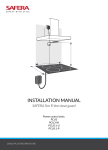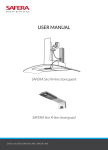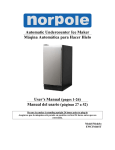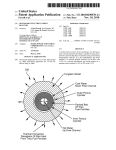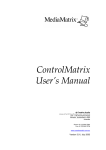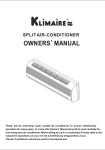Download INSTALLATION MANUAL
Transcript
INSTALLATION MANUAL SAFERA Airis Stove Guard Power Control Units: PCU5.1-P-Airis PCU3-Airis PCU3-W-Airis PCU5.1-U-Airis 20801 V4.5.0 ENG AIRIS CONTENTS 1.PREPARATIONS 1. Preparations ѥѥ WARNING 2. Installation Read user and installation manual before using or installing the appliance. 3. Installation troubleshooting 4. Optional: Installing the Water Leakage Sensor 5. Manual adjustment mode WARNINGS Follow these instructions carefully and pay particular attention to the instructions marked in the following way: ѥѥ WARNING Follow instructions marked with a warning accurately to prevent injury to persons and damage to property. ⚐⚐ ATTENTION Follow instructions marked with a note carefully to prevent damage to property. ѧѧ HINT Hints give you useful advices on using the appliance. Install and check the application according to the instructions. SAFERA is not liable for any damages or expenses caused by inappropriate installation. 1.2 Package content Check the product and the contents of the package before installation: Transparent front cover 10 x Color labels Power control unit Ⓒ (various models available) Cleaning pad Check that the Stove Guard is compatible with the cooker (see section 1.1). If the network cable is damaged, it must be replaced by the service personnel of the manufacturer or their representative to avoid hazards. All electrical connections must be carried out by a qualified electrician. ⚐⚐ ATTENTION If the appliance was stored in a cold space, it must be allowed to warm up to room temperature before connecting it to electric network. 1.1 Compatibility SAFERA Stove Guard is compatible with most electrical cookers, hobs and ovens meant for household use: • • • • Traditional cast-iron cookers and hobs Ceramic cookers and hobs Induction cookers and hobs Cookers and hobs equipped with a timer, afterheat indicator, child proof lock or integrated switch-off system 2 x Batteries for sensor unit (AA/ LR6) Sensor unit Ⓐ with mounting bracket Ⓑ Optional mounting screws (2x) User and Installation Guides ѥѥ WARNING Please contact your vendor if you notice anything unusual about the appliance. SAFERA Airis is compatible with cookers no wider than 90 cm, see chapter 2. Installation step 2/2. 2 3 INSTALLATION - STEP 1/2 Mount the Power Control Unit Ⓒ Install the power control unit Ⓒ according to the following instructions. 4 PCU3 PCU5.1-U Fixed 3-phase connection. See pages 6-7. Fixed 1-phase connection. See pages 10-11. PCU3-W PCU5.1-P Perilex-connectors. See pages 8-9. 3-pin plug. See pages 12-13. 5 Installation PCU3 - INSTALLATION Fixed 3-phase connection. IN OUT PE PE N L/N MAX 230V 16A 400V 10A L L2 MAX 230V 16A 400V 10A L L3 MAX 230V 16A 400V 10A L L1 1 Remove the fuses to the cooker and oven. 2 Mount the power control unit Ⓒ on the wall behind the cooker or into the cabinet next to the cooker. 3 Couple the protective earth first (PE). 4 Couple the other wires. 5 Put back the fuses for the cooker and the oven. OFF 130 mm 180 mm MICRO DISCONNECTION 60 mm IN 5 x 2,5 mm2 0,7 m ѥѥ WARNING ⚐⚐ ATTENTION Make sure that there is no power supply to the cooker and the oven by removing their fuses. Also ensure that the cooker is switched off. Power control unit Ⓒ requires a neutral wire to operate. OUT-wires are always energized when the power control unit is connected to the electrical network. If a wire is loose, it must be properly covered. If the element voltage of the cooker is 400 V, the fuse can only be maximum of 10 A. If the element is 230 V, the fuse can only be maximum of 16 A. Install the power control unit Ⓒ so that it is not exposed to moisture. Check that all cables can move freely. Optional water sensor connection. See chapter 4. OUT 5 x 2,5 mm2 1,3 m ѧѧ HINT If you are replacing the cooker or the power control unit, see chapter 5 manual adjustment mode. Do not install the power control onit to excessive heat: Operational ambient temperature is +5 … +40°C. 6 7 Installation PCU3-W - INSTALLATION 3-phase, Perilex-connectors. 1 Remove the fuses to the cooker and oven. 2 Mount the power control unit Ⓒ on the wall behind the cooker or into the cabinet next to the cooker. IN OUT 3 Install the power control unit Ⓒ with Perilex-connectors. PE PE 4 Put back the fuses for the cooker and the oven. N L/N MAX 230V 16A 400V 10A L L2 MAX 230V 16A 400V 10A L L3 MAX 230V 16A 400V 10A L L1 700 mm OFF MICRO DISCONNECTION 66 mm 313 mm ѥѥ WARNING ⚐⚐ ATTENTION Make sure that there is no power supply to the cooker and the oven by removing their fuses. Also ensure that the cooker is switched off. Power control unit Ⓒ requires a neutral wire to operate. OUT-wires are always energized when the power control unit is connected to the electrical network. If a wire is loose, it must be properly covered. If the element voltage of the cooker is 400 V, the fuse can only be maximum of 10 A. If the element is 230 V, the fuse can only be maximum of 16 A. Do not install the power control onit to excessive heat: Operational ambient temperature is +5 … +40°C. 8 Install the power control unit Ⓒ so that it is not exposed to moisture. Check that all cables can move freely. ѧѧ HINT 146 mm Optional water sensor connection. See chapter 4. 126 mm If you are replacing the cooker or the power control unit, see chapter 5 manual adjustment mode. 280 mm 9 Installation PCU5.1-U - INSTALLATION Fixed 1-phase connection. IN OUT PE PE L/N N L L 1 Remove the fuses to the cooker and oven. 2 Mount the power control unit Ⓒ on the wall behind the cooker or into the cabinet next to the cooker. 3 Couple the protective earth first (PE). 4 Couple the other wires. 5 Put back the fuses for the cooker and the oven. OFF 230V MAX. 25A MICRO DISCONNECTION 130 mm 180 mm 60 mm IN 3 x 4 mm2 ѥѥ WARNING ⚐⚐ ATTENTION Make sure that there is no power supply to the cooker and the oven by removing their fuses. Also ensure that the cooker is switched off. Install the power control unit Ⓒ so that it is not exposed to moisture. Check that all cables can move freely. OUT-wires are always energized when the power control unit is connected to the electrical network. If a wire is loose, it must be properly covered. ѧѧ HINT Optional water sensor connection. See chapter 4. OUT 3 x 4 mm2 If you are replacing the cooker or the power control unit, see chapter 5 manual adjustment mode. Do not install the Power Control Unit to excessive heat: Operational ambient temperature is +5 … +40°C. 10 11 PCU5.1-P - INSTALLATION 3-pin plug. 3 7 2 IN OUT PE PE L/N N L L 1 OFF 230V MAX. 25A MICRO DISCONNECTION 4 59-79 mm 73 mm PE L L/N 60 mm 68-80 mm 5 L N/L PE 6 8 12 ѥѥ WARNING ⚐⚐ ATTENTION Make sure that there is no power supply to the cooker and the oven by removing their fuses. Also ensure that the cooker is switched off. Install the power control unit Ⓒ so that it is not exposed to moisture. Check that all cables can move freely. OUT-wires are always energized when the power control unit is connected to the electrical network. If a wire is loose, it must be properly covered. ѧѧ HINT If you are replacing the cooker or the power control unit, see chapter 5 manual adjustment mode. Connect the stove with 3-pin plug. Optional water sensor connection. See chapter 4. 9 Put back the fuses for the cooker and the oven. 13 INSTALLATION - STEP 2/2 Mount the Sensor unit Ⓐ 2 Mount the sensor unit Ⓐ 1 Install the batteries • Remove the mounting bracket Ⓑ from the sensor unit Ⓐ by pulling it gently. • Place the batteries in the sensor unit Ⓐ which should beep twice to indicate that the wireless connection to the Power Control Unit Ⓒ was successful. • Place the mounting bracket back on it’s place in the sensor unit Ⓐ. ⚐⚐ ATTENTION Check the correct position of the batteries marked on the bottom of the battery case. • Mount the sensor unit Ⓐ according to the mounting option A or B below: if the cooker width is 70 - 90 cm, add +10 cm the installation dimensions. • Ensure the correct sensor direction: both sensors ❻ should look towards the cooker (see picture on the previous page) • The sensor unit Ⓐ should be mounted on the centerline of the cooker. • Use the cleaning pad to remove grease and dirt from the surface before attaching the sensor unit Ⓐ with the adhesive tape. Mounting option A: wall-mount Mounting option B: cooker hood Allowed sensor unit Ⓐ position: 90° ±8° Allowed sensor unit Ⓐ position: 0° ±8° Batteries Mounting bracket Ⓑ with adhesive tape max. 15 cm 50 - 60 cm Adjustment button ❷ Adjustment button ❶ max. 15 cm 55 - 65 cm (45 - 85 cm)* Centerline OK-button ❸ Sensor ❻ direction. Indicator light ❹ Sensors ❻ * To install outside of the default installa- tion height 55 - 65 cm, adjust the alarm limit according to chapter 5. 3 Check the working order Low battery light ❺ 14 • Press the OK button ❸ for 5 seconds to manually switch off the cooker power and test that none of the burners and the oven are powered. • If ok, press the OK button ❸ once. ѧѧ HINT Airis will automatically recognize the cooker type during cooking to minimize false alarms: to speed up the autorecognition, you may manually select the cooker type according to the chapter 5.3. 15 3.INSTALLATION TROUBLESHOOTING Problem Remedy Cooker cannot be turned on after pressing the OK button ❸. See user manual chapters 3.2 or 3.3. If the problem persists, the appliace might be faulty. Press the OK button ❸ to find out the problem type by the indicator light ❹: Indicator light ❹ blinks in blue: • Blinks once: Problem with wireless connection. • Blinks twice: Problem with power control unit Ⓒ. • Blinks three times: Power control unit Ⓒ over-heating. Indicator light ❹ blinks in yellow: • Blinks once: Probem with sensors ❻. • Blinks twice: Problem with sensor unit Ⓐ • Blinks three times: Faulty installation position of the sensor unit Ⓐ Faulty installation position Sensor unit Ⓐ will automatically recognize its’ installation of the sensor unit Ⓐ. position during the first time the cooker is used for cooking. After the auto-recognition is completed, the stove guard will prevent the use of cooker and oven if the sensor unit Ⓐ is removed from its’ original installation position. To enable use of the cooker, place the sensor unit Ⓐ back to the mounting bracket Ⓑ. If the problem persists, the auto-recognition might not have been successful. Ensure the correct position of the sensor unit Ⓐ (see installation step 2/2) and manually reconnect the wireless connection according the installation manual chapter 5.2. The fault should be then reseted automatically in two minutes. The wireless connection is not working. Go into the Manual adjustment mode and set up the wireless connection manually, see chapter 5. The sensor unit Ⓐ is not responding to any button and none of the indicator lights are lit. Ensure that the batteries are not empty. Check the correct position of the batteries marked on the bottom of the battery case. The appliance turns off the Make sure that the power control unit Ⓒ is connected power from the cooker, correctly – in other words, the cooker is connected to the but the power comes back OUT cable. on immediately. 16 4.INSTALLING THE WATER LEAKAGE SENSOR (optional) Stove Guard can be equipped with max. four SAFERA water leakage sensors. The sensors are placed in the typical leakage areas, e.g. under the dishwasher or sink. 1 Attach the sensors Ⓕ in place. 2 Attach the plug Ⓖ of the leakage sensor to the power control unit Ⓗ. 3 If there is an extra sensor, its plug Ⓖ is connected to the connector Ⓘ of the previous sensor. C Check the operation of the furthest sensor Ⓕ by placing a damp paper towel against it for 15 seconds. When the water is detected, the sensor unit Ⓐ gives a sound signal and indicator light will blink in blue. 4 G I H F 5 Reset the leakage alarm by pressing the OK button ❸. Clean and dry the sensor. ѧѧ HINT If the sensor is left wet, the appliance will give another alarm in 8 hours after signing off the previous one. 17 5.MANUAL ADJUSTMENT MODE To enable the fast installation, the default settings of SAFERA Airis are suitable for the most typical installations. In case you need to install the sensor unit outside the default installation dimensions or replace the cooker, sensor unit or power control unit in the original installation, you need to enter the manual adjustment mode. Table 2. The new alarm limit is indicated as shown in the table below: Color of the indicator light ❹ Press the adjustment button ❷ for 5 seconds and you will enter the first of the three manual adjustment modes: Red Mode 1: Alarm limit settings Mode 2: Manual setup of the wireless connection Mode 3: Manual calibration of the cooker type 5.1 Mode 1: Alarm limit settings When the indicator light ❹ will lit white, you may adjust the alarm limit: • Check the closest recommended alarm limit from the reference table 1 below. • Adjust the alarm limit accordingly (the default setting is 6): • You may raise the alarm limit (+1): press the adjustment button 2. • You may lower the alarm limit (-1): press the adjustment button 1. • After adjusting the the alarm limit, the new alarm limit is indicated as shown in the table 2 on the right and the stove guard will automatically exit the manual adjustment mode. To move to the manual adjustment mode 2 without changes in mode 1, press OK button ❸. Blue Number of beeps Alarm Limit ••• ••• 12 ••• •• 11 ••• • 10 ••• 9 •• 8 • 7 ••• ••• 6 (default) ••• •• 5 ••• • 4 ••• 3 •• 2 • 1 ѥѥ WARNING Do not set the alarm limit higher than 8 during the installation. If the alarm limit is set too high, the appliance may fail to detect a hazardous situation in time. Table 1: Recommended alarm limit reference table based on the location of the cooker and the installation height. The range is 1 - 12 (1 = reacts fastest, 12 = reacts slowest). Recommended alarm limit Installation height: Mounting on the wall Installation height: Mounting under the cooker hood 4 - 75 - 85 cm 5 - 65 - 75 cm 6* 50 - 60 cm 55 - 65 cm 7 - 45 - 55 cm * default 5.2 Mode 2: Manual setup of the wireless connection When the indicator light ❹ is blinking purple-blue, you may manually setup the wireless connection between the sensor unit Ⓐ and the power control unit Ⓒ for example when replacing either one of the units: • Take off the fuses for the cooker and oven for 10 seconds • Put the fuses back: the power control unit Ⓒ will now contact the sensor unit Ⓐ which gives a sound signal (•••) and the stove guard will automatically exit the manual adjustment mode. To move to the manual adjustment mode 3 without changes in mode 2, press OK button ❸. 18 19 5.3 Mode 3: Manual calibration of the cooker type When the indicator light ❹ is blinking yellow-green, you may manually calibrate the cooker type from the two options: OPTION 1: Cooker and oven are connected to the power control unit Ⓒ. OPTION 2: or Only cooktop is connected to the power control unit Ⓒ. or Ⓒ Ⓒ Ⓒ Turn on the oven and press the adjustment button ❶. When you hear a sound signal (•••), turn off the oven. Turn on the biggest cooker plate with maximum power and press the adjustment button ❷. When you hear a sound signal (•••), turn off the cooker. ѧѧ HINT With induction cooker, use a compatible dish. After calibration, the stove guard will automatically exit the manual adjustment mode. To exit manual adjustment mode 3 without changes, press OK button ❸ once and the stove guard will exit the manual adjustment mode. 20