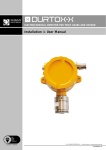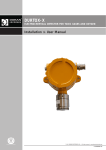Download SIEMENS
Transcript
SIEMENS CENTRALIZED SYSTEM FOR GAS LEAK DETECTION IN INDUSTRIAL ENVIRONMENTS LYC40 USER MANUAL User Manual - LYC40 Rev.06 September 2001 1 Siemens Building Technologies HVAC Products SIEMENS Siemens Building Technologies HVAC Products 2 User Manual - LYC40 Rev.06 September 2001 SIEMENS TABLE OF CONTENTS 1 GENERAL INFORMATION..................................................................................................................................................................6 1.1 1.2 MEANING OF SYMBOLS.....................................................................................................................................................................6 GAS DEGREE OF RISK ......................................................................................................................................................................7 2 SYSTEM DESCRIPTION ...................................................................................................................................................................10 3 INSTALLATION .................................................................................................................................................................................12 3.1 INSTALLATION OF CENTRAL UNIT LYC 40 ........................................................................................................................................12 3.2 SENSOR INSTALLATION...................................................................................................................................................................14 3.3 INSTALLATION OF RELAY MODULES AND DISPLAY MODULES ...............................................................................................................17 3.3.1 Installation on supporting guide EN 50.022 .......................................................................................................................17 3.3.2 Wall mounting ....................................................................................................................................................................19 3.4 NUMBERING OF PERIPHERALS .........................................................................................................................................................20 4 WIRING..............................................................................................................................................................................................23 4.1 CABLE TYPES ................................................................................................................................................................................23 4.2 CABLE SIZING AND CONSUMPTION....................................................................................................................................................26 4.3 TERMINAL BOX RECOGNITION ..........................................................................................................................................................28 4.3.1 Central Unit terminal boxes ................................................................................................................................................28 4.3.2 Sensor terminal box ...........................................................................................................................................................28 4.3.3 Display Module terminal box ..............................................................................................................................................30 4.3.4 Relay Module terminal box.................................................................................................................................................31 4.4 PLANT STRUCTURE ........................................................................................................................................................................32 4.4.1 Basic structure ...................................................................................................................................................................32 4.4.2 Extended structure .............................................................................................................................................................33 5 PLANT SUPPLY ................................................................................................................................................................................36 User Manual - LYC40 Rev.06 September 2001 3 Siemens Building Technologies HVAC Products SIEMENS 5.1 5.2 6 OPERATION .................................................................................................................................................................................. 36 TROUBLESHOOTING ....................................................................................................................................................................... 38 COMMISSIONING A NEW PLANT.................................................................................................................................................... 40 6.1 6.2 6.3 6.4 6.5 6.6 BUTTON AND LED FUNCTIONS ........................................................................................................................................................ 40 CONFIGURATION ........................................................................................................................................................................... 42 ASSIGNEMENTS ............................................................................................................................................................................. 46 CHECKING THE CORRECT OPERATION OF THE SENSORS ..................................................................................................................... 49 ERROR MESSAGES ........................................................................................................................................................................ 50 DISPLAY MODULE VISUALIZATION .................................................................................................................................................... 51 7 OPERATION LOGIC.......................................................................................................................................................................... 52 8 PLANT STATUS ................................................................................................................................................................................ 55 8.1 8.2 8.3 8.4 8.5 9 FAULT STATUS .............................................................................................................................................................................. 55 ACTIVATED STATUS ....................................................................................................................................................................... 55 DEACTIVATED STATUS ................................................................................................................................................................... 56 EXPIRED STATUS ........................................................................................................................................................................... 56 DISPLAY AND CHANGE OF A PERIPHERAL PARAMETERS ...................................................................................................................... 57 AUXILIARY FUNCTIONS .................................................................................................................................................................. 64 9.1 LIST OF SENSORS ........................................................................................................................................................................... 64 9.2 DIAGNOSTICS................................................................................................................................................................................ 65 9.3 DISPLAY ADJUSTMENT.................................................................................................................................................................... 66 9.4 ALARM MODE ................................................................................................................................................................................ 67 9.4.1 Manual reset ...................................................................................................................................................................... 67 9.4.2 Automatic reset .................................................................................................................................................................. 68 9.5 ALARM RESET .......................................................................................................................................................................... 69 10 CHANGES ON AN OPERATING PLANT...................................................................................................................................... 70 Siemens Building Technologies HVAC Products 4 User Manual - LYC40 Rev.06 September 2001 SIEMENS 10.1 10.2 10.3 10.4 10.5 11 NEW CENTRAL UNIT ......................................................................................................................................................................70 DELETE PERIPHERAL......................................................................................................................................................................72 REPLACE PERIPHERAL ...................................................................................................................................................................73 ADD PERIPHERAL...........................................................................................................................................................................74 PLANT RESET ...............................................................................................................................................................................77 TECHNICAL DATA........................................................................................................................................................................79 11.1 CENTRAL UNIT ..............................................................................................................................................................................79 11.1.1 Internal Jumper function.....................................................................................................................................................81 11.2 PERIPHERALS ...............................................................................................................................................................................82 11.2.1 Sensors (Qax.40.yz)...........................................................................................................................................................82 11.2.2 Relay Module (LZY40) .......................................................................................................................................................85 11.2.3 Display Module (LZD40).....................................................................................................................................................86 12 12.1 12.2 12.3 12.4 12.5 13 DIMENSIONS.................................................................................................................................................................................87 CENTRAL UNIT LYC40 ..................................................................................................................................................................87 RELAY MODULE LZY40 .................................................................................................................................................................88 DISPLAY MODULE LZD40 ..............................................................................................................................................................88 SENSORS QA..40..S ......................................................................................................................................................................89 SENSORS QA..40..E.....................................................................................................................................................................89 ELECTRICAL DIAGRAM...............................................................................................................................................................91 User Manual - LYC40 Rev.06 September 2001 5 Siemens Building Technologies HVAC Products SIEMENS WARNING: The installation of a gas leak detection system for methane or liquid petroleum gas (LPG) does not exempt from the compliance to the safety rules and to all the laws in force concerning the installation and use of gas equipment, for ventilation of the rooms and for the discharge of flue gases. The installation, the periodic inspections or the substitution of the devices must be done by qualified technicians. 1 GENERAL INFORMATION Before describing the LYC40, some information about general characteristics of gases and installation criteria of gas detection systems. Reading this chapter is not indispensable for installation and commissioning of the system. People who already know the argument can skip this chapter. 1.1 Meaning of Symbols The symbols used in this manuals have the following meaning: 1. 2. 3. 4. 5. 6. 7. 8. 9. 10. ppm: Parts Per Million gas LEL%: Lower Explosivity Limit VOL%: gas percentage by unit of volume S: Sensor RM: Relay Module (LZY40) DM: Display Module (LZD40) s: switch threshold Pa: pre-alarm threshold 1T: first alarm threshold 2T: second alarm threshold Siemens Building Technologies HVAC Products 6 User Manual - LYC40 Rev.06 September 2001 SIEMENS 1.2 Gas degree of risk Risk conditions for gases and combustible vapors start from a threshold called “Lower Explosivity Limit” (LEL) that represents the minimum gas concentration value beyond which, in case there is a primer, the mixture explodes. This values varies from a gas to another. The following table lists LEL values for the most common gases. LEL (100%) ppm VOL% 50.000 5% 18.000 1,8% 18.600 1,86% 19.000 1,9% 40.000 4% GAS TYPE METHANE (CH4) ISOBUTANE (iso-C4H10) BUTANE (C4H10) LPG MIXTURE HYDROGEN (H2) Table 1.1 As to toxic gases, like carbon monoxide (CO), the risk level is to be considered in relation with personal exposition time in the polluted environment. Alarm thresholds of methane and LPG detectors varies from 5% to 50% LEL while for carbon monoxide varies from 5 to 500ppm. The following table shows the risks from exposition to carbon monoxide (CO). The carbon monoxide is generates everywhere there is a combustion process and is quickly absorbed by the lungs diffusing in the capillary alveolar membrane and is irreversibly bound with the hemoglobin as “carboxilhemoglobin” (COHb). Moreover, it is colorless and odorless, therefore one cannot realize naturally it is present. For this purpose dedicated detectors are necessary. User Manual - LYC40 Rev.06 September 2001 7 Siemens Building Technologies HVAC Products SIEMENS These effects on health of COHb in the blood of sane adults are recognized. % COHb 0.3-0.7 0.7- 2.9 2.9-4.5 4-6 7-10 10-20 20-30 30-40 40-50 60-70 EFFECTS Normal rate in non smokers due to internal production of CO Physical troubles, not detectable Heart troubles in patients affected by heart disease Usual values for smokers, problems in psychomotor tests Troubles in patients not affected by heart disease (increase in heart throughput and blood flow in coronaries) Light headache, weakness, possible effects on the fetus Heavy headache, nausea, reduction in hand motion capacity Heavy headache, irritability, confusion, reduction of sight capacity, nausea, muscular weakness, dizziness Convulsion and state of unconsciousness Coma, collapse, death Table 1.2 Similar tables and a wide literature on this subject are available. The publication “Air quality for CO” by the US Health, Education and Welfare department, deals with sight capacity decrease with 3% COHb and other psychomotor tests with 5% COHb. More recently a reduction of motion capacity in people exposed to a dose of 100 ppm for one hour has been demonstrated. Siemens Building Technologies HVAC Products 8 User Manual - LYC40 Rev.06 September 2001 SIEMENS ppm 1.000.000 VOL % 100 LEL % (methane) combustion impossible Possible combustion interval 100.000 10 100 Lower Explosivity Limit 40 10.000 1 Intervention interval of gas detectors 20 10 5 1.000 0,1 100 0,01 10 0,001 1 0,0001 User Manual - LYC40 Rev.06 September 2001 Fig. 1.1 9 Siemens Building Technologies HVAC Products SIEMENS 2 SYSTEM DESCRIPTION The system is set up by a Central Unit LYC40 and some peripherals communicating each other through a common line (BUS) and a dedicated protocol PYC40. Each Central Unit has its own, factory defined, ID code. These types of peripherals are available: 1. 2. Relay Module (LZY40) Display Module (LZD40) 3. Sensors QA . 40 . . For complete list of sensors please refer to table at page 86 E= EExdIIC T6 housing S= IP55 housing P= catalytic professional sensor (Pellistor) S= catalytic standard sensor Type of sensor G= methane P= LPG O= carbon monoxide B= gasoline vapors In normal operating conditions the Central Unit receives information about measurements from the sensors, for which three switching thresholds and a fault condition are defined: 1. 2. 3. 4. pre-alarm: Pa first alarm threshold: 1T second alarm threshold: 2T failure: FA Siemens Building Technologies HVAC Products 10 User Manual - LYC40 Rev.06 September 2001 SIEMENS Figure 2.1 available sensor types. IP55 STANDARD CATALYTIC CATALYTIC CH4 Gas Vapors LPG QAP40SS QAG40SS PROFESSIONAL CATALYTIC QAG40PS QAB40PS = Sensor QAP40PS EEXdIIC ELECTROCHEMICAL CELL CO QAO40SS CATALYTIC CH4 Gas Vapors ELECTROCHEMICAL CELL CATALYTIC GPL CO QAP40SE QAG40SE QAO40PS Pellistor CATALYTIC QAG40PE QAB40PE QAO40SE QAP40PE QAO40PE Note: Nota sensors for gasoline vapors are available on request Fig. 2.1 User Manual - LYC40 Rev.06 September 2001 11 Siemens Building Technologies HVAC Products SIEMENS If the gas concentration exceeds these thresholds (Pa, 1T, 2T), the Central Unit sends a command to the Relay Modules LZY40 associated to activate the correspondent alarm relay. The Central Unit transfers the alarm information also to associated Display Modules. The maximum number of peripherals that can be connected to each Central Unit is 99. As number of peripherals we mean the total amount of sensors, Relay Modules and Display Modules. These latter cannot be more than 16. 3 INSTALLATION 3.1 Installation of Central Unit LYC 40 The case has four flexible supports for front panel mounting (fig. 3.2). The supporting panel should have a thickness of 1.5 to 6 mm and the Central Unit is secured by pressure (from outside to inside of the panel). Needed tools: No. 1 flat head, medium size screwdriver Act as follows: 1 2 3 4 Make an opening of 234 x 138 mm on the panel front side Insert the Central Unit in this opening and push it until the hooks perfectly fit in the panel. The Central Unit is to be securely fit Remove the plastic covers on the cable entrance point using a screwdriver. Check that the control panel conditions meet with temperature and humidity installation requirements (see technical data). In case the internal power supply is used, it is advisable to remove all the plastic covers on cable in holes in order to facilitate an air cooling flow. Siemens Building Technologies HVAC Products 12 User Manual - LYC40 Rev.06 September 2001 SIEMENS Opening to be made on front panel for securing the LYC40 234 138 Flexible supports for front panel mounting Fig. 3.1 Fig. 3.2 User Manual - LYC40 Rev.06 September 2001 13 Siemens Building Technologies HVAC Products SIEMENS 3.2 Sensor installation The sensors should be installed at different heights, in accordance with the type of gas to be detected (see fig. 3.3). 20 cm from the ceiling QAG40.. (Methane) 1,5-2m from the floor QAO40.. (carbon monoxide – CO) QAP40.. (GPL) QAB40.. (gasoline vapors) 20 cm from the floor Fig. 3.3 For sensor positioning follow these general rules: 1. 2. 3. at 20 cm from the floor for gases heavier than air (LPG) at 20 cm from the ceiling for gases lighter than air (Methane) at medium height (1.5 - 2m ) for gases as heavy as air (carbon monoxide - CO) The sensor can be only installed on a wall using some plugs and screws. Sensor orientation is always downwards. Siemens Building Technologies HVAC Products 14 User Manual - LYC40 Rev.06 September 2001 SIEMENS . Cable in Wall mounting slots Wall mounting slots Fig. 3.4 For cable entrance in EExdIIC sensors use an explosion proof cable stretcher. Using other cable stretchers would declass the installation degree. To assure a correct plant operation, sensor positioning is to be made considering the following installation rules, besides the general rules listed above: The sensor is to be mounted: 1. 2. 3. 4. 5. 6. close to possible gas leak points at least at 1.5 m from heat sources never in bad ventilated areas where gas pockets may take place at least at 1.5 m from vent openings far from any hindrance to natural gas flow in rooms where air temperature is within 0°C and 50°C and relative humidity is less than 90% non condensing The number of sensors to be installed in order to obtain a correct coverage of a room is proportional to its surface area and its height. Given the many variables affecting this parameter (see installation rules) the following graph should be considered as a simple help and not as AN INSTALLATION RULE User Manual - LYC40 Rev.06 September 2001 15 Siemens Building Technologies HVAC Products SIEMENS Height from the floor [m] x 9 x x 8 x x 7 WARNING x x 6 This graph indicates simple units and gives indicative information. Indicates the volume (floor area and ceiling height) covered by a sensor x x 5 x x 4 x x 3 x x 2 x x 1 x 20 30 40 50 80 100 200 Coverage of a sensor [m2] Fig. 3.5 Siemens Building Technologies HVAC Products 16 User Manual - LYC40 Rev.06 September 2001 SIEMENS 3.3 Installation of Relay Modules and Display Modules Relay Modules (MR) are called LZY40 and Display Modules (MD) are called LZD40; they can be mounted both on a supporting guide and on a wall. 3.3.1 Installation on supporting guide EN 50.022 Needed tools: No. 1 medium-small size flat head screwdriver Set and secure horizontally a supporting guide long not less than 100mm and lean the module to the upper end of the guide. Then, slowly but firmly, push down until you hear the spring click against the lower guide end (see figures 3.6 and 3.7). Fig. 3.6 User Manual - LYC40 Rev.06 September 2001 Fig. 3.7 17 Siemens Building Technologies HVAC Products SIEMENS To disengage the sensors from a guide pry with a small screwdriver in the special opening inside the case (fig. 3.8 and 3.9) . The cables should enter through the special opening in the case lower side. These openings are closed by some plastic covers to be removed with a screwdriver. Pay attention not to damage the electronics. Pry with a screwdriver to disengage the device. Fig. 3.8 Fig. 3.9 Cable in Siemens Building Technologies HVAC Products 18 User Manual - LYC40 Rev.06 September 2001 SIEMENS 3.3.2 Wall mounting Needed tools: 1. 2. 3. 4. 5. No.1 small-medium size crosshead screwdriver No.3 wall plugs, 6mm dia. No.3 screws for wall plugs 6mm No.1 drill No.1 wall drill bit 6mm Supporting guide housing (DIN) Wall mounting holes Fig. 3.10 Three wall holes in correspondence with the three holes on the case back side. The higher one is slot shaped; the lower ones are to used after the upper screw has been securely fastened. User Manual - LYC40 Rev.06 September 2001 19 Siemens Building Technologies HVAC Products SIEMENS 3.4 Numbering of peripherals After installation number all the peripherals as follows: 1. 2. Fit a label to each sensor in a visible position, and write on it a progressive ID number from 1 through N where N is the number of installed sensors. Any numbering criterion can be adopted (for example, you can group the sensors by type, or by area, or by any other way) fig 3.13. Use the same numbering system both for Relay Modules (LZY40) and Display Modules (LZD40). In both cases, like for the sensors, numbering starts from 1 (see figures 3.11 and 3.12). Fig. 3.11 Fig. 3.12 Fig. 3.13 The following table can be filled in with all of the data listed above. For wide plants it could not be sufficient, ad should be expanded. Siemens Building Technologies HVAC Products 20 User Manual - LYC40 Rev.06 September 2001 SIEMENS Number 1 2 3 4 5 6 Type of detected gas Number Relay Module location 1 Number Relay Module location 2 Number Display Module location 1 2 PLANT CONFIGURATION and ELEMENT NUMBERING SENSORS Sensor location Number Type of detected gas 7 8 9 10 11 12 RELAY MODULES Associated Relay outputs Number Relay Module location sensors Pa 3 1T 2T FA Associated Relay outputs Number Relay Module location sensors Pa 4 1T 2T FA DISPLAY MODULES Associated Number Display Module location sensors 3 4 Sensor location Associated sensors Relay outputs Pa 1T 2T FA Associated sensors Relay outputs Pa 1T 2T FA Associated sensors Table 3.1 With reference to the plant shown in Fig. 4.14 this is an example of filling of table 3.1 User Manual - LYC40 Rev.06 September 2001 21 Siemens Building Technologies HVAC Products SIEMENS Number 1 2 3 4 5 6 Type of detected gas METHANE METHANE METHANE CARBON MONOXIDE Number Relay Module location 1 Number ROOM 1 Relay Module location 2 Number 1 2 ROOM 1 Display Module location ROOM 1 ENTRANCE PLANT CONFIGURATION and ELEMENT NUMBERING SENSORS Sensor location Number Type of detected gas ROOM 1 BOILER 1 7 ROOM 1 BOILER 2 8 ROOM 1 BOILER 3 9 ROOM 1 AT CENTER 10 11 12 RELAY MODULES Associated Relay outputs Number Relay Module location sensors Pa LAMP 1 3 ROOM 1 1,4 1T VALVE 1 2T MAIN VALVE FA Associated Relay outputs Number Relay Module location sensors Pa LAMP 2 4 2,4 1T VALVE 2 2T MAIN VALVE FA DISPLAY MODULES Associated Number Display Module location sensors 1,2,3,4 3 4 Sensor location Associated sensors 3,4 Relay outputs Pa 1T 2T FA Associated sensors LAMP 3 VALVE 3 MAIN VALVE Relay outputs Pa 1T 2T FA Associated sensors Table 3.2 Siemens Building Technologies HVAC Products 22 User Manual - LYC40 Rev.06 September 2001 SIEMENS 4 WIRING After installing the Central Unit and peripherals and filling the table 3.1, carry out the required wiring. This operation is to be made by skilled personnel, and complying with local safety regulations. Further observe these minimal rules for a correct plant operation: 1. Power cable can be placed together with other existing cables, provided they are not a high frequency line; 2. The communications BUS is to be placed in a dedicated or double metal housing, and far enough from power cables and high frequency lines. 3. The shield should be grounded or connected to power negative 12V- (selected by internal jumper). Any grounding should be made on an end only and close to the power supply, while connection of the next sections is shown in Fig. 4.3 Note: maximum allowable length for communications BUS is 1000m. 4.1 Cable types 1. 2. Power cable: use flameproof cable N07VK of cross section suitable for the loads connected to the Central Unit (see table 4.1). We suggest not to exceed 3A/mm² current density. Communications BUS: BUS connections should be made using a shielded twisted pair with features equivalent to Belden cables type 9841 or 3105A. RESISTANCE IN DC LEADS Ω/Km SHIELD Ω/Km NOMINAL IMPEDANCE Ω 1 78.7 11.0 1 48.2 9.5 TYPE N° OF PAIRS BELDEN 9841 BELDEN 3105A User Manual - LYC40 Rev.06 September 2001 23 NOMINAL CAPACITY AWG BETWEEN LEADS pF/m LEAD/SHIELD pF/m 120 42.0 75.5 24 120 36.1 65.5 22 Siemens Building Technologies HVAC Products SIEMENS Communication bus structure • Maximum length of BUS line should not exceed 1000 m • Maximum distance for BUS connection between branch point and Peripheral should not exceed 8 m • Connection line should be unique and peripherals are to be connected to it. No braches are allowed. • BUS cable shield is to be grounded on one point only (eg near to Central unit). A further grounding along the line would not assure cable shield equipotential. • Shield of the BUS cable portion between branch and peripheral should be connected, through terminal box, to main BUS line shield. • On the last peripheral, and only on it, is to be closed BUS termination Jumper (fig 4.4). Terminal box Terminal box min 3m Bus Bus max 8m LYC40 QA.40 Fig 4.1 QA.40 LZD40 LZY40 QA.40 QA.40 QA.40 LYC40 End of Line QA.40 Fig 4.2 CORRECT WIRING Siemens Building Technologies HVAC Products QA.40 QA.40 24 QA.40 LZY40 WRONG WIRING User Manual - LYC40 Rev.06 September 2001 SIEMENS Figure. 4.3 shows a possible layout of the terminal box. E1 Terminal box E3 From previous terminal box To next terminal box LZD40 GND + - + - BUS BUS 12V 12V BUS cable shield can be connected, on the Central Unit, to: - power supply negative - ground LZY40 E1 E1 To the peripheral: Sensor, Relay Module or Display Module Fig 4.3 Fig 4.4 End of line Jumper on the peripherals User Manual - LYC40 Rev.06 September 2001 25 Siemens Building Technologies HVAC Products SIEMENS 4.2 Cable sizing and consumption The calculation of consumption of each peripheral, added to those of other loads powered at 12V (valves, hooters, blinkers, etc.), is fundamental to decide how the plant must be supplied. In particular, if the sum of consumptions is lower than 30W+/- 1W it is possible to supply the plant directly from the Central Unit. On the contrary an external supply through an UPS (Uninterruptible Power Service) is needed. Power and current of each peripheral and some loads are listed in the following table: LOAD LYC40 Electronics LZY40 LZD40 QAG40SS QAP40SS QAG40SE QAP40SE QAG40PS QAP40PS QAG40PE QAP40PE ACOUSTIC SIGNAL POWER Watt 6 CURRENT Ampere 0,5 2.5 0.208 LOAD Solenoid valve 12V 6Ah BATTERY POWER Watt 12 CURRENT Ampere 1 7 0.583 2 0.166 1.6 0.133 QAO40SS QAO40SE 0.7 0.058 1.5 0.125 QAO40PS QAO40PE 0.6 0.05 4 0.333 SIGNAL LAMP 2 0.166 Table 4.1 Total power calculation is made as follows: Siemens Building Technologies HVAC Products 26 User Manual - LYC40 Rev.06 September 2001 SIEMENS P (total)= P1+P2+P3+…….Pn (Watt) Current(total)= P(total)/12….(Ampere) The power cable cross section is calculated with the following formula, rounded to the next existing cross section value. In any case the minimum section should not be lower than 2.5 mm² Cable section = Current(total) / 3 (mm²) If, for example, we consider the plant in Fig. 4.13 equipped with: 1. 2. 3. 4. three methane sensors one carbon monoxide sensor one Relay Module solenoid valve 5. hooter 6. signal lamp 7. battery Absorbed power are shown in table 4.2 CONSUMPTION Sensor QAG40SS Sensor QAO40SS Relay Module LZY40 Solenoid valve Hooter Signal lamp Battery Qty. UNIT POWER TOTAL POWER TOTAL CURRENT 3 1 1 1 1 1 1 1.6W 0.7W 2.5W 12W 2W 2W 7W 4.8W 0.7W 2.5W 12W 2W 2W 7W 0.4 0.058 0.208 1 0.166 0.166 0.583 31W 2.581 TOTAL Table 4.2 The power cable cross section is: User Manual - LYC40 Rev.06 September 2001 27 Siemens Building Technologies HVAC Products SIEMENS S= 2,581/3= 0,860; since the calculated value is lower than 2.5mm², we choose 2.5mm² leads anyway 4.3 Terminal box recognition All the terminal boxes clearly show both power and BUS terminal polarity. Never change polarity. 4.3.1 Central Unit terminal boxes Terminal box layout on the Central Unit is shown below: BAT L N Input 230Vac C NO NC C NO NC C NO NC C NO NC - + K2 FA Relay K3 Pr Relay K4 1T Relay K5 2T Relay Input for back up 12V battery BUS 12V - + - + BUS shield BUS output 12V- 30W max output to periph. power supply 12V - + Input from external UPS Note: the FA relay on Central Unit energizes in case of fault of any peripheral (sensors and/or Relay-Display Modules). 4.3.2 Sensor terminal box Siemens Building Technologies HVAC Products 28 User Manual - LYC40 Rev.06 September 2001 SIEMENS Figures. 4.6, 4.7 and 4.8 show terminal box layout for the two sensor types Fig. 4.7 BUS 12V - + - + Terminal boxes BUS shield BUS input Input 12VDC power supply Fig. 4.8 User Manual - LYC40 Rev.06 September 2001 Fig. 4.6 29 Siemens Building Technologies HVAC Products SIEMENS 4.3.3 Display Module terminal box The Display Module terminal box is shown in figures. 4.9 and 4.10 BUS 12V - + - + BUS shield BUS input Input 12VDC power supply Fig. 4.9 Fig. 4.10 Terminal box Siemens Building Technologies HVAC Products 30 User Manual - LYC40 Rev.06 September 2001 SIEMENS 4.3.4 Relay Module terminal box The Relay Module terminal box is shown in figures 4.11 and 4.12 II I P Fail BUS - + - + C NO NC C NO NC C NO NC C NO NC 2T Relay 1T Relay Fig. 4.11 Pr Relay Fig. 4.12 12V FA Relay BUS shield BUS input Input 12VDC power supply Relay Module terminal boxes Note The module FA relay energizes only in case of electrical fault of the same module and not if an associated sensor fails. User Manual - LYC40 Rev.06 September 2001 31 Siemens Building Technologies HVAC Products SIEMENS 4.4 Plant structure Central Unit LYC40 can supply external loads up to power 30W ±1W. Over this limit an external UPS is required. In the first case we have a “basic structure”, in the second case we have an “extended structure” 4.4.1 Basic structure Fig. 4.13 shows a possible application for a basic structure equipped with three methane sensors, one carbon monoxide sensor, one Relay Module, one alarm hooter, one solenoid valve for gas cut-off and one signal lamp. Power supply Batt. Battery 7W LYC40 bus 230Vac hooter 2W BOILER LZY40 2,5W QAG40 1,6W QAG40 1,6W QAG40 1,6W QAO40 0,7W M Signal lamp 2W Fig. 4.13 Solenoid valve 12W Wiring between Central Unit and peripherals should be made as shown in figures 4.1 and 4.3, power and communications cable should be connected as indicated in terminal box figures. Siemens Building Technologies HVAC Products 32 User Manual - LYC40 Rev.06 September 2001 SIEMENS With reference to table 4.1, the next example shows the total power calculation. CONSUMPTION Sensor QAG40SS Sensor QAO40SS Relay Module LZY40 Solenoid valve Hooter Signal lamp Buffer Battery Qty. UNIT POWER TOTAL POWER TOTAL CURRENT 3 1 1 1 1 1 1 1,6W 0,7W 2,5W 12W 2W 2W 7W 4,8W 0,7W 2,5W 12W 2W 2W 7W 0,4 0,058 0,208 1 0,166 0,166 0,583 31W 2,581 TOTAL Table 4.3 Power cable cross section will be: S= 2,581/3= 0,860; since the calculated value is lower than 2.5mm² we choose 2,5mm² leads anyway 4.4.2 Extended structure When the loads exceed the maximum Central Unit power (30W) fit an UPS. The following example shows a plant with three boilers, each provided with a gas solenoid valve. Near each boiler there is a methane detector QAG40..: one carbon monoxide detector QAO40.. is sufficient for the whole room. One Display Module is installed at room entrance for status plant control without using the Central Unit. Each methane detector is associated with a Relay Module that, in case of pre-alarm, feeds an acoustic signal, in case of first alarm threshold closes the solenoid valve associated to the boiler and in case of second threshold alarm closes the main gas valve. User Manual - LYC40 Rev.06 September 2001 33 Siemens Building Technologies HVAC Products SIEMENS bus UPS LYC40 QAG40 QAG40 QAG40 QAO40 Power supply Pa Pa RM1 LZY40 LZY40 1T 1T Pa RM2 RM3 DM1 LZY40 LZD40 1T 2T M M BOILER BOILER BOILER 1 2 3 M M Fig. 4.14 main solenoid valve Caution: solenoid valve 1 The Central Unit can be powered both from 230V∼ ∼ and from an external UPS at 12V- (through the special terminal box). These power sources are to be used alternatively and never at the same time (see fig 4.16). Siemens Building Technologies HVAC Products solenoid valve 3 solenoid valve 2 34 User Manual - LYC40 Rev.06 September 2001 SIEMENS Fig. 4.15 shows a heating plant made with fan coils distributed in a building. Each fan coil has a gas valve and a methane sensor. If a detector signals a gas leak, the associated Relay Module activates as follows: 1. 2. 3. in case of pre-alarm activates a light signal in case of first alarm threshold closes the gas valve for the controlled fan coil if at least one sensor exceeds the second alarm threshold the main gas valve is closed bus UPS LYC40 QAG40 QAG40 QAG40 QAG40 Power supply Pa 1T RM1 LZY40 Pa 1T RM2 LZY40 Pa 1T RM3 LZY40 Pa 1T DMi LZY40 2T Fan coil M Main solenoid valve User Manual - LYC40 Rev.06 September 2001 M solenoid valve 1 Fan coil M Fan coil M solenoid valve 2 35 solenoid valve 3 Fan coil M solenoid valve i Siemens Building Technologies HVAC Products SIEMENS 5 PLANT SUPPLY After installation and wiring and after checking they have been correctly carried out, it is possible to supply the plant. CAUTION PLANT SUPPLY IS TO BE MADE BY SKILLED AND CERTIFIED PERSONNEL, AWARE OF THE RISKS INVOLVED IN ELECTRICAL SHOCK RISKS. ANY OPERATION MUST BE MADE UNDER POWER OFF CONDITIONS. 5.1 Operation First step is to supply power (230Vac, 50Hz) to the Central Unit in case of a basic structure, or to the UPS in case of an extended structure. This condition is expected: 1. The Central Unit display shows: * WA I T P L EASE * Fig. 5.1 Siemens Building Technologies HVAC Products 36 User Manual - LYC40 Rev.06 September 2001 SIEMENS In this phase the Central Unit checks all the peripherals and this can take also some minutes. Warning: - all the sensors have their status red LED blinking fast the Relay Modules have three red LEDs and the yellow LED ON and the red status LED blinking fast the Display Modules have the display OFF and the red status LED (internal) blinking fast When the Central Unit finishes checking the plant, its display shows: M N N D E E E E NU CONF I I NS TAL W C E N T RA L E T E PER W GURAT LAT I O L UN I I PHER I ON N T AL Fig, 5.2 In this phase the Central Unit recognizes the peripherals and presets them for configuration (status LED blinking fast) The Central Unit expects the operator goes on with configuration as indicated at par. 6.2. After a 30 minute timeout (timeout starting again at each button pressure), the display looks like the following figure, called “main page”. MA I N ME NU I NS TAL LAT I ON S TAT E L I S T OF SENSORS EXP I RED SENS . L I F E Fig. 5.3 To revert to the display in figure 5.2 switch the system off and switch it on again after some seconds. User Manual - LYC40 Rev.06 September 2001 37 Siemens Building Technologies HVAC Products SIEMENS 5.2 Troubleshooting Any wiring error can be evidenced as follows. CAUSE EFFECT BUS connections exchanged on the Central Unit The Central Unit beeps three times, then waits until a correct connection is restored (to be made after switching the plant off). The display shows an error message like figure 5.4. BUS connections exchanged on one or more peripherals The peripherals cannot be configured. Power leads exchanged to peripherals The unit(s) concerned has(have) all its(their) LEDs OFF Power leads exchanged BUS leads Possible component damage, peripherals OFF Branches on communications line Possible lack of communications between Central Unit and peripherals. End of line jumper close on an intermediate peripheral Peripherals cannot be configured at the end of the BUS line Communication BUS length more than 1000m Peripherals cannot be configured at the end of the BUS line Table 5.1 Siemens Building Technologies HVAC Products 38 User Manual - LYC40 Rev.06 September 2001 SIEMENS NOTE If a peripheral has BUS connections exchanged the Central Unit, since configuration button is depressed, does not recognize the peripheral signal on the BUS. Several trial are made to establish a correct communications link, but after a timeout (that can be long also some minutes) this message is shown cyclically: ERRO BUS CONN WA I T R : I NCORRECT L Y ECT ED I N G F OR ACT I ON . . * WA I T P L EASE * Fig. 5.4 The concerned peripheral can be detected through its status red LED steady on. Moreover the Central Unit FA relay is de-energized cyclically, with the same period of messages in fig 5.4. IMPORTANT: If the peripheral with exchanged BUS connections were, for example, number 5, the Central Unit, at the next startup after reset, keeps the configuration of the first 4 peripherals showing the “main page”. All the remaining peripherals from number 5 on, needs to be configured. You can act in two ways: 1) If the configured peripherals are few it is better to RESET the plant and start the configuration again (see chapter 10.5) 2) If the configured peripherals are many it is better to keep them as they are and configure the remaining with the ADD PERIPHERAL command (see chapter 10.4). User Manual - LYC40 Rev.06 September 2001 39 Siemens Building Technologies HVAC Products SIEMENS 6 COMMISSIONING A NEW PLANT Before starting up the plant it is better to familiarize with its different components. CAUTION BEFORE STARTING UP CAREFULLY READ THE PROCEDURE DESCRIBED IN THIS CHAPTER AND FOLLOW THE RULES POINT BY POINT. 6.1 Button and LED functions The Central Unit has a keyboard and an alphanumerical backlit display (4 lines by 20 columns). Key functions are indicated in the following figures. Programming enter. Values/status change Enter page. Set data confirmation Display up/down browse Siemens Building Technologies HVAC Products 40 User Manual - LYC40 Rev.06 September 2001 SIEMENS LZY40 LZD40 Operating status LED FAILURE Relay status LED PRE-ALARM relay status LED 1st ALARM threshold relay status LED Display browse keys if current alarms are more than one. 2nd ALARM threshold relay status LED QA.40.S QA.40.E Status LED User Manual - LYC40 Rev.06 September 2001 Status LED 41 Siemens Building Technologies HVAC Products SIEMENS 6.2 Configuration This operation starts from the status of the Central Unit and peripherals as per chapter 5 and consists in recognizing all the peripherals setting up the new plant (by the Central Unit). After turning on the system, the various components are in this status: • • • • RELAY MODULES: all relays energized (relevant LEDs ON) and status LED blinking fast DISPLAY MODULES: display OFF and status LED (inside) blinking fast SENSORS: status LEDs blinking fast CENTRAL UNIT: all relays energized (relevant internal LEDs ON) NOTE If a new plant includes a peripheral already configured on another plant, when this latter is turned on it excludes itself setting its status LED to fast blinking and waits for being reconfigured. Siemens Building Technologies HVAC Products 42 User Manual - LYC40 Rev.06 September 2001 SIEMENS As already shown at paragraph 5.1 the Central Unit, at first start up, automatically sets to “NEW INSTALLATION” command line M N N D E E E E NU CON I NS T W C E N T L E T E P W F A R E I L A R GURAT LAT I O L UN I I PHER I ON N T AL N T P S Fig. 6.2 EW O C RES I MU I NS TAL LAT I ON ON F I RM S - , + , L TANEOUS L Y Fig. 6.3 NEW I NS TAL LAT I ON * WA I T P L E A S E * NEW I NS TAL LAT I ON DM_ _ S _ _ RM_ _ PRESS PER I PH . BUT TON 5 sec Fig. 6.4 Fig. 6.5 Figure shows the configuration display. IMPORTANT: When configuring follow the order indicated in compiled table 3.1. WARNING : The Central Unit automatically exits configuration status 15 minutes after the last button on a peripheral has been depressed, or manually pressing ESC User Manual - LYC40 Rev.06 September 2001 button. 43 Siemens Building Technologies HVAC Products SIEMENS To complete configuration act as follows: Go to each sensor installation site, remove the cover and press the inner configuration button for about 2s waiting the status LED blinks slow (one flash every 10 seconds). Every time a peripheral is recognized the page updates and indicates the last accepted peripheral, thus confirming it has been acknowledged by the Central Unit. NEW I NS TAL LAT I ON Fig. 6.10SDisplay 0 1 after configuration R M _ _ of four D M _ _ sensors and one Relay Module PRESS S 0 1 PER I PH . BUT TON Fig. 6.7 Display after configuration of the first sensor NEW I NS TAL LAT I ON DM_ _ S 0 4 RM_ _ PRESS PER I PH . BUT TON S 0 4 Fig. 6.6 Fig. 6.8 Display after configuration of the fourth sensor Press configuration button After configuring all the sensors go near the Relay Modules, remove their front cover, and press, following the filled table order, configuration button for about 2s: the status LED starts blinking slow. Press this button to configure the Relay Module Siemens Building Technologies 44 User Manual - LYC40 Rev.06 HVAC Products September 2001 Fig. 6.9 NEW I NS TAL LAT I ON S 0 4 RM0 1 DM_ _ PRESS PER I PH . BUT TON RM0 1 SIEMENS After configuring the Relay Modules configure Display Modules in a similar way. Fig. 6.11 NEW I NS TAL LAT I ON S 0 4 RM0 1 DM0 1 PRESS PER I PH . BUT TON DM0 1 Press this button to configure the Display Module After finishing the configurations and making certain all the peripheral LEDs are ON and blinking slow (one flash every 10s), close all the front covers and carry out the “ASSIGNEMENTS” between sensors, Relay and Display Modules. Press ESC to revert to “main page”: otherwise the Central Unit displays the last configuration page until a 15 minutes timeout. MA I N ME NU I NS TAL LAT I ON S TAT E Fig. 6.12 Display after configuration of four sensors, L I S T OF SENSORS one Relay Module and one Display Module EXP I RED SENS . L I F E Fig. 6.13 2 times User Manual - LYC40 Rev.06 September 2001 45 Siemens Building Technologies HVAC Products SIEMENS 6.3 Assignements A simply configured plant, in case of alarm, cannot activate the various devices (solenoid valves, hooters, etc.) since the alarm commands of the sensors are not transferred (assigneded) to any Relay Module. Assignement with the Display Modules has the purpose of displaying the sensor status in a place different from the Central Unit installation site. Starting from the main menu, press down arrow key until the cursor moves to “ASSIGNEMENTS” You get the following display, and from here you enter programming mode pressing keys + and – simultaneously until you hear a beep. MA I N ME NU I NS TAL LAT I ON S TAT E L I S T OF SENSORS EXP I RED SENS . L I F E MA I N ME NU ASS I GNEMENT S MENU CONF I GURAT I ON D I AGNOS T I C SYS T EM Fig. 6.14 Fig. 6.15 Fig. 6.16 Please note that assignement table is initially blank. Enter programming mode as follows. RM0 1 RM0 2 DM0 1 S 0 1 RM0 1 . RM0 2 . DM0 1 . S 0 2 . . . Siemens Building Technologies S 0 3 . . . S 0 1 . . . S 0 2 . . . S 0 4 . . . S 0 3 . . . S 0 4 . . . S 0 1 RM0 1 . RM0 2 . DM0 1 . 46 HVAC Products S 0 2 . . . S 0 3 . . . S 0 4 . . . User Manual - LYC40 Rev.06 September 2001 Press for 5sec until you hear a beep. SIEMENS Fig. 6.17 Fig. 6.18 Programming cursor RM0 1 RM0 2 DM0 1 S 0 1 . . . S 0 2 . . . S 0 3 . . . S 0 4 . . . Fig. 6.19 Pressing key (+), an X appears at right of the cursor. In this case indicates that sensor S01 is assigned with relay module RM01. RM0 1 RM0 2 DM0 1 S 0 1 . . . S 0 2 . . . RM0 1 RM0 2 DM0 1 S 0 1 X . . S 0 2 . . . S 0 3 . . . S 0 4 . . . Fig. 6.20 S 0 3 . . . S 0 4 . . . S 0 4 . . . S 0 5 . . . Fig. 6.21 To remove the assignement (the X), press key (-) as shown above S 0 2 RM0 1 . RM0 2 . DM0 1 . User Manual - LYC40 Rev.06 September Press the2001 key as shown above to move the cursor right 47 S 0 3 . . . Siemens Building Technologies HVAC Products SIEMENS Fig. 6.22 When a sensor exceeds the preset pre-alarm threshold (PR), or first alarm threshold (1s), or second alarm threshold (2s) the corresponding relays of the assigned Relay Module are energized. To browse horizontally, press key to browse down press to browse up press If, for example, there were a fifth sensor to be assigned, move the cursor right as indicated below. RM0 1 RM0 2 DM0 1 S 0 1 . . . S 0 2 . . . Fig. 6.23 S 0 3 . . . S 0 4 . . . Press the key shown above to move the cursor right RM0 1 RM0 2 DM0 1 S 0 2 . . . S 0 3 . . . S 0 4 . . . S 0 5 . . . Fig. 6.24 Press ESC to confirm the assignements and revert to “main page” Siemens Building Technologies HVAC Products 48 MA I N ME NU I N S T A L L A T I O N S T AUser T EManual - LYC40 Rev.06 September 2001 L I S T OF SENSORS EXP I RED SENS . L I F E SIEMENS Fig. 6.25 Once the assignement task is finished, the plant is ready to operate. 6.4 Checking the correct operation of the sensors To verify the correct operation of the sensors is necessary to follow carefully the information below to prevent wrong actions that could damage in permanent way the sensing element. • • • • To test the sensor use the same type of gas for which the sensor is built; The gas test bottle must be calibrated to a concentration lower than the maximum measurable by the sensor; The gas flow must reach the sensing element for diffusion or however with very low speed. To obtain this it can be used a special flow box as explained in the picture below ; Gas test is detected by the sensing element with a delay of 10 or more seconds: this is due to the syntherized filter. The same delay may occur when the gas flow stops until the sensor doesn’t detect it anymore. NOTE: If a plant is not designed for Relay and Display Modules, the “ASSIGNEMENTS” page is not active. All installed sensor will be always assigned with the Central Unit internal relay RM0. User Manual - LYC40 Rev.06 49 Siemens Building Technologies Sensor September 2001 Gas test Test room HVAC Products SIEMENS 6.5 Error messages NO PER I PHERAL PRESENT ! It appears when, in a not configured installation, the command "DELETE PERIPHERAL" is selected. A N P N DD O P RES EW P E E I E R N N R I T S I PHERAL PHERAL : USE TAL LAT I ON It appears when, in a not configured installation, the command "ADD PERIPHERAL" is selected CENTRAL UN I T LOCKED DUE TO SEVERE FA I LURE ! It appears when the Central Unit detect an internal failure that cannot be repaired. It is necessary to call the service. Siemens Building Technologies HVAC Products 50 User Manual - LYC40 Rev.06 September 2001 SIEMENS 6.6 Display Module visualization The Display Module shows any alarm detected by the assigned sensors. A Display Module not configured and not assigned has its display off. - - - - - - - - - - - - - - - Fig. 6.26 Display Module ON, not configured, and not assigned Fig. 6.27 Display Module ON, configured, and assigned If the Display Module is correctly configured and assigned the display shows some dashes if no assigned sensor is under alarm condition: otherwise shows status and main features of alarmed sensors. Normally, if more alarms are present, the Display Module scans the alarms in order of importance (2T, 1T, Pa). A new alarm , or a variation of a current alarm (for example passing from 1T to 2T), gets display priority until a normal scanning cycle starts again. S 0 4 GA S CH 4 s P r Fig. 6.28 %L E L 0 9 If arrows and are displayed, it means that other sensors are under alarm condition and can be displayed before and after the current one. Press keys vertically the alarm conditions. to browse In case of problems on the communications BUS line, or internal fault, that prevent information exchange with the Central Unit, the Display Module shows this message. * FA I L * Fig 6.29 User Manual - LYC40 Rev.06 September 2001 51 Siemens Building Technologies HVAC Products SIEMENS 7 Operation Logic There are two operating modes, selectable from the “ MENU CONFIGURATION ”: 1. 2. Positive Logic (factory preset) = in case of no alarm all the relays (of Relay Modules and Central Unit) are energized and are de-energized in alarm, or fault, condition. Negative Logic = in case of no alarm all the relays (of Relay Modules and Central Unit) are de-energized and are energized in alarm, or fault, condition. It is possible to change the operation logic following this procedure: MA I N ME NU I NS TAL LAT I ON S TAT E L I S T OF SENSORS EXP I RED SENS . L I F E MA I N ME MENU CONF I GU D I AGNOS T I C S D I SP LAY SE T T Fig. 7.1 MA I N ME MENU CONF I GU D I AGNOS T I C S D I SP LAY SE T T HVAC Products U AT I ON S T EM NGS Fig. 7.2 N R Y I U AT I ON S T EM NGS M N N D Fig. 7.3 Siemens Building Technologies N R Y I E E E E NU CON I NS T W C E N T L E T E P W F A R E I L A R GURAT LAT I O L UN I I PHER I ON N T AL Fig. 7.4 52 User Manual - LYC40 Rev.06 September 2001 SIEMENS M N N D E E E E NU CON I NS T W C E N T L E T E P W F A R E I L A R GURAT LAT I O L UN I I PHER I ON N T AL MENU CONF I GURAT I ON L OG I C A L A RM MOD E Fig. 7.5 Fig. 7.6 MENU CONF I GURAT I ON L OG I C A L A RM MOD E L OG I C POS I T I VE ( NEGAT I VE ) Fig. 7.7 Fig. 7.8 To change the logic type enter programming mode. L OG I C L OG I C POS I T I VE ( NEGAT I VE ) Fig. 7.9 User Manual - LYC40 Rev.06 September 2001 POS I T I VE ( NEGAT I VE ) Press for 5sec until you hear a beep 53 Fig. 7.10 Programming cursor Siemens Building Technologies HVAC Products SIEMENS L OG I C L OG I C POS I T I VE ( NEGAT I VE ) NEGAT I VE ( POS I T I VE ) Fig. 7.11 Fig. 7.12 Press the key shown above to change logic from positive to negative Press key - to revert to positive logic. MA I N ME NU I NS TAL LAT I ON S TAT E L I S T OF SENSORS EXP I RED SENS . L I F E Press ESC two times to confirm and revert to main page Siemens Building Technologies HVAC Products Fig. 7.13 54 User Manual - LYC40 Rev.06 September 2001 SIEMENS 8 PLANT STATUS Information given in this chapter is useful to understand the next chapter. The peripherals can have the following status: • • • • FA (fault) A (activated) D (deactivated) EP (expired) sensors only Their meaning is explained below. 8.1 Fault status A peripheral that does not answer a call from the Central Unit is automatically set to fault status. The operator can manually preset a peripheral to fault status (FA) just for programming time and with the only aim to physically detect it in the plant (its status LED is steady on). The Central Unit keeps track of all the peripherals in FA status, including their addresses. A peripheral removed without being previously erased (for example to be replaced later), is recognized by the Central Unit as FA. In particular, if a sensor is in FA status, the Central Unit disables all its associations. 8.2 Activated status This is the normal operating status, factory preset for each peripheral. User Manual - LYC40 Rev.06 September 2001 55 Siemens Building Technologies HVAC Products SIEMENS 8.3 Deactivated status A peripheral can be deactivated only manually by the operator. It has a different meaning depending on the type of peripheral considered: - sensors deactivation of a sensor causes its deassociation with all assigned Display and Relay Modules (including the Central Unit relays) though keeping available other data like gas concentration reading, lifetime, threshold setup values, etc. - DM and RM deactivation of a Relay Module or Display Module causes deassociation with all assigned sensors A faulty peripheral cannot be deactivated. 8.4 Expired status The Central Unit can display the residual lifetime of each sensor, indicated in weeks: this value can be read in programming page at “LIFE” field. When the lifetime reaches zero its sign becomes negative: the system continues operating and counting lifetime weeks, but there is no warranty that the sensor works correctly. From the “MAIN PAGE” menu go to “EXPIRED SENS LIFE” line and press If there is no expired sensor the display shows the message in figure 8.1. L I S T OF ( NONE ) EXP I RED SENS If there are some expired sensors, a page like figure 8.2 is shown Fig. 8.1 . All sensors whose guaranteed lifetime is expired are listed. L S S S I 0 0 0 S T OF EXP I 3 - 0 1 2 WE E 1 - 0 0 9 WE E 7 - 0 0 2 WE E RED SENS K S K S K S Fig. 8.2 ESC Press key to revert to main page Siemens Building Technologies HVAC Products 56 User Manual - LYC40 Rev.06 September 2001 SIEMENS 8.5 Display and change of a peripheral parameters The operator can display the features of a peripheral in order to get more practice about the plant status. Moreover he or she can change such parameters like thresholds and operating status to tailor the plant for his/her requirements. It is also possible to make alarm simulations to check that wiring for solenoid valves, blinkers, etc. is correct. From main page act as follows. MA I N ME NU I NS TAL LAT I ON S TAT E L I S T OF SENSORS EXP I RED SENS . L I F E CH 4 L PG CO Fig. 8.3 QT 1 2 2 P - a - 1 - T - 2 - T - F - A - Fig. 8.4 the arrow indicates that the table continues below The page indicates that the plant includes: 1. 2. 3. 4. 5. one methane sensor two LPG sensors two carbon monoxide sensor one Relay Module (visible pressing key τ from fig 8.4). two Display Modules (visible pressing key τ from fig 8.4). Symbols (--) indicate that no alarm threshold has been exceeded and no device is faulty. The following example shows the display in case two methane sensors in pre-alarm status, the third sensor in alarm status and the carbon monoxide sensor in fault status. User Manual - LYC40 Rev.06 September 2001 57 Siemens Building Technologies HVAC Products SIEMENS CH 4 L PG CO QT 3 2 2 P a 2 - - - 1 - T - Alarms CH 4 L PG CO QT 1 2 2 2 T 1 - - - FA - - 1 To access information below, act as follows. Fault P - a - 1 - T - 2 - T - F - A - Fig. 8.6 QT 2 1 2 CO RM DM P a - - - 1 T - - - 2 T - - - F - A - Fig. 8.7 2 times To display the features of a peripheral, move “up” and “down” using the proper keys in order to align it with the cursor, then act as follows. CH 4 L PG CO QT 1 2 2 P - a - 1 - T - 2 - T - F - A - C S S S Fig. 8.8 H 0 0 0 4 3 2 5 T 2 T 1 T P a SE 4 2 1 T 0 0 0 ME 4 2 1 S 2 5 2 %L E L %L E L %L E L Fig. 8.9 Figure 8.9 lists all the peripherals in order of alarm importance . Siemens Building Technologies HVAC Products 58 User Manual - LYC40 Rev.06 September 2001 SIEMENS C S S S H 0 0 0 4 3 2 5 T 2 T 1 T P a SE 4 2 1 T 0 0 0 ME 4 2 1 S 2 5 2 S 0 SE GA ME %L E L %L E L %L E L 3 T S : C SUR P 1 H E a 0 4 : 1 T 2 0 S TAT E 4 2 L I Fig. 8.10 2 4 : F T 0 %L E L ACT I VE E : 2 5 5 Fig. 8.11 Current measure of gas concentration To change sensor threshold or status parameters, enter programming mode and act as follows. S 0 SE GA ME 3 T S : C SUR P 1 H E a 0 4 : 1 T 2 0 S TAT E 4 2 L I 2 4 : F T 0 %L E L ACT I VE E : 2 5 5 Fig. 8.13 S 0 SE GA ME 3 T S : C SUR P 1 H E a 0 4 : 1 T 2 0 S TAT E 4 2 L I Fig. 8.14 User Manual - LYC40 Rev.06 September 2001 Press for 5sec until you hear a beep S 0 SE GA ME 3 T S : C SUR P 1 H E a 0 4 : T 0 %L E L ACT I VE E : 2 5 5 press (+) to increase and (-) to decrease 59 2 4 : F T 0 %L E L ACT I VE E : 2 5 5 2 4 : F T 0 %L E L ACT I VE E : 2 5 5 Fig. 8.13 Programming cursor 2 4 : F 1 T 2 0 S TAT E 4 2 L I S 0 SE GA ME 3 T S : C SUR P 1 H E a 1 4 : 1 T 2 0 S TAT E 4 2 L I Fig. 8.15 Siemens Building Technologies HVAC Products SIEMENS S 0 SE GA ME 3 T S : C SUR P 1 H E a 1 4 : 1 T 2 0 S TAT E 4 2 L I 2 4 : F T 0 %L E L ACT I VE E : 2 5 5 S 0 SE GA ME 3 T S : C SUR P 1 H E a 0 4 : Fig. 8.16 1 T 2 0 S TAT E 4 2 L I 2 4 : F T 0 %L E L ACT I VE E : 2 5 5 Fig. 8.17 you move the cursor right, and using +/- keys it is possible to change the other sensor thresholds. Pressing key To change the operating status move programming cursor as in fig. 8.18 and act as follows: S 0 SE GA ME 3 T S : C SUR P 1 H E a 1 4 : S 0 SE GA ME 1 T 2 T 2 0 4 0 %L E L S TAT E ACT I VE 4 2 L I F E : 2 5 5 Fig. 8.18 3 T S : C SUR P 1 H E a 1 4 : 1 T 2 T 2 0 4 0 %L E L S TAT E I NACT . 4 2 L I F E : 2 5 5 Fig. 8.19 Pressing key (+) again the status becomes “FAIL” and pressing once again you revert to “ACTIVE”. Press ESC to confirm the operating status chosen and to exit programming page. For more details about “ACTIVE”, “INACTIVE” and “FAIL” please refer to chapters 8.1, 8.2, 8.3. It’s possible to view the operating status of Relay and Display Modules following the same procedure used for the sensors. Starting from main page go to the page shown in fig.8.6 and act as follows. Siemens Building Technologies HVAC Products 60 User Manual - LYC40 Rev.06 September 2001 SIEMENS CH 4 L PG CO QT 1 2 2 P - a - 1 - T - 2 - T - F - A - RM DM QT 1 2 Fig. 8.20 RM DM QT 1 2 P a - - - 1 T - - - P a - - - 1 T - - - 2 T - - - FA - - - Fig. 8.21 2 T - - - FA - - - RM 0 1 Fig. 8.22 S T AC P a - - 1 T - - 2 T - - FA - - Fig. 8.23 This example easily explains that the only Relay Module in the plant is activated and no alarm threshold has been exceeded. WARNING Now the operator can carry out a functional plant test. Enter programming mode (by pressing + and – keys for at least 5s) and manually force all the Relay Module relays. Consequently all connected devices should activate in turn (hooters, solenoid valves, etc.). User Manual - LYC40 Rev.06 September 2001 61 Siemens Building Technologies HVAC Products SIEMENS RM 0 1 S T AC P a - - 1 T - - 2 T - - FA - - RM 0 1 press the two buttons simultaneously for 5sec until you hear a beep Fig. 8.24 S T AC P a - - 1 T - - 2 T - - FA - - Fig. 8.25 programming cursor It is also possible to change operating status for Relay and Display Modules. While the cursor is in the position shown in fig. 8.25 press key (+): the “AC” (RM activated) is replaced by a “D” (RM deactivated). Pressing key (+) again causes a temporary fault (FA) for the physical identification of the Relay Module (status red LED steady on). Pressing key (+) further show again the sequence “AC” , “D” , “FA” to shift the cursor right on the pre-alarm (Pa) column Press key RM 0 1 ST AC P a - - 1 T - - Fig. 8.26 2 T - - FA - - RM 0 1 press key (+) to activate prealarm relay (a XX appears) ST AC P a XX 1 T - - 2 T - - FA - - Fig. 8.27 The relay associated with the pre-alarm is activated, its contact closes and, in the following example showing a basic structure, a signal lamp turns on. Pressing key (-) the XX disappear and is replaced by (--) while the pre-alarm relay reverts to rest position. Siemens Building Technologies HVAC Products 62 User Manual - LYC40 Rev.06 September 2001 SIEMENS RM 0 1 ST AC P a XX 1 T - - 2 T - - FA - - RM 0 1 ST AC P a - - Fig. 8.28 ST AC P a - - 1 T - - 2 T - - FA - - 2 T - - FA - - Fig. 8.29 Now move the cursor right pressing key RM 0 1 1 T - - 2 T - - up to relay 1T. FA - - RM 0 1 ST AC P a - - Fig. 8.30 1 T - - Fig. 8.31 Acting as described above activate and deactivate relays 1T, 2T and FA and check that connected devices are correctly driven. ESC Once tests are finished press key exiting the page. until the main page is displayed: any relays left activated during tests will be deactivated anyway when Please remember that exiting the page using key ESC confirms any changes made to the operating status. User Manual - LYC40 Rev.06 September 2001 63 Siemens Building Technologies HVAC Products SIEMENS 9 AUXILIARY FUNCTIONS The LYC40 allows to access further detail information useful to the operator both to know the plant status at any time, and to make any changes to alarm parameters and assignements. MA I N ME NU I NS TAL LAT I ON S TAT E L I S T OF SENSORS EXP I RED SENS . L I F E Any operation made on the Central Unit starts from the first page (main page). Fig. 9.1 9.1 List of sensors From main page press key until the cursor reaches the line “LIST OF SENSORS”. MA I N ME NU L I S T OF SENSORS EXP I RED SENS . L I F E ASS I GNEMENT S S 0 1 0 2 0 3 Fig. 9.2 GAS CH 4 L PG CO S A A A T C C C T S - - - - 0 E T 10 10 30 ME 0 0 0 0 S 0 0 0 Fig. 9.3 Alarm thresholds exceeded (Pa, 1T, 2T) Siemens Building Technologies HVAC Products 64 User Manual - LYC40 Rev.06 September 2001 SIEMENS To access the individual features of the selected sensor set the cursor to its line and act as follows: S 0 1 0 2 0 3 GAS CH 4 L PG CO S A A A T C C C T S - - - - 0 E T 10 10 30 ME 0 0 0 0 S 0 0 0 S 0 SE GA ME 1 T S : C SUR P 1 H E a 0 4 : 1 T 2 T 2 0 4 0 %L E L S TAT E ACT I VE 0 0 L I F E : 2 5 5 Fig. 9.4 Fig. 9.5 Figure 9.4 lists the sensors in numerical order that coincides with the order listed in the table filled in before. 9.2 Diagnostics The Central Unit features can be read under “DIAGNOSTIC SYSTEM” that can be accessed from the main page pressing key MA I N ME NU D I AGNOS T I C SYS T EM D I SP LAY SE T T I NGS A L ARM RE S E T L T C n Fig. 9.6 User Manual - LYC40 Rev.06 September 2001 YC e x . U ° 4 0 V t . v . c o o f p e e d e r s . : 1 , 0 0 5 r s . : 1 , 0 1 e : 0 0 0 0 1 r i p h . : 0 5 Fig. 9.7 65 Siemens Building Technologies HVAC Products SIEMENS 9.3 Display adjustment It is possible to change display contrast and back light from the following page, accessible pressing key MA I N ME NU D I SP LAY SE T T I NGS A L ARM RE S E T D I SP LAY SE T T I NGS CONTRAS T : 5 BACKL I GHT : 5 Fig. 9.9 Fig. 9.10 D I SP LAY SE T T I NGS CONTRAS T : 5 BACKL I GHT : 5 Fig. 9.10 D I SP LAY SE T T I NGS CONTRAS T : 5 BACKL I GHT : 5 press the two keys simultaneously for 5sec until you hear a beep Using keys (+) and (–) you increase/decrease the number right of the cursor, while key optimum contrast values press ESC to confirm and exit the page. Siemens Building Technologies HVAC Products from the main page. 66 Fig. 9.10 moves the cursor to the desired line. Once achieved User Manual - LYC40 Rev.06 September 2001 SIEMENS 9.4 Alarm mode The LYC40 allows to alarm reset modes: 1. 2. manual automatic The factory default is “manual reset”. 9.4.1 Manual reset In this mode any time an alarm is generated, it is stored and keeps active until the operator does not deactivate it manually (see ALARM RESET chapter 9.5). WARNING In manual reset mode, if an alarm activates a hooter, this will continue sounding until the operator stops it. Consequently, in an unattended plant, a long lasting alarm can cause police or firemen intervention. The “ALARM MODE ” is reached from main page pressing key MA I N ME MENU CONF I GU D I AGNOS T I C S D I SP LAY SE T T N R Y I until “MENU CONFIGURATION” is displayed. Acting as follows: U AT I ON S T EM NGS M N N D Fig. 9.11 User Manual - LYC40 Rev.06 September 2001 E E E E NU CON I NS T W C E N T L E T E P W F A R E I L A R GURAT LAT I O L UN I I PHER I ON N T AL Fig. 9.12 67 Siemens Building Technologies HVAC Products SIEMENS Press key to move the cursor to “ALARM MODE” MENU CONF I GURAT I ON A L A RM MOD E A L ARM MEMOR Y MANUA L Fig. 9.13 9.4.2 RESE T YES Fig. 9.14 Automatic reset Enter programming mode to change “YES” with “NO” A L ARM MOD E MANUA L RESE T Fig. 9.15 Siemens Building Technologies HVAC Products A L ARM YES MANUA L press the two keys simultaneously for 5s until you hear a beep 68 MOD E RESE T YES Fig. 9.16 Programming cursor User Manual - LYC40 Rev.06 September 2001 SIEMENS A L ARM MOD E MANUA L A L ARM RESE T YES MANUA L Fig. 9.17 MOD E RESE T NO Fig. 9.18 ESC Key (+) sets “NO”. Press 9.5 to confirm automatic alarm reset. In this case the achieved alarm status keeps until its cause is removed. ALARM RESET It has the aim of recognizing activated alarms and restore normal operation (see previous paragraph). “ALARM RESET ” is effective only if manual alarm reset has been selected. From main page press key A L ARM until you see “ALARM RESET ”. MA I N ME NU RESE T A L ARM RE S E T PRESS + | 5 S I MU L T AN EOU S L Y Fig. 9.19 User Manual - LYC40 Rev.06 September 2001 SEC Fig. 9.20 69 Siemens Building Technologies HVAC Products SIEMENS A L ARM A L ARM for 5 sec. RESE T RESE T EXECUT ED Fig. 9.21 NOTE: The ALARM RESET is effective only when the alarm cause is terminated: otherwise, i.e. gas is still present, the Central Unit will signal alarm conditions again. 10 CHANGES ON AN OPERATING PLANT This chapter deals with any changes to be made to an already operating plant. There are special commands to add or replace peripherals (sensors or Relay / Display Module) and to replace the Central Unit. From “MAIN MENU”, go to “ MENU CONFIGURATION ” 10.1 New Central Unit This operation is needed when it is necessary to replace the Central Unit with a new one. This command allows to keep all the plant configuration and to automatically transfer them to the new Central Unit avoiding to reconfigure the whole plant. Act as follows: Turn the plant off, disconnect the old Central Unit, replace it with a new one and turn the system on again. Siemens Building Technologies HVAC Products 70 User Manual - LYC40 Rev.06 September 2001 SIEMENS From the Central Unit “MENU CONFIGURATION” use key N T P S EW O C RES I MU CENTRAL UN I T ON F I RM S - , + , L TANEOUS L Y to reach “NEW CENTRAL UNIT” line, then press key . NEW CENTRAL UN I T * WA I T P L E A S E * Press until the beep Fig. 10.1 Fig. 10.2 In automatic mode, the Central Unit recognizes the peripherals reconstructing the same configuration of the old Central Unit. This operation can last some minutes while status LEDs are blinking fast. It appears when the automatic procedure “ NEW CENTRAL UNIT “ cannot be correctly executed (some sensors are new and is not possible to recognize them). NEW CENTRAL UN I T NEW CENTRAL UN I T In this phase the respective S - SE L F S - - DM - RM - CONF I GURAT I ON number of pheriperals will incease as the Central Unit proceeds in the self configuration Fig. 10.3 NEW CENTRAL UN I T * WA I T P L E A S E * September 2001 DM0 1 RM0 1 CONF I GURAT I ON Fig. 10.4 When the self configuration is completed the Central Unit displays the main page. Fig. 10.5 A U T OMA T I C P ROC E D U R E NOT POSS I BL E ! MAK E UserRManual LYC40 E S E- T O Rev.06 F I NS TAL LAT . S 0 3 SE L F DM0 1 MA I N ME NU I NS TAL LAT I ON S TAT E L I S T OF SENSORS EXP I RED SENS . L I F E Fig. 10.6 71 Siemens Building Technologies HVAC Products SIEMENS 10.2 Delete peripheral The need to delete a peripheral arises when it is necessary to change the plant, for example removing a sensor that is no more required, or when you want to replace a peripheral with an new one. Start from “ MENU CONFIGURATION ”, select field “DELETE PERIPHERAL” and press key D T P S E L E O C RES I MU T E PER I PHERAL ON F I RM S - , + , L TANEOUS L Y Fig. 10.7 Press the three keys for 5s simultaneously until you hear a beep To select the peripheral, move the cursor right pressing key DE S PR S 0 .: This page is shown: L E T E PER I PHERAL 0 1 RM0 1 DM0 2 ESS 5 SEC 1 GAS : CH 4 Cursor Fig. 10.8 until it is placed left of the device to be deleted. Example: if you want to delete sensor S02 press key (+) to increase the peripheral ID number. Press key (-) to decrease this number. DE S PR S 0 L E T E PER I PHERAL 0 1 RM0 1 DM0 2 ESS 5 SEC 1 GAS : CH 4 DE S PR S 0 Fig. 10.9 Siemens Building Technologies HVAC Products L E T E PER I PHERAL 0 2 RM0 1 DM0 2 ESS 5 SEC 2 GAS : L PG Fig. 10.10 72 User Manual - LYC40 Rev.06 September 2001 SIEMENS DE S PR S 0 L E T E PER I PHERAL 0 2 RM0 1 DM0 2 ESS 5 SEC 2 GAS : L PG for 5 sec DE L E T E S 0 2 * DE L S 0 2 G PER RM0 E T E AS : Fig. 10.12 I PHERAL 1 DM0 2 D * L PG Fig. 10.13 When a peripheral is deleted, its address becomes available. It is presented in case of peripheral replacement with a new one of the same type (see “REPLACE PERIPHERAL” command). After deletion press ESC to exit the page. 10.3 Replace peripheral This operation is needed when you want to replace a peripheral with a new one of the same type. The replaced peripheral keeps the configuration of the old one. This operation is accomplished in five steps: 1. Delete the peripheral to be replaced using command “DELETE PERIPHERAL” (chapter 10.2) 2. Switch the plant OFF 3. Remove the peripheral and replace it with a new one 4. Switch the plant ON 5. Give “REPLACE PERIPHERAL” command from the Central Unit As to deletion act as described above, then select “REPLACE PERIPHERAL” from “ MENU CONFIGURATION ” R T P S EP L O C RES I MU ACE PER I PHERAL ON F I RM S - , + , L TANEOUS L Y RE S PR S 0 5 sec Fig. 10.14 User Manual - LYC40 Rev.06 September 2001 P LACE PER I PHERAL 0 2 RM - DM - ESS 5 SEC 2 GAS : L PG Fig. 10.15 73 Siemens Building Technologies HVAC Products SIEMENS Please note that the Central Unit offers only the already deleted peripheral addresses (in this example, sensor S02). Press the button displayed and then the peripheral button. Please remember that it is possible to replace a peripheral keeping the same address, only using a peripheral of the same type and model (a CH4 sensor can be replaced only by another CH4 sensor). When finished, if S02 was the only deleted peripheral, the page will look like this: RE S PR S 0 P LACE P 0 2 RM ESS PER 2 GAS E I : R I PHERAL DM - PH . BUT TON L PG If no peripheral was previously deleted and you activate “REPLACE PERIPHERAL” command, the page look like the figure at right Fig. 10.16 10.4 REP LACE PER I PHERAL NOTH I NG TO REP LACE AL L I N ORDER Fig. 10.17 Add peripheral A new peripheral can be added when you need to expand a plant. In this case reconsider consumption table and check that the new situation complies with power source and cable cross section is still adequate. This command can be used also in case of incomplete initial configuration (see page 43). From “MAIN MENU” go to “ADD PERIPHERAL” in this way: MA I N ME NU I NS TAL LAT I ON S TAT E L I S T OF SENSORS EXP I RED SENS . L I F E MA I N ME MENU CONF I GU D I AGNOS T I C S D I SP LAY SE T T Fig. 10.18 Siemens Building Technologies HVAC Products N R Y I U AT I ON S T EM NGS Fig. 10.19 74 User Manual - LYC40 Rev.06 September 2001 SIEMENS MA I N ME MENU CONF I GU D I AGNOS T I C S D I SP LAY SE T T N R Y I U AT I ON S T EM NGS M N N D E E E E NU CONF I I NS TAL W C E N T RA L E T E PER W Fig. 10.20 M N N D E E E E NU CON I NS T W C E N T L E T E P W F A R E I L A R GURAT LAT I O L UN I I PHER I ON N T AL ME AD RE RE NU CONF I G D PER I PHE P LACE PER SE T I NS TA U R I L R A P L AT I ON L HERAL AT I ON Fig. 10.23 to access “ADD PERIPHERAL” Press key DD O C RES I MU I ON N T AL Fig. 10.21 Fig. 10.22 A T P S GURAT LAT I O L UN I I PHER PER I PHERAL ON F I RM S - , + , L TANEOUS L Y AD S PR S 0 5 sec Fig. 10.24 User Manual - LYC40 Rev.06 September 2001 D PER I PH 0 4 RM0 ESS PER I 4 GAS : ERAL 1 DM0 2 PH . BUT TON CO Fig. 10.25 75 Siemens Building Technologies HVAC Products SIEMENS For example suppose the operator is adding a Display Module and that, for this, it presses the configuration button on the same peripheral. Right after, the page becomes: ADD PER I PHERAL S 0 4 RM0 1 DM0 3 PRESS PER I PH . BUT TON DM0 3 Please remember that added peripherals should be preferably assigned with other plant peripherals. To assign please refer to chapter 6.3. After adding the peripheral press key ESC to confirm and exit the page. Fig. 10.26 WARNING: If you add a Display Module on a plant that already includes 16 Display Modules, the Central Unit displays this page. CAUT I ON : ADD I T I ONAL D I S P L A Y MOD U L E S NO T P ERM I T T ED ( MA X 1 6 ) Fig. 10.27 WARNING: If you try to add a peripheral on a plant including 99 peripherals, the Central Unit shows this message. Siemens Building Technologies HVAC Products CAUT I ON : ADD I T I ONAL 76 PER I PHERAL NOT P ERM I T T ED ( MA X 9 9 ) User Manual - LYC40 Rev.06 September 2001 SIEMENS Fig. 10.28 ESC repeatedly, until the Central Unit shows the main page. Press key 10.5 Plant Reset If the operator should realize he/she made serious mistakes compromising a regular installation, or think the plant configuration is not suitable with his/her requirements, the Central Unit allows to reset the whole plant. In this case all the peripherals, including the Central Unit, revert to their default configuration (like they had never been installed). Then proceed as for a NEW INSTALLATION. For a plant RESET act as follows: MA I N ME NU I NS TAL LAT I ON S TAT E L I S T OF SENSORS EXP I RED SENS . L I F E MA I N ME MENU CONF I GU D I AGNOS T I C S D I SP LAY SE T T Fig. 10.29 User Manual - LYC40 Rev.06 September 2001 N R Y I U AT I ON S T EM NGS Fig. 10.30 77 Siemens Building Technologies HVAC Products SIEMENS MA I N ME MENU CONF I GU D I AGNOS T I C S D I SP LAY SE T T N R Y I U AT I ON S T EM NGS M N N D E E E E NU CON I NS T W C E N T L E T E P W Fig. 10.31 M N N D E E E E NU CON I NS T W C E N T L E T E P W F A R E I L A R GURAT LAT I O L UN I I PHER R D P S ESE E L E RES I MU I L A R GURAT LAT I O L UN I I PHER I ON N T AL Fig. 10.32 I ON N T AL MEN RES L OG ALA U CONF I GURAT I ON E T I NS TAL LAT I ON I C RM MOD E Fig. 10.33 Press key F A R E Fig. 10.34 to enter “ RESET INSTALLATION”. When entering this page you hear a beep. T I T E S L TA N A N S L , E T L + O AL LAT I ON ? , US L Y M N N D 5 sec Fig. 10.35 Siemens Building Technologies HVAC Products E E E E NU CON I NS T W C E N T L E T E P W F A R E I L A R GURAT LAT I O L UN I I PHER I ON N T AL Fig. 10.36 78 User Manual - LYC40 Rev.06 September 2001 SIEMENS RESET operation can last some minutes, while the Central Unit shows this message: * WA I T P L EASE * Fig. 10.37 11 TECHNICAL DATA 11.1 Central Unit The Central Unit is enclosed in a plastic case for panel mounting, with transparent display and keyboard cover. Main features: 1. • • • • • Power supply/battery charger: Input 230VAC +10% / -15% 50/60Hz input 12VDC from external UPS to be used as an alternative to 230VAC power consumption: 6VA output to peripherals: 12VDC./2,5A. output to buffer battery: 13.8VDC 2. 3. 4. 5. Control and communications electronics Selectable alarm reset: manual (default) or automatic Selectable relays operation logic: positive (default) or negative Automatic check of sensor operating time with lifetime display User Manual - LYC40 Rev.06 September 2001 79 Siemens Building Technologies HVAC Products SIEMENS 6. 7. 8. • • • • Internal BUS output for communications with peripherals (max 99) RS232, or RS485 output to upper level (optional) Relay Module (RM0), always assigned with all plant peripherals, consisting of four relays with these functions: K3: energized if any sensor is in pre-alarm conditions (Pa) K4: energized if any sensor is in first threshold alarm (1T) K5: energized if any sensor is in second threshold alarm (2T) K2: energized if any peripheral is out of order (FA), that is does not communicate with the Central Unit (power fault or BUS interruption) Each relay is provided with voltage free exchange contact 230VAC, 5A. 9. 10. 11. 12. 13. User interface through a backlight display, 4 lines by 20 columns and 6 control keys Maximum BUS allowable length: 1000m Degree of protection: IP40 Allowable room temperature: 0…50°C Allowable room humidity: 20…90% RH non condensing Function keyboard with these commands: Display up and down browse <enter> To move from page to next information level. ESC <escape> Press in programming mode to revert to previous page and store any modified parameters. During normal operation is used to revert to previous page. Siemens Building Technologies HVAC Products 80 User Manual - LYC40 Rev.06 September 2001 SIEMENS - + → ⇑ ⇒ ⇓ If pressed simultaneously for at least 5sec set the Central Unit to programming mode (where provided). While in programming mode control increment / decrement of the value or operating status change. Programming cursor Indicates there is further information above the displayed page Cursor Indicates there is further information below the displayed page Table 10.1 E2 e E3 = Not used 11.1.1 Internal Jumper function Selects BUS shield connection type: = BUS shield connected to power negative = BUS shield grounded User Manual - LYC40 Rev.06 September 2001 81 Siemens Building Technologies HVAC Products SIEMENS E10 = RS485 termination E11 = RS485 termination E13 = CAN BUS termination E3 = Connect CAN BUS shield to power negative 11.2 Peripherals Each peripheral has a power supply input (12VDC), a communications BUS line, an internal configuration button and a 3-status LED: Fast blinking: peripheral to be configured Slow blinking: peripheral configured (one flash every 10sec.) Steady on: sensor under alarm or fault condition (Pa, 1T, 2T or FA) The LED can be forced “steady on” on the Central Unit (see chapter 8.1) This helps configured peripheral in the plant. finding the 11.2.1 Sensors (Qax.40.yz) The sensors need a 12VDC power supply and have their control logic for communications and electronics aimed to gas concentration measurement and alarm management. Siemens Building Technologies HVAC Products 82 User Manual - LYC40 Rev.06 September 2001 SIEMENS Explosion proof versions (EExd IIC T6) have a round die cast aluminum case with two threaded connections placed at 90°: The sensor is placed down (6 hours) and cable entrance right (3 hours). The sensing element is placed inside the case in a threaded connection of approved type. IP55 versions have a square aluminum case with the same sensor positions (6 hours) and cable entrance (3) of Eexd version. Allowable room temperature: Allowable room humidity: Expected life time Catalytic sensor: Expected life time Electrochemical cell: TYPE TYPE OF GAS 0…50°C 20…90% RH non condensing 255 weeks (in clean air) 150 weeks (in clean air) SENSING ELEMENT POWER SUPPLY CONSUMPT. INTERVENTION THRESHOLDS (3) DEGREE OF PROTECTION QAG40SS CH4 CATALYTIC 12VDC 1.6VA 0,,,50% LEL CH4 IP55 QAP40SS LPG CATALYTIC 12VDC 1.6VA 0,,,50% LEL GPL IP55 QAO40SS CO ELECTROCHEMICAL CELL 2 TERMINALS 12VDC 0,7VA 0,,,500 ppm CO IP55 QAG40PS CH4 PELLISTOR 12VDC 1,5VA 0,,,50% LEL CH4 IP55 QAP40PS LPG PELLISTOR 12VDC 1,5VA IP55 QAB40PS Gasoline vapors PELLISTOR 12VDC 1,5VA 0,,,50% LEL GPL 0,,,50% LIE Gasoline vapors QAO40PS CO ELECTROCHEMICAL CELL 3 TERMINALS 12VDC 0,6VA 0,,,500 ppm CO IP55 IP55 QAG40SE CH4 CATALYTIC 12VDC 1.6VA 0,,,50% LEL CH4 EExdIIC QAP40SE LPG CATALYTIC 12VDC 1.6VA 0,,,50% LEL GPL EExdIIC QAO40SE CO ELECTROCHEMICAL CELL 2 TERMINALS 12VDC 0,7VA 0,,,500 ppm CO EExdIIC QAG40PE CH4 PELLISTOR 12VDC 1,5VA 0,,,50% LEL CH4 EExdIIC QAP40PE LPG PELLISTOR 12VDC 1,5VA EExdIIC QAB40PE Gasoline vapors PELLISTOR 12VDC 0,,,50% LEL GPL 0,,,50% LIE Gasoline vapors User Manual - LYC40 Rev.06 QAO40PE2001 September CO ELECTROCHEMICAL CELL 3 TERMINALS 1,5VA 83 12VDC EExdIIC Siemens Building Technologies 0,6VA 0,,,500 ppm CO EExdIIC HVAC Products SIEMENS (*) Gasoline vapours sensor QAB40.. only on request Methane and LPG sensors have these default threshold values: • • • Pa = 10% LEL 1T = 20% LEL 2T = 40% LEL They can be changed, for each sensor, by the operator from the Central Unit within these values: • • • Pa = 0 …1T 1T = Pa…2T 2T = 1T…50%LEL (from zero to the value set for 1T) (from Pa value to 2T value) (from 1T value to al 50% LEL) Measurement range: 0 ÷ 51,2 % LEL Accuracy: 1% LEL CO sensors have these default threshold values: • • • Pa = 30ppm 1T = 100ppm 2T = 200ppm They can be changed by the operator from the Central Unit within these values: • • • Pa = 0…1T 1T = Pa..2T 2T = 1T…500ppm (from zero to 1T value) (from Pa to 2T value) (from 1T to 500ppm) Measurement range: 0 ÷ 512ppm NOTE : for sensors5ppm operating checking refer to relevant chapter on page 51 Accuracy: Siemens Building Technologies HVAC Products 84 User Manual - LYC40 Rev.06 September 2001 SIEMENS 11.2.2 Relay Module (LZY40) The Relay Module is the plant actuator. When one assigned sensor detects gas presence, the LZY40 activates the corresponding internal relay, provided with a voltage free changeover contact 250VAC, 5A: 1. K2: Pa (pre-alarm) 2. K3: 1T (first alarm threshold) 3. K4: 2T (second alarm threshold) 4. K1: fault (FA) The relay operation logic can be selected from the Central Unit (positive or negative) There are 5 front panel LEDs for relay and operating status monitoring: - Red LED (high) - Yellow LED - Red LED (3) Power supply Power consumption Protection degree Allowable room temperature Allowable room humidity User Manual - LYC40 Rev.06 September 2001 Operating status: fast blinking = LZY40 not configured slow blinking = LZY40 configured steady on = alarm or fault Module fault relay status (FA) Pre-alarm relay status (Pa) First alarm threshold relay status (1T) Second alarm threshold relay status (2T) 12VDC 2.5VA max IP42 (vertical mounting) 0…50°C 20…90% RH non condensing 85 Siemens Building Technologies HVAC Products SIEMENS 11.2.3 Display Module (LZD40) The Display Module allows a remote view of the current or still unrecognized alarms in order of importance (2T, 1T, Pa) for a maximum of 8 messages. Alphanumerical backlight display 2 lines by 16 columns that automatically turns off if there is no current or happened alarm. Power supply Absorbed Power Protection degree Allowable room temperature Allowable room humidity 12VDC 2VA max IP42 (vertical mounting) 0…50°C 20…90% RH non condensing In case of alarm this information is displayed: Sensor nr Siemens Building Technologies HVAC Products Sensor type Current or stored status 86 Current measure User Manual - LYC40 Rev.06 September 2001 SIEMENS 12 DIMENSIONS 12.1 Central Unit LYC40 1,5...6 175 108 147 138 60,5 50,5 5,6 111 1,2 234 + 0 1 0 138 + R185 User Manual - LYC40 Rev.06 September 2001 87 28 41 M 01 Siemens Building Technologies HVAC Products SIEMENS 12.2 Relay Module LZY40 12.3 Display Module LZD40 Siemens Building Technologies HVAC Products 88 User Manual - LYC40 Rev.06 September 2001 SIEMENS 12.4 Sensors QA..40..S 12.5 Sensors QA..40..E User Manual - LYC40 Rev.06 September 2001 89 Siemens Building Technologies HVAC Products SIEMENS Number 1 2 3 4 5 Type of detected gas Number Relay Module location 1 Number Relay Module location 2 Number Display Module location 1 2 Siemens Building Technologies HVAC Products PLANT CONFIGURATION AND DEVICE NUMBERING SENSORS Sensor location Number Type of detected gas 6 7 8 9 10 RELAY MODULES Associated Relay outputs Number Relay Module location sensors Pr 3 1s 2s FA Associated Relay outputs Number Relay Module location sensors Pr 4 1s 2s FA DISPLAY MODULES Associated Number Display Module location sensors 3 4 90 Sensor location Associated sensors Relay outputs Pr 1s 2s FA Associated sensors Relay outputs Pr 1s 2s FA Associated sensors User Manual - LYC40 Rev.06 September 2001 SIEMENS 13 ELECTRICAL DIAGRAM User Manual - LYC40 Rev.06 September 2001 91 Siemens Building Technologies HVAC Products SIEMENS Siemens Building Technologies HVAC Products 92 User Manual - LYC40 Rev.06 September 2001 SIEMENS User Manual - LYC40 Rev.06 September 2001 93 Siemens Building Technologies HVAC Products SIEMENS Siemens Building Technologies HVAC Products 94 User Manual - LYC40 Rev.06 September 2001 SIEMENS In an underground parking the intervention of the devices (air extractors, valves, fans…) must happen only if more than one gas detector are in alarm state for gas or gasoline vapours presence. This to avoid that local and not dangerous events (a car that starts its engine near to a gas detector) cause the inopportune intervention of these devices. Electrical diagrams in previous pages are only an example of applications. User Manual - LYC40 Rev.06 September 2001 95 Siemens Building Technologies HVAC Products SIEMENS NOTE Siemens Building Technologies HVAC Products 96 User Manual - LYC40 Rev.06 September 2001 SIEMENS User Manual - LYC40 Rev.06 September 2001 97 Siemens Building Technologies HVAC Products SIEMENS Siemens Building Technologies SpA HVAC Products Via Caldera, 21/D I - 20153 Milano I Tel +39 02 2431.1 Fax +39 02 243 65750 Siemens Building Technologies HVAC Products 98 User Manual - LYC40 Rev.06 September 2001