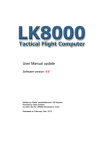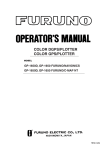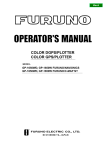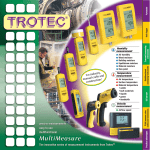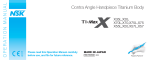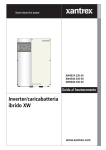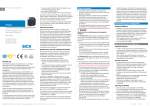Download Distance measuring device DL100 Pro PROFINET, 8015069
Transcript
O P E R AT I N G I N S T R U C T I O N S DL100 Pro – PROFINET IO Distance measuring device EN Operating instructions Distance measuring device DL100 Pro – PROFINET IO Copyright protection! This work is copyright-protected. The rights founded by this shall remain with company SICK AG. Reproduction of the work or parts of this work shall only be permissible within the limits of the legal provisions of copyright law. Changes and abbreviations of this work are prohibited without the express written agreement of SICK AG. 2 © SICK AG • Subject to change without notice • 8015069/YHA1/2015-02-06 Operating instructions Distance measuring device DL100 Pro – PROFINET IO Table of contents Table of contents Important safety notes................................................................................ 9 Importantes consignes de sécurité............................................................ 9 1General.............................................................................................. 10 1.1 Information on the operating instructions............................. 10 1.2 Explanation of symbols........................................................... 11 1.3 Limitations of liability.............................................................. 12 1.4Delivery..................................................................................... 12 1.5 Customer service..................................................................... 12 1.6 EC Declaration of Conformity.................................................. 12 1.7 Environmental protection........................................................ 13 2Safety................................................................................................. 14 3 2.1 Intended use............................................................................ 14 2.2 Non-Intended use.................................................................... 14 2.3 Changes and conversions....................................................... 14 2.4 Requirements to skilled persons and operating staff........... 15 2.5 Work safety and special danger ............................................ 15 2.6 Warning at the device.............................................................. 16 2.7 Danger notes and operational safety..................................... 16 Identification..................................................................................... 17 3.1 4 Type label................................................................................. 17 Setup and function........................................................................... 18 4.1Setup........................................................................................ 18 4.2Function.................................................................................... 19 4.3 Display and operating elements............................................. 20 4.4Display...................................................................................... 22 5 Transport and storage...................................................................... 23 5.1Transport.................................................................................. 23 5.2 Transport inspection................................................................ 23 5.3Storage..................................................................................... 24 6Mounting........................................................................................... 25 6.1 Mounting process.................................................................... 25 6.2 Mounting notes........................................................................ 25 6.3 Choose and mount reflector................................................... 26 6.4 Placement of multiple distance measuring device............... 27 8015069/YHA1/2015-02-06 • © SICK AG • Subject to change without notice3 Operating instructions Distance measuring device DL100 Pro – PROFINET IO Table of contents 7 6.5 Place the distance measuring device towards the adjacent data transmission photoelectric switch.................. 29 6.6 Align distance measuring device and reflector against each other................................................................................ 30 6.7 Mount alignment bracket and distance measuring device.. 31 6.8 Distance measuring device above alignment bracket.......... 32 Electrical connection........................................................................ 34 7.1Safety........................................................................................ 34 8 7.2 Wiring Notes............................................................................. 34 7.3 Electrically connect distance measuring device.................... 37 7.4 Connection diagrams.............................................................. 38 7.4.1 Connection diagram supply voltage....................... 38 7.4.2 Connection diagram Port 1 and Port 2 (Ethernet/PROFINET IO).......................................... 38 Operation at the measuring device................................................. 39 8.1 Measured value display.......................................................... 39 8.2 Choose parameter................................................................... 39 8.3 Choose option.......................................................................... 39 8.4 Change value........................................................................... 40 8.5 Parameter description............................................................. 40 8.5.1 Main menu............................................................... 40 8.5.2 Menu "SwVers"......................................................... 41 8.5.3 Menu "HwVers"........................................................ 41 8.5.4 Menu "Profin"........................................................... 42 8.5.5 Menu "more"............................................................ 43 8.5.6 Menu "MFx On"........................................................ 43 8.5.7 Menu "MF1"............................................................. 44 8.5.8 Submenu "MF1 – Dist"............................................ 45 8.5.9 Submenu "MF1 – Speed"........................................ 46 8.5.10 Submenu "MF1 – Srvice"........................................ 47 8.5.11 Submenu "Preset" – move to initialization position................................. 48 8.5.12 Menu "MF2"............................................................. 50 8.5.13 Menu "Offset"........................................................... 51 8.5.14 Menu “SpecFu”........................................................ 51 8.6 4 Perform reset........................................................................... 53 © SICK AG • Subject to change without notice • 8015069/YHA1/2015-02-06 Operating instructions Distance measuring device DL100 Pro – PROFINET IO Table of contents 9 Operation via Ethernet (Ethernet interface)................................... 54 9.1 IP-network configuration......................................................... 54 9.2 Ethernet parameter list........................................................... 54 9.2.1 Device information................................................... 54 9.2.2 User information...................................................... 55 9.2.3 Measurement values............................................... 56 9.2.4 Diagnostic data........................................................ 57 9.2.5 Parameter settings.................................................. 58 9.2.6Methods................................................................... 66 10 PROFINET IO-interface..................................................................... 67 10.1 Device configuration................................................................ 67 10.1.1 Device description file (GSD).................................. 68 10.1.2 Import device description file (GSD)....................... 68 10.1.3 Configure participants............................................. 69 10.2 Modules for cyclic data transmission..................................... 69 10.2.1 Module types and module designation.................. 70 10.2.2 Module overview...................................................... 71 10.3 Module description.................................................................. 74 10.3.1 Module 1: "Distance /i2w"...................................... 74 10.3.2 Module 2: "Distance/i1w"....................................... 75 10.3.3 Module 3: "Speed/i2w"........................................... 76 10.3.4 Module 4: "Distance/i2w, Speed/i2w"................... 77 10.3.5 Module 5: "Distance/i2w, Preset Dyn./o2w"......... 78 10.3.6 Module 6: "Time/i4w, Distance/i2w"..................... 79 10.3.7 Module 7: "Time/i4w, Distance/i2w/Speed/i2w"...................................... 80 10.3.8 Module 10: "Status/i2b, Control/o2b"................... 81 10.3.9 Module 13: "13-Temp/i1b, Level/i2b, Hrs/i2b".... 83 10.3.10 Module 20: "MFx".................................................... 84 10.3.11 Module 22: "Setup Preset Static"........................... 89 10.3.12 Module 23: "Setup Offset"...................................... 89 10.3.13 Module 25: "Special Functions".............................. 89 10.3.14 Module 30: "Serial No/i8b"..................................... 91 10.3.15 Module 31: "Product Code/i9w"............................. 91 10.3.16 Module 32: "Version HW/i8b"................................. 91 10.3.17 Module 33: "Version FPGA/i10w"........................... 92 8015069/YHA1/2015-02-06 • © SICK AG • Subject to change without notice5 Operating instructions Distance measuring device DL100 Pro – PROFINET IO Table of contents 10.3.18 Module 34: "Version uC/i10w"............................... 92 10.3.19 Module 35: "Version uC2/i10w"............................. 93 10.4 "Preset" – move to initialization position............................... 93 11 Cleaning and maintenance.............................................................. 95 11.1Cleaning................................................................................... 95 11.2Maintenance............................................................................ 95 12Troubleshooting................................................................................ 96 12.1 LED status indicators.............................................................. 96 12.2 Warning messages.................................................................. 97 12.3 Error messages........................................................................ 97 12.4 PROFINET IO error messages.................................................. 98 12.5Return....................................................................................... 99 12.6Disposal.................................................................................... 99 13Repair................................................................................................. 99 14 Technical data.................................................................................100 14.1Dimensions............................................................................ 101 14.2Laser/optics........................................................................... 102 14.3Performance.......................................................................... 102 14.4Supply..................................................................................... 102 14.5Inputs...................................................................................... 103 14.6Outputs................................................................................... 103 14.7Interfaces............................................................................... 103 14.8 Ambient conditions................................................................ 104 14.9 Constructive setup................................................................. 104 14.10 Device selection..................................................................... 105 15Accessories.....................................................................................106 15.1 Reflectors and reflective tape............................................... 106 15.1.1 Reflectors............................................................... 106 15.1.2 Reflevtive tape....................................................... 108 15.2 Connection systems.............................................................. 109 15.2.1 Connection cables with M12-connector, straight on M12-connector, straight..................... 109 15.2.2 Connection cables with M12-connector, angled on M12-connector, straight...................... 109 6 © SICK AG • Subject to change without notice • 8015069/YHA1/2015-02-06 Operating instructions Distance measuring device DL100 Pro – PROFINET IO Table of contents 15.2.3 Connection cables with M12-connector, straight on RJ45-connector, straight.................... 109 15.2.4 Connection cables with M12-connector, angled on RJ45-connector.................................... 109 15.2.5 M12-connector, straight with cable on open end........................................................... 110 15.2.6 M12-connector, angled with cable on open end........................................................... 110 15.3 Mounting systems................................................................. 111 15.4 Other accessories.................................................................. 112 16 Menu structure................................................................................113 Index.........................................................................................................115 8015069/YHA1/2015-02-06 • © SICK AG • Subject to change without notice7 Operating instructions Distance measuring device DL100 Pro – PROFINET IO 8 © SICK AG • Subject to change without notice • 8015069/YHA1/2015-02-06 Operating instructions Distance measuring device DL100 Pro – PROFINET IO Important safety notes NFPA79 applications only. UL-listed adapters providing field wiring leads are available. IND. CONT. EQ. 4R97 Refer to the product information. → See "www.mysick.com/en/dl100_pro". CAUTION! Use of controls or adjustments or performance of procedures other than those specified herein may result in hazardous radiation exposure. Importantes consignes de sécurité À utiliser pour les applications NFPA79 uniquement. Des adaptateurs homologués fournissant des fils de câblage client sont disponibles. IND. CONT. EQ. 4R97 Se reporter aux informations du produit. → Voir « www.mysick.com/en/dl100_pro ». ATTENTION! Tout usage de commandes, réglages ou toute application de procédures autres que ceux décrits dans ce document peut entraîner une exposition dangereuse au rayonnement. 8015069/YHA1/2015-02-06 • © SICK AG • Subject to change without notice9 Operating instructions Distance measuring device DL100 Pro – PROFINET IO General 1 General 1.1 Information on the operating instructions These operating instructions offer important notes on handling of the distance measuring devices DL100 Pro of SICK AG. A prerequisite for safe work is compliance with all indicated safety notes and instructions. Furthermore, the local work safety regulations and general safety provisions applicable for the application of the distance measuring device must be complied with. The operating instructions must be read carefully before taking up any work! They are part of the product and must be kept in direct proximity of the distance measuring device, accessible for the staff at all times. When passing on the distance measuring device to third parties, the operating instructions must be passed on as well. NOTE! These operating instructions describe all distance measuring devices DL100 Pro with a PROFINET IO interface. 8015069/YHA1/2015-02-06 • © SICK AG • Subject to change without notice10 Operating instructions Distance measuring device DL100 Pro – PROFINET IO General 1.2 Explanation of symbols Warnings Warnings are marked by icons in the operating instructions. The notes are initiated by signal words that express the degree of danger. Always comply with the notes and act carefully to avoid accidents, injury and property damage. DANGER! … indicates a directly dangerous situation that will lead to death or severe injury if not avoided. WARNING! … indicates a possibly dangerous situation that may lead to death or severe injury if not avoided. CAUTION! … indicates a potentially dangerous situation that may lead to minor or light injury if not avoided. ATTENTION! … indicates a potentially harmful situation that may lead to property damage if not avoided. Advice and recommendations NOTE! … emphasizes useful advice and recommendations, as well as information for efficient and trouble-free operation. 8015069/YHA1/2015-02-06 • © SICK AG • Subject to change without notice11 Operating instructions Distance measuring device DL100 Pro – PROFINET IO General 1.3 Limitations of liability All notes and information in these instructions were collected under consideration of the applicable standards and regulations, the state of the art and our long-term experience and insights. The manufacturer does not assume any liability for damage due to: • Non-observation of the operating instructions • Non-intended use • Use of untrained staff • Unauthorized conversions • Technical changes • Use of unapproved wear and tear parts The actual delivery may deviate from the features and presentations described here for special designs, when additional order options are used or due to the latest technical changes. 1.4 Delivery The following is included in the delivery: • Distance measuring device DL100 Pro • Optional: Accessories (→ page 106, chapter 15). Included documentation per distance measuring device: • Quickstart 1.5 Customer service Our customer service is available for technical information. You can find your local office on the reverse. NOTE! For quick processing of the call, keep the data of the type label, such as type code, serial number, etc. ready. 1.6 EC Declaration of Conformity → The EC Declaration of Conformity can be downloaded from "www.mysick.com/en/dl100_pro". 12 © SICK AG • Subject to change without notice • 8015069/YHA1/2015-02-06 Operating instructions Distance measuring device DL100 Pro – PROFINET IO General 1.7 Environmental protection ATTENTION! Danger for the environment from improper disposal of the distance measuring device! Improper disposal of the distance measuring device may cause damage for the environment. Therefore: • Always observe the applicable environmental protection provisions. • Upon proper disassembly, send the disassembled components to recycling. • Separate the materials by type and recycle them. 8015069/YHA1/2015-02-06 • © SICK AG • Subject to change without notice13 Operating instructions Distance measuring device DL100 Pro – PROFINET IO Safety 2 Safety 2.1 Intended use The distance measuring device DL100 Hi is a measuring device consisting of an opto-electronic sensor and assessment electronics. The measuring device is only intended for non-contact recording of distances from linearly moved system parts. Distance measurement is performed by a reflector. SICK AG assumes no liability for direct or indirect loss or damage resulting from use of the product. This in particular applies for any differing use of the product that does not meet the intended purpose and that is not described or mentioned in this documentation. 2.2 Non-Intended use The distance measuring device DL100 Pro is no safety component according to the EC Machinery Directive (2006/42/EC). The distance measuring devices must not be used in explosion-hazardous areas. All uses not described in intended use are prohibited. No accessories must be connected or installed that are not expressly specified in amount and characteristics and approved by SICK AG. WARNING! Danger from non-intended use! Any non-intended use may cause dangerous situations. Therefore: • Only use the distance measuring device according to its intended use. • All information in the operating instructions must be strictly complied with. 2.3 Changes and conversions Changes and conversions at the distance measuring device or the installation may cause unexpected dangers. The manufacturer's written approval is required before any technical changes and expansions of the distance measuring device. 14 © SICK AG • Subject to change without notice • 8015069/YHA1/2015-02-06 Operating instructions Distance measuring device DL100 Pro – PROFINET IO Safety 2.4 Requirements to skilled persons and operating staff WARNING! Danger of injury in case of insufficient qualification! Improper use may cause considerable injury and property damage. Therefore: • Any work must be performed by the designated persons only. The following qualification requirements for the different areas of activity are described in the operating instructions: • Instructed persons were instructed in the tasks assigned to them and possible dangers in case of improper conduct in the scope of instruction by the operator. • Skilled persons are able to perform the tasks assigned to them based on their technical training, knowledge and experience, as well as knowledge of the relevant provisions, and to independently recognize possible danger. • Electricians are able to perform work at electrical systems based on their technical training, knowledge and experience, as well as knowledge of the relevant standards and provisions, and to independently recognize possible dangers. In Germany, the electrician must meet the provisions of the accident prevention provisions BGV A3 (e.g. Elektroinstallateur-Meister). Other countries are subject to corresponding regulations that must be observed. 2.5 Work safety and special danger Observe the safety notes listed here and the warnings in the other chapters of these instructions to reduce dangers to health and avoid dangerous situations. 8015069/YHA1/2015-02-06 • © SICK AG • Subject to change without notice15 Operating instructions Distance measuring device DL100 Pro – PROFINET IO Safety 2.6 Warning at the device The distance measuring device DL100 Pro has a category 2 laser installed. The measuring device is marked with a warning. LASER APERTURE LASER RADIATION DO NOT STARE INTO BEAM CLASS 2 LASER PRODUCT MAX. OUTPUT RADIATION <_ 1.9 mW PULSE DURATION = 6.8 ns WAVELENGTH = 655 nm IEC 60825-1:2007 Complies with 21 CFR 1040.10 and 1040.11 except for deviations pursuant to laser notice No. 50, dated June 24, 2007 Fig. 1: Warning at the device LASER IRRADIATION Do not look into the beam. Laser category 2 2.7 Danger notes and operational safety Laser irradiation The following notes must be observed and complied with for your own safety: WARNING! Danger of injury from laser irradiation! Looking directly into the laser beam may damage the eyes. • Do not look into the laser beam. 16 © SICK AG • Subject to change without notice • 8015069/YHA1/2015-02-06 Operating instructions Distance measuring device DL100 Pro – PROFINET IO Identification 3 Identification 3.1 Type label The type label is located on the measuring device. DL100-21AA2112 11 SICK AG Waldkirch June 2012 1058164 DC18...30V MF out ≤ 100mA 1 2 3 10 9 8 7 1 Pwr brn wht blu blk 1 2 3 4 L+ MF2 M MF1 2 Port 1 1 2 3 4 TX+ RX+ TXRX- 4R97 Ind. Cont. Eq. 3 Port 2 1 2 3 4 TX+ RX+ TXRX- MAC 0F:3B:65:AC:2E:08 SN: 1109 1234 Made in Germany 4 5 6 Fig. 2: Type Label 1 Type code → See page 105, chapter 14.10. 2 Supply voltage, multifunction output current 3 Device number 4 Assignment for female connector Port 1 5 MAC address 6 Serial number 7 Assignment for female connector Port 2 8 Assignment for supply voltage plug 9 Icon: Distance sensor reflector mode 10 Barcode 11 Production year and month 8015069/YHA1/2015-02-06 • © SICK AG • Subject to change without notice17 Operating instructions Distance measuring device DL100 Pro – PROFINET IO Setup and function 4 Setup and function 4.1 Setup Fig. 3: Setup "distance measuring device DL100 Pro" 18 1 Threaded mounting hole M5 2 Device zero point 3 Optical axis sender 4 Optical axis receiver 5 Bore for knurled screw of the optional alignment bracket 6 Holder for optional alignment bracket 7 Electrical connection 8 Display and operating unit © SICK AG • Subject to change without notice • 8015069/YHA1/2015-02-06 Operating instructions Distance measuring device DL100 Pro – PROFINET IO Setup and function 4.2 Function 2 1 Set BF A ST LN K MF1 MF2 Eth Profibus < < 4 Esc 3 R PW Fig. 4: Function "distance measuring device DL100 Pro" 1 Vehicle 2 Reflector 3 Distance measuring device DL100 Pro 4 Alignment bracket The distance measuring device DL100 Pro comprises optics, a sender/ receiver unit and an evaluation unit. The sender emits the laser beam. The receiver receives light reflected by the reflector. The evaluation electrical unit determines the distance between sensor and reflector by time of flight measurement. For measurement, either the reflector or the measuring device may move linearly along the laser beam. The distance measuring device DL100 Pro is equipped with two Ethernet interfaces. They serve communication via PROFINET IO and diagnosis and parameterization via SOPAS ET. The two interfaces have equal priorities and are internally connected to one switch. The measured distance is transferred via the "PROFINET IO" interface and may be used, e.g. for the control unit or a position-control circuit. 8015069/YHA1/2015-02-06 • © SICK AG • Subject to change without notice19 Operating instructions Distance measuring device DL100 Pro – PROFINET IO Setup and function 4.3 Display and operating elements SF BF LNK2 LNK1 MF1/2 PWR Eth Eth PROFINET Set Esc Fig. 5: Display and operating elements LEDs 1 LEDs 2 Display 3 Keys LED Description PWR Display of operating status •LED off: No operation •LED green: Trouble-free operation •LED orange flashing: Warning (see warning status, upper level menu) •LED red flashing: Interference (see error status, menu on the top level) → Troubleshooting, see page 96, chapter 12. MF1/2 The status for multi-function input/output MF1 and multifunction output MF2 is presented via an LED. → See page 21, Table 2. LNK1 Ethernet •LED off: No Ethernet present •LED green: Ethernet present •LED orange flashing: Data transmission LNK2 Ethernet •LED off: No Ethernet present •LED green: Ethernet present •LED orange flashing: Data transmission BF Interface PROFINET IO → See following table "LEDs BF and SF". SF Bus status → See following table "LEDs BF and SF". Table 1: LEDs 20 © SICK AG • Subject to change without notice • 8015069/YHA1/2015-02-06 Operating instructions Distance measuring device DL100 Pro – PROFINET IO Setup and function LED MF1/2 LED MF1/2 MF1 MF2 Off OFF OFF Blue ON OFF Yellow OFF ON White ON ON Table 2: LED MF1/2 LEDs BF und SF BF SF Beschreibung Off OFF Connection OK. Red Red Status after switching on. Bus interrupted Master (PLC) cannot be reached. Flashing red Red Bus error → Troubleshoting, see page 96, chapter 12.1. Table 3: LEDs BF and SF Symbols for operating modes The distance measuring device differentiates between the two operating modes "measured value display" and "menu operation". Icon Description RUN The icon RUN is displayed in the operating mode "measured value display". If there is an error and no measurement value can be determined, the icon RUN disappears. MEN The icon MEN is displayed in the operating mode "menu operation". The icon is also displayed when there is an error and no measurement value can be determined. Table 4: Symbols for operating modes Keys Key Description •Select menu, parameters or options. •Reduce value. •Select menu, parameters or options. •Increase value. •Switch to the next lower menu level. •Save parameter change. •Confirm selection. •Leave parameter without saving. Switch to the next higher menu level. Table 5: Keys 8015069/YHA1/2015-02-06 • © SICK AG • Subject to change without notice21 Operating instructions Distance measuring device DL100 Pro – PROFINET IO Setup and function 4.4 Display Measured value display The measurement value is displayed by default: RUN 250000 Set Esc Fig. 6: Measured value display Menu display MEN Menu Set Esc Fig. 7: Menu display NOTE! If a value or display has more than six characters, the characters are automatically displayed in sequence. 22 © SICK AG • Subject to change without notice • 8015069/YHA1/2015-02-06 Operating instructions Distance measuring device DL100 Pro – PROFINET IO Transport and storage 5 Transport and storage 5.1 Transport Improper transport ATTENTION! Damage to the distance measuring device by improper transport! Improper transport may cause considerable property damage. Therefore: • Only have transport performed by trained workers. • When unloading and during internal transport, always proceed with the greatest care and caution. • Observe icons on the packaging. • Only remove packaging right before commencement of installation. 5.2 Transport inspection Improper transport Inspect the delivery for completeness and transport damage without delay upon receipt. If there is any externally visible transport damage, proceed as follows: • Do not accept the delivery, or only under reservation. • Note the scope of the damage on the transport documents or the delivery receipt of the transporter. • Initiate complaints. NOTE! Report every defect as soon as you recognize it. Damages claims can only be asserted within the applicable complaint periods. 8015069/YHA1/2015-02-06 • © SICK AG • Subject to change without notice23 Operating instructions Distance measuring device DL100 Pro – PROFINET IO Transport and storage 5.3 Storage Store the distance measuring device under the following conditions: • Do not leave it outside. • Store dry and dust-free. • Do not expose to any aggressive media. • Protect from solar irradiation. • Avoid mechanical vibrations. • Storage temperature: –40 to 75 °C • Relative humidity: max. 95 %, non-condensing • At storage exceeding 3 months, regularly inspect the general condition of all components and the packaging. 24 © SICK AG • Subject to change without notice • 8015069/YHA1/2015-02-06 Operating instructions Distance measuring device DL100 Pro – PROFINET IO Mounting 6 Mounting 6.1 Mounting process 1. Determine mounting site under consideration of the mounting notes. → See following chapter. 2. Mount alignment bracket and distance measuring device. → See page 31, chapter 6.7. 3. Perform electrical connection → See page 34, chapter 7. 4. Align distance measuring device and reflector against each other. → See page 30, chapter 6.6 5. Align distance measuring device with the reflector using the alignment bracket fine adjustment. → See page 32, chapter 6.8. 6. Fasten alignment of the distance measuring device. → See page 32, chapter 6.8. 6.2 Mounting notes Observe the following mounting notes for trouble-free operation: • Comply with technical specifications like the measurement range. → See page 102, chapter 14.3. • Use distance measuring device with optional heating in low ambient temperatures, e.g. in deep freeze storage. • At higher temperatures, use the distance measuring device with optional cooling casing. → See page 112, chapter 15.4. • Protect the distance measuring device from solar irradiation. • To avoid condensation, do not expose the distance measuring device to any quick temperature changes. • Observe the assembly notes for the reflector. → See page 25, chapter 6.2. • Keep sufficient distance to other distance measuring devices. → See page 27, chapter 6.4. • Keep sufficient distance to data transmission photoelectric switches. → See page 29, chapter 6.5. 8015069/YHA1/2015-02-06 • © SICK AG • Subject to change without notice25 Operating instructions Distance measuring device DL100 Pro – PROFINET IO Mounting 6.3 Choose and mount reflector NOTE! → For suitable reflectors and suitable reflective tape, see page 106, chapter 15.1 Reflector size • Select the reflector size so that the light spot does still meet the reflector in case of vibrations. • If the reflector is installed at a vehicle, a smaller reflector is typically sufficient. Requirements • Highly reflective surfaces close to the reflector can cause beam deflections or stray light and thus lead to incorrect measurements. Highly reflective surfaces may be, among others, shelf profiles, palettes wrapped with stretch foil and running rails. • When mounting the distance measuring device in the horizontal axis of stacker crane, incline the reflector towards the ceiling, away from the rail (approx. 1°to 3°). → See following figure. • When mounting in the vertical axis, incline away from the stacker crane‘s mast (approx. 1°to 3°). → See following figure. ca. 1° … 3° ca. 1° … 3° E et S sc < < < < t Se c Es Fig. 8: Installing the reflector on highly reflective surfaces Left: Installed in driving axis, installed at the right in the lifting axis 26 1 Distance measuring device 2 Highly reflective surface 3 Reflector 4 Inclination of approx. 1° to 3° © SICK AG • Subject to change without notice • 8015069/YHA1/2015-02-06 Operating instructions Distance measuring device DL100 Pro – PROFINET IO Mounting 6.4 Placement of multiple distance measuring device Multiple distance measuring device If you want to mount several distance measuring devices, you have to consider a minimum distance between the distance measuring devices when mounting them. The minimum distance increases with the maximum scanning range of the distance measuring device. Formula a ≥ 100 mm + 0.01 x smax [mm] Example • Distance measuring device DL100–21xxxx01 • Measuring range: 0.15 … 100 m • Maximum measuring distance 60 m • smax = 60 m Calculation a ≥ 100 mm + 0.01 x 60000 mm → 100 mm + 600 mm → 700 mm Result a ≥ 700 mm Light beams in the same direction s ma x. S t e E sc < < a S t e E sc < < Fig. 9: Placement of two distance measuring devices with light beams in the same light direction. 1 Distance measuring device DL100 Pro 2 Reflector a Minimum distance smax Maximum scanning range 8015069/YHA1/2015-02-06 • © SICK AG • Subject to change without notice27 Operating instructions Distance measuring device DL100 Pro – PROFINET IO Mounting Light beams in the opposite direction E sc S t e < < a Fig. 10: Placement of two distance measuring devices with light beams in the opposite direction. 28 1 Distance measuring device DL100 Pro 2 Reflector a Minimum distance © SICK AG • Subject to change without notice • 8015069/YHA1/2015-02-06 Operating instructions Distance measuring device DL100 Pro – PROFINET IO Mounting 6.5 Place the distance measuring device towards the adjacent data transmission photoelectric switch When mounting with a data transmission photoelectric switch of the ISD300, ISD400-1xxx and ISD400-6xxx series, a beam separation of at least 100 mm must be complied with at all times. The maximum scanning range does not influence the minimum distance. For devices of the ISD400-7xxx (ISD400 Pro) serie other minimum distances apply. Refer to operating instructions “ISD400 Pro”. Formula a ≥ 100 mm S t e E sc < < a Fig. 11: Placement of the distance measuring device to the data transmission photoelectric switch ISD 1 Distance measuring device DL100 Pro 2 Reflector 3 Data transmission photoelectric switch ISD300, ISD400-1xxx or ISD400-6xxx a Minimum distance 8015069/YHA1/2015-02-06 • © SICK AG • Subject to change without notice29 Operating instructions Distance measuring device DL100 Pro – PROFINET IO Mounting 6.6 Align distance measuring device and reflector against each other 1. Move the distance measuring device and reflector close together. 2. Align the distance measuring device so that the light spot of the sensor hits the center of the reflector. 3. Increase the distance between the distance measuring device and the reflector. The sensor light spot must continue to hit the center of the reflector. 4. Check damping. The damping value must not exceed the value in the table. Damping value The following table shows the required damping values depending on the distance between the distance measuring device and the reflector. The values in the "rated level" column should not be undercut. When the measured damping value undercuts the value in the column "warning threshold", a warning is issued. Distance Rated level Warning threshold [m] [dB] [dB] <10 –30 –42 10 –30 –42 20 –42 –54 35 –54 –66 70 –66 –78 150 1) –78 –90 300 2) –90 –102 1) For distance measuring devices with a measurement range of 0.15 ... 200 m or 0.15 ... 300 m 2) For distance measuring devices with a measurement range of 0.15 ...300 m Table 6: Damping values 30 © SICK AG • Subject to change without notice • 8015069/YHA1/2015-02-06 Operating instructions Distance measuring device DL100 Pro – PROFINET IO Mounting 6.7 Mount alignment bracket and distance measuring device The distance measuring device is mounted by the optional alignment bracket. → For dimensions and item number, see page 101, chapter 14.1. Observe the following items: • Mounting notes: → see page 25, chapter 6.2. • The operation must be accessible. 1. Mount alignment bracket across the four oblong holes. The alignment bracket is suitable for mounting to horizontal and vertical levels. 1 1 2 Fig. 12: Mount alignment bracket 1 Mounting screw M5 2 Alignment bracket 2. Turn out knurled screw until the distance measuring device can be inserted. 3. Move distance measuring device into the alignment bracket. 8015069/YHA1/2015-02-06 • © SICK AG • Subject to change without notice31 Operating instructions Distance measuring device DL100 Pro – PROFINET IO Mounting 2 3 Set Esc < < Fig. 13: Mount distance measuring device 1 Knurled screw 2 Alignment bracket 3 Distance measuring device 4. Attach distance measuring device via the knurled screw. Set Esc < < Fig. 14: Attach distance measuring device with the knurled screw 1 6.8 Knurled screw Distance measuring device above alignment bracket Align the distance measuring device with the alignment bracket according to the following figures. The sensor light spot must hit the center of the reflector. 32 © SICK AG • Subject to change without notice • 8015069/YHA1/2015-02-06 Operating instructions Distance measuring device DL100 Pro – PROFINET IO Mounting Alignment in X-direction 1 Set Esc < < X Fig. 15: Align distance measuring device in X-direction using the alignment bracket 1 Set screw to align the distance measuring device in X-direction Alignment in Y-direction 1 Set Esc < < Y Fig. 16: Align distance measuring device in Y-direction using the alignment bracket 1 Set screw to align the distance measuring device in Y-direction 8015069/YHA1/2015-02-06 • © SICK AG • Subject to change without notice33 Operating instructions Distance measuring device DL100 Pro – PROFINET IO Electrical connection 7 Electrical connection 7.1 Safety Wrong supply voltage ATTENTION! Device damage from wrong supply voltage! Incorrect supply voltage may cause damage to the device. Therefore: • Only operate the distance measuring device with a protected low voltage and secure electrical insulation of protection class III. Work under voltage ATTENTION! Device damage or unintended operation by work under voltage! Working under voltage may cause unintended operation. Therefore: • Only perform wiring work in the powered down condition. • Line connections must only be established and disconnected with the supply voltage switched off. 7.2 Wiring Notes ATTENTION! Fault from improper wiring! Improper wiring may cause malfunctions in operation. Therefore: • Only use shielded cables with twisted pair wires. • Observe wiring notes. NOTE! → Ready-made cables, see page 109, chapter 15.2. 34 © SICK AG • Subject to change without notice • 8015069/YHA1/2015-02-06 Operating instructions Distance measuring device DL100 Pro – PROFINET IO Electrical connection All electrical connections of the distance measuring device DL100 Pro are M12 round plugs. The connection plugs of the distance measuring device are compatible to the SpeedCon™-quick connections and standard-M12 screw connections. The PROFINET IO cable shields are connected to each other via the PROFINET IO plugs. Protection class IP65 is only achieved with screwed plug connectors or cover caps. Observe the following notes for wiring: • A proper and complete shielding concept is required for interference-free function. • The cable shield must be applied on either side in the control cabinet and the measuring device. The cable shield of the ready-made cables is connected to the knurled nut and thus the measuring device casing. • Connect the cable shield in the control cabinet with the operating ground on a large cross-section. • Potential balancing currents through the cable shield must be prevented by suitable measures. • Do not install the cable in parallel to the other lines, in particular not devices with a high electromagnetic interference, such as frequency converters. 1 2 3 90 4 3 4 2 1 90 Fig. 17: Cross lines at a right angle 3 1 2 4 Fig. 18: Ideal placement – Place lines in different cable channels 8015069/YHA1/2015-02-06 • © SICK AG • Subject to change without notice35 Operating instructions Distance measuring device DL100 Pro – PROFINET IO Electrical connection 1 23 4 Fig. 19: Alternative installation – separate lines by metallic separation 1 Cables very sensitive to interference like analog measuring lines 2 Cables sensitive to interference, such as sensor cables, communication signals, bus signals 3 Cables that are sources of interference, such as control cables for inductive loads, motor brakes 4 Cables that are strong sources of interference, such as frequency converter output cables, supply to welding plants; power cables Fig. 20: Briefly connect shield with a large area - earth both sides 36 © SICK AG • Subject to change without notice • 8015069/YHA1/2015-02-06 Operating instructions Distance measuring device DL100 Pro – PROFINET IO Electrical connection 7.3 Electrically connect distance measuring device NOTE! The distance measuring device has the connection diagram and information on the inputs and outputs on the type sign. 1. Ensure that there is no voltage applied. 2. Connect the measuring device according to the connection diagram. • Connection 1 "Supply voltage" • Connection 2 “Ethernet Port 1“ • Connection 3 “Ethernet Port 2“ 1 1 2 2 3 3 4 4 Fig. 21: Position of the electrical connections 1 Plug for the supply voltage 2 Female connector for Ethernet Port 1 3 Female connector for Ethernet Port 2 4 not connected 8015069/YHA1/2015-02-06 • © SICK AG • Subject to change without notice37 Operating instructions Distance measuring device DL100 Pro – PROFINET IO Electrical connection 7.4 7.4.1 Connection diagrams Connection diagram supply voltage brn 1 wht 2 blu 3 blk 4 L+ 1 4 MF1 2 3 MF2 M Fig. 22: Connection diagram supply voltage, plug M12, 4-pin, A-coded Contact Marking Wire color Description 1 L+ brown Supply voltage: +18 … +30 V DC 2 MF2 white Multifunction output MF2 3 M blue Supply voltage: 0 V 4 MF1 black Multifunctional input and output MF1 Table 7: Description plug supply voltage 7.4.2 Connection diagram Port 1 and Port 2 (Ethernet/PROFINET IO) wht/ora 1 Tx+ wht/grn 2 Rx+ ora 3 Tx– grn 3 4 4 Rx– 2 1 Fig. 23: Connection diagram Port 1 and Port 2, plug M12, 4-pin, D-coded Contact Marking Wire color Description 1 Tx+ white/ orange Send data signal, not inverted 2 Rx+ white/green Receive data signal, not inverted 3 Tx– orange Send data signal, inverted 4 Rx– green Receive data signal, inverted Table 8: Description socket Port 1 and Port 2 38 © SICK AG • Subject to change without notice • 8015069/YHA1/2015-02-06 Operating instructions Distance measuring device DL100 Pro – PROFINET IO Operation at the measuring device 8 Operation at the measuring device Damage to operation ATTENTION! Damage to the buttons by incorrect handling! Incorrect handling of the keys may damage the keys. Operation is made difficult or impossible by this. Therefore: • Only operate keys with your fingers or a pointer. • Do not operate buttons with pointed or hard objects. NOTE! Once the device is integrated into a PROFINET network, the parameters entered in the measuring device are overwritten. 8.1 Measured value display Once the measuring device is supplied with voltage, the display will indicate the current measurement value. 8.2 Choose parameter Choose a menu, a parameter or an option using the keys and menu path is indicated in the respective chapter. → For the entire menu structure, see page 113, chapter 16. 8.3 . The Choose option 1. Use the keys 2. Use the key and or to select the desired parameter. to select the desired option. 3. Perform one of the following steps: • Push the key to save the changes. to cancel the process. The parameter name is • Push the key displayed again. 4. Perform one of the following steps to return to the measured value display: • Push the key until the measured value is displayed again. • Wait for approx. 2 minutes. The display automatically switches back to measured value display without operation of a key. Any settings made are also saved. 8015069/YHA1/2015-02-06 • © SICK AG • Subject to change without notice39 Operating instructions Distance measuring device DL100 Pro – PROFINET IO Operation at the measuring device 8.4 Change value 1. Use the keys and to select the desired parameter. . The current value of the parameter is displayed. The 2. Push the key first figure on the left flashes. 3. Push the key figure. to increase the figure. Push the key to reduce the 4. Push the key Push the key to save the figure entered. The next figure flashes. to cancel the process. 5. Repeat the steps 3 and 4 until the last figure is saved. The parameter name is displayed. until the measured value is displayed again. 6. Push the key Alternatively, you may also wait for a few minutes. The display automatically switches back to measured value display without operation of a key. 8.5 8.5.1 Parameter description Main menu The measurement value is displayed by default: -key to get from the measured value display to the display Use the "Level Bargraph". Use the keys and to browse within the main menu. Push the -key for at least 2 seconds to get to the “Menu”. Display Description Measurement value Measurement value display in mm Level Bargraph Level display (damping value) as bargraph Level numeric Level display (damping value) as numeric value → Also see page 30, Table 6. Temperature Display of indoor temperature of the measuring device Operating hours counter Operating hours display Warnings Display of the pending warnings. When a warning is pending, the LED PWR flashes orange. When no warnings are pending, no warnings are displayed. → Also see page 97, chapter 12.2, list of possible warnings. Error Display of the pending warnings. When an error is pending, the LED PWR flashes red. When no errors are pending, no errors are displayed. → Also see page 97, chapter 12.3, list of possible errors. Table 9: Main menu 40 © SICK AG • Subject to change without notice • 8015069/YHA1/2015-02-06 Operating instructions Distance measuring device DL100 Pro – PROFINET IO Operation at the measuring device 8.5.2 Menu "SwVers" The menu "SwVers" shows all information on the software. You can get to the menu "SwVers" via the menu path: → Menu → → SwVers Main menu → Push the -key so that the parameter "App-uC" is displayed. and to browse within the menu. Push the Use the keys display the respective parameter value. -key to Parameter Description App-uC Display of the version of the application processor FPGA Display of the version of the Field Programmable Gate Array Com-uC Display of the version of the communication processor Table 10: Menu "SwVers" 8.5.3 Menu "HwVers" The menu "HwVers" shows all information on the hardware. You can get to the menu "HwVers" via the menu path: → Menu → → SwVers → → HwVers Main menu → Push the -key so that the parameter "HwVers" is displayed. Parameter Description HwVers Version number display Table 11: Menu "HwVers" 8015069/YHA1/2015-02-06 • © SICK AG • Subject to change without notice41 Operating instructions Distance measuring device DL100 Pro – PROFINET IO Operation at the measuring device 8.5.4 Menu "Profin" Use the menu "Profin" to set the bus address. You can get to the menu "Profin" via the menu path: → Menu → → Profin Main menu → Push the -key so that the parameter "StName" is displayed. and to browse within the menu. Push the Use the keys display the respective parameter value. Parameter Description StName Display station name -key to Factory setting •dl100 ResDst Choose resolution for the output value "Distance" via the digital data interface. The measurement value is multiplied with the resolution. The parameter does not influence the measurement value displayed. Prerequisite The parameter is only displayed if the option "Yes" is selected for the parameter "more". Options •0.1 •0.125 •1.0 •10.0 •100.0 Factory setting •0.1 mm Menu "Profin" (continued) Options Description ResSpd Choose resolution for the output value "Speed" via the digital data interface. The measurement value is multiplied with the resolution. The parameter does not influence the measurement value displayed. Prerequisite •The parameter is only displayed if the option "Yes" is selected for the parameter "more". Options •0.1 •1.0 •10.0 •100.0 Factory setting •0.1 mm/s Table 12: Menu "Profin" 42 © SICK AG • Subject to change without notice • 8015069/YHA1/2015-02-06 Operating instructions Distance measuring device DL100 Pro – PROFINET IO Operation at the measuring device 8.5.5 Menu "more" Use the menu "More" to activate and deactivate the expanded menu view. You can get to the menu "More" via the menu path: → Menu → → Profin → → more Main menu → Push the -key. The currently set option is displayed here. Options Description Yes / No Activate and deactivate expanded menu view. Options •Yes •No Factory setting •No Table 13: Menu "More" 8.5.6 Menu "MFx On" Use this menu to activate and deactivate the multifunction input/output MF1 and the multifunction output MF2. You can get to the menu "MFx On" via the menu path: → Menu → → Profin → → more → Main menu → MFx On. Push the → -key. The currently set option is displayed here. Requirements for the display • Menu "more": Option "Yes" Options Description Enable / Disable Activate or deactivate multifunction input/output MF1 and multifunction output MF2 Options •Enable: Multifunction input/output MF1 and multifunction output MF2 are activated. •Disable: Multifunction input/output MF1 and multifunction output MF2 are deactivated. Factory setting •Enable Table 14: Menu "MFx On" 8015069/YHA1/2015-02-06 • © SICK AG • Subject to change without notice43 Operating instructions Distance measuring device DL100 Pro – PROFINET IO Operation at the measuring device 8.5.7 Menu "MF1" This menu and the associated submenus can be used to set parameters for the multifunction input/output MF1. You can get to the menu "MF1" via the menu path: → Menu → → Profin → → more → Main menu → MFx On → → MF1. Push the → -key so that the parameter "ActSta" is displayed. and to browse within the menu. Push the Use the keys display the respective parameter value. -key to Requirements for the display • Menu "more": Option "Yes" • Menu "MFx On": Option "Enable" Parameter Description ActSta Select level or flank of the multifunction input/output MF1. Options •ActLow: LOW-level at active output (normally closed/NC) or activation of the input at dropping flank •ActHi: HIGH-level at active output (normally open/NO) or activation of the input at rising flank Factory setting •ActLow Functn Select function for the multifunction input/output. Depending on the selection, the corresponding submenu is displayed. Options •Dist: MF1 is used as distance switching output. •Speed: MF1 is used as speed switching output. •Srvice: MF1 is used as service output. •LsrOff: MF1 is used as input to deactivate the laser. •Preset: MF1 is used as input for activation of the preset (overwriting the offset). Offset = Preset value - current measured value. Factory setting •Dist Dist / Speed Srvice / LsrOff / Preset Depending on the selection for the parameter "Functn", the corresponding submenu is displayed. For parameter description, see the respective table. No further submenu is displayed for the option “LsrOff”. When the multifunction input MF1 is active, the laser is switched off. Count Counts the switching events of the multifunction input/output. The counter is reset by deactivation and activation of the distance measuring device. Table 15: Menu “MF1” 44 © SICK AG • Subject to change without notice • 8015069/YHA1/2015-02-06 Operating instructions Distance measuring device DL100 Pro – PROFINET IO Operation at the measuring device 8.5.8 Submenu "MF1 – Dist" This submenu is used to parameterize the multifunction output MF1 as distance switching output. You can get to the menu "Dist" via the menu path: → Menu → → Profin → → more → → Main menu → MFx On → → MF1 → → Actsta → → Functn → → Dist Requirements for the display • Menu "more": Option "Yes" • Menu "MFx On": Option "Enable" • Parameter "Functn": Option "Dist" Parameter Description Limit Set distance-dependent switching threshold Hysteresis Set Hysteresis for the switching threshold Table 16: Submenu "MF1 – Dist" active inactive Limit Dist. Hyst Fig. 24: Displaying the function "Dist." Limit Distance-dependent switching threshold Hyst: Switching threshold hysteresis Dist: Measured distance 8015069/YHA1/2015-02-06 • © SICK AG • Subject to change without notice45 Operating instructions Distance measuring device DL100 Pro – PROFINET IO Operation at the measuring device 8.5.9 Submenu "MF1 – Speed" This submenu is used to parameterize the multifunction output MF1 as speed output. You can get to the menu "Speed" via the menu path: → Menu → → Profin → → more → → Main menu → MFx On → → MF1 → → Actsta → → Functn → → Speed Requirements for the display • Menu "more": Option "Yes” • Menu "MFx On": Option "Enable" • Parameter "Functn": Option "Speed" Parameter Description Limit Set speed for the switching threshold The switching output is activated when the current speed exceeds the set speed. The switching hysteresis is set firmly to ± 0.1m/s. Adjustment range Range 0.0 … 9.9 m/s Factory setting •0 [mm] Sign Choose the travel direction to be monitored. Options •+ / –: Once the set speed is exceeded in one direction, the switching output is activated. •+: Once the set speed is exceeded with increasing distance, the switching output is activated. •–: Once the set speed is exceeded with decreasing distance, the switching output is activated. Factory setting •+ / – Table 17: Submenu "MF1 – Speed" 46 © SICK AG • Subject to change without notice • 8015069/YHA1/2015-02-06 Operating instructions Distance measuring device DL100 Pro – PROFINET IO Operation at the measuring device 8.5.10 Submenu "MF1 – Srvice" This submenu is used to parameterize the multifunction output MF1 as service output. You may activate (on) or deactivate (off) several options. You can get to the menu "Srvice" via the menu path: → Menu → → Profin → → more → → Main menu → MFx On → → MF1 → → Actsta → → Functn → → Srvice Requirements for the display • Menu "more": Option "Yes" • Menu "MFx On": Option "Enable" • Parameter "Functn": Option "Srvice" Parameter Description WrnLsr Activating and deactivating warning messages when the measuring device must be replaced soon because the laser ages. Options •On •Off Factory setting •On WrnLvl Activate or deactivate warning messages when the damping value is undercut, e.g. at contamination. Options •On •Off Factory setting •On WrnTemp Activate or deactivate warning message when the inner temperature of the measuring device is outside of the permissible thresholds. Options •On •Off Factory setting •On WrnPlb Activate or deactivate warning when the measurement value is not plausible. Possible reasons may be incorrect measurements, interruption of the light beam, optical interferences or electrical interferences. Options •On •Off Factory setting •On 8015069/YHA1/2015-02-06 • © SICK AG • Subject to change without notice47 Operating instructions Distance measuring device DL100 Pro – PROFINET IO Operation at the measuring device Submenu "MF1 – Srvice" (continued) Parameter Description NotRdy Activate or deactivate warning when the laser is not ready for operation. Possible causes may be hardware faults or the laser being switched off. This warning message is also output during initialization. Options •On •Off Factory setting •On Heat Activate or deactivate warning when the heating is switched on. This parameter is only displayed for measuring devices with the option "Heating". Options •On •Off Factory setting •On Table 18: Submenu "MF1 – Srvice" 8.5.11 Desription Submenu "Preset" – move to initialization position The function "Preset" permits automation of initialization of shelf supply devices and other rail-bound vehicles during maintenance, commissioning or exchange. During initialization, the desired output value is set in a defined position (initialization position) (Preset). This submenu is used to parameterize the multifunction input MF1 as "Preset function". NOTE! When activating the "Preset", the measured value output of the distance measuring device is not available for a short time. We recommend performing the "Preset" in standstill or at very low speeds. The maximum activation time is typically at 10000 cycles. 48 © SICK AG • Subject to change without notice • 8015069/YHA1/2015-02-06 Operating instructions Distance measuring device DL100 Pro – PROFINET IO Operation at the measuring device Submenu “MF1 – Preset” → Menu → → Profin → → more → → Main menu → MFx On → → MF1 → → Actsta → → Functn → → Preset Requirements for the display • Menu "More" Option "On" • Menu "MFx On": Option "Enable" • Parameter "Functn": Option "Preset" Parameter Description sPrset The preset serves as initialization value. When the multifunction input MF1 is activated, the preset is used. Adjustment range •–300000 … + 300000 Since the display only has six digits, you may only enter negative values up to "–99999" in the display. Factory setting •10 Table 19: Submenu "MF1 – Preset" Set Preset 1. Select the function "Preset" for the multifunction input MF1 2. Enter the parameter "Preset" for the desired initialization value. 3. Move the vehicle to the initialization position. 4. Activate the multifunction input MF1, e.g. via a proximity initiator, photoelectric sensor or switch. 5. The output value of the distance measuring device corresponds to the value set for "Preset" at the initialization position. 8015069/YHA1/2015-02-06 • © SICK AG • Subject to change without notice49 Operating instructions Distance measuring device DL100 Pro – PROFINET IO Operation at the measuring device 8.5.12 Menu "MF2" This menu and the associated submenus can be used to set parameters for the multifunction output MF2. You can get to the menu "MF2" via the menu path: → Menu → → Profib → → more → Main menu → MFx On → → MF1 → → MF2 Push the → key so that the parameter "ActSta" is displayed. and to browse within the menu. Push the Use the keys display the respective parameter value. key to Requirements for the display • Menu "more": Option "Yes" • Menu "MFx On": Option "Enable" Parameter Description ActSta Select multifunction output level MF2. Options •ActLow: LOW-level at active output (opener/NC) •ActHi: HIGH-level at active output (closer/NO) Factory setting •ActLow Functn Select function for the multifunction output. Depending on the selection, the corresponding submenu is displayed. Options •Dist •Srvice •Speed Factory setting •Dist Dist / Srvice / Speed Depending on the selection for the parameter "Functn", the corresponding submenu is displayed. For parameter description, see the respective table. Count No further submenu is displayed for the option “LsrOff”. When the multifunction input MF1 is active, the laser is switched off. Table 20: Menu "MF2" Submenu "MF2 – Srvice" This submenu corresponds to the submenu "Srvice" in the menu "MF1". → Also see page 48, Table 18. Submenu "MF2 – Dist" This submenu corresponds to the submenu "Dist" in the menu "MF1". → Also see page 45, Table 16. Submenu "MF2 – Speed" This submenu corresponds to the submenu "Speed" in the menu "MF1". → Also see page 46, Table 17. 50 © SICK AG • Subject to change without notice • 8015069/YHA1/2015-02-06 Operating instructions Distance measuring device DL100 Pro – PROFINET IO Operation at the measuring device 8.5.13 Menu "Offset" Set an offset via this menu. You can get to the menu "Offset" via the menu path: → Menu → → Profib → → more → Main menu → MFx On → → (MF1 → → MF2 → →) Offset Push the → key. The currently set offset is displayed here. Requirements for the display • Menu "more": Option "Yes" Value Description Offset Specify offset. The offset is added to the internally determined measurement value. The offset affects all outputs and the display indication. When the "Preset" function is activated, the offset is overwritten by triggering of the preset input. Adjustment range •-300000 … +300.000 mm Factory setting •0 [mm] Table 21: Menu "Offset" 8.5.14 Menu “SpecFu” Set special functions via this menu. You can get to the menu “SpecFu” via the menu path: → Menu → → Profin → → more → → Main menu → MFx On → → (MF1 → → MF2 → →) Offset → → SpecFu Push the Use the keys key so that the parameter “AvgDst” is displayed. and to browse within the menu. Requirements for the display • Menu “more”: Option “Yes” Parameter Description AvgDst Select filter depth for the distance values. Options •Medium •Slow •Fast Factory setting •Medium 8015069/YHA1/2015-02-06 • © SICK AG • Subject to change without notice51 Operating instructions Distance measuring device DL100 Pro – PROFINET IO Operation at the measuring device Menu “SpecFu” (continued) Parameter Description AvgSpd Select filter depth for the speed values. Options •Medium •Slow •Fast Factory setting •Medium ErrRej Select time for error suppression. During this time, the old measurement value is output. When there still is no valid measurement value after the time selected for the parameter "ErrRej", the value "0" is output. Options •200ms: Error/warning is indicted when the error is present for longer than 200 ms. •50ms: Error/warning is indicted when the error is present for longer than 50 ms. •Off Error/warning is indicated at once, without delay. Factory setting •200ms Heat Requirements for the display •Only for versions with heating DL100-xxHxxxxx This menu is used to set the temperature at which the heating is to activate. The hysteresis is set firmly to 2 K. Adjustment range •-10 … +40 °C Factory setting •-10 °C FMode Requirements for the display •Only for versions with frequency switching DL100-xxxBxxxx Select frequency range Frequency switching may be required at parallel placement of several distance measuring devices. → also see page 27, chapter 6.4. Options •Mode 1 •Mode 2 •Mode 3 •Mode 4 Factory setting •Mode 1 Reset Perform reset → see page 53, chapter 8.6. Table 22: Menu “SpecFu” 52 © SICK AG • Subject to change without notice • 8015069/YHA1/2015-02-06 Operating instructions Distance measuring device DL100 Pro – PROFINET IO Operation at the measuring device 8.6 Perform reset 1. Select the parameter "Reset" in the menu "SpecFu". → See page 51, chapter 2. Push the key . 3. The safety request "Sure?" is displayed. to reset the measuring device to the delivery state. 4. Push the button Push the key to cancel the process. 8015069/YHA1/2015-02-06 • © SICK AG • Subject to change without notice53 Operating instructions Distance measuring device DL100 Pro – PROFINET IO Operation via Ethernet (Ethernet interface) 9 Operation via Ethernet (Ethernet interface) The distance measuring device DL100 Pro is equipped with two Ethernet interfaces. They serve communication via PROFINET IO and diagnosis and parameterization via SOPAS ET. The two interfaces have equal priorities and are internally connected to one switch. NOTE! The configuration program SOPAS ET can be downloaded from "www.mysick.com". NOTE! Parameters configured by Ethernet (SOPAS ET) are overwritten with the PROFINET IO parameters once the device is integrated into a PROFINET network. 9.1 IP-network configuration IP-network configuration – delivery configuration The distance measuring device is delivered with the following IP-network configuration: • IP address: 192.168.100.236 • IP network mask: 255.255.255.0 • Standard gateway: 0.0.0.0 Invalid IP network configuration 9.2 9.2.1 If the system detects an invalid IP network configuration then the deliverystate configuration is used instead. Ethernet parameter list Device information Field "Device information" Parameter Description Device type Display of the device type Read/Write access •Read only Serial number Display of the device's serial number Read/Write access •Read only Table 23: Page "Device information" – field "Device information" 54 © SICK AG • Subject to change without notice • 8015069/YHA1/2015-02-06 Operating instructions Distance measuring device DL100 Pro – PROFINET IO Operation via Ethernet (Ethernet interface) Field "Product code" Parameter Description Product code Display of the product code Read/Write access •Read only Table 24: Page "Device information" – field "Product code" Field "Software Versions" Parameter Description Application controller Display of the version of the application processor Read/Write access •Read only Communications controller Indication of the version of the communication processor Read/Write access •Read only FPGA Display of the version of the Field Programmable Gate Array Read/Write access •Read only Table 25: Page "Device information" – field "Software version" Field "Hardware Version" Parameter Description Hardware Version Displaying the hardware version Read/Write access •Read only Table 26: Page "Device information" – field "Hardware version" 9.2.2 User information NOTE! Changes on the page "User information only take permanent effect if they are stored via the button "Storage" in the field "Store user information". Field "Device name" Parameter Description Name Enter optional device name for device identification. Read/Write access •Read and write Factory setting •Empty Table 27: Page "User information" – field "Device name" 8015069/YHA1/2015-02-06 • © SICK AG • Subject to change without notice55 Operating instructions Distance measuring device DL100 Pro – PROFINET IO Operation via Ethernet (Ethernet interface) Field "User information" Parameter Description User information 1 Enter optional user information Read/Write access •Read and write Factory setting •Empty User information 2 → See parameter "User input 1". User information 2 → See parameter "User input 1". Table 28: Page "Device information" – field "User information" Field "Store user information" Parameter Description Storage You may only enter user information at the user level "Maintenance". This requires the password "esick". Read/Write access •Write only Table 29: Page "User information" – field "Store user information" 9.2.3 Measurement values Field "Distance value" Parameter Description X-Scale Enter X-axis for graphic display of the distance value. Read/Write access •Read and write Unit •s Y min / Y max Enter minimum and maximum value for the Y-axis. Read/Write access •Read and write Unit •m Auto-Scale Y Click the button "Auto-Scale Y" to adjust the display to the current measurement values. Read/Write access •Read and write Unit •m Table 30: Page "Measured data" – field "Distance value" 56 © SICK AG • Subject to change without notice • 8015069/YHA1/2015-02-06 Operating instructions Distance measuring device DL100 Pro – PROFINET IO Operation via Ethernet (Ethernet interface) Field "Measurement values" Parameter Description Distance Measurement value "Distance" after filter, corrections and offset Read/Write access •Read only Unit •m Velocity Measurement value "Speed" Read/Write access •Read only Unit •m/s Acceleration Measurement value "Acceleration" Read/Write access •Read only Unit •m/s2 Table 31: Page "Measured data" – field "Measurement values" 9.2.4 Diagnostic data Field Description Device state Display device status: ready for operation, warning(s) active, error active, laser activated, MF1 active and MF2 active Read/Write access •Read only Device warning Display of current warnings: Laser, temperature, level and plausibility Read/Write access •Read only Device error Display of current errors: Laser, temperature, level and plausibility Read/Write access •Read only Level Display of the current reception level (damping value) Read/Write access •Read only 8015069/YHA1/2015-02-06 • © SICK AG • Subject to change without notice57 Operating instructions Distance measuring device DL100 Pro – PROFINET IO Operation via Ethernet (Ethernet interface) Page “Measurement values” (continued) Field Description Temperature Display of current internal device temperature Read/Write access •Read only Unit •°C Operating hours Display of current operating hours Read/Write access •Read only Unit •h Table 32: Page “Diagnosic data” 9.2.5 Parameter settings NOTE! Parameter changes only enter into permanent effect if they are saved via the button "Storage". Field "General settings" Parameter Description Distance offset Specify offset value for the distance measurement value. Read/Write access •Read and write Input value •–300000 ... 300000 Unit •mm Factory setting •0 Preset Specify present value for the distance measurement value. Read/Write access •Read and write Input value •–300000 ... 300000 Unit •mm Factory setting •0 Table 33: Page "Parameter settings" – field "General settings" 58 © SICK AG • Subject to change without notice • 8015069/YHA1/2015-02-06 Operating instructions Distance measuring device DL100 Pro – PROFINET IO Operation via Ethernet (Ethernet interface) Field "Measurement value resolution" Parameter Description Distance resolution Choose resolution for the output value "Distance". The measurement value is multiplied with the resolution. The parameter does not influence the measurement value displayed. Read/Write access •Read and write Input value •0: 0.1 / 1: 0.125 / 2: 1.0 / 3: 10.0 / 4: 100.0 Factory setting •0.1 mm Resolution speed Choose resolution for the output value "Speed". The measurement value is multiplied with the resolution. The parameter does not influence the measurement value displayed. Read/Write access •Read and write Input value •0: 0.1 / 1: 1.0 / 2: 10.0 / 3: 100.0 Factory setting •1 mm/s Table 34: Page "Parameter settings" – field "Measured value resolution" Field "PROFINET IO configuration" Parameter Description StName Display station name Read/Write access •Read only Factory setting •dl100 Table 35: Page "Parameter settings" – field "PROFINET IO configuration" Field "MF1/MF2 activation" Parameter Description MF activation Activate and deactivate multifunction input and output MF1 and multifunction output MF2. Read/Write access •Read and write Input value •0: off / 1: on Factory setting •On Table 36: Page "Parameter settings" – field "MF1/MF2 activation" 8015069/YHA1/2015-02-06 • © SICK AG • Subject to change without notice59 Operating instructions Distance measuring device DL100 Pro – PROFINET IO Operation via Ethernet (Ethernet interface) Field "MF1 Function configuration" Requirements for the display • Parameter "MF1 activation": Option "Enable" Parameter Description Function Select function for multifunction input and output MF1. Read/Write access •Read and write Input value •0: Distance: → See page 61, field "MF1, Threshold distance underflow" •1: Velocity: → See page 62, field "MF1, Threshold velocity exceeded" •2: Service: → See page 62, field "MF1, Service configuration" •3: Laser •4: Preset Factory setting •Distance Active condition Select level for the active condition for the multifunction input and output MF1. Read/Write access •Read and write Input value •0: high / 1: low Factory setting •Low Table 37: Page “Parameter settings” – field “MF1 Function configuration” 60 © SICK AG • Subject to change without notice • 8015069/YHA1/2015-02-06 Operating instructions Distance measuring device DL100 Pro – PROFINET IO Operation via Ethernet (Ethernet interface) Field "MF1, Threshold distance underflow" Requirements for the display • Parameter "MF1 activation": Option "Enable" • Parameter "Function": Option "Distance" Parameter Description Threshold distance Enter switching threshold for the multifunction output MF1. Read/Write access •Read and write Input value •–300000 ... 300000 Unit •mm Factory setting •1990 Hysteresis distance Enter hysteresis for switching threshold for the multifunction output MF1. Read/Write access •Read and write Input value •1 ... 300000 Unit •mm Factory setting •10 Table 38: Page "Parameter settings" – field "MF1, Threshold distance underflow" Field "MF1, Threshold velocity exceeded" Requirements for the display • Parameter "MF1 activation": Option "Enable" • Parameter "Function": Option "Velocity" Parameter Description Threshold velocity Enter switching threshold for the multifunction output MF1. Read/Write access •Read and write Input value •0 ... 15000 Unit •mm/s Factory setting •5000 8015069/YHA1/2015-02-06 • © SICK AG • Subject to change without notice61 Operating instructions Distance measuring device DL100 Pro – PROFINET IO Operation via Ethernet (Ethernet interface) Field "MF1, Threshold velocity exceeded" (continued) Parameter Description Distance change Choose the travel direction to be monitored. Read/Write access •Read and write Input value •0: Increasing (positive values) / 1: decreasing (negative values) / 2: increasing and decreasing Factory setting •increasing and decreasing Table 39: Page "Parameter settings" – field "MF1, Threshold velocity exceeded" Field "MF1, Service configuration" Requirements for the display • Parameter "MF1 activation": Option "Enable" • Parameter "Function": Option "Service" Parameter Description Configuration device monitoring Activating and deactivating warning messages. When the event for the warning message occurs, the multifunction switching output MF1 switches. Read/Write access •Read and write Input value You may activate several warning messages at once. •Warning measurement stability •Warning level •Warning laser •Warning temperature •Device not ready •Heater state (for device model with heating) Factory setting •The warning messages "Measurement stability", "Level", "Laser", "Temperature" and "Device not ready" are activated. The message "Heater state" is deactivated. Table 40: Page "Parameter settings" – field "MF1, Service configuration" 62 © SICK AG • Subject to change without notice • 8015069/YHA1/2015-02-06 Operating instructions Distance measuring device DL100 Pro – PROFINET IO Operation via Ethernet (Ethernet interface) Field "MF2 Function configuration" Requirements for the display • Parameter "MF2 activation": Option "Enable" Parameter Description Function Select function for the multifunction MF2 output. Read/Write access •Read and write Input value •0: Distance / 1: Velocity / 2: Service Factory setting •Service Active state Select level for the active condition for the multifunction output MF2. Read/Write access •Read and write Input value •0: high / 1: low Factory setting •Low Table 41: Page "Parameter settings" – field "MF2 Function configuration" Field "MF2, Threshold distance underflow" → See page 61, Table 38, "MF1, Threshold distance underflow" Field "MF2, Threshold exceeded exceeded" → See page 62, Table 39, "MF1, Threshold velocity exceeded" Field "MF2, Service configuration" → See page 62, Table 40, "MF1, Service configuration" Field "Number of MF activation" Parameter Description MF1 Counts the switching events of the multifunction input and output MF1. You may reset the counters via the button "Reset MF1". Read/Write access •Read and write Input value •–2147483648 ... 2147483647 M2 Counts the switching events of the multifunction output MF2. You may reset the counters via the button "Reset MF2". Read/Write access •Read and write Input value •–2147483648 ... 2147483647 Table 42: Page "Parameter settings" – field "Number MF activation" 8015069/YHA1/2015-02-06 • © SICK AG • Subject to change without notice63 Operating instructions Distance measuring device DL100 Pro – PROFINET IO Operation via Ethernet (Ethernet interface) Field "Advanced device functions" Parameter Description Average filter distance Select filter depth for the distance values. Read/Write access •Read and write Input value •0: fast / 1: medium / 2: slow Factory setting •Medium Average filter velocity Select filter depth for the speed values. Read/Write access •Read and write Input value •0: fast / 1: medium / 2: slow Factory setting •Medium Error rejection Select time for error suppression. If there is an error, the measurement value is indicated as "0". Read/Write access •Read and write Input value •0: off / 1: 50 ms / 2: 200 ms Factory setting •200 ms Table 43: Page “Parameter settings” – field “Advanced device function” Field "Heater" Requirements for the display • Devices with the option "Heating" (DL100-xxHxxxxx) Parameter Description Heater threshold Enter power up threshold for heating. Read/Write access •Read and write Input value •–10 ... +40 Unit •°C Factory setting •–10 Table 44: Page "Parameter settings" – field "Heater" 64 © SICK AG • Subject to change without notice • 8015069/YHA1/2015-02-06 Operating instructions Distance measuring device DL100 Pro – PROFINET IO Operation via Ethernet (Ethernet interface) Field "Frequency" Requirements for the display • Devices with the option "Frequency" (DL100-xxxBxxxx) Parameter Description Freqency set Select frequency range. Read/Write access •Read and write Input value •0: Mode 1 / 1: Mode 2 / 2: Mode 3 / 3: Mode 4 Unit •°C Factory setting •–10 Table 45: Page "Parameter settings" – field "Frequency" Field "Store parameter" Parameter Description Storage Parameter changes only enter into permanent effect if they are saved via the button "Storage". Read/Write access •Write only Table 46: Page "Parameter settings" – field "Store parameter" Field "Set parameters to default values" Parameter Description Parameter Reset Click the button "Parameter Reset" to reset the parameters to factory settings. Read/Write access •Write only Table 47: Page "Parameter settings" – field "Set parameters to default values" 8015069/YHA1/2015-02-06 • © SICK AG • Subject to change without notice65 Operating instructions Distance measuring device DL100 Pro – PROFINET IO Operation via Ethernet (Ethernet interface) 9.2.6 Methods Field Description Device reboot •Click the button "Reboot" to cause the device to restart. Read/Write access •Write only Laser control Switch the laser on and off as follows: •Use the selection button to select the desired option. •Click the button to perform the option. Read/Write access •Write only Input value •0: off / 1: on Factory setting •Off Heating control Control the heating as follows: •Use the selection button to select the desired option. •Click the button to perform the option. Read/Write access •Write only Input value •0: Off / 1: On / 2: Auto Factory setting •Auto Table 48: Page "Methods" 66 © SICK AG • Subject to change without notice • 8015069/YHA1/2015-02-06 Operating instructions Distance measuring device DL100 Pro – PROFINET IO PROFINET IO-interface 10 PROFINET IO-interface The distance measuring device DL100 Pro PROFINET IO supports Ethernet networks with a transmission rate of 100 Mbit/s and PROFINET RT, Conformance Class B. Furthermore, the functions of auto negotiation, auto cross over and full duplex are implemented. The DL100 Pro can be built in star or line topology. Additionally, the DL100 Pro has an integrated dual port switch. MRP, MRRT and MRPD are not currently supported by the device. I&M functions (Identification & Maintenance Function) The following I&M functions are supported: • IM0: Device identificationn • IM1: User may enter plant and location mark (AKZ and OKZ) • IM2: Installationsdatum • IM3: Installation date • IM4: Signature (config-CRC) The software version in the I&M function IM0 describes the version of the PROFINET interface and is not identical with the version number of the sensor firmware. 10.1 Device configuration The distance measuring devices DL100 Pro have a PROFINET IO-interface. The devices are configured by device description file (GSD). NOTE! The GSD file for the distance measuring device DL100 Pro can be downloaded from “www.mysick.com/en/dl100_pro”. The GSD file defines modules with which the different control tasks can be adjusted flexibly. → Also see page 69, chapter 10.2 10.2 “Modules for cyclic data transmission“ and page 74, chapter 10.3 “Module description“. 8015069/YHA1/2015-02-06 • © SICK AG • Subject to change without notice67 Operating instructions Distance measuring device DL100 Pro – PROFINET IO PROFINET IO-interface 10.1.1 Device description file (GSD) A device description file (GSD) contains the description of the properties of a PROFIBUS IO-device, e.g. the data transfer speed the device supports or the digital information sent to the PLC from the device in what format. The GSD files also include Bitmap files. Using these files, the PROFIBUS IO device status is illustrated. The device description file and the corresponding bitmaps are required for projecting of a PROFIBUS IO network. Every device receives an ID number by the PROFIBUS IO user organization (PNO). Name of device ID-No. GSD 1) Bitmaps DL100-1x/2x PROFINET IO 6002 (hex) GSDML_V2.25SICK-DL100<Datum>.xml GSDML_0101_1_ DL100.bmp 1) Example: For a file published on 16 April 2012, the file name is GSDML_V2.25-SICKDL100-20120416.xml Table 49: Device description file distance measuring device DL100 Pro NOTE! The GSD file for the distance measuring device DL100 Pro can be downloaded from „www.mysick.com/ en/dl100_pro“. 10.1.2 Import device description file (GSD) Before you can configure PROFINET IO for the DL100 Pro PROFINET IO for the first time, you need to import the device master file of the DL100 Pro into the hardware catalog of the network engineering tool (e.g. SIMATIC-Manager by Siemens). 1. Download the GSD file from the website “www.mysick.com/en/dl100_ pro”. 2. Follow the instructions in the online help or user manual of the network engineering tool to import the device description file. The hardware catalog is displayed in the network engineering tool. You may use a PROFINET IO network engineering tool to configure the distance measuring device for your application. You need the device description file (GSD) for this. 68 © SICK AG • Subject to change without notice • 8015069/YHA1/2015-02-06 Operating instructions Distance measuring device DL100 Pro – PROFINET IO PROFINET IO-interface 10.1.3 Configure participants MAC-Adresse Each PROFINET IO filed device has its own MAC address. The MAC address of the DL100 Pro PROFINET IO is written on the type label (e.g. 00:06:77:02:00:A7 → See page 17, chapter 3.1 „Type label”. Name, IP address assigned automatically Additionally, a PROFINET IO field device requires a unique, plant-specific device name. The IP address is determined as follows: • Assume the device name assigned for the DL100 Hi PROFINET IO by the network engineering tool or you configure a unique plant-specific device name using the network engineering tool. • The IO controller assigns the IP address based on the device name. Name, IP-address determined manually Manually determine the name and IP address of the distance measuring device DL100 Pro PROFINET IO: 1. Double-click the icon of the DL100 Pro PROFINET IO in the network engineering tool. The dialogue Properties appears. 2. Select the tab “General”. 3. Enter the device name of the DL100 Pro PROFINET IO. 4. Assign a new IP address. 10.2 Modules for cyclic data transmission The distance measuring device is a so-called modular PROFINET IO slave. The sent and received data structure of a modular slave is variable and comprises several individual modules. The modules can be selected user-defined under consideration of the following conditions: • Maximum number of modules: 16 • Maximum total length of the process data: 48 input bytes and 32 output bytes The distance measuring device can be adjusted flexibly to the different control tasks with the modules. The different modules are described with their respective characteristics in the GSD file. 8015069/YHA1/2015-02-06 • © SICK AG • Subject to change without notice69 Operating instructions Distance measuring device DL100 Pro – PROFINET IO PROFINET IO-interface 10.2.1 Module types and module designation Module types The distance measuring device offers the following transmission speeds. Module type Description Input modules Input modules transfer process data to the master. Optionally, input modules may contain configuration data. Input and output modules Input and output modules can transfer values to the master and receive values. Setup modules Setup modules contain only configuration data Setup modules cannot transfer any process data to the master or receive them from the master. Table 50: Module types Designation chart of the modules <module number>-<description>/<signature>,<description>/<signature>, … Component Description <Description> The module descriptions are read from the left to the right and indicate the values transported by the module without any gap. A value farther to the left is transferred before a value farther to the right. Input and output values apply independently from each other. <Signature> The signature indicates whether the value is an input or output value and how many words or bytes the value comprises. The signature is constructed as follows: <direction><number><unit> <direction> •i: for an input value to the master •o: for an output value from the master to the device <Unit> •b: Bytes •w: Word Table 51: Description chart description Example 5-Distance/i2w, Preset Dyn/o2w Module 5 comprises two values: • Distance/i2w Input value to the master, comprising 2 words with the code "Distance" • Preset Dyn/o2w Output value from the master to the device, comprising 2 words with the code "Preset Dn" 70 © SICK AG • Subject to change without notice • 8015069/YHA1/2015-02-06 Operating instructions Distance measuring device DL100 Pro – PROFINET IO PROFINET IO-interface Example 13-Temp/i1b, Level/i2b, Hrs/i2b Module 13 comprises three values: • Distance/i1b Input value to the master, comprising 1 byte with the code "Temp" • Distance/i2b Input value to the master, comprising 2 bytes with the code "Level" • Distance/i2c Input value to the master, comprising 2 bytes with the code "Hrs" • A byte is an 8-bit value. Nomenclature • A word is an 16-bit value. • Consistency means that all values within a module are updated at the same time. • An input value is cyclically transmitted from device to master (PLC). • An output value is cyclically transmitted from master (PLC) to device. • A configuration value is only transferred once by the master to the device when switching on the PROFINET IO device. Relative address indications Relative addresses are indicated in the following form: • <Offset in byte> • <Offset in byte>.<Bit position within the entry> or • <Offset in byte>.<Start bit position... end bit position within an entry>. 10.2.2 Module overview Module category “01_Measured values” Module number 1 2 3 4 Overall size 2 words 1 word 2 words 4 words Module type Input module Input module Input module Input module Content Code Type Size Distance Input 2 words Resolution of the distance value Configuration 0.1 ... 100 mm Distance Input 1 word Resolution of the value Configuration 0.1 … 100 mm Speed Input 2 words Resolution of the value Configuration 0.1 … 100 mm/s Distance Input 2 words Speed Input 2 words Resolution of the distance value Configuration 0.1 … 100 mm Resolution of the speed value Configuration 0.1 … 100 mm/s 8015069/YHA1/2015-02-06 • © SICK AG • Subject to change without notice71 Operating instructions Distance measuring device DL100 Pro – PROFINET IO PROFINET IO-interface Module number 5 6 7 Overall size 2 words 6 words 8 words Module type Content Code Type Size Distance Input 2 words Preset dynamic Output bit 0 ... 29 Delete preset Output bit 30 ... Activate preset Output bit 31 ... Resolution of the distance and present value Configuration 0.1 … 100 mm Timestamp Input 4 words Distance Input 2 words Resolution of the distance value Configuration 0.1 … 100 mm Timestamp Input 4 words Distance Input 2 words Speed Input 2 words Resolution of the distance value Configuration 0.1 … 100 mm Resolution of the speed value Configuration 0.1 … 100 mm/s Code Type Size Input and output modules Status Input 16 bit Control (Laser Off) Output 16 bit Input module Temperature [°C] Input 1 byte Signal level [dB] Input 2 bytes Service hours [10h] Input 2 bytes Input and output modules Input module Input module Table 52: Module overview – “01_Measured values” Module category “02_Device state” Module number 10 13 Overall size 2 bytes 5 bytes Module type Content Table 53: Module overview – “02_Device state” 72 © SICK AG • Subject to change without notice • 8015069/YHA1/2015-02-06 Operating instructions Distance measuring device DL100 Pro – PROFINET IO PROFINET IO-interface Module category “03_Device settings” Content Module number Overall size Module type Code Type Size 20 Empty Parameter module MFx Parameter enable / disable Function MF1 Parameter See page 84, module parameter “MF1! [MF1] Active State Parameter High or low [MF1 Distance] Threshold [mm] Parameter -300000 ... 300000 [MF1 Distance] Hysteresis [mm] Parameter 1 ... 300000 [MF1 Distance] Threshold [mm] Parameter 0 ... 15000 [MF1 Speed] Mode Parameter [+], [-], [+/-] [MF1 Service] Laser Warning Parameter Off / on [MF1 Service] Level Warning Parameter Off / on [MF1 Service] Temp. Warning Parameter Off / on [MF1 Service] Not Ready Parameter Off / on [MF1 Service] Heating Status Parameter Off / on Function MF2 Parameter See page 87, module parameter “MF2”. [MF2] Active State Parameter High or low [MF2 Distance] Threshold [mm] Parameter –300000 ... 300000 [MF2 Distance] Hysteresis [mm] Parameter 1 ... 300000 [MF2 Speed] Threshold [mm/s] Parameter 0 ... 15000 [MF2 Speed] Mode Parameter [+], [–], [+/-] [MF2 Service] Laser Warning Parameter Off / on [MF2 Service] Level Warning Parameter Off / on [MF2 Service] Temp. Warning Parameter Off / on [MF2 Service] Not Ready Parameter Off / on [MF2 Service] Heating Status Parameter Off / on 22 Empty Parameter module Preset Static [mm] Parameter –300000 ... 300000 23 Empty Parameter module Offset [mm] Parameter –300000 ... 300000 8015069/YHA1/2015-02-06 • © SICK AG • Subject to change without notice73 Operating instructions Distance measuring device DL100 Pro – PROFINET IO PROFINET IO-interface Content Module number Overall size Module type Code Type Size 25 Empty Parameter module Average filter distance Parameter Fast, medium or slow Average filter speed Parameter Fast, medium or slow Error Rejection Parameter Off, 50 ms, 200 ms Heating temperature threshold [degC] Parameter –10 ... 40 Frequency mode Parameter Mode 0, Mode 1 Mode 2, Mode 3 Serial No Input 8 characters 30 8 bytes Input module Table 54: Module category “03_Device settings” Module category „04_Device information“ Content Module number Overall size Module type Code Type Size 31 10 words Input module Product code Input 12 characters Reserved Input 8 bytes 32 8 bytes Input module Version HW Input 8 characters 33 10 words Input module Version FPGA Input 12 characters Reserved Input 8 byte Version uC Input 12 characters Reserved Input 8 bytes Version uC2 Input 12 characters Reserved Input 8 bytes 34 35 10 words 10 words Input module Input module Table 55: Module overview – 04_Device information“ 10.3 Module description 10.3.1 Module 1: "Distance /i2w" Type Input module, 2 words, consistent Description This module reads the current distance value according to the settings of offset and resolution. Note If a device error, missing reflector or contamination led to no valid measurement value being present, the value "0" is output for distance and the corresponding bits are set in the status bytes. 74 © SICK AG • Subject to change without notice • 8015069/YHA1/2015-02-06 Operating instructions Distance measuring device DL100 Pro – PROFINET IO PROFINET IO-interface Input values Rel. Adr. Description 0 Current distance in the current resolution under consideration of offset. Depending on resolution, one digit corresponds to 0.1 to 100 mm. Type •Prefix-applied 32 bit digit in a complement of two Module parameter Name Description Resolution Determines the distance value resolution. 1 digit may correspond to 0.1 mm, 0.125 mm, 1 mm, 10 mm or 100 mm. Value range •0.1 mm •0.125 mm •1 mm •10 mm •100 mm Standard value •0.1 mm 10.3.2 Module 2: "Distance/i1w" Type Input module, 1 word, consistent Description This module reads the current distance value according to the settings of offset and resolution. In contrast to module 1, this module is only present as a 16 bit figure. Note When the permissible value range of 16 bit is exceeded by the distance value, the following cut values are output as error value: • Value below -32767: -32768 (Hex 0x8000) is output. • Value above 32766: 32767 (Hex 0x7FFF) is output. If a device error, missing reflector or contamination led to no valid measurement value being present, the value "0" is output for distance and the corresponding bits are set in the status bytes. Input values Rel. Adr. Description 0 Current distance in the current resolution under consideration of offset. Depending on resolution, one digit corresponds to 0.1 to 100 mm. Type •Prefix-applied 16 bit digit in a complement of two (cut if applicable) 8015069/YHA1/2015-02-06 • © SICK AG • Subject to change without notice75 Operating instructions Distance measuring device DL100 Pro – PROFINET IO PROFINET IO-interface Module parameter Name Description Resolution Determines the distance value resolution. 1 digit may correspond to 0.1 mm, 0.125 mm, 1 mm, 10 mm or 100 mm. Value range •0.1 mm •0.125 mm •1 mm •10 mm •100 mm Standard value •0.1 mm 10.3.3 Module 3: "Speed/i2w" Type Input module, 2 words, consistent Description This module reads the currently determined speed according to the selected resolution. Note If a device error, missing reflector or contamination led to no valid measurement value being present, the value "0" is output for distance and the corresponding bits are set in the status bytes. Input values Rel. Adr. Description 0 Current speed in selected resolution. Depending on resolution, one digit corresponds to 0.1m/s to 100 mm/s. Type •Prefix-applied 32 bit digit in a complement of two Module parameter Name Description Resolution Determines the speed value resolution. 1 digit may correspond to 0.1 mm/s, 1 mm/s, 10 mm/s or 100 mm/s. Value range •0.1 mm/s •1 mm/s •10 mm/s •100 mm/s Standard value •1 mm/s 76 © SICK AG • Subject to change without notice • 8015069/YHA1/2015-02-06 Operating instructions Distance measuring device DL100 Pro – PROFINET IO PROFINET IO-interface 10.3.4 Module 4: "Distance/i2w, Speed/i2w" Type Input module, 4 words, consistent Description This module selects both the current distance and the currently determined speed according to the selected resolution and offset. Note If a device error, missing reflector or contamination led to no valid measurement value being present, the value "0" is output for distance and the corresponding bits are set in the status bytes. Input values Rel. Adr. Description 0 Current distance in the current resolution under consideration of offset. Depending on resolution, one digit corresponds to 0.1 to 100 mm. Type •Prefix-applied 32 bit digit in a complement of two 4 Current speed in selected resolution. Depending on resolution, one digit corresponds to 0.1m/s to 100 mm/s. Type •Prefix-applied 32 bit digit in a complement of two Module parameter Name Description Distance resolution Determines the distance value resolution; 1 digit may correspond to 0.1 mm, 0.125 mm, 1 mm, 10 mm or 100 mm. Value range •0.1 mm •0.125 mm •1 mm •10 mm •100 mm Standard value •0.1 mm Speed resolution Determines the speed value resolution; 1 digit may correspond to 0.1 mm/s, 1 mm/s, 10 mm/s or 100 mm/s. Value range •0.1 mm/s •1 mm/s •10 mm/s •100 mm/s Standard value •1 mm/s 8015069/YHA1/2015-02-06 • © SICK AG • Subject to change without notice77 Operating instructions Distance measuring device DL100 Pro – PROFINET IO PROFINET IO-interface 10.3.5 Module 5: "Distance/i2w, Preset Dyn./o2w" Type Input and output module, 2 words, consistent Description This module reads the current distance value according to the settings of offset and resolution. The preset Preset-value is changed when the module is written. When the highest value bit (Bit 31) has been set, the preset function can be called to calculate a new offset. Setting Bit 30 resets the present and offset values. Notes A preset or offset value changed by this module is always permanently assumed and will not be lost when the device is switched off. Since all changed and unchanged parameters are written into the flash memory, the measurement value output is not available for a short time. Setting bit 30 resets the preset and offset values to "0". When Bit 30 is set, the setting of Bit 31 is ignored. If a device error, missing reflector or contamination led to no valid measurement value being present, the value "0" is output for distance and the corresponding bits are set in the status bytes. Input values Rel. Adr. Description 0 Current distance in the current resolution under consideration of offset. Depending on resolution selected, one digit corresponds to 0.1 to 100 mm. Type •Prefix-applied 32 bit digit in a complement of two Output values Rel. Adr. Description 0.0 … 0.29 New preset distance in selected resolution. Depending on the resolution selected, one digit corresponds to 0.1 to 100 mm. Type •Prefix-applied 32 bit digit in a complement of two 0.30 •Bit 30 is not set (0): The offset and preset values are left at the original settings. •Bit 31 is set (1): The offset and preset values are reset to "0". Type •Bit: 0 or 1 78 © SICK AG • Subject to change without notice • 8015069/YHA1/2015-02-06 Operating instructions Distance measuring device DL100 Pro – PROFINET IO PROFINET IO-interface Output values (continued) Rel. Adr. Description 0.31 •Bit 31 is not set (0): The value in the Bits 0 … 29 is assumed as new preset value but the offset is not re-calculated. The distance value output is not influenced. •Bit 31 is set (1): The value in the bits 0…29 is assumed as new present value. Additionally, the preset function is called. This function calculates a new offset so that the current distance is now also output as the distance with the newly calculated offset value. All parameters are written in the flash memory. When Bit 30 is set, the Bit 31 is ignored. Type •Bit: 0 or 1 Module parameter Name Description Resolution Determines the distance value resolution; 1 digit may correspond to 0.1 mm, 0.125 mm, 1 mm, 10 mm or 100 mm. Value range •0.1 mm •0.125 mm •1 mm •10 mm •100 mm Standard value •0.1 mm 10.3.6 Module 6: "Time/i4w, Distance/i2w" Type Input module, 6 words, consistent Description This module reads the current distance value according to the settings of offset and resolution. Additionally, the module receives the time stamp for the time at which the measurement value was recorded. Notes If a device error, missing reflector or contamination led to no valid measurement value being present, the value "0" is output for distance and the corresponding bits are set in the status bytes. Input values Rel. Adr. Description 0 Time stamp for the time of measured value recording. Type •Time stamp, 32 Bit seconds 4 Time stamp for the time of measured value recording. Type •Time stamp, 32 Bit fractions of a second (1/232) 8015069/YHA1/2015-02-06 • © SICK AG • Subject to change without notice79 Operating instructions Distance measuring device DL100 Pro – PROFINET IO PROFINET IO-interface Input values (continued) Rel. Adr. Description 8 Current distance in the current resolution under consideration of offset. Depending on resolution selected, one digit corresponds to 0.1 to 100 mm. Type •Prefix-applied 32 bit digit in a complement of two Module parameter Name Description Resolution Determines the distance value resolution; 1 digit may correspond to 0.1 mm, 0.125 mm, 1 mm, 10 mm or 100 mm. Value range •0.1 mm •0.125 mm •1 mm •10 mm •100 mm Standard value •0.1 mm 10.3.7 Module 7: "Time/i4w, Distance/i2w/Speed/i2w" Type Input module, 8 words, consistent Description This module reads the current distance and speed. The distance is read according to the settings of offset and resolution. The speed is read according to the settings of offset and resolution. Additionally, the module receives the time stamp for the time at which the measurement value was recorded. Notes If a device error, missing reflector or contamination led to no valid measurement value being present, the value "0" is output for distance and speed, and the corresponding bits are set in the status bytes. Input values Rel. Adr. Description 0 Time stamp for the time of measured value recording. Type •Time stamp, 32 Bit seconds 4 Time stamp for the time of measured value recording. Type •Time stamp, 32 Bit fractions of a second (1/232) 80 © SICK AG • Subject to change without notice • 8015069/YHA1/2015-02-06 Operating instructions Distance measuring device DL100 Pro – PROFINET IO PROFINET IO-interface Input values (continued) Rel. Adr. Description 8 Current distance in the current resolution under consideration of offset. Depending on resolution selected, one digit corresponds to 0.1 to 100 mm. Type •Prefix-applied 32 bit digit in a complement of two 12 Current speed in the current resolution under consideration of offset. Depending on the selected resolution, one digit corresponds to 0.1m/s to 100 mm/s. Type •Prefix-applied 32 bit digit in a complement of two Module parameter Name Description Distance resolution Determines the distance value resolution; 1 digit may correspond to 0.1 mm, 0.125 mm, 1 mm, 10 mm or 100 mm. Value range •0.1 mm •0.125 mm •1 mm •10 mm •100 mm Standard value •0.1 mm Speed resolution Determines the speed value resolution; 1 digit may correspond to 0.1 mm/s, 1 mm/s, 10 mm/s or 100 mm/s. Value range •0.1 mm/s •1 mm/s •10 mm/s •100 mm/s Standard value •1 mm/s 10.3.8 Module 10: "Status/i2b, Control/o2b" Type Input and output module, 2 bytes Description This module reads the status bytes of the device and writes the control bytes into the device. 8015069/YHA1/2015-02-06 • © SICK AG • Subject to change without notice81 Operating instructions Distance measuring device DL100 Pro – PROFINET IO PROFINET IO-interface Input values Rel. Adr. Description 0.0 Bit = 1: Laser off •1 bit 0.1 Bit = 1: Heating on Type •1 bit 0.2 Bit = 1: MF1 is active. Type •1 bit 0.3 Bit = 1: MF2 is active. Type •1 bit 0.4 ... 0.6 Reserved Type •1 bit 0.7 •Bit = 1: A distance or speed measurement value cannot be read. •Bit = 0: Current measurement value is valid. Type •1 bit 1.0 Bit = 1: Plausibility warning Measured values are impaired. Occurrence of an error is likely. Type •1 bit 1.1 Bit = 1: Temperature warning The ambient temperature is only just within the permissible range. Occurrence of an error is likely. Type •1 bit 1.2 Bit = 1: Signal level warning The measured signal level is close to the permissible range. Occurrence of an error is likely. Type •1 bit 1.3 Bit = 1: Laser warning The laser has reached its service life. Occurrence of an error is likely. Type •1 bit 1.4 Bit = 1: Plausibility error No valid measurement value can be calculated. Type •1 bit 82 © SICK AG • Subject to change without notice • 8015069/YHA1/2015-02-06 Operating instructions Distance measuring device DL100 Pro – PROFINET IO PROFINET IO-interface Input values (continued) Rel. Adr. Description 1.5 Bit = 1: Temperature errors The device is also operated outside of the specified temperature range. Type •1 bit 1..6 Bit = 1: Signal level error The measured signal level is too low. Type •1 bit 1.7 Bit = 1: Laser error The laser may have reached the end of its service life. → see page 83, chapter 10.3.9, operating hours Type •1 bit Output values Rel. Adr. 0.0 Description •Bit = 1: Deactivate laser •Bit = 0: Activate laser Type •1 bit 0.1 ... 1.7 Reserved Type •1 bit 10.3.9 Module 13: "13-Temp/i1b, Level/i2b, Hrs/i2b" Type Input module, 5 bytes , consistent Description In this module, diagnosis data can be read from the device. Input values Rel. Adr. Description 0 Device temperature [°C] Type •Prefix-applied 8 bit digit in a complement of two 1 Device-specific value for the signal reception quality. Type •Prefix-applied 16 bit digit in a complement of two 3 Operating hours in 10 hour units. Type •Prefix-applied 16 bit digit in a complement of two 8015069/YHA1/2015-02-06 • © SICK AG • Subject to change without notice83 Operating instructions Distance measuring device DL100 Pro – PROFINET IO PROFINET IO-interface 10.3.10 Module 20: "MFx" Type Configuration module, no input and output data Description This module determines the ratio between the switchable input and output MF1. Module parameter "MFx" Name Description MFx Activate or deactivate switching inputs or switching output. Value range •enable •disable Standard value •Enable Module parameter "MF1" Name Description MF1 Function Select function for input and output MF1. Value range •[Output] Distance Threshold: Output switches when the distance from module parameter "[MF1 Distance] Threshold" was undercut. •[Output] Speed Threshold: Output switches when the speed from module parameter "[MF1 Distance] Speed" was exceeded. The direction is determined in the module parameter "[MF1 Speed] mode". •[Output] Service: The output switches when at least one of the service bits activated was set. •[Input] Laser Off: The measurement laser is deactivated via the input. •[Input] Preset Static: "Preset Static" function is activated via the input. Standard value •[Output] Distance Threshold: 84 © SICK AG • Subject to change without notice • 8015069/YHA1/2015-02-06 Operating instructions Distance measuring device DL100 Pro – PROFINET IO PROFINET IO-interface Module parameter "MF1" Name Description [MF1] Active State Select switching level for input and output MF1. Value range •Low •High Standard value •Low [MF1 Distance] threshold [mm] Enter value of the distance threshold in "mm". Value range •–300,000 ... 300,000 mm Standard value •1,990 mm [MF1 Distance] Hysteresis [mm] Enter hysteresis of the distance threshold in "mm". Value range •1 ... 300,000 mm Standard value •10 mm [MF1 Speed] Threshold Enter speed threshold. Value range •0 ... 15,000 mm/s Standard value •5,000 mm/s [MF1 Speed] Mode Select direction for detection in which the speed is exceeded. Value range •Negative direction [–] •Positive direction [+] •Both directions [+/–] Standard value •Both directions [+/–] [MF1 Service] Laser Warning The output switches when the laser module emits a warning. Value range •Off •On Standard value •On 8015069/YHA1/2015-02-06 • © SICK AG • Subject to change without notice85 Operating instructions Distance measuring device DL100 Pro – PROFINET IO PROFINET IO-interface Module parameter "MF1" (continued) Name Description [MF1 Service] Level Warning The output switches when the level is just within the permissible range. Value range •Off •On Standard value •On [MF1 Service] Temp. Warning The output switches when the device temperature is within the threshold range. Value range •Off •On Standard value •On [MF1 Service] Plausib. Warning The output switches when the probability is high that the measured value is not plausible. Value range •Off •On Standard value •On [MF1 Service] Not Ready The output switches when the device is not ready. Value range •Off •On Standard value •On [MF1 Service] Heating Status The output switches when the device heating is on. Value range •Off •On Standard value •Off 86 © SICK AG • Subject to change without notice • 8015069/YHA1/2015-02-06 Operating instructions Distance measuring device DL100 Pro – PROFINET IO PROFINET IO-interface Module parameter "MF2" Name Description MF2 Function Select function for the output MF2. Value range •[Output] Distance Threshold: Output switches when the distance from module parameter "[MF2 Distance] Threshold" was undercut. •[Output] Speed Threshold: Output switches when the speed from module parameter "[MF2 Distance] Speed" was exceeded. The direction is determined in the module parameter "[MF2 Speed] mode". •[Output] Service: The output switches when at least one of the service bits activated was set. Standard value •[Output] Service [MF2] Active State Select switching level for input and output MF2. Value range •Low •High Standard value •Low [MF2 Distance] Threshold [mm] Enter value of the distance threshold in "mm". Value range •–300,000 ... 300,000 mm Standard value •1,990 mm [MF2 Distance] Hysteresis [mm] Enter hysteresis of the distance threshold in "mm". Value range •1 ... 300,000 mm Standard value •10 mm [MF2 Speed] Threshold Enter speed threshold. Value range •0 ... 15,000 mm/s Standard value •5,000 mm/s [MF2 Speed] Mode Select direction for detection in which the speed is exceeded. Value range •Negative direction [–] •Positive direction [+] •Both directions [+/–] Standard value •Both directions [+/–] 8015069/YHA1/2015-02-06 • © SICK AG • Subject to change without notice87 Operating instructions Distance measuring device DL100 Pro – PROFINET IO PROFINET IO-interface Module parameter "MF2" (continued) Name Description [MF2 Service] Laser Warning The output switches when the laser module emits a warning. Value range •Off •On Standard value •On [MF2 Service] Level Warning The output switches when the level is just within the permissible range. Value range •Off •On Standard value •On [MF1 Service] Temp. Warning The output switches when the device temperature is within the threshold range. Value range •Off •On Standard value •On [MF1 Service] Plausib. Warning The output switches when the probability is high that the measured value is not plausible. Value range •Off •On Standard value •On [MF1 Service] Not Ready The output switches when the device is not ready. Value range •Off •On Standard value •On [MF2 Service] Heating Status The output switches when the device heating is on. Value range •Off •On Standard value •On 88 © SICK AG • Subject to change without notice • 8015069/YHA1/2015-02-06 Operating instructions Distance measuring device DL100 Pro – PROFINET IO PROFINET IO-interface 10.3.11 Module 22: "Setup Preset Static" Type Configuration module, no input and output data Description This module is used to pre-set the static preset value. Notes When module 5 is also active, the preset value is overwritten at once by the input data of module 5. Module parameter Name Description Distance Preset Static [mm] Determine distance Preset value. Value range •–300000 ... 300000 Standard value •0 10.3.12 Module 23: "Setup Offset" Type Configuration module, no input and output data Description This module is used to set the initial offset. Notes When module 5 is also active, the offset value is overwritten by the calculated offset when the reset function is triggered. The same applies for a switching process by MF1. Module parameter Name Description Distance Offset [mm] Determine initial distance offset value. Value range •–300000 ... 300000 Standard value •0 10.3.13 Module 25: "Special Functions" Type Configuration module, no input and output data Description This module can be used to influence the conduct of the measuring algorithm, temperature stability by setting of the temperature threshold for activation of the heating and the frequency mode. 8015069/YHA1/2015-02-06 • © SICK AG • Subject to change without notice89 Operating instructions Distance measuring device DL100 Pro – PROFINET IO PROFINET IO-interface Module parameter Name Description Average Filter Distance Select filter strength for the distance measurements. Value range •Almost The distance value is output nearly unfiltered •Medium: Short error measurements are filtered. •Slow error measurements are mainly smoothed. Standard value •Medium: Average Filter Speed Select filter strength speed measurement value. Value range •Almost The speed value is output nearly unfiltered •Medium: Short error measurements are filtered. •Slow error measurements are mainly smoothed. Standard value •Medium: Error Rejection Determine time for error suppression. During this time, the old measurement value is output. If there still is no valid measurement after the set time, the value "0" is output. Value range •Off •50ms •200ms Standard value •200ms Heating Threshold [degC] Switching threshold in degrees Celsius, under which the heating is activated Value range •–10 ... 40 °C Standard value •-10 °C Frequency Mode The area "Frequency Mode" only applies for versions with frequency conversion (DL100-2xxBxxxx). Changing the laser transmission frequency to avoid impairment from interference with adjacent devices Value range •Mode 0 •Mode 1 •Mode 2 •Mode 3 Standard value •Mode 0 90 © SICK AG • Subject to change without notice • 8015069/YHA1/2015-02-06 Operating instructions Distance measuring device DL100 Pro – PROFINET IO PROFINET IO-interface 10.3.14 Module 30: "Serial No/i8b" Type Input module, 8 bytes Description This module can be used to request the device serial number. Input values Rel. Adr. Description 0 Display of serial number, Unused characters at the end of the character chain are filled up by zero bytes (0x00). Type •8 ASCII characters 10.3.15 Module 31: "Product Code/i9w" Type Input module, 18 bytes Description This module can be used to request the device product code. Input values Rel. Adr. Description 0 Display of the product code, e.g. DL100-XXXX. Unused characters at the end of the character chain are filled up by zero bytes (0x00). Type •18 ASCII characters 10.3.16 Module 32: "Version HW/i8b" Type Input module, 8 bytes Description This module can be used to request the device hardware serial number. Note If the value is not present in the device, a zero byte (0x00) is transferred for every character. Input values Rel. Adr. Description 0 Display version number of the device hardware as character chain in the form of "YYYYWWnnnn" "nnnn" is a serial number. Type •8 ASCII characters 8015069/YHA1/2015-02-06 • © SICK AG • Subject to change without notice91 Operating instructions Distance measuring device DL100 Pro – PROFINET IO PROFINET IO-interface 10.3.17 Module 33: "Version FPGA/i10w" Type Input module, 10 words Description This module can be used to request the version number of the device's FPGA firmware. Note If the value is not present in the device, a zero byte (0x00) is transferred for every character. Input values Rel. Adr. Description 0 Display version number of the device hardware as character chain in the form of "V00.000.000." Type •12 ASCII characters 12 Reserved Type •8 Byte 10.3.18 Module 34: "Version uC/i10w" Type Input module, 10 words Description This module can be used to request the version number of the device's main controller firmware. Note If the value is not present in the device, a zero byte (0x00) is transferred for every character. Input values Rel. Adr. Description 0 Display version number of the device's main controller firmware as character chain in the form of "V00.000.000." Type •12 ASCII characters 12 Reserved Type •8 Byte 92 © SICK AG • Subject to change without notice • 8015069/YHA1/2015-02-06 Operating instructions Distance measuring device DL100 Pro – PROFINET IO PROFINET IO-interface 10.3.19 Module 35: "Version uC2/i10w" Type Input module, 10 words Description This module can be used to request the version number of the device's second controller firmware. Note If the value is not present in the device, a zero byte (0x00) is transferred for every character. Input values Rel. Adr. Description 0 Display version number of the device's second controller firmware as character chain in the form of "V00.000.000." Type •12 ASCII characters 12 Reserved Type •8 Byte 10.4 "Preset" – move to initialization position The function "Preset" permits automation of initialization of shelf supply devices and other rail-bound vehicles during maintenance, commissioning or exchange. During initialization, the desired output value is set in a defined position (initialization position) (Preset). NOTE! When activating the "Preset", the measured value output of the distance measuring device is not available for a short time. We recommend performing the "Preset" in standstill or at very low speeds. The maximum activation time is typically at 10000 cycles. After restart, the offset value determined in the preset is maintained. You may perform static or dynamic preset. The static preset is triggered by the multifunction input MF1. The dynamic preset is triggered via the PROFINET IO interface. 8015069/YHA1/2015-02-06 • © SICK AG • Subject to change without notice93 Operating instructions Distance measuring device DL100 Pro – PROFINET IO PROFINET IO-interface Static preset For performance of a static preset, you will need the modules "20 Setup MFx" and "22 Setup Preset Static". 1. Select "[Input] Preset Static" for the parameter in module 20. 2. Enter the desired initialization values in module 22. The preset value unit corresponds to the settings of the parameter "Resolution". 3. Move the vehicle to the initialization position. 4. Activate the multifunction input MF1, e.g. via a proximity initiator, photoelectric sensor or switch. 5. The output value of the distance measuring device corresponds to the value set for "Preset" at the initialization position. Dynamic preset For performance of a dynamic preset, you will need the module "5 Distance/i2w, Preset Dyn/o2w". 1. Send the desired initialization value to the distance measuring device via the bits 0 to 29 of the output data. The preset value unit corresponds to the settings of the parameter "Resolution". 2. Move the vehicle to the initialization position. 3. Trigger the function "Preset" via the bit 31 of the output data. Bit 31 can be set, e.g. by a proximity initiator, a photoelectric sensor, a switch or the control unit. 4. The output value of the distance measuring device corresponds to the value set for "Preset" at the initialization position. 94 © SICK AG • Subject to change without notice • 8015069/YHA1/2015-02-06 Operating instructions Distance measuring device DL100 Pro – PROFINET IO Cleaning and maintenance 11 Cleaning and maintenance 11.1 Cleaning ATTENTION! Damage to the device from improper cleaning! Improper cleaning may cause damage to the device. Therefore: • Do not use any cleaning agents with aggressive contents. • Do not use any pointed objects for cleaning. Clean the front screens with a lint-free cloth and plastic cleaning agent at regular intervals. The cleaning interval mainly depends on the ambient conditions. 11.2 Maintenance The distance measuring device DL100 Pro requires the following maintenance work at regular intervals: Interval Maintenance work To be performed by Cleaning intervals depending on ambience conditions and climate Cleaning housing Skilled person Every 6 months Check screw and plug connections at regular intervals. Skilled person Table 56: Maintenance plan 8015069/YHA1/2015-02-06 • © SICK AG • Subject to change without notice95 Operating instructions Distance measuring device DL100 Pro – PROFINET IO Troubleshooting 12 Troubleshooting The following table describes possible interferences and measures for removal. Contact the manufacturer for interferences that cannot be removed based on the following description. You can find your local office on the reverse. General interferences, warnings and errors The distance measuring device differentiates between general interferences, warnings and errors. General interferences are not displayed. When a warning is pending, the LED PWR flashes orange. A measurement value is output When an error is pending, the LED PWR flashes red. The measurement value "0" is output. 12.1 LED status indicators Display Possible causes Troubleshooting The display shows the value "0000". The measuring device's light spot does not hit the reflector. Correct alignment between measuring device and reflector. The obstacle is in the light path. Remove obstacle from the light path. Distance between distance measuring device and reflector exceeds the maximum scanning range indicated in the technical data. → see page 102, chapter 14.3. •Decrease the distance between the distance measuring device and the reflector. LED PWR is not lit. Display is lit. Measuring device defective. Send in device for repair. LED PWR flashes orange. A warning is pending. → For possible causes and their removal, see page 97, chapter 12.2. LED PWR flashes red. An error is pending. → For possible causes and their removal, see page 97, chapter 12.3. LED BF and SF are not lit red. Connection OK – LED BF and SF are lit red. Status after switching on. Bus interrupted •Wait for a few minutes. Master (PLC) cannot be reached. No data are •Check wiring. exchanged. LED BF flashes red. LED SF is lit red. Device (slave) is not configured or not configured correctly. No data are exchanged. •Select a distance measuring device with a larger maximum scanning range. •Configure device. •Check configuration. Table 57: LED status display 96 © SICK AG • Subject to change without notice • 8015069/YHA1/2015-02-06 Operating instructions Distance measuring device DL100 Pro – PROFINET IO Troubleshooting 12.2 Warning messages Display Meaning / possible causes Troubleshooting NoWrn No warnings – wPlb Measured value not plausible. Light path between measuring device and reflector interrupted. Observe light spot on the reflector. The light spot must not move from the reflector. If required, re-align measuring device and reflector or use a larger reflector. → For alignment and mounting, see page 25, chapter 6. Optical interferences •Remove optical interferences. •Re-align distance measuring device and reflector. → For alignment and mounting, see page 25, chapter 6. wLaser The measurement laser is still operational but at the end of its service life. Keep replacement device ready. wLevel Current damping value is below the recommended damping value. The recommended damping value depends on the distance between measuring device and reflector. → For recommended damping values, see page 30, Table 6. •Clean external lens surfaces like the reflector and the lens Internal device temperature is close to the permissible range. → For the permissible ambient temperature, see page 104, chapter 14.8. •Check ambience temperature, improve ventilation if applicable. wTemp •Decrease the distance between the measuring device and the reflector. •Use a distance measuring device with a higher range. → See page 105, chapter 14.10. •Shield against radiation heat, e.g. share the measuring device in case of direct solar irradiation. •Use device with heating at low ambient temperatures. •Use cooling housings for high ambient temperatures. Table 58: Warning messages 12.3 Error messages Display Meaning / possible causes Troubleshooting NoErr No error – ePlb Measured value not plausible. Light path between measuring device and reflector interrupted. Observe light spot on the reflector. The light spot must not move from the reflector. If required, re-align measuring device and reflector or use a larger reflector. → For alignment and mounting, see page 25, chapter 6. Optical interferences •Remove optical interferences. •Re-align distance measuring device and reflector. → For alignment and mounting, see page 25, chapter 6. eLaser The service life of a measurement laser is exceeded. Interchange measuring device. 8015069/YHA1/2015-02-06 • © SICK AG • Subject to change without notice97 Operating instructions Distance measuring device DL100 Pro – PROFINET IO Troubleshooting Display Meaning / possible causes Troubleshooting eLevel Current damping value is below the warning threshold. The warning threshold depends on the distance between measuring device and reflector. → For recommended damping values, see page 30, Table 6. •Clean external lens surfaces like the reflector and the lens. The internal devicetemperature is outside of the permissible range. → For the permissible ambient temperature, see page 104, chapter 14.8. •Check ambience temperature, improve ventilation if applicable. eTemp •Decrease the distance between the measuring device and the reflector. •Use a distance measuring device with a higher range. → see page 105, chapter 14.10. •Shield against radiation heat, e.g. shade the measuring device in case of direct solar irradiation. •Use device with heating at low ambient temperatures. •Use cooling housings for high ambient temperatures. Table 59: Error messages 12.4 PROFINET IO error messages Display Meaning / possible causes Troubleshooting Device error Hardware •Check supply voltage and wiring. → For electrical connection, see page 34, chapter 7. •Switch supply voltage on and off. •Send in measuring device for repair. The internal devicetemperature is outside of the permissible range. → For the permissible ambient temperature, see page 104, chapter 14.8. •Wait for warm-up phase of the measuring device. Let the measuring device cool down. •Check ambience temperature, improve ventilation if applicable. •Shield against radiation heat, e.g. shade the measuring device in case of direct solar irradiation. •Use device with heating at low ambient temperatures. •Use cooling housings for high ambient temperatures. Measuring error Light path between measuring device and reflector interrupted. Keep replacement device ready. Current damping value is below the recomClean external lens surfaces like the mended damping value. The recommended reflector and the lens damping value depends on the distance between measuring device and reflector. → For recommended damping values, see page 30, Table 6. 98 Lens or reflector contaminated. Clean external lens surfaces like the reflector and the lens Movement too fast. Check maximum movement speed. © SICK AG • Subject to change without notice • 8015069/YHA1/2015-02-06 Operating instructions Distance measuring device DL100 Pro – PROFINET IO Repair Display Meaning / possible causes Troubleshooting Pre-failure recognition The measurement laser is still operational but at the end of its service life. Keep replacement device ready. Current damping value is below the recommended damping value. The recommended damping value depends on the distance between measuring device and reflector. → For recommended damping values, see page 29, table 5. Clean external lens surfaces like the reflector and the lens Lens or reflector contaminated. Clean external lens surfaces like the reflector and the lens The internal devicetemperature is within the threshold range. → For the permissible ambient temperature, see page 106, chapter 14.8. Check ambient temperature. Table 60: PROFINET IO error messages 12.5 Return For efficient processing and quick determination of causes, include the following in your return: • Information on a contact • A description of the application • A description of the error that occurred 12.6 Disposal Observe the following items for disposal: • The distance measuring device must not be disposed of in the household waste. • Dispose of the distance measuring device according to the respective country-specific provisions. 13 Repair Repairs must only be performed by the manufacturer. The manufacturer's warranty will lapse in case of interruptions and changes to the device. 8015069/YHA1/2015-02-06 • © SICK AG • Subject to change without notice99 Operating instructions Distance measuring device DL100 Pro – PROFINET IO Technical data 14 Technical data NOTE! You may download, save and print the online datasheet with technical data, dimensions and connection diagrams for your distance measuring device online at "www.mysick.com/en/dl100_pro". 100 © SICK AG • Subject to change without notice • 8015069/YHA1/2015-02-06 Operating instructions Distance measuring device DL100 Pro – PROFINET IO Technical data 4 4 4 4 (0.26) 56 (2.20) 6.7 (0.26) 14.1 Dimensions 6.7 30 44.6 (1.76) 15.2 (0.60) (1.18) 3 2 34.3 (1.35) 1 82.5 (3.25) 3 20 (0.79) 34.7 104.5 (4.11) 119.9 (4.72) (1.37) 69.4 (2.73) 4 2 33 (1.30) 6 7 3 1 5 64.6 (2.54) 18.2 (0.72) 69.4 (2.73) 100.2 (3.94) 87.6 (3.45) All dimensions in mm (inch) Fig. 25: Dimensions distance measuring device DL100 Pro 1 Optical axis sender 2 Optical axis receiver 3 Device zero point 4 Threaded mounting hole M5 5 LED "Status" 6 Display 7 Operating elements 8015069/YHA1/2015-02-06 • © SICK AG • Subject to change without notice101 Operating instructions Distance measuring device DL100 Pro – PROFINET IO Technical data 14.2 Laser/optics Light source Laser diode, red light Laser protection class 2 pursuant to EN 60825-1 /CDRH CW modulation ± 0.85 Po sine-shape modulated Maximum output ≤ 1.9 mW Pulse duration 6.8 ns Wave length 655 nm Frequency ≥ 90 MHz Light spot dimensions Typical 5 mm + (2 mm x distance [m]) Table 61: Laser/Optics 14.3 Performance Measurement ranges • DL100–21XXXXXX: 0.15 m … 100 m • DL100–22XXXXXX: 0.15 m … 200 m • DL100–23XXXXXX: 0.15 m … 300 m Measuring accuracy • Measuring range 0.15 m … 100 m: ± 2.0 mm • Measuring range 0.15 m … 200 m: ± 2.5 mm • Measuring range 0.15 m … 300 m: ± 3.0 mm Repeatability • Measuring range 0.15 m … 100 m: 0.50 mm • Measuring range 0.15 m … 200 m: 1.00 mm • Measuring range 0.15 m … 300 m: 2.00 mm Initialization time • Typical 1.5 s • After reflector loss: < 40 ms Resolution Adjustable: 0.1 mm / 0.125 mm / 1.0 mm / 10 mm / 100 mm Table 62: Performance data 14.4 Supply Supply voltage VS 18 V DC … 30 V DC Current consumption • Without heating: < 250 mA at 24 V DC • With heating : < 1.000 mA at 24 V DC Residual ripple < 5 Vss within the permissible supply voltage UV Table 63: Supply 102 © SICK AG • Subject to change without notice • 8015069/YHA1/2015-02-06 Operating instructions Distance measuring device DL100 Pro – PROFINET IO Technical data 14.5 Inputs Inputs Multifunction input MF1, adjustable • Hi > 12 V • Lo < 3 V → See page 44, Table 15, parameter “ActSta”. Protective circuit No, not reverse polarity protected Table 64: Inputs 14.6 Outputs Outputs Multifunction outputs MF1 and MF2, type: B (push/pull), adjustable • Hi > UV – 3 V • Lo < 2 V → See page 44, Table 15 and page 50, Table 20, parameter “ActSta2. Protective circuits • Short-circuit protected • Overload-protected Maximum output current Max. 100 mA Output load • Capacity: 100 nF • Inductive 20 mH Table 65: Outputs 14.7 Interfaces Data interface PROFINET IO / RT, Conformance Class B, PN specification V2.25, Process data interface, access via SOPAS ET Data transmission rate 100 Mbit/s fullduplex Table 66: Interfaces 8015069/YHA1/2015-02-06 • © SICK AG • Subject to change without notice103 Operating instructions Distance measuring device DL100 Pro – PROFINET IO Technical data 14.8 Ambient conditions Protection class III Suitable for operation in PELV systems (Protective Extra Low Voltage safety extra-low voltage) with secure separation. Electromagnetic compatibility 1) EN 61000-6-2, EN 55011, category A Ambient temperature range See type-specific data Storage temperature range –40 °C … +75 °C Enclosure rating IP65 Air pressure influence 0.3 ppm/hPa Temperature influence 1 ppm/K Temperature drift Typical 0.1 mm/K Maximum movement speed 30 m/s Maximum acceleration change 15 m/s² Vibration resistance (sine) EN60068-2-6 Noise EN60068-2-64 Shock resistance EN 60086-2-27 1) When used in the household area, the device may cause interferences. Table 67: Ambient conditions 14.9 Constructive setup Dimensions → See page 101, chapter 14.1. Weight • Distance measuring device: 800 g • Alignment bracket (optional): 800 g Materials • Casing: Cast aluminium GD-AlSi12Cu1 (3.2982.05) • Front screen: PMMA Connections M12, SpeedCon™ Display • 6 points with a 5 x 7 point matrix • Overflow is displayed with the maximum value that can be displayed, –99999 bzw. 999999. Table 68: Constructive setup 104 © SICK AG • Subject to change without notice • 8015069/YHA1/2015-02-06 Operating instructions Distance measuring device DL100 Pro – PROFINET IO Technical data 14.10 Device selection Ambient Power contemperature) sumption at 24 V DC Measuring range Accuracy Repea tability 1) [°C] [m] [mm] [mm] [mA] 0.15 … 100 –20 … +55 2) < 250 0.15 … 200 0.15 … 300 0.15 … 100 –40 … +55 < 1000 0.15 … 200 0.15 … 300 ± 2.0 ± 2.5 ± 3.0 ± 2.0 ± 2.5 ± 3.0 0.5 1.0 2.0 0.5 1.0 2.0 Interface Order no. Type code SSI 1052684 DL100-21AA2101 PROFIBUS 1052686 DL100-21AA2102 PROFINET IO 1058164 DL100-21AA2112 RS-422 1052688 DL100-21AA2103 SSI 1052690 DL100-22AA2101 PROFIBUS 1052692 DL100-22AA2102 PROFINET IO 1058166 DL100-22AA2112 RS-422 1052694 DL100-22AA2103 SSI 1052696 DL100-23AA2101 PROFIBUS 1052698 DL100-23AA2102 PROFINET IO 1058168 DL100-24AA2112 RS-422 1052700 DL100-23AA2103 SSI 1052685 DL100-21HA2101 PROFIBUS 1052687 DL100-21HA2102 PROFINET IO 1058165 DL100-21HA2112 RS-422 1052689 DL100-21HA2103 SSI 1052691 DL100-22HA2101 PROFIBUS 1052693 DL100-22HA2102 PROFINET IO 1058167 DL100-22HA2112 RS-422 1052695 DL100-22HA2103 SSI 1052697 DL100-23HA2101 PROFIBUS 1052699 DL100-23HA2102 PROFINET IO 1058169 DL100-23HA2112 RS-422 DL100-23HA2103 1052701 1) Statistic error 1 σ 2) For temperatures below –10 °C, a start-up time of typically 7 minutes is required. Table 69: Device selection NOTE! → For more information on the versions “PROFIBUS IO”, "SSI" and RS-422", see "www.mysick.com/en/dl100_ pro". 8015069/YHA1/2015-02-06 • © SICK AG • Subject to change without notice105 Operating instructions Distance measuring device DL100 Pro – PROFINET IO Accessories 15 Accessories 15.1 Reflectors and reflective tape 15.1.1 Reflectors Fig. 26: Reflector 0.3 x 0.3 m² Diamond Grade, mounted Description Reflector 0.3 x 0.3 m² Diamond Grade, mounted on base plate ALMG3 Type PL240DG Part no. 1017910 Fig. 27: Reflector 0.6 x 0.6 m² Diamond Grade, mounted Description Reflector 0.6 x 0.6 m² Diamond Grade, mounted on base plate ALMG3 Type PL560DG Part no. 1016806 106 © SICK AG • Subject to change without notice • 8015069/YHA1/2015-02-06 Operating instructions Distance measuring device DL100 Pro – PROFINET IO Accessories Fig. 28: Reflector 1.0 x 1.0 m² Diamond Grade, mounted Description Reflector 1.0 x 1.0 m² Diamond Grade, mounted on base plate ALMG3 Type PL880DG Part no. 1018975 Silicon wire 2 m, 3 x 0.75 mm2, open ending Fig. 29: Reflector 0.3 x 0.3 m² Diamond Grade, mounted, including heating Description Reflector 0.3 x 0.3 m² Diamond Grade, mounted, on base plate ALMG3, including controlled heating +20 °C, 230 V AC, 200 W, IP 64 Type PL240DG-H Part no. 1022926 8015069/YHA1/2015-02-06 • © SICK AG • Subject to change without notice107 Operating instructions Distance measuring device DL100 Pro – PROFINET IO Accessories Silicon wire 2 m, 3 x 0.75 mm2, open ending Fig. 30: Reflector 0.6 x 0.6 m² Diamond Grade, mounted, including heating Description Reflector 0.6 x 0.6 m² Diamond Grade, mounted, on base plate ALMG3, including controlled heating +20 °C, 230 V AC, 200 W, IP 64 Type PL560DG-H Part no. 1023888 15.1.2 Reflevtive tape Fig. 31: "Diamond grade" reflective tape Description "Diamond grade" reflective tape, size customizable Type REF-DG Part no. 4019634 Description "Diamond grade" reflective tape, curve 749 x 914 mm2 Type REF-DG Part no. 5320565 108 © SICK AG • Subject to change without notice • 8015069/YHA1/2015-02-06 Operating instructions Distance measuring device DL100 Pro – PROFINET IO Accessories 15.2 Connection systems 15.2.1 Connection cables with M12-connector, straight on M12-connector, straight Description Type Order-No. Connection cable, Ethernet-Patch-Kabel, 2 m, connector M12, straight 4-pin, D-coded on connector M12, straight Connection cable, Ethernet-Patch-Kabel, 5 m, connector M12, straight 4-pin, D-coded on connector M12, straight Connection cable, Ethernet-Patch-Kabel, 10 m, connector M12, straight 4-pin, D-coded on connector M12, straight SSL-1204-G02MZ90 6048241 SSL-1204-G05MZ90 6048242 SSL-1204-G10MZ90 6048243 15.2.2 Connection cables with M12-connector, angled on M12-connector, straight Description Type Order-No. Connection cable, Ethernet-Patch-Kabel, 2 m, connector M12, angled 4-pin, D-coded on connector M12, straight Connection cable, Ethernet-Patch-Kabel, 5 m, connector M12, angled 4-pin, D-coded on connector M12, straight Connection cable, Ethernet-Patch-Kabel, 10 m, connector M12, angled 4-pin, D-coded on connector M12, straight SSL-1204-F02MZ90 6048250 SSL-1204-F05MZ90 6048251 SSL-1204-F10MZ90 6048252 15.2.3 Connection cables with M12-connector, straight on RJ45-connector, straight Description Type Order-No. Connection cable, Ethernet-Patch-Kabel, 2 m, connector M12, straight 4-pin, D-coded on connector RJ45, straight Connection cable, Ethernet-Patch-Kabel, 5 m, connector M12, straight 4-pin, D-coded on connector RJ45, straight Connection cable, Ethernet-Patch-Kabel, 10 m, connector M12, straight 4-pin, D-coded on connector RJ45, straight SSL-2J04-G02MZ90 6048244 SSL-2J04-G05MZ90 6048245 SSL-2J04-G10MZ90 6048246 15.2.4 Connection cables with M12-connector, angled on RJ45-connector Description Type Order-No. Connection cable, Ethernet-Patch-Kabel, 2 m, connector M12, angled 4-pin, D-coded on connector RJ45 Connection cable, Ethernet-Patch-Kabel, 5 m, connector M12, angled 4-pin, D-coded on connector RJ45 Connection cable, Ethernet-Patch-Kabel, 10 m, connector M12, angled 4-pin, D-coded on connector RJ45 SSL-2J04-F02MZ90 6048253 SSL-2J04-F05MZ90 6048254 SSL-2J04-F10MZ90 6048255 8015069/YHA1/2015-02-06 • © SICK AG • Subject to change without notice109 Operating instructions Distance measuring device DL100 Pro – PROFINET IO Accessories 15.2.5 M12-connector, straight with cable on open end Description Type Order-No. M12, connector, straight, 4-pin, D-coded, cable 2 m on open end M12, connector, straight, 4-pin, D-coded, cable 5 m on open end M12, connector, straight, 4-pin, D-coded, cable 10 m on open end STL-1204-G02MZ90 6048247 STL-1205-G05MZ90 6048248 STL-1210-G10MZ90 6048249 15.2.6 M12-connector, angled with cable on open end Description Type Order-No. M12, connector, angled, 4-pin, D-coded, cable 2 m on open end M12, connector, angled, 4-pin, D-coded, cable 5 m on open end M12, connector, angled, 4-pin, D-coded, cable 10 m on open end M12, connector, angled, 4-pin, D-coded, cable 25 m on open end STL-1204-W02MZ90 6048256 STL-1204-W05MZ90 6048257 STL-1204-W10MZ90 6048258 STL-1204-W25MZ90 6048259 110 © SICK AG • Subject to change without notice • 8015069/YHA1/2015-02-06 Operating instructions Distance measuring device DL100 Pro – PROFINET IO Accessories 15.3 Mounting systems 126 (4.96) 130.8 (5.15) Ø 5.4 48 (1.89) 5 (0.20) 48 (1.89) 5 (0.20) 5 (0.20) 14.5 (0.57) 12.7 137 (5.39) 85.3 (3.36) (0.50) 5 (0.20) 75.7 (2.98) max. 120.8 (4.76) (0.21) 126 (4.96) All dimensions in mm (inch) Fig. 32: Alignment bracket Description Alignment bracket Type BEF-AH-DX100 Part no. 2058653 Material: Zinc-plated steel sheet 8015069/YHA1/2015-02-06 • © SICK AG • Subject to change without notice111 Operating instructions Distance measuring device DL100 Pro – PROFINET IO Accessories 135 (5.31) 305 (12.01) 15.4 Other accessories 10.5 (0.41) 5° 26 (1.02) 51. M10 R7 4 345 (13.58) 154 (6.06) 51 .5° 235 (9.25) All dimensions in mm (inch) Fig. 33: Cooling Casing Description Cooling Casing Type TPCC-Dx100 Part no. 6048328 Material Glass-fiber reinforced plastic (GFK) Operating ambience temperature –20 … +75 °C (short-term +80 °C) Supply voltage 24 V DC ± 20 % Current consumption 15 A at 24 V DC Enclosure rating IP 54 112 © SICK AG • Subject to change without notice • 8015069/YHA1/2015-02-06 Operating instructions Distance measuring device DL100 Pro – PROFINET IO Menu structure 16 Menu structure Measurement value Level Bargraph Level num. Temperature Warning Error 2s Menu SwVers HwVers App-uC Com-uC FPGA Display only * Display only * Display only * Display only when more?: Yes Profin more? MFxOn Choose option Choose option Display only when MFxOn: Enable MF1 see 1 MF2 see 2 Offset Enter value SpecFu see 3 Display only when more?: Yes STName ResDst ResSpd Display only * Choose option Choose option * Display as ticker 1 MF1 Menu depending on selection of Functn see ActSta Functn Choose option Dist 4 Speed Count Srvice LsrOff Preset Display only 2 MF2 Menu depending on selection of Functn siehe 4 ActSta Functn Choose option Dist Count Speed Srvice Display only * * Display as ticker 8015069/YHA1/2015-02-06 • © SICK AG • Subject to change without notice113 Operating instructions Distance measuring device DL100 Pro – PROFINET IO Menu structure 3 SpecFu only versions DL100-xxHxxxxx only versions DL100-xxxBxxxx AvgDst AvgSpd ErrRej Heat FreqSet Reset Choose option Choose option Choose option Enter value Choose option Sure? OK 4 4 Dist 4 Speed Preset Limit Hyst Limit Sign sPrset Choose option Choose option Enter value Enter value Enter value 4 Srvice WrnLsr WrnLvl WrnTemp WrnPlb NotRdy Heat Choose option Choose option Choose option Choose option Choose option Choose option 114 © SICK AG • Subject to change without notice • 8015069/YHA1/2015-02-06 Operating instructions Distance measuring device DL100 Pro – PROFINET IO Index Index A G Accessories................................................................... 106 Alignment bracket.................................................. 111 Connecting systems............................................... 109 Cooling casing......................................................... 112 Miscellaneous......................................................... 112 Reflectors................................................................ 106 Align Distance measuring device and reflector............... 30 Via alignment bracket.............................................. 32 Alignment bracket Mounting................................................................... 31 Ambient conditions...................................................... 104 General........................................................................... 10 GSD................................................................................. 68 K C Keys................................................................................. 21 Changes.......................................................................... 14 Cleaning.......................................................................... 95 Connection diagram Port 1, Port 2 (Ethernet/PROFINET IO)................... 38 Supply voltage.......................................................... 38 Connection systems (accessories)............................. 109 Constructive setup....................................................... 104 Conversions.................................................................... 14 Customer service........................................................... 12 L D Damping Rated level................................................................ 30 Warning threshold.................................................... 30 Danger notes Laser irradiation..................................... 16 Delivery........................................................................... 12 Device description file (GSD)......................................... 68 Device selection........................................................... 105 Dimensions................................................................... 101 Alignment bracket.................................................. 111 Distance measuring device................................... 101 Display............................................................................ 22 Disposal.......................................................................... 99 E EC Declaration of Conformity........................................ 12 Electrical connection..................................................... 34 Electricians..................................................................... 15 Environmental protection.............................................. 13 Error messages.............................................................. 97 Ethernet.......................................................................... 54 F Factory settings.............................................................. 53 Function.......................................................................... 19 I Identification................................................................... 17 I&M functions................................................................. 67 Inputs............................................................................ 103 Instructed persons......................................................... 15 Intended Use.................................................................. 14 Interfaces...................................................................... 103 Laser............................................................................. 102 Laser irradiation............................................................. 16 LEDs................................................................................ 20 BF und SF.................................................................. 21 MF1/2....................................................................... 21 Status indicators...................................................... 96 Limitations of liability..................................................... 12 M Maintenance.................................................................. 95 Menu structure............................................................. 113 Minimum distance......................................................... 27 Module category 01_Measured values............................................... 71 02_Device state....................................................... 72 03_Device settings................................................... 73 04_Device information............................................. 74 Module description........................................................ 74 Module designation....................................................... 70 Module overview............................................................ 71 Module types.................................................................. 70 Mounting......................................................................... 25 Alignment bracket and distance measuring device........................................................................ 31 Distance measuring device..................................... 31 Distance measuring device and adjacent data transmission photoelectric switch........................... 29 Minimum distance.............................................27, 28 Multiple distance measuring device....................... 27 Notes......................................................................... 25 Process...................................................................... 25 Reflector.................................................................... 26 Mounting systems........................................................ 111 8015069/YHA1/2015-02-06 • © SICK AG • Subject to change without notice115 Operating instructions Distance measuring device DL100 Pro – PROFINET IO Index N Non-Intended Use.......................................................... 14 O Operating elements....................................................... 20 Operating instructions................................................... 10 Operating modes......................................................21, 22 Operating staff Requirements........................................................... 15 Operation........................................................................ 39 At measuring device................................................. 39 Change value............................................................ 40 Choose option........................................................... 39 Choose parameter.................................................... 39 Via Ethernet.............................................................. 54 Operational safety....................................................15, 16 Outputs......................................................................... 103 P Parameter description................................................... 40 Dist (MF1)................................................................. 45 Dist (MF2)................................................................. 50 HwVers...................................................................... 41 Main menu................................................................ 40 MF1........................................................................... 44 MF2........................................................................... 50 MFx On...................................................................... 43 more.......................................................................... 43 Offset......................................................................... 51 Profin......................................................................... 42 SpecFu...................................................................... 51 Speed (MF1)............................................................. 46 Speed (MF2)............................................................. 50 Srvice (MF1).............................................................. 47 Srvice (MF2).............................................................. 50 SwVers....................................................................... 41 Performance data........................................................ 102 Preset Description................................................................ 48 PROFINET IO............................................................. 93 PROFINET IO................................................................... 67 Device configuration................................................. 67 Error messages......................................................... 98 Modules.................................................................... 69 Preset........................................................................ 93 R Reflective tape.............................................................. 108 Reflector Alignment.................................................................. 30 Mounting................................................................... 26 Selection................................................................... 26 Reflectors...................................................................... 106 Accessories............................................................. 106 Repair.............................................................................. 99 116 Reset............................................................................... 53 Return............................................................................. 99 S Safety.............................................................................. 14 Electrical connection................................................ 34 Setup............................................................................... 18 Skilled persons............................................................... 15 Requirements........................................................... 15 SOPAS ET Advanced device functions...................................... 64 Device information................................................... 54 Device name............................................................. 55 Diagnostic data........................................................ 57 Distance value.......................................................... 56 Frequency.................................................................. 65 Function configuration............................................. 63 General settings....................................................... 58 Hardware version..................................................... 55 Heater........................................................................ 64 Measurement value resolution............................... 59 Measurement values............................................... 57 Methods.................................................................... 66 MF1 Function configuration..................................... 60 MF1/MF2 activation................................................ 59 MF1 Service configuration....................................... 62 MF1, Threshold......................................................... 61 MF2, Threshold......................................................... 63 Number of MF activation......................................... 63 Parameter default values........................................ 65 Product code............................................................. 55 PROFINET IO configuration...................................... 59 Service configuration............................................... 63 Software versions..................................................... 55 Store parameter....................................................... 65 Store user information............................................. 56 User information....................................................... 56 Status indicators............................................................ 20 Storage............................................................................ 24 Supply........................................................................... 102 T Technical Data.............................................................. 100 Transport........................................................................ 23 Transport inspection...................................................... 23 Troubleshooting.............................................................. 96 Type code...................................................................... 105 Type Label....................................................................... 17 U UL safety notes..................................................................9 W Warning messages......................................................... 97 Wiring Notes................................................................... 34 © SICK AG • Subject to change without notice • 8015069/YHA1/2015-02-06 Operating instructions Distance measuring device DL100 Pro – PROFINET IO 8015069/YHA1/2015-02-06 • © SICK AG • Subject to change without notice117 8015069/YHA1/2015-02-06 ∙ HS_8M ∙ (2015-02) ∙ A4 4c int43 Australia Phone+61 3 9457 0600 1800 33 48 02 – tollfree [email protected] Belgium/Luxembourg Phone +32 (0)2 466 55 66 E-Mail [email protected] Brasil Phone+55 11 3215-4900 E-Mail [email protected] Canada Phone+1 905 771 14 44 E-Mail [email protected] Česká republika Phone+420 2 57 91 18 50 E-Mail [email protected] China Phone +86 4000 121 000 [email protected] Phone +852-2153 6300 [email protected] Danmark Phone+45 45 82 64 00 E-Mail [email protected] Deutschland Phone+49 211 5301-301 E-Mail [email protected] España Phone+34 93 480 31 00 E-Mail [email protected] France Phone+33 1 64 62 35 00 E-Mail [email protected] Great Britain Phone+44 (0)1727 831121 E-Mail [email protected] India Phone+91–22–4033 8333 E-Mail [email protected] Israel Phone+972-4-6881000 E-Mail [email protected] Italia Phone+39 02 27 43 41 E-Mail [email protected] Japan Phone+81 (0)3 5309 2112 E-Mail [email protected] Magyarország Phone+36 1 371 2680 E-Mail [email protected] Nederland Phone+31 (0)30 229 25 44 E-Mail [email protected] SICK AG |Waldkirch|Germany|www.sick.com Norge Phone+47 67 81 50 00 E-Mail [email protected] Österreich Phone+43 (0)22 36 62 28 8-0 E-Mail [email protected] Polska Phone+48 22 837 40 50 E-Mail [email protected] România Phone+40 356 171 120 [email protected] Russia Phone+7-495-775-05-30 E-Mail [email protected] Schweiz Phone+41 41 619 29 39 E-Mail [email protected] Singapore Phone+65 6744 3732 E-Mail [email protected] Slovenija Phone+386 (0)1-47 69 990 E-Mail [email protected] South Africa Phone+27 11 472 3733 E-Mail [email protected] South Korea Phone+82 2 786 6321/4 E-Mail [email protected] Suomi Phone+358-9-25 15 800 E-Mail [email protected] Sverige Phone+46 10 110 10 00 E-Mail [email protected] Taiwan Phone+886 2 2375-6288 E-Mail [email protected] Türkiye Phone+90 (216) 528 50 00 E-Mail [email protected] United Arab Emirates Phone+971 (0) 4 88 65 878 E-Mail [email protected] USA/México Phone+1(952) 941-6780 1 (800) 325-7425 – tollfree E-Mail [email protected] More representatives and agencies at www.sick.com