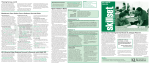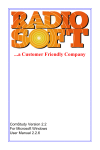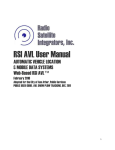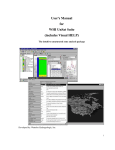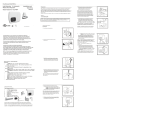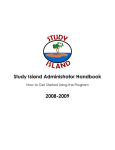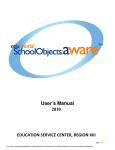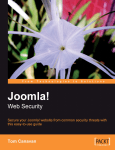Download Student Edition
Transcript
have already installed and started using Office 2007, or want to see the differences before you upgrade, these presentations will help you get up to speed quickly. Making the Switch workshops are available for these applications: • Office 2007 (overview of the new suite) • Access • Excel • Outlook • PowerPoint • Word Hands-on training is on the way The Making the Switch workshops are presentations (not hands-on), but Instructional Services will offer handson “Introduction” workshops for Office 2007 applications later this fall; watch the online workshop calendar (www. infotraining.ku.edu) starting in October for details. Office 2003 training still available All other Office workshops offered this semester by Instructional Services will be taught on Office 2003 Training on Office 2003 will be phased out in 2008. Scholar Services, cont’d. Denise Stephens, vice provost for information and services and KU’s chief information officer, explained that under this new format, Scholar Services plays a significant role in advancing research on campus. “The formation of this program demonstrates our commitment to aligning our services with the needs of the KU community,” said Stephens. “While we anticipate that it will benefit research on an institutional scale, it will do so by providing service effectively to faculty and students on an individual basis.” on Rosenblum’s electronic publishing experience, and it will benefit from the integrated technology and library support available through Scholar Services. Rosenblum is also partnering with Mercer to assist the Public Administration department in highlighting faculty and student research on KU ScholarWorks. Digital Initiatives KU Digital Initiatives designs and implements digital services needed to create, display, discover, store, and preserve scholarly information in a digital format. Through standardsbased technology, campus-wide collaboration, and external partnerships, the DI program is helping to build a rich set of digital tools and resources that can be accessed through a common digital library system. Associate Professor of English Joe Harrington is working with KU Digital Imaging Librarian Sarah Goodwin Thiel to digitize a series of pastel drawings to be included in a future publication, Things Come On. Additionally, Librarian Brian Rosenblum is working closely with the editors of Latin American Theatre Review to scan back issues of the journal and make them available through digital library systems supported by Information Services. This project draws agencies but also from other sources. GIS and Data Specialist Rhonda Houser, Map Librarian Scott McEathron and Operations Manager Alex Slater recently partnered with the Geography department and the Kansas Applied Remote Sensing Program to complete the JOGs Map Scanning Project. Since spring 2005, this collaboration has resulted in scans of more than 1,200 maps from the KU Libraries collection that will be used as part of the Swiss Humanitarian Agency project aimed at reducing land mines around the world. Statistical Analysis and Consulting GIS and Data Services The GIS and Data Lab provides workspace for KU students, staff and faculty, as well as one-on-one assistance with numeric, geospatial, statistical and related data. The Lab supports GIS and statistics-related class work, teaching and research at KU. The Thomas R. Smith Map Collection, located on the first floor of Anschutz Library, is among the largest academic map collections in the United States. The KU Libraries have extensive holdings of maps and digital data on CD-ROMs, primarily from government Known for “bridging the gap between data and discovery,” Statistical Analysis and Consulting utilizes up-to-the-minute technological resources to help researchers evaluate data. Statistical consultant Mickey Waxman provides technical support for statistical computing software licensed by KU, and assists faculty and graduate students in research design and data analysis. Government Information and Data Services KU Libraries has information resources from a number of government organizations, including the U.S. Federal Government and the State of Kansas. Librarian Jeff Bullington recently worked with the Dole Institute Study Series to research relevant print and electronic government documents to include in their parallel studies on the Republican and Democratic parties. There’s a good chance that, at some point while you’re at KU, you’ll take a class that involves using a student response system – typically known as a clicker. This technology is a lot like audience voting systems for quiz shows or funniest video programs. Your instructor might use the clickers to find out how well you understand the class material or to take an instant opinion poll of the class, for example. Either way, you’ll need to show up for class and pay attention, and ultimately these little devices will help you learn the material better than you might expect. If your instructor chooses to use clickers in class, he or she will order them at the bookstore, just like a textbook. You can buy the transmitter at the bookstore (it usually costs around $20) and each semester you use it you’ll pay a $10 access fee (it’s $10 total each semester, not $10 per class). At the end of the semester you can sell the transmitter back to the bookstore, just like a book, but you might want to hang onto it, in case you have a clicker class the next semester. You’ll get detailed, step-by-step directions from your instructor on how to “register” your clicker online. If you lose these directions, go to the IDS website (www.ids.ku.edu) and select the Clickers link (left side of the page) to find a handout especially for student users. If you run into technical problems, don’t hesitate to call the e-Instruction tech support line at (888) 333-7532. They can help with username issues, credit card problems, pad number assignment, etc. If your transmitter quits working: • First, check the batteries by replacing them with new ones. • If that doesn’t work, log into eInstruction.com to verify that the serial number was recorded correctly. • If it still doesn’t work, call the e‑Instruction tech support line (toll free) at 888-333-7532. If they cannot get it to work, e-Instruction will email you a Bookstore Exchange form. Take the defective clicker and the form to the KU Bookstore and you will be given a new clicker. Still in the dark about clicking? Contact IDS at 864-2600 or e-mail us at [email protected] and we’ll do our best to answer your questions promptly! The University of Kansas Instructional Services - KU Libraries 423 Anschutz Library 1301 Hoch Auditoria Drive Lawrence, Kansas 66045-7537 Workshop Locations Alderson Anschutz Budig Budig Media Lab 6 Budig Computer Center Edwards Campus Fraser McCook Watson 419 4th floor Kansas Union 3rd floor Anschutz Library, next to the service desk 10a Budig Hall (lower level of Budig Hall) 10b Budig Hall (lower level of Budig Hall) Adjacent to IDS offices (Budig Hall, lower level) Auditorium, 2nd floor Computer Center Edwards Campus computer training lab 4 Fraser Hall 308 Burge Union 4th floor Watson Library, east of main stairs Registration Required Computing workshops are free to KU students, staff and faculty, but they require registration. To register or find out more, visit www.infotraining.ku.edu email [email protected], or call 785-864-0410. You must be confirmed by phone or by email to attend the workshop. If you try to register for a class and it is full, be sure to add your name to the waiting list. You will be notified by email if a space in that workshop becomes available. Workshops are often added to the schedule based on demand, so check the web site for additions throughout the semester. Who We Are Skillset is a joint publication of Instructional Services at the KU Libraries and Instructional Development & Support. The Student Edition appears twice a year (February and August). For more information and PDF versions of back issues, see the online archive at skillset.ku.edu. Instructional Services thinking and research skills. We provide scheduled workshops, inclass instruction for KU courses, custom training for departments and groups, and consulting services for individuals. Contact us at [email protected] or 864-0410 to learn more or set up a consultation. Instructional Development & Support (IDS) workshops and seminars frequently throughout the semester, and our staff members also meet individually with instructors to accommodate busy schedules. Call, e-mail, or stop by— we’re ready when you are! Contact IDS at 864-2600 or [email protected] to learn about designing instruction that takes advantage of a wide variety of innovative teaching strategies and available-right-now technologies. IDS is located directly across from Anschutz library, in the southeast corner of Budig Hall. Offices are in room 4 Budig Hall, and workshops are in room 6. www.lib.ku.edu/instruction Instructional Services helps the campus community use technology and information for teaching, learning, and working. As part of KU Libraries, we offer instructor-led instructional opportunities on both computing and information literacy topics that promote the development of critical www.ids.ku.edu Think of us as “the learning environments group.” We oversee classroom technologies, provide assistance with online tools such as Blackboard, and consult with faculty and other teaching staff about instructional technology use. We also offer help and training on digital photography and video production. IDS maintains a circulating equipment pool with items to support teaching activities, such as data projectors, DVD players, and digital cameras. We offer back-to-school 2007 student edition for learning, teaching, and working at KU Even a quick glance at the new Office 2007 suite shows it is very different from earlier versions. Those differences can make it hard to make the switch from earlier versions; when you’re used to finding a particular button or option in a particular place, changes can mean extra time to complete your tasks—and sometimes extra frustration. To help reduce that time spent (and frustration) Instructional Services is offering a series of workshops this fall, called Making the Switch. Whether you Quick “Clicker” Basics skillset Making the Switch to Office 2007? Help is Here! Rhonda Houser, KU Libraries GIS and data specialist, assists chemical engineering student Curtis Haverkamp with a GIS database at Anschutz Library. New Scholar Services Program Launched On July 1, KU Libraries, in partnership communication,” said Mercer, who services to suit their research. with Information Technology, launched was previously coordinator of digital “This is truly cutting edge in that it Scholar Services, a program to support content development for KU Libraries. retools libraries in a way that benefits research and digital scholarship at KU. “Our librarians can help faculty both scholars and their research,” said This new Information Services program visualize a digital project, and the Mercer. “We’ve always been supportive bridges existing services to provide systems, resources and expertise on the of research—now we’re doing it in new integrated technology and library IT side can provide storage and access and innovative ways.” support to KU students, faculty, staff solutions.” “We are incredibly excited about and researchers. this initiative to build “This is truly cutting edge in that it retools libraries in stronger partnerships Holly Mercer (KU Libraries) will serve as between librarians and a way that benefits both scholars and their research. interim coordinator of the We’ve always been supportive of research—now we’re researchers with a focus in program and will oversee digital scholarship,” said doing it in new and innovative ways.” Digital Initiatives, GIS Lorraine J. Haricombe, Holly Mercer, Scholar Services dean of KU Libraries. and Maps, Data Services and Statistical Consulting. “Librarians and technology Jan Waterhouse (IT) will work with Combining the existing library and IT professionals in Scholar Services have Mercer on the implementation of the research support programs under one unique insight and expertise that will information systems that support initiative, will give students easy access facilitate the production, packaging services to faculty. to a comprehensive and complementary and dissemination of data and digital “This program will be a great partner suite of services. Mercer notes that content. This program will help students for students wanting to pursue new Scholar Services staffers can assess and faculty streamline these efforts.” methods of research and scholarly student needs and suggest a menu of (cont’d inside) Inside... • Your Blackboard survival guide and Clicker basics • Workshop listings for August, September, and October Watch for our Spring issue the second week of February! web authoring Your Blackboard Survival Guide assignments, or important deadlines. In your My KU page, click More at the bottom right of the My Calendar area to use this feature. Or check out My Tasks, where you can create to-do lists, keep track of your progress, and prioritize the things you need to get done. What’s Bb? Blackboard (Bb) is the software used at KU that allows you to view course materials online, send e-mail to your instructor or classmates, participate in online discussions, and lots of other wonderful stuff. Most of the instructors at KU use Bb, so you’ll need to become familiar with it right away. This article will only scratch the surface of what Bb can do, but it will help you get started. So, let’s begin … Getting Started Customizing the Look of Bb Navigating in Bb Once you’re in a course site, you’ll see navigation buttons on the left side. These may differ from one class to another, but they’ll always be in that location. It’s a good idea to click through those buttons to see what your instructor or TA has posted there. Using Bb to Organize Your Life Blackboard has a personal calendar you can use to keep track of appointments, due dates for Getting Help with Bb • Look for a navigation button called Using Blackboard. Here you’ll find lots of helpful step-by-step instructions for using Bb tools. (Most, but not all, courses will include this button.) • Click the Course Tools button in the navigation bar. Scroll down to find a detailed User Manual. • Click the Help button at the top of the page. This will take you to the IDS website. Scroll down to Blackboard for Students for links to handouts with step-by-step instructions on the most popular Bb tools. • If you are having problems logging in, call the Help Desk at 864-8080. If you are logged in but having problems using Blackboard, call IDS at 864-2600. data & statistics Finding Statistics and Data for Your Research Tues Importing and Manipulating Data using MS Office Wed Aug 28 Aug 22 3:00 PM 9:00 AM GIS GIS I: ArcMap Introduction GIS I: Finding GIS Data on the Web GIS I: Power Hour (ArcMap Introduction) GIS II: Mapping Your Data Tues Thurs Mon Wed Aug 21 10:00 AM Sep 6 4:00 PM Aug 27 1:00 PM Sep 19 2:30 PM SPSS SPSS I: Getting Started SPSS I: Getting Started SPSS II: Building SPSS Skills SPSS II: Building SPSS Skills SPSS III: Output and Graphics SPSS III: Output and Graphics Tues Mon Thurs Wed Tues Wed Aug 28 Sep 24 Aug 30 Sep 26 Sep 4 Oct 3 1:00 PM 1:00 PM 1:00 PM 1:00 PM 1:00 PM 1:00 PM 5:00 PM Watson 419 10:30 AM Budig 12:00 PM 6:00 PM 2:15 PM 4:30 PM Budig Budig Budig Budig 3:00 PM 3:00 PM 3:00 PM 3:00 PM 3:00 PM 3:00 PM Budig Budig Budig Budig Budig Budig Dreamweaver Dreamweaver: Getting Started Dreamweaver: Getting Started Dreamweaver: Creating Web Pages Dreamweaver: Creating Web Pages Dreamweaver: Getting Your Site Under Control Dreamweaver: Quick Fixes Dreamweaver: Visual Design Using CSS Dreamweaver: Working in Code View Wed Thurs Wed Thurs Wed Wed Tues Thurs Aug 29 Sep 13 Sep 5 Sep 20 Sep 12 Sep 19 Sep 25 Oct 4 3:00 PM 5:00 PM 11:00 AM 1:00 PM 3:00 PM 5:00 PM 10:00 AM 12:00 PM 3:00 PM 4:30 PM 12:30 PM 2:00 PM 2:00 PM 5:00 PM 3:00 PM 5:00 PM Budig Budig Budig Budig Budig Budig Budig Budig office productivity Databases Importing and Manipulating Data using MS Office Database Design Access 2003: Introduction Access 2003: Queries Access 2003: Forms Access 2003: Reports Wed Thurs Thurs Thurs Thurs Thurs Aug 22 Sep 6 Sep 13 Sep 20 Sep 27 Oct 4 Excel Excel 2003: Introduction Excel 2003: Data Management Excel 2003: Functions and Data Analysis Tools Excel 2003: Charting Wed Wed Wed Wed Aug 29 Sep 5 Sep 12 Sep 19 Powerpoint PowerPoint 2003: Introduction PowerPoint 2003: Intermediate Tues Tues Sep 11 Sep 18 Word Word 2003: Everyday Tasks Word 2003: Document Enhancement Features Word 2003: Long Documents Thurs Sep 6 Wed Sep 26 Tues Sep 18 11:00 AM 1:00 PM Anschutz 3:00 PM 5:00 PM Anschutz 8:30 AM 10:30 AM Anschutz Office 2007 - NEW! Office 2007: Making the Switch Office 2007: Making the Switch Office 2007: Making the Switch Access 2007: Making the Switch Access 2007: Making the Switch Access 2007: Making the Switch Excel 2007: Making the Switch Excel 2007: Making the Switch Excel 2007: Making the Switch PowerPoint 2007: Making the Switch PowerPoint 2007: Making the Switch PowerPoint 2007: Making the Switch Word 2007: Making the Switch Word 2007: Making the Switch Word 2007: Making the Switch Tues Fri Tues Wed Fri Tues Thurs Mon Tues Thurs Wed Tues Thurs Tues Tues 1:30 PM 3:00 PM Anschutz 9:00 AM 10:30 AM Anschutz 3:00 PM 4:30 PM McCook 3:00 PM 5:00 PM Anschutz 9:30 AM 11:30 AM Anschutz 12:30 PM 2:30 PM McCook 8:30 AM 10:30 AM Alderson 3:00 PM 5:00 PM Anschutz 10:00 AM 12:00 PM McCook 11:00 AM 1:00 PM Alderson 3:00 PM 5:00 PM Alderson 12:30 PM 2:30 PM McCook 11:00 AM 1:00 PM Alderson 10:00 AM 12:00 PM Anschutz 3:00 PM 5:00 PM McCook Aug 21 Sep 14 Oct 2 Aug 22 Sep 21 Oct 9 Aug 23 Sep 17 Oct 9 Aug 23 Sep 12 Oct 2 Aug 30 Sep 25 Oct 9 9:00 AM 10:30 AM Budig 12:30 PM 2:00 PM Budig 12:30 PM 3:30 PM Budig 12:30 PM 3:30 PM Budig 12:30 PM 3:30 PM Budig 12:30 PM 3:30 PM Budig 9:00 AM 12:00 PM 9:00 AM 12:00 PM 9:00 AM 12:00 PM 9:00 AM 11:00 AM 12:30 PM 12:30 PM 3:30 PM Budig 3:30 PM Budig internet/ email Outlook Outlook 2003: Tips and Tricks Making the Switch - Outlook 2007 New! Making the Switch - Outlook 2007 New! Making the Switch - Outlook 2007 New! Budig Budig Budig Budig EndNote EndNote: Overview EndNote: Introduction EndNote: Introduction EndNote I - in 60 Minutes EndNote I - in 60 Minutes EndNote I - in 60 Minutes EndNote II - Bibliographies and Cite While You Write New! EndNote II - Bibliographies and Cite While You Write New! EndNote II - Bibliographies and Cite While You Write New! Thurs Thurs Wed Mon Tues Sat Mon Tues Sat Aug 23 Aug 30 Sep 19 Sep 17 Sep 18 Sep 22 Sep 24 Sep 25 Sep 29 3:00 PM 3:00 PM 3:30 PM 6:00 PM 7:00 PM 9:00 AM 6:00 PM 7:00 PM 9:00 AM 4:00 PM 6:00 PM 6:30 PM 7:00 PM 8:00 PM 10:00 AM 7:00 PM 8:00 PM 10:00 AM Anschutz Anschutz Watson 419 Edwards Campus Edwards Campus Edwards Campus Edwards Campus Edwards Campus Edwards Campus Refworks Refworks: Writing and Citing Fri Sep 14 10:00 AM 12:00 PM Watson 419 Research Essentials Credible or Not? Evaluating Internet & Print Resources New! Credible or Not? Evaluating Internet & Print Resources New! Finding Statistics and Data for Your Research First Year Research Essentials: Articles New! First Year Research Essentials: Articles New! First Year Research Essentials: Articles New! First Year Research Essentials: Books New! First Year Research Essentials: Books New! First Year Research Essentials: Books New! LUNA Insight: An Introduction to KU Digtal Imaging Online Research in 60 Minutes Online Research in 60 Minutes Overview of U.S. Government Resources in KU Libraries Tues Thurs Tues Wed Tues Thurs Wed Mon Wed Thurs Tues Sat Thurs Aug 28 Sep 27 Aug 28 Sep 5 Sep 18 Sep 27 Aug 29 Sep 17 Sep 26 Sep 13 Aug 28 Sep 1 Sep 6 2:30 PM 11:00 AM 3:00 PM 11:00 AM 7:00 PM 2:30 PM 1:00 PM 7:00 PM 3:00 PM 3:00 PM 7:00 PM 9:00 AM 2:00 PM 3:30 PM 12:00 PM 5:00 PM 12:00 PM 8:00 PM 3:30 PM 2:00 PM 8:00 PM 4:00 PM 5:00 PM 8:00 PM 10:00 AM 4:00 PM Anschutz Anschutz Watson 419 Watson 419 Anschutz Anschutz Anschutz Anschutz Watson 419 Anschutz Edwards Campus Edwards Campus Watson 419 Sep 4 11:00 AM 12:30 PM Budig Aug 28 10:00 AM 12:00 PM Anschutz Sep 10 3:00 PM 5:00 PM Alderson Oct 1 12:30 PM 2:30 PM McCook Research Essentials Learn the skills you need to perform college-level academic research from the research experts at the KU Libraries. We offer workshops and one-on-one help designed to meet your needs. Technology Skills College academic work means more than just writing papers. KU students create web sites and multimedia projects, analyze data, and create many other technology-related projects. We can help you learn technology skills for your academic work and for your career beyond KU. First year? Look here! computing basics Windows Operating System Introduction to Personal Computing using Windows Introduction to Personal Computing using Windows Tues Wed Aug 21 Sep 5 1:00 PM 10:00 AM 3:00 PM 12:00 PM Budig Anschutz Mac Operating System Introduction to Personal Computing using Mac OS X Tues Introduction to Personal Computing using Mac OS X Wed Aug 21 Sep 5 1:00 PM 10:00 AM 3:00 PM 12:00 PM Budig Media Lab Budig Media Lab First Year Research Essentials workshops are designed especially for you! Get a jump start on finding great information sources— and getting great results for your assignments and papers. More help is available online at www.lib.ku.edu! graphics Graphics Graphics: Foundations Thurs Sep 13 2:00 PM 3:30 PM Budig InDesign InDesign: Introduction Tues Sep 11 11:00 AM 2:00 PM Anschutz Photoshop Photoshop: Introduction Photoshop: Intermediate Thurs Thurs Sep 20 Sep 27 2:00 PM 2:00 PM 5:00 PM 5:00 PM Budig Budig computer security Tues Tues Mon Mon Learn the tools you need to succeed in college — Free! Best Practices/Security Awareness New! Wed Sep 12 10:00 AM 12:00 PM Alderson Best Practices/Security Awareness New! Wed Oct 3 3:00 PM 4:00 PM Computer Center Basic System Hardening New! Tues Oct 16 9:00 AM 11:00 AM Alderson workshops To log in to the system, go to courseware.ku.edu and click the Login button. Use your KU Online ID and password to log in. Click Login once more, and you’re in. The first page you see inside Bb will have your name on it and several different areas of information (My Announcements, My Calendar, etc.). The tab at the upper left of the page says My KU. Clicking this tab anywhere in Bb will bring you back to this page. Look under My Courses to find which of your classes have Bb sites established. (Not every instructor uses Bb, so you may not see all of your courses listed here.) Links to your classes on Bb will be available two days before the semester begins. Click on the course title to enter the site. You can also change the way your My KU page looks, to make it easier to find the things most useful to you. To add or remove modules (such as the calendar) from the My KU page, click the Modify Content tab at the upper right. We recommend that you not turn off My Courses or My Announcements, but the others are less critical. Click Modify Layout to change the color scheme and/or arrangement of modules on the My KU page. Be sure to click Submit at the bottom right to save your changes. research & libraries 2007 Skillset back to school All workshops are FREE. See back page for details on workshop locations. See more workshop listings and register online at www.infotraining.ku.edu Questions? Call 864-0410 or email [email protected]