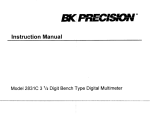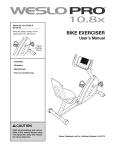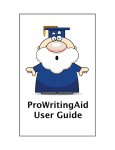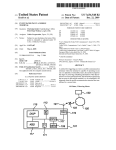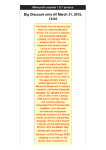Download Performance Engineering Parables
Transcript
The Association of System Performance Professionals The Computer Measurement Group, commonly called CMG, is a not for profit, worldwide organization of data processing professionals committed to the measurement and management of computer systems. CMG members are primarily concerned with performance evaluation of existing systems to maximize performance (eg. response time, throughput, etc.) and with capacity management where planned enhancements to existing systems or the design of new systems are evaluated to find the necessary resources required to provide adequate performance at a reasonable cost. This paper was originally published in the Proceedings of the Computer Measurement Group’s 2010 International Conference. For more information on CMG please visit http://www.cmg.org Copyright 2010 by The Computer Measurement Group, Inc. All Rights Reserved Published by The Computer Measurement Group, Inc., a non-profit Illinois membership corporation. Permission to reprint in whole or in any part may be granted for educational and scientific purposes upon written application to the Editor, CMG Headquarters, 151 Fries Mill Road, Suite 104, Turnersville, NJ 08012. Permission is hereby granted to CMG members to reproduce this publication in whole or in part solely for internal distribution with the member’s organization provided the copyright notice above is set forth in full text on the title page of each item reproduced. The ideas and concepts set forth in this publication are solely those of the respective authors, and not of CMG, and CMG does not endorse, guarantee or otherwise certify any such ideas or concepts in any application or usage. Printed in the United States of America. Paper Number: 5002 PERFORMANCE ENGINEERING PARABLES Chris B. Papineau [email protected] "Software Performance is like life": This paper will expose approximately 20 commonly misunderstood concepts and ubiquitous mistakes in performance analysis of software systems. Two devices will be used to communicate these concepts: - Analogies and metaphors from the non-software world, including pop culture, sports, and medicine. These will be used to make the nature of the software problem apparent to as broad an audience as possible. - Actual customer cases involving the Oracle JD Edwards EnterpriseOne product. Batch and interactive applications will be featured, as well as C and SQL. Introduction The most misunderstood area of software engineering is undoubtedly that of performance engineering and analysis. Any discussion of software performance must begin with an understanding of its most basic concepts. Everything reduces to First Principles: WHERE IS THE CODE OR SYSTEM SPENDING ITS TIME? This breaks down into two basic sub-principles (Figure 1): • What gets called too many times? A function or API may be taking very little time per call, but get called a very large amount of times. • What is taking too long? A function or API may be called only once, but consume 90% of the runtime. One looks first for where the time is spent, not to apply rules in a rote manner. Performance analysis is non-linear thinking; it is NOT a “top ten list”, nor is it a set of tools, anecdotes, or rules. The latter items are consequences which follow from First Principles. The performance analysis process is much like pruning a large tree; one looks first to trim entire branches, not small leaves. The first goal of that analysis process is to find the big branches. See Figure 2 below: Figure 2. Performance Engineering is like pruning a tree One should assume NOTHING a priori about where the time is being spent, or how a given change will impact a particular application or use case. Rather, the process in question is profiled, and the resulting data can reveal where the time is spent. Figure 1. Software Performance First Principles Tools are the opium of the software developer Software Performance is a distinct discipline • • An ear nose and throat doctor does not take a two day class to learn how to do heart transplants. A plastic surgeon – though highly skilled – cannot do arthroscopic knee surgery. There are many different career paths within the field of medicine, each requiring very different areas of expertise, different specialized training, and separate certifications by the appropriate boards. While everyone with the letters “M.D.” after their name shares certain skills in common, the individual specialized fields often have very little overlap, and represent distinctly different professions in their own right. The first notion which is probably new to most people is that performance engineering is truly an entire discipline within the software world. Most software professionals with any degree of experience will agree on certain areas of expertise which constitute distinct career paths. Some examples: • Database Administrator • Network Administrator • UNIX system administrator • C programming • Java programming In the opinion of the author, the role of “Performance Engineer” belongs on this list, though it has no major certifications of which the author is aware. It is NOT a rote, “plug and chug” skill that one learns in a weekend, in the manner one would learn how to use a new C++ compiler. It is NOT like learning times tables, which are memorized, and then used perfunctorily. Rather, software performance is a skill few people in the profession – including some of the most skilled developers and programmers – ever truly master. The major difficulty software professionals have with this concept is that they view performance as something they learn from a “top ten list” or a reference document which lists “tips and tricks”. They tend to see performance as an afterthought, or something that is an adjunct to functional knowledge. But true mastery of software performance comes in grasping that one First Principle, restated here: WHERE IS THE CODE OR SYSTEM SPENDING ITS TIME? • • You don’t learn surgery by learning how to use a bone saw and a scalpel. Because you have read the user’s manual for a circular saw and a nail gun does NOT mean you can frame and build a house Similarly, because one has been given a tutorial on a Visual Quantify or tprof does NOT mean one can properly analyze performance. Handing a tool to developers is NOT tantamount to preparing them for performance analysis. One does not learn performance by learning tools. Without firm grounding in concepts and First Principles, the tools are dangerous. The tools will provide answers, but answers mean nothing without understanding the question. The answers will merely give delusions of progress Tools all do the same thing: They give answers to meaningful, well-formed questions concerning a well-defined problem It is a very common misconception that performance is simple an add-on task to a software project – a technician’s job requiring only the output from a profiling tool. The author commonly receives requests for seminars on how to use tools, when they should be asking for seminars on how to analyze performance. Data from profiling tools does NOT spit out a list of the solutions. Oracle’s JD Edwards EnterpriseOne is an Enterprise Resource Planning (ERP) package which has a customized profiling tool called Performance Workbench (PW), but it does NOT belch out a shrinkwrapped answer to performance issues. Many customers and implementation partners indeed believe it will output such a concise list of solutions to performance problems in an almost supernatural manner. All too often, performance work is reduced to churning out a report and reading the answers. When properly used and when its data is properly interpreted, PW is often a crucial tool which helps find the answers to JD Edwards application performance problems. Other software suites have similar facilities. But the output data must be interpreted and analyzed by skilled individuals, just as radiologists must do with enigmatic MRI images. This is true of ANY profiling tool. There is no shortcut to this. In the book The Hitchhikers Guide to the Galaxy by Douglas Adams, a supercomputer called Deep Thought was created to compute the “Ultimate Answer to the Universe”. After seven and a half million years, it computed an answer of “42”. However, Deep Thought was unable to produce the Ultimate Question - so the answer was meaningless. actual customer cases are listed below. All of these are non-starters; none of these were actionable items without much more specific definitions: In other words: GARBAGE IN, GARBAGE OUT • “I reviewed your logs. Overall performance is slow across the board.” “If you don't know where you're going, chances are you will end up somewhere else.” - Yogi Berra • “Scheduled to go live in Nov 14. Performance issues across the board seem to be right now the major concern.” One can’t find a solution if one is guessing at what the problem truly is. One will simply end up with a solution to a non-existent problem. • “From what I understand this is across the board, all applications as compared to last week.” Problem Definition (“GoFaster=ON”) Without a crisp, specific definition of the problem, one will be guessing the solution. The simple fact is that there are no “spells” or “chicken bones” to resolve performance issues. They must be analyzed and specified just like any other problem In the experience of the author, there is a widespread perception that merely stating “Performance is slow” should be sufficient to define a problem, e.g. there must be a “Unified field theory” of Performance. For a functional bug, few people would accept the definition: “This application is broken across the board. Fix it.” One would immediately ask for specific details: “What specifically is “broken”? In which application and use case? What are the symptoms” For performance issues, why would things be any different??? Rigorously defining the problem comes before everything else…including log collection, profiling etc…. Without context, one does not know how to interpret any data collected, or even if the data has accurately and properly recorded the problem. • Which application(s) and version(s) are involved? • What are the details of the use case? • What specific operation(s) in the use case exhibits the slowness? All of this should be in end-user language. The end users who are reporting the problem need to be involved in the defining the problem. This is Systems Analysis 101. There should be no “weasel words” in the definition; words and phrases which are inherently vague are indicative of a specious problem definition. The author’s pet peeve here is the infamous phrase: “across the board”. Some typical non-definitions from Following is a sample problem definition scenario using the JD Edwards EnterpriseOne Sales Order Entry interactive application: To simply state “Sales Order Entry is slow” is NOT a problem definition; it is far too vague to be actionable. Sales Order Entry is NOT a simple, monolithic piece of code. It is a complex interactive application which calls many large and intricate C Functions, as well as proprietary JD Edwards Event Rules (ER) code. It has many possible use case permutations and other many moving parts: • “Find” operations • Detail Line Entry • “OK” processing • Form rendering • Grid rendering This is still NOT a problem definition: “Sales Order entry is slow. It takes too long to enter a detail line.” A precise definition must include a GOAL or TARGET, with business reasons. The customer needs to state expectations and QUANTIFY the issue. One must know how far the current measurements are from the goal. Is it 25% or 500%? Do expectations need to be managed or adjusted? Is the effort as defined a “fool’s errand” from the start? Now THIS is a problem definition: “On the Sales Order Entry form on the JD Edwards EnterpriseOne 8.11 SP1 html client, it takes 7-10 seconds to validate each detail line, which is unacceptable since orders typically have 20-30 lines, and a customer is waiting on the phone all that time. We will lose business if this keeps up.” As is THIS: “On the 8.12 html client Sales Order Entry form, when saving the order and pressing “OK”, it takes 2-3 minutes for the screen to return. This is unacceptable because users are entering dozens of orders per day. This is a drop in productivity we cannot live with.” available. A multi-lane road DOES allow more of the same cars to travel at the same time (Figure 5). Analogously, more batch programs can run concurrently on more CPUs What would add value to the definition are screen shots (Figure 3) with precise descriptions of exactly which part of the application is deemed problematic by users: Figure 5. Multiple lanes allow more cars to travel This is a very common misconception among IT professionals. The purpose of multi-CPU machines is not to make any single program run faster; it is to allow more programs to run at the same time. They provide scalability, not speed. Large, multi-CPU machines are ubiquitous among large software customers. The author has worked on machines as large as 32 CPUs running JD Edwards software. These machines are particularly well suited to the JD Edwards EnterpriseOne architecture due to the multi-process nature of its design. Figure 3. Problem Definition – interactive application screen shot Visual representations of the problem, when possible, add clarity to exactly which part of the software to investigate. When the author is in a particularly jaunty frame of mind, he will respond to a request to fix an “across the board” problem in the following manner: Enable the following setting in the JD Edwards configuration file: But to leverage multiple CPUs to scale JD Edwards EnterpriseOne batch applications, for example, one must configure the jobs to run concurrently. That means breaking up the work of a single job into multiple concurrent jobs (Figure 6), each of which processes non-overlapping portions of the data. [MAGIC] GoFaster=ON The vague nature of the question is matched by the facetiousness of the answer. Figure 6. Concurrency scales batch jobs More CPUs does NOT equal more speed You can’t make a car go faster by adding lanes to the road (Figure 4). JD Edwards EnterpriseOne has features which streamline and automate the procedure of breaking up the work into multiple parallel jobs. In this manner, multiple CPUs CAN be used to complete the work of a single batch application in less time by scaling to multiple concurrent jobs. The operating system takes care of the task of assigning the work for each batch process to a dedicated CPU. Performance analysis is a TOP DOWN exercise Figure 4. One car is NOT faster on a multi-lane road One cannot make a single threaded program faster by running it on a machine with more CPUs A SINGLE THREADED batch program will use ONE and only ONE CPU, regardless of how many are • • You don’t give CPR to a person without being certain that they are not merely taking a nap You don’t perform bypass surgery on a person with chest pain without a thorough diagnosis, course of medication, etc… In the software world, solving a performance problem does NOT start with generating complex profiles, debug logs, or painstaking “bare metal” analysis of code. An operational profile comes first. This starts with a problem definition – see the previous section of the same name. The rest of the operational profile includes all details of the use case, all the input parameters, configuration details, number of concurrent users, and specifications of the machines used. Different types of software will have slightly different twists on this, but the concept is the same: create a detailed description of exactly how the software is used. The thought process involved in this first step can sometimes actually lead directly to answers; insights into the use case and its potentially suboptimal characteristics sometimes emerge form this process. Abstract, top-down system analysis level work is ALWAYS the next step “TOP DOWN” means starting with a BUSINESS PROBLEM, not a problematic piece of code. The analysis could well lead to complex code analysis if that is the path the evidence follows, but it is NOT where the process starts. This involves challenging the problem statement itself. Trust NOTHING on blind faith. FUNCTIONAL experts who understand exactly how the application is used in the business play a crucial role. Only one thing is known for certain: that there is a perceived performance problem with a software system. Many “performance” problems have their REAL cause in the following areas not related to code: • Configuration • Runtime processing options • Data Selection • Batch Window critical path issues • Business usage of the application in question • Use of a far more complex application than is really needed • Use of an application not really needed at all Benchmarks are for hardware, not software • You can’t predict or guarantee your salary just by looking at published salary statistics from your profession. • What does the “average” lawyer, or baseball coach make per year? The answers to the above questions clearly have a very large range of answers, so that any aggregated “average” has little meaning. Some lawyers are assistant prosecutors for small rural counties; others are partners in the most prestigious firms. Some baseball coaches manage professional teams; others give their time to their son’s Little League squad. Customers and implementation partners of the J.D. Edwards EnterpriseOne ERP package often request “published benchmarks” for specific applications. The reality is that the JD Edwards EnterpriseOne ERP package consists of hundreds of batch and interactive applications, each with a vast multiplicity of use cases. The product is supported on Microsoft Windows, four different variations of UNIX, as well as IBM’s OS/400. These operating system / use case permutations are multiplied further by the different databases supported, namely: Oracle, Microsoft SQL Server, and IBM DB2. The JD Edwards support team at Oracle simply does NOT maintain “benchmarks” for every possible combination of all these factors. “Published benchmarks” are NOT performance tests. Every ERP installation is as different from every other as two snowflakes. The reality is that Oracle’s benchmarks are published by the hardware vendors, not the software vendors. Benchmarks are constructed to SELL HARDWARE; they are not software analysis tools for specific installations in any way shape or form. The sort of throughput numbers claimed by the glossy brochures which describe the benchmarks are usually “happy path” scenarios. For example, Sales Order Entry use cases may not contain complex pricing or transportation functionality for each detail line, features which are commonly used by customers. It is similar to a weight lifter claiming he can bench press three hundred pounds. While this claim may be true, the three hundred pound figure only applies to a certain set of very controlled conditions using certain equipment. It does NOT mean the same person can carry a three-hundred pound sofa up a flight of stairs. “Benchmarks” should NEVER be used to predict, much less guarantee, any specific level of software performance for any specific customer, period. At best, they can be viewed as “smoke tests”; if very basic scenarios do not work, then the more complex production use cases certainly will not. There are no 100% guarantees of performance, aside from thorough testing in the environment and configuration in which it will be used. Sample Size is critical “The power of statistical analysis depends on sample size: the larger the pile of data the analyst has to work with, the more confidently he can draw specific conclusions about it. A right handed hitter who has gone two for ten against left handed pitching cannot as reliably be predicted to hit .200 against lefties as a hitter who has gone 200 for 1000.” - Michael Lewis, Moneyball Software performance analysis has a great deal in common with the American game of Baseball: both rely heavily on statistics to predict future results. Software performance analysis is at its heart a statistical exercise, and all statistics are only as good as the sample size of the data used. A common miscalculation made by software developers comes in attempts to extrapolate results linearly from a very small dataset. One can’t reliably profile a batch job’s behavior against one million records by running it against one record and extrapolating upwards. Software behavior is inherently NON-LINEAR…despite human attempts to impose linearity on things. An example of this would be when a program contains multiple distinct sections of code which process in serial fashion (Figure 7). A one-hour sample at the start of the run may never even capture the serious problem. Log sample period – does NOT cover the problem time frame Section 1 1 hour Here is a classic example of the perils of under sampling in software profiling: A batch job which ran for over 50 hours was analyzed using a truncated profile showing only 202 seconds of the run. The data (taken from the aforementioned Performance Workbench tool) showed that a single SELECT statement took 76 seconds (Figure 9): Figure 9. Long running SELECT in code profile Based on this result, it was spuriously assumed that one third of the UBE’s time was spent in this one SELECT statement. This led to a rabbit hole of pointless index creation and SQL tuning which lasted for weeks. However, a subsequent profile of a much longer run showed that this SELECT was an utterly insignificant contributor to the runtime. It happened to be the query that returned the rows of data which the batch job would process. In essence, it simply returned the input data items for the rest of the job. It was a onetime contributor which occurred only at the beginning. Overreliance on tools and their output data in a manner which is oblivious to fundamental performance analysis concepts leads to this sort of error. Another example is the CPU profile below of a JD Edwards batch job (Figure 10). One can clearly see that the behavior changes over time as different sections of the code are processed. Section 2 2 hours Other factors may cause a precipitous drop in throughput later in the process, such as memory consumption reaching thresholds. 10 hours Figure 7. Truncated sampling hazard: different sections of code Even if there is only a single section of code which does all the processing, specific data ranges later in the process may trigger slower throughput (Figure 8). Figure 10. Truncated sampling hazard: CPU profile showing changing batch job behavior over time Log sample period – does NOT cover the problem time frame Data range 1 Data Range 2 1 hour 2 hours Data Range 3 – something bad happens here 10 hours One cannot reliably look at just one small time window of the job and extrapolate – one must obtain a robust profile to adequately analyze the job Truncation is invalid, and does not give a valid sampling of the application Figure 8. Truncated sampling hazard: different data ranges In short… SAMPLE SIZE is what gives statistical analysis validity. the problem, so they offer their wares rather than pass the problem along. Hence the need for full-time Performance Engineers to manage and oversee these sort of efforts. "There are three types of lies - lies, damn lies, and statistics." - Mark Twain IF THE TIME IS NOT BEING SPENT IN SPECIFIC IDENTIFIABLE SELECT STATEMENTS – THEN FORGET ADDING INDEXES TRUNCATION ≠ SAMPLING !!! Solutions in search of problems Antibiotics will NOT cure – or even help – a viral infection, even when the symptoms are the same as the bacterial infection it was intended to treat. In fact – they can be harmful in some cases Similarly, adding a database index will not help a performance problem unless the time is spent on a slow query which has an index opportunity. Indexes do NOT have mystical properties, improving things just because they are there. Extraneous indexes can be HARMFUL to the system: • They consume disk space • They add overhead to UPDATE, INSERT, and DELETE operations, as all indexes need to be updated when there are base table modifications. • An excessive number of indexes can cause a database optimizer to make incorrect decisions on how to plan a query. Perhaps a given index MAY improve the execution time of a given query, but if that query was only consuming five seconds of an hour long process, very little of value has been achieved. Perhaps the five second query gets reduced to fifty milliseconds due to the presence of the index, and thus a 99.999…% reduction in processing time is attained for that one query. For a science project, that is an excellent result, but in the Enterprise Software world, what matters is a business problem. In this case, a reduction of five seconds from an hour long process is in the statistical noise, and thus is imperceptible to the end user. In short – no one cares, and the effort is a failure to those who matter: the end users. A DBA will often try to solve performance problems by mechanically adding new indexes and getting rid of all the full table scans …even if they have little to do with the specific problem at hand. This is due to the phenomenon which impacts all professional disciplines: A person who knows how to use a hammer will try to make every problem into a nail. As mentioned earlier, software professionals are as highly specialized as physicians. Everyone hopes their niche will have the answer to This is a “BOTTOMS UP” sidetrack from the TOP DOWN methodology mentioned earlier. It is an attempt to fix a problem starting with the BACK END instead of the FRONT END. TOP DOWN analysis starts with the business problem and the problematic time window, and follows the profile of that time window backwards until a culprit is identified. Use cases You can’t find out who broke into a Safeway store in Denver by looking at a security tape from a Safeway store in Fargo. You need the tape from: • The same Safeway store that was robbed • The correct date • The correct time of day • The correct part of the store If any ONE of these factors is incorrect, you will NOT catch the thief One can’t analyze a problematic batch program using any old profiling log generated any old time against any old dataset using any old set of runtime parameters….simply because the same batch program was used to generate the log. One needs a profiling log generated by: • The correct application and version • The correct use case • The correct configuration • The correct platform and database • The problematic performance issue must be reproduced when the data is collected This is NOT horseshoes or grenades; “almost” is usually not good enough. Small details missed will mean an entire code path is missed, and thus a completely invalid test. There is no mystical property of profiling logs or the output of any tool giving them the power to solve problems. Performance analysis tools create profiling data; that data MUST be generated by a valid use case, or it will not contain information about a problem’s source. It’s like trying to test the effect of rocks on a car’s windshield by using marshmallows. The size and shape may be correct, and one could even spray paint the marshmallows grey to simulate the rock’s colors. However, the results will still not be a valid test of the damage actual rocks can do. Software Performance Analysis is about application of First Principles DO NOT DUPLICATE You cannot pass a College level open-book engineering exam by memorizing facts; you MUST understand the concepts. But - knowledge of key facts does make the process more efficient to someone who is already on top of concepts You cannot send your twin brother to the doctor to get your broken leg treated…even though he is genetically almost identical to you. One should NOT attempt to “duplicate” a performance problem on a production system using a different system with different data, different machines, and different networks. This is a BAD idea for most performance issues Complex performance issues should almost NEVER be taken on with this strategy A derived environment may or may not surface the same performance bottlenecks that occur on the customer’s live system. One cannot realistically create: • Number of occurrences of specific values in data tables • The relationship of the data: o key distribution o order density o clustering around specific values o index structure “The interesting thing about performance changes is the sheer number of influencing factors can cause even savvy developers to make wrong choices. Customer Data, indexes, user behavior, # rows in tables, database optimization (stats), and machine speed are all key factors (other than our code).” - Oracle customer support manager For large and complex installations, such as ERP systems, it behooves the customer to have a test system which mimics the live environment. This is NOT a luxury. Any customer who cannot afford such a test system had better be able to afford downtime of the live system if problems occur. Or, the customer MUST be able to collect diagnostic data in the live environment. Depending on the type of problem, this can be feasible. In the JD Edwards EnterpriseOne system, high-overhead profiling can be enabled only for a single batch job, so that the impact to rest of the system is minimal. An absolute requirement for solving complex production performance problems is real data from a customer production environment done on their premise with their use cases. One does not execute performance analysis via “Top Ten lists” or anecdotes. A given action item read from a generic list of “tips and tricks” may seem to fit a certain situation – but may not be where the time is being spent. Analogy: all the swimmers on the beaches of the world cause ocean levels to rise. This concept is proved by a person climbing in and out of bathtub Therefore, ban swimming in the ocean, and worldwide water levels will drop ….correct? This is an example of faulty reasoning. The concept might be technically true and sound from a theoretical standpoint…but in practice the remedy is irrelevant. This sort of mistake is the story of a Performance Engineer’s life. The experience of the author after more than a dozen years solving performance issues is that the first attempt to determine the cause is usually wrong. Without First Principles, one is reduced to thrashing and guessing to come up with answers in this highly non-linear discipline. The tools and “Top Ten” lists give structure and efficiency to the wielding of expert knowledge. They do NOT replace an engineer’s grasp of First Principles: WHERE IS THE CODE / SYSTEM SPENDING ITS TIME?? The only way to truly learn this process is in the School of Hard Knocks and Experience. Repeatedly working performance issues from First Principles results in a better feel for performance analysis. • • • Tips are for waiters; analysis is for engineers Technicians read from a list created by engineers Technicians become engineers when they add new items to the list Another salient point: Performance Engineers almost never resolve issues of any complexity by themselves. The author has rarely solved any issue as a oneperson team, other than the simplest puzzles with the most obvious of low-having fruit. Performance work nearly always requires the involvement and buy-in of an array of Subject Matter Experts. In the JD Edwards EnterpriseOne space, a performance analyst must have at least some of the following people involved to arrive at the solution of complex performance problems: A “tools developer” – this indicates a programmer who works the low-level, C-based code in which the back-end functionality is composed. An “application developer” - this indicates a programmer who uses the design tools created by the tools developers to create end-user batch and interactive applications. A Database administrator - this person usually does not have detailed knowledge of the application, but can help answer questions when problems have been isolated to the internals of a specific SELECT statement, for example. A business analyst – this person may not have detailed technical knowledge of the software or the database, but understands how the business is run. This person can evaluate the real-world feasibility of proposed solutions to the performance problem. All CPUs wait at the same speed You can’t get through gridlock traffic faster by buying a faster car. So, that 180mph Maserati will NOT get you to work any faster than a Yugo … EVEN THOUGH IT WAS VERY EXPENSIVE Many IT managers do not understand why their software runs slowly when they have the fastest, newest, most coveted hardware available. They have large amounts of their company’s dollars invested in these machines with the assurances that they will solve all performance and scalability problems. Despite this, a desktop PC will sometimes run a given program more quickly than a server-class machine. Reality is that slow response times and runtimes have many possible causes – and many of these are NOT a function of the size of the machine or the speed of the CPU. Contention issues provide the most common example of this, such as multiple pieces of code simultaneously accessing a semaphore or other shared resource. Row locking or Transaction Processing issues are contention issues at the database layer. Simultaneous multiple access to a “Next Number” table is one example of this. Long-running SELECT statements are another example. The SELECT could be in need of an optimal index, refreshing of database statistics, or may simply return a very large rowset. All of the above issues have one thing in common – they involve WAITING. The time spent waiting is NOT a function of the CPU…because the code is question is NOT actually running. CPU speed impacts only running code, not waiting code. Code which spends its time waiting is NOT CPU limited. Many IT professionals do not fully appreciate this fact. A CPU profile which is nearly flatlined indicates to them that there cannot possible be a problem; after all, the CPU is not breaking a sweat. But the reality is – it should be. The performance game is not played on paper… You would not fly in an aircraft that has been proven to fly only in simulations One cannot execute performance analysis based on static analysis of code. Performance engineering is inherently a runtime activity. Talking managers and developers down from this tree is one of the biggest challenges to a performance engineer. This is because reading code is much cheaper than setting up actual valid tests, running iterative tests, and collecting data ERP code in particular is very complex – millions of lines are in play in the JD Edwards EnterpriseOne product. It is simply not possible to extrapolate what a given piece of code will do at runtime. The complexity of enterprise software and the consequences of small changes to the multiplicity of subtle “moving parts” are impossible to grasp by manual methods. Static Analysis of source code files is NOT performance analysis. While certain classes of “low hanging fruit” opportunities can be preemptively spotted in this manner, there is simply no way of accurately predicting where time will be spent without running the code and capturing a runtime profile. Merely reading the code WILL NOT WORK. In this way, software is like a many-body physics problem. Describing the gravitational interaction between two bodies is mathematically difficult, between three bodies becomes exponentially more complex, and more than three is almost impossible. Also, changes that involve a large amount of code may not be of major moment to performance, while changes that are seemingly small and subtle may have a profound impact on performance. This can simply not be predicted without runtime analysis and profiling One actual example of the perils of static analysis: A consultant was analyzing a partner’s customization to a standard JD Edwards batch program which resulted in greatly reduced throughput. The consultant spent most of his time looking at the “larger” code changes. But one seemingly innocuous modification added a single field to one SELECT statement, a change easily glossed over by a static reading of the code. BUT – it resulted in many more rows returned and a much longer runtime: “A slight modification was made, but apparently, it has caused major timing differences. The original SELECT was looking for [CTID, JOBS, DCT, KCO, DOCO (order number)], but the new SELECT is looking for [CTID, JOBS, DCT, KCO, DOC (invoice number)]. There can be many, many orders for the same invoice number in F42565 (Invoice table). I had left this code alone in my first round of remediation because there was only a slight change.” The customization resulting in the performance hit was as indicated by the following pseudo code SQL: Before the customization: SELECT * FROM F42565 WHERE (CTID=, JOBS=, DCT=, KCO=, DOCO=) (DOCO = order #) After the customization: SELECT * FROM F42565 WHERE (CTID=, JOBS=, DCT=, KCO=, DOC=) (DOC = invoice #) • This minor change to one SELECT statement caused many more rows to be returned (“after” case), which in turn resulted in a much larger number of iterations in a C-code while loop • This is because there can be a huge number of orders for the same invoice This is easy enough to understand once it has been explained, but this sort of issue is seldom ever identified solely by reading code “Life can only be understood backwards, but it must be lived forward” - Soren Kierkegaard While not by itself complete, note that reading code is often an important part of the analysis process. It gives context to runtime profiling data. The runtime data can point back to problematic sections of the code which would not otherwise be suspect. Whole ≠ Sum of the parts Light a match in a room full of two parts hydrogen and one part oxygen: BOOM! Pour a bucket of two parts hydrogen and one part oxygen on the resulting fire: Poof…. When testing software, test ONE factor at a time whenever possible. This is a fundamental Quality Assurance concept which applies not only to performance analysis, but to functional testing as well. Software is wrought with complex interactions which are neither intuitive nor obvious. Code changes are NOT mutually exclusive. The impacts of two changes CANNOT reliably be assumed to add in a linear fashion. One modification can cancel out the effects of another An example of this: On a recent JD Edwards EnterrpiseOne customer project, the code of a problematic batch program was tuned to eliminate extraneous processing. The batch job had a shorter runtime following this code modification; a before and after comparison of a single job showed a 10% increase in throughput. After this, the author determined that the next logical step would be to run the batch job as multiple concurrent jobs, leveraging the customer’s multiprocessor iSeries hardware. This configuration change, combined with the code modifcations, was predicted to yield additional throughput gains beyond the 10% achieved via code changes. However, when 10 concurrent jobs were run after the code fixes were applied, the throughput was about the same as for a 10-job concurrent run before the code fixes….so in a concurrent environment, the throughput gains from the code changes seemingly vanished. What was happening here? It turns out that this batch program contained I/O to a large Journal Entries database table. This table had about thirty indexes, all of which had to be updated when the table is updated. On the OS/400 platform, that creates a type of a lock on the indexes called a seize. The large number of seizes added more wait time to the job. When the individual UBEs in the 10-job run had more extraneous code (i.e. before the fixes) – the table I/O across the jobs were less likely to collide with each other (Figure 11): When a software performance problem is attributed to a version upgrade or other change to the system, a comparison of the “before” and “after” profiles is essential. An “after” profile by itself does not always shout out: “Here’s the performance problem!” It often looks as bland and featureless as a star field. It’s simply not possible to discern which of the dots moved against the fixed stars, so to speak. Figure 11. Concurrent batch jobs – no DB I/O contention problem When the code in the individual jobs was more streamlined and more compact (i.e. after the fixes), the collisions were actually more likely to occur across the concurrent jobs (Figure 12): Figure 12. Concurrent batch jobs – with DB I/O contention problem So - an improvement in the throughput of a SINGLE job actually introduced a new issue with concurrency. Only the comparison makes the differences obvious The data must be analyzed and interpreted to locate the delta in the code profiles. This implies that the software should always be upgraded first in a robust Test or Development staging environment, so that both the “old” production system and the “new” upgraded system exist simultaneously, and both can be run and profiled. Below is a code profile from a JD Edwards batch job running on the IBM System I server (Figure 14). It was generated using a profiling tool called Performance Explorer (“PEX”) embedded in the OS/400 operating system. The batch job in question exhibited a degraded throughput following an upgrade to a new version of the code. This is a quintessential example of the necessity of applying CONCEPTS – not assembly-line style rules – in the area of performance analysis! Discovering Pluto The Planet Pluto was discovered by Clyde Tombaugh in 1930 using a clever device called a blink comparator to discover very subtle differences between two images taken on different days. A single photo gave no useful information; nothing that screamed “I’m a planet!!” A comparison determined what moved from the first photo to the second (Figure 13). Only then could it the planet be spotted against the fixed star field, and even then, painstaking analysis was required. Figure 14. Code profile – after performance fixes Finding the problem using only this “after” profile was not possible. The context provided by a comparison to the “before“ case was essential. By itself, the “after” profile looked as cryptic as one of the Pluto images. There simply was not an API or function in this profile called “JDE_PerformanceProblem()” which encapsulated the problematic area of code. A code profile generated from the earlier version was required so a direct comparison could be made: A simple C language difference engine was created to process the PEX code profiles in their plain text format, compare the two, and highlight the differences. The user interface was created in C++ to allow easy visual identification of the delta between the two profiles. The difference engine feature on this custom PEX rendering tool more clearly showed that the time spent Figure 13. Pluto discovery photographs Credit: Lowell Observatory Archives in the caching API jdeCacheInitX() was the biggest difference between the two runs. However, the same query against a million-row table will likely employ an index. Below (Figure 15): the two profiles are shown separately So - performance analysis of an application running against an extremely small database (such as a “sample” database) will likely be invalid, and not relevant to actual live usage. To boot: if the distribution and clustering of key values is not realistic (e.g. unrealistically large volumes of sales order records in which the item is the same), then a different index might be chosen than would result from running against a more robust and realistically created database. …but it isn’t everything Figure 15. Code profile comparison The differences between the two profiles in Figure 16 are calculated and sorted onto a single screen, so that the biggest deltas appear at the top. This is a sort of software profile “blink comparator” A software error back on Earth destroyed the Mars Climate Orbiter. The software which controlled the thrusters used the wrong units (Pounds versus Newtons), so the ground station underestimated the effect of the thrusters by a factor of 4.45 The craft thus drifted off course and entered a much lower orbit than planned, and was destroyed by atmospheric friction Data Generation for performance testing is a large and often overlooked task in software performance testing. It is NOT just about raw “data expansion” Figure 16. Code profile delta Size Matters… Recipes are non-linear instruments, especially when baking. To DOUBLE a cake recipe, you CANNOT reliably simply double all the ingredients. Recipes have ingredients with nonlinear characteristics and inflection points. Some examples: • Baking soda, Baking powder, spices • Cooking time • Altitude Testing code against a very small, non-realistic database will lead to problems. One CANNOT simply extrapolate the results to a larger database. Database optimizers will plan and execute the SQL DIFFERENTLY against a very large database. Most queries running against a 100-row table will result in a table scan. It is simply more efficient to test every row in the table than to search for the best index This is a very common misconception in the author’s experience. It is NOT just a question of sheer volume of data; it is just as much a question of the exact nature of the data. Many subtle factors are critical to the amount of time a given piece of code takes to execute. Just because one has blasted out large volumes of data does NOT mean a valid performance testing environment results. Performance problems may occur against small databases, and may be absent in larger databases On recent internal testing of a batch application, ONE single row in ONE table caused a 25% difference in runtime in one environment versus another. The cause: a table storing configuration of Business Unit Security data contained ONE single record in the slower environment, but was EMPTY in the “faster” environment. The presence of this single record drove a significant amount of Business Unit Security related processing in deep layers of the tools code, including repeated validation of Data Dictionary Items and retrieval of User Defined codes. Removing that one record reduced the UBE runtime by 25% performance problems … and to catch a thief, one must examine the correct security camera footage from the correct location and date. Conclusions Performance is an often overlooked and misunderstood genre in the world of software engineering. • Complex customer environments should not be “duplicated” to solve performance problems … neither can an ill person send his or her identical twin to the doctor for treatment. • Application of Performance First Principles is a methodology to be mastered, not a set of rules to be memorized … just as memorizing rote facts does not prepare one for a math or engineering exam. • Performance Engineering expertise is NOT equal to knowledge of how to use profiling tools….in the same way that knowledge of hammers and saws does not equate to homebuilding expertise All CPUs – even the fastest ones - wait at the same speed … just as all automobiles – even the fastest ones - will be stationary in a traffic jam. • Static review and reading of code is NOT performance analysis … similarly, one would not fly in an aircraft which has only been tested in simulations. Problem definition is the critical first step to resolving performance problems….One MUST know where one is going before one can get there. • Additional CPUs provide more capacity and scalability, not increased speed for individual programs….just as more lanes on a road do not increase a car’s speed, but permit more cars to travel. The whole is not the sum of the parts – the impact of multiple code and configuration changes often do not add serially…just as Hydrogen and Oxygen do not retain their respective properties when chemically combined. • Innovative methods of analysis are often necessary to discover critical patterns in the data….similar to the “blink comparator” which was used to find the planet Pluto. Performance Engineering is a TOP DOWN exercise … one does not perform open-heart surgery before attempting other less invasive procedures. • Published benchmarks are marketing devices, not technical data to prove software performance levels … just as regional salary statistics do not guarantee compensation levels for any specific profession. Database size matters in performance work; extrapolation from small datasets lead to spurious conclusions … just as baking recipes are often sensitive to the amounts of the ingredients in non-linear ways. • But size isn’t everything: small details can dramatically impact the results and validity of a test … this was the case when a single conversion factor error caused the Mars observer to crash. The aim of this paper was to address the most critical areas of confusion and misconception which often scuttle performance tuning and analysis efforts. Analogies and word pictures augmented customer cases in an effort to illustrate these concepts to a broad audience: • • • • • • • Performance Engineering is a distinct discipline within Software Engineering …just as Ophthalmology is a distinct medical discipline. Sample size is critical in performance analysis … just as in American Baseball, more at-bats paint a more accurate picture of a player’s hitting prowess. • “Solutions in search of problems” are guesses based on symptoms … which seldom lead to answers… in the same vein, antibiotics do not cure viral infections, though the symptoms of viral and bacterial ailments may be similar. • Use cases must customer practices accurately in order represent to solve It is hoped that these analogies can be helpful in the comprehension of Software Performance concepts both to developers, and to those with a less technical grounding that supervise and manage the development efforts.