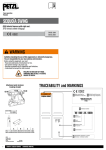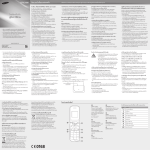Download User Manual
Transcript
TRONICS SERVE CO., LTD. User Manual TNS-Wii3 UART WiFi MODULE คูมือการใชงาน TNS-Wii3 คูมือการใชงาน TNS-Wii3 UART Wifi Module หนา 1 คูมือการใชงาน TNS-Wii3 UART WiFi module revision 1. 41 1. บทนํา โมดูล TNS-Wii3 ถูกออกแบบมาเพื่อใหใชงานไดสะดวกงายดาย เพราะสามารถทํางานแบบ Transparent mode คือ โมดูลทําหนาที่เปนตัวกลางให micro controller สื่อสารเชื่อมตอกับ Server เสมือนเปนทอทางเดิน ขอมูลเชื่อมระหวางกัน โดยไมจําเปนตองมีซอฟตแวร หรือคําสั่งใดๆ และดวยการสื่อสารแบบอนุกรม (UART) ซึ่งเปนมาตรฐานของ micro controller ทั่วๆไป เสริมดวย ความเร็วการรับสงขอมูล 1200- 115200 bps. บวกมาตรฐาน IEEE802.11 b/g มี TCP/IP Stack ในตัว จึงทําให การเชื่อมตอ และรับสงขอมูล เขากับระบบเน็ตเวิรคเปนไปไดอยางงายดายโดยไมตองเสียเวลาเรียนรูการใชงาน โมดูล ดวยประสิทธิภาพที่ไดรับการปรับปรุงขึ้นจากรุนกอน จึงทําใหโมดูลนี้เหมาะสําหรับนักพัฒนา Embedded มากยิ่งขึ้น โดยมีคุณสมบัติเดนๆ ดังนี้ 1. เปนโมดูลที่ทําตัวเปน Transparent กลาวคือ ฝง micro controller สามารถสื่อสารตรงกับเซิรฟเวอร โดยไมตองใชคําสั่งใดๆไปที่ตัวโมดูล ( Plug and Play) 2. การตั้งคาเริ่มตนทําครั้งเดียว โดยผาน ซอฟตแวรพีซี หรือ AT command 3. มี TCP/IP Stack , DHCP ภายใน 4. เปลี่ยนแปลงคาเริ่มตน สามารถทําไดภายหลัง โดยใช Web browser เพราะโมดูลมี Web server เฉพาะ เพื่อการ Configuration บรรจุอยู 5. อัตราการสงขอมูลสูงสุด 11 KBytes/s. (115,200 bps.) การประยุกตใชงาน 1. เครื่องรูดบัตรเครดิต ผานระบบ WiFi 2. เครื่องทําธุรกรรมการเงินผานระบบเน็ตเวิรค เชน เครื่องจําหนายสินคาแบบไรสาย (POS) 3. อุปกรณไรสายในอุตสาหกรรม เชน เครื่องนับจํานวนผลิตแบบไรสาย , เซ็นเซอรอุณหภูมิไรสาย , เครื่องแจงขอมูลอัตโนมัติแบบไรสาย ฯลฯ คูมือการใชงาน TNS-Wii3 หนา 2 2. คุณสมบัติ (SPECIFICATION) คุณสมบัติของระบบไรสาย 1. มาตรฐาน IEEE 802.11 b/g 2. ความถี่ 2.412-2.484 GHz. 3. เลือกโหมดทํางานแบบ Ad hoc หรือ Infrastructure 4. มาตรฐานความปลอดภัย Authentication WEP64/WEP128/TKIP/CCMP(AES) WEP/WPA-PSK/WPA2-PSK 5. คนหาสัญญาณเครือขายและเชื่อมตออัตโนมัติ การตอเชื่อม 1. ขาเชื่อมตอเปนแบบ 2 x 4 pin : HDR254M-2X4 2. Baud rate 1200- 115200 bps. 3. มี RTS/CTS เปน Flow Control หรือ ไมใชก็ได 4. ไฟเลี้ยง 3.3 โวลต คุณสมบัติอื่นๆ 1. สนับสนุนโปรโตคอล TCP/UDP/ARP/ICMP/DHCP/DNS/HTTP 2. สนับสนุนการทํางาน 2 โหมด คือ โหมดกําหนดคาติดตั้ง และ โหมดทํางานรับสงขอมูล 3. เชื่อมโยงระหวางผูใชและ Server แบบ Transparent 4. การกําหนดคาติดตั้งทําได 3 แบบ 4.1 ผาน Serial port ดวยโปรแกรม Wii3-Config.exe บนคอมพิวเตอร 4.2 ผาน Serial port ดวย AT+ command 4.3 ผาน Web Browser (เพื่อการแกไขเพิ่มเติม หลังจากที่กําหนดคาติดตั้งเรียบรอย) คูมือการใชงาน TNS-Wii3 หนา 3 คุณสมบัติทางเทคนิคของ TNS-Wii3 Item Wireless standard Frequency range Mode Serial command Parameters IEEE 802.11 b/g 2.412 -2.484 GHz. 802.11b : -86 dBm (typical) 802.11g : -71 dBm (typical) DSSS,OFDM,DBPSK,DQPSK,CCK,QAM16/64 802.11b : 18 ± 2 dBm (typical) 802.11g : 15 ± 1 dBm (typical) IPX UART 1200-115200 bps 3.3 ± 0.3 V. 300 mA (typical) -40 to +85 �C 0 to +75 �C 55.2 x 25.4 x 11.5 mm. RoHS Infra/Adhoc WEP/WPA-PSK/WPA2-PSK WEP64/WEP128/TKIP/CCMP(AES) Automatic / Command AT+ for Configuration setting Network protocol TCP/UDP/ARP/ICMP/DHCP/DNS/HTTP Maximum sockets connection 15 Receiver Sensitivity Wireless Modulation Output power Hardware Antenna Interface Serial type Serial baud rate Operating Voltage Operating Current Storage Temperature Operating Temperature Dimensions Environment certification Network type Security Software Maximum TCP connection Maximum UDP connection Client : 8 Server: 3-4 5-6 คูมือการใชงาน TNS-Wii3 หนา 4 3. ฮารดแวร (HARDWARE) 3.1. ขนาด 3.2. ขาที่ใชเชื่อมตอ คูมือการใชงาน TNS-Wii3 หนา 5 ตําแหนงขาเชื่อมตอสัญญาณ ขาที่ Function direction description เปนขา RTS และแสดง สถานะ ดวยLED1 สถานะ ดับ: ตอเน็ตเวิรคสําเร็จ /Ready สถานะ ติด : ไมไดตอกับเน็ตเวิรค โหมดทํางาน : เปนขา CTS โหมดตั้งคา: หลังรีเซ็ทภายใน 300 mS ถาปอน High สูการ config ถาปอน Low/ลอย โหมดปกติ Input/output : เปนพอรตใชงานอเนกประสงค 1 nRTS/nREADY/LED1 O 2 nCTS/MODE/GPIO/LED2 i/O 3 Link /LED3 O กระพริบแสดง Auto Work mode หรือ Scan 4 nRESET i ปอน Low เพื่อรีเซ็ท 5 VDD i ปอนไฟตรง + 3.3 V 6 RXD i ขารับขอมูลแบบอนุกรม 7 TXD O ขาสงขอมูลแบบอนุกรม 8 GND I กราวนด หมายเหตุ ขา 1-4 หากไมใชงาน ใหปลอยลอยไว คูมือการใชงาน TNS-Wii3 หนา 6 4. ขั้นตอนเริ่มใชงานแบบรวดเร็ว(QUICK START) 1. เตรียมอุปกรณ ฮารดแวร 1.1 โมดูล TNS-Wii3 1.2 ตัวแปลงพอรต USBเปนอนุกรม USB-TTL-S หรือ อื่นๆ 2. ซอฟตแวร 2.1 Wii3-config.exe 2.2 โปรแกรมสื่อสารแบบอนุกรม (Serial )เชน Hyper terminal เพื่อทดสอบการรับสงขอมูล 2.3 โปรแกรมเซิฟเวอร /ไคลเอนต เชน TCP Test Tool และ UDP Test Tool 2.4 Driver ของ USB-TTL-S 3. การตั้งคาไอพี และ คาเริ่มตนอื่นๆ ของโมดูลผานพอรตอนุกรม 3.1 หากตองการเปนโหมด Server เพื่อให Clientสามารถผาน Firewall เขามาได ใหเพิ่มเลขไอพี และ เบอรพอรตฟอรเวิรด เริ่มตนโดยเปด Web browser เขาไปหนาแอดมินของ Access point /Router พิมพ192.168.1.1 ปอนชื่อ admin และ พาสเวิรด จากนั้นเขาหนา Application (หรือชื่ออื่นๆแลวแต ยี่หอของ Access point/router) ใหปอน IP ใดๆที่ไมซ้ํากับทีม่ ีอยู เชน 192.168.1.107 และ เบอร Port 2020 และประเภทเปน Server หรืออื่นๆ และ ติ๊ก Enable Port ที่ฟอรเวิรด ดวย *** หากไมตอ งการเปน Server ใหขาม หัวขอ 3.1 นี้ คูมือการใชงาน TNS-Wii3 หนา 7 3.2 จายไฟเลี้ยง 3.3 โวลต เขาที่ โมดูล TNS-Wii3 และเนื่องจากโมดูลกินกระแสประมาณ 300 มิลลิ แอมป แนะนําใหใชไอซีเรกกูเลเตอรแบบสวิทชิ่งเชนเบอร LM2575-33 เปนตน(แตถาใช USB-TTL-S จะมีภาคจายไฟ 3.3 V. พรอม) Figure 4-1 USB-TTL-S หมายเหตุ ในการใชงานหากตองการประหยัดไฟในกรณีเปนโหมด Client สามารถเพิ่มวงจรตัดตอ ไฟเลี้ยงโมดูลได คูมือการใชงาน TNS-Wii3 หนา 8 3.3 เสียบ USB-TTL-S เขายังคอมพิวเตอร และ ตอขา Rx,Tx,GND ของ USB-TTL-S หรือ ตัวแปลง สัญญาณ RS232 อื่นๆ ที่ใหสัญญาณแรงดัน 3.3 V. TTL level โดยตอกับขา Txd,Rxd,GND ของ โมดูล Wii3 ตามลําดับ (Rx ของ USB-TTL-S ตอกับ Txd ของโมดูล และ Tx ของ USB-TTL-S ตอกับ Rxd โมดูล ใหสังเกตทิศทางหัวลูกศร) กราวนด TXd(TTL) RXd(TTL) +3.3 V. Figure 4-2 รูปแสดงการตอ TNS Wii3 เขากับ USB-TTL-S ไดพอดี คูมือการใชงาน TNS-Wii3 หนา 9 3.4 เปดโปรแกรม Wii3-config.exe 3.5 เลือก Port ใหเบอรตรงกับ Port ของ USB-TTL-S (ดูเบอร Port ใน Device Manger ) หรือ Auto 3.6 ตรวจคา default Baud rate วาเปน 115200 bps. N-8-1 หรือไม Figure 4-3 การตั้งคา Board rate คูมือการใชงาน TNS-Wii3 หนา 10 3.7 ถา LED3 และ LED1 ดับทั้งคู ใหรีเซ็ทโมดูล (Low ขา 4) LED1 กอน ( ถาใช USB-TTL-S กดปุม Reset บน USB-TTL-S ไดเลย) จากนั้นสังเกตเฉพาะ LED3 LED3 ถา LED3 ดับ ให คลิกปุม Search แลวไปที่หัวขอ 3.8 แตถา LED3 กระพริบ ให คลิกปุม Exit ถาหากโมดูลตอบสนองกับซอฟตแวร จะขึ้นประโยควา “ Exit from transparent transmission mode succeed !” คูมือการใชงาน TNS-Wii3 หนา 11 3.8 คลิกปุม Search หาก baud rate และ port ถูกตอง ในชองวางถัดลงมา จะมีเลข ID ของโมดูล ปรากฏ ขึ้นมา 3.9 ใหปอน SSID ซึ่งคือชื่อของ Access point/ Router , ชนิดของการเขารหัส (Encrypted Mode) , ชนิด ของรหัส (Hex / ASCII) , รหัส password , ติ๊กเครื่องหมายถูกที่ชอง Unable DHCP , ติ๊กถูกที่ Auto working mode (ขอมูลเหลานี้ สอบถามไดจาก Admin ของระบบ) และ prototype= TCP, C/S mode = Client หมายเหตุ กรณีที่ตองการเปลี่ยนชื่อ SSID หรือ Encrypt ตองรีเซ็ทคาในโมดูลดวยการคลิกปุม Recovery รอสักครู แลวตามดวย Refresh คลิก Search จะเห็น SSID มีคา Default จึงจะเปลี่ยนชื่อ SSID อันใหมได คูมือการใชงาน TNS-Wii3 หนา 12 3.10 ปอนเลขไอพีและ Port ในโมดูล ใหตรงกับคาที่กําหนดไวแลวใน Access Point / Router คูมือการใชงาน TNS-Wii3 หนา 13 3.11 คลิกปุม Modify 3.12 หากทุกอยางถูกตอง จะมีขอความปรากฏออกมา 3.13 คลิกปุม Reset Now หากไมสําเร็จใหคลิกปุม Recovery แลวทําขั้นตอนที่ 3.6 ใหม หรือตั้งแตตน 3.14 ปดโปคแกรม Wii3-Config ดึงไฟจายโมดูล TNS-Wii3 ออก แลวเสียบใหม 3.15 เปดโปรแกรม TCP Test Tool และตามดวยโปรแกรม Hyper terminal 3.16 ทดลองพิมพสงขอความใน Hyperterminal จะเห็นขอความปรากฏขึ้นมาใน TCP Test Tool และถาปอนขอความจาก TCP Test Tool send ออกไป ก็จะเห็นขอความปรากฏขึ้นใน Hyperterminal คูมือการใชงาน TNS-Wii3 หนา 14 5. เพิ่มเติมระบบเน็ตเวิรค(NETWORK SYSTEM) ในระบบ WiFi มีการเชื่อมตอได 2 วิธีคือ แบบ Adhoc และ Infrastructure 5.1. แบบ Infrastructure ประกอบดวย AP และ STA AP = Access Point คือจุดกําเนิดสัญญาณไรสายของเน็ตเวิรค และเปนจุดศูนยกลางของระบบ ซึ่งก็คือ Wireless router ที่ใชกันตามสํานักงาน หรือ บาน STA=Station หมายถึงอุปกรณที่เชื่อมเขาระบบเน็ตเวิรค เชน เครื่อง Notebook , PDA , ฯลฯ เน็ตเวิรค แบบ Infrastructure จะประกอบดวย AP(access point) และ STA หลายๆตัว โดยที่ STA ทุกๆตัวตองสื่อสารผาน AP Figure 5-1 รูปแสดงเน็ตเวิรคแบบ Infrastructure คูมือการใชงาน TNS-Wii3 หนา 15 5.2.แบบ Adhoc เปนระบบเน็ตเวิรคที่มีเพียงแต STA สองตัวขึ้นไปเชื่อมตอสื่อสารกันเองโดยตรง โดยไมจําเปนตองมี AP Figure 5-2 รูปแสดงเน็ตเวิรคแบบ Adhoc --------------------------------------------------------------------------------------------------------------------------- โมดูล TNS-Wii3 สนับสนุนการเชื่อมตอทั้ง 2 คือแบบ Infrastructure และ Adhoc --------------------------------------------------------------------------------------------------------------------------- คูมือการใชงาน TNS-Wii3 หนา 16 6. ตัวอยางการประยุกตใชงาน (APPLICATIONS) 6.1. ให TNS-Wii3 เปน Client รับสงขอมูลในวงเน็ตเวิรค หรือผานอินเตอรเน็ตตอกับ Server ภายในหรือ Serverภายนอก การทํางานชนิดนี้เปนการสื่อสารขอมูลระหวางอุปกรณในโรงงานหรือสํานักงานกับเซิฟเวอรภายในวง เน็ตเวิรค หรือนอกวงโดยผานอินเตอรเน็ต โดยที่อุปกรณเหลานี้ เปนฝายสงขอมูลไปยังเซิฟเวอรกอน ยกตัวอยางเชนเครื่องขายสินคา(POS)ที่ตองการรายงานสินคาที่ขายไป,จํานวนที่เหลือ, จํานวนเงิน , ขอมูล เหตุการณตางๆ ที่สําคัญ ไปยังเซิฟเวอร หรือ กรณีเซ็นเซอรตางๆ ที่เนนเรื่องเหตุการณสําคัญๆ หรือ เหตุ วิกฤติ ( critical )โดยที่ตัว POS.หรือเซ็นเซอร ทํางานเปน Client เปนฝายเริม่ ติดตอกับเซิฟเวอร โดยผาน Access Point ในบริเวณนั้น ลักษณะการตอเชื่อมสัญญาณ Figure 6-1 การรับสงขอมูลระหวาง Client กับ Server ผานอินเตอรเน็ต คูมือการใชงาน TNS-Wii3 หนา 17 ตัวอยางการตั้งคา Config Wirelss POS machine X Wireless setting ตั้งคา SSID , encryption mode , key และอืน่ ๆ เหมือนคาใน Access Point Network setting Enable DHCP Work mode setting Enable auto-work mode Protocol type: TCP C/S mode: client Server address: กําหนดหมายเลขไอพีแอดเดรส ( IP ) ของเซิฟเวอรเชน 192.168.0.100 หรือ www.xyz.com Port number: กําหนดหมายเลขของพอรตของเซิฟเวอร ที่กําหนดไวในฝงเซิฟเวอร เชน 2020 แตหาก เซิฟเวอรเปนเวบไซตแบบ HTTP ใหกําหนดหมายเลขพอรตเปน 80 คูมือการใชงาน TNS-Wii3 หนา 18 6.2. ให TNS-Wii3 Client เปน Server รับสงขอมูลผานวงเน็ตเวิรคภายในหรือผานอินเตอรเน็ตกับ การทํางานชนิดนี้เปนการรับสงขอมูลระหวางอุปกรณภายในวงเน็ตเวิรค หรือภายนอกผานอินเตอรเน็ต โดยที่อุปกรณเหลานี้อยูในสภาพ เตรียมพรอมรอการดึงขอมูลจาก เซิฟเวอร ยกตัวอยางเชน การอานคา เซ็นเซอรตางๆในโรงงานหรือสํานักงาน โดยที่ทางภายนอกเปนฝายรองขอขอมูลเขามาหาที่ตัวเซ็นเซอรเปน ระยะๆ เพื่อใหไดขอมูลที่ updated ดังนั้นฝงภายนอกจึงเปน Client สวนเซ็นเซอรตางๆจะเปน Server ลักษณะการตอเชื่อมสัญญาณ Figure 6-2 ภาพแสดงการเปนเซิฟเวอรของเซ็นเซอร รอใหภายนอกเปนฝายดึงขอมูลออกไปจากเซ็นเซอร คูมือการใชงาน TNS-Wii3 หนา 19 Reference setting Wireless sensor X Wireless setting ตั้งคา SSID , encryption mode , key และอืน่ ๆ เหมือนคาใน Access Point Network setting ใช Enable DHCP ไมได IP address: 192.168.0.X Subnet mask: 255.255.255.0 Gateway address: 192.168.0.1 DNS address: 192.168.0.1 Work mode setting Enable auto-work mode Protocol type: TCP C/S mode: server Port number:6000 Connection timeout:120s คูมือการใชงาน TNS-Wii3 หนา 20 6.3. ให TNS-Wii3 ดึงขอมูลจากอุปกรณตางๆในระบบแบบ RS 485 ในอุตสาหกรรม เปนการทดแทนระบบสื่อสารเดิม RS485/422 หรือ เดินระบบใหมใหเปนระบบไรสาย วิธีนี้ทําไดโดยให ตั้งเปนแบบ UDP และตัว Wifi ที่ศูนยกลางเก็บขอมูลจะเปน server สวนตัวอื่นๆในระบบที่สงขอมูลเขา ศูนยกลางจะเปน Client การเชื่อมตอแบบนี้ อุปกรณตางๆในระบบ หรือ ซอฟตแวรตางๆที่ใช ไมตองมีการ ดัดแปลงแกไขหรือเปลี่ยนแปลงใดๆทั้งสิ้น สามารถตอแทนที่ระบบเดิมไดอยางสมบูรณแบบ Plug and Play ลักษณะการตอเชื่อม เปรียบเทียบกับ การตอแบบ RS 485 ในอุตสาหกรรม Figure 6-3 ภาพการตอเปน RS 485 แบบไรสาย คูมือการใชงาน TNS-Wii3 หนา 21 Reference setting Control terminal of device Wireless setting ตั้งคา SSID , encryption mode , key และอืน่ ๆ เหมือนคาใน Access Point Network setting IP address: 192.168.0.Y Subnet mask: 255.255.255.0 Gateway address: 192.168.0.1 DNS address: 192.168.0.1 Work mode setting Enable auto-work mode Protocol type: UDP C/S mode: Server (broadcast) Port number: 6000 Connection timeout: 0 คูมือการใชงาน TNS-Wii3 หนา 22 Device X Wireless setting ตั้งคา SSID , encryption mode , key และอืน่ ๆ เหมือนคาใน Access Point Network setting ใช Enable DHCP ไมได IP address: 192.168.0.X Subnet Mask: 255.255.255.0 Gateway address: 192.168.0.1 DNS address:192.168.0.1 Work mode setting Enable auto-work mode Protocol type: UDP C/S mode: Client (unicast) Port number: 6000 Connection timeout: 0 คูมือการใชงาน TNS-Wii3 หนา 23 6.4. การตอแบบไรสายเชื่อมระหวางกัน โดยไมตองใช AP หรือ Router (ADHOC) ลักษณะการตอเชื่อมสัญญาณ Figure 6-4 Wireless virtual serial คูมือการใชงาน TNS-Wii3 หนา 24 Reference setting Device 1 Wireless setting Network mode: adhoc,and enable “Create adhoc when network does not exist” SSID: my_adhoc Encryption mode: open Others is default Network setting IP address: 192.168.0.1 Subnet Mask: 255.255.255.0 Gateway address: 192.168.0.1 DNS address:192.168.0.1 Work mode setting Enable auto-work mode Protocol type: TCP C/S mode: server Port number:6000 Connection timeout:0 คูมือการใชงาน TNS-Wii3 หนา 25 Device 2 Wireless setting Network mode: adhoc SSID: my_adhoc Encryption mode: open Others is default Network setting ใช Enable DHCP ไมได IP address: 192.168.0.2 Subnet Mask: 255.255.255.0 Gateway address: 192.168.0.1 DNS address:192.168.0.1 Setting of work mode Enable auto-work mode Protocol type: TCP C/S mode: client Port number:6000 Server address:192.168.0.1 คูมือการใชงาน TNS-Wii3 หนา 26 6.5. การตอผสมเปนทั้ง Server และ Client (Multi-network connection) เปนรูปแบบที่ตัวแมขายทําหนาที่ไดทั้ง Server และ Client โดยการใชคําสั่ง AT Command (ไมใช Auto work mode) โดยการเปด Socket เพื่อการเชื่อมตอ 4 จุด เปนชนิด Server 2 จุด และ Client 2 จุด ลักษณะการตอเชื่อมสัญญาณ Figure 6-5 Multi-network connection mode สําหรับโหมดนี้ผูใชจําเปนตองศึกษาคําสั่ง AT Command ในคูมืออยางละเอียด คูมือการใชงาน TNS-Wii3 หนา 27 Reference setting Device control terminal Wireless setting SSID,encryption mode,key and so on(refer to the setting of wireless AP or router) Network setting IP address: 192.168.0.X Subnet Mask: 255.255.255.0 Gateway address: 192.168.0.1 DNS address:192.168.0.1 Work mode setting Disable auto-work mode คูมือการใชงาน TNS-Wii3 หนา 28 7. HARDWARE CONNECTION Figure 7-1 Hardware Connection TNS-Wii3 module provides 8-pin dual in-line, the lateral row pins (5 ~ 8) must be connected, as shown above, row pins (1 ~ 4) are optional feature pins, connection as shown above. If they are not used, you can leave the corresponding pins vacant. . 7.1.Work mode 7.1.1. Start-up mode selection Multi-functional pins nCTS/MODE/GPIO(pin 2) is used to select start-up mode at the power-on and reset phase, timing is shown below. Normal startup mode Figure 7-2 Normal startup mode คูมือการใชงาน TNS-Wii3 หนา 29 nCTS/MODE/GPIO pin has an internal pull-down, when it’s disconnected module will enter normal startup mode automatically. In the normal startup mode the system runs according to the default work mode(auto or command) in the parameters. launching configuration mode Figure 7-3 launching configuration mode In launching configuration mode, the system ignores the default work mode parameters, and force to operate in the AT+Instruction mode, this mode is commonly used to modify the parameters with the configuration management program and do the function tests. 7.1.2. Auto-work mode The module supports auto-work mode, and it really achieves a serial plug and play, it reduces user complexity furthest. In this mode user should only configure the necessary parameters. After power is on each time, module can automatically connect to the default wireless network and server. As in the automatic mode, the module's serial always work in the transparent transmission mode, so users only need to think of it as a virtual serial cable, and send and receive data as using a simple serial. In other words, the serial cable of users’ original serial devices is directly replaced with the module. user equipment can be easy for wireless data transmission without any changes. คูมือการใชงาน TNS-Wii3 หนา 30 7.1.2.1. Automatic retry mechanism In auto-work mode, the connection of the system runs completely and automatically, and its working process is shown below: Figure 7-4 Automatic retry mechanism คูมือการใชงาน TNS-Wii3 หนา 31 Note: 1) the default Automatic retry time of the system is set to forever, this means system will retry to connect when the networking is failed or network is disconnected. Users can also set a limited number of retries value in this case, once the retry number is over the limit the system will try to reconnect any more, except resetting the system; 2) Socket connection (here especially means TCP connection) is a virtual connection in the case of nonnormal disconnection of the wireless network, the original Socket connection will not be deleted, and restored when the wireless network connection is resumed; 7.1.2.2. Auto framing system In transparent transmission mode, all data in the serial transfers in the form of byte stream and in the network, the data transfers at a fixed frame format, therefore, the data between the serial and network need a conversion process between a stream and a frame. For the data transmission in the direction from the network to the serial data conversion from a frame into a stream is very easy. but in the contrary direction, that is data is converted from the stream to frame format, it needs certain rules to restrain. The module uses two parameters to specify the conversion rules: Auto framing length: When the data length the module received reach the length of auto framing, the module will trigger the framing operation, and send the data frame to the network. Auto framing period: In certain cases, such as the data sent is little and cause the data in buffer can fill up a data block then the data in buffer is not normally sent. At this time timeout mechanism is needed to ensure the small amount of data can be sent, the timeout is auto framing period. Two parameters above together form the two trigger terms of auto framing the longer the length of auto framing the higher the transmission performance of the system, the shorter the auto framing period, the higher real-time transmission of the system, so in practice the two parameters can be adjusted according to the needs to obtain the best effect of transmission. คูมือการใชงาน TNS-Wii3 หนา 32 7.1.2.3. Hardware Flow Control Mechanism Module supports hardware flow control mechanism in transparent transmission mode. RTS: it indicates the enable signal of module receiver and it’s effective when it’s low if the following conditions are met simultaneously . Wireless network is connected The length of data in Uart receiver buffer is not greater than 3/4 of full CTS: it indicates the enable signal of host receiver and it’s effective when it’s low, once the module detects the ineffective CTS signal it will immediately stop sending data to the serial until CTS becomes effective. 7.1.2.4. Exit transparent transmission In auto-work mode with default configuration, the module's serial is in transparent transmission state At this time, all data through the serial receiving are forwarded to the network, and similarly data received from the network, the module also sent to serial. This is a simple data transfer state at this time, if user wants to do the transmission in command through the serial firstly needs to exit the transparent transmission status. Meanwhile, the module also exit auto-work mode. The conditions of Module exiting transparent transmission status is shown as following figure. Figure 7-5 Exiting from transparent mode timing diagram คูมือการใชงาน TNS-Wii3 หนา 33 Thereinto, ESPC: escape character ( Default: 0x2B) Tespt : Escape time (Default: 2000mS) Ready to check escape characters if no data longer than 2 Sec. Tatpt : Auto framing period (Default: 500mS) t : time between each 3 escape characters ( choose 90mS) must less than Auto framing period (<500 mS.) After having detected the exiting condition as shown above the module puts out “+OK”,and confirms the serial exiting transparent transmission and switching to the AT+Instruction state 7.1.3. Command work mode The module also provides a command mode based on serial control to use for different applications of users’ specific requirements. In this mode, the module works according to user commands issued through the serial, user can completely control the module with command, including parameters configuration, networking control, TCP/IP connection control and data transmission. This is an advanced usage, and also the most flexible for users use Users can discretionarily control the connection and disconnection of the wireless network by order also can create several different types of TCP/IP connection at the same time and keep them transmitting. To use this mode, please refer to Chapter 9 AT+Instruction control protocol. คูมือการใชงาน TNS-Wii3 หนา 34 7.2. Parameter Details 7.2.1. Wireless parameters 7.2.1.1. SSID Parameter name Parameter Correlative Command SSID SSID AT+SSID Description network identity of Wifi network, the length is 1 to 32 ASCII characters 7.2.1.2. Encryption mode Parameter name Parameter Correlative Command Encryption mode Encryption AT+ENCRY Description encryption types of Wifi network, options include: OPEN WEP64 WEP128 WPA-PSK(TKIP) WPA-PSK(CCMP) WPA2-PSK(TKIP) WPA2-PSK(TKIP) WAPI(not supported) คูมือการใชงาน TNS-Wii3 หนา 35 7.2.1.3. Key Format Parameter name Parameter Correlative Command Key Format Key Format AT+KEY Description Key format of WiFi network options include: HEX format ASCII format For WEP encryption the difference between HEX and ASCII formats is the display format of key, such as WEP64 encryption, its key can be 5 ASCII characters (such as 12345) or 10 hexadecimal numbers (such as 3132333435). For WPA/WPA2-PSK encryption HEX and ASCII formats indicate different meanings, HEX format: PMK ASCII format: PSK 7.2.1.4. Key Index Parameter name Parameter Key Index Correlative Command AT+KEY Description key index number of WiFi network, this parameter is only effective in WEP encryption mode, optional range is 1 to 4,it’s no sense in other encryption mode คูมือการใชงาน TNS-Wii3 หนา 36 7.2.1.5. Key Parameter name Parameter Correlative Command Key Encryption Key AT+KEY Description Key string of Wifi network, the keys of different encryption modes and key formats have different length provisions: WEP64(HEX):10 characters WEP64(ASCII):5 characters WEP128(HEX):26 characters WEP128(ASCII):13 characters WPA/WPA2-PSK(HEX):64 characters WPA/WPA2-PSK(ASCII):8~63 characters Tips In WPA/WPA2-PSK (TKIP/CCMP) encryption mode as the key format is ASCII, the module must first do the conversion to the key of ASCII format when it’s power-on, this process increases about 10 seconds to the starting time And When using WPA/WPA2 encryption, directly using PMK of hexadecimal format can eliminate this delay. However, some APs does not provide PMK (which can be directly input) of hexadecimal format in WPA/WPA2 mode in this case, you can use the WPA key conversion tool ( ) to convert PSK to PMK and set to the module. WPA Key Converter.exe \ คูมือการใชงาน TNS-Wii3 หนา 37 7.2.2. Network Parameters 7.2.2.1. DHCP Parameter name Parameter Correlative Command DHCP DHCP Enable AT+NIP Description Used to indicate the network address type of the client if this parameter is enabled, the module will dynamically obtain the network address of the client according to the DHCP protocol. 7.2.2.2. IP address Parameter name Parameter Correlative Command IP address Fixed IP Address AT+NIP Description Used to specify static IP address of the local network address of the client it’s only effective in the case of disable DHCP. 7.2.2.3. Subnet Mask Parameter name Parameter Correlative Command Subnet Mask Subnet Mask AT+NIP Description Used to specify the subnet mask of the local network address, it’s only effective in the case of exiting DHCP. คูมือการใชงาน TNS-Wii3 หนา 38 7.2.2.4. Gateway address Parameter name Parameter Correlative Command Gateway address Gateway Address AT+NIP Description Used to specify the gateway address of the local network address, it’s only effective in the case of exiting DHCP. 7.2.2.5. DNS Server Parameter name Parameter Correlative Command DNS Server DNS Address AT+NIP Description Used to specify the DNS server address of the local network address, t’s only effective in the case of exiting DHCP. 7.2.3. Parameters of work mode 7.2.3.1. Auto-work mode Parameter name Parameter Correlative Command Auto-work mode Auto Mode Enable AT+ATM Description Used to specify whether auto-work mode of the module is enabled or not. คูมือการใชงาน TNS-Wii3 หนา 39 7.2.3.2. Protocol Type Parameter name Parameter Correlative Command Protocol Type Protocol AT+ATRM Description Used to specify the protocol type of the default connection module creates in the auto-work mode options include: TCP UDP 7.2.3.3. CS mode Parameter name Parameter Correlative Command CS mode CS Mode AT+ATRM Description Used to specify the CS mode of the default connection module creates in the auto-work mode options include: Client Server คูมือการใชงาน TNS-Wii3 หนา 40 7.2.3.4. Server Address Parameter name Parameter Correlative Command Server Address Server Address AT+ATRM Description In the auto-work mode,when CS mode of the default connection module creates is Client, it’s used to specify the server module connects to, its input format may be IP address or domain name. 7.2.3.5. TCP connection timeout Parameter name Parameter Correlative Command TCP connection timeout TCP Link TimeOut AT+ATRM Description In the auto-work mode when C/S mode is set to be TCP server, it’s used to specify the maximum connection time of the client which joined the server in case of no data transfer. if there is no data transfer longer than this time the client will be kicked out automatically. 7.2.3.6. Port number Parameter name Parameter Correlative Command Port Number Port Number AT+ATRM Description Used to specify the port number of the default connection module creates in the auto-work mode. คูมือการใชงาน TNS-Wii3 หนา 41 7.2.4. Advanced wireless parameters 7.2.4.1. Network mode Parameter name Parameter Correlative Command Network mode Network Mode AT+WPRT Description Used to specify the network mode of the Wifi network, options include: Infrastructure Ad hoc The default setting is Infrastructure. In most cases if what we want to join to is wireless network AP creates using the default setting is just contented. Only when user needs to join Adhoc the parameter may be modified to Adhoc. 7.2.4.2. Creating adhoc when network does not exist Parameter name Parameter Correlative Command Create adhoc When network does not exist Create adhoc When network does not exist AT+WATC Description Used to specify whether to automatically create network or not if the network does not exist ,When Wifi network type is adhoc. The default setting of system is disabled. This parameter is only effective if the network type is set to Adhoc, if users need to create an Adhoc network, set this parameter to Enable. คูมือการใชงาน TNS-Wii3 หนา 42 7.2.4.3. BG mode Parameter name Parameter Correlative Command BG mode Wireless Standard AT+WBGR Description Used to specify the BG mode of the Wifi network, options include: B/G fixed mode B mode The default setting of system is B/G fixed mode, ordinarily user doesn’t need to modify this parameter. 7.2.4.4. The maximum rate Parameter name Parameter Correlative Command The maximum rate Data Rate AT+WBGR Description The maximum wireless sending rate, options include: 1M、2M、5.5M、11M、6M、9M、12M、18M、24M、36M、48M、54M When BG mode is selected to B mode, options include only the first 4 items. The default setting of system is 36M, ordinarily user doesn’t need to modify this parameter. when the use environment is harsh and wireless signal is worse user can modify this parameter to reduce the sending rate in order to improve the reliability of wireless transmission. คูมือการใชงาน TNS-Wii3 หนา 43 7.2.4.5. BSSID Parameter name Parameter Correlative Command BSSID AP BSSID AT+BSSID Description Used to specify the BSSID address of WiFi network, options include: Auto Fixed,it needs to input BSSID address The default setting of system is Auto, ordinarily user doesn’t need to modify this parameter When join to WiFi network module can detect BSSID address of the network according with SSID and join in When several networks (APs create) with the same SSID is existed in order to enhance network security user can fix the target AP by modifying this parameter to fix BSSID address. Once the parameter is fixed the module will never connect to the network without suited BSSID. 7.2.4.6. Channel Parameter name Parameter Correlative Command Channel Channel Number AT+CHL Description Used to specify the channel of WiFi network, options include: Auto Channel 1~14 The default setting of system is Auto, ordinarily user doesn’t need to modify this parameter. When join to WiFi network, the module will automatically scan all channels to detect the target network The time module needs to scan each channel is 150ms,and the completion of all channel scan takes about 2s.In order to reduce the scanning time and improve networking speed, user can specify channel number through modifying this parameter What should be noted Once user set it to fixed channels the module scans only the specified channels if the target AP has changed the channel number module will never connect to the network successfully. คูมือการใชงาน TNS-Wii3 หนา 44 7.2.4.7. Auto Retry Parameter name Parameter Correlative Command Auto Retry Auto Retry Count AT+CHL Description This parameter is only effective in auto-work mode it‘s used to specify the auto retry number when networking is failed or network disconnects unnaturally options include: Never Ever 1~254 The default setting of system is Ever 7.2.4.8. Wireless roam Parameter name Parameter Correlative Command Wireless roam Wireless Roam AT+WARM Description Used to specify whether to enable the function of wireless roam or not. The default setting of system is disabled What should be noted when the parameter of BSSID is set to fixed wireless roam will become no effect. คูมือการใชงาน TNS-Wii3 หนา 45 7.2.4.9. Channel List Parameter name Parameter Correlative Command Channel List Channel List AT+CHLL Description Used to specify the wireless region settings, the ranges of the 2.4G frequency bands different countries and regions open is different, such as the United States is 1 ~ 11 channels, Europe is 1 to 13 channels ,and Japan is 1 to 14 channels. The system default setting is 1~14 channels ordinarily user doesn’t need to modify this parameter. Another use of this parameter is reducing the time of scanning and networking by modifying the channel range. For example, we have known the AP may be connected to is in 1,6,11 channels, the channel list can be set only 1,6,11, so that the module will only scan these three channels in the process of networking, thus the purpose of shortening the networking time is reached. Another should be noted is that parameter of channel has higher priority than the parameter of channel list, that is, when the parameter of channel is set to the specified channel, even if this channel is not included by the channel list, networking will still succeed . 7.2.5. Port parameters 7.2.5.1. Baud Rate Parameter name Parameter Correlative Command Baud Rate Baud Rate AT+UART Description Baud rate setting of serial options include: 1200~115200bps The default setting of system is 115200bps。 คูมือการใชงาน TNS-Wii3 หนา 46 7.2.5.2. Data Bits Parameter name Parameter Correlative Command Data Bits Data Bits AT+UART Description Length setting of serial data bits options include: 8 bits 7 bits The default setting of system is 8 bits 7.2.5.3. Stop Bits Parameter name Parameter Correlative Command Stop Bits Stop Bits AT+UART Description Length setting of serial stop bits options include: 1 bit 2 bits The default setting of system is 1 bit. คูมือการใชงาน TNS-Wii3 หนา 47 7.2.5.4. Parity Bit Parameter name Parameter Correlative Command Parity Bit Parity AT+UART Description Parity Bit setting of serial options include: no parity odd parity even parity The default setting of system is no parity. 7.2.6. Parameters of transparent mode 7.2.6.1. Auto framing length Parameter name Parameter Correlative Command Auto framing length Data Trigger Length AT+ATLT Description When serial is in transparent transmission mode and received data reaches the length specified. then module will force to frame data to network by trigger the sending process, the optional range is 64 ~ 1024 bytes. The default setting of system is 512 bytes. คูมือการใชงาน TNS-Wii3 หนา 48 7.2.6.2. Auto framing period Parameter name Parameter Correlative Command Auto framing period Data Trigger Timeout AT+ATPT Description When serial is in transparent transmission mode adnd the data received is less than the length of framing, if the waiting time is greater than this parameter specified , module will force to frame a network frame by trigger the sending process. The timeout period of auto framing has an optional range of 100 ~ 10000ms, the minimum accuracy is 100ms. Note: this setting must be less than the escape time. The default setting of system is 500mS.(0.5 Sec.) 7.2.6.3. Escape Character Parameter name Parameter Correlative Command Escape Character Escape Character AT+ESPC Description This parameter is specified the escape character used to exit the transparent transmission mode for serial such as "+" , when system is in the state of detecting escape character and the data receives is three and only three consecutive escape characters, it will exit the transparent transmission mode. The default setting of system is 0x2B, that is characters "+" in ASCII. คูมือการใชงาน TNS-Wii3 หนา 49 7.2.6.4. Escape time Parameter name Parameter Correlative Command Escape time Escape Trigger Period AT+ESPT Description When in transparent transmission mode if no data received time is greater than this parameter specifies, it will automatically detect the escape characters. Optional range is 100 ~ 10000ms, the minimum accuracy is 100ms. Note : the setting must be greater than auto framing period. The default setting of system is 2,000mS.(2 Sec.) 7.2.7. System parameters 7.2.7.1. System password Parameter name Parameter Correlative Command System password Login Password AT+PASS Description The login password for accessing the module through WEB server or wireless configuration. The default setting of system is “000000” . คูมือการใชงาน TNS-Wii3 หนา 50 7.2.7.2. WEB server Parameter name Parameter Correlative Command WEB Server Web Server AT+WEBS Description Used to specify whether to enable the WEB server or not and the server port. The default setting of system is enabled the default port is 80. 7.2.7.3. Command Mode Parameter name Parameter Correlative Command Command Mode Command Mode AT+CMDM Description Used to specify the control protocol of the module in command mode options include: AT+Instruction Compatible Protocol The default setting of system is AT+Instruction mode, ordinarily user doesn’t need to modify this parameter The command mode of compatible protocol is used to be compatible with the control protocol of TLG09UA01/02 products. If user wants to use this mode, please call for the Technical Support for more help. คูมือการใชงาน TNS-Wii3 หนา 51 7.2.7.4. GPIO1 mode Parameter name Parameter Correlative Command GPIO1 mode GPIO Mode AT+IOM Description Used to specify the work mode of GPIO1,options include: System function Input Output The default setting of system is system function. 7.3.Default setting parameter value description Wireless setting SSID Encryption mode "default" The ssid of wireless network is “default” OPEN The encryption mode of wireless network is open Key format - Key Index - Key - คูมือการใชงาน TNS-Wii3 หนา 52 Network setting DHCP Enable IP address - Subnet Mask - Gateway address - DNS server - Enable DHCP protocol to dynamically obtain IP address Work mode setting Auto-work mode Enable Enable the auto-work mode Protocol type TCP Default connection: CS mode Server Server address - TCP connection timeout 120 When it’s set to TCP server the default timeout is 120second Advanced wireless setting Network mode Infra Network mode is Infrastructure Create adhoc when network does not exist - - BG mode B/G Wireless mode is BG fixed Maximum rate 36M The Maximum sending rate is 36M BSSID Channel Auto Forbid to fix the BSSID address of wireless network Auto Detect the operating channel of wireless network automatically คูมือการใชงาน TNS-Wii3 หนา 53 Auto retry 255 Retry forever automatically Wireless roam Disable Forbid to do the wireless roam Channel list 0x3fff 1~14 channels Baud rate 115200 The data format of serial is set to: Data bits 8 bits Baud rate is 115200bps; Stop bits 1 bit 8 bits of data bits 1 bit of stop bits Parity bit None No parity of parity bit Serial setting The setting of transparent mode Auto framing length 512 The length is 512 bytes Auto framing period 500ms The period is 500ms Escape character 0x2B The character is 0x2B,that is “+” in ASCII Escape time 2000ms The period is 2000ms System password "000000" Login password of system is "000000" WEB server Enable Enable WEB server port is 80 Command mode AT+ The system command is AT+Instruction set GPIO1 mode System The setting of GPIO1is system function System setting คูมือการใชงาน TNS-Wii3 หนา 54 8. CONFIGULATION MANAGEMENT MANUAL 8.1.Configuration through configuration management software 8.1.1. Introduction We offer a configuration hypervisor that can manage TNS-Wii3 module easily for configuration query , config , function test etc it’s main function includes, module management management through serial management through wireless connection parameter configuration modify/query module parameters import/export parameters modify parameters for a group of modules resume to default setting function test wireless network command test socket command test AT+ instruction test firmware upgrade system information query คูมือการใชงาน TNS-Wii3 หนา 55 8.1.2. Module management 8.1.2.1. Management through serial connection 1) Connect the TNS-Wii3 module to the serial adapter then turn it power-on; 2) Open the UART-WIFI configuration hypervisor select the port number of connection from port list you can select ‘auto’ unless you make sure; 3) Click ‘search module’ if the connection port is selected to ‘auto’ and the computer has more than one serial it maybe expend a long time for searching, The following sketch map will show after search completed: Figure 8-1 serial connection sketch map คูมือการใชงาน TNS-Wii3 หนา 56 8.1.2.2. Management through wireless connection Note:Using this function needs to choose correct wireless adapter and install wireless driver correctly. 1) Plug the wireless adapter in computer; 2) Install wireless driver the successful result is shown as the following sketch map; Figure 8-2 Install wireless driver 3) Open the UART-WIFI configuration hypervisor if the driver is installed successfully setting frame of wireless connection will be in activation status; 4) Click ‘setting’ button input system password(only the module of which the system password matches with the setting can be scanned); 5) Select scan channel from channel list. It will scan all channels from 1 to 14 ,if ‘auto’ is selected; 6) Click ‘search module’ if channel is selected to ‘auto’ it will expend a long time to search the completed result is shown as the following sketch map: คูมือการใชงาน TNS-Wii3 หนา 57 Figure 8-3 sketch map of wireless connection คูมือการใชงาน TNS-Wii3 หนา 58 8.1.3. Configuring parameter This section offers the function of fast query/modify configuration parameter of module for user. Figure 8-4 configure parameters คูมือการใชงาน TNS-Wii3 หนา 59 8.1.3.1. Refresh parameter User can refresh the configuration parameter from wireless module and show in the display interface through clicking the ‘refresh parameter’s button. 8.1.3.2. Submit modification User can click ‘submit modification’ button after modifying configuration parameter(including parameter in advanced setting)in the display interface to save the parameters into wireless module. New parameters will become effective until wireless module has been reset user can select to reset at once or manually reset later in pop-up dialog box after modified it’s shown as the following sketch map, Figure 8-5 sketch map of submitting modification คูมือการใชงาน TNS-Wii3 หนา 60 8.1.3.3. Restore to factory setting User clicks ‘’ button to restore the configuration parameters of the wireless module into factory status. After restoring the factory setting becomes effect until the module has been reset. Figure 8-6 sketch map of restoring to factory setting คูมือการใชงาน TNS-Wii3 หนา 61 8.1.3.4. Import/export parameters User can save all configuration parameters in display interface to the specified configuration file through clicking the ‘export parameters’ button, and apply all parameter which are saved in configuration file through clicking ‘import parameter’ button. What should be noted is that, using import parameter function only imports parameters to the display interface the imported parameters can be wrote in wireless module actually until clicking the ‘submit modification’. Figure 8-7 sketch map of Importing parameters 8.1.3.5. Group modification Group modification will be activated when configuration hypervisor has searched for more than one wireless module. If user selects the function the modified parameters will be applied to all of the wireless modules automatically through clicking ‘modify all’. This function can predigest operation steps and enhance work efficiency when a lot of modules need to be restored to the default configuration. คูมือการใชงาน TNS-Wii3 หนา 62 8.1.4. Function test This section offers the function of fast testing AT+ instruction for user the user can jump over this section when using auto-work mode. Additionally this function cannot work while the module is configured through wireless connection. User can send command through shortcut button of usual instruction or inputting AT+ instruction directly it is shown as the following sketch map, Figure 8-8 function test page คูมือการใชงาน TNS-Wii3 หนา 63 8.1.4.1. Network scanning User can click ‘scan’ button to scan network as the following sketch map. Scan result will show in the following display frame such as network type encryption network MAC channel signal strength etc. Figure 8-9 network scanning คูมือการใชงาน TNS-Wii3 หนา 64 8.1.4.2. Join/Disconnect network User can click the ‘’ button to join or disconnect the wireless network as the following sketch map, the result will show in the following display frame. Figure 8-10 join/disconnect network คูมือการใชงาน TNS-Wii3 หนา 65 8.1.4.3. Query network status User can click the ‘state’ button to query network connection status as following sketch map, the result will show in the following display frame. Figure 8-11 query network status คูมือการใชงาน TNS-Wii3 หนา 66 8.1.4.4. Create socket User can click ‘create’ button to create socket as the following sketch map. Click the ‘Yes’ button after configured each parameter It will return a socket number after creating successfully. Figure 8-12 interface of creating socket คูมือการใชงาน TNS-Wii3 หนา 67 Figure 8-13 interface of the result of creating socket 8.1.4.5. close socket User can delete the socket connection through clicking ‘close’ button and inputing the socket number which is expected to close. คูมือการใชงาน TNS-Wii3 หนา 68 8.1.4.6. query socket status User can query socket status through clicking ‘query’ button and inputing the socket number which is wanted, the state of socket will return in the display frame after clicking ‘yes’ button. Figure 8-14 socket status querying Description, 1) As shown above, the querying results return from two sockets are different. Because the second socket type is TCP server, which is in monitor state after creating successfully, its result does not only contain itself state but also includes the connection information of Clients which are connecting to the server(these sockets are created by system automatically),as socket3 and socket4 shown in sketch map. คูมือการใชงาน TNS-Wii3 หนา 69 8.1.4.7. Socket sending User can send data through socket by clicking ‘send’ button and inputing socket number(the socket of TCP server can’t be used to send or receive data directly what is input should be the socket number of the connection between clients and the server ) and data that need to send the sending accomplishment information will return in the display frame after clicking ‘yes’ button. Figure 8-15 send data through socket 8.1.4.8. Socket receiving User can receive data through socket by clicking ‘receive’ button and inputing socket number(the socket of TCP server can’t be used to send or receive data directly what is input should be the socket number of the connection between clients and the server and data size that expected to receive in pop-up dialog box the data will show in the receive frame after clicking ‘receive’ button shown as figure8-18. Before receiving data please use ‘query’ command to confirm whether the socket receiver buffer has saved data in it at first. คูมือการใชงาน TNS-Wii3 หนา 70 Figure 8-16 query the receiver buffer Figure 8-17 socket receiving คูมือการใชงาน TNS-Wii3 หนา 71 8.1.5. System information User can query MAC address hardware version information and firmware version information of the module in this section, the following sketch map is the show. Figure 8-18 system information คูมือการใชงาน TNS-Wii3 หนา 72 8.1.6. Firmware upgrade This function will be activated when the module has connected to the wireless network. User can acquire the function of module firmware upgrade in this section, as the following sketch map shows(what should be noted is that, please read the notice carefully before upgrading, otherwise, failure will make the module destroyed). Figure 8-19 firmware upgrade คูมือการใชงาน TNS-Wii3 หนา 73 8.2.Configuration through WEB server WEB server has been embedded in this product, it can support the function of parameters configuration with IE browser, the method is as follow, Notices, 1) Make sure the module has connected to the network successfully before using web page configuration; 2) The default port number of the WEB server is 80,so it only needs to input address in address column of browser if user has modified the web server port user must input port number otherwise the net cannot be opened, for example when the port number is set to 8080,the access address of the web server is http://192.168.1.20:8080; 3) Please use Windows IE browser to access the server as well as you can; 8.2.1. Query/set configuration parameter 1) Open IE browser connect after inputting IP address(and the port number sometimes) of wireless module in address column the login interface will appear, input user name ‘admin’ and login password of module(default password is 000000); 2) The configuration web page is shown as the following sketch map if user want to modify configuration parameters of wireless module you need to click ‘save‘ button to submit the modification; คูมือการใชงาน TNS-Wii3 หนา 74 Figure 8-20 web page of parameter modification After completing the submission, the wireless module will restart automatically the web page will be also refreshed in ten seconds. คูมือการใชงาน TNS-Wii3 หนา 75 8.2.2. Firmware upgrade on line The product supports firmware upgrade online through web page, it’s shown as following sketch map, Figure 8-21 online upgrade of firmware 8.3.Configuration through hyper terminal program User can ignore the section if only using the wireless module in auto-work mode. For the user who hopes to test the function of AT+instruction, Windows Hyper Terminal which is embedded in Windows operation system can be used to input AT+ instruction directly for parameter configuration of wireless module and function test. What should be descripted is that the serial debugging softwares(serial genius, serial master,etc)that referred in preamble all can be used for AT+instruction test this section just takes hyper terminal program as an example. 1) Open hyper terminal program(Windowsstart—program—accessories—communication—super terminal program),input connection name and icon,select serial number and parameters( the same as the wireless module),what should be descripted is that the option of flow control must be set to none in command mode the setting is shown as following sketch map, คูมือการใชงาน TNS-Wii3 หนา 76 Figure 8-22 the configuration of super terminal 2) If the wireless module has started configuration mode(see the 7.1.1 section)or the work mode is set to command mode please jump to step 5 directly otherwise it needs to make the module exiting the transparent transmission mode according to following approach at first(refer to section 7.1.2.4 ); 3) Open a notepad to edit escape character string(the default escape character is‘+’ )and save. 4) Wait for the time specified by the parameter of escape time(its default setting is 2 second), select ‘send text file’ in the ‘transmit’ menu send escape character string file, the module return ‘+OK’ information if success; 5) Input ‘AT+E’ instruction to open input return display(before it, the character that user input cannot คูมือการใชงาน TNS-Wii3 หนา 77 be display in the super terminal interface); 6) Thus user can use super terminal program to test the most of AT+ instruction set,for example, the command of network scan can be insteaded of inputtig ‘AT+WSCAN’, it’s shown as the following sketch map. Figure 8-23 instruction test คูมือการใชงาน TNS-Wii3 หนา 78 9. AT+INSTRUCTION CONTROL PROTOCAL User can ignore this chapter if only using auto-work mode. 9.1.Syntax Introduction This module uses AT+Instruction protocol as user control protocol.AT+Instruction protocol is based on the instruction of ascii command style, The description of syntax format and management process is as follow. 9.1.1. Syntax Format Format Description < > means the parts must be included [ ] means the optional part Command Message AT+<CMD>[op][para1],[para2], [para3] ,[para4]…<CR> ‘AT+’ means the leader of Command message ‘CMD’ means command string ‘[op]’ means the symbol of Command operator, when the command requires parameters, it can specify the operation type of parameters it includes, ‘=’ means the leader symbol of parameters or returns ‘=!’ means to synchronize the modified parameter to flash in the command of parameters setting type ‘=?’ means to query the current setting in the command of parameters setting type <CR> means enter it’s 0x0d in ASCII คูมือการใชงาน TNS-Wii3 หนา 79 Response message +<RSP>[op][para1],[para2], [para3] ,[para4]…<CR><LF><CR><LF> ‘+’ means the leader of response message RSP means response string ‘OK’ means success ‘ERR’ means fail <CR> means enter it’s 0x0d in ASCII <LF> means newline it’s 0x0a in ASCII Data Type String is enveloped with double quotation marks but its content does not include the quotation mark such as “this is a string”. Dec means number in decimal such as 10. Hex means number in hexadecimal such as a. IP means IP address string such as 192.168.0.1. MAC means MAC address it’s formed with 12 hexadecimal numbers such as 001EE3A80102. คูมือการใชงาน TNS-Wii3 หนา 80 9.1.1.1. Process Flow AT+Instruction protocol uses the form of command+response most of instructions need a response message after the receiver has processed the instruction ,if the receiver receive a new command acquire in the process of processing the previous command it will throw the command away stealthily without any response message the process is shown as following figure. Figure 9-1 Process flow of AT+Instruction Some special commands such as AT+SKSND and AT+SKRCV, need to transmit binary data behind command or response, at this moment data receiver becomes into diaphanous transmission status provisionally and begins to receive binary numbers flow, until it has received the data of which length is prescribed in the <SIZE> field of command or message or waits for timeout then it exits transparent transmission mode, the flow is shown as follow, Figure 9-2 AT+Instruction special process flow คูมือการใชงาน TNS-Wii3 หนา 81 9.1.1.2. Format Examples Example 1: response success message AT+ +OK Example 2: response failed message AT+WJOIN +ERR=-10 Example 3: Using input parameter AT+UART=9600,1,1,0 +OK Example 4: Using the symbol <!> AT+ATPT=!500 +OK Example 5:Using the symbol <?> AT+ATPT=? +OK=500 คูมือการใชงาน TNS-Wii3 หนา 82 9.1.1.3. Error Code Value meanings -1 Ineffective Command Format -2 Non supported -3 Ineffective Operation Symbol -4 Ineffective Parameter -5 Not Permitted -6 Memory Lack -7 FLASH Error -10 Join Failed -11 No Available socket -12 Ineffective Socket -13 Socket Connect Failed -100 Undefined คูมือการใชงาน TNS-Wii3 หนา 83 9.2.Instruction Set 9.2.1. Instruction List AT+Instruction list name (null) use Null ATLT Set or query data length of automatic framing ATM Set or query work mode of module ATPT Set or query period of automatic framing ATRM Set or query connection message of socket module creates automatically in auto-work mode BSSID Set or query bssid address of target AP CHL Set or query target wireless channel number CHLL Set or query wireless channel list CMDM Set or query default command mode of system E Switch serial character to show back ENCRY Set or query security mode of wireless network ENTM Set module into transparent transmission mode ESPC Set or query escape character ESPT Set or query escape time IOC GPIO Control IOM Set or query GPIO mode คูมือการใชงาน TNS-Wii3 หนา 84 KEY Set or query key of wireless network LKSTT Query network connection state NIP Set or query local IP address PASS Set or query system password PMTF Update parameters in memory to Flash QMAC Query physical address QVER query version RSTF Return to manufacturer setting SKCLS Close socket connection SKCT Create socket connection SKRCV Receive data through socket connection SKSDF Set default sending socket connection SKSND send data through socket connection SKSTT query socket connection state SSID Set or query SSID UART Set or Query serial data format WARC Set or query automatic retry times in auto-work mode WARM Set or query wireless roam WATC Set or query whether to create Adhoc network automatically WBGR Set or query wireless BG mode and maximum send rate WEBS Set or query web service คูมือการใชงาน TNS-Wii3 หนา 85 WJOIN Join in or create network WLEAV Disconnect network WPRT Set or query wireless mode WSCAN Scan for network Z Reset 9.2.2. Network Control Type 9.2.2.1. AT+WJOIN Function: Join/Create a wireless network If the type of current network is adhoc and the module cannot search for the same ssid network then it automatically creates a new network or it has been connected then return the message of network connection. Format: AT+WJOIN<CR> +OK=<bssid>,<type>,<channel>,<b_encry>,<ssid>,<rssi><CR><LF><CR><LF> Parameter: bssid means network BSSID,it is formed with twelve hexadecimal Numbers and the format is 001EE3A34455 คูมือการใชงาน TNS-Wii3 หนา 86 type means Network Type Value Meanings 0 Infra network 1 adhoc network channel means Channel Number b_encry means Encryption Mode Value Meanings 0 Open 1 Encryption ssid means Wireless network name it’s formed with 1~32 Character and embedded by double quotation marks rssi means Network Signal Strength it does not include minus its unit is DBm For example 50 means that the strength is -50 DBm. 9.2.2.2. AT+WLEAV Function: Disconnect the current network。 Format: AT+WLEAV<CR> +OK<CR><LF><CR><LF> คูมือการใชงาน TNS-Wii3 หนา 87 Parameter: None 9.2.2.3. AT+WSCAN Function: Scan and return after finishing. Format: AT+WSCAN<CR> +OK=<bssid>,<type>,<channel>,<b_encry>,<ssid>,<rssi><CR><LF> <bssid>,<type>,<channel>,<b_encry>,<ssid>,<rssi><CR><LF> …… <CR><LF> Parameter: Same as AT+WJOIN 9.2.2.4. AT+LKSTT Function: Query the network connection status。 Format: AT+LKSTT<CR> +OK[=status,ip,netmask,gateway,dns]<CR><LF><CR><LF> คูมือการใชงาน TNS-Wii3 หนา 88 Parameter: Status means Connection Status Value Meanings 0 Disconnect 1 connect ip means IP address,its format is "192.168.1.22",it does not include quotation marks netmask means Subnet Mask its format is same as IP address gateway means Gateway address its format is same as IP address dns means DNS address its format is same as IP address 9.2.2.5. AT+SKCT Function: Create a socket connection In client mode module wait for connection is over(success or failure) to return and in server mode it return after creating a network. Format: AT+SKCT=[protocol],[cs],[host_timeout],<port><CR> +OK=<socket><CR><LF><CR><LF> คูมือการใชงาน TNS-Wii3 หนา 89 Parameter: protocol:Protocol Type, Value Meanings 0 TCP 1 UDP cs:C/S mode, Value Meanings 0 Client 1 Server the meanings of host_timeout is shown as follows according to protocol and C/S mode. cs protocol Meanings Name of target server it can be filled with 0 X domain name or ip address For example "192.168.1.100"or "www.sina.com.cn" 1 0 TCP connection timeout period,it means client will be automatically kicked out from server if it send nothing in effective period Effective value range is 1~10000000,Unit:second,0 means never default setting is 120 seconds 1 1 No Meanings port means Port number socket means socket number คูมือการใชงาน TNS-Wii3 หนา 90 9.2.2.6. AT+SKSND Function: Send data through the specified socket and return when it is over This command send binary data, User should send original data after receiving the response(+OK) of module. Module automatically exits transmission after receiving the data of specified length and send data to the network, the redundant date will be rejected. Otherwise module will be forced to constrainedly exit transmission mode and send the data has been received to the network when the module has waiting for timeout period(1 second). Format: AT+SKSND=<socket>,<size><CR> +OK=<actual size><CR><LF><CR><LF> [data steam] Parameter: socket means socket number size means the size of the data which prepare to be send, its unit is type. Actual size means the size of the data which actually is send, its unit is type. data steam means original data. คูมือการใชงาน TNS-Wii3 หนา 91 9.2.2.7. AT+SKRCV Function: Read data form RX buffer of the target socket and return after finished. After receiving this command and sending the response(+OK) is over ,module will transmit the data of specified size in binary format Format: AT+SKRCV=<socket>,<maxsize><CR> +OK=<size><CR><LF><CR><LF> [data stream] Parameter: socket means socket number maxsize means maximal data size allows to receive size means actually size of the receiving data data steam means original data คูมือการใชงาน TNS-Wii3 หนา 92 9.2.2.8. AT+SKSTT Function: Acquire the state of the specified socket, the first line of return value means the state of the message of the socket if the socket mode is TCP server then beginning from the first line, each line shows a socket state of a client which is joined in the server Format: AT+SKSTT=<socket><CR> +OK=<socket>,<status>,[host],[port],[rx_data]<CR><LF> [socket],[status],[host],[port],[rx_data]<CR><LF> ... <CR><LF> Parameter: socket means socket number status means socket state Value 0 1 2 Meanings Disconnected Detecting Connected host means IP address of the opposite terminal port means port number of the opposite terminal rx_data means data size in RX buffer คูมือการใชงาน TNS-Wii3 หนา 93 9.2.2.9. AT+SKCLS Function: Close the specified socket Format: AT+SKCLS=<socket><CR> +OK<CR><LF><CR><LF> Parameter: socket means socket number 9.2.2.10. AT+SKSDF Function: Set the default sending socket of system If user needs to enter transparent transmission mode in command mode using this command can send the transparent data from serial port to the destination. Format: AT+SKSDF=<socket><CR> +OK<CR><LF><CR><LF> Parameter: socket means socket number คูมือการใชงาน TNS-Wii3 หนา 94 9.2.3. System control type 9.2.3.1. AT+ Function: Null command Format: AT+<CR> +OK<CR><LF><CR><LF> Parameter: None 9.2.3.2. AT+Z Function: Reset system Format: AT+Z<CR> +OK<CR><LF><CR><LF> Parameter: None คูมือการใชงาน TNS-Wii3 หนา 95 9.2.3.3. AT+E Function: Switch serial command to return Format: AT+E<CR> +OK<CR><LF><CR><LF> Parameter: None 9.2.3.4. AT+ENTM Function: Enable the serial to enter to transparent transmission mode. System exit this mode when it has received escape character according with escape term in transparent transmission mode Format: AT+ENTM<CR> +OK<CR><LF><CR><LF> Parameter: None คูมือการใชงาน TNS-Wii3 หนา 96 9.2.3.5. AT+RSTF Function: Return to manufacturer settings in flash System need to restart and then the settings become effective. Format: AT+RSTF<CR> +OK<CR><LF><CR><LF> Parameter: None 9.2.3.6. AT+PMTF Function: Parameters which are saved in the memory are updated to the flash Format: AT+PMTF<CR> +OK<CR><LF><CR><LF> Parameter: None คูมือการใชงาน TNS-Wii3 หนา 97 9.2.3.7. AT+IOC Function: GPIO input or output control. IO status is allowed to read when GPIO1 is set to input mode( the mode of AT+IOM is 1), IO status is allowed to write when GPIO1 is set to output mode( the mode of AT+IOM is 2) Format: AT+IOC=[?][status]<CR> +OK[=status]<CR><LF><CR><LF> Parameter: status means IO Status Value Meanings 0 High level 1 Low level 9.2.3.8. AT+QMAC Function: Aquire physical address of the module. Format: AT+QMAC<CR> +OK=<mac address><CR><LF><CR><LF> Parameter: mac address is twelve hexadecimal Number format is 001EE3A34455 คูมือการใชงาน TNS-Wii3 หนา 98 9.2.3.9. AT+QVER Function: Acquire version of system the version message includes hardware version and firmware version. Format: AT+QVER<CR> +OK=<hard,firm><CR><LF><CR><LF> Parameter: hard means hardware version its format is string such as" H1.00.00.1029" firm means firmware version, its format is string ,such as " F0.02.02@ 18:25:25 Jul 28 2010" 9.2.4. Parameter Setting Type 9.2.4.1. AT+NIP Function: Set or query local IP address The dynamic IP address cannot be queried if address type is set to DHCP.AT+LKSTT command can be used to query. Format: AT+NIP=[!?][type],[ip],[netmask],[gateway],[dns]<CR> +OK[=type,ip,netmask,gateway,dns]<CR><LF><CR><LF> คูมือการใชงาน TNS-Wii3 หนา 99 Parameter: type means address type Value Meanings 0 Use DHCP to assign dynamic IP address 1 assign static IP address ip means IP address data format is such as "192.168.1.22",not including quotation marks netmask means subnet mask data format is the same as IP address gateway means Gateway address data format is the same as IP address dns means DNS address data format is the same as IP address 9.2.4.2. AT+ATM Function: Set or query work mode of module Format: AT+ATM=[!?][mode] <CR> +OK[=mode]<CR><LF><CR><LF> คูมือการใชงาน TNS-Wii3 หนา 100 Parameter: mode means work mode Value Meanings 0 Auto-work mode 1 Command mode 9.2.4.3. AT+ATRM Function: Set or query the message of the connection the module creates automatically in auto-work mode. Format: AT+ATRM=[!?][protocol],[cs],[host_timeout],[port]<CR> +OK[=protocol,cs,host,port]<CR><LF><CR><LF> Parameter: protocol means protocol type, Value Meanings 0 TCP 1 UDP คูมือการใชงาน TNS-Wii3 หนา 101 cs means C/S mode, Value Meanings 0 Client 1 Server host_timeout means that shown as follow, cs protocol Meanings X 0 destination server name, you can input domain name or IP address for example: "192.168.1.100"or "www.sina.com.cn" 1 0 TCP connection timeout period the clients that connect with the server send noting in this effective period will be kicked out, effective value range is 1~10000000,its Unit is second,0 means never default setting is 120 seconds 1 1 No meaning port means port number คูมือการใชงาน TNS-Wii3 หนา 102 9.2.4.4. AT+SSID Function: Set or query wireless network name, namely ssid Format: AT+SSID=[!?][ssid]<CR> +OK[=ssid]<CR><LF><CR><LF> Parameter: ssid means wireless network name it’s formed with 1~32 characters and embedded in double quotation marks 9.2.4.5. AT+ENCRY Function: Set or query wireless network encryption mode What should be noted is that every encryption modes need to set correct key to cooperate with AT+KEY command except OPEN mode. Format: AT+ENCRY=[!?][encry mode]<CR> +OK[=encry mode]<CR><LF><CR><LF> คูมือการใชงาน TNS-Wii3 หนา 103 Parameter: encry mode means encryption mode Value 0 1 2 3 4 5 6 Meanings OPEN WEP64 WEP128 WPA-PSK(TKIP) WPA-PSK(CCMP/AES) WPA2-PSK(TKIP) WPA2-PSK(CCMP/AES) 9.2.4.6. AT+KEY Function: Set or query network key. What should be noted is that before using this command to set network key user must set the encryption mode with the command AT+ENCRY . Format: AT+KEY=[!?][format],[index],[key]<CR> +OK[=format,index,key]<CR><LF><CR><LF> Parameter: format means key format Value Meanings 0 HEX 1 ASCII คูมือการใชงาน TNS-Wii3 หนา 104 index means key index,1~4 is used in wep key, in other encryption modes it’s set 0 key means key string,it’s embedded in double quotation marks according to different encryption modes key size and key format is defined as follows Encryption mode Key Format HEX ASCII WEP64 10 hexadecimal characters(Note 1) 5 ASCII characters(Note 2) WEP128 26 hexadecimal characters 13 ASCII characters 64 hexadecimal 8~63 ASCII characters characters 64 hexadecimal WPA-PSK(CCMP/AES) 8~63 ASCII characters characters 64 hexadecimal WPA2-PSK(TKIP) 8~63 ASCII characters characters WPA264 hexadecimal 8~63 ASCII characters PSK(CCMP/AES) characters Note1:hexadecimal characters means 0~9 and a~f(no division of majuscule and lowercase),for example"11223344dd" WPA-PSK(TKIP) Note2:ASCII character means the numbers (0~9) and characters (a~z and A~Z) in ASCII character set which is specified by ISO for example "14u6E" คูมือการใชงาน TNS-Wii3 หนา 105 9.2.4.7. AT+BSSID Function: network Set or query bssid address of the target AP The configuration is only effective in infrastructure Format: AT+BSSID=[!?][mode],[bssid]<CR> +OK[=mode,bssid]<CR><LF><CR><LF> Parameter: mode means BSSID Mode Value Meanings 0 auto 1 specified bssid means Network BSSID its size is twelve hexadecimal numbers format is such as 001EE3A34455 9.2.4.8. AT+CHL Function: Set or query the specified wireless channel Format: AT+CHL=[!?][mode],[channel]<CR> +OK[=mode,channel]<CR><LF><CR><LF> คูมือการใชงาน TNS-Wii3 หนา 106 Parameter: mode means channel mode Value Meanings 0 auto 1 specified channel means wireless channel number effective range is 1~14 9.2.4.9. AT+CHLL Function: Set or query wireless channel list. Wireless channel list is used to prescribe work channel range of module. The channel not included in the channel list will not be scanned, reasonably using this parameter can expedite the speed of scanning and networking of module. Format: AT+CHLL=[!?][channel list]<CR> +OK[=channel list]<CR><LF><CR><LF> Parameter: channel list means wireless channel list it uses hexadecimal format it begins from the lowest bit each bit means a channel the default setting is 3fff,that means all of 1~14 channels. คูมือการใชงาน TNS-Wii3 หนา 107 9.2.4.10. AT+WPRT Function: Set or query wireless network type. Format: AT+WPRT=[!?][type]<CR> +OK[=type]<CR><LF><CR><LF> Parameter: type means network type. Value 9.2.4.11. meanings 0 Infrastructure network 1 Adhoc network AT+WATC Function: Set or query whether to enable to create adhoc network automatically.This parameter is only effective when wireless network type is set to adhoc . it means whether to create a adhoc network with the same SSID when networking is failed. Format: AT+WATC=[!?][enable]<CR> +OK[=enable]<CR><LF><CR><LF> คูมือการใชงาน TNS-Wii3 หนา 108 Parameter enable means the symbol of enabling. Value 9.2.4.12. Meanings 0 disabled 1 enabled AT+WARM Function: Set or query whether to enable the wireless roam. Format: AT+WARM=[!?][enable]<CR> +OK[=enable]<CR><LF><CR><LF> Parameter: enable means the symbol of enabling. Value meanings 0 disabled 1 enabled คูมือการใชงาน TNS-Wii3 หนา 109 9.2.4.13. AT+WARC Function: Set or query the function of auto retry after the wireless network is disconnected or networking is failed. This parameter is only effective in the auto-work mode. Format: AT+WARC=[!?][count]<CR> +OK[=count]<CR><LF><CR><LF> Parameter: count means retry times. Value 0 1~254 255 9.2.4.14. Meanings No retry 1~254 times of retry Retry for ever AT+WBGR Function: Set or query BG mode of the wireless network and the maximum sending rate. Format: AT+WBGR=[!?][bg mode],[max rate]<CR> +OK[=bg mode,max rate]<CR><LF><CR><LF> คูมือการใชงาน TNS-Wii3 หนา 110 Parameter: bg mode mean BG mode Value Meanings 0 B/G fixed 1 B max rate means the maximum sending rate, in B mode, only 0 to 3 is effective Value Meanings 0 1 Mbps 1 2 Mbps 2 5.5 Mbps 3 11 Mbps 4 6 Mbps 5 9 Mbps 6 12 Mbps 7 18 Mbps 8 24 Mbps 9 36 Mbps 10 48 Mbps 11 54 Mbps คูมือการใชงาน TNS-Wii3 หนา 111 9.2.4.15. AT+UART Function: Set or query data format of uart serial. Format: AT+UART=[!?][baud rate],[data bit],[stop bit],[parity]<CR> +OK[=baud rate,data bit,stop bit,parity]<CR><LF><CR><LF> Parameter: baud rate means baud rate, effective range is from 1200 to 115200, Value Meanings 115200 115200 bps 57600 57600 bps 38400 38400 bps 19200 19200 bps 9600 9600 bps 4800 4800 bps 2400 2400 bps 1200 1200 bps คูมือการใชงาน TNS-Wii3 หนา 112 data bit means data bits Value Meanings 0 8 bits 1 7 bits stop bit means stop bits Value Meanings 0 1 bit 1 Not supported 2 2 bits parity means parity bit Value Meanings 0 No parity 1 Odd parity 2 Even parity คูมือการใชงาน TNS-Wii3 หนา 113 9.2.4.16. AT+ATPT Function: Set or query the auto framing period of data data is automatically set frame period. This parameter is only effective when serial is in transparent transmission mode. Format: AT+ATPT=[!?][period]<CR> +OK[=period]<CR><LF><CR><LF> Parameter: period means auto framing period, its range is 100 ~ 10000ms, and its units is millisecond, the smallest step is 100ms. 9.2.4.17. AT+ATLT Function: Set or query the data auto framing length of data. This parameter is only effective when serial is in transparent transmission mode. Format: AT+ATLT=[!?][length]<CR> +OK[=length]<CR><LF><CR><LF> Parameter: length means auto framing length, its range is 64 ~ 1024 bytes. คูมือการใชงาน TNS-Wii3 หนา 114 9.2.4.18. AT+ESPC Function: mode. Set or query escape characters. This parameter is used for serial to exit the transparent transmission Format: AT+ESPC=[!?][escape]<CR> +OK[=escape]<CR><LF><CR><LF> Parameter: escape means escape characters its format is two ASCII characters expressed in hexadecimal such as ASCII character ‘+’ should be expressed as ‘2B’. 9.2.4.19. AT+ESPT Function: Set or query escape time This parameter is used for serial to exit the transparent transmission mode. Format: AT+ESPT=[!?][time]<CR> +OK[=time]<CR><LF><CR><LF> Parameter: time means escape time its range is 100 ~ 10000ms,its unit is millisecond, the smallest step is 100ms. คูมือการใชงาน TNS-Wii3 หนา 115 9.2.4.20. AT+WEBS Function: Set or query whether to enable the internal WEB server. Format: AT+WEBS=[!?][enable],[port]<CR> +OK[=enable,port]<CR><LF><CR><LF> Parameter: enable means the symbol of enabling. Value Meanings 0 disabled 1 enabled port means server port number, the default setting is 80. 9.2.4.21. AT+PASS Function: Set or query the system password. Format: AT+PASS=[!?][pass] <CR> +OK[=pass]<CR><LF><CR><LF> Parameter: pass means system password it’s formed with 6 ASCII characters. คูมือการใชงาน TNS-Wii3 หนา 116 9.2.4.22. AT+IOM Function: Set or query GPIO1 mode. Format: AT+IOM=[!?][mode]<CR> +OK[=mode]<CR><LF><CR><LF> Parameter: mode means work mode. 9.2.4.23. Value 0 1 2 AT+CMDM Meanings System function Input Output Function: Set or query default command mode of the system. Format: AT+CMDM=[!?][mode]<CR> +OK[=mode]<CR><LF><CR><LF> Parameter: mode means the type of command mode. Value 0 1 Meaning AT+Instruction Compatible potocol คูมือการใชงาน TNS-Wii3 หนา 117 9.2.5. Operation flow of WiFi module in command mode Usually the operation flow of WiFi module in command mode is shown as the following figure While module is in use user can decide whether to do the operation of the command line according with the state of system. Figure 9-3 the operation of Wifi module คูมือการใชงาน TNS-Wii3 หนา 118 Appendix A: Frequent Ask Questions Q1: Why the module cannot search for the specified network? A: The channel list user set doesn’t contain the channel which the specified network working. Q2: Why cannot the module join in the network? A: Please go through the following reasons, Whether the parameters SSID, Key, Channel and so on are consistent with the AP sets or not. Whether the module is specified BSSID , and the BSSID is not consistent with the AP sets. Q3: Why does the module need about 10 seconds to response the command or connect to network automatically, when encryption mode is set to WPA/WPA2? A: When encryption mode is set to WPA/WPA2, as the key format is ASCII, the module must first do the conversion to the key of ASCII format when it’s power-on, this process increases about 10 seconds to the starting time And When using WPA/WPA2 encryption, directly using PMK of hexadecimal format can eliminate this delay. The specific method is referred in Section 7.2.1.5. คูมือการใชงาน TNS-Wii3 หนา 119 Q4: The module has connected to the network successfully why can’t it show “Destination host unreachable” or “Request timed out” after doing the operation ping between the module and PC. A: Please check the network setting, check whether the IP address and so on is correct or not. Check whether the encryption mode is consistent with the AP sets or not, because in certain encryption mode, such as WEP encryption with open authentication even if the key is not correct module will join in the AP but they can’t communicate. Maybe certain operating program or Windows Firewall prevents from the operation ping. Q5: In auto-work mode the ICMP connection sometimes connects and sometimes disconnects after the module has joined in the network why? A: The module will create a default network connection after joined in network if the TCP server which is the default target of the network connection is configured unsuccessfully or not opened, the module will disconnect the wireless connection after failed TCP connection and retry to connect in 10 seconds. And then it appears that ICMP connection sometimes connects and sometimes disconnects. To settle this question is correct configuration of TCP server and opening it. Q6: In auto-work mode why does the module not connect to the network automatically after resetting? A: The module forces to go into the configuration mode according the state of MODE pin after start-up, The specific is referred in Section 7.1.1 คูมือการใชงาน TNS-Wii3 หนา 120 Q7: In auto-work mode data sent to the module through serial will delay sometime to send to the network why? A: In auto-work mode framing and sending data has two trigger qualification trigger time and trigger length if the length of data doesn’t reach the trigger length and it will wait to be framed and sent coercively after trigger time the specific is referred in Section 7.1.2.2 Q8: In auto-work mode why does the module not exit the transmission state, after send the escape character? A: To exit transparent transmission has strict limits, the specific is referred in Section 7.1.2.4. Q9: Why cannot the configuration program search for the target module? A: The serial setting of configuration program is not consistent with the serial setting of the module; The module is in auto-work mode please reset it. be sure LED1 and LED2 is illumed and then retry the search. Q10: To modify the parameters with configuration program why does it show the error ’used prohibitive operating symbol’? A: Please disconnect the network connection first and then refer the modified parameters. คูมือการใชงาน TNS-Wii3 หนา 121 Q11: Why cannot web pages of the WEB server open? A:The reasons maybe include, whether the WEB server is forbidden Whether the server port is set correctly or not, if the port is set to the number except 80,then it’s needed to input the port number in the address bar while using a browser, such as http://192.168.1.100:2000. Q12: When user sets the serial to the baud rate it does not support, the module can’t be connected to, then how to correct it ? A: Resume it to the manufacturer setting the approach is as follow, 1) Open the serial debugging software such as terminal2 or Hyperterminal set the serial parameters to 115200bps/8 bits of data bits/1 bit of stop bits/no parity of parity bit/no flow control. 2) Input ‘at+’(no contain quotation marks and contain enter) in the sending column of the software choose periodic sending the period is set to 50ms. 3) Reset the module if it return ‘+OK’ then stop the periodic sending. 4) Send the command’AT+QVER’ to look over the return message if the message includes B1.xx field then it joins in bootloader mode successfully otherwise it’s not in retry from the 2th approach. 5) Send the command ’AT+QVER’(no return). 6) Wait for 1 second and reset the module then it can be resume to the manufacturer state. คูมือการใชงาน TNS-Wii3 หนา 122 Q13:In Wireless connection state why cannot the specified module be searched for? A: The reasons includes, The signal between the netcard and the specified module is weak. System password of wireless connection setting is not consistent with the specified module. MAC address in wireless connection setting is specified. Q14: In some environment the module used,why is the quality of wireless connection always bad and how to improve the wireless transmission? A: The reasons which cause bad quality of wireless connection are multiple such as those the placement of AP is not reasonable, the distance between AP and module is too far there are some obvious screens or shelter between AP and module in the environment module works there are some disturbance of 2.4G band and so on Some environmental problems can’t be resolved fundamentally, it can be only reduced for adverse effects with some methods, user can try to do the changes as follow, 1) Lay AP in open and no obvious shelter environment as much as possible, in particular, to avoid large areas of metal and the corners of wall. 2) Modify the setting of AP change the channel far from the current channel such as those change the channel from 1 to 6, or from 6 to 13 and so on. 3) Modify the maximum rate of advanced wireless parameters reduce it to 11Mbps or even lower. คูมือการใชงาน TNS-Wii3 หนา 123 Contents 1. บทนํา ................................................................................................................................................................. 1 2. คุณสมบัติ )SPECIFICATION) ..................................................................................................................................... 2 3. ฮารดแวร )HARDWARE) ........................................................................................................................................... 4 4. ขั้นตอนเริ่มใชง านแบบรวดเร็ ว)QUICK START) .................................................................................................................. 6 5. เพิ่มเติมระบบเน็ ตเวิร ค)NETWORK SYSTEM) ................................................................................................................. 14 6. การประยุกตใชง าน )APPLICATIONS) .......................................................................................................................... 16 7. 6.1. ให TNS-Wii3 เปน Client รับสงขอมูลในวงเน็ตเวิรค หรือผานอินเตอรเน็ตตอกับ Server ภายในหรือ Serverภายนอก........................................ 16 6.2. ให TNS-Wii3 เปน Server รับสงขอมูลผานวงเน็ตเวิรคภายในหรือผานอินเตอรเน็ตกับ Client ............................................................... 18 6.3. ให TNS-Wii3 ดึงขอมูลจากอุปกรณตางๆในระบบแบบ RS 485 ในอุตสาหกรรม ............................................................................. 20 6.4. การตอแบบไรสายเชื่อมระหวางกัน โดยไมตองใช AP หรือ Router )ADHOC(............................................................................... 23 6.5. การตอผสมเปนทั้ง Server และ Client (Multi-network connection) .......................................................................................... 26 HARDWARE CONNECTION.................................................................................................................................. 28 7.1. 7.2. 7.3. 8. WORK MODE .................................................................................................................................................... 28 7.1.1. Start-up mode selection................................................................................................................................ 28 7.1.2. Auto-work mode ....................................................................................................................................... 29 7.1.3. Command work mode ................................................................................................................................. 33 PARAMETER DETAILS ........................................................................................................................................... 34 7.2.1. Wireless parameters ................................................................................................................................... 34 7.2.2. Network Parameters................................................................................................................................... 37 7.2.3. Parameters of work mode ............................................................................................................................. 38 7.2.4. Advanced wireless parameters......................................................................................................................... 41 7.2.5. Port parameters ....................................................................................................................................... 45 7.2.6. Parameters of transparent mode....................................................................................................................... 47 7.2.7. System parameters..................................................................................................................................... 49 DEFAULT SETTING .............................................................................................................................................. 51 CONFIGULATION MANAGEMENT MANUAL ............................................................................................................ 54 8.1. CONFIGURATION THROUGH CONFIGURATION MANAGEMENT SOFTWARE .......................................................................................... 54 8.1.1. Introduction ........................................................................................................................................... 54 8.1.2. Module management .................................................................................................................................. 55 8.1.3. Configuring parameter ................................................................................................................................ 58 8.1.4. Function test .......................................................................................................................................... 62 8.1.5. System information .................................................................................................................................... 71 คูมือการใชงาน TNS-Wii3 หนา 124 8.1.6. 8.2. 8.3. 9. Firmware upgrade..................................................................................................................................... 72 CONFIGURATION THROUGH WEB SERVER ....................................................................................................................... 73 8.2.1. Query/set configuration parameter .................................................................................................................... 73 8.2.2. Firmware upgrade on line ............................................................................................................................. 75 CONFIGURATION THROUGH HYPER TERMINAL PROGRAM ......................................................................................................... 75 AT+INSTRUCTION CONTROL PROTOCAL............................................................................................................... 78 9.1. SYNTAX INTRODUCTION ........................................................................................................................................ 78 9.1.1. 9.2. Syntax Format ......................................................................................................................................... 78 INSTRUCTION SET ............................................................................................................................................... 83 9.2.1. Instruction List ........................................................................................................................................ 83 9.2.2. Network Control Type ................................................................................................................................. 85 9.2.3. System control type .................................................................................................................................... 94 9.2.4. Parameter Setting Type................................................................................................................................ 98 9.2.5. Operation flow of WiFi module in command mode....................................................................................................117 APPENDIX A: FREQUENT ASK QUESTIONS .........................................................................................................................118 Q1: WHY THE MODULE CANNOT SEARCH FOR THE SPECIFIED NETWORK? A: THE CHANNEL LIST USER SET DOESN’T CONTAIN THE CHANNEL WHICH THE SPECIFIED NETWORK WORK IN. .....................................................................................................................118 Q2: WHY CANNOT THE MODULE JOIN IN THE NETWORK? ................................................................................................................ 118 Q3: WHY DOES THE MODULE NEED ABOUT 10 SECONDS TO RESPONSE THE COMMAND OR CONNECT TO NETWORK AUTOMATICALLY, WHEN ENCRYPTION MODE IS SET TO WPA/WPA2? .......................................................................................................................................................... 118 Q4: THE MODULE HAS CONNECTED TO THE NETWORK SUCCESSFULLY WHY CAN’T IT SHOW “DESTINATION HOST UNREACHABLE” OR “REQUEST TIMED OUT” AFTER DOING THE OPERATION PING BETWEEN THE MODULE AND PC. ...................................................................................................................... 119 Q5: IN AUTO-WORK MODE THE ICMP CONNECTION SOMETIMES CONNECTS AND SOMETIMES DISCONNECTS AFTER THE MODULE HAS JOINED IN THE NETWORK WHY? ..... 119 Q6: IN AUTO-WORK MODE WHY DOES THE MODULE NOT CONNECT TO THE NETWORK AUTOMATICALLY AFTER RESETTING? .............................................. 119 Q7: IN AUTO-WORK MODE DATA SENT TO THE MODULE THROUGH SERIAL WILL DELAY SOMETIME TO SEND TO THE NETWORK WHY? ..................................... 120 Q8: IN AUTO-WORK MODE WHY DOES THE MODULE NOT EXIT THE TRANSMISSION STATE, AFTER SEND THE ESCAPE CHARACTER?......................................... 120 Q9: WHY CANNOT THE CONFIGURATION PROGRAM SEARCH FOR THE TARGET MODULE? ................................................................................. 120 Q10: TO MODIFY THE PARAMETERS WITH CONFIGURATION PROGRAM WHY DOES IT SHOW THE ERROR ’USED PROHIBITIVE OPERATING SYMBOL’?......................... 120 Q11: WHY CANNOT WEB PAGES OF THE WEB SERVER OPEN? ........................................................................................................... 121 Q12: WHEN USER SETS THE SERIAL TO THE BAUD RATE IT DOES NOT SUPPORT, THE MODULE CAN’T BE CONNECTED TO, THEN HOW TO CORRECT IT ?...................... 121 Q13:IN WIRELESS CONNECTION STATE WHY CANNOT THE SPECIFIED MODULE BE SEARCHED FOR? .................................................................... 122 Q14: IN SOME ENVIRONMENT THE MODULE USED,WHY IS THE QUALITY OF WIRELESS CONNECTION ALWAYS BAD AND HOW TO IMPROVE THE WIRELESS TRANSMISSION? ........................................................................................................................................................................ 122 คูมือการใชงาน TNS-Wii3 หนา 125 สารบัญรูปภาพ Figure 4-1 USB-TTL-S .......................................................................................................................................... 7 Figure 4-2 รูปแสดงการตอ TNS Wii3 เขากับ USB-TTL-S ไดพอดี ..................................................................... 8 Figure 4-3 การตั้งคา Board rate ............................................................................................................................. 9 Figure 5-1 รูปแสดงเน็ตเวิรคแบบ Infrastructure ............................................................................................. 14 Figure 5-2 รูปแสดงเน็ตเวิรคแบบ Adhoc.......................................................................................................... 15 Figure 6-1 การรับสงขอมูลระหวาง Client กับ Server ผานอินเตอรเน็ต.............................................................. 16 Figure 6-2 ภาพแสดงการเปนเซิฟเวอรของเซ็นเซอร รอใหภายนอกเปนฝายดึงขอมูลออกไปจากเซ็นเซอร ...... 18 Figure 6-3 ภาพการตอเปน RS 485 แบบไรสาย .................................................................................................. 20 Figure 6-4 Wireless virtual serial ........................................................................................................................ 23 Figure 6-5 Multi-network connection mode ....................................................................................................... 26 Figure 7-1 Hardware Connection ........................................................................................................................ 28 Figure 7-2 Normal startup mode ......................................................................................................................... 28 Figure 7-3 launching configuration mode ........................................................................................................... 29 Figure 7-4 Automatic retry mechanism .............................................................................................................. 30 Figure 7-5 Exiting from transparent mode timing diagram ................................................................................ 32 Figure 8-1 serial connection sketch map .............................................................................................................. 55 Figure 8-2 Install wireless driver......................................................................................................................... 56 Figure 8-3 sketch map of wireless connection ..................................................................................................... 57 Figure 8-4 configure parameters .......................................................................................................................... 58 Figure 8-5 sketch map of submitting modification ............................................................................................. 59 Figure 8-6 sketch map of restoring to factory setting ......................................................................................... 60 Figure 8-7 sketch map of Importing parameters .................................................................................................. 61 Figure 8-8 function test page ............................................................................................................................... 62 Figure 8-9 network scanning ................................................................................................................................ 63 Figure 8-10 join/disconnect network.................................................................................................................... 64 Figure 8-11 query network status ......................................................................................................................... 65 Figure 8-12 interface of creating socket ............................................................................................................... 66 Figure 8-13 interface of the result of creating socket .......................................................................................... 67 Figure 8-14 socket status querying ....................................................................................................................... 68 คูมือการใชงาน TNS-Wii3 หนา 126 Figure 8-15 send data through socket .................................................................................................................. 69 Figure 8-16 query the receiver buffer................................................................................................................... 70 Figure 8-17 socket receiving ................................................................................................................................ 70 Figure 8-18 system information ........................................................................................................................... 71 Figure 8-19 firmware upgrade .............................................................................................................................. 72 Figure 8-20 web page of parameter modification ................................................................................................ 74 Figure 8-21 online upgrade of firmware .............................................................................................................. 75 Figure 8-22 the configuration of super terminal .................................................................................................. 76 Figure 8-23 instruction test ................................................................................................................................... 77 Figure 9-1 Process flow of AT+Instruction ......................................................................................................... 80 Figure 9-2 AT+Instruction special process flow.................................................................................................. 80 Figure 9-3 the operation of Wifi module .......................................................................................................... 117 คูมือการใชงาน TNS-Wii3