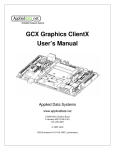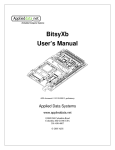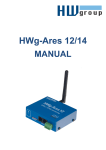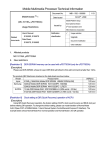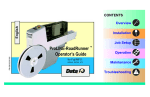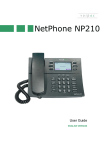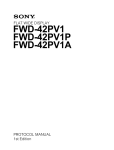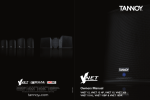Download Dimm PC_KIT02
Transcript
DIMM PC Development Kit User Manual (preliminary version) Development Kit Manual Version 1.0 Table of Contents 1 Overview..................................................................................................................... 5 1.1 Hardware specification ....................................................................................... 6 1.2 Software specification......................................................................................... 6 2 Getting started ............................................................................................................. 7 3 Hardware..................................................................................................................... 8 3.1 Block Diagram .................................................................................................... 8 3.2 Memory map....................................................................................................... 8 3.3 DIMM Base Board.............................................................................................. 9 3.3.1 Board Layout .............................................................................................. 9 3.3.2 Pheripherals................................................................................................. 9 3.3.2.1 JTAG....................................................................................................... 9 3.3.2.2 PXA255 serial ports................................................................................ 9 3.3.2.3 Ethernet controllers ............................................................................... 10 3.3.2.4 PCMCIA sockets .................................................................................. 10 3.3.2.5 Compact Flash slot................................................................................ 10 3.3.2.6 HDD...................................................................................................... 11 3.3.2.7 Display, touch-screen , backlight.......................................................... 11 3.3.2.8 AC-97 stereo audio codec..................................................................... 11 3.3.2.9 USB....................................................................................................... 11 3.3.2.10 RTC................................................................................................... 11 3.3.2.11 Keyboard and mouse controller ........................................................ 11 3.3.2.12 Video Output (optional).................................................................... 12 3.3.3 Xilinx ........................................................................................................ 12 3.3.4 Connectors ................................................................................................ 12 3.3.5 Switch and led’s ........................................................................................ 17 3.3.6 Power ........................................................................................................ 18 3.4 DIMM processor modul.................................................................................... 18 3.4.1 Board Layout ............................................................................................ 18 3.4.2 Connectors ................................................................................................ 19 3.4.3 Description of on-board devices ............................................................... 22 4 Software & Development Tools ............................................................................... 22 4.1 DIMM module software preparation ................................................................ 22 4.1.1 JTAG cable ............................................................................................... 22 4.1.2 Bootloader Burning................................................................................... 22 4.1.3 Armboot .................................................................................................... 23 4.1.4 Network Flashing (kernel and file system)............................................... 23 4.2 OS linux preparation ......................................................................................... 23 4.2.1 TFTP server .............................................................................................. 23 4.2.2 Cross Compiler Installation ...................................................................... 23 4.2.3 Preparation of OS linux kernel source codes............................................ 23 4.2.4 OS linux kernel preparation ...................................................................... 23 4.2.5 File system preparation ............................................................................. 23 4.2.6 Starting of OS ........................................................................................... 23 4.3 Board customization ......................................................................................... 24 4.3.1 Xilinx ........................................................................................................ 24 2 / 28 Development Kit Manual Version 1.0 4.3.2 Microcontroller Cygnal............................................................................. 24 4.3.3 Display ...................................................................................................... 24 4.3.4 External devices mapping into processor memory space ......................... 24 4.4 Peripherals using............................................................................................... 24 4.4.1 Serial ports ............................................................................................... 24 4.4.2 Ethernet ..................................................................................................... 24 4.4.3 PCMCIA ................................................................................................... 24 4.4.4 CF.............................................................................................................. 24 4.4.5 HDD.......................................................................................................... 24 4.4.6 Display, Touch-screen, and Backlight ...................................................... 24 4.4.7 Audio......................................................................................................... 24 4.4.8 RTC........................................................................................................... 24 4.4.9 Keyboard and mouse................................................................................. 24 4.5 Connecting to the board .................................................................................... 24 4.6 Flashing kernel and rootfs via Ethernet network .............................................. 25 5 Production and Distribution...................................................................................... 28 3 / 28 Development Kit Manual Version 1.0 Registration form for 3 months free technical support Activation code* (see your CD booklet): ................................................... Email* (only for this email will be support accepted): ................................................... Date of activation*: ................................................... Company ............................................................................................................... Contact person ............................................................................................................... Address ............................................................................................................... ............................................................................................................... ............................................................................................................... Phone ........................................................... Fax ........................................................... * Required field This support is related with PXA255 Developer Kit CD ROM. For activation is needed registration code (on CD booklet) included in Development Kit. Please, fill this paper and send it to our center by email or fax. Only one email address will be accepted for one activation number. FREE! Latest versions of Development kit CD will be available for all registered users on request. Center contact Email: [email protected] Fax: +421 32 6538533 4 / 28 Development Kit Manual Version 1.0 1 Overview Intel PXA255 DIMM PC board is intended for running embedded network applications. DIMM PC is designed mainly for the development of highly efficient Internet devices, and for network infrastructure applications, but it’s use is on a large scale, cause it contains all of important interfaces. The DIMM PC is based on the new Intel XScale architecture. Intel XScale processor family increases efficiency and decreases processor power consumption. The Intel XScale micro architecture is based on the Intel Strong ARM technology. Intel Strong ARM and Intel XScale are compatible with the ARM architecture, which in turn guarantees the compatibility of software solutions. DIMM PC is delivered in variety configurations, which may differ in processor frequency, SDRAM or FLASH size and amount of peripheries. CPU, SDRAM and FLASH memory is located on stand alone DIMM module, that means is easy to change processor frequency or memory size, without necessity to change main DIMM base board. If you need next extend FLASH storage space, plug Compact FLASH card in base board. Furthermore, there are two network interfaces. The card contains two 3,3V PCMCIA slots and one 3,3V Compact FLASH connector. Two of them can be used at the same time. The board can be either powered by AC adapter or Power LAN system via power cord (outdoor application). The board can be supplied in stylish case for indoor or outdoor application as well as with software for WLAN application, upon customer's request. System is delivered with LINUX operating system. As the board communication interface serves RS232 connector. To work with on-board software easily and effectively, use terminal station. You may also use SSH network protocol. Your own applications can be stored in DIMM on-board FLASH memory or to the external Compact FLASH card. In the event that you are not interested to use software, we have developed, we will deliver the board without it. 5 / 28 Development Kit Manual Version 1.0 1.1 Hardware specification • • • • • • • • • • • • • • • • • DIMM module with XScale PXA 255 2 x 10/100Mb Ethernet 2 x PCMCIA slot, 1 x Compact Flash socket, 1 x IDE connector - in real time can work: - 2 x PCMCIA - 1 x PCMCIA + 1 x Compact Flash + 1 x IDE RS232 connector (terminal output) IR serial interface SPI interface UART serial connector (3.3-5V) JTAG connector RESET switch 6 - 30V power supply Power through LAN cable support Standard display interface with Touch screen Optional high color TFT display 640x480 STN display 320x240 ATA2 interface for connecting HDD, CD-ROM, etc. (5V power suply) 2 x PS/2 - mouse and keyboard - controlled by programmable IO coprocessor Real Time Clock battery backup Possible DIMM module configurations • • • • CPU XScale PXA255 200 - 400 MHz FLASH 8 - 32MB SDRAM 32 - 64MB AC97 audio (optional) 1.2 Software specification • • • • • • • OS Linux 2.4 File systems (ROMFS, JFFS2, EXT2, NFS, RAMFS) Terminal SSH,TFTP LINUX base utilities (Bash,Vi, ...) Network drivers DemoMP3player 6 / 28 Development Kit Manual Version 1.0 2 Getting started In this section is described how to connect your development kit and, how to begin with work. Connecting the cables: 1. Connect serial cable to RS232 socket on board and to your computer. 2. Connect Ethernet 1 (near to RS232 connector) cable to the board and to the switch/hub (if you want to connect directly to PC, you must use cross cable). 3. Insert DIMM module into DIMM socket. Be carefully. 4. On your PC run Hyper terminal or similar program with following parameters: Baud rate – 38400 Data bits – 8 Parity – None Stop bits - 1 Connection – COM1 or COM2, depends, where you connect serial cable. 5. Connect DC adapter into power jack. If you use other DC source, than supplied, ensure, that input voltage is in interval 9 - 28V DC. (outside pole of power jack is negative). If you are using display, you don’t use supplied adapter, required current is about 1.5A. 6. When you power on the board, in terminal you can see following Figure 2-1 Terminal window 7 / 28 Development Kit Manual Version 1.0 3 Hardware 3.1 Block Diagram DIMM PC computer system consists of two basic elements: • DIMM Base board • DIMM processor modul Eth 1 AX88796 Eth 2 AX88796 Touch Screen header Serial interfaces: RS232, SERIAL2, SPI, IR XC3032 I2C RTC Audio headers (Line in,Line out, MIC) DISPLAY header with battery backup Address Decoder 144pin DIMM socket RESET +core power IDE interface PCMCIA 2 socket Flash PXA 255 Keyboard & Mouse controller 5V/2A 2x3.3V/800mA PCMCIA 1 socket DIMM modul JTAG header Power Supply UCB1400 SDRAM Compact Flash card socket Figure 3-1 Block diagram of DIMM PC 3.2 Memory map The board used standard address map with the following modification: Pin CS0 CS1 CS2 CS3 CS4 CS5 PCE1, PCE2 (PSKTSEL=0) PCE1, PCE2 (PSKTSEL=1) Description (0-0x03FF.FFFF) flash memory (0x0400.0000-0x07FF.FFFF) unused, used as GPIO pin (0x0800.0000-0x0BFF.FFFF) Ethernet chip 1 (offset 0x400) (0x0C00.0000-0x0FFF.FFFF) Ethernet chip 2 (offset 0x400) and PCMCIA status buffer (U502 – offset 0x0) (0x1000.0000-0x13FF.FFFF) unused, used as GPIO pin (0x1400.0000-0x17FF.FFFF) unused, used as GPIO pin (0x2000.0000-0x2FFF.FFFF) PCMCIA 1 /CF, IDE (0x3000.0000-0x3FFF.FFFF) PCMCIA 2 8 / 28 Development Kit Manual Version 1.0 3.3 DIMM Base Board 3.3.1 Board Layout All components (except PCMCIA2, CF card, touch screen and two display connectors) are located on top side of board. Ethernet 1 Ethernet 2 RTC Power supply block Audio headers RS232 IDE header USB head. JTAG header IR head. SPI head. BTUART head. Display head. Keyboard & Mouse connector DIMM modul PCMCIA slots 3.3.2 Pheripherals 3.3.2.1 JTAG This interface is necessary by first time loading of the program into the FLASH memory. It is used together with JFLASHMM program (see in section 4.6.). 3.3.2.2 PXA255 serial ports The PXA255 has three asynchronous serial ports (FFUART-SP0, BTUART-SERIAL2 and STUART-IR) and one synchronous serial port (SSPC). The FFUART supports full handshaking. The maximum tested baud rate on this UART is 230.4 kbps. The BTUART supports RTS/CTS only and supports baud rates up to 921.6 kbps. STUART is tested at maximum baud rate 230.4kbps, but it does not support 9 / 28 Development Kit Manual Version 1.0 modem control capability. STUART shares GPIO pins for transmit and receive data with the Fast Infrared Communication Port (FICP) –IR. It supports a variety of IrDA transceivers, operates at half-duplex and provides direct connection to commercially available Infrared Data Association (IrDA) compliant LED transceivers. FICP or Standard UART, only one of the ports can be used at a time. The synchronous serial port (SSPC) supports three protocols: National Semiconductor s Microwire, Texas Instruments Synchronous Serial Protocol, and Motorola’s Serial Peripheral Interface. SSPC supports serial bit rates from 7.2 KHz to 1.84 MHz and serial data formats may range from 4 to 16 bits in length. Interface RS232-SP0 BTUART STURAT/IR SSPC Connector/Header J605 – RS232 J606 – SERIAL2 J604 – IR J607 – SPI 3.3.2.3 Ethernet controllers There are two ASIX 100Mbit fast Ethernet chip AX88796. Each chip is equipped with three status LED’s (active status, speed status, link status). Only Ethernet 1 is default initialized in Armboot! 3.3.2.4 PCMCIA sockets PCMCIA sockets don’t support plug and play! Don’t plug/remove PCMCIA card if power is connected! You can use 1 or 2 (depends, if Compact Flash or IDE device is used) 3.3V PCMCIA devices (like Wi-Fi, Ethernet, modem…). If some passive components are changed, there is possibility to use one 5V card. PCMCIA status buffer is on address 0x0C00.0000. Use it for card properties reading. Slot 1 4bit – BVD1 5bit – BVD2 6bit - Inpact 7bit – Card detect Slot 2 0bit – BVD1 1bit – BVD2 2bit - Inpact 3bit – Card detect 3.3.2.5 Compact Flash slot CF socket don’t support plug and play! Don’t plug/remove CF card if power is connected! You can use it only for 3.3V compact flash card type I or II. OS Linux default support is for CF memory card. 10 / 28 Development Kit Manual Version 1.0 3.3.2.6 HDD If you need higher storage space, or more frequent number of write cycles, external 3.5 inch HDD can be connected to board. It can be any HDD designed for notebooks. The difference between these discs and standard 5.25” HDD is, that 3.5” drives need 5V supply only. Because it is standard IDE interface, there is possibility to connect two drives (one as a master, one as a slave) at time. You can use 2 HDD’s or 1HDD and 1 CDROM (If you want to use CDROM, external 12V DC supply is required). 3.3.2.7 Display, touch-screen , backlight. On the board is integrated digital video R-G-B interface for standard color and B/W displays. There are three displays connectors: - Color TFT display SHARP LQ64D343 (J612) - Color STN display HITACHI SX14Q004-ZZA (J615) - Universal 2x13 pin header with all signals and I2C bus (J602) Some displays are equipped with touch-screen. It can be connected to J611 or J616 (touch screen of HITACHI displays). Board supports connection of inverters for many displays, 5V supply is condition (J603). 3.3.2.8 AC-97 stereo audio codec In PXA255 implements a standard AC’97 Codec interface. A Philips UCB1400 AC’97 codec allows this interface to transmit and receive analog audio data. The UCB1400 is located at AC’97 input 0. UCB1400 also integrates a Headphone Output Amplifier, a Microphone Input Amplifier and Touch Screen controller. 3.3.2.9 USB 0PXA255 works as a USB client device also. To J614 you can connect USB master device (PC). 3.3.2.10 RTC DS1339 RTC chip, 3V lithium battery backup and 32.768kHz clock are used. Device is connected on I2C bus, and is located on address 0xD0/0xD1 (first byte of I2C protocol). If you want to connect some external device via I2C bus, pins 20 and 22 of J602 are connected to this bus signals. 3.3.2.11 Keyboard and mouse controller As a keyboard and mouse controller is used new Cygnal microcontroller C8051F30x. Main feature of chip are small dimension (3x3mm) and hardware support of I2C bus. If you do not want use mouse and keyboard and you need some other interface, there is possibility to upload own new firmware into Cygnal microcontroller. 11 / 28 Development Kit Manual Version 1.0 3.3.2.12 Video Output (optional) J613 is standard Cinch connector. It can be use only, if special video module (RGB to Composite video converter) is inserted to J602 connector. 3.3.3 Xilinx XCR 3032 is used for address decoding. In following table is seen input and output signals. Equations and binary file for XCR 3032 are in source files of Development Kit CD. Inputs Outputs Name MA3 MA4 MA10 MA16 R/W CS4 CS_E2 PCE1 PCE2 CD1_1 CD2_1 CD1_2 CD2_2 CD1_3 CD2_3 P1a_IOIS16 P1b_IOIS16 P1c_IOIS16 P2_IOIS16 P1_WAIT P2_WAIT PSKTSEL Description Data address bus Data address bus Data address bus Data address bus Signal Read/Write Address space CS4 Address space CS_E2 CS1 signal for PCMCIA CS2 signal for PCMCIA Card Inserted (PCMCIA slot 1) Card Inserted (PCMCIA slot 1) Card Inserted (CF slot) Card Inserted (CF slot) Card Inserted (PCMCIA slot 2) Card Inserted (PCMCIA slot 2) 16 bit operation on PCMCIA1 16 bit operation on CF slot 16 bit operation on IDE interface 16 bit operation on PCMCIA2 Name CE1_1 CE2_1 CE1_2 CE2_2 CE1_3 CE2_3 CE1_4 CE2_4 CS_IDE CS_PCMCIA PWAIT PIOIS16 P1_CD P2_CD Description Chip Enable 1 for Chip Enable 1 for Chip Enable 1 for Chip Enable 1 for Chip Enable 1 for Chip Enable 1 for Chip Enable 1 for Chip Enable 1 for Selection of IDE communication Selection for PCMCIA status read WAIT signal (for PXA255) 8/16 bit transfer (for PXA255) Card inserted in Slot 1 Card inserted in Slot 2 WAIT signal from PCMCIA1,CF,HDD WAIT signal from PCMCIA 2 PCMCIA 1/2 select signal 3.3.4 Connectors J101 DIMM socket - 144pin DIMM socket for processor module Detailed description in chapter 2.3.2 J201 LAN1 - RJ45 for ethernet1 Pin Description Pin 1-2 TXD 4-5 3-6 RXD 7-8 Description Vcc - power on LAN Vss – power on LAN J301 LAN2 - RJ45 for ethernet2 Pin Description Pin 1-2 TXD 3-6 Description RXD 12 / 28 Development Kit Manual Version 1.0 J401 Power – power supply, DC 9-30V Supply DC voltage 9-30V (connector: 5.5x2.1mm, centre positive) J402 IDE – 44pin header for IDE interface (hdd, CDROM, etc…) Pin Description Pin Description 1 Reset/ 2 Ground 3 D7 4 D8 5 D6 6 D9 7 D5 8 D10 9 D4 10 D11 11 D3 12 D12 13 D2 14 D13 15 D1 16 D14 17 D0 18 D15 19 Ground 20 KEY -removed 20 DMARQ 21 GND 23 IOW/ 24 GND 25 IOR/ 26 GND 27 IORDY/ 28 CSEL 29 DMACK/ 30 GND 31 IRQ 32 IOCS16/ 33 A1 34 PDIAG/ 35 A0 36 A2 37 CS1FX/ 38 CS3FX/ 39 DASP/ 40 GND 41 +5V 42 +5V 43 GND 44 Reserved J501 PCMCIA1 – PCMCIA1 socket (3.3V cards only) Pin Description Pin Description 1 GND 2 D3 3 D4 4 D5 5 D6 6 D7 7 CE1/ 8 A10 9 OE/ 10 A11 11 A9 12 A8 13 A13 14 A14 15 WE/ 16 IREQ/ 17 VCC 18 VPP1 19 A16 20 A15 21 A12 22 A7 23 A6 24 A5 25 A4 26 A3 27 A2 28 A1 29 A0 30 D0 31 D1 32 D2 13 / 28 Development Kit Manual 33 35 37 39 41 43 45 47 49 51 53 55 57 59 61 63 65 67 IOIS16 / GND D11 D13 D15 VS1 IOWR/ A18 A20 VCC A22 A24 VS2 WAIT/ REG/ STSCHG/ D9 CD2/ Version 1.0 34 36 38 40 42 44 46 48 50 52 54 56 58 60 62 64 66 68 GND CD1/ D12 D14 CE2/ IORD/ A17 A19 A21 VPP2 A23 A25 RESET INPACK/ SPKR/ D8 D10 GND J502 COMPACT FLASH – Compact Flash card socket (3.3V cards only) Pin Description Pin Description 1 GND 2 D3 3 D4 4 D5 5 D6 6 D7 7 CE1/ 8 A10 9 OE/ 10 A9 11 A8 12 A7 13 VCC 14 A6 15 A5 16 A4 17 A3 18 A2 19 A1 20 A0 21 D0 22 D1 23 D2 24 IOIS16/ 25 CD2/ 26 CD1/ 27 D11 28 D12 29 D13 30 D14 31 D15 32 CE2/ 33 VS1/ 34 IORD/ 35 IOWR/ 36 WE/ 37 IRQ 38 VCC 39 CSEL/ 40 VS2/ 41 RESET 42 WAIT/ 43 INPACK/ 44 REG/ 45 BVD2/SPKR 46 BVD1/STSCHG 47 D8 48 D9 14 / 28 Development Kit Manual 49 D10 Version 1.0 50 GND J503 PCMCIA2 – PCMCIA2 socket (3.3V cards only) Same as a PCMCIA1 J504 Xilinx JTAG – 6pin header for Xilinx programming Pin Description Pin Description 1 TMS 4 TCK 2 TDI 5 +3.3V 3 TDO 6 GND J601 JTAG – JTAG/Debug port Pin Description 1 VREF 3 nTRST 5 TDI 7 TMS 9 TCK 11 NC 13 TDO 15 nRESET 17 NC 19 NC Pin 2 4 6 8 10 12 14 16 18 20 Description +3.3V GND GND GND GND GND GND GND GND GND J602 DISPLAY – Extended LCD display connector Pin Description Pin Description 1 HSYNC (Line CLK) 2 CLK (Dot Clock) 3 Red Data 1 4 VSYNC (Frame CLK) 5 Red Data 3 6 Red Data 2 7 Red Data 5 (MSB) 8 Red Data 4 9 Green Data 0 (LSB) 10 Green Data 1 11 Green Data 2 12 Green Data 3 13 Green Data 4 14 Green Data 5 (MSB) 15 Blue Data 1 16 Blue Data 2 17 Blue Data 3 18 Blue Data 4 19 Blue Data 5 (MSB) 20 SDA 21 ENAB (1=LCD ON) 22 SCL 23 +3.3V 24 +5V 25 GND 26 VIDEO_OUT J603 Backlight – Backlight for LCD display Pin Description Pin Description 1 +5V 3 BCKL_ON – 1=Enable Backlight 2 GND 0=Disable Backlight 4 NC 15 / 28 Development Kit Manual Version 1.0 J604 IR – Fast Infrared communication port (STUART/IR) Pin Description Pin Description 1 +3.3V 3 IR_TXD - transmit data 2 IR_MODE 4 IR_RXD - received data (GPIO 15 pin ) 5 GND J605 RS232 – Standard serial asynchronous RS232 interface (V.28 voltage levels) Pin Description Pin Description 1 SP0 DCD 6 SP0 DSR 2 SP0 RXD 7 SP0 RTS 3 SP0 TXD 8 SP0 CTS 4 SP0 DTR 9 SP0 RI 5 GND J606 SERIAL2 – asynchronous serial port (BTUART), 5V I/O pins accept 5V,3.3V Pin Description Pin Description 1 SP1 CTS 2 SP1 TXD 3 SP1 RTS 4 +3.3V 5 SP1 RXD 6 GND J607 SPI – Synchronous serial port (SSPC), 5V tolerant I/O pins accept 5V,3.3V Pin Description Pin Description 1 SSP FRM 2 SSP RXD 3 SSP CLK 4 +3.3V 5 SSP TXD 6 GND J608 Line OUT – Stereo Line Out Stereo jack for external headphones J609 Line IN – Stereo Line In Stereo jack for external audio source J610 MIC – External Microphone Input jack for external microphone J611 TOUCH – Header for Touch Screen Pin Description Pin 1 TMSY 2 3 TSPY 4 Description TMSX TSPX J612 Display2 – Connector for display SHARP LQ64D343 Pin Description Pin Description 1 GND 2 CLK (Dot Clock) 3 HSYNC (Line CLK) 4 VSYNC (Frame CLK) 5 GND 6 Red Data 0 (LSB) = GND 7 Red Data 1 8 Red Data 2 16 / 28 Development Kit Manual 9 11 13 15 17 19 21 23 25 27 29 31 Red Data 3 Red Data 5 (MSB) Green Data 0 (LSB) Green Data 2 Green Data 4 GND Blue Data 1 Blue Data 3 Blue Data 5 (MSB) ENAB (1=LCD ON) +5V NC Version 1.0 10 12 14 16 18 20 22 24 26 28 30 Red Data 4 GND Green Data 1 Green Data 3 Green Data 5 (MSB) Blue Data 0 (LSB) = GND Blue Data 2 Blue Data 4 GND +5V NC J613 Video_OUT – Composite video signal from extended Video modul for Base Board Connected with J602-pin26 J614 USB – Header for USB Pin Description 1 +3.3V 3 Data + Pin 2 4 Description Data GND J615 Display3 – Connector for display HIATCHI Pin Description Pin Description 1 VSYNC 2 HSYNC (Line CLK) 3 CLK (Dot CLK) 4 ENAB (1=LCD ON) 5 +3.3V 6 GND 7 V_CON 8 Data 0 9 Data 1 10 Data 2 11 Data 3 12 Data 4 13 Data 5 14 Data 6 15 Data 7 16 GND J616 TOUCH – Connector for Touch Screen Pin Description Pin Description 1 TSMY 2 TSPX 3 TSPY 4 TSMX 3.3.5 Switch and led’s B101 - RESET switch - resets the system D201 – Full duplex/Collision status Ethernet 1 device D202 – Speed status Ethernet 1 device (10/100Mbit) D203 – Link status Ethernet 1 device 17 / 28 Development Kit Manual Version 1.0 D301 - Full duplex/Collision status Ethernet 2 device D302 - Speed status Ethernet 2 device (10/100Mbit) D303 - Link status Ethernet 2 device D603 – power led D801 – not used, usable, if new software is uploaded into Cygnal microcontroller Jumpers JP501 – CLOSE, if Xilinx is programmed JP802 – Cygnal RESET (CLOSE, OPEN if Cygnal controller is programmed) JP803 – not used, CLOSED, if Cygnal is programmed from PXA255 J803 – not used, CLOSED, if Cygnal is programmed from PXA255 3.3.6 Power 7. A standard 2.1mm DC jack is used to provide power the board. The center of jack is positive. It is recommended to power the board by stabilized source 9V-28V. If you are using display, you don’t use supplied adapter, required current is about 1.5A (12V). 3.4 DIMM processor modul Don’t plug/remove DIMM module if power is connected! 3.4.1 Board Layout Top view Bottom view CPU PXA255 audio UCB1400 Expansion connectors 2x Intel strata flash 18 / 28 SDRAM Development Kit Manual Version 1.0 3.4.2 Connectors Pin 1 2 3 4 5 6 7 8 9 10 11 12 13 14 15 16 17 18 19 20 21 22 23 24 25 26 27 28 29 30 31 32 33 34 35 36 37 38 39 40 41 42 43 44 Signal TSMY TSMX TSPY TSPX MICP FF_RI MICGND LINE_IN_R LINE_OUT_R LINE_IN_L VREFDRV LINE_OUT_L AD3 AD2 AD1 AD0 AGND GND TMS TCK TRST# TDO RESET_INPUT TDI JTAG RESET_OUT# L_BIAS / GPIO77 BT_RxD / GPIO42 BATT_FAULT BT_TxD / GPIO43 IR_RXD / GPIO46 FF_RxD / GPIO34 IR_TxD / GPIO47 FF_TxD / GPIO39 USB_N +3,3V_A +3,3V SDA USB_P SSP_TxD / GPIO25 SCL SSP_CLK / GPIO23 SSP_FRM / GPIO25 DREQ0 / GPIO20 SSP_RxD / GPIO26 Description Touch Screen, neg Y-connector (see UCB 1400) Touch Screen, neg X-connector (see UCB 1400) Touch Screen, pos Y-connector (see UCB 1400) Touch Screen, pos X-connector (see UCB 1400) Microfon Input (see UCB 1400) Full Function UART Ring Indicator (TTL-Level) Microfon GND – Signal (see UCB 1400) Line_In – right channel (see UCB 1400) Line_Out – right channel (see UCB 1400) Line_In – left channel (see UCB 1400) reference voltage for head phone driver (see UCB 1400) Line_Out – left channel (see UCB 1400) Analog Input 3 (see UCB 1400) Analog Input 2 (see UCB 1400) Analog Input 1 (see UCB 1400) Analog Input 0 (see UCB 1400) Analog GND GND JTAG Test Mode Select JTAG Test Clock JTAG Test Reset JTAG Test Data Out # Reset Input Test Data In Reset Output LCD bias drive Bluetooth UART Receive Pin (3,3V-Level) Battery Fault, switches processor into sleepmode Bluetooth UART Transmit Pin (3,3V-Level) IrDA Receive Pin (3,3V- Level) Full Function UART Peceive Pin (3,3V-Level) IrDA Transmit Pin (3,3V-Level) Full Function UART Transmit Pin (3,3V-Level) USB-Port neg. Pin (3,3V-Level) analogpower supply for audio power supply I2C data signal USB-Port pos. Pin (3,3V-Level) Synchronous Serial Port Transmit Pin I2C Clock Signal Synchronous Serial Port Clock Pin Synchronous Serial Port Frame Pin DMA Request Channel 0 Synchronous Serial Port Receive Pin 19 / 28 Development Kit Manual 45 46 47 48 49 50 51 52 53 54 55 56 57 58 59 60 61 62 63 64 65 66 67 68 69 70 71 72 73 74 75 76 77 78 79 80 81 82 83 84 85 86 87 88 89 90 FF_DCD / GPIO36 DREQ1 / GPIO19 FF_DTR / GPIO40 FF_DSR / GPIO37 FF_RTS / GPIO41 FF_CTS / GPIO35 BT_RTS / GPIO45 BT_CTS / GPIO44 GPIO10 General GPIO11 General LDD14 / GPIO72 LDD15 / GPIO73 LDD12 / GPIO70 LDD13 / GPIO71 LDD10 / GPIO68 LDD11/ GPIO69 LDD8 / GPIO66 LDD9 / GPIO67 GPIO0 GPIO1 GND GND L_FCLK / GPIO74 L_LCLK / GPIO75 L_PCLK / GPIO76 LDD6 / GPIO64 LDD7 / GPIO65 LDD4 / GPIO62 LDD5 / GPIO63 LDD2 / GPIO60 LDD3 / GPIO61 LDD0 / GPIO58 LDD1 / GPIO59 GND PWE# / GPIO49 POE# / GPIO48 PIOW# / GPIO51 PIOR# / GPIO50 PWAIT# / GPIO56 PIOIS16# / GPIO57 PREG# / GPIO55 PSKTSEL / GPIO54 PCE1# / GPIO52 PCE2# / GPIO53 +3,3V +3,3V Version 1.0 Full Function UART Carrier Detect Pin (3,3V Level) DMA Request Channel 1 Full Function UART Data Term. Rdy. Pin (3,3V-Level) Full Function UART Data Set Rdy. Pin (3,3V-Level) Full Function UART Rdy. To Send Pin (3,3V-Level) Full Function UART Clear To Send Pin (3,3V-Level) Bluetooth UART Ready To Send Pin (3,3V-Level) Bluetooth UART Clear To Send Pin (3,3V-Level) Purpose I/O-Pin Purpose I/O-Pin LCD interface data bus LCD interface data bus LCD interface data bus LCD interface data bus LCD interface data bus LCD interface data bus LCD interface data bus LCD interface data bus General Purpose I/O-Pin General Purpose I/O-Pin Ground Ground LCD Interface Frame Clock LCD Interface Line Clock LCD Interface Pixel Clock LCD interface data bus LCD interface data bus LCD interface data bus LCD interface data bus LCD interface data bus LCD interface data bus LCD interface data bus LCD interface data bus Ground PCMCIA Interface Write Enable PCMCIA Interface Output Enable PCMCIA Interface I/O Write PCMCIA Interface I/O Read PCMCIA Interface Wait PCMCIA Interface I/O select 16 Bit PCMCIA Interface Register Select PCMCIA Interface Socket Select PCMCIA Interface Low Byte Enable PCMCIA Interface High Byte Enable power supply power supply 20 / 28 Development Kit Manual 91 92 93 94 95 96 97 98 99 100 101 102 103 104 105 106 107 108 109 110 111 112 113 114 115 116 117 118 119 120 121 122 123 124 125 126 127 128 129 130 131 132 133 134 135 136 D14 D15 D12 D13 D10 D11 D8 D9 D6 D7 D4 D5 D2 D3 D0 D1 GND GND RDY / GPIO18 WE# RD/WR# OE# GND CS5# / GPIO33 CS4# / GPIO80 CS3# / GPIO79 CS2# / GPIO78 CS1# / GPIO15 A25 A24 A23 A22 A21 A20 A19 A18 A17 A16 A15 A14 A13 A12 A11 A10 A9 A8 Version 1.0 memory data bus memory data bus memory data bus memory data bus memory data bus memory data bus memory data bus memory data bus memory data bus memory data bus memory data bus memory data bus memory data bus memory data bus memory data bus memory data bus Ground Ground Ready Pin (Wait) Memory Write Enable Read not Write Memory Output Enable Ground Chip Select Chip Select Chip Select Chip Select Chip Select Memory address bus Memory address bus Memory address bus Memory address bus Memory address bus Memory address bus Memory address bus Memory address bus Memory address bus Memory address bus Memory address bus Memory address bus Memory address bus Memory address bus Memory address bus Memory address bus Memory address bus Memory address bus 21 / 28 Development Kit Manual 137 138 139 140 141 142 143 144 A7 A6 A5 A4 A3 A2 A1 A0 Version 1.0 Memory address bus Memory address bus Memory address bus Memory address bus Memory address bus Memory address bus Memory address bus Memory address bus 3.4.3 Description of on-board devices CPU Intel PXA255 is used. Possible frequency is 200, 300 or 400MHz. SDRAM Modul uses two 256 or 512 Mbit SDRAM devices organized as one 32-Bit Bank (16Mx32bit or 8Mx32bit). They support 100MHz operation. FLASH memory 4, 8 or 16MB Intel Strata Flash memory chips are used. Used chips E28F320-J3 (4MByte) E28F640-J3 (8MbByte) E28F128-J3 (16MByte) Total capacity 8MByte (2Mx32bit) 16MByte (4Mx32bit) 32MByte (8Mx32bit) 4 Software & Development Tools System is supplied with following software configuration: Bootloader: Armboot ver. 1.2.0 (ethernet system loading support) Linux OS: Debian Linux ver. 2.4.19 4.1 DIMM module software preparation 4.1.1 JTAG cable Is needed for first Armboot flashing. 4.1.2 Bootloader Burning Boards are delivered with bootloader. If you need change or update this software use JTAG or Ethernet. For first board flashing use JTAG cable. You can us it when 22 / 28 Development Kit Manual Version 1.0 4.1.3 Armboot *** Under construction *** 4.1.4 Network Flashing (kernel and file system) *** Under construction *** 4.2 OS linux preparation 4.2.1 TFTP server *** Under construction *** 4.2.2 Cross Compiler Installation *** Under construction *** 4.2.3 Preparation of OS linux kernel source codes *** Under construction *** 4.2.4 OS linux kernel preparation *** Under construction *** 4.2.5 File system preparation *** Under construction *** 4.2.6 Starting of OS *** Under construction *** 23 / 28 Development Kit Manual Version 1.0 4.3 Board customization 4.3.1 Xilinx 4.3.2 Microcontroller Cygnal 4.3.3 Display 4.3.4 External devices mapping into processor memory space 4.4 Peripherals using 4.4.1 Serial ports 4.4.2 Ethernet 4.4.3 PCMCIA 4.4.4 CF 4.4.5 HDD 4.4.6 Display, Touch-screen, and Backlight 4.4.7 Audio 4.4.8 RTC 4.4.9 Keyboard and mouse 4.5 Connecting to the board We need two connections: via serial port and Ethernet network. Serial port we use as console and network we use for downloading file to the board memory. Serial console use direct serial cable, connect it to RS232 on PXA Board and computer. Start terminal on computer (on Debian minicom, gtkterm) with configuration: • 38400 baud rate • 8 data bits • None Parity • 1 Stop-Bit • None Flow Control For ethernet network use - crossover cable to PC or - direct cable to hub 24 / 28 Development Kit Manual Version 1.0 Boards are delivered with bootloader. If you need change or update this software use JTAG or Ethernet. For first board flashing use JTAG cable. You can us it when 4.6 Flashing kernel and rootfs via Ethernet network Armboot screeen ARMboot 1.0.2 (Jun 9 2003 - 12:53:59) ARMboot code: a3000000 -> a301751c CPU: Intel XScale-PXA250 (ARM 5TE) revision B2 Clock: Mem=99.53MHz (*27), Run=199.07MHz (*2), Turbo=199.07MHz (*1.0,inactive) DRAM Configuration: Bank #0: a0000000 32 MB Bank #1: a4000000 0 KB Bank #2: a8000000 0 KB Bank #3: ac000000 0 KB Flash: 8 MB *** Using default environment Hit any key to stop autoboot: 0 Unknown command 'FIXME' - try 'help' ArmBoot> Firstly we set IP address board and tftp server. Default address is 192.168.1.160 for board and 192.168.1.76 for tftp server. We can change it, but it depends on your network environment. ArmBoot> setenv ipaddr 192.168.1.100 ArmBoot> setenv serverip 192.168.1.111 ArmBoot>saveenv Un-Protected 1 sector Saving Environment to Flash… done Protected 1 sector ArmBoot> Then we erase flash for kernel (bank 1, sector 1 to 3). ArmBoot> erase 1:1-3 Erase Flash Sectors 1-3 in Bank # 1: Erasing sector 1 … ok Erasing sector 2 … ok Erasing sector 3 … ok Done ArmBoot> Now we can download kernel to the memory and then copy to the flash 25 / 28 Development Kit Manual Version 1.0 (0xa0000000 is in RAM, 0x40000 is flash and 0x30000 is length). Length is in long (4bytes), because the bus width is 32 bit. ArmBoot> tftpboot 0xa0000000 pxa/zImage ARP broadcast 1 eth addr: 00:50:04:e0:31:f3 TFTP from server 192.168.1.111; our IP address is 192.168.1.100 Filename ’pxa/zImage’. Load address: 0xa0300000 Loading: ################################ Done CHAPTER 4. BOARD USING 22 Bytes transferred = 654788 (9fdc4 hex) ArmBoot> Now we can copy downloaded file into flash ArmBoot> cp.b 0xa0300000 0x40000 0x30000 Copy to Flash... 100% done. ArmBoot> We erese flash for rootfs (bank 1, sector 4 to 31), ArmBoot> erase 1:4-31 Erase Flash Sectors 4-31 in Bank # 1: Erasing sector 4 ... ok. … Erasing sector 31 ... ok. Done ArmBoot> Now download /rootfs to the memory and copy to the flash. ArmBoot> tftpboot 0xa0000000 pxa/crfs-root.bin ARP broadcast 1 eth addr: 00:50:04:e0:31:f3 TFTP from server 192.168.1.111; our IP address is 192.168.1.100 Filename ’voipac2/crfs-root.bin’. Load address: 0xa0000000 Loading: ################################ Done Bytes transferred = 4075520 (3e3000 hex) 26 / 28 Development Kit Manual Version 1.0 ArmBoot> And can copy downloaded file into flash ArmBoot> cp 0xa0000000 0x10000 0x100000 Copy to Flash... 100% done. ArmBoot> Now we can start kernel by command go 0x40000. The default password for user root is root. You can connect via serial port again and now via ethernet network ssh 192.168.1.100 too. 27 / 28 Development Kit Manual Version 1.0 5 Production and Distribution Production: Voipac s.r.o. Janka Král a 3 91101 Trencín Slovakia Tel. +421 32 65385 24, 31 Distribution: Voipac s.r.o. Janka Král a 3 91101 Trencín Slovakia Tel. +421 32 65385 24, 31 HW group s.r.o. Rumunská 26/122 120 00 Praha 2 Czech Republic Tel. +420 222 511 918 28 / 28