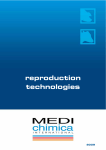Download Ossila SuperFACT User Manual
Transcript
Ossila SuperFACT User Manual Ossila Ltd Copyright © 2009 - 2015 enabling innovative electronics CONTENTS OVERVIEW .......................................................................................................................................................4 SAFETY .............................................................................................................................................................5 SYSTEM COMPONENTS ....................................................................................................................................6 EC DECLARATION OF CONFORMITY .................................................................................................................7 SYSTEM SETUP .................................................................................................................................................9 EQUIPMENT SETUP .......................................................................................................................................... 10 SUPERFACT SOFTWARE INSTALLATION ................................................................................................................. 13 MULTIPLEXER MEASUREMENT UNIT .............................................................................................................. 16 FRONT PANEL & SUBSTRATE PLACEMENT ............................................................................................................... 16 BACK PANEL .................................................................................................................................................. 19 SAFETY/OPERATIONAL CONSIDERATIONS ............................................................................................................... 20 SPECIFICATIONS .............................................................................................................................................. 22 NI 6501 OEM OUTPUTS.................................................................................................................................. 22 DIGITAL DIO LINES .......................................................................................................................................... 25 STRESS-BIASED MEASUREMENT ......................................................................................................................... 27 HARDWARE CONFIGURATION ....................................................................................................................... 29 OPERATION MODE......................................................................................................................................... 31 ACQUISITION MODE ...................................................................................................................................... 32 A BRIEF INTRODUCTION TO FIELD EFFECT TRANSISTORS ............................................................................... 33 OUTPUT CHARACTERISTIC (I-V) .......................................................................................................................... 35 TRANSFER CHARACTERISTIC (TC)......................................................................................................................... 36 GATE-DEPENDENT MOBILITY .............................................................................................................................. 38 TRANSFER CHARACTERISTIC CURVES: IDEAL AND REAL BEHAVIOUR ............................................................................... 39 THRESHOLD VOLTAGE : SECOND DERIVATIVE METHOD ............................................................................................... 40 FIGURES OF MERIT .......................................................................................................................................... 41 WELL-BEHAVED TRANSISTOR AND VALIDATION OF THE FIGURES OF MERIT ...................................................................... 42 QUICK START ................................................................................................................................................. 43 DATA ANALYSIS .............................................................................................................................................. 48 SAVE EXPERIMENT SETTINGS .............................................................................................................................. 49 DELETE AN EXISTING EXPERIMENT ....................................................................................................................... 49 COMMIT AN EXPERIMENT .................................................................................................................................. 49 START AN ACQUISITION .................................................................................................................................... 50 CHECK CURRENT EXPERIMENT AND MODIFY DEFAULT ADVANCED SETTINGS ................................................................... 50 SUPERFACT UI FRONT PANELS ....................................................................................................................... 51 ADVANCED SMU AND ACQUISITION SETTINGS ........................................................................................................ 51 SELECT DEVICES TO MEASURE AND MEASUREMENT TYPE UI ....................................................................................... 55 MEASUREMENT SETTINGS AND DEVICE PARAMETERS ................................................................................................ 60 Ossila Ltd Copyright © 2009-2015 2 enabling innovative electronics LIFETIME AND STRESS BIASED ACQUISITION.................................................................................................. 72 STRESS BIASED ACQUISITION .............................................................................................................................. 72 LIFETIME ACQUISITION ..................................................................................................................................... 72 MOBILITY COMPUTATION ............................................................................................................................. 74 LINEAR FIT METHOD ......................................................................................................................................... 74 DERIVATIVE METHOD ....................................................................................................................................... 74 PARTITION METHOD ........................................................................................................................................ 75 MOBILITY ALGORITHMS: INTERVAL OF VALIDITY, ISSUES AND CAVEATS .......................................................................... 77 MEASUREMENT AND ACCURACY ................................................................................................................... 86 TEMPERATURE AND SELF-CALIBRATION ................................................................................................................. 86 CALCULATION OF THE MEASUREMENT ACCURACY .................................................................................................... 86 TEMPERATURE EFFECTS ON SMU ACCURACY ......................................................................................................... 88 LIST OF SYMBOLS AND ACRONYMS ............................................................................................................... 89 SUPERFACT TROUBLESHOOTING.................................................................................................................... 90 GUIDE TO THE READER: SYMBOLS, ACRONYMS AND COMMON DEFINITIONS ............................................... 94 WARRANTY INFORMATION AND CONTACT DETAILS...................................................................................... 95 APPENDICES................................................................................................................................................... 96 APPENDIX I - CLEANING ROUTINE ....................................................................................................................... 96 APPENDIX II - PMMA GATE DIELECTRIC ............................................................................................................... 97 APPENDIX III - PEDOT:PSS GATE ROUTINE .......................................................................................................... 98 APPENDIX IV - OTS PREPARATION ...................................................................................................................... 99 APPENDIX V - NOTE ON TRANSIENT TIME ............................................................................................................ 100 APPENDIX VI - MEASUREMENT FLOWCHART ........................................................................................................ 101 Ossila Ltd Copyright © 2009-2015 3 enabling innovative electronics Overview The Ossila Fast Automated Characterisation and Test (SuperFACT) system is designed to make testing and characterisation of organic field effect transistors as simple as possible when combined with Ossila's FET substrate systems. Fabrication of devices can be as simple as spin-coating a material on a test-chip and loading it into the system. The automated test routines will then perform output and/or transfer sweeps and automatically calculate the key OFET/TFT parameters for each of the twenty devices on the substrate. SuperFACT multiplexor makes use of a 2D array of gold-coated spring-loaded probes (POGOS) to connects the devices to the source-meter(s), while the transistor to measure are selected through a high performance switching network. At the core of the measurement system is a computer controlled Keithley dual source-measure unit with maximum output of ±100 V and accuracy up to 10 pA. The Multiplexer Measurement Unit is highly specified to introduce the minimum amount of distorsion in the measurement as possible. The resistance introduced in each Drain path is ˂ 1 Ω, leakage/noise current is ˂ 500 pA and capacitance is ˂ 300 pF. This combined high level of output voltage and accuracy makes for maximum experimental versatility and speed. Ossila Ltd Copyright © 2009-2015 4 enabling innovative electronics Safety Warning To avoid safety hazards obey the following: Do not leave devices with applied bias or current unattended as a power failure may result in board damage or device damage and potentially hazardous situations. The Ossila Multiplexer Measurement Unit was designed to be used with Drain (Channel B) and Gate(Channel A) input currents below 100 mA. The Ossila SuperFact Control Software automatically limits the input currents. Due to this reason there is no fuse in the signal paths to conserve the accuracy of the measurement. If not using the Ossila SuperFact controlled Software, ensure the Drain and Gate input signals are limited to 100 mA. Caution To avoid damaging devices or equipment obey the following: Avoid electrostatic discharge (ESD) as this may damage the device. To avoid damage, use static discharge and prevention equipment where necessary. Only use the System for the purposes intended (described in this document) Do not expose the System to any cleaning fluids or solvents. Ensure that the SMU(s) are not exposed to heat source and are well ventilated to avoid overheating. Follow good practice when setting up the test system. Avoid placing mobile phones/electrical devices close to the system as this can cause interference. Ossila Ltd Copyright © 2009-2015 5 enabling innovative electronics System Components Keithley 2612B system SMU Ossila Multiplexer Measurement Unit containing NI USB-6501 OEM, electronic controls, LED display and the signal board supporting POGO pin contacts (probes) for 20 devices and 8 gates. Desktop PC (Window®8.1 operative system) endowed with Core®i7 Intel microprocessors. 24’’ Monitor Keyboard Ossila Ltd Copyright © 2009-2015 6 enabling innovative electronics Mouse Two flexible coaxial cables endowed with BNC and I/O connectors. One USB® cables with Standard A and Standard B plugs on the opposite ends. One GPIB cable with USB connectors Also included: Three Power Supply Leads (Cords) for the monitor, computer and the SMU. EC Declaration of Conformity In line with directive 2004/108/EC of the European Parliament and of the Council and directive 2006/95/EC of the European Parliament and of the Council. -- Ossila Ltd Copyright © 2009-2015 7 enabling innovative electronics Manufacturer Name: Ossila Limited Manufacturer Address: Kroto Innovation Centre, North Campus, Broad Lane, Sheffield, S3 7HQ -Item: OFET testing rig for use with PXI system Model number: SuperFACT1 Software release: Super FACT v1.0 -Specifications of product under harmonised standards: 2004/108/EC EN 61326-1:2006 Electrical equipment for measurement, control and laboratory use – EMC requirements – Part 1: General requirements IEC 61326-1:2005 EN 61326-2-1:2006 Electrical equipment for measurement, control and laboratory use – EMC requirements – Part 2-1: Particular requirements – Test configurations, operational conditions and performance criteria for sensitive test and measurement equipment for EMC unprotected applications IEC 61326-2-1:2005 2006/95/EC EN 61010-1:2010 Safety requirements for electrical equipment for measurement, control, and laboratory use - Part 1: General requirements IEC 61010-1:2010 EN 61010-2-030:2010 Safety requirements for electrical equipment for measurement, control, and laboratory use - Part 2-030: Particular requirements for testing and measuring circuits IEC 61010-2030:2010 EN 61140:2002 Protection against electric shock - Common aspects for installation and equipment IEC 61140:2001 EN 61187:1994 Electrical and electronic measuring equipment - Documentation IEC 61187:1993 (Modified) EN 61010-2-081:2002 Safety requirements for electrical equipment for measurement, control and laboratory use - Part 2-081: Particular requirements for automatic and semi-automatic laboratory equipment for analysis and other purposes IEC 61010-2-081:2001 Ossila Ltd Copyright © 2009-2015 8 enabling innovative electronics Declaration: I hereby declare that the equipment named above has been designed to comply with the relevant sections of the above referenced specifications. The unit complies with all applicable Essential Requirements of the Directives. -Signed: Name: Dr James Kingsley Date: System Setup The Multiplexer Measurement Unit is easy and straightforward to set up. Only a few cable connections are required to make the system fully operational. Nonetheless, the User must read carefully the following instructions in order to safely and efficiently exploit the performance and accuracy of the Ossila Multiplexer Measurement Unit. For explanation purposes, it is assumed the Ossila Ltd Copyright © 2009-2015 9 enabling innovative electronics source meter being used as a SMU is the Keithley source-meter model 2612B. The system is compatible with Keithley 26XX double channel SMU and NI-PXI 4132. The system is composed of the following parts: Ossila Multiplexer Measurement Unit containing signal board with twenty probes and eight gates, NI USB-6501 OEM, and control and LED display electronics. Keithley 2612B. GBIP-USB-HS+ Two flexible coaxial cables endowed with SMU I/O Connector. One USB® cables with Standard A and Standard B plugs on the opposite ends. Before starting to assemble the components, make sure that the cables and connections do not present any damage or alteration that can compromise the safety of the personnel in charge of the measurement unit and/or affect the performance of the device. In addition, you must read the Keithley 2612B System SMU manuals first, which are provided with the SMU, with particular reference to the Safety information. Do not operate any third party devices outside the operational range specified by their respective manufacturers. Ossila must not be held responsible for any injury or damage due to the non strict observance of the guideline outlined in the User Manuals of any third party equipment provided as part of SuperFACT. Equipment setup 1) With all the devices switched off, place the components used with the Multiplexer Measurement Unit. In order to achieve high precision measurement, it is important to reduce any source of electromagnetic interference: avoid operating the system with a mobile phone or any other electronic devices in the proximity of the SMU and Ossila Multiplexer Measurement Unit; maximise the distance between the measurement units (SMU and Ossila Multiplexer) and the computer case. Ossila Ltd Copyright © 2009-2015 10 enabling innovative electronics 2) When the measurement is being carried out, the Unit should not be moved or touched as this can impact on the accuracy of the measurement. 3) Connect the two coaxial cables connectors to their respective female BNC sockets on the Multiplexer Measurement Unit back panel, see figure 1. Channel A is the Gate channel, while Channel B is the Drain. Plug the I/O Connector located at the other ends of the coaxial cable to the SMU channel A and B connectors located on the back panel. The SMU channel A is the GATE source, while Channel B is the DRAIN source. Be careful to plug the connectors correctly, take advantage of the labels at both ends of the cables to double-check the connections. 4) Use the USB cable provided to connect the Multiplexer Measurement Unit with the computer case. To do this, plug the Standard B USB plug to the Standard B USB receptacle located on the back panel of the Unit, see figure 1. Plug the Standard A USB end of this cable to any USB 2.0 (or higher) socket on the computer casing. The USB socket must be capable of delivering enough current to switch the multiplexor channels ON/OFF (500 mA). Note: The USB ports on the back of the desktop computer can usually supply more electrical power that the ones located on the front. 5) The Ossila Multiplexer Measurement Unit comes supplied with an earth plug; this does not supply power to the unit. Its use is advised in case your electrical installation is not equipped with Residual Current Devices (RCD). The earth plug is a safety precaution and should not affect the quality of the measurement. Ossila Ltd Copyright © 2009-2015 11 enabling innovative electronics Figure 1. USB cable and coaxial cables (BNCs) connection: Channel A is the Gate; Channel B is the Drain. Ossila Ltd Copyright © 2009-2015 12 enabling innovative electronics SuperFACT software installation To install the application: Insert the installation CD in the target computer, Copy the .rar folder containing the application to the target computer Uncompress the folder and browse to the executable file called setup contained in the Volume folder Note: Do not move, modify or delete any file or folder contained in the Volume folder prior completion of the installation. Run the executable and follow the instructions to install the application in C:\Programme Files (86X)\SuperFACT\ The drivers shipped with the application will be automatically installed in the folder C:\Programme Files (86X)\National\ Reboot the target computer to complete the installation. You can now remove the both .rar and Volume folder. Important! Do not install this application on a target computer running Labview. If the target PC is already running Labview, you should run the executable instead. Contact Ossila at [email protected] for further information on installing and using the executable on a target computer already running Labview. Required drivers 1) 2) 3) 4) 5) 6) 7) 8) LabVIEW® Run-Time Engine 2014 or later version. NI-488.2 Application Development Support 14.0 or later version1 NI-DCPower Development Support (only for NI PXI-4132 SMU)2 NI-DAQmx Runtime with configuration support NI System Configuration Runtime NI-Measurement & Automation Explorer 14 NI-VISA Runtime Engine 14.0 or later version NI-VISA Configuration Support 14.0 or later version The drivers are shipped with the application and are automatically installed by the NI Installer on the target PC. Post installation After installation, a shortcut should appear on the User Desktop. If the shortcut fails to show: Navigate to the application executable in C:\Programme Files (86X)\Application\ Place the cursor on the application’s icon, right click the mouse button and select “Create a Shortcut” 1 For this drivers, install the full development support to allow full configuration control through MAX. For this drivers, install the full development support to allow full configuration control through MAX and the “soft panel” (NI native User Interface) functionalities. 2 Ossila Ltd Copyright © 2009-2015 13 enabling innovative electronics When prompted with the query “Windows cannot create a shortcut here. Do you want to place the shortcut on the desktop instead”, select “Yes”. Windows will automatically place the shortcut on the User’s desktop. Important! The icon itself (i.e. the executable) must not be moved to any other location on disk, otherwise the application will stop working properly. Enabling data settings storage folder The application allows the user to save the Experiment/Acquisition settings in an appositely created data folder contained in C:\Programme Files (86X)\SuperFACT\. If you are using Windows 7, 8, 8.1 or later distributions, you must enable the application to write the data folder. To change the data folder access permission: Navigate to C:\Programme Files (86X)\SuperFACT\, and right click the data folder On the drop-down menu, click on “Properties” and on tab menu of select “Security”. Under “Group or user names” select the relevant PC user Click on edit and make sure that “Full control” is ticked Press apply and then OK Reinstalling the application To avoid losing experiment/acquisition settings, the User is strongly advised to: Make a copy of the data folder After the re-installation is completed, delete the content of the new data folder with the exception of the file with extension .ddl Copy all the files in the old data folder to the new data folder, again with the exception of the file with extension .ddl. Ossila Ltd Copyright © 2009-2015 14 enabling innovative electronics Note: Make sure to delete every single file in the new data folder and replace them with the entirety of the file in the data folder (with the exception of the .ddl file), otherwise the application may stop working properly. Alternatively, before re-installing the application, delete the data folder to delete any previous reference to old experiment settings. Ossila Ltd Copyright © 2009-2015 15 enabling innovative electronics Multiplexer Measurement Unit Front panel & substrate placement The Multiplexer measurement Unit contains the control and signal circuitry. It uses the NI 6501 OEM Board to communicate with the computer. The NI 6501 OEM Board also supplies the power to the Multiplexer Unit via the USB connection to the computer. To access the substrate holder, open the multiplexor lid, see figure 2. The holder consists of a pushfit bracket and a 2D array of twenty-eight POGO© probes. When a substrate is placed in the holder with the lid secured with its four screws, the probes provide low-resistance contact with all the device and gate pads on the substrate. 5 rows of Drain Probes Row of Gate Probes Figure 2. Substrate holder containing twenty Drain/Source probes and eight Gate probes. The Gate connections are provided by the bottom row, i.e. by the row nearest to the front panel of the Multiplexer Unit, see figure 2. It follows that the substrate must be placed (face-down) with the gate side nearest to the front panel, see figure 3. Ossila Ltd Copyright © 2009-2015 16 enabling innovative electronics Place the substrate so that the Gate pads are in the row nearest the front panel Figure 3. Orientation of the substrate When the substrate is placed in the holder, each device is probed by a pair of Drain and Source probes. If the device is switched on, the Drain probe connects the Drain of the device to the High output of the DRAIN SMU, while the Source is connected to the DRAIN SMU ground. If a particular Gate is switched on, the corresponding Gate probe connects it to the signal generated by the GATE SMU. Figure 4 shows which column of POGOS are Drain or Source probes. Column of Source Probes Device 16 Column of Signal Drain Probes Device 16 Row of Gate Probes Figure 4. Location of Signal and Source Drain probes for Dev 16. The first column (on the left) therefore acts as the Source (ground), while the second is used to apply the desired voltage (Drain) to the transistors. This pattern (alternate Source and Drain columns) repeats itself for the successive six columns. Ossila Ltd Copyright © 2009-2015 17 enabling innovative electronics On the front panel of the Multiplexer Measurement Unit, the LEDs indicate when a particular Device (Blue LED) or Gate (Red LED) is connected to the DRAIN or GATE SMU. The Device and Gate LEDs arrangement matches exactly with the Device and Gate layout on the substrate - see figure 4. Conversely (as the substrate is placed face down on the POGOS), the position of the probes is a flipped version of the device location on the substrate, see figure 5. Figure 5. Front panel of the Multiplexer Measurement Unit corresponds to location of the transistor on the substrate. Ossila Ltd Copyright © 2009-2015 18 enabling innovative electronics Back panel The back panel houses the coaxial connections for the Drain (channel B) and Gate (channel A), the USB B socket for the USB cable, and the earthing pin, see figure 6. There is also an earthing cable to earth the chassis. Figure 6. Back panel of the Multiplexer Measurement Unit. Ossila Ltd Copyright © 2009-2015 19 enabling innovative electronics Safety/operational considerations The Ossila Multiplexer Measurement Unit was designed to be used with Drain (Channel B) and Gate (Channel A) currents and voltages below 100 mA and ±100 V, respectively. The Ossila SuperFACT Control Software automatically limits both output currents and driving voltages to comply with these limits. Due to this reason, and in order to avoid any signal degradation, there is no safety fuse in the signal paths. If not using the Ossila SuperFACT Control Software, ensure the Drain (Channel B) and Gate (Channel A) currents and voltages signals are always limited to 100 mA and ±100 V, respectively. These limits should be hard-coded in the control software so that no user can unintentionally supply/read voltages/currents whose values are outside the operational range of the multiplexer. If using alternative software, is the software engineer/programmer is responsible for testing whether the application is working correctly and the SMU is operating within the limit described above It is also strongly recommended to include error-handling routine to make sure the application will attempt to disarm the channel whenever an error occurs. The multiplexer is equipped with an interlock on the top panel (figure 7). This is a safety feature that Interlock Figure 7. Interlock on the top panel. disconnects the probes when the lid is open. Note No measurement can be taken unless the lid is properly closed and the interlock is disengaged. Ossila Ltd Copyright © 2009-2015 20 enabling innovative electronics The earth cable does not supply power to the unit, however it earths the chassis and it is advisable to use it, especially if the electrical installation is not already fitted with high voltage/current protection such as Residual Current Devices (RCD). Grounding the chassis unit is a safety precaution and should not affect the quality of the measurement. The Multiplexer Measurement Unit is powered via the USB connection to the computer. For the Unit to operate properly, you must ensure the Unit is connected to a computer USB socket (version 2.0 or above) capable of delivering at least 500 mA. The Unit is intended to be used to measure one Device (transistor) at a time with any number of Gates switched on. It can also be used to carry out stress-biased measurements where all the twenty Devices are on, but all the Gates are switched off (see chapter Lifetime and Stress Biased Acquisition in this User’s Manual). Note It is also possible to programme the multiplexer to carry out stress-biased measurement with two Gates switched on, this configuration is however deprecated. Important The maximum current that the USB can supply to the multiplexor relay network limits the number of lines (Drains and Gates) that can be switched and maintained on to twenty-two. For lifetime and stress-biased measurements, it is recommended to connect the USB cable using a USB power adapter (version 3.0 or later) to ensure continuous operation. Please note that the coaxial cables used to connect the Multiplexer Measurement Unit to the SMU can add leakage current to the measurement. This current is proportional to the length of the cable, and it is therefore desirable to keep the coaxial cable as short as possible. To further minimize leakage/noise low noise, it is recommended to use low resistance and capacitance RG (RGL) cables. The grounds of Drain (Channel B) and Gate (Channel A) inputs are connected together inside the multiplexer. It follows that Gate and Drain voltages are measured with respect to the same ‘zero’ voltage reference. The common ground condition is an essential requirement for OFET/TFT measurement and must be maintained throughout the entire acquisition cycle. Note If the experimental set-up is such that the signal passes through a BNC-to-BNC connectors (for example, GloveBox BNC feedthrough ), it is recommended that the ground of the connectors should be connected together with a wire to minimise measurement distortion. Ossila Ltd Copyright © 2009-2015 21 enabling innovative electronics Specifications The Multiplexer Measurement Unit is designed to minimize the amount of distortion in the measurement. The resistance of each Drain path is ˂ 1 Ω, leakage/noise current is ˂ 500 pA and capacitance is ˂ 300 pF. Typical values for the Multiplexer Measurement Unit obtained using a DMM are shown below in table 1. These values apply to the Multiplexer Measurement Unit only and exclude the coaxial cables. Table 1. Typical Resistance/ Capacitance values for the Multiplexer Measurement Unit (DMM measured) Gate 1 Gate 2 R = 0.6 Ω R = 0.6 Ω C = 140 pF C =140 pF Dev 5 R = 0.8 Ω C = 282 pF Dev 4 R = 0.51 Ω C = 270 pF Dev 3 R = 0.6 Ω C = 275 pF Dev 2 R = 0.6 Ω C = 283 pF Dev 1 R = 0.5 Ω C = 272 pF Gate 3 Gate 4 R = 0.6 Ω R = 0.7 Ω C = 142 pF C = 141 pF Dev 10 R = 0.7 Ω C = 278 pF Dev 9 R = 0.6 Ω C =273 pF Dev 8 R = 0.7 Ω C = 274 pF Dev 7 R = 0.7 Ω C = 280 pF Dev 6 R =0.6 Ω C = 277 pF Gate 5 Gate 6 R = 0.5 Ω R = 0.4 Ω C = 137 pF C = 137 pF Dev 15 R =0.8 Ω C = 281 pF Dev 14 R = 0.6 Ω C = 274 pF Dev 13 R = 0.9 Ω C = 286 pF Dev 12 R = 0.8 Ω C = 283 pF Dev 11 R =0.6 Ω C = 279 pF Gate 7 Gate 8 R = 0.5 Ω R = 0.4 Ω C = 137 pF C = 135 pF Dev 20 R = 0.8 Ω C = 286 pF Dev 19 R = 0.7 Ω C = 286 pF Dev 18 R = 0.8 Ω C = 285 pF Dev 17 R = 0.8 Ω C = 286 pF Dev 16 R = 0.8 Ω C = 286 pF Maximum Device Drain ( Channel B) current: 100 mA Maximum Device Gate ( Channel A) current: 100 mA Maximum Drain ( Channel B) Voltage: -100V to +100V Maximum Gate ( Channel A) Voltage: -100V to +100V Resistance introduced in Device path: < 1 Ω Capacitance introduced in Device path < 300 pF Drain ( Channel B) Leakage Current ( One device on, Gates G1 and G2 on): typ 350 pA, max < 500 pA Gate ( Channel A) Leakage Current ( One device on, Gates G1 and G2 on): typ 100 pA, max < 200 pA Drain ( Channel B) Gate ( Channel A) Transfer Leakage Current ( One device on, Gates G1 and G2 on): typ 200 pA, max < 300 pA Ossila Ltd Copyright © 2009-2015 22 enabling innovative electronics Relay specifications Initial Contact Resistance: 100 mΩ Maximum Switching Voltage: 110 V Maximum Switching Current: 1 A DC Maximum Switching Power: 30 W Relay Operate Time: 8 ms Absolute maximum ratings Maximum input Drain ( Channel B) Voltage: ± 100 V Maximum input Gate ( Channel A) Voltage: ± 100 V Maximum input Drain ( Channel B) Current: 100 mA Maximum input Gate ( Channel A) Current: 100 mA Software driver The Ossila Multiplexer Measurement Unit is controlled by a NI USB 6501 OEM card. The card is compatible with Linux, Mac OS, Pocket PC and Windows operative system and it can be programmed by using a variety of languages, such as: LabVIEW MATLAB (Data Acquisition toolbox required) ANSI C LabWindows/CVI Measurement Studio Visual Basic Visual Studio Visual Studio .NET In order for the Ossila Multiplexer Measurement Unit to be recognised by your computer, please ensure that the National Instruments DAQmx driver version 14 or above is installed on your system. Many computers running LabVIEW with other national instruments hardware will already have DAQmx drivers installed and should recognise the board instantly. To check if DAQmx is installed on a PC, navigate to Start Menu -> All Programs -> National Instruments and look for NI-DAQ. If DAQmx is not installed on your system, please download and install it from the National Instruments Website (www.ni.com) where it is available free of charge (registration required). Physical characteristics Dimensions: 23 cm (L) x 20 cm (W) x 15 cm (H) I/O connectors: 1 x USB series B receptacle (cable included), 2 x BNC receptacle Weight: 4 Kg USB A/B cable is included. Ossila Ltd Copyright © 2009-2015 23 enabling innovative electronics NI 6501 OEM outputs The Multiplexer Measurement Unit is controlled by the NI 6501 board. At the NI 6501 board startup and reset, the hardware sets all DIO (digital I/O) lines to high-impedance inputs. As each line has a weak pull-up resistor of 4.7kOhm connected to it, all pins are set to HIGH. The default output configuration of the port pins is open-drain. This configuration allows the digital output signal to swing to 5V. Each port pin can be programmed as a digital input or output. To operate the system, the DIO lines should be programmed as digital outputs The USB 6501 input/ouput signal is constituted of 24 independent DIO lines (or channels) arranged in three groups of eight. Four DIO lines ( P0.0, P0.1, P0.2 and P0.3) are assigned to select to a particular Device column, see figure 8, while the DIO lines used to address each single Device are shared between two columns. For example, Dev 1 is controlled by the column line P0.0 and row line P0.4, while Dev 16 is turned on/off by the lines P0.3 and P.04. The Gates ( G1,G2,G3, G4,G5,G6,G7 Column 1 Column 2 Column 3 Column 4 Figure 8. The Multiplexer Measurement Unit addresses Devices by assigning Device columns. and G8) are addressed using an exclusive (single) DIO channel. Additionally, two DIO channels are reserved to control the Security Bits. See section Digital DIO Lines below for more details instruction son how to programme the Multiplexer. Ossila Ltd Copyright © 2009-2015 24 enabling innovative electronics Digital DIO lines The DIO channels are split between three ports, P0, P1 and P2. Port0 contains channels to address the choice of device columns, the Safety Bits and Devices 1,2, 16 and 17. Port1 addresses the selection of rest of the Devices , while Port2 controls the selection of the Gates. To turn on a Device or Gate, the security Bit P0.6 and P0.7 must be set to LOW and HIGH, respectively. A Device is selected setting two channels HIGH , a column selector channel and a Device selector channel. For example, to turn Dev 1 on, P0.0 and P0.4 must be set HIGH. The Gates can be turned on by setting the corresponding P2 lines HIGH. Any number and combination of Gates can be turned on at any one time. It is intended that only one Device is to be turned on at a time as the current or voltage to be measured is accesed via Channel B. However, the Multiplexer Measuring Unit can also be used for stress biased measurement whereby all the Devices are switched on , see section Operation. Table 2. Digital DIO channels controlling the Multiplexer Measurement Unit Port Signal Name Port 0 P0.0 P0.1 P0.2 P0.3 P0.4 P0.5 P0.6 P0.7 Port 1 P1.0 P1.1 P1.2 P1.3 P1.4 P1.5 P1.6 P1.7 Port 2 P2.0 P2.1 P2.2 P2.3 P2.4 P2.5 P2.6 P2.7 Ossila Ltd Direction (software selectable) Description Output Column 1 Selector Column 2 Selector Column 3 Selector Column 4 Selector Selects Dev 1 and 16 Selects Dev 2 and 17 Security Bit to be set LOW Security Bit to be set HIGH Output Selects Dev 3 and 18 Selects Dev 4 and 19 Selects Dev 5 and 20 Selects Dev 6 and 11 Selects Dev 10 and 15 Selects Dev 7 and 12 Selects Dev 8 and 13 Selects Dev 9 and 14 Output Selects G5 Selects G8 Selects G7 Selects G4 Selects G3 Selects G6 Selects G1 Selects G2 Copyright © 2009-2015 25 enabling innovative electronics 3 MAX© (Measurement and Automation Explorer ) Legal Notice. This section is neither a comprehensive nor a partial User’s guide to Measurement and Automation Explorer or any other National Instruments (hereafter NI) products. The scope of this section is to provide the Users with the information necessary to install, test and maintain the accuracy level of the measurement system. Accordingly, this section is exclusively intended for Ossila Multiplexer Measurement Unit users and any other use is explicitly forbidden. Please refer to National Instruments Measurement and Automation Explorer Help for comprehensive documentation and User guide. MAX is an NI product covered by one or more of the following Patents: U.S. Patent No(s) 6,690,390; 7,130,760; 7,134,109; 7,152,116. Introduction MAX (Measurement and Automation Explorer) is the National Instruments application that provides direct access to NI hardware. According to NI specifications4, MAX can be used to Configure your National Instruments hardware and software Back up or replicate configuration data Create and edit channels, tasks, interfaces, scales, and virtual instruments Execute system diagnostics View devices and instruments connected to your system Update your National Instruments software In the following, we refer to the Source Measurement Units (SMU) dedicated to source and measure the gate and drain voltage/current of transistor as GATE and DRAIN, respectively. Gate and drain (lower-case letter) refers to the transistor gate and drain, respectively. Configure and Test National Instrument NI 6501B OEM Board Make sure that all the connections are well-connected, all the power cords are plugged in an. Open NI MAX; 1. On the left side MAX subpanel, click on My System. NI USB-6501 Settings 2. Click on Device and Interface: a list of devices installed or simulated on the computer will appear, see figure 14. If the USB cable is properly connected to both PC and the Multiplexer Measurement Unit, the NI USB-6501 icon is green. The icon of a device installed but not currently present or properly connected is grey with a superimposed red cross; When first installed, MAX assigns a standard alias name to MAX-compatible hardware. For NI USB-6501, this is “Devn”, where n is an integer indicating the number of device currently installed on the computer. 3 4 MAX, Measurement and Automation Explorer, ©1999-2013 National Instruments. All rights reserved Measurement and Automation Explorer Help, Version 370694R-01, June 2013. Ossila Ltd Copyright © 2009-2015 26 enabling innovative electronics If required, to change the alias right-click on the alias name, select Rename on the dropdown menu and input the new alias. 3. Familiarise with the tool bar commands on the central subpanel of MAX, see figure 14. 4. Use Reset to reset the hardware and Self-Test to test the hardware. Figure 9. SwitchControl (NI USB 6501) MAX front panel. Stress-Biased Measurement Ossila Ltd Copyright © 2009-2015 27 enabling innovative electronics The Multiplexer measurement Unit can be used for stress-biased measurement whereby the devices are kept under a bias stress between consecutive measurement cycles. During bias stress operations, all or some of the Devices can be switched. In addition to the devices, up to two gate Figure 10. The Multiplexer Measurement Unit used for stress biased acquisition. lines can be energised; however, this is deprecated because the application of both drain and gate voltage to more than one devices can result in a total FET current exceeding the specification of the multiplexer (100 mA). The current specifications of the NI USB 6501 limits the number of Drains and Gates that can be switched ON to 22, see figure 10. Due to the topology of the multiplexer network, only the following operations are possible: 1) Switch on/off a single device, 2) Switch on/off all the devices of a column 3) Switch on/off all the devices of a row 4) Switch on/off devices pairs The pairs in point 4) are the ones that share the same column row selectors, see Table 3 and figure 11. Table 3. Table showing pairs of Devices (shown with the same colour) which can be switched off together when the Multiplexer Measurement Unit is used as a Lifetime Tester. DEV 1 DEV 6 DEV 11 DEV 16 DEV 2 DEV 7 DEV 12 DEV 17 Ossila Ltd Copyright © 2009-2015 28 enabling innovative electronics DEV 3 DEV 8 DEV 12 DEV 18 DEV 4 DEV 9 DEV 14 DEV 19 DEV 5 DEV 10 DEV 15 DEV 20 Figure 11. Any number of Device column or rows can be switched off when the Multiplexer Measurement Unit is operated as a Lifetime Tester. Hardware Configuration In order for the application to communicate and control the acquisition hardware and PC/SMU interface (GBIP for Keithley and NI PXI-8360 for PXI), alias names must be assigned to the SMU and peripheral units through NI MAX (Measurement& Automation Explorer)5. 5 If MAX is not yet installed, please download and install it. MAX is freely available at www.ni.com; registration to NI website may be required to download NI applications and drivers. Ossila Ltd Copyright © 2009-2015 29 enabling innovative electronics NI (National Instruments) hardware will appear on MAX with their factory alias name. For example, the multiplexer unit hosts a NI USB card interface and will appear on MAX as Dev1. If more than one NI USB card has been connected to the target computer, MAX will automatically assign a different, sequential number, to the multiplexor. Important: If the SMU of choice is the 4132 NI-PXI, the computer needs to be rebooted after the PXI chassis is turned on in order to link the PXI to the target PC. If the reboot is not executed, neither MAX, nor SuperFACT will be able to communicate with the PXI hardware. To configure multiplexor and SMU, take the following actions, see figure 12. With the system fully set-up (i.e. with every hardware units properly connected, see Equipment Setup), open NI MAX and click on My System and the on Devices and Interfaces. Multiplexor (through NI USB Card) Search for Dev1 (the identification number may be different, see explanation above) and right click on this entry to show the drop-down menu options. Select Rename and rename Dev1 as “SwitchControl20” (this name is case sensitive). For Keithley SMU In Devices and Interfaces search for the GBIP device and, with the mouse, left-click to expand the list of devices connected to the target PC through the GBIP interface. If the list is empty, on the control bar located on the top side of MAX right panel, click on Scan for instrument. Providing Keithley 26XX SMU is properly connected and switched on, MAX will identify this SMU with its VISA resource name (GPIB0::NUMBER::INSTR). Under Devices and Interfaces, click on the VISA NAME to show the Settings panel for this VISA instrument on the right side panel of MAX On the Settings panel, go to Name and replace the default alias name with KeithleyO (case sensitive) Save the new settings using the Save button on the control bar of the Settings panel. For NI-PXI Ossila Ltd On the left side panel, click on the arrow next to NI PXIe-1071 “Chassis 1” to expand the associated tree menu. Right click on NI PXIe-83060 and change the default alias name to “Remote Control”. Navigate to the two SMU units (NI PXI 4132) and rename them as “SMUA” (unit in slot 2) and “SMUB” (unit in slot 3). These alias names are case sensitive. Save the new settings Copyright © 2009-2015 30 enabling innovative electronics Note: MAX allows the user to reset, self-test and self-calibrate (if applicable) any NI hardware. For VISA instruments (such as Keithley), MAX is shipped with an equivalent VISA Test Panels. In addition, it gives direct access to these instruments via text-based command strings. These functionalities usually require that the corresponding full hardware drivers are installed on the host computer (see SuperFACT Software Installation) Figure 12. MAX (Measurement & Automation Explorer) user interface. Operation Mode SuperFACT can automatically acquire OFET/TFT output and transfer characteristics of a multi-device substrate by switching between the different channels of a multiplexor, with each channel (pogo) being connected to a different device. Alternatively, if a manual test fixture is used instead (such as probe station, manual test board, etc), SuperFACT can be set to acquire a single device at the time. These two modes of operation are referred to as Automatic Mode and Manual Mode, respectively. Ossila Ltd Copyright © 2009-2015 31 enabling innovative electronics Automatic Mode: the User can choose to characterise up to 20 devices and independently control up to eight gate lines. See Quick Start for more details on how to set up an automatic acquisition. In automatic mode, the Ossila multiplexor “SwitchControl20” must be connected to the host PC via a USB cable, otherwise error code 5040 will be generated an no acquisition can start. Manual Mode: the multiplexor unit is disregarded. Consequently SuperFACT can operate with any manual test fixture by simply connecting the test fixture BNC gate and source/drain inputs to any supported SMU. Note: If at application start (or during hardware reset), the SwitchControl20 is not detected or it is not working properly, the application will switch to Manual Mode automatically. Important: Do not use the multiplexer in manual mode. When in manual mode, the multiplexer unit remains inactive throughout the acquisition cycle. However, providing the host computer is connected to the multiplexer, it is possible to take measurement using a manual text fixture in manual mode. In this case, you need to connect the SMU to the manual test fixture, manually select the device to measure, and programme SuperFACT to measure only one device at the time. See Quick Start section for details on how programme an OFET/TFT acquisition. Acquisition Mode SuperFACT supports two main acquisition modes: Finite Measurement and Continuous Measurement. Finite Measurement: One single measurement per substrate/device (Standard FET characterisation) or, alternatively, a finite number of repeated Standard Characterisations carried out at regular time intervals, and with the option of keeping the substrate at a constant bias voltage between two consecutive acquisitions (Biased Finite Measurement). Ossila Ltd Copyright © 2009-2015 32 enabling innovative electronics The transfer characteristic and transistor figures of merits (mobility, threshold voltage, etc.) are stored in a single ‘overview’ excel file, one per substrate. Conversely, the output and ancillary transfer data (such as linear fit, upper/lower fit bounds etc.) are saved on separate .csv files, one per device. Continuous Measurement: multiple measurement cycles of the selected devices executed consecutively or intermittently for a protracted period of time. Continuous measurement is designed for gathering lifetime data on the device performance over a user-defined period of time, whose duration can be, at the most, infinite. The transistor figures of merit are stored as time series on a single .csv file per device. Combine Measurement Modes: The user can combine bias acquisition with continuous measurement in order to carry out lifetime experiments with the devices kept at a constant voltage bias between two consecutive acquisitions. A Brief Introduction to Field Effect Transistors A Field Effect Transistor (FET) is a three-terminal device where the source-drain current IDS is controlled by the electrical field applied to the semiconductor through the gate dielectric. The gate field VGS induces a charge separation within the semiconductor layers closest to the dielectric, with these field-effect induced charges acting as a conductive channel connecting the source with drain. The minimum gate voltage required to form the drain-source channel is the threshold voltage VTh (see figure 13.) Ossila Ltd Copyright © 2009-2015 33 enabling innovative electronics For an ideal FET, an electrical current starts to flow from the source to the drain as the gate voltage VGS exceeds a threshold voltage VTh and a second voltage VDS is applied to the drain. In a real device, however, the current IDS is small, but different from zero for VT < VGS. Important: Both gate and drain voltage share the same ground, more specifically VGS and VDS potentials are measured with respect to the source terminal. In this section, the mathematical model describing an (ideal) field effect transistor is briefly introduced; please refer Physics of Semiconductor Devices6, Organic Filed Effect Transistors7and Organic Electronics: Materials, Manufacutring and Applications8 for detailed descriptions of the field effect working principles. The standard field effect transistor model (FET model for short) is valid under the condition that the density of the charge Q in the drain-source channel depends only on the distance from the source (see figure 13). In other words, the charge can be approximately described by one-variable function, i.e. Q≈ Q(y). This approximation is referred in the literature as gradual channel approximation. Figure 13. Schematic of bottom gate/bottom contact OFET device. Since, for a given device, the drain current depends on both drain and source voltage, I DS is a twovariable function, i.e. IDS=IDS(VGS,VDS), requiring a 3D plot for its representation. For practical purposes, a field effect transistor is more conveniently described by two correlated family of curves: Output Characteristics (I-V) obtained by keeping the gate voltage constant and varying the drain voltage only IDS,IV= IDS(VGS,cosnt,VDS) = IDS(VDS) Transfer Characteristics (TC) obtained by keeping the drain voltage constant and varying the gate voltage only IDS,TC= IDS(VGS,VDS,cosnt) = IDS(VGS) 6 Physics of Semiconductor Devices, 2nd Edition, Sze, S.M., Wiley Interscience, 1981. Organic Field-Effect Transistors, Zhenan Bao, Jason Locklin, CRC Press, 2007. 8 Organic Electronics: Materials, Manufacturing, and Applications, Hagen Klauk, John Wiley & Sons, 2006. 7 Ossila Ltd Copyright © 2009-2015 34 enabling innovative electronics Output characteristic (I-V) If a constant voltage VGS > VT is applied to the gate while a varying voltage sweeps9 the drain, an output characteristic curve IDS(VDS) is measured. If this operation is repeated for several VGS’s, the resulting family of output curves constitutes the well-know hallmark of transistor behaviour, see figure 14. Figure 14. Output Characteristics (or IV) curves. The output curves are sometimes referred to as I-V (IV characteristic) curves. In this user manual the two terms will be used interchangeably. Note: It is common practice to acquire at least one I-V curves for VGS < VTh. On figure 14, two main transistor operation regions are clearly visible. For small VDS, the drain current is linearly dependent on the drain voltage; this constitutes the linear or Ohmic region. For large VDS, the current tends to saturates (i.e. IDS becomes independent of VDS) and the transistor is said to operate in the saturation region. A third, important feature of the IV curve in figure 14 is the so-called field effect response of IDS, whereby the drain current increase as a larger VGS is applied. A simple visual inspection of figure 13 can help in evaluating the quality of the transistor, contact resistance and device architecture issues, identify problems with the semiconductor, etc. Refer to the books mentioned previously [refs 6, 7, and 8] for further information on this. For the intent and purpose of this manual, the three I-V features detailed above will suffice to determine the validity of the transistor model. More specifically, the DUT will be considered to comply with the standard FET model if: 1. For small VDS, IDS is a linear function of the driving voltage 2. for larger VDS, the current IDS saturates 3. The current IDS increase with VGS > VTh (field effect) For real-world DUT, conditions 1) and 2) may not be strictly satisfied. For example, in presence of non-Ohmic injection barrier at the drain/semiconductor interface and for small drain voltage, IDS 9 Sweeping is a common jargon used to describe a measurement where an initial voltage V start (or current) is applied to the DUT, and then gradually increased till a final value V end is reached. Ossila Ltd Copyright © 2009-2015 35 enabling innovative electronics shows a sub-linear dependence on VDS. A DUT satisfying conditions 1) and 2) in an approximate manner can still be described (approximately) by the FET standard model. However, DUTs failing to satisfy condition 3) must be discarded. Important: The calculation of the transistor figures of merit are based on equations derived from the FET standard model. For non optimised R&D devices, it is often the case that the hallmark features of figure 13 are only approximately reproduced. The user must therefore always validate any TFT/OFET figures of merit/data against the hypothesis under which the standard model is derived by a simple visual inspection of the I-V curves of the DUT. Transfer characteristic (TC) If a constant drain-source voltage VDS is applied to the drain, while the gate voltage is swept, the measured drain current IDS(VGS) is called Transfer Characteristic (TC) of the transistor (transfer for short). A transfer curve swept with a VDS value belonging to the I-V linear region is called Linear Transfer Characteristic. Conversely, if the VDS is chosen such that the transistor, according to the I-V plot, is operating in its saturation region, the corresponding TC is called Saturation Transfer Characteristic. Figure 15 depicts an example of linear and saturation TC. Figure 15. Linear (VDS=-5 V) and saturation (VDS=-80 V) field-effect transistor TC curves. In linear regime, the drain current can be written as , Eq. 1 where is the mobility, Cox is the capacitance per unit area, and VTh is the threshold voltage. Eq. 1 is valid under the conditions Ossila Ltd Copyright © 2009-2015 36 enabling innovative electronics |VDS|<< |VGS – VTh| and |VGS| > |VTh|. Eq. 2 Eq. 2 defines the range or region of validity of Eq. 1. In the range of validity of Eq. 1, VDS is small compared to VGS and, therefore it follows that this equation can be simplified as . Eq. 3 By inverting Eq. 3, the mobility can be written as , Eq. 4 where is the slope of the curve IDS(VGS), see Fig. 5. Eq. 6 is the equation SuperFACT uses to calculate the field effect linear mobility. Since the mobility is proportional to the slope of the linear transfer characteristic curves, it follows that these curves can be written as . Eq. 5 Figure 16. The linear mobility is proportional to the slope α of the IDS(VGS) curves, while the threshold voltage is the intercept of these curves with the x-axis (red dot on the picture). The field effect mobility can then be calculated by fitting the (I DS,i,VDS,i) points10 satisfying Eq. 3 to a straight line, the slope of which is inserted into Eq. 4 in order to obtain µ, while the intercept with the x-axis gives the threshold voltage. The mobility is the most important figure of merit for FET since it determines the ON/OFF speed of the transistor, see Eq. 16. 10 Here, the extra index i is added to underline that (IDS,i,VDS,i) are experimental quantities, with VDS,I the nth drive voltage and IDS,I the corresponding nth measured current. Ossila Ltd Copyright © 2009-2015 37 enabling innovative electronics If E is the applied electrical field, the carrier speed v is given by the equation, is therefore cm2/( V∙s). The unit of measure of the mobility Saturation mobility: If the transistor is operated in saturation regime, the drain current is , with Eq. 6 Eq. 6 means that when the transistor is ON ( ), is a quadratic function of the gate voltage. To calculate the mobility, it is convenient to take the square root of , and rewrite Eq. 6 as Eq. 7 Expressed in this manner, the (square root) of the TC current becomes a linearly function of the gate voltage, and can therefore be calculated exactly the same way as by inverting Eq. 7: , Eq. 8 with slope of . Gate-dependent mobility Eqs. 5 and 7 are simply the equations of straight lines. This holds true as far as the mobility is an independent function of the gate voltage in the range of validity of these two equations. Conversely, if the mobility is gate-voltage dependent so must be the slope more representing straight lines. In turn, equations 4 and 8 now read and Eqs. 5 and 7 are no Eq. 9 . Eq. 10 In Eqs. 9 and 10 the slope of IDS(VGS) has been replaced with the derivative of the drain current with respect to the driving voltage VGS. Ossila Ltd Copyright © 2009-2015 38 enabling innovative electronics Note: Since the derivative of a function y = f(x) at a point y0 is the slope of the tangent curve of f(x) at y0, the derivative of straight line ys = αx gives the same numerical value (α) for any point y0 belonging to ys. In other words, the slope of the linear fit of a straight line y= f(x) and the derivative at any of its points y0 are the same. Therefore for a straight line, Eqs. 9 and 10 reduce to Eqs. 4 and 8. Most importantly, to the extent the drain current is weakly dependent on VGS, Eqs. 4 and 8 can be considered to be a sufficiently good approximation of Eqs. 10 and 11. These considerations are particularly important in the field of organic electronic because, with few notable exceptions, OFET/TFT mobilities are gate-voltage dependent. However, for weakly dependence, Eqs. 4 and 8 and Eqs. 9 and 10 yield approximately the same numerical value for the field effect mobility. Transfer characteristic curves: ideal and real behaviour For an ideal TC curves the drain current is zero for VGS<VT and increases rapidly for VGS>VT. In actual fact, the relation between drain current and both gate and drain voltage is more involved11. For the sake of simplicity, we neglect the details of the functional dependence of IDS on the driving voltages, and simply assume that for a well-behaved FET, the current for VGS < VTh is very small when compared with IDS for VGS >> VT. Notwithstanding these simplifications, depending on the value of VGS, a transistor can be found in two different operation regions: Subthreshold or Cutoff (for VGS < VTh) and ON (for VGS > VTh). It follows that a FET can be considered as two-state device (bit) with the state OFF (logical state 0) and ON (logical state 1) corresponding to the two operation regions Cutoff and ON respectively. A good transistor must therefore output a tiny (ideally zero) current while OFF and switch on very steeply as VGS approaches VTh, see Eq. 16, so to allow for fast (steep) ON/OFF transition. Since ITh is the largest current that a transistor output before entering the ON region, for characterisation purpose, it is useful to consider the threshold current to be the OFF current of the FET. We therefore define the OFF current as IOFF = ITh = IDS(VTh). Eq. 11 Similarly, the ON current ION is defined as ION = IDS(VON), Eq. 12 where VON is the typical operational gate voltage applied to the transistor to switch it ON. V ON is therefore a not well-defined quantity, and its actual numerical value can depend on the application/purpose of the transistor itself. For example, for inorganic FETs complying with TTL 11 Refer to references 6, 7 and 8 for more detailed analysis of the mathematical relationship between I DS , applied voltages and FET intrinsic material properties. Ossila Ltd Copyright © 2009-2015 39 enabling innovative electronics Logic12, VON can be any value between 2.2 and 5 V. For OFET/TFT, unless the operation voltage at which the DUT is expected to operate as component of some OFET/TFT-based device, VON is usually assumed to be the maximum gate voltage at which the FET is swept in linear or saturation regime. The ratio between the ION and IOFF currents is referred to as the ON/OFF ratio. It is important transistor figure of merit, especially if the transistor is to be used as digital component. Threshold voltage: second derivative method From the definition of FET operation regions above, we saw that the transistor is entering the ON region for VGS > VT. The transition however is not step-like, and an extra ΔV voltage is required on top of VTh to drive the transition to its operative ON state. For inorganic FETs, as the gate voltage crosses the threshold, the current increase is so steep that we can safely assume the FET to be fully ON for VGS > VTh +ΔV, with ΔV/VON<<1, with ΔV extra voltage required to ‘move’ the DUT from the OFF to the fully ON region. Inorganic standard FETs are therefore characterised by a very narrow ON-OFF transition region. For OFET/TFT, the current increase for VGS > VT can far more gradually (low mobility) with a wider ON-OFF transition region. Nevertheless, it is still reasonable to approximate I DS as Eq. 13 where is given by Eq. 1 or Eq. 6, while is the current for . For an ideal FET with = 0 and 0 (steep ON/OFF transition), the derivative of respect to the gate voltage would then be a step function i.e. with Eq. 14 with slope of the TC curve13. If Eq 3 is differentiated again, and if is constant, the resulting function will be zero everywhere with the exception of the threshold voltage VTh where the derivative is infinite14. 12 TTL (Transistor-Transistor Logic) is a protocol whereby a signal/state is assumed to be Low (0) if the voltage is between 0 and 2 V, and high (1) if the voltage is between 2.2 and 5V. SuperFACT multiplexer is complying with TTL logic. 13 Without loss of generality, we have assumed that the slope α is gate voltage independent. 14 For an ideal FET with constant slope over the ON region, the second derivative of the transfer characteristic with respect to the gate voltage is a Delta of Dirac. Ossila Ltd Copyright © 2009-2015 40 enabling innovative electronics For real-world FETs, the current discontinuity at VTh (the step) should be replaced by a steeply increasing, yet continuous, function. However, as far as Eq. 13 is an adequate approximation of the FET behaviour and is reasonably small, Eq. 14 indicates that the second derivative of IDS can still be expected to show a peak (i.e. a maximum) as the transistor cross the threshold. Based on these considerations, the field-effect threshold voltage can be defined as15 Eq. 15 Eq. 15 is provides us with an alternative to the linear fit method to calculate the threshold voltage. Since the maximum of Eq. 15 detects at which VGS the drain current changes its functional dependence on the driving voltage, see Eq. 13, from an operational perspective, Eq. 15 is, in principle, a mathematically more rigorous definition of the threshold voltage than the standard definition given at the beginning of this chapter, see figure 16. The calculation of the threshold voltage through Eq. 15 is referred in the literature as Second Derivative Method8. For OFET/TFT devices, especially for non-optimised R&D and/or low mobility DUTs, a larger switch transition region manifest itself in broad peak or even complete absence of this feature at VT. To complicate matter, a gate-voltage dependent mobility, i.e. will also result in a broader, less defined peak at VT with the second derivative method becoming non-applicable in the worst case scenario. Figures of merit The figures of merit or transistor performance parameters are those measureable features that define the performance of a transistor. The figures of merit that are automatically calculate by SuperFACT are mobility (μ); Threshold Voltage (VTh and );OFF current (IOFF); minimum current (IMIN); ON current (ION); ON/OFF ratio (ION/ IOFF) and Min/Max ratio (ION/ IMIN). Two additional figures of merit that are not calculated by SuperFACT are the ON/OFF frequency (f) and the subthreshold swing (S). render Eq. 16 Eq. 17 15 A. Ortiz-Conde et al A review of recent MOSFET threshold voltage extraction methods, Microelectronics Reliability, 2002, 42 583–596. Ossila Ltd Copyright © 2009-2015 41 enabling innovative electronics Here, L is the channel length, kb the Boltzmann constant, T the temperature, q the electrical charge and CD is the capacitance of the semiconductor depletion layer. Well-behaved transistor and validation of the figures of merit For non-optimised R&D devices, it is not always straightforward to determine if the DUT is actually an ‘acceptable’ transistor and to what extend the equations introduced above constitute a valid description of the behaviour of the DUT itself. It can therefore be useful to benchmark the behaviour of a real R&D DUT with an ideal well-behaved transistor. The aim of this section is to give to graduate students or researchers with no previous experience of TFT/OFET characterisation a very brief guide on data validation. Despite not being strictly rigorous, this section should help the beginner to easily tell apart a good from a bad transistor. In this user manual, we define a transistor as well-behaved if: 1) The IV output curves comply with the following conditions, see page Output Characteristic (IV) IDS is a linear function of the driving voltage for small VDS IDS (approximately) saturates for larger VDS IDS increase with VGS (field effect) 2) Linear and transfer characteristic curves are (approximately) described by Eqs. 1 and 6, 3) The current TC current IDS is a monotonically16 increasing function of VGS 4) The derivatives17 (for linear TC) or (for saturation TC) are constant or, if functions of the gate voltage, they must always be positive with possibly no more than one peak for VGS>VT Condition 1) guarantees that the DUT is really a field effect transistor. Discard any device that does not comply with condition 1). A poor carrier injection from the drain electrode to the semiconductor will results in underperforming current IDS at low drain voltage, i.e. IDS (VDS) will increase less-than linearly as a function VDS. Condition 2) is required in order for the mobility equations 4 and 8 or (9 and 10) to be valid. Important: Failure to satisfy this condition can prevent SuperFACT from calculating the mobility. Refer to Mobility Errors for a detailed description of the mobility errors code. 16 Monotonically increasing function means that for any VGS,1< VGS,2, the drain current is such that IDS (VGS,1)< IDS (VGS,2): large voltage always means larger drain current. For p-type transistor, where both voltage and current are negative, these relations hold true if the inequality symbol is reversed. 17 These derivatives, apart from a multiplicative factor, are the mobility of the transistor, see Eqs. 4 and 8. Ossila Ltd Copyright © 2009-2015 42 enabling innovative electronics Figure 17. OFET Curve, details of the linear region in figure 14. Condition 3) is equivalent to state that the transfer current increases (in absolute value) as a larger driving voltage is applied to the gate. Despite being an intrinsic property of FET, R&D devices can show a different behaviour for IDS(VGS). Lack of monotonic of the TC curves can be ascribed to poor electromechanical contacts (between the DUT and the test fixture), materials and/or interface issue, and environmental degradation caused by oxygen and/or light. For example, an untested new material can show a decrease in drain current for high voltage due to current/voltage degradation, carrier traps etc. In addition, for extremely low current, the non-monotonic IDS can be due to the noise degradation of the signal. Condition 4) is equivalent to condition 3) in the part requiring the first derivative to be positive (a negative derivative means a decreasing current). In addition, it demands the mobility to have a simple dependence on the gate voltage. Here, simple means that for a gate-dependent mobility, the mobility can either be a monotonically increasing function of the gate voltage, or peak at some point . The last case is relatively common for OFET/FET and it is known as mobility degradation. Example: Let us suppose that VGS Max is the largest (in absolute value) gate voltage swept. For a wellbehaved FET, the maximum current is then Imax= IDS (VGS Max). For an ill-behaved FET, the current IDS can present a maximum at some <VGS Max. If only one of such a maximum exits, SuperFACT will discard any experimental data VGS> . However, if IDS shows a more complicated behaviour, with more than one (local) maximum for VGS greater than the threshold voltage, SuperFACT will not return any figures of merit for the DUT since the device cannot be considered a proper transistor. Quick Start To start an acquisition, the user needs first to configure the SMU, set the multiplexer to sweep the required DUTs and, finally, enter the sweep parameters. These instructions are inputted through three configuration and setting User Interface (UI) front panels. See SuperFACT UI Front Panels for a detailed description of each. Ossila Ltd Copyright © 2009-2015 43 enabling innovative electronics Follow the set of instructions below to programme a simple finite measurement acquisition of a standard high-density Ossila substrate. 1. On the main front panel, click on Add Settings to open the “Advanced SMU and Acquisition Settings” UI. On this UI, in the bottom left corner, locate Lifetime: Data Storage Volume and select which disk volume (disk partition) to use as data storage repository for Continuous (Lifetime) experiments. Click on the ring control to see the available disk partitions and select one of them (D, for example) as lifetime repository. Note: If you are using NI-PXI 4132, you must also select the appropriate PLC (Power Line Cycle) located on the SMU Settings setting control cluster of this UI (see Application Settings: SMU Settings). Figure 18. Advanced SMU and Acquisition Settings UI. Ossila Ltd Copyright © 2009-2015 44 enabling innovative electronics 2. Upon pressing Create Exp, the current UI is closed and replaced by “Select Devices to Measure and Measurement Type” UI. 3. Under Measurement Type, select Output (IV) and Transfer to measure both output and transfer characteristics curves of the DUT. 4. To select the entirety of the devices on the substrates, press the DUT button under Target. Single devices can be selected/deselected by pressing the corresponding buttons on the device ‘keypad’ inside the Target subpanel. Note: The position and numbering of the device buttons mirror the layout of the transistor on the substrates. 5. Select the active gate channels by choosing the option Edge on the Gate ring control to activate both the rightmost and leftmost gate pads. This control is located at the bottom of the Target panel. Tip: To minimise gate leakage current, it is recommended activating only the gate pads strictly required to charge the FET dielectric. 6. Fill in the entry fields on the Log Data panel (User Name, Experiment Name, Substrate Type and File Name) and use the browse button of Folder Name to choose the directory in which the data files are to be stored. 7. Instruct SuperFACT to save all the data files in an appositely created folder and append a time stamp to the data files (and folder) by enabling these options through the Create Folder and Time Stamp buttons located next to the File Name input. 8. Press Apply to proceed to the Measurement Settings and Device Parameters UI Figure 19. Select Devices to Measure and Measurement Type UI. Ossila Ltd Copyright © 2009-2015 45 enabling innovative electronics Output Characteristics: Gate 9. On Measurement Settings and Device Parameters, in the Output Characteristics (IV) section, enter the Gate SMU Name and Channel. SMU Name is the SMU alias name specified in MAX (KeithleyO or SMUA), while channel is a for Keithley SMU or 0 for PXI. 10. Define the family of IV curves to sweep by choosing VGS Start, VGS End and Gate Sweeps. Gate Sweeps is the number of IV curves to sweep at constant gate voltage, with the first curve swept at VGate= VGS Start and the last at VGate= VGS End. The other curves are then swept at a constant gate voltage given by VGate = VGS Start +nΔV, Eq. 18 with , Eq. 19 and n=1, 2, 3…(Gate Sweeps-1). Note: Remember that p-type transistors are switched ON with negative voltage, while n-type require positive voltage to operate. 11. Enter the Delay, the gate source settling time. For Organic OFETs, typical settling time can vary from a few tens of milliseconds to hundreds of milliseconds. See Application Settings: Measurement: Advanced Settings for further information on the choice of the settling time. Note: The unit of measure of Delay is seconds. Enter 0.1 or 100 m to set a 100 milliseconds gate source settling time. Do not enter a very large delay time, such as 10 seconds, otherwise Keithley will return a timeout error. 12. Enter Current Limit. Current Limit, in Ampere, specifies the maximum current that the SMU is expecting to measure during the current session. Therefore, the SMU determines the measurement current range from this value. For more information on Current Limit, measurement range and the implication of the latter on resolution and accuracy, refer to Acquisition Settings: Output Characteristics (IV), Gate and Calculation of the Measurement Accuracy, as well as the SMU Data Sheet. 13. Enter the maximum leakage current, in Ampere, using Max Gate Current. Note: If the measured gate (leakage) current is greater than Max Gate Current, SuperFACT will stop the DUT acquisition and start the acquisition of the successive device, if any. Ossila Ltd Copyright © 2009-2015 46 enabling innovative electronics Output Characteristics: Drain 14. Enter SMU Name, Channel and set Auto Zero = Once. The Drain SMU name and channel are KeithleyO and b, respectively for Keithley and SMUB and 0, respectively for PXI 15. Enter the IDS(VDS) sweep parameter: VDS Start, VDS End and ΔVDS in Volts 16. Enter Delay for the Drain SMU (settling time after the DRAIN source applies the driving voltage VDS). Drain delay can be substantially lower than GATE Delay. 17. Enter DRAIN SMU Current Limit (in Ampere) Transfer Characteristics: Gate 18. Enter SMU Name, Channel, these commands are the same as for the Output Characteristic case. Set Auto Zero = Once 19. Set the saturation and transfer curves sweep by entering the start, end and step voltage using VGS Start, VGS End and ΔVGS (in Volts) 20. Enter GATE Delay (in seconds). Depending on the value of ΔVGS and on the dielectrics charging time, delay can vary from a few ms (or less) to hundreds of milliseconds. 21. Set DRAIN Current Limit (in Ampere) Transfer Characteristics: Drain 22. Enter SMU Name, Channel, these commands are the same as for the Output Characteristic case. Set Auto Zero = Once 23. Enter the constant drain voltage at which the field effect transistor is operating in linear regime using the input field VDS (Linear), VDS (Sat), respectively. 24. Enter Delay and Current Limit for the DRAIN SMU. 25. Select the FET type = n-type for n type FET or p-type for p-type FET. Ossila Ltd Copyright © 2009-2015 47 enabling innovative electronics Figure 20. Measurement Settings and Device Parameters UI. Data analysis Use this UI section to enter the transistor parameters and set the mobility computation algorithm. 26. Select the transistor channel length/layout by choosing the appropriate substrate models on the ring menu selector located below the Channel Length table. Tip: Use the option User and the Channel Length table to assign the channel length on a device-by-device basis. Use the option Constant and the numeric input located below the ring menu to enter a unique constant channel for all the DUT on the substrates. 27. Enter the Capacitance (in F/cm2) and the Channel Width (in cm) 28. On the Data Analysis Options section, select the mobility estimation algorithm by checking off the Partition Method options of the Extrapolation Method control. The Linear Fit Extrapolation option of the Threshold Voltage control will be automatically selected and locked. See Mobility Computation for a detailed explanation of the mobility computation algorithm. Ossila Ltd Copyright © 2009-2015 48 enabling innovative electronics 29. On the ON Current ring control, select At Max V_DS. 30. On the Fitting Method and Fit Optimisation ring menu, select Least Square and None, respectively. 31. Press Measure to start the acquisition. Save experiment settings To save an experiment for later use you can, on the Measurement Settings and Device Parameters UI, press Save As enter the file name on the Saved Experiments List, then press Save to confirm. Important: A newly saved experiment is not automatically loaded into memory. For the new settings to take effect, the experiment needs to be committed first, see Commit an Experiment below. Alternatively, if an experiment is already loaded into memory but not saved, you can press the Save As button on the main UI, and you will then be given the option to save the experiment straightaway or double check the settings first. Delete an existing experiment On the main UI, press Delete Experiment, choose the experiment settings to remove, press Delete and then confirm this action when prompted to. Alternatively, a file loaded into memory can be deleted using the Delete option on Measurement Settings and Device Parameters UI Commit an experiment To commit an experiment, press Load Settings on the main UI, choose the experiment name from the list of saved experiment and press open. On the Advanced SMU and Acquisition Settings UI, press Load Exp to open the Select Devices to Measure and Measurement Type UI. On this UI, press Apply and on the last UI, Measurement Settings and Device Parameters, press Commit or Measure to commit the settings and start the acquisition straightaway. A new (not yet saved) experiment can be committed by selecting the option Commit on the Measurement Settings and Device Parameters UI. Note: A committed, but not saved, experiment will be lost when the application is closed. Ossila Ltd Copyright © 2009-2015 49 enabling innovative electronics Start an acquisition Once an experiment is committed, press Start on the main UI, enter the data file name and then press OK to initiate the acquisition. Note: The current experiment settings are saved in a temporary file, which is overwritten every time the settings are modified. When SuperFACT is restarted, the last executed experiment is automatically loaded into memory and it can be executed by pressing the Start command on the main UI. Important: If you modify and experiment and (without saving it) and then press Measure or Commit followed by Start, the changes will take immediate effect, but the original experiment setting will not be modified. It follows, that the changes will be lost when the original experiment is reloaded into memory. Check current experiment and modify default Advanced Settings The current experiment can be inspected by pressing the See Experiment button. This control is available even if an acquisition is underway. The advanced settings can be accessed/modified/saved by pressing the Adv. Settings button. On the Advanced SMU and Acquisition Settings UI, use the Default? button to save the current settings as default. The Default setting will be loaded by pressing the Load Default button. Note: Each experiment is associated with its own set of Advanced and SMU Settings, and these are automatically loaded into memory with the experiment. Ossila Ltd Copyright © 2009-2015 50 enabling innovative electronics SuperFACT UI Front Panels A detailed overview of SuperFACT’s three front panel user interfaces. Advanced SMU and acquisition settings This UI controls the application and SMU settings. System settings: OS control Windows Reboot Time sets the PC reboot time– available in Continuous Measurement mode only. Reboot enables/disables the reboot functionality System settings: Application control AutoRun enables automatic acquisition functionality whereby a lifetime experiment is initiated whenever the application is started. Use this functionally together with reboot to automatically restart a lifetime acquisition or to initiate at a set date. Note: SuperFACT is not currently shipped with auto-start functionality; use Windows Time Scheduler with AutoRun set to ON to automatically start the application and initiate a life time acquisition at a predetermined time. Self-Calibration enables/disables SMU self-calibration routine at lifetime acquisition start. This feature is available for PXI SMU only. Manual Mode forces the application to operate in manual mode. Note: When operating in manual mode, multiplexing capabilities are disabled, see Operation Mode for more details on SuperFACT operation modes. System settings: E-mail settings This enables automatic e-mailing functionally whereby errors and failure messages are e-mailed to the e-mail address specified in Sender’s Email Address. Available in Lifetime mode only. Ossila Ltd Copyright © 2009-2015 51 enabling innovative electronics Application settings: SMU settings PLC (Power Line Cycle) specifies frequency of the electric power grid(50 or 60 Hz). Keithley 26XX series automatically detects the PLC of the power supply grid. Power Line Cycle is the oscillation frequency of the AC current supplied to the end-users through the electrical power grid. In the EU, Australia, part of Japan and several other countries, the PLC is 50 Hz with a voltage range of 220-240 V. In USA, Canada and Taiwan, part of Japan, etc the PLC is 60 Hz with a voltage range of 100-120 V. Note: Providing the correct PLC is detected/set, SMUs are usually equipped with built-in filter capable of rejecting the noise originated from the oscillatory behaviour of the power supply. This SMU capability is often referred to as PLC noise rejection. Sample to Avg specifies the number of current readings that the SMU requires to output a single measurement point. For example, if Sample to Avg is set to N, the SMU takes N independent measurements, which are then averaged so that a single (averaged) output is returned. Increasing N will increase accuracy at the cost of measurement speed. N=1 is usually adequate unless stringent accuracy requirements, or specific measurement needs, require larger data sample. Refer to the SMU user manual for the maximum number of sample to average supported by the SMU. Aperture Time sets the duration of a single current (or voltage) reading. Aperture Time is expressed in unit of PLC. The actual value of Aperture Time therefore depends on the PLC frequency, as detailed in the following table where Aperture Time is expressed in term of PLC units and seconds. PLC 8 4 2 1 1/2 1/4 1/8 1/16 1/32 1/64 Aperture Time PLC Input 60 Hz 8 133 ms 4 66.6 ms 2 33.3 ms 1 16.6 ms 0.5 8.33 ms 0.25 4.16 ms 0.125 133 ms 0.0625 1.04 ms 0.031250 520 µs 0.015625 260 µs 50 Hz 160 ms 80.0 ms 40.0 ms 20.0 ms 10.0 ms 5.00 ms 2.50 ms 1.25 ms 625 µs 312 µs As for sample to average, longer aperture time increases accuracy by slowing down the acquisition rate. Application settings: Measurement: Advanced settings TC: Initial Delay Time is the extra settling time the GATE SMU waits after applying the target voltage when acquiring TC curves, see diagram in figure 21. TC: Initial Delay Time is applied only for the first sweep data Ossila Ltd Copyright © 2009-2015 52 enabling innovative electronics point (PXI SMU) or for any ‘discarded measurement’, see below, (Keithley SMU). Important: For Keithley 26XX series, TC: Initial Delay Time takes effect only if TC: # Discarded Measurement is different from zero. Tip: A longer (initial) settling time is usually required to counteract the spurious current generated by stray capacitive components in the measurement equipment (SMU, cable and multiplexer). Apply VDS,0 Init. Delay Delay Measure IDS.0 Apply VDS,1 Delay Measure IDS.1 Figure 21. Schematic of TC acquisition with initial settling time. TC: # Discarded Measurement specifies the number of initial measurements IDS,0 to take and discard before the actual acquisition is commenced. This functionality improves measurement accuracy by allowing the discharge of the stray capacitors of the measurement equipment. For NI PXI, It can be used in combination with, or in substitution of, TC: Initial Delay Time. TC: # Discarded Measurement: Min allowed value 0; Max allowed value 10. IV: Initial Delay Time. The same as TC: Initial Delay Time, but with the extra settling time applied to the DRAIN SMU during the IV sweeps. IV: # Discarded Measurement. The same as TC: # Discarded Measurement, but it applies to the output characteristic current IDS and to the leakage gate current IGS. Min allowed value 0; Max allowed value 10. Application settings: Data analysis Partition Method: Set Size specifies the minimum size of the data point subsets the partition method algorithm uses to calculate the mobility, see Partition Method. Min allowed value 5; Max allowed value 10 Partition Method: R-squared sets the minimum R-squared (goodness of fit) the experimental data fit is required to satisfy for the mobility to be returned without a warning flag. Min allowed value 0.90; Max allowed value 1 Linear Fit: Min Sample sets the minimum number of data points required by the Linear Fit Method algorithm to calculate the mobility. Min allowed value 10; Max allowed value 50 Linear Fit: R-squared specifies the minimum R-squared (goodness of fit) the linear fit must satisfied in order for the mobility to be returned without a warning flag. Min allowed value 0.90; Max allowed value 1 Ossila Ltd Copyright © 2009-2015 53 enabling innovative electronics Lifetime: Data storage volume Data Storage Volume specifies the disk volume (partition) used as repository for the life data acquisition. To be used as repository volume, a disk partition must have at least 1 GB of free space. Important: You can use external disk partition as well (such as USB memory card, server’s volumes etc). If you use an external memory storage facility, make sure that the connection with the host computer is stable and reliable so to avoid data acquisition failure due to the peripheral becoming disconnected and/or irresponsive. Save advanced settings as default settings Press Default? to save the current settings as default settings and then press Apply&Close to commit the changes and return the control to the main UI or, alternatively, press Create Exp to enter a new experiment settings. Default settings are loaded by pressing Load Default button on the Advanced SMU and Acquisition Settings UI Tip: Once you have determined a reasonably general set of advanced/SMU settings that are appropriate for the majority of your measurements (such as aperture time, initial settling time etc), it is good practice to save them as default. However, you should avoid changing the default settings just because a specific experiment requires so. In this manner, especially when multiple users have access to the measurement equipment, it will be easier to guarantee consistency between similar experiments by loading the same advanced/SMU settings. Ossila Ltd Copyright © 2009-2015 54 enabling innovative electronics Select devices to measure and measurement type UI This UI allow the User to specify the type of measurement to execute, select the devices to measure, and enter experiment identification tags and data logging controls. Measurement type Measure All forces SuperFACT to acquire both IV and TC curves for all 20 devices. You can deselect IV or TC sweeps and specific devices by using the corresponding controls on this UI, see below. Output (IV) selects/deselects output characteristic (IV sweep) acquisition. Transfer selects/deselects transfer (TC) sweeps. To calculate the mobility and the other transistor figures of merit, this control must be selected. Stress Bias enables the SuperFACT bias capability. In Stress Bias mode, SuperFACT can be programmed to execute up to four acquisition cycles at specified time-interval. During the time intervals between two consecutive cycles, the DUTs can be kept at a constant bias voltage Vbias, with |Vbias|≤ 10V. Important: The Voltage is applied to the selected DUTs on a columnby-column basis, i.e. that if at least one device belonging to a column is selected, the entire column will be kept under biased. Lifetime enables SuperFACT continuous measurement mode whereby the user can set infinitely repeating acquisition cycles. Tip: Select Lifetime in conjunction with Sweep Bias to combine continuous and stress biased measurements. Ossila Ltd Copyright © 2009-2015 55 enabling innovative electronics Target The target section of this UI allows the user to control the DUTs to measure and to select the gate channels (gate pogos). Press DUT to automatically select all twenty DUTs on the substrate. The single devices can be selected/deselect through the device keypad located on the left of DUT. Gate Ring Selector controls the behaviour of the gate channels (pogos) during the measurement. The gate channels can be set to operate in standard or match mode. In standard mode, any selected gate pogos will remain engaged for each sweeps, no matter which device is under measurement. Conversely, in match mode, the gate pogos are alternatively switched ON/OFF in a manner such that only the gates belonging to the same column as the DUT are activated, see figure 22. For example, when device 1 to 5 is measured, gates 1 and 2 are energised, while gates 3 to 8 are disengaged, and so on. Figure 22. Gate 1 and 8 are always ON (left side); only the two Gates belonging to the same column as the DUT are energized (right side). The gate options accessible from the gate ring selector are: All: for each DUT, the eight gate channels (pogos) are all engaged. Edge: Only the leftmost (1) and rightmost (8) gate channels are energised during the IV sweeps . User: the user can select the gate channels to activate. The corresponding pogos will be energised, no matter which DUT is measured. Match: only the two gates belonging to the same column as the DUT are engaged, while the other gate pogos are kept idle. UserM: the same as Match, but with the gate pogo(s) to engaged during measurement manually selected by the user. Ossila Ltd Copyright © 2009-2015 56 enabling innovative electronics Tip: Use the option Edge to measure TFT/OFET fabricated with Ossila masks or with equivalent masks, i.e. with single-layer dielectric substrates whose gate pads are located on the bottom left and right corners. Use Match or UserM to characterise transistor architecture defined by separate gate dielectric layers, one for each device column. In order to minimise the gate leakage current, it is of paramount importance to keep the number of active gates to a minimum (possibly no more than two) at any given time during the measurement. Log data User Name is used to enter the name of the person in charge of the experiment Experiment Name is the experiment identification name. In continuous measurement mode, the appositely created Experiment Name directory will contain all the experiments sharing the same identification name. Substrate Type is the substrates identification name. In continuous measurement mode, the appositely created Substrate Type directory will contain all the experiments sharing the same experiment and substrate identification name. Folder is the existing directory in which the data files of a finite mode acquisition are saved. Tip: To avoid imputing the wrong directory path, use the browse button to navigate to the selected folder. In continuous mode, this entry is locked and showing the data storage volume. File Name is the (base) name for the data logging file. Folder Button, if enabled, forces the data files to be saved in an appositely created directory (command not available in continuous measurement mode). Tip: It is recommended enabling this option to neatly save the data files in a single folder per substrate. If you wish to add files to an existing substrate folder, disable this option and use the Folder command to select the existing substrate directory. Time Stamp forces a time stamp to be added in front of the file and folder name (command not available in continuous measurement mode). Tip: Enabling time stamp helps better keep track of past experiments while avoiding name conflict when using the Start button to run repeated acquisition of the same substrate. Data logging tree Important: SuperFACT requires MS Excel 2007, or later version, to be installed on the host computer in order for the application to execute properly. Ossila Ltd Copyright © 2009-2015 57 enabling innovative electronics In finite measurement mode, the output and transfer data are saved in two separate files, one per device. In addition, the main figures of merit and the transfer curves are also collectively saved in an ‘overview’ file so as to facilitate statistical analysis and data representation. The complete data logging structure for finite measurement mode is the following: IV file. It contains the output characteristics and the gate leakage current. TC file. Depending on the measurement settings chosen, it contains the linear and transfer characteristics, the entire set of transistor figures of merit as function of the gate voltage (if applicable), the linear fit with upper and lower bounds or, alternatively, the first and second derivative of the transfer curves. JPEG file. It stores the IV, TC, mobility etc plots as screenshot on the output UI. Overview file contains the OFET/TFT figures of merit and both linear and transfer curves for all the DUTs measured during the session. If both Create Folder and Time Stamp options are enabled, the data logging tree is Volume:\Folder\ d_m_Y-h_m_s_File Name_IV_Devn … \ d_m_Y-h_m_s_File Name_TC_Devn …\ d_m_Y-h_m_s_File Name_Devn …\ d_m_Y-h_m_s_File Name_IV_Overview Where Folder and File Name are the path and the string specified in the Folder and File Name inputs of the Select Devices to Measure and Measurement Type UI, respectively. d_m_Y-h_m_s is the time stamp with day (d) of the month (m), and year Y. The current time is specified by h (hour), m (minute) and s (second). Finally, n in Devn is the DUT number. Important: When operating in finite measurement mode, SuperFACT requires exclusive use of MS Excel©. Consequently, you must close any open Excel files before starting a measurement and avoid using this application while a measurement is underway, otherwise SuperFACT may fail to store the data and return an error. If an instance of MS Excel is open when a measurement session is started, SuperFACT will prompt the user to close any open Excel files and then restart the acquisition 18. In lifetime mode, for each acquisition cycle and for each DUT, a IV and TC files with time stamp are generated. These files are the same as files 1) and 2) for the finite acquisition mode case. The times series of the OFET/TFT figures of merit for saturation and linear regime are saved in two separate files, one per each DUT. The experiment settings are also recorded on a ‘header’ file. 18 It is possible that an Excel instance remains open in the ‘background’ (i.e. not visible to the user), even after any open Excel files have been closed. Every time that a finite mode measurement is initiated, SuperFACT opens an Excel instance in background mode. This instance may remain open if SuperFACT fails to close it because, for example, an execution error has occurred. If Excel is still open in the background, SuperFACT will try to close this instance and ask the user to restart the acquisition. Ossila Ltd Copyright © 2009-2015 58 enabling innovative electronics Supposing that the user has selected disk partition D as data storage volume, the complete logging tree for a life time file will then be D:\SuperFACT_Data\UserName\ExperimentName\SubstrateName\Devn\files Where SuperFACT_Data is data logging directory that SuperFACT automatically create in the storage volume (D), while UserName, ExperimentName and SubstrateName are the string entered in User Name, Experiment Name and Substrate Type input field on the Select Devices to Measure and Measurement Type UI. Devn is the folder associated with the n-th DUT, and files is a placeholder for the data files, which are h-m-s_d_m_Y_IV_Devn contains the IV output curves and gate leakage, one file per each acquisition cycle, with time stamp h-m-s_d_m_Y, h-m-s_d_m_Y_TC_Devn contains the TC output data, one file per each acquisition cycle , with time stamp h-m-s_d_m_Y, FileName_Lin_1 contains the time series of the FET/TFT figures of merit calculated with the device in linear regime (one file per device), FileName_Sat_1. Same as above, but with the figures of merit calculated with the transistor operating in saturation regime, FileName_Overhead_1 records the experiment settings. Ossila Ltd Copyright © 2009-2015 59 enabling innovative electronics Measurement settings and device parameters This UI is used to specify the sweeps, the transistor features required to compute the mobility and to programme and Bias/Lifetime acquisitions. Acquisition settings: Output characteristics (IV), Gate Use this UI subpanel to control the GATE SMU for IV acquisition SMU Name is the alias name of the SMU unit as specified in MAX (Measurement & Automation Explorer). For Keithley series 26XX dual channel series, the SMU alias name must be KeithleyO, while for NI PXI 4132, the name is SMUA. Important: These names are case sensitive, spell them correctly and pay attention to the correct position of the lower and upper case letters, otherwise SuperFACT will not be able to recognise the hardware and will return an error. Channel is the SMU channel used for output/input operation. Input a for Keithley 26XX dual channel and 0 for NI PXI 4132. Auto Zero controls the Auto Zero functionality. If Auto Zero is enabled (ON), the SMU disconnects the external load, shorts the internal measurement circuitry and measures the internal short. This value is then subtracted to the load current so that the output current is given by Ioutput = ILoad - IInternal Eq. 20 For an ideal SMU, the internal short current IInternal should be zero. For a real SMU, however, this value is always different from zero and represents the internal current bias. This bias is responsible for a (temperature and range-dependent) measurement error, which affects any measurement. Auto Zero ring selector allows the user to choose among three options, Off: no the correction is applied, i.e. Ioutput = ILoad Once: the internal current, IInternal, is measured at the beginning of each measurement session and its value is subtracted to ILoad according to Eq1. On: the internal current is measured for any acquisition point and its value subtracted to the corresponding ILoad Ossila Ltd Copyright © 2009-2015 60 enabling innovative electronics Note: Auto Zero option On improves accuracy dramatically but almost doubles the total acquisition time. Refer to the Measurement and Accuracy section for more detailed information on the Auto Zero functionality and duration of the acquisition. VGS Start, VGS End and Gate Sweeps specifies the family of output characteristics (IV) curves to acquire according to the following equation, VGS,i = VGS Start + nΔV, Eq. 22 with Eq. 23 Example If VGS Start = 0 V, VGS End = -60 (p-type transistor) and Gate Sweeps = 4 then, according to Eqs. 22 and 23, four IV curves will be swept at constant VGS,i gate voltage given by VGS,i = (0 V, -20 V, -40 V, -60 V). Important: Due to hardware limitations, the maximum voltage that is possible to safely handle with SuperFACT multiplexer is ±100 V, therefore the controls were programmed not to accept values exceeding this threshold. Delay is the total settling time and determines for how long an output is applied before the next action is taken. Specifically, GATE delay is the lapse time between the application of the gate voltage and the first drain voltage of the sweep. Delay must be larger than the time required to the system to deliver a stable output and the duration of the transient of the transistor under measurement, see Appendix V. According to the National Instruments specification, the typical settling time of the PXI-4132 is 300 µS on a 1 V step and a load of 50 percent of the current range setting. When the capacitance of Ossila SuperFACT is taken into account, and for short BNC cables (i.e.≤ 1 m), the Delay for fast inorganic transistor can be set at 1 ms for 1 V step or lower. For Keithley 2612B, the typical settling time are given in the following table (from Keithley 2612B datasheet) Range 200 mV 2V 20 V 200 V Ossila Ltd Settling Time <50 μs (typical) 50 μs (typical) 110 μs (typical) 700 μs (typical) Copyright © 2009-2015 61 enabling innovative electronics “The table details the time required to within reach 0.1% of final value after source level command is processed on a fixed range” (Keithley 2612B datasheet). Organic transistors have much longer transient time. Accordingly, IEEE 19 standard for OFET characterisation recommends a minimum settling time (dwell time) of 10 ms up to 100 ms for each data point. The appropriate settling time depends on the dielectric, organic semiconductor, OFET architecture and measurement settings. For accurate measurements, indicative Delay values are 100/200 ms for each gate sweeps (GATE Delay, with V) and 10 to 20 ms for each drain current acquired (DRAIN Delay, with ). These values refer to OFF ON sweep. For ON OFF sweep, the required delay times are higher. Refer to the Measurement and Accuracy section for more detailed information on Settling Time. Important: For IV Sweeps, SuperFACT will always force the SMU GATE to wait at least 5 ms after VGS,i is applied. Current Limit specifies the maximum gate current range (IGS) that the GATE source is allowed to induce across the target (OFET, for example). If the current exceed Current Limit, the SMU will complete the acquisition without increasing the voltage further to avoid damaging the internal circuitry. Refer to the Measurement and Accuracy section for the appropriate setting of Current Limit and its relation with measurement accuracy. Max Gate Current is a User’s selected threshold on IGS as leakage current. More specifically, Max Gate Current is the maximum IGS(VDS) that the User deems acceptable for the DUT. If Ileak> IGS, SuperFACT stops acquiring the I-V curves for the particular VGS for which the limit has been exceeded and moves to acquire the next (if any) DUT. Tip: Use Max Gate Current to speed up data acquisition by avoiding measuring transistors which present very high gate current leakage. Note: Set Max Gate Current to be lower than Current Limit. IEEE recommends gate current leakage to be less than 1% of the drain current IDS(VDS). Max Gate Current is disabled if its value matches Current Limit. 19 IEEE Standard for Test Methods for the Characterization of Organic Transistors and Materials; IEEE Std 1620-2008. Ossila Ltd Copyright © 2009-2015 62 enabling innovative electronics Figure 23. Measurement Settings and Device Parameters UI. Acquisition settings: Output characteristics (IV), Drain Use this UI subpanel to control the DRAIN SMU for IV acquisition SMU Name is the alias name of the drain SMU unit as specified in MAX (Measurement & Automation Explorer). For Keithley series 26XX dual channel, the SMU alias name must be KeithleyO, while for NI PXI 4132, the name is SMUB. Channel is the SMU channel used for output/input operation. Input b for Keithley 26XX dual channel series and 0 for NI PXI 4132. Auto Zero controls the DRAIN GATE Auto Zero, see IV Gate for details. VDS Start, VDS End and ΔVDS specify the sweep parameters of a single IV curves. For any constant gate voltage VGS,I defined in the Gate control panel, the I-V output characteristics curve IDS(VDS) is acquired in correspondence of the following Drain voltages : Ossila Ltd Copyright © 2009-2015 63 enabling innovative electronics , Eq. 22 where and N is the number of data points (number of steps) with Eq. 23 Example: Let us suppose that the User wants to acquire a data point for each steps ΔVDS = 1 over the interval VDS Start =0 V to VDS Start = -10 V, the equation above gives then N = 11, which fulfils the User’s request since the acquisition is carried out from 0 to 10 V over 11 voltages separated by 1 V step. Current Limit specifies the maximum drain current (IDS) that the DRAIN source is allowed to induce in the DUT as the User’s selected gate voltages are applied to the DUT itself, i.e. Current Limit refers to maximum allowed IDS(VDS) for any applied VGS . Delay DRAIN Delay is the dwell time between the application of a specific drain voltage and the acquisition of the respective drain and gate current data points. Delay must be greater than the total settling time, which is given by the sum of the system settling time and the DUM transient for drain voltage sweeps, see GATE Delay above. Sweep Back is selected to ‘sweep back’ each I-V curves: for any VGS, SuperFACT sweeps the drain current from Drain Voltage Start to Drain Voltage End and hence backward from Drain Voltage End back to Drain Voltage Start. Acquisition settings: Transfer characteristics (IV), Gate This section serves as GATE SMU for TC sweeps SMU Name is the alias name of the SMU unit as specified in MAX (Measurement & Automation Explorer). For Keithley series 26XX dual channel series, the SMU alias name must be KeithleyO, while for NI PXI 4132, the name is SMUA. Channel is the SMU channel used for output/input operation. Input a for Keithley 26XX dual channel series and 0 for NI PXI 4132. Ossila Ltd Copyright © 2009-2015 64 enabling innovative electronics Auto Zero sets the Auto Zero for the GATE SMU, refer to the IV GATE section above for more information. For both VDS (Linear and Saturation regime) the Gate sub-panel is used to determine the start, end and measurement points of the Transfer Characteristic curves IDS(VGS) by means of the controls VGS Start , VGS End, and ΔVGS, respectively. IDS(VGS) is measured at , with , Eq. 24 with and N number of data points (number of steps). N is given by Eq. 25 Note: Since the TC data is used to estimate the mobility and due to the nature of the mobility computation algorithm, see Mobility Computation below, it is advisable to measure the drain current for (at least) each Volts change in the gate potential, i.e. ≤ and, in any case, acquire no less than 50/60 data points. Current Limit specifies the maximum gate current (IGS) that the GATE source generated across the target as the User’s selected drain voltages are applied to the target itself, i.e. Current Limit refers to IGS(VGS) for any VDS applied. Delay is the PXIGATE settling time. For each data point, the current t=Delay has elapsed from the application of gate voltage . is acquired after a time Acquisition settings: Transfer characteristics (IV), Gate This panel control the GATE SMU for TC sweeps. SMU Name is the alias name of the SMU unit as specified in MAX (Measurement & Automation Explorer). For Keithley series 26XX dual channel series, the SMU alias name must be KeithleyO, while for NI PXI 4132, the name is SMUB. Channel is the SMU channel used for output/input operation. Input b for Keithley 26XX dual channel series and 0 for NI PXI 4132. Ossila Ltd Copyright © 2009-2015 65 enabling innovative electronics Auto Zero sets the Auto Zero for the DRAIN SMU, refer to the IV GATE section above for more information. Drain Voltage (Linear Region) selects the value VDS that the DRAIN source applies to the target, with VDS drain voltage for which the target transistor is operating in Linear Mode, as it appears in the I-V curves when IDS = αVDS, with α proportionality constant. Usually, Drain Voltage (Linear Region) for organic transistors is approximately 5% to 10% of the drain voltage at which the transistor is operating in saturation mode. Drain Voltage (Saturation Mode) is the drain voltage at which the transistor operates in saturation mode, i.e. IDS(VDS) = Isat, with Isat constant drain saturation current reads from the I-V Output Characteristic curves. Delay is the PXI DRAIN settling time. For Transfer Characteristic OFF ON measurement indicative DRAIN and GATE Delay time are 10 to 200 ms and 10 to 100 ms, respectively. The actual delay time depends on dielectric capacitance, organic semiconductor, device architecture and measurement settings. Current Limit specifies the maximum drain current (IDS) that the DRAIN source is allowed to generate across the target (OFET, for example) as the User’s selected gate voltages are applied to the target itself, i.e. Current Limit refers to IDS(VGS) for any VDS applied. Data analysis: Transistor parameters Channel length table is used to enter the OFET/TFT channel length (in μm) for the DUTs that have been previously selected on the Measurement Settings and Device Parameters UI. The input table field needs to be enabled by selecting one of the options on the ring selector below the table itself. Channel length ring selector allows the user to select the appropriate substrate (channel length) layout. The available options are: User Selection. The User directly input the channel length using the Channel Length table. This option allows to individually enter the DUTs channel length, one at the time. Ossila Ltd Copyright © 2009-2015 66 enabling innovative electronics Constant. By selecting this option, the user sets the channel of every single device on the substrates to be equal to a unique value inputted through the constant channel length control located next to the ring selector. Ossila-E323 or Ossila-E325 or Ossila-E327 loads the channel length configuration corresponding to the equivalent Ossila variable-channel-length mask design. Note: The Channel Length input entries are locked when Constant or any of the Ossila mask configurations is loaded. Width specifies the channel width (in cm) of the OFET/TFT, see figure 24. Figure 24. Sketch of channel width of an OFET device Capacitance is the capacitance per unit area, C0, in Farad/cm2, of the substrates dielectric. The typical value of C0 for a 300-nm thick Si02 diel ectric is 1.09∙10-8 F/cm2. Note C0 depends on dielectric constant of the material and on the thickness of the dielectric; as such, it can be written as Eq. 26 Where F/m is the vacuum permittivity, k is the material-dependent dielectric constant, while A and d are the overlap area and separation distance between two parallel conductive plates, respectively, see figure 25. Experimentally, C0 can be indirectly measured by measuring C (the capacitance of the test capacitor) and then dividing by A. Figure 25. Capacitor diagram. Ossila Ltd Copyright © 2009-2015 67 enabling innovative electronics Data analysis: Data analysis options Computation Method specifies the algorithm used to calculate the mobility. Important: Before computing the mobility, the drain current is ‘smoothed’ through recursive application of the Savitzky-Golay filter on the raw (measured) current data. Any current-based figures of merit (minimum and OFF current, ON current etc) are then calculated using the filtered data. Consequently, the value of the reported drain current figures of merit may not correspond to the values read directly from the raw data. Important: The user is strongly recommended to familiarise with the caveats associated with each mobility computation algorithm, see Mobility Computation. The three mobility algorithms currently available with SuperFACT are: 1. Partition Method. The experimental data IDS(VGS) are grouped (partitioned) in subsets made of M data points. M can be any number ranging from 5 to 10 as specified by the user on the Data Analysis: Advanced Settings panel of the Advanced SMU and Acquisition Settings Advanced UI. For each data subset, the linear fit is calculated and the slope of this fit inserted in Eqs. 4 and 9 to compute the mobility. Therefore, for each subset, the partition method will provide a gate voltage–dependent mobility μi( GS,i), where GS,i is the median gate voltage of the subset i. The x-axis intercept20 of the linear fits gives the gate dependent threshold voltage, VTh,i. The partition method will return any μi complying with the R-squared condition specified by the user on the Data Analysis: Advanced Settings section of the Advanced SMU and Acquisition Settings Advanced UI. The maximum mobility μi( GS,i) satisfying this condition is flagged as the reference mobility of the DUT. Tip: Partition Method can be especially useful to calculate gate-voltage dependent mobility in presence of noise/poor quality experimental data. 2. Derivative Method. The mobility is computed by differentiating the drain current IDS with respect to the gate voltage VGS, i.e. 20 the Cartesian x-axis is the voltage axis Ossila Ltd Copyright © 2009-2015 68 enabling innovative electronics Eq. 27 Unless algorithm optimisation is enabled (see below), the resulting gate-voltage dependent mobility are plotted and saved with no further data validation. As for the partition method, the maximum of is flagged as the DUT reference mobility. The threshold voltage is calculated as the x-intercept of the tangent curve to the maximum of the derivative . Tip: Derivative method allows the most detailed gate-voltage dependent mobility; however, it is also the less robust against noise. 3. Linear Fit Method computes the linear fit for the whole experimental data set IDS,i(VGS,i), and returns the mobility -with the associated threshold voltage- as a single, gate-voltage independent value . The threshold voltage is calculated as the x-intercept of the linear fit. Tip: Use the Fit Optimisation options, see below, to exclude IDS,i(VGS,i) data that do not comply with the linear fit requirements. Refer to Mobility Computation for a review of the validity conditions for the linear fit algorithm. Threshold Voltage specifies the threshold voltage extrapolation method. The available options are: 1. Linear Fit Extrapolation It calculates VTh according to the selected mobility computation method, see the description of Computation Method controls above. 2. Second Derivative VTh is calculated as the VGS at which the second derivative of the drain current -with respect to the gate voltage- is maximum, i.e. Eq. 28 3. IV Integration Method is not currently available for OFET/TFT. On Current ring selector is used to specify at which gate voltage the ON current I ON must be read. The ON current is the IDS current output at which the DUT can be considered fully ‘ON’. As such, this value is intrinsically not well-defined and the ON gate voltage is arbitrarily selected. As a rule of thumb, any voltage VGS such that VGS >> VTh is acceptable as VON. It is common practice, however, to use the larger (in absolute value) VGS swept as VON. To automatically use VGS End as VON, select the At Max V_DS option from the drop-down menu of the ON current ring selector. To select a different value for ION, select the User option instead and the enter VON using the VON input. Ossila Ltd Copyright © 2009-2015 69 enabling innovative electronics Fitting Algorithm For the partition and linear fit method, Fitting Algorithm specifies which fitting algorithm to employ to calculate the linear fit21. The three available options are Least Square Least Absolute Residual Bisquare (also known as Tukey's biweight) If the noise on the measured values (IDS,i) is described by a Gaussian distribution, the Least Square method should suffice. The Bisquare method is a robust fitting method to be applied if outliers are present. Outliers are point that lies far away from the majority of the measured data, a phenomenon that may be caused by short and strong external interferences during the measurement acquisition. Whereas the Bisquare method is robust against outliers (the resulting Linear Fit does not strongly depends on few points located far away from the rest of the data set), the Least Square is severely affected by the these points. These three options are accessible through the drop-down menu of the Fitting Algorithm ring control. Tolerance. The Tolerance (applicable to Least Square and Bisquare method only) determines when to stop the iterative adjustment of the slope and intercept of the Linear Fit. The Linear Fit is extrapolated from the data set using iterative methods. At each interaction, the slope and the intercept of the Linear Fit approaches the Best Linear Fit. If the residual between two iterations is less than Tolerance, the iteration is terminated and the slope and intercept of the resulting Linear Fit are returned. The minimum value of Tolerance is 0.0001. Please refer to a statistical data analysis manual/textbook for detailed explanation of the linear fit theory and common algorithms. If Derivative Method is selected, the Derivative Algorithm ring selector replaces Fitting Algorithm. The two available options are now None: no smoothing 22 filter is applied to the first derivative Smooth (First Derivative): Savitzky-Golay filter is used to smooth . Fit Optimisation enables/disabled specific optimisation routines (flags) associated with the mobility computation algorithm. These routines are designed to estimate the range of validity of the mobility equation and to discard figures of merit that are not in conformity with the mobility computation hypothesis. Refer to Mobility Algorithms. Refer to Mobility Computations for further details. 21 Do not confuse the algorithm used to calculate the linear fit with the algorithm (method) used to calculate the mobility. The former refer to the algorithm that the application calls to fit the experimental data to a straight line (linear fit), while the latter is the method that is employed by the application to pre-process and handle the data to fit. 22 The drain current is already smoothed during the pre-processing stage of the data analysis routine, and Derivative Algorithm control has no effect on this stage. Ossila Ltd Copyright © 2009-2015 70 enabling innovative electronics Important: It is not guaranteed that these optimisation flags will correctly work in any conceivable situation. The flags may still fail to discard figures of merit not fulfilling the mobility equation, or do not include legitimate Figures of Merit complying the ones defined previously. The options, selectable through the drop down menu of Fit Optimisation, are 1. None. The mobility algorithm executes with no optimisation flags enabled. 2. Cut-off. As for the None case, no optimisation flags are enabled, but the figures of merit are calculated using the experimental data defined by interval [VStart, VEnd]. VStart and VEnd are entered through the two dedicated numeric input entries located next to the ring selector. 3. AutoFWHM enables the FWHM optimisation routine, see Mobility Computation. 4. AutoRange enables the AutoRange optimisation routine, see Mobility Computation. Options 3) and 4) automatically determine the range of validity of the mobility equation. In this sense, these optimisation flags are similar to option 2), with the difference that while the validity range [VStart, VEnd] for the figure of merit is fixed for all the DUTs by the user at the beginning of the acquisition(Cut-Off) , flags 3) and 4) enables SuperFACT to automatically calculate the appropriate [VStart, VEnd] for each DUT. For a detailed explanation of the panel control Advanced Measurement: Lifetime/Bias, refer to the chapter Lifetime and Stress Biased Acquisition below. Ossila Ltd Copyright © 2009-2015 71 enabling innovative electronics Lifetime and Stress Biased Acquisition Stress biased acquisition On the Select Devices to Measure and Measurement Type UI select Stress Bias and proceed to select the measurement type (TC and or IV) and the device to measure etc. as for a standard acquisition. Select Apply to open the Measurement Settings and Device Parameters UI. Under Advanced Settings, enter the number of measurement cycle in # Cycles. The minimum number of cycles is 1, the maximum is 4 On the Acquisition Rate drop down menu, select User to force SuperFACT to wait a user defined amount of time before starting the successive cycle. Meas.Interval is used to enter the interval between two successive acquisition cycles. This control accepts value in the format hours:minutes:seconds. The Bias On option of the Bias ring control drop down menu is used to enable the voltage bias capability. The desired voltage bias is entered through the Bias Voltage input field. Bias Voltage accepts voltage in the range -10 to 10 Volts. Important: If the total current measured during stress biased exceeds 10 mA, SuperFACT will return error code 5600 and the acquisition will be terminated. Lifetime acquisition On the Select Devices to Measure and Measurement Type UI select Lifetime to set a lifetime experiment or Lifetime and Stress Bias to programme a lifetime combined with stress biased. Proceed to select the measurement type (TC and or IV) and the device to measure etc. as for a standard acquisition. Select Apply to open the Measurement Settings and Device Parameters UI. Ossila Ltd Copyright © 2009-2015 72 enabling innovative electronics Under Advanced Settings, select one of the three Measurement Cycle options, which are Finite, the acquisition will execute a number of cycles specified in # Cycles. The maximum number of cycles is 9999, Time Limit, the acquisition will stop at a time and date set with the Acquisition End timestamp control Ad Infinitum, the acquisition will continue forever. Use the STOP button on the main user interface to terminate the Lifetime experiment Use the drop down menu of the Acquisition Rate ring control to set the rate of the measurement cycle. The two available options are 1) Maximum SuperFACT will start a new acquisition as soon as the previous one is completed 2) User The User can force an idle time between two consecutive acquisitions. The interval is set in Meas.Interval by entering it with the format hours:minutes:seconds For lifetime run in conjunction with stress-biased experiments, the voltage bias to apply between two consecutive acquisition cycles is set by selecting the Bias On option on the Bias drop down menu, with the bias voltage specified in the Bias Voltage input field. Bias Voltage accepts voltage in the range -10 to 10 Volts. Note: make sure that Meas.Interval is different from zero to allow the stress bias to be applied Important: If a total current measured during stress biased exceeds 10 mA, SuperFACT will return error code 5600 and the acquisition will be terminated. Tip: Introduce an idle time between two consecutive acquisition cycles to reduce the amount of data produced during a lifetime experiment Ossila Ltd Copyright © 2009-2015 73 enabling innovative electronics Mobility Computation Refer to the Transfer Characteristic (TC) for a brief overview of the mobility the relevant equations used to describe FET linear and saturation regime. The measured current IDS,i is pre-processed through the recursive application of the Savitzky-Golay digital filter. This filter increases the signal-to noise ratio by ‘smoothing’ away the random EM noise. The figures of merit IOFF, IMin are calculated from this smoothed IDS,i. Conversely, ION being a value order of magnitude larger than the typical EM noise, is calculated from the as-measured IDS,i. Linear fit method This algorithm computes the mobility by fitting the data (I DS,i,VDS,i) to a straight line, and then calculates μ and threshold voltage VTh from the slope and the x-axis intercept of the fitting line, respectively, by making use of Eqs. 4 and 8. If the linear fit R-squared23 is less than a User’s defined threshold, the mobility plot turns red and an exclamation mark will serve as warning flag to inform the user of the failure in meeting the Rsquared condition. Derivative method The mobility is obtained according to Eqs. 10 and 11 by employing the two-point central difference formula to compute the numerical differentiation carried, i.e. , Eq. 29 with the last equality being satisfied if and only if the sweeps are constant. The threshold voltage VTh is expressed as the x-intercept of the tangent line of the maximum of . As already explained in Sec Transfer Characteristic (TC), the derivative method and the Linear Fit method give the same constant mobility if IDS(VDS) is straight line over the interval of validity of Eqs. 4 and 8. 23 R squared (R2) is a statistic ranging from 0 to 1 which assume the value R2 = 1 in case the linear fit exactly 2 describes the relation between the data points, and R = 0 if no (linear) relation between current and voltage exists. Ossila Ltd Copyright © 2009-2015 74 enabling innovative electronics Partition method In order to automatically estimate the mobility with the partition method, SuperFACT executes the following algorithm, 1. The input and output points defining the Transfer Characteristics curves (VGS,i , IDS,i) are divided into subsets of N point each, with 5≤N≤10 User’s defined quantity specified on Advanced SMU and Acquisition Settings with Partition Method: Set Size control. 2. For each subset, the Best Linear Fit and its respective slope are estimated. The mobility is then computed using Eq. (4) for the Transfer Characteristic in Linear Regime, and Eq. (8) for the Transfer Characteristic in Saturation Regime, see figure 26. 3. The resulting mobility is then plotted as function of the gate voltage, with median pints of the data point subsets used to calculate the liner fits. 4. For both linear and saturation regime, the maximum mobility is highlighted on the mobility plot and reported on the data file providing that the linear fit R-squared parameter is larger than a User’s defined threshold specified on Advanced SMU and Acquisition Settings through the Partition Method: R-squared control. (The recommended value of R-squared for this algorithm is 0.99). If no data-point set satisfies this condition, the mobility plot turns red with an exclamation mark in the plot legend flagging which mobility does not fulfil this requirement. A warning message flag is also logged in the data file by printing an acclamation mark next to device number. For each linear fit, SuperFACT calculates also the Upper and Lower Bounds of the fit at a 0.95 confidence level, see figure 26, whose meaning is the following: There is a 95% probability that the actual best linear fit lies in the region demarcated by the upper and lower bounds, where the blue dashed line represent the linear fit bounds Figure 26. Linear Fit (Red, solid line) and Upper and Lower Bound defining the confidence interval (dashed blue line) for two subsets of input (Gate Voltages) and measured point (Drain Current) for TC in Saturation Mode. Ossila Ltd Copyright © 2009-2015 75 enabling innovative electronics Example: Let us suppose that a TC curve is acquired for Gate voltages ranging from 0 to -80 V at a constant Drain voltage of -60 V, where the transistor is operating in Saturation mode. Let also suppose that the drain current is measured for any voltage change, i.e. ΔVGS=1V, and that N, the size of the data subset, is set equal to 10. When the measurement is completed, the TC data set is then represented by 81 couples (VGS,i, IDS,i), with i index labelling the input/output couples. The first couple, (VGS,0=0, IDS,0) is discarded, while the rest of the data is organized in ten-point subset. The first subset is formed by the gate voltages (-1, 2, -3, ..., -9, -10) V and the respective measured currents. The second one is composed by the gate voltages (-11, -12, -13, ..., -19, -20) V with the current measured at these gate voltages and so on. For each subset, the linear fit is calculated and its slope is used to calculate the mobility through Eqs. 4 and 9. The motilities so obtained, are then plotted as function of the average gate voltage for each subset, which in these example are -5.5 V, -15.5 V, -25.5 V, and so on up to -75.5 V. Figure 27 shows the mobility calculated with the partition method (using Eq. 9 for each data set) and the derivative method, Eq. 11. In both case the data are not processed through any filter, so that the effect of the noise on the derivative can be fully appreciated. On figure 27 the derivative is calculated using the both backward numerical differentiation (BW) and the more error-robust two-point method (TW), see Eq 30. Since the numerical differentiation amplifies the measurement uncertainty (noise), the resulting mobility curve can be non-smooth and “noisy”. On the other hand, the modified linear fit method extrapolates the mobility over ten datapoint set and is therefore intrinsically more robust against measurement noise while still providing the correct gate voltage dependence of the mobility. Figure 27. Comparison between the field effect saturation mobility calculated from the modified Eq. 9 (Linear Fit), (BW, TP) using two different numerical derivative methods. For each data set, the saturation mobility is plotted as function of the mid-point interval Ossila Ltd Copyright © 2009-2015 76 enabling innovative electronics Mobility algorithms: interval of validity, issues and caveats The field-effect transistor figures of merit are calculated under the assumption that the transistor model detailed in the Transfer Characteristics section applies to the DUT. For the sake of this manual, we call a device that complies with such a model well behaved. Figures of merit calculated from devices that categorically fails to satisfy the standard field effect model should not be considered valid. SuperFACT automatically runs a basic check for the validity of the transistor models when it executes the mobility computation algorithm; however, a visual inspection of the I-V and TC curves by the user is still required to avoid taking into account data extrapolated from DUT non complying with the field effect transistor model. Interval of validity Eqs. 4 and 8 (or their generalisations, Eqs. 9 and 10) are based on the assumption that the drain current depends on the gate voltage according to Eqs. 1 and 2. For the sake of easy reading, we rewrite here these last two equations with Eq. 3 with Eq. 6 These two equations are valid under the assumption that the drain current satisfies the gradual channel approximation, and that the gate and drain voltage satisfy the inequality as detailed on the left side of Eqs. 3 and 6. In particular, the measured gate voltage VGS,i must be greater than the threshold voltage (i.e. Eqs. 3 and 8 are valid only in the ON operation region of the transistor). In addition for the linear regime, VGS,i must satisfies the condition = >> Eq. 30 According to Eq. 30, the gate voltage must be larger than the drain source voltage deducted of the threshold voltage. To complicate matters, for non-optimised R&D devices, it is not unusual to observe high-voltage stress. Severe voltage stress can result in drain current degradation. In case voltage stress24 is present, the transistor model, and therefore Eq. 3 and 6, should not be considered a valid description of the system; see Fig 16 for an example of drain current degradation. However, if 24 Voltage stress can be due to intrinsic semiconductor deficiency (traps, impurity) architectural of fabrication issue etc, or simply be an indication that the gate voltage applied exceeds the maximum operation voltage of the device. Clearly at the R&D stage it may not be known yet the operational range of the new material or device architecture. Ossila Ltd Copyright © 2009-2015 77 enabling innovative electronics the voltage stress causes a drain current with negative slope at large gate voltage only, i.e. for with large when compared with VTh, SuperFACT will still return the FET figures of merit for the (IDS,i,VGS,i) satisfying Eq. 30 and the additional condition For the purpose of FET characterisation, the SuperFACT Interval of validity [VStart , VEnd ], i.e. the portion of the transfer curves used to calculate the FET figures of merits, is therefore defined as the set of measured (IDS,i,VGS,i) complying with the FET standard model, with VDS chosen in a manner such that the DUT operates in linera regime, and with the gate voltage values satisfying the inequality VStart ≤ VGS,i ≤ VEnd. Figure 28. TC Linear Current for a p-type OFET. The red dots are the measured data; while the continuous black line is the linear fit and the thin green and yellow lines (barely visible) are the upper and lower bound of the linear fit. The arrow indicates an incipient voltage stress for VGS < 50 V. For severe drain current degradation, the current IDS will decrease as the gate voltage increases (in absolute value). For the linear regime, VStart must be larger than the threshold voltage VTh, with the extra condition >> , see Eq. 31. Conversely, VEnd < . If no current degradation is present, VEnd= VGS End with VGS End the largest voltage swept. Similarly to the linear regime, for the saturation regime, the gate voltage must satisfy the condition . By reordering the first inequality in Eq. 6, the condition for VEnd can be found to be Eq. 31 In case of current degradation, the same considerations as for the linear case apply. The interval of validity for the saturation mode figure of merits calculates is therefore defined as, see figure 29, Ossila Ltd Copyright © 2009-2015 78 enabling innovative electronics the set of measured (IDS,i,VGS,i) complying with the FET standard model, with VDS chosen in a manner such that the DUT operates in saturation regime, and with the gate voltage values satisfying the inequality VStart ≤ VGS,i ≤ VEnd, with VStart > VTh and , or VEnd ≤ . Figure 29. Linear and saturation TC curves and their interval of validity. Mobility algorithm: optimisation flags The optimisation flags of the mobility algorithms implemented in SuperFACT attempt to locate the validity interval [VStart, VEnd] for each DUT automatically using the measured data (I DS,i,VGS,i) as input. Important: SuperFACT automatically excludes any IDS in compliance. Flag 0: None. No optimisation routine is enabled. Note: The mobility will be calculated for each VGS,i> VDS (linear regime) or for VGS,i> V1%, where V1% is the voltage at which drain current IDS is 1% of its maximum IMAX. These two conditions prevent calculating the figures of merit over data acquired when the transistor is operating in the subthreshold region (OFF). Flag 1: User. The User manually enter the validity interval [VStart, VEnd], and the mobility is calculated only over this interval. This option is useful when all working DUTs, on the substrates, show similar transfer curves whose features are broadly known a priori. Ossila Ltd Copyright © 2009-2015 79 enabling innovative electronics Note: With this flag enabled, the mobility will be calculated in correspondence of the gate voltage interval [VStart ,VEnd ], which remains the same for each DUTs. Use this flag to force SuperFACT to calculate the mobility over a pre-determined and constant gate voltage interval. Flag 2: AutoFWHM The interval of validity is estimated on the assumption that the mobility can peak at a value , see figure 26. The AutoFWHM locates the peak of , if any, and estimates the Full Width at Half Maximum (FWHM). The interval of validity is the calculated from this FWHM. If no peak is detected, the VStart is taken as the maximum voltage between (if exists) and V5%, i.e. VStart= max { }, with gate voltage at which the drain current is equal to 5% of IMax. Flag 2: AutoRange As for AutoFWHM, the AutoRange subroutine attempts to locate the peak, if any, and use it to calculate the upper and lower bound of the validity intervals. If the mobility peak does not exist, it locates the maximum of the derivative (which should be located at VGS End) and then analyses the behaviour of Ossila Ltd to located Vstart. Copyright © 2009-2015 80 enabling innovative electronics This page is intentionally left blank Ossila Ltd Copyright © 2009-2015 81 enabling innovative electronics Issue and caveats with SuperFACT OFET mobility algorithm Eqs. 3 and 6 are only approximation of the actual OFET behaviour. Due to the complex nature of charge transport, dielectric effects, surface traps, environmental degradation and environmental electromagnetic noise affecting the measurement of low currents, the mobility extrapolated from the equations above is not always reliable. In the following, non exhaustive list, typical common issues with interpretation of mobility data is presented. 1. Mobility values extrapolated outside the range of validity of Eqs. 2 and 3 can still be erroneously flagged as valid maximum mobility by SuperFACT. The User should always check that the maximum mobility is computed in correspondence of data set belonging to the range of validity of Eqs. 2 and 3. In case the Linear Fit method is used, the R-squared value can be used to evaluate the goodness of the linear fit. 2. Due to impurity, degradation etc, a linear relation could not exist between the voltage and the current in both saturation and liner a regime. Consequently, the mobility cannot be reliably calculated using the Eqs. presented in the Transfer Characteristic section. 3. False high mobility - Gate dependent mobility (Derivative Method and Partition Method) Some OFET/TFT devices can show a steep increase of the current in the subthreshold region. This feature is well-known for traditional inorganic FET: as VGS approaches VT, the tiny IDS increases exponentially with the applied gate voltage. If the subthreshold region is not excluded from the mobility calculation, μ(VGS) can show a steep peak for VGS<VTh. This peak so pronounced to be the global maximum of the function μ(VGS), and it can be wrongly interpreted as a valid mobility by SuperFACT. 4. Valid DUT discarded. With the optimisation flags enabled, SuperFACT can wrongly discard otherwise valid DUTs. For example, devices whose TC curves are severely degraded by noise can be discarded during the data a pre-processing because the discrepancy, measured as R-squared, between the raw and the smoothed 25 TC curves is too large. A second common pitfall, is the selection of a too large validity interval, see figure 30. As figure 30 clearly shows, the fit is calculated for value of the gate voltage for which the DUT still in its OFF region. Since, in this case, the mobility was calculated with the linear fit method over the constant interval [-20, -60] V, SuperFACT discarded this device since the R-squared condition is not fulfilled (R-squared<<0.90) 25 TC smoothed curves are the measured transfer curves (raw data) filtered (smoothed) by the recursive application of the Savitzky-Golay filter Ossila Ltd Copyright © 2009-2015 82 enabling innovative electronics Figure 30. Example of a too large fit interval. Linear Fit Method, User Falg Enabled with[VStart, VEnd] = [-20, -60 V]. The red line represent the linear fit over the interval [-20, -60 V], with the green a blue line upper and lower fit bonds. Clearly the, red line represent the linear fit over the interval [-20, -60 V], with the green a blue line upper and lower fit bonds. Clearly the, red line is not a ‘good’ fit of the experimental data (red dots). A better choice could have been the interval [45, -60 V]. To reduce the risk of erroneous validation, the user must carefully choose the TC sweep parameters that are appropriate for the DUTs, or carefully select the lower and upper bonds [V Start, VEnd] if the flag User is selected. After the acquisition is completed, a visual inspection of the TC and mobility plots will usually suffice to validate the data. User validation is always strictly required when the mobility is calculated without enabling any optimisation flag. The table below gives a set of recommendations on the use of the Mobility flags. In this table, welldefined behaviour DUTs are the TFTs/OFETs whose linear and saturation transfer characteristic can be described using Eqs. 3 and 6, respectively, see figure 14. Ossila Ltd Copyright © 2009-2015 83 enabling innovative electronics Measurement Type TFT/OFET Behaviour Mobility computation Method None Mobility Optimisation Flag Cut-off AutoFHWM Finite Measurement. DUTs with similar, well-defined behaviour, medium/large current (>80/100 μA). Mobility present a peak Finite Measurement. DUTs with similar, well-defined behaviour, medium/large current (>80/100 μA). Mobility does not peak Finite Measurement. DUTs with different, well-defined behaviour, medium/large current (>80/100 μA). Mobility present a peak Finite Measurement. DUTs with similar , ill-defined behaviour, medium/large current (>80/100 μA). Mobility present/not present a peak Finite Measurement. DUTs with different, ill-defined behaviour, medium/large current (>80/100 μA). Mobility present a peak Finite Measurement. DUTs with different, ill-defined behaviour, low current <80 μA ). Mobility present/not present a peak Partition Method Derivative Method Linear Fit Method AutoRange OK OK Deprecated Recommended Recommended Recommended Recommended Recommended Recommended Recommended Recommended Recommended Partition Method Derivative Method Linear Fit Method OK OK Deprecated Recommended Recommended Recommended OK OK OK OK OK OK Partition Method Derivative Method Linear Fit Method OK OK Deprecated OK OK Deprecated Recommended Recommended Recommended Recommended Recommended Recommended Partition Method Derivative Method Linear Fit Method OK OK Deprecated Recommended Recommended Recommended OK /issue OK /issue OK /issue OK /issue OK /issue OK /issue Partition Method Derivative Method Linear Fit Method Recommended Recommended Deprecated OK/issue OK/issue OK/issue OK /issue OK /issue OK /issue OK /issue OK /issue OK /issue Partition Method Derivative Method Linear Fit Method Recommended Recommended Deprecated Recommended Deprecated Recommended OK /issue Deprecated OK /issue OK /issue Deprecated OK /issue Table legend : Parameters corresponding to voltages outside the actual interval of validity [VStart, VEnd] can be wrongly considered as belonging to this interval. : The interval of validity is determined before starting the acquisition and remains the same for each DUT. Unless the DUTs have similar behaviour (interval of validity) and this is already (roughly) known to the user, the chosen [VStart, VEnd] could not match the actual interval of validity. Ossila Ltd Copyright © 2009-2015 84 enabling innovative electronics Mobility error The mobility algorithm checks whether the experimental data meet a set of requirements, with the outcome used to validate or discard the DUT figures of merits. These requirements are essentially conditions on the data set (number of data available), noise, feature of the transfer curves and its first and second derivative and a classified as mandatory or desirable. Failure to fulfil a mandatory requirement will result in a fatal error and no figures of merit will be returned for the DUT. Conversely, a desirable requirement failure will generate a warning (non-fatal error). Both fatal and no-fatal errors are printed on the Overview file, next to the device number. See table below for the complete list of fatal errors. Error Code -5200 -5201 -5202 -5204 -5205 Description Data In Empty: no experimental data is received by the Mobility subroutine Data Out Empty: the mobility algorithm does not output any data. For example, this error can occur if the subroutine processing the data fails to calculate the linear fit. Not enough data points. A minimum number of data points are required to calculate the mobility. For example, at least 11 data point VGS,i> VDS are required for the linear regime mobility subroutine to reliably compute the mobility. If such a condition is not fulfilled, SuperFACT will not return any figures of merit for the DUT in linear regime. Similar condition applies for the saturation regime subroutine. Data not match. For Example this error can occur if a p-type device is measured, but FET type controls is set to n-type instead of p-type Device behaviour unknown. This error occurs when the TC curves and/or its first and second derivative present a behaviour that is not compatible with the standard FET model. In case of non-fatal error, the mobility legend on the UI will show an exclamation mark and the mobility plot background will turn into a red light if a warning message is associated to either linear or saturation mobility warning. The mobility plot will turn dark red if both linear and saturation mobility are accompanied with a warning. Ossila Ltd Copyright © 2009-2015 85 enabling innovative electronics Measurement and Accuracy The two PXI Source Measurement Units (SMUs) are capable of very accurate voltage and current measurements, see “SMU Specifications” section in the NI PXI-4132 Specifications documents. The sensitivity and accuracy of the SMU is strongly affected by electromagnetic noise (such as the one generated by mobile phones, computers too close to the SMU, etc), temperature and, most importantly, the PXI measurement settings. In particular, when low currents (of the order of magnitude of few tens of nano Ampere or less) are measured, external interferences and inappropriate settings may sensibly reduce the accuracy or (if the order of magnitude of the “noise” is comparable or larger than the current being measured) even hamper the measurement. Temperature and self-calibration As specified by the Keithley 2612B Specifications, the SMU should be operated at a temperature of 23 0C ± 5 0C <&0 % of humidity. Outside this temperature range, the nominal resolution of both output and measurement cannot be guaranteed. Operating under high humidity (>90%) or dusty conditions may cause increased leakage between circuit components and can result in additional sourcing and measurement errors. To limit the detrimental effect of temperature, humidity and ageing it is advisable to execute a SelfCalibration regularly through Measurement and Automation (MAX). Self-Calibration through MAX is available for supported hardware only. Note: Execute the self-calibration 10/15 minutes after the SMU are switched on to allow enough time for both SMUs to reach a stable internal temperature. Set the chassis fan (toggle on the back panel of the chassis) on the high position to allow better control of the internal temperature and reduce output/input noise. Calculation of the measurement accuracy Note: The example below applies to any SMU. For information about range, accuracy, temperature correction factors, refer to the SMU manuals. For a SMU, the transfer function is given by26 y=gx+b, Eq. 32 where g is the gain, b the offset, x the input and y the output. The transfer equation describes how a nominal output x is sourced by the SMU. For an ideal SMU b=0 and m=1 and therefore y=x. 26 NI DC power Supply SMU Help. Ossila Ltd Copyright © 2009-2015 86 enabling innovative electronics For an actual SMU, however, m ≠1 and b≠0. For example, for the NI PXI 4132, current measurement accuracy27 at 23 0C ± 5 0C is reported in the table below (from NI PXI 4132 Specification) Current Measurement Accuracy and Resolution Range Resolution Accuracy ± (% of reading + offset) 10 μA 10 pA 0.028% + 1.0 nA 100 μA 100 pA 0.028% + 10 nA 1 mA 1 nA 0.028% + 0.1 μA 10 mA 10 nA 0.028% + 1.0 μA 100 mA 100 nA 0.028% + 10 μA Here resolution means the smallest difference in current that the SMU is capable of discriminating, while accuracy is the measurement uncertainty. From this table and Eq. 32, the accuracy of a current I = 2mA measured in the 10 mA range is then given by (m=0.028%; x= 2mA and b =1.0 μA) Accuracy = 2 x (0.028)/100 mA + 1.0 μA = 0.56 μA + 1.0 μA = 1.56 μA Therefore, the current and its uncertainty are I = 2mA ± 1.56 μA. Ossila SuperFACT automatically selects the appropriate measurement range depending on the PXI Current Limit chosen by the User. For each current acquisition chose the appropriate Current Limit, i.e. a value that is greater than the maximum (expected) current under measurement but not greater than the lowest SMU current range required for the measurement. For example, if PXIDRAIN Current Limit for the OFET Characteristic Curves is set to 10 µA or less, the PXIDRAIN carries out the measurement in the 10 µA range. On the other hand, if the maximum current is expected to be 50/60 µA, choose as Current Limit any value greater than 60 and not larger than 100 µA (100 µA is acceptable). For the sake of easy reference, the PXI voltage output and voltage measurement accuracy and resolution are also reported in the two tables below. Range ±10 V ±100 V Voltage Output Accuracy and Resolution Resolution Accuracy ± (%of reading +offset) 50 μV 0.025% + 3.0 mV 500 μV 0.025% + 10 mV 27 Refer to NI PXI 4132 Specification for more detailed information on output and measurement accuracy and resolution. Ossila Ltd Copyright © 2009-2015 87 enabling innovative electronics Range ±10 V ±100 V Voltage Measurement Accuracy and Resolution Resolution Accuracy ± (%of reading +offset) 10 μV 0.02% + 3.0 mV 100 μV 0.02% + 5.0 mV Temperature effects on SMU accuracy Devices operating outside the five degree range of the last calibration temperature, with the calibration carried out no later than one year from the time the acquisition is carried out, have an accuracy that is given by the sum of the “factory standard accuracy” (see above) with an extra term depending on the Tempco (temperature coefficient), where Tempco is express as % of the factory accuracy specification per degree oC. For both NI PXI 4132, and Keithley 2612B Tempco is 0.15. As an example, let us suppose that a PXI calibrated at T = 25 oC is operated at 35 oC. The PXI is use as SMU with output voltage Vout = 20 V. From the Voltage Output accuracy table and Eq. 32, the uncertainty on the output is given by Accuracy = 20 x ( 0.025)/100 + 10 mV = 15 mV. The correction factor due to the temperature is Temp_Accuracy = Accuracy x (Tempo)/100 *|Calibration_temp – Meas_Temperature| = 15 x 0.15 x 10 = 22.5 mV. The PXI output is then given by Vout = 20 V ± 37.5 mV. Ossila Ltd Copyright © 2009-2015 88 enabling innovative electronics List of Symbols and Acronyms VGS : Gate–Source potential difference VDS : Drain–Source potential difference IGS : Gate–Source current IDS : Darin–Source current ΔVGS : Gate Voltage step width ΔVDS : Gate Voltage step width ΔVGS : Drain Voltage step width f(x) : f is a function of the independent variable x. Therefore, IDS(VGS) : IDS is a function of (depends on) the independent variable VDS IDS(VDS) : IDS is a function of (depends on) the independent variable VDS IGS,i(VGS,i): Current measured at VGS,i =i×ΔVGS, with i = {0,1,2...,Measurements Points}; the same for the drain current. I-V curves: Output Characteristic curves IDS(VDS) SMU: Source Measurement Units TC: Transfer Characteristic IDS(VGS) DUT: Device Under Test Ossila Ltd Copyright © 2009-2015 89 enabling innovative electronics SuperFACT Troubleshooting SuperFACT does not start. Action Required: Reinstall SuperFACT. Read carefully the Installation Guide section of this user manual before installing/reinstalling the application. SuperFACT opens but it returns message 5018 or 5019 or 5020 or 5021 or 5022 These error codes are associated with an issue with the current Measurement and Application Setting files. Action Required: None. These two file are rewritten every time that an error on a new setting is applied and measurement is started. If the error persists, contact the technical support at Ossila at [email protected]. SuperFACT opens but it returns the error message 5040 Action Required: Check the USB connection PC-Multiplexer. You can use MAX (Measurement & Automation explorer) to check whether the multiplexer is correctly connected to the PC by running a self-test and/or reset. If the hardware is properly connected, check whether the alias names (SwitchControl20) are properly assigned to the equipment. SuperFACT opens but it returns the error message 5042 Action: Check the GBIP connection with the SMU. Make sure that the Keithley is switched on. You can use MAX (Measurement & Automation explorer) to check whether the GBIP can ‘see’ the SMU by right clicking on GBIP under Devices and Interfaces in MAX and then choosing Locate Device on the right side panel of MAX. NI SMUs appear under Devices and Interfaces nested under Chassis. Note: If the SMU is an NI PXI, you may need to reboot the computer after turning on the chassis. If the hardware is properly connected, check whether the alias names (KeithleyO or SMU and SMUB for NI PXI) are properly assigned to the equipment. SuperFACT returns an error when loading (a previously) saved experiment settings For each saved experiment, SuperFACT stores the corresponding settings in two separate files, ExperimentName_A, ExperimentName_M. An error can occurs if one or both settings file is corrupt or not present. Action: If an error occurs when loading ExperimentName, navigate to the data folder located at C:\Programme Files (86X)\SuperFACT\data (the actual path depends on where the Application is saved) and locate the files ExperimentName_A ExperimentName_M and delete them (if present). Open the file ConfFileList with MS Notepad© (this file contains a list of the saved user’s experiments) and delete the ExperimentName entry, [ExperimentName] AppSettings = "/C/Users/Pier/Desktop/UI Super Fact Test/Settings/ ExperimentName _A" MeasSettings="/C/Users/Pier/Desktop/UI Super Fact Test/Settings/ ExperimentName _M" TagNumber = 0 Date = "24/12/201412:23 " Note: with this action, ExperimentName settings are permanently deleted. Ossila Ltd Copyright © 2009-2015 90 enabling innovative electronics Close the file, restart SuperFACT and try to load a different experiment. If the problem persists contact technical support at [email protected]. SuperFACT opens, it performs the measurement cycle, the output is constituted by noise current. Possible causes for this are: o Multiplexer toggle switch is OFF Action Required: switch ON Multiplexer Measurement Unit Ossila Ltd o The Lid of Multiplexer Measurement Unit is open; Device and Gate LED may be on but no signal will be present on the probes in the substrate holder. Action Required: Close the Lid, make sure that the Lid presses against the interlock on the casing so that the relay is ON when the Lid is shut. o Check the safety bits have been set; no Device or Gate LEDs will light up if the Safety Bits have not been set. Action Required: Set the Safety Bits. See Operation Mode. o The push-fit connector of the test board (inside Multiplexer Unit) is not present or not properly fitted. Action Required: Make sure that the push-fit connector is tightly arranged on the top of the test board. o The coaxial cables connecting the PXI-4321s SMUs with the Gate and Drain input of the Multiplexer Unit (Channel A and B) are not properly connected. Action Required: Switch OFF both PXIs or SMUs and check the connections. Make sure that the Front Panel I/O PXI connectors (Backshell) are both tightly plugged to the PXI receptacles, and that the “WARNING” label is on right side of the I/O PXI. o Check the substrate has been inserted correctly. The Gates on the substrate should be placed nearest to the Front Panel. o Check the USB cable us connected from the socket of the National Instruments NIPXI-413 to the computer. o If the problem persists, unplug the Backshell, use a screwdriver to remove the lids and check if the Central Core (D in Figure 19) and the metallic shield (B in Figure 19) of the coaxial cable are connected to the first and fourth pins inside the Backshell. The pins are numbered from top to bottom, with the “WARNING” label of the Backshell on the right side. Make sure that the Central Core and the metallic shield are connected (through the Backshell) to the “High” and “Low” output for both SMU channel. The output type of the SMU can be read directly on their front panels. Copyright © 2009-2015 91 enabling innovative electronics If the Backshell are opened for maintenance, before use make sure they are properly sealed with both the Central Core and metallic shield tightly wired and completely enclosed inside the Backshell. Ask the assistance of qualified technical support if not familiar with the maintenance of high-voltage electrical equipment. Figure 19. Coaxial cable: internal details Figure 16. Coaxial cable: Connection to backshell SuperFACT opens, runs and acquires measurement properly but, suddenly, it stops. Check the content of the error message (if any) and take action accordingly. Ossila Ltd Copyright © 2009-2015 92 enabling innovative electronics Possible reasons for a sudden interruption of the acquisition and/or stop of the programme are the following: o The lid of the multiplexer is open. As the lid open, the security system interrupts the connection with the SMU. The aperture of the lid and the consequential sudden abrupt variation of the PXI load can force one of the PXI to generate an error which, in turn, stops Ossila SuperFACT. o One or more cables are inadvertently unplugged. Depending on which connection is unplugged, Ossila SuperFACT may stop with an error message or acquire the background noise only. Action Required: Refer to the Required Actions for the same issues detailed above. Warning! If SuperFACT stops, but the “Output Enabled” LED of one or both PXI is still ON, you must programmatically shut down the PXI. Run a dummy acquisition (few points for a single device) so that the PXI(s) with Output Enabled active are gracefully and safely switched off. When the “Output Enabled” LED is ON, Shock Hazard exists. Ossila Ltd Copyright © 2009-2015 93 enabling innovative electronics Guide to the Reader: Symbols, Acronyms and Common Definitions The Organic Field Effect Transistor (OFET) or Thin-Film Transistor (TFT) that is being characterised is called Device Under Test (DUT). The equipment that is driving (controlling) and measuring the output of the DUT is the Source Measurement Unit (SMU). The SMU drives the DUT by providing an increasing voltage (or current) to the DUT (source function) and reading the output (measurement function). The reading usually takes place after a delay time Δt, called settling time or dwell time, has elapsed. The delay is introduced to allow the system (SMU +DUT) to settle before a measurement is taken. When the driving voltage is increased from an initial value (VStrat) to a final value (VEnd), the SMU is said to sweep the DUT. A transistor is characterised by applying a constant voltage to the gate and sweeping the drain, and then by applying a constant voltage to the drain and sweeping the gate. Consequently, transistor characterisation requires two SMUs or a double channel SMU working in parallel. Throughout this User’s guide, the SMU driving the gate and the drain will be denoted as GATE SMU and DRAIN SMU, so to distinguish them from the Gate and Drain of the transistor. Finally, both this manual and the SuperFACT numerical controls conform the SI (International System) system of measurement, including the adoption of the SI prefixes for multiples and submultiples of the original unit. For Example, 0.01V is written as 1 mV, see table below. SI prefix pico nano micro milli Ossila Ltd Factor 10-12 10-9 10-6 10-3 Symbol p n u m Copyright © 2009-2015 94 enabling innovative electronics Warranty Information and Contact Details Ossila warrants that: (a) Ossila has (or will have at the relevant time) the right to sell the Products; (b) the Customer shall enjoy quiet possession of the Products; (c) the Products correspond to any description of the Products supplied by Ossila to the Customer; (d) the Products are of satisfactory quality; (e) the Products are fit for any purpose expressly (but not merely impliedly) made known by the Customer to Ossila before the relevant Contract is made; (f) the Products correspond to any sample of the Products supplied by Ossila to the Customer, and will be free from any defect making their quality unsatisfactory, which would not be apparent on reasonable examination of the sample; (g) the Products will comply with all laws, rules, regulations applicable to the marketing and sale of the Products in United Kingdom. (h) if, within one year of purchase, the customer experiences system failure or damage within reasonable constraints the system may be returned to Ossila for maintenance. Please note that if any system compartment is opened within this period, warranty will be voided. To the best of our knowledge the technical information provided here is accurate. However, Ossila assume no liability for the accuracy of this information. The values provided here are typical at the time of manufacture and may vary over time and from batch to batch. Ossila Contact Details: Kroto Innovation Centre North Campus Broad Lane Sheffield S3 7HQ UK Phone no: +44 (0) 114 213 2770 Fax no: +44 (0)800 098 8142 Ossila Ltd Technical Contact: Dr James Kingsley [email protected] Customer Services Contact: Lucy Pickford [email protected] Copyright © 2009-2015 95 enabling innovative electronics Appendices Appendix I - Cleaning Routine The starting point for any good organic devices is a pristinely clean substrate. However, physical cleanliness i.e. the absence of dust and particulate matter is often different to a chemically clean surface free from residues and contaminants. To ensure that substrates are pristinely clean we generally start by using a hot Hellmanex III solution which acts as an electronic grade detergent. Keeping the substrates vertical during cleaning also helps to ensure that any particulate matter falls off the substrate. When using Hellmanex III it is also important to use a hot "dump rinse" and an IPA sonication to ensure that no residues are left behind. In addition, we also find that for ITO based substrates it is useful to use a hot sodium hydroxide (NaOH) sonication to provide a more hydrophillic surface and avoid the need for a plasma ash. The below cleaning routine is generally found to provide good surface preparation although exact timings will depend upon the power and temperature of the sonic bath. To achieve hot solutions we generally fill the sonic bath with boiling water from a kettle which results in a bath temperature of around 70 to 80 degrees. 5 mins sonication in hot 1% Hellmanex III solution 2x boiling water "dump rinse" 5 mins sonication in warm IPA 2x cold water dump rinse Optional 5 mins sonication in hot 10% NaOH and 2x cold water dump rinse Storage in cold DI water. Once placed in DI water the substrates are stable for at least 24 hours (and probably much more). Ossila Ltd Copyright © 2009-2015 96 enabling innovative electronics Appendix II - PMMA gate dielectric For top-gate devices the choice of dielectric material is a critical consideration as it must have low leakage and also have an orthogonal solvent to the semiconductor layers below. Solution processed gate dielectrics are therefore an area of active research with many new polymers being developed with the desired properties. However, of the commercially available polymers we have found that PMMA gives the best combination of performance, simplicity and compatibility. However, the molecular weight and solvent used has a large impact on performance. We have found that PMMA with Mw=120K gives good performance when dissolved in butanone. Molecular weights significantly higher than this can cause solubility issues and uneven films while significantly lower can cause pin-holes and solvent incompatibility with solution process gates. While there are many non-polar solvents that will dissolve PMMA very well, these often also dissolve polymeric semiconductor layers. We have therefore found that butanone gives the right combination of solubility for the PMMA with a moderate boiling point ideal for film forming properties and with little effect on most polymeric semiconductors such as P3HT, PBTTT and PCDTBT (it will however still dissolve small molecule materials such as TIPS-pentacene and PCBM). Process routine for PMMA gate dielectric PMMA with Mw=120,000 bought from Sigma Aldrich Dissolved in butanone at 100 mg/ml using stirbar and hotplate set to 80 C Cooled for 10 mins before filtering with 0.45 um PVDF syringe filter Spin coat using a static dispense of 100 ul and fully coat the substrate before spinning Spin speed of 1000 RPM for 30 seconds (fastest acceleration). Bake at 105 C for 5 mins to fully evaporate solvent and take the PMMA to the glass transition temperature to reduce leakage. Solutions stable for at least several weeks. The thickness of the resulting layer should be around 1200 nm and we generally obtain a film uniformity of better than 10%. Ossila Ltd Copyright © 2009-2015 97 enabling innovative electronics Appendix III - PEDOT:PSS Gate Routine The use of a solution processed gate enables rapid fabrication without the use of costly and slow vacuum deposition equipment. However, any solution processed gate also needs to be solvent compatible with the gate-insulator (and preferably organic semiconductor as well). It should also have the right wetting and film forming properties to enable good even substrate coverage. We have found that high conductivity formulations of PEDOT:PSS with additives to control the wetting and drying process give good performance with the below recipe working well. Solution components: Component PH1000 PEDOT:PSS N-Methyl-2-pyrrolidone Triton X-100 Isopropyl Alcohol Order to add 1 2 3 4 % by weight 42.5 2.5 1 54 % Fabrication Routine: Mix the above components in the given order using a magnetic stir-bar but not heated (PEDOT:PSS will phase separate if heated above 40 C). Spin coat using a 50 ul dynamic dispense at 4000 RPM Spin for ~2 mins until fully dry Solutions stable for several days but resistivity increased over time. Using the Ossila ITO OFET substrates this should result in a resistance between the two cathode connection terminals of around 250 Ω. Ossila Ltd Copyright © 2009-2015 98 enabling innovative electronics Appendix IV - OTS Preparation Getting a good OTS preparation on a substrate surface can increase mobilities by orders of magnitude, however getting a good monolayer can be hard to achieve. In general OTS will polymerise over time when exposed to ambient conditions resulting and "stringy" white aggregates in the bottle. As such, we generally store OTS under inert atmosphere (N2 glovebox). However, in order to get a good coating on a substrate, a small amount of water is beneficial for the cross-linking process. For this reason (and also the amount of solvents used) we generally prepare OTS substrates under ambient conditions. The choice of solvent is also critical and we have found cyclohexane to work well using the following procedure. OTS preparation procedure: OTS stored under inert atmosphere (N2 glovebox). Small amount of OTS mixed 1:9 with anhydrous cyclohexane in inert conditions (glovebox). Clean substrates placed in a beaker with lid and immersed in HPLC grade cyclohexane under ambient conditions. OTS:cyclohexane mixture removed from glovebox and small amount added to beaker to produce overall concentration of 1 mMol. Left under ambient conditions for 20 mins. 2x dump rinses in cyclohexane Baked on hotplate under ambient conditions at 150 C The above recipe should result in a water contact angle of around 110 °C or greater. Ossila Ltd Copyright © 2009-2015 99 enabling innovative electronics Appendix V - Note on transient time If the capacitance and resistivity component of the measurement apparatus and of the DUM (CDUM and Rm) are different from zero, a constant voltage V0 applied at time t=0 will not instantaneously transfer to the DUM, but it will instead be governed by the following equation, , Eq A1 where VDUM(t) is the voltage at the DUM at a time t, with R = Rm + RDUM and C = Cm + CDUM total28 resistance and capacitance of the measurement apparatus and DUM. RC has the unit of measure of time and is usually indicated as the time constant τ of the system (τ = RC). If a voltage V0 is applied at t=0, VDUM(τ)≈0.63 V0. Therefore, for each acquired data point Delay must be 9/10 time larger than the time constant RC. For Ossila FACT1, with two meter-long BNC cable, typical value of resistance and capacitance are R = 1.4 Ω and C = 250 pF, which gives negligible time constant τ. The time constant τ is sometimes more conveniently expresses in term of the cutting off frequency fc, . In addition to the device time constant, the dielectric capacitance charging time and, more importantly, the transistor ON/OFF frequency. While the former time constant is described by EqA1, with fc ranging 1250 KHz for SiO2 to 9 KHz for Al2O3, the latter is given by . Eq A2 In Eq A2, μ is the mobility, VDS the drain voltage and L is the channel length. 28 Here, we assume that the resistance and capacitance elements of both DUM and measurement apparatus are in series and parallel, respectively. Ossila Ltd Copyright © 2009-2015 100 enabling innovative electronics Appendix VI - Measurement Flowchart CC: IDS, i(VDS, i) and gate leakage IGS, i(VDS, i) with i =1, 2,...N for j =1, 2...M gate voltage sweep. TC: IDS, k(VGS, k) with k =1, 2,...L for linear and saturation regime VDS,r, r= 1, 2. Initialisation Multiplexer CC? NO Yes CC: Apply VGS,j j = j+1 j =0 Wait t=Gate Delay Acquire IDS,i (VDS,i) NO r =0 Wait t=Drain Delay Apply VDS,i i = i+1 Wait t=Drain Delay TC: Apply VDS,r Apply VGS.k k =0 k =k+1 j =0 Acquire IGS,i (VDS,i) i > N? Wait t=Gate Delay Acquire IDS,k (VGS,k) NO k > L? Yes NO j > M? r = 2? Yes Yes Log CC data Log TC data Yes TC? Yes Next FET? NO device Next FET? device Yes Yes NO STOP Ossila Ltd Copyright © 2009-2015 101














































































































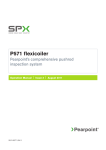


![Ball Valve [IND] Series Válvulas de bola Serie [IND] Vannes](http://vs1.manualzilla.com/store/data/006213105_1-96ea121da99f5b129e4cd772968a03fe-150x150.png)