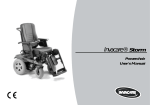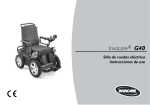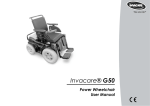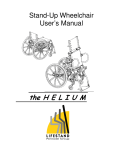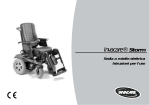Download 9 Seating systems
Transcript
9 Seating systems 9.1 Standard and Kontur Seats 9.1.1 Adjusting the seat tilt Kontur Seat Manual adjustment: • Manual adjustment: • Loosen the knurled nut (1) and screw downwards. • Turn the threaded adjustment sleeve (2) counterclockwise = lift the front edge of the seat. • Turn the threaded adjustment sleeve (2) clockwise = lower the front edge of the seat. • Re-tighten the knurled nut (1). 53 Electric adjustment: The seat tilt of the wheelchair with electric actuator is adjusted using the ACS-Joystick Box. The adjustment is infinitely variable, and can be selected in the range between -1° and +18°. If your wheelchair is equipped with an electric lifter, then the adjustment range is between 0° and 9°. • Switch the Joystick Box to Driving Mode "0” using the "Driving Mode Down” Button (see the description of the Joystick Box). The Driving Mode Display automatically switches to a symbol of the seat. • • • 54 By moving the Joystick to the right or left, the different options are displayed one after the other as symbols. Scroll through options until you the symbol depicted at right. You can now individually adjust the seat tilt by moving the Joystick forwards or backwards. Finally, switch the Joystick Box back to Driving Mode by pressing the "Driving Mode Up” Button. 9.1.2 Backrest adjustment Manual adjustment: • The lever for adjusting the backrest can be located either on the right or left side behind one of the clamping levers for adjusting the armrest height. • Pull lever upwards. • Press backrest backwards using your own weight. • When the backrest is in the desired position, release the lever. 55 Adjustment by metal plate with holes (available as an option for Standard Seats) • The angle of the backrest is determined by the metal plate with screwholes, which attaches the backrest to the frame. • The angle can be changed by selecting different combinations of holes between 0°, 5°, 10° or 15° (see drawing). Position of the metal plate • Metal plate with holes • • Remove the screws that hold the backrest frame on both sides using a 13 mm open-end spanner. Select the correct holes for the desired angle using the drawing at right. Re-fasten the backrest frame using the hole combination selected. NOTE: To make it easier to re-position the screws that hold the backrest, it may be held in place by a second person. 56 Backrest with electric adjustment (option): WARNING: Danger of tipping over! • When driving, the backrest angle must never exceed 15°! The backrest angle of the wheelchair with electric actuator is adjusted using the ACS-Joystick Box. The adjustment is infinitely variable, and can be selected in the range between 0° and 45°. • Switch the Joystick Box to Driving Mode "0” using the "Driving Mode Down” Button. The Driving Mode Display automatically switches to a symbol of the seat. • By moving the Joystick to the right or left, the different options are displayed one after the other as symbols. Scroll through options until you the symbol depicted at right. • You can now individually adjust the angle of the backrest by moving the Joystick forwards or backwards. • Finally, switch the Joystick Box back to Driving Mode by pressing the "Driving Mode Up” Button. 57 9.1.3 Adjusting the headrest Height adjustment: • Loosen the clamping lever (1). • Slide the headrest to the desired height. • Re-tighten clamping lever (1). Positioning the headrest: • Loosen the clamping lever (2). • Adjust the headrest to the desired angle. • Re-tighten clamping lever (2). 58 9.1.4 Adjusting the height of the armrests • Loosen the clamping lever. • Pull the armrest upwards until the desired height is reached. • Re-tighten clamping lever again. 9.1.5 Adjusting the height of the sideframes • Loosen the screws using a 4 mm Allen Key. • Adjust the sideframes to the desired position. • Tighten the screw again. 9.1.6 Seat width adjustment: • The clamping levers which allow adjustment of the seat width are located under the seat. Position of the clamping levers 59 • Loosen the clamping lever. • Pull the armrest frames outwards until the desired width is reached. • Re-tighten clamping lever again. 9.1.7 Adjusting the pommel: To position the pommel: • Loosen the thumb screws (1 to 3) • Adjust the pommel to the desired position. • Re-tighten the thumb screws (1 to 3) 60 9.2 Recaro Seats 9.2.1 Recaro "N-Joy" and "Miles" (mechanically adjustable) Backrest adjustment: • When the hand wheel is turned forwards, the backrest is raised. • When the hand wheel is turned backwards, the backrest is lowered. Adjusting the height of the armrests • Loosen one of the thumb screws depicted at right. • Pull the armrest upwards until the desired height is reached. • Re-tighten the thumb screw again. 61 9.2.2 Recaro Ergomed DS (electrically adjustable): For a detailed description of the functions of the Recaro Ergomed DS, please see the Recaro User's Manual. By pressing the buttons, the Recaro Seat can be individually adjusted. 1. Backrest cushion 1 2. Backrest cushion 2 3. Seat height / seat tilt rear 4. Seat height / seat tilt front 5. Backrest Adjustment 62 9.3 Invacare® Ultimate and Personal Special Seating Systems Invacare® Special Seating System There are two different Invacare® Special Seating Systems, the Personal and the Ultimate versions. Both systems have ergonomically formed back and seat elements. In addition, the Ultimate back is equipped with inflatable side and lumbar cushions. 9.3.1 Adjusting the seat tilt Manual adjustment: • Manual adjustment: • Loosen the knurled nut (1) and screw downwards. • Turn the threaded adjustment sleeve (2) counterclockwise = lift the front edge of the seat. • Turn the threaded adjustment sleeve (2) clockwise = lower the front edge of the seat. • Re-tighten the knurled nut (1). Electric adjustment: • Adjustment of the seat tilt by means of an electric actuator is described in the ACS User's Manual. 63 9.3.2 Seat version: Personal 9.3.2.1 Adjusting the height of the back • • • 64 Loosen the screws that hold both (1) retainer plates with a Phillips Screwdriver. Determine which holes in the backrest frame (2) and on the plates correspond to the desired height. Re-fasten the plates using the hole combination selected. Retainer plate 9.3.2.2 Adjusting the backrest angle The angle of the backrest is determined by the pins and the slots in the plates on the backrest frame. Plate - pins lower slot • Release the securing belts (1) for the lower backrest holder (Velcro). Lower backrest holder 65 • Turn the levers (1) of both holders until the cams (2) can be pulled out of the slots on the plates. Lower backrest holder • • • Unhook the upper backrest support and reposition it in the desired slots. Bring the lower backrest support into the desired position. Turn the levers (1) of both holders until the cams (2) can be slid into the slots on the plates. Slide the holder in and turn until it reaches the securing belts. Secure the lever using the securing belts. Retainer plate Upper backrest support • • Lower backrest holder 66 9.3.3 Seat version: Ultimate 9.3.3.1 Adjusting the height of the back • • • Position of the backrest holder Loosen the retainer screws (1) of both upper backrest holders with a 4mm Backrest holder Allen Key. Adjust to the desired height. Tighten the screws again. 67 9.3.3.2 Adjusting the backrest angle Position of the metal plate The angle of the backrest is determined by the metal plate with screw-holes, which attaches the backrest to the frame. The angle can be changed by selecting different combinations of holes between 0°, 5°, 10° or 15° (see drawing). • • • Remove the screws that hold the backrest frame on both sides using a 13 mm open-end spanner. Select the correct holes for the desired angle using the drawing at right. Re-fasten the backrest frame using the hole combination selected. Metal plate with holes NOTE: To make it easier to re-position the screws that hold the backrest, it may be held in place by a second person. 68 Fine adjustment of the backrest angle: By turning the hand wheel, the backrest angle can be finely adjusted. • Turn the hand wheel to the right = increase the angle • Turn the hand wheel to the left = decrease the angle Hand wheel 9.3.3.3 Position of the rubber hand pumps • Adjusting the inflatable cushions Inflate the inflatable cushions to the required size using the rubber hand pumps. Right and left rubber hand pumps = lateral inflatable cushions Middle rubber hand pump = lumbar cushion. • Let air out of the lateral cushions using the release valves (1). • Let air out of the lumbar cushion by using the release valve screw (2). Letting air out 69 9.3.3.4 Removing the backrest Upper backrest holders • Loosen the clamps on both upper backrest holders by turning them. Lower latching mechanism 70 • Pull both lower latching mechanisms and remove backrest in an upward direction. Pull the levers Refitting the backrest: • Fit the backrest into the upper backrest holders and tighten the clamps. • Pull the lower release mechanisms and snap the backrest into the backrest frame. Refitting the backrest 71