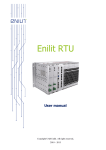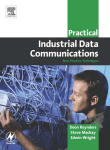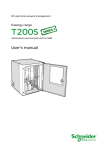Download MV substation control unit IEC 870-5-101 Communication
Transcript
Electrical network management MV substation control unit Merlin Gerin Easergy Range T200 (P – P2 – I) IEC 870-5-101 Communication User's manual IEC 870-5-101 Communication Contents CONTENTS ...............................................1 GENERAL .................................................3 FUNCTIONS ..............................................5 COMMANDS ..............................................5 INDICATIONS.............................................5 MEASUREMENTS ......................................5 TRANSMISSION MEDIA...........................6 MAIN SPECIFICATIONS ...............................6 HARDWARE CONFIGURATIONS ...................6 HARDWARE............................................11 TRANSMISSION INTERFACE HOUSING .......11 CONNECTION .........................................11 COMMUNICATION MODULE .......................14 TRANSMISSION DESCRIPTION............16 SECURE TRANSMISSION ..........................16 MESSAGE TRANSMISSION ........................17 CONFIGURABLE SIGNALS AND TIME DELAYS .................................................18 COLLISIONS IN BALANCED MODE ..............19 COMMS MODULE CONFIGURATION ...22 GENERAL ...............................................22 MAIN MENU ............................................22 COMMUNICATION PARAMETERS ...............24 ALARM INFORMATION ..............................42 POWERMETER CUSTOMISATION ..............43 INTEROPERABILITY (TRANSMISSION) ........45 INTEROPERABILITY (APPLICATION) ...........47 INTEROPERABILITY (FOR BALANCED MODE)...................................................48 101 ANALYSER .......................................49 SPECIAL CONSIDERATIONS................50 CLASS 1/CLASS 2 ...................................50 MEASUREMENTS/COUNTERS ...................50 REMOTE CONTROL COMMANDS................50 STATUS..................................................51 INTEROPERABILITY ..............................52 INFORMATION OBJECT ADDRESSES..........................................57 T200 P - STANDARD ADDRESSING ..........57 T200 P2 - STANDARD ADDRESSING ........59 T200 I - STANDARD ADDRESSING............61 T200 P - COMPACT ADDRESSING............69 T200 P2 - COMPACT ADDRESSING..........70 T200 I (4 CHANNELS MAX.) - COMPACT ADDRESSING .........................................71 Schneider Electric IEC 870-5-101 N0511-6GB 1 IEC 870-5-101 Communication MAINTENANCE ......................................72 FRONT PANEL INDICATIONS .....................72 NORMAL OPERATION ...............................72 DIAGNOSTICS USING THE FRONT PANEL INDICATOR LAMPS AND TIMESTAMPED EVENTS .................................................73 2 IEC 870-5-101 N0511-6GB Schneider Electric IEC 870-5-101 Communication General The T200 can communicate with a control centre by means of various transmission protocols and media. It uses a communication module with an inbuilt interface or modem for this purpose. An insulation interface and (or) a device specifically designed for use with a transmission medium can also be used, if required. The communication module (COMMS card) transmits the information received from the control module(s) (CONTROL card(s)) and possibly the PowerMeter(s) to the control centre. In the opposite direction, it sends the information received from the control centre (also known as the CC or SCADA) to the control module(s). CONTROL CONTROL PowerMeter PowerMeter COMMS Interface or modem ➀ Transmission equipment Insulation interface ➁ ➂ Block diagram Examples: • 1200 Baud FFSK modulation radio link ➀ 1200/2400 Baud FFSK radio modem ➁ not present ➂ radio transmitter/receiver • 9600 Baud optical fibre link ➀ RS232 interface ➁ RS232/RS485 converter for insulation purposes ➂ RS485/optical fibre adapter Most of the additional interfaces and associated equipment can be installed within the enclosure which supplies them, if required. The transmission protocol ensures that none of the data transmitted to the SCADA is lost (or at least that the probability of loss of data is extremely low) and that no data is added. The functions provided by the T200 depend on its equipment and on the services offered by the transmission protocol used. Schneider Electric IEC 870-5-101 N0511-6GB 3 IEC 870-5-101 Communication 4 IEC 870-5-101 N0511-6GB Schneider Electric Functions The functions allowed by the IEC 870-5-101 protocol and supported by the T200 are as follows: Commands • Transmission of remote control commands to the MV switches, • Transmission of the stored fault current indicator reset remote control command. • Transmission of automatism enable/disable remote control commands (when automatism is used). Indications • Switch positions, • Enable/disable position of automated commands (when automatism is present), • "Locked" switch status, • Phase and homopolar fault currents (A and possibly B), • Voltage presence, • Digital inputs, • Local/remote operating mode, • No immediate AC supply voltage present, • No delayed AC supply voltage present, • Charger fault, • Battery fault, • No switchgear supply present, • Automatism operated (when present). Measurements Schneider Electric • Phase currents, • Voltages (optional), • Measurements provided by PowerMeters (optional). IEC 870-5-101 N0511-6GB 5 IEC 870-5-101 Communication Transmission media Main specifications Type of transmission Protocol Frame structure Data format Baud rate Asynchronous serial To IEC 870-5-101 To IEC 870-5-1 format FT1.2 Characters: 1 start bit, 8 data bits, even 1 parity, 1 stop bit 200, 300, 600, 1200, 2400, 4800, 9600 2 Baud Hardware configurations The T200 can use various transmission media. The transmission media and their associated equipment are described below. RS232 direct link The RS232 link is the simplest type of link. It is generally used in a point-to-point configuration. This link is recommended for test purposes. Backplane 9-pin SUBD socket User's RS232 link Backplane connections Standard COMMS card 1 Can also operate with no parity, or with odd or space parity (see the limitations described in the Secure transmission section). 2 The speed depends on the medium used. 6 IEC 870-5-101 N0511-6GB Schneider Electric IEC 870-5-101 Communication A multimedia COMMS card with an RS232 interface can be used instead of the standard COMMS card, as described below. Backplane 9-pin SUBD socket User's RS232 Link Backplane connections Multimedia COMMS card RS232 interface In the following examples, a standard COMMS card can always be replaced with a multimedia COMMS card with an RS232 interface. RS485 direct link (with insulation) Backplane 9-pin SUBD socket RS232/RS485 converter (insulated) User's RS485 link Backplane connections Standard COMMS card Schneider Electric IEC 870-5-101 N0511-6GB 7 IEC 870-5-101 Communication Radio (internal modem) Backplane 9-pin SUBD socket User's radio equipment Backplane connections Multimedia COMMS card Radio modem The following radio modems can be used: • 200 Baud FSK modulation modem, • 600/1200 Baud FSK modulation modem, • 1200/2400 Baud FFSK modulation modem. Radio (external equipment with modem) Backplane 9-pin SUBD socket User's radio equipment with internal modem Backplane connections Standard COMMS card In this case, the radio equipment has an integrated modem. 8 IEC 870-5-101 N0511-6GB Schneider Electric IEC 870-5-101 Communication Telephone (internal modem) Backplane 9-pin SUBD socket Phone line interface (insulated) User's phone line Backplane connections Multimedia COMMS card PSTN modem The telephone modem supports 600 and 1200 Baud (V22 recommendation). Telephone (external modem with Hayes commands) Backplane 9-pin SUBD socket User's PSTN modem with Hayes commands User's phone line Backplane connections Standard COMMS card The telephone modem must be Hayes command compliant (AT commands). Schneider Electric IEC 870-5-101 N0511-6GB 9 IEC 870-5-101 Communication Leased line (internal modem) Backplane panier 9-pin SUBD socket Dedicated line interface (insulated) User's dedicated line Backplane connections Multimedia COMMS card Dedicated line modem The leased lines supported use "radio" type modulation modems. The following leased-line modems can be used: • 200 Baud FSK modulation modem, • 600/1200 Baud FSK modulation modem. GSM (external modem with Hayes commands) Backplane 9-pin SUBD socket User's GSM modem with Hayes commands Backplane connections Standard COMMS card In this case, the GSM equipment has an integrated modem. 10 IEC 870-5-101 N0511-6GB Schneider Electric IEC 870-5-101 Communication Hardware Transmission interface housing The right-hand section of the equipment is designed to house a transmission interface (telephone modem with Hayes commands, RS485/optical fibre adapter, radio transmitter/receiver). A support structure mounted on sliding rails allows the interface to be mounted in several different ways. Connection Power supply The interface can be connected to the "External 12 V supply" terminals. • Available voltage: 12 V DC (10.8 to 14.8 V DC) • Available current: See the T200 documentation for further details. This output is protected by a 4 A time-lag fuse located on the right-hand side of the rack. Schneider Electric IEC 870-5-101 N0511-6GB 11 IEC 870-5-101 Communication Transmission port T200 Tx 2 Rx 3 GND 5 RTS 7 CTS 8 DTR 4 DSR 6 DCD 1 RI 9 SCADA 2 3 5 7 8 4 6 1 9 Tx Rx GND RTS CTS DTR DSR DCD RI When an RS232 direct link, Radio (internal modem), Radio (external with modem), Phone line (external modem, Hayes command) or GSM (external modem, Hayes modem) is used, it is connected to the 9-pin SUB-D male connector located on the right-hand side of the rack. • DCD Rx Tx DTR DSR RTS CTS RI CTS, DCD, DSR support T200 Tx 2 Rx 3 GND 5 RTS 7 CTS 8 DTR 4 DSR 6 DCD 1 RI 9 SCADA 2 3 5 7 8 4 6 1 9 Tx Rx GND RTS CTS DTR DSR DCD RI RS232 direct link : Data Carrier Detect : Receive : Transmit : Data Terminal Ready : Data Set Ready : Request To Send : Clear To Send : Ring Indicator The levels of these signals are equivalent to the RS232 levels. No CTS, DCD, DSR support T200 Tx 2 Rx 3 GND 5 RTS 7 CTS 8 DTR 4 DSR 6 DCD 1 RI 9 Modem 2 3 5 7 8 4 6 1 9 Tx Rx GND RTS CTS DTR DSR DCD RI CTS, DCD, DSR support T200 Tx 2 Rx 3 GND 5 RTS 7 CTS 8 DTR 4 DSR 6 DCD 1 RI 9 Modem 2 3 5 7 8 4 6 1 9 Tx Rx GND RTS CTS DTR DSR DCD RI • Radio (external with modem), Phone line (external modem, Hayes commands), GSM (external modem, Hayes commands) links: DCD Rx Tx DTR DSR RTS CTS RI : Data Carrier Detect : Receive : Transmit : Data Terminal Ready : Data Set Ready : Request To Send : Clear To Send : Ring Indicator The levels of these signals are equivalent to the RS232 levels. No CTS, DCD, DSR support 12 IEC 870-5-101 N0511-6GB Schneider Electric IEC 870-5-101 Communication T200 Radio RF Em 0 V RF RF Rec PTT Squelch NC NC NC NC 5 3 2 6 7 1 4 8 9 • RF Em 0V RF RF Rec PTT Squelch Radio (internal modem) link: N.C. RF Em 0 V BF RF Rec PTT Sq : Not connected (unused). : RF Emit : RF GND. : BF Receive : Press To Talk : Squelch (radio busy) The levels of the Transmit and Squelch commands are 0 V, +12 V. ( 4F ) + RS485 12V RC +5V GND 2F Power Supply ALIMENTATION RS232/RS 485 Converter (insulated) A B GND A ) RS485 / RS232 B GND 2F 4F RS232 4F 2F RC +5V GND Connect the device on the RS485 side using 2 or 4 wires, according to the markings indicated. Ensure that the transmission cable shields are connected. The shields must be earthed at one point in the line (preferably on the PC side of the remote control station). PSTN interface (insulated) J5 Connect the line to connector J2. Raccordement Line connection de la ligne J2 (2) HZ (1) 600 HZ (2) 600 (1) W1 W2 J5 Dedicated line interface (insulated) Connect this interface using 2 or 4 wires. J4 12V Select the appropriate impedance (600 Ω or High Z). 12V J3 J2 LR Raccordement LL cable connection J1 Schneider Electric LE câble LS Ensure that the transmission cable shields are connected. The shields must be earthed at one point in the line (preferably on the PC side of the remote control station). IEC 870-5-101 N0511-6GB 13 IEC 870-5-101 Communication Communication module Location The COMMS module is installed in the T200 rack on the left of the power supply module. 14 IEC 870-5-101 N0511-6GB Schneider Electric IEC 870-5-101 Communication Installing an interface or modem The interface or modem (in the example below, an FSK radio modem) should be installed as outlined below in blue on the COMMS card (multimedia card). Ensure that the connectors are not offset. Attach the card using the screws supplied. In the area outlined below in red, set straps ST1, ST2 and ST3, if required, according to the interface or modem concerned. These straps are not used for an RS232 interface. If an RS232 interface is installed, the straps are connected differently. Installing an RS485 interface for a PM500 link Replace the front panel with one that has a cutout for the RJ45 connector. Install the interface on the COMMS card fitted with special connectors, as shown below in red. Ensure that the connectors are not offset. Attach the card using the screw supplied. For further information, see the "T200 I PowerMeter 500 Option User's Guide". Schneider Electric IEC 870-5-101 N0511-6GB 15 IEC 870-5-101 Communication Transmission description Secure transmission The IEC specifies that the parity of transmitted characters must be even and that the interval between 2 characters in transmitted messages must be less than 1 bit. Secure transmission depends on compliance with these two rules. However, some transmission equipment does not comply with such requirements. This is the case with certain telephone modems (characters with no parity) or new transmission media such as digital radios or GSM (packet data transmission in which "gaps" are created between the characters in a message). Consequently, to enable it to operate with such equipment, the T200 can be configured to accept: • no-parity characters, or parity characters other than even (odd, space), • messages with "gaps" between characters. Such options should only be used under the following conditions: • the link between the T200 and the transmission equipment is as short as possible (for equipment within the enclosure) to prevent it being affected by interference. • The transmission equipment itself ensures that all transmissions are secure. Transmission media not complying with the last two abovementioned requirements should therefore not be used, unless the user takes responsibility for any defective or dangerous operations (loss of database, incorrect commands, etc.). For example, a telephone modem that cannot handle the parity of the characters (online transmission, also with no parity) should not be used. However, digital radio and GSM can generally be used, as they do not transmit messages as such online, but integrate them into secure transmission messages. The only risk of poor transmission is between the T200 and the equipment and there is practically no risk if such equipment is placed in the enclosure and the connection cabling is correctly installed. The only problem that may be encountered is a difficulty with resynchronisation at the beginning of a message when a transmission is disturbed (message interrupted and end of message lost). 16 IEC 870-5-101 N0511-6GB Schneider Electric IEC 870-5-101 Communication Message transmission The format of a transmitted message is as shown below: DSR CD Received frame DTR Or PTT RTS CTS Sent frame Squelch The above signals may be used, depending on the medium. • DSR (Data Set Ready): this signal may be issued (RS232 link) to inform the T200 that the control centre (or modem) is ready to transmit (or powered on). • CD (Carrier Detect): this signal (when present) is used to confirm reception. It can also be used to indicate that the transmission network is busy. • DTR (Data Terminal Ready) or Send command: DSR type operation: when the Control Centre is using DSR, DTR indicates that the T200 is ready to transmit (similar to DSR, but in the opposite direction). Send command type operation: the T200 uses this signal to switch a radio station to transmission mode when different transmission and carrier transmission commands are required. • RTS (Request To Send): this signal controls carrier transmission. • CTS (Clear To Send): when the T200 has issued a transmission request, the transmitter sometimes takes a certain amount of time to attain the power level required to send the messages. This is particularly the case with radio equipment. Hence, when the equipment is ready to transmit, it informs the T200 by increasing the CTS signal. • Squelch: the equipment uses this signal in radio mode to inform the T200 that the radio link is busy. Schneider Electric IEC 870-5-101 N0511-6GB 17 IEC 870-5-101 Communication Configurable signals and time delays The T200 allows you to specify, if necessary, whether signals are to be used and if so, the various time delays between signals. The terms used by the configurator are listed below. Signals • • • Use of DSR: Confirms whether or not DSR is to be used. Use of CD: Confirms whether or not CD is to be used. Use of CTS: Confirms whether or not CTS is to be used. Time delays • • • • • 18 Time delay before transmission: Minimum time delay between the time the last character of a message was received and the beginning of a transmission. It is only used in half-duplex mode. It avoids any signal overlap between receive and send, particularly carrier overlap in the case of radio. It can be also used when a modem requires a turnaround time. Less frequently, it can be used to release the SCADA from its send/receive tasks for a few moments. DTR – RTS time delay: Time delay to be observed between DTR and RTS. In radio mode (external equipment with modem), this generally corresponds to the time between PTT and carrier rise (the time required by the transmitter to reach the required power). If the command is unique to the radio equipment in question, this time should be set to 0. CTS time delay: When CTS is used after increasing RTS, the T200 waits for a certain specified time until CTS returns. This time is called the "CTS delay". If, after this period, CTS has not been confirmed, the T200 cancels the transmission. RTS (or CTS) time delay - message: Time delay between RTS (or CTS if this signal is used) and the start of message transmission. This time delay is typically used to define the stable carrier period required for it to be detected by the receiver. If required, when CTS is not available, the time needed to install the carrier can be added to resolve the problem caused by this signal being unavailable. Similarly, in the event of common PTT and RTS commands, the time required to power up the transmitter must be added. Message – RTS time delay: Minimum wait time, after sending a message, before RTS and DTR (or PTT) can be timed out. This time delay is specified by the receiver, using carrier detect to confirm reception. IEC 870-5-101 N0511-6GB Schneider Electric IEC 870-5-101 Communication Collisions in balanced mode Description of the problem Message collisions may occur in balanced mode. They are due to several transmitters being active at the same time (for example, several T200 transmitters, SCADA transmitter) in a multipoint transmission system. Such transmissions interfere with each other and the messages become incomprehensible, which may even block the system. The longer and more numerous the transmission periods, the higher the probability of a collision. The probability of a collision therefore increases when a number of devices are in use, when a large amount of information is to be transmitted and when long frames and a low transmission speed are used. In extreme cases, for example when a low-speed radio network is used with a very large number of high-capacity devices that may all call when a specific item of information is changed, it may be necessary to redesign the network, using, for example, several radio channels and distributing the devices amongst these different channels, or reverting to unbalanced mode management. Proposed solution The T200 recommends the use of a collision avoidance system as the best solution to this problem. This system requires a transmission to comply with the following rules: • The T200 always indicates internally when the network is busy. For this purpose, it uses a network busy signal (carrier detection, squelch) and the internal transmission information. • The T200 sends an immediate message acknowledgement to the Control Centre, if one is required. • If a different type of message is to be sent, it checks whether the transmission system is free. When the system becomes free, it waits for a time period equal to: (Priority * Min. Random Delay) + Random Delay (value between Min. Random Delay and Max. Random Delay). "Priority", "Min. Random Delay" and "Max. Random Delay" will be configured. At the end of this period, the T200 checks that the network is free. Otherwise, it repeats the above operations. Schneider Electric IEC 870-5-101 N0511-6GB 19 IEC 870-5-101 Communication • With some transmission systems, the network busy information supplied to the T200 is not always reliable. The signal from a carrier detector or squelch signal may be blocked. In fact, in radio mode, the detection settings configured when the equipment was commissioned may no longer be appropriate, depending on the propagation conditions (humidity, presence or absence of leaves on trees, and so on). According to the above explanation, if this signal is continuously present, the T200 can no longer transmit. " will resolve this problem. This value is configurable. If the busy information time exceeds the time the T200 has to wait for the network to become available, the T200 assumes that the information is incorrect and that the network is free. Configuration recommendations • • • 20 Collision avoidance system: This system should only be used when absolutely necessary, as it increases transmission times. Priority: Different priorities can be set for different T200s. This makes it possible to prioritise transmission from certain T200s as opposed to others. The lower the value set, the higher the priority of the T200. In general, different priorities are only defined if the information from some T200s is more urgent than that from other T200s. This is not usually the case. Maximum priority should then be assigned to all the T200s by setting the value to 0 (default value). Otherwise, set the top priority T200s to 0, the next highest priority T200s to 1, and so on, until the lowest priority group. If a large number of T200s do not need to be prioritised, they can be divided into different priority groups to make it easier to transfer information. However, as this "penalises" certain T200s as opposed to others, this procedure should only be used in extreme circumstances. Minimum random time interval: It is useful to set a low value to ensure a minimum wait time. However, this value must at least exceed a frame transmission time. As this time varies, transmission can be "ensured" by selecting the maximum frame transmission time, or greater "risks" can be taken, by selecting an average time. On-site experience will make it possible to set this value more accurately. IEC 870-5-101 N0511-6GB Schneider Electric IEC 870-5-101 Communication • Maximum random time interval: The greater the time interval, the greater the number of "transmission windows", which reduces the number of collisions during transfer. However, the greater the number of windows, the longer the probable wait time before transmission. It should therefore be set to a value equal to the minimum random time interval + the 2 to 4-window time interval, where the window time interval is the "average" or "maximum" frame transmission time (as per the abovementioned criteria). Again, on-site experience will make it possible to set this parameter more accurately. Notes: • • Schneider Electric It is often useful to reduce the frame length when using the collision avoidance algorithm. In fact, this system is often used for radio transmission. Radio is however, a transmission medium that is frequently subject to interference. The longer the frame, the greater the risk of interference. The frame will have to be retransmitted in the event of interference. The greater the number of retransmissions, the greater the risk of collision. It is therefore preferable to restrict the length of the frames. It is obvious that more frames will be required to transmit the same amount of information, as the amount of information transmitted in each frame will be limited. However, in general, it is clear that limiting frames to an appropriate length increases the actual transfer rate (transmission rate of correctly received information). This length can be set in the configurator's "Interoperability (transmission)" screen. It is very important that the network busy information supplied to the T200 is reliable. In a difficult environment, the performance of the transmission equipment supplying correct information will be significantly higher. IEC 870-5-101 N0511-6GB 21 IEC 870-5-101 Communication COMMS module configuration General The communication parameters are configured using the T200 Configuration and diagnostic software. To do this, you will have to: • Connect a PC to the communication module. • With the PC running in DOS, insert the T200 Configuration and diagnostic floppy disc, type A:MG, then press ENTER. The main menu is displayed. The T200 User's Manual describes how to use this software. The default settings have been selected to meet most requirements. If you are not sure of the value to assign to a parameter, use the initial value. It will most probably be the correct one. When an option has allowed you to declare that an element is not to be used, the items used to set the parameters associated with this element need not be entered. Main menu ! " # $% ! &' ' ( ( ) * ' +, +-' . . ! 3 ( ( ( 5 : : : 2 &4 .2 & &4 . 9 .2 -4 . 1'' 5 # &6& 7 -4 ( 5 5 5 22 0$'1 8 ( .2 ( ( 5 / ! -' - 4 . . 9 . 9 / 4 4 2 ( ( ; / !2 . 7 ( 7 55 7 : ! / 64 .2 6 64 $4 .2 $ $4 ( Link address: • This is the "T200 number" to be used for the transmission. It can be any value between 0 and 65534. If the link address field is defined as a single octet, the highest number that can be used is 254. • The default value is 1. 8 8 ( 4/ < 8 Common address of ASDU: • This field is generally not used, but it must be present. The value often selected by the SCADAs is 0 or 1, or it is the same as the link address. However a value of 1 to 65534 can be used. If this field is defined as a single octet, the highest number that can be used is 254. • The default value is 1. IEC 870-5-101 N0511-6GB Schneider Electric IEC 870-5-101 Communication Modem type: • Many interfaces or modems are automatically detected by the T200. However, in some cases, various options can be selected. For example, the options available for a standard COMMS card are Direct RS232 (internal interface), Phone Line (external modem, Hayes commands), GSM (external modem, Hayes commands), Radio (external with modem), 1200/1400 Baud FFSK radio (internal modem). • In the above example, the default option is Direct RS232 (internal interface) Comms parameters: Displays the menu used to set the communication parameters. This screen depends on the type of modem configured. CPU modules installed: • Declares the CPUs used (1 to 4) for the T200 I. Each CPU can be declared (yes) or not declared (no). st • By default, the configuration is "yes" for the 1 CPU and "no" for the others. Note: some information is only available on CPU no. 1 (Local, etc.). Alarm parameters CPU 1, CPU 2, CPU 3, CPU 4: Displays the alarm elements configuration screen for the CPU in question. PowerMeters installed: • Declares the PowerMeters (1 to 4) used when this option is present. Enter "yes" to declare a PowerMeter, otherwise enter "no". • By default, the configuration is "no" for all the PowerMeters. PowerMeter type: • Declares the model of the connected PowerMeter: PM600 or PM500. • PM600 is selected by default. PowerMeter customisation: Displays the menu used to select the PowerMeter data to be transmitted. Interoperability (transmission): Calls the protocol-related transmission parameter configuration screen. Interoperability (application): Calls the application configuration menu for the protocol. Interoperability (for balanced mode): Displays the menu used to configure the transmission-specific elements in balanced mode. Schneider Electric IEC 870-5-101 N0511-6GB 23 IEC 870-5-101 Communication Save configuration: When the parameters have been selected, select "OK" to complete and save the configuration, then press "Enter". The "In progress…" text flashes and the COMMS card reboots with the new parameters. When you do not want to keep the parameters you have selected since the last time the settings were confirmed, click on "Cancel" and press "Enter". The last parameters remain valid and they are displayed. This procedure is recommended when you were in the middle of a configuration and left the configurator for a while, forgetting the values you had selected. It is better to start again from the beginning than to confirm incorrect parameters. 101 analyser: Assists commissioning or maintenance. Displays the exchanges with the SCADA. Communication parameters ! " # $% ( ( ( 4 = . # &6& 7 5 0 ( 8 0 = 4 -&' ' : 4 0 4 4 : = ( ! ! ! 7 ! 8 ( ! 0 . ( ( . 8 : 7 . % 4''( 4 4 &' ( 4 &' ( 4 &' ( 4 4' 4 &' ( 4 -' ' ( ( Direct RS232 (internal interface) Host baud rate: • It can operate at 200, 300, 600, 1200, 2400, 4800 or 9600 Baud. • The default value is 1200 Baud. Parity (IEC specifies even): • Parity of the characters in send mode. Select "none", "space", "even" or "odd". The IEC 870-5-101 protocol specifies even parity to ensure secure transmission. • The default setting is "even". Do not change this setting unless absolutely necessary; if you do change it, you must ensure that certain rules are complied with (see Secure transmission). Frame error on idle interval: • The options available are "yes" or "no". The IEC standard specifies that if there is an interval of more than one bit between two characters, the message must be rejected. • "Yes" is selected by default. Do not change this setting unless absolutely necessary; if you do change it, you must ensure that certain rules are complied with (see Secure transmission). Handle DTR: • Select "yes" if the T200 is to supervise the link using DTR. • The default value is "no". 24 IEC 870-5-101 N0511-6GB Schneider Electric IEC 870-5-101 Communication Delay before transmission: • Can be set to between 0 and 2550 ms. The CC can generally support full-duplex transmission. Otherwise, it can normally receive data as soon as it has finished transmitting. 0 ms is therefore a suitable value. • The default value is 0 ms. Handle CTS: • Select "yes" if you want the T200 to use CTS. There is usually no need to take CTS into account. • The default value is "no". CTS delay: • Varies between 20 and 500 ms in increments of 10 ms. As high speeds are often used with RS232, a short time delay is sufficient. • The default setting is 20 ms. RTS (or CTS) to message delay: • The possible values range from 0 to 500 ms. Sometimes, the message box is used to confirm that the characters have been received. Low values, such as 20 ms or even 0 ms, can be used with high speeds. • The default value is 20 ms. Message to RTS delay: • This time interval can vary between 0 and 500 ms. For the above-mentioned reasons, a very short time-interval is sufficient (20 ms, or 0 ms). • The default value is 20 ms. Collision avoidance: • Simply select "off" to deactivate the collision avoidance system. Otherwise, select the signal to be used to detect the transmission busy state, "using CD" or "using Squelch". In this case, "using Squelch" refers to the signal connected to RI on the RS232 port. • The default setting is "off". As the RS232 links are point-to-point, "off" is therefore the appropriate setting. However, some adapters allow you to work with several T200s on the same link. In this case, the collision avoidance system can be enabled. Priority: • The priority setting can vary between 0 and 10. In most cases, it is not necessary to set different priorities for the different RTUs, as the random time-interval is sufficient to minimise collisions. • The default priority value is 0. Min. Random Delay: • 20 to 500 ms. • The default value is 20 ms. Max. Random Delay: • 20 ms to 5 s. • The default value is 100 ms. Schneider Electric IEC 870-5-101 N0511-6GB 25 IEC 870-5-101 Communication Phone Line (external modem, Hayes commands) ! " # $% ( ( ( 4. > = . 7 ( 7 5 0 7( 7 5 7' 8 ( 0 ( # . 4 ( % A ( + + + > 8 -A 8 4! 4@@@@@@@@@@ 4@@@@@@@@@@ 8 : 8 ( % ( ( 4 -&' ' : 4 0 5 ( : ( : ( ( ?= : = = . ( 5 ( 5 ( 5 ' A < ' ' B ' ; -A 44 -( 4 &( -A &C $ ' % & &% &, , Host baud rate: • It can operate at 200, 300, 600, 1200, 2400, 4800 or 9600 Baud. • The default value is 1200 Baud. Parity (IEC specifies even): • Parity of the characters in send mode. Select "none", "space", "even" or "odd". The IEC 870-5-101 protocol specifies even parity to ensure secure transmission. • The default setting is "even". Do not change this setting unless absolutely necessary; if you do change it, you must ensure that certain rules are complied with (see Secure transmission). Dialling type: • Select the type of dialling. You can select "Tone" (dial-tone multifrequency) or "Pulse" (pulse dialling). • The default setting is "Tone". Host tel number (main): • Main telephone number used by the T200 to send alarms to the remote control station. Maximum 15 characters. The telephone number can generally contain the following dialling options (depending on the external modem used): comma: 2-second pause. / (slash): 125-millisecond pause. W: wait for a second tone before continuing to dial. This applies to a modem that has to dial a number to obtain an outside line. @: wait for the line to be silent for 5 s before dialling the rest of the number. • Initialised at ????????? (no number) Host tel number (standby): • Secondary telephone number used by the T200 to send alarms to the remote control station when the main telephone number is not operational. Maximum 15 characters. The dialling options described for "Host tel number (main)" can be used. • Initialised at ????????? (no number) 26 IEC 870-5-101 N0511-6GB Schneider Electric IEC 870-5-101 Communication Dial up delay time: The T200 alarm call procedure is as follows: – the T200 waits for a certain specified time before making a first attempt to dial. This time delay may be necessary to ensure that the devices with alarms set for the same condition do not all call the CC simultaneously. – if the first attempt fails, the T200 waits for a second specified time before trying again. – if the second attempt fails, the T200 waits for a third specified time before making a final attempt to dial. First attempt: • Can be set to 0 - 1 minute in 1-second increments. • Default value: 1 s. "0" sets a random time period of between 0 and 1 minute. Second attempt: • Can be set to 0 - 5 minutes in 1-minute increments. • Default value: 1min. "0" sets a random time period of between 1 and 5 minutes. Third attempt: • Can be set to 0 - 10 minutes in 1-minute increments. • Default value: 2 min. "0" sets a random time period of between 1 and 10 minutes. Modem init: • Hayes modem initialisation command. Maximum 40 characters. Note: DO NOT PLACE the AT command at the beginning of the initialisation command. The T200 will send it automatically to the modem before the configured string. • The default string is: &B1&A0&K0E0Q0V1&C1&D2X4S0=2S2=255. Initialisation string commands: &B1: Fixed serial port bit rate (mandatory command). The modem communicates with the T200 at the speed set in the "Comms parameters" menu. E0: Echo deactivated. Q0: Displays the result codes (mandatory command). V1: Result code in words (mandatory command). &C1: Normal CD (DCD) signal processing. &D2: Normal CPD (DTR) signal processing. X4: Activates the X4 result code set. S0=2: Automatic reply after 2 rings (mandatory for the European standard). S2=255: Deactivates escape code +++ (mandatory command, as the transmission is in binary). Factory modem init: • Hayes modem default initialisation command. When this option is confirmed, a U.S. Robotics type initialisation command is assigned to the "Modem init" parameter (factory setting). This command is valid for most modems. The string is defined above. Schneider Electric IEC 870-5-101 N0511-6GB 27 IEC 870-5-101 Communication GSM (external modem, Hayes commands) ! " # $% ( ( ( 4 = . 7 ( ( 5 8 4D1'' : 4'''' ( ( ( : ( : ( : 5 7' ( ( ( : = = ( 0 > 0 5> % 7( 7 4 4@@@@@@@@@@ 4@@@@@@@@@@ 8 : 8 ( % > . ( ?= . 8 + + + > ( 7 8 ( 5> ( : ( 5 ( 5 ( 5 : ( : 44 -( 4 &( 4 4@@@@@@@@@@ 4@@@@@@@@@@ Host baud rate: • It can operate at 200, 300, 600, 1200, 2400, 4800 or 9600 Baud. • The default value is 9600 Baud. PIN code: • The PIN code is configured in the SIM card. • The default setting is 0000. If this code is not identical to the one configured in the SIM card, the "GSM SIM card failure" error message appears in the "Equipment States" menu. Caution: after three unsuccessful attempts, the SIM card is blocked. It must then be reactivated by another device (for example a mobile phone), as the T200 cannot be used to unblock a SIM card. Refer to the unblocking procedure in the SIM card user guide. Alarm parameters: Alarm message enabled: • Yes: the alarms detected by the T200 are transmitted to the remote control station. No: the alarms detected by the T200 are not transmitted to the remote control station. • The default value is “no”. Note: alarms can be sent individually to the remote control station and as a mini-message to another GSM device. In this case, the T200 first sends the mini-message and then the alarm to the remote control station. Host tel number (main): • Main telephone number used by the T200 to send alarms to the remote control station. Maximum 15 characters. • Initialised at ????????? (no number) Host tel number (standby): • Secondary telephone number used by the T200 to send alarms to the remote control station when the main telephone number is not operational. Maximum 15 characters. • Initialised at ????????? (no number) 28 IEC 870-5-101 N0511-6GB Schneider Electric IEC 870-5-101 Communication Dial up delay time: The T200 alarm call procedure is as follows: – the T200 waits for a certain specified time before making a first attempt to dial. This time delay may be necessary to ensure that the devices with alarms set for the same condition do not all call the CC simultaneously. – if the first attempt fails, the T200 waits for a second specified time before trying again. – if the second attempt fails, the T200 waits for a third specified time before making a final attempt to dial. First attempt: • Can be set to 0 - 1 minute in 1-second increments. • Default value: 1 s. "0" sets a random time period of between 0 and 1 minute. Second attempt: • Can be set to 0 - 5 minutes in 1-minute increments. • Default value: 1 min. "0" sets a random time period of between 1 and 5 minutes. Third attempt: • Can be set to 0 - 10 minutes in 1-minute increments. • Default value: 2 min. "0" sets a random time period of between 1 and 10 minutes. Short Message System (SMS): SMS activated: • Yes: the alarms detected by the T200 are sent as minimessages to another GSM device (for example, a mobile phone). No: the alarms detected by the T200 are not sent as minimessages. Note: alarms can be sent individually to the remote control station and as a mini-message to another GSM device. In this case, the T200 first sends the mini-message and then the alarm to the remote control station. • The default value is "no". SMS service center phone number: • The mini-message server centre telephone number can be saved. Refer to the SIM card user guide for this number. Note: the number can be saved in its "international format". For example, for 06 89 00 40 00, you can directly enter +44 6 89 00 40 00 to allow this number to be used in France or abroad. • The default setting is ?????????? (no number) SMS user phone number: • The telephone number of the GSM phone to which the minimessages are to be sent can be saved. Note: the number can be saved in its "international format". For example, for 06 89 00 40 00, you can directly enter +44 6 89 00 40 00 to allow this number to be used in France or abroad. • The default setting is ?????????? (no number) Schneider Electric IEC 870-5-101 N0511-6GB 29 IEC 870-5-101 Communication Radio (external with modem) ! " # $% ( ( ( 4 = . # 7 9 > ( : 7 5 0 ( : E ( . = . ! ! ! 7 ! 8 ( ! 0 . ( ( . % 8 0 . ( 8 4 -&' ' : 4 0 4 4''( 4 &' ( 4 4 &' ( 4 &' ( 4 &' ( 4 4' 4 &' ( 4 -' ' ( 4 -' ( Host baud rate: • It can operate at 200, 300, 600, 1200, 2400, 4800 or 9600 Baud. • The default value is 1200 Baud. Parity (IEC specifies even): • Parity of the characters in send mode. Select "none", "space", "even" or "odd". The IEC 870-5-101 protocol specifies even parity to ensure secure transmission. • The default setting is "even". Do not change this setting unless absolutely necessary; if you do change it, you must ensure that certain rules are complied with (see Secure transmission). Frame error on idle interval: • The options available are "yes" or "no". The IEC standard specifies that if there is an interval of more than one bit between two characters, the message must be rejected. • "Yes" is selected by default. Do not change this setting unless absolutely necessary; if you do change it, you must ensure that certain rules are complied with (see Secure transmission). Delay before transmission: • Can be set to between 0 and 2550 ms. To avoid carrier overlap, if required, set this value equal to or greater than the carrier holdover after the last character of a message has been received. • The default value is 0 ms. DTR to RTS delay: • The possible values range from 0 to 500 ms. • The default value is 20 ms. Handle CTS: • Select "yes" if you want the T200 to use CTS. There is usually no need to take CTS into account. • The default value is "no". CTS delay: • The value can vary between 20 and 500 ms in increments of 10 ms. It should be set according to the radio modem used. • The default setting is 20 ms. RTS (or CTS) to message delay: • The possible values range from 0 to 500 ms. • The default value is 20 ms. Message to RTS delay: • This time interval can vary between 0 and 500 ms. • The default value is 20 ms. 30 IEC 870-5-101 N0511-6GB Schneider Electric IEC 870-5-101 Communication Collision avoidance: • Simply select "off" to deactivate the collision avoidance system. Otherwise, select the signal to be used to detect the transmission busy state, "using CD" or "using Squelch". Whenever possible, use Squelch, which is generally less sensitive to interference than carrier detection. • The default setting is "off". Priority: • The priority setting can vary between 0 and 10. In most cases, it is not necessary to set different priorities for the different RTUs, as the random time-interval is sufficient to minimise collisions. • The default priority value is 0. Min. Random Delay: • 20 to 500 ms. • The default value is 20 ms. Max. Random Delay: • 20 ms to 5 s. • The default value is 100 ms. Max. Busy State Delay: • Can be set from 1 s to 10 min. 10 s is usually appropriate. • The default value is 10 s. Schneider Electric IEC 870-5-101 N0511-6GB 31 IEC 870-5-101 Communication 1200/2400 Baud FFSK radio (internal modem) ! " # $% ( ( ( 4 -&' ' F&$' ' = # ( 0 : ! ( ( ! 0 . ( ( . ## : % < . 7 ( ( ( 8 Host baud rate: • It can operate at 1200 or 2400 Baud. • The default value is 1200 Baud. 4 -&' ' : 4 4''( 4 &' ( 4 &' ( 4 4' 4 &' ( 4 -' ' ( 4 -' Frame error on idle interval: • The options available are "yes" or "no". The IEC standard specifies that if there is an interval of more than one bit between two characters, the message must be rejected. • "Yes" is selected by default. Do not change this setting unless absolutely necessary; if you do change it, you must ensure that certain rules are complied with (see Secure transmission). Delay before transmission: • Can be set to between 0 and 2550 ms. To avoid carrier overlap, if required, set this value equal to or greater than the carrier holdover after the last character of a message has been received. • The default value is 0 ms. RTS to message delay: • The possible values range from 0 to 500 ms. • The default value is 20 ms. Message to RTS delay • This time interval can vary between 0 and 500 ms. • The default value is 20 ms. Collision avoidance: • Simply select "off" to deactivate the collision avoidance system. Otherwise, select the signal to be used to detect the transmission busy state, "using CD" or "using Squelch". Whenever possible, use Squelch, which is generally less sensitive to interference than carrier detection. • The default setting is "off". Priority: • The priority setting can vary between 0 and 10. In most cases, it is not necessary to set different priorities for the different RTUs, as the random time-interval is sufficient to minimise collisions. • The default priority value is 0. Min. Random Delay: • 20 to 500 ms. • The default value is 20 ms. Max. Random Delay: • 20 ms to 5 s. • The default value is 100 ms. Max. Busy State Delay: • Can be set from 1 s to 10 min. 10 s is usually appropriate. • The default value is 10 s. 32 IEC 870-5-101 N0511-6GB Schneider Electric IEC 870-5-101 Communication 200 Baud FSK radio (internal modem) ! " # $% ( ( ( 4 &' ' . # 7 # < 5 8 0 : ! 7 0 ( ( ( ! 0 . ( ( . % . ( 4 0 4 4''( 4 &' ( 4 &' ( 4 4' 4 &' ( 4 -' ' ( 4 -' ( ( 8 Parity (IEC specifies even): • Select "none", "space", "even" or "odd". The IEC 870-5-101 protocol specifies even parity to ensure secure transmission. • The default setting is "even". Do not change this setting unless absolutely necessary; if you do change it, you must ensure that certain rules are complied with (see Secure transmission). Frame error on idle interval: • The options available are "yes" or "no". The IEC standard specifies that if there is an interval of more than one bit between two characters, the message must be rejected. • "Yes" is selected by default. Do not change this setting unless absolutely necessary; if you do change it, you must ensure that certain rules are complied with (see Secure transmission). Delay before transmission: • Can be set to between 0 and 2550 ms. To avoid carrier overlap, if required, set this value equal to or greater than the carrier holdover after the last character of a message has been received. • The default value is 0 ms. RTS to message delay: • The possible values range from 0 to 500 ms. • The default value is 20 ms. Message to RTS delay: • This time interval can vary between 0 and 500 ms. • The default value is 20 ms. Collision avoidance: • Select "off" to deactivate the collision avoidance system. Otherwise, select the signal to be used to detect the transmission busy state, "using CD" or "using Squelch". Whenever possible, use Squelch, which is generally less sensitive to interference than carrier detection. • The default setting is "off". Priority: • The priority setting can vary between 0 and 10. • The default priority value is 0. Min. Random Delay: • 20 to 500 ms. • The default value is 20 ms. Max. Random Delay: • 20 ms to 5 s. • The default value is 100 ms. Schneider Electric IEC 870-5-101 N0511-6GB 33 IEC 870-5-101 Communication Max. Busy State Delay: • Can be set from 1 s to 10 min. 10 s is usually appropriate. • The default value is 10 s. 34 IEC 870-5-101 N0511-6GB Schneider Electric IEC 870-5-101 Communication 200 Baud FSK LL (internal modem) ! " # $% ( ( ( 4 &' ' . # 7 # < 5 7 0 ( 8 0 5 ( ( ! 0 . ( ( . ( 8 4 0 4 4$9 : ! ( . % 4''( 4 &' ( 4 &' ( 4 4' 4 &' ( 4 -' ' ( 4 -' ( Parity (IEC specifies even): • Select "none", "space", "even" or "odd". The IEC 870-5-101 protocol specifies even parity to ensure secure transmission. • The default setting is "even". Do not change this setting unless absolutely necessary; if you do change it, you must ensure that certain rules are complied with (see Secure transmission). Frame error on idle interval: • The options available are "yes" or "no". The IEC standard specifies that if there is an interval of more than one bit between two characters, the message must be rejected. • "Yes" is selected by default. Do not change this setting unless absolutely necessary; if you do change it, you must ensure that certain rules are complied with (see Secure transmission). Line type: • Select 2 wires or 4 wires. • The default value is 4 wires. Delay before transmission: • Can be set to between 0 and 2550 ms. Avoids carrier overlap. • The default value is 0 ms. RTS to message delay: • The possible values range from 0 to 500 ms. • The default value is 20 ms. Message to RTS delay: • This time interval can vary between 0 and 500 ms. • The default value is 20 ms. Collision avoidance: • Select "off" to deactivate the collision avoidance system. Otherwise select "using CD". • The default setting is "off". Priority: • The priority setting can vary between 0 and 10. • The default priority value is 0. Min. Random Delay: • 20 to 500 ms. • The default value is 20 ms. Max. Random Delay: • 20 ms to 5 s. • The default value is 100 ms. Schneider Electric IEC 870-5-101 N0511-6GB 35 IEC 870-5-101 Communication Max. Busy State Delay: • Can be set from 1 s to 10 min. 10 s is usually appropriate. • The default value is 10 s. 36 IEC 870-5-101 N0511-6GB Schneider Electric IEC 870-5-101 Communication 600/1200 Baud FSK Radio (internal modem) ! " # $% ( ( ( 4 1 ' ' F-&' ' = . # # < : 7 5 0 ( 0 : ! 8 ( ( ! 0 . ( ( . % . 7 ( ( 4 -&' ' : 4 0 4 4''( 4 &' ( 4 &' ( 4 4' 4 &' ( 4 -' ' ( 4 -' ( 8 Host baud rate: • It can operate at 600 or 1200 Baud. • The default value is 1200 Baud. Parity (IEC specifies even): • Select "none", "space", "even" or "odd". The IEC 870-5-101 protocol specifies even parity to ensure secure transmission. • The default setting is "even". Do not change this setting unless absolutely necessary; if you do change it, you must ensure that certain rules are complied with (see Secure transmission). Frame error on idle interval: • The options available are "yes" or "no". The IEC standard specifies that if there is an interval of more than one bit between two characters, the message must be rejected. • "Yes" is selected by default. Do not change this setting unless absolutely necessary; if you do change it, you must ensure that certain rules are complied with (see Secure transmission). Delay before transmission: • Can be set to between 0 and 2550 ms. To avoid carrier overlap, if required, set this value equal to or greater than the carrier holdover after the last character of a message has been received. • The default value is 0 ms. RTS to message delay: • The possible values range from 0 to 500 ms. • The default value is 20 ms. Message to RTS delay: • This time interval can vary between 0 and 500 ms. • The default value is 20 ms. Collision avoidance: • Select "off" to deactivate the collision avoidance system. Otherwise, select the signal to be used to detect the transmission busy state, "using CD" or "using Squelch". Whenever possible, use Squelch, which is generally less sensitive to interference than carrier detection. • The default setting is "off". Priority: • The priority setting can vary between 0 and 10. • The default priority value is 0. Min. Random Delay: • 20 to 500 ms. • The default value is 20 ms. Schneider Electric IEC 870-5-101 N0511-6GB 37 IEC 870-5-101 Communication Max. Random Delay: • 20 ms to 5 s. • The default value is 100 ms. Max. Busy State Delay: • Can be set from 1 s to 10 min. 10 s is usually appropriate. • The default value is 10 s. 38 IEC 870-5-101 N0511-6GB Schneider Electric IEC 870-5-101 Communication 600/1200 Baud FSK LL (internal modem) ! " # $% ( ( ( 4 1 ' ' F-&' ' = . # # < : 7 5 0 ( 8 0 5 ( ( ! 0 . ( ( . ( 4 -&' ' : 4 0 4 4$9 : ! 7 . % 4''( 4 &' ( 4 &' ( 4 4' 4 &' ( 4 -' ' ( 4 -' ( ( 8 Host baud rate: • It can operate at 600 or 1200 Baud. • The default value is 1200 Baud. Parity (IEC specifies even): • Select "none", "space", "even" or "odd". The IEC 870-5-101 protocol specifies even parity to ensure secure transmission. • The default setting is "even". Do not change this setting unless absolutely necessary; if you do change it, you must ensure that certain rules are complied with (see Secure transmission). Frame error on idle interval: • The options available are "yes" or "no". The IEC standard specifies that if there is an interval of more than one bit between two characters, the message must be rejected. • "Yes" is selected by default. Do not change this setting unless absolutely necessary; if you do change it, you must ensure that certain rules are complied with (see Secure transmission). Line type: • Select 2 wires or 4 wires. • The default value is 4 wires. Delay before transmission: • Can be set to between 0 and 2550 ms. Avoids carrier overlap. • The default value is 0 ms. RTS to message delay: • The possible values range from 0 to 500 ms. • The default value is 20 ms. Message to RTS delay: • This time interval can vary between 0 and 500 ms. • The default value is 20 ms. Collision avoidance: • Select "off" to deactivate the collision avoidance system (point-to-point). Otherwise select "using CD". • The default setting is "off". Priority: • The priority setting can vary between 0 and 10. • The default priority value is 0. Min. Random Delay: • 20 to 500 ms. • The default value is 20 ms. Max. Random Delay: • 20 ms to 5 s. • The default value is 100 ms. Schneider Electric IEC 870-5-101 N0511-6GB 39 IEC 870-5-101 Communication Phone line (internal modem) Host baud rate: • It can operate at 600 or 1200 Baud. • The default value is 1200 Baud. ! " # $% ( ( ( 4. > = . # 7 ( 7 5 0 4 -&' ' : 4 0 4 8 0 5 = = ( : ( : 5 7' . % % 7( 7 4! 4@@@@@@@@@@ 4@@@@@@@@@@ 8 : 8 ( ( 0 8 ( ( 8 : ( . + + + > ( 5 ( 5 ( 5 44 -( 4 &( Parity (IEC specifies even): • Parity of the characters in send mode. Select "none", "space", "even" or "odd". The IEC 870-5-101 protocol specifies even parity to ensure secure transmission. • The default setting is "even". Do not change this setting unless absolutely necessary; if you do change it, you must ensure that certain rules are complied with (see Secure transmission). Frame error on idle interval: • The options available are "yes" or "no". The IEC standard specifies that if there is an interval of more than one bit between two characters, the message must be rejected. • "Yes" is selected by default. Do not change this setting unless absolutely necessary; if you do change it, you must ensure that certain rules are complied with (see Secure transmission). Dialling type: • Select the type of dialling. You can select "Tone" (dial-tone multifrequency) or "Pulse". (pulse dialling). • The default setting is "Tone". Host tel number (main): • Main telephone number used by the T200 to send alarms to the remote control station. Maximum 15 characters. Initialised at ????????? (no number) Host tel number (standby): • Secondary telephone number used by the T200 to send alarms to the remote control station when the main telephone number is not operational. Maximum 15 characters. Initialised at ????????? (no number) 40 IEC 870-5-101 N0511-6GB Schneider Electric IEC 870-5-101 Communication Dial up delay time: The T200 alarm call procedure is as follows: – the T200 waits for a certain specified time before making a first attempt to dial. This time delay may be necessary to ensure that the devices with alarms set for the same condition do not all call the CC simultaneously. – if the first attempt fails, the T200 waits for a second specified time before trying again. – if the second attempt fails, the T200 waits for a third specified time before making a final attempt to dial. First attempt: • It can be set to 0 - 1 minute in 1-second increments. • Default value: 1 s. "0" sets a random time period of between 0 and 1 minute. Second attempt: • Can be set to 0 - 5 minutes in 1-minute increments. • Default value: 1 min. "0" sets a random time period of between 1 and 5 minutes. Third attempt: • Can be set to 0 - 10 minutes in 1-minute increments. • Default value: 2 min. "0" sets a random time period of between 1 and 10 minutes. Schneider Electric IEC 870-5-101 N0511-6GB 41 IEC 870-5-101 Communication Alarm information In balanced mode, the T200 can act as the calling party when information is changed. In telephone and GSM modes, to limit the number of calls and thus the cost of communications, or to restrict traffic, it is possible to select the information that will allow a call to be initiated. This can be done via the following screens. CPU 1 ! " # $% ( 5 G ! = 9 > 9 > 6 4 4 ! ! G G & G 6 G $ .> .> > > .> > > .> > > . / ! G G G G & G & G & G 6 G 6 G 6 G $ G $ G $ > > ( .2 9 9 ! / 4 4 4 4 4 4 4 4 4 4 4 4 4 4 4 4 ; ; ; ; > & > $ 4 4 5 5 5 5 G G G G ( ( & 6 $ 55 / ## / ## 55 5 5 5 5 5 5 F# . > G 55 & 6 $ , 1 / ## 4 4 4 4 4 4 4 4 4 4 4 4 4 4 4 4 % CPU 2 ! " # $% ( 5 G ! = 9 > , 9 > * .> / ! G , G , G , G 1 G 1 G 1 G * G * G * G ) G ) G ) > > .> > > .> > > .> > > ( 4 4 ! ! G , G 1 G * G ) . .2 & 9 9 ! / 4 4 4 4 4 4 4 4 4 4 4 4 4 4 4 4 ; ; ; ; > 1 > ) 4 4 5 5 5 5 G G G G 5 5 5 5 5 5 , 1 * ) 4 4 4 4 * ) D -' --& 4 4 4 4 4 4 CPU 3 ! " # $% ( 5 .> / ! G D G D G D G -' G -' G -' G -G -G -G -& G -& G -& > > .> > > .> > > .> > > ( 4 4 ! ! G D G -' G -G -& .2 6 9 9 ! / 4 4 4 4 4 4 4 4 4 4 4 4 4 4 4 4 > -' > -& ; ; ; ; 4 4 5 5 5 5 G G G G 5 5 5 5 5 5 D -' --& 4 4 4 4 -6 -$ -, -1 -* -) 4 4 4 4 4 4 Switch 9 to Digital input 18: • Select "yes" or "no" according to whether or not you want the call to be authorised. • The default setting for each option is "no". % CPU 4 ! " # $% ( 5 G ! = 9 > -6 9 > -, 4 4 ! ! G -6 G -$ G -, G -1 .> > > .> > > .> > > .> > > . Switch 5 to Digital input 12: • Select "yes" or "no" according to whether or not you want the call to be authorised. • The default setting for each option is "no". % G ! = 9 > D 9 > -- . Switch 1 to SW supply OFF: • Select "yes" or "no" according to whether or not you want the call to be authorised. • The default setting for each option is "no". / ! G -6 G -6 G -6 G -$ G -$ G -$ G -, G -, G -, G -1 G -1 G -1 ! / 4 4 4 4 4 4 4 4 4 4 4 4 4 4 4 4 ( .2 $ 9 9 ; ; ; ; > -$ > -1 4 4 5 5 5 5 G G G G 5 5 5 5 5 5 -D &' &&& &6 &$ -6 -$ -, -1 4 4 4 4 4 4 4 4 4 4 Switch 13 to Digital input 24: • Select "yes" or "no" according to whether or not you want the call to be authorised. • The default setting for each option is "no". % 42 IEC 870-5-101 N0511-6GB Schneider Electric IEC 870-5-101 Communication PowerMeter customisation The type of PowerMeter must first be selected in the main menu, as this affects the items displayed. The menu is used to select the information the PowerMeters can be asked to supply at the end of a transmission. This information is divided into 3 groups. The first two groups are made up of three grouped values (for example, 3 instantaneous currents, phase, etc.). The third group consists of three grouped values (for example, 3 power factors, phase) or individual values (for example neutral current, frequency and total active power). PM600 ! " # $% . 9 ; !> !> 3 & 5 > 6 60 5 & 5 5 5 + 5 6 0 + 0 & 6 4 5 0 0 0 5> 5 + +5 > 0 4 5 0 0 5 5> 40 5 6 0 > 4 6 . ( 5 - ( 0 4 76+5 > 8 4 4 5 9 76+5 > 4 0 5 9 76+5 > 4 55 5 9 76+5 > % 8 8 8 1st group, 2nd group, 3rd group: The third group is only used if "grouped values" is selected for the type of group: • The options available are "currents – phase", "currents unbalances – phase", "voltages – phase to phase", "voltages phase-to-neutral", "true power factors – phase", "real powers – phase", "reactive powers – phase", "apparent powers – phase", "energies (3-phase total)". • The default settings are "currents – phase" for the first set, "voltages – phase to phase" for the second and "energies (3phase total)" for the third. rd 3 group type: • This is where you declare whether the third group is to consist of "grouped values" or "individual values". • The default setting is "grouped values". 1st value, 2nd value, 3rd value: These three options are only used if "individual values" is selected for the type of third group. • Select from "frequency", "current unbalance - worst", "true power factor (3-phase total)", "real power (3-phase total)", "reactive power (3-phase total)", "apparent power (3-phase total)", "apparent energy (3-phase total)", "real energy (3phase total)", "reactive energy (3-phase total)", "current – calculated neutral", "THD/thd A voltage", "max. current unbalance - worst", "max. true power factor - total", "max. real power - total", "max. reactive power - total", "max. apparent power - total", "max. THD/thd voltage - phase A". • The default settings are real power (3-phase total)" for the first group, "reactive power (3-phase total)" for the second and "apparent power (3-phase total)" for the third. Schneider Electric IEC 870-5-101 N0511-6GB 43 IEC 870-5-101 Communication PM500 ! " # $% . 9 ; !> !> 3 & 5 > 6 0 5 5 > 5 4 5 5 5 + 5 6 0 + 0 & 6 4 0 0 0 + +5 > 5 0 0 4 5 0 4 4 4 4 4 0 ?5> 45> 6 % 6 60 5 & . ( 5 - ( 0 0 0 55 5 9 5 9 5 9 1st group, 2nd group, 3rd group: The third group is only used if "grouped values" is selected for the type of group: • The options available are "instantaneous currents, phase", "maximum demand currents, phase", "phase-to-phase voltages", "phase-to-neutral voltages", "power factors, phase", "active powers, phase", "reactive powers, phase", "apparent powers, phase", "energies" • The default settings are "instantaneous currents, phase" for the first group, "phase-to-phase voltages" for the second and "energies" for the third. rd 3 group type: • This is where you declare whether the third group is to consist of "grouped values" or "individual values". • The default setting is "grouped values". 1st value, 2nd value, 3rd value: These three values are only used if "individual values" is selected for the type of third group. • Select from "frequency", "demand current in neutral", "total power factor", "total active power", "total reactive power", "total apparent power", "apparent energy", "active energy", "reactive energy", "neutral current", "THD phase 1 to neutral", "total demand active power", "max. demand cur. in the neutral", "max. demand active power", "max. demand reactive power", "max. demand apparent power", "current THD in the neutral". • The default setting is "total active power" for the first option, "total reactive power" for the second and "total apparent power" for the third. To find the correct definition of the terms used above, see the respective PM600 and PM500 PowerMeter manuals. 44 IEC 870-5-101 N0511-6GB Schneider Electric IEC 870-5-101 Communication Interoperability (transmission) Link transmission procedure: • As specified in IEC 870-5-101. Balanced (Master-master) or unbalanced (master-slave). • The default setting is "unbalanced". ! " # $% 5 # 3 ( ( 5 > 7( ( > + + # + + + + : ( > < 7 H > 4 3 ( ( ( : . % 8 : H 4 4 44& 4& 4- 2 4 ( ( 5 : 8 4 : 4 &, , 8 0 :I ( :I ( ; ( 4 < + +/ + + + + 7 4 H 4 4$ 4 6& 41' 4 -D & 4 &$$ 4 + 7 B % -8 ? ! &' ' 4 : 5 4. .& Frame length (maximum length L): • As specified in IEC 870-5-101. The values range from 11 to 255. Select a value less than 255 if shorter frames are required (see the note on frame length - also applies to unbalanced mode - in the Notes in the section entitled Collisions in balanced mode). • The default value is 255 octets. Single character I used as ACK: • Select "yes" if you want to use the single character I (E5) as an ACK, otherwise a fixed-length frame is used. In radio mode, "no" is recommended, as the character I (E5) is easily generated by noise. • The default setting is "yes". Single character I used as NACK (requested data not available): • Select "yes" if you want to use the single character I (E5) as a NACK (requested data not available), otherwise a fixed-length frame is used. In radio mode, "no" is recommended, as the character I (E5) is easily generated by noise. • The default setting is "no". Link address: • Defines the length of the link address field (1 or 2 octets). • The default value is 1. Common address of ASDU: • Defines the length of the ASDU common address field (1 or 2 octets). • The default value is 2. Information object address: • Defines the length of the object information address field (1, 2 or 3 octets). • The default value is 2. Cause of transmission: • Defines the length of the cause of transmission field (1 or 2 octets). • The default value is 1. These four parameters must be the same on the Control Centre side as on the RTU side. Schneider Electric IEC 870-5-101 N0511-6GB 45 IEC 870-5-101 Communication Information object base addresses: The value of the information object addresses is the object type base address + relative address. The relative addresses are given in the tables in the Information object addresses section. The base addresses can be defined by configuration. The following rules must be complied with: • An object cannot have a null address. • The addresses obtained must be less than the maximum possible value (255 for a 1-octet field, 65535 for a 2-octet field, 16777215 for a 3-octet field). • The addresses must be unique (no overlap between the address areas of different types - except in the case of commands) Status: • The values can range from 0 to 255. • The default value is 1. Orders: • The values can range from 0 to 255. • The default value is 4. Dual indications: • The values can range from 0 to 255. • The default value is 32. Single indications: • The values can range from 0 to 255. • The default value is 60. Measurements: • The values can range from 0 to 255. • The default value is 192. Counters: • The values can range from 0 to 255. • The default value is 244. Compact addresses: • Select "yes" or "no" according to whether or not you want to use a specific type of addressing called "compact", which limits the amount of addressing space and the amount of information transferred. • The default setting is "no". If yes, T200 type: • When "compact" addressing is selected, you must specify the type of T200, as this type of addressing varies according to the T200 used. See Information object addresses. • The default value is "P or P2". Variable structure qualifier: Sequence (SQ = 1): • When "enabled" is selected, the T200 tries to shorten the frames when the same types of objects are to be sent in a message. Detailed explanation: when SQ = 1 is enabled, the ASDUs, with the same TID and COT are coded, when possible, as a sequence of information elements in an information object (SQ = 1), or as a sequence of information objects (SQ = 0) (for further details, see the M_SP_NA_1 coding in IEC 870-5101, subclause 7.3.1.1). As some PCs do not understand messages in which SQ = 1, this option can be disabled. • The default option is "enabled". 46 IEC 870-5-101 N0511-6GB Schneider Electric IEC 870-5-101 Communication Interoperability (application) ! " # $% 5 ! ( 5 4* 0 ( ( 5 : : 8 ( 4 ( 4 ( 4 ! ( ( ( + + . > 0 0 ( / ! . 7 55 + : 9 > ( + . 9 : : ( 9 7 .2 8 7. 8 ( 5 ( 4 4 -' 4 -' 4 4 6' ( 4 0 : % > 4 4 -' Time tag type: • This option is used to send spontaneous status changes without a time tag or with a time tag using binary time on 3 or 7 octets (CP24Time2a or CP56Time2a). For example, a single point change can be transmitted in the format ASDU M_SP_NA_1, M_SP_TA_1 or M_SP_TB_1, according to the option selected. Note: binary time on 2 octets is not used. • The default option is "7-octet binary time". Binary time on 3 octets consists only of minutes and milliseconds, whereas 7octet binary time gives the year, month, day (of month), hours, minutes and milliseconds. Measured value type: • "Normalized" or "scaled" can be selected. • The default setting is "scaled". Command mode: • There are two options: "Direct" and "Select and execute". Choose "Select and execute" if you want the RTU to operate in Select Before Execute mode. Note that this option increases the number of messages between the PC and the RTU. • The default setting is "Select and execute". Emission of End of initialisation: • Select "no" if you do not want the T200 to send an "End of initialisation" (M_EI_NA_1) message after startup (when the SCADA does not support this information). • The default setting is "yes". Transmission of measurements on changes: • Measurements can be transmitted or inhibited subsequent to changes by selecting "yes" or “no". • The default setting is "yes". Measured value deadband (CPU): • In the case of measurements obtained from the CPU cards, this value is the difference required between the last value transmitted and the current value for an M_ME_NA_1, M_ME_TA_1, M_ME_TD_1, M_ME_NB_1, M_ME_TB_1 or M_ME_TE_1 string to be generated (depending on the option configured) where COT = spontaneous. It can vary between 1 and 10,000. • The default value is 10. Measured value deadband (PM): • In the case of measurements obtained from PowerMeters (when the option is installed), this value is the difference required between the last value transmitted and the current value for an M_ME_NA_1, M_ME_TA_1, M_ME_TD_1, M_ME_NB_1, M_ME_TB_1 or M_ME_TE_1 string to be generated (depending on the option configured) where COT = spontaneous. It can vary between 1 and 10,000. • The default value is 10. Schneider Electric IEC 870-5-101 N0511-6GB 47 IEC 870-5-101 Communication Periodic measurement transmission: • Measurements can be transmitted periodically or their transmission can be inhibited by selecting "yes" or no" respectively. • The default setting is "no". Delay between periodic transmissions: • This time interval is the time between two consecutive measurement transmissions. It can vary between 1 s and 4 h. • The default value is 30 minutes. Only when PowerMeters used: Transmission of counter values on changes: • Counter values can be transmitted or inhibited subsequent to changes by selecting "yes" or no" respectively. • The default setting is "yes". Counter deadband: This option is only used when the optional PowerMeters are installed. • This value is the difference required between the last value transmitted and the current value for an M_IT_NA_1, M_IT_TA_1 or M_IT_TB_1 string to be generated (depending on the option configured) where COT = spontaneous. It can vary between 1 and 10,000. • The default value is 10. Interoperability (for balanced mode) ! " # $% 5 ( + +! ( + ( + + . % 48 ( 0 : 7 : ( 4 ( : ( ( ( 9 4 4, 46 4 4 F ( 8 Balanced mode only: The balanced mode requires additional information: Station: • As specified in IEC 870-5-101. RTUs are usually type B stations, but it may be necessary to declare them as type A. • The default setting is B. Time out: • As specified in IEC 870-5-101. It can vary between 1 and 60 s. • The default value is 5 s. Maximum number of emissions: • As specified in IEC 870-5-101. It includes the first transmission and the repetitions. It can vary between 1 and 10. • The default value is 3. Data service: • As specified in IEC 870-5-101. Send/Confirm or Send/No Reply. • The default setting is "Send/Confirm". Broadcast command allowed: • Normally, the broadcast command cannot be used in balanced mode. However, when the collision avoidance algorithm is enabled, the broadcast command can be used to reduce the number of messages exchanged. Select "yes" to use this additional option. • The default setting is "no". IEC 870-5-101 N0511-6GB Schneider Electric IEC 870-5-101 Communication 101 analyser ! " # $% -' . % 57:05.90 57:05.90 57:15.00 57:15.00 57:54.29 57:54.34 57:54.39 57:54.39 58:07.81 58:07.87 ? . # C # C ; # C %. ? % J KK J KK J ; KK J KK ; J KK 10 49 65 AE 16 10 0B 65 70 16 10 40 65 A5 16 10 00 65 65 16 68 0A 0A 68 73 65 64 01 06 65 00 00 00 14 BC 16 10 00 65 65 16 10 5B 65 C0 16 68 0A 0A 68 08 65 64 01 07 65 00 00 00 14 52 16 10 7B 65 E0 16 68 26 26 68 08 65 01 9D 14 65 00 80 00 00 00 00 00 00 00 00 00 00 00 00 00 00 00 00 00 00 00 00 00 00 00 00 00 00 00 01 00 00 05 16 This analyser shows the different frames recognised, together with additional information such as the message transmission direction (SCADA -> T200 or T200 -> SCADA), the type of frame (single character, fixed or variable length), possibly the error detected (character framing error, overflow, time-out, incorrect checksum, incorrect length, incorrect control character). In the event of multiple errors, the first error is indicated. . Furthermore, two types of analysis can be selected: a full analysis or an analysis of only the correct frames, by pressing the "T" key to switch from one type to another. The first is very useful for detecting frame recognition problems, such as the presence of noise-generated characters, the presence of spaces between characters within a frame, the non-reception of characters at the end of a frame, etc. The second is mostly used in normal operating mode for noise-sensitive media (mainly radio) and when problems detected by the full analysis have been eliminated. It prevents the screen from being saturated with all the characters generated by the noise. Problems such as the non-execution of a command can be monitored by following the exchanges "seen" by the T200. The full analysis is recommended for environments that are not noisy (direct RS232 link, telephone, leased line), as it displays everything that is "seen" by the T200. Schneider Electric IEC 870-5-101 N0511-6GB 49 IEC 870-5-101 Communication Special considerations Class 1/class 2 The protocol defines two object transmission classes. All objects are class 1, except the periodically transmitted measurements, which are class 2. Measurements/counters The deadband method is used to transmit measurements or counter values subsequent to changes when the new value differs from the previous transmitted value by more than "n". "n" is settings dependent. Notes: • The measurement or counter value is transmitted when the status changes from valid to invalid, or conversely (the difference in the values is not then taken into account). • The deadband method operates as follows. Let us assume that you have defined a deadband of 50 and wish to measure a phase current of 100 A. If the line is open, the current will be reduced to 0 A. It will pass through the intermediary values between 100 and 0 A. If the T200 detects an intermediate value of 40 A, it will send it to the Control Centre (100 – 40 > 50). However, when the T200 detects a value of 0 A, it does not send it to the Control Centre (40 - 0 < 50). The CC will therefore receive a current of 40 A when the line is open. To reduce the risk of such a phenomenon occurring, the deadband value can be reduced, or the deadband transmission can be continued as a periodic transmission (initiated by the Control Centre or the UTD). Remote control commands When the T200 detects a problem while executing a command, the cause of the problem can be indicated by using QU in the private range as follows: <16>: = Order fault (the switch is already in the required position) <17>: = Serious fault (invalid command, command already in progress, hardware problem) <18>: = External fault (the position of the switch has not changed) <19>: = Local fault (the local/remote switch is set to local) <20>: = Unknown fault In the event of a fault, a COT with the P/N bit set to negative confirmation is generated. 50 IEC 870-5-101 N0511-6GB Schneider Electric IEC 870-5-101 Communication Status The "Status" octet provides general information. When this object is read, the T200 responds with a 32-bit string (M_BO_NA_1). The meaning of the bits is as follows: 8 0 7 x 6 0 5 0 4 0 3 0 2 0 1 0 Clock not synchronised 7 - Clock not synchronised: set to 1 when the clock has not been synchronised by the PC. 16 x 15 0 14 0 13 0 12 0 11 0 10 0 9 0 16 – Overflow: in the event of an overflow (in other words, when the queue where the information objects to be transmitted are stored is full and there is a new object to be stored), the current time is memorised. No further information objects can be stored until the queue becomes half empty. Two "status" information objects are then generated, the first with the overflow bit set to 1 and the time stored, the second with the overflow bit set to 0 and the current time. The queue is then ready to accept new information objects. 24 0 32 0 Schneider Electric 23 0 31 0 22 0 30 0 21 0 29 0 20 0 28 0 IEC 870-5-101 N0511-6GB 19 0 27 0 18 0 26 0 17 0 25 0 51 IEC 870-5-101 Communication Interoperability 8.1 Network configuration (network-specific parameter) Point-to-point Multiple point-to-point Multipoint-party line Multipoint-star 8.2 Physical layer (network-specific parameter) Transmission speed (control direction) Unbalanced interchange circuit V.24/V.28 Standard 100 bit/s 200 bit/s 300 bit/s 600 bit/s 1,200 bit/s Unbalanced interchange circuit V.24/V.28 Recommended if > 1200 bit/s 2,400 bit/s 4,800 bit/s 9,600 bit/s Balanced interchange circuit X.24/X.27 2,400 bit/s 4,800 bit/s 9,600 bit/s 19,200 bit/s 56,000 bit/s 64,000 bit/s Transmission speed (monitor direction) Unbalanced interchange circuit V.24/V.28 Standard 100 bit/s 200 bit/s 300 bit/s 600 bit/s 1,200 bit/s Unbalanced interchange circuit V.24/V.28 Recommended if > 1200 bit/s 2,400 bit/s 4,800 bit/s 9,600 bit/s Balanced interchange circuit X.24/X.27 2,400 bit/s 4,800 bit/s 9,600 bit/s 19,200 bit/s 56,000 bit/s 64,000 bit/s Transmission speed must be the same in the control and monitor directions. 8.3 Link layer (network-specific parameter) Frame format FT1.2, single character 1 and the fixed timeout interval are used exclusively in this companion standard. Link transmission procedure Balanced transmission Unbalanced transmission Frame length 255 52 Address field of the link Not present (balanced transmission only) One octet Two octets Structured Unstructured Maximum length L (number of octets) IEC 870-5-101 N0511-6GB Schneider Electric IEC 870-5-101 Communication 8.4 Application layer Transmission mode for application data Mode 1 (Least significant octet first), as defined in clause 4.10 of IEC 870-5-4, is used exclusively in this companion standard. Common address of ASDU (system-specific parameter) One octet Two octets Information object address (system-specific parameter) One octet Two octets Three octets structured unstructured Cause of transmission (system-specific parameter) One octet Two octets (with originator address) Selection of standard ASDUs Process information in monitor direction (station-specific parameter) <1> <2> <3> <4> <5> <6> <7> <8> <9> <10> <11> <12> <13> <14> <15> <16> <17> <18> <19> <20> <21> Schneider Electric := Single-point information := Single-point information with time tag := Double-point information := Double-point information with time tag := Step position information := Step position information with time tag := 32-bit string := 32-bit string with time tag := Measured value, normalised value := Measured value, normalised value with time tag := Measured value, scaled value := Measured value, scaled value with time tag := Measured value, short floating point value := Measured value, short floating point value with time tag := Integrated totals := Integrated totals with time tag := Protection equipment event with time tag := Packed start protection equipment events with time tag := Packed output circuit information of protection equipment with time tag := Packed single-point information with status change detection := Measured value, normalised value without quality descriptor IEC 870-5-101 N0511-6GB M_SP_NA_1 M_SP_TA_1 M_DP_NA_1 M_DP_TA_1 M_ST_NA_1 M_ST_TA_1 M_BO_NA_1 M_BO_TA_1 M_ME_NA_1 M_ME_TA_1 M_ME_NB_1 M_ME_TB_1 M_ME_NC_1 M_ME_TC_1 M_IT_NA_1 M_IT_TA_1 M_EP_TA_1 M_EP_TB_1 M_EP_TC_1 M_PS_NA_1 M_ME_ND_1 53 IEC 870-5-101 Communication Extension <30> := Single-point information with time tag CP56Time2a <31> := Double-point information with time tag CP56Time2a <32> := Step position information with time tag CP56Time2a <33> := 32-bit string with time tag CP56Time2a <34> := Measured value, normalised value with time tag CP56Time2a <35> := Measured value, scaled value with time tag CP56Time2a <36> := Measured value, short floating point value with time tag CP56Time2a <37> := Integrated totals with time tag CP56Time2a <38> := Protection equipment event with time tag CP56Time2a <39> := Packed start events of protection equipment with time tag CP56Time2a <40> := Packed output circuit information of protection equipment with time tag CP56Time2a M_SP_TB_1 M_DP_TB_1 M_ST_TB_1 M_BO_TB_1 M_ME_TD_1 M_ME_TE_1 M_ME_TF_1 M_IT_TB_1 M_EP_TD_1 M_EP_TE_1 M_EP_TF_1 Process information in control direction (station-specific parameter) <45> <46> <47> <48> <49> <50> := Single command := Double command := Regulating step command := Set point command, normalised value := Set point command, scaled value := Set point command, short floating point value <51> := 32-bit string C_SC_NA_1 C_DC_NA_1 C_RC_NA_1 C_SE_NA_1 C_SE_NB_1 C_SE_NC_1 C_BO_NA_1 System information in monitor direction (station-specific parameter) <70> := End of initialisation M_EI_NA_1 System information in control direction (station-specific parameter) <100> <101> <102> <103> <104> <105> <106> 54 := Interrogation command := Counter interrogation command := Read command := Clock synchronisation command := Test command := Reset process command := Delay acquisition command IEC 870-5-101 N0511-6GB C_IC_NA_1 C_CI_NA_1 C_RD_NA_1 C_CS_NA_1 C_TS_NB_1 C_RP_NC_1 C_CD_NA_1 Schneider Electric IEC 870-5-101 Communication Parameter in control direction (station-specific parameter) <110> := Parameter of measured value, normalised value <111> := Parameter of measured value, scaled value <112> := Parameter of measured value, short floating point value <113> := Parameter activation P_ME_NA_1 P_ME_NB_1 P_ME_NC_1 P_AC_NA_1 File transfer (station-specific parameter) <120> := File ready <121> := Section ready <122> := Call directory, select file, call file, call section <123> := Last section, last segment <124> := Ack file, ack section <125> := Segment <126> := Directory F_FR_NA_1 F_SR_NA_1 F_SC_NA_1 F_LS_NA_1 F_AF_NA_1 F_SG_NA_1 F_DR_TA_1 8.5 Basic application functions Station initialisation (station-specific parameter) Remote initialisation General interrogation (system- or station-specific parameter) global group 1 group 7 group 13 group 2 group 8 group 14 group 3 group 9 group 15 group 4 group 10 group 16 group 5 group 11 group 6 group 12 Addresses must be defined by group Clock synchronisation (station-specific parameter) Clock synchronisation Schneider Electric IEC 870-5-101 N0511-6GB 55 IEC 870-5-101 Communication Clock synchronisation (station-specific parameter) Clock synchronisation Transmission command (object-specific parameter) Direct command Direct set-point transmission command Select and execute command Select and execute a set-point transmission command C_SE_ACTTERM used No additional definition Short pulse (duration set by a satellite station system parameter) Long pulse (duration set by a satellite station system parameter) Continuous output Transmission of integrated totals (station or object-specific parameter) Counter request Counter freezes without reset Counter freezes with reset Counter reset General counter request Group 1 counter request Group 2 counter request Group 3 counter request Group 4 counter request Addresses must be defined by group Parameter loading (object-specific parameter) Threshold value Smoothing factor Low measured value transmission limit High measured value transmission limit Activation parameter (object-specific parameter) Addressed object cyclic or periodic transmission activation/deactivation File transfer (station-specific parameter) File transfer in the monitoring direction File transfer in the control direction 56 IEC 870-5-101 N0511-6GB Schneider Electric IEC 870-5-101 Communication Information object addresses Review: information object address = object type base address + object type relative address (see Information object base addresses in the section entitled Interoperability (transmission). Example: the default address of the "local" SP is 82 (52h): 60 (3Ch) (single-point information default base address) + 22 (16h) (relative address given below) = 82 (52h) T200 P - Standard addressing General information (monitor direction) Description Status BSI Name Status Relative address 0 00h Default address 1 01h Default address 4 04h 5 05h 6 06h 7 07h Base Double Command (control direction) Description DCO Name DC 1 DC 2 DC 3 DC 4 Switch Spare Spare Enable/disable automatism Relative address 0 00h 1 01h 2 02h 3 03h DC 18 Fault current indicator reset 3 17 11h 21 15h DC 21 Spare 20 14h 24 18h Double-Point information (monitor direction) Description DP 1 DP 2 DP 3 DP 4 Switch Spare Spare Enable/disable automatism Relative address 0 00h 1 01h 2 02h 3 03h DP 18 Fault current indicator reset 4 17 11h 49 31h DP 21 Spare 20 14h 52 34h 4 Schneider Electric DIQ Name Default address 32 20h 33 21h 34 22h 35 23h Accepts only "ON" commands. Always read as "OFF". IEC 870-5-101 N0511-6GB 57 IEC 870-5-101 Communication Single-Point information (monitor direction) Description Base SP 1 SP 2 SP 3 SP 4 SP 5 SP 6 SP 7 SP 8 SP 9 SP 10 SP 11 SP 12 SP 13 SP 14 SP 15 SP 16 SP 17 SP 18 SP 19 SP 20 SP 21 SP 22 SP 23 SP 24 SP 25 SP 26 SP 27 SP 28 SP 29 SP 30 SP 31 SP 32 SIQ Name Phase fault Homopolar fault Spare Spare Spare Spare Spare Spare Locked status Spare Spare Spare Spare Spare Spare Spare Digital input 1 Digital input 2 Digital input 3 Spare Spare Spare Local No immediate AC supply present Spare Charger/FPI fault Battery fault No switchgear supply present No delayed AC supply present Automatism operated Spare Spare MEasured value (monitor direction) Description ME 1 ME 2 ME 3 ME 4 58 Relative address 0 00h 1 01h 2 02h 3 03h 4 04h 5 05h 6 06h 7 07h 8 08h 9 09h 10 0Ah 11 0Bh 12 0Ch 13 0Dh 14 0Eh 15 0Fh 16 10h 17 11h 18 12h 19 13h 20 14h 21 15h 22 16h 23 17h Default address 60 3Ch 61 3Dh 62 3Eh 63 3Fh 64 40h 65 41h 66 42h 67 43h 68 44h 69 45h 70 46h 71 47h 72 48h 73 49h 74 4Ah 75 4Bh 76 4Ch 77 4Dh 78 4Eh 79 4Fh 80 50h 81 51h 82 52h 83 53h 24 25 26 27 28 29 30 31 84 85 86 87 88 89 90 91 18h 19h 1Ah 1Bh 1Ch 1Dh 1Eh 1Fh 54h 55h 56h 57h 58h 59h 5Ah 5Bh NVA / SVA Name Phase current Voltage measurement Spare Spare IEC 870-5-101 N0511-6GB Relative address 0 00h 1 01h 2 02h 3 03h Default address 192 C0h 193 C1h 194 C2h 195 C3h Schneider Electric IEC 870-5-101 Communication T200 P2 - Standard addressing General information (monitor direction) Description Status BSI Name Status Relative address 0 00h Default address 1 01h Default address 4 04h 5 05h 6 06h 7 07h Base Double Command (control direction) Description DCO Name DC 1 DC 2 DC 3 DC 4 SW1 SW2 Spare Enable/disable automatism Relative address 0 00h 1 01h 2 02h 3 03h DC 18 Fault current indicator reset 5 17 11h 21 15h DC 21 Spare 20 14h 24 18h Double-Point information (monitor direction) Description DP 1 DP 2 DP 3 DP 4 SW1 SW2 Spare Enable/disable automatism Relative address 0 00h 1 01h 2 02h 3 03h DP 18 Fault current indicator reset 6 17 11h 49 31h DP 21 Spare 20 14h 52 34h 6 Schneider Electric DIQ Name Default address 32 20h 33 21h 34 22h 35 23h Accepts only "ON" commands. Always read as "OFF". IEC 870-5-101 N0511-6GB 59 IEC 870-5-101 Communication Single-Point information (monitor direction) Description Base SP 1 SP 2 SP 3 SP 4 SP 5 SP 6 SP 7 SP 8 SP 9 SP 10 SP 11 SP 12 SP 13 SP 14 SP 15 SP 16 SP 17 SP 18 SP 19 SP 20 SP 21 SP 22 SP 23 SP 24 SP 25 SP 26 SP 27 SP 28 SP 29 SP 30 SP 31 SP 32 SIQ Name Phase fault channel 1 Homopolar fault channel 1 Phase fault channel 2 Homopolar fault channel 2 Spare Spare Spare Spare Locked status SW1 Locked status SW2 Spare Spare Spare Spare Spare Spare Digital input 1 Digital input 2 Door open MV present channel 2 Spare Spare Local No immediate AC supply present Spare Charger fault Battery fault No switchgear supply present No delayed AC supply present Automatism operated Spare Spare MEasured value (monitor direction) Description ME 1 ME 2 ME 3 ME 4 60 Relative address 0 00h 1 01h 2 02h 3 03h 4 04h 5 05h 6 06h 7 07h 8 08h 9 09h 10 0Ah 11 0Bh 12 0Ch 13 0Dh 14 0Eh 15 0Fh 16 10h 17 11h 18 12h 19 13h 20 14h 21 15h 22 16h 23 17h Default address 60 3Ch 61 3Dh 62 3Eh 63 3Fh 64 40h 65 41h 66 42h 67 43h 68 44h 69 45h 70 46h 71 47h 72 48h 73 49h 74 4Ah 75 4Bh 76 4Ch 77 4Dh 78 4Eh 79 4Fh 80 50h 81 51h 82 52h 83 53h 24 25 26 27 28 29 30 31 84 85 86 87 88 89 90 91 18h 19h 1Ah 1Bh 1Ch 1Dh 1Eh 1Fh 54h 55h 56h 57h 58h 59h 5Ah 5Bh NVA / SVA Name Phase current, channel 1 Phase current, channel 2 Voltage measurement 1 Voltage measurement 2 IEC 870-5-101 N0511-6GB Relative address 0 00h 1 01h 2 02h 3 03h Default address 192 C0h 193 C1h 194 C2h 195 C3h Schneider Electric IEC 870-5-101 Communication T200 I - Standard addressing General information (monitor direction) Description Status Base Expansion BSI Name Status Double Command (control direction) Description Relative address 0 00h Default address 1 01h Default address 4 04h 5 05h 6 06h 7 07h 8 08h 9 09h 10 0Ah 11 0Bh 12 0Ch 13 0Dh 14 0Eh 15 0Fh 16 10h 17 11h 18 12h 19 13h DCO DC 1 DC 2 DC 3 DC 4 DC 5 DC 6 DC 7 DC 8 DC 9 DC 10 DC 11 DC 12 DC 13 DC 14 DC 15 DC 16 SW1 SW2 SW3 SW4 SW5 SW6 SW7 SW8 SW9 SW10 SW11 SW12 SW13 SW14 SW15 SW16 Relative address 0 00h 1 01h 2 02h 3 03h 4 04h 5 05h 6 06h 7 07h 8 08h 9 09h 10 0Ah 11 0Bh 12 0Ch 13 0Dh 14 0Eh 15 0Fh DC 18 Fault current indicator reset 7 17 11h 21 15h DC 21 Enable/disable automatism Group 1 (channels 1-4) Enable/disable automatism Group 2 (channels 5-8) Enable/disable automatism Group 3 (channels 9-12) Enable/disable automatism Group 4 (channels 13-16) 20 14h 24 18h 21 15h 24 19h 22 16h 24 1Ah 23 17h 24 1Bh DC 22 DC 23 DC 24 Name Accepts only "ON" commands. Schneider Electric IEC 870-5-101 N0511-6GB 61 IEC 870-5-101 Communication Double-Point information (monitor direction) Description Base Expansion DP 1 DP 2 DP 3 DP 4 DP 5 DP 6 DP 7 DP 8 DP 9 DP 10 DP 11 DP 12 DP 13 DP 14 DP 15 DP 16 SW1 SW2 SW3 SW4 SW5 SW6 SW7 SW8 SW9 SW10 SW11 SW12 SW13 SW14 SW15 SW16 Relative address 0 00h 1 01h 2 02h 3 03h 4 04h 5 05h 6 06h 7 07h 8 08h 9 09h 10 0Ah 11 0Bh 12 0Ch 13 0Dh 14 0Eh 15 0Fh DP 18 Fault current indicator reset 8 17 11h 49 31h DP 21 Enable/disable automatism Group 1 (channels 1-4) Enable/disable automatism Group 2 (channels 5-8) Enable/disable automatism Group 3 (channels 9-12) Enable/disable automatism Group 4 (channels 13-16) 20 14h 52 34h 21 15h 53 35h 22 16h 54 36h 23 17h 55 37h DP 22 DP 23 DP 24 8 62 DIQ Name Default address 32 20h 33 21h 34 22h 35 23h 36 24h 37 25h 38 26h 39 27h 40 28h 41 29h 42 2Ah 43 2Bh 44 2Ch 45 2Dh 46 2Eh 47 2Fh Always read as "OFF". IEC 870-5-101 N0511-6GB Schneider Electric IEC 870-5-101 Communication Single-Point information (monitor direction) Description Base SP 1 SP 2 SP 3 SP 4 SP 5 SP 6 SP 7 SP 8 SP 9 SP 10 SP 11 SP 12 SP 13 SP 14 SP 15 SP 16 SP 17 SP 18 SP 19 SP 20 SP 21 SP 22 SP 23 SP 24 SP 25 SP 26 SP 27 SP 28 SP 29 SP 30 SP 31 SP 32 Schneider Electric SIQ Name Phase fault, channel 1 Homopolar fault A, channel 1 Phase fault, channel 2 Homopolar fault A, channel 2 Phase fault, channel 3 Homopolar fault A, channel 3 Phase fault, channel 4 Homopolar fault A, channel 4 Locked status SW1 Locked status SW2 Locked status SW3 Locked status SW4 Homopolar fault B, channel 1 Homopolar fault B, channel 2 Homopolar fault B, channel 3 Homopolar fault B, channel 4 Digital input 1 Digital input 2 MV present channel 1 MV present channel 2 MV present channel 3 MV present channel 4 Local No immediate AC supply present Digital input 3 Charger/FPI fault Battery fault No switchgear supply present No delayed AC supply present Digital input 4 Digital input 5 Digital input 6 IEC 870-5-101 N0511-6GB Relative address 0 00h 1 01h 2 02h 3 03h 4 04h 5 05h 6 06h 7 07h 8 08h 9 09h 10 0Ah 11 0Bh 12 0Ch 13 0Dh 14 0Eh 15 0Fh 16 10h 17 11h 18 12h 19 13h 20 14h 21 15h 22 16h 23 17h Default address 60 3Ch 61 3Dh 62 3Eh 63 3Fh 64 40h 65 41h 66 42h 67 43h 68 44h 69 45h 70 46h 71 47h 72 48h 73 49h 74 4Ah 75 4Bh 76 4Ch 77 4Dh 78 4Eh 79 4Fh 80 50h 81 51h 82 52h 83 53h 24 25 26 27 28 29 30 31 84 85 86 87 88 89 90 91 18h 19h 1Ah 1Bh 1Ch 1Dh 1Eh 1Fh 54h 55h 56h 57h 58h 59h 5Ah 5Bh 63 IEC 870-5-101 Communication Single-Point information (monitor direction) Description Expansion 64 SP 33 SP 34 SP 35 SP 36 SP 37 SP 38 SP 39 SP 40 SP 41 SP 42 SP 43 SP 44 SP 45 SP 46 SP 47 SP 48 SP 49 SP 50 SP 51 SP 52 SP 53 SP 54 SP 55 SP 56 SP 57 SP 58 SP 59 SP 60 SP 61 SP 62 SP 63 SP 64 SIQ Name Phase fault, channel 5 Homopolar fault A, channel 5 Phase fault, channel 6 Homopolar fault A, channel 6 Phase fault, channel 7 Homopolar fault A, channel 7 Phase fault, channel 8 Homopolar fault A, channel 8 Locked status SW5 Locked status SW6 Locked status SW7 Locked status SW8 Homopolar fault B, channel 5 Homopolar fault B, channel 6 Homopolar fault B, channel 7 Homopolar fault B, channel 8 Digital input 7 Digital input 8 MV present channel 5 MV present channel 6 MV present channel 7 MV present channel 8 Spare Spare Digital input 9 Spare Spare Spare Spare Digital input 10 Digital input 11 Digital input 12 IEC 870-5-101 N0511-6GB Relative address 32 20h 33 21h 34 22h 35 23h 36 24h 37 25h 38 26h 39 27h 40 28h 41 29h 42 2Ah 43 2Bh 44 2Ch 45 2Dh 46 2Eh 47 2Fh 48 30h 49 31h 50 32h 51 33h 52 34h 53 35h 54 36h 55 37h 56 38h 57 39h 58 3Ah 59 3Bh 60 3Ch 61 3Dh 62 3Eh 63 3Fh Default address 92 5Ch 93 5Dh 94 5Eh 95 5Fh 96 60h 97 61h 98 62h 99 63h 100 64h 101 65h 102 66h 103 67h 104 68h 105 69h 106 6Ah 107 6Bh 108 6Ch 109 6Dh 110 6Eh 111 6Fh 112 70h 113 71h 114 72h 115 73h 116 74h 117 75h 118 76h 119 77h 120 78h 121 79h 122 7Ah 123 7Bh Schneider Electric IEC 870-5-101 Communication Single-Point information (monitor direction) Description Expansion Schneider Electric SP 65 SP 66 SP 67 SP 68 SP 69 SP 70 SP 71 SP 72 SP 73 SP 74 SP 75 SP 76 SP 77 SP 78 SP 79 SP 80 SP 81 SP 82 SP 83 SP 84 SP 85 SP 86 SP 87 SP 88 SP 89 SP 90 SP 91 SP 92 SP 93 SP 94 SP 95 SP 96 SIQ Name Phase fault, channel 9 Homopolar fault A, channel 9 Phase fault, channel 10 Homopolar fault A, channel 10 Phase fault, channel 11 Homopolar fault A, channel 11 Phase fault, channel 12 Homopolar fault A, channel 12 Locked status SW9 Locked status SW10 Locked status SW11 Locked status SW12 Homopolar fault B, channel 9 Homopolar fault B, channel 10 Homopolar fault B, channel 11 Homopolar fault B, channel 12 Digital input 13 Digital input 14 MV present channel 9 MV present channel 10 MV present channel 11 MV present channel 12 Spare Spare Digital input 15 Spare Spare Spare Spare Digital input 16 Digital input 17 Digital input 18 IEC 870-5-101 N0511-6GB Relative address 64 40h 65 41h 66 42h 67 43h 68 44h 69 45h 70 46h 71 47h 72 48h 73 49h 74 4Ah 75 4Bh 76 4Ch 77 4Dh 78 4Eh 79 4Fh 80 50h 81 51h 82 52h 83 53h 84 54h 85 55h 86 56h 87 57h 88 58h 89 59h 90 5Ah 91 5Bh 92 5Ch 93 5Dh 94 5Eh 95 5Fh Default address 124 7Ch 125 7Dh 126 7Eh 127 7Fh 128 80h 129 81h 130 82h 131 83h 132 84h 133 85h 134 86h 135 87h 136 88h 137 89h 138 8Ah 139 8Bh 140 8Ch 141 8Dh 142 8Eh 143 8Fh 144 90h 145 91h 146 92h 147 93h 148 94h 149 95h 150 96h 151 97h 152 98h 153 99h 154 9Ah 155 9Bh 65 IEC 870-5-101 Communication Single-Point information (monitor direction) Description Expansion 66 SP 97 SP 98 SP 99 SP 100 SP 101 SP 102 SP 103 SP 104 SP 105 SP 106 SP 107 SP 108 SP 109 SP 110 SP 111 SP 112 SP 113 SP 114 SP 115 SP 116 SP 117 SP 118 SP 119 SP 120 SP 121 SP 122 SP 123 SP 124 SP 125 SP 126 SP 127 SP 128 SIQ Name Phase fault, channel 13 Homopolar fault A, channel 13 Phase fault, channel 14 Homopolar fault A, channel 14 Phase fault, channel 15 Homopolar fault A, channel 15 Phase fault, channel 16 Homopolar fault A, channel 16 Locked status SW13 Locked status SW14 Locked status SW15 Locked status SW16 Homopolar fault B, channel 13 Homopolar fault B, channel 14 Homopolar fault B, channel 15 Homopolar fault B, channel 16 Digital input 19 Digital input 20 MV present channel 13 MV present channel 14 MV present channel 15 MV present channel 16 Spare Spare Digital input 21 Spare Spare Spare Spare Digital input 22 Digital input 23 Digital input 24 IEC 870-5-101 N0511-6GB Relative address 96 60h 97 61h 98 62h 99 63h 100 64h 101 65h 102 66h 103 67h 104 68h 105 69h 106 6Ah 107 6Bh 108 6Ch 109 6Dh 110 6Eh 111 6Fh 112 70h 113 71h 114 72h 115 73h 116 74h 117 75h 118 76h 119 77h 120 78h 121 79h 122 7Ah 123 7Bh 124 7Ch 125 7Dh 126 7Eh 127 7Fh Default address 156 9Ch 157 9Dh 158 9Eh 159 9Fh 160 A0h 161 A1h 162 A2h 163 A3h 164 A4h 165 A5h 166 A6h 167 A7h 168 A8h 169 A9h 170 AAh 171 ABh 172 ACh 173 ADh 174 AEh 175 AFh 176 B0h 177 B1h 178 B2h 179 B3h 180 B4h 181 B5h 182 B6h 183 B7h 184 B8h 185 B9h 186 BAh 187 BBh Schneider Electric IEC 870-5-101 Communication MEasured value (monitor direction) Description Base Expansion PowerMeter Option Schneider Electric ME 1 ME 2 ME 3 ME 4 ME 5 ME 6 ME 7 ME 8 ME 9 ME 10 ME 11 ME 12 ME 13 ME 14 ME 15 ME 16 ME 17 ME 18 ME 19 ME 20 ME 21 ME 22 ME 23 ME 24 ME 25 ME 26 ME 27 ME 28 ME 29 ME 30 ME 31 ME 32 ME 33 ME 34 ME 35 ME 36 ME 37 ME 38 ME 39 ME 40 ME 41 ME 42 ME 43 ME 44 ME 45 ME 46 ME 47 ME 48 ME 49 ME 50 ME 51 ME 52 NVA / SVA Name Phase current, channel 1 Phase current, channel 2 Phase current, channel 3 Phase current, channel 4 Phase current, channel 5 Phase current, channel 6 Phase current, channel 7 Phase current, channel 8 Phase current, channel 9 Phase current, channel 10 Phase current, channel 11 Phase current, channel 12 Phase current, channel 13 Phase current, channel 14 Phase current, channel 15 Phase current, channel 16 PM1 Group 1 Element 1 PM1 Group 1 Element 2 PM1 Group 1 Element 3 PM1 Group 2 Element 1 PM1 Group 2 Element 2 PM1 Group 2 Element 3 PM2 Group 1 Element 1 PM2 Group 1 Element 2 PM2 Group 1 Element 3 PM2 Group 2 Element 1 PM2 Group 2 Element 2 PM2 Group 2 Element 3 PM3 Group 1 Element 1 PM3 Group 1 Element 2 PM3 Group 1 Element 3 PM3 Group 2 Element 1 PM3 Group 2 Element 2 PM3 Group 2 Element 3 PM4 Group 1 Element 1 PM4 Group 1 Element 2 PM4 Group 1 Element 3 PM4 Group 2 Element 1 PM4 Group 2 Element 2 PM4 Group 2 Element 3 PM1 Group 3 Element 1 PM1 Group 3 Element 2 PM1 Group 3 Element 3 PM2 Group 3 Element 1 PM2 Group 3 Element 2 PM2 Group 3 Element 3 PM3 Group 3 Element 1 PM3 Group 3 Element 2 PM3 Group 3 Element 3 PM4 Group 3 Element 1 PM4 Group 3 Element 2 PM4 Group 3 Element 3 IEC 870-5-101 N0511-6GB Relative address 0 00h 1 01h 2 02h 3 03h 4 04h 5 05h 6 06h 7 07h 8 08h 9 09h 10 0Ah 11 0Bh 12 0Ch 13 0Dh 14 0Eh 15 0Fh 16 10h 17 11h 18 12h 19 13h 20 14h 21 15h 22 16h 23 17h 24 18h 25 19h 26 1Ah 27 1Bh 28 1Ch 29 1Dh 30 1Eh 31 1Fh 32 20h 33 21h 34 22h 35 23h 36 24h 37 25h 38 26h 39 27h 40 28h 41 29h 42 2Ah 43 2Bh 44 2Ch 45 2Dh 46 2Eh 47 2Fh 48 30h 49 31h 50 32h 51 33h Default address 192 C0h 193 C1h 194 C2h 195 C3h 196 C4h 197 C5h 198 C6h 199 C7h 200 C8h 201 C9h 202 CAh 203 CBh 204 CCh 205 CDh 206 CEh 207 CFh 208 D0h 209 D1h 210 D2h 211 D3h 212 D4h 213 D5h 214 D6h 215 D7h 216 D8h 217 D9h 218 DAh 219 DBh 220 DCh 221 DDh 222 DEh 223 DFh 224 E0h 225 E1h 226 E2h 227 E3h 228 E4h 229 E5h 230 E6h 231 E7h 232 E8h 233 E9h 234 EAh 235 EBh 236 ECh 237 EDh 238 EEh 239 EFh 240 F0h 241 F1h 242 F2h 243 F3h 67 IEC 870-5-101 Communication Integrated Total (monitor direction) Description PowerMeter Option IT 1 IT 2 IT 3 IT 4 IT 5 IT 6 IT 7 IT 8 IT 9 IT 10 IT 11 IT 12 BCR Name PM1 Group n PM1 Group n PM2 Group n PM2 Group n PM3 Group n PM3 Group n PM4 Group n PM4 Group n PM1 Group n PM2 Group n PM3 Group n PM4 Group n Element 1 Element 2 Element 1 Element 2 Element 1 Element 2 Element 1 Element 2 Element 3 Element 3 Element 3 Element 3 Relative address 0 00h 1 01h 2 02h 3 03h 4 04h 5 05h 6 06h 7 07h 8 08h 9 09h 10 0Ah 11 0Bh Default address h h h h h h h h h h h h n ranges from 1 to 3 and is the number of the group used to upload the energies. Caution: do not use multiple groups for energies. When the energies are part of a grouped set, they are in the following order: Element 1: Active energy Element 2: Reactive energy Element 3: Apparent energy 68 IEC 870-5-101 N0511-6GB Schneider Electric IEC 870-5-101 Communication T200 P - Compact addressing In compact addressing, the number of single points is limited to 26. They have different addresses from those used for standard addressing. Single-Point information (monitor direction) Description Base SP 1 SP 2 SP 3 SP 4 SP 5 SP 6 SP 7 SP 8 SP 9 SP 10 SP 11 SP 12 SP 13 SP 14 SP 15 SP 16 SP 17 SP 18 SP 19 SP 20 SP 21 SP 22 SP 23 SP 24 SP 25 SP 26 Schneider Electric SIQ Name Phase fault Homopolar fault Spare Spare Spare Spare Spare Spare Locked status Spare Spare Spare Digital input 1 Digital input 2 Digital input 3 Spare Spare Spare Spare Automatism operated Local No immediate AC supply present No delayed AC supply present Charger/FPI fault Battery fault No switchgear supply present IEC 870-5-101 N0511-6GB Relative address 0 00h 1 01h 2 02h 3 03h 4 04h 5 05h 6 06h 7 07h 8 08h 9 09h 10 0Ah 11 0Bh 12 0Ch 13 0Dh 14 0Eh 15 0Fh 16 10h 17 11h 18 12h 19 13h 20 14h 21 15h Default address 60 3Ch 61 3Dh 62 3Eh 63 3Fh 64 40h 65 41h 66 42h 67 43h 68 44h 69 45h 70 46h 71 47h 72 48h 73 49h 74 4Ah 75 4Bh 76 4Ch 77 4Dh 78 4Eh 79 4Fh 80 50h 81 51h 22 23 24 25 82 83 84 85 16h 17h 18h 19h 52h 53h 54h 55h 69 IEC 870-5-101 Communication T200 P2 - Compact addressing In compact addressing, the number of single points is limited to 26. They have different addresses from those used for standard addressing. Single-Point information (monitor direction) Description Base SP 1 SP 2 SP 3 SP 4 SP 5 SP 6 SP 7 SP 8 SP 9 SP 10 SP 11 SP 12 SP 13 SP 14 SP 15 SP 16 SP 17 SP 18 SP 19 SP 20 SP 21 SP 22 SP 23 SP 24 SP 25 SP 26 70 SIQ Name Phase fault, channel 1 Homopolar fault channel 1 Phase fault, channel 2 Homopolar fault channel 2 Spare Spare Spare Spare Locked status channel 1 Locked status channel 2 Spare Spare Digital input 1 Digital input 2 Door open MV present channel 2 Spare Spare Spare Automatism operated Local No immediate AC supply present No delayed AC supply present Charger fault Battery fault No switchgear supply present IEC 870-5-101 N0511-6GB Relative address 0 00h 1 01h 2 02h 3 03h 4 04h 5 05h 6 06h 7 07h 8 08h 9 09h 10 0Ah 11 0Bh 12 0Ch 13 0Dh 14 0Eh 15 0Fh 16 10h 17 11h 18 12h 19 13h 20 14h 21 15h Default address 60 3Ch 61 3Dh 62 3Eh 63 3Fh 64 40h 65 41h 66 42h 67 43h 68 44h 69 45h 70 46h 71 47h 72 48h 73 49h 74 4Ah 75 4Bh 76 4Ch 77 4Dh 78 4Eh 79 4Fh 80 50h 81 51h 22 23 24 25 82 83 84 85 16h 17h 18h 19h 52h 53h 54h 55h Schneider Electric IEC 870-5-101 Communication T200 I (4 channels max.) - Compact addressing In compact addressing, the number of single points is limited to 26. They have different addresses from those used for standard addressing. Base Single-Point information (monitor direction) Description SP 1 SP 2 SP 3 SP 4 SP 5 SP 6 SP 7 SP 8 SP 9 SP 10 SP 11 SP 12 SP 13 SP 14 SP 15 SP 16 SP 17 SP 18 SP 19 SP 20 SP 21 SP 22 SP 23 SP 24 SP 25 SP 26 Schneider Electric SIQ Name Phase fault, channel 1 Homopolar fault channel 1 Phase fault, channel 2 Homopolar fault channel 2 Phase fault, channel 3 Homopolar fault channel 3 Phase fault, channel 4 Homopolar fault channel 4 Locked status channel 1 Locked status channel 2 Locked status channel 3 Locked status channel 4 Digital input 1 Digital input 2 Digital input 3 Digital input 4 MV present channel 1 MV present channel 2 MV present channel 3 MV present channel 4 Local No immediate AC supply present No delayed AC supply present Charger/FPI fault Battery fault No switchgear supply present IEC 870-5-101 N0511-6GB Relative address 0 00h 1 01h 2 02h 3 03h 4 04h 5 05h 6 06h 7 07h 8 08h 9 09h 10 0Ah 11 0Bh 12 0Ch 13 0Dh 14 0Eh 15 0Fh 16 10h 17 11h 18 12h 19 13h 20 14h 21 15h Default address 60 3Ch 61 3Dh 62 3Eh 63 3Fh 64 40h 65 41h 66 42h 67 43h 68 44h 69 45h 70 46h 71 47h 72 48h 73 49h 74 4Ah 75 4Bh 76 4Ch 77 4Dh 78 4Eh 79 4Fh 80 50h 81 51h 22 23 24 25 82 83 84 85 16h 17h 18h 19h 52h 53h 54h 55h 71 IEC 870-5-101 Communication Maintenance Front panel indications COMMS Comms module sending data TD RD Comms module receiving data Comms module fault ON Comms module powered on PC connector for configuration and maintenance purposes Normal operation During normal operation, the Comms module display is as follows: The RD and TD transmission LEDs are on when T200 is receiving or sending data. The ON LED is lit up. The Fault LED is OFF. 72 IEC 870-5-101 N0511-6GB Schneider Electric IEC 870-5-101 Communication Diagnostics using the front panel indicator lamps and timestamped events The T200 records and dates events to assist diagnostics. The events are saved in the CPU module. The timestamped events can be read locally from a PC running the "T200 Configuration and diagnostic" software. Connect the PC to the CPU module. When the PC is powered on and running DOS, insert the ”T200 Configuration and diagnostic” floppy disc in the drive, type A:MG (not case-sensitive) and press ENTER. The main menu is displayed. For further information on using the configuration software package, refer to the T200 user's manual. Event The COMMS module "ON" LED is OFF. The "Fault" LED on the Comms module is ON. Probable cause The equipment is not powered on. Switch on the equipment. The power supply fuse if supply is blown. Comms module fault. The configuration is lost. Replace the Power supply module fuse: 5 x 20 mm, 0.8 A semi time-lag fuse Replace the COMMS card. Connect a PC running the "T200 Configuration and diagnostic" software. If "Configuration lost" is flashing on the screen, check or correct the configuration. If the problem persists after you have confirmed the configuration, replace the Comms module. Press the "General RESET" button on the Power supply module. If the LED does not go off after a few seconds, replace the Comms module. Replace the Comms module. The "Fault" LED is flashing on the Comms module. The Comms module software is defective. The "Fault" LED on the "Control" module is ON and a MODBUS Comms failure event has occurred. COMMS card fault. Schneider Electric Solution IEC 870-5-101 N0511-6GB 73 74 IEC 870-5-101 N0511-6GB Schneider Electric Schneider Electric SA N0511-5FR Issue: 11/2003 Schneider Electric 64-70, avenue Jean-Baptiste Clément F- 92646 Boulogne Billancourt Cedex Tel.: +33 (0)1 46 99 70 00 Fax: +33 (0)1 46 99 71 00 http://www.schneider-electric.fr IEC 870-5-101 N0511-6GB Due to changes in standards and equipment, the characteristics indicated in the texts and images in this document cannot be considered as binding unless confirmed by our organisation. Publication: Schneider Electric Industries SA 75