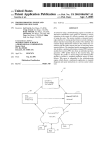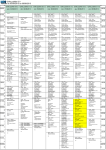Download Model 5012 MAAP - User Manual
Transcript
Model 5012 Instruction Manual Multi Angle Absorption Photometer (MAAP) Software V1.32/1.33 Part Number 100076-00 14Dec2009 © 2007 Thermo Fisher Scientific Inc. All rights reserved. Specifications, terms and pricing are subject to change. Not all products are available in all countries. Please consult your local sales representative for details. Thermo Fisher Scientific Air Quality Instruments 27 Forge Parkway Franklin, MA 02038 1-508-520-0430 www.thermo.com/aqi WEEE Compliance This product is required to comply with the European Union’s Waste Electrical & Electronic Equipment (WEEE) Directive 2002/96/EC. It is marked with the following symbol: Thermo Fisher Scientific has contracted with one or more recycling/disposal companies in each EU Member State, and this product should be disposed of or recycled through them. Further information on Thermo Fisher Scientific’s compliance with these Directives, the recyclers in your country, and information on Thermo Fisher Scientific products which may assist the detection of substances subject to the RoHS Directive are available at: www.thermo.com/WEEERoHS. Thermo Fisher Scientific WEEE Compliance TABLE OF CONTENTS CHAPTER 1 INTRODUCTION .........................................................................1-1 Principle of Operation...................................................................................................... 1-1 Specifications................................................................................................................... 1-4 CHAPTER 2 INSTALLATION...........................................................................2-1 Lifting............................................................................................................................... 2-1 Unpacking ........................................................................................................................ 2-1 Setup Procedure ............................................................................................................... 2-1 Analog Output Installation............................................................................................... 2-4 Startup .............................................................................................................................. 2-6 Filter Tape Installation ..................................................................................................... 2-7 CHAPTER 3 OPERATION AND SERVICE ......................................................3-1 Display ............................................................................................................................. 3-1 Keypad ............................................................................................................................. 3-1 Main Menu....................................................................................................................... 3-1 Operation Menu ............................................................................................................... 3-3 Serial Data Output................................................................................................ 3-3 Print Formats........................................................................................................ 3-4 Filter Change Parameters ..................................................................................... 3-8 Analog Output Configuration .............................................................................. 3-9 Language ............................................................................................................ 3-10 Service Menu ................................................................................................................. 3-11 Mechanical Control................................................................................ 3-11 CHAPTER 4 CALIBRATION ............................................................................4-1 Equipment Required ........................................................................................................ 4-1 Pre-Calibration ................................................................................................................ 4-1 Calibration Menu ............................................................................................................. 4-2 Sensor Calibrations .............................................................................................. 4-3 Temperature ............................................................................................. 4-3 Pressure .................................................................................................... 4-4 Flow Rate Calibration .............................................................................. 4-5 Parameter Configuration ...................................................................................... 4-5 iii CHAPTER 5 PREVENTIVE MAINTENANCE...................................................5-1 Spare Parts ....................................................................................................................... 5-1 Maintaining the Sample Vacuum Pump .......................................................................... 5-2 Checking the Air Flow..................................................................................................... 5-3 Temperature Sensors........................................................................................................ 5-3 Pressure Sensors............................................................................................................... 5-4 Optics Chamber ............................................................................................................... 5-4 Inlet Assemblies............................................................................................................... 5-4 PM2.5 WINS Impactor Cleaning and Inspection................................................. 5-5 Sharp-Cut Cyclone (SCC) Maintenance .............................................................. 5-6 PM10 Inlet ........................................................................................................... 5-7 CHAPTER 6 TROUBLESHOOTING ................................................................6-1 Troubleshooting Guide .................................................................................................... 6-1 Status Messages ............................................................................................................... 6-5 Status Concept and Structure of the Model 5012 ................................................ 6-6 Warning and Operating Detailed Status Reports ................................................. 6-7 Structure of the Status Concept............................................................................ 6-8 Detailed Status Messages..................................................................................... 6-9 Overlay of Several Status Messages .................................................................. 6-14 Status Messages on the Display......................................................................... 6-14 CHAPTER 7 SERVICING .................................................................................7-1 Safety Precautions............................................................................................................ 7-1 Filter Tape Replacement .................................................................................................. 7-1 Carbon Vane Replacement............................................................................................... 7-1 Software Updates ............................................................................................................. 7-3 Service Locations............................................................................................................. 7-5 CHAPTER 8 THEORY OF OPERATION..........................................................8-1 Measurement Principle .................................................................................................... 8-1 Calculating Mass and Concentration of Black Carbon (BC) ........................................... 8-2 Air Flow Rate................................................................................................................... 8-2 Air Flow Rate Measurement ................................................................................ 8-3 Principle of the Air Flow Rate Measurement ...................................................... 8-3 Air Flow Regulation ............................................................................................ 8-5 iv CHAPTER 9 OPTIONAL EQUIPMENT ............................................................9-1 Inlet Assemblies............................................................................................................... 9-1 Sampling Tube Extensions .............................................................................................. 9-2 Weather Enclosure ........................................................................................................... 9-2 Rack Mounting Accessories............................................................................................. 9-2 Analog Extension............................................................................................................. 9-2 APPENDIX A WARRANTY.............................................................................. A-1 APPENDIX B RS-232 COMMANDS................................................................ B-1 Connections......................................................................................................................B-1 Remote Control................................................................................................................B-1 Remote Control Commands.............................................................................................B-3 Read Commands ..................................................................................................B-3 Write Commands .................................................................................................B-4 Control Commands ..............................................................................................B-5 Data Protocols with Measuring Network Connection .....................................................B-6 Data Sampling......................................................................................................B-6 Data Transmission ...............................................................................................B-7 Remote Control....................................................................................................B-8 APPENDIX C CONNECTOR AND BOARD SCHEMATICS ............................ C-1 Connector Pin Assignments.............................................................................................C-1 Motherboard.....................................................................................................................C-4 APPENDIX D AEROSOL ARTICLE ................................................................ D-1 v LIST OF ILLUSTRATIONS Figure Page 1-1 1-2 Model 5012 MAAP Flow Schematic................................................................... 1-2 Model 5012 MAAP Detection Chamber ............................................................. 1-3 2-1 2-2 2-3 2-4 Model 5012 Front Panel and Tubing Connector ................................................. 2-2 Model 5012 Rear Panel........................................................................................ 2-3 Atmospheric Dump Bypass Plumbing for Source Measurement ........................ 2-4 Model 5012 Main Circuit Board.......................................................................... 2-5 5-1 5-2 5-3 Exploded View of PM2.5 WINS Impactor.......................................................... 5-5 PM2.5 Sharp Cut Cyclone ................................................................................... 5-6 PM10 Inlet ........................................................................................................... 5-7 7-1 7-2 Pump Parts Location ............................................................................................ 7-2 Carbon Vane Installation ..................................................................................... 7-2 8-1 8-2 Function Principle of the MAAP Monitoring Instrument ................................... 8-1 MAAP Flow Path and Measurement ................................................................... 8-3 vii LIST OF TABLES Table 5-1 Page Recommended Spare Parts .................................................................................. 5-1 ix CHAPTER 1 INTRODUCTION The Model 5012 Multi Angle Absorption Photometer (MAAP) black carbon monitor measures ambient and source black carbon (BC) concentrations and aerosol light absorption properties. The Model 5012 combines proven detection technology, easy to use menu-driven software, and advanced diagnostics to offer unsurpassed flexibility and reliability. The Model 5012 has the following features: Multi-line alphanumeric display Menu-driven software Field programmable sample averaging times Multiple analog outputs High sensitivity Excellent linear response Mitigation of aerosol scattering interferences Long-life optics and detectors Automatic temperature and pressure correction Internal quality assurance and data storage features Thermo Fisher Scientific is pleased to supply this continuous BC monitor. We are committed to the manufacture of instruments exhibiting high standards of quality, performance, and workmanship. Thermo service personnel are available for assistance with any questions or problems that may arise in the use of this analyzer. PRINCIPLE OF OPERATION The Model 5012 is based on the principle of aerosol-related light absorption and the corresponding atmospheric black carbon (BC) mass concentration. The Model 5012 uses a multi angle absorption photometer to analyze the modification of radiation fields in the forward and back hemisphere of a glass-fiber filter caused by deposited particles. The data inversion algorithm is based on a radiation transfer method and therefore takes multiple scattering processes inside the deposited aerosol and between the aerosol layer and the filter matrix explicitly into account. 1-1 Chapter 1 Introduction The sample is drawn into the Model 5012 through the inlet, as shown in Figure 1-1. The sample flows through the downtube and deposits onto the glass fiber filter tape. The filter tape will accumulate an aerosol sample towards a threshold value, whereupon the filter tape will automatically advance prior to reaching saturation. Within the detection chamber a 670-nanometer visible light source is aimed towards the deposited aerosol and filter tape matrix. The light transmitted into the forward hemisphere and reflected into the back hemisphere is measured by a series of photo-detectors. During sample accumulation the light beam is attenuated from an initial reference reading from a clean filter spot. The reduction of light transmission, multiple reflection intensities, and air sample volume are continuously integrated over the sample run period to provide a realtime data output of black carbon concentration measurements. T1 Inlet o T1 = Ambient Temp. Sensor T1= Temperature sampling head( C) T2= Temperature measuring head T2 = Measuring Head Temp. Sensor (oC) T3= Temperature compensation chamber T3 = System Temp. Sensor T4= Temperature of the heated(oC) sampling tube Downtube T2 filter tape Detection Chamber T3 Orifice plate PB1 P3 = Pabs pump P4 Speed Control Input Pabs Barometric Barometric Pressure pressure Sensor Sensor 500- 1,500 – 1500hPa hPa 500 Speed Controlled Pump Speed-controlled P2 Sensor P2 = Pabs - PB1 0 - 500 hPa P1 Sensor P1 = ΔP = PB1 - P4 0-100 hPa 0-10 V P1 = Orifice Pressure Sensor P 1 =Pressure drop at the P2 = Pump Vacuum orifice Pressure P B1 =Absolute pressure at Sensor the orifice P3 = Barometric Pressure Sensor Figure 1-1. Model 5012 MAAP Flow Schematic The Model 5012 black carbon (BC) measurement is the end-result of optically absorbed aerosol that are primarily derived from carbonaceous particulate emissions from combustion sources. Post-collected data may be converted to the aerosol light absorption coefficient by applying the specific attenuation factor (sigma) used in the Calibration menu. 1-2 Chapter 1 Introduction The design of the Model 5012 is ground breaking in that it captures the physics of the radiative transfer of aerosol by isolating and removing scattering effects that can interfere with optical absorption methods. In Figure 1-2 the detection chamber schematic is presented. Light Source (670 nm) Back Hemisphere (reflection) Photodetectors Incoming Aerosol Sample Filter Tape Sample Air Exhaust Forward Hemisphere (transmission) Photodetector Figure 1-2. Model 5012 MAAP Detection Chamber The Model 5012 outputs the BC concentration to the front panel display, the analog outputs, and serial outputs. 1-3 Chapter 1 Introduction SPECIFICATIONS BC Measurement Range: 0-60, 0-180, µg/m³ BC @ 30, 10, averaging, respectively. (95 % confidence level, 1000 l/h) Lower Detection Limits: (95 % confidence level, 1000 l/h) 10 min value: < 50 ng/m³ BC; < 0.33 Mm-1 Babs 30 min value: < 20 ng/m³ BC; < 0.13 Mm-1 Babs Temperature Measurement: –30 to +70°C; Linearity error < 1% Pressure Measurement: P1: 0-100 hPa; P2: 0-500 hPa; P3: 500-1500 hPa (absolute); Linearity error < 1% Sample Flow Rate Measurement: 0.5-1.4 m3/h; Linearity error < 1% @ 16.7 L/min Ambient Operating Conditions: –20 to +50°C ; 20 – 80% RH non condensing 750 - 1050 hPa Barometric Pressure Physical Dimensions: 19.0” (W) X 12.4” (H) X 12.6-15.75” (D) Total Weight: 55 lbs (25 kg) Power Supply: 110 V / 220 V; Central unit 30 W; Pump approx. 100 W Filter Tape: Glass fiber filter GF 10; Length approx. 40 m Retention degree 99.98 % Data Storage: 385 days Display: LCD – module with 4 x 20 characters and 3 LEDs Keyboard: 4 keys Electronics: Z80 processor 64 Kbytes Flash-memory 8 Kbytes CMOS-RAM Battery buffer for CMOS-RAM Connection for LCD-display with keys and LEDs Seiko hardware clock 1-4 Chapter 1 Introduction Analog Output: 2 analog outputs 12 Bit, each with two ground related power sources 0-20 mA (0-10 V) for mass and concentration (separate power sources for front plug and back plug) 1 analog output 0-10 V, 12 Bit for air flow regulation Thyristor for Pump: Switched d.c. outputs 15 V for - d.c. motors - status relays Status Relays: 3 status relays with protective wiring 1) Switch input for filter change initialization via external contact 2) Interface for extension boards 3) Interface for filter tape printer Analog I/O Extension: Four additional analog outputs with power sources BIT I/O Extension: Six relays with protective wiring and four optodecoupled inputs Potential Separation for 20 mA Analog Interfaces Measured Value Outputs: Analog outputs for mass and concentration of black carbon Linear Output, Output Range Freely Selectable: Voltage output: 0..10 V, load > 2 kΩ Current output: 0..20 mA, 4..20 mA, load: 0..500 Ω Potential Separation with Plug-In Module for Each Output Separately Serial interface: -V24/RS232 (printer or PC connection) 300..9600 Bd Storage Capacity: 18,560 CBC entries Log-book with 1,632 entries Daily mean values (385 days) Contacts for In- and Outputs: 1 control input 3 alarm- and status signals via potential-free relay contacts Rating of the contacts: 0.5 A/60 V 1-5 CHAPTER 2 INSTALLATION The installation of the Model 5012 includes lifting the instrument, unpacking the instrument, connecting sample and vacuum lines to the instrument, attaching the analog outputs to a recording device, and setting up any serial communications. For more information about optional equipment (e.g., inlet assemblies, expansion boards), see Chapter 9, “Optional Equipment.” LIFTING A procedure appropriate to lifting a heavy object should be used when lifting the monitor. This procedure consists of bending at the knees while keeping your back straight and upright. The monitor should be grasped at the bottom, in the front and at the rear of the unit. Do not attempt to lift the monitor by the cover or other external fittings. While one person may lift the unit, it is desirable to have two persons lifting, one by grasping the bottom in the front and the other by grasping the bottom in the rear. UNPACKING The Model 5012 central unit is shipped in one container and the pump and any inlet assemblies are shipped separately. If, upon receipt of the monitor, there is obvious damage to the shipping container, notify the carrier immediately and hold for inspection. The carrier, and not Thermo Electron Corporation, is responsible for any damage incurred during shipment. Follow the procedure below to unpack and inspect the instrument. 1. Remove the instrument from the shipping container and set on a table or bench that allows easy access to both the front and rear of the instrument. 2. Remove the instrument cover to expose the internal components. 3. Remove any packing material. 4. Check for possible damage during shipment. 5. Check that all connectors and printed circuit boards are firmly attached. 6. Re-install the instrument cover. SETUP PROCEDURE 1. Connect the sample line to the sample connector on the top panel (see Figure 2-1). Ensure the upstream sample line (size selective inlet assembly and downtube or sampling cane) is not contaminated by dirty, wet or incompatible materials. For a size-selective inlet assembly, refer to Chapter 9, “Optional Equipment.” If using a standard sampling cane inlet, all tubing should be constructed of Tygon® R-3603 2-1 Chapter 2 Installation vacuum tubing with an OD of 1-3/8" and a minimum ID of 5/8" and a compatible hose clamp. The Tygon tubing must be connected to the rigid sample cane connector prior to the instrument. The length of Tygon tubing should be minimized to prevent significant sample loss of particles >0.5 micrometer and the last 3 feet (1 m) of transparent sample tubing should be optically shielded to prevent any light leakage into the detection chamber. If the sample line runs more than 30 feet (10 m) it is suggested that rigid tubing be used. If statically charged particles are to be sampled, static-dissipating tubing should be used. Figure 2-1. Model 5012 Front Panel and Tubing Connector (1) (2) (3) (4) (5) (6) (7) (8) (9) Sample connector Air supply to the detection chamber Lower detection chamber Filter tape supply reel Filter tape take-up reel Reversing roller and filter tape transport sensor Chamber cam Display Standard 25-pin female I/O connector NOTE: All aerosol must be delivered to the instrument at atmospheric pressure. It may be necessary to employ an atmospheric bypass plumbing arrangement, as shown in Figure 2-3. 2-2 Chapter 2 Installation 2. Connect the pump vacuum line to the vacuum connector on the rear panel (see Figure 2-2). 3. Connect the pump exhaust to a suitable vent or filter. 4. Connect the 9-pin pump voltage control connector to the rear panel (see Figure 2-2). 5. Connect the central unit power cord to the rear panel of the instrument. 6. Plug the instrument into a designated wall outlet of the appropriate voltage and frequency. 7. Plug the pump power cord into the rear of the instrument. CAUTION: The Model 5012 central unit and pump are supplied with three-wire grounding cords. Under no circumstances should this grounding system be compromised. Figure 2-2. Model 5012 Rear Panel (10) Vacuum pump tube connection (11) Power connection, fuse, and main switch (12) Pump power connection (13) Optional heater connection (14) Temperature sensor connector (15) Pump voltage connector (16) 50-pin network connector (option) (17) Female I/O extension (option) (18) Additional analog outputs 4-20 mA (option) (19) Extension of the analog I/O by 8 in and 4 out (option) 2-3 Chapter 2 Installation (20) Not used (21) 25-pin I/O connector (22) COM2 serial data interface V.24/RS 232, 9-pin D-sub female connector (23) COM1 serial data interface V.24/RS 232, 25-pin D-sub female connector Figure 2-3. Atmospheric Dump Bypass Plumbing for Source Measurement ANALOG OUTPUT INSTALLATION Unless specified upon order, the Model 5012 comes equipped with a default analog output signal of 0-20 milliamps (mA). In order to configure the Model 5012 for an analog output of 0-10 volts (V), jumpers on the main circuit board must be repositioned. If the output signal jumpers are to be changed, TURN THE POWER TO THE INSTRUMENT OFF FIRST AND UNPLUG FROM THE POWER SUPPLY! The Model 5012 analog output of black carbon concentration can be accessed from either the front or rear I/O socket on the central unit. Pin numbers 12 and 13 from the I/O socket are used as the (+) 0-20mA/0-10V concentration signal and as the (-) 20mA/ground connectors, respectively. In order to switch the analog output signal from mA to V, the jumper settings on the circuit board must be changed. Please reference Figure 2-4 to make any necessary changes. In this figure, locate the four (4) connectors labeled x10, x11, x24, and x25 towards the right side of the circuit board. These connectors run from top to bottom in Figure 2-4 and are towards the rear of the instrument. Each connector comes from the factory with the jumpers connected to pins 3-4 and 7-8, and this provides an analog output of 0-20 mA. 2-4 Chapter 2 Installation Figure 2-4. Model 5012 Main Circuit Board Display Program Chip Programming Jumper Lock Internal Memory Chip 0-20 mA Analog Output Jumper Setting T4 T3 T2 do not change T1 0-10 V Analog Output Jumper Setting FRONT OF INSTRUMENT REAR OF INSTRUMENT 2-5 Chapter 2 Installation For a description of the connector pin layout, see the upper right hand corner of Figure 24 labeled: Pin No. To complete a change of jumpers, access the circuit board by unscrewing the six (6) small screws on the small access panel on the lower rear of the instrument (Be sure to disconnect the power supply before accessing the circuit board). Gently pull the panel with fixed circuit board outward only 2 inches (5 cm) to expose the connectors. To configure the analog output for VOLTAGE, change the jumper settings on connector x10 and x24 only (as referenced in Figure 2-4) to provide a 1-3 and 7-8 jumper setting per connector. Do not change the jumper settings on connectors x11 and x25. Gently insert the circuit board and secure the rear access panel with the six (6) screws. Power on the central unit and check for voltage output readings. Note: Although the jumpers have now been changed for a voltage output signal, the Display Menu will still show mA as the analog output. Please apply 0 mA = 0 V; 4 mA = 2 V and 20 mA = 10 V. To revert back to an analog output in mA, follow the above instructions and place the x10 and x24 connectors into the original jumper settings of 3-4 and 7-8. Any information regarding Serial Data Output is discussed in Chapter 3, “Operation,” and RS-232 Commands are provided in Appendix B, “Commands.” STARTUP 1. Turn the power on. 2. Set instrument parameters such as automatic filter change frequency and hour, flow rate, analog output scaling, language, and averaging time. For more information about the instrument parameters, see Chapter 3, “Operation and Service.” 3. Before beginning actual monitoring, perform a calibration of all temperature sensors and the barometric pressure sensor, followed by flow rate. For more information about calibrating the Model 5012, see Chapter 4, “Calibration.” 2-6 Chapter 2 Installation FILTER TAPE INSTALLATION 1. Using the Maintenance Menu, enable the keypad and Open the Detector Head (see Chapter 3, “Operation”). 2. Open the front transparent cover plate of the instrument’s central unit. 3. Loosen the knurled nuts on both the supply reel (4) and the take-up reel (5) and remove any used filter tape and empty the supply spool. 4. Put a full roll of tape on the filter tape supply reel (4), and place the empty take-up spool on the filter tape take-up reel (5). 5. Feed the filter tape from the supply reel clockwise around the reversing roller (6), through the left side of the detection chamber, and fix the filter tape to the filter tape take-up reel (5) using double-sided sticky tape. 6. Hand-tighten the knurled nuts on both the supply reel (4) and the take-up reel (5). 7. Using the Maintenance Menu, enable the keypad and advance the filter tape until it has wrapped around itself twice on the take-up reel (5). 8. Using the Maintenance Menu, enable the keypad and Close the Detector Head. 9. Press the BACK key until the display is back to the Main Menu and initialize a filter change cycle by pressing the FC+Z key. 10. Replace the front transparent cover plate on the central unit. In case the inserted filter tape is not correctly tensioned (i.e., in case the reversing roller does not turn during the filter change cycle), the pump will be switched on immediately after the filter tape change is complete, but at the same time a corresponding error status will be set. Consequently, the filter tape needs to be checked. After investigation, another filter change cycle has to be initialized by pressing the key FC+Z again. 2-7 CHAPTER 3 OPERATION AND SERVICE This chapter describes the front panel display, keypad pushbuttons, and menu-driven software for the Operation and Service menus. The Calibration Menu will be covered in Chapter 4. DISPLAY The 4 line by 20 character alphanumeric display shows the sample concentration, instrument parameters, instrument controls, and help messages. Some menus contain more items than can be displayed at one time. For these menus, use the BACK and NEXT pushbuttons to move through the menus and submenus. KEYPAD The keypad of the Model 5012 consists of 4 keys to operate the instrument. Together with the display unit, these keys form the interactive user surface. The functions that are covered by the single keys are described in the lowest line of the display. BACK,NEXT YES YES,NO +, – Moving backwards and forwards within the menu Entering a sub-menu, Carrying out the action(s) being displayed Switching on/off parameter flags Setting numerical values These keys are only for general information. The additional key functions that are more individual or specific are described in the corresponding menu descriptions. During normal operation, the keyboard usually is locked. The majority of the menu points and all displays can be accessed by pressing the BACK, NEXT and YES keys. Changing operational and calibration parameters are only possible after enabling the keyboard. With the keyboard enabled only operational changes are possible. To calibrate the unit, a code must be entered to access calibration rights. MAIN MENU STATUS:0000 NORMAL ERROR: 00 CBC: 780ng/m3 DISP BACK NEXT STATUS:0001 CHANGE ERROR: 00 CBC: 780ng/m3 DISP BACK NEXT STATUS:0002 ZERO ERROR: 00 CBC: 780ng/m3 DISP BACK NEXT In the Main Menu display information is found on the status and the concentration of black carbon (CBC). The concentration value in nanograms per cubic meter (ng/m3) will be updated each time interval. By pressing DISP and NEXT other values such as percent light transmission, mass of black carbon, air flow rate, average concentration values, error status, and time can be displayed. The Main submenus are as follows: 3-1 Chapter 3 Operation TRANSM.: MASS: AIR FLOW: AIR FLOW OPERATION NORM 0 °C 81.22 % 0.14 µg 1001 l/h BACK NEXT 1001 l/h 897 Nl/h BACK NEXT MEAN VALUES IN ug/m3 LAST: 95 1h: 43 3h: 36 24h: 25 BACK NEXT ERROR STATUS: 0000 0000 0000 0000 TEXT BACK NEXT ERROR STATUS: FLOWRATE MEAS.! TEXT BACK NEXT DATE/TIME 03-03-20 21:05:00 SET BACK NEXT DATE/TIME 03-03-20 21:05:00 YEAR: 03 + BACK NEXT Displays light transmission and the two most important basic values: mass of black carbon in micrograms and air flow rate in liters per hour. This display shows the volumetric flow at the sampling inlet and the air flow rate referenced to STP conditions (standard temperature and pressure, 0°C & 1013 hPa). Please note the standard temperature is adjustable. This display gives an overview of the mean CBC of the last measured value (LAST), of the last hour (1h), of the last three hours (3h), and of the previous day (24h). The 24h mean value is only refreshed once a day at midnight. The other values are continuously updated. Here, the error status is shown. Each character represents four error bits, assuming values in the range of 1 and F (hexadecimal: 16). To interpret the error status, see Chapter 6, “Troubleshooting”. This display provides the device error as plain text, but only with rough details. In case of more than 2 device errors, the remaining errors can be seen by pressing the TEXT key repeatedly. The date and time display has the format: year-month-day hour:minute:second By means of the SET key, adjustment of the current date and time is possible, starting with the year down to the seconds (keyboard must be enabled). To set the respective value, press the +,- keys. 3-2 Chapter 3 Operation OPERATION MENU OPERATION ********************* YES BACK NEXT OPERATION KEYS ENABLED/OFFLINE SET BACK NEXT Press: YES: BACK: NEXT: to enter the Operation Menu to return to the Main Menu to enter the Service Menu To toggle between the operation via keypad and serial interface, press the SET key. Please remember that parameters cannot be set nor actions released without having enabled the keypad. Serial Data Output OPERATION SERIAL DATA OUTPUT PRINTER/ PC COM1 COM2 YES BACK NEXT Pressing the COM1/COM2 keys toggles between the COM1 and COM2 interface. Apart from the print cycle and the device address, all interface parameters for COM1 and COM2 can be set individually. SERIAL DATA COM1 PRINT FORMAT: 9 + BACK NEXT The print format indicates which data report will be issued at the interface (readout). SERIAL DATA COM1 PRINT FORMAT: 9 PRINT BACK NEXT By pressing the PRINT key, a printout according to the selected print format is released. To interrupt a running printout, please press the BACK key. SERIAL DATA PRINT CYCLE: - + SERIAL DATA BAUDRATE: - + 15 min BACK NEXT COM1 9600 Bd BACK NEXT SERIAL DATA DEVICE ADDRESS: 1 + BACK NEXT After the set time has elapsed, the selected data report will be released. If set to 0 minutes, the next menu allows a cycle ranging from 0 to 120 seconds. Printouts will be limited and repeated to the print cycle. This display window allows setting the bit transmission rate. Choose between 300, 600, 1200, 2400, 4800 and 9600 Baud. This address activates the device using commands to be sent via the serial interface Note: Interfacing will then be processed only by the respective device. 3-3 Chapter 3 Operation Print Formats Print formats are provided by an output spooler. While printing, the normal measurement operation will not be interrupted and the measuring instrument can be operated as usual. Remote Control commands are possible using the second serial interface during printing out the lists via the first serial interface. From the internal memory, sufficient information from the print formats is available. The transmission of all half-hourly mean values over an entire year, including information on date and status, requires approximately 632 Kbytes. At a bit transmission rate of 9600, the transmission process will need approximately 10 minutes. Print Format Examples: 1) Date, time, status, and concentration of black carbon in ng/m3 01-11-16 15:39:38 000000 3762 2) Date, time, status, concentration of black carbon, and mass of black carbon in µg 01-11-16 15:39:38 000000 3762 0.93 3) Date, time, status, concentration of black carbon, mass of black carbon, and air flow rate (l/h) 01-11-16 15:39:38 000000 3762 0.93 1000 5) Date, time, status, concentration of black carbon, mass of black carbon, air flow rate, last value, and mean values of the concentration of black carbon over 1h, 3h and 24h. 01-11-16 15:39:38 000000 3762 0.93 1000 3762 3521 4250 1965 6) Measuring network protocol <STX>MD01 002 +3023+01 0000 003 000000 <ETX>3B 8) Parameter list Print Format 8 provides the Parameter List for the Model 5012 MAAP. The parameter list provides all internally stored parameters for the operation and calibration of the Model 5012 MAAP. It is recommended upon receipt of the Model 5012 that Print Format 8 (Parameter List) be downloaded and kept as a record of the manufacturer’s default settings. Upon each calibration, a download of the Parameter List should be performed and kept for record keeping. 3-4 Chapter 3 Operation Should a warning or error status condition occur, download the Parameter List for review. Thermo Scientific MAAP v1.32 SERIAL NUMBER 3 01-11-16 ---------------------------------------------------------------------SIGMA BC: AIR FLOW l/h MEASURING CYCLE: 6.6 m2/g 1000 10 min CONC. REFERRED TO STANDARD TEMPERATURE PRINT FORMAT: PRINT FORMAT: PRINT CYLCE: BAUD RATE: DEVICE ADDRESS: FILTER CHANGE TRANSM. < CYCLE TIME Bd % h HOURS OPERATING CONDITIONS 0 °C 8 0 5 min 9600 1 20 100 24 SENSOR CALIBRATION P1,V P1,NP P2,V P2,NP P3,NP T1,NP T2,NP T3,NP 45 43 226 465 -649 507 507 166 AIR FLOW 10.09 ANALOG OUTPUT CBC MBC Q-OP T1 T2 Q-N OUTPUTS ZERO POINT: 0 10000 0 30 500 1100 -10 30 -10 30 900 1100 GESYTEC-PROTOCOL STATUS OCCUPATION NUMBER OF VARIABLES CBC MBC Q-OP 4 mA STANDARD 3 END 3-5 Chapter 3 Operation 9) Parameter change list: 22 entries Print Format 9 provides a Parameter Change List. With each Operational or Calibration change, a record is kept as a means of tracking the parameter changes. This is an excellent tool for recalling time and dates of operator interaction, qualifying data and instrument security. Thermo Scientific MAAP v1.32 SERIAL NUMBER 3 01-11-16 -------------------------------------------------------------------PARAMETER CHANGE LIST No.: 83 01-11-16 15:31 PRINT CYCLE: 10 0 01-11-16 15:31 PRINT CYCLE: 1 0 01-11-16 15:30 PRINT CYCLE: 0 10 01-11-16 15:26 AIR FLOW RATE l/h 500 1000 01-11-16 15:24 AIR FLOW RATE l/h 1000 500 01-11-16 15:11 OUTSIDE TEMPERATURE 0 30 01-11-16 14:39 OUTPUT ZERO POINT: 0 1 . . END 11 & 19) Logbook: 20 & 1,632 entries Print Formats 11 and 19 provide a Logbook of events. When the instrument status changes, the new status (including date, time, detailed status code, general status code, concentration, mass, air flow rate, and sensor data) are entered into a logbook. Should an event of interest occur, reviewing the Logbook can provide precise information of the instruments operation. If further defining of the detailed error status is necessary, see Chapter 6, “Troubleshooting.” Thermo Scientific MAAP v1.32 SERIAL NUMBER 3 01-11-16 -------------------------------------------------------------------LOG-BOOK DATE/TIME ERROR STATUS CBC MBC Q_PM T1 T2 01-11-16 15:30 0000 0000 0000 0000 000000 3377 0 999 21 20 01-11-16 15:27 0000 0000 0000 0000 000010 3513 0 1000 20 20 01-11-16 15:27 0000 0000 0100 0000 080010 3513 0 941 20 20 01-11-16 15:23 0000 0000 0000 0000 000010 0 0 498 20 20 01-11-16 15:22 0000 0000 0000 0000 000000 0 0 502 20 20 01-11-16 15:19 0000 0000 0000 0000 000002 0 0 971 21 20 01-11-16 15:18 0000 0000 0000 0000 000009 0 0 0 20 20 01-11-16 15:18 0000 0000 0000 0000 000089 0 0 0 4 4 01-11-16 15:01 0000 0000 0000 0000 000010 3972 4 517 21 20 01-11-16 15:01 0000 0000 0100 0000 080010 3972 4 648 21 20 01-11-16 15:01 0000 0000 0000 0000 000010 3972 4 519 21 20 . . END 3-6 T3 24 24 24 24 24 24 23 5 24 24 24 P1 27 27 23 6 6 32 -0 -0 6 15 29 P2 89 90 194 39 39 98 2 3 37 64 98 P3 1000 1000 1000 1000 1000 999 985 190 1000 1000 1000 Sref 1015 1014 1014 1015 1015 7 1021 1021 1016 1016 1016 S0 497 508 509 519 522 4 309 308 325 325 326 Chapter 3 Operation 30, 31 & 39) Mean values: 60, 60 & 18,560 entries In compliance with the measuring interval / cycle set, each measured value that has been calculated and saved in memory can be printed via Print Formats 30, 31 or 39. Print Formats 30 and 39 start without headers, and Print Format 31 is represented below. Print Formats 30 and 39 are usually preferred for later data reduction via spreadsheet applications. Print Format 39 provides data from the expanded memory, over 1 year of 30-minute average data. Thermo Scientific MAAP v1.32 SERIAL NUMBER 3 1-11-16 ---------------------------------------------------------------------MEAN VALUES DATE/TIME STATUS CBC[ng/m3] ---------------------------------------------------------------------01-11-16 15:58 000000 3189 01-11-16 15:56 000000 3350 01-11-16 15:54 000000 3329 01-11-16 15:52 000000 3305 01-11-16 15:50 000000 3342 01-11-16 15:48 000000 3375 01-11-16 15:46 000000 3400 01-11-16 15:44 000000 3443 01-11-16 15:42 000000 3589 . . END 40 & 41) Daily mean values: up to 380 lines Print Format 40 has no header lines. Thermo Scientific MAAP v1.32 SERIAL NUMBER 3 01-11-16 --------------------------------------------------------------------DAILY MEAN VALUES DATE o.k.% CBC[ng/m3] --------------------------------------------------------------------01-11-16 100 3564 01-11-15 100 4127 01-11-14 100 3736 01-11-13 100 7314 01-11-12 100 4512 . . 61) Independent of the print cycle, the measured values are output according to the calculation. At midnight, a header line is output as shown in print format 31). 81, 82 & 83) same as 1, 2 & 3), however with an additional header line for each day at midnight. 99) Research applications. 3-7 Chapter 3 Operation Filter Change Parameters OPERATION FILTER CHANGE YES BACK NEXT In this part of the Operation Menu, the automatic filter change parameters can be revised. Manual filter changes are not triggered in this menu. The parameters listed correspond to the recommended default settings. FILTER CHANGE ------------------TRANSM.< 20 % + BACK NEXT A filter change is automatically triggered when the light transmission reaches 20%. Transmission values less than 20% may create a saturation effect having a consequence that measured values would become less accurate. FILTER CHANGE ------------------CYCLE : 24 h + BACK NEXT A filter change is triggered if the time since the last filter change has reached the value entered. Cycle range is 1 to 100 hours. FILTER CHANGE ------------------HOUR: 24 HOURS + BACK NEXT A filter change will be triggered at the set time and the counter for the filter change cycle will be reset. This allows a realtime synchronization of the filter change cycles. Time range is 0 to 24 hours. 0 HOURS = Filter changes are only cycle dependent 24 HOURS = Filter change at midnight A filter change will also be triggered when the air flow rate falls below 95 % of the nominal value. In OFFLINE mode, no automatic filter change will be executed. TEMP CONTROL SYSTEM T1 T2 T4 HL % 22.4 22.0 21.4 0 SET BACK NEXT The temperature control system permits the user to adjust the sample temperature up to 10 °C above the T1 sensor when using the optional heater. AIR FLOW l/h REG.% NOM. ACT. 76 1000 1012 NOMINAL BACK NEXT This window displays the nominal and the actual value of the air flow rate as well as the pump controller output in percent of the output range (i.e., 43.8%). AIR FLOW l/h NOMINAL VALUE: 1000 l/h + BACK NEXT This display serves to enter the nominal value of the volumetric flow rate (Default = 1000 l/h = 16.67 l/min). Suggested range: 500 – 1200 l/h (8.3 – 20 l/min) 3-8 Chapter 3 Operation Analog Output Configuration OPERATION ANALOG OUTPUTS YES BACK NEXT Here, the operator may define the analog output range. Please note: Analog output selections on the display will always show units of milliamp (mA). Corresponding voltage (V) outputs are achieved by jumper settings. See Chapter 2, “Installation.” ANALOG OUTPUTS OUTPUT ZERO POINT: SET: 4mA 0mA 4mA BACK NEXT User-selected zero point output of 0 mA/0 V or 4 mA/2 V. Here the user has chosen zero to be a 4 mA (or 2 V) analog output. ANALOG OUTPUTS CONCENTRATION: 4mA: 0 μg/m3 + BACK NEXT User-selected concentration of black carbon (CBC) for the zero point of the analog output range. Possible settings: -1000 to 1000 μg/m3. Typically this value would come from a 24-hour zero test. ANALOG OUTPUTS CONCENTRATION: 20mA: 500 μg/m3 + BACK NEXT User-selected concentration of black carbon (CBC) for the span point of the analog output range. Possible settings: 0 to 99,999 μg/m3. ANALOG OUTPUTS MASS OF BC: 4mA: 0 μg + BACK NEXT Mass of black carbon for the zero point of the analog output range. Possible settings: -1000 to 1000 μg. ANALOG OUTPUTS MASS OF BC: 20mA: 2000 μg + BACK NEXT Mass of black carbon for the span analog output range. Possible settings: 0 to 99,999 μg. For the following analog outputs of flow rate the optional printed circuit board, ANALOG I/O EXTENSION P/N 42545-1026 will be required. ANALOG OUTPUTS VOLUME FLOW: 4mA: 0 l/h + BACK NEXT ANALOG OUTPUTS VOLUME FLOW: 20mA: 1000 l/h + BACK NEXT 3-9 Chapter 3 Operation ANALOG OUTPUTS CHANNEL 5: T1 0 + BACK NEXT ANALOG OUTPUTS CHANNEL 5: T1 4mA: 0 + BACK NEXT ANALOG OUTPUTS CHANNEL 5: T1 20mA: 100 + BACK NEXT Using the output codes 0 to 11, one of the values T1, T2, T3, T4, P1, P2, P3, REFL or Q-standard can be read out to the analog output channel #5. Zero point of the output range: -100 to 99,999. End of the output range: 0 to 99,999. ANALOG OUTPUTS CHANNEL 6: P3 6 + BACK NEXT Using the output codes 0 to 11, one of the values T1, T2, T3, T4, P1, P2, P3, REFL or Q-standard can be read out to the analog output channel #6. ANALOG OUTPUTS CHANNEL 6: P3 4mA: 0 + BACK NEXT Zero point of the output range: -100 to 99,999. ANALOG OUTPUTS CHANNEL 6: P3 20mA: 1000 + BACK NEXT End of the output range: 0 to 99,999. Language OPERATION LANGUAGE: ENGLISH SET SET: By pressing the SET key, you can either select German or English to be displayed. BACK NEXT 3-10 Chapter 3 Operation SERVICE MENU SERVICE ******************* The Service Menu allows the user to carry out hardware and component tests and cable connections. YES BACK NEXT SERVICE KEYS ENABLED/OFFLINE SET BACK NEXT By pressing the SET key, operation can be switched over between keypad and serial interface. Please note that without enabling the keypad, no parameter changes and no actions can be accomplished. Mechanical Control SERVICE MECHANIC CONTROL YES This sub-menu enables the measuring head to be opened and the filter transport to be initiated manually. BACK NEXT The pump can be switched on and off by pressing PUMP. Please make sure not to switch off the pump by pulling off the connecting cable/plug. Otherwise the device assumes that the PUMP YES BACK NEXT pump is defective or the tubing was pulled off and consequently sets a corresponding error status. SERVICE OPEN HEAD ? For the purpose of inserting a new filter tape, it is possible to open the measuring head. The pump is then switched off automatically. MAINTENANCE MOVE FILTER STRIP 28 YES BACK NEXT In case the measuring head has been opened, as described in the previous menu, the filter tape transport motor can be switched on by pressing the YES key. The number displayed symbolizes the counts of the incremental encoder. This way, it is always possible to check the filter tape for correct transport (e.g., especially after installing a filter tape printer). To stop the motor, press the NEXT or BACK keys. Subsequently, the measuring head should be closed again or a filter change should be performed to continue operation. MAINTENANCE CLOSE HEAD AND ZERO FC+Z YES BACK NEXT To close the measuring head and zero the instrument press YES. The user may also press the FC+Z key to initiate a full filter change and zero. 3-11 Chapter 3 Operation CALCULATION 53 w0 0.96892 R 0.0000 X1 -3.460 T 0.0011 START BACK NEXT PHOTO DETECTORS 1416 609 1267 1237 0.713 0.812 0.722 LED BACK NEXT The following screen is a Calculation sub-menu. Upper right corner: Number of iteration steps ω0 : Single scattering albedo of aerosol and filter layers R : Reflection term x1 : ln(Transmittance) T : Transmission term First line (from left to right): Reference diode / transmittance / reflection under 165° / reflection under 135° Second line (from left to right): Transmittance: 0 to 1.000; reflection: 0 to 1.000; angle parameter of the reflection = K * Refl 135° / Refl 165° *By pressing the LED key, the user may toggle the light source on and off. When off, the first line should all go to zero (0). ANALOG INPUT IN LSB 96 1316 620 272 1677 788 1856 BACK NEXT The values supplied by the A/D converter are displayed in the unit LSB (Least Significant Bit). Bit steps: 0 to 2047 MAINTENANCE ANALOG TEST OUTPUT By pressing the respective key, 20 mA or 0/4 mA,an equivalent analog output is provided to all analog channels. This allows for adjusting chart recorders connected to the unit and for testing cable connections. When quitting this menu by pressing the BACK or NEXT key, the measured values will be again output to the analog interfaces. Corresponding voltages apply. 20mA 0/4mA BACK NEXT MAINTENANCE RELAY TEST? YES BACK NEXT This option enters the relay test mode. To go on to the next menu point, simply press the YES key. All relays (except the one being marked by a box under the relay number) pick up independent of the current status. By means of the <- -> keys it is possible to make sure that <-> BACK NEXT one of the relays is released. Relays 0, 1 and 2 are located on the base plate and represent the following status: Relay 0: Maintenance or calibration Relay 1: Exceeding a limit value Relay 2: Failure/error The remaining relays are on the printed circuit board BIT I/O EXTENSION and are primarily used together with the 50-pin measuring network connection. Herewith, it is also possible to check and test cable connections and subsequent processing devices. MAINTENANCE REL.:0 1 2 3 4 5 6 7 3-12 Chapter 3 Operation MAINTENANCE BIT-INPUT: 0 1 2 3 4 BACK NEXT MAINTENANCE DISP. OF CHARACTERS RECEIVED AT COM 1 ? YES BACK NEXT MAINTENANCE DISP. Of CHARACTERS RECEIVED AT COM 2 ? YES BACK NEXT This display shows the state of the input bit. 0: Triggers a filter tape change via switch contact 1-4: Bit I/O extension (50-pin network connection) Box: Level at the input latch D21: Low No box: Level at the input latch: High Bit0: Standard I/O filter change release by closing the switch. A box appears when the switch is closed. Bit1 - 4 and the 50-pin meas. network connections: A box appears when the switch opens. The function associated is not released, if the keyboard has been enabled. The box below the word INPUT symbolizes the zero point of the cam of the opening/lifting mechanism: If the box exists, this means that the head is open. If there is no box displayed, the head is closed. Once the YES key is pressed, the display will become blank. The data received at the data interface COM 1 will then be represented on the display. However, commands are no longer executed. Pressing the two keys at the right hand side (which then will be no longer subtitled) continues with the dialog and the interface again has its normal function. This function allows for testing of cable connections, interfaces and software functions of the host computer. The procedure described for COM 1 can be also applied to the interface COM 2. After the parameters have been set, the values can be saved to the EEPROM in the Calibration Menu. From the EEPROM the parameters can also be reloaded. This function may be useful to restore the initial state after having changed the value, e.g., for test or maintenance purposes. Reloading the parameters from the EEPROM is done automatically each time when an error is detected in the battery-buffered RAM after switching on the monitoring device. MAINTENANCE RELOAD PARAMETERS FROM EEPROM ? YES BACK NEXT 3-13 CHAPTER 4 CALIBRATION This chapter describes the procedure for performing the necessary sensor calibrations of the Model 5012. EQUIPMENT REQUIRED Specialized equipment is needed to calibrate the Model 5012 for temperature, barometric pressure, and volumetric flow measurements. The following equipment should be used: • A thermistor or thermocouple thermometer capable of measuring ambient temperatures in a range of -30 to +45 oC, readable to the nearest 0.1 oC. This thermometer should be referenced to within an accuracy of ±0.5 oC to NIST-traceable precision thermometers. Multiple thermometers may be used to cover the temperature range as long as each thermometer meets the accuracy and readability specifications described above. • A barometer capable of measuring barometric pressure over a range of 600 to 800 mm Hg (80 to 106 kiloPascals [kPa]) and readable to the nearest 1 mmHg. At least once a year, this barometer should be calibrated to within ±5 mmHg of a NIST-traceable barometer of known accuracy. • Flow rate measurement equipment (transfer standards) capable of calibrating, or verifying, the flow rate measurement with an accuracy of ±2 percent. This flow rate standard must be a separate, stand-alone device. It must have its own certification and be traceable to a NIST primary standard for volume or flow rate. Dry-piston meters and bubble flow meters should only be used under controlled laboratory conditions. Ambient field measurements should use a NIST-traceable low-pressure drop orifice/venturi flow meter. • Tubing, T-Connectors, syringe, and digital manometer for differential pressure sensors. PRE-CALIBRATION Prior to calibration, be sure the Model 5012 is operating properly. The Model 5012’s internal diagnostics makes this a quick and simple process. Turn on the instrument and allow it to stabilize for one hour prior to calibrating. Perform the service checks of Chapter 5, “Preventive Maintenance.” Select the operational parameters for the Model 5012 (filter change, analog output, etc.). 4-1 Chapter 4 Calibration CALIBRATION MENU CALIBRATION ******************** MAAP v1.1 YES BACK NEXT In this mode the BC mass, the air flow rate, the temperature, and pressure sensors are calibrated. Correct calibration of these parameters is necessary to accurately record the BC particulate concentration. CALIBRATION KEYS ENABLED/OFFLINE By means of the SET key, the monitoring device is operated via keyboard or via serial interface. Without the operation being enabled, it is neither possible to change parameters nor to trigger any actions. SET BACK NEXT CALIBRATION No. OF CHANGE: 12345 02-06-01 8:47 BACK NEXT This display shows the running number of the parameter change or calibration including date (yy-mm-dd) and time (hh:mm). Each time a parameter is changed or a calibration is carried out, the value of the counter is incremented and the current date is entered. The Model 5012 is equipped with a ring-type memory (LIFO) where the number of change, date, type of change, old and new values are entered. CALIBRATION RELEASE CODE: 147 + BACK NEXT Incorrect Code: CALIBRATION CALIBR. LOCKED! 12345 + BACK NEXT In order to carry out a calibration, it is necessary to first enter the correct release code, 147. If there has been no key depression within 4 minutes, or if the device is switched to ONLINE mode, the keypad will be locked. Correct Code: CALIBRATION CALIBRATION FREE ! 147 + BACK NEXT After having entered the calibration code, the operating status bit calibration is set. CALIBRATION SIGMA BC: 6.6 m2/g - + BACK NEXT The scattering cross-section of black carbon influences the concentrations measured. It is either determined by an independent measurement or adjusted by comparing it to the basic method. The unit for the scattering cross-section is [m²/g]. The - and + keys will only appear with the calibration function being enabled. 6.6 m2/g is the default σBC based on the research of Dr. Andreas Petzold. 4-2 Chapter 4 Calibration Sensor Calibrations To calibrate the temperature, pressure and flow rate sensors, simply enter the value indicated by a NIST-traceable precision reference unit. The Model 5012 then adopts these values. The calibration values are stored and protected against a loss through a power failure, with checksum in the battery-buffered RAM. The calibration values can be additionally saved to the EEPROM (backup function). The values in the EEPROM will be automatically loaded in case of a RAM error or they can be loaded manually in the Maintenance menu. As far as the temperature sensors and the barometer are concerned, a one-point-calibration should be sufficient. For the two differential pressure sensors, responsible for the air flow rate measurement, calibration of the zero and span point (slope) will be required. All temperature and pressure sensors should be calibrated first prior to calibrating the flow rate. The outside temperature sensor cable must be connected to the female connector marked “SENSORS” (#14, Figure 2-2). Temperature The measured value is displayed. To enter the reference value, press the CAL key and then the +,- keys. The value will be accepted by pressing the NEXT key. Reference measurements are made by inserting the reference probe into an attached or nearby naturally aspirated radiation shield. CALIBRATION OUTSIDE TEMPERATURE 15.6 °C CAL BACK NEXT The same calibration procedure is also valid for the following sensors and can be referenced to shelter temperature if the Model 5012 has been equilibrated for approximately 1 hour with no flow rate. Otherwise, the Head Temperature may reflect the temperature of the incoming sample aerosol. CALIBRATION HEAD TEMPERATURE 22.4 °C CAL BACK NEXT CALIBRATION SYSTEM TEMPERATURE 23.7 °C CAL BACK NEXT Pressure CALIBRATION BAROMETRIC PRESSURE 985 hPa CAL BACK NEXT Enter the absolute barometric pressure on site (make sure not to use the pressure that refers to sea level!). If local airport data is being used, be sure to correct for elevation. Note: (hPa = in Hg x 33.7685) 4-3 Chapter 4 Calibration Flow Rate Calibration CALIBRATION AIR FLOW YES This is the sub-menu used for the air flow rate calibration. BACK NEXT CALIBRATION AIR FLOW 897 l/h CAL BACK NEXT The volumetric flow rate is initially indicated as measured by the Model 5012. Press CAL to change the air flow rate calibration coefficient. Thereafter, enter the actual air flow rate measured by a reference instrument and press NEXT. Allow 30 seconds between indicated air flow adjustments. Repeat as necessary until corresponding reference and Model 5012 flow rate values agree within 2%. (note: 16.67 l/m x 60 = 1000 l/h). Please be aware of the fact that the air flow calibration always has to be performed last, as a succeeding temperature and pressure sensor calibration would also have an impact on the air flow calibration. Parameter Configuration In the following menus, the user may set parameters that are important for the measurement operation. CALIBRATION MEAS. INTERVAL 1 min + BACK NEXT Readout interval for the concentration of black carbon. It may be selected between every: 1 min / 5 min / 10 min / 30 minutes. CALIBRATION CONC. REFERRED TO OPERATING CONDITIONS SET BACK NEXT To calculate the concentration values, either the volume according to the operating conditions or the volume referred to standard conditions (STP) is used. CALIBRATION STAND. TEMPERATURE 25 °C + BACK NEXT The standard temperature can be selected at choice and should range between 0 °C and 100 °C. Most ambient applications use either 20 °C or 25 °C as a standard temperature. CALIBRATION GESYTEC-PROTOCOL STANDARD VERSION SET BACK NEXT German Network Applications Only. Free parameterization of the RS 232 Gesytec-protocol (Bavaria/Hessia). STANDARD VERSION: corresponds exactly to the status occupation as described in the manual. I-N COMPATIBLE: corresponds to the standard version of the former FH 62 I-N. 4-4 Chapter 4 Calibration GESYTEC-PROTOCOL NUMBER OF VARIABLES 3 + BACK NEXT GESYTEC-PROTOCOL CBC Q-OP T1 - + BACK NEXT This display shows the number of variables transmitted (here: 3). The number may range from 1 to 6. The following can be selected for European installations: CBC: Concentration of black carbon MBC: Mass of black carbon Q-OP: Air flow (referred to operating conditions) Q-N: Air flow (referred to standard conditions) T1: Outside temperature Temperature inside the measuring head T2: T3: Temperature of the entire system/device T4: Temperature of the heater tube Orifice differential precision P1: P2: Vacuum under filter tape P3: Barometric pressure REFL: Reflective measurement The variable that is currently being changed will be is blinking on the display. WRITE PARAMETERS INTO THE EEPROM ? YES BACK NEXT EEPROM WRITE O.K. BACK NEXT All parameters, dates and calibration data are written into the EEPROM. These data are reloaded, either in case an error is detected in the battery-buffered RAM when switching the mains switch or by simply giving the respective command via keyboard entry in the Service Menu. EEPROM ERROR ! BACK NEXT The system indicates whether the writing process has been successful or whether a write/read error has occurred. It should also be noted that any Operation Menu changes (see Chapter 3, “Operation and Service”) should also be saved to EEPROM. If a power outage should occur, Operation Menu changes will revert back to prior settings. After all calibrations are completed, the keypad may be disabled, and normal operation should continue. Normally a filter change and zero (FC+Z) is usually activated after a calibration. 4-5 CHAPTER 5 PREVENTIVE MAINTENANCE This chapter describes the periodic maintenance procedures that should be performed on the Model 5012 to ensure proper, uninterrupted operation. Certain components such as the sample pump and filter tapes have a limited life and should be checked on a regular basis and replaced as necessary. Other operations, such as annual optics cleaning and periodic checks on the calibration of the pressure and temperature sensors should also be performed. What follows is a check and/or cleaning procedure for these elements. Replacement procedures for components found to be defective by these checks are given in Chapter 7, “Servicing.” CAUTION: Some internal components can be damaged by small amounts of static electricity. A properly grounded antistatic wrist strap must be worn while handling any internal component. For more information about appropriate safety precautions, see Chapter 7, “Servicing.” SPARE PARTS Table 5-1. Recommended Spare Parts Part Number Description FH111 Filter Tape Roll FH153C14 Pump Repair Kit for FH180 and FH180-1 Pumps; includes SM169001042 Set of 3 Carbon Vanes and KT144248920 Set of 2 PVC Separators SM169001042 Set of 3 Carbon Vanes for FH180, FH180-1 and 425452061 Pumps KT144248920 Set of 2 PVC Separators for FH180 and FH180-1 Pumps FH153-01 Pump Repair Kit for 425452061 Pump; includes SM169001042 Set of 3 Carbon Vanes and KT144248925 Set of 2 PVC Separators KT144248925 Set of 2 PVC Separators Only for 425452061 Pump 425452065 110-240V, 50/60Hz Vacuum Pump KT169001023 Pump Repair Kit for 42542065 Pump; includes set of 5 Carbon Vanes KT169001024 Pump Protection Filter 5-1 Chapter 5 Preventive Maintenance MAINTAINING THE SAMPLE VACUUM PUMP A rotary vane pump with a dry rotor is used as a source of vacuum. The pump performance is excellent, with minimal heat and noise generation. Only a few maintenance items are required, even when running continuously. The pump can be operated without the need for installing additional filters since the air delivered to the pump is already free from any particulate matter. However, minor amounts of carbon dust may be exhausted from the pump operation and should be filtered if indoor air is being measured. By default, the air flow rate is set to 1000 l/h (16.67 l/min) with a ± 5 % tolerance. When measuring black carbon the pump can be set between 500-1200 l/h (8-20 l/min), but must be set to a corresponding flow rate of any size selective inlet. Nevertheless, if the Model 5012 cannot reach the desired nominal flow rate, a filter change will be performed automatically under the assumption that the filter spot may have become clogged. An excellent indicator of pump performance is achieved by reviewing the % Power to the pump in the Operation Menu. If the flow rate of the Model 5012 is below the nominal set point and the pump power is very high (>95%), then the user should check and tighten the fittings. Otherwise, if all fittings are tight and pump wear is suspected, then the user should replace the vanes (See Chapter 7, “Servicing”). Maintenance of the rotating pump has to be carried out in accordance with the special instructions given by the pump manufacturer. As the pump usually only operates with pre-filtered air, abrasion of the carbon vanes is only minor. The service life of a set of carbon vanes amounts to more than 1 year of operation. For this reason, one should either check the carbon vanes at intervals of 2,000 – 3,000 hours, which corresponds to a 3-month cycle or change them once a year (See Chapter 7, “Servicing”). 5-2 Chapter 5 Preventive Maintenance CHECKING THE AIR FLOW To check and calibrate the air flow rate, please see the detailed description given in Chapter 4, “Calibration.” For this purpose, a flow transfer standard is needed to determine and calibrate the air flow (preferred flow meters can be supplied by Thermo Fisher Scientific as maintenance accessories). Typically it is recommended to visit the monitoring site biweekly to perform a flow check for control charting purposes. Flow audits can be done once per quarter. If the flow rate of the Model 5012 does not deviate by more than ±5% of the auditing standard then no calibration is required except for an annual calibration. A drifting control chart from biweekly flow checks can define for the user what the calibration frequency may be for the instrument and if there is any sensor drift. Please be cautious of checking flow standards in the field. Typically bubble flow meters and dry piston meters should be limited to laboratory use and are not recommended by Thermo Fisher Scientific as an appropriate flow meter for field conditions. TEMPERATURE SENSORS There are three (3) temperature sensors included in the Model 5012. These sensors are the T1 Ambient Sensor, T2 Measuring Head Sensor located just upstream of the filter tape, and T3 System Sensor which measures the temperature upstream of the orifice. The measuring range of these temperature sensors is -30 to 70°C, however the Model 5012 is rated for a temperature range of -4 to 122°F (-20 to 50°C). Typically it is recommended to visit the monitoring site biweekly to perform a flow check for control charting. Should an error in the flow check be significant (>7%), the error may be caused by one of the temperature sensors. It would also be beneficial to control chart the temperature sensors with each site visit. Furthermore, temperature sensor audits can be done once per quarter. If any temperature sensor does not agree within (±2°C) of the auditing standard then a calibration is required in addition to an annual calibration. A drifting control chart from biweekly checks can define for the user what the calibration frequency may be for the instrument and if there is any persistent sensor drift. Should a temperature sensor need to be replaced, reference Chapter 7, “Servicing.” 5-3 Chapter 5 Preventive Maintenance PRESSURE SENSORS There are three (3) pressure sensors included in the Model 5012. These sensors are the P1 orifice sensor, P2 pump vacuum sensor, and P3 barometric pressure sensor. P1 measures the pressure differential across an orifice and is used for the flow calibration. P2 measures the vacuum under the filter tape, relative to barometric pressure. P3 directly measures the barometric pressure. P1 and P2 are automatically zeroed with every filter spot change. Typically it is recommended to visit the monitoring site biweekly to perform a flow check for control charting. Should an error in the flow check be significant (>7%), the error may be caused by one of the pressure sensors (most probably P3 barometric pressure). It would also be beneficial to control chart the P3 sensor with each site visit. Furthermore, P3 sensor audits can be done once per quarter. If the P3 sensor does not agree within ±10 mm Hg of the auditing standard, then a calibration is required in addition to an annual calibration. A drifting control chart from biweekly checks can define for the user what the calibration frequency may be for the instrument and if there is any persistent sensor drift. Should a fatal error occur with a pressure sensor, contact the Thermo Fisher Scientific Service Department. OPTICS CHAMBER Best results are obtained when the optics are kept clean. Unless unusual dust storms have recently occurred and apparently interfered with subsequent measurements, the optics chamber should be cleaned once per year by a Thermo certified technician or qualified field personnel. INLET ASSEMBLIES The inlet assemblies can include a simple sampling cane, extended down tube, particle size separation devices (cyclone or impactor), and/or ambient 10-micron inlet. Cleaning schedules and routine maintenance of assembly components (e.g., o-rings) should be established and maintained by the user. 5-4 Chapter 5 Preventive Maintenance PM2.5 WINS Impactor Cleaning and Inspection If using the Model 5012 for PM2.5 Black Carbon, disassemble and clean the WINS impactor at least every five sampling days. The PM2.5 WINS impactor is cleaned by separating the upper and lower housings, wiping the upper and lower impactor well clean with lint-free laboratory tissues or a cloth, putting a new filter in the lower impactor well, and adding 1 ± 0.1 ml of impactor oil. The oil should cover the filter uniformly. Reassemble the well and place in the impactor. Preparation time can be saved by preparing several spare impactor wells and storing them in a clean, particulate-free, container until needed. Figure 5-1. Exploded View of PM2.5 WINS Impactor Once a month, with the impactor assembly open, inspect the interior of the impactor housing, both above and below the impactor well. These areas should be clean and dry. If necessary, clean the areas with a lint-free wipe. On a monthly basis, clean the interior of the impactor nozzle jet using a lint-free pipe cleaner or similar tool. Also monthly, check the o-rings for distortion, cracks, fraying, or other problems and replace as necessary. 5-5 Chapter 5 Preventive Maintenance Sharp-Cut Cyclone (SCC) Maintenance If a Sharp-Cut Cyclone is being used for PM2.5 Black Carbon sampling (See Figure 5-2), once every 2-3 weeks the dust pot should be unscrewed, emptied, and cleaned with a lintfree cloth. Once every 3 months, the entire SCC assembly should be inspected and cleaned, o-rings checked for distortion, cracks, fraying, or other problems. Replace o-rings as necessary. INLET DUST POT OUTLET Figure 5-2. PM2.5 Sharp Cut Cyclone 5-6 Chapter 5 Preventive Maintenance PM10 Inlet The water collector bottle located on the inlet should be inspected at least every five sampling days (see Figure 5-3). Remove any accumulated water, clean the interior of the bottle, inspect the seals, and replace the bottle in the holder. Figure 5-3. PM10 Inlet Once a month the sampler inlet should be dismantled and cleaned. Mark each assembly point of the sampler inlet with a pen or pencil to provide reference marks during reassembly. Disassemble the sample inlet unit according to Figure 5-3. If the assembly screws are frozen, apply penetrating oil or commercial lubricant to make removal easier. Clean all interior surfaces and the bug screen with a general purpose cleaner or compressed air, paying particular attention to small openings and cracks. Cotton swabs and/or a small brush are helpful. Completely dry all components. 5-7 Chapter 5 Preventive Maintenance Also monthly, check the o-rings for distortion, cracks, fraying, or other problems and replace as necessary. Apply small amounts of grease to the o-rings before assembling the unit. Reassemble the unit in accordance with the previously scribed match marks. Particular care should be taken to ensure that all o-ring seals are properly seated and that all screws are uniformly tightened. 5-8 CHAPTER 6 TROUBLESHOOTING The Model 5012 has been designed to achieve a high level of reliability. Only premium components are used, thus complete failure is rare. In the event of problems or failure, the troubleshooting guidelines presented in this chapter should be helpful in isolating the fault(s). The Service Department at Thermo Electron, Environmental Instruments can be consulted in the event of problems at (508) 520-0430. In any correspondence with the factory please note the serial number of the instrument. CAUTION: Some internal components can be damaged by small amounts of static electricity. A properly grounded antistatic wrist strap must be worn while handling any internal component. For more information about appropriate safety precautions, see Chapter 7, “Servicing.” TROUBLESHOOTING GUIDE MALFUNCTION POSSIBLE CAUSE ACTION Does not start up No power Check that the instrument/pump is plugged into the proper source (100/120V or 220/240V) Check instrument fuse Power supply Check voltages from power supply Digital electronics defective Check that all boards are seated properly Replace with spare boards to isolate the problem 6-1 Chapter 6 Troubleshooting MALFUNCTION POSSIBLE CAUSE ACTION Cannot change parameters Keypad is not enabled Enable keypad through menu No automatic filter change Reel nuts not tight Tighten reel nuts No more filter tape Replace with new filter tape Filter not properly adhered Adhere filter tape to take-up reel and wind over itself once Optical tape counter defective Replace optical tape transport sensor % transmission is constantly elevated Filter tape transport drive motor defective Replace motor Transmission sensor cable unplugged Check connections Transmission sensor defective Replace sensor Back scatter sensor inoperative Sensor cables loose Check sensor cables LED source inoperative LED cable unplugged Check connection LED defective Replace LED Pressure transducer defective Replace pressure transducer Pressure transducer does not hold calibration or is noisy 6-2 Chapter 6 Troubleshooting MALFUNCTION POSSIBLE CAUSE ACTION Temp. Sensor malfunction Loose or broken cable or bad sensor Repair cable or replace sensor Run output noisy Recorder noise Replace or repair recorder and/or leads. Sample BC concentration varying Run Model 5012 on a zero filter - if quiet, there is no malfunction Foreign material in optical bench Clean optical bench Digital electronics defective Replace board with a spare board System leak Find and repair leak Pressure or temperature transducer(s) out of calibration Recalibrate pressure or temperature transducer(s) Digital electronics defective Replace one board at a time with a spare board to isolate the defective board Faulty recorder Replace recorder Span output on Turn span off Digital electronics defective Replace board with a spare board Analyzer does not calibrate properly Analog test ramp 6-3 Chapter 6 Troubleshooting MALFUNCTION POSSIBLE CAUSE ACTION Display is off Wrong contrast setting Adjust potentiometer on board LCD cable loose Check connection and cable integrity LCD defective Replace display 6-4 Chapter 6 Troubleshooting STATUS MESSAGES The status messages serve to inform and alert the user of the instrument operation. Among these features are the operating status, warning status, and error messages. The status message can be reviewed in the Main Menu and through the internal memory data download. In case there is no status message present, the measuring instrument is in the normal operation mode and the green LED “READY” will be illuminated. The yellow LED “STATUS” stands for an operating and/or warning status. The red LED “ERROR” will illuminate in case of an instrument error. The general status message is abbreviated and represented as a 6-digit hexadecimal number. Each of the 6 characters represents up to 4 independent conditions. The eight global error status bits each represent a group of eight status bits. Consequently, a total number of 64 errors independent of each other can be distinguished allowing the user to pin point a specific error. With the measuring instrument being in the normal error-free measurement operation, the status will show the value 000000. Global status: 6 characters, each one consisting of 4 bits, characters 0..F In the following section is a list of the most important status displays. The status, however, can occur also in various other combinations. 6-5 Chapter 6 Troubleshooting Status Concept and Structure of the Model 5012 This section interprets the Operational, Warning and Error Status codes that may be indicated by the Model 5012. Device Status 6 digits (hexadecimal) Operating Status Warning Status 2 digits (hexadecimal) Global Error Status 2 digits (hexadecimal) 2 digits (hexadecimal) Display in the basic menu: STATUS:0000 OPERATION ERROR: 00 CBC: 778 ng/m3 DISP BACK NEXT Decimal- and hexadecimal system dec.: hexadec. : 0 0 1 1 2 2 3 3 4 4 5 5 6 6 7 7 6-6 8 8 9 10 11 12 13 14 15 9 A B C D E F Chapter 6 Troubleshooting Warning and Operating Detailed Status Reports Warning Status Characteristic 01 02 04 08 10 20 40 80 Significance LED too weak free free free free free free free Operating Status Characteristic 00 01 02 04 08 10 20 40 80 Significance Normal measurement operation Filter change (mechanical) Zeroing the sensors free Pump off Manual operation (off-line, keyboard enabled) Calibration enabled free Mains on (reset after filter change) 6-7 Chapter 6 Troubleshooting Structure of the Status Concept Note: The characteristic numbers of the detailed status messages are added and thus form the warning as well as the operating status. Examples: STATUS: Significance 0011 0010 0001 Manual operation, Filter change (mechanical), 0082 0080 0002 Mains on (reset after filter change), Zeroing (mass) 00A9 0001 0008 0020 0080 Filter change (mechanical), Pump off Calibration enabled Mains on (reset after filter change) Note: Below are the combinations of potential added status codes and their breakdown. In the STATUS example above, recognize that the “A” in 00A9 shows a combination of 20 and 80 for the Operating Status. Do not confuse this with a 02 and 08 for Operating Status. The positioning of the alphabetical character is key to defining which codes the instrument is reporting. Being able to recognize these subtleties will allow the user to easily define and troubleshoot the Model 5012 as necessary. Below is a matrix of alphanumeric combinations. 0 4 8 C=8+4 1 5=4+1 9=8+1 D=8+4+1 2 6=4+2 A=8+2 E=8+4+2 6-8 3=2+1 7 = 4 + 2 +1 B=8+2+1 F = 8 + 4 + 2 +1 Chapter 6 Troubleshooting Detailed Status Messages From the Main Menu, a Global Error Status appears as a 2 hexadecimal figure. Below are the codes and general definitions. Each code should be interpreted by reviewing the detailed error status codes. Global Error Status Code Global Error Status Definition Field 01 Sum status of the data and program memory A 02 Sum status of the mechanical components B 04 Sum status of the pressure sensors C 08 Sum status of the air flow regulation D 10 Sum status of the photo detectors E 20 Sum status of the temperature measurement F 40 free G 80 free H 6-9 Chapter 6 Troubleshooting The following break down of the Global Error Status indicators to a Detailed Error Status can be obtained by pressing the DISP key once and the NEXT key 4 times from the Main Menu. Global Error Status 2 digits (hexadecimal) H D F G C E ERROR STATUS: 00 00 00 00 B A Detailed Error Status Codes 00 00 TEXT 6-10 00 00 BACK NEXT 16 figures (hexadecim al Chapter 6 Troubleshooting Detailed Error Status 0000 0000 0000 0000 A Sum status of the data- and program memory (memory error): Characteristic 01 02 04 08 10 20 40 80 Significance PROM error (FLASH-EEPROM) RAM error SaveRAM error (backup battery empty) EEPROM write/read error free free free free 0000 0000 0000 0000 B Sum status of the mechanical components: Characteristic 01 02 04 08 10 20 40 80 Significance free free free Suction chamber negative pressure <10 hPa (if pump runs !) Lifting position: opening of the filter tape gap has not been recognized Filter tape fissure: no filter tape transport has been recognized free Filter change condition already met again immediately after a filter change has been carried out 6-11 Chapter 6 Troubleshooting 0000 0000 0000 0000 C Sum status of the pressure sensors: Characteristics 01 02 04 08 10 20 40 80 Significance Orifice pressure sensor negative or over range Pump vacuum pressure sensor negative or over range Sensor for barometer negative or over range free free Orifice pressure < 1hPa free free 0000 0000 0000 0000 D Sum status of the air flow regulation: Characteristics 01 02 04 08 10 20 40 80 Significance Deviation > 5 % Air flow regulator completely open Air flow regulator completely closed free free free free free 0000 0000 0000 0000 6-12 Chapter 6 Troubleshooting E Sum status of the photo detectors: Characteristics 01 02 04 08 10 20 40 80 Significance Reference signal negative or over range Transmission signal S0 negative or over range Reflection signal S165 negative or over range Reflection signal S135 negative or over range Signal too low with the LED being ON Dark signal too high with the LED being switched off free free 0000 0000 0000 0000 F Sum status of the temperature measurement Characteristics 01 02 04 08 10 20 40 80 Significance Ambient temperature sensor T1 short circuit Ambient temperature sensor T1 interruption Measuring temperature sensor head T2 short circuit Measuring temperature sensor head T2 interruption System temperature sensor T3 short circuit System temperature sensor T3 interruption free free 6-13 Chapter 6 Troubleshooting Overlay of Several Status Messages Note: The characteristic numbers of the detailed error status messages are added and thus form the detailed error status and the global error (failure) status. Examples: ERROR STATUS: 01: 0000 0000 0000 0004 SaveRAM error (backup battery empty) 02: 0000 0000 0000 3000 Lifting position: opening of the filter tape gap has not been recognized Filter tape fissure: no filter tape transport has been recognized 04: 0000 0000 0001 0000 Orifice pressure sensor negative or over range 08: 0000 0000 0300 0000 Deviation > 5% Air flow regulator completely open Status Messages on the Display Basic menu: STATUS:0000 OPERATION ERROR: 00 CBC: 778ng/m3 DISP BACK NEXT Main menu DISP: ERROR STATUS: 0000 0000 0000 0000 TEXT BACK NEXT 6-14 CHAPTER 7 SERVICING This chapter explains how to replace the Model 5012 filter tape & carbon vanes of the vacuum pump, and also update the software. Fault location is accomplished in the preceding chapters of “Preventive Maintenance” and “Troubleshooting.” For additional service assistance, see “Service Locations,” later in this chapter. SAFETY PRECAUTIONS Some internal components can be damaged by the discharge of static electricity. To avoid damaging internal components, follow these precautions when performing any service procedure: Wear an antistatic wrist strap that is properly connected to earth ground (note that when the analyzer is unplugged, the chassis is not at earth ground) If an antistatic wrist strap is not available, be sure to touch a grounded metal object before touching any internal components Handle all printed circuit boards by the edges Carefully observe the instructions in each procedure FILTER TAPE REPLACEMENT As soon as the filter tape on the filter roll is empty, a replacement of the roll is necessary. The filter tape is usually replaced every year, but this can also depend on the non-standard operational parameters chosen by the user or the loading per filter spot. In high concentration areas, more frequent filter changes can occur due to higher loading. As a basis for an estimation of this time, the reference can serve that ~40 m of tape per roll is sufficient for approximately 800-900 single measurements. Due to the uncertainty of filter tape life in higher concentration areas, checking the filter tape every 6-9 months may be warranted. To change the filter tape, follow the instructions in Chapter 2, “Installation.” CARBON VANE REPLACEMENT Vane replacement should be done outdoors. Failure to do so may introduce carbon particles into the air and damage electronic equipment. Before servicing, the vacuum pump must be switched off and secured from any accidental start-up. See Figure 7-1. 7-1 Chapter 7 Servicing Figure 7-1. Pump Parts Location. Blow carbon particulate from the vane cavity with an air hose. WARNING: Avoid breathing in carbon particulate. Use an approved particle filter or respirator. When installing new vanes, be sure the beveled side points outwards (see Figure 7-2). Reassemble the parts in the reverse order. Figure 7-2. Carbon Vane Installation 7-2 Chapter 7 Servicing SOFTWARE UPDATES With the Model 5012, the software can be updated either by exchanging the EEPROM or by uploading the program code via the serial interface COM1. A download of the Parameter List (Print Format 8) should be done prior to any software updates. The program received first is read and loaded into the “512 Kbytes-RAM extension.” Once the data transmission has been completed successfully without error, the program code is written into the Flash-EEPROM. Loading a new software version 1) Conditions to be fulfilled: • PC with MS-DOS V3.3 or later Hard disk Floppy disk drive 1 serial interface (COM1) • Model 5012 with a pre-programmed Flash-EEPROM (D3) 512 Kbytes RAM extension (D4) Plug-in bridge X30 / Pin 1-2 (not to be plugged in the Flash-EEPROM) • Connecting cable PC (COM1) to the Black Carbon Monitor MAAP (COM1) • Below is a 9-pin female to 25-pin male cable o o o o o o o 2 2 3 3 5 7 6 - 7 4 8 MAAP COM 1 25 Pin PC COM 1 9 Pin 2) Connect the interface COM1 of the PC with COM1 of the Model 5012. Subsequently, switch on the devices. 3) Configuring the serial interface COM1 of the Model 5012: Print format: 0 Print cycle: 0 min, 0 s Transmission rate: 9,600 baud Switch the device to “online” mode 7-3 Chapter 7 Servicing 4) Calling the program Copy both the “UPDATE.EXE” file and the “MASTER.HEX” file into a sub-directory of the hard disk on the PC. Once copied, start the program by typing in “UPDATE.” Subsequently, the display shows the following: RECEIVING FLASH DATA -------------------2C80 Address of the data byte (the address will be also shown on the PC screen) After successful completion of the data transmission, the flash EEPROM is written. The display will then show the following message: PROGRAMMING FLASH MEM --------------------FFC0 After the successful programming, the measuring device starts its operation by performing a “Mains on routine”. For around 30 seconds the software version currently installed will be displayed. Then, the device proceeds with the normal measurement operating mode. In case the check sum test fails (with erroneous data transmission) or if programming of the flash EEPROM does not work correctly (jumper 30 has to be set to PRG on the circuit board), the measuring instrument starts using the old software version. To cancel a running data transmission, please press the <ESC> key. If the data transmission does not start immediately, start the program “UPDATE.EXE” again. 5) Checking the parameters The software update does not have any effect on the parameters of the monitor. Nevertheless, as a precaution you should compare the Print Format 8 parameters with the default values and previous values. 7-4 Chapter 7 Servicing SERVICE LOCATIONS For additional assistance, Environmental Instruments Division has service available from exclusive distributors worldwide. Contact one of the phone numbers below for product support and technical information. 866-282-0430 Toll Free 508-520-0430 International 7-5 CHAPTER 8 THEORY OF OPERATION MEASUREMENT PRINCIPLE The illustration provided in Figure 8-1 gives an overview of the measuring head being part of the Model 5012 Multi Angle Absorption Photometer (MAAP) for black carbon monitoring. The MAAP serves to determine the fraction of elemental carbon suspended in the ambient atmosphere. The principle of determination is based on a combination of the reflectometer method at certain defined scattering angles and the transmission. With this method, also multiple scatterings are taken into consideration. The scientific foundations are described in detail in the publication (originally published in ESPR – Environ Sci & Pollut Res • Special Issue 4 (2002): 78 – 82) by Dr. Andreas Petzold, which can be found in Appendix D, “ARTICLE.” Figure 8-1. Function Principle of the MAAP Monitoring Instrument 8-1 Chapter 8 Theory of Operation CALCULATING MASS AND CONCENTRATION OF BLACK CARBON (BC) The mass of black carbon is calculated from MBC = (1-ω0) * X1 * Area / σBC Where: MBC = mass of black carbon ω0 = single scattering albedo X1 = ln (transmittance) Area = area of the dust collecting spot (2.0 cm²) σBC = scattering cross section of black carbon (6.6 m²/g) The black carbon concentration can be calculated from the following equation: CBC = ΔMBC / Vol Where: CBC = ΔMBC = Vol = concentration of black carbon variance of the mass of black carbon sample volume AIR FLOW RATE When determining the concentration of particulate matter suspended in ambient air by means of any filter sampling method, the precise measurement of the air flow rate is equal in significance to the determination of the mass of black carbon as far as the exactness of the concentration measurement is concerned. The MAAP Black Carbon Monitor embodies a pressure and temperature compensated air flow rate measuring probe allowing for precise measurement of both, the volumetric air flow and the air flow referenced to standard temperature and pressure conditions (1013 hPa, temperature user selectable). 8-2 Chapter 8 Theory of Operation Air Flow Rate Measurement With the MAAP Black Carbon Monitor, the differential pressure principle is utilized to measure the air flow rate. After passing the filter tape, the air to be measured passes through an orifice plate. The flow rate is then calculated from the pressure drop measured at the orifice plate. In Figure 8-2, a representation of the flow path and measurement are provided. T1 Inlet o T1 = Ambient Temp. Sensor T1= Temperature sampling head( C) T2= Temperature measuring head T2 = Measuring Head Temp. Sensor (oC) T3= Temperature compensation chamber T3 = System Temp. Sensor T4= Temperature of the heated(oC) sampling tube Downtube T2 filter tape Detection Chamber T3 Speed Controlled Pump Speed-controlled Orifice plate PB1 P3 = Pabs pump P4 Speed Control Input Pabs Barometric Barometric Pressure pressure Sensor Sensor 500- 1,500 – 1500hPa hPa 500 P2 Sensor P2 = Pabs - PB1 0 - 500 hPa P1 Sensor 0-10 V P1 = ΔP = PB1 - P4 0-100 hPa P1 = Orifice Pressure Sensor P 1 =Pressure drop at the P2 = Pump Vacuum orifice Pressure P B1 =Absolute pressure at Sensor the orifice P3 = Barometric Pressure Sensor Figure 8-2. MAAP Flow Path and Measurement Principle of the Air Flow Rate Measurement If the pressure drop at the orifice plate is low in comparison to the absolute pressure (P/Pabs > 0.95), the following formula is a good approximation to define: 1. Volume flow at the orifice plate: QVol = α * A * 8-3 2 ρ * ΔP1 Chapter 8 Theory of Operation where: Qvol = volume flow α = flow number, takes into consideration the position of the pressure tapping, the speed profile, the ratio between the orifice cross section and the tube cross section. The flow number is a non-dimensional number having A = orifice cross section ΔP1 = pressure drop at the orifice plate ρ = density of the air to be measured, where ρ = ρ0* T0 P T P0 where: ρ0 = standard air density: 1.293 kg/m3 (at STP = 1013 hPa, 273K) T0 = absolute temperature at standard temperature conditions: 273K T = absolute temperature at operating condition P0 = absolute pressure at standard pressure condition: 1013 hPa P = absolute pressure at operating conditions at the orifice plate 2. Volume flow referred to standard conditions: Pursuant to the general gas laws it follows QNorm = T0 P * * QVol T P0 Merging the above equation into it, this results in Q Norm = F * 8-4 P * ΔP1 T Chapter 8 Theory of Operation where: T = absolute temperature at the orifice plate: T = T3 + 273K T3 = temperature in the suction chamber (system temperature) P = absolute pressure at the orifice plate (barometric pressure – suction vacuum: P = [P3 - P2]) F = orifice factor (flow rate calibration factor): F = α * A* T0 2 * P0 ρ 0 The flow rate measurement errors that arise out of an inaccurate sensor calibration are only of less importance: Aligning the flow rate calibration factor compensates possible inaccuracies of the sensor calibration. The drop in pressure at the flow rate measuring probe amounts – depending on the dust precipitation - approximately to 40 hPa at a flow rate of 1 m3/h. 3. Volume flow at the sampling head or respectively at the measuring device: Pursuant to the general gas laws it follows QVolKopf = T1 P 0 * * QNorm T 0 P3 where: T1 = outside temperature P3 = barometric pressure When calculating the concentration value, it may be either referred to the volume flow at the sampling head or to standard volumetric flow. Both air flow rates are displayed in the menu “Air flow rate.” Air Flow Rate Regulation With the Model 5012 black carbon monitor, the air flow rate measured is maintained at a constant level by means of a speed-controlled pump. 8-5 CHAPTER 9 OPTIONAL EQUIPMENT This chapter describes the Model 5012 optional equipment. The Model 5012 MAAP comes as a standalone unit with an external vacuum pump and capable of 1 year worth of data storage. HEATER P/N 107991-00: 3 feet Heated Sample Tube INLET ASSEMBLIES The basic approach to monitoring for black carbon is to simply use a sampling cane in an attempt to capture all suspended particulate. However, an increasing customer base is interested in comparing the fraction of black carbon to a reference method of specific particle size. Therefore optional inlet assemblies are available. The Model 5012 is extremely versatile and can be used for different applications. Using different inlet configurations (PM10, PM2.5, PM1, TSP Inlets) or enrichment techniques (PM10-2.5), several particle size fractions can be monitored. The main application is the measurement of PM10 and PM2.5 for ambient air quality and health effect studies. With additional dilution equipment and source probes, the Model 5012 can also serve as a continuous emission monitor for black carbon. By enriching the particulate sample through the means of virtual impaction, the Model 5012 can also be used as a direct measurement of PM Coarse (PM10 – PM2.5) Black Carbon. Currently, Thermo Fisher Scientific offers inlet assemblies for PM10, PM2.5, PM1 and TSP. 10 Micron Inlet P/N 57-000596: U.S. EPA PM10 Inlet as per 40 CFR at 16.67 l/min 2.5 Micron Inlet P/N 57-004006: P/N 57-005896: P/N 57-008740: 2.5 Micron WINS Impactor 2.5 Micron Sharp-Cut Cyclone (SCC) at 16.67 l/min 2.5 Micron Very Sharp-Cut Cyclone (VSCC) at 16.67 l/min 9-1 Chapter 9 Optional Equipment 1.0 Micron Inlet P/N 10-67742: 1.0-Micron Sharp-Cut Cyclone at 16.67 l/min TSP Inlet P/N FH158: TSP Inlet at 16.67 l/min SAMPLING TUBE EXTENSIONS Often the compatible way to install the Model 5012 at air quality monitoring sites is to collocate the inlet at the same height as other inlets. In addition to using the above referenced inlets, extending the sample down tube length is necessary using a rigid sample tube. Extended lengths of flexible tubing can lead to particle loss. P/N 424250222: P/N 424250214: P/N 424250215: P/N DDF16: 9.75 feet (3 m) Sampling Tube, without heater 31-inch (800 mm) Sampling Tube, without heater 16-inch (400 mm) Sampling Tube, without heater Roof Mounting Flange for Sampling Tube, 16 mm diameter WEATHER ENCLOSURE P/N SM149248350: Protective Housing for Ambient Temperature Sensor RACK MOUNTING ACCESSORIES P/N 425451065: P/N KT149140871: Telescope Plate Telescope Mount Bars, 1 pair, for 19-inch Rack Mounting ANALOG EXTENSION P/N 425451029: P/N 425451026: Printed Circuit Board(s) Potential-Free Separation Analog I/O Expansion Board 9-2 Appendix A Warranty Seller warrants that the Products will operate or perform substantially in conformance with Seller's published specifications and be free from defects in material and workmanship, when subjected to normal, proper and intended usage by properly trained personnel, for the period of time set forth in the product documentation, published specifications or package inserts. If a period of time is not specified in Seller’s product documentation, published specifications or package inserts, the warranty period shall be one (1) year from the date of shipment to Buyer for equipment and ninety (90) days for all other products (the "Warranty Period"). Seller agrees during the Warranty Period, to repair or replace, at Seller's option, defective Products so as to cause the same to operate in substantial conformance with said published specifications; provided that (a) Buyer shall promptly notify Seller in writing upon the discovery of any defect, which notice shall include the product model and serial number (if applicable) and details of the warranty claim; (b) after Seller’s review, Seller will provide Buyer with service data and/or a Return Material Authorization (“RMA”), which may include biohazard decontamination procedures and other product-specific handling instructions; and (c) then, if applicable, Buyer may return the defective Products to Seller with all costs prepaid by Buyer. Replacement parts may be new or refurbished, at the election of Seller. All replaced parts shall become the property of Seller. Shipment to Buyer of repaired or replacement Products shall be made in accordance with the Delivery provisions of the Seller’s Terms and Conditions of Sale. Consumables, including but not limited to lamps, fuses, batteries, bulbs and other such expendable items, are expressly excluded from the warranty under this warranty. Notwithstanding the foregoing, Products supplied by Seller that are obtained by Seller from an original manufacturer or third party supplier are not warranted by Seller, but Seller agrees to assign to Buyer any warranty rights in such Product that Seller may have from the original manufacturer or third party supplier, to the extent such assignment is allowed by such original manufacturer or third party supplier. In no event shall Seller have any obligation to make repairs, replacements or corrections required, in whole or in part, as the result of (i) normal wear and tear, (ii) accident, disaster or event of force majeure, (iii) misuse, fault or negligence of or by Buyer, (iv) use of the Products in a manner for which Thermo Fisher Scientific Warranty A-1 they were not designed, (v) causes external to the Products such as, but not limited to, power failure or electrical power surges, (vi) improper storage and handling of the Products or (vii) use of the Products in combination with equipment or software not supplied by Seller. If Seller determines that Products for which Buyer has requested warranty services are not covered by the warranty hereunder, Buyer shall pay or reimburse Seller for all costs of investigating and responding to such request at Seller's then prevailing time and materials rates. If Seller provides repair services or replacement parts that are not covered by the warranty provided in this warranty, Buyer shall pay Seller therefor at Seller's then prevailing time and materials rates. ANY INSTALLATION, MAINTENANCE, REPAIR, SERVICE, RELOCATION OR ALTERATION TO OR OF, OR OTHER TAMPERING WITH, THE PRODUCTS PERFORMED BY ANY PERSON OR ENTITY OTHER THAN SELLER WITHOUT SELLER'S PRIOR WRITTEN APPROVAL, OR ANY USE OF REPLACEMENT PARTS NOT SUPPLIED BY SELLER, SHALL IMMEDIATELY VOID AND CANCEL ALL WARRANTIES WITH RESPECT TO THE AFFECTED PRODUCTS. THE OBLIGATIONS CREATED BY THIS WARRANTY STATEMENT TO REPAIR OR REPLACE A DEFECTIVE PRODUCT SHALL BE THE SOLE REMEDY OF BUYER IN THE EVENT OF A DEFECTIVE PRODUCT. EXCEPT AS EXPRESSLY PROVIDED IN THIS WARRANTY STATEMENT, SELLER DISCLAIMS ALL OTHER WARRANTIES, WHETHER EXPRESS OR IMPLIED, ORAL OR WRITTEN, WITH RESPECT TO THE PRODUCTS, INCLUDING WITHOUT LIMITATION ALL IMPLIED WARRANTIES OF MERCHANTABILITY OR FITNESS FOR ANY PARTICULAR PURPOSE. SELLER DOES NOT WARRANT THAT THE PRODUCTS ARE ERROR-FREE OR WILL ACCOMPLISH ANY PARTICULAR RESULT. A-2 Warranty Thermo Fisher Scientific APPENDIX B RS-232 COMMANDS The RS-232 interface enables the Model 5012 to be remotely controlled by a host RS-232 device such as a PC, PLC, datalogger, etc. CONNECTIONS On the rear panel of the analyzer there are two female connectors labeled COM1 and COM2. These connectors are 25-pin and 9-pin, respectively. Either connector can be connected to the remote device. The remaining connector can be used to connect a second serial output. REMOTE CONTROL The transmission of all data takes place via the following settings: • • • • • Bits per Second Data Bits Parity Stop Bits Flow Control = 9600, 4800, 2400, 1200, 600 or 300 = 7 = Even = 2 = Hardware As a rule, a remote command always consists of a character or special character and, if necessary, followed by numbers. A stop code forms the end of a command. The stop code either is <CR> (carriage return) or <LF> (line feed). However, it is also permitted to send several stop codes. Besides the characters <CR> and <LF> also the character 7Fhex, or respectively FFhex can be used as stop code. The Model 5012 is provided with a receive buffer of 256 characters. Consequently, also several commands can be received immediately one after the other. To give an example; a complete set of parameters (approx. 20 commands) can be sent to the Model 5012 as one contiguous string of commands. B-1 Appendix B RS-232 Commands A device address is a number followed by a colon. Consequently, a command usually looks like the following: [Address][:]Command code number stop code The information in brackets is optional. As far as the execution of the command is concerned, it makes no difference whether a command is entered via the keyboard or via the serial interface. In case that the system detects unreasonable parameters when receiving a command (i.e., parameters that are no longer within the admissible range) the respective command will not be executed and the error counter will increment by 1. The Model 5012 monitor incorporates 2 serial interfaces. "COM1" is connected to a 25pin D-sub plug connector. The interface "COM2" is wired to a 9-pin D-sub plug connector and can be connected to the interface of a computer using a 1:1 cable. Both interfaces are equally good and can be also operated simultaneously. The only exception: a software update is only possible using the COM1 interface. The command codes are split into 3 groups: READ-, WRITE- and CONTROLcommands and are listed in alphabetical order. The word "number" found in a command always stands for the entry as a maximum 7-digit integer number, unsigned. Leading space characters are permitted. Data sent by the monitoring device Model 5012 always end with <CR><LF>. The guaranteed response time to a remote control command amounts to one second. Unless stated otherwise, numbers usually consist of 6 characters, representing a maximum 5-digit integer number, ranging from -9999 to 99999 having at least one leading space character. B-2 Appendix B RS-232 Commands REMOTE CONTROL COMMANDS Read Commands 3 C m1 Readout of the concentration of black carbon in ng/m Mass of black carbon (MBC) in µg H H1 H3 HT Readout of the last measured value in ng/m 3 Mean value of the last hour in ng/m , continuously updated 3 Mean value of the last three hours in ng/m , continuously updated 3 Mean value of the previous day in ng/m , updated at midnight I0..I7 IA..ID Readout of analog channel 1..8 in LSB Readout of analog channel 9..12 in LSB J0..JF Readout of the sensor data in physical units J0 J1 J2 J3 J4 J5 Orifice pressure P1 in hPa Pump pressure P2 in hPa Barometric pressure P3 in hPa Ambient temperature T1 in °C Measuring head temperature T2 in °C System temperature T3 in °C JA JB JC JD Photo detector reference Sref Photo detector reflection 135° S135 Photo detector reflection 165° S165 Photo detector transmittance S0 JJ JK JL Air flow rate under operating conditions Air flow rate under standard conditions Air flow rate under operating or standard conditions, according to reference selected JM JN Pump regulation signal [0..4096] Volume starting from the last measurement N Reading transmission error counter In case an error occurred when receiving data, such as - parity error - invalid parameter then, the error counter is incremented. The counter is reset (zero) through the reading procedure. v Readout device type, software version and serial number Z Reading date/time Response: yy-mm-tt hh:mm:ss ZZ Reading date/time 3 B-3 Appendix B RS-232 Commands ? # Response: yymmtthhmmss Reading device address / identification code Readout device status. The complete status error-, warning- and operating status is output as a string comprising 19 characters. Each character represents 4 status bits, displayed hexadecimally. The first 16 characters show the detailed error status, the last 3 characters the global error-, warning/alarm and operating status. Write Commands K Setting parameters K0 K1[x] K2[x] K3[x] Measuring interval (1, 5, 10, 30 min) 0..3 Filter change, if transmittance < x % 0..99 Filter change every XXX hours 1..100 Filter change at XXX hours 0..24 0: no filter change at fixed point in time Air flow rate, nominal value X l/h 0..3000 Zero point of the analog output (0 = 0 mA, 1 = 4 mA) Analog output CBC: Min. 0..1000 Analog output CBC: Max. 0..9999 Quantity to be measured at the analog channel 2 0..9 Analog output channel 2: Min. 0..1000 Analog output channel 2: Max. 0..9999 0..1000 Analog output QOP: Min. value of the volume flow 0..9999 Analog output QOP: Max. value of the volume flow 0..100 Analog output T1: Min. value of the air temperature 0..100 Analog output T1: Max. value of the air temperature Analog output T2: Min. value of meas. head temperature 0..100 Analog output T2: Max. value of the head temperature 0..100 Quantity to be measured at the analog channel 6 0..9 Analog output channel 6: Min. 0..1000 Analog output channel 6: Max. 0..9999 Language flag (0: German, 1: English) Air flow rate calibration factor 0..100 Concentration reference (0: operating, 1: standard conditions) Standard temperature 0..100 K4[x] K5[x] K6[x] K7[x] K8[x] K9[x] KA[x] KB[x] KC[x] KD[x] KE[x] KF[x] KG[x] KH[x] KI[x] KJ[x] KK[x] KL[x] KM[x] KN[x] Value range GN Number of variables in the Gesytec-protocol string 1..7 GS Status version (0: I-N compatible, 1: standard) G[x][y] Number x variable in the protocol, y: qty. to be measured D[x] Setting the print format of the active interface (COM1/2) d1[x] Setting print format of COM1 B-4 Appendix B RS-232 Commands d2[x] d3[x] d4[x] d8[x] dA[nnn] Setting print cycle to x minutes Setting print cycle to x seconds Setting baud rate for both COM interfaces Setting print format of COM2 Setting 3-digit serial number nnn 0..6 Y Loading parameters from the EEPROM Y$ Writing parameters to the EEPROM Z[yymmtthhmmss] Setting the clock Control Commands o1 o0 Setting the monitoring instrument ONLINE Setting the monitoring instrument OFFLINE A E Switching off the pump Switching on the pump L0 L1 LED off LED on F Releasing a filter change MON Setting the monitor mode. After having entered this command, all characters received are shown on the display. This mode may be very useful for testing the connecting cables and the transmission software installed on the computer. On top of that, this mode makes it possible to write messages on the display. <ESC> To quit the monitor mode, please use this command. Received characters then will be no longer represented, but again interpreted as command. The display returns to the mode where the concentration values are shown. P R A printout is initiated according to the print format set Reset This command has the same effect as switching the supply voltage ON and OFF Output control for file output /S Stop /C Continue /T Terminate b [yy mm tt hh] Setting the date for terminating the file output. Data from the files are output starting from current date until the date set. B-5 Appendix B RS-232 Commands DATA PROTOCOLS WITH MEASURING NETWORK CONNECTION Once the character <STX> (usually: Ctrl-B) has been received, the monitoring instrument Model 5012 starts processing the data received at the serial line according to the protocol that has been agreed upon for devices operating in a measuring network. To prevent the measuring instrument from executing data outputs on its own, we strongly recommend setting the print format to 0. This is the basic structure of a data protocol: <STX>[Text]<ETX><BCC1><BCC2> Instead of <ETX><BCC1><BCC2> it is also possible to send <CR>. In doing so, the block check will be disabled. The response of the measuring device will be terminated by <CR><LF>, if the control or inquiry command had an <CR> at the end. If the command is terminated with <ETX> (usually: Ctrl-C) and block check, the response of the measuring instrument will be also terminated with <ETX> and <BCC1><BCC2>. Data Sampling Upon request, the measuring instrument sends a measuring data protocol. Transmission of the measuring data is released by the following sequence of characters: <STX>DA[Address]<ETX><BCC1><BCC> where Address: Device address, 3 characters, leading zeros can be replaced by <SP>. It is also possible that the address can be completely dropped. The address at the measuring instrument is set by using the keyboard (Menu OPERATION: Device address). Sampling is valid and response will be given, if • • • • the <STX> is followed by the characters DA, the address is correct or not existing, the <ETX> is followed by two correct BCC-characters or <ETX><BCC1><BCC2> is replaced by <CR>. B-6 Appendix B RS-232 Commands The following is an example for a valid inquiry at the device having the address 5: <STX>DA<CR> <STX>DA005<CR> <STX>DA<SP><SP>5<ETX><BCC1><BCC2> <STX>DA<ETX>04 Data Transmission The data inquiry may comprise up to seven variables. As a consequence, the response then contains the respective number of blocks, each block beginning with the address and ending with [SFKT]. With each block, the address will be incremented by 1. The transmission of measured data is effected as response to the data inquiry/data sampling (1). The format will be as follows (here in this case with 2 variables): <STX>MD0[n]<SP> [Address]<SP>[Measured value 1]<SP>[Status]<SP>[Serial no.]<SP>[SFKT]<SP> [Address+1]<SP>[Measured value 2]<SP>[Status]<SP>[Serial no.]<SP>[SFKT]<SP> <ETX><BCC1><BCC2> [n]: [Address]: <SP>: [Measured value]: [Status]: [Serial no.]: [SFKT]: Number of variables Device address set, 3 characters, leading zeros are transmitted Space character 3 Indicated in µg/m , exponential representation with 4 characters mantissa and 2 characters exponent, each one with sign. Mantissa: sign followed by 4 numerical characters. The decimal point is located after the first two decimal characters and is not transmitted. Exponent: sign followed by 2 numerical characters, leading zeros are included in the transmission. Micro or nano?? 4 characters, operational and error status byte, each one being represented by two characters, formed like the BCC: operating status <SP> error status Number of manufacture to guarantee unique device identification Special function, not used, six times the numerical character 0. B-7 Appendix B RS-232 Commands Significance of the operating status bits: 1) Operating and error status 2) Compatible with FH 62 I-N D1 : Keyboard active D2 : Filter change Significance of the error status bits: D0 D1 D2 D3 : Air flow disturbed : Breach or end of the filter tape : : Sampling buffer not filled <ETX>[BCC1][BCC2] is replaced by <CR><LF>, if the data inquiry has been terminated by <CR>. Example: GEI (Bavaria/Hessia) protocol including the transmission of the number of black carbon and the concentration of black carbon: Inquiry: <STX>DA<CR> Response: <STX>MD03 001 +2578+03 00 00 023 000000<SP> ↑ Address ↑ CBC ↑ Serial number 002 +5681+00 00 00 023 000000<SP> 003 +1001+03 00 00 023 000000<CR> Remote Control The measuring instrument is controlled by the following protocol: <STX>ST[Address]<SP>[Command]<ETX>[BCC1][BCC2] Address: Device address, 3 characters, leading zeros may be replaced by <SP>. The address may be also dropped. In this case, the first command character directly must follow the characters ST. Command: All commands listed are admissible commands to be applied. The response coming from the device, however, is sent without protocol. For this reason, no read commands should be used. B-8 Appendix B RS-232 Commands In case that the control command is accepted by the measuring instrument (the characters ST follow the <STX>, correct address, correct block check), then the command will be executed. It is allowed to replace <ETX>[BCC1][BCC2] by <CR>. How to form the block check character (BCC1, BCC2): The BCCs are formed by simply building the exclusive OR operation byte-by-byte over all characters transmitted (incl. <STX>, <ETX>) (based on 00hex). The bit that results is sent as hexadecimal number with two ASCII characters. Example: BCC binary: 01011010 Is transmitted by the ASCII characters: 5A B-9 APPENDIX C CONNECTOR AND BOARD SCHEMATICS Female connector standard I/O Female connector COM1 o o o o o o o o o o o o o o o o o o o o o o o o o 1 14 2 15 3 16 4 17 5 18 6 19 7 20 8 21 9 22 10 23 11 24 12 25 13 Shielding TD RD RTS CTS o o o o o o o o o o o o GND o o o o o o o o o o o o o Female connector COM2 o o o o o o o o o 1 6 2 7 3 8 4 9 5 1 14 2 15 3 16 4 17 5 18 6 19 7 20 8 21 9 22 10 23 11 24 12 25 13 Relay Relay Relay Relay Relay Relay Relay Relay Relay 0 0 0 1 1 1 2 2 2 Make contact Break contact Center contact Make contact Break contact Center contact Make contact Break contact Center contact Input GND for Input +20 +20 -20 -20 mA mA mA mA Mass Concentration Mass Concentration Relay 0: Operating status Relay 1: Limit value Relay 2: Failure Loading capacity of the contacts: max 60V/ 0.5A Rest: Relay picked-up -12V TD CTS RD -12V Analog outputs 0..10V: Internal resistance : < 1 Ω Maximum output current: 5 mA GND Analog outputs 0..20mA: Maximum load: 500 Ω C-1 Appendix C Connector and Board Schematics Female connector analog I/O Female connector standard I/O extension o o o o o o o o o o o o o o o o o o o o o o o o o o o o o o o o o o o o o 1 20 2 21 3 22 4 23 5 24 6 25 7 26 8 27 9 28 10 29 11 30 12 31 13 32 14 33 15 34 16 35 17 36 18 37 19 Relay Relay Relay Relay Relay Relay Relay Relay Relay Relay Relay Relay Relay Relay Relay Relay Relay Relay 0 0 0 1 1 1 2 2 2 3 3 3 4 4 4 5 5 5 Make contact Break contact Center contact Make contact Break contact Center contact Make contact Break contact Center contact Make contact Break contact Center contact Make contact Break contact Center contact Make contact Break contact Center contact o o o o o o o o o o o o o o o o o o o +IN -IN GND +IN -IN GND +IN -IN GND +IN -IN GND 1 1 o o o 2 2 o o o 1 14 2 15 3 16 4 17 5 18 6 19 7 20 8 21 9 22 10 23 11 24 12 25 13 +15V AIN1 -15V EEPROM DO AIN5 AIN6 AIN7 AIN8 EEPROM CS GND AIN2 GND 0..10V OUT C AIN 3 SHIFT CLOCK (SK) 0..10V OUT A AIN4 SER. OUT (DI) 0..10V OUT B TRIM DAC LD GND 0..10V OUT D GND GND 3 3 4 4 +20mA +20mA -20mA -20mA Female connector 4..20 mA Mass Concentration Mass Concentration o o o o o o o o o C-2 1 6 2 7 3 8 4 9 5 +20mA -20mA +20mA -20mA +20mA -20mA +20mA -20mA A A B B C C D D (Air flow rate) (Air flow rate) (Temp. PM10-head) (Temp. PM10-head) (Channel 5) (Channel 5) (Channel 6) (Channel 6) Appendix C Connector and Board Schematics Female connector PUMP o o o o o o o o o 1 6 2 7 3 8 4 9 5 GND +0..10V, Pump regulation Female connector SENSORS o o o o o o o o o C-3 1 6 2 7 3 8 4 9 5 Sensor Sensor Sensor Sensor T1, Ambient temp. T1, Ambient temp. T4 T4 Appendix C Connector and Board Schematics Model 5012 Main Circuit Board Display Program Chip Programming Jumper Lock Internal Memory Chip 0-20 mA Analog Output Jumper Setting T4 T3 T2 do not change T1 0-10 V Analog Output Jumper Setting FRONT OF INSTRUMENT REAR OF INSTRUMENT C-4 APPENDIX D AEROSOL ARTICLE D-1 Atmospheric Diagnostics Aerosols Aerosols Continuous Measurement of Atmospheric Black Carbon Using a Multi-angle Absorption Photometer Andreas Petzold1*, Hansgerd Kramer2 and Markus Schönlinner2 1 2 Institut für Physik der Atmosphäre, Deutsches Zentrum für Luft- und Raumfahrt Oberpfaffenhofen, D-82234 Wessling, Germany Thermo ESM Andersen, Frauenauracher Str. 96, D-91056 Erlangen, Germany *Corresponding author ([email protected]) Absract. A new instrument is presented which is conducting the measurement of the atmospheric black carbon loading by the application of a radiative transfer scheme to particle-loaded fiber filters. This method includes multiple-scattering effects into the analysis of the aerosol-filter system and is therefore aiming on a reduction of the uncertainties of the measured aerosol absorption coefficient and the black carbon mass loading of the filter sample. A detailed analysis of the filter scattering phase function was used to develop a simplified optical sensor which is capable to simultaneously measure radiation fields in the forward and backward hemisphere with respect to the aerosol-filter system. First calibration studies using ambient aerosol samples show a robust determination of black carbon mass loading. The obtained absorbance coefficient σABS (λ = 0.67 µm) = 6.5 ± 0.5 m2 g–1 for the black carbon particles is close to values reported for diesel particles (5–8 m2 g–1). Results of a side-by-side operation of two instruments show an excellent agreement (r2 = 0.964) with an average ratio between both instruments of 0.99 ± 0.12. Keywords: Aerosol absorption coefficient; aerosol light absorp- tion; air quality monitoring; air pollution; atmospheric aerosols; black carbon 1 Background The atmospheric black carbon load is still a matter of concern, in particular regarding air quality aspects and related adverse health effects. Nevertheless, the problem of measuring black carbon by simple and robust but precise techniques especially in air quality monitoring networks remains unsolved yet. The German thermal reference method for the determination of atmospheric black carbon (VDI 1996, Petzold and Niessner 1995) is based on solvent extraction and thermal desorption of glass fiber filters to remove the organic carbon, followed by combustion of the remaining black carbon. This method gives 24 h average mass concentration values which is sufficient to control an annual mean limiting value, but on the other hand the method is time consuming and expensive. Hence, there is urgent need for optically based continuously working instruments which can be employed for an automated black carbon monitoring. The most common instrument used currently for these purposes is the Aethalometer (Hansen et al. 1984) which is based on the optical analysis of particle-loaded quartz fiber filters. 78 The Aethalometer is measuring the change in filter transmission caused by the deposited aerosol particles. This particle-related attenuation ATN of transmitted light is related to the black carbon mass loading of the filter SBC via (Gundel et al. 1984) ATN = − 100 ln T = σ ATN S BC T0 (1) where T and T0 denote intensities of transmitted light with respect to the particle loaded and the blank filter, σATN is a proportionality factor which links the attenuation to the black carbon mass loading, unit is m2 g–1. The factor 100 balances the units of SBC (µg cm–2) and σATN (m2 g–1). To convert attenuation data into black carbon mass loading, a precise knowledge of the attenuation coefficient σATN is of great importance. It was shown by several authors that the assumption of a constant σATN value as it is recommended by the manufacturer, is not justified. The reported values range from 5 m2 g–1 to >20 m2 g–1, depending on the type of sampled aerosol (Liousse et al. 1993, Petzold et al. 1997, Hansen et al. 2001). An analysis of attenuation measurements and independent measurements of atmospheric black carbon via a thermal method (Petzold et al. 1997) showed that the σATN value is affected by the fraction of exclusively light-scattering components of the aerosol. This conclusion was recently confirmed by a study (Bond et al. 1999) on the Particle Soot Absorption Photometer (PSAP; Radiance Research Inc. Seattle, USA) which works similar to the Aethalometer. The authors demonstrated for the PSAP that the interpretation of attenuation data has to consider also light-scattering effects which is in accordance with the observations by Petzold et al. (1997). A theoretical investigation of the applicability of the relationship Eq. (1) based on the Kubelka Munk theory which takes multiple scattering effects explicitly into account yielded that the Aethalometer approach is valid only for thin aerosol layers on a filter matrix with a high black carbon mass fraction (>10%) and a low scattering coefficient (Lindberg et al. 1999). These conditions are usually met at urban measurements sites. At rural and remote sites the Aethalometer approach is expected to overestimate the black carbon loading. ESPR – Environ Sci & Pollut Res • Special Issue 4 (2002): 78 – 82 © ecomed publishers, D-86899 Landsberg, Germany and Ft. Worth/TX, USA • Tokyo, Japan • Mumbai, India • Seoul, Korea Atmospheric Diagnostics Aerosols Besides the above-described attenuation measurement, also a set up measuring the change in filter reflectance is in use (Bailey and Clayton 1982). The relationship between filter reflectance REF and filter black carbon mass loading SBC is R = 2 σ REF S BC . R0 Similar to Eq. (1) R and R0 denote the reflectance of a particle-loaded and a clean filter, the coefficient σREF is again given as a mass specific cross section. A study on the dependence of σREF on aerosol composition and size (KOPP et al. 1999) yielded that the reflectance coefficient is not that strongly influenced by the light-scattering aerosol fraction than the attenuation coefficient, but there was still a considerable dependence observed. It was also demonstrated in this study that the coefficients σATN and σREF are different for the same aerosol because the interactions between aerosol layer and filter matrix are different for both techniques. Additionally, the values for σATN and σREF differ from the specific absorption cross section σabs for airborne black carbon particles because airborne particles do not face any multiple scattering processes caused by a surrounding filter matrix. This deviation from the 'true' value σabs can reach up to an order of 30% for an aerosol deposited on a plane membrane filter (Hitzenberger et al. 1993), while in the case of a fiber filter matrix it may become a factor of 2 and more for the Aethalometer. Therefore, a method is required which is capable of measuring the aerosol black carbon content almost free of artifacts caused by the aerosol-light-scattering fraction. A possible approach could be the application of a radiative transfer scheme during the analysis of the filter optical properties which takes multiple-scattering effects explicitly into account. In the following the development and application of an instrument will be presented which combines the simplicity of a filter-tape instrument for long-term continuous black carbon monitoring and the analysis of the filter optical properties employing a radiative transfer technique which was originally developed for the analysis of single filter samples (Hänel 1987). 2 2.1 Instrument Development Sensor Set Up The application of a radiative transfer scheme to the analysis of a particle-loaded filter requires knowledge on the radiation field in the forward and back hemisphere of the aerosol-filter system. Since the presented efforts were aiming at a simple instrument for continuous black carbon monitoring a new optical sensor had to be developed which is capable of simultaneously measuring both radiation fields. For this purpose, the scattering phase function of blank and particle loaded filters were first investigated using a polar photometer set up shown in Fig. 1. Using this polar photometer, filter samples were investigated which were loaded with a mixture of black carbon (BC) and NaCl aerosols or pure BC. The generation of these aerosols is described with more detail elsewhere (Kopp et al. 1999). ESPR – Environ Sci & Pollut Res • Special Issue 4 (2002) Backward hemisphere 10 0° < θ < 16 5° (2) Detector Filter + aerosol layer Diaphragm Laser diode Fig. 1: Schematic set-up of the polar photometer to measure the angular distribution of radiation scattered by an aerosol-loaded fiber filter 1.0 0.9 scattering intensity, norm. REF = − 100 ln Forward hemisphere 0° < θ < 80 ° 0.8 0.7 0.6 0.5 0.4 0.3 0.2 blank filter 100% BC 5% BC, 95% NaCl 0.1 0.0 0 30 60 90 120 150 180 scattering angle θ , deg. Fig. 2: Filter scattering phase functions for a blank filter, a strongly absorbing aerosol (100% black carbon) and a highly scattering aerosol (95% NaCl) Fig.2 shows the angular distribution of radiation for a blank filter, pure BC aerosol and an aerosol with a very low absorbing fraction. Obviously, the angular distribution of the radiation passing through the aerosol-filter system into the forward hemisphere does not depend on the aerosol composition, but follows a simple cosine law S (θ ) ∝ cosθ (3) Therefore, a single detector placed at θ = 0° is sufficient to cover the angular distribution of the radiation completely. On the other hand, the angular distribution of the radiation scattered into the back hemisphere shows a clear effect of the aerosol composition. The absorbing aerosol is reducing the amount of light scattered sideward, while the highly scattering aerosol is increasing this fraction with respect to the blank filter matrix. The filter phase function in the back hemisphere can be best described by a combination of diffuse scattering following the cosine law Eq. (3) and a specular component described by a Gaussian distribution with its width (ρ = 0.5) being a measure for the surface roughness of the filter. The resulting phase function is 1 θ 2 S (θ ) ∝ α cos θ + (1 − α ) exp − 2 2 ρ (4) where α denotes the diffuse fraction of the scattered radiation. 79 Atmospheric Diagnostics Aerosols ref = Fig. 3: Schematic set up for attenuation and reflectivity measurements compared to the multi-angle photometer set up Fig. 2 also indicates that the difference between the phase functions is largest for scattering angles θ ≅ 130°, while a sensor positioned at θ = 165° is monitoring the backscattered radiation. Hence, placing a second detector at θ ≅ 130°, a simple and robust optical set up is achieved which can cover the angular distribution of radiation in the back hemisphere. Analyzing the dependence of the signal measured under a certain scattering angle from the filter scattering phase function, a strong linear relationship (r2 = 0.99) between the diffuse fraction α and the ratio of signals S(θ ≅ 130°) / S(θ = 165°) is found. This linear relationship is used to calculate α from the measured signal ratio S(θ ≅ 130°) / S(θ = 165°). More details on the evaluation of the optimum sensor position and the determination of the diffuse fraction α from the measured signals are given in a separate paper (Petzold 2002). Finally, Fig. 3 summarizes schematically the current optical set ups for attenuation and reflectivity measurements and compares them with the developed multi-angle photometer. 2.2 The discussion of radiative processes which are relevant in a system being composed of an aerosol being deposited on a filter matrix has to consider the layer optical properties T (fraction of transmitted radiation), F (fraction of forward scattered radiation), B (fraction of back scattered radiation), and P (fraction of radiation passed through the particle-loaded filter) with P = T + F. Subscripts M, L, and F denote the properties of the blank filter matrix, the aerosol-loaded filter layer, and the composite system, respectively; superscript * indicates the value for diffuse incident radiation while no superscript indicates values for collimated incident radiation. The consideration of multiple scattering effects between the particle-loaded filter layer and the particle-free filter matrix, and scattering processes inside the aerosol layer yields the following equations for the ratio of radiation passed through a particle-loaded and a blank filter, trans, and for the ratio of radiation scattered from a particle-loaded and a blank filter, ref, (Petzold 2002). 80 PF T + FL = L PF( 0 ) 1 − BL* BM If all multiple scattering processes are neglected, i.e., FL = 0, BL = 0, and BL* = 0, Eqs. ,(5) and (6) transform into the relationships Eqs. (1) and (2). The presented approach contains therefore the current approaches for measuring black carbon from particle-loaded filters as an approximation. The coupled equations (5) and (6) are solved by calculating the required properties FL , BL , PL* , and BL* via the variation of the two independent variables (Petzold 2002). Free parameters are the optical depth τ L = - ln TL and the single-scattering albedo ω0 of the aerosol-filter layer. According to the Lambert-Beer law, τ L = σ SBC or TL = exp(–σ SBC ), respectively. From the final values τ L and ω 0 the absorbance ABS of the aerosol-filter system can be derived as ( The determination of the aerosol absorption coefficient and the black carbon loading of the filter sample under investigation uses radiative transfer techniques. The applied approach was developed by Hänel (1987) and modified for the presented work (Petzold 2002). Because details can be found in these two references, the method will only briefly be summarized here. (5) (6) The filter properties trans = PF / PF (0) and ref = BF / BF (0) correspond to the ratios of measured radiation passages and reflectances for particle-loaded (PF , BF ) and respective particle-free (PF (0) , BF (0) ) filter samples. The term (1 – BL* BM) describes the amplification of the radiation field caused by multiple reflections between the regarded layers while TL + FL corresponds to the radiation passing through the aerosol layer. The quantities trans and ref are directly measurable while the aerosol layer properties FL , BL , PL* , and BL* are calculated via radiative transfer methods (Hänel 1987, Petzold 2002). The filter matrix reflectivity was determined independently for the employed filter material as BM = 0.70. ABS = 100 1 − ω 0 Data Inversion trans = BF T +F B = PL* L * L + L BF(0) 1 − B L BM BM ) τ L = σ ABS S BC (7) Eq. (7) is similar to the relationships (1) and (2), but does include the consideration of multiple scattering effects via the parameters τ L and ω 0 . The calculation of the specific black carbon mass loading SBC from the measured quantities ref, trans, and α is implemented as data inversion algorithm and forms the backbone of the instrument. The black carbon mass concentration cBC is calculated from SBC , the respective sample volume V and filter spot area A straightforward according to cBC = SBC A / V. 3 Instrument Application The response of the method to an aerosol of varying black carbon mass fraction was first tested using a laboratorygenerated mixture of black carbon and NaCl particles. The total mass of the deposited aerosol was measured gravimetrically while the black carbon mass was determined by the German reference method VDI 2465, part 1. The black carbon mass fraction of the deposited aerosol varied between 2 and 100%. As can be seen in Fig. 4, the response of the instrument to the light-absorbing aerosol is scarcely influenced by the light-scattering aerosol fraction. The instrument is designed as a filter tape instrument which is capable of measuring the black carbon concentration continuously. However, for calibration purposes the measured values have to be compared to 24h average values measured with the German reference method VDI 2465, part 1. Two examples are shown in Figs. 5 and Fig. 6. The instrument was first ap- ESPR – Environ Sci & Pollut Res • Special Issue 4 (2002) Atmospheric Diagnostics Aerosols 60 8.0 VDI 2465, part 1 optical method -3 BC , µg m SBC (MAP), µg cm -2 6.0 40 20 BC-NaCl test aerosol BC mass fraction = 100% BC mass fraction = 2- 30% 0 0 20 40 2.0 0.0 95 60 SEC (VDI 2465 method, part 1), µg cm 4.0 Fig. 4: Filter black carbon loading SBC obtained from the multi-angle absorption photometer compared to elemental carbon loading SEC determined by the German thermal reference method VDI 2465, part 1; correlation coefficient r² = 0.91 (n = 28). Error bars correspond to the uncertainty of the absorbance coefficient σABS plied under real conditions in October 2000 on the Mt. Kleiner Feldberg near Frankfurt, Germany, see Fig. 5. This site represented continental background conditions characterized by an average black carbon mass loading of about 500 ng m–3 and a black carbon mass fraction of PM10 fine dust of about 6%. The agreement between compared methods is remarkable, although it has to be mentioned that the reference method is operating at its limit of detection which is taken into account by the large uncertainty range. The second measurement site representing urban conditions was situated at a street intersection in Bad Krozingen, Germany, where the instrument was exposed to heavy traffic emissions, see Fig. 6. The average black carbon mass fraction of PM10 fine dust at this site was about 20% which is in good agreement with other observations at urban sites in Germany (Petzold and Niessner 1995). Again, the agreement between the multi-angle absorption photometer and the thermal reference method is very good. For both measurement sites the best agreement between optical and thermal BC data is achieved when an absorbance coefficient σABS = 6.5 m2 g–1 is applied in Eq. (7). This σABS value lies within the range of specific absorption cross sections of 5– 110 115 120 125 Fig. 6: Black carbon mass concentration obtained from the reference method VDI 2465, part1, and from the multi-angle photometer; the data correspond to 24h average values measured at a street intersection in Bad Krozingen 8 m2 g–1 reported for airborne diesel particles (Horvath 1993). Linear regression analysis of the combined data set yielded a correlation coefficient r2 = 0.965 and an average ratio BC(optical) / BC(thermal) = 0.95 ± 0.04. Concluding, the applicability of the new instrument for the measurement of atmospheric black carbon was successfully demonstrated for clean and polluted conditions spanning a range of 24h average BC concentration values from <500 ng m-3 to 5 µg m–3. An estimate of the detection limit of the monitoring instrument was obtained from filter blank value fluctuations. Operating the instrument with particle-free air at a standard volume flow rate of 1 m3 h–1 upper detection limits of 20 and 50 ng m-3 were calculated for a time base of 30 min or 10 min, respectively. Besides the calibration of the instrument against atmospheric aerosol samples as described above, the precision of the method was investigated during a side-by-side operation of two instruments. These measurements were conducted at the Thermo ESM Andersen premises at the outskirts of Erlangen, Germany, representing urban background conditions. The results shown in Fig. 7 indicate the excellent agreement between the two instruments; correlation analysis yielded r2 = 0.964 and an average ratio between the two instruments of 0.99. 3.0 VDI 2465, part 1 optical method -3 105 julian day 2001 2.0 2.5 1.5 -3 2.0 BC , µg m mass concentration, µg m 100 -2 1.0 0.5 1.5 1.0 0.5 0.0 278 280 282 284 286 288 julian day 2000 Fig. 5: Black carbon mass concentration obtained from the reference method VDI 2465, part 1, and from the multi-angle photometer; the data correspond to 24h average values measured at Mt. Kleiner Feldberg ESPR – Environ Sci & Pollut Res • Special Issue 4 (2002) 0.0 12:00 16:00 20:00 00:00 04:00 08:00 time of day Fig. 7: Side-by-side operation of two instruments at the Thermo ESM Andersen premises in Erlangen in Fall 2001 81 Aerosols 4 Summary A new optical instrument was developed to measure the aerosol-related absorption of light and the corresponding atmospheric black carbon mass concentration. The multi-angle absorption photometer is analyzing the modification of the radiation fields in the forward and back hemisphere of a fiber filter caused by deposited particles. The data inversion algorithm is based on radiation transfer methods and therefore takes multiple scattering processes inside the deposited aerosol and between the aerosol layer and the filter matrix explicitly into account. The disregard of these multiple scattering processes is assumed to be a major source of uncertainty in current black carbon measurement methods. The successful application of the new instrument under clean and polluted conditions is demonstrated. The intercomparison between optically obtained black carbon values and those determined by a thermal reference method indicates the applicability of a single absorbance coefficient to data sets from various measurement sites as expected from the underlying physical processes. Therefore, the interference with light scattering aerosol components seems to be small. The instrument is capable of measuring black carbon mass concentration values <20 ng m–3 on a 24h average basis. Under polluted conditions the sampling time is actually set to 10 min in correspondence with a sample flow of 1 m3 h–1 but can be further reduced. The commercial availability of this instrument is expected in the near future, more information is given at http://www.esm-andersen.de. Acknowledgments. The project was a contribution to the research focus 'Atmosphärische Diagnostik' of the Deutsche Bundesstiftung Umwelt. Part of this work was funded by the DBU under contract no. 12626. The authors thank Jochen Ballach from the German Weather Service for his support during the instrument test in Bad Krozingen. Fruitful discussions with Gottfried Hänel are also gratefully acknowledged. References Bailey DLR, Clayton P (1982): The measurement of suspended particle and total carbon concentration in the atmosphere using standard smoke shade methods. Atmos Environ 16, 2683–2690 82 Atmospheric Diagnostics Bond TC, Anderson TL, Campbell D (1999): Calibration and intercomparison of filter-based measurements of visible light absorption by aerosols. Aerosol Sci Technol 30, 582–600 Gundel LA, Dod RL, Rosen H, Novakov T (1984): The relationship between optical attenuation and black carbon concentration for ambient and source particles. Sci Total Envir 36, 197–202 Hänel G (1987): Radiation budget of the boundary layer: Part II, Simulateneous measurement of mean solar volume abosrption and extinction coefficients of partciles. Beitr Phys Atmosph 60, 241–247 Hansen ADA, Rosen H, Novakov T (1984): The aethalometer – an instrument for the real-time measurement of optical absorption by aerosol particles. Sci. Total Envir. 36, 191–196 Hansen ADA, Lowenthal DH, Chow JC, Watson JG (2001) Black carbon at McMurdo station, Antarctica. J Air & Waste Manage Assoc 51, 593–600 Hitzenberger R (1993): Absorption measurements with an integrating plate photometer, calibration and error analysis. Aerosol Sci Technol 18, 70–84 Horvath H (1993): Atmospheric light absorption. Atmos Environ 27A, 293–317 Kopp C, Petzold A, Niessner R (1999): Investigation of the specific attenuation cross-section of aerosols deposited on fiber filters with a polar photometer to determine black carbon. J Aerosol Sci 30, 1153–1163 Lindberg JD, Douglass RE, Garvey DM (1999): Atmospheric particulate absorption and black carbon measurement. Appl Opt 38, 2369–2376 Liousse C, Cachier H, Jennings SG (1993) Optical and thermal measurements of black carbon aerosol content in different environments: variation of the specific attenuation cross-section, sigma (Ã). Atmos Environ 27A, 1203–1211 Petzold A, Niessner R (1995): Method comparison study on sootselective techniques, Mikrochim. Acta 117, 215–237 Petzold A, Kopp C, Niessner R (1997): The dependence of the specific attenuation cross-section on black carbon mass fraction and particle size. Atmos Environ 31, 661–672 Petzold A (2002): The Multi-angle absorption photometer – A new method for the measurement of aerosol light absorption and atmospheric black carbon. J Aerosol Sci, in review VDI (1996): Verein Deutscher Ingenieure, 2465, Part 1: Measurement of soot – Chemical analysis of elemental carbon by extraction and thermal desorption of organic carbon. Beuth, Berlin ESPR – Environ Sci & Pollut Res • Special Issue 4 (2002)