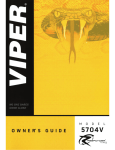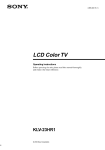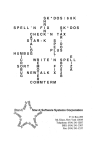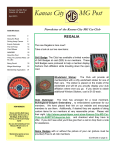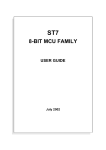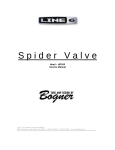Download ThePortablePaperV1N3_36pagesMay-Jun
Transcript
Volume 1, Number 3
The HP Portable/Portable Plus Users Newsletter
May / June, 1986
THE
Portable Paper
--I Special Word Processing Issue 1-Publisher's Message ............. inside cover
Letters ......................... inside cover
This Issue's Word Processing Products .... 1
110%
New Portable Plus ........................ 1
HP9114 Blues Revisited ..................... 2
NewHP9114B .............................. 2
Building HP9114 Power Supply . . . . . . . . . . . . . . . 2
B DRIVE
MemoMaker
Escaping ESCAPE problems . . . . . . . . . . . . . . . . . . 5
PLUS MemoMaker/Time Manager Upgrade . . . . . . . . 5
Enhance MemoMaker Files Using DOS ........... 6
A DRIVE
WordStar (HPllO) ........................ 11
Writer/MSWord (HPllO) ................... 12
PrinterTalk/FormatllO ..................... 18
Typing Whiz . . . . . . ...................... 21
Edix .................................. 21
The Connection
RightWriter ............................. 22
Two Spelling Checkers .................... 22
110 Wizardry
Accessing The Portable Screen .............. 25
The Wizard Responds - IBM Compatibility .... 26
Through The Looking Glass
MS Word (PLUS) .......................... 7
Because It's There ....................... 28
Review .................................... 7
Books on MSWord ........................... 8
Received for Review .................... 18
Classifieds ............................. 24
HP Portable Local User Groups ... back cover
MultiMate (PLUS) ........................ 10
PUBLISHER'S MESSAGE
We all write. On computers we "process" words. Word processing is the one
application common to all HP Portable users. In this issue we examine word
processing on both Portables.
Once again thanks goes to our staff who, on their word processors, created
the articles for this issue. Our staff is you. Even our superb regular contributing
editors, Ed Keefe and Cliff Looyenga, are readers like yourself, giving their time
to share the highlights of their many hours of Portable experience. Many of you,
our staff out there, have responded to a phone call with a needed article.
A number of you have sent us excellent material, some of which, we have
not had a chance to acknowledge or publish. Please keep sending us your inSights, tricks and experience, on disk if possible. The appreciation our readership has expressed for our publication goes back to you who have contributed.
Our product line is expanding, and we think you will find us quicker filling your orders as we come to understand the way inventory and order processing work. We will do our best to get you your products two days after we
receive your order.
We now have about 1000 subscribers and growing. We estimate only 15 %
of Portable users have heard of us. Please continue to tell others or send us their
names. If you get our next promotional mailing, pass it on.
Corporate and government users, tell your colleagues about us through
your internal or electronic mail system. Talk to your buyer and mention that
we have corporate rates. Help your organization enjoy the fruits of its major investment in HP Portables by giving The Portable Paper to every Portable user.
Give us a call.
Next issue is a Communications issue. Send in instructions for communicating with your favorite public bulletin boards, subscription services, and other
machines. Tell us your tips and experiences of Portable and Portable PLUS builtin (ROM based) or A drive (RAM based) communications software. What has
been your experience with built-in or external Portable and Portable PLUS
modems?
Enjoy the Spring.
Do More With Lotus
Lotus is obviously one of the major
highlights of The Portable; hence, I
trust its section of The Portable
Paper wIU develop into a major
highlight in itself.
Terry Jensen, Modesto, CA
[Ed-We have received a number of comments from readers stating there are so many sources for
Lotus information, that we should
not allot Lotus too much space. The
same can be said for DOS. In general, we try to gear our Lotus and DOS
articles to tOPics of particular interest to Portable users. We are interested in feedback from our
audience on this issue.]
Why Use PROMPT?
It may indicate that I am missing the
pOint, but I have never understood
the facination of using the DOS
prompt command to do simple things
such as the redefinition of function
keys. The definition of function key 7
as a destructive backspace for HPllO
MemoMaker is a prime example. The
easiest way to do this (far fewer key
strokes and quicker operation of the
.BAT file) is to implant the redefinitiori string directly into the .BAT file
as follows:
copy con mm.bat
esc&&fOa7kOd4Lesc&Desc&P
memomakr"Z
= press the escape key
"Z = press the ctrl and Z keys at
the same time
Note that only one & should
show up on your screen. To start
MemoMaker simply type mm
RETURN and you will be in
MemoMaker with the function key 7
(labelled HELP) operative as the
destructive backspace.
In general, function key redefinition can be carried out this way
esc
THE PORTABLE PAPER
Volume one/Number three
May/June 1986
Editor
Hal Goldstein
Department Editors
Ed Keefe
Cliff Looyenga
Contributing Editors
Andrew 1. Breffeilh
David Hughes
Gordon K. Norman
Thomas Page
Mark Reifslegger
Michael Rhodes
Ed Wells
Editorial Consultant
Jim Karpen
Art Director
George Foster
Typography
Word/Form Corporation
Circulation Director
Rita Goldstein
Advertising Manager
Hal Goldstein
THE PORTABLE PAPER
is published bimonthly by Personalized Software at 906 W. Briggs
Avenue, Fairfield, IA 52556. Subscription rates, one
year: U.S. and U.S. possessions, $55; Canada, Mexico
add $ 3 surface mail, $6 air; other countries add $6
surface mail, $ 24 air. Please allow four to six weeks
for receipt of first issue. Executive, Editorial, Circulation, and Advertising Offices: p.o. Box 869, Fairfield,
IA 52556. Telephone: (515) 472-6330. © Copyright
1986, Personalized Software, all rights reserved.
Application to mail at second-class postage rates is
pending at Fairfield, IA 52556. Postmaster: Please
send address changes to Personalized Software, Subscription Dept., P.O. Box 869, Fairfield,lA 52556.
without tampering with the prompt
command.
Nigel S. Ball, Victoria, Australia
Aid For The Almost Blind
After one year of hunting I found a
very good solution to the screen
lighting problem. It is a Finnish-made
desk lamp with a 6-inch double
fluorescent tube (that is why it
works). It needs to be positioned approximately 8 to 9 inches above the
Portable console with the screen
pushed almost all the way back. It
lights up the entire screen with no
reflection. The product is World-Lite
by Dazor -2702.
Connie Doolittle, San Anselmo, CA
[Ed-Your local distributor can
be found by writing World-Lite,
4455-99 Duncon, St. Louis, MO
63110 or calling (314)652-2400.
Retail: $69.60J
THE PORTABLE PAPER
"NEXT GENERATION" PORTABLE PLUS
NOW AVAILABLE
A new version of The Portable Plus featuring an improved
screen and increased internal memory is available from
Hewlett Packard as of April 1. Owners of The Portable Plus
(not the HPllO Portable) will be able to upgrade their
machines.
Hewlett Packard says the new display makes for
"three times better viewing." The background is yellow
green with blue characters as opposed to dark grey on grey.
An HP spokeswoman (code named Ramboette) told us "it
sounds horrible, but the display is so much more readable,
and you get accustomed to it right away."
The PLUS will now come configured with either
2 56K or 512K of internal memory rather than the 128K on
the original machine. That means that with the use of
memory cards, the machine can contain a maximum of
1,280K bytes of RAM.
Current Plus owners will be able to upgrade their
machines by ~ending their PLUS directly to the factory or
taking it to their local service center. A factory upgrade is
less expensive, but it requires an appointment by"phone
and a to-day turn around time.
Here is the pricing information.
THE NEW PLUS PRICING
256K Memory $2695
256K Memory, Internal Modem $3190
512K Memory $3395
512K Memory, Internal Modem $ 3890
MAY / JUNE 1986
1
THE PORTABLE PAPER
Price Reductions:
128K Memory card $350
Memory Drawer $495
FACTORY PLUS UPDGRADE COSTS (THROUGH SEPT. 30,
1986)
Display Upgrade: $350
Upgrade from 128K to 512K: $1100
To upgrade you MUST first call for an appointment:
800-782-8884. (Oregon, Alaska call collect
503-752-7793.) Then send it to: HP Service Center, 1030
NE Circle Blvd, Corvallis, OR 97330, ATTEN: Portable
PLUS Upgrade.
Printetralk, Turbo Pascal Updates
The Portable Paper editors Hal Goldstein and Ed Keefe
have joined forces on several HP Portable Projects. As
discussed in the A Drive article on the MemoMaker
enhancers PrinterTalk and Format110, both products will
be made available from Personalized Software. Owners of
one of the products can purchase the other for $19.95.
Portable Paper subscribers can purchase both products for
$59.95.
There is a new release of Printetfalk, version 1.2A.
The new version works identically to version 1. 2; however,
the size of the product has been reduced almost 20%.
Printetfalk is now 39K and Mini Printetfalk, 25K. Owners
of the product can send their master disk and a stamped
self-addressed envelope to Personalized Software for a free
update. If they prefer, Personalized Software will send an
updated disk for $7.50.
In a second joint effort Ed Keefe has put together a
disk of public domain Turbo Pascal software modified or
created for the HP110 Portable and Portable PLUS. These
complete programs are labeled as "beginning", "intermediate" and "advanced." The subject matter varies from
business statistics to system utilities to games to Portable
keyboard redefinition.
In addition, The Portable Paper Wizard Cliff
Looyenga has contributed a number of Turbo routines
written explicitly for The Portable and Portable PLUS, including sound, graphics, games, HP-IL, and system utilities
code. By the time you receive this issue, the disk should be
ready to,.. distribute. We have been waiting on Cliff, who
keeps promising to send his collection. Being as prolific
and creative as he is, Cliff always has yet another program
that he feels should be on the disk. It will be-a~ailable from
Personalized Software for $49.95, $44.95 if you subscribe
to The Portable Paper, and $39.95 if you bought Turbo
Pascal from us.
Ed Keefe has also modified the Turbo Toolbox file
managing program and the Turbo Tutor lister to fit on the
16-line HP110 display. We will put those files on a disk for
any The Portable Paper subscriber if you send us a formatted disk with a self-addressed stamped envelope (and
proof of purchase if you did not buy the programs from
Personalized Software). If you prefer, send us $7.50 (and
proof of purchase). These files now come with the Holiday Pack when you buy from us.
Finally, Borland International has extended their Holiday Pack offer (Turbo Tutor, Turbo Toolbox, and Turbo
Pascal) at least through July 31, 1986. That means we will
also extend our Holiday Pack and Holiday Pack / Norton
2
MAY / JUNE 1986
offer through at least July 31 (see the centerspread ad or
the coupon at the end of this issue).
Two Products for Portable Users
Gerald Fuller of Williston, ND writes, "I wanted to tell
other Portable Paper readers about a company that I think
deserves recognition. It is "Cabbage Cases," 2458 Wood
Ave, Columbus, OH 43221, (614) 486-2495. They make
custom cases for computers and other electronic equipment. I called them about making a case for my HP disk
drive and ThinkJet printer, and they came up with a great
solution. They used an inner case that I can set on my
desk. The drive is on bottom; then there is a two-inch
paper storage tray; and then the printer goes on top. The
drive and printer are attached to the inner case using
velcro, so that everything stays together, even with paper
loaded and all the cables left hooked up. All this fits inside
a fitted foam outer shipping case that I seatbelt into the
back seat of my pick-up for use in the oil field. It has real
quality craftsmanship, is built to last, and looks good-all
at a very reasonable price (in fact, lower than their quoted
price).
"Another company that may be of interest is AXONIX,
417 Wakara Way, Salt Lake City, UT 84108, (801) 582-9271.
They can put an electroluminescent backlight for the Portable and Portable PLUS. They also make an HP-IL parallel
interface converter and cigarette and solar battery rechargers. They have some battery powered printers. I have
not yet done any business with this company but thought
others might like to keep an eye out for new products froma\
an interesting company."
Wi
HP9114 Blues Revisited
THE NEW HP9114B FROM HP GREELEY
Hewlett Packard has upgraded their HP9114 disk drive.
Kim Willis of HP Greeley told us that the battery will last
twice as long in the HP9114B than in the HP9114A. For
continuous usage (100% duty cycle) according to HP
specifications, the HP9114B lasts 1.8 hours with the
recharger plugged in and 1 hour without the recharger.
The unit comes with a new battery pack, part number
88014B. The new battery works in both HP9114's;
however, it will not last longer in the HP9114A.
The one new feature many Portable users will appreciate is the "fuel gauge." The LED "Fuel Gauge" on the
front panel indicates the state of battery charge, allowing
you to track battery life.
HP9114 POWER SUPPLY
By Norman Brown
In the last few months we have been researching the
possible solutions to the power consumption problems of
the HP9114 disk drive. Issue 2 of The Portable Paper
outlined the problem: the HP9114 only runs off its battery-it cannot run off an electrical outlet. The consequence is that the HP9114 gets at most 40 minutes of
continual usage before running out of gas.
Of the three solutions we developed, the one we discuss in this issue is the simplest. We describe how to build
a power supply that plugs into a wall outlet and connects
directly to the HP9114 (minus its battery pack). In the next
The Portable Paper we will discuss how to modify the bat-
THE PORTABLE PAPER
tery pack so that it does not have to be removed. If you
don't have the time, knowledge, or desire to mess with this
dO-it-yourself solution, I'll build one for you. See the last
paragraph for details.
We found a surplus power supply that was rated
6VDC at 2.5 amps. Any regulated power supply from 5.5
to 7.0VDC at 1.0 amp will do. We bought the power supply
from JAMECO Electronics, 1355 Sboreway Road, Belmont, CA 94002 (415) 592-8097. The model number is
EMA.-S/6B. It has two DC power taps, one at 5VDC and
the other at 6VDC. We need the 6v tap.
The instructions for hard-wiring the AC line cord and
the 6v tap are included in the specifications that come
with the power supply. This power supply comes without
a box. You can buy a ventilated utility box from Radio
Shack or any other electronics supply house and mount it
inside by attaching the body of the power supply to the
frame of the utility box using a couple 112 inch 10-32
machine screws and nuts. When installing the power supply in your utility box, mount it so that the transformer
taps are easily accessible. Be sure to install a strain relief for
both the AC line cord and the cord for the DC tap.
You will need to add two additional items to get you
set up for your HP9114. First, you will need to install an
in-line fuse in your DC power cord. They sell various types
and sizes at Radio Shack or any electronics supply store.
Your power supply should be fused at 1.5 amps. Be sure to
install your in-line fuse on the positive side of the DC
power cord with crimp connectors. If you use shrink tubing on all of your wire connections, it will give you a more
professional look and provide more protection.
Secondly, you will need a Cinch-Jones connector, part
# S-302-CCT. This too may be obtained from your local
electronics supply house. If, like us, you live in a rural
area, you will have to rely on a mail order house. We
bought ours from Newark Electronics, 4403 First Ave SE,
Cedar Rapids, fA 52402, (319) 393-3800. They have 160
branches nationwide.
The only problem with mail order houses is that they
usually require a minimum order of $25. So try to find it
locally if you can. When you attach your DC power cord
to the Cinch-Jones connector, be sure to solder the positive
side to terminal #2 on the connector; if you look closely,
you will see a number beside each post.
Below is a rough drawing of the power supply and my
own instructions for attaching the AC line and the DC
power cord.
Position "8"
~
o
Position
----- Jumper
"c"
Position ''/J:.'
HI' PORT\HLr RELATED PRODl '( 1
i"
SwithH
Our tYping SkiW"
Irnprov~ y
TYPING.
The
TUtor'
II.
•
. Ie Typing
se the bUilt_ TYping leS~eUyour own!
Hp pot1ab
rt ble users
in test or crea s Just pr~ss
Develo~~J~~iSa3nsg~:~~ -Ert%rs:~I~~r' ep~~I~~W~,~
bY an GWHIZ Inclu e
H ch rnenu 0 buttheres
of ea . clear toO, e it!)
rn~anU~yll~o
need to us
vlrtu a
able inlo a
Turn your ~rng lutOr!
personallY,
u inCrease
tlalle fun Vldhl~dV:Ccuracy'
r spee a
h
yoU
r. masler of I e
~::::';fr GWtllZ loday!
't~~~rds, ~~~t~~C~hateVer
:::.:.::--:::::
TVPIN .
_
features. 'I dYnallJiC lea~e
sequentla on the hO
~ Starts yoU aticailY add~
~~ and a~~o~u gain profl rnore keys
ed
GienCY· I teedback, sg~ed
_ Inslan
are rep Ip
nd accuraCYed line to h.e
:tter f~c:r~~ your tYping
yq~rCkIY.
lice practice
'ed prac 's nurn-
:~~;rTYPINlJ~
$49.95
5
$39.9
bers, Syrnl!Oh
keys you :Isa~d acc~r~~~,
pef~~Ubscribers
_ spee Easy-to- rea trokBS pOrtable pa
.
graphS, 'nt the keYS
f d with
graphS ~r~~d to practice.
s yoU are dissa~~i~efund.
yoU rno
. I' If atter 15 drnaaYy return it ford~ln this issue,
, k tria"
yoU
lose
nware
1s-day no-rlS r any reason,. order forrn enc onaliZed So 56
this
_ ToO h~ckorcre I
P.O. 0
'
5
or send c
pro~~~t ~~e Pos~.~~~r~dnurnbeBr ~0~~~rsFairfie~~iJ~2~~~30
"Runs on the HP110 Portable, Portable Plus, and Touchscreen
At position ''A:' you will find the AC input terminals
for the power transformer. The first thing you must do is
set it up for 115V AC, which is the standard household
voltage. This is done by hooking up a jumper across terminals 1 & 2. After 1 & 2 are done, hook up another jumper
across terminals 3 & 4.
Once this is done, attach your AC line cord. At position "B" you will find four phillips head screws. Between
the two inside screws you'll find the markings "S +" and
"S2'. This is the positive and negative tap for your DC
power. Attach your DC power cord, making certain that
the positive and negative orientation is maintained
throughout or you're in for trouble.
The best way to attach your DC power cable is to install Stak-on terminal connectors on your power cable.
This will insure a secure connection.
MAY / JUNE 1986
3
THE PORTABLE PAPER
The output voltage adjustment is at position "C".
After attaching a DC voltmeter to the DC output terminals,
plug in the AC cord and take a meter reading. If the reading
is not 6 volts, then adjust the poteniometer at position "C"
until it reads 6 volts exactly. Once you have completed
this you are ready to tryout your power supply. Remove
your HP9114 battery back and plug in your power supply
where your battery pack was plugged in. Do so with all
the power off.
Then plug in your AC cord and turn on your HP9114.
From this point your only power concern will be with the
power company.
To recap: you'll need the following materials: EMA-5/6
Power Supply; 6 ft. AC line cord; I,4 inch shrink tubing; 2
red cable connectors for 20 gauge or smaller; in-line fuse
holder; 11/2 Amp fuse; 6 ft. 20 gauge Zip cord; CinchJones connector #S-302-CCT; 2 spade type Stak-on connectors, Red; 2 strain relief; 2\ x 10-32 machine screws,
lock washers, and nuts.
We required the following tools: 3/8 inch drill; various
drill bits 118" to 3/8"; #1 point phillips screwdriver; #2
point phillips screwdriver; #2 tip slotted screwdriver;
small pliers; one thin tip soldering iron; one roll 60/40
silver solder; combination wire strippers, cutters,
crimpers; AC/DC Voltmeter; needle nose pliers.
I would like to thank Don Person for his help in finding a solution to the HP9114 dilemma. His article in the
Nov/Dec 1985 issue of Professional Computing magazine
was the basis for this Simplest of our solutions.
If you have trouble building this power supply, send
your problem in writing in care of The Portable Paper,
and I will do my best to help you out.
By sending in the coupon in the back of the issue, you
can order your assembled, tested, and finished product
built by me through Personalized Software. For The Portable Paper subscribers the cost will be $129 ($145 nonsubscribers). If you desire an additional modified battery
pack that can remain in your HP9114, whether or not you
are using the power supply, the cost is $199 ($225 for nonsubscribers). We will discuss the modifications to the battery pack next issue.
Personalized Software is also selling complete
HP9114A units including power supply for a substantial
discount. Call or write for details.
Time Manager Upgrade
.
As we discuss in this issue's MemoMaker B-Drive,
there is a MemoMaker/Time Manager Portable PLUS upgrade where many of the bugs in both programs have
been fixed. At this time HP does not plan to release a corresponding Time Manager 2.0 for the HPllO. Hewlett
Packard has been most generous giving away Time Manager to Portable users. Let us hope HP will continue its
generous policy by making this new release of Time Manager available to HPllO users. We will happy to distribute
the new release.
Sideways and The Utilities Disks
There is ,iome definite progress on the Sideways front
(priming your elongated spreadsheets sideways). First of
all, Paul Grirnmer of New Orleans told us he got the Funk
Software Sideways program (222 Third St., Cambridge, MA
02142,617-497-6339) to work with his SERIAL ThinkJet
4
MAY I JUNE 1986
printer in Epson mode from his HP110. He had to configure the program on his IBM PC to com! printer. Then he
copied configuration file sideways.dft and the Sideways
program to the HPllO, and executed from DOS sideways
sample.prn (sample.prn was the file to be printed
sideways). "With the ThinkJet and the 110's 8086 processor, the program really rips along and the printer hardly
stops at all between lines." However, Paul called back and
said that for some strange reason, he could not duplicate
the same results on two other HPllO's in his office configured identically.
A slow sideways solution which works on the HP-IL
ThinkJet printer requires two public domain programs.
Program one turns the HP-IL ThinkJet into Epson printer
emulation mode. Program two, a sideways program, can be
run from either Portable and prints files sideways on the
ThinkJet in Epson emulation mode. Perhaps Funk Software's Sideways and other printer programs will work with
HP-IL ThinkJet in Epson emulation mode. I am not sure
whether these programs are on CompuServe. We will
make them available on our utilities disks in May.
We are still in the process of collecting, testing and
documenting useful public domain programs (many written explicitly for The Portables)o We will make these collections available as products by the next issue of The
Portable Paper.
(Continued on page 30)
HP PORTABLE RELATED PRODCCT
v
Now use your HP Portable
for confidential documents!
PRIVATE FILE
scrambles your documents
so only you can read them.
Change this:
Bill: 25% price increase next month.
Th This:
*((H%i&>G"#@<),+v- Kz"{ jO!q?\;&'
Private File lets you encode the confidential files you
choose-letters, documents, spreadsheets and programs.
Once scrambled, only you know the password to decode it!
SPECIAL FEATURES include: • More than 450 billion possible passwords! • Encodes letters, spreadsheets, programsany kind of document! • Scrambled file takes exact same disk
space as original. • Easy to use! • Documents can be scrambled several times for added security! • Runs on any MS-DOS
machine with 96K memory. • Takes less than 20K on disk.
Only $39.95*
$34.95 for Portable Paper subscribers.
IS-day no·risk trial: If, after 15 days you are dissatisfied with
this product for any reason, you may return it for a full refund.
Available from Personalized Software-use the convenient
postage-paid coupon at the back of this issue. Or call (515)
472-6330 to order yours today. MasterCard or VISA welcome.
~ •Plus shipping. See coupon in back of issue for free shipping offer. /
MemoMaker
B
Escaping ESCAPE Problems
For the uninitiated, escape sequences are sequences of
characters beginning with the non-printable ESCAPE character. Escape sequences send directions to HP printers and
screens, telling them such things as to change to compressed print. The HP engineer who rewrote the HP150
TouchScreen version of MemoMaker for the HPllO did not
know of the HP150 MemoMaker method of embedding
the escape character (pressing CTRL [). Leaving out the
ability to embed the escape character in a MemoMaker
from all accounts seems to have been an oversight.
THE PORTABLE ONLY
In response to the article "Creating A Backspace/Erase
Key" in our first issue, several readers wanted to know of
any other useful substitutions for the MemoMaker Help
key. H.H. Michels of E. Hartford, CT asks a form of the
classic question: How do you include ESCAPE sequences
within HPllO MemoMaker? "Is it possible to send a halfline feed (ESC in HP mode) to the ThinkJet printer from
MemoMaker? It would be very convenient if one could
define a function key to change to half line feed for a particular line. This would make it easy to handle superscripts
and subscripts."
Has anyone discovered other useful ways of exploiting the fact that you can program at least one function key
within MemoMaker? Can you do so using the prompt or
copy con techniques discussed in the first two issues?
Has anyone discovered any way of breaking the
MemoMaker-Escape sequence barrier? The problem is that
there does not seem to be a way to send what you program
into the function key to the printer. We will publish your
findings.
For two products that solve the escape problem see
the A drive PrintetThlk/FormatllO article.
=
A
"fill
THE PORTABLE PLUS ONLY
Unfortunately, HP fixed the bug in Portable Plus
MemoMaker that made for our issue 1 discussion on how
to create a destructive backspace key within MemoMaker
possible. However, the good news is that it is possible to
embed an ESCAPE character in Portable Plus MemoMaker.
Just type the DEL ESC key. Control characters are entered
by typing ctrl and the letter.
.
When the ESC key is pressed, an inverse video [ appears on the screen. It is actually a marker to MemoMaker
that an escape character has been typed into the file; that
escape character is only valid when MemoMaker prints the
file. The DOS print command does not recognize it as an
escape character. This method only works for files saved
as Document Files and doesn't work for ASCII files.
PLUS MemoMaker/Time Manager Upgrade
The following information was supplied to us by Hewlett
Packard.
A new version of the Portable Plus MemoMaker/Time
Manager ROM has been released, and this new version will
be available to existing owners as a low-cost exchange
assembly. Customers who plan to use a Non-English localization Kit wilfneed to upgrade to Revision A.02.00. Other
customers may wish to upgrade because of several bugs
fixed in the new version. The most serious MelliloMaker
bugs are listed below. The cost is $60 and it can be ordered
from the Direct Marketing Division as described in the
product information box at the front of this issue.
BAD PORTABLE PLUS MEMOMAKER BUGS
1. Running Series 100 BASIC (or a few other lesscommon programs) always leaves the Portable Plus in an
unusual state. If this happens, and the user then runs
MemoMaker, the program will abort the first time the Tab
key is held down. The user finds himself in PAM, and any
unsaved memo is lost.
Workaround:
Always reboot after running BASIC, or before running
MemoMaker (Hold down the contrast key for 10 seconds.)
2. After using MemoMaker's Help key, the memo has
been partially overwritten by help messages, a sector of
electronic disk has been trashed (resulting in "Data Error
Reading Drive A"), or other unpredictable results have
occurred.
A copy of the help messages is being written to an
unknown memory location..every time Help is used. Often
no damage is done, but the likelihood of damage is higher
in certain memory configurations or when the memo is
very large.
Workaround:
Don't use Help.
3. Time Manager fails to find a match while searching
a Notes file.
Workaround:
Never leave blank lines in the notes file, and always
save the file as an ASCII (not Document) file. This can be
done automatically if the user has a STARTUP. FMT file that
puts MemoMaker in ASCII file mode.
4. After considerable usage, MemoMaker is suddenly
unable to save or print the document.
Workaround:
Don't use the Get Format key, and don't attempt to
prist when the HP-IL printer is not properly connected
and on-line. Doing either of these things five times causes
the problem.
Be Careful Transferring Files Between
MemoMakers
Stephen Barthold of Ann Arbor Michigan reports several
anomalies important for those who transfer MemoMaker
files between The Portable and Portable Plus. HP service
MAY / JUNE 1986
5
THE PORTABLE PAPER
________________________________________
BDrive _________________________________________
reps literally tore his HP110 apart trying to find the what
they thought was a hardware cause of a disoriented MemoMaker and DOS. It turns out Dr. Barthold innocently had
transferred his Portable Plus startup.fmt file (the default
MemoMaker format file) to his HP110. For some inexplicable reason that caused the havoc.
The other thing Stephen mentioned to me was to be
sure to save the Portable Plus MemoMaker file as an ASCII
file rather than a document file before transferring the file
to the HP110. A Portable Plus MemoMaker document file
is a WordS tar compatible file. The ramifications are that
like Lotus worksheet files, MemoMaker document files use
all 8 bits for each character and thus cannot easily be
understood by other programs. In general, if you want to
use a PLUS MemoMaker file in another program such as
Lotus or 110 MemoMaker, save it as an ASCII file.
Enhance MemoMaker files using DOS
by: Michael C. Rhodes
My first exposure to MemoMaker was a big disappointment. My 16k ATARI-WRITER had more functions
and versatility (automatic paragraph reformation, multiple
copies, search and replace, p'rinter code insertion, etc)
than this 19K MemoMaker. I called Hewlett-Packard out of
frustration and talked to someone who had anticipated my
complaints. She said that advanced functions would muddy the simplicity of the program. She did add, however,
that it was actually a mistake that MemoMaker did not
allow printer code inclusion in the document (corrected
in the HP110 PLUS version).
Having said that, I will have to admit that I use
MemoMaker a lot, not because I like the program, but
because it's always there when I need it. Described below
are a few features that you can add to its meager bag of
tricks.
Merging documents and adding printer codes can be
accomplished if you use the DOS copy function. The copy
command allows you to copy (merge) to a new file, bits
and pieces of old files. With copy con you can make small
files of printer codes and merge them with your documents in selected areas.
MAKING THE PRINTER CODE FILES ...
To C'reate the printer code files we use the copy con
command (discussed in the first two issues of The Portable
Paper). The esc character listed below is entefed by pressing the esc key. Then press the Shift and the & key together.
AZ stands for CTRL z. No space follows the esc.
Let's say you would like to have all headings printed
in EXPANDED letters and text printed in NORMAL letters
on your ThinkJet printer. We'll create two files called
bigpmt, which will contain the EXPANDED font ThinkJet
escape sequence, and unbig, which will contain the NORMAL font ThinkJet escape sequence. (Consult your printer
manual for the various printer codes).
Enter from DOS:
COPY CON BIGPRNT esc &klS AZ
and
COPY CON UNBIG esc &kOS AZ
You now have two 7-byte files named bigpmt, and
unbig.
6
MAY I JUNE 1986
MERGING MEMOMAKER FILES
You are going to have think of your MemoMaker &;\
documents in a little different way to use these new files. V'
Break your files into sub-groups. A logical subgrouping
would be the text for a given topic and the heading for
each such topic. As you write, save the headings and topics
as separate files.
Now comes the trick of putting everything together.
If you saved headings as HEADING1, HEADING2, etc., and
text as TEXT1, TEXT2 etc., enter the following from DOS
all as one line with a space preceding ALLTEXT.
copy bigprint +headingl + l11Ihig +text! +bigprint +heading +l11Ihig +text2 all text
FREE TO SUBSCRIBERS OF
"THE PORTABLE PAPER"
Por HPUO Users. Hewlett Packard's Time
,..ogf'aJIl ..d PACK.
tolowm,g
j
Maaage..
The
is ilrQm Infoworld's· September 9. 1985
review of liP's ~Ie Plus;
aft.
Th ~tMf8mQ$t usefulJeatu1¥J I8tIHr~_(tjt~
pac~Jbef!im;yNanagfl1'l~a~
PQ/~~f;a
i
:a plxme 11
1'14m
i
:
ng), •
••rd.I
,.~tlJat:8
!~u*hm:b:ed by
t~toH'1l0
i
·"mateUmi~ •
Memory I misk:
s.)
THE PORTABLE PAPER
_________________________________________ BlJrive ______________________________________
__
All of this produces a file (your completed file) called
ALLTEXT, and it will contain EXPANDED headings and
NORMAL text. This can now be printed from DOS using
the TYPE command: TYPE ALLTEXT >PRN Your file will
now be printed.
LARGE FILES ...
Files that can't fit into MemoMaker can be merged
together (limited only by available disk space) using this
same technique. Just remember that once the files surpass
the maximum file size of MemoMaker they can only be
printed from DOS using the technique just described.
Make sure to keep each of the sections of your large file
for later editing and re-merging since once they have been
combined, no further choices are available except
printing.
FINAL NOTE ...
The file can only be printed from DOS. If you try to
bring it into MemoMaker all of the printer escape sequences will be stripped out.
More MemoMaker Characters
By Charles K. Skidd
Last year I took a course in Italian, doing my homework on
the UO and penciling in the accent marks. The HPUO
manual shows alternate fonts that contain the properly accented vowels, but I didn't know how to access them while
remaining in MemoMaker. Now I know. The following
procedure was discovered by accident. (Ed-there is a
chart on page 1-9 of the "Using HPllO" Portable manual
and 2-5 of the Plus manual.)
If you hold down the Extend char key and press the
letter t at the same time nothing happens. Now release
both keys and press the letter a. You get an a with an accent mark above it: the proper accent for an Italian accented vowel. An accented e, i, 0, and u can be produced
similarly. Extend char r, y, U and i work similarly and produce accents, umlets and tildes above letters.
Most Extend char letters print something when pressed, including Spanish upside down? and! and Greek symand the cent sign among others can
bols. In English ¥Z,
be produced. Experiment to find others.
The manual shows other items that would be useful
if they could be printed--square root signs and other math
symbols. The ThinkJet printer doesn't print these,
however.
If you have a ThinkJet printer, you may have noticed
that the printer manual is not at all clear on producing
graphics with the HPUO. On page 2-4 my manual gives a
BASIC program for the HP75. If you have MicroSoft Basic
for your HPUO, the program should be corrected. Omit
line to, change all the PRINT statements to LPRINT, and
omit all &'s.
v..,
MS Word
B
PLUS
MS-Word: Word Processing Palate for The
Portable PLUS
By David Hughes
LEAPIN' LASERJET!
It's 4:20PM, and the deadline for your proposal is in forty minutes. You've got to get it out of your office by
5:00PM, or.you'lliose the bid. You frantically reformat the
document, page by page, command by command. There's
no time to check it for format consistency-you'¥e simply
got to mail a copy, hot from the printer. What frustration!
Isn't there an easy way to edit and reformat a document?
ENTER MS-WORD
MicroSoft Word (MS-Word) is a full-featured word processor currently available on ROM for the Hewlett-Packard
Portable PLUS. It is an excellent productivity tool that takes
the frustration out of the five o'clock deadline. For the
Portable PLUS user, the advent of this word processor
means three things:
- a complete word processing package embodied in a
diminutive, battery-powered laptop computer
- utilization of the RAM disk for data storage, rather
than for storing the word processor
- the ability to use the Portable PLUS with a variety of
printers, including the HP LaserJet and LaserJet PLUS.
THE WRITER'S PALETTE
MS-Word is a document-oriented, format-sensitive
word processor designed for the serious writer. It requires
at least 148K of memory.·to operate. Its many features
enable the writer to see his written document on the
display in formatted form, just as a painter is able to
witness his creation on the canvas before him. Like the
painter's brush, the commands of MS-Word are simple to
use, yet may be used to produce dramatic results.
MS-Word features context-sensitive help, on-screen
fonts, and extensive text editing options: search, replace,
copy, insert and delete functions. The commands are
logical, common-sense, and normally invoked through the
escape key. For the Portable PLUS user, the escape key is
conveniently placed below the caps lock key, making
document revision tasks neat and orderly. Except for cursor movement, your fingers are centered on home row.
Since these features are common to almost all word processors, let's attempt to identify some of the concepts
which make this program unique, and later examine some
of the advanced features of this powerful word processing
program.
FUNDAMENTAL CONCEPTS
A careful study of the program and how it treats text
and formatting information indicates that the primary
theme of the program is the separation of text and format
information. The application of this concept is through
the use of "style sheets." Style Sheets consist of a list of
MAY / JUNE 1986
7
THE
PORTABLE PAPER
__________________________________________
BDrivc ___________________________________________
user-defined styles and a keycode assignment. To use the
style sheet, the user attaches the style sheet to the document and assigns the formats with the control key and the
user-defined code.
Style sheets are very useful in document preparation.
If the user defines the function of each style on the current
style sheet to correspond to another style on another
sheet, merely attaching the new style sheet instantly
changes the affected parts of the document. Since the style
sheet is not part of the document, the writer only needs
to develop and apply consistent style sheets, not documents, to achieve format consistency. For example, a style
sheet called DRAFT.STY can be used to create a double
spaced draft of a news article, and a style sheet entitled
STORY STY can be attached after document corrections to
produce the finished format. It is easy to change the appearance of the document by attaching a different style
sheet.
ADVANCED FEATURES
MS-Word has many other advanced features which go
beyond the scope of this article. Glossaries take the chore
out of retyping words, paragraphs or phrases which occur
frequently. It is possible to type a mnemonic in a document, (Le., "wp" means "word-processor," and "+"
means "Hewlett-Packard Portable PLUS"), and the glossary
replaces each mnemonic with the equivalent meaning. (I
normally use a glossary entitled TEKNICAL.GLY for frequently-used technical terms in my field of work.) Windows enable the user to open up to eight independent text
windows at a time. This feature is especially useful when
editing is required between two or more documents. Automatic footnotes allow the user to include footnotes at the
end of each page or the end of the document. Page jump
permits the user to jump to any page or any footnote in the
document.
MS-Word also provides sophisticated printer control
and support. The Print Merge facility permits merging of
a database into a document; conditional printing; interactive document shells; and nested and merged printing.
Queued printing allows you to work on a document while
another is printing. Twenty printer drivers are resident
on ROM, and are easily changed through the PRINT OPTIONS command. Additional printer drivers reside on the
utilities disk. Two disk-based conversion utilities are also
included: one to convert WordStar-formatted files to
ASCII, and another to develop MS-Word primer drivers for
non-supported printers. MS-Word supports proportional
fonts, and takes significant advantage of both HP LaserJet
printers.
COMPARISON WITH OTHER WORD PROCESSORS
MS-Word is the alternative to MemoMaker. Although
it is both powerful and flexible, this doesn't come without
a price. While MemoMaker is very easy to use, MS-Word requires more time to learn. The user should not expect to
be proficient in a day. "Time on task" is needed by the user
to develop the skills to use it in a consistent manner, while
experimenting with some simple style sheets and glossaries. However, once the concept of why it works the way
it does is grasped, mastery and use become easy, and there
are greater long-term benefits.
8
MAY I JUNE 1986
It is my opinion that there is only one disadvantage of
MS-Word: it is not possible to read a WordS tar-formatted
file without the WordS tar conversion utility. This may present a problem, since there is an abundance of WordStarl
MemoMaker users. One way around this problem is to
carry the conversion utility on the Edisc. The most elegant
solution is to purchase the MemoMaker/Time Manager
ROM, and convert the file structure to ASCII with
MemoMaker.
EFFECTIVE WRITING WITH MS-WORD
MS-Word provides the necessary tools to enhance productivity. Utilization of the glossary reduces the amount
of repetitive typing. An aggressive use of the style sheet
ensures consistent document formats. Since MS-Word supports windows, it is possible to write by an outline. The
Print Merge facility should be exploited whenever merged
or conditional printing is required. Planning the appearance of the document ahead of time should be done to ensure the applicability of style sheets. Queued printing
should be utilized in a serious word-processing environment, to reduce the time lost waiting for a printed
document.
IMPORTING AND EXPORTING FILES
MS-Word can import ASCII files, created by other
word processor, spreadsheet, and database programs. A
conversion from WordS tar formatted files is required,
which may be accomplished through MemoMaker or the
supplied conversion utility. MS-Word formatted files can be
read directly by other word processors, but should not be
used, since the file appears as a string of ASCII characters
with control characters attached to the end of the file. The
most effective method of export (i.e., for telecommunication) is to produce an ASCII printer file without formatting
information utilizing the PLAIN.PRD printer driver.
RECOMMENDATIONS
MS-Word is a powerful word processor available for
the Portable PLUS. If your work requires extensive editing,
formatting, printer control, or the use of various printers,
it is a program deserving special consideration. The longterm benefits gained using this program far outweigh the
time in-vested in learning it.
Happy wording.
David Hughes is a Field Services Engineer fbr KW
Control Systems in Middletown, NY. we want to thank
David, who was generous enough to write this article in
the midst ofpreparations for his forthcorning wedding.
Books on MS-Word
By Gordon K. Norman
The following list reviews most of instructional books
devoted to Microsoft Word available in my area. I have
either read or scanned these, and will evaluate each for the
benefit of others who have found the HP Microsoft Word
documentation to be lacking and wish additional help.
I have been using Microsoft Word, version l.1O, for
the past year and a half, originally from disk with the HP
Portable, and more recently, from ROM in the HP Portable
Plus. Recently, 1 have added the HP version of Microsoft
Spell (v. 2.0), after having used, and soon abandoned,
HP PORTABLE RELATED PRODllCT
PrinterTalk takes up
39K disk space.
Shorter 25K version,
PrinterTalk
sufficient for most
applications included
on PrinterTalk disk.
The Mel1loMaker
Enhancer
It does the things you wish
MemoMaker could do!
MemoMaker users: Now you can take advantage of all your printer's features, not just bold and
underline. Printetralk Version 1.2A, an easy-to-use
software package from Personalized Software, prints
your MemoMaker files, allowing you to:
• Change attributes (type styles) anywhere within the
files you printBold, underline, italic, compressed, expanded
(whatever your printer supports)
• Control numerous print functions, including:
-number of copies
-lines per inch
-lines per page
-spacing (including double, triple, quadruple)
-automatic page numbering
• Avoid paper waste by preventing annoying form feeds
• Use your HPllO as an electronic typewriter
-PrinterTalk connects your keyboard directly to your
printer
-Great for labels, envelopes, short notes, any small
typing task
• Perform advanced features supported by your
printer, such as superscripting and subscripting.
CUSTOMIZED FOR YOUR PRINTER
Printetralk stores the "escape sequences" (command
codes) that tell your HP printer how to perform attributes and print functions. Escape sequences are already
built into Printetralk for ThinkJet, LaserJet (and cartridges), and other HP printers, and you can easily
customize Printetralk for any other printer as well.
SPECIAL OFFER:
Personalized Software's Hal Goldstein and
FastAid's Ed Keefe Team Up! Put the
MemoMaker enhancing utilities of
PrinterTalk
& Formatll0
to work for you!
SINGLE-KEY OPERATION
Instead of ~ hard-to-use, intricate series of control
codes, a single labelled function key sends cOlI1IIlijllds
to your printer. Simple "help" screens in plain English
tell you what to do, and all commands are summarized
on a single sheet of paper for ready reference. The user
manual is clear and concise, and includes easy-tofollow examples of all commands.
Use you printer's full potential!
Order PrinterTalk \ersion 1.2A today!
$49.95 including manual
$44.95 for Portable Paper subscribers
FREE UPDATE: If you already have version 1.2 or
earlier, send it to us with a self-addressed stamped
envelope (or send us $7.50), and we'll replace it with
version 1.2A (20% less disk space than 1.2).
To order, send postage-paid coupon enclosed in
this issue, or send check or credit card number to:
Personalized Sojtl4'are
P.o. Box 869, Fairfield, IA 52556 (515) 472-6330
PrinterTalk owners - get Format110 for only $19.95*
Special Low Price:
BOTH PROGRAMS now ONLY $59.95'L-A $90 VALUE!
Format11O lets you format headers, footers, and page numbers - all centered, left or right
justified; chain or merge documents; and preview your document on screen. Format110
also lets you send your document to your disk file or printer and compensates for
"widow and orphan" lines. Disk includes the manual and Turbo Pascal source code.
Format11O usually sells for $39.95, now with PrinteiTalk it's only $59.95.* Order both
today and get all the text formatting and printing control you need. To order, use the
convenient postage-paid coupon at the back of this issue. Or call (515) 472-6330 with
MasterCard or VISA.
*Format110 owners -
THE PORTABLE PAPER
____________________________________________
BlJrivc _____________________________________________
Hayden's The Speller with my Word files (too tedious to
convert files to ASCII format, dictionary too small, too
slow). I now find the ROM MSWord and MSSpell combination to be very efficient, and a pleasure to use.
1. Microsoft Word for the IBM PC (v. 2.0), Philip Lieberman and Phillip). Gioe, SAMS, 1985,527 pgs, $28.95
Very thorough tutorial, with ample illustrations and
examples, including 5.25" disk of example files. Especially
clear treatment of Print Merge and Spell, with special sections on Creating Forms, Typesetting, Writing Screenplays,
and Legal Transcripts. No specific reference to differences
between v. 1. 0, 1.10, 1.15, 2.0. Recommended for beginner and intermediate users.
2. Mastering MS-Word (v. 2.0), Matthew Holtz, Sybex,
1985, 365 pgs, $17.95
Clear, concise, tutorial-style covering all major aspects
of MS Word. Nice visual layout, good command summaries; particularly good treatment of Windows and Formatting. No specific reference to differences between v. 1.0,
1.1,1.15,2.0. Recommended for beginners or novice intermediates.
3. The Word Book (v. 1.0-.2.0), David Bolocan, Tab,
1985,243 pgs, $16.95
Good introductory text with comprehensive
coverage; Formatting and Style Sheets handled very well.
Excellent summary of differences in versions 1.0, 1.1, 1.15,
2.0. Recommended for beginner and intermediate users.
4. Microsoft Word for the IBM PC, Leo]. Scanlon,
Prentice-Hall, 1985, 156 pgs, $13.95
Brief coverage of all major components, but occasionally superficial. Would provide good overview of program's capabilities for someone conSidering purchase. For
owners needing detailed instruction, less than ideal.
Recommended for beginners or potential beginners.
5. Microsoft Word Made Easy (v. 1.1), Paul Hoffman,
Osborne McGraw-Hill, 1985, 246 pgs, $14.95
Tutorial-style lessons with good coverage of major
features, but limited depth. Recommended for beginners.
6. Using Microsoft Word (v. 1.1 or greater), Claire
Chase and Masha Zager, Que, 1985, 366 pgs, $16.95
Somewhat pedantic but exhaustive coverage with
plentiful examples (in very small type font-myopes,
beware!) Best treatment of Style Sheets, with many examples (available, allegedly, on disk; the last three times I
called Que, it was said to be ready "any day qow"). Also
has unique section on Shell documents, and-pIthy chapter
on "Common Disasters and Quick Remedies." Highly
recommended for intermediate and advanced users; beginners will find inappropriate depth in spots, and gaps in
coverage of fundamentals.
7. Word Processing Power with Microsoft Word (v. all
up to 2.0), Peter Rinearson, Microsoft, 1985, 330 pgs,
$16.95
Not comprehensive, but very useful coverage intended for intermediate and advanced users, written in very
clear and digestible style. References to commands are
always via screen menus, not IBM function keys (which is
unhelpful, if not confusing, in other texts). Highly recommended for intermediate and advanced users.
8. Getting Started with Microsoft Word (v. 1.10, 1.15),
Janet Rampa, Microsoft, 1984, 290, $16.95
Good introductory text, though hindered (for us) by
10
MAY I JUNE 1986
repeated reference to IBM function keys and mouse commands. No discussion of Style Sheets, but basic formatting
well-covered. Recommended for beginners, novice intermediates.
9. The Power of Microsoft Wbrd (v. 1.0, 1.1), Robert
E. Williams, 1984, 148 pgs, $?
Lesson-style exercises, somewhat awkwardly formatted and tedious. Though major features are covered, beginners would be better served with other texts. Not
recommended.
10. Introduction to Microsoft Wbrdfor the IBM PC (v.
1.1), Alan Hoenig, WCB, 1985, 185 pgs, $17.95
Thorough introductory text, though often wordy and
short on specific examples. Recommended for beginners.
We received the following information about Multimate
from Hewlett Packard.
MultiMate is now available on the Portable Plus as a
Rom-based application. MultiMate is a page-oriented word
processor based on the Wang word processor. Its editing
and formatting features are very powerful, although keyboard commands take a while to learn.
The Portable PLUS version of MultiMate is NOT
RELATED TO THE HP150 VERSION, but rather is based
directly on the IBM PC VERSION. While it lacks the softkey menus of the 150 version, it can more easily share files
with an IBM PC because the IBM character set is used. The
features are not exactly comparable to any particular IBM
version; it shares some of the features of the current version (MultiMate advantage) and some of the features of the
previous version (3.30).
Like Lotus 1-2-3, MultiMate on the Portable PLUS executes directly from ROM. This allows it to run in 152K of
memory, instead of 256K or 384K on the IBM PC or
HP150 respectively. This also makes the program start
almost instantly, and with your document on Edisk, page
changes are equally fast.
MultiMate for the Portable PLUS includes:
- A MultiMate manual, modified for this version
- Two ROMs containing the editor and two printer
drivers: THlNK)ET and TTYCRLF
- A dictionary disk for the spelling checker
- A utility for editing printer drivers
- A file conversion utility. (Caution, this utility requires
additional memory beyond 152K, and usually beyond
200K, depending on the type of conversion being done.)
THE PORTABLE PAPER
Wordstar On The HPllO
By Andrew L. Breffeilh
WHY WORDSTAR?
Chances are your HPlIO isn't your first computer. If
your first computer used the CP/M operating system,
chances are you are already using Wordstar. For many
HPlIO users, the question is not "why Wordstar?" but
"why change?" Continuing with Wordstar gives the HPlIO
user the familiarity of an old friend, at lightning speed.
Words tar was the best program of its time, but times
are changing. Newer programs will automatically footnote
your reports, provide multiple-line headers and footers,
and perform other fancy tricks that Wordstar does not do.
Written for an 8-bit CP/M environment, Wordstar is not the
most powerful or the most versatile program available today for the more powerful 16-bit MS-DOS machines. It
can't even recognize MS-DOS subdirectories.
So why use Wordstar if you are not already hooked on
old-reliable? Memory. Wordstar uses half the E-DISK
memory of newer programs such as MS-WORD. Why use
a more powerful program if it hoards E-DISK memory like
a voracious bear and leaves no room for document files or
other applications on E-DISK? Wordstar travels with only
1I3k required in memory; and if you want to use Wordstar
with as little as 88k of storage-read on.
WORDSTAR: THE LEAN POWERHOUSE
Wordstar is a very powerful program, yet simple to use.
The commands are all initiated by pressing the CTRL key
in combination with other keys. For example, the "K
combination (" stands for the CTRL key) 'activates all
"block" (file) commands, and calls the "block" menu,
which advises the user of the block command options. A
hesitation in pressing the last key in the string automatically calls the help menu, unless the Help menu has been suppressed. The help screen can be set to appear on
command, appear always, or remain hidden. The command groups are not obviously named, but are logically
grouped. For example, "QR may not mean "QUick cursor
move to beginning of file" to the layman, but it makes
sense to the user who knows that the keys around Sand D
act as a curser pad when used with the CTRL key.
HP has configured Wordstar to work with its 100
series computers (such as the 110), with special features:
(I) Softkeys (fl through 18) which activate Wordstar commands without the user having to learn them; and (2) Extend Char combinations identical to Memomaker
commands. If this triple utility seems like overkill, it is,
because the function key labels remove two lines of
readable text from the 16-line screen, and cannot be suppressed. Worse, the Extend Char utility was never properly
debugged by HP, as detailed below.
Wordstar's power and versatility need no description
here. Its real value in the Portable is that it packs so much
punch into such a lean size, using just three files:
WS.COM-4SK, WSOVLYl.OVR-44K, WSMSGS.oVR-28K.
This means that with W<;>rdstar loaded in drive A, and
with nothi9-g"else on A, you can't have more than 78K of
files created in Wordstar-about 39 pages of text. There are
three ways around this limitation:
'"
(I). Use Wordstar with the external disk drive. There
are two ways to do this. First, you can keep Words tar on
Drive A, and access document (or non-document files) on
external disk C. You can use the Wordstar main menu command L (Change Logged Disk) to call drive C. Just
remember that Words tar cannot read subdirectories, as
detailed below.
You can also put your Words tar files on C with your
document files, or with the document files on A. Wordstar
works faster if you store the document on A and access
Wordstar from C.
(2). Strip down Wordstar. If you are familiar with
Wordstar commands already, dispense with the help
menus entirely. Expert Wordstar users do this already by
selecting Help Levels 2 or 3 (e.g. "J82). If you already
know the commands you are likely to use, do without
the help menu by not saving WSMSGS.OVR on the E-DISK.
The HP Series 100 version of Wordstar provides help
with the function keys anyway, although it does not
substitute for such things as print menus. Doing without
WSMSGS.OVR adds 28k to, your available memory. When
Wordstar is traveling with you on the road, with other
applications loaded, this can double your available memory. Note: You can't use Wordstar without WS.COM and
WSOVLYl.OVR. Wordstar may not be as versatile as Microsoft Word and others, but where else can you get this much
performance with only 88k of memory used on E-DISK?
HI' POR1ABLE RELATED PRODl'CT
TIMELOG. WKS
Automated, menu-driven template far
Lotus 1-2-3. Keeps track of computer
usage. Produce itemized billings or
show time spent using the HP 110. $19.95
CrossReference. COM
Utility program that prints a line by
line index of any ASCII file. $19.95
Send check or m/o($34.9S for both) to
FastAid CO.
314 S. W.Logan
Ankeny,IA 50021
MAY / JUNE 1986
1l
THE PORTABLE PAPER
____________________________________________
A1>rive ____________________________________________
(3). Use Memomaker and Wordstar. If you can't spare
even 88k on the road, then don't use Wordstar. But you can
use its cousin Memomaker as a travelling Wordstar. Documents written in Memomaker can be loaded in Words tar,
re-edited, and printed there. The biggest problem is that
HP110 Memomaker documents have "hard" carriage returns after each line. You can cure this problem in Wordstar by searching and replacing AQA all carriage returns
AN and substituting a space, then reformatting the
paragraphs AB. Those who find this tedious should learn
the search and replace options (G, N) and repeat commands (e.g. AQQAB). Those who use Memomaker a lot
and need to convert files to Wordstar regularly should obtain a copy ofMMWS.EXE from their HP dealer, INTEREX
(the HP users organization), or download it from CompuServe's HP Forum. (It will come with the one of the
utilities disks to be offered by Personalized Software in
May.) This file will quickly strip hard carriage returns from
a Memomaker document and is a handy (as well as free)
conversion utility.
PROBLEM AREAS: SYSTEM CRASHES
The most serious flaw in the Series 100 Wordstar (the
version released by HP for the'110) are the unpredictable
and severe consequences of the location and use of the Extend Char key. This Extend Char key, located disastrously near the CTRL, Shift and Print-Enter keys, can be easily
and inadvertently depressed, with depressing consequences. Try this: load a document you don't care if you
lose in Words tar, then press the Extend Char key at various
speeds and in combination with various other keysespecially the S key. The function key menus change unpredictably; the Words tar commands appear out of the
blue. Worst of all, the system can lock up-freezing the
cursor in place, and requiring a system reset. For those of
you who use Memomaker and Wordstar, system lock-ups
happen often, because you are accustomed to using the
Extend Char key with the function keys to toggle the
character insert, to delete lines, and to perform other
editing functions. Since Series 100 Wordstar uses these
same commands to activate the corresponding Wordstar
commands, you are apt to confuse Words tar commands
with Memomaker commands, getting you into trouble.
There are two safeguards to avoid these disasters: (1) Save
your document frequently AKSAQP, so that you won't
lose much if you lock-up; (2) Always use Wordstar control
key commands or function key commands, t;ather than Extend Char commands, and avoid using the Extend Char
key altogether.
MEMORY LAPSES
If you get a "Disk Full" message when trying to save
a file to the currently logged disk (including the E-DISK),
mark the whole file as a block, and save it to the other
disk. You do this by first pressing the ESC key to escape the
error. Next, go to the beginning of the file AQR; mark it
AKB; go to the end of file AQC; mark it AKK; and write
the block (file) to the other disk AKW [new
drive]:[fil~)name]. Be careful to do this immediately,
without editing or moving around in the file, or the EDISK absolute memory may be exceeded. If this happens,
the "Warning: Memory Exhausted" message will appear
twice, and the the only escape is a "hard" system reset
12
MAY / JUNE 1986
(depressing the contrast key for 15 seconds), with loss of
data from the file and possibly the loss of all data on the
disk.
WORKING WITH DIRECTORIES:
Wordstar was written for CP/M, which doesn't use file
directories. Series 100 Wordstar cannot recognize directory
"roots," or read files from other directories, and will only note and access the files in whichever directory is currently logged on disk. I use a batch file which puts me in
subdirectory \ ws where my Wordstar data and document
files are, and erases the .bak file when I exit Words tar.
Words tar automatically creates a copy of the original file
when you enter Words tar with a suffix .bak.
A word of caution regarding the use of directories on
the 9114 external disk drive: You can group your Wordstar
document files in different directories, but beware. The
Wordstar has a nasty habit of forgetting which directory it
is logged in, and defaulting to the root directory.
Wordstar is a mixed blessing on the HP110. Because of
the Extend Char defect, I seldom entrust the touchy program to a secretary. Yet with careful use, it works well with
all my Wordstar document files compiled on a Kaypro (and
transferable by Terminal). If you're already using Wordstar,
there is no reason to change. If you like the lean memory
requirements, you will find Wordstar a good traveling
companion. Just remember, no marriage is without its
problems.
Andrew L. Breffeilh is an Attorney at Law inJackson
Wyoming
Writer/MS Word
Jl
110
By Mark Reifslegger
The following notes are not intended as a thorough review
of the products discussed. They are intended to provide an
impression of the usefulness of two products: Writer, by
Hayden Software, and MS-Word, by Microsoft. I have used
each of these products extensively in their HP 110 versions.
Though each has its redeeming features, I find neither of
them very satisfying as implemented on the HPll0.
Writer is by far the smaller and simpler of the two programs. When installed on the A drive, Writer requires 104K
of Ram Disk space to install, and a minimum of 112K of
system memory workspace to run. About 20K of the Ram
Disk Space can be eliminated by deleting the Tutorial and
Demo files. According to the owner's manual, Writer is
capable of editing a document 12-56K in size, depending
upon your Ram Disk Configuration.
Writer is described as a "command drive" word processor, meaning that it makes very little use of menus. It
relies instead upon extensive use escape code sequences
to control editing functions and to control formatting.
Escape sequences are entered from the keyboard for
editing by typing the Del Esc key followed by several
prescribed characters. Text formatting is performed by dot
commands.
PUT AN EXPERT ON YOUR SHELF
You can have
hands-on training
right at your
fingertips without
videotape-workbook
training courses.
Get affordable,
,.up-to-date training
~ when you want it.
Wilson Videos
puts an expert
on your shelf.
Available now:
USING EXECUTIVE
MEMOMAKER FOR
THE HP 150
-and 1M
USING REFLECTION
SERIES FOR THE
HP2622 AND
2392 COMMUNICATIONS
USING EXECUTIVE MEMO MAKER will teach you
such functions as:
• How to use the keyboard and the screens
• How to create, save, add a picture, edit,
check spelling and print
USING REFLECTION™ SERIES will teach you how to use
the PC 2622™ or REFLECTION to communicate
between a personal computer and the HP 3000.
•
•
•
•
How to send a file to the host from a personal computer
How to receive a file from the host
How to access DOS commands while on-line
How to print a file
w
Wilson Videos™
A division of Wilson Publications. Inc.
P.O. Box 10998, #450
Austin, Texas 78766
(512) 250-5518
HP PORTABLE REI ATED PRom Cl
IF WHAT You WANT Is ON THIS
LIST, CALL BLUE CHIP COMPUTER
SYSTEMS.
Software?
Supplies?
Peripherals?
These are some of the items available through Blue Chip
Computer Systems' mail-order catalog. It's one of the largest
catalogs anywhere of Hewlett-Packard and HP compatible
products. Please call our toll free numbers, in California call
800-325-9868 or in the Continental United States, 800-4HP-BLUE.
Ask about any of the products listed here. We will be glad to
send our catalog to you, for free.
Product
Manufacturer
Autocad
Blackjack
Boss Financial
Bottomline V
Cash Flow Analyzer
Condor
Crosstalk
Data/ax
D Base II
DBaseIII
Diagraph
Edix
Ethernet
Final Word
Financial Accounting
Framework
HP-IL 5.25" Disk Drive
Lacerte Tax Preparation
Maxwell Modem
Megabasic
Micro/Host
Move-it
NPL Information Management System
PC 2622
Pertmaster
Picture Peifect
Polaris Printmerge
Reflection
Slotsa<ver
Sony Diskettes
Speed Machine
Spellbinder
Step 1 Distributor's Systems
Stringbase
Superlex
Thinkjet Paper
Traveling Appointment Man
Traveling Project Manager
Turbo Pascal
Versacad
Wordix
Autodesk, Inc.
Microperipheral Corporation
Boss International
liar Systems, Inc.
Chary Software Products
Condor Data Management Products
Microstu/
Link System
Ashton- Tate
Ashton- Tate
Computer Support Corporation
Emerging
3 Com Corporation
Mark of the Unicorn
TCS Software, Inc.
Ashton-Tate
Steinmetz & Brown Ltd
Lacerte Microcomputer Corporation
Racal-Vadic
American Planning Corporation
Pay-Fone Systems. Inc.
Wo(ff Software Company
f)
Hewlett-Packard Supplies
Advanced Programmable
Battery Chargers
Batteries for Calculators
Blank Overlays
Business Calculators
Cables
Computer Science Calculators
Discs and Discholders
Dust Covers
Financial Solution Books
Handheld Computers
HP 75 Accessories
HP 41 Application Pacs
HP 71 Application Pacs
HP 41 Solution Books
HP 41 Solution Books
HP 71 Solution Books
HP-IL Accessories
HP-IL Inteifaces
HP-IL Peripherals
Inkjet Cartridges and Paper
Laserjet Drivers
Magnetic Cards
Mini-Data Cassettes
Plotter Accessories
Plotter Pens and Paper
Portable Computers
3.5 Inch Discs
Scientific Calculators
Series 40 Peripherals
Technical Solution Books
- ------------------ USE THIS COUPON FOR FREE MAIL ORDER CATALOGUE
I
I
I
I
I'"
CALL
1-800-447-2583
1-800-325-9868
In California
I In Continental U. s.
I
I Please rush me Blue Chip Computer System 's free mail order catalogue
IMMEDIATELYI
I
I
I
I
I
I
I
I
I
I
- ------------------ -
17958 Ventura Blvd. Encino 818-996-3132
9701 West Pico Blvd. West LA 213-553-3393
Telex 701314
Hewlett-Packard
Authorized Dealer
PORTABLE
PAPER
_ _ _ _ _ _ _ _ _ _ _ _ _ _ _ _ _ _ _ _ _ _ A Drive _ _ _ _ _ _ _ _ _ _ _ _ _ _ _THE
__
____
_
,
!
!
"
Writer commands are adequate to handle most common word processing needs, including: mail merge, find,
search and replace, center, underline, bold, inserting and
chaining files, word count, copy or delete line(s) into buffer, headers, footers, standard margin controls and indents,
copy, move, and others.
Writer comes configured for the Thinkjet, and can be
configured for a number of others. Writer can send an initialization string to printer at startup. It also allows formatting configuration by screen.
Writer offers a significant gain over Memomaker in
ease of cursor movement, since it employs a modified
"Wordstar diamond." Those accustomed to Wordstar may
find it an improvement over Memomaker (including a real
life backspace delete key), though the commands are
altered just enough from Words tar to create confusion in
the fingertips: CTRL-A yields word left, CTRL-S letter left,
but CTRL-D toggles cursor to upper left and lower left of
screen. CTRL-F is cursor right and CTRL-G word right.
Other CTRL key combinations accomplish deletion in a
similar, though not identical, manner as WordS tar. In these
regards, I found it a net gain over MemoMaker.
Writer does include apparently needless irritants and
shortcomings. The edit level on screen formatting
characteristics borders on bizarre. It allows word wrap
editing with extended screen right margin to about 120
columns. However, when inserting text into the document, you may be surprised to see the line to the right of
the cursor being forced off into the virtual right hand side
of the margin, even though your margins are set for less
than full screen width! If you move screen right you will
find them there intact, though no reformat options will
return them to their "rightful" place in edit level of the
program.
The program operates in basically two modes: edit
and format. As one might expect, all editing takes place in
edit mode. To view the formatted product, one must
escape to "format" mode through the use of any of several
three-keystroke escape sequences entered from the
keyboard. The document is then either printed to the
screen in properly formatted condition or printed to the
printer, depending on your choice of escape sequence or
choices in intervening menus. Words forced off the screen
by inadvertent inserts are returned to their proper place in
the formatted output, though the edit level file is never
reformatted. Should you return to edit level for work, you
will be surprised to see that no changes have been made.
The alert user can avoid a little of this inconvenience by
inserting lines before inserting text. Under this condition
normal wrap usually occurs.
The most important and undocumented weakness in
the program is one of those features that emerges at the
most inopportune time. In order to perform any function
except edit commands, save, or escape to format, the program must retire to initial menu level. The significance of
this fact wiil not strike you until it is time to key in a SAVE,
after completing what you may consider an indispensable
amount of work. If you are fortunate, your E-Disk will be
large enough to handle it. If not, you can start deleting portions of your file until it is small enough to fit the disk.
There is no way to rename the file to allow saving to other
than the original name or drive from within edit level of
the document. Nor is there any way to view the directory,
sample memory storage, or delete a disk file without returning to menu level. You may exit without saving, or cut
down your file and save, but, the chopped down version
will overwrite the original disk file which bears the same
name. Suggested precautions: 1) Do your best to avoid
memory shortages on disk (delete tutorial and demo from
installed version or install file for more space) and 2) Save
an indispensible file under another name before beginning
a new edit.
In conclusion, Writer offers a low-cost alternative to
Memomaker that gives greater ease of movement within
the document, adequate edit and format capacity, compatibility with Pie Writer, and reasonable mail merge
capabilities. Mailing list capabilities can be further expanded by purchising another Hayden product "List Manager,"
though Writer's are adequate for most purposes. Other
Hayden products include a spelling corrector, daily planner/calendar, and list manager.
Because so many reviews of MS-Word are available in the
literature, I would like to focus on those features of MSWord that come to the fore in its HP110 version. (See The
Portable Plus B-Drive MS-Word review for more information about the way MS-Word operates.) MS-Word is, no
doubt, one of the finest word processing packages on the
market, capable of almost any operation one could desire
in a word processing package. Alost every feature of MSWord is available on the 110 version. While HP must be
complimented for at least attempting to offer such a fine
instrument to its HP110 customers, a number of severe
shortcomings render it highly debilitated on The Portable,
especially when used with the 9114 portable disk drive.
The obvious lack is screen size. No obvious changes
have been made to the normal installation of MS-Word, except that eight lines of text have been removed from the
available edit area. This leaves you with an effective (ineffective) maximum of eight lines of text on the screen, hardly enough room to open the potential eight windows. The
program permanently pastes the multi-tiered menu on the
screen. No option allows the lines occupied by the menu,
the function keys, the status line, or the box encasing the
edit area to be removed to make room for more text. Since
a person can easily remember the menu commands
without prompting, this is a serious inefficiency. While
Microsoft has repaired this shortcoming in the latest version of Microsoft, I do not know if it is, or will be, available
for the HPllO.
In addition, the program is too large to be installed in
the A drive: that is, it must be run from the C drive. And
when run from an external drive it requires 140K of RAM
to boot. While HP has billed the program compatible with
the portable HP9114 drive, the drive can only operate the
program for 30 minutes before powering out! Eight hours
of charge later it is possible to continue for 30 Minutes.
(See Vol 1 Issue 2 and this issue's HP9114 articles.)
To make life more interesting, the drive will power
out on occasion without warning, not only taking your
workspace with it, but on occasion glitching the entire
disk. (The "fuel gage" feature of the HP9114B handles this
problem). The manual recommends frequent saves,
though this will reduce runtime even more, due to high
power consumption during save.
MAY / JUNE 1986
15
HP PORTABLE
I
t happens. One slip of a finger and a whole week's
worth of input data is history. The Norton Utilities
are powerful organizational tools for the HP
Portable and Portable Plus.
With a remarkable file recovery feature called
UnErase™, you can actually search for and restore lost
data with a few simple commands. And you can use The
Utilities daily to, locate files, track down data and put
disks in order.
Works great on Portable and Portable Plus.
Purchase Utilities from Personalized Software and you11
receive additional31f2" or 5%" disk with copy of Norton
Utilities
• Norton Utilities normally not available on 31f2" disk
• Disk contains instructions on how to run Norton
Utilities on Portable and Portable Plus
• Disk includes several excellent Public Domain
programs
• Portable Paper subscribers receive 10% Discount
Pricing
Normally $99.95
Subscriber discount $89.95
Until July 31, 1986:
If already purchased Holiday Pack from us-$84.%
Holiday Pack and Norton Utilities-$199.95
!NORTON
1
,
UTILITIES
DATA RECOVERY
DISK MANAGEMENT
A41ife saver for your data.
TIME-LIFE
ACCESS
NEWSLETTER
says "Highly
recommended for
business users,"
TED PRODl'CI
"Thrbo Pascal is clearly the
Portable and Portable Plus programming language of choice."
- Hal Goldstein, Editor, The Portable Paper
Thrbo Pascal is superior in terms of:
- price
- performance
- portability to other machines
- programmer's environment
- memory consumption
THE ENTIRE SYSTEM, INCLUDING
EDITOR CONSUMES LESS THAN 40K
BYTES.
EVEN IF YOU ARE NOT A
PROGRAMMER THE WORDSTAR:fYPE
EDITOR ALONE IS WORTH THE
PRICE OF TURBO PASCAL
Other Borland
7Urbo Pascal
products
When You Buy From Personalized Software,
You Receive
- 5% Subscriber discount
..
. . . . "1i'if'"
f'"
.
·
.
,
.
Ii~'*>:> ....~
'1'fJ~.J
f ~tQrlO<~~ ~~;.
.'
.' ..~JW1HJ
c~lddJ"~~,,
~tliIi'"'~~··
L~~.~~,,,:·
", ...",.. ,.,."
- The disk includes programs to access'
Portable graphics
Holiday pack: includes Thrbo Pascal, Thrbo
Thtor, and Thrbo Toolbox.
Thrbo Tho/box: Disk
includes routines that
create data base file
management system.
Thrbo 7Utor: Disk and manual for learning Thrbo
Pascal. Includes many features for experienced users.
THE
PORTABLE PAPER
_______________________________________
ADrive _______________________________________
in the input buffer.
In my opinion, even the 7 pages of text allowed by
Wordstar when installed in the HPlIO's A drive is a better
buy than MS-Word installed on the 110, unless you are
severely attached to MS-Word's ability to window on other
documents. Though HP has not allowed me to exchange
this program for Wordstar, perhaps it will make a fine $ 375
toe-warming blaze come winter.
HI' I'OR1:\BLE RELULD I'RODl ( 'I
LIF 110
allows your portable
SERIES 300 ~ to read ~SERIES 200
t
,~SERIES7O
SERIESBO?/
HP 1000
/
~
HP 9000
HP TERMINALS
HP CALCULATORS
64000 MICROPROCESSOR
Mark Reifslegger has just completed his M.B.A. at
Maharishi International University.
Printeflalkl
Format 110 A
If you have another external drive than the 9114, and
have need of the powerful capabilities of MS-Word, albeit
on an eight-line screen, you may want to consider it.
Though if the program runs as slowly and clumsily on
other drives as it does on the 9114, I would not recommend it. Aside from the fact that the user scrolls only an
eight-line screen, the scrolling is agonizingly slow in a large
document. MS-Word creates a virtual disk file for each
document-no matter how small. It continuously accesses
this file during the input of the document from the
keyboard-as frequently as every couple of paragraphs on
the HP110. During this access, the display will not show
keyboard input, though it appears to consistently catch it
"- ';,',
'
,,', '-; ';d<
: ,"
By Hal Goldstein
The MemoMaker Enhancers:
PrinterTalk and FormatllO
One of the early inquiries about The Portable Paper
came from a Californian who wrote, "Iowa, what's in
Iowa?" What's in Iowa? Two companies: Ed Keefe's FastAid and my Personalized Software that produce HP Portable products. Our two companies have independently
developed programs to make HP Portable MemoMaker
···~tes.It
~ ~lU1~~mes(fmdtl1etetore
.
"
~~50~
~8e5for'pO
IMP Jt:IJNW. If you
.
...
·or ~ k !eV~d! _.
~
$ad;
~fipOOn 15 from tile
with tll~. jtoduct .~'.0Qt ~~ms ill
'. '" '. ..• ".
.....
...... .... ' '.
patenthe$e$.
.......• Prom ~ A$C,t. BdeUh 'Wrecei~edPro~
~lliII> POIIo#2'1tt~j :rY~.a.a ~
~Jattbar~~
. ........ ....
,,~.
es serriCe5 . • ". . . . . .b,t$ ~
_'a
i
.item bas•• A:vaMleM$ ttl~~
'. .• ....... '.'
We rece~ ~u1.Otu. '. .., . . . . .drua
00 both Pottablti~J.' f(B9m~~ Pfj~4412B,
It"
OIAla1Joma r.::~ OlfiJ144.ltita:_~Ok~Iate.$O
_y to use that "you omy M:ve to know how to do
~ conunand from Lotus." A~le on S 114" disk.
From Que publishing we received boob U$ing
MicroSoft JtSbrd by !altl" .Ind Cb1lSe andTbe liP
Jb~ by Dale Fkmapn; Que boobcau.be.oolered
from 8()()'42S·'331, if)!)!} KRue R~ I1f1ditlfN.lj;ollf, IN
462'0.
From Be(lman l'm1B1; In~ 4i7 HrmlealJAtl4 Ham..
san, NY 10'28, (914) 83'..3U6we t«eived ~ ~
F()'f'In(I,tter. The powe~ ~t· features' iuelude
jUltitlCUlon, table of (;ootents. subScripts and.su~,
oudiues, bullets, multiplt;: (;olumus. variable tine lenatk,
~omplex header$lfoote1"$, tOtm let_ts and documents,
18
MAY / JUNE 1986
~f~).~.t.~.~·~~.B,WPCver~
·a.~~"112K:
1bt. kf·.e~t'it·
.~q~fl~om~~y
ce~•••tllis .and
~
ordkllt..
i"
..
.
.,. fi*".~~!5. (We re-
.
.'1jb~
58JJ ..' . ....
too late fOt review
CA· .731,
.... .......
.' "...... '.
d
~ 128f(ot~!~iU;Vi~·$1/1.,
t emulates the HP~ lille editor mm$~ (of
is .$tt~et),
plU l' $lUwiQI and
~' .•.
> ' • . . . . . . . . . '.' .. '
.
.' ..•.• '~$~~SD,ItiwII Produ~14lJOlJotter
. m.
ns
~
SIIltlllBflrIJam, CA 9310j (80') 96,5-4886 we
recdved l~kI; "\11iat we have tried to do in In.dext\id
15 to teheVe tbe author,.. mum. possib.., of tbe overwhelmin$ details involved in lndexlnl•. allowing him to
f~~.on.tht most impOrtant job ......eboosinlthe
in~ entries;" 1st.· .
'S .shipping. New \'et8ion
a~.~ ~n~mmet.
S 1/," disk.
Fi11a1ly,ftomW~M~l~tJf*l,
PO lJ()~ 10430. MQ/I'jna.' Rey. CA !}029'. 31,5 3()6-7413
'W recaved PCIJ!onb for tile HP1l0 a~le on 3 1/2"
disk, 'IS0.
THE PORTABLE PAPER
_____________________________________________ Al)rive __________________________________________
_
more useful. Printetralk allows MemoMaker files to take
advantage of all the features of the Portable's printer.
FormatllO allows formatting of MemoMaker files The two
programs have some overlapping capabilities. Many Portable users have found both products useful.
Both products make use of function keys, are easy to
use, and are now available from Personalized Software.
Printetralk retails for $49.95 and FormatllO for $39.95.
The Portable Paper subscribers can buy both products
together for $59.95. Subscribers who already own either
Printetralk or FormatllO can purchase the other for
$19.95. The products can be ordered with the coupon at
the back of this issue.
the results will be something like this:
codes in the text. The menu was self explanatory, as were
the help screens. One of the most welcome features is the
typewriter mode. The send/examine feature is great for
those with weak memories, and seeing the text in the line
buffer before printing takes the frustration out of those
small yet important printing jobs: mailing labels, file folder
labels, pre-printed forms, form 'alignment.' I am a MS-Word
user on my Portable Plus and have often found need to use
the Printer Direct command. Printetralk was much easier
to use!
"I experimented with the Printetralk dot commands.
They functioned well, allowing me to substitute either
zero, one, or two spaces for the PrinterTalk printer control
codes. However, there is a bug important to Plus users. The
program does not like underline off @r with the .A dot
command."
The bug has been fixed in version 1.2A. 'Note that
HPllO users can use the MemoMaker underline enhancement feature, which Printetralk will understand. Version
1.2A reduces the sizes of PrinterTalk and Mini Printetralk
program files almost 20% to 39K and 25K respectively.
(Mini Printetralk is a reduced version of Printetralk without the configuration menu, LaserJet codes, function keys,
or help screens. Experienced users still find Mini PrinterTalk easy to use and almost fully functional while taking
up quite a bit less RAM space.) Printetralk owners can update their version for free by sending Personalized Software their master disk and a self-addressed $.39 stamped
envelope. Or they can send us $7.50 and we'll mail out a
new disk .
David in his comments also made a suggestion for
Mini PrinterTalk users. He tells us that he keeps Mini
Printetralk in his RAM disk. He creates configuration files
using MemoMaker. He figured out how to do so easily by
examining a configuration file created using Printetralk.
Any Printetralk user who prefers can send us a stamped
self addressed envelope and we'll send configuration file
instructions.
'
This will be compressed.
This will be normal.
FormatllO : a MemoMaker Enhancer
Printeflalk
If there hadn't been a Printetralk, there probably
would not have been The Portable Paper. I originally
wrote Printetralk for myself so that I could take advantage
of my HP LaserJet's fancy fonts with HPllO MemoMaker.
From my days working for HPCoach I knew that others
had the same dilemma of not being able to take full advantage of their ThinkJet, LaserJet, or non-HP printer with
their Portable. So, I decided to create a product.
However, there was no real way to market my creation. Then the newsletter idea came to me as a way to share
knowledge and distribute HP Portable products.
There are two ways of using Printetralk: Print Mode
and Typewriter Mode. In Print Mode Printetralk prints any
HPllO MemoMaker file or other ASCII file such as a Lotus
.pm file or a Portable Plus MemoMaker ASCII file. To allow
PrinterTalk to take advantage of your printer you must insert two-character Printetralk codes of my invention,
typable from MemoMaker, which stand for ThinkJet,
LaserJet or other printer control codes. For example, suppose you typed the following two line MemoMaker file.
This will be@vcompressed.
This will be@znormal. When Printetralk prints the file,
Printetralk codes are listed on the back cover of the
manual for ready reference. Printetralk predefines codes
for the ThinkJet and LaserJet, as well as most of the other
HP printers. If you have a non-HP printer, you can easily
define your own two-character codes.
Printetralk also contains some text formatting features
which you can optionally define in the Printetralk configuration menu. You can single, double, triple, quadruple
space; set lines per page, page number, and number of
copies. You can also send any ASCII character directly to
the printer.
Any predefined or user defined Printetralk code can
be sent to directly to the printer with a press of a function key in Typewriter Mode. So, if you want your ThinkJet to print COMPRESSED EXPANDED, just press the COMPRESSED EXPANDED function key. In typewriter mode
you can type directly to your printer, embedding any
Printetralk code as you go.
One of our Printetralk customers, David Hughes of
Middletown, NY, says the following about the program.
"Printetralk is a very useful printer utility program. I
thought the use or '@' control prefixes was a clever way
around MemoMaker's dislike for imbedded printer control
[Ed-We will now give Ed Keefe equal time. He tells
us about his product, FormatllO.]
Those who use MemoMaker on the HPllO as their primary
word processor and who would like to expand the printing capabilities of their computer should take a look at
FormatllO from FastAid Co.
FormatllO is a printer utility program that works with
either the HP82905B or the ThinkJet printer. The program
comes in two versions on a 3.5 inch disk. The disk also includes the original Pascal source code for the program as
well as all the documentation needed to learn how to use
the program fully.
The disk comes configured with its own PAM.MNU
file so that the new user can choose the most suitable version of the program by pointing and pushing. (The program for the HP82905B adds the capability of getting the
printer to produce underline and double-strike printer
enhancements: something that that printer won't do
"naturally.')
There is even a PAM Prompt that will automatically
print all 25 pages of the documentation at the push of a
button or two.
MAY / JUNE 1986
19
THE PORTABLE PAPER
____~--------------------------------------A1)rive-------------------------------------------The Formatll0 program is completely menu driven
from either function keys or alpha keys. All three menus
are designed to look like extensions of the MemoMaker
menus. The new user should feel right at home when using this program.
Some of the more interesting features of the program
are its ability to number the pages of your text automatically. The page numbers are included in either the Header
or Footer region of the printed page. These headers and
footers can be centered or can be shifted to the left or right
on the page. They may even be made to alternate their
position on the page depending on whether the page is
odd or even numbered. You may also vary the top and bottom margin of the page where the headers will be placed.
There is a single help screen associated with the header
menu which will remind you of the simple code needed
to get the headers/footers to behave the way you want
them to.
The most recent version of the program (V.4.0) now
has increased printing speed, especially when you are
printing a lengthy document from the external disk drive.
This feature is also important for those who have a disk
drive with a "weak" battery. 'the program is so written
that it will print almost three pages of material with only
a two second "read" of the disk. Technically speaking, the
input/output buffer of the program has been increased
from the normal 128 bytes to a whopping 8K bytes.
For those whose who sometimes can't remember how
they spelled the file they are trying to print, the Format 110
program provides access to all of the directories on the in-
ternal or external disks. You don't need to leave the program to access the directory.
And for those who don't like to waste paper, the program can even send its output to the display. This feature
will allow you to see if you have any widow or orphan
lines. You may jot down the page numbers on which these
occur and return to the MemoMaker program to correct
these errors before getting a final printout of the
document.
If you would like to do "background printing" while
you are working on something else on the computer, the
Format 110 program will let you send your finished document to another disk file. You may then use the MS-DOS
PRINT command to effect "background printing" from
this file.
The program also has the ability to let you format
your document with the use of "dot commands" which
you may imbed anywhere in your document. These commands will let you change the font style from normal to
bold to wide. They will also let you deal with widow and
orphan lines and even suppress printing of part of the
document.
One particular dot command will let you merge other
files with the primary document. You may also write a
separate document that contains nothing but merge commands. In this way you can print out several different
documents without having to attend to the computer.
Finally, if you find yourself using the same document
format over and over again, perhaps the format for halfpage memos or documents on legal sized paper, you may
HI' POR'IAHLE RELAl ED PROD! 'CT
THE HP9114
EMPOWERER
If you've been frustrated trying to use your
HP9114 external disk drive only to have the
battery qilit before you've finished your
work, then you know the problem. Now
you need the solution.
THE PROBLEM:
The charge on your HP9114 battery doesn't
last long enough for you to do all you'd like
to. For that matter, in some cases it doesn't
last long enough to do half of what you'd
like to.
According to Hewlett-Packard, you get up
to 40 minutes of continuous usage before
the battery dies. We've never gotten more
than 20. Just formatting disks, transferring
files or running disk intensive software and
getting it to work can be a major triumph.
Plugging in the HP9114 doesn't help,
either. That only recharges the battery-it
doesn't let you keep working.
WE HAVE THE SOLUTION:
The official HP suggestion is to buy another
battery pack and keep both plugged in.
When one loses power, replace it with the
othe; 'ntis seems clumsy to us. What if you
want to do several hours of disk intensive
work? At Personalized Software we have a
better solution-2, in fact. Either will solve
the problem.
SOLUTION 1: This is a special power supply. It will allow your HP9114 disk drive to
run forever. Just remove the battery pack,
plug Solution 1 into the open slot and into
your wall outlet. It's that easy! And let's
you run your HP9114 to your hearts content. It costs $129 if you're a Portable Paper
subscriber, $145 if you're not. SOLUTION 2:
A power supply and battery pack. Solution
2 includes Solution 1 and a modified HP
battery pack you can substitute for yours.
Our special battery pack lets your Portable
run directly off your wall outlet. You can
plug in the regular HP charger at the same
time, so your battery pack always stays
completely charged. Solution 2 sells for
$199 to Portable Paper subscribers, otherwise it's $225. Both solutions are custommade. Both solve the HP9114 battery problem. And both will let you finish your work.
From Personalized Software
To order, use the postage-paid form at the
back of this issue. Or call (515) 472-6330 to
place your order now.
MasterCard and VISA accepted.
Please allow 3-4 weeks for delivery.
Prices do not include shipping.
How many times have you wished you had a 2nd external disk drive?
Personalized Software is selling (for a limited time) complete HP9114A units including power supply at a substantial discount. Call
515/472-6330 for details.
20
MAY / JUNE 1986
THE PORTABLE PAPER
___________________________________________ ADrive ________________________________________
_
store these formats on your disk and recall them the next
time you need them.
All in all, Format 110 adds quite an amazing number
of features to your computer. The learning curve for the
program is very short, and now the cost is less than ever.
A Comparison:
Printetfalk and FormatllO
FEATURES IN COMMON
Understands MemoMaker bold and underline enhancements
Uses function keys and is menu driven
Operable from either Edisk or HP9114
Can define number of lines per page
Produces mUltiple copies
Allows for fan fold or single sheet
Can save multiple configuration files
Complete manual (Printetfalk-bound separately,
Format110 on disk)
Variety of line spacing (Printetfalk more flexible)
Automatic page numbering (FormatllO more flexible)
Supports dot commands in document (Printetfalk
much more limited)
Allows changing printer attributes within document
(PrinterTalk a bit more versatile)
Supports ThinkJet and HP82905B
(PrinterTalk a bit more versatile)
Takes up about 25K (unabbreviated Printetfalk takes
39K)
PRINTERTALK ONLY
Can easily customize any printer
Built-in codes for any HP printer including LaserJet
Can create subscripts/superscripts if printer allows
(not trivial task)
User can abbreviate any sequence of characters to two
characters for PrinterTalk printing
Ready reference on back cover of manual
Typewriter Mode-any character or code can be sent
directly to printer
Pressing a function key sends desired printer code to
printer
FORMATllO ONLY
Turbo Pascal source code included on disk for user
modification
Supports centered, left justified, right justified, and
alternating headers, footers, and page numbers
DOS command line mode of operation available
Can vary top and bottom margins
Gives access to disk directory within program
Allows chaining and merging of documents
Compensates for widow and orphan lines
Allows for previewing document on screen
Allows document to be sent to disk file
Allows for suppressing printing of part of document
PrinterTalk is superior for communicating and making the
most of your printer's features. FormatllO is superior for
formatting tasks. Customers have found both products
helpful in augmenting MemoMaker.
HP Portable and Portable PLUS MemoMaker users can now
easily afford and make use of both these native Iowan
products.
California, what's in California?
Typing Whiz
~
By Ed Wells
The "Typing Whiz" is a very nice piece of software for the
Portable, Portable Plus and Touchscreen computers that
will enable many of us to increase our typing skills in a
very easy and enjoyable way.
It is a menu-driven program with help screens which
can actually be used without recourse to the excellent
documentation supplied. One may learn the keyboard
simply by choosing the "Learn Keys" option. In this option, the program automatically begins with the "Home
Row Keys" or at the level attained during a previous session, and as the typist masters these, the program gradually
introduces new keys. During this and all options the program computes the typing speed and accuracy for each
character individually. The program uses these results to
determine when to introduce new keys by comparing
them with thresholds which may be chosen by the user.
Graphs of the speed and accuracy may also be plotted
on the screen for all characters, permitting assessment of
one's strengths and weaknesses at a glance. Using the
"Practice Key" option, one may choose to concentrate on
those characters which may need improvement by selecting those keys. This option also allows selection of 5 other
sub-options: learned keys, words, numerics, symbols or all
keys. The "Typing Test" option may be used to test one's
ability on actual text that is either supplied by the program
or provided by the user. Finally, two keyboards, as well as
overall speed and accuracy data, are displayed during typing. One keyboard is for lower case and one for upper
case, indicating which symbols are in effect.
In summary, the "Typing Whiz" is an excellent, fully
featured and enjoyable typing program written by an HP
Corvallis Engineer. It should allow time spent at the computer to be shorter and more effortless. The program is
available to subscribers of The Portable Paper for $39.95.
Note that 60000 bytes of disk space on the disk you receive
may be reduced to 45000 bytes by removing help, text and
word files.
Conclusion
Both Printetfalk and FormatllO were written specifically
for the HP Portable to address MemoMaker's limitations.
(Continued on page 27)
MAY / JUNE 1986
21
THE PORTABLE PAPER
THE CONNECTION
II
II
Running IBM Software on The Portables
RightWriter
Memo
To: Hal Goldstein
From: Ed Keefe
Re: Better writing with RightWriter
It has come to my attention that a rather novel, new
product on the market can, if you like, improve the quality of most, if not all, written communication.
The product is called RightWriter v. 2.0. It is sold by
the Decisionware Co., of Sarasota FL, for the amount of
$95.00. It will function properly on the HPllO computer
along with the HP9114 disk drive. However, the software
product does require the allocation of working memory in
the size of 228K bytes.
RightWriter does not make any corrections to your
text: it will, however, suggest corrections based on its own
"rules' '-over 1000 of them and a dictionary of 45,000
common words.
Truly this product with its "budding" artificial intelligence can, if you let it, make most written correspondence sound intelligent.
Memo
To: Hal Goldstein
From: Ed Keefe
Re : Better writing with RightWriter
It has come to my attention that a rather novel, new product
on the market can, if you like, improve the quality of most, if not
all, written communication.
< < * 17. LONG SENTENCE: 29 WORDS * > > /\
< < * 31. COMPLEX SENTENCE * > >/\
The product is called RightWriter v. 2.0. It is sold by the
< < * 21. PASSIVE VOICE: is called * > >
< < * 21. PASSIVE VOICE: is sold * > > /\
The product is called RightWriter v. 2.0. It is sold by the
Decisionware Co., of Sarasota FL, for the amount of $95.00. It
will function properly on the HP110 computer along with the
9114 disk drive. However, the software product does require the
allocation of working memory in the size of 228K bytes.
RightWriter does not make any corrections to your text: it
will, however, suggest corrections based on its own "rules',< < * 15. SINGLE WORD ENCLOSED BY QUOTES * > >/\
over 1000 of them and a dictionary of 45,000 uncommon words.
< < * 17. LONG SENTENCE: 31 WORDS * > >/\
< < * 31. COMPLEX SENTENCE * > >/\
Truly this product with its "budding" artificial intelligence
< < * 15. SINGLE WORD ENCLOSED BY QUOTES * > >/\
can, if you let it, make most written correspondence sound
intelligent .
/\ < < * 31. COMPLEX SENTENCE * > >
22
MAY I JUNE 1986
« * * SUMMARY **»
READABILITY INDEX: 11A9
Readers need an 11th grade level of education to understand.
STRENGTH INDEX: 0.36 (ideal would be 1.(0)
The writing can be made more direct by using:
- the active voice
- shorter sentences
DESCRIPTIVE INDEX: 0.71
The use of adjectives and adverbs is within the normal range.
JARGON INDEX: 0.21
SENTENCE STRUCTURE RECOMMENDATIONS:
1. Most sentences contain multiple clauses. Try to use more
simple sentences.
< < UNCOMMON WORD LIST > >
The following words are not widely understood. Will any
of these words confuse the intended audience?
228K 1
ALLOCATION 1
DECISIONWARE 1
GOLDSTEIN 1
HAL 1
HP110 1
KEEFE 1
NOVEL 1
SARASOTA 1
V201
< < END OF UNCOMMON WORD LIST> >
Two Portable Spelling Checkers
By Thomas R. Page
The Word Plus, a spelling checker program published by
Oasis Systems, runs as if it were designed for the Portable.
For some unknown reason the programmers of The Word
Plus chose to use only the bottom two-thirds of the standard 25-line computer display, making it fit perfectly on the
Portable's 16-line display. The Word Plus offers a choice of
two dictionaries, a large dictionary containing 45,000
words and a smaller dictionary containing 35,000 words.
The Word Plus can be installed on the Portable's A
drive with either dictionary; however, there is very little
(about 8K) space left on the A drive for document files if
the larger dictionary is installed. If the smaller dictionary
is used, approximately 40K of disk space will remain
available for document files. Documents of about 20K can
be created and spell-checked without having to resort to
use of the external disk drive. The Word creates, in addition to several temporary files, .bak files to save documents
in their uncorrected form. Normally I run The Word from
the C drive and place documents for spell checking on A.
Of course The Word is not nearly as fast when run from C,
but then again I don't have to clear the A drive and install
The Word.
The Word Plus is very easy to use. It is loaded by typing tw at the DOS prompt or making an appropriate PAM
menu selection if it has been installed in PAM. When The
Word loads, you are presented with a menu requesting
the name of file to check. After identifying the file to be
checked, you will be requested to supply the name of a
special dictionary. The Word allows you to save words not
found in the main dictionary in either an update dictionary or a special dictionary. The update dictionary is used
to save words not found in the main dictionary, and special
dictionaries are used to save jargon, abbreviations, technical terms, and words that may be good only in special
circumstances.
After The Word has read your text and compared the
words in it to the main dictionary, to the update dictionary,
JOIN
SuperGroup Association Today
and Get
3 FREE ISSUES!
Become a part of the world's largest association of H P 3000 users.
You'll receive twelve issues a year with articles by the experts, user
experience stories, product announcements and vendor profiles.
Send in the membership application today to receive a pne year's
subscription and enjoy three additional magazines-FREE!
Members are not eligible for this offer.
•••••••••••••••••••••••••••••••••••••••••••••••••••••••••••••••
MEMBERSHIP APPLICATION
Name _ _ _ _ _ _ _ _ _ _ _ _ Title _ _ _ _ _ _ _ _ _ _ __
Company
Address _ _ _ _ _ _ _ _ _ _ _ _ _ _ _ _ _ _ _ _ _ _ ____
City _ _ _ _ _ _ _ _ _ _ _ _ _ State _ _ _ _ Zip _ _ _ _ __
Phone _ _ _ _ _ _ _ _ _ Telex/EasyLink # _ _ _ _ _ _ _ __
D Check enclosed
D Bill me
D Charge to: VISA/MasterCard; Diners/Carte Blance; American Express,
ACCESS EUROCARD or BARCLAYCARD;
Card # _ _ _ _ _ _ _ _ _ Expiration Date _ _ _ _ _ _ _ _ __
Check one box:
D 1 year (plus 3 free
magazines)
$48
D 2 years (plus 3 free
magazines
$80
D 3 years (plus 3 free
magazines)
$110
Signature
Mail to: SUPERGROUP ASSOCIATION MAGAZINE 1348 East South Temple 1 Salt Lake City, Utah 841111 U.S.A.
(801) 521·3000 1 EasyLink: 6275·8667 1 Telex: 38-7088 (SUPER SLC)
and to the specified special dictionary, you will be presented presented with another menu and the first word
(alphabetical order) that was not found in any of the dictionaries. The selections in the menu are obvious and include options to save the word in either the update dictionary or special dictionary, to correct the word, to view
the word in context, or to look up the word. Since I am a
lousy speller, this last option is my favorite. When L >ook
up word is selected, The Word will check the main dictionary for similar words and suggest possible correct
spellings. From time to time I garble a word so badly that
no correct spellings are suggested, but the Word usually
comes up with correct spelling. To insert a suggested correct spelling in your document , you simply type C to
choose the C >orrect option and then type the number or
symbol of the correct word at the prompt. Striking the
return key completes the correction.
Classified ads are $. 50 per word plus optional $5 for bold headline (maximum
30 characters). Ads must be received by
the 13th ofevery other month beginning
January.
In addition to the spelling checker, The Word Plus
offers some interesting and some useful word utilities.
ANAGRAM solves anagram puzzles such as Jumble, which
appears daily in newspapers across the nation. An anagram is a word with the letters arranged in incorrect order.
The Word's ANAGRAM utility compares the jumbled letters with main dictionary and identifies correct words.
Another utility, called FIND, can assist in solving crossword puzzles. FIND will analyze a word with missing
characters and suggest possible correct words.
I don't know the practical use of the above utilities
other than to solve puzzles. The WC (word count) utility
counts the number of words in a document. WORDFREQ,
word frequency, counts occurrences of words in a document and prepares a file containing the results of the
analysis. HYPHEN is used to automatically hyphenate
words. It is not of much use with MemoMaker, but if you
EditorlPC
A great line-oriented text editor for your
110, 150 & IBM PC's. Only $35 plus $1.00
s/h. Call or write for info. Ph.D., PO Box
5009, Los Alamitos, Ca., 90721-5009.
Call (213) 430-5855
WorldS Easiest Tax Programs.
@]'"
Federal
Federal
Federal
Federal
Federal
Federal
Federal
Calif.
Calif.
New York
New York
1040
1065
1099
1120
11205
706
1041
540
540NR
IT-201
IT-203
Convert to 3112" disk:
Order Program from TaxTime.
Mail to Personalized Software:
TaxTime, 3112" formatted disk, $9.50.
Individual
Partnersh i p
Printer
Corporation
5ub-5 Corp.
Estate
Fiduciary
Individual
Non-Res Indiv.
Individual
Non-Res Indiv.
"
22
10
10
10
12
12
12
13
13
10
10
@]
Forms
Forms
Forms
Forms
Forms
Forms
Forms
Forms
Forms
Forms
Forms
™
$95.00
$195.00
$49.00
$195.00
$195.00
$195.00
$195.00
$95.00
$95.00
$95.00
$95.00
The TaxTime programs are "templates" that must be used with either 1-2-3 version
IA or 2.0 . Unlike other tax programs that simply ask you to fill in the blanks, the
TaxTime programs are highly integrated in that they automatically post amounts and
subtotals to other forms as required and calculate the tax. Example: A capital gains
dividend on Schedule B will automatically go to Schedule D, and if necessary, to
Form 6251. There are NO other tax templates that come close to the features of
TaxTime. All programs are fully IRS or State approved. Money-back guarantee if
not completely satisfied (less $10 handling). Over 5000 programs sold. Send check or
money order to address below. Call our 800 number for credit card orders.
Requirements; 1-2-3 release lA with 320k RAM or 2.0 with .cOOk RAM. Format ill 5 l/4. R DSDD DOS version
2.0 or greater for IBM-PC or 10091) compatibles. Annual updates $45 to $95. All prices are suggested retail.
Contact Form Systems (414.) 377-0335 or Nelco (414.) 337-1000 to order printer forms.
ORDER LINE:
(USA) 800 227 -3900
(Calif)800 632-2122
TaxTime
Austin Scientific Inc.
1259 EI Camino, 11'260
M.nlo Park, CA 94025
••••·• •wei
All TuTime prOlTiIUlW roquire 123 or Symphony (trademarks of Lotus Development Corp.)
24
MAY I JUNE 1986
We'll Sell Your Software
We'll manufacture, market, and distribute
your high-quality Portable software including Lotus templates. Hal Goldstein,
Personalized Software, POB 869, Fairfield,IA 52556. 515-472-6330.
30 Asst Basic Programs 19.95
Graphics-Label-Games-HomeBusiness. l.ess than $1.00 a piece. Easy to
use. $19.95 plus $3.00 S&H. F&M ENTERPRISES 2796E 3600N Layton, UT 84041
HPllO System For Sale
HPllO-IBM HP-IL Link Card, GW BASIC,
$1600 (303)879-3098.
We Convert Disks
We will convert your 5 114" disks to 3
1/2" or vice versa. Send us formatted disk
and source disk. $9.50 per source disk.
Add $4 for second day delivery. Personalized Software, PO. Box 869, Fairfield,
Iowa 52556, (515) 472-6330
110 System For Sale
Think]et, Disk Drive (with addition
power supply and battery), Think]et supplies, Carrying Cases, $2200, 304 W.
Hempstead, Fairfield, IA 52556, (515)
472-5079 or (515) 472-7404.
Corporate Users
Corporate users, let us send a
Portable Paper to all of your
company's Portable users. Contact us for special corporate rates.
THE PORTABLE PAPER
are using WordS tar or some other word processor that
recognizes soft hyphens, it may be useful. DICTSORT is a
utility used primarily to assist in maintaining and creating
special dictionaries and other word lists.
Some of you may wonder how The Speller, which is
published by Hayden Software and which is another spelling checker that runs on the Portable, compares to The
Word Plus. The Speller is a good program-it was the first
piece of software that I bought for my Portable, but I have
not used it since I discovered that The Word Plus runs on
the Portable. The Speller's dictionary contains only 20,000
words and it does not provide a feature like The Word's
look up command that searches the dictionary and suggests possible correct spellings. I like the HP f-key interface used by The Speller even though it is not necessary,
and I prefer the way The Speller uses special dictionaries.
The Speller permits searches against more than one special
dictionary. Also, the Speller provides more flexibility in
displaying results. It will display either suspect or correct
words and will, if desired, print lists of correct or suspect
words. Also The Speller permits checking more than one
document without reloading the program.
The fact that The Word Plus returns you to DOS or
Pam after checking each document is not a real problem
since it is a small program and loads very fast. The $120
cost of The Word compared to the $50 cost of The Speller
may be a bigger problem. One unfortunate deficiency of
both programs is that neither handles subdirectories very
well. With either program you must make current the SU0directories that hold program and document files before
you run The Word Plus or The Speller.
I have not had the opportunity to try The Word on
the Portable Plus, but I have no doubt that it will run on
the Plus since The Word is apparently a pure MS-DOS program. Disk space available for document files on the A
drive will depend on how much RAM the computer has.
I ported my copy of The Word Plus to the Portable
from an IBM-PC. I wrote a batch file that allowed me to
toggle between the large and smaller dictionary depending
on which I wanted to use.
{Ed-The Oasis marketing manager suggested that
Oasis will soon make available a dictionary/thesaurus
product that he thought should run fine on The Portables.
Word Plus is only available on 5 1/4" disk.]
Plus Technical Reference Manual available at HP Sales
offices.
The display memory starts at absolute SOOOO hex and
consists of 4S rows of 12S bytes. (SOOOO hex is also known
as segment SOOO:; offset into that segment would be o. In
turbo pascal it looks like $SOOO:O.) The first SO bytes of
each row contain the ASCII values for the characters that
are on that row. The remaining bytes are used for display
enhancements. There are two bits used for controlling the
enhancements of each character. One bit is for inverse
video and the other is for blinking video. Bytes SO through
S9 handle the enhancements for characters 0 through 39,
and bytes 96-105 handle the enhancements for characters
40-79. All other bytes are unused. Below is shown how the
first enhan~einent byte (byte SO) is set up:
o0
I
I
I
I
I
I
I
I
I
I
I
I
I
0
I
I
I
I
I
0
I
I
I
I
0
I
I
I
0 0 0 ~ each bit of byte 80. '"
I I I
I I Reverse video bit, 1st char in row.
I nashing video bit, 1st char in the row.
I Reverse video bit, 2nd char in the row.
I nashing video bit, 2nd char in the row.
I Reverse video bit, 3rd char in the row.
I nashing video bit, 3rd char in the row.
I Reverse video bit, 4th char in the row.
nashing video bit, 4th char in the row.
The scrolling is accomplished by writing to 10 register
E6h (the SOS6 has 255 registers, sometimes called ports,
that are accessible from turbo pascal with the predefined
array called port.) This register has a value between 0 and
47, and indicates the row in screen memory where the first
line on the display is at.
Below is a turbo pascal procedure that will write a
string to the display (with enhancements) very quickly at
a given row and column. Note that it does NOT update the
position of the cursor.
{ *********************~***************************
fastwritellO by Cliff Looyenga
The parameters to this procedure are defined as follows:
row = row to display string on. Range 1.. 48 screen relative
(Note that any row beyond the screen size will write, but
won't be seen).
col = Column to display string on. Range 1.. 80.
enh = Enhancements to use. I = reverse video
2=fiashing
3 = both
110
W1Z
by The Wizard, Cliff Looyenga
Accessing The HPllO Display
If you have ever wanted to do your own graphicS on the
Portable or to access the screen memory directly for
greater speed, you have probably found out there is little
or no documentation. I will first describe the display in
alpha mode and then in graphics mode. We will only examine the HPllO, since the Portable Plus has a more IBMcompatible display and is documented in The Portable
************************************************** }
procedure fastwritellO
(msg : string80jrow,col,enh : byte)j
var j,enhcol,enhbits: bytej
screen: array[l.. 48,1 .. 128] of byte absolute $8000:0j
msglen : byte absolute msgj
Begin
row: = port[$e6] +rOWj {$e6 is the top of the display so
row offset from there}
if row>48 then row:=row-48j { in case we need to
wrap around end of mem }
move(msg[I],screen[row,col],msglen)j { puts the message
on the screen }
{ add the enhancements to the message }
for j: = col-I to (col+msglen-2) do begin
{ add enhancement for each char }
MAY / JUNE 1986
25
THE PORTABLE PAPER
if j >39 then enhcol: = (j div 4) + 87
else enhcol: = (j div 4) + 81;
{ column that enhancement byte is at }
enhbits: = e shl «j mod 4) shll);
{set bits to OR with existing byte }
screen[row,enhcol]:
= (screen[row,enhcol] and «3 shl «j mod 4) shll» xor
$ft) or enhbits); { see comment below }
end;
end;
The last line in the for loop is kind of confusing. Really all that is needed to add the enhancement is to OR
enhbits with the byte that is there. The only problem with
that is it will not turn off any enhancements that were
previously set for that character. This is why the AND is
done. All I do is AND the 2 enhancement bits with 0 to
clear them. The last part of the display area starting at
8I800h contains the font for all the characters. Each
character has 8 bytes of data, and there are 256 characters.
The characters are in ASCII order; in other words, the first
8 bytes in this area is the character bit pattern for an ASCII
o. The format of the 8 bytes that defines a character is as
follows:
bytel
byte2
byte3
byte4
byteS
byte6
byte7
byteS
bit
bit
bit
bit'
bit
bit
bit
7
6
S
4
3
2
1
0
0
0
0
0
-not used-not used-not used-not used-not used-not used-not used-not used-
bit
0
0
0
0
0
0
0
0
0
As you can see, a character is 6 dots wide by 8 rows;
the last dot in each row is used to separate the characters,
and the last row separates rows of characters. Now you
can design your own font for the HP 11 0 and load it into
this area of memory and the hardware will use it for the
standard character set. Note that this area of memory is used when in graphics mode, so in graphics mode there will
be no character set resident.
Graphics mode is quite simple; there are 128 rows of
480 bits (64 bytes), where each bit represents a pixel on
the screef't. If a bit is a one, then that dot on the screen is
set on. The first thing we must do to start using graphics
is to put the computer into graphics mode and ao some initialization. Below is a procedure called grafinit that will
prepare the 110 for use with graphics.
{ **************************************************
Graimit By Cliff Looyenga
This routine will prepare the BPllO for use in graphics
mode.
There are three global arrays needed. They are:
BIT: Array that has a bit set. For example, BIT[S] has bit 5
set.
SCREEN: Is absoluted to the graphics memory.
A.LPBA. : Bolds the primary font out of screen memory.
Global variables needed:
var Bit: array[1..8] of byte;
screen: array[1. .128, 1. .64] of byte absolute $8000:0;
alpha: array[1. .2048] of byte;
************************************************** }
26
MAY / JUNE 1986
procedure graimit;
Var j,k : integer;
Begin
bit[8]: = I;
for j: = 7 downto I do bit[j]: = bit[j + 1]*2;
{ inits bit array }
clrscr;
{ clears graphic memory except for where font is
loaded}
move(screen[97,1],alpha,2048);
{ gets a copy of the current font }
for j: = 97 to 128 do for k: = I to 64 do screen[j,k]: =0;
{ O's font area }
write(chr(27), '&j@' ,chr(27), '[ = 10h');
{ menu off, graphics mode on }
end;
The following procedure will turn the specified dot on:
procedure doLon(row,col : integer);
var word,z : integer;
begin
word: =«y-I) shr 3) + I;
z: = «y-I) and 7) + I; { bit within word to turn on }
screen[x, word]: = screen[x, word] or bit[z];
end;
The reason I saved a copy of the font in the grafinit
procedure is so that we can have alpha character in
graphics mode. The easiest way to draw a character from
the font table into graphics is to have one character per
byte; however, that will cause 3 dots to separate each
character since the first 2 bits of every byte is not used in
the font table (as mentioned earlier). This would limit you
to 60 characters per line. To draw characters the way you
see them in alpha mode is a little more involved. Since
characters are only six bits wide, you will have characters
crossing byte boundaries. A routine to do this, as well as
some other basic graphics procedures, is available on the
Portable Pascal Programs disk available from Personalized
Software, as well from CompuServe in the HP forum.
To exit graphics mode, all you need do is the following:
clrsrc; { clear screen memory }
write(chr(27), '[ '" 8h' ,chr(27), '[lOm');
{ enable alpha mode, load hp font}
You can find out what mode you are executing and
also set the mode by using an 10 register. The 10 register
$EI can have the following values:
OSh: 16 line alpha mode.
OAh : 12 line alpha mode.
OCh : graphics mode.
00 : blanks display. To find out your current
mode in turbo pascal just do the following:
mode: = port[$el];
or to set the mode to say graphics all you have to do is:
port[$el]: = SOC;
Q What are the differences between the interrupts on the
IBM PC and the Portables?
A There are many interrupts and many differences. The
Portable Plus is far more compatible than the HPI1O. One
of the problems with the HP 11 0 is that there is no
documentation about it, so the only way to find out what
is implemented is to write a program and test it. The Portable Plus, on the other hand, is well documented in the
Portable Plus Technical Reference Manual.
THE PORTABLE PAPER
Let me start by talking about two much-used interrupts on the IBM. The first is interrupt 16 hex (16h),
which is used to read a key from the keyboard. This
returns a number (keycode) that corresponds to a particular key on the keyboard. Unfortunately, the Portables
always return a zero for the keycode. This is why when
some IBM software is run on the Portables, the keyboard
doesn't work at all or not correctly (especially when it
comes to softkeys and other special keys). If the software
were to use the MSDOS function to get a key from the
keyboard the software would work on all MSDOS
machines; the disadvantage to this is that special keys cannot be read, such as function keys and the insert and
delete keys. One could write a memory resident routine
much like the PC emulator for the hp 150 that would help
a great deal with IBM compatiblity, especially on the Portable Plus, which is very close already.
The other real popular interrupt is interrupt 10h. This
interrupt is used for controlling the display, such as cursor position and writing text with enhancements. On the
HP110 this interrupt is there, but is a very limited implementation of the interrupt. Cursor positioning works,
but there is no display enhancements or clear screen. I
haven't tested all the functions of interrupt 10h on the
HP 11 0, but I am quite sure that none of the interrupt 10h
functions are fully implemented. On the Portable Plus,
this interrupt is implemented quite well. I will describe the
differences between it and the IBM PC as stated in the Portable Plus technical reference manual:
The Portable Plus LCD controller allows for two
display modes, 80x25 alpha and 480x200 Graphics. The
IBM PC can display three Alphamodes (40x25 BW, 40x25
color and 80x25 BW) and three Graphics modes (320x200
color, 320x200 BS and 640x200 BW), depending on the
hardware configuration. All references to graphics bits
beyond 480 are ignored on the Portable Plus.
The Portable Plus provides two cursors, underline
and box. The IBM PC allows for a configurable cursor
from a single underline, a double underline, a triple
underline-all the way to a full box.
The Portable Plus has two pages of alpha display
memory. The IBM PC has eight pages of alpha display
memory.
The Portable Plus does not have a light pen; it will
always indicate not triggered.
The attribute bytes are mapped differently on the
Portable Plus and the IBM Pc. The Portable Plus attribute
byte is shown below:
b7 b6 bS b4 b3 b2 bl bO
I
I
I
l----c
001 = underline
I = haltbright
(light font)
III = inverse
I = blink
The function to write characters in graphics mode
works differently on the Portable Plus than on the IBM Pc.
On the Portable Plus, when a character is written to the
display in graphics mode, it is ORed with the current
character. When a character is written in graphics mode on
the IBM PC, the current character is erased and the new
character is written.
(Continued/rom page 21)
Review of EDIX, a Text Editor
By Ed Keeje
Emerging Technologies did a very good job of getting the
program to work on the HP110. Here, briefly, is what the
EDIX program does. When you start the program (and
more on how to do that later), you will get a blank screen
of 13 lines in which to enter your text. The bottom three
lines of the screen are reserved for entering commands and
viewing prompts from the EDIX program.
If you are using EDIX as word processor, the flrst thing
you will notice is that there is no automatic word-wrap.
When your text reaches the right side of the screen, the
cursor does not jump to the next line. Rather the whole
screen shifts to the left and you can continue to enter a line
of up to 250 characters. If you want to start a new line, you
have to press the return key. This is a desirable fOture for
people who will use the program to write computer code.
But you can issue a special command to set the right
margin at column 70, for example, and then you will get
word wrapping. There is no way to set the left hand
margin. However, you can issue another command that
will set up automatic indentation. Then, if you start your
first line at the tenth column, every line after that will
begin at the tenth column and you have, effectively, begotten a left margin. All of this "margin-setting" is done via
an "extended mode of operation" and via special commands like "mgn 70" and "ind" that you send to the computer. There are no menus to guide you through this. You
would never guess that the program has these capabilities
unless you had read through the user's manual.
The user's manual was written for either the IBM-PC
or TI Professional computers. Much of it has to be reinterpreted for the HP110. There are a few pages in the
beginning of the manual that explain the differences for
the HP110. If you get this program, expect to go through
a period of confusion and exploration until you flnd what
works and what doesn't. Dqn't count on learning too
much from the User's Manual: the manual is not as well
written as HP manuals.
On the other hand, the EDIX disk does contain an interactive tutorial which will introduce you to most of the
features of the program. It takes about 30 minutes to complete the tutorial, which has been modified to emphasize
the HP 110's version of ED IX. Therein you will learn how
to issue the two dozen or so commands that will let you
move the cursor around the screen to enter and "edit" text.
The unique selling feature of the whole EDIX program is that it "does windows." For those of you who are
familiar with this feature on other programs, such a
capability may excite you or leave you cold. The only
drawback is that each window only contains six lines of
text, each of which is 40 columns wide. Each window,
however, will scroll from top to bottom and side to side to
let you see all the contents of the file. But, in my opinion,
the view is so limiting that it is of little value in ordinary
use. The real advantage to using windows is when you are
writing a computer program and you want to look at two
or more versions of a program at the same time. This is
where "windows" really let you view the world inside
your microcomputer.
Lest I sound overly enthusiastic about this program,
let me mention some ofthe things that I found disconcerting about EDIX right from the start.
(Continued on page 30)
MAY / JUNE 1986
27
THE PORTABLE PAPER
Through the Looking Glass
By Ed Keefe
Because It's There...
INTRODUCTION-MAKING THE MOST OF THE LEAST
The facile response to why anyone would want to climb
a mountain, "... because it's there...", may be the best reason
why most owners of the HPllO use MemoMaker.
We all will allow that MemoMaker was designed for
quick, terse memos: a couple of pages at most.
But what of us who use the HPllO, and now the Portable Plus, to compose most of our correspondence, to
massage our monographs, to pound out our publications?
Why do we find ourselves resorting to MemoMaker? Surely
there are better word processors for the HPllO.
I can only answer for myss::lf, "because it's there!"
In fact, this has been my oft-repeated excuse for using
most of the word processors in my life.
Limited though it is, MemoMaker is eminently useful
because it is there in the Read Only Memory of the
computer.
What follows are some techniques and tips that I have
discovered over the past couple of years to extend the
usefulness of MemoMaker.
USE THE TURBO PASCAL EDITOR
If you have Thrbo Pascal, you have an excellent text
editor that effectively complements MemoMaker, even if
you never use the Pascal compiler. Given that Thrbo Pascal
costs less than $70 and consumes under 40K of disk space,
you should consider purchasing it even if you have no intention of ever programming. The Personalized Software
version of Thrbo is customized for The Portables and is
relatively easy to learn and use. The customized version
uses both the MemoMaker Extend char editing keys along
with WordStar commands.
With.... the Turbo Pascal editor you can do global
searches to find all your misspellings and typos and then
replace them with your corrections. You can al~o perform
such tricks as transferring large blocks of tex:t from one
document to another. This command is much easier and
more powerful to use than MemoMaker's copy block and
paste block commands.
PURCHASE A MEMOMAKER ENHANCER
For those of you who find MemoMaker's printing
command to be too limiting, I would highly recommend
the addition of the FormatllO and/or PrinterTalk printing
utility programs. Either of these programs will add immeasurably to your productivity on the HPllO and the
Portable Plus. (See the A Drive articles on these two
products).
USE LOTUS AS A WORD PROCESSOR
Then, of course, there is always Lotus 1-2-3. That is
one program that is available to every owner of the HPllO
28
MAY / JUNE 1986
and most owners of The Portable Plus.
Most people would not think of 1-2-3 as a word processor or text editor. Nevertheless, it does have its uses as
an add-on to MemoMaker.
As a simple example of how 1-2-3 can serve as an adjunct to MemoMaker, consider this. If you name all your
MemoMaker files with the extension ".PRN", then you
will be able to import these files into 1-2-3 for further
revision and formatting using the Lotus ffit (File Import
Text) command.
A ONE LINE LOTUS TEXT EDITOR
A simple, one-line macro that will turn Lotus 1-2-3
into a pseudo text editor has been floating around the
spreadsheet community for the past several years.
Just recently, this macro re-surfaced, in print, in PC
Magazine. Here is the macro with an explanation of how
to key it in and a brief discussion of how it works. If you
do not understand macros just follow the cook book instructions, and you will be able to make use of it. Ai: and
Bi: stand for cells Al and Bl.
Ai:\W
Bi: {edit} {?}-/rj-/mcXX-{bs}.{down}-/xi@
count(XX) > =2- {end} {down} {down} Ixg\ wBegin by setting column A to a width of 6 and column
B to a width of 60. (Type IWCS 6 return and fWCS 60
return). This will, ultimately, give you right and left
margins of 10 and 70 on the printed page.
Key in the label \ W in cell Al and then key in the
macro, that begins with {edit}, in cell Bl. You can type it
all in Bl or continue it in B2. To type in \ W you must first
type a' (back apostrophe) and then the \ W.
Then type the command fRNLR (Range Name Label
Right, which will give the macro the label \ W. Now move
the cursor down the worksheet until the top line scrolls off
the screen. Then move the cursor to cell A3 and issue the
command IWTB (Worsheet Titles Horizontal). Save the
worksheet with a suitable name, for instance, fFS WORD
(File Save WORD) and press the return key.
To use this pseudo word processor (actually it is only a text parser) place the worksheet cursor in a cell in column B and press the CTRL Shift W keys simultaneously.
You should see the EDIT prompt appear in the upper right
corner of the display. Now you can start entering your text:
up to 240 characters. When you have finished ehtering the
text, press the return key and your text will be "left
justified" in the B column with ragged right edges.
The cursor will be on the line below this paragraph.
The EDIT prompt will still be in effect, and you can enter
another paragraph.
When you are finished typing, press CTRL Break and
then proceed with any other commands, including printing commands or saving commands.
THE PORTABLE PAPER
How it works: the macro begins by turning on the
EDIT prompt. {EDIT} is the macro equivalent of pressing
the f2 key. The {?} pauses the macro for text entry. Now,
since the EDIT prompt is on, you can use the right and left
arrow keys, and the other editing keys to correct any
mistakes you might make in the line before you press
return.
The Irj- sets up the Range Justify command and
parcels out the text you have entered into as many rows of
column B as are needed.
The IrncXX Creates a Range Name of XX in the current cell. By use of the command {bs}. {down} the range
is defined as the current cell and the one below it in Column B. The next part gets tricky, but the idea behind the
conditional is to determine if there is any text in the cell
below the current one. If there is ("If the count ofthe range
XX is greater than or equal to 2") then perform the rest of
the macro, otherwise skip the rest of the macro and stop.
(This will happen if you type in a line of less than 60
characters. )
The rest of the macro sends the worksheet to the bottom of the paragraph and, then, one line below that
( {end} {down} {down}). Finally the macro loops back and
executes itself again (/xg\ w).
DOUBLE COLUMN PRINTING
Here is something else you might like to try with
MemoMaker and Lotus 1-2-3. It is a trick that I have used
in the past when I was publishing a newsletter for an
HP-41C users group. I wanted to produce the newsletter in
a double column format.
After much experimenting I developed the following
1-2-3 macro that will give you the capability of producing
double column printing. Once again, here is the lengthy
macro, followed by how to key it in, and then an explanation of how it works. Ai:-A8: stand cells Al through AS.
Ai: INSTRUCTIONS: USE MEMO-MAKER TO FOR-
MAT THE TEXT (MARGINS @ 1,29, ALIGN,
A2: JUSTIFY) you may have to set memory to 144K +.
THEN RUN THIS (SHIFT CTRL F)
A3: GOOD FOR 1000 LINES
A4: .......................................... .
A5: {GOTO} BI0- IFIT {?} - IMB60 .. BI09- CI0- 1M
BI60.. B209- CllO- IMB260 .. B309- C210- IMB360 ..
B409-C310AG: IMB460 .. B509-C410- IMG560 .. B609-C510- I
MB660 .. B709-C610- IMB760 .. B809-C710- !MB860..
B909-C81O- I MBllO . .c159- B60" IMB210 ..c259- Bll0
- IMB310 . .c359- B160- IMB410 . .c459- B210A 7: IMB510 ..c559- B260- IMB610 ..c659- B310- 1M
B710. .c759- B360- IMB810 . .c859- B410A8: IMB910 . .c959- B460- IPF {?} - RAI0- R. {END}
{DOWN} {RIGHT} {END} {UP} {RIGHT} -OOUQG
Q/QYHow to key in the macro: the macro is entered as long
labels. Cells AI-A4 are comments, cells A5-AS contain the
macro. (Some of the lines of the macro are broken up due
to space limitations when printing the newsletter. You
should, nevertheless, key in each line in a cell as an unbroken string of characters.) Note that to begin a cell with
I, you must type in a backwards apostrophe: '.
Once you have the macro keyed in, issue the command
IRNC (Range Name Create) and give the name as \F.
Designate the range as AS.
Now position the cursor at cell AlO and issue the command I WTH (Worksheet Title Horizontal).
Save the worksheet with the name DBLCOL (/FS
DBLCOL). Quit the 123 program and return to PAM (loY).
In order to get the macro to work, you will need to go
into the System Configuration Menu. (Press key f6.) With
the cursor set on the flrst option, increase the size of working memory to 144K or greater. Press key f8 to exit from
the System Configuration Menu.
Now, to see an example of double column printing, go
into MemoMaker and GET MEMO. (Press key n twice.)
Select a text document from one of your disks. The document should be between 100 and 500 lines long. (Note, if
you have a'way of producing documents of longer than
512 lines, the maximum length of MemoMaker documents,
you should be aware that the macro will work orliy for the
first 1000 lines of the document. And for documents of
this size, you will probably have to set your working
memory to 192K or greater.)
Next, set the left margin to 1 and the right margin to
29. Then go into the Block Keys menu and press the f4 key
to ALIGN the text. Press the n key until the asterisk shows
in the prompt window Oustify on). Press the Extend right
arrow key to highlight the entire memo and then press the
f5 key (twice with The Plus). The text will be aligned
within the margins. SAVE the memo (perhaps using a name
that is different from the original memo's name but be sure
it has the extension .PRN).
Exit from MemoMaker with the f8 key and call up
Lotus 1-2-3 and issue the command IFR DBLCOL. Once
the worksheet is in the display, press the CRTL Shift F keys
Simultaneously. When the macro prompts for the name of
the file to be imported, type in the name of the memo and
stand by. The macro will do its work. When it is finished
the macro will prompt you for the name of the file to print.
Type in another name for this new document and press
return. The macro will complete its work and quit, placing you back in the PAM menu.
From there you may return to MemoMaker and call up
this new double-column document for further formatting.
Notice that the double-columns are broken every 50 lines.
You may insert some blank lines to fit these 50 line columns on separate sheets of paper. From there on, it's just
a matter of getting the text out to your printer. Dress it up
with headers and footers if you like. Note: only at this
point should you enter any printer enhancements such as
bold or underline.
HOW THE MACRO WORKS
The first four lines of the macro are not really part of
the macro. They are just a reminder of what the macro is
designed to do. If you choose not to key them in, be sure
that you begin the actual macro in cell AS.
Beginning with Cell AS, the macro sends the cursor
to cell BIO and there Imports a Text File which you
designate.
Next there is a series of Move and Copy commands
that shift the long, narrow document into double columns.
This happens rather quickly.
Once all the shifting of text is completed, the macro
issues a Print to File command IPF and stops to let you
enter a NEW name for the text file. You should press return
MAY / JUNE 1986
29
THE PORTABLE PAPER
after you have done this.
Next the macro finds the range of the document by
sending the cursor to cell AlO and then dropping to the
bottom of the worksheet (row 2048). Then the cursor
moves up to the end of the document in column Band
then moves to the right to include the second column of
text.
The OOUQGQ part of the macro is part of the print
to file sequence. It specifies the Options Other menus and
tells 123 to print everything in an unformatted mode. The
IQY- command quits the worksheet altogether and
returns you to the operating system.
LINES GREATER THAN 80 COLUMNS
One other trick that you can do with Lotus 1-2-3 is to
print lines that are greater than 80 columns wide. This
technique is useful with the ThinkJet printer only if you
are using a compressed print font. With this technique you
can, if you wish, squeeze 130 characters on a printed line.
I will walk you through the procedure to show you
how you can put 130 characters per line on the printed
page using a combination of MemoMaker and Lotus 1-2-3.
Begin by entering your text material in MemoMaker,
and, when you are doing this, be sure to set your left margin at O. Set your right hand margin at the 60 mark. (Of
course, if you already have a document prepared, you may
reformat the text to conform to these margin settings: right
margin = 0, left margin = 60.)
Once you have the document prepared, save it. Be
sure to use the extension .PRN, since you will be importing the file into 1-2-3. Exit from MemoMaker and load
1-2-3. When the program is working, issue the command
IFIT (File Import Text). Highlight the name of the text file
you want to import on the command line and press the
return key.
Now move to the first paragraph in the document and
issue the command IRJ (Range Justify). When asked for
the range, move the cursor using the down-arrow key until the first few words in each line are highlighted. Then
use the right-arrow key to highlight the columns from A
to N and press the return key. Every two short lines will
become one long line. Use the IWDR (Worksheet Delete
Row) to delete the extra blank lines between the first
paragrapb,.and the next. Repeat these IRJ and IWDR commands for all the other paragraphs in the document.
Once the document is stretched, use the IflP (Print to
Printer) command. Press the R key to activate the Range
choice and use the down-arrow key to highlight column
A for the entire document. Press the return key. Then pick
the Options choice from the menu and press S to activate
the Setup command. Type in the following setup
\027\038\ 107\050\083 and press the return key. Choose
the Margins option and set the Right margin at 130. Press
the Q key to Quit the menu and then the G key to start
printing. Of course, if you want to add headers and footers,
do this before you start printing.
I hope that these few tips will aid your productivity
on the HPllO, or, at least, give you a few hours of exploring some more of the capabilities of your computer. Until next time, Happy Porting.
30
MAY I JUNE 1986
(Continued from page 27)
The biggest nuisance is the smallness of the screen
cursor. EDIX uses the underline cursor rather than the box
cursor. Trying to find the small cursor anywhere on the
screen is irritating, to say the least.
A small nuisance is the huge size of the EDIX program
itself: 67 Kbytes worth of program. If you want to keep the
program on the electronic disk of the HPllO, you will have
to empty out most of your other files. The program wants
about 136 Kbytes of memory in which to do its business.
Thus, if you configure the HPllO to have 136 Kbytes for
memory and 136 Kbytes for Edisc, you will be able to accommodate EDIX in memory. However, if you bring in the
Help files, you will have consumed a total of 80 Kbytes of
Edisc. This does not leave much room for 1-2-3 worksheets, PAM.ALM files, memos, etc.
The preferred way to use the program is from external disk. To run the on-screen tutorial, forget what the
manual says.
Type in the following command on the DOS command line of the HP110's PA.M. screen: C: and then press
the return key twice. Now type in the command STUDENT and press the return key. This should get you started
and save a long distance call to Boulder, CO.
In summary, let me offer my opinion of the ED IX program by saying that, if I needed an excellent screen editor
for writing computer programs, then EDIX would be my
second choice. (My first choice would be the the built-in
editor that comes with Turbo Pascal.)
If you are using the HPllO to write Fortran or COBOL
code, then EDIX might be your first choice as an editor.
I would not buy the EDIX program as a less costly
alternative to a word processor. EDIX can be configured to
behave like a limited word processor, but that is not what
it was meant to do.
The EDIX program, on the whole, is an excellent program. And Emerging Technologies has done a good job of
adapting the program to the HP110.
If you are looking for a program that will give you
more sophisticated text handling capabilities than MemoMaker, then you should take a close look at the EDIX
program.
(110% continued)
Any Ideas For Talking To IBM Mainframes?
Bob Burton of Doylestown, PA asks: "How are people using the 110 to upload and download data sets with IBM
mainframes running the VM/CMS operating environment?
The built-in Terminal program does not do the job. An HP
sales office was kind enough to provide me with an experimental copy of DSNLink, which works fine but requires about 50K. Since I don't take my 9114 on the road
with me, it takes up 50K RAM that I can't really spare."
Does anyone have any suggestions?
Tidbits
Bob Pressey of Denver wonders why a third party has not
come up with a cheaper, lighter, disk drive that can run off
a normal wall outlet. Radio Shack and Apple disk drives
both fill the bill.
Donald Woodson of Homestead, FL gives us advice to
pass along to other readers. If you have to take your Portable in for repair, have your HP service center apply all current service notes (things HP will fix for free). HP does not
do so automatically.
Su, Qualit, 3V2 Double Sided
Double Densit, (Gre,l Disks
For Your HP9114
From Personalized Software
II
Why pay HP $69 for 10 disks in a fancy shrinkwrapped box with lots of artwork? We sell you quality
Sony or 3M disks - without the boxes.
Portable Paper subscribers pay $3.69 for a 3M disk,
3.99 for an unlabeled (you'll need to trust us) Sony
disk, the same disk that HP sells. Minimum order, 10
disks.*
To order from Personalized Software use convenient postage paid coupon at back of
this issue. Or call (515) 472-6330. MasterCard or
VISA welcome.
*Plu§ shipping. Lifetime-Warranty on each disk. If you
find a bad disk, we'll send you back two good ones.
FOLD HERE
III II I
NO POSTAGE
NECESSARY
IF MAILED
IN THE
UNITED STATES
BUSINESS REPLY MAIL
FIRST CLASS
PERMIT NO. 1047
FAIRFIELD, IA
Postage will be paid by addressee:
PERSONALIZED SOFTWARE
PO Box 869
Fairfield, IA 52556
1.1.1'111.1.1.1111.1 •• 11111.1 •• 1.1 •• 1.1111111111'111
FOLD HERE
Nrune ________________________________________
Title _______________________________________
Company ____________________________________
Attention
Credit Card Holders:
You may order by calling (515)
472-6330 Monday throug4 Saturday or by sending CompuServe
EMAIL to ID 72257,714.
Address ____________________________________
City/State/Zip __________________________________
Telephone ...:.(__----'________________________________
Specify size of disk: 0 3 ~" 0 514"
Method of payment: 0 Check 0 MasterCard 0 VISA
Card # __________________________ Expires: _ __
Cardholder Signature ____________________________
To Order by Mail:
1) Staple your check (U.S. funds)
to this card or note your
credit card information in the
space provided.
2) Fold this side over first, then
fold the other side so that it
covers this side.
3) Thpe shut and drop in mail.
We pay postage.
j=\ Personalized
Software
AA~~~
ORDER FORM
Products that make HP Portables smarter
p.o. Box 869, Fairfield, Iowa 52556 515472-6330
Product
Retail
Subscriber
Discount
The Portable Paper 1
55
Back Issues (indicate numbers) 1
9.20
Norton Utilities 2
99.95
89.95
Printetfalk 3
49.95
44.95
NEW
Formatll0 3
39.95
35.95
NEW
PrinterTalk/FormatllO 3
89.90
59.95
NEW
Typing Whiz
49.95
39.95
NEW
Private File
39.95
34.95
TigerFox
32.95
29.95
CompuServe Starter Kit
39.95
35.95
Holiday/Norton 2,4
224.95
199.95
125
119
Turbo Pascal 4
69.95
65.95
Turbo Thtor
34.95
32.95
Thrbo Toolbox
54.95
51.95
NEW
Pascal Programs For Portable 5
49.95
44.95
NEW
DSIDD 3M Disk (Minimum order 10)
5.99
3.69
NEW
DSIDD Sony Disk (unlabeled) (Min. order 10)
6.99
3.69
NEW
HP9114 Empowerer (Power Supply)6
145
129
225
199
NEW
Holiday
Pack 4
Pack 6
NEW
HP9114 Empowerer With Battery
NEW
HP9114 Empowerer With HP9114A 6
CALL
CALL
NEW
Leading Edge Dual Floppy, HP-IL Card 6
1670
1595
NEW
Leading Edge 20M Hard Disk, HP-IL Card 6
2070
1995
NEW
Leading Edge 640K upgrade (from 256K)
195
150
NEW
VP Planner (For Leading Edge)
99.95
99.95
NEW
Installed Everex Internal Modem for L.E.
274
249
"
Qty
Total
Iowa residents add 4 % tax.
Shipping and Handling add $4 for 1 item, $7 for HOlidatpack or more than one item. FREE SHIPPING FOR U.S.
ORDERS OVER $200. Non-North American orders: additonal $3 surface mail, $10 airma!. We bill or charge NonU.S. orders for the actual postage amount if it exceeds these shipping charges. (Holiday Pack costs about $25 overseas.)
Specify Disk Size 0 3 V2 1/ 0 5 y" 1/
1 Includes U.S. second class mailing. For six yearly
issues Canada, Mexico add $3 surface mail, $6 air.
Other countries: $6 surface, $24 air.
zIncludes free disk containing Norton Utilities, instructions for Portable users, and several Public domain
utilities. If already purchased Holiday Pack from us,
subscriber price is $84.95 (Norton Utilities normally
not available on 3 Vz " disk).
3 Current owners of either Formatll0 or PrinterTalk
may purchase the other product for $19.95 until July
31,1986
4 Includes free disk containing HP Portable/Portable
Plus customized Turbo Pascal along with Portable
graphic programs. Holiday Pack Offers include Turbo
Pascal, Turbo Tutor, Turbo Toolbox. Offer good
through July 31, 1986 or as long as Holiday Pack on
Borland International's price list.
TOTAL
5 $39 .95 subscriber price if purchased any Turbo product from Personalized Software.
6 Allow 1 to 5 weeks for delivery.
FREE SHIPPING
FOR U.S. ORDERS OVER $200
Credit Card holders may order by calling
(515) 472-6330 Monday through Saturday or by
sending CompuServe EMAIL to ID 72257,714
HP PORTABLI: RELATED PRODl CT
LEADING EDGE MODEL "0"
Configured Specifically for Your Portable
By Personalized Software
%¢~'~''''''~'
"
"Best BuyIBM Compatible
System"
•
11'
MIIl,nli"_'
-Consumer Reports
'YBM PC Compatible with
twice the features at half
the cost."
-PC Week
The Leading Edge-the best IBM Compatible value available. Features include:
• Complete compatibility with all IBM software. • Highly rated Leading Edge word processing software, DOS and GW BASIC come
bundled in. • The Model "0" comes standard
with both Parallel and Serial ports.• 4.77 MHz
speed using same 8088 microprocessor as
IBM. • Socket for Intel 8087 Math Processor.
• Improved IBM keyboard with enlarged Shift
and Return keys. • Monochrome Monitor, Hercules Graphics emulation runs graphics software.• Extra expansion slots for add-on
features. • Easy set-up-Just plug it in and turn
iton!
Leading Edge
BaCk-up Support
• Each Model "D" comes with a full
15 month warranty on all parts and
labor. That's five times the industry
standard,
• ServIcing is available at any
lEading Edge authorized dealer.
• LeadIng Edge has a TolHree
Technical Suppart Hot Line jf you ever
have a question or problem.
Get yours from Personalized Software and get
personal attention.
Personalized Software will take care of your
special needs. All our Leading Edge computers come with an HP-IL card installed and
tested, so you can transfer files from your Portable to your Leading Edge as easily as you
can transfer files to your HP9114 external drive.
Save Money.
Your Portable Paper discounted cost for a
Leading Edge computer with HP-IL card installed: $1595, dual floppy system; $1995, 20
megabyte hard disk. That's it, no hidden
charges. We pay shipping, and you pay no
tax (Iowans add 4%). That's considerably less
than you paid for your Portable system!
And save time, too.
Just fill out the coupon at the back of this issue
and send it to us with your check or credit
card. We'll send your Leading Edge computer
right to your door. (Please allow 1-5 weeks for
delivery.)
Personalized Software's
High Qualify, Low Cost Recommendation
• 20 Megabyte Hard Disk
with HP-IL card .................... $1995.00
': . .everything you could
want at a price that's
hard to beat. We
recommend it highly."
-lnfoWorld
~ stunningly good
value."
-Family Computing
'Yf you demand quality
but don't want to pay the
premium price IBM
demands for its name, the
Leading Edge Model 'V"
is the machine for you."
-PC Magazine
~n Absolutely
phenomenal deal."
-PC Week
• VP Planner 1.1 ...................... $99.95
SPECIAL OPTION-TAKE NOTE!
VP Planner is a powerful spreadsheet that works just
like your Portable's Lotus 1-2-3 Release 1A. VP Planner features: • Lotus compatible at 1/5 the price!
• does not require translation when transferring files
back and forth to your Portable-Lotus 2.0 does!
• Additional features not available in 1-2-3 .• Only
$99.95! • We recommend VP Planner 1.1 as an economical alternative to Lotus 1-2-3 version 2.0 when
you order your Leading Edge computer.
• 640K upgrade (from 2561<) ........... $150.00
• Everex 300/1200 Baud internal modem
(we'll install) with Bit Com software
and full year warranty ............... $249.00
• Tax (Iowans add 4%) ................. $00.00
• Shipping .......................... $00.00
• Complete System ................. $2493.95
P.S.
We sell almost all IBM PC software-call us!
from
Personalized
Software
Iowa
HPIIO/HPIIO.+
GRouPS
Thanks to so many of you who
are willing to help organize local
users groups. Users groups give an opportunity to share tips, answer questions, discuss other products, trade
free software and Lotus templates,
and meet other professionals.
As you will notice some areas
have more than one contact person
and some major areas have none. If
you are in a "missing" area and
would like to organize a group, contact us. If your groups combine also
tell us. We will publish this column
each issue, keeping it up to date.
Write Local Users Groups, Bpx 869,
Fairfield, lA, 515-472-6330.
California
Southern California
We meet 2nd Thur 7-9 at HP sales office,
5161 Lankershim Blvd, North Hollywood.
Request LA Scrug Notes Newsletter, Dave
Mark, 818-794-4969.
Los Angeles County, Southern California
Interested in forming HPllO local users
group. Call during day. Blue Chip Computer System. 9701 West Pico Blvd, Los
Angeles. Elmar M. Gomez 213-553-3393.
San Diego
Please contact me if interested in forming
users group.
Stephen L. Eyre. 454-0555.
San Mateo, Santa Clara Counties In San
Francisco Bay Area
Call if interested. Time and place to be arranged. Herbert L. Hamerslough. D:
415-340-8811. E: 415-323-9618.
Los Altos/Mountain View
609 Rosita Ave. Los Altos, CA 94022. 1st
Tue night, 8PM, monthly or bi-monthly.
Please, call to verify time and place and to
say, hello. Marge Sutton.
D: 415-949-0509. E: 415-948-0627.
Colorado
Colorado Springs
Mission Research, 4935 N. 30th St., Colorado Springs, 7 PM, First Monday each
month. Call if plan to attend. Dan Ritt.
303-528-8080.
Denver NEW ENTRY
Call Bob Pressey, 303-777-0326
Georgia
Atlanta NEW ENTRY
Call Brian Walsh D:404-394-2500
E: 404-399-6842
Mid Iowa
Preferably on weekends, Thursday or Friday evenings. I headed a users group for
the HP41C and know what a good learning experience a users group can be. 314
SW Logan, Ankeny, IA 50021. Ed Keefe D:
515-964-6644 E: 515-964-7064.
Southeast Iowa
906 W. Briggs, Fairfield, IA 52556. Call
Hal Goldstein 515-472-6330.
Maine
Yarmouth NEW ENTRY
Every last 1ue 6:30, US Route one, Yarmouth, ME 04096, 846-5497
North Carolina
Charlotte and surrounding area
If you are interested in developing a
Charlotte area HP-110 user group, please
call my phone answerer and leave your
name, phone number, address, and the
fact that you are interested in a 110 user
group. John Jacob, 704-334-3468.
Halls Office, 825 East Heritage Drive, Provo. Call to verify time and place. Donna
Hoover, D: 378-4421, E: 375-4812.
Virginia
Central Virginia
Call to introduce self and confirm interest.
Steve Cochran. D: 804-528-8491,
E: 804-3'18-5289.
Washington
Eastern Washington, Northern Idaho,
Western Montana, and possibly Western
Washington until someone does it
Call or write to say hello and give input on
desired time and place. N. 1672 5 Suncrest
Dr, Nine Mile Falls, WA 99026. Bob Sandberg. 509-466-4999.
Eastern Washington
Every second Thesday. Call ahead to confirm. E. 3703 33rd, Spokane. Stephen S.
Warner. D: 509-534-1588,
E: 509-535-3322.
Washington D.C.
Salem
Call to verify time & place & say hello.
CompuServe ID 75066,1744 for electronic mail. Tom Cropper 503-390-1431.
Greater Washington D. C. Area
8:00 PM, Third Monday of Each Month,
Ballston Tower #1, 800 N. Quincy St.,
Room 519. Call to confirm and to say, Hi.
William F. Cross. D:202-696-4112,
E:703-845-9508.
Texas
Australia
Oregon
Dallas/Ft. Worth Metroplex
2nd Thursday each month. Schedule and
location can change to accomodate
members. Optic-Electronic Corp, 11545
Pagemill Rd, Dallas, TX 75243
D. E. Pennington, D: 214-349-0190,
E: 214-331-4402.
Houston
Houston area users, please call and let me
know what interests you. I will arrange a
meeting as soon as I know what is needed. Our abilities are enhanced by sharing
resources. Thomas R. Page,
D: 713-759-4259, E: 713-528-7138.
Utah
8 Avoca St, S. Yarra, Victoria, Australia.
Nigel S. Ball. 03-267-8344.
England
Trafalgar House, Grenville Place, Mill Hill,
London, NW7 3SA England. Tim Cullis.
(01) 9594359.
Italy
Centro Di Calcolo, Piazale Delle Cascine
18, 50144, Firenze, Italy. Thomas Bogyo.
(055) 589-397.
Spain
Club de usarios HP 110, Pont Reyes S.A.,
A la atencion de D. Enrique Serra, Ronda
Universidad, 15, 08007, Espana.
Utah County
First Friday each month at Noon. Heritage
The Portable Paper
Personalized Software
P.G. Box 869
Fairfield, Iowa 52556
Application to Mail
at Second Class
Postage Rates Pending
at Fairfield, IA