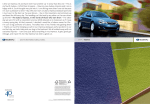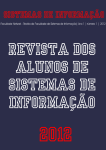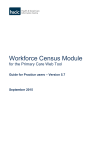Download Operate a private automatic branch exchange (PABX) switchboard
Transcript
Operate a private automatic branch exchange (PABX) switchboard D1.HFO.CL2.08 Trainee Manual Operate a private automatic branch exchange (PABX) switchboard D1.HFO.CL2.08 Trainee Manual Project Base William Angliss Institute of TAFE 555 La Trobe Street Melbourne 3000 Victoria Telephone: (03) 9606 2111 Facsimile: (03) 9670 1330 Acknowledgements Project Director: Chief Writer: Subject Writer: Project Manager/Editor: DTP/Production: Wayne Crosbie Alan Hickman Linda Wilson Alan Maguire Daniel Chee, Mai Vu, Kaly Quach The Association of Southeast Asian Nations (ASEAN) was established on 8 August 1967. The Member States of the Association are Brunei Darussalam, Cambodia, Indonesia, Lao PDR, Malaysia, Myanmar, Philippines, Singapore, Thailand and Viet Nam. The ASEAN Secretariat is based in Jakarta, Indonesia. General Information on ASEAN appears online at the ASEAN Website: www.asean.org. All text is produced by William Angliss Institute of TAFE for the ASEAN Project on “Toolbox Development for Front Office, Food and Beverage Services and Food Production Divisions”. This publication is supported by the Australian Government’s aid program through the ASEANAustralia Development Cooperation Program Phase II (AADCP II). Copyright: Association of Southeast Asian Nations (ASEAN) 2013. All rights reserved. Disclaimer Every effort has been made to ensure that this publication is free from errors or omissions. However, you should conduct your own enquiries and seek professional advice before relying on any fact, statement or matter contained in this book. The ASEAN Secretariat and William Angliss Institute of TAFE are not responsible for any injury, loss or damage as a result of material included or omitted from this course. Information in this module is current at the time of publication. Time of publication is indicated in the date stamp at the bottom of each page. Some images appearing in this resource have been purchased from stock photography suppliers Shutterstock and iStockphoto and other third party copyright owners and as such are non-transferable and non-exclusive. Clip arts, font images and illustrations used are from the Microsoft Office Clip Art and Media Library. Some images have been provided by and are the property of William Angliss Institute. Additional images have been sourced from Flickr and SXC and are used under Creative Commons licence: http://creativecommons.org/licenses/by/2.0/deed.en File name: TM_Operate_a_PABX_switchboard_refined.docx Table of contents Introduction to trainee manual........................................................................................... 1 Unit descriptor................................................................................................................... 3 Assessment matrix ........................................................................................................... 5 Glossary ........................................................................................................................... 7 Element 1: Define the PABX system and features ........................................................... 9 Element 2: Demonstrate operational features of the system .......................................... 25 Element 3: Process telephone calls ............................................................................... 41 Presentation of written work ............................................................................................ 49 Recommended reading................................................................................................... 51 Trainee evaluation sheet................................................................................................. 53 Trainee self-assessment checklist .................................................................................. 55 © ASEAN 2013 Trainee Manual Operate a private automatic branch exchange (PABX) switchboard © ASEAN 2013 Trainee Manual Operate a private automatic branch exchange (PABX) switchboard Introduction to trainee manual Introduction to trainee manual To the Trainee Congratulations on joining this course. This Trainee Manual is one part of a ‘toolbox’ which is a resource provided to trainees, trainers and assessors to help you become competent in various areas of your work. The ‘toolbox’ consists of three elements: • A Trainee Manual for you to read and study at home or in class • A Trainer Guide with Power Point slides to help your Trainer explain the content of the training material and provide class activities to help with practice • An Assessment Manual which provides your Assessor with oral and written questions and other assessment tasks to establish whether or not you have achieved competency. The first thing you may notice is that this training program and the information you find in the Trainee Manual seems different to the textbooks you have used previously. This is because the method of instruction and examination is different. The method used is called Competency based training (CBT) and Competency based assessment (CBA). CBT and CBA is the training and assessment system chosen by ASEAN (Association of SouthEast Asian Nations) to train people to work in the tourism and hospitality industry throughout all the ASEAN member states. What is the CBT and CBA system and why has it been adopted by ASEAN? CBT is a way of training that concentrates on what a worker can do or is required to do at work. The aim is of the training is to enable trainees to perform tasks and duties at a standard expected by employers. CBT seeks to develop the skills, knowledge and attitudes (or recognise the ones the trainee already possesses) to achieve the required competency standard. ASEAN has adopted the CBT/CBA training system as it is able to produce the type of worker that industry is looking for and this therefore increases trainees’ chances of obtaining employment. CBA involves collecting evidence and making a judgement of the extent to which a worker can perform his/her duties at the required competency standard. Where a trainee can already demonstrate a degree of competency, either due to prior training or work experience, a process of ‘Recognition of Prior Learning’ (RPL) is available to trainees to recognise this. Please speak to your trainer about RPL if you think this applies to you. What is a competency standard? Competency standards are descriptions of the skills and knowledge required to perform a task or activity at the level of a required standard. 242 competency standards for the tourism and hospitality industries throughout the ASEAN region have been developed to cover all the knowledge, skills and attitudes required to work in the following occupational areas: • Housekeeping • Food Production • Food and Beverage Service © ASEAN 2013 Trainee Manual Operate a private automatic branch exchange (PABX) switchboard 1 Introduction to trainee manual • Front Office • Travel Agencies • Tour Operations. All of these competency standards are available for you to look at. In fact you will find a summary of each one at the beginning of each Trainee Manual under the heading ‘Unit Descriptor’. The unit descriptor describes the content of the unit you will be studying in the Trainee Manual and provides a table of contents which are divided up into ‘Elements’ and ‘Performance Criteria”. An element is a description of one aspect of what has to be achieved in the workplace. The ‘Performance Criteria’ below each element details the level of performance that needs to be demonstrated to be declared competent. There are other components of the competency standard: • Unit Title: statement about what is to be done in the workplace • Unit Number: unique number identifying the particular competency • Nominal hours: number of classroom or practical hours usually needed to complete the competency. We call them ‘nominal’ hours because they can vary e.g. sometimes it will take an individual less time to complete a unit of competency because he/she has prior knowledge or work experience in that area. The final heading you will see before you start reading the Trainee Manual is the ‘Assessment Matrix’. Competency based assessment requires trainees to be assessed in at least 2 – 3 different ways, one of which must be practical. This section outlines three ways assessment can be carried out and includes work projects, written questions and oral questions. The matrix is designed to show you which performance criteria will be assessed and how they will be assessed. Your trainer and/or assessor may also use other assessment methods including ‘Observation Checklist’ and ‘Third Party Statement’. An observation checklist is a way of recording how you perform at work and a third party statement is a statement by a supervisor or employer about the degree of competence they believe you have achieved. This can be based on observing your workplace performance, inspecting your work or gaining feedback from fellow workers. Your trainer and/or assessor may use other methods to assess you such as: • Journals • Oral presentations • Role plays • Log books • Group projects • Practical demonstrations. Remember your trainer is there to help you succeed and become competent. Please feel free to ask him or her for more explanation of what you have just read and of what is expected from you and best wishes for your future studies and future career in tourism and hospitality. 2 © ASEAN 2013 Trainee Manual Operate a private automatic branch exchange (PABX) switchboard Unit descriptor Unit descriptor Operate a private automatic branch exchange (PABX) switchboard This unit deals with the skills and knowledge required to Operate a private automatic branch exchange (PABX) switchboard in a range of settings within the hotel and travel industries workplace context. Unit Code: D1.HFO.CL2.08 Nominal Hours: 25 hours Element 1: Define the PABX system and features Performance Criteria 1.1 Name the PABX system in use 1.2 Describe the devices connected to the system 1.3 Identify the functions of the system keys and lights 1.4 Identify the command structure for the system Element 2: Demonstrate operational features of the system Performance Criteria 2.1 Write text 2.2 Create a password 2.3 Handle directory numbers 2.4 Handle category lists 2.5 Allocate programmable keys and numbers 2.6 Allocate functions to programmable keys 2.7 Record telephone conversation 2.8 Program call forwarding functions 2.9 Store commonly called numbers 2.10 Demonstrate call metering functions 2.11 Demonstrate internal message functions 2.12 Demonstrate mailbox system functions 2.13 Set date and time 2.14 Demonstrate use of special system features © ASEAN 2013 Trainee Manual Operate a private automatic branch exchange (PABX) switchboard 3 Unit descriptor Element 3: Process telephone calls Performance Criteria 3.1 Demonstrate placing an out-going call 3.2 Demonstrate receiving an in-coming call 4 © ASEAN 2013 Trainee Manual Operate a private automatic branch exchange (PABX) switchboard Assessment matrix Assessment matrix Showing mapping of Performance Criteria against Work Projects, Written Questions and Oral Questions The Assessment Matrix indicates three of the most common assessment activities your Assessor may use to assess your understanding of the content of this manual and your performance – Work Projects, Written Questions and Oral Questions. It also indicates where you can find the subject content related to these assessment activities in the Trainee Manual (i.e. under which element or performance criteria). As explained in the Introduction, however, the assessors are free to choose which assessment activities are most suitable to best capture evidence of competency as they deem appropriate for individual students. Work Projects Written Questions Oral Questions Element 1: Define the PABX system and features 1.1 Name the PABX system in use 1.1 1, 2, 3 1, 2, 3 1.2 Describe the devices connected to the system 1.2 4 4 1.3 Identify the functions of the system keys and lights 1.3 5, 6 5, 6 1.4 Identify the command structure for the system 1.4 7, 8 7, 8 Element 2: Demonstrate operational features of the system 2.1 Write text 2.1 9 9 2.2 Create a password 2.2 10, 11 10, 11 2.3 Handle directory numbers 2.3 12 12 2.4 Handle category lists 2.4 13, 14 13, 14 2.5 Allocate programmable keys and numbers 2.5 15 15 2.6 Allocate functions to programmable keys 2.6 16, 17 16, 17 2.7 Record telephone conversation 2.7 18, 19 18, 19 2.8 Program call forwarding functions 2.8 20, 21 20,2 1 2.9 Store commonly called numbers 2.9 22 22 2.10 Demonstrate call metering functions 2.10 23 23 © ASEAN 2013 Trainee Manual Operate a private automatic branch exchange (PABX) switchboard 5 Assessment matrix Work Projects Written Questions Oral Questions 2.11 Demonstrate internal message functions 2.11 24 24 2.12 Demonstrate mailbox system functions 2.12 25, 26 25, 26 2.13 Set date and time 2.13 27 27 2.14 Demonstrate use of special system features 2.14 28 28 Element 3: Process telephone calls 3.1 Demonstrate placing an out-going call 3.1 29 29 3.2 Demonstrate receiving an in-coming call 3.2 30 30 6 © ASEAN 2013 Trainee Manual Operate a private automatic branch exchange (PABX) switchboard Element 1: Define the PABX system and features Glossary Term Explanation Bluetooth Name for a wireless networking technology to connect cell/mobile phone calls Call alert Enables the user to determine when the phone is ringing by lights or vibration Call me Call that can be made to certain numbers requesting the caller to call. Often these calls are charged at a lower or not rate at all Cloud technology Technology accessed via the internet referred to as "cloud" technology Customer relations management This is a widely implemented system for managing a company’s interactions with customers, clients, and sales prospects. It involves using technology to organise, automate, and synchronise business processes— such as sales activities Fax Fax (short for facsimile), sometimes called tele-copying, is the telephonic transmission of scanned printed material (both text and images), normally to a telephone number connected to a printer or other output device House guest Refers to a guest who is currently staying in the hotel Individually abbreviated numbers The telephone system will usually allow you to program up to 10 frequently dialled telephone numbers on your dialpad key 0 thru 9 to act as a speed dial Internet telephony Refers to communications services —voice, fax, SMS, and/or voice-messaging applications— that are transported via the Internet IVR Interactive voice response- interaction with the company via pre-recorded responses to get the callers details and deal with the queries. Often referred to as an automated attendant On hold messaging Having a caller hear details about your company while they are waiting on hold PABX Private automated branch exchange - this telephone network is commonly used by call centres and other organisations. PABX allows a single access number to offer multiple lines to outside callers while providing a range of external lines to internal callers or staff © ASEAN 2013 Trainee Manual Operate a private automatic branch exchange (PABX) switchboard 7 Element 1: Define the PABX system and features Term Explanation Pager 2 way radio system used to maintain contact with staff in a large establishment. Control panel is usually located in the PABX system PBX Private branch exchange - a private telephone network used within an organisation. Users of the PBX share a certain number of outside lines for making telephone calls external to the PBX PMS Property management system - computer system for a hotel and guest information Pulse Means of putting a dollar value onto a phone call Room status This details the status of the room at any point in time vacant clean, vacant dirty, occupied clean, occupied dirty, out of order Staff Champion A person who is trained to be an expert in a particular discipline Telephony Technology and manufacture of telephone equipment Text spelling The abbreviations that have become common place in texting. For example, 2morrow, c u later, LOL, r u ok. Toll free numbers Calls made that have no costs associated to the caller (800/888/900/1300/1800/13) VOIP Voice over IP or voice over internet protocol 8 © ASEAN 2013 Trainee Manual Operate a private automatic branch exchange (PABX) switchboard Element 1: Define the PABX system and features Element 1: Define the PABX system and features 1.1 Name the PABX system in use Introduction There are many manufacturers of PABX systems today throughout the world. This Private Automated Branch Exchange (PABX) is a telephone network that is commonly used by call centres and other organisations that allows for single access numbers to offer multiple lines to outside callers while providing a range of external lines to internal callers and staff. So, in such cases, installing business phone network systems is a great option. Not only does it save you time and money in the office, but also prevents you from losing out on potential business, even when you are away. Today, the necessity of intelligent solutions in telecommunications has reached to a point that has never been before and is assured to continue being on the rise by the everincreasing telecommunication demands of the corporate world. PABX Systems in use There are many varieties of models, sizes, available functions and facilities in use, one thing is for sure all establishments will have to use some form of PABX for communication purposes. The level of technology involved in the PABX system will vary from country to country and establishments. Large establishments may use a PABX system that has multiple lines, accessible from multiple telephones, and provides additional features that are controlled through a computer system while a small establishment may have a telephone and answering system. Business telephone systems are often broadly classified into "key systems", "hybrid systems", and "private automated branch exchanges". The operation of each system is potentially different and unique to each system requiring references to the manufacturer's instructions, such as operators manual, user manual and system administrator’s manual in all instances. © ASEAN 2013 Trainee Manual Operate a private automatic branch exchange (PABX) switchboard 9 Element 1: Define the PABX system and features Some examples of PABX systems Company LG Ericsson IPECS Panasonic Link http://www.lgericssonus.com/ Business Telephone systems http://www.panasonic.com/business/psna/products-homebusiness/business-phones/systems/index.aspx CISCO http://www.cisco.com/en/US/products/sw/voicesw/index.html Asterisk http://www.asterisk.org/ Elisha Telecom http://philippines.elishatelecom.com/hosted.html SAMSUNG http://www.samsung.com/global/business/telecommunication/ productType.do?ctgry_group=13&ctgry_type=28 Enterprise IP solution 3M Structured voice and data cabling http://www.3m.com/ FortiVoice http://fortivoice.com/aboutUs/index.html NEC http://www.nec.com/en/global/solutions/univerge/index.html 10 © ASEAN 2013 Trainee Manual Operate a private automatic branch exchange (PABX) switchboard Element 1: Define the PABX system and features Identifying the type, model and capacity of the system When you are looking for a new PABX phone system there are a number of factors that you will need to take in to consideration. One of the first things that you will need to consider is the PABX providers that are going to be offering you the service. It is very important to deal with a PABX provider that can not only offer you a range of solutions but also a complete solution in terms of the PABX, IP handsets and call termination all at cheap and competitive rates. Addressing the needs for a PABX: Large Establishments (100+ employees) • A large range of leading brand solutions to choose from at the right price • Look at what system is popular in your marketplace • Look for local, experienced, and qualified technicians • Ongoing maintenance and support is important • Extensive user training to ensure the greatest productivity and easy to follow training material. Functions to be considered • Multiple sites • VoIP solution • Call centre functionality • Computer network integration • Screen popping on computer telephony integration providing agents with customer details on their screen • Easy customer self-administration software • Organising phone lines • Toll free phone numbers • Use of headsets • Conference phones • On hold messaging. • Ability to record calls • Ability to monitor calls. Medium establishments (16 -99 staff) Looking for a PABX system with anywhere from 16 - 100 staff is different from shopping for a small phone system. You’ve got different departments and each has their own requirements. In a fairly typical medium sized enterprise you might find you require: • Wireless connectivity for the warehouse © ASEAN 2013 Trainee Manual Operate a private automatic branch exchange (PABX) switchboard 11 Element 1: Define the PABX system and features • Mobility and remote access for sales • Call centre functionality for support/sales • Simple visibility of all staff for reception • Self-administration for management • Linking multiple sites across the state or the country – everyone • I.T wants computer integration to link your customer relations management (CRM) system. Getting the right PABX is about tailoring a system to the needs of all departments. Most systems will enable you to customise all your needs. Make sure the training provided is suitable and adequate training material is available for future staff. Small establishments (5-15 staff) Small business customers need a phone system that meets the needs of real business. The system has to be reliable, with features you’ll actually use - and it should be explained in simple terminology not complicated technical terms. Benefits to a small business • Sound more professional • Improve the way you communicate • Never miss another opportunity • Save money. Features of the small PABX A phone system, or PABX, will allow you to do so much more than just transfer calls, put customers on hold and speed dial suppliers. A suitable phone system will enable a small business to perform and communicate like a big one. Functions to be considered • Data and phone cabling • New phone lines, fax lines, EFTPOS and security • Organising diversions of existing numbers • Creating toll free phone numbers • Internet and data • Cost of calls • Wireless phone systems • Transferring to mobile phones • Voice mail • Flexibility to work from home • Ability to record calls • Ability to monitor calls • Easy to follow instruction manuals. 12 © ASEAN 2013 Trainee Manual Operate a private automatic branch exchange (PABX) switchboard Element 1: Define the PABX system and features 1.2 Describe the devices connected to the system Introduction When you use a PABX system there will be a number of devices connected to the system to help with the day to day operations. Today’s PABX devices need to cater to your availability and presence, integrate with the tasks you are performing on your desktop and follow you when you leave the traditional office environment. Devices for the system • Handsets: Wall mounted handsets to be used by staff in back of house areas such as housekeeping stations on guest floors or behind the bar area away from the guests view Desktop sets with hand set cords or head set cords. In most systems these cords can be connected to either the left of the right hand side of the phone making it adaptable for all office spaces Handsets can include loud speaker facilities and text-messaging via alpha numeric key pads Some handsets may even provide Hearing-aid compatibility Handsets have function keys to store regularly used number and LED lighting to easily see the number or name of the person calling Voice quality over a digital phone is superior to non-digital handsets. Visit: • https://panasonic.ca/english/accessories/handsets/index.asp http://www.headphone.com/ http://store.apple.com/ca/browse/home/shop_ipod/ipod_accessories/headphones Handset Accessories: Loud speaking function that allows the loudspeaker and handset to be simultaneously active, along with acoustic feedback protection Programmable ringer loudness and tone Hands-free speaking standard Keys can be assigned to desired functions, such as message waiting, call diversion, call-back or voice-mail access Call transfer Call rejection with number storage Call waiting Three party service Call forwarding Built-in Web server (for PC based management of the telephone via a Web browser © ASEAN 2013 Trainee Manual Operate a private automatic branch exchange (PABX) switchboard 13 Element 1: Define the PABX system and features • • • Cordless Phones Cordless handsets with features including headset, speaker, text-messaging, and remote-control are now available Make sure the type of cordless phone you choose has a long talk time battery and stand by time Always consider the weight of the phone and battery for your employees Built in personal phone book will help with quick dial calls Some phones will have a vibrator to assist with receiving calls in a noisy environment such as a nightclub Calls conducted between staff members are not charged as outside calls and can be free or charged at a substantially reduced rate Cordless Accessories: Charges Batteries Headsets Blue Tooth Protective covers Phone holders Call alert systems - Silent call alerter Small click-on accessory which vibrates to warn user of a call. Handy to stay in touch without disturbing a meeting Built-in Web server (for PC based management of the telephone via a Web browser Computer telephony integration (CTI) and screen pop are essential in providing customer information to agents, enabling them to deliver the ultimate customer service experience. When the call is presented to an agent, the internet attaches specific customer data obtained from the caller’s Interactive Voice Response (IVR) interaction. IVR allows the customers to interact with a company’s host system via a telephone keypad or by speech recognition, the system can respond with pre-recorded messages to obtain guest information and direct it to the appropriate agent Using CTI and screen pop creates a superior customer interaction where your customers are not asked to repeat information as they transition from automated systems to agents or when they are transferred from one agent to another Advantages of CTI and screen pop include: 14 – Improved customer service, allowing agents to focus on the customer’s need instead of asking them to repeat basic or detailed information – Improved call handle time by presenting data to the agent rather than requiring them to pull data from disparate systems – Increased customer engagement by giving agents instant access to historical customer information for making product recommendations or following up on a previous interaction © ASEAN 2013 Trainee Manual Operate a private automatic branch exchange (PABX) switchboard Element 1: Define the PABX system and features • Automatic Announcement Devices are designed to answer incoming telephone calls and play a High Quality Message Announcement to your callers. After playing a message, these devices can then hang up or re-direct the call • – Providing telephone line information services – Advising callers that their call may be recorded before their call is connected – Advising callers of a new telephone number before their call is connected – Providing after hours announcements and information – Call Forwarding, Find Me, Follow Me, and Call Filters – Visual voicemail options including handset based voicemail, email based voicemail forwarding or web based listening and management – Conferences and Conferencing Management – Call Monitoring Options E-Call – a plug-in that integrates your Cloud PBX with Microsoft® Outlook and Microsoft® E change Contacts. E-Call enables call placement from Outlook and provides intuitive incoming call notifications based on your Contacts. • These devise are ideal for applications such as: On premise PBX systems may soon be gone; thanks to the rising popularity of cloud PBX As the term implies, this type of phone system exists in the cloud, of the Internet that is. It is independent of physical connections and equipment, making telecommunications more efficient and also more affordable. Hosted PBX - voip-info.org www.voip-info.org/wiki/view/Hosted+PBX • Room status update - Using the telephone system to "dial in" the status of each room. Once the room attendant has completed servicing the room and an inspection successfully conducted the in room telephone system is used to relay the status of the room to the computer on Reception. This gives reception an up to date status on all cleaned rooms at any point in time • Personalised guest answering systems - Voice Mail that can be set up for each guest who is staying in a room at a hotel. Many hotels today provide instructions for each guest to set up a personalised message on their in room phone. However, the demand for this has drastically reduced with the introduction and ease of international calls over a mobile or cell phone • Automated wake up calls. The in room guest telephone system will usually have an automated wakeup call system incorporated within it. This enables guests to programme in a wakeup call time and the phone will ring at the required time chosen. The guest is usually greeted with a pre-recorded message letting them know it is their wakeup call time and the weather for the day. © ASEAN 2013 Trainee Manual Operate a private automatic branch exchange (PABX) switchboard 15 Element 1: Define the PABX system and features 1.3 Identify the functions of the system keys and lights Introduction Whatever system you are using it is essential to understand the functions of the system keys and lights. Training will be imperative when you are using a PABX telephone system in order to get the maximum benefit out of all the functions and features that are available. Today many of the training manuals for various manufacturers are online with self paced tutorial available. System keys The products that are available on the market today might have variations for the terminology described in this section however; you will find that the functions and names are similar. Speaker/Loud speaker This key usually relates to the ability to put the call on to speaker so it can be heard without the use of the hand or head set. You can use the speaker button to dial calls and use as a hands free phone. Headset You can use a headset instead of the handset allowing your hands to be free for writing and doing other tasks. Mute The mute button allows you to talk and your voice will not be heard by the caller; a very handy function to be used if discussing the caller’s request with a supervisor. Volume Key allowing you to control the volume of the call - can be increased or decreased. Directory A key that allows you to check call logs such as missed calls, received calls and placed (outgoing) calls. There might also be a link to the company directory to search for phone numbers and extension numbers. Ringtone Key available to change or alter the ring tone of calls; some phones enable you to have different ringtones for specific callers or establishments. Lights Usually lights will light up when a function is in use for example, if you push the "Speaker" button it will light up. A light might appear when a call is coming into the system, or the line is busy, or you have a call waiting or messages waiting. 16 © ASEAN 2013 Trainee Manual Operate a private automatic branch exchange (PABX) switchboard Element 1: Define the PABX system and features Screen display The screen or touch screen will display the function you are using for example, "Directory" and list the options you can select. The screen can also display the name and room number of the hotel guest or the extension that is calling. This screen area is used to display all the instructions and messages you will need. Navigation The pad that allows you to navigate up and down, right and left. Settings To adjust the settings you require such as brightness, colour, sound and so on. Programmable buttons A feature that allows you to store your own information such as fast dial numbers. Messages Storage area for any voice mail messages that have occurred when you have missed a call or were unavailable. Help button Comprehensive on line help system for your phone. Key pad Enables you to dial numbers, enter letters and choose menu items. Redial By hitting a button you can re dial the most recently called telephone number. Resume Allows you to resume your call after placing it on hold. © ASEAN 2013 Trainee Manual Operate a private automatic branch exchange (PABX) switchboard 17 Element 1: Define the PABX system and features 1.4 Identify the command structure for the system Introduction Command structure will vary between models and systems manufacturers, they will nearly always have a similar function however, each manufacturer may give this function a different name. It is a system whereby authority passes down from the top IT Manager to the frontline user where passwords are the pathway to the command structure. Each member along the line uses part of the system and this all feeds back to administrative data to the management. Command structure terminology Command Definition Abbreviated dialling Speed dialling a phone number by entering an assigned index code (1-99) on your phone key pad. Administration data This is the data that is recorded behind the scenes for administrative purposes. For example, the record of call times and dates, the number called, cost of calls, calls made per extension number, length of call and so on. Auto answer Incoming calls can be answered automatically to your phone after one or two rings without pressing a button or picking up a handset. Auto dial Once you start to dial a number that you have dialled before the system recognises the first few digits and displays a list of likely numbers for you to choose from. Authority levels The structure of the system allows for different authority levels, from the basic user, supervisor up to IT administrator. The different levels are linked to the amount of access a user is permitted. Call back Provides an audio and visual alert when your phone is busy or an unavailable party becomes available. Call logs Enables you to view records of all the missed, received and placed calls. Call metering Mode of billing. It shows statistics of your calls/sms/txt/data traffic and lets you set limits for each of these plans. Call Meter supports a huge amount of billing modes which can be adapted by the operators billing system. Call overview Allows changing the display of your touch screen to show one call per line. Call overview can be useful it your phone has multiple lines available. Call park Allows you to put the call on hold and retrieve it from another telephone on your system. Call park can be useful if you want to transfer a call to another office or other location. 18 © ASEAN 2013 Trainee Manual Operate a private automatic branch exchange (PABX) switchboard Element 1: Define the PABX system and features Command Definition Call pickup Enables you to pick up a call that is ringing on another person’s phone. It is handy in a reservations office where there are a lot of different people working. Caller Id Provides you with the details of the person who is calling. Such as a guest in one of the rooms. Call waiting Offers you the ability to answer an incoming call while you are on another call. Call matter code (CMD) Allows you to enter a billing or tracking code when you are making a call. Ideal for international guests placing a call overseas that will be charged to their room. Conference features Allows you to talk simultaneously with a group of callers. This function could be displayed as "Meet-Me" or "Join". You initiate the conference by calling all the members you will require. Then connect the callers who are all on single lines together to enable the conference call. Corporate directory Allows you to use your phone to find co workers phone or extension numbers. Direct transfer Allows you to connect two callers you are on the line - without you having to stay on the line. Listing of phone numbers for all staff members or departments. Extension number is the phone number allocated. Usually consist of 3 or 4 digits. Extensions Large businesses use telephone extensions because it is not feasible for everyone in the company to have his or her own phone number. Extensions are internal lines through the company's switchboard exchange system. Using these extensions, inside callers have direct access to any department or staff member by dialling a simple number code. Outside callers who know the employee's extension number can also connect directly to their party. Read more: How to Dial a Phone Number Extension | eHow.com http://www.ehow.com/how_4886456_dial-phone-numberextension.html#ixzz2NGwetu7m Forced authorisation code Prohibits certain numbers such as mobiles or international phone numbers from being dialled without an authorisation code. Immediate divert Allows an incoming call to go directly to voice messaging system. This is ideal if you are busy with a guest and can’t answer the call. Information mailbox This allows you to tell your callers or customers about your current products and offers, taking advantage of any time the caller is on hold and providing a marketing opportunity to the establishment. With information mailbox you can record announcements and provide options for scrolling forward and backward within the announcement or temporarily pausing playback. © ASEAN 2013 Trainee Manual Operate a private automatic branch exchange (PABX) switchboard 19 Element 1: Define the PABX system and features Command Definition Language or Local setting Enables you to change the language that is programmed into the phone. Multiple lines per phone The system administrator assigns one or more phone line to your phone. Enabling you to handle calls on multiple lines. Message group parameters A system of messaging within group parameters. Primarily useful in mail groups that represent closed mailing lists--mailing lists where it's expected that everybody that writes to the mailing list is subscribed to it. Since using this parameter ensures that the mail only goes to the mailing list itself, it means that members won't receive two copies of your follow-ups. Maintenance agreement Not having a maintenance agreement can prove to be costly. It is best to have a maintenance agreement with the purchasing company that provided your PABX system to have professional ICT technicians to diagnose and repair problems with the minimum amount of downtime and not be charged a fortune in service charges. Maintenance agreements will vary according to what you pay for. Detailed reports are available on administration and user-specific statistics. Mailbox statistics and reports • Current recording time used (a % of the total) • Memory capacity allocation for greetings and messages. Mailbox statistics can be printed containing a number of entries sorted according to the following criteria: • Total recording time for messages • Number of messages • Date of the oldest message. Paging Some phone systems allow you to use a paging system for restaurant, bars and the lobby to ask the required person to come to a particular area. Pager receiver Paging Receiver is a multi-function pager receiver capable of receiving paged messages and processing them in a number of ways. Standard outputs include printing to a parallel printer and two serial ports with a variety of output protocols pager uses vibrations and different coloured LED's to notify the wearer it has been activated. These pagers can operate up to a distance of 300 metres. They suit a wide range of applications from retail and hospitality to aged and disability care. Personal address book sync Allows synchronising data that is stored in Microsoft Windows or Microsoft outlook or Microsoft Outlook Express address books with your telephone system. Phone line text label Enables you to create a text label that shows up on your touch screen for each of the extensions you have on your line. This allows you to personalise the information. Privacy Prevents other co workers who share your phone line from viewing information on their screen about your call details. 20 © ASEAN 2013 Trainee Manual Operate a private automatic branch exchange (PABX) switchboard Element 1: Define the PABX system and features Command Definition Quality reporting tool Enable you to submit call quality information to your system administrator at his or her request. Remove conference participants Allows you to disconnect conference call members who are no longer needed in the conference call without affect the other participants. Recorded voice announcement Ability to convert text messages to a voice or speech recording. Therefore, there is no need to pay for humans to record messages for you. Supervisor call monitoring The system has the capability to allow the supervisor to listen to any calls in progress for purposes of quality assurance and training. A name for the operator assisted call that is made international or nationally through the telephone system. Trunk/trunking or Trunk link In the world of telephone communications, trunking is a method for a system to provide network access to many clients by sharing a set of lines or frequencies instead of providing them individually. This is analogous to the structure of a tree (hence the name) with one trunk and many branches. Dedicated trunk A telephone line used for one purpose only; for example, calls to the emergency services. User option web pages Allowing you to control the phone features and setting and establish a customised phone system. Your system supervisor would provide you with a URL and password login information. Video support Some telephone systems will support video calls if compatible equipment such as video phone, camera and video software are available. Web dialler Allows you to make a call on your phone using the Web Corporate directory webpage on your computer. © ASEAN 2013 Trainee Manual Operate a private automatic branch exchange (PABX) switchboard 21 Element 1: Define the PABX system and features Work Projects It is a requirement of this Unit you complete Work Projects as advised by your Trainer. You must submit documentation, suitable evidence or other relevant proof of completion of the project to your Trainer by the agreed date. 1.1 Research a PABX manufacturer: • Describe the make and models that are available for a 5 star hotel property • Identify the features • Do any hotels in your city use this system? If so, list them • What is the price of the system? 1.2 Research the following, describe how they work, list 3 brands that are available list 3 advantages of each type of phone • Use of Headsets and Cordless phones. 1.3 Using the PABX manufacturer you selected in question 1.1 List all the system keys and lights that are available on your selected product. 1.4 Investigate the function and benefit of: 22 • Auto dialling • Call metering • Corporate directories • Conference features • Multiple lines per phone. © ASEAN 2013 Trainee Manual Operate a private automatic branch exchange (PABX) switchboard Element 1: Define the PABX system and features Summary Define the PABX system and features • There are many manufacturers of PABX systems today throughout the world. This Private Automated Branch Exchange (PABX) is a telephone network that is commonly used by call centres and other organisations that allows for single access numbers to offer multiple lines to outside callers while providing a range of external lines to internal callers and staff • Today’s PABX devices need to cater to your availability and presence, integrate with the tasks you are performing on your desktop and follow you when you leave the traditional office environment • Whatever system you are using it is essential to understand the functions of the system keys and lights. Training will be imperative when you are using a PABX telephone system in order to get the maximum benefit out of all the functions and features that are available • A system whereby authority passes down from the top IT Manager to the frontline user where passwords are the pathway to the command structure. Each member along the line uses part of the system and this all feeds back to administrative data to the management. © ASEAN 2013 Trainee Manual Operate a private automatic branch exchange (PABX) switchboard 23 Element 1: Define the PABX system and features 24 © ASEAN 2013 Trainee Manual Operate a private automatic branch exchange (PABX) switchboard Element 2: Demonstrate operational features of the system Element 2: Demonstrate operational features of the system 2.1 Write text Introduction Writing text will be a function of literally any telephone PABX system that is available. Today most people are used to writing text with the introduction of "Texting" via your mobile phone or "Twitter" and the likes. However, it is very important not to use the abbreviations we have become used to using in our everyday text language instead, as you will be using the telephone system in your professional business, professional text language is also required. Implementing text • When typing in text make sure you follow the manufacturer's instructions or make full use of the "help" keys • Most PABX systems will have a language option or local setting for you to use the local language and characters • Often the text you might be using is simply confirming system value including entering Yes/No response to system options. Sometimes these options might be numeric • Screen displays or touch screens will pick up the information from the Corporate Directories set up in the PABX telephone system. The screen displays can also display the name and room details of your hotel guests. This information will be picked up from the PMS (Property Management System) computerised system used to input the guest reservation and arrival details • Touch screens may require the PABX staff to write text to enter and update the Corporate Directory will new staff and new extension details • The creation, update and changing passwords will require the staff to use the "Write Text" option as well. © ASEAN 2013 Trainee Manual Operate a private automatic branch exchange (PABX) switchboard 25 Element 2: Demonstrate operational features of the system 2.2 Create a password Introduction A password is a secret word or string of characters that is used to authenticate the user and prove identity or for access approval to check is access is available to secure resources and information. Everyone should keep their password a secret from other staff and those who are not permitted the same access level. Passwords • Always follow the manufacturer's instructions or make full use of the "help" keys when creating your new password • Usually the first thing you have to do is develop a password in order to move from the original system default settings • Most establishments will require you to change your password regularly. Some places will have systems to notify you when your password is about to expire and you will have so many days left to create a new password. This is good security practise as staff can easily learn each other's passwords • Passwords can be used to limit access to staff using your PABX system • Passwords need to be used for reading out cost counters for nominated directory numbers. Only senior levels of staff will have access to read the metered costing of directory numbers and the use of a password creates a barrier to prevent non authorised staff from this function • Make sure staff passwords are deleted when they have been terminated or leave. 26 © ASEAN 2013 Trainee Manual Operate a private automatic branch exchange (PABX) switchboard Element 2: Demonstrate operational features of the system 2.3 Handle directory numbers Introduction Most companies will have a listing of corporate directory numbers. This may also include all emergency service numbers and numbers that are frequently called. These directory numbers need to be maintained and updated. A staff champion will need to be assigned to this task and be fully responsible for handling directory numbers. Directory numbers • Always follow the manufacturer's instructions to handle directory numbers • The directory will be used to assign numbers to extensions and external lines • Staff and guest names will need to be assigned to the directory numbers • All directory details must be permanently stored in your PABX system • Details of all directory codes and country codes needed to make a trunk call must to be readily available. In some cases regularly dialled area codes could be permanently assigned to trunk lines for fast and easy accessibility • Staff need to be trained to read the directory numbers correctly some numbers might include the country code or others have a full number when on only the last 4 digits are used for internal calls, while others might need the '0' deleted when making a overseas call • Develop a system to list directory numbers such as first names first or family names first • Rearrange the positioning of the extension numbers to be most practical for the work use • Establish a system to maintain this data and always keep it up to date and accurate. 2.4 Handle category lists Introduction When directory numbers are created it might be necessary to develop categories rather than simply have alphabetical listings. Categories are groups that are similar, for example a list of Bars, then identify the names of the bars, or housekeeping staff then list the names of the housekeeping staff. This provides additional options when searching for numbers it can also make the process of finding a directory number faster. Category lists • Always follow the manufacturer's instructions • Create your category list by grouping similar types together, such as departments and classification of staff. Once the category is created you can then list the next level of names alphabetically. For example; all corporate secretaries listing of names, all housekeeping supervisors • Allocate the prescribe functions and facilities on your PABX system to these categories • Allocate the correct extension numbers and any trunk numbers for your category list • Continuously update this listing to keep it accurate. © ASEAN 2013 Trainee Manual Operate a private automatic branch exchange (PABX) switchboard 27 Element 2: Demonstrate operational features of the system 2.5 Allocate programmable keys and numbers Introduction When you have a new PABX system you will be required to program in all the existing numbers and extensions you have. In some cases the establishment may have to change the current extension numbers being used if they don’t fit with the new system. For instance, you may have 3 digit extension numbers and the new system is programmed for 4 digit extensions. Staff will be trained to use the programmable keys to store this information. Programmable keys and numbers • Be familiar with the manufacturer's instructions and follow the details in the manual relating to programmable keys and numbers • Re-allocating the number of programmable keys following the installation of a new telephone PABX • Assign the individual abbreviated numbers, often known as speed dial numbers • Learn how to use the individual abbreviated dial feature. The telephone system will usually allow you to program up to 10 frequently dialled telephone numbers on your dial-pad key 0 thru 9 to act as a speed dial. Check with the instructions on your PABX system or the maximum number of speed dial features you have: • Start to program in the abbreviated number Call the number to check that it works Make any changes that are required Use allocation tables for number of programmable keys and individual abbreviated numbers. 28 © ASEAN 2013 Trainee Manual Operate a private automatic branch exchange (PABX) switchboard Element 2: Demonstrate operational features of the system 2.6 Allocate functions to programmable keys Introduction Allocating functions to programmable keys means to set up the phone system in the manner it has been developed and input the data you have at your establishment. This enables you to set the PABX up the way you like it especially in relation to the sound, brightness, using headphones and import all the data you had previously. Functions to programmable keys • When allocating functions to programmable keys you will need to follow the manufacturer's instructions as each make and model with have its own specifications to follow • Name selection function enables you to find a directory name by typing or texting in only a few letters For example, if you are looking for Mr. Bartell - you can text in BAR - and the system will give you a listing of all the names starting with BAR - which will speed up the time it takes to find Mr. Bartell's extension or room number • Some PABX systems will have an automatic external line function which allows you to make external calls without having to get an outside line. However, many establishments want to limit the amount of outside or external calls that are made therefore, you need to have programmed in an External Line Function which requires the caller to get an external line by dialling a specific digit (usually "0") to activate the external line • Supervisor function is used when new staff are in training and the supervisor will be on the same line as the trainee to check on their telephone technique. This function can be programmed to have password access to prevent other staff using this facility. • Loudspeaker Paging function provides attendants and telephone users dial access to voice paging equipment. Many paging zones can be provided by the system and one zone can be provided that activates all zones at the same time. (A zone is the location of the loudspeakers for example, conference rooms, back of hotel, or storerooms.) A user can activate this feature by dialling the trunk access code of the desired paging zone, or the access codes can be entered into Abbreviated Dialling Lists. Once you have activated this feature, you can simply speak into the handset to make the announcement • Immediate answer function is when a programmed message is activated after one or two rings. The establishment needs to decide upon a suitable greeting and program this function to the immediate answer key. Some telephone systems may even require you to select options to get to a particular department, these numerical options or yes/no options need to be programmed in • Account number function is used as reference numbers to determine the content of certain accounts used in various reports. These account numbers need to be programmed to the various departments or divisions within your establishment via the programmable function keys • Number secrecy function should be programmed so that when numbers are typed or texted onto the screen they convert to a hash "#" sign of security © ASEAN 2013 Trainee Manual Operate a private automatic branch exchange (PABX) switchboard 29 Element 2: Demonstrate operational features of the system • Caller identification function enables the telephone system to display the name or number of the caller. This is an important function key to have and should be programmed in so the telephone staff know who they are talking to. Many Property management systems will interface with the PABX system to provide the guest name details for in room guests. 2.7 Record telephone conversation Introduction There are plenty of reasons why recording a telephone call might be useful, ranging from having an exact record of what was said through to making notes for projects afterwards or for quality or training purposes. Most phone systems regardless of the make or model will have a record button to enable you to record a telephone conversation. Telephone recording • Always follow the manufacturer's instructions on how to use the telephone recording system • It is essential to understand the legal ramifications of recording a telephone conversation. Make sure you comply with the relevant host countries legislations • Initiating the recording function maybe a simple as pushing the "record" button or more complicated in that you need to apply an adapter • If a call is to be recorded or monitored, an organisation must tell the caller at the beginning of the conversation so that the caller will have the chance either to end the call, or to ask to be transferred to another line where monitoring or recording does not take place if this is available • If you have recorded a call you must know how to play it back or listen to it after the call • When the purpose to which you needed to record the conversation is finished then make sure you erase the recorded call. There is no need to keep out dated telephone recordings on your telephone system forever; in fact most systems will have a limited capacity for recording calls, so keep this space available for when the need arises. 30 © ASEAN 2013 Trainee Manual Operate a private automatic branch exchange (PABX) switchboard Element 2: Demonstrate operational features of the system 2.8 Program call forwarding functions Introduction Call forwarding is when the telephone system has a feature that allows incoming calls to be redirected to a third party. For example, this third party may be a mobile phone or a voicemail box or even other telephone number. Call forwarding • It is important to follow the manufacturer's instructions when setting up the call forwarding function • Active call diversion is when someone is trying to call you and you are already on the phone. The new caller will automatically be forwarded to your voicemail box to leave a message. However, some phone systems have a call waiting option which enables the telephonist to put the first call on hold, answer the second call, then go back to the first call again • There are times when clients or customers will ring your direct line and you are unavailable (busy) or they receive no reply. The options the callers have is to leave a message on voicemail or some telephone systems will actually forward the call to an operator who asks the caller if someone else can help them or re-directs the call to another phone number such as your mobile • Programming the call forward address usually means typing in the numbers you want the call to be diverted to either permanently, when busy or when out of the office after a certain number of rings • Enabling by-pass to call forwarding is to have the call diverted to your voicemail box to the caller to leave a message. 2.9 Store commonly called numbers Introduction In a hotel environment there are many numbers that may be called frequently such as, airlines, popular tourist attractions, coach bookings and so on. It is advisable to have these commonly called numbers stored for fast and easy access. Store numbers • Always follow the manufacturer's instructions to correctly store your commonly called numbers • There should be a discussion or workshop to decide what the commonly called numbers in your area are. It is important to capture numbers that relate to all situations not just one persons' opinion • It may be necessary to categorise these commonly called numbers for example, Category: Emergency Service - for police, fire, ambulance, bomb squad, doctor and dentist • Make sure you allocate logical storage locations on your telephone system for these numbers © ASEAN 2013 Trainee Manual Operate a private automatic branch exchange (PABX) switchboard 31 Element 2: Demonstrate operational features of the system • Staff training or communication is essential to ensure that all staff are familiar with this storage function. Entering and confirming correct access and storage must be kept up to date and maintained. 2.10 Demonstrate call metering functions Introduction Call metering is the process for determining call charges for a telephone call made through your telephone system for local, national and international calls. The start of the conversation will initialise the metering counter upon forming the speech path; detecting metering pulses from a telephone network, and storing the counted number of metering pulses; upon completion of the telephone call, these pulses are determined and output as the amount to charge for the call. The PABX system will be able to accurately cost the call and record and report the charge details. Call metering • The PABX system will meter the calls based on time and pulses. All the costs will be recorded against the number called, time of day and date • Other costs may be counted such as operator directed calls to other countries, directory assistance, reverse charges, person to person and so on • Cost counters will produce printed records, provide account totals for various extensions, and produce charges for in house guests' phone calls. Likewise, these cost counters need to be re-set after end of day processes or when a guest departs from a room • Cost counters can be available at the location of the calling telephone, a guest's room for example. A keyboard is provided through which the number to be called is entered; this number appears on a display and can be checked for accuracy before the number is actually "dialled" by depressing another key on the keyboard. At this time the initial billing rate and initial billing time period appear on digital displays, as well as the billing rate for the next billing time period and the corresponding period duration. This provides an accurate indication of the cost of the call • Call metering can be programmed to a countries currency or set in whatever currency they choose to use. 32 © ASEAN 2013 Trainee Manual Operate a private automatic branch exchange (PABX) switchboard Element 2: Demonstrate operational features of the system 2.11 Demonstrate internal message functions Introduction Internal message function can be a light system or text system of identifying messages sent and received. Internal message functions • Always follow the manufacturer's instructions for setting up internal message functions • Internal message systems are set up by staff so there must be some parameters set to ensure these messages are professional and accurate • Call back messages can be initiated after the caller plays back their message. There is no need to dial the number; a direct connection is set up for the call back. A call back can be initiated to both internal and external callers • Follow the instructions to make voice mail messages. Make sure they are professional. It is recommended that the retrieval of voice messages requires a password to protect the messages for the actual voice mail owner and not have other staff access these messages • Sending text messages should also be professional - try not to use the now popular "text spelling" • Your paging system could also be used to send internal messages to staff, managers, and security • Call me messages are automatic messages sent asking a particular number to be called. There is no interaction with the caller, just an automatic response sent. This will need to be programmed into your system if you want to use this particular function • The establishment will have to set up policies and procedures for: Sending messages to others Sending voice messages Sending text messages Sending 'call me' messages. © ASEAN 2013 Trainee Manual Operate a private automatic branch exchange (PABX) switchboard 33 Element 2: Demonstrate operational features of the system 2.12 Demonstrate mailbox system functions Introduction Mail box systems have been established to try and catch the calls you previously missed. The mailbox accepts calls on your behalf. You can set up a personal mailbox message to explain why you are unavailable, or an alternative phone number to call, or the option to leave a message. People are very comfortable at leaving messages these days as nearly all personal telephones have this option. Mailbox functions will vary from manufacturer to manufacturer but basically the systems all do the same thing. Mail box system functions • Follow manufacturer's instructions for all mailbox functions • Personal voice messages need to be clear and precise. Open with a greeting welcoming the caller, identify who has been called, explain why you are unavailable, offer an alternative contact number or ask them to leave a short message • Example: "Hello, you have called Linda Wilson, I am not at my desk right now, but if you would like to leave a message after the tone, I will contact you as soon as possible or you can call my mobile 0418 888 888.” Some systems allow you to leave several different messages on the basis of morning/afternoon/evening calls Some establishments choose to use professional agencies to set up their greetings All missed calls are stored in the company directory. Single voice mailbox All missed calls are stored on your internal company mailbox. Serial call Calls coming through a fixed line telephone with call forwarding to a defined alternate destination number (mobile phone, for instance). Distribution lists for voice mail A system of voice distribution lists can help you in the distribution of voice messages. Whether you forward messages or record specific voice messages, you can use the distribution list to reach your team quickly and effectively. Message broadcasting Provide information on current topics by broadcasting voice messages. As an authorised user, sending information to all of your colleagues in one fell swoop could not be easier - all you need to do is record a message or forward a received message to all mailboxes who have been added to your voice distribution list (extension numbers). 34 © ASEAN 2013 Trainee Manual Operate a private automatic branch exchange (PABX) switchboard Element 2: Demonstrate operational features of the system Message Waiting Indicator When new messages are received in your mailbox, a message waiting indicator • Is displayed via an LED illumination • A text message in the telephone display • The number of new messages is displayed • Voice to E-Mail. Access protection All mailboxes are protected against unauthorised access by a 3- to 8-digit password. Messages can only be played back or mailboxes can only be administered after authentication. The default password assigned at initial installation must be changed the first time the mailbox is used. This can be configured by the technician and it is good practise to regularly change your password for security reasons. Group mailboxes All sales staff are busy on calls? No problem, the next caller is routed to the group mailbox and is invited to leave a message which ensures that your customer’s query is dealt with promptly because the first free staff member can check and process the new message immediately. A group mailbox can receive incoming messages which are simultaneously signalled to all the extensions that are part of the group mailbox. Once the last new message has been taken care of, message signalling is terminated for all groups. All group mailbox subscribers can still have a personal mailbox. This means that group tasks are optimally separated from personal tasks. Routing mailboxes In addition to inviting your callers to leave a message, the routing mailbox gives callers an opportunity to reach you or your colleague directly. “Welcome to the mailbox of Henry Wong. I am not at my desk right now, but if you would like to leave a message, please speak after the tone or press “1” to call my mobile phone. Press “2” for assistance from my colleague ...” Auto Attendant mailbox Use the Auto Attendant mailbox as an automatic attendant. The basic function of the automatic attendant is called “announcement before answering”. Announcement before answering begins with a company greeting. For example: “Welcome to the Majestic Hotel. Our attendants are busy right now. Please hold the line.” Backup and restore the voicemail database The database can be either partially or fully backed up. The data can be saved to an external data medium belonging to the customer and used for partial or full restoration. © ASEAN 2013 Trainee Manual Operate a private automatic branch exchange (PABX) switchboard 35 Element 2: Demonstrate operational features of the system 2.13 Set date and time Introduction It is important to make sure the date and time have been set according to cities standard time zone. Date and time will be used for so many records that it is essential to ensure the date and time are accurate. Make sure the system will adjust to Daylight Savings time if this is used in your city. Date and Time • Be familiar with the manufacturer's instructions as all time and follow the details to set and adjust the date and time • Date should be entered with the day, month and year or alternatively, month, day, year format • Some establishments will also require the configuration of the day of the week as well as the date such as Wednesday 16th June • Time of the day may also incorporate the hour, minute and seconds • 12 hour or 24 hour clock system format. Time Written Spoken Time Written Spoken Morning (am) 1am 0100hrs Zero one hundred hours Afternoo n (pm) 1pm 1300hrs Thirteen hundred hours 2am 0200hrs Zero two hundred hours 2pm 1400hrs Fourteen hundred hours 3am 0300hrs Zero three hundred hours 3pm 1500hrs Fifteen hundred hours 4am 0400hrs Zero four hundred hours 4pm 1600hrs Sixteen hundred hours 5am 0500hrs Zero five hundred hours 5pm 1700hrs Seventeen hundred hours 6am 0600hrs Zero six hundred hours 6pm 1800hrs Eighteen hundred hours 7am 0700hrs Zero seven hundred hours 7pm 1900hrs Nineteen hundred hours 8am 0800hrs Zero eight hundred hours 8pm 2000hrs Twenty hundred hours 9am 0900hrs Zero nine hundred hours 9pm 2100hrs Twenty one hundred hours 10am 1000hrs Ten hundred hours 10pm 2200hrs Twenty two hundred hours 11am 1100hrs Eleven hundred hours 11pm 2300hrs Twenty three hundred hours 12noon 1200hrs Twelve hundred hours 12pm 2400hrs Twenty four hundred hours 36 © ASEAN 2013 Trainee Manual Operate a private automatic branch exchange (PABX) switchboard Element 2: Demonstrate operational features of the system 2.14 Demonstrate use of special system features Introduction Whatever brand of telecommunications system you have each brand and model will have its own special system features. As a general rule the basic system features will be available in all telecommunications systems, however, the more you pay the greater the number of special system features you will receive which will make communicating with your customers more professional and far more efficient. Special system features may include: Call back Calls to busy or unanswered extensions are automatically re-established across the network when the extension becomes free or is not used. This saves time for the staff member as you don’t have to remember to dial the person again - the telephone system "remembers" you wanted to call this number and as soon as it is free - it rings the number for you. When a call back rings - it is a different ring to a normal call, it usually rings at a faster ring, this is to remind you of your call back. A Call Back can be initiated to bother internal or external callers. Break-in to call Having a facility to break in to a call may be necessary for international calls restricted to a particular price or time limit - the caller is reminded that there is only one minute of this call left so they can prepare to say goodbye. Person to person calls also require the break-in facility as the telephone operator needs to break into the conversation to ascertain that the person at the other end of the line is the person who is being called, once this is established the call will be connected. Reverse charge calls are another area that the break-in facility would be used. Reverse charges is when the call is to be paid by the person receiving the call and not the caller. The telephone operator needs to get the details of the person paying for the call, break into the call to check that the receiver of the call is prepared to pay for the call then allow the call to go through to the required parties. Camp-on Call A telecommunication system that answers incoming calls and instead of going to voicemail or being put on hold the caller is placed in a queue and as soon as the required line clears the call is put through; this system feature permits holding an incoming telephone call until the called party is free. Reminders With Reminder service, you can arrange for the system to make reminder calls at pre-set times. Reminder call acts like an alarm on your phone - your phone will ring when you program it to. Maybe you need a reminder each day or a one off reminder to attend a special meeting. You can push a button to activate this service put in the date and time of day you need to be reminded. In some systems you can specify the amount of rings you need to the reminder call. © ASEAN 2013 Trainee Manual Operate a private automatic branch exchange (PABX) switchboard 37 Element 2: Demonstrate operational features of the system Conference Call Teleconferencing can be done through an audio conference call using only the telephone or through the web if you need to share files or visual aids. Since most companies have resources for outbound conference calls via the phone, that is what we will cover here. First of all, you need to schedule the audio conference call for a time that is convenient for all parties. When you are teleconferencing with people in different geographic areas, it is key to remember that they may be in different time zones and schedule your call for a time that falls near normal working hours for all parties. Once you have your list of attendees and time you will find that it is not so much how to make a conference call but the etiquette of what you do on the call that matters. Prior to the audio conference call, you want to make sure that you have appointed someone to take minutes of the meeting. You want to be sure to be prompt for your conference call so login a few minutes ahead of time so you can be on the line when new people join in. Keep a list of everyone who is supposed to be on the call and check their names off as they join. Watch http://www.youtube.com/watch?v=EMEdDLDQg-U. 38 © ASEAN 2013 Trainee Manual Operate a private automatic branch exchange (PABX) switchboard Element 2: Demonstrate operational features of the system Work Projects It is a requirement of this Unit you complete Work Projects as advised by your Trainer. You must submit documentation, suitable evidence or other relevant proof of completion of the project to your Trainer by the agreed date. 2.1 Research 2 telephone PABX systems and write detailed instructions on how to write text for the system. • Assume you are training a new staff member and prepare the instructions accordingly. 2.2 Find a telephone system on the internet (or use your own) and describe the process of setting up passwords. Discuss the levels of passwords. 2.3 Using your telephone system or find a system on the internet and detail the instructions to set up directory numbers for the system. 2.4 Discuss the benefits of Category lists and why they would be used. 2.5 Select a telephone PABX system off the internet (or use your own) and describe the programmable keys and numbers that can be used. 2.6 Allocate functions to these programmable keys. List these functions in detail and what they will enable you to do. 2.7 Refer to the internet to select a telephone PABX system and describe the process to record a telephone conversation. 2.8 Follow the manufacturer's instruction from a PABX system of your choice and detail the call forwarding functions. 2.9 Research the internet and select a telephone system to use to prepare a training program to store commonly called numbers. 2.10 In your own words describe the function of call metering. 2.11 Using the internet select 3 PABX systems and document the internal message functions they use. 2.12 Discuss the following: • Message broadcasting • Access protection • Group mailboxes. 2.13 Write the date and time in your time zone. • Write the date in USA format and the time in the USA in 24 hour clock? 2.14 From the internet select a telephone system and write detailed procedures on how to use one of the special features detailed in this section. © ASEAN 2013 Trainee Manual Operate a private automatic branch exchange (PABX) switchboard 39 Element 2: Demonstrate operational features of the system Summary Demonstrate operational features of the system • Writing text will be a function of literally any telephone PABX system that is available. Today most people are used to writing text with the introduction of "Texting" via your mobile phone or "Twitter" • A password is a secret word or string of characters that is used to authenticate the user and prove identity, or for access approval to check is access is available to secure resources and information • Most companies will have a listing of corporate directory numbers. This may also include all emergency service numbers and numbers that are frequently called • When directory numbers are created it might be necessary to develop categories rather than simply have alphabetical listings. Categories are groups that are similar • When you have a new PABX system you will be required to program in all the existing numbers and extensions you have. In some cases the establishment may have to change the current extension numbers being used if they don’t fit with the new system • Allocating functions to programmable keys means to set up the phone system in the manner it has been developed and input the data you have at your establishment • Most phone systems regardless of the make or model will have a record button to enable you to record a telephone conversation • Call forwarding is when the telephone system has a feature that allows incoming calls to be redirected to a third party • In a hotel environment there are many numbers that may be called frequently such as, airlines, popular tourist attractions, coach bookings and so on. It is advisable to have these commonly called numbers stored for fast and easy access • Call metering is the process for determining call charges for a telephone call made through your telephone system for local, national and international calls • Internal message function can be a light system or text system of identifying messages sent and received • Mail box systems have been established to try and catch the calls you previously missed. The mailbox accepts calls on your behalf • When using your telephone system it is important to make sure the date and time have been set according to cities standard time zone • Whatever brand of telecommunications system you have, each brand and model will have its own special system features. 40 © ASEAN 2013 Trainee Manual Operate a private automatic branch exchange (PABX) switchboard Element 3: Process telephone calls Element 3: Process telephone calls 3.1 Demonstrate placing an out-going call Introduction Calls are made for a variety of reasons. Whatever the reason when placing an outgoing call we must follow the correct telephone etiquette using our telephone skills and follow the manufacturer's instructions on how to use the telephone equipment effectively. Outgoing calls When making outgoing calls on behalf of an enterprise or third party, unless the client or guest knows the numbers they need you will have to consult a directory. Directories can be: • Internal - a listing of all the department extensions and numbers • Client directories - a listing of all the clients an enterprise has • External directories - either electronic or hard copy using external listings to find the number required by the enterprise • Local directories • Regional directories • International directories • In some countries you can use Directory assistance - where an external operator will assist you to get the details needed for the call. When placing outgoing calls you will need to determine the purpose of the call. Establish contact over the PABX Using your PABX system place the external call personally following the instructions from the manufacturer. Once you have been connected to the number you requested or dialled the person at the other end should answer with acceptable telephone etiquette giving an appropriate greeting and give the name of the establishment. Once you have established that you have the correct business ask to be put through to the required person you are seeking. Make sure you are familiar with the telephone system as you will have to open and close the various lines at different times of the conversation. For example: Placing an external call for Mr. Buxton (a guest at your hotel) to the Somerset House Enterprises number 0124589955. © ASEAN 2013 Trainee Manual Operate a private automatic branch exchange (PABX) switchboard 41 Element 3: Process telephone calls Before you dial the outside line - you will need to make sure you have your guest (Mr. Buxton) waiting on the telephone line ready for his external call. Alternatively, he is at a phone ready and waiting for the call to be put through to him. You will close off Mr. Buxton's line so he cannot hear your conversation with the Somerset House Enterprise Dial the enterprise or third party: Call is answered: "Good morning, Somerset House Enterprise, Sonya speaking, how may I help you?' You reply: “It is the High Quality Hotel calling on behalf of Mr. Buxton, we want to speak to Mr. Morton in Security please." Somerset House Enterprise: “Yes, I will put you through" You to Mr. Morton - when he answers the call: "Hello Mr Morton, I have Mr Buxton on the line for you, one moment and I will put him through" Telephone operator - using your telephone equipment "opens" the line to Mr. Buxton or calls the extension number he is waiting near for the call. Make sure you “close" the connection between yourself and Mr. Morton on the Somerset House number. This will allow you to talk to Mr. Buxton without the Somerset House operator or Mr. Morton listening onto your conversation. You to Mr. Morton: "Hello Mr Morton, I have Mr Buxton on the line for you, one moment and I will put him through" Open the connection to Mr. Buxton. You to Mr. Buxton: "Mr. Buxton, Mr. Morton is on the line I will connect you now." This way you have established contact and made it perfectly clear who is calling whom and put the call through as requested. Transfer calls Make sure you know the process to put the call on hold and that you can use the transfer operational process to contact another extension without cutting off the original caller. When transferring calls it is important to transfer information to the new department as well and not let the "customer or guest" have to keep repeating themselves. Placing an internal call on behalf of a third party The difference of dialling an internal call on behalf of a third party compared to an external call is that the process is much simpler as you can use your speed dial numbers for the required extension number. You may also have more options available to you to use such as diverting to another number, using call back, or call forwarding, even voicemail. 42 © ASEAN 2013 Trainee Manual Operate a private automatic branch exchange (PABX) switchboard Element 3: Process telephone calls Once you have received a call you will put the caller on hold, dial the extension number of the third party, like before you must let them know who is calling and that you will be putting the call through, use the system to connect the third party to the internal extension. Remember, if the call is unanswered you will need to return to the original caller and let him/her know there is no one answering on this extension and give him/her the option of leaving a message, (follow the process of putting through to a voice mailbox) trying again later (you could place a call back for yourself that number), having the call put through to another person, or diverting a mobile phone number. Place a call using stored numbers & alpha-numeric keys When placing a call using store number you simple press the required digit for the stored phone number and the call is automatically made to that phone number. You save time as you only used one keystroke instead of dialling the complete phone number on the keypad. To activate stored numbers you will need to use the alpha-numeric keys to initiate the preprogrammed stored numbers. Recording an out-going call Follow the manufacturer's instructions and remember to follow the legal obligations relating to recording outgoing calls. Activate the record button to store the details of the call. 3.2 Demonstrate receiving an in-coming call Introduction Effective telephone communication involves skills that combine good verbal skills with unobtrusive telephone techniques. Poor telephone skills will very quickly put someone off if they are trying to do business with you. Conversely, an excellent telephone technique will not compensate for poor verbal communication skills. The key to success is in finding a balance between the two. Because the telephone systems used today can do so much it is essential that all new staff are trained in the use of the system. The best way is to have a supervisor acting as mentor for the new staff member and they are rostered onto the same shifts for at least the first month. Answering an external call • Use your voice effectively. Some of us have more authoritative voices while others have quiet soft voices. Try and project a middle of the range voice • The rate at which you speak can affect your voice- try not to be too slow or too fast • Speak directly into the mouth piece. Adjust the headset to make sure it is suitable • If your pitch is too monotone or too high it can be undesirable • Keep your voice at a reasonable volume- louder doesn’t mean clearer © ASEAN 2013 Trainee Manual Operate a private automatic branch exchange (PABX) switchboard 43 Element 3: Process telephone calls • Your tone should vary along with inflections - but try and keep it sounding normal • Sit up straight and be comfortable in your working environment • Your voice should reflect a professional image • You should have a smile in your voice • Listen to what the guest/customer is saying • Ask suitable questions to obtain the information you require • Follow the manufacturer's instructions on how to answer the call • Use an appropriate greeting for example: Staff: “Good afternoon Bali Beach Resort, this is Milly. How may I help you?” Caller: “Yes, Milly, My name is Dan, and I need some information about your function facilities?” Staff: “Dan, I will transfer you to Kamal, she is the functions manager who will be able to help you.” Caller: “Thanks Milly, that sounds fine". Answering an internal call You must still remain professional even if the call is coming from an internal line. This could mean the call is either from house guests or from other staff members. Usually, the internal number will be displayed on the digital display so you will know which department or which guest room it is. Some systems will even display the guest name on the screen. Therefore, it is a good idea to use the guest name whenever you can. Placing calls on hold As mentioned before let the caller know why you are putting them on hold and what you are doing. Don’t forget to return to any calls on hold sometimes, you can get busy and forget you have a call on hold. Use the telephone system to 'store' the call on hold correctly. 44 © ASEAN 2013 Trainee Manual Operate a private automatic branch exchange (PABX) switchboard Element 3: Process telephone calls Transferring calls The skill of transferring an incoming call requires a complete understanding of the workings of the telephone equipment you are using otherwise, you are likely to cut the caller off and loose them altogether. When transferring calls it is important to transfer information to the new department as well and not let the "customer or guest" have to keep repeating themselves. For example: Jenny Wong has called your number (the hotel restaurant) enquiring about a red jacket that was left behind last night. You are unable to help as it is hotel policy that any belongings left behind in any hotel facility must be transferred to the lost property department. Transfer procedure and conversation After Jenny Wong has explained to you that she is looking for her jacket, and you have informed her that she needs to be put through to the lost property department, let Jenny know you can transfer the call straight away. Step 1: Always tell the customer or guest what you are doing. "Jenny, I will just transfer you to the lost property department as they will be able to let you know if they have your red jacket.” Using the telephone system, put Jenny on hold. Dial the extension for Lost Property - when answered. Always make sure that you know the extension you are calling is the correct one to help the client. Step 2: Explain what the customer or guest wants don’t let then have to explain it again. "Hi Henry, it Linda from the restaurant, I have a Jenny Wong on the line she is looking for a red jacket she left behind last night in the restaurant." Henry: “Thanks Linda I will talk to Jenny Wong". Step 3: Put Jenny through to Henry in lost property Henry will talk to Jenny about the red jacket - and Jenny is pleased that she doesn’t have to tell her story all over again. Not only did you successfully transfer the call but you have offered a service to Jenny and made the establishment look extremely professional. Of course, you would have had to use your telephone system more extensively if Lost Property were busy when you called. You could have asked Jenny did she want to leave a message (transfer to mailbox) did she want to wait (while you activated Call-back) and you could try Lost Property again, alternatively you could try another extension number (if call pickup is actioned). If you know your telephone system's functions you can get it to work for you and your company most effectively. Recording incoming calls Follow the manufacturer's instructions to record in-coming calls and remember to follow the legal obligations relating to recording calls. Activate the record button to store the details of the call. © ASEAN 2013 Trainee Manual Operate a private automatic branch exchange (PABX) switchboard 45 Element 3: Process telephone calls Work Projects It is a requirement of this Unit you complete Work Projects as advised by your Trainer. You must submit documentation, suitable evidence or other relevant proof of completion of the project to your Trainer by the agreed date. 3.1 Using the internet research a telephone system of your choice and detail the technical procedure to place an outgoing call. 3.2. Using the internet research a telephone system of your choice and detail the procedure to place an incoming call. 46 © ASEAN 2013 Trainee Manual Operate a private automatic branch exchange (PABX) switchboard Element 3: Process telephone calls Summary Process telephone calls • Calls are made for a variety of reasons. Whatever the reason when placing an outgoing call we must follow the correct telephone etiquette using our telephone skills and follow the manufacturer's instructions on how to use the telephone equipment effectively • Effective telephone communication involves skills that combine good verbal skills with unobtrusive telephone techniques. Poor telephone skills will very quickly put someone off if they are trying to do business with you. Because the telephone systems used today can do so much it is essential that all new staff are trained in the use of the system. © ASEAN 2013 Trainee Manual Operate a private automatic branch exchange (PABX) switchboard 47 Element 3: Process telephone calls 48 © ASEAN 2013 Trainee Manual Operate a private automatic branch exchange (PABX) switchboard Presentation of written work Presentation of written work 1. Introduction It is important for students to present carefully prepared written work. Written presentation in industry must be professional in appearance and accurate in content. If students develop good writing skills whilst studying, they are able to easily transfer those skills to the workplace. 2. Style Students should write in a style that is simple and concise. Short sentences and paragraphs are easier to read and understand. It helps to write a plan and at least one draft of the written work so that the final product will be well organised. The points presented will then follow a logical sequence and be relevant. Students should frequently refer to the question asked, to keep ‘on track’. Teachers recognise and are critical of work that does not answer the question, or is ‘padded’ with irrelevant material. In summary, remember to: • Plan ahead • Be clear and concise • Answer the question • Proofread the final draft. 3. Presenting Written Work Types of written work Students may be asked to write: • Short and long reports • Essays • Records of interviews • Questionnaires • Business letters • Resumes. Format All written work should be presented on A4 paper, single-sided with a left-hand margin. If work is word-processed, one-and-a-half or double spacing should be used. Handwritten work must be legible and should also be well spaced to allow for ease of reading. New paragraphs should not be indented but should be separated by a space. Pages must be numbered. If headings are also to be numbered, students should use a logical and sequential system of numbering. © ASEAN 2013 Trainee Manual Operate a private automatic branch exchange (PABX) switchboard 49 Presentation of written work Cover Sheet All written work should be submitted with a cover sheet stapled to the front that contains: • The student’s name and student number • The name of the class/unit • The due date of the work • The title of the work • The teacher’s name • A signed declaration that the work does not involve plagiarism. Keeping a Copy Students must keep a copy of the written work in case it is lost. This rarely happens but it can be disastrous if a copy has not been kept. Inclusive language This means language that includes every section of the population. For instance, if a student were to write ‘A nurse is responsible for the patients in her care at all times’ it would be implying that all nurses are female and would be excluding male nurses. Examples of appropriate language are shown on the right: Mankind Humankind Barman/maid Bar attendant Host/hostess Host Waiter/waitress Waiter or waiting staff 50 © ASEAN 2013 Trainee Manual Operate a private automatic branch exchange (PABX) switchboard Recommended reading Recommended reading PBX Systems for IP telephony by Alan Sulkin; McGrawHill 24/04/2002 IP Telephony Demystified by Ken Camp; McGraw Hill 23/10/2002 Softswitch by Frank Ohrtman; McGraw Hill 01/01/2003 Manufacturer’s instruction manual for PABX system purchased O'Shannessy; 'Front office skills a practical approach'; Pearson Education 2009 First edition Vallen J.J; 'Check-in Check-out: Managing Hotel Operations’ 8th Edition; Pub. Prentice Hall 2008 © ASEAN 2013 Trainee Manual Operate a private automatic branch exchange (PABX) switchboard 51 Recommended reading 52 © ASEAN 2013 Trainee Manual Operate a private automatic branch exchange (PABX) switchboard Trainee evaluation sheet Trainee evaluation sheet Operate a private automatic branch exchange (PABX) switchboard The following statements are about the competency you have just completed. Please tick the appropriate box Agree Don’t Know Do Not Agree Does Not Apply There was too much in this competency to cover without rushing. Most of the competency seemed relevant to me. The competency was at the right level for me. I got enough help from my trainer. The amount of activities was sufficient. The competency allowed me to use my own initiative. My training was well-organised. My trainer had time to answer my questions. I understood how I was going to be assessed. I was given enough time to practice. My trainer feedback was useful. Enough equipment was available and it worked well. The activities were too hard for me. © ASEAN 2013 Trainee Manual Operate a private automatic branch exchange (PABX) switchboard 53 Trainee evaluation sheet The best things about this unit were: ___________________________________________________________________ ___________________________________________________________________ ___________________________________________________________________ ___________________________________________________________________ The worst things about this unit were: ___________________________________________________________________ ___________________________________________________________________ ___________________________________________________________________ ___________________________________________________________________ The things you should change in this unit are: ___________________________________________________________________ ___________________________________________________________________ ___________________________________________________________________ ___________________________________________________________________ 54 © ASEAN 2013 Trainee Manual Operate a private automatic branch exchange (PABX) switchboard Trainee self-assessment checklist Trainee self-assessment checklist As an indicator to your Trainer/Assessor of your readiness for assessment in this unit please complete the following and hand to your Trainer/Assessor. Operate a private automatic branch exchange (PABX) switchboard Yes No* Element 1: Define the PABX system and features 1.1 Name the PABX system in use 1.2 Describe the devices connected to the system 1.3 Identify the functions of the system keys and lights 1.4 Identify the command structure for the system Element 2: Demonstrate operational features of the system 2.1 Write text 2.2 Create a password 2.3 Handle directory numbers 2.4 Handle category lists 2.5 Allocate programmable keys and numbers 2.6 Allocate functions to programmable keys 2.7 Record telephone conversation 2.8 Program call forwarding functions 2.9 Store commonly called numbers 2.10 Demonstrate call metering functions © ASEAN 2013 Trainee Manual Operate a private automatic branch exchange (PABX) switchboard 55 Trainee self-assessment checklist Yes 2.11 Demonstrate internal message functions 2.12 Demonstrate mailbox system functions 2.13 Set date and time 2.14 No* Demonstrate use of special system features Element 3: Process telephone calls 3.1 Demonstrate placing an out-going call 3.2 Demonstrate receiving an in-coming call Statement by Trainee: I believe I am ready to be assessed on the following as indicated above: Signed: _____________________________ Date: ____________ Note: For all boxes where a No* is ticked, please provide details of the extra steps or work you need to do to become ready for assessment. 56 © ASEAN 2013 Trainee Manual Operate a private automatic branch exchange (PABX) switchboard