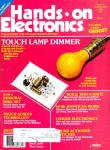Download ThePortablePaperV2N5_52pagesSep
Transcript
Volume 2, Number 5
The HP Portable/Portable Plus Users Newsletter
September / October, 1987
)
THE
Portable Paper
HP announces
new
IBM compatible
Portable Vectra
Computer
Special Feature:
Word Processing
Add-ons
20 0/0 to 40 0/0 Reduction
on pricing of
Portable Plus products
Publisher's Message ...................... 3
Letters
Why Not Bundle ROMs? .................... 3
HP9114 Battery Solutions ................... 4
Statistical Package For The Portable ........... '4
HP Introduces New Portable Vectra ....... 5
Features And Description ................... 5
What's Special About The Portable Vectra? ...... 6
HP Reduces Pricing of Portable Plus
Products .............................. 8
110%
Come Say Hello At Interex, Las Vegas .......... 9
Expert System On The Portable Plus ........... 9
Cheap ThinkJet Paper ...................... 9
Changing Modes ......................... 10
Out Of Environment Space? ................ Ii 1
What's New At Personalized Software
The Portable Equipment Exchange ...........
New Products ...........................
New Portable WorldPort 2400 Baud Modem ..
Condor :3 . , . . . . . . . . . . . . . . . . . . .........
Statistix ..... , . , .................. , ...
WordStar 4 ., .........................
11
11
11
11
12
12
The Wizard
examines
HP110 and Plus
IBM compatibility
PertMaster Demo .......................
RightWriter ROM ............. ' .........
Upgrades ...............................
T/Master Does It Again! ......... , ..........
ROM News .......... , .......... , .......
Products That Almost Worked ..............
12
12
12
12
I·j
16
Portable Profiles
Seven Uses For The Portable Plus ............ 18
Special Feature: Word Processor Add-ons
Spelling Checkers And The Portables . , ....... 22
Hayden's Speller ....................... 22
Webster's Spelling Checker ............... 2'1
The Word Plus ......................... 2'1
RightWriter-Grammer And Style Checker ...... 30
Text Enhancers Extend MemoMaker's
Productivity .......................... 32
HPrint: Mingling Text And Graphics .......... 34
Through The Looking Glass . . . . ..
. .... 36
Controlling The Portable's Screen ..... , .......16
Wizardry ............................ 39
WordStar 4.0 ............................ 39
IBM Compatibilty ........................ 40
User Groups ......................... '14
Add Megabytes of RAM-and ROMinside your Portable Plus!
•
Leave that bulky disk drive in your closet! Now your
8-pound Portable Plus is all you'll ever need to run your
programs and access your files!
With the advent ofthe Portable Plus,
though it were an external disk drive.
Hewlett-Packard solved almost every
(Usually it will be the C drive, but if
problem of computer portability. The
you have an HP9114 plugged into your
machine is rugged, weighs only 8
system, the memory card becomes the
pounds, stores software on ROM chips,
D drive.)
and has non-volatile memory.
EASY TO INSTALL AND USE
But as every user knows, the Plus
At
the bottom of your Portable Plus,
has one major drawback: limited
there are two compartments designed
memory space. Until now, if you needto hold HP's RAM and ROM expansion
ed even a modest amount of space for
data files and application programs, you were forced to
AN EXAMPLE OF
carry an external disk drive
HOW TO USE ROM SOCKETS
wherever you went.
Now all that is changed. BeThere are many ways to utilize the 8 ROM sockets on a 1 Megabyte
cause now you can boost your
RAM/ROM card. Here's one combination of programs you might
Portable Plus's memory by as
find useful:
much as 4 megabytes. How?
Simply by installing special 1Reflection
Lotus 1-2-3
or 2-megabyte RAM cards in
the bottom of your Portable
Plus.
MEGABYTES PER CARD
The RAM cards have been
developed by SoftWord, of Surrey, England. As SoftWord's
exclusive U.S. distributor, Personalized Software is currently offering two kinds of cards:
• 2 Megabyte RAM Cards.
• 1 Megabyte RAM/ROM
Cards containing 1 megabyte of RAM and 8 sockets
for ROM chips. Each ROM socket
can hold up to 128K of data or
software on ROM.
"A" DRIVE AND "C" DRIVE
Each kind of SoftWord card comes in
two different varieties: ''A-drive'' and
"C-drive." The difference lies in how
the RAM memory on the card is used
in your system:
RAM that's on an A-drive Card becomes part of your Portable Plus's
main-Edisk memory (the internal
memory you partition using the P.A.M.
System config menu). RAM that's on a
C-drive Card doesn't affect your Plus's
main/Edisk memory; instead it functions as electronic disk storage, just as
figuration will either be the one in
Example 2 or Example 4.)
Note: If you only purchase one SoftWord card, we recommend you get the
C-drive variety rather than the Adrive variety. There are three reasons
for this:
1. If you reset your Portable Plus using
the Battery Reset button, you will
lose whatever is in the A-drive
memory, but what's in the
C-drive memory will be retained.
2 . A C-drive Card allows you
to utilize whatever extra
RAM drawer memory you
may already be using for
your A drive (see Example
1); by contrast, a 2 Megabyte RAM A-drive Card
must be used in place of an
existing RAM drawer.
8 ROM
3 . With a C-drive Card in your
1mb
sockets
system, you have, in effect,
two built-in disk drivesSuper ROM*
the A drive, and the C drive
Webster's
that's on the card. By storSpelling
MemoMaker/
ing copies of critical data
Checker*
Time/Manager
and programs on both
drives, you protect yourself
*Available from Personalized Software
against disaster if your A
drive becomes corrupted
(which, as you may know,
drawers. Any of the SoftWord cards
can happen).*
can be installed in either of these two
WHOLE NEW MACHINE
compartments. All you do is remove
The minute you install your new
whatever drawer may be in there and
SoftWord card(s), your Portable Plus
replace with a SoftWord card.
becomes an entirely new machine.
Note: We will accept your old RAM
You'll be able to run large applications
or ROM drawer and any extra memory
like WordPerfect or RightWriter-or
as a trade-in towards purchase. Please
even an entire integrated package like
call for current trade-in prices.
T/Master-and still have plenty of
Once installed, the extra RAM on
room left over to manipulate large
the SoftWord cards works exactly like
ordinary Portable Plus memory, only
there's lots more of it.
*There is one potential drawback to using a C-
HOW TO CHOOSE
The examples in the box at the far
right will help you examine your options. (For most users, the ideal con-
drive Card: You cannot directly back up your C
drive to an IBM PC or HP150 that has an HP-IL interface card if the PC or 150 has a hard disk of
more than 10 megabytes. (In such cases, you can
back up your C drive to an external disk drive or
to your A drive, and then copy your files to the
PC or 150 from there.)
data files, all without the need for an
external disk drive.
In addition, you'll enjoy the faster
access time that comes with RAM storage, and the convenience of not having to hassle with disks all the time.
(You should, of course, continue to use
disks to back up your files occasionally as a safety measure. So don't bury
your disk drive too far back in your
closet!)
DOUBLE GUARANTEE
SoftWord's RAM cards are manufactured to extremely high standards by
a company in the Netherlands that has
more than seven years of experience
in designing and fabricating memory
expansion devices for Hewlett-Packard hand-helds and portables. Reliability is assured by extensive testing.
All SoftWord cards come with a oneyear manufacturer's warranty covering parts and labor. Should a problem
develop, simply send the card to us,
and we will ship it to and from SoftWord at our expense.
In addition, the cards are covered by
our own money-back guarantee: If
you are not satisfied with a SoftWord
card, you can return it within 60 days
for a full refund.
By boosting your Plus's memory into the megabytes, you gain the ultimate flexibility in portable computing.
Order one or more SoftWord cards,
risk-free, today.
2 Megabyte RAM A-drive Card
or C-drive Card ........ $2995.
$2695 for Portable Paper subscribers.
1 Megabyte RAMIROM A-drive Card
or C-drive Card ........ $1995.
ADDING MEGABYTES
Here are some ways you can
use SoftWord's A-drive
Cards and C-drive Cards to
expand the capacity of your
Portable Plus:
(Note: 1 megabyte
Portable Plus rear view
rear of screen
=1024K)
bottom
Portable Plus's built-in melllory
EXAMPLE 1: 1.64 megabytes
1 Megabyte RAM/ROM Codrive Card
installed in a Portable Plus having 256K
of built-in memory and 384K of extra
memory purchased from HP.
Gives you: 640K of main/Edisk memory,
8 ROM sockets, and an additional 1mb of
Codrive storage.
Compart~ at bottoma Pcrtable Plus
Mail\memory/A drive
1 Megabyte
RAM/ROM
Codrive Card
640K main/Edisk memoryl
EXAMPLE 2: 2.1 megabytes
1 Megabyte RAM/ROM A-drive Card and
1 Megabyte RAM/ROM Codrive Card
installed in a Portable Plus having 128K
of built-in memory. (Recommended for
users who may need more than 8
sockets filled with software on ROM.)
Gives you: 1.1 mb of main/Edisk
memory, 16 ROM sockets, and an
additional 1mb of Codrive storage.
Main memory/A drive
8 ROM sockets
1 Megabyte
RAM/ROM
Codrive Card
1.1 mb main/Edisk memoryl
EXAMPLE 3: 2_5 megabytes
2 Megabyte RAM Codrive Card installed
in a Portable Plus having 512K of built-in
memory and HP's ROM drawer.
Gives you: 512K of main/Edisk memory, 12
ROM sockets, and 2mb of Codrive
memory.
§"'Ad","
HP's ROM drawer
(12 ROM sockets)
2 Megabyte RAM
Cod rive Card
$1695 for Portable Paper subscribers.
IMPORTANT: Be sure to specify "Adrive Card" or "C-drive Card" on
the order form.
TO ORDER
US!' postag!'-paid order form inside bark ('over
or send check or ('redit card information
(N, expo date, signature) to:
EXAMPLE 4: 3.5 megabytes
1 Megabyte RAM/ROM A-drive Card and
2 Megabyte RAM Codrive Card installed
in a Portable Plus having 512K of built-in
memory.
Gives you: 1.5mb of main/Edisk
memory, 8 ROM sockets, and an
additional 2mb of electronic disk storage.
Main memory/A drive
8 ROM sockets
C drive
GJ
2 Megabyte RAM
Cod rive Card
Personalized Software
P.O. Box /lIm,
Fairfi~ld,
lA G~55ti r,15/472-ti:I:IO
1.5mb main/Edisk memoryl
Non U.S. Customers:
Please order directly from SoftWord. Here is their full
product line and price list (prices include shipping and
insurance):
384 RAM Card. . . . . . . . . . . . . . . . . .
. .. £575
V2 Megabyte RAM A-drive Card or Codrive Card. £800
(Upgrade to 1 Megabyte).
. ..... £500
1 Megabyte RAM A-drive Card or Codrive Card .£1200
2 Megabyte RAM A-drive Card or Codrive Card. £1800
1 Megabyte RAM/ROM A-drive Card
or Codrive Card ...................... £1200
UK residents please add Value Added Tax at the applicable rate.
SoflWord, Astage, Rectory Lane, Windlesham, Surrey,
GU20 6BW, England. Telephone: National: Bagshot
(0276) 75440. International: +4427675440
EXAMPLE 5: 4.5 megabytes
2 Megabyte RAM A-drive Card 3 and
2 Megabyte RAM Codrive Card installed
in a Portable Plus having 512K of built-in
memory.
Gives you: 512K of main memory and an
additional 4mb of storage. (No ROM
sockets are available in this
configuration.)
1 Can
o
MI~:::'IL-__ ~
C drive
A_dr_iv_e__
2 Megabyte RAM
A-drive Card 2
2 Megabyte RAM
Cod rive Card
be partitioned in any ratio in normal manner, with maximum main memory of 512K.
2A
2 megabyte RAM A-drive Card will only work in a Portable Plus having 512K of built-in memory.
In the Portable Plus, 2.5mb of main/Edisk memory can only be partitioned as 512K main memory,
2mb Edisk.
©
Copyright 1987 Personalized Software
UH:::ttt 11eW~ 1(Jr rurtUUIe
rlus users:
Our best-sellin Portable software
now on ROM c ips
Pack your favorite programs into just
a few slots in your ROM drawer!
• Save valuable memory space
• Eliminate need for disk drive
-Custom ROMs available too!
Now you can simultaneously free up
memory space in your Portable Plus and save
yourself the trouble of using a disk drive.
How? It's simple: Some of our best-selling
software products are now available on ROM
Backup-as many as five products per chip.
Insert one or more of our ROM Backup chips
in your ROM drawer and you'll never have to
load those programs again.
It's the ultimate in convenience. It's much
fa.'iter than running programs off a disk drive.
And it leaves your computer's internal
memory free for data and other programs.
ROM BACKUP: HOW IT WORKS
Before we could offer software on ROM to
our customers, we thoroughly researched
the field, locating the most reliable
sources of Roms and ROM services.
In addition, we have formed special ROM
agreements with our leading softwan~ suppliers, including Borland International (Turbo Pascal), Simon & Schuster (Webster's
Spelling Checker), and Southern Software
(SideWinder).
For numerous legal, economic, and
logistical reasons, we offer ROMs to you as a
Backup Service. This means you may purchase a product on ROM provided you
already own the product on disk. (If you purchased a disk prod uct from us-Personalized
Software-we have that in our records. If you
purchased a product elsewhere, you must
show us proof of purchase before we can sell
you the ROM Backup.)
Also, it is important that you read and
adhere to the licensing agreement that
comes with the disk-based version of the
SOFTWARE AVAILABLE ON ROM
Here are the programs we're offering on ROM Backup. (For product det.ails, see individual ads elsewhere in
this issue.) Note that in many cases you can save space in your ROM drawer by buying two or more programs on
the same chip. All our ItoMs come with complete, <'asy-to-follow installation instructions.
IMPORTANT:
Product
Shelp
SideWinder
*
The Editor
HPrint
Shelp + SideWinder
*
Sketch
Turbo Pascal
Typing Whiz
Best of DOS Tools
*
Super ROM
The Editor
Shelp
SideWinder
Mini Printenalk
Format110
RightWriter
You must own (or order) the disk versions of any products you buy
on ROM Backup. To order, use order form inside back cover.
Notes
Includes improved version of note extraction program.
Does not include any of the utility programs that come with the disk-based
version of SideWinder.
Same versions as on 32K ROM chips
(see above), plus SideWinder enhancement utility.
Includes RUN.COM, which can save 10K'
of disk space from any program you
compile with Turbo.
Contains selected utilities from Portable
Utilities Disk, Vol. 1: DOS Tools'
Mini PrinterTalk is the abbreviated version included on the Printenalk disk; it is
functionally equivalent to PrinterTalk for
most applications. Shelp and SideWinder
are the same versions as on the 32K
ROM chips-see above.
Size o/ROM
32K
Prices
$55.
32K
$55.
64K
64K
64K
$95.
$95.
$95.
64K
64K
$95.
$95.
64K
128K
$95.
$129.
128K
$149.
256K
Also includes two useful utilites-DiskPacks
and New Mode-at no extra charge.
EASY TO INSTALL
We supply a ROM insertion tool (makes installation simple), plus clear instructions
with diagrams.
LIFETIME MONEY-BACK GUARANTEE
Our ROM Back-Up Service comes with a
time guarantee: If a HOM proves defective at
any time-as long as you own the computt'l'
in which it is installed-we will replace it at
no charge.
In addition, our regular 50-day guarantee
of satisfaction also applies: If, within 60
days, you are dissatisfied with a HOM Backup product for any reason, you may return
it for a full refund. However, we don't think
you'll be dissatisfied. You'll find these ROMs
to be fast, reliable, and an incredible boost
to your productivity.
Whatt'ver your reason: to fret' up valuable
memory space ... to minimize the need for
an external disk drive ... or for sheer convenience, order one or more of our bestselling programs on ROM Backup today.
To order, enter products and prices
in special ROM Backup section at
bottom of order form in back of
this issue. II
ABOUT ROMS
$179.
(Two 128K ROMs)
Webster's Spelling
Checker
software you buy, because the same agret'ment applies to the corresponding ROM
Backup. In most cases, this means you may
use the software on only one computer system. Remember, you are buying a ba.ckup
copy of your software, not a second copy.
Having to buy both the disk version and its
ROM Backup is not without advantages. For
one thing, many disk products include extra
utilities that have to be deleted from the
ROM chips in order to save space. Also, if
your ROM drawer gets full, you can remove
a ROM chip and still run the corresponding
program off your disk drive.
256K
$179.
(Two 128K ROMs)
'Utilities included in the Best of DOS Tools ROM Backup are as follows. For program details, see portable Utilities ad in this issue.
PACK
VOL
MOVE
WHERE IS
PRNCONF
TRIM
OIRS
CLEAN
TY
TJETA
CHANGE
SOL
FGREP
SOPC
COPVNEW
ARCE
RENOIR
ASK
MOVEALl
LABEL
FDUMP
DUMP
TMA
OFF
TEE
WAIT
BEEP
TRANS LIT
OIRALL
CYPHER
FCOPY
ARC520
FDATE
XCOPY
8M
Note: ARC520 is shareware; the author normally requests a $35 contribution. However, you do not need to send any money. We've already paid your user fee.
A ROM ("Read-Only Memory") is a microelectronic chip
that stores programs or other data. Once information is
"burned in" to a ROM, it cannot be altered_
A different form of ROM, called an EPROM, can be
altered once information is burned in. (EPROM stands for
Erasable Programmable Read-Only Memory.)
Although blank ROMs are in general less expensive
than blank EPROMs. the initial burn-in costs for ROMs are
much highe[ ROMs also require a much longer lead time
to produce than EPROMs_ Currently, EPROMs that can be
run on the HP Portables come in 16K, 32K, and 64K
sizes. ROMs are 128K.
We use EPROMs for our 32K and 64K backup chips.
and ROMs for our 128K packages
COPYflglll 1987 Person,lized Software
PUBLISHER'S MESSAGE
On September 1, HP introduced the IBM PC compatible, HP Portable Vectra CS
Personal Computer. HP also
announced a 20- to 40-percent price reduction of Portable Plus computers, 1
Megabyte memory cards, and
external HP9114B disk drives.
How good is the new
Portable, and how does it
compare with its competitors? What does this dual announcement mean to HPll0
Hal Goldstein
and Portable Plus users?
As you will see in our feature story, the new Portable
Vectra looks quite good on first impression and stands up
well with its competition. The effect on current Portable
users is hard to tell.
The drastic cost reduction of the Portable Plus, along
with the attention the HP will get with the introduction of
the Portable Vectra, might mean good things for the Portable Plus. The price decrease and publicity might mean
that HP finally will be able to educate the marketplace
about the value of the powerful, light-weight, selfcontained, RAM- and ROM-based HP Portable unit.
My strong hope is that HP will not throwaway its
Why Not Bundle ROMs?
Could you please explain why I can't purchase software in ROM without purchasing the disc version, and why I can't buy
them in a bundle?
Ralph Splendorio
[Hal-The reasons we don't bundle chips
and disks at this time are mostly legal
and economic. Page 14, vol2, number 3
ofPortable Paper contains a lengthyexplanation. [n short, most companies will
agree to let us put their software on ROM
as a backup service for a small royalty
fee or for free. If we were to alter the form
of their original packaging, we would
invite months of negotiations and lawyers fees (if we could keep such a company's attention in the first place).
Also, since the products we put on
ROM have a relatively low retail cost
(like Shelp at $49.95; not like Lotus at
$495), there is no room for profit if we offered the product on ROM. [f we sold
SHELp, SideWinder, or even Turbo Pascal
on ROM for the same retail price, we
. . would lose quite a bit of money on each
. , sale. Our R&D time and production costs
.. . are considerably more than the gross
profit from a sale, for example, of Turbo
or Shelp.
Finally, if you want to wait long
enough, we will probably sell disk and
ROM together for a somewhat reduced
leadership role in the Portable industry by abandoning its
ROM and non-volatile RAM, disk-based technology.
Whether or not HP stays in this RAM/ROM arena, you can
be sure that, eventually, other Portable manufacturers will
pick up the idea and produce IBM PC-compatible RAMand ROM-based machines. It is just too good of an approach to Portable computing not to catch on in the
general marketplace.
It's exciting to see how the personal computer industry and, in particular, the portable computer industry,
develops. As owners of HP Portables, we help pioneer this
new marketplace. We play a significant role in the industry's ~O'Wth, and we have a wonderful vantage point
to watch the drama of this young enterprise unfold.
This issue contains the normal assortment of tips,
tricks and tutorials; profiles; and product reviews. The
issue features ways you can expand the capacity of your
Portable word processing with reviews of eight Portable
spelling checkers, a grammar and style checker, and four
text-enhancement programs. The issue also features a
discussion of IBM compatibility in our regular Wizardry
and Looking Glass columns.
cost starting sometime in 1988. This will
only be after we absorb some of the startup costs for this project-and it is expensive. [make no promises that we will do
this. [ hope the answer is satisfactory.]
Problems With
CompuServe, Nerds, and
Computers In General
Thanks, Hal, for your message via CompUServe. My main complaint in this computer world is being confronted with such
a mass of ASSUMED terminology. It's
mind-boggling to a neophyte mind! For
example, who ever heard of "booting up"
?!!! (sigh, grin) I firmly think there should
be a series of one-liner books in words of
one syllable to get people like me set up
in the computer business.
I have been breaking my back typing
a HUGE document (MS WORD and LOTUS),
and trying to install CompuServe on my
Portable Plus. There seems to be a huge
problem here, I must say. HP products are
surely the top of the line, but I have had
an unbelievably ghastly year getting my HP
Vectra (on which I have CompuServe here
in Florida) in working order. We bought
the setup (at a horrendous price) from a
dealer who then went out of business! So
there I was with NO SUPPORT trying to
communicate with a group of nerd types
(sorry about the terminology, but the
engineer from that dealer was certainly
that). I couldn't get anywhere. Finally I
hired a software consultant who got me
through the woods.
About the Portable Plus-according
to HP in California, I seem to have a faulty
modem (get that terminology!), and even
they don't know what to do about it.
They have no turn-in policy if I want to
get a new Plus. I've come up with the idea
of using a separate Hayes modem on my
Vectra. Do you think that would work? I
have a sequential port, I think-lots of little "pegs" in a row.
I change my CompuServe handle
from time to time-if you see LIBRA,
that's me. I tried SUGAR and that opened
a can of worms; I then tried GRAMMY. ..
and got dead silence.
Molly Glen, North Palm Beach, Florida
[Hal-Molly, [hope you don't mind me
editing and combining several of your
CompuServe Electronic Mail pieces you
sent me. (Nothing is sacred anymore.)
You express the frustrated sentiments of
many of our readers. The world of computers is a wonderful, powerful, useful
world, but, given the state of the art, it
seems we all still must go through an initiation rite.
[ hope The Portable Paper is ofsome
help. [really try to mix the articles so
there are some for novices and some for
experts, with over half appealing to both
camps and to the majority of readers
who are somewhere in the middle. I'll appreciate your feedback on the Paper and
any products you buy from us. As [mentioned to you on CompuServe, [ think
other readers will find useful a chronical
THE PORTABLE PAPER
ofyour triumphs and frustrations with
your HP machinery.
In terms of your modem, HP has a
one-year guarantee on all its microcomputer equipment. I'm sure if you took
your unit to an authorized HP service
center, they would be able to help you.
lOur Hayes modem (or the WorldPort
1200 or 2400 Baud modem we sell)
should work fine with your Plus.
To hook up to CompuServe or any
other computer via the phone lines, you
must run a communications software
program on your computer. The Plus has
a built-in communication program,
called TERM, but it is rather primitive.
To do anything besides transferring simple text (ASCII) files (like CompuServe
EMAIL), you probably need Reflectionalthough we discuss other communications software for the Plus in this issue.
Good luck and we look forward to
hearing from you and helping you
through The Portable Paper.]
HP9114 Battery Solutions
When I first got my 110, I almost never
had a problem with the 9114A battery running low. This year I encountered this
problem much more frequently. At first I
thought that maybe I was just running bigger and more disk intensive programs. But
the more frequently I ran out of disk
power, the more I realized the battery
and/or charging circuitry was not what it
used to be. I took a chance and bought a
new battery and Torx wrench from
EduCalc for about $20. WHAT A DIFFERENCE! I can now load RightWriter
many times without that old power light
giving a flicker.
I also got a "9114 Battery Eliminator"
from them for $70. This unit is built by
Software, Operations, and Systems Co.,
. and is called an S.O.S. Power Supply. You
remove the 9114 battery and plug the cord
from the power supply in its place. The
unit measures 2.25 x 3.25 x 4 inches. It
has a power indicator light, a fuse, but no
on/off switch. It seems to work well, but
the transformer hums.
Gary Goodman, Fredericksburg, VA
[S.O. S. are the folks that built the Mobile
Recharger that recharges your Portable
from your car cigarette lighter (see order
form inlback of issue). They are sending
us a "9114 Battery Eliminator': If it
checks out, we will sell it instead of our
HP9114 Empowerer since it is less expensive.]
Statistical Package For
The Portable
Several months ago, I told you of a
statistical package that runs well on my
110, and I promised to send you some
more information. My apologies for the
long delay.
I am a wildlife biologist and use my
HP110 and the statistics software in storing and analyzing data. I am only
moderately conversant in statistics and
computers, so I can't provide a thorough,
expert review.
The software is "Statistix" from NH
Analytical Software, 1958 Eldridge West,
Roseville, Minnesota 55113, (612)
631-2852. I bought a generic MS-DOS ver4
SEPTEMBER / OCTOBER 1987
sion (Ll) on two 5 114" disks which I
downloaded to a single 3 112" disk. (It just
fits.) The software requires lOOk of
memory on the electronic (A) drive of my
HP 9114 disk drive.
Statistix was originally designed for
24- or 25-line screens, but one of the programmers, Gerard Nimis, modified it so it
runs on my 16-line Portable screen.
The package is without a doubt the
most powerful, complete, and userfriendly software I have encountered. The
documentation is thorough, concise (224
pages), and very well organized.
Everything in the index is right where you
expect it. The manual is well referenced
using up-to-date sources. The programs
are written in Pascal.
The data- and file-management
routines are excellent. You can enter data
from the keyboard or import ASCII files.
I enter much of my data as ASCII files
from dBaseII or Lotus 1-2-3.
Options under Data Management include; append cases, delete cases, edit
cases, insert cases, key in new variables,
omit/restore cases, purge variables,
rename variables, sort cases, transformations, view data, arithmetic expressions,
and logical (Boolean) expressions. Under
Data Management, the manual also explains precedence, machine precision and
test for equality, handling of missing
values, and built-in functions.
Goodness of fit and association test
include chi-square test, Kolmogorov
Smirnov test, log-linear models,
McNemar's symmetry test, rank (Spearman) correlation, and two-by-two tables
(Fisher exact test).
A suite of linear models includes all
subset regressions, discrete (Poisson)
regreSSion, eigenvalues-principal components, analysis of variance and
covariance, logistic regreSSion, multiple
regreSSion, one-way analysis of variance,
partial correlation, simple correlation,
and variance-covariance.
Another section deals with one-,
two-, and multi-sample tests. Included are
T tests, sign tests, rank tests, median test,
Kruskal-Wallis one-way analysis of
variance, and Friedman two-way analysis
of variance.
You can calculate probabilities for
several probability distributions. Those
included are standard normal (Z), T,
bif10tlnial, Poisson, F, chi-square, correlation, beta, negative binomial, and
hypergeometric. You can also examine
randomness with a runs test, and test normality with Wilk-Shapiro/Rankit plots.
Summary and descriptive statistics
include cross tabulation, mean, standard
deviation, median, minimum, maximum,
sample size, frequency distribution,
histograms, moments, nested break
downs, and scatter plots.
So far, I have mostly used the summary and descriptive statistics, chi-square
test, T tests, and multiple regressions.
They have all been very quick and easy to
use.
Perhaps the most amazing thing
about the software is its price-only $75!
This is a great buy!
Brendan P. Kelly, Fairbanks, Alaska
[Both the price and the features have
recently changed. According to Gerald
THE PORTABLE PAPER
Volume two/Number five
September/October 1987
.,!
A
Editor/Publisher
Hal Goldstein
Department Editors
Ed Keefe
Cliff Looyenga
Editorial Consultant
Bob Miller
Contributing Editors
Richard Burmeister
Edward Goldfinger
Gary Goodman
David Hughes
Srini Nagoshwar
Art Director
George Foster
Typography
The Word/Form Corporation
Technical Advisors
Richard and Frances Burmeister
Circulation
Rita Goldstein
Frances Kempton
Glen Frank
Larry and Susan Baldozier
The Portable Paper (ISSN-0886-9138) is
published bimonthly by Personalized Software
at R.R.4, Box 310, Fairfield, IA 52556. Subscription rates, one year: U.S. and U.S. possessions, $55; Canada, Mexico add $3 surface
mail, $6 air; other countries add $6 surface
mail, $18 air. Please allow four to six weeks for
receipt of first issue. Executive, Editorial, Circulation, and Advertising Offices: P.O. Box 869,
Fairfield, IA 52556. Telephone: (515) 472-6330.
© Copyright 1987, Personalized Software, all
rights reserved. No part of this publication may
be reproduced without written permiSSion.
Reasonable efforts are made to provide accurate
and useful information, but the reader must
make his or her own investigations and decisions; the Publisher and Editorial Staff cannot
assume any responsbility or liability for the use
of information contained herein. Application to
mail at second-class postage rates is pending
at Fairfield, IA 52556. POSTMASTER: Please
send address changes to Personalized Software,
The Portable Paper, P.O. Box 869, Fairfield, IA
52556.
Nimis, a new version which retails for
$169 has recently been released. The new
version will run on both Portables. It
contains a spreadsheet-type editor from
which data can be entered, changed, or
deleted. There are five new types of time
series analysis. Also, new is a summary
file procedure that allows you to create
a file of summary data (eg means) from
a file or raw data. Finally, you can now
(continued on page 43)
I""'\
'}
UP announces new IBM compatible
Portable Vectra Computer,
AND REDUCES PRICING OF PORTABLE PLUS PRODUCTS
Hewlett-Packard Introduces
Industry-Standard Portable PC Family
The Hewlett-Packard Company introduced on September
1 the first two members of a new family of industrystandard (IBM compatible) portable personal computers.
The HP Portable Vectra CS and the HP Portable Vectra CS Model 20 computers function as a desktop computer with the convenience of a battery-powered portable.
Based on an Intel 8086-compatible CMOS microprocessor,
they are industry compatible and can be converted into
desktop PCs adaptable to external monitors.
"These new PCs are part of HP's overall strategy to
provide work stations for all levels of user needs," said
Daniel Terpack, general manager of HP's Portable Computer Division.
The Vectra CS is the first battery-powered portable PC
to offer four internal I/O expansion slots. Users may add
increased memory adapters, communication devices, or
peripherals such as printers and plotters-without increasing the size of the computer.
The Vectra CS provides two 1.44Mbyte flexible-disk
drives, while the Vectra CS Model 20 PC has a 20Mbyte
hard disk and one 1.44Mbyte flexible-disk drive. The highdensity, 3 I/2-inch disk drives offer twice the average
storage of other portables and are compatible with IBM
Personal System/2 disks as well as industry-standard
720Kbyte disks.
Both systems come with a standard 640 Kbytes of user
memory. Users can add up to six Mbytes of EMS RAM to the
Portable CS, and up to four Mbytes to the hard-disk model.
Users can also remove the I2-inch, diagonal, liquidcrystal display (LCD) and connect the system to an external monitor for use as a small-footprint, desktop Pc. A
standard display/printer adapter can drive either the LCD
or an external color or monochrome monitor. The easyto-read LCD, based on "supertwist" technology for high
contrast, offers 640 by 400 resolution and can be adjusted
to any angle.
A full-size keyboard, compatible with the IBM PC/AT
and PS/2 keyboards, has 92 keys, including 12 function
keys and a separate numeric keypad.
A single battery charge runs the Vectra CS for up to 10
hours and the hard-disk model for up to four hours. A battery "fuel" gauge indicates the remaining charge and gives
a low-battery warning to allow ample time to back up files.
.S. LIST PRICES AND DELIVERY
The HP Portable Vectra CS with two flexible-disk drives
sells for $2,495. The HP Portable Vectra CS Model 20 PC
with one 20Mbyte hard-disk drive and one 1.44Mbyte
flexible-disk drive sells for $3,595.
Both systems include 640Kbytes RAM, display/printer
adapter, LCD display, full-size keyboard, four I/O slots,
8087 numeric-coprocessor socket, battery model, and
recharger.
Options include:
dual-serial EMS adapter with 2Mbyte EMS RAM-$I,795
dual-serial/EMS adapter with IMbyte EMS RAM-$995
dual-serial/EMS adapter without EMS RAM-$220
2,400 bps synchronous/asynchronous modem-$695
1,200 bps asynchronous model-$450
HP Vectra DOS 3.2-$95
The Vectra CS is available Sept. 1, 1987. The hard-disk
Model 20 should be available in the first quarter of 1988.
Both systems may be ordered when available through HPauthorized sales representatives and dealers. Or call
800-367-4772.
HP PORTABLE VECTRA CS PERSONAL COMPUTER
FACT SHEET
FEATURES and DESCRIPTION
Microprocessor
8086-compatible CMOS 16-bit processor
7.16MHz clock rate
8087 numeric-coprocessor socket
Operating System
HP Vectra DOS 3.2 on 3 1/2-inch disk (optional)
HP extensions: 1.44Mbyte format; 4 COM pots; soft fonts
for localized character sets; and HP Personal Applications
Manager (PAM)
THE PORTABLE PAPER
Power your Portable, ThinkJet,
HP9114, and HP hand·held
from a single T~oH~:1~~rt.ab ==::::=~kL......
Wall 0Utlet •
...
le
To ThinkJet --~
To HP hand-held
or 2nd disk drive ____".
Can't plug your Portable, ThinkJet,
HP9114, and HP hand-held into the same
wall outlet because the recharger cubes are
too big? Here's the solution:
The Model 1l0A Power Cube/Recharger
from Summit Concepts.
The Model llOA has five power cords.
Four are HP cords that plug into your HP
Portable, ThinkJet, HP9114 disk drivels), or
HP hand-held (HP41, 71, 75, series 80, etc.).
The fifth is a conventional AC cord that
plugs into the wall and powers the other
four.
Get rid of thai tangle of extension cords,
power strips, or whatever else you've been
putting up with. Order a ModelllOA Power
Cube/Recharger today.
ModelllOA
Power Cube/Recharger ........ $89.95
$84.95 for Portable Paper subscribers.
©
Copyright 1987 Personalized Software
Random Access Memory
640Kbyte RAM (standard)
Up to 6Mbytes of EMS RAM can be added to the HP Portable Vectra and 4Mbytes of EMS RAM can be added to the
HP Portable Vectra Model 20.
Mass Storage
Two 1.44Mbyte, 3 1/2-inch flexible-disk drives for the HP
Portable Vectra.
One 20 Mbyte hard-disk drive and one 1.44Mbyte 3
1/2-inch flexible-disk drive for the HP Portable Vectra
Model 20.
No speed specifications are currently available on the harddisk drive.
Can read and write nOKbyte or 1.44Mbyte disks
Can read and write both in HP format and IBM PC format.
Display
12-inch diagonal screen
Detachable supertwist LCD
80 characters by 25 lines
640 by 400 test resolution (CGA-compatible)
Continuously adjustable contrast and tilt
Physical Characteristics
16.5 inches wide by 13.9 inches deep by 3.5 inches high
(418 mm by 353 mm by 89 mm)
17.6 pounds (8.0 kg) with battery module (standard HP
Portable Vectra CS configuration). No information about
weight of model 20
Battery Module (standard)
<\
<Ii
Up to 10 hours use on full charge (HP Portable Vectra CS)
Up to four hours use on full charge (HP Portable Vectra CS
Model 20 PC)
Lead/acid battery module with "fuel" gauge
Battery recharger (1l0/220Vac)
Keyboard
Full-size keyboard, compatible with IBM-enhanced PC
keyboard layout
92 keys, including 12 programmable function keys
Separate numeric keypad
LED indicators for CAPS LOCK, SCROLL LOCK and NUM
LOCK keys
Full-travel keys
Choice of Adapters
Display/printer adapter (standard). Drives LCD display or
external monochrome, CGA or EGA monitor. Centronics6
SEPTEMBER / OCTOBER 1987
compatible parallel connector for printer interface
Internal modems (optional). 1,200 bits per second asynchronous. 2,400 bits per second synchronous/asynchronous
Dual-serial/EMS adapter (optional). 2Mbyte EMS RAM
memory expansion per adapter. Nine-pin (RS-232-C) and
25-pin (RS-232-C and HP-422)
System Clock
Real-time clock!calendar with alarm
Design
Built-in disk holder for six disks
Built-in, retractable handle
Extra shock mounting for disk drives
Battery-powered Printer
HP ThinkJet Personal printer
HP-distributed application software and the HP Portable
Vectra CS Family
HP AdvanceLink; Executive MemoMaker; Executive Card
Manager; Graphics Gallery Collection; and Lotus (R) 1-2-3
(R)
A.I
..
The HP Vectra Invades Bentley College
Bentley College, the largest undergraduate college of
business in New England, has purchased 2,200 HP Portable Vectra CS personal computers for its students and
faculty.
Beginning in September, incoming freshmen and
sophomores at the Waltham, Mass., institution will use the
portables to create spreadsheets for finance courses, solve
accounting problems, write papers, and more. Students
will be allowed to use the portables in their rooms, at study
sessions, and on weekends and vacations.
All full-time faculty members will use either a desktop
or a portable Vectra PC to develop and distribute class
assignments, prepare lecture notes, and perform research.
Because the new portables are compatible with industry
standards, professors can make assignments using textbook software without modifying the programs.
What's Special About The Portable Vectra?
by Hal Goldstein
We do not a have an HP Portable Vectra to look at yet. From
studying the specification sheet and talking with an HP
Corvallis engineer, here are some of my initial impressions
about the strengths of the unit.
Imagine a balance scale. On one side of the scale put
17.6 pounds (and a few more pounds if you want the HP
Portable Vectra CS Model 20). On the other side look at all
the Portable Vectra's features. What follows is a discussion
of the most salient of these features. See which way you
think the scale tips for your needs.
1. The machine is rugged. The Corvallis designers apparently spent a lot of time making the Portable Vectra as
rugged as possible. It was built with extra shock mounting
for disk drives. The clamshell, closed-case design means
that the system can take some abuse. However, the disk
drives are still mechanical-the unit will not be as hardy
as an HPllO and Portable Plus with their electronic disk
drives.
2. From my understanding the 12-inch, supertwist, LCD
diagonal display is the largest display available among
comparable products. If you are at your work station, you
-.!
A\".'
Jiil
§}}y.~
Personalized
Software
Products that make HP Portables smarter
···VOLUME
DISCOUNTS···
If your company, users group, or dealership needs 3 or more of any of our products,
You can save significantly
PRODUCT
Retail Subscr 3-6 7-19
Price Price
$55
$45
$55
$49
81
99
88
99
114
139
139
124
1000+
20+
100+
250+
$35
63
88
$29
$25
45
63
26
110
24
101
DOS Tools
And ROM Backup
50
179
40
169
36
152
32
135
$39
70
99
28
118
The Editor
And ROM Backup
100
195
80
175
157
72
64
140
56
122
52
114
48
105
22
93
44
96
Norton Utilities
Norton Advanced
100
150
90
129
85
122
80
114
74
107
103
72
69
99
67
96
90
60
63
56
49
45
42
38
95
274
89
268
86
252
82
235
79
219
77
211
75
202
73
194
55
80
50
70
45
65
40
61
35
56
32
54
30
52
27
49
And ROM backup
230
215
200
185
171
163
156
148
Turbo Pascal
And ROM Backup
100
195
90
185
86
175
83
165
79
154
149
77
75
144
73
139
T/Master
Typing Whiz
And ROM Backup
295
279
261
243
225
216
207
198
50
145
36
121
32
108
28
94
26
88
24
81
22
74
Webster S.reller
And OM Backup
80
259
40
135
70
249
66
233
62
217
58
201
56
193
54
185
52
177
533
517
436
407
378
363
349
334
474
409
368
327
286
266
245
225
389
339
2695
1695
328
316
293
288
2627
1660
2559
1625
305
2491
1590
299
2995
1995
2457
1572
2423
1555
2389
1537
750
750
695
650
595
Portable Paper I year
Portable Paper 2 year
Portable Paper 3 year
PrinterTalk/FormatllO
RightWriter
And ROM Backup
SHELP
SideWinder + Utils
Shelp+SideWinder Disks
webste~
RahtWriter
An R M backups
Shelr;FormatlIO+Edilor
Side inder+PrinlerTalk
And SuperROM backup
World Port 2400 & cable
2 Megabyte RAM card
I Meg RAM/8 Socket ROM
Used HPIIO's
can detach the LCD screen and attach the Portable Vectra
to an external color or monochrome monitor.
3. The keyboard contains full-travel keys; that is, you
must press the key all the way down for the keystroke to
register. (As a point of reference, both original HP Portable
keys sport three-fourth travel.) That should mean a nicer
touch for typing, more tolerant of mistakes. The keyboard
is full-sized: 92 keys with numeric keypad and 12 function
keys. I believe the keyboard is unique in the portable
world.
4. Having four IBM PC electronically-compatible slots is
also unique in the portable world. (Th~se slots are not size
compatible.) The built-in parallel printer port and display
adapter uses one slot. However, three more are available
for such items as a high speed modem, a serial mouse, or
extended memory. I think these open slots will make for
H~
HOW TO ORDER
Use the chart at left to
determine
the
discount
price. If you do not find
the product you want listed
on the chart, contact us
for discount pricing. Enter
the desired quantity on the
order form in the back of
this issue, or use company
purchase order. Cross out
the price printed on the
order form, and replace it
with the price given on
this chart.
PRICES GOOD THROUGH
DECEMBER 31, 1987
Pelsonalized Software
P. O. Box 869
Fairfield, Iowa
515-472-6330
interesting possibilities. A non-volatile, electronic RAM
card or a card that will accept ROMs certainly seems a
possibility given the background and experience of Corvallis engineers.
5. The 1.44 Megabyte (1440K) capacity, 3 V2 inch, flexible
disk drive will certainly be a convenience for HP Portable
Vectra users. I am sure HP has had the technology for a
long time now. However, this time HP (probably wisely)
choose to wait to see what IBM would do. Now that IBM
has announced its PS/2 personal computer line with 1.44.
Megabyte disks, HP can feel confident it is marching with
the industry (rather than ahead of it in its own direction).
The built-in disk holder for six disks is also a nice touch.
6. Apparently, the machine Zips-about twice as fast as
the HPllO and Portable Plus. Fast here refers to CPU speed,
not I/O.
IO:J<'P'T'J<'l\.Jf1=ll<D
I Ar'T'ADtD 100..,
..,
USED HP PORTABLES AND PERIPHERALS
We buy them. We sell them. We guarantee them.
No longer using your HP
Portable or peripherals?
Turn them into cash
through The Portable
Equipment Exchange.
Prices fluctuate, so
call us for current
figures.
Buying used HP
equipment makes sense.
You know HP quality!
Even used HP machines
can serve you well for
years. Call for current
prices.
Any used item you buy from us can
be returned within 30 days for a full
refund.
(SIS) 472·6330
For good buys on used-and new-HP
equipment, see our 4-page brochure
enclosed with this issue.
The Portable Equipment Euhange
-a division of Personalized Software
P.O. Box 869 Fairfield, IA 52556
©
In other words, the Portable Vectra will recalculate a
spreadsheet about twice as fast as the already speedy HP
Portables. Naturally, it will be much slower then a ROMbased HP Portable in loading an application like Lotus from
a disk. However, it will load an application program like
RightWriter from disk much faster than an original HP
Portable can load the application from the HP9114 external disk drive.
The 8086-compatible, CMOS, 16-bit processor runs at
7.16MHz clock speed with zero wait states. The Norton
speed test runs at 3.7 (3.7 times the speed of an IBM PC).
However, a Corvallis engineer told me the result might be
misleading due to the nature of the Norton test. He told me
that a more realistic assessment is that The Portable Vectra runs twice as fast as the IBM XT 2. In certain applications it runs as fast or faster than an IBM AT.
7. The pricing ($2495 for the base dual floppy system and
$3595 for the 20 Megabyte Portable Vectra) seems competitive for its class of computer.
<I
8. Physically the unit is very attractive and amazingly
slim-briefcase size-for what it contains.
9. The battery is removable. That means users can pull the
old HP9114 disk drive trick and recharge one battery while
using another. (Naturally, the HPll0 and Portable Plus battery life will be much longer than the HP Portable Vectra's
since the original Portables do not have to power a
mechanical disk drive.)
10. Lest we forget, this member of the Vectra family is a
true IBM PC compatible.
HP Makes Strong Price Reductions
Of Portable Plus And Accessories
HP announced September 1 that it is reducing the price of
its Portable Plus 45711F, 512K base system from $2995 to
$2195. The 45711E 512K Plus with internal 1200 baud
modem was lowered from $3500 to $2700.
8
SEPTEMBER / OCTOBER 1987
Copyright 1987 Personalized Software
Of considerable interest to current users is the significant price reduction of the 1 Megabyte HP82992 RAM
drawer. The price drops from $1695 to $995. The 384K
RAM card remains the same: $ 395 for the 128K drawer and
$250 for each additional 128K RAM card.
HPll0 and Portable Plus users can now also more easily afford a second disk drive as the HP9114B prices go from
$795 to $595.
What does this mean? For a retail price of $ 3190 a person can buy a Portable Plus with 1. 5 Megabytes of RAM
disk. He needs to add $500 to get an internal modem and
$150 to get the HP82982A software drawer which enables
him to purchase and use ROM-based software.
How HP Positions Its Two Portable Families
HP feels that it has two lines of portable computers that
suit different needs. HP is positioning the Portable Plus
(and HPll0) for those professionals who need true portability and durability. HP see the Plus as an ideal tool for
those who' 'spend the majority of their time making salesand-service calls to customers, but who still need access
to information at the main office."
On the other hand the IBM Portable Vectra PC offers
true IBM compatibility, flexible- and hard-disk storage, and
convenient portability for mobile business professionals,
sales and marketing representatives, and students.
Corporate Users:
For discounts on aU Personali%ed Software products, see "Volume Pricing" ad on
previous page.
THE PORTABLE PAPER
Come Say Hello At Interex, Las Vegas
For the second year in a row we will have a booth at the
Interex Conference. Interex is the official international
Hewlett Packard users group. This year the show will be
held in Las Vegas at Bally's, September 21 through
September 25. The vendor portion ofthe show is free and
is held Sept. 22, 9-6; Sept. 23, 12-9; and Sept. 24, 9-5.
Please, come by and meet my wife Rita, me, and our
two newest staff members, Larry and Susan Baldozier.
Check out our latest products.
For more information contact Interex Las Vegas Conference, 680 Almanor Ave., Sunnyvale, CA 94086, (408)
738-4848.
Come Say Hello At SuperGroup,
Washington, D.C.
We have many subscribers concentrated in the
Washington, D.C., area. Hopefully, I'll have a chance to
meet some of you at The SuperGroup Users Conference
East at the Washington Hilton, Washington, D.C.,
November 2-4. SuperGroup has asked me to speak on
"Portable Computing, HP Style". As of this writing I am
scheduled to speak Mon., Nov 2 at 11:30. I don't know yet
if we will be exhibiting.
For registration information contact The Producers at
(617) 683-5622. SuperGroup publishes a magazine for
computer users and can be contacted at 801-521-3000.
Expert System on Portable Plus
Bob Pressey of Denver called me a few days ago very excited about a new discovery. After I began to understand
the implications of his discovery, I too became excited.
Bob told me that he got Paperback Software's VPExpert (Berkeley, CA) to work on the Portable Plus. (In a
later call he told me the VP-Expert editor, which is one part
ofVP-Expert, does not work, but it is possible to substitute
MemoMaker or your own editor without much loss of
capability. )
VP-Expert allows an individual to easily create expert
systems. To understand what this means, I will quote from
the literature that comes with VP-Expert.
"VP-Expert provides a ready made 'shell' and the
tools you need to fill it with a knowledge base and 'rules
of thumb'. Then, others-colleagues, staff, clients,
customers-can use your system simply by answering the
plain English questions you've written. It's that easy.
"For financial analysis, tax planning, legal consultation, engineering problems, medical diagnosis, even wine
selecting or gardening ... Any where there is a need for
human expertise, there is a convenient productive application for VP Expert."
In other words we could create an expert system bas-
ed on the Hewlett Packard Portables. We could build a
system containing answers to questions about hardware
and software that work with The Portables. The system
could expand as more information is gathered. As the
literature says, "The possibilities are endless," especially if
you consi~m- the environment of a portable computer.
Bob Pressey told me to publish his phone number and
address. Interested readers can contact him directly at
303-777-0326, 400 South Lafayette, Apt 707, Denver
80209. Bob told me he will write a review for the Paper.
The program comes copy protected and sells for
around $100. For an additional $10 you can purchase a
non-copy protected version of the software. Bob tells me
it requires 256K of internal memory to run and occupies
around 360K of external disk space. We will be contacting
Paperback software to see if we can sell it directly, without
copy protection, on 3 112" disk.
Cheap ThinkJet Paper
I got the following information from a dialog between
Alan Stein (71246,216) and Steve Broshears (73775,1127)
on the HP CompuServe forum.
Elek-Tek is selling TJet paper made by Hammerhill at
the VERY attractive price of 5 reams for $33. (Their HP
paper costs about $8.50/ream.) For the quality you get on
the HP paper by setting BOLD, you can get on the Hammerhill paper with NORMAL. (Do not use bold-it will be
too much!) Call 800-621-1269. Elek-Tek offers friendly service and prompt delivery.
Several New Simple Communications
Programs For The Portable PLUS
For many Portable Plus users, Reflection, the communications package HP sells on ROM, is a bit of an overkill. The
thick manual and two terminal emulators that come with
Reflection can be a bit intimidating to users who just want
to transfer a few files or download mail from CompuServe.
(Next issue we plan to publish an article about getting
started on Reflection.)
Two simple alternatives have come to light in the past
few months. We will look into putting one or both into
ROM.
PPTERM
The first of these programs was developed by CompuServe
system operator Mark Horvatich. You can find PPTERM in
HP forum Data library 2 (DL2) on CompuServe with full
source code in DL9. A help file to download the file itself
is located in DLl and called dnlpp.hlp.
PPTERM supports XMODEM file transfers and can be
used with the built-in Plus TERM program. We will be including PPTERM on The Portable Paper 1988 Subscriber's
disk.
SEPTEMBER / OCTOBER 1987
9
THE PORTABLE PAPER
1A~···arge
your Portable
( and HP9114 )
and ThinkJet
off your car's
cigarette
lighter!
It's the Mobile Ni-CaD Recharger
(MNR-2) from S.O.S., and it couldn't
be easier to use: simply plug one end
into your car's cigarette lighter and
the other into your Portable, Portable Plus, HP9114, or ThinkJet.*
The time it takes to charge a given
unit is about 30% longer than with a
wall charger. Your car does not have
to be running-the unit can operate
overnight with no danger ofrunning
down a normal car battery.
Mobile Recharger ...... $29.95
(Sorry, we are unable to discount this
unit)
'Also works with HP41C1CV/CX, HP71B, and
HP75C/D hand-helds: HP82143 and HP82162
printer/plotters; HP82161 cassette drive; and
rechargeable reserve battery packs for all these
devices.
© Copyright 1987 Personalized Software
PORTTERM
Brian McIlvaine of Groton, Connecticut is still adding the
finishing touches to his product PortTerm. Contributing
Portable Paper editor David Hughes is currently testing
the product. He tells me PortTerm is an easy-to-use data
communications package. David'was surprised by its handy features for such a small package (15K).
According to David, it supports both the serial port
and the internal modem, and features XModem
upload/download capability, XModem CRC, ASCII
downloading, session logging to printer, and a twentynumber telephone dialer. In addition, PortTerm allows you
to access ROM-based programs MemoMaker, Lotus 1-2-3,
Time Management, and DOS without having to exit and
return to DOS. The program should be ready for release
during the fourth quarter of this year.
Changing Modes
By Rich Burmeister
Many software products, such as Webster's New World
Spelling Checker, the Norton Utilities, and most IBM compatible products that run on The Portables, will not work
properly on your Portable or Portable Plus as it is normally
configured. You must set the Portable's Console Mode (and
Console Font on the HPllO) to alternate mode before using these products.
To change from the normal HP mode to .Alt mode, you
must enter PAM'S f6 System Config. In the menu, move the
cursor down and change console mode to .Alt. HPllO users
should also change Console font to Alt. Alas," some software products, such as Lotus 1-2-3, won't work in Alternate mode. They require your machine to be in HP mode.
Now you have to go back to System Config to restore HP
mode. What a pain!
The following batch file, newmode.bat, provides
welcome relief. It sets your machine to either HP or .Alt
mode. After creating this file, enter newmode a to set alternate mode, or newmode h to set HP mode.
Before trying to create this file, please note that the letters esc represent the escape character. In MemoMaker, it is
impossible to correctly create this character. In The Editor,
you can press CTRL [ (the CTRL key and the [ key together)
to generate an esc. From DOS, enter the command copy
con newmode.bat, then type in the file as listed below
(without mistakes). Press CTRL [to put an escape character in the file newmode.bat, and CTRL-Z to end entry.
10
SEPTEMBER / OCTOBER 1987
echo off
if /0/0.1 = =/h goto HP
if /0/0.1 = = fa goto ALT
echo Use newmode h to set hp mode, or
echo Use newmode a to set alternate mode
goto finis
:RP
echo Setting hp mode
echo ESC&k9\ESC[lBm
goto finis
:ALT
echo Setting alternate mode
echo ESC&kl\ESC[nm
:f"mis
To use this batch file, from PAM or DOS type either
newmode a, newmode h, or newmode to set Alt mode, HP
mode, or print a help message on the screen, respectively.
We include this file in the The Portable Paper 1988
Subscriber's disk, and it comes on The Webster Spelling
Checker ROMs.
HOW IT WORKS
(Read on only if you want to see the gory details ... ) There
are four distinct parts to the batch file:
I. The first three lines check whether you entered
newmode h or newmode a, and then jump to the corresponding section (:HP or :ALT).
II. Lines four to six display a help message if you entered
anything other than h or a after newmode.
III. If the program branches to the :HP section, line 9 sends
the hp mode escape sequences to the screen.
IV. If the program branches to the :ALT section, line 13
sends the alternate mode escape sequences to the screen.
A TRICK TO DETERMINE WHICH MODE YOU'RE IN
Use the f3 key from DOS to determine whether you are in
HP or Alt mode. When you press f3 in HP mode, the last
DOS command will echo at the DOS prompt. If you are in
Alt mode, then several meaningless characters will appear
on the screen when you press f3.
"File Creation Error" Explained
When you're trying to save or copy a file on your A drive,
it's possible to get an enigmatic error message synonymous
with "File Creation Error". In such a case it is probably
NOT time to reformat your system or take your system in
for repair. There are several possible reasons.
The most perplexing one is caused by the file limit in
your A drive (root) directory. You may have a maximum of
64 files in the A drive main directory. If you try to save or
copy a file to a directory with 64 files, you will get the
"Can't Create File" message. If you are unaware of this
limitation, the message can cause much frustration, since
you are sometimes able to save files (after you have deleted
a few files) and sometimes not. Users sometimes think
there is something wrong with their machine and take it
to a repair center.
The solution is to delete files or create subdirectories
(see the DOS manual, a book on DOS, or Vol 1 number 2
of The Portable Paper).
You will also receive this error message if you try to
write to the external disk drive with no disk inserted or try
to write to a non-existent subdirectory.
(continued on page 41)
tL
THE PORTABLE PAPER
M
Personalized
'-----' Software
Products that make HP Portables smarter
p.o. Box 869, Fairfield, Iowa 52556 515472-6330
By Hal Goldstein
The Portable Equipment Exchange
-New And Used Portable Equipment
The new division of Personalized Software, The Portable
Equipment Exchange, is now in full gear. As of this writing,
we are finishing up a DAVAR agreement, which means we
will be able to sell new HP equipment with HP's blessings.
HP is very cautious about whom it lets sell its equipment.
They want your HP dealer to be able to give you support
on the product you buy. To become an HP dealer requires
quite a financial investment and a storefront. For us, given
our location and size, becoming an HP dealer is out of the
question.
However, HP also has what is called a DAVAR program
for third-party vendors like ourselves, who add value to
and support HP products. DAVARs arrange to buy products
at a discount from a qualified HP dealer and resell it, usually along with the DAVAR's own products. HP must approve
every DAVAR agreement.
What does this mean to you? You can purchase all your
HP Portable products from one place. When you do, you
gain three levels of support: HP, our HP dealer, and ourselves. I trust most of you who have been doing business
with us for the past two years realize that we care. We are
conscientious, sell our goods at a fair price, and give you
personal attention as required. As virtually the sole support of HP Portable computers, we feel we are most qualified to discuss and sell you HP Portable equipment.
We also have been aggressively buying used HP Portable equipment. We believe in the machines and know
most of you do too. You may want to upgrade from an
HPllO to a Plus, or may need more Portables for your company, or may want to give a family member or associate a
valuable gift. All our used equipment is in good-toexcellent condition, and we give you 30 days to check it
out. We pick up the shipping costs, and I think you'll find
our prices more than reasonable.
If you buy a new or used computer from the Portable Equipment Exchange, you have the option of purchasing many of our products at an even greater discount
than normal.
We look forward to using the Portable Equipment Exchange to meet your HP Portable needs, and to expanding
our business so we can serve you better.
New Products
NEW PORTABLE WORLDPORT 2400 BAUD MODEM
We are adding the new WorldPort 2400 modem to our
price list. It will be ready for shipping in October. For more
information, see the review on the WorldPort 1200 in
Volume 2, Number 3 of The Portable Paper.
The following description of this new modem is an
excerpt from a Touchbase Systems press release.
"Touchbase Systems of New York has announced
their latest communications product, the WorldPort 2400
Portable Modem. The compact, battery-powered device is
both the first and smallest 2400 baud modem designed for
both portable and desktop computers. It also provides a
unique interface for acoustic coupler ope,ration at both
300 and 1200 baud, allowing use when direct phone line
connections are not possible. An external modem, the
WorldPort~ 2400 provides important features for laptop
and portable computer users not available with internal
modems.
"The combination of many features normally found
in popular modems with new, standard ones make it
ideally suited for portable use. These new features include: full AT Command Set compatibility, 2400/1200/300
baud operation, auto-diallauto-answer, pulse and tone
dialing, and non-volatile storage of up to 20 commands.
Other features which enhance portability include: selfcontained battery power, very compact (4" x 2.4" xl") size,
and unique acoustic coupler interface for 1200 baud
operaion. An internal speaker allows audible monitoring of a call, while an LED array provides visual status
of call progress, carrier detection, speed, and low battery indication.
"The WorldPort 2400 modem provides dual communications standards for international use. It supports the world-wide standard for 2400 baud, CCITT
V22bis, the u.S.-accepted Bell 103/212A standards for
300 and 1200 baud use, and the internationally recognized CCITT V21 (300 baud) and V22 (1200 baud)
standards. The Bell and CCITT standards are software
selected.
"The modem provides versatility for both portable
and desktop applications. In the field, the unit is powered
by a single, 9-volt battery, whose life is conserved by an onboard, power management scheme. On the desktop, the
unit may be powered with an optional AC adapter, or
through the RS-232 port. A standard RJ-ll modular jack is
provided for applications where direct telephone connections are available,
"The acclaimed "Carbon Copy Plus" communications software is included with the WorldPort 2400. (This
program will work on an IBM PC but not HPllO or Portable Plus.)"
You can contact Touchbase Systems at (516) 261-0423.
The WorldPort will be ready to ship in October,
1987. It sells for $359.00 ($319 for The Portable Paper
subscribers-see order form in back of issue.) The 1200
baud to 2400 baud updgrade kit pricing: Retail, $199;
Subscriber, $179. 9 VoId AC Adapter: $6.95. Acoustic
Coupler (Retail: $59.95, Subscriber: $56.95.)
CONDOR 3
We were just alerted that the HP150 version of this fullfeatured, relational data base runs on The Portable Plus.
The whole package takes less than 360K and has the
SEPTEMBER / OCTOBER 1987
11
THE PORTABLE PAPER
classic. Retail: $495, Subscriber: $299.
1 --.,...
NEW! VERSION 2.1.
THE Intelligent
Grammar and Style Checker
RightWriter is a new tool to help you produce lean, powerful BUSINESS
WRmNG. RightWriter uses advanced artificial intelligence technology
to flag errors in GRAMMAR, S1YLE, USAGE, and PUNCTUATION.
RightWriter is the first office auto·
mation package aimed at
producing better writing,
not more writing.
directly into text to point
out possible errors and
problem areas.
• Easy to Use - onlyone
command to leam, your
word processor does the
rest.
• Works with Leading
Word Processors -
. . Right,Writer is a 'd
.
long overdue." n I ea Whose lime
Upgrades
"R'
OUR POLICY-READ THIS FIRST
Our customers actually help "pay" for product enhancements. Unlike many vendors, we don't like to charge for
product upgrades and bug fixes, since our users help
pioneer the products in the first place. Therefore, as a
general rule, unless the upgrade represents a very significant change to the product, we upgrade at no or minimal
cost to the user.
Unless otherwise stated, the following is our normal
upgrade policy.
If you purchased your product from Personalized
Software (or can provide proof of purchase), you may
upgrade in two different ways. You can send us a formatted disk with a self-addressed, stamped envelope, and we'll
put on the upgrade at no cost to you. Or, send us a check
for $7.50 and we'll send you the disk. In either case we
will include supporting documentation.
IS
including MemoMaker,
The Editor, MS Word,
WordPerfect, MultiMate,
and WordStar.
tghtWriler is an
eye·opening sOftwe;:.~~Zk low·c,?s<
age ...
. I""de Word Management
best I have~:;~~~fOn
• Recommends - never
decides. RightWriter is a
writing aid. The final
decision is always left
to you.
IS
among the
Jim Pile, Soft Sector
RighlWriler ............... $95.00
$89.00 lor Portable Paper subscribers.
Right'Mm:ls Dictionary Extension for RlghtWriter.. . .$29.95
wt
- lists misspelled, slang,
and uncommon words.
Phil Wiswell - PC Ma zl
I
ga ne
"The docu
• ReadabUity Index -
• Uncommon Word
60·DAY MONEY BACK GUARANTEE
See order lorm for details.
HP11DPortable
Portable Plus
TO ORDER
lIS(' e-ndmwd order furm or spnd eherk
urcrt'<iitrartiinfurmation
(lI,exp. datr,signatun·)tn:
PorlableVectfa
HP150
IBM PC and COmpal
•
Available on ROM Backllp
lor Ille Portable Plus
1'.0.
Personalized Software
nux 8!i!1, Fairfield, IA fi2556 515.472·6;)30
Ri9htWriter is a trademark of DecisionWare. Inc .• WordStar is a trademark of
MICfOPro InternatKmal Corporation. MultiMate is a trademark of MultiMate
International. MS Word is a trademark of Microsoft Corporation. WordPerfect
is a trademark of Word~rfect Corporation.
reputation of being a fast, easy-to-use, data base package.
Retail: $495, Subscriber price $379.
STATISTIX
If you are in need for a strong statistical package on either
the HPllO or Portable Plus, then see the letters section
in this issue for a brief review by reader Brendan P. Kelly.
This product will not be listed anywhere in the ordering information. You'll need to use a blank line on the
order form. We will supply the product on an HP formatted 3.5" disk and ship a version that runs on both the
HPllO and the Portable Plus. Retail: $169, Subscriber
price: $159.
WORDSTAR 4.0
According to our Wizard (see the Wizardry column, this
issue) WordStar 4.0 runs fine on the Portable Plus in alternate mode. We will be selling the package with an additional 3 112" disk customized for the Portable Plus and
ThinkJet printer. This represents a major upgrade of an old
12
ti
RIGHTWRITER
Popular request and a reduction of program size has won
out. RightWriter will just barely fit it on two 128K ROMs,
so we decided to go for it. The backup fee for these ROMs
will be $179. We expect the ROMs to be available in
October.
• Messages are Inserted
measures the reading
grade level of the docu·
ment using the D.O.D.
standard Flesch·Kincaid
formula.
PERTMASTER DEMO
Here is good news for those who are interested in PertMaster, the full-featured project management package that
runs on The Portables. You can purchase the full-blown
Pertmaster package with all manuals for only $50. The only catch is that the demo will only allow up to 50 activities.
If you like the product and need more activities, then you
(or your company) will need to spring for cost of the
whole program. The program retails for $695. Subscribers
can purchase it for $499. The $50 will be deducted from
the cost. Be sure to indicate whether you have a Portable
or Portable Plus.
SEPTEMBER / OCTOBER 1987
T/MASTER DOES IT AGAIN!
By David Hughes
T/Maker Research Company has done it again by adding to
their already powerful, integrated software product,
T/Master. Selected as a beta tester, I've had the opportunity to spend considerable time with their newest additions:
the chart and publishing modules.
The chart command replaces the bar command. You
can very easily create several different kinds of bar, pie,
line, point, and radar charts. You can create these charts
in text mode and view them in graphics mode. You can
also insert the chart definitions into your file along with
the text.
The print command has several different enhancements to support desktop publishing, including graphic
images, page layout, snaking columns, and "sub pages." _'
The Portable Plus supports both chart and print. They
should be available in September. Current owners will have
to contact Personalized Software to check the upgrade
policy of this product. The upgrade cost should be
minimal.
T/Master it may be the only
;5~program you'll ever need.
And it may be the most' 'comfortable" program you've ever used!
It may sound strange to call a com-
puter program "comfortable", but
that's the best way we've found to
describe T/Master. And the other
part is true also: TiMaster may be
the only program you'll ever need.
That's because T/Master has within it virtually every business application you can think of, including
word processor, spelling checker,
file manager, spreadsheet, database
manager, numerical scratchpad,
graph making, data communications, desktop publishing, and even
more.
There are, of course, other "integrated" programs on the market
that combine a number of applications in one. T/Master, however, is
the only integrated program that
runs on an fIP Portable. In terms of
capabilities, TIM aster also happens
to be one of the best. But that isn't
what makes it so special.
You see, T/MasU'r isn'tjllst a very
" Jod program. It is an entirely
\:.iiniqne program. It's one you simply must get your hands on before
you can appreciate its incredible
richness and elegance-and the
sheer thoughtfulness that went
into its creation.
THE HEART OF THE SYSTEM
As with most integrated pro
grams, TiMaster lets you share data
between applications-for example,
YOll can insert a spreadslwet into a
report you'rt' typing, or can take information from a database and
move it into a spreadsheet-·-all
without leaving the program.
However, with most otlwr integrated programs, you have to exit
the module you're in (e.g., word processor), load another module (P.g.,
?
spreadsheet), work in the second
module, then "import" the result
back into the first module. In addition, each module presents you
with different commands, a different environment, and often a different "feel".
Not so with T/Master.
T/Master doesn't have modules in
the usual sense. Instead, almost
everything is done u.sing the word
processor; it's the heart of the
system. T/Master's different functions (spreadsheet, database, etc.)
are, in effect, aspects of the word
processor that have special powers.
Instead of leaving the word processor to create a spreadsheet that
you then have to import, you simply create a spreadsheet (with all the
computational power you need)
right where you are.
Same for a database. Using virtually the same commands as for
typing ordinary text, you can set up
the structure of the database, entpr
data, sort, search, generate a
report, and insert that report into
your document.
And that's why T/Mastpr is so
romjbrtable. You always interact
with it in the same mode, which is
basically just to type. And what you
type is ordinary text, or numhers, or
simple English-like instructions.
With T!Master, you're always on
familiar territory.
SPECIAL FEATURES
Here are just a few of TiMaster's
most spedal features:
The word processor includes
over 100 different functions. You activate these either from mpnus or by
means of simple typed commands.
On-linp help is available at all times.
Highly s?;ita/Jle .fiJI'
desktop publish ing,
PORTABLE PLUS USERS
T;Master's word proYou'll need 384K of main memory to run
cessor handles text in
T/Master, plus the following amounts for storage
columns, and lets you
of the various parts: word processor: 123K;
view red ueed -sizp
speller: 153K; database and spreadsheet comlayouts of entire
bined: 104K; data communications: 33K; chart
pages.
making: 60K; misc. utilities: 60K. You can, if you
wish, run the various parts of T/Master off your
The spreadsheet is
external disk drive.
different from any
other. With most
spreadshepts, the
;:{:~HP110 USERS
{)iT/Maker, an earlier version of T/Master, runs on
the HP110 Portable with an external disk drive.
,
The program runs beautifully T/Maker doesn't
support data communications, but it does include
HP110 Portable'
word processor, spelling checker, database,
Portable Plus
spreadsheet, scratchpad, and Simple bar charts.
Portable Veclra
It is easily the most comprehensive program
HP150
available for the HP110.
, ,.
•
•
•
••
-~
----~---
IRM
pr.
::mrl rnmn;'!t
columns are of a fixed, predetermined width, and the formulas for
calculating each "cell" can only be
viewed one cell at a time.
With T!Master, you specify the
column widths and locations, and
you type the for;,mulas at the edges
of the spreadsheet where you can
"No other applkation
that I know of matches
the power, thoroughness,
and simple elegance of
T/Master.' ,
Dal'id Hughes, Contl'ill1lling
Editor; The POl'tahle Paper
see them at all times. (Very helpful
in getting your spreadsheets to
work!)
Also, unlike otlwr spreadsheets,
you can imbed explanatory text
anywhere you like-another benefit of T/Master's text-oriented approach to program integration.
T!Master's relational database
manager competps with databaseonly products like dBase III. It's easy
to select and combine data from two
or more files, set up cross-tabulations from data Oil disk, and W'nerate ad hoc reports.
T!Mast.er's data communications capabilities include many
you would expect to find in sophisti
('ated stand-alone communicat.ions
programs. Yet they're easy to use
even if you've never done data
communications before. (Note: our
version of T/Mastt>r has its data communications portion customized to
the Portable PlUS.)
T!Master includes a "DO" command that lets you string other
commands together and execute
them sequentially (in "batch"
mode) without intervention.
It is surprisingly simple, for example, to set up a DO command that
will perform the following functions at. the pnel of every month:
Compile data from selected databases, construct a bar graph, insert
the bar graph into a monthly repOli,
and address copies of the report to
a selected list of recipients.
When you realizE' that you can orchestrate all this by means of a
single DO command entirely
automatically, you begin to see the
incredible productivity and power
that TiMaster offers. At only $295
for the entire package (or even less
if you're a Portable Paper subscriber), T/Master is easily the best
software value available.
HOW COME I HAVEN'T
HEARD OF IT?
The T/Maker Company, developer
of T/Master, chooses to remain
small. They do not advertise, but
prefer to let T!Master be known by
word of mouth. This has worked
well because of thp high level of
user satisfaction: According to a recent survey, 12 out of every t3
T/Master users "highly prefer" the
program over other integrated
packages they're familiar with.
TiMaster is widely distributed in
Europe and the Far East, where it is
bundled with IBM PC compatiblp
compu(pr systems.
NOT FOR EVERYONE
T/Master is not for everyone. The
TiMaker Company has told us that
their most satisfied users are
computer-oriented peopk for
whom increased productivit.y is im
portant (as opposed to casual COIllputer llsers who might not
appreciate the time and effort
TiMaster can savp them, let alone its
elegance).
If your computer is an important
part of your work life, and if you're
willing to learn a new-and much
easier-way of functioning, then we
urge you to try T/Master for your
self. If, within GO days, you feel
TiMaster is not for you, simply
return it for a full refund.
But remember, TiMaster must be
experienced. It has a unique way of
doing things and a "feel" that's all
its own. Order 1/Master today. It
may change the way you use your
computer.
T/Master
(For Portable Plus, Portable
Vectra, HP150) .......... $295.00
8279.95 for Portable Paper subscribers
60·DAY MONEY BACK GUARANTEE
T/Maker
(HPllO Portable) ....... $295.00
See order form for details.
$199.95 for Portable Paper subscribprs
TO ORDER
Use postage-paid order form inside back cover
or st'nd cheek or credit card information
(#, f'Xp. date, signatufP) to
Personalized Software
PO. Box HoB. Fairfield, lA 52556 515.472-6330
THE PORTABLE PAPER
THE PORTABLE PASCAL PROGRAMS, REL.2
By Ed Keefe, FastAid Co.
Personalized Software has just released the second edition
of the popular Portable Pascal Programs (PPP) disk.
PPP, Release 2, is a double-sided disk containing more
than 1.5 Megabytes of Pascal source code and documentation.
Most of this material is contained in seven separate arc
files . .Arc files are disk files containing other files that have
been compressed by more than 50 percent of their original
size. PPP has copies of two programs that make it easy to
view these arc files and extract individual files. You can
then compile and run these extracted files in Turbo Pascal.
The seven arc files hold many of the tips, traps, and
techniques of such professional Pascal Programmers as
Cliff Looyenga, Paul Grimmer, Ed Keefe, and Kim Kokonnen.
Release 2 contains all the old programs from PPP
Release 1. New files from Kim Kokonnen show you how
to keep your Pascal "begins and ends" matched up. There
is also a file devoted to Pascal programs which have been
designed and tested on the HP Plus computer.
The games.arc file contains 132K bytes of games,
many new to Release 2.
Another file, readings.arc, has three articles on the
such topics as creating chain files, using the command line
in Turbo Pascal, and using pointers to break the 64K data
barrier. Each article contains small programs to illustrate
the topics.
There is also a program that lets you read a 1-2-3 .wks
file and print out all the formulas and values in it. Another
program lets owners of the HPllO turn their computer into
a huge, expensive, digital clock.
PPP Release2 is a disk for all Portable Pascal users and
programmers. The programs and articles will give you new
insights into writing your own programs and inspiration
to delve more deeply into Turbo Pascal.
Current PPP owner may update their disk in the normal way.
The retail cost of PPP is $49.95, $44.95 to The Portable Paper subscribers. PPP may also be purchased as part
of the Turbo Pascal Starter kit that includes Turbo Tutor
and Turbo Pascal. (Retail, $189.85; subscriber, $159.95.)
SKETCH 2.12
Sketch 2.12 supports the Logitech Mouse with Portable
Plus mouse software. Also, bugs were eliminated from
utilities GSPlus and GSFOR. You may upgrade your disk in
the normal way.
RIGHTWRITER
The official, new RightWriter 2.1 main program has
shrunk by almost 50 percent. The previous release
(right.exe: 195792 bytes, dated 3-26-87) required 341K of
disk space for installed files. The latest release (right.exe:
107709 bytes, dated 7-01-87) requires only 250K for installed files. Both releases are labelled version 2.1 since they
work exactly the same; none of RightWriter's power is lost
in this new release!
(Gary Goodman reports that by using the sm (smash)
utility from the Personalized Software DOS Tools disk, the
14
SEPTEMBER I OCTOBER 1987
original right.exe can be shrunk another 2K.)
If you bought RightWriter 2.0 or 2.1 from Personaliz- .6
ed Software, you can upgrade in the normal manner.
.,'
EDITOR UPDATE
I love it. Thirty minutes before we were to bring this issue
to our typesetter, Ed Gilbert, author of The Editor called.
He says Portable users can now access the non-U.S.
character set (the upper 128 ASCII characters). We had this
request from a number of non-U.S. users and have been
holding up SuperRom burning in part for this fix. Editor
owners can upgrade in the normal manner.
ROM News
By Richard Burmeister
Many of our subscribers have expressed interest in ROM
backups for their favorite software. This article describes
the latest news about currently available ROM backups.
WEBSTER'S
Webster's NewWorld Spelling Checkers, one of the most
popular ROMs, should be shipped by late September. Putting Webster in ROM will cause one minor inconvenience.
You will always have to type in the drive letter when specifying the file name. For example, a:myfile.doc.
The Webster's ROM had a little extra space on it, so we
included several extra files. First, we put the popular
diskpack program from the 1987 Portable Paper
subscriber's disk. We also included a batch file,
newmode.bat. Newmode changes your Plus from HP to
Alternate mode (and vice-versa) from DOS. Owners ofthe
Webster spelling checker may pay $179 for a pair of 128K
ROM backup chips.
RIGHTWRITER
RightWriter will soon be available for owners of
RightWriter on a pair of 128K backup ROMs for $179. Putting RightWriter on ROM causes the same minor inconvenience as Webster: You will always have to type in the drive
letter when specifying the file name.
SHELP + SIDEWINDER
Since SideWinder and SideWinder Enhance are both written in Turbo Pascal, we were able to include Enhance by
compiling both as chain files and using a run file
(GO.COM) to execute them. If you don't know what chain
files are, don't worry. If you do, then you may make use of
GO.COM to run your own Turbo Pascal chain files. Either
way, you get Enhance on ROM as a free bonus.
To use SHELP on this ROM, you need to change the
line "device=a:\shelp.sys" in config.sys to
"device = b: \sw_shelp \shelp.sys". The new Shelp file extract utility unfnotes is included.
TYPING WHIZ
The original version of Typing Whiz would not allow you
to create your own word lists when run from ROM. Weasked the program's author, Jack Bower, to change the program, and he did! Now, you can have the Typing Whiz files
on ROM and create your own word lists on the A drive. Or,
just use the original test files on ROM.
fy
Erased your files?
Get them back with
The Norton Utilities!
"THE NORWN UTILITIES
are among the most
helpful utilities I've run
across. I use them myself
every day, and in my
opinion, they're a must.
Here's why."
By Hal Goldstein, Publisher
The Portable Paper
Version 4.0 and Advanced Edition
It happens to the best of us. One slip of a
finger and a whole week's worth of text or
data is past history. But not if you have THE
NORTON UTILITIES!
Just type qu (for quick unerase), give the
first letter of the name of the file you erased,
and the file gets restored. Miraculous as it
sounds, in many cases that's all there is to it!
How can a deleted file get unerased?
are also an excellent disk management system. Here are some examples of what you
can do:
Let's say you want to sort directories"and
files physically on disk-either by name, extension, size, date, time, or by any combination of these. Just use the ds (disk sort) command. I use this one to sort my electronic
disk files by size all the time. Then when I
display the directory, the larger files come at
the end of the list, and I can see at a glance
which ones to move elsewhere to free up any
needed amount of disk space.
Or let's say you remember putting the
"Indispensible.' '
PC Magazine
Simple. The file isn't really deleted in the first
place. When you delete a file, all that actually
gets erased is part of the file's directory entry. (That's why it only takes an instant to
delete an entire file.) Without a directory entry, DOS can't find the file, but THE NOR'IDN
UTILITIES can.
Now, what about those cases where you
can't possibly recover a file because you've
already partially overwritten it with other
files? Surely THE NORroN UTILITIES can't
help you then?
Wrong-they can! THE NOR'IDN UTILITIES
won't recover the entire fIle, of course, but they
can help you restore the portions of the file
that still remain on the disk.
It's done with a powerful utility called nu
that lets you display, change, and capture to a
fIle any information on any disk. In complex
cases you may need to do some detective work,
but nu will help you find whatever remains on
the disk, thereby saving you from countless
hours of retyping lost data.
In my opinion, the
ability to recover lost
files alone makes THE
.:t~MII"lh'jt~ltll~I.~1
NORTON UTILITIES
HP110 Portable
well worth the price.
Portable Plus
But there's even more
Portable Vectra
HP150
to the pachage: THE
IBM PC and compa!.
NORroN UTILITIES
:•
•
•
•
•
"Don't compute
without it."
The New Thrk Times
"You'll bless this disk."
Peter McWilliams
(The Personal Computer Book)
example, to make erasable files unerasable or
vice-versa), and the fs command, which tells
you the total fIle size of a group of fIles (I often
use it to find out the total disk space occupied
by my Lotus worksheet "WKS" files or by all
my text fIles from a given project).
Because of their great helpfulness and ease
of use, THE NORroJ'l.l
UTILmES are already a We recommend the Advanced Edition
01 TtlE NORTON UTILITIES for
best-seller in the IBM anyone with ahard dis'" or for users
PC market. Personalized who might need In retrieve blocks of
from disks that have become
Software is authorized text
"corrupted" (unreadable by DOS).
to distribute them on
3 112" disk for users of the HPllO Portable,
Portable Plus, and HP150. (All it takes is a
few keystrokes to customize THE NORroN
UTILITIES to your machine; just follow the
simple customization instructions included
on the disk.) Also included in our package are
the standard 5114" disks sold by Peter Norton for IBM PCs.
THE NORroN UTILITIES are a time-saver
for you and a life-saver for your data. Use
them just once and you'll wonder how you
ever did without them.
Order your copy at no
risk today.
Personalized Softwl:'xe is
authorized to distribute
THE NOR1ON UTILITIES
on 3%" disk customized
for users of the IIPII0 Portable,
Portable Plus, and HP150.
phrase "a penny saved is a penny earned"
into a text file on your electronic, floppy, or
hard disk but you can't remember which file
it was-or even which directory. How to find
it? No problem. Just type ts (for text search),
specify the phrase, and the program will
display every occurrence of the phrase, identifying each occurrence by directory and file.
Or let's say you can't remember which subdirectory you put a given file into. Instead of
hunting for the file manually, just type ff
(find file) and specify the name of the file
and the directories to search through. The
program does the rest.
Other useful features include the fa command, which let" you change file attributes (for
~. -, L'ft.WR~
\ ' . . y-~ ~ ~
. ~\-..I 1
DATA RECOVERY
DISK MANAGEMENT
THE NORTON UTILITIES 4.0 ..... $99.95
$89.95 for Portable Paper subscribers
fHE NORTON UTILITIES
ADVANCED EDITION
(includes version 4.0) ............. $150
$129 for Portable Paper subscribers
60·DAY MONEY BACK GUARANTEE
See order form liJI' details.
TO ORDER
V'l' po,tag"-pairl order form inside bark cover
or ,eml check or credit eard information
(N, l'Xp. date, signature) to:
Personalized Software
P.O. Box H()f),
~'airfield,
©
lA fi25;,1; 5l5.'4n·!l;3:10
Copyright 1987 Personalized Software
1 t1t'. .... UKJl\tlLt. YJ\ .... l!K
THE EDITOR
The Editor is another very popular ROM backup. Since The
Editor requires only about 40K of ROM, we had room to
add PRNCONECOM, which puts your ThinkJet in EPSON
(alternate) mode. This allows you to enter much shorter
printer codes than those used in HP mode. A batch file sets
up the printer, starts The Editor, then puts the printer back
in HP mode when you finish editing.
DOS TOOLS
There were not enough orders to justify putting DOS Tools
on a 128K ROM. (We have to order SOO 128K ROMS at a
time.) Therefore, we are putting DOS tools on two 64K
ROMs. We will honor the advertised price ($119).
One ROM contains all of the smaller com files, such as
pack, clean, etc. The other ROM contains run.com and
several Turbo Pascal chain files (fcopy.chn, cypher.chn,
etc.). This approach allows us to pack more programs on
the second ROM.
Since the Plus allocates ROM files in 1024 byte sectors,
each file normally requires some mUltiple of 1024 bytes of
disk space. (For example, BEEP.COM, which contains 8
bytes, takes 1024 bytes of disk space.) To save disk space,
the small COM files are all contained in xeq.com. xeq
allows you to keep several com files in one file (like a
library) and to execute each COM file from within the
library. (To execute BEEP, for example, just enter xeq beep.)
Alternatively, individual com files may be extracted,
copied to the A disk, etc.
After saving so much space, we had room to add a few
extra tools: sm (SpaceMaker), translit (character translator), and xcopy (file backup program).
We also included a help file that contains the syntax
and description of each command.
TURBO PASCAL
As advertised, we included RUN.COM, which lets you execute Turbo Pascal chain files. This also allowed us to add
XREECHN, Ed Keefe's cross-reference program, which
produces a listing of all the words in a file, indexed by line
number.
SUPERROM
We're running a little late, but we should be shipping about
a month after you receive this issue. SuperRom will feature
SideWinder, Shelp, Unfnotes, The Editor, Mini-PrinterTalk,
FormatllO, and Prnconf. We managed to squQeze an awful
lot on one 128K ROM. Foreign characters a& supported on
the SuperRom version of the editor.
HPRINT AND SKETCH
Paul Grimmer of Southern Software, the programs' author,
will be burning the ROMs for us. Each program will occupy one 64K EPROM. Knowing Paul, he will make sure
that every last byte will be filled with goodies.
Products that Almost Worked
Normally, I don't discuss products that don't work on the
HP Portables in The Portable Paper. However, the following products came very close to working, or are of great
importance to HP users. Perhaps, with your added voice,
The Portable Paper and its readers can get the manufac16
SEPTEMBER / OCTOBER 1987
turers to make the changes so they run on the Portables.
As most of you know, the HPllO and Portable Plus are
"vaguely" IBM compatible with the HPllO significantly
less compatible then the Portable Plus. We discuss the 6,
compatibility issue in the "Wizadry" column and in past '"
issues-particularly in Vol 1, issues 2 and 3 in The Wizadry
column. Basically, the fewer assumptions a piece of software makes about the actual physical computer it runs on,
the greater the chance the software will work.
XTREE
Xtree from Executive Systems, 15300 Ventura Blvd. #305,
Sherman Oaks, CA 91403, (818) 990-3457, has been the
favorite "hard disk organizer" of many users and reviewers
for many years. It does what PAM and its File Manager attempts to do much more efficiently and visually. It
graphically shows the subdirectory structure of a disk and
makes it easy to copy, move, delete, rename, print, and
display groups of files.
Portable users would find such a program valuable for
manipulating files on their electronic disks, especially as
the RAM capacity on the Plus grows. Such a program
would also be most helpful when using the Portable in
conjunction with the external disk drive.
I had reason to be optimistic. CompuServe users in the
HP forum had reported that they could make XTree work
with the HP1S0 using the HPlS0-IBM PC emulator program. Most programs that can be made to work on the
HPlS0 can work at least on the Plus using Alternate mode
from PAM's f6 System Config.
As a further sign of hope, a configuration program
that gives an option for a non-IBM system was included
with XTree.
To my delight, the opening XTree screen came up on
my Plus, displaying my Edisk subdirectory structure, a list
of files, and file statistics. However, XTree did not recognize any subsequent keystrokes (such as m or U). It did
recognize the Extend Char as the IBM rut key.
We will be talking to the XTree folks to see if they will
modify their program for HP Portable users.
LAP LINK
The rest of the world is discovering what we HP Portable
users have known for years. Portable computers are most
useful tools and 3 112" "hard floppy" disks are superior to
S 114" disks.
Now new portable users are faced with the problem
that has plagued us from the beginning: transferring data
from S 114" disk to 3 112" disk.
The HP solution has been to purchase an HP-IL card
and software (HP4S643A) that fits into an IBM PC or compatible. This solution works very well. Users just connect
the two computers with the thin, black HP-IL cables and
then use the normal PAM File Manager or DOS Copy to
transfer files between the Portable and IBM Pc.
The one snag in this system is that whenever you want
to transfer data to an IBM PC or Vectra, that PC requires an
HPLink card. Finding such configured PC's in one's travels liIl
.....
is unlikely.
~'
Alternatively, you can use phone lines or a serial con- nection to transfer files between HP Portables and PCs. In
either case, communications software (such as Terminal on
I~or all the spellJng
checkers J've used, I like
The Word Plus best • • /'
The Word Plus
-Jerry PourneDe
Author of "Chaos Manor" CoilUllll
Byte Magadne.
A great spelling checker-and more!
Recommended for the HPll 0 Portable
HPllO Portable users:
There are several reasons why THE WORD
PLUS is your best bet in a spelling checker.
First of all, THE WORD PLUS fits into your
machine! Its dictionary has 45,000 words, but
you can use a 35,000 word dictionary instead;
this saves 30K of memory space. On the
HPllO, this leaves 40K for your document.
The full dictionary and main spelling program
take up about 165K.
Second, THE WORD PLUS comes with a
carload of useful features. In fact, it offers
most of the same word-replacement features
as Webster's, a top-rated spelling checker that
runs on the Plus (see ad in this issue). What's
more, THE WORD PLUS even does some
things Webster's can't do. For example:
• It can find all the words with a given prefix
or suffix-or even find words that rhyme.
• It can do a global search and replace on
multiple words in a single pass.
• Additional utilities within THE WORD
PLUS will count thejrequency of each word
in a file, and alphabetize the words in a file
automatically.
If you've ever worried about spelling errors
or embarrassing "typos," worry no ~oiiger.
Order THE WORD PLUS. It's fast, it's friendly, and it never forgets a spelling.
THE WORD PWS works with MemoMaker,
The Editor, and other word processors that
can produce ASCII flies.
Our version of THE WORD PWS includes a 3.5"
disk and simple instructions for customizing
the program to the HP Portables.
HP Portable
PO/table Plus
THE WORD PLUS .............. $150.
$1
for Portable Paper subscribers
Special price $99.95
Portable Plus and HP 150 users: Also see ad for WEBSTER'S SPELLING CHECKER in this issue.
60·DAY MONEY BACK GUARANTEE
See order form for details.
TO ORDER
Use postage-paid ordf>r form inside back COVf>f
or send check or cr('oit card information
(II, expo date, signaturE') to:
Personalized Software
,field. IA 52506 ,,15/472·6330
©
the HPllO or Reflection on the Portable must be run on
both ends. You can make the serial connection by using
the standard HP printer cable HP9222IP. (See Vol I, issue
6, page x of The Portable Paper.)
Now that transferring files to and from Portables has
become big business, another approach has emerged. Soft" ware and cabling has been designed specifically for fast,
<:{~simple-to-use transfer between Portables and PCs. Accord. ing to many independent reviews, the fastest and simplest
is Traveling Software's Lap Link.
Unfortunately, all such packages we have found
assume the Portable serial port is IBM compatible. Neither
the HPllO nor the HP Portable Plus's serial port is IBM PC
compatible. Consequently, Lap Link and all the other commercial data transfer packages I have discovered thus far,
including The Brooklyn Bridge, do not work.
I phoned Mark Eppley, president of Traveling Software
and sent him relevant portions of The Portable Plus
technical manual. After looking the portions over, he said
"no go':"-it would require too much of an engineering
effort to get Lap Link to work on either machine.
But there is hope.
On the CompuServe HP forum, Jim Scheef
(76137,757) reported that Platt River Software in Denver,
Co., is working on porting their file transfu product,
Duette, to the Portable Plus. Duette is a product like
LapLink that transfers files at up to 115,000 baud, but
unlike Traveling Software, Platt River is interested in serving the PPlus market. Hopefully we'll see a Portable Plus
version in a few weeks.
We wili certainly keep you posted and distribute any
decent product that becomes available. If nothing becomes
available, we'll rig up a cable with simple communications
software for the Pc, the HP110, and Portable Plus. We'll
make it as simple to use as possible, but the file transfer will
e much slower than commercial products.
GO
When I was younger, I used to love playing the ancient
Japanese game of Go. (No time now. I'm too busy writing
Copyright 1987 Personalized Software
The Portable Paper and finding products that work on the
Portables.) The rules are actually simpler than chess, but
the strategy is more complex. Two players take turns placing stones on a 19 by 19 board and try to surround each
other.
In an Artificial Intelligence class, I learned that Go was
too complex to simulate on any computer in the near
future. The future came qUickly. Crystalline Creations, Inc.,
34 Oak St., Lexington, MA 02173 (617) 863-1454 produces
Go software that apparently plays an excellent game. It
retails for $139.
I talked to the program's author, Bruce Wilcox, about
running Go from the Portables. The program was written
for a 25-line screen, so that eliminates the HP110. However,
my hopes soared for the Portable Plus when he said he
made no assumption about the machine's hardware-it
was written for a generic DOS machine.
I received the game, started it, and up came questions
about options. Eventually, the board showed up, and I
thought I was in business. The program even accepted my
keystrokes for moves. However, when I moved, the board
did not show either opponents' plays. When I ran the
game on our Compaq, little funny faces appeared for the
stones. These faces are part of the IBM character set that
can you can usually generate by typing CTRL a and CTRL
b. Unfortunately, these characters (although they are built
into the Plus) do not show 'IP properly on the Plus. I will
talk to Bruce when he returns from vacation about the
possibility of a simple fix.
GOTOLESS CONVERSIONS
GotoLess Conversions, PO Box 500068, Denton, Tx
76206, (214) 221 0383, makes a product that translates
BASIC programs to Pascal. Many HP Portable users would
love not having to carry the BASIC interpreter with them
when they run BASIC programs. To make a long story
short, the product translates BASIC into Turbo Pascal
routines that use IBM PC features (that do not work on The
Portables).
SEPTEMBER / OCTOBER 19H7
17
THE POR1i1.IlLE PAPER
.p
0 R TAB L E·
PROFILES
Let us profile your or your company's use of the Portable.
Tell us about your interesting or unusual application of
The Portable. Or share a description ofhow you use The
Portable: let other readers benefit from your experience.
Give us a call (ask for Hal), or send us a draft on paper,
disk, or via CompuServe. (Personalized Software, p.o.
Box 869, Fairfield, fA 52256, 515-472-6330).
Seven Uses For The Portable Plus
The author, Srini Nagoshwar,
is the Value Added Channels
Marketing Manager at Hewlett Packard. He is responsible
for marketing HP products,
including PCs and peripherals, through worldwide dealer
channels.
I began using an early prototype of the HPlIO in February
1984, three months before we
placed it on the market. I
wanted to understand from
first-hand experience how
our customers, who are often
Srini Nagoshwar
managers like myself, would use it.
Today, the Portable Plus is deeply woven into
everything I do as a manager. In fact, I am completely
hooked; I could not function without it. The Portable Plus
has proven invaluable for:
1. Communications
2. Correspondence
3. Travel expense reporting
4. Performance evaluations
5. Time and calendar management
6. Address book management
7. Slide presentations
1. COMMUNICATIONS
Electronic Mail
I first used the Portable primarily for electronic mail. All
of us at HP are on the "HP desk system." HP has close to
42,000 employees worldwide connected to each other by
the HP3000. I can send and receive messages to and from
any of these employees. This particular network is a
crucial element in our internal communications strategy.
There was one big problem with this system, however.
I received so many messages, I had to work late just to read
them. I wouldn't get home until 7 or 8 p.m. To solve this
problem, I started accessing my HP mail from home at my
own convenience via the Portable. Normally this procedure would be very time-consuming because of our
complex security system. But I wrote an auto-log command file that lets me easily access the HP disk and my in18
SEPTEMBER / OCTOBER 1987
tray. I discovered I could answer my messages with more
timeliness and friendliness. I could also provide input and
send comments-even thank you messages. As a result, I
became a much more valuable member of the team.
Airline Reservations
I also used the Portable to schedule low-fare airline trips
by accessing the Official Air Line Guide available through
CompuServe. I would tell my secretary the flights and fares
I had chosen and she would make the reservations immediately. On some flights I saved $300 on a $700 ticket.
The Portable paid for itself in just three or four trips.
Computer Technology-Increased Efficiency
One objective in using the Portable is to generate additional free time for business and personal use. This is part
of a strategy to take advantage of computer technology, to
really form a team with my secretary to increase efficiency
and productivity. My secretary has an HP150 Touchscreen
2, a LaserJet, and a 7550 plotter. I also have a 150 and a
ThinkJet. I use an HP-IL card in my 150 to allow it to back
up my Portable, transfer files, and more. For software, we
use Lotus 1-2-3, Executive MemoMaker, Executive Card
Manager, and Graphics Gallery. A communications
package like Advance Link connects to our HP Mail.
On the road I carry a Portable Plus with 896K of memory. At home I have a ThinkJet, an HP9114, and an external
2400 baud modem. The software programs I use on my
Portable Plus are Lotus 1-2-3, Time Manager, MemoMaker,
Executive Card Manager, BASIC, and the old PC2622. I also
interfaced an old hard disk (with the old arne go protocol)
to my Portable Plus at home via an HP-IL converter.
Portable Travel
My travel habits have changed a bit since I've had the Portable. In the past, when I checked into a hotel, I would
check how comfortable the bed was, how well the TV
worked, etc. Now the first thing I do is see if I can plug my
Portable Plus into the telephone jack.
Whenever I travel I typically use the hour or so at the
end of the day to log onto our computer back in California. I read my mail and a file called "news of the day,"
which my secretary updates daily to keep me informed. I
then leave messages and instructions for her. I can keep
track of projects, and nudge people or things a little bit. (I
have to be careful not to do this too much!) I have also installed a separate, unlisted telephone line which I use exclusively for the Portable. This prevents any interruptions
you often have on a two-party line.
In many newer hotels I can unplug the phone and
plug in a 2400 baud modem. The external modem is faster
than a built-in modem and provides better control and
feedback.
There have been times when I could not unplug the
phone. In many of these hotel rooms, people have cut the
lip off the connector so you can't pull it out. The first time
I encountered this situation, I called room service, and used
one of the prongs on a fork to pry the connector out. Now
I carry a little communications kit with a screw driver.
Sometimes the connector is hard-wired. I have a Radio a\'i\
Shack cable with a modular jack on one end and bare 't
wires on the other. I unscrew the wall plate and connect
the bare wires to it. I can then use the modular jack. Of
course, I only do this if I am at a place for three or four
days. It's really not worth it ifI am just there for one night.
Great portable modem for
your HP portable
The 4" x 2" X I" WorldPort 2400
costs less than HP's internal
modems, is faster, and can be used
with more than one computer.
Data communications at 2400
baud-in a 6Yz ounce package!
If you do data comunications with an HP Portable or Portable Plus, you've probably found
the internal 300- or 1200-baud modem to be too
slow. Until now, the only solution was to buy a
bulky external modem and lug it around wherever you go.
A better solution is the Worldport 2400. It
measures a trim 4" x 2" X I", it's rugged, it weighs
only 6 1h ounces including the battery, and it
sends and receives at 300, 1200, and 2400 baud.
A MYRIAD OF FEATURES
The World port 2400 has a wealth of features
you would expect to find in a desktop modem
several times its size.
EXTRA BONUS FOR USERS OF THE
IBM PC AND NEW HP PORTABLE VECTRA
Included with the World Port 2400 at no charge is
the acclaimed communications and remote control
software package, Carbon Copy PLUS (retail value:
$195). The program also comes free with the WorldPort1200-WorldPort2400 Upgrade Kit. (Carbon Copy
PLUS will not run on the HP11 0 or Portable Plus, but
both WorldPort modems will run with HP's communications software, namely the Terminal program for the
HP110, and TERM and Reflection for the Portable Plus.)
For example, the WorldPort 2400 has auto-dial,
auto-answer, and both pulse and tone operation.
It comes with a standard modular phone plug for
connecting with the telephone line. It offers nonvolatile storage of up to 20 commands. And it is
fully compatible with the industry-standard
Hayes AT Command Set, and with the HPllO's
Thrminal software and the Portable Plus's TERM
and Reflection software.
Since a modular plug is not always available,
the WorldPort 2400 also has a built-in in&rface
for an acoustic coupler. (The coupler, an optional
extra, runs at 300 and 1200 baud.) The unit is
compatible with both the internationally accepted CCITT communications standards and
the Bell communications standards recognized
in the U.S ..
The WorldPort 2400 uses a standard 9-volt
transistor radio battery (it's included with the
unit). A fresh battery will keep the WorldPort
humming for 8-lO hours. You can extend battery
life by operating the unit from a wall outlet
whenever possible, using the optional AC
adapter. The WorldPort 2400 draws no power
from your Portable's
battery.
DOUBLE GUARANTEE
In addition to our
standard 60-day money-back guarantee, the
I
I
I
WorldPort 2400 comes with a 2-year manufacturer's warranty covering defects in materials
and workmanship.
The WorldPort 2400 offers portablility, reliability, well-designed features, and ease of use.
Order yours, risk-free, today.
Retail
Subscriber
Price
Price
WorldPort 2400 modern
. $359.00 .... $319.00
(with Carbon Copy PLUS software)
WorldPort 1200 modern ...... 199.00 ..... 179.00
(without software)
Cable to connect modern
to HP Portables.
. ... 35.95 ...... 19.95
Acoustic coupler.
. ... 59.95 ..... 56.95
(300/1200 baud)
9-volt AC adapter. . .......... 6.95 ....... 6.95
Upgrade kit: WorldPort1200WorldPort2400
...... 199.00 . .
179.00
(includes Carbon Copy PLUS software)
60·DAY MONEY BACK GUARANTEE
TO ORDER
I'
L'~(' pOSla~I'-Jlmti
I _,
HPll0 Portable
Portable Veclra
Portable Plus
I _ I HP150
IBM PC and compatibles
urdl'l" form insldl' had, COH'"
411' spud dlt'ek or t'rl'thl ('ani informatiul\
(N, I'XP_ !lilh' . .,ignalurt') \0:
I- I
I- I
Persooalizt'd Software
Po Box KI;H, Fall"fieltl. IA :'J2t);J6 ,Wi
~i2
h:};j!)
=
=
·co
~
C>
WorldPort 2400 and WorldPort 1200 are trademarks of Touchbase Systems, Inc. Hayes is a trademark of Hayes Microcomputer Products, Inc. Carbon Copy PLUS is a trademark of Meridian Technology, Int',
One program I accessed from the CompuServe HP
Forum allows me to modify a Radio Shack 12 volt, 2 V2
amp power supply to power the 9114. Yi:)U can essentially
unplug the battery from the 9114 and substitute it an AC
line power. Now I no longer have any 9114 power problems.
2. CORRESPONDENCE
As a manager I don't need a phenomenal word processing
package like WordPerfect, Wordstar, or MS Word. Since my
memos are typically one to two pages, MemoMaker works
absolutely fine.
My objective is to work on memos without having to
"reset to zero" every time due to various interruptions. I
also don't want to be tied to my desk. I want to be able to
write memos at airport departure lounges, hotel rooms, or
anywhere.
I can be working on a memo, stop, close up the Portable (it will shut itself off), go somewhere else, open the
Portable, hit a key, and return to exactly where I was. I
don't have to fool around with reloading disks, restarting,
and sorting through files.
I now compose most of my correspondence and
memos on a Portable. I use my HP-IL link to the 150, put
the file on a disk, and give it to my secretary. About a year
ago I had a secretary who was an expert in WordStar. She
took my memos, edited them, and printed them on a Laser
Jet. My current secretary uses Executive MemoMaker; my
MemoMaker files interface with her 150 very nicely.
A second technique I use, especially on the road, is to
upload the memo through HP disk into our 3000 and then
send it to my secretary via HP disk. She can then download
it, compose the memo, and have it ready for my signature
when I come into work. This procedure is very efficient.
It has also helped me b~come a more friendly person. I
generate more correspondence, especially the kind (like
Thank You notes, etc.) that makes the difference between
being a normal person and a nice person.
3. TRAVEL EXPENSE REPORTING
Reporting travel expenses can be a problem, especially if
you travel frequently or take longer trips. It is often difficult to keep track of the money you spend. There have
been times, frankly, when I have paid for things out of my
own pocket since I couldn't reconstruct some expenses.
Now I use a spreadsheet like Lotus 1-2-3 on the Portable. At HP our travel expense reports fit very nicely into
a spreadsheet. We have generated two expense report
templates. One is for domestic travel and the other is for
international travel.
When I travel in the United States, I record my expenses in my Portable as I go along and complete them
when I come home. I print a copy on my ThinkJet, sign it,
and store the report on disk for future reference. Within
a few minutes, I am finished. When I travel internationally, I use a spreadsheet template to record all the numbers
of my traveler's checks in case I lose them. I record all
traveler's check transactions with local currencies. Lotus
1-2-3 then performs all the currency conversions. This
makes things very easy for me.
SEPTEMBER / OCTOBER 1987
19
THE PORTABLE PAPER
A second spread sheet template generates an international travel expense report. On a typical European trip
you could travel to seven or eight countries in about two
weeks. The wonderful thing about the Lotus spread sheet
is that you can enter your local currency and exchange rate
once, and then enter all your expenses in local currency.
Lotus will automatically convert your expenses to dollars.
This may not be a very sophisticated application of Lotus,
but it is a very effective one.
Before I began using the Portable, constructing an international travel expense report was a nightmare, a
thankless two- or three-week job. Now I am back from
Europe on a Sunday night and submit my travel expense
report to accounting on Monday morning. My secretary
has nothing to do with it. It's perfect, it's accurate, it's
clean.
4. PERFORMANCE EVALUATIONS
As a manager at HP, I regularly conduct performance
evaluations and development reviews of my people. My
secretary created MemoMaker templates with all the forms
for the different job categories., I store these forms in a subdirectory on my portable. I use much of my free time at
home or on a plane to really work on these evaluations. I
can reflect very deeply on each one.
Later I print the reports and sit down with each individual. At the end of our meeting my employees are encouraged to make comments. Since the evaluation is on my
portable, they can type their comments right into it. I then
use the HPIL Link to transfer them onto a disk which I give
to my secretary to print. Within minutes I submit the completed evaluation to Personnel.
5. TIME AND CALENDAR MANAGEMENT
My calendar management strategy is quite simple. I use
Time Manager on the Portable as a complement to my
master calendar and diary function on the HP 3000.
Since Time Manager files and the HP disk files are not
compatible, I wrote a program and linked it to a batch
file. I then created a function called "calendar update"
on my Portable which allows me to log into the HP 3000.
(It uses the same command file I use for the auto-log
on HP disk.) Using the calendar function, I can download 90 days worth of calendar data frotp HP disk directly in the Portable Plus. After that I call up a Basic
program I wrote on the Portable Plus. This program looks
at the downloaded calendar file from the HP3000 and
places the files in Time Manager.
To keep things orderly, my secretary is the only one
who makes entries into my calendar. I run the calendar update program daily. One nice benefit of the HP desk function is that anyone in my department can find out when
I am free, thus saving valuable time.
I also downloaded from CompuServe a program called DM Swap which allows you to have two "To Do" files:
a personal "To Do" file and a work "To Do" file. From
Time Manager I run DM Swap to swap the To Do files. One
interesting thing about this is that my work Things To Do
changes all the time, but my personal Things To Do just
keeps expanding because I never get to them. But with the
20
SEPTEMBER / OCTOBER 1987
To Do, Time Manager, and HP Disk, I have greatly improved the management of my time.
6. ADDRESS BOOK MANAGEMENT
My objective here is to keep track of all my friends,
business associates, customers, and acquaintances without
having to transport a Rolodex with me. Executive Card
Manager (ECM) comes to the rescue. I run the ECM on the
Portable and on my 150. When I have time, I enter any new
calling cards into my ECM. Regardless of when and where
I travel, the ECM files are always with me. This has saved
me considerable amounts of time. I create a backup on a
subdirectory on a 150 hard disk, using the HP-IL link.
7. SLIDE PRESENTATIONS
I can generate slides for plotters and overhead projectors using the Portable. I enter my data into a Lotus
spreadsheet and create a graph, which I save as part of the
spreadsheet. A program called "The Worksheet Connection," which runs on the 150, takes the spreadsheet
data and converts the graph into a Graphics Gallerycompatible file. My secretary, who has a plotter on her
system, then runs Graphics Gallery to generate bar charts,
pie charts, line charts, and more. I can do all this easily at
my own convenience.
One thing I have not yet been able to do is generate text slides using the MemoMaker package (i.e., take
a MemoMaker file, put it into Graphics Gallery, and
then dump it out as a MemoMaker File.) Today the capabilities on Gallery allow you to take a picture file, put
it into MemoMaker, merge text and graphics, and print
it. But you can't go the other way. I have been told
by our software friends that they are in the process of
making this possible. Once they have it, I will be able to
generate text slides on MemoMaker and put a whole presentation together. I can then transfer those files to my
secretary so she can just plot it out on her 7550, clean it
up, add colors, etc.
ANSWERS TO SOME QUESTIONS
I AM COMMONLY ASKED
Where is HP headed in the portable market?
It's very clear there are two branches to the portable
market. The first branch is what I call the "electronic briefcase market." The second branch is the desktop PC
replacement market. The first branch uses the Portable the
way I do. I try to have everything normally in my briefcase
on the Portable and use just a very thin briefcase for
papers. The second branch uses the Portable to do
everything a desktop PC can do. Of course, it is extremely crucial to have PC compatibility to read all the software.
(In fact it is probably not even that important to have PC
hardware compatibility.) The recent introduction of the
HP Portable Vectra family satisfies the many requests to
enter this second market.
~,\
Will HP increase the amount of ROM software?
' .~
Rick Baker and his people at Corvallis are working to increase the EDisk type memory that goes into the Portable.
They just announced a 1 megabyte memory drawer so you
can take the software and put it into RAM. They are also
Whether you want to learn programming or you're a
seasoned programmer, the best programming language
for your HP Portable or Portable Plus is
Turbo Pascal
Here's why.
The Pascal programming language was
originally designed for use at the college
level in teaching the fundamentals of
computer programming. Borland International enhanced the language, making
it practical for actual programming use.
Their version is called Turbo Pascal.
Today, Turbo Pascal is the programming language taught at most universities.
The reason is that its underlying structure fosters good programming habits. It
forces you to think in a modular way:
You create self-contained, well-defined
units and put them together to make a
full working program.
GREAT WORKING ENVIRONMENT
Turbo provides you with an exception".(~ally good programmer's environment.
..#' One aspect of this is Turbo's built-in
text editor. It's a sophisticated WordStar
work-alike that in itself is worth the
price of the program.
Another aspect is Turbo's compiler*. In
addition to being uncommonly fast (an
amazing 80-100 lines per second), it is
also uncommonly helpful: If the compiler encounters a mistake in a program,
it stops compiling, gives you an error
message, returns you to the editor, and
takes you to the place in your program
where the error occured.
The external environment for Turbo
is also excellent: There are numerous
books, articles, public domain programs,
and even a CompuServe forum devoted
to helping people use Turbo to full advantage.
With all these advantages and more,
it's no wonder that Turbo Pascal is today's best-selling programming language
for the IBM PC.
THREE-PIECE STARTER KIT
CUSTOMIZED FOR THE PORTABLES
For Portable and Portable Plus users,
fill there's yet another enormous benefit:
.. ~Turbo Pascal takes up less than 40K of
'. memory-and that includes its powerful
'Compiling a program means getting it to meet the rules of
syntax imposed by the programming language. A program
will not run until it can be compiled.
built-in text editor.
We are now offering Turbo Pascal in j)special 3%" disk version for your Portable OT Portable Plus, ready to install
from PAM.
Although you may purchase Turbo all
by itself, we recommend our Turbo Pascal Starter Kit. It's ideal for novice and
intermediate programmers alike.
The Starter Kit inludes Turbo Pascal,
Borland's Turbo Tutor, and our own
special disk, Turbo Pascal Programs
for the Portables. Here's a rundown on
each:
Turbo Pascal: Our version of Turbo Pascal
is customized to both
the HPllO Portable
and the Portable Plus
at no extra charge.
The customization,
authorized by Borland, allows the
Turbo editor to
use all the normal
Portable editing keys (Extend Char-Delete Line, etc.).
This saves you from having to learn many
of the commands particular to WordStar.
written, interactive tutorial that includes a
manual and a disk.
The manual covers
not just the fundamentals, but many
fine points of Pascal programming as
well; it is of value
even to advanced
programmers. The disk includes every example covered
in the manual, already keyed in and
ready to use. (Note: neither the IBM version nor the HP150 version of Turbo
Tutor will run on the Portables; only our
3% " disk version will.)
HPll0 Portable
I. I Portable Vectra
Portable Plus
I • I HP150
IBM PC and compatibles
I. I
I• I
I• I
Turbo Pascal Programs for the Portables is a great supplement to Turbo Tutor.
Based on the principle of learning by
example, the disk
contains more than
50 sample Turbo
Pascal programs,
and every one of
them runs on the HPllO or
the Portable Plus. The programs
range in length from ten lines of code to
hundreds, and from simple (temperature
conversion, games, arithmetic) to advanced (input/output, graphics, and
more). Every program is included on the
disk so you don't have to key in any of
them-they're ready to run or to be incorporated into your own larger Pascal
programs.
If you're into-or getting into-the
highly productive world of programming, our Turbo Pascal Starter Kit will
help you become an expert. Order your
copy of this dynamite programming
package at no risk today.
Portable Paper Subscribers:
The Turbo Pascal Starter Kit saves you $30 off the price of the
three products purchased separately.
Retail
Subscriber
price
price
Turbo Pascal Starter Kit.
.$189.85 .... 159.95
(includes Turbo Pascal, Turbo
Tutor, Turbo Pascal Programs for
the Portables)
Turbo Pascal ..................... 99.95 ..... 89.95
Turbo Tutor . . . .
. ........ 39.95 ..... 35.95
Pascal Programs for the Portables ... 49.95 ..... 44.95
Turbo Pascal on ROM Backup
for the Portable Plus"
... 95.00. . .95.00
"ROM Backup version includes RUN.COM, a utility program that can save lOK of disk space from any program you
compile with Turbo. Note: You must own (or rmiR!1 the disk
version 'If Turbo in order to purchase the ROM Backu)! version. See ROM Backup ad in this issue for details.
60·DAY MONEY BACK GUARANTEE
m
See order form for details.
~
1-----------------------------1~
.§
TO ORDER
Use postage-paid order form inside back cover
or SPlId dl('ek or efpdit eard information
(#, expo date, signatun') to:
Personalized Software
P.O. Box HIifI, Fairfi('ld, IA !i2!i!ili !ilr;/47~-li:I:JO
1
"-
to
~
~
1.--------------------------... g
u
All Borland products are supported by Borland Technical Support, (408) 4:38-8400. Turbo Pascal and Turbo Tutor are registered trademarks of Micropro Intt'rnationai Corp.
@
THE PORTABLE PAPER
working to make it possible for people to burn their own
ROMs.
Will original HP no portable users be able to upgrade their
screen RAM and ROM?
I know many people have asked about whether they could
upgrade screens. But, given the way the machine was built,
this is very difficult, if not impossible. Obviously the best
upgrade is to acquire a Portable Plus. It is more expensive,
but, unfortunately, the UO is a closed machine and was not
designed with RAM and ROM drawers.
The most natural urge in life is to expand, to want more.
MemoMaker users are generally satisfied with their simple
ROM-based word processor. MemoMaker users can type
memos or simple reports without much effort and with little to learn. Some MemoMaker users now use The Editor.
The Editor also takes little time to learn and use, sports
many more editing features than MemoMaker, and requires
only 40K of RAM space or one ROM socket.
However, there are many things MemoMaker and The
Editor cannot do that come standard with full-featured
word processors. In this series of reviews we discuss products that add value to MemoMaker and The Editor and
even to the more full-featured word processors, such as
MSWord, that run on The Portables. First, we will discuss
all eight spelling checkers available for the HPUO or Portable Plus. Then we examine a grammar and style checker
that runs Qn both machines and works with all HP Portable
word processors. Finally, we look at four text enhancement programs. These programs significantly enhance the
look of your word processing documents.
Spelling Checkers And The Portables
By Edward Goldfinger and David Hughes
A computer program that checks your spsUing is a godsend to anyone who has trouble spelling accurately. (Some
of the best of us are in this boat!) But it also can save time
and effort for the good speller. Even a good speller can
make errors in typing, and a spelling checker program can
find those errors in a fraction of the time it would take to
proofread a document by eye.
Some spelling checkers merely tell you which words
you've misspelled, leaving it to you to supply the correct
spellings. As we'll see, others practically brush your teeth
for you.
There are two categories of spelling checkers of
interest to HPUO and Portable Plus users. The first category-covered in the first part of this article-are standalone spelling checkers. These work with any ASCII text
such as produced directly by Hewlett Packard's MemoMaker and Personalized Software's The Editor. The second
22
SEPTEMBER / OCTOBER 1987
class of spelling checkers come as part of (or as an add-on
to) a word processor. Word processors that have spelling ;
checkers include MSWord, WordPerfect, Multimate, word-1
Star, T/Maker, and TIM aster.
There are three stand-alone spelling checkers on the
market that should be of interest to Portable users: The
Speller (Hayden Software), Webster's Spelling Checker
(Simon & Schuster), and The Word Plus (Oasis Systems).
All three work on the HP150. Webster's and The Word Plus
work on the Portable Plus; The Speller and The Word Plus
work on the HPUO.
We'll first describe what is common to all three programs. Then we will briefly describe each of them. We'll
conclude by comparing the three, using a variety of criteria
that we feel are important in deciding which one to use.
In the second part of this article, we'll briefly discuss the
word processors with built-in spelling checkers.
COMMON CHARACTERISTICS
All three stand-alone spelling checkers work with ASCII
(print) files produced directly by MemoMaker, The Editor,
T/Maker, and T/Master, and indirectly by MS Word, WordPerfect, and other word processors. (If these stand-alone
spelling checkers are used with ASCII files produced by
MSWord or WordPerfect, formatting is lost.)
All three spelling checkers will search through a userspecified document file and locate "suspect" words-that
is, words not in the program's built-in dictionary. And all
three let you view suspect words in context, as they appear ~,
in your document. (Naturally, not all suspect words are~
misspellings. People's last names, for example, are not likely to be in a spelling checker's built-in dictionary, and they
would be flagged as suspect even if spelled correctly. It's
up to the user to decide which of the suspect words to
leave as is.)
Each of the three products allows you to replace
suspect words with their correct spellings "globally'~in
other words, you can replace all occurrences of the
suspect word at once. You can also add words to your own
auxiliary dictionary of frequently used terms. All three
products will count and display the total number of words
in your document, and all three have some provision for
handling "soft hyphens." (Soft hyphens are a feature of
WordStar and many other word processors.)
Finally, all three spelling checkers automatically create
a backup file with the extension .bak in which the
original, uncorrected version of your document is saved.
This, of course, takes up extra disk space.
HAYDEN'S SPELLER
The Speller, by Hayden Software, is the simplest of the
three stand-alone products. Its main dictionary contains
the fewest words-20,000. Once The Speller tells you
what words are suspect, you need to enter the correct
spellings manually; the program won't suggest correct
spellings for you. The Speller lets you mark words for later j~\
consideration without replacing them, but this has to be ~'
done by actually adding a marking character manually,
word by word. Once you enter the correct spellings, The
Speller will replace all the incorrect words in a single
operation.
~The Editor
It's way beyond
MemoMaker!
You won't believe all the word-processing
features this $99.95* program contains-and it
takes up less than 40K of memory!
*(only $79.95 for Portable Paper subscribers)
by Hal Goldstein
Let's face it: MemoMaker is an adequate
word-processor, but it has its limits. No
search and replace. No simple way to merge
files. No destructive backspace key. (Th
delete the last character, you have to use
the left arrow key and the deletionkey[s).)
No compressed or expanded printing.
No ... -but why go on? If you use MemoMaker, you probably have your own list of
things you wish it could do.
Well we have good news! Now there's an
easy-to-use text editor that runs on the Portable and Portable Plus that will satisfy
almost every item on your wish list. And
the program comes with a built-in bonus: It
also runs on the HP 150, IBM PC, and HP
Vectra, which means that now you can use
the same program and f'Iles on your desktop that you use on your Portable.
The program is called THE EDITOR. It
does everything MemoMaker does plus a
heck of a lot more. And you don't have to
go to the expense of buying WordStar (for
the Portable) or MS Word (for the Plus) to go
beyond MemoMaker's capabilities.
THE EDITORS's most valuable features
are listed on the chart to the right. It's quite
a list, isn't it? Th me, THE EDITOR is a real
blessing. I use it daily instead of MemoMaker, and I've silently given thanks to its
author, Ed Gilbert, many, many times. Just
a few minutes with THE EDITOR (that's all
it takes to be up and running) and I think
you'll be a fan of his too.
In addition to the many great features
listed to the right, there are five more I
especially want to emphasize:
1. THE EDITOR's Lotus-like menus make it
incredibly easy to use.
2. THE EDITOR creates ASCII files, which
means you can send your files to and from
almost any other program or computer
without special formats or codes.
3. THE EDITOR will automatically back up
your files to protect you against mistakes:
When you save a file, THE EDITOR saves
not just the current version, but the
previous one as well.
I
1 1 I'
4. THE EDITOR takes
HPll0 Portable
up less than 40K of
Portable Plus
memory.
Portable Vectra
5. THE EDITOR loads
HP150
and saves files and
IBM PC and campa!.
Available on ROM Backup
executes commands
for the Portable Plus
exceptionally fast.
Even in the desktop market, it is difficult to find a word processor with this
mauy useful features at this Iowa price.
For the Portables, THE EDITOR simply
can't be beat. See for yourself: Order your
copy, risk-free, today.
•
•
•
•
•
THE EDITOR. . . . . . . . . . . . .. $99.95
$79.95 for Portable Paper subscribers.
60·DAY MONEY BACK GUARANTEE
See order form for details.
TO ORDER
USl' postage-paid ordpr form insidl' hack cover
or send check or credit card information
(N, expo datI', signaturp) to:
Personalized Software
P.O. Box H(if), Fairfield, IA
:i~fifilj
515/472-0:3:)0
Special combined offef-
SAVE $30:
The FormaHer
THE FORMATTER gives you advanced formatting
capabilities that even THE EDI1DR can't handle-like:
multi-line headers and footers-automatic hyphenation (you can even add your own words to the built-in
dictionary)-user-specified page length and line
length-automatic page numbering-tables and charts-table of contents generation-and more.
THE FORMATTER works by imbedding spE'cial formatting codes into your EDITOR, MemoMaker, or
other ASCII text files. You can customizp THE FORMATTER for almost any printE'r .
THE ED/lOR and THE FORMATTER togetherOnly $99.95 total (Portable Paper subscribers only
Note: The user manual itself is a challenge, and no
technical support is available. Wp therefore rpcommend THE FORMATTER for strong computer usprs or
those already familiar with text formatters.
If you need any of the features listed abovp, and if
you're willing to spend the timp it takes to learn thE'
commands, THE FORMATTER is for you. Order your
copy, risk-free, today.
THE FORMATI'ER ................... 559.95
549.95 for Portable Paper subscribers
• Search and replace.
Just tell THE EDITOR what word or
phrase to look for, and it will find every
place you've used it. At your option, it
will display each occurrence, or replace
the occurrences either selectively or
globally.
• Edit two files at once.
THE EDITOR will display two separate
portions of text at the same time, one
above the other. You can view and edit
two parts of the same file-or even two
different files-simultaneously.
• Backspace delete.
You can erase the last character with a
single keystroke.
• No limit on f'Ile size.
If you're an HPllO Portable user, you're
no longer confined by MemoMaker's
BI9-Line limit. You can have as large a
file as internal memory allows.
• File merge.
You can merge two or more files together with ease.
• Compressedand ex:pa.n.ded.
You're no longer restricted to bold and
underline. You can imbed control characters in your text to tell your printer to
print all or part of your text compressed,
expanded, bold, underlined, or whatever
else your printer can handle.
• Unlimited line length.
Your files are no longer limited to BO
characters per line. This means, for example, you can print I32-character lines
on your ThinkJet printer in compressed
mode.
• Lines per page.
You can specify the number of lines per
page, using the control codes required
by your printer.
• Easy in, easy out.
fuu can exit from THE EDITOR, run
another program, then type a one-word
command and be back in THE EDITOR
in a flash, exactly where you left off.
This includes exiting and returning from
DOS-which means you can delete,
copy, and rename files while running
THE EDITOR.
• Right justification and automatic
paragraph indent.
A simple command right-justifies your
text, and at the same time automatically
indents your paragraphs however many
spaces you wish.
• Undelete.
Erased something you want back? No
problem. A simple command will undelete the last word, line, or block of
text deleted.
• Upperllower case conversion.
Another simple command lets yO\l
change upper case to lower case and
vice-versa without having to retype
anything.
In terms of useful features per dollar,
and in terms of the convenience and increased productivity you gain, I feel that
THE EDITOR is a truly exceptional buy.
I urge you to try it. Order yours today.
©
Copyright 1987 Personalized Software
At last! Graphics
for the Portable and Portable Plus
by Hal Goldstein
President, Personalized Software
Paul Grimmer has done it again.
He's the author of two of our best-selling programs: SideWinder (the sideways printng program
for the HP Portables) and LINK (the program that
lets you transfer data back and forth between HP hand-helds and Portables,
printers, and other peripherals).
f)
Now he's developed SKETCH, a fabulous graphics program designed for
both the HPllO Portable and Portable Plus.
speed in an instant.)
The pen also has an "eraser": Just press "E," and
when the cursor is down it will erase whatever it
encounters.
IYOU
CURSOR BECOMES DRAWING PEN
Using SKETCH couldn't be simpler:
Put SKETCH in draw mode, and your cursor
becomes a "pen". The pen can either be "up" or
"down." When it is "down," it draws wherever you
move it. When it is up, you can move it around the
screen without affecting the drawing. (You set the
.
cursor up or down
ThlS SfKi'.~S that !!C".lr simply by pressing
...: _
~ "U" or "D." You also
~
III can set the cursor
3
~. speed, and can tog5 _ _ .... gle between a faster
"\.I.~~.,:') .."qp fiUI? ":j. ~oI",1C speed and a slower
DOZENS OF HANDY FEATURES
But that's just the beginning. SKETCH also lets
draw diagonals, boxes, circles, and arcs-each
with a single key.
(If you have a mouse, you gain even more
• convenience: Move the mouse in any way
.,
you want, and the cursor follows instantly.
See ad on the Logitech Mouse for the Por••1lJIIII table Plus in this issue.)
SKETCH ~ lets you fi.ll closed shape~ with light
o~ dark solid-or even Invert ~he entire sc~een
(light areas become dark and vlce-versa)-wlth a
single keystroke.
With SKETCH, you can create text in any of 5
different character sets and place the text anywhere in your drawing-including sideways or even
upside-down.
, , , ,.
SKETCH lets you save part
HP110 Portable
•
or all of any drawing for future
Portable Plus
•
PortableVectra
use, or you can print directly
HP150
from the screen onto your
IBM PC and compat
ThinkJet or QuietJet pages.
Available on ROM Backup
for the Portable Plus
You can also import graphics screens into SKETCH
from Lotus or any other graphics program.
SKETCH doesn't limit the size of your dreawing
area to the size of your screen. The total drawing
area is 70% bigger than the screen on the Portable
Plus, and more than 150% bigger than the screen
on the Portable. As you move the cursor past your
screen's borders, SKETCH automatically shifts you
into the areas that were off-screen.
Now you might be expecting that all these great
features come at a high price in terms of memory
space. But they don't. The entire program takes
up only 44K! (As I said, Paul Grimmer has done
it again.)
USING IS BELIEVING
No matter how fired up you might get by reading
about SKETCH or looking at the few samples we've
shown of what it can do, there is no substitute for
actually getting your hands on this wonderful program and trying it out for yourself.
Remember, with our money-back guarantee, if
you are not completely satisfied with SKETCH
within 60 days, you can return it for a full refund.
Why not order a copy today?
SKETCH graphics program ............ $80.
$75.95 for Portable Paper subscribers.
©
Copyright 1987 Personalized Software
~
WEBSTER'S SPELLING CHECKER
Webster's has the biggest dictionary-over 110,000 words.
When Webster's displays suspect words in context, it also
displays-in a window off to the side-a list of possible
correct spellings. It then gives you several options. These
include leaving the word as is, leaving the word as is but
marking it with a predefined character automatically,
replacing it with one of the suggested spellings, browsing
through the dictionary to look for other possible spellings,
or entering the correct spelling manually.
With Webster's, you can look up the spellings of
words not included in your document. For example, if you
want to find the correct spelling of "character," you can
give Webster's the nearest spelling you're sur~ of-or just
enter "char'~and Webster's will show YOlJ'all the words
in its dictionary that are in the vicinity of the most likely
correct spelling. Webster's also has a nice time-saving
feature: It lets you preview a list of all the suspect words
at once. You can eliminate words from the list or add them
to your auxiliary dictionary before you begin viewing the
suspect words in context and replacing them one-by-one.
In addition to working with ASCII files, Webster's will
handle non-ASCII files produced by WordS tar and
MemoMaker.
Webster's main program and dictionary take up 207K
of disk memory. The version sold by Personalized Software runs on the HP Portable Plus and HP150 but not
the HPllO.
THE WORD PLUS
The Word Plus has a 45,000 word dictionary which
24
SEPTEMBER / OCTOBER 1987
together with the main program takes up about 165K of .
memory. If you wish, you can use a 35,000 word dictionary instead; this saves about 30K of memory. (You can
load the smaller dictionary and the Word Plus program on
the HPllO's A drive and still have about 40K for your
document.)
As with The Speller, you first correct all the misspelled
words and then tell the program to enter the correct spellings into your text all at once. However, The Word Plus is
more like Webster's in that it also suggests correct
spellings.
For each suspect word, The Word Plus gives you approximately the same options as does Webster's, including
the option of viewing suspect words in context. It also
gives you an extra option: you can add words not just to
one auxiliary dictionary, but to either of two. One of these
is a dictionary of your own special terms. (You actually can
have many such dictionaries, one for each kind of jargon
or technical terminology you may use.) The Word Plus will
search this dictionary only if you ask it to, so you can save
search time by omitting your special terminology dictionaries from the search whenever you wish.
The other auxiliary dictionary is an update to the
main dictionary; this is for words you use frequently but
which are not in the main dictionary when you buy the
product. The Word Plus will go through the update dic- ~~\
tionary every time it does a word search.
~
The Word Plus has some additional bells and whistles
not found in the other two spelling checkers: It lets you do
a global search-and-replace on multiple words in a single
pass. (You can, for example, change every occurrence of
Top-rated mouse adds convenience (and fun!)
for Portable Plus users
Move a mouse around on your desk and the
cursor moves around the screen. It's easier
than cramping your fingers on the arrow
keys-especially if you move the cursor
around a lot (with Lotus, say, or with your
word processor). For creating freeform
graphics, a mouse is a must!
The best mouse we know of is also one of
the least expensive.
EDITOR'S CHOICE
It's the LOGITECH MOUSE (model C7 from
Logitech, Inc.), and it runs beautifully on the
Portable Plus when coupled with a PORTABLE MOUSE SOFTWARE program developed exclusively for us by Bill Saltzstein. The
LOGITECH MOUSE was rated Editor's Choice
by PC Magazine (January 27, 1987).
3 BUTTONS-EASY TO CUSTOMIZE
The LOGITECH MOUSE offers high resolution, precision tracking, and a convenient
3-button design. (The Microsoft mouse, which
sells for $100 more, only has tw,~o~~~~~.~l~~
Plus, risk-free, today. (Don't forget to order
With our PORTABLE MOUSE
our PORTABLE MOUSE SOFTWARE and
you can assign a different keystroke to
of the buttons. You can also assign a different cable too; you'll need them to run either
set of three keystrokes for each of your ap- mouse with your Portable Plus.)
plications.
Portable Plus Mouse Systems
Our PORTABLE MOUSE SOFTWARE also
(Logitech Mouse, Portable Mouse
lets you control the distance that the cursor
Software, Cable) .......... $219.00.
will move for a given movement of the m~sE. $179.95 for Portable Paper subscribers.
TRY IT AT OUR RISK
Not sure you 'lllike using a mouse with your For pricing of individual components and
Portable? The only way to find out is to try Microsoft Mouse, see ''Additional Products"
one. Remember, you can order any product opposite the order form in this issue.
from us, use it for
60·DAY MONEY BACK GUARANTEE
60 days, and then A WORD ABOUT THE MICROSOFT MOUSE
Microsoft mouse has only 2 buttons,
See order form [or details.
return it for a full butThe
costs $100 more than the 3-button
refund if you are Logitech mouse. Nevertheless, the
TO ORDER
.~
not completely Microsoft mouse may be your best bet if
lisp posta~('-paid omt'f rorm insid(' ha<·k
Of S('nd f'h('ck or ('rt'dit ('anl informalinn
~
you
want
the
IBM
PC-compatible
graphics
satisfied.
(N, ('xp. datE', signaturt') 10:
~
it comes with.
Personalized Software
Order a Logitech software
~
If you already own a serial Microsoft
(1.1). !lux HIi!I. Fairri"ld, IA G2Gfifi Glfi/472-fi:l:){)
be
or Microsoft mouse mouse-or would like to buy one-there's
~
for your Portable no need to buy the Logitech Mouse as well:
I I
I'
:§,
'See ad for Sketch, the graphics program for the Portable Plus, in this issue.
~
i
U)
"C
{'UV(,f
0
to use the Microsoft mouse with your Portable Plus. all you need is our Portable
Mouse Software and a cable to connect the
mouse to your Plus.
HPll0 Portable
Portable Veetra
Portable Plus
• HP150
IBM PC and com atibles
•
•
.~
0
u
@
,,(I
<l"'''John'' to "Jonathan," every "it's" to "it is," and every
"utilize" to "use" all at once.) It has a FIND feature that lets
you look up all the words with a given prefix or suffix.
(Useful if you want to find rhyming words. To find the
words that rhyme with, say, "Portable," just enter the command f'md *ortable and you'll be presented with a list that
includes
"comfortable,"
"importable,"
and
"unsupportable.' ')
In addition to counting the number of words in a
document, The Word Plus can tell you the frequency of use
of each word. It also can alphabetize the words in a file,
and has an "anagram" feature that will unscramble words
that are scrambled. (Example: The command ANAGRAM
LECUN gives "UNCLE" as a result.)
THREE-WAY COMPARISON
In comparing the three spelling checkers, let us first say
that no spelling checker is perfect. Even Webster's, with its
110,000 word dictionary, won't suggest the correct spelling every time. We tested it with "weird" deliberately
misspelled as "wierd," and it suggested, among other
things, "wider," "wield," "wined," and "whiter." But not
"weird." (However-and this brings up a good point about
spelling checkers in general-if in a real-life situation you
meant "weird" and typed "wierd" instead, you would
£;~now what your mistake was as soon as the program
'71agged it. The only reasonable possibilities are "wierd"
and' 'weird," and if the first one is wrong, the second must
be right. The point is that a spelling checker, even though
imperfect, can give you 100% correctly spelled documents almost every time if it's used along with some com-
mon sense.)
The criteria we used in comparing The Speller, The
Word Plus, and Webster's are: operating environment,
speed, user interface, accuracy, flexibility, and overall
price/performance ratio.
OPERATING ENVIRONMENT
The Speller, sold by HP, runs on the HP110 Portable and
HP150. The Word Plus runs on both Portables, the 150,
and the IBM PC and compatibles. Webster's runs on all the
above except the HP110.
SPEED
Surprisingly, the length of time needed by the three programs to check the spellings of the words in our test file
was inversely related to the size of their dictionaries. It
took The Speller about 65 seconds to check an SO-word
file in which most of the words were deliberately misspelled. It took The Word Plus 55 seconds. Webster's-with
5 times as many words in its dictionary as The Speller and
2 times as many as The Word Plus-did the same job in just
25 seconds! (It took Webster's only 90 seconds to check a
2000-word article.)
USER INTERFACE
The Speller is the simplest program, and one would expect
its screen prompts to be simple as well. They are, but
they're not always self-explanatory; you do need to read
through the short manual to know what each menu option
means. The same can be said of The Word Plus. Once
you've read through the manual, everything makes sense,
SEPTEMBER / OC.TOBRR 1<)R7
2<:;
THE PORTABLE PAPER
and you can step through the procedure of finding and
correcting spelling errors in a straightforward and logical
fashion. Webster's is in a class by itself. Its user interface
is one of the nicest we've seen in any kind of program. On
a single screen, for example, you see a section of your text
with the suspect word highlighted, a window containing
Webster's suggested correct spellings, and a menu of your
command options with brief and clear explanations of
what each one means.
The step-by-step procedure in Webster's is intuitive;
Webster's does things just the way you would expect.
ACCURACY
A spelling checker's ability to accept already correct spellings and find incorrect ones is mainly a function of dictionary size. So one would expect Webster's to score
highest here. And it does. It also scores highest in its ability
to suggest correct spellings. And it's set up to handle things
that neither of the other two programs can, like adding a
missing period at the end of "Dr" or telling you when
you've erroneously repeated a word (like "the the").
If you don't know the correct spelling of a word, you
can even spell it phonetically, and in many cases Webster's
will give you the correct spelling. For example, it will correct "farmacy" to "pharmacy." (However, there's a limit.
Webster's won't correct "farmasy" to "pharmacy." In this
case, the incorrect spelling is apparently too far off.) Interestingly, Webster's was unable to correct "ohuse" to
"house" even though the product literature gave this as an
example of what the program can do. When we tried
"ohuse," Webster's suggestions all began with the letter
"0". (The Word Plus did about the same, but then we
remembered its ANAGRAM feature. When we entered
ANAGRAM OHUSE, out came "house" as the answer!)
FLEXIBILITY
By flexibility, we mean the number and kind of options
each program offers the user. Clearly, The Speller is the
least flexible because it only flags suspect words; it makes
no attempt to suggest correct spellings. Although Webster's
has the best user interface, The Word Plus is more flexible
in that it offers features not found in Webster's. These include the ANAGRAM and FIND functions, the word frequency count, and the global search and replace on
multiple words in a single pass.
" ~
PRICE/PERFORMANCE
The Speller retails for $49.95. The Word Plus retails for
$150. And Webster's retails for $79.95 in a version that
runs on the Portable Plus. (Portable Paper subscribers can
purchase The Word Plus for $99.95 and Webster's for
$69.95).
Considering the size of Webster's dictionary, its speed,
its user interface, and its many capabilities, Webster's
would seem to give the best value for Portable Plus users.
However, Portable Plus users still may opt for The Word
Plus if they want any of the special features that it alone offers. The other major advantage to Webster's for Plus users
is its availability as a ROM Backup from Personalized Software ($179).
If you use the HPllO and you're a good speller and
26
SEPTEMBER / OCTOBER 1987
want mainly to check for typos, The Speller may be all you
need. Once it flags any misspelled words, you can simply&
correct them yourself. If you want a larger dictionarY,'1))i
more features, and a better user interface then you will
probably want to purchase the Word Plus.
BUILT IN SPELLING CHECKERS
Each of the full-featured word processors available for the
HPllO and Portable Plus include a spelling checker (or
have one as an associated add-on product). The advantage
to using such a word processing / spelling checker combination is that you can spell-check your document in an
environment related to your word processor. For example,
in WordPerfect, you can invoke the spelling checker at any
time right from within your editing session.
There is another important advantage of using a spelling checker associated with a word processor. You do not
lose any internal formatting information when doing the
spell-checking. For example, in WordPerfect there are internal format ting markers that keep track of margins, page
length, headers, footnotes, columns, table of contents,
mail merge, and so on. If you save such a WordPerfect file
as an ASCII file in order to use Webster's, much of this information gets lost. Alternatively, in WordPerfect,
MSWord, and most of the others, you could print your
document to a file rather than the printer and then run the
file through Webster. The "fruit" of the internal format
markers (that is, the table of contents, headers, footnotes,
and so forth) gets saved in a print file. However, you 10s1"
the internal format markers themselves if you ever want to" ,
re-edit the file.
However, there is a disadvantage in using these fullfeatured word processors and associated spelling checkers
in the HP Portable environment: the amount of disk space
required. If you are not using a ROM product like MS Word
or MultiMate, you are already using up a lot of disk space
even without the spelling checker. If you decide to use a
spelling checker with the word processor, whether or not
your product is in ROM, you lose more disk space. You
could, of course, choose to run the spelling checker off the
external disk drive-but that is slow and exhausts the battery of the temperamental HP9114. Because ofthese space
considerations, depending on how you use your word processor, Webster's on ROM Backup might be your best
choice.
We will now briefly examine each of the full-featured
word processor/spelling checker combinations that run in
the HP Portable environment.
MSWord
MSWord runs on disk for the HPllO and on ROM for the
Plus. The MSWord speller is disk-based, works with either
version of MSWord, and must be ordered as a separate
product from HP or an HP dealer.
Microsoft Spell is a stand-alone speller for the HP version of Microsoft Word (1.10). It is fully integrated into later
versions of Microsoft Word, beginning with version 2.0.~1.
The HP version of Microsoft Spell requires approximate- ~
ly 184K for the spelling program, its 40,000 word dictionary, and built-in utilities. Microsoft Spell is unique in
that it first proofs the entire document and then allows you
to make your corrections-alphabetically. It is also unique
No more cutting and pasting.~Now you can print it sideways!
SIDEWINDER
At last! Sideways printing
for the H P Portable,
Portable PLUS, and
ThinkJet'• MS-DOS
(And the HP150, Vectra, IBM PC,
computers, and most HP graphics printers.)
It's called SideWinder, and it's perfect for Lotus 1-2-3 print
files, MemoMaker files, or any other text (ASCII) file that's too
wide for a normal page.
Just type in the file name, and SideWinder does the rest,
printing up to 53"rows sideways - for as long as your paper
supply lasts. You'll never need to cut and paste again!
SideWinder's high-quality graphics characters are
indistinguishable from ordinary characters, and SideWinder
prints just as fast as your ThinkJet can.
In addition, a built-in mini text editor lets you get inside your
print files and easily create double-""idth
characters and underlines.
SideWinder ............... $69.95
$59.95 for Portable Paper subscribers
OPTIONAL EXTRAS: Southern Softw;tre of
New Orleans. trelltors of SideWinder, have aJso
created two companion utilities that work only on
The HP Portables;
SideChar lets you create your own sideways characters.
.r ...........
-.............
.. .............
_"
,
4, . . L. . . . . . ~
t.-....,.u_
Simply IilJ ill a grid on your Portable to llllJdiry SideWinder's built·
in cl!araders ..•create italics••• Hebrew Iettexs ••. integral signs. ,.
whatever Sideways characteJs you wl$h.
Sketch" Print lets you make line drawings on your screen
using the cursor and lunction keys.
It's /I lot like those EtclllSketch toY$ you played W1'th as a child.
(Actuall)l it's even better because you can draw not just horiZontal
and vertical lines. but also diagonals with II single key.) Sketcll "
Print also lets you print - and save • anything you draw on the semen.
o $10 fnr both utilities when purchased with SideWinder
For II complete !ll'aPhics software program, see ad for "Sketch"
in this issue.
Order form and guarantee are on inside back cover or send
check or credit card number to Personalized Software, PO Box
SideWinder 1.01 owners may upgrade to current version 2.01, which supports 8 chars/inch, by sending 869, Fairfield IA 52556 (515) 472-6330. '105 rows for QuieUet Printer
Personalized Software $7.50 or by mailing a self-addressed $.39 stamped envelooe and the SideWinder ma.ter disk. _ _ _ _ _ _ _ _ _ _.;....;...;...._ _ _ _ _..
(c, Copyright 1987 Personalized Software
in that it allows you to review all of your spelling corrections, even after you've made them. Corrections are permanently entered into your document when you're
satisfied with the proof. You can utilize up to five different
dictionaries at a time: main, update, high frequency, user,
and document. The document dictionary is very handy
for proofing special words that are peculiar to a specific
document. In addition to the speller, MSSpell comes with
utilities to look up individual words, count the number
and frequency of words, and solve anagrams. MSSpell is an
add-on well worth the small investment of $80.00.
MultiMate
he MultiMate speller program is part of the ROM-based
'~lIltiMate Professional Word Processor. It is readily accessible from the main menu and from within a document
by depressing Shift-Ctrl-S. The dictionary itself is not part
of ROM and must reside in RAM or external disk.
r'l
MultiMate can be configured to look for its 80,000 word
dictionary (217K) on any specified drive. A customized
dictionary may be used for your own special words that
aren't normally found in the main dictionary.
MultiMate's speller is a pleasure to use and is very fast,
especially from the Edisc. Despite it's speed, it is highly
disk-intensive, and, like most spellers, can drain the
HP-9114 disk drive if you're not careful. The program is
very flexible in that it allows you to spell-check a word, a
phrase, or an entire document while you're in a editing
text session.
WordPerfect
WordPerfect runs on the Plus on disk only. The spelling
checker is part of the program, but you can choose not to
include on disk the extra 340K required for the
lIS,OOO-word dictionary. The spelling program is wellintegrated within WordPerfect and can be invoked any
SEPTEMBER / OCTOBER 1987
27
THE PORTABLE PAPER
time while editing a document. As with Multimate, the
speller is a pleasure to use, fast, flexible, and can drain the
HP9114.
A full-featured thesaurus also comes with WordPerfect. It too can be invoked any time while editing a
WordPerfect document. The thesaurus takes up 360K
worth of disk space, and can be optionally removed. It is
the only thesaurus that works on the Portable Plus. No
thesaurus works on the HPllO.
T/Master, T/Maker
T/Maker and T/Master feature fast spelling check modules
and 55,000 word dictionaries that are seamlessly integrated with the rest of the program. It is possible to look
up the spellings of individual words, or by "wildcard." The
proof feature produces a correction list of all marked
words. After the correction list has been edited, the
proofed file is corrected all at once.
The T/Maker and T/Master spellers are very fast and
can be used to proof any ASCII file produced by
MemoMaker, WordStar, or The Editor. Similarly, Webster's,
The Word Plus, or The Speller can be used on any T/Maker
or T/Master file.
WordStar
A spelling checker (CorrectStar) and mail merge product
can be ordered as an adjunct to the HPllO version of WordStar. Portable Plus users can run the newly released WordStar 4.0, which includes a spelling checker, in Alternate
mode.
CorrectS tar is available as a part of WordS tar Professional Options through HP. It runs on the HPllO and the
HP150, but not the Portable Plus. CorrectStar occupies approximately 60K, and its 80,000 word dictionary consumes a whopping 346K.
Of all the spelling verification programs, we've
(David) had the most fun using CorrectS tar. Its authors
must have had unusual personalities, since the program
frequently comes up with humorous suggestions.
Although there is some disk-switching involved, CorrectStar runs well on the HPllO. It is one of the best spelling verification/correction programs available for
WordStar.
Portable Plus users will find a speller integrated into
WordStar 4.0. The spelling program and dictionary take up
about 300K. Users can choose whether or not to include
the WordS tar speller and dictionary wit~ WordStar. You
can check the current word or the rest of the document.
Also, as with CorrectS tar, you can have multiple choices
for corrections. It is a fast, accurate spelling checker. The
thesaurus that comes bundled with WordStar will not
work on the Plus.
WordS tar was the industry standard word processor
for a number of years. The three stand-alone spell checkers
reviewed in this article were all written when WordStar
was at the forefront. Therefore, all three stand-alone programs can read WordS tar formatted files directly. This
feature is also convenient for Portable Plus MemoMaker
users since Plus MemoMaker normally saves its files as
WordS tar formatted files.
ORDERING iNFORMATION
The following products are distributed by either Hewlett
28
SEPTEMBER / OCTOBER 1987
Packard or Personalized Software. All Personalized Software products listed below (with the exception of
Webster's on ROM Backup) can also be obtained fromt)
computer dealers or manufacturers of the product di- .
rectly, but without additional 3 112" HP formatted disk
or customized instructions for how to use the product
on the Portable.
Any product description beginning with Hewlett
Packard can be ordered from HP directly calling (800)
538-8787.
Any product description beginning with Personalized Software can be ordered using the order form in back
of the issue or contacting Personalized Software, P.O. Box
869, Fairfield, IA 52556, (515) 472-6330.
Stand Alone Word Processors
The Speller
Hewlett Packard. Runs on Portable, HP150. HP35154D,
$49.95.
The Word Plus
Personalized Software. Retails for $150 from Oasis
Systems, San Diego. Portable Paper subscriber price:
$99.95.
Webster's New World Spelling Checker
Personalized Software. Manufacturer: Simon & Schuster,
New York, NY. The HP Portable Plus and HP150 version of
Webster's Spelling Checker: $79.95, $69.95 to Portable
Paper subscribers. Webster's is also available from Personalized Software on two 128K Backup ROMs for owners .
of the Portable Plus for an additional $179. You must owi)
the disk-based version in order to purchase the ROM .....
Backup.
Word Processor/Spelling Checker Combinations
MSWord
Hewlett Packard. HPllO, HP150 disk based version:
HP45474D, $375. Portable Plus ROM based version:
45549K Opt. 400, $375, 2 plug-in 128K ROMs-requires
140K of internal RAM.
Optional spelling checker runs on HPllO, Portable Plus,
and HP150. HP45556D, $80.
MultiMate
Hewlett Packard. Portable Plus only. HP45554K Opt. 400,
$495, 2 plug-in 128K ROMs-requires 152K of internal
RAM. Includes spelling checker.
T/Maker, T/Master
Personali.zed Software. Manufactured by T/Maker Company, Mountain View, CA. T/Maker runs on HP150, HPllO,
Portable Plus. T/Master runs on Portable Plus and HP150.
Retail for both: $295. The Portable Paper subscriber price:
$279 for T/Master, $199.95 for T/Maker. Spelling checker
included.
WordPerfect
Personalized Software. Separate versions that run on the
HP Portable Plus and HP150. (HP150 version only available
from Personalized Software.) Manufactured by WordPerfect Corp, Orem, UT. Retail: $495, Portable Paper~ti
subscriber price: $299. Spelling checker included.
~
WordStar
Hewlett Packard. Version 3. Runs on HPllO and HP150.
Three options:
WordS tar Professional (includes WordS tar, MailMerge,
More than 50time·saving/utiliti~s for your
HP Portable or HP150--8110n 8 single. disk
t~ili~~.
'
.
It may look long and boling. but it can save you
an incredible amount of ~y effort.
It's a list of the more
than 50 programs on RJrtable Utilities Disk, Vol-
ume 1: DOS Thols. Each
program performs a specific task to make life
with your Portable more
enjoyable and productive.
The programs are all in
the public domain, which
means that if you searched long enough you could
find them for free on various electronic bulletin
boards, in magazines, and
in the archives of local
user groups. But consider
this: Even if you had the
time to track this many
I{)ograms down, what
about evaluating them
and making sense of the
documentation? It would
be a formidable task, but
we have good news: You
don't have to do it-we've
already done it for you!
That's right-we've
combed through hundreds
of public domain utility
programs that run on the
Portables and HP150, and
have selected only the
best ones for inclusion in
Portable Utilities Disk,
Volume 1: DOS Thols.
.
Contents of Portable Utilities Disk Vol. 1: DOS Tools
ADDCOL.COM Joins two files horizontally by
appending corresponding lines.
ARC512.ARC Archived ARC file compression
and library utility.
ARCE.COM
Extracts ARChive files from ARC
5.12 and previous versions.
ASK.COM
Adds interactive capability to batch
files. Prompts user with message and waits for
yesJno response.
BEEP.COM
Makes a beep sound.
CHANGE.COM Changes or displays file
attributes (read-only. archive, system, hidden).
CLEAN,COM Converts WordStar HP150 or
Portable Plus MemoMaker document files to
ASCII and removes control codes.
COPYNEW.COM Backs up files if no identical
file on the destination disk. Also backs up whole
directory structure creating matching
subdirectories.
CPU.COM Displays computer's clock speed.
CVTBIN.COM Converts flies from ASCII to
binary when downloaded with CompuServe
READ command.
CYPHER.COM Enciphers and deciphers a file
to keep it confidential.
DIRALL.COM Displays attributes and
pathnames for ALL files on a disk.
DIRS.COM
Gives total disk space occupied by
OFF.COM
Shuts off the HP Portable from DOS.
PACK.COM Packs a disk. Does not have
subdirectories bug of earlier version.
PC.EXE Allows some IBM programs to be run
on HP150.
PCBOSS.COM File manager'for IBM PC and
~
compatibles only.
PRINTIT.COM Print formatting program,
simple but effective.
PRNCONF.COM Allows ThinkJet printer to
function as Epson printer; also sends escape sequences to the PRN device.
RAMDSK.ARC Archived utility for HP150 only;
creates internal RAM disk.
RENDIR.COM
Renames subdirectories.
RNGNAME.COM
Displays and restores range
names for Lotus worksheet.
ROMAN8.WKS
Provides ability to enter any
RomanS character into Lotus worksheet.
SDL.COM
Produces directory listings sorted by
name, size, date, or extension.
SEPARATE.COM Breaks large text files into
smaller files for MemoMaker.
SM.COM SpaceMaker. Converts. EXE files to
.COM files and thus saves disk storage space
and disk access time.
a set of files.
SQPC.COM Squeezes files to make them take
up less space. Unsqueeze with TV.
DUMP.COM Dumps and edits a disk or file in
hexadecimal and ASCII.
TEE.COM Causes a program or file to be
output to both the screen and a file or printer.
FDATE.COM Changes the time-date stamp on
a file.
FDUMP.COM Lists a file in hexadecimal and
ASCII.
FF.COM Sends a form feed to the printer.
T JETA.COM Configures ThinkJet printer easily
from the HP Portable.
FGREP.COM Searches a group of files for a
specified string.
HC.COM Converts binary files tolfrom
hexadecimal ASCII files.
HP IBM.COM Does a "best fit" translation
from HP ROMAN 8 character set to IBM PC Line
Draw character set.
IBM HP.COM Does a "best fit" translation from
IBM PC Line Draw character set to HP ROMAN 8
character set.
INSTALLP.COM Automates installing an
application program on RAM disk-the HP
PortablelPortable Plus Install Utility Program.
LABEL.COM
Labels or changes the label
name on a disk.
LC.COM Counts lines in each file; useful in
determining amount of paper needed to print.
LF.COM Sends a line feed to the printer.
LJET.COM LaserJet pronter configuration
program for the HP Portable. Makes selection
LaserJet format easier.
MMTOP.COM Causes Portable Plus
MemoMaker to print without usual 5-line top
margin.
MOVE.COM Moves one file to another directory
without copying.
MOVEALL.COM Moves a set of files to
another directory without copying.
We've not only made
sense of the documentation, but in many cases
we've actually rewritten it. (A
printed, 65-page user manual containing program documentation
and plenty of examples in included
r\ith the disk. The manual is conve"ffiently indexed by subject, so all you
have to do is look up the name of the
task you want done. You don't have to
TOWS.COM Converts ASCII document files to
WordStar and Portable Plus MemoMaker format
for editing and reformatting.
TRANSLlT.COM Converts one or more
characters of one file to different character(s) and
copies result to second file.
TREEDIR.COM Displays names of all files in
each directory along with date, time and file size.
TRIM.COM
file.
TY.COM
Extracts selected columns from a
Unsqueezes files squeezed by SQPC.
VDL.COM Allows user to selectively delete
files from a group of files. Program lists files one
by one and asks user whether to delete.
WAIT.COM Delays execution of a batch file
until specified time.
WD.COM
directory.
Saves and restores the working
WHEAROUT.COM Gives percent of wear on
disk in HP 9114 disk drive.
WHEREIS.COM
specified file.
Searches disk to find the
stand. (Given the state of
the art in writing and testing software, there's no
guarantee that everyitern
of software works as documented without a hitch.
However, most of the testing and evaluating was
done by Hal Goldstein,
publisher of The Portable
Paper, and by Gary Goodman and Thomas Page.
Anyone who has read
Gary's and Thm's articles
in past issues of The Portable Paper already knows
of their conscientiousness
and thoroughness.)
So look through the list.
If even one program proves
useful, DOS Thols could
pay for itself immediately.
With more than 50 documented and tested programs to tryout and use,
it's the bargain of the century. Order yours today.
Portable Utilities Disk,
Volume 1:
DOS Thols .... $49.95
($39.95 for Portable
Paper subscribers) __- __
APPENDIX A Describes the contents of
subdirectories/HP110,/SOURCE.t123DEMO found
on the DOS Tools disk.
UTILS.DOC Reprints on disk The Portable Paper
Vol 1, Issue 4, "Utilities" article. Gives practical
examples of many of the files on the DOSToois
disk.
remember the names of the programs.)
And we've even changed some of
the programs themI'
I I
'Hili
HPll0 Portable
•
selves so they work
Portable Plus
•
Portable
Vectra
better and so their
•
HP150
•
message displays
IBM PC and compa!.
•
Available on ROM Backup
are easier to underfor the Portable Plus
See order form for details.
TO ORDER
Use postage-paid order form inside back cover
or send check or credit card information
(#, expo date, signature) to:
Person&lized Software
P.O. Box 869, Fairfield, IA 52556 515/472-6330
©
Copyright 1987 Personalized Software
rtf I' PUK1ABLE P,\PER
CorrectStar, Starlndex), HP4~427D, $~50.
WordStar, HN~400D, $350.
WordS tar Professional Options, (includes MailMerge, CorrectStar, Starlndex) HP45429D, $2~O.
Personalized Software. Version 4.0. Runs on Portable Plus
and HPI ~O. Current owners may upgrade directly through
MicroPro for $89.00 to receive WordStar 4 on 5 114" disk.
Contact: MicroPro, Order Update Department, PO. Box
7079, San Rafael, CA 94901-0079. (800) 227-~609 or (800)
.H3-3000, Ext 6~2.
WordStar 4.0 retails for $495. Portable Paper subscriber
price is $299 and includes HP formatted 3 II2" disk,
customization instructions, and HP150 utility.
RightWriter-Grammar and Style Checker
By Gm~y Goodman
Its makers call it an 'Automatic Document Proofreader &
Writing Style Analyzer". RightWriter analyzes your report
or document for grammar, spelling, reading level, strength
of delivery, and more. Using over 3000 rules, RightWriter
checks grammar, style, usage, and punctuation, and checks
your words against its '15,OOO-word dictionary. It inserts
comments into a copy of the text on how to improve your
writing. A summary report contains its evaluations, suggestions for improvement, and a list of uncommon and
jargon words.
RightWriter works with ASCII, MemoMaker, The
Editor, WordStar, MSWord, MultiMate, and many other
files.
RightWords is an auxiliary program that lets you
customize the dictionary with specialized vocabularies for
technical fields, such as electronics, computer science,
aviation, and defense, or for business or personal use.
RUNNING RIGHTWRITER AND RIGHTWORDS
RightWriter consists of a main program and three main
dictionary files. Collectively these files take 2 ~4.K, including a configuration file. [Ed-Right Writer 2.1 owners
witb a right.exe Jlle of over 190K, see note in tbe "News
From Personalized Software" in tbis issue tofind out bow
to obtain a 108K version.j
You can put the dictionary files and program files on
electronic or external disk or both. To run the program
simply starting it from PAM or type right or c:right from
DOS.
When you run the program you are asked for input
and output file names (if you don't supply that in the DOS
command). The input file never gets touched. The output
file (which can be a file, the printer, or the screen) contains
a copy of the original input file with comments inserted
within the text. The output file expands to about one and
one half the size of the input file. The comments refer to
misspellings, ~nvkward phraseology, long sentences, C0111plex sentences, unmatched parentheses, and so forth.
RightWords revises the RightWriter dictionaries. You
can run it from the A or C drive. The RightWriter dictionaries must be present to run the program. (Make
backups first.) RightWords runs very slowly with C as the
default and this could cause the 9nl's battery to run down
if not fully charged. Loading the program from C with A
as the default drive (by execllting c:words from DOS)
.~o
SFPTEMBER / OCTOBER
It)H~
works very well. You will need about 136K of internal
memory and 11 OK of scratch space. The RightWords
gram takes 64 K.
It is very convenient to have both RightWriter
RightWords on the same disk. RightWords can rewrite the
new dictionaries to the same directory where they will be
llsed by RightWriter.
The standard RightWriter and RightWords files
together occupy less than 500K of disk space on a standard
formatted 700K double sided disk. Both programs require
so much memory that most of the HPllO's A disk must be
cleared and PACKed before they can be run.
{TSING RIGHTWRITER
A previous review in Tbe Portable Paper by Ed Keefe (Vol
1, No.3, page 22) contained an example of the proofreading comments inserted in some sample text. The example was intriguing, but I still wondered if this program
was really useful or just novel. And would it work for
technical writing?
I have now used RightWriter for over a month on letters and technical documents written in the very structured D.O.D. style. My wife has used it for college reports.
We both found that the program is simple to use and helps
us write more directly and simply.
Right Writer flags all occurrences of passive voice and
long sentences. Not that these are wrong, but their overuse
weakens your writing. The program also points out many
little things, not necessarily errors, that I often overlook",.
awkward, overused, or wordy phrases, etc. Since usirt§l
RightWriter, I have become much more aware of the complexity of the English language and the difficulty of classifying grammar into rigid rules.
Although RightWriter was not designed primarily as
a spelling checker, it does check spelling. It also prints a
list of unrecognized words.
The program needs 216K of memory to run. Although
too large to store and lise on the HP1l0 or on some Portable Plus's, it will work easily from an external drive.
RightWriter does have its limitations. It can he confused by such things as misplaced periods, nested parentheses, or complex sentences. It does not understand the
meaning of words and cannot tell when your tenses are inconsistent. And it doesn't fully appreciate complex literary
writing.
It would probably take a program ten times the size of
RightWriter to do all the things a professional proofreader
does. And it would probably not run very well on today's
PCs. However, most of liS don't have a friendly professional proofreader, and we probably wouldn't like him or
her telling us EVERYTHING that is bad about our writing.
A program doesn't judge us by our writing, and we can ignore its comments with impunity.
ORDERING INFORMATION
RightWriter and RightWords normally come on 5 Ui"
disks and can be run from DOS without modificati0l)if,
They are manufactured by RightSoft, Inc., 2033 Wood St:'0:.
Suite 218, Sarasota, FL 33577, (800-992-0244) and retails
for $9~.
Personalized Software adds an additional 3 112" disk
to the packaging along with PAM installation programs for
pel delivers the news!
News
The UP Chronicle
The only newspaper
devoted exclusively to
HP 3000 computer users.
Each monthly
issue includes the
latest news,
productivity tips,
new products,
help columns, and
classifieds.
Scientific Data
UP Design &
Manufacturing
The journal for
scientists, engineers,
and others who use
HP technical computers. Each monthly
issue includes
programming
tutorials, new product
updates, applications
features and
techni<:.al troubleshooting.
and Training
sVP
Software Video
Productions
Training courses for
the HP computer user.
Software Video Productions
offers USING EXECUTIVE
MEMOMAKER for the HP 150
and USING WALKER RICHER
& QUINNS REFLECTION
SERIES for the HP 2622 and 2392
Communications. Up-to-date
training techniques and
individualized instruction
at affordable prices.
SUBSCRIPTION MEMBERSHIP APPLICATION
Name _ _ _ _ _ _ _ _ _ _ _ _ _ _ _ _ Title _ _ _ _ _ _ _ _ _ _ _ _ _ _ __
Check one box:
Company _ _ _ _ _ _ _ _ _ _ _ _ _ _ _ _ _ _ _ _ _ _ _ _ _ _ _ _ _ ____
o The HP Chronicle
Address _ _ _ _ _ _ _ _ _ _ _ _ _ _ _ _ _ _ _ _ _ _ _ _ _ _ _ _ _ _ __
US $38
City _ _ _ _ _ _ _ _ _ _ _ State _ _ _ _ _ _ Zip _ _ _ _ _ _ _ _ _ __
Phone ________________ Equipment _ _ _ _ _ _ _ _ _ _ _ _ ____
o Check enclosed
\)0 Bill me
.:; 0 Charge to: VISA, MasterCard, American Express
Foreign $72
o HP Design & Manufacturing
US $42
Foreign $78
o Please send me more
information on HP
training videos
Card # _ _ _ _ _ _ _ _ _ _ _ _ _ _ Expiration Date _ _ _ _ _ _ _ _ _ _ _ _ __
Signature _ _ _ _ _ _ _ _ _ _ _ _ _ _ _ _ _ _ _ _ _ _ _ _ _ _ _ _ _ _ _ ___
Mail to: PCI, Publications & Communications, Inc., P.O. Box 399, Cedar Park, Texas 78613-9987
U.S.A. (800) 531-5093 or in Texas call (512) 250-9023.
PP.11.86
THE PORTABLE PAPER
automatic installation and with instructions for running
RightWriter on The Portables. The Portable Paper subscribers may order the package for $89. For an additional
$179, Right Writer owners may purchase RightWriter on
two 128K ROM chips for The Portable Plus.
The RightWords supplementary dictionary program
costs $29.95. When ordered from Personalized Software,
an additional copy is included on HP formatted 3 V2 "
disk.
Text Enhancers Extend MemoMaker's
Productivity
By David Hughes
THE LAPTOP REVOLUTION
Early laptop computers were neither very powerful nor
sophisticated. They didn't offer all the luxuries of their
desktop counterparts. Users were expected to upload their
reports as rough drafts to a desktop computer for final processing. This concept gradually changed as the performance of portable computers improved. As the corporate
world grew accustomed to using small computers, its
needs, desires, and expectations grew. Business people expected laptop computers to perform as well as their
desktop counterparts.
Hewlett-Packard designed MemoMaker as a simple,
easy-t~-use text editor for the travelling professional. It was
perfect for everyday items: memos, letters, outlines, briefs,
and short reports. There was no need to learn complicated
word processing commands, since the system was entirely softkey driven. The Editor from Personalized Software
came along and significantly expanded MemoMaker's
editing capacities.
Neither MemoMaker nor The Editor was designed as a
complete word processing system. However, MemoMaker
became popular with many users since it was built into the
Portable and was available with Time Management in ROM
format for the Portable Plus. The Editor also became
popular since it offered many more editing features than
MemoMaker and did not take up much electronic disk
space. Some users recognized Memomaker's and The
Editor's value and tried to overcome their limitations.
EXTENDING THE USEFULNESS OF AN OLD FRIEND
If you are addicted to MemoMaker, want to rely upon
ROM-based software, can't afford a new wQrcl processor,
or don't want to pay the price for Word Star, MSWord,
WordPerfect, or MultiMate, then perhaps a good text
enhancer will add some glitter to your otherwise drablooking words.
There are currently three programs specifically
designed to help MemoMaker and The Editor make better
use of the HP ThinkJet printer. These three text enhancers
are PrinterTalk, FormatllO, and HPrint.
A text formatter is another type of program that can
extend the capabilities of MemoMaker. A formatter differs
from an enhancer in that it can fill lines, hyphenate, justify
paragraphs, merge files, and create tables. Enhancers may
perform some of these functions, but most of them rely
upon the text editor to fill, justify, and hyphenate. The Formatter, written by Ed Gilbert, author of The Editor, is a text
formatter.
32
SEPTEMBER I OCTOBER 1987
In order to use any of the four programs you must first
create your file in MemoMaker or The Editor (or any program that can save a file in ASCII format). While
MemoMaker, you enter certain extra characters (commands). For example, if you plan to use Printeflalk, you
enter @t at the point where you want to change from the
normal six lines per inch to eight lines per inch. If you plan
to use HPrint, you can enter @D within MemoMaker
where you want today's date automatically printed in your
Memo. When you finish typing your document in your
word processor, you then use one of the four programs to
actually print the document. For example, when Printer'Ialk prints the document, the ThinkJet starts printing at
eight lines per inch when it encounters the @t.
EASY TO USE?
If you're concerned about using a "new" text formatting
system, relax! With the exception of The Formatter, the
personality of each enhancer is, remarkably, as friendly as
MemoMaker itself.
The Formatter is an exceptional program, but it was
not designed with a visible, friendl y user interface. It is a
very powerful, "compiled" word processor and is actually
a relative of the Unix-style, NRoff text formatter. Although
sometimes a bit difficult to use, you easily become accustomed to it. You can also configure it for most printers.
WHAT ABOUT THE ENVIRONMENT?
Though you should certainly examine the Portable environment when conSidering a new product, this is far less
critical for the Portable plus.
Format 11 0 is the smallest product, consuming approximately 23K. There are two versions of Printerlalk: the
complete version consumes 39K, and the condensed version requires 25K. The Formatter occupies approximately 62K. HPrint requires about 60K, and additional space
is required for each additional character font table. l.Jnless
you expect to print documents while on the road, or have
them in ROM on the Plus, you'll probably leave most of
these programs behind.
PRINTERTALK: THE ORIGINAL ONE
Printeffalk (See review in the May/June 1986 issue) is the
original solution for overcoming MemoMaker's limitations. Written by Hal Goldstein, publisher and editor of
The Portable Paper, it provides a "way of escape" from
MemoMaker's dislike for imbedded control characters and
allows you to use a wide variety of type styles (whatever
your printer supports). The program's defaults fully support the ThinkJet printer and LaserJet A/B font cartridges.
Ibu can also define other printer codes.
PrinterTalk extends MemoMaker's usefulness by providing multiple copies, automatic page numbering, singlesheet feed, line spacing control, and user-defined codes.
Multiple fonts may be specified in a line. PrinterTalk also
features a nifty, line-oriented typewriter mode that's great
for small typing chores. And, it is very user-friendly.
FORMATllO DOES IT LIKE MEMOMAKER
Format110 (See review in the May/June 1986 issue) is a very
simple, yet productive text enhancer written by Ed Keefe
PrinterTalk takes up
39K disk space.
Shorter 25K version,
sufficient for most
applications included
on PrinterTalk disk.
PrinterTalk
The MellJoMaker
Enhancer
It does the things you wish
MemoMaker could do!
MemoMaker users: Now you can take advantage of all your printer's features, not just bold and
underline. PrinterTalk Version 1.2A, an easy-to-use
software package from Personalized Software, prints
your MemoMaker files, allowing you to:
• Change attributes (type styles) anywhere within the
fIles you printBold, underline, italic, compressed, expanded
(whatever your printer supports)
• Control numerous print functions, including:
-number of copies
-lines per inch
-lines per page
-spacing (including double, triple, quadruple)
-automatic page numbering
• Avoid paper waste by preventing annoying form feeds
• Use your HPllO as an electronic typewriter
-PrinterTalk connects your keyboard directly to your
printer
-Great for labels, envelopes, short notes, any small
typing task
• Perform advanced features supported by your
printer, such as superscripting and subscripting.
CUSTOMIZED FOR YOUR PRINTER
PrinterTalk stores the "escape sequences" (command
codes) that tell your HP printer how to perform attributes and print functions. Escape sequences are already
built into PrinterTalk for ThinkJet, LaserJet (and cartridges), and other HP printers, and you can easily
customize PrinterTalk for any other printer as well.
SPECIAL' OFFER:
Personalized Software's Hal Goldstein and
FastAid's Ed Keefe Team Up! Put the
MemoMaker enhancing utilities of
PrinterTalk·
& Formatll0
to work for you!
SINGLE-KEY OPERATION
Instead of a JIard-to-use, intricate series of control
codes, a single labelled function key sends commands
to your printer. Simple "help" screens in plain English
tell you what to do, and all commands are summarized
on a single sheet of paper for ready reference. The user
manual is clear and concise, and includes easy-tofollow examples of all commands.
Use you printer's full potential!
Order PrinterTaIk Version 1.2A today!
$49.95 including manual
$44.95 for Portable Paper subscribers
FREE UPDATE: If you already have version 1.2 or
earlier, send it to us with a self-addressed stamped
envelope (or send us $7.50), and we'll replace it with
version 1.2A (20% less disk space than 1.2).
•
:I:lII'h·lIl'll~m
•• ;1 • •
•
•
HP110 Portable
Portable Plus
Portable Vectra
HP150
IBM PC and compat.
Available on ROM Backup
for the Portable Plus
60·DAY MONEY BACK GUARANTEE
See order form for details.
rOORDER
Use postage-paid order form inside back cover
or send check or credit card information
(N, expo date, signature) to:
Personalized Software
P.O. Box 869, Fairfield, IA 52556 515/472-6330
Special Low Price:
BOTH PROGRAMS now ONLY $59.95"'--A $90 VALUE!
Formatll0 lets you format headers, footers, and page numbers - all centered, left or right
justified; chain or merge documents; and preview your document on screen. Format110
also lets you send your document to your disk file or printer and compensates for
"widow and orphan" lines. Disk includes the manual and Turbo Pascal source code.
Format110 usually sells for $39.95, now with PrinterTalk it's only $59.95.* Order both
today and get all the text formatting and printing control you need.
Existing Format110 owners: get PrinterTalk for only $19.95.
Existing PrinterTalk owners: get Format110 for only $19.95.
©
Copyright 1987 Personalized Software
THE PORTABLE PAPER
of the FastAid Co. (Ed writes the "Through The Looking
Glass" column for The Portable Paper). FormatllO looks
so much like MemoMaker from the appearance of its banner line and softkeys, you may mistake it for MemoMaker
itself.
FormatllO takes a different approach to overcoming
MemoMaker's limitations. Within The Editor or MemoMaker you can embed WordStar-like 'dot' commands for
headers, footers, and page numbers. Or you can enter them
from within the Format110 program and print from a
menu. This method may be the most useful to those who
want to print their documents using MemoMaker and
don't mind entering the header/footer information each
time they print. Format 110 supports Document preview,
widow/orphan control, page numbering, comments,
chaining, and merging. It also supports the HP ThinkJet
and HP82905B.
THE FORMATTER DOES IT BETTER THAN
MEMOMAKER
The Formatter is a variation of the Unix-style, NRoff text
formatter. What it doesn't give you in friendly user interface, it easily makes up for with raw power. The Formatter operates from the DOS command prompt. You can
direct its output to the screen (for document preview), the
printer, or another file. It takes some time to get used to
this processor, but once you've mastered it, you can do just
about anything.
The Formatter (See review in the Nov./Dec. 1986
issue) fills, automatically hyphenates, and justifies your
text. It provides widow and orphan control, headers and
footers, document merge, automatic page numbering,
paragraph numbering, several different paragraph styles,
and table of contents. It supports your built-in printer
enhancements.
Since the product is very technical, most of the commands are implemented in 'dot' commands or macros. It
is possible to extend the power of The Formatter by
writing your own macros. You can, for example, define
your own special paragraph style or index.
HPRINT
A review of Paul Grimmer's HPrint follows this article.
MEMOMAKER TEXT PROCESSORS: AT A GLANCE
PrinterTalk
• Easy to customize to any printer
• On-line help
• Typewriter Mode (Including enhancements)
• Two Versions-complete and abridged
• Built-in codes for HP Printers, including the LaserJet
• Automatic page numbering
• Substitute any sequence of characters to two characters
FormatllO
• Single line headers & footers
• Document Preview
• Widow/Orphan control
• Automatic page numbering
• Turbo Pascal source code
• DOS system commands available from within program
• Margin control
• Comments
34
SEPTEMBER I OCTOBER 1987
• Uses WordStar-like 'dot' commands for printer control
• Document chain/merge
HPrint
• Change print colors on Thin~et & QuietJet
• Single-line headers & footers
• Automatic page numbering
• SKETCH-style graphics support-merged with text
• Re-definable character sets (with HPRUTIL.COM)
• Time/Date formats
• Mailmerge
• Italics, graphics character set on the ThinkJet
• Comments
• HP-IL printer support (with TJIL.COM)-change printermode dip switches like Centronics/Serial version
• Line concatenation
• Sub/Superscripts
The Formatter
• Fills and Justifies Text
• Supports nearly all printers
• Automatic hyphenation
• Document Preview
• Macro Language-define your own styles and
commands
• Subset of NRoff word processor
• Automatic paragraph numbering
• Automatic Table of Contents
• Document chaining and merge
• Widow/Orphan control
Common Features of Formatters/Text Enhancers
• Multiple-character fonts within a document
• Page numbering
• Margin, line spacing control
• Directly embedded 'dot' or '@' commands
HPrint: Mingling Text and Graphics
HPrint is an exciting new text enhancer from Paul Grimmer of Southern Software specifically designed to complement MemoMaker. You can easily mingle text and Sketch
graphics on the same page, produce italics with the ThinkJet, and print with your own character set. HPrint supports
the ThinkJet, QuietJet, and LaserJet printers, and runs on
the Portable, Portable PLUS, and the IBM Pc.
THE PERSONALITY OF HPRINT
HPrint adds a touch of class to your (otherwise boring)
MemoMaker text files. To use the program, you must embed special HPrint control codes (known as '@' commands) directly within the text file. You can specify
headers, footers, subscripts, superscripts, comments, line
spacing, paragraph alignment, enhancement mode, page
breaks, font changes, merge, and graphiCS files.
One interesting feature of HPrint is its ability to concatenate (connect in a chain) lines of text while in the compressed pitch mode. This overcomes the eighty-column
limitation of MemoMaker. Any line of text beginning with
the '@[' code will be connected to the next line. HPrint
adds a space to each line to keep the words from runnin
into each other.
HPrint's headers can be right or left justified, or
centered. You can include the page number in the footer.
HPrint fully supports alternating headers and footers for
even/odd pages.
Shelp
It's a program called Shelp (shell + help), and it
runs on the Portable Plus from within any nongraphics program. Here's all you do:
Press [Ctrl] [Shift] [Extend char] and up pops the
Shelp menu, right in the middle of your application (Lotus in this example):
JAH
FEB
HI
Calculator • notepad • macros • and
"A great, easy-to-use productivity booster. If there's one program every Portable Plus owner
should have, it's Shelp. "-Hal Goldstein, Publisher, The Portable Paper
The menu gives you 4 choices: Calculator, Notepad, Key
Macros, and Off.
Choose Calculator and get a 4-function calculator that
works just like a pocket calculator with memory. You can:
• save results in ten
• "paste" results at the
different storage
cursor location in
registers and retrieve
whatever application you
them again with two
were using when you ",
quick keystrokes
invoked Shelp.
I<
Choose Notepad and a "scratch pad" pops up on your
screen. Type whatever you want into it, exit to your application, and then recall the notepad whenever you w~nt.
No more having to scribble notes on paper to remind
you of phone numbers, things to do, or bright ideas!
Choose Key Macros and you can assign "strips" of up
to 31 typewriter characters to any of the 26 letters in the
alphabet. This saves you having to type the same
phrase over and over again.
Example: If you type "United States" a lot, you could
assign the entire phrase to the "U" key. Just move the
cursor to "U!' in the Keyboard Macros menu and type
"United States."
To recall "United States," simply press [Ctrl] [Extend
char], then lUI. Presto...!'United States" appears at the
cursor location in your application!
Choose Off and your Portable Plus turns off without
having to return to PAM., and without having to save
your application file. When you turn your computer back
on, you'll be in the same place in the same application,
with no data lost.
All the capabilities of IBM-PC programs like Borland's
SideKick and SuperKey? Certainly not, but Shelp's the
only such program for the Portable Plus. It's a clean,
easy-to-use, and highly useful helper you'll want at your
fingertips always.
Shelp runs on the Portable Plus only. It works with
Time-Manager, MemoMaker, Reflection 1, Lotus, and
any other non-graphics program. (Shelp does not run
with MS Word.)
Shelp was written by Randy Salo, the former HP
engineer who authored MemoMaker on the original HP
Portable.
Shelp ............. $55 ($49.95 for Portable Paper subscri~ers)
SideKick and SuperKey are registered trademarks of Borland International, Inc.
60·day no·risk trial: If, after 60 days you are dissatisfied with t~is.product for any reason, you .may return It for a
full refund. To order, use the postage-paid form at the back of this Issue, or send check or credit card number to:
Personalized Software, P.O. Box 869, Fairfield, IA 52556 515/472-6330
© Copyright 1987 Personalized Software
II'lXCLUSIVELY HPRINT
If you're using a LaserJet printer, it's possible to print the
text or graphics in the normal "portrait" mode or in the
sideways "landscape" mode. ThinkJet and QuietJet users
can change between four different color print heads. Even
though HPrint doesn't actually know what color you're
using, this is an effective solution to the problem of
stopping and restarting the printer in the middle of the
page for a print head change.
HPrint supports mailmerge or the insertion of up to
forty strings in your text file. It is perfect for creating form
letters and labels for mass mailings. These fields are
specified with the '@Mn' code, and are replaced by HPrint
when printing occurs. To use mailmerge, create a small
database file consisting of fields separated by commas, and
then place the corresponding merge fields in your document. HPrint can also automatically insert the date or time
in your text.
USING HPRINT
I was impressed with the flexibility and versatility of
HPrint. I created a MemoMaker document with a graphics
image accompanying a text column. You can use any font,
except subscript and superscript, in the same line as a
,~aPhics image.
.
There were several minor annoyances. Unlike Printeralk, HPrint doesn't give you the choice of how many
spaces to substitute for the'@nn' codes. If you don't mind
justifying your text, extending the margins, and then imbedding the control codes, you're fine. If you imbed the
codes and then justify, you'll find your right margin is
uneven. It also takes a while to get used to the subscript
and superscript support. But prior to HPrint, no such support was available.
Last but not least, the EXIT command is FI, not the
customary F8. I have on occasion saved the configuration
file instead of exiting the program.
EXTENDING HPRINT
Several utilities accompany HPrint on the distribution
disk. TJIL.COM allows you to change the ThinkJet printer's
configuration "switches". You can change the printer
modes and the standard character set.
You can also redefine your printer's character set with
HPRUTIL.COM, change the characters, or even create new
ones with its "bit" editor. For example, you can probably
create a Kanji or Greek character set for the ThinkJet. In
addition, it's possible to test the printer's ink ports,
renumber characters in a file, and merge character files.
A complete italic character set comes with HPrint.
This allows you to print parts of your MemoMaker file in
italic.
CONCLUSIONS
It should be quite obvious that HPrint is a relatively comprehensive text enhancer that extends the usefulness of
not only MemoMaker, but the ThinkJet and QuietJet
printer as well. It has great potential and is worthy of
serious consideration if you're looking for a good text
enhancer.
SEPTEMBER / OCTOBER 19H7
35
THE PORTABLE PAPER
By Ed Keefe
"Controlling Your Portable's Screen"
by Ed Keefe
[Ed-In the last issue, the pam.env variable "COMSPEC"
was inadvertently put in lower case in the examples; it
needs to be in upper case. The case of letters in escape sequences (described in this article) is also important. This
month's article was written and tested by Ed Keefe on an
HPlIO. Some ofhis examples do not work on the Portable
Plus. Please consult the Portable Plus technical reference
manual.]
ESCAPE INTO THE LOOKING GLASS
This time we'll take a close look at how to control our
"looking glass," the display screen ofthe HP Portables. By
"to control," we mean to control what goes where on the
screen. We'll make heavy use of the escape character
(ASCII #27) to redefine the function keys.
GETTING ANTSY PRIOR TO ANSI.SYS
In the early days of microcomputing, there was no
uniform way to control the screen. Some programming
languages used their own methods to do such simple
things as clear the screen. Others did not even have a CLS
("clear screen") command. The situation quickly became
anarchic. Programmers were left to their own devices; ordinary users were left to their own confusion.
The American National Standards Institute (ANSI)
stepped in and created a set of uniform commands which
all computers could use. These standard commands allowed a program to move the cursor around the screen, to
clear the screen, to turn on reverse video, and so on.
Then along came the MS-DOS operating system. It did
not use the ANSI standard commands. Howeyet, Microsoft,
the author of MS-DOS, included the ANSI.SYS file on the
DOS disk to let users work with ANSI commands.
If you are familiar with IBM PC compatible computers, you have probably seen the file name ANSI.SYS.
You may have wondered what it does. Even if you are actually using ANSI.SYS-which you would have installed by
adding the line DEVICE =ANSI.SYS to the CONFlG.SYS
file-you may still wonder what it does.
WHAT ANSI.SYS DOES
ANSI.SYS is a computer program which acts like a command filter or interceptor. Technical writers often refer to
ANSI.SYS as a "device driver." You must install it on most
computers, but never on your HP Portable; it's already an
integral part of the Portable's operating system.
(Inveterate experimenters: do NOT try to install
36
SEPTEMBER / OCTOBER 1987
ANSI.SYS on the HP Portables. Bad things will happen.
However, if you must, you should know that Extend-Shift.
CTRL-Stop regains control of the computer. You can therwi
delete the DEVICE=ANSI.SYS line from the CONFIG.SYS
file.)
To see how the Portable's built-in version of ANSI.SYS
works, try the following experiment.
Put your Portable in DOS mode and, at the A>
prompt, type in the command PROMPT Hi, there! Put a
couple of blank spaces at the end of the line and then press
the Return key. You have just changed the PROMPT command. However, this part of the experiment does not use
the ANSI screen program. The operating system just
substituted the text string "Hi, there!" for the default DOS
prompt "A > ."
Now let's add another string to this prompt. This time
type in PROMPT $e[S;l'.OH Hi, there! Press the Return
key, then type the command CLS and press the Return key
again. The "Hi, there!" prompt appears 5 lines down and
10 spaces over from the upper left corner of the screen.
In this case, the ANSI device driver intercepts the
$e[5;10H string. ANSI knows that $e represents the Escape
character (ASCII character #27), and that what follows is
not an ordinary string of text, but a command. So it moves
the cursor to row 5, column 10 and displays "Hi,there!".
To restore the default prompt, type in set prompt =
and press return. Remember this for later.
Now you know how to get ANSI's attention: just send
it an Escape character ($e). When followed by the left~
bracket (D and some other gibberish, the Escape character")
becomes an "escape sequence." The PROMPT command
is the easiest way to send these escape sequences to the
ANSI command interceptor.
INVISIBLE REFERENCES
ANSI.SYS makes it relatively easy for users to redefine their
function keys. There are only four pages about this in the
HPllO Users' Manual (Appendix D in the HP-110 Users
Manual, pages 6-9), and it is hardly mentioned in the DOS
Users Manual. Yet it is very handy and easy-to-use.
SO, HOW DO YOU USE THE ANSI TERMINAL PROGRAM?
Before I show you how to make "sentences of escape sequences," let's decipher the code from Appendix D of the
HP-llO's Users' Manual. We'll look at the Alternate Escape
Sequences and then see how HP has extended them. In the
following, "ESC" represents the escape character.
HERE ARE THE CURSOR MOVEMENT COMMANDS
The commands ESC [#;#H and ESC [#j#F move the cursor
to a specific location. "#" represents a number; if it is
omitted, the computer assumes you mean "I". Example:
ESC(l2j48H places the cursor on Row 12 Column 40.
ESC[#A moves the cursor up one or more rows
without changing the column position. Example: ESC[SA
(5 up). If the cursor starts at Row 12 Column 40, it moves
to Row 7 Column 40. Again, the default value for # is 1.
ESC[#B moves the cursor down one or more rows
without changing the column position. Example: ESC[8B
(8 down). If the cursor starts at Row 7 Column 40, it moves
to Row 15 Column 40.
THE HP9114
EMPOWERER
If you've been frustrated trying to use your
HP9114 external disk drive only to have the
battery quit before you've finished your
work, then you know the problem. Now
you need the solution.
THE PROBLEM:
The charge on your HP9114 battery doesn't
last long enough for you to do all you'd like
to. For that matter, in some cases it doesn't
last long enough to do half of what you'd
like to.
According to Hewlett-Packard, you get up
to 40 minutes of continuous usage before
the battery dies. We've never gotten more
than 20. Just formatting disks, transferring
files or running disk intensive software and
getting it to work can be a major triumph.
Plugging in the HP9114 doesn't help,
either. That only recharges the battery-it
doesn't let you keep working.
WE HAVE THE SOLUTION:
The official HP suggestion is to buy another
battery pack and keep both plugged in.
When one loses power, replace it with the
other. This seems clumsy to us. What if you
want to do several hours of disk intensive
work? At Personalized Software we have a
better solution-2, in fact. Either will solve.
the problem.
SOLUTION 1: This is a special power supply. It will allow your HP9114 disk drive to
run forever. Just remove the battery pack,
plug Solution 1 into the open slot and into
your wall outlet. It's that easy! And lets
you run your HP9114 to your heart'scolltent. It costs $129 if you're a Portable Paper
subscriber, $145 if you're not. SOLUTION 2:
A power supply and battery pack. Solution
2 includes Solution 1 and a modified HP
battery pack you can substitute for yours.
!'
Our special battery pack lets your Portable
run directly off your wall outlet. You can
plug in the regular HP charger at the same
time, so your battery pack always stays
completely charged. Solution 2 sells for
$199 to Portable Paper subscribers; otherwise it's $225. Both solutions are custommade. Both solve the HP9114 battery problem. And both will let you finish your work.
60·DAY MONEY BACK GUARANTEE
See order form for details.
TO ORDER
Use postage-paid order form inside back cover
or send check or credit card information
(H, expo date, signature) to:
Personalized Software
P.O. Box 869, Fairfield, IA 52556 515/472·6330
Please allow 3-4 weeks for delivery.
How many times have you wished you had a 2nd external disk drive!
Personalized Software is selling (for a limited time) complete HP9114A units including power supply at a substantial discount. Call
515/472-6330 for details.
©
111<)
ESC[#C moves the cursor forward one or more columns without changing the Row position. Example:
ESC[6C moves the cursor forward 6 columns.
ESC[#D moves the cursor backward one or more columns without changing the Row position. Example:
ESC[lOD moves the cursor 10 columns to the left.
ESC[S saves the current cursor position in memory.
After using this command, you may use any or all of the
cursor movement codes above. If you are finished and
want to return to your original position, use ESC[U.
SCREEN BLANKING OR ERASING COMMANDS
ESC[2J erases (clears) the screen and places the cursor in
the Home Position. ESC[l]' erases the screen from the
top line and first column. (I have not detected the difference between these two commands.)
ESC[B} erases everything from the current cursor
position down to the bottom of the screen. Thus, if you
move the cursor to row 8 column 40 and then use this sequence, the right half of line 8 and the lines from row 9 to
the bottom of the screen are erased.
ESC[OK erases (clears) the characters from the current cursor position to the end of the line (cursor position
included).
" DOS SCREEN ATTRIBUTES
'ESC[#m. All of these commands have the same form. The
only thing that changes is the value of #. These sequences
effect the "screen attributes": blinking and inverse video
(white-on-black rather than black-on-white).
On a monochrome display like the one on the HP
Copyright 1987 Personalized Software
Portable, here is what different values of # do: 13 turns All
attributes off (Normal White on Black); 5 turns the blinking attribute ON; and 7 turns Inverse Video ON.
On other monochrome displays, l' turns Bold ON
(High intensity), and 4 turns Underscore ON.
SOME HP EXTENSIONS TO THE ANSI ESCAPE SEQUENCES
For lack of a better description, I call the following sequences "text processing sequences."
ESC[Um activates the Alternate character set (de
scribed beginning on page D-l in the HP 110 Users'
Manual). Example: PROMPI' $e[llm activates the Alternate character set and causes the prompt to disappear. To
restore the default prompt, type set prompt = and press the
Retumkey.
Now that the Alternate character set is active, type the
command PROMPI'=CTRL-B. (Press and hold the CTRL
key while tapping the B key to enter CTRL-B.) Now press
the Return key and you should have a smiling face for a
DOS prompt. (This works for the HP110 only.)
ESC[llfm reactivates the HP character set. Example:
type in PROMPI' $e[llfm, press return, and then restore
the default prompt. You no longer have to poke around in
PAM's System Configuration menu to change from one
character font to another.
ESC[ =XBh activates the graphics mode of the computer. This one is best left alone. It blows away the screen
on the HP 110 and requires you to reset the computer with
the contrast key.
Using a prompt command with the ESC[=8h sequence has no apparent effect. It is supposed to restore the
SEPTEMBER / OCTOBER 1987
37
THE POR1ABLE PAPER
ESC[M deletes a whole line from the display.
ESC[L inserts a blank line at the cursor's current
position.
ESC[@ inserts a character at the cursor position.
THE HP TERMINAL ESCAPE SEQUENCES
Pages D-6 and D-7 of the HPllO Users' Manual list the HP
Terminal Escape Sequences. One key sentence says that all
escape sequences are active at all times ... they are not affected by the mode setting. This means that you may mix
both kinds of escape sequences and they will work.
There is just a slight difference in how HP designed its
escape sequences. You will notice that HP does not use the
left bracket (D. Sometimes it will use the ampersand (&) instead. Also, most of the HP cursor movement sequences do
not support repeater numbers.
Thus, both HP and the Alternate "cursor up" sequences use ESC A, but the HP version does not allow for
any # in the escape code.
.
I
I
I
HP110 Portable
Portable Plus
_~_ortabJe ~
See order form for details.
I'
.
•
HP150
..
IBM PC and campa!
•
AvailabJe- on ROM Backup
lor the Portable Plus
TO ORDER
Use postage-paid order form inside back cover
or send check or credit card information
(I, exp date, signature) to:
Personalized Software
P.O Box 869, Fairfield, IA 52556 515;472-6330
Typing Whiz is one of the better typing programs on the ma~ket and is priced
competitively. If you want to learn or improve your typing, buy Typing Whiz.
Typing Whiz is on my highly recommended list.
-Dave Mark, L.A. Scrug Notes, newsletter
©
Copyrigh11987 Personalized Software
80 X 16 alpha display mode. Since this mode is already in
effect, nothing changes.
ESC[ = 7h and ESC[?71 supposedly toggle between
"text wrap at the end of a line" and "no text wrap." The
mode in effect is "text wrap." Honestly, I have never found
these commands to work as expected. About all they do
is clear the screen and cause the prompt to disappear.
ESC[P, when sent to the ANSI driver, deletes a
character at the cursor's position.
38
SEPTEMBER / OCTOBER 1987
HERE ARE TIlE HP CURSOR MOVEMENT SEQUENCES
ESC A moves the cursor up one row while keeping it in the
same column. If you want to move up more than one row,
use ESC A ESC A, etc.
ESC B moves the cursor down one row while keeping
it in the same column.
ESC C moves the cursor forward one space. This has
the same effect as pressing the right arrow key.
ESC D moves the cursor backward one space. This is
not a destructive backspace. It has the same effect as pressing the left arrow key.
ESC F moves the cursor to the lower left corner of the
display. This is called the Home Down sequence in the
Manual.
ESC H or ESC h is the Home Up command. It moves
the cursor to the upper left corner of the display.
ESC I and ESC i tell the ANSI driver to generate,
respectively, a forward tab and a backward tab. If you put
eight $eI commands in a PROMPT command and then
press Return, the cursor will come to rest in column 64 of
the screen. (Remember that you can restore the default
prompt with set prompt = .)
ESC S rolls the screen up andESC T rolls the screen
down.
ESC U has the same effect as pressing the Extend
Down Arrow keys; it goes to the Next Page of the screen.
ESC V has the same effect as pressing the Extend Up Arrow
keys; it moves you to the previous screen.
The following sequences allow you to use repeater
numbers to move the cursor a number of rows and columns with just one command.
ESC &a#X#Y and ESC &a#y#X are very similar commands which move the cursor to a new position relative
to its current position. Example: Assuming that the cursor
is on line 5 and 10 spaces from the left edge, then the command PROMPT $ea6y54X puts the cursor on line 11, 64
spaces from the left edge.
PROMPT $ea54x6Y does the same thing. You must be
careful to keep straight what is x and what is y. Notice that
the first letter (x or y) is in lower case. The second letter
(X or Y) is in upper case.
ESC &a#X keeps the cursor on the same line and
THE PORTABLE PAPER
moves it # spaces to the right. ESC &a#Y keeps the cursor
in the same column and moves it # lines down.
A
Although the next four commands look like the last
\§four, they are different. In place of X and Y they use Rand
C (or the lower case equivalents).
ESC &a#e#R and ESC &a#r#C move the cursor to a
specific row and column no matter where the cursor is. R
stands for Rowand C stands for column.
ESC &a#R and ESC &a#C move the cursor down the
screen or to the right while keeping the cursor in the same
column or row.
ESC' senses the relative cursor position while ESC a
senses the absolute cursor position.
HP TEXT PROCESSING ESCAPE SEQUENCES
ESC L
inserts a line at the cursor.
ESC M
deletes a line at the cursor position.
ESC P
deletes a character at the cursor.
ESC Q
turns on the insert mode of character entry.
ESC R
turns on the overwrite mode.
ESC &sO
has the same effect as shutting the CAPS key off.
ESC &s.i
turns on the CAPSLOCK mode of entry.
ESC *dQ turns the cursor on.
ESC *dR
turns the cursor off.
If you put ESC *dR in a PROMPT command, both the prompt
and the cursor will disappear. Restoring the default prompt will
not restore the cursor. Even the trick of pressing the Extend f1
keys does nothing.
I generated the carriage return character by holding the
CTRL key and pressing the M key. The prompt disappeared. However, the words START UP appeared in the
window for function key 6. When I pressed the f6 key,
my AUTOEXEC.BAT file ran.
Ed Keefe is an author; programmer, and Computer
Science instructor. He is the president of The FastAid Co.,
314 SW Logan, Ankeny, IA 50021. Ed's CompuServe J.D.
is 73277,1064.
[Ed-If you're interested in learning more about ANSI
escape sequences, send a formatted 3 112" disk and a selfaddressed, stamped envelope to Personalized Software,
p.o. Box 869, Fairfield, IA 52556. Askfor "TLG11 Offer"
and we will send you a sample file containing sequences
that spin letters on the screen (110 or Plus) and scroll a
fancy borde'r (11 0 only), along with some more clever information from Ed Keefe about programming ANSI
escape sequences.]
by The Wizard, Cliff Looyenga
HP VERSIONS OF THE SCREEN ATTRIBUTE ESCAPE
,,(~EQUENCES
"ESC &d@ turns on normal screen display (black-on-white or
dark-grey on light-grey)
ESC &dA causes characters to blink.
ESC &dB causes characters to appear as white on black.
ESC &dC produces blinking, white-on-black characters.
ESCAPE SEQUENCE FOR DEFINING THE FUNCTION
KEYS
The sequence is ESC &fO'a#k#d#LSTRING (up to 16
characters allowed in LSTRING). Example: Suppose I want
to redefine the f6 function key so it displays the message
"START UP" and activates a batch file called AUTO EXEC.BAT. Here is how to set up the key definition and why.
PROMPT $e&fO'aSklSd9L ........ START.UPautoexee
(The dots represent spaces.)
All the key definitions start with the sequence
ESC&fO'a. Then comes the number of the key (6 for this
example) followed by "k". Next comes the number of
characters used in the display (16 here) followed by the letter "d".
Since I wanted the phrase "START UP" to appear in
the lower part of the function key window, I assumed the
top part of the little window contained 8 blank spaces and
the lower part contained 8 characters. Next I counted the
number of words in the "action word". In this case
"autoexec" has 8 characters. However, I want to add a carriage return code at the end of the action word. Normal~y, if I were to key in the word AUTO EXEC at the DOS
~rompt, I would have to press the carriage return key to
send the AUTO EXEC word to the command processor. So
I put a "9" followed by an 'T' in the sequence.
Finally, I entered the full display string followed immediately by the word "autoexec" and a carriage return.
Wordstar 4.0
I got a call the other day from a friend who had purchased
the newly released WordStar 4.0. He wanted to know if I'd
help him get it running on a Portable Plus. I said, "Sure,
bring it up." So up he came with 1.8 megabytes worth of
WordS tar. Ten minutes later we had it up and running on
the Portable Plus. If you like WordS tar, you'll just love
WordStar 4.0.
So what's so great about WordStar 4.0? There are over
125 new features, including undo, keyboard macros,
line/box drawing, improved printer support, multi-line
headers and footers, on-screen boldface and underline,
subdirectory support, improved spelling correction, and
file compatibility with the older versions of WordS tar. It
prints significantly faster than the original WordStar and
more easily generates indices and table of contents than
previous versions do.
How much of it doesn't work on the Portable Plus? I
haven't checked everything out yet, but I've found that the
thesaurus and the tutor don't work. (The Thesaurus that
comes with WordStar is actually the memory-resident program Word Finder and does not work on the Plus.) Also,
none of the function keys or arrow keys work unless you
run WordStar from perun. Perun is a program that fixes a
bug in interrupt 16h on the Portable Plus. (I understand
that it will be included on the 1988 The Portable Paper
subscriber's disk and it is included on the WordS tar disk
that Personalized Software sells.) WordS tar will work
without perun, but you must use control keys to issue
commands.
Those who have minimum RAM in a Portable Plus will
be pinched for space. WordS tar takes up 78k disk space,
and its message file takes up 43k. You can access all the
other overlays (files) directly off the floppy (in fact you can
SEPTEMBER / OCTOBER 1987
39
THE PORTABLE PAPER
FOR RELEASE 1.A,2.0,
AND 2.01
WHAT?! FOR LESS THAN 70 CENTS
A MACRO YOU CAN HAVE ...
•
•
•
•
•
•
•
RANGE-CALC TO SHORTEN F9 CALC TIME
A COpy COMMAND THAT STAYS AT THE "TO" CELL
MEMO TEMPLATE WITH WORD PROCESSING & FANCY PRINTOUT
A PASSWORD MACRO TO LOCK UP YOUR FILES
A MACRO DRIVEN SLIOESHQW OF GRAPHS
8 PRINT MACROS, INCLUDING DBl-SPACE & SUPER TINY
A POP·UP CALCULATOR WITH SCIENTIFIC FUNCTIONS
101 Macros for Lotus 1-2-3...$69.95
$62.95 for Portable Paper subscribers
60·DAY MONEY BACK GUARANTEE
Th order: Use postage-paid order form inside back
cover or send check or credit card information
(#, expo date, signature) to: Personalized Software,
P.O. Box 869, Fairfield, IA 52556515/472-6330
•
I
""
HPll0 Portable.
Portable Plus
•
Portable Vectra
HP150
IBM PC and compa!.
•
•
•
MILESTONE
Project Manager
Ideal for field use
on small to medium projects
Milestone analyzes your project q,n11 finds
the critical path as you add activities step by
step. Helpful instructions right on the data
entry screens make the program almost intuitive to use.
Printed reports include job costs, labor requirements, calendarized time schedules, job
descriptions, and job prerequisites.
Milestone is well-suited to field use. It handles up to 342 activities on the Portable Plus,
and uses only about 105K of memory.
Milestone .......... $99.95
$89.95 for Portable Paper subscribers
40
SEPTEMBER / OCTOBER 1987
1
1 1
HP110 Portable
Portable Plus
Portable Veclra
HP150
IBM PC and compal.
also access the message file off the floppy). I have my
memory set to 256k and that is sufficient. The spelling
checker takes 23K and uses two dictionaries that take up
302K.
To install WordStar 4.0 on the Portable Plus do the
following:
- Copy the files ws.exe and wsmsgs.ovr off the program disk to your A drive.
- Insert the install disk and type e:.
- Run the configuration program by typing wsehange.
This program allows you to configure lots and lots of stuff
in WordS tar.
Portable Plus users are particularly interested in the
display driver and the valid disk drives.
- Select the display driver by typing: AAABXX.
- Set the valid disk drives by typing: CAA. You will be
prompted for each of the valid drives you have. If you want
to be able to use mailmerge or the speller, set C to be your
primary drive. This will cause WordStar to look to C for its
overlay files.
- Press X till the WSCHANGE program ends.
To run WordStar just type: peron ws. If you don't have
pcrun, you can run it by just typing ws. Be sure the program disk is in your C drive. By the way, WordStar will run
without its overlay files, but you obviously won't have the
features that are in the overlays (including printing).
One reason I really like WordStar is that it is key stroke
compatible with Turbo Pascal. This means I don't have to
constantly learn new key strokes for cursor movement,
etc., every time I program or do word processing.
I should comment on printing. First, the patch areas
are larger. This means that you can load the patch areas
with the escape sequences for the ThinkJet (the old WordStar patch area was too small for the ThinkJets escape sequences). The default printer driver, draft, works fine with
the ThinkJet; it produces bold facing, underlining, and
strike-through in draft mode.
The printer overlay takes up about 141k of disk space.
You can, however, tell the wsehange program to shrink
that file and just keep the drivers in it that you will use. For
example, when I told it to only keep the draft printer
driver, the reSUlting file size was only about 3K.
WordStar is a top-class word processor that I recommend highly... so far. Hal tells me that if you purchase
WordS tar from Personalized Software, they will include an
HP formatted, 3 112 inch disk fully customized for The
Portable Plus and the ThinkJet.
IBM Compatibility Revisited
1,:111
•
•
•
•
•
I am often asked: "Is there any way to know whether an
IBM PC program will work on the Portable Plus other than
just trying it?"
There is really no way to know for sure, but the
following information might help.
When a programmer writes software for an IBM PC,
he has certain speed and feature goals. These goals determine how the software is written and ultimately how IBMspecific the program ends up.
IBM-specific code is most always related to I/O (input
and output). An example of input is how keyboard keys are
processed. Examples of output include how the program
puts characters or drawings on the screen and how the
program sends information to the serial port.
e
THE PORTABLE PAPER
There are basically four layers to which a programmer
can write his I/O routines. The top layer makes no assumptions about the IBM PC hardware except that a version of
MSDOS is running. The bottom layer skips all software and
writes directly to IBM hardware. The higher the level, the
greater the chance the program will work on The Portables. (HPllO owners have a second I/O problem. Programs
that assume the screen has 25 lines usually do not function
well on the HPllO).
Below I've listed these four layers with example programs for each. Also, in the description you will find hints
how to tell whether a program falls into that category, and
whether programs of that nature will run on The Portables.
TOP LAYER: USE DOS FUNCTIONS.
Description: Programs that use this type of I/O do not do
any cursor positioning or alter screen attributes. They do
not use function keys or cursor keys. These programs run
on both Portables.
Examples: Rightwriter, ARC utility, many Dos Tools,
Format.
LAYER 2: USE DOS FUNCTIONS WITH ANSI ESCAPE
SEQUENCES.
Description: Can do screen attributes and cursor positioning. Also can read function and cursor keys. Screen I/O
tends to be relatively slow. Programs in this mode of operation require installation of ansi.sys if run on an IBM Pc.
(Many of the ansi.sys standards are already built into The
,~Portables' implementation of DOS. See this issue's Look\11 ing Glass column for an explanation of this layer.)
Programs are not usually written to use escape sequences exclusively; they also may use BIOS (layer 3) interrupts.
Programs of this type will most likely work on both
Portables.
Examples: Norton utilities using driver 2, Turbo
Pascal.
LAYER 3: USE BIOS INTERRUPTS
Description: Programs that write to BIOS interrupts are
faster since they bypass the higher-level DOS layers. They
write directly to BIOS interrupts that talk directly to the
IBM PC hardware. Some of these interrupts have been implemented on The Portable Plus but not the Portable. Programs that use these interrupts normally do not use any
graphics and tend to update the screen quite quickly.
Cursor keys and function keys are often used. Many
software packages can be configured to use these interrupts.
Programs of this type often run on the Portable Plus
in alternate mode, but will not run on the HPllO.
Examples: Norton Utilities using driver I, XTREE,
WordStar 4.0, Word Perfect.
NOTE: The Portable Plus has a bug in the interrupt
that reads a key from the keyboard (interrupt 16). This
causes some programs to appear to hang. The program
:".pcrun fixes most of the problems with this interrupt. Since
"'many of these interrupts are not implemented on the Portable Plus, many programs are unable to run. Many products written in the IBM PC version of Turbo Pascal will not
run because of a routine that checks the clock speed
through a BIOS interrupt.
PROJECT 8, 9, 10™
Project Management Power for Lotus 1, 2, 3™
Fulfill your project management needs with your
favorite software tool. Project 8, 9, 10 delivers PERTI
Critical Path planning and analysis through integrated
templates based in Lotus 1, 2, 3.
thl::l'tG
,.
Features
• PERT Time Estimates
• Critical Path Plans
• Project Calendars
• Multi-Project "MasterPlans"
• Complete 36-Page Manual
Exceptional Value at
$99.95
$89.95
for Portable Paper subscribers
HP Portable
•
Portable Plus
•
HP150
•
IBM PC I HP Vectra
•
Postage-paid order form and 60-day guarantee are on inside back cover or send check or credit card number to:
Personalized Software, P.O. Box 869, Fairfield, IA 52556,
(515) 472-6330.
Lotus and 1, 2, 3 are trademarks of Lotus Development Corp.
BOTTOM LAYER: COMMUNICATE DIRECTLY WITH THE
IBM HARDWARE
Description: Software of this type will not run on either
portable. These programs have extremely fast display updating and often use graphics.
Examples: Flight Simulator, Norton Utilities using
driver 0, desktop publishing, MS Windows, most games.
Cliff Looyenga provides technical support for HP
PCs and HP3000s, and in those circles he is known as
"The Wizard': He has developed a number of Portable
and Portable PLUS utilities. You can reach Cliff, via
CompuServe, ID: 75106,2130.
(110% continued/rom page 10)
Out Of Environment Space?
By Richard Burmeister
If you've ever tried to add an environment variable to DOS
(e.g. set edconfig=a:\ for The Editor), you may have
received the error message "Out of environment space".
You may also get this message if you have a Plus with a lot
of ROM chips. This article explains what the message
means and how to fix it. (Special thanks to Gary Goodman
for an article he recently submitted, which contained the
basic idea for the fix on The Portable Plus).
DOS ENVIRONMENT SPACE
MS-DOS maintains a table which contains some very useful information, such as where it should look for the
SEPTEMBER I OCTOBER 19R7
41
Attention users of the HP41, 71, 75, and series 80 computers:
Transfer data both ways
between y~ur HP hand-held
and your HP Portable (or HP150, IBM PC, printer, modem, and more!)
Hewlett-Packard's HP-IL interface lets you
transfer data from certain HP-IL devices to
certain other HP-IL devices-for example,
from hand-held computers to printers and
disk drives, or from your HP Portable to an
IBM PC.
Unfortunately, the HP-IL interface does
not allow all possible combinations; notably
missing is the ability to transfer data from
HP hand-held computers to MS-DOS computers like the Portables, the HP150, and the
IBM PC.
Now all that is changed, thanks to a software program called LINK.
LINK lets you transfer data from any
HP-IL device to any other HP-IL device. This
means, for example:
• You can transfer data both ways between an HP41, 7l, 75, or series 80 computer and your Portable, HP150, or IBM
'provided your 150 or PC is equipped with an HP-IL
interface ("ard available from Hewlett-Packard.
PC.' This gives your hand-held direct
access to your MS-DOS machine's computational power and unlimited storage
capability.
• You can control your HP hand-held from
your HP Portable or desktop computer
keyboard.
• You can use your Portable or desktop
computer's video screen to display
entries made on your hand-held.
• Your hand-held can access and control
any peripheral device that connects to
your Portable, 150, or PC-including
modems, printers, plotters, mainframes,
graphics tablets, and more.
In short, without adding a single piece of
•
I
COMSPEC =B:\BIN\COMMANncOM
path = a: \ ;b: \ memo-tm;b:\hp82863k;b:\ editor;
b: \ turbo;b: \ sw.-shelp;b-: \bin;b: \bin\ etc
PROMPT = $t$h$h$h$h$h$h [$p): $s
On the Portables, PAM automatically looks to the B
drive for ROM software. PAM automatically adds entries to
the path variable so it can execute ROM-based applications
(e.g. b:\editor). (The path command tells The Portables in
what subdirectories to look for application programs and
batch files.)
~
PAM sets a limit to the amount of spae'e the environment table can occupy. The limit on the Portable Plus is
255 bytes or the number of bytes needed when PAM starts,
whichever is smaller. For example, my Plus starts with 142
bytes. When I try to add a new environment variable by set
abc = def, I get the message "Out of environment space".
ENLARGING THE ENVIRONMENT SPACE ON THE PLUS
When PAM starts, it looks for the file A:\PAM.ENV If this
file exists, its contents are read into the environment space
and passed on to other programs (e.g. DOS).
On the Plus, the size of PAM. EN V determines the environment space available. Therefore, to make extra space
in the environment, just add a dummy variable to this file
as follows:
1. From DOS, enter set > pam.env
2. Edit PAM.ENV, adding the line
SEPTEMBER / OCTOBER 1987
I
I'
I I
I• I
60·DAY MONEY BACK GUARANTEE
See order form for details.
TO ORDER
Use postage· paid order form insidp back cover
or send check or credit card information
(N, expo date, signature) to:
Personalized Software
P.O. Box 81i9, Fairfield, IA 52556 515/472·6330
•
LINK was written by Paul Grimmer, author of SideWinder, the sideways printing program,
I and
Sketch, the freeform graphics program, both for the HP Portables.
operating system (command.com) when you start the computer. On the Portables, PAM makes its own copy of this
table. To find out what's in this table, from DOS, type in
set> the.env. Then edit THE.ENV with your favorite
editor.
Mine has these three lines:
42
I
HP110 Portable
I • I Portable Veetra
Portable Plus
I • I HP150
IBM PC and comoatibles
hardware: LINK extends the power of your
hand-held to include a whole world of
peripherals and capabilities. And it does so
for less than the cost of a single peripheral.
Order this breakthrough in hand-held
computing power today.
LINK HP-IL Connector .......... $80.
$75.95 for Portable Paper Subscribers.
dummy = abcdefghijklmnopqrs
3. Return to PAM.
This will add 25 bytes to the environment space.
WARNING: The first line of PAM.ENV,
COMSPEC= B:\BIN\COMMAND.COM, must never be
changed!
Anytime you want to add a new environment variable,
just get rid of dummy to free up 25 bytes, then add the
variable.
For example, you might use the following batch file to
start The Editor on the Portable Plus:
set dummy =
set edconfig =a: \
edplus %1
set edconfig =
set dummy =abcdefghijklmnopqrs
Note that dummy is reset to its previous value, so the
next time PAM starts, the environment space contains the
extra 25 bytes.
HPllO USERS
On the HPllO, you cannot increase the environment space
by following the above strategy. However, you can gain
space by shortening the prompt. Use this batch file:
set prompt =$p$g
set edconfig =a: \
edU9 %1
set edconfig =
set prompt =
$d$h$h$h$h$h$h$h$h$h$h$t$h$h$h$h$h$h[$p]:$s
The last line resets the prompt to the default on the
HPllO. You can use any prompt you like here.
WordPerfect customized
for the Portable Plus and HP150
WordPerfect. It's the best-selling word
processor for the IBM PC. According to
many reviewers, it's the best word processor
on the market.
WordPerfect is a word-processing powerhouse. Its advanced features include creation of text in columns, automatic footnote
formatting and numbering, mail merging,
and text sorting.
Now there are versions of WordPerfect
for the HP Portable Plus and the HP150
touchscreen. In either case, it's the fullblown Version 4.2, complete with comprehensive thesaurus and 115,000-word spelling checker.
Not only can you use WordPerfect on your
HP computer, but if you already have WordNote to Portable Plus users: As always, you
have to plan memory space in the Portable Plus.
You'll need 512K of RAM to allow space for the
basic WordPerfect program and still leave room
for other files on your electronic disk. To fit
everything on your A drive, you'll need an addi·
tional 340K for the spelling checker, and 360K
for the thesaurus. (The speller and thesaurus
can be run from your HP9114 if you wish.)
Our version of WordPerfect includes an
8·page supplement to the manual that tells you
how to run WordPerfect on the Portable Plus.
(letters continuted from page 38)
save results to' an ASCII file for transfer
into another program.
You may order the product from
Personalized Software if you wish
(subscriber price $159). we will include
an additional 3 112" HP formatted disk.]
Time Manager:
"The Final Solution"
The Portable Paper has offered several
solutions concerning the 100-name limit
to the tm.nam file in Time Manager. The
approach I describe here seems simpler
and more direct and permits you to maintain any number of phone lists.
I give individual phone lists specific
names. For example, I maintain phone
lists
named
personal.nam,
business.nam, academia.nam and
bbslist.nam. The .nam extension is not
essential but makes the list easier to identify in a directory.
I write batch files for each of the
phone lists. Here is the batch file
business.bat:
echo off
Note to HP150 users: By special arrangement
with WordPerfect Corporation, our version of
WordPerfect includes the standard 51,1" " disk
plus our supplementary double·sided 3 1;"" disk
that customizes the program for HP150 users.
The disk includes a special utility that allows
WordPerfect to run on the 150. (If your HP150
requires single·sided disks and also has a hard
disk drive, a version of WordPerfect may soon
be available that will run on your machine.
Please contact us for up·to-date information.)
renames
WordPerfect ................. $495.
$299 for Portable Paper subscribers.
IMPORTANT: Be sure to specify whether
you want the Portable Plus version or the
HP150 version.
60·DAY MONEY BACK GUARANTEE
See order form for details.
1
1 1
HP110 Portable
Portable Plus
Portable Vectra
HPl50
IBM PC and compat.
I'
TO ORDER
•
•
•
•
Use postage-paid order form inside back cover
or send check or credit card information
(I, exPo date, signature) to:
Personalized Software
P.O. Box 869, Fairfield, IA 52556 515/472·6330
©
business.nam as tm.nam, starts Time
Manager, and then converts tm.nam
when leaving Time Manager (complete
with all additions and changes). You cannot switch phone lists while in Time
Manager. You must exit the program and
re-enter it using the name of the desired
phone list.
You can create a new phone list by
going directly into Time Manager and
adding names to the Name and Address
List. This list will initially be emptyat least, it should be empty if you use
the approach described here-because
there shouldn't be an existing tm.nam file
on the A drive. You can then rename the
tm.nam file that is created after exiting
Time Manager and write a new batch file.
To access phone lists from the PAM
menu, simply add an entry to pam.mnu
for each phone list.
Joseph j. Lischka, Ft. Lewis, WA
Switching To Alternate Mode
Here is a helpful batch file for the Portable
Plus when using processors that require
alternate console/keyboard mode.
%1
ren tm.nam business.nam
echo on
To access the business.nam phone
list, type business at the DOS command
The batch file
Perfect for your PC, you now can transfer
files back and forth between your PC and
your Portable Plus or HP150. The same
echo "[&kl \
~n business.nam tm.nam
prompt.
WordPerfect features and commands work
on all three machines. (The function key
layout is different on the HP machines, but
this is a simple matter for most PC users to
adjust to.)
WordPerfect's powerful yet easy-to-use
features have made it a best-seller. It's perfect for the Portable Plus or the HP150 ...
and it just may be perfect for you. Order a
copy today and use it at our risk. If, within
60 days, you are dissatisfied for any reason,
simply return it for a full refund.
echo "[&kO\
You must create this three-line
file using the Editor, Edlin, the DOS
copy con command (see Portable Paper
vol 1, number 1, page 6), or any program
that can create the escape character. (Plus
Copyright 1987 Personalized Software
MemoMaker does not create a true
escape character). The "[ in the two
echo lines represents and should be
replaced by the escape character. Save
the three-liner to a file, say, alt.bat.
The first line changes the Plus into
Alternate mode. The second line runs
whatever program you have chosen. The
third line changes the Plus back to HP
mode.
For example, to run the main Norton
Utilities program on the Plus, you could
type alt nu.
The benefit is that you don't have to
go into PAM's system configuration to
change modes back and forth.
The July/August 1987 issue of The
Portable Paper has to be the best yet. I
very much enjoyed the technical information on the DOS environment in the last
Looking Glass column. Ed Keefe, the article's author, said he didn't know why
there were 33 missing bytes. IBM's DOS
manual may provide the answer.
It says: "If you have not loaded a program that remains resident (such as
MODE, PRINT, GRAPHICS, etc.), DOS expands the environment string area to hold
additional strings. If you have loaded a
program that remains resident, DOS is
unable to expand the environment area
beyond 127 bytes. When you load a program that is to remain resident, DOS is
unable to expand the environment area
beyond that point."
."FPTFMRFR I orTORFR lQR7
,,'!.
THE PORTABLE PAPER
Could it be that that using PAM makes
PRINT resident or that PAM itself is resident? Steve Brown, Holland, Ohio
Plus Mouse Capabilities
Hal, after reading the reviews in the last
two issues of the Portable Paper-by the
way, it's too bad something just as fine
doesn't exist for the 150! - I've decided to
order the Logitech mouse system for the
Portable Plus. Then it dawned on me that
MSWord, at least the way it's used on
compatibles, supports the mouse. Question: how, if at all, are the two mouse
systems reviewed in the Portable Paper
supported by MSWord on the Portable
Plus? In the same vein: how about the HP
products like ECM, which support mice
when running on other hardware?
Thanks.
Richard R. Liu, Basel, Switzerland
[Hal-The mouse works on the Portable
Plus with MSWord and ECM as a replacement for the cursor keys. The MSWord
and ECM files that run on the Portable
Plus have no built-in mouse capability.
If the mouse was directly supported by
MSWord, you could use the mouse to set
tabs, make menu selections, open/Close
windows, etc.
Our Logitech and MicroSoft Mouse
drivers for the Plus (written by Bill
Saltzstein of HP) work on all applications we've tried (except within SHELP).
You can slide the mouse on the desk instead ofpressing the cursor (arrow) keys
located 011 the top right of the Plus
keyboard. (Actually, you can assign any
keys to the mouse movement).
In addition, you can assign the
mouse buttons (3 for the Logitech Mouse,
2 for the MicroSoft Mouse) to whatever
keys you wish. For example, you could
assign the 3 Logitech keys to ESC, I, and
Return for Lotus. That way you could
traverse any Lotus Menu just using the
mouse. We've preconfigured Sketch,
Lotus, MemoMaker, PAM, and several
other packages for the mouse, although it
is simple to do yourself.
Printers, modems, mice, or any other
peripherals which use a serial port drain
the Portable battery more quickly then
normal. However, if you're using a mouse,
you can more than likely plug in your Plus
to avoid battery drain.]
Some Random Thoughts
And Tips
The mostly likely cause of failure is loss of
power. Fortunately, the Portable, HP9114,
and ThinkJet are all equipped with interchangeable adapters. I keep two of the
adapters at the office and take them on
out-of-town trips when I use my 9114 disk
drive. I keep the other adapter at home. If
I'm just taking the Portable out of town,
I throw the single adapter in my suitcase.
I have extra batteries for my 9114 and my
ThinkJet. I do not have batteries for the
Portable, though. Personalized Software
should think about distributing a replacement battery.
I have used modified Radio Shack
Power Supplies to power my HP9114 for
over two years without any apparent
harm. I think the voltage is a little high but
it sure avoids problems caused by low batteries.
I would probably pay HP price for a
state-of-the-art model that reads, writes,
and formats disks so they are compatible
with IBM and Toshiba computers and can
read HP format disks. I currently use a
Toshiba luggable with hard disk when I
travel. I carry my Portable, but I expect my
9114 and printer will spend more time in
Houston.
I back up my work on IBM machines.
Most of my important data is available in
an alternate format and my HP9114 can
read IBM format.
If my 9114 crashed and a suitable HP
replacement were unavailable, I would
consider substituting an IBM PC clone
equipped with a 3.5" disk drive.
If my Portable crashed and could not
be revived by addition of new power, I
would prefer replacing it with a Plus. This
is not a cheap option. Another option is
to replace it with a used Portable. I
understand you have some used machines
at quite reasonable prices. The replacement box might not even have a sticky 4
key. A person who cannot be without a
Portable for an extended period of time
might consider buying a complete backup system. The cost of a used HPll0 is
now very low.
You could change to another brand
of Portable computer, but I don't think
any t.fue Portable person would really like
this option. David Hughes, in the last
issue of The Portable Paper, compared
the Portable with some other portable 6,1
computers. He did not mention how _
much easier it is to connect the Portable's
HP-IL ThinkJet printer than those used
with most portable computers.
PC MagaZine reviewed laptop computers is its July 21,1987, issue. They gave
the HP Portable a very poor review. I don't
think they understand the essence of portable computing. They certainly showed
that they don't understand the HP Portable. Be very wary of what the experts say
about computers, especially portables.
Ronald Colwell, in his letter on page
4 of last issue, brought up an important
point that should be kept alive. Now that
our HPll0's are getting older, we must
find an economical way of handling
repair.
There may be an opportunity for an
enterprising, computer repair person to
set up a Portable exchange program.
When your machine dies, he could send
you a comparable, rebuilt machine in exchange for your old machine. He could
then repair and sell it or use it for parts. I
don't know how much such a service
would cost. $100? No problem. $200? I
would have to look at other options. I
think the range for printers and disk
drives would be $50-$75.
When my Portable was under warranty, I took it to the HP repair center in
Houston. I received excellent service, but AI
it turned out I had a faulty external . ,
modem. I also had my disk drive checked,
too. Unfortunately, nothing much could
be done to cure its hereditary heart condition.
As a last straw, I would consider having HP repair my Portable. This option is
most likely prohibitively expensive.
I bet on HP quality and never bought
a service contract for my system. I won
my bet since I think I can now buy a used
machine for less than the cumulative cost
of the contract.
Tom Page, Houston, TX
[Corvallis support is working on a formatting program that allows you to use
the HP9114 to format IBM 3 112" disks.
We hope to put the program on the 1988
subscriber's disk.]
J
Thanks to so many of you who are willing to help organize local users groups. Users groups give an
opportunity to share tips, answer questions, discuss other products, trade free software and Lotus templates, and
meet other professionals. As you will notice some areas have more than one contact person and some major areas
have none. If you are in a "missing" area and would like to organize a group, contact us. If your groups combine
also tell us. We will publish this column each issue, keeping it up to date. Write Local Users Groups, Box 869, Fairfield, lA, 515-472-6330.California, Southern California We meet 2nd Thur 7-9 at HP sales office, 5161 Lankershim Blvd, North Hollywood. Request PORTOVEC Notes Newsletter, Dave Mark, 818-794-4969. San Diego,
Stephen L. Eyre. 619-452-8530. San Mateo, Santa Clara Counties, San Francisco Bay Area, BAYCHHU, HP Laptops & Handhelds, meet 2nd Sat of the month, Contact Jim Horn, 707-523-4890 eve., or Michael Felsenstein,
415-564-8279, eve. Herbert L. Hamerslough. 0: 415-340-8811, E: 415-323-9618. LosAltoslMountain View, Marge
Sutton, 0: 415-949-0509. E: 415-948-0627. Colorado, Colorado Springs, Dan Ritt, 303-528-8080. Denver, Call
Bob Pressey, 303-777-0326 Georgia, Atlanta, Call Brian Walsh 0:404-394-2500 E: 404-399-6842 Hawaii,
Honolulu, Rodney Y. Fukuya if interested, 808-945-3111. Indiana, Indianapolis, Bob Glass, 317-638-2326.
Iowa, Mid Iowa, Ed Keefe 0: 515-964-6644 E: 515-964-7064. Southeast Iowa, Hal Goldstein, 515-472-6330 Minnesota MinneapolislSt. Paul, John Ferman (612) 822-1372
Maine, Yarmouth, Every last Tue 6:30, US Route one, Yarmouth, ME 04096,846-5497 North Carolina, Charlotte and surrounding area, John Jacob, 704-334-3468. Texas,
Houston, Thomas R. Page, 0: 713-759-4259, E: 713-528-7138. Utah, Utah County, Donna Hoover, 0: 378-4421, E: 375-4812. Washington, Eastern Washington, Northern Idaho,
Wi-stem Montana, and possibly Western Washington, Bob Sandberg. 509-466-4999. Eastern Washington, Stephen S. Warner. 0: 509-534-1588, E: 509-535-3322. Washington
D.C., Greater WashingtonD.C. Area, 8:00 PM, Third Monday of Each Month, Ballston Tower #1,800 N. Quincy St., Room 519. Call to confirm and to say, Hi. William F. Cross.
0:202-696-4112, E:703-845-9508. Australia, 8 Avoca St, S. Yarra, Victoria, Australia. Nigel S. Ball. 03-267-8344. England, Trafalgar House, Grenville Place, Mill Hill, London,
NW7 3SA England. Tim Cullis. (01) 959 4359. Netherlands, Mr. R.M. Franquiner, Menthenbergseweg 13, NL-6816 PR, Arnhem, The Netherlands Spain, Club de usarios HP 110,
Pont Reyes S.A., A la atencion de D. Enrique Serra, Ronda Universidad, 15, 08007, Espana.
HPII0/HPII0+
GROUPS
44
SEPTEMBER / OCTOBER 1987
mgn uuallty ;JV2"
Disks at a Discount
From
Personalized Software
Regular Disks
Colored Disks
Why pay $69 for 10 disks in a fancy
shrink-wrapped box with lots of artwork?
We'll sell you quality Sony disks without
the Sony labels or Sony boxes, packaged
instead in an ergonomically designed
library case at no extra charge ($4.95
value).
Portable Paper subscribers pay only
$
for 10 unlabelled disks. Price to
non-subscribers: $64.90.
Ever find yourself hunting through disk
after disk, reading label after label, just to
locate the one you're looking for? Ever
wish the right disk would just pop up and
identify itself?
Now there's a solution: COLOR-CODED
DISKS from Personalized Software.
They're high-quality C.ITOH disks, and
we're offering them at the following discount prices to Portable Paper subscribers
(non-subscriber price is $44.9~ per set of
10 disks):
,.
Now only $29.95
Lifetime Warranty: If a disk ever proves defective, return
it to Personalized Software and we'll send you two good ones.
Rainbow Pack (10 disks, one each: red,
yellow, green, dark blue, light blue,
orange, maroon, red-orange, pink, and
beige)
Monochrome Pack (10 disks of same
color-choose from red, yellow, green,
light blue, and maroon)
Set of 10 disks: $39.95
2 or more sets of 10 disks: $35.95 each
Th order: Use postage-paid order form inside back cover or send check or credit card information
(#, expo date, signature) to: Personalized Software, P.O. Box 869, Fairfield, IA 52556 (515/472-6:l30)
HP150 users: Be sure to indicate "single-sided disks" on your order form if necessary.
-----------------------------------------------------------------------------------------FOLD HERE
111111
NO POSTAGE
NECESSARY
IF MAILED
IN THE
UNITED STATES
BUSINESS REPLY MAIL
FIRST CLASS
PERMIT NO. 1047
FAIRFIELD IA
Postage will be paid by addressee:
Personalized
Software
PO Box 869
Fairfield, IA 52556
1.1.1'111,1.'.' •• 1.1 •• 11 •• '.1 •• 1,1111.1111111111111'
FOLD HERE
Name _________________________________________________
Title _______________________________________________
Company __________________________________
Address ___________________________________________
City/State/Zip _____________________________
Are you a Portable Paper subscriber?
DYes
0 No
What kind of computer do you use? (check all that apply)
o HPllO Portable
o Portable Plus
o Portable Vectra
o HPI SO touchscreen
o IBM PC or compatible
Specify size of disk: 0 3 V2" [] 51J!"
Telephone~(~__~____________________________________
IMPORTANT:
Check here if you require single-sided 3 V2" disk: lJ
Method of payment: 0 Check D MasterCard [J VISA
iJ Company purchase order
Card #
______________________ Expires: ______
Cardholder Signature ________________________________
til
k}}''¥'¥mP
Personalized
Software
Products that make HP Portables smarter
P.O. Box 869, Fairfield, Iowa 52556 (515) 472-6330
European Customers:
ORDER FORM
Retail
Price
Product
en
z
CI
fi:
iii:
c..:o
en
:::I
'"
en
.,.
'"
c:i
en
:.::
en
is
:::i'
C3
~
w
'"
<
:c
a...
--'
$.
!3
:::I
CI
CI
a:
a...
The Portable Paper
Check one:
o New subscriber 0 Renewal
Begin with:
o Jan .. 1986 DJan .. 1987 0 Current issue
Back Issues (indicate numbers)
Time Manager, Pack, HP Calculator 2
1987 Subscriber Disk 3
Prices guaranteed through
October 31, 1987.
3 Year Subscription
2 Year Subscription
1 Year Subscription
10 unlabeled Sony disks and case
10 colored disks-Rainbow Pack
10 colored disks-Monochrome Pack. Specify color:
Condor 3 (Plus, HP150 only)
Condor Junior (HP110 Portable only)
DOS Tools-Portable Utilities Vol. 1 (p. 29)
The Editor (p. 23)
The EditorlThe Formatter (p. 23)
Flowcharting 11+ (Portable Plus only)
The Formatter (p. 23)
HP9114 Empowerer (Power Supply) (p. 37)
HPrint (p. 12)
Link HP-IL Connecting Software (p. 42)
Logitech Mouse System for Portable Plus (mouse, software, cable) (p. 25)
101 Macros For Lotus 1-2-3 (p. 40)
Milestone (p. 40)
Mobile Recharger (p. 10)
Norton Utilities Version 4.0 (p. 15)
Norton Utilities Advanced Edition (p. 15)
Power Cube/Recharger (p. 6)
PrinterTalk/Format110 (p. 33)
Project 8, 9, 10 (p. 41)
1 Meg RAM/8 Socket ROM Card-1 yr guarantee (Plus only) (inside cover)
2 Meg RAM Card-1 yr guarantee (Plus only) (inside cover)
RightWriter (p. 12)
Shelp (works on Portable Plus only) (p. 35)
SideWinder + Utilities (p. 27)
Sketch (p. 24)
T/Maker (Recommended for HP110) (p. 13)
T/Master (Plus, HP150) (p. 13)
Turbo Pascal (p. 21)
Turbo Pascal Starter Kit (Pascal/Tutor/Pascal Programs) (p. 21)
Typing Whiz (p. 38)
Webster's Spelling Checker (back cover)
WordPerfect (Specify Plus or HP150) (p. 43)
<I
The Word Plus (Recommended for HP110) (p. 17)
.t
WordStar 4.0 (Portable Plus or HP150 only)
World Port 2400 Portable Modem (p. 19)
139.00 1
99.00 1
55.00
9.20
N/A
N/A
64.90
44.95
44.95
495.00
99.95
49.95
99.95
159.90
232.00
59.95
145.00
80.00
80.00
219.00
69.95
99.95
29.95
99.95
150.00
89.95
89.90
99.95
1,995.00
2,995.00
95.00
55.00
79.95
80.00
295.00
295.00
99.95
189.85
49.95
79.95
495.00
150.00
495.00
389.1359.006
Subscriber
Price
aty
Total
N/A
N/A
N/A
N/A
7.504
7.504
Instead of ordering through us,
you may contact our European
distributor:
SoftWord
Astage, Rectory Lane
Windlesham
Surrey, GU20 6BW
England
Phone:
In England: Bagshot (0276) 75440
In Europe: +4427675440
~
~t~~=~:~!:are ~
«
29.95
39.95/35.95 5
39.95/35.95 5
379.00
89.95
39.95
79.95
99.95
209.00
49.95
129.00
75.95 7
75.95
179.95
62.95
89.95
29.95
89.95
129.00
84.95
59.95
89.95
1,695.00
2,695.00
89.00
49.95
69.95
75.95 7
199.95
279.95
89.95
159.95
39.95
69.95
299.00
99.00
299.00
339.1319.006
I
60·DAY
MONEY·BACK
If,
dissatisfied with a subscription or product for any
reasan, you may return it for
a full refund. Should you
become dissatisfied with a
subscription after the SO-day
period, we will refund the
unused portion of your
subscription.
~~
'Includes free 1987 Subscriber Disk.
2 Available only to subscribers.
3 Available only to those whose subSCriptions include
at least one 1987 issue.
4 The $7.50 includes shipping. Alternatively, you may
mail in aformatted disk and a39¢ self-addressed
stamped envelope to receive the software at no
charge.
5 Subscriber price for colored disks (Rainbow or
Monochrome Pack) is $39.95 for one set of 10, $35.95
each if total order includes 2 or more sets of 10. Circle price that applies.
6 Lower price is without cable for connecting to HP
Portables. Circle price that applies.
'If you already own (or have ordered) either Sketch
or HPrint, then the price for the other one is just
$69.95 (subscribers only.)
FREE
SHIPPING FOR
U.S. ORDERS
OVER $200
FAST DELIVERY
In most cases, you will receiVe your shipment within 2-3 days of when we get
your order.
<..:i
SHIPPING AND HANDLING:
Portable Papersubscriptions:
aly
Total
Subscription fJTicesincludeUS. set:ondCIass
mailing. Nott-U.s.
c:i
Other countrtes: $6 surfaoe, $18 air.
..."-=>
==
0
'"'
t
I
I
J
t
t
I
I
••
•
•
I
,•
J
•
1
~
~
r
•
•
•••
en
Price
I
I
:iE
ROM Backup-Product Description (For ordering instructions see page 40.)
_I;
All other products:
Important-Please read and initial:
I already own (or am ordering) the disk-based versions of the programs
included in my ROM Backup order. If not purchased from Personalized
Software, I have enclosed proof of purchase.
Initials:
*=NEW
Subtotal
Iowa residents add 4% tax
Shipping and handling (see box at right)
TOTAL
In North America: Add $4 for one item, $7 for
more than one item. FREE SHIPPING FOR U.S.
ORDERS OVER $200. Outside North America:
Add $3 surface mail, $10 airmail. We bill or
charge non-U.S. orders for the actual postage
if it exceeds these amounts.
SEPTEMBER 1 OCTOBER 1987
J
•••
••
•
r
r
I
•
•
•
•
•
e
How to Order
TO ORDER BY MAIL:
TO ORDER BY PHONE:
1. Fill out your name,
Call (515)472-6330 between
9:0() am and 4:30 pm Central Time,
Monday through Friday, or use CompuServe
EMAIL-ID 72257. 714.
ADDITIONAL PRODUCTS
(~Oduct
2.
etc. on the reverse side of the
order fonn.
• Be sure to indicate your disk requirement&"
Locate desired items on order fonn.
•
• Subscriptions are at the top.
• Products are next and are alphabetized.
• The blank lines near the bottom labelled MISC are
for you to write in special instructions or to order
miscellaneous products not listed on the fonn.
• The last section of
~
the order fonn is for
~
ordering software on
Personalized Software
ROM backup. See
below.
3. Fill in desired quantity of each item.
• Please pay special attention to footnotes.
4. Calculate shipping and handling costs (see box
5.
&.
near bottom of order fonn).
• Shipping is FREE for U.S. orders over $200.
Calculate total.
If paying by check or money order:
• Make payable in U.S. funds to PERSONAIlZED
SOFTWARE.
• Place check and order fonn in an envelope and
mail.
• If you'd rather have us pay the postage:
• Fbld order form so panel addressed to Personalized Software is on the outside.
• Thpe shut and drop in mail.
To order any of the following products (or others described in The Portable Paper but not listed on the opposite page), simply write the product name and price on one of the blank lines in the MISC section near the bottom of the order form.
Retail Price
Subscriber Price
CompuServe Starter Kit ................... $39.95 ......... $35.95
HP9114 Empower with Battery Pack (p. 6) .... 225.00 ......... 199.00
FormatllO (p. 33) ......................... 39.95 .......... 35.95
Mouse: Logitech (p.25) .................... 119.00 .......... 99.95
Mouse: Microsoft (p. 25) ................... 195.00 ......... 174.95
Mouse Software (p. 25) .................... 70.00 .......... 60.00
Mouse Cable (p. 25) ....................... 30.00 .......... 20.00
Padded Case for Printer/Disk Drive ........... 39.95 .......... 37.95
Padded Case for HP PortablelPlus ............ 59.95 .......... 56.95
Pertmaster' ............................ 695.00 ......... 499.00
Pertmaster Demo' ........................ 50.00 .......... 50.00
PrinteI'Thlk (p. 33) ........................ 49.95 .......... 44.95
Private File ............................. 33.95 .......... 34.95
Retail Price
Subscriber Price
RightWords dictionary extension
for RightWriter (p. 12) ................... $29.95 ......... $29.95
SideWinder (without utilities) (p. 27) .......... 69.95 .......... 59.95
TigerFox ............................... 32.95 .......... 29.95
Turbo Pascal Programs for Portables (p. 21) ..... 49.95 .......... 44.95
Turbo Tholbox (p. 21) ...................... 69.95 .......... 62.95
Turbo Tutor (p. 21) ........................ 39.95 .......... 34.95
WorldPort 1200 modem (p. 19) .............. 199.00 ......... 179.00
Acoustic coupler (300/1200 baud) ........... 59.95 .......... 56.95
9-volt AC adapter for modem ............... 6.95 .......... 6.95
Cable to connect Portable to Modem ........ 30.00 .......... 20.00
WorldPort 1200 to WorldPort 2400
Upgrade Kit (p. 19) ..................... 199.00 ......... 17fJ.00
'Specify whether HP110, Portable Plus, HP150, or IBM PC. Price of Pertmaster Demo applicable to cost of Pertmaste[
SOFTWARE AVAILABLE ON ROM BACKUP
IMPORTANT:
To order any of the following products on ROM Backup, simply write the product name
and price on one of the blank lines in the ROM Backup section at the bottom of the
order form.
You must own (or order) the disk versions of any products you buy on
ROM Backup. See inside front cover for complete information on ROM
Backup Service.
Size of ROM
Price
Size of ROM
Price
Best of DOS ThaIs (p. 29) .......... (Two 64K ROMs) 128K ..... $129.
SideWinder a (p. 27) ............................. 32K ...... 55.
The Editor (p. 23) ............................... 64K ...... 95.
Sketch (p. 24) .................................. 64K ...... $95
HPrint ....................................... 64K ...... 95.
RightWriter (p. 12) .............. (Two 128K ROMs) 256K ...... 179.
Super ROM (p. 2) .............................. 128K ..... $149.
(The Editor, Mini PrinteJ'Thlk,b FormatllO, Shelp, and SideWinder,a)
Turbo Pascal (p. 21) ............................. 64K ...... 95.
_helP (p. 35) ................................... 32K ...... 55.
Typing Whiz (p. 38) ............................. 64K ...... 95.
Shelp
+ SideWinder
............................ 64K ...... 95.
Webster's Spelling Checker (Back cover)(Two 128K ROMs) 256K ...... 179.
aThis version of SideWinder does not
include any of the SideWinder utilities.
b Mini
PrinteJ'Thlk ig the abbreviated version included on the PrinteJ'Thlk di,k.
It is functionally equivalent to PrinteJ'Thlk for most applications.
•
DRDaR PDRM
A
Our Products in Brief
CompuServe Starter Kit
Gets you started on the Electronic Information Service, CompuServe
(which includes the HP Forum). Includes $25 worth offree time, complete Users Guide, permanent user ID number and preliminary
password, and CompuServe's monthly magazine, Online Today.
Condor 3 and Condor, Jr.
Easy-to-use database programs customized for the the HP Portables.
With almost no need to refer to the manual, you can enter data, sort,
search, manage files, and print address labels. Condor,}r. runs on the
HPllO and its 16-line screen. It allows limited report writing, and is
highly memory-efficient: the main program is only 25K, and you add
individual 10K programs for each function you wish to use. Condor,
Jr. is fully upgradable: all Condor, Jr. files can be used by Condor 3.
Condor 3, which runs on the Portable Plus and HP150, is considered
the fastest database management system available. It is a fully "relational" system, allowing you to select and combine data from two or
more files. It includes advanced report generating capabilities, data
transfer to and from Lotus 1-2-3 and other applications, and much
more.
See P. 29
DOS Tools: Portable Utilities Disk, Vol 1
Well over 50 excellent public domain programs that enhance DOS, all
tested on The Portables. Documentation has been rewritten for clarity
and ease of use, and includes examples, index, and table of contents.
See P. 23
HP9114 Empowerer
A hardware product that prevents the HP9114 disk drive from running
out of juice in the middle of your work. Plug Empowerer into your
HP9114 and a normal wall outlet, and you can run your HP9114 forever.
See P. 33
Flowcharting II +
This program creates professional-looking flowcharts and organizational charts using 26 flowchart symbols in 95 sizes. Wide variety of
text fonts for creating labels both inside and outside the shapes. Easy
to add and delete lines without disturbing the rest of the flowchart.
"Shrink Screen" feature lets you view up to 14/1 X 11/1 chart on 25-line
screen. (Runs on Portable Plus only.)
See P. 3'4
HPrint
A multi-featured program that takes text (ASCII) files you've created
with MemoMaker, The Editor, or other word proctssors and prints
them on an HP printer. Comes with italic type font for ThinkJet. Also
allows bold, underline, compressed, expanded, subscripts,
superscripts, headers, footers, page numbering, double space, and
much more-all of which you specify from a simple menu or by means
of sensible control codes. (For example, @U toggles underline, @H lets
you specify a header, @L toggles 6/Slines per inch, etc. There's no need
to know your HP printer's less obvious control codes because they're
already programmed in.) HPrim also does mail merging, and it lets you
create your own graphic characters (integral signs, Greek alpha, etc.).
See P. 42
LINK HP-IL Connector
A software program that lets you transfer data from iillV HP-IL device
to any other HP-IL device. Now you can access your main computer
(HP Portable, HP150, or IBM PC), its unlimited storage capability, and
all its peripherals from your HP41, 71, 75, or series SO hand-held!
See P. 25
SeeP. 40
Logitech Mouse for the Portable PLus
A )-button mouse for the Portable Plus, bundled with our proprietary
Portable Mouse Software and special connecting cable. Using the mouse
101 Macros for Lotus 1-2-3
Useful in themselves and also as learning tools for novices and experts
alike, these macros include: recalculating ranges, double spacing
spreadsheet prior to printout, hiding notes next to data cells, addressing
form letters, and printing labels automatically. Customized for Lotus
lA and Lotus 2.01.
See P. 10
Mobile Recharger
Lets you recharge your Portable, ThinkJet, HP9114, HP hand-held computer, etc. from your car's cigarette lighter.
The Norton Utilities
-Customized For The Portables
See P. 15
Allow you to recover deleted Portable files and organize your electronic
and external disks. Peter Norton has authorized Personalized Software
to include an extra 3 V2 /Idisk (formerly available only on 5 t.4 /I disk) with
each package sold. The disk includes The Norton Utilities, additional
utilities, and instructions for running The Norton Utilities on the Portables and the HP150. Both version 4.0 and the Advanced Edition are
now available.
The Editor/The Formatter (separate packages)
The Editor: Many features not in MemoMaker, including
search/replace, embedded printer codes, up to 255 columns per line.
Also does word wrap, right justify. Easy to use. Uses less than 40K. Versions for HPllO, Plus, IBM PC, HP150 all on master disk.
The Formatter: Sophisticated text formatter for large reports, program
documentation, etc. Multiline headers, footers, page numbers, table of
contents, glossary capabilities, and more. Works with almost all
printers. (Note: Documentation is in draft form: no technical support
available. )
See P. 6
instead of arrow keys to move the screen cursor makes using your Plus
easier and more fun. You can assign a different keystroke to each of the
mouse's buttons for each of your applications (Lotus, word processing,
etc.). The Logitech mouse was rated Editor's Choice by PC Magazine.
1987 Portable Paper Subscriber's Disk
Software on disk includes (1) DISKPACK, a pack utility that can work
with subdirectories, usable with Edisc, external disks, hard disks. Commercial equivalent sells for $ 50. (2) Time Manager's Calendar Utility.
Prints WEEK-AT-A-GLANCE calendar from Time Manager's appointments list to the ThinkJet. (3) HP Calculator program (4) C Drive Copy A
Utility. Copies file from one disk to another WITHOUT having to copy.,;
file first to your Portable. (5) Other suprise goodies, including game
and Lotus templates.
See P. 6
Power Cube
Powers and recharges up to four HP devices (HP Portable, ThinkJet,
HP9114, HP hand-held, etc.) from a single wall outlet.
Printeflalk and Formatll0:
MemoMaker Enhancers
See P. 33
These two independently developed programs expand the formatting
capabilities of MemoMaker. With Printeflalk you can change type
styles in the middle of a document, change number of copies and lines
per page, do automatic page numbering, and much more. FormatllO
lets you format headers, footers and page numbers; chain or merge
documents; compensate for "widow" and "orphan" lines and much
more. Purchase both products at the same time and receive a 33% discount (subscribers only).
Private File
Protects your confidential letters, documents, spreadsheets, programs,
and data communication files. Private File scrambles your file so only you can understand it.
3 Project Management Packages
All 3 work on the HP110, Plus, HP150, and IBM Pc. Project 8-9-10,
a Lotus template, helps you manage small to medium projects.
Milestone is also for small to medium projects. (On HPllO, you need
to scroll to see entire Milestone screen.) Pertmaster is for medium to
large projects (specify which machine). All three are reviewed in
Vol. 1, Issue 6 of The Portable Paper.
Inside front cover
2-Megabyte RAM card
A giant leap in memory size for the Portable Plus. Simply remove your
existing RAM drawer and replace it with this card. You'll have enough
internal memory to run the largest application and still have lots of EDisk storage for other programs and data. Works with any Portable Plus
with 512K of built-in memory. We will accept your old RAM drawer
and any extra memory as a trade-in towards purchase.
AI
•
Personalized
~~Software
Products that make HP Portables smarter
p.o. Box 869, Fairfield, Iowa 52556 515472-6330
Inside front cover
RAM/ROM Card
A megabyte of RAM ~ four pairs of ROM slots. (The ROM drawer
that comes with the Plus has six pairs of ROM slots.) Add the RAMIROM
card to your Portable Plus and you have a megabyte of extra RAM in
addition to space for Lotus (2 ROM slots), Reflection (2 slots), Webster's
Spelling Checker (2 slots), MemoMaker/Time Manager (1 slot), and
SuperROM (The Editor, SideWinder, Shelp, Mini-Printetfalk, and
FormatllO all in one ROM slot). Webster's and SuperROM are available
from Personalized Software. We will accept your old RAM or ROM
drawer and any extra memory as a trade-in towards purchase.
See P 12
RightWriter
Flags errors in grammar, style, usage, and punctuation, inserting comments directly into your document. Also produces overall critique of
document (strength of delivery, use of jargon, grade level). Uses more
than 2,200 rules and a 45,000 word dictionary, and works with most
word processors. Also available: RightWords dictionary extension
utility for RightWriter: it has 7 auxiliary dictionaries (including
business, computers, and engineering), and also lets you add words of
your own to RightWriter's built-in dictionary.
See P. 2 Software on ROM
Many of our best-selling programs are available on ROM chips via our
ROM Backup service. (Portable Plus only,) Saves valuable electronic disk
space, minimizes need for disk drive. Custom ROMs also available.
See P 35
~
..
Shelp
Whether you're in a Lotus spreadsheet, a MemoMaker memo, or almost
any p:ogram, Shelp gives you immediate access to a notepad and
calculator and lets you define up to 26 keyboard macros-that is, assign
up to 31 characters to a single keystroke. Written exclusively for the
Portable Plus.
See P 27
SideWinder
This program, written specifically for the HP Portables, the HP150, and
the ThinkJet printer, allows you to print your spreadsheets (or any other
text file) sideways. This means you can print your 60 column by 53 row
spreadsheet on the ThinkJet from your Portable as one long printout
without cutting and pasting.
See P 24
Sketch
A graphics program for the HP Portables. Lets you draw free-form using
cursor keys. Also draw lines, boxes, circles by pressing a single key. Fill
shapes with light or dark solid. Five character sets can be displayed normally, sideways, or even upside-down. Entire screen can be printed on
ThinkJet at virtually any enlargement. Screens can be saved for future
use. Screens can also be imported into Sketch from Lotus and other programs. Only uses 44K of memory.
See P 33
Soft Padded Cases
Roomy, rugged, high-quality, highly padded cases to protect your
ThinkJet, HP9114, and HP Portable when traveling.
Tiger Fox
A great video game of changing mazes and double pursuit. First video
game designed for the Portables.
Time Manager
The highly acclaimed Portable Plus ROM-based Time Manager program in a 3'h /ldisk version for the HPllO Portable. Does not run on
Portable Plus. (Available to Portable Paper subscribers only.)
a
See P 13
,.,
T/Master and T/Maker
T/Master is a fully integrated word processor, speller, relational
database manager, spreadsheet, file manager, and communications
package that also includes keyboard macros and bar chart graphics. It
runs on the Portable Plus without modification, and on the HP150 with
a PC emulator. T/Maker is an earlier version of T/Master; it runs on the
HPllO Portable with an external disk drive. T/Maker does not include
the communications module. Both prog~ams are more integrated than
any other package on the market. (For example, the same editing commands are used in all the modules.) The full-featured word processor
even has some features that WordPerfect lacks. The spreadsheet shows
the formulas along the borders clearly visible at all times. The database
manager is easy to use, and is comparable in its power to dBase III. Our
reviewer says, "... there is no other application I know of that matches
the power, thoroughness, and simple elegance of T/Master."
Borland Turbo Pascal
-Customized For The Portables
See P 21
Turbo Pascal, the HP Portable programming language of choice,
outstrips others in price, performance, compatibility, memory consumption, anli programmer environment. The WordStar-type editor
alone is wofth the price. Borland has authorized Personalized Software
to include an extra disk with their product customizing the Turbo editor
to The Portables' editing keys. The Turbo Pascal Starter Kit includes
Thrbo Pascal, Thrbo Pascal Thtor 2.0 (a step-by-step interactive
tutorial on Turbo Pascal programming), and Portable Pascal Programs (a double-sided disk with more than 50 program examples for
the Portables). Also available: Thrbo Toolbox (includes Pascal sort and
search routines that create database/file-management system).
See P 38
Typing Whiz
Better than almost any typing tutor program on the market-designed
specifically for The Portables and the HP150. Immediate numeric and
graphic feedback of your progress.
See P 8
Used UP Portable Equipment
The Portable Equipment Exchange, a division of Personalized Software, buys and sells used HP Portables, Portable Pluses, HP9U4s, HP
ROMs and RAMs for the Portable Plus. Because ofHP quality, used HP
products are a great buy. 30-day return policy on all used equipment
we sell.
Volume Discounts
Corporate buyers, users groups, and HP dealers: Order products and
subscriptions from us in quantity and save.
Back cover
Webster's Spelling Checker
Rated Editor's Choice by PC Magazine, this spelling checker packs a hefty 1l0,000-word dictionary inlo just 207K of disk memory. Webster's
shows you incorrect spellings in context and suggests corrections, also
lets you preview questionable words before you edit. Excellent user
interface-exceptionally easy to learn and use. Customized for the Portable Plus and HP150.
See P 43
WordPerfect 4.2
Disk based Portable Plus version of the best-selling word processing
package. Includes spelling checker and thesaurus.
See P 17
The Word Plus
An excellent spelling checker with a choice of two dictionaries45,000 words and 35,000 words- plus the ability to input additional
words and abbreviations of your own. Also does word counts.
Customized to the HP Portables.
See P 39
WordStar Professional 4.0
With over 125 new features, this latest release fulfills the wish lists of
WordS tar users everywhere. This most venerable and highly popular
word processor (over 1.5 million users worldwide) now includes an
undo feature, on-screen display of boldface and underline, multipleline headers and footers, keyboard macros, line and box drawing, improved spelling correction, and overall higher speed. Works with Portable Plus and HP150. (Note: Built-in 220,000 word thesaurus does not
run on the Portable Plus.)
SeeP 19
WorldPort 2400 Portable Modem
A battery-powered, highly compact (4/1 x 2/1 X 1/1), lightweight (6.5 oz.),
full-featured external modem that transmits data at 300, 1200, and
2400 baud. Ideal for HP Portable users who want higher speed than
provided by HP's internal modems. The WoridPort 2400 is fully compatible with the industry-standard Hays AT Command Set, and with
both the CCITT and Bell communications standards. Also available:
WoridPort 1200 modem (transmits at 300 and 1200 baud).
Portable Plus users:
At last! Agreat spelling checker
available on ROM!
Webster's
(web/stars) n. The spelling checker
rated Editor's Choice by PC Magazjne (Dec. 24, 1985), and now
available from Personalized Software for the Portable Plus and HP150.
-Customized on 3112" disk by special arrangement with Simon & Shuster, Inc.
PC Magazine rated eight leading spelling checkers for ease of use, flexibility,
speed, overall program size, thoroughness,
and accuracy. WEBSTER'S NEW WORLD
SPELLING CHECKER came out on topfor a number of good reasons:
First, there's sheer size. WEBSTER'S
contains over 110,000 words in its
dictionary-five times the number in
Hayden's Speller, 2% times as many as in
The Word Plus-yet WEBSTER'S dictionary and main program take up only
207K of disk memory.
Second, WEBSTER'S isn't just easy to
use-it's positively a pleasure. It reads your
files at high speed, then displays every
questionable word in context, highlighted.
At the same time, i,n a "window" off to the
side, it gives you a list of possible correct
spellings. A simple menu gives you the
following options:
• Accept the word as is
• Replace the word with one of the suggested spellings
• Enter the correct spelling manually
'~M'h'MJI~11I
,.:1"
HP110 Portable
I I Portable Vectra
Portable Plus
I - I HP150
IIBM PC and compatibles
IAvailable on ROM Backup for the Portable Plus
I-
• Add the word to an auxiliary dictionary of frequently used words
• Replace all other occurrences of the
word
• Look up the spelling of any other
word at any time
WEBSTER'S also lets you mark in your
text any spelling corrections that change
length of a word; this lets you quickly
locate portions of text that may nee(l reformatting.
WEBSTER'S will automatically locate
double repetitions (like "and and"). It can
correct transpositions ("itme" becomes
"item"), missing apostrophes ("dont"
becomes "don't"), and typos of all kinds
("spellling" becomes "spelling," etc.).
If you're not sure of a word, you can
even spell it the way sounds, and chances
are WEBSTER'S will supply the correct
spelling. ("Fenomenon" gets corrected to
"phenomenon," for example.)
In addition, WEBSTER'S will let you
preview a list of all questionable words
before displaying them in context; this
saves you time because it lets you
eliminate words from the questionable list
(or add them to your auxiliary dictionary)
before Y4>U begin the editing pass.
Johrl Dvorak, writing in the San Francisco Examiner, called WEBSTER'S "the
best spell-checker we've seen in a long
spell." Henry Kisor of the Chicago Sun
Times has called WEBSTER'S "the best
proofreading software on the market." We
agree with them both-and we think you
will too. Order your copy at no risk today.
Webster's Spelling Checker on 31f2" disk
customized for the Portable Plus and
HP150 .................... $79.95
$69.95 for Portable Paper subscribers.
Webster's is available on ROM backup
for an additional $179. See ROM ad ~
in this issue for important details. ""lIllllr'
WEBSTER'S SPELLING CHECKER works with
any file produced by the Editor, WordStar, and
MemoMaker. It also works with ASCII files
produced by MS Word and Word Perfect.
Our version of WEBSTER'S includes a customized 3.5" disk and simple instructions for running the program on the Portable Plus and
HP150. A special utility allowing WEBSTER'S
to run on the HP150 is included on the disk.
60-DAY MONEY BACK GUARANTEE
See order form for details.
TO ORDER
Use postage-paid order form inside back cover
or send check or credit card information
(N, expo date, signature) to:
Personalized Software
P.O. Box 869, Fairfield, IA 52556 515/472-6330
The Portable Paper
Personalized Software
P.O. Box 869
Fairfield, Iowa 52556
BULK RATE
U.S. POSOOE
PAID
FAIRFIELD, IA
PERMIT #218