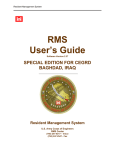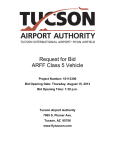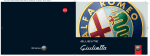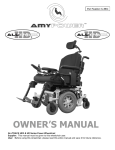Download Quality Control System (QCS) - Government Home Page
Transcript
Quality Control System i Quality Control System (Q C S) SPECIAL EDITION FOR CEGRD BAGHDAD, IRAQ User Manual and Training Guide (Manual for QCS Software Version 2.37) RMS Center (760) 247-0217 - Voice (760) 247-2547 - Fax Quality Control System ii Written under contract for Stanley-Baker-Hill Gulf Region Division, U.S. Army Corps of Engineers Author: Fred Freeman, Owner Freeman's Funny Farm While every precaution has been taken in the preparation of this manual, the U.S. Army Corps of Engineers and the author assume no responsibility for damages resulting from the use of information contained herein. Trademarks Windows 2000, Windows NT, Windows XP, Windows Vista are registered trademarks of the Microsoft Corporation. HP and LaserJet are registered trademarks of the Hewlett-Packard Corporation. TOC - 1 Quality Control System TABLE OF CONTENTS CHAPTER 1 - QUALITY CONTROL SYSTEM BASICS ............................................. 1-1 What Is the QCS Program? ................................................................................................................................ 1-1 Purpose of the QCS Program .......................................................................................................................... 1-2 About this Manual .............................................................................................................................................. 1-2 Typographic Conventions and Symbols ......................................................................................................... 1-2 The Screen Layout of the System ................................................................................................................... 1-4 List of Projects .................................................................................................................................................... 1-5 Contract Menu – Administration Screen ......................................................................................................... 1-6 Contract Menu – Quality Control Screen........................................................................................................ 1-7 Contract Menu – Submittals Screen................................................................................................................ 1-8 Contract Menu – Import / Export Screen ........................................................................................................ 1-9 Edit (Memo) Fields........................................................................................................................................... 1-10 Help / About Screen......................................................................................................................................... 1-11 The Reports Option.......................................................................................................................................... 1-12 Action Item Report....................................................................................................................................... 1-13 Contractor Action Items – Page 1 (of 4) ....................................................................................................... 1-14 Hardware/Software Requirements ................................................................................................................. 1-15 Hardware ........................................................................................................................................................... 1-15 Software............................................................................................................................................................. 1-15 Installing the QCS Program ............................................................................................................................. 1-15 Choices for Installing QCS.............................................................................................................................. 1-16 Single Stand-Alone System ....................................................................................................................... 1-16 Multiple Stand-Alone Systems .................................................................................................................. 1-16 Installed on a Wide-Area-Network ............................................................................................................ 1-16 Updating the QCS Program Software............................................................................................................ 1-19 Running the QCS Program............................................................................................................................. 1-20 Adding a Contract to the QCS Program ....................................................................................................... 1-23 Import from RMS to QCS Using SFTP Server............................................................................................. 1-23 Import from RMS into QCS by Exported File ............................................................................................... 1-25 Import from RMS into QCS by Exported File ............................................................................................... 1-26 Request Export File for Adding Contract ...................................................................................................... 1-28 Adding a Remote QCS Site .............................................................................................................................. 1-30 Entering a QCS Site Title................................................................................................................................ 1-31 Assign QCS Modules to Remote QCS Sites ............................................................................................... 1-34 Exchanging Data with a Remote QCS Site................................................................................................... 1-35 Warning! On use of Remote QCS Sites ........................................................................................................ 1-37 TOC - 2 Quality Control System An explanation of Site ID’s and Titles ........................................................................................................... 1-38 Backup Database................................................................................................................................................ 1-40 Restore Database ............................................................................................................................................... 1-41 Uninstall the QCS Program .............................................................................................................................. 1-44 Training Mode Support...................................................................................................................................... 1-45 Technical Support .............................................................................................................................................. 1-46 CHAPTER 2 – CQM AND QUALITY CONTROL ........................................................ 2-1 What you will learn from this Chapter:............................................................................................................ 2-1 Required Administrative Data........................................................................................................................... 2-1 Required QA / QC Data .................................................................................................................................... 2-1 Correspondence Tracking................................................................................................................................. 2-1 Request for Information..................................................................................................................................... 2-1 Contractor Quality Control – Planning............................................................................................................ 2-2 Overview ................................................................................................................................................................. 2-2 Contractor Responsibility .................................................................................................................................. 2-2 Construction Quality Management Training for Contractors ....................................................................... 2-3 CQM Certificate – Sample – Corps of Engineers.......................................................................................... 2-5 CQM Certificate – Sample - Navy.................................................................................................................... 2-6 Contractor Quality Control Plans ..................................................................................................................... 2-7 QCS Contractor Quality Control Module ........................................................................................................ 2-8 Elements of Quality Control within QCS .................................................................................................... 2-8 Why should the Contractor use QCS? ............................................................................................................ 2-9 Quality Control Requirements........................................................................................................................... 2-9 Prime Contractor Data....................................................................................................................................... 2-10 Contractor Information..................................................................................................................................... 2-10 What is CCASS anyway?........................................................................................................................... 2-11 CCASS Workflow.................................................................................................................................... 2-13 Contractor Address .......................................................................................................................................... 2-13 Contractor Address .......................................................................................................................................... 2-14 Management / Work Days .............................................................................................................................. 2-15 Bond Co. / SBA ................................................................................................................................................ 2-16 Subcontractor Data ............................................................................................................................................ 2-17 Correspondence ................................................................................................................................................. 2-19 Requests for Information (RFI’s) .................................................................................................................... 2-21 Prepare RFI....................................................................................................................................................... 2-21 RFI Screen ................................................................................................................................................... 2-22 Example of the RFI Process........................................................................................................................... 2-24 Awaiting Response from Government on RFI ........................................................................................ 2-25 TOC - 3 Quality Control System Export Daily QCS Update to the Government ........................................................................................ 2-25 RFI with Government Response ............................................................................................................... 2-26 View RFI Report .......................................................................................................................................... 2-27 Individual RFI Report .................................................................................................................................. 2-28 Summary RFI Report (From Report Menu) ............................................................................................. 2-29 QC Planning Data ............................................................................................................................................... 2-30 Features of Work.............................................................................................................................................. 2-30 Contract Menu – Features of Work........................................................................................................... 2-31 Features of Work from the Contractor Library ........................................................................................ 2-32 Features of Work from the Contract Level............................................................................................... 2-33 3-Phase Inspections ........................................................................................................................................ 2-33 3-Phase Checks in Contractor Library ..................................................................................................... 2-34 Manually Add Inspection Check ........................................................................................................... 2-35 Example of Adding Signature Blocks in Library ................................................................................. 2-38 Copy Checks from 3 Phase Inspections in Library............................................................................ 2-42 Copy Checks from 3 Phase Inspections in a Contract...................................................................... 2-43 Copy Checks from 3 Phase Checks in Gov’t Library ........................................................................ 2-44 Copy Checks from Work Types in Gov’t Library ................................................................................ 2-45 The BIGGEST Short-cut from the Government Library .................................................................... 2-45 The End-Result of your Library entries................................................................................................ 2-47 3-Phase Checks at the Contract level ...................................................................................................... 2-48 How Features and 3-Phase Checks are related ......................................................................................... 2-49 Reports – Three Phase Inspection Checklists............................................................................................. 2-50 Hazard Analysis (Safety)................................................................................................................................. 2-53 (Activity) Hazard Analysis – Contractor Library ...................................................................................... 2-54 Principle Steps ........................................................................................................................................ 2-55 Equipment................................................................................................................................................ 2-56 Inspections............................................................................................................................................... 2-57 Training .................................................................................................................................................... 2-57 Hazard Analysis Report - Contract ...................................................................................................... 2-59 Complete and Export AHA To Government ............................................................................................ 2-59 QC Requirements ............................................................................................................................................ 2-60 Quality Control Tests ....................................................................................................................................... 2-61 User Schools..................................................................................................................................................... 2-62 Installed Property ............................................................................................................................................. 2-63 Transfer Property ............................................................................................................................................. 2-64 Warranty Items .................................................................................................................................................... 2-65 Reports for Planning.......................................................................................................................................... 2-66 Equipment Checks ............................................................................................................................................. 2-67 Exposure Hours .................................................................................................................................................. 2-68 Monthly Record of Work-Related Injuries/Illnesses & Exposure............................................................... 2-69 CHAPTER 3 – CQC – DAILY REPORT ...................................................................... 3-1 What you will learn from this Chapter:............................................................................................................ 3-1 Quality Control Report and QCS ..................................................................................................................... 3-1 Contractor Quality Control – Daily Report ..................................................................................................... 3-2 TOC - 4 Quality Control System Overview.............................................................................................................................................................. 3-2 Daily Quality Control Report.............................................................................................................................. 3-2 QC Report Date.................................................................................................................................................. 3-3 Entering Weather Data...................................................................................................................................... 3-4 Possible choices for weather:........................................................................................................................... 3-6 QC Narratives ..................................................................................................................................................... 3-6 Punch List Items (aka Deficiency Tracking System)..................................................................................... 3-8 Punch List Items Issued by QC ................................................................................................................... 3-9 Punch List Items Issued by QA ................................................................................................................. 3-10 QC Requirements ............................................................................................................................................ 3-11 QC Tests....................................................................................................................................................... 3-11 User Schools................................................................................................................................................ 3-12 Installed Property......................................................................................................................................... 3-13 Transfer Property......................................................................................................................................... 3-14 Prep/Initial Inspections .................................................................................................................................... 3-15 Activities Started/Finished............................................................................................................................... 3-16 Contractors on Site .......................................................................................................................................... 3-17 Labor Hours ...................................................................................................................................................... 3-18 Add Labor Hours Manually ........................................................................................................................ 3-18 Copy a Previous Day .................................................................................................................................. 3-20 Equipment Hours.............................................................................................................................................. 3-21 Add Equipment Hours Manually................................................................................................................ 3-22 Copy A Previous Day.................................................................................................................................. 3-22 Accident Reporting........................................................................................................................................... 3-23 Accident Description ................................................................................................................................... 3-24 Identify and Classify the Accident ............................................................................................................. 3-24 Indicate if the Accident is reportable......................................................................................................... 3-25 Quality Control Report Form ........................................................................................................................... 3-26 Sample Daily Report........................................................................................................................................ 3-27 CHAPTER 4 – SUBMITTALS & TRANSMITTALS...................................................... 4-1 What you will learn from this Chapter............................................................................................................. 4-1 Contract Submittals ............................................................................................................................................. 4-2 Overview.............................................................................................................................................................. 4-2 Reference Documents:...................................................................................................................................... 4-2 Submittals are a Contract Requirement.......................................................................................................... 4-2 Submittals that require Government Approval ............................................................................................. 4-3 Extensions of Design ......................................................................................................................................... 4-3 Critical Materials................................................................................................................................................. 4-3 Deviations............................................................................................................................................................ 4-3 O&M Manuals ..................................................................................................................................................... 4-3 SpecsIntact............................................................................................................................................................. 4-5 (Specifications-Kept-Intact) Specification Production System................................................................ 4-5 Government Responsibilities (ER 415-1-10) ................................................................................................. 4-5 Submittal Processes............................................................................................................................................ 4-6 Contract Setup.................................................................................................................................................... 4-6 TOC - 5 Quality Control System Submittal Requirements.................................................................................................................................... 4-8 Manually Adding Submittal Items to the Register ......................................................................................... 4-8 Submittal Details and Requirements............................................................................................................. 4-10 Submittal Descriptions: .......................................................................................................................... 4-11 Approval Requirements................................................................................................................................... 4-13 Submittal Schedule .......................................................................................................................................... 4-14 Specification Sections ..................................................................................................................................... 4-16 Manually Add New Section ........................................................................................................................ 4-17 Select Sections from MasterFormat 1995 Library or 2004 Library ...................................................... 4-18 Transmittal Processes....................................................................................................................................... 4-20 Preparing the Transmittal Log (ENG Form 4025) ....................................................................................... 4-20 Prepare Transmittals - Definition............................................................................................................... 4-20 Transmittals in Review - Definition ........................................................................................................... 4-20 Returned from Government - Definition ................................................................................................... 4-20 Completed Transmittals - Definition ......................................................................................................... 4-21 Prepare Transmittals................................................................................................................................... 4-22 Transmittals in Review................................................................................................................................ 4-28 Returned from Government ....................................................................................................................... 4-29 Completed Transmittals.............................................................................................................................. 4-30 Reports for Transmittals ............................................................................................................................. 4-31 Selecting the Submittal Register Report....................................................................................................... 4-32 Sample Register Report ............................................................................................................................. 4-33 Selecting the Transmittal Form ...................................................................................................................... 4-33 Sample ENG Form 4025 for Transmittal Form ....................................................................................... 4-34 Sample ENG Form 4025 for Transmittal Form ....................................................................................... 4-35 Recap ..................................................................................................................................................................... 4-36 Identify Requirements (Register) ................................................................................................................... 4-36 Electronic Transfer of Data (SpecsIntact)..................................................................................................... 4-36 Scheduling (timely flow of materials)............................................................................................................. 4-37 Review and Approval (tracking) ..................................................................................................................... 4-37 Transfer Records to Customer....................................................................................................................... 4-37 CHAPTER 5 - SCHEDULES & THE SDEF ................................................................. 5-1 What you will learn from this Chapter............................................................................................................. 5-1 Contractor Schedule Requirements ................................................................................................................ 5-1 Overview.............................................................................................................................................................. 5-2 FAR Clause 52.236-15.......................................................................................................................................... 5-4 Schedules for Construction Contracts ............................................................................................................ 5-4 Gantt Chart.......................................................................................................................................................... 5-5 Network Analysis System (NAS)...................................................................................................................... 5-6 Standard Data Exchange Format (SDEF) ....................................................................................................... 5-7 RMS, QCS and the SDEF .................................................................................................................................... 5-8 Contract Specified Project Schedule............................................................................................................... 5-9 QCS maintains two types of schedules.......................................................................................................... 5-9 Activity Schedule .............................................................................................................................................. 5-11 TOC - 6 Quality Control System Feature Schedule............................................................................................................................................. 5-12 CHAPTER 6 – PROGRESS PAYMENTS.................................................................... 6-1 What you will learn from this Chapter............................................................................................................. 6-1 Progress Payments............................................................................................................................................ 6-1 Overview ................................................................................................................................................................. 6-2 FAR Requirements for Prompt Payment ........................................................................................................ 6-3 Adding a Pay Period ............................................................................................................................................ 6-5 Entering Requested Activity Earnings ............................................................................................................ 6-6 Subcontractor Earnings and Deductions....................................................................................................... 6-7 Key items to be provided per the Prompt Payment Act: .............................................................................. 6-7 Prompt Payment Certification Report (Page 1) ............................................................................................. 6-8 Additional Eanings ............................................................................................................................................... 6-9 Stored Materials ................................................................................................................................................. 6-9 Other Earnings not included in Activity Earnings ...................................................................................... 6-10 Preparatory Work ........................................................................................................................................ 6-10 Performance and Payment Bonds............................................................................................................ 6-10 Subcontractor Deductions............................................................................................................................... 6-11 Payment POCs .................................................................................................................................................... 6-12 Exporting the Pay Request .............................................................................................................................. 6-13 Payment Reports ................................................................................................................................................ 6-13 Progress Payment History - Report............................................................................................................... 6-14 Creating an SDEF Pay Request in Primavera.............................................................................................. 6-15 Open the Activity Form Budget Summary Window..................................................................................... 6-16 Comments regarding the COST TO DATE field.......................................................................................... 6-16 CHAPTER 7 – EXCHANGING DATA.......................................................................... 7-1 Overview ................................................................................................................................................................. 7-1 QC Planning and Contract Scheduling: .......................................................................................................... 7-1 Contract Progress: Daily QC Reports, Payments & Transmittal Log ........................................................ 7-2 General Guidelines ............................................................................................................................................ 7-2 Steps to Importing or Exporting ....................................................................................................................... 7-2 RMS Import/Export Screen............................................................................................................................... 7-3 Import RMS/QAS Data from Government - File ....................................................................................... 7-4 Import RMS Data from Government – SFTP ............................................................................................ 7-5 Export QCS Data to the Government – File .............................................................................................. 7-6 Export QCS Data to the Government – SFTP .......................................................................................... 7-7 A walk through Primavera Screens ................................................................................................................. 7-9 Typical Activity Code Structure ........................................................................................................................ 7-9 TOC - 7 Quality Control System Installing the SDEF Utility: .............................................................................................................................. 7-10 Copy the “SDEF” folder to your computer C-drive ...................................................................................... 7-11 Extract “p3sdef” to your C-drive ..................................................................................................................... 7-12 EXPLORE the SDEF folder ............................................................................................................................ 7-13 Run the SDEF “Setup.exe” File ..................................................................................................................... 7-14 Open Primavera ............................................................................................................................................... 7-15 Primavera “Convert Project” Screen ............................................................................................................. 7-16 P3SDEF Help Screen...................................................................................................................................... 7-17 Primavera Activity Code Structure................................................................................................................. 7-18 Reorder Primavera Activity Code Fields....................................................................................................... 7-19 New SDEF Activity Structure.......................................................................................................................... 7-20 Importing the SDEF file into the QCS program ........................................................................................... 7-21 Indicate what you would like to import ..................................................................................................... 7-22 Locate the SDEF file ................................................................................................................................... 7-24 Confirm proper contract has been selected ............................................................................................ 7-25 Approve (or Disapprove) the imported items .......................................................................................... 7-27 Verify that activities have been imported and are balanced ................................................................. 7-29 CHAPTER 8 PLANNING, SCHEDULE & CONTROL MATRIX................................... 8-1 Overview ................................................................................................................................................................. 8-1 Planning, Scheduling & Control Matrix........................................................................................................... 8-1 Page 1-1 Quality Control System Chapter 1 - Quality Control System Basics What Is the QCS Program? T he Quality Control System (QCS) is a user-friendly comprehensive system for the expedient and effective management of construction contracts through tracking and documentation of all facets of a contract being administered for U.S. Army Corps of Engineers’ construction field offices. The Quality Control System (QCS) is the Contractor Module of RMS that construction contractors utilize to exchange information electronically with the Government. The QCS program includes a Remote QCS Program module that allows the Master QCS Site to assign various modules to one or more remote QCS sites. It operates similar in principle to the QAS program that is used remotely from the Government program (RMS). QCS uses Firebird© as the software platform. What makes QCS different from standard commercial programs (COTS)? QCS is a Microsoft Windows® platform utilizing the Firebird® database engine designed with the User in mind. It allows the rapid entry and retrieval of information necessary to efficiently manage your resources. Several key features allow QCS to accomplish these goals. They include: • • • • • • • • • Planning for Design, Government and Contractor Resources Contract Administration relative to unique Business Processes Interface with other Corps of Engineers Database systems Multiple QCS Sites can be used for a given contract Contractor Quality Control Activities 3-Phase Inspections at Library Level Hazard Analysis at Contractor Library level Libraries that span all contracts in database Comprehensive Report Explorer Page 1-2 Quality Control System This chapter presents basic information about the QCS program. You will learn: • • • • How this manual is designed What hardware and software you need How to install and run the QCS program How to view and print reports Purpose of the QCS Program The Quality Control System (QCS) is the Contractor’s Quality Control module of the Government’s Resident Management System (RMS) and was developed to assist contractors in providing contract-required data to the Corps of Engineers. Furthermore, by taking advantage of the monitoring and reporting aspects of this program, the contractor can perform quality control activities more consistently and within the requirements specified by the Corps of Engineers. About this Manual This User Manual and Training Guide is designed to give detailed, easy to understand instructions on how to use the QCS program. It assumes that the QCS User has an understanding of Corps of Engineers’ policy and the construction business in general but it does not necessarily require any previous computer knowledge. Typographic Conventions and Symbols To make it easier for you to use this guide, symbols and type styles are used consistently. These are: An ellipsis lookup associated with data entered into a cell. When a button exists in this position, it affords the capability to add items directly without having to exit from where you are. Lookup Dialog Window Page 1-3 Quality Control System Drop Down Item List associated with required data entered into cell. Check Box indicates “yes” or “no” definitive. Note: The grayed check box with an apparent check showing indicates either ‘Yes” or “No”. Print Option Print Options Window Reports Button to launch Report Screen Spell Check Button Spell Check Dialog Window Page 1-4 Quality Control System Add Data FILE Office Accidents Forum [Tab] [Login] Delete Data Bold / Upper Case indicates Main Menu Option Bold / Standard Case indicates Drop Down, Secondary, and any additional Menu Options Bold /Standard Case / Italics indicates a window name. Italics indicates cell or field name Brackets indicate keyboard functions Italicized Brackets indicate window buttons utilized The Screen Layout of the System There are quite a number of screens used within the program. However, consistency exists with their appearance and navigation requirements. The QCS opening menu, shown below, is just one example. The menu bar is displayed across the top of a screen and indicates the tasks you can perform from that screen. From this screen you are able to access libraries that affect all contracts within the system. You will also be able to access numerous reports from the REPORTS button. The OVERVIEW button is not yet available, but is anticipated to provide comprehensive data, views and reports spanning all, or several contracts, with “top management” in mind. We are going to assume you have a contract added to your program and begin discussions beginning at that point. Later in this Manual, we will explain in detail how data is exchanged with the Government, including the ability to add contracts to the program. Page 1-5 Quality Control System List of Projects Use your cursor to highlight the contract you want and then press the [Edit] button (you may also just double-mouse-click on a contract). You can also use [Find] if you have more contracts than may be seen on the screen. When you are working with Contracts from more than one Corps of Engineers Districts, you will need to add a separate QCS program for each District. You are not able to add contracts from different Corps of Engineer Districts into the same QCS database. There are additional menu bar options on this screen, which we shall discuss at the appropriate point. Push the [Edit] button or double-mouse click your desired contract to proceed. Main (Opening) QCS Screen NOTE: When you are finished working in the QCS program, you may exit the program by using the File/Exit option or pushing the “X” in the upper right hand side of each screen. In any case, you will observe a confirmation request that asks if you REALLY want to exit the program and if you desire to backup your QCS Database. Turning off your computer without exiting properly can damage your files. Page 1-6 Quality Control System Contract Menu – Administration Screen The QCS Contract Menu consists of four primary areas: Administration, Quality Control, Submittals, and Import / Export. All QCS reports may be accessed from this (or any other) screen by clicking on the Reports button, located at the upper right side of the screen. This initial screen defaults to the Administration screen and reflects various items that may be viewed, edited or entered, as may be necessary. This screen and the one found under Quality Control will be where most work is accomplished. Each selection will be discussed in detail. Page 1-7 Quality Control System Contract Menu – Quality Control Screen The Quality Control selection presents the area for entering the Daily Quality Control Report (QCR). All reports may also be viewed from this screen by choosing the QC Summary selection. Planning for Features of Work, QC Requirements, and so forth, are also accomplished from this screen selection. Page 1-8 Quality Control System Contract Menu – Submittals Screen The Submittals selection presents the area for entering the Specifications Sections (using either the MasterFormat 1995 Library or the MasterFormat 2004 Library). The Submittal Register and Transmittal Log is also accessed from this screen. Page 1-9 Quality Control System Contract Menu – Import / Export Screen This is the screen where all exchange of data will take place between the Contractor (QCS Program) and the Government (RMS Program). The Contractor will also use this screen to import / export data from the scheduling system (i.e., Primavera) and an Excel spreadsheet for a submittal register. Page 1-10 Quality Control System Edit (Memo) Fields Edit fields allow unlimited input into a Memo field. An EDIT button next to the field indicates them. One example is in QC Narratives, in the following screen. You have an unlimited amount of space to enter comments on a variety of QC topics. Only a certain number of lines display on the screen; however, more of the field can be displayed by pushing the EDIT button. This switches the field to full screen mode. You must use the Edit button to gain access to the Cut, Copy, Paste and Spell Check features of the Windows program. The font size for the memo screens can be adjusted for easier viewing. (As we age, this is a great feature!) Page 1-11 Quality Control System Help / About Screen The Help/About Screen can be used to verify the version of your database and software, and shows where your database is located. This information will be needed if you run into technical difficulties and require assistance from the RMS Center. The “Credits…” button identifies that QCS uses certain proprietary Software. That way, litigation is whole lot less likely. The “Site ID” is necessary to setup remote QCS sites and to exchange contract information with the Government RMS program. Page 1-12 Quality Control System The Reports Option The Reports option can be accessed from any menu or submenu and from most input screens. It has a menu structure similar to the main menu. You can request multiple copies of any report sent to the printer. You can export reports to a PDF File, an MS Word document (OBJECT,) or in HTML format. From any menu, press the Reports button and you are shown the report topics available. We will discuss the individual reports at the appropriate time. You will often have the ability to choose various sorts and ranges for the reports, while others, such as the report entitled List of Contractors, will immediately print to screen to allow preview. Page 1-13 Quality Control System Action Item Report It is highly recommended that the Contractor look at the Action Items report prior to any exchange of data with the Government -- especially prior to making a pay request. This report will let you know what needs attention. If you are requesting payment for some activity that shows up on the Action Items report, don’t flip-out when the Government reduces the amount for that item to $0.00 – they are only supposed to pay for work activities that have been completed, and that do not have outstanding issues with them. Page 1-14 Quality Control System Contractor Action Items – Page 1 (of 4) CONTRACTOR ACTION ITEMS US Arm y Corps of Engineers 13 Oct 2007 DOS Overhead Coverage System s - Basrah W912ER-04-D-0008 0006 Prime Contractor Missing Critical Data Enter missing data in "Prime Contractor" Prime Contractor Missing Data Status The f ollowing Prime Contractor f ields need to be entered: DUNS, POC Fax Missing Data Subcontractors Missing Critical Data Enter missing data in "Subcontractors" Responsibility Code AHK Contractor Name Trade Al Hamra Kuwait, WLL POC Name Sub-Contractor Amount Subcontracted Tony Jeha Status Missing Data BUT Missing Data MEP Missing Data OWN SIS Missing Data Sabre International Sub-Contractor Thomas McDonald Missing Data TT Missing Data UTIL Missing Data Daily QC Reports not Completed Enter Daily QC Report and mark completed "Daily QC Reports" QC Reports not completed f or the f ollowing dates Status 06/13/2007, 06/18/2007, 08/25/2007, 08/28/2007, 08/29/2007, 08/30/2007, 09/01/2007, 09/03/2007, 09/04/2007, 09/06/2007, 09/07/2007, 09/08/2007, 09/09/2007, 09/10/2007, 09/11/2007, 09/12/2007, 09/13/2007, 09/15/2007, 09/16/2007, 09/18/2007, 09/19/2007 Not Completed QC Requirements Missing Critical Data Enter missing data in "QC Requirements" QC Requirement No. QC Requirement Description Section To be perf ormed by Activ ity No. Location Status Missing Data CT-00001 Activities Scheduled to be Started in Next 1 Days Enter date activity started in "Activities Started/Finished" Activ ity No. Activ ity Description Contractor Scheduled Start Day s Late Status SC022100 CLIN 0002 Facility Substantial OWN 08/30/2007 44 day s Not Started SC049500 Preparatory Inspection - Barri PRIM 08/30/2007 44 day s Not Started SC049510 Preparatory Inspection - Utili PRIM 08/30/2007 44 day s Not Started SC049520 Preparatory Inspection - Equip PRIM 08/30/2007 44 day s Not Started SC049530 Preparatory Inspection - Excav PRIM 08/30/2007 44 day s Not Started SC049540 Preparatory Inspection - Concr PRIM 08/31/2007 43 day s Not Started SC049550 Preparatory Inspections - Stee PRIM 08/30/2007 44 day s Not Started SC049560 Preparatory Inspection - Metal PRIM 08/30/2007 44 day s Not Started SC049565 Preparatory Inspection - Sandw PRIM 08/30/2007 44 day s Not Started SC049570 Initial Inspection - Barriers PRIM 08/30/2007 44 day s Not Started SC049580 Initial Inspection - Utilities PRIM 08/30/2007 44 day s Not Started SC049590 Initial Inspection - Equipment PRIM 08/30/2007 44 day s Not Started SC049600 Initial Inspection - Excav atio PRIM 08/31/2007 43 day s Not Started SC049610 Initial Inspections - Concrete PRIM 09/01/2007 42 day s Not Started SC049620 Initial Inspection - Steel PRIM 08/31/2007 43 day s Not Started SC049630 Initial Inspection - Metal Dec PRIM 08/31/2007 43 day s Not Started SC049640 Initial Inspection - Sandwich PRIM 08/31/2007 43 day s Not Started SC262110 Mov e Barriers to Final Positio PRIM 08/30/2007 44 day s Not Started SC262150 USACE Final Inspection - 26 OWN 09/06/2007 37 day s Not Started SC262160 CLIN 0026 Facility Constructio OWN 09/07/2007 36 day s Not Started SC262170 CLIN 0026 DD Form 1354 Signed OWN 09/07/2007 36 day s Not Started Items requiring completion on or bef ore 10/14/2007 ( 1 day s ) Page 1 of 4 Page 1-15 Quality Control System Hardware/Software Requirements Hardware • • • • • • • IBM-compatible PC with 500 MHz Pentium or higher processor 128+ MB RAM for workstation / 256+ MB RAM for server. 1 GB hard drive disk space for sole use by the QCS system. SVGA or higher resolution monitor (1024x768, 256 colors). Mouse or other pointing device. Windows compatible printer. (Laser printer must have 4 MB+ of RAM). Connection to the Internet, minimum 56k BPS. Software • • • • • MS Windows 2000, XP, or Vista. Word Processing software compatible with MS Word 97 or newer. Latest version of: Netscape Navigator, Microsoft Internet Explorer, or other browser that supports HTML 4.0 or higher. Electronic mail (E-mail) MAPI compatible. Virus protection software that is regularly upgraded with all issued manufacturer's updates. Installing the QCS Program The QCSSetup<version>.exe is the program that you will begin the installation with. Launch the program through your Windows Explorer, the Run command, or however you are used to doing that sort of thing. This is a self-extracting file and will create the necessary files and folders and complete the installation and set up your program. The window will close automatically when the extraction process is completed. The program should install itself, asking only minimal questions. The program will tailor the installation to suit the computer it is being installed on. That is, the program will install a “new” program if one has not already been installed; it will install an “update” if the program is already installed on the computer and will determine each client or server requirement and automatically install/update what is required. Each screen and instruction is shown on the following pages. Page 1-16 Quality Control System Choices for Installing QCS The program gives you three basic options to install and use QCS. Single Stand-Alone System Install a single stand-alone system (Client-Server on one machine). This machine will provide total control of QCS, including data entry and exchange of data with the Government. This could be the Home Office, Jobsite Trailer, and so forth. The installed program would have a unique Site ID and Title. Multiple Stand-Alone Systems Install multiple stand-alone systems (Client-Server on multiple machines). This will allow multiple locations to manage different parts of the QCS program. The Master QCS Site will delegate responsibility of various modules to different remote QCS sites. This could include the Home Office, Jobsite Trailer, Submittal Review Office, Payroll office, etc. Each office would have their own unique Site ID and Title and be able to exchange data electronically with the Government and the Master QCS Site. These remote sites must export the contract file from the Master QCS Site in order to register their Site ID and Title and be delegated any of the QCS Module responsibilities. Installed on a Wide-Area-Network Install QCS on a Wide-Area-Network (WAN) (Server and Clients connected together on a single network). These machines would all work on the same database and all machines would have the same Site ID and Title. This set up could involve the Home Office Network, with several machines connected to it from within the Home Office and could also include WAN connectivity to remote sites (VPN, etc.), depending on the capabilities of your IT setup. First screen after launching QCSSETUP Page 1-17 Quality Control System You are ready to begin installing the QCS program. If you are installing an update, or reinstalling the program, QCS will detect it and install components as needed. If you are on a NETWORK, you will most likely be setting up the program to be used by multiple users, at various workstations. In that case, you would typically install the QCS “Client” on each computer workstation and the QCS “Database” on a server. In this example, we will install the program on a “stand-alone” machine. This requires both the CLIENT and the SERVER to be installed. You can see this next screen by clicking on Force Different Install Type on the previous screen. If you are installing the QCS as a “stand-alone” system (not on a network, but on a single computer station) you must select “Stand Alone (one computer by itself)” to install both the QCS program and the database (Firebird©) on that computer. If you are on a NETWORK, you will most likely be setting up the program to be used by multiple users, at various locations. In that case, you would typically install the QCS “Client” on each computer workstation and the QCS “Database” on a server. In this example, we will install the Page 1-18 Quality Control System program on a “stand-alone” machine. This requires both the CLIENT and the SERVER to be installed. This will install the entire program, client and server on the single, stand-alone, machine. Accept the default path for the installation and push the Next button to complete the setup. (This is where you can change the default path when installing multiple QCS programs when working with more than one Corps of Engineer Districts, as is done in the screen above – QCS5.) An empty database will be installed when you first set up QCS. You will need to import a contract from RMS to complete the database configuration. If you already have it installed, the program will backup the QCS Database in the unlikely event your system crashes and you need to reinstall it later. It will also indicate where the file has been backed up and stored. Page 1-19 Quality Control System The installation is complete and you are ready to use the QCS program. Updating the QCS Program Software Periodically you may want to go to File/Check for Software Update and download any available QCS updates. The selection will evaluate whether or not you need an update. Each time you launch the program (if connected to the Internet) the program will automatically install the update for you. Otherwise, it will tell you that the installed Software and Database is already up to date. When you first launch QCS (each day) the program will check to see if you have the latest updates automatically and advise you accordingly. The update windows will time out in just a few seconds. Page 1-20 Quality Control System Running the QCS Program Go to Start / All Programs / QCS / and select the QCS red-castle icon to start using QCS. Or, double mouse-click on the Icon that was installed on your windows desktop. The first time you login, you MUST sign in as QCSMASTER and use the password “masterkey”. If you have installed multiple QCS databases the password may not be “masterkey”, it will be what ever you have changed the other QCS password too, as the Firebird database is running all of your QCS programs. After the initial sign-in process you will see this screen with the last person’s User ID that used the program. Depending on if you are installing a totally new Firebird Database you may see the word “SYSDBA” instead of “QCSMASTER” in this position. The procedures otherwise remain the same. You may change your password anytime and as often as you wish. Page 1-21 Quality Control System Next, you SHOULD add one or more STAFF members to the program. Push the Contractor Library button on the top of the opening menu bar, and select Contractor Staff. Contractor Library – Contractor Staff Screen The User ID is automatically listed as SYSDBA or QCSMASTER. You need to change the password and add other users that will use the program. Push the Edit button to change the password. You must first use “masterkey” as the default password. Page 1-22 Quality Control System Add additional users to the system, by pushing the Add button. Close the screen when complete with entries. Add New User Screen You can check the Change Password box anytime to change your password to something you will remember. It is also used when another Staff member forgets their password. You must then login to the QCS program using your “User ID” and “Password”. You are now ready to add a contract to the QCS program. Page 1-23 Quality Control System Adding a Contract to the QCS Program The contract must be exported from the Governments RMS program prior to importing to the QCS program. You cannot use the QCS program independent of the Government’s RMS program. The Government’s RMS program must be setup to indicate that the “Contractor will use the QCS program.” There are three options you have to add a contract to your QCS database: 1. Import from the RMS Center SFTP Server 2. Import a File provided from RMS/QCS 3. Request an Export file if you have not yet received one Push the Add button to start the process of adding a contract. Import from RMS to QCS Using SFTP Server When the Contractor is ready to import the project into his QCS program, he must first be advised by the Government of the Contract ID number (i.e., P0008433). The Contractor will then import from the SFTP site, as follows. Page 1-24 Quality Control System Enter the Contract ID here (The Government must provide this number for you): Push OK. QCS will complete the import and it will then appear on the Home Menu of the program (opening screen). If you do not use, or enter an incorrect Contract ID number, the following message may appear: Page 1-25 Quality Control System Or, you may see one of these messages: Page 1-26 Quality Control System Import from RMS into QCS by Exported File The procedure for adding a contract via an Import file is very similar to using the SFTP server. The first step is to push the Add button on the Home menu. Select Import from File. Use the Browse button to locate the desired file. Page 1-27 Quality Control System Locate and highlight the file and then push Open followed by OK. Windows Explorer Window QCS will then import the file. Page 1-28 Quality Control System When the import is complete, the program will automatically open the contract to the QCS Contract Menu/Administration screen, as shown below. (An exception to this opening screen would be if the Government had already responded to an RFI, and this is the first setup, you will be taken to the Import/Export screen to login the RFI’s.) Request Export File for Adding Contract As above, when you push the Add button on the main menu, select Request Export File if you have not yet been provided one by the Government or the Master QCS Site. The next screen will provide instructions on getting the export file. In either of the cases, you will need to have your site registered to be able to import (Add) a contract. Page 1-29 Quality Control System This message will appear at this point in the process: You will need to follow the directions on this screen to add the contract to your QCS program. Page 1-30 Quality Control System Adding a Remote QCS Site If you will be using remote sites for management of QCS, the remote site must be recognized by the Master QCS site and assignments delegated to each remote site as appropriate. Following the installation of the QCS program, each site receives a unique QCS Site ID. It is this number and title that must be provided to the Master QCS Site. QCS Sites are entered (added) from the Import/Export screen, as shown below. If QCS will be used at remote sites check the box here. A new button appears labeled QCS Sites. Push this button to add sites. Initially, this screen will only list the QCS site of your computer (i.e., FFF Field Office). To add new sites, push the Add button at the top of the next screen. Page 1-31 Quality Control System Entering a QCS Site Title When a QCS program is installed a Site ID is automatically assigned with each program (site) installation. You must know this information prior to setting up a remote site. You can view the information in the Home/Contractor Library, QCS Site Description screen and on the very top of the opening screen of QCS. You can have an unlimited number of remote QCS sites and all would have their own assigned Site ID and Title. Sites that are listed in the Master QCS Site, but not delegated responsibilities for a module, will be “Read Only” sites. As you hit the Add button on the previous page (Add - Remote QCS Sites), the following screen advises you that a Site Title must be entered. Page 1-32 Quality Control System If you try to enter a duplicate Site Title, the program will display this message: After you enter the Title, the same screen advises you that a Site ID must be entered. If you enter an invalid Site ID number, you will receive this message. It will also advise you if you have entered a Site ID already assigned to another QCS site. Page 1-33 Quality Control System Once the Title and ID are entered and pass the litmus test, push the OK button. Your new site is now on the lookup and you can then begin to assign modules to be managed by the new site. Page 1-34 Quality Control System Assign QCS Modules to Remote QCS Sites Use the ellipsis (lookup) to assign a module to your remote site. Select Yes to assign the module to a different site. The available sites will be shown and you choose which one the assignment is for, and press OK. If you have already assigned a particular module to a site and wish to reassign it, you can have either the previous site assign the new site, or reassign it from the Master QCS Site. You will see one of these screens. Page 1-35 Quality Control System You may continue to reassign it, but be aware that some data may be lost from the previous site if you have not first coordinated an import from them. It is good practice to export from the old site just prior to reassigning it to a new site, or have the previous site reassign it to avoid losing any data that may have been entered since the last import process. The assignment is complete and you can now export your QCS data to your remote site. The procedure for exporting to a remote site is the same as importing and exporting to the Government RMS program. Each of these modules can only be assigned to a single Remote QCS Site. All other sites will be Read Only for modules assigned elsewhere. Exchanging Data with a Remote QCS Site Master QCS Site From the Import/Export screen, choose QCS and then Page 1-36 Quality Control System the Export to QCS button at the bottom right of the screen. The program will also give you the choice of exporting a file for the Read Only or Training mode. This version of the program also gives you opportunity to use your QCS program for training, and all exports/imports will be sent and/or retrieved from a special training server. This way, the real (live) data between the QCS program and the Government will not be corrupted. You would then have each of your “Read Only” and/or “Training” sites use this unique data. Page 1-37 Quality Control System Like previous procedures, you can export via File or via the SFTP Repository. The manner in which you import data from a Remote QCS Site is the same as the export. The procedures to exchange data between the Master QCS Site and the Remote site are the same as between the Master QCS Site and the Government. In addition, the Remote QCS Site can also exchange files directly with the Government. The areas that the Remote Site does not control will be “READ ONLY” for such modules. The Master QCS Site will also be “READ ONLY” for areas designated to be assigned to the remote QCS Sites. Exchange of files between RMS and QCS (including remote sites) can only be accomplished within the same Corps of Engineer District. That is, Albuquerque District would not be able to exchange files with a contract from Los Angeles District. (We do have an exception in that GRD has three Districts (Northern, Central and Southern), but they all use the same RMS database.) Warning! On use of Remote QCS Sites If you are going to use the Remote QCS feature, it is very important that the QCS programs frequently exchange files with each other and RMS. The reason for this is two fold. First, it helps to ensure data integrity between the two programs and, secondly, it is needed to maintain manageable file sizes for the exports and imports. Page 1-38 Quality Control System Exchanging data frequently will ensure that each site is up to date with the most recent data. If for some reason a site becomes inoperative then RMS can send a full overwrite file to get them back on track. However, if the last time an export was done to RMS/QCS was over a week or two then you may have quite of bit of data entry to manually catch up with. If all RMS/QCS sites are exporting and importing frequently, then it is very common for the file size to be less than 1 Megabyte in size. If you are on a remote site that does not have DSL a file less than 1 megabyte in size will be very helpful. If you have a site that is no longer being used then please remove it and then promptly do an export to your other sites and RMS. Failing to remove a site that is no longer in use can result in data loss and a tremendous increase in the export file size. An explanation of Site ID’s and Titles The Site IDs are generated during the QCS Setup process. A basic description of the overall process follows. • When RMS begins to use a contract that has been designated to use QCS, there is no Master QCS site identified. So, RMS prompts you for the Master QCS site information and sends full exports from RMS to QCS. Until RMS gets confirmation back from the Master QCS site (via an import), it will allow you to change the Master QCS site ID and it will continue to send full exports. • Once RMS hears back from the Master QCS site, then RMS is out of the site ID business and it will send normal daily exports and will no longer ask you about the Master QCS Site ID. • If the Master QCS Site is required, for one reason or another, to be transferred from one QCS program to another, RMS has the capability to UNLOCK the initial assignment and assign the contract to another Master QCS Site. The RMS program requires a Government Office Administrator, or a System Administrator to accomplish this transfer. • Only the QCS master site has the option to add additional QCS sites. To do so, the Master QCS site goes to the export screen and clicks on the little check box on top of the screen saying "Will QCS be used at a remote QCS site?". That checkbox turns on a button for QCS sites and the Master QCS site can then click on that button and add additional sites and assign various modules as appropriate. To add a site, the QCS Master site will need to have the Site ID and Title for the Remote QCS sites. Page 1-39 Quality Control System • The Master QCS site and all Remote QCS sites can independently import and export data to and from RMS and/or QCS. However, it is recommended that the Remote QCS sites export directly to their Master QCS site and have the Master QCS site as the primary exchange point. This will cause less confusion for the Government RMS Users, as they must select from a Menu the available imports. It’s been observed that the wrong import is made and that the Master QCS is totally ignored in some cases. This isn’t a Contractor problem, per se, but QCS can certainly assist in avoiding confusion. Page 1-40 Quality Control System Backup Database This backup utility allows the User to have multiple backups. Click on File and scroll to Backup Database for access to this feature. You can use this window to name your backup file. The name defaults to “QCSyymmddhhmm.fbk” (yy=Year, mm = Month, dd = Day, hh = Hour, mm = Minute). It is recommended that you retain this naming scheme. Page 1-41 Quality Control System Restore Database This backup utility allows the User to recover a backup from the available files or to repair an existing database. Click on File and scroll to Restore Database for access to this feature. This screen is pretty much self-explanatory. The first thing you will need to do, if you wish to restore a database is to select the one you want to restore. Use the lookup for this purpose and make your selection. Push Open after your selection. Page 1-42 Quality Control System Push the Restore button to begin the actual process to restore the contract. You will then be provided with a login screen to assure you have the proper “rights” to restore the contract. Push the OK button to proceed. The database will be restored and you will then have the option to save a log to document the restore. This log will be useful if you run into difficulties and need the support of the RMS Center. Select Yes, and then Save to keep the log. Page 1-43 Quality Control System You will then be returned to this screen. If the restore FAILS, read the instructions and try each option. If you continue to have problems, please contact the RMS Center. After you restore or repair your database you should exit from the QCS program and restart it for the changes to take effect. Restore in QCS can only be done from the server itself. (A client can trigger a Backup, but not a Restore.) When a User enters an IP address, instead of a server name, the restore routine states that restores can only be done from the server. The Server Name is now compared to the IP address of the machine that is running QCS. If they are the same, Restore is now permitted. In order to access the Restore Database function you must be at the MAIN QCS screen. That is, not from within a contract screen. The reason should be obvious: when you restore a database, you are restoring ALL contracts within that database, not just a single contract. Page 1-44 Quality Control System Uninstall the QCS Program QCS has a fully functional “Uninstall” feature. This uninstall also provides the capability for uninstalling just the Firebird server. Page 1-45 Quality Control System Training Mode Support Exports to Government SFTP Training Site Two of the RMS Center programs, QAS and QCS, can be placed in a “Training Mode” to allow for things like training or troubleshooting. When in “Training Mode” the files can be retrieved from the SFTP Server. You won’t have to worry about clobbering your real data because nothing can be exported from the training programs. While in “Training Mode” you are only able to IMPORT files and review them and manage them, but will not be able to EXPORT anything back to the system you downloaded from. Page 1-46 Quality Control System Technical Support Your Government Quality Assurance representative should be available to answer any questions you have regarding the QCS program. In addition, there is an RMS Support group that may also be of some benefit. You may email your questions/problems to [email protected]/. There may be, however, a few days between the time your message is sent, and a reply is received. You may also call the RMS Center at (760) 247-0217 (0730 – 1600 Monday-Friday, Pacific Standard Time). Onsite QCS Training is available for contractors for a fee from the RMS Center or from a Contractor that works with the RMS Center. Occasionally, the Government will coordinate training and arrange for RMS/QAS/QCS training all within the same time period to save and/or share costs for the training. Feel free to contact the RMS Training Director, Mr. Fred Freeman, for particulars. Page 2-1 Quality Control System Chapter 2 – CQM and Quality Control What you will learn from this Chapter: Required Administrative Data • Prime Contractor Data • Subcontractor Data ? Required QA / QC Data • • • • • • • Features of Work Three Phase Checks Hazard Analysis QC Tests User Schools Transfer Property Installed Property Correspondence Tracking • Entering Correspondence in QCS • Exchange Correspondence Electronically with the Government Request for Information • Create RFI’s in QCS • Exchange RFI’s Electronically with the Government Page 2-2 Quality Control System Contractor Quality Control – Planning Overview T his chapter furnishes information on the planning activities required for Contractor Quality Control and provides instructions for utilizing the Quality Control modules of the QCS program. Obtaining quality construction is a combined responsibility of the construction contractor and the government. Their mutual goal must be a quality product conforming to the contract requirements. A cooperative and professional working relationship should be established in order to realize this common goal. The contract documents establish the quality required in a project to be constructed. Contracting officers are responsible for assuring the contract documents clearly define the quality of materials and workmanship required for a project and that construction contractors comply with the contract documents and produce the required product. Certain civil works structures are specified by a construction procedure in lieu of end product quality. In these instances, contractors are responsible for the specified procedure and contracting officers must verify design assumptions, and control and assure the end product quality. In contracts administered in Iraq, detailed CQC will likely be applied and a properly edited UFGS-01 45 04.00 10 (Formerly, UFGS-01451) should be included in the contract. In any case, the Contractor is reminded to comply with the specific requirements of the contract. Contractor Responsibility General. Contractors are responsible for all activities necessary to manage, control, and document work so as to ensure compliance with the contract plans and specifications. The contractor’s responsibility includes ensuring adequate quality control services are provided for work-accomplished on-and off-site by his/her organization, suppliers, subcontractors, technical laboratories and consultants. The work activities include safety, submittal management, and all other functions relating to the requirement for quality construction. Staffing. It is the contractor’s responsibility to carefully examine the contract requirements for CQC and provide personnel capable of complying with the CQC requirements of the contract clauses and technical provisions. The CQC staff must be of sufficient size and have the qualifications necessary to ensure contract compliance, whether the prime contractor, subcontractors or vendors, performs work. The CQC system manager will be an employee of the prime contractor and must report directly to the project superintendent or someone higher in the contractor’s organization. The size and Page 2-3 Quality Control System composition of the CQC organization may vary as the job progresses. At all times it should be compatible with the level of effort and capability required by the contract and construction schedule. Quality Control Plans and Procedures. Contractors will be required to prepare a quality control plan for all projects except those excluded under the discretionary authority. Plans and procedures will include the features described in UFGS-01 45 04.00 10 (Formerly, UFGS-01451). Construction Quality Management Training for Contractors The Corps of Engineers has been requiring the Contractors’ Quality Control Manager to complete the course entitled “Construction Quality Management for Contractors,” since 1994. The certificate obtained for successfully completing the training is good for five years. As the certificates expire, those individuals will be required to retake the training. Here are some points about the training that can stand repeating. a. The updated course has been coordinated with the Navy and they are using the same tape and student study manual to teach the course as the Corps of Engineers. It has been determined that the Navy will accept the Corps certificates and the Corps of Engineers will accept the Navy’s certificates. A copy of the Corps of Engineers and the Navy certificates are shown hereafter for information. b. The instructor should be a Corps of Engineers employee with solid experience in Construction Quality Management, a thorough knowledge of the course material and preferably should have some experience in instruction. It may be suitable to use recently retired Corps employees, but their qualifications and experience level must remain up to date. c. To successfully complete the training the student must obtain a score of at least 70 on the Posttest. At the successful conclusion of training, contractor personnel will be given a Certificate of Completion. The District shall keep a record of all personnel trained by complete name, social security number, company, and job title. This is necessary to confirm that an individual has had the training if he/she presents a certificate issued by a different District. The certificate should also contain the name and phone number of the District POC to make verification easier. This training certificate is good for five years and the expiration date should be included on the certificate. After that the training must be retaken. d. In the event that a certified Quality Control Manager is relieved of his/her duties due to unsatisfactory performance, the District administering the contract must revoke the training certificate. If his/her certificate was issued by another District, that District must be notified in writing that the certificate was revoked and for what reason. The training District should then annotate the records to show that the certificate was pulled for unsatisfactory performance. Thus, it is essential that a background check be made any time an individual presents a certificate from another District as evidence of having completed the required training. e. All parties will receive the most benefit from the Mutual Understanding Meeting if the Page 2-4 Quality Control System Quality Control (QC) manager has had the required training before the meeting is held. It is therefore best if the District tries to pre-schedule the training based on their projected execution schedules; Partnering may demand individualized training for complex projects to accommodate contractors’ needs and to facilitate development of the Corps/Contractor quality management team in a partnering process. Each QC manager shall be required to obtain the training within 90 days of the NTP if he/she does not have the required certification. f. The cost for this training should not be greatly different between Corps of Engineers Districts. The contractor can be charged the cost of reproducing the student study guide and cost of classroom rental if government facilities are not available. If there are large differences, we normally hear about it through the AGC or directly from some of our contractors. Headquarters USACE did not intend to infer in any way that the training should be done in a government facility. That decision is up to individual Districts based on their own unique situations. g. The course material will take about 8 – 12 hours to complete in a formal classroom situation allowing adequate time for student participation, pre and post tests, classroom breaks and lunch. You will find that this time varies somewhat between different Districts and facilitators. Page 2-5 Quality Control System CQM Certificate – Sample – Corps of Engineers Page 2-6 Quality Control System CQM Certificate – Sample - Navy Page 2-7 Quality Control System Contractor Quality Control Plans . The goal of the Contractor and the Corps of Engineers should be to provide a quality product to our customers on time and within budget. ER 1180-l-6, Construction Quality Management, requires the inclusion of UFGS-01 45 04.00 10 (Formerly, UFGS-01451), Contractor Quality Control. This specification section details how the contractor will control his construction activities and obtain the quality he contracted for. It requires him to submit a quality control (QC) plan detailing how he intends to comply with the contract. A good detailed QC plan will help us achieve quality construction and the Contractor QCS module will help accelerate and unify that plan. The following parts of contractor QC plans need special attention during review and approval of the plan. a. The QC plan must include a QC organization description, which shows in detail exactly who is responsible for the quality of each type of work performed. This means the name and qualifications of all the individuals responsible must be listed. If a subcontractor is doing the mechanical work and the foreman of the subcontractor is responsible for the quality of that work, his name, qualifications and responsibilities must be included in the plan. This allows the Government QA representative to know who is responsible and make sure he attends and is involved in the preparatory phase meetings. b. The QC plan must contain a letter to the individual Quality Control Manager named in the plan. This letter outlines his duties and responsibilities and gives authority to halt work, which is not in compliance with contract requirements. An authorized official of the company must sign this letter. The QC manager will issue letters of direction to all other various QC representatives outlining duties, authorities and responsibilities and provide copies of the letters to the government. c. The QC plan must identify all control, verification and acceptance testing procedures for each specific test. It shall list the test name, specification paragraph number requiring test, feature of work to be tested, test frequency and the person responsible for each test. It is noted that if the contractor uses a commercial testing lab, the Corps must approve it. If the contractor intends to set up his own lab, then this must also be inspected and approved by the Corps. d. The QC plan must describe a procedure for tracking construction deficiencies from initial identification thru correction. It is noted that establishment of the procedures does no good unless the contractor is required to implement and maintain them. e. Procedures for reporting, to include forms, must be included in the QC plan. This should include as a minimum, forms for daily QC activities, preparatory and initial meetings, control testing, final inspections and subcontractor QC activities forms. f. The QC plan must also contain a list of definable features of work. There may be more than one definable feature of work in each section of the specifications. A definable feature of work is any task, which is separate and distinct from other Page 2-8 Quality Control System tasks, has separate control requirements, or is identified by different trades or disciplines. g. The contractor must show how they plan to manage the submittals required by the contract. These QC procedures must show who is responsible for the review and approval of all submittals for the contractor, including those from subcontractors, offsite fabricators and suppliers. Note that the individual signing for the contractor is certifying that the submittal meets all contract requirements. If too many submittals sent to the government are not in compliance, then it is that individual who should be either retrained or replaced. While these are not all of the items required to be in the contractors QC plan, they are problems noted during the last three years of Design Construction Evaluations. The easiest way to review a contractors QC plan is to have a copy of the contract specification section UFGS-01 45 04.00 10 (Formerly, UFGS-01451) available and check off each item specified after reviewing it to determine if it will aide the contractor in obtaining the quality specified. Obtaining quality construction is a joint government and contractor effort. If the contractor has the proper tools in place and understands how they can help him obtain the quality specified, everybody’s will be easier. QCS Contractor Quality Control Module Elements of Quality Control within QCS • • • • • • • • • • • • • Daily QC Report Contractor Staff Subcontractors Features of Work 3-Phase Inspections Hazard Analysis QC Tests User Schools Transfer Property Installed Property Equipment Checks Exposure Hours Warranty Items (Post Completion) Monitoring contract progress is a responsibility of both the Government and the Contractor. As a contract progresses, both the Contractor and the Government make a daily report as to that progression. These reports include activities started and completed, inspections made, QC requirements met, problems experienced and, if any, accidents encountered, as well as a variety of other information. The QCS program provides a place to enter all of this information pertaining to the Contract and is easily shared with the Government RMS program and between various Contractor QCS Sites (if remote sites are chosen to be used). Page 2-9 Quality Control System Why should the Contractor use QCS? • Once the Contractor enters the initial data and the Government approves the data, a variety of reports can be printed and used by both the Contractor and Government. • The Contractor can use queries, ranges and sorts to monitor the Quality Control aspects of the contract. • The Contractor can use multiple QCS sites to manage different areas of the Contract. For example, you can assign on QCS program to handle Correspondence, another to do Submittals, another to do Progress Payments, another to do the Daily CQC Report, and so forth. • QCS provides the Contractor an automated tool to print Government required forms and documents to meet contract specification requirements. One such form is the Transmittal Form, ENG Form 4025 for submittals and another is the DD Form 1149 for transfer of property. • QCS gives the Contractor a deficiency tracking system that meets their QC Management Plan requirement as specified in the contract. • Preparatory and Initial Inspections can easily be scheduled and recorded. The program provides an Inspection Check-sheet to help the Contractor prepare for these inspections. • Hazard Analysis can be created in the Contractor Library and accessed and used for all contracts in the database. • QCS can import the activities, scheduled start and finish dates, and values from the Contractor’s NAS, if the software used meets the Government’s Standard Data Exchange Format (SDEF). Much of the data entered by the Contractor is interdependent with other area options throughout QCS. Special attention should be placed on Prep/Initial Dates, Activity Start/Finish, User School, QC Testing, Transfer Property, Installed Property, Issue QC Punch List items, Corrected QC Punch List items, Corrected QA Punch List items and Contractor On-Site options as they are linked to other vital functions of both the QCS and RMS programs. Quality Control Requirements There are areas that must be addressed in the Planning of a contract before a Contractor can adequately prepare his Daily Quality Control Report. The Government or the Designer accomplishes some of this preliminary planning, long before the contractor is aware that a potential contract even exists. This includes, among many other things, what QCS and RMS refers to a QC Requirements. Each of these requirements is tracked by specific number and is assigned (linked) to a contractor pay activity by the construction contractor. Other items that the Page 2-10 Quality Control System Contractor must enter prior to making his daily reports include his staffing intentions, his subcontractors and the definable features of work he will use to manage the inspection process. Prime Contractor Data The Prime Contractor window is comprised of four (4) tab entry screens, located under Administration from the QCS Contract Menu. Data is entered into each tab separately, beginning with the Contractor Information tab. Contractor Information 1. Responsibility Code – This code must match the Contractor’s scheduling package if one is being used. It must be PRIM and cannot be assigned to any other subcontractor for this contract. An alpha/numeric identifier is almost always used within a commercial scheduling package, such as Primavera, and can easily be imported into the QCS program. Be sure to advise your P3 scheduler of the Prime Contractor responsibility code of PRIM. 2. DUNS No: Enter the nine-digit (or thirteen-digit) Contractor CEC number (DUNS # or DUNS+4#), as it appears on the Contractor’s proposal or contract award letter. A sample CEC number is “03-807-4381”. (FAR 52.204-4, Contractor Establishment Code (CEC)). The CEC is a 9-digit code assigned to a Contractor that contract with a Federal executive agency. The CEC system is a contractor identification coding system that is currently the Dun and Bradstreet Data Universal Numbering System (DUNS). The CEC Page 2-11 Quality Control System system is distinct from the Federal Identification Numbering (TIN) system. The Government will obtain a CEC for any awardee that does not have or does not know its CEC. The CEC number should be found on the executed SF 1422, in block 14. It is also used on the DD 2626, Contractor Evaluation form in CCASS. The Data Universal Number (DUNS) is a unique nine-character (or thirteen-character) company identification number issued by Dun & Bradstreet. To verify or locate a DUNS number for the construction firm in the Central Contractor Registration (CCR) visit: http://www.bpn.gov/CCRINQ/scripts/search.asp 3. Contractor Short Name – Enter an abbreviated name of the Prime Contractor. This is used for simple reports and screens throughout the QCS and RMS programs. 4. Contractor Name – Enter the Contractor’s full name as you want it to appear on various QCS and RMS reports and contract documents. 5. NAICS Code – Enter the Contractor’s NAICS code. A sample NAICS code is: “236220” (Commercial and Institutional Building Construction). This number is required to be used on the CCASS Contractor Evaluation Form (DD Form 2626). The North American Industry Classification System (NAICS) has replaced the U.S. Standard Industrial Classification (SIC) system. NAICS was developed jointly by the U.S., Canada, and Mexico to provide new comparability in statistics about business activity across North America. To look up a NAICS code for construction, refer to the following website: http://www.naics.com/naics23.htm 6. Office to receive payments – This will be completed automatically by the Government (RMS) 7. Contractor Representative to Review Contractor Evaluation (DD2626) – Enter the name and email address of this Contractor representative. The name entered here will have access to, and responsibility for, responding to evaluation criteria entered by the Government in the CCASS database. This new feature of RMS/QCS allows the construction evaluation to put directly into CCASS electronically from RMS. Additional information can be obtained from the ACASS/CCASS User Manual at the following website: CPARS http://www.cpars.navy.mil. This will allow the Assessing Official (Evaluator), once notified that the evaluation is copied to CCASS, to login to CCASS and continue processing the evaluation to the Contractor Representative. What is CCASS anyway? Page 2-12 Quality Control System Construction Contractor Appraisal Support System (CCASS) CCASS is a web-enabled application ication that supports the completion, distribution, and retrieval of Construction contract performance evaluations (DD Form 2626). CCASS is for UNCLASSIFIED use only. An evaluation assesses a contractor’s performance and provides a record, both positive and negative, on a given contract. Each evaluation is based on objective facts and supported by contract management data, such as contract performance elements that evaluate quality, timely performance, effectiveness of management, and compliance with contract terms, labor standards, and safety requirements. The following table shows the roles and responsibilities of the various stakeholders in the Evaluation process: CCASS Role Focal Point DD2626 Role N/A Responsibilities Enters users into CCASS Assigns roles (Assessing Official, Contractor Representative, Reviewing Official) to users on each contract in CCASS Contract Data Entry N/A None when RMS is used to generate the evaluation Assessing Official Representative N/A Drafts the evaluation in RMS; must have WRITE access to the Contractor Evaluation module in RMS Sends evaluation from RMS to CCASS Forwards draft evaluation to the Assessing Official Assessing Official Block 12 Ensures accuracy of the draft evaluation; Evaluated By Transmits draft evaluation to the Contractor Finalizes evaluation after reviewing Contractor feedback Forwards completed evaluation to the Reviewing Official Contractor Representative N/A Reviews forwarded draft evaluation, 30 day review period Inputs comments in CCASS Sends feedback to the Assessing Official Page 2-13 Quality Control System Reviewing Official Block 13 Reviews completed evaluation Evaluation Reviewed By Ensures Contractor's comments have been satisfactorily addressed Saves completed evaluation; posts to Past Performance Information Retrieval System (PPIRS) CCASS Workflow Page 2-14 Quality Control System Contractor Address 1. Government should send mail to – Select whether the Contractor’s correspondence will be mailed to the HOME or SITE address of the Contractor. In most cases, the original copy of correspondence is sent to the HOME Office, with copies being given to the SITE Office. However, if you indicate that the correspondence will be mailed to the SITE address; all Government generated letters addressed to the Contractor will automatically capture that address. It is recommended that it be established between the Contractor and the Government at the Pre-Construction Conference as to the contractors desire to have copies of outgoing correspondence provided to his field staff. Some Prime Contractors prefer that this not be done. 2. Home Office Address – Enter data as appropriate a. The “County” (parish/ward, etc.) is that of the Contractor’s Home Office. This information is printed in Block 8 of the SF -30, Modification from. b. The “Country” is that of the Contractor’s Home Office. 3. Site Office Address – Enter data as appropriate if mail will be sent there by the Government. Page 2-15 Quality Control System Management / Work Days 1. Project Manager – Enter the name of the Contractor’s Project Manager as it appears within the Contractor’s Quality Control Plan. 2. PM Phone/Beeper/Cellular – Enter the Project Manager’s Telephone, Beeper and Cellular numbers in the cells provided. 3. Superintendent – Enter the Contractor’s jobsite Superintendent’s name as it appears in the Contractor’s Quality Control Plan and the Contractor’s appointment letter. 4. Super Phone/Beeper/Cellular – Enter the Superintendent’s telephone, beeper and cellular numbers in the cells provided. 5. Assistant Superintendent – Enter the Assistant Superintendents name if applicable. 6. Quality Control Manager – Enter the Contractor’s QC Manager (Full Name). This should match the name within the Contractor’s Quality Control Plan. 7. Assistant Quality Control Manager – Enter the name of the Assistant Quality Control Manager if applicable. It should be noted that the Assistant QC Manager must have the same qualifications as the primary QC Manager, including an up-to-date CQM Certificate. 8. Contractor Work Days - This screen will be used in other areas of QCS and RMS when Page 2-16 Quality Control System establishing time extensions granted by contract modifications, such as an extension granted due to adverse weather delays. Indicate in the definitive check boxes a “yes” or “no” for the days of the week the Contractor will NORMALLY be performing work on the jobsite. (An empty or light gray check indicates a “no”.) For example, the work days used should match the workweek used with the NAS/CPM. Bond Co. / SBA Most contracts in Iraq (GRD) do not require a Surety. However, in those isolated cases that do require performance and/or payment bonds, this screen must be completed accordingly. FAR, Part 28.1 includes the requirements and FAR Clause 52.228 may be included within the contract. Consent of Surety (is applicable) is necessary for contract Modifications exceeding certain dollar limits. 1. Bond Number – Enter the Bond Number as it appears on the contract Notice-toProceed letter or other document. 2. Bonding Company – Enter the name of the Bonding agency as it appears on the contract Notice-to-Proceed letter or other document. Page 2-17 Quality Control System 3. Bond Address – Enter the address of the Bonding agency as it appears on the contract Notice-to-Proceed letter or other document. 4. Phone – Enter the telephone number of the Bonding agency. 5. Fax – Enter the fax number of the Bonding agency. Subcontractor Data Push the Add button to add new Subcontractors, or the Edit button to edit information on an existing Subcontractor. The subcontractor entry is an essential part of the QCS and RMS programs, for example: 1. Attaching a subcontractor to each activity links submittal items to the subcontractor. 2. Subcontractor information such as Amount of Subcontracted Work and Small Business data is gathered and used in various reports. 3. With the subcontractor attached to activities, QCS and RMS know who has related responsibilities for Preparatory and Initial Inspections. 4. Without the subcontractor data, daily Labor Hours cannot be posted in the Daily Quality Control Report. Page 2-18 Quality Control System 5. Subcontractor deficiencies are noted on the Pay Estimate Worksheet. 6. A listing of Subcontractors may be provided to the User at the conclusion of the contract for Warranty of contacts. 1. Responsibility Code – This code must match the Prime Contractor’s scheduling package if one is being used. It must be unique and cannot be assigned to any other subcontractor for this contract. An alpha/numeric identifier is almost always used within a commercial scheduling package, such as Primavera, and can easily be imported into the QCS and RMS programs. The Prime Contractor’s code must always be equal to PRIM and cannot be assigned to any other contractor. A screen such as this should be completed for each Subcontractor working on the contract. The information is used to track payrolls, insurances and will also give you the capability to sort many of the QCS Reports by the particular Subcontractor. 2. Contractor – Enter an abbreviated name of the Subcontractor. This is used for simple reports and screens throughout the QCS and RMS programs. 3. Trade – Use the lookup to select the MAJOR Trade represented by this Subcontractor. 4. Full Name and Address – Enter the Subcontractor’s full name and office address, as you want it to appear on various QCS and RMS reports and contract documents. 5. POC – Enter the primary Point-Of-Contact at the Subcontractor home office. This name will be used for reporting Warranty issues at the conclusion of the contract. 6. Phone – Enter the Subcontractor’s home office telephone number. 7. Fax – Enter the Subcontractor’s home office fax number. Page 2-19 Quality Control System 8. Amount Subcontracted – This amount should agree with the contractor Activity distribution within the construction schedule of values. The requirement to provide the amount of the Subcontract is a clear contract requirement and is used to show compliance to the Prompt Payment Act, among other things. The precise reference for this requirement can be found at http://farsite.hill.af.mil/reghtml/regs/far2afmcfars/fardfars/far/52_232.htm#P31_3456 NOTE: Amounts are ONLY to be entered for the 1st Tier Subcontractors. Otherwise, RMS will total the amount twice for reports, such as the DD Form 2626. The amounts also appear on the Prompt Payment Certificate. Prime Contractors most often do not have access to the amount of any subcontracts beyond which they themselves initiate. If you are entering information on a Second Tier Sub, check the box at the bottom of the window and the “Amount Subcontracted” entry will disappear 9. Contractor is a Small Business – Check this box if appropriate. This will be used to track your success in meeting your small business goals. Correspondence This module will allow the Contractor and Government to exchange correspondence letters within QCS and RMS. In addition, they will be able to include file attachments to the letters. The letters that will be able to be sent will include contractor Home (H-###) and Site (S-####) letters. Basically, the contractor will be able to designate a remote QCS to be either Site or Home using the current check out scheme. The Government will accept the ’first’ answer to a particular letter from either the H or S office and will ignore subsequent answers. Also, the Government will be able to generate both RFPand C- letters to send to the Contractor. The generated letters are able to be answered by either the QCS Home or the QCS Site office. The new feature operates very similar to the existing RFI modules. When the letter is completed in QCS, you must check the Completed – Ready to Send To Government box. The screen will then be read only and once you export the letter to RMS you will not be able to make changes. The Government, via RMS, will respond (answer) the letter and these processes move the letter from Tab to Tab. Page 2-20 Quality Control System The choice to use the new feature must be indicated in the RMS Contract Setup, the same as the RFI feature is presented. Once the Contractor is designated to enter the Correspondence, the RMS User will not be able to perform manual entry to the received correspondence. Page 2-21 Quality Control System Requests for Information (RFI’s) During the course of the contract it is often necessary to obtain clarification, guidance, or interpretation on certain aspects of the contract. This can include the written documents (specifications), plans (contract drawings), or interpretation and application of the contract as a whole. Yes, you can still use the traditional (formal) method of creating letters and waiting for the Government to respond to your query. Or, you can utilize QCS to handle the transfer of information between you and the Government. The Request for Information (RFI) module in QCS and RMS allows the contractor to request clarification of contract information thru the RMS/QCS interface. The RFI is transmitted between RMS and QCS using the import/export function. Prepare RFI The contractor prepares the RFI in QCS. When the Contractor checks that it is completed, the RFI is then submitted to the Government and includes the following key items: • • • • • Information requested Date response Required Contractor’s Recommendation Will the result in a cost or schedule impact to the contract? Attachments from Contractor such as contract drawings, sketches, or photos Page 2-22 Quality Control System RFI Screen When the Completed – Ready to send to Government check box is populated, the RFI will export to the Government during the next data exchange. The information will then become “READ ONLY” and cannot be changed. A B C D E The information elements on the screen are self-explanatory, but some comments will be offered here nonetheless. A. If the RFI is generated as a result of a Subcontractor, check the Page 2-23 Quality Control System appropriate box. A lookup will then appear on which to select the particular Subcontractor. B. When the result of the RFI is anticipated to impact the cost or time growth of the contract, you should advise the Government accordingly. It may very well end up with no impact, but it is important to give your opinion at the beginning of the RFI process. If the Government concurs they should issue a Request for Proposal (Change Request) to modify the contract. C. Provide as much explanation of the RFI as you can. This will usually expedite the response from the Government. D. If you have a recommendation for the RFI to be resolved, chances are it will make sense and the Government will consider it carefully. You, as the Contractor, are typically in a better position to give an opinion on the impact of the RFI as it is handled in different ways. E. As appropriate, the attachment of drawings, Excel spreadsheets, and photos would be helpful to clarify your inquiry. A word of caution here is needed: WATCH THE SIZE of your photographs. Reduce them in size to less than about 150kb if at all possible. Page 2-24 Quality Control System Example of the RFI Process An RFI is prepared as above. Check the Completed box when done and it will become READ ONLY (gray). Page 2-25 Quality Control System Awaiting Response from Government on RFI The administration screen will then indicate your RFI as “awaiting response”. Export Daily QCS Update to the Government The next step is to export a Daily QCS Export to the Government. Once the Government responds to your RFI, they should send an export from RMS to you that will contain the response. When the Government imports the QCS file it the RFI will be flagged for their acknowledgment. Page 2-26 Quality Control System RFI with Government Response The QCS Request for Information screen will show any RFI that have been responded to by the Government. You are able to see the RFI status at the bottom of the screen in the scrolling windows. Push the View button to access the RFI report. Page 2-27 Quality Control System View RFI Report The RFI button is available during all stages of the RFI process. The report can be exports and saved as with any other report within RMS. The example report can be seen on the next page. Page 2-28 Quality Control System Individual RFI Report Page 2-29 Quality Control System Summary RFI Report (From Report Menu) Page 2-30 Quality Control System QC Planning Data The next area of contract planning activities can be found under Quality Control, and includes the Features of Work, 3 Phase Inspections, Hazard Analysis, QC Requirements, and Equipment Checks as required by the contract. Features of Work In accordance with the terms of the contract, the Definable Features of Work is required to be listed in the contractors’ Quality Control Plan. Using the QCS program to create that list is an easy way for the Contractor to meet that requirement. However, even more important, Features of Work are tied to the contractor’s pay activities providing both the Government and the Contractor invaluable information. Features of Work are considered to be general categories of construction work that are referenced in the contract documents. A feature can be thought of as a phase of work requiring a separate Preparatory Inspection (typically, there is usually at least one for every technical specification section, with many having multiple). It is important that both the Contractor and Page 2-31 Quality Control System the Government have a clear understanding of the exact type of work the Feature of Work represents. Contract Menu – Features of Work This is the entry point for the contractor Features of Work, as is required by the contract. The contractor is responsible to ensure that the features selected represent the work required by the contract and are addressed within his Quality Control Plan. Push the Add button to add the necessary features of work. From this popup screen, you can type the description of the Feature of Work directly in the cell or, alternatively, use the lookup and make a selection from the list that is embedded within the QCS program from the Contractor Library as previously discussed. You also enter the anticipated days after the Preparatory Inspection that the Initial Inspection will be scheduled. Repeat this process for all Features of Work that are listed in the Contractor Quality Control Plan. Page 2-32 Quality Control System Features of Work from the Contractor Library In order to facilitate adding and describing Features of Work only one time, you may enter them in the Contractor Library, and then utilize them by using the lookup on all of your QCS contracts. Select the Add button and enter your desired Feature of Work to be included in your Library. Page 2-33 Quality Control System Features of Work from the Contract Level From within a Contract you can now press the Add button to select a Feature of Work that was previously entered in your Library. The planned number of days between the Preparatory and Initial Inspection should be carefully selected. The Initial Inspection always takes place following the Preparatory Inspection, but AFTER a representative sample of the work has been placed. This is to ensure that the quality and workmanship reflect the agreements reached and discussions that took place during the Preparatory Inspection meeting. Within QCS and RMS, Features of Work are linked to three phase inspection checks. As such, Features of Work are an integral part to the power of the QCS Inspection Check Sheets and should be considered quite carefully. The contractor will later attach (link) each pay activity to one of the Features of Work. Such pay activity can be linked to only a single feature. Yet, features can contain many pay activities. 3-Phase Inspections The 3-Phase Inspections within this QCS program, and the Government RMS program, utilize checks that are numbered, generally following the CSI specification format. The CSI-based numbering system is used in such references as Sweets Catalogs, MEANS Estimating Books, Military Specifications, and so forth. This is done in QCS and RMS to categorize various comments and items where they can easily be remembered and found and to minimize duplication of comments in various areas. Page 2-34 Quality Control System 3-Phase Checks in Contractor Library Building your Contractor Library using 3-Phase checks can be quite a time saver. You can then simply copy them from the library to any number of contracts. Although you can also add 3phase checks at the contract level, the library approach will pay the biggest dividends in time and effort saved. The checks you add at the contract level will not be included in your library entries unless you specifically copy them to the library. You will begin by selecting a Feature of Work and hitting the Edit button, or double mouse-click the desired item. This will be followed by a screen that you will add your checks to. The 3-phase inspection process is conducted at the Preparatory, Initial, and Final Follow-up Select Add and note your choices: • • • • • Manually Add Inspection Check Copy Checks in Library Copy Checks in a Contract Copy Checks in Gov’t Library Select Types in Gov’t Library Page 2-35 Quality Control System Manually Add Inspection Check You would use this selection when you want to create checks based on your own, or company, knowledge or experience. The entries will be new and not included in other libraries. The checks you enter here should not be specific to any particular contract, but should be able to be used across many different contracts. When you choose to add checks manually you will be presented with the following screen on which to record your check. You first need to use the drop-down menu to select the type of check you wish to enter. This will determine when the check appears for your 3-phase inspections, and on what part of the Checklist is will become a part of. Note: items listed under the heading “Preparatory” are discussed prior to work taking place, during a meeting with the appropriate Foremen, subcontractors, key workers, etc. Items listed under the heading “Initial” are relevant after work has proceeded and a representative sample of the work is in place and can be observed. The items under “Final Follow-up” become important after the work is completed and should verify that the end product complies with the terms of the contract and that the items discussed at the preparatory and initial meetings were adhered to. • Preparatory – Drawings/Specifications Comments entered here should pertain to typical drawing details, symbols, etc, or to basic specification (Guide Specifications) items that would apply to many different contracts and types of contracts. For example, you might want to point out that Civil Page 2-36 Quality Control System Drawings should be checked for proper contour lines or stations and that these have been coordinated with your excavation activities. • Preparatory – Repetitive deficiencies The repetitive deficiencies that you, or your company, have experience in the past are a good thing to include so you will recognize that they may become an issue and remind your staff to pay particular attention to some detail or practice. These items can come from your records of previous contracts, or even magazine articles you may come across. • Preparatory – Inspection Check Here is where you might wish to remind your QC staff, and other trades, to LOOK (inspect) a particular item before proceeding with the next phase of the construction process. For example, for concrete formwork, you might enter a comment to “inspection of forms will be necessary to verify that they are properly constructed and provide adequate clearance for reinforcing steel prior to placement of concrete”. • Preparatory – Job Site Safety Safety is always important and there are many things that can be entered here. Such things as reminding workers to ensure proper Personal Protective Equipment (PPE) is available and should be used. You might wish to specifically point out items to check on scaffolding as it is erected, or being erected. Or, verify that proper tie-off measures are being used by roofers, and so forth. • Preparatory – QA Evaluation This is an area for the Government Quality Assurance Representative (Government Inspector) to write in their evaluation of how well you performed your 3-Phase inspection process. The comments are typically added after the contractor turns in the Daily Report and attachments and may be used in considering the Contractor’s overall Performance Evaluation at the end of the contract. • Initial – Inspection Check After work has begun you will want to point out items that should be verified prior to proceeding beyond the point-of-no-return. This will assist in avoiding tear-out or less than satisfactory work or procedures. You may re-emphasize what was discussed at the Preparatory meeting to ensure the agreements and cautions are being implemented. • Initial – Job Site Safety Here is where you will want to add comments to specifically check out particular safety items, practices, equipment, certifications, and so forth. • Initial – QA Evaluation Page 2-37 Quality Control System Again, this is an area for the Government Quality Assurance Representative to make their comments on the effectiveness and success of the Contractors’ 3-Phase Inspection process. • Final Follow-up – Inspection Check You will want to make entries that will evaluate the final product or procedure. For example, you might wish to add “Perform straight-edge test on all sidewalks to verify that 1/8-inch tolerance has been provided.” • Final Follow-up – QA Evaluation Here is another, and final, area for the Government Quality Assurance Representative. Once your type of check has been decided upon, you enter the comment in the memo field. Close the window when completed and you will then see where the check appears in the hierarchy of the 3-Phase Inspection process. Page 2-38 Quality Control System Example of Adding Signature Blocks in Library As an example of what can be done in this area, let’s assume we would like to add a place on each control worksheet that can be endorsed following the meeting. You would want to do this at the library level for two basic reasons: 1. If you put them in your Contractor Library they can then be used on ALL of your contracts and ALL of your Features of Work. You would only have to enter them ONE time for each Feature Type. 2. If you have the control on input you can make it appear (look) like you want it to. The following is a suggestion that you can “cut and paste” in the Memo Field as explained below. If you have the control on input you can make it appear (look) like you want it to. The following is a suggestion that you can ‘cut and paste’ in the memo field as I’ll explain below. Attendees:__________________________________ ___________________________________________________________________ ___________________________________________________________________ ___________________________________________________________________ ___________________________________________________________________ ______________________________________________________________________________ _________________Contractor Quality Control Representative Date_____________________________________________ _________________Government Quality Assurance Representative Date The process to add it in the Contractor Library is as follows: 1. Go to Contractor Library in QCS and select Feature Types. You may already have some Feature Types entered, but in this example I will add the feature called CONCRETE. You use the ADD button for that. Page 2-39 Quality Control System 2. Close the “Add Feature of Work” screen and then select 3 Phase Inspections. You will observe the new Feature Type you just entered (CONCRETE). Select the Edit button. 3. You should then see the following entry screen. From this screen you would select the ADD button after you highlight the phase you want (i.e., Preparatory). Page 2-40 Quality Control System 4. The first choice listed after selecting ADD is to Manually Add Inspection Check. When the next window pops up, use the drop-down menu to select Preparatory – QA Evaluation. If you use the suggested cut-and-paste entry presented earlier and paste it in the memo field, your screen will look as follows: (you can then tailor it to anything you desire). 5. Close that window and you will observe your comment entered for the Preparatory Phase for that Feature (Concrete). You would then repeat the process for the Initial and Final Follow-up phases for each Feature Type you have in your library. Page 2-41 Quality Control System 6. Your report would then include something like this. 7. In step number 3, above, we MANUALLY added the comment. There is an alternative way to get the same result. From that drop-down menu, you could select “Select Checks from 3 Phase Checks in Govt Library”. On the screen that pops up, you would then select “014 QUALITY CONTROL AND QUALITY ASSURANCE” in the left pane. In the right pane put a check in number 0142011M Attendees: ….” The process would then be completed as above, except there is no need to cut-and-paste. The window would then look like the following: Page 2-42 Quality Control System Copy Checks from 3 Phase Inspections in Library This selection is used when you wish to simply copy existing checks already in your library. This might be helpful when you have entered checks on a particular Feature of Work and that check would also be applicable to another feature of work. You would first be adding checks to an individual Feature of Work (i.e., Concrete – Cast-in-Place) and then copy checks from another Feature of Work (i.e., Concrete – Sidewalks). You can then add, modify, or accept the comments copied from the secondary Feature of Work. Page 2-43 Quality Control System Copy Checks from 3 Phase Inspections in a Contract This selection applies when you, or somebody else, may have created worthy checks at a contract level, but they are generic enough to be included in the Library for use at other contracts. You then select the contract from which to copy from. The Features of Work that are listed in that contract will then appear. You select the feature you want to use from your chosen contract. Page 2-44 Quality Control System Copy Checks from 3 Phase Checks in Gov’t Library The Government has compiled hundreds of checks, based on a number of contracts, specification sections, industry standards, and so forth. You may copy these directly into your own library and then be able to delete, add, or modify the Government checks to meet your own needs or Company experiences. You are taken to the Government library entries where you select the Feature of Work you are working on from the lookup, then select the individual items you wish to include in your listing. Your entries will then include the selections you made from the Government Library. You can also edit any comment or check you copied from another source. Page 2-45 Quality Control System Copy Checks from Work Types in Gov’t Library This is by far the easiest and quickest way to build your database. The checks in this area are already defined by Feature of Work (Work Types) and take advantage of all the Government checks with minimal selection effort on your part. Like the checks you might copy from the Government Library, you would also want to delete, add, or modify these to meet your own needs and practices. The checks you choose from the Work Types in the Government Library include ALL the comment in the database for a particular type of work. This is where you will get the most information for the least amount of effort. The BIGGEST Short-cut from the Government Library If you don’t remember any of the above steps, remember the NUMBER 18. In the Government Library (either choice you make) an entry has been made of “Projects by Defineable Features of Work”. This area lists various items that are categorized by Feature of Work (F.O.W.). Simply check the corresponding F.O.W. and you have the entire database with a single checkmark. These F.O.W. checks include safety items, as well as technical information on the particular Page 2-46 Quality Control System subject. It also contains a section on HTRW Construction codes. As these are selected you may modify or delete individual checks in a particular contract or from your Contractor Library. Page 2-47 Quality Control System The End-Result of your Library entries When you have completed making entries for a specific Feature of Work, you can see the result in how many checks you have entered for each of the 3-Phase areas (Preparatory, Initial, and Follow-up). You should end up with entries in all locations. Concentrate on the quality of your entries rather than quantity. If you do not have any checks for a particular period (e.g., preparatory – initial – follow-up), you probably need to reconsider the work that will be taking place. Page 2-48 Quality Control System 3-Phase Checks at the Contract level Checks entered from the contract level should be specific to the particular contract. These checks will not automatically become part of the Contractor Library that can be used for multiple contracts. The procedures used for entry at the contract level are identical to the Library entries just discussed. The only difference is that the Contract-level entries should be unique to your contract. Page 2-49 Quality Control System How Features and 3-Phase Checks are related The Government Library accessed from the main QCS Menu (Logon Menu), includes the listing of the CSI Index Numbers that are used in the QCS and RMS programs. This library is the mainstay of the3-phase inspection check worksheets. Extensive relationships have been established based on previous construction experience and this can be invaluable as you manage your contract. Each of the feature types has a set of checks linked to them. Government Library Window The information from the Government library can only be changed, deleted or edited within the QCS program after it is copied into the Contractor Library, as previously discussed. The Government RMS Center is tasked with the actual data element maintenance. Page 2-50 Quality Control System Reports – Three Phase Inspection Checklists Our report is a Contract related report. Therefore, ensure that you have pushed the Contract button, at the top of the screen. The report is then found under the category of Quality Control. Push the Three Phase Control Checklists to the right of the screen to review the report. Select Three Phase Control Worksheet. The report can take on several “looks and formats”, but we will select the Type (Preparatory) and Group (By Feature) and Preview the report by pushing the Preview button at the top left of the window. Page 2-51 Quality Control System We then simply highlight the Feature of Work we desire the report to reflect. In this case, choose Concrete in accordance with our previous entry and push the OK button at the bottom of the window. You will be provided with a FIVE PAGE worksheet based on the CHECKS you entered in previous screens. The report will appear and may be reviewed prior to printing. It can also be exported to file in MS© Word or HTML format or to an Acrobat© PDF file. The next images shows a partial report exported as a Word document (object). Page 2-52 Quality Control System OHC Overhead Cover Sys 004 - GRN Master W912ER-04-D-0008 0004 CEGRN Master Project Contracts 14 Oct 2007 PREPARATORY CONTROL WORKSHEET DEFINABLE FEATURE OF WORK : CONCRETE A. ACTIVITIES INCLUDED UNDER CONCRETE Perini Corp. N2022060 N2032110 N2042110 N2052081 N2053010 N2072110 N2083020 N2093020 N2095000 Foundations - 02 (Incl Mod 06) Foundations - 03 Foundations - 04 Initial Inspections - Concrete Foundations - 05 Foundations - 07 Foundations - 08 OHC Overhead Cover Sys 004 - GRN Master W912ER-04-D-0008 0004 Foundations - 09 CEGRN Master Project Contracts Foundations (Gable Ends)09 ( 14 Oct 2007 PREPARATORY CONTROL WORKSHEET DEFINABLE FEATURE OF WORK : CONCRETE SUBMITTALS REQUIRED - Cont. 03300 03300 03300 03300 03300 13120 2 3 5 6 8 1 QC TESTS - CT # 00001 Test Reports for Concrete Qualifications of CQC Personnel Mix Proportions for Conc-Speicher & Diam Test Reports for Conc - Speicher & Diamo Nonmetallic, Shrinkage-Resistant grout Nonmetallic, Shrinkage-Resistant Grout In Review In Review In Review In Review Not submitted In Review 3/15/06 -0005 Compressive Strength Test for Concrete. Minimum of 27.5 MPa at QA Verify 28 days. 3/15/06 0005 Test was for concrete place at footing Gridline A2 to A9. Received 10 trucks of concrete. 5 Cylinders were molded from concrete from load number OHCbreaks Overhead 004 - GRN Master 2@ 7 days and 2@ 28 4. The cylinder willCover be asSys follows: 1@ 3days, 0004PSI, 7 day break was 3088 PSI 14 day days. Test result of 3W912ER-04-D-0008 day break was 2278 Contracts break = 3555 PSICEGRN 28 dayMaster breaksProject = 6252/6136 PSI CT # 00005 14 Oct 2007 PREPARATORY WORKSHEET 3/18/06 0005-CompressiveCONTROL Strength for ConcreteMolded 5 samples for breaks QA Verify -- 1@3days, 2@7days and 2 @ 28 days for peditalls at 0005 B2-B9 3 day test results of 2246 PSI 7 OF dayWORK 2957 PSI 14 day break = 3726 (break DEFINABLE FEATURE : CONCRETE QC TESTS - Cont. days, 1@14 days and 2@28 days. 3 day break = 2327 PSI 7 day break = 3038 PSI 14 day break=3701 PSI 28 day = 6532/6605 CT # 00023 3/27/03 77Co. 0012- Molded compressive strength samples for breaks of 2@7days, 1@14 days and 2@28 days. 3 day break =2440 PSI 7 day break=3401 PSI 14 day break = 3620 PSI 28 day=6508/4620 QA Verify CT # 00025 3/27/06 EMTA 0004-Molded compressive strength samples for breaks of 2@7 QA Verify days, 1@14 days and 2@28 days. 7 day break of 3126/3006 PSI 28 day breaks = 6632/6538 PSI CT # 00027 3/29/06 77Co-0012- Molded compressive strength samples phase 1 pedestall for QA Verify breaks of 2@7 days, 1@14days and 2@28 days. 3 day break = 2310 PSI 7 Day break = 33151 PSI 14 day=3765 CT # 00029 3/29/06 EMTA 0004-Molded compressive strength samples for breaks of 2@ 7 days, 1@ 14 days and 2 @ 28 days. 7 day breaks = 3118/3188 PSI QA Verify Page 2-53 Quality Control System Hazard Analysis (Safety) The contract “Safety and Health Requirements Manual” (EM 385-1-1), includes the following requirement for developing an Activity Hazard Analysis (AHA): 01.1.13. Before beginning each work activity involving a type of work presenting hazards not experienced in previous project operations or where a new work crew or subcontractor is to perform the work, the Contractor(s) performing that work activity shall prepare an Activity Hazard Analysis. A feature of QCS is the (Activity) Hazard Analysis. We have historically referred to this document as an “Activity Hazard Analysis” (AHA). We need to realize that the AHA is really keyed around the activities required to accomplish a certain Feature of Work and addresses any hazards, or potential hazards, that may be associated with work anticipated to be required while doing the actual work. The Contractor can develop the required AHA’s in the Contractor Library and use this for all contracts in the QCS database. The individual AHA’s may also be edited at the contract level to tailor it for a specific (unique) contract hazard that might exist. The Contractor should add an AHA for every Feature of Work that is listed within the Contractor Library and as listed in the Contractor’s CQC Plan. Because many AHA’s are similar from one Feature of Work to the next, you are able to copy the AHA from one Feature Type to another Feature Type in the Library. The following extract is taken from the Disk of Knowledge, and will be helpful in preparing the AHA. (http://forums.doklibrary.com/viewtopic.php?t=156&highlight=aha) a. AHA’s will define the activities being performed and identify the sequences of work, the specific hazards anticipated, site conditions, equipment, materials, and the control measures to be implemented to eliminate or reduce each hazard to an acceptable level of risk. b. Work will not begin until the AHA for the work activity has been accepted by the GDA and discussed with all engaged in the activity, including the Contractor, subcontractor(s), and Government on-site representatives at preparatory and initial control phase meetings. c. The names of the competent/qualified person(s) required for a particular activity (i.e., excavations, scaffolding, fall protections, other activities as specified by OSHA and this manual) will be identified and included in the AHA. Proof of their competency/ qualification must be submitted to the GDA for acceptance prior to the start of that work activity. d. The AHA will be reviewed and modified as necessary to address changing site conditions, operations, or change of competent/qualified person(s). (1) If more than one competent/qualified person will be used on the AHA activity, a list of names shall be submitted as an attachment to the AHA. Those listed shall be competent/ qualified for the type of work involved in the AHA and familiar with current site safety issues. (2) If a new competent/qualified person (not on the original list) is added, the list shall be updated (an administrative action not requiring an updated AHA). The new person shall acknowledge in writing that he/she has reviewed the AHA and is familiar with current site safety issues. Page 2-54 Quality Control System After the AHA is marked as completed in QCS, it is exported to the Government RMS program. The AHA is reviewed by the Resident Engineer (COR/ACO) and the District Safety Office (if required). The Government Staff has the responsibility to review the AHA and accept or reject it. They will provide comments back to the Contractor QCS program when the review is complete. (Activity) Hazard Analysis – Contractor Library You will select the Feature of Work you wish to create the AHA for, and click the Edit button in the Contractor Library. The list you see is created from the features of work you already added in the library. We will review the process of entering an AHA for Excavation. Highlight Excavation and then click the Edit button at the top of the screen. An AHA is made up of the following elements in QCS: • • • • Principal Steps – Includes Hazards and Controls Equipment – Equipment required for performing the work Inspections – List of required Contractor Inspections for the work Training – List of required training that might be anticipated You should progress through the screens, one at a time, listing the relevant information. The example that follows includes screen shots of each tab. Page 2-55 Quality Control System Principle Steps a. List the steps necessary to accomplish the work and all relevant hazards. You then address the controls you anticipate necessary to avoid the hazards. Use the Add button and select Add Principal Step and enter the Principal Step Title in the block provided. (Note: After the AHA has been completed and exported to the Government, only the View button will be available.) b. Select the Add button for each Principal Step and add as many Potential Safety/Health Hazards there may be. c. Select the Add button again to enter the Hazard for the Principal Step entered. Page 2-56 Quality Control System d. Enter the Hazard and Recommended Controls for the Hazard using the fields provided. e. Repeat this process for each Hazard. f. Sample AHA’s (courtesy of Gulf Region Division) can be found at the following website: http://www.grd.usace.army.mil/safety/library/Sample%20Activity%20Hazard%20A nalyses%20(AHAs)/ Equipment Your list of equipment should be all inclusive pertaining to the Feature of Work and the hazards that might be associated with it. You can enter the equipment directly on this screen, or use the Edit button for a larger screen and font size should you desire it. Page 2-57 Quality Control System Inspections Identify the inspections you will perform to ensure avoidance of hazards or accidents. As with the Equipment entries, you can enter the inspections directly on this screen or use the Edit button, such as is shown here. Training Training listed can include any Certified Training as may be required, special training required by the equipment manufacturer, and even On-theJob training that may be provided or necessary. Page 2-58 Quality Control System Page 2-59 Quality Control System Hazard Analysis Report - Contract Hazard Analysis - FEATURE: EXCAVATION 16 Sep 2006 GRC - Completed Projects OHC Overhead Cover Sys 005 - GRN Master W912ER-04-D-0008 0005 US Arm y Corps of Engineers Principal Steps Potential Safety/Health Hazards Collaps e of Excavation Walls Install Trench Ladders Handling Heavy Objects Installation of Shoring Boxes Back Strain High Noise Levels High/Low Ambient Temperature Manual Excavation Overexertion Sharp Objects Slip, Trips, and Falls Struck By/Against Heavy Equipment Struck/Struck By US Arm y Corps Underground / Overhead Utilities of Engineers Recom m ended Controls Install sufficient trench ladders such that travel in excess of 20-ft to nearest ladder is maintained. Verify that ladder extends at least 3-ft above the highest level of excavated area. Verify that ladder is secured in place to prevent tipping or falling. Utilize Shoring Boxes on all excavations exceeding 48-inches in depth. Use of Back Supports. Review techniques that should be used for lifting loads to. Use tw o people w henever possible or feasible. Hazard Analysis 16 Sep 2006 GRC - Completed Projects OHC Overhead Cover Sys 005 - GRN Master W912ER-04-D-0008 0005 Equipm ent to be used 1. Excavator 2. Shovels 3. LEL/O2 (Potential) 4. Sound Level Meter (use dBA scale) 5. Trench Ladders 6. Shoring Boxes 7. Picks and Breaking Bars 8. Metal Buckets (5 gal., maximum size) Inspection Requirem ents Training Requirem ents 1. Daily equipment inspections as per Manufacturers requirements 2. Excavation inspection permit 3. Confined space permit (potential) 4. Inspection of all emergency equipment (i.e., first aid kits, fire extinguishers) 5. Verify all equipment operators are at least 21 years of age, per Company Policy requirements 6. Verify operation of communication equipment (telephones and w alkie-talkies) A. Review AHA w ith all task personnel (including all w orkers) B. Review operations/safety manuals for all equipment utilized for Excavation C. Review site specific chemical hazards and MSDS D. Verify that at least tw o persons are on each shift that are Certified in First Aid and CPR PPE Includes: a.. Warning Vests b. Hard Hats c. Safety Glasses d. Steel-toed Workboots e. Leather Gloves f. Hearing protection g. Long Sleeve Shirts/Long Leg Pants Page 1 of 2 Page 2 of 2 Complete and Export AHA To Government Once the Hazard Analysis is complete, mark it accordingly and export the contract to RMS. Once this is done, your Hazard Analysis will be in a View only mode. The next step is for the Government to review the AHA and either accept it or return it for further action. Page 2-60 Quality Control System QC Requirements QC Requirements include four (4) separate items for control and tracking. Each of the items is located under a separate Tab, as can be seen below. Each of these will be discussed in detail. 1. 2. 3. 4. QC Tests User Schools Installed Property Transfer Property Page 2-61 Quality Control System Quality Control Tests Quality Control Tests are defined in the Contract and are based on engineering and construction judgment as to the type and number of tests to be accomplished. After the award of the contract, the Contractor will further define the method and quantity of tests based on the material quantity and/or equipment options he has chosen to incorporate into the work. These tests are given the prefix “CT” (Control Test) and take the form of “CT-####” for numbering and tracking purposes contained in various reports. The Contractor is responsible for performing the tests and reporting the results of the tests to the Government. If a test fails, the Contractor must correct the problem and report that it is corrected. This reporting is accomplished within the Contractor’s Daily Quality Control Report (QCR). With the TAB “QC Tests” selected, push the Add button to add QC tests. The QCS program will select the next sequential number. This number cannot be changed. QC Tests Window Use the lookup to select the related specification section for this test and follow that by adding the referenced paragraph number. Indicate who will perform the Test and where it is located. Reports can produce a listing by Location or Responsibility. Indicate the number of days before or after the activity begins that the test is required to be performed. (A “+” will occur AFTER activity start and a “–“will occur PRIOR to the activity starting.) The Required for Activity entry is critical and is tracked to completion in many areas of QCS. Use the lookup to select the Pay Activity for this test. Enter an appropriate description of the test and repeat the process for all required QC Tests to be performed. The number and type of test should match the Contractor’s Quality Control Plan. Page 2-62 Quality Control System User Schools User Schools represents the Training or Instruction the contractor must provide the Customer on equipment or systems provided and installed as part of the contract. They have the prefix “US” and take the form of “US-####” for numbering and tracking purposes. As each session of the Training or Instruction is completed, it is reported on the Contractor’s Daily QCR. A Government representative may ensure that it was accomplished appropriately and if not, have it repeated to comply with the contract documents. The Customer (User) will often neglect attending the training and then complain that none was offered. Our records help protect the Corps of Engineers and the contractor from that situation. Pressing the Add button produces the next sequential number for the User School. Use the lookup to select to appropriate specification section, enter the paragraph number and use the lookup to link the User School to the Contractor Pay Activity. The Description of the required schooling or training should be complete and accurate. Page 2-63 Quality Control System Installed Property Installed Property are those items of equipment that are incorporated into the design of a facility. These are typically those pieces of equipment that may require maintenance, have serial numbers and can be accounted for individually. It is the Designer that specifies the equipment, based upon Design guidance provided by the Government Design or Using Agency. These items are given the prefix “IP” and take the form of “IP-####” for numbering and tracking purposes. As the Installed Property arrives at the jobsite, it is compared to the approved Shop Drawings for conformance to the contract; the serial number and other information is recorded and reported within the Daily QCR. Pressing the ADD button will present the next sequential number for the Installed Property. Use the lookup to select to appropriate specification section, enter the paragraph number and use the lookup to link the Installed Property to the appropriate contractor Pay Activity (P1-3290 in this example). Indicate the number of days before or after the activity begins that the installed property is required to be performed. (A “+” will occur AFTER activity start and a “–“will occur PRIOR to the activity starting.) Page 2-64 Quality Control System Enter the Description, ID, Capacity, etc., for the item in the applicable fields. The preliminary listing will typically be as shown on the contract drawings. However, as submittals are provided for the property, these fields should be updated. After the property is received the actual serial number and confirmation of other data should be entered to accurately reflect the particulars of the property. Transfer Property Transfer Property is that property that “changes hands” during the construction process. Examples would include Government Furnished Property (GFP) that the contractor would install or consume during the contract performance. It would also include spare parts and supplies that are furnished by the contractor as part of the contract requirements. It could also include equipment or materials that were deleted as part of a contract modification and that were beneficial for the Government to retain rather than get some minimum token credit for the deletion. These items are given the prefix “TP” and take the form of “TP-####” for numbering and tracking purposes. As the contractor receives or provides the Transfer Property it is reported within his Daily QCR. The Government should also track the property on DD Form 1149 and include it with the contract Closeout Documents. Pressing the Add button will present the next sequential number for the Transfer Property. From: WHO will transfer the property. To: WHO will receive the property. Use the lookup to select the specification section, enter the paragraph number and use the lookup to link the Transfer Property to the Contractor Pay Activity. Page 2-65 Quality Control System Indicate the number of days before or after the activity begins that the property is required to be transferred. (A “+” will occur AFTER activity start and a “–“will occur PRIOR to the activity starting.) The remaining cells are self-explanatory. The right side of the screen, relating to the Transfer of the Property, will be complete during preparation of the QC Daily Report when the actual transfer takes place. Warranty Items Warranty items are those actions to be taken by the Contractor after the contract is complete. This period of time is typically specified to be a twelve month period beginning from acceptance of the facility. Warranty items are entered into the Government System (RMS) as they are reported by the facility occupant or are discovered during various Post-Completion Inspections by the Government. The comments/actions are then exported to the Contractor as a normal export. Page 2-66 Quality Control System The contractor will be tasked to investigate the warranty item and correct it if required. QCS is used to document the process and to track the item to completion. The Government will also track the completion and enter comments into RMS as to the effectiveness of the Contractor response to warranty calls. Reports for Planning Listing reports of each type of QC Requirements discussed above will be available when this module is completed. In addition, Planning Worksheets (both blank and data filled) will also be included at a later date. Currently, under “QC Requirements List”, there are reports available for QC Tests, User Schools and Installed Property. Transfer Property is not yet complete. Page 2-67 Quality Control System Equipment Checks All equipment that requires a mechanic’s inspection should be entered here – not ‘hand tools’. The entries will then be available to report their use and standby time on the Contractor Daily Quality Control Report (QCR). Page 2-68 Quality Control System Exposure Hours The Safety and Health Requirements Manual, EM 385-1-1, at section 01 (Program Management), Paragraph 01.D (Accident Reporting and Recording), sub-paragraph 01.D.05, requires the Prime Contractor to provide a monthly record of all exposure and accident experience of the Prime Contractor and all Subcontractors relative to the work. The information is captured here and will produce the required exposure report to be provided to the Government. You are able to Copy the prior month to save time. You would then just change the hours for each contractor as appropriate for the current month. When you mark the entry as complete, it can then be exported to the Government. The Government may provide response comments that would be sent back to you on the next exchange of data. Page 2-69 Quality Control System Monthly Record of Work-Related Injuries/Illnesses & Exposure Page 3-1 Quality Control System Chapter 3 – CQC – Daily Report What you will learn from this Chapter: Quality Control Report and QCS • • • • • • • • • • • • • • QC Report Date Weather QC Narratives Punch List Items Listed by QC Punch List Items Listed by QA User Schooling QC Testing Transfer Property Installed Property Prep/Initial Inspections Activities Started/Finish Contractor’s on Site Labor / Equipment Hours Accident Reporting ? Page 3-2 Quality Control System Contractor Quality Control – Daily Report Overview T his chapter furnishes information on the Contractor Quality Control Report and provides instructions for utilizing the Quality Control Report modules of the QCS program. As a contract progresses, daily reports are made by both the contractor and the government. These reports include activities started and completed, inspections made, QC requirements met, problems encountered and a variety of other information. The Daily QC Report provides a place to enter all that data. Obtaining quality construction is a combined responsibility of the construction contractor and the government. Their mutual goal must be a quality product conforming to the contract requirements. A cooperative and professional working relationship should be established in order to realize this common goal. The contract documents establish the quality required in a project to be constructed. The Government requires the Contractor to create a Contractor Quality Control Plan, tailored for their contract, to outline how Quality Control will be managed on this particular contract. While Quality Assurance (QA) in RMS provides the vehicle by which the Government can create a daily report and monitor the Contractor’s actions and records, it is Quality Control (QC) within QCS that provides the Contractor a means to create daily reports and to maintain contract records. Much of the data entered by the Contractor is interdependent with other options throughout RMS. Special attention should be placed on Prep/Initial Dates, Activity Start/Finish, User Schools, QC Testing, Transfer Property, Installed Property, Punch List Items and Contractor’s On-Site options as they are linked to other vital functions of the RMS program. Daily Quality Control Report Selecting the QC Daily Reports lets you enter data for that day only. The date is automatically entered on each screen and you will see only outstanding or incomplete tests, inspections, activities, etc., for that particular date. This makes is quite easy to find a particular item. Selecting the QC Summary option will place you in a Read Only mode, but you will be able to review all items for all dates entered. Page 3-3 Quality Control System Military (Iraq) Report Status columns have been added to enable you to view the status of each QC Report. The columns indicate whether a report is complete, not completed, not received, sent to the Government, returned from the Government, etc. QC Report Date Push the Add button and a popup calendar will appear. You can then select a date for the report you wish to create. If you have not “marked as completed” a prior report, you will first see this popup screen. Page 3-4 Quality Control System Entering Weather Data Highlight the first selection, Weather, to begin preparing the QC Daily Report (QCR). The screen will change and provide the fields for the weather information. 1. The Report Number and Date are automatically reflected based upon the date just selected. The report number reflects the day of the contract from the Construction Start Date of the contract. The Construction Start Date must be entered in RMS before you will be able to create a Daily Report. Page 3-5 Quality Control System 2. Use the mouse to access the Weather drop-down menu and select the appropriate description for the weather. 3. Record the minimum and maximum temperatures for the shift worked and the amount, if any, of precipitation and wind that occurred. Note: Weather delays occur when more than 50% of the workday (24 hour period) is unsuitable for the work in progress. In addition, severe weather, such as rain, may impact the days following the actual weather occurrence. Notice that this screen reflects METRIC units. The Government system, RMS, affords the option of either US Units or METRIC Units. Page 3-6 Quality Control System Possible choices for weather: • • • • • • • Weather caused No Delay Weather caused Critical Delay Weather caused Non-critical Delay Previous Weather caused Critical Delay Previous Weather caused Non-critical Delay Non-Work Day Other – Explain When completed entering Weather data, highlight QC Narratives to begin preparing the remainder of the QC Report. QC Narratives The QC Narrative provides the Contractor with a variety of topics in which to record the days’ activities. When you add a narrative you have a choice to either enter them manually, or to copy from a previous day or even from a previous shift, if applicable. On selecting to enter manually, a Lookup provides you with several topics from which to choose. These topics are simply the headings that are printed on the report form for each narrative or group of narratives. If a Contractor desires an additional heading, other than those shown, the Government must first add the desired heading in the Government’s main RMS program. If no headings are entered, you will see a message letting you know that such are not entered in the District Library. A narrative is a paragraph, or Memo field for each individual narrative. QCS can accept an unlimited number of narratives for a particular day. The paragraphs may contain your observations and comments, such as: Verbal Instructions given by the Government, Activities in Progress, and so forth. The information is simple text and it may be spell checked and imported or exported to/from other Word Processing programs. The data cannot be directly sorted; compared or extracted to a database (you would use another software package for this.) Keep in mind that your report content should be a “record of facts” and you should avoid personal “opinions” whenever possible. Page 3-7 Quality Control System When you hit the Add button, your choices from the popup menu will be to either add a narrative manually or to copy from a previous report day or Shift. Selecting the Add a Narrative Manually provides this lookup of Narrative Types within the program. The type of narrative shown is governed by the RMS program in their District Library. Place the cursor on the desired Narrative Type and push the OK button. Or, double mouse-click the desired Narrative Type. The two ‘security’ narratives are extremely important here in Iraq. It is requested that the narratives be addressed in every Daily Report. Enter comments relative to the selected Narrative Type here. You can use a larger screen, use Spell Check, Cut and Paste, etc., by pushing the Edit button. Push the CLOSE button in the upper right-hand corner of the screen. You may then enter additional narratives, or continue with other portions or sections of the QC Daily Report. Note: If you choose to copy narratives from a previous day, a pop-up calendar will appear. You select the day and QCS will copy all the narratives for that particular day into the current report. You could then modify, delete or even add new narratives as required. Once you add a narrative manually, you will not be able to copy narratives from a previous day on that days report. Page 3-8 Quality Control System Punch List Items (aka Deficiency Tracking System) The Punch List Items module gives the Contractor a means to communicate to the Government comments resulting from an inspection, site visit, or various other reviews. This communication is a record keeping system, also referred to as a Deficiency Tracking System. By using the Punch List Items function in QCS, the Contractor can keep track of items that may otherwise be overlooked. This screen has two tabs. The left tab is a listing of the Punch List Items issued by the QC Staff and the right tab is a recap of the Punch List items issued by the Government (QA). Push the ADD button to add a QC Punch List Item. Page 3-9 Quality Control System Punch List Items Issued by QC 1. Enter the Location to allow reports to print a punch list (sorted by Location) for later verification and inspection. 2. Indicate whether or not the comment is a Safety Violation by placing a check in the box. 3. Enter the Description of the Punch List Item in the Memo Field. You can use the ellipsis for location lookup and choose from previous entries and even replace locations with other locations. If someone has used Room 3, and someone else has used Rm 3, the computer thinks it is a different location. You can reconcile these so they print out together. A very powerful feature of QCS is how the Contractors’ tasks are linked to Pay Activities. Punch List Items are one of those links. We should always link a Punch List Item to the specific Pay Activity it is related to. Use the lookup to access the Activity Number and complete the link. Close the window when completed by pushing the OK button, and then close the next window. You can use the Search feature (top of window) and find the item you want by searching for the Activity number or description (bottom of the window). Page 3-10 Quality Control System Punch List Items Issued by QA QA Punch List Items gives the Government a means to communicate to the Contractor comments resulting from an inspection, site visit, or various other reviews. Using the Punch List Items function in RMS, the Government can draw the Contractor’s attention to an overlooked item, faulty workmanship or job site conditions, to name a few. As the comment is issued as an action item, the comment is placed on a QC list to be corrected by the Contractor, reported corrected by the Contractor, and then verified by the Government. For the Contractor, the list will be found under the Punch List Items Issued by QA tab. The Government can then track the action until it is reported completed and the Government concurs that the action is completed satisfactorily. With the Tab entitled Punch List Items Issued by QA selected, a complete listing of all Government QA Punch List Items is presented. The description of the comment is displayed in the lower portion of the screen as you scroll through them. When the QA Punch List Item has been corrected, or otherwise adequately addressed, simply place a checkmark in the Corrected? box. QCS will automatically enter the date corrected. When completed with the Punch List Items selection, highlight the QC Requirements selection to proceed to the next step. Page 3-11 Quality Control System QC Requirements Contract documents may require the Contractor to conduct training for the Customer on systems or equipment (User Schools), perform various test on materials, equipment, systems, etc., (QC Tests), account for property that is Government Furnished or will be turned-over to the Government as unincorporated property (Transfer Property), or provide information for maintenance or repair on equipment installed as part of the contract (Installed Property). QCS titles this group of actions or contract requirements as QC Requirements. These screens function in the same fashion as the previously discussed QA Punch List Items screen. That is, the Contractor simply places a checkmark in the Completed? box when the action is completed. You are also required to record the Results of the test. Like the QA Punch List Items, the date field will be automatically populated and the full Description can be viewed at the bottom of the window as you scroll through the items. QC Tests The QC Tests Tab option is the entry point for completion of one of the individual tests conducted by the Contractor. This information is then available for verification by the Government if necessary. The listing of the QC Tests should be in agreement with the CQC Plan. After you indicate it is completed, you will need to indicate if the test “passed”, “failed”, or is “awaiting results”. If the test is marked as “failed” you will be given the opportunity to add a follow-up test to take its place (It will be indicated as a RETEST). Page 3-12 Quality Control System User Schools In this Tab you will enter the completion of the individual User Schools that are listed. This information is then available for verification by the Government if necessary. During the planning stages of the contract, each User School (they may be called “Training” or “Instructions") should have been entered as required by the specifications or drawings of the contract. Simply check the definitive box as the school or training has been completed. Page 3-13 Quality Control System Installed Property The Installed Property item is the point of entry for the Contractor to indicate that the items identified have been installed. The Government QA Representative will normally verify that this is accomplished for selected or high-interest items. This is usually accomplished at the end of the contract or when a portion of the contract is turned over to the Occupant. When all information on the Installed Property has been provided, and has been installed, check the definitive box to so indicate on the QCR. NOTE: This screen is also available when pushing the Edit button for each item. Page 3-14 Quality Control System Transfer Property Similar to the above Tab, the Transfer Property item is the point of entry for the Contractor to indicate that the items identified for transfer have taken place. After the Contractor has made the appropriate entry indicating a property item has been transferred in full, it should then be verified by the Government and a DD Form 1149 prepared for the official record of the transfer. Normally this is also completed at the end of the contract or at the time a portion of the contract is turned over to the Occupant. When all information on the Transfer Property has been provided, has been transferred, check the definitive box to so indicate on the QCR. This would be done after the Remaining Units field shows a “ZERO” balance. NOTE: This screen is also available when pushing the Edit button for each item. Page 3-15 Quality Control System Prep/Initial Inspections In this window the Prep and Initial Inspection data process begins. This part of the QC Daily Report is simply required to document the dates and times of these required Inspections for the numerous Features of Work addressed in the Contract and in the CQC Plan. Prep / Initial Inspections Window 1. The Feature is automatically populated with the information supplied in the Quality Control area, Features of Work option. 2. Select the EDIT button to enter dates and times. 3. Each feature will be listed with fields for the dates and times of the preparatory and initial inspections. Enter in the Prep Scheduled date and Prep Time, and then the Prep Held date (Actual Date of Preparatory Inspection), for the preparatory inspection. Repeat the process for the Initial Scheduled, Initial Held Dates and Initial Time fields. Page 3-16 Quality Control System Activities Started/Finished Recording the start and finish dates of an activity takes place in this menu item. The dates will not be overwritten by the Contractor’s NAS import. These dates are considered the “official” dates because they are entered as they occur, as observed on-site by the QC Manager. The dates are extremely important and must be entered as they occur. Activities Started / Finished Window This listing can be filtered by one of the following choices: b. Activities Not Previously Finished c. Activities Started or Finished Today d. Activities in Progress e. Activities Not Started f. Activities Not Finished 1. The Activity ID and Description fields are automatically populated with information entered in the Administration / Pay Activities, menu option. 2. Enter the applicable Activity Start and Activity Finish dates. You can use the calendar lookup that appears when you click on either field, and choose the date, or you can type the date in manually. Page 3-17 Quality Control System Contractors on Site The names and trades of the prime contractor and all subcontractors are carried over from the Administration / Subcontractors menu modules. Contractor’s On Site Window This listing can be filtered by one of the following choices: a. All Contractors b. Contractors On Site c. Contractors Not On Site 1. The Contractor and Trade fields are automatically populated with information previously entered. 2. Enter the start date for each contractor listed in the First Day On Site field using the calendar lookup provided, or type in the date directly. 3. When applicable, enter the final date on the jobsite of each contractor listed in the Last Day On Site field in the same manner as above. Page 3-18 Quality Control System Labor Hours In this option you can record the number of hours of work by each subcontractor and labor classification. For contracts in Iraq, we are required to report seven (7) specific categories of personnel as indicated in the following screen. Once you build this screen of seven, remember the day on which you created it – then you can simply copy if from day to day, saving quite a bit of time and effort. You can add other Labor Classifications if you wish, for your own purposes. Labor Hours Window You begin by pushing the Add button. A drop down menu will appear and you will have the option to: • Add Labor Hours Manually • Copy A Previous Day Add Labor Hours Manually A window will appear and you will use the lookups to select the Contractor and the Labor Classification for which you are reporting. After the selections have been made, push the OK buttons. Page 3-19 Quality Control System Contractor Lookup Window Select the appropriate contractor and push the OK button. Labor Classification Lookup Window Select the related labor classification for the QC Report and push the OK button when completed. Note: If your contract includes Labor Classifications that are not listed, the Government must add the Classification in the program for you. It is the Prime Contractor’s obligation to verify that all applicable classifications are included. Page 3-20 Quality Control System Enter Number of Employees and the TOTAL Hours Worked by all employees. For example, if you had six (6) employees and they each worked eight (8) hours; you would enter “6” and “48”, respectively. Repeat this process for all other Labor Classifications and Contractors on-site. Copy a Previous Day When this selection is made, you simply use the calendar lookup to select the previous report. QCS will automatically capture all entries from that previous report and you will be able to edit or delete particular entries if they do not apply for the report day. Page 3-21 Quality Control System Equipment Hours This is where the contractor will record the hours used for all pieces of equipment on the contract. Equipment hours are entered and tracked in a similar fashion, as were the labor hours, except you make an entry for each individual piece of equipment. Equipment Hours Window You begin by pushing the Add button. If this is your first entry of the day, a drop down menu will appear and you will have the option to: a. Add Equipment Hours Manually b. Copy A Previous Day… Page 3-22 Quality Control System Add Equipment Hours Manually A window will appear and you will use the lookups to select the Equipment for which you are reporting. You should have previously entered equipment as was all ready discussed. If the desired piece of equipment is not present, use the button at the bottom left of the window and Add Equipment as necessary. The Standby Hours and Operating Hours fields are self-explanatory. However, keep in mind that this refers to SHIFT hours, not the hours in a 24-hours day. Copy A Previous Day When this selection is made, you simply use the calendar lookup to select the previous report. QCS will automatically capture all entries from that previous report and you will be able to edit or delete particular entries if they do not apply for the report day. You can cut down on the time it takes to enter equipment if you ‘build’ a complete list of equipment on a day you will remember, then just copy it to the day you need it. It is okay to have the complete list, even though many of the entries will be “0”. Only enter data on the equipment in use. The process is very similar to the Labor Hours previously discussed. Page 3-23 Quality Control System Accident Reporting The contractor is required to report all Contractor accidents. The Contractor reports and records the accident in QCS through the Quality Control Report menu option. (Note: this does not take the place of the Contractor completing the Accident Report Form (Eng Form 3394) that may be required by the contract.) Accident Reporting Window Push the ADD button to enter the accident screen. QCS will automatically populate the Accident Date field with the Report date, but it can be changed if needed. There are three basic steps required for entering a report of an accident: 1. Enter a description and date of the accident 2. Identify and Classify the accident 3. Indicate if it was a reportable accident Page 3-24 Quality Control System Accident Description Enter a description of the Accident. The description should be factual on not your opinion of what occurred. It should indicate the parts of body affected any objects or substances that were involved. Be as specific as you can. Identify and Classify the Accident You will enter the contractor/subcontractor involved, as well as basic information on the employee involved in the accident. Indicate the most serious result of the accident from the available choices and identify the injury category. Page 3-25 Quality Control System Indicate if the Accident is reportable Indicate if it is a Contractor Reportable Accident. If so, a date field will appear where you will record the date on which the ENG Form 3394 Accident Report Form was sent to the Government documenting the accident. Push the Close button to save all entries. Page 3-26 Quality Control System Quality Control Report Form Now that all desired entries have been made, it is time to print the report and archive it as a permanent document for the contract. Press the QC Report button from this screen to generate the report. The report can be reviewed from this screen prior to printing. If changes are necessary, close this window and make the necessary changes. The report can also be exported as a PDF File, in HTML or Word (doc) format. It can also be sent to a printer file. When you complete the report and export to the Government, you will not be able to alter the report. It will be marked as “Read Only”. Page 3-27 Quality Control System Sample Daily Report CONTRACTORS QUALITY CONTROL REPORT (QCR) DAILY LOG OF CONSTRUCTION - IRAQ REPORT NUMBER 732 Page 1 of 3 DATE 15 Oct 2007 - Monday PROJECT CONTRACT NUMBER OHC Overhead Cover Sys 004 - GRN Master CONTRACTOR W912ER-04-D-0008 0004 WEATHER Perini Corporation Weather Caused No Delay Temperature Min 10 °C, Max 35 °C; 25 MM Precipitation; 5 KPH Wind QC NARRATIVES What work activities were being perform ed? ANACONDA: 77 CONSTRUCTION - CLIN 13: Observed roofers continueing to layout/install screw fasteners, securing composite roof paneling to upper roof purlins, completing approximately 75% of task, excluding extreme eave perimeters. Witnessed composite panel installers continueing to hoist/position/screw fasten wall paneling/screen mesh on both gable sides of structure, completing entire Northeast gable, as well as wall paneling between column lines 6 & 7 - both sides. Roofers also began laying out/pre-drilling holes to receive riveting application at panel overlaps, completing effort between column lines 9 thru 14 - panel trim installations to follow. Q-WEST: 77 Construction-CLIN 0032 Begin the lifting of the upper roof beams for the brace bay at columns E/8, E/7, and E/6. Tightening of the lower roof purlins and installation of sag angles is underway. Patch any areas that are leaking around the columns that penetrate through the roof. Continue with the installation of the brace rods in all areas. MOSUL: CLIN # 0006 DEFAC Final Inspection / no punch list. As built drawings submitted to the Corps. Form 1149 for building turn over submitted to the CORPS CLIN # 0007 DEFAC Install purlins at lower roof beams # 8,9,7. Insatll rod bracing between lower roof beams # 8,9,10. Install angel braces at lower roof beams # 10,11. Continue to water proof column roof penetrations CLIN # 0016 GYM Insatlling metal decking 18,17,16 line. Punch out as decking is being placed CLIN # 0017 GYM Relocate T walls and bunkers CLIN # 0018 MWR Tie rebar for footings. Form work for pedistals. Excavating Footings # D5,D6. Preparing to relocate electrical power supply unit. Site clean up SPEICHER: CLIN 0010- Roof beams, strut beams . 'x" bracing- brace bay A4-3- canceled due to mid mourning explosive / fire accident-9:30 CLIN 009- Continued placement and bolting of purlins and tightening of bolts at all bracing and bolted steel connections- all over stoped at 11:00 am per COE direction-Start to clean up of area Do to the accident all work stopped at both Clins for a few days. Please note this was unrelated to our work, but due to an unexplained fire accident at fueling point near gensets General Rem arks AREAS OF CONCERN FOR MOSUL: Day by day impact due to modification of utilities and equipment relocations on all Clins and increasein size of Clin # 17 not issued Impact: Possible impact with cost and schedule due to hightened security requirments which have been in place since 26 September. Perinis subcontractor has been held in security check at Diamondback for 3 hrs during morning travel from Marez to Diamondback. The 3 hrs. represent 30 % of a workday EMTA boom lift yet to be delivered, lose time, no work (Preparatory and initial dates held and advance notice) PREP/INITIAL DATES No preparatory or initial inspections were held today ACTIVITY START/FINISH The following activity was started today: Activity No Description Page 3-28 Quality Control System CONTRACTORS QUALITY CONTROL REPORT (QCR) DAILY LOG OF CONSTRUCTION - IRAQ REPORT NUMBER 732 Page 2 of 3 DATE 15 Oct 2007 - Monday PROJECT CONTRACT NUMBER OHC Overhead Cover Sys 004 - GRN Master N1010115 W912ER-04-D-0008 0004 Review & Approve Area Use Plan The follow ing 4 activities w ere finished today: Activity No N1010062 N1010064 N1074030 N1084030 Description Utility Allow ance-01 Equipment Allow ance-01 USACE Review Proposal-07 USACE Review Proposal-08 QC REQUIREMENTS The follow ing 6 QC requirem ents w ere com pleted today: Requirement No Type CT-00137 TP-00002 Description Results US-00001 QC Testing Compressive strength tests on each foundation pier Transfer Property CLIN 0005 - E-GLASS LAYER BALLISTIC GRADE FRAGMENT PROTECTION LAYER. GOVERNMENT FURNISHED MATERIAL (GFM) ANACONDA PX WEST 4 FT X 8 FT, THICKNESS NOT GREATER THAN 5/8 INCH. WEIGHT IS 3 TO 6 PSF. Transfer Property CLIN 0012 - E-GLASS LAYER BALLISTIC GRADE FRAGMENT PROTECTION LAYER. GOVERNMENT FURNISHED MATERIAL (GFM) ANACONDA INDOOR GYM (EAST) 4 FT X 8 FT, THICKNESS NOT GREATER THAN 5/8 INCH. WEIGHT IS 3 TO 6 PSF. Transfer Property CLIN 0006 - E-GLASS LAYER BALLISTIC GRADE FRAGMENT PROTECTION LAYER. GOVERNMENT FURNISHED MATERIAL (GFM) MAREZ DFAC 4 FT X 8 FT, THICKNESS NOT GREATER THAN 5/8 INCH. WEIGHT IS 3 TO 6 PSF. Transfer Property CLIN 0009 - E-GLASS LAYER BALLISTIC GRADE FRAGMENT PROTECTION LAYER. GOVERNMENT FURNISHED MATERIAL (GFM) SPEICHER, VICTORY DFAC 4 FT X 8 FT, THICKNESS NOT GREATER THAN 5/8 INCH. WEIGHT IS 3 TO 6 PSF. User Schooling Provide 4 hour instruction on sew age ejection pumps and controls. QA/QC PUNCH LIST (Describe QC Punch List items issued, Report QC and QA Punch List items corrected) TP-00006 TP-00010 TP-00016 Aw aiting Results Completed Completed Completed Completed Completed The follow ing QC Punch List item w as issued today: Item No Location Description QC-00009 DFAC #3 Remove and replace fill on north side as our subcontractor did not use w ater and it w as too dry to compact. The follow ing Punch List item w as corrected today: Item No Location Description QA-00001 DFAC #3 Rebar installed on North foundation piers is Grade 40 instead of the specified Grade 60. Remove and Replace. CONTRACTORS ON SITE (Report first and/or last day contractors w ere on site) No contractors had their first day on site today Today w as the last day on site for the follow ing contractor: Framing Sub LABOR HOURS The follow ing labor hours w ere Reported today: Employer Labor Classification Al Hamra Kuw ait, WLL IRAQ - EXPAT MALES Number of Employees 30.0 Hours Worked 300.0 Page 3-29 Quality Control System CONTRACTORS QUALITY CONTROL REPORT (QCR) DAILY LOG OF CONSTRUCTION - IRAQ REPORT NUMBER 732 Page 3 of 3 DATE 15 Oct 2007 - Monday PROJECT CONTRACT NUMBER OHC Overhead Cover Sys 004 - GRN Master EMTA-Anaconda First Kuw aiti Perini Corp. Perini Corp. Perini Corp. Perini Corp. Perini Corp. Perini Corp. Perini Corp. IRAQ IRAQ IRAQ IRAQ IRAQ IRAQ IRAQ IRAQ IRAQ - W912ER-04-D-0008 0004 US CITIZENS EXPAT MALES OTHERS IRAQI MALES US CITIZENS EXPAT MALES EXPAT FEMALES IRAQI FEMALES MULTINATIONAL FORCE Total Total hours w orked to date: 196,341.5 2.0 55.0 0.0 1.0 3.0 8.0 3.0 0.0 0.0 102.0 24.0 660.0 0.0 12.0 36.0 96.0 36.0 0.0 0.0 1,164.0 EQUIPMENT HOURS The follow ing equipm ent hours w ere Reported today: Serial Number Description SLP3CXTS4E0943291 152G 5594437 PPI 25 ton 4420057020155 00005 PPI BACKHOE LOADER PPI VIBRATING PLATE COMPACTOR GENERATOR 02 Crane 77 JCB Excavator 77 Crane 01 ANA - 45 Ton Total Total operating hours to date: 18,089.0 ACCIDENT REPORTING Standby Hours Operating Hours 0.0 0.0 0.0 0.0 0.0 0.0 0.0 3.0 5.0 6.0 7.0 4.0 4.0 29.0 (Describe accidents) The follow ing accident w as reported today: Contractor/Subcontractor: General Contractor Age: 32 Gender: Male Date Employee Started Work: 07/15/2007 Location of Accident: Main Slab DFAC #3 Result: Days aw ay from w ork (3 days) Injury Category: Injury Contractor Reportable Accident: Yes Date Accident Report Submitted to Government: 10/15/2007 The fork lift operator w as not w earing a seat belt and he fell out of the cab and w as run over. The Doctor said he needs to stay home about three (3) days. How ever, if w e can do w ithout him that long, w e can do w ithout hime forever.What a dummy he is. CONTRACTOR CERTIFICATION On behalf of the contractor, I certify that this Report is com plete and correct and all equipm ent and m aterial used and w ork perform ed during this Reporting period are in com pliance w ith the contract plans and specifications, to the best of m y know ledge, except as noted above. QC REPRESENTATIVE'S SIGNATURE DATE SUPERINTENDENT'S INITIALS DATE Page 4-1 Quality Control System Chapter 4 – Submittals & Transmittals What you will learn from this Chapter • • • • • • Overview of Submittals Requirements Reference Documents SpecsIntact Submittal Program Submittal Register (ENG Form 4288) Transmittal Log (ENG Form 4025) Transfer of Submittals ? Page 4-2 Quality Control System Contract Submittals Overview T his chapter furnishes information on Submittals and transmittals for our contracts and provides instructions for utilizing the associated Submittal related modules of the QCS program. Reference Documents: 1. Engineer Regulation ER 415-1-10: Contractor Submittal Procedures (http://www.usace.army.mil/publications/eng-regs/er415-1-10/toc.htm) 2. Engineer Regulation ER 1180-1-6: Construction Quality Management (http://www.usace.army.mil/publications/eng-regs/er1180-1-6/toc.htm) 3. Guide Specification UFGS-01 33 00: Submittal Procedures (www.wbdg.org/ccb/DOD/UFGS/UFGS%2001%2033%2000.pdf ) Submittals are a Contract Requirement The Contractor is required to furnish a specified quality of construction, including materials and equipment to be incorporated in the work. Control of the quality of materials and equipment require timely review, testing, or other evaluation. All required submittals must be made in time to allow for evaluation, approval, procurement, and delivery prior to the preparatory control phase and before the item is needed in the construction process. The primary responsibility for the overall management and control of contractor submittals lies with the Prime Contractor. Monitoring of the Contractor’s quality management control to assure that the submittals are timely, appropriately certified, and in compliance with the contract is the responsibility of the Government. While the submittal process can be time consuming for both Contractor and Government technical and administrative personnel and can significantly affect the construction schedule, procurement, placement, testing, and transfer procedures, it is critical to the success of both the quality control and quality assurance processes. As such, its scope must be carefully thought out during the design process and submittal requirements tailored to trim-fit the specific job. Because submittal approval must be timely to allow procurement and delivery of materials or equipment prior to the preparatory inspection (P/I) phase of the 3-step inspection process, the number and type of submittals required by the contract should be kept to the minimum amount sufficient to assure the specified construction quality is achieved. Page 4-3 Quality Control System From a contractual standpoint, all required submittals are “important”. However, some are more critical to quality management than others, particularly extensions of design, deviations, and those involving critical materials or equipment, which must be compatible with an entire system. By regulation and policy, these critical submittals require Government approval. Review for Government approval can involve construction field and District Office, District engineering division, and design Architect-Engineer personnel. Submittals of a less critical nature are usually approved by the contractor and submitted to the Government “For Information Only” (FIO). As a quality assurance measure, regulations require Government review of a percentage (10%) of all Contractor approved FIO submittals. Submittals that require Government Approval Submittals that should always require Government Approval are: (Examples provided are not all inclusive and are used only for illustration purposes.) Extensions of Design Examples: 1. Fire Alarm Systems 2. Fire Sprinkler Systems 3. Prefabricated Buildings 4. Structural Steel Drawings 5. Standing Seam Metal Roof Drawings 6. Coordination Studies such as short circuit analysis Critical Materials These are materials that must meet specific quality performance standards. Examples: 1. 2. 3. 4. Coatings for Cathodic protection of storage tanks High-pressure piping and controls Acid and Hazardous Waste Systems Architectural Finishes for Customer Approval Deviations This includes any submittal by the construction Contractor that varies from the construction contract specifications or drawings. O&M Manuals These include those involving equipment that must be checked for compatibility with the entire system. Examples: 1. Sewage Treatment Systems Page 4-4 Quality Control System 2. 3. 4. 5. Water Purification Plants Energy Management Control Systems Intrusion Detection Systems Power Generation and Distribution Systems A Mechanical Engineer assigned as a District support staff provided the following scenario about the difference between an FIO and a GA submittal. It seems to hit the head on the nail, and is worth sharing: I found myself in the middle of a heated discussion concerning a For Information Only (FIO) submittal. The contractor felt the government reviewer had imposed additional and unreasonable requirements on an FIO submittal, after all, it was for information only. Why was the reviewer requesting more information? Why was the submittal rejected as incomplete and returned? A great question! What is the difference between an FIO submittal and a Government Approved, GA, submittal? The only difference that I could think of was payment. The GA submittal requires an approved action code by the government before we will accept an invoice for payment. After an FIO submittal receives an approved action code from the Contractor Quality Control staff and it is submitted to the government, the contractor can invoice the government in the next pay request without waiting for any further action by the government. Reviewing section 01330, Submittals, paragraph 3.1, the information required in the submittal does not vary from a GA to an FIO submittal. The information requirements are not dependent upon who is doing the review and approval. The FIO and GA designation refers to only the approval sequence of the submittal. In the above event, the government reviewer was correct in requiring the Contractor to provide additional information per the appropriate SD and rejecting the submittal as incomplete. During our review of FIO submittals, 10% of all FIO submitted for a project, we should not expect to see a lesser-detailed submittal nor should we accept a lesser-detailed submittal. Emmanuel J. Molina, CESPL-CO-CS Page 4-5 Quality Control System SpecsIntact (Specifications-Kept-Intact) Specification Production System The National Aeronautics and Space Administration (NASA) developed this program over a period of years; by the Construction Criteria Base (CCB) system, which was developed by the National Institute of Building Sciences (NIBS); by the cooperative efforts of the military services; and by the Internet. The use of SpecsIntact in both Military and Civil construction contracts is mandatory, as established within Engineering Regulation ER 1110-2-1201 and CEMP-EA (1110) Memorandum of 14 April 1997, for all FY00 and future projects. This policy has been incorporated into ER 1110-345-700, “Drawings, Design Analysis, and Specifications”. For those that may need assistance with SpecsIntact, the Kennedy Space Center (KSC) maintains a web site at URL http://si.ksc.nasa.gov/specsintact/ to accept user feedback and to provide access to the latest software releases, the on-line User Guide, and other current news. The Corps of Engineers uses a section numbering system based on the CSI MasterFormat; and uses a uniform section format based on the CSI Manual of Practice and the SpecsIntact system. The Corps of Engineers Guide Specifications is designed to be used with SpecsIntact. It is a personal computer-based system for the production of project specifications. SpecsIntact is designed to assemble project specifications from one or more guide specification databases (Masters), from other projects, or from sections written specifically for the project. When our contract specifications are generated in SpecsIntact they can be directly imported into RMS in the format of the ENG Form 4288, Submittal Register, and then exported into the QCS program. A future enhancement will afford the ability to import from SpecsIntact directly into QCS. This will be especially important for Design-Build contracts. QCS currently has the ability to import a Submittal Register using an Excel Template. Government Responsibilities (ER 415-1-10) The designer will prepare a list of submittals required for each contract. This list must be very specific to allow the construction Contractor to know exactly what is required to be submitted. This list will be prepared electronically on ENG Form 4288-R (Submittal Register) and will be limited to columns “d” thru “o”. This list will be provided in hard copy and on computer diskette, which is compatible with the QCS and RMS software. Prior to advertisement, construction and engineering elements jointly determine what submittals require Government Approval (GA) and what submittals are designated For Information Only (FIO). This is noted in columns “p” and “q” on the ENG Form 4288-R. Column “r” is used to designate the reviewer. The information on ENG Form 4288-R is usually incorporated into the specifications prior to advertisement. However, for Design-Build contracts, the Contractor is required to produce this document. Page 4-6 Quality Control System 1. The Government COR (Contracting Officer Representative) should review the Contractor’s submittal control document for compliance to the contract, and to assure that all required submittal schedules, review time, and procurement lead times are reasonable. In addition, the document should be checked against the Network Analysis System or other approved construction schedule. Good News Scenario: Contractor reflects that he is 30-days AHEAD OF SCHEDULE. Bad News Scenario: The Contract Submittals may very well be BEHIND SCHEDULE by the same time. Solution: If work or progress is being accelerated for any reason, including Contractor efficiency, the submittal process must also be accelerated. 2. The master copy of the control document is usually maintained in the Area/Resident Office. Control at this level is necessary to ensure effective management of the Contractor and timely response by the Government. It is essential that a complete record of all action dates be maintained and that the document reflects current information for each contract. It is important that certifications required after completion of construction, like roofing systems and underground heat distribution systems, be monitored and obtained at the appropriate times. The Area/Resident Engineer should monitor progress at all times and take appropriate action for any delay. Examples of appropriate actions for Contractor caused delays include letters advising of delinquency, retainage for unsatisfactory progress, and nonpayment for unapproved materials. Submittal Processes Now that we understand way more than we will probably need to know, let’s look at how to use QCS for control of Submittals. Contract Setup During the setup of a contract, the Government will typically load the ENG Form 4288, Submittal Register, into RMS and it would be exported to the QCS program upon award of the contract. The register is best imported directly from SpecsIntact, as explained earlier. In the case of a Design-Build contract, the Contractor will eventually be able to import the register directly from SpecsIntact. At this time, it can be loaded manually into QCS, which is typical for a Design-Build contract. A contract may have an unlimited number of submittal registers, and this is determined by the contract itself. The setup for determining the number of registers is part of the RMS program and would be exported to the QCS program. This screen reflects a listing of submittal items from the QCS program. It is accessed from the CONTRACT MENU /SUBMITTALS / SUBMITTAL REGISTER, as shown below. Page 4-7 Quality Control System This listing can be filtered by one of the following choices: a. All Submittals b. Completed Submittals c. Outstanding Submittals d. Submittals in Review Only after our Submittal register(s) is setup, will we be able to begin tracking the actual Submittals and Transmittals for our contract. Page 4-8 Quality Control System Submittal Requirements If the Government, via the RMS program, has the SpecsIntact import, you are finished with the setup and the register may be viewed immediately. However, you still may want to make manual entries, or even the complete register entry, so we will explore that process next. Example Register – ENG Form 4288 Manually Adding Submittal Items to the Register We begin the process by selecting Submittals and highlighting Submittal Register and pushing the Add button, as shown below. Page 4-9 Quality Control System Submittal Item Screen Use the lookup, or manually type in the Section number of the Submittal Item. QCS will automatically assign the next available Item number for that Section, but it can be changed if needed. You can “search” by Section or Description. Push the OK button when completed. You are now ready to begin entering the specific details and requirements of the submittal item. Page 4-10 Quality Control System Submittal Details and Requirements Submittal Requirements Window A C D B E A After the Section and Item numbers are inserted, and you leave this first screen, they cannot be changed. (If it is incorrect, you will need to delete it and re-enter before proceeding further.) B The Paragraph number is entered from the Specification Section paragraph that references the details of this particular submittal item. It is highly recommended that the paragraph number be taken from within the body of the specification section that gives the detailed requirements of the item. The paragraph number from the front of the section that simply requires the item to be submitted is actually of little use for our purposes of administering the contract. C The Description of the item should clearly convey what it is that is being submitted. It is best not to abbreviate unless is just makes sense to do so. The Description will appear on many of the Forms and Reports throughout the QCS and RMS programs. Page 4-11 Quality Control System D The Drawing number is the sheet number from the Contract Drawings where the item being submitted may be located or referenced (e.g., Sheet C-3A). E The Submittal Type conveys the nineteen Submittal Descriptions (SD) that are part of the SpecsIntact program. There are eleven submittal descriptions used on Corps of Engineers’, Department of the Air Force, and the Department of the Navy contracts. Submittal Type Lookup Table Submittal Descriptions: SD-01 = Preconstruction Submittals - Submittals which provide Certificates of Insurance, Surety Bonds, List of proposed subcontractors, List of proposed products, Construction Progress Schedule, Submittal Register, Schedule of values, Health and Safety Plan, Work Plan, Quality Control Plan and Environmental Protection Plan. SD-02 = Shop Drawings – Drawings, schedules, diagrams, and other data prepared specifically for this contract, by contractor or through contractor by way of subcontractor, manufacturer, supplier, distributor, or other lower tier contractor, to illustrate portion of work. SD-03 = Product data – Preprinted material such as illustrations, standard schedules performance charts, instructions, brochures, diagrams, manufacturer’s descriptive literature, catalog data, and other data to illustrate portion of work, but not prepared exclusively for this contract. It also includes samples of warranty language when the contract requires extended product warranties. SD-04 = Samples – Physical examples of products, materials, equipment, assemblies, or workmanship that are physically identical to portion of work, illustrating portion of work or establishing standards for evaluating appearance of finished work or both. This includes color samples, field samples and mock-ups constructed on the project site. SD-05 = Design Data – Calculations, mix designs, analyses or other data pertaining to a part of work. SD-06 = Test Reports – Report signed by authorized official of testing laboratory that a material, product or system identical to the material, product or system to be provided has been tested in accord with specified requirements. (Testing must have been within three years of date of contract award for the project.) Report which includes findings of a test required to be performed by the Contractor on an actual portion of the work or prototype prepared for the project before shipment to job site. Report which includes finding of a test made at the job site or on sample taken from the job site, on portion of work during or after installation. Investigation reports. Daily checklists. Final acceptance test and operational test procedure. Page 4-12 Quality Control System SD-07 = Certificates – Statements signed by responsible officials of manufacturer of product, system or material attesting that product, system or material meets specification requirements. Must be dated after award of project contract and clearly name the project. Document required of Contractor, or of a supplier, installer or subcontractor through Contractor, the purpose of which is to further quality of orderly progression of a portion of the work by documenting procedures, acceptability of methods or personnel qualifications. Confined space entry permits. SD-08 = Manufacturer’s Instructions – Preprinted material describing installation of a product, system or material, including special notices and Material Safety Data Sheets concerning impedances, hazards and safety precautions. SD-09 = Manufacturer’s Field Reports – Documentation of the testing and verification actions taken by manufacturer’s representative to confirm compliance with manufacturer’s standards or instructions. Factory test reports. SD-10 = Operation and Maintenance Data – Data that is furnished by the manufacturer, or the system provider, to the equipment operating and maintenance personnel. This data is needed by operating and maintenance personnel for the safe and efficient operation, maintenance and repair of the item. SD-11 = Closeout Submittals – Documentation to record compliance with technical or administrative requirements or to establish an administrative mechanism. The SpecsIntact Configuration, Control and Coordinating Board have assigned the SD numbers and names, and they correspond to the terminology used in the technical sections. These numbers and names should remain consistent. An individual Corps of Engineers District Office can add additional SD numbers and names within the Government RMS program. Page 4-13 Quality Control System Approval Requirements Submittal Requirements Window F G H F Indicate whether this submittal item will be approved by the Contractor (For Information Only) or will require Government Approval. The submittal register (ENG Form 4288-R) will use the abbreviation of FIO for Information Only submittals and GA for Government Approval. G The Primary Contractor Reviewer should be selected from the Lookup table. This is typically the individual with overall responsibility for submittal control for the QC process. This individual would coordinate all comments for secondary reviewers, subcontractors, and so forth, prior to submitting the final comments back to the Government with the Transmittal form (ENG Form 4025). H The Primary Government Reviewer/Office blocks are primarily controlled by the Government. The lookup can initially be used to indicate that it is expected to be reviewed at the Corps of Engineers District Office (DO), Area Office (AO), Resident Office (RO), Project Office (PO), or by the Architect-Engineer (AE). It may be changed by the Government via a future Export / Import. This is typically the individual with overall responsibility for submittal control for the QA process. This individual would coordinate all comments for secondary reviewers prior to submitting the final comments back to the Contractor with the Transmittal form (ENG Form 4025). Page 4-14 Quality Control System Submittal Schedule In order verify that submittals are or will be timely, they must be coordinated with the Contractor’s scheduling system (i.e., NAS). QCS, RMS and ENG Form 4288-R REQUIRE that every submittal item be attached to an individual Activity from the Contractor’s schedule. Submittal Requirements Window I J M L K I Use the lookup provided for Required for Activity and attach the associated Activity for the item being entered on this screen. The idea is to be able to verify that an item is submitted prior to submitting payment for an associated Activity. Therefore, IT MUST BE ATTACHED to the VERY FIRST activity that has money (funds) attached to it. The submittal must be approved, etc., prior to the first occurrence of the product being used or installed. This is important for many obvious reasons, but one specifically comes to mind that we need to understand: The Activity start date, along with material procurement and lag/lead times, and the Approval period is what determines the dates printed out on the ENG Form 4288-R and provides the data for the various sorts within our Submittal Reports. J In this example, QCS and RMS will compute the Submittal need date on the Activity Schedule for the Activity, based on the NAS being used. Alternatively, a Manually Entered Page 4-15 Quality Control System Work Start Date could be entered here. If the Manual method is selected, a popup calendar will appear and you must enter, and keep updating, the expected start date for the activity. K The Government Review Period is typically 35 calendar days, exclusive of mail time. However, there may be specific submittals or technical sections that have different review periods. For example, it is not uncommon for a contract to specify 90-calendar days for approval of structural steel drawings or prefabricated metal buildings, and so forth. There may also be shorter review periods in some of the front-end specification sections. In any case, enter the review period for this item as required. It will be a time specified in the contract, or a time as mutually agreed after award of the contract. In the case of a Design-Build Contract, the Contractor must also account for any review period by his Design forces. This may result in a very lopsided requirement time for the submittal to be provided. L You, as the Contractor, are the only one that can complete the Material Procurement Period (unless, perhaps, that Government Furnished Property is being entered). The Prime Contractor must coordinate this period with the responsible Subcontractor during the completion of the register. Common materials, like cement or gravel may be considered “off-the-shelf items” and the procurement period may be entered as zero. However, there are many pieces of electrical and mechanical equipment that takes weeks, and even months, to receive on the jobsite, following submittal approval. This is an area often ignored, but should be consistently recorded. M The item represented by this submittal should always be linked to a pay activity. Consequently, the item is either needed on site before the activity starts, when it starts, or after it starts. QCS and RMS use the terms Lag/Lead for tracking this information. Lead Time: minus (-) so many days prior to start of activity Example: The Activity may be “Drywall”. The submittal item may be the sheetrock needed for the Activity. The sheetrock may be needed on site 3 days prior to start of the “Drywall” to allow stocking, verification, etc. Zero: start of activity Example: The Activity may be “Concrete”. The submittal item may be “Curing Compound” (an off-the-shelf item). The curing compound is needed when the activity “Concrete” begins. Lag Time: plus (+) so many days after start of activity Example: The Activity may be “Erect Metal Building”. The submittal item may be “Metal Siding”. The “Metal Building” would be started with erection of the structural steel members and after Page 4-16 Quality Control System that was completed; the “Metal Siding” would be applied. This lag time may be several days or even weeks. Specification Sections There may be occasion where the Contractor needs to add a Specification Section that is not in the existing submittal register. For example, a Modification has added a specification section, or the contract is a Design-Build contract. You have multiple choices when adding a Specification Section within QCS. You may select the Add button and view the drop-down menu: • • • Manually Add New Section Select Sections From MasterFormat 1995 Library Select Sections From MasterFormat 2004 Library Page 4-17 Quality Control System Manually Add New Section You may add a section using any number or title you wish. The section title may be up to 45 characters in length. You must use the proper numbering format, otherwise, you will see the following window appear: The 1999 MasterFormat number can consist of five numbers, followed by a letter. The 2004 MasterFormat is more complicated. Page 4-18 Quality Control System Select Sections from MasterFormat 1995 Library or 2004 Library You view a lookup that originates in the Government Library from the Home menu. You can either Check All Sections (I can’t imagine you REALLY needing this, but……) or check the individual sections you need. RMS includes the older format of MasterFormat 1995 and also includes the MasterFormat 2004. The older version basically includes 16 Specification Divisions and the new format includes 50 Divisions (some are ‘reserved’ for future use). RMS/QCS retains the older MasterFormat 1995 numbering system, but has added the newer Industry Standard MasterFormat 2004 system. When downloaded from SpecsIntact 2004 Library you will download all of the fourteen characters available. With this new format we are able to link the submittal items to various other data, such as QC Test or QA Tests. This completes the preparation of the submittal register. These screens are completed for 100% of the items requiring submission. The ENG Form 4288-R can be generated and is officially known as the “Submittal Register”. The next thing that occurs would be that of selecting one of more of these submittal items and sending them to the Government for approval or record purposes. The transmittal form that will be used is the ENG Form 4025. Page 4-19 Quality Control System Sample Submittal Register – ENG Form 4288 Page 4-20 Quality Control System Transmittal Processes Preparing the Transmittal Log (ENG Form 4025) The form provided by QCS to track submittal items is the Transmittal Log. This log will include one or more submittal items for one (and only one) technical specification section. QCS will print this form as part of the Submittal Control process. If your contract includes more than a single register, you will need to choose which one you want to work with. Select the appropriate register and push the OK button. The Transmittal Log screen separates the transmittals into four different periods. The periods are reflected by the label on the four tabs and are primarily for tracking and reporting purposes: Prepare Transmittals - Definition • These are transmittals that have been prepared or are being prepared but, for one reason or another, have not been sent to the Government. Transmittals in Review - Definition • These are Prepared Transmittals that have been completed by the Contractor and sent to the Government for review and/or information. Returned from Government - Definition • These are Prepared Transmittals that have been sent to the Government and the Government has taken approval/disapproval/acknowledgement action on it and returned it to the Contractor. Page 4-21 Quality Control System Completed Transmittals - Definition • These are transmittals that have been returned by the Government and acknowledged as received by the Contractor. At the bottom of each screen you have the option of displaying the Item Numbers on the Transmittal, or the Remarks associated with the Transmittal. The ENG Form 4025, Transmittal Form, can be viewed directly from this screen by simply highlighting the desired transmittal and clicking on this button. Page 4-22 Quality Control System Prepare Transmittals The Transmittal Log is accessed from the main CONTRACT MENU / ADMINISTRATION / Transmittal Log, as shown on the following screen. You can EDIT an existing Transmittal or ADD a new one. For our purposes, push the ADD button. The default screen will list all sections that include one or more Outstanding Submittal items to be processed. You may need to provide a transmittal for an item already submitted and approved, in which case you may select the All Sections box at the top right of the screen. In that case, ALL sections will be shown on the list, including completed submittal items. Choose the desired item from the listing and push the Next button on the lower right of the window. Page 4-23 Quality Control System The Next window shows all Outstanding Submittals from which to choose. You also have the option to show ALL submittal items if desired. You simply check one or more items that you want to include on the transmittal form. RMS will determine if the item is being submitted for the first time, or if it is a re-submittal of a previous item, and provide the numbering required to be used by the program. If the first item selected is a NEW submittal, this screen will appear. If the first item selected is a RESUBMITTAL, this screen appears. In both cases above, the Transmittal Number can be changed. The first set of numbers, that represent the specification section, cannot be changed. Page 4-24 Quality Control System This screen is used to complete the preparation of the transmittal package. A B C D E A. Date Prepared. This is the default date entered. It may be changed if required. B. Select. If you have an item that was inadvertently missed on the list, the Select button will return you to the screen showing Outstanding Submittals and you can add it at this point. C. Edit (Submittal Item). This selection will take you directly to the Submittal Item screen, on which you may make changes if required. For example, you may need to change the Contractor Primary Reviewer, or change the Activity the item is linked to. D. Remove. You may remove an item on the list if required. Page 4-25 Quality Control System E. Edit (Remarks to Government). This selection not only gives you the typical Windows © features of Cut, Copy, Paste, and Spell Check, but also provides a Lookup that will list all items that have been selected for this Transmittal. You can use these as a “header” for any comments you wish to make. To enter Transmittal Remarks to Government, you may type directly in the field at the bottom of the screen or, alternatively, push the EDIT button for a larger area in which to type. Lookup Window for Submittal Items on the Transmittal Page 4-26 Quality Control System F J G I H F. No. of Copies. Indicate the number of copies you are providing to the Government for this Transmittal. G. Classification. This column advises that the Submittal Item is labeled “For Information Only” (FIO) or, for “Government Action” (GA). H. Variation. If a Variation is intended by this Transmittal is must be indicated here. If a Contractor submits an item that varies from the specified product or condition, he is responsible to point out that Variation and provide an explanation of the Variance apart from a simple CHECKMARK. If an item does vary, and the Contractor has explained it, approval of the item by the Government constitutes an acceptance of the variance. It could be that a modification to the contract (credit or debit) is required if the variation is considered significant. Therefore, the Government should ALWAYS carefully review any variance during the submittal process. Page 4-27 Quality Control System I. QC Code. Indicate the “grade” given by the Quality Control Manager for this item. The options are shown in the lookup, as follows. Duh! The QC Code Isn’t ALWAYS an “A”!!! There are Prime Contractor’s that do submit Transmittals with other than the “A” Code. Many Contractors use the code “B” when something requires clarification. Other Prime Contractors have also submitted a code “E” for an item from a Subcontractor and the Prime desires the Government to be aware that they are grading the submittal accurately and seeking correction. This is especially useful for long lead items. J. Completed - Ready to Send to Government. When you have completed all action on this screen, indicate you are complete by checking this box. The Transmittal will then be transferred to the Government RMS program with your next Export. Page 4-28 Quality Control System Transmittals in Review Prepared Transmittals that have been completed by the Contractor and sent to the Government are reflected on this screen. Simply select the date sent. At the bottom of each screen you have the option to display either the item numbers or the remarks associated with each of the transmittals. Page 4-29 Quality Control System Returned from Government Transmittals that have been sent to the Government and the Government has taken approval/disapproval action on it and returned it to the Contractor is reflected on this tab. The dates are automatically imported electronically with the next import from the Government RMS program. Enter the date you received the Transmittal from the Government in this block. At the bottom of each screen you have the option to Display either the Item Numbers or the Remarks associated with each of the Transmittals. Page 4-30 Quality Control System Completed Transmittals Transmittals that have been returned by the Government and acknowledged as received by the Contractor are reflected on this screen. The date field is to indicate the completed transmittal was received by the Contractor. At the bottom of each screen you have the option to display either the item numbers or the remarks associated with each of the Transmittals. Page 4-31 Quality Control System Reports for Transmittals The REPORTS button is used to preview and print the Submittal Register (ENG Form 4288) and Transmittal Form (ENG Form 4025). Highlight Submittals on the left of the window and preview the forms. The following pages show the steps necessary to retrieve the reports for this sample contract. Page 4-32 Quality Control System Selecting the Submittal Register Report There are many combinations of reports you can select, depending on your indication of the various status, ranges and sorts. We will select the combination shown below (default), and push the Preview button at the top of the window. Page 4-33 Quality Control System Sample Register Report SUBMITTAL REGISTER TRANSACTIVITY ITEM MITTAL No. No. No. (ER 415-1-10) TITLE AND LOCATION CONTRACTOR OHC Ov erhead Cov er Sy s 004 - GRN Master,Salah Ad Din, Kirkuk, and Ninewa Gov ernorates 05 Nov 2006 DATE Perini Corporation SPEC PARAGRAPH DESCRIPTION OF SUBMITTAL TYPE OF SUBMITTAL No. SECTION - 01015 W912ER-04-D-0008 0004 CONTRACT NUMBER CLASSIFICATION CONTRACTOR SCHEDULE DATES CONTRACTOR ACTION GOVERNMENT ACTION CONTRACTOR FIO REVIEWER SUBMIT CORPS APPROVAL MATERIAL GA, DA NEEDED NEEDED NEEDED or CR BY BY BY CODE RECEIVED CORPS CODE RETURNED DATE DATE Technical Requirem ents N1021248 7 1 01015 3.15.4 CLIN 0002 PX EAST - 60% Prelim. Design DESIGN DATA GA 24 Mar 06 08 Apr 06 08 Apr 06 A 16 Dec 05 G 30 Dec 05 N1021284 51 2 01015 3.15.4 CLIN 0002 PX EAST - 60/99% Final Design DESIGN DATA GA 24 Mar 06 08 Apr 06 08 Apr 06 A 24 Mar 06 F 07 Apr 06 N1021298 70 3 01015 3.15.4 CLIN 0002 PX EAST - 100% Design Complete DESIGN DATA FIO 25 Apr 06 10 May 06 10 May 06 A 21 Apr 06 F 24 Apr 06 N1031448 6 4 01015 3.15.5 CLIN 0003 EAST MWR - 60% Prelim. Design DESIGN DATA GA 21 Dec 05 05 Jan 06 05 Jan 06 A 16 Dec 05 G 08 Feb 06 N1031484 31 5 01015 3.15.5 CLIN 0003 EAST MWR -60/99% FINAL DESIGNDESIGN DATA GA 10 Feb 06 25 Feb 06 25 Feb 06 A 09 Feb 06 G 23 Feb 06 N1031498 49.1 6 01015 3.15.5 CLIN 0003 EAST MWR-100% DSGN COMP UP DESIGN DATA FIO 22 Mar 06 06 Apr 06 06 Apr 06 A 09 May 06 F 17 May 06 N1041548 8 GA 03 Jan 06 18 Jan 06 18 Jan 06 A 28 Dec 05 G 03 Jan 06 N1041584 32 8 01015 3.15.6 CLIN 0004 WEST MWR - 60/99% FINAL DESIGDESIGN DATA GA 09 Feb 06 24 Feb 06 24 Feb 06 A 09 Feb 06 G 23 Feb 06 N1041598 50.1 9 01015 3.15.6 CLIN 0004 WEST MWR-100% DSGN COMP UPDESIGN DATA FIO 23 Mar 06 07 Apr 06 07 Apr 06 A 09 May 06 F 17 May 06 N1051148 4 10 01015 3.15.3 CLIN 0005 PX WEST - 60% Prelim. Design GA 30 Dec 05 14 Jan 06 14 Jan 06 A 16 Dec 05 G 10 Jan 06 10 Feb 06 7 01015 3.15.6 CLIN 0004 WEST MWR - 60% Prelim. Design DESIGN DATA DESIGN DATA N1051184 10.2 11 01015 3.15.3 CLIN 0005 PX WEST -60/99% FINAL DESIGN DESIGN DATA GA 27 Jan 06 11 Feb 06 11 Feb 06 A 30 Jan 06 G N1051198 44.1 12 01015 3.15.3 CLIN 0005 PX WEST-100% Dsgn Cmplt Updt 1 DESIGN DATA FIO 21 Mar 06 05 Apr 06 05 Apr 06 A 01 May 06 F 04 May 06 N1062448 11 13 01015 3.15.11 CLIN 0006 DFAC - 60% Prelim. Design DESIGN DATA GA 18 May 06 02 Jun 06 02 Jun 06 A 03 Jan 06 G 08 Feb 06 N1062484 86 14 01015 3.15.11 CLIN 0006 DFAC - 60%/99% Final Design DESIGN DATA GA 18 May 06 02 Jun 06 02 Jun 06 A 22 May 06 F 01 Jun 06 N1062498 103 15 01015 3.15.11 CLIN 0006 DFAC - 100% DESIGN COMPLETE DESIGN DATA FIO 14 Jul 06 A 10 Jul 06 F 13 Jul 06 N1071948 20 16 01015 3.15.12 CLIN 0007 DFAC - 60% Prelim. Design DESIGN DATA GA 03 Feb 06 18 Feb 06 18 Feb 06 A 30 Jan 06 G 17 Feb 06 N1071984 65 17 01015 3.15.12 CLIN 0007 DFAC - 60/99% Final Design DESIGN DATA GA 05 Apr 06 20 Apr 06 20 Apr 06 A 10 Apr 06 G 19 Apr 06 N1071998 84 18 01015 3.15.12 CLIN 0007 DFAC - 100% DSGN COMPLETE S DESIGN DATA FIO 18 May 06 02 Jun 06 02 Jun 06 A 16 May 06 F 17 May 06 N1082048 14 19 01015 3.15.13 CLIN 0008 PX - 60% Prelim. Design DESIGN DATA GA 03 May 06 18 May 06 18 May 06 A 09 Jan 06 G 25 Jan 06 N1082084 75 20 01015 3.15.13 CLIN 0008 PX - 60/99% Final Design DESIGN DATA GA 03 May 06 18 May 06 18 May 06 A 28 Apr 06 G 17 May 06 21 01015 3.15.13 CLIN 0008 PX - 100% DSGN COMPLETE SUB DESIGN DATA GA 09 Sep 06 24 Sep 06 24 Sep 06 07 Apr 06 N1082098 29 Jul 06 29 Jul 06 N1093248 52 22 01015 3.15.17 CLIN 0009 DFAC - 60% Prelim. Design DESIGN DATA GA 18 May 06 02 Jun 06 02 Jun 06 A 27 Mar 06 G N1093284 85 23 01015 3.15.17 CLIN 0009 DFAC - 60%/99% Final Design DESIGN DATA GA 18 May 06 02 Jun 06 02 Jun 06 A 18 May 06 G 01 Jun 06 GA 21 Jul 06 05 Aug 06 05 Aug 06 A 19 Jul 06 F 20 Jul 06 07 Apr 06 N1093298 N1103348 Selecting the Transmittal Form 106 24 01015 3.15.17 CLIN 0009 DFAC - 100% DSGN COMPLETE S DESIGN DATA 53 25 01015 3.15.18 CLIN 0010 EAGLES NEST DFAC - 60% Prelim DESIGN DATA GA 31 May 06 15 Jun 06 15 Jun 06 A 27 Mar 06 G N1103384 94 26 01015 3.15.18 CLIN 0010 EAGLES NEST DFAC -60/99% Fina DESIGN DATA GA 31 May 06 15 Jun 06 15 Jun 06 A 26 May 06 G 14 Jun 06 N1103398 105 27 01015 3.15.18 CLIN 0010 EAGLES NEST - 100% DSGN COM DESIGN DATA GA 21 Jul 06 05 Aug 06 05 Aug 06 A 19 Jul 06 F 20 Jul 06 N1322748 9 28 01015 3.15.2 CLIN 0011 DFAC #3 - 60% Prelim. Design DESIGN DATA GA 18 May 06 02 Jun 06 02 Jun 06 A 28 Dec 05 N1111684 57 29 01015 3.15.2 CLIN 0011 DFAC #3 - 60/99% FINAL DESIGN DESIGN DATA GA 05 Apr 06 20 Apr 06 20 Apr 06 A 03 Apr 06 G 19 Apr 06 30 01015 3.15.2 CLIN 0011 DFAC #3 - 100% DSGN COMPLETEDESIGN DATA GA 01 Jul 06 N1111698 16 Jul 06 16 Jul 06 N1121348 5 31 01015 3.15.7 CLIN 0012 INDOOR GY M EAST - 60% Prelim DESIGN DATA GA 21 Dec 05 05 Jan 06 05 Jan 06 A 07 Dec 05 G 28 Dec 05 N1121384 23 32 01015 3.15.7 CLIN 0012 INDR GY M EAST-60/99% FNAL DS DESIGN DATA GA 27 Jan 06 11 Feb 06 11 Feb 06 A 30 Jan 06 G 10 Feb 06 N1121398 67 33 01015 3.15.7 CLIN 0012 INDR GY M EAST - 100% Dsgn ComDESIGN DATA GA 12 Apr 06 27 Apr 06 27 Apr 06 A 10 Apr 06 F 11 Apr 06 N1131748 16 34 01015 3.15.8 CLIN 0013 THEATRE - 60% Prelim. Design GA 03 May 06 18 May 06 18 May 06 A 17 Jan 06 G 08 Feb 06 DESIGN DATA RANGE : ALL SORT : SECTION & ITEM Page 1 of 6 For this report, you select the individual ENG Form 4025 you wish to preview or print. You may also use the [Shift] and [Control] keys to select multiple transmittals. We will select the item shown below and push the Preview button at the top of the window. Page 4-34 Quality Control System You can choose to review multiple Transmittals by using the <SHIFT>/<CTRL> keys. Page 4-35 Quality Control System Sample ENG Form 4025 for Transmittal Form TRANSMITTAL OF SHOP DRAWINGS, EQUIPMENT DATA, MATERIAL SAMPLES, OR MANUFACTURER'S CERTIFICATES OF COMPLIANCE DATE TRANSMITTAL NO. 01/05/2006 07414-1 (Read instructions on the reverse side prior to initiating this form) SECTION I - REQUEST FOR APPROVAL OF THE FOLLOWING ITEMS TO: FROM: GULF REGION DIVISION CPA-USACE-GRD APO AE 09316 73 Mt Wayte Avenue Framingham, MA 01790 SPECIFICATION SEC. NO. (Cover only one section w ith each transmittal) 07414 ITEM NO. Perini Corporation DESCRIPTION OF ITEM SUBMITTED (Ty pe size, model number/etc.) b. a. (This section w ill be initiated by the contractor) CONTRACT NO. CHECK ONE: X THIS IS A NEW TRANSMITTAL W912ER-04-D-0008 0004 THIS IS A RESUBMITTAL OF TRANSMITTAL ___________ PROJECT TITLE AND LOCATION OHC Overhead Cover Sys 004 - GRN Master Salah Ad Din, Kirkuk, and Ninew a Governorates MFG OR CONTR. CAT., CURVE DRAWING OR BROCHURE NO. (See instruction no. 8) c. NO. OF COPIES CONTRACT REFERENCE DOCUMENT SPEC. PARA. NO. DRAWING SHEET NO. e. f. d. CHECK ONE: THIS TRANSMITTAL IS FOR X FIO GA DA CR FOR CONTRACTOR USE CODE VARIATION (See Instruction No. 6) g. h. FOR CE USE CODE i. 1 Foam Panel and Accessories Data PRODUCT DATA 9 1.3 A N G 3 Foam Panel Certificates of Compliance CERTIFICATES 9 1.3 A N G 4 Foam Panel Installation Instructions MFRS INSTR 9 1.3 A N G REMARKS Please find attached the Foam Panel Submittals for review and comment by TAC, ERDC and PDC. This submittal includes product data from tw o vendors: Park Panel and Izoploli. Perini is currently obtaining product data from a third vendor that w ill be submitted at a later date. I certify that the above submitted items have been reviewed in detail and are correct and in the strict conformance with the contract drawings and specifications except as otherwise stated. Refer to the attached document distribution for the number of copies sent to Transatlantic Programs Center (TAC), Engineer Research and Development Center (ERDC), Protective Design Center (PDC) and for the USACE Office in Iraq. NAME AND SIGNATURE OF CONTRACTOR CONTINUED ON LAST PAGE... SECTION II - APPROVAL ACTION ENCLOSURES RETURNED (List by item No.) ENG FORM 4025, MAR 95 NAME, TITLE AND SIGNATURE OF APPROVING AUTHORITY (ER 415-1-10) EDITION OF SEP 93 IS OBSOLETE. DATE SHEET 1 OF 2 Do I really need to know this stuff? ENG Form 4025-R is formally titled: “TRANSMITTAL OF SHOP DRAWINGS, EQUIPMENT DATA, MATERIAL SAMPLES, OR MANUFACTURER’S CERTIFICATES OF COMPLIANCE” (Proponent: CEMP-CE) Page 4-36 Quality Control System Recap Why would we use the Submittal feature of QCS, or what will we have gained if we do use it? What good is all this stuff anyway? These are questions you may hear occasionally from some of our less enthusiastic CQC staff, and even the Government QA staff. Here are some items that QCS and RMS will help in this process to make our work easier and are a recap of what has already been discussed in this chapter. Identify Requirements (Register) 1. The Designer of the project is responsible to create the initial Submittal Register (Eng Form 4288). The Designer may be an independent A/E, Government Designer, or a Contractor (Design-Build). 2. Submittals should be tailored to fit the requirements of the project and should be limited to those necessary for adequate quality control. 3. The importance of an item in the project should be one of the primary factors in determining if a formal submittal for the item should be required. Electronic Transfer of Data (SpecsIntact) 1. Corps of Engineers Guide Specifications is designed to be used with SpecsIntact, a personal computer-based system for the production of contract specifications. 2. SpecsIntact is an effective tool that has been evolving and improving since Headquarters adopted the system in 1987 as the official means for producing and maintaining our guide specifications. 3. The use of SpecsIntact is mandatory for production of contract specifications for all FY 00 and future projects (Civil and Military). The UFGS (Unified Facilities Guide specifications) is required by regulation. (The Under Secretary of Defense, memorandum of 29 May 2002. http://www.hnd.usace.army.mil/techinfo/ufgs/ufgsdod.pdf 4. The SPECSINTACT program is available on the Internet at: http://si.ksc.nasa.gov/specsintact/index.asp It should also be noted that the QCS (and the Government RMS) program will directly import a submittal register from an Excel spreadsheet. Page 4-37 Quality Control System One of the most important tasks, and one that should not be overlooked, is to ensure that the Designer uses the proper Specification Section Number and Title as listed in the latest Index for UFGS Guide Specifications. The index is found at “UFGS Contents”: http://www.wbdg.org/ccb/DOD/UFGS/ufgsinx.pdf Scheduling (timely flow of materials) (It is a Contract Requirement!) 1. CEGS 01330, paragraph 3.2: “Submittal Register. The approved submittal register will become the scheduling document and will be used to control submittals throughout the life of the contract”. 2. CEGS 01330, paragraph 3.2: “Submittal Register. The submittal register and the progress schedules shall be coordinated”. Review and Approval (tracking) (Contractors have an Incentive!) 1. UFGS-01 33 00, paragraph 1.5: “Withholding of Payment. Payment for materials incorporated in the work will not be made if required approvals have not been obtained”. 2. UFGS-01 33 00, paragraph 3.2: “Submittal Register. The Contractor shall keep the register up-to-date and submit it to the Government together with the monthly payment request”. Transfer Records to Customer 1. ER 415-345-38, “Transfer and Warranties”, is the basic regulation which prescribes USACE policy and procedures for transfer of completed construction projects. 2. Transfer of construction to the Using Service will be simultaneous with the acceptance of the construction from the Contractor. Once you have completed one or more transmittals, export the QCS program to the Government RMS program. The Government will annotate their approval or disapproval actions and export back to the QCS program. This will refresh the QCS data with the latest actions on all items. Page 5-1 Quality Control System Chapter 5 - Schedules & the SDEF What you will learn from this Chapter Contractor Schedule Requirements • • • • • • • • • • • Overview Far Clause 52.236-15 Gantt Chart Network Analysis System (NAS) Standard Data Exchange Format (SDEF) Commercial Scheduling Programs A Contractor’s Guide to the SDEF QCS and the SDEF Contract Specified Project Schedule Activity Schedule Feature Schedule ? Page 5-2 Quality Control System Schedules and the SDEF Overview T his chapter furnishes information on Schedules and the Standard Data Exchange Format and provides instructions for utilizing the associated modules of the QCS program. “Schedule!” The very word can be frightening. The dictionary provides the following definitions for us: From “The American Heritage Dictionary”. 1. A printed or often written list of items in tabular form. 2. A program of forthcoming events or appointments. 3. A timetable of departures and arrivals. 4. A production plan allotting work to be done and specifying deadlines. 5. A supplemental statement of details appended to a document. 6. Gantt Chart: A chart designed for comparing rates, as of planned production versus actual production. 7. Bar Chart (Graph): A graph consisting of parallel, usually vertical, bars or rectangles with lengths proportional to specified quantities in a set of data. From “Means Illustrated Construction Dictionary”. 1. A supplemental listing, usually in chart form, of a project system, subsystem, or drawings. 2. A diagram, graph, or other pictorial or written schedule showing proposed and actual times of starting and completion of the various elements of the work (progress schedule). 3. PERT schedule (An acronym for Project Evaluation and Review Technique.) The PERT schedule charts the activities and events anticipated in a work process. 4. CPM (An acronym for Critical Path Method.) A charting of all events and operations to be encountered in completing a given process. The method is rendered in a form permitting determination of the relative significance of each event, and establishing the optimum sequence and duration of operations. A Schedule, in QCS or with our construction contracts, can mean all of these things, and much more! The constraints of cost, time, and the environment leave little room for perfect contract documents or perfect construction conditions. The Contractor is committed to build the project within the constraints of budget, the contract documents, and good construction practices. Any variance from these constraints will cause variations in time and cost. As such, remedies will be sought in the form of changes and, perhaps, claims. The administration of claims and changes is time-consuming, to say the least. Page 5-3 Quality Control System An active role in claim and change management is mandatory to mitigate costs of the Government and the Contractor. Organized procedures, such as schedules, form the backbone of a strong and effective Quality Control and Quality Assurance organization. Identification of a potential problem is the first and most important phase of the entire change or claim management process. One cannot remedy a problem unless it is known to exist. Very often, identification is automatic, such as a change order initiated by the Government. Most claims situations, however, arise out of subtle differences in field conditions, from jobsite delays or as a result of differences in contract interpretation. In these and all other instances, a problem situation must be recognized and identified as soon as it occurs. The Critical Path Method (CPM) is a planning and scheduling method that utilizes a network diagram (graphical plot) to show all job operations in a sequential fashion necessary for orderly completion. It is a device utilized by contractors to plan, schedule, coordinate and control work activities on projects in such a manner to enable the contract to be completed in the quickest and most economical fashion possible. E. I. DuPont de Nemours and Company developed the CPM scheduling technique in the period of 1956-1958 in conjunction with Univac Applications Research Center of Remington Rand. The development of CPM scheduling extended one step beyond the then popular bar chart method of scheduling work, since this new method made it possible to display the interrelationships and interdependencies of work activities which control the progress of the work required. Sleep Zone Engineering author Richard H. Clough ** best summarizes what the network diagram does and its advantages: “The network diagram portrays, in simple and direct form, the complex time relationships and constraints among the various segments of a project. It has the tremendous advantage of easily accommodating modifications, refinements, and corrections. It provides the project manager with the following invaluable time-control devices: 1. Provides a means to predict with reasonable accuracy the time required for overall project completion. 2. Make Possible the identification of those activities whose expedient execution is crucial to timely project completion. (These are called critical activities, hence the name of the method.) 3. Serves as a guide for project shortening when the completion date must be advanced. 4. Provides a basis for the scheduling of subcontractors and material deliveries to the job site. 5. Serves as a basis for balanced scheduling of manpower and construction equipment on the project. 6. Makes possible the rapid evaluation of alternative construction methods. 7. Serves as a convenient vehicle for progress reporting and recording. 8. Affords a basis for evaluation the time effects of construction changes and delays.” (** Richard H. Clough, Construction Project Management (New York, John Wiley & Sons, Inc., 1972), pp. 7-8.) Page 5-4 Quality Control System CPM schedules are necessarily grounded in pragmatic considerations that govern our activity in the real world of construction. We need to evaluate the CPM with these basic principles in mind: A. A schedule is only as good as the information on which it is based. B. In a typical construction contract, the work sequences of various trades occur over and over again throughout the contract. Follow-on trades do not wait for the initial trades to complete their work for the entire building prior to commencing the follow-on work; different areas of the project are at different stages of completion within the sequence of work. C. Most of our contracts will have essential installations that must receive extra attention even when they are not on the critical path. D. Timely completion requires the establishment of flow and momentum. The speed of the installation of various trades is substantially affected by the rhythm of a project. When a smooth flow of the work is scheduled or established, the majority of the activities will probably be very close to the critical path (in terms of float time) since these activities closely precede or follow the activities on the critical path. FAR Clause 52.236-15 Schedules for Construction Contracts The Federal Acquisition Regulations (FAR) allows Government contracts to include the aforementioned Clause under the following conditions: 1. Fixed-Price construction contract 2. Contract amount expected to exceed the simplified acquisition threshold 3. Period of actual work performance exceed 60 days 4. May be used with contracts of less than 60 days if an unusual situation exists that warrants imposition of a schedule (http://farsite.hill.af.mil/reghtml/regs/far2afmcfars/fardfars/far/52_232.htm#P31_3456) The Clause is TYPICALLY NOT BE USED in the same contract with clauses covering other management approaches for ensuring that contractor makes adequate progress. The Clause is divided into three (3) basic parts: 1. Submission of schedule within five days after work commences. • The Contracting Officer may insert another period of submission. Page 5-5 Quality Control System • The schedule must be practicable showing the order in which the Contractor proposes to perform the work. • Must include the start and finish dates of salient features of the work (including acquiring materials, plant, and equipment). • In the form of a progress chart of suitable scale to indicate the percentage of work scheduled for completion by any given date during the period. • If the Contractor fails to submit a schedule, progress payment may be withheld. 2. Updating the actual progress on the chart. Sleep Zone • If Contractor falls behind his approved schedule he shall take steps necessary to improve progress, without additional cost to the Government. • Contractor may be directed to increase the number of shifts, overtime operations, days of work, and/or the amount of construction plant. • Contractor may be required to provide supplementary schedule or schedules in chart form to demonstrate how the approved rate of progress will be regained. 3. Remedy for lack of compliance. • Determination may be made by the Government that the Contractor is not prosecuting the work with sufficient diligence to ensure completion within the time specified in the contract. • Failure to comply may result in termination. Gantt Chart The bar chart (often called the Gantt Chart) is a scheduling device that looks like what its name implies – a “chart of bars” plotted along a time scale. The bars are used to represent individual items of work (electrical interior, plumbing, foundations, excavating, etc.) and are plotted to a specific time scale. The left end of the bar is placed at the starting point (in time) of the item of work, and the right end shows the completion time of the item of work it represents. Even today, it is the most widely used of all scheduling devices and may be quite satisfactory for some of our simpler contracts. The bar chart, however, has a distinct disadvantage on our major construction contracts. They neglect to indicate the relationship between the various items of work. This limits their ability to identify possible problems areas or any impact that may have already occurred on the items. As contracts become more complex and critical, we need to use a more effective scheduling tool, such as the CPM or NAS. Page 5-6 Quality Control System The interface with QCS and/or RMS and the scheduling system employed makes no difference as to whether it is a bar chart or a full-blown NAS. CEGS-01312, Quality Control System (QCS), requires the contractor to breakout his work activities so they can be analyzed and tracked to completion. You will be provided the same information, no matter the scheduling system specified in the contract. Network Analysis System (NAS) Obtaining quality construction on time and within budget is a primary goal of the U.S. Army Corps of Engineers. In order to manage the time specified for the accomplishment of a project, a schedule may be required on construction contracts. The contractor is responsible for scheduling the work and progress so that the contract completion date is met. The Administrative Contracting Officers (ACO) monitors the contractor’s schedule to assure compliance. If a schedule is not provided, the Contracting Officer may withhold progress payments. If actual progress fails to meet the schedule, the Contracting Officer should take appropriate actions to assure compliance with the progress of the work. Therefore, the schedule is vital to effective construction management by the Contractor and the Government. Regulations allow the Government Staff to choose the type of contract schedule during the design phase. Bar charts can be used to manage simple jobs. When by its nature a construction project or other effort is complex with many interrelated activities, a network schedule may be the most effective tool for analyzing progress, projecting completion, and calculating payment commensurate with actual progress. The determination of applicability of network scheduling is the responsibility of the Contracting Officer. When determined to be applicable, network schedules must be carefully specified, updated regularly, and used effectively. Standard data exchange format shall be used to monitor a contractor’s schedule. A network schedule requires first a logic diagram graphically depicting the sequence and interdependence of the work. It is required to be drawn in the precedence format, and it must accurately represent the intended work sequence and indicate actual constraints. Once the logic diagram is made, an analysis is required which calculates early and late start and finish dates for the activities as well as the spare time or float available to accomplish the activity. Resource data such as cost and responsibility may be entered for activities also. Once calculated, these results can be ordered in different arrangements or sorts and compiled into specific reports for management purposes. Actual progress must be entered once work commences. Based on this progress, revised start and finish dates, and progress payment can be calculated. Construction schedules after contract award should be contractor prepared in order to involve the contractor in the actual planning. Updates of actual progress should also have contractor participation as well as Government concurrence since the resultant analysis will project early or late contract accomplishment and progress payment due. Changes to the work and occurrences which impact progress must be entered in the schedule logic in order to keep the schedule up to date, to reflect actual job progress, to determine where the contractor must accelerate to regain the schedule when behind due to Sleep Zone his/her own actions, and to determine the impact and effect of Government actions on the contractor in order to provide equitable adjustments to the Page 5-7 Quality Control System contract time as required. The contractor should submit his/her NAS within the time required by the specifications. The schedule must be verified as being logical and the completion dates attainable. Failure to enforce this requirement is highly detrimental to project management. Partial payments cannot be processed until an acceptable NAS schedule has been submitted. The Contracting Officer may not allow work to start nor make partial payments until an acceptable schedule (interim or final) is received and approved. Once approved, the schedule must be maintained up to date with regard to job progress and changes. Failure to maintain job progress is fatal to effective schedule management. NAS can be a valuable tool in contract administration. NAS schedule data can be used to project contract completion, schedule Government actions, incorporate changes and occurrences during execution of the contract, analyze their effect on the contract completion, and arrive at equitable adjustments. Standard Data Exchange Format (SDEF) “The Standard Data Exchange Format (SDEF) provides a non-proprietary protocol to exchange project planning and progress data between scheduling systems.” – Bill East (CERL) The Standard Data Exchange Format provides a consistent format for exchanging scheduling information on construction projects and allows data to be easily transferred between different software programs. It was originally implemented in March 1990, with eight software vendors incorporating the data-exchange protocols into their systems. Since then, changes have been made to clarify differences that occurred when implementing the standard. Revisions included clarification of previously optional activity codes, inclusion of calculated dates, and minor modification to the cost elements. The SDEF was developed by the U.S. Army Construction Engineering Research Laboratories (USACERL) in conjunction with the Corps of Engineers Headquarters, Corps Field Offices, construction management consultants, scheduling software vendors, and professional associations. It uses a 132-character fixed-field ASCII file to specify the position, length, and definition of both required and optional scheduling information. Fixed-field ASCII file allows contractors to produce the SDEF file with commercial software for large projects or word processing programs for smaller projects. Implementation of the SDEF made data transfer between the Corps and construction companies easier by establishing a standard format for the exchange of scheduling data. In addition, contractors and subcontractors are able to send and receive electronic scheduling information, creating a simplified communication flow through the construction scheduling process. This capability provides for more efficient project planning and scheduling. Page 5-8 Quality Control System RMS, QCS and the SDEF This guide specification covers the requirements for use of RMS/QCS for contract monitoring and administration. During preparation of the Government Project Management Plan, the project delivery team should have analyzed each project/future contract to decide if use of QCS is necessary. Its use will be appropriate for inclusion in most construction and dredging contracts. However, it may not be necessary or beneficial to include the QCS requirement in small, simple, short duration contracts/delivery orders for construction, or for other contracts where its use would not be beneficial overall. NOTE: RMS is to be used for all construction contracts, including those where QCS is not required. Paragraph 6.5, Schedule, of the Guide Specification states: “The Contractor shall develop a construction schedule consisting of pay activities, in accordance with Contract Clause “Schedules for Construction Contracts”, or PROJECT SCHEDULE, as applicable. This schedule shall be input and maintained in the QCS database either manually or by using the Standard Data Exchange Format (SDEF). The updated schedule data shall be included with each pay request submitted by the Contractor.” NOTE: Primavera is currently the only commercial vendor that is supporting the SDEF in their Windows product. The current version is P3, as reflected on the following screens. There have been numerous attempts, and unsuccessful as far as we know, to write script files for such alternate programs like SureTrak, MS Project, and others. Page 5-9 Quality Control System Contract Specified Project Schedule The specifications cover the requirements for the preparation and maintenance of the project schedule. Selection of the optional requirements in the specification should have been coordinated to ensure that the schedule requirements are appropriate for the complexity of the work. Paragraph 3.1, General Requirements, states: “Pursuant to the Contract Clause, SCHEDULE FOR CONSTRUCTION CONTRACTS, a Project Schedule as described below shall be prepared. The scheduling of construction shall be the responsibility of the Contractor… The approved Project Schedule shall be used to measure the progress of the work, to aid in evaluating time extensions, and to provide the basis of all progress payments.” Paragraph 3.3.1, Use of the Critical Path Method, states: “The Critical Path Method (CPM) of network calculation shall be used to generate the Project Schedule. The Contractor shall provide the Project Schedule in the Precedence Diagram Method (PDM).” Caution: When this Guide Specification has been incorporated into your contract, a BAR CHART does not comply with the requirements and should not be approved. A CPM (NAS) must be used to satisfy these contract requirements. Well, now that we have explored way more than we needed to about schedules and the SDEF, let’s look at QCS interfaces with the Contractor’s scheduling program. QCS maintains two types of schedules. 1. A detailed NAS of the contractor’s work activities. This is the Activity Schedule used at the jobsite to forecast projected need dates for submittals, materials, equipment, work crews, testing schedules, three phase inspections, etc. The level of detail (i.e., form footings, set re-bar, place concrete) is not very useful for the customer or those not tasked with the day-to-day scheduling operations at the jobsite. 2. As part of the contractor’s QC Plan, Defineable Features of Work for a construction contract are identified by the contractor to plan Preparatory, Initial Page 5-10 Quality Control System and Follow-Up inspections of the work. QCS and RMS generates a Feature Schedule by finding the first activity scheduled to start under a feature and the last activity scheduled to be finished under a feature. Actual progress is determined by computing earnings to date on the activities for a feature. Many construction contracts (even those with 1000’s to tens of 1000’s of work activities) have fewer than 30 features of work. This rolled up Feature Schedule makes an excellent schedule for easily monitoring the progress on a contract. The customers find this schedule very easy to understand. Typical features include items like Site Utilities, Interior Electrical, Roofing, etc. Page 5-11 Quality Control System Activity Schedule This option gives you a quick overview of your Activity Schedule. The information in this section is either entered directly into QCS or imported from the scheduling software package. There is an opportunity to review imported data before incorporating it into QCS. Choosing Activity Schedule brings up the following screen. Actual date changes are made as a part of the Daily Quality Control Report, from which the dates are typically either imported from the Contractor’s NAS or manually updated. The actual dates are imported from the Contractor’s Daily QC Report and cannot be changed after export to the Government. The Scheduled Date columns may be updated from this screen. This is how the screen appears when you are using QCS and importing the Contractors’ SDEF file from his scheduling system. Page 5-12 Quality Control System Feature Schedule The Contractor’s Quality Control Plan requires that the contract be organized according to Definable Features of Work. The Definable Features of Work are assigned to specific activities in the schedule so that preparatory, initial and follow-up inspections may be scheduled. • All Contractor Activities must be assigned to one and only one Definable Feature of Work. • The Definable Feature of Work may have MANY Activities linked to it. • The Definable Features of Work in As Definable Features of Work are the Quality Control Plan must match required to be identified by the Contractor as those in the Scheduling program. part of his Quality Control program, this Feature Schedule of QCS is used to track and report when the Preparatory and Initial three phase Inspection Control Meetings are scheduled and actually conducted. The Feature Schedule can be accessed from the main Contract Menu / Administration / Feature Schedule as shown below. Features of Work can be considered as a general category of construction work that is referenced in the contract specifications. A feature can also be thought of as any phase of work requiring a preparatory inspection. In QCS they are tied to work types that are tied to three phase inspection checks. As such, they are an integral part to the power of QCS to print inspection worksheets and should be thought through carefully. The dates are captured from the QC Daily Report or may be entered here. Page 6-1 Quality Control System Chapter 6 – Progress Payments What you will learn from this Chapter Progress Payments • • • • • • • • • • • • Overview of Chapter Contents Far Requirements for Prompt Payment Adding a Pay Period Entering Requested Earnings Importing the Pay Request Additional Earnings Stored Materials Preparatory Work Performance and Payment Bonds Subcontractor Deductions Exporting the Pay Request Payment Reports ? Page 6-2 Quality Control System Overview T he QCS program allows the contractor to submit progress payments with the exchange of data electronically with the government. The actual exchange process is the subject of the next chapter in this manual. This chapter will address the payment process within the QCS program. The Progress Payments module allows you to track all the aspects of payments on the contract. The Contractor submits a request for payment by Pay Activities. The request can either be for a specific dollar amount, or for a percentage of the pay activity amount or quantity. The Contractor and Government Representative should jointly review the Contractor’s request, check for any outstanding requirements and determine what the allowed amount will be (again, using either specific dollars or a percentage). Retained percentages are also taken into consideration. In accordance with Contract Clause, “Prompt Payment for Construction Contracts”, the Prompt Payment Act (PPA) (this is a Public Law 100-496 and has been in effect since April 1, 1989), payments are required to be made within14 calendar days of receipt of a proper invoice. When submitting the pay request, MAKE SURE it is accompanied by a “certification” as specified in the contract. The office receiving the payment request is obligated to ensure that the pay request is correct and, if not, return it to the Contractor within 7 calendar days, otherwise it will be assumed to be correct and interest will be paid if a late payment takes place. The PPA certificate can be printed directly from the QCS program. Progress Payment are located under the heading Administration from the Contract Menu. Prior to submitting any progress payment, verify that all finances are balanced. This includes CLIN’s and Payment Activities. Page 6-3 Quality Control System FAR Requirements for Prompt Payment • The “designated billing office” is defined as the office or person designated in the contract to first receive the contractor’s invoice or request for payment. In most cases, this will be the Area, Resident or Project Office that is administrating the construction contract on behalf of the Corps of Engineers. • A “proper invoice” is defined by FAR clause 52.232-27(a)(2) and must include, among other items, “substantiation” of the amounts requested and “certification” in accordance with the requirements of clause 52.232-5. Payment will not be made without contractor substantiation of the amounts requested and certification that previous amounts were expended in accordance with the contract, subcontractors and suppliers have been paid from previous payments and will be paid promptly from the payment requested, and that the prime contractor’s payment request does not include any amounts to be withheld or retained from a subcontractor. The certification must appear exactly as stated in the aforementioned clause and be fully executed by the contractor. The degree of substantiation required will depend upon the type of work involved and will be left to the discretion of the Contracting Officer. In most cases, however, an update of the approved contract price breakdown indicating itemized completion percentages that were established by mutual agreement between government and contractor contract personnel would constitute substantiation of work-inplace. • If an invoice is found to be improper or defective, as defined by 52.232-27(a) (2), the contractor must be notified of the defect within 7 days after receipt of the invoice. It is recommended that the initial notification be placed telephonically (see clause 52.232-27(a) (2) (vii) and then confirmed in writing. The “clock” is effectively stopped upon notification of the defect and the whole process starts over with the resubmission of the corrected invoice. Disagreement between the Government and the Contractor over the payment amount, issues of contract compliance or retainage does not form the basis for finding the invoice to be defective and requiring resubmission. However, since clause 52.232-27(a) (4) (iv) states that “Interest penalties are not required on payment delays due to disagreement….” it is imperative that the ENG Form 93 be annotated to document the delay and alert the designated payment office not to pay interest during the delay period. • If the Government takes longer than 7 days to notify the contractor of an invoice defect, the subsequent payment period for processing the corrected invoice is shortened by the number of days that the Government exceeded the 7 day requirement (e.g., if the specified due date is 14 days after receipt, and the Government takes 10 days to notify the Contractor of a defect, payment of the corrected invoice is due 11 days after receipt). • The due date for progress payments shall be 14 days after receipt of a proper payment request. This requirement is contained in P.L. 100—496 and is not subject to negotiation. The FAC (Federal Acquisition Circular 84-45) does provide for making a determination as to a contract or class of contracts and specifying, in the solicitation, “a period longer than 14 days if required to afford the Government a practicable opportunity Page 6-4 Quality Control System to adequately inspect the work and to determine the adequacy of the contractor’s performance…” The Office of Management and Budget (OMB) Circular A-125 states that, “extended payment periods would not be appropriate… for the mere convenience of government employees, or to avoid any possibility of making late payment.” In order to carry out the Congressional intent, determinations to specify longer payment periods shall be made by the Contracting Officer and shall be documented by written justification in the contract file. Current feedback from the field indicated that where ENG Form 93’s are transmitted electronically to the payment office, the “50 percent rule” (in the payment office by close of business on the day that represents half the pay period, or in this case, the 7th day) could usually be met. • The release of retained amounts shall be based on the Contracting Officer’s determination that satisfactory progress has been made. Payment is due within 30 days, or other specified period, after release is approved. • On final payments, we don’t have the latitude of specifying a longer payment period. Payment is due either the 30th day after receipt of the invoice or the 30th day after Government acceptance of the work, whichever is later. Where final payment is subject to settlement actions (e.g., release of claims), acceptance is deemed to have occurred the effective date of settlement. • If a contractor is overpaid (his performance is later found not in conformance with the contract specifications or he has held retainage from a subcontractor and was paid the full amount), the Government is entitled to interest, and the interest must be deducted from the next available payment to the contractor. Although Clause 52.232-5(d) predicates such action upon the contractor’s discovery of the “unearned amount”, there may be instances where it is necessary for the Government to provide information for discovery. • Another major revision is the addition of some very detailed provisions applying to the payment of subcontractors. The highlights are: 1. The provisions flow down to subcontractors and suppliers at all tiers. The prime contractor must include a contract clause requiring each of its subcontractors to flow down these same requirements t each of their subcontractors. 2. Contractors and subcontractors must pay their subcontractors within 7 days of receipt of their respective payment. They may not specify longer payment periods in their subcontracts. 3. Contractors and subcontractors must pay interest to their subcontractors for payments made after the due date (7th day). 4. Interest that the contractor pays a subcontractor cannot be charged to the Government. 5. The Contracting Officer must be provided copies of retainage and withholding notices issued to subcontractors. • While the sections on payments to subcontractors constitute a large portion of Clause 52.232-27, the Congress did not indicate it intended to place the Government in an enforcement role between the prime and subcontractor on payment issues. Although the requirements to provide the Contracting Officer with copies of correspondence to Page 6-5 Quality Control System subcontractors may indicate deeper involvement, the Office of the Chief Counsel has confirmed that neither OMB Circular A-125 nor the FAR requires the Government to monitor and enforce activities between the prime and subcontractor as identified in subparagraphs (d) (e) (f) and (g) of Clause 52.232.27. Compliance with subparagraph (c) will be implemented through a mechanism similar to the Statement and Acknowledgment Form used in the labor provisions. Adding a Pay Period The Progress Payment screen is used to review and /or prepare payments. The process for making payments is a logical one and should be easily understood. You begin the process by pushing the Prepare Pay Request No. ## button located at the bottom right side of the screen. After you push the Prepare Pay Request No. # button to add a new pay period, QCS presents a new screen on which to complete the request. You are able to review the previous pay periods, however, you can only edit the CURRENT pay estimate. You may preview all ENG Form 93’s that have been archived. Page 6-6 Quality Control System Entering Requested Activity Earnings Payments to the contractor and payment frequency are set forth in the “Payments Under Fixed Price Construction Contracts”, or an equivalent clause of the contract. Frequency of payment is usually specified as monthly, but the pay period should be mutually agreed upon by appropriate Government and Contractor person, or as specified in the contract. Progress payments are based on the value of acceptable work the Contractor has placed from one pay period to the next. That is, a Contractor is paid according to the percentage or quantity of work that has been satisfactorily completed, or partially completed as the case may be. Preferably, mutual agreement is obtained with the Government and Contractor on progressive earnings through consultation prior to preparing the formal pay request. The estimate must be arithmetically correct. The Contractor or authorized representative should sign the original before forwarding the final request for payment to the Government. When a NAS is used, it should provide the supporting data for interium pay estimates. When there is an unreconciled disagreement in the amount of contractor earnings, the Government advises the Contractor of the differences and makes the payment The Contractor may manually enter the requested earnings, or Import Pay Request from his scheduling system (e.g., Primavera). Page 6-7 Quality Control System Subcontractor Earnings and Deductions In accordance FAR 52.232-5 — “Payments Under Fixed-Price Construction Contracts”, RMS and QCS has been provided with new screens to accommodate the information specified to be furnished by the Prime Contractor relative to any Subcontractor used on the contract. Key items to be provided per the Prompt Payment Act: • • • Listing of amount for work accomplished by each subcontractor. Listing of the total amount of each subcontract. Listing of amount previously paid to each subcontractor (includes any deductions against the subcontract, per the Prompt Payment Act (PPA). Screens have been added to provide data for Assignments and Notification of Defective Invoice. The Prompt Payment Certification is also included on the screen and a report can be generated within QCS to submit with the Contractor Payment Request. Page 6-8 Quality Control System Prompt Payment Certification Report (Page 1) Prompt Payment Certification And Supporting Data For Contractor Payment Invoice (1) Contract No.: DACW27-01-C-0030 NA Page 1 of 13 pages (2) Location and Description of Work: (3) Estimate No.: Olmsted, Illinois Maintenance and Operating Bulkheads (5) Contractor Official (name and address) to w hom payment is to be sent: (4) Invoice Date: 42 10/26/2005 (6) Discount Terms: Massman Construction Co. 8901 State Line Road Kansas City, MO 64114 0 Days 0 Percent (7) If Notice of Assignment has been filed, enter name of Assignee to w hom payment is to be sent: (8) Name, Title, phone number, and mailing address of person to be notif ied in event of a defective invoice: Robert Brow ne, Ow ner 909-234-5679 1254 West Avenue Upland, CA 92506 (9) Subcontractor Name (10) Total Amount Subcontracted (11) Previous Subcontractor Payments (Excluding Deductions) (12) Subcontractor Amount Included in this Payment Estimate (Excluding Deductions) (13) ** Subcontractor Earnings Deducted by Contractor (Total to Date) BART $43,000.00 $24,000.00 $4,000.00 Bar-Tie $23,445.00 $0.00 $0.00 $2,400.00 $0.00 COE $13,253.00 $0.00 $0.00 $0.00 DivCon, LLC $160,000.00 $0.00 $0.00 $0.00 DivCon, LLC $75,000.00 $0.00 $0.00 $0.00 $120.00 EGPT $12,005.00 $1,200.00 $1,200.00 MCC $15,000.00 $0.00 $0.00 $0.00 N & N Metro Plumbing $80,000.00 $0.00 $0.00 $0.00 N & N Metro Plumbing, Inc. PLAT Plateau Electrical Constructor $0.00 $0.00 $0.00 $0.00 $12,500.00 $0.00 $0.00 $0.00 $250,000.00 $125,000.00 $50,000.00 $12,500.00 STW $46,500.00 $0.00 $0.00 $0.00 THMS $33,000.00 $0.00 $0.00 $0.00 Thomas Industrial Coatings Inc $35,600.00 $0.00 $0.00 $0.00 $340,000.00 $0.00 $0.00 $0.00 Triangle Enterprises ** A w ritten notice of any w ithholding shall be issued to a subcontractor (w ith a copy to the Contracting Officer) of any such notice issued by the Contractor, specifying (1) the amount to be w ithheld, (2) the specific causes for the w ithholding under the terms of the subcontract, and (3) the remedial actions to be taken by the subcontractor in order to receive payment of the amounts w ithheld. Attach copy of notification to pay estimate. Reference FAR 52.232-27(g). I herby certify, to the best of my know ledge and belief, that: (1) The amounts requested are only for performance in accordance w ith the specifications, terms, and conditions of the contract; (2) Payments to subcontractors and suppliers have been made from previous payments received under the contract, and timely payments w ill be made from the proceeds of the payments covered by this certification, in accordance w ith subcontract agreements and the requirements of Chapter 39 of Title 31, United States, Code; and (3) This request for progress payments does not include any amounts w hich the prime contractor intends to w ithhold or retain from a subcontractor or supplier in accordance w ith the terms and conditions of the subcontract. (4) This certification is not to be construed as final acceptance of a subcontractor's performance. Signature John Mayberry, Superintendant Typed Name and Title Date Page 6-9 Quality Control System Additional Eanings Occassionally, you may need to request action for additional earnings that are not addressed within the specific pay activities, but for which entitlement is authorized. Or, you may need to make deductions in the pay request for other items as shown below. The third tab on this screen is entitled “Additional Earnings” and is used for the purposes just explained. A B Stored Materials There are two different types of stored materials addressed on this screen. • • A Stored Materials included in Activity Earnings Stored Materials not included in Activity Earnings Stored materials that are included in activity earnings could be such items as “gypsum board”. The activity could be labeled as “Drywall” and the gypsum board is an item for that activity and it has been delivered to the jobsite, but not yet incorporated into the work. Any amount listed here will not reduce or increase earnings. Its primary purpose is to reflect accurate progress (percentage) of work actually in place. The earning amount will be reduced by the value of the stored materials prior to computing the actual progress percentage. The amount should ultimately be “ZERO” when all material is incorporated into the work. Page 6-10 Quality Control System B Stored materials that are not included in activity earnings could be such items that have been delivered to the jobsite but not yet incorporated. For example, if you had an activity called “Fencing”, the item could be “chain link fabric”. The fencing will be paid for by the lineal feet (LF) of installed fence, but none has yet been installed. The fabric is delivered but is not addressed in any specific Contract Line Item (CLIN) – sometimes called “Bid Items”. The amount entered here will be processed IN ADDITION to any activity earnings requested. It should be reduced to “ZERO” as the material is all incorporated. Amounts entered that are not included in activity earning, MUST BE REDUCED as the material is incorporated and becomes a part of the actual activity. Other Earnings not included in Activity Earnings Similar to the stored material in B, above, there are two other categories of expenses for which payment is authorized in accordance with the Federal Acquisition Regulations (FAR). • • Preparatory Work Performance and Payment Bonds Preparatory Work Preparatory work is often encountered on UNIT PRICE contracts, where items such as “Mobilization” or “Demobilization” are not specifically addressed as a line item for which payment can be made. Payment may be extended for such costs, but must also be reduced as the work is placed. This amount should be “ZERO” when the contract is complete. Performance and Payment Bonds Not unlike “Preparatory Work” in the previous paragraph, Performance and Payment Bonds may be reimbursed as “up-front” costs when not specifically part of a contract line item. This also must be reduced as the work progresses. This amount should also be “ZERO” when the contract is complete. Page 6-11 Quality Control System Subcontractor Deductions C When the Prime Contractor withholds earnings from a Subcontractor, the Government must HOLD the funds on behalf of the Prime Contractor. This is a strict requirement of the Prompt Payment Act and must be adhered to. Enter the amount of the withholdings in “C” below. As the amount is returned to the Subcontractor, that amount will be reduced to “ZERO”. C Page 6-12 Quality Control System Payment POCs This is the screen from which you can print the PPA Certification. The screen also includes information on any Assignment that may have been extended and a person to contact in the event of a defective invoice. Indicate when you have completed the Pay Request to enable it to be electronically sent to the Government (RMS) for payment. Page 6-13 Quality Control System Exporting the Pay Request When you are completed with entering the requested earnings (and deductions if appropriate), check the box “Yes” at the bottom right side of the screen. When this is checked, and the request is exported to the Government for processing, no further changes will be possible. All fields will turn gray. You are ready to export the pay request to the Government RMS system using the Import/Export button on the main Contract Menu. Payment Reports Using the Reports button you may preview and print the available reports for payments for the contract. One of the reports available is the “Progress Payment History” report. The report is included on the next page for your information. Page 6-14 Quality Control System Progress Payment History - Report Page 6-15 Quality Control System Creating an SDEF Pay Request in Primavera Page 6-16 Quality Control System Open the Activity Form Budget Summary Window Comments regarding the COST TO DATE field First make sure the resource shown in the Activity Form, Budget Summary Window is either “COST0001” or the value of the resource such as “LUMP SUM” that you have created. Next place the value for the activity’s earned value, in the “Actual to Date (ACWP)” field. While the definition of the SDEF field is in an activities earned value the “Earned Value” field in Primavera was not used. The differences in nomenclature are due to the variety of influences which impact cost control for projects. The COST TO DATE field may be filled by either copying the number in the “Earned Value” filed, generated through the use of the time-based percent complete or by entering the actual value earned. No value is required if the activity has: resource that uses unit costs. See the unit cost record for additional information. Page 6-17 Quality Control System Primavera Budget Summary Screen Page 7-1 Quality Control System Chapter 7 – Exchanging Data Overview T he QCS program allows the contractor to exchange data electronically with the government and remote QCS Sites. There are two general periods: Initial Planning/Scheduling and Contract Progress. An overview of each follows. QC Planning and Contract Scheduling: 1. Government: Design work must be complete and all data should be entered into RMS before work with the QCS module begins. Otherwise, data may be overwritten. When the design work is complete and the contract is awarded, export of the data will go to the contractor. This data can then be used as the starting point for the contractor’s own planning. The Award Appropriation and Award Contract Line Items (CLINS) must be entered and exported before the contractor can complete pay activity entries. 2. Contractor: When entering pay activities, be sure the CLIN item numbers are exactly the same as those used by the Government. Pay particular attention to leading zeros, number of digits and justification. Data can be exported in SDEF (see note below) from other planning software and either imported into the QCS program or manually entered. 3. Government: Import the contractor’s data. Changes made by the contractor are placed in a temporary holding area and do not overwrite any existing data in RMS until approved by the Government. Generally, additions do not require Government approval with the exception of pay activities that must be approved or disapproved. All Changes can be approved in one step or optionally each change can be approved or disapproved separately. 4. Export the data to the contractor. The approvals and disapprovals as well as changes made by the Government will be included in the export. 5. Repeat steps 2 and 3 until the contractor planning work is complete. Once the planning and scheduling are complete and the actual work has begun, the data entry switches to the ongoing work of the construction. Page 7-2 Quality Control System Contract Progress: Daily QC Reports, Payments & Transmittal Log 1. Contractor: Import QA Daily Update data regularly from the government. Enter any data for the daily report, payments or transmittals. Check for items returned by the government, e.g. QC requirements that have been reissued. Export the data to the government; include in the export only those items that have been changed. A printed, signed Daily QC Report must also be provided to the Government and is the official legal document. In addition, if the Master QCS site has delegated certain areas of QCS to be managed by other remote QCS sites, it is important that the Master QCS receive regular updates, either from the remote QCS sites or from the Government. 2. Government: Import and review the QC Daily Report, pay requests, and transmittals from the contractor. Enter the government’s daily report, modifications and payments processed, submittals approved, etc. 3. Export the data to the contractor. 4. Repeat steps 1 and 2 on a regular basis for the life of the project. Data exchanges are done according to the needs of the contract, but the more frequent the exchanges, the more current the data will be. Some projects have daily or even twice daily exchanges. General Guidelines A. If the government makes changes to the contractor’s data, they will overwrite the contractor’s data unless the contractor has also made changes to the same data. B. If the contractor is using planning software other than, or in addition to, the QC module, any government changes must be manually entered into that system so that it stays current. Steps to Importing or Exporting These are the basic steps for importing and exporting data in QCS. Import and export screens are shown along with a list of the possible import/export choices. 1. You must be at a Contract Menu in order to have access to the Import/Export button. 2. From a Contract Menu, push the Import/Export button. 3. Upon selecting RMS, you can either import or export data from/to the Government. 4. Upon selecting QCS, you can import/export to any remote QCS Sites that have been identified. You will also be able to view any QCS Sites from this screen. 5. When you select Excel Template, you import Submittals from a special Excel template. The template can be downloaded from the RMS/QCS website. Page 7-3 Quality Control System 6. Upon selecting NAS (SDEF), the only choice is to import from the scheduling system. RMS Import/Export Screen From RMS, you can import from or export to the Government. Page 7-4 Quality Control System Import RMS/QAS Data from Government - File Push the Import from RMS button to begin. You are then presented with a window to identify the file you wish to import. You will notice the Settings button on the left; this will determine where you get the file to import. It will come from either a file provided to you by the Government (i.e., via email, disk, etc), or you can import the file from the RMS SFTP site (which is the preferred method). Push the Settings button to view the choices. Use the lookup (ellipses) to locate the file with the Windows Explorer. The RMS program is designed to name the export file with a prefix of “RMS_”, followed by the contract ID number, and the suffix “QCX”. Press OK to begin the import (twice). The files will then be imported into QCS. Page 7-5 Quality Control System Import RMS Data from Government – SFTP This procedure is the same as above, except you choose Import from RMS Center SFTP repository for electronic download. Then press OK (twice) accomplish the import. to Page 7-6 Quality Control System Export QCS Data to the Government – File The procedure used to Export QCS data to the Government is similar to that of the previous Import process. From the Import / Export screen, push the Export to RMS button. As before, push the Settings button to choose the method of export. The QCS program is designed to name the export ZIP file with a prefix of “QCS_”, followed by the contract ID number, and then the suffix RMS, as seen below. Choose Export to File and indicate the name and location of the file to export. Press OK. Page 7-7 Quality Control System QCS will export the file to the designated location. You will then email, or otherwise provide the file to the Government so they can import it into RMS or QAS. Export QCS Data to the Government – SFTP The preferred method of export is to make use of the RMS Center SFTP repository site as above. From the Settings button, you simply check Export to RMS Center SFTP repository for electronic download into QCS and press the OK button. Page 7-8 Quality Control System QCS will then export the data to the SFTP Repository. Page 7-9 Quality Control System A walk through Primavera Screens NOTE: Primavera is currently the only commercial vendor that is supporting the SDEF in their Windows product. The current version is P3, as reflected on the following screens. There have been numerous attempts, and unsuccessful as far as we know, to write script files for such alternate programs like SureTrak, MS Project, and others. Typical Activity Code Structure This is a typical activity code structure. This does not conform to SDEF and cannot be imported into QMS. The activity code structure must be changed. Page 7-10 Quality Control System Installing the SDEF Utility: Insert the P3 CD and go to BROWSE CD. Page 7-11 Quality Control System Copy the “SDEF” folder to your computer C-drive Page 7-12 Quality Control System Extract “p3sdef” to your C-drive The “SDEF” folder on your c-drive should have “p3sdef” in it. From your computer Desktop, select the START and then RUN to run p3sdef. It will extract to your C-drive. Page 7-13 Quality Control System EXPLORE the SDEF folder From your Desktop, use your mouse and right-click on the Computer icon to Explore (browse) your C-drive and open the SDEF folder by double-clicking on it. Page 7-14 Quality Control System Run the SDEF “Setup.exe” File The SDEF folder should now have these files in it. Run this “setup.exe” file. Page 7-15 Quality Control System Open Primavera Start Primavera. Your TOOLS dropdown menu should now have P3SDEF indicate on it. Mouse-click on P3SDEF. Page 7-16 Quality Control System Primavera “Convert Project” Screen SDEF Convert Project screen Page 7-17 Quality Control System P3SDEF Help Screen Choose the help button to get additional information. Page 7-18 Quality Control System Primavera Activity Code Structure QCS and RMS require a specific activity code structure. Page 7-19 Quality Control System Reorder Primavera Activity Code Fields This is how you reorder activities of an existing project. Page 7-20 Quality Control System New SDEF Activity Structure This should be the new structure you see on your project to conform to the SDEF format. Page 7-21 Quality Control System Importing the SDEF file into the QCS program From the top menu bar, select Import/Export and push the Import from Contractor’s NAS button. Page 7-22 Quality Control System Indicate what you would like to import Numerous import options are available. Click (or un-click) the desired options. You may also click the Select All Options if you wish. When you are importing the SDEF for the very first time, check the box “Activity Changes” and push OK at the bottom of the screen. On subsequent imports you would check the “Activity Schedule” which would update the activity schedule already existing. Be careful what you import from the scheduling program. For example, if you have manually loaded “Features of Work” into QCS, and have not also loaded them into P3, an import of Features of Work from P3 will erase them in QCS. (It will actually replace you manual entries in QCS with “blanks” – because that’s what you asked it to do. You’ll hate it when that happens!) Page 7-23 Quality Control System If you have assigned some of the QCS Modules to remote QCS sites, you will not be able to import whatever it is that they are managing. Therefore, you may see screens such as these: Page 7-24 Quality Control System Locate the SDEF file Locate and highlight the SDEF file generated in your scheduling program (I.e., P3) using the Windows© explorer. Press the Import NAS (SDEF) button. The program will load the selected SDEF file and provide a window wherein you confirm you have selected the desired contract to import. Page 7-25 Quality Control System Confirm proper contract has been selected Confirm the proper contract is indicated and push the “Continue with Import” button. (If not correct, Cancel the Import.) The program will create a log to reflect the steps taken with the import. You may discard the log or save it for future reference. Page 7-26 Quality Control System If there are errors encountered with the SDEF Import, warning messages will appear, such as: The program will continue and automatically complete the import and indicate the number of Activity Changes that were imported. Click on this link (13 Activity Changes). Page 7-27 Quality Control System Approve (or Disapprove) the imported items You must then approve (or disapprove) the items imported. You first CLICK on the “13 Activity Changes”. You can take the approval (or disapproval) action on an individual activity or all activities as provided across the top of the screen. This step is put in the program as an additional safety feature to help avoid “clobbering” your data with the wrong activity schedule. Close the screen when you have completed the action and the program will process the activity changes (import). Page 7-28 Quality Control System The bottom of the window will indicate the Last Import date and the Data Date of the last import. Page 7-29 Quality Control System Verify that activities have been imported and are balanced You may then go to Administration and Pay Activities to view your import. You will not be able to export your activities to the Government’s RMS program unless the sum of the activities is perfectly balanced, as will be indicated on the bottom of the window. This completes the import process of the SDEF file. Page 8-1 Quality Control System Chapter er 8 Planning, Schedule & Control Matrix Overview T his chapter highlights and cross-references the unique relationships and requirements of Corps Guide Specifications used in typical construction contracts. Planning, Scheduling & Control Matrix Section 01312 - QCS Section 01320 – Project Schedule 3.1 General Requirements – Scheduling shall be the responsibility of the contractor. Approved project schedule shall be used to measure the progress of work. Section 01451 - CQC 6.1.1 Contractor Information – Staffing submitted 14 days from receipt of QCS software. 3.1 – Contractor management personnel shall actively participate. 3.4.1 Personnel requirements – organization to be of sufficient number to ensure safety and contract compliance. 6.1.2 Subcontractor Information – Submitted 14 days from receipt of QCS software. 3.1 - Subcontractors and suppliers shall contribute in developing and maintain schedule. 3.6 Control – CQC is means by which the contractor ensures all construction, to include subcontractors and suppliers, complies with contract requirements. 1. Electronically share information: Administration, Finances, Quality Control, Submittal Monitoring, Scheduling 6.1.3 Correspondence shall be identified with a serial number. 6.1.4 Equipment – Maintain a current list of equipment 3.2.1 Content of CQC Plan – shall include organization chart, names and qualifications, appointment letters, procedures for scheduling and managing submittals, control and verification tests, tracking and controlling three phase inspections, and tests. 3.6.1 f – physical examination of equipment. Page 8-2 Quality Control System planned for use with inspection dates. 6.2.1 Pay Activity Data – sum of pay activities must equal the contract amount and be grouped by CLIN. Sum of all CLIN’s equals contract amount. 6.2.2 Payment requests – all payment requests shall be prepared using QCS. Payment requests shall be submitted monthly after the coordination meeting. 3.3.2.7 Bid Item – All activities shall be identified by the Bid Item (CLIN) to which the activity belongs. 3.3.2.4 Responsibility – All activities shall be identified by the part responsible to perform the work. Responsibility will be identified with a responsibility code. 3.2 – Basis For Payment. 3.3.2.1 Activity Durations are those that allow progress of activities to be accurately determined monthly (30-days). 6.3 Quality Control –CQC Plan to be submitted in QCS within 7 Calendar Days of Acceptance. 3.4.1 Preliminary Project Schedule submitted within 20 days of NTP. 3.4.2 Initial Project Schedule submitted within 40 days of NTP. 3.2 CQC plan furnished for review NLT 14 days after receipt of notice to proceed. 3.2.2 Acceptance of plan required before the start of construction. 6.3.1 Daily CQC reports to be prepared and submitted via QCS. 3.5.4 Schedule Reports - Specified reports to be submitted at least monthly. 3.9 Documentation – contractor shall maintain current records providing factual information of quality control activities. 6.3.2 Deficiency Tracking – numerically tracked and reported using QCS. 3.2.1. g Procedures for tracking construction deficiencies. 6.3.3 Three Phase Control Meetings – maintained, scheduled and reported in QCS. 3.6 Control – Preparatory, Initial and Follow-Up phase of control. Page 8-3 Quality Control System 3.6 g – A review of the appropriate activity hazard analysis to assure safety requirements are met. 3.6.2 e – Check safety to include compliance with and upgrading of the safety plan and activity hazard analysis. 6.3.4 Accident/Safety Tracking – Comments, direction, guidance, deficiencies, accidents 3.3.2.10 – Feature of Work – All activities shall be identified by the feature of work in which the activity belongs. 3.2.1. I – A list of definable features of work. The list will be agreed upon during the coordination meeting. 6.3.6 QC Requirements – develop and maintain a listing of testing, transferred and installed property and user schooling. 3.3.2.3 – Government Activities shall be shown. (Approvals, inspections, tie in). 3.7.1 Testing Procedures 6.4 Submittal management – Using the government provided Eng Form 4288 contractor shall maintain a complete listing of submittals including schedule dates. Contractor shall use QCS to track and transmit submittals. 3.3.2.2 Procurement Activities – Task related to procurement of long lead items (> 90 days) to be included in the schedule. 3.2.1 d – Procedures for scheduling, reviewing and managing submittals. 7. Implementation – QCS shall be an integral part of the contractor’s management of quality control. 1.2 Qualifications – Contractor shall designate an authorized representative responsible for schedule and reports. 3.1 General Requirements – Contractor is responsible for quality control and shall establish and maintain and effective system for compliance. 8. Data Submission – data to be submitted via E-Mail 3.4.4 Standard Activity Coding Dictionary – Contractor shall use the SDEF structure. 3.4.2 Periodic Schedule of Updates – Submitted at the frequency of payment (monthly). 3.9 Documentation – Contractor shall maintain current records. 6.3.5 Features of Work – include in the QCS database. Each pay activity must be linked to a feature of work. 9. Monthly Coordination Meeting – Contractor shall update QCS each workday. Updates shall be submitted at least once per week. 3.3 Coordination Meeting – before start of construction. There may be occasion for subsequent conference to reconfirm mutual understandings in the CQC Page 8-4 Quality Control System Contractor shall meet with Government monthly to review planned progress reporting. Payment request will not be accepted without an acceptable QCS export file. system.