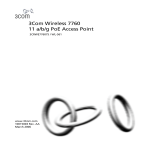Download TNC 640 - Klartext Portal
Transcript
TNC 640
Contouring Control for
Machining Centers and
Milling/Turning Machines
September 2015
This brochure describes the functions
and specifications of the TNC 640 with
NC software 34059x-06
2
Contents
The TNC 640...
Where can it be used?
4
Versatile
– The TNC contouring control for milling and milling/turning machines
What does it look like?
6
Well designed and user friendly
– The TNC 640 in dialog with the user
– The functional user interface
What can it do?
10
Multi-operation machining
– Milling and turning on the same machine
12
Quick and reliable machining with high contour accuracy
– Dynamic Precision
– The TNC 640 permits optimum tool movement
16
Machining with five axes
– Guided tool tip
– Swivel head and rotary table controlled by the TNC 640
20
Intelligent machining
–
–
–
–
–
Dynamic collision monitoring (DCM)
Dynamic Efficiency
Active chatter control (ACC)
Adaptive feed control (AFC)
Machining any contour slots with trochoidal milling
26
Minimize setup times
– The TNC 640 makes setup easy
28
Automated machining
– The TNC 640 measures, manages and communicates
How is it programmed?
30
Programming, editing, testing
– The TNC 640 opens endless possibilities
– Graphic support in any situation
32
Programming in the workshop
–
–
–
–
–
–
Straightforward function keys for complex contours
Programming contours unconventionally
Field-proven cycles for recurring operations
Field-proven turning cycles
Reusing programmed contour elements
Fast availability of all information
40
Open for communication
–
–
–
–
Are there any accessories?
The TNC 640 understands DXF files
Fast data transfer with the TNC
The TNC 640 integrates itself into your process chain
The TNC 640 programming station
45
Workpiece measurement
– Setup, presetting and measuring with touch trigger probes
46
Tool Measurement
– Measuring length, radius and wear directly in the machine
47
Inspecting and optimizing machine accuracy
– Calibrating rotary axes with KinematicsOpt
48
Positioning with the handwheel
—Delicate axis traverse
... At a glance
49
Overview
– User functions, accessories, options, specifications, comparison of controls
3
Versatile
– The TNC contouring control for milling and milling/turning machines
For more than 35 years, TNC controls
from HEIDENHAIN have been proving
themselves in daily use on milling, drilling
and boring machines, as well as machining
centers. While the controls have undergone
continuous development during this period,
the basic operational technique has
remained the same.
You will find these principles also
implemented in the TNC 640, the
HEIDENHAIN contouring control for
milling and milling/turning operations:
shop-oriented programmability with
graphic support, many field-proven cycles
and an operational design you'll recognize
from other HEIDENHAIN controls.
4
Shop-oriented programming
You program conventional milling and drilling
operations, and with the TNC 640 also
turning operations, yourself at the machine,
in plain language dialog—the workshoporiented programming language from
HEIDENHAIN. The TNC 640 provides
you with optimum support with practical
prompts, questions and expressive
graphical aids—for turning operations,
too.
Standard operations and even complex
applications are on call as a large variety of
real-world machining cycles or coordinate
transformations.
Easy to operate
For simple work, such as face milling
or face turning, you need not write a
program on the TNC 640. It is just as
easy to operate the machine manually by
pressing the axis keys or—for maximum
sensitivity—using the electronic handwheel.
Offline program creation
The TNC 640 can be programmed
remotely just as well. Your Ethernet
interface guarantees very short transfer
times, even of long programs.
Universally applicable
The TNC 640 is particularly well suited for
milling, turning, HSC and 5-axis machining
on machines with up to 18 axes.
The TNC 640 is especially attractive for the
following areas of application:
Milling/turning machines
• Simple, program-controlled switchover
between milling and turning
• Comprehensive turning cycle package
• Constant surface speed
• Tool-tip radius compensation
Universal milling machine
• Shop-floor programming in HEIDENHAIN
plain language
• Fast presetting with a HEIDENHAIN
touch probe
• Electronic handwheel
High speed milling
• Fast block processing
• Short control-loop cycle time
• Motion control with smoothed jerk
• High spindle speed
• Fast data transfer
Boring mill
• Cycles for drilling, boring and spindle
alignment
• Drilling oblique holes
• Control of quills (parallel axes)
Machining centers and automated
machining
• Tool management
• Pallet management
• Controlled presetting
• Datum management
• Automatic workpiece measurement with
HEIDENHAIN touch probes
• Automatic tool measurement and
breakage inspection
• Connection with host computer
Five-axis machining with swivel head
and rotary table
• Tilting the working plane
• Cylinder surface machining
• Tool Center Point Management (TCPM)
• 3-D tool compensation
• Fast execution through short block
processing times
5
Well designed and user friendly
– The TNC 640 in dialog with the user
The screen
The large 19-inch-diagonal TFT color flatpanel display shows a clear overview of
all relevant information for programming,
operating and inspecting the machine
tool and control, such as program blocks,
comments and error messages. More
information is provided through graphic
support during program entry, test run
and actual machining.
The selectable “split screen” display shows
the part program blocks in one half of the
screen and the graphics or the status
display in the other half.
During the course of the program, status
displays will always offer information to
keep you up to date on tool position,
the current program, active cycles and
coordinate transformations, and other
data. The TNC 640 even shows the
current machining time.
The keyboard
As with all TNCs from HEIDENHAIN, the
keyboard is tailored to the programming
process. The well-thought-out arrangement
of keys in a clear division into function
groups, i.e. programming modes,
machining modes, management/TNC
functions and navigation, supports you
during program input. Simple key
assignment, easily understandable
symbols or abbreviations clearly indicate
each key’s function.
The alphabetic keypad enables you to
easily enter comments and G codes. The
integrated machine operating panel
features easily exchangeable snap-on
keys that allow simple adaptation to the
respective machine configuration. You use
the override potentiometers to make
delicate adjustments of feed-rate, rapid
traverse and spindle speed. And the
operating panel features a complete
set of PC keys and a touchpad that can
be used, for example, for operating the
DXF converter or the CAD viewer.
6
Ergonomic and elegant, state-of-the-art
and field-proven—HEIDENHAIN controls
in a new design. Judge for yourself:
The screen content includes two operating
modes, the program, graphics and the machine
status
PLC function keys (soft keys) for machine
functions
Keys for screen management (screen layout),
mode of operation and for shifting between
soft-key rows
Self-explanatory function keys (soft keys) for
NC programming
Alphanumeric keyboard for comments or
DIN/ISO programs and a set of PC keys for
controlling the operating system functions.
USB port for additional data storage or pointing
devices
Axis-selection keys and numeric keypad
Function keys for programming modes,
machine modes, TNC functions, management
and navigation
Override potentiometers for feed rate, rapid
traverse and spindle speed
Durable
The high-quality stainless steel design of
the TNC 640 features a special protection
coating and is therefore highly resistant to
soiling and wear.
Smooth
The rectangular, slightly rounded keys
are pleasant to the touch and reliable in
operation. Their inscriptions do not wear
off, even under extreme workshop
conditions.
Flexible
The integrated machine operating panel
features easily exchangeable snap-on keys.
Reliable
The elevated key bed of the machine
operating panel prevents accidental
actuation. LEDs serve for status display of
each key by clearly indicating the active
machine functions.
Versatile
Soft keys both for the programming and
the machine functions always show only
the currently available selections.
Sensitive
With the handy control knobs you can
individually adjust the feed-rate, rapid
traverse and spindle speed.
Communicative
The fast USB 2.0 interface lets you connect
storage media or pointing devices to the
keyboard simply and directly.
Machine operating panel with snap-on keys
and LEDs
7
Well designed and user friendly
– The functional user interface
The combination of the straightforward
and ergonomically designed keyboard
and the well-designed screen layout are
the essence of reliable and fatigue-free
operation. These are principles that
HEIDENHAIN controls have always
embodied. However, the TNC 640 also
offers a number of features that make
working with the control even easier and
user-friendlier than ever.
8
Attractive view
The user interface of the TNC 640
has a modern appearance, with lightly
rounded forms, color gradients and a
homogeneously designed font. The
individual screen areas are clearly
distinguished and the operating modes are
also indicated by their respective symbols.
To better distinguish between the priority
of error messages, the TNC 640 displays
them in color-coded categories. A colorcoded warning triangle is also displayed.
Fast function overview
With smartSelect you enjoy dialog
guidance for selecting functions quickly
and easily that up to now were accessible
only through the soft-key structure. As
soon as you open smartSelect, it displays a
tree structure with all subordinate functions
that can be defined in the control’s current
condition. Moreover, in the right part of the
smartSelect window, the TNC displays the
integrated help. With the cursor or a
mouse click, you immediately access
detailed information on the respective
function. Also, smartSelect enables you to
define fixed cycles, touch probe cycles,
special functions (SPEC FCT), and quickly
access the parameter programming.
Color-structured programs
The content of a program line can be quite
comprehensive: line number, program
function, input values, comment. To help
you always find your way even in complex
programs, the individual program elements
on the TNC 640 are shown in different
colors. The color syntax highlighting
improves your overview when editing
NC programs. It enables you to see at a
glance, for example, where the editable
input values are.
Uniform table editor
Regardless of which table you are editing—
whether the tool table, datum table or
pallet table—the function and operation
of the table editor are always the same.
Info line
In the info line, the TNC 640 shows the
respective submode condition and helps
you to orient yourself. The function is
comparable with the history function in
web browsers.
MOD function
The additional mode MOD offers a myriad
of possible settings in a standardized layout
regardless of the operating mode.
9
Multi-operation machining
– Milling and turning on one machine (option)
Does your workpiece, after complex milling
operations, also need to be set up on a
lathe for several working steps? Do you
have to plan for machine capacity, make
tools, set up and fix the workpiece, and
measure the finished part? The TNC 640
helps you to save time: on a milling/turning
machine with TNC 640 you machine the
complete cast workpiece on one machine—
milling, turning, milling, in whatever
sequence. After performing all operations
on one machine, you measure the finished
workpiece with a HEIDENHAIN touch
probe.
The TNC 640 offers you powerful functions
that enable you to switch the NC program
as desired between turning and milling
under program control. This enables you
to decide with complete freedom how
and when you want to combine the two
machining methods. And of course, the
operations switch back and forth regardless
of the machine and its axis configuration.
During switchover, the TNC 640 assumes
all necessary internal changes, such as
switching to diameter display, setting the
datum in the center of the rotary table,
and even machine-dependent functions
such as clamping the tool spindle.*
Programming as accustomed
You can program the turning operations—
as always—conveniently under dialog
guidance in HEIDENHAIN plain language.
Besides the standard path functions you
can also use FK free contour programming
to easily create contour elements not
otherwise dimensioned for NC. Beyond
this, you also have the contour elements
recessing and undercutting for turning
operations, which are supported by
expressive help illustrations.
If a contour is available in DXF format, you
can easily import it with the aid of the DXF
converters (option).
* The machine must be prepared by the machine tool
builder for this function.
10
Cycles for milling and turning
HEIDENHAIN controls have always been
known for their comprehensive and
technologically sophisticated package of
cycles. Frequently recurring operations that
comprise several steps are also stored in
the TNC 640 as cycles. You program them
under conversational guidance and are
supported by enlightening help graphics
that clearly illustrate the required input
parameters. Besides the well known TNC
milling and drilling cycles, the TNC 640 also
offers a wide variety of turning cycles, for
example for roughing, finishing, recessing,
thread turning and recess turning. The field-
proven HEIDENHAIN lathe controls provide
the software basis for the turning functions.
They enable you to very easily program
even complex turning operations at the
machine.
In the more sophisticated contour turning
cycles, the TNC 640 uses the same
techniques as are used for milling. Here,
too, there is no need for the TNC
programmer to learn new ways of
programming—he can continue to rely on
what he already knows and quickly find his
way into the world of turning on a milling
machine.
Interpolation turning
You can manufacture ring nuts, recesses,
tapers or any turning contours not only
using conventional turning, but also
through interpolation turning. During
interpolation turning, the tool executes a
circular movement with the linear axes.
The cutting edge is always oriented to the
center of the circle for outside machining,
or away from the center for inside
machining. By varying the circle radius and
the axial position, any rotationally symmetric
objects can be produced—even in the
tilted working plane. The TNC 640 offers
two cycles for interpolation turning:
• Cycle 291: Switches on the coupling
between the spindle positions and axis
positions. You can then program any
desired axial or radial tool movements.
• Cycle 292: Switches on the spindle
coupling and then automatically controls
the machining of a programmed turning
contour.
11
Quick and reliable machining with high contour accuracy
– Dynamic Precision
The control design from HEIDENHAIN
guarantees not just very high accuracy and
surface quality, but high machining speeds
as well—regardless of whether you are
milling or turning. These are made possible
by differing technologies, cycles and
functions. Individually or in combination,
they ensure optimized motion control,
effective jerk limiting, dynamic contour
look-ahead and therefore perfect surfaces
with very short machining times.
12
The hypernym Dynamic Precision stands
for a number of HEIDENHAIN solutions for
metal cutting that can dramatically improve
the dynamic accuracy of a machine tool. It
is the result of a new perspective on the
competing demand for accuracy, high
surface quality and short machining times.
The dynamic accuracy of machine tools
manifests itself in deviations at the tool
center point (TCP). These deviations
depend on kinetic quantities such as
velocity and acceleration (also jerk), and
result among other things from vibrations
of machine components.
All these influences are together responsible for dimensional inaccuracies and faults
in the workpiece surface. They therefore
have a decisive influence on quality and,
when poor-quality parts are scrapped,
also on productivity. Dynamic Precision
counteracts these problems with intelligent
control technology to enable designers to
further improve the quality and dynamic
performance of machine tools. That saves
time and money in production.
Vibrations can significantly impair surface quality.
The machine tool builder can use the
options comprised by Dynamic Precision
either individually or in combination:
• CTC – Compensation of position errors
through compliance between the
machine and TCP, thereby increasing
accuracy during acceleration phases
• AVD – Active vibration damping
improves surfaces
• PAC – Position-dependent adaptation of
controller parameters
• LAC – Load-dependent adaptation of
control parameters enhances accuracy
regardless of load and aging
• MAC – Motion-dependent adaptation of
control parameters
With AVD, visibly superior surface quality is achieved
13
Quick and reliable machining with high contour accuracy
– The TNC 640 permits optimum tool movement
Very high contour accuracy and surface
quality
TNC controls from HEIDENHAIN are
known for their jerk-smoothed, velocity
and acceleration optimized motion
control. In this way you can always ensure
surface quality and workpiece accuracy.
With the TNC 640 you can exploit state-ofthe-art developments. The TNC 640 looks
ahead, thinks along with you, and can
calculate the contour dynamically before
machining. Special filters specifically and
additionally suppress machine-specific
natural vibration.
14
With look-ahead, the TNC 640 recognizes
directional changes beforehand and adapts
the traversing speed to the course of the
contour and the surface to be machined.
You simply program the maximum machining velocity as feed rate and, in Cycle 32
TOLERANCE, enter in the control the
maximum permissible deviations from the
ideal contour. The TNC 640 automatically
adapts the machining to the tolerance that
you define. No contour damage occurs
with this method.
Advanced Dynamic Prediction (ADP)
expands the previous advance calculation
of the permissible maximum feed rate
profile. ADP compensates differences in
feed rate profiles resulting from point
distribution on neighboring paths, especially
in NC programs from CAM systems. This
provides, among other things, a particularly
symmetric feed rate behavior on the backand-forth path during bidirectional finish
milling, and very smooth feed rate curves
on parallel milling paths.
Fast machining and computing
processes
The fast block processing time of maximum
0.5 ms enables the TNC 640 to run fast
advance calculations in order to optimally
use the dynamic parameters of the
machine. In this way, functions like ADP
and look-ahead not only provide very high
contour accuracy and surface definition—
they also optimize the machining time.
One of the reasons for the TNC 640’s high
speed is its uniformly digital control
design. It consists on the one hand of the
integrated digital drive technology from
HEIDENHAIN, and on the other hand all
control components are interconnected
with digital interfaces—the control
components via HSCI (HEIDENHAIN Serial
Controller Interface), and the encoders via
EnDat 2.2. This makes it possible to realize
very high feed rates. And the TNC 640
interpolates simultaneously in up to five
axes. To attain the required cutting speeds,
the TNC 640 digitally controls spindle
speeds up to 100 000 rpm.
The TNC 640’s powerful 5-axis machining
enables you to manufacture even complex
3-D contours. The required programs are
usually created on external CAM systems
and comprise a large number of very short
line segments that are transferred to the
control. With its short block processing
time, the TNC 640 quickly executes even
complex NC programs. Thanks to its
computing power, however, it can also
transfer complex advance calculations
to simpler NC programs. This makes it
unimportant what data volume the NC
programs from their CAD systems have:
with the TNC 640, the finished workpiece
will be a virtually perfect reflection of the
created program.
15
Machining with five axes
– Guided tool tip
CAM systems use postprocessors to
generate 5-axis programs. In principle, such
programs contain either all coordinates of
the machine’s existing NC axes, or NC
blocks with surface normal vectors. When
machining with five axes (three linear axes
and two tilting axes*), the tool can stay
perpendicular, or if desired, inclined at a
predetermined angle to the workpiece
surface.
Regardless of what type of 5-axis programs
you wish to run, the TNC 640 makes all the
compensating movements in the linear
axes that result from movements in the
tilting axes. The TNC 640’s Tool Center
Point Management feature (TCPM)—an
improvement upon the proven TNC
function M128—provides optimal tool
guidance and prevents contour gouging.
* These functions must be implemented in the
machine and TNC by the machine tool builder.
16
With TCPM you can define the behavior of
the tilting and compensating movements
automatically calculated by the TNC 640.
TCPM defines the interpolation between
the start and end positions:
• During face milling—machining mainly
with the face of the tool—the tool point
moves on a straight line. The path of the
tool’s cylindrical surface is not defined,
but rather it depends on the machine
geometry.
• During peripheral milling, machining is
mainly by the side of the tool. The tool tip
also travels on a straight path, but
additionally the tool’s circumference
machines an explicitly defined plane.
TCPM defines the effect of the programmed feed rate as desired as one
of the following:
• The actual velocity of the tool tip relative
to the workpiece: very high axis feed
rates can result from large compensating
motions during machining near the
center of tilting.
• Contouring feed rate of the axes
programmed in the NC block: the
feed rate is usually lower, but you
attain better surface quality during
large compensating movements.
With TCPM you can also define the effect
of the inclination angle for more uniform
cutting passes when working with an
inclined radius cutter:
• Angle of inclination defined as axis angle
• Angle of inclination defined as spatial
angle
The TNC takes the inclination angle into
account in all 3-D machining—even with
45° swivel heads or tilting tables. You either
specify the angle of inclination in the NC
program via a miscellaneous function,
or adjust it manually with an electronic
handwheel. The TNC 640 makes sure that
the tool remains on the contour and does
not damage the workpiece.
17
Machining with five axes
– Swivel head and rotary table controlled by the TNC
Many 5-axis operations that at first glance
may seem very complex can be reduced
to conventional 2-D movements that are
simply tilted about one or more rotary axes
or wrapped onto a cylindrical surface. The
TNC supports you with application-oriented
functions to help you write and edit such
programs quickly and simply without a
CAM system.
Tilting the working plane*
Programs for contours and holes on inclined
surfaces are often very complex and
require time-consuming computing and
programming work. Here the TNC 640
helps you to save a great deal of
programming time.
You program the machining operation as
usual in the working plane, for example in
X/Y. The machine runs the program in a
plane that has been tilted by one or more
rotary axes with respect to the main plane.
The PLANE feature makes it easy to define
a tilted working plane: you can specify
tilted working planes in seven different
ways, depending on the information on the
workpiece drawing. Clearly arranged
support graphics assist you during input.
You can also use the PLANE function to
define the positioning behavior for tilting
so that there are no unpleasant surprises
when the program is run. The settings for
defining the positioning behavior are
identical for all PLANE functions, making
everything that much easier.
* These functions must be implemented in the
machine and TNC by the machine tool builder.
18
Machining cylindrical surfaces*
With the TNC 640 it is quite easy to program
contours (consisting of straight lines and
arcs) on cylindrical surfaces using rotary
and tilting tables: you simply program the
contour in a plane as if the cylinder surface
were unrolled. You enter a contour in two
dimensions—as if in a plane—and the
TNC 640 then calculates and machines
the corresponding cylindrical contour.
The TNC 640 features four cycles for
cylindrical surface machining:
• Slot milling (the slot width is the same as
the tool diameter)
• Guide-groove milling (the slot width is
greater than the tool diameter)
• Ridge milling
• Mill outside of contour
Manual axis motion in the tool direction
on 5-axis machines
The safe retraction of a tool is very
important with 5-axis machining. The
“Virtual Tool Axis” function is of assistance
here. You can use it to traverse the tool in
the current direction of the tool axis
through an external direction key or the
handwheel. This function is especially
useful if you want to
• retract the tool in the direction of the
tool axis during interruption of a 5-axis
machining program,
• use the handwheel or external direction
keys to perform an operation in Manual
mode with an inclined tool,
• move the tool with the handwheel in
the active tool axis direction during
machining.
Linear feed rate for rotary tables in
mm/min*
In the standard version, the feed rate of
rotary axes is programmed in degrees/
minutes. However, the TNC 640 can
interpret this feed rate in mm/min as well.
The feed rate at the contour is then
independent of the distance of the tool
center from the center of the rotary axis.
* These functions must be implemented in the
machine and TNC by the machine tool builder.
19
Intelligent machining
– Dynamic Collision Monitoring option (DCM)
The complex motions and the normally
high traversing speeds of 5-axis machining
make axis movements difficult to foresee.
This makes collision monitoring a valuable
function that relieves the machine operator
and protects the machine from damage.
NC programs from CAM systems may
avoid collisions of the tool or tool holder
with the workpiece, but unless you invest
in expensive offline machine simulation
software, they ignore the machine
components located within the work
envelope. And even then it cannot be
guaranteed that machine conditions, such
as the fixture position, will be identical to
those of the simulation. In the worst case,
a collision will remain undetected until the
damage is done.
In cases such as these, the machine
operator is supported by the dynamic
collision monitoring (DCM)* feature
of the TNC 640. The control interrupts
machining whenever a collision is imminent,
thereby increasing safety for the machine
and its operator. This helps to prevent
machine damage, which can result in
costly downtimes. Unattended shifts
become safer and more reliable.
However, DCM works not only in
automatic mode. It is also active in
manual operation. If, for example,
during setup the machine operator takes
a collision course, the TNC 640 detects it,
stops axis movement, and issues an error
message.
* These functions must be implemented in the
machine and TNC by the machine tool builder.
20
Of course the TNC 640 also shows the
machine operator—both with an error
message and graphically—which machine
components are endangered. If a collision
warning is displayed, the TNC permits
retracting the tool only in those directions
which increase the clearance between the
colliding objects.
A new 3-D format for collision bodies offers
further appealing benefits:
• Simple data transfer of standard 3-D
formats
• Fully detailed illustration of machine
components
• Greater exploitation of the working
space
The machine tool builder takes care of the
required definition of machine components. The working space and the collision
objects are described using geometric
bodies such as planes, cubes and cylinders.
Complex machine components can be
modeled with multiple geometric bodies.
The tool is automatically considered a
cylinder of the tool radius (defined in the
tool table). For tilting devices, the machine
tool builder can also use the description
of the machine kinematics to define the
collision objects.
The last step of the configuration process
defines which machine components can
collide. Because the machine design in
itself prevents collisions between certain
machine components, they can be ruled
out from the start. For example, a tool
touch probe like the HEIDENHAIN TT
clamped on the machine table can never
collide with the machine cabin.
When using the dynamic collision
monitoring, please note:
• DCM can help to reduce the danger
of collision. However, DCM cannot
completely prevent collisions.
• Only the machine manufacturer can
define machine components.
• Collisions between machine components
(such as swivel heads) and the workpiece
cannot be detected.
• DCM cannot be used during operation
in following error mode (i.e. without
feedforward).
• DCM cannot be used for eccentric
turning.
21
Intelligent machining
– Dynamic Efficiency
With the concept of Dynamic Efficiency,
HEIDENHAIN offers innovative TNC
functions that help the user to make
heavy machining and roughing more
efficient while also enhancing its process
reliability. The software functions support
the machine operator but also make the
manufacturing process itself faster, more
stable and more predictable—in short,
more efficient. Dynamic Efficiency permits
higher removal rates and therefore increases productivity without making the user
resort to special tools. At the same time,
it prevents any tool overloading and the
concomitant premature cutter wear. All of
this means that with Dynamic Efficiency
you can manufacture more economically
while increasing process reliability.
22
Dynamic Efficiency comprises three
software TNC functions:
• Active Chatter Control (ACC). This
option reduces chatter tendencies and
permits greater infeeds
• Adaptive Feed Control (AFC). This
option controls the feed rate depending
on the machining situation
• Trochoidal milling—a function for the
roughing of slots and pockets that eases
the load on the tool and the machine
Each solution in itself offers decisive
advantages in the machining process. But
the combination of these TNC features, in
particular, exploits the potential of the
machine and tool and at the same time
reduces the mechanical load. Changing
machining conditions, such as interrupted
cuts, various material plunging procedures
or simple clear-out also show that these
features pay for themselves. In practice,
removal rates can be increased by 20 to
25 percent.
– Active Chatter Control option (ACC)
Strong milling forces come into play during
roughing (power milling). Depending on
the tool spindle speed, the resonances
in the machine tool and the chip volume
(metal-removal rate during milling), the
tool can sometimes begin to “chatter.”
This chattering places heavy strain on the
machine and causes ugly marks on the
workpiece surface. The tool, too, is subject
to heavy and irregular wear from chattering.
In extreme cases it can result in tool
breakage.
To reduce the inclination to chattering,
HEIDENHAIN now offers an effective antidote with the Active Chatter Control (ACC)
control function. The use of this control
function is particularly advantageous during
heavy cutting. ACC makes substantially
higher metal removal rates possible. This
makes it possible to increase your metal
removal rate during tool engagement by up
to 25 % and more, depending on the type
of machine. You reduce the mechanical
load on the machine and increase the life
of your tools at the same time.
Heavy machining without ACC (figure above) and
with ACC (figure below)
23
Intelligent machining
– Adaptive Feed Control option (AFC)
Besides the feed rate for each block
or cycle, HEIDENHAIN controls have
always allowed the programmer to enter
a manual compensation through the
override potentiometer to adjust for the
actual machining situation. But this always
depends on the experience and, of course,
the presence of the operator.
Adaptive feed rate control (AFC) automatically regulates the feed rate of the TNC,
taking into consideration the respective
spindle power and other process data.
In a teach-in cut, the TNC records the
maximum spindle power. Then, before
actual machining, you define in a table
the respective limit values between which
the TNC can influence the feed rate in the
24
“control” mode. Of course, various overload reactions can be provided for, which
can also be defined by your machine tool
builder.
Adaptive feed rate control offers various
advantages:
Optimizing the machining time
Fluctuations in dimensions or material
(blowholes) can occur, particularly in cast
parts. With a corresponding adaptation of
the feed rate, the control tries to keep the
previously “learned” maximum spindle
power during the entire machining time.
The total machining time is shortened by
an increased feed rate in the machining
zones with less stock removal.
Tool monitoring
The TNC’s adaptive feed rate control
continuously compares the spindle power
with the feed rate. As a tool becomes
blunt, the spindle power increases. As a
result, the TNC reduces the feed rate. As
soon as the feed rate falls below a defined
minimum, the TNC reacts with an error
message or by switching off. This helps to
prevent further damage after a tool breaks
or is worn out.
Protection of the machine mechanics
Reducing the feed rate down to the
reference value whenever the learned
maximum permissible spindle power is
exceeded also reduces the strain and wear
on the machine. It effectively protects the
spindle from overload.
Intelligent machining
– Machining any contour slots with trochoidal milling
The benefit of trochoidal milling is its ultraefficient machining of slots of all kinds.
The roughing process is a circular motion
superimposed on a forward linear motion.
This procedure is referred to as trochoidal
milling. It is used particularly for milling
high-strength or hardened materials, where
the high loads placed on the tool and
machine usually only permit small infeeds.
With trochoidal milling, on the other hand,
large cutting depths are possible since the
prevailing cutting conditions do not increase
the wear and tear on the tool. On the
contrary, the entire length of a plain cutter’s
cutting edges can be used. This enables
you to achieve a greater chip volume per
tooth. Circular plunging into the material
places less radial force on the tool. This
reduces the mechanical load on the
machine and prevents vibration. Enormous
time savings can be realized by combining
this milling method with the integrated
adaptive feed control (AFC) option.
The slot to be machined is described in a
contour subprogram as a contour train. You
define the dimensions of the slot and the
cutting data in a separate cycle. Any residual
material remaining can then easily be
removed with a subsequent finishing cut.
The benefits include:
• Engagement of the entire cutter length
• Higher chip volume
• Relieves mechanical load on the machine
• Less vibration
• Integrated finishing of the side wall
25
Minimize setup times
– The TNC 640 makes setup easy
Before you can begin machining, you must
first clamp the tool and set up the machine,
find the position and orient the workpiece
on the machine, and set the workpiece
reference point. This is a time-consuming
but indispensable procedure. After all,
any error directly reduces the machining
accuracy. Particularly in small and mediumsized production runs, as well as for very
large workpieces, setup times become
quite a significant factor.
Delicate manual traverse
For setup, you can use the direction keys
to move the machine axes manually or in
incremental jog. A simpler and more
reliable way, however, is to use the
electronic handwheels from HEIDENHAIN
(see page 48). Particularly with the portable
handwheels you are always close to the
action, enjoy a close-up view of the setup
process, and can control the infeed
responsively and precisely.
The TNC 640 features application-oriented,
real-world setup functions. They support
the user, help to reduce non-productive
time, and make overnight, unattended
production possible. Together with the
touch probes, the TNC 640 offers
numerous probing cycles for automatic
alignment of the workpieces, presetting,
and measurement of the workpiece and
the tool.
Adapting the probing velocity
Frequently, the workpiece has to be probed
at hidden locations or in cramped spaces.
In this case, the standard probing feed rate
is usually too fast. In such situations you
can use the override knob to change the
feed rate during probing. What make it
special is that it does not influence
accuracy.
26
Workpiece alignment
With HEIDENHAIN touch probes (see
page 45) and the probing functions of
the TNC 640, you can forgo any tedious
manual alignment of the workpiece:
• Clamp the workpiece in any position.
• The touch probe ascertains the
workpiece misalignment by probing a
surface.
• The TNC 640 compensates the
misalignment with a “basic rotation,”
which means that in the NC program
the part is rotated by the measured
misalignment or by moving the rotary
table.
Compensating workpiece misalignment
Compensate misalignment by rotating the
coordinate system or turning the table
Setting datums
You can use a reference point to assign a
defined value in the TNC display to any
workpiece position. Finding this point
quickly and reliably reduces nonproductive
time and increases machining accuracy.
The TNC 640 features probing cycles for
automatic presetting. Once found, you can
save these datums
• in the datum management
• in a datum table, or
• by directly setting the displayed value.
Datum management
The datum management makes flexible
machining, shorter setup times and
increased productivity possible. In other
words, it makes it much easier to set up
the machine.
In the datum management you can save
any number of datums and assign an
individual basic rotation to each one. To
permanently save fixed datums in the
machine working space, you can also
provide individual lines with write
protection.
There are three possibilities for rapid saving
of the datums:
• In the Manual mode by soft key
• By using the probing functions
• With the automatic probing cycles
Set datum
At a corner, for example, or in the center of a
circular stud
27
Automated machining
– The TNC 640 measures, manages and communicates
The difference in requirements placed on
the classical machine for tool and moldmaking and machining centers is becoming
ever less distinct. Of course, the TNC 640
is capable of controlling automated
manufacturing processes. It masters the
range of functions needed to start the
proper machining operations on individual
workpieces in any setup, and even in
interlinked machining.
28
Inspecting workpieces for proper
machining and dimensional accuracy
The TNC 640 features a number of
measuring cycles for checking the
geometry of the machined workpieces.
To run the measuring cycles, you insert a
touch probe from HEIDENHAIN (see page
45) into the spindle in place of a tool. This
enables you to
• recognize a workpiece and call the
appropriate part program,
• check whether all machining operations
were conducted correctly,
• determine infeeds for finishing,
• detect and compensate tool wear,
• check the workpiece geometry and sort
the parts,
• log measured data,
• ascertain the machining error trend.
Milling cutter measurement and
automatic compensation of tool data
Together with the TT and TL touch probes
for tool measurement (see page 46) the
TNC 640 can automatically measure milling
cutters while they are in the machine. The
TNC 640 saves the ascertained values of
tool length and radius in the central tool
file. By inspecting the tool during machining
you can quickly and directly measure wear
or breakage to prevent scrap or rework. If
the measured deviations lie outside the
tolerances, or if the monitored life of the
tool is exceeded, the TNC 640 locks the
tool and automatically inserts a
replacement tool.
Tool management
For machining centers with automatic tool
changers, the TNC 640 offers a central tool
memory for any number of milling and
turning tools. The tool memory is a freely
configurable file and can therefore be
optimally fitted to your needs. You can even
have the TNC 640 manage your tool names.
The control prepares the next tool change
while the current tool is still cutting. This
significantly reduces the non-cutting time
required for changing tools.
With the optionally available expanded tool
management you can also graphically
prepare and display any data.*
* The machine must be prepared by the machine tool
builder for this function.
Pallet management
The TNC 640 can assign the appropriate part
program and datum shift to parts mounted
on pallets and brought to the machine in
any sequence. If a pallet is exchanged, the
TNC 640 automatically calls the correct
part program. This permits automatic
machining of a variety of parts in any
sequence.
Monitoring of the working space
With the Visual Setup Control option (VSC),
the TNC can automatically monitor the
current setup or machining situation during
program run. With this option, reference
photos are taken by a camera system for
the first parts of a series, which are then
compared with the photos of the
subsequent parts.
User friendly cycles enable you to specify
several places in the NC program at which
the control conducts an optical comparison
of the actual with the desired condition. If
an error is detected, the TNC reacts as
previously chosen by the user.
VSC not only helps you to avoid expensive
damage to the tool, workpiece and
machine, it also enables you to recognize
missing operations or to document
repetitive setup situations.
29
Programming, editing, testing
– The TNC 640 opens endless possibilities
The TNC 640 is just as universal in application as it is flexible in machining and
programming.
Positioning with Manual Data Input
You can start working with the TNC 640
even before writing a complete part
program. Simply machine a part step by
step—switching as you want between
manual operation and automatic
positioning.
Programming at the machine
HEIDENHAIN controls are workshop
oriented, which means that they were
conceived for programming right at the
machine. With conversational programming
you can forget about memorizing G codes.
Instead you use dedicated keys and soft
keys to program line segments, circular
arcs and cycles. With a keystroke, you
initiate a HEIDENHAIN plain-language
dialog, and the TNC begins immediately
to support you actively in your work.
Unambiguous questions and prompts help
you enter all the required information.
Whether plain-language prompts, dialog
guidance, programming steps or soft keys,
all texts are available in numerous
languages.
30
Even if you are used to ISO programming,
however, the TNC is still the right control—
you can enter ISO programs over soft keys
or directly through the alphanumeric
keyboard.
Creating programs offline
The TNC 640 is also well equipped for
offline programming. Through its interfaces
it can be integrated into networks and
connected with programming stations
or other data storage devices.
– Graphic support in any situation
Programming graphics
The two-dimensional programming graphics
give you additional security: while you are
programming, the TNC 640 draws every
entered traverse command on the screen.
You can select among the plan view, side
view and front view.
Help graphics
During cycle programming in plain language,
the TNC shows a separate illustration for
each parameter. This makes it easier to
understand the function and accelerates
programming. The TNC 640 also supports
you with useful help graphics when
programming the PLANE function and
the contour elements for turning.
Program verification graphics
To be on the safe side before running a
program, the TNC can graphically simulate
the machining progress. The new finely
detailed 3-D test graphics enables you to
evaluate exactly the manufactured result
even before the actual machining. You
define the workpiece blank as a cuboid,
cylinder or rotationally symmetric part with
any contour. The TNC offers various ways to
depict machining:
• Plan view with different shades of depth
• Three planes (as in the workpiece
drawing)
• High-resolution 3-D view
• 3-D line graphics of the tool paths
You can adjust the type and quality of the
image. Details can be displayed in
magnification. In addition, the TNC
indicates the calculated machining time in
hours, minutes and seconds.
3-D line graphics
The 3-D line graphics display the
programmed tool center point path
in three dimensions. With the powerful
zoom function you can also see the finest
details. You should especially use the 3-D
line graphics to inspect programs created
offline for irregularities before machining,
in order to avoid undesirable traces of the
machining process on the workpiece, e.g.
when points are output incorrectly by the
postprocessor.
Program-run graphics
On the TNC 640, you can run the programrun graphics or verification graphics even
while the workpiece is being machined.
Also, it shows a real-time graphic of the
milling progress during program run.
Coolant spray and protective enclosures
usually obstruct any direct view of the
actual workpiece. You can get around
this with a simple keystroke to see the
simulated progress of workpiece milling.
31
Programming in the workshop
– Straightforward function keys for complex contours
Programming 2-D contours
Two-dimensional contours are the bread
and butter of the modern machine shop.
The TNC 640 offers a variety of possibilities
here. And—regardless of whether you are
programming a milling or turning contour—
you always use the same tools. For you
this means that you do not have to relearn,
just continue to program as usual.
Programming with path function keys
If contours are dimensioned for NC, which
means that the end points are specified in
Cartesian or polar coordinates, then you
can program them directly with the path
function keys.
Straight and circular contour elements
To program a line segment, for example,
simply press the key for linear traverse.
The TNC 640 asks in plain language for
all information required for a complete
programming block, such as target
coordinates, feed rate, tool compensation
and machine functions. Appropriate path
function keys for circular movement,
chamfers, and corner rounding simplify
your programming. To avoid surface
blemishes during approach or departure
from the contour, movement has to be
smooth—that is, tangential.
You simply specify the starting or end point
of the contour and the approaching or
departing radius of the cutter edge—the
control does the rest for you.
The TNC 640 can look ahead over a radiuscompensated contour for up to 99 blocks
to watch for back cutting and avoid contour
damage such as can occur when roughing
a contour with a large tool.
CT
Straight line: Straight
line defined by its end
point
Rounding: circular path defined by radius and
corner point, with a
smooth (tangential)
transition to its adjoining contour elements
RND
Circular path defined
by its end point, with
a smooth (tangential)
departure from the
previous contour
element
CC
C
Circular path defined
by its center, end
point, and rotational
direction
Chamfer
defined by the
corner point and
chamfer length
CHF
CR
Circular path defined
by its radius, end point
and rotational direction
32
– Programming contours unconventionally
FK free contour programming
Not all workpieces are dimensioned for
conventional NC programming. Thanks to
FK, the control’s free contour programming
feature, in such cases you simply type in
the known data—without first having to
convert or calculate your data! It does not
matter if individual contour elements are
not completely defined as long as the
complete contour has been. If the given
data result in more than one mathematical
solution, the helpful TNC 640 programming
graphics present the possible variants for
your selection.
Lathe-specific contour elements
(option)
The TNC 640 provides special contour
elements to enable you to define recesses
and undercuts. Axial or radial recesses can
be defined over the GRV (groove) function.
With the aid of dialog guidance and help
graphics, you use the proper parameters
to define the desired recess.
Undercuts can be defined using the UDC
function. Here the forms E, F, H, K and U
are available as well as thread undercuts.
33
Programming in the workshop
– Field-proven cycles for recurring operations
Frequently recurring operations that comprise several working steps are stored in
the TNC 640 memory as standard cycles.
You program them under conversational
guidance and are supported by graphics
that clearly illustrate the required input
parameters.
Cycles for complex contours
Clearing pockets with combined contours
is aided greatly by Subcontour List cycles
(SL). This term is used to identify machining
cycles for pilot drilling, roughing and
finishing when the contour or subcontours
are specified in subroutines. In this way,
one contour description can be used for
more than one operation using different
tools.
Standard cycles
Besides the fixed cycles for drilling and
tapping (with or without floating tap holder),
there are optional cycles for thread milling,
reaming, boring and for hole patterns, as
well as milling cycles for clearing plane
surfaces, and for roughing and finishing
pockets, slots and studs.
Up to twelve subcontours can be
superimposed for machining. The control
automatically calculates the resulting
contour and the tool paths for roughing or
clearing the surfaces. Subcontours can be
pockets or islands. Different components
are combined to form a single pocket in
which the tool avoids the islands.
Comprehensive fixed cycles for
milling, drilling and boring
34
The TNC 640 maintains a finishing
allowance on the wall and floor surfaces
during roughing. When roughing with
different tools, the control recognizes the
material remaining in inside corners so that
it can clear it with smaller tools. A separate
cycle is used for milling to the finished
dimension.
OEM cycles
As original equipment manufacturers
(OEMs), machine-tool builders can
contribute their special manufacturing
know-how by designing additional fixed
cycles and saving them in the TNC 640.
However, the end user can write his own
cycles as well. HEIDENHAIN makes this
possible with its PC program CycleDesign.
This enables you to organize the input
parameters and soft-key structure of the
TNC 640 to suit your own needs.
Simple and flexible programming of
machining patterns
Machining positions are often arranged in
patterns on the workpiece. With the
TNC 640, you can program very diverse
machining patterns simply and extremely
flexibly—of course with graphic support.
You can define as many point patterns as
desired with various numbers of points.
Then you can execute all points at once
or each point individually.
3-D machining with parametric
programming
With parameter functions you can program
simple 3-D geometric figures that can
easily be described mathematically.
Here you can use the basic arithmetical
operations, trigonometric functions, roots,
powers, logarithmic functions, parentheses,
and logical comparisons with conditional
jump instructions. Parametric programming
also offers you a simple method of realizing
3-D operations. Of course, parametric
programming is also suited for 2-D
contours that cannot be described with
line segments or circular arcs, but rather
through mathematical functions.
Hobbing of external teeth*
With Cycle 880 Gear Hobbing you can
machine external cylindrical gears or helical
gears with any angles. During hobbing, the
rotation of the tool spindle and that of the
rotary table are synchronized. In addition,
the gear hob moves along the workpiece
in axial direction. The new Cycle 880
automatically controls these complex
movements and enables you to enter all
relevant values easily and practically. You
can use the tooth parameters directly from
your drawing—the cycle calculates from
them the course of five-axis movement.
* Requires the option for spindle synchronization
35
Programming in the workshop
– Field-proven turning cycles (option)
In the area of milling cycles, too, the
TNC 640 offers a comprehensive and
technologically ambitious package. They
are equivalent to the proven and fully
developed kernel functions of the
HEIDENHAIN lathe controls. The user
interface, however, is inspired in its look
and functionality by the familiar and proven
plain-language format. Cycle parameters
that come into use both for milling and
turning are, of course, used with the same
number. For turning operations, as well,
you are supported during programming as
accustomed with explanatory graphics.
36
Machining simple contours
Various cycles are available for machine
simple contours in longitudinal and
transverse direction. The surface to be
machined might also be inclined and can
require a plunging movement. Naturally,
the TNC 640 fully automatically takes the
angle of the turning tool into account.
Machining any desired contours
If the contours to be machined become
more complex and can no longer be
defined with simple cycle parameters,
you can describe them using contour
subprograms. The process is completely
identical to the procedure when using SL
cycles in milling: with Cycle 14 you define
the subprogram in which the finished
contour is described, and in the respective
turning cycle you specify the technological
parameters.
During contour description, too, you use
exactly the same plain language functions
as when defining a milling contour, which
of course includes FK free contour
programming. Moreover, the turningspecific contours elements recess and
undercut are available, which you can insert
between contour elements like chamfers
and rounding arcs. Besides radial and axis
recesses, undercuts are available of the
forms E, F, H, K, U and thread undercuts.
Depending on the cycle, the TNC 640
machines parallel to the axis or the contour.
You define the machining operations
(roughing, finishing) or oversize under
dialog guidance through the corresponding
parameters.
Recessing
In this area, as well, the TNC 640 distinguishes itself with ample flexibility and
functionality. Simple recessing operations
in longitudinal and transverse direction are
just as possible as contour recessing, in
which the cycle is machined along any
desired contour. You can work particularly
effectively during recess turning. Because
infeed and cutting alternate directly, air cuts
are hardly necessary. Here, too, the TNC
considers the technological constraints
(width of recessing tool from the tool table)
and executes the operations quickly and
reliably.
Thread machining
Simple and expanded cycles are available
for longitudinal and transverse machining of
cylindrical or tapered threads. You can use
cycle parameters to define the manner in
which the thread is produced. This enables
you to machine a wide variety of materials.
Blank form update
Another highlight of the TNC 640 is the
blank form update feature. If you define
the workpiece blank at the beginning of
your program, the control then computes
the new blank for each following step.
The machining cycles always adapt to
the current workpiece blank. The blank
for update feature helps you to avoid air
cuts and optimize approach paths.
Orientation of the turning tool
On milling/turning machines it can be
necessary to incline the tool during turning
or change the side from which the part is
to be machined. With the aid of a cycle,
the TNC can change the tool's angle of
incidence or use an outside turning tool as
an inside tool without having to adjust the
tool tip and/or the angle of orientation on
the tool table.
Eccentric turning (option)
With the eccentric turning function you can
perform turning operations even when the
tool axis, due to the setup situation, is not
aligned with the axis of rotation. During
machining, the TNC 640 compensates any
eccentricity with opposing movements of
the linear axis coupled with the rotating
spindle.
37
Programming in the workshop
– Reusing programmed contour elements
Coordinate transformation
If you should need a contour that has
already been programmed at another
position or in a different size, the TNC 640
offers you a simple solution: coordinate
transformation.
Depending on the machining task, you can,
for example rotate (milling), mirror (milling)
or shift the datum (milling and turning) in
the coordinate system. With a scaling
factor (milling) you can enlarge or reduce
contours to respect shrinkage allowance or
oversizes.
Program section repeats, subprograms,
program calls
Many machining operations repeat themselves either on the same workpiece or
on different workpieces. Once you have
programmed a detail there is no reason
to have to program it again. With its subprogramming feature, the TNC can save
you a great deal of programming time.
In program section repetition, you label
a section of the program and during
program run the TNC repeats the section
successively as many times as required.
You can mark a program section as a
subprogram and then call it at any point in
the program and as often as you want.
38
With the program call function you can
even use a completely separate program
at any place in your current program. This
gives you convenient access to preprogrammed, frequently needed working
steps or contours.
Of course you can also combine these
programming techniques as often as
desired.
– Fast availability of all information
Do you have questions on a programming
step, but your User’s Manual is not at hand?
No problem: Both the TNC 640 and the
TNC 640 programming station feature the
TNCguide, a convenient help system
that can display the user documentation in
a separate window.
You can activate TNCguide by simply
pressing the help key on the TNC keyboard
or by clicking any soft key with a pointer in
the shape of a question mark. You switch
the cursor by simply clicking the help
symbol that is always visible on the TNC
screen.
TNCguide usually displays the information
in the immediate context of the element in
question (context-sensitive help). This
means that you immediately receive
the relevant information. This function
is particularly helpful with the soft keys.
The method and effect of operation are
explained in detail.
The following manuals are available in the
help system:
• User's Manual, conversational
• User’s Manual for Cycle Programming
• User’s Manual for DIN/ISO Programming
• User’s Manual for the TNC 640
Programming Station (only included in
the programming station)
You can download the documentation in
the desired language free of charge from
the HEIDENHAIN homepage into the
corresponding language directory on the
TNC hard disk.
TNCguide integrated in the control, e.g. on the TNC 640 ...
… or at the programming station.
39
Open for communication
– The TNC 640 understands CAD files
DXF converter (option)
Why program complex contours when
your drawing is already in DXF format
anyway? You can open DXF files directly on
the TNC 640 in order to extract contours or
machining positions from it. Not only does
this save time otherwise spent on
programming and testing, but you can also
be sure that the finished contour is exactly
according to the designer’s specifications.
The DXF format—particularly the DXF
format supported by the TNC 640—is
very widespread, and is supported by all
common CAD and graphics programs.
After the DXF file has been loaded onto the
TNC from the network or a USB stick, you
can open the file in the file manager of the
TNC, just like an NC program.
As a rule, DXF files contain multiple layers,
with which the designer organizes the
drawing. So that as little unnecessary
information as possible appears on the
screen during selection of the contours,
you can hide via mouse click all excessive
layers contained in the DXF file. This
requires a keyboard with touchpad or an
external pointing device. The TNC can
select a contour train even if it has been
saved in different layers.
40
The TNC also supports you when defining
the workpiece preset. The datum of the
drawing for a DXF file is not always located
where you can use it directly as the
workpiece preset, especially when the
drawing contains multiple views. For this
reason, the TNC has a function with which
you can shift the drawing datum to a
suitable location simply by clicking an
element.
You can define the following locations as
reference point:
• The beginning, end or mid-point of a line
• The beginning, end or mid-point of a
circular arc
• Quadrant transitions or center point of a
circle
• Intersection of two lines, regardless of
whether it is located inside or outside
the programmed segments
• Intersection of a line and a circular arc
• Intersection of a line and a circle
If multiple intersections result between
two elements (e.g., between a straight line
and a circle), you can select the correct
intersection with a mouse click.
Contour selection is exceptionally user
friendly. You select any element by clicking
it with the mouse. As soon as you select a
second element, the TNC detects your
desired direction of machining, and starts
the automatic contour detection. The
TNC automatically selects all clearly
identifiable contour elements until the
contour closes or branches out. There you
click the immediately following contour
element. In this way you can define even
extensive contours with just a few mouse
clicks. If desired you can also shorten,
lengthen or interrupt the contour elements.
You can then easily copy the selected
contours over the clipboard into an existing
plain language program.
But you can also select machining
positions and save them as point files,
Part program on the basis of the imported DXF file
particularly in order to use drilling positions
or starting points for pocket machining. This
can be done very easily: Using the mouse,
simply select the desired area. In a pop-up
window with filter function, the TNC
displays all hole diameters that are within
the area you have selected. To select the
desired hole diameters and restrict the
number of hole positions, simply click the
corresponding filter symbol to change the
filter limits.
A zoom function and various possibilities for
settings round out the functionality of the
DXF converter. Moreover, you can define
the resolution of the contour program to
be uploaded in case you want to use it on
older TNC controls, or a transition tolerance
if occasionally the elements do not quite
adjoin.
CAD viewer
The integrated CAD viewer allows you
to open standardized 3-D CAD models
and drawings directly on the TNC 640.
This powerful viewer is a simple and
simultaneously efficient solution for
displaying CAD design data on the shop
floor. Different viewing options and
functions for rotating and zooming enable
you to visually monitor and analyze your
CAD data in detail.
Moreover, you can also use the viewer to
find position values and dimensions fro the
3-D model. And you can set the datum as
desired and select elements in the model.
The CAD viewer shows the coordinates of
the selected elements in a window.
The TNC 640 can display the following file
formats:
• STEP files (.STP and .STEP)
• IGES files (.IGS and .IGES)
• DXF files (.DXF)
Display of a 3-D model in the CAD viewer
41
Open for communication
– Fast data transfer with the TNC
The networked TNC 640
The TNC 640 can be integrated into
networks and connected with PCs,
programming stations and other data
storage devices. Even in its standard
version, the TNC 640 features a latestgeneration Gigabit Ethernet interface in
addition to its RS-232-C/V.24 data interface.
The TNC 640 communicates with NFS
servers and Windows networks in TCP/IP
protocol without needing additional
software. The fast data transfer at rates
of up to 1000 Mbit/s guarantees very short
transfer times.
Company network
Programming
system
TNC 320
Ethernet
interface
TNC 640
Ethernet
interface
iTNC 530
Ethernet
interface
42
The transmitted programs are saved in the
internal memory of the TNC 640 and are
run from it at high speed.
For well-organized program management
on your control, simply place the individual
files in directories (folders). You can
structure the respective directories through
individual subdirectories.
Programs for data transfer
With the aid of the free PC software
TNCremo from HEIDENHAIN and an
Ethernet or other data interface you can
• transfer remotely stored part programs
and tool or pallet tables in both
directions,
• start the machine.
With the powerful TNCremoPlus PC
software you can also transfer the screen
contents of the control to your PC using
the live-screen function.
– The TNC 640 integrates itself into your process chain
The TNC 640 in your process chain
The TNC 640—the high-end control
from HEIDENHAIN—stands for highest
productivity and accuracy with very userfriendly operation. Economic manufacturing
additionally demands an efficiently working
process chain regarding:
• Design
• Programming
• Simulation
• Production planning
• Production
Well functioning knowledge transfer
contributes decisively to an enterprise’s
success. The TNC 640 integrates itself
flexibly into your process chain and helps
you to optimize the transfer of knowledge
within your company.
Standard performance range
Even the standard features of the TNC 640
offer interesting applications. A CAD viewer,
PDF viewer oder the web browser Mozilla
Firefox provides access to manufacturing
process data right at the control. The
operation of web-based documentation
software or ERP systems is just as
possible here as access to your e-mail
inbox.
IT systems within a process chain
All those involved in a process should
always have current product Information
available in digital form. To transfer
knowledge quickly and without loss,
effective communication via e-mail is
just as much a matter of course as the
universal availability of electronic production
documents. The tools and raw materials in
stock, tool data, fixture setups, CAD data,
NC programs, and inspection instructions
must be available to machine operators
across all shifts. HEIDENHAIN offers you
two different solutions for propagating
knowledge to the workshop and bring your
data to the TNC 640 control user interface.
Also, HEIDENHAIN offers an expanded
solution for integrating the TNC 640 in your
process chain: with Option 133, REMOTE
DESKTOP MANAGER, and an industrial PC
(IPC) from HEIDENAIN you can directly
access the IT systems of your process
chain.
The following file formats can also be
opened directly on the TNC:
• Text files ending with .txt or .ini
• Graphic files ending with .gif, .bmp, .jpg,
or .png
• Table files ending with .xls or .csv
• HTML files
Option 133 and an industrial PC (IPC)
Option 133 enables you to operate a
Windows PC directly from the TNC 640.
With a simple keystroke on the machine
operating panel you can switch between
the control screen and the screen of the
Windows PC. It can be a computer in the
local network or an industrial PC (IPC) in
the machine’s electrical cabinet. With the
IPC 6641, HEIDENHAIN offers an industrial
PC with very high computing power and
the newest processor architecture for
installation in an electrical cabinet. This
enables you to easily and efficiently solve
even the most computationally intensive
tasks in CAD/CAM on your TNC control.
The TNC 640 makes your digital knowledge
transfer surprisingly simple. Optimize your
processes and use its full innovative
potential in your workshop.
PPS
CAD
TNC 640
CAM
+
Documents
IPC
ERP
k
E-mail
43
Open for communication
– The TNC 640 programming station
Why a programming station?
It’s well known that it is easy to create part
programs on a TNC 640 at the machine,
even while another part is being machined.
Nevertheless, it can often happen that
short reloading times and other machining
tasks hinder any prolonged or concentrated
programming work. With the TNC 640
programming station you have the
capability to program just as you do at the
machine, but away from the noise and
distractions of the shop floor.
Creating programs
Programming, testing and optimizing
HEIDENHAIN conversational or DIN/ISO
programs with the programming station
substantially reduces machine idle times.
And you need not adjust your way of
thinking—every keystroke fits, because on
the programming station you program on
the same keyboard as at the machine.
44
Testing of programs created offline
Of course you can also test programs that
were written on a CAD/CAM system. The
various views of the program verification
graphics help you to easily spot contour
damage and hidden details.
Training with the programming station
Because the TNC 640 programming station
is based on the same software as the
TNC 640, it is ideally suited for apprentice
and advanced training. The program is
entered on the original keyboard unit. Even
the test run functions exactly as it does on
the machine. This gives the trainee the
experience needed to enable him to safely
operate the machine later.
Because the TNC 640 can be programmed
in plain language and in DIN/ISO, the
TNC 640 programming station can also be
used in schools for TNC programming
training.
Your workstation
The programming station software runs on
a PC. The PC screen shows you the TNC
user interface as on the control, and offers
the familiar graphic support. Depending on
the version of the programming station,
there are several types of possibilities for
using it.
The free demo version contains all
functions of the TNC 640, and permits
short programs to be saved. It is
programmed over the PC keyboard.
On the version with the TNC operating
panel you then create your programs as
always, on a keyboard with the same
function keys as the control on the
machine. It also has a PC keyboard for
G-code programming, file names and
comments.
But you can also work without the TNC
operating panel: a virtual keyboard
simulating the TE appears on the PC
screen. It provides the TNC 640’s most
important dialog initiation keys.
Workpiece measurement
– Setup, presetting and measuring with touch trigger probes
Workpiece touch probes* from HEIDENHAIN help you to reduce costs in the
workshop and in series production:
Together with the TNC 640, touch
probes can automatically perform setup,
measuring and inspection functions.
The stylus of a TS touch trigger probe is
deflected upon contact with a workpiece
surface. At that moment the TS generates
a trigger signal that, depending on the
model, is transmitted either by cable or
over an infrared beam to the control.
The touch probe* is inserted directly into
the machine tool spindle. It can be equipped
with various shanks depending on the
machine. The ruby ball tips are available in
several diameters, and the styli in different
lengths.
* Machine and TNC must be specially adapted by the
machine tool builder.
Touch probes with cable connection for
signal transmission for machines with
manual tool change and for grinding
machines and lathes:
TS 260 – New generation, axial or radial
cable
Touch probe with radio or infrared signal
transmission for machines with automatic
tool change:
TS 460 – New-generation standard touch
probe for radio and infrared transmission
with compact dimensions, energy-saving
mode, optional collision protection and
thermal decoupling
TS 444 – Battery-free voltage supply
through integrated air turbine generator
from compressed air, for infrared
transmission, with compact dimensions
TS 740 – High probing accuracy and
repeatability, low probing force, with
infrared transmission
TS 460 with collision protection
SE 660
TS 460
More information about workpiece touch
probes is available on the Internet at
www.tastsysteme.de or in the Touch
Probes brochure.
45
Tool measurement
– Measuring length, radius and wear directly in the machine
The tool is of course a decisive factor
in ensuring a consistently high level of
production quality. This means that an
exact measurement of the tool dimensions
and periodic inspection of the tool for wear
and breakage, as well as the shape of each
tooth, are necessary. HEIDENHAIN offers
the TT trigger tool touch probes as well as
the non-contacting TL Nano and TL Micro
laser systems for tool measurement.
The systems are installed directly in the
machine’s workspace, where they permit
tool measurement either before machining
or during interruptions.
The TT tool touch probes measure the
tool length and radius. When probing the
tool, either while rotating or at standstill
(such as for measuring individual teeth),
the contact plate is deflected and a trigger
signal is transmitted to the TNC 640.
The TT 160 uses signal transmission by
cable, whereas the TT 460 operates with
wireless signal transmission over radio or
an infrared beam. It is therefore particularly
suitable for use on rotary and tilting tables.
The TL Nano and TL Micro laser systems
are available for various maximum tool
diameters. Using a laser beam, they probe
the tool without contact, and can detect
form deviations of individual teeth along
with the tool length and radius.
TL Micro
More information about tool touch
probes is available on the Internet at
www.tastsysteme.de or in the Touch
Probes brochure.
46
TT 460
Inspecting and optimizing machine accuracy
– Easy calibration of rotary axes with KinematicsOpt (option)
Accuracy requirements are becoming
increasingly stringent, particularly in the
area of 5-axis machining. Complex parts
need to be manufactured with precision
and reproducible accuracy even over long
periods.
The new TNC function KinematicsOpt
is an important component to help you
meet these high requirements: With a
HEIDENHAIN touch probe inserted,
a 3-D touch probe cycle measures your
machine’s rotary axes fully automatically.
The results of measurement are the same
regardless of whether the axis is a rotary
table, a tilting table or a swivel head.
To measure the rotary axes, a calibration
sphere is fixed at any position on the
machine table and probed with the
HEIDENHAIN touch probe. But first you
define the resolution of the measurement
and define for each rotary axis the range
that you want to measure.
From the measured values, the TNC
calculates the static tilting accuracy.
The software minimizes the spatial error
arising from the tilting movements and,
at the end of the measurement process,
automatically saves the machine geometry
in the respective machine constants of the
kinematics description.
Of course, a comprehensive log file is also
saved with the actual measured values and
the measured and optimized dispersion
(measure for the static tilting accuracy), as
well as the actual compensation values.
An especially rigid calibration sphere
is necessary for optimum use of
KinematicsOpt. This helps to reduce
deformations that occur as the result of
probing forces. That is why HEIDENHAIN
offers calibration spheres with highly rigid
holders that are available in various lengths.
47
Positioning with the electronic handwheel
– Delicate axis traverse
To set up the workpiece, you can use the
direction keys to move the machine axes
manually. A simpler and more sensitive
way, however, is to use the electronic
handwheels from HEIDENHAIN.
You can move the axis slide through the
feed motors in direct relation to the rotation
of the handwheel. For delicate operations
you can set the transmission ratio to certain
preset distances per handwheel revolution.
HR 130 and HR 150 panel-mounted
handwheels
The panel-mounted handwheels from
HEIDENHAIN can be integrated in the
machine operating panel or mounted at
another location on the machine. An
adapter permits connection of up to
three HR 150 electronic handwheels.
HR 550
48
HR 510, HR 520 and HR 550 portable
handwheels
The HR 510, HR 520 and HR 550 are
particularly helpful for when you have to
work close to the machine’s working
space. The axis keys and certain functional
keys are integrated in the housing. In this
way you can switch axes and set up the
machine at any time—regardless of where
you happen to be standing. As a wireless
handwheel, the HR 550 is ideal for use on
large machine tools. If you no longer need
the handwheel, just attach it to the machine
somewhere by its built-in magnets.
Expanded feature content of HR 520
and HR 550
• Traverse distance per revolution can be
set
• Display for operating mode, actual
position value, programmed feed rate
and spindle speed, error messages
• Override potentiometer for feed rate and
spindle speed
• Selection of axes via keys or soft keys
• Keys for continuous traverse of the axes
• Emergency stop button
• Actual position capture
• NC start/stop
• Spindle on/off
• Soft keys for machine functions defined
by the machine tool builder
Overview
– User functions
Short description
Option
Default
User functions
•
0-7
77
78
•
Basic version: 3 axes plus spindle
4th NC axis plus auxiliary axis
or
A total of 14 additional NC axes or 13 additional NC axes plus second spindle
Digital current and speed control
Program entry
•
•
Position entry
•
•
•
Nominal positions for lines and arcs in Cartesian coordinates or polar coordinates
Incremental or absolute dimensions
Display and entry in mm or inches
Tool compensation
•
•
Tool radius in the working plane and tool length
Radius-compensated contour look-ahead for up to 99 blocks (M120)
Three-dimensional tool-radius compensation for changing tool data without having to recalculate
an existing program
HEIDENHAIN conversational
DIN/ISO programming
42 Direct loading of contours or machining positions from DXF files and saving as plain language
contouring program or point table
9
Tool tables
•
Multiple tool tables with any number of tools
Cutting data
•
Automatic calculation of spindle speed, cutting speed, feed per tooth and feed per revolution
Constant contour speed
•
•
Relative to the path of the tool center
Relative to the tool’s cutting edge
Parallel operation
•
Creating a program with graphical support while another program is being run
3-D machining
•
9
9
9
Motion control with highly smoothed jerk
3-D tool compensation through surface normal vectors
Tool Center Point Management (TCPM): Using the electronic handwheel to change the angle of
the swivel head during program run without affecting the position of the tool point
Keeping the tool normal to the contour
Tool radius compensation normal to the tool direction
Manual traverse in the active tool-axis system
Machining with a
rotary table
8
8
Programming of cylindrical contours as if in two axes
Feed rate in distance per minute
Turning
50
50
50
50
50
50
50
50
50
50
Program-controlled switchover between milling and turning
Constant surface speed
Tool-tip radius compensation
Cycles for roughing, finishing, recessing, thread turning and recess turning
Updating of the workpiece blank during contour cycles
Turning-specific contour elements for recesses and undercuts
Orientation of the turning tool for outside or inside machining
Inclined turning
Speed limiting
Eccentric turning (additionally required: option 135)
9
9
49
Overview
– User functions (continued)
Default
Option
User functions
Contour elements
•
•
•
•
•
•
•
Straight line
Chamfer
Circular path
Circle center
Circle radius
Tangentially connecting circular arc
Corner rounding
50 Recess
50 Undercut
Approaching and
departing the contour
•
•
Via straight line: tangential or perpendicular
Via circular arc
Adaptive Feed Control
45 AFC: Adaptive feed control adjusts the contouring feed rate to the current spindle power
Collision monitoring
40 Dynamic Collision Monitoring (DCM)
40 Graphic depiction of the active collision objects
FK free contour
programming
•
FK free contour programming in HEIDENHAIN conversational format with graphic support for
workpiece drawings not dimensioned for NC
Program jumps
•
•
•
Subprograms
Program section repeats
Calling any program as a subprogram
Fixed cycles
•
•
Drilling, conventional and rigid tapping, rectangular and circular pockets
Peck drilling, reaming, boring, counterboring, centering
Area clearance cycles, longitudinal and transverse, paraxial and contour parallel
Recessing cycles, radial/axial
Radial/axial recess turning cycles (combined recessing and roughing motion)
Milling internal and external threads
Turning inside and outside threads
Hobbing
Interpolation turning
Clearing level and oblique surfaces
Multi-operation machining of rectangular and circular pockets, rectangular and circular studs
Multioperation machining of straight and circular slots
Cartesian and polar point patterns
Contour train, contour pocket
Contour slot with trochoidal milling
Engraving cycle: Engrave text or numbers in a straight line or on an arc
OEM cycles (special cycles developed by the machine tool builder) can be integrated
50
50
50
•
50
50
96
•
•
•
•
•
•
•
•
Coordinate transformation •
8
Q parameters
Programming with variables
•
•
•
•
•
•
50
Datum shift, rotation, mirror image, scaling factor (axis-specific)
Tilting the working plane, PLANE function
n n
Mathematical functions =, +, –, *, /, sin , cos , tan , arc sin, arc cos, arc tan, a , e , In, log, a,
2
2
a + b
Logical operations (=, = /, <, >)
Calculating with parentheses
Absolute value of a number, constant , negation, truncation of digits before or after the decimal
point
Functions for calculation of circles
Functions for text processing
Option
Default
User functions
Programming aids
•
•
•
•
•
•
Calculator
Complete list of all current error messages
Context-sensitive help function for error messages
TNCguide: The integrated help system. User information available directly on the TNC 640
Graphic support for programming cycles
Comment and structure blocks in the NC program
Teach-In
•
Actual positions can be transferred directly into the NC program
Program verification
graphics
Display modes
•
•
•
Graphic simulation before milling operations, even while another program is running
Plan view / projection in 3 planes / 3-D view, also in tilted working plane/3-D line graphics
Magnification of details
Programming graphics
•
In the Programming and Editing mode, the contour of the NC blocks is drawn on screen while the
blocks are being entered (2-D pencil-trace graphics), even while another program is running
Program-run graphics
Display modes
•
•
Real-time graphic simulation during execution of the milling program
Plan view / view in three planes / 3-D view
Machining time
•
•
Calculation of machining time in the Test Run operating mode
Display of the current machining time in the Program Run operating modes
Returning to the contour
•
•
Mid-program startup in any block in the program, returning the tool to the calculated nominal
position to continue machining
Program interruption, contour departure and return
Datum management
•
One table for storing any datums
Datum tables
•
Several datum tables for storing workpiece-related datums
Pallet tables
•
Pallet tables (with as many entries as desired for the selection of pallets, NC programs and
datums) can be machined workpiece by workpiece
Touch probe cycles
•
•
•
•
Parallel secondary axes
•
•
•
Calibrating the touch probe
Compensation of workpiece misalignment, manual or automatic
Datum setting, manual or automatic
Automatic tool and workpiece measurement
48 KinematicsOpt: Automatic measurement and optimization of machine kinematics
Compensating movement in the secondary axes U, V, W through the principal axes X, Y, Z
Including movements of parallel axes in the position display of the associated principal axis (sum
display)
Defining the principal and secondary axes in the NC program makes it possible to run programs
on different machine configurations
Conversational languages
•
English, German, Czech, French, Italian, Spanish, Portuguese, Swedish, Danish, Finnish, Dutch,
Polish, Hungarian, Russian (Cyrillic), Chinese (Traditional/Simplified), Slovenian, Slovak,
Norwegian, Korean, Turkish, Romanian
CAD viewer
•
Display CAD models on the TNC
51
Overview
– Accessories
– Options
Accessories
Electronic handwheels
•
•
•
•
•
One HR 510 portable handwheel or
One HR 520 portable handwheel or
One HR 550 portable wireless handwheel or
One HR 130 panel-mounted handwheel or
Up to three HR 150 panel-mounted handwheels through an HRA 110 handwheel adapter
Workpiece measurement
•
•
•
•
•
TS 260: 3-D touch trigger probe with cable connection or
TS 460: 3-D touch trigger probe with infrared transmission or
TS 444: 3-D touch trigger probe with infrared transmission or
TS 640: 3-D touch trigger probe with infrared transmission or
TS 740: 3-D touch trigger probe with infrared transmission
Tool measurement
•
•
•
•
TT 160: 3-D touch trigger probe or
TS 460: 3-D touch trigger probe with infrared transmission
TL Nano: laser system for contact-free tool measurement or
TL Micro: laser system for contact-free tool measurement
Programming station
Control software for PCs for programming, archiving, and training
• Single-station license with original control keyboard
• Single-station license with virtual keyboard
• Network license with virtual keyboard
• Demo version (operated via PC keyboard—free of charge)
Software for PCs
•
•
•
•
TeleService: Software for remote diagnosis, monitoring, and operation
CycleDesign: Software for creating your own cycle structure
TNCremo: Data transmission software—free of charge
TNCremoPlus: Software for data transfer with live-screen function
Option
number
Option
As of NC
software
340 59x-
ID
Remark
0
1
2
3
4
5
6
7
Additional axis
01
354540-01
353904-01
353905-01
367867-01
367868-01
370291-01
370292-01
370293-01
Additional control loops 1 to 8
8
Advanced function
set 1
01
617920-01
Machining with a rotary table
• Programming of cylindrical contours as if in two axes
• Feed rate in distance per minute
Interpolation: Circular in 3 axes with tilted working plane
Coordinate transformation: Tilting the working plane, PLANE function
9
Advanced function
set 2
01
617921-01
Interpolation: Linear in 5 axes
3-D machining
• 3-D tool compensation through surface normal vectors
• Tool center point management (TCPM): Using the electronic
handwheel to change the angle of the swivel head during program
run without affecting the position of the tool point
• Keeping the tool normal to the contour
• Tool radius compensation normal to the tool direction
• Manual traverse in the active tool-axis system
18
HEIDENHAIN DNC
01
526451-01
Communication with external Windows applications over COM
component
52
Option
number
Option
As of NC
software
340 59x-
ID
Remark
23
Display step
01
632986-01
Display step to 0.01 µm or 0.000 01°
40
DCM collision
02
526452-01
Dynamic Collision Monitoring (DCM)
42
DXF converter
02
526450-01
Load and convert DXF contours
45
Adaptive Feed Control 02
(AFC)
579648-01
Adaptive Feed Control
46
Python OEM process
01
579650-01
Python application on the TNC
48
KinematicsOpt
01
630916-01
Touch probe cycles for automatic measurement of rotary axes
50
Turning
01
634608-01
Turning functions:
• Tool management for turning
• Tool-tip radius compensation
• Switching between milling and turning modes of operation
• Lathe-specific contour elements
• Package of turning cycles
• Hobbing
52
KinematicsComp
05
661879-01
Compensate spatial error in rotary and linear axes
77
4 additional axes
01
634613-01
4 additional control loops
78
8 additional axes
01
634614-01
8 additional control loops
93
Extended tool
management
01
676938-01
Extended tool management
96
Advanced spindle
interpolation
05
751653-01
Cycles for interpolation turning
131
Spindle synchronism
05
806270-01
Speeds of two or more spindles can be synchronized at equal angles,
with a transmission ratio, and/or with a defined offset
133
Remote desktop
manager
01
894423-01
Display and remote operation of external computer units
(e.g. a Windows PC)
135
Synchronizing
functions
04
1085731-01
RTC: Real-Time Coupling function for synchronizing axes and spindles
136
Visual Setup Control
06
1099457-01
VSC: Camera-based monitoring of the setup situation
141
Cross Talk Comp.
02
800542-01
CTC: Compensation of axis couplings
142
Pos. Adapt. Control
02
800544-01
PAC: Position-dependent adaptation of the control parameters
143
Load Adapt. Control
02
800545-01
LAC: Load-dependent adaptation of the control parameters
144
Motion Adapt. Control
02
800546-01
MAC: Motion-dependent adaptation of control parameters
145
Active Chatter Control
02
800547-01
ACC: Active suppression of chatter
146
Active Vibration
Damping
04
800548-01
AVD: Active suppression of vibration
53
Option
Specifications
Default
Overview
– Specifications
Components
•
•
•
•
MC main computer
CC or UEC controller units
BF color TFT flat-panel display with soft keys (15.1 or 19 inches)
TE operating panel (suitable for screens with 15.1 or 19 inches)
Operating system
•
HEROS 5 real-time operating system for machine control
Memory
•
•
RAM memory: 4 GB
Program memory:
SSDR approx. 21 GB
HDR approx. 144 GB
Input resolution and
display step
•
•
Input range
•
Interpolation
•
Linear axes: up to 0.1 µm
Angular axes: to 0.000 1°
23 Linear axes: to 0.01 µm
23 Angular axes: to 0.000 01°
Maximum 999 999 999 mm or 999 999 999°
•
Linear in 4 axes
Linear in 5 axes (subject to export permit)
Circular in 2 axes
Circular in 3 axes with tilted working plane
Helical: superimposition of circular and straight paths
Block processing time
•
0.5 ms (3-D straight line without radius compensation)
Axis feedback control
•
•
•
•
Position loop resolution: Signal period of the position encoder/1024
Cycle time of position controller: 200 µs (100 µs with option 49)
Cycle time of speed controller: 200 µs (100 µs with option 49)
Cycle time of current controller: minimum 100 µs (minimum 50 µs with option 49)
Range of traverse
•
Maximum 100 m (3937 inches)
Spindle speed
•
Maximum 100 000 rpm (with 2 pole pairs)
Error compensation
•
Linear and nonlinear axis error, backlash, reversal spikes during circular movements, hysteresis,
thermal expansion
Static friction, sliding friction
9
•
8
•
Data interfaces
•
•
•
•
One each RS-232-C/V.24 max. 115 Kbps
Extended data interface with LSV2 protocol for remote operation of the TNC over the data
interface with the HEIDENHAIN software TNCremo or TNCremoPlus
2 x Gigabit Ethernet interface 1000BASE-T
5 x USB (1 x front USB 2.0, 4 x USB 3.0)
18 HEIDENHAIN-DNC for communication between a Windows application and TNC (DCOM interface)
Diagnostics
•
Fast and simple troubleshooting through integrated diagnostic aids
Ambient temperature
•
•
Operation: 5 °C to 40 °C
Storage: –20 °C to +60 °C
54
– Comparison of controls
Comparison of controls
TNC 620
TNC 640
iTNC 530
NC-SW 81760x-03
NC-SW 34059x-06
NC SW 60642x-04
Area of application
Standard milling
High-end
milling/turning
High-end milling
• Basic machining centers (up to 5 axes + spindle)
• Machine tools/machining centers (up to 18 axes + 2 spindles)
–
• Milling/turning operation (up to 18 axes + 2 spindles)
–
Option
–
• HEIDENHAIN plain language
• According to ISO
• DXF converter
Option
Option
Option
• CAD viewer
Option
• FK free contour programming
Option
• Extended milling and drilling cycles
Option
• Turning cycles
–
Option
–
NC program memory
1.8 GB
> 21 GB
> 21 GB
5-axis and high-speed machining
Option
Option
Option
Block processing time
1.5 ms
0.5 ms
0.5 ms
Input resolution and display step (standard/option)
0.1 µm/0.01 µm
0.1 µm/0.01 µm
0.1 µm/–
New design of the screen and keyboard
15-inch screen
15/19-inch screen
15/19-inch screen
Optimized user interface
–
Adaptive Feed Control (AFC)
–
Option
Option
Active Chatter Control (ACC)
Option
Option
Option
Dynamic Collision Monitoring (DCM)
–
Option
Option
KinematicsOpt
Option
Option
Option
KinematicsComp
–
Option
Option
Touch probe cycles
Option
Pallet editor
Option
Parallel-axis function
–
Program entry
Standard
– Not available
55
DR. JOHANNES HEIDENHAIN GmbH
Dr.-Johannes-Heidenhain-Straße 5
83301 Traunreut, Germany
{ +49 8669 31-0
| +49 8669 32-5061
E-mail: [email protected]
DE
HEIDENHAIN Vertrieb Deutschland
83301 Traunreut, Deutschland
08669 31-3132
08669 32-3132
E-Mail: [email protected]
ES
FARRESA ELECTRONICA S.A.
08028 Barcelona, Spain
www.farresa.es
PL
APS
02-384 Warszawa, Poland
www.heidenhain.pl
FI
PT
HEIDENHAIN Technisches Büro Nord
12681 Berlin, Deutschland
030 54705-240
HEIDENHAIN Scandinavia AB
01740 Vantaa, Finland
www.heidenhain.fi
FARRESA ELECTRÓNICA, LDA.
4470 - 177 Maia, Portugal
www.farresa.pt
FR
RO
HEIDENHAIN Technisches Büro Mitte
07751 Jena, Deutschland
03641 4728-250
HEIDENHAIN FRANCE sarl
92310 Sèvres, France
www.heidenhain.fr
HEIDENHAIN Reprezentanţă Romania
Braşov, 500407, Romania
www.heidenhain.ro
GB
HEIDENHAIN (G.B.) Limited
Burgess Hill RH15 9RD, United Kingdom
www.heidenhain.co.uk
RS
Serbia BG
RU
MB Milionis Vassilis
17341 Athens, Greece
www.heidenhain.gr
OOO HEIDENHAIN
115172 Moscow, Russia
www.heidenhain.ru
SE
HEIDENHAIN LTD
Kowloon, Hong Kong
E-mail: [email protected]
HEIDENHAIN Scandinavia AB
12739 Skärholmen, Sweden
www.heidenhain.se
SG
HEIDENHAIN PACIFIC PTE LTD.
Singapore 408593
www.heidenhain.com.sg
HEIDENHAIN Technisches Büro West
44379 Dortmund, Deutschland
0231 618083-0
HEIDENHAIN Technisches Büro Südwest
70771 Leinfelden-Echterdingen, Deutschland
0711 993395-0
HEIDENHAIN Technisches Büro Südost
83301 Traunreut, Deutschland
08669 31-1345
AR
AT
AU
GR
HK
HR
Croatia SL
HU
SK
NAKASE SRL.
B1653AOX Villa Ballester, Argentina
www.heidenhain.com.ar
HEIDENHAIN Kereskedelmi Képviselet
1239 Budapest, Hungary
www.heidenhain.hu
KOPRETINA TN s.r.o.
91101 Trencin, Slovakia
www.kopretina.sk
ID
SL
HEIDENHAIN Techn. Büro Österreich
83301 Traunreut, Germany
www.heidenhain.de
PT Servitama Era Toolsindo
Jakarta 13930, Indonesia
E-mail: [email protected]
NAVO d.o.o.
2000 Maribor, Slovenia
www.heidenhain.si
IL
TH
FCR Motion Technology Pty. Ltd
Laverton North 3026, Australia
E-mail: [email protected]
NEUMO VARGUS MARKETING LTD.
Tel Aviv 61570, Israel
E-mail: [email protected]
HEIDENHAIN (THAILAND) LTD
Bangkok 10250, Thailand
www.heidenhain.co.th
IN
HEIDENHAIN Optics & Electronics
India Private Limited
Chetpet, Chennai 600 031, India
www.heidenhain.in
TR
IT
HEIDENHAIN ITALIANA S.r.l.
20128 Milano, Italy
www.heidenhain.it
TW
HEIDENHAIN Co., Ltd.
Taichung 40768, Taiwan R.O.C.
www.heidenhain.com.tw
JP
HEIDENHAIN K.K.
Tokyo 102-0083, Japan
www.heidenhain.co.jp
UA
Gertner Service GmbH Büro Kiev
01133 Kiev, Ukraine
www.heidenhain.ua
KR
HEIDENHAIN Korea LTD.
Gasan-Dong, Seoul, Korea 153-782
www.heidenhain.co.kr
US
HEIDENHAIN CORPORATION
Schaumburg, IL 60173-5337, USA
www.heidenhain.com
MX
HEIDENHAIN CORPORATION MEXICO
20290 Aguascalientes, AGS., Mexico
E-mail: [email protected]
VE
Maquinaria Diekmann S.A.
Caracas, 1040-A, Venezuela
E-mail: [email protected]
MY
ISOSERVE SDN. BHD.
43200 Balakong, Selangor
E-mail: [email protected]
VN
AMS Co. Ltd
HCM City, Vietnam
E-mail: [email protected]
ZA
MAFEMA SALES SERVICES C.C.
Midrand 1685, South Africa
www.heidenhain.co.za
BE
HEIDENHAIN NV/SA
1760 Roosdaal, Belgium
www.heidenhain.be
BG
ESD Bulgaria Ltd.
Sofia 1172, Bulgaria
www.esd.bg
BR
DIADUR Indústria e Comércio Ltda.
04763-070 – São Paulo – SP, Brazil
www.heidenhain.com.br
BY
GERTNER Service GmbH
220026 Minsk, Belarus
www.heidenhain.by
CA
HEIDENHAIN CORPORATION
Mississauga, OntarioL5T2N2, Canada
www.heidenhain.com
CH
HEIDENHAIN (SCHWEIZ) AG
8603 Schwerzenbach, Switzerland
www.heidenhain.ch
NL
CN
DR. JOHANNES HEIDENHAIN
(CHINA) Co., Ltd.
Beijing 101312, China
www.heidenhain.com.cn
HEIDENHAIN NEDERLAND B.V.
6716 BM Ede, Netherlands
www.heidenhain.nl
NO
HEIDENHAIN s.r.o.
102 00 Praha 10, Czech Republic
www.heidenhain.cz
HEIDENHAIN Scandinavia AB
7300 Orkanger, Norway
www.heidenhain.no
PH
Machinebanks` Corporation
Quezon City, Philippines 1113
E-mail: [email protected]
CZ
DK
TP TEKNIK A/S
2670 Greve, Denmark
www.tp-gruppen.dk
892916-25 · 10 · 9/2015 · H · Printed in Germany
·
T&M Mühendislik San. ve Tic. LTD. ŞTI.
34775 Y. Dudullu –
Ümraniye-Istanbul, Turkey
www.heidenhain.com.tr
Zum Abheften hier falzen! / Fold here for filing!
Vollständige und weitere Adressen siehe www.heidenhain.de
For complete and further addresses see www.heidenhain.de
www.heidenhain.de