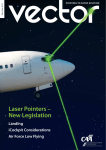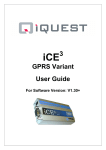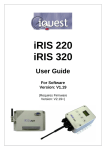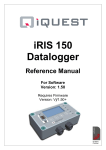Download Manual for Operation of the Flood Forecasting Model for the Lower
Transcript
Manual for Operation of the Flood Forecasting Model for the Lower Rangitaiki River, developed by Technical Services, with details of the Calculation Procedure Pete Herbst, Principal Environmental Engineer Environment Bay of Plenty Operations Publication 2005/08 May 2005 5 Quay Street P O Box 364 Whakatane NEW ZEALAND ISSN 1176 - 5550 Working with our communities for a better environment Environment Bay of Plenty Acknowledgement To the Regional Council Management Team, especially our Engineering Manager, Peter Blackwood for his foresight in requesting this User Manual to be prepared, and for making available the resources needed to finish this manual. To Shane Iremonger and Glenn Ellery for the data provided. To Jim Hennessey and Robert Scott, from TrustPower (Matahina), for data abstraction from their archives. To Bay of Plenty Electricity (Aniwhenua), especially Ken Dodson for flow data provided. To Ingrid Pak for help with the Excel graphics. To Lisa Keir and Maria Glen for their excellent word processing of the draft and support in putting it all together. To Kerry Heitia for the folding and binding of this and other reports always on time. Operations Publication 2005/08 Manual for Operation of the Flood Forecasting Model for the Lower Rangitaiki River Environment Bay of Plenty Contents Chapter 1: Scope ................................................................................................. 1 Chapter 2: Components .................................................................................... 3 Chapter 3: Precautions and Start Up ............................................................ 5 Chapter 4: Functions of Files : Gal, Hor and Wai ..................................... 7 4.1 Rainfall Stations selected for Whirinaki at Galatea........................................... 7 4.2 Rainfall Stations for Horomanga at Confluence ............................................... 7 4.3 Rainfall Stations for Waihua at Gauge ............................................................. 7 Chapter 5: Functions of Files: Calib ............................................................. 9 Chapter 6: Functions of Files: Mat............................................................... 11 Chapter 7: Input to File: Mat........................................................................... 13 Chapter 8: Preparing for a Forecasting Run ............................................ 15 Chapter 9: Do the Forecast ............................................................................ 17 Chapter 10: Losses Found Through Calibration Runs Done on Historical Events ............................................................................................... 19 Chapter 11: Calculation of Flow at Matahina at T.O.P .......................... 21 Chapter 12: Step-by-Step Guide to RFFM Operation ............................ 23 Appendix I – Figures ................................................................................................. 29 Operations Publication 2005/08 Manual for Operation of the Flood Forecasting Model for the Lower Rangitaiki River Manual for Operation of the Flood Forecasting Model for the Lower Rangitaiki River Operations Publication 2005/08 1 Chapter 1: Scope This User Manual sets out the main components of this forecasting model and should be read in conjunction with Operations Report 07/2004, as well as with the “step-by-step guide” given at the end of this manual. This User Manual will not repeat the background given in the Operations Report 07/2004, that is not relevant to using the model in real time and also does not repeat the “step-by-step guide” but fills a need that may arise if the functioning of the model needs to be better understood in the future. Operations Publication 2005/08 Manual for Operation of the Flood Forecasting Model for the Lower Rangitaiki River 3 Chapter 2: Components The Rangitaiki Flood Forecasting Model (RFFM) consists of five separate Excel files contained in one folder. The five separate files are linked and it is important to know that loss of this linkage will cause significant problems. Copying or changing the four files that are linked to the fifth (master) file, can destroy some of the linkages, and it will be laborious to repair these. No individual copying of the four “subroutine” files (gal, hor, wai and calib) should be done, but the entire folder in which the five files reside, must be copied. The very first step in using the RFFM should therefore be to create a folder for the event you are managing. Do this by making yourself a copy of the master RFFM folder and renaming it, including the date and your name. It will pay to make two such folders (just with different names) to have a back up in case. Operations Publication 2005/08 Manual for Operation of the Flood Forecasting Model for the Lower Rangitaiki River 5 Chapter 3: Precautions and Start Up It will become clear later on that in order for a sensible forecast to be made, enough rain should have fallen to satisfy the initial losses, to warrant a forecast to be made, so keep this in mind. It is a case of GI-GO, so if less rain has fallen than the initial losses required, to saturate the soil and to allow runoff to occur a forecasting run will not give a really accurate forecast. Neither is it needed for small freshes. If the average rain at the eight rainfall gauges used for the RFFM, (during the four full days preceding the day in which the forecast is made) plus the rainfall during the hours of the day in which you are (from the previous midnight up to the time that you are making the prediction), does not exceed about 50 mm, it is not worthwhile to make any forecast, so check first the average rainfall during the period mentioned above. Keep in mind that only one folder of the RFFM should be open at the same time in the same drive, which means only one person should have the RFFM open on his screen at any one time. All files of one prediction run must be saved or deleted before a further working copy of the master folder is made. All input of data and of values such as loss rates, is done via the Mat file. All output comes from this same file. Operations Publication 2005/08 Manual for Operation of the Flood Forecasting Model for the Lower Rangitaiki River 7 Chapter 4: Functions of Files : Gal, Hor and Wai The three files named gal, hor and wai make the forecast of flow hydrographs (at Matahina) coming from: (a) The Whirinaki catchment up to Galatea; (file called GAL) (b) The Horomanga catchment at its confluence with the Rangitaiki; (file called HOR) and (c) The Waihua catchment up to the Waihua flow gauge (file called WAI) Each of these three uses data from its own selected set of rainfall stations, based on their proximity to the individual catchments. 4.1 4.2 4.3 Rainfall Stations selected for Whirinaki at Galatea • Huiarau at Summit • Tarapounamu • Huitieke • Kokomoko • Galatea • Aniwhenua Rainfall Stations for Horomanga at Confluence • Huiarau • Tarapounamu • Huitieke • Galatea • Aniwhenua Rainfall Stations for Waihua at Gauge • Huitieke • Ranger Operations Publication 2005/08 Manual for Operation of the Flood Forecasting Model for the Lower Rangitaiki River 8 Environment Bay of Plenty\ • Galatea • Aniwhenua • Te Teko In the case of the flows from the Horomanga and the Waihua catchments, the flow hydrographs predicted for each are scaled up (by way of proportion of areas) to take into account adjacent ungauged (but contributing and runoff producing) areas. The rainfalls used by each of these files are read from a master rainfall template in the Mat file. Other inputs such as running losses and initial flows are also read into these three files from the Mat file and the calculated hydrograph of flow as forecast for each, is automatically fed back to the Mat file. Manual for Operation of the Flood Forecasting Model for the Lower Rangitaiki River Operations Publication 2005/08 9 Chapter 5: Functions of Files: Calib This file helps to estimate values for both the initial losses as well as for the “running” losses (mm/hour), during the time that the event takes place. The lag time of flow from Galatea to Matahina has been found to be 11 hours for the July 2004 flood (the largest for which calibration data are available.) A special unit graph for prediction of flow at Galatea has been derived. This is different from the unit graph at Matahina, coming from the catchment with its outfall at Galatea. A prediction is done for Galatea at a time 11 hours before T.O.P and the resultant “predicted” hydrograph compared in graphical (plotted) form with the observed hydrograph during the last 11 hours. Next to this graph a miniature of the output graphs has been put. A change in initial losses assumed will push the predicted graph up or down, as the case may be, and a change in running loss will change the slope of the predicted hydrograph. By varying these, a best fit is achieved and the same values for running losses and initial losses are then used for the prediction at Matahina (from the Whirinaki) as well as from the other two catchments (Horomanga and Waihua). This is how the autoregressivity is introduced for the RFFM. Operations Publication 2005/08 Manual for Operation of the Flood Forecasting Model for the Lower Rangitaiki River 11 Chapter 6: Functions of Files: Mat The workbook (file) named Mat is the master file where data input is affected, externally directed calculations are done, and from which output is obtained. The main obstacle to the development of a UHG-based model, that existed in the case of the development of the RFFM, was that initial values for flows downstream (at Matahina) was not available for allocation to the three unit graph-based catchments. These three are the Whirinaki, Horomanga and Waihua. The flow at the prediction point (Matahina) consists of a mixture of flows coming from five distinct sources, namely from the three above “unit graph” catchments, fourthly from the Murupara gauge (upper Rangitaiki) and fifthly all diffuse contributions (seepage flow from reaches between the four measuring points and Matahina). Analysis of data obtained during the highest recorded flood events (1998 and 2004) indicated that during peak conditions the lag times for flows is 20 hours from Murupara to Matahina, 11 hours from Galatea to Matahina, 9 hours from the Horomanga confluence to Matahina, five hours from Aniwhenua to Matahina and two to three hours from the Waihua gauge to Matahina. In general, these reaction times are less than previously assumed. It may well be that these values become longer for lesser flows but are expected to be closely approximated for flows of the 2% to 1% AEP magnitude. An increased inaccuracy for smaller flows can be tolerated as long as reasonable accuracy can be achieved for flows of the “100 year” magnitude. These lag times enabled the observed flows at Matahina to be “disaggregated”. The flow observed flows at Matahina to be “disaggregated”. The flow observed at Murupara 20 hours ago is subtracted, then the flow at the Horomanga confluence 9 hours ago is subtracted, and then the flow at Waihua 2 hours ago is subtracted, all are subtracted from the flow at T.O.P at Matahina, and this yields one value for the diffuse flow. This process is repeated for all the hours of the day of prediction, from the immediate past midnight up to the T.O.P. being used, plus all 24 hours of the day prior to the day of prediction. This yields from 25 to 48 values for the diffuse component of which the average is taken. The flows at Matahina from the four named catchments are similarly calculated and are allocated as initial flows for the three UHG catchments. Murupara flows are only lagged by 20 hours. These manipulations are done in the sheet called “Matahina Dissag”, as set out in the “step-bystep guide” (attached). Operations Publication 2005/08 Manual for Operation of the Flood Forecasting Model for the Lower Rangitaiki River 13 Chapter 7: Input to File: Mat The file Mat has the following input sheets: (a) Excel input (b) 96 hours up to T.O.P (c) Date and Time Input (d) Matahina Dissag These names appear on the Sheet Tabs when the file Mat is open. It has the following output sheets. (e) OUTPUT (Graphical) (f) The sheet “Date and Time Input” shows the calibration comparison for Galatea as set out in paragraph 5, and a mini graph of output. Warning – Do not overwrite anything in any worksheet except as per authorised instruction in paragraph 7, sub paragraphs d, e, f and g. Operations Publication 2005/08 Manual for Operation of the Flood Forecasting Model for the Lower Rangitaiki River 15 Chapter 8: Preparing for a Forecasting Run (a) Make yourself a Set-to-Zero copy of the FINMASTER STZ FOLDER, and rename it. (b) Open and minimise the five files. (c) Decide upon the T.O.P up to when you consider that you have adequate data. Record the time, day, month and year. Enter this in sheet “Date and Time Input” in Mat. This is obtained from the Hydrotel-to-Excel data source. (d) Have you had an average rainfall over catchment of more than 50 mm over the past five days. (e) Look up in the table for running losses (Step-by-Step Guide) what running loss can be expected for the current month. (See also the graphical aid in Figure 3). Take into account the Valley Road flow at T.O.P and knowledge about rain in the past five days (10 days in winter), what the initial losses may be. Calibration of data from seven events now shows that initial losses could be taken to average 25 mm, if used together with the running losses given in the table in the step-by-step guide. Do the LINK TEST and enter the applicable running loss in G14. Operations Publication 2005/08 Manual for Operation of the Flood Forecasting Model for the Lower Rangitaiki River 17 Chapter 9: Do the Forecast (a) From the Data Source, enter all the hourly rainfall data (8 stations) and hourly flow data (five stations) for the hours available today, as well as for the previous four full days, into the sheet “EXEL Input”. Note that hourly flow data for Matahina will also be needed. (b) Now copy this data (8 rainfall gauges plus 5 flow gauges) for the 96 hours, back from T.O.P, into the sheet “96 hours up to T.O.P”. in cell I8 and to its companion template in cell AH8. Obtain the inflow at T.O.P into Matahina and enter in cell T103 (cumecs). (The lower case alphabetic characters help you here). (c) Select “Matahina Dissag”. (d) • Calculate Horomanga Flows. Select from the three choices given in columns O, P and Q; the best available choice and then copy from row 22 down to row 141 including the zeroes at the end. Paste this into cell S22. • Calculate Average of Diffuse Flows and enter in cell AF 161. • Enter values in U, W, Y and AA of row 161. (From the same row where the Diffuse Flows are seen to stop.) Go back to “96 hours up to T.O.P” and delete the “oldest” rainfall up to an amount of between 20 to 30 mm. • Compare also the micrograph in “Date and Time Input”. (e) Click on OUTPUT to view your forecast. (f) Run scenarios if you have time. (g) For more detailed instructions, refer to the “Step-by-Step Guide at the end of this report. Operations Publication 2005/08 Manual for Operation of the Flood Forecasting Model for the Lower Rangitaiki River 19 Chapter 10: Losses Found Through Calibration Runs Done on Historical Events The availability of the linked model enabled a standardised analysis to be made of historic events. This involved the comparison of the predicted hydrograph at Matahina, with the observed hydrograph, for each event, but varying only the losses, in order to achieve the best fit. The losses thereby become the unknown parameter. The extent to which this can be done is hampered by the existence of sufficient suitable data, although a limited amount of data patching may be done. Due to the calibration comparison being somewhat subjective, different “calibrators” could obtain slightly different results. The following events yielded the indicated amounts for initial losses as well as running losses: (a) Event of 1 July 1998 T.O.P used: 21h00 on 1/7/1998 “Best Fit” Losses: Running Loss: 1.2 mm/hr Initial Loss: 27 mm Comparison Graph in Fig. 4 (b) Event of 9 July 1998 T.O.P used: 10 h00 on 9/7/1998 “Best Fit” Losses: Running Loss: 1.5 mm/hr Initial Loss: 26 mm Comparison Graph in Fig. 5 (c) Event of February 2004 T.O.P used: 16 h00 on 28/2/2004 “Best Fit” Losses: Running Loss: 3 mm/hr Initial Loss: 23 mm Operations Publication 2005/08 Manual for Operation of the Flood Forecasting Model for the Lower Rangitaiki River 20 Environment Bay of Plenty\ Comparison Graph in Fig. 6 (d) Event of December 2004/January 2005 T.O.P used: 04h00 on 30/12/2004 “Best Fit” Losses: Running Loss: 3.0 mm/h Initial Loss: 19 mm Comparison Graph in Fig. 7 (e) Event of 1 July 1998 T.O.P. used: 18h00 on 01/07/98 “Best Fit” Losses: Running Loss: 1.2 mm/h Initial Loss: 27 mm Comparison Graph in Fig. 8 (f) Event of 16 July 2004 T.O.P. used: 18h00 on 16/07/04 “Best Fit” Losses: Running Loss: 2.2 mm/h Initial Loss: 25 mm Comparison Graph in Fig. 9 (g) Event of 1 October 2003 T.O.P. used: 10h00 on 12/10/03 “Best Fit” Losses: Running Loss: 4.0 mm/h Initial Loss: 25 mm Comparison Graph in Fig. 10 Manual for Operation of the Flood Forecasting Model for the Lower Rangitaiki River Operations Publication 2005/08 21 Chapter 11: Calculation of Flow at Matahina at T.O.P As mentioned in paragraph 9(o) above, the flow at Matahina at T.O.P must be obtained in order to make a forecast. This is to be obtained by telephone from Matahina (07.322 8014 or after hours 07.574.7958 or 07.574.4888 x 4642). The total flow into the storage reservoir is required. This consists of the flow physically passing the dam (through turbines plus spill if any) plus flow being stored into the reservoir, which will have to be calculated from the level increase of the reservoir observed at the time of T.O.P. These levels are shown on the Hydrotel Data Network, but should still be confirmed telephonically with TrustPower when the outflow through the dam is obtained during an event. We will need a computer program to convert the level changes to flows. We will also have to be very clear to TrustPower that all information on spill (commencement, change or termination) be immediately advised to us. When the water level is dropping, it means that the inflow is less than the flow being let out. A flow correction of 6.5 cumec is to be applied for a rate of change of level of 10 mm per hour. This value (6.5) is derived from the following reservoir basin statistics: Design Flood Level : 76.81 m Volume stored @ RL76.81 m : 26.48 x 106 m3 Minimum Design Operating Level : 73.15 m Volume stored @ RL73.15 : 17.84 x 106 m3 Level Difference : 3.66 m Volume Difference : 8.64 x 106 m3 Operations Publication 2005/08 Manual for Operation of the Flood Forecasting Model for the Lower Rangitaiki River 22 Environment Bay of Plenty\ The curve of volume versus level between these two levels approximates a straight line. (The relationship is shown in Figure 6). A level change of 10 mm is caused by a volume change of: (.01) 8.64 x10 6 3.66 = 23607 m3 A volume change of 23607m3 during one hour will be caused by a flow Q in cumecs equal to: Q= 23607 = 6.56 cumec 60 x60 Manual for Operation of the Flood Forecasting Model for the Lower Rangitaiki River Operations Publication 2005/08 23 Chapter 12: Step-by-Step Guide to RFFM Operation [See next page] Operations Publication 2005/08 Manual for Operation of the Flood Forecasting Model for the Lower Rangitaiki River 25 Step by Step Guide to use the Rangitaiki Flood Forecasting Model Open the data file Hydrotel to Excel for “Rangitaiki Group”. Check that the order of the stations from left to right is the same as on the exhibit attached Figure 1. Get data for today and four full days immediate past. Decide up to which hour (of the day you are in) you have “enough” data, including estimations. Record this time as T.O.P. =……………. on ……………… Make yourself a copy of the Folder called “Rangitaiki FPM Master”. Give it your name and today’s date. It contains five files (WAI, HOR, GAL, CALIB and MAT). Open the five files: 1 WAI Open Enable Macros “Yes” to Update links? Minimise 2 HOR As for Wai above 3 GAL Open Enable Macros “No” to Open as Read Only? “Yes” to Update Links? Minimise 4 CALIB As for Gal above Operations Publication 2005/08 Manual for Operation of the Flood Forecasting Model for the Lower Rangitaiki River 26 5 Environment Bay of Plenty\ MAT “Yes” to Update links? Ok for the 3 boxes that come up Maximise Note — You must input and output only in the file (workbook) “MAT”, best is never to click on the other four files. 6 Select ‘OUTPUT” to see if you have a blank copy effectively set to zero. See attached exhibit (Figure 2). With a continuing loss of .005 mm entered in cell G14, the output graph should look like Figure 2. 7 Next select worksheet “Date and Time Input”. In “Date and Time Input”, only input data on the yellow filled cells. anything in other cells than given herein. 8 Do not enter Do the “LINK TEST”. Select a continuing loss rate from paragraph 9 below. Cells D26=D29 must follow figure entered in G14 (2 seconds). 9 Now Input, in Column G, as follows: Cell G6 Numerical value of the date (i.e. for 31 December 2004 enter only 31 here. Cell G8 Enter the T.O.P. as recorded on page 1. This may be alpha numeric or written script, as opposed to numbers. Cell G10 Enter the alphanumeric month name, i.e. “DEC”. Cell G12 Enter the year, numeric, i.e. 2004. Cell G14 Enter the continuing loss rate (mms/hr) which depends on the month in which your flood is occurring. Until further notice, use the following table: Month mm/hr December, January 3.8 ± 0.9 November, February 3.5 ± 0.8 October, March 3.0 ± 0.7 September, April 2.6 ± 0.7 August, May 2.1 ± 0.6 July, June 1.7 ± 0.5 Manual for Operation of the Flood Forecasting Model for the Lower Rangitaiki River Operations Publication 2005/08 Environment Bay of Plenty 27 10 Go back to the Data Source, (Rangitaiki Group) and COPY FROM THE T.O.P. (that is to say for all the available hours of today), COPY BACK from T.O.P. to include also all the hours of the previous four full days. A useful rule to follow is to subtract 4 from the day in which you are so if the date is 31 March then 31-4=27 March. You must then enter data from the Hydrotel to Excel data source, from the very first hour of 27 (March say) up to T.O.P. Days with a date of 1 to 4 April must, for the purpose of this model, be given the dates of 32 to 35 March, until this cosmetic is fixed. 11 Paste (values only) into cell BR8 of sheet “EXEL Input” in Mat and after editing, to cell H8. Note — If the raw data needs editing or patching, there are templates available for this to the right of the “Read From” template in “EXEL Input” in mat. 12 Now select for copying, from “EXEL Input”, 96 hours back into the past, starting at the T.O.P. Paste this into the worksheet called “96 hours up to T.O.P”, paste it into I8 and also into AH8. Include all eight rain gauges and all five flow gauges. You must now obtain an estimate (decision) on the likely initial losses for the flood being managed. This is best obtained from the duty flood manager. NOTE: Paragraph 13 may be skipped by casual users. 13 A method to get a rough idea of the likely initial losses during the current event has been developed. For this the file called “CALIB” has been created. (a) The reasoning behind this is as follows (only for record purposes). In view that high flow have been found to take about 11 hours to flow from the Galatea gauge down to Matahina, what CALIB does is to “predict” the flow at Galatea at a time of 11 hours prior to T.O.P. For this a unit hydrograph has been developed for predicting flow at Galatea (not at Matahina) based on rainfall in that catchment. (b) Rainfall in the 11 hours immediately prior to T.O.P. is considered as “future rainfall” in this case, and the runoff thus predicted, is plotted for the past 11 hours, on the same graph as the measured flow, so you can compare the predicted with the observed. This graph is displayed in “Mat” in the “Date and Time Input”, next to column G (G6 to G14). (c) If you now try different loss rates you can fit the two curves and then use that loss rate for the entire prediction. The initial loss rate shifts the “predicted” curve vertically up or down and the continuing loss rate will adjust the slope of the “predicted” curve. The problem with the “calib” method is that inequality in the areal rainfall distribution cannot be adequately recognised due to (for this purpose) inadequate input data and may therefore be erroneously interpreted as initial losses. The initial losses for the other catchments may also be different than that for the Whirinaki catchment. (d) However, this method should give some indication of the loss rates. First input the continuing loss rate for the month. Then delete (only the rainfall data) from the “Read From” template in “96 hours up to T.O.P”. Use the “Back Up Template” (that starts at AH8) to replace any data that may have been accidentally deleted in the trial and error process. (e) The back-up template also calculates the hourly average rain over the eight gauges and records it in column AV from AV8 to AV 103. These (values only) results are then pasted into the column next to it (AY8 to AY103). User Manual for Operation of the Rangitaiki Flood Forecasting Manual April 2005 28 Environment Bay of Plenty\ (f) 14 Now highlight downwards from AY8, while watching the accumulated total in the “NUM” facility, so as to know how much rain has fallen (to satisfy initial losses) up to the time for which you are going to delete rainfall in the “Read From” template. Obtain a value in cumecs for the total flow flowing into Lake Matahina (Tel 07 322 8014 or after hours 07 574 7958 or 07.574. 4888 x 4642). This must also include taking account of level changes observed in the last hour (or several hours if its windy). You may safely assume that a level rise of 10 mm in an hour (average) is equal to an inflow of 6.5 cumec more than the flow passing the dam outlet through the turbines, and spill if any. Enter the inflow estimated at Matahina (at T.O.P.) into cell T103 of “96 hours up to T.O.P.” (cumecs). Record it here ____________ @ time __________. Select “Matahina Dissag”. Now estimate the Horomanga flows. Look at the area from O22 to G141, select the best choice available and paste (values only) into S22. Include possible zeros at the bottom end of the column. 15 Now estimate the diffuse flow contribution. Go to the yellow box down from AF94, and highlight from AF94 down to the T.O.P. You will recognise where to stop. This calculates the average of the diffuse flows not being taken into account at the four contributing catchments (MUR, GAL, HOR and WAI). For this the NUM facility must be set to “AVERAGE: if it is still set to “SUM”. Enter this average into cell AF 161. 16 Also read the flows at T.O.P at Murupara, Galatea, Horomanga and Waihua from Columns U, W, Y and AA from the same row in which the last useable value for calculating the average of the diffuse flow was obtained. Record these values below: U Murupara W Galatea Y Horomanga AA Waihua AF Diffuse 161 Then enter the above value into row 161. Note – Be careful to enter the values in row 161 (surrounded with yellow fill). Now click on OUTPUT to see the forecast. The first point on the x-axis represents the flow at the time of prediction, and the estimated future flows for the indicated stations. Manual for Operation of the Flood Forecasting Model for the Lower Rangitaiki River Operations Publication 2005/08 Environment Bay of Plenty 29 Appendix I – Figures Figure 1 Operations Publication 2005/08 Manual for Operation of the Flood Forecasting Model for the Lower Rangitaiki River 30 Environment Bay of Plenty\ Figure 2 Manual for Operation of the Flood Forecasting Model for the Lower Rangitaiki River Operations Publication 2005/08 Environment Bay of Plenty 31 Figure 3 User Manual for Operation of the Rangitaiki Flood Forecasting Manual April 2005 32 Environment Bay of Plenty\ Figure 4 Figure 5 Manual for Operation of the Flood Forecasting Model for the Lower Rangitaiki River Operations Publication 2005/08 Environment Bay of Plenty 33 Figure 6 Figure 7 User Manual for Operation of the Rangitaiki Flood Forecasting Manual April 2005 34 Environment Bay of Plenty\ Figure 8 Figure 9 Manual for Operation of the Flood Forecasting Model for the Lower Rangitaiki River Operations Publication 2005/08 Environment Bay of Plenty 35 Figure 10 User Manual for Operation of the Rangitaiki Flood Forecasting Manual April 2005 36 Environment Bay of Plenty\ Figure 11 Manual for Operation of the Flood Forecasting Model for the Lower Rangitaiki River Operations Publication 2005/08 Environment Bay of Plenty 37 Figure 12 User Manual for Operation of the Rangitaiki Flood Forecasting Manual April 2005 38 Environment Bay of Plenty\ Figure 13 Manual for Operation of the Flood Forecasting Model for the Lower Rangitaiki River Operations Publication 2005/08