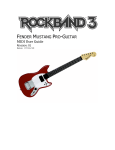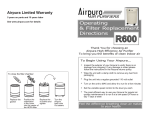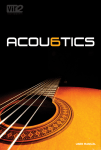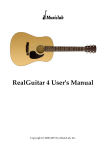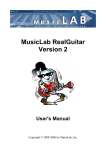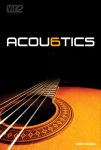Download acoustic guitar steel strings v6 feature guide
Transcript
REPLIKA SOUND GUITAR LIBRARY : ACOUSTIC GUITAR STEEL STRINGS V6 FEATURE GUIDE 1 TABLE OF CONTENTS Important (Requirements) 3 Library Size 3 Pack Contents 3 Main Interface 4 Articulation Key Switches 5 Articulation Descriptions 5 Chord and Strumming Controls 6 Quick Guide to Chord Playing 6 MIDI Control 7 Contextual Help 7 Chord List Bar Chords Open Chords 8 8 9 Effects Units Impulse Response Selection Menu 10 11 MIDI Setup 12 Group Purge Switches 12 Contact 12 2 IMPORTANT (REQUIREMENTS) Please note this instrument will NOT work on the free Kontakt 5 Player. It will time out after 10 minutes. You need to have a FULL version of Kontakt to use this instrument. LIBRARY SIZE The library contains 3523 samples and takes up 1.61 GB on the Hard disk. The Kontakt instrument loads 383.33 MB into the RAM. PACK CONTENTS Samples - Various Articulations 1 Kontakt 5.3 Instrument 19 MIDI files containing various Strum Patterns 1 MIDI files containing the Audio Demo Song A User Manual 3 MAIN INTERFACE Note: All the MIDI note names used refer to C3 as middle C. This means: C3 is the MIDI note number 60. The Instrument Range is from D1 to E5. 1 2 3 4 5 6 7 8 9 10 11 12 13 14 Chord Name Window (Displays the name of the chord selected) Chord Note Window (Displays the constituent notes of the selected chord) Displays the Articulation Type currently selected (using the red Key Switches) Bar Chord Button - Switch this On to strum Bar chords Open Chord Button - Switch this On to strum Open chords Power Chord Button - Switch this On to strum Power chords (3 note chords) Strum Speed Control - Controls how fast each chord strum is. Strum Emphasis Control - Make lower or higher notes louder in each strum Note Release Control - Control length of each note Release (ADSR) Tremelo Picking Control - Switch on to access fast repeated note picking Tremelo Picking Speed Control Amount of Vibrato applied to a note Speed of applied Vibrato Link Vibrato Amount and Speed to one control (Amount control will affect both dials) 4 ARTICULATION KEY SWITCHES KEY SWITCH RANDOM ROBIN GROUPS DYNAMIC LAYERS Sustain C0 3 4 Marcato C#0 4 4 Staccato D0 5 4 Hammer On D#0 2 2 Pull Off E0 2 2 Slide Up into Note F0 1 1 Slide Down after Note F#0 1 1 Fret Noise G0 1 1 Harmonics Natural G#0 3 1 Sul Ponticello A0 3 2 Percussive Hits A#0 1 1 SFX - Effects B0 1 1 ARTICULATION ARTICULATION DESCRIPTIONS Sustain : Marcato : Staccato : Hammer On : Pull Off : Slide-Up : Slide-Down : Fret Noise : Harmonics Natural : Sul Ponticello : Percussive Hits : SFX – Effects : Long sustained notes with no vibrato. Short notes. Marked attack. Longer than Staccato. Short notes with sharp attack. Note played by placing finger on the fret board. It is not plucked / picked. Note played by pulling the fretting finger away from the fret board. It is not plucked / picked. Sliding up the fret board into the note. The volume of the Slide-Up sample is controlled by the velocity of the Slide-Up Key Switch i.e. Press F0 harder for louder Slide-Up samples. Sliding down the fret board after the note has been played. The volume of the Slide-Down sample is controlled by the velocity of the SlideDown Key Switch i.e. Press F#0 harder for louder Slide-Down samples. Squeaks and scrapes made by the natural movement of the fretting hand around the fret board. Fast hand movements tend to make louder fret noises. Harmonics played by placing the fretting finger at various "nodes" on the string. Each note is not actually fretted. Chromatic Harmonics are provided here (Only possible on a real guitar with some clever technique). Notes are plucked near the bridge giving a thinner nasal sound. Percussive hits, knocks and thumps. Scrapes, slides, bumps and other noises. 5 CHORD AND STRUMMING CONTROLS When you switch a Chord Button On the Kontakt keyboard will change like this :- 1 2 3 4 5 6 Articulation Key Switches Down Strummed Notes (Strum starts with lowest note of chord) “Dead Strum” Notes (Muted Percussive Strums) Up Strummed Notes (Strum starts with highest note of chord) Not Used Chord Selection Key Switches QUICK GUIDE TO CHORD PLAYING Switch on a Chord Button (try Bar or Open first) First select a Chord type (6) Then play a Down Strum note (2) or an Up Strum note (4) – you will hear the chord strummed. You can adjust the Speed and Emphasis of each chord using the appropriate controls. Use the “Dead Strum” notes as percussive elements in your strum patterns. You can overlap the Down and Up strum notes – each successive chord note (played or in your DAW) will fade out the chord note before it. The same applies to the Dead Strums. 6 MIDI CONTROL Each dial/switch can be controlled by external MIDI controllers. These can all be tailored to suit in the MIDI Setup Page. CONTROL Strum Speed Emphasis Release Tremelo Speed Bar Chord On/Off Open Chord On/Off Power Chord On/Off Tremelo On/Off Vibrato Link Vibrato Amount Vibrato Speed INITIAL MIDI CHANNEL 16 19 17 18 21 22 23 24 25 107 108 MIDI RANGE (for DAW Automation) 0 - 127 0 - 127 0 - 127 0 - 127 Under 65 = OFF. Over 64 = ON Under 65 = OFF. Over 64 = ON Under 65 = OFF. Over 64 = ON Under 65 = OFF. Over 64 = ON Under 65 = OFF. Over 64 = ON 0 - 127 0 – 127 MIDI CC 107 and 108 (Vibrato controls) are used internally so do not assign these MIDI CCs to any other parameter (see MIDI Setup page 17). CONTEXTUAL HELP Clicking on Kontakt’s Info button will reveal an Information Bar at the bottom of the player. Information can be displayed for each Dial/Switch on the GUI by hovering the mouse across each control. 7 CHORD LIST BAR CHORDS : CHORD Major Minor 7th Major 7 Minor 7 Suspended 2nd Suspended 4th 7th Suspended 4th 6th Minor 6 6 Add 9 9th Major 9 Minor 9 Add 9 11th Major 11 Minor 11 13th Major 13 Minor 13 13 Flat 9 Diminished Diminished 7th Augmented 7 Sharp 9 7 Flat 9 Major minor 7th Major 7 flat 5 Major 7 Sharp 5 Number of Strings Used 6 6 6 6 6 5 6 6 5 5 6 5 6 5 5 5 5 6 5 6 6 5 5 5 5 6 6 6 6 5 8 Key switch Note F5 F#5 G5 G#5 A5 A#5 B5 C6 C#6 D6 D#6 E6 F6 F#6 G6 G#6 A6 A#6 B6 C7 C#7 D7 D#7 E7 F7 F#7 G7 G#7 A7 A#7 OPEN CHORDS : CHORD Major Minor 7th Major 7 Minor 7 Suspended 2nd Key switch Note F5 F#5 G5 G#5 A5 A#5 25 Common Open Chords featured in this Virtual Instrument : Root Note C D E F G A B Major Y Y Y Y Y Y - Minor Y Y Y Y - 7th Y Y Y Y Y Y Major 7th Y Y Y Y - “Y” : Included “-“ : Not Included 9 Minor 7th Y Y Y - Sus 2 Y Y - EFFECTS UNITS 1 2 3 4 5 6 7 4 Band EQ Compressor Transient Master Chorus Delay Convolution Reverb Reverb Impulse Response Selection Menu Simply click on the left hand switch of each unit to engage the effect. A Red LED indicates the unit is On. Use CTRL (PC) or CMD (MAC) click to reset each effect parameter back to its "zero" state. 10 IMPULSE RESPONSE SELECTION MENU : You can choose from several reverb Impulse Responses for the Convolution Reverb Unit :Ambience 1, 2, 3, 4, 5, 6 Plate 1, 2, 3, 4 Room 1, 2, 3, 4 Studio 1, 2 Club Arena Stadium Hall Cathedral 11 MIDI SETUP GROUP PURGE SWITCHES The series of switches below the MIDI Control Setup Panel allow you to load or unload each Articulation group from your computers RAM. If you find you do not need any particular Articulation you can unload it here and save some RAM. CONTACT For further information, news and other libraries please visit www.replikasound.co.uk © Replika Sound 2014 12