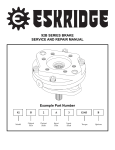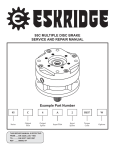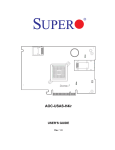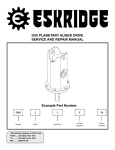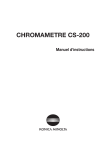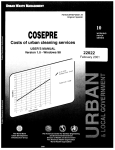Download netANALYZER Scope licensing UM 01 EN
Transcript
User manual netANALYZER Scope licensing Overview V 2.0.x.x Hilscher Gesellschaft für Systemautomation mbH www.hilscher.com DOC150205UM01EN | Revision 01 | English | 201504 | Released | Public Table of contents 2/19 Table of contents 1 Introduction............................................................................................................................... 3 1.1 Über das Benutzerhandbuch............................................................................................ 3 1.1.1 List of revisions.................................................................................................. 3 1.2 Licensing model and licensing ......................................................................................... 4 1.2.1 Licensing for single functionalities ..................................................................... 4 1.2.2 License Manager ............................................................................................... 5 1.2.3 License model ................................................................................................... 5 1.3 Ordering data on licenses ................................................................................................ 6 1.4 Requirements ................................................................................................................... 7 2 Overview.................................................................................................................................... 8 3 Licensing ................................................................................................................................. 10 3.1 Check available licenses ................................................................................................ 11 3.2 Selecting licenses........................................................................................................... 12 3.3 Selecting upgrade .......................................................................................................... 13 3.4 Fill out request form........................................................................................................ 14 3.5 Submitting license request ............................................................................................. 15 3.6 Transfer license to the device and activate .................................................................... 16 Contacts .................................................................................................................................. 19 netANALYZER Scope licensing | Overview DOC150205UM01EN | Revision 01 | English | 201504 | Released | Public © Hilscher 2015 Introduction 1 3/19 Introduction 1.1 Über das Benutzerhandbuch In this manual you will find a list of the features of the netANALYZER Scope software in the basic version and in the fully licensed version of this software. Additionally you find an overview to the steps for the 1. The ordering process and 2. the licensing process The ordering process is the commercial procedure through which you acquire your license. At the Hilscher customer center or sales department you order the netANALYZER Scope license (or the license upgrade for the PROFINET IO event detection required for your netANALYZER device) by specifying the part number, title and description. The licensing process includes the steps 1.1.1 · Request fo the acquired license by email, fax or phone, · Downloading the license from the server and · Transfer of the license into the device (activation). List of revisions Index Date 1 150303 All Chapter Revisions created Table 1: List of revisions netANALYZER Scope licensing | Overview DOC150205UM01EN | Revision 01 | English | 201504 | Released | Public © Hilscher 2015 Introduction 1.2 1.2.1 4/19 Licensing model and licensing Licensing for single functionalities I.) netANALYZER Scope functionalities without license The following functionalities of netANALYZER Scope are generally enabled without an additional license (free evaluation version): · Frame recording · Netload analysis · Timing analysis In these functions, the recording time is limited only by the available memory. II.) netANALYZER Scope functionalities with license The following functionalities of netANALYZER Scope require an additional license (full version): · Process data acquisition (EtherCAT/PROFINET) · Event detection (PROFINET)* · Trigger functions If you have not purchased a netANALYZER Scope license, you can use these functions only for a recording time of 1 second. Note: The netANALYZER Scope license is stored in the netANALYZER hardware. netANALYZER Scope must have access to the license information stored in your device for you can use the full capabilities of your licensed netANALYZER Scope software. Note: *If you have an earlier netANALYZER Scope license, which does not yet include the event detection (PROFINET), you can acquire the netANALYZER Scope license upgrade for event detection (PROFINET) for your device licensing. netANALYZER Scope licensing | Overview DOC150205UM01EN | Revision 01 | English | 201504 | Released | Public © Hilscher 2015 Introduction 1.2.2 5/19 License Manager The Hilscher License Manager is a standalone software by help of which you can request your software licenses acquired for Hilscher software products. Furthermore this software serves to download the license from the server and to transfer it into your netANALYZER device to activate it. For detailled descriptions about the Hilscher License Manager, refer to the user manual Hilscher License Manager, Description of software licensing, V1.0.xx (Document ID: DOC131201OIXXDE). 1.2.3 License model In general, a license is required. Only in the following cases, no license fee is charged: In order to display recordings made with netANALYZER Scope on other computers, the usage of netANALYZER Scope on other computers with no installed netANALYZER hardware is allowed without an additional license for customers having already a license for netANALYZER Scope. There is an evaluation version of netANALYZER Scope available from Hilscher free of charge. This special version differs from the full version only in its limited recording time. netANALYZER Scope licensing | Overview DOC150205UM01EN | Revision 01 | English | 201504 | Released | Public © Hilscher 2015 Introduction 1.3 6/19 Ordering data on licenses Part number Part title Description Legend 8.582.000 LIC/SCP netANALYZER Scope, PN, ECAT netANALYZER Scope software license, for analysis of EtherCAT and PROFINET data 8.582.100 LIC/SCP UPDATE20151 netANALYZER Scope, PN, ECAT, PNSD (Supplied without netANALYZER device) Upgrade to the netANALYZER Scope software license, for additional analysis of data from the PROFINET IO event detection Table 2: Ordering data to software licenses for netANALYZER devices netANALYZER Scope licensing | Overview DOC150205UM01EN | Revision 01 | English | 201504 | Released | Public © Hilscher 2015 Introduction 1.4 7/19 Requirements · To use the full functionality of the netANALYZER Scope analysis software with unlimited recording time, on the one hand you need to order a netANALYZER scope license with costs and on the other hand you need to request this license for the software licensing and you must download it from the server and transmit it into your device to activate the license. · To be able to use the netANALYZER Scope additional function PROFINET IO event detection with unlimited recording time, on the one hand you must order the netANALYZER Scope license upgrade with costs and on the other hand you need to request the license upgrade for the software licensing and you must downloaded it from the server and transmit it into your device to activate the license upgrade. · The netANALYZER Scope license or the license upgrade are stored in the netANALYZER hardware. netANALYZER Scope must have access to the license information stored in your device for you can use the full capabilities of your licensed netANALYZER Scope software. · As a prerequisite for the live recording with netANALYZER Scope (basic or full version) your netANALYZER device must be connected to the PC with the netANALYZER Scope application. If the netANALYZER Scope application is in offline mode, loading records of any duration at any time without netANALYER device and without netANALYZER Scope license is possible. netANALYZER Scope licensing | Overview DOC150205UM01EN | Revision 01 | English | 201504 | Released | Public © Hilscher 2015 Overview 2 8/19 Overview No Step Description 1 Checking available licenses Check, which licenses already exist in your device and which licenses you still need. Detailed information, see chapter / section 1.1 Download and unpack netANALYZER Scope DVD You need the Hilscher License Manager. The installation of this can be found on the netANALYZER Scope DVD. Download the DVD via the following path and unzip the zip file: www.hilscher.com/en> Home> Products> Analysis and Data Acquisition> Ethernet analysis> LIC/SCP process data acquisition EtherCAT (or PROFINET)> Downloads> Software > netANALYZER Scope DVD (ZIP) 1.2 Install Hilscher License Manager Insert netANALYZER Scope DVD or doubleclick in the root directory of the DVD to the file netANALYZER scope.exe. In the autostart menu select Install Scope Software. In the installation dialog for the program Hilscher License Manager select Install. Check I accept the terms of the license agreement. Click Apply. Close all applications and answer the query with OK. Answer to the Windows safety query by Yes. The installation is complete. Click Finish. 1.3 Connect netANALYZER device to PC Your netANALYZER device must be connected to the PC with User manual the Hilscher License Manager. netANALYZER devices 1.4 Check available licenses Start the Hilscher License Manager. In the Hilscher License Managerwindow, under select Device Listselect the connected device and under License Status notice which licenses are already available on your device. In addition, you can also look at the right side under License Type if and which licenses are available in your device: 2 Installation guide, Software installation for netANALYZER devices Operating instruction manual Hilscher License Manager Ordering and acquiring The software licenses for your device you need to license acquire. When ordering a license you are liable to pay costs. 2.1 Initiate the order for netANALYZER Scope license or for the update (commercial management) Activate the order for the netANALYZER Scope software Ordering data on license for your netANALYZER device by email, phone or fax licenses [} page 6] at the Hilscher customer center or sales department. Enter the part number, the part title and description as follows: 8.582.000, LIC/SCP, netANALYZER Scope, PN, ECAT or for the upgrade: 8.582.100, LIC/SCPUPDATE20151, netANALYZER Scope, PN, ECAT, PNSD Table 3: Ordering license, submiting license request, downloading and activating license netANALYZER Scope licensing | Overview DOC150205UM01EN | Revision 01 | English | 201504 | Released | Public © Hilscher 2015 Overview 9/19 No Step Description 3 Submitting license request For licensing Hilscher needs your license request with the licensees and license type data. 3.1 Requirement Important! Before or together with the license request, you must order the license or upgrade at the Hilscher customer center or sales department. 3.2 Requirement You need the Hilscher License Manager und your netANALYZER device must be connected to the PC with the Hilscher License Manager. 3.3 Selecting the device Start the Hilscher License Manager. Detailed information, see chapter / section Operating instructions manual Hilscher License Manage In the Hilscher License Managerwindow under Device List select your device and 3.4 Check license types at the right side under License Type in the order column Order under Network > check PROFINET IO, PROFINET IO event detectionrespectively EtherCAT or under Application > netANALYZER Scope. 3.5 Fill out formular Under Request Form enter the license type and your address details. 3.6 Submit license request Select the subsidiary and forward your license request by e mail, fax or submit the data by phone to the Hilscher customer center or sales department. 4 License files can only be delivered via email. The email contains a link to download the license file. Downloading and activating license 4.1 Connect netANALYZER device to PC Your netANALYZER device must be connected to the PC with User manual the Hilscher License Manager. netANALYZER devices 4.2 Download license from The Hilscher customer center or sales department handles Operating instruction the server and transfer it your license request. On your license request, you will receive manual Hilscher to the device an email with a link to download the license file. This link License Manager leads to a server PC on which the license file is provided. Using the received link you must save the license file on your PC and then transfer the license to your device. Table 4: Ordering license, submiting license request, downloading and activating license (continued) netANALYZER Scope licensing | Overview DOC150205UM01EN | Revision 01 | English | 201504 | Released | Public © Hilscher 2015 Licensing 3 10/19 Licensing The following description provides an introduction about the Hilscher License Manager and how you can submit a license request, download the license from the server and how you can activate your license for your device. For a detailed description of the questions: • Which licenses are present in the device? • How do I request my new license? • How to get my license and transfer it to the device? you find in the user manual Hilscher License Manager, Description of software licensing, V1.0.x.x. netANALYZER Scope licensing | Overview DOC150205UM01EN | Revision 01 | English | 201504 | Released | Public © Hilscher 2015 Licensing 3.1 11/19 Check available licenses In the Hilscher License Manager window under Device List you can select your device and under License Status you can notice, which licenses are already present in your device. Additionally, under License Type (at the right side) you can see if and what licenses are already available on your device: Figure 1: Hilscher License Manager · If a license already exists in your device, this is indicated in the column Existing with YES. · If a single license available for netANALYZER Scope is not yet present in your device, this is indicated in the column Existing with NO. Available licenses For recording and analyzing data using the netANALYZER hardware (card or portable device) together with the analysis software netANALYZER Scope the licenses listed below are available: netANALYZER Scope licensing | Overview DOC150205UM01EN | Revision 01 | English | 201504 | Released | Public © Hilscher 2015 Licensing 3.2 12/19 · Software licenses for networks PROFINET IO for recording and analyzing data from PROFINET networks, PROFINET IO event detection for recording and analyzing the time course of the PROFINET IO events from PROFINET networks, EtherCAT for recording and analyzing data from EtherCAT networks. · Licenses for applications netANALYZER Scope for recording and analyzing data from EtherCAT and PROFINET networks. Selecting licenses For your netANALYZER hardware (card or portable device) together with the analysis software netANALYZER Scope you need software licenses for Networks and / or Applications. In the window Hilscher License Manager under License Type you can select those licenses. 1. Selecting licenses for networks: Ø Under Network > Order check the licenses you need for networks. Currently are availabe: · PROFINET IO · PROFINET IO event detection · EtherCAT 2. Selecting licenses for applications: Ø Under Application > Ordercheck the licenses you need for applications. Currently is available: · neANALYZER Scope netANALYZER Scope licensing | Overview DOC150205UM01EN | Revision 01 | English | 201504 | Released | Public © Hilscher 2015 Licensing 3.3 13/19 Selecting upgrade Note: Currently for earlier netANALYZER Scope licenses the license for PROFINET IO event detection is provides as an upgrade. In the Hilscher License Manager window under License Type you can see if and which licenses are present in your device: · If a license already exists in your device, this is indicated in the column Existing with YES. · If a single license available for netANALYZER Scope is not yet present in your device, this is indicated in the column Existing with NO. Ø If you want to order an upgraded license, compare in the window Hilscher License Manager under License Typethe types of licenses which already exist in your device (in the column Existing: YES value) to that one you are still missing (in the column Existing: NO value). Ø To order the upgrade check the missing license types in the column Order and continue the ordering process. Note: If you are not sure which licenses you need to select, set all checkmarks in the Order column. netANALYZER Scope licensing | Overview DOC150205UM01EN | Revision 01 | English | 201504 | Released | Public © Hilscher 2015 Licensing 3.4 14/19 Fill out request form A.) Device information TheDevice Informationrequired for the license request are read out from the device and automatically filled into the request form. B.) License type and address data For your license request you must enter the following data to the Hilscher License Manager pane: 1. Licens Type Ø Select the license type under Request Form, please fill out > Value . 2. Mandatory fields in the request form (editable fields): Ø Enter all mandatory fields under Request Form, please fill out > Value (in the figure marked with*). · First name · Surname · E Mail* (address, to which the license download link shall be send to.) · Telephone · Company · Address · Country · City, State, Zip 3. Optional information in the request (editable fields): Ø Under Request Form, please fill out > Value all fields for the additional data, which are not mandatory. · Fax · Customer Number · Order Number · Value added tax identification number 4. Load: Ø Select Load to load the license information saved in an XML file. (The data must be saved before via Export.) netANALYZER Scope licensing | Overview DOC150205UM01EN | Revision 01 | English | 201504 | Released | Public © Hilscher 2015 Licensing 3.5 15/19 Submitting license request Note: You must acquire the software license for your device at the Hilscher customer center or sales department. When ordering a license you are liable to pay costs. In the Hilscher Licens Managerwindow you must induce that your license request is sent. Therfore: 1. Select the subsidiary to which your license request should be sent. 2. Send the license request by email, fax, phone or in a file. Example: License request by email: Ø Click Email…. Ê The email License request contains the email address of the selected subsidiary, the automatically generated XML file with a summary of the request data (example: LicenseRequest_e7072f9674cd4f4c90ba befa7181449e.xml), the address of the licensee, the license information (data of the licensee), the license type, the device data and information about the licenses requested. Ø Forward the email License request. ð The license request is complete. netANALYZER Scope licensing | Overview DOC150205UM01EN | Revision 01 | English | 201504 | Released | Public © Hilscher 2015 Licensing 3.6 16/19 Transfer license to the device and activate Note: License files can only be delivered via email. The email contains a link to download the license file. Using the received link you will have to save the license file on your PC first and then transfer the license to your device. If your email client is on another PC as the PC your device is connected to, you must save the license file for example, on a USB storage device. How to proceed Ø Click to the link to download the license file in the email. Ø Connect the netANALYZER device to the PC on which the email client and the Hilscher License Manager are installed. Ø Die Lizenzdatei *.nxl auf den PC speichern. Ø Click Download License in the Hilscher License Manager pane in the configuration software. Ø In the file selection window Open select the license file *.nxl. Ø Click Open. Ê The license file is transferred to the device. ð After this the license is present in the device and is activated with the next device reset. netANALYZER Scope licensing | Overview DOC150205UM01EN | Revision 01 | English | 201504 | Released | Public © Hilscher 2015 List of figures 17/19 List of figures Figure 1: Hilscher License Manager .................................................................................... 11 netANALYZER Scope licensing | Overview DOC150205UM01EN | Revision 01 | English | 201504 | Released | Public © Hilscher 2015 List of tables 18/19 List of tables Table 1: List of revisions........................................................................................................ 3 Table 2: Ordering data to software licenses for netANALYZER devices .............................. 6 Table 3: Ordering license, submiting license request, downloading and activating license .. 8 Table 4: Ordering license, submiting license request, downloading and activating license (continued) .............................................................................................................. 9 netANALYZER Scope licensing | Overview DOC150205UM01EN | Revision 01 | English | 201504 | Released | Public © Hilscher 2015 Contacts 19/19 Contacts HEADQUARTERS Germany Hilscher Gesellschaft für Systemautomation mbH Rheinstrasse 15 D65795 Hattersheim Phone: +49 (0) 6190 99070 Fax: +49 (0) 6190 990750 EMail: [email protected] Support Phone: +49 (0) 6190 990799 EMail: [email protected] SUBSIDIARIES China Japan Hilscher Systemautomation (Shanghai) Co. Ltd. 200010 Shanghai Phone: +86 (0) 2163555161 EMail: [email protected] Hilscher Japan KK Tokyo, 1600022 Phone: +81 (0) 353620521 EMail: [email protected] Support Support Phone: +86 (0) 2163555161 EMail: [email protected] Phone: +81 (0) 353620521 EMail: [email protected] France Korea Hilscher France S.a.r.l. 69500 Bron Phone: +33 (0) 4 72 37 98 40 EMail: [email protected] Hilscher Korea Inc. Seongnam, Gyeonggi, 463400 Phone: +82 (0) 317893715 EMail: [email protected] Support Phone: +33 (0) 4 72 37 98 40 EMail: [email protected] India Hilscher India Pvt. Ltd. Pune, Delhi, Mumbai Phone: +91 8888 750 777 EMail: [email protected] Switzerland Hilscher Swiss GmbH 4500 Solothurn Phone: +41 (0) 32 623 6633 EMail: [email protected] Support Phone: +49 (0) 6190 990799 EMail: [email protected] Italy USA Hilscher Italia S.r.l. 20090 Vimodrone (MI) Phone: +39 02 25007068 EMail: [email protected] Hilscher North America, Inc. Lisle, IL 60532 Phone: +1 6305055301 EMail: [email protected] Support Support Phone: +39 02 25007068 EMail: [email protected] Phone: +1 6305055301 EMail: [email protected] netANALYZER Scope licensing | Overview DOC150205UM01EN | Revision 01 | English | 201504 | Released | Public © Hilscher 2015