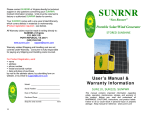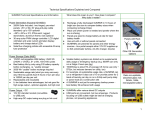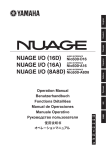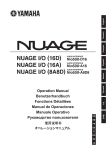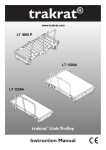Download SUNRNR User Manual
Transcript
Specifications (cont) Size l x w x h (in) SUNRNR unit 28 x 15 x 30 Size l x w x h (cm) 71 x 38 x 76 Weight (lbs) Weight (kgs) 260 118 Solar Panel 1.8 (depth w/j-box) x 26.3 x 59.1 4.6 (depth w/j-box) x 66.8 x 150. 27.5 12.5 Please contact SUNRNR of Virginia directly for technical support or any questions concerning your SUNRNR. Contact information is below. Units must be returned to factory or authorized SUNRNR dealer for service. SUNRNR “Sun Runner” Portable Solar/Wind Generator STORED SUNSHINE Your SUNRNR comes with a one year limited Warranty which covers defects in materials or workmanship. (Product registration required – see below). All Warranty claims must be made in writing directly to: SUNRNR of Virginia, PO BOX 102, PORT REPUBLIC, VA 24471 (540) 271-3403 [email protected] Warranty-related Shipping and Handling cost are not covered under Warranty. Consumer is fully responsible for paying any Shipping and Handling costs incurred. For Product Registration, send: name address phone number model and serial number date and place of purchase by mail (card enclosed) to the address above, by submitting form on website, or to [email protected] Model: _________________________________________ Serial Number: ___________________________________ Date of Purchase: _________________________________ Purchased From: __________________________________ Keep for your records 12 10/12 User ’s Manual & Warranty Information SUN110, SUN240, SUN220, SUNPWR This manual contains important information regarding safety, operation, maintenance, storage, and warranty of this product. Before use, read and understand all WARNINGS, CAUTIONS, instructions, and product labels. Failure to do so could result in personal injury or property damage. Keep manual for reference. www.sunrnr.com WARNING - Important Safety Information To ensure safe and reliable service, your SUNRNR must be operated properly. READ ALL INSTRUCTIONS BEFORE USING THIS SUNRNR GENERATOR. Pay particular attention to the WARNING and CAUTION statements in this manual. The WARNING statements identify conditions or practices that may result in personal injury or even death. The CAUTION statements advise against certain conditions and practices that may result in damage to your SUNRNR and other equipment. Failure to comply with these operating instructions will void warranty. ! WARNING ! FOR YOUR SAFETY: Do not store or use gasoline or other flammable vapors and liquids in the vicinity of this or any other appliance. Read product labels for flammability and other warnings. TO REDUCE THE RISK OF FIRE, ELECTRIC SHOCK, EXPLOSION OR INJURY: DO NOT locate SUNRNR in an area, room or enclosed space where explosive or flammable fumes might be present - NOT IGNITION PROTECTED. DO NOT connect to AC distribution wiring. A SUNRNR is designed for direct use by AC appliances plugged directly in to the AC receptacles on the SUNRNR. Remove any appliance plugs from SUNRNR outlets before servicing appliance. This is not a toy - KEEP AWAY FROM CHILDREN. A SUNRNR produces ~115 or ~230 V AC power. Always use the same safety precautions that you would use when using a normal household outlet. Never use damaged cords or plugs (no cuts, bare wires, etc) in any SUNRNR or household outlet. Never drive over, walk on, or drag any electrical cords including cables to solar panel or other energy source. Never leave SUNRNR near stairs, ramps, or drop-offs. DO NOT connect the neutral AC output terminal of your SUNRNR to ground - dangerous AC voltages can be present between SUNRNR neutral and SUNRNR ground. Do not drop SUNRNR or solar panel. Specifications Inverter Max Continuous Power Surge Capacity (Peak) Waveform Rated Input Voltage AC Output Voltage Efficiency No Load Current Draw, switch ON AC Outlets Solar Panel SUN110 5000 Watts 10000 Watts Modified Sine 10 - 16 VDC 110V at 60Hz 90% <1 ADC SUN220 5000 Watts 10000 Watts Modified Sine 10 - 16 VDC 220V at 50Hz 90% <2 ADC SUN240 5000 Watts 10000 Watts Modified Sine 10 - 16 VDC 240V at 60Hz 90% <2 ADC 4 Std No Amer 2 Universal 2 Universal Max Power 140 (+/-5%) W; 36 cells; accessible junction box Anodized, mount-ready frame; 20-yr mfr warranty Charge control is based on 3-stage charging algorithm modes: bulk charge (highest rate), constant-voltage (pulse), and float (maintainer). Solar Charge Controller (LEDs only when panel connected) POWER LED – ON – panel properly connected, red normal power supply. OFF – no power available or of insufficient voltage. CHARGING LED – ON – battery charging; bulk charge blue lightning bolt of virtually all solar power to battery. Flashing – panel voltage too low for charging (insufficient daylight). CHARGE COMPLETE LED – ON – fully charged; small float charge green, full battery symbol continues to maintain battery. Battery GOOD LED – green, Battery voltage over 12.5V+/-0.4 and ¾-full battery symbol charging Battery FAIR LED – yellow, Battery voltage 11.5-12.5V+/-0.4, needs ½-full battery symbol charging Battery LOW LED – red, Battery voltage 11.5V+/-0.4, needs ¼-full battery symbol charging Battery LOW LED – Blown 30-amp fuse (battery blinking red disconnected) Operation temperature 41-122 ºF Operation humidity range 0-80% RH Over temp protection (cutoff) >176 ºF Over temp protection (restart) <149 ºF Battery Sealed lead acid absorbed glass mat (AGM) deepcycle Realistic Storage Capacity Manufacturer Expected Life Time SUN110, SUN220, SUN240, SUNPWR 8A8D 12V 245 amp hours 2000 Whrs 5 years, 150-3100 cycles dependent on usage 11 Power Inverter Output Waveform The AC output waveform of the inverter is modified sine wave having characteristics similar to the sine wave shape of utility power. This type of waveform is suitable for most AC loads, including linear and switching power supplies used in electronic equipment, motors, and transformers. This waveform has an RMS (root mean square) voltage of 115 volts, which is the same as standard household power. Most AC voltmeters (both digital and analog) are sensitive to the average value of the waveform rather than RMS. They are calibrated for RMS voltage under the assumption that the wave form measured will be a pure sine wave. These meters will not read the RMS voltage of a modified sine wave correctly, reading about 20 to 30 volts low when measuring the output. For accurate measurement of the output voltage of the inverter, use a true RMS reading voltmeter such as a Fluke 179, Fluke 79 III series, Beckman 4410 or Triplett 4200. Power Source Requirements The inverter is well suited for heavy loads such as well pumps, small compressors, small wire feed welders and other loads requiring a high inrush starting current, high amp starting load. Induction motors, as well as some other loads, may require two to six times their rated wattage to start up. A SUNRNR’s inverter has a peak watt power rating that may allow such appliances and tools to be operated safely. The equipment needing the highest starting wattage is pumps and compressors that start under load. This equipment can be safely tested and if an overload is detected, the inverter will simply shut down until the overload situation is corrected and the inverter reset. Appliance Power Consumption: Most electrical tools, appliances and equipment have labels that show the device’s power consumption in amps, watts, or both. If only amps are given, Watts may be calculated by multiplying amps times volts AC (either ~115 or ~220). Typical Wattages (~W/hr at max continuous setting/speed/volume): Light Bulb – 100W equivalent LED 5 (incandescent 100W) Laptop Computer 55 CRT TV 150 Stereo/Amplifier 240 Flat Screen TV 300 Drill, Jig Saw, Sander 360 Computer and Monitor 440 Refrigerator/Freezer (comp on w/defr) 600 Furnace – gas w/ blower 750 Vacuum Cleaner, Washer 820 Coffee Maker - brewing 1000 Compact Microwave Oven 1000 10” Bench Saw 1500 Well Pump 1500 A/C (central w/compressor on) 3500 Clothes Dryer 5500 10 DO NOT allow the SUNRNR to become inverted or fall on its sides/ends - keep upright on its wheels, handles up. DO NOT operate SUNRNR unless it is upright as above. SUNRNR weighs more than 250 pounds - DO NOT roll over toes, fingers, feet, pets, or anything that might be damaged or injured and DO NOT lift alone. To prevent cuts from sharp edges, use gloves when lifting SUNRNR from the bottom. NEVER CONNECT NEUTRAL OR LINE 1, HOT LINE, AC OUTPUT TO GROUND, NEUTRAL MUST FLOAT! DO NOT operate SUNRNR if unit is wet; allow to dry thoroughly before operation. Do NOT cover or operate unit in unventilated areas. The SUNRNR AC outlets have ground fault protection. Always use cords and appliances with grounded, 3 prong plugs, for maximum ground fault safety. Cigarette lighters can fit into the 12 VDC socket, become extremely hot, cause serious burns, or start fires – Never touch hot end to something that might burn. Always disconnect ALL plugs from outlets or portals by grasping plug only - Never unplug by pulling cords. If you see or smell smoke, sparks or fire, turn off the SUNRNR main switch. DO NOT plug in battery chargers for cordless power tools if the charger carries a Warning that dangerous voltages are present at the battery terminals. Dangerous voltages inside unit and solar panel junction box – DO NOT open unit or junction box. Avoid high winds while handling solar panel. Not approved for use with medical equipment. CAUTIONS NO USER SERVICABLE COMPONENTS INSIDE. OPENING UNIT WILL VOID WARRANTY. Do not operate over 3500 Watts continuous. Ensure devices to be operated do not exceed Wattage limitations and are OFF before plugging into SUNRNR. DO NOT operate SUNRNR if it is wet. Keep in well-ventilated area when in use. Do NOT use with small, Ni-* battery-operated appliances that plug DIRECTLY into AC receptacle. 3 BEST PRACTICES: Turn off SUNRNR main switch when not in use. Use SUNRNR and recharge relatively often or keep SUNRNR fully charged for optimal performance. Battery can freeze and need early replacement (not covered by warranty) if charge not maintained during colder months. Keep wheels on solid surfaces. Use LEDs, energy efficient appliances when possible. TABLE OF CONTENTS Introduction 4 Operation 5 Care/Maintenance 8 Troubleshooting 8 Appendices 9 Specifications 11 Introduction The SUNRNR portable renewable energy generator has been designed to give you silent, zero-emission quality power with ease of use and reliability. The SUNRNR stores energy produced by the included solar panel (or other energy generation source) when exposed to sunlight and may be thought of like a bank account for electricity – make withdrawals as needed, make deposits when possible, plan a budget, and monitor your balance. The SUNRNR may be charged either while off or while in use to extend the run time. It may be used with or without the solar panel, etc. connected. The auxiliary portal is provided for charging by wind turbine or other source of energy generation. A SUNRNR will easily run such AC loads as fans, pumps, lights, furnaces, microwaves, power tools, refrigerators, TVs and most other household appliances. Twelve-volt DC power for devices like a cell phone charger is available at the auxiliary socket on the DC end or from the AUX portal (AUX plug required). The electricity is stored in a large 8D 245 amp-hour absorbed glass mat (AGM) deep cycle storage battery. Battery charging by solar panels is monitored by a charge controller (Fig 1). The battery is sealed, but is provided with over pressure vent caps 4 Refer to the following chart for nominal voltage information and troubleshooting. The battery voltage LCD readout provides insight into charge status when taken into account with battery equalization (or “resting”) information as in the chart. Battery Condition at 77ºF Battery during equalization charge Battery near full charge while charging Battery near full discharge while charging Battery fully charged with light load Battery fully charged with heavy load No charge or discharge for 6 hours – 100% charged No charge or discharge for 6 hours – 80% charged No charge or discharge for 6 hours – 60% charged No charge or discharge for 6 hours – 40% charged No charge or discharge for 6 hours – 20% charged No charge or discharge for 6 hours – Fully discharged Battery near full discharge while discharging Nominal Battery Voltage 12V Over 15 14.4 to 15 12.3 to 13.2 12.4 to 12.7 11.5 to 12.5 12.7 12.5 12.2 11.9 11.6 11.4 10.2 to 11.2 Common Audio/Visual Problems “Buzzing” sound in audio systems: Some inexpensive stereo systems’ power supplies may not adequately filter the modified sine wave of the inverter, therefore emitting a buzzing sound from speakers. Use higher quality power amplified/filtered supply sound system. Television interference: Although inverter is shielded, some interference may be visible, especially with weak TV signals. Try distancing inverter from TV equipment, using shielded antenna cable, adjusting orientations, attaching “ferrite data line filter” to TV power cord, and do not operate high-power devices concurrently. Appendices CAUTIONS To avoid inverter shutdown and possible damage, ensure that total continuous power consumption of all tools and/or appliances simultaneously powered by inverter does not exceed continuous watts rating. Larger resistive loads, such as electric stoves or heaters, could draw more wattage than the inverter can deliver on a continuous basis. Also ensure start-up wattage for loads does not exceed peak watts for more than a second. Appliances such as microwave ovens will normally draw more than their rated current and could possibly overload the inverter when operating simultaneously with other appliances. For example, a 600 W microwave oven draws approximately 940 W. The overload protection will automatically shut the unit down if the inverter’s output capacity is exceeded continuously. If overload shutdown occurs, turn OFF inverter, remove excessive load, and restart ON. 9 SUNPWR Power Module Power Modules are an option for expanding your SUNRNR system. They are identical to SUNRNRs less the inverters, therefore doubling the energy generation and storage when linked to a primary unit. Connect a SUNPWR to a main unit Fig 4 – Linked units by the included large link cable with the large red plugs (Fig 4). Plugs’ tabs prevent improper orientation. Turn master switch ON to utilize the modules stored energy. The recharging procedure is the same as above. A second power module may also be connected (“daisy-chained”), tripling the system. WARNING: Turn SUNPWR unit off before connecting or disconnecting any large red link plug. Care/Maintenance A SUNRNR is virtually maintenance-free as there are no moving parts. However, using the unit and charging the battery whenever convenient/possible will give the battery its longest life. Dirt, dust, haze, or shadow will degrade solar charging considerably. Wipe panel when necessary using soft cloth (water and mild detergent may be used). The entire panel must be exposed at the same time for maximum energy conversion – even 5% shadow coverage will drastically reduce charge. ALWAYS turn master switch at DC end to OFF when not in use. The parasitic load if left ON will deplete a fully charged battery by about 1-2 amp/hr (~10 days). Troubleshooting Inverter Problems (Inverter power ON) No output/Volt bar graph lower red: Battery <10 VDC (recharge) No AC output/Over-temp indicator lit: Thermal shutdown (turn off, reduce load, allow cool down, restart). Motorized power tool will not start: Excessive start-up load – tool incompatible with inverter. Power tool operating speed not correct: Purely inductive load add resistive load by operating incandescent lamp concurrently. Charging Problems (Battery not recharging): Check 30-amp fuse for charging portal in use (switch upper and lower to verify). Replace with similar specification fuse if necessary. 8 that will allow battery gases (i.e. hydrogen) to escape if the battery becomes over-pressurized due to faults. The battery will normally NOT VENT any battery gases in normal use. A SUNRNR unit includes one (or two) weatherproof solar panel(s) with 30-foot, quick-connect cable. Each panel is rated at 140 Watts/hour when exposed to bright sunlight. The solar panel may still provide charge, but at a lesser rate, when exposed to any light source. Moderate charging may possibly be achieved even on cloudy days. Two panels are recommended for reduced charging time. (Two panel maximum.) It takes almost 12 hours of bright sunlight to fully charge a fully-depleted SUNRNR when using two panels. The anodized, rugged panel frames are made for outside mounting or for use as portable, stand-alone panels when placed anywhere facing the sun, even inside in a window. ANY shade on any part of a panel decreases its performance considerably. The SUNRNR may also be charged by 12VDC sources other than solar or by our AC/DC charger through the AUX portal. Charging is limited to 30 amps by accessible fuses protecting the small red plug portals. (See Manual Supplement.) Operation To operate a SUNRNR: 1) Turn on the main (12V DC) switch located in the upper right hand corner of the DC end (Fig 1). This switch should be turned "OFF" when the unit is not in use. 2) Turn on the inverter switch located at the AC end of the SUNRNR (Figs 2a, 2b). 3) Ensure the AC appliance(s) are switched off and simply plug into the outlets before using as desired. Try to avoid using extension cords. If an extension cord is required, use a 12 gauge 3-prong grounded extension cord no longer in length than necessary (lessens power loss). Fig 1 – DC End Charge controller (solar); Master switch; Charging portals; 30-amp fuses (top SOLAR, bottom AUX); Large 175-amp red link portals; 12VDC auxiliary socket 5 The Current Output bar graph indicates AC load being supplied to the devices being run - green for normal operation and upper red zone during temporary surge output. See recommended max output per outlet in Fig 2. The overload indicator will light when load exceeds limits and inverter will automatically shut down. Turn devices and inverter off, reduce load, and restart. The inverter also has a cooling fan that is thermally activated and may be heard operating intermittently when in normal use. If thermal limit exceeded, the over-temp indicator will light and the inverter will shut down until cooled. Fig 2a – AC End, 110VAC/60Hz Inverter (SUN110) Fig 2b – AC End, 220VAC/50Hz Inverter (SUN220, “International”) or 240VAC/60Hz Inverter (SUN240, “well pump”) For information regarding the terminal block and/or usage other than stand-alone, please call or have your certified electrician call Alan at 540-234-0164. Inverter: The inverter features bar graph displays for AC load (Current Output) and DC status (Volts). When fully charged, battery voltage will be approximately 14V (see table on pg 9). At 10.7 volts, the inverter’s battery voltage bar graph will read in the lower red zone and an audible low battery warning will sound. To extend run time, reduce AC load if possible or connect charging source. The SUNRNR will continue to run while beeping until the inverter automatically shuts down for low battery voltage at about 10.0 volts, protecting the AC loads from under voltage and the battery from complete discharge. If the battery nears overcharge (bar graph in upper red zone), the inverter will beep and shut down until the charging source is removed and the battery voltage is allowed to drop to "normal". 6 Charging via solar: Place panel in best direct sunlight. Plug solar panel’s cord with small red plug into SOLAR (right) portal on DC end (Fig 3). Tabs on red plugs ensure proper orientation. When the panel is connected and has light, the digital charge controller’s LED status lights will activate as electricity flows from the solar panel through the charge controller to the SUNRNR battery. LED lights on the charge controller give a general indication of Fig 3 – Charging plugs/portals battery status (¼-, ½-, ¾-full, and fully-charged). The controller’s status lights and symbols are described fully under Specifications. The controller’s digital LCD readout displays regardless of panel connection and indicates battery voltage when the three-position slide switch is set to “Voltage” or incoming charge in amps when set to “Current”. The current/amp reading should be used for directing the solar panel to maximize charge rate. The LCD digital current display will read over 8 amps in bright, direct sunlight using one panel (dropping significantly as the battery approaches full charge) and about 0.4 amps when charging through clouds. Slide switch to OFF in middle when not in use. Charging via wind turbine, grid, etc: Connect energy source at small red AUX (left) portal. This portal bypasses the solar charge controller and will not provide power for its LED charge indicator lights. Energy source must be pre-wired with AUX plug and should have internal charge controller. (See Manual Supplement.) This portal may also be used for 12VDC, 30-amp max output by way of an AUX plug. 7 SUNRNR “Sun Runner” Portable Solar/Wind Generator User’s Manual Supplement SUNRNR OPTIONS & ACCESSORIES This supplement becomes part of the SUNRNR User’s Manual and contains important information regarding safety and operation of SUNRNR-related products. Keep for reference. Before use of products, read and understand all WARNINGS, CAUTIONS, instructions, and labels. Failure to do so could result in personal injury or property damage. ALL WARNINGS, CAUTIONS, BEST PRACTICES IN USER’S MANUAL APPLY TO THIS SUPPLEMENT AUXILIARY PLUG Quick-connect plug with 2’ wired cable for use in AUX portal of a SUNRNR. Bare end may be wired to alternative 12VDC (400W max) recharging methods such as wind or water turbine. Charging is limited to 30 amps by the fuse protecting the AUX portal. Input source should have internal regulator since AUX portal bypasses unit’s solar charge controller. Plug may also be used for output to power 12VDC, 30-amp max devices. Black wire = negative. White wire = positive. AC-DC CHARGER Safely recharge a SUNRNR from the grid if renewable source is unavailable or inconvenient. Pre-wired to plug into AUX portal. Automatic internal controller protects from overcharge. Place switches on “Automatic” and “10-amp” before use. WIND or WATER TURBINE See www.sunrnr.com/links for suggested turbines. AUX plug above required for quickconnect of turbine to SUNRNR through AUX portal. Turbines must have internal charge regulator and be rated for (or used at) 400W or less. BICYCLE STAND CHARGING SYSTEM Pre-wired for plugging into AUX portal. Quick-attach of bicycle rear wheel. Bicycle and energetic human not included ;) NEMA PLUG PS5466-X Plug fits SUN220 and SUN240 recepticles. For use by certified electrician - requires new outlet circuit for switching of equipment from the grid to a SUNRNR.. Please call 540-2340164 for assistance. LINK CABLE Allows the sharing of stored battery power between units. Turn SUNRNR units’ master switches off before connecting or disconnecting any large red link plug. SUNLION Special order option – custom, system-specific notes will be provided. FUSES Solar (top) and AUX (bottom) charging portals protected by TRM30, 30A, 250V fuses. Twist fuse holder open and replace with similar specification fuse. AC TERMINAL BLOCK FOR HARDWIRING 5000W OUTPUT For use by certified electrician. Please call 540-234-0164 for assistance.