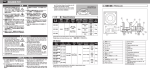Download A Simulator and Debugger for the CHP Language —User Manual
Transcript
A Simulator and Debugger for the CHP Language
—User Manual—
2002/12/18
chpsim 1.2
Marcel van der Goot
for the
Caltech Asynchronous VLSI Group
Copyright 2002 Caltech
All rights reserved.
chpsim 1.2
3
Contents
1
Language . . . . . . . . . . . . . . . . . . . . . . . . . . . . . . . . . . . . . . . . . . . . . . . . . . . . . . . . . . . . . . . . . . . . . . . .
1.1 Source File 1.1.1
Importing modules
1.2 Types 1.2.1
Boolean type
1.2.2
Integer types
1.2.2.1 Integer fields
1.2.3
Symbol types
1.2.4
Array types
1.2.5
Record types
1.3 Constants 1.4 Routines 1.4.1
Parameter passing
1.4.2
Functions
1.4.3
Procedures
1.4.4
Processes
1.4.5
Routine body
1.4.6
Scope and order of definition
1.5 Statements 1.5.1
Assignment
1.5.2
Communication
1.5.3
Repetition
1.5.4
Selection
1.5.5
Procedure call
1.6 Expressions 1.6.1
Binary expressions
1.6.1.1 Arithmetic operators
1.6.1.2 Comparison
1.6.1.3 Logical and bitwise operators
1.6.1.4 Concatenation
1.6.2
Prefix expressions
1.6.2.1 Arithmetic operators
1.6.2.2 Logical and bitwise operator
1.6.2.3 Probe
1.6.3
Postfix expressions
1.6.3.1 Indexing of arrays
1.6.3.2 Indexing of integers
1.6.3.3 Accessing fields of records
1.6.4
Atoms
1.6.4.1 Array constructor
1.6.4.2 Record constructor
Written by Marcel van der Goot for the Caltech Asynchronous VLSI Group
5
5
6
7
7
7
8
8
8
8
9
9
9
10
10
10
11
11
12
12
12
13
13
14
14
14
15
15
15
15
15
16
16
16
16
16
17
17
18
18
18
4
1.7
1.8
2
2.1
2.2
2.3
2.4
chpsim 1.2
1.6.4.3 Function call
1.6.5
Literals
Meta processes 1.7.1
Process instances
1.7.2
Meta parameters
1.7.3
Connecting processes
Lexical tokens 1.8.1
Comments
1.8.2
Integers
1.8.3
Identifiers
1.8.4
Keywords
1.8.5
Characters and strings
Simulation . . . . . . . . . . . . . . . . . . . . . . . . . . . . . . . . . . . . . . . . . . . . . . . . . . . . . . . . . . . . . . . . . . . . . .
Command line arguments Execution 2.2.1
The current statement
2.2.2
Steps
2.2.2.1 Execution of functions
2.2.3
Breakpoints
2.2.4
Tracing
2.2.5
Inspecting the state
2.2.6
Other commands
Built-in procedures Standard I/O 18
18
19
19
20
20
21
21
21
21
21
21
23
23
24
24
24
25
25
26
26
26
26
28
Written by Marcel van der Goot for the Caltech Asynchronous VLSI Group
chpsim 1.2
5
Language
Words in italics denote non-terminals or non-literal terminals; words and symbols in typewriter
font denote keywords and literal symbols. Choices are separated by bar symbols, ‘[]’; braces are
used for grouping (‘ ’ is for grouping, ‘{’ is a literal brace). The following subscripts are used:
itemopt
— an optional item
itemseries — one or more items
item list
— one or more items separated by commas
itemseq
— one or more items separated by semi-colons
itemtseq
— sequence with optional terminating semi-colon
There are also itemseries-opt etc., denoting zero or more items.
1.1
Source File
source file:
required moduleseries-opt
global definition:
exportopt
global definitionseries-opt
definition
definition:
type definition
[]
const definition
[]
function definition
[]
procedure definition
[]
process definition
[]
field definition
The source can be distributed over multiple source files, called modules.
A definition defines the meaning of a name. If the definition is marked with export, the
name is visible outside its own module, if that module is imported. Exporting a name is necessary
if you want to refer to that name in a different module; you do not need to export objects that you
do not refer to by name. E.g.,
export type abc = array [0..10] of pqr;
exports the name abc, but not pqr. It is not necessary to export pqr in order to access elements of
an array of type abc.
Written by Marcel van der Goot for the Caltech Asynchronous VLSI Group
6
chpsim 1.2
1.1.1
Importing modules
required module:
requires
string literal list
;
The string literal is a file name, denoting a module that should be imported. There is no default
file name extension, but there is a search path (see -I in Section 2.1).
Importing a module makes the exported names of that module visible. However, if multiple
imported modules export the same name, that name will not be visible. Imported names are
overridden by names defined in the source file itself. Importing is not recursive.
It is allowed to have circular dependencies between modules. E.g., m1 may require m2 while
m2 requires m1. (It makes sense to allow this, since routines can be defined in any order; Section
1.4.6.) However, there is an important restriction on such circular dependencies:
If module m1 has a circular dependency with module m2, then the top-level declarations
of m1 must not depend on m2.
Top-level declarations are the definitions in the syntax of source file, but for routines the restriction
only applies to the parameters and return type, not to the body. The following example is correct
code.
// file m1
requires "m2";
export type color = {red, green, blue};
export function f1(x: color): {0..255}
CHP
{ var y: byte;
y := f2(0);
f1 := y + 1
}
// file m2
requires "m1";
export type byte = {0..255};
export function f2(x: byte): byte
CHP
{ f2 := x * 2 }
export function g2(x: byte): byte
CHP
{ g2 := f1(blue) }
However, the restriction prevents us from changing the return type of f 1 to byte, because the return
type is part of m1’s top-level declarations. If we want to share the definition of byte, we should put
it in a third module that is imported by both m1 and m2.
Although importing is not recursive, the notion of dependency is transitive. Hence, there can
be circular dependencies involving more than two files. The restriction applies to any two modules
in the same cycle.
A module should not import itself.
Written by Marcel van der Goot for the Caltech Asynchronous VLSI Group
chpsim 1.2
1.2
7
Types
type definition:
type identifier =
type ;
type:
[]
[]
[]
[]
[]
integer type
symbol type
array type
record type
generic type
identifier
generic type:
bool []
int [] symbol
An identifier used as type must have been defined with a type definition.
As a special case, if the type in an exported type definition is a symbol type (Section 1.2.3), the
symbol literals are exported as well.
The language distinguishes between generic types and specific types; each specific type can be
reduced to a generic type. Typically, variables have specific types, whereas expressions have only
generic types. When types need to match, such as for an assignment, it is sufficient if the generic
types are equal; hence, the typing is weak. Matching of types can be verified at compile-time.
However, each variable may only hold values that belong to its specific type; the simulator uses
run-time checks to verify this condition. We use the word ‘type’ when the context makes clear
whether we are referring to generic or specific types.
1.2.1
Boolean type
The generic bool type is an exception, in that there are no specific types. Values of bool type
are usually produced by comparisons, but you may declare variables of type bool as well. The
bool type has only two values, true and false.
1.2.2
Integer types
integer type:
{ const range
const range:
const expr
}
.. const expr
integer type describes a specific type. The two expressions denote lower and upper bounds (the
lower bound must come first). The corresponding generic type is the arbitrary-precision type int,
which is used for all integer expression evaluation. Any integer expression can be assigned to any
integer variable, provided that the value lies within the bounds of the variable’s specific type. Note
that there is no automatic truncation of values.
It is possible to declare variables or parameters of the generic int type. This is not recommended for code that describes hardware, but may be useful when defining generic functions (such
as is even()).
Written by Marcel van der Goot for the Caltech Asynchronous VLSI Group
8
chpsim 1.2
1.2.2.1
Integer fields
field definition:
field identifier
= [
const range
]
;
This syntax gives a name to the specified range of bits. In this case, the higher bound may come
first. Note that the field name is not tied to a particular integer type: it can be used with any integer
value. See Sections 1.6.3.3 and 1.6.3.2.
1.2.3
Symbol types
symbol type:
{ identifier list
}
A symbol type consists of a set of symbol literals, which are just names. For instance
type color = { red, orange, yellow, green, blue, purple };
Unlike enumeration types in some languages, there is no ordering among symbol literals, nor is
there an implied mapping to integers. The generic type for all symbol types is symbol. Since
all symbol values belong to the generic type, they are identified only by their name: if types color
and fruit both have an orange value, these values are identical. The first occurrence of a name in a
symbol type declares the name as a symbol literal; subsequent occurrences (in the same scope) do
not count as declarations. Within a single symbol type, each name should occur only once.
To export symbol literals, the symbol type must be given a name with an exported type definition
(Section 1.2).
1.2.4
Array types
array type:
array [
const range list
] of type
Having multiple ranges is merely a short-hand for nested array types: the two types
array [1..10, 0..5] of byte
array [1..10] of array [0..5] of byte
describe exactly the same specific type. Internally, the simulator always uses the latter form.
The generic type of a specific array type is obtained by omitting the bounds, and replacing the
element type by its generic type. For example,
var a: array [1..10] of byte;
var b: array [0..5] of {-100..100};
var c: array [1..10] of {red, green, blue};
Arrays a and b have the same generic type, namely array of int, but c does not. When an array
value is assigned to an array variable, the number of elements must be equal, and the assignment
of each individual element must be valid. Hence, a := b can never be correct, but b := a[i j] may
be correct.
1.2.5
Record types
record type:
record {
record fieldtseq
}
Written by Marcel van der Goot for the Caltech Asynchronous VLSI Group
chpsim 1.2
9
record field:
identifier list
: type
The field names are local to each specific record type. The generic type of a specific record type
is obtained by omitting the field names, and replacing each field type by its generic type. For
example,
var a: record { x, y: byte };
var b: record { p, q: {-100..100} };
var c: record { x, y, z: byte };
Both a and b have the same generic type, namely
record { int; int }
but c does not. Assignment of record types requires that each of the field assignments is valid.
The field names are always accessed through an object of the record type; hence, they need not
be exported.
1.3
Constants
const definition:
const identifier
: type
opt
initializer ;
initializer:
= const expr
If the type is specified, the initializer must be a value of that type; otherwise, the (generic) type of
the constant is determined directly from the initializer.
1.4
Routines
The term ‘routine’ refers to functions, procedures, and processes.
1.4.1
Parameter passing
value parameter:
valopt identifier list
:
type
result parameter:
res identifier list : type
[]
valres identifier list : type
The term ‘parameter’ refers to formal parameters; ‘argument’ refers to actual parameters.
The parameter passing mechanism for functions and procedures is value-result (a.k.a. copyrestore) passing: val and valres parameters get their initial value assigned from the corresponding arguments at the very beginning of the call. At the very end of the call, the final values of
res and valres parameters are copied to the corresponding arguments of the call. In a hardware
implementation, this mechanism easily translates to receiving and sending initial and final values.
During the call, the parameters are local variables of the routine (note that res parameters are not
initialized).
Written by Marcel van der Goot for the Caltech Asynchronous VLSI Group
10
chpsim 1.2
procedure g(val p: int; valres q: int; res r: int)
CHP { q := q + p;
p := q;
r := p + 1;
}
Suppose we have x = 3 and i = 1, then call g(x i a[i]). Afterward x = 3, i = 4, and a[1] = 5. Note
that the location of a[i] was determined before the call, so that a[1] is modified rather than a[4].
The type requirements for parameter passing are the same as for assignment. In addition, the
arguments for res and valres parameters must be -values (writable locations). It is an error to
pass the same location for two result parameters in the same call. E.g., with the above example,
g(x i i) would be wrong.
1.4.2
Functions
function definition:
function identifier ( value parameterseq
) :
type chp body
A function has a return type and is called as part of an expression. The parameters of functions
are always val parameters. Inside the function, the function name acts like a res parameter. The
value you assign to it corresponds to the function’s return value.
A function may contain nested functions and procedures, but no processes.
Because there are no global variables, and because function parameters are value parameters,
functions are free of side-effects. Also, functions do not have a persistent state.
1.4.3
Procedures
procedure definition:
procedure identifier (
value parameter [] result parameter
seq-opt
)
chp body
A procedure has no return type; its call is a statement.
A procedure may contain nested functions and procedures, but no processes.
A procedure can modify its environment by modifying result parameters, but otherwise has no
side-effects, nor a persistent state.
1.4.4
Processes
process definition:
process identifier ( meta parameterseq-opt
( port parameterseq-opt ) process body
port parameter:
identifier direction
[]
identifier list
direction:
? []
list
)
: type
!
Written by Marcel van der Goot for the Caltech Asynchronous VLSI Group
chpsim 1.2
11
process body:
chp body
[]
meta body
Processes have no value or result parameters; instead they have meta parameters and ports. Port
parameters of the first form are data ports, used for sending and receiving values. A ‘?’ indicates
an input port, a ‘!’ indicates an output port. The type is the data type of the port.
Port parameters of the second form are synchronization ports.
Processes are not called, but instantiated. Within a process, the meta parameters act as constants
(e.g., they can be used in type definitions).
There are two types of processes, meta processes and CHP processes. Meta processes serve
to instantiate other processes, eventually resulting in a process graph with only CHP processes.
Meta processes cannot contain communications. Only when the complete process graph has been
created, does the execution of the CHP program start. Meta processes are explained in Section 1.7.
1.4.5
Routine body
chp body:
chp
{ definition [] declaration
parallel statementtseq-opt }
declaration:
var identifier list
: type
series-opt
initializeropt
;
Definitions inside a routine body are local to that routine; unlike global definitions, they cannot be
exported. Variables are always local to a routine.
If a variable has an initial value, the value must be of the variable’s type. Unlike for constants,
a variable’s type cannot be omitted.
1.4.6
Scope and order of definition
All names, including symbol literals, are in the same name space. However, there are multiple
nested scopes, due to the nesting of definitions. Scope is always static, i.e., the meaning of a
name can be determined at compile time. The outermost scope level contains the names exported
by imported modules. The next scope level is the module (source file) itself. Definitions and
declarations inside a body are local to that body. Parameters of routines are also local to that
routine’s body.
A name can always be redefined in a nested scope, hiding the original meaning of the name.
Each name may be defined or declared only once in a particular scope, except for the names
exported by imported modules. In case of the latter, if different modules export the same name,
neither meaning of the name is visible. As explained in Section 1.2.3, all symbol literals belong to
the same generic type. Symbol literals are only declared the first time they are encountered (in a
scope).
Most names are visible in their own scope, and in nested scopes if they have not been redefined.
However, to avoid shared variables, variables must always be local to the routine that uses them.
Routines can be defined in any order, but all other names must be defined or declared before
they are used. (However, if a process definition and instantiation occur at the same scope level,
then the definition must precede the instantiation.)
Written by Marcel van der Goot for the Caltech Asynchronous VLSI Group
12
chpsim 1.2
1.5
Statements
parallel statement:
statement list
statement:
skip
[]
assignment
[]
communication
[]
loop statement
[]
selection statement
[]
procedure call
[]
{ parallel statementtseq
}
Statements separated by commas are executed in parallel. A variable that is only read may be
read by multiple statements in parallel. However, a variable that is modified may be accessed by
only one of a group of parallel statements. With respect to this rule, communications count as
modification of the port. If this exclusion rule is violated, the effect is undefined.
Statements separated by semi-colons are executed in sequence. From the syntax it follows that
commas bind tighter than semi-colons. Braces can be used to alter the binding.
A skip statement has no effect.
1.5.1
Assignment
assignment:
lvalue
[]
lvalue
[]
lvalue
:= expr
+
-
lvalue:
postfix expr
An expression is an -value if it corresponds to (part of) a variable. In Section 1.6 we indicate
which expressions are -values.
An assignment with an := symbol requires that both expressions have the same generic type,
and that the value belongs to the type of the assigned variable.
The other two forms of assignment require that the -value has type bool; a + sets the boolean
to true, a - sets it to false.
1.5.2
Communication
communication:
port expr
[]
port expr
[]
port expr
[]
port expr
[]
port expr
! expr
? lvalue
! port expr
#? lvalue
?
Written by Marcel van der Goot for the Caltech Asynchronous VLSI Group
chpsim 1.2
13
port expr:
expr
The different forms of communication are referred to as sync, send, receive, pass, and peek,
respectively.
The port expr must be a port. For a sync, the port must be a synchronization port; for all other
communications it must be a data port.
For a send, the port must be an output port, and the expression must be valid for the data type
of the port.
For a receive and a peek, the port must be an input port, and the value received is assigned
to the -value. The peek receives a value without removing it from the port; hence, a subsequent
receive or peek will receive the same value.
The first port of a pass must be an output port, the second must be an input port. The pass
receives a value from the input port, and simultaneously (without introducing slack) sends it via
the output port. The value received must be valid for the data type of the output port.
All communication actions, including the peek, suspend until they can complete. A suspended
peek does not cause the probe of the connected port to be true. A suspended pass passes the probe
from one side to the other, but does not by itself cause a true probe. The other communications,
when suspended, cause the probe of the connected port to be true.
1.5.3
Repetition
loop statement:
*[ guarded command
[]
*[ guarded command
[]
*[ parallel statementtseq
guarded command:
bool expr ->
[] guarded command
[:] guarded command
]
series-opt
series-opt
]
]
parallel statementtseq
bool expr:
expr
The guard of a guarded command, i.e., the expression before the arrow, must have bool type.
Execution of a guarded command consists of execution of the statement sequence.
The first two forms of the loop statement choose one guarded command that has a true guard,
and execute it. This process is repeated until no guard is true. If the guarded commands are
separated by [] symbols, it is an error if more than one guard is true (at the time the choice is
made). If the separator is [:], an arbitrary choice is made among the guarded commands with a
true guard.
The last form of the loop statement executes the statement sequence repeatedly, forever.
1.5.4
Selection
selection
[
[]
[
[]
[
statement:
guarded command
guarded command
bool expr ]
[] guarded command series-opt ]
[:] guarded command series-opt ]
Written by Marcel van der Goot for the Caltech Asynchronous VLSI Group
14
chpsim 1.2
The first two forms of the selection statement wait until one of the guarded commands has a true
guard, then execute one of the guarded commands that has a true guard. The distinction between
the first two forms is the same as for the loop statement: with the [] separator it is an error if more
than one guard is true.
The last form of selection statement simply waits until the expression (which must have bool
type) is true.
1.5.5
Procedure call
procedure call:
identifier
( expr list-opt
)
opt
The identifier must be the name of a procedure (not of a function). The argument expressions
match the parameters of the procedure, in order. Let expression x match parameter p. If p is a val
or valres parameter, the assignment p := x is performed at the start of the procedure call. If p is
a res or valres parameter, the assignment x := p is performed at the end of the procedure call.
In all cases, the standard rules for the assignment apply. In addition, the same -value may not be
used for two different result parameters.
The parentheses are optional if the argument list is empty.
1.6
Expressions
const expr:
expr
expr:
binary expr
An expression is a constant expression if all its constituent expressions are constants.
1.6.1
Binary expressions
binary expr:
prefix expr
[]
binary expr
binary operator binary expr
binary operator:
ˆ
[]
* [] / [] % [] mod
[]
+ [] - [] xor
[]
< [] <= [] > [] >=
[]
= [] !=
[]
& [] |
[]
++
The ambiguity in the syntax of binary expressions is resolved by using operator precedence.
Each line in the definition of binary operator corresponds to a precedence level: the first line
has the highest level, i.e., ‘ˆ’ binds the tightest. Operators listed on the same line have equal
precedence. Among operators with equal precedence the order is left-to-right, i.e., all operators
are left-associative.
Written by Marcel van der Goot for the Caltech Asynchronous VLSI Group
chpsim 1.2
15
A binary expression is not an -value.
1.6.1.1
Arithmetic operators
The following operators require that their operands have generic type int; the result of the
operation has type int:
^
*
/
%
mod
+
-
‘ˆ’ denotes exponentiation: 2ˆN means 2 . Since the result is an integer, the second operand must
be 0 (x0 = 1 always).
‘/’ is integer division (rounding towards 0). Consider a b. If a and b have the same sign, the
result is 0; otherwise the result is 0. ‘%’ is the remainder of division. The sign of a%b is the
sign of a.
mod, on the other hand, is the standard modulo operation, which always yields a non-negative
result ( mod = mod ). The operations are summarized by the following example.
10 10 10 10 3=
3=
3=
3=
3
3
3
3
10%
10%
10% 10% 3=
3=
3=
3=
1
1
1
1
10 mod
10 mod
10 mod
10 mod
3=
3=
3=
3=
1
2
1
2
The /, %, and mod operators require that their second operand is not 0.
1.6.1.2
Comparison
The <, <=, >, and >= operators all yield a bool result. Their operands must either both have
generic type int, or both have type bool (where false<true).
The = and != operators also yield a bool result. They require that both operands have the
same generic type.
1.6.1.3
Logical and bitwise operators
The &, |, and xor operators require that either both operands have type bool, or both operands
have generic type int.
If the operands have type bool, the result also has type bool.
If the operands have generic type int, the result also has type int; in this case, the operation
is a bitwise operation. Note that precedence of the operators is what is usually expected for the
logical operations. Due to the arbitrary precision of integer expressions, care must be taken when
bitwise operations are applied; see Section 1.6.2.2.
1.6.1.4
Concatenation
The ++ operator denotes array concatenation. It requires that both operands have the same generic
array type; the type of the result is that generic array type.
1.6.2
Prefix expressions
prefix expr:
postfix expr
[]
# { port expr list : bool expr
[]
prefix operator prefix expr
}
Written by Marcel van der Goot for the Caltech Asynchronous VLSI Group
16
chpsim 1.2
prefix operator:
+ [] - [] ˜
[]
#
A prefix expression is not an -value.
1.6.2.1
Arithmetic operators
The + and - operators require that their operand has generic type int, which is also the result
type.
1.6.2.2
Logical and bitwise operator
The ˜ operator can be applied to a bool operand, in which case it denotes negation and yields
a bool result. It may also be applied to an operand with generic type int, in which case it is
applied bitwise, resulting in the one’s complement operation (the result type is int).
Because int has arbitrary precision, care must be taken when bitwise operations are applied.
For the purpose of bitwise operations, an integer is considered as an infinite array of 0s and 1s,
using the standard 2’s complement notation. Consequently, there is always an infinite number of
equal sign bits. This means that the ˜ operator always changes the sign of an integer. While this is
sound (since, by definition, = ˜ + 1), it may be unexpected if you intended a number to be an
unsigned integer. For example, ˜0 = -1.
The binary bitwise operators likewise require care with the sign bits. Consider
var x: {-128..127}
In this case, bit 7 of x is the sign bit. However, if x 0, then x|2ˆ7 is larger than 128, not
negative, because the infinite sequence of 0 bits has not been changed. To change the sign, you
would need to do x|-2ˆ7.
1.6.2.3
Probe
The operand of the probe (‘#’) prefix operator must be a port. The expression returns a bool
result, true if a subsequent communication action on the port will complete.
The value probe, the form of prefix expr with braces, takes a list of ports. The bool expr that
follows can refer to the input ports in the list as if they were variables: each input port stands for
the value that a subsequent communication will receive. The value probe is true if the individual
probes of the each of the ports is true, and the expression evaluates to true.
Neither form of probe suspends.
1.6.3
Postfix expressions
postfix expr:
atom
[]
array access
[]
record access
1.6.3.1
Indexing of arrays
array access:
postfix expr
[]
postfix expr
[ expr list ]
[ expr .. expr ]
Written by Marcel van der Goot for the Caltech Asynchronous VLSI Group
chpsim 1.2
17
In both cases the postfix expr must have a specific array type, or have generic type int (see Section
1.6.3.2). The whole expression is an -value if the postfix expr is an -value.
The expression x[3 4 5] is exactly the same as x[3][4][5]; internally, the simulator uses the
latter form.
If the postfix expr has a specific array type with element type T, then the first form of array access has result type T. The second form (sometimes called a slice) has as result type the
generic type of the postfix expr. Note that you can only index an array with a specific type, i.e., an
array with known bounds. Hence x[1 4][2] is not a valid expression. The indices must be within
the bounds of the array. For a slice, the smallest index must come first.
1.6.3.2
Indexing of integers
The same syntax used to index arrays can be used to access bits of an integer. In this case, the
indices must be 0. The first form, with a single index, has result type bool. The second form
(the slice) has result type int.
As explained in Section 1.6.2.2, some care is necessary when treating integers as arrays of bits.
In particular, you should never set the sign bit directly. E.g.,
var x: {-128..127};
x[7] := true
If x was 0, then the assignment makes x 128, not negative, because the infinite sequence of 0
sign bits has not been changed. The following procedure sets the sign bit correctly.
// set sign bit x[pos] to b
procedure set_sign(valres x: int; pos: int; b: bool)
CHP
{ [
b -> x := x | -2^pos
[] ~b -> x := x & (2^pos - 1)
]
}
The value of a slice is obtained by treating the specified bits as an unsigned integer. Hence, with
the above x, x := x[0 7] is unsafe, because the result has range 0 255. When taking a slice of an
integer, it is allowed to put the largest index first.
1.6.3.3
Accessing fields of records
record access:
postfix expr
. identifier
The postfix expr must have a specific record type or have generic type int. The expression is an
-value if the postfix expr is an -value.
In case of a record type, the identifier must be one of the record’s field names. The result type
is the type of the field.
If the postfix expr is an integer, the identifier must be a field name defined with a field definition
(Section 1.2.2.1). This specifies a slice of the integer, and is completely equivalent to the array
notation for slices explained in Section 1.6.3.2.
Written by Marcel van der Goot for the Caltech Asynchronous VLSI Group
18
chpsim 1.2
1.6.4
Atoms
atom:
[]
[]
[]
[]
[]
identifier
literal
array constructor
record constructor
function call
( expr )
An identifier used as atom is an -value if it is the name of a variable or parameter; the name
of a function is also an -value inside that function. (As mentioned in Section 1.4.6, variables,
parameters, and function names used as variables, can only be accessed in their own scope, not
in nested routines.) Other identifiers used as atom should be the names of constants or symbol
literals. Parentheses do not affect whether an expression is an -value.
1.6.4.1
Array constructor
array constructor:
[ expr list ]
The expression must all have the same generic type . The result type is a generic array of .
An array constructor is not an -value.
1.6.4.2
Record constructor
record constructor:
{ expr list }
The result type is a generic record with as field types the generic types of the expressions. A
record constructor is not an -value.
1.6.4.3
Function call
function call:
identifier (
expr list
)
The identifier must be the name of a function. The requirements for the arguments are the same
as for procedure calls (Section 1.5.5), but only value parameters are allowed. Note that a function
must have at least one parameter. The type of the expression is the return type of the function.
A function call is not an -value. If all arguments are constants, the function call is also a
constant.
1.6.5
Literals
literal:
integer literal
[]
character literal
[]
string literal
[]
symbol literal
[]
boolean literal
Written by Marcel van der Goot for the Caltech Asynchronous VLSI Group
chpsim 1.2
19
symbol literal:
identifier
boolean literal:
false []
true
Literals are never -values. Integer literals have type int. Character literals have type
type char = {0..127}
Their values correspond to ASCII codes. A string literal is a 0-terminated generic array of int,
similar to an array constructor.
A symbol literal must have been declared as part of a symbol type.
1.7
Meta processes
meta body:
meta { definition [] meta declaration
parallel statement*tseq-opt }
series-opt
A meta process is a process with a meta body. The form of a meta process is nearly the same as that
of a CHP process, but there are some statements and declarations that can only occur in one type of
process and not in the other. The main difference is with respect to execution: The simulator starts
by executing meta processes, which have as goal to create the graph of CHP processes; this is the
instantiation phase. If meta process P instantiates process Q (which may be a meta process itself),
then Q does not start executing until P has terminated. If Q is a CHP process, then Q does not start
executing until all meta processes have terminated.
The instantiation phase ends when all meta processes have terminated. Once that happens, the
execution phase starts by executing all instantiated CHP processes in parallel. The CHP processes
model the actual hardware; the meta processes just serve to describe the hardware configuration.
The ‘parallel statement*’ in a meta body has the same form as a regular parallel statement,
except that ‘statement’ excludes communications and is extended as follows.
statement:
[]
[]
meta binding
connection
Furthermore, a meta process may not contain any probes.
1.7.1
Process instances
meta declaration:
instance
[]
declaration
process type:
identifier
[]
array [
identifier list
const range list
:
process type
;
] of process type
Written by Marcel van der Goot for the Caltech Asynchronous VLSI Group
20
chpsim 1.2
An instance declaration instantiates one or more processes. The identifier in process type must
be the name of a process (as defined with process); this may be a meta process or a CHP process.
Normally identifiers are declared immediately when they are encountered, but as a special case,
instance names are only declared after parsing the process type: this means the instance name may
be identical to the process name (assuming they are declared at different scope levels).
Although an instance declaration creates the process instance, it does not specify the values
of the instance’s meta parameters, nor its connections to other processes. These must be specified
with subsequent statements.
1.7.2
Meta parameters
meta parameter:
identifier list
: meta type
meta type:
type
Meta parameters get their value during the instantiation phase. Although their values are not known
at compile-time, nevertheless they are considered constants. In the future there may be meta types
that are not CHP types.
Meta parameters are given a value with a meta binding.
meta binding:
instance expr (
expr list
)
instance expr:
postfix expr
The instance expr must be one of the process instances declared with instance. The argument
expressions must match the meta parameters of the corresponding process, just as with function
parameters.
There must be a meta binding for each process instance that has meta parameters.
1.7.3
Connecting processes
connection:
connect connection point ,
connection point:
port expr
[]
instance expr .
connection point
identifier
The first form of connection point identifies a port of the current process. The second form
identifies a port of an instantiated process.
For data ports, if both connection points have the same form, they must be ports with opposite
directions (one input, one output). However, if one connection point has the first form and the
other the second form, both must have the same direction. The data types of connected ports must
be compatible.
Using a port of the current process indicates a pass-through: the port is not used for direct
communication, but instead is merely a ‘wire’ between two other ports. The current implementation
does not perform (run-time) range checks on the data type of a pass-through port, only on ports
that are actually used in communication actions.
Written by Marcel van der Goot for the Caltech Asynchronous VLSI Group
chpsim 1.2
1.8
21
Lexical tokens
The description of lexical tokens is slightly informal. A token may not contain white space, unless
explicitly allowed. In some cases tokens must be separated by white space to avoid ambiguity.
1.8.1
Comments
comment:
/* anyseries-opt */
[]
// any-except-linebreakseries-opt
linebreak
A comment of the first form cannot contain ‘*/’.
1.8.2
Integers
integer literal:
decimal
[]
0x [] 0X
hex digit [] _ series
[]
0b [] 0B
binary digit [] _ series
[]
decimal # based digit [] _ series
decimal:
decimal digit
decimal digit [] _
series-opt
Digits 9 are a..z (case-insensitive). Integers can contain underscores, but not as first character.
The ‘#’ notation allows for integers in any base, 1 base 26.
1.8.3
Identifiers
identifier:
letter
[]
letter [] digit
_
[]
_
series-opt
Identifiers may not be keywords; they are case-sensitive.
1.8.4
Keywords
Keywords are case-insensitive.
1.8.5
Characters and strings
character literal:
’ char character [] \
printable character
’
char character:
printable character except \
A backslash is used as escape character. The following escapes are recognized:
\a
\b
\t
\n
\v
\f
BELL
BS
TAB
LF
VT
FF
0x7
0x8
0x9
0xA
0xB
0xC
\r
\q
\s
\"
\’
\\
Written by Marcel van der Goot for the Caltech Asynchronous VLSI Group
CR
XON
XOFF
"
’
\
0xD
0x11
0x13
0x22
0x27
0x5C
22
chpsim 1.2
A printable character is any character in the ASCII range 0x20 through 0x7E, i.e., a space
character or a character that involves ink when printing.
string literal:
" string character []
\ printable character
string character:
printable character except "
and
series
"
\
Escapes for strings are the same as for characters.
Written by Marcel van der Goot for the Caltech Asynchronous VLSI Group
chpsim 1.2
23
Simulation
2.1
Command line arguments
The chpsim program takes the following command line arguments.
source file The top-level module. Only one source file is specified on the command line; other
modules are read based on requires clauses.
-main process
The execution starts with one instance of this process. This must be a process without
meta parameters and port parameters. If no -main option is specified, the initial
process is main.
-I directory
Appends the directory to the module search path. If module A has a requires "B"
clause, the simulator first looks for B in the directory where it found A. If B is not
found in that directory, the simulator checks each of the directories in the search path,
in order. The search path does not apply to the top-level module, nor does it apply if B
is an absolute path name or starts with ‘.’ or ‘..’. See also the -v option.
-I-
Clears the search path.
-batch
By default an interactive session is started, as described in Section 2.2. With this option,
the simulator executes the whole program without stopping for user commands.
-log file A copy of all user commands and simulator output is written to this file. When -batch
is used, the default log file is stderr. (The log file only applies to simulator output, not
to output generated by the CHP program; see the -stdout option.)
-stdout file, -o file
Specifies the file to use for the print and show procedures described in Section 2.3, and
for stdout defined in Section 2.4. The default is the standard output.
-v
Prints version information, the search path, and the name of each file that is read.
-trace instance
Trace this instance, in the same way as the trace command of Section 2.2.4. This is
useful with the -batch option (you probably also want to use -log). Instance names
are described in Section 2.2; they always start with a ‘/’.
-traceall
Trace all process instances. This will generate a lot of output for anything but the
shortest programs. In most cases, judiciously placed breakpoints are more helpful.
Written by Marcel van der Goot for the Caltech Asynchronous VLSI Group
24
chpsim 1.2
2.2
Execution
At any time, the simulator executes a number of threads in parallel. Typically, there is one thread per
process instance, but if a process executes a parallel statement (statements separated by commas), it
has temporarily multiple threads. Each thread can be active (ready) or suspended. The simulator’s
print command lists the current threads:
(cmnd?) print
(active) /q[0]/r at example.chp[42:2]
(active) /tgt at example.chp[53:17]
(suspended) /src at example.chp[63:17]
The example shows that there are three threads, corresponding to three process instances. The
names starting with a slash are hierarchical instance names, constructed from the identifiers in
instance declarations (Section 1.7.1). The initial process has as name merely a slash. Hence,
/q[0]/r is instance r created by /q[0], which itself was instantiated by the initial process. An
indication like example.chp[42:2] gives, respectively, the source file, the line number, and
the position on the line, of the statement that will be executed next by the thread.
The simulator executes one (non-composite) CHP statement at a time, chosen from among the
active threads. Execution is fair: an active statement will eventually be executed; a suspended
statement will eventually be checked to determine whether it can be made active again.
The simulation consists of two phases, the instantiation phase and the execution phase. The
simulation starts by creating a single instance of the initial process. Typically, this is a meta
process that instantiates other (child) processes. As explained in Section 1.7, child processes only
start executing when their parent process has terminated. Furthermore, CHP processes only start
executing when all meta processes have terminated, which is the end of the instantiation phase.
(The initial process may be a CHP process, in which case the execution phase starts immediately.)
2.2.1
The current statement
When the simulator stops to allow input of a command, it prints the statement that will be executed
next and the instance it belongs too. (Except after a warning or error, in which case the printed
statement was already executed.) This is the current statement, which is the focus of most simulator
commands. When no process instance is mentioned, most commands apply to the current statement
or the current instance. Some commands allow you to select an instance explicitly. For convenience,
several of the simulator commands (such as trace) allow you to reference process instances that
have not yet been created.
The view, up, and down commands let you change the instance and statement that have the
focus. This is mainly useful when you want to print variable values (because variables must be
in scope), but also changes the default focus for the other simulator commands. However, these
commands never affect the actual order of execution: the next statement is the original ‘current
statement.’ See Section 2.2.5 for more details.
Commands may be abbreviated, usually to a single letter.
2.2.2
Steps
The simulator repeatedly executes statements, or steps, until there is a reason to ask for command
input. The simulator stops at the beginning of the instantiation phase, and at the beginning of the
execution phase. When the simulator is stopped, you can enter commands to inspect variables, to
set breakpoints, etc.. To make the simulation continue, you must enter one of the three commands
step, next, or continue. An empty command is equivalent to one of these three, depending
Written by Marcel van der Goot for the Caltech Asynchronous VLSI Group
chpsim 1.2
25
on what made the simulator stop: if the simulator stopped because of a step or next command,
that is also the default; in all other cases the default is continue.
The step command tells the simulator to execute one step, i.e., one statement, of the current
process. This is the statement printed before the command prompt. For instance:
(step) /src at example.chp[63:17]
p!n
(cmnd?)
The current process is /src, which is about to execute p!n. Entering step (or, in this case, an
empty command) allows execution of p!n, and forces a stop at the next statement of /src. The
step command refers to the current process only: between the current step and the next stop,
there may be multiple execution steps of other processes.
The next command is nearly the same as the step command, but it treats function and
procedure calls as a single step. I.e., if the current statement is a procedure call, next will stop at
the statement after the call, whereas step will stop at the first statement of the called procedure.
The step and next commands can take an instance name as argument. In that case the
simulator will stop when it reaches the next statement of that process instance.
The continue command continues execution until there is reason to stop again, such as a
breakpoint.
2.2.2.1
Execution of functions
Since expressions are always part of a statement, execution of a statement as a single step implies
that expression evaluation is atomic. However, this poses a problem for function evaluation: a
function call is part of an expression, hence atomic, yet its evaluation consists of multiple statements.
The simulator solves this by executing the function in isolation: while executing the function, it
ignores all other threads until the function has finished. Since functions do not interact with other
threads, their atomicity is actually a non-issue; it is mentioned only because it can be observed in
the simulator.
Function calls with constant arguments are themselves constant (Section 1.6.4.3). You may
observe that such a call is indeed executed only once.
Procedure calls are statements, and are therefore treated like other composite statements: they
are not atomic.
2.2.3
Breakpoints
The break command sets a breakpoint. Whenever execution reaches a breakpoint, the simulator
stops to allow command input. Breakpoints are associated with a statement in the code, not with a
particular instance.
By itself, break sets a breakpoint at the current statement.
The following form of break sets a breakpoint at the statement at or near the indicated
position.
break "filename" linenumber : position
Only the line number is required. If a file name is specified, it must be between quotes. If a position
on the line is specified, it must be preceded by a colon.
This third form of break sets a breakpoint at the beginning of the specified routine (a process,
procedure, or function).
break "filename" routine
Written by Marcel van der Goot for the Caltech Asynchronous VLSI Group
26
chpsim 1.2
Again, the file name is optional. If the routine is not a top-level routine, you can use a dot to
construct a hierarchical name: use break g.f to stop at function f which is declared inside
procedure g. A file name need only be specified if otherwise the top-level routine name is not
unique.
To remove a breakpoint, use the clear command when stopped at the breakpoint. There is
no command to remove a breakpoint that the simulator is not stopped at.
2.2.4
Tracing
When a process instance is traced, the simulator prints every statement executed by that instance,
without stopping (unless there is another reason to stop).
trace by itself starts tracing the current process instance. If an instance name is specified,
that instance will be traced.
To stop tracing, use clear trace, optionally followed by an instance name. clear
followed by an instance name stops tracing and also cancels a pending step or next for that
process (i.e., execution will not stop when the next statement of that process is reached).
2.2.5
Inspecting the state
The where command prints the current call stack, i.e., the sequence of nested procedure and
function calls that led to the current statement. You can move the focus up or down this stack
with the up and down commands (both take an optional number of steps as argument). The ‘up’
direction is towards the caller. Moving the focus is useful when you want to print variables, because
only variables of the current routine are visible.
You can shift the focus to a different process with the view command. (Without argument
this simply prints the current statement.) Again, this is useful if you want to print variables of that
process. As mentioned before, changing the focus changes the default process for commands like
step; however, it does not change the actual scheduling of statements.
The print command by itself shows all existing threads.
print followed by an instance name prints the values of the instance’s meta parameters, the
other processes the instance is connected to, and the current position in the code.
print followed by a variable or constant name prints the value of that variable or constant.
The name must be in scope at the current position in the code.
2.2.6
Other commands
The help command prints a command summary.
The batch command switches to non-interactive execution, without stopping for more user
input, just like the -batch option described in Section 2.1.
Interrupting the program with ctrl-C forces the simulator to stop at the next statement,
regardless of the instance. This is useful if the program gets stuck in an infinite or very long loop.
(In batch mode, ctrl-C simply terminates the simulation.)
The simulator also stops immediately after a statement that caused a warning or error message,
so that you can inspect variables etc.. The computation cannot continue following an error; instead,
the simulator will terminate.
The quit command also terminates the simulation.
2.3
Built-in procedures
The simulator has a few built-in procedures that can be called from your CHP program to help with
testing and debugging. These are always available, unless you have redefined the identifiers.
Written by Marcel van der Goot for the Caltech Asynchronous VLSI Group
chpsim 1.2
27
procedure step()
This routine executes the simulator’s step command. The effect is that the simulator will stop at
the next statement of the process that made the call. (Hence, this acts more or less as a permanent
breakpoint.)
procedure print(...)
This procedure can be passed any number of arguments. It prints its argument values on the
standard output, followed by a newline. E.g.,
x := 5; y := red;
print("x and y are", x, y);
results in
/q[0]/r> x and y are 5 red
where process instance /q[0]/r executed the print call.
procedure show(...)
This procedure prints its arguments with their values:
show(x+1, y)
prints
/q[0]/r> example.chp[7:3]
x + 1 = 6
y = red
Note that it also indicates the location of the call.
procedure warning(...)
procedure error(...)
These cause a warning and error, respectively, with the argument values as message (in the same
way as print()).
procedure assert(cond: bool)
Causes an error if the condition is false.
There is also a built-in type string, which is an array of {0..127}, i.e., an array of ascii
values. However, since no array bounds are specified, you cannot index variables of this type. It is
useful for some debugging routines.
Written by Marcel van der Goot for the Caltech Asynchronous VLSI Group
28
2.4
chpsim 1.2
Standard I/O
There is a standard module stdio.chp that defines procedures for reading and writing files. This
module must be imported with requires to use these procedures. Obviously, this module is
intended for testing and debugging only.
type file
const stdin: file
const stdout: file
type file_err = { ok, eof, no_int };
Opening and closing of files is done with
procedure fopen(res f: file; name: string; mode: string)
procedure fclose(f: file)
The mode argument is the same as for the fopen() function in C. In particular, "r" opens the
file for reading, "w" opens the file for writing (erasing the existing contents).
Reading is done with
procedure read_byte(f: file; res x: {0..255}; res err: file_err)
procedure read_int(f: file; res x: int; res err: file_err)
read_byte reads a single byte (character). If successful it sets err to ok; otherwise it sets err
to eof and x to 0.
read_int skips white space, then reads an integer written in the standard CHP notation
(Section 1.8.2). The integer may be immediately preceded by a single minus sign. If no digit is
found, err is set to no_int (and x to 0). At the end of the file, err is set to eof.
Writing is done with
procedure
procedure
procedure
procedure
write_byte(f: file; x: {0..255})
write_string(f: file; x: string)
write_int(f: file; x: int; base: {2..36})
write(f: file; ...)
write_byte writes a single byte/character. write_string writes a sequence of characters,
stopping if a 0 character is encountered (the 0 is optional).
write_int writes an integer in the specified base. Decimal integers are written without base,
hexadecimal is written with 0x, and all others are written with the base# notation.
Finally, write writes its arguments in the same way as the print procedure of Section 2.3,
but without the instance name.
Written by Marcel van der Goot for the Caltech Asynchronous VLSI Group