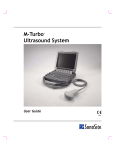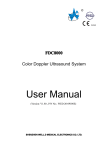Download SonicEye® Diagnostic Ultrasound Transducer
Transcript
SonicEye® Diagnostic Ultrasound Transducer Model# HFL-FKDS-01 User Guide For use with Fukuda UF-760AG Ultrasound System Manufactured By: Sonivate Medical, Inc. 8305 Creekside Place, Suite C Beaverton, OR 97008 USA www.sonivate.com [email protected] Customer Service Phone Number: 971-238-3767 Caution United States federal law restricts this device to sale by or on the order of a licensed healthcare practitioner. NOTE: SonicEye® is a registered trademark of Sonivate Medical, Inc. 40012 Rev. B ©Copyright 2014, Sonivate Medical Inc. All rights reserved. Page | 2 Contents Introduction.................................................................................................................................................... 4 Technical Support ......................................................................................................................................... 5 SonicEye® Indications for Use ..................................................................................................................... 5 SonicEye® Contraindications ....................................................................................................................... 5 Connect the SonicEye® ............................................................................................................................ 6 Inspect the SonicEye® .............................................................................................................................. 6 Use the Ultrasound System ....................................................................................................................... 6 Prepare the SonicEye® for Use ................................................................................................................ 7 Scanning with the SonicEye® ................................................................................................................... 8 To Clean: ................................................................................................................................................. 12 To Disinfect – Wipe Method: ................................................................................................................... 12 Acoustic Output Reporting Table for Track 3 – B Mode ............................................................................. 13 Acoustic Output Reporting Table for Track 3 – M & B+M Mode ................................................................. 14 Acoustic Output Reporting Table for Track 3 – PWD & B+PWD Mode ...................................................... 15 Acoustic Output Reporting Table for Track 3 – B+Color & B+Color+PWD ................................................ 16 The ALARA Principle .................................................................................................................................. 17 Miscellaneous Cautions and Warnings ....................................................................................................... 17 40012 Rev. B ©Copyright 2014, Sonivate Medical Inc. All rights reserved. Page | 3 Introduction This user guide provides instructions for using the SonicEye® ultrasound transducer. This guide is intended for a user familiar with standard ultrasound technique. See the Fukuda UF-760AG Ultrasound Imaging System User Guide for information on preparation, use, and maintenance of the ultrasound system, as well as additional safety information. Symbols used on the SonicEye® transducer and associated packaging are defined here for user reference. Symbol Definition Designates the SonicEye® serial number assigned during manufacture. Designates the SonicEye® part number assigned to the probe. Indicates date of manufacture. Indicates the name of the manufacturer. Rx only Prescription only - device restricted to use by or on the order of a physician Caution, consult accompanying documents. Type BF patient applied part (B=body, F=floating applied part) Not for general waste. Indicates the SonicEye® has been tested to ensure protection of the equipment inside the enclosure against harmful ingress of water when immersed at 1 meter for a 30 minute duration. The following conventions are used throughout this user guide: • A WARNING is used to convey information to prevent injury or loss of life. • A CAUTION is used to convey information regarding special care to be exercised by the user for the safe and effective use of the device. 40012 Rev. B ©Copyright 2014, Sonivate Medical Inc. All rights reserved. Page | 4 Technical Support For technical support for the SonicEye® transducer, contact Sonivate Medical at the following: Phone: (971) 238-3767 E-mail: [email protected] Website: www.sonivate.com For technical support for the Fukuda UF-760AG Ultrasound Imaging System, refer to the manufacturer’s user guide. SonicEye® Indications for Use The SonicEye® ultrasound transducer is a general-purpose transducer intended for use by a qualified clinician for diagnostic ultrasound imaging or fluid flow analysis of the human body in the following applications: Pediatric, Small Organ (breast, thyroid, testicles, prostate), Musculo-skeletal (conventional and superficial), and Peripheral Vessel. SonicEye® Contraindications There are no known contraindications for use of the SonicEye®. Caution The SonicEye® probe is not intended for intracavity use, such as the following: • • • Transesopohageal Use Transvaginal Use Transrectal Use The SonicEye® probe is not indicated for therapeutic use and is not indicated for use through surgical openings in the skin. The SonicEye® is not intended to be used in intraoperative applications. Refer to the Ultrasound System’s User Guide for additional safety information. Observe the ALARA (As Low As Reasonably Achievable) Principle when scanning to limit patient ultrasound exposure to the minimum required to achieve diagnostic image quality. Refer to the Ultrasound System’s User Guide for additional information about how to optimize image quality while still practicing the ALARA Principle. 40012 Rev. B ©Copyright 2014, Sonivate Medical Inc. All rights reserved. Page | 5 Using the SonicEye® Connect the SonicEye® 1. Inspect the SonicEye® and system connectors. Ensure no foreign material is present. 2. Remove the probe connector protection from the probe receptacle. 3. Connect the probe connector to the probe receptacle. 4. Turn the lever on the probe connector clockwise 90° to lock the probe connector. (See Fukuda UF-760AG Ultrasound System’s User Guide for drawings and pictures for attaching the probe). Confirm proper connection of the SonicEye® to the Fukuda UF-760AG Ultrasound System, following instructions outlined in the Ultrasound System’s User Guide. Inspect the SonicEye® 1. Examine the SonicEye® lens, housing, cable, and strain relief before each use. 2. Inspect for cracks, tears, sharp edges, or exposed wiring. 3. Confirm the probe is intact and is not damaged. Warning Do not use a damaged or defective probe. Failure to follow these precautions may result in injury to the operator or patient. Use the Ultrasound System Refer to the Ultrasound System’s User Guide for information on how to: • Power on the system • Start an exam • Acquire or optimize an image • Perform measurements • Execute other system-related tasks Caution See the Ultrasound System’s User Guide for additional safety information. 40012 Rev. B ©Copyright 2014, Sonivate Medical Inc. All rights reserved. Page | 6 Prepare the SonicEye® for Use For General Use: 1. Ensure the probe fits snugly on your finger. Adjust the fit by inserting a finger cot (S, M, L) into the probe opening (See Figure 1). 2. Place the probe on your finger. 3. Route the cable up your arm and over your shoulder. 4. If desired, secure the cable at your wrist, shoulder, and/or belt (See Figure 2). 5. Apply a liberal amount of gel to the transducer. Figure 1 Figure 2 Caution Proper fitting is important: A snug fit is required so probe doesn’t rotate on finger. If probe is too tight, discomfort or reduced blood circulation can occur. Warning Cable attached to user can snag on objects, causing damage to probe or host system. Caution Sonivate Medical recommends the use of Aquasonic gel or equivalent to ensure suitable acoustic coupling without damaging the SonicEye®. Some gels may be incompatible with transducer materials. Sterile gel must be used for sterile procedures. Sonivate Medical recommends cleaning the SonicEye® after each use. Warning Ultrasound can produce harmful effects and may result in injury to the patient. Use the lowest exposure time and ultrasound levels necessary to minimize negative effects on the patient. Observe the ALARA (As Low As Reasonably Achievable) principle and increase output only when necessary to achieve diagnostic image quality. Refer to the Ultrasound System’s User Guide for additional information about how to optimize image quality while still practicing the ALARA principle. 40012 Rev. B ©Copyright 2014, Sonivate Medical Inc. All rights reserved. Page | 7 Scanning with the SonicEye® Use the probe on the finger in the same manner as you would use a normal probe to scan. By wearing the probe on the finger, you can use the same hand to assist in performing the scanning by stabilizing the region or body part being imaged, or feeling tactilely with the finger or hand doing the scanning. Keep the hand relaxed during scanning as only sufficient force to adequately couple the probe to the body being imaged is required. By not having to “grip” a hand-held probe you should be able to relax your arm and shoulder while scanning. When performing ultrasound needle guided procedures, wear the probe on your non-dominant hand, reserving your dominant hand to perform the actual procedure. You may need to move the patient or reorient yourself to the patient to change the probe orientation during scanning. Other than ergonomic factors in using the SonicEye®, all traditional techniques of ultrasound scanning apply to the probe. Transducer Orientation The distal end (tip) of the transducer corresponds to the side of the screen marked with the Medical Application Icon on the Imaging System screen. The scan orientation can be reversed by using the F1 button beneath the screen. Verify proper screen orientation by placing finger or instrument on tip of transducer and viewing image on screen before draping. Caution See the Ultrasound System’s User Guide for additional information on body mechanics and healthy scanning guidelines. Use of SonicEye® with Sterile Probe Cover NOTE: Sonivate Medical suggests the use of a 3.5” (9 cm) wide sterile probe cover (e.g. CIVCO 610637) 1. Prepare for ultrasound-guided procedure using approved sterile protocols. 2. Apply ultrasound gel to the lens of the probe. 3. Insert and place the probe at one corner of the sterile cover. The lens should face the opposite corner. (See Figure 3 below). Figure 3 40012 Rev. B ©Copyright 2014, Sonivate Medical Inc. All rights reserved. Page | 8 4. Take the opposite corner of the cover and insert it through the opening at rear of the probe. The lens should now face the bottom of the cover. (See Figure 4 below). Figure 4 5. Insert a gloved finger into the opening at rear of the probe. (See Figure 5 below). Figure 5 6. Ensure there are no air bubbles or wrinkles over the lens. 7. Wrap the finger and head of probe with a sterile elastic band. (See Figure 6 below). Figure 6 8. Extend the probe cover to its full length 9. Liberally apply sterile ultrasound gel to the covered lens. 40012 Rev. B ©Copyright 2014, Sonivate Medical Inc. All rights reserved. Page | 9 Use of SonicEye® with Sterile Glove NOTE: Sonivate Medical suggests using size Large (8) or greater sterile gloves (e.g. Biogel Skinsense 31480-00). Materials such as polychloroprene or latex will more readily stretch over the probe. 1. Prepare for ultrasound-guided procedure using approved sterile protocols. 2. Place SonicEye probe on finger. (See Figure 7 below). Figure 7 3. Apply ultrasound gel to the lens of the probe. 4. Cover the probe hand with a sterile glove. (See Figure 8). Figure 8 5. Place sterile glove on your other hand, then adjust the glove on the probe hand as needed. Ensure there are no bubbles or wrinkles over the lens. See Figure 9 below. Figure 9 6. Liberally apply sterile ultrasound gel to the covered lens. 40012 Rev. B ©Copyright 2014, Sonivate Medical Inc. All rights reserved. Page | 10 Warning The SonicEye® is not intended to be used for intraoperative or intracavitary applications. To prevent contamination during procedures requiring sterile technique, the use of sterile transducer sheaths or gloves and sterile coupling gel is required. Do not apply the sheath and gel until you are ready to perform the procedure. Caution Some gloves and/or transducer sheaths may contain natural rubber latex which can cause allergic reactions in some humans. Certain types of gloves, including textured gloves, do not transmit ultrasound energy efficiently. User must confirm adequate image quality before initiating any procedure. 40012 Rev. B ©Copyright 2014, Sonivate Medical Inc. All rights reserved. Page | 11 Cleaning and Disinfecting the SonicEye® To Clean: 1. Disconnect the SonicEye® from the ultrasound system. 2. Remove any transducer sheath used. 3. Remove all coupling gel and other debris from probe by wiping with a soft, damp cloth until all visible particulates or residues have been removed. To Disinfect – Wipe Method: 1. Ensure the SonicEye® is thoroughly cleaned prior to disinfection. 2. Use a Sani-Cloth Plus Germicidal Disposable Cloth to wipe the probe and cable. 3. Thoroughly wet the probe and cable with a wipe. 4. Allow the treated surface to remain visibly wet for 5 minutes. 5. Use additional wipes if needed to assure the full 5 minute wet contact time. 6. Allow to air dry or dry with a clean, soft cloth before storage. Store in a manner to minimize recontamination. Caution The SonicEye® must be cleaned after every use. Proper cleaning is necessary for effective disinfection. Use your hospital or clinic standard cleaning guidelines for ultrasound transducers. Clean the SonicEye® as soon as practical after use (e.g., at the point of use) to minimize soiled materials drying onto the probe. Users should follow OSHA Bloodborne Pathogens Universal Precautions when handling and cleaning a soiled SonicEye®. Avoid damage to the SonicEye®; do not use hot water. Warning The SonicEye® can easily be damaged by contact with certain chemicals. Failure to follow Sonivate Medical recommendations and precautions can result in serious injury or equipment damage. Avoid electrical shock; disconnect the SonicEye® from the system before cleaning. Avoid injury; always wear the appropriate personal protective equipment when cleaning or disinfecting the SonicEye®. The SonicEye® cannot be sterilized using steam, ethylene oxide gas, Steris®, or Sterrad® processes. Do not immerse the SonicEye® system connector into any liquid. Avoid infection; use only the recommended disinfection solution strength and duration of contact. Sonivate Medical does not endorse disinfection efficacy claimed by the disinfectant manufacturer. 40012 Rev. B ©Copyright 2014, Sonivate Medical Inc. All rights reserved. Page | 12 Acoustic Output Reporting Table for Track 3 – B Mode index table FDA MI operating control conditions other information associated acoustic parameters global maximum index value (a): (b): #: Remark: 1.22 pr.3 Mpa W0 mW min of [W 0.3(z1), Ita.3(z1)] z1 TIS non-scan TIB scan Aaprt ≤ 1cm2 Aaprt > 1cm2 0.59 - - 18.5 - nonscan TIC - (b) - # 3.06 mW - cm - zbp cm - zsp cm z at PII.3max cm deq(zsp) cm fc MHz dim of Aaprt in X 1.1 7.08 - - - # cm 0.51 - - - # dim of Aaprt in Y cm 0.5 - - - # PD µs 0.3 PRF Hz 640 pr at max PIImax MPa 3.85 deq at max PIImax cm focal length in X cm 1.2 - - # focal length in Y cm 1.7 - - # Ipa.3 at MImax W/cm2 Vascular / Artery Vascular / Artery - - - # 9 6 - - - # High H High H - - - # 2 5 - - - # Application - Depth cm Frequency MHz Focus cm 6.32 - 286.5 index not required for this operating mode this probe is not intended for transcranial or neonatal cephalic use no measurement data reported due to (a) or (b) (Peripheral) Vascular application is equivalent to Peripheral Vessel application 40012 Rev. B ©Copyright 2014, Sonivate Medical Inc. All rights reserved. Page | 13 Acoustic Output Reporting Table for Track 3 – M & B+M Mode index table FDA MI operating control conditions other information associated acoustic parameters global maximum index value (a): (b): #: Remark: 1.22 pr.3 Mpa W0 mW min of [W 0.3(z1), Ita.3(z1)] z1 TIS non-scan scan Aaprt ≤ 1cm2 0.69 < 0.4 14.7 3.2 TIB Aaprt > 1cm2 - nonscan TIC < 0.4 (b) 3.2 # 3.06 mW - cm - zbp cm - zsp cm z at PII.3max cm deq(zsp) cm fc (B/M) MHz dim of Aaprt X (B/M) 1.20 1.1 0.27 7.08/6.35 6.35 - 6.35 # cm 0.5 0.51 - 0.5 # dim of Aaprt Y cm 0.5 0.5 - 0.5 # PD µs 0.3 PRF Hz 640 pr at max PIImax MPa 3.85 deq at max PIImax cm focal length in X cm 1.7 1.2 - # focal length in Y cm 2.0 2.0 - # Ipa.3 at MImax W/cm2 Vascular / Artery Vascular / Artery Vascular / Artery - Vascular / Artery # 9 6 6 - 6 # High H High H High H - High H # 2 5 5 - 5 # Application - depth cm frequency MHz focus cm 6.32 0.27 286.5 index not required for this operating mode this probe is not intended for transcranial or neonatal cephalic use no measurement data reported due to (a) or (b) (Peripheral) Vascular application is equivalent to Peripheral Vessel application 40012 Rev. B ©Copyright 2014, Sonivate Medical Inc. All rights reserved. Page | 14 Acoustic Output Reporting Table for Track 3 – PWD & B+PWD Mode index table FDA MI operating control conditions other information associated acoustic parameters global maximum index value (a): (b): #: Remark: 0.79 pr.3 Mpa W0 mW min of [W 0.3(z1), Ita.3(z1)] z1 TIS non-scan scan Aaprt ≤ 1cm2 0.95 0.58 14.7 17.9 TIB Aaprt > 1cm2 - nonscan TIC 1.12 (b) 17.9 # 2.06 mW - cm - zbp cm - zsp cm z at PII.3max cm deq(zsp) cm fc (B/PW) MHz dim of Aaprt X (B/PW) 1.3 1.2 0.2 6.8 7.08/6.8 6.81 - 6.8 # cm 0.5/0.33 0.51 - 0.5 # dim of Aaprt Y cm 0.5 0.5 - 0.5 # PD µs 1.25 PRF Hz 1000 pr at max PIImax MPa 2.68 deq at max PIImax cm focal length in X cm 1.7/1.7 1.5 - # focal length in Y cm 2 2.0 - # Ipa.3 at MImax W/cm2 Application - Vascular / Artery Vascular / Artery Vascular / Artery - Vascular / Artery # B depth [cm] cm - 6 - - - # Frequency (B/PW) MHz -/6.8 6.8 - 6.8 # Gate size mm 6 High H/6.8 6 6 - 6 # Focus (B/PW) cm -/2 5/2.5 4 - 4 # Velocity Range kHz 1 1 1 - 1 # Energy dB 0 0 0 - 0 # Steering - no no no - no # 0.2 159.5 index not required for this operating mode this probe is not intended for transcranial or neonatal cephalic use no measurement data reported due to (a) or (b) (Peripheral) Vascular application is equivalent to Peripheral Vessel application 40012 Rev. B ©Copyright 2014, Sonivate Medical Inc. All rights reserved. Page | 15 Acoustic Output Reporting Table for Track 3 – B+Color & B+Color+PWD TIS index table FDA MI operating control conditions other information associated acoustic parameters global maximum index value (a): (b): #: Remark: 1.22 pr.3 Mpa W0 mW min of [W 0.3(z1), Ita.3(z1)] z1 TIB non-scan scan Aaprt ≤ 1cm2 0.91 0.36 13.9 11.2 Aaprt > 1cm2 - nonscan TIC 0.93 (b) 11.2 # 3.06 mW - cm - zbp cm - zsp cm z at PII.3max cm deq(zsp) cm fc MHz dim of Aaprt in X 1.6 1.1 0.1 6.32 7.08/6.8/6.8 6.8 - 6.8 # cm 0.6/0.3/0.3 0.3 - 0.3 # dim of Aaprt in Y cm 0.5 0.5 - 0.5 # PD µs 0.3 PRF Hz 640 pr at max PIImax MPa 3.85 deq at max PIImax cm focal length in X cm 1.6/1.9/1.45 1.7 - # focal length in Y cm 2 2 - # Ipa.3 at MImax W/cm2 Application - Vascular Vascular Vascular - Vascular # Subapplication Depth cm Artery 9 Artery 6 Artery - - Artery - # # Frequency (B/C/PW) MHz High H/6.8/6.8 High H/6.8/6.8 6.8 - 6..8 # Focus (B/C/PW) cm 2/6/2 5/4/2.5 2.5 - 2.5 # Energy dB 0 0 0 - 0 # Gatesize mm - 6 6 - 6 # Velocity Range kHz - 1 1 - 1 # Resolution - - High - - - # CFM Window width - - standard - - - # CFM Window height - - standard - - - # no # 0.1 286.5 Steering no no no index not required for this operating mode this probe is not intended for transcranial or neonatal cephalic use no measurement data reported due to (a) or (b) (Peripheral) Vascular application is equivalent to Peripheral Vessel application 40012 Rev. B ©Copyright 2014, Sonivate Medical Inc. All rights reserved. Page | 16 The ALARA Principle The Fukuda UF-760AG Ultrasound System’s Operator manual contains a complete description of the ALARA (As Low As Reasonably Achievable) principal and outlines specific steps an operator can take to minimize exposure to ultrasound energy while still obtaining a diagnostic image. For the SLA probe, specific steps can be taken by the operator to reduce ultrasound energy including increasing the depth setting (all modes), increasing the box depth in color Doppler mode, reducing the PRF setting in color Doppler mode, and reducing the PRF in PW Doppler. In addition the system displays in real-time the MI or appropriate TI numbers for all conditions, allowing the operator to see the effect of changing any settings, which may affect output. The SonicEye® probe’s output in the worst case output settings are reflected by the real-time display within the measurement and display uncertainty. Changes to the operator settings may affect the acoustic output of the probe. Users of the SonicEye® probe should refer to the ALARA principle as outlined in the Ultrasound System’s user manual and adjust the operator settings, as needed. Miscellaneous Cautions and Warnings Caution The SonicEye® can easily be damaged by rough or improper handling. A damaged probe may result in patient injury or equipment failure. Do not drop; avoid mechanical shock or impact to the SonicEye®. Do not apply excessive bending or pulling force to the cable. Do not allow the cable, when attached to the user, to snag on an object. Do not use with a defibrillator. The SonicEye® is not a defibrillation approved applied part. Ultrasound use may be linked to musculoskeletal disorders, such as tendonitis or carpal tunnel syndrome. Unusual user fatigue when using the SonicEye® may require discontinued use. Warning There are no user-serviceable or user-repairable parts in the SonicEye®. Refer all such issues to service personnel only. Avoid risk of explosion; do not use near flammable gases or anesthetics. Avoid patient injury due to burns; do not use with high frequency surgical equipment. 40012 Rev. B ©Copyright 2014, Sonivate Medical Inc. All rights reserved. Page | 17