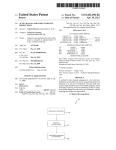Download Micro-In-Ear
Transcript
TM
Micro-In-Ear
TM
Wi Sure-Ears In-Ear-Canal Reference Monitors
TM
Wi Micro-In-Ear
CONGRATULATIONS
Congratulations on your purchase of the Wi Sure-Ears Micro-In-Ear
In-Ear-Canal Noise-Isolating Reference Monitors.
Please thoroughly read this User’s Manual for all the features.
Notice: Product specifications and package contents are subject to change without notice.
Package contents may vary according to the different regions.
Wi Micro-In-Ear
TABLE OF CONTENTS
Packing List 4
-----------------------------------------------Important Safety Information ------------------------------------------------ 5
Features
6
-----------------------------------------------Getting Started8
-----------------------------------------------Optional Media/Calling Control Strip
------------------------------------------------ 10
Handling
12
-----------------------------------------------Maintenance 13
-----------------------------------------------Product Specifications ------------------------------------------------ 14
Recycling Information 15
-----------------------------------------------Product Warranty 16
------------------------------------------------
Wi Micro-In-Ear
PACKING LIST
1. Wi Micro-In-Ear Monitors
2. Silicone Ear Cushions S, M, L
3. Soft Foam Ear Cushions S, M, L
4. 1/4-inch Stereo Adapter
5. Cable Clip
6. Protective Hard Case
u
x
z
y
v
w
4
Wi Micro-In-Ear
SAFETY
Important Safety Information
Before inserting the monitors in your ears, make sure that the volume
on your music player is turned down. After placing the monitors in your
ears, gradually turn up the volume until you reach a comfortable
listening level.
We want you to enjoy music for a lifetime! Do not turn up the volume so
high that you can’t hear what’s around you.
Prolonged use at high volumes may affect your hearing capacity or
may result in noise induced hearing loss (NHL). If you hear ringing or
buzzing, these symptoms may be associated with a condition that could
lead to permanent hearing loss.
5
Wi Micro-In-Ear
FEATURES
Wi Micro-In-Ear In-Ear-Canal Reference Monitors Features
The iconic Wi Micro-In-Ear noise-isolating reference monitors represent
a milestone in innovative design. Practically invisible to audiences and
incredibly easy to wear even for extended time, the Wi Micro-In-Ear
monitors are designed to look, fit and feel like no other In-Ear monitors.
The Wi Micro-In-Ear monitors are engineered to deliver the highest
quality sound beautifully into the ear-canal where it belongs. Inside each
of the Wi Micro-In-Ear monitors you’ll find our proprietary 5.5 mm
precision balanced Neodymium speaker that produces a full range,
high-quality, evenly balanced frequency response.
The Wi Micro-In-Ear noise-isolating reference monitors can provide
-26dB of isolation and passive noise cancellation when properly worn.
The exclusive tangle & kink resistant, low-distortion cable, with bendable
metal reinforced ear loops, is well constructed to ensure a comfortable fit
and secure placement of the Micro-In-Ear monitors.
6
Wi Micro-In-Ear
FEATURES
Features
1.
2.
3.
4.
5.
6.
Micro-In-Ear In-Ear-Canal Monitors
Solid Brass Construction In-Canal Monitors
Metal Reinforced Bendable Ear-Loop
45-Degree Strain Relief 1/8-inch Connector
Tangle/Kink Resistant, Low-Distortion Cable
Straight-Through Left & Right Cable Strain
Relief Mold with Cable Zipper
7. Ear Cushion Retaining Rib
x
z
u
w
{
y
v
7
Wi Micro-In-Ear
GETTING STARTED
Choose Your Ear Cushions!
1. Before using your new Wi Micro-In-Ear reference monitors you
need to choose an ear cushion size for comfortable fit and good sound. Wi Micro-In-Ear monitors come with two types of ear
cushions, silicone and soft foam. Use whichever is most comfortable, and provides the best sound isolation seal for you. It should
be easy to insert, fit comfortably, and easy to remove.
Silicone
Ear Cushions:
Soft Foam
Ear Cushions:
2. Attach the ear cushions to the Micro-In-Ear monitors by pushing
the ear cushions past the rib for a secure fit.
8
Wi Micro-In-Ear
GETTING STARTED
Wearing The Wi Micro-In-Ear Monitors
1. Wrap the Ear-Loop over and behind your ear.
Run the cord over your shoulders and
down your back, or in your front.
2. Insert right monitor “R” in right ear and
left monitor “L” in left ear. If you are
using the Soft Foam ear coushions,
compress the foam sleeve between
your fingers and insert into the ear
canal before the foam expands back
to its original shape. Hold in place for
ten seconds while the foam expands.
3. Once the monitors and cords are
comfortably in place, gently slide the
cable zipper up to the base of your
head to limit cable movement, and help
the monitors stay in place during use.
9
Wi Micro-In-Ear
MEDIA CONTROL STRIP
Using The Optional Media/Calling Control Strip
The Wi Micro-In-Ear monitors have an optional remote media and calling
strip for use with phones and music players.
Media Functions:
1. Play/Pause a Song or a Video
Press and release the center button
to Play. Repeat to Pause.
2. Volume Up and Down
Press the (+) button
to increase volume and the (–) button
to decrease volume.
3. Skip Track Forward or Backward
Press and release the center button
twice quickly to skip forward.
Press and release three times quickly to skip back.
4. Scan Forward or Backward
To scan forward, press the center button
twice (In quick motion),
hold on the second press to scan forward. Release to stop scanning.
To scan backward, press three times, holding on the third press.
u
v
w
u
u
10
Wi Micro-In-Ear
MEDIA CONTROL STRIP
Calling Functions:
1. Answer a Call
Press and release the center button
once to answer.
2. End a Call
Press and release the center button
once to end the call.
3. Decline a Call
Press and hold the center button
for two seconds, then release to decline
a call. There will be two beeps when you
let go to indicate successful operation.
4. Voice Command
Press and hold the center button
until voice activation starts up.
(Function may vary by device)
u
v
u
u
u
w
u
11
Wi Micro-In-Ear
HANDLING
Handling The Wi Micro-In-Ear Monitors
The Wi Sure-Ears Micro-In-Ear noise-isolating reference monitors are
high-precision instruments and are designed for durability and flexibility.
• Always store your monitors in the provided case.
• Avoid strong impacts to your monitors.
• Avoid extreme cable bending and tugging.
• Do not expose your monitors to temperature extremes.
• Do not use the cord to remove the monitors from your ears.
This may cause damage to the cord and result in poor performance.
Damage of this nature is not covered by the warranty.
• Do not insert your monitors if your ears are wet. Always dry your
ears completely before inserting your monitors.
• Do not attempt to modify this product. Doing so will void the
warranty and could result in personal injury and/or product failure.
12
Wi Micro-In-Ear
MAINTENANCE
Maintaining The Wi Micro-In-Ear Monitors
Regular maintenance can extend the life of your monitors.The monitors
may collect debris or other deposits that can affect audio quality. If this
happens, follow the steps below to clean the monitors and ear cushions:
• Wipe down your monitors with a dry
cloth after each use.
• You may wipe the monitors and the
ear cushions with mild antiseptic
to avoid infections. Never immerse
them in water or use alcoholbased disinfectants.
• To clean the ear cushions, remove them from monitors,
gently rinse in warm water and air dry. Ear cushions must be
completely dry before re-using. Foam ear cushions require a
longer drying time. Inspect for damage and replace if necessary.
13
Wi Micro-In-Ear
PRODUCT SPECIFICATIONS
Wi Micro-In-Ear In-Ear-Canal Technical Specifications
Specifications
Earphone Type:
Body Construction:
Input Sensitivity:
Efficiency:
Frequency Response:
Impedance:
Speaker Configuration:
Noise Isolation:
Input Connector:
Cable Construction: In-Canal Micro-In-Ear
Unobtrusive Almost Invisible Solid Brass Construction
91dB at 1000 Hz
95 dB @ 1 KHz, 1mW
15 Hz ~ 20 KHz
16 ohms±15%
5.5mm proprietary precision balanced Neodymium
-26 dB
1/8-inch (3.5 mm) gold-plated
Wi Digital’s tangle & kink resistant cable with
bendable metal-reinforced ear loops
14
Wi Micro-In-Ear
RECYCLING INFORMATION
Disposal and Recycling Information
Correct Disposal
This symbol indicates that your product must be disposed of
properly according to local laws and regulations. When your
product reaches its end of life, contact the retailer where the
product was purchased, or your local authorities, to learn
about recycling options. This product should not be mixed with
other commercial waste for disposal.
15
Wi Micro-In-Ear
PRODUCT WARRANTY
Product Warranty Terms
Wi Digital Systems warrants that the Wi Micro-In-Ear product is free from material defects
and faulty workmanship for a period of twelve (12) months from the date of purchase. Wi
Digital Systems will repair or replace, at its option, any Product that breaches this warranty
during said period. This warranty does not cover and is void with respect to (1) Products
which have been improperly installed, repaired, modified or altered; (2) Products which
have been subject to abuse, misuse, physical damage, exposure to fire, water or excessive
moisture or dampness; (3) Products that are operated outside the limits of the technical
specifications of the product. Repair and/or replacement of the Wi Digital Systems product
will be performed through Wi Digital Systems Return Material Authorization (RMA) procedure. The customer is required to contact Wi Digital Systems at www.widigitalsystems.com
to obtain the approval and procedure for returning any product under warranty.
IN NO EVENT SHALL WI DIGITAL SYSTEMS BE LIABLE FOR ANY INCIDENTAL,
CONSEQUENTIAL, DIRECT, INDIRECT, SPECIAL OR PUNITIVE DAMAGES WHICH
ARISE IN ANY WAY OUT OF THE MANUFACTURE, SALE OR USE OF ITS PRODUCTS
OR SERVICES. In the event that a court of competent jurisdiction determines that Wi Digital
Systems is in breach of any warranty, the amount of recoverable damages shall be limited
to the cost of the replacement of any Product found to be defective or nonconforming.
16
Wi Micro-In-Ear
PRODUCT WARRANTY
Out of Warranty
Should your Wi Micro-In-Ear product not function properly after the warranty
period has expired, please contact Wi Digital Systems Customer Care
at [email protected]
Limitations of Liability
Wi Digital Systems expressly assumes no responsibility for any error, omission, interruption, deletion, defect, delay in operation or transmission, communications failure,
theft or destruction or unauthorized access to, or alteration of, any use of the Wi MicroIn-Ear product. TO THE MAXIMUM EXTENT PERMITTED BY APPLICABLE LAW, IN NO
EVENT SHALL WI DIGITAL SYSTEMS OR ITS SUPPLIERS BE LIABLE FOR ANY SPECIAL, INCIDENTAL, INDIRECT, PUNITIVE OR CONSEQUENTIAL DAMAGES WHATSOEVER, INCLUDING, BUT NOT LIMITED TO, DAMAGES FOR: LOSS OF PROFITS
OR REVENUES, LOSS OF CONFIDENTIAL OR OTHER INFORMATION , BUSINESS
INTERRUPTION, PERSONAL INJURY, DEATH, LOSS OF PRIVACY, CORRUPTION
OR LOSS OF DATA, FAILURES TO TRANSMIT OR RECEIVE AUDIO OR ANY OTHER
PECUNIARY LOSS WHATSOEVER ARISING OUT OF OR IN ANY WAY RELATED TO
THE USE OF OR INABILITY TO USE THE DEVICE OR THE SUPPORT SERVICES OR
OTHERWISE IN CONNECTION WITH ANY PROVISION OF THIS AGREEMENT, EVEN
IF WI DIGITAL SYSTEMS OR ANY SUPPLIER HAS BEEN ADVISED OF THE POSSIBILITY OF SUCH DAMAGES.
17
© 2013 Wi Digital Systems, Inc. All rights reserved. Stylized Wi is a registered
trademark of Wi Digital Systems, Inc. in the United States and may be registered
trademark or trademarks in other countries. Wi , Micro-In-Ear, Sure-Ears and
Sure-Ears Sports are trademarks of Wi Digital Systems, Inc. All other trademarks
included herein are the property of their respective owners.
Wi Digital Systems assumes no responsibility for any errors that may appear in
this manual. Information contained herein is subject to change without notice.
US and Foreign Patents Pending.
www.widigitalsystems.com
630-032813.001