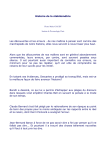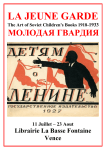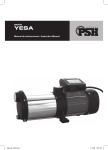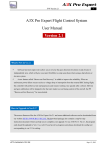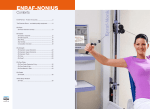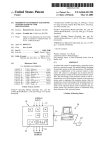Download Interfaces for 3D Flight Path Visualization
Transcript
Proceedings of the ASME 2010 World Conference on Innovative Virtual Reality WINVR2010 May 12-14, 2010, Ames, Iowa, USA WINVR2010-3755 INTERFACES FOR 3D FLIGHT PATH VISUALIZATION William E. Marsh Stephen Gilbert 1 1 1 Levi Swartzentruber James Oliver Human Computer Interaction Iowa State University Ames, IA ABSTRACT Increased use of unmanned aerial vehicles on the battlefield is driving a transition of human operators into supervisory roles. In these roles, operators will have access to mission data and they will be required to make rapid decisions based on criteria, prior experience, and instincts. To facilitate rapid decisions, an interface must provide information in a format that operators can readily understand. A study was performed to investigate an operator’s ability to rapidly understand flight path data presented in either top-down 2D or perspective 3D. Additionally, the study aimed to explore the benefits of interactivity when observing the 3D scenarios. It was found that participants in the 3D group with automatic camera movement were not more accurate but were faster than participants who saw a top-down 2D view or a 3D view with manual camera control. This suggests that there may be benefits to a 3D interface for displaying three-dimensional path data. It also confirms that providing an interactive interface will not necessarily lead to higher performance, as the user may not use it efficiently. INTRODUCTION Military operations increasingly incorporate unmanned systems. In Operation Enduring Freedom and Operation Iraqi Freedom, almost 400,000 flight hours have been logged by Unmanned Aerial Vehicles (UAVs) [1]. According to the Department of Defense’s Unmanned Systems Roadmap 20072032 [2], these vehicles will be expected to perform a full range of mission tasks by 2030. UAVs will need to become increasingly autonomous to meet these performance requirements. That will not eliminate the need for human involvement, but will necessitate more efficient interaction as the vehicle to human ratio increases. Operators will transition into supervisory roles, monitoring and guiding the UAV activities through computer interfaces. One important area of supervisory control is the ability to re-task a UAV when unexpected circumstances arise. For 1,2 Joseph Holub 1,2 2 Eliot Winer 1,2 1,2 Mechanical Engineering Iowa State University Ames, IA example, a threat may be discovered along a vehicle’s current path. In such a situation, an operator may wish to perform reconnaissance on the threat, attack the threat, or avoid the threat altogether. There are also more global considerations, such as fuel use, that often must be factored into these decisions. Path planning is a complicated task involving visualization, optimization, prediction, and decision-making. When a scenario is already in progress, quality decisions often must be made within tight time-constraints. This study seeks to investigate the ability of novice operators to rapidly interpret three-dimensional (3D) path data using three different interfaces and re-task a UAV, given four alternate path choices. LITERATURE REVIEW A UAV operator interprets available information, using criteria, past experience, and intuition to choose the best course of action. The available information might include a visualization of the scenario along with other mission-specific metrics provided by a control interface. Criteria used when making a particular decision depend on mission objectives. Complete autonomy is undesirable for a UAV-control system because it would fail to properly incorporate intuition and past experience of a human operator. Additionally, serious accountability concerns could arise if certain decisions are made without the aid (or at least confirmation) of a human. Path Planning Algorithms Path planning algorithms attempt to provide one or more optimized paths to the operator. These algorithms use criteria to specify the minimum characteristics of an acceptable path. For example, paths can be generated to avoid collisions with the ground to prevent the UAV from crashing, so any output presented to the user will avoid the terrain [3]. Additionally some criteria can be weighted, allowing an algorithm to minimize fuel use while maximizing safety, for example. These algorithms perform well given the very specific weighted objectives that they are given. They can be very valuable to an 1 Copyright © 2010 by ASME operator’s re-tasking decision because it would be much more time-intensive for an operator to plot a new path completely from scratch. No algorithm can always perfectly choose the best path, so it is important to offer a display that clearly illustrates potential alternatives for the operator and therefore allows the operator to use past experience and intuition to select a path. Existing Path Planners Yet, in many path planners, little attention is given to information visualization. Most algorithms implement the best path solution automatically, completely removing the operator from the process. Some utilize simple two-dimensional (2D) interfaces, completely ignoring height information [4] while others use a fixed isometric view to present path altitude [5]. A path-planning algorithm was created as a component in an immersive virtual battlefield [6]. The algorithm uses Particle Swarm Optimization (PSO) to find several paths, each with different weights for three objectives: minimizing the risk to the UAV due to being close to enemy vehicles, minimizing the amount of fuel needed due to increased path length, and minimizing the deviations from pre-selected reconnaissance points. Ground collision avoidance was also incorporated to keep the UAV from crashing. Initial testing has indicated that the algorithm has the potential to help inexperienced users select a path of similar quality to one plotted manually by an expert. Information Display Techniques Information display techniques can significantly influence the operator’s ability to make high-quality decisions. The operator will be biased largely toward interactive visual information and less toward textual information in decisionmaking processes [7]. Path planning and re-routing has traditionally been done using top-down 2D interfaces to display 3D path data, however there has been a shift in research towards using more immersive, 3D displays. With 3D displays, all of the information is integrated, allowing for natural depth cues such as linear perspective or foreshortening. The benefits provided by these cues have been shown to be additive and independent [8]. However, all dimensions are ambiguous in a 3D perspective display, distorting object locations, distances, and angles. This makes a 3D display a poor choice for precise relative positioning tasks [9]. Two-dimensional displays have been shown to be superior for tasks requiring judgments of precise relative positions [9]. The primary problem with 2D displays is that line-of-sight ambiguity still exists in the z-dimension. This means that altitude must be displayed in another way, often as a digital readout. Previous research into the relative benefits of 2D and 3D interfaces has not directly addressed flight path planning. On one hand, it involves precise relative positioning which 3D interfaces should be bad for. On the other hand, displaying 3D path data from a top-down 2D viewpoint requires the use of numerical altitude readouts. There is also a question of interactivity. Is it sufficient to display information in 3D and automatically pan around the scene? Or is it more helpful to give the user manual control of the 3D viewpoint. Past studies in related visualization domains have revealed mixed results on the benefits of interactivity on spatial understanding [10, 11, 12]. The results of one study [13] indicate that it is not interactivity that is important, but what specific views the user experiences. The implication is that just because a user is given manual viewpoint control does not mean that it will be used effectively. EXPERIMENT DESIGN This research was conducted to investigate the tradeoffs when displaying 3D path data and the ability of inexperienced users, with the aid of the path-planning tool, to make quality rerouting decisions using three different visualization methods. The scenarios presented to the participants assumed that unexpected circumstances had arisen, requiring the operator to pick an alternate path from four given choices. Inexperienced participants were ideal for this research because we were primarily interested in a user’s ability to accurately understand different representations of 3D path data. The use of past experience and intuition could confound this. Users had to assess the given scenarios and understand the shape of each candidate path in order to successfully re-route the UAV. Four path choices were constructed by hand for each scenario. These paths were carefully designed so that their relative “goodness” was controlled. Hardware and Controls All participants completed the path planning trials on a 3.2GHz Xeon machine with 2GB of RAM and an NVIDIA Quadro FX 3450 graphics card running Red Hat Enterprise Linux 5 attached to a 19-inch Dell LCD display. A Logitech Wingman cordless gamepad was used for view rotation and selection of paths. The controller and button layout can be seen in Figure 1. Relevant controller buttons were labeled for the study. The controls were arranged as follows: • X, Y, A, B – Select corresponding path. • Directional Pad – Confirm selection. • C – Cancel selection. • L1 – Pan left. (3DM group only) • R1 – Pan right. (3DM group only) 2 Copyright © 2010 by ASME Figure 1. This is a Logitech Wingman cordless gamepad. The select path, confirm, and cancel buttons were labeled for the study. The 3DM group used the L1 and R1 buttons on the top to pan the viewpoint left or right, respectively. When a path was selected it became highlighted and, in the 2N case, the altitude numbers on the other choices were removed. This allowed the user to reduce screen clutter and focus primarily on the selected path. To select another path, a participant could either cancel to see all paths highlighted again or simply press another path selection button (X, Y, A, or B) to directly choose another option. EXPERIMENT METHODS Forty-seven undergraduate students (15 females) were recruited from the Iowa State University Psychology department research participant pool and randomly assigned to three groups according to visualization technique. The first group saw the paths depicted in top-down 2D with waypoint altitudes displayed numerically next to the paths (2N group). For reference, the altitudes of the waypoints along the original path and a scale were also provided. The second and third groups both saw the scenario in perspective 3D. The difference between these two groups was interactivity: the second group saw the scene from a viewpoint that automatically moved around the scenario at a fixed speed (3DA group) while the third group had manual control over the viewpoint movement (3DM group). Both 3D groups moved smoothly between the same 20 predefined exocentric viewpoints using quaternion interpolation. This experience was similar to moving along a circular track with the camera pointed at the center of the battlefield. The 3DA group was randomly split so that some participants automatically rotated to the left (3DAL group) while others automatically rotated to the right (3DAR group). The 3DM group had the ability to move in either direction using the gamepad controls, but was still restricted to the circular “track.” Due to line-of-sight ambiguity, it was necessary for the 3D groups to use multiple views to successfully complete the tasks. Participants were trained how to use the Logitech Wingman gamepad to select and confirm a path choice and, in the 3DM group, how to manually change the viewpoint. The participants were also given a mission briefing, describing the objective of the re-routing procedure. A summarized briefing for each task was included at the bottom of the screen at all times and the interface prompted the user with currently available actions and the controller buttons associated with them. Each participant completed a pre-questionnaire before performing the tasks. This questionnaire included questions about demographics and video game experience. After each task, participants completed a post-questionnaire regarding perceived performance and confidence. After completing each post-questionnaire, participants were also asked open-ended questions in an unstructured interview to elicit further opinions. Demographics and Video Game Experience Participants came from multiple departments and majors across campus. Before completing any trials, each user completed a pre-questionnaire about demographics and video game experience. Table 1 lists average results. Table 1. Demographics and Experience Age 19.87 1st person video game hours (weekly) 2.77 3rd person video game hours (weekly) 1.84 Task 1 The first task was intended to investigate participants’ ability to understand complex 3D path data and use it to make relative distance judgments. Each participant completed two blocks of five trials each. Participants were told that unexpected threats were sometimes encountered and that in-flight rerouting was necessary. Each trial started with a UAV flying along a pre-defined path. After a few seconds, the UAV encountered an unexpected situation and a “new alert” dialog box was displayed prompting the participant to press the ‘C’ button. Then a dialog box was displayed instructing the user to press the ‘A’ button to examine the alert. When the participant pressed the ‘A’ button, four alternate paths were displayed in addition to the original path. The application logged a timestamp at this point, to be used in the calculation of trial completion times. The participant was instructed to choose the alternate path that traveled closest on average to the original path. It was explained that this optimal path was not necessarily shorter and it did not necessarily minimize fuel use. Participants were told specifically that goodness of a given path was determined by measuring the distance between that path and the original path at multiple points and averaging. Figures 3 Copyright © 2010 by ASME 2-5 show sample views experienced by participants during Task 1. Figure 4. This is one of 20 views that participants in the 3D groups saw before selecting a path in Task 1. Figure 2. This is the view that participants in the 2N group saw before selecting a path in Task 1. Figure 5. This is one of 20 views that participants in the 3D groups saw after selecting a path and before confirming the choice in Task 1. Figure 3. This is the view that participants in the 2N group saw after selecting a path and before confirming the choice in Task 1. Many subjective aspects influenced trial difficulty but one easily controlled quantitative measure comes to mind: relative distance between path choices. The paths in each trial were carefully created in order to control relative goodness according to this metric. Each block of trials contained five scenarios, presented in order of percent different: 45%, 35%, 25%, 15%, 5%. For example, in the first trial of each block, the second best path choice was 45% farther away from the original path than the best choice and the third best choice was 90% farther than the best choice. The block order was balanced between participants so that not every participant experienced the same ordering of scenarios but that the difficulty would progress similarly between participants. Immediately after completing all Task 1 trials, each participant was asked to complete a laptop-based NASA-TLX workload scale [14]. The NASA-TLX scale is a subjective test, designed to assess participants’ perceived workload. Task 2 The second task was created to further constrain the correct path choices with additional 3D data. In these three trials, participants encountered enemy threats. The first trial had one threat, the second had two, and the third trial had three threats. The range of each threat was depicted graphically using a dome formed by red topographic lines. Participants were instructed that, in addition to the closeness instructions from Task 1, a vehicle absolutely must not enter a threat dome. So a correct answer should be the alternate path that travels closest on average to the original path after eliminating all paths that travel inside the dome(s). In real life, a path-planning algorithm could normally account for threats defined in this way, but these instructions were contrived in order to investigate how well participants could judge dome intersection to eliminate the 4 Copyright © 2010 by ASME paths. There were two byproducts of these instructions. First, a trial was made somewhat easier if the user could eliminate a couple paths before judging distance. Second, a trial was made somewhat more difficult because the remaining paths tended to travel farther from the original path in order to avoid the threats. Difficulty on these trials increased according to number of threats (one, two, or three). Figures 6-9 show sample views experienced by participants during Task 1. Figure 8. This is one of 20 views that participants in the 3D groups saw before selecting a path in Task 2. Figure 6. This is the view that participants in the 2N group saw before selecting a path in Task 2. Figure 9. This is one of 20 views that participants in the 3D groups saw after selecting a path and before confirming the choice in Task 2. The controls in Task 2 were exactly the same as described in the Task 1 section. Figure 7. This is the view that participants in the 2N group saw after selecting a path and before confirming the choice in Task 2. EXPERIMENT RESULTS A quantitative and qualitative analysis was conducted for each task in the experiment. Path quality was measured according to the instructions for each task and completion time was also logged. For each scenario, the clock started when the participant pressed the ‘A’ button to examine the alert. The clock stopped when the user pressed the directional-pad to confirm the choice. Subjective rankings and responses from the two post-questionnaires were also analyzed. In addition, participants were interviewed after each task to gain a more subjective understanding of the types of problems that they encountered and suggestions for how to improve the interface. 5 Copyright © 2010 by ASME Task 1 Results In the first task, the participants attempted to choose a path that stayed close to the original path while avoiding the threat. Due to experimental consistency issues, some data points had to be removed. From the post-questionnaires and unstructured interviews, it was discovered that four users did not follow the directions on some tasks. These data points were removed. Additionally, five users did not realize that the needed to hit the confirm button on the first trial. In these instances, just the first completion time data point was removed. Since there were two block display orders that were balanced between participants, there were two ways to analyze the data: by presentation order or by actual scenario. Initially, we analyzed all data by presentation order. In fact when we went back and looked at the data by scenario, there was no significance. Here when we refer to “trial 1,” for example, we are referring to the first trial that a user saw- one of the two 45% scenarios. The scenarios were all fairly difficult regardless of the visualization method and the average participant chose the best answer out of the four choices only 49% of the time. The other selected paths were not necessarily bad; they just weren’t the best answers. There was no significance of correctness by experimental group on any trial. An ANOVA analysis showed that visualization method had a significant effect on average completion time (p=8.93*1010 ). Further analysis using the t-test showed that the 2N group was significantly slower on average (p=0.0001) and on every individual trial than the 3DA group. Additionally, 3D participants were significantly faster than 2N participants, on average (p=0.022). However the 2N and 3DM means were very close, so this significance was largely due to the much faster performance of the 3DA group. A t-test showed that the 3DA group was significantly faster than the 3DM group on all trials except 3 (25% difficulty), 7 (35% difficulty), and 10 (5% difficulty), and even trial 10 had marginal significance (p=0.06). The 3DA group was also significantly faster on average than the 3DM group (p=0.003). Some self-reported survey results were also analyzed. The 3D groups were significantly more confident in their correctness than the 2N group (p=0.035). Males were more confident than females in their correctness (p=0.014) and speed (p=0.029). The NASA-TLX results were not significant. Participants in all groups were generally happy with the interface but some themes emerged from their comments. Several users in all groups reported that they had trouble comparing altitude to distance in the X-Y axis. Users in both 3D groups reported a desire to see an additional top-down view and users in the 3DA group mentioned that they would like manual viewpoint control. Some more t-tests were performed to check for confounds. The 3DAL and 3DAR groups existed to make sure that automatic panning direction didn’t influence the results in some unforeseen way. The two groups were compared and there was, in fact, a significant effect of rotation direction on confidence on Task 1. Since there was no significant difference of panning direction on any other measure, we believe that panning direction had little impact on the tasks. However, this finding does confirm that the minor details of how a scenario is presented to a user may make a difference and should always be controlled. There were also two display orders, such that the presentation of the two blocks of five trials was balanced between users. All of the analysis up to this point has been done with the expectation that path separation matters more than other path attributes, so we had to check for significance of display order to ensure that other aspects didn’t confound the results. Display order was not significant for most measurements. The only two exceptions were trials 7 and 8. Participants who saw display order A were significantly faster on both trials than those who saw display order B. These results were not entirely unexpected, but fortunately any significance was confined only to those trials. We believe that the large amount of data that was collected is not undermined by display order. Task 2 Results Task 2 required more thought than Task 1 due to the inclusion of threats. These threats affected the trial difficulty in interesting ways. There were several data points that had to be removed from analysis due to consistency issues and self-reported problems. Two participants had procedural problems while three users indicated confusion regarding the instructions. As in Task 1, these three trials were fairly difficult. Only two participants chose the best answer for all three. However, the tasks were doable and most people in each group got at least one correct (better than chance) and a majority of participants managed to avoid the threat dome in all three trials. There was no significant effect of display technique on correctness. An ANOVA analysis showed a significant difference of average task completion time between groups (p=1.02*10-11), however a t-test showed only a marginally significant difference between 2N and 3DA on trial 12 (p=0.056) and between 3DA and 3DM on the average time (p=0.099). Participants in the 3DM group felt significantly more immersed than either the 2N group (p=0.035) or the 3DA group (p=0.042). On this set of trials, male confidence in choice correctness was not significantly different than that on the first task. However, female confidence in path choices was significantly higher than on the first task (p=0.028). This increase closed the gap, and there was no significant difference between the confidence of males and females in their choices. Some participants reported that the addition of threats made the trials harder while some found it easier. Users in the 2N group mentioned that the scenario was somewhat cluttered and they had problems determining if a given path cleared the top of a dome. Many participants in all groups expressed an interest in making it easier to detect dome intersections, with suggestions such as shaded domes or altering the path color. One participant in the 3DA group mentioned that he had to wait 6 Copyright © 2010 by ASME for the camera to rotate a couple times before being sure if a given path entered a dome. CONCLUSIONS In Task 1, it was clear that the visualization method had an effect on completion times. In particular, the 2N group was significantly slower than the 3DA group. This result is not surprising since it was assumed that the 2N group would need to perform more mental computation than the 3D groups. It is interesting to note that this extra computation time did not have a significant effect on correctness. It was somewhat surprising that the 3DA group tended to be significantly faster than the 3DM group. In fact the manual viewpoint control seems to have eliminated any speed benefit that 3D had over 2D. It was expected that participants in the 3DA group would find themselves waiting for the viewpoint to get to useful positions while the 3DM group would be able to go right to the vantage points of interest. These alternate findings seem to support the notion that perhaps the participants weren’t able to efficiently use the manual control. On a related note, it is noteworthy that the 3DM group rated themselves to feel significantly more immersed than the other groups. This indicates that allowing manual control may increase subjective immersion, even though it may hinder performance. Overall, it seems that 3D allows for faster path planning decisions without a cost in correctness. The choice between manual and automatic viewpoint control is less clear. One of the more interesting findings was that the addition of a threat closed the male-female confidence gap. The gap was not surprising in Task 1, as previous literature has found that males tend to have higher spatial abilities [15] and tend to be more confident [16] than females. But it was surprising that the addition of a threat caused female confidence to increase to the point that it was not significantly different than that of males. It could be that the nature of the tasks caused Task 2 to seem easier to females than Task 1. Perhaps females felt great confidence in their ability to detect intersection with threat domes but they didn’t feel very confident in their distance judgments. FUTURE WORK Future work should further investigate the tradeoffs regarding manual viewpoint control in command and control scenarios. In some circumstances it may be desirable to sacrifice speed for immersion and in some cases it may not. Additionally, it is likely that users may eventually become experienced enough that they may be quicker at manual viewpoint control than automatic. Future research should investigate this possibility. Some participants in the 3D groups in this study indicated that they would like the ability to view the scenario from above. For this reason, future research should examine the utility of a hybrid interface in which the user could view the scenario from a perspective 3D or top-down 2D viewpoint. Also, the current experiments were visualized using simple perspective 3D. Future work should investigate possible benefits of stereoscopic 3D for path visualization. Finally, in this study, little was done to quantitatively control the characteristics of path choices. This makes it hard to make definite recommendations for a given mission. Future research should seek connections between display technique, manual vs. automatic viewpoint control, and specific features of the paths and scenario in question. ACKNOWLEDGMENTS This research was funded by a grant from the Air Force Research Laboratory. We would also like to thank our colleagues at Wright-Patterson Air Force Base and Jon Kelly for their valuable input. REFERENCES 1. Barry, C.L., & Zimet, E. (2001, October). UCAVs Technological, Policy, and Operational Challenges, Defense Horizons, 3. 2. US Department of Defense (2007). Unmanned Systems Roadmap 2007-2032. Retrieved May 21, 2009, from http://auvac.org/research/publications/files/2007/unmanned_ systems_roadmap_2007-2032 3. Hasircioglu, I., Topcuoglu, H.R., & Ermis, M. (2008, July). 3-D Path Planning for the Navigation of Unmanned Aerial Vehicles by using Evolutionary Algorithms, Proceedings of the 10th Annual Conference on Genetic and Evolutionary Computation, 1499-1506. 4. Shangming, W., Zefran, M., & DeCarlo, R.A. (2008, May). Optimal Control of Robotic Systems with Logical Constraints: Application to UAV Path Planning, Proceedings of the IEEE International Conference on Robotics and Automation, 176-181. 5. Soto, M., Nava, P.A., & Alvarado, L.E. (2007). Drone Formation Control System Real-Time Path Planning, AIAA Infotech and Aerospace Conference and Exhibit. 6. Swartzentruber, L., Foo, J.L., and Winer, E. (2008). ThreeDimensional Multi-objective UAV Path Planner using Meta-Paths for Decision Making and Visualization, Proceedings of 4th Annual AIAA Multidisciplinary Design Optimization Specialist Conference. 7. Lurie, N.H., & Mason, C.H. (2007, January). Visual Representation: Implications for Decision Making, Journal of Marketing, 71, 160-177. 8. St. John, M., Smallman, H.S., Bank, T.E., & Cowen, M.B. (2001). Tactical Routing Using Two-Dimensional and Three-Dimensional Views of Terrain, Proceedings of the Human Factors and Ergonomics Society 45th Annual Meeting, 1409-1413. 9. St. John, M., Cowen, M.B., Smallman, H.S., & Oonk, H.M. (2001). The Use of 2D and 3D Displays for Shape- 7 Copyright © 2010 by ASME Understanding versus Relative-Position Tasks, Human Factors, 43, 79-98. 10.Marchak, F.M. & Marchak, L.C. (1991). Interactive versus passive dynamics and the exploratory analysis of multivariate data, Behavior Research Methods, Instruments, & Computers, 23(2), 296-300. 11.Marchak, F.M. & Zulager, D.D. (1992). The effectiveness of dynamic graphics in revealing structure in multivariate data, Behavior Research Methods, Instruments, & Computers, 24(2), 253-257. 12.Péruch, P., Vercher, J., & Gauthier, G.M. (1995). Acquisition of Spatial Knowledge Through Visual Exploration of Simulated Environments, Ecological Psychology, 7(1), 1-20. 13.Keehner, M., Hegarty, M., Cohen, C., Khooshabeh, P., & Montello, D. R. (2008). Spatial Reasoning With External Visualizations: What Matters Is What You See, Not Whether You Interact, Cognitive Science, 32, 1099-1132. 14.Hart, S. G. & Staveland, L. E. (1988). Development of NASA-TLX (Task Load Index): Results of Empirical and Theoretical Research, Human Mental Workload, 239-250. 15.Ecuyer-Dab, I. & Robert, M. (2003). Have sex differences in spatial ability evolved from male competition for mating and female concern for survival?, Cognition, 91(3), 221257. 16.Bengtsson, C., Persson, M., & Willenhag, P. (2005). Gender and overconfidence, Economics Letters, 86, 199-203. 8 Copyright © 2010 by ASME