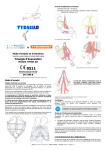Download MarketMap Analytic Populator Release Notes - Fame
Transcript
MARKETMAP MarketMap Analytic Populator Release Notes Release 5.1 October 21, 2011 MarketMap Analytic Platform This document is the MARKETMAP ANALYTIC POPULATOR RELEASE NOTES. It contains information about the changes in the latest release of Populator. Release 5.1 SunGard Data Systems, Inc. or its subsidiaries, including SunGard Data Management Solutions (collectively “SunGard”), is the exclusive owner of all copyrights and other intellectual property rights in this user manual and other publications delivered electronically. SunGard grants limited permission to licensed users only of SunGard products to download this publication in its entirety solely for noncommercial, internal use, provided the copyright notice is not removed. SunGard further grants limited permission to licensed users only of SunGard products to view this publication online and/or print it solely for noncommercial, personal use. This publication may not be altered, sold, commercially distributed or incorporated in commercial publications or documents without the expressed written authorization of SunGard. The permissions granted herein are non-exclusive and nontransferable and shall terminate immediately in the event that the user’s license to SunGard products expires or is terminated. PLEASE NOTE THAT, EXCEPT AS EXPRESSLY SET FORTH IN AN EXECUTED LICENSE AGREEMENT BETWEEN YOU AND SUNGARD, ALL SUNGARD PRODUCTS ARE PROVIDED “AS IS” AND SUNGARD DISCLAIMS ALL WARRANTIES OF ANY KIND, EITHER EXPRESSED OR IMPLIED, INCLUDING, BUT NOT LIMITED TO, THE IMPLIED WARRANTIES OF MERCHANTABILITY AND FITNESS FOR A PARTICULAR PURPOSE. NOTHING IN THESE MATERIALS (OR IN ANY OTHER MATERIALS PROVIDED TO YOU) CONSTITUTES A REPRESENTATION OR WARRANTY REGARDING SUCH PRODUCTS. No parts of this document may be reproduced, transmitted or stored electronically without SunGard's prior written permission. This document contains SunGard's confidential or proprietary information. By accepting this document, you agree that: (A) if a pre-existing contract containing disclosure and use restrictions exists between your company and SunGard, you and your company will use this information subject to the terms of the pre-existing contract; or (B) if no such pre-existing contract exists, you and your Company agree (1) to protect this information and not reproduce or disclose the information in any way; and (2) that SunGard makes no warranties, express or implied, in this document, and SunGard shall not be liable for damages of any kind arising out of use of this document. DISCLAIMER: The screens and illustrations are representative of those created by the software, and are not always exact copies of what appears on the computer monitor. The material in this document is for information only, and is subject to change without notice. SunGard reserves the right to make changes in the product design and installation software without reservation and without notice to users. © Copyright 2011 SunGard. Trademark Information: SunGard, the SunGard logo, Populator, and FAME are trademarks or registered trademarks of SunGard Data Systems Inc. or its subsidiaries in the U.S. and other countries. All other trade names are trademarks or registered trademarks of their respective holders. October 21, 2011 POPRN51e1 th 340 Madison Avenue, 8 Floor New York, NY 10173 USA 800-825-2518 www.sungard.com/marketmap Contents What’s new................................................................................................................................................... 1 FAME is now MarketMap Analytic Platform ........................................................................................... 1 What’s new in Populator ......................................................................................................................... 1 Populator upgrade requires updating links in existing Excel workbooks ......................................... 1 FAME tab on the Excel Ribbon ........................................................................................................ 2 Support for Excel 2010..................................................................................................................... 2 Different installer files for 32-bit and 64-bit Excel ............................................................................ 2 New folder structure after installation ............................................................................................... 2 64-bit libraries ................................................................................................................................... 3 Monitoring C HLI calls ...................................................................................................................... 3 Improved conversion of FAME NUMERIC values to Excel ............................................................. 3 String encoding for supported languages ........................................................................................ 3 Sample training workbook ................................................................................................................ 4 Populator Help button ...................................................................................................................... 4 New data in the Populator - More Information window .................................................................... 4 Retired features in Populator .................................................................................................................. 4 Catalog Browser ............................................................................................................................... 4 Network installation using Popclient ................................................................................................ 4 Load FAME procedures dialog box .................................................................................................. 4 Bug fixes ...................................................................................................................................................... 6 Known problems ......................................................................................................................................... 8 Publications ................................................................................................................................................. 9 i What’s new This section describes what’s new, what has changed, and what is no longer supported in Populator, Release 5.1. FAME is now MarketMap Analytic Platform The MarketMap Analytic Platform was formerly named FAME. The platform includes the following core components: MarketMap Analytic Database (formerly FAME database) MarketMap Analytic Server (formerly FRDB server) MarketMap Analytic Query Language (formerly FAME 4GL) MarketMap Analytic C++ Toolkit (formerly FAME C HLI) Populator is now known as MarketMap Analytic Populator. The former FAME/OLE (FAME ActiveX Library) is now called as MarketMap Analytic ActiveX Toolkit. The former names occur extensively throughout the interface, and are used throughout the documentation to refer to the various components or the environment as a whole. What’s new in Populator This section describes what’s new and what has changed in Populator, Release 5.1. Populator upgrade requires updating links in existing Excel workbooks Populator (FAMEData) formulas in any workbooks saved with earlier Populator versions cannot be refreshed using Populator 5.1 until you perform a quick, one-time update to each workbook. This update is required because the file name of the Populator add-in changed from famepop.xla to populator.xlam. The update points the formula links to the new add-in file name. Instructions for performing the update are provided in the MARKETMAP ANALYTIC POPULATOR INSTALLATION GUIDE. MarketMap Analytic Populator Release Notes 1 What’s new If workbooks are shared across your organization, it is recommended that all users are upgraded to Populator 5.1 at the same time. FAME tab on the Excel Ribbon The FAME tab is now available on the Excel Ribbon. This is different from all previous versions of Populator. All previous versions of Populator had a separate FAME drop-down menu on the command bar. Support for Excel 2010 Populator now works with Excel 2010 (32-bit and 64-bit). Different installer files for 32-bit and 64-bit Excel Starting with version 5.1, Populator has two installers—one for 32-bit Excel and one for 64-bit Excel (Office 2010 only). Both installers only include the appropriate version of fameole.dll for the operating system on your machine (32-bit or 64-bit). Only one version of Excel is allowed to be installed on a machine at a time. For installing Populator on 32-bit Excel 2007 or 32-bit Excel 2010, use the Populator_51_x86.msi installation file. For installing Populator on 64-bit Excel 2010, use the Populator_51_x64.msi installation file. New folder structure after installation After installing Populator 5.1, the Populator files are installed using the following folder structure: Folder Description %FAME%\fameole.dll FAME/OLE (FAME ActiveX Library) %FAME%\fameole.pc A 4GL module used by Populator to interface with FAME. %FAME%\demo\FameX Includes a zip file of source projects in various languages to demonstrate how to interface with the FAME/OLE (FAME ActiveX Library). %FAME%\Populator\4GL Includes sample 4GL utility files. %FAME%\Populator\I18N Includes files for optionally configuring string encoding for non-default character sets. See String encoding for supported languages (p. 3) for more information about configuring string encoding for character sets in Populator. %FAME%\Populator\Server Includes files for configuring FAME Data servers and FAME remote servers. In previous versions, the Populator files were installed in the folders %FAME%\famepop and %FAME%\server. MarketMap Analytic Populator Release Notes 2 What’s new 64-bit libraries A 64-bit version of fameole.dll is now available to support Populator in 64-bit Excel and also to support customer code using the FAME/OLE Server (now called the FAME ActiveX Library) with other 64bit applications. Monitoring C HLI calls Starting with Populator 5.1 and the FAME ActiveX Library version 6.0, debug logging is available. When enabled, it will log calling parameters, result status, and elapsed time of each C HLI call made by the ActiveX library. See the MARKETMAP ANALYTIC POPULATOR ONLINE HELP for more information about logging and monitoring C HLI calls in your Populator session. Improved conversion of FAME NUMERIC values to Excel FAME has two different data types which can represent numbers. NUMERIC values are significant to about six places and PRECISION values are significant to about 14 places. In Excel, all numbers are significant to about 14 places. When NUMERIC values in FAME are converted to Excel values, the first six significant places are accurate but the others may be spurious. Starting with Populator 5.1, NUMERIC values are converted to PRECISION in FAME using a method which does not introduce spurious digits. The resulting PRECISION values are handed off to Excel without conversion. You may find that the more accurate conversion imposes a performance tradeoff. If you want to opt for performance rather than accuracy, you can create an object called WORK'quick_numeric_conversion. See the MARKETMAP ANALYTIC POPULATOR ONLINE HELP and the MARKETMAP ANALYTIC POPULATOR INSTALLATION GUIDE for more information about converting numeric values to precision values in Populator. String encoding for supported languages Starting with Populator 5.1, string characters written to and read from FAME can be encoded with any Windows supported character set encoding. If the string encoding option is not selected, the default method of using ISO 8859-1 encoding is used. Important Not all of the language encodings will work in Populator. Only language encodings that preserve the lower 7 bits of English ASCII values can be used (for example, the ISO-8859 family of encodings). If the language encoding does not preserve the translation of the lower 7bit English text strings, the internal string commands sent to FAME as part of data access may be misinterpreted, resulting in confusing FAME error messages. See the MARKETMAP ANALYTIC POPULATOR ONLINE HELP for more information about setting string encoding for supported character sets in your Populator session. MarketMap Analytic Populator Release Notes 3 What’s new Sample training workbook Starting with Populator 5.1, a training workbook for Populator is available. This workbook provides instructions for setting up and using Populator, as well as examples that demonstrate its basic features. You can download the training workbook from the MarketMap Analytic Populator section of the Downloads area on the SunGard FAME support site: https://fame.sungard.com/support_secure/downloads.html Populator Help button Most dialog boxes include a new Help button that opens the MarketMap Analytic Populator Online Help. Previously, users accessed the MARKETMAP ANALYTIC POPULATOR ONLINE HELP through the FAME tab. New data in the Populator - More Information window The Populator - More Information window now displays more comprehensive information than was available in previous versions of Populator. The Populator - More Information window can be accessed from the FAME tab by selecting Resources > About Populator > More. Retired features in Populator This section describes the Populator features that are no longer supported. Catalog Browser The Catalog Browser is no longer supported in Populator version 5.1 and later. Network installation using Popclient The network installation option using Popclient is no longer supported in Populator version 5.1 and later. Load FAME procedures dialog box The Load FAME procedures dialog box is no longer supported in Populator version 5.1 and later. Your .pc files are not affected during the migration to Populator 5.1. It is recommended that you migrate any loaded .pc files to fameole.inp as a preparation to upgrading to Populator 5.1. From the FAME menu of the previous Populator version installed on your machine, perform the following steps: 1. Click FAME > Settings > Load Procedures. The Load FAME procedures dialog box is displayed. The Load FAME procedures dialog box lists any currently loaded procedures. MarketMap Analytic Populator Release Notes 4 What’s new 2. Note down the pathname and add the pathname to fameole.inp. For example, if the Load FAME procedures dialog box shows an entry c:\temp\myProc.pc, then add the following line to fameole.inp: load “c:\temp\myProc.pc” MarketMap Analytic Populator Release Notes 5 Bug fixes This section describes the bugs fixed in the Populator 5.1 release. For information about the bugs fixed in Populator releases prior to 5.1, refer to the Populator 4.1 Revision 3, 4, and 5 Release Notes located on the Documentation page of the FAME Support Site at www.fame.sungard.com/support.html. Bug ID Issue Description 51772 If a call to the CONVERT function is in the series expression, results are returned at the target frequency of the CONVERT function, not the working frequency. 51320 FAME’s Boolean values are translated to Boolean values which can be used directly in VBA. 51267 The Excel.xlb settings file no longer grows when Excel shuts down and restarts. 51226 Excel’s Error Trapping setting no longer interferes with Populator’s error handling. 51105 If a version of chli.dll newer than 10.1 Revision 0 Patch 6 is available, the Populator installer leaves it in place. 23744 Case numbers beyond 16.7 million are retrieved correctly by remote mode FAMEData servers. 23587 When the range is null, a specific error message is produced instead of the unhelpful Null range error. 23540 Refresh statistics are improved. 23109 If cfmoprc fails because $mcadbs_client_init contains code which produces a 4GL error, Populator now displays a correct error message. 22919 When Excel starts, the Populator initialization no longer clears the clipboard. 22186 Populator no longer produces errors about incorrect settings of the %FAME_TEMP% variable. 17518 18590 The FAME Online Help link in Populator now correctly points to https://fame.sungard.com/support_secure/fame/online_help/index.html. 18221 Populator now correctly reports the C HLI version number with 5 digits after the decimal. 18161 The Return dates as formatted strings setting is displayed in the Populator - More Information window. 17884 Correct error messages are produced if usernames or passwords supplied to Populator are too long. MarketMap Analytic Populator Release Notes 6 Bug fixes Bug ID Issue Description 17871 Date values at FAME's weekly pattern frequencies are correctly converted to Excel dates. 13430 If the Populator installer detects that %FAME%\fame.exe and %FAME%\chli.dll exist, then it automatically installs Populator in %FAME%. 3506 When a bad Start or End parameter is supplied, a specific error message is produced instead of the unhelpful MAGIC or Missing values are illegal in a RANGE expression message. MarketMap Analytic Populator Release Notes 7 Known problems This section describes the known issues in the Populator 5.1 release. If you are concerned about or affected by any of these issues, contact the FAME Software hotline for information on whether a patch release is available that addresses any of these issues. Bug ID Issue description 17825 User-defined weekly pattern frequencies are not supported in 'Create Screening Criteria' formulas. 17712 If you install Populator on a machine where fame.exe is not available, you will get a HLI Internal failure (511) error when you select FAMEData Server from Settings on the FAME tab in Excel. MarketMap Analytic Populator Release Notes 8 Publications Populator includes the following documentation. These publications are available from the Documentation area of the SunGard FAME Support site: https://fame.sungard.com/support_secure/index.html MarketMap Analytic Populator Release Notes The MarketMap Analytic Populator Release Notes (this document) provide information about new features, enhancements, fixes to known problems, and existing problems. MarketMap Analytic Populator Online Help The MarketMap Analytic Populator Online Help is a CHM file that is installed with Populator and accessible from the FAME tab on the Excel Ribbon or through context-sensitive Help buttons on any of the Populator dialog boxes. MarketMap Analytic Populator Installation Guide The MarketMap Analytic Populator Installation Guide provides installation and setup instructions, as well as an introduction to the Populator dialog boxes and navigation. MarketMap Analytic Populator Release Notes 9