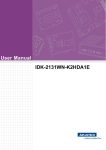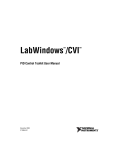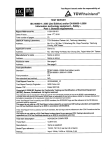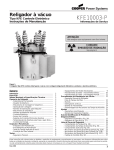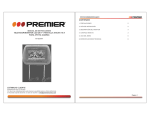Download the user manual
Transcript
Model Name: KFE-DIS000124 15.6” wide PoE PC monitor Android on board 2 x USB, HDMI, LAN (power & data), audio, microSD Creation Date: 26 September 2012 Revision: n.1 File name: usermanual.doc Page n.: 14 Creation Date: 9/26/2012 <Description> Revision: No.1 Page 2 of 14 File Name: UM_KFE-DIS000124 All Rights Reserved No part of this publication may be reproduced, transmitted, transcribed, stored in a retrieval system, or translated into any language or computer language, in any form or by any means, including, but not limited to, electronic, magnetic, optical, chemical, manual, or otherwise without prior written permission of KF Srl. Disclaimer The information in this document is subject to change without notice. KF Srl makes no representations or warranties with respect to the contents hereof, and specifically disclaims any implied warranties of merchantability or fitness for a particular purpose. KF Srl reserves the right to revise this publication and to make changes from time to time in the content hereof without obligation of KF Srl to notify any person of such revisions or changes. WARNING: THIS USER MANUAL IS RELATED TO A PRODUCT WHICH IS NOT INTENDED TO BE USED AS STAND-ALONE DEVICE. IT HAS BEEN DESIGNED TO BE ONLY INSTALLED INTO A SPECIFIC ELECTRICAL CABINET. THE RIGHT ENGINEERING, THE CORRECT CONNECTION AND THE BEST MECHANICAL INSTALLATION OF THE PRODUCT WITH AND INTO CUSTOMER’S EQUIPMENT IS IN CHARGE OF THE CUSTOMER. ALL THESE ACTIVITIES HAS TO BE DONE TAKING IN CONSIDERATION THE NORMS WHICH ARE REQUIRED BY THE SPECIFIC FIELD OF APPLICATION. EMC AND EMI TEST, WHICH ARE PART OF CE CERTIFICATION SHOULD BE CARRIED OUT ON THE COMPLETE CUSTOMER’S SYSTEM. 2 Creation Date: 9/26/2012 <Description> Revision: No.1 Page 3 of 14 File Name: UM_KFE-DIS000124 Revision history Rev.N. Date Description Checked Approved Note Safety Instructions Cleaning—Unplug the AC cord from the AC outlet before cleaning the product. Use a damp cloth to clean the product. Do not use liquid cleaners or aerosol cleaners without a prior check with your supplier. Use a soft damp cloth to gently wipe the panel when it is dirty. To protect the panel, do not use a chemical cloth to clean it. Chemicals may cause damage or scratches. Water and moisture—Do not use the product near water, such as bathtub, washbasin, kitchen sink, laundry tub, swimming pool and in a wet basement, if it’s not directly permitted by the specs into the next pages. Do not place vases or any other water-filled containers on this product. The water may spill onto the product causing fire or electric shock. Stand—Do not place the product on an unstable position. Doing so can cause the product to fall, resulting in serious personal injuries as well as damage to the product. Follow only the suggestions recommended by the manufacturer or accessories sold with the product. Ventilation—The vents and other openings in the cabinet are designed for ventilation. Do not cover or block these vents and openings since insufficient ventilation can cause overheating and/or shorten the life of the product. Heat sources—Keep the product away from heat sources such as radiators, heaters, stoves and other heat-generating products. To prevent fire, never place any type of candle or naked flames on the top or near the TV set. To prevent fire or shock hazard, do not place the AC cord under any heavy items. Do not display a still picture for a long time, as this could cause an afterimage to remain. Servicing—Do not attempt to service the product yourself. Removing covers can expose you to high voltage and other dangerous conditions. Request a qualified person to perform servicing. Avoid using benzene, thinner and other solvents, as these may deform the cabinet and cause the paint to peel off. Turn off the main power and unplug the AC cord from the wall outlet before handling. 3 Creation Date: 9/26/2012 <Description> Revision: No.1 Page 4 of 14 File Name: UM_KFE-DIS000124 Drivers This device is based on Android operating system, which is free and open source. The basic installation is designed to properly support all the interfaces already included on the device itself, any external peripherals may require the installation of new software packages. Electrical connection PoE technology (PowerOverEthernet) allows the use of only one cable to bring to the device both data and the supply voltage at the same time. For a proper use, it is suggested to adopt an Ethernet router/switch equipped with PoE ports or simply a PoE injector to be connected between your own router/switch and the monitor. In both cases it is recommended to check first that your router/switch or PoE injector is PoE certified. Software Recommendation The basic installation already includes several applications for the management, monitoring and control of the Ethernet connection. The intent is to make possible an easy implementation of the device and to let you display information remotely, by a central server. Based on your know-how, there is no limit on the APPs which can be installed to increase the functions of the device. KF IS AVAILABLE TO ANALYZE ANY REQUIRE AND EVALUATE COSTS AND TIME TO BETTER SUPPORT YOU AND YOUR APPLICATIONS. Few of the APPs already installed are listed below: 1. ANDROID VNC 2. DROID VNC SERVER Virtual network computing (VNC) is a type of remote-control software that makes it possible to control another computer over a network connection. Keystrokes and mouse clicks are transmitted from one computer to another, allowing technical support staff to manage a desktop, server, or other networked device without being in the same physical location. VNC works on a client/server model: A VNC viewer (or client) is installed on the local computer and connects to the server component, which must be installed on the remote computer. The server transmits a duplicate of the remote computer's display screen to the viewer. It also interprets commands coming from the viewer and carries them out on the remote computer. VNC is platform independent and is compatible with any operating system. Computers must be networked with TCP/IP and have open ports allowing traffic from the IP addresses of devices that may need to connect. THROUGH A VNC SYSTEM YOU CAN ALSO DISPLAY REMOTELY ANY KIND OF INFORMATION ON OUR DEVICE, THIS IS VERY INTERESTING FOR APPLICATION AS QUEUE MANAGEMENT, INFORMATION TECHNOLOGY, ADVERTISING (RETAIL), TO MANAGE MEETING ROOMS AND MANY OTHERS. 3. QUICKSSHD 4. SSHDROID QuickSSHd, using the dropbear sshd (SSH Daemon), is an easy to use SSH server for the Android platform. This allows a computer to connect to the Android device for remote access or file transfer. In addition to the standard SSH shared public key authentication, it supports the use of a password which is stored encrypted on the Android device. 5. OVERLOOK FING Fing is the ultimate command line tool for network and service discovery. Taking advantage of a brand new cross-platform network engine, it reaches an impressive discovery sharpness and speed: you're going to discover your whole network in few seconds and generate customized real-time reports. The network discovery provides you a complete view of any network in a very short time: fing smart discovery automatically detects the network type and uses the best technique to take the picture of it. 4 Creation Date: 9/26/2012 <Description> Revision: No.1 Page 5 of 14 File Name: UM_KFE-DIS000124 Product pictures The pictures below are about the standard version without speakers and touchscreen. FOR MORE DETAILS ABOUT THE AVAILABLE OPTIONS, PLEASE CONTACT WITH YOUR DEALER. General information KFE-DIS000124 is the first model out of a series of products designed to meet your request in the field of visualization and computing. The device is composed by a powerful fanless PC card equipped with Android, by a wide screen TFT and a special PoE board which allow you to connect data and power through the sam Ethernet cable. The device is able to perform calculation and control in local mode, since it is equipped with CPU and operating system and thanks to the applications already included, the device can also be used for the simple remote viewing operations. The VESA holes, which are placed in the back cover, they make your installation easy. At the moment we are designing other versions with touch screen and sizes of 10" and 15" as well as an Open Frame model which is mainly for industrial applications (designed for rear mounting). TFT specs B156XW02 V6 is a Color Active Matrix Liquid Crystal Display composed of a TFT LCD panel, a driver circuit, and LED backlight system. The screen format is intended to support the 16:9 HD, 1366(H) x768(V) screen and 262k colors (RGB 6-bits data driver) with LED backlight driving circuit. All input signals are LVDS interface compatible. 5 Creation Date: 9/26/2012 <Description> Revision: No.1 Page 6 of 14 File Name: UM_KFE-DIS000124 The following items are characteristics summary on the table at 25°C condition: Items Unit Specifications Screen Diagonal Active Area Pixels H x V Pixel Pitch [mm] [mm] 394.91 344.23 X193.54 1366x3(RGB) x 768 0.252X0.252 [mm] Pixel Format R.G.B. Vertical Stripe Display Mode Normally White White Luminance (ILED=20mA) (Note: ILED is LED current) Luminance Uniformity 2 [cd/m ] 1.25 max. (5 points) Contrast Ratio 500 typ Response Time Nominal Input Voltage VDD Power Consumption Weight [ms] [Volt] [Watt] [Grams] Physical Size Include bracket [mm] Support Color Temperature Range Operating Storage (Non-Operating) RoHS Compliance 16 Max +3.3 typ. 4.5 max. (Include Logic and Blu power) 450 max Min. Length Width Thickness Electrical Interface Glass Thickness Surface Treatment 180 typ. (5 points average) Typ Max 359.3 360 209.5 210 5.5 1 channel LVDS [mm] o [ C] o [ C] 0.5 Glare, Hardness 3H, Reflection 4.3% 262K colors ( RGB 6-bit ) 0 to +50 -20 to +60 RoHS Compliance 6 Creation Date: 9/26/2012 <Description> Revision: No.1 File Name: Page 7 of 14 UM_KFE-DIS000124 Optical characteristics. The optical characteristics are measured under stable conditions at 25℃ (Room Temperature) : Item Symbol conditions Min Typ Max Unit 2 Note 5 points average - 180 -- cd/m 1 θR Horizontal - ψH ψL (Right) CR = 10 (Left) 45 45 degree 4, 9 θL 40 40 10 15 35 - Luminance Uniformity δ5P Vertical (Upper) CR = 10 (Lower) 5 Points Luminance Uniformity δ13P 13 Points Contrast Ratio CR White Luminance ILED=20mA Viewing Angle Cross talk Tr Tf TRT Red Green Blue White NTSC Rx 1.25 1, 3, 4 1.50 2, 3, 4 500 4, 6 4 % Response Time Color / Chromaticity Coordinates 30 4 Rising Falling Rising + Falling CIE 1931 4, 7 msec 4, 8 16 0.54 0.572 0.60 Ry 0.313 0.343 0.373 Gx 0.316 0.346 0.376 Gy 0.521 0.551 0.581 Bx 0.127 0.157 0.187 By 0.093 0.123 0.153 Wx 0.283 0.313 0.343 Wy 0.299 0.329 0.359 % , 4, 5. 4 45 7 Creation Date: 9/26/2012 <Description> Revision: No.1 File Name: Page 8 of 14 UM_KFE-DIS000124 Absolute Maximum Ratings. Power supply Input voltage VCC Values Min. Max. -0.3 +5.5 Operating temperature TOP 0 +50 ℃ 1 Storage temperature TST -20 +60 ℃ 1 Operating Ambient humidity HOP 10 +90 %RH 1 Storage Humidity HST 10 +90 %RH 1 Parameter Symbol Units Notes V dc V 25℃ POE board function connections Basic Specification. Standard Physics character LEDinstruction IEEE802.3af POE Ethernet network standard. 10BASE-T: 3,4,5 Non-STP cable(max length 100m ) EIA/TIA-568 100 ohm STP cable (Max length 100m) 100BASE-TX: 5 and above Non-STP cable(Max length 100m) EIA/TIA-568 100 ohm STP cable(Max length 100m) No 8 Creation Date: 9/26/2012 <Description> Revision: No.1 Network PINs position defination Page 9 of 14 File Name: UM_KFE-DIS000124 1,2and 3,6 are Data PIns。4 and 5PIN are power anode、7,8PINs are power negative pole Physics condition JP1 DC 12V output JP2 POEinput Power output DC 12V , max power consumption 25W Operation temperature Store temperature -20~70℃ temperature 5%~95% without congeal dimension 78*50*18mm -40~70℃ Main board function slot Main board technical parameter Basic specification standard CPU main frequency Operation system edition Android2.3 1000MHz 9 Creation Date: 9/26/2012 <Description> Revision: No.1 Page 10 of 14 File Name: UM_KFE-DIS000124 Processor model ARM Cortex A9 System memory 1GB DDR2 internal memory Flash 2GB,up to 32GB Memory card Support Micro SD(TF)card,up to 32GB Double USB2.0 J10 1、 Support external USB mouse and keyboard。 2、 USB Wi – Fi support RTD8188、RT5070、RT3070 module 。 3、 Support USB memory and hard disk.。 4、 Support camera。Standard UVC camera,just like mouse. Ethernet:10Mbps(Semi duplex)20Mbps(full duplex) Speedy Ethernet:100Mbps(Semi duplex)200Mbps(full duplex). earphone CON5 HDMI output support high definition ,up to 1080P 。 Video format MP3,WMA,MP2,AAC,WAV format,max can support 1080p resolution .. Audio format MP2,MP3,WAV,AAC,WMA Pictures format JPEG,BMP and PNG。 RJ45 socket LED instruction Physics condition JP25 Power input DC 12V , JP26 POE output CN7、CON4 Single LVDS slot JP18、J4 Touch screen slot CON3 Inverter connection IR1 Remote control incept Operation system -10~70℃ Store temperature -40~70℃ Humidity 5%~95% without congeal dimension 100*80*20mm 10 Creation Date: 9/26/2012 <Description> Revision: No.1 Page 11 of 14 File Name: UM_KFE-DIS000124 Font Installation: 1. 2. 3. 4. 5. install Font “Installer.apk” file to the POE board; At the main Menu please click Font Installer; The system will remind you that if you admit the top purview to run the program; Then click Yes, Font Installer will go into Loading. It means the installation is going on; After successful downloading the character, then the screen will appear the characters type list you can choose; 6. Click the favorite characters you need. and install the characters type following the installation instructions; 7. finished the character installation, then reboot POE. And the unit will update the new characters you installed. HDMI output conversion. In order to avoid the HDMI and LVDS’ mutual interference, we will write 2 different software for HDMI and LVDS output. Below is the exact conversion method. 8. Directly install the HDMI output software to the POE. 9. After installation, connect the HDMI slot with the displayer which comes with HDMI. 10. Reboot,the displayer will work; 11. HDMI output conversion is successful. 11 Creation Date: 9/26/2012 <Description> Revision: No.1 Page 12 of 14 File Name: UM_KFE-DIS000124 Mechanical drawings 12 Creation Date: 9/26/2012 <Description> Revision: No.1 Page 13 of 14 File Name: UM_KFE-DIS000124 13 Creation Date: 9/26/2012 <Description> Revision: No.1 Page 14 of 14 File Name: UM_KFE-DIS000124 FOR INFORMATION WHICH WERE NOT INTO THIS USER THIS MANUAL, PLEASE REFER TO NEAREST DEALER OR DIRECTLY CONTACT WITH: 14