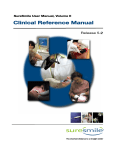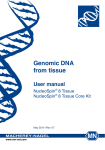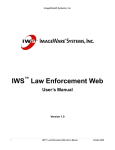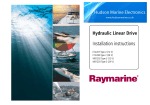Download Qiagen BioRobot® Universal System Operation Procedure
Transcript
Procedure for Qiagen BioRobot® Universal Forensic Biology Section Version 4 Effective Date: 03/22/2013 Procedure for Qiagen BioRobot® Universal 1.0 Purpose – The purpose of this document is to instruct users in the operation of the Qiagen BioRobot® Universal System (BioRobot) for the automated DNA extraction and amplification set-up of Database samples to obtain complete profiles from Database samples for entry into CODIS or for the processing of quality control samples 2.0 Scope – The procedures in this document apply to the DNA Database Unit of the Forensic Biology Section at the North Carolina State Crime Laboratory (State Crime Laboratory). Qualified DNA Database Forensic Scientists and DNA Database Analysts who have completed the Qiagen BioRobot® Universal Training section of the DNA Database Training Program shall complete the sections of this procedure. Those currently in Qiagen BioRobot® training may operate the robot as outlined in the Qiagen BioRobot® Universal Training section of the DNA Database Training Program. However, they may not run samples that are to be uploaded into CODIS. 3.0 Definitions • • • • 4.0 Equipment • • • • • • • • • • • 5.0 System Liquid – System liquid is specified as purified water, 18.2 MΩ -cm. Any water run through the robot shall be system liquid only. The software may prompt for the addition of deionized water in certain protocols. In these instances, purified water or an equivalent shall be used. Water run – A water run is a robot run in which system liquid is substituted for several reagents. Only the extraction protocol must be performed. A water run is required if the instrument has not been run in the previous ten working days or may be used as a diagnostic tool for Qiagen technical services. There are designated reagent bottles, pipette tips (non-filter tips), and plastic ware for use in water runs. Buffer AVE and top elute shall not be replaced with system liquid. Database Sample – A convicted offender or arrestee DNA sample. See the Forensic Biology Section Procedures for DNA Database for additional definitions applicable to this procedure. Any reagent lists may be found in the reference documents. Qiagen BioRobot® Universal System Disposable plastic ware Qiagen QIAsoft Software QIAamp® Media MDx Kits Eppendorf Thermomixer R or equivalent Molecular Devices Precision Microplate Reader or equivalent System Liquid (Barnstead NANOpure Diamond Water Filtration Unit, Model D11901 or equivalent), deionized water (used for disinfection of robot components only) Various micropipettes and pipette tips Ethanol, anhydrous, 200 proof, 99.5+ % (Sigma Aldrich 459836 or equivalent) Disinfecting solutions including DeconQuat 100, RBS-35, 10 % bleach, Various laboratory equipment involved in DNA analysis (disposable tubes, gloves, trays, centrifuges, pipettes, vortexes, refrigerators, biohazard waste containers, balance; solutions/reagents used for DNA amplifications: Tris-EDTA buffer, etc.) Procedure 5.1 Basic Operation Instructions Page 1 of 12 All copies of this document are uncontrolled when printed. Procedure for Qiagen BioRobot® Universal Forensic Biology Section Version 4 Effective Date: 03/22/2013 5.1.1 DNA Database Forensic Scientists/DNA Database Analysts shall wear gloves when handling robotic materials including robot components, robot computer system, disposables, worktable, pipette tips, and reagents. 5.1.2 Turn on the computer and the robot. 5.1.3 The username is “Qiagen Instruments.” A password is not required. 5.1.4 Open QIAsoft software. Enter username and password. 5.1.5 Prior to operating the Qiagen BioRobot®, perform any required maintenance, including flushing the system. Click on “Tools” > “Flush” and perform this step three times before the start of the protocol. Ensure that any air bubbles are cleared out of the system liquid lines. If the run button is yellow, any needed maintenance is found listed in the maintenance environment (5.8). 5.1.6 To run protocols, go to Environment > Execute. Protocols used for analysis of samples on the robot include: 5.1.6.1 Sample ID Scan and Process Sheets – This protocol is used to scan sample IDs, assign tray positions, and create pre-extraction and pre-amplification worksheets. Tray positions are automatically assigned by the Qiagen BioRobot® for ladders and required controls (negative amplification controls, 9947As, and negative extraction controls). Note: This protocol shall be completed before samples are punched. When extracting samples on the Qiagen BioRobot, a minimum of three (3) positive extraction controls shall be extracted. For proficiency and/or competency tests a minimum of two (2) positive extraction controls shall be extracted. 5.1.6.2 Pre-Offline Lysis Procedure – This protocol is used to complete the first portion of the extraction. After this protocol is completed, the plate shall be incubated on the thermomixer before extraction continues. A minimum of 32 wells shall receive prelysis solution with this protocol. Prelysis may be performed manually. 5.1.6.3 QIAmp DNA Swab and BloodCard UNIV rcV9 – This protocol is used to complete extraction of the pre-lysed samples. 5.1.6.4 Amplification Reaction Setup NCSBI – This protocol is used to setup amplification reaction trays from the extracted product before placement on the thermal cycler. Amplification setup may be performed manually. Mastermix shall be made for this protocol, and 9947A shall be added upon completion. 5.1.7 Select desired protocol from the database section of the drop down applications menu. To start each selected protocol, press the “run” button. For each protocol, follow the directions on the screen. 5.1.8 Any plate run on the robot shall be logged in the binder next to the machine (including water runs). Note any maintenance done when logging the run. Record any robotic errors/error codes and their corresponding corrective actions in the Error Log. Page 2 of 12 All copies of this document are uncontrolled when printed. Procedure for Qiagen BioRobot® Universal Forensic Biology Section Version 4 Effective Date: 03/22/2013 Note: The DNA Database Manager shall be notified in the event of a technical issue and informed of any issues with robot function. The Technical Leader shall be notified in the event of a technical issue and shall investigate root causes and perform corrective action. 5.2 Sample ID Scan and Process Sheets Protocol 5.2.1 When prompted, enter number of samples to be processed. This number includes the Database samples and positive extraction controls. 5.2.2 Enter the Database file name/batch number using naming conventions outlined in the DNA Database Procedures. This name generally includes a prefix + year + number (e.g., COB-2011-00001). 5.2.3 Scan the Q-Card bar code. The card is included with the current QIAamp® Media MDx Kit. 5.2.4 One by one, scan the bar codes for the samples with the hand barcode scanner. Sample ID numbers may be manually inputted only if the barcode scanner is inoperable or if a small number of samples (e.g., proficiency test) are to be run on the Qiagen BioRobot®. 5.2.5 When the protocol is finished, open the pre-extraction and pre-amplification worksheets. 5.2.5.1 The pre-extraction worksheet (NC State Crime Lab DNA Data Base Identifiler Punch/Extraction Sheet) can be found on the desktop. Open the shortcut: (C:\Program Files\QIAsoft\UserData\Pre Extraction Worksheets). Open the file corresponding to the run. 5.2.5.2 The pre-amplification worksheet (NC State Crime Lab DNA Data Base Identifiler Amplification Sheet) can be found on the desktop. Open the shortcut: (C:\Program Files\QIAsoft\UserData\Pre Amplification Worksheets). Open the file corresponding to the run. 5.2.6 5.3 Review the sample numbers to correct any scanning errors before printing. Adjust page layout as needed to minimize number of pages. Print the pre-extraction and preamplification worksheets. Punching of Database Samples for Robotic Processing 5.3.1 Another qualified DNA Database Forensic Scientist or DNA Database Analyst who has completed the DNA Database Training Program shall witness the punching of any samples that are to be run on the robot. The witness shall initial and date the preextraction worksheet. 5.3.2 Punch samples using the BSD600-Duet for automated punching (see BSD-600 SemiAutomated Dried Punch Instrument Procedure). Manual punching of samples shall occur only when the BSD600-Duet is offline or when extracting a minimal number of samples on the robot. 5.3.3 For manual punching of samples, label an S-block appropriately including the file name/batch number. With the witness, and using the pre-extraction worksheet as a guide during the punching process, use a flame-sterilized 1/8” hole-puncher and flamePage 3 of 12 All copies of this document are uncontrolled when printed. Procedure for Qiagen BioRobot® Universal Forensic Biology Section Version 4 Effective Date: 03/22/2013 sterilized forceps to punch and transfer each sample into the specified location on the Sblock. Utensils shall be flame-sterilized by passing the utensils over the hottest part of the flame for two or more seconds to ensure every surface is exposed to the flame. 5.3.3.1 Verify that the donor identification on the card matches the donor identification on both the storage pouch and the pre-extraction worksheet. Ideally, the area to be punched on the filter paper is thoroughly saturated on both sides of the filter paper. If the paper is not saturated, a double punch may be used to ensure adequate sample for processing. Wells that receive double punches shall be documented on the pre-extraction worksheet. Invert the hole-puncher so that the sample spot remains on the puncher when punching is completed. After punching the sample, use the flame-sterilized forceps to remove the sample spot from the hole-puncher and place it into the specified well in the S-block. 5.3.4 5.4 Cover the plate with parafilm and store until ready for use. Pre-offline Lysis Procedure 5.4.1 When prompted, select columns of 8 according to the number of samples to be processed starting at row A. Press “Continue.” If the correct wells were selected, press “Continue” again. If the incorrect wells were selected, press the “Stop Protocol” button and begin the protocol again to reselect the correct wells. 5.4.2 Continue to follow the screen prompts and place the S-Block containing punches (parafilm removed and well A1 on the upper left), a 5-position 80 mL trough holder, and an 80 mL trough on the worktable. 5.4.3 Following robot instructions, prepare a Proteinase K and ATL buffer mixture. (Note: Buffer ATL expires 2 years from date of receipt.) Cap the tube and avoid creating air bubbles by slowly inverting the tube multiple times. After mixing, carefully decant the contents into the 80 mL trough that was placed on the worktable. 5.4.4 Continue to follow screen prompts for placing reagents and plastic ware on the worktable. Follow prompts to fill the system liquid container with system liquid and to empty the waste container. 5.4.5 The robot does not perform a load check and begins dispensing lysis solution. The robot indicates when the protocol is complete and the S-block can be removed. 5.4.6 Visually confirm that reagents were added to the appropriate wells and that the sample volumes are consistent throughout the plate. Seal the S-Block with tape or septa. Place the S-Block on the thermomixer. Ensure that the samples reach 56 °C (+/- 5 °C). Add an additional line to the pre-extraction sheet and record the temperature of the samples on the thermomixer on the pre-extraction worksheet for each robot run. Also record the temperature on the corresponding temperature log. Rotate at 900 rpm/min at 56 °C for at least two hours and up to overnight. 5.4.7 Follow prompts on screen to clear specified materials from worktable and complete conditional maintenance. Unused pipette tips can be stored and saved for use with later protocols. Page 4 of 12 All copies of this document are uncontrolled when printed. Procedure for Qiagen BioRobot® Universal Forensic Biology Section 5.5 Version 4 Effective Date: 03/22/2013 QIAmp DNA Swab and Blood Card UNIV rcV9 5.5.1 Remove the S-Block from the thermomixer and spin for one minute at maximum speed in the centrifuge. 5.5.2 When prompted, select columns according to number of samples to be processed. 5.5.3 When prompted to input the name of the *.csv file containing the sample IDs, enter the file name/batch number used during the “Sample ID Scan and Process Sheets” protocol. Do not type an extension. 5.5.4 When asked to check for barcode reader errors, click “Yes” and make any corrections to the sample ID numbers. 5.5.5 Scan the Q-Card bar code. The card is included with the current QIAamp® Media MDx Kit. 5.5.6 Follow prompts to fill the system liquid container with system liquid, empty the waste container, empty the vacuum trap, empty the condensate trap (see note), and attach a new tip disposal bag (if needed). Note: The condensate trap does not need to be detached and emptied unless it is >1/3 full. 5.5.7 Follow the prompts on the screen to prepare reagents AW1 and AW2. Reagents AW1 and AW2 are not prepared for each run. Verify that there are no working bottles available before reconstituting reagents. Fill ethanol bottle with 99.5% 200 proof anhydrous ethanol. Fill system liquid container with purified water. Place AW1, AW2, ethanol bottle, and system liquid container in any compatible slots in the reagent carousel. 5.5.8 Follow the prompts on screen to place the following items on the worktable: microplate station, elution microtube (barcode on the right) with elution microtube adapter, black QIAamp plate holder, channeling adapter, silver QIAamp plate holder, QIAamp 96 plate (seal unused wells with sealing tape and orient well A1 on the left), vacuum manifold lid, and vacuum manifold top. When finished, the screen alerts that the robotic arm is ready to move. 5.5.9 Once the robotic arm has reoriented, follow the prompts on the screen to place the following items on the worktable: 1100 μL tips, reagent tray holder with 2 8-tube reagent holders, buffer AVE vials, top elute vials, and reagent tray holder with 2 trough holders. 5.5.10 The screen prompts the addition of buffer AL. Before adding buffer AL, carrier RNA shall be prepared and added. The screen does not prompt the addition of carrier RNA. Carrier RNA is added to buffer AL using the appropriate container as described on page 13 of the QIAamp® Media MDx Kit Handbook. On the pre-extraction worksheet, add an additional line specifying the carrier RNA lot number. Once the carrier RNA has been constituted, the vial shall be stored in a -20 °C freezer immediately after use and may be used for up to two weeks. Constituted carrier RNA, once thawed for a second use, shall be used promptly or discarded. The carrier RNA/buffer AL mixture is stable at 2°C - 8 °C for 48 hours. Page 5 of 12 All copies of this document are uncontrolled when printed. Procedure for Qiagen BioRobot® Universal Forensic Biology Section Version 4 Effective Date: 03/22/2013 5.5.11 Add a disposable trough to trough sub-slot A. Once carrier RNA has been properly added to buffer AL, pour the mixture into disposable trough in sub-slot A, avoiding the creation of air bubbles. When prompted, add disposable trough to trough sub-slot C. 5.5.12 When prompted, place the S-block (with seal removed) on the worktable in appropriate location, orienting well A1 on the left. Click “Continue.” 5.5.13 The robot performs a load check. The worktable hood shall be opened to monitor the robot during the load check. The screen prompts with instructions if a portion of the load check does not pass. The load check is complete when the robot begins to aliquot buffer AL into the S-block. The robot can now proceed without supervision. When the robot is unattended, the worktable hood shall be closed. 5.5.14 When the extraction protocol is complete, the screen displays the sample preparation ending time. Follow prompts on screen to clear materials from specified worktable and complete conditional maintenance. Robot components prompted for removal shall be disinfected in DeconQuat solution. The vacuum manifold top and lid shall also be disinfected, although their removal is not prompted. Rinse and dry the manifold top thoroughly and ensure no liquid remains on the rubber seal. If the extraction is immediately followed by amplification setup, wait to submerge the elution microtube adapter in disinfectant until after the amplification protocol is complete. Unused pipette tips may be saved and used for later protocols. Buffer AVE and top elute vials do not need to be discarded. Reagent of the same type may be consolidated for later use. If extraction is not immediately followed by amplification setup, cap extraction product and store in refrigerator. 5.5.15 When the protocol is finished, a result file is created. This file can be found on the desktop. Open the shortcut: (C:\Program Files\QIAsoft\UserData\ReportData\Extraction). Open the file corresponding to the run. Adjust page layout as needed to minimize the number of pages. Print the extraction report file. A detailed report can be found in (C:\Program Files\QIAsoft\UserData\LogFiles). 5.6 Amplification Reaction Set-up UNIV-NCSBI 5.6.1 Prepare mastermix in a 1.5 mL tube according to the reagent volumes indicated on the amplification worksheet as printed in 5.2.5.2 and the Procedure for PCR Amplification Identifiler™. Vortex thoroughly and centrifuge. 5.6.2 When prompted, enter the number of samples to be processed. This number includes samples and positive extraction controls. 5.6.3 When prompted to input the name of the *.csv file containing the sample IDs, enter the file name/batch number used during the Sample ID Scan and Process Sheets Protocol. Do not type an extension. 5.6.4 When asked to check for barcode reader errors, click “Yes” and make any changes to the sample ID numbers. 5.6.5 When prompted, use the handheld barcode scanner to scan the barcode of the elution microtube rack containing your extracted product. Page 6 of 12 All copies of this document are uncontrolled when printed. Procedure for Qiagen BioRobot® Universal Forensic Biology Section Version 4 Effective Date: 03/22/2013 5.6.6 When prompted to enter the volume of starting material (extraction product), leave value at the default (100 μL) and click “Continue.” 5.6.7 A load check table is displayed. The load check shall be marked as “No.” Click “Continue.” 5.6.8 Follow prompts to fill the system liquid container with system liquid and to empty the waste container. 5.6.9 The screen prompts the user to thaw and prepare mastermix. This was completed in 5.6. Open the tube of mastermix and place it in position A1 of cooling block. 5.6.10 Follow the prompts on the screen to attach a new tip disposal bag (if needed). Then continue to follow the prompts on screen to place the following items on the worktable: 50 μL pipette tips, PCR plate (well A1 on left), cooling block with mastermix, and microtube rack. Ensure that the PCR plate contains the appropriate number of strip tubes and the retainer clip is securely fastened to the PCR plate to immobilize the tubes. 5.6.11 A prompt displays asking if the plate needs to be diluted. If this is the first time blood card specimen extraction products are being amplified on the Qiagen BioRobot®, click “Yes.” In other instances, click “No.” 5.6.12 Follow prompts on screen to place the following items on the worktable: 5-position 80 mL trough holder, an 80mL trough containing TE, and 1100 μL pipette tips. 5.6.13 The amplification set-up begins. The robot begins dispensing TE and mastermix. If selected, the samples are diluted. Samples are then added to the PCR plate. The robot indicates when the protocol is complete and the PCR plate can be removed. 5.6.14 Visually confirm that reagents were added to the appropriate wells and that the sample volumes are consistent throughout the plate. Vortex and centrifuge 9947A. Manually add 5 µL 9947A to wells D1, E1 and F1 (as indicated on the pre-amplification worksheet). Add caps to the wells and label with file name/batch number. In the post-amplification room, centrifuge the PCR plate for one minute, place on thermal cycler, and begin amplification. Ensure the reaction volume is set for a 12.5 μL reaction. The cycling parameters shall be set according to the Procedure for PCR Amplification with Identifiler™. 5.6.15 Follow prompts on the screen to clear specified materials from the worktable and complete the conditional maintenance. Unused pipette tips can be saved and used for later protocols. Cap extraction product and store in refrigerator until profiles are uploaded into CODIS. 5.6.16 When the protocol is finished, a result file is created. This file can be found on the desktop. Open the shortcut: (C:\Program Files\QIAsoft\UserData\ReportData). Open the file corresponding to the run. Adjust page layout as needed to minimize the number of pages. Print the amplification report file. Ensure that all fields are filled in appropriately. 5.7 Setting up for the 3130 run 5.7.1 Create the 3130 setup sheet Page 7 of 12 All copies of this document are uncontrolled when printed. Procedure for Qiagen BioRobot® Universal Forensic Biology Section Version 4 Effective Date: 03/22/2013 5.7.1.1 Open the desktop shortcut: (C:\ProgramFiles\QIAsoft\UserData\3100 files) and open the excel file (.cvs file) corresponding with the file name/batch number. 5.7.1.2 Open a copy of the 3130 setup sheet for robot (found on section shared drive). 5.7.1.3 Starting at cell 2B in the .csv file, highlight and copy the sample names. 5.7.1.4 Paste the copied selection into 3B on the .xls file. Type the file name/batch number in cell 1M without spaces and the initials of the 3130 operator in cell 1I. 5.7.1.5 Type the following information at the bottom of the 3130 setup sheet: Formamide lot# _____________, Ladder lot# ___________, LIZ size standard lot# ___________, and Ladder and sample dispensing witnessed by date/initials ______________. Save the file as a .xls file in an appropriate location. Print the 3130 setup sheet but do not close this file. 5.7.2 Create and import the .txt file for 3130 software 5.7.2.1 In the 3130 setup sheet, select the tab at the bottom corresponding to the correct injection time. The Comment, Snp Set, Analysis Method, Panel, Size Standard, User-Defined 1, User-Defined 2, and User-Defined 3 columns shall not be populated. The Sample type column shall only be populated for the Ladders, 9947as and NegAmps. 5.7.2.2 Put the cursor on any cell and select all samples by pressing Ctrl A. Copy this selection. 5.7.2.3 Open notepad and paste selection into a new file. Delete any spaces that appear in the document after the last sample instance. Save the file using the corresponding file name/batch number as a .txt file in an appropriate location. Then save on a removable media source. 5.7.2.4 At a CODIS computer, open the plate setup folder for the appropriate 3130 instrument. My Computer > Network Places > Entire network > Microsoft Windows Network > NCBCI0094 > Abbott OR 3130xlcomputer (Laurel) > Abbott plate setup files OR 3130xl plate setup files > ROBOT 5.7.2.5 Transfer the .txt file from the removable source to the appropriate plate set up folder. 5.7.2.6 On the appropriate 3130 instrument, open the data collection software. Under Plate Manager, click “Import.” Choose the file to be imported from the correct folder. Once the file imports successfully, click “Edit” and confirm that the same fields are populated as in the .txt file and that the file name/batch number is correct. 5.7.3 Follow the standard section procedures in the Procedure for Use of the 3130XL Genetic Analyzer to set up a 3130 plate and run. The transfer of samples from the amplification setup to the 3130 plate and the pipetting of the ladder shall be witnessed by another Page 8 of 12 All copies of this document are uncontrolled when printed. Procedure for Qiagen BioRobot® Universal Forensic Biology Section Version 4 Effective Date: 03/22/2013 qualified DNA Database Forensic Scientist or DNA Database Analyst who has completed the DNA Database Training Program. 5.7.4 Analysis of Database Samples 5.7.4.1 Follow the Forensic Biology Section Procedure for Database Analysis and Technical Review of Database Samples to analyze and upload database profiles. 5.8 Maintenance 5.8.1 Prior to operating the Qiagen BioRobot®, perform any maintenance required. This includes flushing the system to ensure bubbles are not present in the tubing (see instructions in section 5.1.5). If the run button is yellow, any needed maintenance is found listed in the maintenance environment. It is possible for the protocols to run while maintenance is pending; however, the maintenance status is listed in the report documents. 5.8.2 The Qiagen BioRobot®, its components, and the PCR plates used for amplification setup on the Qiagen BioRobot® shall be cleaned with ~1 % DeconQuat only. 5.8.3 Conditional: Conditional maintenance procedures shall be done between each molecular biology application. Instructions to do these tasks occur at the beginning and/or end of the protocol. 5.8.4 Weekly: Weekly maintenance procedures include cleaning the barcode reader windows and the reagent carousel. Follow the prompts on the screen or see 5.3 of the Qiagen BioRobot 8000 User Manual.Weekly maintenance is not required when the robot is offline. 5.8.5 Monthly: Monthly maintenance procedures include cleaning the system liquid container, worktable and robotic handling system, as well as running the high-speed dispensing system and liquid detectors. Follow the prompts on the screen or see 5.4 of the Qiagen BioRobot User Manual. Tap water may be used in lieu of the salt solution for the highspeed dispensing system and liquid detectors, per Qiagen recommendation. Monthly maintenance is not required when the robot is offline. Note: When cleaning the system liquid container, the detergent RBS-35 is added to the water in the container for cleaning. Prior to disposal, the water and RBS-35 solution shall be pH tested. The acceptable pH range for disposal is between 3 and 12. To note compliance with the testing and that the solution is within the accepted range, place a check in the box labeled “pH range 3-12” on the robot maintenance log located beside the instrument. 5.8.6 Biannual: The biannual maintenance is a performance check of the robot utilizing a plate reader and balance. It is performed by qualified DNA Database Forensic Scientists/DNA Database Analysts who have completed Qiagen BioRobot® training or by a Qiagen representative as part of annual preventative maintenance. 5.8.7 Annual Preventative: The annual preventative maintenance is performed by a Qiagen representative and is followed with a performance check. The DNA Database Manager or designee shall be responsible for scheduling annual preventative maintenance with the Page 9 of 12 All copies of this document are uncontrolled when printed. Procedure for Qiagen BioRobot® Universal Forensic Biology Section Version 4 Effective Date: 03/22/2013 manufacturer. 5.9 5.8.8 NIST SRM/NIST Traceable Standard: A NIST SRM, or NIST traceable standard shall be run on the Qiagen BioRobot® annually. See the Forensic Biology Section Procedure for Reagent Preparation and Quality Control. 5.8.9 It is recommended that the main power switch to the robot be turned off when the robot is not in use for an extended period. Repair, Service and Calibration Performed by Manufacturer After any repair, service, or calibration performed by Qiagen on the Qiagen BioRobot®, the following shall occur: 5.10 5.9.1 The robotic platform and any worktable components used during the procedure shall be cleaned per cleaning instructions in the monthly maintenance procedure. 5.9.2 A performance check shall be completed as outlined in the Forensic Biology Section Procedure for Performance Check of Qiagen BioRobot® Universal. Performance Checks 5.10.1 DNA Database Forensic Scientists/DNA Database Analysts shall ensure a performance check is completed and properly documented for any of the reasons outlined in the Forensic Biology Section Procedure for Performance Check of Qiagen BioRobot® Universal. 6.0 Limitations 6.1 7.0 The Qiagen BioRobot® shall be run every ten working days. If a run is not scheduled, a water run shall be performed. It shall be the responsibility of qualified DNA Database Forensic Scientists/DNA Database Analysts to ensure water runs are completed, when required. Safety 7.1 The procedures in this document may cause exposure to the following and precautions as noted in the Laboratory and Section Safety Manuals should be used: 7.1.1 Blood borne pathogens 7.1.2 Chemical hazards 7.1.2.1 Formamide is both corrosive and a teratogen. 7.1.2.2 DeconQuat 100 is corrosive. 7.1.2.3 RBS-35, used for cleaning the system liquid containers, is corrosive. Use gloves, lab coat, and protective eyewear during use. 7.1.3 Toxic fumes generated by a reaction with bleach and salts in buffers that are part of the QIAamp® MDx Media Kit. Bleach shall not be used to clean or disinfect the Qiagen® BioRobot, but may be used in other procedures. Page 10 of 12 All copies of this document are uncontrolled when printed. Procedure for Qiagen BioRobot® Universal Forensic Biology Section 8.0 Version 4 Effective Date: 03/22/2013 7.2 While emptying the vacuum trap, the sink shall be flushed with tap water for at least one minute. This prevents a reaction with any residual bleach that may be in the sink. After emptying the vacuum trap, clean the container thoroughly with liquid disinfectant before reconnecting the container to the Qiagen BioRobot®. 7.3 This instrument contains moving parts and their movement is not always indicated. So, use caution during operation. 7.4 Use caution when operating the bar code reader as the beam can cause serious eye damage. Avoid looking directly at the beam. References State Crime Laboratory Safety Manual Forensic Biology Section Administrative Policy and Procedure Forensic Biology Section Administrative Procedure for Safety and Hazardous Waste Disposal Forensic Biology Section Procedure for Aseptic Technique and Contamination Control Forensic Biology Section Procedure for DNA Database Forensic Biology Section DNA Database Training Program Forensic Biology Section Procedure for BSD600-Duet Semi-Automated Dried Sample Punch Instrument Forensic Biology Section Procedure for PCR Amplification with Identifiler™ Forensic Biology Section Procedure for Use of the 3130XL Genetic Analyzer Forensic Biology Section Procedure for Database Analysis and Technical Review of Database Samples Forensic Biology Section Procedure for Performance Check of Qiagen BioRobot® Universal Forensic Biology Section Procedure for DNA Reagent Preparation and Quality Control Forensic Biology Section Procedure for Performance Check and Equipment Maintenance ABI Prism® 3100/3130 Data Collection Software, Applied Biosystems Qiagen BioRobot® 8000 User Manual Protocols for Sample ID Scan and Process Sheets, Pre-Offline Lysis Procedure, QIAmp DNA Swab and BloodCard UNIV rcV9, and Amplification Reaction Setup NCSBI QIAsoft 5 Operating System User Manual QIAamp® Media MDx Handbook 9.0 Records • • BioRobot® DB Runs Notebooks Performance Check QC Documentation Notebooks Page 11 of 12 All copies of this document are uncontrolled when printed. Procedure for Qiagen BioRobot® Universal Forensic Biology Section • • 10.0 Version 4 Effective Date: 03/22/2013 BioRobot® Log Notebooks BioRobot® Procedure Notebook Attachments – N/A Revision History Effective Date Version Number Reason 09/17/2012 1 Original Document 10/17/2012 2 Edited 7.2 to include cleaning the container with liquid disinfectant prior to reconnecting. 12/07/2012 3 5.1.6.1 - added to note to require positive extraction controls; 5.1.6.2 changed samples to wells 03/22/2013 4 Revised 5.8.5 to include testing of the pH solution prior to disposal Page 12 of 12 All copies of this document are uncontrolled when printed.