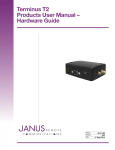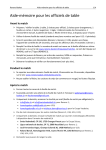Download Breakout Board User Manual - Janus Remote Communications
Transcript
Terminus CDMA864D Breakout Board User Manual Issue: A00 ADVANCED Bulletin Revision Date JA06-BB-UM A00 09 Dec 2010 TABLE OF CONTENTS 1 DISCLAIMER........................................................................................................................................................................ 2 2 INTRODUCTION................................................................................................................................................................... 3 3 GENERAL PURPOSE I/O..................................................................................................................................................... 3 4 INTERFACES..................................................................................................................................................................... 4-5 4.1 Power Supply............................................................................................................................................................. 4 4.2 UART Select Jumper................................................................................................................................................. 4 4.3 Serial Headers........................................................................................................................................................... 4 D 5 USB SERIAL PORTS............................................................................................................................................................ 5 5.1 Auxillary Port.............................................................................................................................................................. 5 5.1 1 Typical Port Settings 5.1 2 Diagnostics Interface 5.1.3 Port Settings 5.2 Telit GPS NMEA Port................................................................................................................................................. 5 5.2.1 Port Settings C E 6. GETTING STARTED.......................................................................................................................................................... 6-8 7. APPENDICES................................................................................................................................................................. 9-10 7.1 Approvals................................................................................................................................................................... 9 7.2 Safety......................................................................................................................................................................... 9 7.3 Abbreviations............................................................................................................................................................. 9 7.4 Ordering Information.................................................................................................................................................. 9 7.5 Revision History....................................................................................................................................................... 10 A D V A N 1 DISCLAIMER The information contained in this document is the proprietary information of Connor-Winfield Corporation and its affiliates (Janus Remote Communication). The contents are confidential and any disclosure to persons other than the officers, employees, agents or subcontractors of the owner or licensee of this document, without the prior written consent of Connor-Winfield, is strictly prohibited. Connor-Winfield makes every effort to insure the quality of the information it makes available. Notwithstanding the foregoing, Connor-Winfield does not make any warranty as to the information contained herein, and does not accept any liability for any injury, loss or damage of any kind incurred by use of or reliance upon the information. Connor-Winfield disclaims any and all responsibility for the application of the devices characterized in this document, and notes that the application of the device must comply with the safety standards of the applicable country, and where applicable, with the relevant wiring rules. Connor-Winfield reserves the right to make modifications, additions and deletions to this document due to typographical errors, inaccurate information, or improvements to programs and/or equipment at any time and without notice. Such changes will, nevertheless be incorporated into new editions of this application note. All rights reserved 2010 Connor-Winfield Corporation JA06-BB-UM Terminus Breakout Board User Guide - CDMA864D Page 2 Rev: A00 Date: 12/09/10 © Copyright 2010 Janus Remote Communications All Rights Reserved Specifications subject to change without notice 2 INTRODUCTION The following document describes the functions of the breakout board for the CDMA864D Terminus module. This guide, along with the module’s user guide, allows all features of the terminal to be evaluated and tested before reaching the field. V A N C E D 3 GENERAL PURPOSE I/O: The breakout board for the CDMA864D exposes the following I/O via terminal block wire connection: CMOS GPIO 1 through 7 ADC 1 UART SELECT PWRMON ON_OFF RESET VAUX I/O Reference Voltage ENABLE TRACE_RX TRACE_TX RS-232 TX RS-232 RX RS-232 RTS RS-232 DTR RS-232 DCD RS-232 RING RS-232 CTS RS-232 DSR A D Please refer to CDMA864D User Manual before making connection to any of these I/Os. JA06-BB-UM Terminus Breakout Board User Guide - CDMA864D Page 3 Rev: A00 Date: 12/09/10 © Copyright 2010 Janus Remote Communications All Rights Reserved Specifications subject to change without notice 4 INTERFACES 4.1 Power Supply D The Terminus module requires 12VDC for proper operation, and can be supplied from the breakout board’s wire terminals or directly to the 2.1mm barrel jack on the module while plugged into the breakout board. Note that power should only be applied in one of the mentioned places. Do not attempt to supply power to both points simultaneously. Power supply requirement 12Vdc ± 5% 10W peak E Voltage Power 4.2 UART Select Jumper C In order to use the RS-232 lines on the wire terminals or to use the serial to USB adapter for the AT Command Port, the user must place a shunt on across J1, labeled UART SELECT. The user may also ground the UART SELECT terminal position. This will switch the RS-232 lines to the external interfaces instead of the module’s DB9 connector. N 4.3 Serial Headers 4.3.1 AT COMMAND PORT: A The breakout board has two right angle headers designed for FTDI serial to mini USB adapters. To utilize these it is required to have the drivers for the FTDI chipset. This port, labeled P6, is available to send AT commands to the Terminus module. 4.3.2 Typical Port Settings: D V Baud: 115200 Data bits: 8 Parity: None Stop Bits: 1 Hardware Handshaking: None A Note that since the serial to USB adapters only utilize TX/RX, handshaking is unused. However, the module’s use of RS-232 requires that the RTS line externally must be grounded. JA06-BB-UM Terminus Breakout Board User Guide - CDMA864D Page 4 Rev: A00 Date: 12/09/10 © Copyright 2010 Janus Remote Communications All Rights Reserved Specifications subject to change without notice 4 INTERFACES continued 4.3.3 Trace Port D This port, labeled P5, is used for capturing debug data from the module. It can also be used for local firmware upgrades of the cellular modules radio firmware. Port Settings: Baud: 115200 Data bits: 8 Parity: None Stop Bits: 1 Hardware Handshaking: N/A E 5 USB SERIAL PORTS: C The breakout board for the Terminus module has three serial ports available via the mini USB port, labeled P14.To use this interface during development you will need to download the USB drivers from the Janus website. It’s recommended to use this connection for development as it allows you multiple interfaces with a single connection. 5.1 AUXILLARY PORT: N This port is available to send AT commands to module. Please refer to the CDMA864D Terminus User Manual and Telit AT Command Guide for all available commands. 5.1.1 Typical Port Settings: V A Baud: 115200 Data bits: 8 Parity: None Stop Bits: 1 Hardware Handshaking: CTS/RTS 5.1.2 Diagnostics Interface D This port is used for debug and local firmware upgrades of the module’s radio firmware. Hardware handshaking is not available on this port. 5.1.3 Port Settings: A Baud: 115200 Data bits: 8 Parity: None Stop Bits: 1 Hardware Handshaking: N/A 5.2 TELIT GPS NMEA PORT: This port is used to communicate with Telit’s integrated GPS hardware. Please refer to Telit AT command guide for available settings and features to implement this port in your hardware design. Hardware handshaking is not available on this port. 5.2.1 Port Settings: Baud: 115200 Data bits: 8 Parity: None Stop Bits: 1 Hardware Handshaking: N/A JA06-BB-UM Terminus Breakout Board User Guide - CDMA864D Page 5 Rev: A00 Date: 12/09/10 © Copyright 2010 Janus Remote Communications All Rights Reserved Specifications subject to change without notice 6 GETTING STARTED Step 1 Please confirm that you have these items, and that your evaluation board is correctly set: 1 x Power supply with 2.1mm barrel connector termination 1 x 3’ Mini USB cable D Make sure that a shunt is placed on J1, or ENABLE BOARD UART. E Step 2 If not done already, plug the CDMA864D module into the 2x27 connector. To help with alignment, take note of the silk screen outline and the holes that align with the Terminus’ mounting holes. Make sure the module is properly aligned before continuing. C Step 3 Plug in your power supply to the 2.1mm barrel connector on the module. After roughly 2 seconds you should see the STATUS LED on the module start blinking, this lets you know that the Terminus is powered and functioning. D V A N Connect the mini USB cable to the mini USB port on the breakout board. Connect the other end to an available USB port on your PC. In the computer’s device manager, you should see three (3) new ports become available. A You should see: Telit Auxiliary Port Telit Diagnostics Interface Telit Nmea Port If these do not become available, or you see an error message, this means you need to install the USB drivers for the CDMA864D. Please refer to http://www.janus-rc.com/terminuscdma864d.html for the proper drivers before continuing. JA06-BB-UM Terminus Breakout Board User Guide - CDMA864D Page 6 Rev: A00 Date: 12/09/10 © Copyright 2010 Janus Remote Communications All Rights Reserved Specifications subject to change without notice 6 GETTING STARTED continued A D V A N C E D Step 4 Open HyperTerminal and start a new session. Use the drop down box to select the COM port that corresponds to the Telit Auxiliary Port. JA06-BB-UM Terminus Breakout Board User Guide - CDMA864D Page 7 Rev: A00 Date: 12/09/10 © Copyright 2010 Janus Remote Communications All Rights Reserved Specifications subject to change without notice 6 GETTING STARTED continued V A N C E D Then select “Configure.”, and select the following settings: A D Bits per second: 115200 Data bits: 8 Parity: None Stop bits: 1 Flow control: None Then press “OK.” Step 5 Click on the “Call” button in HyperTerminal to make the connection. In the window you should be able to send AT commands. To make sure you have a proper connection, type “AT” into the window, and press Enter. You should receive a response of “OK”. If you do not receive that response, go back and check to make sure you’ve selected the correct COM port and settings. If you receive an OK, your connection is successful and you are now able to communicate with the module. The CDMA864D User Manual gives step by step instructions on setting up voice and data calls, SMS messages, and socket connections. Please refer to http://www.janus-rc.com/terminuscdma864d.html for a link to additional Telit documentation, including the AT Reference Guide; a full list of supported AT commands and their functions. JA06-BB-UM Terminus Breakout Board User Guide - CDMA864D Page 8 Rev: A00 Date: 12/09/10 © Copyright 2010 Janus Remote Communications All Rights Reserved Specifications subject to change without notice 7 APPENDICES 7.1 Approvals 7.1.1 Carrier Approval 7.1.1.1 Sprint 7.1.1.2 Verizon - Pending 7.1.2.1 FCC 7.1.2.2 CDG 1 and 2 E D 7.1.2 Module Approval 7.2 Safety Recommendations (for Information only) C 7.2.1 General The Terminus CDMA864D terminal is based on the CDMA standard for cellular technology. This standard is universal and covers Europe, Asia, United States and Africa which is the most used telecommunication standard. N 7.2.2 Antenna Care and Replacement Do not use the Terminus with a damaged antenna. Buy the antenna from an approved suppliers list. Using unauthorized antennas, modifications, or attachments could damage the Terminus and may violate local RF emission regulations or invalidate type approval. Caution: DO NOT OVER-TIGHTEN ANTENNAS. Refer to Section 4.6.2.4 for torque specifications. A 7.3 Abbreviations ATerm Definition ADC Analog-to-Digital Converter CDMA Micro Telephone or Handset (MT or HS) PCM Pulse Coded Modulation Code Division Multiple Access PDM Pulse Density Modulation (in a DAC) DAC Digital-to-Analog Converter RTC Real Time Clock EVRC Enhanced Variable Rate CODEC R-UIM Removable User Identity Module D V MT General Purpose Input/Output S-GPS Simultaneous GPS GPS Global Positioning System TGPIO Telit General Purpose Input/Output HF Hands-Free UART Universal Asynchronous Receiver Transmitter A GPIO I2C Inter-Integrated Circuit USB Universal Serial Bus JDR Jammer Detector VAUX Voltage Auxiliary JTAG Joint Test Action Group (ANSI/ICEEE Std. 1149.1-1990) ZIF Zero Intermediate Frequency 7.4 Ordering Information Ordering Information Terminus Description CDMA864D CDMA864D V2.0 Sprint Certified V3.0 Verizon Certified (pending) JA06-BB-UM Terminus Breakout Board User Guide - CDMA864D Page 9 Rev: A00 Date: 12/09/10 © Copyright 2010 Janus Remote Communications All Rights Reserved Specifications subject to change without notice V A N C E D Terminus CDMA864D Braekout Board User Manual Revision Revision Date Note 12/17/10 Released Manual A A00 D 8.5 Revision History Janus Remote Communications Division of The Connor-Winfield Corporation 2111 Comprehensive Drive • Aurora, Illinois 60505 630.499.2121 • Fax: 630.851.5040 www.janus-rc.com