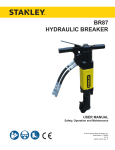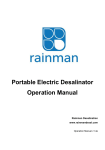Download Critical Point Dryer
Transcript
TABLE OF CONTENTS Chapter 1 Autosamdri®-815B, Series A Overview Large Capacity Fully Automatic Autosamdri®-815B, Series A 2 Autosamdri®-815B, Series A Setup Overview Chapter 2 3 Installing Autosamdri®-815B, Series A Preparation of Installation Site 4 Installation of the Autosamdri®-815B, Series A 4 Chapter 3 Operating Autosamdri®-815B, Series A Operating Autosamdri®-815B, Series A Chapter 4 11 Illustrations Purge Timer Overview 16 Metering Valve w/ Vernier Handle Setting Example 16 HF Compatible Insert View 17 Chapter 5 Maintenance and Support Regular Maintenance Schedule 18 Chamber Care 19 LCO2 Filter Assembly 20 LCO2 T-filter Element Installation 22 FAQ 23 Spare Parts List 27 Warranty 28 Repackaging for Shipment 28 Appendix A. Backing Ring and Chamber O-Ring Installation 29 B. Leak Correction Protocol 32 C. Purge Line Filter Maintenance 38 User's Notes 41 Illustration Index 42 Check Out Data Sheet Warranty CHAPTER 1 1 ® Autosamdri -815B, Series A Overview Large Capacity Fully Automatic CPD Autosamdri®-815B, Series A Autosamdri®- 815B, Series A System includes Autosamdri®-815B, Series A CPD SOTER™ Condenser, Chamber Inserts, and the LCO2 Filter. tousimis® Catalog #8780B (Large Capacity Fully Automatic CPD Autosamdri®- 815B, Series A) Page 2 © 2005 Autosamdri®-815B, Series A Overview Autosamdri®-815B, Series A Setup Overview 1 1 Remote LCD readout of LCO2 Tank Weight 2 LCO2 Cylinder ON/OFF Valve 147.5 lb 147.5 lb 9 Waste Alcohol Clear Drain Tubing (1/4” ID), 3ft 10 External tousimis® Combination 3 Filter (#8784) 120V/60Hz Properly Grounded Outlet (from Wall or Transformer) 11 Surge Protection™Power Strip for 815B and SOTER Condenser 4 T-Filter w/ 0.5µm Element Tare Weight Varies (Consult your 3 4 High Pressure Hoses 5 (10ft long, other lengths available upon request) 12 LCO2 supplier or usually stamped 6 Cool Exhaust (1/4” ID) to Exhaust 13 Thermostat next to base of LCO2 7 Condenser CO2 Vent Outlet Tube 14 Syphon(Dip) Tube Conduit, 10ft (1/4” ID) to Exhaust Conduit, 10ft In Tank Heater Controlled by tank (If necessary) 8 Condenser Drain Valve 2 on tank) 15 LCO2 Tank Scale (trc# 8770-54) Chamber LCO2 Supply Out 5 11 COOL LCO2 Supply 6 ∗ 12 ∗ NOTE: At room temp (20°C 24°C), tank pressure Avg. ~ 800 psi (± 5%) a ∗ supercritical automegasamdri 7 815B Series A psi ˚C SOTER™ Condenser 10 8 LCO2 Tank Approximately 50% Usable 9 g b c d 13 e h i f CO2 Liquid a Purge Timer Adjust f Purge Line Filter (0.5µm) b COOL Meter Valve g Exhaust Connect to SOTER™ Condenser c FILL Meter Valve d PURGE/VENT Meter h Power ON/OFF Switch and 5A Fuse Valve e BLEED Meter Valve i 120V/60Hz AC Power Connector TA (7 BL 6c E m TO )D P ep 30 th in CO2 Gas TABLE TOP 42in (107cm) Length 14 © 2005 15 Page 3 CHAPTER 2 2 ® Installing Autosamdri -815B, Series A PREPARATION OF INSTALLATION SITE NOTE: Always order LCO2 tanks with Siphon (Dip) tubes. BOC gas suppliers refer to 99.8% purity grade as “2.8” grade. Air Products gas suppliers refer to 99.8% purity grade as “CP” grade. Insist on clean surfaces. Minimum table top space requirement of approximately 42"(107cm) width x 30"(76cm) depth should be allotted for the Autosamdri®-815B, Series A and SOTER™ Condenser. An additional 24"(61cm) x 36"(92cm) of floor space for the LCO2 tanks and ceramic heater (if necessary) needs to be designated at install site (See p.3). Use bone-dry LCO2 with a Siphon (Dip) Tube tank only. Never use pressurized LCO2 with Helium or any other high pressure head substitute gas tanks. Use only LCO2 with minimum 99.8% purity. Secure LCO2 tank according to your facility’s safety protocol. Tank pressure typically reads 800psi (±5%) at room temperature. The amount of LCO2 in tank is best monitored with a LCO2 tank scale (See p.3). Typical nominal LCO2 tank weights for Net / 50lb LCO2 tanks: • Full tank: 140 to 170 lbs / Tare of tank: 90 to 120 lbs. • Most of the time, you may use 50% of a 50lb. net weight CO2 tank. • It is good practice to have spare LCO2 tanks stored in reserve in case a LCO2 tank runs out during mid process. NOTE: • A properly grounded 120V / 60Hz outlet should be located within 4ft of install site. It is best to route Exhaust Tubing to facility Exhaust Conduit and attach via 1/4in male hose barb to conduit or exhaust hood. • Two 1/4” male hose barbs should be installed into the exhaust conduit within 10ft of installation site to connect CO2 gas exhaust lines. One exhaust line is from the COOL / BLEED Exhaust, while the other is from the SOTER™ Condenser Vent Exhaust. INSTALLATION OF THE AUTOSAMDRI® -815B, Series A Exhaust Conduit 1/4in Male Hose Barb • Attach the HIGH PRESSURE HOSE with the pre-installed #8784 filter onto the CHAMBER SUPPLY LCO2 Inlet Connect. • Next, attach the HIGH PRESSURE HOSE without the LCO2 filter onto the COOL SUPPLY LCO2 connect. No teflon tape is required. • Gently tighten the High Pressure Female Connector using the two open-end wrenches supplied (one on the hose and the other on the Inlet). Stop at the feel of first resistance; retighten if necessary, should it leak. (See “Connecting High Pressure Hose to Autosamdri®-815B, Series A” on p.5) Page 4 © 2005 Installing Autosamdri®-815B, Series A Autosamdri®-815B, Series A Inlet / Outlet Connect Outlet 1 Exhaust Connect ™ Chamber LCO2 Supply to SOTER Condenser Cool LCO2 Supply 2 COOL / BLEED CO2 Exhaust Outlet 3 LCO2 Supply Connects 1 2 3 Connecting High Pressure Hose to Autosamdri®-815B 9/16" open-end wrench NOTE: Attach LCO2 highpressure hose end fittings to the 815B LCO2 connects. You will need the supplied 9/16” and a 1/2” open-end wrenches. First, slide 1/2” wrench over 1/2” fitting as shown in the photo. The 1/2” wrench will be used to hold the connect assembly steady as you gently tighten the high pressure hose end fitting snugly onto each of the LCO2 Supply Connects with a 9/16” wrench. DO NOT OVER-TIGHTEN 1/2" open-end wrench High Pressure Hose LCO2 Supply Connects Insert the Filter Element (#8784A) into the tousimis® Combination Filter (#8784) before you open the tank valve. The 0.5µm filter has been pre-installed. (See schematic furnished, p.20-21) © 2005 Page 5 Chapter 2 Connecting SOTER™ Condenser to Autosamdri®-815B Attach the insulated exhaust connect tubing to the “EXHAUST CONNECT” of the 815B. Connect the other end to the Condenser “EXHAUST CONNECT”. Use 7/16” open-end wrench provided to make these connections (Steps 1-6) DO NOT OVER-TIGHTEN. Autosamdri®-815B STEP 1 5B 81 i® r d am s o t Au STEP 2 SOTER™ Condenser STEP 4 15B ® -8 i dr am s to Au STEP 3 SOTER™ Condenser STEP 5 Page 6 SOTER™ Condenser STEP 6 © 2005 Installing Autosamdri®-815B, Series A Connecting COOL/BLEED Exhaust Hose to Autosamdri®-815B Attach the 10ft White exhaust tubing provided to the COOL/BLEED Exhaust outlet on the Autosamdri®-815B, Series A. Tubing should be free of kinks which could block passage of rapidly exiting noisy gas or solid flakes of CO2. NOTE: It is best to route CO2 gas Exhaust Tubing to either facility Exhaust Conduit and attach via 1/4” male hose barb to conduit or vent hood. Autosamdri®-815B Autosamdri®-815B Facility Exhaust Conduit 1/4” Male Hose Barb STEP 1 STEP 2 White COOL/BLEED 1/4” ID Exhaust Tubing Inlet / Outlet Set-Up 1 Exhaust Connect Outlet to SOTER™ Condenser 2 COOL / BLEED CO2 Exhaust Outlet 3 CHAMBER LCO2 Supply Connect 4 COOL LCO2 Supply Connect 1 © 2005 2 3 4 Page 7 Chapter 2 SOTER™ Condenser Exhaust Connect Overview 1 120V Power Cord 2 Power ON / OFF Switch for SOTER™ Condenser STEP 1 1 Autosamdri®-815B psi 2 °C SOTER™ Condenser 5 3 to 3 Exhaust Connect ® 4 Autosamdri -815B 6 4 Vent Outlet (Attach 10' White Exhaust Tubing and route to either Exhaust Conduit or Vent Hood) 5 Waste Alcohol Drain Valve STEP 2 6 Exhaust Connect to SOTER™ Condenser Autosamdri®-815B psi °C SOTER™ Condenser 7 Attach 3ft length of clear Condenser drain tubing and lead to waste alcohol collection container or solvent drain. 7 STEP 3 NOTE: • Do not make any hard 90° Bends in Exhaust Connect. • A gradual "S" curve is desirable. • Do not over-tighten fittings on either end of Exhaust Connect. • Check for leaks during the first run after connecting. • Tighten as necessary. Autosamdri®-815B psi °C SOTER™ Condenser DO NOT OVER-TIGHTEN U.S. Patent #6,493,964 covers SOTER™ CONDENSER Page 8 © 2005 Installing Autosamdri®-815B, Series A Connecting SOTER™ Condenser Exhaust Tubing • Connect the white 10ft length of ‘Condenser Exhaust Tubing’ to the Condenser ‘Vent Outlet’ (Step 1) and cover the ‘Vent Outlet’ with the provided ‘Vent Outlet Insulate’ (Step 2). Secure VENT Insulate with 2 x 8in wire ties and cut excess (Step 3-4) Condenser Exhaust Tubing VENT Insulate SOTER™ Condenser STEP 1 SOTER™ Condenser STEP 2 8in Wire Tie SOTER™ Condenser STEP 4 SOTER™ Condenser STEP 3 Connecting SOTER™ Condenser Drain Tubing The 3’ length of clear Tygon ‘Condenser Drain Tubing’ should be placed onto the condenser’s drain hose barb. The clear hose will allow you to visually see the alcohol draining into your waste alcohol collection container or solvent drain. NOTE: The drain tubing may be routed to either a waste alcohol collection container or solvent drain, as per your facility guidelines. The drain valve may be left open if drain tubing routed to proper collection technique mentioned above. © 2005 Drain Hose Barb STEP 1 Condenser Drain Tubing STEP 2 Page 9 Chapter 2 Autosamdri®-815B, Series A Power Panel Locate the Power ON (1) / OFF (0) socket switch on the right hand side panel of the 815B (near 5A fuse) make certain it is in the OFF (0) position (down). 1 ON / OFF POWER SWITCH 2 5 AMP SLO-BLOW FUSE 3 AC (WHITE) NEUTRAL 4 GROUND 120AC/60HZ (test your ground 5 AC (BLACK) HOT 1 2 3 4 5 Plugging Power of Autosamdri®-815B, Series A NOTE: In winter months it may be beneficial to use a small heater (ceramic type only) near the base of the LCO2 tank to ensure proper flow of liquid CO2 (See illustration on p.3). LCO2 tank temperature should be between 65º-75ºF. Low tank temperature (due to external tank storage during winter months) will result in lower tank pressure. Page 10 The power strip switch is used to surge protect both the SOTER™ Condenser and the Autosamdri®-815B. • Plug the power strip into a 120V / 50 - 60Hz properly grounded outlet. • Plug both the 815B and SOTER™ Condenser into Surge Protector power strip. • The power strip should be plugged into the 110-120V outlet of the transformer in countries of alternative voltage. © 2005 CHAPTER 3 ® Operating Autosamdri -815B, Series A 3 1. Turn power switch “ON”. “ON/OFF” power switch is located on right side panel (See p.10). Green LED on VENT button will illuminate. This indicates the power is ON and the unit is in standing by in the VENT mode. VENT MODE 2. Let 815B stand for 3-5 minutes. This initial wait period will allow all internally heated plumbing components to “warm-up”. 3. Open process chamber by carefully lifting Chamber Lid and placing aside onto soft surface (Lint free wipes provide a convenient surface to place chamber lid). 4. Now, press the VENT button once. The VENT LED will begin to blink. This indicates that the VENT solenoid is closed and in the “STAND-BY” mode. You may now introduce ultra-pure alcohol into the chamber. “Standby Mode” (VENT LED Blinks ON/OFF) 5. At this point, fill the process chamber with enough high purity alcohol (I.P.A., Methanol, or Ethanol) to cover your sample(s). NEVER EXPOSE CHAMBER TO ANY ACIDS! 6. Carefully and quickly transfer your sample(s) from your sample container into the 815B process chamber. For best results, minimize any exposure time to air. 7. Carefully align and place the chamber lid on top of the process chamber. © 2005 Page 11 Chapter 3 Star-Pattern Tightening Sequence Use your hand to evenly tighten the 6-knurl nuts around the circumference of the chamber lid. Then, use the spanning wrench provided, uniformly tighten each knurl nut in a “Star Pattern”. Tighten the knurl nuts in the numbered sequence as shown in the photo. Repeat this rotation “Star Pattern” sequence until the knurl nuts are unable to tighten further. NOTE: A “Star-Pattern” is the sequence necessary to properly secure chamber lid prior to initiating a process run. 2 Begin gradual tightening of knurl nuts with spanning wrench at position #1 3 5 6 4 1 Spanning Wrench (# 8770-59) 8. Once the chamber lid is secured, it is time to set the PURGE timer located to the right of the push button switches (See p.16). Positions on the purge timer are calibrated at 5-minute intervals. Setting Purge Timer Setting the “purge timer” indicator arrow to the #1 position will give you a 5-minute purge time. The #2 position will give you a 10-minute purge time… Correspondingly, the #9 position will give you the maximum purge time capable of 45 minutes. The “Purge Time” setting is best determined by the individual investigator. General Purge Time guidelines for various chamber alcohol levels are the following: • ¼ chamber = 10 minute purge time. • ½ chamber = 15 minute purge time • ¾ chamber = 20 minute purge time NOTE: Actual purge time can vary depending on your sample type in combination with the FILL and PURGE metering value adjust positions. Page 12 STEP 1 STEP 2 © 2005 Operating Autosamdri®-815B, Series A 9. After initial warm up, press the COOL button. The COOL LED light will go on, and the VENT light will turn off. The chamber will begin to COOL. As the chamber temperature slowly begins to drop, you may hear LCO2 circulating through the unit. The 815B will automatically continue cooling until the process chamber reaches operational temperature. At this point, the cooling will automatically stop. COOL MODE 10. Press the FILL button and the 815B will begin to fill the process chamber with LCO2. From this point forward, the Autosamdri®-815B, Series A will automatically advance through all process modes sequentially until completion. During the FILL mode, the LCO2 will enter and fill the chamber for 8 minutes. You may hear the COOL cycle ON/OFF during the FILL mode as the chamber temperature is automatically maintained below 10°C. FILL MODE 11. After the 8 minute FILL mode expires, the 815B will automatically advance into the PURGE mode. This will be indicated by the illumination of the PURGE LED. PURGE MODE 12. At this point of the cycle, the 815B will remain in the PURGE mode for the duration of the Purge time pre-set by the operator via the PURGE TIMER (See p.16). The waste alcohol exiting the 815B Chamber Exhaust connect hose will be routed directly into the SOTER™ Condenser. The exiting solid CO2 collected into the SOTER™ Condenser will sublime into CO2 gas and exit via the SOTER™ Condenser VENT outlet. © 2005 Page 13 Chapter 3 13. Upon Completion of the PURGE mode, the 815B automatically advances into the POST-PURGE-FILL mode in which the process chamber fills with LCO2 for an additional 4 minutes. This mode is visualized by both the FILL and PURGE LED’s illumination. POST-PURGE-FILL MODE 14. Upon completion of the POST-PURGE-FILL mode, the PURGE and FILL LEDs will turn off and the HEAT LED will illuminate. The HEAT mode is the stage in which the samples are carried through the “Critical Point”. Both the pressure and temperature will steadily rise. (See Check-Out Data Sheet in the appendix of your 815B User Manual) 'tousimis equilibrium' is the point during the critical point passage in which both the pressure and temperature are maintained above the critical point within the chamber for a period of 4 minutes prior to advancing into the BLEED mode. HEAT MODE 15. When the chamber pressure reaches and goes beyond 1072 psi, it will stabilize in the range of 1350 psi (± 5%). As the temperature achieves 31ºC, the unit has achieved the “critical point” and this is where the ‘tousimis equilibrium*’ cycle starts. The HEAT LED will begin to blink for the next four minutes indicating your 815B is in ‘tousimis equilibrium. 16. At the end of the ‘tousimis equilibrium’ period, the 815B will automatically advance into the BLEED mode. The HEAT LED will stop blinking and the BLEED LED will illuminate. BLEED MODE * SCFH = Square Cubic Feet per Hour 17. At this point, you can measure the BLEED rate (if desired) via the 60 SCFH* Flow Meter supplied, by attaching the Flow Meter to the outlet of the COOL/BLEED CO2 Exhaust. The BLEED rate has been factory pre-set to decompress the chamber at a rate of approximately 100-150psi/min. The flow rate should read 40-50 SCFH at the onset of the BLEED cycle. This setting should yield an average of approximately 100-150psi/min reduction in pressure. This pressure reduction flow rate is the desired decompression rate down to 400psi. Page 14 © 2005 Operating Autosamdri®-815B, Series A 18. At approximately 400 psi, the 815B will automatically advance from BLEED mode to the VENT mode. The BLEED LED will turn off, while the VENT LED will illuminate. VENT MODE 19. It is not necessary to readjust the PURGE-VENT metering valve flow rate. The chamber should then come to atmospheric pressure in approximately 5 minutes in this VENT mode. 20. At this point, the chamber lid may be removed by alternatively and evenly loosening all of the knurl nuts using the spanning wrench in a "Reverse Star Pattern" (Pressure Gauge should be in the 0 psi range, Never attempt to 'force' opening). 21. The sample(s) can then be removed from the chamber for further processing. Seal the chamber with the lid to help keep it clean and moisture free. Pressure Gauge (0 psi) 800 1200 1600 400 2000 0 A B psi A = Minimal pressure still in process chamber B = Chamber pressure drop to 0 psi. Chamber is safe to open 22. Turn the 815B power off using the ON/OFF SWITCH located on the right-hand side of the 815B CPD (See p.10) when shutting down system. You will notice that it will take a few seconds for the VENT LED to turn off. 23. Turn the SOTER™ Condenser power switch into the OFF position when finished processing your samples. © 2005 Page 15 CHAPTER 4 4 Illustrations Purge Timer Overview PURGE Timer: #1 … 5 min #2 … 10 min #3 … 15 min #4 … 20 min #5 … 25 min #6 … 30 min #7 … 35 min #8 … 40 min #9 … 45 min Each position refers to a 5-minute increment. Metering Valve w/ Vernier Handle Setting Example NOTE: The numerical markings are arbitrary numerals for the sole purpose of meter valve adjustment position reference. 0.00 Setting Page 16 0.50 Setting 1.00 Setting © 2005 Illustrations Chamber Inserts STEP 1 STEP 2 FULL SIZE 4" CHAMBER STEP 4 STEP 3 3" CHAMBER STEP 5 STEP 6 2" CHAMBER © 2005 1.25" CHAMBER Page 17 CHAPTER 5 5 Maintenance and Support Regular Maintenance Schedule Maintenance Activity Recommended Frequency Manual Reference trc® Catalog Number Keep Chamber Clean and Dry Always p. 19 N/A Replace LCO2 Tank After 50% net p. 23 (FAQ) tank consumption Contact local supplier Replace LCO2 Oil/Water Filter on High Pressure Hose 500lb LCO2 Use p. 20-21 # 8784A Replace T-Filter Element on High Pressure Hose 1 Year* p. 22 # 8770-83B Chamber O-Ring 3 Months* p. 29-31 # 8770-51T/815B External Purge Line 0.5µm Filter 6 Months* p. 38-40 # 8770-83B * Depends on usage. Page 18 © 2005 Chapter 4 Chamber Care NOTE: • Use Ultrapure Alcohols only! (i.e. I.P.A., Methanol, Ethanol). • Use 99.5% minimum purity Alcohols for best results. * Ult rapure Alcohol Us e only hol high purity alco LINT FREE WIPES NOTE: KEEP CHAMBER O-RING GLAND AND CHAMBER FACE CLEAN AND DRY AT ALL TIMES. 99.5%+ VACUUM GREASE NEVER INTRODUCE ACIDS INTO CHAMBER © 2005 Page 19 Illustrations LCO2 Filter Assembly THE tousimis® HIGH-PRESSURE #8784 COMBINATION FILTER ASSEMBLY trc #8784 (Filter Housing) trc #8784A (Filter Element) Part B Installation Instructions 1. Uncouple CGA-320 S.S. nut from LCO2 tank. Close main tank valve. Crack S.S. nut and bleed line pressure. Make certain there is no pressure within the high pressure hose. 2. Install filter element as shown in the diagram. (#8784A) Push element steadily into upper housing orifice until slight resistance is felt. Screw housing (Part B) onto upper housing (Part A). Be sure that teflon® O-Ring is in place. Rotate in Clockwise Direction to Close 3. The 0.5 µm T-Filter element is pre-installed into T-Filter. * Change filter element (#8784A) with every 500 lbs of LCO2 to insure proper filtration. 1 4 2 3 Filter Element #8784A 5 Filter Housing #8784 O-Ring #8784B LCO2 Tank w/ Syphon Tube 6 1 Main LCO2 Tank Valve 2 Gasket (Teflon or Nylon) 3 CGA - 320 S.S. Nipple 4 #8784 Filter Housing w/ #8784A Oil/Water Filter Element Page 20 7 8 5 High Pressure Hose to Samdri® 6 CGA - 320 S.S. Coupler Nut 7 Teflon tape 8 T-Filter with #8770-83B 0.5 µm Particulate Filter Element IN OUT Part A CAUTION: USE tousimis® LCO2 FILTER ELEMENTS (trc# 8784A) ONLY. Operating pressure not to exceed 1000 psi © 2005 Chapter 4 LCO2 Filter Assembly STEP 1 After all of the pressure is safely bled from the high pressure line, unscrew #8784 housing by hand. STEP 4 Place new #8784A element into lower housing. Let gravity hold element in place. STEP 5 Carefully lower filter housing over replacement element (#8784). © 2005 STEP 2 Remove housing. STEP 3 Remove old element and position new element into center of lower housing. STEP 6 Hand tighten the housing body together firmly. O-Ring seats properly. Open main tank valve and check for leaks. Page 21 LCO2 T-Filter Element Installation (#8770-83B) STEP 1 After all of the pressure is safely bled from high pressure line, unscrew T-Filter cap using wrench. STEP 4 Top view of correctly installed T-Filter. STEP 5 STEP 2 Carefully remove T-filter element. STEP 3 Install a new T-filter element (#8770-83B) into center of T-filter housing. STEP 6 NOTE: Do not over-tighten T-Filter Cap. Hand tighten T-filter cap. Page 22 Use adjustable wrench, tighten the T-filter cap firmly. Open LCO2 tank valve and check for leaks. © 2005 FAQ Are the Metering Valves pre-set from the factory? YES. All Metering Valves (See p.16) are factory set during the final check-out. However, should you wish to change the rate of flow, feel free to readjust the valves to suit your particular parameters. Keep in mind that the incoming LCO2 into the chamber controlled by the FILL adjust; should always be greater than the outlet of LCO2 (controlled by the PURGE / VENT adjust) during the PURGE mode. The BLEED rate needs to average no more than 100-150 psi/minute in chamber pressure reduction. A Flow Meter has been provided for occasional BLEED rate adjustment. Do I need to open / close the Metering Valves? NO. There is no need to “Close” or “Open” the Metering Valves. These functions are carried out by the Internal Solenoid Valves. The Metering Valves are only for adjusting the Flow Rate of LCO2 or gaseous CO2. Should the LCO2 tanks be secured? YES. It is recommended that: The LCO2 Tanks be placed onto LCO2 Tank Scales (trc #8770-54) and secured as per your facility safety regulations. Monitor the net LCO2 used. When you approach 50% LCO2 consumption, it is recommended that you replace the LCO2 tank with a new one. Always keep several spare tanks of LCO2 in reserve. Do I need an In-line regulator between the tank and the 815B? NO. A regulator is not needed between the LCO2 tank and the 815B. The 815B is designed to simply operate from LCO2 direct tank pressure. Is the chamber heated during BLEED? YES. During the BLEED cycle as well as the VENT cycle, the 815B will maintain the chamber temperature automatically above 31°C. How do I replace the #8784A filter elements? To replace #8784A filter element, loosen and remove lower part B by turning counter clockwise. Remove old element and replace with new (See illustration p.20-21). How do I secure the chamber lid? Hand-tighten the chamber lid with the 6 Knurled Nuts supplied using the “Spanning Wrench”. Use even and steady pressure on all Knurl Nuts alternatively. Never use a non compatible tool or excessive force. © 2005 Page 23 Chapter 5 Should I use “High-Pressure Head” tanks such as Helium or other high-pressure gases? NO. Never use high-pressure tanks. Typical proper pressure range for LCO2 tanks are between 750 – 900 psi. Higher pressures may damage Autosamdri®-815B, Series A and / or cause failures. Can I use lower purity alcohol or acid in chamber? NO. ONLY USE ULTRA-PURE ALCOHOL (ETHANOL, METHANOL, I.P.A., etc.) IN CHAMBER, NEVER ANY ACID! CONTACT TOUSIMIS PRIOR TO USING ANY OTHER INTERMEDIATE LIQUIDS. What should I do if all the LED’s begin to blink during a process run? This indicates a CRITICAL POINT PASSAGE FAILURE due to either non-sufficient temperature or pressure. Typically this results from LCO2 running out mid process. Turn “Chamber Power” OFF. Replace empty LCO2 cylinder with a new tank, turn “Chamber Power” back ON and initiate new run as per normal. Why can I only use 50% of the net amount of LCO2 and not 100% of the net LCO2 within a new LCO2 tank? LCO2 is lost during the process for 2 reasons: 1) As the liquid level drops in the LCO2 tank, the gaseous head space created as the liquid level drops is taken up via gaseous CO2 molecules. 2) Siphon (aka: dip-tubes) does not reach the absolute bottom of the LCO2 tank. What should I do if a leak occurs during the FILL mode from the chamber lid? Please reference appendix section “Autosamdri®-815B, Series A Leak Correction Protocol”. What should I do if the initial COOL time is suddenly much slower than normal? The majority of the time, the reason is lack of Liquid CO2. The SAMDRI® is designed to COOL the process chamber via Liquid CO2 and not gaseous CO2. Reasons that typically explain gaseous CO2 delivery: 1) The Liquid CO2 level has dropped below LCO2 tank siphon (aka: dip tube) and only gaseous CO2 is being delivered. [Note: The best way to monitor LCO2 is via weight and not pressure. It is best to monitor tank weight via a "LCO2 tank scale (trc#8770-54)”] 2) Gas supplier has delivered Gaseous rather than Liquid CO2 by mistake. This can happen as the 2 tank types may look identical and the delivery/loading Gas Company staff accidentally delivered the wrong tank type to your site. The simple solution is to replace the existing LCO2 supply tank with a new LCO2 tank and initiate COOL mode. If the same problem persists; please contact customer service at at tel #301-881-2450 or [email protected]. Page 24 © 2005 Supporting Issues What can I do to check that the BLEED rate is properly set should it appear unusually slow? The flow rate should read 40-50 SCFH at the onset of the BLEED cycle. This setting should yield at average of approximately 100-150 psi/min reduction in pressure. This pressure reduction flow rate is the desired decompression rate between 1300 → 400 psi to avoid condensation. You may periodically measure the BLEED rate (if desired) via the Flow Meter supplied by attaching the Flow Meter to the CO2 exhaust outlet via a short (approximately 2’) piece of Tygon tubing. Flow Meter 60 SCFH Flow Meter with 2ft tygon® tubing The Flow Meter is provided to periodically check BLEED onset flow rate. This rate should be 40-50 SCFH at onset of BLEED mode immediately after ‘tousimis equilibrium’ period. This does not have to be measured with each process run. The 815B has had the BLEED rate adjusted during final check-out prior to shipment. Periodic BLEED rate adjustment necessary only if either faster or slower than normal BLEED rate suspected by operator. Consult tousimis® at tel #301-881-2450 or [email protected] with any questions. How much LCO2 will be consumed during a typically process run? The LCO2 consumption will vary depending upon the PURGE Time setting. You should be able to use either Pos#2 (10min) or Pos# 3 (15min) on the PURGE Timer for most sample processing. The typical consumption rate to PURGE - 150ml of alcohol at PURGE Timer Position #2 (10 min) would be the following: ~ 2.5lbs (1.14kg) / process run COOL LCO2 Consumption CHAMBER LCO2 Consumption ~ 2.5lbs (1.14kg) / process run © 2005 Page 25 Chapter 5 How frequently should the LCO2 filter Element (trc# 8784A) be replaced? The Filter Element #8784A should be replaced with every 500lbs (230kg) of LCO2 consumption What is the purpose of the SOTER™ Condenser? A. The SOTER™ Condenser quietly captures and separates the exiting waste Alcohol and CO2 from the process chamber. The SOTER™ Condenser vents CO2 gas via the VENT OUTLET. This is ideally routed into your facility exhaust conduit. The waste alcohol is routed out of the SOTER™ Condenser's drain valve into either a waste alcohol collection container or a solvent drain. SOTER™ Condenser CO2 Gas Vent Outlet Drain Valve Waste Alcohol Drain CO2 Gas Vent Outlet 2A Fuse Power Switch Power Cord Exhaust Connect to 815B Page 26 © 2005 Supporting Issues OPTIONAL ACCESSORIES Catalog # Description 8760-02 Knurl Nut for Autosamdri®-815B 8760-40 5 AMP Fuse 8770-10 Lamp, 120/60Hz volt 8770-32 High Pressure Hose, 5 ft 8770-33 High Pressure Hose, 10 ft 8770-HPS High Pressure Hose, Custom Length Up To 10m (33ft) 8784 LCO2 Filter Housing for 8784A Filter Element 8784A Replacement LCO2 Filter Element for 8784 Filter Housing 8784B O-Ring for 8784 Filter Housing Seal 8784-05 Gasket for LCO2 Tank Connect 8783 LCO2 Filter Adapter Kit 8770-51T/815B Teflon® O-Ring for Autosamdri®-815B 8770-53 Power Cable, three prong, 120V/60Hz 8770-54 LCO2 Tank Scale, w/ Remote LCD Display (400lb capacity) 8770-55 LCO2 Tank Heater 8770-56 Step-Down Transformer, 220V → 110V 8770-57 Step-Up Transformer, 100V → 120V 8770-60 Chamber Lid for tousimis Autosamdri®-815B, Series A 8770-83 Internal 0.5 µm Brass Particulate Line Filter 8770-83B External 0.5µm Particulate Line Filter 8761 Grid Holder, holds 12 grids. 8762 12 Sample Holder, each compartment measures 7.5 (dia.) x 6mm (ht.) 8763 24 Sample Holder, each compartment measures 4.5 (dia.) x 6mm (ht.) 8764 4 Sample Holder, each compartment measures 9 (dia.) x 16mm (ht.) 8766 Cover Slip Holder, for 9mm to 13mm diameter Glass Cover Slips 8766-01 Washer for Glass Slip Holder (for use with #8766) 8766-02 Stainless Steel Screens for Cover Slip Holder (for use with #8766) 8767 Cover Slip Holder, for 16mm to 22mm diameter Glass Cover Slips 8767-01 Washer for Glass Slip Holder (for use with #8767) 8767-02 Stainless Steel Screens for Cover Slip Holder (for use with #8767) Contact tousimis at tel.# 301-881-2450 or [email protected] for current pricing and availability. © 2005 Page 27 Chapter 5 WARRANTY The Autosamdri®-815B, Series A is warranted to the original purchaser for two years from date of purchase against any defect in materials or workmanship. Should you have any questions, please feel free to contact us. If it is determined that the unit should be returned for repairs to our Service Department, we will send a written authorization for shipment. Parts and labor are free of charge; shipping charges are to be paid by customer (insure instrument at current list price). DO NOT ship instrument via U.S. Mail. Use UPS, FedEx or other qualified shippers only. Our mailing address: tousimis research corporation 2211 Lewis Avenue Rockville, Maryland 20851 USA Our shipping address: tousimis research corporation Attention: Instrument Service Department 2211 Lewis Avenue Rockville, Maryland 20851 USA Telephone # 301-881-2450 Fax #301-881-5374 Email: [email protected] REPACKAGING FOR SHIPMENT After authorization for repairs is received (see warranty), this general rule may be followed in repackaging a tousimis® instrument for shipment: a) Attach identification tag to instrument. Tag should indicate owner name, the model and 4-digit serial number of the instrument, and the type of the service or repair desired. b) Secure chamber lid over a properly seated O-ring and tighten 6-knurl nuts evenly. Do not send the high-pressure hose or electrical power cord. c) Place instrument in original container, if available. If original container and packaging material is not available, new packaging may be purchased from tousimis If original container is not used, d) Wrap the instrument in bubble plastic. e) Protect panel faces and instrument sides with foam or appropriate non-abrasive cushioning material. Use sufficient shock-absorbing packing material around all sides of the instrument. A minimum of two double walled boxes are required for shipment; BOX-WITHIN-A-BOX AT 350LBS. TEST STRENGTH. f ) Use heavy duty shipping tape or metal bands to seal container. g) Mark shipping container with "Delicate Instrument, Fragile", etc. and insure it. Page 28 © 2005 APPENDIX A Backing Ring and Chamber O-Ring Installation A Backing Ring and Chamber O-Ring Overview Backing Ring for Autosamdri®-815B, Series A Cat.# 8770-51T/815B-BR Chamber O-Ring for Autosamdri®-815B, Series A Cat.# 8770-51T/815B Chamber Seal Installation STEP 1 Autosamdri®-815B Chamber with no seals. © 2005 STEP 2 Install Backing Ring into the Autosamdri®-815B chamber gland. Page 29 APPENDIX A Chamber Seal Installation STEP 3 STEP 4 Autosamdri®-815B Chamber with Backing Ring. Next, carefully install a new Chamber O-Ring on top of the Backing Ring. STEP 5 Autosamdri®-815B Chamber with O-Ring installed on top of Backing Ring. Page 30 © 2005 Backing Ring and Chamber O-Ring Installation Chamber Seal Removal STEP 1 Lift O-Ring and Backing Ring from the chamber gland using a razor blade edge. Be careful to prevent any scratching of metal chamber surface with razor blade. STEP 4 STEP 2 Carefully lift both Rings from the chamber gland. STEP 3 NOTE: * DO NOT DISCARD BACKING RING Separate Backing Ring from O-Ring. The Backing Ring is reusable*. Only ORing needs to be replaced. STEP 5 Re-Install Backing Ring into Autosamdri®-815B chamber gland. © 2005 Completely remove Backing Ring and ORing from the Autosamdri®-815B chamber. STEP 6 Install a new O-Ring into the Autosamdri®-815B chamber gland on top of Backing Ring. Page 31 APPENDIX B B Leak Correction Protocol 1. If a leak is detected during initial FILL mode; it will typically be noticed between the 400600 psi range. 2. Turn OFF the Power Switch located on right hand side of Autosamdri®-815B. This will isolate the chamber from any liquids coming in or out by immediately closing all solenoid. 3. Wait 15 seconds and then simultaneously push BLEED switch while turning Power Switch “ON” as shown below. This is how the Autosamdri®-815B can be placed into a “Manual Mode” of operation. Page 32 © 2005 Leak Correction Protocol 4. Hold finger on BLEED switch for 15 seconds. 5. Release the BLEED switch and press again. BLEED switch LED will go ON 6. Now the Autosamdri®-815B is in the “Manual Mode”. Open the BLEED meter valve to accelerate the decrease in chamber pressure to “0 psi” (See illustration p.15). This decreases the wait prior to opening the chamber lid. BLEED Meter Valve © 2005 0 psi Page 33 APPENDIX B 7. Carefully remove the chamber lid from Autosamdri®-815B. It is normal to see little bubbles in the intermediate fluid (i.e.: I.P.A., methanol). This is due to carbonization. 8. Carefully replace chamber o-ring as shown below (Step #1 – Step #6). Replacing Chamber O-Ring STEP 1 Lift O-Ring and Backing Ring from the chamber gland using a razor blade edge. Be careful to prevent any scratching of metal chamber surface with razor blade. STEP 4 NOTE: * DO NOT DISCARD BACKING RING Page 34 Separate Backing Ring from O-Ring. The Backing Ring is reusable*. Only ORing needs to be replaced. STEP 2 Carefully lift both Rings from the chamber gland. STEP 3 Completely remove Backing Ring and ORing from the Autosamdri®-815B chamber. © 2005 Leak Correction Protocol Replacing Chamber O-Ring 1 Thoroughly dry all chamber surfaces and gland prior to installing a new chamber o-ring. 1 Gland 2 Face Surface 2 STEP 5 Re-Install Backing Ring into Autosamdri®-815B chamber gland. STEP 6 Install a new O-Ring into the Autosamdri®-815B chamber gland on top of Backing Ring. 9. Close chamber lid to the Autosamdri®-815B and secure it as per normal. © 2005 Page 35 APPENDIX B 10. Turn Power Switch “OFF”. This will take the Autosamdri®-815B back out of the “Manual Mode”. 11. Wait 15 seconds prior to turning Power Switch back “ON”. This will power the Autosamdri®-815B back up into the normal “Auto Mode” of operation. 12. The VENT switch LED will illuminate. Page 36 © 2005 Leak Correction Protocol 13. Press the VENT switch once as soon as the VENT LED is illuminates when the power is turned ON. This will initiate the VENT LED to blink, ON and OFF. This is the “Standby Mode” prior to initiating a run. 14. Prior to initiating another process run, remember to reset the BLEED metering valve to its original Pre-Set position. Reference Checkout Data Sheet BLEED Meter valve setting. 15. Press the COOL Switch to initiate another process run. Operate as per nominal from this point forward. © 2005 Page 37 APPENDIX C C Purge Line Filter Maintenance 1. Turn the power switch “OFF” and unplug 120V power cord from the Autosamdri®-815B. NOTE: The Purge Line Filter may fill with downstream sample debris from the process chamber. It is recommended to replace filter element with a new one every 3-6 months depending on usage. 2. Locate the External Purge Line Filter on the right side of the Autosamdri®-815B. 3. Using an adjustable wrench, carefully un-tighten the Purge Line Filter Cap. Upon loosing Cap, unscrew with your hand to remove. Purge Line Filter Cap Page 38 © 2005 Purge Line Filter Maintenance 4. There is a metallic gasket enabling the seal (see picture below). Please be careful not to drop the Gasket to the floor. Metallic Gasket 0.5µm Filter Element 5. Carefully remove old Purge Line Filter and discard. Slight “side-to-side” motion may be necessary to “unseat” Filter Element. 6. Install a new Purge Line Filter Element (Cat# 8770-83B) paying attention to relocate the existing Metallic Gasket to insure a leak-free seal. Metallic Gasket 0.5µm Filter Element © 2005 Page 39 APPENDIX C Purge Line Filter Element 1 Purge Line Filter Metallic Gasket 1 2 Purge Line 0.5µm Filter Element (Cat. # 8770-83B) 7. Place Filter Cap back onto filter housing and begin to re-assemble by hand. Tighten Purge Line Filter Cap with an adjustable wrench. DO NOT OVER-TIGHTEN FILTER CAP. NOTE: Snug Filter Cap without excessive force as mounting bracket damage could result. It is recommended that the "Purge Line 0.5µm Filter Element" be replaced every 3-6 months with regular use. Change more frequently with heavy use. Please contact tousimis Technical Support with any questions: Tel.# 301.881.2450, 9am-5pm EST (M-F) Fax # 301.881.5394 Email: [email protected] Page 40 © 2005 User’s Notes © 2005 Page 41 ILLUSTRATION INDEX Autosamdri®-815B, Series A COOL/BLEED Exhaust Hose, Connect, 7 Dryer, 2 High Pressure Hose Connect, 5 Inlet/Outlet Connect, 5 Inlet/Outlet Set-Up, 7 Metering Valve w/ Vernier Handle Setting Example, 16 Overview, 2 Plugging Power, 10 Power Panel, 10 Purge Timer Overview, 16 Setting Purge Timer, 12 Setup Overview, 3 Star-Pattern, 12 Autosamdri®-815B, Series A Operational Mode BLEED Mode, 14 COOL Mode, 13 FILL Mode, 13 HEAT Mode, 14 PURGE Mode, 13 POST-PURGE-FILL Mode, 14 VENT Mode, 11, 15 Backing Ring Overview, 29 Chamber Care, 21 Chamber Inserts, 17 Chamber O-Ring Overview, 29 Replacing, 31 Chamber Seal Installation, 29 Removal, 31 Connecting Autosamdri®-815B, Series A and SOTER™ Condenser, 6 Flow Meter, 25 LCO2 Filter Assembly, 20-21 / LCO2 T-Filter Element Installation, 22 Pressure Gauge 0 psi, 15 Purge Line Filter Element, 40 Installation, 39-40 Removing, 38-39 SOTER™ Condenser Exhaust Connect Overview, 8 Connecting Exhaust Tubing, 9 Connecting Drain Tubing, 9 Page 42 © 2005