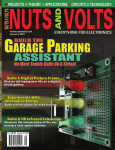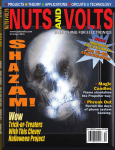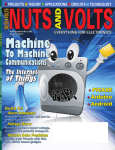Download Nuts and Volts - November 2011
Transcript
Vol. 32 No. 11 NUTS & VOLTS BATTERY MARVEL • DIGILENT ELECTRONICS EXPLORER • CHIPKIT CAN U.S.$ 6$6.50 . 5 0 U S $CANADA 7 . 5 0 C A N$7.50 7 71486 02421 0 November 2011 11 The easiest finished product you will ever create Start with the PK70 EX Personality Blades Prototype Blade (P/N NBPKBP-100CR)................................ $25 ea. Create your own Personality Blade CPLD Digital I/O Blade (P/N NBPKD-100CR)....................... $59 ea. Programmable Xilinx CPLD 32 digital I/O Design your own, or use a NetBurner Personality Blade Multi-I/O Blade (P/N NBPKM-100CR) .................................. $99 ea. Eight 12-bit analog-to-digital inputs Two 16-bit digital-to-analog outputs 16 digital I/O FPGA Digital I/O Blade (P/N NBPKX500-100CR) ................ $169 ea. Programmable Xilinx Spartan 3E FPGA High-density 62-pin connector NTP Server with GPS Blade (P/N NBPKX500-100CR) ........... $99 ea. Network Time Protocol (NTP) server Precision GPS time reference Quad UART Blade: RS-232 Version (P/N NBPKBU-232CR) ............................................................ $99 ea. Network enable up to 4 RS-232 serial devices Add your label to get a finished product Quad UART Blade: RS-422/485 Version (P/N NBPKBU-485CR) .......................................................... $119 ea. Network enable up to 4 RS-422/485 serial devices Quad UART Blade: RS-232/422/485 Version (P/N NBPKBU-MMSCR) ........................................................ $245 ea. Network enable up to 4 RS-232/422/485 serial devices PK70 EX & Development Kit PK70 EX (P/N PK70EX-100IR) ............................................. $199 ea. 32-Bit Freescale ColdFire 147 MHz CPU .#4%3".t.#'MBTI.FNPSZ 4%..$'MBTI$BSE4VQQPSUt*$t41*t"EESFTTBOE%BUB#VT &UIFSOFUt6"35T PK70 EX Development Kit (P/N NNDK-PK70EX-KIT) ...................................................... $299 ea. The Development Kit features NetBurner’s Eclipse, an enterprise level professional IDE that provides editing, downloading and debugging in one environment. Information and Sales | [email protected] Web | www.netburner.com Telephone | 1-800-695-6828 BitScope Digital + Analog Mixed Signal Oscilloscopes Pocket A nalyzer ! "# 5 % - 6 $ &" 2 ! - # $ % &" " %'( &( '( )&*+ , " # - " # Protocol Analyzer *+ &" " ! " # . */ # 0 ! $ 1 1 " ! , " 2 # * * 3 " . # & !! " ! "# 4- ! # 4 " " 3 7 . %3 &" ! ! "# $ !#%&' !(). ! ) Digital Oscilloscope Spectrum Analyzer ! !*++# !!*,!#)" #!) %#!(#-! # ## #!) bitscope.com/nv Consultant Ed Brown was retained by the Minimalist Electronics Society (MES) to design an electronic intercom that would allow the group's president and secretary to speak to one another between the two tiny structures that served as their offices. The only condition was that the intercom must be as minimalist as possible. A conventional intercom would require a pair of conductors, which was one too many. The soil under the offices was desert gravel and much too dry for linking the offices with a single wire and a ground at each end. Cell phones or radio? No way. Their signals would be sprayed everywhere, thereby violating minimalism. Power line link? No. Each office was powered by its own roof top solar panel. Brown finally thought of a solution. What's yours? Go to Jameco.com/search12 to see if you are correct. Order Your Free Jameco Catalog! Jameco.com/catalog 1-800-831-4242 November 2011 5 Nuts & Volts November2011 www.nutsvolts.com Interact With Writers and Other Readers at the NV Forums! Now you can discuss all your favorite articles in the magazine at our newly redesigned forums. Just point your browser to http://forum.servomagazine.com where you can post comments, engage with other readers, ask questions, and talk to the writers. Columns 10 TechKnowledgey 2011 Events, Advances, and News Read up on things like doubling wireless capacity, a sauna in your pants, a new laptop, and HP calling it quits ... plus some other items of interest. Page 40 Projects & Features 30 Replace Incandescent Lighting with LEDs This project shows how to use Texas Instruments products to change the incandescent light bulbs in a curio cabinet to energy-efficient LEDs. ■ By Michael Day 34 Build the Battery Marvel This easy-to-build 12V battery monitor will alert you well before your car, truck, boat, or motorcycle battery fails. ■ By Dave Decker 40 REVIEW The Digilent Electronics Explorer See if this all-in-one analog circuit design station is for you. ■ By Bryan Bergeron See who took home the gold from Nuts & Volts first Facebook contest. 28 29 64 6 November 2011 22 Q & A Reader Questions Answered Here Some of the answers this month deal with a high power LED flasher, a solar controller, an LED flashlight, and a Lithium-Ion battery charger to name a few. 48 Smiley’s Workshop 54 Near Space Approaching the Final Frontier An Antenna for Near Space. 68 The Design Cycle Departments DEVELOPING PERSPECTIVES NEW PRODUCTS SHOWCASE NV WEBSTORE Adventures in Propeller Programming Big Fun With Small LEDs. Programming • Hardware • Projects Digital I/O — Part 2. 44 LED Madness Contest Winners 08 14 The Spin Zone Advanced Techniques for Design Engineers You CAN Do It With the chipKIT MAX32. 67 76 78 80 ELECTRO-NET CLASSIFIEDS TECH FORUM AD INDEX Nuts & Volts (ISSN 1528-9885/CDN Pub Agree #40702530) is published monthly for $26.95 per year by T & L Publications, Inc., 430 Princeland Court, Corona, CA 92879. PERIODICALS POSTAGE PAID AT CORONA, CA AND AT ADDITIONAL MAILING OFFICES. POSTMASTER: Send address changes to Nuts & Volts, P.O. Box 15277, North Hollywood, CA 91615 or Station A, P.O. Box 54, Windsor ON N9A 6J5; [email protected]. www.Globalspecialties.com Phone: 1-800-572-1028 DL-020 Sequential Logic Trainer PB-503 Desktop Analog & Digital Design Workstation The DL-020 Sequential Logic Trainer introduces conc concepts of sequential logic design, which is the final basic elements to understanding microprocessor and microcontroller logic. The PB-503 Desktop Analog & Digital Design Workstation is a robust electronics trainer suitable for all levels of electronics instruction and design. Most Popular Breadboards EXP-300 & EXP-350 Digital Electronics Courseware Digital Multimeter Pro-1000 The EXP-300 has 550 tie points and EXP350 has 270 tie points that offers unlimited circuit design expansion through its unique molded-in interlocking edge rails prototyping applications. This book is meant to serve as the text/lab manual for a first course in digital electronics. Comprehensive 204 page book of the most contemporary topics in digital electronics are referenced. Model PRO-1000 is a highly versatile, economically-priced, portable, bench type digital multimeter with a 4 1/2 digit LED display that can measure diodes, frequency, current, voltage, resistance, as well as test continuity. DEVELOPING PERSPECTIVES by Bryan Bergeron, Editor Thoughtful Repurposing T eardowns of electronics devices can be an excellent means of learning how to design circuits for the real world, as well as an inexpensive source of parts for your construction projects. In these times of economic constraints, it’s tempting to simply go for the parts and bypass the time-consuming circuit analysis. Armed with an old toaster oven, it’s relatively easy to heat circuit boards and knock off dozens of components with a tap. However, if you invest just a few minutes trying to understand the circuit on each board, you’ll likely learn a few construction tricks, and save both time and money in the long term. Pay attention to the circuit layout on your next teardown. Are components bolted, glued, or simply friction fit? What’s the spacing? Are fuses on both the input and output? How are cables run and fished? More importantly, are there sub-circuits that RS485/422/232/TTL ASC24T RS232<=>RS485 ATE Converter $45.00 board only IBS485HV 5 Port Isolated RS485 Repeater $349.00 Enclosures, Cables, Power Supplies and other Accessories Converters / Repeaters Multi-Repeaters / Hubs Fiber Optics / Isolators Extended Distance Units Serial to Digital I/O Large Multi-Drop Networks Custom Units & Smart Units Industrial, 3.0 KV Isolation Call the RS485 Wizards 513-874-4796 RES R.E. Smith Inc. www.rs485.com 8 November 2011 can be repurposed in situ? That is, let’s say you’re preparing to harvest the components from a shortwave receiver. Why simply remove the transistor or IC, electrolytic caps, and resistors, only to have to recreate an audio amp circuit later? Better to keep the circuit intact, perhaps by cutting away and saving that section of the printed circuit board. If harvesting part of the circuit board isn’t practical, then at least consider extracting the components of the audio amp and storing them separately, together with a schematic of the original circuit. Then, when it’s time to add an audio amp to your next project, you have a proven design and components to work with. I’ve found that power supplies tend to be easily reclaimed intact, and they’re also the most likely sub-circuit to be useful in future projects. Another way to save on the cost of experimentation is to be on the lookout for boards and circuits that use leaded components. SMT components are nice and compact, but they’re very difficult to repurpose without resoldering. Leaded components, on the other hand, lend themselves to solderless breadboard circuit designs. Even if you reclaim sub-circuits, it’s often a simple matter to add either short lengths of solid wire or stiff 0.1” headers to make the section of board ‘plug and play’ with solderless breadboards. Back to the topic of component removal. I’ve found an old toaster oven is the fastest, most economical means of harvesting components from a circuit board. I say old because the oven is dedicated to heating solder to the melting point. The solder fumes — together with the gassing of components — leaves unhealthy residues inside the oven. No point in exposing yourself or your family to extra doses of heavy metals. The trick with using a toaster oven is knocking the components out of the board as soon as possible. I use a silicon baking sheet to catch hot components, but you can use an old pizza pan. Consider grounding the pan if you’re working with sensitive components. Toaster ovens vary in temperature, but I’ve had luck with the oven set to 450°. Solder begins to flow in about three minutes. Barring use of an oven, a hot air pen is very effective, but time consuming. It’s my tool of choice for delicate, multi-legged ICs. That said, I’ve harvested components from dozens of boards using an oldfashioned pencil soldering iron pen. Just keep a used tip handy to use for desoldering — no need to sacrifice a new tip for old parts. NV EVERYTHING FOR ELECTRONICS Published Monthly By T & L Publications, Inc. 430 Princeland Ct. Corona, CA 92879-1300 (951) 371-8497 FAX (951) 371-3052 Webstore orders only 1-800-783-4624 www.nutsvolts.com Subscriptions Toll Free 1-877-525-2539 Outside US 1-818-487-4545 P.O. Box 15277 North Hollywood, CA 91615 FOUNDER/ASSOCIATE PUBLISHER Jack Lemieux PUBLISHER Larry Lemieux [email protected] ASSOCIATE PUBLISHER/ VP OF SALES/MARKETING Robin Lemieux [email protected] EDITOR Bryan Bergeron [email protected] CONTRIBUTING EDITORS Jeff Eckert Joe Pardue Michael Day Jon Williams Russ Kincaid Fred Eady Dave Decker Paul Verhage CIRCULATION DIRECTOR Tracy Kerley [email protected] SHOW COORDINATOR Audrey Lemieux MARKETING COORDINATOR WEBSTORE Brian Kirkpatrick [email protected] WEB CONTENT Michael Kaudze [email protected] ADMINISTRATIVE ASSISTANT Debbie Stauffacher PRODUCTION/GRAPHICS Shannon Christensen Copyright © 2011 by T & L Publications, Inc. All Rights Reserved All advertising is subject to publisher’s approval. We are not responsible for mistakes, misprints, or typographical errors. Nuts & Volts Magazine assumes no responsibility for the availability or condition of advertised items or for the honesty of the advertiser. The publisher makes no claims for the legality of any item advertised in Nuts & Volts. This is the sole responsibility of the advertiser. Advertisers and their agencies agree to indemnify and protect the publisher from any and all claims, action, or expense arising from advertising placed in Nuts & Volts. Please send all editorial correspondence, UPS, overnight mail, and artwork to: 430 Princeland Court, Corona, CA 92879. Printed in the USA on SFI & FSC stock. November 2011 9 KNOWLEDGEY EVENTS, ADVANCES, AND NEWS 2011 TECH ■ BY JEFF ECKERT ADVANCED TECHNOLOGY THIS AIN’T NO TRAMP STAMP ven if you find today's profusion of tattoos, piercings, and other "body art" to be regrettable, be forewarned: The day may come when you will sport a tat of your own. The good news, though, is that it won't be permanent and won't require you to get polluted enough to let some creepy guy in a strip mall inject ink into your skin. What we're talking about is a set of ultra-thin, self-adhesive electronics that can collect data about your heart, brain waves, and muscle activity. As revealed in a recent issue of Science Magazine, a group of researchers from the University of Illinois (illinois.edu) and some other ■ Epidermal electronic system created by an international team institutions in the USA, China, and Singapore have of engineers and scientists. Credit: J. Rogers, University of Illinois. created a new class of microelectronics that they call an epidermal electronic system (EES). An EES basically consists of a collection of miniature sensors, LEDs, transmitters, and receivers, all connected via a network of wire filaments. Much like a stick-on tattoo, the device can be applied to the skin on most locations (other than elbows, knees, and so on), and because it has almost no weight, no external connections, and negligible power requirements, it is held in place entirely by van der Waals forces, so requires no adhesive. According to lead research engineer Yonggang Huang, "The mechanics behind the design for our serpentineshaped electronics make the device as soft as the human skin. The design enables brittle, inorganic semiconductors to achieve extremely vast stretchability and flexibility. Plus, the serpentine design is very useful for self-adhesion to any surface without using glues." Much farther down the road, the researchers hope to incorporate microfluidic devices into this technology which could lead to advanced electronic bandages and enhanced-functioning skin — potentially accelerating wound healing or treating burns and other skin conditions. ▲ E DOUBLING WIRELESS CAPACITY n case you weren't aware of it, your cell phone is a half-duplex device. In a way, that makes it as primitive as the 300 baud modem that you attached to the old RadioShack Trash-80 back in the 1980s. Because it can't transmit and receive simultaneously on the same frequency, each cell phone has to eat up two different frequencies to allow a two-way conversation. If someone could figure out how to make it operate in full-duplex mode, carriers could achieve nearly double the network throughput without adding any new towers or frequencies. Well, some folks at Rice University (www.rice.edu) have figured it out. By employing an extra antenna and "some computing tricks," they have achieved what was once believed to be impossible on wireless networks. According to Prof. Ashutosh Sabharwal, "We send two signals such that they cancel each other at the receiving antenna — the device ears. The canceling effect is purely local, so the other node can still hear what we're sending. We repurposed antenna technology called MIMO, which is common in today's devices. MIMO stands for multiple-input multiple-output, and it uses several antennas to improve overall performance. On the device side, we've shown that we can add full duplex as an additional mode on existing hardware. Device makers love this, because real estate inside mobile devices is at a premium, and it means they don't have to add new hardware that only supports full duplex." Sabharwal noted that just about every wireless company in the world has expressed interest in the concept. As soon as appropriate standards for full duplex can be developed, we may expect to see its implementation beginning. The Rice researchers expect to see that in just a few years, as carriers upgrade to 4.5G or 5G networks. ▲ I 10 November 2011 www.nutsvolts.com/index.php?/magazine/article/november2011_TechKnow T E C H K N O W L E D G E Y 2 0 11 COMPUTERS AND NETWORKING NEW LAPTOP TRIO hen there isn't much going on in terms of technology, you have to rely on style to sell computers. Hence, we have Lenovo's new trio of "luxury laptops," the IdeaPad U300s Ultrabook™, and the U300 and U400 models. "The new IdeaPad U Series laptops provide style mavens everything they need in a slender, mobile, and super chic package," said Yao Yingjia, VP of the company's Innovation Design Center. "The U300s, U300, and U400 laptops are the perfect luxury accessory this season, liberating consumers on the go to combine productivity and entertainment in one stylish device." It appears that the IdeaPad is intended to challenge ■ Lenovo's IdeaPad U300 laptop. Apple's MacBook Air on a dimensional level. The machine has a 13.3 inch display, is 0.59 in (1.49 cm) thick, and weighs 2.2 lbs (1 kg), whereas the 13 in Air is 0.68 in (1.73 cm) thick and comes in at 2.96 lbs (1.34 kg). You get a choice of graphite gray or "clementine orange" shell colors, applied electrolytically and sandblasted to create a scratch-resistant coating. Other features include a chicklet-style breathable keyboard which allows cooling air to flow through and around it, while maintaining a level of spill resistance. Getting down to the guts, you can choose between two Intel Core processors: the Core i7 2677M (1.8 GHz, 4 MB of cache) or the Core i5 2467M (1.6 GHz, 3 MB of cache). The U300s has 4 GB of DDR3 memory and up to 256 GB of SSD storage. The U300s and U400 start at $1199.99 and $849.99, respectively. ▲ W FREE DRUM MACHINE AND SEQUENCER nce in a while, you see something that makes you scratch your head and wonder, "How the heck did someone come up with this?" Such is the d-touch sequencer and drum machine, downloadable for free at www.d-touch.org/audio/. For the non-musician, we note that a sequencer is simply a program that — within a computer or stand-alone unit — allows you to assemble stored digital sounds into a sequence for playback. While audio sequencers have been around for decades, the weird thing about this one is the user interface. Developed by Dr. Enrico Costanza at the University of Southampton (www.soton.ac.uk), it is referred to as a tangible user interface (TUI) which "gives physical control in the immaterial world of computers." Probably the best description of the concept is provided on the dtouch website, where it is explained, "Audio d-touch is a collection of applications for real time musical composition and performance, with very special user interfaces. The collection includes a drum machine and a sampling sequencer; both are controlled by spatially arranging physical objects on an interactive table surface. Each object represents a sound, and its position with respect to the surface is mapped to certain playback ■The unique tangible user interface for the parameters. For example, the horizontal position of an object represents d-touch sequencer. the timing of the sound. All that is needed to get audio d-touch to work is a standard computer (PC or Mac) with a webcam and a printer." If that explanation leaves things a bit unclear, you can log onto the website and view the video. It will still be unclear, but maybe not quite so much. The best solution is probably to just download it, hook up your webcam, and try it out. Even if you don't know much about music, it still looks like fun. ▲ O November 2011 11 CIRCUITS AND DEVICES CAN THE WEATHERMAN ith the holidays sneaking up on us again, it might be useful to consider some devices for the techno-geeks on your list (such as yourself). One possibility is the WS2080 Wireless Home Weather Station from Ambient Weather (www.ambientweather.com) which is as much a hobby as an appliance. The station measures wind speed, wind direction, temperature, inside and outside humidity, and barometric pressure, plus it keeps track of rainfall. Weather parameters are displayed on a wall-mounted or desktop LCD screen, and the console includes a USB port for connection to your PC. It comes with EasyWeather software (apparently for Windows only) that allows real time ■The Ambient WS-2080 weather station. monitoring, and can be used to program station parameters and alarms. It also provides data logging capability. An interesting (free) add-on is Cumulus software from Sandaysoft (sandaysoft.com) which allows you to become an official monitoring station for Weather Underground (www.wunderground.com). Cumulus is not Mac friendly, but it appears that Mac users can accomplish the same thing using WeatherSnoop software available from Ambient (requires OS X 10.5.8 or higher), or wview that’s available at www.wviewweather.com. Weather Underground doesn't actually pay you anything for your efforts, but they will give you a free membership which usually costs $10. That gets you ad-free screens when you log on and ad-free forecasts and alerts via email. The system runs a somewhat modest $109.95. ▲ W RC AIR SWIMMERS or the kids, it's always nice to find something that's exciting, harmless, and relatively cheap, which brings up the "air swimmers" remote controlled fish from William Mark Corp. (www.airswimmers.com). Available in shark or clownfish versions, they are 57 in (1.45 m) long and 3 ft (0.9 m) tall, with climb, descend, and tail fin controls. Powered by four AAA batteries, they have a range of up to 40 ft. The only caveats are that (1) you have to get your own helium from a supermarket, florist, or party store, and (2) it's highly inadvisable to fly them outside, where a wind gust could take them to Oz. They're available from M and M Toys (www.mandmtoys.com) for $42 each or $79.80 for the combo pack. Replacement balloons will only run you $5, so don't worry if the cat gets to it. ▲ F ■The Air Swimmers remote control clownfish. A SAUNA IN YOUR PANTS ereby nominated for the worst gift idea of 2011 are Sauna Pants, imported from the folks at Wellmax Industrial Co (www.well maxchina.com) and sold through Amazon and other retailers for about $40. You might need to be retailed after you burn your tail off at temperatures up to 160°F (71°C). According to product literature, the pants take excess weight off by allowing you to focus heat on your "trouble spots," which leaves too much to the imagination. You just strap the things on to any waist up to 54 in (137 cm) in diameter, affix them with the velcro straps, and sweat your — well, you know — off. Don't forget to pick up an inverter unit so you can wear them as you drive to work! ▲ H 12 November 2011 ■ Sweat yourself thin in Sauna Pants from Wellmax Industrial. T E C H K N O W L E D G E Y 2 0 11 INDUSTRY AND THE PROFESSION HP TO CALL IT QUITS ewlett Packard's roots in the personal computer business go way back to 1968, when it rolled out the 9100A which some credit as being the first mass-marketed, mass-produced PC. HP marketed it as a desktop calculator, but it did have a CPU, a CRT display, magnetic card storage, and a printer. In fact, Steve Wozniak designed the Apple I while working there and offered it to them, but they declined, eventually becoming a giant in the "IBM-compatible" world. As of 2010, HP still had a 17.9 percent share of the global PC business, but with a shrinking share of a shrinking market and profit margins increasingly skinny, the company recently made it known that it is exploring "the separation of its Personal Systems Group (PSG) into a separate company through a spin-off or other transaction." According to Leo Apotheker, HP president and CEO, "We believe exploring alternatives for PSG could enhance its performance, allow it to more effectively compete and provide greater value for HP shareholders." HP also reported that it plans to discontinue operations for webOS devices, specifically the TouchPad and webOS phones. Apparently, it's time to follow in the footsteps of IBM, which sold its PC unit to Lenovo in 2005. NV H ■ HP's 9100A desktop calculator, regarded as the first mass-marketed PC. YE AR PicoLog CM3 ® PICOLOG CURREN T DATA LOGG ER HIGH ACCURACY THREE PHASE f 0 to 200 A f Multiple units can be run on a single PC f 3 Current Clamps Supplied f Data Logger has 24 Bit Resolution ensuring 1% Accuracy f Realtime remote monitoring f Supplied with PicoLog data logging software f USB or Ethernet, with PoE The new PicoLog CM3 USB/Ethernet Current Data Logger is a compact, easy-to-use instrument for measuring the power consumption of buildings and machinery. With three channels, high accuracy and low noise, it is ideal for recording data from both single-phase and three-phase AC supplies. The logger is supplied complete with three AC current clamps and all necessary software. www.picotech.com/pco461 Give Us A Call At: 1.800.591.2796 November 2011 13 SPIN ZONE ADVENTURES IN PROPELLER PROGRAMMING ■ BY JON WILLIAMS BIG FUN WITH SMALL LEDs There are times when my friends comment that I lead a "charmed" life, and there are many days that I agree. This summer, for example, was a hoot. I had the honor of being invited to participate in DEFCON 19 — a blast in itself — but even better was getting to spend time with old friends (and uberhackers), Ryan Clarke and Joe Grand. My job at DEFCON was to play "the Spy" — the human element of a cryptography game set up by Ryan. When not providing clues or misleading players, I spent time in the Hardware Hacking village and taught three standing-room-only classes on Propeller programming. Parallax very generously provided QuickStart boards for participants, and as the boards have built-in LEDs, we used them in the training. f course, it happened. When I explained that we would learn how to control LEDs, a few participants — not thinking I noticed — rolled their eyes. Let me tell you, LEDs are cool; if you do things well, that is. In this article, I'm going to show how to create a simple, multioutput LED modulator, and how I put it to use to make cool displays. With the holidays upon us, this is a good time to grab a Propeller and add cool lighting effects to your own projects. O SIMPLE LED MODULATION Some time back, I explained a driver that used a methodology called BAM (bit angle modulation) for driving LEDs. I've used it. Note the past tense. For simple LED modulation, I have trashed BAM. Why? Well, at the mid-point of the duty cycle, that is, the transition from 127 to 128, and vice versa, there can be a dip or spike in apparent brightness. While working on a display for a gaming company, I just found I'd had enough of this abhorrent behavior. If I noticed, the client would, and that was not acceptable. The problem can be overcome when using just one output and tricks in code, but I never do that. I'm routinely doing four to eight — and sometimes more — dimming channels in my projects. So ... back to the beginning. Even the plain Jane BASIC Stamp I has a PWM command that works well for LED modulation and for charging RC circuits; in fact, that's what this type of PWM is best at. Let me clarify. Most of the time when we describe PWM, we think of a duty cycle (ratio of "on" time to period) and frequency (based on the period). The duty cycle changes 14 November 2011 per the requirements of the output while the frequency remains fixed. This PWM is really good for motor control where we can set the frequency best suited to the motor construction, and vary the duty cycle to change speed (see my column in the May ‘11 issue for more on this). It can take a bit of work to create a fixed frequency PWM output, something not necessary for LEDs or charging an RC circuit (to create an analog voltage). A simpler strategy is what some call "accumulator-divider." The process is simple: We add the desired output level to an accumulator and then copy the carry of this accumulator to the output. This is how the Stamp I does it, in fact, this is how the Propeller counter works when set to PWM/NCO mode. The problem is that we only have two counters per cog and when using byte values, we have to scale them for application in the 32-bit counter. If you're interested in exploring this, the Propeller Education Kit manual — written by Andy Lindsay of Parallax — has a nice example. As I stated, I tend to use four to eight LEDs in my projects and I don't want to use more than a single cog for brightness control. Using accumulator-divider code, it's really easy and I'm going to show you how. We haven't worked with PASM for a while, so here's a good opportunity — especially as this object demonstrates using an array in PASM. The object, jm_ezmod_8x.spin, is started by passing the number of outputs to use (1 to 8) and the base pin of a group. Note that when using more than one pin, the outputs will be contiguous and the base pin is the LSB. If P0 is the base pin, P1 will be the next, and so forth: www.nutsvolts.com/index.php?/magazine/article/november2011_SpinZone var long long long byte cog pincount basepin dutycycle[8] pub start(n, p) | ok ok := false if ((n => 1) and (n =< 8)) if ((p => 0) and (p =< (28-n))) stop pincount := n basepin := p SPIN ZONE mode in prep for the modulation loop. We start by moving %1111_1111 into tmp1; this is the mask for eight bits. Since eight is the maximum channel count, we move that into tmp2. The channel count is subtracted from tmp2 (8) to create a right shift value for the mask which corrects the mask for the number of channels used. The corrected bit mask is then shifted left to align its LSB with the base pin for the group. This value is written to outa to set the pins as outputs. Now for the loop that reads the channel levels and handles the output modulation: mod_main mov mov mov mov shl hubpntr, hub0 cogpntr, #chacc count, chcount chmask, #1 chmask, ch0pin :loop movd movd movd :update_acc, cogpntr :check_acc, cogpntr :clear_c, cogpntr rdbyte cmp mov tmp1, hubpntr tmp1, #255 wz tmp1, C_BIT add test and muxc 0-0, tmp1 0-0, C_BIT wc 0-0, #$FF outa, chmask add add shl hubpntr, #1 cogpntr, #1 chmask, #1 djnz jmp count, #:loop #mod_main ok := cog := cognew(@ezmod8, @pincount) + 1 return ok The VAR section holds parameters used by the object, including the cog used for the PASM code, the pin count, the base pin, and the byte array for output duty cycle. We're using a byte array to make things easy, especially with lighting protocols like DMX. These variables are placed into the global variable area of the object, so we can pass a pointer to them to the PASM code. The start() method takes care of qualifying the parameters; we want to ensure a valid pin count, as well as the base pin. What this does is prevent us from using the programming/debug and I2C pins as modulation outputs. With good values, the global variables are updated and the PASM cog is launched. The first parameter required for the PASM code is the address of the pin count variable, so we pass that in the cognew() call; this will be passed to the PASM code in the par register. Let's jump into the PASM code that handles the modulation: ezmod8 mov rdlong add rdlong add mov tmp1, par chcount, tmp1 tmp1, #4 ch0pin, tmp1 tmp1, #4 hub0, tmp1 mov mov mov sub shr shl mov outa, tmp1, tmp2, tmp2, tmp1, tmp1, dira, #0 #%1111_1111 #8 chcount tmp2 ch0pin tmp1 At the top, we copy par into tmp1 (so it can be modified — par is read-only). The first thing we read is the channel count. Most of the hub parameters are longs, so we add four to tmp1 to point to the next which is the base (channel 0) pin for the group. After reading the base pin, we add four to tmp1 again and we have the hub address of the duty cycle array. This value is saved into hub0 for use in the main program loop. The next section sets the required I/O pins to output if_e :update_acc :check_acc :clear_c At the top, we copy the hub address of the duty cycle array (saved in hub0) to a working variable called hubpntr. The address of the local (cog) accumulator array is copied to cogpntr. Note that the hash symbol (#) is used to designate a cog address. Both variables will be modified through the loop. The number of channels to process is moved into count and, finally, a mask is created for the LSB pin of the designated outputs. The next section is where we do a bit of magic. You see, one way to use an array in PASM is to modify the code as it runs. This is possible in the Propeller as all code and data exists in the same RAM space. Note the three lines at the start of the inner loop; each uses the movd instruction. This instruction copies the source value from that instruction into the destination field of the target register. In this case, we're specifying those registers by referring to local labels. In the destination field at each of those labels, you'll see 0-0 which is a programmer's reminder that this element will be modified by other code. This is self-modifying code. In each case, we are moving ◗ BILL OF MATERIALS Item Description R1-8 220 ohms LED1-8 Red, 5 mm Supplier/Part No. Mouser 299-220-RC Mouser 859-LTL-4224 November 2011 15 cogpntr (the local array pointer) to the instruction so we can work on an element of that array. The first time through the loop, we're writing the cog address of the channel zero accumulator to those instructions. After reading the channel duty cycle from the hub, we add that into the current accumulator, then test the accumulator carry bit by comparing it to a mask. In doing this, we will set or clear the Propeller's Carry flag. ■ FIGURE 1. After clearing the accumulator carry bit, we update the output by using the muxc instruction to copy the Propeller Carry flag to the current output pin. In short, when adding the duty cycle to the accumulator causes a carry, the output for that channel will be on. The larger the duty cycle, the more frequently this will happen. The end of the inner loop updates the hub pointer. As we're using bytes, we add one to point to the next. The following line updates the cog pointer. You may be wondering why we're using one when all cog variables are longs (four bytes). Well, here’s why: We can only treat cog variables as longs, so adding one to cogpntr will point to the next accumulator address. The channel mask is updated by shifting it to the left. After all the channels have been processed, we start over. The code runs constantly — as fast as it can — given the crystal input, PLL setting, and number of channels used. To give you an idea of the frequency variability, the worst case on the low end is when the duty cycle is set to one. With a typical system (80 MHz), I measured the modulation frequency at about 575 Hz. The fastest frequency comes when the modulation is set to 128 because this will cause the output to toggle every cycle. On the same board, I measured the modulation frequency at about 73 kHz for a duty cycle setting of 128. There are two lines of code that I skipped over, so I'll go back to those now. What I don't like about general accumulator-divider code is that there is a periodic low output — even when the input is set and maintained at the maximum level. To save paper, let's look at a three-bit level with the duty cycle set to seven (maximum value for three bits): Acc = %0_000 + %111 = %0_111 : Carry = 0 Acc = %0_111 + %111 = %1_110 : Carry = 1 Acc = %0_110 + %111 = %1_101 : Carry = 1 16 November 2011 Acc Acc Acc Acc Acc Acc = = = = = = %0_101 %0_100 %0_011 %0_010 %0_001 %0_000 + + + + + + %111 %111 %111 %111 %111 %111 = = = = = = %1_100 %1_011 %1_010 %1_001 %1_000 %0_111 : : : : : : Carry Carry Carry Carry Carry Carry = = = = = = 1 1 1 1 1 0 As you can see, we get a zero output every 2^channels bit, even when we maintain the maximum duty cycle input. This is easy to correct in code. After reading the channel duty cycle, we compare it to the maximum for the values we're using (255 for a byte in our case). If this is true, then we preset the modulation carry bit by writing the carry value into the working duty cycle variable. When this is added to the accumulator, it will force the modulation carry to be set and the output to be on — without periodic dips — when the duty cycle is set to maximum. Okay, we have another way to control LEDs, so let's put it to work. As a kid, one of my favorite ‘70s TV shows was Battlestar Galactica. As an adult, I like the new version even more. An icon of BSG (and later, Knight Rider, also created by Glen Larson) is what's known as the "Larson Scanner" — a string of lights/LEDs where one lit element is "ping-ponged" back and forth in a scanning motion. The Cylon eye from BSG is a Larson scanner. Most of the time we simply turn on an output and use left and right shifts inside a time loop. Yes, everybody has done this with every processor you can imagine. While working with an FX crew over the summer, I was approached about building a circuit for a Cylon helmet from the original series. Having recently written the object we just worked through, I decided to use that instead of taking the easy route. For convenience, we'll use just eight elements in the demo program which will let you run the program (jm_cylon_8x.spin) on a QuickStart board, a demo board, or the Propeller PDB. If you don't have one of these, connect eight LEDs to your Propeller as shown in Figure 1. I enjoy small lighting projects, and something I often do is embed lighting sequences right into the code. We can do this with the Propeller by using a DAT section; this allows us to embed raw data into the program that we can access at will. Here's the data for the Cylon eye animation: cylon byte byte byte byte byte byte byte byte byte $00, $00, $00 $00, $00, $00 $00, $00, $00 $00, $00, $FF $00, $00, $08 $00, $00, $01 $00, $00, $00 $00, $00, $00 $00, $00, $00 $01, $08, $FF, $00, $00, $00, $01, $08, $FF, $00, $00, $00, $01, $08, $FF, $00, $00, $00, $01, $08, $00, $00, $00, $00, $FF, $00, $00, $00, $FF, $08, $00, $00, $FF, $08, $01, $00, $FF, $08, $01, $00, $FF, $08, $01, $00, $00, SPIN ZONE byte byte byte byte byte $00, $FF, $00 $FF, $08, $00 $08, $FF, $00 $01, $08, $00 $00, $01, $00 $08, $01, $00, $00, $00, $01, $00, $00, $00, $00, $00, $00, $00, $00, $00, $FF, $00, $00, $00, $00, $08, $FF, $00, $00, $00, If you look very closely, you'll see that one element of each line is full bright ($FF), and the position in the table creates the scanning effect. Now look again. Here's where we can make things cool by using a dimmer instead of straight shifts of a single LED. If you look, you will see the values $08 and $01 adjacent to the lit LED. Once you see it in action, the values will make sense. What's happening here is that we're creating a motion trail on the downstream side of the moving element. This gives a richer look to our version of the Larson Scanner, and is one of those subtle details that people appreciate — even if they don't know exactly why. Let's have a look at the demo program. In keeping with the new version of BSG, when the program starts the center element will fade on. This is easily handled with a loop: repeat level from 0 to 255 bright := leds.ezlog(level) leds.set(3, bright) pause(7) This is simple. We're looping through the brightness of the LED to create a fade on effect. Note, though, that we're using a method called ezlog() to modify the value. A friend showed me this trick for "bending" a linear set of LED values into a quasi-log curve. What this does is provide a more natural fade effect when looking at the LED. The set() method moves a value to a dimmer channel. After a short hold, we drop into the program main scanner loop. repeat repeat row from 0 to 13 bytemove(leds.address, @cylon[row*8], 8) pause(100) The outer repeat causes this loop to run forever; the inner repeat loops through the DAT table. The only tricky aspect is moving the table to the modulation object. One of the methods in that object is called address() which provides the hub address of the duty cycle array. By knowing this address, we can use bytemove to copy eight bytes from the table directly into the duty cycle array. A short pause is used to control the speed of the animation. That's it; a cooler version of the ubiquitous Larson Scanner. GAME ON! Now, if you still don't think LEDs are cool, let me tell you about another aspect of my busy summer. In August, I traveled to Seattle for the PAX Prime gaming convention. Honestly, I'm not very much of a gamer, but I love the technology and programming used in online and console games. In fact, a lot of the disciplines used in the gaming industry were born in the visual effects world of the movie industry. So, why did I go? Well, I had the incredible good fortune to be asked by Hollywood FX master, Steve Wang, to do lighting in characters that he was building for a display. Steve and his massively talented team took two characters from the new game, Firefall (from Red 5 Studios), and made them full sized and unbelievably lifelike. They are so realistic, you expect them to walk off the platform. Figure 2 is a photo of Steve (lower left with big brown dog) and most of the build crew. Can you find me? With us real humans in the photo you get a sense of the scale of this display; and it was built in just six weeks! The characters are phenomenal but can't move, so Steve asked me to provide lighting control that let us easily animate the lights on the character for extra pizazz. This is where the Propeller really shines — no pun intended. When Steve has a lighting change request, it doesn't take long to implement using Spin. To give you an idea, each character controller's master cog launches the dimmer cog (PASM) and up to four animation cogs which are all written in Spin. The state of each of these Spin cogs is stored in a global hub variable so that the master cog, "listens" for a start signal from the project master controller. On receiving the start signal, the master cog runs the show by changing the various states of the other lighting control cogs. The neat part is that the lighting cogs are written in Spin (easy) and as they are, they can access the methods of the dimmer object that was started by the master cog. That's right, the dimmer object is being accessed by up to five cogs. Figure 3 shows the male character, Typhon, all lit up. Most of the front lighting pulsates up and down in a smooth pattern, though the white headlights have an occasional "twitch" as if there was a loose wire while moving. Figure 4 is a close-up of Typhon's back. In the image, you'll see that there are two cylindrical protrusions JON “JONNYMAC” WILLIAMS [email protected] PARALLAX, INC. Propeller chips and programming tools www.parallax.com PULSAR PRO FX PCB Fab-In-A-Box www.PulsarProFX.com November 2011 17 ■ FIGURE 2. ■ FIGURE 3. that each have three windows. Each window is on its own circuit — again from their own Spin cog — to create a spinning effect in the windows. I did this by dimming one window (on each side) down to about 10%. By running this in a loop, it creates the illusion of motion inside the machine — similar to what we did with the Larson Scanner. As a final bit of fun, I added another cog to each character which uses Morse code and a rear-facing LED module to emit, "Red 5 Studios Firefall" which is followed by the name of the character (the female is called Morningstar). Thankfully, everyone loved the effect and as these are military characters, we explained it as their IFF (Identification, Friend or Foe). The Firefall display was a tremendous hit with the employees of Red 5 Studios and the thousands of participants at PAX. I really enjoyed sharing how we built the display. With sound (using the Propeller-powered AP-16+), pneumatic motion in the "thumper" machine, smoke effects, and fully lit characters, it was quite a spectacle. See? LEDs are totally cool! Unfortunately, I cannot give you the character control code (it's owned by the client), but I have added a demo (jm_led_show.spin) to the downloads file that will illustrate the technique I used in the character lighting controllers. The demo has the same circuitry as the Cylon program and two lighting ■ FIGURE 4. 18 November 2011 SPIN ZONE control cogs: 1) runs a menu-selected mini light show; and 2) when active, sends a message via Morse code using one of the LEDs. Have a look. I think that once you see how simple it is, you'll be very excited about doing big things with small LEDs. ■ FIGURE 5. PDBS IN A HURRY The display that went to PAX was actually the second of two. Having been through one grueling build where I hand-wired hundreds of LEDs, I helped myself the second time by using PCBs instead of perfboard (which I could do now, knowing the size of each LED panel). The problem was cost; sending out for prototype PCBs would have been really expensive, and we had already set a budget for materials. My good friend Peter suggested that I have a look at a product called PCB Fab-In-A-Box from Pulsar Pro FX — and man, am I glad I did. With this system, you can output your PCB design using a laser printer onto special paper that comes in the kit. The toner on the paper is transferred to the PCB (also in the kit) using a modified laminating machine. The laminator ensures proper heating and pressure to do a good transfer — something that's tough to get right with an iron. There is another step before etching which is what allows this system to create such high quality boards: The board is run through a second time, this time with a green sealer. Toner is somewhat porous, so the sealer fills any pores which is what allows the system to create high quality traces, even when the line pitch is very fine. Etching is handled as with any other home-etched PCB, and toner removal is easy with a bit of acetone. It took a bit of time to cut and drill the boards, but this was less time and far less expense than waiting on prototype PCBs from a traditional board house. Figure 5 shows one of my spare PCBs. After rough cutting the boards from the 8" x 10" master PCB, the shapes were refined and holes drilled using a Dremel tool. Finally, the boards were chemically tinned to prevent oxidation prior to soldering on the resistors, LEDs, and wires. The other great aspect of this system is customer service. I didn't have time to make errors, so I was quick to pick up the phone and call company owner, Frank Miller, for guidance. He was fantastic. At every turn, he was there with good advice and support. I'm looking forward to trying his labeling product which uses similar processes and — he told me over the phone — he's working on a flexible PCB material that works with his system. For the kinds of things I do around the film industry — especially with costumes — building flexible PCBs at home will be fantastic. Have a look at PCB Fab-In-A-Box — it can be a lifesaver. The great thing is I can now build PCBs over a weekend, especially for my quick-turn, small scale, and one-off projects. Happy Holidays! You know what? This is my final column for the year, so let me bid you and yours the very best for the season and the coming new year. As ever, I am appreciative for my friends at Parallax and at Nuts & Volts for all their support for me and for The Spin Zone. Enjoy the holidays, and keep spinning and winning! See you next year. NV November 2011 19 The Holiday Spotlight! LED Animated Santa This animated Santa and reindeer display has been our most popular holiday display for years! It contains a whopping 126 dazzling colored LEDs which make it a great holiday sign that is guaranteed to draw attention! Digital Controlled FM Stereo Transmitters ✔ PLL synthesized for drift free operation ✔ Front panel digital control and display of all set tings and parameters! ✔ Professional metal case for noise-free operation ✔ EMI filtering on audio and power inputs ✔ Super audio quality, rivals commercial broadcasts ✔ Available in domestic kit or factory assembled export versions LED animated motion makes it come alive. Runs on standard 9V battery or 9-12VDC external power supply. Dazzle your friends this great display! MK116 For nearly a decade we’ve been the leader in hobbyist FM radio transmitters. We told our engineers we wanted a new technology transmitter that would provide FM100 series quality without the advanced mixer features. They took it as a challenge and designed not one, but TWO transmitters! All settings can be changed without taking the cover off! Enter the setup mode from the front panel and step through the menu to make all of your adjustments. A two line LCD display shows you all the settings! In addition to the LCD display, a front panel LED indicates PLL lock so you know you are transmitting. Besides frequency selection, front panel control and display gives you 256 steps of audio volume (left and right combined) as well as RF output power. A separate balance setting compensates for left/right differences in audio level. In addition to settings, the LCD display shows you “Quality of Signal” to help you set your levels for optimum sound quality. And of course, all settings are stored in non-volatile memory for future use! Both the FM30 and FM35WT operate on 13.8 to 16VDC and include a 15VDC plug-in power supply. The stylish black metal case measures 5.55"W x 6.45"D x 1.5"H. (Note: After assembly of this do-it-yourself hobby kit, the user is responsible for complying with all FCC rules & regulations within the US, or any regulations of their respective governing body. FM35BWT is for export use and can only be shipped to locations outside the continental US or valid APO/FPO addresses or valid customs brokers for end delivery outside the continental US.) Digital FM Stereo Transmitter Kit, 0-25mW, Black Digital FM Stereo Transmitter, Assembled, 0-1W, Black (Export ONLY) $199.95 $299.95 Electronic Christmas tree features 134 bright colored LEDs in the shape of a gorgeous holiday Christmas tree. Includes 18 random flashing blinking “candles” on the PC board! Runs on a 9V battery or external 9-12VDC power supply. MK117 LED Christmas Tree Kit LED Animated Holiday Bell MK122 LED Animated Bell Kit 3D LED Christmas Tree MK130 3D LED Christmas Tree Kit SMT LED Christmas Tree Build this subminiature Christmas tree and learn SMT at the same time. Small enough to wear as a badge or pendant! Extra SMT parts are included so you can’t go wrong! Runs on Li-Ion cell. Electrocardiogram Heart Monitor Kit With Case & Patches Electrocardiogram Heart Monitor, Factory Assembled & Tested Electrocardiogram Re-Usable Probe Patches, 10-Pack $44.95 $89.95 $7.95 $16.95 Not your average LED display! 4 branch sections give this tree a true 3D look! 16 red LEDs light it up with yellow LED’s for you to customize your tree! The base of the tree is actually the 9V battery acting as a self supporting base! Now that’s pretty neat! ✔ Visible and audible display of your heart rhythm! ✔ Bright LED “Beat” indicator for easy viewing! ✔ Re-usable hospital grade sensors included! ✔ Monitor output for professional scope display ✔ Simple and safe 9V battery operation Use the ECG1C to astound your physician with your knowledge of ECG/EKG systems. Enjoy learning about the inner workings of the heart while, at the same time, covering the stage-by-stage electronic circuit theory used in the kit to monitor it. The documentation with the ECG1C covers everything from the circuit description of the kit to the circuit description of the heart! Multiple “beat” indicators include a bright front panel LED that flashes with the actions of the heart along with an adjustable level audio speaker output that supports both mono and stereo hook-ups. In addition, a monitor output is provided to connect to any standard oscilloscope to view the traditional style ECG/EKG waveforms just like you see on ER... or in the ER! 10 hospital grade re-usable probe patches are included together with the matching custom case set shown. Safe 9V battery operation. $18.95 This PC board holiday bell is animated to simulate a bell swinging back and forth! 84 bright colored LEDs will dazzle you with holiday cheer! Includes an on/off switch. Runs on 9V. Electrocardiogram ECG Heart Monitor ECG1C ECG1WT ECGP10 $16.95 LED Christmas Tree The FM30 is designed using through-hole technology and components and is available only as a do-it-yourself kit with a 25mW output very similar to our FM25 series. Then the engineers redesigned their brand-new design using surface mount technology (SMT) for a very special factory assembled and tested FM35WT version with 1W output for our export only market! FM30B FM35BWT LED Animated Santa Kit MK142 SMT LED Christmas Tree Kit $7.95 $10.95 SMT LED Smiley Face This is a great attention grabber and also teaches you the basics of SMT construction! Perfect to wear through the holiday season or to hang on your tree as an attention getting ornament! ! Extra parts included! Runs on Li-Ion cell. MK141 SMT LED Smiley Kit Kit $9.95 Digital Voice Changer Steam Engine & Whistle LED Traffic Signal This voice changer kit is a riot! Just like the expensive units you hear the DJ’s use, it changes your voice with a multitude of effects! You can sound just like a robot, you can even ad vibrato to your voice! 1.5W speaker output plus a line level output! Runs on a standard 9V battery. Simulates the sound of a vintage steam engine locomotive and whistle! Also provides variable “engine speed” as well as volume, and at the touch of a button the steam whistle blows! Includes speaker. Runs on a standard 9V battery. Not exactly a holiday theme, a real attention getter for this time of the season! Impress your friends with this neat 4-way traffic signal! Operates just like a standard signal, and features adjustable delay. Red, yellow, and green LEDs are used just like the real thing! Runs on 9V battery. MK171 MK134 Voice Changer Kit $14.95 Steam Engine & Whistle Kit $11.95 MK131 LED Traffic Signal Kit $7.95 Laser Trip Senser Alarm Liquid Level Controller LED Switcher Blinkey True laser protects over 500 yards! At last within the reach of the hobbyist, this neat kit uses a standard laser pointer (included) to provide both audible and visual alert of a broken path. 5A relay makes it simple to interface! Breakaway board to separate sections. Not just an alarm, but gives you a LED display of low, middle, or high levels! You can also set it to sound an alarm at the high or low condition. Provides a 2A 240VAC rated relay output. Runs on 12-14VAC or 16-18VDC. Wait, an LED that runs on 3VDC running on 1.5VDC? Learn power supply switching and end up with a super bright Telux LED blinking at 140 kHz! Great to light up your ornaments! Runs on a single standard AA battery (not included). LTS1 Laser Trip Sensor Alarm Kit $29.95 K2639 Liquid Level Controller Kit s... ronic t c e l ! eE Wher lways Fun Is A ✔ ✔ ✔ ✔ Build It! Learn It! Achieve It! Enjoy It! $21.95 LSW1 LED Switcher Blinkey Kit Follow Us and SAVE $$ Follow us on your favorite network site and look for a lot of super deals posted frequently... exclusively for our followers! $14.95 Four-Mode Keyless Entry Test Set Ultimate 555 Timers Just like the days of "plugs, points, and condenser" are over, so are the days of having the hardware store grind out a spare key for your car! Now when your keyless access system doesn't work, you need to accurately detect what part of the system is malfunctioning. This could be anything from a dead battery in the key fob, a "brain-dead" key fob, to malfunctioning sensors, antennas, or other system components in the vehicle. Until now there was no way to determine where the system was failing. This new series builds on the classic UT5 kit, but takes it to a whole new level! You can configure UT5A it on the fly with easyto-use jumper settings, drive UT5AS relays, and directly interface all timer functions with onboard controls or external signals. Testing your system is easy. To test the complete 125 kHz/315 MHz communications path just stand close to the vehicle with the WCT3 and your key fob in hand. Press the test button and the WCT3 will detect and display the presence of the vehicle's 125kHz/20KHz signal and, if they "handshake", will also detect and display the presence of your key fob's 315MHz return signal. You can independently test key fob only signals (panic, lock, trunk, etc.) by holding the key fob near the WCT3, pressing the test button, and pushing the function button on the key fob. The same functionality testing can be done with IR key fobs. The modulated IR signal is detected and will illuminate the IR test LED on the test set. If you know a few "secrets" you can also see if the tire pressure sensors/transmitters are generating signals or the built-in garage door opener in your rear view mirror is transmitting a signal! Runs on a standard 9V battery. Also available factory assembled & tested. WCT3 Four-Mode Keyless Entry Test Set Kit $59.95 ! Passive Aircraft Monitor ATENTED P The hit of the decade! Our patented receiver hears the entire aircraft band without any tuning! Passive design has no LO, therefore can be used on board aircraft! Perfect for airshows, hears the active traffic as it happens! Available kit or factory assembled. ABM1 Passive Aircraft Receiver Kit $89.95 Voice Activated Switch OBDII CarChip Pro Voice activated (VOX) provides a switched output when it hears a sound. Great for a hands free PTT switch or to turn on a recorder or light! Directly switches relays or low voltage loads up to 100mA. Runs on 6-12 VDC. The incredible OBDII plug-in monitor that has everyone talking! Once plugged into your vehicle it monitors up to 300 hours of trip data, from speed, braking, acceleration, RPM and a whole lot more. Reads and resets your check engine light, and more! VS1 8226 Voice Switch Kit $9.95 RF Preamplifier Touch Switch The famous RF preamp that’s been written up in the radio & electronics magazines! This super broadband preamp covers 100 KHz to 1000 MHz! Unconditionally stable gain is greater than 16dB while noise is less than 4dB! 50-75 ohm input. Runs on 12-15 VDC. Touch on, touch off, or momentary touch hold, it’s your choice with this little kit! Uses CMOS technology. Actually includes TWO totally separate touch circuits on the board! Drives any low voltage load up to 100mA. Runs on 6-12 VDC. SA7 TS1 RF Preamp Kit $19.95 All connections are easily made though terminal blocks. Plus, we've replaced the ceramic capacitor of other timer kits with a Mylar capacitor which keeps your timings stable over a much wider range of voltages! Available in through hole or surface mount versions! Visit www.ramseykits.com for version details. UT5A Through Hole 555 Timer/Osc Kit $24.95 UT5AS SMT 555 Timer/Osc Kit $26.95 Touch Switch Kit CarChip Pro OBDII Monitor-Asmb $79.00 The Learning Center! $9.95 PL130A Mad Blaster Warble Alarm Laser Light Show If you need to simply get attention, the “Mad Blaster” is the answer, producing a LOUD ear shattering raucous racket! Super for car and home alarms as well. Drives any speaker. Runs on 9-12VDC. Just like the big concerts, you can impress your friends with your own laser light show! Audio input modulates the laser display to your favorite music! Adjustable pattern & speed. Runs on 6-12VDC. MB1 Mad Blaster Warble Alarm Kit $9.95 LLS1 Laser Light Show Kit PL200 PL300 SM200K AMFM108K $49.95 SP3B PL500 Water Sensor Alarm USB DMX Interface Fun Electronic Learning Labs This little $7 kit can really “bail you out”! Simply mount the alarm where you want to detect water level problems (sump pump)! When the water touches the contacts the alarm goes off! Sensor can even be remotely located. Runs on a standard 9V battery. Control DMX fixtures with your PC via USB! Controls up to 512 DMX channels each with 256 different levels! Uses standard XLR cables. Multiple fixtures can be simply daisy chained. Includes Light Player software for easy control. Runs on USB or 9V power. ✔ Learn and build! ✔ 130, 200, 300, & 500 in one labs! ✔ Practical through hole and SMT soldering labs! ✔ Integrated circuit AM/FM radio lab! ✔ Super comprehensive training manuals! K8062 Starting out our “All in One” series, the PL130A, gives you 130 different electronic projects, together with a comprehensive 162 page learning manual. A great start for the kids...young and old! Next, check out the PL200, that gives you 200 very creative and fun projects, and includes a neat interactive front panel with 2 controls, speaker, LED display and a meter. From there, step up to our PL300, which gives you 300 separate electronic projects along with a 165 page learning and theory manual. The PL300 walks you through the learning phase of digital electronics. If you’re looking for the ultimate lab kit, check out our PL500. It includes a whopping 500 separate projects, a 152 page starter course manual, a 78 page advanced course manual, and a 140 page programming course manual! The PL500 covers everything from the basics to digital programming! MK108 Water Sensor Alarm Kit $6.95 USB DMX Interface Controller Kit $67.95 Air Blasting Ion Generator Tickle-Stick Shocker Generates negative ions along with a hefty blast of fresh air, all without any noise! The steady state DC voltage generates 7.5kV DC negative at 400uA, and that’s LOTS of ions! Includes 7 wind tubes for max air! Runs on 12-15VDC. The kit has a pulsing 80 volt tickle output and a mischievous blinking LED. And who can resist a blinking light and an unlabeled switch! Great fun for your desk, “Hey, I told you not to touch!” Runs on 3-6 VDC. IG7 Ion Generator Kit $64.95 TS4 Tickle Stick Kit Tri-Field Meter Kit Electronic Watch Dog “See” electrical, magnetic, and RF fields as a graphical LED display on the front panel! Use it to detect these fields in your house, find RF sources, you name it. Featured on CBS’s Ghost Whisperer to detect the presence of ghosts! Req’s 4 AAA batteries. A barking dog on a PC board! And you don’t have to feed it! Generates 2 different selectable barking dog sounds. Plus a built-in mic senses noise and can be set to bark when it hears it! Adjustable sensitivity! Unlike my Saint, eats 2-8VAC or 9-12VDC, it’s not fussy! TFM3C K2655 Tri-Field Meter Kit $74.95 Electronic Watch Dog Kit $12.95 If you are looking to either learn or hone up on your through hole or SMT soldering skills check our SP3B and SM200K Practical Soldering Labs. You will be a soldering master in no time! $39.95 Electret Condenser Mic Sniff-It RF Detector Probe This extremely sensitive 3/8” mic has a built-in FET preamplifier! It’s a great replacement mic, or a perfect answer to add a mic to your project. Powered by 3-15VDC, and we even include coupling cap and a current limiting resistor! Extremely popular! Measure RF with your standard DMM or VOM! This extremely sensitive RF detector probe connects to any voltmeter and allows you to measure RF from 100kHz to over 1GHz! So sensitive it can be used as a RF field strength meter! MC1 RF1 Mini Electret Condenser Mic Kit $3.95 Sniff-It RF Detector Probe Kit $27.95 We make it easy to learn IC’s while at the same time, building a neat AM/FM radio with our AMFM108K AM/FM IC lab kit. You will have a blast AND learn! PL130A PL200 PL300 PL500 SP1A SM200K AMFM108K 130-In-One Lab Kit 200-In-One Lab Kit 300-In-One Lab Kit 500-In-One Lab Kit Through Hold Soldering Lab SMT Practical Soldering Lab AM/FM IC Lab Kit & Course 800-446-2295 www.ramseykits.com Get the latest Ramsey Hobby Catalog today! Filled with some of the neatest goodies around! Order yours today... Or be green and download the PDF at Prices, availability, and specifications are subject to change. ww.ramseykits.com/catalog! $39.95 $69.95 $89.95 $219.95 $9.95 $22.95 $34.95 RAMSEY ELECTRONICS® 590 Fishers Station Drive Victor, NY 14564 (800) 446-2295 According to Robin we are not responsible for typos, stupids, printer’s (585) 924-4560 bleed, or tryptophan sleep comas from the turkey, and she certainly writes the rules! Visit www.ramseykits.com for the latest pricing, specials, terms and conditions. Copyright 2011 Ramsey Electronics®... so there! QA & WHAT’S UP: Join us as we delve into the basics of electronics as applied to every day problems, like: ■ WITH RUSSELL KINCAID In this column, I answer questions about all aspects of electronics, including computer hardware, software, circuits, electronic theory, troubleshooting, and anything else of interest to the hobbyist. Feel free to participate with your questions, comments, or suggestions. Send all questions and comments to: Q&[email protected] ✓ Solar Controller ● ✓ Lithium-Ion Battery Charger ● ✓ High Power LED Flasher ● QUESTION ABOUT LED PROJECT (http://melabs.com). Check it out. Q A I picked up an interesting LED flashlight at the 99 Cent Store. It is housed in rubber, uses only two AA cells, and is very bright. I took it apart and inside are three white LEDs, one 47 ohm resistor, and what I presume is an IC. It is in a three-lead TO-92 package. One lead goes to battery negative; the center lead goes to positive. The third lead goes to three LEDs in parallel, and the 47 ohm resistor goes from the LEDs to battery positive. The LEDs are connected to the negative rail. If you measure the LEDs, there is about 2.5 VDC across them. I’d like to know what PIC compiler you used to complete the LED flasher project that was published in the August ‘11 issue. — Sassan Amjadi I used the PICBASIC PRO compiler from microEngineering Labs and MicroCode Studio from Mecanique — it’s a program editor and Windows interface that greatly simplifies the programming chore. Microcode Studio is bundled with the free version of PICbasic LED FLASHLIGHT Q On a scope, however, there is a 4.5V p-p distorted square wave. The period is about 2.6 µS, so the frequency is about 385 kHz. The IC is marked N8 10229. I am curious to know what it is but have been unable to find it listed in any of the online component databases. I think the flashlights were there because they have a strong odor similar to kerosene, but that will dissipate in time. They are definitely well worth a dollar. Would you have any idea what the device is? — Bill Lahr A Since you can’t get more than the supply voltage without an inductor, I suspect that the 47 ohm resistor is actually an inductor, possibly 47 mH or 470 mH. The IC consists of an oscillator and switch which I have simulated in Figure 1. The switch charges the inductor when it is on, then when the switch turns off, the inductor discharges through the LEDs. This allows the circuit to work even when the battery voltage falls below the turn-on voltage of the LEDs. It would be a lot more efficient if the inductor resistance was not so high, but it was no doubt a tradeoff for size and cost. PIR CONTROLLED IR ILLUMINATOR ■ FIGURE 1. 22 November 2011 Q I’d like to use a 24-IR Illuminator in conjunction with a PIR module (Passive Infra-Red) from www. QU E ST I O N S & A N S W E R S Parallax.com (#555-28027) from a 12 VDC-100 mA power supply, but don’t know how to connect the two together. Can you create a schematic on how to turn on the IR Illuminator whenever the PIR module detects any heat/movement and turn it off when no heat/movement is detected? Please indicate whether I should use a 12 VDC-500 mA rather than a 12 VDC-100 mA power adapter. — Don Franklin A The IR illuminator has six diodes in series which each drop 1.5 volts plus 78 ohms in series; there are four strings in parallel. With 12 VDC applied, there are three volts across 78 ohms which gives a current of 38.5 mA and 154 mA total; therefore, you need a power supply rated at least 200 mA or 500 mA. The sensor operates on three or five volts, so you need a regulator. In Figure 2, I show an LM2931 five volt regulator which is in a TO-92 package. The sensor output goes high when movement is sensed, which turns on the logic level FET to power up the illuminator. The ZVN4210A is also in TO-92 packages. ■ FIGURE 2. CONVERT LOGIC CIRCUIT TO MICROPROCESSOR Q Can the circuit in Figure 3 be converted to use a PIC? I’m sure all these chips can be substituted with a microcontroller of some kind. U1 is for sequel output. U2 is a divide by two. U3 seems to be two slaves. U4 is a modulator of some kind, I think PWM. U5 is logic combiner possibly. U6 is a dual clock using 556. One other thing ... the two transistors go to another part of a circuit off this circuit. — Craig Kendrick Sellen A A microcontroller can only do one thing at a time and this circuit has two independent oscillators, so it is not possible to directly translate this circuit to a microcontroller. However, if the inputs and outputs are described ■ FIGURE 3. November 2011 23 www.nutsvolts.com/index.php?/magazine/article/november2011_QA ■ FIGURE 4. in detail, it may be possible to write a program to accomplish the desired result. From your questions, I sense that you do not know how this circuit works and I cannot help you with that. SOLAR CONTROLLER Q I have only received a couple issues of Nuts & Volts and enjoy your Q & A section. Therefore, I MAILBAG Dear Russell: Re: Leak Noise Correlator, July ‘11, page 22: With regards to Howard Epstein’s question regarding a “Leak Noise Correlator,” you might want to check your definition of velocity (V). Using V = D/T, the quantity T1 + T2 becomes D1/V + D2/V, and that becomes the constant K = (D1 + D2)/V or D/V, the known quantity. ∆T = T1 - T2 = D1/V - D2/V = D1/V - D2/V + D2/V - D2/V; cleverly add zero then regroup the terms, = D1/V + D2/V - 2D2/V = K - 2D2/V In a similar fashion as above, by adding zero in the form of (D1/V D1/V), we get: = 2D1/V - K Simple algebra gives the two relations: D1 = (K - ∆T)V/2 and D2 = (K + ∆T)V/2 — Ken Meier Response: Thanks for the 24 November 2011 thought you might be able to help me with a simple circuit I need to fabricate. Here is my situation: I have two solar panels on the roof of my van camper to keep the batteries charged. A problem developed in the ignition switch that put 4 ohms to ground on the + side of the batteries. Since I wasn’t using the van, I didn’t notice the batteries going down. Eventually, what apparently feedback, Ken. If I had plugged some numbers in, I would have discovered my error in the beginning! I wonder how many were aware that I started off with the wrong premise? You were the only one to let me know of the error and I appreciate the opportunity to let the readers know that the math was wrong. Dear Russell: Re: Transistor Replacement Needed, August ‘11, page 22: I love your column but found a major error in the theory of operation for “Transistor Replacement Needed”. The International Rectifier B2M was a popular circa 1966 hobbyist photovoltaic (solar) cell and not a photoresistor. The germanium transistor is merely used as a “common emitter,” albeit one requiring a lower base voltage than a silicon transistor to turn it on. R1 and C1 are simply a snubber to protect the transistor from back EMF transients when the coil is deenergized. Workarounds to allow a silicon happened was the batteries became so low they drew more current than the controller could handle. The solar panels are putting out 19V but, the controller was putting 0V into the batteries. The controller is a SOLAR COMMANDER SERIES IV model FM16C made by Kyocera Solar, Inc., Kyoto, Japan which they no longer manufacture or repair. This controller is quite complicated with five LEDs, a screen that shows voltage, and a pushbutton to show amps. I don’t believe I need such a sophisticated device. Back when I was working in electronics — almost 50 years ago — we used tubes, not these tiny little components the size of a grain of rice that I have no idea what they are. What say you? Am I a hopeless case or could you develop a controller that would suffice for my application? I wish to keep two 12V vehicle batteries charged. I can still read a schematic, more or less. — Denis Kellogg A I checked the Harbor Freight website; it has a 15 watt solar panel. Two of them would be more than transistor to be used include using a second B2M in series to provide a higher drive voltage, or returning the grounded end of the original cell instead to the tap of a voltage divider between B+ and ground so that the cell voltage adds to the tap voltage. The drawback would be a constant low current drain on the battery due to the divider. Better yet would be to replace the B2M as well, by using a common phototransistor along with a suitable current limiting transistor between base and B+, with a second resistor between base and ground to ensure that the transistor remains off when the light level is below the desired turn-on threshold. Relays with ultra-sensitive 4,000Ω coils (~20 mW) are also quite expensive and difficult to find. There’s no reason other than battery life why a far more economical normal sensitivity relay couldn’t be used. — Don Eden Response: Thanks for the feedback, Don. I was on the wrong track on that one. QU E ST I O N S & A N S W E R S adequate to maintain the batteries. There are two ways to regulate the voltage: one is a shunt which bypasses the battery when it is fully charged. The problem is that the regulator will have to dissipate 30 watts at times when the battery is fully charged. The other way is a series transistor to turn off the current when the battery is fully charged. I like this better because the power dissipation is less. In Figure 4, I use an op-amp to compare the battery voltage with a fixed reference. When the divided battery voltage rises to equal the fixed reference, the series transistor (Q1) will be shut off. The positive feedback provides hysteresis so that the charge — once shut off — will not start until the voltage drops about 0.2 volts. The LED (D1) lights to show that the system is charging. The diode in series with Q1 prevents the negative lead of the solar panel from going to ground through the internal diode of Q1. To calibrate the charger, connect a fully charged battery (13.8 VDC) and adjust R4 until the LED just goes out. BTW, I have used a smaller solar panel (four 3V cells) and connected it directly to the battery (two 12V truck batteries). The batteries stayed up for three years until I sold the truck. LITHIUM-ION BATTERY CHARGER Q I’m working on a project that I need a schematic for and hope you can help me. First, I need a circuit to charge a 4.2 VDC 900 mAh rechargeable Li-Ion prismatic cell (All Electronics Corp.; cat# LBATT-60; $2.50 ea. They are listed as Iomega p/n31021100). I’m building rechargeable lighting devices that will drop into a recharge station and will likely spend most of their lives on it, so overcharging is a big issue. Each unit will contain one of the Li-Ion packs, and the charger should be able to ■ FIGURE 5. charge up to 12 at one time individually as some may not be present at times while in use. (I have heard charging Li-Ion cells requires different circuits than do NiMH or NiCAD) The charging station will permanently be in a vehicle and powered off 12 VDC to 14.4 VDC (vehicle batteries). A slow charge rate is acceptable if necessary. — Geoff Mayberry A The lithium-ion cell is charged from a current source with a voltage limit. Service life is reduced by charging to higher voltages; 4.2 volts is the max. Since your application has the cell in the charger most of the time, charging to a lower voltage for longer service life will probably be desirable. A 4.0 volt limit will give 82% capacity, and charge time will be several hours. A 900 mAh cell can deliver 90 mA for 10 hours. The charge rate could be as high as 900 mA but that is stressful; some recommend half that or 450 mA. The charge time in that case could be four or five hours. The recommended charger (Battery University, courtesy of Cadex) will charge at a constant current to the voltage limit, then maintain that voltage until the current ■ FIGURE 6. LITHIUM-ION CHARGER PARTS LIST PART R1, R6 R2 R3 R4, R9 R5 R7 R8 Q1 Q2 D1 IC1 IC2 IC3 C1 C2 DESCRIPTION 1.3 OHMS, 5%, 1/4W 10K, 5%, 1/4W 3.9K, 5%, 1/4W 1K, 5%, 1/4W 75K, 5%, 1/4W 680 OHMS, 5%, 1/4W 2 OHMS, 5%, 1/4W P-MOS, 20V, 24A, LOGIC LEVEL PNP, 40V,100 mA DIODE, 40V, 100 mA DUAL, RAIL/RAIL OP-AMP 4V REFERENCE, TO-92 8V REGULATOR, 40V IN, 1A 1,000 µF, 35V, 20% 0.1 µF, 10%, 50V CERAMIC MOUSER PART # 594-5073NW1R300J 271-10K-RC 271-3.9K-RC 271-1K-RC 271-75K-RC 271-680-RC 594-5073NW2R000J 512-NDP6020P 512-3906TA 78-1N4148 863-MC33202PG 595-LM4040C41ILP 511-L7808ACV 647-UHE1V102MHD 810-FK18X7R1H104K November 2011 25 ■ FIGURE 7. ■ FIGURE 8. LED SEQUENCER PARTS LIST PART R1, R2 R3 R4 R5 D1, D2, D3,D4, D5, D6 D7 IC1 IC2 Q1, Q2, Q3, Q4, Q5, Q6 C1 C2, C3 DESCRIPTION 150 OHMS, 5%, 1/4W 500K TRIMPOT 250 OHMS, 5%, 1/4W 27 OHMS, 5%, 5 WATT COOL WHITE LED, 3 WATT LUMILEDS LXHS-PW01 15V ZENER, .5 W, 5% CMOS TIMER, 555 1 OF 10 DIVIDER/DECODER N-MOS, 100V, 500 Ma 6.8 µF, 16V, 5% TANTALUM 0.1 µF, 50V, 10% CERAMIC falls to 3%. It then will shut off completely. The circuit of Figure 5 does that and when the cell voltage falls due to self-discharge, the circuit turns on to charge it up again. I simulated the circuit in SwitcherCad; the voltage is maintained between 3.96 and 4.0 volts. In Figure 5, the PMOS transistor, Q1, is turned on by IC1B as long as the cell voltage is less than the reference voltage of IC2 (4.096 VDC nominal). The current is regulated by Q2 and R1. The current is Vbe/R1 = 462 mA; I couldn’t find a 1.4 ohm resistor to get 450 mA. The output of IC1A is low until the drop across R1 falls to 15 mV which is equal to the drop across R6. When the output of IC1A goes high, the output of IC1B goes high, shutting off Q1. Q1 stays 26 November 2011 MOUSER PART # 271-150-RC 652-3266W-1-504LF 271-249-RC 594-AC05W27R00J ASMT-AW31-NUV00-ND (Digi-Key no stock) 93K5864 (Newark four in stock) 78-1N5245B 511-TS555ID 595-CD4017BE 522-ZVN4210A, ZVN4210A-ND (Digi-Key) 74-199D16V6.8 810-FKX7R1H104K off until the cell voltage drops enough to pull the positive input of IC1A below the reference voltage. IC3 is an automotive voltage regulator to protect against load dump transients which can reach 60 volts. IC3 is rated 40 volts max but R8 and C1 will attenuate the higher transients. You will need a separate circuit for each unit to be charged. I tried simulating with MC33202 — a rail-to-rail op-amp — but the simulation did not work. The op-amp output would not go rail-to-rail. The simulation worked fine with an LM393 comparator, but I know it will not work in practice because the input of IC1A is higher than the common mode range. So much for simulation; you also have to apply common sense! HIGH POWER LED FLASHER Q I want to obtain a schematic to make six Luxeon Lumiled (LXHLPW01) high power cool-white LED emitters flash in sequence, preferably with an adjustable pot for speed control. (The emitters are All Electronics Cat#LED-145.) The only catch is that space is extremely limited in the housing (about a 2-1/4” dia. x approx 5/8” height available). If necessary, I could modify my design to accommodate the circuit. I’m also not yet equipped for SMT QU E ST I O N S & A N S W E R S ■ FIGURE 9. components, so “old tech” is my only present option (iron soldering only). Note: The pot for speed control can be a mini PCB mount because once it’s set, it won’t be accessible without opening the unit. The sequence should repeat until switched off manually. — Geoff Mayberry A All Electronics does not recognize that part number, but Newark has four units in stock and similar devices are made by other manufacturers. However, I did not find any in stock. The LED is surfacemount but easily hand-solderable. The operating condition is 3.2V, 350 mA (1.12 watts). The circuit in Figure 7 consists of a 555 oscillator driving a 4017 counter/1 of 10 decoder. Feedback to the reset pin limits the output of the 4017 to one of six. Since only one LED is on at any one time, only one current limiting resistor is needed. The ZVN4210A is rated 100 volts so it can be connected to 12 volt power and survive the load dump transient, but the CMOS ICs have to be protected by R4 and D7. Figure 8 is the Parts List. I made a layout (Figure 9) to see if the parts will fit in a 2-1/4” circle. It does fit — just barely — and I have the Gerber files. The heatsinks for the three watt LEDs are all connected because it gives greater heat dissipation and the cool white LEDs are isolated; some others are not isolated and should be used with caution. NV EARN MORE MONEY Get your dream job! Be an FCC Licensed Wireless Technician! Make up to $100,000 a year and more with NO college degree Learn Wireless Communications and get your “FCC Commercial License” with our proven Home-Study Course! t/POFFEUPRVJUZPVSKPCPSHPUPTDIPPM t5IJTDPVSTFJTFBTZGBTUBOEMPXDPTU t/PQSFWJPVTFYQFSJFODFOFFEFE t-FBSOBUIPNFJOZPVSTQBSFUJNF .PWFUPUIFGSPOUPGUIFFNQMPZNFOUMJOFJO3BEJP 57 $PNNVOJDBUJPOT"WJPOJDT3BEBS.BSJUJNFBOENPSFy FWFOTUBSUZPVSPXOCVTJOFTT COMMAND PRODUCTIONS Call now for FREE info 800-932-4268 Or, online: ext. 209 www.LicenseTraining.com Warren Weagant’s FCC License Training 10#PY%FQUt4BVTBMJUP$"94966 Please rush FREE info immediately! NAME: ADDRESS: CITY/STATE/ZIP: FNBJMJOGP!-JDFOTF5SBJOJOHDPN November 2011 27 NEW P NEW 4-1/2 DIGIT BENCH DIGITAL R O D 64-BIT FLOATING POINT MULTIMETER COPROCESSOR lobal Specialties has introduced a new digital multimeter. The PRO-1000 is a portable, bench type digital multimeter with a 4-1/2 digit LED display that can measure diodes, frequency, current, voltage, and resistance, as well as test continuity for a list price of $345. M G Important features of the new PRO-1000 include: • True RMS digital multimeter. • Basic DC voltage accuracy of 0.05%. • Basic AC voltage accuracy of 0.75%. • Overload protection on all ranges. • AC/DC voltage measurement up to 1,000V DC and 750V AC. • AC/DC current measurement up to 10A. • Resistance measurement up to 20 MΩ. • Frequency measurement up to 200 kHz. • Audible continuity test. • Diode test voltage, 2V. • 110-120V AC @ 50 Hz/210-220V AC @ 50 Hz input voltage. • Weighs only 4.4 lbs (approx 2.0 kg). • Comes complete with user’s manual, one set of test leads, power cord, and spare fuse. For more information, contact: Global Specialties, LLC 22820 Savi Ranch Parkway Yorba Linda, CA 92887 Tel: 800-572-1028 Web: www.globalspecialties.com 28 November 2011 icromega Corporation announces the release of the uM-FPU64 floating point coprocessor chip. The uM-FPU64 extends Micromega’s family of coprocessors to provide support for IEEE 754 compatible 64-bit floating point and integer calculations, expanded digital I/O and analog input capabilities, and support for local peripheral devices. The uM-FPU64 can be interfaced to a wide range of popular microcontrollers to provide extensive floating point capabilities, and optionally control a subsystem of local peripherals. It can also be configured as a stand-alone microcontroller for embedded applications. The precision required for GPS navigational calculations and the transformation of data from MEMSbased sensors can easily exceed the capabilities of 32-bit floating point numbers. The uM-FPU64 coprocessor — with support for both 64-bit and 32bit floating point numbers — provides the added precision needed for these demanding applications, and can offload the floating point calculations from the microcontroller. The uM-FPU64 is compatible with the instruction set of Micromega’s popular uM-FPU V3.1 32-bit floating point coprocessor. Advanced U C ■ HARDWARE ■ SOFTWARE ■ GADGETS ■ TOOLS T S instructions are provided for fast data transfer, matrix operations, FFT calculations, serial input/output, NMEA sentence parsing, string handling, digital input/output, analog input, and control of local devices. Local device support includes: RAM, 1-Wire, I2C, SPI, UART, counter, servo controller, and LCD devices. A built-in real time clock and foreground/background processing is also provided. The uM-FPU64 can act as a complete subsystem controller for sensor networks, robotic subsystems, IMUs, and other applications. The uM-FPU64 IDE (Integrated Development Environment) makes it easy to create, debug, and test code. Code can be written in the IDE’s high level language or in assembler, then compiled to generate code targeted for one of the many microcontrollers and compilers supported, or it can be stored internally in Flash memory. The IDE provides support for editing code, compiling, tracing code execution, setting breakpoints, examining registers, and programming userdefined functions in Flash memory. The uM-FPU64 chip is RoHS compliant and has an operating voltage of 3.3V, with 5V tolerant SPI and I2C interfaces. SPI interface speeds up to 15 MHz and I2C interface speeds up to 400 kHz are supported. The chip is available in PDIP-28, SOIC-28, or TQFP-44 packages. The single unit price is $24.95 with volume discounts available. For more information, contact: Micromega Corporation 1664 St. Lawrence Ave. Kingston, ON K7L 4V1 Tel: 613-547-5193 Web: www.micromegacorp.com Continued on page 77 SHOWCASE Zeroplus LAP-C 16032 2 Logic Analyzer 16-channel - 100MHz - USB 2.0 SPI - i2c - UART - 7-segmentt 2 free additional protocols Rigol DS1052E DSO Open Source rce Hardware e Arduino UNO - MEGA 2560 Arduino Duemilanove $24.95 Freeduino - Seeeduino DSO Nano Arduino Shields - Ethernet RGB LCD - XBee 50MHz - up to 1GSa/s 1 Meg mem - TFT LCD - USB Advanced triggering: Edge, Pulse, Video, Slope, Alt http://www.NKCelectronics.com l Extreme Motor Speed Control! MegaMoto - Motor Control for Arduino™ 6 6 6 6 6V-28V - 13A / 30A peak Single H-bridge or dual half Current and Temp protected Jumper select Enable and PWM pins 6 Up to three units stack on one Uno/Duemilanove Dalf - $250 6 Closed-loop control of two axes 6 Windows GUI for all features 6 Full PID position/velocity loop 6 Trapezoidal path generator 6 Giant Servo Mode! 6 www.embeddedelectronics.net >> Also H-bridges, gearmotors, plans, schematics << www.robotpower.com Phone: 253-843-2504 s [email protected] November 2011 29 ●●●● By Michael Day Power Management Application Supervisor, Texas Instruments REPLACE INCANDESCENT LIGHTING WITH LEDs — AN EASY HOME CONVERSION This article shows how to replace standard incandescent lighting with LED based lighting.The design operates from standard 120V household power and uses a standard laptop AC adaptor to generate a useable DC voltage.This article covers how to convert a standard constant voltage power supply into a constant current power supply that powers two 1A LEDs, and also touches on some key design considerations. It shows the final assembled system, as well as the yearly power savings achieved when replacing incandescent bulbs. ABSTRACT Accent lighting like that in curio cabinets typically uses specialty incandescent light bulbs. These bulbs are expensive, consume a considerable amount of power, and generate significant amounts of heat — and ultimately are being phased out by the government. These traditional incandescent bulbs can easily be replaced with a system made from a spare laptop AC adaptor and high brightness LEDs. This design saves energy, enhances ambiance, and eliminates frequent replacement of expensive incandescent specialty bulbs. MEET THE COMPONENTS Figure 1 shows the system components. An unused laptop AC adaptor is an ideal choice for the AC/DC converter. They are inexpensive and readably available, probably lying around in a box waiting to be thrown away. They provide the power conversion from the standard 120 VAC household power to a safe DC voltage level that is easily connected to an ■ FIGURE 1. System components. 30 November 2011 www.nutsvolts.com/index.php?/magazine/article/november2011_Day ■ FIGURE 2. Laptop adaptor's DC voltage wiring, stripped and connected to the TPS54160 PWB. integrated DC/DC power supply. A DELL Latitude ™ AC adaptor generates 18V at 3.5A. You can access the DC voltage by cutting off the connector that plugs into the laptop. Peel back the outer insulation to reveal the power and return wires as shown in Figure 2. The AC adaptor directly powers a standard DC/DC power supply that has been converted to provide a constant current output. Almost any standard DC/DC converter can be used. The converter’s input voltage rating must be higher than the laptop adaptor output voltage. It also must have an appropriate output current rating. A power supply controller typically is a cheaper solution, while a fully integrated converter simplifies the design process. The chosen power supply must provide the user with access to the feedback resistors to allow for modification from constant output voltage to constant output current. ■ FIGURE 3. The power supply's top feedback resistor replaced with the LED load. Power Supply Vout Vout SHEDDING LIGHT ON THE BUILD Figure 3 shows how to convert a standard power supply into a constant output current supply. By replacing the top feedback resistor with the LED load and then changing the bottom feedback resistor to set the LED current, the power supply now regulates the voltage across R2 to its internal reference voltage. Because relatively no current flows into the feedback (FB) pin, the fixed voltage across R2 sets the LED current. The output capacitor, Cout, return connection is moved from ground to the FB pin to minimize the ripple current in the LEDs while still stabilizing the power supply’s feedback loop. Equation 1 calculates the correct value of R2. Vref can be found in the power supply’s datasheet. This project Vfb Vfb takes advantage of the TPS54160 LED driver EVM. This is a standard DC/DC power supply that already has been converted into a constant current source. The circuit in Figure 3 automatically adjusts its output voltage to keep a constant current flowing through the LEDs. It compensates for changes in the input power supply voltage and for changes in the LED forward voltage Vref drop. You can add additional LEDs in series, as long as ■ EQUATION 1. R2 = the sum of the LED forward voltage drops, plus, Vref is ILED less than the voltage supplied by the AC adaptor. Select an LED color temperature that REFERENCES compliments the area being Download a datasheet or See videos, ask questions, ITEM SOURCE other technical documents: and share knowledge LEDs CREE XRE illuminated. www.ti.com/product/ on the TI Lenses L2 Optics This design uses tps54160. E2E™ Community: Heatsinks Wakefield Solutions a cool white Cree® w w w . t i . c o m / e 2 e c a . TPS54160EVM Texas Instruments For more information PWBs Misc. 1-A XLamp® LED to about LEDs, visit: Laptop adaptor Junk drawer www.ti.com/led-ca. bring out the blue PARTS LIST November 2011 31 ■ FIGURE 4. The finished project. Cree® 1-A XLamp® LEDs bring out the blue from the curio cabinet contents. ■ FIGURE 6. LED and heatsink assemblies mounted to the incandescent light fixture. highlights in the dishes in the china curio cabinet (Figure 4). With darker china patterns, a warm white LED may be more appropriate. The LED provides up to 100 lumens. While this is significantly less lumens than a standard incandescent bulb, the LED focuses this light to where it is needed which significantly reduces the required lumen output. The necessary LED current for a specific application is difficult to calculate. The best approach is to empirically adjust the LED current until you get the desired lighting effect. Select the lowest current that provides acceptable results. Lower currents minimize power dissipation and reduce the LED temperature which increases the LED’s 2 PR2 = ILED lifetime. R2 Size R2 to handle the required ■ EQUATION 2. power dissipation. Because the full LED current flows through R2, this resistor is required to dissipate up to 800 mW. Equation 2 calculates R2’s required power dissipation. We settled on an 820 mohm resistor in this design which results in 975 mA of LED current; it dissipates 780 mW of power. You must design the remaining power supply components to operate with the actual input and output voltage range. An application note for the TPS54160 provides all necessary design equations; all design equations are integrated into an easy to use Excel ■ FIGURE 5. LEDs and PWB with thermal vias mounted to the aluminum heatsink. Michael Day, Power Management Application Supervisor for Texas Instruments’ Power organization, has more than 16 years design experience in the field of power conversion. Currently, Michael manages the DC/DC Power Applications group at TI. He received his BSEE and MSEE in Pulsed Power from Texas Tech University, Lubbock, TX. Michael is a member of IEEE and has published over 65 articles on power, portable power, and lighting topics. You can reach Michael at [email protected]. 32 November 2011 spreadsheet (LEDDRIVER60VSWIFT-CALC) available for download at www.ti.com/tool/leddriver60vswift-calc. The spreadsheet compliments an application note available at http://focus.ti.com/general/docs/litabsmultiplefilelist.tsp? literatureNumber=slva374 IMPLEMENTATION Thermal management is important to achieve the 50,000+ hr lifetime advertised by LED manufacturers. In order to keep the LEDs cool and to extend their life time, mount them on a PWB with many thermal vias as shown in Figure 5. Attach a standard aluminum heatsink to the back of the PWB. If possible, mount the LED and heatsink assembly where natural convection can effectively cool the LEDs. Depending on the application and the chosen LED viewing angle, you may decide to add a plastic lens to the LED to focus the light. Final assembly requires soldering only a few wires to connect the AC adaptor, LED driver, and LEDs together. Use a minimum of 22 AWG wire and ensure you don’t exceed their current carrying capability. The project does not require adding or modifying any existing household wiring because the AC/DC adaptor plugs into the same plug as the old incandescent lights. Mechanically mount the AC adaptor and LED driver, and secure all loose wiring. Figure 6 shows how the LED and heatsink assemblies are glued into the original light fixtures to provide enough recess so the LEDs and lenses do not show. The LEDs’ light intensity is matched to the room’s ambient lighting to give the perfect accent to the curio cabinet. The slightly blue hue of cool white LEDs perfectly compliments the china pattern. LEDs ARE A BRIGHT CHOICE Model 324 World's ld s Most Most Versatile Versatile Circuit Board HOLDERS Our line of Circuit Board Holders add versatility & precision to your DIY electronics project. Solder, assemble & organize with ease. MONTHLY CONTEST TEST Visit us on Facebook® to post a photo of your creative PanaVise project for a chance to win a PanaVise prize package. Model 201 VISIT US ON N Innovative Holding Solutions 77540 75 540 Colbert Collbe bert bert r Drive Dri r ve v • Reno Reno Re no • Nevada Nev evad ada da 89511 8951 8951 89 1 (800) 759-7535 | www.PanaVise.com The final design replaces two 40W incandescent bulbs (85.3 W) but only consumes 10.5W which reduces the curio cabinet’s internal temperature from 30.0 deg C to 22.2 deg C. Yearly electricity savings — based on operating the lights 12 hours per day at $0.15/ kw-hr — is $45.66. The LED-based design also eliminates frequent changing of expensive specialty incandescent bulbs, which historically costs me $10 per year. The result is a $55 reduction in operating costs per year. The breakeven time for this project is 15 months. My project has been operating seven days a week for 21 months and I’ve yet to replace a bulb. NV November 2011 33 ●●●● By Dave Decker “BATTERY MARVEL” 12V AUTOMOTIVE BATTERY MONITOR This easy-to-build device alerts you well before your car, truck, boat, or motorcycle battery fails! I n this article, we’re going to introduce you to the Battery Marvel — a small but powerful device designed to constantly monitor the health of common 12V lead-acid batteries found in cars, trucks, boats, motorcycles, and more. This simple project is based around a PIC microcontroller and sophisticated embedded software designed to continuously analyze your battery. The Battery Marvel gives visual and audible alerts before a battery’s health becomes critical, and therefore helps prevent being caught off guard by a dead battery. It also monitors your vehicle’s charging system and can identify a bad alternator, a loose fan belt, bad electrical connections, a faulty voltage regulator, plus a host of other common problems. The Battery Marvel installs quickly and easily by connecting just two wires (power and ground). It is compatible with all 12V lead-acid batteries, including those also found in RVs, ATVs, personal watercraft, scooters, snowmobiles, and tractors. The Battery Marvel is great for vehicles in storage, as well as those you drive daily. A single LED glows green, yellow, or red, indicating the health of your battery and electrical system at a glance. If your battery is in good condition and well charged, the Battery Marvel simply blinks green and stays quiet. If battery strength becomes marginal (yellow) or critical (red), the LED changes color and a loud audible alert is issued. The alert plays for a few minutes, and then automatically changes to an occasional reminder “chirp.” You probably already know that temperature has an impact on the performance, capacity, and service life of 34 November 2011 all batteries. The Battery Marvel continuously monitors the ambient temperature and incorporates this information into its ongoing analysis. To support the analysis of battery condition, certain data are maintained in non-volatile Flash memory: • A set of tables listing eight critical battery parameters vs. temperature (-40°F to 150°F). • Historical data collected from your vehicle such as the number of engine cranks, number of engine starts, number of times the battery was disconnected, number and type of alerts issued, voltages observed, etc. • An “abnormal” event log containing the last 64 “out of spec” events with time and temperature. • A “normal” event log containing the last 64 “in spec” events with time and temperature. During the first few seconds at power-up the Battery Marvel transmits the historical data and event logs optically by very rapidly blinking the red LED. In a followup project, we’ll show you how to build an optical data reader that can capture these details and enable it to be viewed on a PC. CAUTION: The Battery Marvel is not compatible with high voltage (>12 volt) hybrid or electric vehicles. This device is designed to monitor common 12 volt lead-acid automotive batteries. Do not connect the Battery Marvel to high voltage (>12 volt) systems since this could be dangerous and may result in damage! www.nutsvolts.com/index.php?/magazine/article/november2011_Decker LEAD-ACID BATTERY CONSTRUCTION ■ FIGURE 1. Lead-acid batteries can be broadly divided into two categories: the starting/lighting/ignition (SLI) type found in cars, trucks, and motorcycles; and the deep cycle type found in boats, golf carts, and forklifts. SLI batteries are designed to deliver maximum peak current, but they are not tolerant of being deeply discharged. In contrast, deep cycle batteries can tolerate deep discharge without damage, but they generally have a lower maximum “peak” current output than SLI batteries of similar size. Regardless of type, every 12V lead-acid battery is constructed from six individual cells connected in series. Each cell produces about 2.108 volts at room temperature. This means that a 12V lead-acid battery actually produces about 6 x 2.108V = 12.65V at room temperature when it is fully charged. However, the cell voltage drops rapidly with temperature. At 0°F, the fully charged voltage is only 2.086V per cell and the output is around 6 x 2.086V = 12.52V. As we’ll see later, a built-in temperature sensor allows the Battery Marvel to incorporate temperature into the appropriate internal calculations. STATE OF CHARGE (SOC) A very common measure of battery condition is “state of charge” or SOC. SOC is expressed as a percentage from 0% (fully discharged) to 100% (fully charged). The Battery Marvel continuously estimates SOC by measuring the no-load output voltage of the battery, the ambient temperature, and using a set of lookup tables in Flash memory. The Battery Marvel issues an alert if the estimated SOC drops below a minimum threshold. Notice that a low SOC doesn’t necessarily mean that a battery is bad. It might simply be low on charge because the headlights were left on or because the vehicle’s charging system is not working, for example. CAPACITY An ideal battery has no internal resistance and is able to supply infinite current. That’s a nice goal, of course, but it isn’t achievable in the real world. All real batteries have some internal resistance and therefore an upper limit on the peak current they can supply. To illustrate, let’s assume that we have a 12V lead-acid battery with an internal resistance of 0.02 ohms. The peak current output of this battery is 12.65V/0.02 ohms = 633 amps. This is the current that would flow if a zero ohm load (a short circuit) was placed across the terminals. If the internal resistance of this battery increased by merely 0.01 ohms, the peak current output would drop to 12.65V/0.03 ohms = 422 amps. Thus, even a small change in a battery’s internal resistance makes a big difference in the peak current output. CRANKING MATH To continue with our discussion, let’s assume that a particular automotive starter motor has a DC resistance of 0.08 ohms. We’d expect this starter motor to draw 12.65V / 0.08 ohms = 158 amps of peak current when it was connected to an “ideal” battery. Incidentally, it is interesting to point out here that the instantaneous current actually fluctuates rapidly, depending on the mechanical load on the starter motor at any instant — whether a winding is energized (and which one), whether a magnetic field is just starting to form, already established, or collapsing, and many other factors. The peak current and the average current through the motor are quite different, as well. If we connected our starter motor described above to a battery with 0.02 ohms internal resistance, we’d have a 0.02 ohms + 0.08 ohms = 0.1 ohms total load which would draw 12.65V/0.1 ohms = 127 amps (peak). The minimum voltage measured across the starter motor (and also the battery posts, assuming the connecting cables have no resistance) would be 127 amps x 0.08 ohms = 10.16V. We can see that even with a fully charged, healthy battery capable of delivering 633 amps, the voltage across the battery terminals would drop to around 10.16V when the starter motor was engaged. This is illustrated in Figure 1. As lead-acid batteries age, their internal resistance gradually increases. This is mainly due to a chemical buildup of hard lead sulfate crystals on the internal metal plates called “sulfation.” The rate of sulfation increases as the battery’s SOC drops, and it also increases with temperature. Poorly charged, hot batteries experience a November 2011 35 ■ FIGURE 2. much higher rate of sulfation than do fully charged cold batteries. Unfortunately, the effects of sulfation are cumulative and largely irreversible. The ever-increasing internal resistance gradually reduces the peak output of the battery, until it can no longer start the vehicle. This is how many lead-acid batteries die. STATE OF HEALTH (SOH) Let’s assume that a certain battery has suffered some sulfation and its internal resistance has increased from 0.02 to 0.04 ohms. When the starter motor is engaged, the battery sees an effective load of 0.04 ohms + 0.08 ohms = 0.12 ohms. The current flow will be 12.65V / 0.12 ohms = 105 amps (peak). The voltage across the starter (and battery posts, assuming the cables have no resistance) drops as low as 105 amps x 0.08 ohms = 8.4V. If a battery has good SOC and SOH, the voltage should remain above 9V when the vehicle is started at 70°F. If it doesn’t, it could indicate that the battery may require some maintenance (such as adding water to one or more cells which may be low on electrolytes), or that the battery may need to be replaced. Each time your vehicle is started, the Battery Marvel computes an SOH score (0 to 100%) based on the temperature, the SOC, and the voltage drop measured while your starter motor is engaged. A score of 100% means the battery is very healthy, i.e., there’s very little drop in voltage and minimal internal resistance. A lower score is evidence of increased internal resistance and a reduced ability to deliver current. The Battery Marvel watches for deteriorating SOH and issues an alert if it becomes critical. Complete kits are available from the Nuts & Volts Webstore at http://store.nutsvolts.com. Assembled and calibrated units are available at www.batterymarvel.com. 36 November 2011 CHARGING SYSTEM Once the engine starts, the alternator works to replenish the energy used by cranking. Modern alternators are designed to produce a varying AC voltage (linked to engine RPM) which is rectified to create an unregulated DC voltage. The unregulated DC voltage then goes to a linear voltage regulator which provides approximately 14.4V DC for powering the electrical and charging systems. The regulated charging voltage can vary from about 13.5 to 14.8V DC, depending on the make and model of the vehicle, whether headlights or other accessories are on, SOC, and temperature. Some vehicles have a fixedoutput voltage regulator while others are manually adjustable. Many newer vehicles feature a variable voltage regulator with built-in temperature compensation. This allows a higher charging voltage when the battery is cold, and a lower charging voltage when it is hot. The Battery Marvel continuously monitors your vehicle’s charging system and issues an alert if any problems are detected. SURFACE CHARGE When the vehicle is switched off, you might expect the voltage across the battery terminals would immediately drop back to 12.65V once the engine stopped, but this is not the case. Instead, a residual “surface charge” slowly dissipates over a period of several minutes to several hours. Surface charge is due to a nonuniform concentration of ions in the electrolyte near the surface of the plates. During charging, ions build up near the plates where the electrochemical reactions are taking place. When charging stops, the ions begin to slowly migrate away from the plates, seeking to establish a uniform concentration within the electrolyte. As the ions slowly diffuse throughout the electrolyte, the voltage gradually drops. The Battery Marvel monitors this process, and alerts you if the battery does not properly dissipate surface charge. DESIGN AND THEORY OF OPERATION The schematic in Figure 2 shows the Battery Marvel is based around an eight-bit PIC12F617 (U2). The eight-pin PIC includes 2,048 14-bit words (3.5K bytes) of Flash memory, 128 bytes of RAM, and a 10-bit A/D converter. U2 is pre-programmed with software written entirely in assembly language. Diode D1 provides reverse polarity protection in case the Battery Marvel’s power and ground wires are accidentally connected “backwards.” U1 — an LM78L05 linear voltage regulator — provides a stable, regulated +5V supply for U2, the temperature sensor, and the LED. This regulated supply also serves as a stable voltage reference for the U2’s 10-bit A/D converter. R1 and R2 form a simple voltage divider which scales the battery voltage down (minus the ~ 0.7V drop across D1) into a 0-5V range, suitable for the A/D converter. A typical fully charged battery voltage is 12.65V for a healthy battery which results in a scaled analog input of (12.65 – 0.7) x (10K / (10K+47K)) = 2.096V at U2’s AN0 pin. J1 is a standard Microchip in-circuit serial programming (ICSP) connector, used for programming U2 “in place” on the PCB. It is not used for this project, since U2 is pre-programmed. D2 and D3 form a very low cost ambient temperature sensor. The forward voltage drop across a silicon diode changes by roughly -2.2 mV per degree C. Here, two silicon diodes are connected in series to multiply this effect. Since our PIC has a 10-bit A/D converter with an analog input range of 0-5V, we calculate a best-case resolution of 5V/1024 = 4.8 mV. Our sensor won’t win any awards for high accuracy, but it does report temperature within a few degrees and that’s good enough for this application. General-purpose NPN transistor Q1 drives P1, a piezoelectric transducer. In my initial prototype design, Q1 and R6 were not included and the piezo was instead driven directly from U2. We decided that P1 wasn’t loud enough, so we added Q1 and R6 to ensure that the Battery Marvel could be heard over a vehicle’s engine. The revised design generates a sound pressure level (SPL) of about 100 dB at one meter, which is extremely loud. SOFTWARE OPERATION The Battery Marvel’s embedded software measures the battery voltage many times per second. It normalizes each voltage measurement, adjusts for ambient temperature, and takes different actions depending on the current operating state of the vehicle. See Table 1. If any problems are discovered, the Battery Marvel issues an audible alert and updates the LED color as appropriate. State Action Charging Monitor vehicle charging system, charging voltage, and surface charge dissipation Idle Monitor SOC Cranking Monitor SOH Table 1. The software also performs many other functions such as diagnostics, calibration, optical data transmission, maintenance of historical and log data in Flash memory, and tracking the operating state of the vehicle. CONSTRUCTION 1. Begin by inserting/soldering the 1/8W resistors, R1R8. It is important to make sure these parts lie fully flat against the PCB, as the piezo needs to mount over the top of them. The resistors are delicate — be careful not to overheat them when soldering. 2. Insert and solder diodes D1-D3. Observe the markings carefully, lining up the band on each diode with the mark on the PCB. The band on D1 goes toward the right, while the bands on D2 and D3 go toward the left. Make sure D2 and D3 lie fully flat against the PCB, since the piezo will be mounted over the top of them, as well. 3. Next, insert and solder bypass capacitors C1 and C3. These may be inserted in either direction. 4. Insert and solder U2 (the PIC12F617). The notch on the case should be toward the left. 5. Insert electrolytic capacitor C2. The negative lead goes toward the bottom of the PCB. 6. Now, insert and solder Q1, the 2N3904 NPN transistor. The flat side should be toward the left when the board is viewed from above. Q1 and U1 look almost identical, so check carefully! 7. Next, insert and solder U1, the LM78L05 voltage regulator, with the flat side toward the left. 8. Insert and solder the piezo transducer, P1. The PCB is designed so that it can be inserted in any orientation. 9. Insert LED1 with the flat side of the case toward the left. The top surface of the LED should be the same height as the piezo. If the LED is mounted too close to the PCB, the light output will be significantly reduced after it is installed in the case. 10. DO NOT power up the board yet, as there is a specific calibration procedure described in the next section. CALIBRATION The first time the Battery Marvel is powered up with 10V DC or more, it will attempt to calibrate itself. If you want to test it before calibrating, you can use a 9V transistor battery. It won’t attempt to calibrate itself when powered by only 9V DC. The accuracy of the calibration reference is critical to the proper operation of the Battery Marvel. If you don’t November 2011 37 be heard. This completes the calibration. The calibration data is stored in non-volatile Flash memory. You only need to calibrate once. The Battery Marvel is now ready to use. To erase the calibration data/recalibrate, boot your kit with pins 3 and 4 of J1 (the center pins) temporarily connected. This erases the calibration data. Remove the jumper on pins 3 and 4 and calibrate as before by attaching your 12.00V DC source. ■ FIGURE 3. MECHANICAL have a 12.00V DC reference available (or a variable voltage source which can be adjusted to precisely 12.00V DC output), you may want to build one using the four extra components included with your kit. Build the circuit in Figure 3 using the components as shown. Perfboard, breadboard, or wirewrap construction is fine. Attach any 14-37V DC supply to the input and adjust R101 until Vout is exactly 12.00V DC. Two 9V batteries wired in series makes a good 18V input if you don’t have a power supply. Before calibrating, ensure the ambient temperature is as close to 70°F as possible. The Battery Marvel assumes during calibration that the ambient temperature is 70°F and will calibrate its temperature sensor accordingly. Connect your completed Battery Marvel to the 12.00V DC reference source of your choice. It should make a “tick-tock” sound for 30 seconds, and the LED should alternately blink red/green. A brief alert will then Once everything checks out, trim the stainless steel mesh and place it in the small recessed area in the case. Peel the backing from the selfadhesive Battery Marvel label and attach it to the front, fitting it carefully into the recessed area in the case. Insert the wires through the holes in the case and solder them into place. Solder the red wire to the “+” connection on the PCB. Make sure the LED and the clear window in the label line up, then press the back of the case into place. We recommend that you wait before gluing the back — just in case. Tape the back in place temporary. Attach the Velcro to the back of the case. INSTALLATION A good mounting location is right on the battery itself, though you can also mount the Battery Marvel in any other convenient location, including inside your vehicle. If you decide to mount it farther from the battery, use 14 gauge or larger wire so the voltage drop is minimized. WRAP-UP I hope you have as much fun building and using this kit as I had creating it! Your Battery Marvel should provide you with many years of trouble-free service. NV PARTS LIST ITEM R1, R3 R2, R7 R4, R5 R6, R8 C1, C3 C2 D1-D3 Q1 LED1 U1 U2 38 QTY 2 2 2 2 2 1 3 1 1 1 1 DESCRIPTION 47K ohm resistor, 1/8W (yellow, violet, orange) 10K ohm resistor, 1/8W (brown, black, orange) 220 ohm resistor, 1/8W (red, red, brown) 1K ohm resistor, 1/8W (brown, black, red) 0.1 µF bypass capacitor (10V or greater) 47 µF electrolytic capacitor (10V or greater) 1N914 diode 2N3904 NPN transistor Bi-color (red/green) common cathode, T1 3 mm LM78L05 5V voltage regulator Microchip PIC12F617 (programmed) November 2011 SUPPLIER Mouser Mouser Mouser Mouser All Electronics Mouser Mouser Mouser Mouser Mouser batterymarvel.com P/N 299-47K-RC 299-10K-RC 299-220-RC 299-1K-RC RM-104 140-REA470M1ABK0511P 78-1N914 610-2N3904 604-WP115VEGW 512-LM7805ACZ PIC12F617 PowerBotix is a brand of powerful robotics components designed to simplify robotic power supply systems for commercial and hobbyist applications alike. PowerBotix is off-the-shelf and a-la-carte which allows you to quickly configure a system that is right for your application. Let PowerBotix take the drudgery out of engineering your power systems. PowerBotix makes use of an extraordinary design that incorporates two banks of batteries. This design allows the switching between battery banks without losing power to any of your systems. In effect, you have a hot-swappable battery system. See more at www.powerbotix.com Even Brighter, Even More Compact! All modules shown in actual size Noritake Compact Displays with Built-in high brightness CU20024-UX3J and more at: http://itron.tv/NV11C (847) 439-9020 Noritake Co., Inc. 2635 Clearbrook Drive Arlington Heights, IL 60005 November 2011 39 Review By Bryan Bergeron www.nutsvolts.com/index.php?/ magazine/article/november2011_ Bergeron The Digilent Electronics Explorer The Digilent Electronics Explorer Board — which I’ll refer to as the EE Board — is marketed as an all-in-one analog circuit design station. With the addition of a laptop or desktop computer, I found this to be true. To determine if this solderless breadboard and virtual instrument suite is for you, read on. I f you’re into low cost electronics experiments, you’re familiar with breadboarding. Solderless breadboards enable anyone to insert wires and leaded components, test a circuit, and make rapid changes as necessary — all without damaging the components. Breadboards come in a variety of sizes, from a few square cm to page-size boards that can hold dozens of components. Some have built-in power supplies. Others can be powered readily with plug-in supplies, such as the Breadboard Power Supply 5V/3V from SparkFun ($10). What sets the Digilent’s EE Board apart from the pack is the programmable power supply and data I/O hardware combined with a formidable array of virtual instruments and controls. Figure 1 shows the breadboard and component kit. For about $600 ($400 for teachers and $300 for students), you not only get a 6.5” x 4” solderless breadboard, but an impressive set of virtual instruments that are as powerful as they are easy to use. There’s a virtual oscilloscope/spectrum analyzer, waveform generator, power supply, voltmeter, logic analyzer, digital pattern generator, and static input/output interface. In case you’re wondering, to qualify for academic pricing, you must be a student or employee at a qualifying academic institution, and use the board for academic purposes such as class work or research. See the website for more information. Specifications Highlights of the test and measurement specifications for each virtual instrument/test device are listed below. Refer to the user manual (downloadable from www.digilent inc.com) for more details. • Oscilloscope/Spectrum Analyzer — Four-channel, 40 MSps (million samples/sec), AC/DC coupling, ± 20V input range. There’s an FFT function and support for data capture and export. • Waveform Generator — Twochannel, 4 MHz bandwidth, 10V output, with frequency sweep and AM/FM modulation. FIGURE 1. The breadboard and component kit. 40 November 2011 • Voltmeter — Four-channel, 200V max input, 1.2 mohm input impedance. • Programmable Power Supply — Two supplies with ± 9V @ 1.5A and fixed 5V and 3.3V at 2A. • Logic Analyzer — 32 channels. • Digital Pattern Generator — 32 channels. • Input/Output Panel — A panel of 32 virtual buttons, sliders, and other input/output devices. Note that these specifications make certain assumptions on use. For example, the power supply is powered by a 12V @ 2A brick — for a total of 24W input. Clearly, if you maxed out the fixed and programmable power supplies, you’d have to provide 43W of power. That’s not going to happen with a 24W brick. Similarly, the logic analyzer uses the same 32 channels as the digital pattern generator and input/output panel. board on a plastic or wood cutting board for a more stable work platform. The kit ships with a modest assortment of parts, including about a dozen resistors and capacitors, a handful of ICs, transistors, diodes, LEDs, speaker, and about 140 jumper wires. That should be more than enough to get you started. When you’re ready for more, you can purchase an advanced parts kit for $39. There are numerous alternative suppliers of jumper wires, and leaded components are commodity items. Software I tested the system with Windows 7, running on both a 3 GHz PC with 4 GB of RAM and Parallels on a Macintosh Tower. Both installations performed flawlessly. Hardware The EE Board is deceptively simple when viewed from above, as in Figure 1. There’s the main solderless breadboard flanked by seven miniature boards that connect to the power supply and virtual instruments. See Figure 2 for a close-up of one of the miniature boards. There’s also a USB connection, a power switch, and a jack for the 12V @ 2A input from the power supply brick. A USB cable is supplied with the kit. The underside of the board is where the action is, as shown in Figure 3. The big chip is a TI Xilinx Spartan FPGA, shown in detail in Figure 4. Check out www.xilinx.com if you want to learn about this FPGA processor. To take the photo, I removed the protective plastic shield from the bottom of the board. The shield is a good idea, given that it’s likely a wandering screwdriver or pair of pliers will eventually find their way under the board. The board is supported by four 1-1/4” metal standoffs. I found these loosened with use, primarily because the screws used to hold them in place are too short. However, the screws are easily replaced. In addition, I found the legs enable the board to slide effortlessly on my Formica tabletop. Mount the FIGURE 2. Close-up of the scope block. FIGURE 3. Underside of the Electronics Explorer board. November 2011 41 FIGURE 4. TI Xilinx Spartan FPGA processor. Over several hours of testing, I didn’t experience a single crash. Figure 5 shows the general flavor of the user interface. It’s clean, colorful, and easy to navigate. At the lower right of the screen is the main menu, where you can select the oscilloscope or other virtual instrument. Behind the menu is the input/output panel which I configured from top to bottom with a seven-segment display, a couple sliders, and binary output indicators. In the upper left of the figure is the programmable power supply and voltmeter. The voltmeter is virtually hidden in the upper right corner of the panel, leaving most of the screen real estate to the power supply. Note the sliders for both voltage and current output. At the lower left of the figure is the waveform generator. I have it set for a 3.3 Vpp, 2 kHz sine wave, with no offset. You can see the sliders that allow you to easily change amplitude, frequency, offset, and other properties. In the upper left of the figure is the oscilloscope — easily the most impressive of the virtual instruments. I used a piezo transducer to create the impulse shown in the figure. You can see that the voltage swing is from -12V to 20V — the upper limit of the display. Sliders enable you to easily adjust time, offset, and voltage range. Everything is color coded for clarity. Figure 6 shows the spectral analysis of the waveform from the piezo transducer. As you can see, the software enables you to specify the window of activity in the oscilloscope that should be analyzed spectrally. Not shown in the figures are the logic analyzer and pattern generator applications. Evaluation There are several ways to evaluate this hardware/software system. For example, I could focus on the power supply and examine the ripple, noise rejection, accuracy of tracking, and other technical parameters. Instead, I’d like to focus on the suitability of the kit for the intended purpose. In short, I found the combination of the EE Board hardware and Waveforms software a powerful learning platform for anyone experimenting with analog circuits. Using my recently calibrated Fluke 45 DMM, a Tektronix 2022D dual-trace digital oscilloscope, and a B&K signal generator, I found the virtual analog and digital input and output devices sufficiently accurate for the intended task. Sure, the volt meters varied by a few tenths of a volt here and there, and there appeared to be a slight falloff in response of the oscilloscope above about 3 MHz, but nothing significant. To be fair, I didn’t take the FIGURE 5. Clockwise from top left: Virtual oscilloscope, power supply/voltmeter, waveform generator, and digital I/O configuration panel. 42 November 2011 FIGURE 6. Spectral analysis window of the virtual oscilloscope. time to calibrate the system — a procedure that’s explained in the manual. For the price, the software alone is an impressive value. I own several suites of virtual instruments, and this WaveForms suite is by far the easiest to use. Go to the website and download the software. You’ll find installation painless. You can use the software in demo mode without the board. Documentation is available in a help file as well as pop-up, contextsensitive balloons. The online documentation will get you started on circuit design, and any good reference book should help get you to the next level. Final Note The strength of the EE Board — an all-in-one, selfcontained learning center for electronics — is also its greatest limitation. I’d be willing to pay, say, $20 more, for a few output posts for the power supply, and a pair of BNC connectors for standard scope and data probes. Given the utility of the Waveforms virtual instruments, I’d like to have them available for my workbench to use with circuits not constructed on the board. It would be a simple matter to create a series of binding post shields for the input/output blocks. Another limitation is the lack of traditional probes in general. I’d like the ability to move a test probe around a circuit to take spot measurements. Moving a jumper wire to get a new reading can be painfully slow. That said, for someone new to electronics and measurement, a stable, verifiable connection to a meter or signal generator might be a good thing. Finally, this kit isn’t a curriculum on circuit design — it’s a platform upon which you can follow just about any curriculum you or your instructor can imagine. Once you’ve made it through the four or five example circuits, you’re on your own. If you’re using this as part of your class, then curriculum isn’t an issue. If, however, you’re going it alone or with a small, self-directed group, then you’ll need to get your hands on a good introductory book of electronics, such as the Getting Started in Electronics by Forrest Mims III. NV PBP3 PICBASIC PRO™ Compiler Experimenter - $49.95 Silver Edition - $119.95 Gold Edition - $269.95 The industry-standard BASIC compiler for Microchip PIC® microcontrollers. Multi-Seat Licensing for Educational Institutions Upgrade from PICBASIC™ Compiler (PBC) microEngineering Labs, Inc. Download a FREE trial version now. www.PBP3.com www.melabs.com 888-316-1753 3 PICBASIC and PICBASIC PRO are trademarks of Microchip Technology Inc. in the USA and other countries. PIC is a registered trademark of Microchip Technology Inc. in the USA and other countries. November 2011 43 LED Madness Contest Winner Details Nuts & Volts recently hosted a contest on Facebook in which participants uploaded videos of their best LED projects and the public voted for who they liked the best. Prizes were awarded for the top three winners. These included the grand prize which was a 3D LED Matrix Cube kit (valued at $59.95); second prize which was a magazine CD-ROM (valued at $24.95); and third prize which was a Nuts & Volts hat (valued at $14.59). You’ll find descriptions of our top winners here. Be sure to check out the Nuts & Volts Facebook page for upcoming contests! You might just find yourself in print too! 1st Place: My Little Cube Creation Michael Uylaki I came up with this idea because my son had an LED sword and had broken the plastic, and he was very upset about it. So, I decided to cut some Plexiglass into squares, and then I super-glued three of the squares together. I left one side open so I could put the LEDs in. With the last Plexiglass piece, I drilled a small hole out of it so there would be access to press the button to turn it on and off. I took the LED sword apart, and super-glued the battery compartment down on the Plexiglass that was left over. I then took the light string and stuffed it into the three squares that were previously glued together. I attached the last piece on and then I cut out duct tape to make the design on the square. It’s a really easy build and only took about a half hour to build. Unfortunately, my kids broke it within a day of me making it, but you can view the video at www.youtube.com/watch?v=kmfsm746fR8. 2nd Place: LED Cube With Arduino Josue Rojas I built this for fun and to improve my ability to solder — it involves a lot of soldering. I also built it because it was very mesmerizing. There’s a guide you can follow at www.instructables.com /id/The-4x4x4-LED-cubeArduino/?ALLSTEPS. Instead of wood, I used cardboard with the dotted pictured pasted on it, then I just cut out the holes. Parts List: 64 LEDs (I used white 5 mm LEDs); piece of cardboard; 16 100 ohm resistors; printed circuit board, soldering iron, and solder. 44 November 2011 3rd Place: Ruby’s Night Light Troy Hartwig I am a mechanical engineer and this was my first forray into an electronics project. I am the father of three young girls and don't find a lot of time for building, but I have been looking for a project that they might enjoy with the end project being to encourage them to get into building. I have been inspired by numerous articles in Nuts & Volts and Make Magazine to construct something with an Arduino. I was particularly inspired by Gene Scogin's article in Make Vol. 13 for an analog clock. While I was working on a modified version, my youngest daughter started having trouble waking up early in the mornings, and since she couldn't read a clock (too young to tell time plus poor vision) she would call for her parents to find out if it was time to get up. After waking up enough to summon us, she would often have a hard time getting back to sleep. After responding to a number of these 2:00 am calls, I decided it was time for an engineering intervention. I had the idea that a color changing nightlight could help her know immediately what time it was — even through blurry eyes — so that she could confidently go back to sleep knowing she wasn't missing the fun of a new day. I started with Scogin's code and added some code that converted HSV color values to RGB values. Since the Arduino’s PWM output channels can provide enough current to power five LEDs, I used a simple transistor circuit to drive them. (I sill used the Arduino’s onboard voltage regulator for power.) The transistors and LED current-limiting resistors were mounted on a perfboard with a header to connect to the Arduino (specifically, a Bare Bone Board variant). I had been looking for an excuse to use Ponoko to make something, and this was my opportunity. I wanted to keep the design simple — but personal to my daughter — so I used Inkscape to lay out her name, and had Ponoko laser cut it in clear acrylic. I drilled holes around the perimeter to mount the LEDs, and frosted the plastic by sanding it. I used square acrylic tubing to make a border to cover the LEDs and wiring, and built the base to hold the microcontroller (out of acrylic also). I had hoped the discrete LEDs would blend better, but the border wasn't big enough, so you can still easily discern the individual colors around the edge. I have started working on a modified version for my second daughter, and it will utilize tri-color LEDs in a single package with more border for better blending. I might try just etching the name instead of cutting it through. November 2011 45 Europe’s leading prototype supplier now also in America email : [email protected] Toll Free USA : 888-977-7443 www.pcb-pool.com All registered brands remain the registered trademarks of the respective manufacturer ! Order direct from our US facility! #40 by Joe Pardue Digital I/O — Part 2 Recap Last month in Part 1, we started looking at digital I/O (Input/Output). We got our toes wet with a library to provide Arduino-like elementary functions, and then jumped into the deep end looking at the I/O pin’s electrical characteristics. You might have found that my switching from relatively simple software to some fairly complex AVR hardware architecture caused a bit of ■ FIGURE 1. AVR hardware block diagram. g with this Follow alon book & kits ’s series! Joeailable at are av olts.com www.nutsv technical whiplash, but I haven’t yet figured out a way to discuss both the AVR hardware architecture and the hardware independent C software without floundering around a bit. You really need to know both to use either, but the connection is kind of fuzzy. This month, we are going to jump off the high board into both hardware and software by confronting the AVR digital I/O peripheral registers and learning how to manipulate them in software. Let’s approach this by first looking at the hardware, then move on to some additions to our elementary digitalio functions that we’ll apply to reading an eight-bit DIP switch and writing to eight LEDs using the Butterfly and the Arduino board (used with AVRStudio 4 and the avrtoolbox\libavr\elementary library instead of the Arduino IDE and library). Finally, we’ll apply all that to yet another chaser lights program. Digital I/O is Memory Mapped We had an extended discussion of AVR memory architecture and C programming in Smiley’s Workshops 23 through 27 (June through October 2010). We learned that the AVR has two main memory spaces — data and program — in different physical locations. One of the things we didn’t go into then is that the AVR hardware peripherals are mapped into the data memory. This means that peripherals like timers/counters, ADC, PWM, etc., are viewed by the AVR core as being memory locations to set up the functionality and read the results. Likewise for digital input and output, the AVR core sees input and output ports and pins as just bytes and bits in data memory locations to be written to or read from. We ■ FIGURE 2. Data memory. can get a better view of this in Figure 1 which shows the AVR core in green, the main data bus in red, and the digital I/O ports in yellow. 48 November 2011 www.nutsvolts.com/index.php?/magazine/article/november2011_SmileysWorkshop ■ FIGURE 3. PORT, PIN, and DDR memory map. The data memory space is shown in Figure 2 and consists of the 32 lowest bytes used for general-purpose processor working registers, then the next 64 bytes used as I/O registers, followed by 160 bytes of extended I/O registers, and then finally beginning at address 0x0100 (decimal 256), the SRAM. The digital I/O is mapped into the 64-byte registers section as shown in Figure 3. Digital I/O is Based on Registers These digital I/O registers are eight-bit bytes. Any bit within that byte (which to the outside world is an I/O pin) can be individually addressed without affecting any other bit/pin in the byte/port. This is an important concept since it allows us to have one port pin set as an input and another set as an output, with the ability to change either without affecting the other. So, how does this work? Figure 4 provides some visual clues. Each port has three registers associated with it. A data direction register, DDRx, will — as the name suggests — set the direction of the port to input or output. There’s a PORTx register you use to write data to that is then output on the port pins. A very poorly named register, PINx, lets you input data from the port pins. Why do I say it is poorly named? Because it is a full eight-bit byte-sized representation of the port input and isn’t restricted to a single pin as the name may imply. They might have named these with out and in — POUTx and PINx — to be less confusing, but folks would laugh at POUT and still confuse PIN with pin. Maybe PORTOUTx and PORTINx would have been clearer (but who wants to type that much). This is one of those weird things that you just have to get used to and memorize — that you write to the eight bits as PORTx and you read the eight bits as PINx. If you want to actually look at any one pin of a port, then depending on whether you are reading or writing (based on the DDRx setting for the pin), you have to use the bitwise operators to do that single pin reading and writing. Since this invariably bites novices, let me repeat: You write eight-bit output to PORTx and you read eight-bit input from PINx. Now, memorize this: Writing a 1 to a DDRx bit sets the port pin for that bit to output. Writing a 0 to a DDRx bit sets the port pin for that bit to input. So, 1 = output; 0 = input. Avrlibc Input Output Header Files Among the many goodies supplied by avrlibc is a header file that allows you to use convenient #define constants for the registers and bits associated with the ports and pins. The Arduino-like simplification that we learned last month in Workshop 39 provides a layer of code that is great for doing ‘simple.’ If you want to get a little deeper with real C, then having the io.h constants helps keep things sort of simple without having to get right down to the actual register names. When you compile a file in AVRStudio, you first select the AVR device in the projects options as shown in Figures 5 and 6 where we select the atmega328p. This selection is used by AVRStudio to generate a makefile that is used by the version of gcc supplied by WinAVR to ■ FIGURE 4. Port I/O module. November 2011 49 compile and link the text into your executable .hex file. The line inserted in the makefile is: MCU = atmega328p. This is used under the hood to find the correct header file information to compile and link for that device. If you use a variety of AVRs, you will eventually run into ■ FIGURE 5. Project options. the problem of register or pin naming inconsistencies such that, for example, one device calls pin 0 on port A PA0 while on another device it is called PORTA0. What they say in io.h is: Included are definitions of the IO register set and their respective bit values as specified in the Atmel documentation. Note that inconsistencies in naming conventions, so even identical functions sometimes get different names on different devices What they mean is that nobody was paying attention when the various datasheet writers needed a violent shaking. If you try to move some code that works on one AVR device to another AVR but you get errors or warnings that indicate you are using the wrong register names, this is probably where it comes from and is just another AVR datasheet thing to get used to. For the ATmega328p, we see that the io.h leads the compiler to iom328p.h. For Port B, you see: ■ FIGURE 6. Select device. 50 November 2011 #define #define #define #define #define #define #define #define #define PINB _SFR_IO8(0x03) PINB0 0 PINB1 1 PINB2 2 PINB3 3 PINB4 4 PINB5 5 PINB6 6 PINB7 7 #define #define #define #define #define #define #define #define #define DDRB DDB0 DDB1 DDB2 DDB3 DDB4 DDB5 DDB6 DDB7 #define #define #define #define #define #define #define #define #define PORTB _SFR_IO8(0x05) PORTB0 0 PORTB1 1 PORTB2 2 PORTB3 3 PORTB4 4 PORTB5 5 PORTB6 6 PORTB7 7 _SFR_IO8(0x04) 0 1 2 3 4 5 6 7 The first line of these three sets of #defines name the actual register that you will be using for the pin input, data direction, and port output, respectively. In the datasheet, the Registry Summary (as shown in Figure 3) shows these register and pin names in low memory. A Little Weirdness Activate Pull-up and Toggle a Pin There are two operations that you do with the digital I/O registers that don’t make much intuitive sense. First, in order to activate a pull-up resistor on an input pin you write a 1 to that pin. Second, in order to toggle an output pin on the PORTx register you write a 1 to the PINx — the input register. My first response to this was ‘wait a cotton pickin minute ... write to an input, what’s with that?’ However, this bit of weirdness is a clever yet confusing way to avoid having to have another register. Since writing to an input doesn’t make sense, we can then use that nonsense operation to accomplish two different things: either set a pull-up or toggle a bit. If DDRx for the pin is 1 (input), it sets the pull-up; if 0 (output), it toggles the pin state. I’ve always used the XOR (^) bitwise operator to toggle a bit, but this takes several cycles while writing to the input PINx bit does it as a single atomic operation — an important consideration if you want to toggle a pin at the maximum rate. Even Atmel must have realized that this is unnecessarily complex because in their Xmega series, they have separate and appropriately named registers for these operations. Since this is so non-intuitive, it becomes a really good item to show off your AVR SMILEY’S WORKSHOP ☺ chops. If you want to take a more humane and neuron-saving approach, then use macros with sensible names. We will take the latter approach and write the macros port_pin_activate_pullup(), port_pin_deactivate_pullup(), and port_pin_toggle() that we will discuss below. Switching Between Input and Output It is possible to get problematic intermediate states when changing between certain states: • From tri-state to output HIGH. • From input with pull-up to output LOW. We will take care of this in the digitalio pin_mode() macro which will always deactivate the pull-up and set the output to 0 before setting the data direction to output. ■ FIGURE 7. Arduino ATmega328 pin mapping. Expanded Digitalio Functional Requirements Specification Setting a Pin to Tri-state The digitalio toolset will provide functions or macros to do the following: This is only odd because it indicates that there is a third state for a binary system which — by definition — only has two states. Tri-state is considered a third state for a pin; the first two being HIGH (Vcc) or LOW (GND). Tristate means that the pin is disconnected from the voltage and can be considered no longer in the circuit to which it is attached. When the AVR system is reset, the digital I/O pins are in the tri-state condition. • • • • • • • Warning Arduino Pin 13 is Funky While we are cataloging funkiness, let’s not forget to mention that digital I/O is a bit off on the Arduino pin 13 which is attached to an LED and resistor. This doesn’t have much effect if you want to use it as an output pin, but it does if you use it for input. If you activate the internal pullup, then the high voltage will be about 1.7V rather than the expected 5V. The Arduino reference states “If you must use pin 13 as a digital input, use an external pulldown resistor.” Expanding the avrtoolbox Digitalio Library Now that we have a good idea about the underlying AVR digital I/O architecture, let’s expand our avrtoolbox libavr digitalio toolset to include some more useful functions and macros. We’ll demonstrate this with a chaser light application that reads the digital input from an eight-bit DIP switch and writes the digital output to eight LEDs configured as shown in the figures from last month’s workshop, except that now we will be using ports rather than the Arduino style pins. Set a port pin mode to input or output. Read a port pin. Set a port pin. Clear a port pin. Activate a port pin pull-up resistor. Deactivate a port pin pull-up resistor. Toggle a port pin. Expanded Digitalio Application Programmer’s Interface port_pin_mode() Description: Set a port pin mode to input or output. Syntax: port_pin_mode(uint8_t PORTx, uint8_t pin, uint8_t mode) Parameters: uint8_t PORTx: The port as identified in io.h. uint8_t pin: The pin number 0 to 7. Uint8_t mode: Either INPUT or OUTPUT. Returns: Nothing. Example: // Set PORTB pin 4 to output port_pin_mode(PORTB, 7, OUTPUT); port_pin_read() Description: Reads the state of a pin in a port. Syntax: port_pin_read(uint8_t PORTx, uint8_t pin) Parameters: uint8_t PORTx: The port as identified in io.h. uint8_t pin: The pin number 0 to 7. Returns: HIGH, LOW. Example: // Get the pin state November 2011 51 myPinState = port_pin_read(myPort, myPin); port_pin_set() Description: Sets a pin in a port to 1. Syntax: port_pin_set(uint8_t PORTx, uint8_t pin) Parameters: uint8_t PORTx: The port as identified in io.h. uint8_t pin: The pin number 0 to 7. Returns: Nothing. Example: // if myPin is clear, set myOtherPin if (port_pin_read(myPort, myPin) ) port_pin_set(myPort, myOtherPin); port_pin_clear() Description: Clears a pin in a port to 0. Syntax: port_pin_clear(uint8_t PORTx, uint8_t pin) Parameters: uint8_t PORTx: The port as identified in io.h. uint8_t pin: The pin number 0 to 7. Returns: Nothing. Example: // if myPin is set, clear myOtherPin if (port_pin_read(myPort, myPin) ) port_pin_set(myPort, myOtherPin); port_pin_activate_pullup() Description: Activates the pull-up resistor for a pin in a port. Syntax: port_pin_activate_pullup(uint8_t ddrx, uint8 _t pin) Parameters: uint8_t ddrx: The port as identified in io.h. uint8_t pin: The pin number 0 to 7. Returns: Nothing. Example: // Activate the pullup on PORTB pin 5 port_pin_activate_pullup(DDRB, 5) port_pin_deactivate_pullup() Description: Deactivates the pull-up resistor for a pin in a port. Syntax: port_pin_deactivate_pullup(uint8_t ddrx, uint8_t pin) Parameters: uint8_t ddrx: The port as identified in io.h. uint8_t pin: The pin number 0 to 7. Returns: Nothing. Example: // Deactivate the pullup on PORTB pin 5 port_pin_deactivate_pullup(DDRB, 5) port_pin_toggle() Description: Toggles (if 0, sets to 1; if 1, sets to 0) the state of a pin in a port. Syntax: port_pin_toggle(uint8_t PORTx, uint8_t pin) Parameters: uint8_t PORTx: The port as identified in io.h. uint8_t pin: The pin number 0 to 7. Returns: Nothing. Example: // Force pin 5 to change state regardless of state port_pin_toggle(PORTB, 5) Applying Digitalio — Simple Chaser Lights Last month, we showed how to set up the hardware for the AVR Butterfly and the Arduino to use the Arduino ■ FIGURE 8. Arduino port/pins for DIP switch and LEDs. 52 November 2011 SMILEY’S WORKSHOP ☺ style numbered pins to do input from an eightbit DIP switch, and output that state to eight LEDs. The illustrations for the Butterfly had both the pin numbers and the port/pin numbers, but since the Arduino figures did not have the ports shown, we’ll use Figure 7 which shows the port pin numbers with Px for the port followed by the pin number. For example, PD5 is PORTD pin 5. In Figure 8, we see how the Arduino pins relate to the ATmega328 port/pins. ■ FIGURE 9. Chaser lights using ■ FIGURE 10. Chaser lights using As usual, I’ve been the AVR Butterfly. the Arduino board. having so much fun I can purchase my C Programming book and Butterfly wasn’t paying attention to the time. It looks late and long, projects kit at www.nutsvolts.com. NV so let’s put the code in avrtoolbox at http://code.google. com/p/avrtoolbox/avr_applications/ simple_chaser_lights. Note that the hardware to do the chaser light project (as shown in Figures 9 and .95 10) with either the Arduino or the Butterfly is available from the article www.canakit.com link. Refer to last month’s Workshop SAVE 15% !!! .95 for more details on how these are COUPON CODE NV201002 wired. $149 Cana Kit $99 Final Thoughts Questions? As usual, if you want to be helpful when you find a problem or have a question you’ll need to put on your biohazard suit and start a thread on www.avr freaks.net with the word ‘avrtoolbox’ in the title (I probably will see it). Read my blog entry first, that will tell you why you need the biohazard suit at http://smileymicros.com/blog/ 2011/01/24/using-an-internet-forum. Next month, we will finish up AVR Digital I/O where — if all goes well — I’ll apply it to a breadboardable LCD and keypad project. If you just can’t wait and want to get a leg up on all this serial stuff and real C programming for the AVR, you USB-LOGIC USB Logic Analyzer DSO-NANO-V2 Pocket-Sized Digital Oscilloscope $59.95 ASSEMBLED $59.95 ARDUINO-STK Arduino Uno Starter Kit UK1104 4-Port USB Relay Controller with 6-Channel Analog/Digital Interface FM Transmitters • Timers • Audio Amplifiers • Motor Controllers • Custom Designs www.canakit.com 1•888•540-KITS (5487) November 2011 53 SPACE NEAR APPROACHING THE FINAL FRONTIER ■ BY L. PAUL VERHAGE AN ANTENNA FOR NEAR SPACE The radio tracker in my near spacecraft connects to a simple-to-build center-fed dipole antenna. I like this antenna because it’s lightweight and has an excellent radiation pattern. However, while designing the UltraLight flight computer, I decided I should attempt to make improvements to my traditional antenna design. The result is a beefier antenna and antenna boom that are quicker and easier to build. So, this month let’s look at this new antenna design. he dipole is perhaps the simplest radio antenna. It consists of two metal conductors, called elements, placed end to end that convert the alternating electrical current created by the radio into a radio wave. This transformation from electrical current to electromagnetic wave occurs because of the electric charge that the electron carries. As the physicist leading up to James Clerk Maxwell explained, a changing electric field creates a T changing magnetic field, and a changing magnetic field creates a changing electric field. The whole process can be self-supporting and travels at the speed of light in the form of electromagnetic radiation. This is a two-way process, so not only does alternating current inside an antenna produce an electromagnetic radio wave, but the electromagnetic field of a radio wave can jiggle electrons inside an antenna to create a tiny alternating electric current. The first stage amplifier of the radio receiver then boosts the signal to useable levels. The result is that one radio can communicate with another by creating an alternating current inside its antenna. Ah, the magic of physics. The two elements of a dipole antenna are metal conductors — usually wire — cut to a length that depends on the desired frequency of the radio transmission. The elements are aligned end to end (in line with each other) and separated by a gap. The dipole antennas I use for near spacecraft are center fed; that is, the current to drive them is applied to both elements at the gap between them or, in other words, the center of the antenna. Because the antenna is center fed, both elements look like a mirror image of each other and the antenna is balanced (that makes designing the antenna simpler). The wire connecting the dipole antenna to the radio is called transmission line and typically has a coaxial design (there are other designs, like ladder line). Coaxial cable or coax consists ■ FIGURE 1. One of my near spacecraft modules modeling its fashionable antenna and antenna boom. 54 November 2011 www.nutsvolts.com/index.php?/magazine/article/november2011_NearSpace N E A R S PA C E ■ FIGURE 2. The radiating pattern of a typical dipole antenna. The signal is strongest in the direction of the horizon and weakest vertically. of a center conductor (usually stranded wire) surrounded by a metal shield (usually a woven copper braid). In most cases, between the two conductors is a plastic dielectric insulator; surrounding the entire coax is a plastic jacket for protection from abrasion. Coax makes a good transmission line because the electric currents on the center conductor and the shield have opposite polarities. This limits current to only flowing on the surfaces between the center conductor and shield, and cancels any electromagnetic fields outside the coax. The cancellation of the fields means coax doesn’t transmit a radio wave. Because the longest electron oscillations occur when they take place perpendicular to an observer, the strength of the radio waves emitted by a dipole antenna is strongest parallel to the dipole elements and weakest at the tips of the elements. The pattern of radio wave strength is called the antenna’s radiating pattern. In three-dimensional space, the radiating pattern of a dipole antenna looks like a donut or torus. The top and bottom where — theoretically — there is no signal are called nulls. The thickness of the torus depends on the length of the antenna’s elements (compared to the radio frequency). By changing the length of the elements, the dipole antenna can transmit more power towards the horizon at the loss of power transmitted vertically. That is how the effective power of the radio is changed (by redirecting more of the antenna’s watts of power towards the horizon and less to the sky or ground). The radiating pattern of a dipole also indicates how sensitive the antenna is to receiving radio transmissions. Two dipole antennas communicate more strongly when they are aligned vertically with each other and most weakly when they are aligned vertically to each other. I recommend mounting the antenna vertically to the near spacecraft. If the antenna is horizontal instead, chase vehicles would also need to mount their antennas horizontally for the best reception from the near spacecraft. However, the near spacecraft spins constantly. As a result, chase vehicles would receive a signal that varies constantly as the near spacecraft spins. It’s better to have all the antennas mounted vertically instead, so that near spacecraft spin and chase vehicle orientation doesn’t modulate the transmissions from the near spacecraft. Readers should realize this leads to another problem. The nulls of the vertical antennas align when the chase vehicle drives under the near spacecraft. In that situation, a radio receiver in the chase vehicle is incapable of receiving transmissions from the near spacecraft (this is less of a problem if the radio receiver has lots of gain). However, since chase crews are seldom directly beneath the near spacecraft, they frequently avoid being within the null. However, in those cases were they are, chase crews can rely on the Internetgates (I-Gates), or amateur radio stations that put radio transmissions on the Internet. I-Gates stations located away from the near spacecraft will still receive strong signals and will send position reports to servers like ■ FIGURE 3. After cutting the perf board into a square, the parts of the antenna look like this. ■ FIGURE 4. The end of one of the antenna elements. Leave the rest of the insulation on the wire. November 2011 55 ■ FIGURE 5. The RG-174 cable missing an SMA connector. ■ FIGURE 6. The inner conductor and its insulating jacket were pushed through an opening in the braid. I carefully spread several strands of the woven braid apart until there was an opening large enough for the inner conductor and insulator. APRS.fi and FindU.com. So, a smart phone or notebook PC equipped with a wireless Internet card can provide tracking reports to a chase vehicle while it remains inside the null. The length of the dipole’s elements influences the antenna’s AC resistance (impedance) and radiating pattern. The dipoles I recommend are 5/8 wave, or cut to a length that is 5/8 of the wavelength of the radio’s frequency. The impedance of a 5/8 wave dipole is around 73 ohms if there are no structures nearby to disturb the antenna. It’s not enough to simply cut a wire to 5/8ths the length of a radio wave. For several reasons — including that the speed of light is slower in a metal conductor like a copper wire than in a vacuum — we must use a different equation to calculate the best length for the dipole antenna elements. That equation is: Length (in feet) of dipole = 468/Frequency (in MHz) Be sure to divide the calculated length by two to get the length of each element in the dipole. For a frequency of 144.390 MHz, you should calculate that each element is 19.5 inches long. The dipole will have an impedance of about 73 ohms and is center fed by a RG-174 coax transmission line with an impedance of 50 ohms. Although there is a mismatch between the impedances of the coax and dipole antenna, the length of the coax is so short and the power level of the radio is so small that the mismatch is of little concern (only about 4% of the power is lost due to reflection). Okay, so now we know the ■ FIGURE 8. The completed antenna will look like this. There is no electrical short between the dipole elements of the antenna, and both conductors in the coax are soldered to the same trace used by each element. ■ FIGURE 7. The now "properly" terminated RG-174 coax. Don't tin the coax at this time. 56 November 2011 N E A R S PA C E ■ FIGURE 9. An example of a quad. This module is shorter than most of my other modules, so its quad isn't square. The opening created by the quad lets me mount experiments to the outside of the module and still wire them to the flight computer. length of the elements. How are we going to turn them into an antenna? CONSTRUCTING THE NEARSYS NEAR SPACE ANTENNA When I started in this near space business, I soldered the elements of the dipole to the center conductor and shield of a coax. I then sealed everything in hot glue. I found this design worked well initially, but over time and several landings, the glue would loosen its grip on the wire elements. When the elements are too loose, they risk being broken off the coax. Therefore, I came up with a design I’ll share with you now. Listed below are the parts you’ll need for this antenna: • Perf board (I usually grab the 2” by 3” perf board at my local RadioShack.) • Two feet SMA coax cable (I use Jameco part number 153382.) • 40 inches of 12 gauge solid wire (household wiring from a home improvement store) • Three 1/8” plastic wire clamps (available at Ace Hardware) • Three 10-24 nylon bolts 3/8” long (also at Ace) • Three 10-24 nylon nuts (again at Ace) Cut the 12 gauge wire in half to make the dipole elements. Then, strip about 1/8 inch of insulation from one end of each wire and bend it at a 90 degree angle. Next, take the RG-174 coax cable and cut one of the SMA connectors off. That will expose the braid and conductor inside. Now, strip the outer jacket off the RG-174 to expose the braided jacket. Then, spread the woven braid slightly and push the inner conductor and the insulation through the opening in the braid. Now, strip the inner conductor to expose the wire inside, twist the stranded wires, and also twist the woven braid. You now have two “wires” that you can solder to dipole elements. Rather than soldering the coax conductors directly to the dipole elements, we’ll solder the coax and the elements to copper traces on the perf board. Those soldered connections are not nearly strong enough to keep the antenna together. Therefore, the design uses nylon wire clamps for strain relief for both elements and the coax transmission line. You’ll need to enlarge the openings (pads) in the perf board to fit the elements and coax braid (the center conductor will fit the pads as they are currently drilled). Make sure you don’t solder both dipole elements to the same copper trace. However, the coax center conductor and braided jacket are soldered to the same copper trace as each of the elements. Treat the perf board gingerly for now. Slide one of each clamp over the coax and both dipole elements. Then, locate three places on the perf board where the nylon clamps can be bolted to the perf with the nylon bolts (without cutting important traces). Drill three large holes through the perf board for the nylon clamps and ■ FIGURE 10. A side and top view of the antenna boom mounted to a quad. The antenna and its perf board are bolted to the inside of the boom where it receives some protection at landing. November 2011 57 ■ FIGURE 11. Measure and mark the Syntra boom at these dimensions. The Syntra is bent at these lines. bolt them into place. If you find the coax and elements are still a little wobbly, then wrap each with a strip of electrician’s tape and reclamp. Finish the antenna by measuring the length of the elements and cutting them 19-1/2 inches long. A dipole antenna built this way is more durable than the older designs I used to use. So now, it was time to see if I could build a durable boom to hold the antenna a small distance away from the near spacecraft. I used to laminate styrofoam with thin plywood to create a composite structure that was lightweight and resistant to bending. The process was a little messy and quite time-consuming since it used epoxy followed with lots of sanding. Eventually, using plywood began to bother me because I felt high tech equipment should be made from metal and plastics, and wood should be used to make nice furniture. Therefore, I decided to use plastic in a new boom design. Here’s a list of parts you’ll need to make an antenna boom: • • • • • • 1/8” thick Syntra plastic strip (at least 3” by 26”) 1/8” thick Syntra plastic sheet (6” by 6”) 3/4” thick blue or pink styrofoam sheet (6” by 6”) Four 4-32 bolts (3/4” long), nuts, and washers Four 6-32 bolts (1-1/2” long), nuts, and washers Gorilla glue Note: I recommend using nylocks for the nuts. They’re much more resistant to loosing up and falling off. ■ FIGURE 12. Keep the hot air gun moving to evenly heat the Syntra, both on top and on the bottom. It's safer it you do this heating where there is adequate ventilation. 58 November 2011 All my near space experiments and antennas are mounted to the sides of my near space modules. Since the modules are four sided, I refer to the sides as quads. Each quad is a square opening in the side of the module where I can bolt panels (quad panels) holding the experiments for the mission — like camera boxes and booms. As I said, in the past I used a lot of thin plywood in my near space projects, but now I’m replacing the plywood with plastic. Since the material used to make the airframes is 3/4 inch thick styrofoam, I start with a square of the stuff cut to fit the opening of the quad (in my case, that’s 5-1/4 in square). A larger square of Syntra plastic (6” by 6” for my modules) is then glued, centered to the styrofoam with the Gorilla glue. Gorilla glue requires 24 hours to set, so do this step before going to bed and let the glue set up over night. Gorilla glue will hold the styrofoam to the Syntra, but not strongly enough for the Syntra to be bent. Therefore, after adding the antenna boom we’ll clamp another strip of Syntra to the quad panel to strengthen the bond. Speaking of the antenna boom, it’s a triangularly shaped plastic strip as you can see in Figure 10. There is some flexibility in the following design, so feel free to adapt the directions to your particular needs. I cut a strip of 1/8 inch thick Syntra sheet to 2-1/2 inches wide and 15 inches long. Syntra is foamed PVC plastic and easy to cut and bend. After cutting the strip, I marked it in the dimensions shown in Figure 11. The way to shape Syntra is to warm it until it gets soft and then bend it over a flat surface. I prefer to use a hot air gun to do the heating and to use a wooden board to bend the plastic. You’ll need to warm one bend at a time, as Syntra won’t stay warm enough for you to make more bends. Wave the hot air gun across one line and be sure to warm both the top and bottom faces of the Syntra. You’ll know the plastic is hot enough when it wants to bend under the influence of gravity. If it gets too hot, the plastic will start to curl and shrink. Once the hot air gun has warmed the Syntra sufficiently, shut off the gun and lay the Syntra against a flat surface like a counter top. Then, bend the Syntra with a board to the desired angle. Hold the Syntra in place for a few seconds until it has had enough time to cool. The Syntra will hold its new shape at that point. Follow up by heating and bending the Syntra at each line. Afterwards, you might want to reheat one or two bends and tweak the boom into the perfect shape. The one inch ears are where the Syntra boom bolts to the quad panel. I don’t recommend drilling the holes into the Syntra before heating it since the bending process can warp the holes. Now, drill two holes into each ear of the boom that are large enough for the 6-32 bolts. Then, lay the boom on the Syntra face of the quad panel and mark the location of the holes. Remove the boom and drill N E A R S PA C E ■ FIGURE 13. Syntra can get hot and you probably don't want to leave your finger prints in the warm plastic. Therefore, use a flat board to bend the warm Syntra. Don't use a sheet of metal as it cools the Syntra too quickly. ■ FIGURE 14. An example from one of my antennas. I used 10-24 bolts in this example; definite overkill in this case. holes through the quad panel at those marks. The holes must pass though the Syntra and the styrofoam. Finally, cut a strap of Syntra that is 2-1/2 inches wide and five inches long. Lay the boom on the strap and mark the location of the holes in the boom onto the strap. Then, drill holes in the strap for 6-32 bolts. This strap forms the back plate of the antenna boom and quad panel. Place the boom on the quad panel and place the strap on the other side against the styrofoam. Use the 632 bolts, washers, and nylocks to bolt the sandwich together as shown in the top and side view of the antenna boom as shown back in Figure 10. Next, we need to mount the antenna plate to the boom. Find and mark the location of four places in the perf board where you can drill holes without damaging the soldered elements or transmission line. Drill these holes for 4-32 bolts and then place the antenna plate against the end of the boom. Mark the location of the four holes in the end of the boom and drill these holes. I recommend attaching the antenna plate to the inside of the boom rather than to the outside. Therefore, place the antenna perf board inside the boom and use 4-32 bolts to attach it to the inside of the boom. You’ll need to sandwich some washers between the antenna perf board and the antenna boom. Lastly, drill a hole through the quad panel so the antenna transmission line can pass into the near space module. Don’t drill the hole any larger than necessary to pass the SMA connector. Doing so will limit the amount of cold air infiltration into the interior of the module. You can attach other items to the boom, like the speaker of an audio locator or other lightweight experiments. That’s the antenna and antenna boom for your UltraLight flight computer. Until next time, Onwards and Upwards, Your near space guide NV 6ISIT/UR 7 HTTPWW EBSITE!T WELEXPC OM -(:37%%0 &5.#4)/.'%.%2!4/23 7AVEFORM&UNCTIONS)NT%XT #OUNTERLINLOGSWEEP -/$%,&' -/$%,&' .O$IGITAL$ISPLAY $IGIT$ISPLAY $# 0/7%2 3500,)%3 /3#),,/3#/0% -/$%, (9 n $)')4!, $)30,!9 -/$%,'/3 6ARIABLEOUTPUT6$#!MP $UAL#HANNEL n -(: -/$%, (9 n 42)0,% /54054 4WO6$#!MPVARIABLEOUTPUTS ).#,5$%3 02/"%3 PLUS6!lXED$IGITAL$ISPLAY 3/,$%2).' 34!4)/. 3999 "%34 3%,,).' 34!4)/. 7,# !,,)'!4/2 ,%!$3 -/$%,$-2 2ANGESn $IGIT -/$%,-9 3%4/& !#$#6OLT#URRENT2ES#AP &REQUENCY2UBBER(OLSTER)NCLUDED 37)4#(%3 0/4%.4)/-%4%23 #ERMET 3433ERIES `` ` 0/3$)0 6$)033 4OGGLE-INI30$4 4/'3$- 4OGGLE-INI$0$44/'$$- -ULTITURN -443ERIES `` ` 0ANEL-OUNT 0-!3ERIES ` ` 3TANDARD6ALUES!VAILABLE ()'( 0%2&/2-!.#% 7)2% )2/. 2EVERSES DIRECTION WHENEVERIT DETECTSNOISE ORTOUCHESAN OBSTACLE 3/5.$ 3%.3/2 #!2 2%15)2%33/,$%2).' $2 $)')4!, -5,4)-%4%2 6ARIABLESPEEDTOOL 20-WITHACCESSORYKITINA HARDPLASTICCARRYCASE -/$%,7,# "%.#( $-- 7)4( 23 ).4%2&!#% 4RUE2-3DIGITALANDBAR GRAPHDISPLAY!#$##AP2ES FREQUENCYFUNCTIONS)NCLUDES SOFTWARE!#OR$#OPERATION 2/4!294//,+)4 $)')4!, -5,4)-%4%2 350%2 %#/./-9 -/$%," $-" -/2% ,OW0RICED )TEMS)N/UR &2%% 0AGE #ATALOG 4%2-3-INSHIPPING3CHOOL0URCHASE/RDERS6)3!-#-ONEY/RDER0REPAID./0%23/.!,#(%#+3./#/$.*2ESIDENTS!DD3ALES4AX (ART3Ts2AHWAY .* )N.* &!8 HTTPWWWELEXPCOM EMAIL ELECTRON ELEXPCOM November 2011 59 Custom Front Panels & Enclosures FREE Software Sample price $57.32 + S&H Designed by you using our FREE software, Front Panel Designer Cost effective prototypes and production runs QPowder-coated finish and panel thickness up to 10mm now available Q Q Choose from aluminum, acrylic or customer provided material Q 1, 3 and 5-day lead times available FrontPanelExpress.com (206) 768-0602 * Quality Quick Turn Sheet Metal Products & Precision Machined Parts * No Minimum Quantity Restrictions * Quote in 24 Hours or Less! * Several Metallic & Non-Metallic Materials in Stock Visit www.iitmetalfab.com today for your free, no obligation quote! 60 November 2011 Number One Kits for Electronic Enthusiasts Work Bench Accessories KIT OF THE MONTH SD/MMC Card Web Server Kit In a Box KC-5489 $65.00 plus postage & packing Host your own website on a common SD/MMC card with this compact Web server In a Box (WIB). Connecting to the Internet via your modem/router, it features inbuilt HTTP server, FTP server, SMTP email client, dynamic DNS client, RS232 serial port, four digital outputs and four analoge inputs. Kit includes PCB, case and electronic components. PCB Holder with Magnifying Glass TH-1983 $8.25 plus postage & packing Desktop LED Magnifying Lamp QM-3544 $31.25 plus postage & packing Any time you need that extra bit of help with your PCB assembly, this pair of helping hands will get you out of trouble. With a 90mm magnifying glass, it also provides an extra pair of eyes. Ideal for assembling kits. Sixty LEDs provide ample illumination, and the 3x and 12x magnifying lenses will show all the detail you need. Being LED, there's no delay in startup and they'll never need replacing. • Dimensions 78(L) x 98(W) x 145(H)mm • Requires a SD memory card, some SMD soldering and a 6 - 9VDC adaptor • PCB Dimensions: 123 x 74mm 12/24VDC 20A Motor Speed Controller Kit KC-5502 $29.00 plus postage & packing Control the speed of 12 or 24VDC motors from zero to full power, up to 20A. Features optional soft start, adjustable pulse frequency to reduce motor noise, and low battery protection. The speed is set using the onboard trimpot, or by using an external potentiometer (available separately, use RP-3510 $2.00). Jacob's Ladder High Voltage Display Kit MK2 Ultrasonic Antifouling Kit for Boats KC-5445 $31.00 plus postage & packing KC-5498 $179.50 plus postage & packing With this kit and the purchase of a 12V ignition coil (available from auto stores and parts recyclers), create an awesome rising ladder of noisy sparks that emits the distinct smell of ozone. This improved circuit is suited to modern high power ignition coils and will deliver a spectacular visual display. Marine growth electronic antifouling systems can cost thousands. This project uses the same ultrasonic waveforms and virtually identical ultrasonic transducers mounted in sturdy polyurethane housings. By building it yourself (which includes some potting) you save a fortune! Standard unit consists of control electronic kit and case, ultrasonic transducer, potting and gluing components and housings. The single transducer design of this kit is suitable for boats up to 10m (32ft); boats longer than about 14m will need two transducers and drivers. Basically all parts supplied in the project kit including wiring. (Price includes epoxies). Kit includes PCB, pre-cut wire/ladder and all electronic components. • 12V automotive ignition coil and case not included • 12V car battery, 7Ah SLA or >5Amp DC power supply required and not included • Kit supplied with PCB and all onboard electronic components • Suitable enclosure UB3 case, HB-6013 $2.50 sold separately • PCB: 106 x 60mm Warning: The Jacob’s Ladder Kit uses potentially dangerous voltage. Universal Power Supply Regulator Kit KC-5501 $11.00 plus postage & packing "Minivox" Voice Operated Relay Kit KC-5172 $11.50 plus postage & packing Voice operated relays are used for 'hands free' radio communications and some PA applications etc. Instead of pushing a button, this device is activated by the sound of a voice. This tiny kit fits in the tightest spaces and has almost no turn-on delay. 12VDC @ 35mA required. • Kit is supplied with PCB electret mic, and all specified components. • PCB: 47 x 44mm This is an upgraded version of the original universal power supply kit published in August 1988. One small board and a handful of parts will allow you to create either a regulated ±15V rail or +15VDC single voltage from a single winding or centre tap transformer (not included). • 12VDC • Suitable for power or sail • Could be powered by a solar panel/ wind generator • PCB: 78 x 104mm Don’t just sit there BUILD SOMETHING! • Includes all PCB and components for board, transformer not included • PCB: 72 x 30mm Short Circuits - Volume 1 Clifford The Cricket Kit KC-5178 $12.50 plus postage & packing Clifford hides in the dark and chirps annoyingly until a light is turned on - just like a real cricket. Clifford is created on a small PCB, measuring just 40 x 35mm and has cute little LED insect eyes that flash as it sings. Just like a real cricket, it waits a few seconds after darkness until it begins chirping, and stops instantly when a light comes back on. • PCB, piezo buzzer, LDR plus all electronic components supplied • PCB: 40 x 35mm Post & Packing Charges Order Value Cost $25 - $49.99 $7.50 Max weight 12lb (5kg). $50 - $99.99 $20 Heavier parcels POA. $100 - $199.99 $40 Minimum order $25. $200 - $499.99 $60 $500+ $75 Note: Products are dispatched from Australia, so local customs duty & taxes may apply. Prices valid until 30/11/2011 • Dimensions: 320(H) x 95(Dia.)mm This volume will teach you everything you need to get started in electronics and is suitable for ages 8+. We give you the option of buying the book on its own, or together with the accompanying kit that contains the components for each of the 20-odd projects described in the book. Some of the exciting projects include a Police Siren, Electronic Organ, Sound Effects Unit, Light Chaser and many, many more! The full color 96 page book, is lavishly illustrated with over 100 drawings and diagrams. No prior knowledge of electronics is needed, projects are fun and safe to build. Short Circuits Book BJ-8502 $7.25 Short Circuits Project Kit KJ-8504 $24.50 Short Circuits Book and Project Kit KJ-8502 $29.00 AGES 8+ HOW TO ORDER WEB: PHONE: FAX: EMAIL: POST: www.jaycar.com 1-800-784-0263* +61 2 8832 3118* [email protected] P.O. Box 107, Rydalmere NSW 2116 Australia • ALL PRICING IN US DOLLARS • MINIMUM ORDER ONLY $25 *Australian Eastern Standard Time (Monday - Friday 09.00 to 17.30 GMT + 10 hours) Note: 10-14 days for air parcel delivery O r d e r o n l i n e : w w w. j a y c a r. c o m An excelle way for nent comers to diw their toes in p to the wonders electronics!of AGES 10+ AGES 12+ AGES 14+ AG 5 Check out Pages 64-66 for more great combos like this one in the Nuts & Volts Webstore! 62 November 2011 November 2011 63 For comple t e pr oduct de t ails, visi t our webs tor e!! The Nuts & Volts WEBSTORE ELECTRONICS 15 Dangerously Mad Projects for the Evil Genius ! by Simon Monk NEW Master and Command C for PIC MCUs by Fred Eady How to Diagnose and Fix Everything Electronic by Michael Jay Geier Master and Command C for PIC MCU,Volume 1 aims to help readers get the most out of the Custom Computer Services (CCS) C compiler for PIC microcontrollers. The author describes some basic compiler operations that will help programmers — particularly those new to the craft — create solid code that lends itself to easy debugging and testing. As Eady notes in his preface, a single built-in CCS compiler call (output_bit) can serve as a basic aid to let programmers know about the "health" of their PIC code. $14.95 Master the Art of Electronics Repair! In this hands-on guide, a lifelong electronics repair guru shares his tested techniques and invaluable insights. How to Diagnose and Fix Everything Electronic shows you how to repair and extend the life of all kinds of solid-state devices, from modern digital gadgetry to cherished analog products of yesteryear. About the Author Michael Jay Geier began operating a neighborhood electronics repair service at age eight that was profiled in The Miami News. $24.95 Electronics An Introduction by Jim Stewart Build Your Own Electronics Workshop by Thomas Petruzzellis Electronics Explained by Louis Frenzel This book is designed as an indepth introduction to important concepts in electronics.While electronics can be highly mathematical, this text is not about calculations. It is about how electronic equipment is able to extract, process, and present information held in electrical signals. If you are in — or studying to be in — a profession that requires the use of electronic equipment, then this book will provide the insight necessary to use such equipment effectively. $33.95* BUILD YOUR OWN DREAM ELECTRONICS LAB! This value-packed resource provides everything needed to put together a fully functioning home electronics workshop! From finding space to stocking it with components to putting the shop into action — building, testing, and troubleshooting systems.This great book has it all! And the best part is, it shows you how to build many pieces of equipment yourself and save money, big time! Reg Price $29.95 Sale Price $24.95 Making Things Move: DIY Mechanisms for Inventors, Hobbyists, and Artists by Dustyn Roberts TEARDOWNS by Bryan Bergeron Learn How Electronics Work by Taking Them Apart UNLEASH YOUR INNER MAD SCIENTIST! This wickedly inventive guide explains how to design and build 15 fiendishly fun electronics projects. Filled with photos and illustrations, 15 Dangerously Mad Projects for the Evil Genius includes step-by-step directions, as well as a construction primer for those who are new to electronics projects. $24.95 In Making Things Move: DIY Mechanisms for Inventors, Hobbyists, and Artists, you'll learn how to successfully build moving mechanisms through non-technical explanations, examples, and do-it-yourself projects — from kinetic art installations to creative toys to energy-harvesting devices. Photographs, illustrations, screenshots, and images of 3D models are included for each project. $29.95 64 November 2011 Amp up your knowledge of electronics by deconstructing common devices and analyzing the revealed components and circuitry. Teardowns: Learn How Electronics Work by Taking Them Apart contains 14 projects that expose the inner workings of household appliances, workbench measuring instruments, and musical equipment. Discover how resistors, capacitors, sensors, transducers, and transistors function in real circuitry. Reg $24.95 Sale Price $21.95 The New Systems Approach to Learning Electronics Don't spend time reading about theory, components, and old ham radios — that's history! Industry veteran, Louis Frenzel, gives you the real scoop on electronic product fundamentals as they are today. Rather than tearing electronics apart and looking at every little piece, the author takes a systems-level view. For example, you will not learn how to make a circuit but how a signal flows from one integrated circuit (IC) to the next, and so on to the ultimate goal.. $29.95 PICAXE Microcontroller Projects for the Evil Genius by Ron Hackett This wickedly inventive guide shows you how to program, build, and debug a variety of PICAXE microcontroller projects. PICAXE Microcontroller Projects for the Evil Genius gets you started with programming and I/O interfacing right away, and then shows you how to develop a master processor circuit. $24.95 Order online @ www.nutsvolts.com Or CALL 1-800-783-4624 today! BOOK & KIT COMBOS CD-ROM SPECIALS From the Smiley Workshop C Programming for Microcontrollers by Joe Pardue Kit $66.95 Book $44.95 Do you want a low cost way to learn C programming for microcontrollers? This 300 page book and software CD show you how to use ATMEL’s AVR Butterfly board and the FREE WinAVR C compiler to make a very inexpensive system for using C to develop microcontroller projects. Combo Price $99.95 Plus S/H r for the Evil Genius, Othee titles Bionics Mechatronics for the Evil l lab Genius, 123 PIC Microcontroller avai Experiments for the Evil Genius, Electronic Circuits for the Evil Genius,Telephone Projects for the Evil Genius, Programming Video Games for the Evil Genius, MORE Electronic Gadgets for the Evil Genius, PC Mods for the Evil Genius, 25 Home Automation Projects for the Evil Genius, Bike Scooter and Chopper Projects for the Evil Genius, 22 Radio and Receiver Projects for the Evil Genius, 50 Model Rocket Projects for the Evil Genius, Sensors for the Evil Genius, Electronic Gadgets for the Evil Genius, 125 Physics Projects for the Evil Genius, Mind Performance Projects for the Evil Genius, 101 Outer Space Projects for the Evil Genius, 46 Science Fair Projects for the Evil Genius, 50 Awesome Auto Projects for the Evil Genius, 101 Spy Gadgets for the Evil Genius, 123 Robotics Experiments for the Evil Genius, and 51 High-Tech Practical Jokes for the Evil Genius. November 2011 65 CALL 1-800-783-4624 today! Or Order online @ www.nutsvolts.com PROJECTS Christmas Tree Kit an . t des I n c ue r e p r i n l artic This microprocessor-controlled Xmas Tree comes with eight preprogrammed light display sequences.All you need is a soldering iron and a couple of batteries, and you’ll be ready to show off your electronic tree! To see a demo video, please visit www.nutsvolts.com Subscriber’s Price $38.95 Non-Subscriber’s Price $41.95 Magic Box Kit As seen on the April 2007 cover This unique DIY construction project blends electronics technology with carefully planned handcraftsmanship. This clever trick has the observer remove one of six pawns while you are out of the room and upon re-entering you indicate the missing pawn without ever opening the box. Includes an article reprint. Piezoelectric Film Speaker Kit As seen in the November 2010 issue, here is a great project to amaze your friends and to demonstrate a unique way of producing sound. Kit contains one piece of piezoelectric film, speaker film stand, PCB, components, audio input cable, and construction manual.All you’ll need to add is a battery and a sound source. For more info, please visit our website. Mini-Bench Supply Complete Kit Sorting Counter Kit A small power supply with +5V, +12V, and -12V outputs is a handy thing to have around when you’re breadboarding circuits with both op-amps and digital ICs. Kit includes: Enclosure box, accessories, DC-to-DC converter kit, switching regulator kit, and article reprint. For more information, please see the “feature article section” on the of the Nuts & Volts website. 32-Bit Micro Experimenter Board Transistor Clock Kit 66 November 2011 This kit shows you how to build a really cool 3D cube with a 4 x 4 x 4 monochromatic LED matrix which has a total of 64 LEDs. The preprogrammed microcontroller that includes 29 patterns that will automatically play with a runtime of approximately 6-1/2 minutes. Colors available: Green, Red,Yellow & Blue Subscriber’s Price $57.95 Non-Subscriber’s Price $59.95 Subscriber’s Price $76.95 Non-Subscriber’s Price $83.95 The kit includes onboard 46 programmable I/O and USB, free software, carefully documented step-by-step experiments for USB, embedded web server, graphics and audio, wireless, RTOS, and file I/O. User pushbuttons, LEDs, and 32 kHz clock crystal. Can be used in solderless breadboard environment or stand-alone. Subscriber’s Price $89.95 Non-Subscriber’s Price $93.95 NE W! Subscriber’s Price $69.95 Non-Subscriber’s Price $74.95 Subscriber’s Price $39.95 Non-Subscriber’s Price $45.95 The 32-Bit Micro Experimenter is the fastest way to learn 32-bit microcontrollers. 3D Green LED Cube Kit From the article “Build the 3D LED Matrix Cube” as seen in the August 2011 issue. As seen in the July 2011 issue. Sorting counters have many uses — keeping score, counting parts, counting people — it is just a handy gadget to have around. This is a very simple project for those who want to learn to solder or are interested in using microprocessors and how they function. No special tools are needed, just a small tip soldering iron. It has no box as it stands alone, therefore there is no drilling. Subscriber’s Price $33.95 Non-Subscriber’s Price $39.95 The Amateur Scientist 4.0 The Complete Collection by Bright Science, LLC e! Sal If you like electronic puzzles, then this kit is for you! There are no integrated circuits; all functionality is achieved using discrete transistor-diode logic.The PCB is 10”x11” and harbors more than 1,250 components! For more info, see the November 2009 issue. Reg $225.95 Sale Price $199.95 PCBs can be bought separately. WE ACCEPT VISA, MC, AMEX, and DISCOVER. Prices do not include shipping and may be subject to change. There are 1,000 projects on this CD, not to mention the additional technical info and bonus features. It doesn’t matter if you’re a complete novice looking to do their first science fair project or a super tech-head gadget freak; there are enough projects on the single CD-ROM to keep you and 50 of your friends busy for a lifetime! Reg $26.95 Sale Price $23.95 ELECTRONET Looking for robots? USB www.servomagazine.com Add USB to your next project-It's easier than you might think! USB-FIFO USB-UART USB/Microcontroller Boards RFID Readers Design/Manufacturing Services Available Absolutely NO driver software development required! www.dlpdesign.com WWW. POLOLU. COM AM/FM Broadcasters • Hobby Kits Learnng Kits • Test Equipment ...AND LOTS OF NEAT STUFF! For the ElectroNet online, go to www.nutsvolts.com Electronic Parts & Supplies Since 1967 click Electro-Net November 2011 67 THE DESIGN CYCLE ADVANCED TECHNIQUES FOR DESIGN ENGINEERS ■ BY FRED EADY YOU CAN DO IT WITH THE CHIPKIT MAX32 If you’ve ever designed an electronic gadget that interfaces with some part of your car, you know that the power system in automobiles is noisier than a Sunday afternoon NASCAR race. However, despite the abundance of electrical noise, the car maker has managed to fill your auto’s cabin with a dazzling array of high tech instrumentation. If you were privy to your car’s system schematic diagram, you would find that all of that gee-whiz automotive technology talks on a common data channel that coexists with the car’s noisy power system. That common data channel is known as a Controller Area Network. That’s CAN for short. AN is an asynchronous serial data communications protocol that excels in noisy environments. You can think of controller area networks as high speed intelligent serial communications networks with everything you wished you could have in a comparable RS-232 connection. The fact is, a CAN is just as easy to physically implement as a legacy RS-232 network. The plus of a controller area network is the intelligence that lies on the other side of the CAN transceivers. CANs are not restricted to door panels in automobiles. Once upon a time, I used CAN to establish a communication link between a set of electronic toilets. So, the plan this month is to throw some electrons at the pair of CAN transceivers that reside on the chipKIT network shield. To get the electrons routed correctly, we’ll have to do some bit twiddling on the chipKIT Max32’s PIC32MX795F512L. In that we won’t be directly designing a toilet CAN network, things shouldn’t get too stinky. C THE PIC32MX795F512L CAN ENGINE The chipKIT Max32 does not natively support Microchip’s MCP2551 CAN transceivers. However, housed within the chipKIT Max32’s PIC32MX795F512L is a CAN module that encompasses two independent CAN engines: CAN1 and CAN2. Each CAN engine can access a controller area network bus via an external MCP2551 CAN transceiver. To facilitate the communications channels, two MCP2551 transceivers have been designed into the network shield and are the subject of Photo 1. The transceiver is very easy to physically implement because it is housed in an industry standard eight-pin package. In its simplest implementation, this transceiver requires two connections for power and ground, two 68 November 2011 ■ PHOTO 1. Each of the chipKIT Max32's two CAN engines has its very own MCP2551 CAN transceiver. The transceiver is to a controller area network as the MAX232 is to an RS-232 link. digital signal connections, and two CAN bus connections. MCP2551 transceivers at the extreme ends of the CAN bus must have their pins terminated with 120Ω resistors. The chipKIT network shield’s MCP2551 transceiver pair is wired as shown in Schematic 1. Although it isn’t obvious, one of the PIC32MX795F512L’s serial ports shares the CAN1 input signal lines. That’s why the CAN1 engine’s digital inputs can be jumpered in and out. Note that only six of the eight transceiver signals are used. Unlike the MAX232 RS-232 converter, the transceiver does not require charge pump capacitors. The absence of charge capacitors and only six physical connections makes the transceiver easier to physically implement than its RS232 counterpart. An RS-232’s behind-the-scenes dedicated resources www.nutsvolts.com/index.php?/magazine/article/november2011_DesignCycle depend on the sophistication level of the UART. Nine-bit RS-232 messages are stretching out to the limits of the UART’s protocol capability. Where data buffering is concerned, most modern microcontroller UARTs contain circuitry that implements double buffering for incoming or outgoing bytes of data. Any additional buffering must be set up and monitored in the application programming, and resides in a chunk of SRAM allocated as buffer area. Designed to be a point-to-point protocol, RS-232 doesn’t warm up to the addressing of nodes and contains little (if any) native data filtering capability. In addition to a protocol engine, the PIC32MX CAN module includes message acceptance filters and message assembly buffers. Incoming CAN messages are filtered by the message acceptance filters and masks. If the incoming CAN message meets the filter and mask requirements, the received messages can then be routed to the receive message assembly buffer. Conversely, an outgoing CAN message is assembled in the transmit message assembly buffer before being handed over to the protocol engine for transmission. The PIC32MX CAN module contains absolutely zero buffer area. Like an extended RS-232 engine, all of the buffered data must reside within a block of preallocated SRAM. Unlike RS-232 — which needs supporting code to snatch and grab buffer data — the PIC32MX module can transfer data to and from the SRAM buffer area without any CPU intervention. In that controller area networks have been associated with automobiles, these easy-to-use networks have been underutilized in the embedded world. Microchip thought enough of CAN to include a couple of CAN engines in the 32-bit PIC32MX795F512L, and Digilent placed a pair of MCP2551 CAN transceivers on the chipKIT network shield. So, we’re going to show that we care and sling some code into the CAN. BRINGING UP CAN2 DESIGN CYCLE 4. FIFO Control Registers The PIC32MX module can be configured and activated by writing the correct bit patterns to each of the four sets of module registers. To that end, all of the registers have associated bit set and bit clear registers. The bit set and bit clear registers allow the individual bits within each config, interrupt, status, mask, filter, and FIFO register to be adjusted using a simple bit mask which is loaded into the target register’s associated bit set or bit clear register. To prevent us from twiddling ourselves into the bit bucket abyss, the Microchip CAN coders have provided an easy to use factory-approved PIC32MX CAN module peripheral library. This library allows the CAN programmer to literally “talk” his or her way through the configuration and operational aspects of the PIC32MX module. For instance, this is the bit-bang way to enable the CAN1 engine: C1CONSET = 0x00008000; //set the ON bit while(C1CONbits.CANBUSY == 1); //wait for operation to complete I would rather enable CAN1 this way with the peripheral library call: CANEnableModule(CAN1,TRUE); The bit twiddling to push the CAN module into configuration mode isn’t bad if you know beforehand that REQOP and OPMOD are sets of three consecutive bits and what bit patterns they need to have loaded. If you decide to bring up your controller area network caveman style, you’ll need to carefully read Section 34 of the PIC32MX Family Reference Manual. Once you’ve done your homework, you won’t have any trouble writing the ■ SCHEMATIC 1. Wiring up an MCP2551 CAN transceiver is much easier than wiring up a MAX232 RS-232 converter. As far as initialization is concerned, both CAN1 and CAN2 are coded identically. Since the CAN2 interface is not shared with other PIC32MX peripherals, we’ll concentrate our coding activity there. Activating CAN2 is a process that involves very intense bit twiddling among a number of 32-bit registers. The PIC32MX module registers can be corralled into four functional groups: 1. CAN Engine/CAN Module Bit Rate Configuration Registers 2. Interrupt and Status Registers 3. Mask and Filter Configuration Registers November 2011 69 following lines of code: while(CANGetOperatingMode(CAN2) != CAN_CONFIGURATION); C1CONbits.REQOP = 4; //enter configuration mode while(C1CONbits.OPMOD != 4); //wait for operation to complete Just a walk in the park. I can see that you’re already beginning to think about how you’re going to deploy your chipKIT Max32-based controller area network. The CAN module configuration register (C2CFG) cannot be modified outside of configuration mode. With the CAN2 engine enabled and configurable, the next step is to set up the clocking, whose bits lie inside of C2CFG. Although reading Section 34 of the reference manual is something you should do if you’re going to work with the PIC32MX CAN module, I think I would rather talk my way through. Plus, the library code tends to be self-commenting: CANSetOperatingMode(CAN1, CAN_CONFIGURATION); while(CANGetOperatingMode(CAN1) != CAN_CONFIGURATION); CLOCKING THE CAN2 ENGINE There are six CAN module operation modes: • Configuration Mode • Normal Operation Mode • Listen Only Mode • Listen All Messages Mode • Loopback Mode • Disable Mode Figure 1 sums up the CAN module clocking options. A CAN bit time consists of four segments. Each segment is made up of a number of Time Quanta (TQ) periods. For our purposes, the number of TQ periods per bit (N) will be set to 10 which will be distributed as 3TQ per phase segment. The synchronization segment will consist of a single TQ. Our CAN will operate with a baud rate of 250 Kbps. Using the aforementioned number of TQ periods per bit and the network baud rate, we can calculate the Time Quantum Frequency (FTQ): Each operation mode is represented by a bit pattern placed in the Request Operation Mode (REQOP) bit block of the CAN Control register (CxCON). The CAN module acknowledges the successful entry into the requested mode by duplicating the REQOP bits in the Operation Mode (OPMOD) bit block which is also located in the CAN control register. The polling of the OPMOD bits is one way of verifying the change of operational modes. You can also detect an operation mode change using the Mode Change Interrupt which is enabled by the MODIE bit in the CAN interrupt register. We’re working on CAN2 hardware. So, our CAN2 initialization routine would begin by enabling the CAN2 engine and pushing it into configuration mode: CANEnableModule(CAN2,TRUE); CANSetOperatingMode(CAN2, CAN_CONFIGURATION); FTQ = N * FBAUD = 10 * 250Kbps = 2.5MHz We need the Time Quantum Frequency to calculate the CAN module baud rate prescaler value. The chipKIT Max32’s PIC32MX795F512L is running at 80 MHz. So, FSYS is 80 MHz: C2CFG<BRP> = (FSYS/(2 * FTQ)) – 1 C2CFG<BRP> = (80MHz/(2 * 2.5Mhz)) – 1 = 15 As a result of our calculations, we will drive these code stakes into the ground: #define SYS_FREQ #define CAN_BUS_SPEED #define CAN2_BRPVAL (80000000L) 250000 0x0F Our mathematical exercise was intended to help you associate real values to the graphical set of clocking registers in Figure 1. The idea is to size the time segments to allow reliable operation of the CAN. The phase and propagation segments insure that any drift on the bus due to oscillator shift or propagation time are addressed. With the information you have, I’m sure you could fill in the C2CFG bit fields. However, the peripheral library fills the C2CFG bit fields ■ FIGURE 1. The four time segments in a bit time are used to compensate for any phase shifts due to oscillator drift or propagation delays. 70 November 2011 DESIGN CYCLE using the elements of a structure: canBitConfig.phaseSeg2Tq canBitConfig.phaseSeg1Tq canBitConfig.propagationSegT canBitConfig.phaseSeg2TimeSelect canBitConfig.sample3Time canBitConfig.syncJumpWidth = CAN_BIT_3TQ; = CAN_BIT_3TQ; = CAN_BIT_3TQ; = TRUE; = TRUE; = CAN_BIT_2TQ; CANSetSpeed(CAN2,&canBitConfig,SYSTEM_FREQ,CAN_ BUS_SPEED); The canBitConfig structure was spawned from the CAN_BIT_CONFIG parent structure that is found in the peripheral library’s CAN.h file. Note that all of the parameters we took into consideration for our calculations are used by the CANSetSpeed function. You can bet the results of the CANSetSpeed function match our manual calculations. CARVING OUT THE MESSAGE BUFFER MEMORY AREA As you become more familiar with the CAN module, you’ll notice that it likes to do things for itself. All you have to do is decide what you want to happen and turn the module loose. With that, we can use the peripheral library functions to easily set up separate transmit and receive buffer areas in SRAM with a minimum of coding. Let’s specify enough message buffer area for a transmit channel and a receive channel with each channel containing eight message buffers of 16 bytes each: BYTE CAN2MessageFifoArea[2 * 8 * 16]; CANAssignMemoryBuffer(CAN2,CAN2MessageFifoArea, 2 * 8 * 16); The CAN module automatically allocates the specified memory space for a transmit FIFO and a receive FIFO according to the arguments of the CANAssign MemoryBuffer function. You can get an idea of how the PIC32MX module organizes FIFO buffer area in Figure 2. Once the message buffer memory is allocated, we can tell the CAN module to slice and dice it into addressable transmit and receive buffer areas: CANConfigureChannelForTx(CAN2,CAN_CHANNEL0,8,CAN_ TX_RTR_DISABLED,CAN_LOW_MEDIUM_PRIORITY); CANConfigureChannelForRx(CAN2,CAN_CHANNEL1,8,CAN_ RX_FULL_RECEIVE); Okay. Now we’ve established that we will transmit CAN messages on Channel 0 and receive CAN messages on Channel 1. Each channel is supported by eight 16-byte message buffers with the receive message buffer able to capture the entire CAN message, which includes a time stamp, the message ID, and data payload. The Remote Transmit Request (RTR) feature is disabled. RTR allows a CAN node to request a transmission from another CAN node. NO UNFILTERED TAP WATER, PLEASE Every CAN message is a broadcast message. That means every CAN node on the wire has the ability to receive every message that is transmitted. We have the ability to only accept CAN messages that are of interest to us. We do this by setting up a message acceptance filter. Each CAN SID (Standard ID) message has an 11-bit ID field that we can sift through our filter. So, let’s set up the first filter (CAN_FILTER0) to accept SID messages with an ID of 0x222: CANConfigureFilter (CAN2, CAN_FILTER0, 0x222, CAN_SID); Since we’re only interested in receiving SID messages, we want to trigger our filter on all 11 bits of the ID and reject EID (Extended ID) messages: CANConfigureFilterMask (CAN2, CAN_FILTER_MASK0, 0xFFF, CAN_SID, CAN_FILTER_MASK_IDE_TYPE); Our first CAN2 filter mask value of 0xFFF covers all 11 bits of the incoming SID message’s ID field while the other arguments make sure that nothing but SID messages are allowed to flow to the receive buffer. CAN_FILTER0 is the first filter we defined and CAN_FILTER_MASK0 is the first filter mask we defined. We can specify up to 32 filters (CAN_FILTER0-CAN_FILTER31) and up to four filter masks (CAN_FILTER_MASK0-CAN_FILTER_MASK3). The zero in the names of the filter and masks we coded do not associate them with Channel 0. After all, Channel 0 is our transmit channel. We need to associate the filter and mask we just created to the receive channel, which happens to be Channel 1: CANLinkFilterToChannel (CAN2, CAN_FILTER0, CAN_FILTER_MASK0, CAN_CHANNEL1); Now that CAN_FILTER0 and CAN_FILTER_MASK0 are attached to the receive channel, we can activate ■ FIGURE 2. Our code will instruct the PIC32MX CAN module to build two FIFO areas with eight 16-byte message buffers per FIFO. November 2011 71 CAN_FILTER0: CANEnableFilter (CAN2, CAN_FILTER0, TRUE); PARDON ME Interrupts are good. So, we’ll monitor the CAN2 receive activity using them: CANEnableChannelEvent(CAN2, CAN_CHANNEL1, CAN_RX_CHANNEL_NOT_EMPTY, TRUE); CANEnableModuleEvent(CAN2, CAN_RX_EVENT, TRUE); I don’t think the interrupt triggers need any additional explanation. However, we can’t use the resources contained within the peripheral library to configure and activate the PIC32MX795F512L’s interrupt mechanism. For that, we must turn to a sister PIC32MX peripheral library that majors in interrupt handling: the PIC32MX Interrupt Peripheral Library: INTSetVectorPriority(INT_CAN_2_VECTOR, INT_PRIORITY_LEVEL_4); INTSetVectorSubPriority(INT_CAN_2_VECTOR, INT_SUB_PRIORITY_LEVEL_0); INTEnable(INT_CAN2, INT_ENABLED); Again, no translation is necessary as what you see is what you get as far as the interrupt setup code is concerned. With that, we can exit configuration mode and fall into normal operation: CANSetOperatingMode(CAN2, CAN_NORMAL_OPERATION); while(CANGetOperatingMode(CAN2) != CAN_NORMAL_OPERATION); TRANSMITTING A CAN MESSAGE The CAN module will transmit messages that are stacked into a transmit FIFO. However, we can’t just throw data into the transmit FIFOs in an ad hoc fashion. To that end, the peripheral library has done much of the transmission grunt work for us by setting up transmit message structures, bit fields, and logic. To understand the ways of the library when it comes to transmitting CAN messages, you need to know how the bytes to be transmitted are organized. Figure 3 will come in handy as we discuss the CAN message transmit code. Find the SID bit field in Figure 3. You’ll see that the SID bit field is 11 bits long and lies in the least significant 11 bits. The rest of the 32 bits in the CMSGSID area are not used. The CMSGSID bits can be defined in a structure like this: typedef { struct unsigned SID:11; unsigned :21; }CAN_TX_MSG_SID; //standard ID field //– 0x0-0x7FF //unused The next bit field encountered in Figure 3 is the CMSGEID word. Even though we won’t be sending EID 72 November 2011 messages, we still need to twiddle some bits in the CMSGEID memory space. For instance, the DLC (Data Length Control) bits specify the size of the data payload section of the CAN packet. Remember RTR? Well, the bit to enable or disable RTR is also part of the CMSGEID bit field. Another bit that is important to us is the IDE bit. This bit needs to be clear to indicate SID message transmission. You can easily match up the CMSGEID word’s bit fields with this EID structure: typedef struct { unsigned DLC:4; //valid range 0x00-0x08 unsigned RB0:1; unsigned :3; //reserved - clear to 0 unsigned RB1:1; //reserved - clear to 0 unsigned RTR:1; //0 = RTR disabled unsigned EID:18; //extended ID field – //0x0 – 0x3FFFF unsigned IDE:1; //clear for SID unsigned SRR:1; unsigned :2; //ignored for SID //unused bits }CAN_MSG_EID; Now that you know how the peripheral library transmit message structures are coded, I think you’ll have no problem in interpreting the union that represents a CAN transmit message buffer: typedef union { struct { // This is SID portion of the CAN TX message. CAN_TX_MSG_SID msgSID; //32 bits = //1 word // This is EID portion of the CAN TX message. CAN_MSG_EID msgEID; //32 bits = //1 word // This is the data portion of the CAN TX message. BYTE data[8]; //64 bits = //2 words }; // This is CAN TX message organized as a set of //32 bit words. UINT32 messageWord[4]; //4 words }CANTxMessageBuffer; I counted words within the union to show you that the messageWord array can cover all of the words in the structure if you wish it to. The messageWord array can be used to quickly clear the message buffer. To use all of that pretty union and structure code, we’ve got to point to it. That’s easily done and we’ll call the pointer to the CANTxMessageBuffer structure message: CANTxMessageBuffer * message; DESIGN CYCLE ■ FIGURE 3. The trick to understanding how the PIC32MX CAN peripheral library-based CAN transmission mechanism works is to think in 32-bit words organized as four eight-bit bytes. We’re not pointing to anything yet. We’ve only assigned a pointer to the CANTxMessageBuffer structure. So, let’s make sure we’re pointing at a valid transmit message buffer: message = CANGetTxMessageBuffer (CAN2,CAN_CHANNEL0); Now we’re pointing at a message buffer in Channel 0 which happens to be our transmit channel. A NULL returned to message means that we don’t have a valid message buffer in our grasp. If we are truly pointing to a transmit message buffer in Channel 0, we can proceed with our transmission process. The first order of business is to build a CAN SID message. Before we can do that, we should clear the land so to speak. That’s where the messageWord array comes into play: if(message != NULL) { //clear the Message Buffer message->messageWord[0] = 0; message->messageWord[1] = 0; message->messageWord[2] = 0; message->messageWord[3] = 0; Let’s send a SID CAN message that contains one byte of data payload to a CAN node with the address of 0x101. Just for grins, let’s make the payload byte an ASCII character that we can print and read in a terminal emulator. How about 0x41, which is an ASCII ‘A:’ message->msgSID.SID message->msgEID.IDE message->msgEID.DLC message->data[0] = = = = RECEIVING A CAN MESSAGE The interrupt handler we mentioned earlier is the first to know that a valid CAN message has been received. After the CAN receive interrupt fires, the CAN receive interrupt handler determines what caused the interrupt and branches accordingly. In our case, Channel 1 will be found to be the cause of the interrupt receive event. To prevent the receive interrupt from triggering again before we have time to service the original receive event, we must disable the receive interrupt trigger. We can then inform the application that a CAN message has been received via a flag, clear the receive interrupt flag, and return to the application. Here is what I just said translated to code: void __attribute__((vector(47), interrupt(ipl4), nomips16)) CAN2InterruptHandler(void) { if((CANGetModuleEvent(CAN2) & CAN_RX_EVENT) != 0) { if(CANGetPendingEventCode(CAN2) == CAN_CHANNEL1_EVENT) { 0x101; 0; 1; 0x41; We are pointing to the members of the pointed-to structure CANTxMessageBuffer and filling the members with our desired data. Note that the IDE is cleared indicating a SID message and the DLC field reflects the data payload length of one byte. We’ve posted our CAN message in a valid message buffer. Before we do anything else, we need to update the message buffer’s internal pointers and send the message: CANUpdateChannel(CAN2,CAN_CHANNEL0); CANFlushTxChannel(CAN2,CAN_CHANNEL0); } Ever hear the sound of bits travelling down a wire? WHOOSH!!!! CANEnableChannelEvent(CAN2, CAN_CHANNEL1, CAN_RX_CHANNEL_NOT_EMPTY, FALSE); isCAN2MsgReceived = TRUE; } } INTClearFlag(INT_CAN2); } The CAN receive message algorithm is similar to the transmit message except we are taking instead of giving from a message buffer point of view. We still have to assign a pointer to the receive message buffer: November 2011 73 ■ PHOTO 2. The Microchip CAN bus analyzer tool is akin to an Ethernet Sniffer. Everything that is thrown onto the CAN bus is captured for your reading entertainment. the pointed-to structure which is, in this case, CANRxMessageBuffer: if(message->data[0] == 0x41) { //Data is an ‘A” //Do something } CANRxMessageBuffer * message; The CAN receive interrupt handler we just examined determined that a valid message had been posted and set the flag isCAN2MsgReceived to TRUE. So, we can clear the isCAN2MsgReceived flag and obtain the address of the newly received CAN message: if(isCAN2MsgReceived == FALSE) { return; } isCAN2MsgReceived = FALSE; message = CANGetRxMessage(CAN2,CAN_CHANNEL1); Now that we have access to the receive message buffer that contains the incoming data payload, we can assess the data payload using a pointer to the members of Once we’ve done our thing with the data payload, we need to update the receive message buffer’s internal pointers and enable the receive interrupt trigger: CANUpdateChannel(CAN2, CAN_CHANNEL1); CANEnableChannelEvent(CAN2, CAN_CHANNEL1, CAN_RX_CHANNEL_NOT_EMPTY, TRUE); We’re ready to receive the next CAN message. CAN TO CAN If you clone the CAN2 routines to CAN1 routines, you only need one chipKIT network shield to run the CAN transmit/receive code we’ve just discussed. I opted to use a pair of chipKIT Max32s. Each chipKIT Max32 was loaded with a chipKIT network shield. Using two CAN nodes allowed me to use the same CAN2 code on each node. To make sure that the desired bits were wobbling down the wire, I added the Microchip CAN bus analyzer tool you see in Photo 2 to my chipKIT CAN. The bus analyzer tool provided an omnipresent view of the bits traversing between the CAN nodes. We started this project with a shot of the MCP2551 CAN transceivers. I’ll wind up with an open shutter view of the chipKIT network shield’s CAN interface in Photo 3. With the chipKIT Max32/chipKIT network shield combination, you’re just a few connections away from adding CAN to your Design Cycle. NV ■ PHOTO 3. You can create a mini CAN network right here between the chipKIT network shield's CAN1 and CAN2 interfaces. 74 November 2011 4-channel, 40MSa Oscilloscope 4-channel voltmeter 2 programmable reference voltages 2-channel Arbitrary Waveform Generator Triple-Output Power Supply (two programmable) 32-Channel Logic Analyzer 32-Channel Pattern Generator Discrete digital I/O’s (buttons, switches, LEDs, etc) The Digilent Electronics Explorer™ board (EE board) is a complete, all-in-one circuit design station that can turn any PC into a powerful test and measurement system. It combines everything needed to build and test analog and digital circuits into a single, simplified product: a large solderless breadboard, three programmable power supplies, and six test and measurement devices, all accessed using simple jumper wires. The free PC-based Waveforms™ software drives EE Board's high-speed USB2 port to create a powerful, high-bandwidth test and measurement system that responds in near real-time. The waveform generators support standard and custom waveforms with sweeps, envelopes and modulation. The scope channels offer real-time FFTs, complex math functions, complete cursor and measurement features, and X-Y plots. The digital pattern generator and logic analyzer offer all the standard features and include cross-triggering with the analog instruments. The power supplies include full current and voltage control, and can be actively driven from the waveform generators to create new and interesting stimulus not possible with conventional equipment. These impressive features, together with real-time Bode plots, connection to a PC's sound system, and a host of other features create a truly remarkable piece of equipment. Now you can quickly and easily build and test analog circuits right on the desktop, and change forever the way you approach analog design. (509) 334-6306 www.digilentinc.com CLASSIFIEDS SURPLUS JOB OPPORTUNITIES Senior High Precision Prototype Machinist COMPONENTS (Posting # Machinist-201109). XCOR Aerospace is seeking a senior and accomplished prototype precision machinist with ten plus (10+) years experience. US citizenship or current and valid Resident Alien status (i.e., Green Card) required. Candidate must be proficient in spoken and written standard American English and must be able to lift up to 50 pounds and climb / perform work on an 8 foot tall ladder. Salary & Benefits: Salary will be dependent on experience. Stock options, vacation / holidays and medical benefits plans are in place. Send resume and any accompanying information or web links by email to Aleta Jackson at [email protected], and reference in the Subject Line "Job Posting Machinist-201109." References required. Electrical/Electronics Engineer: XCOR uM-FPU64 New 64-bit Floating Point Coprocessor 64-bit and 32-bit IEEE 754 compatible SPI or I2C interface, 3.3V Supply, 5V Tolerant I/O Extensive floating point support, FFT, matrix operations GPS input, local device support, Flash functions, IDE DIP-28, SOIC-28,TQFP-44 Robotics Additional products... Navigation uM-FPU V3.1 32-bit FPU Sensor Modules uM-PWM1 Servo Coprocessor Embedded Systems www.micromegacorp.com www.Alan-Parekh.com/Store KITS/PLANS Aerospace is seeking a hands-on electronics/electrical engineer with a BS engineering and five years experience (or non-engineering science degree plus three years additional equivalent in training and work experience). US citizenship or current and valid Resident Alien status (i.e., Green Card) required. Candidate must be proficient in spoken, and written, standard American English and must be able to lift up to 50 pounds and climb / perform work on an 8 foot tall ladder. Salary & Benefits: Salary will be dependent on experience. Stock options, vacation / holidays and medical benefits plans are in place. Send resume and any accompanying information or web links by email to Aleta Jackson at [email protected], and reference in the Subject Line "Job Posting EE-201109." References required. Structural Engineer: XCOR Aerospace is seeking a hands-on structural engineer with a BS engineering degree (MS preferred) and five years experience (or non-engineering science degree plus three years additional equivalent in training and work experience). US citizenship or current and valid Resident Alien status (i.e., Green Card) required. Candidate must be proficient in spoken and written standard American English and must be able to lift up to 50 pounds and climb / perform work on an 8 foot tall ladder. Salary & Benefits: Salary will be dependent on experience. Stock options, vacation / holidays and medical benefits plans are in place. Responding & References: Send resume and any accompanying information or web links by email to Aleta Jackson at [email protected], and reference in the Subject Line "Job Posting Structural-201109." References required. Electronics company seeking part-time account representatives, sales payment and bookkeepers. Applicants must be computer literate with access to the Internet, Send resume to: DESIGN/ENG SERVICES [email protected] ENERGY SOLUTIONS Looking for robot stuff and kits? www.servo magazine.com 76 November 2011 Continued from page 28 HARDWARE WANTED NEW ECONOMICAL 5/50 MHz SIGNAL GENERATORS DEC EQUIPMENT WANTED!!! remote controlled testing and for directly reading and reconstructing stored scope waveforms. Housed in a rugged 11” x 9” x 4” case with built-in prop stand, the SDG1005 and SDG1050 AWGs are available now for US $399 and $599, respectively. For more information, contact: Digital Equipment Corp. and compatibles. Buy - Sell - Trade Saelig Company, Inc Tel: 1-888-7SAELIG Email: [email protected] Web: www.saelig.com CALL KEYWAYS 937-847-2300 or email [email protected] NEW WEBSITE — INDICATORS LIBSTOCK aelig Company, Inc., has introduced two new, budget-priced, dual-channel function/arbitrary waveform generators — the SDG1005 and SDG1050 — which feature DDS (Direct Digital Synthesis) technology, providing stable, high precision, low distortion signals. In addition to sine waves, they also provide square waves with fast rising and falling edges, pulse and ramp waveforms, white noise, and arbitrary waveforms. The SDG Series has a clear, simple front panel, with a userfriendly layout and built-in help menu to simplify operation and adjustment. Also featured is built-in AM, FM, PM, PWM, and FSK modulation, without requiring an external modulating source. Both units can function as a 200 MHz frequency counter. USB device/host I/O allows for storage of waveforms and setups. SDG Series signal generators have two independent output channels with adjustable relative phase. With a 125 MSa/s sample rate, 14-bit resolution, and 16 Kpts waveform record length, the SDG signal generators create precise waveforms. Modulation, sweep, and burst output modes are also provided. An extremely useful feature of the SDG Series is that they can interconnect with matching SDS1000 digital oscilloscopes for S ROBOTICS MaxSonar Ultrasonic Ranging is EZ LV-MaxSonar-EZ • Power-up calibration • Smallest MaxSonar • Low power, 2.5V-5.5V • $29.95 USD qty. 1 ikroElektronika presents Libstock — a community website that allows users to share their projects and libraries. Libstock was created to provide the community with the necessary infrastructure to do this. Libstock encapsulates many useful features for easier navigation, flexibility in code presentation, and mechanisms to get what users are searching for, using categories, search, sorting, and filters. Libstock allows participants to stay in touch with fellow contributors, to be notified of code changes, to discuss code implementation, and to express wishes for future development. Libstock allows sharing of three major code types: Libraries, Projects, and Visual TFT/GLCD projects. Within those types, participants are allowed to share whatever is necessary, or whatever they find suitable and helpful to the end user. For example, libraries, examples, connections, schematics, help files, datasheets, additional documentation, and even PCB designs can be included. M For more information, contact: mikroElektronika Web: www.libstock.com MaxSonar-WR (IP67) • Industrial packaging • Weather resistant • Standard ¾” fitting • $99.95 USD qty. 1 XL-MaxSonar-EZ • Beam pattern choice • Real-time calibration • High acoustic power • $39.95 USD qty. 1 MaxSonar-WRC (IP67 ((IP67)) • Compact packaging • Weather resistant • Quality narrow beam • $99.95 USD qty. 1 www.maxbotix.com tix com November 2011 77 TECHFORUM READER-TO-READER Send all questions and answers by email to [email protected] Check at www.nutsvolts.com for tips and info on submitting to the forum. >>> QUESTIONS Single-Stroke AC Bell We would like to operate a singlestroke AC bell that would ring once every time the phone rings in cadence. The telephone line power — 40 to 120 VAC at 15 to 60 Hz — should power the bell. We prefer no external power supply. A typical single-stroke bell has a coil voltage of 24 VAC drawing 0.5 amps. Coil resistance is 10 ohms. #11111 Michael Lenihan Southampton, NY Better Radio Communications I’ve been a reader for some years, and electronics is my daily work. Now, I have to work with the Motorola PTP 600 radio. The system I am working now has three sets of PTP 600. They were set up the same way at three different locations to communicate to the main control hub. One of the stations has kept the connection pretty well since the first day, but the other two sometimes show slow or very slow data transmit. Looking at the status — as they are all set up with i_DFS — the link capacity sometimes drops to 20, the transmit in teens, and the vector error goes up positive. Please show me how I can get them to work more stably. I am working in the war zone of Afghanistan! #11112 PhuocThanhLe via email Frequency Changes In Cold Weather I built the "Mail Delivered Detector" published in the June ‘06 issue of N&V (http://nutsvolts.texteri ty.com/nutsvolts/200606/#pg44) and was quite satisfied with the results. However, I found that the device stopped working in the cold weather. Adjusting the 25K pot on the receiver's 567 tone detector restored operation until the temperature 78 November 2011 All questions AND answers are submitted by Nuts & Volts readers and are intended to promote the exchange of ideas and provide assistance for solving technical problems. Questions are subject to editing and will be published on a space available basis if deemed suitable by the publisher. Answers are submitted by changed and the device stopped working again. As an example, I measured the frequency of the transmitter's 555 timer at 68 degrees F to be 320 Hz, and at 20 degrees F it was 280 Hz. Can someone suggest any modification which will keep the 555 timer circuit in the transmitter on frequency as temperature varies between minus 10 degrees and 95 F, or a way to broaden the frequency range of the tone detector in the receiver? #11113 J. G. Jones via email Passive Mixer Problems I've built this passive audio mixer that I really like. The only problem is that anything going through it sounds like it's in a stream of water. Lots of white noise. After the mixer, it goes into the line level input of an old Teac audio cassette machine. Anything plugged into the cassette machine without going through the little mixer sounds great. The signal to noise is great. Very little white noise is present. What type of pre-amp do I need on each input to et the signal up high enough to override the white noise that my passive mixer generates? #11114 Robert V. via email Power Conversion I would like to make a special power supply/converter with a difference. It can be supplied from: • A nominal 12 VDC (nine to 15 actual) from a vehicle supply. • Or by a nominal 24/28 VDC supply (20 to 32) from a vehicle or aircraft supply. • Or, by international mains (90 to 250 VAC). • All three inputs need to be isolated and capable of being accidentally or deliberately connected at the same time. readers and NO GUARANTEES WHATSOEVER are made by the publisher. The implementation of any answer printed in this column may require varying degrees of technical experience and should only be attempted by qualified individuals. Always use common sense and good judgment! • Have all three inputs tolerant to transients, e.g., mains derived from generator. The unit needs to have four outputs, all of which are DC and each of which is configurable internally by a trim pot to deliver four output voltages between 10 and 24 VDC (e.g., 12V, 15V, 18V, and 22V). • Output to be unaffected by change of input source. • Once set, each output voltage needs to maintain a tolerance of ±0.5 VDC, regardless of input changes. • Each output to be capable of delivering 120 watts. • Robust, portable unit. I understand that these parameters are often mutually exclusive, but the following considerations are also desirable: • Low weight. • Small size. • Low heat dissipation. • Low noise. • Low interference. • High quality. If the overall concept is too big, perhaps someone could direct me to previous power conversion solutions that may be married together to give a solution, and highlight the isolation issues that may apply regarding multiple input connections. #11115 Kevin Dickinson Mudgee, NSW Australia Power Failure Circuit Our church has analog controlled dimmer modules. The controller has four scenes learned in some type of memory. After a power failure, the controller does not know the state it was in at the time of the failure. The default setting is that the controller selects scene 4 after the power is restored. Since most of the time the power interruptions are at night when the church is not occupied, the system is wasting energy. For safety reasons, this was acceptable at one time, but TECHFORUM READER-TO-READER the cost of energy is a concern. The four scenes and off modes are selected by a momentary contact closure. The manufacturer solution is to upgrade to digital control. Is there a circuit design using a microcontroller that could capture the state the controller was in at the time of the power failure and restore the controller to the mode after power is available? #11116 Philip Popiel Thornton, PA BASIC Stamp Help Needed I am a beginner using a Parallax BASIC Stamp kit #555-28158. How do I wire seven LEDs and program them to come on and off in certain orders or patterns? Is it possible with this kit? #11117 Saul Odessa,TX > > > YO U R E L E C T R O N I C S Q U E S T I O N S A N S W E R E D H E R E BY N & V R E A D E R S < < < used as a "Recording" light in a small studio. Ideally, the sign would come on fully for several seconds at first, and then flash on and off slowly, ramping the voltage to the display or LEDs up and down, so as to create a soft blinking display. #111110 Al Parry Preston, MD Transformer Needed I am looking for an AC/DC transformer with a variable voltage input of 47 VAC to 277 VAC, with a secondary output of 12 VDC. Does anyone know where I can find one or have one made? #111111 Richard Ashoff via email >>> ANSWERS [#10111 - October 2011] Long Range Wireless RS-232 How can a long range wireless RS-232 link between two computers be built? I'd be very interested in how to get an effective range of 3-5 miles. #11118 Todd Norvell via email Loudspeaker/CB Combination I was wondering if it would be possible to cheaply build a system in which I speak into a CB type radio, and have the signal sent to a loudspeaker about 1,000 feet away or slightly more? The current system I have is a bullhorn, and I have to stand a good distance back from the crowd to accomplish my task. It kills my voice. I was thinking if I could buy a loudspeaker (what wattage?) and a set of CBs that I should be able to modify the other CB to feed into the amplified loudspeaker so I can simply talk into it. Surely there is a commercial version, but I'd like to be able to do it on the cheap if possible. #11119 Daryl McIntire Seneca, SC PIC16F690 What is the easiest or best way to PWM a PIC16F690? I've seen Chuck Hellebuyck's book, but he uses an external pot to manually do it. I need to do it in software. I have posted an 11 page PWM tutorial, complete with code for the 16F690 as it relates to driving an LED. I hope this helps. http://igen.eetimes.com/tutorials /Vary_LED_Brightness.pdf Jon Titus Herriman, UT Following is an excerpt from Jon’s excellent tutorial. Download and read the full document for the complete explanation. “Suppose you want a microcontroller (MCU) to adjust the intensity of LED light. You could use a motor to turn a potentiometer that adjusts a transistor's base current, but that approach doesn't make sense, and many MCUs offer a better way to control intensity. Those MCUs include at least one pulse-width modulator (PWM) output. This output creates a signal that varies between, say, three volts and zero volts at a preset pulse period, as shown in Figure 2. Software varies the pulse width. If the MCU creates a PWM signal that looks like a square wave, the voltage exists at three volts for 50 percent of the time and at ground for 50 percent of the time. The MCU can adjust the pulse width — thus it modulates the pulse width — so you could have a series of pulses at three volts for 10 percent of the time and at ground 90 percent of the time. The percentages of on and off times always add to 100 percent. If you use this signal to control a transistor that operates as a switch, the LED would turn on only 10% of the time. Because your eye cannot respond quickly enough to the frequency of the pulses, the LED simply appears dimmer. You can use a MCU such as the Microchip Technology PIC16F690 in the PICDEM Lab Development Board kit (DM163035) to generate a PWM signal controlled by software. Then, a program will vary the brightness of one or more LEDs between off and full on. Here's an overview of how to use the 16F690 PWM signal "generator." This description applies only to this MCU. Other MCUs also have PWM sections, but require different settings. Figure 2 Building a "Recording" Warning Sign I'd like a circuit to power LEDs or an electro-luminescent display to be November 2011 79 TECHFORUM READER-TO-READER Microchip Technology has labeled the PWM section of the PIC16F690 MCU, "Enhanced Capture/Compare/PWM Module," but I'll refer only to its PWM capabilities that let you set the pulse period (or frequency) and the pulse width. You can read the PWM Operations section below and then the PWM Setup & Use section, or simply jump ahead to the latter section if you just want to use the PWM and don't care how it works. PWM Setup & Use In the PIC16F690 MCU, you direct the PWM signal to the P1A (pin 5), the P1B pin (pin 6), the P1C pin (pin 7), or the P1D pin (pin 14). The information that follows will use the P1A output which, according to the MCU's datasheet, has the combined functions RC5/CCP1/P1A. So, this pin shares functions between the PWM output and port C, bit RC5. I'll use the pin solely as the PWM output. To simplify use of the PWM output, I recommend you start with the PICDEM Lab 1 experiment that sets on on-off pattern on eight LEDs connected to the eight port C pins on the 16F690 MCUs. When you can successfully run this program, add the PWM program steps as explained next. For the Lab 1 information, refer to the Microchip document, "PICDEM Lab Development Board User's Guide," DS41369B, available for download at: http://ww1. microchip.com/downloads/en/DeviceDoc/41369B.pdf.” AMATEUR RADIO AND TV Ramsey Electronics, Inc. ...................20-21 V-Module .................................................60 BATTERIES/CHARGERS Cunard Associates ..................................29 PowerBotix ..............................................39 BUYING ELECTRONIC SURPLUS Jaycar Electronics ....................................61 Weirdstuff Warehouse .............................29 microEngineering Labs ............................43 MikroElektronika ........................................3 Parallax, Inc. .............................Back Cover Pololu Robotics & Electronics ..................47 Solarbotics/HVW .....................................62 DESIGN/ENGINEERING/ REPAIR SERVICES Cana Kit Corp. ........................................53 ExpressPCB ..............................................9 Front Panel Express LLC ........................60 PCB Pool .................................................46 CCD CAMERAS/VIDEO 4ATV.com ................................................29 Circuit Specialists, Inc. .......................82-83 Ramsey Electronics, Inc. ...................20-21 CIRCUIT BOARDS AP Circuits ..............................................63 Cunard Associates ..................................29 Digilent ....................................................75 Dimension Engineering ............................33 ExpressPCB ..............................................9 Front Panel Express LLC ........................60 Futurlec ...................................................19 PCB Pool .................................................46 R.E. Smith Inc. ..........................................8 Saelig Company Inc. ...............................63 V-Module .................................................60 EDUCATION BaneBots .................................................62 Bitscope ....................................................4 Blue Wolf ..................................................27 Command Productions ............................27 Digilent ....................................................75 Global Specialties .....................................7 NKC Electronics ......................................29 Poscope ...................................................62 EMBEDDED TOOLS NetBurner ..................................................2 ENCLOSURES Give the Gift of Nuts & Volts! Give a one year (12 issues) subscription to a friend and they will receive an extra THREE FREE ISSUES! That’s right! A total of 15 issues in all! U.S. Price: 1 Yr – $26.95 Subscribe online at: www.nutsvolts.com Not only will they get 15 great issues, but they will also receive: • Access to the digital edition • Discounts in the Webstore • Online only content and downloads • And so much more! Go now to www.nutsvolts.com to enter your gift order! Be sure to use promotion code Y1WXMS when ordering. PROTOTYPING & TRAINERS Global Specialties .....................................7 PROGRAMMERS Futurlec ...................................................19 microEngineering Labs ............................43 MikroElektronika ........................................3 RF TRANSMITTERS/RECEIVERS 4ATV.com ................................................29 Abacom Technologies .............................39 Blue Wolf ..................................................27 ROBOTICS BaneBots .................................................62 Blue Wolf ..................................................27 Digilent ....................................................75 Fun Gizmos .............................................29 Jameco ......................................................5 Lemos International Co., Inc. ..................29 Lynxmotion, Inc. ......................................63 Pololu Robotics & Electronics ..................47 PowerBotix ..............................................39 Robot Power ...........................................29 Solarbotics/HVW .....................................62 Front Panel Express LLC ........................60 Integrated Ideas & Tech. .........................60 SATELLITE COMPONENTS KITS & PLANS Cana Kit Corp. ........................................53 Electronix Express ..................................59 Jameco ......................................................5 Fun Gizmos .............................................29 Futurlec ...................................................19 Noritake ...................................................39 PowerBotix ..............................................39 V-Module .................................................60 Cana Kit Corp. ........................................53 Jaycar Electronics ....................................61 NetBurner ..................................................2 NKC Electronics ......................................29 QKITS.......................................................29 Ramsey Electronics, Inc. ...................20-21 Solarbotics/HVW .....................................62 SECURITY MISC./SURPLUS COMPUTER Hardware Noritake ...................................................39 Weirdstuff Warehouse .............................29 All Electronics Corp. ................................81 Front Panel Express LLC ........................60 Weirdstuff Warehouse .............................29 MOTORS Microcontrollers / I/O Boards Abacom Technologies .............................39 Bitscope ....................................................4 Chipino ....................................................29 Fun Gizmos .............................................29 80 November 2011 BaneBots .................................................62 Jameco ......................................................5 OPTICS Noritake ...................................................39 or call: 877-525-2539 (toll free) 818-487-4545 (outside US) Lemos International Co., Inc. ..................29 4ATV.com ................................................29 TEST EQUIPMENT Bitscope ....................................................4 Circuit Specialists, Inc. .......................82-83 Dimension Engineering ............................33 Global Specialties .....................................7 Jaycar Electronics ....................................61 NKC Electronics ......................................29 Pico Technology ......................................13 Poscope ...................................................62 Saelig Company Inc. ...............................63 TOOLS MikroElektronika ........................................3 NetBurner ..................................................2 PanaVise .................................................33 Poscope ...................................................62 4ATV.com ..............................................29 Abacom Technologies ...........................39 All Electronics Corp. .............................81 AP Circuits ............................................63 BaneBots ..............................................62 Bitscope ..................................................4 Blue Wolf................................................27 Cana Kit Corp. ......................................53 Chipino ..................................................29 Circuit Specialists, Inc. ....................82-83 Command Productions .........................27 Cunard Associates ................................29 Digilent ..................................................75 Dimension Engineering..........................33 Electronix Express ................................59 ExpressPCB ............................................9 Front Panel Express LLC .....................60 Fun Gizmos ..........................................29 Futurlec .................................................19 Global Specialties ...................................7 Integrated Ideas & Tech. .......................60 Jameco ...................................................5 Jaycar Electronics..................................61 Lemos International Co., Inc. ................29 Lynxmotion, Inc. ....................................63 microEngineering Labs ..........................43 MikroElektronika .....................................3 NetBurner ................................................2 NKC Electronics ....................................29 Noritake .................................................39 PanaVise ...............................................33 Parallax, Inc. ..........................Back Cover PCB Pool ..............................................46 Pico Technology ....................................13 Pololu Robotics & Electronics................47 Poscope .................................................62 PowerBotix ............................................39 QKITS ....................................................29 Ramsey Electronics, Inc. .................20-21 R.E. Smith Inc. ........................................8 Robot Power .........................................29 Saelig Company Inc. .............................63 Solarbotics/HVW ...................................62 V-Module ...............................................60 Weirdstuff Warehouse ...........................29 QUALITY Parts FAST Shipping DISCOUNT Pricing AL L ECTRONICS EL ECTRON ICS C O R P O R A T I O CALL, WRITE, FAX or E-MAIL for a FREE 96 page catalog. N Outside the U.S.A. send $3.00 postage. RGB COLOR-CHANGING LED 9 VDC BUZZER 5mm (T1-3/4) led cycles through, red green - blue and combinations of those colors, yielding white, purple and other hues. Changes color every 3 or 4 seconds. Water-clear in off-state. Great for attention getting displays, costumes or jewelry. Mechanical, medium-loud buzzer. Ideal for school projects. 16.9mm x 23mm (33.38mm base mounting tabs, 1.1" centers) x 15.39mm body. 9 Vdc, can operate @ 3 Vdc. 4.5" long leads. 20 for CAT# LED-158 10 for 70¢ ea. • 100 for 50¢ ea. 75 CAT# BZ-90 ¢ each MINI-STEREO AUDIO AMPLIFIER W/ SPEAKERS Miniature 4W (2 x 2W) stereo amplifier with speakers and battery holder. 3.5mm stereo phone plug input connects to many portable audio sources, MP3s, iPods etc. The on-off switch and volume control are in a 34mm square module attached to the amplifier with a 29" flat cable. The speakers included with the amp are an interesting pair of 1.30" x 1.45" x 0.36" flat-panel speakers incorporating a unique cone-less technology. We don't know for what application these speakers are intended; they might be better for voice or sound effects, but the amplifier sounds a lot better with traditional 4 Ohm cone-type speakers. Operates on 4 AA batteries, not included. $ 850 CAT# AMP-5 each 125 $1.15 each each 10 00 each 12VDC 1A POWER SUPPLY Switching power supply. Input: 100-240V, 50-60Hz, 0.3A. Output: 12Vdc, 1Amp. Right-angle coax power plug. 5.5mm od, 2.1mm id, center+. cULus, CE. $ 8 CAT# PS-1219 95 each 50mm wire leads. FAULHABER #1624E024SNP305. Small, powerful-for-its-size, very-low current, Swiss made gear motor. No-load Ratings: 320 RPM @ 12Vdc/ 2.5mA. 545 RPM @ 20Vdc / 3.9mA. 17mm diameter x 40mm long overall. 2mm diameter x 10mm shaft with attached 11.7mm diameter pulley for round, 2mm belt. Motor face has 4 tapped mounting holes. Two wire leads, 45mm. Used, removed from equipment in good condition. $ 885 Shop ON-LINE CAT# PE-56 $ 100 10 for 85¢ each each 12 VDC FLASH ASSEMBLY Bright xenon strobe assembly with horseshoe flash tube. Approximately 80 flashes per minute. 65 x 75mm PC board. 12 Vdc operation. each CAT# FSH-13 $ 700 each $ 100 for $2.50 each Japan Servo Motor# KH42JM2-038. 6-pin connector, 1.8º / step motor attached to a gear train with eight single and compound gears. Motor is 42mm square (1.63") x 1.57" long with a 5mm dia. shaft with a brass gear attached. The gear train is 6" x 1.45" overall and is removable. Requires an 11-pin socket connector, 2mm pitch for connection. $ CAT# SMT-107 Lightweight stereo headphones for audio and computer applications. Adjustable headband. 3.5mm phone plug with 4' shielded cord. CAT# HP-100 STEPPER MOTOR W/ GEAR TRAIN 21MM PIEZO ELEMENT PRECISION DC GEAR MOTOR, USED CAT# DCM-705 $ LIGHTWEIGHT STEREO HEADPHONES 335 each 18 GAUGE TEFLON TUBING, NATURAL PTFE 18 TW NATURAL. 18 Gauge, thin-wall Teflon tubing. Natural (white). TFE-TW-300. Type VW-1. Rated 200C Degrees. 300V rated. Nominal I.D. 0.042". Wall Thickness: 0.012". CSA. 5' min. CAT# PTFE-18 5 ft. for $ 150 100’ for 25¢ per ft. • 1000’ for 18¢ per ft. MINI-PANCAKE VIBRATING MOTOR LG Innotek Co.# TA09-T3001459AA / Spec MVMF-A346T3. 10mm dia. x 3mm thick. Operates on 1.5 - 4 Vdc. Two 12mm wire leads. Prepped with adhesive patch on one side. CAT# DCM-707 $ 100 each 50 for 80¢ each • 100 for 75¢ each BREADBOARD, 840 CONTACTS Breadboards accommodate all sizes of dips and discrete components. Interconnect with solid hook-up wire (#22 AWG recommended). Wires and components can be used and re-used many times without damage to board or components. Dual row of buss terminals on each side of terminal strip. CAT# PB-840 $ 765 each www.allelectronics.com ORDER TOLL FREE MAIL ORDERS TO: ALL ELECTRONICS CORP. 14928 OXNARD ST., VAN NUYS, CA 91411-2610 1-800-826-5432 FAX (818) 781-2653 • INFO (818) 904-0524 E-MAIL [email protected] NO MINIMUM ORDER • All Orders Can Be Charged to Visa, Mastercard, American Express or Discover • Checks and Money Orders Accepted by Mail • Orders Delivered in the State of California must include California State Sales Tax • NO C.O.D • Shipping and Handling $7.00 for the 48 Continental United States - ALL OTHERS including Alaska, Hawaii, P.R. and Canada Must Pay Full Shipping • Quantities Limited • Prices Subject to change without notice. MANUFACTURERS - We Purchase EXCESS INVENTORIES... Call, Write, E-MAIL or Fax YOUR LIST. November 2011 81 CircuitSpecialists.com 1000’s of Items Online! 1-800-528-1417 Fax: 480-464-5824 Since 1971 Big S tepper Motor Sale! CircuitSpecialists carries a large selection of Stepper Motors and Controllers. Stepper motors are available in NEMA 11, NEMA 14, NEMA 16, NEMA 17, NEMA 23, & NEMA 34 Frame Sizes. NEMA 11 Stepper Motor .44 kg-cm 6 Wire NEMA 17 Stepper Motor 1.8 kg-cm 6 Wire NEMA 23 Stepper Motor 13.0 kg-cm 6 Wire 28BYG201 Price: $ 11.95 42BYGH019 Price: $ 9.75 57BYGH302 Price: $ 20.89 NEMA 11 Stepper Motor .61 kg-cm 4 Wire NEMA 17 Stepper Motor 2.0 kg-cm 6 Wire NEMA 23 Stepper Motor 15.0 kg-cm 6 Wire 28BYG301 Price: $ 12.95 42BYG228 Price: $ 10.49 57BYGH311 Price: $ 20.89 NEMA 11 Stepper Motor .76 kg-cm 6 Wire NEMA 17 Stepper Motor 2.4 kg-cm 4 Wire NEMA 23 Stepper Motor 18.0 kg-cm 6 Wire 28BYG401 Price: $ 13.95 42BYGH011 Price: $ 9.75 57BYGH317 Price: $ 20.89 NEMA 11 Stepper Motor 1 kg-cm 4 Wire NEMA 17 Stepper Motor 2.4 kg-cm 6 Wire NEMA 23 Stepper Motor 16.0 kg-cm 6 Wire 28BYG501 Price: $ 14.95 42BYGH102 Price: $ 10.49 57BYGH303 Price: $ 19.95 NEMA 14 Stepper Motor .5 kg-cm 6 Wire NEMA 17 Stepper Motor 3.2 kg-cm 6 Wire NEMA 23 Stepper Motor 24.0 kg-cm 6 Wire 35BYG101 Price: $ 10.95 42BYGH3906 Price: $ 10.49 57BYGH310 Price: $ 20.89 NEMA 14 Stepper Motor .5 kg-cm 6 Wire NEMA 17 Stepper Motor 4.2 kg-cm 4 Wire NEMA 23 Stepper Motor 21.0 kg-cm 6 Wire 35BYG202 Price: $ 10.95 42BYGH4807 Price: $ 10.95 57BYGH405A Price: $ 22.50 NEMA 14 Stepper Motor .7 kg-cm 6 Wire NEMA 17 Stepper Motor 1.25 kg-cm 6 Wire NEMA 23 Stepper Motor 8.0 kg-cm 6 Wire 35BYG307 Price: $ 11.75 42BYG015 Price: $ 9.95 57BYGH207 Price: $ 13.95 NEMA 14 Stepper Motor 1 kg-cm 6 Wire NEMA 17 Stepper Motor 1.0 kg-cm 6 Wire NEMA 34 Stepper Motor 11.8 kg-cm 8 Wire 35BYG305 Price: $ 11.75 42BYG013 Price: $ 9.95 86BYG450A-01 Price: $ 42.89 NEMA 14 Stepper Motor 1.4 kg-cm 6 Wire NEMA 17 Stepper Motor 3.0 kg-cm 4 Wire NEMA 34 Stepper Motor 11.8 kg-cm 6 Wire 42BYGH207 Price: $ 10.95 85BYGH450A-04 Price: $ 48.95 NEMA 16 Stepper Motor .66 kg-cm 4 Wire NEMA 17 Stepper Motor 3.4 kg-cm 6 Wire NEMA 34 Stepper Motor 28.0 kg-cm 8 Wire 39BYG101 Price: $ 10.95 42BYGH404 Price: $ 10.95 86BYG450B-02 Price: $ 63.50 NEMA 16 Stepper Motor .82 kg-cm 6 Wire NEMA 23 Stepper Motor 3.0 kg-cm 6 Wire NEMA 34 Stepper Motor 30.0 kg-cm 8 Wire 39BYG105 Price: $ 10.95 57BYG007 Price: $ 14.75 86BYG450C-05 Price: $ 84.95 NEMA 16 Stepper Motor 1.0 kg-cm 4 Wire NEMA 23 Stepper Motor 3.0 kg-cm 6 Wire NEMA 34 Stepper Motor 42.0 kg-cm 6 Wire 39BYG302 Price: $ 10.95 57BYG201 Price: $ 14.75 85BYGH450A-08 Price: $ 48.95 NEMA 16 Stepper Motor 1.3 kg-cm 6 Wire NEMA 23 Stepper Motor 4.2 kg-cm 6 Wire NEMA 34 Stepper Motor 48.0 kg-cm 8 Wire 39BYG403 Price: $ 10.95 57BYG066 Price: $ 15.25 85BYGH450B-03 Price: $ 49.50 NEMA 16 Stepper Motor 1.8 kg-cm 4 Wire NEMA 23 Stepper Motor 4.4 kg-cm 6 Wire NEMA 34 Stepper Motor 63.0 kg-cm 8 Wire 35BYG409 Price: $ 11.75 39BYG407 Price: $ 10.95 57BYGH006 Price: $ 14.75 NEMA 16 Stepper Motor 2.0 kg-cm 6 Wire NEMA 23 Stepper Motor 5.0 kg-cm 6 Wire 39BYG504 Price: $ 11.75 57BYG008 Price: $ 15.25 NEMA 17 Stepper Motor 1.3 kg-cm 6 Wire NEMA 23 Stepper Motor 5.8 kg-cm 6 Wire 42BYG205 Price: $ 10.49 57BYG210 Price: $ 15.59 NEMA 17 Stepper Motor 1.5 kg-cm 6 Wire NEMA 23 Stepper Motor 7.6 kg-cm 6 Wire 42BYGH3404 Price: $ 9.75 57BYG081 Price: $ 15.25 NEMA 17 Stepper Motor 1.6 kg-cm 6 Wire NEMA 23 Stepper Motor 8.2 kg-cm 6 Wire 24V~36V DC Stepper Motor Controller 42BYGH007 Price: $ 9.75 57BYGH104 Price: $ 15.25 XCW220 Price: $29.50 NEMA 17 Stepper Motor 1.7 kg-cm 6 Wire NEMA 23 Stepper Motor 10.0 kg-cm 6 Wire 12V~36V DC Stepper Motor Controller 42BYG020 Price: $ 9.95 57BYG320 Price: $ 21.49 QJ-215 Price: $42.00 85BYGH450C-03 Price: $ 69.50 24V~36V DC Stepper Motor Controller CW230 Price: $39.50 20V~60V DC Stepper Motor Controller CW250 Price: $42.00 24V~70V DC Stepper Motor Controller CW860 Price: $79.00 www.CircuitSpecialists.com/stepper-motors-and-controllers C i rcuit Specialists, I n c. P h o n e : 8 0 0 - 5 2 8 - 1 4 1 7 / 4 8 0 - 4 6 4 - 2 4 8 5 / Fa x : 4 8 0 - 4 6 4 - 5 8 2 4 CircuitSpecialists.com 1000’s of Items Online! 1-800-528-1417 Fax: 480-464-5824 Since 1971 We carry a LARGE selection of Power Supplies, Soldering Equipment, Test Equipment, Oscilloscopes, Digital Multimeters, Electronic Components, Metal and Plastic Project Boxes, Electronic Chemicals, PC Based Digital I/O Cards, Panel Meters, Breadboards, Device Programmers, and many other interesting items. Check out our website at: www.CircuitSpecialists.com 60 Watt Digital Soldering Station For use with traditional or Lead Free Soldering 200MHz Hand Held Scopemeter with Oscilloscope & DMM Functions www.CircuitSpecialists.com/inspection-cameras t, , men force lumbing n E w ,P Includes or La spection e, f l a In Ide nc Fire tene 1 Year USA Dual Camera Post ies Main anies, it p il Warranty Fac ity Com sesI Wireless Inspection Camera r U u r c the Se With Color 3.5" LCD ny O You get both a 200 MHz & Ma Recordable Monitor Oscilloscope and a multi funcYour Extended Eyes & Hands! tion digital multimeter, all in one convenient lightweight rechargeable battery powered See It! package. This power packed Clearly in narrow package comes complete with spots, even in total scopemeter, test leeds, two darkness or underwascope probes, charger, PC softter. ware, USB cable and a convenFind It! ient nylon carrying case. Fast. No more strug- Aardvark II This is a terrific soldering station featuring a microprocessor controlled temperature set up system with great versatility. The unit includes 3 preset temperature settings that are user definable so you can turn on the system & push one button to go to the temperature range you desire. Specific system temps can also be set with an easy to use push button up/down button AND when you turn off this station, the unit keeps the last used temperature in memory & automaticly returns to that setting the next time the user turns the system on. The temperature display can be set to display in Celsius or Fahrenheit scale. The CSI-Station-3DLF is a powerful 60 watt soldering system. The fast heat recovery provided by a 60 watt system like this allows the user to solder both traditional solder and lead free solder. This system features a grounded tip to protect delicate circuits from static charge. Also included is a seperate iron holder. Circuit Specialists stocks a large supply of tips for this station. Item# CSI-S tation-3DLF $49.00 www.CircuitSpecialists.com/CSI-Station-3DLF Programmable DC Electronic Loads gling with a mirror & flash light. Solve It! Easily, speed up the solution with extended accessories. Record It! With the 3.5" LCD recordable monitor, you can capture pictures or record video for documentation. • 200MHz Handheld Digital Scopemeter with integrated Digital Multimeter Support • 200MHz Bandwidth with 2 Channels • 500MSa/s Real-Time Sampling Rate • 50Gsa/s Equivalent-Time Sampling Rate • 6,000-Count DMM resolution with AC/DC at 600V/800V, 10A • Large 5.7 inch TFT Color LCD Display • USB Host/Device 2.0 full-speed interface connectivity • Multi Language Support • Battery Power Operation (Installed) Item # DSO1200 New Low Price! $589.00 www.circuitspecialists.com/DSO1200 60MHz Hand Held Scopemeter with Oscilloscope & DMM Functions • 60MHz Handheld Digital Scopemeter with integrated Digital Multimeter Support • 60MHz Bandwidth with 2 Channels • 150MSa/s Real-Time Sampling Rate • 50Gsa/s Equivalent-Time Sampling Rate • 6,000-Count DMM resolution with AC/DC at 600V/800V, 10A • Large 5.7 inch TFT Color LCD Display • USB Host/Device 2.0 full-speed interface connectivity • Multi Language Support • Battery Power Operation (Installed) Item # DSO1060 New Low Price! $429.00 www.circuitspecialists.com/DSO1200 60MHz Hand Held Scopemeter w/Oscilloscope, DMM Functions & 25 MHz Arbitrary Waveform Generator The Aardvark Wireless Inspection Camera is the only dual camera video borescope on the market today. With both a 17mm camera head that includes three atachable accessories and a 9mm camera head for tighter locations. Both cameras are mounted on 3ft flexible shafts. The flexible shaft makes the Aardvark great for inspecting hard to reach or confined areas like sink drains, AC Vents, engine compartments or anywhere space is limited. The Aardvark II comes with with a 3.5 inch color LCD monitor. The monitor is wireless and may be separated from the main unit for ease of operation. Still pictures or video can also be recorded and stored on a 2GB MicroSD card (included). The Aardvark’s monitor also has connections for composite video output for a larger monitor/recorder and USB interface for computer connection. Also included is an AC adapter/charger, video cable and USB cable. Optional 3 ft flexible extensions are available to extend the Aardvark’s reach (Up to 5 may be added for a total reach of 18 feet!). Item # www.CircuitSpecialists.com/aardvark-ii • All the features of the DSO1060 plus a 25 MHz Arbitrary Waveform.Generator. • Waveforms can be saved in the following formats: jpg/bmp graphic file, .MS excel/word file • Can record and save 1000 waveforms • DC to 25 MHz Arbitrary Waveform Generator Aardvark Nine 9mm Wireless Inspection Camera With Color 3.5" LCD Recordable Monitor Your Extended Eyes & Hands! Item # DSO-8060 New Low Price! $519.00 Thease devices can be used with supplies up to 360VDC and 30A. It features a rotary selection switch and a numeric keypad used to input the maximum voltage, current and power settings. These electronic DC loads are perfect for use in laboratory environments and schools, or for testing DC power supplies or high-capacity batteries. It also features memory, and can also be connected to a PC, to implement remote control and supervision. 360V/150W (CSI3710A) $349.00 www.circuitspecialists.com/csi3710a 360V/300W (CSI3711A) $499.00 www.circuitspecialists.com/csi3711a $199.00 AARDVARK AARDVARK II www.circuitspecialists.com/DSO-8060 Programmable DC Power Supplies •Up to 10 settings stored in memory •Optional RS-232, USB, RS-485 adapters •May be used in series or parallel modes w i t h a d d i t i o n a l supplies. •Low output ripple .& noise •LCD display with .backlight •High resolution at .1mV Same great Aardvark Wireless Inspection Camera System, but with only the 9mm Camera for a lower cost option! Item # AARDVARK AARDVARK NINE $149.00 www.CircuitSpecialists.com/aardvark-nine Aardvark Jr 9mm Wireless Inspection Camera Model CSI3644A CSI3645A CSI3646A DC Voltage 0-18V 0-36V 0-72V DC Current Power (max) Price 5A 90W $199.00 3A 108W $199.00 1.5A 108W $199.00 With Color LCD Monitor With its small 9mm camera head, the Aardvark Jr allows for easy visual inspection in hard-to-reach areas. Lightweight, handheld design to easily find, diagnose and solve problems with the flexible extended tube and useful accessories. Item # AARDVARK AARDVARK JR $79.00 www.CircuitSpecialists.com/aardvark-jr C i r c u i t S p e c i a l i s t s , I n c . 2 2 0 S . C o u n t r y C l u b D r. , M e s a , A Z 8 5 2 1 0 P h o n e : 8 0 0 - 5 2 8 - 1 4 1 7 / 4 8 0 - 4 6 4 - 2 4 8 5 / Fa x : 4 8 0 - 4 6 4 - 5 8 2 4