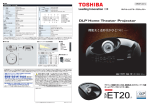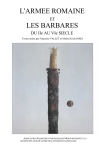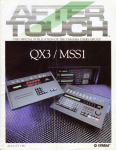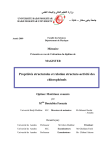Download AMOS AlphaBasic (old)
Transcript
. TM
AiphaBasic
User's Manual
©-1977 ALPHA MICROSYSTEMS
ALL RIGHTS RESERVED
p
I would like to express my thanks to the following people
for their assistance in the developrient of AiphaBasic:
Mike Roach for debugging and suggestions
on implementation of new features
Paul Allen Eelstein for the trig package
and advanced mathematical assistance
Bob Hitchcock for operator and applications
oriented suggestions and scaled arithmetic
the myriad of users who pointed out problems
in the earlier versions (scirtetinies not so tactfully)
and most of all to Carolyn
without whom much of this may never have been accomplished.
Dick Wilcox
'AMOS', 'AiphaBasic', and 'AM—lOO'
are
trademarks of products
aix) software of
ALPHA MICRDSYSTFjS
Irvine, CA
©
1977
—
92714
ALPHA MICR)SYSTEI.IS
ALPHA MICRD
17881-F Sky Park North
Irvine,
CA
92714
INDEX
INTDUCTIQN '10 ALPHABASIC
ALPHABASIC GENERAL INFORMATION
INTERACTIVE VS CCMPILER MODES
RUNNING BASIC PRAMS
ALPHABASIC VARIABLES
DATA FORMMS
ALPHABASIC EXPRESSIONS
ELMER CASE CHARACTERS
SUBSTRING MODIFIERS
PAGE
PAGE
PAGE
PAGE
1
3
6
7
PAGE
9
PAGE 11
PAGE 13
PAGE 15
PAGE 16
MEMORY MAPPII)G SYSTEM
PAGE 18
INTERACTIVE CCtIMAND SUMMARY
PAGE 27
PAGE 31
PAGE 37
PRCRN4 STATFIIENIS
BASIC FUNCTIONS
FORMATTED OUTPUT VIA PRINT USING STATEMENTS
SCALED ARITHMETIC
PAGE 41
PAGE 43
ALPHABASIC FILE I/O SYSTEM
FILE I/O STATEMENTS
PAGE 45
PAGE 47
CALL It3G EXTERNAL ASSEMBLY LANGUAGE
SUBtYPINE5
SYSTEMS FUNCTIONS
EXPANDED TAB FUNCTIONS (SCREEN CONTROL)
FORMATTED NUMERIC DATA VIA THE "USING" MODIFIER
PAGE 51
PAGE 54
PAGE 57
PAGE 59
PAGE 60
PRCCESSING INDEXED SEQUENTIAL FILES
PAGE 61
CHAINING TO OTHER PR(XRAMS AND SYSTEMS
PAGE 68
ERDR TRAPPING
Note:
This manual reflects Aiphasasic version 3.3 release
C
INTRODUCTION 10 ALPHABASIC
is an extension of the popular BASIC language with several features
not found in other implementations. These features not only enhance the
performance of traditional uses of the language but also make business
applications easier to program. COBOL users will find the I/O processing
Alphasasic
convenient for data manipulation while the memory mapping system will entice the
assembly language programmers who wish to link up their own external routines.
Floating point hardware in the processor is fully supported making AlphaBasic
faster for mathematical computations than any other BASIC currently implemented
in a microprocessor system.
AlphaBasic runs in one of two modes.
traditional
Interactive mode operates in the
manner whereby the user creates, alters, and tests his program which
resides totally in memory.
This mode is convenient for the creation and
debugging of new programs or the dynamic alteration of exisitng programs.
Compiler mode is more useful for programs which are to be put into productive
use or for testing programs which are too large to fit in memory in the
interactive mode. In compiler mode, the user compiles the program and stores
the compiled object code on the disk. During the actual running of the compiled
program, only the object code and a minimal run—tine execution package need be
in memory thereby conserving space and increasing run speed.
The compiler and the runtime package are both written in reentrant code so that
they may optionally be shared by all users running or debugging programs. The
object programs created by the compiler are also totally reentrant and sharable
thereby further reducing memory requirements if it is desired to allow several
users to run the same program.
Data formats supported include floating point, string, binary and unformatted
variables. All data formats may be simple
variables or array structures.
In
addition, the unique memory mapping system allows the user to specify the
ordering of variables in prearranged groupings for more efficient processing.
This system is similar to the data formatting capabilities of the COBOL language
and lends itself nicely to business applications where the manipulation of
formatted data structures is of prime concern. Mvanced compiler techniques
have been used in all areas to give a truly commercial grade processing system
which may be easily integrated into a series of programs not limited to the
BASIC language. If the user is running a large number of BASIC tasks in a
timesharing environment, the run—time package is fully reentrant and may be
included
in the resident monitor for a further increase in memory efficiency.
The compiled object programs are also totally reentrant and sharable
for users
who are running the same application programs.
Variable names are not limited to the conventional single character and single
digit format but may be any number of alphanumeric characters in length, as long
as the first character is alphabetic. This is accomplished by using a dynamic
tree structure for the storage of reserved words and variable
within the
compiler and is another feature which makes Aiphasasic ideally names
suited
business applications. Since the source code is compiled and need notfor
be in
memory when the program is eventually run, the length of the variable name is
not a significant concern. Label names may also be used to identify points in
the program for CCYJO and GOSUB branches. Label names are alphanumeric and help
1
to clarify the program structure when used with meaningful definitions.
The following sections will describe AlphaBasic features and operations. It is
assumed that the reader is familiar with conventional BASIC language concepts.
This initial description is not meant as a tutorial to the novice but rather as
an informational packet which will list the supported functions of conventional
BASIC and give more detailed study only to those areas that differ fran the
norm. In all cases, AiphaBasic has been designed to support all
features of
conventional
BASIC which is currently in use in the microprocessor field.
In
those few areas where no mention is made here of a feature which is
normally
considered standard, it is probably due to lack of space (or possibly lack of
time) during the initial writing of this description.
The reader is encouraged
to contact his local dealer to clear up any specific questions
that may arise
until such time
as
more comprehensive documentation is generated on AlphaBasic.
2
ALPHABASIC GENERAL INFORMATION
This section will attempt to explain the general differences encountered in the
AiphaBasic compiler system and to list the currently implemented features or
problems and limitations that are known to exist at this time.
COMPILER OPERATION
The user initiates the AlphaBasic compiler function by entering the command
BASIC while in monitor coninand mode. Once the compiler has been located and
loaded into RAM it will print the READY message and await user input. Although
the system is a compiler in actual operation it has been designed to look as
much like the popular interpreters that are currently on the market. The system
is interactive in nature and the user may enter his source program and edit it
on a line number basis just like the interpretive versions. No fancy editing
techniques are yet available and each line must be changed by entering the line
number and the entire new line. Line numbers must be in the range of 1—65534 to
be valid. The source text is built up in memory as it is entered and is
automatically kept in numerical sequence. Multiple lines (terminated by
line—feed instead of carriage—return) are not supported at this time but will be
in the future. No syntax checking is performed when the line is entered other
than validation of the line number.
When the user enteres the RUN command the source program is compiled in its
entirety and syntax errors reported. The resulting object code is also stored
in memory which results in a much greater initial memory requirement. If no
errors were detected the object code is then executed with no direct reference
to the source code anymore. Any further editing of the source code will
switch to automatically force recompilation when the next RUN command is set a
entered.
The user may store the compiled object program on disk by using the SAVE command
with the explicit extension "RUN" appended to the program name. This saved
program may then later be executed without recompilation by use of the monitor
RUN connarxi which calls upon the runtthe package only.
MULTIPLE STATEMENT LINES
The system supports multiple statement lines by using colons to separate the
statements. The normal rules apply such as REM and DATA statements cannot
contain other statements on the same line. Immediate mode commands may also be
multiple statement lines.
IMMEDIATE MDDE COMMNDS
lines
All
typed into Alphabasic by the user will be considered for immediate
execution
no line number preceeds the command.
System coinliands result in
immediate interpretation and execution and are considered those commands which
if
result in a system fucntion but are not ever included in the text of a program
itself.
Normal program statements may be entered without a line number in which
3
case they will be compiled as a single line program and then immediately
executed. Certain coninands are considered illegal in inrnediate mode and
the
user is advised that no error messages are currently implemented to prevent
the
user fruit inadvertantly attempting to execute these commands. In sane instances
the execution of these commands will result in complete system destruction which
means you must reboot the entire operating system. This malady will be
corrected in a future release.
VARIABLE NAMES
Variable names are not limited to a single letter or
a letter and a digit as in
conventional BASIC implementations.
A variable name may contain any number of
alphanumeric characters as long
as the first one is alpha A—Z. Apostrophes may
also be used in variable names to
improve clarity. Mappedvariables are defined
by an explicit type code and therefore do
not follow the standard convention of
using a dollar sign for string variables. Normal
(non—mapped) variables are
considered floating point variables
unless
they
are
terminated by a dollar sign
in which case they
are considered string variables. Subscripting follows the
standard conventions of other BASIC's by enclosing the
parenthesis. Some examples of legal variables follow: subscripts within
A
NUMBER
STRIN3$
MASTER' INVENIORY' RECORD
HEADER1
Mct4' ALWAYS 'LIKED' YOU' BEST
Z1234567
PRCERPI4 LABELS
Aiphasasic allows the use of
program labels to identify points in the program.
A program label is composed of
1 or more alphanumeric characters of which the
first must be alpha A—z.
Apostrophes may also be used within labels for
clarity.
Labels, when used, must be the first itxne
terminated by a colon (:). A label may be followed on a line and must be
by a program statement on
the same line or it may be the
only item on the line. Labels operate similar
line numbers for (IO and
to
ostJs statements and make the program easier to
document - An example of label
usage follows:
10 START' PIfl3RAM:
20 INPUT "ENTER TWO NUMBERS
TO GET SUM:
30 PRINT A;"+";B;"="A+B
40 IF A+B<>0 QYIO SUM'NOP'ZEWJ
50 PRINT "SUM IS ZERD"
60 aao START' PiY3RAr4
70 SUM'NOr'ZERJ: PRINT "SUM IS N(YI' ZERD"
80 0310 START' PWYRAJ4
90 END
4
",A,B
MEMORY ALLCCATICZ%J
The compiler system
allocates memory dynamically during editing, compiling, and
of the user program. Currently there is no check made to insure that
the user is not running out of memory in his allocated partition and chances are
pretty
execution
good that memory overrun will result in a system crash. We realize that
this is a grave restriction and there are several technical
reasons why this
condition is not checked for and reported as an error.
I will not bore you with
the gory details on this except tO insure you that it
will be implemented in a
future production relase of AlphaBasic. In the meantime
you can kinda keep tabs
on memory usage with the MEM(X) function which will deliver back various usages
of memory during program developuent. See the section on functions for
more
detail on this.
EXPANDED SOURCE 'IEXT MODE
klphaflasic normally scans the source text in expanded mode
dictates that reserved words (verbs, functions,
(version
3.2) which
etc) be terminated by
a space or a character that is illegal in variableconnands,
names. This allows labels
and variables to begin with reserved words. In other words, the variable name
PRIN'ThIASTER will not be interpreted as PRINT ?.WSTER in expanded mode. In this
mode the statement FOR A=l 'ID 10 cannot be written as FORA=lI%Jl0. There
are two
commands which the user may apply to switch back and forth between
normal and
expanded modes:
EXPAND
NOEXPAND
I
I
sets syntax
sets syntax
scanner
scanner
to expanded mode
to normal mode
AlphaBasic initializes itself in the expanded mode.
Note that the mode in which
a program is compiled has nothing to do whatsoever with the
resultant object
code which is generated either in size or execution speed.
5
INTERACTIVE VS C)MPILER MJDES
AlphaBasic may be run in one of two modes of execution. Interactive mode deals
directly with the user on a one—for—one basis allowing ditect editing of the
source program in memory and testing of that program in a debug mode. This is
the mode that most BASIC interpreters operate in and the
that most users of
BASIC are already familiar with. In addition to the normalone
commands there are
saiie unique features that make AlphaBasic more useful in a debug mode.
In interactive mode the entire canpiler as well as the user
source program must
be stored in memory for operation. Editing of the source program
takes
in
the conventional manner by typing each line with its line number first. place
Lines
are kept in sequence autanatically by the internal editing routines. Each time
a change is made in the source program a switch is set which indicates that the
program must be reccmpiled before it can be executed. Any time the user enters
a command which results in program execution (RUN, CONT, or single—step) this
switch is tested and if set, the program is cctnpiled in
and the object
code generated in its own special area of memory also. memory
It
is
this
object code
that is then executed by the run—time package which also must be in
memory
during interactive operations.
Ccwmands which do not have a line number are considered immediate mode caiimands
and are executed inuiediately. Actually, the statement is canpiled and execution
is
applied against the currently existing set of defined variables. New
variables are defined as required by immediate mode commands.
Certain commands
are meaningless in immediate mode and are therefore not allowed (FOR, NEXT,
etc).
Multi—statement lines are lines which contain more than
separated by colons and are allowed in immediate mode as well asonein command
the source
program.
feature which is very useful for debugging is the single—step ccnmand.
Each time the line—feed key is entered with no data on the line, the next
instruction in the program is listed and then executed.
is then
returned to the user terminal for inspection of variables Control
or
alteration
the
source program before continuing execution. Note that any alteration ofofthe
source program results in recanpilation before the single—step coninand is
actually executed.
A unique
Calipiler mode differs fran interactive mode in that the program is canpiled
first and then the object code is stored on disk with a special save coninand.
The object code may then be run at any time in the future
requiring that only
the run time package be in memory along with the object code itself. Neither
the canpiler proper nor the program source code is required for execution in
canpiler mode resulting in a large cutback in memoEy requirement.
mode is
also ideal for sequential autanatic processing of multiple programsThis
within
system structure. IN this mode, BASIC programs may be freely mixed with a
assembly language programs for maximan efficiency and flexibility.
6
RUNNING BASIC PX3RAM5
supports the ability to compile and run programs without having to
source program by saving the compiled code on disk and
using the
runtime package to run that code at any later time.
There
are
two
main
components in the compiler system named BASIC. P3 and RUN. PRG. These
programs
reside in the system library (CSKO:[1,4J) and are called into memory as
they are
required.
BASIC.P is the compiler and contains the code which scans the
source program in memory and creates the runnable object program also in memory.
All system ccrnmands such
AlphaBasic
reread the
program.
RUN.PR3 is
as LIST, tOAD, SAVE, etc. are also processed in this
the runtime package and contains the code and subroutines
which perform the actual execution of the compiled object
from memory.
This object code can be fran the compilation phase during code
interactive program
development or it can be from the direct loading of a saved
object code file on
the disk.
The runtisne package (RUN.PRG) is free—standing and
the
compiler program (BASIC.pwJ).
the runtime
upon
may run without referencing
The compiler, however, will first insure that
memory and load it if necessary since it draws
package is present in
several of the internal runtime routines during compilation. The user may
optionally build his monitor with the runtime package resident for sharing by
all users.
Those users which then run in the interactive mode will also benefit
since BASIC. P will locate RUN. PH in the monitor
memory and not have to load
again into the user memory. The compiler itself may also be included in the
monitor but due to the size of it this is not normally done unless the majority
of the users will be doing
program development and testing (such as a school
training program teaching BASIC)
it
'It run in the interactive mode (the mode most familiar to us due to other
versions of BASIC) the user types the conirtand "BASIC" on his terminal and the
compiler and runtime programs are both located and loaded into memory as
required. The LOAD connarid may then be used to load source programs into memory
for editing, compilation and test. The SAVE command may be used to save either
the source program or the compiled object program on disk for later use. Source
programs have the extension "RAE" while compiled object programs have the
extension "RUN".
Note that there is no way to recover the source text fran the
object code so the normal rule
to save both of them either on the
same or different disks. Running in the isinteractive
mode always
the
compilation and running of a source program which is in memory andinvolves
never
includes running a saved object code program directly.
compiled
To run a compiled program the user must be in monitor mode. Monitor mode may be
entered from the interactive compiler mode above by exiting the compiler via the
BYE command typed on the terminal. Once the monitor mode is obtained
the user
enters the RUN coimiand followed by the name of the object program to be run.
The runtime package is located (and loaded from disk i necessary) and then
started. The runtime package then initializes user memory and locates the user
program specified in the RUN calunand. This program has the extension "RUN" and
may be either in memory already or be loaded
from the user disk area. Loading
of the program is automatic by the runtime package
if the program is not in
memory. The program is then executed and continues until
the end or until
aborted by the user typing a control—c on his terminal.
7
Note that the WIN command serves two different functions
the user is in monitor mode or in interactive BASIC mode. depending on whether
In monitor mode the
RUN command is used to execute a compiled BASIC program which
has been
previously stored on disk or loaded into memory explicitly.
coninand RUN
PAYL will run the PAYROL.pjy compiled program and then exit The
back
to monitor
mode without ever enterirg the compiler
itself. In interactive BASIC
mode the
P13W command will compile and run the current
source program which the user is
editing and testing.
The user should note these differences.
tchile we are on the subject of running source
programs versus compiled
programs, there is one more restriction that the
user should note.
object
The CHAIN
statement causes one program to terminate execution and turn control over to the
next program in sequence. This chained program must be
object
program or it will not be found. There is no mechanism atocompiled
load a source program
and then compile it for the CHAIN statement's use. The object program module
may, however, be already in memory or it may be on disk
case it will be
loaded automatically. If the chained program is alreadyininwhich
memory
will be
ho wait time due to loading from the disk. The object program modulethere
may
be
doaded into memory by the monitor LOAD command (different from the AlphaBasic
WAD command).
Note also that the compiled object program is totally reentrant and sharable
between several users so that any programs that are commonly used as either
complete programs or chained links may be stored in monitor memory for
high—speed access.
8
ALPHABASIC VARIABLEs
Variable names may be any number of unique
alphanumeric characters and are not
limited to a single character or character—digit
pair as in other versions
of
BASIC.
The first character of the name must be alphabetic and the
variable
name
must not begin with any reserved word used in BASIC.
Apostrophes may also be
used in variable names to improve clarity.
Mapped variables may take on any
type format regardless of the name terminator.
Unmapped variables assume the
type
code as in other versions of BASIC. String variables are specified by
appending a dollar sign to the name and integer
variables
specified by
appending a percent sign to the name. Refer to the sectionare
on
data formats for
more detail on these options.
NUMERIC VARIABLES
The normal mode of processing mathematical variables (as opposed to string
variables) is in 11—digit accuracy which might be termed "single—and—one—half"
precision compared to normally accepted standards. This is due to the hardware
floating point instructions which are implemented in the
microprocessor
chip set used in the AM—lOt) computer. Integer and binaryWD—16
variables are also
considered numeric variables but are always converted to floating point format
prior to performing mathematical operations on them. All printing of math
variables is done under normal. BASIC format with the significance
being variable
under user control from 1 to 11 digits. The SIGNIFICANCE statement is used
to
set up this value.
STRING VARIABLES
AlphaBasic
single and array modes. The memory
that is allocated for each string variable is the
number of bytes representing
the maximum size that the string is allowed to expand to. Each
string is
variable in size within this maximum limit and a null byte is stored
at the end
of each string to indicate its current actual size. At the start of each
compilation the default size to be used for strings is 10 characters maximum.
The STPSIZ statement may be used within the program to alter
the value to be
used for all new string variables which follow. Future releases
the compiler
syntax will allow individual string definitions to have their ownofsize
specification without the need to change
this default value.
String variables are manipulated in the same manner as in other versions of
BASIC and may be concatenated by use of the plus sign between two strings.
String variables may be assigned values by enclosing string literals in quotes.
supports string variables in both
String
functions such as LEFT$, RIGHT$, MID$, etc. are implemented
to assist in
manipulating portions of strings or substrings.
In addition, a powerful
substring modifier may be used to operate on portions
of strings within
expressions. A seperate section is devoted
to this unique option of AlphaBasic.
Unformatted variables are also considered string variables
when they are used in
expressions or printed. Be careful with this one!
If the unformatted variable
is mapped to contain subfields which are not in
string format, it will cause
9
some very strange results when printed or used in expressions. This is because
no conversions are performed on the subfields of an unformatted variable; it is
used in its entirety exactly as it appears in
memory.
VARI ABLE ARRAYS
Arrays may be numeric or string variables and are allocated dynamically during
execution when the DIM statement is encountered in the program. During
execution if no DIM statement has been encountered when the first reference to
the array is made, a default array size of 10 elements for each subscript
level
is used.
This means that all DIM statements must be executed in the program
prior to any actual
references to the array.
Arrays
may
be any number of
levels deep but practicality dictates some
limit of 20 or so. Each level is referenced by a subscript value
starting with element 1 and extending to element N. Once an array has been
dimensioned by a DIM statement it
reasonable
may not be redimensioned by a subsequent DIM
statement in the same program. At ho time may the number of subscripts vary in
any of the references to any element in the array. The number of subscripts in
each element reference must also match the number of
subscripts in the
corresponding DIM statement which defined the array size.
10
DATA FORMATS
has been designed with
goal of flexibility in interfacing with•
other language processors within thethe
AMOS operating system and primarily aimed
towards assembly language programs where the data fran a BASIC program must be
manipulated in a way that is either infeasible or inefficient
for another BASIC
program to do. In order to accanplish this goal, the data formats
must be
clearly defined and understandable by the user who wishes this information.
Data will normally be output to one or more disk files to be passed on to
another BASIC program or to an assembly language program for further reduction
or processing. Data may also be output in a print image format for printing by
the operating system print spooler job.
It is our intention to provide all
required information on the internal formats
and workings of AlphaBasic so that
the user will find the task of interfacing the
software outputs to be
straightforward.
AiphaBasic
This initial description is not meant to be the final result
of the internal documentation effort, but merely
an introduction to the basic
design theory behind the canpiler.
All variables in use by the application program are stored in a dynamically
alterable area within the user program area. The areas that change during
program execution are those which are set aside for arrays and variable size
strings.
Simple variables do not change position once they are assigned storage
positions.
Assignment of storage is normally done as each variable is
encountered in the source program. The user has the option of overiding
this
assignment by the memory mapping
which will be described later.
variable is assigned as one of thesystem
following data format types and once
Each
assigned, may not be changed within the same program.
FL/DATING POINT
all numeric variables are assigned as this type unless
otherwise specified in the program. The standard precision
in use by this
system would probably be called "single—and—one—hf"
since
it
lies midway
between what has been accepted as single and double precision formats.
The
reason for this is that the hardware floating point instructions all work
in
this
—
format and so we may as well make use of the extra precision
wherever
possible.
Floating point numbers occupy six bytes of storage and
are in the
same format as dictated by the hardware instructions FADD,
FSUB,
FMUL,
FDIV, arid
FOIl'. Of the 48 bits in use for each 6—byte variable,
sign for the mantissa. The next 8 bits represent the
signed exponent in
excess—l28 notation giving a range of approximately 2.9*lO_39 thru l.7*l0"38.
The remaining 39 bits contain the mantissa which is
normalized with an implied
high—order bit of one. This gives an effective
40—bit mantissa which results in
an accuracy of 11 significant digits.
the high order bit is the
STRING — used for the storage of alphanumeric
text data. String variables may
be assigned fixed lengths for efficiency and speed
or may be left to dynamically
vary
changes.
in size as the data
Fixed length string variables require one
byte of storage for each character and
may be fixed in
using the memory
mapping system. Dynamic length string variables may notposition
be
mapped
since their position may shift during execution. Mi indexing scheme intoismemory
defined
to the user if it is absolutely necessary for him to locate these strings
with
an external routine.
11
binary variables are similar to integer variables in other
implementations of BASIC. A binary variable may be frau 1 to S bytes in length
BINARY —
and may be signed when all 5 bytes are specified. When less than 5 bytes are
specified for the size (in a MAP statement) the binary value may be loaded as a
negative number but will always be returned as a positive number of full
magnitude with the upper bit (preloaded as the sign) taking on its specific•
value in the equivalent positive binary variable. For instance, a 1—byte binary
may be loaded with positive numbers from 0 thru 255 (decimal) or negative
numbers fran —l thru —128 but the negative numbers will be returned as the
positive values of 128 thru 255 respectively. Only 5—byte binary variables will
return the original sign and value when loaded with a negative number.
Binary variables may be used in expressions but they are slower than floating
point variables because they are always converted first to floating point format
before any mathematical operations are performed on them. Binary variables are
useful in integer and logical (Boolean) operations or for storing values in
small amounts of memory (floating point numbers always take 6 bytes of memory
regardless of their values). All logical operations performed within
expressions (AND, OR, XOR, NOT etc.) cause the values to be first converted
signed 5—byte binary format before the logical operation is performed. The
to
value —1 represents a 40—bit mask of all ones and it is this value which is
returned as the result of any relational comparison between two expressions or
variables.
INTFX3ER — integer variables and constants are specified by appending the
variable name with a percent sign (%) which is the standard convention in use by
other BASIC's. AlphaBasic generates floating point variables and performs
automatic integer truncation for all integer variables specified in this manner.
Integer constants are generated as their equivalent floating point values and
are included only for compatibility with existing program structures. Since
integer variables are effectively floating point variables with an additional
INT conversion performed, they are actually slower than regular floating point
variables.
This is opposite from most other BASIC's which usually store integer
variables as 2—byte signed values and perform special integer arithmetic on
them. True integer variables may be defined by using the MAP statement and the
"B" binary type code.
UNFORMATTED
— defines
a fixed size area of storage used to contain absolute
unformatted data which may be in any of the above formats. This format will
normally be used in the mapping system to define contiguous storage which is
subdivided into multiple variables of different formats. No conversion ever
takes place when moving data to and from this format. Unformatted variables are
treated as string variables when used in expressions.
*
Note
that dtamic length string variables are not yet implemented.
12
ALPHABASIC EXPRESSIONS
Expressions in AlphaBasic follow the same format used by other popular versions
Parentheses are used to designate hierarchy within expression terms
and the normal mathematical hierarchy prevails in the absence of parentheses.
The following mathematical operators are recognized by AlphaBasic:
of BASIC.
+
—
*
/
**
plus or addition
minus or subtraction
multiplication
division
raise to power
unary
unary
raise to power
string literal
NOT
AND
OR
XOR
EQV
logical not
logical and
logical or
logical xor
logical equivalence
MAX
minimum value
maximum value
=
equal
MIN
>
<>
><
it
<=
=<
>=
=>
less than
greater than
unequal
unequal
unequal
less than or equal
less than or equal
greater than or equal
greater than or equal
OPERAWR PRECEDENCE
The precedence of operators determines the sequence in which mathematical
operations are performed when evaluating an expression that does not have
overriding parenthesis to dictate hierarchies. AlphaBasic uses the
following
operator precedence:
exponentiation
unary plus and minus
multiplication and division
addition and subtraction
relational operations (comparisons)
logical AND, OR, XOR, EQV, MIN, MX
logical NOT
MODE INDEPENDENCE
Expressions may contain arty mixture of variable types and constants in any
arrangement.
AlphaBasic performs autanatic string and numeric conversions as
13
necessary to insure the result is in the proper format. For example, if two
strings are multiplied together they will first be automatically converted to
numeric format before the multiplication takes place. If the result is then to
become a string it will be reconverted back to string format before the
* "345" is
assignment is performed. In other words, the statement P4 =
perfectly legal and will work correctly. This is a powerful feature which can
save much programming effort when used correctly.
There
plus
is an ambiguous situation which arises fran this mode independence. The
symbol (+) is used both as an addition operator for numeric operations and
as a concatenation operator for string operations. The value of 34+5 is equal
to 39 but the value of "34"+"5" is equal to the string "345". The operation of
the plus symbol is unambiguaous in its operation but may take a little thought
to figure out its exact usage in all situations. A few examples might help.
If the first operand is numeric and the second is string we convert the
second to numeric and perform addition.
34 +
"5"
equals 39
If the first operand is string and the second operand is numeric we
convert
the second to string and perform concatenation.
"34" + 5
equals
"345"
The above two examples apply only when we are not "expecting" a particular
type of variable or term. This generally occurs only in
a first level PRINT expression. At other times we are expecting a
specific type of variable and the conversion of the first variable will
be performed prior to inspecting the operator (plus sign).
The operation
of
the plus sign is then implicitly specified by the result of the
first first variable. Take the following example:
5
* "34" + 4
multiplication operator (*) forces us to expect a numeric term to follow.
The "34" string is therefore immediately converted to numeric 34 and
multiplied by the 5. The plus sign then performs numeric addition instead
concatenation. The result is in numeric format and will be converted if
The
its destination is a string.
If this approach seems confusing you should try a few examples of your own on
the system to see what the results are. Remember, any potentially ambiguous
expression may always be forced to one or the other type by use of the Sm and
VAL functions.
14
k
/
TflER CPSE CBARACTE
with release 3.1 Alphaflasic supports lower case letters (a—z) in both
the input source program and in the runtime execution of programs. The line
editor built into the interactive system will now accept and store source input
text in lower case characters if desired. Lower case letters when used within
Beginning
variable names and labels will be unique and separate from the corresponding
In other words, the variable "a" is separate from the
upper case letters.
variable "A" and the variable "Tom" is separate fran the variables "9DM" and
Lower case letters may be used as the first character of a variable name
"torn".
or program label just as upper case letters may be.
Reserved words are treated somewhat differently from the above system. When a
reserved word is expected, the syntax parser temporarily translates all lower
case letters to upper case and then checks for a reserved word match. If the
word is not a reserved word the translation is not retained and the lower case
letters are used for variable name matches. The following statements are all
considered to be identical:
FOR A =
For A =
For A =
for A =
1
1
1
1
20 100 STEP 2
To 100 Step 2
to 100 step 2
to 100 step 2
Lower case letters used within string literals (inside quotes) will be retained
and printed as lower case. Lower case letters which are entered into string
variables by means of the INPUT statement will also be retained as lower case
letters. The entire string processing system now supports lower case
characters.
Note that all lower case characters are considered greater than any upper case
character due to their position in the ASCII colating sequence. 2b assist in
processing and comparing input which contains lower case letters the UCS(X)
function has been implemented. This function will return a string which is
identical to the argument string (X) with all lower case characters being
translated to upper case. The inverse function LCS(X) will return a stUng with
all upper case characters being translated to lower case.
15
SUBSTRU3 MODIFIERS
A substring is
defined as a portion of an existing string which may be as snail as a single
character or as large as the entire string. Substring modifiers allow the
substring to be defined in terms of character positions within the string,
relative to either the left or right end of the string. The length of the
substring is defined either in terms of its beginning arid ending positions or in
terms of its beginning position and its length.
Alphasasic supports a unique method of manipulating substrings.
Substrings are defined by referencing the desired string followed by
substring modifier. The substring modifier is two numeric arguments
within square brackets.
The substring modifier takes on two
distinct
the
enclosed
formats:
[beginning—position ,ending—position]
[beginning—position; substring—length]
first format defines the
The
positions
substring in terms of its
beginning
and
ending
within the string and uses a comma to separate the two arguments. The
second format defines the substring in terms of its beginning position within
the string and its length using a semicolon to separate the arguments. The
second format basically performs the same function as the MID$ function.
The beginning and
the
ending positions may are defined as character positions within
string relative to either the left or right end.
A positive value
represents the character position relative to the left end of the string with
character position 1 representing the first (leftmost) position. A negative
value represents the character position relative to the right end of the string
with character position —l representing the last (rightmost) position. Assume
the following string has the letters ABCDEF in it.
The positions are defined in
of positions 1 through 6 (left—relative) or positions —l through —6
(right—relative)
terms
A
1
B
C
D
2
3
4
E
5
F
(6 characters within main string)
6
(left—relative position values)
(right—relative position values)
Allowing negative values for right—relative positions provides the ability to
pick out digits within a numeric string without having to calculate the total
—6 —5 —4 —3 —2 —l
size of the string first and then work fran the left.
The substring—length argument used by the second format may also take on
negative values for a more flexible format. Normally the length is a positive
value which represents the number of characters counting the beginning position
and incrementing the index to the left. A negative length causes the index to
move to the right and returns a substring whose last character is the one marked
by the beginning—position argument. Confusing? Perhaps a few examples may
clarify the use of substring modifiers. Assume the main string is A$ and it
contains the above example of "ABCDEF". The following substrings will be
returned:
A$[2,4]
A$[2;4]
equals
equals
BCD
BCDE
16
A$[3,3]
A$[3;31
A$[—3,—2]
A$[3,—2]
A$[3;—2]
A$[—3;—2]
A$[4;l)
A$[4;—l]
equals
C
equals
CDE
DE
CDE
BC
CD
C
C
equals
equals
equals
equals
equals
equals
Any position values or length values which would cause the substring to overflow
out of either end of the main string will be truncated at the string end.
A$[3,l0]
CDEF
ABCDEF
equals
equals
A$[—14,34]
The main string to which the substring modifier is applied is actually any
expression and need not be a defined single string variable.
=
(A$+B$+C$),[2;lO]
=
("ABLE"+A$4-"34") [4,101
The mode independence feature allows substring modifiers to be applied to
numeric expressions. A string is returned but if the destination is a numeric
variable another conversion will be made on the substring to return a numeric
value.
Q = (AB) [2,5]
PRINP X[3,4]
Substring
modifiers may be applied to subscripted variables or expressions
containing subscripted variables. The substring modifiers are independent
functions not to be confused with subscripts.
=
=
A$(3,4) [2,5]
(A$(l)+B$(3))
[—5,31
modifiers return a string value. These may be used the same as
strings in expressions.
Substring
= P4 +
B$[2;5]
+
(A$[2,2] +
Substring modifiers may be applied to the
left
C$) [—5;—3]
side of an assignment in order to
alter a ubstring within a string variable. Only that portion of the string
defined by the substring modifier will be changed. The other characters in the
string will not be altered. This may not be applied to numeric variables.
A$[2,4] =
In the above example, if A$ had contained "ABCDEF" before the assignment was
executed the result in P4 would be "AQRSEF".
17
MEMORY MAPPING SYSTEM
AlphaBasic derives much of its versatility and speed from the fact that it is a
true compiler in its execution mode. Memory storage is allocated during
compilation for all defined variables in an area that is contiguous and
predictable. All variables are referenced by the compiled program code through
an indexing scheme. Each variable in the working storage area contains an item
in the index area which contains all information needed to define and locate
that variable. The working storage area therefore contains only the pure
variables themselves without any associated or intervening descriptive
information. The index area is
working storage area in memory.
a separate entity physically located before the
The allocation of the variable storage area for any
program
is predictable and
normally done as each variable is encountered during compilation. Since this
scheme is not easily followed by the user, a different method must be derived
which can override normal allocation processes for those users who wish to have
the variables allocated in a predetermined manner.
The disk I/O system also
requires that the variables used be' in a specific relationship to each other
when used in the more advanced modes.
The MAP statement has been incled in
AlphaBasic for the purpose of allocating variables in a specific manner. MAP
statements are non—executable at run time but merely direct the compiler in the
definition and allocation of the referenced variables. Each M7\P statement
contains a unique variable name to which the statement applies. When the
compiler encounters this statement it allocates the next contiguous space in
working storage as required and assigns it to that variable name. The type of
the variable is also specified in this statement and may be used to override the
standard naming conventions of BASIC. All variables not defined in a MAP
statement will then automatically be assigned storage in sequence for total
compatibility with existing standards.
As has been noted previously, this memory mapping system is primarily required
for advanced disk I/O techniques and to assist in linking with assembly language
routines. Special functions are provided to deliver the absolute addresses of
these areas as parameters during assembly routine calls. By knowing the layout
of the variables in memory, the user need only pass the base address of the area
to the routine and the routine can then reference all needed variables by
indexing techniques. The mapping system does have another distinct advantage to
the sophisticated prograniner in the allocation of arrays. With the MAP
statement the user has the ability to override the standard array allocation
scheme and force the allocation to proceed in a more flexible manner.
Conventional BASIC arrays are allocated in contiguous memory for each
subscripted variable encountered. AlphaBasic allows several variables to be
combined in a single contiguous array which can provide efficiency in the
manipulation of associated data structures.
MAP STATEMENT FORMAT
Briefly, the MAP statement has the following syntax:
MAPn variable—name(dimensions), type, size, value, origin
18
MAPn represents the hierarchy of the mapped variable for nesting purposes within
other variables of a higher level. It must be within the range of MP3P1 through
MAR16. As each mapped variable is assigned it will be automatically included as
a part of those variables with a higher level. Level numbers are actually
backward with MARl being the highest level and MAR16 being the lowest (or
innermost) level in the nesting scheme. Levels need not be sequential as they
are assigned. That is, a MAP5 statement may immediately follow a MAP2 statement
without having dunmy MAP3 arid MAP4 statements intervening if desired. This
nesting scheme closely parallels the data division format in the (DBOL language.
To eliminate potential allocation problems all MARl level variables will be
forced to begin on an even address. This allows insuring that certain binary
and
floating point variables will begin on word boundaries if desired for
assembly language subroutine processing. The AM—ba instruction set performs
most efficiently when word data is aligned on word boundaries. Also, floating
point variables will always be aligned to word boundaries.
VARIABLE
NAME
The variable—name is the name to be given the variable for referencing within
the program and must follow the rules for Alphaeasic variables. Since the type
may be explicitly specified, the user need not follow the normal conventions
such as requiring that the string variable names be followed by a dollar—sign
for identification.
If the variable name is followed by a set of subscripts
within parenthesis then the variable will be assigned as an array with the
dimensions specified by the subscripts just as if a DIMENSION statement had been
used to assign the array.
For example, the statement MAP1 A,F assigns a single
floating point variable called "A" but the statement MAP1 A(5,lO),F assigns a
floating point array with 50 elements in it (5 X 10) just as if the statement
DIM A(5,l0) had been executed.
Note that since these mapped arrays are assigned
memory at compile time and not at run time, the subscripts must be decimal
numbers instead of variables.
TYPE CODE
The type code is a single character code which specifies the type of variable to
be mapped into memory. The following variable types are implemented in
AlphaBasic:
X
S
F
B
—
—
—
—
unformatted absolute data variable
string variable
floating point variable
binary
unsigned numeric variable
If no explicit type code is entered, unformatted data (type X) is assumed.
Unformatted data is absolute in memory and is usually only used to reference a
group of other variables as one unit. Until more specific details on data
handling are determined, unformatted data variables should only be moved to
other unformatted data variables. For all practical purposes, unformatted data
variables are treated like string variables except that they are not terminated
by a null byte, only by the explicit size of the variable.
19
(3
String variables are terminated either by the explicit size of the variable or
Moving a
by a null byte (0) if the string is shorter than the allocated size.
long string to a short one truncates all characters which will not fit into the
new string variable. Moving a short string to a long one causes the remainder
with null (0) bytes so that the actual data
of the long variable to be
filled
size
of the string will be preserved for concatenation and printing purposes.
Floating point variables are the normal numeric variables used for mathematical
calculations. AiphaBasic supports only one—and—one—half precision floating
point variables which require 6 bytes of memory each and give 11—12 digits of
precision. Floating point variables must begin on an even address and the MAP
statement processor will leave a blank byte between any floating point variable
and the variable it follows in memory if that variable ended on an odd address.
This probably would only cause concern during the mapping of record structures
for I/O transfers.
Binary variables may range in size from 1—5 bytes giving fran 8—39 bits of
binary unsigned numeric data or 40 bits of binary signed data. This is handy
for the storage of snall integer data such as flags in a single byte or for the
storage of memory references as word values with a range of up to 65535 in two
bytes. Binary variables are manipulated just like floating point variables with
conversions to and fran the floating point format being automatic for
calculations. Since all binary variables are converted to floating point
format
before performing any arithmetic calculations, binary arithmetic is actually
slower than normal floating point arithmetic and is used mainly for compacting
data into files and arrays where the floating point size of 6 bytes is
inefficient, when conversions from floating point to binary are done, any data
that will not fit within the defined size of the target variable will merely be
lost with no error message given. Range checks, where required, are the
responsibility of the programiter prior to moving a floating point number to a
binary variable area. The best way to understand this is to play with a few
examples in irediate mode.
Please take note that the use of binary numeric variables is not allowed in some
instances. FOR—NEXT loops may not use a binary variable as the target variable
although they may be used in the FPCM, '10 and STEP value expressions. The
record number key in a random mode OPEN statement must be floating point als.
The result variable of a ICOKUP statement must be floating point.
SIZE
The size parameter in the MAP statement is optional but if used, it must be a
decimal number specifying the number of bytes in the variable. If it is omitted
it will default to 0 for unformatted and string types, 6 for floating point
types, and 2 for binary types. The size parameter of floating point variables
must be 6 or omitted.
VALUE
An initial value may be given to any mapped variable by including any valid
expression in the value parameter. This value may be a numeric constant, a
string constant, or a complete expression including variables. Remember,
20
however, that the expression is resolved when the MAP statement is executed at
runtime and the current value of any variable within the value expression is the
one used to calculate the assignment result. MAP statements may be executed
more than once if it is desired to reload the initial values.
Note that if the size parameter is omitted (such as for floating point
variables) but the value parameter is used there must be an extra conina to
indicate the missing size parameter.
MAP1 PI,F,,3.14159
MAP1 HOLIIDAY,S,lO ,"CHRISIt4AS"
The first example preloads the value 3.14159 into the
floating
called P1.
The second example preloads the letters CHRISThAS
variable called HOLIDAY.
point variable
the string
into
ORIGIN
In some instances it may be deirable to redefine records or array areas in
For instance, a
file may contain several different record formats with the first byte of the
record containing a type code for that record format. The origin parameter will
allow you to redefine the record area in the different formats to be expected.
when the record is read into the area the type code in the first byte can be
used to execute the proper routine for the record type. Each different routine
can access the record in a different format by the different variable names in
different formats so that they occupy the same memory area.
that format. All record formats actually occupy the same area in memory. This
feature directly parallels the "redefine" verb in the COBOL language data
division.
Normally, a MAP statement causes allocation of memory to begin at the point
where the last variable with the same level number left off. The origin
parameter allows this to be modified so that allocation will begin back at the
base of some previously defined variable and therefore overlay the same memory
area.
If the new variable is snaller than the previous one (or the exact same
size) it will be totally contained within the previous one.
f it is larger than
the previous one it will spill over into newly allocated memory or possibly into
another variable area of the same level depending on whether there were more
variables following it.
(Play with this one a while to get the hang of it)
The origin parameter must be the last parameter on the line and takes the format
@TAG where TAG is a previously defined mapped variable on the same map level.
If size and value parameters are not included in this statement they may be
omitted with no dummy comas if desired.
The following statements define three areas which all occupy the same 48—byte
memory area but which may be referenced in three different ways:
100 MPPl ARJAY
110
P4AP2 INDEX(8),F
200 MAP1 ADDRESS,@ARRAY
210
MAP2 STREET,S,24
220
MAP2 CITY,S,14
21
230
MP3P2 STATE,S,4
300 MPPl IflJBLE'ABRAY, @ARRAY
MAP2 UNIT(6)
310
MAP3 CODE,B,2
320
330
MAP3 RESULT,F
Statements 100—100 define an array with 8 floating point elements for a total of
48 bytes in memory. Statements 200—230 define an area with three string
variables in it for a total of 42 bytes. Normally this area would follow the
48—byte ARRTY area in memory but the origin parameter in statement 200 causes it
to overlay the first 42 bytes of the ARRAY area instead, Statements 300—330.
define another array area of a different format with 6 elements, each element
being canposed of one 2—byte binary variable (CODE) and one floating point
variable (RESULT). The origin parameter in statement 300 also causes this area
to overlay the ARRAY area exactly.
The above scheme allow variables to be referenced in a different
If you load the 8 elements
format than when they were entered into memory.
INDEX(l) through INDEX(S) with floating point values and then reference the
variable STPEEYI' as a string you will get the first four floating point
variables, INDEX(l) through INDEX(4), which will look very strange in string
Caution:
format!
EXAMPLES
The following two statements produce identical arrays:
100 DIM kl(l0)
110 MAP1
Al(l0),F
Both statements produce arrays containing ten floating point variables
referenced as Al(l) thru Al(lO). Statement 110, however, will define its
placement in memory in relation to other mapped variables. Similarly, the two
statements at 300 and 310 produce the same two—dimensional array as the
statement at 200:
200 DIM B1(5,20)
300 MAP1 BX(5)
310
MAP2 81(20) ,F
Inspect the following statements:
400 DIM Cl(lO)
410 DIM 01(10)
500 MA.Pl OC(l0)
510
MAP2 C1,F
520
MAP2 Dl,F
The statements at 400 and 410 produce two arrays each with ten variables.
The
statements at 500, 510 and 520 produce one array with twenty variables in it.
The
referenced as Cl(1) thru C1(10) and D1(l) thru
variables will still be
(10) but their placement in memory is quite different. The Cl variables will
be interlaced with the Dl variables gWing Cl(l), D1(l), C].(2), 01(2), C1(3),
Dl
22
Cl(lO), D1(lO). There are also ten unformatted variables CX(l) thru CX(1O)
each contain the repective pairs of Cl—Dl variables in tandem.
Referencing one of these CX variables will reference a 12—byte unformatted item
cartposed of the Cl—Dl pair of the same subscript. This type of formatting would
which
be useful in sophisticated techniques only.
The following define a more canpiex area:
100 MAP1 ARRAY!
110
120
MAP2 UNITX(5)
MAP3 SIZA,B,2
130
MPJP3 SIZB,B,2
140
MAP3 NItYT,F
150
MAP3 FLThG(10) ,B,l
160
MAP3 CNANE,S,20
170
MA.P2 IOTAL,F
180 MAP! THING,F
190 MAP1 WORK1,X,40
area that is allocated by the above statements requires a total of 252 bytes
of contiguous memory storage. A total of 3 levels are represented in various
formats.
Statement 100 defines a level 1 unformatted area called ARRAY! which
The
is subdivided into two level 2 items. Statement 110 defines the first of these
The optional dimension indicates that 5 of these
identical areas exist which must be referenced in the program by the subscripted
variable names UNITX(l) thru UWITX(5). Each one of these areas is then further
subdivided into five level 3 items (statements 120—160). Since the level 2 is
subscripted because it occurs 5 times, so must each of the level 3 items be
which is an area called UNITX.
subscripted. There are 5 variables named SIZA(1) thru SIZA(S) occuring once in
each of the respective variables UNITx(1) thru UNITX(5) . The same holds true
for the variables SIZB, N'Iclr, and CNJME. Statement 150, however, creates a
special case since it contains a dimension also. Normally this would create an
area of 10 sequential bytes referenced as FLAG (1) thru FLAG(lO) . In our
example, however, this 10—byte area will occur once in each of the higher level
areas of UNITX(1) thru UNITX(5). This implicitly then defines a
double—subscripted variable ranging from FLAG(].,1) thru FLAG(5,lO).
Statement
170 causes the allocation to return to level 2 where one floating point variable
is allocated.
total storage requirement for the level 1 variable ARRAY1 canes out to 206
bytes as follows: 40 bytes for each of the five areas UNITX(1) thru tJNITX(5)
plus 6 bytes for the one variable IYYTAL. Notice that since 'IOTAL starts a new
level 2 it does not occur 5 times as do the level 3 items which canprise
The
UNITX(l) thru UNITX(5).
Following the above mess in memory cane two more variables defined in statements
THING is a normal floating point variable which occupies 6 bytes
and WDRK1 is an unformatted area whose size is 40 bytes. Note that since WDRK1
• 180 and 190.
was not subdivided into one or more level 2 items a size clause was required to
explicitly define its storage requirements. 'Ibtal storage used by the above
series of statements (100—190) is 252 bytes.
Note that the variable UNITX(1) refers to the 40—byte item canprised of the
variables (in order) SIZA(1) SIZB(l) NTOP(l) FLPG(l,l) thru FL1G(1,l0) , and
,
CNANE(l).
,
Moving the variable UNITX(1)
23
,
to another area such as WDRK1 will
transfer the entire 40—bytes with no conversions of any data. fl can be seen
that although this mapping system includes advanced prograutning practices, it
provides the user with a degree of flexibility never before offered in a BASIC
language implementation.
USING THE MAP STATEMENTS
Map statments may be used in immediate mode as a learning tool to see how the
variables are allocated. They are not designed to be practical in the ininediate
mode, however, and are best used by putting them into a program file and
ccrnpiling the program. In the ininediate mode, if an error occurs in the syntax
of the statement, the variable will have already been added to the tree and you
will not be able to repeat the map statement again.
MAP statements should normally come at the beginning of the program before any
references to the variables being mapped. Ifa reference is made to the
variable before it is mapped (such as LET A = 5.8) the variable will be assigned
by the normal variable allocation routines arid the MAP statement will then give
an error since the variable is already defined. rs a convenience, all MAP1
statements force allocation to the next even byte boundary so that binary word
data can be assigned properly if desired.
Due to the canplexity of the syntax checking used for the MAP statement, no
syntax analysis is performed on them until the program is canpiled (unless the
MAP statement is used in the inuediate mode). If you wish to check the syntax
of your progress during the entering of a group of MAP statements you may force
ccxnpilation and syntax checking of your partial program with the Ct(4PILE
ccxnmand. This will indicate your progress so far and also define all mapped
variables up to this point so that you may interrogate then with the "@" cam'iand
described in the following section.
LOCATING VARIABLES DURING DEBUGGING
Since the mapping scheme is new and fairly ccxnplex to understand fully, a
conmarid has been implemented which will assist you in locating the mapped
variables and in understanding the allocation techniques used by the Alphaeasic
memory mapping system. It is valid only as a system caunarid and has no meaning
if used within a program text. The cc*umand has the general format of an atsign
(@) followed by a variable name.
If the variable name is not followed by a
subscript, the system will search for the requested variable and print out all
parameters about the variable for you on the terminal. This may actually be two
definitions since the variable "A" may actually be two different variables, one
which is a single floating point number and one which is a subscripted array.
The information returned about the variable will be the type of variable
(string, binary, etc), the dimensions of the array if the variable is indeed an
array, the size of the variable in bytes, and the offset to the variable fran
the base of the memory area used to allocate all variables. If you enter a
reserved word (such as @PmRT) the system will tell you that the name is a
reserved word. Pemember that the current system will not allow you to begin a
variable name with a reserved word so that PRINTSUM is also considered a
reserved word at this time.
24
The general format of the definition line which is returned by the system is:
fmemory—type} {variable—type} {diiuensions}, {SIZE
Memory—type
n}, {location}
is the method of allocation used for the variable being defined.
FIXED variables
are those which have not been defined by a W'JP statement and
allocated automatically by the compiler when they were referenced in the
program. This is the normal method used by other BASIC versions to allocate
variables. DYNAMIC variable arrays are those arrays which were allocated by a
DIM statement or by a default reference to a subscripted variable. MAP1 through
MAP16 variables and variable arrays are those which were defined in a MAP
statement.
were
Variable—type is the type of
Ft/DATING POINT, or BINARY.
If the
the variable and
may be UNFOPMATPED, STRING,
is an array the dimensions will be listed after the variable
(n,n,n) where n,n,n are the values of the
subscripts in use by the array. If the array is dynamic and has not been
allocated yet the subscript v4ues will be replaced by the letter "X" to
indicate that they are not known at this point. Remember that any variable
defined in a MAP statement which is in a lower level to another variable will
inherit all subscripts from that higher level variable.
type
variable
code in the
format ARRAY
The size of the variable will be given in bytes. In the case of arrays, the
size will represent the size of each single element within the array.
The location of the variable is a little tricky to explain since it is actually
an offset to the base of a storage area set aside for the allocation of user
variables. As each new variable or array is allocated it will be assigned a
location which is relative to the base of this storage area.
The location
information is given here to help you understand the relative placement of the
variables in the mapping system and does not represent the actual memory
locations which they occupy.
There are two distinct areas in use for variables
and thus the offsets of the variables will be to one of these two areas.
All
FIXED and MAP1 through MAP16 variables are allocated in the fixed storage area
while all DYNAMIC arrays are allocated in the dynamic array storage area. As
dynamic arrays are dimensioned and redimensioned their position may shift around
relative to one another and relative to the dynamic storage area base.
Variables in the fixed storage area will never change position relative to each
other
or to the storage area base.
Array
location information is given only pertinent to the base of the array
itself which is the location of the first element within the array. The actual
range of locations used by the array may or may not be contiguous in memory
depending on whether overlapped dimensioning techniques are being used in the
MAP statements.
Simple (non—array) variables are defined as a location range
If
which tells exactly where the entire variable lies within the storage area.
you want to find out where a particular element of an array is located you may
follow the variable—name by the particular subscript values (decimal numbers
only) of the element you wish to locate,
given the two commands:
@A(4,l2)
25
The first cctmnand liii give information about the array "A" while the second
coitrnani will define the exact location of element A(4,12) within the array "A".
Keep in mind that this "@" command is to assist you in following the allocation
of variables, particularly in more complex mapping schemes. A few minutes at
the terminal with immediate mode MAP statements followed by "@" commands will
help you see how the mapping scheme works.
26
Itfl'ERA.CTIVE (DMMAND SUMMARY
AiphaBasic is not either compiling or executing a program it will be in
interactive canmand mode which means it is waiting for a command from the user
terminal to initiate sane action. The action taken depends on the type of• input
entered by the user which will fall into one of the following main categories:
Whenever
Edit command which begins with a valid source line number
2. Program statement for immediate execution (no line number)
3. Interactive system coninand resulting in a controlled action
1.
Edit commands will allow the creation and editing of a source program in memory
on a single line basis. The line number must be first followed by the program
statement which will d the line to the source format in proper numerical
If the line contains only the line number, the line will be deleted
sequence.
from
the program.
version.
No fancy character editing commands are implemented in this
Program statements without line numbers result in the immediate compilation and
execution of the statement entered. These program statements will be covered in
another section. The remainder of this section will briefly list the available
interactive commands and the corresponding action performed.
NEW
This command clears out all current source code, object code, user symbols and
variables. It effectively initializes the compiler to accept new source program
statements or imrrgnediate mode statements.
LIST
The source program (if any) is listed in numerical sequence on the user
the entire
program will be
terminal.
If no line numbers follow the LIST command
entering
control—c
on
the
terminal
which
by
listed. The listing may be aborted
will return the user to interactive command mode. If one line number follows
the LIST command only that line number will be listed. If the command is
followed by two line numbers separated by a comma, space or other non—numeric
character, only those lines which fall within the range bounded by the two
numbers
will be listed.
DELETE
The DELETE command is used to delete groups of source lines from the program
text. If the command is followed by a single line number, only that line will
be deleted. If the command is followed by two line numbers separated by a
comma, space or other non—numeric character, all lines of text which fall
between the two line numbers inclusive will be deleted from the text.
27
SAVE
The entire source program is saved on the disk in the user's file area.
The
user must enter the name of the program (1—6 characters) following the SAVE
The program will be saved with the extension "BAS" and will be in
ASCII format which may be listed or edited with the normal system programs
outside of AlphaBasic. If a previous version of the program (same name) already
command.
exists on
the disk in the current user's file area that program will first be
before the new program is saved. No backup file will be automatically
created. In actual practice, the program name may be a full system file
deleted
specification if desired.
The SAVE command may also be used to save the compiled object program on disk
for later running without recompilation. ¶LD save the object program the user
enters the program name followed by the explicit extension "RJN" which causes
the program to be compiled if necessary and then the object program to be saved
on disk.
The following two examples will show how the SAVE catimand is used to
save first the source program and then the object program:
SAVE PAYDL
(saves source as PAYJCL.BAS)
(saves object as PAYK)L.RIJN)
SAVE PAYROL.RUN
LOAD
is located on disk
in the current user'sfile area and then loaded into memory for editing or
execution.
This is the reverse of the save function above. The program is
The specified program whose name must follow the LOAD command
expected to be in ASCII format with the default extension "BAS" unless
explicitly
entered as otherwise.
If the program cannot be located an error
message will result.
In actual practice, the program name may be a full file
specifier if desired.
The load command does not clear the text buffer before it loads the requested
file and therefore may be used to concatenate or merge several programs or
subroutines together to be saved as a single program. The separate routines
must not duplicate line numbers in the other routines that they are to be merged
with or else the new line numbers will overlay the old ones just as if the file
had been edited in fran the user terminal.
The NEW cc'nznand should be used prior
to any load command if it is desired to insure that the text buffer is clear.
CY4PILE
The current source program in memory is compiled and the object code built up in
another area of memory.
Control then returns to interactive camiand mode. The
compiled program is not executed.
Compilation effectively sets all variables to
zero and deletes all variables that may have been generated as a direct result
of immediate mode commands.
28
JN
This is the normal way to initiate the running of the existing program in
memory. A check is first made to see if the program has been compiled since the
last editing change to the source code and if it has not been, an automatic
compilation phase takes place to insure the object code is up to date. All
variables are reset to zero (strings are reset to null) and the compiled object
code is then executed. Execution may be interrupted at any time by typing a
control—c on the user terminal. This control—c status is tested only at the
beginning of each new source line so multiple statement lines will not be
interrupted until all statements on that line have been completed.
-
CONT
The execution of the program is continued from wherever it last left off. This
is normally done after a control—c interrupt, a program STOP statement, a
breakpoint interrupt, or a single—step sequence. A program may not be continued
after it has come to the end of the statements.
CONTROL-C
Depressing the control and c keys simultaneously will interrupt any program that
is currently runnjng and return to coninand interpretive mode. If a program was
being executed the line number about to be executed will be printed vai the
The program may be continued by the CON']? or
message "INTERRUPTED AT LINE nnnn".
single—step commands or it may be restarted from the beginning by the RUN
coirmand.
SINGLE—STEP (line—feed key)
The single—step function is a feature not found in other versions of BASIC but
is very useful in debugging programs and in teaching the principles of BASIC
programming to newcomers. The single—step function causes the current line in
the program to be listed on the user terminal and then executed. Any output
generated by the execution of a PRINT statement will then follow on the next
line. After the line has been executed the execution pointer is advanced to the
next line and control returns to the user in the interactive command mode.
Successive single—step coninands may be used to follow the program through its
paces. Single—step is legal after program STOP statements, breakpoint
interrupts, control—c interrupts, and other single—step functions. Note that
the single—step function is performed by hitting the line—feed key and not by
actually entering the words "single—step".
BREAK
This is a feature not normally found in other versions of BASIC which allows the
user to set breakpoints on one or more line numbers in a program. During
execution if a line that has a breakpoint set on it is encountered the program
will suspend execution and the message "BREAK NP LINE nnnn" will be printed.
The system will then be in interactive caintand mode to allow the inspection or
29
changing of variable values. This suspension of execution occurs before the
line that has the breakpoint set on it is executed. There is no limit to the
number of breakpoints that may be set in one program. There is no additional
overhead paid in execution speed when breakpoints are set. Breakpoints may be
cleared by placing a minus sign in front of the line number or by compiling the
program which always clears all breakpoints. If no line numbers follow the
BREAK camnand all current breakpoints will be listed on the user terminal. For
example:
BREAK
BREAK 120
BREAK —120
BREAK 120,130,40,500
BREAK
—50,60
Lists all currently set breakpoints
Sets a breakpoint at line 120
Clears the breakpoint at line 120
Sets breakpoints at lines 120,130,40, and 500
Clears
the breakpoint at 50 and sets one at 60
Once a breakpoint has been reached the user may optionally continue the
execution of the program by either a CDRP command or a single—step command.
breakpoint ranains set after it has been reached until explicitly cleared by
The
another BREAK or CDMPILE command.
DELETE
The DElETE command is used to delete groups of source lines from the program
text. If the conutand is followed by a single line number, only that line will
be deleted. If the command is followed by two line numbers separated by a
coinna, space or other non—numeric character, all lines of text which fall
between the two line numbers inclusive will be deleted from the text.
BYE
This says goodbye to basic and returns the user terminal to monitor ccmmand
Any program left in memory is lost forever so you may want to save it
mode.
first using the SAVE command.
30
PRX3RAN STATE14ENTS
source program contains statements which are executed in sequence, one at a
tthe as they are encountered. Each of these statements normally starts with a
The
verb
followed by optional variables or statements modifiers. This section will
list the program statements that are supported by AlphaBasic and give some
examples where necessary
for clarity.
LET
Assigns
program.
a calculated value to a specific variable during execution of the
It is unique in that the actual word "LET" may be omitted if desired.
LET AS = 12.4
LET SUM(4,5) = Al+SQR(B].)
LET C$ = "JANUARY"
AS = 12.4
SUM(4,5) = Al+SQR(Bl)
= "JANUARY"
(3010
The (3010 statement transfers execution of the program to a new statement
location. This statement location must be either a line number or a label
defined somewhere in the program. The line number or label must follow the GOlD
statement in the program. The (3010 statement may be broken apart
as GO 10 if
desired.
GOSUB — CALL — RETURN
Calls a subroutine which starts with the line number or label following the
GOSUB or CALL verb.
The subroutine exits via the RETURN statement which returns
control to the statement following the GOSUB or CALL statement.
Executing a
RF7IUPN statement without first executing a GOSUB statement will result in an
error message. Both GOSUB and RETURN are currently illegal in immediate
mode.
Note that the CALL verb is merely another
way of specifiying GOSUB for those
programmers used to this verb from other languages.
cv.Gcyio
The ON (3010 statement allows multi—path (3010 branching to one of several points
within the program based on the result of evaluating an expression.
The actual
format is:
ON expression (3db
pointl, point2, point3,
...
pointw
The expression can be any valid expression which will be evaluated down
to a
positive integer result.
The result will then be tested to branch to pointl if
1, point2 if 2, point3 if 3, etc.
If the result is zero, negative or greater
31
than pDintN the program will fall through to the next statement, The points
(pointl through pointN) may be line numbers, labels or any misture of the two.
ON
...
GOSUB
The ON GOSUB statement parallels the ON 0320 statement in format and operatjon
except that pointl through pointN
represent entries to subroutines that will
executed based on the result of the expression evaluation. As with the ODSUB be
statement, the verb CALL may be used in place of the verb GOSUB giving an ON
CALL statement.
READ - DATA - RES1ORE
These calls allow data to be an integral part of the source program with a
method for getting this data into specific variables in an orderly
fashion.
DATA statements are follod by one or more literal values
separated by commas.
String literals need not be enclosed in quotes unless the literal data contains
a comma. All data statements are placed into a dedicated area in
memory no
matter where they appear in the source program. READ statements are followed by
one or more variables separated by ccnrias. Each time a read statement is
executed the next item of data is retrived fran the DATA statement pool arid
loaded into the variable named in the read statement. If there is no more data
left in the data pool an error message results and the program is aborted. The
RESIORE statement is used to initialize the reading of the data pool fran the
beginning again.
DATA 1,2,3,4,5
DATA 2.3,O.555,cqFJ STRfl,E,"4,4"
READ A,B,C
READ A$
READ C(2,3),B$(4)
RESIDRE
The READ statement is also used for reading data from random access files.
details on this refer to the section describing the file I/O system.
For
Allows data to be entered fran the user terminal and loaded into specific
variables at execution time. The rwpryr statement contains one or more variables
separated by camnas. When the INPUT statement is
a single question
mark is printed on the user terminal to signal theexecuted
request
for
data entry.
Numeric variables require the data to be in one of the acceptable
formats. String variables require the data to be an ASCII string floating point
of characters.
If multiple variables are used in one INPUT statement the user is expected
to
enter multiple values separated by carras sufficient to satisfy the number of
variables called out. If insufficient data is entered a double question mark
will be printed to signal the need for additional data.
INPUT Al
INPUT B$,C$,Q(8)
32
If the user enters a blank line (carriage—return only) in response to a request
for input, the previous values of all variables will remain
and the
program will proceed to the next statement. This effectivelyunchanged
bypasses
entire input statement (or the remainder of a partial data request). Ifthea
control—c is entered in response to a request for data the input statement is
bypassed (as with a carriage—return) and the program is interrupted at the next
statement following the input statement.
The program may be resumed by the CONT
or single—step commands.
The user may cause his own prompt character or character string to be printed in
place of the standard question mark by enclosing the string in quotes
immediately following the INPUT verb.
INPUT "ENTER YOUR NAME: ",A$
INPUT "ENTER 3 VALUES FOR X, Y AMO
The
2: ",X,Y,Z
INPUT statement is also used for
reading data fran sequential files.
details on this refer to the section describing
the file I/O system.
For
INPUT LINE
The INPUT LINE statement
operation is identical to that
the INPUT statement
with the exception that input into a string variable willofaccept
the entire line
up to but not including the carriage—return and line—feed. This allows
quotes, blank lines and other special characters to be input without thecommas,
need
for quotes around them. The INPUT LINE statement may be used in sequential
file
processing as well as the standard terminal input statement. The question mark
prompt character is never printed for an INPUT LINE statement but the user may
include his own prompt string as in the INPUT statement above.
the statement are:
Sane examples of
INPUT LINE A$
INPUT LINE "ENTER YOUR FULL NAME, PLEASE: ",NAME
INPUT LINE #2, LINE'OF'INPUT
PRINT
print statement performs the same as other versions of BASIC and will not be
detailed extensively in this first printing. Multiple variables
or literals are
printed on the same line separated by commas or semicolons. Commas
cause the
next variable to be printed
next zone while semicolons cause the
variables to be printed with innothe
separating spaces.
If the line ends with
The
a
semicolon the carriage return will be suppressed
so that the next PRINT
statement executed at some later time will
resume printing on the same line.
For
compatibility with other popular BASIC implementations, Aiphasasic also
recognizes the single question mark as an alternate form of the
PRINT verb.
PRINT USING is supported for formatted output and
is described in another
section reserved for that purpose alone.
The PRINT statement is also used for writing data to sequential files. For
33
details on this refer to the section describing the file
FOR
-
NEXT
-
I/O system.
(
STEP
These statements allow the execution of loops within the program and follow the
same format and restrictions as other forms of BASIC. The variable used may be
subscripted if desired. If no S'FEP modifier is used the step value is assumed
to be a positive 1. The variable name may be anitted in the NEXT statement if
desired in which case the previous FOR statement will be the one that is
incremented. All normal rules for nested loops and entering or exiting fran
within the loops apply here as in other BASIC versions. FOR and NEXT statements
are illegal in inutediate mode.
FOR A = 1 10 10
FOR B = Al/Bl 10 Cl STEP 2
FOR A = 10 10 1 STEP —l
IF —
THEN
—
ELSE
The conditional processing features in AlphaBasic give a wide variety of formats
which duplicate just about all functions performed by other versions of BASIC.
The formats that are acceptable are:
IF <relative expression> THEN <line number>
IF
IF
IF
IF
IF
<relative
<relative
<relative
<relative
<relative
expression>
expression>
expression>
expression>
expression>
THEN <line number> ELSE <line number>
<statement>
<statement> ELSE <statement>
THEN <statement>
THEN <statement> ELSE <statement>
above formats may be nested to any depth and rather than go into detail we
suggest that you play around with them to determine the actual restrictions that
The
exist.
Sane examples:
IFA=STHflJUO
IF A>l4 THEN 110 ELSE 220
IF B$="END" PRINT "END OF TEST"
IF IOTPIL > 14.5 GCY1D 335
IF AA=5 AND BB=6 IF CC=7 PRINT 567 ELSE PRINT 56 ELSE
PRINT "ICNE"
IF A=1 PRINT 1 ELSE IF B=2 THEN 335 ELSE 345
DIM
The dimension statement defines an array which will be allocated
execution time. There is no limit to the number of
dynamically
at
subscripts that may be used
to define the individual levels within the array. The
statement DIM A(20)
defines an array with 20 elements referenced as A(l) through
A(20).
arrays may be dimensioned by a single DIM statement by separating themMultiple
with
conTuas.
Subscripts are evaluated at execution time and not at canpile time thereby
34
allowing variables to be used as subscripts instead of fixed values. The
statement DIM A(B,C) will allocate an array whose size will depend on the actual
vaules of B and C at the time the DIM statement is executed.
String arrays may also be allocated such as DIM A$ (5). The size of the array
will depend on the current default string size in effect as specified
by the
last STRSIZ since each element in the array must be this number of bytes.
may be redimensioned during the execution of the program if desired.
number of subscripts must remain the same but the number of elements in each
level of the array may be changed. Each redimensioning of an existing array
effectively
Arrays
The
erases the old array first and then allocates a new array with all
elements zeroed out.
DIM
A(l0)
DIM C(8,8), C$(lO,4)
DIM TES'r(A,B*4)
DIM A(B(4))
SIGNIFICANCE
The significance statement allows the user to dynamically change the default
value of the numerical significance of the system for unformatted printing.
significance value can be any value from 1 through 11 and will represent the The
maximum number of digits to be printed in unformatted numbers. Rounding off to
the specific number of digits will be performed only prior to the actual
printing of the result. The statement SIGNIFICANCE 8 will set the number of
printable digits to 8. The value is interpreted at run time and therefore may
be any valid numeric expression including variables if desired. The current
significance of the system. is ignored when PRINT USING is in effect.
Note that the signifcance statement only affects the final printed result of all
numeric calculations. The calculations themselves and the
storage of
intermediate results is always performed
11—digit precision to minimize
propagation of errors.
in full
The
significance of the system is initially
set at 6 digits when the system is
first started. This is equivalent to standard
single—precision formats used in
most of the popular versions of
BASIC.
The significance is not reset by the
RUN
coirruand and therefore may be set in ilimediate mode just prior to the actual
running of a test program. Of course, any SIGNIFICANCE statements encountered
during the execution of the program will reset the value.
STRSI Z
The string size statement sets the default value for all strings which
are
encountered for the first time during the compilation phase.
Initially, the
default value of all strings in the absence of a STRSIZ
statement is 10 bytes.
The statement STRSIZ 25 would cause all newly allocated strings which follow
to
have a maximum size of 25 bytes instead of 10 bytes. This includes the
allocation of string arrays. The size value is evaluated at compilation time
and therefore must be a single positive integer.
35
RANI)DMIZE
Resets the random number generator seed to begin a new random number sequence
starting with the next
PND(x) function call.
Slop
Causes
the program to suspend execution and print the message
STOP AT
LINE nnnn" and then return control to the user in the interactive"PR(XRAM
coirmand
mode.
The user may then continue
with the next statement in sequence by executing a
CONT corrnrtand or with single-step coninands.
Causes the program to terminate execution and return to the READY mode
•
The END
statement does not terminate compilation of the program nor is it required
at
the end of the program.
OTHER VERBS
AlphaBasic supports other verbs which are described in separate sections
to more
fully go into the details of their operation. The following verbs
are described
elsewhere:
SCALE — scaled arithmetic modifier
CHAIN — executes a new program or ccnnand file
CN ERROR — controls error trapping and processing
OPEN — opens
CLOSE — closes
WRITE — write a record to a random
KILL
—
an I/O file for processing
an I/O file to further processing
access file
deletes a file from disk
ALLOCATE — allocates
LOOKUP — searches
XCALL• — executes an external,
ISAM —
a random access file on disk
for a file and returns its size
assembly language
subroutine•
facilitates processing of indexed sequential
files
36
BASIC FUNCTIONS
The
following is a ljst of the
currently impleplented functions Which are
available for use in expressions.
Note that the mode independence feature
the expression processor will perform autanatic conversions if a numeric of
argument is used where a string argument is expected and vice versa.
EXP(X)
Returns
the constant e (2.71828) raised to the power X.
LOS(X)
Returns
the natural (base e) logarithm of the argument X.
rn3lo
Returns
the decimal (base 10) logarithm of the argument X.
SQR(X)
Returns the square root of the argument X.
INr(x)
Returns the largest integer less than or equal to the argument X.
FIX(X)
Returns the integer part of X (fractional part truncated).
FACr(X)
Returns the factorial of
X.
ABS(X)
Returns
the absolute value of the argument X.
SGN (X)
Returns a value of —1, 0 or 1 depending on the sign of the argument X.
if Xis negative, 0 if
Xis 0 and 1 if x is positive.
37
Gives —1
RND(X)
Returns a random number: generated -by a pseudo—random number generator based on
previous value knot as the "seed". The argument X dontrols the number to be a
returned. If X is negative it will be used as the seed to start a new sequence
of numbers, if X is zero or positive the next number in the sequence will be
returned depending on the current value of the seed (this is the normal mode).
The RPN]XtlIZE statement may be used to create a seed which is truly random and
not based on a fixed beginning value set by the system.
MR4(X)
-
Returns
a positive integer value which specifies the number
bytes currently
in use for various memory areas used by the compiler system. ofThe
most coninon
use of this is with an argument of 0 which returns the number of free bytes left
in the user memory partition. This MEM(0) call duplicates the action performed
by the FRE (X) function in other versions of BASIC. Other values of the argument
X return memory allocations which pertain to various areas in use by the
compiler and may or may not be of use to you. The byte counts returned for the
various values of X are:
0 — Free memory space remaining in current
1 — Total size of current user partition
2 — Size of source code text area
3
4
—
—
5—
6—
7—
8—
9 —
user partition
-
Size of user label tree
Size of user symbol tree (variable names and user function names)
Size of compiled object code area
Size of data pool resulting from all compiled DATA statements
Size of array index area (dynamic links to variable arrays)
Size of variable storage area (excluding arrays)
Size of file I/O linkage and buffer area
-
Note that the parameters for values above 1 may change as new versions of the
compiler are developed. Also, some of these values will be
running the runtime object module in compiled mode.
meaningless when
EOF(X)
The WF function returns a value giving the status of a file whose file number
is X. The file is assumed to be open for sequential input processing. The
values returned by the BDF function are:
—l
U
1
if the file is not open or the file number X is zero
if the file has reached the end—of—file condition
if the file is not yet at end—of—file during input calls
Due to the method used by the AMOS operating system for processing files, the
EOF status will not be valid until after an INPUT statement which
the
end—of—file condition. Any INpuT statements which reach EDF will reaches
return
numeric
zero or null string values forever more. This means that the normal sequence
38
for processing sequential input files would be to INPUT the data into the
variables ar then test the EOF(X) status before actually using the data in
those
variables.
FXJF should only be tested for sequential input files.
Files open for output or
for randctn processing will always return a zero value.
LEFr(A$,X) or LEFT$(A$,x)
Returns the leftmost X characters of the string expression A$.
RIGHT(A$,x) or RIGHTs (A$,x)
Returns the rightmost X characters of the string expression A$.
MID(A$,x,y) or MID$(A$,X,y)
Returns the substring composed of the characters of the string
expression A$
starting at the Xth character and extending for Y characters.
A null string
will be returned if X > LEN(A$).
LEN(A$)
/
Returns the length of the string expression A$ in characters.
INSTR(X,A$ ,B$)
Performs a search for the substring B$ within the string
A$ beginning at the Xth
character position.
it returns a value of zero if B$ is not in A$ or the
character position if B$ is found within A$. Character position is measured
from the start of the string with the first character
position represented as
one.
ASC(A$)
Returns the ASCII decimal value of the first character in string
A$.
CHR(X) or CHR$ (X)
Returns a single character string having the ASCII decimal
value of X.
character is generated for each CHR or CHR$ function call.
39
Only one
STR(X) or STR$(X)
Returns a string which is the character representation of the numeric
expression
No leading space is returned for positive numbers.
X.
VP1L
(A$)
Returns the numeric value of the string expression A$ converted under normal
BASIC format rules.
SPACE(x) or SPACE$(x)
Returns a string of X
spaces in length.
TRIG FUNCTIONS
The
following trig functions are Eliplemented in full 11—digit accuracy:
Sine of X
Cosine of X
Tangent of X
Arctangent of X
ASN(X)
Arcsine of X
ACS(x)
Arccosine of X
DNIN(x,y) Double arctangent of X,Y
SIN(X)
CDS(x)
ThN(X)
ATh(X),
40
FOR4AnED OUTPUT VIA PRINT usirs STATEMENTS
The PRINT USING statement is an extension of the standard PRINT statement
allows
which
the output to be formatted into specific character positions suitable
for
business reports, formal, text applications,
and
the
like.
The
format
of
the
statement appears as follows:
PRINT USING <string>, <list>
PRINT #<fi],e>, USING <string>, <list>
(output to terminal)
(output to file)
The string expression is used to control the formatting of the variables as they
are enrountered in the print list and
match the format of the variables to
be printed. The string may be either amust
string
constant, a string variable, or a
string expression which is interpreted as an exact
image of the line to be
printed.
The list is the sequence of
variables or expressions to be printed
using all the rules of the standard PRINT statement.
All characters in the
formatting string will be printed as they appear except for the special
formatting characters which will be described below.
The string is continually
scanned over and over until the' list of print items is exausted.
The formatting
characters and their usage in the string are described in the following
paragraphs:
EXCLAMPATIaI MARK
An exclamation mark (I) in the format string causes the first character of the
corresponding string variable to be printed in the corresponding space. The
rest of the string variable if it exceeds one character will be ignored.
BACKSLASHES
Two backslashes (\) in the format string define
a string field whose size equals
the number of characters enclosed by the brackets plus the brackets
themselves.
Normal BASIC syntax dictates that the characters between the
backslashes be
spaces but Alphaeasic will accept any characters. If the string variable to be
printed exceeds the size of the specified string field the excess characters
will be ignored.
If the string variable is shorter than the specified string
field, trailing blanks will be added to fill out the correct field size.
NUMERIC FIEL
Digit positions within formatted numeric fields are specified in the format
string by the pound—sign (#) using one for each position desired, both in front
of and behind the decimal point. One decimal
point is allowed to define the
explicit alignment of the digits within the numeric field format. Normally,
numeric fields are right justified with leading blanks being used to fill in for
positions that are not required in front of the decimal point. Unused
digit positions behind the decimal point are filled with trailing zeros.
If the
numeric field specified in the format string is too small to contain the numeric
variable to be printed, the field will be printed with a leading percent—sign
(%)
indicating the overflow.
This will be followed by the number in standard
BASIC format.
digit
41
If the format
field
any digit positions in front of the decimal point,
at least one digit isspecifies
always output before the decimal point itself.
necessary,
this digit is a
If
zero.
Note
that other special characters (described in
the following paragraphs) also
numeric digit positions in addition to performing
special formatting
functions.
define
ASTERISK FILL
If
a numeric field in the format string begins with a double asterisk (**) any
output in front of a number will be
replaced by asterisks. This is quite useful in
printing checks, for instance.
The double asterisk also defines two digit positions.
leading spaces that would normally be
FLOATING DDLLAR SIGN
If a numeric field in the format string begins with a double dollar sign ($$)
a
dollar sign will be printed ilnuediately preceding the
first
digit
of
the
number.
The double asterisk also defines two digit positions, one of which is taken up
by
the dollar sign itself.
above two special functions may be combined by starting the numeric format
field with the symbols "**$" combines
the asterisk fill ard floating dollar sign
functions described above. This combination
also defines three digit positions,
one of which is taken up by the dollar sign itself.
The
TRAILING MINUS SIGN
If a numeric field is terminated by a minus sign in
format string, the sign
of the output number is printed following the number the
instead
of before it. If
the number is negative, a minus sign will be printed. If the number
is zero or
positive, a blank will be printed. Note that if the trailing minus sign
not
used, space must be provided in the numeric field for the sign to precedeisthe
number if it is negative.
If the numeric format field contains one or more
in front of the decimal
point, a conna will be inserted every three digitscommas
to
the
of the decimal
point when the number is printed. Each ccituna also definesleft
one
position in
the format field. Coinnas appearing after the decimal point willdigit
be
treated
as
printing characters.
EXPONENT IAL FOPMAT
Exponential format may be specified by following the numeric
designation
with four up—arrows (") which defines the space taken up byfield
the E NN exponent
value. As with other numerical formats, any decimal point
is
allowed and the significant digits are left justified with arrangement
the
exponent
being
adj us ted as necessary.
42
SCALED ARITHMETIC
AlPhaHaSic uses a floating point format which gives an accuracy of 11
significant digits.
Unfortunately, this accuracy is absolute only when dealing
total integers in the first 11 positions to the
left of the decimal point.areThis
fact stems from the conversions that are
required from decimal input to the binary floating point
format used in the
hardware. For most business
with those numbers which
users, the actual range of numbers contains two
digits to the right of the decimal point and nine digits
to the left of the
decimal point. When the fractional part of
the
number
is
converted between
decimal and binary formats,
a small but significant error is sometimes
introduced which may propogate into large inaccuracies when dealing with
absolute dollars—and—cents values.
AlphaBasic incorporates a scaling feature which helps to alleviate these
problems by storing all floating point numbers with a scale offset. This offset
may be used to effectively designate where the 11 absolute
accuracy digits are
located in relation to the decimal point. This is done by multiplying
input number by the scaling factor and then dividing it out again beforeevery
printing. This is a simplified explanation and many other checks and
conversions are done internally to scaled numbers but that is the general idea.
The scaling factor represents the number of decimal places that the 11—digit
"window" will be effectively shifted to the right in any floating point number.
For example, the most common application is in a business environment where the
scaling factor of 2 would be used to give absolute 11 place accuracy which
extends 2 places to the right of the decimal point. This means
that the value
of 50.12 will be multiplied by the scaling factor of 2 digits (100)
and stored
as the floating point value of 5012. Since this value is an integer,
it has
absolute
accuracy.
Just before printing this number it will be divided by the
scaling factor to reduce it to its intended value of 50.12 and everybody is
happy.
Other little conversions had to be included into the system to take care of all
the little subtle effects of storing scaled numbers. For example, when
converting scaled numbers to integer or binary format, the number must be
unscaled first before conversion. When two scaled numbers are multiplied
together the result is a number which must be unscaled once.
of two
scaled numbers creates exactly the opposite problem. Dealing Division
with scaled
numbers for exponential, logarithmic and trigonometric functions creates
more exotic problems. All these conversions are done automatically by even
AlphaBasic and so the programmer is relieved of the task of keeping track of
them.
Scaled arithmetic will normally be entered at the start of a program and will
continue in effect throughout the program.
The statement for setting the
program into scaled mode is:
SCALE n
The scaling factor "n" must be a decimal digit in the
of —30 to +30 and
may not be a variable since scaling is done at compilerange
time
for constant values
as well as at runtime for input and output conversions. Negative
scaling moves
43
the 11—digit window to the left and for most
cases will not be of use to the
average prograniner.
A few words of caution are in order here. Once the SCALE statement
has been
detectecj during ccinpilation, all constant values that
follow are scaled by the
scaling factor so that they are stored properly. In addition,
runtime camnand
is generated in the executable program which cauSes the actual ascaling
to be
performed on input and print values when the
is running. If two or more
different SCALE statements are executed in theprogram
program, saite very strange
results may cane out unless the user is totallysame
familiar
with what is happening
in regards to compile time and run time conversions.
We
suggest that you play
with this one a bit before delving into it full steam.
One other word of caution. Floating point numbers that
are stored in files by
the sequential output PRINT statement will be unscaled and
output in ASCII with
no problems. Floating point numbers that
are
written
to
random
access files by
using the WRITE statement will not be unscaled
first
and
any
program
reads
this file as input had better be operating in the same scaling mode orthat
else
apply the scale factor explicitly to all values from the file. Binary and
string values, of course, are never modified regardless of the scaling factor
currently in use.
44
ALPHABASIC FILE I/O SYSTEM
AlphaBasjc supports both sequential and random access
disk files. Data may
optionally be written in ASCII or packed binary formats.
Files created by
AlphaBasic programs are compatible with all other
system
utility
formats and may
be interchangeably introduced into and manipulated
by
programs
written
in other
languages. Conversely, files created by other languages
and
system
utilities
may be read and manipulated by programs written in
AlphaBasic.
Files are created and referenced by the general
OPEN, CLOSE, INPUT,
PRINT, READ, and WRITE. All file references are statements
done by
a file number which may
value from 1 to 65535. There is no absolute
limit to the
number of files that may be open at any given time in a
program but since each
be any
legal integer
file
requires a certain amount of memory there is
practical limit to this
number based on available memory. The file number aalways
follows the verb in
any file I/O statement and may be any legal numeric expression
which is preceded
by a pound sign (#). File number zero is defined
as the user terminal and is
legal in file statements to
allow generalized programs to be written which may
selectively output to either a file or to the terminal at run
time.
All open files are automatically closed (if not closed explicitly by
statement) when the
a CLOSE
program exits or when a CHAIN statement is executed. No two
files may be opened with the same file number
at the same time but after a file
has been closed another file may be reopened using
the same file number if
desired. All file statements are valid in ilunediate mode but
any open files are
automatically closed before each new PUN ccnnnand is executed thereby
preventing
files which were opened by an inujediate statement to be written
or
read
statements within an executable program. Under the current version of by
.AlphaBasic, each open file requires about 580 bytes of free memory for
buffers
and control blocks.
Future releases will allow more than one file to share the
same buffer area therby reducing the execution memory requirements.
SEQUENTIAL ASCII FILES
Sequential disk files are the easiest to understand
and to implement in
AlphaBasic.
Data is written in ASCII format and
numerics are stored as
ASCII string values. Carriage—returns and
line—feeds
are included in the output
file as a result of the print statement formatting
but
are bypassed when the
file is read by another program.
The data files created by AiphaBasic
sequential I/O functions normally have the extension
"DAT" unless otherwise
stated in the OPEN statement. These files are normal
ASCII
sequential files in all respects and
may
be
manipulated
by
the
text
editor, the
print spooler, or any of the other system utilities.
all
explicitly
Data is written to sequential ASCII files by using
the PRINT statement with a
file number (non—zero) following the verb in
standard
I/O statement format.
Data is read back from sequential ASCII files by
using
the INPUT statement in a
similar manner.
45
RPNEXJM ACCESS FILES
Random access files are more complex than sequential files but offer a much
flexible method for storing and retrieving data in different formats. Randommore
files are written in what is considered unformatted or packed data mode. All
program accesses to random files are made via the "logical record" approach. A
logical record is defined as a fixed number of bytes whose format is explicitly
under control of the program performing the
Physical records on the
disk are each 512 bytes long and each randomaccess.
file must be preallocated as some
given number of these 512—byte physical records. Logical records may be any
length from 1 byte to 512 bytes in length. The AlphaBasic I/O system will
automatically compute the number of logical records that will fit into one
physical record and perform the blocking and unblocking functions
for you. For
example, if your logical record size is defined
100 bytes, then each physical
record on the disk will contain 5 logical recordsaswith
the last 12 bytes of each
physical record being lost. Therefore, the most efficient use of random files
when the logical record size will evenly divide into 512 bytes (32, 64,
128, etc).
comes
Random access files are preal1ocatd
once using the ALLOCATE statement and
giving the number of physical 512—byte
records to be allocated. It is up to the
programmer to calculate the maximum number of logical records required
the
file and then, using the above description, calculate how many physicalinrecords
will be required to completely contain the number of logical records desired.
For instance, assume the logical record size is 100 and you need a maximum of
252 logical records in your file. Each physical disk record is 512 bytes and
therefore will contain S logical records. You need 252 logical records
dividing 252 by S gives 50 full physical records plus 2 logical records so
remaining. Since the file must be allocated in whole physical records
you will
need 53 physical records which will give
you a maximum of 255 logical records.
These logical records will be referenced in your program as records 0 through
254 since the first record of any random file is numbered record 0.
The logical record size is specified dynamically in the OPEN statement when the
file type is RANEXYVI so it is possible to get things fouled
up if you do not have
the record size correct. No logical record size is maintained
within the file
structure itself. This fact does make it nice in one respect and
that is that a
file which is accessed by
many programs can have its record size
without recompiling all programs. Heres how: Assume you have aexpanded
which is
considered the parameter descriptor file for all other files in thefile
entire
system. This file gives the record size as 100 bytes for the vendor name arid
address file (as an example) . All programs which reference the vendor file
first read this parameter file to get the size of the vendor file logical
record. The programs then set the size into a variable and use this variable in
the OPEN statement for the record size. Each READ. or WRITE call will then
manipulate the 100 bytes of data by reading or writing to or from variables
whose size totals 100 bytes. Lets say you now want to expand the file to 120
bytes and that most of the programs will not have to make use of the extra 20
bytes until sane time in the future. You write a program which copies the
100—byte file into a new 120—byte file and update the main parameter file to
indicate that the new record size for the vendor file is 120 bytes instead of
100. Each program will now open the file using the new 120—byte record size
(since it is read in from the parameter file at runtime) but
only READ or
WRITE the first 100 bytes of each record due to the variables will
used
by the READ
and WRITE calls.
Got the message?
46
FILE I/O STATEMENTS
OPEN
In order to manipulate data to or frcm a file it must be opened first.
statement assigns a unique file number to a file and also specifies the The open
that is to be given to an output file or to be used in the locating of anname
input
file. The general format is:
OPEN #<file>, <filename>,
file — any
(0
<mode>, {record—size, record—number—variable}
numeric expression which evaluates
to an integer from
is defined as the user terminal and treated
as such)
0—65535
string expression which evaluates to a legal file description
specifies the mode for opening the file:
filename — any
mode
—
INPUT — opens an existing file for input operations
OUTPUT — creates a file for output operations
RMWM — opens an existing file for randan read/write
The remaining two options must be used for RANDJM mode only:
record—size — an expression which specifies
dynamically at runtime the
logical record size for read/write operations on the file
record—number_varithle
a
non—subscripted numeric variable which
contain the record number of the desired random access for must
READ or WRITE statements when they are executed
Any attempts to read or write to a file which has not been opened will result in
an error message and the program will be aborted. The filename string may be
brief as the name of the file in which case it is assumed to have an extension as
of "DAT" and reside in the current user's disk file area. The filename string
may expand to become a complete file specification if desired giving the
explicit location of the file in another user area and even on another disk
drive. Some examples are:
—
OPEN #1, "DATFIL", INPUT
OPEN #15, "PAYROL.Thlp", (XJTPUT
OPEN #A, C$, OUTPUT
OPEN #3, "DSK1:OFILE.ASC[200,201", CUTPIJT
OPEN #1, "VENExJR.DAT", RANEOM, 100, RECNUM
The OPEN statement is the only statement which references
the file by its actual
ASCII filename in the standard operating system format.
All
further references
in the program are made by the file number which is
assigned in the OPEN
statement #<file> expression.
CLOSE
The CLOSE statement terminates the processing of data to
or from a file.
47
Once a
file has been closed, no further references
are allowed to that file number
until another OPEN statement is executed. Any
the program exits will be closed autatically. files that are still open when
The format of the CLOSE
statement is:
CLOSE #<file>
KILL
The KILL statement erases one file fraB the disk.
It does not need a file
number and no open or close need be performed to KILL
a file. The format for
the KILL statement is:
KILL <filename>
As in the OPEI statement, the filename is any string
expression which evaluates
to a legal file description.
ICOKUP
The LLXDKUp statement looks
for a file on the disk and returns a flag which tells
you if the file was found and if so, how many records
it contains. The format
for the statement is:
LOOKUP <filename>, <result—variable>
As in the OPEN statement, the filename is any string
expression which evaluates
to a legal file description.
The result—variable is any legal. numeric variable
which will receive the
result of the search. If the file was not found, a zero
will be returned. If the
file was found and is a sequential
a positive
number will be returned which is the number of records in thefile,
file.
the file
was found and is a randan (contiguous) file, a negative number will beIfreturned
which is the number of records in the file. In either case, the number of
records represents physical 512—byte disk records and must be divided by the
blocking factor for randm files if the number of logical
records is desired.
ALLOCATE
The ALLOCATE statement
is used to preallocate contiguous file on disk which
may then be opened for randcn processing. Anaattempt
to allocate a file which
already exists will result in an error message. A randaii
need only be
allocated once and may then be opened for randcin reth/writefile
operations
as many
times as desired. The statement format is:
ALLOCATE <filename>, <number—of—records>
As in the OPEN statement, the filename is any string expression which evaluates
to a legal file description.
number—of—records is a numeric expression
which represents the number ofThe
physical 512—byte disk records to be allocated to
the file.
48
INPUT
Once a file has been opened for input, the data is read from the
file by a
special form of the INPUT statement using a file number which correspo,ns
to the
number assigned in the OPEN statement. The
variables in the list may be either
numeric or string variables but must follow the
format of the data in the file
being read. Weird results will
occur if you attempt to read string data into a
numeric variable or vice—versa.
The general format of the INPUT statement is:
INPUT #<file>, <variable—l>, <variable—2>,
...
<variable—n>
During the reading of the input data into the
list all leading spaces
will be bypassed unless enclosed within quotesvariable
just
as
in
the normal form of the
INPUT statement. Also, all carriage—returns
and
line—feeds
be bypassed
allowing the file created by the PRINT statements to contain will
formatted
line data
if desired. Coninas, spaces, and end—of—line characters will all terminate
numeric data strings and will then be bypassed.
PRINT
Once a file has been opened for output, the data is written to it by
a special
form of the PRINT statement using a file number
which
corresponds
to
the
number
assigned in the OPEN statement. All techniques usable in
the normal form of the
PRINT stab-i-tent which outputs to the terminal may be used in
file form
including PRINT USING for formatted data. The data which is the
output
to the file
is in the exact format that would appear on the user terminal if the file
number
had been omitted. The general format of the
PRINT
statement
along
with
some
valid examples follow:
PRINT #<file>,
<data—list>
PRINT #1, A, B, C
PRINT #4, USING A$, A, SQR(A)
PRINT #Ql, USING "###.##", Al(lO);
PRINT #1, "THIS IS A SINGLE LINE"
READ
The READ statement is used to read a selected logical record from
a file
which has been opened for random access processing.
The
logical
record
which is transferred by the system I/O is that whose record number is
currently in the variable mentioned in the OPEN statement. The format of the
READ statement is:
READ #<file>, <variable—l>, <variable—2>,
...
<variable—n>
The variables in the list may be any format but they obviously should
match that
of the designated record format. The data will be read into
the
variables
as
unformatted bytes without regard to variable type. The data will
be
transferred
into each variable until the variable has been
filled and then the
next variable in the list will be filled, and socompletely
on.
If
the
record is longer
than the variable list specifies, all excess data in the record
will not be
49
transferre.3. An
size will result
attempt to transfer more data than is in the logical record
Th an error message. The most efficient
use of the random
files comes when the variable or variables used
are mapped by the MAP statement
to the exact picture of the record format in use.
WRITE
WRITE statement is used to write a selected logical record into a file which
has been opened for random access processing. The logical record which
trnasferred by the system I/O is that whose record number is currently inisthe
variable mentioned in the OPEN statement. The format of the WRITE statement is:
The
WRITE #<file>, <variable—l>, <variable—2>,
...
<variable—n>
The variables in the list may be any format but they obviously should match that
of the designated record format. The data will be written into the logical
record from the user variables as unformatted bytes without regard to variable
type. The data will be transferr4 from each variable until the
has
been completely emptied and then the next variable in the list willvariable
be
used,
and
so on. If the record is longer than the variable list specifies,
all
excess
data in the record will not be modified. An attempt to transfer more data than
is in the logical record size will result in an error message. The most
efficient use of the random files comes when the variable or variables used are
mapped by the MAP statement to the exact picture of the record
format in use.
50
CALLI EXTERNAL ASSE2IBLY LANGUAGE SUBIflYPINES
External subroutines written in assembly language code may be called from any
The syntax for this statement is
as follows:
AlphaBasic program using the XCALL statement.
XCALiJ routine,argi.unent—l,argnt_
argument—n
The routine to be called is an assembly language program which has been
assembled using the MAC assembler. The resulting PRG program file must then
be renamed to give it the assumed extension SBR indicating this is a subroutine
and not a runnable program. When the XCA statement is executed by the
AlphaBasic runtime system, the named subroutine will be located
in memory and
then called as a subroutine.
first saves all registers and then sets
certain parameters into these AlphaBasic
registers for use by the external subroutine.
addresses of the arguments are calculated and entered into an argument list inThe
memory along with their sizes and type codes. The base address of this list is
then passed to the user routine in register R3.
The arguments may be one of two basic forms.
variable name may be used in
which case the argument entry in the list will Areference
the selected variable
within the user impure area. This variable is available to
the called
subroutine for both inspection and modification. The argument
may also be an
expression (numeric or string) in which case the expression is evaluated
and the
result is placed on the arithmetic stack (referenced
by ItS).
This result is
then referenced in the argument list entry instead of
a single variable.
it is
available for inspection only since the stack is cleared
when
the
subroutine
exits.
The user routine is free to use and modify all six general work registers
(RU—PS) and may use the stack for work space
as required. When the subroutine
has completed its execution a return must be made to the runtime
system by
executing the R'IN subroutine return instruction.
RISTER PARAMETERS
The following registers are set up by the runtime system to be
used as required
by the external subroutine.
They may be modified if desired as they have been
saved before the subroutine was called.
RU —
indexes the user impure variable area. RU is used throughout
the runtime system to reference all user variables. Details
on the format of this
area are not available at this time and
the user need not be concerned with them. RU may be used as
a work register.
R3 —
points
to the base of
the argument
list.
R3 may be used to
scan the argument list for retrieval of the argument parameters.
R4 —
points
to the base of the free memory area that may be used by
the external subroutine as work space. This is actually the
address of the first word following the argument list in
memory
51
and may be used to store a terminator word to stop scanning of
the argument list if desired.
ES
—
this is the arithmetic stack index
by the runtijue system.
The arithmetic stack is built at theused
top of the user partition
and grows downward as items are added to it.
when the external
subroutine is called, R5 points to the current stack base. Since
the arithmetic stack may contain valid data, the external
subroutine must not use the word indexed by ES or any words
above that address.
AWUMENT LIST FORMAT
list of arguments specified in the XCALL statement
range fran no
arguments at all to a number limited only by the space may
on
the
line. To
pass these arguments to the external subroutine, an argumentcoitnnand
list
is
built
memory which describes each variable named in the list and tells where it in
located in the user impure area. •The variables themselves are not actuallycan be
passed to the subroutine, but rather
their absolute locations in memory are. In
this way, the subroutine may inspect them
nodify them directly in their
respective locations. This does not applyand
to expressions which are built on the
stack as described previously.
The
R3
points to the first
word of the argument list which is a binary count of how
many arguments were contained in the XCALL statement.
Following this count word
canes one 3—word descriptor block for each argument specified.
If there are no
arguments in the XCAa statement, the argument list
will
consist
only of the
single count word containing the value of zero.
The format of each 3—word block describing one argument is as follows:
Word 1
variable type code. Bits 0—3 contain the hex type code for the
specific variable: O=unformated, 2=string, 4floating point,
6=binary, 8 through E are currently unassigned. Bit 4
—
is set to indicate the variable is subscripted or clear to
indicate the variable is not subscripted. Other
bits in the
type code word are meaningless.
Word 2
—
absolute
address of variable in user impure area. This
address is the first byte of variable
no matter what is type
or
Word 3 —
size might be.
size
of the variable in bytes.
Note that the above descriptions also apply
to the expression arguments with the
exception
that the results will be located above the address specified by PS
instead of below it.
The argument list is built in free memory directly above the
user impure area. P4 points to the word ilTinediately followingcurrently allocated
the last word in
the argument list. The user may scan the argument list and determine
its end
either by decrenenting the count word at the
base
of
the
list
or
by
scanning
until the scan index reaches the address in P4.
52
FREE MEMORY USAGE
When the subroutine is called, indexes R4 and R5 mark the beginning and end of
the free memory that is currently available for use as workspace. This area is
not preserved by the runtine system and the subroutine must not count on its
security between XCALL statements. Note that the word at @R4 may be used as the
first word but the word at @R5 is the base of the arithmetic stack and must not
be destroyed. The last word of free memory is actually at —2(R5)
for all
practical purposes.
The runtime system has its own internal memory management system and does not
conform to the AMOS operating system memory management. Therefore, the external
subroutine must not use the GEThEM monitor calls to generate a block of work
space in memory. Also, if any file calls are to be done
they must be done with
internal buffers since the INIT call
sets up a buffer by using the GENEM
monitor call.
SUBROtyrI LOADING
The version 3.1 release requires that the subroutines being called by the BASIC
program already exist either in system memory or user memory before beginning
execution of the program. These subroutines must be loaded
into system memory
by the SYSTEM call in the SYSTEM. INI file or they must be loaded
individually
into the user memory partition with the WAD command while in monitor
command
mode. Note that this is the monitor
LOAD conuTiand to load the SBR module which
is vastly different from the WAD command used to load a basic source file
you are running AlphaBasic.
Future
releases will provide capabilities for loading subroutines and
from within the BASIC program itself.
53
once
overlays
ERROR TRAPPING
(T
AiphaBasic
allows the user program to trap
that would normally cause the
system to print an error message and abort errors
the program run. During interactive
processing this would return you to Alphaasic command mode and during compiled
run processing
it
would return you to to monitor command mode.
ERROR (3010 and RESUME
user program
Use
of the ON
statements allows these errors to be detected within the
and immediate action to be taken when appropriate.
ON ERROR (3010 STATEMEtT
Error trapping is enabled and disabled
by using the ON ERROR (3CYO statement in
The first form specifies a line number (or label) within the
When the program encounters this ON ERROR statement it stores
the line
one of two forms.
program.
number and
sets a flag enabling error trapping. If an error occurs at any time
after this control will be transferred to the routine
specified by the line
number.
statement
No error message will be printed.
are:
Examples of this form of
the
ON ERROR CXYIO 500
ON ERROR (3010 TRAP 'ROCJPINE
The error routine must then take appropriate action based
on the type of error
which caused the trap.
The ERR function will return the following data based on
conditions at the time of the error:
ERR(0) = numeric code specifying the type of error detected
ERR(l) = last line number encountered prior to the error
ERR(2) = last file number accessed (pertinent only for file errors)
The second form of the statement disables further
error trapping by specifying a
line number of zero or leaving the line
number of f completely.
ON ERROR
(3010 0
ON ERROR 0310
After executing the above form the program will print the standard error message
and abort the program run. A special case exists when the above statement is
encountered within an error recovery routine (prior to executing the RESUME
statement). In this instance the
trapping is disabled and the existing
error is forced to be processed aserror
if no error trapping were ever enabled. It
is recommended that all error trapping routines execute the ON ERROR (3010 0
statement for all errors which have no special recovery
processing.
Note that if an error occurs within the error trapping routine
that error
will be forced and the standard error message will occur. Thereitself
is
no
method to
detect errors within the error recovery routine.
54
RESUME STATR4ENT
The RESUME statement is used to resume
execution of the program after the error
recovery procedure has been performed. The statement takes
to the Cfl ERR auto statement. The first form specifies on two forms similar
a line number (or
label) wihtin the program at which point the execution is to
be resumed:
RESUME 410
RESUME TRY' AGAIN
The second form specifies a line number of zero or
no line number at all and
causes the execution to be resumed with the statement
that caused the error to
occur.
RESUME 0
RESUME
Both forms cause the error condition to be cleared
enabled again.
and
error
trapping to be
CONTROL-C TRAPPING
When the operator types
a control—c
AlphaBasic program the program is
on his keyboard during the execution of an
at the next statement. Action taken
then depends upon the status of thesuspended
error
trapping
flag. If no error trapping
is enabled the program is aborted with the appropriate
message being printed on
the terminal. If error trapping is enabled the error trapping
routine is
entered with the code in ERR(0) being set to 1. This feature allows
the user to
prevent inadvertant aborting of programs during
critical
times
such
as
file
updates.
Control—c action is suspended during error
recovery processing to prevent
accidental aborting of the program due to
an
error condition occurring within
the error routine. The control—c will be
detected
immediately upon execution of
the RESUME statement.
55
ER1R CODES RETURNED BY ERR (0)
Code
1
2
3
4
5
6
7
8
9
10
11
12
13
14
15
16
17
18
19
20
21
22
23
24
25
26
27
28
29
30
31
Meaning
Control—c interrupt
System error
Out of memory
Out of data
NEXT without POR
RETURN without GOSTJB
RESUME without ER1JR
Subscript out of range
Floating point overflow
Divide by zero
Illegal function value
XCPJLL subroutine not found
File already open
10 to unopened file
Record size overflow
File specification error
File not found
Device not ready
Device full
Device error
Device in use
Illegal user code
Protection violation
Write protected
File type mismatch
Device does not exist
Bitmap kaput
Disk not mounted
File already exists
Redimensioned array
Illegal record number
56
SYSTEM FUNCTIONS
Alphaeasjc supports a unique
group of operators called system functions which
provide the programner with the
ability
get to the I/O ports, physical memory
(sometimes referred to as PEEK and R)KE) to
and
system parameters. The
syntax of a system function parallels that of various
a
standard
function with the
reserved word representing the desired function
followed by optional arguments
enclosed within parenthesis. The major difference
is that a system function may
appear on the left side of an assignment statement whereby
it represents an
output or write condition to the system function.
System
functions
used within
expressions on the right side of an assignment
statement
will
perform
or read operation and deliver
an input
back a result to be used in the expression
evaluation.
10(X)
The 10 system function allows .the 256 I/O
ports to be selectively read from or
written to.
In both cases only one byte will be considered
and an output
expression greater than 255 will merely ignore
the unused bits.
10(X) = <expr>
A
BYTE(X)
=
10(x)
!writes the low byte of expr to port X
!reads port X and places the result into A
and WORD(X)
The BYTE and WORD
system functions allow
memory locations within the 65K memory the programmer to inspect and alter any
addressing range of the machine. These
operations have often been called PEEK and
POKE statements in other
implementations of BASIC. The BYTE functions
will deal with 8 bits of data in
the range of 0—255 and the WORD functions
range of 0—65535 inclusive. Any unused will deal with 16 bits
bits will be ignored with no error
message. Note that these
commands are
of data in the
not protected and it is possible to poke
the operating system, other users or yourself
to death with improper use.
BYTE (X) = <expr>
= <expr>
A
= BYTE(x)
WOPD(X)
A
-
= WORD(x)
!writes the low byte of expr into memory bc X
!writes the low word of expr into memory
bc X
!reads memory bc X and places the byte into
A
!reads memory bc X and places the word into A
TIME
The TIME system
function requires no argument and is used to set and retrieve
the time of day as stored in the system
monitor cournwiications area.
is
The time
stored as a two—word integer representing
the number of clock ticks since
midnight. The prograimijer is
responsible for conversions to printable format in
those cases where it
required. Gne clock tick represents
one interrupt from
the CPU line clock which is usually
60 hz for domestic systems and 50 hz for
overseas systems. Dividing the time
by the clock rate will give the number of
seconds since midnight.
5
Converting this to
time is then accomplished by
successive division by 60 to get minutes and current
again by 60 to get hours.
57
TIME = <expr>
= TIME
A
I sets time—of—day in system to expr
Ireturns time—of—day in clock ticks into A
DATE
The DATE system function is identical to the TIME function except that it sets
and returns the two—word system date. There is no current format defined by
Alpha Microsystems for this date and it may be stored in any format you choose.
Sane coirmon methods
are to pick a base date (say 1/1/60) and store the date
as
the number of days since that date. Mother method is to store the Julian date
with the year being offset by the appropiate integer amount. The date will
store a positive value of 232 or greater than 4 billion.
DATE = <expr>
A
= DATE
2
DeMo of
use of Alpha
!sets system date to expr
Ireturns system date into A
Basic DATE
routine
with "DATE"
10 IIAP1 DATE'HOLDER,B,3
MAP1 MMBDYY,,,,I!DATE'HOLDER
MAP2 MM,B,1
13
MAP2 DD,B,1
14
MAP2 YY,B,1
11
12
15 PRINT
16
20 DATE'HOLDER = DATE
21 PRINT USING "Current date is #*J##/##", IIM,IiD,YY
22 PRINT
30
32 INPUT "Enter new date MM,DD,YY
34 DATE
",
DATE'HOLDER
36 PRINT
38 GOTU 20
58
fIN, DI', Vy
forMatted date.
EXPANDED TAB FUNCTIONS
The TAB function in AlphaBasjc has been expanded past the normal
usage to
include terminal
screen handling such as cursor control and other special
Th be used only in a PRINT statement,
the TAB function operates in
the traditional manner when supplied with only
functions.
a single numeric argument such as
TAB (X). In this case the function
the "x" column on the current line. causes the carriage to be positioned over to
When supplied with two arguments such as
TAB(X,Y), however, the TAB function
performs special CRT functions.
If the value of X is positive the x,y
arguments will be treated
coordinates for positioning the cursor on the terminal
screen.
characters will then be printed beginning in
that position. As
functions, the X and Y arguments may be expressions.
Terminals
begin with row 0 (top of screen) and column 0
(left end of each
as (row,colurm)
The following
in other
are assumed to
row).
If the value of X is negative the function is
interpreted as a special terminal
command and the command code
must be specified as the Y argument. The codes
will be transmitted to the terminal driver (TDV
module in 1,6) which will do the
actual interpretation and perform the special
function.
The following list will
give the standard codes in use for the ADM3,
SORT
and
Hazeltime
CRF terminal
drivers:
Code
Function
0
1
2
3
4
S
6
7
8
9
10
11
12
13
14
15
16
.
Clear screen
Cursor home (upper left corner)
Cursor return (column 0 without line—feed)
Cursor up one row
Cursor down one row
Cursor left one column
Cursor right one column
Lock keyboard
Unlock keyboard
Erase to end of line
Erase to end of screen
Protect field (reduced intensity)
Unprotect field (normal intensity)
Enable protected fields
Disable protected fields
Delete line
Insert line
The actual routines that perform the screen controls
are in the specific
terminal drivers and not in AlphaBasic itself.
Therefore, if you have a
different terminal and you write a driver to
perform the above functions for the
terminal in use it will operate properly with AlphaBasic with
no modifications
to either the compiler or to your programs.
Note that mDst terminals do not
support all of the above commands. Coirniands that are not supported
on the
terminal in use will merely be ignored by the driver.
59
FORMATTING NUMERIC DATA VIA ThE "USING"
MODIFIER
it is desirable to format a numeric
without having to iimiediately
print it on the terminal or output it to avalue
file. The PRINT USING
performs
Often
the
formatting but the output must be to the terminal or a file which
can
cause
extra code to be generated. Formatted numeric data
image lines and headers. Sane more exotic operationsis handy for creating print
would allow pre—inspection
of numeric data and string manipulation of that data for
specialized
application• AlphaBasic allows formatting
numeric
data
into its string
equivalent with the USING expression modifier.
Basically
the
format for doing
this is:
= B USING C$
The formatting of the numeric value in B is performed using the format
mask in
C$ and the result is left in A.$ as a string. The mask must be
a
string
and the
formatting rules are the same as those used for the PRINT USING statement.
actual syntax rule delivers a strin result anytime a numeric expression is The
followed by the word USING and the
ccanplex statement
is legal:
= "ABCD" +
corresponding mask string.
(ffl*HOURS)
The following
USING (B$[2,4}+"####")) + "END"
Although it is academic in nature, a restriction exists in that the USING
is not recursive; i.e. the mask string itself
cannot be the result
USING modified expression.
modifier
60
of a
C
PICCESSING INDEXED SEQUENTIAL FILES
Alphasasic has the ability to process inde,ted sequential files by linking
to the
ISAM assembly language package which must reside
wither in system
individual
memory or
user memory. Multiple directory files
are
supported
via
sane
elementary 1SAM statements which allow the direct
control of index file and
file items.
The ISAM package
data
as implemented requires more direct user control
over the files than other implementations fOr two main reasons.
The major
reason is memory limitations which restrict the
amount of "smarts" that could be
put into the Aiphaeasic
runtime package for handling ISAJI files.
The second
reason is the current structure of the existing iSl½r,4
package
which
precluded a
more extensive implementation within the timespan
allocated
to
the
project.
We
feel that the version we are releasing will.provjde
sufficient
control
for
all
users even though the initial training and programming
may at first appear more
complex than other versions of ISAM handlers.
For more detailed information on
ISAM files and the ISAM assembly language package
the user is referred to the
separate manual titled "ISAM System User's Guide".
FILE STRUCTURE
An indexed sequential file consists of one data file and one or more index files
which link to the data file. The data file is structured identical
to a normal
random access file with the additional restriction that all records which
are
not currently active are linked to each other in a chain called the "free data
record list". All data records reside in the data file and the data records may
be any size up to the maximum of 512 bytes. As in the normal randan access
file, data records will not be split across physical 512—byte block boundaries
in the file. Index files are arranged in a
balanced tree structure and
contain one symbolic key for each active datacomplex
record plus a link to that data
record in the data file. This link is the relative record number and is used in
the same manner as its counterpart in a normal random
access file. The index
file also contains an array of internal linkâ which comprise
the sequential
access
tree structure.
No references used in this manual may be confusing if they
are not understood.
References to an "indexed file" are made when speaking of the entire file
structure in general including the data file and one or index files.
References
to an "index file" are used when specifically speaking
of the portion of the
structure which contains only the symbolic keys and
the tree links.
Index files
may be primary or secondary and have the extension ilJX.
All indexed sequential files must be
created by the ISMBLD program prior to
access by any AlphaBasic program.
There is no method for the creation of a new
indexed file within the Alphabasic language since this
would require a
prohibitive amount of seldom—used code for
execution. The user may, however,
create indexed files in a system structure by
using the feature that allows a
BASIC program to create and then execute a coirrand file.
This coinriand file
could set up parameters and then call the ISbSLD program to
perform the actual
creation of the files.
For compatibility with existing
structures the data file must have an extension
of I1 and all index files must have an extension of IDX.
There must be at
61
least one index file which is
called the primary index file.
There may also be
additional index files called secondary index
files which also link to the
primary
The primary index file must always be
opened in any program
in order to gain access to the data file.
This
is
true
even
if you only intend
to access the data file through
one of the secondary index files in the
program. For information
current
on file structures and operating the ISMELD
program
refer to the ISAM System User's Guide.
data file.
SYMBOLIC PND RELATIVE KEYS
files are accessed by one of two specific types of keys.
relative
key is already familiar
to us since it is the same type of key usedThe
to access
normal random files. A relative key when
to access a specific record in a data file.used with an indexed file is used only
The relative key must be a specific
floating int variable which is specified in the
OPEN statement. The symbolic
key is new to us and is used only with indexed files.
Symbolic keys are ASCII
strings of variable lengths and are used to access the index
file (primary or
secondary). Symbolic keys are specified in the ISAM
statements
when accessing
the index file and are used to retrieve the
relative
key
of
the
associated data
record in the data file. The concept of symbolic
verses relative keys and their
different uses is an impertant
Indexed
one and misuse of them will cause the ISAM system
to malfunction in a number of ways.
Symbolic keys are used with the ISAM
statement and relative keys are used with
the READ and
most
will
WRITE statements. In
instances the use of the relative key will
be
transparent
to the user and
merely be a device automatically set up and
referenced by the above calls.
THE ISAM STATEMENT
Indexed files are accessed by a special
statement in Alphasasic called the ISAM
statement. This statement has the general
form:
ISAM
#<file>, <code>, <symbolic—key>
All
ISAM statements follow the above format
<code> to specify the specific function to beusing a different numeric value in
All ISAM statements directly translate into performed by the ISAM package.
assembly language iSAM program which must beainspecific type of call to the
memory as explained previously.
A symbolic key must always be
specified
even
for
those functions which do not
require the use of one (this simplifies
syntax checking and execution coding).
A dunny string variable may be used if
desired. Briefly, the following codes
are used by the ISAM statement:
Find a record by symbolic key
Find the next sequential record in file
— Add a symbolic key to an index file
— Delete a symbolic key from an
index file
— Locate next free
data
record
in
data file
— Delete a record from data file
1 —
—
2
3
4
5
6
and return to free list
An error will result if an ISAN statement
is executed with the value of <code>
not equal to one of the above valid
nuthbers.
The code maybe any legal numeric
62
expression which is resolved at runtime.
OPENING AN INDEXED FILE
As with
other types of files, an indexed file must be
opened with a specific
file number prior to any references
to the file by other statements. The OPEN
statement follows the same format as that used by the normal
random files.
OPEN #<file>, <filename>, INDEXED, <record—size>,
<relative—key>
The filename must refer to the name given
to the index file during the ISMEUD
creation. If this is a call to open a secondary
index file the user must have
already previously opened the corresponding primary
index file on another file
number so that the data file may be accessed.
As an example, assume that an indexed file
structure consists of the primary
index arid data files named MASTER. lOX and MASTER.
IDA respectively. The
structure also has secondary
access the MASTER.IDA
ipdex files named
in different
ADRESS.IDX and PAYROL.IDX which
If it is desired to
file
process
the file structure via the sequence used sequences.
by the ADRESS.IDX index file the
following two statements would be required:
OPEN #1, "MASTER", INDEXED, RECSIZ, RELKEY
OPEN #2, "ADRESS", INDEXED, RECSI Z, RELKEY
Note that the record size expression (RECSIZ) and the relative key variable
(RELKEY) are identical in both statements.
This is important since they both
refer to the same data file (MASTER. IDA) . ISAM
may then be made
referring to either index file (#1 or #2) but allstatements
READ
and
WRITE statements must
be made to the data file which is associated with the primary
index file (#1).
In other words, READ and WRITE statements must not be
made to file #2.
ISAM STATEMENTS
There are six functions which are performed by the ISAM statement with
1—6 as listed previously. They will be explained in more detail in thiâthe codes
section. In the following descriptions there are codes which either
require a
relative key as input or return a relative key to be
used
when
accessing
the
data record. In all cases this relative
key
will
be
retuned
in
the
variable
specified in the OPEN statement
for the index file being
accessed by the ISAM
statement. This then leaves the system properly set
up
for
an ingnediate access
to the corresponding data record via a READ or WRITE statement.
Code 1
— the specified index file is
searched for the key which matches the
symbolic key in the statement. If a match
is found the associated relative key
will be delivered back for access to the data
file. If the key is not found an
error code 33 will be returned (see section on error processing).
Code 2
—
located.
the
specified index file is accessed and the next sequential key is
The corresponding relative key is returned in preparation
for a READ
or WRITE to the data file.
If this is the first access to the file following
the OPEN statement, the first sequential key will
be located. If this statement
63
follows a previous code 1 statement, the
next sequentia' key following the Code
1 key will be located. If there
are
no
more
keys in the index file and
end—of_index_file error (38) will be
returned and no further acceses
made to the data file
should be
until another is'i
call
relative key.
Code 3 —
relative
is made which returns a valid
the specified symbolic
key which must be in thekey is added to the index file along with the
correspondi variable
statement.
This relative
specified in the
set up by
OPEN
key will normally be already
ISAM statement which
a
prior
code
5
delivered the next free data
relative key then becomes the
record to be used. This
specific
result of any
associated symbolic key.
index
Code 4
the specifi symbolic
key is located
from it. The corresIndi
data record
search which locates this
in the index file and deleted
relative key is
data record may then be deleted
so that the
and returned to the free returned
list by using a code
ISNI statements
If the symbolic
6
not found error will be returned. key is not located in the index file a record
Code 5
the next available data record is
extracted from the free list and the
relative key is returned in preparation
for a code 2 index key addition
statement
If no more data records are free in
error will be returned.
the data file a data file full
free records in the data file
list called the free list.AllThis
are kept in a linked
all the records in the data file. list is built initially by ISMBLD and contains
As code 5 ISAM statements are
free list delivers these records and
executed the
records are again returned to the freeas code 6 IS statements are executed the
list for reuse. The index file is not
modified and the symbolic key in the statement
is ignored.
made only to the
primary index file number.
This call must
be
Code 6
the data record
list for reuse by a code 5specified by the relative key is returned to the free
call. The index file
is not modified and the
symbolic key in the
statement
is ignored. This call
must be made only to the
primary index file number.
READ AND WRITE
STATEJ4n5
The ISAN calls do not access the
the relative key of the associateddata records themselves but merely deliver back
data record to
be used. Normal READ and
statements are then used to actually
retrieve
or write into the data
record itself. These READ and WRITE statements
follow
the same format used when
accessing a normal
access data file in Alphasasic.
associated with therandom
relative key
primary file (as specified in the OPEN The
statement) must
contain a va.Iid relative key for the
operation or an error will result.
and WRITE statements as
READ
mentioned before must only be made
index file number.
using the primary
WRITE
CtOSI AN INDEx
FILE
In order to insure
all data records have been
that all links that
rewritten to the data file
in the index file have been properly
updated and rewritten to
the disk it is imperative that all index
files (primary and secondary)
and
be closed
64
using the normal CWSE statement and referencing the
cbrrect file number.
Failure to do so may result in the link
structure being sacrificed to the god
TItJ (god of electrons and integrated circuits).
CREATING AN INEEXEL) FILE
The steps used in the initial creation of an indexed file will be traced here.
Initially, the structure must be created using the ISMBLD program. Refer to the
ISAM
System User's Guide for details on this procedure. Any secondary
index
must also be created by the ISMBLD program.
The
program
to
add
the
data
items will then
files
open all index files associated with the structure.
For each new data record to be added, the following
are performed. The
next free data record is retrieved (ISAN code 5) andsteps
the data record is written
into it with a WRITE statement. One symbolic key is then added to each of the
index files using ISAM code 3 statements. All keys will therefore link to the
same data record.
After all data records have been written to the file,
all files are closed.
READING /'iN
INDEXED FILE SEQUENTIALLY
To read an indexed file in the sequence of the symbolic keys the file is first
opened by the program. If it is desired to read in
the sequence of a secondary
file both the primary and secondary files must be opened.
Each record is retrieved by executing first an ISAI'4 code 2 statement followed by
Remember tha.t the READ statement must be to the primary file
even though a secondary index file is being used for the sequential
accesses.
After each ISAM code 2 statement the user should check for an end—of—file
condition using the ERF(X) function to determine when no more data is left.
Refer to the section on
a REAl) statement.
error processing.
Close all files.
READING AN INDEXED FILE RANDi'4LY BY KEY
To read a file randomly by symbolic keys the files
are opened as above for
sequential access. As many secondary index files
as will be required for the random mode processing.may be opened simultaneously
Each data record is located with an ISAM code 1 statement giving the symbolic
key and the file number of the index file to which the symbolic key pertains.
Acheck should be made for
a record not found error at this point indicating that
the symbolic key was not located in the specified index
file.
Assuming the key
is valid a READ statement should
be made to the primary file to get the correct
data record. This operation may be
performed for each data record to be read.
Close all files.
65
UPTING D1TA RECORDS
Data records
may be updated by locating the data record
via either niethod above
and then updating the data buffer with the
new
data
desired.
This is followed
by a WRITE statement to rewrite the data
record.
WRITE statement must be
made to the primary file. The index files are notThe
altered in this operation.
Note that the above method should only be used to alter data that is not
direct part of any symbolic key. 'lb change a symbolic key you must deletea the
key in the correct index file and then add the new key with another
statement. The data record need not be deleted and recreated during ISAM
this
operation unless necessary for Complete new data.
DELgrnqG A DATA RECORD
The deletion of a data record in an indexed file structure
involves not only the
deleting of the data
record itself but also the
deleting of all symbolic keys
with that data record. A11 index files
be open for this
The data record is first located by onemust
of
the
symbolic keys (via
ISAt4 code 1) and then the data record is read into the buffer
with a READ
statement to the primary file. Each symbolic key must then be
extracted from
the data record and used to delete each key from its
associated
index file with
successive 15fl4 code 4 statements.
The
data
record
itself
is
then
deleted and
returned to the free list
associated
operation.
with an ISAM code 6 statement.
A good check on the structure would be
to store the relative key in
another variable and then compare the relative keys returned by
each I5A14 code 4
statement to insure that the symbolic keys all did
indeed
link
to
the correct
data record.
You should also check each ISAII statement for any possible
error
that might otherwise go unnoticed.
NOTE:
ERICR PWCESSING
Every ISAN statement executed may potentially result in
some form of error.
Errors will fall into one of two categories: hard or soft.
Hard errors are
defined as errors which are returned to the ISA!.! processor fran the
monitor file
service system indicating sane invalid disk operation.
Soft errors are those
which occur within the ISA!.! processor indicating
an error or condition peculiar
to ISAM files only.
AlphaBasic handles these two types of errors in different
ways.
Hard errors
will cause the standard BASIC error processor to be
invoked resulting in either
a message and program abort or an error trap if (14 ERR
(DiV is in effect.
These errors may be detected with the normal error
processing defined in the
section dealing with the (14 ER1R (DiV statement.
Soft errors will never result in
an error message or error trap and it is
therefore up to the prograniner to test for these
error conditions after every
ISA!.! statement.
This is done by using the ERF(X) file error function where X is
the file number used in the ISA!.! statement.
The ERF function operates in a
similar fashion to the EOF (X) function.
If the ERF function returns a zero the
preceding ISAM operation was successful.
If the value returned is not zero then
66
an error or abnormal condition was detected
and proper corrective action should
be taken in the program
prior to the next access to the file.
Current soft
32
33
34
35
—
—
—
—
error
illegal
codes in effect are:
ISAM
statement
code
record not found in index file search
duplicate key found in index file during attempted key
link structure is smashed and must be recreated
36 — index file is full
37 — data file is full (free list
is empty)
38 — end
of file during sequential key read
67
addition
CHAINING ¶10 OTHER PRCX3RAMS AND SYSTEMS
Alphasasic supports the CHAIN statement
which terminates execution of the
current program and initiates the execution
of a new program or system function.
The new program to be executed must be
named
in the CHAIN statement itself and
may be a full file specification
if desired. The program named in the statement
may be another AlphaBasic program (compiled only)
or it may be a system command
or command file name. This allows a program to execute
a command file and
invoke system ccninands if required.
CHAINING ¶10 ANOTHER ALIPHABASIC PROGRAM
The default extension of the file specification in the CHAIN statement
is RUN
which names a new Alphaeasic program to be executed.
If
the
extension
of
the
evaluated file specification is indeed RUN (either explicitly
new program is loaded into memory and executed.
program
or by default) the
All variables in the new
are first cleared to zeroprior to execution. The program must be
compiled and must be in the current user area on disk unless
an explicit area is
named in the file spec. The program may also optionally be resident
in user or
system memory if desired. Sane examples of legal statements are:
CHAIN "PPSYROL"
CHAIN "PAYROL . RUN"
CHAIN "DSK1:PAYROL[lQl,l3]"
Due to the fact that programs are compiled and not interpreted
there is no means
for executing a program at any entry point other than its physical
beginning.
There is also no internal method for passing parameters between programs
(sometimes referred to as "common" area) but this can be easily accanplished in
a number of ways by making use of the XCALL
and creating a common
within an external subroutine. A parameter statement
could also be passed to the next area
program using this method which is then used in a computed (3010 statement to
effectively begin execution at one of several points in the new program based
on
the value passed in
the parameter.
CHAINING ¶10 SYSTEM FUNCTIGS
is sometimes desirable to transfer execution to a system
function or a
If
the
name
of
the
file
CHAIN
statement does not have the RUN extension it is assumed to beinathe
system
command
function.
In this case the AlphaBasic runtime package will create a dummy
command file at the top of
the current user partition and then transfer control
to the monitor camtar processor.
The monitor will then interpret this dummy
coirruand file as a direct command and
will continue execution at that point.
Note that the duniny command file created by the
runtirne package is merely the
one—line name specified in the CHAIN statement and
not the camnand file itself
which may be the target function desired. Sane valid
examples are:
It
corrinand file fran a BASIC program.
CHAIN "SYSTAT P[l,4J"
CHAIN "TESTl (lID"
CHAIN "DSKO:Mt24BLE.Qlw[2,2I'.
68
n
Note that if the account nunter is not specified the action taken
will be the
same as if the coimiar was entered directly fran the
In other words,
programs and command files will normally be searched keyboard,
for in the user area only
due to the fact that the extension had to entered explicitly.
also that
the system function will be executed as a mainline function andNote
not
as
a
subroutine to the runtime system.
This means that if you wish to automatically
return to some AlphaBasic program you
will have to execute a command file whose
final conutand is a RUN catniand to begin the execution of said
AlphaBasic
program.
Confused??
Me too!!
Good luck.
69
July 1979
EMIM—OOlO0—44
ADDENDUM TO ThE ALPHABASIC USER'S MANUAL
1.0
INTRODUCTION
The purpose of this document is to provide additional information for the
BASIC prograrriner until such time as we can issue a new AlphaBASIC user's
manual
number ThN—OOlOO—01).
information on using the
(part
For more
A1phaBASIC system, turn to the "AlphaBASIC User's Manual."
1.1
Contents
The next few sections discuss new A1phaBASIC features that are not discussed
in the current A1phaBASIC manual. Section 10.0 lists all messages displayed
by the A1phaBASIC system, and Section 11.0 lists all reserved keywords used
by A1phaBASIC.
2.0
EDITING MASKS
The section in the current BASIC manual that discusses formatted output
describes the use of the PRINT USING and USING statements which allow you to
format output into specific character positions by use of editing masks.
In addition to the masks mentioned, there exists one type of mask that you
can use to generate a number with leading zeros. This mask takes the form
of one standard numeric mask character, I, followed by a series of Zs.
The
total
size of the output string will be the number of Zs plus the one #.
For example:
PRINT 123 USING "#ZZZZZ"
yields:
000123
3.0
FILEBASE
During normal operation, the first record in a random file is referred to as
record number zero (i.e., you set the record number variable to zero to
access the first record in the file). In some applications it is desirable
to have this first record referred to by some number other than zero.
This
is
often done to allow you to use zero to flag some special condition, such
(July 1979)
Page 2
ADDENDUM '10 THE ALPHABASIC USER'S MANUAL
as a deleted record. The FILFIBASE command allows you to set the number used
to
refer to the first record to any value.
For example:
FILEBASE 1
tells BASIC that the first record in the file is record number one,
record number zero.
You may use any numeric argument with FILEBASE.
not
Note that FILEBASE does not associate its value with a file, but is only in
effect in the program where it is executed.
If one program uses a FILEBASE
command when referencing a file, all other programs which reference that
file should also use a FILEBASE command.
4.0
EXTENDED TAB FUNCTIONS
Contrary to the statement in the A1phaBASIC manual, the home position of the
cursor (the upper left—hand corner) is 1,1 NOT 0,0.
In
addition to the standard TAB(—l,n) functions listed in
following are also available:
Code
17
lA
19
20
21
22
23
24
25
26
27
the
manual,
the
Function
Delete Character
Insert Character
Read Cursor Address
Read Character at Current Cursor Address
Start Blinking Field
End Blinking Field
Start Line Drawing Mode (enable alternate character set)
End Line Drawing Mode (disable alternate character set)
Set Horizontal Position
Set Vertical Position
Set Terminal Attributes
Not all terminal drivers have all of the functions above simply because all
terminals are not able to perform all of these functions.
If your terminal
has additional features, Alpha Micro reconnnends starting at 64 (decimal)
when you assign function codes in your terminal driver.
5.0
MAP STATEMENTS
As of BASIC version 4.0, all MAP statements must appear at the
program before any executable code.
(July 1979)
front
of
a
ADDENDUM TO THE ALPHABP.SIC USER'S MN4UAL
6.0
Page 3
LIBRARY SEARCHING
Whenever
a
program
(called via RUN
or
CHAIN) or a subroutine (called via
is requested, BASIC follows a specific pattern in looking for the
requested module, If you specify a PPN, then BASIC uses the curren% default
device and the specified PPN. If you specify no PPN, the search sequence is
as follows:
XCALL)
Default disk:[User P,PN]
Default disk:[tJser P,O]
DSRO: [7,6]
used a different search
Note that earlier versions of BASIC
(pre—4.2)
algorithm that was in reverse of the one outlined above.
7.0
AUTOMATIC SUBROUTINE LOADING
When a BASIC program calls a subroutine via an XCALL statement, BASIC
If it is unable
attempts to locate the subroutine in user or system memory.
to do so,
it
attempts to load the subroutine off the disk, following the
search pattern outlined above. If a BASIC fetches a subroutine from disk,
BASIC loads it into memory only for the duration of its execution.
Once the
subroutine
has completed its execution,
it
is
removed from memory.
Therefore, if a subroutine is to be called a large number of times, it is
wise to load it into memory to avoid the overhead of fetching the subroutine
from disk.
8.0
ADDITIONAL ERROR MESSAGES
In
addition to the error codes defined on page 56 of the AlphaBASIC manual,
two more error codes exist. We give a complete list of all
BASIC messages
in Section 9.0.
32
33
9.0
Invalid filename
Stack overflow
DISK COMPILER PROSRAM (COMPIL)
To enable you to compile programs that are too large to fit into memory, we
provide a disk—based compiler (COMPIL). COMPIL is a two—pass compiler
that
gains memory space by omitting the interactive features of BASIC. COMPIL
produces .RUN modules that are completely compatible with those produced by
the interactive system.
(July 1979)
ADDENDUM TO THE ALPHABASIC USER'S MANUAL
Page 4
COMPIL Operation
9.1
I
To use COMPIL, enter:
.COMPIL filespec{/switches} ,
where
filespec selects the .BAS file you want to compile, and {/swltches}
select one or both of the optional COMPIL options.
COMPIL allows the
compilation of source files located on any device or In any account. COMPIL
always places the resultant .RIJN module in the account and device you are
currently logged into (for BASIC versions 4.2 and later).
BASIC does not
support wildcarded filespecs.
9.1.1
Operation Switches — COMPIL allows the use of two switches, /0 and
The /0 switch is the same as the /0 switch in the interactive compiler.
That is, it tells COMPIL to omit line number references from the compiled
code. This reduces the total object code size, but It prevents COMPIL error
messages from reporting the line numbers where errors occurred.
IT.
The Ar switch is primarily designed for debugging purposes. If you specify
the tr switch, as C&4PIL scans each source line of your program it displays
that line on your terminal.
If a problem occurs during the compilation, you
can use the ftp switch to determine the line in which the problem is
occurring.
You may also use this switch to gauge the compilation speed of
various statements.
9.2
Compiler Messages
COMPIL reports a number of statistics on your terminal as it compiles.
typical compilation might look something like this:
.COMPIL
phase 1
Phase 2
Illegal
Syntax
Memory
A
AGSISLS?
Initial
—
work memory is 2310 bytes
— Adjust object file and process errors
MAP level — 350 MAP FILL'7,S,2
error — 980 SLSMTD = SLSMW;SSLAMT
usage:
Total work space —
4712 bytes
Label symbol tree — 322 bytes
Variable syntol tree — 1186 bytes
Data statement pool — 0 bytes
Variable indexirn area — 274 bytes
Conpiler work stack — 140 bytes
Excess available memory — 11918 bytes
Note that any error messages are reported during pass two, and that the
source line containing the error is typed on your terminal. The "Excess
available memory" line is useful for letting you know how close you are to
running out of memory. If you do run out of memory during a compilation,
(July 1979)
Page 5
ADDENDUM TO THE ALPHABASIC USER' S MANUAL
compilation abortedi",
you see the message "[Out of memory
returns your terminal to AMOS conunand level.
—
and
COMPIL
9.3 Line Numbers
Because A1phaBASIC allows the use of labels, and because COMPIL assumes that
you
are using one of the text editors (WE or EDIT) to maintain your source
By omitting
code, line numbers are optional in source code given to COMPIL.
line numbers, and with judicious use of indentation, you can give source
code a much more structured look than is normally possible in BASIC.
9.4
Continuation Lines
This
COMPIL allows the use of continuation lines within the source program.
structured
appearance.
code
a
is
especially useful for giving source
Specify a continuation line by making an ampersand (&) the last character on
that line. For example:
10
IF (X < 12.2) OR (B > 0) THEN &
3 = X/167.2 &
ELSE &
20
Q=1252
3 =B
The maximum size of any line,
characters.
including
any
continuation
lines,
is
500
a
program with continuation lines
is
loaded
into the interactive
compiler, the lines are concatenated into one line. Therefore, loading and
saving a program with continuation lines under the interactive compiler
(BASIC) results in the elimination of the continuation lines.
If
10.0
MESSAGES OUTPUT BY THE ALPHABASIC SYSTEM
Below is a complete list of all messages output by the AlphaBASIC system
(i.e.,
BASIC, RUN,
and COMPIL),
along with a brief explanantion of each
message.
Bitmap kaput
Your program attempted a file operation (OPEN, ALLOCATE, etc.) on
device with a bad bitmap.
Break at line n
The program reached the breakpoint that was set at line n.
COMPILE
BASIC is telling you that it is compiling your program.
(July 1979)
a
page 6
ADDENDUM TO THE ALPHARASIC USER'S MANUAL
Can't continue
You have attempted to continue a program which is not stopped at a
breakpoint, or which has reached a point where it can go no further
(e.g., it has reached an END statement).
Cannot find xxxxxx
The program
xxxxxx was not found.
Compile time was x.x seconds
BASIC is telling you how long (in elapsed time, not compute time) it
took to compile your program.
DELETE what?
You have specified a DELETE command without specifying what line(s)
are to be deleted.
Device does not exist
The device you specified in a file operation
does not exist.
LOOKUP,
(OPEN,
etc.)
?Device driver must be loaded into user or system memory
If you are accessing a non—DSK device, the appropriate device driver
must be loaded into user or system memory.
Device error
An error has occurred on the referenced device.
Device full
The specified device has run out of room during a WRITE, CLOSE, or
ALLOCATE operation. Remember that an ALLOCATE requires contiguous
disk
space,
so that
a Device full error may occur when there are
still a number of non—contiguous blocks available.
Device in use
The specified device is currently assigned to another user.
Device not ready
The specified device
is not ready for use.
Disk not mounted
The specified disk has not been mounted. Mount
monitor connand or via the XMOUNT subroutine.
Divide by zero
Your program
attempted
it
via
to perform a division by zero.
Duplicate label
Your program has defined the same label name more than
''
End of Program '*'
You have reached
(July
1979)
the
once.
the end of the program during single—stepping.
MOUNT
ADDENDUM TO THE ALPHABASIC USER'S MN1UAL
Page 7
Enter <CR> to continue:
You have reached a STOP statement in your program. You may continue
from the STOP statement via a carriage—return, or may abort the run
via a Control—C.
File already exists
Your program tried to create a file which already exists.
File already open
You have attempted to open a file that is already open on
file number.
the
same
File not found
BASIC was unable to locate the specified file.
File spec error
The file specification you gave in a file operation (OPEN, LOOKtJP,
etc.) is In error. Alt file specifications must conform to the
system standard (i.e. devn:file.ext(p,pn]).
File type mismatch
Your program tried
file or vice—versa.
to
perform a sequential operation on a random
Floating point overflow
A floating point overflow occurred during a calculation.
10 to unopened file
Your program tried to perform input or output to a file that is
not
open.
Illegal GUrO or GOSUB
The format of the C,OTO or GOSUB statement is Invalid.
Illegal NEXT variable
The variable used
floating point).
in
the
NEXT statement is not valid (e.g.,not
Illegal PRINT USING format
The edit format used in a PRINT USING statement is invalid.
Illegal SCALE argument
The argument given In a SCALE statement
must range between —30 and +30).
is
invalid
Illegal STRSIZ argument
The argument given in a STRSIZ statement is invalid.
Illegal TAB format
Your program has incorrectly specified a TAB function.
Illegal expression
The specified expression is not valid.
(July 1979)
(the
argument
Page 8
ADDENDUM TO THE ALPHABASIC USER'S MANUAL.
Illegal
function value
The specified
function.
function
Illegal line number
The specified line number
65534).
value
is
is
valid
not
invalid
not
(e.g.,
the particular
for
between
1
and
Illegal or undefined variable in overlay
The variable specified in a MAP statement overlay (via @) has not
been previously defined, or is not a mapped variable.
Illegal record number
The relative record number specified in a random file processing
statement
(i.e.,
READ or WRITE)
is either less than the current
FILEBASE or outside of the file.
Illegal size for variable type
The specified variable size is not valid for the particular variable
type.
Floating point variables must be size 6, and binary variables
must have size 1—5.
Illegal subroutine name
The name specified as a subroutine is not valid.
Illegal subscript
The subscript expression is not valid.
Illegal type code
The variable type code specified in a MAP statement is
the valid types.
not
one
of
Illegal user code
The specified PPN was not found on the specified device, or is not
in a valid format.
Insufficient memory to load program xxxxxx
The RUN program did not find enough free memory to be able
the specified program.
to
load
Invalid filename
The specified filename was not a legal filename.
(Invalid syntax code]
An internal error has occurred in BASIC. Please notify Alpha Micro
of this error. Provide an example of what caused it.
Line number must be from l—f5534
The line number entered was not in the range of legal line numbers.
Line x not found
The specified
operation.
(July 1979)
line
was
not
found
for
a
DELETE,
LIST,
etc.,
Page 9
ADDENDUM TO THE ALPHABASIC USER'S MANUAL
NEXT without FOR
A NEXT statment was encountered without a matching FOR statement.
No breakpoints set
BASIC is telling you that there are currently no breakpoints set in
your program.
No source program in text buffer
You tried to compile when there was no program in memory.
Operator interrupt
You typed a Control—c to interrupt program execution.
Out of data
A READ statement was encountered
statements had been used.
Out of memory
BASIC is telling you
execute your program.
that
it
after
the
data
all
in
DATA
has run out of memory in which to
Out of memory — compilation aborted
COMPIL is telling you that it does not have enough
finish compiling your program.
free
memory
to
Program name:
You tried to SAVE or LOAD a program without providing a filename.
Enter the filename at this point.
Protection violation
Your program tried to write into another account where
have write priviliges.
you
do
not
RESUME without error
A RESUME statement was encountered, but no error has occurred.
RETURN without GOSUB
A RETURN statement was encountered, but no corresponding GOSUB has
been executed.
Record size overflow
Your program tried to read a file record into a variable larger than
the file record size.
Redimensioned array
You tried to redimension an array.
Runtime was x,x seconds
BASIC is telling you how long It took to run your program.
?Runtime package (RtJN.PRG) not found
BASIC or COMPIL was unable to locate the runtime package, or did not
have sufficient memory in which to load it.
(July 1979).
ADDENDUM TO THE ALPHABASIC USER'S MANUAL
Page 10
Stack overflow
BASIC's internal stack has overflowed. This is niost often caused by
such operations as nesting GOSUBs too deep, or branching out of
FOR—NEXT loops.
Subroutine
not found
The specified subroutine could not be found.
Subscript out of range
The specified subscript is outside the range specified in the DIM or
MAP statement for the subscripted variable.
Syntax error
The syntax of the specified line is invalid.
System commands are illegal within the source program
BASIC system commands (LOAD, DELETE, LIST,
within a BASIC source program.
etc.) are not valid
System error
A system error has occurred during the execution of the specified
line.
System error is used as a catch—all error message for a
variety of unlikely occurrences.
Temporarily all arrays must be less than 32K
The array size you specified is larger than 32K bytes.
Undefined line number or label
The line number or label specified In a GCYrO or GOSUB
not defihed within the program.
statement
is
Write protected
Your program tried to write on a write—protected device.
Wrong number of subscripts
The number of subscripts specified is not the same as the number
defined in the DIM or MAP statement for the subscripted variable.
(July 1979)
P.JDDENIDUM ¶ID THE ALPHABASIC USER'S MANUAL
11.0
Page 11
RESERVED WORDS
Below is a list of the reserved words used by the BASIC compilers (BASIC and
COMPIL). You MUST not use any of these reserved words as variable names
or
labe is.
Reserved Word
ABS
ACS
ALLOCATE
AND
ASC
ASN
ATM
BREAK
BYE
BYTE
CALL
CHAIN
CHR
CHR$
CLOSE
COMPILE
CONT
COS
DATA
DATE
DATM
DEE'
DELETE
DIM
ELSE
END
EOF
EQV
ERF
ERR
ERROR
EXP
EXPAND
FACT
FILEBASE
FIX
FOR
GO
GOSUB
GEYTO
IF'
INDEXED
INPUT
INSTR
INT
(July 1979)
Meaning
absolute value
arccosine
allocate file
logical AND
ASCII value
arcsine
arctangent
set breakpoint
exit to monitor
memory byte
call subroutine
chain next program
character value
character value
close file
compile program
continue execution
cosine
data statement
system date
double arctangent
define function
delete lines
dimension
else
end of program
end of file
logical equivalence
file error
error status
error
exponentiation
expand mode on
factorial
file base offset
fix
loop initiation
program jump
call subroutine
program jump
conditional test
indexed
input data
search string
integer
ADDENDUM TO THE ALPHABASIC USER'S MANIJM.
IC
ISAM
KILL
LCS
LEfl
LEFr$
LEN
LT
LINE
LIST
LOAD
LCC
LOGlO
LOOKiJP
MAP
MAX
MEM
MID
MID$
MIN
NEW
NEXT
NOEXPAND
Nm'
ON
OPEN
OR
OUTPUT
PRINT
RANDOM
RANDOMIZE
READ
REM
RESTORE
RESUME
RETURN
RIGHT
RIGHT$
RND
RUN
SAVE
SCPJJE
SGN
SIGNIFICANCE
SIN
SPACE
SPACE$
SQR
STEP
STOP
5TH
STR$
STPSIZ
(July 1979)
input/output
ISAM control
kill file
lower case string
left string
left string
length string
variable assignment
line
list text
load program
natural logarithm
base 10 logarithm
lookup file
map variable
maximum value
memory size
mid, string
mid string
minimum value
new program
loop termination
expand mode of £
logical complement
on (goto,gosub,error)
open file
logical OR
output
print on terminal/file
random
randomize RND function
read data
remark line
restore data
resume after error
subroutine exit
right string
right string
random number
run
program
save program
set scale factor
sign
set significance
sine
spaces
spaces
square root
step
stop program
ntneric to string conversion
numeric to string conversion
set string size
Page 12
ADDENDUM W THE ALPHABASIC USER'S M.NUAL
SUB
sub (gosub)
TAB
TAN
tab
THEN
TIME
TO
UCS
USING
VPL
optional statement verb
system time
WOPD
WRITE
XCALL
XOR
(July 1979)
tangent
to
upper case string
using
string to numeric conversion
memory word
write file
external subroutine call
logical XOR
Page
13