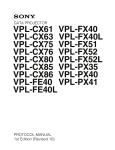Download AMOS AlphaBasic
Transcript
rr
m
—
z
z
tfl
C
;
C
C
z
—
—
-4
—
r
-4
I
mc
C
r
0
rc
rn—
r
June 1982
P55—10013—00
1
CHANGE PAGE PACKET #4 FOR THE ALPHA BASIC USER'S MANUAL
1.0
INTRODUCTION
This
4th
change
page
packet
for
the
AIphaBASIC User's Manual
(DWPI—QO100—OU, Revision 803 contains update instructions, a new title page,
and the manual pages that we have revised,
It
updates the manual to
Revision 804.
This packet should be Implemented only in versions that have
been updated to Revision level 803, that is, only if your manual includes
the contents of change page packet #3.
1.1
UPDATE INSTRUCTIONS
make the update process easier, your
Manual should be loose In a 3—ring binder.
To
copy of the AIphaBASIC User's
First, remove the title page from this change page packet and exchange It
the
title page in your
copy of the manual.
If your copy has been
updated with change page packet #3, the title page you replace will show a
803 revision level. The new title Dage reflects revision level 804.
for
Now,
remove the remaining change pages from this packet and substitute them
for the original pages listed below,
As you exchange these pages for the originals, note that we have marked all
revised portions
of the text with change bars (vertical black lines in the
left margin).
Also notice that the number of the manual appears at the
bottom of each change page.
Original Pages
Title page/u
vii through ix
2—9/2—10
5—1/5—2
11—5/11/6
12—1 through 12—4
13—11/13—12
16—1/16—2
17—3/17—4
18—1 through 18—4
19—9/19—10
19—13/19—14
A—13 through A—16
8—3 through 8—6
C—1/C—2
Revised Pages
Title page/Il
vii through ix
2—9/2—10
5—1/5—2
11—5/11—6
12—1 through 12—4
13—11/13—12
16—1/16—2
17—3/17—4
18—1 through 18—7
19—9/19—10
19—13/19—14
A—13 through A—16
8—3 through 8—6
C—1/C—2
S.OFTV'ARE MANUAL
AIphaBASIC
USER'S MANUAL
D\A/N141]D1 LJDD1
REV. 504
alpha micro
F9RST EDTON
AOO
197?
BOO
October 1980
801
October 30, 1980
BO2
BO3
804
April 30, 1980
October 31, 1981
June 1, 1982
©1982 ALPHA MCROSYSTEMS
THE INFORMATION CONTAINED IN THIS MANUAL IS BELIEVED TO BE ACCURATE AND
RELIABLE. HOWEVER, NO RESPONSIBILITY FOR THE AOCURACY, COMPLETENESS CR USE
OF THIS INFORMATION IS ASSUMED BY ALPHA M1CRO,
This book ref Lects AMOS Versions 4óA and AMOS/L Versions
LO and Later
THE FOLLOWING ARE TRADEMARKS OF ALPHA MICROSYSTEMS, IRVINE, Ca.. 92714
Aipha Micro
AIphaLISP
AMOS
AIphaVUE
AIphaBASIC
AIphaSERV
ALPHA MICROSYSTEMS
1 TSB1 Sky Park North
Irvine, CA. 92714
AIphaPASCAL
AiphaACCOUNTING
Page iii
ALPHA BASIC USERS MANUAL
Table of Contents
CHAPTER 1
INTRODUCTION TO ALPHABASIC
CHAPTER 2
INTERACTIVE AND COMPILER MODES
2.1
INTERACTIVE MODE
2.1.1
2.1.2
2.1.3
2.1.4
2.2
2.2.3
CHAPTER 1
Programs
2—2
Direct Statements
Compitino and Running a Program
2.1.3.1 Compiler Options
DebuggIng Features
COMPILER MODE
2.2.1
Creating
2.2.2
2—2
Loading, Creating, and Saving BASIC
2.2.1.1
a Program
Program Form
Comniling a Program
2.2.2.1 Compiler Options
Running a Program
3.2
1.1
3.4
3.5
.6
3.7
3.%
3.9
3.10
4.2
4.3
6.4
CHAPTER 6
2—9
2—9
3—1
LINE NUMBERS
COMMENTS (REM AND htfht)
INTERACTIVE MODE DIRECT STATEMENTS
PROGRAM LABELS
MEMORY ALLOCATION
EXPAND AND NOEXPAND MODES
LOWER CASE CHARACTERS
LIBRARY SEARCHING
1—2
•
4—1
3—2
'—3
1—3
3—4
1—4
3—4
3—5
3—5
ALPHABASIC VARIABLES
4.1
CHAPTER S
2—7
MULTIPLE STATEMENT LINES
CONTINUATION LINES
3.11 INCLUDE FILES
CHAPTER 4
2—6
GENERAL INFORMATION
3.1
U
2—3
2—4
2—5
2—6
VARIABLE NAMES ...
4—1
NUMERIC VARIABLES
STRING VARIABLES
ARRAY VARIABLES
4—2
4—2
4—1
ALPHABASIC EXPRESSIONS
5.1
ARITHMETIC EXPRESSIONS
5—1
5.2
5.3
OPERATOR PRECEDENCE
MODE INDEPENDENCE
5—2
5—2
DATA FORMATS
6.1
6.2
FLOATING POINT FORMAT
StRING FORMAT
(Changed 30 ApriL 1981)
6—1
6—2
ALPHA BASIC USER'S MANUAL
6.3
6.4
6.5
CHAPTER 7
8.2
8.3
8.4
8.5
SUBSTRING MODIFIER FORMATS AND FEATURES
7—1
ALLOCATING VARIABLE STORAGE
MAP STATEMENT FORMAT
8.2.1 MAP Level
8.2.2 VariabLe Name
8.2.3 Type Code
8.2.3.1
Unformatted Data
8.2.3.2 String Data
8.2.3.3 Floating Point Data
8.2.3.4 Binary Data
8.2.4
Size
8.2.5
Value
8.2.6 Origin
EXAMPLES
USING THE MAP STATEMENTS
LOCATING VARIABLES DURING DEBUGGING
8.5.1
Examples
8—1
8—2
8—3
8—4
8—4
8—5
8—5
8—5
8—5
8—6
8—6
8—6
8—8
8—11
8—11
8—13
INTERACTIVE COMMAND SUMMARY
Q— 2
9.5
9.6
9.7
9.8
BREAK
BYE
COMPILE
CONT
CONTROL—C
DELETE
LIST
LOAD
9.9
9.1
9.2
9.3
9.4
CHAPTER 1)
6—2
6—3
6—3
MEMORY MAPPING SYSTEM
8.1
CHAPTER 9
INTEGER FORMAT
UNFORMATTED
SUBSTRING MODIFIERS
7.1
CHAPTER 8
BINARY FORMAT .
Page iv
9—2
3
9—3
9—4
9—4
9—5
9—6
NEW
9—.
9.10 RUN
9—7
9.11 SAVF
9—7
9.12 SINGLE—STEP (LINEFEED)
9—8
PROGRAM STATEMENTS
10.1
10.2
10.3
10.4
10.5
10.6
10.
10.8
10.9
ALLOCATE
CHAIN
10—1
10—1
CLOSE
10—2
10—2
10—3
DIM
END
FILEBASE
FOR, NEXT AND STEP
GOSUB (OR CALL) AND RETURN
GOTO
10—3
10—4
10—5
jO_B
ALPHA BASIC USER'S MANUAL
Page V
10.10 IF, THEN AND ELSE
10.11 INPUT
10.12
10.13
10.14
10.15
10.16
10.17
10.18
10.19
10.20
10.21
10.22
10.23
10.24
10.25
U
U
I
I
I
.......,.. . . ...
*
INPUT LINE
•••
S
K ILL
LOOKUP
0*S**•
0*••*•
. . . •..
LET
es•. •
ON — GOSIS (CALL)
ON — GOtO
10—14
10—15
OPEN
*..0*
PRINT
PRINT USING
• 0 ¶1 • S S •
10—15
10—16
10—17
RANDOMIZE
•
READ, RESTORE, AND DATA,
SCALE
SIGNIFICANCE
10—18
10—18
10—19
10—20
10—20
10—20
STOP
10 • 26 STRSIZ
10.27 WRITE
10.28 XCALL
CHAPTER 11
*
10—9
10—10
10—12
10—13
10—14
10—14
10—21
10—21
BASIC FUNCTIONS
11.1
NUMERIC FUNCTIONS
11.1.1
11.1.2
11.1.3
11.1.4
11.1.5
11.1.6
11.1.7
11.1.8
11.1.9
ABS(X)
ASC(A)
EXP(X)
FACT(X)
...
FIX(X)
INT(X)
11_a
LOG(X)
LOGlO
RND(X)
11.1.10 SGN(X)
11.1.11 SQR(X)
11.2
11.3
11.4
11.1.12 VAL(A)
TRIGONOMETRIC FUNCTIONS
CONTROL FUNCTIONS
11.3.1
11.3.2
11.3.3
11.3.4
EOF(x)
ERF(X) .,
ERR(X)
....,,
....
OTHER CONTROL FUNCTIONS
STRING FUNCTIONS
11.4.1 ASC(X)
11.4.2 CHR$(x) OR CHR(X)
11.4.3 INSTR(X,A$,BS)
11.4.4 LCS(A$)
11.4.5 LEFT(A$,x) or LEFT$(A$,X)
11.4.6 LEN(A$)
.
11.4.7 MID(A$,X,Y) or. MLDScAS,x,V)
11.4.8 RIGHT(A$,X) or RL'GHTS(A$,X)
11.4.9 SPACE(X) or SPACE$(X)
11.4.10 STR(X) or STR$(X) ..,....
11.4.11 UCS(A$)
(Changed 31 October 1981)
11—1
11—2
11—2
11—2
11—2
11—2
11—2
11—3
11—3
11—3
11—3.
11—3
11—3
11—4
11—4
11—4
11—5
11—S
11—5
11—S
11—S
11—6
11—6
11—6
11—6
11—6
11—7
11—7
11—7
11—7
ALPHA BASIC USER'S MANUAL
CHAPTER 12
CHAPTER 13
Page vi
SYSTEM FUNCTIONS
12.1
BYTE(X) AND WORD(X)
12.2
12.3
12.4
12.5
DATE
10(X)
MEM(X)
TIME
12—1
..
........
.......
.
*e*..
12—2
12—2
12—2
123
FORMATTING OUTPUT (PRINT USING AND EXTENDED TABS)
13.1
13.2
THE USING MODIFIER
FORMATTING CHARACTERS
13.2.1
The '¼ Symbol (String Fletds)
13.2.2 The
Symbol
(One—character String Field)
13.2.3 The # Symbol (Numeric Fields)
13.2.4 The Period Symbol (Decimal Point) ...
13.2.5 The U Symbol
(Floating Doltar Sign)
13.2.6 The Comma Symbol (Floating Commas) ..
13.2.7 The ** Symbol (Asterisit Fill) .
13.2.8 The 1 Symbol (Leading Zeros)
13.2.9 The Minus Symbol
(Trailing Minus Sign)
13.2.10 The
Symbol
(Exponential Format):
FORMATTING EXAMPLES AND HINTS
EXPANDED TAB FUNCTIONS •
13—1
13—2
13—3
!
13.3
13.4
CHAPTER 14
13—5
13—S
13—7
13—7
13—7
13—8
13—8
13—8
13—11
SCALED ARITHMETIC
14.1
CHAPTER 15
13—4
13—4
SCALE
14—2
ALPHABASIC FILE I/O SYSTEM
15.1
15.2
15.3
15.4
SEQUENTIAL ASCII FILES
RANDOM FILES
..
Logical Records
15.2.1
15.2.2 Blocking Factor and Retord Size
FILE I/O STATEMENTS
15.3.1
OPEN
.,
CLOSE
.,
15.3.2
15.3.3 KILL
.
LOOKUP .
15.3.5 ALLOCATE
,.
15.3.6
15.3.4 FILEBASE
15.3.7
INPUT
15.3.8
INPUT LINE
15.3.9 PRINT
15.3.10 READ
15.3.11 WRITE
SAMPLE PROGRAM
(Changed 31 October 1981)
15—2
15—3
15—3
15—3
15—4
15—6
15—8
15—8
15—9
15—10
15—10
15—10
15—12
15—11
15—13
15—13
15—14
ALPHA BASIC USER'S MANUAL
CHAPTER 16
CHAINING TO BASIC AND SYSTEM PROGRAMS
16.1
16.2
CHAPTER 17
17.1
17.3
17.4
17.5
16—1
16—2
ON ERROR GOTO STATEMENT
ERR(X) FUNCTION
17.2.1
Error Codes Returned by ERR
RESUME STATEMENT
CONTROL—C TRAPPING
SAMPLE PROGRAMS
17—1
17-2
17—2
17—3
17—3
17—4
CALLING EXTERNAL ASSEMBLY LANGUAGE SUBROUTINES
18.1
18.2
18.3
CHAPTER 19
CHAINING TO ANOTHER ALPHABASIC PROGRAM
CHAINING TO SYSTEM FUNCTIONS
ERROR TRAPPING
17.2
CHAPTER 18
Page vii
AUTOMATIC SUBROUTINE LOADING
SPECIFIC INFORMATION FOR AMOS SYSTEMS
18.2.1 REGISTER PARAMETERS
18.2.2 ARGUMENT LIST FORMAT
18.2.3 FREE MEMORY USAGE
SPECIFIC INFORMATION FOR AMOS/L SYSTEMS
18.3.1 REGISTER PARAMETERS
18.3.2 ARGUMENT LIST FORMAT
18.3.3 CONVERTING ARGUMENTS TO BINARY FORMAT
18.3.4 FREE MEMORY USAff
18.3.5 LOCATING OPEN EtLES
18.3.6 PROGRAM HEADERS
18—2
18—3
18—3
18—3
18—4
18—5
18—5
18—5
18—6
18—6
18—7
18—7
USING ISAM FROM WITHIN BASIC
19.1
19.2
19.3
19.4
19.5
19.6
19.7
19.8
FILE STRUCTURE
SYMBOLIC AND RELATIVE KEYS
THE ISAM STATEMENT
19.3.1
The ISAM Statement Codes
OPENING AN INDEXED FILE
READ AND WRITE STATEMENTS
CLOSING AN INDEXED FILE
INDEXED'EXCLUSIVE MODE
ERROR PROCESSING
19.8.1
19.9
Soft
Errors
USING INDEXED SEQUENTIAL FILES
19.9.1
Creating an Indexed File
19.9.2 Adding Data to an Indexed File
19.9.3 Reading Data Records in
Symbolic Key Order
19.9.4 Reading Data Records
Randomly by Symbolic Key
19.9.5 Updating Data Records
19.9.6 Deleting a Data Record
19.10 SAMPLE ISAM PROGRAM
DWM—O0100—O1 REV 804
19—1
19—2
19—3
19—3
19—5
19—6
19—6
19—6
19—7
19—8
19—8
19—9
19—9
19—10
19—11
19—11
19—12
19—13
ALPHA BASIC USER'S MANUAL
APPENDIX A
Page viii
SUMMARY OF COMMANDS, STATEMENTS AND FUNCTIONS
4.1
4.2
AMOS MONITOR COMMANDS
A.1.1 BASIC
4.1.2 COMPIL
4.1.3 ControL—C
4.1.4 RUN
ALPHABASIC COMMANDS
A .2.1
BREAK
4—2
4—2
A—2
4—3
4—3
A3
A2.Z BYE
A.2.3
A .2.4
4.2.5
A .2.6
A .2.7
A .2.8
4.2.9
COMPILE
CONT
CONTROL—C
DELETE
LIST
LOAD
NEW
A .2.10 RUN
A .2.11 SAVE
4.3
A.4
DWM-OO100—01 REV B04
4.2.12 SINGLE—STEP (LINEFEED)
ALPHABASIC STATEMENTS
4.3.1
ALLOCATE
A .3.2
CHAIN
4.3.3 CLOSE
4.3.4 DATA
4.3.5 DIM
4.3.6 END
4.3.7 FILEBASE
4.3.8 FOR, TO, STEP and NEXT
4.3.9 GOSUB or CALL and RETURN
4.3.10 GOTO
4.3.11 IF, ThEN and ELSE
4.3.12 INPUT
A.3.13 INPUT LINE
A.3.14 KILL
A.3.15 LET
4.3.16 LOOKUP
A.3.17 ON ERROR GOTO and RESUME
4.3.18 ON—GOSUB or CALL ..'
4.3.19 ON—GOTO
4—3
4—4
4—4
4—4
4—4
4—4
4—4
A—S
4—5
4—5
A—5
A—5
4—5
A—A
4—6
4—6
4—6
A—A
A—?
4—7
A_i
A—?
4—8,
4—8
A—a
4—8
4—9
4—9
4—9
4—9
A—1O
4—10
A .3.20 OPEN
A—b
4.3.21 PRINT
4.3.22 PRINT USING
4.3.23 RANDOMIZE
4.3.24 READ and RESTORE
4.3.25 SCALE
4.3.26 SIGNIFICANCE
4.3.27 STOP
4.3.28 STRSIZ
4.3.29 WRITE
4.3.30 XCALL
ALPHABASIC FUNCTION STATEMENTS
4.4.1
NUMERIC FUNCTIONS
4—10
A—il
4—11
A—Il
A—12
4—12
4—12
4—12
4—12
4—13
,,
4—13
4—13
ALPHA BASIC USER'S MANUAL
Page lx
A.4.1.1
A.4.l.2
A.4.1.3
A.4.1.4
A.4.I.5
A.4.l.6
A .4.1.7
A .4.1.8
A.4.2
A.4.3
A.4.1.9
A.4.1.lO SGN(X)
A.4.l.ll SQR(X)
A.4.1.12 STR(X) or STR$(X)
TRIGONOMETRIC FUNCTIONS
CONTROL FUNCTIONS
A .4.3.1
A.4.4
ABS(X)
CHR(X)
EXP(X)
FACT(X)
FIX(X)
INT(X)
LOG(X)
LOGlO
RND(X)
DATE
TIME
A.4.3.2
A.4.3.3
BYTE and WORD
A .4.3.4
EOF(X)
A.4.3.5 ERF(X)
A.4.3.6 ERR(X)
A.4.3.7 MEM(X)
A.4.3.8 SPACE(X) or SPACES(X)
STRING FUNCTIONS
A.4.4.l
ASC(A$)
A.4.4.2 INSTR(X,AS,B$)
A.4.4.3 LCS(AS)
A.4.4.4 LEFT(A$1,X) or LEFTS,.AS,X) ....
A.4.4.5 LEN(AS)
A.4.4.6 MID(AS,X,Y) or MIDS(AS,X,Y) ..
A.4.4.7 RIGHT(A$,X) or RIGHT$(A$,X) ..
A.4.4.8 UCS(A$)
A .4.4.9
VAL(A$)
A—14
A—14
A—14
A—14
A—14
A—14
A—14
A—14
A—14
A—14
A—IS
A—iS
A—IS
A—iS
A—iS
A—iS
A—16
A—I6
A—16
A—16
A—16
A—16
A—li
A—li
A—li
A—li
A—li
A—li
A—li
A—li
A—IS
A—l8
APPENDIX B
MESSAGES OUTPUT BY ALPHABASIC
APPENDIX C
RESERVED WORDS
APPENDIX D
THE ASCII CHARACTER SET
APPENDIX E
SAMPLE PROGRAM — NUMERIC CONVERSION FOR BASES 2 — 16.
INDEX
DWM—OO100—Ol REV 804
Page xi
ALPHA BASIC USER'S MANUAL
PREF*CE
is
AtphaBASIC
a
particularly powerful version of
expanded in several important areas.
AIphaBASIC features and operations.
The following
BASIC
chapters
that has been
describe the
We assume that you are already familiar with the BASIC programming language,
Therefore, this
and that you are interested in getting to know AlphaBAStC.
those
of
from
book emphasizes features of AIptuaSASIC that differ
conventional BASICS, without going into much detail on standard BASIC
statements and commands.
This book is not a BASIC tutorial, but is a technical
the
experienced
BASIC
programmer.
manual
for
intended
We encourage you to contact your Local
Alpha Micro dealer for help in answering sptctfitc
Questions
you
may
have
about AIphaBASIC.
BIBLIOGRAPHY
If
you are not familiar with BASIC, you may be interested In taking a look
at one or more of the books listed below. We have found these books to be
helpful to the beginning BASIC programmer.
Albrecht, R. L., et at.
BASIC, 2nd Edition
John Wiley & SonS, 1978
Brown, J. R.
Instant BASIC
Di lithium Press, 1977
Casset, D.
BASIC Made Easy: A Guide to Programming Microcomputers
and Minicomputers
Reston Publlshing*Co.., 1980
Dwyer, T. and Critchfield, N.
A Bit of BASIC
Addison—Wesley, 1980
Page xii
ALPHA BASIC USER'S MANUAL
Dwyer, T. and Critchfield, N.
BASIC and the Personal Computer
Addison—Wesley, 1978
Hirsch, S. C.
BASIC Programming: Self Taught
Reston Publishing Co., 1980
Kemeny, J. 6. and Kurtz, 1. E.
BASIC Programming, 3rd Edition
John Wiley & Sons,'1980
CONVENTIONS USED IN THIS MANUAL:
make our examples concise and easy to undçrstand, we've
of graphics conventions throughout our manuatt:
adopted a number
To
0
Optional elements of a BASIC statement or command. When
these symbols appear in a sample, statement or command,
they designate elements that you may omit.
Underlined characters indicite those characters that
AMOS prints on your terminal display.
For example,
throughout this document you see an underlined dot,
which indicates the prompt, symbol
system prints, on your terminal
command level.
Carriage return symbol.
in
your
key
tells
The iD symbol marks the
place
keyboard entry to type a RETURN (i.e., hit the
labeled
you
the operating
when you are at AMOS
that
RETURN).
an
"After
For
AMOS
example;
prompt,
type
"..BASIC !j "
BASIC and a
RETURN."
A
Indicates a Control—character, If you type a Control—C
In the compiler mode of ALphaBASIC, for instance, you
see a C on your terminal display. (Refer to the AMOS
User's Guide, (DWM—OO1flD—35), lot more information on
Control—characters.)
(Changed 30 October 1980)
CHAPTER 1
INTRODUCTION TO ALPHABASIC
The acronym BASIC stands for Beginners'
AU—purpose Symbolic Instruction
Code.
BASIC Is a higher—level. programming
language created to be a
versatile tool for Learning computer programming, and atso to provide a
relatively simple
Language for a wide variety of applications. But today,
BASIC Is more than a learning tool or a beginner's toot for higher—Level
programming.
can be said that most programming on small, interactive
It
systems is done in BASIC.
in
part
because of the inherent
This
is
similarity of BASIC to the English language.
Over
the years since Its inception, BASIC has been added to and modified as
new concepts of programming have emerged. Some implementations of BASIC are
more extensive than others; the use of these extended versions at lows the
programmer a wider range of applications, greater ease in programming, or
greater efficiency and speed.
AIphaBASIC is just such an extension of the BASIC language, with several
features not
in
These features not only
found
other Implementations.
enhance the performance of traditional uses of the language but also make
business applications easier to program. For instance, programmers familiar
with COBOL's powerful hierarchial data structures wilt appreciate AIphaBASIC
features
assembly language subroutine
which make data manipulation and
linking similarly convenient.
Floating point hardware in the processor is
fully supported, greatly Increasing the speed of mathematical computations.
AIphaBASIC runs in one of two modes:
interactive or compiler mode.
Interactive mode operates much like a traditional interactive interpreter;
that
Is,
you create, alter and test your program which resides totally in
memory.
This mode is convenient for the creation and debugging of new
programs or the dynamic alteration of existing programs.
Compiler mode is
more useful for programs which are to be put into production use, or for
testing programs which are too large to fit in memory in the interactive
mode.
store
In compiler mode, you compile the program at monitor level and
the compiled object code on the disk.
During the actual running of the
compiled program, only the object code and a minimal run—time execution
package need to be in memory, thereby conserving space. The compiler and
the run—time package are both written as re—entrant programs.
This means
that
in
a
timesharing environment, any or all users who are running or
INTRODUCTION TO ALPHABASIC
Page 1—2
system memory of the
the compiler, the object
programs (also known as compiled programs) are also totally re—entrant and
sharable, thereby further reducing memory requirements if several users
desire to run the same application program.
debugging programs may optionally share one copy in
compiler and the run—time package. Once created by
ALphaBASIC supports floating point, string, binary and unformatted data
In
All data formats may be simple variables or array structures.
formats.
addition, the unique memory mapping system allows you to specify the
efficieflt
more
for
ordering of variables in prearranged groupings
This system is similar to the data formatting capabilities of
processing.
the
the COBOL language and lends itself well to business applications where
manipulation of formatted data structures is of prime concern.
Variable names are not limited to the single character and single digit
format of many BASICs, but may be any number of alphanumeric characters in
This is another
length,
the first character ts alphabetic.
as
tong
as
feature which makes AIphaBASIC welt suited for business applications. Since
the source code is compiled and need not be in memory when the program is
eventually run, the length of the variable dame is not a significant
concern. Label names may also be used to identify points in the program for
Label names are alphanumeric and help to clarify
GOTO and GOSUB branches.
the program structure (for example, EXIT'ERROR: or EVALUATE'ANSWER:).
CHAPTER 2
INTERACTIVE AND COMPILER NODES
The major purpose of this chapter is to explore the differences between the
two modes in which you can use BASIC. We wilt atso discuss how to create,
compile, and run your programs.
The AIphaBASIC system consists of three programs; RUN.PRG (the monitor level
COMPIL.PRG (the monitor level disk—based BASIC
BASIC run—tim! packaqe),
compiler), and BASIC.PRG (which combinéé an interactive compiler and
run—time package to simulate a BASIC friterpreter). You use RUN and COMPIL
from AMOS command level to run and compile AIphaBASIC programs outside of
You use the BASIC.PRG program when you want to use AIphaBASIC as an
BASIC.
Interactive interpreter.
Your choice of interactive or compiler mode depends on several factors: your
personal preference, the amount of memory you have in your partition, the
in, and the physical form of your
is
stage of development your program
program.
Interactive mode simulates a BASIC interpreter by allowing you to deal
This is the mode that most BASIC users are probably
directly with BASIC.
familiar with. Interactive mode permits direct editing of the source
program in memory and immediate feedback as each program line is edited. In
and can use AIphaBASIC's unique program
this mode you are "in" BASIC,
toad
debugging features. To execute a program in this mode, you must first
After you have
create In memory your uncompiled source program.
in
or
BASIC, and
in
finished compiling and executing the program, you are stilt
are not returned to monitor Level until you use the BASIC command BYE.
Compiler mode allows you to compile programs from the monitor level without
You first create the source program (a .BAS file)
ever entering BASIC.
using one of the system text editors. Then, from the AMOS monitor level you
The compiler automatically saves this compiled version
compile the program.
source program (called the "object program") on the disk as a .RUN
of your
file; the file is available for execution then or later using the AIphaBASIC
After you execute the object program from the
run—time package, RUN.PRG.
monitor level, the run—time package returns you to monitor level.
4
INTERACTIVE AND COMPILER MODES
Page 2—2
Whether you use interactive or compiler mode, the resuLting object program
is re—entrant, and may be loaded into system memory for use by multiple
users.
2.1
INTERACTIVE MODE
Perhaps the major advantage of interactive mode Is that it at tows you to
"talk to" BASIC while you are creating or editing your program.
You are
free
to enter entire programs which will be executed when you use the RUN
command, or you can enter single statements outside of a program for direct
execution.
You can interrupt a program and, stnce you are stilt in BASIC,
can display and change variable values and then restre program operation.
You wilt probably be most
interested in using interactive mode if the
interactive nature of the compiler is of particular use to you (for example,
if you are new to AIphaBASIC and want to try out various statements and
small programs, or
if
a program is in an early development stage and you
want to make use of interactive mode's debugging features).
One disadvantage in using Interactive mode has to do
memory
with
requirements.
Your source program, your objett program, and BASIC.PRG alt
reside in memory at the same time.
In addition, BASIC toads into memory the
The BASIC.PRG file itself Is fairly large,
BASIC run—time package, RUN.PRG.
since it contains a compiler as well as the code that alLows it to simulate
an
interactive Interpreter. This all means that using BASIC in interactive
mode uses up more memory than compiling and executing a program outside of
BASIC.
Because BASIC.PRG is re—entrant, you may place It in system memory to save
room In user partitions.
(If you do so, you may atso want to place RUN.PR43
in
system memory.)
is a fairly large program, you
However, since BASIC
probably will only want to put it in system memory if most of the users on
your system do a great deal of BASIC program development.
To use interactive mode, at monitor level type BASIC followed by a RETURN:
.BASIC '!
When BASIC is ready to communicate with you, you see the prompt:
READY
You are now inside BASIC.
2.1.1
Loading, Creating, and Saving BASIC Programs
To toad a source program into memory, use the LOAD command.
LOAD NEWPRGC23,43 @i.D
For example:
Page 2—3
INTERACTIVE AND COMPILER MODES
BASIC wilt toad in the specified .BA$ file.
(This program file could, have
saved
been created' using one of the system text editors, or might have been
from a previous interactive mode session,) Or,, instead of loading in an
existing program, you can start creating a new source program by simply
typing in the program. Editing the program takes place in the conventionaL
tines
manner, by typing each tine with its tine number first. BASIC keeps
in
sequence automatically, so you may enter them In' any numeric order.
To
edit a program tine, you must re—type the entire tine.
As you enter program
tines, BASIC scans that line looking for syntax errots. If you enter a tine
Incorrectly, BASIC wit.l tell you so. For exanple:
READY
10 HELP WHAT AM I DOING?
syntax error
If you want to save a source program, use the SAVE command.
For example:
SAVE NEWPRG tED
The command above saves the source program NEWPRG.BAS as a disk file in the
account you are logged into.
You can save the compiled version of that
program by specifying the .RUN extension:
SAVE NEWPRG.RUN @D
If
you have not previously compiled the source program., or if you have
changed the program since the last, time you compiled it, BASIC automatically
compiles it for you when you ave a .RUN file to ensure that you are saving
the most current version.
If you try to save a .RUN file when there is no source
BASIC reports:
program
in
memory,
No source program in text buffer
Since
there is no way to convert an object file back to a source program
file, you wilt want to save both the .BAS and .RUN versions of your program.
(For information on the SAVE and LOAD commands, see Sections 9.8 and 9.11.)
2.1.2
Direct Statements
Program statements that do not begin with a
line number
are considered
direct statements, and BASIC executes them immediately.
For example:
READY
PRINT A+4
9
4
INTERACTIVE AND COMPILER MODES
Although
Page 2—4
it
looks as
if
It
is being interpreted, a direct statement is
actually compiled, then it is applied against: the current set oi defined
variables. You can define variables and change variable values using direct
statements.
Certain statements are meaningless
as direct statements, and so are not
allowed (for example, RESUME, 6OSUB, etc.).
BASIC allows multi—statement lines as direct statements.
(Multi—statement
tines are
lines which contain more than one statement; the statements are
separated by colons.) As you enter direct statements, BASIC checks them to
see that
they are in proper form and that they are Legal for use as direct
statements. You see an error message if you enter a statement
incorrectly,
or if it is not a Legal direct statement.
2.1.3
Compiling and Running a Program
Although interactive mode simulates an interactive interpreter, in operation
BASIC.PRG is a full compiler.
As
you enter a direct statement, BASIC
compiles it and gives you immediate feedback.
Whenever you change the
source program in memory, BASIC sets a switch that indicates that the
program must be re—compiled before it is executable again.
The source program that you have loaded in from the disk or created while in
BASIC resides in memory.
Before you can execute that program, it must be
compiled.
Running in interactive mode always involves the compilation and
running of a source program which Is in memory, and never includes running a
saved disk object program directly. Also,
in interactive
mode, you may
compile only the program currently in memory.
NOTE: To erase anything in
memory in preparation for loading In a new program or creating a new
program,
use the NEW command,
you do not erase the program in memory,
BASIC will merge the new program into whatever is in memory.
If
any line
numbers
from the new program duplicate line numbers of an old program in
memory, the new lines will replace the old lines in memory.
If
To execute the program, use the RUN command. NOTE: If you try to use any
of the execution commmands (e.g., RUN or CONT), and if the program has been
changed since the Last time It was compiled, BASIC automatically re—compiles
it for you before executing the program.
Therefore, if you need to compile
the source program and then run it, you may simply use the RUN command, and
BASIC will compile and execute the program for you.
For example:
INTERACTIVE AND COMPILER MODES
Page 2"S
READY
10 REM Thia is a small program..
20 FOR I = 1 TO 5 L
30 PRINT "Little tasks make large return,"
40 NEXT I
RUN @D
COMPILE
Comille time was 0,13 seconds
•Li It ft fKsmaeargTYët.GFn
LfttLeasks make large return,
siiVetiFge ret U
tTtft& f 2i1ci mikrarge'rét Urn,
flTfTe f
Little tasks make_large_return,
untithUftas U4Q s:tcO.hds.
READY
To just compile the program, but not run it, use the COMPILE
command,
For
example:
COMPILE J
Compile time w•as 0,13 seconds
program is compiled, the object. code resides in memory along with
the
You can write it out to disk as a ,RUN tile by using
the source program,
the SAVE command nd specifying the ,RUN exte.n54:on..,
Once
Compiler Options
You may specify the 10: compiler option to the
The /0 option tells BASIC to strip out any references
interactive compiler,
your
change
not
It
does
to line numbers in your compiled object code,
from
your
object
references
program,
line
number
sou.rce
By
removing
run
program, you ensure that your compiled program will be smaller Sand will
while
executing
the
program,
the
However,
if
error occurs
faster,
an
resulting error message will not show the number of the line where the error
occurred,
2,1,3,1
INTERACTIVE AND COMPILER MODES
2.1.4
Page 2—6
Debugging Features
A unique feature which is very useful for debugging progrMs is the
single—step command. Every time yqu type a tlner*eed atone ona tine, BASIC
lists and executes the next program statement.
At that point you can
inspect variables or alter their values before you continue program
execution (via the CONT command or typing another tine—teed).
Note that any
change in the source program results in BASIC re—coipiling the program
before the next single—step command is actually carried out.
See Chapter 9,
"Interactive Command Simimary," for more information on singLe—stepping
programs, and on setting and clearing breikpo4nts.,
2.2
COMPILER MODE
Compiler
mode consists of using the disk—based compiler, COMPIL, and the
run—time package, RUN, at monitor level to compile and execute programs
without entering BASIC.
Although you do not have the interactive features of AIphaBASIC available to
in
you
compiler mode, you do have the advantages of being able to compile
reducing the
source programs that are too large to fit into memory, and of
amount
of
memory you need to compile and execute programs. Remember that
interactive mode keeps the BASIC interactive compiler, the run—time package,
and your source program all in memory at the same time. When you compile a
program in interactive mode, the object code also: res,ides in memory.
the other hand, in compiler mode, only COMPIL. and RUN n!ed reside in
memory.
Your source program is read In a line at a time from the disk and
the statements, except
comments, are compiled into object code. When you
execute a program from the monitor, only the run—time package and your
object file need be in memory.
On
2.2.1
Creating a Program
There are two ways to create a source program for use in compiler mode: you
program, save
can either use AIphaBASIC in Interactive mode to type in the
that program on disk, and then exit BASIC; or, you can use one of the system
text
editors, EDIT or VUE. The usual way to create a program that Is going
to be compiled with COMPIL is to use VUE to create the .BAS file. VISE is a
screen—oriented text editor that
allows you to see your program on the
terminal screen as you type it in.
You can move the cursor around on the
screen and change or delete text at the current cursor position.
Paqe 2—7
INTERACTIVE AND COMPILER MODES
2.2.1.1 Program Form — The form your program may take differs somewhat
between complier mode and interactive mode.
It you create and save your
source program in intEractive mode, that program muSt, 0$ course, contain
line numbers.
(Otherwise, BASIC would interpret each statement as a direct
statement when you tried to type the program in.4
however, does not require that a proqram contain tine numbers. That
means
COMPIL, that if you create your proqram using VUE, you do not need to incLude
line numbers in that program, in addition, you may indent
your program
in
tines
any fashion you desire. By omitting tine numbers, including tine
labels, and using indentation judiciously, you can give yotkr source program
much more
structured took than is usually possible with BASIC programs.
a
(A "label" is a speciat name defined by you titat identifies a location
within a program.)
COMPIL also allows the use of continuation lines within a source proqram.
Specify a continuation tine by making an ampersand (&) the last character on
that tine.
For example:
IF Answer = RIGIIT'NIJMBER THEN &
PRINT "Very Good V' &
ELSE &
PRINT "Try aqatn."
If you use LOAD in interactive mode to toad a program that uses continuation
lines, BASIC concatenates conttguous continuation lines into one line. (The
maximum tine length, including any continuation tines, tabs, or blanks, is
if you save that oqt'am back out to the disk, any
500 characters.) Then,
continuation lines are gone.
Below is a small example of a vatldprogram that uses
indentation, and labels, and has no tine numbers:
continuation
Program to print name in reverse.
INIT:
STRSIZ 20
START:
INPUT LINE "Enter your name: ",NAME$
IF LEN(NAMES) = 0 THEN &
GOTO START
LOOP:
COUNTER = LEN(NAME$)
FOR I = 1 TO COUNTER
PRINT NAMESrCOuNTER; 1)
COUNTER = COUNTER — 1
NEXT
INPUT "Do you want instant repLay? (Y or N)",QUERYS
IF (QUERY$ = "Y") OR (QUERYS = "y") THEN &
GOTO LOOP Si
ELSE t
PRINT
END
(Chanqed 30 April 1981)
"All done."
lines,
Page 28
INTERACTIVE AND COMPILE.R MODES
Since COMPIL does not require that your program contain Line numbers,
it does no checking for dupLicate line nunhers or lines out o.f -numeric
NOTE:
If your p:rogram contains these ki.nds. of errors., it will, compile
However, if you use interactive mode. and load the program in,
(which requires line numbers) will be unable to handle the program
seouence,
using COMPIL.
BASIC
and errors will result, (For examp.le in the case of duplicate
line numbers, BASIC will merely take the last line in the file bearinq the
correctly,
dup-licate number,)
2,22
To
Compiling a Program
compile
a
program in compiler mode, at AMOS command level enter COMPIL
followed by the specification of the file you want to compile, You may
supply
full file specification, including account and device
a
soecifications, (The default extension is ,BAS, The default account and
After you enter the file
device are the ones you are i.ogged into,)
specification, type a RETURN,
For example:
,COMPIL REVRSEfl
Now you see a numher of statistics on your terminal as COMPIL compiles
pro-gram.
your
A typical -display might look somethi.ng like this:
,COMPIL ACMSL.S ED
phase
'PEace
Syntax
1
2
Initial work memory is 231.0 bytes
AdwtEiect file a'bd pocss errors
eVb) r3SCMAPFItCT'"
error
980 SLSMTD = SLSMTD;SSLAMT
Memory usage:
TT2T work space_47l2 bytes
ta,eT7'B"5r tree_t"2'2"bytes
V7i'FTäE5Ti"Ty'iiTh
OVEr
[
TretVo'rVET'Etes
Variable indexing area
C-ompiler work stack -
274 bytes
140
bytes
eVE:TTe"memorV'-iW1'. bytes
Note that COMPIL tells you if any error exist.s wi.thin the source prooram
when it processes your file (lines 4 and 5 of the display above), The
avai lable m.emory" message is useful for letting you know how close
you are to running out of memory, if you do run. out of memory during a
compilation, you see the message: (Out of memory compilation aborted),
"Excess
and. COMPIL returns your terminal to AMOS commandS -.level,
When COMPIL has finished processing your tile, it returns you to monitor
level and writes the obiect program to the disk as a file bearing the name
-of your source orogram and a ,RUN e.xtension, Howe.ver, if COMPIL detects
errors in the source rogr am, no ,RUN version is output,
(Changed
'ii) April 11)
INTERACTIVE AND COMPILER MODES
Page 2—9
2.2.2.1
Qompller Options — Three compiler:options are available for use
with COMPIL: /0, It, and IN.
To choose an option, Include the symbol "I" at
the end of the file specification that you supply to COMPIL, followed by the
appropriate option request code.
For example.:
.COMPIL NEWFIX.BAS/0 @!
The compiler mode /0 option is the same as the /0 option, for the Interactive
mode (see Section 2.1.3.1, above). The /0 option code tells COMPIL to strip
out
any
line
number
references
In your compiled object code file. This
makes your object code file smatter and, makes the program run faster, but
any error messages do not include the nunber of the line at which the error
occurred.
The compiler mode IT option is primarily for debugging purposes.
It
tells
COMPIL to display each line of your source program as it scans that tine.
If a problem occurs during
compilation, you can use the IT option to
determine the line
In
which the problem occurs.
You can also use IT to
gauge the speed with which certain statements compile.
When you use the IN option, an error message Is displayed any time
COMPIL
encounters an unmapped variable. This option aids programmers who wish to
verify that all variables have been mapped. (See chapter 8, "MEMORY MAPPING
SYSTEM," for information on mapping variables.)
2.2.3
Running a Program
To run a program In compiler mode, at AMOS command level enter RUN, the name
of the .RUN program you want to execute, and a RETURN. For example:
.RUN LOOP
You may supply a full file specification, including device name and account
number.
The monitor looks for the run—time package, RUN.PRG, In memory; If
It is not found In system or user memory, AMOS loads RUN into memory from
the disk.
RUN initializes memory, looks for your program in memory, and, if
it
Is
not
there,
loads the
specified .RUN file from the disk.
Now RUN
executes your program. tflon completion, or
If
you type
a
Control—C
to
interrupt the program, RUN returns you to AMOS command level.
DWM—OO100—01 REV 804
INTERACTIVE AND COMPILER MODES
Note
Page 2—10
that
the RUN command
serves
two different functions, depending on
whether you are in compiler or interactive mode. In compiler mode, RUN Is
a
monitor command used to execute a compiled BAS:IC program that has previousty
been saved on the disk or loaded into memory. The command:
RUN PAYROLt!jD
wilt run PAYROL.RUN and then exit back to AMOS command
level
without ever
entering BASIC.
In
interactive mode, the RUN command is a BASIC command
that compiles and executes the current source program that you are editing
and testing; when it finishes, you are stilt In BASIC.
NOTE:
Do not use the monitor command RUN on files with .BAS extensions. On
the AMOS/I.
system, if you try to run a RUN file that was produced on the
AM—100/T system, or any non—.RUN file, you wilt get the error message:
?RUN file is in an incompatible format
DWM—OO100—o1 REV 804
CHAPTER 3
GENERAL INFORMATION
chapter gives general information about theform that your AIphaBASiC
tines,
muLtipLe statement
program may take. For example, we discuss
EXPAND and NOEXPAt4D modes, program Labels, and Itne numbers.
This
3.1
MULTIPLE STATEMENT LINES
The system supports muLtiple statement lines by using colons to separate the
statements.
For example:
10 FOR Izi TO 10
:
PRINT "THIS IS A LOOP"
:
NEXT I
normaL rules apply; for instance, a DATA statement cannot contain other
statements on the same tine and no other statements may foLlow a "comment"
Direct statements may aLso be
keywords).
(designated by the REM or
muLtipLe statement lines.
The
!
You should always use spaces around the cotons stnce;. BASIC will otherwise
try to treat two commands (e.g., PRZNflPR4Ni) as a label and a single
command.
(The one situation where you do not have to use spaces around the
coLon that separates two statements is when :OU are In NOEXPA4D mode. See
Section 3.8 for information on EXPAND and NOEXPAND modes.)
3.2
CONTINUATION LINES
COMPIL allows the use of continuation lines within the source program. That
is, statements may be continued on the next line by using the ampersand (&)
(However, you must not assign a
as the last character on the tine.
Line number to a continued line.) Since any statement tine may be indented
symbol
as you please in the compiler mode, considered use of continuation tines and
in the
indentation, plus optionalLy eliminating line numbers (as discussed
next section) enables you to give your source program a much more structured
look
than
allowed
interactive mode.
by
more
For example:
(Changed 31 October 1981)
conventional
BASICs
or
AIphaBASIC
In
the
k
Page 3-2
GENERAL INFORMATION
IF (TIME/60/6O/CLKFRQ)*10000 > 120000 &
AND (TIME/60/60/CL.KFRQ)*10000 < 130000 &
THEN &
PRINT "IT IS LUNCHTIME' &
ELSE &
PRINT "GO BACK TO WORK"
PRINT (TIME/60/60/CLKFRQ)*10000
The
maximum
size of any
is 500 characters.
tine, incLuding bLanks, tabs and
tines,
3.3
any
continuation
LINE NUMBERS
Program tine numbers range from 1 to 65534. Programs used in interactive
mode must contain line numbers. Programs to be compiled In compiler mode do
not
need to have line numbers.
Therefore, if you create your program using
from the
VUE and are going to use CO**PIL, you may omit the
tine numbers
program.
Unnumbered
tines may enhance the structured took of your source
program as shown in SectIon 3.2. NOTE:
If you Include tine numbers, that
does mean that if an error occurs, BASIC will be able to tell you which tine
the error occurred in.
3.4
COMMENTS (REM AND "i")
AtphaBA$IC supports the ability to insert comments into the source program
using two methods. The keyword "REM" may appear atone on a tine followed by
the comment, or may be Inserted on the same lint, as a statement, to comment
on the purpose of
You may follow the REM (or "remarks")
the statement.
keyword with anything you want.
For example:
70 REM ANYTHING YOU WISH TO SAY
100 PRINT A ; REM VARIABLE A MEANS "ALLOWANCE"
Note that tine 100 above
statement
may
foLlow
Is
a
REM
a
LegaL multi—statement
statement on a tine.
tine;
however,
no
When the program is
compiled, everything in the tine fottowing the REM statement is Ignored.
The comment symbot "V is an abbreviation of the REM statement, and
the
Like the REM statement, anything following the
the line Is ignored.
For instance:
same
way.
40 PRINT "TRY ANOTHER TIME"
50 GOTO AGAIN
I
is
used
symbol on
U! THEY MISS BETWEEN
lONE AND THREE TIMES.
If the REM or keyword is the last statement on the program line,
you do not need to precede It with a colon (the statement separator symbol).
NOTE:
!
Page 33
GENERAL INFORMATION
3S
INTERACTIVE MODE DIRECT STATEMENTS
i.ine you ent!.;r if that line does not
immediately executes any
ALphaBASIC
BASIC System
Such Lines may be ot two types
start weth a line number
A BASIC system command performs a system
statemnts
commands and dirert
te s AIphaBASIC to display the
command
4urction tor example, the LIST
BAS:IC system commands may never he part ot a
c.urrently in memory)
program
Direct statements, on the other hand, are normal program
program line.
(For example, the
may also appear within a program line
s.tatements that
string
or
numeric
PRINT statement tells AiphaBASIC to display a specified
part of aprogram)
value and may appear either as a direct statement.Oras
direct
statements
(for
example; the GOSUB
Some statements are not allowed as
statement)
36
PROGRAM LABELS
in
a
ideptify locatio.ns
to
labels
A1phaBASIC allows the use of program
thore
alphanumeric
characters
A
program
label
is
composed
of
one
or
program
are not separated by a space or other delimiter, The first character
which
case alphthetic
lower
upp...er case alphabetic character A—Z or a
must he
character a"z Apostrophes may he used within labels in place of spaces for
since apostrophes are not recognized as delimiters, A label, when
clarity,
used, must be the first item on a line and must be terminated by a colon
Itisimp.ortant to remember that you may not p.ace a space between the
C:),
will caude aASIC to think that you have:
so
colon;
to
do
its
label
and
A label may be
jine,
entered a multistatement line rather than a
ari.
•led
by a program statement on the same IldC, Or it may be the only item
line, The use of labels is similar to the use of lineS -numbers with
the
GOTO and GOSUB statements, and makes the program easier to
on
document.
Here
are some examples of labels (using apostrophes):
10
20
30
STARFPROGRAM: INPUT "Enter two numbers to get sum:
A+B
PRINT A; "+"; B;
IF A+B C> 0 GOTO SUMNOTZERO
PRINT "Sum is zero"
40
GOtO STARP PROGRAM
SO
60
SUMNOT1ERO:
PRINT "Sum is not zero"
70
GOTO STARP PROGRAM
SO
90
END
Note that a reference to
a laber, as seen in lines 30, 50 and 80, i neither the first item on a line
where StarUProgram: and SumNotZero: are labels,
nor
is
it.
terminated
by a colon, The reference must be identical to the
actual label in its case (upper and/or
apostrophes.
lower)
and
in
the
placement
of
I
Page 3—4
GENERAL INFORMATION
3.7
MEMORY ALLOCATION
compiler
system allocates memory dynamically as you edit your program,
and also during its compilation and execution. Checks are:rnade to tell you
if you have run out of memory.
If you do, you get an error message. If you
run out of memory white COf'IPIL is compiling your program, compilation is
The
aborted and you are returned to AMOS command level.
3.8
EXPAND AND NOEXPAND MODES
AIphaBASIC normally scans the source text of the program in EXPAND mode,
reserved words (verbs, functions, commands, etc.) be
which dictates that
in
variable names.
illegal
is
terminated by a space or a character that
In other
This aLlows labels and variables to begin with reserved words.
words, the variable name PRINIMASTER is not interpreted as PRINT MASTER in
in the EXPAND mode, the statement FOR A=1 TO 10 cannot be
expanded mode,
written as FORA=1TO1O. These are the two commands which you may appLy to
switch back and forth between the normal EXPAND mode and the IIOEXPAND mode:
The
EXPAND
sets syntax scanner to expanded mode
NOEXPAND
sets syntax scanner to non—expanded mode
default
mode
is
EXPAND
mode.
Note
that the object code which is
generated as a resuLt of a compilation Is not affected
In
size,
execution
speed or anything else by the mode in which It is compiled.
NOEXPAND
systems.
3.9
Is
usually
used
only
when
running
programs
written on other
LOWER CASE CHARACTERS
AIphaBASIC supports lower case letters (a—z) and upper case letters (A—!) in
both the input source program and in the run—time execution of programs.
The
line editor built Into the interactive system accepts and stores source
Lower case letters,
upper case characters.
input text in tower case or
when used within variable names and labels, are unique and separate from the
other words, the variable "a" is
In
corresponding upper case letters.
separate from the variable "A" and the variable "Tom" is separate from the
Lower case Letters may be used as the first
variables "TOM" and "tom".
character of a variable name or program Label just as upper case letters may
be.
Reserved words are treated somewhat differently from the above system. When
a reserved word is expected, the syntax parser temporarily translates all
case letters to upper case and then checks for a reserved word match.
lower
the
If the word is not a reserved word, the translation is not retained and
lower case
letters are used for variable name matches. The foLlowing
statements are all considered to be identical:
Page 3—5
GENERAL INFORMATION
FORA=1TOIOOSTEPZ
For A = I To 100 Step 2
ForAl tolOOstep?
for A = 1 to 100 step 2
entire string processing system supports Lower case characters.
is, tower case Letters used within string titerals (Inside quotes)
The
That
are
retained and printed as lower case. Lower case Letters which are entered
into string variables by means of the INPUT statement are also retained as
tower case letters.
tower case characters are considered greater than any upper
Note
that
3.10
LIBRARY SEARCHING
aLL
case character due to their position in the ASCII collating sequence. TO
assist in processing and comparing input which contains lower case letters,
the UCS(X) function has been impLemented. This function returns a string
which is identical to the argument string (X), with alt characters
translated to upper case. The inverse function LCS(X) returns a string with
all characters translated to tower case.
Whenever a program (catted via RUN or CHAIN) or a subroutine (catted via
XCALL)
is requested, BASIC follows a specific pattern In Looking for the
requested .RUN or .SBR module. If you specify an account, then BASIC uses
the current
default device and the specified account. If you do not
the search sequence is as follows (where CP,pn]
specify an account,
designates the Project—programmer number that specifies your account):
System memory
User memory
Default disk:(User P,pn]
DefauLt disk:tUser P,0]
DSKO:17,6]
If
you
specify
a
device,
directly to that device.
BASIC
does
not search in memory but proceeds
Note that earlier versions of BASIC (pre—4.2) used a different
algorithm that was the reverse of the one outlined above.
3.11
The
search
INCLUDE FILES
INCLUDE
command
allows
COMPII_ to fetch source code from another file
during compilation, so that you don't have to repeatedly type in frequently
used code. At the point in the program where you want the transferred code
to begin, enter:
++INCLUDE filespec
(Changed 31 October 1961)
GENERAL INFORMATION
Page 3—6
The ++INCLIJDE must be the first command on the Line (no line ncm,ber), and
the fitespec can be any valid AMOS fiLe spectfication that optionally
includes a device name and/or PPN. The default extension is .BSX (BASIC
Include file).
If you do not specify a device and/or PPN, the search
pattern is the same as that for .RUN modules (i.e., user
DSKO:(7,63).
you see:
PPN; user
CP,O);
As COMPIL accesses each file defined in a ++INCLUDE command,
Copying from filename
The filename is the filespec you specified In the ++INCLUDE command.
Multiple ++INCLUDE commands in the same file are allowed, but a file that is
copied in may not itseLf contain a ++INCLLJDE command.
If you load into
interactive
ignores them.
BASIC
a
file containing one or more ++XNCLUDE commands, BASIC
(Changed 31 October 1981)
CHAPTER 4
ALPHABASZC VARIABLES
4.1
VARIABLE NAMES
al.phanuneric
AIphaBASIC variable name may contain any nunber of
a
single
letter
or
to
a
letter
and a
limited to
characters, and is not
name
the
of
The
first
character
digit, as in most BASIC Imptementations.
variable
name
may
begin
must be alphabetic (from A to Z and a to z), andthe
with any reserved word unless NOEXPAND mode is set (see Section 3.8, "EXPAND
list
of AtphaBASIC reserved words, see
(For
a
and NOEXPAND Modes").
Apostrophes
may also be used in variabte
Appendix C, "Reserved Words.")
names to improve clarity. You may use both upper and tower case characters
In your variable names. Note that although AIphaBASIC folds reserved words
to upper case, it does not translate variable names (e.g., the variable name
REC'SIZE is considered unique and separate from the variable name Rec'Size).
Section 3.9 for a discussion of how AIphaBASIC handles upper and tower
(See
case characters.)
An
Normal (unmapped) variables are considered floating point variables unless
their names are terminated by a dollar èigfl, in which case they are
Variables defined via a MAP statement (called
considered string variabLes.
mapped variables) are defined by an explicit type code and therefore do not
follow the standard convention of using a dottar sigti for string variables;
they may take on any kind of data format, regardtess of the name terminator.
(Mapped variables are a special form of AiphaBASIC variable that enable you
to perform sophisticated data I/O. For information on mapped variables, see
Chapter 8, "Memory Mapping System.")
Integer variables are specified by appending a percent sign to the variable
IPre integer variable was added for compatibility reasons.
name.
(NOTE:
a
Following
However, AIphaBASIC does not perform integer arithmetic.
varable name with a Z symbol is equivaLent t6 using the Integer function on
that variable. For example, COUNTERX is the same as INT(COUNTER).)
4,
ALPHABASIC VARIABLES
Page 4—2
Subscripting of array variables follows the standard conventions of other
BASICs by enclosing the stscrIpts within parentheses.
The following are examples of legal variables:
A
AS
NUMBER
STRINGS
MASTER' INVENTORY 'RECORD
HEADERI
MOM' ALWAYS • LIKED' YOU 'BEST
11234567
NEW' ARRAY (3,3)
4.2
NUMERIC VARIABLES
processing numeric variables (as opposed to string
be
termed
which
might
in
11—digit
accuracy,
"single—and—one—half' precision compared to normally accepted standards.
This
Is due to the hardware floating point instructions which are
implemented in the Alpha Micro computer. Integer 'md binary variables are
also considered numeric variables, but are always converted to floating
point format prior to performing mathematical operations on them. All
The normal mode of
variables)
Is
printing of numeric variables is done under normal BASIC format, with the
significance being variable, under user control from 1 to, 11 digits. The
SIGNIFICANCE statement is used to set up this value. (See Section 10.24,
"SIGNIFICANCE.")
4.3
STRiNG VARIABLES
The
AIphaBASIC supports string variables in both single and array form.
that is allocated for each string variable is the number of bytes
representing the maximum size that the string Is allowed to expand to. Each
string is variable in size within this maximum limit and a null byte Is
stored at the end of each string to indicate its, current actual size If the
string is shorter than the maximum. At the start of each compilation, the
default size to be used for strings is 10 characters maximum. The STRSIZ
statement may be used within the program to alter the value to be used for
memory
alt new string variables which follow.
String
variables may be concatenated by use of the plus sign between two
String variables, may be assigned values by, enclosing string
literals In quotes. String functions such as LEFTS, RIGHTS, MIDS,, etc. are
implemented to assist in manipulating portions of' strings or substrings. in
addition, a powerful substring modifying system may be used to operate on
portions of strings within expressions. Chapter 7, •'Substring Modifiers,"
is devoted to this unique option of AIphaBASIC.
strings.
ALPHABASIC VARIABLES
Page 4-3
they
unformatted, mapped variables are also considered string variables when
chapter
8,
"Memory
Mapping
(See
are used in expressions or printed.
Of
(NOTE:
variables.)
unformatted
mapped,
on
information
System," for
If
this
the
course, an unformatted variable may contain non—string data.
an
or
case, then using the PRINT statement to display either that variable
since
the
data
it will result in a very odd disptay,
expression containing
is not in a printable form.)
4.4
ARRAY VARIABLES
may designate arrays by numeric or string variables. BASIC dynamically
alLocates unmapped array variables during execution when it encounters a DIM
During execution, if no DIM statement has been
in
the program.
statement
You
array
encountered when the first reference to the array is made, a default
This
means
that
alt
used.
10
elements
for
each
subscript
level
is
size of
actual
any
prior
to
program
the
In
executed
be
DIM statements must
references to the array.
levels deep but practicality dictates some
Arrays may be any number of
Each level is referenced by a subscript value
reasonable limit of 20 or so.
starting with element I and extending to element 1. Once an array has been
dimensioned by a DIM statement, it may not be redimensioned by a subsequent
DIM statement in the same program. At no time may the number of subscripts
The number of
any of the references to any element in the array.
in
vary
number of
the
match
also
must
reference
subscripts in each element
defined
the
array
size.
in
the
corresponding
DIM
statement
which
subscripts
(See Section 10.4, "DIM,' for more Information on the DIM statement.)
(changed 30 April 1981)
N—
CHAPTER 5
ALPHABASIC EXPRESSIONS
5.1
ARITHMETIC EXPRESSIONS
expression can contain variables, constant values, operator symbols,
functions, or any combination of the above. For example:
An
(1 +(FIX(TOTAL' RECS*REC '
SIZE)i51 2))
Parentheses are used to designate hierarchy. within expression terms; the
hierarchy prevails: In, tte, absence:' of parentheses.
normal mathematical
AIphaBASIC recognizes the following mathematicaL operators:
+
—
•
*
/
a
**
NOT
AND
OR
XOR
EGV
NIH
MAX
unary plus or addition
unary minus or subtraction
=
C
multiplication
division
raise to power
raise to power
string literal
logical NOT
Logical AND
logical OR
logical XOR
logical equivalence
minimum value
maximum value
Note that AIphaBASIC automatically
example, consider the statement:
less than
than
>
greater
C>
unequal
unequal
),,
#
<=
=c
>=
!
USING
evaluates
equal
unequal
lesi than or equal
less than or equal
greater than: or equal
greater that, or equal
expression formatting
expressions
for
you.
For
PRINT (32*100/2 MAX 25+30/54)
BASIC evaluates the first section of the expressIon, 32*100/2 (which equals
1600), then evaluates the last section, 25+30/54 (which equals 25.5556).
Finally, BASIC applies the MAX operator to the parts of the expression
DWM—OO100—O1 REV B04
ALPHARASIC EXPRESSIONS
5.2
Page 5—2
OPERATOR PRECEDENCE
The
precedence of operators determines the sequence in which mathematical
operations are performed when evaluating an expression that does not have
overriding
parentheses to dictate hierarchies.
AIphaRASIC uses the
following operator precedence:
exponentiat ion
unary plus and minus
multiplication and division
addition and subtraction
relational, operations (comparisons)
logical NOT
logical AND, OR, XOR, EQV, MIN, MAX
USING
NOTE:
The USING operator allows you to format numeric or string data using
a
format string.
For
information on USING, see Chapter 13, "Formatting
Output (PRINT USING and Extended Tabs)."
5.3
MODE INDEPENDENCE
Expressions may contain any mixture of variable types and constants in any
arrangement.
AIphaBASIC performs automatic string: and numeric conversions
as necessary, to ensure that the result
is
in
the
proper format.
For
example, it two strings are multiplied together they: are first automatically
converted to numeric format before the muttip-jication takes place.
If the
result is then to become a string, It Is reconverted back to string format
before the assignment is performed. In other words, the statement AS = 3$ *
"345" is perfectly legal and will work correctly. This is a powerful
feature which can save much programming effort when used correctly.
There is a seemingly ambiguous situation which
independence.
The plus symbol (+) is used both as
numeric operations and as a concatenation operator
The
value of 34+5 ts equal to 39 but the value of
string "345". The operation of the plus symbol
operation but may take a tittle thought to figure
given situation.
A few examples might help.
If the first operand is numeric and the second is
second to numeric form and perform addition.
34 +
"5"
arises
from this mode
an addition operator for
for string operations.
"34'+"5" Is equal to the
Is
unambiguous in its
out Its exact usage In a
string,
we
convert
the
equals 39
If the first operand is string and the
second operand is numeric, we convert
the second to string and perform concatenation.
"34"
+ 5 equals "345"
DWM—OO100—01 REV 304
page 5—3
ALPHABASIC EXPRESSIONS
convert
If the first operand is string and the second operand is numeric, we
the second to string and perform concatenation.
+5
"34"
equals
"345"
The above two examples apply only when we are not "expecting" a
PRINT
particular type of variable or term. This generally occurs only in a
expecting.a
At other times, we are
PRINT "34" + 5.
expression such as
specific type of variable; the conversion of the first variable is then
The operation of
performed prior to Inspecting the operator (plus sign).
the plus sign is implicitly specified by the result of the first variable.
Take the following example:
NOTE:
5 *
"36"
+ 4
(*)
forces us to expect a nwBerlc term to
The multiplication operator
The
"34"
string
Is
therefore
immediately converted to numeric 34
follow.
The plus sign then performs numeric addition
and multiplied by the 5.
instead of concatenation. The result is in numeric format and is
to string format if its destination is a string.
converted
following are a few examples as they would be seen if you were to use
them in an actual program;
The
10 A = 34 + 5
20 8 = 34 + "5"
30 C = "34" + 5
40 D = "34" + "5"
50 AS = 34 + 5
60 85 a 34 + "5"
70 Cs = "34" + 5
80 DS = "34" + "5"
90 PRINT A,B,C,D
100 PRINT AS,8$,CS,DS
READY
RUN
39
345
39
39
39
345
345
345
You can see that conversion is affected by the type of variable
being used.
what
You might like to try a few examples of your own on your system to see
Remember,
any
potentially
ambiguous
expression
may
always
results
are.
the
be forced to one or the other type by use of the STR and VAL functions.
For more examples of mode independence, see the sample programs
7, "Substring Modifiers."
(Changed 31 october 1981)
in
Chapter
CHAPTER 6
DATA FORMATS
This chapter discusses the various forms which your data may take. Note that
if you do not use MAP statements to define your data, your variables may
If you use MAP
only take on floating point numeric values or string values.
statements, however, you have a great deal more versatility in the format of
data as well. MAP
can define binary and unformatted
your data, and
hierarchial data
powerful
define
a
way to
statements
also give you
allow
sophisticated
data
manipulation.
(For
information on
structures that
chapter
That
using MAP statements, see Chapter 8, "Memory Mappinq System."
also discusses how BASIC assigns memory locations to data.)
6.1
FLOATING POINT FORMAT
numeric variables are assigned floating point format unless specified
otherwise in the program. The standard precisi:on itt use by the Alpha Micro
system can be called "sin9te—and—one—hatf," since it ties midway between
The reason
what are known as single precision and doubLe precision formats.
this
in
for this is that the hardware floating point instructions aLl work
Floating
point
numbers
occupy
six
bytes
of
storage
and
are
in
the
format.
format dictated by the hardware Instructions. Of the 48 bits in use for
The
each 6—byte variable, the high order bit Is the sign of the mantissa.
next 8 bits represent the signed exponent in excess—tZS notation, qiving a
The remaining 39 bits
range of approximately 2.9*10—39 thru 1.7*IO'3&
contain the mantissa, which is normalized wi:th an implied high—order bit of
This gives an effective 4Obit mantissa which results in an accuracy
one.
of 11 significant digits.
All
DATA FORMATS
6.2
Page 6—2
STRING FORMAT
String
The string format is used for the storage of alphanumeric text data.
variables require one byte of storage for each character and may be fixed in
position using the memory mapping system.
If a string is shorter than the
following the last character to
is
stored
maximum length, a null byte
terminate the string.
(empty)
NOTE:
When AIphaBASIC compares a string of spaces and a null
it
This is by design and demonstrates how
string,
sees
them
as
equal.
AIphaBASIC compares strings.
If two strings are of equal length, AIphaBASIC
compares the strings on a character—to—character basis.
If
they are of
different
lengths, AIphaBASIC pads the shorter of the two with spaces until
For example,
the strings are of equal length, and the comparison proceeds.
the string "PAST DUE" is equal to the string "PAST DUE
".
As you can see, using this algorithm causes a null string to be treated as a
string of spaces during
comparison.
The proper way to check for a null
string is to use the LENS function, rather than to see if it Is equal to ".
(If LENS(strinq—variable) returns a zero, the string is null.)
6.3
U
BINARY FORMAT
Binary variables are specified via MAP statements, and are similar to
integer variables in other implementations of BASIC.
A binary variable may
be from 1 to 5 bytes in length and may be
signed when all 5 bytes are
specified.
When less than 5 bytes are specified in a MAP statement as the
length, the binary value may be loaded as a negative number, but it
is
always
returned as
a
positive number of full magnitude. The upper bit
(preloacied as the sign) takes on
the equivalent
its
specific value
in
positive binary variable. For instance, a 1—byte binary may be Loaded with
from —1
positive numbers from 0 through 255 (decimal), or negative numbers
through —128, but the negative numbers are returned as the positive values
of 255 through 128 respectively. Only S—byte binary variables return the
oriqinal sign and value when loaded with a negative nunber.
Binary variables may be used in expressions but they are slower than
floatina point variables because they are always converted first to floatinq
point format before any mathematical operations are performed on them.
Binary variables are useful in integer and logical (Boolean) operations or
for storing values in small amounts of memory (floating point numbers always
take 6 bytes of memory regardless of their values). All loqical operations
performed within expressions (AND, OR, XOR, NOT etc.) cause the values to be
converted first to signed 5—byte binary format before the Logical operation
is performed.
Any
The value —1 represents a 40—bit mask of all ones.
relational
comparison between two expressions or variables returns a —1 if
true, or a 0 if false.
(Changed 30 April 1981)
Page 6—3
DATA FORMATS
6.4
iNTEGER FORMAT
constants are specified by appending a percent sign
in use by other
(V to the variable name, which is the standard convention
and performs
variables
floating point
ALphaBASIC generates
BASICs.
in this
specified
variables
automatic integer truncation for alt Integer
their
equivaLent
fLoating
point
Integer constants are generated as
manner.
program
existing
with
compatibility
vaLues and are incLuded onLy for
floating point
Since integer variables are effectiveLy
structures.
are actuaty
variables with an additional tNT conversion performed, they
This
is
the
opposite
of most
variables.
sLower than reguLar fLoating point
signed values
integer
variabLes
as
2—byte
other BASICs, which usualLy store
True integer variables may
and perform special integer arithmetic on them.
See
code.
be defined by using the MAP statement and the "B" binary type
code.
SectIon 8.3, "Type Code,' for a description of the "8" type
Integer
6.5
variables
and
UNFORMATTED
defines a
unformatted numeric variable, specified via a MAP statement,
which
data
contain
absolute
unformatted
fixed size area of storage used to
in
the
This
format
is
normally
used
may be in any of the above formats.
into
mapping system to define contiguous storage which is sthdivlded
place
multiple variables of different formats. No conversion ever takes
when moving data to and from this format. unformatted variables are treated
as string variables when used in expressions.
An
CHAPTER 7
SUBSTRNG MODIFIERS
AIphaBASIC supports a unique method of manipuLating substrinqs. A substring
is a portion of an existing string, and may be as smaLL as a single
Substring modifiers allow the
character or as large as the entire string.
substring to be defined in terms of character positions within the string,
relative to either the left or right end of the string. The Length of the
ending positions
sitstring is defined either in terms of its beginniflq and
Substrings are
position and its Length.
or in terms of its beginning
the substring
by
foLLowed
defined by referencing the desired string
enclsed
within
The
sitstring
modifier
is
two
nuneMc
arguments
modifier.
square brackets.
7.1
SUBSTRING MODIFIER FORMATS AND FEATURES
The substring modifier takes on two distinct formats;
[beginning—posit lon,ending—positloni
(beginning—posit ion;sttstring—Length]
The first format defines the substring in terms ol its beginning and ending
positions within the string and uses a comma to separate the two arguments.
The second format defines the substring in terms of its beginning position
within the string and its Length, using a semicoLon to separate the
arguments. The second format basicaLly performs the same function as the
MIDS function.
The beginning and ending positions are defined as character positions within
A positive value
left or right end.
relative to either the
the string
represents the character position reLative to the Left end of the string,
representing the first (leftmost) position. A
with character position I
right end
negative vaLue represents the character position relative to the
of the string, with character position —1 representing the last (rightmost)
For example, assume the foLlowing string has the Letters ABCDEF
position.
terms of positions 1 through 6
in
in
t.
The positions are defined
(left—relative) or positions —1 through —6 (right—reLative).
4.
Page 7—2
SUBSTRING MODIFIERS
A
B
C
D
E
F
1
2
3
4
5
6
—6 —5 —4 —3 —Z —1
(6 characters within main string)
(left—reLative position values)
(right—relative position values)
the ability
Allowing negative values for right—relative positions provides
to pick out digits within a ntaneric string without having to calculate the
(Remember
total size of the string first and then working from the left.
apply
string
independence of AIphaBASIC allows you to
that
the mode
operations to ntmeric data.)
The substring—length argujient used by the second format may also take on
Normally the length is a
negative values for a more flexible format.
represents the nunber of, characters counting the
positive value which
beginning position and incrementing the index to the right. A negative
length causes the index to move to the left and returns a substring whose
the one marked by the beginning—position argunent.
last
character
is
Assune
Perhaps a few examples may clarify the use of substring modifiers.
The
the main string
is
AS and it contains the above example of ABCDEF.
following substrings are returned:
A$t2,43
A5C2;43
A$C3,3]
A5C3;3]
A$C—3,—2)
A$E3,—Z]
ASC3;—2]
A$C—3;—2]
equals
equals
equals
equals
equals
equals
equals
equals
Asr413
equals
equals
A$C4;—1]
BCD
BCDE
C
CDE
DE
Cli
BC
CD
D
D
For example, A5C3,—2] tells AIphaBASIC to return the subst ring
begins
that
character position 3 (from the Left) and ends with character position 2
(from the right); that is, to return all characters between C and E,
inclusive.
AS(3;—21, however, tells AIphaBASIC to return the substring that
begins with character position 3 (from the Left) and extends 2 character
positions (toward the left); that is, to return all characters starting with
C and working backward two positions to B, inclusive.
at
Any position values or length values which would cause the si.tstring to
overflow out of either end of the main string are truncated at the string
end.
A$13,10]
ASC—14,34]
equals
equals
CDEF
ABCDEF
actually
The main string to which the substring modifier is applied is
expression and does not need to be a defined single string variable.
example:
0$
(A$+BS+C$)(2;103
0$ = ("ABLE"+A$+'0034")
(4,10]
any
For
P.age: 73
SUBSTRING MODIFIERS
The
app.Lied to
e.x:presst.ons," fo.r
he
mode independent:e feature a.:I 1ows substri no: mdjf.iers to
numeric
expresstohs
inftatforv on
(See
Chapter 5
tndependence) A
rnode
a nurhnic. variabLe,
destination i5
substring to return a numeric va1ue
Al:Ph.:SASLC
si.tf;ng..
is returned..,: •but
another •conversiOn
10 INPUT "Enter number: ",NUMBER
:
fs:
if the
made. on the
INPUT "Enter another.: ";NUMBER2
20 SUM = NUMBER+NUMBER2
30 PRINT NUMBER;" + ";NUMB.ER2.;"
;SUM
Strip off rightmost digit and test it for divisibility,
by 5 and 2"
50 IF SUMC1;11 = 5 THEN PRINT "Divisible by 5"
40 IF SUMN1 ;11 = 0 THEN PRINT
Be sure you understand the concept of mode independence before you begin to
answers you dont expect, For
use substring modifiers or you may get
example, lines 30 and 40 in the small program below return different
answers, even though the subscripting is performed exactly the same in both
cases. This is because the mode independence feature examines the data type
of the destination variable before allowing any operations to he performeth
When it scans line 30, BASIC knows that a string result is expected (because
is a string variable), and so reads the "+" symbol as a string
STRINGS
concatenation operator, In line 40, BASIC knows that a numeric result is
expected (because NUMERIC is a numeric variable), and so reads the "4'"
symbol as an addition operator,
10 VALUF1 5="1 23"
20 VALUE2S="456"
30 STRINGS = (VALUE1S ÷ VALUE2S)C1;3]
(VALUE1S + VALUE2S) [1 ;3]
40 NUMERIC
50 PRINT "NUMERIC 5NUMERIC,"STRINGS
";STRINGS
The program above prints:
NUMERIC = 579
STRING = 123
You may apply substring modifiers to subscripted variables or expressions
Be
careful not to confuse substring
containing subscripted variables.
modifiers with subscripted variables, For example:
45(2,3)
ASC2,32
45(2,3)14,5]
designates a location in array AS
designates a substring of string AS
designates a substring of the string
in location 45(2,3)
These are valid uses of the substring modifiers:
O.S = 45(3,4)12,5]
OS = (AS(1)÷BS(3.))C5,3]
Substring modifiers return a string value,
string expressions, For example:
OS = AS ÷ B512;5] ÷ (A5C2,2:i. +
These may be
used
as
part
of
SUBSTRING MODIFIERS
Page 7—4
You may apply sttstring modifiers to the Left side of an assigrwnent In order
to aLter a sthstring within a string variabLe., Only that portion of tlip
string defined by the si.string modifier is changed.. The other characters
in the string are not altered. This may not be appLied to numeric variabLes
(for exampLe, AE3;23 = "23" is not valid).
If AS contains ABCDEF:
A5t2,43 = "QRS"
causes AS to contain the string AQRSEF.
CHAPTER 8
MEMORY MAPPING SYSTEM
unique features of AlphaBASIC is that it allows you to specify
The advantage to
the pattern in which variables are allocated in memory.
define entire
such a "memory mapping" system is that it gives you a way to
fields
contains
logical
record.
that
groups of related information (e.g., a
Each
element
of
such
a
group
does
not
information about a customer).
of
single
a
reference
can
You,
have to be of the same size or data type.
element of the group or the group as a whole. Youwltt probably find memory
mapping to be of most use when you are performing sophisticated disk I/O or
when you are setting up a group of variables for transferring data between
(See Chapter 18, "Catting
your program and an assembly language subroutine.
One
of
the
External Assembly Language Subroutines," for more information on assembly
language subroutines.) Memory mapping is a powerful tool, somewhat akin to
COBOL
data
description techniques or Pascal record definitions, that gives
you a flexible and efficient way to transfer data in andout of programs.
This chapter discusses how the compiler usually allocates variables in
memory, and how you can use the memory mapping features (via the MAP
statement) to override the usual storage allocation. We also discuss one of
the AlphaBA$IC debugging features—— locating variables in memory while in
interactive mode.
8.1
ALLOCATING VARIABLE STORAGE
During compilation, BASIC allocates memory storage for all defined variables
The compiled program
contiguous and predictable'.
is
area that
in
an
references all variables through an Indexing scheme. Each variable in the
working storage area has a representative item in the index area which
contains alt the Information needed to define and Locate that variable. The
working storage area therefore contains onty the pure variables themselves
without any associated or intervening descriptive information. The index
area is a separate entity, physically located before the working storage
area in memory.
,it
MEMORY
MAPPING SYSTEM
Page 8—2
The allocation of the variable storage area for any program is predictable,
during
and BASIC normally does
variable
It
as
It
encounters each
compilation.
Since this scheme is not easily followed by human beings, a
different method must be derived which can override normal allocation
processes
if
you wish to have the variables allocated in a predetermined
manner. Also, the disk I/O system requires that variables used be in a
specific
relationship to each other when used in some of the more
sophisticated programs. The MAP statement has been included in AIphaBASIC
MAP
for the purpose of
allocating variables in a specific manner.
statements are non—executable at run—time, but merely direct the compiler in
the definition and allocation of the referenced variables.
Each MAP statement contains a unique variable name to which the statement
applies.
When the compiler encounters this statement, it allocates the next
contiguous space in working storage as required and assigns it to that
variable. The type of the variable is also specified in this statement
and
may be used to override the standard naming conventions of BASIC. All
variables not defined in a MAP statement are then automatically assigned
storage in sequence, for total compatibility with existing standards.
mapping system has another distinct advantage for complex programs in
its allocation of arrays. With the MAP statement, you have the ability to
override the standard array at location scheme and to force the allocation to
Conventiortat BASIC array elements must
proceed in a more flexible manner.
all be of the same data type.
AIphaBASIC allows several variables of
different data types to be combined in a single contiguous array which can
provide efficiency in the manipulation of associated data structures.
The
8.2
MAP STATEMENT FORMAT
The MAP statement has the following form:
MAPn variabte—narneC(dimensions)) 'C{C{type), size), value), origin)
where MAPn gives the Level of the MAP statement. The rest of the elements
For
are optional, depending on the kind of variable you are defining.
example, if you are defining an array variable, you will include the
optional "dimensions" in the MAP statement. "Type" identifies the data type
"Size" identifies
of the variable; if omitted, the default is Unformatted.
If
you omit
the number of bytes the contents of the variable will use.
"Size"
the default is zero bytes for unformatted and string data, two bytes
for binary data, and six bytes for floating point variables since such
"Value" is an optional initial value
variables are always six bytes long.)
strings.
of the variable; the default is zero for numeric data and null for
"Origin"
is
an optional
reference to a previously defin,d variable's
location in memory which permits overlaying of variables in memory.
Page 8—3
MEMORY MAPPING SYSTEM
If you "skip" an element in the MAP statement (tot example, you want to
specify the "value" but don't want to specify the "size"), youmust retain
the comma indicating the missing element. Fort example:
MAP
1
NEW'VARXABLE,F,,23
the MAP statement above defines the variable NEW'VARiABLE, assigns it the
floating point), does not assign it a size, and does
(for
data type
F
(WIthout tETéxtY$ comma, BASIC would
assign it the initial value of 23.
think that you were trying to assign a size of 23 bytes to NEW'VARIABLE an
lt.tegat operation for floating point variables.)
8.2.1
MAP Level
of the mapped variable. It must be within the
MAP statements ate hterarchlat in nature. For
example, a variable mapped with a MAP1 statement may consist of several
sub—variables mapped via a MAP2 statement. Each of those variables may in
turn consist of several variables mapped via a MAP3 statement. And so on,
MAPI6 represents the lowest—level (or innermost) variable;
up to MAPI6.
MAP1 represents the highest level variable. You do not need to map levels
in strict ntmieric sequence— fGr example, a MAPS statement may follow a MAP3
statement without an Intervening MAP4 statement.
represents the level
MAPn
range of MAP1 through MAPI6.
any
YOu may reference variables at
example may help to clarify this idea:
MAP3
of the hierarchy.
A graphic
Patient'Info
MAP1
MAP2
level
/\ AN
Address
Name
Last
First
Street
Num
Insurance
City
The diagram above shows three levels of variables that have been mapped with
MAP1, MAP2, and MAP3 statements. You may reference the level 1 variable
Patient'Info as a whole, or may reference one of the variables on levels 2
and 3 that represent sub—groups of the variable Patlent'Info, such as Name,
When referencing any variable In the group, you
Address, or Street.
any of the variables below that
In
Information
automatically get the
For
example,
when you reference Name you get the
variable in the hierarchy.
As BASIC allocates the
information in the variables Last and First.
variables Name and Address, it automaticaity includes them (and their
sub—variables) within the variable patient'Info.
The MAP statements for the variable group above might look like this:
4,
MEMORY
MAPPING SYSTEM
MAP1
(NOTE:
We
Page 8—4
MAPZ
MAP3
MAP3
MAP?
MAP3
MAP3
MAP3
MAP?
PATIENT'INFO
NAME
LAST, 5, 15
FIRST, 5, 13
ADDRESS
STREET, 5, 30
NUN, 5, 10
CITY, 5, 30
INSURANCE, B, 1
will
discuss
each
of
!
Patient address
Set flag
the
if
has Insurance
elements of a MAP statement in the
sections below.)
To eliminate potential allocation problems, BASIC forces all MAP1
level
variables to begin on an even memory address. This ensures that certain
binary and floating point variables wilt begin on word boundaries for
assembly language subroutine processing.
The AM—100 instruction set
performs most efficiently when word data Is aligned on word boundaries.
8.2.2
Variable Name
The variable name is the name that your program uses to reference the mapped
However,
variable; it must follow the rutes for AIphaBASLC variable names.
since you may explicitly specify the type, you do not need to follow the
normal conventions for identification such as requiring that a string
variable name be followed by a dollar—sign.
If
the variable name is followed by a set of subscripts within parentheses,
the variable is assigned as an array with the dimensions
specified by the
subscripts, just as if a DIM statement had been used. For example, the
statement MAP1 A,F assigns a single floating point variable catted "A," but
the statement MAPI A(5,10),F assigns a floating point array with 50 elements
in
it
(5
X
10), just as if the statement DIM A(5,10) had been executed.
and
Note that since these mapped arrays are assigned memory at compile time
not
at
run—time, the subscripts must
be decimal nuobers instead of
variables.
8.2.3
Type Code
The type code is a single character code which specifies the type of
variable to be mapped into memory.
The following variable types are
implemented in AIphaBASIC:
X
£
F
B
—
—
—
—
unformatted absolute data variable
string variable
floating point variable
binary
unsigned nisnerlc variable
Page 8—5
MEMORY MAPPING SYSTEM
If no explicit type code is entered, BASIC assumes
unformatted
data
(type
X).
unformatted Data — Unformatted data Is absolute in memory. You
usually only define an unformatted variable so that you can reference a
group of other variables as one unit. The contents of unformatted data
For alt
variables should only be moved to other unformatted data variables.
string
like
treated
are
practical purposes, unformatted data variables
that they are terminated only by the explicit size of the
variables except
variable.
8.2.3.1
8.2.3.2 String Data — String variables are terminated either hy the
explicit size of the variable or by a null byte (0) If the string is shorter
Moving a long string to a short one truncates alt
than the allocated size.
Moving a short
characters which do not fit into the new string variable.
to a long one causes the remainder of the tong variable to be fitted
string
with null (0) bytes so that the actual data size of the string is preserved
for concatenation and printing purpqses.
8.2.3.3 Floating Point Data — Each floating point number always takes up
The record number variable ma random mode OPEN statement must
six bytes.
be floating
point. The result variable of atLOOXUP statement must also be
floating point.
to 5
in
size from 1
8.2.3.4 Binary Data — Binary variables may range
bytes, giving from 8 to 39 bits of binary unsigned numeric data or 40 bits
This is handy for the storage of small integer data
of binary signed data.
in
a single byte, such as flags, or for the storage of memory references as
Since BASIC converts
word values with a range of up to 65535 in two bytes.
performing any
fOrmat
before
all
binary variables to floating point
arithmetic caLculations, binary arithmetic is actually slower than normal
floating point arithmetic and is used mainly for compacting data into files
When
and arrays where the floating point size of six bytes is inefficient.
conversions from floating point to binary are done, any data that does not
with
no
lost
fit within the defined size of the target variable is merely
error message given.
Where required, range chicks are your responsibility
as the programmer, before you make a floating point number move to a binary
variable area.
The best
way to understand this Is to play with a few
examples in interactive mode.
in
Please take note that the use of binary numeric variables is not allowed
some instances.
FOR—NEXT loops may not use a binary variable as the control
variable, although they may be used in the expressions designating the
In
the
as.
initial and terminating values of the control variable, as well
STEP expression.
MEMORY MAPPING SYSTEM
8.2.4
Page 8—6
Size
size
parameter in the MAP statement is optional but, if it is used, it
If
must be a decimal nunber specifying the nunber of bytes In the variable.
it Is omitted, it defaults toO for unformatted
and string
types, 6 for
floating point
The size parameter of
types, and 2 for binary types.'
floating point variables must be 6 or omitted.
The
8.2.5
value
An initial value may be given to any mapped variable except an array
variable by including any valid expression in the value parameter. This
value may be a nuneric constant, a string constant or a complete expression
including variables.
Remember, however, that the expression is resolved
when the MAP statement Is executed at run—time, and the current value of any
variable within the value expression is the one used to calculate the
assignment
result.
MAP statements may be executed more than once if you
desire to reload the initial values.
floating point
(such as for
Note that if you omit the size parameter
variables), but you use the value parameter, there must be an extra comma to
indicate the missing size parameter:
MAP1 PI,F,,3.141 59265359
MAPI HOLIDAY,S,9,'CHRISTMAS"
into the floating point
first example pretoads the value 3.14159265359
The second example preloads the letters CHRISTMAS into
variable called P1.
the string variable catled HOLIDAY.
The
8.2.6
Origin
In some instances, it may be desirable to redefine records or array areas of
For instance, a
different formats so that they occupy the same memory area.
file may contain several different record formats with the first byte of the
record containing a type code for that record format. The origin parameter
allows you to redefine the record area in the different formats to be
When the record is read into the area, the type code in the first
expected.
Each
byte can be used to execute the proper routine for the record type.
different routine can access the record in a different format by the
different variable names in that format. Alt record formats actually occupy
This feature directly paraLlels the REDEFINES verb
the same area in memory.
Using the origin parameter can save
in
the COBOL
language data division.
large amounts of memory.
For instance, suppose you have three very large
variables of 256 bytes each that define logical records, and that you never
use these variables at the same time. By defining the variables so that
they occupy the same area of memory, your program only uses 256 bytes for
the variables instead of 768 bytes.
Page 8—7
MEMORY MAPPING SYSTEM.
Normally, a MAP statement causes allocation of memory to begin at the point
variabte with the same Level fltwflber left off. The origin
where the test
parameter at tows this to be modified so that allotatitn begins back at the
base of some prevtousty defined variable, and tW*refore overlays the same
the
(or
If the new variable ts smaller than the: previtus one
memory area.
exact same size), it is totally contatned within the previous one,
If it is
larger than the previous one, it spitls over Into newly alLocated memory or
on whether
(Play wtth this one awhile to get
possibLy into another variable area of the same Level depending
there were more variables following it.
the hang of it).
It takes this
The origin parameter must be the last parameter on the tine.
followed by the name of the previousLy mapped variable
form:
an a symbol
(This variable must be on the same level as
whose area you wish to overlay.
the variable you are presently allocating.) If size and value parameters
are not included in this statement, you may omit them with no dtanmy commas.
For example:
10 MAP1
CUSTOMER'ID
20 MAP2 NAME, 5, 13
30 MAP2 ID'NUM, F
40 MAP2 SEX, B, 1
PRODUCT'INVENTORY, SCUSTOMER'ID
50 MAPI
60 MAP2 BRAND, 5, 13
70 MAP2 PARTNO, F
80 MAPZ RESALE, B, 1
The MAP statements above allocate the variable CIJSTOMER'ID which takes up a
Then it allocates the variable PRODUCT'INVENTORY (also
total of 20 bytes.
taking up 20 bytes), and specifies via the aCUSTOMEVID origin parameter
that PRODUCT'INVENTORY wilt occupy the same space in memory as CUSTOMER'ID.
following statements define three areas which all occupy the same
48—byte memory area, but which may be referenced: In three different ways:
The
100 MAP1 ARRAY
110
MAP2 INDEX(8),F
200 MARl ADDRESS,aARRAY
210
MAP2 STREET,S,24
MAP2 CITY,S,14
220
MAP2 STATE,S,4
230
300 MARl D0UBLE'ARRAY,aARRAY
310
MAPZ IJNIT(6)
MAP3 CODE,B,2
320
MAP3 RESIJLT,F
330
MEMORY MAPPING SYSTEM
Page 8—8
Statements 100—110 define an array with 8 floating pint etemnts:
total
a
48 bytes in memory. Statements 200—230 difini an area, with three, str4ng
variables in it, for a total of 42 bytes. Normally, this area would follow
the 48—byte ARRAY area in memory, but the origin parameter in statement 200
causes it to overlay the first 42 bytes of the ARRAY area instead.
Statements 300—330 define another array area of a different format with 6
elements, each element being composed of one 2—byte binary variable (CODE)
and one floating point variable (RESULT), the origin parameter in statement
300 also causes this area to overlay the ARRAY area exactly.
of
Caution:
The above scheme allows variables to be referenced in a different
format than when they were entered into memory.
If you toad the 8 elements
INDEX(1) through INDEX(S) with floating point values, and then reference the
variable STREET as a string, you get the first four floating point
variables, INDEX(1) through INDEX(4), which look very strange in string
format!
Below is a practical example of the use of the origin parameter.
The
program below translates the binary data stored in the system DATE
location
Into floating point form.
10
15
20
The system stores the date In binary form; the small program
below translates the binary date into fLoatinq point form,
also allows you to set the system date from within BASIC.
25 MAP1 BINDATE,B,4
30 MARl FILLDATE,aBINDATE
35
40
45
!
!
It
!
MAP2 MOP4TH,B,l
MAPZ DAY,B,1
MAP2 YEAR,S,1
50 BINDATE = DATE
55
PRINT "Month:";MONTH,"Day:"; DAY,"Year :';Y'EAR
60 INPUT "Enter Month, Day, Year:
65 DATERINDATE
70 PRINT "Month
",MONTH,DAY,YEAR
:";MONTH,"Day:";DAY,"Year:";YEAR
For example, if the system date is set to January 10, 1982, a sanpte run of
the program above might look like:
Month: I
Day: 10
Year: 82
Enter Month, Day, Year: 4,21,52 tiJ
Month: 4
Year: 52
Day: 21
8.3
EXAMPLES
The following two statements produce identical arrays:
100 MARl A1(10),F
110 DIM A1(10)
Both statements produce arrays containing ten floating point variables,
referenced as A1(1) thru A1(10).
Statement 100, however, defines its
MEMORY MAPPING SYSTEM
placement in memory In relation to other mappedvarlttes.
two
Page 8—9
Similarly,
the
statemeVtts at 300 and 310 produce the same t*-dimeaslnaL array as the
statement at" '320:
300 MAPI aX(S)
MAP2 B1(20),F
310
320 DIM 81(5,20)
Inspect the following statements:
400 MAPI CX(10)
MAP2 C1,F
410
MAP2 D1,F
420
430 DIM C1(10)
440 DIM D1(10)
The statements at 430 and 440 produce two arrays, each with ten variables.
The statements at 400, 410 and 420 produce one atrSy with twenty variables
and MCI)
(1(10)
The variables: are still referenced as C1(14 thru
in it.
memory is quite different. The Cl
In
thru D1(10), but thur placement
variables are interlaced with the Dl var1ables giving C1(1), DICi), C1(2),
....
C'1(10), D1(10). There are also ten unformatted
Dl(2), C1(3), D1(3)
variables CX(1) thru CX(10), which each contain the respective pairs of
Referencing one of these CX variables references
Ci—DI variables in tandem.
Item
composed of the CI—DI pair of the same
unformatted
a
12—byte,
sophisticated
subscript. This type of formatting would be usefuL in
techniques only.
The following defines a more compLex area:
100 MAP1 ARRAVI
MAP2 UNITX(5)
110
120
130
140
150
160
170
MAfl SIZA,B,.2
NAP3 5118,8,2
MAP3 NTOT,F
MA93 FLAG(10),8,1
MAP3 CNAPtE,S,20
MAP2 TOTAL,F
180 MAP1 THING,F
190 MAPI WORK1,X,40
area that is allocated by the above statements requires a total of 252
bytes of contiguous memory storage. Three Levels are represented in various
formats. Statement 100 defInes a Level 1 unformatted area called ARRAVI,
which is subdivided into two leveL 2 items. Statement 110 defines the first
these, which Is an area called UNITX. The optional dimension indicates
of
referenced in the
that five of these identical areas exist, which must be
Each
program by the subscripted variable names UNITX(1) through UNITX(5).
items
level
3
one of these areas is then further subdivided into five
(statements 120—160).
Since the level 2 Is subscripted because it occurs 5
There are 5
times, so must each of the level 3 Items be subscripted.
variables named SIZA(1)
thru SIZA(S) occurring once In each of the
respective variables uNITX(1) thru UNITX(5). The same holds true for the
The
MEMORY MAPPING SYSTEM
Page 8—10
variables $118, NTOT, and CNAME. Statement 150, however, creates a special
case since It contains a dimension also.
Normally, this would create an area
of 10 sequential bytes referenced as FLAG(1) thru FL.AG(1O). In' our, example,
however, this 10—byte area occurs once in each of the higher level areas of
UNITX(1) thru UNITX(5).
This, then, implicitly defines a double—subscripted
variable ranging from FLA6(1,1) thru FLAG(5,10).
Statement 170 causes the
allocation to return to level 2 where one floating point variable is
allocated.
The
total storage requirement for the level I variable ARRAY1 comes out to
206 bytes as follows: 40 bytes for each of the five areas UNITX(1) thru
UNITX(5), plus 6 bytes for the one variable TOTAL. Notice that since TOTAL
starts a new level 2, it does not occur S times, as do the level 3 items
which comprise UNITX(1) thru UNITX(5).
Fotlowinq
the above group in memory come two more variables defined in
statements 180 and 190. THING is a normal
floating point variable which
occupies 6 bytes, and WORKI Is an unformatted area whose size is 40 bytes.
Note that since WORld was not subdivided into one or more level 2 items, a
size clause was required to explicitly define its storage requirements.
Note also that the variable UNITX(1) refers to the 40—byte item comprised of
the
variables (in order):
SIZA(1);
5118(1);
NTOT(1);
FLAG(1,1) thru
FLAG(1,1O); and CNAME(1). Moving the variable UNITX(1)
to another area,
such
as
WORK1,
transfers the entire 40—bytes with no conversions of any
data.
You may often use MAP statements to define groups of Information that will
be transferred
in
and out of disk files.
For example, take a look at the
MAP statements below that define a logical record.
Our program probably
uses
a file that contains a large ntmiber of logical records in this format,
each record containing Information about a single pheck.
effect, NAP
In
statements give us a way to form a template in memory into which we can read
information from the file and transfer information from the program to the
file.
This allows us to quickly and efficiently read in an entire group of
information whose elements may be of different types and sizes, and to
access information in that group flexibly and simpLy.
For exampleS:
Page 8—11
MEMORY MAPPING SYSTEM
REM Program to Process Checks.
20
30
40
!
MAP?
SO
60
70
80
90
100
110
120
130
I
De4ine Logiest' record..
CHECX'INPO
CHE'CK'tlUMBER, F
THE'DATE, 5, 6
MAP2
AMOUNT, F
MAP?
TAX"DEDUCTABLE, B, 1
MAP?
PAYEE, 5, 20
MAP?
CATEGORY, 5, 20
MAP2
BANK'ACCOUNTS(3)
MAP?
SAVINGS, 5, 20
MAP3
CHECKING, 5, 20
MAP3
TERM, 5, 20
MAP3
MAFI
Define file that contains Info about checking account balance.
140 MAP2
ACCOUNT'BALANCE, 5, 22, "DSK1:BALANC.DAIC200,1)"
Once these MAP statements have been executed, we can access the group of
variables as a whole by specifying CHECIOINFO, or we can access specific
sub—fields in the record (for example, BANK'ACCOUNT or CHECKING).
8.4
USING THE MAP STATEMENTS
MAP statements may be used as direct statements in interactive mode as a
Learning toot to see how the variables are alLocated. They are not designed
In the interactive mode, however, and are best used by
to be practical
the
In
putting them into a program file and compiling the program.
the
error
occurs
in
the
syntax
of
the
statement,
interactive mode,
If
an
The main
variable will already have been added to the tree in memory.
advantage to testing MAP statements in interactivemode. Is, that BASIC checks
the MAP statement
syntax as you enter the statement, thus giving you
immediate feedbpck If any errors occur.
MAP statements must come at the beginning of the program, before any
If a reference is made to the
references to the variables being mapped.
variable before it is mapped (such as LET A = 5.8), the variable is assigned
by the normal variabLe aj.tocation routines and the MAP statement then gives
an error, since the variable l,s already defined. Asa convenience, all MAPI
statements force at location to the next even byte boundary so that binary
word data can be assigned property.
8.5
LOCATING VARIABLES DURING DEBUGGING
fully, a command
Since the mapping scheme is fairly complex to understand
has been implemented which assists you in locating, the mapped variables and
In understanding the allocation techniques used by the AIphaBASIC memory
mapping system.
is
valid only as a BASIC system command and has no
It
z
Page 8—12
MEMORY MAPPING SYSTEM
meaning if used within a program text. The command has the general format
of an
atsign () followed by a variable name. The system searches for the
requested variable and prints out all parameters about the variable for you
on the terminal.
(This may actually be two definitions, since the variable
"A', may actually be two different variables; one would be a single floating
point number and the other would be a subscripted array.) The information
returned thout the variable is: the type of variable (string, binary, etc.);
the dimensions of the array if the variable is Indeed an array; the size of
the variable in bytes; and the offset to the variabtle from the base of the
If
you enter a
memory area which is used to allocate all variables.
(such as SPRINT)
the system tetis you that the name is a
reserved word
reserved word.
The general format of the definition line which is returned
by
the
system
is:
memory—type
(dimensions),
variable—type
size n,
location
actual examples of the definition line, see Section 8.6.1, "Examples,'
(For
Memory—type means the method of memory allocation used when
below.)
The memory—type may be MAPn (where n is a number
defining the variable.
FIXED variables are not defined
from 1 to 16), FIXED or DYNAMIC variables.
MAP
statement
and
are
allocated
automatically
when the compiter finds
by a
(This is the normal method used by other
references to them in the program.
are
DYNAMIC variable arrays
BASIC versions to allocate variables.)
allocated by a DIM statement or by a default reference to a subscripted
through MAP16
variable. Variables defined In a MAP statement are MAPI
variables.
the type of the variable and may be UNFORMATTED, SIRING,
Variable—type
is
FLOATING POINT, or BINARY.
If the variable is an array, the dimensions are listed after the variable
format ARRAY (n,n,n), where n,n,n are the values of the
code in the
type
If the array is dynamic and has not been
subscripts in use by the array.
allocated yet, the subscript values are replaced by the Letter "X" to
indicate that they are not known at this point. Remember that any variable
MAP statement which is in a lower level relative to another
defined in
a
variable inherits alt subscripts from that higher Level variable.
The size of the variables are given
arrays, the size represents the
in
size
the case of
In
decimal bytes.
of each single element within the
array.
The location of the variable is a little tricky to explain, since it is
actually an offset to the base of a storage area that is set aside for the
As each new variable or array is allocated,
allocation of user variables.
it
is
assigned a
location which Is relative to the base of this storage
help you
an example to
is
area. The location information given here
placement
of
the
variables
in
the
mapping
system,
understand the relative
and does not represent the actual memory locations which they occupy. There
are two distinct areas In use for variables, and thus the offsets of the
All FIXED and MAP1 through MAP16
variables are to one of these two areas.
Page 8—13
MEMORY MAPPING SYSTEM
variables are allocated In the fixed storage area, while all DYNAMIC arrays
As dynamic arrays are
dynamic array storage area.
in the
are allocated
dimensioned, their positions may shift relative to ovw another and relative
to the dynamic storage area base. Variables içi, the, f4xed$orace area never
change position relative to each other or to the storage area base.
location tnformation tiat is given is ont)' pertinent to the base of
the array itself, whith Is the Location of the first element within the
Array
array.
actual range of locations used by the array may or may not be
contiguous in memory depending on whether overtapped dimensioning techniques
variables are
(non—array)
Simple
are being used in the MAP statements.
Location
range
which
tells
exactly
where
the
entrire
variable
defined as a
ties within the storage area.
The
you in following the
is
to assist
Keep in mind that this "a" command
allocation of variables, particularly in. more complex mapping schemes. A
few minutes at the terminal with direct MAP statements followed by "a"
commands will help you see how the mapping scheme woris.
8.5.1
Examples
Given the sample MAP statements below:
10 MAP1
20
30
40
50
60
70
80
MAP2
MAP3
MAP3
MAP2
MAP3
NAP3
MAP3
90 MAP2
100 MAP3
110 MAP3
120 MAP2
130 MAP3
140 MAP3
150 MAP3
CUSTOMER'ID
NAME
FIRST,. 5, 15
LAST, 5, 15
ADDRESS
STREEt, 5, 15
CItY, 5,
10
STATE, 5, 2
PHONE
HOME, B, 3
BUSINESS, B, 3
TRANSACTIONS(12)
BALANCE, F
CREDIT, F
YTD, F
Here are the results of usinq the a command in Interactive mode to determine
the Locations of several of the variables above:
4'
MEMORY MAPPING SYSTEM
Page 8—14
READY
aCUST0MER'ID@!,
MAP1 Unformatted, size 279, located. attO—t7t
TRANSACTI0NS t!
MAPZ Unformatted Array (12), size 18, base Located at 63
CITY
MAP3 String, size 10,
located at 45—54
6IHOME
MAP3 Binary, size 3, located at 57—59
aCREDITtE!D
MAP3 Floating point
Array (12), size 6. base located at 69
We can aLso use the a command to locate unmapped
variabLes.
For exampLe:
READY
DIM A(2,3,4)t!iD
Dynamic Floating point Array (2,3,4), size 6, base Located at 1032
A=15 @D
Fixed Floating point, size 6, located at 72—77
Dynamic Floating point Array (2,3,4), sIze 6, base Located at 1032
a 'fixed fLoating point
aLlocated two different variabtLes:
that
we
variabLe, A, and a dynamic fLoating point Array variable, A(2,3,4).
Note
CHAPTER 9
INTERACTIVE COMMAND SUMMARY
Whenever AIphaBASIC interactive mode Is not either
compiling or executing
a
is in interactive command mode; that means It is waiting for a
program,
The action taken
to
initiate some action.
command from your terminal
depends on the type of input you enter, which falls into one of the
following main categories:
It
1.
Statements. Program statements are either contained within a
BASIC program or are used for immediate compilation and execution
at the interactive command LeveL For immediate compilation and
execution of a statement, enter the statement without a line
ntanber Statements entered folLowing
tine numbers
(any Integer
between I and 65534, inclusIve) are used to build a source program
In memory on a single line basis.
BASIC automatically, adds the
single
tines to the source program in the numeric order of their
tine numbers. Entering a line number atone and then. a RETURN
deletes the tine associated with that line number from the source
program.
2.
in
controlled
Interactive system commands.
result
Commands
actions by BASIC which can affect the source program in memory,
Commands are never
files on the disk, and the system Itself.
entered into the program as statements,
if you attempt to do so,
AIphaBASIC responds with an error message.
The
Statements are covered
in
detail
in
Chapter 10 of this manual.
remainder of this chapter details the available interactive commands, tne
corresponding actions performed, and shows examples as you would actually
see them.
Most of the Interactive commands are entered after the prompt
symbol, which
READY.
We distinguish the commands you may enter by the
means "type a RETURN.'
Page 9—2
INTERACTIVE COMMAND SUMMARY
BREAK
9.1
This is a debugging feature not usually found in other
It takes the form:
versions
of
BASIC.
BREAK {C—}Cline#1{,C—)llne#2,.. .C—}Cline#N}}
BREAK allows you to set breakpoints from the interactive mode on one or more
During
lines in the program
in
memory, prior to running the program.
on
set
It,
breakpoint
execution, when BASIC encounters a tine that has a
the
message
'Break
at
line
and
prints
program
execution
BASIC suspends
The system then returns to interactive command mode to allow you to
nnnn".
This suspension of execution occurs
inspect or change variable values.
There Is no
before the line that has the breakpoint set on it Is executed.
limit to the nuMber of breakpoints that may be set in one program. There is
no additional
overhead paid in execution speed when breakpoints are set.
Breakpoints are cleared from within the interactive mode by typing a minus
sign
in
of the
line number, or by recompiling the program (which
front
If you type BREAK and do not follow it with
always clears all breakpoints).
a line ntjtrber, BASIC lists all current breakpoints on your terminal.
BREAK @!
No breakpoints set
or
BREAK @D
30
The following are various forms of the BREAK command.:
BREAK
BREAK
BREAK
BREAK
BREAK
120
—120
120,130,40,500
—50,60
Lists all currently set breakpoints, If any
Sets a breakpoint at Ljne 120
Clears the breakpoint at line 120
Sets breakpoints at tines 120,130,40, and 500
Clears the breakpoint at 50 and sets one at 60
Once a breakpoint has been reached, you may optionally continue the
execution of the program by either a CONT command or a single—step command.
(For information on the single—step debugging feature, see Section 9.fl,
"Single—Step (Linefeed).')
You may start the program over again by using
In
breakpoint set.
the RUN command; it will once more break at the first
any case, the breakpoints remain set after they. have been reached until they
are explicitly
cleared by a BREAK —nn command, are generatly cleared by
compiling the program, or you leave BASIC.
9.2
BYE
BYE says goocbye to the BASIC interactive mode and returns your terminal t
Remember that
the AMOS command
level.
You then see the AMOS promp-t (.).
any
program left In memory is lost forever, so you may want to save it first
This is the format of BYE:
using the SAVE command.
Page 9—3
INTERACTIVE COMMAND St1'IMARY
BYE
9.3
COMPILE
do not specify a source program.
BASIC compiles the current source program in memory.
The object code
is
built up in another area of memory. The compiled program is not executed;
instead, control is returned to the interactive command mode and you see the
READY prompt. Compilation sets all, variables to zero and deletes alt
variables that may have been generated as a result of direct statements.
When using COMPILE in the interactive mode,
READY
COMPILE (D
Compile time was 7.07 seconds
READY
:
if no program is in memory, you get an error message and a prompt.
READY
COMPILE
No source program In text buffer
READY
9.4
CONY
CONY,
for "continue," causes a suspended program to continue executton from
the point at which it was suspended. You may suspend a program by using a
BREAK command previous to program execution or by using a STOP statement
within the program.
You may not continue a program after It has finished.
The
following is an example of CONY after a STOP statement suspended a
program:
Program stop in line 700
READY
(The program continues by next executing the
first line nunbered higher than tine 700.)
CONY also continues a program which you have partially
single—step feature.
executed
using
the
Pegs 9—4
INTERACTIVE COMMAND SLMMARY
9,5
CONTROLC
the Control and C keys simultaneously interrupts a running program
Pressing
Depending on the operation
and returns you to interactive command mode,
performed, the Control"C symbol ('C) may be displayed on the terminal
being
interrupted is
The line number of the source program which was
screen,
displayed via the message "Operator interrupt in line nn," The program may
be restarted from the beginning by the RUN command,
[Type a Control"C]
Operator interrupt in line 700
or
[Type a Contro.VC] 'C [displays]
Ope.rator. i.nterrupt in iiflC 700
READY
Control—C
In the compiler mode, while running a program, typing a
The difference is that it aLways
almost the same message to appear,
displayst he Control—C ('C) and gives the f ilename of the. program as welL,
For example:
It then returns you to AMOS command level,
NOTE:
causes
Operator interrupt in line 10 of NUM,RUN
a program from the beginning
restart
interactive mode,
You may
singlestep (linefeed)
command
or
following a Controi"C by using the RUN
command.
In
9,6
the
DELETE
The DELETE c:ommand is used to delete groups of source lines from the program
text.
It takes the form:
DELETE iine#1{,iine#2)
single line. rwmber, only that line is
is
followed by
a
command
line
numbers separated by a
deleted,
If the command is followed by two
fall between and including the two Line
which
comma, alL
lines
of
text
(NOTE•:. Although you usually separate
numbers are deleted from the program,
If
the
two line numbers with a comma, you can also use a dash, space, or other
non"numeric character,) Here is an example listing before and after a
the
DELETE:
_____
INTERACTIVE COMMAND SUMMARY
Page
..
95
LIST (EEl)
10 FOR I = 1 TO 10
20
PRINT TARt 1,3 )"ONE"
PR]tNT TA!tI.,5)1TWO"
30
4oPRINT•.TABTf3'P.SlC
—
READY
UmTE 20,40 (El!.
READY
tfff!E!D
10 FOR I
31j
=
1
TO 10
PRINt TAEiIT,5)"TEN"
60 NEXT I
READY
Remember, You can say: "DELETE. 20 40" or "DELETE 2O'4O", too,
9,7
LIST
The LIST command takes the form:
LIST Ciine#1{,ii.ne.#2.})
(i.f one. i:s
numeric sequence on Your terminal,
command, BASIC
Lists the entire
The
source
program
irto memo.ry) lines are Li sted in
line, numbers follow.., the LIST
You may abort the Listing by
program.
loaded••
It
no
If
en.tering Controi—'-C, which returns you- to interactive command mode..
one
the LIST command, only the single line foitowing that
line number is listed, If the command is•. followed by two line numbers
Line
number
separated
follows
by
a
comma,
space
or
other. . ilon"numeric
indicated lines and the lines between them are listed,
c.har.acter, only the
Some examples:
READY
READY
READY
CTSTRT
LIST 10 ()JI
10 X=1
10 X1
LIST 10,30 (Ttj
10 X1
?O'"POWERS_OF TWO "
30 FOR A=O TO 10
READY
-,
20 ° "DOWrRS OF WO
30 FOR A=O TO 10
READY
READY
(NOTE:
Remember that the "?"
keyword,)
symbol
is
an
abbreviation
for
-the
PRINT
Page 9—6
INTERACTIVE COMMAND SIJIMARY
9.8
LOAD
The
LOAD
command
copies
the specified BASIC progflm
Itito memoflt from the
disk so that you can edit or execute it. YbtitiiIiStfletValid AMOS file
it )ótdO not supply a tile
specification after the LOAD command.
BAS"Ityou
supply
do not
extension, BASIC uses the default extension of
device
specification,
BASIC
assumes
the
account
and
device
account and
an
For
example:
you are Logged into.
READY
LOAD PAYROL (D
READY
The command above tells BASIC to search for and toad into memory the disk
file PAYROL.BAS that exists in the account and device you are logged into.
If BASIC can't find the file you want to load, it displays an error message.
For example, if you try to Load in the non—existing file LSTSQR.BASC100,1],
you see:
?Cannot OPEN LSTSQR.BASC100,1] —
tile
not found
loads the
The LOAD command does not clear the text buffer before it
requested file, and therefore may be used to concatenate or merge severaL
The
programs or subroutines together to be saved as a singLe program.
separate routines must not duplicate line numbers in the other routines that
they are to be merged with or else the new linemjubers wilt overLay the old
IMPORTANT
as if the file had been edited in from your terminal.
ones
just
if
command
LOAD
NOTE: You should always use the NEW command prior to any
you desire to ensure that the text buffer is clears
Two examples of LOAD:
9.9
READY
READY
LOAID PWRSZ t!D
LOAD DSKZ:PWRSZ.BASCSO,1] 1
READY
READY
NEW
This command clears out all current source code, object code, user symbols
and variables. It initializes the compiler to accept new source program
statements or direct statements:
READY
NEW t!!B
READY
INTERACTIVE COMMAND SUMMARY
Page 9—?
If you do not use the NEW command before loading in a new program, any tines
in the new program with the same tine numbers as other program lines already
in memory wilt overlay and replace the oLd tines; you will thus merge the
old and new programs.
I
9.10
RUN
This
is
the usual command to use to initiate the execution of the program
which is in memory. BASIC first checks to see if the program has been
compiled
since the last editing change to the source code.
If it has not,
BASIC automaticalty compiles the source program to ensure that the object
code is up to date.
RUN resets all variables to zero (and strings to null)
and it then executes the comDi led object code. Execution may be interrupted
at any time by typing a Control—C on your terminal.
READY
RUN
(The program currently in memory
begins at the Lowest line number.)
•
9.11
SAVE
The SAVE command saves
the entire source
program on the disk in the
specified account and device. You must enter the name of the program (1—6
characters) fotlowinq the SAVE command.
The program is saved in ASCII
format.
The default extension is .B*S, and the default account and device
are the device and account
you are
logged
into.
The program may be
displayed or edited with the normal text editors outside of AIphaBASIC.
If
a previous version of the program (same name) already exists on the disk
in
the account
you are writing the file to, that program is first deleted
before the new program is saved. BASIC does not automatically create a
backup file. The program name may be a full system file specification.
SAVE PAYROL @iD
SAVE DSK2:PAYROL..BASC5O,1J lAID
READY
READY
The SAVE command may also be used to save the compiled object program on
disk for later running without recompilation.
To save the object program,
enter the program name followed by the exolielt extension .RUN.
If you have
changed the program since the last
time it
was
compiled, BASIC now
automatically compiles the program for you.
Then the object
program is
saved on the disk:
SAVE PAYR0L.RUN
(Saves the object program on the disk as PAYROL.RUN.)
READY
(Changed 30 April 1981)
-F-
Page 9—8
INTERACTIVE COMMAND SUMMARY
the interests of security, BASIC wilt not let you save a proqram that is
in an account that is not within the same project as the: account you are
For example, if you are Logged lntoDS1C2:E1OO,2] and wantto
logged into.
save a program in DSK2:t340,1), you see:
In
READY
SAVE NEWPRG[340,1] @D
?Cannot OPEN NEWPRG.BA5C340,1] —
9.12
Protection
violation
SINGLE—STEP (LINEFEED)
The single—step function is a feature not found in many versions of BASIC,
very useful in debugging programs and in teaching the principles of
and
is
BASIC programminq to newcomers. To use the single—step command, type a
is, press the terminal key labeled IF, LINEfEED, or $ .)
(That
linefeed.
single—step
function
causes the current line in the program to be listed
The
on your terminal and then executed. Any output generated by the execution
of a PRINT statement then follows on the next line. After the line has been
executed, the execution pointer is advanced to the next line and control
Successive single-step
returns to you in the interactive command mode.
Single—step
commands may be used to follow the proqram through its paces.
is legal at the beginning of the program, after program STOP statements,
interrupts, and other functions that suspend program execution.
breakpoint
After partially single—stepping through a program, you may execute the
normally by using the CONT command. Also, you may start
it
remainder of
if
over at the beginning and execute it normaUy by using the RUN command,
see:
you try to single—step past the end of the program, you
***End of Program***
and the next linefeed executes the first program statement again.
you single—step a statement that asks for input from the terminal, enter
statement
next
the input followed by a RETURN; then you may proceed to the
by typing another linefeed.
If
Remember that the single—step function is performed by hitting the line—feed
key and not by actually entering the words "single—step.
demonstration of the single-step process for a small
is
a
following
represents the
program as you would see it on your CRT. The symbol
$
linefeed key
which you press to see the next statement and the results of
(You do not actually see an echo of the linefeed key on the CR1.) Note
it.
all
single—stepping,
When
line.
multi—statement
line 30
is
a
that
statements on a tine are executed. BASIC returns control to the interactive
mode at the beginning of each line.
The
(Changed O April 1Q81)
Page 99
INTERACTIVE COMMAND SUMMARY
LIST
10 PRINT "This is a demonstration of sing1estep"
20 FOR 1=1 T03
1UNT*I PRINT 10*1*1
40 NEXT I
PRINT 10*1*1
READY
tCOMPILING
•Compfte time was 020 seconds
10 PRINT "This is a demonstration of singtestep"
r-t20
t30
FOR
I = I TO 3
PRINT 10*1
PRINT 10*11
PRINT 10*1*1
t40 NEXT I
t30
FRINT 10*1
PRINT 10*1*1
PRINT 10*1*1
PRINT 10*1*1
PRINT 10*1*1
in:
10
20
"21Yo
t40 NEXT I
t30
PRINT 10*1
30
70
3000
t40
**
NEXT I
End of Program ***
CHAPTER 10
PROGRAM STATEMENTS
The source program contains statements which are executed in sequence, one
at a time, as BASIC encounters them.
Each of these statements
normally
starts with a verb fouowed by optional variables or statement modifiers.
Many of these statements can also be used in the interactive mode as direct
statements.
This chapter lists all the program statements and gives some
examples for clarity.
10.1
ALLOCATE
The format is:
ALLOCATE fi lespec,ntamber—of—blocks
This statement allocates a random access file on the disk.
in detail in Chapter 15, "AIphaBASIC FiLe 1/0 System.'
10.2
It is
discussed
CHAIN
The format is:
CHAIN fitespec
where the fitespec may take the forms:
CDevn : }BASIC—prog ram-nameC • RUN}C Cp,pn] }
{Devn:)AMOS—monitor—command. PRGCCp,pnfl
CDevn:}command—fi Le.CMDCEp,pn3)
CDevn:)command—fi te.DOCCp,pnfl
The
CHAIN statement
causes control to be passed to the specified BASIC
program, command tile, or monitor command program. The program name may be
a full file specification, including device and ascount specificattons.
The
t
Page 10—2
PROGRAM STATEMENTS
The
CHAIN statement causes the current program to be cleared from memory.
chained
A
specified file is then located and executed from the beginning.
BASIC program must be a fully compiled program with the extension .RUN in
order to be referenced by the CHAIN command.
It
may be in user memory
(having previously been loaded via the monitor LOAD command) or It may be in
(The System Operator may place a file in system memory by
system memory.
modifying the system initialization command file.) If it is not already in
loaded from the specified disk account into user memory and
memory,
it
is
then executed.
If it cannot be located, you are returned to AMOS command
level with the error message:
?Cannot find program NAME.RUN
Some examples of the CHAIN statement:
70 CHAIN "PAYROL"
70 CHAIN "DSK1:PAYROL.CMDCIOO,7]"
There is no provision to start the chained file at any point other than the
beginning. You may pass common variables between chained BASIC programs
either by writing them out to a file and then having the chained program
read them back in, or by using the COMMON assembly language sttroutine.
(See
COMMON — BASIC Subroutine to Provide Common Variable Storage,
(DWM—O0100—1?) Tn the "BASIC Programmer's Information" section of the AM—laO
docunentation package.)
For more information on CHAIN, see Chapter 16, "ChaIning to BASIC and System
Programs."
10.3
CLOSE
The format is:
CLOSE #fi le—channel
This statement closes an I/O file to further processing.
detail in Chapter 15, "AlphaBASIC File I/O System."
10.4
It is discussed in
DIM
The format is:
DIM variabtel(exprl(,expr2,...exprN}){,...C,variableN(exprl{,expr2,...exprN))}
The dimension statement defines an array which Is allocated dynamically at
execution time. Once allocated, an array cannot be redimensioned durinq the
execution of the program.
There is no limit to the ntaber of subscripts
The
that may be used to define the individual
levels within the array.
statement
DIM A(20)
defines an array with 20 elements, referenced as Mi)
PROGRAM STATEMENTS
Page 10—3
through A(20). Multiple arrays may be dimensioned by a single DIM statement
by separating them with commas.
Subscripts are evaluated
allowing variables as
The statement DIM A(B,C)
values of B and C at the
at execution time and not at compile time, thereby
well as ntmieric constants to be used as subscripts.
allocates an array whose size depends on the actual
time the DIM statement is executed.
If a reference to an array is made during program execution without a
previous DIM statement to define the array, BASIc assigns a default array
size of 10 elements for each subscript level referred to.
String arrays may be allocated, such as DIM AS(S). The size of the array
depends on the current default string size In effect as specified by the
last STRSIZ command, since each element In the array must be this ntnber of
bytes.
For instance, If the current STRSIZ is 10, the statement DIM AS(S)
would allocate 5 elements * 10 bytes per element, or 50 bytes of memory for
the array. Below are some examples of vaLid DIM statements:
DIM
DIM
DIM
DIM
10.5
A(10)
C(8,8), C$(10,4)
TEST(A,B*4)
A(B(4))
END
The format Is:
END
This statement causes the program to terminate execution. The END statement
does
not terminate compilation of the program nor is It required at the end
of the program.
If other program statements follow the end of the program
(e.g.,
subroutines), terminating the program with END prevents your program
from incorrectly entering those statements and trying to execute them.
10.6
FILEBASE
The format is:
FILEBASE n
This statement sets the nanber used to refer to the first record of a random
file.
It is discussed in detail
in
Chapter 15, "AIghaBASIC File
I/O
System."
Page 10—4
PROGRAM STATEMENTS
10.7
FOR, NEXT AND STEP
The format is:
FOR control—variable =
expressioni
TO expression2 <STEP C—)expresslon3)
(Statements)
NEXT
<control—variable)
initialize
loop is a
Loops.
A
and control program
statements
structure in which the same statement or statements can be performed several
times. Whether or not a Loop Is executed depends upon the value of a
AIphaBASIC FOR—NEXT loops follow the same
special "control—variabLe."
The control—variable
format and restrictions as do other forms of BASIC.
floating point variable. The
be a
used may be subscripted, and must
delimiters indicating the number of incrementations or decrementations to be
FOR initializes the
performed on that variable may be any valid expression.
the value
NEXT
increments
or
decrements
variable to the first expression.
The variable name may be omitted in
of the variable each subsequent loop.
the NEXT statement, in which case the variable of the previous FOR statement
is the one that is Incremented.
The control—variable is incremented or
in
units indicated by the STEP statement. If no STEP modifier
decremented
unlike some other
is used, the step value is assumed to be a positive 1.
BASICs, an AIphaBASIC FOR—NEXT loop wilt always be performed at least once,
FOR and NEXT statements
even if you specify something like FOR I = 0 to 0.
are illeqal as direct statements except when they are incorportated into the
For example:
same multi—statement line.
These
FOR I =
1
TO 10
:
PRINT I
:
NEXT I
Here are examples of some of the different forms FOR—NEXT loops may take:
10 FOR COUNTER = 1 TO 10
20 IF COUNTER/2 = INT(COUNTER/2) THEN PRINT COUNTER "is even." &
ELSE PRINT COUNTER;"ls odd."
30 NEXT COUNTER
10 INPUT "Enter date of first Sunday in the month: ",DAY
PRINT
20 PRINT "The Sundays this month are on these dates:"
:
30 FOR A=DAY+7 TO 31 STEP 7 : PRINT A :
DAY
NEXT A
10 FOR I = 10 TO 1 STEP —1
20
PRINT I
30 NEXT
Loops may be
and are called nested loops.
Loops within
loops
are
legal
incremented (or
nested to many levels.
Each time the outermost
loop is
decremented) once, the loop nested within it is executed from beginning to
is
end.
During the execution of the second loop, the third loop (if any)
And
so
on,
for
fully executed each time the second variable is incremented.
each nested Loop in the series. For example:
10
20
!
This program prints out a two—dimensional array,
and demonstrates nested loops.
PROGRAM STATEMENTS
Page 10—5
30 DIM MATRIX(5,5)
40
Thi nested toops:
50
60
FORJ=1T05
70
MATRIX(I,J)= I—J
80
PRINT MATRIX(I,J);
90
NEXT J
100 PRINT
110 NEXT I
!
FOPI1TO5
The program above prints:
0 —1 —2 —3 —4
1
2
3
0—1—2—3
1
0—1—2
43210
It
2
1
0—1
programming practice to branch out of a Loop before Its
completion (via GOTOs, ON GOTOs, etc.) unless you give careful consideration
to the BASIC system stack area. The stack area used by the Loop is not
recLaimed if you branch out of the Loop, and dotng so can cause a
overflow error during program execution. A cleaner way of exiting a loop Is
simpLy to set the control—variable to the tersinal value specified in the
FOR statement. For example:
is
not
good
10 REM Example of exiting out of a FOR—NEXT Loop.
20
30 START'LOOP:
40
FOR 1=1 TO 100
50
INPUT "Enter nuiiber of pennies:",,PENNIES
60
IF PENNIES<0 GOTO NEGATIVE'VAI2UE ! Don't jump out of the loop!
PRINT "You have";PENNIES/lOO;"doltars." : GOTO END'LOOP
70
80
90
if
# <0, print error message and set I to terminaL value.
NEGATIVE'VALUE:
100
PRINT "You can't have negative pennies!" :
110 I End of toop, where we increment or decrement I.
120 END'LOOP:
130
NEXT I
If I = 100, we're aLl done.
140
PRINT "We're alL done."
I
10.8
GOSUB (OR CALL) AND RETURN
The formats are:
GOSUB Label or Line number
CALL Label or Line nunber
RETURN
1100
Page 10—6
PROGRAM STATEMENTS
Calls a subroutine which starts at the line number or Label referenced by
subroutine exits via the RETURN
The
the 60508 or CALL statements.
statement, which returns control to the statement foLlowing the 60509 or
CALL statement.
Executing a RETURN statement without first executing a
GOSUB statement results in an error message. Both 60509 and RETURN are
illegal as direct statements.
Note that the CALL verb is merely another way
of specifying GOSUB for those programmers used to this verb from other
Languages.
It
is often the case that you want to perform the same operation at various
points within your program.
of program statements
A subroutine is a set
that
you may execute more than once simpLy by including an invocation for
that subroutine (catted a "call") within your program at the point where you
would like to execute the routine. For example:
10
20
30
40
50
60
70
This program contains a subroutine that validates numeric entries
to make sure that they are greater than 0 and are Less than 100.
PRINT "We are going to perform several mathematical operations."
PRINT "Your entries must be greater than 0 and less than 100."
PRINT : INPUT "Enter two numbers to be added: ",A,B
60508 VALIDATE
Check to make sure numbers are valid.
80
PRINT
90
100
110
120
PRINT A;"—";B;"&';A—B
PRINT : INPUT "Enter two numbers to be divided: ",,A,B
GOSUB VALIDATE
Check to make sure numbers are valid.
!
!
PRINT A;"+";B;"";A+B
: INPUT
605119 VALIDATE
"Enter two numbers to be subtracted: ",A,B
! Check to make sure numbers: are valid.
PRINT A;"I";B;"&';A/B
130
140 PRINT : PRINT "That's all..."
150 END
200
Subroutine to vaLidate the data
210 VALIDATE:
220
IFA<=OORB<=OTHEN&
230
IFA)10Q0RB>=1O0THENg
PRINT
"Error — negative or zero number!"
PRINT "Error — Number too big!"
RETURN
240
:
:
END
END
Remember that & (ampersand) is the symbol for a continuation line.
Note that we included an END statement at tine 150 to separate the main
program
from our subroutine; otherwise, BASIC
executes the VALIDATE
subroutine after it reaches line 140, and we get a "RETURN without GOSUB"
error.
Also note that the use of GOSUBs helps to modularize your programs, and thus
makes them easier to design and maintain. Even before you completely "flesh
out"
your programs,
you can insert dummy routines that will later contain
complete code.
For example:
10
This program will be a complete dental package.
20 PRINT "welcome to the Acme Dental Package."
30
Perform initialization of data files
!
PROGRAM STATEMENTS
Page 10—7
40 GOSUB LNIT
50
Ask user to pick function from main menu.
60 GOSUB MENU
70
Do End—of—day Processing
80 GOSUB DAY'END
90
Finish up, close files, and exit.
100 GOSUB FINISH'UP
110 END
I
1
115
I
The subroutines start here.
200 INIT:
210
PRINT "This section wilt initialize files."
220
RETURN
300 MENU:
310
PRINT "This section
320
PRINT "ask user for
330
RETURN
400 DAY'END:
410
PRINT "This section
420
RETURN
500 FINISH'UP:
510
PRINT "This section
520
RETURN
You can nest subroutines,
10
20
30
40
50
60
100
will perform day—end processing."
will close files and clean up final data."
For example:
Demonstrating nested subroutines
PRINT "Main Program:"
1
GOSUB OUIERI(OST
PRINT "
I
OUTERMOST cal. Is., NEXTMOST and INNERMOST
Return from Outermost"
END
I
Here are the subroutines:
110 OUTERMOST:
120
PRINT "
130
140
wiLt display the main menu and"
selections."
Outermost subroutine"
GOSUB NE4(TMOST
PRINT "
Return from Nextimost"
150 RETURN
160
200 NEXTMOST:
210
PRINT "
220
GOSUB INNERMOST
230
PRINT "
240
RETURN
250
300 INNERMOST:
310
PRINT "
320
RETURN
The program above prints:
Nextmost subroutine"
Return from Innermost"
Innermost subroutine"
Page 10—8
PROGRAM STATEMENTS
Main Program:
Outermost subroutine
Nextmost subroutine
Innermost subroutine
Return from Innermost
Return from Nextmost
Return from Outermost
that
NOTE: You should always exit a subroutine via the RETURN statement for
The reason for this Is that
subroutine rather than using a GOTO statement.
subroutine processing places certain information on BASIC's stack area; if
you do not execute a RETURN statement, the stack area used by that
of a subroutine
Doing multiple branches out
subroutine is not reclaimed.
thus results In a "stack overftow" error message.
10.9
GOTO
The format is:
GOTO label or line ntsnber
or:
GO TO label or line nimiber
The SOW statement transfers execution of the program to a new program line.
This program tine must be identified either by a tine ntsnber or a
label somewhere In the program. You may use GOTOs to transfer control to a
program line that is either before or after the program line containing the
GOTO statement itself.
For example:
10
20
30
40
50
60
70
80
0
Program to demonstrate use of 60105.
PRINT "This program computes your account balance. Enter a"
PRINT "Control—C to stop; enter deposits as negative amount."
INPUT "Enter old account balance: ",BALANCE
CALCULATE'BALANCE:
PRINT : INPUT "Enter debit amount: ",DEBIT
BALANCE = 8ALANCE — DEBIT
PRINT "Debit was;";DEBIT;"— Current balance is:";BALANCE
GOTO CALCULATE'BALANCE
tines 50 through 90 constitute an endless loop in which
You can see that
control is eternally transferred from line 90 back to line 50 until the user
types a Control—C.
If you use GOTOs on a multi—statement line, remember to place it last on the
For example:
Line; any statements after the GOTO will never get executed.
10 PRINT GROSS
:
NET = GROSS — DEDUCTION
:
GOTO GET'TAX
:
PRINT DEDUCTION
the last statement, PRINT DEDUCTIONS, can never be executed.
PROGRAM STATEMENTS
10.10
IF,
Page 10—9
THEN AND EtSE
The format is:
IF expression (THEN) (statementfltabel/LineflcELsE(statemeflt}{Labet,Ljne#})
The
conditional processing features
in ALphaBASIC give a wide variety of
formats which duplicate just about aU the functions performed by other
versions of BASIC.
Some of the format combinations that are acceptable are:
IF expression THEN line#
IF expression THEN GOTO Linet// label
IF
IF
IF
IF
IF
IF
IF
expression
expression
expression
expression
expression
expression
expression
GOTO Line#/labet
THEN Line# ELSE GOTO llne#/label
THEN GOTO line#/Label ELSE GOTO Line#/Label
THEN statement
statement
statement ELSE statement
THEN statement ELSE statement
Notice from the examples above that you may sometimes omit the GOTO keyword
when transferring control to another program tocation.
You may not omit
the GOTO keyword when;
1) you are referring to a Label; or 2) when you are
referring to either a program Label or a Line number In an ELSE clause.
You may also omit the THEN keyword, except when you are transferring control
to another program location and are omitting the GOTO keyword.
The above formats may be nested to any depth, and, rather than go into
detail, we suggest that you experiment with them to determine the actual
restrictions that exist.
Some examples:
IF A=5 THEN GOFO PROGRAM'EXIT
MS GOTO PROGRAM'EXIT
IF
IF A>14 THEN 110 ELSE GOTO 220
IF B$="END" PRINT 'END OF TEST"
IF TOTAL > 14.5 GOTO START
IF P=5 AND 0=6 IF R7 PRINT 567 ELSE PRINT 56 ELSE PRINT "NONE"
IF MI PRINT I ELSE IF 8=2 THEN 335 ELSE GOTO 345
IF A AND B THEN PRINT "A and B are nonzero."
•
Note that the expression
evaluated by the IF statement Is usually an
expression that
contains relative operators (e.g.,
IF A = B; IF A > 0;
etc.).
However, the expression may be any Legal expression.
For example:
A=0
8=1
IF B THEN PRINT "B is not zero."
IF (8 AND A) PRINT "nonzero numbers" ELSE PRINT "at least one zero number."
When the IF statement evaluates the expression, It
returns either a zero
(for
fatse)
or
a
number
—1
(for true), and conditionally performs the
specified operations in response to that evaLuation.
(Changed 31 October 1981)
PROGRAM STATEMENTS
Page 10—10
NOTE: A multi—statement line may take the place of a single statement in
IF—THEN statement.
For example:
an
IF A = 3 THEN PRINT 4 : PRINT 5 ELSE PRINT "Answer is 0"
If A equals three, the statement above prints:
4
5
Otherwise,
it prints:
Answer is 0
10.11
INPUT
The format is:
INPUT C"prompt—string',}variabtelC,variableZ...,varlableN>
Allows data to be entered from
your terminal and loaded into specific
variables at run—time.
The INPUT statement contains one or more variables
separated by commas.
If you omit the optional prompt string, BASIC dispLays
a
question mark on the terminal display to signal a: request for data entry.
If you provide the prompt string, BASIC displays it Instead of the question
mark
to
prompt
the user of your program for data.
(NOTE: If you wish to
INPUT
suppress a prompt altogether, use a null prompt string; for example;
"',AS,BS.)
Your prompt string must be In the form of a string literal; that
Is, it must be enclosed with quotation marks.
For example:
INPUT "Enter your account number: ",ACCOUNT'NUM
Enter your account number:
You may specify both numeric and string variables in the INPUT statement.
A
numeric
variable requires that the data entered be in one of the acceptable
floating point formats.
String variables require that the data be an ASCII
string of characters.
Some examples of valid INPUT statements are:
INPUT A
INPUT "Enter account N, name, and age: ",NEW'ACCOUNT,NAMES,AGE
INPUT ",A,B,C
INPUT "Enter positive number:",NUMBER
INPUT 0(8)
If
you
specify multiple variables in the INPUT statement, you are expected
to enter multiple items of data. It the data being entered is numeric, you
may separate data items with commas or spaces.
If the data being entered is
string, you must separate data items with commas.
If you mix ftoating point
and string input, you must use commas to separate the data being input.
For
example,
if
A,
B,
and C are numeric variabLes and 1$ and ES are string
variables, consider the following legal examples:
(Changed 31 October 1981)
PROGRAM STATEMENTS
Page 10—11
INPUT A,B,C
!
Separate floating point data with
!
Or, separate floating point data with
2 1,2,3
INPUT A,8,C
2123
INPUT A,B,D$,C
1 2,DAY,3
commas
spaces
Separate string data from numeric data with
2
INPUT D$,E$
!
2 DAY,MONTH
commas
Separate string data from other string data with commas
(NOTE: For information on the statement to use if you want to enter strings
contain commas, quotes, and other special characters, see Section
10.12, "INPUT LINE.")
that
If a user of your program does not enter
as many Items of data as are
variables in the INPUT statement, BASIC displays a double
question mark to ask for more. For example:
expected
the
by
INPUT A,B,C
? 1,2
?? 3
The direct statement above asks for three items of numeric data. Because we
only entered two values, BASIC responded with a "?V' symbol to ask for the
third value.
careful to correctly enter the type of datathat the variabLes in the
INPUT statement expect. If an error occurs (for example, if you enter a
Be
string for
a
variable),
numeric
example:
BASIC
sets that variable to zero.
For
INPUT Al
? ME
FRINT Al
0
Therefore, your programs should make sure that the correct data. has been
entered.
(Remember that the mode independence Qf AIphaBASIC permits the
entry of numeric data for string variables; AIphaBASIC automatically
converts such data to string format.)
If
a
value
has
not
been
assigned to a variable, BASIC assumes that the
variable contains a zero (if a numeric variable) or a null (if a string
variable).
If you type a RETURN or a Control—C in response to an INPUT
statement request for data, BASIC leaves the variable being tnputted set to
a
zero or null (if a value has not yet been assigned) or to the value
previously assigned to the variable.
(Changed 31 October 1981)
PROGRAM STATEMENTS
•Page 10—12
For example:
A=3
INPUT A
7
PRINT
A
3
If you type
INPUT
a
RETURN or
statement
ControlC in response to a
contains several variables,
remaining in the INPUT statement,
example might help to clarify:
leaving
BASIC
their
data
request,
and
the
unchanged.
An
skips over any variables
values
10 INPUT "Enter day, month, year: ",DAY,MONTH,YEAR
20 PRINT"
30 PRINT
:
GOTO 10
RUN
Enter day, month, year: 21,4
O0
Day: 21
Enter day, month, year:
8
0')
Day:8
Month: 4
Year: 0
Enter day, month, year: 31,12,1980
•Mo7fW:12
Enter day, month, year:
Operator
Year: 1980
C
interrupt in line 10
You may also use the INPUT statement to read data from sequential
takes the form:
INPUT
NOTE:
#fiie—channel,variahie1.c,variable2,variableNy
skips over nulls in data, and just waits for the next
(This is importan•t to know if you plan to input from devices,)
INPUT
character,
For more
information
on
this
"AlphaBA5IC File I/O System,"
1012
files. It
use
of
the
statement,
INPUT LINE
The format is
INPUT LINE C"promptstrinq",)variable1
(Changed 31
October 1981)
see
Chapter
15,
PROGRAM STATEMENTS
Page 10—13
Although
you may specify a numeric variable, the real purpose of INPUT LINE
string data from your terminal that includes
commas, quotation marks, blanks, and other special characters.
You wilt
usually want to use INPUT (see the section above) for inputting numeric data
is to allow you to enter
or multiple items of string data.
INPUT LINE toads into the specified string variable an entire tine up to but
including the carriage return and Linefeed that end the line.
Do
not
specify more than one string variable in the INPUT LINE statement.
not
never prints a question mark prompt for INPUT LINE as it does for
INPUT, but you may include your own prompt string, which BASIC will display
as a request
for data.
Such a prompt string must be a string literal
BASIC
enclosed in quotation marks.
Unlike INPUT, if you type a RETURN in response to a data request, INPUT LINE
sets the variable to zero (If numeric variable) or null (if string
variable). (Remember, in like case, INPUT Leaves the value of the variable
unchanged.)
When you use INPUT LINE, remember that the default size of
unmapped string
variables is ten bytes; if you want to use strings larger than that, use the
SIRSIZ statement to reset the default string size. (See Section 10.26 for
information on STRSIZ.)
Some examples of the statement are:
INPUT LINE AS
INPUT LINE "ENTER YOUR FULL NAME, PLEASE: ",NAME
You may also use the INPUT LINE statement to read
file.
It takes the form;
data
from
a
sequential
INPUT LINE #fi le—channet,variabtel
For more information on using
"AIphaBASIC File I/O System."
10.13
INPUT
LINE
and
files,
see Chapter 15,
KILL
The format is:
KILL filespec
KILL deletes a file from a disk.
"AIphaBASIC File I/O System."
(Changed 31 October 1981)
It Is discussed in detail In
Chapter
15,
PROGRAM STATEMENTS
10.14
flge 10—14
LOOKUP
The format is:
LOOKUP fitespec, result—variable
The result variable must be a floating point ntnber.
This statement searches for a file and returns its size.
detail in Chapter 15, "AIphaBASIC File I/O System."
10.15
It is discussed In
LET
The format is:
LET variable = expression
Assigns a calculated value to a specific
program. You do not have to specify the
statement *
LET AS
variable during execution of the
LET
keyword
in
an
assignment
12.4
LET SUM(4,5) = A1+SQR(B1)
LET C$ = "JANUARY"
AS = 12.4
SUM(4,S) = A1+SQR(B1)
Cs
10.16
"JANUARY"
ON — GOSUB (CALL)
The formats are:
ON expression 605118 label/line#1C,labet/i.ine#2,...labet/line#N}
ON expression CALL tabel/line#1{,label/line#2,.,..labet/ljne#N}
The
expression can be any valid expression which is evaluated and truncated
to a positive integer result. The result of the expression evaluation is
then tested. The subroutine at label/line4l is executed if the result Is 1,
the subroutine at label/line#2 is executed if it is 2, etc. If the result
is zero, negative or greater than N, the program falls through to the next
statement.
As
with the GOSUB statement, the verb CALL may be used In place of the verb
an ON CALL statement.
Here is an animation program using ON
GOSUB, giving
GOSUB:
(Changed 31 October 1981)
—
PROGRAM STATEMENTS
Page 10—15
I * INT(3*RND(O)+1)
ON I GOSUS UP, DOWN, STRAIGHT
GOTO 10
UP: PRINT "I"; TAB(—1,3); : RETURN
DOWN: PRINT TAB(—1,4);'\'; : RETURN
60 STRAIGHT: PRINT "'; : RETURN
10
20
30
40
50
10.17
!Random number from I to 3.
!Go to I of 3 subroutines.
IDraw symbol, go up I row.
IGo down 1 row, draw symbol.
!Draw symbol.
ON — GOTO
The format is:
ON expression GOTO tabel/tine#I(,label/Ijne#2,,..label/tjne#N}
The ON GOTO statement at lows muLti—path 6010 branching to one of several
points within the program based on the resuLt of, evatuating an expression.
The
expression can be any vatid expression which is evatuated and truncated
to a positive integer result. The result is then tested to branch to
label/line#I If 1, labeL/line/la it a, tabel/tlne#3 it 3, etc.
If the result
is
zero,
negative or greater than N, the program faLLs through to the next
statement.
The following is a portion of a menu—seLection program:
PRINT TAB(22)"Setect One oi the FottGwing Operations:" : PRINT
PRINT TAB(25)"l. Insert/Edit NAME Information.?'
30 PRINT TAB(25)'a. Insert/Edit PHONE NUMBER Information."
10
20
40 PRINT TAB(25)"3. Quit without insertion or
SO PRINT : INPUT "Your choice (1, 2 or 3)? ",A
60 ON A GOTO NAME, PHONE, QUIT
100 NAME: INPUT "Select a name: ",N
editing."
(THE PROGRAM CONTINUES WITH ALL THREE ALTERNATIVES)
10.18
OPEN
The format is:
OPEN #fiLe—channet,filespec,modec,recsize,recnum}
Opens an I/O file for processing,
'AlphaaA$jC File I/O System."
(Changed 31 October 1981)
it is discussed in detail in Chapter
15,
0
PROGRAM STATEMENTS
10.19
Page 10—16
PRINT
The format is:
PRINT expression-tist
The PRINT statement tells BASIC to evaluate and display the expressions that
you specify. For example:
PRINT 3+4;"HELLO"+" YOU"
returns:
7 HELLO YOU
prints
carriage return/tine—feed after
Remember that an expression may consist of a string
BASIC
a
the expression list.
or numeric variable,
numeric constant, string literal, function with arguments, operator symbols,
or a combination of these elements.
For example, the following is one
string expression: "STRING DATA" + NAMES + MIDS(AS,1,2).
BASIC displays numeric data with a trailing blank.
It also prints one
leading blank If the number is positive, or no leading blank if the number
is negative.
BASIC displays string data with no leading or trailing blanks.
if
You may place more than one expression after the PRINT keyword
you
separate them with commas or semicolons, If you separate the expressions by
semicolons, BASIC does not print extra spaces when it prints the evaluations
of those expressions. For example:
PRINT 12+12;—32;8/2
returns:
24 —32
4
are no blanks between the numbers above except for the normal leading
There
and trailing blanks displayed with numeric data.
If you separate the expressions by commas, BASIC prints the data
in
"print
zones."
BASIC divides the area in which data is to be displayed into five
zones of 14 spaces each. If an expression In a PRINT statement is followed
by
comma, BASIC prints that expression in the next available print zone.
a
For example, the statements:
20 PRINT 34,1024,—32,—100.2,20
30 PRINT
•'C"
display:
34
1024
AA
BB
p
C
(Changed 31 October 1981)
—32
—100.2
C
DDD
20
A
PROGRAM STATEMENTS
Page 10—17
When you Look, at th€dtsptay above, remember that BASIC prints numeric
data with a Leading: and trailing bLank if the number is positive, but just
a
trailing bLank if the number is negative.
Note
that
the strings in Line 30 were dispLayed on two different tines;
that is because when BASIC stilt has an expression to print after it has
printed something in the fifth zone, it starts over again with the first
zone on the next Line.
If you end the PRINT statement expression List with a semicoLon or comma,
BASIC does not
output a carriage
return/Line—feed when it finishes
displaying that expression. List. This will, make the output resuLting from
the next PRINT or INPUT statement to appear on the current display tine.
The next
output
wiLl appear In the next print zone if the current PRINT
statement ends with a comma; or, the next output wilt appear immediately
following the
Last character of the current PRINT statement if the PRINT
statement ends with a semicolon.
Here are a few exampLes of the PRINT statement (for iLlustrative purposes,
we are assuming that AS is "HERE" and A equals 7):
PRINT
PRINT A
PRINT AS
PRINT 1+2
PRINT "ANY TEXT"
PRINT "NOTE THE COMMA",AS
? "YOU ARE NUMRER";A
? "YOU ARE #";Af'IN CUSS."
Yietds a blank tine
PRINT "THERE ARE";
PRINT A;"DAYS LEFt."
ISemicoton suppresses carriage—
Ireturn/tinefeed and yields
!THERE ARE 7 DAYS LEFT.
!Yietds
!Yietds
!Yietds
!Yietds
lYleLds
!Yietds
7
HERE
3
ANY TEXT
NOTE THE COMMA
YOU ARE NUMBER 7
HERE
!YieLds YOU ARE # 7 IN CUSS.
(Remember that the "Vi! symbol is an abbreviation for the PRINT keyword.)
You may aLso use the PRINT statement for writing data to
It takes the form:
sequentiaL
files.
PRINT #fi Le—channet,expression—list
For details on this, refer to Chapter 15, "*tPhSBAS:IC File I/O System."
10.20
PRINT USING
The formats are:
variabLe=expression USING format—stri:ng
PRINT USING 'format—string, expression—List
PRINT expression USING format—string.
(Changed 31 October 1981)
I.;.
PROGRAM STATEMENTS
PRINT
Page 10—18
USING is supported for formatttng output end is described extenstvely
in Chapter 13, "Formatting Output (PRINT USING and Extended
10.21
Tabs)."
RANDOMIZE
The format is:
RANDOMIZE
Resets the random number
sequence
generator
seed
to
begin
for information on the random number generator.)
10.22
a
starting with the next RND(X) function call.
new random number
(See Section 11.1.9
READ, RESTORE, AND DATA
The formats are:
READ variablelC,variable2,...variableN}
RESTORE
DATA datalC,dataz,. . .dataPO
These calls allow data to be an integral part of the source program
with
a
for getting this data Into specific variablesin an orderly fashion.
DATA statements are followed by one or more literaL values separated by
commas.
String literats need not be enclosed in quotes unless the literal
method
data contains a comma. All data statements are placed into a dedicated area
in memory no matter where they appear in the source program.
READ
statements are followed by one or more variables separated by commas. Each
time a READ statement is executed, the next item of data is retrieved from
the DATA statement pool and Loaded Into the variable named in the READ
statement, If there is no more data left in the data pool, the program can
only continue to read data
statement is executed, which
a
RESTORE
reinitializes the reading of the data pool from the beginnirtg again.
Otherwise, an error message results and the program is aborted. Here are
some forms that READ and DATA may take.
if
DATA 1,2,3,4,5
DATA 2.3,0.555,ONE STRING,'4,4"
READ A,8,C
READ AS
READ C(2,3),B$(4)
The following is a program example using READ, RESTORE, and DATA:
10 ISample program to illustrate READ, DATA and RESTORE
20 PRINT TAB(10)"This program gtves you an estimate of your automobile's"
30 PRINT TAB(1O)"vatue (due to depreciation) over a period of five years."
for your cart S",WORTH
50 PRINT "Based on national averages, your car wilt depreciate this way:"
40 PRINT : INPUT LINE "How much did you pay
(Changed 31 October 1981)
PROGRAM STATEMENTS
60 PRINT
I
FOR
Page 1C"19
=
TO 5
1
PRINT "After the ";
READ YEARS
PRINT YEARS;" year, your car ";
PRINT "will be worth about";
READ PERCENT
?0
80
90 WORTH =. WORTH * PERCENT
100 PRINT WORTH USING "$$###flft,,#y"
110 NEXT I
PRINT
200 DATA first,,77,second,,7a.,thi rd•.
300 RESTORE
3.10
79,fo.ur.t.h,,8i,fif.th..,,84
INPUT LINE "Would you like to see another depreciation sched•ule?
L$Ci,ij="Y"i..OR L$t1,13="y" THEN GOTO: 40• ELSE PRINT "Goodbye.,"
320 IF
",1,5
A program run of the above exampte might red:
This program_gives you• an estimate of
your .automohi 1e 5
T (due to deprerTiTo6 over a peri&i of fe years
How much did you pay for your car?
.$:34,79
on netonal averages, your car will depreciate this way
BaseB
After the first year, your car will be worth about
After the secdd éar, ouH car i IL be worth about
i$T' th
if7'
$.6,64879
55,186,05
W'aT, yo 07
ErE7rTrabo utfl,0%
thif67TCci73ura,
II be w&7+ h about
t3,31856
i
rd
year, your car OTL1. be"ISITFi'Thbout
Would you like to see another depreciation:.se.hedule?
.:
Goodbye
.
...
:.
$2,787 59
N
Statement 300 restored the data in the data pool, built from
case the user of th.is program had elected to continue,
The
READ
The format
is
10,23
200,
in
statement is also used for reading data from random access files,
READ
It
line
#filechannel,vari.able1c,variable2
,variableN}
discussed in detail in Chapter 15, "AIphaBASIC File I/O System,"
SC.ALE
The format is
SCALE value
a scaled arithmetic modifier,
14, "Scaled Arithmetic,"
SCALE. is
(Changed 31 October 198.1)
it is discussed in detail in Chapter
C,
PROGRAM STATEMENTS
10.24
Page 10—20
SIGNIFICANCE
The format is:
SIGNIFICANCE value
The significance statement allows you to dynamically change the default
value of the numeric significance of the system for unformatted printing.
The significance value can be any value from 1 through 11 and represents the
maximum number of digits to be printed in unformatted numbers. Rounding of f
to the specific number of digits is not performed until just before the
printing of the result. The statement SIGNIFICANCE 8, for instance, sets
the number of printable digits to 8. The value is interpreted at run—time
The
and therefore may be any valid numeric expression, including variables.
current significance of the system is ignored when PRINT USING is in effect.
Note
that the SIGNIFICANCE statement only affects the final prioted result
The calculations themselves and the storage of
of all, numeric calculations.
intermediate results are always performed in full 11—digit precision to
minimize the propagation of errors.
The significance of the system is set at 6 digits when the system is first
formats used in
started. This is equivalent to standard single—precision
most of the popular versions of BASIC. The significance is not reset by the
in interactive mode in a direct
RUN command and therefore may be set
course,
Of
statement just prior to the actual running of a test program.
any SIGNIFICANCE statements encountered during the execution of the program
reset the value.
10.25
STOP
The format is:
STOP
Causes the program to suspend execution and print the message "Program stop
If you are in interactive mode, you may then continue to the
at line nnnn."
next statement
in
sequence by executing a CONT command or a single—step
command.
10.26
STRSIZ
The format is:
STRSIZ value
The string size statement sets the default value for all unmapped strings
which are encountered for the first time during the compilation phase.
Initially, the default value of all strings In the absence of a STRSIZ
(Changed 31 october 1981)
PROGRAM STATEMENTS
Page 10—21
statement is 10 bytes. The statement STRSXZ 25, for instance, causes all.
newly allocated strings which follow to have a maximum size of 25 bytes
instead of 10 bytes. This Includes the allocation of string arrays. The
size value is evaluated at compilation time and therefore must be a single
positive Integer.
10.27
WRITE
The format is:
WRITE #fite—channel,expressjon—List
Writes
a
record to a random access file.
Chapter 15, "AlphasA$IC File I/O System."
10.28
It is discussed in detail in
XCALL
The format is:
XCALL rout I nec,argunientlça rgumentz,. . .a rgumentNfl
Executes
an external assembly Language
subroutine.
Assembly Language
subroutines are discussed In detail In Chapter 18, "Calling External
Assembly Language Subroutines."
For Information on the assembly language subroutines avaiLable for use with
programs, see the "BASIC Programmer's Information" section of the AMOS
Software Update Documentation Packet.
BASIC
(Changed 31 October 1981)
CHAPTER 11
BASIC FUNCTIONS
following
is a List of the currently implemented AIphaBASIC functions.
Functions compute and return a value and are elements of an expression. The
function either operates on or is controlled by the argument, which is
enclosed In parentheses.
There are four main categories of functions.
Numeric and trigonometric functions return numeric values.
Control
functions are used to Indicate the status of file input and output
operations and system operations.
String functions operate on numeric
vaLues or strings of one or more characters in Length, and return string
values.
The
Functions are different from program statements in that they return a value.
In order to see or use that value, you must Include the function in a
program statement that evaluates the expression that the function call is a
part of.
For example:
10 SQR(16)
will not display a value.
You must either assign the value returned by the
function to a variable or display the value via a PRINT statement if you
want to use or see the value returned. For example:
20 ROOT = SGR(16)
30 RESULT = ROOT * (SQR(NUMBER) + 24)
or:
40 PRiNT "Answers are: "; SORtIe) + 100, SQR(24)
11.1
NUMERIC FUNCTIONS
Numeric functions accept a string or numeric argument, and return a numeric
value.
Note that the mode independence feature of the expression processor
performs automatic conversions if a numeric argument Is used where a string
argument is expected, and vice versa.
BASIC FUNCTIONS
11.1.1
ABS(X)
Returns the absolute value of the argument X.
returns 32.4, and ABS("17.2') returns 17.2.
11.1.2
Page 11—2
For exampLe, ABS(—32.4)
ASC(A)
Returns the ASCII decimaL vaLue of the first character of argument A.
The
argument may be either a string LiteraL or string variabLe.
For exampLe:
ASC('A")
ASC (AS)
11.1.3
EXP(X)
Returns the constant e (2.7182818285) raised to the power X.
11.1.4
FACT(X)
Returns the factorial of X.
11.1.5
FIX(X)
Returns the integer part of X (fractionaL part truncated).
11.1.6
INT(X)
Returns
time you
working
or equaL
—23.4 is
the largest integer Less than or equaL to the argqmient X.
The onLy
wiLL see a difference between usinq tNT and FIX is if you are
with negative numbers.
For example, the Largest integer less than
to 23.4 is 23.
However, the Largest integer tess than or equaL
to
—24.
(FIX would have returned —23.)
11.1.7
LOG(X)
Returns
the naturaL (base e) Logarithm of the argument X.
BASIC FUNCTIONS
11.1.8
Page 11—3
LOGlO
Returns the decimal (base 10) Logarithm of thecargument X.
11.1.9
RND(X)
a random number generated by a pseudo—random number generator.
The
is negative, it is used as the seed to start anew sequence of numbers.
If
Returns
number returned is based on a previous value known as the "seed," and ls
between 0 and I
The argument X controls the number to be returned, If X
zero
positive, the next number in the sequence is returned,
depending on the current value of the seed (this is the normal mode).
The
RANDOMIZE statement may be used to create a seed which is truly random and
not based on a fixed beginning value set by the system.
X
is
or
If you want to generate a random number greater than or equal to
A
and
than
Less
nunber B, you can use the expression:
(B—A)*RND(0)+A. Note that the tNT function is used when generating random
integer numbers. For example, to generate a random integer greater than or
equal to 5 and Less than 31, use the expression:
INT(26*RND(O)*5) where
NOTE:
number
26=B—A.
11.1.10
$GN(X)
Returns a value of —1, 0 or 1 dependIng on the sign of the argument X.
Gives —1 if X is negative, 0 if X Is 0 andt 1 it X Is positive.
11.1.11
SQR(X)
Returns the square root of the argument X.
11.1.12
VALCA)
Returns the numeric value of the string variable or string literal A
converted to floating point under normal BASIC format rules.
For example,
VAL("123") returns 123.
11.2
TRIGONOf'ttTRIC FUNCTIONS
The following trig functions are implemented In full 11—digit accuracy:
SIN(X)
C0S(X)
Sine of X
Cosine of X
BASIC FUNCTIONS
Page 11—4
TAN(X)
ATN(X)
ASN(X)
ACS(X)
Tangent of X
Arctangent of X
Arcsine of X
Arccosine of X
DATN(x,Y) Do*tle arctangent of X,Y
11.3
CONTROL FUNCTIONS
Control functions indicate the status of file input and., output
and provide information on system operations.
11.3.1
operations,
EOF(X)
The
EOF function
returns a value giving the status of a file whose
file—channel nunber Is X. The file is ass,aied to be open for sequential
input processing.
The values returned by tIie,EO,Ffunction are:
—1
If the file is not open or the file—channel ntsmber X is zero.
(NOTE:
A file—channeL nunber of zero indicates that the
terminal is being used as the file.)
0
if the file is not yet at end—of—file during input calls
1
If the file has reached the end—of—file condition
Due
to the method used by the AMOS operating system for processing files,
the end—of—file status is not achieved until after an INPUT statement has
been executed which reaches the end—of—file condition.
Any INPUT statements
which reach end—of—file return nuneric zero or null string values forever
more.
This means that the normal sequence for processing sequential
input
files would be to INPUT the data Into the variables and then test the EOF(X)
status before actually using the data io those variables, since if an
end—of—file has been reached that data will be no good.
End—of—file should only be tested for sequential input
files.
for output or for random processing always return a zero value.
11.3.2
Files
open
ERF(X)
The ERE function returns an Indication of a file soft error condition. Soft
errors during file access operations do not give you any indication unless
you query the file with the ERF function.
If thereturned value of X is not
zero, an error or abnormal condition exists as a result of the preceding
file
operation.
The only soft errors currently returned concern ISAM file
operations.
For more information, see Chapter 19, "Using ISAM From Within
BASIC."
BASIC FUNCTIONS
11.3.3
Page 11—5
ERR(X)
Returns a status code which refers to program status durin9 error trapping.
There are 33 separate codes.
A complete list of these
codes
is
found
in
Section 17.2.1, "Error Codes Returned by ERR." If X is C), ERR returns the
specific code of the error detected; If X Is 1, ERR returns the number of
the tnt program tine encountered before the error occurred.
If X is 2, ERR
returns the file number of the last fite accessed.
11.3.4
OTHER CONTROL FUNCTIONS
See
Chapter
functions:
MEM(X)
BYTE(X)
WORD(X)
DATE
10(X)
TIME
11.4
12,
—
—
—
—
—
—
"System
Returns
Enables
Enables
Sets or
Enables
Sets or
Functions,"
for
information
on
the fotlowing
the number of free bytes in system memory.
you to bring in B data bits from a memory location.
you to bring in 16 data bits from a memory location.
reads the system date.
the I/O ports to be read from or written to.
reads the system time.
STRING FUNCTIONS
The following string functions accept numeric or string arguments, and
return strings.
Note that the mode independence feature of the expression
processor performs automatic conversions if a numeric argument is used where
a string argument Is expected, and vice versa.
11.4.1
ASC(X)
Returns the ASCII decimal value of the first character In string AS.
If the
string AS reads, for example, "Zirconium's atomic number is:", the result
of the statement PRINT ASC(A$) is 90, the ASCII value (in base 10) of upper
case 1.
For the statement PRINT ASC("AS'), where the argument
is
between
quotation marks and is the literal string to be operated upon, at execution
time BASIC returns the ASCII value of A, or 65.
11.4.2
CHRS(X) OR CHR(X)
Returns a single character having the ASCII decimal value of
X.
Only one
character
is
generated for each CHR function call.
For instance, if you
type PRINT CHR$(90) as a direct
statement, the upper
case
letter
7
is
returned to you.
DWM—OO100—Q1 REV 804
BASIC FUNCTIONS
Page 11—6
11.4.3
INSTR(X,A$,B$)
Performs a search
for the substring 8$ within the string AS, beginning
at
the Xth character position,
it returns a value of zero if 8$ is not in AS,
or
the character position If
8$ is found within AS.
Character position is
measured from the start of the string, with the first character
position
represented as one.
Some direct statements wiLt Illustrate:
A$"ELEPHANT
B$="ANT'
PRINT INSTR (1 ,A$,B$)
6
(Substring
the sixth
8$ starts
character
from the left)
NOTE:
11.4.4
? INSTR (2,A$,"CQD")
4
(The
specified
string
begins at the fourth
character position)
?INSTR (8,"MEADOWURK",••LARK•')
0
(The
specified
string "LARK"
found in the string
"ARK", which is the string
starting at the 8th position)
is
not
Remember the "?" symbol, Is an abbreviation for "PRINT."
LCS(A$)
Returns a string which is similar to the argument string (AS),
but with all
characters transLated to Lower case.
If
AS is "A is for Atpha',
the
function LCS(A$) yieLds the string "a is for aLpha".
11.4.5
LEFT(AS,x) or LEFTS(A$,X)
LEFTS(AS,x) Returns the leftmost X characters of the string
expression AS.
If
AS reads "Now is the time",
the
function LEFTS(AS,fl produces the
substring "Now Is '5 which incLudes the traiLing bLank after "is".
11.4.6
LEN(AS)
Returns the
Length
in
characters of the string expression AS.
if AS is
"'Wherefore art thou, Romeo?'", the function LENCAS) returns the number 28
because there are 28 characters
in
that
string,
incLuding spaces and
punctuation,
11.4.?
MID(AS,X,Y) or MIDS(AS,x,Y)
Returns the substring composed of the characters of the string expression
AS
starting at the Xth character and extending for V characters.
A nuLL string
is returned if x is greater than the length of AS.
If AS reads
"The quick
brown fox jumped over the steeping dog", then the function MID(A$,1?,15)
DWM—00100—O1 REV 804
Page 11—7
BASIC FUNCTIONS
MID(AS,l1,15)
returns the substring "fox jumped over, which begins at the
seventeenth letter of the string and Is fifteen characters long.
11.4.8
RIGHT(AS,X) or RIGHTS(AS,X)
Returns the rightmost X characters of the string expression AS. If AS is "I
THINK, THEREFORE I AM", the function RIGHT(AS,4) produces the substring
"I AM".
As another example, RIGHT(1234,2) returns 34. (Remember that you
can use numeric arguments for many string functions.)
11.4.9 SPACE(X) or SPACE$(X)
Returns a string of X spaces In Length.
The statement
70 PRINT "COLUMN A"; : PRINT SPACE(10);
PRINT "COLUMN B"
outputs the following:
COLUMN B
COLUMN A
where the 10 spaces between the first and second strings are the result of
the SPACE(1O) function. SPACE is especially handy for padding strings to a
fixed length.
For example:
5 STRSIZ 25
10 IName must be
25 spaces
20 INPUT "Name?",NAMES
30 IF LEN(NAMES)<25 THEN NAMES = NAMES + SPACE(25—LEN(NAMES))
11.6.10
$TR(X) or STRS(X)
Returns a string which Is the character representation of the
expression X. No leading space is returned for positive numbers.
11.4.11
numeric
UCS(AS)
string which is similar to the argument string (AS), except that
a
alt characters are translated to upper case. If AS is "N is for Micro," the
Returns
function UCS(AS) yields the string "N IS FOR MICRO."
(changed 30 ApriL 1981)
CHAPTER 12
5ysTE$ ,uscTIONS
AtPha6tC
supportt a uniqUe grouP of operators catted 5ystem functions,
which provide the thitity to get to the I/O portSt Physflat memory
(sometimes referred to in 0ther BASICS as PEEK and' 8fldvarb0 system
The syntax of a systtffi functiOft paratte that of a standard
paramets*
function, with the reserved word repre5ent9 the
by
desired funCti0 tott0w
0tiOnat argumentS .nctO5 with parenthe5fl e major differen is
that the reserved word
of
a system function may appear on the
is
left
on t
5ide
of
used s an
or writt COfl
the system functi0 $ystem tunCt° used within expre651° n the eight
side of an asSi9e 5tatemt perform an, input or read operation and
an asSigant statement? where jt
deliver bafl a result to
12.1
be used in the expressIon evatuationa
aYTE(X) AND WORD(X)
The flE and WORD systeffi functions alloW you tO iflSP!tt and 3tter any memOtX
tocatiofl5 withifl the 64K memorY addre55in9 range of the machine. These
operations have oftefl been calted PEEK and pOKE statements in other
The ant functi0 deal with S bits of data in
implementations of BASIC.
the range of o—255 and the WORD tuncti0 deal with 16 bits of data in the
range of o—o55'
inctU5iv Any unused
are jgnOt' with no error
mes5Q $ote that these commands are not protette
cause
severe
damage
to
the øperat9
system
in
it
Is pos5 to
memory if you use the
commands imPr0Pe'1
BYTE (V
gORD ('C) n
z
A
S
A
DW$_00100 REV a04
lwriteS the tow byte of expr into decimat memory tot X
twrites the Ow word of exPt into decimat memory
treads decimaL mory tot X and places the byte into A
treads deciffibt moty
) and places the word into A
SYSTEM FUNCTIONS
12.2
Page 12—2
DATE
The DATE system function is identical, to the TIME function except
that
it
and returns the two—word system date. On the AMO$/L system, you cannot
set the DATE function. The system wilt ignore a DATE =
sets
<expr> command.
DATE
<expr>
= DATE
A
Isets system date to expr
!returns system date into A
The
following program translates the binary data stored in the
system DATE
location into floating point form.
10
15
20
25
30
35
40
45
The system stores the date in binary form; the small program
below translates the binary date into floating point form.
It
also allows you to set the system date from within BASIC.
MAP1 BINDATE,B,4
MAP1 FILLDATE,aBINDATE
MAP? MONTH,B,1
MAP? DAY,B,1
!
MAP? YEAR,.B,1
50 BINDATE = DATE
55
60
65
70
12.3
PRINT "Month:";M0NTH,"Day:";DAy,"year:";yE
INPUT "Enter Month, Day, Year: ",MONTH,DAY,YEAR
DATE=BINDATE
PRINT "Month:";M0NTH,"Day:";DAy,"year:";yA
10(X)
The 10 system function allows the 256 I/O ports to be selectively read from
written to.
In both cases only one byte is considered/and an output
expression greater than 255 merely ignores the unused bits.
The
range of
ports available is 0 to 255.
or
10(X)
=
A
=
<expr>
10(X)
!writes the low byte of expr to decimal port X
!reads decimal port X and places the result into A
On the AMOS/I.. system, if (x) Is 0—255, it accesses the 256 external tO
ports as
it
does
on the AM—100/T (the addresses on the AMOS/L system are
FFFFOO—FFFFFF).
If
the
number is
256—511,
it
accesses the internal
(on—board) 10 ports (addresses FFFEOO-'FFFEFF..)
Note:
12.4
MEM(X)
Returns a positive integer value which specifies the decimal ni.nber of bytes
currently in use for various memory areas used by the compiler system.
The
most common use of this is to return the number of free bytes
left
in
the
user memory partition.
This MEN(0) call duplicates the action performed by
the FRE(X) function in other versions of BASIC.
Other
values of the
argument X
return memory allocations which pertain to various areas in use
DWM—00100—J1 REV 804
SYSTEM FUNCTIONS
by the compiler, and may or
Page 12—3
may not be of:
for the various values of X are:
returned
use
to
you.
The
byte
counts
Free memory space remaining in current user partition
2
—
—
—
3
—
4
—
Size of user label tree
Size of user symbol tree (variable names and user function names)
5
—
Size of compi led
6
—
Size of data pool
7
—
—
—
Size
Size
Size
Size
Size
0
1
8
9
10 —
11 —
Total size of current user partition
Size of source code text area
object code area.
resulting fromaLt compiled DATA statements
of array index area (dynamic ttnks to variable arrays)
of variable storage area (excluding arrays:)
of dummy data termination field (always zero)
of file I/O linkage and buffer area
of variable array storage area (dynamtcatly allocated
at run—time)
Some of these values will be meaningless when running the run—time object
module in compiler mode, such as 2, 3 and 4.
NOTE:
12.5
The statement PRINT MEM is equivalent to the statement PRINT MEM(0).
TIME
The TIME system function requires no argument and is used to retrieve the
time of day as stored in the system monitor communications area. The time
Is stored as a two—word integer representing the number of clock ticks since
midnight.
On the AMOS/L system, TIME returns the number of seconds since
midnight, so that in the example below, CLOCK would equal 1.
You are responsible for conversions to printable format in
it
One clock tick represents one interrupt
is
required.
clock, which is usually 60 hz for domestic systems and 50
systems.
Dividing the time by the clock rate gives the
since midnight.
Converting this to current time is then
successive divisions by 60 to get minutes, and again by 60
the AMOS/L system, you cannot set the time.
will be ignored.
On
TIME = expression
A = TIME
DWM—0O100—O1 REV 004
those cases where
from the CPU line
for overseas
hz
number of seconds
accomplished by
to get hours.
The TlMEexpression command
!sets time—of—day in system to expression
treturns time—of—day in clock ticks into A
SYSTEM FUNCTIONS
Page 12—4
The small program below converts the value
hours, minutes, and seconds.
100
120
130
140
150
160
170
180
190
returned
by
1-DIE
into
actual
T = TIME
Get time
CLOCK = 60
Clock frequency in Hz
HOURS = INT(T/(CLOCIC3))
Compute hours
PUNS = INT(T/(CLOCK"2)) — (HOURS *60)
Compute minutes
Compute seconds
SECS = INT(T/CLOCK) — ((HOURS * (602)) + (MINS * 60))
H'MOD:
Adjust HOURS to 24—hour cLock range.
IF HOURS > 23 THEN HOURS = HOURS — 24 : GOTO H'MOD
PRINT (HOURS USING "#Z"); ":";(MINS USING "#Z'); &
I
I
I
I
!
":";
(SECS USING "#2");
There are a couple of things
you should note about the program above:
1.
The value CLOCK will vary depending on whether your system operates
on 60 Hz or 50 Hz.
2.
Since
returns the number of clock ticks since 12:00, if your
system has been on for a couple of days this number can easily
cause HOURS to exceed 23; line 160 converts the value of HOURS to a
number within the range of a 24—hour clock.
3.
Note
the use
of
the PRINT USING statement in tine 170 to print
single—digit time values with a leading zero.
(The next
chapter
contains more informatton on PRINT USING.)
TIME
DWM—O0100—Q1 REV 804
CHAPTER 13
FORMATTING OUTPUT (PRINT USING AND EXTENDED TABS)
Most BASIC business applications programs spend a great deal of effort
in
generating reports and printouts in which data must be neatly and clearly
presented.
In other words, correctly formatting output is usuaLly a major
concern of the BASIC programmer.
AIphaBASIC provides several important features that heLp you to format data.
This chapter discusses
how to employ the USING modifier to format ni.meric
and string data via fGrmat
strings.
We
also discuss the extended tab
functions that allow you to control the output of data on the terminal
screen.
13.1
THE USING MODIFIER
The USING modifier allows you to format numeric or string data using a
format
string
(sometimes
called an "editing- mask")
specified by you.
Although you can use the USING modifier to store the formatted data in a
string variable, you may also use it in combination with the PRINT statement
to send
the formatted data to a terminal, display or to a file.
(For
information on PRINT, see Section 10.19, "PRINT" and Section 15.3.9,
"PRINT.")
"formatting" data, we mean, the process oft adjusting the appearance of
data (e.g., by inserting commas or spaces) so that It fits the pattern of a
specific format
string.
tt might help to think of the format string as a
template or pattern with which you are going to control the format
of your
data.
The USING modifier
allows you to apply the format strinq to your
By
data.
using format strings and the USING modifier, you can do such things as: line
coLumns of numbers up by their decimal points;
Insert
dollar signs and
commas
into numeric
data to represent dollar amounts; line up numeric and
string data within specified fields; generate and, print
Leading
zeros for
numeric data; print asterisks instead of leading spaces; print numeric data
in exponential form, etc.
FORMATTING OUTPUT (PRINT USING AND EXTENDED TABS)
Page 13—2
The
sections below talk about the special formatting
characters within the
format string that allow you to perform such adjustments.
The statements in which you use the USING modifier take these forms,
where
expression is usually a numeric or string constant, or a numeric or string
variable:
variable =
expression USING format—string
PRINT expression USING format—string
PRINT USING format—string, expression—list
For example, if you want to format
string "$S####.##", you could say:
the
number
2345.678
with
the
format
NUMBER = 2345.678 USING "S$####.##'
PRINT 2345.678 USING "S$####.##"
PRINT USING "$$####.##,2345.67$
(NOTE:
You may use the first and second formats only for numeric data; you
may use the third format for string and numeric data.
Also, remember
that
USING has the
lowest
precedence of all, operators.
Therefore, all other
operations in expressions surrounding the USING operator are performed
before formatting is done.
For
example, PRINT 23+4 USING "###'+.#"
produces 27.0.) The format string may be a string expression (for example,
MIDS(AS,4,5), a string constant
(for
example, "###.##"), or a string
variable (for example, MASKS).
If you use the third PRINT USING variant above, you may supply a list of
expressions to be formatted, separating the expressions with commas as with
the regular PRINT statement (e.g., PRINT USING "#####.##",A,B,C,D,E).
If
you supply more expressions than the format string is meant to handle, BASIC
re—uses
the format string until each of the elements In the expression list
has been formatted.
If you supply fewer expressions than the format strinq
is meant to handte, BASIC ignores the unused portion of the format string.
NOTE:
You
file—channel
may also send formatted data to a file by specifying a
number after the PRINT keyword
(e.g.,
PRINT #1,
USING
format—string, expression—list).
For information on sending data to files,
see Section 15.3.9, •PRINT.'
13.2
FORMATTING CHARACTERS
The sections below discuss the special characters that make
up the format
string;
these
special
characters
control the output of your data.
Characters other than these special formatting characters which appear in a
format string are output literally as part of your data.
(Changed 30 April 1981)
FORMATTING OUTPUT (PRINT USING AND EXTENDED TABS)
13.2.1
The \ Symbol
(String
Page 13—3
Fields)
Although you will most oftenbe tnterested In formatting nuneric data, you
Two
may also specify fields for string data via the backslash nbot (\).
backslashes define a string field whose size equals the nirber of
enclosed in the backslashes plus the backslashes themselves.
characters
Although the usual practice is to enclose blanks in the string field (e.g.,
\"), AIphaBASIC permits the use of. any characters.
Since these
characters are never printed, but simply define the size o5 the field by
which a string is to be formatted, non—blank characters serve only as a
comment.
However, when using several string fields within a single format
string, It can be useful to visualLy separate them from the spaces between
the fields by using non—blanks within the backslashes. For example:
—fieLd3—\"
String
fields allow you to define the placement and size of string data.
For example, if AS"Now is the time", then;
PRINT USING "As he once said, '\———————
produces:
As he once said, 'Now Is the time.'
If the string to be formatted is larger than the string field, BASIC ignores
the extra characters.
If the string to be formatted is smaLler than the
string field, BASIC adds trailing blanks to the string to make it the same
size as the field, and thus left justifies it in the. field.
You may combine string fields ant n*rerlc fields within a singLe format
For
section below for information on nireric fields.)
string.
(See the
example:
5
STRSIZ 25
10 MAP1 MASK,S,42/'\—1Ochar—
15
CS"(in millions)"
####.##
\-rr15 char——-\"
20 PRINT USING MASK,"YEAR 1979" ,234 .556, C$,"YEAR 1980",5678. 456, Cs
produces:
YEAR 1979
YEAR 1980
234.56
5678.46
(in millions)
(in millions)
NOTE: Remember that the default string size is. 10 characters,
so you will
want
to explicitly define any strings over it characters, via MAP statements
or include a STRSIZ statement In your program to adjust the default string
Si ze.
FORMATTING OUTPUT (PRINT USING AND EXTENDED TABS)
13.2.2
The
Page 13r4
Symbol (One—character String Field)
!
The
exclamation mark identifies a one—character,, string heAd.
BASIC
replaces the exclamation mark with a corresponding string.
(If the
string.
constant or string variable contains more than one character, BASIC ignores
any characters past the first.)
For example:
10 STRSIZ 40
20 MASK$&'The temperature is:
###!
=
30 PRINT USING MASK$,50,' F',.10,"c",68," F",20,"C',86,"
F',30,"C",104," F',40,"C"
prints:
The
The
The
The
temperature
temperature
temperature
temperature
is:
is:
is:
Is:
50F
6SF
86F
704F
=
=
=
bc
20C
30C
601
If
no string is available to be substituted for the
symbol, BASIC simply
prints the
symbol
instead.
For example, If we took our sample program
above and removed the first "F" from the PRINT USING expression list, the
first tine of our display would look like this:
I
I
The temperature is:
13.2.3
50!
1OC
The I Symbol (Numeric Fields)
The
U
symbol
in
a format string always indicates that you want to format
numeric data.
Each U symbol In a format string represents one numeric
digit.
The simplest numeric format string would consist of just U symbols.
For example:
PRINT C USING "####"
The statement above tells BASIC to format the numeric variable
C
into a
field of four digits, with no fractional part.
If the format string causes
BASIC to remove the fractional part of a number, BASIC rounds the number to
the next integer, rather than truncating it.
For example:
PRINT 2367.88 USING "####"€
2368
If
the numeric
field is too small to contain the specified number (for
example, if we had specified the number 650456.56 with the format: string
"####"), BASIC prints the number in standard BASIC format preceded by a %
symbol, indicating overflow.
For example:
PRINT 150450 USING "####"€D
Z150450
FORMAmNt OUTPUT (PRINT USING AND EXIINDEb I'ABS)
Pag• 1.3—S
If the. numeric field is larger than the
s::p.;ectf:ied: num:be.r, BASIC right
justifies the number in the field, inserting leading blanks into the digit
positions not needed.
For example:
PRINT USING
23
######,23 @
(Four blanks precede the number 23,) Note that other formatting characters
discussed below (e,g, the St and: ** symbols): also.: define.: d.igi:t positions as
well
as perform special formatti:ng:. functions.,
..
..
NOTE:
You cannot format string data with a numeric field format string
you try to do so, BASIC just prints the farmat:str:tngj indicating: that
was unable to format the data.
If
it
For example:
PRINT USING "#####,"Hi there
13,2,4
The Period Symbol (Decimal Point)
You may include one period wt:t:hin a numeric: fieLd to pecify where a decimal
pointis to appear in the formatted number,
PRINT USING
For example:
###,#r,a345,5o2,iioa,:o57,2oo,3,95
produces:
2345 '50
11OCL66
aoo
If the number specified contains more digits to the right of the decim.al
contains
that
it
point than the format string, BASIC rounds the number so
If the format string
the
right
number
of
digits in the fractional part.
contains more digits to the right of the decimal point than the specified
number, BASIC fills in the unused digit positions with zeros (a.s in the case
of
the
number
200,
above),
If the format string spec.ifies any digits in
front of the decimal point, BASIC prints at least one digit in front of the
decimal point for •each number, even if: that. digit is a zero,
13,2,5
The $5 Symbol (Floating Doiiar Sign)
$$
symbol at the front of a numeric field format string tells BASIC to
The
double
insert a dollar sign at the front
of
number,
the
formatted
dollar sign symbol defines two digi.t positions, one of which is taken up by
the dollar sign itself,
The
For example:
.
FORMATTING OUTPUT (PRINT USING AND EXTENDED TABS)
Page l3r6
PRINT USING
produces:
517500,66
534.
20
Notice the difference between using the double
dollar
sign to produce
a
floating dol.lar
sign, and simply using the sing.l:e non".formatting character
"5" in the format string:
PRINT USLNG
$####ff.##,175OO,66,1oo,.45.,p
produces:
$ 17500,66
34520
$
Because
amounts,
you will use the $$ symbol to
data
format
that
represent.s
money
you
may want to use the floating comma symbol in combination with
the $$ symbol. (See the parag.raph below for information on this formatting
character,)
Remember that you can include nonformatting ch:aracters In a format strine,
In the. case above, a single dollar sign is not a formatting
character, and
so
BAS.IC
simply
prints
it
as
part
of the formatted data,
As another
example:
PRiNT USING "###%",23,45,56,78,99,34
proouces
23%
•100%
the
example above, the
"%"
character,
As another example:
In
symbol
is
PRINT USING "The telephone number is:
not
(714)
special
(###) ###.
produces:
The telephone number is:
a
12 12
formatting
####",714,555,1212
FORMATTING OUTPUT (PRINT USING AND EXTENDED TABS)
13,2,6
Page 13—?
The Comma Symbol (Floating Commas)
By including a comma in your format string, you tell
every three digits to the left of the decimal point,
BASIC
to insert a comma
For example:
PF. INT 6507501 89 USING "########,.,##.!..
produces:
6,507,501 ,89
point
as
a
treats any comma to the right of the decimal
Each
comma
defines
one
digit
positionS
non"formatting, printable character,
BASIC
The ** Symbol
13,7,7
(Asterisk Fill)
inciudino a double asterisk symbol at the front of your format string,
you tell BASIC to replace any leading blanks that would normally be output
This is especially usefuL when
in front of a number with asterisks,
For
printino checks, The double asterisk defines two digit positions,
By
example:
PRINT 231 ,69 USING "**######,##"
produces:
NOTE:
You
will orobably use asterisk"fill formatting when printing dollar
amounts; remember that you may include a dollar sign symbol
string,
in
the
format
For example:
PRINT 231,A9 USING "**%#4###,##"
prints
***$731 ,69
13,7,8
The 1 Symbol (Leading ieros)
generate leading zeros, include the 1 symbol within your format string,
The format string must begin with one # symbol followed by a series of ls,
The
total size of the formatted string is the number of Zs plus the one C
To
symbol,
For example:
PRINT 123 USING "#21211"
produces:
000123
(Changed 33 April 1981)
FORMATTING OUTPUT (PRINT USING AND EXTENDED TABS)
Page 13—8
i3,2,9 The Minus Symbol (Trai ling Minus Sign)
You may
cause the sign of a number to be printed folLowing the number by
a numeric field in a format string
a minus sign, If the number
is posi tive, BASIC prints a blank after thewith
number;
if it is negative, BASIC.
pr i n ts a minus sign after the number,
For example:
ending
10 MARl MASK,S,26,\7\
20 C$"Credit:" D$="Debit:"
:
30 PRINT USING MASK,CS,34S,67,D$,567 89 CS 100 89 0$ 3456 33
produces
Credit:
¶345,6?
—
13,2,10
The
¶567 B9
Symbol (Exponential Format)
you may specify exponential format by following the numeric field in a
format string with four circumflexes
These symbo Is define the
spaces taken up by the "E nn" exponent characters. BASIC left justifies the
siqnifi•cant di.gits, adjusting the exponent as necessary,
(A
with other
numeric formats, BASIC allows any decimal point arrangement,) For example:
(''''),
10 PRINT USING
,#fl##'"'",100,2345,66,5000
0004
pr-i nt 5:
,09999E+03
,39999E03
13.3
FORMATTING EXAMPLES AND HINTS
All
ot our examples above used the PRINT statement to print formatted data,
Remember that you may also format a value without displaying it by using the
USING modifier without the PRINT statement. For example:
AS
B USING CS
Thest. atement above formats the number in B using the format string in CS,
and
leaves a string result in AS, (NOTE: This format of the USING modifier
FORMATTING OUTPUT (PRINT USING AND EXTENDED TABS)
Page 13—9
is only for formatting nuneric data. Also note that even though we are
formatting nuneric data, the result is always a string1)This type of format
than once,
allows you to create headings and image lines that you use more
and to inspect and naniputate formatted data before printing It.
You may not use the USING modifier recursiveLy. That is, you may not use a
example,
format string that is itself the result of a USING modifier.
(For
if
you have specified CS a B USING "###.##,,, you may not say: Pit = D USING
CS.)
When using the PRINT USING format, remember that PRINT
USING differs from
the reguLar PRINT statement in that theuse of semicolons to separate the
elements of the print list has no. effect on the spacing of those formatted
elements.
Below is a sample program that uses the USiNG modifjerto format output into
a
small
report,
it
also demonstrates the use of sthroutines, MAP
statements, and flle—handting.
FORMAflING OUTPUT (PRINT USING AND EXTENDED TABS)
5
10
20
30
40
Page 13—10
Tiny report generator
!
STRSIZ 100
MAP1
HEADING,,S,,49,
MAP1
MASK,S,54,
"
"
\———1O———
———10—-—\
\———10———\
ss#n####,.##
#zzzzzzzzr'
Main Program
GOSUB INSTRUCTIONS
Display Instructions.
OPEN #1,"REPORT,,DAT",ouTpul I Open file to hold report.
70 GOSUB GET'HEADER
Get and write header for report.
80 I = 1
InitiaLize Line counter.
90 GOSUB WRITE'REPORT
Get and write data to report.
100 CLOSE #1
I Close out file.
110 END
!
50
60
!
!
1
I
ZOO INSTRUCTIONS;
210
!
Display instructions
PRINT "
Welcome to the Mini Report Generator" : PRINT
PRINT "We will, first ask you to enter threetitles (max 10 char—"
PRINT "acters each) • These will form the heading of your report.'
220
230
240
PRINT "Then we'll ask for each tine of the report." : PRINT
Field #1 is a string (maximum of 10 characters."
250
PRINT "
260
PRINT "
PRINT "
PRINT "
PRINT "
PRINT
RETURN
270
280
290
300
310
Enter zero to end report.)"
Field
#2 Is a nts,iber (maximum of 7 characters) to"
be expressed as a dollar amount. Don't enter commas.)"
Field #3 is a number (maximiji, of 10 characters)"
that can represent any non—dollar data." : PRINT
400 GET'HEADER:
Input and write header to file.
410
INPUT "Enter Title #1: ",TITLEI$
420
INPUT "Enter Title #2: ",TITLE2$
630
INPUT "Enter Title #3: ",TITLE3$
440
Write header to tile.
450
PRINT #1, USING HEADING,TITLEI$,TITLE2$,TITLE3$
460
RETURN
I
I
:
PRINT #1
500 WRITE'REPORT;
Input and write data to tile.
510
PRINT : PRINT "Line #";I;"——"
Keep track of number of lines.
520
INPUT "
Enter FieLd #1: ",FIELDl$
530
IF FIELD1$="O" THEN RETURN
540
INPUT "
Enter Field #2: ",FIELD2
550
INPUT "
Enter Field #3: ",FIELD3
560
PRINT #1, USING MASK,FIELDIS,FIELD2,FIELD3
!
I
570
580
1=1+1
GOTO WRITE'REPORT
We can use the program to generate very different
example;
types
of
reports.
For
FORMATTING OUTPUT (PRINT USING AND EXTENDED• TABS)
ITEM
Ic, Ha If
Cn4r 3ox
K
'ng r
Knowles
The
TI
OOn000SoTE
SALARY
PAYROLL#
Si
P. Smith
13,4
0000002376
0fl00002985
0010 0564
EMPLOYEE
'
NO,
5349,67
¶45 67
7
Sha
ART
COST/UNIT
.Ax
Page 13"l•i
5239,%34,3s
0000000654
518,345,67
0000000235
3000000267
5l0t,CTI ?
EXPA.NDED TAB FUNCTIONS
TA: fm ct ••,n in AIphaBASIC has been expanded beyond t•he normal usage to
inc. lude terminal screen handling, such as cursor control .and other special
fun.ct ions,
To• be used only in a FRINT statement, the TAB function
in the traditional m.anner when supplied with only a single numeric operates
argument
sJrn as 1AB'TI
In TI a case the unct1on tausec the ra'
age to be
positioned over to the "yxj column on the current line,
For inst an cc,
TAB(S)
would cause 5 spaces to be printed, and the following c bar act ers
would heqin i ncolumn six,
When
supplied with two a.rgument:s such as
TAB(R,C), however, the TAB. function perfo•rs special CRT functions,
It
'no
aI r ot P ' )oelt'Se, tne
H,'
guu s ae tened as
rnw,coLumn)
coordinates fo.r posit ionino the cursor on the terminal screen,
The
spec. i lied characters are then printed heqinn.ino in that oosit ion,
As
in
ot.her fun.ctions, the R and C arguments may be expressions,
Terminals are
assumed to beoin with row I (top, of screen) and column, 1 (left end of each
row),
If you use TAB for cursor pcsi tioning, remember to follow the TAB
function with a semicolon (e,g,, PRINT TAB(23,5);TI" otherwise, BASIC wi 1.1
a
carriage return/ linefeed after. it positions th.e cursor, thus
destroying your careful p.osit ioni ng,
output
If the value of:
is '1 , the function is interpreted as a
.special terminal
appropri ate commandcode must be: specified as the C
argument, The cc-des are transmitted to the termin.al dri ver (TOy
file in
OSKo.Cl,6:D , which dcies the actual interpretation and performs the
spec i a I
funct ion for your terminal, The following list gives th-e standard decimal
command:
and
R
the
codes in use i'or all the terminal drivers supported by Alpha Micro
Code
0
Func tion
Clear screen and set
n.orma I
Cu.rsor home (move to 1,1
2
3
4
OWM'O0100—.l] I
intensity
upper left corner)
Cursor return (move to column I without I ine67eed)
Cursor up one row
.ursor down one row
REV 1.04
FORMATTING OUTPUT (PRINT USING AND EXTENDED TABS)
5
6
7
8
9
10
11
12
13
14
15
16
17
18
19
20
21
22
23
24
25
26
27
29
28
Page 13—12
Cursor left one cotumn
Cursor right one column
Lock keyboard
Unlock keyboard
Erase to end of line
Erase to end of screen
Enter background dlsptay mode (reduced intensity)
Enter foreground dispLay mode (normal intensity)
Enable protected fields
Disable protected fields
Delete tine
Insert line
Delete character
Insert character
Read cursor address
Read chracter at current cursor address
Start blinking field
End blinking field
Start line drawing mode
End line drawing mode
Set horizontal position
Set vertical position
Set terminal, attributes
Cursor On
Cursor Off
The
actual
routines that
perform the screen controls are in the specific
terminal drivers and not in AIphaBASIC itself.
Not
alt
terminal drivers
have all of the functions above simply because not all terminals are able to
perform all of these functions.
If your terminal has additional features,
Alpha Micro recommends starting at 64 (decimal) when you assign function
codes in your terminal driver.
DWM—0O100.-Q1 REV 804
CHAPTER 14
SCALED ARITHMETIC
AIphaBASIC
uses a floating point format which gives an accuracy of 11
significant digits. Ilifortunately, this accuracy is absolute only when
dealing with numbers that are total integers. (i.e., there are no numbers to
the right of the decimal point).
This fact stems from the conversions that
are
required from decimal input to the binary floating point format used in
the hardware.
For most business users, the actuat range of numbers contains
two digits to the right of the decimal point and nine digits to the left of
the decimal point.
When the fractional part of the number is converted
between decimal and binary formats, a small but significant error is
sometimes introduced which may propagate into inaccuracies when dealing with
absolute dollars—and—cents values.
As
an
example of the kinds of Inaccuracies that can occur, take a look at
the following program:
10 SIGNIFICANCE 11
20 PRINT 26.4—INT(26.4)
•
Instead of the expected answer of .4, we see the answer:
.39999999999
This is not an error in BASIC, but simply represents
the side effects of
convertiiira decimal fraction to binary representation and back again. Some
decimal fractions cannot be exactly expressed as a binary fraction in a
finite number of digits, and so round—off error occurs.
The error was only visible because our program set the number of significant
digits to 11. (The usual number of significant digits is six.) Such errors
can accumulate and
present themselves when you do a
large number of
multiplications and divisions using decimal fractions.
AlphaBASIC incorporates a scaling feature which helps to aLleviate this
problem by storing all floating point numbers with a scale offset. This
offset designates where the 11
absolute accuracy digits are
located
in
relation to the decimal point. BASIC does this by multiplying every input
number by the scaling factor and then dividing It out again before printing.
(Changed 31 October 1981)
S
SCALED ARITHMETIC
(This is a simplified explanation, and
done internally to scaled numbers,)
Page 14—2
many
other checks and
conversions
are
The scaling factor represents the number of decimal ptaces that the 11—digit
"window" is effectively shifted to the right In any ftoating point number.
For example, the most common application is in a business environment where
the scaling factor of 2 would be used to give absolute 11 place accuracy to
numbers which extend 2 places to the right of the decimal point. This means
that the value of 50.12 is multiplied by the scaling factor of 2 digits
(100) and stored as the floating point value of 5012. Since this value is
an integer,
it has absolute accuracy. Just before printing, BASIC divides
this number by the scaling factor to reduce it to its intended value of
50.12.
Other conversions have been included into the system to take care of alt the
little subtle effects of storing scaled numbers. For exampte, when
converting scaled numbers to integer or binary format, BASIC must unscale
the number first before converting It. When BASIC multiplies two scaled
numbers together, the result is a number which must be unscaled once, while
division of two scaled numbers creates exactly the opposite problem.
Dealing with scaled numbers for exponential, Logarithmic and trigonometric
functions creates even more exotic problems. All these conversions are done
automatically by AIphaBASIC, so you are relieved of the programming task of
keeping track of them.
14.1
SCALE
Scaled arithmetic is normally entered at the start of a program and
continues in effect throughout the program. The statement for setting the
program into stated mode is:
SCALE n
The scaling factor "n" must be a decimal digit In the range of —30 to +30.
It may not be a variable, since scaling is done at compile time for constant
values as well as at run—time for input and output conversions. Negative
scaling moves the 11—digit window to the left. NOTE: You won't often use a
negative scaling factor, since that takes care of the case where your
are too large, rather than too small.
numbers
A few words of caution are in order here. Once BASIC detects the SCALE
statement during compilation, BASIC scales all constant values that follow
by the scaling factor so that they are stored properly. In addition, a
run—time command is generated in the executable program which causes the
actual seating to be performed on INPUT and PRINT values when the program is
running. If two or more different SCALE statements are executed in the same
program, some very strange results may come out unless you are totally
familiar with what is happening with compile—time and run—time conversions.
We suggest that you play with this one a bit before delving into it full
steam.
(Changed 31 October 1981)
SCALED ARITHMETIC
Page 14—3
If you are using a positive scaling factor to adjust
real numbers, note that
using SCALE does nothing to prevent inaccuracies If the
is not Large enough to cause AIphaBASIC to handle scale factor you use
data as Integers.
For example, if you want to handle numbers that have your
three
digits to the
right of the decimal point, a scaling factor of 2 wiLl Leave
one digit to
the right of the decimal point, and scaling error can stilt occur.
So, if
wilt be using numbers with a fractional part of two digits, use a
scaling factor of 2; If the fractional part will be three digits,
use, a
you
scaling factor of 3; and so on.
One other word of caution.
point numbers that are stored in files
by the sequential. output PRINTFloating
statement are unscaled and output in ASCII
with no problems. Floating point numbers that
are written to random access
files by using the WRITE statement are not unscaled
first; any program that
reads this file as input must either
be
operating
in
the same scaling mode
In which the data was written, or else must apply
scale factor
explicitly to all values from the file. Binary and the
string values, of
course, are never modified, regardless of the scaling factor currently In
use.
(Changed 31 October 1981)
CHAPTER 15
ALPHABASIC FILE I/O SYSTEM
and using disk files from
within your BASIC programs. Since these processes differ somewhat depending
on whether you want
to use sequential or random data files, we discuss
sequential and random files generally before getting into the specific
Note the sample program at
commands you can use to manipulate these files.
This chapter contains information on creating
the end of the chapter; it demonstrates defining a logical record, computing
the logical record blocking factor for a random file, allocating a random
file, opening and closing a random file, searching for a tile, and writing
and reading data to and from a random file.
AIphaBASIC supports both sequential and random access disk files. You may
data either in ASCII or in packed binary formats. Files that
AIphaBASIC programs create are compatible with alt other system utility
formats, and BASIC tiles may be Interchanged with files from other
languages. That is, BASIC data files can be read and manipulated by
programs written in other languages. Conversely, files created by other
languages and system utilities may be read and manipuLated by programs
written in AIphaBASIC.
write
Files
are created and referenced by the general statements OPEN, CLOSE,
INPUT, INPUT LINE, PRINT, READ, and WRITE. All file references are done by
a
file—channel number, which may be any integer value from 0 to 65535. You
might think of the file—channel number as designating an information
channel.
Once a file has been associated with it, the file channel serves
as a pipeline through which data can be transferred between your program and
the file. Once you close that file, the file channel is no longer
associated with it, and you may open another file on that file channel. You
may never
have two files open at the same time with the same file channel.
The file channel always follows the verb in any file I/O
statement
and
may
File
channel zero is defined as your terminal, and is legal in file statements to
allow you to write generalized programs which may selectively output to
be
numeric
any
a
expression
which
is
preceded by a pound sign (N).
file or to the terminal at rurrtime.
either
as a file channel for a random file.
(Changed 30 April 1981)
However, you may not
use #0
ALPUABASIC FILE I/O SYSTEM
Page 15—2
There is no absolute limit to the number of files that may be open at any
given time in a program, but since each file requires a certain amount of
memory, there is a practical limit to this number based on memory availabte
in your partition.
automatically closes alt open files when the program exits or when a
CHAIN statement is executed, if the files have not already been explicitty
closed via a CLOSE statement.
BASIC cannot open two files with the same
file—channel number at the same time, but after BASIC closes a file, another
file may be opened using the same tile—channel number. Alt file statements
are valid
as direct statements, but BASIC closes any open files before it
executes another RUN command. This prevents statements in an executing
program from reading or writing to files which were opened by a direct
statement.
Under the current version of AIphaBASIC, each open file requires
about 580 bytes of tree memory for buffers and control blocks.
BASIC
15.1
SEQUENTIAL ASCII FILES
Sequential disk files are the easiest to understand and implement
in
AIphaBASIC.
BASIC writes data to a sequential file in ASCII format, and
stores numeric data as ASCII string values. A sequential data file usually
has
the extension
unless you explicitly order otherwise in the OPEN
.DAT
statement that opens that file.
contain
NOTE:
Sequential
tiles may not
non—ASCII data (e.g., binary or floating point data). Therefore, you may
only use PRINT, INPUT and INPUT LINE for transferring data to and from
sequential
files.
(Remember that PRINT converts floating point and binary
data to printable (ASCII) form.)
The READ
statements do not
and WRITE
convert
data to ASCII
form, and so are used for transferring data to and
from random files.
The sequential data files are normal ASCII files in all respects, and you
may manipulate them by using the system text editors, the printer spooler,
or any of the other system utilities.
open a sequential file, use the OPEN statement, specifying either
To
OUTPUT,
or APPEND mode.
INPUT,
Use
the PRINT
statement
(followed
by a non—zero file-channel number) to
write data to sequential files.
The PRINT statement automatically appends a
carriage return/line-feed to your data in the same manner that it does
when
sending data to a terminal display.
(See Section 10.19 for information on
using commas and semicolons to format PRINT statement output.)
Use the INPUT or INPUT LINE statements (followed by a non—zero
file—channel
number)
read
to
data from a sequential
file.
Remember that the INPUT
statement reads one piece of data for each variable specified, while the
INPUT LINE
statement
(if
you specify a string variable) reads into the
specified string variable the entire line of ASCII data up to (but not
including)
the carriage return/line-feed at the end of the line. INPUT and
INPUT LINE work exactly the same for files as they do for terminal input
except that you omit a prompt string and must include a file-channel number.
(Changed 30 April 1981)
ALPHABASIC FILE I/O SYSTEM
Page 15—3
Sections Th.3.7 and 15.3.8 talk about INPUT and INPUT LINE.
(Also, see
Sections 10.11 an& 10.12 for more information on INPUT and INPUT LINE.)
152
RANDOM FILES
Random access, or direct access, files are more complex than sequential
files, but offer a much more flexible method for storing and retrieving data
in
different formats. Random files are written in "unformatted" or packed
data mode.
Random file disk blocks are contiguously allocated on the disk.
The major advantage of random tiles over sequential, files is the flexibility
with
which you may access data
in
a random file. You may only open a
sequential file for input or output, but you may open a random file for
input
and output
simultaneously.
Accessing data In a sequential file
In the case of a
requires that you step througit the file record by record.
random file, however, you may access any record without referring to any
other record In that file.
In addition, random files can contain data in
any format supported by AIphaBASIC (unlike sequential files, which may only
contain ASCII data).
15.2.1
Logical Records
record"
All program accesses to random files are made via the "logical
is defined as a fixed number of bytes whose
approach.
A
logical record
format is explicitly under control of the program performing the access.
Physical blocks on the disk are each 512 bytes long, and each random file
must be preatlocated as some given number of these 512—byte blocks. Logical
(Logical records can
records may be any length from 1 byte to 512 bytes.
I/O system
blocks.)
The AIphaBASIC
never
overlap
physical
disk
automatically computes the number of logical records that fit into one disk
For
block,
and
performs the blocking and unbiocking functions for you.
example, if your logical record size Is defined as 100 bytes, then each
block on the disk contains 5 logical records with the last 12 bytes of each
block being unused.
Therefore, the most efficient use of random files comes
when the logical record size is a power of 2; that is, It divides evenly
into 512 bytes (32, 64, 128, etc.).
15.2.2
Stocking Factor and Record Size
Random access files are prealtocated once, using the ALLOCATE statement,
It is up to
which gives the number of physical 512—byte blocks to allocate.
you to calculate the maximum number of logical records required in the file,
and then to calculate how many disk blocks are required to completely
contain the number of logical records you desire. For instance, assume the
logical record size is 100 and you need a maximum of 252 logical records in
your
file.
Each disk block Is 512 bytes, and therefore contains 5 logical
records.
You need 252 logical records, so dividIng 252 by 5 gives 50 full
Since the file must be
disk blocks plus 2 logical
records remaining.
4
ALPHABASIC FILE I/O SYSTEM
Page 15—4
allocated in whole disk blocks, you need 51
bLocks, which givs you a
of 253 logical records. These logical, recprdi are reftnnced in
your program as records 0 through 252, since the first record 'of any random
file is
record 0, unless
you have used FILEBA$E.
(See Section 10.6,
"FILEBASE.")
(NOTE: When your record size does not divide evenly into 512
bytes, it
is a good idea to consider expanding it so that it does. This is
for two reasons: 1) you will be using the same nuuber of physical disk
blocks whether or not you expand the record size, so you're not saving
anything by not doing so; and 2) this leaves you room, for future expansion
of the data In the record.)
maximijn
When you are opening a random file, you must specjfy the logical record size
in
the OPEN statement (also specifying RANDOM mode); It is possible to get
things fouled up if you do not have the record size correct.
No
logical
record size is maintained within the file structure itself. This fact does
make it nice in one respect; a file which is accessed by many programs can
have
its
record size expanded without
recompiling all the accessing
programs.
Here is how:
Assume (as an example) that you have a file which
is
considered the parameter descriptor file for alt other files in the
entire system. This tile qives the record size as 100 bytes for the vendor
name and address file.
All programs which reference the vendor file first
read this parameter tile to get the size of the vendor file logical record.
The programs then set the size into a variable and use this variable in the
OPEN statement for the record size.
Each READ or WRITE statement then
manipulates the 100 bytes of data by reading or writing to or from variables
whose size totals 100 bytes.
Let's say you now want to, expand the file to
120 bytes and that most of the programs do not have to make, use of the extra,
20 bytes until some time In the future. You write a, pogram which copies
the 100—byte
fiLe
into a new 120—byte file and then you update the main
parameter file to indicate that the new record size for the vendor tile is
120 bytes
instead of 100.
Each program now opens the file using the new
120—byte record size (since it
is
read in
from the parameter tile
at
run—time), but only READs or WRITEs the first 100 bytes of each record due
to the variables used by the READ and WRITE calls.
15.3
FILE
I/O STATEMENTS
Later sections in this chapter show you the general format of
file i/O statements and give detailed examples of their uses.
each
of
the
Although
you will want to read each of those sec:tions carefully, we'd like
to give a summary here of how to create and use sequential and random tiles.
Remember that the steps below are only suggestions, and you may want to omit
or add steps.
USING SEQUENTIAL FILES FOR OUTPUT:
1.
Use the LOOKUP command to see if the file already exists.
When you output to a sequential file, you are creating a brand new
file.
if a file of the same name and extension already exists in
ALPHABASIC FILE I/O SYSTEM
Page 15—5
the account you are writing to, BASIC automatically deletes the old
file for you before it opens the new output file. Therefore, if
you don't wiitt BASIC to delete an existing file, be sure to use the
LOOKUP command before you open a file' for output to make sure that
such a file does not already exist.
2.
If
the file already exists, you can go ahead and open It (If you
want BASIC to delete the existing file for you) or you can choose
another
file name and use the LOOKUP command again to see if that
file already exists.
3.
Use the OPEN statement to open the file for OUTPUT.
4.
Begin using PRINT statements (specifying the file—channel ni.smber
associated with the file by the OPEN statement) to write data to
the file.
5.
when finished, use the CLOSE statement to close the file.
USING SEQUENTIAL FILES FOR INPUT:
1.
Use the LOOKUP command to see if the file already exists.
doesn't exist, double—check your file names.)
2.
Use the OPEN statement to open the file for INPUT.
3.
Begin using INPUT LINE or INPUT statements to read data from the
file (specifying the file—channel number associated with the file
by the OPEN statement).
4.
function after each Input to make sure you haventt
Check the
EOF
read beyond the end of the file.
5.
when finished, use the CLOSE statement to close the file.
(If
it
USING SEQUENTIAL FILES IN APPEND MODE:
1.
Use the LOOKUP command to see if the file exists.
2.
Use the OPEN statement to open the file for APPEND.
3.
Use
4.
when finished, use the CLOSE statement to close the file.
number
the PRINT statement
(specifying the file-channel
associated with the file by the OPEN statement) to write data to
the end of the file.
(Changed 30 April 1981)
ALPHABASIC FILE i/O SYSTEM
Page 15—6
USING RANDOM FILES FOR INPUT/OUTPUT:
1.
Use the LOOKUP command to see if the file a'tready
does, you can skip down to step #3.
2.
If
the file doesn't exist, you must create it.
First, decide what
size the Logical records will be (in decimal bytes). Then compute
the blocking factor
as
discussed in Section 15.2.2, "Blocking
Factor and Record Size.'
Use the ALLOCATE command to create the
file with the number of disk blocks needed.
3.
Use
4.
Use READ and WRITE statements (specifying the
file—channel number
associated with the file by the OPEN statement) to read and write
data in the file.
Remember to change the record—number variable to
the correct record number before performing each read or write
operation so that you access the logical record you want. Make
sure that the record-number variable contains a valid record number
before performing the file I/O.
5.
when you are finished reading and writing the file, use
statement to close the file.
exists.
If
it
the OPEN statement
to
open the, file for RANDOM processing.
Specify the size of the
logical
records in the file, and the
record—number variable that wilt hold the number of the loqical
record you are currently accessing.
the
CLOSE
USING RANDOM FILES IN RANDOM' FORCED MODE,:
When
random
a
file is
open in this mode, a READ operation forces a disk
access, even if the requested block is already in memory.
if
Likewise,
a
WRITE is performed,
the block Is reread, modified and forced out to disk,
even if the buffer is not yet full.
This mode is intended to make it easier
for people to use FLOCK and similar locking routines.
The command format for using RANDOM' FORCED mode is:
OPEN #file—channel,fllespec,RANoOr'q'FORcE1,,record—size,recqrd#—variable
(For an explanation of OPEN, refer to the next section.)
15.3.1
OPEN
You must open a file before you can transfer data to or from the file.
The
OPEN statement
assigns a unique
file—channel number to a file and also
specifies the name that is either to be given to an output file,
or
to
be
used in Locating an input file.
The general format is:
OPEN #file—channel, fitespec, mode, record-size, record#—variable
•
The parts of this OPEN command are defined as follows:
(Changed 30 April 1981)
ALPHABA$IC FILE X/O SYSTEM
file—channel
expression which evaluates to an integer from
defined as the user terminal and treated as
the file Is random, you cannot use #0 as the file
Any numeric
0—65535 (0 is
such).
channeL.
filespec
Page 15—7
If
string expression which evaluates to a legal file
description.
May be
a string variable or string Literal.
(If it is a string literal, remember to enclose it In
Any
quotation marks.)
Specifies the mode for opening the file:
mode
INPUT
—
OUTPUT —
Opens an existing sequential
for input operations.
file
Creates a sequential fiLe for output
operations.
RANDOM —
Opens
existing
an
random file for
random read/write.
INDEXED —
Opens an ISAM data fiLe and primary
index fiLe.
INDEXED'EXCLUSXVE — Opens
an ISAM data file and primary
index file for exclusive access.
APPEND —
RANDOM•FORCED —
Opens a sequential file, so that you
write data to the end of it.
Opens an existing random file. At
time of next disk access, reads
specified block from disk whether or
not it is
writes
already
specified
in memory, or
bLock to disk
whether or not buffer is full.
The remaining two options must be used for RANDOM, RANDOM'FORCED INDEXED and
INDEXED'EXCLUSIVE modes only:
Record—size
An
expression
which
dynamically
specifies at run—time the
logical record size for read/write operations on the file.
Record/I—
variable
A non—subscripted numeric variable which must contain the
record number of the desired random access for READ or WRITE
statements when they are executed.
It must be a
fLoating—point variable.
Any
attempts
your
program
makes to read or write to a file which has not
been opened result in the error message 10 to unopened file in line nnn,
and the program is aborted. The filespec string may be as brief as the name
of the file, in which case it Is assumed to have an extension of .DAT and to
(Changed 31 October 1981)
ALPHABA$IC FILE I/O SYSTEM
reside
in
your
disk
Page 15—8
account.
The filespec string may be a compLete file
Location of the tile,
in another disk account or even on another disk drive. Some
specification, If you desire, giving the explicit
which
be
may
examples are:
OPEN #1, "DATFIL", INPUT
OPEN #15, "PAYROL.TMP", OUTPUT
OPEN #A, CS, OUTPUT
OPEN #3, "DSK1:OFILE.ASCC200,203", OUTPUT
OPEN #1, "VENDOR.DAr', RANDOM, 100, RECNUM
OPEN #1+X, MID$(A$,2,3), OUTPUT
OPEN #25,'MASTER",INDEXED,so,RELKEy
The OPEN statement Is one of the only statements which reference the file by
its actual ASCII filespec in the standard operating
system format.
Most
references in the program are made to the file—channel number which is
assigned in the OPEN statement #file—channet.
15.3.2
CLOSE
The CLOSE statement ends the transfer of data to or from
file
a
file.
Once
a
been closed, no further references are allowed to that file until
another OPEN statement for that file is executed. Any files that are stilt
open when the program exits are closed automatically. The format of the
has
CLOSE statement is:
CLOSE #fi le—channet
where #fite—channel specifies the file—channel number
file
want to close.
you
VENDOR. DAT:
associated
with
the
For example, if you have previously opened a file
OPEN #3, "VENDOR. DATC200,1]",INPUT
to close that file, use the statement:
CLOSE #3
15.3.3
KILL
The KILL statement erases one file from the disk.
It does not need a
file—channel number and no OPEN or CLOSE need be performed to KILL a file.
The format for the KILL statement is:
KILL filespec
For example:
KILL "NEWDAT.DAV'
(Changed 31 October 1981)
ALPHABASIC FILE I/O SYSTEM
Page 15—9
As in the OPEN statement, the filespec Is any string expression which
evaluates to a legal file description.
KILL assumes an extension of .DAT.
If you try to erase a fiLe that does not exist, you see the error message:
File not found
You may not erase a file that exists in an account outside of the project
you
are logged into.
For example, if you are logged into account tIlO,2]
and the program you are running tries to kill a file in account 1200,1), you
see a protection violation error message.
15.3.4
LOOKUP
The LOOKUP statement looks for a file on the disk and returns a flag which
tells you If the file was found, and if so, how many disk blocks it
contains.
The format for the statement is:
LOOKUP filespec, result—variable
As in the OPEN statement, the filespec
is
any string expression which
evaluates to a Legal file description. The result—variable is any legal
floating point variable which receives the result of the search. The LOOKUP
result—variable may return:
0
FiLe was not found
Positive #n
File was found; it is a sequential file, and contains
n disk blocks.
Negative #n
File was found; it is a random file, and contains n
disk blocks.
Remember that the number returned by LOOKUP is the number of physical disk
blocks used by the file.
You must multiply this number of 512—byte blocks
by the file's blocking factor to find out how many logical records your file
contains.
For example, after we execute:
LOOKUP "CNURT. bAr',BLOCKS
the variable BLOCKS contains the number of disk blocks in the file
CNURT.DAT, or a 0 If the file does not exist. We must multiply BLOCKS by
the blocking factor of the file to see how many logical records can
fit
In
the file.
(Changed 31 October 1981)
ALPHABASIC FILE I/O SYSTEN
15.3.5
Page 15—10
ALLOCATE
ALLOCATE statement prealtocates a random file on the disk, which you may
open for random processing.
An
attempt to allocate a file which
already exists results in an error message. A random file need only be
allocated once and may then be opened for random read/write operations as
many times as desired. The statement format is:
The
then
ALLOCATE filespec, number—of—blocks
As in the OPEN statement, the filespec Is any string expression which
evaluates to a legal file description. The number—of—blocks is a floating
point expression which represents the number of physical 512—byte disk
blocks to be allocated to the file. For example:
ALLOCATE FILEs, BLOCKS
ALLOCATE "NEW.DAT",20
15.3.6
FILEBASE
During normal operation, BASIC refers to the first record in a random file
as record number zero (i.e., you set the record number variable to zero to
the
access
first
record
in the file).
In some applications you may want
BASIC to refer to this first record by some nanber other than zero: for
instance, to allow you to use zero to flag some special condition, such as a
deleted
record.
The
FILEBASE command allows you to set the number used to
For example:
refer to the first record.
FILE8ASE 1
tells BASIC that the first record in the file is
record number zero.
Note
record number one,
You may use any numeric argument with FILEBASE.
not
that FILEBASE does not associate its value with a file, but only takes
effect when you execute the program it is in.
If one program uses a
FILEBASE command when referencing a file, alt other programs which reference
that file should also use a FILEBASE command with the same value.
15.3.7
INPUT
Once a sequential file has been opened for input, you may use a special form
of the INPUT statement to read data from the file. The INPUT statement uses
a file—channel number corresponding to the file—channel assigned in the OPEN
statement.
The variables
in the list may be either numeric or string
variables, but must follow the format of the data in the file being read.
(Weird results occur if you attempt to read string data into a numeric
variable, or vice—versa.)
The general format of the INPUT statement Is:
INPUT #file—channel,variablel{,variable2,...variableN}
(Changed 31 October 1981)
ALPHABASIC FILE I/O SYSTEM
Page 15—11
During the reading of the input data Into the variable
List, alt
leading
are bypassed unLess they are enclosed within quotes, just as in the
form of the INPUT statement.
Also, aLt carriage—returns and
line—feeds are bypassed, alLowing the tile created by the PRINT statements
spaces
normal
•
to contain formatted Line data if desired.
Commas, spaces
characters alt terminate numeric data and then are bypassed.
and
end—of—tine
with the non—file version of the INPUT statement described In Section
10.11, the data being Input must be In the proper format. In the case of
the file version of the INPUT statement, that means you must be aware of the
rules for properly separating data when you first write the data out to the
file using the PRINT statement. Here are the ruLes to folLow when writing
As
data to a fiLe:
1.
Separate alt floating point data with spaces or commas.
2.
Separate alt string data with commas.
3.
Separate all ftoating point data and string data with commas.
Keep In mind the characteristics of the PRINT statement when writing data to
a
file, so that you do not conflict with the rules above. Section 10.19
discusses the PRINT statement. Using PRINT to send data to a file formats
that data in exactly the same way that it wouLd if you were to use PRINT to
send data to the terminaL screen. Remember that PRINT does not separate the
data with commas for you.
For example, the following statement:
PR INT
sends
#100 "HELLO" ,"AGE" ,"DATE"
the foLlowing Line to the fiLe:
HELLO
AGE
DATE
If you try to use INPUT to read that data In the fite into three different
string variabLes, the first variable wilt contain "HELLO
AGE
DATE" and the other two string variables wilt contain null data.
To read the data above as three separate pieces of string data, you must
remember to
separate the data by explicitly placing commas into the file.
For
example:
PRINT #100 "HELLO"; ","; "AGE"; ",'; "DATE"
sends the following tine to the file:
HELLO,AGE,DATE
which wilt be input correctLy by the fottowing statement:
INPUT #100 A$,BS,C$
(Changed 31 October 1981)
0
ALPHABASIC FILE I/O SYSTEM
Page 15—12
Note that the statement:
PRINT #100 "HELLO", '5", 24, '5", "DATE"
will improperly format the data in the
because the unquoted commas
above wilt cause PRINT to separate the data with spaces as welt as commas:
file
HELLO
,
24
,
(For more information on INPUT, see Section 10.11.
INPUT LINE, below.)
15.3.8
DATE
ALso, see the section on
INPUT LINE
After a sequential tile has been opened for input, the data can be read from
the file by a
special
form of the
INPUT LINE statement which uses a
file—channel number corresponding to the file channel assigned in the OPEN
statement.
The variables
in
the
List
may be either numeric or string
variables, but must follow the format of the data in the
tile being
read.
Unpredictable
results occur If you attempt to read string data into a
numeric variable, or vice—versa. The general format of the INPUT LINE
statement is:
INPUT LINE Nfl le—channet,variablel
INPUT LINE
statement operation is
identical to that of the INPUT
statement with the exception that input Into a string variabLe accepts the
entire
tine
up to but not including the carriage—return and line—feed that
ends the tine.
This
allows commas, quotes, bLanks
and other
special
characters to be input.
Also, INPUT LINE accepts bLank lines as Input. The
INPUT LINE statement
may be used in sequential file processing as well as
the standard terminal INPUT statement. You wttt usually use INPUT LINE
specifying
one string
variable to read in one tine of the fiLe at a time.
See Section 10.12 for more information on INPUT LINE.
The
15.3.9
PRINT
Once you have opened a sequential file for output, you wilt write data to it
with a special form of the PRINT statement using a file—channel number which
corresponds to the fiLe channel assigned in the OPEN statement.
Alt
the
techniques available to you when you use the normal form of the PRINT
statement (which outputs to the terminal) are also available for sending
data to a file, Including PRINT USING for formatted data.
PRINT writes data
to
the file in the same format as It would appear if you used PRINT to send
the data to a terminaL display (I.e., if you left off the file—channel
number).
Following are the format and some examples of the PRINT statement.
PRINT #flte—channet, expression—list
(Changed 31 October 1981)
ALPHASASIC FILE I/O SYSTEM
Page 15—13
PRINT #1; A; B; C
PRiNT #4, USING AS, A, SQR(A)
PRINT #Q1, USING "###.##", A'l(lO);
PRINT #1, "THIS IS A SINGLE LINE"
PRINT #2, "WRITE TO","PRINT ZONES",
15.3.7 expLains the required format for data when you are using the
INPUT statement to read the data from the file.
For more
information on
PRINT,
SectIon see Section 10.19
15.3.10
READ
The
READ statement reads a selected logtcat record from a random file which
has been opened for random access processing. The logical record which is
transferred by the system I/O is the one whose record number is currently in
the record—number variable mentioned in the OPEN statement. The format of
the READ statement is:
READ #flte—channel,variabtelC,variabte—2...,variableN}
The variables In the List may be any format, but they obviously should match
that of the designated record format. The data Is read into the variables
as
unformatted bytes, without regard to variable type.
The data is
transferred into each variable until the variable has, been completely
filled.
If the
Then the next variable in the list is filled, and so on.
record is longer than the variable List specifies, alt excess data in the
An attempt to transfer more data than is in
record will not be transferred.
the Logical record size results In an errormessage. The most efficient use
of
the random files comes when the variable or variables used are mapped by
(See
the MAP statement to the exact picture of the record format In use.
Chapter 8, "Memory Napping System,' for information on MAP statements.)
Also see the sample program at the end of this chapter for a demonstration
of creating and reading a random file.)
15.3.11
WRITE
The WRITE statement is used to write a seLected logical record into a random
file which has been opened for random access processing. The logical record
which
Is
transferred by the system I/O Is the one whose record number is
currently In the record—number variable mentioned in the. OPEN statement.
The format of the WRITE statement is:
WRITE
#fi le—channel,expression—tist
The variables in the list may be any format, but they obviously should match
that of the designated record format.
The data Is written Into the Logical
record from the user variables as unformatted bytes, without regard to
variable type.
The
data
is
transferred from each variable until the
variable has been completeLy emptied. Then the next variable in the list is
(Changed 31 October 1981)
ALPHABASIC FILE I/O SYSTEM
Page 15—14
used, and so on.
If the record is longer than the variable list specifies,
all excess data in the record wilt not be modified:.
An attempt to transfer
more data than is In the logical record size results in an error
message.
The most efficient use of random files
comes when the variable or variables
used are mapped by the MAP statement to the exact picture of the record
format in use.
15.4
SAMPLE PROGRAM
The program
below gives a very simple demonstration of
limited data
manipulation•
Notice that you could easily write modules that would expand
its
functions to Include deleting customer
records, changing data In
existing customer records, adding more customer records to a partially
filled file, and so on.
Some
of the file—handling commands demonstrated by the program are: LOOKUP,
ALLOCATE, OPEN, CLOSE, READ,
and WRITE.
Notice
that
we
also use
the
extended TAB functions to clear the screen and position the cursor, and use
the MAP statement to define alt logical records and variables used In the
program.
S
!
SAMPLE PROGRAM TO CREATE AND ACCESS A RANDOM FILE
10
15
20
25
30
35
40
45
50
!
!
!
!
55
!
!
65
70
75
95
100
105
110
115
120
125
130
135
140
145
150
Define Control record that contains info about file
HEADER'RECORD
MAP2
TOTAL'RECS,F
Total ntrber of records In file
MAP2
IN'USE,F
Numberof records in use
MAP2
FILLER,$,52
Filler bytes needed to pad record
to 64 bytes
Define logical record (64 decImal bytes)
MAP1
60
80
85
90
This program simulates a very simple information management system.
Notice that we use MAP statements to map all variables used in the
program; although this is not strictly necessary (except for the
definition of the Control record and Logical record templates), it
Is handy to have all variables defined at the front of the program.
I
MAP1
CUSTOMER' INFO
MAP2
NAME, 5,20
MAP2
STREET,S,10
MAP2
CITY,S,11
MAP?
STATE,S,2
MAP?
ID'NUM,F
MAP2
CAR'INFO
MAP3
MODEL,S,1Q
MAP3
YEAR.S,4
MAP3
INSURANCE,B,1
!
I
Name and address
Customer ID ntnber
Information about car
I
Does owner have Insurance?
Miscellaneous variables used by the program
MAP1 BLOCKS,F
# of disk blocks used by file
MAPI BYTES,F
# of bytes used by alt records
MARl REC'SIZE,F,ts,64
# of byter in record (64, decimal)
I
(Changed 31 October 1981)
!
ALPHABtt FILE tb
5ysTEM
page
155 $API RECINIJM??
I cont'5 curtt record n,,nber
160 MAPI RESULTIP
165 MAP1
LOGIW? commMd esult vari3t
scratt' var1afl (mit to nutt)
t $ta variabtt
110 MAP1 wlAL,
115
180
185
190
t
use LOOK °'
195
rout'bt t
fitCa
200
Then, s
BEGIN MAIN pROGRAM4
ra7
fi rss
205
210
215
220
240
245
250
To1ALIt5.fRjlZ)Tt4
soINT(Br
BL01,
co
270
215
aBO
285
290
295
300
305
REC1
REC'Ni'
t clea
GQ
;
user what
info on (I
Cr
OPEN #31
pRtNT I
cte
6FttehOW'1 reco
file 5 empty;
or
are
exit.
wantS to read tram fitfl
the
none)'
exitamer user wants
sure user enterS
i5j
Just a RETURN
entetS a RETURN to
:dtso;ntit
vat4 cust
315
380
385
415
420
if
:'1.1?have info for; ask
t DisP" de
pRINT
oUER'
'pa5
to next record
$afl"
Cust°''
ite j to tnt
REtU tot
S
header IS
READ tsv0RMJ0' FROTM EXIST
• r jnput
'3 t cont'° record
n use. As
Che to see It
IF
enttt
t Get into and
Øpei'
310
395
400
teen
0).
that teLls us how
records
"8 are in usC
man?
thofl' #2,
H ADfl' REt0
t Get read? to
and posit0hi cursor
flffltttifl0
PRINT 1A8(1PO)are
PRIt Wh you
throU&"
360
390
REC'$
s
US header to RECISIZEP(gEc.14uM
RecOtd
265
365
ber
OW how
can1
ALL0CPt
oPEN
340
345
350
355
writt
flybytest
zoO
335
jstS. jf it does, go to
jt.e 0the wlfl
to it.e.
• we
res (64*
can fit
or
records pet
exactLY
¼cs12*64%( NQ tit evefl
of
attotate ne extra b
t manY dis ( blocks
the
aad
START:
0 6010 EADIFILE
RESULT
RESU
Rsition cur sot
scree
A8(10,1'
tber Of fit;
Entet
DAL' RECS
recordt4$j$12
bytES
BLOCKS
IF BLO
cIx(BL0S) + 1
BLOCK$
225
230
235
310
315
320
325
330
for user input
user wantS
it
RAND' RECtShl E, REC'N
cusTMtt
Q : READ
HEADER
#3?5
EConit. ('( or N)?
to rCS
UCS('
(114'
(GUERY
,ositrtsot
Readi®
ti e.
PR IN
HEXI
(ChaC9 31 october 1981)
6010 RflDmflIl
'4
TABC1/n6010
PRINT "FilB is emptY
ustom5
showus:5tt
t of
'INert is
FOR REt sUM
READ
,)
we have
th
:0:
whom
READ'T
we have jntO'
R'IN0
ID'NUM
SPAcE(5;
.'CUS1 NAME
sAME
ALPHABASIC FILE I/O SYSTEM
Page 15—16
425
430
Find out what Info we should display
435 GET'NUM:
440
QUERY= "" : PRINT
Set initial choice to null
445
PRINT "Enter the ID number of the customer whose info you want to"
450
PRINT "see. (Enter just a carriage return to end program; enter 'ALL'"
455
INPUT "to see info for all customers.): ", QUERY
460
IF (QUERY=") 60T0 READ'EXIT
User wants to quit
465
QUERY = USC(QUERY)
IF (QUERY = "ALL") THEN 6010 DISPLAY'ALL
470
Check to see that customer number is valid. Convert string to
475
numeric so that we do numeric, not string, comparison.
480
NQUERY = VAL(QUERY)
485
IF (NQUERY < I OR NQUERY > IN'USE) THEN &
PRINT
PRINT "Invalid number." : 6010 GET'NUM
490
Read desired record (set REC'NUM to customer number).
495
REC'NUM = NQUERY
READ #3, CUSTOMER'INFO
500
6051.18 DISPLAY' INFO
display record
505
GOTO GET'NUM
See if user wants to see another
I
1
!
1
510 I User wants to display all customer records
515 DISPLAY'ALL:
520
FOR REC'NUM = I TO IN'USE
READ #3, CUSTOMER'INFO
525
530
535
540
545
GOSUB DISPLAY INFO
NEXT REC'NUM
GOTO GET'NUM
I en next record
Display information in record
!
I
See if user wants to look again
Time to leave program
550 READ'EXIT:
555
PRINT : PRINT "Closing display file..."
560
CLOSE #3
1
565
END
800
Subroutine to display information in record
805
810 DISPLAY'INFO:
815
PRINT
PRINT "CUSTOMER #:"; ID'NUM; "—— "; NAME
820
PRINT SPACE(S); "Street address:"; SPACE(7); STREET
I
PRINT SPACE(S); "City:
825
830
835
840
845
'5
CITY; SPACE(S); "State:
";
STATE
PRINT SPACE(S); "Car modeL: "; MODEL; " Car year: "; YEAR
PRINT SPACE(S);
IF (INSURANCE = 0) PRINT "No insurance." ELSE PRINT "Car is insured."
RETURN
Subroutine to get information from user and write it to the file
905
910 GET'INFO: PRINT
915
Make sure we're not trying to add data to a full file
920
IF (IN'USE = IOTAL'RECS) THEN PRINT "File is full..." : 6010 EXIT
925
Clear NAME to null so we can test to see If user wants to quit
NAME t
930
935
Start entering data.
Pad it to proper Length with spaces
940
so that complete logical record comes out to exactly 64 bytes.
900
I
I
I
1
I
(Changed 31 October 1981)
ALPHABASIC FILE I/O SYSTEM
Page 15—17
945
INPUT "Customer name: ", NAME : IF NAME = " GOTO EXIT
950
NAME = NAME + SPACE(20 — LEN(NAME))
955
INPUT "Street address: ", STREET
960
STREET = STREET + SPACE(15 — LEN(STREET))
965
INPUT "City: ", CITY
970
CITY = CITY + $PACE(12 — LEN(CITY))
975
INPUT "State: , STATE
980
STATE s STATE + SPACE(2 — LEN(STATE))
985
INPUT "Car model: ", MODEL
990
MODEL = MODEL + SPACE(10 — LEN(MODEL))
995
INPUT "Car year: ", YEAR
1000
YEAR a YEAR + SPACE(4 — LEN(YEAR))
1005
INPUT "Car insurance? Cf or N): ", QUERY
1010
QUERY=UCS(QUERY) : IF (QUERY
'1") INSURANCE t I ELSE INSURANCE = 0
1015
ID'NUM = REC'NUM
Customer nunber is just record #
1020
I
Write whole record; Increment records—in—use counter and bunp
1025
REC'NUM so we are ready to write to next record
1030
WRITE #2, CUSTOMER'INFO : IN'USE = IN'USE + I : REC'NUM = REC'NUtI + 1
1035
PRINT "Customer ID Number Is:"; ID'NUM
1040
GOTO GET'INFO
1045
1050
We want to stop entering date
1055 EXIT:
1060
PRINT "Now closing output tile."
1065
REC'NUM = 0 : WRITE #2, HEADER'RECORD
1070
PRINT "Total nunber ot records in file:";
1075
PRINT TOTAL'RECS,"Records in use:"; IN'USE
1080
CLOSE #2
1085
RETURN
(Changed 31 october 1981)
CHAPTER 16
CHAINING TO BASIC AND SYSTEM PROGRAMS
The
CHAIN statement terminates execution of the current
program and
initiates the execution of a new program. or system function. The new
program to be executed must be named in the CHAIN statement
itself; that
name may be a full file specification. The file named in the statement may
be another AIphaBASIC program (compiled only), or it may be a system command
or command file.
This allows your program to execute a command fiLe and
invoke system commands as: welt as execute other AIphaBASIC commands.
1.1
CHAINING TO ANOTHER AtePHA$A5:IC PROGRAM:
CHAIN assumes a default extension of .RUN, whioh:4esignates
to
be executed.
If
the
extension of the
program
specification
indeed
.RUN
a new AIphaBASIC
evaluated
file
explicitly or by default), the
specified BASIC program is loaded into memory and executed. (If you do not
specify a device and account, BASIC follows the search pattern outlined In
Section 3.10, "Library Searching,
in looking for .RUN files.
If you do
specify a device and account, BASIC looks
in
the spet'ifled area.)
All
variables in the new program are first cleared to zero prior to execution.
Also, all variables in the current program are set to
(or
zero
null,
F?
strings).
The
BASIC program
that you specify must be a compiled (.RUN)
file.
is
(either
Some examples of legal. CHAIN statelwents:are:
CHAIN "PAYROL"
CHAIN "PAYROL.RUN"
CHAIN "DSKl :PAYROLEIO1,13)"
Due to the fact that programs
are compiled and not Interpreted, there is
no
way to execute a program at any entry potnt
other than its physical
beginning.
There is also no Internal method for passing parameters between
programs, but you can accompl.ish this function for yourself by using the
BASIC assembly language subroutine COMMON to store data in a common memory
area.
COMMON allows you to store information either in system memory (where
programs
run
by
all users on the system can aocessthe information) r: an
Individual user's memory
DWM—D0100—01 REV $04
partition (where only programs run by that user can
CHAINING TO BASIC AND SYSTEM PROGRAMS
Page 16—2
access the information).
For details or* using COMMON, see COMMON — BASIC
Subroutine to Provide Common Variable Storage in the "e*sxc
Programmer's
Information" section of the AMOS Software Update Documentation Packet.
In
addition to sharing information, you can
use the
common area to pass
parameters to the chained program.
For example, the current program can
pass a parameter to the new program which It uses in an ON-GOTO statement to
begin execution at some point in the new
program based on the value passed
in the parameter.
Another way to make sure that chained programs can share information is the
of
disk files.
The current BASIC program can open a data file, write
the variables it wants to share into that file) and; then close the file.
When the new file is chained In, it can open the tile and read the necessary
information.
use
16.2
It
CHAINING TO SYSTEM FUNCTIONS
is
sometimes
desirable to transfer execution to a system function or a
command file from a BASIC program. If the extensikon; of the tile in the
CHAIN statement is not .RUN, the file is a system command program or system
command file (a .PRG (on: the AMOS/L system, .UT)t.DG. or •CMD file) •
In
this
case, the AIphaBASIC run—time package creates a dummy command file at
the top of the current user partition and transfers control to the monitor
command processor. The monitor then interprets this dummy command file as a
direct command and executes it. Note that thedummy tbnøand tiWcreated by
the
run—time package Is merely the one—line name specified in the CHAIN
statement.
It is not the command:4ile itself, whIth is the target tunctiont
desired.
Some valid examples are:
•
CHAIN "SYSTAT.Ufll,4]"
CHAIN "TESTI .CMD"
CHAIN "DSKO:BCKtJP. CMDra,a]"
CHAIN "TRANS.DOCIIO,O3"
that if the device and account are not specified, the action taken is
the same as if you had entered the command directly from your keyboard..
Note
That
is, if
you omit device
and account
speci:flcat:ltons,.
the monitot command
processor searches for command files or programs in the following order:
1.
System memory
2.
User memory
3.
The account and device you are logged intot.
(NOTE: To load a file into your user memory pat'titton,:use the monitor level
LOAD command. To toad the file Into system memory (when:. tt may be accessed
by all users on the system), the System Operator must add the appropriate
SYSTEM command line to the system initialization command file.)
DWM—OO100—Q1 REV 804
CHAINING TO BASIC AND SYSTEM PROGRAMS
Note
also
that
Page 16—3
when you chain to a monitor command, after the command has
finished executing, It returns you to the monitor Level, rather than
BASIC.
that if you wish to automatically return to some AIphaBASIC
program, you have to execute a command file whose final command is a RUN
command which specifies that original BASIC program.
This
means
CHAPTER 17
ERROR TRAPPING
AlphaBASIC allows your program to trap errors that would normally cause the
system to print an error message and abort the program run. When you are in
interactive mode, an error returAs you to AIPhaBASXC; if you are In compiler
mode, an error returns you to the monitor. Use of the ON ERROR GOT0 and
RESUME statements causes immediate action to be taken to recover from errors
detected within the program.
17.1
ON ERROR GOTO STATEMENT
Error
in one
within
stores
trapping is enabled and disabled by using the ON ERROR GOTO statement
of two forms.
label)
The first form specifies a Line nurber
(or
the program.
When the program encounters thts ON ERROR statement, it
the line nunber and sets a flag enabling error trapping.
If an error
occurs any time after this, BASIC transfers àontrot. to theroutine specified
by the line nunber or label.
Examples of this form of the statement are:
ON ERROR GOTO 500
ON ERROR GOTO TRAP'ROUTXNE
The error
error.
routine
must
then take appropriate action based on the type of
The second form of the statement disables further user error trapping by
specifying a line nuaber of zero or leaving the line nunber off completely.
ON ERROR GOTO 0
ON ERROR GOTO
After executinq the above form, if an error occurs, the program prints the
standard error message and aborts the program run.
A special case exists when the above statement is encountered within an
error
recovery routine (prior to executing the RESL*%E statement).
In this
instance, the user error trapping is disabled and the existing error is
forced to be processed by BASIC's error handling as if no error trapping
a
ERROR TRAPPING
Page 17—2
were ever enabled.
It is
recommended that alt error trapping routines
execute the ON ERROR 6010 0 statement for all errors which have no special
recovery processing.
NOTE:
If an error occurs within the error
trapping routine Itself, that
error
is
processed and the error message (?Error
in
error trapping)
occurs. There is no method to detect errors within the error recovery
routine.
17.2
ERR(X) FUNCTION
The
ERR function returns the following data based on conditions at the time
of the error:
ERR(0)
nuneric code specifying the type of error detected
ERR(1) = last line nunber encountered prior to the error
ERR(2)
last file nunber accessed (only relevant for f,te errors)
17.2.1
Error Codes Returned by ERR
Code
I
2
3
4
5
6
7
8
9
10
11
12
13
14
15
16
17
18
19
20
21
22
23
24
25
26
27
Meaning
Control—C interrupt
System error
Out of memory
Out of data
NEXT without FOR
RETURN without GOSUB
RESUME without ERROR
Subscript out of range
Floating point overflow
Divide by zero
Illegal function value
XCALL subroutine not found
File already open
tO to unopened file
Record size overflow
File specification error
File not found
Device not ready
Device full
Device error
Device in use
Illegal user code
Protection violation
Write protected
File type mismatch
Device does not exist
Bitmap kaput
ERROR TRAPPING
28
29
30
31
32
33
35
34
36
Page 17—3
Disk not mounted
FiLe already exists
Redlmensioned array
IlLegal record number
Invalid filename
Stack overflow
InvaLid syntax code
Unsupported Function
InvaLid subroutine version
For example, if PRINT ERR(0) returns a 10, you know that the
to divide a number by zero.
17.3
program
tried
RESUME STATEMENT
The
RESUME statement
is used to resume execution of the program after the
error recovery procedure has been performed,
It also
re—enables Control—C
detection, which is turned off while BASIC processes the error trapping
routine.
The statement takes on two forms similar to the forms of the ON
ERROR 6010 statement.
The first form specifies a line number (or label)
within the program where the execution Is to be resumed:
RESUME 410
RESUME TRY'AGAIN
The second form specifies a line number of zero, or no line number at aLL,
and causes the execution
to be resumed at tte statement which caused the
error to occur:
RESUME 0
RESUME
Both forms cause the error condition to be cleared and error trapping to
enabled again.
be
NOTE;
You
routine.
must never use the 6010 statement to exit from. an error trapping
You must use RESUME.
This is because RESUME clears the Error
stack, but GOTO does not, which causes problems for Later error handLing.
17.4
CONTROL—C TRAPPING
When you type a Control—C on your keyboard during the execution of an
AIphaBASIC program, the program is suspended at the next statement. Action
taken then depends upon the status of the error trapping flag. If no error
trapping is enabled, the program Is aborted and the appropriate message is
printed on the terminal.
If error trapping is enabled, the error trapping
routine is entered with the code in ERR(0) being set to 1.
ThIs feature
allows you to prevent users from
inadvertently exiting programs during
critical times such as file updates.
DWM—OQ100—o1 REV B04
ERROR TRAPPING
Page 17"4
action
Controic
accidentally
is
suspended during error recovery processing to prevent
aborting the program during an error routine,
The Control"C is
detected immediately upon execution of the
RESUME statement;
the
program
continues with
the
Line
following
the
one that was interrupted, if the
RESUME statement did not spec ify a line number,
17,5
SAMPLE PROGRAMS
The simple program below contains an e•rror
trapping
routine
tha•t
handles
by zero" errors, Note that a successful error trapping routine must
ei.ther resolve the error or exit the orogram, For example, if the Program
below had merely printed an error message and then RESUMEd back to the line
where the error occurred, the "divide by zero" error would still exist,
BASIC would again t.ransfer control to the error trapping routine, and we
"d-ivide
would
be
in
an
eternal loop,
Instead, the program resolves the error by
changing the values of the problem variables to 1, and then resumi:ng program
execution; this time around, a divide"by"zero error cannot occur, and
everything is all right.
10
20
30
40
ON ERROR GOTO DIVIDE tBYZERO
INPUT "Enter two numbers: ", A,
PRINT "A/B
B
"; A/B
END
5Q: DIVIDEBy'7ERO
60
70
so
90
100
If error is not "divide by zero" exit the
IF (ERR(0) 0 10) THEN END
PRINT " Division by zero undefined!"
A = 1
RESUME
:
B
program,
setting A and B to 1"
Reset A and B so that division works.
Go back to line where problem occurred,
1
Two sample runs of the program look like this:
Enter two numbers: 2,3
A/B =_,666667
Enter two numbers: 3,0
A/B = Division
Ala
I
DWM"OOIOO'431
REV B04
h
zero_undefined.H" setting A and B to
..
-
-
I
ERROR TRAPPING
Page 17—5
The
following: program shows a small, uncompticatederror trap routine that
handles a Control—C. Notice that we enabLe the error trapping routine
CATCH'CTRLC: just before the user enters input.
Directly afterward, we
disable our routine and re—enabLe the regular BASIC error trapping
vie the
ON ERROR 6010 0 statement.
This
IS
to catchany errorsother than a
Control—C that might occur in the rest of the program.
10
20
30
40
50
60
70
80
90
100
110
120
130
140
150
160
170
180
190
200
210
no
230
240
250
260
270
2.0
290
300
310
320
330
340
350
360
370
380
390
400
410
420
430
440
450
ERROR TRAPPING SAMPLE PROGRAM
!
!
Define error code for Control—c, and' various string variabLes.
MAP1
MAP1
MAP1
MARl
!
CONTROL'C,F,,l
SCRATCH,S,16,"
ANSWER,S,16."
QUERY,S,1
Begin Main Program
START: PRINT
PRINT "This program converts posttive decimal numbers to binary.'
I
Ask user for decimal nujnber.
GET'NUMBER:
Turn on our error trap to catch Control—C on input.
ON ERROR 6010 CATCH'CTRLC
INPUT "Enter a number between 1 and 65535: ",NUMBER
If user typed a ControL—C, we've already caught It, so turn off
!
error trapping and turn regular BASIC error trapping back on in
case other error occurs.
ON ERROR 6010 0
IF NUMBER < 0 6010 GET'NUMBER
!
1
our
!
CURRENTNUMBER
!
Now calculate answer.
CALCULATE:
IF (CURRENT/2 = FIX(CURRENT/2)) THEN &
SCRATCH=SCRATCH+"O" ELSE SCRATCH=SCRATCH+"l"
IF FIX((CURRENT/2) = 0) 6010 DISPLAY
Done.
CURRENT=FIX(CURRENT/2)
Get rid of remainder.
6010 CALCULATE
!
I
Display routine.
Reverses string so that answer is in proper order.
DISPLAY:
FOR I = 1 TO LEN(SCRATCH)
ANSwER=ANSWER÷SCRATCHr—I;1]
NEXT I
PRINT "
The decimal number';NUMBER;'is";AN$WER;'in binary.'
•
SCRATCH=
ANSWER =
answer to null.
GOTO GET'NUMBER
""
Initialize
ERROR TRAPPING
460
470
Page 176
Error trapping routine,
to quit or resume.
Just
Looks for ControL"C,
Gives user chance
480
490
500
510
520
530
540
550
560
5:70
CATCHCTRLC:
IF (ERRCO) C> CONTROLC) THEN RESUME
INPUT "Do you wish to quit? (V or N): ",QUERY
QUERY = UCS(QUERY)
IF (QUERY
"N") THEN RESUME GOAHEAD
PRINT
PRINT "So Long. " : PRINT
:
END
G0AHEAD:
User wants to resume after 'C
PRINT "Resuming. " : PRINT
GOTO GETNUMBER
I
PRINT
A sampLe run of the program above Looks Like this:
[RUN CNVRT jr
This program converts positive decimaL numbers to binary,
24
The decimaL number 24 is 11000 in binary,
Enter a number between 1 and 65535: 'C
[you typed a ControHCj
Do you wish to quit? (V or N?: Y
So Long,,.
CHAPTER 18
CALLING EXTERNAL ASSEMBLY LANGUAGE SUBROUTINES
AIphaBASIC supports the use of external assembly language subroutine
programs callable from your BASIC programs. There are several good reasons
why you might want
to
use
an
assembly language program to carry out a
function rather than using another BASIC program.
Assembly Language programs are generally much smaller and faster than
equivalent
BASIC programs;
when speed and size are Important factors, you
may want to code your programs into assembly language. Yet another reason
for
using
assembly language programs is simply that some tasks are too
awkward (or even impossible) to do from within a higher—Level Language.
Assembly language programs are uniquely suitable for applications that
require
that
you work more closely with the hardware or operating system
than is convenient or possible in BASIC.
This chapter explains how to write your own assembly language subroutines
for BASIC, and on calling such routines from within a BASIC program.
Although you may want to write your own assembly language subroutines, note
that we do provide a set of existing assembly language subroutines
In
the
Library Account, DSKO:C7,63.
(For information on these subroutines,
BASIC
see the AIphaBASIC XCALL Subroutine User's Mgnual, DSS—10008—OO.
In addition, a set of business—oriented
available from your dealer.
assembly
language
subroutines
is
To
call an assembly Language subroutine from an AIphaBASIC program, use the
XCALL statement. The syntax for this statement Is as follows:
XCALL routine{argument1{,argument2,...argent}}
The routine to be called is an assembly language program which has been
assembled using the machine language assembler.
The resuLting .PRG program
file (or .LIT program on AMOS/L systems) must then, be renamed to give It the
assumed extension .SBR, indicating that it
is
a
subroutine and not a
runnable program.
DWM—OO100—O1 REV B04
CALLING EXTERNAL ASSEMBLY LANGUAGE SUBROUTINES
Page 18—2
When
the XCALL statement is executed by the AIphaBASIC run—time system, the
named subroutine is located in memory and then called as a subroutine
(see
Section 18.1, below, for more information on automatic subroutine loading.)
AIphaBASIC first saves alt,
registers, then sets certain parameters Into
those registers for use by the external subroutine. The addresses of the
arguments are calculated and entered into an argument list in memory along
with their sizes and type codes.
The base address of this
list
is
then
to the user routine in register R3 (on AMOS systems) or A3 (on AMOS/I
systems).
passed
The arguments may be one of two basic forms:
1.
variable name, in which case the argument entry in the List
references the selected variable within the user impure area. This
variable is available to the called subroutine for both Inspection
and modification.
2.
An
A
expression (numeric or string), In which case the expression is
evaluated and the result
is
placed on the arithmetic stack
(referenced by RN (on AMOS systems) or AS (ott AMOS/I systems)).
This
result,
instead of a single variabLe, is then referenced in
the argument list entry,
It
is
only tavaitabte for inspection,
since the stack Is cleared when the subroutTheexfts.
user
routine is free to use and modify all general work registers (six
The the AMOS systems, R0-R5; 15 on the AMOS/i. systems, AO—A6 and DO—b?), and
on
may
use the
stack for work
space as required. When the subroutine has
completed its execution, a return must be made to the run—time system by
executing the RTN subroutine return instruction.
18.1
AUTOMATIC SUBROUTINE LOADING
When
a
BASIC program calls a subroutine via an XCALL. statement, BASIC
attempts to locate the subroutine in user or system memory. If it is unable
to do so, it attempts to load the subroutine from the disk, following the
search pattern outlined in Section 3.10, "Library Searching.'
If
a
BASIC program fetches a subroutine from disk, BASIC loads it Into
memory only for the duration of its executton.
Once
the
subroutine has
completed its execution, it is removed from memory if it was loaded via this
automatic procedure,
Therefore,
if
a
subroutine is to be called a large number of times, it ts
wise to load it into memory (using the monttor LOAS command)
to
avoid the
overhead of fetching the subroutine from dtsk.
NOTE:
Subroutines loaded into memory via the monitor LOAD command remain in
memory until you reset the system or until you use the monitor command DEL
to delete them.)
DWM—O0100—Q1
REV 804
CALLING EXTERNAL ASSEMBLY LANGUAGE SUBROUTINES
I, 18.2
18.2.1
Page 183
SPECIFIC INFORMATION FOR AMOS SYSTEMS
Register Parameters
The folLowing registers are set up by the run—time system to be used as
required by the external
subroutine.
They may bemodified, if des,red,
since they have been saved before the subroutine was called:
RO
Indexes the user impure variable area.
RO is used throughout the
run—time system to reference alt user variables.
Details on the
format of this area are not available at this time.
RO may be
used as a work register.
R3
Points
R4
Points to the base of the free memory area that may be Used by the
external subroutine as work space. This is actually the address
of
the
first word following the argumeht list In memory, and, if
desired, may be used to
store
terminator word to stop the
a
scanning of the argument list.
R5
This
Is
the
arithmetic stack index used by the run—time system.
The stack is built at the top of the user partition and grows
downward as
items are added to it.
When the external subroutThe
is called, R5 points to the current stack base.
Since
the
arithmetic
stack may contain vatid data1, the external subroutine
must not use the word Indexed by R5 at any words above It.
18.2.2
to
the base of the argument list.
R3 may be used to scan
the argument list for retrieval of the argument parameters.
Argument List Format
The list of arguments specified in the XCALL statement may range from no
arguments at alt to a number Limited only by the space on the command tlne.
To pass these arguments to the external
subroutine, an argument
is
list
built in memory which describes each variable named In the: List and tells
where It can be located in the user impure area. The variables themselves
are not
actually passed to the subroutine, but
rather their absolute
locations In memory are.
In this way, the subroutine may Inspect them and modify them directly in
their respective locations.
This does not apply to expressions which are
built on the stack as described previously.
DWM—OO100_oi REV 604
CALLING EXTERNAL ASSEMBLY LANGUAGE SUBROUTINES
Page 18-4
R3 points to the first word of the
argumentS
which >i a btnar1y count of
how many arguments were contained in the XCALL
statement.
FoL'tdwing
this
count word comes one 3—word descriptor block for each argument specified.
If there are no arguments in the XCALL statement, the argyment list consists
only of the single count word containing the value of zero.
The format of each 3 word block describing one argument is as follows:
Word 1
Variable type code.
Bits 0—3
contain the type code for the
specific variable:
Ounformated, 2=string, 4floatlng point,
6inary, 7 through 17 are currently 'unassigned. Bit 4 is set to
indicate the variable
is subscripté4 or cleared to Indicate the
variable is not subscripted.
Other bits In the type co4e word are
meaningless.
Word 2
Absolute address of variable in a user impure area.
this
address
is
the first byte of the variable no maiter what its type or size
might be.
Word 3
Size of the variable in bytes.
Note that the above descriptions also apply, to
except
that
the
results are
Located above
instead of below It.
expression arguments,
the address specified by RS
the,
The argument list is built in free memory 4lrectty above the. currently
allocated user impure, area. R4 points to the word immediately, following the
last
word
in
the
argument
list.
You may span the argument list and
determine its end either 'by decrementing the count wprd at the base of the
list or by scanning until the scan index reaches the address in R4.
18.2.3
Free Memory Usage
When
the subroutine is called, indexes R4 and, R5 mark the beginning and end
of the free memory that is currently available for use as workspace.
This
area
is
not preserved by the run—time pysmt and the ,,soujtThe must not
count on its security between XCALL statements..
Note that the word at 6JR4 may be used as the first word,, but the word at 6JR5
is the base of the arithmetic stack and must not be destroyed.
The
last
word of actually free, memory Is at, —2(R5).
run—time system has its own internal memory managnent system and does
wonform to the AMOS operating system memory management
method.
Therefore, the external subroutine must not use the GETMEM monitor calls to
generate a block of work space in memory. Also, if any file calls are to be
done they must be done with internal buffers, since the INIT call sets up a
buffer by using the GETMEM monitor call.
The
not
DWM—OO100—01 REV B04
CALLING EXTERNAL ASSEMBLY LANGUAGE SUBROUTINES
18.3
18.3.1
Page 18—5
SPECIFIC INFORMATION FOR AMOS/L SYSTEMS
Register Parameters
following
registers are
set
up by the run—time system to be used as
desired,
If
required by the external subroutine.
They may be modified,
since they have been saved before the subroutine was catted:
The
*0
the user impure variable area.
*0 is used throughout the
run—time system to reference alt user variables. Details on the
format of this
area
*0 may be
are not available at this time.
used as a work register.
*3
Points to the base of the argument list.
43 may be used to
the argument List for retrieval of the argument parameters.
44
Points to the base of the free memory area that may be used by the
external
subroutine as work space. This Is actually the address
of the first word foLlowing the argument list in memory, and, if
desired, may be used to store a terminator word to stop the
scanning of the argument list.
*5
Indexes
scan
This is the arithmetic stack Index used by the run—time system.
stack
is
built at
the top of the user partition and grows
downward as items are added to it. When the external subroutine
Is
called,
points
AS
to
the
stacl
base. Since the
current
arithmetic stack may contain valid data, the external subroutine
must not use the word indexed by AS or any words above it.
The
18.3.2
Argument List Format
The
List
of
arguments
specified in the XCALL statement may range from no
arguments at all to a number limited only by the space on the command
Line.
To pass
these arguments
to
the external subroutine, an argument list is
built in memory which describes each variable named in the
list
and
tells
where it can be Located In the user impure area.
The
variables themselves are not
actually passed to the subroutine, but
rather their absolute locations in memory are.
In this way, the subroutine
may
inspect them and modify them directly in their respective locations.
This does not apply to expressions which are built on the stack as described
previously.
A3 points to the first word of the argument list, whieh is a binary count of
how many arguments were contained in the XCALL statement.
FolLowing
this
count
word comes
one 3—word descriptor block for each argument specified.
If there are no arguments in the XCALL statement, the argument list consists
only of the single count word containing the vaLue of zero.
DWN—00100—O1 REV 804
CALLING EXTERNAL ASSEMBLY LANGUAGE SUBROUTINES
Page 18—6
The format of each 10—byte block describing one argument is as fottows:
Entry 1
One word containing a variable type code. Bits 0—3
contain the
type code
for
the
specific variable:
Ounformated, 2string,
4flloating point, óblnary, 7 through 17 are currently unassigned.
Bit 4 is set to indicate the variable is subscripted or cleared to
indicate the variable is not subscripted.
Other bits in the type
code word are meaningless.
Entry 2
One longword containing an
absolute address of variable in a user
impure
area.
This address is the first byte of the variable no
matter what its type or size might be.
Entry 3
One tongword containing the size of the variable in bytes.
Note that the above descriptions also apply to
except that
the
results are
located
above
Instead of below it.
expression arguments,
the
the address specified by A5
The argument list is built in free memory directly above the currently
allocated user impure area.
A4 points to the word immediately following the
last
word In the argument
list.
You may scan the argument list and
determine Its end either by decrementing the count word at the base of the
list or by scanning until the scan index reaches the address in A4.
18.3.3
Converting Arguments to Binary Format
A
standard subroutine, $GTARB, is provided in the system subroutine library
SYSLI$.LIB to assist in converting floating point and string arguments to
binary format for processing within an AIphaF3ASIC subroutine.
For
further
Information,
Manual, DSS—10003—OO.
18.3.4
see
Appendix
C
in
the
AMOS/L
Monitor Calls
Free Memory Usage
When the subroutine is called, indexes A4 and AS mark the beginning and end
of the free memory that is currently available for use as workspace.
This
area is not preserved by the run—time system, and the subroutine must not
count on its security between XCALL statements.
Note that the word at 61A4 may be used as the first word, but the word at &1A5
is
the
base of the arithmetic stack and must not be destroyed.
The last
word of actually free memory is at —2(A5).
The run—time system has its own internal memory management system and
not conform to the AMOS/L operating system memory management method.
DWM—0O100—O1 REV 804
does
Page 18—7
CALLING EXTERNAL ASSEMBLY LANGUAGE SUBROUTINES
Therefore,
the external subroutine must not
use
generate a block of work space in memory.
the GETMEM monitor calls to
Also, if any file calls are to be
done they must be done with internal buffers, since the INIT call sets up a
buffer by using the GETMEM monitor call.
18.3.5
Locating Open Files
standard
library routine, SELSET, is provided in the system subroutine
library, SYSLIB.LIB, to locate the DDB associated with a file that has been
opened by an AIphaBASIC program.
A
For
further
information,
Manual, DSS—10003—OO.
18.3.6
see
Appendix
C
of
the
AMOS/L
Monitor Calls
Program Headers
All AIphaBASIC subroutines must contain a program header at the start of
the subroutine.
Program headers are defined by using the PHDR macro,
discussed in Appendix A of the AMOS/L Monitor Calls Manual, DSS—10003—flO.
DWM—00100—oj REV 804
CHAPTER 19
USING ISAM FROM WITHIN BASIC
the ISAM information management system and its use
This chapter discusses
it is important when reading 'the following sections that
from within BASIC.
you be familiar with opening and using random data files. If you are not,
refer first to Chapter 15, "A1phaBASIC File I/O System."
a toot for organizing and retrieving date. The name
is
ISAM program
stands for "Indexed Sequential Access Method," and refers to the manner in
which the data is organized.
The
AIphaBASIC has the ability to process indexed sequential files by linking to
(which 'must reside either In system
language package
the ISAM assembly
ISAM supports multiple Index files
memory or in individual user memory).
via some elementary ISAM statements that allow the direct control of index
This chapter assumes that you are familiar with
file and data file items.
For more detailed Information on ISAM flies
the Alpha Micro ISAM system.
ISAM System
refer
to the
and the ISAM assembly language package, please
User's Guide (DWM—QO100—06).
19.1
FILE STRUCTURE
indexed sequential file consists of one data file and one or more index
tiles which link to the data file. The data file is structured in the same
way as a normal random access file except that ISAM links all records which
are not currently active to each other In a chain called the "free data
record list." All data records reside In the data file and the data records
As In the normal random
may be any size up to the maximum of 512 bytes.
file, data records are not split across physical 512—byte block boundaries
Index tiles are arranged in a complex balanced tree structure
in
the file.
and contain one symbolic key for each active data record plus a link to that
data record In the data file. This link is the relative record number and
is
in
the same manner as its counterpart in a normal random access
used
which
links
file.
The Index file also contains an array of internal
comprise the sequential access tree structure.
An
references used In this manual may be confusing It they are not
understood. When we talk about an "indexed file," we are speaking of the
Two
(Changed 31 October 1981)
St
page 19—2
uSING jSh$ VRO$ bilisiN BASIC
entire tile structure in generate inclk the oatS tile and one or more
indeX tiles.
ab0 an "indeX tlt&' when
the
of the structure which coflt onlY the 5bOllt keys end the
tree links.
1SAS stores symbOt keys in an index tile in ASCiI
indeX
tiles may be primarY or secofld0'
gequen'
call1 pt3
h INDEXED and
XCLU' modeS
the disk contatm
INDEXtindex
solEt
be able t'0
plan to
that disk
3ythin
more than
the index
AU index
les must becreated bY the 15MBLD program
is
new
indeXtt,unto
prohibitive
fileS bY us
execute 5,810
creattdt
ptO9'
I
For compatit, with ex1 sting
stt
•t
be
data
exten
lIed the
seconda?tjte
oatS ft
ro9ram "order to
intend 9
files it? the
even
operat
GUide
aYdata
always b
site.
thiS
one O the
::tth;data
lot in
t0tt:onont:
to the
thecurr1flgta* rete
AND RELAt1 KEfl
indexed tile $ are acCed by one
is alre3 tamfl
relative
ktYnormal
0j.number
t
nd°"
vari3r
the numb
in
conta1sith
when
used w
te symnbl key
etatt
specitit3,\areZr
0 file
of the
is new to
is used onlY
i
when acct1'9 the
relative key " the 35sociat
same type
eY is
the
for the
kYt; us
°ting
poitbt
stateflTtssed.
to
be act
to
spec" Ic record in a
d tiles.
symDot.iC
aCctSS the indeX
andeys
jtied in
ISAM
are 5P0
the
index
SY$b0ano:reu5tjt.e
retrncept at
oats
and
used onlY
USlabte lengtt5
keyS are ASCIi strin95'Ty)_
(9imarY
05
typt5
tit.
data tile.
tile
1dfl tile.
which
Dw*001®O6
19.2
It
mary
jndeX
nat. Index
to the prima
n an
have an
there
ucturt_havan
and all Index
least one index
extension
true
priOt to
method tot the crt tion 0t a
e
language since
thiter,
ny howe
YOUprogram
create
get up
rameten and then
this command
to pert0" the actual creation ot the files
accen bY an
Calt the
re that jSM4
you do not
the disk; t heret0te in eke sure that
iS not
write_protected
versus
o'rtEt one,
WdoiittserentuSto?
0f them
5ystein
to
numbs" of
e used
waY5
keys are
symbol
AS state!I%t
used w1 th the pEJ stateme nt
be
statement
pertotmed.
on instanesboe
e relattetkey is
and
p end
transparent
merely a
by
cal1$
relat1t?h?i'
toY°,
(changed 31 oct0bt' 1981)
i a
Page 19—3
USING ISAM FROM WITHIN BASIC
THE ISAM STATEMENT
19.3
in
ALphaBASIC
You access Indexed files by a special statement
ISAM statement. This statement has the general form:
ISAM
Nfl
the
catted
Ie—channet,code,symbotlc—key
ISAM statements follow the above format using a different numeric value
In "code" to specify the specific function to be performed by the ISAM
ISAM statements directly translate Into a specific type of
package.
All
call to the assembly Language ISAM program. A symbolic key must always be
specified even for those functions which do not require the use, of one.
(This simplifies syntax checking and execution, co4ing.) You may use a dummy
Briefly, the following codes are used by the
string variable if you desire.
ISAM statement:
All
1
—
Find a record in the data file by symbolic key (i.e.,
return
relative record number in the variable specified by the
OPEN statement that opens the data 'file/primary index file).
the
2
—
Find the next data record (by the order in which the symbolic
record
Return the relative
keys appear In the Index file).
number in the variable specified by the OPEN statement.
•
3
— Add
4
—
Delete a symbolic key from an Index file.
5
—
Locate
6
—
Delete
7
—
Perform code 2 (explained above) and return the symbolic key.
a symbolic key to an index file.
the next free data record in the data file (returning
the relative record number in the variable specified in the
OPEN statement).
record from a data file, and return that record to
a
the free list.
An error results If an ISAM statement is executed with the value
equal to one of the above numbers.
expression which is resolved at run—time.
not
19.3.1
of
"code"
The "code" may be any Legal numeric
The ISAM Statement Codes
Below is a fuller explanation of the ISAM codes. Some require a relative
key as input;
others return a relative key to be used when accessing the
data record. This relative key is returned in the variabte specified by the
OPEN statement for the index file being accessed by the ISAM statement.
This
then
sets up the system for an Immediate access to the corresponding
data record via a READ or WRITE statement.
(Changed 31 October 1981)
.4
USING ISAM FROM WITHIN BASIC
Page 19—4
Code 1 — ISAM searches in the specified index file tot the key which
matches the symbolic key in the ISAM statement. If a match is found,
ISAM returns the associated relative key so that your program can
access
the data 'file.
If the key is not found, ISAM returns ab error
code 33 (see Section 19.8, "Error Processing").
Code 2 — ISAM accesses the specified index file and locates the next
symbolic key.
ISAM then returns the corresponding relative key In.
If
this
Is
the
fite.
preparation for a READ or WRITE to the data
first
access to the fiLe following the OPEN statement, ISAN Locates
the first symbolic key.
If this statement fottows a previous code I
statement,
ISN't
locates the next symbottc key fol. lowing the code 1
key.
If there are no more keys in the Index file, ISAt4 returns an
(38), and your program should not access the
end—of—index—file error
data file further until ISAM returns a valid relative key.
file
Code 3 — ISAM adds the specified symbolic key to the index
key must be in the
along with
the
relative key.
The relative
ISN't normally
corresponding variable specified in the OPEN statement.
sets up this relative key by a prior code 5 ISAM statement which
delivers the next free data record to be used. This relative key then
becomes the result of any Index search which Locates this specific
associated symbolic key.
Code 4 — ISAM locates the specified symbolic key tn the Index file,
iTetes it, then returns the corresponding data record relative key so
that
the
data record may be deleted and returned to the free List by
using a code 6 ISAM statement. If ISAM cannot locate the symbolic key
in the index file, it gives you a "record not found" error.
Code 5 — ISN't extracts the next available data record from the free
list
and returns the relative key in preparation for a code 3 index
key addition statement.
If no more data records are free in the data
file,
All free records in the
ThAN returns a "data tile full" error.
This list
data file are kept in a linked list called the "free list.'
Is built initially by ISMBLD and contains all the records In the data
file.
As code 6 ThAN statements are executed, ISAN again returns the
index
records to the free list for reuse.
ISAN does not modify the
file and ignores the symbolic key In the statement. This call must be
made only to the primary index file ntnber.
—
the data record specified by the relative key is returned
6
to the free list for reuse by a code 5 call. The index file is not
modified and the symbolic key in the statement is Ignored.
This call
must be made only to the primary index file nunber.
Code
returns the
7 — Same as code 2 above,
except
that
ISAM also
symbolic key. The symbolic key variable in your code 7 ISN't statement
must be the same size as or larger than the key defined in the ISAM
Index file.
Code
(Changed 31 October 1981)
Page 19—5
USING ISAM FROM WITHIN BASIC
19.4
OPENING AN INDEXED FILE
with a specitic
As with other types of files, an indexed file must be opened
file
by
other
statements.
file—channel nueber prior to any references to the
random
that
used
by
the
normal
The OPEN statement foLlows the same format as
INDEXED'EXCLUSIVE
mode.
files except that you specify INDEXED or
OPEN #fi le—channel,fi lespec,INDEXED,record—Si
ze,relativCkei
OPEN #fi le—channel,fi
numeric expression that evaluates to an
integer from 0—65535 (0 is defined as the user
terminal).
#file—channel
Any
fitespec
Any string expression that evaluates to a
AMOS file specification (optionally
legal
including account and device specifications).
Specifies the data file/primary index file or
the secondary Index file. (The primary Index
file always has the same name as the data
file, but has the .IDX extension; the data
tile has the .IDA extension.)
INDEXED
Specifies indexed sequential mode.
INDEXED'EXCLUSIVE
Specifies
Section
record—size
relative—key—
variable
exclusive mode.
indexed
19.7 for mote Information.)
(See
logical
record
Expression that specifies the
size for the data file.
variable that contains the
Floating point
record number of the logical record you want
to access.
refer to the name given to the index file during the
must
fitespec
If this is a call to open a secondary index file, you must
ISMBLD creation.
have already previously opened the corresponding primary index file on
The
another file number so that the data file may be accessed.
As an example, assume that an indexed file structure consists of the primary
The
index and data files named MASTER.IDX and MASTER.IDA respectively.
PAYROL.IDX
and
ADRESS.IDX
named
structure also has secondary index tiles
If you desire to
which access the MASTER.IDA file in different sequences.
index
ADRESS.IDX
the
used
by
process the file structure via the sequence
file, the following two statements are required:
OPEN #1, "MASTER, INDEXED, RECSIZ, RELKEY
OPEN #2, "ADRESS', INDEXED, RECSIZ, RELKEY
statement opens both the data file and the primary index file.
The first
1)
the data file,
Remember that there are now three files opened:
NOTE:
4€'
Page 19—6
USING ISAM FROM WITHIN BASIC
MASTER.IDA; 2) the primary
index file, ADRESS.IDX.
index
file, MASTER.IDX; and 3) the secondary
Note that the record size expression (RECSIZ) and the relative key variabLe
This is important since they
are identical
in both statements.
(RELKEY)
both refer to the same data file (MASTER.IDA-). ISAI'i statements may then be
made referring to either index file (#1 or #2) but alt READ and WRITE
statements must be made to the data fIle (#1) which is associated with the
In other words, READ and WRITE statements must not be
primary index tile.
made to file #2.
19.5
READ AND WRITE STATEMENTS
The 15*14 calls do not access the data records themselves but merely deliver
Normal READ
back the relative key of the associated data record to be used.
are then used to atualty retrieve or write into the
and WRITE statements
format
These READ and WRITE statements follow the same
data record itself.
used when accessing a normal random access data tile in AIphaBASIC. The
specified in the OPEN
(as
relative key associated with the primary tile
contain a valid relative key for the operation or an error
statement)
must
results. READ and WRITE statements as mentioned before must only be made
For example:
using the primary index file—channel number.
10 OPEN #3,'PAYROL",INDEXED,67,NUM' REC
Get record
20 ISAM #3,1,NAME
Read record
30 READ #3,LABEL
!
19.6
CLOSING AN INDEXED FILE
order to ensure that all data records have been rewritten to the data
In
file and that all links in the index file have been properly updated and
rewritten to the disk, it is Imperative that all index files (primary and
secondary) be closed using the normal CLOSE statement, reterencing the
file—channel n.rber. Failure to do so may result in destroying the
correct
close the
link structure. NOTE: It makes no difference in which order you
files; however, remember that you cannot access a secondary index file
ISAM
if you have already closed the primary index.
19.7
INDEXED'EXCLUSIVE MODE
When your program is the only program that needs to access an ISAM indexed
file,
you can specify INDEXED'EXCLUSIVE as the mode in which you open the
file.
For example:
OPEN #5,"PAYROL",INDEXED' EXCLUSIVE,100,REC'NUM
USING ISAM FROM WITHIN BASIC
Page 19—7
The statement above opens the data file PAYROL.ZDA and the primary index
The main advantage of INDEXED'EXCLUSIVE
file PAYROL.IDX in exclusive mode.
programs can access
mode is a large increase In the speed with which your
It
also
prevents
other
users.
from
accessing
your Indexed
Indexed
fit..
the
Otherwise, It works in the same way as
file until you close the file.
INDEXED mode.
INDEXED'EXCLUSIVE mode, flAil knows that no other program is going to
Therefore,
access the indexed file while your program is working with. it.
advantage
of
prior
knowledge
about
the
file
for every
can take
full
ISAM
access and can speed up your access time considerably.
In
When your program opens an indexed file in the more common INDEXED mode, you
must use file—locking procedures to protect your indexed file if other
programs are going to access it while you are working with the file. (For
information on the file—locking subroutines XLOCKand FLOCK, see the "BASIC
Programmer's Information" section of the AM—lOG documentation packet.)
When your program opens an indexed file In INDEXED'EXCLUSXVE mode, ISAM wilt
allow another user to access the specified lnde,ced file; if they try to
not
do so, they see a "file not found" error message. This means that you qnly
have to worry about file—locking at the moment in which you are opening the
You may prevent another program from accessing your Indexed
indexed file.
you are opening it by securing the file via the
that
at
the
moment
file
file—locking routines XLOCK or FLOCK, or just by making sure that no other
user is running a program that accesses the file.
The advantage of an indexed file opened in INDEXED'EXCLUSIVE mode
Remember:
you
If
is that no other user can access the file while you are using it.
need to have several programs access the file, use the INDEXED mode; in that
to use file—locking procedures to prevent users from trying
case, remember
to access the file at the same time.
One feature of the INDEXED'EXCLUSIVE mode is that it temporarily renames the
.IDX file to an .IDY extension to prevent ISAM from letting other programs
If something should go wrong (such as a system crash),
access the tile.
ISAM may not he able to rename the file to itsoriginal .IDX extension, and
you will have to do so yourself.
information on INDEXED'EXCLUSIVE mode, see Important Notice for
For more
ISAM Users, in the "User's Information" section of the AM—100 docisnentation
packet.
19.8
ERROR PROCESSING
These
Every ISAM statement may potentially return some kind of an error.
Hard
errors
are
those
errors fall into two categories: hard or soft errors.
errors returned to ISAM by the monitor; such errors indicate invalid disk
errors occur within the ISAM
found).
Soft
operations
file not
(e.g.,
processor and indicate an error or condition peculiar only to ISAM files.
*4
Page 19—8
USING ISAM FROM WITHIN BASIC
Hard errors cause AIphaBASIC to print an error message and abort. to the
monitor or (if error trapping is enabled) pass control to your own error
espec:lal:ty
Section
trapping routine.
(See Chapter 17', "Error trappr1ng"
17.1, "ON ERROR 6010 Statement," for Information on writing your own error
trapping routines.)
19.8.1
Soft Errors
BASIC does
Soft errors never result in an error message or error trap, and
It
is
therefore
up to
stop
program
execution
when
a
soft
error
occurs.
not
your program to test for such errors. You must test for a soft error after
every ISAM statement. Otherwise you have no way of knowing whether or not
the statement was successfully executed, use the ERF file error function.
is used in much the same way as the EOF function. You must specify the
ERE
If
file nunber used in the ISAM statement whose success you want to test.
the
function returns a zero, the preceding ISAM statement was
ERF
successfully executed; if ERf returns a nonzero nunber, some error was
detected, aM your program must take corrective action before accessing the
For example:
file again.
ISAM #2, 2, PART'NO
IF ERF(2) <> 0 THEN 6010 ISAM'ERROR
The routine ISAM'ERROR might print an error message and
Section 11.3.2, "ERF(X)" for more information on ERF.)
then
exit.
(See
The soft error codes returned by ERF are:
Illegal
ISAM statement code
32 —
33 — Record not found in index file search
34 — Duplicate key found in index file during attempted
key addition
35 — Link structure Is smashed and must be re—created
36 — Index file is full
37 — Data file is full (i.e., free list is empty)
38 — End of file during sequential key read
19.9
USING INDEXED SEQUENTIAL FILES
sections below give step—by—step instructions for using indexed files.
For a complete demonstration of using ISAM from within BASIC, refer to the
sample BASIC program in Section 19.10 at the end of this chapter.
The
the ISAM program into memory before using a
Remember then you must
load
BASIC program that uses ISAM statements. Use the monitor LOAD command:
.LOAD SYS: ISAM.PRG
Page 19-9
USING ISAM FROM WITHIN BASIC
The "SYS:" device speciftcation is an ersatz device specification
that specifies the System Library account, DSKO:C1,4]. The command above is
the
AMOS/L system, the .PRG is
On
same as: LOAD DSKG:ISAM.PRGCI,4].)
replaced by .SYS.
the
(NOTE:
19.9.1
Creating an Indexed Fite
If you want
Use the ISMBLD program to create a data/index file combination.
a
secondary index file, use ISMBLD again to create that file. While using
ISMBLD, you may either toad the empty data/index file with information from
an
ordinary sequential tile, or you may leave the file empty and let your
BASIC program enter the data. For information on using ISMBLD, see the
ISAM System User's Guide.
19.9.2
Adding Data to an Indexed File
From within your BASIC program:
1.
Open the data/index file with an OPEN statement. For example:
OPEN #1, "PHONES", INDEXED, RECSIZE, RELKEY
Remember to open any secondary index files that you might want to
use via separate OPEN statements on dtfferent ftle—channel numbers;
OPEN #3, "IDNUM", INDEXED, RECSIZE, RELKEY
2.
Use a code 1 ISAM statement to see if the index entry you
add already exists.
For example:
want
to
ISAM #1, 1, NAME
Check to see if an error was returned:
IF ERF(1) = 0 THEN PRINT "Duplicate name" : GOTO GET'NAME
(If
error
no
can't add it.)
occurred,
the
index entry already exists, and you
If you are using secondary index files, also check to see that
secondary index entries don't already exist.
3.
the
Now,
use a code 5 ISAM statement to get the next free data record.
For example:
ISAM #1,5,DUMMY
Check to make sure that an error (e.g., 37 — "data
(tree list is empty)") did not occur.
For example:
DWM—OO100—O1 REV 804
file
Is
full
USING ISAM FROM WITHIN BASIC
Page 19—10
IF ERF(1) <> 0 THEN 6010 ISAM'ERROR
4.
no error occurred, the record number of the next free record is
Now
in the relative key variable defined by the OPEN statement.
you can write your data to the data file:
If
WRITE #1, INFO
Now
5.
you must
add the
symbolic keys for that data record to the
keys
index files, using a code 3 ISAM statement. (Those symbolic
wilt
then Link to that data record.)
Be sure to check for an ISAM
error after each addition.
6.
After adding all your information, close the ISAM flies.
19.9.3
Reading Data Records in Symbolic Key Order
ISAM stores symbolic keys in the index file in ASCII collating sequence. To
retrieve records in the order in which their keys appear in an index file:
1.
Open the indexed sequential file with an OPEN statement.
If
you
also
want
to open
one or
more secondary index
files that
cross—index to the primary index file, use one OPEN statement for
each secondary index file.
2.
Use a code 2 ISAM statement to find the next symbolic key.
3.
Check to make sure that the ISAM statement didn't return an error.
For example;
IF ERF(1) = 38 THEN PRINT "End of the file"
:
GOTO PROMPT
XE ERF(1) 0 0 THEN GOTO ISAM'ERROR
4.
The proper relative key is in the relative key variable specified
by the OPEN statement; now use a READ statement to read in the data
record associated with that key.
(Remember that the READ statement
is
done
to
the primary data/index file, even though you may have
specified a symbolic key contained in a secondary index file.)
5.
Repeat these procedures to step through the data records in the
order of the symbolic keys in the index files.
Close all flies
when you are done.
DWM—OO100—O1 REV B04
Page 14—11
USING ISAN FROM WITHIN BASIC
Reading Data Records Randomly by SymboLic Key
19.9.4
1.
2.
3.
4.
Open the data/index file with an OPEN statement.
open any secondary index file you want to use.
must
You
also
Use a code I ISAM statement to locate the data record you want to
The statement must contain the symbolic key associated with
find.
the data record you want, and must contain the, file—channel nunber
associated with the index file that contains the symbolic key.
Check for a "record not found" error; tlits indicates
symbolic key was not found in the specified index file.
that
the
found, the proper relative key is now in the
If
the record was
Use a READ
relative key variable defined In the OPEN statement.
(The READ statement includes the
in the data.
read
statement
to
file/primary index
file—channel nijnber associated with the data
file
even if the symbolic key used belonged to a secondary index
tile.)
5.
Repeat steps 2 through, 4 for each record you want.
6.
Close all files.
19.9.5
Updating Data Records
You may sometimes want to change the data in a recprd in the data file.
may do so by first finding the record you want and then rewriting it:
1.
Open the data/index file with an OPEN statement.
2.
Locate the record you want via one of the methods above
using a code I or code 2 ISAM statement).
3.
Check to make
function.)
4.
sure
that
the
record
was
found.
(i.e.,
You
by
(Use the ERF
Now the correct relative key is in the relative key variable
defined by the OPEN statement, so use the WRITE statement to
specify the file—channel
(Remember to
rewrite the data record.
ntsnber associated with the data/primary index file.)
5.
Repeat steps 2 through 4 for all records you want to rewrite.
6.
Close the files.
The steps above do not change the index files, so do not change the symbolic
key in the record you rewrite.
ft
Paqe 19—12
USING ISAM FROM WITHIN BASIC
If you need to change the symbolic key(s) in the data record, you must first
delete the key in the correct index file (code 4), and then add the new key
You do not need to delete and re—create the
to the index file (code 3).
data record during this operation unless you are entertag completely new
data.
19.9.6
Deleting a Data Record
only
file entails not
Deleting a data record from an indexed sequential
deleting the record itself from the data file but al.so deleting alt symbolic
keys associated with that data record from alt index tiles.
data/primary
Index
file
and alt secondary index files
1.
Open the
needed.
2.
Locate the data record via one of the symboLic keys (a code 1
statement).
3.
Check to
see that the statement was executed successfully (i.e.,
For exampLe:
that ERF returned a zero).
IF ERF(2) = 33 THEN PRINT "Record not found'
IF ERF(2) <> 0 THEN GOTO ISAM'ERROR
GOTO PROMPT
4.
(The file number must
Read the data record with a READ statement.
be the number associated with the data/primary index file.) Extract
each symbolic key from that record.
5.
Now
6.
After you delete each symbolic key, check for errors.
7.
Now go ahead and delete the data record by
statement.
8.
Check to see that no error occurred.
9.
Close all files.
you must delete all symbolic keys that are associated with the
deleted record in each index file. Use code 4 ISAM statements to
symbolic keys you extracted from the data
do so,
specifying the
record in the step above.
using
A good check on the file structure would be to
in another variable and then compare the relative keys
code 4 statement to ensure that the symbolic keys all
You should also check after each
correct data record.
if any error occurred.
NOTE:
ISAM
a
code
6
ISAM
store the relative key
returned by each 15*11
did indeed link to the
15*11 statement to see
Page 19—13
USING ISAM FROM WITHIN BASIC
19.10
SAMPLE ISAM PROGRAM
The sample program below will make clearer the use of the commands discussed
above.
For more information on using ISAM from within a BASIC program,
consult the ISAM System Users Guide, (DWM—O0100—06).
first create or enter our program using the text editor VUE. We'll call
it SAMPLE.BAS. After the program has been entered, we compile it:
We
.COMPIL SAMPLE !JJ
After we compile the program, and before we run it, we first use the program
ISMBLD to build the ISAM files LABELS.IDA (the data file), LABELS.IDX (the
primary Index file), and HASH.IDX (the secondary index file). Note that we
build an empty file (i.e., we type a RETURN after the "Load from file:"
prompt).
We use the BASIC program below to place data into the file.
.I$MBLD LABELS @JD
Size of key: 25@Ij
Position of key: I El
Size of data record: 67 €0
Number of records to allocate: 5Q
Entries per index block: I0W
Empty index blocks to allocate: 2Of
Primary Directory: V @D
Data file device:E
Load from file: @D
.ISMBLD HASH
tED
of key: 1O@0
Position of key: 5$ @D
Size
Size of data record: 671!!j
Number of records to allocate: 50@E
Entries per index block: 1OD
Empty index blocks to allocate: Z0€D
Primary Directory? NID
Secondary index to file: LABELS 1j
End of primary file
No records loaded
the
AMOS/L system, you are not asked how many entries per index block.
ISAM does this for you, and informs you of the number. Now, before we run
our BASIC program, we must load ISAM Into memory:
On
.LOAD DSKO:ISAM.PRGC1,4]
(Use .LIT on AMOS/L) I!j!.J
On the AMOS/L system, you would use ISAM.SYS.
RUN SAMPLE tED
DWM—O0100—01 REV B04
Then we run our BASIC program:
Page 19—15
USING ISAM FROM WITHIN BASIC
WRITE #1, LABEL
500
Add key to primary index file.
510
ISAM #1, 3, NAME
520
IF ERF(1) C> 0 THEN 6010 ISAM'ERROR
530
Add key to secondary index file.
540
ISAM #2, 3, HASH
550
IF ERF(2) C> 0 THEN 6010 ISAM'ERROR
560
GOTO PROMPT
570
580
590 DELETE 'RECORD:
INPUT "ENTER NAME: "; NAME
600
NAME = NAME + SPACE(25—LEN(NAME))
610
Verify that the key exists.
620
ISAM #1, 1, NAME
630
640
IF ERF(1) = 33 THEN PRINT "RECORD NOT FOUND"
IF ERF(1) C> 0 THEN GOTO ISAM'ERROR
650
READ #1, LABEL
660
670
Delete the key from the primary index.
ISAM #1, 4, NAME
680
690
IF ERF(1) C> 0 THEN 6010 ISAM'ERROR
700
Delete the key from the secondary index.
710
ISAM #2, 4, HASH
!
I
:
GOTO PROMPT
!
!
720
IF ERF(2) <> 0 THEN GOTO ISAM'ERROR
Delete the data record in data file.
730
ISAM #1, 6, NAME
740
750
IF ERF(1) C> 0 THEN GOTO ISAM'ERROR
760
GOTO PROMPT
770
780 INGUIRE'RECORD:
790
INPUT "BY NAME (1) OR HASH (2): "; FUNCTION
800
IF FUNCTION = 2 THEN GOTO BY'HASH
INPUT "NAME: 5 NAME
810
NAME = NAME + SPACE(25—LEN(NAME))
820
Locate the record.
830
840
ISAM #1, 1, NAME
IF ERF(1) = 33 THEN PRINT "RECORD NOT FOUND"
850
IF ERF(1) C> 0 THEN GOTO ISAM'ERROR
860
870
Read the record.
880 READ'RECORD:
READ #1, LABEL
890
900
PRINT NAME, HASH
PRINT ADDRESS, STATE, ZIP
910
GOTO PROMPT
920
930
Locate record by hash code.
940 BY'HASH:
950
960
970
980
990
1000
1010
GOTO PROMPT
INPUT "HASH: 5 HASH
HASH = HASH + SPACE(10—LEN(HASH))
ISAM #2, 1, HASH
IF ERF(2) = 33 THEN PRINT "RECORD NOT FOUND"
IF ERF(2) C> 0 THEN GOTO ISAM'ERROR
GOTO READ'RECORD
:
GOTO PROMPT
Paqe 19—16
USING ISAM FROM WITHIN BASIC
1020 PRINT'LABELS:
Read nuLl, key to get to front of file.
1030
NAME = SPACE(25)
1040
ISAM #1, 1, NAME
1050
Loop thru file doing sequential reads until we hit the end.
1060
1070 LOOP:
ISAM #1, 2, NAME
1080
We hit end—of—file.
IF ERF(1) = 38 THEN 6010 PROMPT
1090
ISAM'ERROR
IF EREC1) C> 0 THEN 6010
1100
READ #1, LABEL
1110
PRINT
1120
1130
PRINT NAME, HASH
PRINT ADDRESS, STATE, ZIP
1140
6010 LOOP
1150
1160
1170 END'IT:
1180 I Be sure and close files before we exit.
CLOSE #1
1190
1200
CLOSE #2
1210
END
I
I
1220
1230 ISAM'ERROR:
PRINT "?FATAL ISAM ERROR"
1240
END
1250
I
I
ERF(X) returned an ISAM error
other than RECORD NOT FOUND.
APPENDIX A
SUMMARY OF COMMANDS, STATEMENTS AND FUNCTIONS
syntax of the AMOS monitor
following four sections summarize the
AIphaBASIC commands,
commands that invoke and control BASIC, and the
statements and functions.
The
it
handles a program.
Commands are instructions to BASIC that affect the way
teLls
BASIC
to
save
a
copy
of
a program on the
For example, the SAVE command
Itself,
and
may
only be used in
Commands are not part of the program
disk.
interactive mode.
Statements are instructions to BASIC from within the program; you might
the
program "verbs" which tell BASIC how to operate on
think of them as
For example, the PRINT statement tells BASIC to display the
program data.
Although most often part of a program, you can also use
specified data.
some statements directly in interactive mode, outside of a program.
Functions are elements of an expression which compute and return a value.
ABS(X) computes and returns the absolute value of X. You may
For example,
in
also use functions (In combination with program statements) directly
interactive mode, outside of a program.
syntax of the commands, statements and functions is illustrated in this
appendix using certain conventions. The curly brackets 'C and } are used to
enclose options available for certain commands and statements. These may be
Certain commands and statements permit a series of
nested several deep.
The
elements
are numbered I through N, and the variable
optional elements.
this
available
series is pictured using three dots
number of elements in
For example:
C...).
The
INPUT c.oprompt_string",>varlablelc,variablez...variableN)
indicates that your INPUT statement may request an input of a minimum of one
numeric or string variable. You may also cause it to request two numeric or
string variables, but if you do, the two variables must be separated by
And so forth to variableN, where N Is some arbitrary number. You
commas.
may also optionally supply a string literal prompt string.
4.
SUMMARY OF COMMANDS, STATEMENTS AND FUNCTIONS
Page A—2
For the AMOS monitor commands, the underlined dot represents the AMOS prompt
you see at the AMOS command level.
The tfJ indicates that you should
a RETURN at the point where you see the symbol, following the text.
type
When we use the term "filespec," we are talking about an AMOS file
specification which contains the name of the file and optionally includes a
device, account, and extension specification.
For instance:
CDevn:}fi lename(.ext)-CCProj ect,programer—nunber)}
A.1
AMOS MONITOR COMMANDS
These commands are used only from the AMOS command
illustrated much as you would see them on your terminal.
A.1.1
level.
They are
BASIC
.BASIC @Th
READY
Places you in the interactive mode of AlphaBASIC and gives
you the prompt
word
READY.
From
here
you
may
enter
certatn statements or
statement/function combinations without line nunbers. BASIC responds to
valid entries with immediate results.
Invalid entries cause an error
message to be returned.
You may also enter any valid statements, functions,
constant values, variables, arithmetic operators,
strings,
data
or
expressions (meaning any combination of the above) as long as they are
preceded by a line ntsnber from I to 65534.
These lines combine to form a
BASIC program.
Line entries invalid due to syntactical errors or iLlegal
formats are reported immediately via error messages. Other illegal entries
which cannot be detected immediately are reported during program compilation
or program run.
You exit from BASIC back to the AMOS command level via the BYE command.
A.1.2
COMPIL
.COMPIt. filespec 1jj
The file specification may simply be the filename of a BASIC program In your
account, or It may be a complete file specification including device name,
filename and extension and account nunber. The default extension is .BAS.
If the file you specify is not found, the system error message
?Cannot OPEN Filespec —
file
not found
Page A—3
SUMMARY OF COMMANDS, STATEMENTS AND FUNCTIONS
the system begins to process
returned to you. When the file is found,
has been
compilation process, a new file
the file. At the end of the
with
the
extension
.RUN.
in your account called by the filename and
created
This is the compiled program.
is
A.1.3
Control—C
(Type a CONTROL and a C simultaneously)
Operator interrupt in line nnnn of FIt.E.RUN
A Control—C interrupts the execution
Returns you to AMOS command level.
A.1.4
of
the
program
currently
running.
RUN
..RUN filespec t
(The program commences.)
run—time package, RUN,
command, the monitor loads the AlphaBA$IC
RUN in turn toads the fully compiled program
into memory and executes it.
.RUN, intornemory and executes it.
which is specified, having the extension
interruptions to the program
Your program begins to run from the beginning,
statement
may occur if there is an error in programming, if there is a STOP
during
execution,
or
if
the
program
the program, If you type a Control—C
in
finishes.
At
this
A.2
ALPHABASIC COMMANDS
The commands are used in the Interactive mode
of
BASIC
to
control
BASIC
itself.
A.2.1
BREAK
BREAK ((_)tine#1C,(—}line#2,...C')tine#N}}
Sets a breakpoint
Lists all breakpoints set if no tine nunber is specified.
the specified line nunber if the specified nunber is positive, or clears
at
a breakpoint at the specified tine nunber if it is negative.
C
SUMMARY OF COMMANDS, STATEMENTS AND FUNCTIONS
A.2.2
Page A—4
BYE
BYE
Returns you to AMOS command tevet.
A.2..3
COMPILE
COMPILE
Compiles the program currently in memory.
A.2.4
tONI
tONI
Program execution resumes from the last point of cessation.
A.2.5
CONTROL—C
[Press CONTROL KEY and C KEY simuLtaneously)
(Terminal rings and you see the message "Operator interrupt in tine nnnn".)
Interrupts a running program and returns you to interactive mode.
A.2.6
DELETE
DELETE I ine#1 C,t ine#I)
Deletes the program line(s) between and including those specified.
A.?.?
LIST
LIST
'Cline#1C,tine#2}}
Lists the entire program in memory, or the
those specified.
tine(s)
between
and
including
SUMMARY OF COMMANDS, STATEMENTS AND FUNCTIONS
Page A—S
LOAD
A.2.8
LOAD filespec
The default file extension is .BAS.
from the disk.
Loads the specified program into memory
NEW
A.Z.9
NEW
Clears memory of alt source code, object code, user symbols and
variables.
RUN
A.2.1O
RUN
a
flag to determine if the program has been compiled.
Checks
RUN then initiates the execution of the
program is compiled.
memory, starting at the Lowest line nunber.
A.2.11
If not, the
in
program
SAVE
SAVE fi lespec{.RUN)
the program In memory on the disk with the specified name and default
extension of LAS. If the extension .RUN is specified, the object code is
saved on the disk with the program name and extension .RUN.
Saves
A.2.12
SINGLE—STEP (LINEFEED)
(Press linefeed key)
Executes the current program line and returns you to interactive mode.
A.3
ALPHABASIC STATEMENTS
Some of them may be used as
Statements are used within the source program.
file
a
statements that accept
Note that those
statements.
direct
'DSKO:INIT.BAS')
specification accept It as a string literal (for example:
enclosed in quotation marks, as a string variable (for example: FSPECS), or
MIDS(A$,1,6) which evaluates to a valid
string expression (for example:
a
file specification.
SUMMARY OF COMMANDS, STATEMENTS AND FUNCTIONS
A.3.1
Page A'o
ALLOCATE
ALLOCATE fi lespec, nwnber—of—blocks
Allocates a random file on the disk with the specified nunber of disk
blocks.
Then you can use the OPEN statement to open the file for random
processing.
A.3,2
CHAIN
CHAIN I ilespec
Causes the current program to be deleted from memory and the program with
the specified filename,
and the optional device name and extension, to be
loaded into memory and executed.
A.3.3
CLOSE
CLOSE #fI le—channel
Closes the specified file. No further reading to or writing from that file
Is
allowed until, another OPEN statement for that file is processed. All
files are automatically closed at program completion.
A.3.4
DATA
DATA datal'C,data2,.
.
.dataN}
Stores nuneric constants or string literals in a dedicated memory area at
program execution.
The DATA statement enables data to be an integral part
of the
program.
Numeric items may not contain commas within them.
Individual,
data
strings or constants are separatEd by commas in the DATA
statements. The data between each pair of commas is drawn consecutively from
the dedicated memory area and assigned to the respective READ statement
variable until either data is exhausted or no further READ statements occur.
If
data
is
exhausted,
using RESTORE reinitializes the data placed in the
data pool by the DATA statement.
Notice the READ and RESTORE commands
below.
A.3.5
DIM
DIM variablel (exprl{,exprz,...exprPz)){,varjableN(exprl.çexpr2,...exprNy)y
Defines one or more arrays which are allocated at the time of program
execution.
String and/or ntaneric variables are allowed, and any nusber of
Page A—7
SUMMARY OF COMMANDS, STATEMENTS AND FUNCTIONS
subscripts
Subscripts
be used to define
may be any legal ntaneric
may
the
separate
expression
levels
containing
of each array.
variables
or
constants.
END
A.3.6
END
It is not required
Causes the program to terminate execution.
subroutines)
follow
the
program
end.
program tines (e.g.,
unless other
FILEBASE
A.3.7
FILEBASE n
record
Tells BASIC that the first record in the filet, is record ntrber n, not
with
FILEBASE.
nunber zero. You may use any nuneric arg*znent
FILEBASE does not associate Its value with a specific file, but
effect when the program it is in is executed.
only
takes
FOR, TO, STEP and NEXT
A.3.8
FOR variable =
expression TO expression (STEP C—)vatue)
(program statements,if any, to be affected by the Loop)
NEXT (variable)
Variables may be subscripted.
Initializes a loop during program execution,
STEP is negative, the
If
STEP defaults to positive 1 if not specified.
(i.e.,
smatter
to
Larger
from
specified
be
must
values
(with
NEXT
The
statement
FOR M1O TO 1 STEP —1; FOR X=—1 TO —10 STEP —2).
the
particular
Loop)
continues
the
Loop
variable specifying
the optional
or
incrementation
by
reached
Is
TO)
(following
until the second value
decrementat ion.
A.3.9
6051)8 or CALL and RETURN
GOSUB label or tine#
CALL label or llne#
specified subroutine
RETURN
specified subroutine
RETURN
GOSUB
and
CALL
perform i4entical. functions,
If a label is specified, the
SUMMARY OF COMMANDS, STATEMENTS AND FUNCTIONS
Page A—S
subroutine must be prefaced by the Label nat
and a coton:
otherwise, the
the subroutine must
stan with the specFtied lineH.
Subroutines may be nested. RETURN terminates the subroutine and returns
control to the statement following the GOSUB or CALL statement.
first
line
A.3.1O
GOTO
of
6010 labeL or line#
Unconditional
transfer statement transfers control
ntsnber indicated,
It may also be written GO TO.
A.3.11
to the label or line
IF, THEN and ELSE
IF expression THEN CstatementHline#}(label) (ELSE (statementHline#)-Clabel}>
IF expression (statementHltne#>Clabel) (SE (stitement)"Cline#Hlabeifl
The conditional processing statement with many different optional formats.
Other
AIphaBASIC statements are legat within: the statement.
ALso,
IF—THEN—ELSE statements may be nested to any depth.
A.3.12
INPUT
INPUT ('prompt—string,)variabtel(,variablez,...yarlableN}
Allows data to be entered from your terminal and asstgned to the specified
niaeric or string variable(s) during program run. Input is prompted with a
question mark unless you supply a text prompt. Commas are the terminators
between data items you input. A carriage return from the terminal without
entering data aborts input and leaves alt the following variabLes unchanged.
INPUT #11 le—channet,variabtel{,variable2,...yarjableN)
enters data from the file associated with the specified file
use with sequential files.
A.3.13
channel.
For
string variables.
Acts
INPUT LINE
INPUT
LINE ("prompt—st ri ng"4vari ab Id
purpose is to read entire tine of input Into
the same as INPUT for nijueric variables. For string
Main
variables,
allows
an
data, except carriage return and linefeed, to be entered
verbatim from your terminal during program execution
and assigned
to the
specified string variable.
No quotation
marks forLiterat strinqs are
entire
Line
of
Page A—9
SUMMARY OF COMMANDS,, STATEMENTS AND FUNCTIONS
define
the
the file associated with the specified file number.
For
required. There is no prompt symbol by default,
prompt text in the statement.
but
you
can
INPUT LINE #11 le—channel,varlablel
enters
data
4.3.14
KILL
from
use with sequential
files.
KILL filespec
without being
Erases the specified file from the disk. A file can be killedbe
killed.
Only
files
in
your
account
or
project
can
opened or closed.
4.3.15
LET
LET variable = expression
actual
Assigns a value to a variable. Use of the
(i.e., LET A1 may be written 4=1).
4.3.16
word
LET
is optional
LOOKUP
LOOKUP filespec, variable
for the specified file. If found, the specified variable assumes the
If not found, the specified
number of disk blocks the file contains.
variable assumes 0. If the file is sequential, variable contains positive
Looks
number; if file is random, variable contains negative
4.3.17
number.
ON ERROR GOTO and RESUME
ON ERROR GOTO {0}
ON ERROR 6010 label/line#
(Disables further error trapping)
RESUME tabel/line#
RESUME
(Branch to area of program resumption)
(Branch to line causing error)
As a result of a program error, control
label
or
line
number
for processing.
is
In
transferred
to
the
specified
the error trapping routine, the
causing the
In
the
case of a
specified.
number
line
label
or
the
at
error,
or
the
following
immediately
Control—C, the program resumes at the statement
one that was interrupted by the Control—C.
statement RESUME causes the program to resume at the statement
(Changed 30 April 1981)
SUMMARY OF COMMANDS, STATEMENTS AND FUNCTIONS
A.3.18
Paqe
A—1O
ON-GOSUB or CALL
ON expression GOSUB labet/Llne#1(,labet/ line#2,. * . tabel/ tine#N}
ON expression CALL labetILlne#1{,label/tir,ft#2,...laböLfline#N}
Enables multi—path branching
value of the expression (I.e.,
etc.).
A.3.19
to subroutines based on the positive integer
on expressionl, branch to
Label/line#1,
ON—GOTO
ON expression 6010 labet/line#1(,Labet/line#Z,...labet/Line#N}
Enables multi—path transfers of program
inteqer value of the expression (i.e.,
labet/line#1, etc.).
A.3.20
control based on the positive
branch
to
on
expressiorwl,
OPEN
OPEN #fi le—channel,fi lespec,mode'C,record—size,record#—variabte)
U
Assiqns a specific Integer file—channel number to the specified file and
atso specifies whether the file Is being opened for Input, output or random
(both
(Mode may be:
input
operations, or ISAM operations.
and output)
or
INPUT,
INDEXED,
OUTPUT,
APPEND,
RANDOM'FORCED,
RANDOM,
INDEXED'EXCLUSIVE.)
If
the mode
selected is
RANDOM, record—size is an
expression that specifies the logical record size, and record#—variabte is a
variable that maintains the current logical record number.
A.3.21
PRINT
PRINT (expression—llst}
or:
? (expression—List>
Outputs a blank line, or the expression(s) specified.
A semicolon or comma
at
the end
of
the
list of expressions inhibits carriage return/linefeed
after a PRINT output.
The expressions to be printed may consist of numeric
or
string expressions,
string or numeric variables, numeric constants,
String
literals
string lAterals, functions, or combinations of the above.
must
be placed within quotation marks. The word PRINT may be replaced with
the question mark symbol.
(Changed 30 AprIl 1981)
Page A—Il
SUMMARY OF COMMANDS, STATEMENTS AND FUNCTIONS
A.3.22
PRINT USING
variable = expression USING format—string
PRINT USING format—string, expressiorrtist
PRINT expression USING format—string
positioned. The
formatted output where the characters are specifically
to control the
string contains one or more special formatting characters
Leading
asterisks,
placement, field size,
printed output, such as character
nuer1c
format
and
floating dollar signs, nt.aneric sign, commas, exponential
expression(s)
you
want
printed.
string size. The List is made of the
For
RANDOMIZE
A.3.23
RANDOMIZE
Resets the random nunber generator seed to begin
sequence starting with the next RND(X) function call.
A.3.24
a new random number
READ and RESTORE
READ variablelc,variablea,...variableN)
Assigns next group(s) of data in dedicated memory to variable(s).
RESTORE
Readies data in the dedicated memory area for rereading from
of the data pool.
the
beginning
RESTORE, along with the DATA statement, enable data to be an
READ and
drawn
is
The data in the data pool
integral part of the program.
assigned
to
the
consecutively from the dedicated memory area by READ and
no
or
exhausted
respective READ statement variable until either data is
using
RESTORE
data is exhausted,
If
further READ statements occur.
reinitializes the data pool.
See the DATA statement above.
READ has another operation within the file I/O system which has no
to the DATA or RESTORE statements.
relation
READ #fi le_channel,variabtelC,variablez,...VtriabteN>
operation of the READ statement reads into the specified variable(s)
It
data from the random file associated with the specified file channel.
nunber
is
currently
in
the
record
whose
record
logical
reads from the
record#—variable defined by the OPEN statement for that file.
This
Page A—i?
SUMMARY OF COMMANDS, STATEMENTS AND FUNCTIONS
A.3.25
SCALE
-
SCALE value
Sets the nunber of decimal places by which alt floating point
offset when they are calculated, to minimize error propagation.
A.3.26
nunbers
are
SIGNIFICANCE
SIGNIFICANCE value
value is between I and 11.
Sets the maximum number of printable
in unformatted numbers. Numbers are calculated in full. 11—digit
accuracy, then rounded off to the value of significance just prior to
printing. Not in effect when PRINT USING statements are being used.
where
digits
A.3.27
the
STOP
STOP
execution and returns
to Interactive mode or AMOS
at program commencement.
You see
a
message identifying the tine of the program stop. In the compiler mode,
from the AMOS monitor Level, the message adds, "Enter CR to continue:'.
From the Interactive mode of BASIC, the program may be continued by the CONT
or single—step (tinefeed) commands.
Suspends program
you
monitor level, depending on where you were
A.3.28
STRSIZ
SIRSIZ value
Assigns the maximum size in bytes of all following strings.
assigned a positive integer.
A.3.29
STRSIZ must be
WRITE
WRITE #11 le—channet,variableiC,varlable2,. ..variabieN)
Writes the data currently assigned to the specified variable(s)
into the
random file associated with the specified file channel.
It writes into the
logical record whose record nunber is currentLy in the record#—varlable
defined by the OPEN statement for the file.
SUMMARY OF COMMANDS, STATEMENTS AND FUNCTZONS
A.3.30
Page A13
XCALL
XCALL routine,Cargumentl'C,argument2n . .argumentN))
Catts an assembLy Language program as a BASiC subroutine.
be a variable or an expression.
A.4
The argument
may
ALPHABASIC FUNCTION STATEMENTS
Functions almost
the AlphaBASIC functions.
of
list
Is
a
folLowing
Depending
on
the
function,
the
argument
may be
always require an argument.
The
argument
Is
used
either
to
fixed
value.
variable, a string or a
a
the
function
operates.
control the function or as data upon which
The
We have organized the AIphaBASIC functions into two categories: those that
arguments and those that accept string arguments. However,
numeric
accept
such
because of the mode independence of ALphaBASIC,
that
be aware
square
root
the
although
example,
For
hazy.
distinctions are often
function, SQR, is a numeric function, you can give it a string argument as
independence feature can convert that string to numeric
the
mode
as
tong
For example:
data.
PRINT SQR(16)
4
PRINT SQR("ló")
4
In
the same way, you can use the string function LEFTS to excerpt characters
from numeric data as if that data were a string:
PRINT LEFTS("123",2)
•
33.
PRINT LEFTS(456,2)
•
±2.
A.4.1
NUMERIC FUNCTIONS
These functions require arguments which can be evaluated as numbers. X may
expression, but if it contains string variables or literats, they
be any
ABSC'll"+Z) returns 13.
must represent numeric values. For exampLe:
DWM—OO100—01 REV 804
SUMMARY OF COMMANbS, STATEMENTS AND FUNCTIONS
A.4.I.1
A.4.1.,2
of X.
Page A—14
A8S(X) — Returns the absolute value of the argument X.
CHR(X) — Returns a single character having the ASCII decimaL
Only one character is generated for each CHR function call.
Returns the constant e (2.718Z8) raised to the power X.
4.4.1.3
EXP(X) —
A.4.1.4
FACT(X) — Returns the factorial of X.
A.4.l.5
FIX(X) —
A.4.I.6 INT(X) —
argument X.
value
Returns the integer part of X (fractional part truncated).
Returns
the
largest
integer
Less than or equal to the
A.4.1,7
LOG(X) — Returns the natural (base e) logarithm of the argument X.
A.4.l.8
LOG1O — Returns the decimal (base 10) Logarithm of the argument X.
4.4.1.9 RND(X) — Returns a random number generated by a pseudo—random
number generator based on the seed.
The argument X controls the number to
be returned.
If X Is negative, It Is used as the seed to start a new
sequence of numbers,
If
X
is zero or positive, the next number In the
sequence Is returned, depending on the current value of the
seed
(this
is
the normal mode).
4.4.1.10 SGN(X) — Returns a value of —1, 0 or I depending on the sign of
the argument X.
Gives—I if X is negative, 0 If X is 0 and I
if
is
X
positive.
DWM—0OlO0—Q1 REV 804
Page A—IS
SUMMARY OF COMMANDS, STATEMENTS AND FUNCTiONS
SQR<X) — Returns the square root of the argument X.
A.4.1.11
STR$(X) — Returns a
representation of the numeric expression X.
for positive numbers.
A.4.1.12
A.4.2
STR'(X)
or
string
Nb
which Is the character
returned
is
space
leading
TRIGONOMETRIC FUNCTIONS
The following trig functions are implemented in full 11—digit accuracy:
A.4.3
SIN(X)
COS(X)
TAN(X)
ATN(X)
ASN(X)
ACS(X)
Sine of X
cosine of X
Tangent of X
Arctangent of X
Arcslne of X
DATN(X,Y)
Double arctanqent of X,Y
Arccorslne of X
CONTROL FUNCTIONS
The following control functions test certain file conditions and control and
return information about certain system operations.
function sets and returns the two—word
DATE
system
DATE — The
A.4.3.1
You cannot set the DATE on the AMOSYL system.
system date.
DATE =
A
expression
DATE
!sets system date to expr
Ireturns system date into A
TINE — The TIME system function requires no argument and is used to
system monitor
the
in
retrieve the time of day as ttored
communications area. The time is stored as a two—word integer representing
the number of clock ticks since midnight. One clock tick represents one
from the CPU line clock (usually 60 or 50 Hz). Dividing the time
interrupt
Converting
by the clock rate gives the number of seconds since midnight.
current time is then accomplished by successive divisions by 60 to
to
the AMOS/L system, TIME
get minutes, andagain by 60 to get hours.
On
The
TIME
cannot
be set on the L — the
returns the seconds since midnight.
this
TlMEexpression command will be Ignored.
A.4.3.2
set
and
TIME = exprpression
A = TIME
DWN—0O100—O1 REV 804
!sets time—of—day in system to expr
!returns time—of—day in clock ticks into A
SUMMARY OF COMMANDS, STATEMENTS AND FUNCTIONS:
Page A—16
A.4.3.3
BYTE and WORD — These system functions. at low, you: tp;Anspec't and
any memory
locations within the 64K memory addressing range of the
machine.
The BYTE functions deal with 8 bits of data in the range of 0—255,
and
the
WORD functions deal with 16 bits, of. data: in the range Of 0-65535,
inclusive.
Any unused bits are ignored, with no error message.
alter
BYTE(X)
WORD(X)
A
A
=
=
=
z
expr
expr
BYTE(X)
WORDCX)
!writes the low byte of expr into decimal memory bc X
!writes the tow word of expr into decimal memory bc X
Ireads decimal memory bc X and pLaces the byte into A
Ireads decimal memory bc X and places the word into A
A.4.3.4 EOF(X) — The EOF (end—of—tile) function returns a value giving the
status of a sequential tile open for input,whose file number is X.
The
values returned by the EOF function are:
—1
0
1
if the file Is not open or the. tiLe number X ls zero
if the file is not yet at end—of—tile during inpMts
if the file has reached the end—of—file condition
EOF should only be tested for sequential input files.
A.4.3.5 ERF(X) — Returns
a
file
error—condition code,
If the returned
value of X is not zero, an error or abnormal cQndition exists as a result of
the preceding file operation.
(See Chapter 19:, for alist of the error codes
returned by ERF..)
A.4.3..6
ERR(X) — Returns a status code for X which refers to program status
during error trapping. (See Chapter 17 for a list of the error codes
returned by ERR.)
A.4.3.7 10(x) — The to system function allows the 256 I/O ports to be
selectively read from or written to.
In
both
cases only one byte
is
considered, and
an
output
expression greater than 255 merely ignores the
unused bits.
The range of ports available is 0 to 255.
10(X) = <expr>
A
=
10(X)
writes the tow byte of expr to decimal port X
!reads decimal port X and, places the result into A
On the AMOS/L system, if (x) is 0—255, it accesses, the 256 external 10
ports as it does on the AM—lOOfl (the addresses on the AMOS/L system are
FFFFOO—FFFFFF).
If
the
number
is
256—511,
it
accesses the internal
Note:
(on—board) 10 ports (addresses FFFEOO—FFFEFF.)
MEM(X) — Returns a positive integer which specifies the number of
bytes currently in use for various memory areas used by the compiler system.
A.4.3..8
A.4.3.,9
SPACE(X) or SPACES(X) — Returns a string of X spaces in length.
DWM—OO100—O1 REV 804
Page A—i?
SUMMARY OF COMMANDS, STATEMENTS AND FUNCTIONS
A.4.4
STRING FUNCTIONS
strings or string variabLes.
arguments of these functions are literaL
(which computes
For exampLe, If AS is "Now is the time", the LEN function
both
of
these
cases:
the number of characters in a string) returns 15 in
The
PRINT LEN('Now is the time")
PRINT LEN(AS)
ASC(A$) —
A.4.4.i
The
string AS.
character C, 67.
in
Returns the ASCII decimaL value of the first character the
function ASC("C") returns the ASCII decimal value of
substring 0$ within the
A.4.4.2 INSTR(X,A$,BS) — Performs a search for the
it returns a vaLue of
position.
string AS, beginning at the Xth character
if
0$
is found within AS.
zero if 85 is not in AS, or the character position
with the first
from
the
start
of
the
string,
Character position is measured
character position represented as one.
identicaL to the argument
A.4.4.3 LCS(AS) — Returns a string which is
string (AS), with alt characters transLated to tower case.
A.4.4.4 LEFT(A$,X) or LEFT$(AS,X) — LEFTS(AS,X)
characters of the string expression AS.
A.4.4.5
Returns
the
Leftmost
X
LEN(A$) — Returns the number of characters in the string expression
AS
the si.tstring composed of the
A.4.4.6 MID(AS,X,Y) or MIDS(A$,X,Y) — Returns
expression
AS
starting
at the Xth character and
characters of the string
A nuLL string is returned if X > LEN(A$).
extending for V characters.
A.4.4.7 RIGHT(A$,X) or RIGHT$(A$,X) —
the string expression AS.
Returns the rightmost X characters
of
SUMMARY OF COMMANDS, STATEMENTS AND FUNCTIONS
A.4.4.8
string
Page A—18
UCS(A$) — Returns a string which is IdenticaL
(AS), with aLl, characters transLated to upper case.
A.4.4.9 VAL(AS) — Returns the ntrerjc value
converted under normal, BASIC format ruLes.
of the
to the
argument
string exDression AS
I
APPENDIX B
MESSAGES OUTPUT BY ALPHABASIC
system
by the AIphaBASIC
Below is a complete list of alt messages output
brief
exptanation
of
each.
(i.e., BASIC, RUN, and COMPIL), along with a
Bitmap kaput
Your program attempted a file operation (OPEN, ALLOCATE, etc.) on
device with a bad bitmap.
a
Break at line n
The program reached the breakpoint that was set at line n.
Can't continue
You have attempted to continue a program which is not stopped at a
go no
can
it
breakpoint, or which has reached a point where
further (e.g., it has reached an END statement).
Cannot find xxxxxxx
The program xxxxxxx was not found.
COMPILE
BASIC is telling you that it is compiling your program.
Compile time was x.x seconds.
tong (in elapsed time, not computing
you how
BASIC is telling
time) it took to compile your program.
from xxxxxx.xxx
This
The program you are compiling contains a ++INCLUDE command.
INCLUDE
specified
in
the
++
file
message is displayed as the
Copying
command is copied into your program.
DELETE what?
You have specified a DELETE
tine(s) are to be deleted.
command
without
specifying
what
Device does not exist
The device you specified in a file operation (OPEN< LOOKUP, etc.)
does not exist.
(Changed 30 April 1981)
MESSAGES OUTPUT BY ALPHABA$IC
Page 8—2
?Device driver must be loaded into user or system memory
If you are accessing a non—DSK device, the appropriate
driver must be loaded Into user or system memory.
device
Device error
An error has occurred on the referenced device.
Device full
The specified device has run out of room during a WRITE, CLOSE, or
ALLOCATE operation.
Remember that an ALLOCATE requires contiguotps
disk space, so that a Device full error may occur when there are
still a ntsnber of non—contiguous blocks available.
Device in use
The specified device is currently assigned to another user.
Device not ready
The specified disk is not ready fur use.
Disk not mounted
The specified disk has not been mounted. Mount it via
monitor command or via the XMOUNT subroutine.
the
MOUNT
Divide by zero
Your program attempted to perform a division by zero.
Duplicate label
Your program has defined the same Label name more than once.
*** End of Program ***
You have reached the end of the program during single—stepping.
Enter <CR> to continue:
You have
reached a STOP statement
in
your program.
continue from the STOP statement via a carriage—return,
abort the run via a Control—C.
You may
or may
?Error in Error Trapping
An error occurred while you were in the error trapping routine.
File already exists
Your program tried to create a tile which already exists.
File already open
You have attempted to open a file that is already open on the same
file ncanber.
File not found
BASIC was unable to locate the specified file.
Filespec error
The file specification you gave In a file operation (OPEN, LOOKUP,
etc.)
is
in
error.
All file specifications must conform to the
system standard (i.e., Devn:Filename.Extensiontp,pnfl.
Page B'3
ME$SAGES OUTPUT BY ALPHABASIC
rite type mismatch
Your program tried to perform a sequential operation on a random
file or vice—versa.
Floating point overflow
A floating point overflow occurred during a calculation.
Illegal expression
The specified expression is not valid.
Illegal function value
The specified value is not valid for the particular function.
Lllegal 6010 or GOSUB
The format of the GOTO or t30$UB statement is invaltd.
Illegal line number
The specified line number is invalid
65534).
(egg.,
not
between
1
and
Illegal NEXT variable
The variable in the NEXT statement:ts Invatid (e.g., not floating
point) -
Illegal
or undefined variable in overlay
The variable specified in a MAP statement overlay (via ) has
been previously defined, or is not a mapped variable.
not
It legal PRINT USING format
The edit format used in a PRINT USING statement is invalid.
Illegal record number
recGrd number spectf led tn a rardom file processing
The relative
statement (i.e., READ or WRITE) is either less than the current
FILEBASE or outside of the file.
Illegal SCALE argument
The
argument given in a SCALE statement Is invalid (the argument
must range between —30 and +30).
Illegal size for variable type
The specified vartable size is not valid for the particular
floating point vartabtes must be size 6, and
variable type.
binary variables must have sizes I through 5.
It legal STRSIZ argument
The argument given in a STRSIZ statement is invalid.
Illegal subroutine name
The name specified as a subroutine Is not valid.
illegal subscript
The subscript expression is not valid.
DWM—O0100—O1 REV 804
MESSAGES OUTPUT BY ALPHABASIC
Page' 0—4
Illegal TAB format
Your program has
Illegal
incorrectly specified a TAB function.
type code
The variable type code a MAP
statement is not valid.
Illegal user code
The specified PPN was not found on the
in a valid format.
specified
device, or Is not
?Insufflclent memory to Initialize RUN
Memory is too full to handle complete execution of RUN.
?Insufficient memory to load program xxxxxxx
The RUN program did not find enough free memory to be able to load
the specified program.
Internal stack error (xxxxxx, yyyyyy).
Please submit an SPR.
Please submit an SPR, stating that you received this error message
and specifying the xxxxxx, yyyyyy nisuibers given in the message.
Invalid filename
The specified filename was not a legal filename.
subroutine version
The subroutine specified In the XCALL statement is not the
Invalid
type for the processor (L or Ti you are running on.
correct
!Inval.ld syntax code]
An internal error has occurred in BASIC.
Please notify
Micro of this error.
Provide an example of what caused it.
Alpha
10 to unopened file
The program tried to write to qr from a tile that was not open.
Line number must be from 1—65534
The line number entered is riot in the legal range of line numbers.
Line x not found
The
specified
line
was
not
found
for
a
?Nested ++INCLUDE files are not permitted
Your program contains a ++INCLUDE command that
which also contains a ++ INCLUDE command.
DELETE,
LIST, etc.
specifies
a
file
NEXT without FOR
A NEXT statement was encountered without a matching FOR statement.
No breakpoints set
There are currently no breakpoints set in your program.
No source program in text buffer
You tried to compile when there was no program in memory.
Operator interrupt
You typed a Control—C to Interrupt program execution.
DWM—OO100—01
REV 804
Page B—
MESSAGES OUTPUT BY ALPHABASIC
Out of data
statement was encountered
statements had been used.
READ
A
after the data tn aLl DATA
Out of memory
BASIC has run out of memory in which to execute your program.
Out of memory — Compilation aborted
COMPIL is tetling you that it does not have enough free memory to
finish compiling ybUr3program.
Program name:
You tried to SAVE or LOAD a program without providing a
filename.
Enter the filename at this point.
Protection violation
Your program tried to write into anGther account where you do not
have write priviteges.
Record size overflow
Your program tried to read a fitt rcord
than the file record size.
into
a
variable
larger
Redimensioned array
You tried to redimension an array.
RESUME without error
A RESUME statement was encounteredr but no error has occurred.
RETURN without 6051)8
statement
return
A
was encountered, but not corresponding GOSUB
has been executed.
Runtime was x.x seconds
BASIC is telling you how long it took to run your program.
tRuntime package (RUN.PRG) not found
BASIC or COMPIL was unable to tocate the run—time package, or
not have sufficient memory in which to load it.
file
?RUN
did
is in an incompatible format. The program fite you tried to RUN
is not a .RUN file, or is from a different processor type.
Source tine overf tow
A line in
the
source
program,
including
continuation
lines,
exceeds 500 characters.
Stack overflow
This is often caused by
internal stack has overflowed.
BASIC'S
nesting GOSI)8s too deep, or branching out of FOR—NEXT loops.
Subroutine not found
The specified subroutine could not be found.
DWM—O0100—01 REV 804
MESSAGES OUTPUT BY ALPHABASIC
Page B-4
Subscript out of range
The specified subscript is outside he range specfied,in the
or MAP statement for the subscripted variable.
DIM
Syntax error
The syntax of the specified tine is Invalid.
System commands are Illegal within the source: prgram
BASIC system commands
(LOAD,
DELETE, LIST, etc.) are not valid
within a BASIC source program.
System error
This is used as a catch—alt, error message indicating that BASIC
cannot
identify the exact problem during the execution of the
specified line.
For example, If BASIC encounters a "Buffer not
INITed"
error message,
it
dispLays, "System error," because it
doesn't know how to handle this condition.
Temporarily alt arrays must be less than 32K
The array size you specified Is larger than 32K bytes.
?Unabte to find ++INCLUDE file xxxxxx.xxx
One of your ++INCLUDE commands specifies a filexxxxx'x'.xxx'whi:ch
BASIC cannot locate.
Undefined line number or label
The tine number or label speciftedin a GOiO or 6051$ statement is
not defined within the program.
Unmapped variable
You COMPILed
a
program, using
encountered an unmapped variable.
the
/11
option,
and
COMPIL
Unsupported function
Your program called
function which RUNSML does not support.
a
AIphaBASIC allows an alternate version of RUN cattd RUNSML.
The
program is identical to RUN.PRG,. except that it does:,not support
trigonometric functions nor the, EXP, LOG, LOGlO,
FACT,
and
operations.
Using RUNSML saves memory for users who do not need
these functions.
Since RUNSML can be used in place of RUN.PR4,
some Alpha Micro dealers may rename RUNSML to RtJN.PRG.
But if you
get
this
error message, you know you have the RUNSML version,
regardless of its name.
Write protected
Your program tried to write on a write—protected device
Wrong number of subscripts
The number of subscripts specified is not the same as the number
defined in the DIM or MAP statement for the subscripted variable.
DWM—OQ100-O1 REV 804
APPENDIX C
RESERVED WORDS
Below is a list of the reserved words used by the BASIC compiler. Some of
these reserved words designate routines that have not been implemented at
this
time.
However, you must not use
of these reserved words as
variable names or
labels.
NOTE:
This
restriction applies to string
variables as well as numeric variables.
(For instance, ENDS and END are
both illegal variable names.)
ABS
ACS
ALLOCATE
AND
APPEND
ASC
ASN
ATN
BREAK
BYE
BYTE
CALL
CHAIN
CHR
CHR$
CLOSE
COMPILE
CONT
COS
DATA
DATE
DATN
DEF
DELETE
DIM
ELSE
END
EOF
EQV
ERF
ERR
ERROR
UP
DWM—OO100—O1 REV 004
absolute value
arccoslne
allocate file
logical AND
write to end of sequential files
ASCII value
arcsine
arctangent
set breakpoint
exit to monitor
memory byte
call, subroutine
chain next program
character value
character value
close file
compile program
continue execution
cosine
data statement
system date
double arctangent
define function
delete lines
dimension
else
end of program
end of file
logical equivalence
file error
error status
error
exponentlation
RESERVED WORDS
Page C—2
EXPAND
FACT
FILEBASE
FIX
FOR
GO
GOSUB
6010
IF
++INCLUDE
INDEXED
INDEXED'EXCLUSIVE
INPUT
INPUT LINE
INSTR
tNT
10
ISAM
KILL
LCS
LEFT
LEFTS
LEN
LET
LINE
LIST
LOAD
LOG
LOGIO
LOOKUP
MAP
MAX
MEM
MID
MIDS
MIN
NEW
NEXT
NOEXPAND
NOT
ON
OPEN
OR
OUTPUT
PRINT
RANDOM
RANDOM' FORCED
RANDOMIZE
READ
REM
RESTORE
RESUME
RETURN
RIGHT
RIGHTS
DWM—O01QO.)1 REV 804
expand mode on
factorial
file base offset
fix
loop initiation
program jump
call subroutine
program jump
conditional test
fetch source code from another file
ISAM file
ISAM file
Input data
input data tine
search string
Integer
input/output
ISAM control
kilt file
tower case string
left string
Left string
length string
variable assignment
line
list text
load program
natural logarithm
base 10 logarithm
tookup file
map variable
maximum value
memory size
mid string
mid string
minimum value
new program
loop termination
expand mode off
logical complement
on (6010, 605(18, ERROR)
open file
logical OR
output
print or terminal/file
random file
random file
randomize RND function
read data
remark tine
restore data
resume after error
subroutine exit
right string
right string
Page C—3
RESERVED WORDS
RETURN
RIGHT
RIGHTS
RND
RUN
SAVE
SCALE
subroutine exit
right string
right string
random nteber
run program
save program
set scaLe factor
SGN
sign
SIGNIFICANCE
SIN
set significance
sine
SPACE
SPACES
spaces
spaces
SOR
STEP
STOP
STR
STR$
square root
step
stop program
numeric to string conversion
numeric to string conversion
STRSIZ
set string size
SUB
sub (GOStE)
TAB
TAN
THEN
tab
tangent
TIME
TO
UCS
optionaL statement verb
system time
to
upper case string
USING
VAL
using
WORD
memory word
WRITE
string to ntsneric conversion
write file
XCALL.
externaL subroutine calL
XOR
LogicaL XOR
(Changed 31 October 1981)
APPENDIX b
THE ASCII CHARACTER SET
The
next
contain charts that list the complete ASCII character
few pages
set.
We provide the octat, decimat and hexadecimal representations of the
ASCII values.
Note that the first 32 characters are non—printing Control—characters.
THE ASCII CHARACTER SET
Page 0-2
THE CONTROL CHARACTERS
CHARACTER
OCTAL
NULL
SOH
STX
ETX
ECT
ENQ
000
0
00
001
1
01
2
02
03
04
05
06
07
08
09
OA
08
DLE
002
003
004
005
006
007
010
011
012
013
014
015
016
017
020
DC1
021
DC2
DC3
DC4
022
023
026
025
026
027
030
ACI(
SEt.
85
HT
LE
VT
FE
CR
so
SI
NM
STh
ETB
CAN
EM
55
ESC
ES
65
RS
US
031
032
033
034
035
036
037
DECIMAL
3
4
5
6
7
8
9
10
11
12
13
14
15
16
17
18
19
20
21
22
23
24
25
26
27
28
29
30
31
HEX
OC
00
OE
OF
10
11
12
13
14
15
16
17
18
19
1A
lB
1C
ID
IE
iF
MEANING
NulL (tiLt character)
Start of Heading
Start of Text
End of Text
End of Transmission
Enquiry
Acknowledge
BelL code
Back Space
Horizontal Tab
Line Feed
VerticaL Tab
Form Feed
Carriage Return
Shift Out
Shift In
Data Link Escape
Device Control I
Device ControL 2
Device Control 3
Device ControL 4
Negative Acknowledge
synchronous Idle
End ol Transmission Stocks
CanceL
End of Medltr
SpeciaL Sequence
Escape
Fite Separator
Group Separator
Record Separator
Unit Separator
Page D3
THE ASCII CHARACTER SET
PRINTING CHARACTERS
CHARACTER
SP
OCTAL
040
$
&
*
+
MEANING
HEX
32
33
34
35
36
37
38
20
Space
21
Exclamation Mark
Quotation Mark
39
27
Apostrophe
050
40
051
052
053
41
28
29
Closing Parenthesis
041
A
DECIMAL
042
043
044
045
046
047
22
23
24
25
26
Number Sign
Dollar Sign
Percent Sign
Ampersand
Opening Parenthesis
2A
Asterisk
28
Plus
054
055
056
42
43
44
45
46
2C
Comma
2D
Hyphen or Minus
Period
2E
/
057
47
2F
0
060
30
1
061
48
49
50
Slash
Zero
31
One
32
33
34
35
36
37
38
39
Two
53
59
3A
Colon
38
semicolon
60
3C
3D
Less Than
Equal Sign
3E
3F
40
Greater Than
7
062
063
044
065
066
067
8
9
C70
071
2
3
4
5
6
072
=
>
7
2
073
074
075
076
077
100
(Changed 31 october 1981)
51
52
53
54
55
56
57
61
62
63
64
Three
Four
Five
Six
Seven
Eight
Nine
Question Mark
Commercial At
flaa
F —w fZ
THE ASCII CHARACTER SET
CHARACTER
OCTAL
DECIMAL
HEX
A
101
65-
41
B
102
103
104
105
106
107
110
66
67
68
69
70
42
C
D
E
F
6
H
I
J
K
L
N
N
0
P
a
111
112
113
114
115
116
117
120
71
72
73
74
75
76
77
78
43
44
45
46
47
48
49
4A
48
4C
4D
79
4E
4F
80
50
121
81
51
X
122
123
124
125
126
127
130
V
131
82
83
84
85
86
87
88
89
90
52
53
54
55
56
57
58
59
91
58
92
93
94
95
96
97
98
99
100
SC
R
$
T
U
V
w
2:
C
-r
132
133
134
135
136
137
140
a
141
b
142
143
144
145
146
147
150
C
d
e
f
9
h
•1
)
k
I.
In
n
0
151
152
153
154
155
156
157
(Changed 31 October 1981)
101
102
103
104
105
106
107
108
109
110
111
5A
SD
MEANING
Upper Case Letter
Upper Case Letter
Upper Case Letter
Upper Case Letter
Upper Case Letter
Upper Case Letter
Upper Case Letter
Upper Case Letter
Upper Case Letter
Upper Case Letter
Upper Case Letter
Upper Case Letter
Upper Case Letter
Upper Case Letter
Upper Case Letter
Upper Case Letter
Upper Case Letter
Upper Case Letter
Upper Case Letter
Upper Case Letter
Upper Case Letter
Upper Case Letter
Upper Case Letter
Upper Case Letter
Upper Case Letter
Upper Case Letter
Opening Bracket
Sack Slash
Closing Bracket
5F
Circunflex
Ifridertine
60
Grave Accent
61
Lower Case Letter
Lower Case Letter
Lower Case Letter
Lower Case Letter
Lower Case Letter
Lower Case Letter
Lower Case Letter
Lower Case Letter
Lower Case Letter
Lower Case Letter
Lower Case Letter
Lower Case Letter
Lower Case Letter
Lower Case Letter
Lower Case Letter
SE
62
63
64
65
66
67
68
69
6A
68
6C
6D
6E
6F
THE ASCII CHARACTER SET
Page D5
CHARACTER
OCTAL
DECIMAL
p
160
p
161
r
x
162
163
164
165
166
167
170
112
113
114
115
116
117
118
119
120
y
171
121
z
172
173
174
175
176
177
122
123
124
125
126
127
s
t
U
v
w
f
}
DEL
(Changed 31 October 1981)
HEX
70
71
72
73
74
75
76
77
78
79
7A
7B
YC
7D
7E
7F
MEANING
Lower Case Letter
Lower Case Letter
Lower Case Letter
Lower Case Letter
Lower Case Letter
Lower Case Letter
Lower Case Letter
Lower Case Letter
Lower Case Letter
Lower Case Letter
Lower Case Letter
Opening Brace
Vertical Line
Closing Brace
Tilde
Delete
Mt
APPENDIX E
SAMPLE PROGRAM — NUMERIC CONVERSION FOR BASES 2 — 16.
This appendix contains a sample AIphaBASIC program that converts a number
from the
between one number base and another.
You may convert numbers
binary through hexadecimal (2—16) number bases to another number base in the
same
range.
For
example,
you
hexadecimal form, or vice versa.
translate an octal number to its
Below is a sample run of the program:
can
"CONVRT——CONVERT BETWEEN MJMBER BASES
Enter positive numbers, any base from 2 to 16
(Enter a zero to FROM BASE? to end the program)
FROM BASE? 10
TO BASE? 2 t!
BASE 10 NUMBER? 364 EE
BASE 2 NUMBER = 101101100
FROM BASE? 0 I!
The program:
10
"CONVRT" —— PROGRAM TO CONVERT BETWEEN MJMBER BASES
100 MAP1 IN'VARIABLES
105
MAP2 IN'NUMBER,S,SO
110
MAPZ IN'BASE,F
200 MAP1 OUT'VARIABLES
205
MAP2 OUT'NUMBER,S,50
210
MAP2 OUT'BASE,F
!INPIJT BASE VARIABLES
!input number string
base of input number,
I
2 through 16 valid
!OUTPUT BASE VARIABLES
Ioutput number string
!base of output number,
2 through 16 valid
1
300 MARl VALID'DIGIT,S,16,'0123456789A$CDEF" IVALID DIGITS
!base x contains x leftmost
I
(Changed i) April 1981)
digits
SAMPLE PROGRAM — NUMERIC CONVERSION FOR BASES 2 — 16.
900 MAPI MISC'VARIABLES
905
MAP2 BASE1O'NUMBER,F
910
MAPZ ERROR'FLAG,F
915
MAP2 LEADING'BLANK,F
920
925
930
MAP2 LOOP'l,F
MAP2 LOOP'Z,F
MAP2 WORK'l,F
Page E—2
!MISCELLANEOUS VARIABLES
!input string converted to
base 10
!flag set If invalid digit
found
!fl.ag reset when first non—
blank character found
IFOR—NEXI index #1
!FOR—NEXT index #2
Iscratch variabte used in
conversion to output
base
IUART OF, PROGRAM
1000 DISPLAY 'BANNER:
1005
PRINT CHR$(34);"CONVRT";CHR$(34);"——CONVERT BETWEEN NUMBER BASES"
1010
PRINT TAB(10);"Enter positive numbers, any base from 2 to 16"
1015
PRINT TAB(10);"(Enter a zero to FROM BAS€? to end the program.)'
2000 ENTER'IN'BASE:
2005
PRINT
2010
IN'BASE0
2015
2020
2025
2030
2035
INPUT "FROM BASE? ",IN'BASE
IF IN'BASE=O GOTO END'OF'PROGRAM
IENTER INPUT BASE
Iblank line between header
or previous conversion
Iset to zero in case of
carriage return
!enter input base
lit zero/carriage return, end
IF IN'BASE>Z AND IN'BASECló GOTO ENTER'OUT'BASE
PRINT CI4R$(7);"INVALID BASE!"
&)TO ENTER'IN'BASE
2200 ENTER'OUT'BASE:
!bases 2 to 16 only
Ire—enter base
IENTER OUTPUT BASE
!set to zero in case of
carriage return
!enter output base
lit zero/carriage return,
re—enter input base
2205
OUT'BASEO
2210
2215
INPUT "
2220
2225
2230
IF OUT'BASE>2 AND OUT'BASE<16 GOTO ENTER'IN'NUMBER
Ibases 2 to 16 onLy
PRINT CHRS(7);"INVALID BASEV'
Ire—enter output base
GOTO ENTER'OUT'BASE
TO BASE? ",OUT'BASE
IF OUT'BASE=O GOTO ENTER'IN'BASE
I
2400 ENTER'IN'NUMBER:
2405
tN'NUMBER"
2410
2415
PRINT "BASE";IN'BASE;"NUMBER? ";
INPUT LINE "",IN'NUMBER
IENTER INPUT NUMBER
Iset to nuLl string in case
of carriage return
!prompt for input number
lenter input number
!CHECK/CONVERT INPUT NUMBER
LEADING'eLANKl
ERROR'FLAGSO
Ilnitialize flags
BASE1O'NUMBERO
tinitialize base 10 number
Icheck one character at a time
FOR LOOPSII TO LEN(IN'NUMBER)
Iskip If non—blank
IF IN'NUMBERELOOP'l;l]O" " GOTO NON'BLANI(
lit not leading
IF LEADING'BLANKO LOOP'lLEN(IN'NUMBER)
2420 VALIDATE'NUMBER:
2425
2430
2435
2440
2445
2450
:
GOTO END'LOOP'l
I
I
blank, end
conversion of
-j
Page E—3
SAMPLE PROGRM — NUMERIC CONVEg$jp,1 FOR BASES 2 — 16.
inp flunber;
otherwise skip i
!PROCES$ NON—BLAPAJ( CHARACTERS
2455 t40N'eLANK.
2440
ireset
Leading bLank fLag,
'tOn—bLank found
LEAozsLANK
2465
!asse invati4 character
2470
untft yaLta one found
!CHECK FOR VALID DIGIT using
FOR L0OP'2*1 TO
IN'a
vat 14
247
character
List
6010 END'Loop.2
IN'NUMBERCLOOP,ll
lnva[ 14
character
try next
Convert and shift
2480
2485
BA$E1osNuMaERA$Ej
I
ERROR'rLAa...0
Ireset_....yat.ja found
2490
LOOPI2SINIBA$E
no need to check
I
2495 EUD'ioopt2.
250
NEXT LOOp'a
2505
mar, digits
vaLid or end
lit bad character
IF ERROR'FLAGOO LOOP'1aI.EN(xNJN
I
I
2510 END'Loop.l.
2515
NEXT LOOp'i
lnext character in
I
input string
I
2525
check
oren4
ERRoR'rLAG 6010
2520
253Q
found,
ro further
Ibad character
PRINT CHRS(?).nINVALID BASE'JINPBASE;I%$,fl
6010 ENTERIINIBASE
hound, d1sptay
Imessag, and
start over
I
2600 CALCULATEIOUTINUMBER:
2605
OUT'NUMgEp....
2610 CQPgI 'CALCULATION.
2615
WORK' 11N1(sASEIOcNU$BER
ICONVERT TO OUTPUT BASf
Istart with nuR String
of nunber/base Is
I
!
base io vaLue of next
digit
to
2620
2625
l)+QUT'NUMBER
to adjust for
OUT$NUMBER=VALIDIDXGITC1+BASEIOINuMBER_WORKI1*OUTJBASE;
in vat id digits string
Inew ntJnr Is Integer part
BASE1OINUMBER..WORK,
of nunber/base
Idone when new
BASE1OJN#?aERofl 6010 CONTINuE 'CALQLAT
2630
28Q
2835
going from right
Left
fltaber0
PRINTfOUTINUMBER:
IPRINT OUTPUT NUMBER
PRINT "BA$E";,j1 'BASE; "NUJIIBER s ';O 'NUNBEp
29Q GETNEXT:
2%5
6010 ENTER'IN.aA$€
Estart over from the top
9003 ENDJOFIPRO6RAM:
fEND Op PROGRAM
9010
END
Igo through the
format
1tj5
ALPHA BASIC:sER,$ MANUAL — INDEX
Page Index—I
Index
3—2
2—7, 3—1
3—3
I
10—16
to
10—IT
A—iD
8—7, 8—11
•
•
ABS(X)
11—2, A—14
Absolute value
.
.
Account specification
11—2
ACS(X)
11—4, A—iS
15—3, 15—10, A—6, B—i
ALLOCATE
AIphaBASIC
Alphabetic character
Alphanumeric character
AM—lOll instruction set
AMOS command level
.
AMOS monitor level
.
Ampersand symbol (&)
Apostrophe
Apostrophe symbol (')
APPEND mode
Application program .
Argument
Argument list
Arithmetic stack
.
.
Array allocation . .
Array default size
Array variable
.
Numeric variable
String variable
ASC(X)
ASCII
(Changed 31 October 1981)
2—9
1—i
1—2
1—2
8—4
2—1
2—i
2—7, 3—1
4—1
3—3
15—5, 15—7, A—iD
1—2
11—1, 11—5 to 11—6
18—3
18—2
8—2
4—3
4—1, 4—3
4—3
4—3
11—2, 11—5, A—IT
11—2, 11—5
to
B—2
ALPHA BASIC USER'S MANUAL — INDEX
ASCII collating sequence
*
.
ASCII format
3—5
15—I
ASN(X)
11—4, A—IS
Assembly Language
ATN(X)
1—1
Atsign(s)
11—4, A—IS
8—7, 8—11, 18—4, 8—3
B ASIC
2—1 to 2—2, A—2, 8—1, C—I
BASIC acronym
1—1
BASIC compiler
BASIC interpreter
2—1
2—1
1—1
BASlClanguage
BASIC.PRG
Binary data
BREAK
Breakpoint
Breakpoint Interrupt
BYE
2—1 to 2—2,
9—2, A—3
2—6, 9—2
9—8
2—1, 9—2, A—4
12—1, A—16
C ALL
Carriage return/linefeed
CHAIN
CHR(X)
•
CHR(X) or CHR$(x)
Clock tick
CLOSE
I
Colon symboL C:)
Comma separator
Comma symbol (,)
CoBOLlanguage
2—4
8—5
BYTE(x)
•
!ag! Index—?
.
.
10—5, 10—14, A—?
10—17
10—I, 15—2, 16—1, A—6
A—I 4
11—S
12—3, A—lS
15—1, 15—8, 19—6, A—6, 8—2
1—1 to 1—2
2—4, 3—3
7—1
COMMON
Common variable
10—16 to 10—17
16—2
10—2, 16-1
10—2
C OMPIL
2—1,
COMPIL display
COMPIL.PRG
COMPILE
Compiled program
Compiler
2—8
Commandfjte
Compllermoe
Compiler option
/0
IT
IM
Compiling a program
Constant
C ONT
Continuation line
Control function
Control—c
Control—c trapping
(Changed 31 October 1981)
2—6, 2—8, 3—4, A—2, 8—1, 8—5, C—I
2—1
2—S to 2—6, 9—3, A—4
1—2
2—1, 8—1
1—1, 2—1 to 2—2, 2—6
2—5, 2—9
2—5
2—9
2—9
2—4, 2—8
5—2
2—4, 2—6, 9—2 to 9—3, A—4
2—7, 3—1
11—4
2—9, 9—4, 9—8, 17—3, A—3 to A—4
17—3
Page Zndex—3
ALPHA BkSj:tG)t1JSER'S MANUAL — INDEX
Control—variable
. . .
COS(X)
CPU line ctock
Creating a program
. .
DATA
Data file
S
S
S
•
*
S
S
•
.
•
.
•
0
S
0
12—3
2—6
*
S
S
S
3—1, 10—18, A-6, 8—S
•
•
S
Data format
Array structure .
Binary variable •
Floating point variable
Simple variable . . •
String variable .
Unformatted variable
Data record
Data structure
Data type
DATN(X,Y)
Debugging
19—1
*
0
1—2, 4—1, 6—1
•
S
1—2
*
S
S
S
S
0
5
*
1—2, 8—5
1—2, 8—5
•
S
S
*
1—2
*
S
S
*
S
S
•
DATE
10—4
11—4, A—iS
*
1—2, 8—5
1—2, 8—5
0
0
5
0
5
5
5
19—1
6—1
S
0
5
0
7—3
S
0
5
5
•
S
S
S
12—2, A—IS
11—4, A—iS
2—6, 8—11, A—S
•
•
*
5
Debugging features
0
5
5
•
DELETE
S
S
S
S
Device specification
S
S
DIM
•
S
0
5
5
5
5
5
S
S
S
16—2
S
S
S
2—7, 9—6
S
2—3
Dimension array
Direct statement
Disk storage
. .
•
.
*
Duplicate tine number
*
Dummy command file
*
2—6
9—4, A—4, 8—1, 8—4, 8—6
2—9
4—3, 8—4, 10—2, A—6, 8—6
4—3, 10—2
2—3, 10—1
1—1
*
•
Editing a program
Editing mask
ELSE
13—I
S
S
S
EOF(X)
ERF(X)
ERR(X)
•
S
S
S
S
S
S
S
ERROR
•
S
a
S
S
S
END
End—of—file
Error propagation
Error trapping
Even address
Exclamation mark symbol U)
Exclamation symbol C!)
10—9, A—8
10—3, A—?, B—i
11—4, A—16
11—4, A—16
11—4, A—16
11—5, 17—2, A—16
11—5
10—20, 14—1
17—i
S
—
.
—
•
S
S
8—4
3—2
—
S
Execution mode
•
S
S
3—1
8—1
EXP(X)
•
S
S
11—2, A—14
EXPAND
•
S
S
Expanded mode
Expanded TAB function Expression
Function with argument
Numeric constant .
Numeric variable .
(Changed 31 October 1981)
S
3—4
3—4
13—11
5—2, 7—3, 10—15, 11—1
10—16
10—16
10—16
ALPHA BASIC USER'S MANUAL — INDEX
Operator symbol
literal
PSgt lndex—4
10—16
10—16
10—16
10—16
11—5
.
.
String variable . a
Expression
list a String
Expression processor
Expression term a a
Extended TAB
.
a
•
Extension .BAS
a
a
a
Extension .BAS
a
a
a
Extension .DAT a a a
Extension .PRG
a
a
a
Extension .RUN
a
a
a
Extension SBR a a a
5—1
13—1
2—1, 2—3
2—3
15—7
18—1
2—1, 2—3, 2—9, 9—?, 16—1
18—1
FACT(x)
a
a
a
11—2, A—14
15—1, 15—4
•
a
a
15—10
•
a
a
*
a
a
INPUTLD4E
a
a
a
KILL
a
a
a
a
a
a
a
a
a
15—6
a
a
a
15—Il
a
a
a
15—11
a
a
a
a
a
a
a
a
a
15—12
11—4
2—9
a
a
a
19—1
a
a
a
a
a
a
10—3, A—?, 8—3
11—2, A—14
a
a
a
a
8—4
a
a
a
a
8—5
a
a
a
14—1
a
a
a
1—1
a
a
a
4—2
a
a
a
a
6—1
a
a
a
a
4—1, 6—3, 8—4
a
a
a
a
a
a
10—4, A—?, 8—4
A—Il
•
a
a
13—1
a
a
a
12—2
a
a
a
11—1
a
a
a
a
a
a
a
a
a
Il—i
11—I
11—1
11—1
FILE I/O statement
a
a
a
*
CLOSE
ALLOCATE
INPUT
•
OPEN
PRINT
•aaaaa.aaa
READ
WRITE
File number
File specification
File structure
FILEBASE
FIX(X)
Floating
Floating
Floating
Floating
Floating
floating
Floating
.
a
a
aaaaaaaa.a
point
point
point
point
point
point
array
a
data .
a
format a a
hardware a
instruction
number a a
point
variable
a
FOR
Format string
Formatted output
FRE(X)
Function
Control
Numeric
String
Trigonometric
GETMEM monitor call
GOSUB
GOTO
(Changed 31 October 1981)
a
15—8
15—10
15—12
15—8
15—9
to
B—S
18—4
1—2, 10—5, A—?, 8—3, 8—5
1—2, 10—8, A—8, 8—3, 8—6
to
8—6
Page Index—S
ALPHA BASit'tSER'S MANUAL — INDEX
Hardware floating point
Higher—level Language
6—1
1—1
1/Oport
.
I/O processing
•
I
. . .
.
12—1 to 12—2
1—1
.
10(x)
1 2—2
IF
10—9, A—8
3—5 to 3—6, 8—2, 8—4, 8—6
INCLUDE
Index file
INDEXED
Indexed Sequential File
INDEXED'EXCLUSIVE
INIT monitor call . .
INPUT
19—1
15—7, 19—2, 19—5, A—10
19—1
15—7, 19—2, 19—5, A—10
18—4
3—5, 10—10, 11—4, 15—1, 15—5,
15—10 to 15—12, A—8
Input call
11—4
INPUTLINE
*
*
*
S
10—12, 15—10, A—8
15—7, A—10
INSTR(X,AS,B$)
tNT conversion
INT(X)
* * *
Integer constant
Integer truncation
.
•
Integer variable
•
Interactive command mode
• •
Interactive compiler
.
S
Interactive interpreter
S
S
Interactive mode
Interactive mode direct stat ement
Interrupting programs
S
S
S
ISAM
• S
ISAM statement
S
ISMBLD
•
S
S
S
S
.
Label
.
*
.
2—1
S
LCS(AS)
LCS(X)
.
•
.
S
S
•
S
•
S
Leading blank
LEFTS .
S
Left—relative (+)
LEN(A$)
LET
Line editing
Line label
Line number
Linefeed
Linefeed key
LIST
.
.
LOAD
.
*
.
•
•
*
.
2—1
1—1, 2—1 to 2—2, 10—1
3—3
2—9, 9—4, 9—7, A—3
11—4, 19—1
19—3
19—2, 19—13
15—8, A—9
*
S
Label name
6—3
S
S
KILL
11—2, A—14
S
S
S
6—3
6—3
4—1, 6—2 to 6—3
9—2
S
S
11—6, A—li
S
•
•
•
S
S
•
S
S
S
•
•
•
S
S
S
3—5, A—li
10—16
•
*
S
*
4—2, 11—6, A—li
.
•
S
•
S
11—6
7—1
*
S
S
S
S
*
11—6, A—li
10—14, A—9
2—3
S
S
S
2—7
S
S
S
S
S
S
S
S
p051 tion
•
•
S
S
S
•
•
•
2—3, 2—5, 2—7, 3—2 to 3—3
S
S
S
•
S
•
3—3
1—2
•
S
S
(Changed 31 october 1981)
•
S
•
S
9—8, A—S
2—6
9—5, A—4, 8—4, 8—6
2—2, 2—7, 9—6, A—S. 8—5 to 8—6
Page. Index—6
ALPHA BASIC USER'S MANUAL — INDEX
Loading a program . .
LOG(X)
LOGIO
Logical (Bootean) operator
Logical record
.
.
• S
.
. .
• .
. .
•
•
.
.
.
.
.
LOOKUP
.
•
Loop
Lower case character
S
S
S
S
•
•
S
.
S
11—2, A—14
11—3, A—14
6—2
15—3
8—5, 15—9, A—9, 8—1 to 8—2
10—4
3—4, 4—1
to
MAP
MAP statement
Origin
Size
Type code
Value
VariabLe name . .
MAP statement format
MAP statement syntax
Mapped variable .
Mathematical operator
Mathematical variable
Maximum tine length
MEM(X)
Memory allocation .
Memory mapping
.
Memory partition
6—2, 8—11, 8—3
6—1, 8—2
8—6
Memoryuse
2—2
MIDS function
Mode independence
Monitor level
MOUNT
Multiple statement tine
4—2, 7—1, 11—6, A—I?
5—2, 7—2 to 7—3, 11—1, 11—5
i—i, 2—i to 2—2, 2—8
4—1
5—1
4—2
2—7, 3—2
12—2, A—16
3—4
1—i to 1—2
3—4
8—2
2—4, 3—1
•
S
S
S
S
S
S
S
S
10—4, A—?, 8—3 to 8—5
3—4
S
S
S
4—1
S
S
S
8—S
5
5
5
6—2, 10—10, 11—4, 11—7, A—iT
S
S
S
11—1
S
S
5—2, E—1
•
5
5
11—1
*
.
S
S
S
S
S
Normal (ummapped) variable
NulL byte (0)
Null string
Numeric argument
Numeric conversion
.
Numeric function
Numeric significance
.
.
Numeric variable
Binary
Floating point
Integer
String
Unformatted
Object code
Object file
8—4, 8—6
8—6
8—4
8—6
8—4
8—2
8—11
Name terminator
NEW
NEXT
NOEXPAND
•
.
2—3
*
. . .
(Changed 31 October 1981)
S
S
4—1
2—4, 9—6, A—S
10—20
4—2
4—2, 6—2, 8—4
4—1, 6—1, 8—4
4—2, 6—3
6—2, 8—4
4—3, 6—3, 8—4
i—i, 2—5, 9—3
2—3
ALPHA BASIQ?uSER's MANUAL — INDEX
Object program
•
ON — CALL
ON—GOSUB
ON—GOTO
ONERRORGOTO
OPEN
Operator
Operator precedence
OUTPUT mode
•
a
a
1—2, 2—1, 2—4
a
a
a
a
10—14, A—b
a
a
a
a
•
a
a
a
•
a
a
•
a
a
a
a
a
•
•
•
a
a
a
5—3
5—2
a
a
a
15—i, A—1O
a
a
a
15—1
a
a
a
15—4
*
a
a
5—1
a
a
a
12—1
a
a
a
a
•
a
a
a
a
a
a
a
a
a
a
a
Packed binary format
.
•
Parameter descriptor file •
Parentheses .
a
a
PEEK
Percent sign CX)
Physical block
PhysicaL memory
.
POKE
Pound sign (#)
Precision
PRINT
I
PRINT USING
.
a
a
a
a
•
•
a
a
a
a
•
a
a
a
12—1
12—1
15—1
a
a
a
a
a
•
a
4—2
*
a
a
a
a
a
a
a
a
a
6—3
15—3
5—2, 10—16, 13—1, 13—11, 14—3, 15—1,
15—11 to 15—12, A—10
10—17, 10—20, 12—4, 13—1, 15—12,
A—ID, 8—3
10—16
zone
*
.
Program compilation
2—4
2—1, 9—2, 9—8
2—4, 10—2, 10—5, 10—20
2—7
2—7, 3—1
2—2
3—3
Program
Program
Program
Program
Program
Program
Program
Program
debugging
execution
form
indentation
interruption
Label
line
run .
Program statement
Prompt
2—3
1—2, 10—2
10—1
2—2
RANDOM mode
a
Random access disk file •
Random access file .
•
RANDOM file type
a
.
a
a
a
a
a
15—7, A—iC
a
a
a
a
15—1
a
a
a
a
a
a
a
a
a
a
a
a
a
a
a
a
a
a
a
a
a
a
a
a
a
a
a
a
15—3, 19—1
15—4
15—6 to 15—7, A—b
10—18
10—18, 11—3
10—18
10—18, A—lI
8—5
a
*
1—1
a
a
Random number generator seed
Random number sequence
a
a
a
RANDOMIZE
Range check
Re—entrant code . .
READ
U
A—b
10—IS, A—10
17—1, A—9
8—5, 15—1, 15—4, 15—6, 15—12 to 15—13,
19—2, 19—5, A—iD, 8—1 to 9—2
a
. .
RANDOM' FORCED mode
Random number
10,14,
a
Print
•
Page Index—i
READY
Record—number—variable
(Changed 31 october 1981)
a
a
10—18 to 10—19, 15—1, 15—4, 15—7,
15—13, 19—2, 19—6, A—lI, 8—3, 8—5
2—2
15—7
'4,
ALPHA BASIC USER'S MANUAL — INDEX
Record—size
Relative key
.
REM
*
.
.
a
Right—retatjve (—) pos
*
•
*
*
.
•
*
*
•
*
*
•
1—2
*
*
*
*
*
*
10—18, A—li
*
*
S
•
*
S
*
a
•
*
.
*
S
it ion
•
S
S
*
*
S
*
•
S
a
RUN$ML
Run—time package
•
S
S
•
*
RUN.pR
*
a
Scale offset
•
Scat1ng factor
.
•
Seed
•
Semicolon separator .
Semicolon symbol C;)
Sequential disk file
Sequentia' input process
SGNCX)
SIGNIFICANCE . .
a
SINCX)
•
Single—step
*
Soft error
S
Source code
Source program . . .
SPACES(x)
SPACE(x)
*
SQR(x)
.
Square brackets .
*
Statement modifier .
*
Statement verb .
*
STRS(X)
STR(X)
S
S
argument
array
.
*
B—6
1—1, 2—1, 2—6
S
2—i
to
2—2, 2—9, A—3, B—S
2—9
2—3, 9—2, 9—7, A—5,
*
*
*
S
.
*
.
*
*
•
*
*
*
S
*
to 14—2, A—12, 8—3
14—1
14—2
11—3
S
*
•
.
*
*
*
*
S
a
S
•
S
S
S
7—i
•
•
*
.
•
S
*
a
*
10—16 to 10—i?
15—1 to 15—2
11—4
11—3, A—14
4—2, 10—20, A—12
11—4, A—IS
2—6, 9—8, A—S
•
*
S
•
•
S
11—4
1—2
a
•
*
*
•
•
*
S
S
S
*
2—i to
2—4, 9—3, 10—1
Ii—?, A—16
*
S
*
•
*
S
11—7, A—16
11—3, A—iS
*
S
S
7—I
•
.
S
•
10—i
10—1
10—4, A—?
9—8, 10—20, A—I 2, 8—2
*
S
5—3
*
*
•
•
•
S
•
a
•
a
*
S
B—S
2—3
2—3
2—3
14—1
*
.
(Changed 31 October 1981)
*
•
*
*
S
*
*
S
18—2
2—1 to 2—2, 2—4, 2—6, 10—20, 15—2,
A—3, A—5, B—i, 8—4
a
•
•
Scale
S
a
*
*
10—18, 11—3, A—14
S
•
11—7, A—i?
11—7, A—i?
7—1
*
STEP
STOP
STR
10—5, A—?, B—S
4—2
S
*
Saving an object file
S
a
S
String
String
17—1, 17—3 to 17—4, A—9, B—S
*
•
SAVE
Saving a program
.
*
Saving a source file
•
•
*
Running programs
•
•
*
RND(X)
RTN instruction
RUN
a
*
*
•
RIGHT(AS,x)
•
S
15—6
19—2
3—2
3—4, 8—12, c—i
•
Reserved word .
Resident monitor
RESTORE
RESUME
RETURN
RIGHTS
RIGHTStAS,x)
.
.
•
S
Page Index—B
a
S
11—7, A—iS
11—7, A—l5
11—i
10—3
Page Index—9
ALPHA BASIC USER'S MANUAL — INDEX
String conversion
String data . .
String format . .
String function
String literal
String null . *
String size
Default size
.
*
STRSIZ
String variable
Array mode
.
.
Single mode
STRSIZ
Subfield
Subroutine
.
.
Subroutine
linking
Subscript
Subscripting
Substring
Substring modifier
Substring overflow
Substring truncation
Symbolic key
Syntax
Syntax error
.
.
Syntax parser
System command
System function
TAB
TAN(X)
5—2
8—5
4—2
11—5
3—5, 4—2
6—2
4—2
4—2
4—2
4—i to 4—2
4—2
4—2
10—3, 10—20, A—12, 8—3
4—2
10—3
1—1
•7—3, 10—2
4—1
7—1,
4—2,
7—2
7—2,
19—1
11—6
7—1, 7—3
8—5
to 19—2
12—1
2—3
3—4
3—3
12—1, 16—2
6—3
.
A—iS
*
Terminal
THEN
TIME
Timesharing
TO
A—8
to 12—3, A—IS
to 1—2
Trailing blank
Tree structure
Trigonometric function
Type code
UCS$(A$)
UCS(A)
UCS(X)
Unformatted data
.
Unformatted variable
Upper case character
User impure area
USING
USING MODIFIER
VAL(A)
Variable
(Changed 31 October 1981)
18—2
11—?
A—iS
3—5
6—3,
8—5
4—2
3—5, 4—1
18—3
13—1
13—i
5—3, 11—3, A—lB
3—4, 5—2, 6—1
ALPHA BASIC USER'S MANUAL — INDEX
VariabLe Length
1—2
VariabLe name
VariabLe tree
•
Pije ihdex—iO
1—2, 4—1
.
VUE
8—11
2—6
Word boundary
8—4
WORD(X)
WRITE
ia—i, A—16
14—3, 15—i, 15—4, 15—7, 15—13,
19—2, 19—6, A—12, 8—2 to 9—3
XCALL
18—1,A—13
XMOUNT
B—a
Zone
(Changed 31 October 1981)
10—16
______
_________
_____
_____
:.TET5 flLE REFERENCE
______......,....,
_____
_____ __________
AIphaBASIC User5 S Manual, DWMOO1OOOi, REV B03
TECHNCAL PUBUCATON5 READERS COMMENTS
We apprecIate your help in evaluahng ou rdocumentarion efforts, Please feel tree to attach additional comments,
you require a written response, check here Li
NOTE:
This form is for comments on documentation only. To submtt reports on software problems, use Software
Performance Reports iSPRs), avahable from Aiphe Micro,
Please comment on the usefulness, organization, and ciahty of this manual
Old you find errors in this manual? If so, please specify the error and me number of the page on which it occurred.
What k nds of ma nual s would you I ke to see n the future?
Please indicate the type of teader that you represent (check al that apply
El
Alpha Micro Dealer or OEM
0
Non-programmer, using Alpha Micro computer tot:
El
Business applications
El
Education applications
Eden tific applications
Other (please specify):
0
-
P rts q rammer:
Li
Li
Assentbiy language
Higher-level language
Experienced programmer
Li
Little programming experience
i_i
Student:
Li
Other (please specify):
NAME:
TITLE:
ADDRESS:
CITY:
PHONE NUMBER:
,,,,
_,__'TATE: — ,_______
, ZIP OR COUNTRY:
__ ___
STAPLE
STAPLE
FOLD
FOLD
PLACE
STAMP
HERE
L_
Lu
aphe mcro
:
17881 Sky Park North
RO. Box 18347
trytne, Catttornta 92714
ATTN TECHMCAL PUBLiCATiONS
FOLD
FOLD