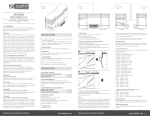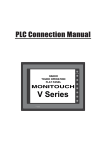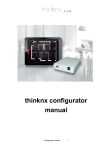Download User Manual
Transcript
User’s Manual
BACnet:M-Bus
BACnet:Modbus
Modbus:M-Bus
Kara Gateway
User’s MANUAL
Kara Systems
www.karasystems.eu
Version: 2.2.40
Kara BACnet Gateway
Page 1
User’s Manual
USER'S MANUAL
TABLE OF CONTENTS
1
GENERAL INFORMATION ............................................................................................................. 4
1.1
M-Bus.......................................................................................................................................... 4
1.2
Modbus ....................................................................................................................................... 4
1.3
BACnet ....................................................................................................................................... 4
1.4
Kara BACnet/Modbus/M-Bus Gateway .................................................................................. 4
1.4.1
1.4.2
1.4.3
1.4.4
2
3
Hardware ............................................................................................................................................. 7
2.1
Serial Port................................................................................................................................... 7
2.2
RS485 Port (optional) ............................................................................................................... 7
Installation ........................................................................................................................................... 8
3.1
Ethernet LAN............................................................................................................................. 8
3.2
BACnet Configuration ............................................................................................................ 12
3.2.1
3.2.2
BACnet Objects ....................................................................................................................... 13
3.4
M-Bus Configuration .............................................................................................................. 13
Enable Baud rates for M-Bus:.............................................................................................................. 14
Serial Port Name: ................................................................................................................................. 14
Meter Readings .................................................................................................................................. 15
4.1
Export to Excel ........................................................................................................................ 16
4.2
Scanning Meters ...................................................................................................................... 16
4.3
Meter Configuration................................................................................................................ 16
4.3.1
4.3.2
4.3.3
Reading Interval: ................................................................................................................................. 17
Record No: ........................................................................................................................................... 17
Delete Meter: ....................................................................................................................................... 17
4.4
Meter Records .......................................................................................................................... 17
4.5
Edit Records ............................................................................................................................. 18
4.5.1
4.5.2
4.5.3
5
BACnet Device Instance: ..................................................................................................................... 12
BACnet Broadcast Management Device (BBMD) .............................................................................. 13
3.3
3.4.1
3.4.2
4
M-Bus to BACnet Gateway ................................................................................................................... 5
M-Bus to Modbus-Server ...................................................................................................................... 5
Modbus-Client to BACnet .................................................................................................................... 5
Scenario ................................................................................................................................................. 6
To BACnet Object ............................................................................................................................... 18
Modbus Address .................................................................................................................................. 19
Unit ...................................................................................................................................................... 19
MODBUS ........................................................................................................................................... 19
5.1
Adding Modbus Objects ......................................................................................................... 19
Kara BACnet Gateway
Page 2
User’s Manual
6
The BACNET Browser...................................................................................................................... 19
7
Recovery ............................................................................................................................................. 20
8
BACnet Specifications....................................................................................................................... 20
6.1
BACnet Object Name .............................................................................................................. 22
8.1
6.2 BACnet Services Supported ............................................................................................. 22
8.2
6.3 BACnet specific Object Properties................................................................................... 23
Kara BACnet Gateway
Page 3
User’s Manual
1 GENERAL INFORMATION
1.1 M-Bus
M-Bus (Meter-Bus) is a European standard (EN 13757-2 physical and link layer, EN 13757-3 application
layer) for the remote reading of gas or electricity meters. M-Bus is also usable for other types of
consumption meters. The M-Bus interface is made for communication on two wires, making it very cost
effective.
The M-Bus was developed to fill the need for a system for the networking and remote reading of utility
meters, for example to measure the consumption of gas or water in the home. This bus fulfills the special
requirements of remotely powered or battery driven systems, including consumer utility meters. When
interrogated, the meters deliver the data they have collected to a common master, such as a hand-held
computer, connected at periodic intervals to read all utility meters of a building.
1.2 Modbus
Modbus is a serial communications protocol published by Modicon in 1979 for use with its
programmable logic controllers (PLCs). It has become a de facto standard communications protocol in
industry, and is now a commonly available means of connecting industrial electronic devices.
Modbus allows for communication between many devices connected to the same network, for example a
system that measures temperature and humidity and communicates the results to a computer. Modbus
supports communication over EIA-485, EIA-232 and Ethernet TCP/IP
1.3 BACnet
BACnet is a communications protocol for building automation and control networks. It is an ASHRAE,
ANSI, and ISO standard protocol.
BACnet was designed to allow communication of building automation and control systems for
applications such as heating, ventilating, and air-conditioning control, lighting control, access control, and
fire detection systems and their associated equipment. The BACnet protocol provides mechanisms for
computerized building automation devices to exchange information, regardless of the particular building
service they perform.
Gateway supports BACnet/IP and BACnet/Ethernet protocols.
1.4 Kara BACnet/Modbus/M-Bus Gateway
The Kara gateway converts the following protocols:
Kara BACnet Gateway
Page 4
User’s Manual
M-Bus >> BACnet
M-Bus >> Modbus
Modbus >> BACnet
1.4.1 M-Bus to BACnet Gateway
This gateway converts M-Bus meter records to BACnet Analog-Input objects.
The connection to BACnet is done over Ethernet LAN BACnet/IP or BACnet/Ethernet. To connect the
gateway to M-Bus you need a Level Convertor to convert the EIA-232( optional EIA-485) connection to
M-Bus physical Bus.
1.4.2 M-Bus to Modbus-Server
Every M-Bus meter record can be converted to a Modbus 32 Bit Float holding register. The Modbus
Server has to be enabled in the "Modbus Server Configuration.
1.4.3 Modbus-Client to BACnet
If the checkbox “As BACnet Object” is not activated, the records will be converted like shown here:
Modbus
Coil
Input Discrete
Input Register
Holding Register
BACnet
Binary Output
Binary Input
Analog Input
Analog Output
If the checkbox “As BACnet Object” is activated, the records will be converted like shown here:
Coil
Input Discrete
Input Register
Holding Register
Binary Value
Binary Value
Analog Value
Analog Value
Optionaly all Modbus types can be converter to BACnet Values objects respectively. The Modbus
Holding register and input register support five data formats, Integer 16, Integer 32, Integer 32 Swapped,
Float and Float Swapped. Modbus device can be connected to LAN (TCP/IP). RS-232 or RS-485
interfaces
Kara BACnet Gateway
Page 5
User’s Manual
1.4.4 Scenario
The scenario shows an overview of the involved components.
Kara BACnet Gateway
Page 6
User’s Manual
2 HARDWARE
The Device is based on a 32 Bit ARM processor running at 1.2Ghz.
Features:
One 10/100 Mbps Ethernet
One RS-232
Optionally one additionally RS-485 interface
External 5V power supply
Ultra-low power consumption, less than 5 Watts
System cooling: passive
Din Rail Case
Dimensions: 74.5 x 92 x 65 mm
Regulation: CE Class A, FCC Class A
Operation Temperature: 0 to 70C(32 to 158F)
2.1 Serial Port
The RS-232 comes with a DB9 Jack.
Pinning of DB9
connectors: Pin
Jack
Usage
2
RXD
Receive from Level
convertor
3
TXD
Send to Level Convertor
4
-
5
GND
Unused
Ground potential
7
RTS
Handshake unused
8
CTS
Always active
The RS-232 cable can be connected directly to a Level Convertor such as PW20 from www.relay.de.
The default RS232 port is /dev/ttyAMA0. If you are using a USB to RS232 set the port to /dev/ttyUSB0.
2.2 RS485 Port (optional)
The RS485 is an optional board. The port name for RS485 is /dev/ttyRPC0. This board has also an
RS232 and power supply connector.
Kara BACnet Gateway
Page 7
User’s Manual
Connection of the RS485 Board seen from top:
TX
RS 232
RX
GND
RS 485
B (Data +) A (Data -)
Power
GND
+5V
GND
3 INSTALLATION
3.1
Ethernet LAN
Before connecting the Kara BACnet Gateway to your target LAN you have to configure the Network
Configuration of the device by connecting the device to an install network see Step 1.
Step 1:
Connect the gateway with an Ethernet cable direct to a Workstation and set the workstation IP number to
192.168.2.1.
Step 2:
Kara BACnet Gateway
Page 8
User’s Manual
Open the browser on the workstation and enter the following URL:
http://192.168.2.127
The Kara BACnet Gateway configuration is protected with a user name and password, so you will be
prompt a dialog to enter the user name and password.
The user name is admin.
The default password is password.
Please change the default password!
You will stay logged in till you close the browser.
Click on “Administration” and then on “Network Configuration”
Step 3:
Kara BACnet Gateway
Page 9
User’s Manual
Configure the Network Configuration of the target LAN.
Host Name:
Enter the name for the device
IP-Address:
Enter the IP number for the device for the target LAN.
Subnet-mask:
The IP Mask of the Target LAN. For example 255.255.0.0
Default gateway:
The default IP number of the IP-Gateway/Router of the target LAN
Domain Name Server:
The DNS Server of your target LAN, if required
Default Domain:
This field can be left empty
Step 4:
Click on “Save” and click on “BACnet Configuration”
Proceed in next chapter
Kara BACnet Gateway
Page 10
User’s Manual
Kara BACnet Gateway
Page 11
User’s Manual
3.2
BACnet Configuration
Step 5:
Before connecting the device to the target LAN you have to configure the BACnet Configuration.
3.2.1 BACnet Device Instance:
This is a unique BACnet Device Identifier. Please consult your BACnet Administrator to get a unique
Instance number.
ATTENTION: If this Device Instance is not unique on the BACnet LAN, other BACnet devices
may fail to operate
Kara BACnet Gateway
Page 12
User’s Manual
3.2.2 BACnet Broadcast Management Device (BBMD)
If the “BACnet Workstation Operator “ or other BACnet device which needs to establish a bind with the
“M-Bus:BACnet Gateway” is located on a different IP sub-network, you have to register the device IP
number in the “BBMD Registration dialog”. The default port is 47808 (bac0 in hexadecimal). Enter the
new IP Number in the “IP Number Field” and click on save to register this remote device IP number.
3.3 BACnet Objects
BACnet Objects are not automatically included. By M-Bus Gateway you have to select the checkbox “to
BACnet” for the particular meter record or records.
For Modbus Gatway select the check box “to BACnet” in the modbus object configuration. The BACnet
Instance number and type is done automatically.
3.4 M-Bus Configuration
Kara BACnet Gateway
Page 13
User’s Manual
3.4.1 Enable Baud rates for M-Bus:
M-Bus supports multiple baud rates for different meters. Here you can multiple select the Baud rates used
on your M-Bus. If you select all Baud rates the Scan will take longer to complete.
3.4.2 Serial Port Name:
The default setting is “ttyAMA0”. If you are using a USB to RS-232 converter then choose “ttyUSB0”..
Step 6:
Now click “Save” and return to the “Main Menu” and click on “Reboot Device”.
Your browser will display an error message that the connection to the device did failed. This is because
now the device has a new IP number.
Now you can unplug the device from the Install network and plug the device to the target network.
Installation is ready.
Kara BACnet Gateway
Page 14
User’s Manual
4 METER READINGS
The Meter Reading Dialog shows a list of all meters found on the M-Bus. Meters are detected by doing a
scan on the M-Bus. The device starts a scan after a switch on or after a reboot. You can start a scan
manually by clicking on the button “Start Scan”
Addr: is the primary Meter Address
Ident: is the Meter identification number, which should be unique.
Baudrate: is the baudrate used for this meter.
Manu.: is the Manufacture 3 letter code
Version: is the software Version of the M-Bus slave meter software
Status: Definition of the Meter Status
Bit
0 (LSB)
1
2
3
4
5
6
7
Meaning
Error
Application Busy
Power Low
Permanent Error
Temporary Error
Specific to Manufacture
Specific to Manufacture
Specific to Manufacture
State: could be one of the following
OK
Kara BACnet Gateway
Page 15
User’s Manual
Inactive: meter is not responding
Communication Error:
Collision Detection: Two meters are responding for same address, check meter addresses
Send Error: check RS232 cabling
Wrong Command: Incorrect Data received
Wrong Start Character: Incorrect Data received
Message too short: Incorrect Data received, a meter on the M-Bus could be damaged
Wrong length: protocol Error
Wrong Checksum: Check Baudrate and cable lengths
M-Bus Status Error: means that the Meter signals an error in the Meter status field
Value: Value of the default record set in the meter configuration
Units: Value of the default record set in the meter configuration
Description:
description of the default record set in the meter configuration
To BACnet: a List of record numbers which are converted to BACnet Analog Input
The first number is the meters record number and the second number is the BACnet Instance number.
Records: see Meter Records
4.1
Export to Excel
If you want to export the meter list to Excel click on “Export to Excel” then open the file with Microsoft
Excel.
4.2 Scanning Meters
To detect new meters on M-Bus the M-Bus:BACnet Gateways performs a scan on all primary M-Bus
addresses for all baudrates selected and then make a secondary scan on meter Identification numbers for
all baudrates selected. Meter found on secondary scan has a primary address of 253.
Attention
The meters Identification Number must be unique for all meters.
Clicking on “Start Scan” will show the scan status.
Meters found will be listed in the M-Bus Meter Reading dialog. The Meters found are saved and will get
an Inactive Status if they are switched off.
4.3
Meter Configuration
Kara BACnet Gateway
Page 16
User’s Manual
4.3.1 Reading Interval:
Meters are read periodically. You can set the reading interval in minutes for a specific meter or you can
set this interval for all meters by clicking on the “Set Interval for ALL Meters”. The default value is one
minute.
4.3.2 Record No:
This is the record number which its values will be displayed in the “Meter Reading List” dialog.
4.3.3 Delete Meter:
If a meter is removed from the M-Bus you can delete this meter by click on this button. The meter is
attached at the M-Bus again and you perform a scan the meter will be included again with default
settings.
4.4
Meter Records
There are two types of M-Bus Meters, those who support a fixed record data and those who support
variable record data. The fixed records can send up to two meter records where the variable record
protocol can send many records. The Meter Record dialog displays all records received from the meter
and their data respectively. Here you can select which record will be converted to a BACnet Analog
Object.
Kara BACnet Gateway
Page 17
User’s Manual
The “Next >>” and “<< Back” buttons will show the records of the next or previous meter in the list
respectively.
4.5 Edit Records
Every single meter's record can be configured in this dialog.
4.5.1 To BACnet Object
If set, this record will be converted to a BACnet Analog Input Object. The record will be assigned the
next available BACnet object instance starting from zero. The BACnet instance number will be assigned
to this record till you detach this record again from BACnet. The instance assigned will be displayed in
the meter list.
Kara BACnet Gateway
Page 18
User’s Manual
4.5.2 Modbus Address
If this is set to 0 or higher, then this record will be converted to Modbus holding register. The holding
register has a "Float" format and needs always two Modbus addresses. The address for the record must
always be even values.
4.5.3 Unit
The BACnet gateway automatically converts the M-Bus units to BACnet Units respectively. This is the
{default} value. But you can select any other BACnet Unit from the list.
5 MODBUS
5.1 Adding Modbus Objects
Before add modbus objects you have to add first the modbus device.
Click on “Add New Device” to add a device.
To add a modbus object, list the devices and click on the device’s objects.
You can list all Modbus objects configured or all Objects which belong to one particular device.
6 THE BACNET BROWSER
The Gateway has an integrated BACnet Browser. It shows only objects connected to this gateway.
Kara BACnet Gateway
Page 19
User’s Manual
On the left side the BACnet browser shows a tree of all the BACnet Objects grouped in object-type.
When you click on an element on the tree an object list or a configuration dialog is displayed on the right
hand side.
7 RECOVERY
A recovery procedure is needed if for some reason you forgot the admin-password of the network IP
number. The recovery procedure will reset the admin-password to “password”, the network IP number to
“192.168.2.127”, Subnet Mask to “255.255.255.0” and the default gateway IP to “192.168.2.1”.
Follow the following step to recover the device:
1. Format a USB memory stick with FAT32 format
2. On the USB memory stick create a subdirectory with the name “_rescue_”
3. Download the file recovery.enc from
http://www.karasystems.eu/downloads/BACnetGateway/recover.enc and copy file in the
_rescue_ directory.
4. Switch off and insert the USB memory stick
5. Switch on the gateway.
6. Wait for at least 30 seconds and after it should be able to connect the browser to 192.168.2.127
7. The password is now “password”, change the password.
8. Ready
8 BACNET SPECIFICATIONS
Kara BACnet Gateway
Page 20
User’s Manual
The M-Bus:BACnet Gateway is a BACnet Application Specific Controller (B-ASC)
The selected M-Bus Meter Records will converted to BACnet Analog Objects
A B-ASC intended for use in a specific application and supports limited programmability. It enables
specification of the following:
• Ability to provide the values of any of its BACnet objects
•
Ability to allow modification of some or all of its BACnet objects by another device Management
•
Ability to respond to queries about its status
•
Ability to respond to requests for information about any of its objects
•
Ability to respond to communication control messages
•
Ability for Change-Of-Value subscription
Ability to generate Alarm and Event Notification
•
No Trending
•
No Scheduling
The Device will support following BACnet Features:
BIBB = BACnet INTEROPERABILITY BUILDING BLOCKS
• BIBB-Data Sharing-ReadProperty-B (DS-RP-B)
•
BIBB - Data Sharing-ReadPropertyMultiple-B (DS-RPM-B)
•
BIBB - Data Sharing-WriteProperty-B (DS-WP-B)
•
BIBB - Data Sharing-COV-B (DS-COV-B)
•
BIBB - Device Management-Dynamic Device Binding-B (DM-DDB-B)
•
BIBB - Device Management-Dynamic Object Binding-B (DM-DOB-B)
•
BIBB - Device Management-DeviceCommunicationControl-B (DM-DCC-B)
•
BIBB - Device Management-UTCTimeSynchronization-B (DM-UTC-B)
•
BIBB - Device Management-TimeSynchronization-B (DM-TS-B)
•
BIBB - Alarm and Event-Notification Internal-B (AE-N-I-B)
•
BIBB - Alarm and Event-ACK-B (AE-ACK-B)
•
BIBB - Device Management-Object Creation and Deletion-B (DM-OCD-B)
(only for Notification Class Object)
Supporter Objects:
•
Device
•
Binary Inputs and Output for modbus coils and descrete Inputs
•
Analog Inputs and Outputs for Meter readings, modbus registers and holding registers
•
Notifications Class
Optionally:
Kara BACnet Gateway
Page 21
User’s Manual
•
BIBB - Device Management-Virtual Terminal-B (DM-VT-B)
The device supports following Object Types:
• Device
•
Analog Inputs
•
Notification Class
6.1
BACnet Object Name
The BACnet Analog Object createt will get a default name as below:
Object Name:
XX_YYYYYYYY_ZZ
Where:
XX
YYYYYYYY
ZZ
is the Meter primary Address
is the Meter Identification number
is the record number
8.1 6.2 BACnet Services Supported
The M-Bus:BACnet Gateway supports following Services:
•
Read Property Service
•
Read Property Multiple Service
•
Write Property Service (support for priorities)
•
TimeSynchronization Service
•
UTCTimeSynchronization Service
•
Subscribe-COV Service
•
ConfirmedEventNotification Service
•
Subscribe-COV-Property Service
•
Who-Is and I-Am Services
•
Who-Has and I-Have Services
•
Create Object (for Notification Class Object)
•
Delete Object
•
Get EventInformation
Kara BACnet Gateway
Page 22
User’s Manual
•
Get Alarm Summary
Optionally:
• VT-Open Service
• VT-Close Service
• VT-Data Service
8.2 6.3 BACnet specific Object Properties
Property
Identifier
1002
1003
1004
1005
1006
1007
1008
1009
1010
1011
Property Type
Name
Description
Unsigned
Unsigned
Unsigned
Enumerated
Unsigned
Enumerated
Bit_String
The Meter Address for this Record
The Meter Identification number
The Baudrate used for this meter
Manufacture of Meter
Software Version of Meter
One of Gas, Water, Electricity etc…
Meter Status
Enumeration
Unsigned
Meter Address
Identification
Baudrate
Manufacture
Version
Medium
Meter Status
Reserved
Meter Error
RecordNo
1101
1102
1103
1104
Enumerated
Unsigned
String Octet
Unsigned
Modbus connection Type
Slave Address
TCP/IP Number
Object Address
Kara BACnet Gateway
Meter error
Is the record number of the meter for
this object
0=Serial, 1 = TCP/IP
Page 23