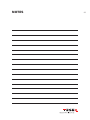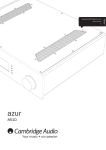Download User Manual: Teseq NSG 3040 4kV Conducted
Transcript
1 NSG 3040 EMC TEST SYSTEM USER MANUAL 601-279F NSG 3040 EMC TEST SYSTEM USER MANUAL NSG 3040 EMC test system CONTENTS 1 2 2.1 3 3.1 3.2 3.3 3.4 3.5 3.6 4 4.1 4.2 4.3 4.4 4.5 4.6 4.7 5 5.1 5.2 5.3 5.4 6 6.1 6.1.1 6.1.2 6.1.3 Explanation of symbols Introduction General description Standards and applications Burst test Combination wave test Mains quality test Magnetic fields with mains frequency Pulsed magnetic fields Slow Damped Oscillatory Wave (NSG 3040-SOW only) Safety instructions General Installation Installation of an EUT power switch Applicable safety standards Test execution User warnings - Generator Dangers concerning the EUT First steps Installation of the NSG 3040 system Connecting the test system to the ground reference plane Mounting in a 19” rack Rear ground brackets (INA 165) Mainframe description Front panel EUT output High frequency ground terminal Surge or SOW output 9 10 10 12 12 13 13 14 14 14 16 16 17 18 18 19 20 21 22 23 24 24 24 25 25 25 26 27 6.1.4 6.1.5 6.1.6 6.2 6.2.1 6.2.2 6.2.3 6.2.4 6.2.5 6.2.6 7 7.1 7.2 7.2.1 7.2.2 7.2.3 7.2.4 7.3 8 8.1 8.2 8.2.1 8.2.2 8.2.3 8.2.4 8.2.5 8.3 8.3.1 8.3.2 8.3.3 8.3.4 8.3.5 8.3.6 8.3.7 8.3.8 8.3.9 8.3.10 Burst output Indicator LEDs Touch screen and user interface Rear panel Instrument supply EUT power input DC EUT input Ground connection point System interface connector 25 pin D sub Synchro-Bus system The standard user interface (SUI) Main menu System window GENERAL settings EQUIPMENT screen COMMUNICATION screen MONITORING screen Updating SUI software via the SD-card Parameter setting window The red menu bar The bottom bar Load user test Load standard test Save test Keypad Show graphic Burst generator setting Test configuration with power line coupling Test configuration with external coupling Burst parameters window Voltage Frequency Phase Coupling Burst time Repetition time Test duration 27 27 28 28 28 29 31 31 31 32 34 35 36 36 39 40 42 43 47 47 52 52 53 56 56 57 57 58 58 59 59 59 59 60 61 61 61 8.3.11 8.3.12 8.4 8.4.1 8.4.2 8.4.3 8.4.4 8.4.5 8.4.6 8.4.7 8.4.8 8.4.9 8.5 8.5.1 8.5.2 8.5.3 8.5.4 8.5.5 8.5.6 8.5.7 8.5.8 8.5.9 8.6 8.7 8.8 8.8.1 8.8.2 8.8.3 8.8.4 8.8.5 8.8.6 8.8.7 9 9.1 9.2 9.3 9.4 Burst generator technical data Derating Combination wave (Surge) – parameter setting Test configuration for power line coupling Test configuration for external coupling Voltage Impedance Phase Coupling Repetition time Test duration Surge generator technical data Dips, interrupts and variations Examples of dips & interrupts Dips & interrupts generator Voltage U Var Phase Repetition time T-Event Test duration Dips and interrupts technical data Variation test technical data Power magnetic field testing (-4-8) parameter setting Pulsed magnetic field testing (-4-9) parameter setting Slow Damped Oscillatory Wave test (-4-18) parameter setting Slow Damped Oscillatory Wave parameters window Coupling Output impedance Timing parameters Test duration Phase synchronization Derating Description of the 25 pin D-Sub signals Interlock Trigger to scope output signal Synchronization (Sync) signal: Output signal Pulse enable/next step input 62 62 67 67 67 69 69 69 70 71 71 71 72 73 73 74 74 74 74 74 75 75 77 78 78 79 81 82 82 83 83 83 86 86 87 87 88 9.5 9.6 9.7 10 11 11.1 11.2 11.2.1 11.2.2 11.2.3 11.2.4 11.2.5 11.3 11.4 11.5 11.6 12 12.1 12.2 12.3 12.4 12.5 13 14 14.1 14.2 14.2.1 14.2.2 14.3 14.3.1 14.3.2 14.3.3 14.4 14.4.1 14.4.2 14.5 EUT fail input EUT power off High voltage active Coupling network CDN 3041 Various NSG 3040 versions NSG 3040 IEC NSG 3040 “a la carte” (customer specific) Mainframe NSG 3040-MF Mainframe for exclusive remote control NSG 3040-MF-ERC Combined wave surge module CWM 3450 Dips and interrupts module PQM 3403 Electrical fast transient/burst module FTM 3425 NSG 3040-xxx-ERC series NSG 3040-xxx-EPO series NSG 3040-DDV NSG 3040-SOW Maintenance and function check General Cleaning Function check Calibration Warranty Declaration of conformity (CE) Accessories PC software Coupling decoupling networks for multiple phases, higher currents and voltages CDN 3043 - 32 A series CDN 3063 series - 63 A and 100 A series Variable voltage source Automatic Variacs Manual step transformer: INA 6501 Manual step transformer: INA 6502 Magnetic field options Manual solution: MFO 6501 Automatic solution: MFO 6502 Pulse wave shape adapter INA 752 NSG 3040 EMC test system 88 88 89 90 92 92 92 93 93 94 94 94 94 96 97 98 99 99 99 100 100 101 102 103 103 104 105 106 107 107 112 116 121 125 129 134 14.6 Coupling decoupling networks for data lines 136 14.6.1 Burst EFT coupling clamp NSG 3425 - and safety cover INA 3825 136 14.6.2 Surge CDN for unsymetic datalines CDN 117 139 14.6.3 Surge pulse CDN for symmetric datalines CDN 118 140 14.7 Measuring accessories 142 14.7.1 MD 200 and MD 200A differential high voltage probes 142 14.7.2 MD 300 surge pulse current probe set 144 14.7.3 MD 310 SOW pulse current probe set 146 14.7.4 Burst/EFT pulse verification kit 148 14.8 Cables, plugs and adapters 149 14.8.1 Calibration adapters 149 14.8.2 Test adapters 150 14.8.3 Various cables and plugs 151 14.9 Mounting accessories 153 15 System description 154 16Addresses 156 8 WARNING - Lethal danger from high voltages and the risk of radiating illegal electromagnetic interference. This system must be used only for EMC test purposes as specified in these operating instructions. The NSG 3040 must be installed and used only by authorized and trained EMC specialists. Personnel fitted with a heart pacemaker may not operate the instrument and must not be in the vicinity of the test setup while it is in operation. When the system is used in conjunction with options, accessories or other equipment the safety instructions concerning those devices must also be observed. NSG 3040 EMC test system 1 EXPLANATION OF SYMBOLS Pleasetakenoteofthefollowingexplanationsofthesymbolsusedinorder toachievetheoptimumbenefitfromthismanualandtoensuresafetyduring operationoftheequipment. The following symbol draws your attention to a circumstance where nonobservationofthewarningcouldleadtoinconvenienceorimpairmentinthe performance. Example: This connection must not be confused with the Equipment under Test (EUT) power input. The following symbol draws your attention to a circumstance where nonobservationofthewarningcouldleadtocomponentdamageordangertothe operating personnel. Example: Never connect or disconnect the EUT while the test system is performing a test. 9 10 2 INTRODUCTION 2.1 General description TheNSG3040testsystemisamultifunctiongeneratorthatsimulatescableborneelectromagneticinterferenceeffectsforimmunitytestingtointernational,national,andmanufacturers’standards. Thesystemisdesignedtofulfillconductedelectromagneticcompatibility(EMC) testrequirementsforcompliancetestingofhousehold,office,lightindustrial orcommercialequipment,includingcombinationwavesurge,ElectricalFast Transient(EFT)pulses,andPowerQualityTesting(PQT). TheNSG3040’smodulararchitectureandindustrystandardinterfacesallowit tobeeasilyexpandedandcustomizedtomeetindividualtestingneeds. Thesystemisdesignedasaseriesofinteroperablefunctionunitswithamaster controllerthathandlestherealtimefunctionsandcommunicateswiththe functionmodules.Eachfunctionunitcontainsaslavecontroller;allfunction unitsareconnectedtogetherthroughtheirslavecontrollersandnetworked withthecentralmastercontrollerviaafieldbus(Interbus).Informationconcerningspecialfeaturesandtheiradjustableparametersarestoreddirectlyinthe functionmodules. Thismodularityenablesthefunctionunitstobecombinedintocustomized testsystems,andlaterreconfiguredtoaddresschangingtestingrequirements. Thefunctionunitscanbereadilymodifiedtoaddresstherequirementsofnew standards,andnewfunctionunitsfornewparametersmaybeincorporated inexistingsystems. TheNSG3040iscontrolledthroughitsstandarduserinterfaceviaatouch paneldisplay.ThesystemcanalsobecontrolledbyaremotePCviaitsEthernet interface. NSG 3040 EMC test system To ensure optimal user and equipment safety, only industry-standard and correctly specified plugs and sockets are used throughout. 11 12 3 STANDARDS AND APPLICATIONS TheNSG3040testsystemisdesignedprimarilyforcable-bornetransientinterferencetestsasspecifiedintheEuropeangenericstandardsIEC/EN61000-6-1 coveringequipmentforhousehold,officeandlightindustrialuse,andIEC/EN 61000-6-2forapplicationsinindustrialenvironments.TheNSG3040generates thesetestsinaccordancewithIEC/EN61000-4-4,-4-5,-4-11,-4-18and-4-29, dependingofthemodel.Accessoriesareavailableforgeneratingoptionaltests toIEC/EN61000-4-8and-9. TheEUdirectiveNo.2004/108/EC(fortheassignmentoftheCEsymbol)refers tothesestandardsandtothistypeofequipment. 3.1 Burst test BursttestsincompliancewithIEC/EN61000-4-4simulatethehighvoltage/high frequencyinterferencepulsestypicallyproducedwhenaninductivelyloaded switchisoperated.Withoutcountermeasures,suchinterferencemayoccur whenacurrentthroughanelectromagneticdevice,e.g.motor,circuitbreaker, relay,fluorescentlamp,etc.isswitchedoff. Thistypeofinterferencecanaffectotherequipmentineitheroffollowingtwo ways.Firstly,theinterferencecanbecoupleddirectlyintothetargetequipment viathemainspowercable.Theinterferencecanbetransmittedfromthesource alongthemainspowercableconnectedtothetarget.Interferencefromthe mainscanreachanyotherpieceofequipmentconnectedtothesamepower sourceinasimilarway,howeverthisdoesnotallhavetooccurinthesame sectionofabuilding. Alternatively,theinterferencecanbecapacitivelycoupledintoanytargetdevice inthevicinity. Thesystemenablesatesttobeperformedusingbothstandardizedcoupling NSG 3040 EMC test system methods. The EUT is connected to the mains power socket on the front panel of the test system for the direct mains injection test. Capacitively coupled tests require the interference to be superimposed onto the signal or data line cables via an external coupling clamp that is connected to the burst output on the front panel of the system. 3.2 Combination wave test The surge test, in compliance with IEC/EN 61000-4-5, duplicates high voltage/ high energy interference as experienced with a lightning strike. Generally speaking the interference finds its way into household equipment via the mains power supply. This kind of interference can affect equipment in either of two ways. Firstly, the interference can be coupled directly into the equipment via the mains supply. The interference is conveyed directly from the source (e.g. lightning strike to external power cables). Every item of equipment connected to this power source will be affected by the interference pulses. Alternatively, the pulses from the source of the interference or its associated mains cables can be coupled into other equipment positioned nearby. Surge pulse interference can also occur on signal and data lines through coupling effects and electrical discharges. The system enables tests to be carried out using both coupling methods. The EUT is connected to the mains power socket on the front panel of the test system for direct mains injection tests. Externally coupled tests require the interference to be superimposed onto signal/data line cables via an external coupling unit that is connected to the surge output on the front panel of the system. 3.3 Mains quality test The mains quality test includes the simulation of dips and interrupts of the mains power supply in accordance with IEC/EN 61000-4-11 and for DC power supplies in accordance with IEC/EN 61000-4-29. A voltage dip occurs when the supply voltage falls considerably below the 13 14 nominal level for a relatively short time, e.g. for a few cycles, whereas an interrupt means that the voltage falls to zero for a similar period. 3.4 Magnetic fields with mains frequency Mains frequency magnetic field tests, or POWERM tests, involve the simulation of the magnetic fields typically generated by the current flow in power supply cables as specified in IEC/EN 61000-4-8. Such magnetic fields can affect the operation of items of equipment that are sensitive to them. The NSG 3040 performs this test by causing a heavy current to flow in a magnetic field coil such that the current and frequency produce a proportional field within the coil parameters. The magnetic field coils, available as accessories, are connected to the magnetic field option (MFO) which, in turn, is connected to the system. 3.5 Pulsed magnetic fields Tests with pulsed magnetic fields, or PULSEM tests, simulate the type of interference produced by surge pulses as a result of lightning strikes to buildings and other metallic structures such as freestanding masts, ground conductors, grounding networks, etc. as specified in IEC/EN 61000-4-9. Magnetic fields of this type can upset the operation of installations that find themselves within such fields. The NSG 3040 performs this test by causing a heavy current to flow in a magnetic field coil such that the amplitude of the pulse current produces a proportional field within the coil parameters. The magnetic field coils, available as accessories, are connected to the surge pulse output socket via an INA 752 pulse shaping network. 3.6 Slow Damped Oscillatory Wave (NSG 3040-SOW only) The damped oscillatory wave phenomena are divided into two parts. The first part is referred to as the slow damped oscillatory wave (SOW) and includes oscillation frequencies of 100 kHz and 1 MHz. The second part is referred to as the fast damped oscillatory wave (FOW), and it includes oscillation frequencies 3 MHz, 10 MHz and 30 MHz. The slow damped oscillatory wave immunity test simulates switching of disconnectors in HV/MV open-air substations, and is particularly related to the NSG 3040 EMC test system switching of HV busbars, as well as to the background disturbance in industrial plants as specified in IEC/EN 61000-4-18 and ANSI C37.90.1. The NSG 3040-SOW is not only able to perform the slow damped oscillatory wave immunity test according to both of these standards, but includes a wide range of over-testing capabilities like higher pulse voltage, higher pulse repetition rates and a selectable source impedance for tests closer to reality conditions. 15 16 4 SAFETY INSTRUCTIONS The NSG 3040 system and its accessories operate at high voltages. WARNING - Improper or careless operation can be fatal! These operating instructions form an essential part of the equipment and must be available to the operator at all times. The user must obey all safety instructions and warnings. Neither Teseq AG, Luterbach, Switzerland, nor any of its subsidiary sales organizations can accept any liability for personal, material or consequential injury, loss or damage that may result from improper use of equipment and accessories. 4.1 General The NSG 3040 must be operated only by authorized and trained specialists. The generator is to be used only for the purpose specified by the manufacturer. The user is directly responsible for ensuring that the test setup does not cause excessive radiated interference which could affect other instrumentation. The test system itself does not produce any excessive EM radiation. However, the injection of interference pulses into a EUT can result in it and/or its associated cables radiating electromagnetic radiation. To avoid unwanted radiation, the standards organizations recommend that the test setup be operated inside a Faraday cage. NSG 3040 EMC test system WARNING - NSG 3040 is not suitable for use in an explosive atmosphere. WARNING - Personnel fitted with a heart pacemaker must neither operate the instrument nor approach the test setup while a test is being executed. Only approved accessories, connectors, adapters, etc. are to be used to ensure safe operation. WARNING - Connect the EUT only after the initial system self test has finished. 4.2 Installation The NSG 3040 test system conforms to protection class 1. Local installation regulations must be respected to ensure the safe flow of leakage currents. WARNING - Operation without a ground connection is forbidden! Two independent ground connections are necessary - one for the test system and one for the EUT. These must be connected back to the local permanent installation or to a fixed, permanent ground conductor. Operate the equipment only in dry surroundings. Any condensation that occurs must be allowed to evaporate before putting the equipment into operation. Do not exceed the permissible ambient temperature or humidity levels. Use only officially approved connectors and accessory items. Ensure that a reliable return path for the interference current is provided between the EUT and the generator. The ground reference plane and the ground connections to the instruments, as described in the relevant test standards, serve this purpose well. 17 18 The test system may only be opened by a qualified specialist upon specific instruction given by the manufacturer. Since the instrument works, on principle, with two independent power supplies (one for the generator and one for the EUT), the NSG 3040 must be disconnected from both sources before any modifications to the test setup are undertaken. Besides the mains connections themselves, certain components also operate at high voltages, and are not provided with any form of extra protection against accidental contact. 4.3 Installation of an EUT power switch The EUT input should be connected through a properly rated power switch device, which should be located close to the test setup. In order to ensure easy and quick access to the EUT power, the switch should be clearly and visibly labeled as “EUT power ON/OFF”. The in-house power distribution must be equipped with a proper circuit breaker and an emergency off button as per IEC 61010-1:2001. The test setup should only be accessible to trained personnel. Dimensioning of the mains supply and rating of fuse protection of the AC or DC power supply must conform with local electrical codes and EUT requirements. Inappropriate arrangement, mounting, cabling or handling of the EUT or ground can hamper or negate the effectiveness of the NSG 3040’s safety features. 4.4 Applicable safety standards Development and manufacture is in compliance with ISO 9001. The system complies with the safety requirements of IEC/EN 61010-1 (Safety requirements for electrical equipment for measurement, control and laboratory use). It is the user’s responsibility to ensure that the test rig does not emit excessive electromagnetic interference (EMI) that might affect other equipment. The test NSG 3040 EMC test system system itself does not produce any excessive radiation; however, the injection of interference pulses into the EUT can result in the device and/or its associated cables radiating EMI. To avoid radiating unwanted interference the standards organzations recommend that the test setup be located in a Faraday cage. Since the purpose of the test system is to produce interference signals for interference immunity testing, the requirements in the IEC/EN 61000 series concerning limiting the radiated EMI can only be complied with by operating the test system inside a Faraday cage. 4.5 Test execution WARNING - The test area must be organized so that unauthorized persons do not have access during the execution of a test. If a safety contact (Interlock) is used as a means of access control to the test zone (e.g. a Faraday cage), then an additional contact connected in series is necessary to provide protection for parts of the EUT that are likely to be touched accidentally. During a test, the EUT together with its accessories and cables are to be considered live at all times. The test system must be stopped and the EUT supply disconnected before any work can be carried out on the EUT. This can be achieved simply by opening the interlock circuit. The EUT is to be tested only in a protective cage or under a hood which provides protection against electric shock and all manner of other dangers pertaining to the particular EUT (see: User warnings - Generator). The user must observe safety instruction for all the instruments and associated equipment involved in the test setup. Test setup configuration is to be strictly in compliance with the methods described in the relevant standard to ensure that the test is executed in a compliant manner. 19 20 4.6 User warnings - Generator WARNING - Users must be aware of the following dangers that can occur during testing: Local burning, arcing, ignition of explosive gases. EUT supply current surge caused by a flashover or breakdown resulting from the superimposed high voltage. Disturbance of other, unrelated electronics, telecommunications, navigational systems and hear pacemakers through unnoticed radiation of high frequency energy. In the test system the interference voltage, corresponding to the level called for in the relevant test specification, is superimposed also on the EUT’s protective earth conductor. Earth contacts or pins (e.g. as in German and French mains plugs) as well as the EUT earth itself can therefore be at an elevated voltage level that would make touching dangerous. In many power connectors even the screws are linked to the protective earth. Warning symbols on the test system: CAUTION! Warning of a danger spot (refer to the documentation). Caution! Warning of electrial hazards! NSG 3040 EMC test system 4.7 Dangers concerning the EUT WARNING - Users must be aware of the following dangers that can occur during testing: EUTs are often functional samples that have not yet been subjected to safety tests. It is therefore possible that the EUT could be damaged by internal overloads or may even start to burn. As soon as the EUT shows signs of being disrupted the test should be stopped and the power to the EUT switched off. Internal disruption of the electronics can result in the interference voltage or the EUT supply voltage being present on the EUT’s outer casing. Electrical breakdown or arcing from connections that are overstressed voltagewise during the test. Explosion of components with fire or fragmentation as a result of energy dissipated, e.g. from the resultant supply current or ignition of vaporized plastic materials. Faulty behaviour by the EUT, e.g. a robot arm strikes out or a temperature controller fails, etc. The user is responsible to control the rating and the integrity of all cables connected to the NSG 3040 generator, especially cables connected to the Surge/ SOW output, Burst output or EUT Power output. 21 22 5 FIRST STEPS Thischaptercontainsashortchecklistwithstepsthatshouldbetakenbefore theinstrumentisswitchedonandputintooperation. Checkthepackagingforsignsofdamageintransit.Anydamageshouldbe reportedimmediatelytothetransportationcompany. LifttheNSG3040testsystemoutofitspackagingbygraspingofthemounted grips. NOTE: Do not dispose of packaging materials. All packaging should be retained in the event that the instrument or any of its accessories should need to be returned to a Teseq service center for repair or calibration. Usingthefollowinglist,checkthatalltheitemsorderedhavebeendelivered: 1. NSG 3040 generator 2.Usermanual(maybeapdfonWIN3000CD) 3.1Mainspowercableforthetestsystem 4.1Dummyplug(interlockblindconnector) 5. 1 Grounding strip 10 cm 6.1EUTpowerinputconnectorwithcable 7.1EUTpoweroutputconnector 8.WIN3000CDandLANcrossovercable 9.Optionalitems,asordered Checktheinstrumentforsignsoftransportdamage.Anydamageshouldbe reportedtothetransportationcompanyimmediately. NSG 3040 EMC test system 5.1 Installation of the NSG 3040 system The mains power voltage indicated on the instrument must correnspond with the local supply voltage (mains voltage: 85–265 VAC, universal power unit, mains frequency: 50–60 Hz). Mains switch Fuse-holder with fuses 2 x 3.15 AT Mains power input Mains switch, fuse holder and power input To replace a fuse: 1) Disconnect the mains cable 2) Pull the fuse holder out of the connector 3) Remove the damaged fuse(s) 4) Insert 1 or 2 x 3.15 AT fuses 5) Replace the fuse holder 6) Plug the mains cable into a power outlet with a solid ground connection 7) Switch the system on and operate as instructed in this manual NOTE: Place the test system so that there is sufficient free space around the cooling air inlets on both sides and behind the fan outlet on the rear panel. NOTE: In case the test system is being used without an Emergency Stop device, make sure to place the system such as the operator has quick access to its power supply switch. 23 24 NOTE: Your NSG 3040 generator has been delivered with a correctly rated power supply cable. If the cable needs to be replaced, the user needs to make sure the new cable is suited for the rated supply voltage and current. 5.2 Connecting the system to the ground reference plane For burst tests, the generator must be placed on a ground reference plane which is connected to ground. A good high frequency ground connection between the test system and the ground reference plane (GRP) is absolutely essential for performing burst tests correctly. Connect the ground terminal on the front panel of the NSG 3040 to the ground reference plane using the link and bolts supplied. If a CDN is connected please refer to section “High frequency ground terminal”. 5.3 Mounting in a 19” rack When the NSG 3040 test system is combined with other equipment, it can be useful to mount the instrument in a 19“ rack. The unit is 19” wide and 5U in height. An optional rack mount INA 166 kit is available. 5.4 Rear ground brackets (INA 165) Rear ground brackets are optionally available to position the NSG 3040 securely without damaging the connectors when it must be placed with the rear panel on the floor with easy access to the touch screen. These brackets guarantee a solid ground connection to the GRP. The stable housing construction allows the operator to make use of both back brackets as well as the handles. NSG 3040 EMC test system 6 MAINFRAME DESCRIPTION 25 ThehousingoftheNSG3040isspeciallydesignedforEMCapplicationandis EMCapproved. 6.1 Front panel Color touch screen Burst LEDs output EUT Wheel sensitivity keys output Wheel Surge output or Start, stop, pause keys High frequency ground point SOW output 6.1.1 EUT output ThisisthepoweroutputconnectionfortheEUT. AnEUTmainspowerconnectorisincludedwiththesystem.Theconnector containsaphasepin(L:Live),Neutralpin(N)andagroundpinforconnectionof theEUT.Thepinsintheconnectormustbecorrectlywiredtothecorresponding conductorsintheEUTpowercable. IfthetestsystemisconnectedtoaDCpowersourceassupplyfortheEUT,the usermustensurethatthepolarityatthisconnectorcorrespondswiththatat theEUTpowerconnector. 26 N L EUT output connection Note: For DC power supply L = positive (+), N = negative (-). The pins in the connector are designed for a maximum current of 16 A. WARNING - Never attempt to connect or disconnect an EUT while a test is being performed. 6.1.2 High frequency ground terminal This terminal provides a solid high frequency ground connection point to the test system. If an external CDN is connected then the ground strap must be connected from the CDN to the reference ground plane. There is no need to connect the ground connector from the generator itself, since the burst connector provides the reference ground from the generator to the CDN. Reference ground terminal The NSG 3040 can be efficiently connected to the GRP using the ground strap supplied with the system. This ground link must be used for burst tests to obtain reproducible test results. NSG 3040 EMC test system 6.1.3 Surge or SOW output NSG 3040 models including CWM 3450 (Combination Wave/Surge Module) These sockets (high, low) connect the surge output signal to an external CDN or to another external coupling unit. These sockets are also used to connect the internal generator to the optional magnetic field coil for tests with pulsed magnetic fields. The surge output is potential free (floating). The inner conductor of each connector is the surge high and surge low connection respectively, while the outer conductor (screen) is connected to the NSG 3040’s ground terminal. NSG 3040-SOW For the NSG 3040-SOW models, both of these sockets are used to connect the slow damped oscillatory wave signal to an external coupling device. The surge output is potential free (floating). The inner conductor of each connector is the surge high and surge low connection respectively, while the outer conductor (screen) is connected to the NSG 3040’s ground terminal. 6.1.4 Burst output This socket connects the instrument to an external burst coupling clamp for capacitive coupled burst tests on data lines, or to an external coupling network Note: For NSG 3040-SOW models the Burst output is inactive. 6.1.5 Indicator LEDs LED indicator Power on: Pulse: High voltage active: EUT-Power on: Error: Function Instrument/system in operation Shows the occurrence of pulses or a test event Shows that high voltage is present in the instrument Indicates when the EUT power supply is present at the EUT connector on the front panel Indicates that a system error has occurred The LEDs switch on and off during the boot period and when errors occur. 27 28 6.1.6 Touch screen and user interface The color 7” touch screen display controls include a wheel and 3 sensitivity keys used to 1, 10 or 100 steps per wheel click. The Start, Stop, and Pause keys are used to control the procedure. All user interface function menus and sub-menus are described in “The standard user interface SUI”. 6.2 Rear panel Ethernet connection System interface Instrument supply EUT power input 6.2.1 Instrument supply This input is to power the instrument. NOTE - Do not confuse the Mains power input with the EUT power input. This input contains the fuses and the instrument ON/OFF switch. WARNING - Before operating the NSG 3040, make sure that the voltage shown on the mains input module corresponds with the voltage of the local supply to which the instrument will be connected, and that the fuses are correctly rated (2 x 3.15 AT). NSG 3040 EMC test system 6.2.2 EUT power input This input is the connection point for the power source which supplies power to the EUT. The 4-pin connector is a special 16 A type. A mating plug with 2 m of cable for supplying the EUT from a normal mains outlet is included with the system. The connector is comprised of the pole contact (La, No.1), the variable voltage pole contact (Lb, No.3), the neutral return contact (N, No.2) and the ground connection to the EUT. The zero cross reference for synchronization purpose is taken all the time from La to N. 1 4 4 1 3 2 2 3 EUT mains input 1 La = Phase (black) 3 Lb = Variable voltage pole (red/or brown) 2 N = Neutral (blue) 4 = GND - Earth (green/yellow) Wire colors and functions Black: Phase conductor La Pin 1 Blue: Neutral return N Pin 2 Red or brown: Variable voltage pole Lb Pin 3 Green/yellow: Ground conductor PE Pin 4 29 30 30 Operating current 25 20 Wire 2.5 mm2 15 Wire 1.5 mm2 10 Wire 1.0 mm2 5 20 40 60 80 100 120 °C Ambient temperature The additional variable voltage pole contact (Lb, No.3) enables a variac or alternative source to be connected for PQT tests. WARNING - Pulse overshoot spikes of up to 630 V can occur on these power lines. Such voltages can, under certain circumstances, destroy power supplies. It is the user’s responsibility to provide adequate protection at the source input. Capacitors in the coupler can cause ground leakage currents of up to 4 A the EUT power supply network. The test system must therefore be properly grounded and powered from a supply that is not protected by a residual current detector (RCD). The power source to this connector provides the power for the EUT. Burst and surge interference signals are coupled into this supply line internally. Power is also delivered via this route for PQT (mains quality) testing purposes. NSG 3040 EMC test system 6.2.3 DC EUT input For DC voltages: La = positive (+), N = negative (-) In DC applications, the positive and negative lines are to be connected to La and N respectively. The polarity at this EUT power input connector will be the same at the EUT output connector. The connector’s ground contact must be connected to a good, solid ground point. 6.2.4 Ground connection point This ground terminal provides a solid connection point to the NSG 3040’s chassis ground. 6.2.5 System interface connector 25 pin D sub Pin # Sync.line Signal Remark Working direction 7 Sync0 Mains synchronization Mains voltage passes From a coupling through the zero crossing network point with rising signal level 5 Sync1 Interlock Puts the NSG 3060 into an idle state. The “Error” LED lights in this state From each controller/ to interlock circuit 6 Sync2 EUT fail EUT reports a fault to the NSG 3060 software. The test is stopped From EUT to master controller 18 Sync3 Trigger to oscilloscope External device receives the Trigger-to-Scope signal from the generator To/from the active function module, the slave controller and master controller 17 Sync4 Pulse enable External device stops the test run From external device to the slave and master controllers 4 Sync5 EUT power OFF Connecting this PIN to GND24S will force the EUT power to OFF. Note: First EUT power needs to be switched ON via the instrument front panel or WIN 3000 Software, This allows dual drive, as then the EUT power can be switched OFF and ON either from software control or from this external signal drive. From external device to the slave and master controllers 31 32 Pin # Sync.line Signal Remark Working direction Output to drive INA 3001 warning lamps 16 Sync6 Output is High when HV is High voltage ON active 3 Sync7 Reserved Internal usage (debug mode) GND Sync bus ground return + 24 V Interbus +24 V supply Interlock return Interlock return line 2, 8, 15, 20 1, 9 14, 21 19 All others Interbus lines See chapter “System interface connector functions”, for more detail. 6.2.6 Synchro-Bus system This connection includes external device control and interlock capability. If the NSG is used only as a stand alone unit, the termination connector needs to be plugged otherwise the unit will not start. All connected accessories will be detected automatically. Written tests are linked with this accessories so if other accessory is connected, it may get an error if the test contains not the suitable accessories. Any automated CDN and complementary automated equipment like variac, step transformer etc. need to be linked together. Thereby the termination connector needs to be moved to the system output plug of the last unit of the system. The interfaces for the interbus, interlock and synchro-bus are bundled together in a sub D-connector. These three interfaces are looped through from one instrument to another. NSG 3040 EMC test system NOTE - Good EMC engineering practices should be applied when connecting signals to this port. As the whole system generates disturbances, in order to avoid auto disturbing, all wires connected to this port should be properly shielded, the shield of the cable should not serve as signal return path and the shield should be connected via a large surface to the conductive shell of the Sub-D plug. 33 34 7 THE STANDARD USER INTERFACE (SUI) TheNSG3040StandardUserInterface(SUI)consistsof –A7”colortouchpanel –Awheelforsettingparameters –Awheelsensitivitykeyslabeled1,10,and100todenotetheunits –AStartkeytostarttests –AStopkeytostoptests –APausekeytopausetests Start key Pause key Stop key NSG 3040 touch touch screen, keys and wheel CAUTION – Never use a metal, sharp or pointed tool for touching the panel. Use a soft towel for cleaning. Never use aggressive cleaning liquids. Assoonastheunitispoweredandswitchedon,thebootprocedurestarts (approx.30s)andtheStartmenuisdisplayed. NSG 3040 EMC test system 35 SUI boot-up screen 7.1 Main menu Main menu NSG 3040-IEC Main menu NSG 3040-SOW The main menu is displayed following boot-up. The main menu shows the possible pulses or tests which are available to the user, depending on the NSG 3040’s configuration. Faded generator icons (Telecom 10/700 µs pulse and voltage variation) mean, that the generator is configured to generate those pulses but the proper unit is not connected. In the red vertical bar there are three buttons, “System”, “Reset Interlock” and “Remote”. Touching the reset interlock button will close the interlock. The interlock link must be closed before starting a test. Touch “Remote” button to enter remote controlled screen. No inputs via touch panel are possible. The NSG can now be controlled via WIN 3000 remote control software. Touch “Exit” on screen and in WIN 3000 to use NSG manually. 36 7.2 System window Touch the “System” button to display the “System” window: System window The “System” window displays 4 buttons: GENERAL, EQUIPMENT, COMMUNICATION and MONITORING. In the red bar there are two buttons: FACTORY SETTINGS and EXIT. FACTORY SETTINGS Touch the FACTORY SETTINGS button to reset the properties associated with each of the buttons in the System window to the original factory settings. EXIT Touch the EXIT button to return to the main menu. 7.2.1 GENERAL settings General settings window when no optional hardware (CDN, variac, etc.) connected. NSG 3040 EMC test system 37 General settings window when an EUT power switch has been detected. General settings window when automated variac is connected. Beeper volume During the surge test there is a beep sound to alert the user. Touch the “Beeper volume” button to switch the sound on and off. Default setting is “On”, for safety purpose. The red vertical bar on the right side of the General settings window displays 4 buttons: “Exit”, “EUT OFF/ON”, “Factory Settings”, and “OK”. Interlock action Touch the “Interlock action button” (“EUT power On” in the example) to keep EUT power on when the interlock is activated, or to have it automatically shut off (“EUT power Off”) when the interlock is activated. 38 Expert mode Change the “Expert mode” status to “Active” to change parameters during a running test. When the button is set to “Off” parameters can be changed only when the NSG 3040 is in Stop mode. Expert mode is only available for burst pulses (EFT). Voltage U in This button is active only when an optional automated VAR 6502 or VAR 3005 variac is connected to the NSG 3040. The value entered in this field is the voltage measured at the mains socket and is used as the 100% reference point for voltage variation tests. Touch the “Voltage Uin” button (“230” in the example). Use the wheel or keypad to set the input voltage. Uin setting will be saved and is valid for all following tests. Uin are changeable via WIN 3000 (dialogue) to be used in sequence mode. EXIT Touch the “Exit” button to return to the system window without saving settings. EUT ON/OFF The “EUT ON/OFF” button is used only when an option with a built-in EUT switch, such as an INA 6502, a CDN 3043 or a VAR 3005, is connected to the NSG 3040. The NSG 3040 itself does not have an EUT switch. Touching the button will turn the EUT switch on or off. FACTORY SETTINGS Touch the “FACTORY SETTINGS” button to reset the properties associated with each of the buttons in the general settings window to the original factory settings. OK Touch the “OK” button to save all settings and return to the system window. NSG 3040 EMC test system 7.2.2 EQUIPMENT screen Equipment window Touch the “Equipment” button to access a list of all internal and external generator modules, including firmware versions, serial numbers, calibration dates and certificate numbers. The red vertical bar on the right of the equipment window displays three buttons: “Exit”, “Up” and “Down”. EXIT Touch the “Exit” button to return to the system window. UP/DOWN If the system includes more than 5 modules, touch the “Up” and “Down” arrows to scroll through the list. Viewing the current SUI version See entry starting with “SUI 3000” under column “FW Version” (in the example above: 080313). 39 40 7.2.3 COMMUNICATION screen Communication window Touch the “Communication” button to view and enter the network address information required to integrate the NSG 3040 into a local area network or connect it to a PC. By touch the IP address-, SubNet-, Port- or Gateway-field the key board will appear and the new numbers can be added. To enter a new address only the number key and the dot may be used. After touching “Enter” the keypad will close and the new setting are saved. The “Del” key will delete all text entered. The backspace button (<--) will delete the last letter entered. Touch the “cancel” button to return to the test parameter window without saving the parameters. IP address An IP address (Internet protocol address) is a unique address that certain electronic devices use to identify and communicate with each other on a computer network utilizing the Internet Protocol standard (IP). Any participating network device must have its own unique address. Touch the “IP Address” button to enter the IP address. Enter the IP address using the virtual keypad and confirm with “Enter”. Subnet A subnet is a logical grouping of connected network devices which is used to partition networks into segments. Devices on a subnet share a contiguous range of IP address numbers. NSG 3040 EMC test system A subnet mask defines the boundaries of an IP subnet and hides the network address portion of an IP address. For example, if a network has a base IP address of 192.168.0.0 and has a subnet mask of 255.255.255.0, then any data going to an IP address outside of 192.168.0.X will be sent to that network’s gateway. Touch the “SubNet” button to enter the subnet mask. Enter the subnet mask using the virtual keypad and confirm with “Enter”. Gateway A gateway is a node on a network that serves as an entrance to another network. In enterprises, the gateway is the computer that routes the traffic from a workstation to the outside network that is serving the Web pages. In homes, the gateway is the ISP that connects the user to the internet. In enterprises, the gateway node often acts as a proxy server and a firewall. The gateway is also associated with both a router, which use headers and forwarding tables to determine where packets are sent, and a switch, which provides the actual path for the packet in and out of the gateway. The gateway address is usually set at 0.0.0.0. Touch the “Gateway” button to enter the gateway address. Enter the gateway address using the virtual keypad and confirm with “Enter”. Port Network ports can be either physical or virtual connection points. The NSG 3040 has a physical Ethernet port that allows it to be connected to a PC or router. The port address for the NSG 3040 should be set to 1025. Touch the “Port” button to enter the port number. Enter the port number using the virtual keypad and confirm with “Enter”. MAC address Media Access Control (MAC) technology provides a unique identification and access control for devices on an IP network. This address cannot be changed. Media Access Control assigns a unique number, the MAC address, to each network adapter. 41 42 7.2.4 MONITORING screen Monitoring window Touch the “Monitoring” button to view EUT power input parameters, and to control test activity and EUT power input in the event of EUT failure. EUT Supply Voltage, EUT Supply Frequency In case a CDN 304x series, CDN 306x series or an INA 650x is connected to the NSG 3040, the “EUT Supply Voltage” field displays the actual EUT voltage when the AC EUT input supply is connected and EUT power is switched “On”. When the input supply is not connected and/or the EUT is switched off, these fields will display NA. The EUT Supply frequency field shows the measured frequency of the EUT supply voltage. Test Action at EUT Fail Input Touch the “Test Action at EUT Fail Input” button (“Stop” in the example) to specify the test action taken if the “EUT fail input” (on system Interface port) is activated. When the button is set to “Stop” and the “EUT fail input” is activated, the test stops. The test can be restarted by pressing the Start key on the front panel. When the button is set to “Pause” and the “EUT fail input” is activated, the test goes into pause mode. The test can be continued by pressing the “Start” key NSG 3040 EMC test system on the front panel. When the button is set to “CONT.”, the test will continue even if the EUT fail. EUT Power Supply at EUT Fail Input Touch the “EUT Power Supply at EUT Fail Input” button (not shown on example) to specify the action taken if an “EUT fail signal” is generated. When the button is set to “On”, EUT power stays ON after the “EUT fail Input” is activated. When the button is set to “Off”, EUT power shuts down when the “EUT fail Input” is activated. EXIT Touch the “Exit” button to return to the system window without saving changes. EUT ON/OFF This button displays the EUT input power status. OK Touch the ”Ok” button to save changes and return to the system window. 7.3 Updating SUI software via the SD-card To change the SUI software, first switch off the generator and remove all power cords and cables. Open the top housing cover of the generator as described below. WARNING - Before opening the generator make sure that it is turned OFF and disconnected from all power and signal cables! 43 44 To open the NSG 3040, the user must first remove the sides panels. Each side panel has 4 snap fixtures which will separate when outward pressure is applied. 1. Pull outward on the indentation in the front of the side panel. A blunt tool which will not scratch the paint on the panel may be used. 2. Pull outward to separate the panel from the snap fixtures. 3. Remove the upper screws on both sides of the generator cover. 4. Remove the NSG 3040 cover. The SD-card slot is located at the right front of the generator, in back of the front panel. 5. Press the SD-card to release it. Remove the card from the slot. To install a new SD-card, proceed to step 7. 6. To download new software from a PC to the SD card, insert the card in the SD port of the PC and copy the software to the SD card. The file name must remain SUI3000AP.EXE. Remove the SD card from the PC. 7. Insert the SD-card in the NSG 3040. Follow steps 1 - 4 in reverse to replace the generator cover and side panels. 8. Restart the NSG 3040. The new software version will boot automatically and may be verified in the equipment detail window (see section 7.7.1). NSG 3040 EMC test system 45 Removing the NSG 3040 side panels and cover The SD-card is placed on the upper right position. NSG 3040 SD-card slot 46 Removing the SD-card Windows explorer displaying the SUI program filename (SUI3000AP.EXE) on the SD-card (removable disk (F:) NOTE: Do not change the SUI program filename. NSG 3040 EMC test system 8 PARAMETER SETTING WINDOW Themainmenudisplaysabuttonforeverytypeoftestthatcanbeperformed bytheNSG3040.Buttonsforteststhatarenotavailableonthesystemas configuredaregreyedout. Theusercansetparametersforavailabletestsandcreatenewtestsinthetest parameter window. Thenextfigureshowsthetestparameterwindowforbursttests.Whilethe inputfieldsdifferforeachtypeoftest,theredsidebarandbottombarremain thesame. Red bar Bottom bar Example of the burst test window, showing the red bar and bottom bar. 8.1 The red menu bar EXIT Touchthe“Exit”buttontoreturntothesystemwindowwithoutsavingsettings. 47 48 EUT OFF/EUT ON Touch the “EUT Off/EUT On” button to switch EUT power off or on. Note: The EUT power function can work only in combination with an automated accessory, such as a variac, step transformer or automated CDN. RAMP VALUE The “Ramp value” button is active only if a rampable parameter in the test window is selected. All rampable parameters are identified by a small gray ramp icon. This icon will turn red when a parameter is ramped. Ramping window for voltage parameter Ramping mode Touch the “Ramping mode” button (“Static” in the example) to change the ramping mode from static to linear. In linear mode the user can set Start, Stop and Step values. Start Touch the “Start” button (“200 V” in the example). A red frame is displayed around the field. Enter the Start value using either the wheel or the keypad. Stop Touch the “Stop” button (“4800 V” in the example). A red frame is displayed around the field. Enter the Stop value using either the wheel or the keypad. Step Touch the “Step” button (“1 V” in the example). A red frame is displayed around the field. Enter the Step value using either the wheel or the keypad. NSG 3040 EMC test system Step delay Touch the “Step delay” button (“1” in the example). A red frame is displayed around the field. Enter the Step Delay value using either the wheel or the keypad. Touch the “Unit” button (“s” in the example) to set the step delay unit. The step delay depends on pulses and the minimum repetition rates. OK Touch the “OK” button to save all settings and return to the test parameter window. EXIT Touch the “Exit” button to return to the test parameter window without saving settings. SHOW STEPS Touch the “Show Steps” button to view, change the order of, or delete individual test steps. The show step window displays individual test steps in the order that they will be executed. UP/DOWN Use the “UP” and “DOWN” arrows on the right side of the Show Step window to change the test step order. Touch a line number to select a step. A red frame is displayed around the selected step. Touch the “UP” button to move the step up in the list. Touch the “DOWN” button to move the step down in the list. DEL Touch a line number to select a step. A red frame is displayed around the selected step. Touch the “DEL” button to delete the step. OK Touch the “OK” button to save all settings and return to the test parameter window. EXIT Touch the “Exit” button to return to the Test parameter window without saving settings. 49 50 ADD STEP Multi-step tests can be programmed manually in the test parameters window using the “Add Step” button. Touch the “Add Step” button create a new step with the values currently displayed in the Test parameters window. The user can program a maximum of 10 test steps. When the first test step is programmed, “Test Step 1/X” is displayed in the upper right corner, and the step can no longer be changed from the Test parameters window. To change a step, the user must first delete it using the “Show Step” button, then use “Add Step” to re-enter the step. Refer to sections 8.3 - 8.9 for detailed information on setting parameters for specific types of tests. EXPERT MODE The “Expert Mode” button can be used only if “Expert Mode” is set to “On” in the System/General settings window (see section 7.3). The unique expert Mode is a fast and effective method to determine critical threshold values of a device under test (EUT). Touch the “Expert Mode” button to manually adjust test parameters using the wheel while a test is in progress. A selected test can be started. During run mode the changeable parameter can be touched, the value window is highlighted with a red frame, like the voltage frame shown in the examples above. The value can now be changed via wheel and by pressing again the “START” button, the value will be accepted and on the pulse output the new value is displayed. NSG 3040 EMC test system “Expert Mode” in Burst/EFT Mode For safety reasons the Expert Mode activation needs to be confirmed again when using Burst Mode in the Burst Parameters Screen. Following parameters can be controlled using “Expert Mode”: Volt (please note, the voltage change is only possible if the polarity is set to Negative or Positive) Frequency Phase Burst time 8.2 The bottom bar “Expert Mode” in SOW Mode In SOW Mode only the voltage can be changed during a running test using “Expert Mode”. 51 52 8.2 The bottom bar 8.2.1 LOAD USER TEST Touch the “Load User Test” button to display a list of all test files that have been created and saved by the user. Only files for the selected test type are displayed. The Figure below shows the load user test window with several burst tests displayed. The user can scroll through the tests by touching the “UP” and “DOWN” arrows on the right side of the screen to scroll through the tests. Touch the button to the left of the test name to select it. A red border is displayed around the selected test. Touch the “OK” button to load the test and return to the test parameter window. Touch the “Delete” button to delete a saved test. A window asking the user to confirm or cancel this action will be displayed. Touch “OK” to delete the file, or “Cancel” to cancel this action. NOTE: Once a test has been deleted it cannot be restored. Load user test window NSG 3040 EMC test system 8.2.2 LOAD STANDARD TEST The NSG 3040 includes all necessary test libraries corresponding to the latest editions of the IEC basic standards from the IEC/EN 61000-4-x series. They conform to many standard derivates and product standards. Additionally some corresponding ANSI/IEEE standards as well as a selection of generic and product standards are available. Depending on the selected pulse the appropriate IEC standard tests can be selected. Following standard tests are included in the SUI: Burst, IEC 61000-4-4 1-Phase power lines level 1 up to level 4, 5 kHz 1-Phase power lines level 1 up to level 4, 100 kHz 3-Phase power lines level 1 up to level 4, 5 kHz 3-Phase power lines level 1 up to level 4, 100 kHz Capacitive coupling clamp level 1 up to level 4, 5 kHz Capacitive coupling clamp level 1 up to level 4, 100 kHz Combination wave (Surge), IEC 61000-4-5 [1.2/50 µs & 8/20 µs] 1-Phase power lines L-N coupling level 1 up to level 4 1-Phase power lines L-PE coupling level 1 up to level 4 1-Phase power lines N-PE coupling level 1 up to level 4 3-Phase power lines Lx-Lx coupling level 1 up to level 4 3-Phase power lines Lx-PE coupling level 1 up to level 4 DC-Line L-N coupling level 1 up to level 4 Unshielded unsymmetrical I/O lines level 1 up to level 4 Unshielded symmetrical communication lines level 1 up to level 4 Power magnetic field, IEC 61000-4-8 50 HZ CF 9.8, level 1 up to level 4 60 HZ CF 9.8, level 1 up to level 4 Pulsed magnetic field, IEC 61000-4-9 CF 0.98, level 3 up to level 5 CF 3.4, level 3 up to level 5 53 54 Dips and Interrupts for AC power lines, IEC 61000-4-11 50 Hz, AC Power Lines, Class 2, Dips, 0%, 0.5 Cycle dips up to 25 Cycle 60 Hz, AC Power Lines, Class 2, Dips, 0%, 0.5 Cycle dips up to 30 Cycle 50 Hz, AC Power Lines, Class 3, Dips, 0%, 40%, 70%, 80%, 0.5 Cycle dips up to 250 Cycle 60 Hz, AC Power Lines, Class 3, Dips, 0%, 40%, 70%, 80%, 0.5 Cycle dips up to 300 Cycle 50 Hz, AC Power Lines, Class 2, Short interruption, 0%, 250 Cycle dips 50 Hz, AC Power Lines, Class 3, Short interruption, 0%, 250 Cycle dips 60 Hz, AC Power Lines, Class 2, Short interruption, 0%, 300 Cycle dips 60 Hz, AC Power Lines, Class 3, Short interruption, 0%, 300 Cycle dips 50 Hz Voltage variations 60 Hz Voltage variations Dips and Interrupts for DC lines, IEC 61000-4-29 DC Voltage Dips 40%, 0.01 s up to 1 s DC Voltage Dips, 70%, 0.01 s up to 1 s DC voltage interruption, 0%, 0.001 s up to 1 s DC voltage variation, 80%, 0.1 s up to 10 s DC voltage variation, 85%, 0.1 s up to 10 s DC voltage variation, 120%, 0.1 s up to 10 s Slow Damped Oscillatory Wave (SOW), IEC/EN 61000-4-18 1-Phase power lines L-N coupling, 100 kHz, level 1 up to level 3 1-Phase power lines L-N coupling, 1 MHz, level 1 up to level 3 1-Phase power lines L-PE coupling, 100 kHz, level 1 up to level 3_noteA 1-Phase power lines L-PE coupling, 1 MHz, level 1 up to level 3_noteA 1-Phase power lines LN-PE coupling, 100 kHz, level 1 up to level 3_noteA 1-Phase power lines LN-PE coupling, 1 MHz, level 1 up to level 3_noteA 1-Phase power lines N-PE coupling, 100 kHz, level 1 up to level 3_noteA 1-Phase power lines N-PE coupling, 1 MHz, level 1 up to level 3_noteA NSG 3040 EMC test system ANSI/IEEE C37.90.1 (SOW) 1-Phase power lines L-N coupling, 1 MHz, 2500 V 1-Phase power lines L-PE coupling, 1 MHz, 2500 V 1-Phase power lines LN-PE coupling, 1 MHz, 2500 V 1-Phase power lines N-PE coupling, 1 MHz, 2500 V IEC TS 61000-6-5 (SOW) 1-Phase power lines L-N coupling, 1 MHz, 500/1000/2500 V 1-Phase power lines L-PE coupling, 1 MHz, 500/1000/2500 V 1-Phase power lines LN-PE coupling, 1 MHz, 500/1000/2500 V 1-Phase power lines N-PE coupling, 1 MHz, 500/1000/2500 V IEC 61850-3 (SOW) 1-Phase power lines L-N coupling, 1 MHz, 2500 V 1-Phase power lines L-PE coupling, 1 MHz, 2500 V 1-Phase power lines LN-PE coupling, 1 MHz, 2500 V 1-Phase power lines N-PE coupling, 1 MHz, 2500 V IEC 60255-26 (formerly IEC 60255-22-1) (SOW) 1-Phase power lines L-N coupling, 1 MHz, 1000/2500 V 1-Phase power lines L-PE coupling, 1 MHz, 1000/2500 V 1-Phase power lines LN-PE coupling, 1 MHz, 1000/2500 V 1-Phase power lines N-PE coupling, 1 MHz, 1000/2500 V IEC 62052-11 (SOW) 1-Phase power lines L-N coupling, 100 kHz/1 MHz, 1000 V 1-Phase power lines L-PE coupling, 100 kHz/1 MHz, 2500 V 1-Phase power lines LN-PE coupling, 100 kHz/1 MHz, 2500 V 1-Phase power lines N-PE coupling, 100 kHz/1 MHz, 2500 V 55 56 8.2.3 SAVE TEST The “Save Test” button is used to save the current test to a file for later use. Touch the “Save Test” button. A keyboard is displayed. Touch the individual keys to enter a file name in the black bar above the keyboard. The “Delete” key will delete all text entered. The backspace button (<--) will delete the last letter entered. Touch the “Enter” button to save the file under the name entered. All letters and numbers, as well as hyphens, spaces and dots, can be used in file names. The maximum file name is 40 characters, including spaces. The system automatically generates a file extension to identify the type of test. For example, all burst tests will are given the extension .EFT. Touch the “Cancel” button to return to the test parameter window without saving the file. 8.2.4 KEYPAD Touch the “Keypad” button to display a numeric keypad. The Keypad button is active only when the user has selected a parameter that requires a numeric entry. Touch individual numbers to enter them, touch “C” to clear an entry, and touch “Enter” to enter the value in the field. After touching “Enter” the keypad will close. Keypad NSG 3040 EMC test system 8.2.5 SHOW GRAPHICS Touch the “Show Graphics” button to display waveforms, coupling diagrams and other graphical information for the selected test. Touch the “More” button to view additional information. Touch the “Back” button to view previous graphics. Touch the “Exit” button to return to the Test parameters window. Example burst pulse graphs 8.3 Burst parameter setting The generation of high voltage bursts and high frequency pulses is part of the EFT/burst package test required in the international standard EN/IEC 61000-4-4. The test NSG 3040 generates bursts of interference that simulate the interference that is generated when inductively loaded switches are operated. With their very steep rising and falling edges, these interference pulses spread over a frequency spectrum of over 300 MHz and may occur wherever electrical currents are switched off in connection with motors, circuit breakers, relays, fluorescent lamps, etc. Therefore, nearly all the relevant standards concerning the testing of electronic equipment require the performance of burst tests. 57 58 8.3.1 Test configuration with power line coupling In a power line coupling test, the NSG 3040 generates the interference signal, which is superimposed on the EUT power signal. 8.3.2 Test configuration with external coupling In an externally coupled test, the interference signal is delivered through the NSG 3040’s coaxial burst output connector (SHV-type) on the front panel and fed to an external coupling clamp. The signal is then applied to signal or data line cables. The same SHV type connector may also be used for connection of a 3-phase CDN or for a CDN suitable for 1-phase >16 A and all other CDNs. NOTE - A Teseq CAS 3025 calibration set must be used with a minimum 400 MHz digital oscilloscope to accurately verify the EFT pulse parameters. Single pulse Pulse burst V 100% 90% V 50% 10% t tr tp ≤ 20% Burst wave shape and timing definitions tr = 5 ns ± 30% tp = 50 ns ± 30% into 50 Ω tp = 50 –15 ns/+100 ns into 1000 Ω NSG 3040 EMC test system tBurst trep 1 f Burst t 8.3.3 Burst parameters window Burst parameter setting window 8.3.4 Voltage Touch the “Polarity” button (ALT in the example) to select test polarity. Polarity values are: positive (POS), negative (NEG), or alternating (ALT). On odd pulse number there will be one pulse less in negative then in positive. Positive pulse will be first executed. Touch the “Voltage” button (200 V in the example) to enter the test voltage. A red frame is displayed around the field. The voltage value may be entered using the wheel or the keypad. 8.3.5 Frequency Touch the “Frequency” button (5 in the example) to set the test frequency. A red frame is displayed around the field. The frequency value may be entered using the wheel or the keypad. Touch the units button (KHz in the example) to set the frequency unit. Frequency values are Hz and KHz. 8.3.6 Phase Touch the Synch/Asynch button (Asynch in the example) to activate the synchronization of test pulses to the EUT mains frequency. 59 60 When this button is set to Asynch, the phase value button ( --- in the example) will display ‘---’. When this button is set to Synch, the user must also set the phase value. To set the phase value, touch the phase value button. A red frame is displayed around the field. The phase value may be entered using the wheel or the keypad. The value is in degree units and may range from 0 to 359. 8.3.7 Coupling Touch the “Coupling mode” button (IEC COUPLING in the example) to select BURST OUTPUT, MANUAL CDN, ANSI COUPLING or IEC COUPLING. Burst output Burst output must be selected if an external capacitive coupling clamp (e.g. CDN 3425) is connected to the NSG 3040. Manual CDN The factory setting for manual CDN is the same as for burst output. IEC coupling Touch the coupling line selection field (L1, N, PE in the example) to display the coupling selection window. Touch the individual “high output coupling line” buttons (L, N, and PE in the example) to select an open or closed relay. The “Low output” field (Ref. ground in the example) is always fixed. Touch “OK” to enable the coupling selection and close the window. Touch “Cancel” to close the window without saving the coupling selection. Touch “Show Graphics” to display a graphical example of the coupling selection. NSG 3040 EMC test system 61 Coupling selection window Note: Burst coupling is always to HF reference ground. 8.3.8 Burst time Touch the “burst time” button (15 in the example) to set the burst time. A red frame is displayed around the field. The burst time may be entered using the wheel or the keypad. Touch the “units” button (ms in the example) to set the time unit. Time units are s, ms, µs and spikes. 8.3.9 Repetition time Touch the “Repetition time” button (300 in the example) to set the test repetition time. A red frame is displayed around the field. The repetition time may be entered using the wheel or the keypad. Touch the “units” button (ms in the example) to set the time unit. Time units are s and ms. Note: The repetition time must be shorter than the test duration. 8.3.10 Test duration Touch the “Test Duration” button (120 in the example) to set the test duration time. A red frame is displayed around the field. The duration time may be entered using the wheel or the keypad. Touch the “units” button (s in the example) to set the time unit. Time units are s, min, h and cont (continuous). 62 8.3.11 Burst generator technical data ParameterValue Pulse amplitude: ± 200 V to 4.8 kV (in 1 V steps) - open circuit ± 100 V to 2.4 kV (50 Ω matching system) Voltage step: 1 V/10 V/100 V Polarity: Positive/negative/alternate Frequency: Hz: 100 ... 99’999 kHz: 1 ... 1’000 Phase: Asynchronous, synchronous 0° to 359º (in 1º steps) Coupling: ANSI/IEC/external/manual Burst time: μs: 1 ... 99’999 ms: 1 ... 99’999 s: 1 ... 1’999 Spike: 1 ... 1000 Repetition time: ms: 1 ... 99’999 s: 1 ... 4’200 (70 min) Test duration: s: 1 ... 99’999 min: 1 ... 99’999 h: 1 ... 1’000 Continuous 8.3.12 Derating Some parameter combinations will not be accepted due to the power limitation of the HV power supply. The following error message will be displayed when an invalid combination of parameters is entered: Invalid parameter error message NSG 3040 EMC test system The following graphs show the relationship between the voltage, trep, tburst and frequency, and show the range of possible parameter combinations that can be used in testing. Each graph includes two voltage settings which are shown in different line thicknesses in relation to the trep values given for 20, 10, 5, 2, 1, 0.5, 0.2 and 0.1 ms. The appropriate trep value (bold trep for the bold line) are labeled on the border of the graph. Combinations of values that are below the line are allowed. 63 1 ms NSG 3040 EMC test system 0,01 100 0.1 1 10 100 1000 0.1 ms 10000 0.5 ms 0.2 ms 10 ms 20 ms 1000 4,8 kV 10000 Fburst [Hz] 4 kV 100000 1000000 -0.1 s 0.2 s 0.5 s 1s 2s 5s 10 s 20 s TREP 64 Tburst [ms] 100000 5 ms 2 ms Tburst [ms] 0.01 100 0.1 1 10 100 1000 10000 1000 3,0 kV 10000 Fburst [Hz] 2,0 kV 100000 2s 1s 0,2 s 1000000 0,1 s 0,1 s 0,2 s 0,5 s 0,5 s 1s 2s 5s 10 s 5s 10 s 20 s 20 s TREP 65 NSG 3040 EMC test system Tburst [ms] 0,01 100 0.1 1 10 100 1000 1000 1,0 kV Fburst [Hz] 10000 >500 100000 2s 5s 0,2 s 0,1 s 1s 0,5 s 2s 1000000 0,1 s 0,2 s 1s 0,5 s 5s 10 s 20 s 20 s TREP 66 10000 100000 8.4 Combination wave (Surge) parameter setting The surge test generates high voltage pulses as specified in the international standards EN/IEC 61000-4-5. 8.4.1 Test configuration for power line coupling Test pulses are injected directly into the EUT power supply lines as they pass through the mains CDN’s. The EUT obtains its power from the EUT power outlet on the front panel of the CDN where the mains voltage has the interference signal superimposed on it. 8.4.2 Test configuration for external coupling In this mode, the interference pulses are switched to the surge Hi and Lo output sockets on the front panel, to which an external data line signal coupler can be connected. By using such an external signal coupler it is possible to superimpose the interference signal, as specified in the standards, on communication cables and other kinds of data lines. The same coaxial HV output sockets may also be used for connection to all other CDNs. 1.0 0.8 0.5 T2 0.3 0.1 T T1 t max 30% Front time T1 = 1.67 x T = 1.2 µs ± 30% Time to half value T2 = 50 µs ± 20% Wave shape of open circuit voltage (1.2/50 μs), wave shape definition according to IEC/EN 61000-4-5. 67 68 1.0 0.8 0.5 T2 0.3 0.1 t T T1 max 30% Front time T1 = 1.25 x T 8 = µs ± 20% Time to half value: T2 = 20 µs ± 20% Wave shape of short circuit current (8/20 μs), wave shape definition according to IEC/EN 61000-4-5. WARNING - Using improper equipment when measuring surge pulses can result in personal injury or equipment damage. NOTE - Teseq recommends using a Teseq MD 200 or MD 200 A differential probe in combination with a Teseq INA 3236 Fischer-to-banana adapter for surge pulse verification. NSG 3040 EMC test system 69 CW Parameter window 8.4.3 Voltage Touch the “polarity” button (ALT in the example) to select test polarity. Polarity values are: positive (POS), negative (NEG), or alternating (ALT). On odd pulse number there will be one pulse less in negative then in positive. Positive pulse will be first executed. Touch the “voltage” button (200 V in the example) to enter the test voltage. A red frame is displayed around the field. The voltage value may be entered using the wheel or the keypad. 8.4.4 Impedance Touch the “impedance” button (2 ohms in the example), it will repetitively change between 2 and 12 Ω. 8.4.5 Phase Touch the “Synch/Asynch” button (Asynch in the example) to activate the synchronization of test pulses to the EUT mains frequency. When this button is set to Asynch, the “phase value” button ( --- in the example) will display ‘---’. When this button is set to Synch, the user must also set the phase value. 70 To set the phase value, touch the “phase value” button. A red frame is displayed around the field. The phase value may be entered using the wheel or the keypad. The value is in degree units and may range from 0 to 359. Synch mode is only available if the EUT power is switched on. 8.4.6 Coupling Touch the “coupling mode” button to select SURGE OUTPUT, MANUAL CDN or IEC COUPLING. Surge output Select SURGE OUTPUT when a pulse is to be applied directly to the EUT; for example, in component testing of non-powered EUTs. Manual CDN This setting will compensate the loss of an external manual CDN such as the CDN 3083 or CDN 117. The internal impedance will be reduced by 0.37 Ω. IEC coupling When IEC coupling is selected the window in figure below displayed. Touch the individual “High” and “Low output coupling” buttons (L, N, and PE in the example), to select an open or closed relay. Touch “OK” to enable the coupling selection and close the window. Touch “Cancel” to close the window without saving the coupling selection. Touch “Show Graphics” to display a graphical example of the coupling selection. NSG 3040 EMC test system 71 IEC coupling selection window 8.4.7 Repetition time Touch the “Repetition time” button (60 s in the example) to set the test repetition time. A red frame is displayed around the field. The repetition time may be entered using the wheel or the keypad. Touch the “units” button (s in the example) to set the time unit. Time units are s and min. 8.4.8 Test duration Touch the “Test duration” button (10 in the example) to set the test duration time. A red frame is displayed around the field. The duration time may be entered using the wheel or the keypad. Touch the “units” button (pulse in the example) to set the unit. Unit values are pulse and cont (continuous). 8.4.9 Surge generator technical data Parameter Pulse voltage (open circuit): Pulse current (short circuit): Impedance: Polarity: Phase synchronization: Value ± 200 V to 4.4 kV (in 1 V steps) ± 100 A to 2.2 kA 2/12 Ω Positive/negative/alternate Asynchronous, synchronous 0° to 359º (in 1º steps) 72 Coupling: EC/external/manual Pulse repetition: 10* .... 600 s (in 1 sec steps) 1 .... 10 min. Test duration: 1 to 9999 pulses Continuous * Repetition rate depends on voltage: 200 to 4400 V = 10 s repetition time 4401 to 6600 V = 20 s repetition time 8.5 Dips, interrupts and variations Dips, interrupts and variatons tests are in line with the specifications of IEC 61000-4-11. The EUT suppy voltage (Input La), gets switched off shortly via a semiconductor switch, in order to generate short supply interrupts. A second switch is available in the generator, with a second input channel (Input Lb) where a variable supply can be connected. This second switch works in opposition with the first one, so always one of the 2 switches is closed when the other one is open. Generally a step transformer or a variac is used as second supply, powered by the same supply than Input La, in order to have phase synchronisation of the 2 input sources. This setup allows “dips”, which are short voltage variations from one supply voltage level (provided through generator Input La), to another voltage level (provided through generator Input Lb). EUTs with “universal” supply voltage ranges (ex: 85 to 245 VAC) need to be tested for both extremes of supply. For this application Teseq offers a double variac VAR 3005-D16, which allows to provide the variable voltage required for EUT powering, as well as the variable voltage of the dip, this in one box, and powered from a single mains. The use of a motorised variac as VAR 3005 also allows running variation tests, which are slower changes in EUT supply voltage. Using DC supplies instead of AC supplies allows to test DC powered EUTs on a similar way. This is in line with the specifications of IEC 61000-4-29 NSG 3040 EMC test system 8.5.1 Examples of dips & interrupts a) Voltage dip of 30% 73 u 70% 0 5 t (cycles) 10 u b) Voltage dip of 60% 40% 0 c) Voltage dip of 100% 10 t (cycles) u t (cycles) 8.5.2 Dips and interrupts generator Dips and interrupts window 74 8.5.3 Voltage U Var If no automatic variac or automatic transformer is connected, then the voltage dip or interrupt will always occur to 0%. Touching the units repetitively it will change from % to Volts. If an automatic variac or automatic transformer is connected, then the field “Voltage Uvar” enables to set the dip voltage level. If a manual voltage source is connected, then the dips/interrupts level will follow the manually set voltage at the EUT input, nevertheless this field will be inactive. 8.5.4 Phase Touching the “Phase” field, it will come up with a red frame to indicate the selected parameter is ready for change. The value can be modified either with the red wheel or using the keypad. Touching the “Synch/Asynch” button it will change repetitively. In synch mode the angle can be modified either with the red wheel or using the keypad. Synch mode is only available along with a automated CDN and if the EUT power (AC) is switched on. 8.5.5 Repetition time Touching the “Repetition Time” field, it will come up with a red frame to indicate the selected parameter being ready for change. The value can be modified either with the red wheel or by using the keypad. Touching the units repetitively will change from s, min, cycle, μs to ms. 8.5.6 T-Event Touching the “T-Event” field, it will come up with a red frame to indicate the selected parameter being ready for change. The value can be modified either with the red wheel or using the keypad. Touching the units repetitively will change from ms, s, cycle, ¹⁄10 cycle or μs. 8.5.7 Test duration Touching the “Test Duration” field, it will come up with a red frame to indicate the selected parameter being ready for change. The value can be modified either with the red wheel or using the keypad. Touching the units repetitively will change from Pulse, Continuous, s to min. NSG 3040 EMC test system 8.5.8 Dips & interrupts technical data Parameter Value Dips & Interrupts: From EUT voltage input to 0 V; 0% Uvar with optional variac: up to 265 V up to 115% of Uin 16 A max. ±10% Uvar step transformer: 0%, 40%, 70%, 80% Peak inrush current capability: > 500 A (at 230 V) Switching times: 1 to 5 μs (100 Ω load) Phase phase synchronization: Asynchronous, synchronous 0° to 359º (in 1º steps) Time rep repetition time: µs: 40 ... 99’999 ms: 1 ... 99’999 s: 1 ... 1’999 min: 1 ... 35 cycle: 1 ... 99’999 Event time (T-Event): µs: 20 ... 99’999 ms: 1 ... 99’999 s: 1 ... 1’999 cycle: 1 ... 300 ¹⁄10 cycle: 1 ... 3000 Test duration: s: 1 ... 99’999 min: 1 ... 70’000 pulse: 1 ... 99’999 Continuous 8.5.9 Variation test technical data Parameter Uvar with optional variac: Phase synchronization: Repetition time: Value up to 265 V (in 1 V steps) up to 115% of Uin (in 1% steps) asynchronous, synchronous, 0° to 359° (in 1° steps) 1000 ms to 35 min. 1 to 99’999 cycles 75 76 Decreasing time Td: ms: 1 ... 5000 s: 1 ... 5 cycle: 1 ... 250 cycles for 50 Hz 1 ... 300 cycles for 60 Hz Abrupt Time at reduced voltage Ts: ms: 1 ... 10000 s: 1 ... 10 cycle: 1 ... 250 cycles for 50 Hz 1 ... 300 cycles for 60 Hz Increasing time Ti: ms: 1 ... 5000 s: 1 ... 5 cycle: 1 ... 250 cycles for 50 Hz 1 ... 300 cycles for 60 Hz Test duration: s: 1 ... 99’999 min: 1 ... 70’000 pulse: 1 ... 99’999 Continuous Automatic accessories for power quality test All automated standard accessories for PQT test provide a convenient means of reducing the incoming supply voltage. Once detected, the functions are available in the user interface software. It’s fully automatic controlled, driven from NSG 3040. With the automatic step transformer INA 6502 the Uvar settings 0% – 40% – 70% – 80% will appear. Connecting the single variac VAR 3005-S16 (or VAR 6501) the settings of Uvar will be possible in volts or % of Uin. Therefore Uin needs to be set first in the “General” settings menu. Uin in this case is the actual input voltage of the single variac. When using the double variac VAR 3005-D16 (or VAR 6502) it is important that Uin in the “General” setting gets set first before entering the variation screen. The value of Uin is variable with the double variac. NSG 3040 EMC test system For proper operation of the plug and play detection mechanisms it is strongly recommended to power on first the accessory and then the NSG 3040 main frame. Powering on the NSG 3040 main frame before the accessories may result in non-detection of accessories. More information about variable voltage sources is available in section 14 “Accessories”. 8.6 Power Frequency Magnetic Field testing (-4-8) parameter setting Power Frequency Magnetic Field test window ParameterValue Field strength: 1 to 100 A/m (in 1 A/m steps) Frequency: 50 Hz/60 Hz Coil factor: 0.01 to 99.99 Test duration: s: 1 ... 9’999 min: 1 ... 166 Continuous More information about variable voltage sources is available in section 14 “Accessories”. 77 78 8.7 Pulsed Magnetic Field testing (-4-9) parameter setting Pulsed Magnetic Field test window Parameter Value Field: 1 to 9999 A/m (in 1 A/m steps) Polarity: positive/negative/alternate V to A/m ratio (Coil factor): 0.35 to 99.99 Impedance: 2Ω Repetition time: s: 10 ... 600 min: 1 ... 10 Test duration: 1 to 9’999 pulses Continuous Phase synchronization: asynchronous, synchronous 0° to 359º (in 1º steps) More information about variable voltage sources is available in section 14 “Accessories”. 8.8 Slow Damped Oscillatory Wave test (-4-18) parameter setting The slow damped oscillatory wave immunity test simulates switching of disconnectors in HV/MV open-air substations, and is particularly related to the switching of HV busbars, as well as to the background disturbance in industrial plants as specified in IEC/EN 61000-4-18 and ANSI C37.90.1. The NSG 3040-SOW is not only able to perform the slow damped oscillatory wave immunity test according to both of these standards, but includes a wide range of over-testing capabilities like higher pulse voltage, higher pulse repetition rates and a selectable source impedance for tests closer to reality conditions. NSG 3040 EMC test system 8.8.1 Slow Damped Oscillatory Wave parameters window Slow Damped Oscillatory Wave test window Parameter Value Coupling: Surge output, Manual CDN, EUT Power Output Pulse voltage: ±200 to 4’400 V (in 1 V steps) Polarity: positive/negative/alternate Oscillation frequency: 100 kHz, 1 MHz Burst frequency (repetition rate): 100 kHz: 1/s to 120/s 1), default 40/s 1 MHz:1/s to 600/s 1), default 400/s Output impedance: 200 Ω , 150 Ω Burst duration: s: 1 ... 100 pulse: 1 ... 9’999 Continous Repetition time: ms: 2 ... 99’999 s: 1 ... 4’200 Test duration: s: 1 ... 99’999 min: 1 ... 60’000 h: 1 ... 1’000 Continous Phase synchronization: asynchronous, synchronous 0° to 359º (in 1º steps) 1) Burst frequency (= repetition rate) and (Burst duration ÷ Repetition time) are derated for voltage levels above 3.3 kV. 79 80 Explanation of “Burst frequency”, “Burst duration” and “Repetition time” parameters NSG 3040 EMC test system 8.8.2 Coupling Touch the “Coupling mode” button in the top row (“Surge output” in the example above) to select Surge Output, Manual CDN or EUT Power Output. Surge Output Surge Output must be selected if an external capacitive coupling clamp (e.g. CDN 3425) is connected to the NSG 3040-SOW. Manual CDN Manual CDN must be selected if an external manual coupling/decoupling device is connected to the NSG 3040-SOW. The factory setting for Manual CDN is the same as for Surge Output. EUT Power Output With EUT Power Output setting the Slow Damped Oscillatory pulses are directly applied on the EUT power output plug on the front panel of the NSG 3040-SOW. Touch the coupling line selection field (- - - in the example) to display the coupling selection window. Touch the individual “High output coupling line” buttons (L and N in the example) to select an open or closed relay. Touch the individual “Low output coupling line” buttons (PE in the example) to select an open or closed relay. Touch “OK” to enable the coupling selection and close the window. Touch “Cancel” to close the window without saving the coupling selection. Touch “Show Graphics” to display a graphical example of the coupling selection. Coupling selection window 81 82 8.8.3 Output impedance One of the unique features of the NSG 3040-SOW is the selectable output impedance (source impedance) of 200 Ω and 150 Ω. According to standard, 200 Ω is the fixed output impedance, while the 150 Ω value represents the actual impedance of cables (twisted pairs). According to IEC 61000-4-18 Ed. 1.1: 2011, chapter 6.1.3 “Impedance value”, the output impedance of the Slow oscillatory wave generator has been fixed to 200 Ω out of compatibility reason with other standards , “although the actual impedance of the cables (twisted pairs) is nearer to 150 Ω”. Selecting 150 Ω enables manufacturer to test their equipment under conditions which reflect actual reality conditions, providing more accurate results and possibly a competitive advantage. 8.8.4 Timing parameters To change the different timing parameters (Oscillation Frequency, Burst Frequency, Burst Duration, Repetition Time) touch the corresponding box with the preset value. An additional windows opens which enables to change the value within the limits given in the table above. The new value may be entered by touching the parameter box and then by using the wheel in combination with the sensitivity keys (1, 10, 100 step) or the keypad. Exit by clicking the “Ok” button to save your changes or “cancel” to exit without saving. NSG 3040 EMC test system 8.8.5 Test duration The Test duration setting enables to set the total test time, i.e. the time period during which the SOW burst packages are sent out. Changing the setting is easy - touch the Test duration value box on the parameter window (120 in the example) to set the test duration time. A red frame is displayed around the field. The duration time may be entered using the wheel or the keypad. Touch the “units” button (s in the example) to set the time unit. Selectable time units are s, min, h and Cont (continuous). 8.8.6 Phase synchronization Touch the Synch/Asynch button (Asynch in the example) to activate/deactivate the synchronization of test pulses to the EUT mains frequency. When this button is set to Asynch, the phase value button ( --- in the example) will display ‘---’. When this button is set to Synch, the user must also set the phase value. To set the phase value, touch the phase value button. A red frame is displayed around the field. The phase value may be entered using the wheel or the keypad. The value is in degree units and may range from 0 to 359. In Phase synchronization mode (Synch) the first pulse of a group will be synchronized with the set phase angle of the EUT mains frequency. The phase angle synchronization has priority over a possibly conflicting Repetition time setting. 8.8.7 Derating Some parameter combinations will not be accepted due to the power limitation of pulse generating module. In case an invalid combination of parameters was entered an error message will be displayed when the test is started. 83 Following derating must be considered: 100 kHz Mode: Burst Frequency [1/s] Burst Frequency [1/s] 120120 110110 3300 VV 3300 100100 90 90 80 80 70 70 60 60 50 50 40 40 3000 3200 3400 3600 3800 4000 4200 4400 3000 3200 3400 3600 3800 4000 4200 4400 Pulse Voltage [V][V] Pulse Voltage Burst frequency @ 100 kHz Pulse 100100 Burst Dur ÷Rep. Time [%] Burst Dur..÷Rep. Time [%] 84 3300 VV 3300 90 90 80 80 70 70 60 60 50 50 3000 3000 3200 3200 3400 3400 3600 3600 3800 3800 4000 4000 4200 4200 4400 4400 Pulse Voltage [V][V] Pulse Voltage (Burst Duration ÷ Repetition Time) @ 100 kHz Pulse NSG 3040 EMC test system 3300 V BurstBurst Frequency [1/s][1/s] Frequency 600 85 580 600 3300 V 560 580 540 560 520 540 500 520 480 500 460 480 440 460 420 440 400 420 3000 3200 3400 3600 3800 4000 4200 4400 400 Pulse Voltage [V] 3000 3200 3400 3600 3800 4000 4200 4400 Pulse Voltage [V] Burst frequency @ 1 MHz Pulse 3300 V BurstBurst Dur.Dur. ÷ Rep. TimeTime [%] [%] ÷ Rep. 100 3300 V 100 90 90 80 80 70 70 60 60 50 3000 50 3000 3200 3200 3400 3400 3600 3800 4000 Pulse Voltage [V] 3600 3800 4000 Pulse Voltage [V] (Burst Duration ÷ Repetition Time) @ 1 MHz Pulse 4200 4200 4400 4400 86 9 DESCRIPTION OF THE 25 PIN D-SUB SIGNALS Good EMC engineering practises should be applied when connecting signals to this port. As the whole system generates disturbances, in order to avoid auto disturbing, all wires connected to this port should be properly shielded, the shield of the cable not serving as signal return path, the shield to be connected via a large surface to the conductive shell of the Sub-D plug. 9.1 Interlock BetweenPin5(hi)andPin2,8,15,20(low). Thisconnectionisanintegralpartoftheinterlocksafetycircuit.Ifanumber ofunitsareincorporatedinasystem,thentheseconnectionscanbe“daisychained”togethertoformasinglesafetycircuit.Ifnoexternalinterlockcircuit isrequiredthentheshortingconnectionmustbemadebyusingtheterminator connectorsupplied.Otherwisepulsegenerationinthesystemwillbeinhibited. AbuiltincircuitbreakerenablestheEUTpowersupplyalsotobeswitchedoff, whiletheinterlockfunctiononlyblocksthegenerationofpulsesoranyother ongoing test resp. Theinterlockisasafetyfunctiontoensuresthefollowing: Theinterlockformsabustowhichallinstrumentsinasystemareconnected. NSG 3040 EMC test system The interlock feature can be connected to external safety devices (door contacts, test enclosure hoods, etc.). If any part of the interlock circuit is interrupted, all the generator modules are inhibited from producing or switching high voltages. Additionally the power supply to the EUT can be switched off too. Activation of this safety feature is reported to the master controller. The master controller is also notified when the interlock facility is reset. Once the interruption is over and the re-instatement of the interlock has been acknowledged, then power to the EUT is restored. Activation of the interlock function is achieved without the help of microprocessors and software. This ensures that the safety feature is not affected or hindered in the event of a program crash. 9.2 Trigger to scope output signal Between Pin 18 (hi) and Pin 2, 8, 15, 20 (low) Inactive state: at 24 V, in the active state: < 2.4 V Note: The trigger signal has generally a duration of approx. 50 μs e.g. for surge testing. In case of bursts its width shall change according to the length of the event. During PQT testing (supply voltage variations) the width of the trigger signal shall change according to the duration of the voltage dip or interrupt. 9.3 Synchronization (Sync) signal: Output signal Between pin 7 (hi) and pin 2, 8, 15, 20 (low) Inactive state: at 24 V; in the active state: < 2.4 V The sync signal consists of a level that goes low for each cycle of the mains frequency. The reference is the signal at the power supply input (“EUT supply IN”). The position (timewise) of the sync signal corresponds to the specified phase angle (converted into time, irrespective of the supply frequency). The sync signal is only active while an AC test is in progress and Fsync is set to sync. 87 88 9.4 Pulse enable/next step input Between pin 17 (hi) and pin 2, 8, 15, 20 (low) Input open = inactive; input shorted = active If this input is activated during a test run the test is halted (exactly the same as the pause function in the control software). The test will continue to run as soon as the input is made inactive again. If the input is already active before a test is implemented then the test cannot start. 9.5 EUT fail input Between pin 6 (hi) and pin 2, 8, 15, 20 (low) Input open = inactive; input shorted = active This connection serves as a control input that can be activated externally. The EUT can activate this input if it is capable of reporting a disturbance effect caused during an EMC test. Such events are time/date stamped by the system and are stored together with the current test parameters for subsequent use in a test report if required. 9.6 EUT power off Between pin 4 (hi) and pin 2, 8, 15, 20 (low) Input open = Input shorted = Inactive, EUT power is controolled via front panel or WIN 3000 software Active, in case EUT power is switched on, shorting this input will set EUT power to off Notes: 1. Using this function only makes sense if an EUT power contactor is availbale somewhere in the system. EUT power contactors are available in VAR 3005, INA 6502, CDN 3061, CDN 3043, CDN 3063. NSG 3040 EMC test system 2. First the EUT power has to be switched ON via front panel or WIN 3000 software. This way allows dual drive, as the EUT power can then be switched OFF either from software control or from this external drive. 3. This signal is also used to drive the orange lamp of INA 3001 warning lamps. 9.7 High voltage active Between pin 16 (Hi) and pin 2, 8, 15, 20 (low). This function is activated for firmware revisions 2.30 and higher. This output is to drive external warning lamps INA 3001. The HV on signal is working together with the high voltage LED located on the front panel. Output high (24 V): High voltage is ON Output low (0 V): High voltage is OFF 89 90 10 COUPLING NETWORK CDN 3041 TheinternalcouplingnetworkCDN3041isfullyintegratedintheNSG3040 generator.ItenablestocouplethedifferentpulsesonasinglephaseEUTwithin thelimitsdescribedbelow. Parameter Instrumentsupply: Decouplingattenuation: Standard-conformpulse: Mainsdecoupling: Connections: EUTsupply: EUTVAC: EUTVDC: EUTcurrent: EFT(burst): NSG 3040 EMC test system Value 85...265VAC Remanentpulse15%max. Mainssidecrosstalk15%max. 1.2/50μsupto4.4kV 8/20μsupto2.2kA 1.5mH Pulseinput(s)fromgenerator CableconnectorforEUTsupplyinput and output PowerinletforCDN 1-phase(P/N/PE) 24to270Vrms,50/60Hz (Phase-Neutral),400Hzmax. 0to270VDC 1x16Armscontinuous overheatprotected 1x25Armsfor30min StandardcouplingalllinestoHF referencegroundGND IEC/EN61000-4-4andANSI(IEEE) C62.41L,N,PEàGND Any lines and combination to ref GND: L à GND N à GND PE à GND L,N à GND L, PE à GND N,PE à GND Combination wave pulse: Line to line (2 Ω) L àN/L àPE/N àPE IEC/EN 61000-4-5 Lines to ground (12 Ω) L àPE/N àPE/L, N àPE PQT: IEC/EN 61000-4-11/-4-29 Dips & interrupts to phase L 91 92 11 VARIOUS NSG 3040 VERSIONS Thankstoaveryflexibledesignconcept,NSG3040isavailableinseveralconfigurations,inordertocovereveryneedbetweenahighendwideapplicationcoveragesolution(multifunctiongenerator)anddedicatedsinglefunction instrument. 11.1 NSG 3040-IEC NSG3040-IECisthehighendconfiguration.Itisfittedwithpulsemodulesfor dips,interrupts,combinedwavesurgeandburstEFT.Itincludesasinglephase 16ACDNandtheTeseqStandardUserinterface(SUI)featuring7.2”colourtouch display,start,pauseandstopbuttonsandscalablerotaryencoder. 11.2 NSG 3040 “a la carte” (customer specific) Themodelpresentedaboveisavailableinalmostanyconfiguration,maintaining thefactthatthemainframeispreparedforeasyfit(plugandplay)ofanymodule, allowing easy upgrade. NSG 3040 EMC test system 11.2.1 Mainframe NSG 3040-MF The NSG 3040-MF is wired, configured and tested for easy integration of all pulse modules. It includes following parts: - 19” EMC Housing with front, rear panels, internal mechanics, wirings and plugs - 7.2” color display - Touch panel - Rotary encoder - Large Start, Stop and Pause buttons - 5 status LEDs - Universal power supply 85 – 265 V/ 50-60 Hz - System master controller - Single phase coupling network CDN 3041 270 V/16 A - Fan with thermoregulated cooling controls - LAN/ETHERNET Interface - User manual - S-FTP interface cable - Mains supply cable and EUT supply cable - Grounding strip 11.2.2 Mainframe for exclusive remote control NSG 3040-MF-ERC ERC stands for exclusive remote control. The NSG 3040-MF-ERC is similar to NSG 3040-MF but comes without user interface. It includes following parts: - 19” EMC Housing with front , rear panels, internal mechanics, wirings and plugs - 5 status LEDs - Universal power supply 85 – 265 V/ 50-60 Hz - System master controller - Single phase coupling network 270 V/16 A - Fan with thermoregulated cooling controls - LAN/ETHERNET Interface - User manual - S-FTP interface cable - Mains supply cable and EUT supply cable - Grounding strip 93 94 11.2.3 Combined wave surge module CWM 3450 The CWM 3450 is a 4.4 kV Combined wave surge module and is compliant to EN/IEC 61000-4-5. It comes fully programmed and tested. A traceable calibration certificate is part of the delivery. 11.2.4 Dips and interrupts module PQM 3403 The PQM 3403 is a single phase 16 A dips and interrupts module and is compliant to EN/IEC 61000-4-11 and 29. It comes fully programmed and tested. A traceable calibration certificate is part of the delivery. 11.2.5 Electrical fast transient/burst module FTM 3425 The FTM 3425 is a 4.8 kV fast transients/ burst pulse module and is compliant to EN/IEC 61000-4-4. It comes fully programmed and tested. A traceable calibration certificate is part of the delivery. 11.3 NSG 3040-xxx-ERC series ERC stands for Exclusive Remote Control. Several models of the NSG 3040 series can be delivered in ERC configuration. These special versions are made for the users who want to drive the instruments exclusively with a PC, using WIN 3000 software. In this case they might not need or even not want any User interface (SUI) on the instrument front panel. NSG 3040 EMC test system Care has to be taken at first installation, as WIN 3000 needs proper installation on the drive PC. The setting of the interfaces needs to be done properly. For this consult the documents in PDF format available on the CD delivered with the instrument. 601-326B - NSG unit & WIN 3000 Installation - Quick installation guide english.pdf Refer to sections 1, 2, 3, 4 and 5 of this document. The factory setting of NSG 3040_ERC series is IP address 10.10.10.10, SubNet 255.0.0.0, Port 1025 WARNING - The factory setting of NSG 3040_ERC series is IP address 10.10.10.10, SubNet 255.0.0.0, Port 1025. Care has to be taken to remember the new settings if these get changed. Forgotten IP settings can only be resetted in Teseq service centers. Therefor it is strongly recommended to leave the factory set IP and to install INA 3011 option on the user PC. The second IP address dedicated to the NSG 3040 control may be set to the fix IP address 10.10.10.11 (refer to quick installation guide) and so will not interfere with the PC network settings. 95 96 11.4 NSG 3040-xxx-EPO series EPO stands for Exclusive Pulse Output. These special versions are made for the users who use the instrument together with an external CDN from the CDN 3043, 3063 or 3083 model range, in which case they may not need the built-in single phase CDN 3041. NSG 3040 EMC test system 11.5 NSG 3040-DDV DDV stands for Dips, Drops (Interrupts) and Variations. The NSG 3040-DDV is a single function generator made for Dips, Interrupts and Variations testing. For interrupts and variations testing a variable voltage source is required. This is available from TESEQ in different versions as accessories: - INA 6501 Manual Step transformer (0%, 40%, 70%, 80% levels) - INA 6502 Automatic Step transformer (0%, 40%, 70%, 80% levels) - VAR 3005-S16 Automatic variac - VAR 3005-D16 Automatic double variac See section 14 “Accessories” for more detailed information. 97 98 11.6 NSG 3040-SOW SOW stands for Slow damped Oscillatory Wave. The NSG 3040-SOW is a single function generator made for Slow Damped Oscillatory wave immunity testing according to IEC/EN 61000-4-18 (100 kHz & 1 MHz pulses) as well as to ANSI/IEEE C37.90.1 (1 MHz pulse). The generator comes with an integrated single phase 270 VAC – 16 A CDN. NSG 3040 EMC test system 12 MAINTENANCE AND FUNCTION CHECK 12.1 General Insidethetestsystemtherearenoadjustableelementsaccessibletotheuser neitherforcalibrationnorformaintenancepurpose. Thehousingofthetestsystemmustnotbeopened(exceptforSWupdate viaSD-card).Shouldanymaintenanceoradjustmentbecomenecessary,the wholetestsystem,togetherwithanorderorfaultreport,shouldbesenttoa Teseqservicecenter. Maintenancebytheuserisrestrictedtocleaningtheouterhousing,performing afunctioncheckandverificationofthepulseparameters. The only exception concerns the exchange of modules or the upgrading of the system with new modules. In such cases the instructions accompanying the modules are to be strictly observed. 12.2 Cleaning Ingeneralamoistclothissufficientforcleaningtheouterhousing,includingthe touchpanel.Ifnecessaryaddasmallamountofamild,non-foaminghousehold cleanser. Nochemicals(acid,etc)shouldbeusedforcleaningpurposes. Beforebeginningtocleanthetestsystemensurethatitisswitchedoffandthe mainspowercableisunpluggedfromthesupply. 99 100 12.3 Function check The safety measures described previously must be strictly observed while carrying out a function check. As soon as the test system is switched on the Power-LED should light up. If this is not the case then please check the mains power connection to the test system as well as the fuses, voltage selector and any other cabling. The instrument automatically carries out a diagnostic routine once it has been successfully switched on. The generator cannot perform any test while the interlock circuit is open. Pulse generation can be observed at the output connectors by means of an oscilloscope. This is a practical way to check that the system is functioning correctly but should never be used for reference or calibration purposes. Do not connect the oscilloscope directly in order not to exceed its max. input voltage. Teseq recommends the use of a HV differential probe type MD 200 or MD 200A along with the INA 6560 safety banana adapter as well as CAS 3025 and MD 300 or MD 310. (See paragraph: accessories). 12.4 Calibration The combination of high voltages and high frequencies in a single pulse makes the calibration of EMC pulse generators particularly demanding and difficult. Teseq has one of the few accredited test laboratories in Europe that is in the position to undertake calibrations in this specialized field. NSG 3040 EMC test system 12.5 Warranty Teseq grants a warranty of 2 years on this test system, effective from the date of purchase. During this period, any defective components part will be repaired or replaced free of charge or, if necessary, the test system will be replaced by another of equivalent value. The decision regarding the method of reinstating the functional capability is at the sole discression of Teseq. Excluded from the warranty is damage or consequential damage caused through negligent operation or use as well as the replacement of parts subject to degradation. The warranty is rendered invalid by any intervention on the part of the customer or a third party. The faulty items have to be returned in their original packaging. Teseq accept no responsibility for damage in transit. 101 102 13 DECLARATION OF CONFORMITY (CE) NSG 3040 EMC test system 14 ACCESSORIES 14.1 PC software WIN3000 WIN3000remotesoftwareisacomprehensiveprogramdesignedtocreate testlibrariesforthesurge/burst,PQT,magneticfieldandSOWteststhatcan beperformedwithTeseq’sNSG3000generatorseriesanditsaccessories. WIN3000comesonaCD-ROMincludedineachNSGpackageorcanbedownloadedfromtheTeseqwebsite.InserttheCD-ROManddoubleclickonsetup. exeandfollowtheinstructionsonthescreen. Therequiredcommunicationcable(CrossoverS-FTPcable)ispartofthedelivery. AllrequireddocumentationisavailableontheCD-ROMinPDFfileformat. Consultfirstthedocument“SoftwareVersionHistoryVx.yz”,toverifywhichFW andSUIversionyoumayneedtoinstallforaproperfunctionofthegenerator. WIN3000requiresalwaysthecorrespondingFWandSUIsoftware. TheproperFWandSUIsoftwareareontheWIN3000installationdiskorcan bedownloadedfromtheTeseqwebsite. WIN3000featuresafree30dayslicenceoftheprofessionalversionWIN3000SRD. 103 104 WIN 3000-SDR The extension “SDR” stands for “Sequences” – “Dialogs” – “Reports” WIN 3000-SDR is the professional version of PC Software for NSG 3xxx series. It features the basic settings possibilities of WIN 3000, inclusive parameter ramping, stepping, etc… and includes additionally: Test library covering most of basic and generic standards. Test sequencer Real time report facility in MS-Word Dialogs facility with the user WIN 3000 and NSG 3000 series can run via a LAN connection. A Win 3000 software licence is always valid for a specific NSG 3xxx instrument. Nevertheless the Software can be installed on a unlimited number of computers since the dongle is the NSG 3xxx instrument itself. 14.2 Coupling decoupling networks for multiple phases, higher currents and voltages To allow testing of equipment rated for multiple phases, a wide range of Coupling - decoupling networks (CDNs) is available, in various configurations. The CDN 3043 and 3063 series are available in multiple configurations and for different EUT currents and voltages. These CDN series are fully automatic controlled, featuring plug and play technology - just connect them to the NSG 3040 and they will autodetect and autoconfigure at system power up, available coupling possibilities will show up in respective test windows. All CDN 3043 and 3063 series feature: Manual and programmable control of EUT power ON/OFF Input phase rotation detection NSG 3040 EMC test system Thermal monitoring of internal backfilter chokes; in case the EUT current goes up, the integrated fans, which are still in standby mode and at low EUT currents, will speed up to improve cooling. In case of intentional or unintentional overloading, the CDN 3043 and 3063 series will automatically switch off EUT power, in order to protect itself (risk of fire) Slow Damped Oscillatory Wave immunity testing of 3-Phase equipment needs a dedicated 3-Phase CDN. Please check your Teseq equipment supplier for availability. 14.2.1 CDN 3043 - 32 A series NSG 3040 on top of CDN 3043 Technical specifications: Voltage ratings: 280 VAC - phase to neutral or phase to ground 480 VAC - phase(s) to phase(s) up to 125 VDC - full current range up to 225 VDC - for max. 7 A 105 106 Note: The DC current capability derating is given by the specification of the Circuit breaker used to switch EUT power ON and OFF. In case this internal EUT power ON/OFF function is not used the DC current full range can be used for up to 350 VDC. Name Max. Current EFT Coupling (A) Combined wave Ring wave surge coupling CDN 3043-B32 32 CDN 3043-S32 32 CDN 3043-C32 32 surge coupling x x x x x x 14.2.2 CDN 3063 series - 63 A and 100 A series Technical specifications: Voltage ratings: 280 VAC - phase to neutral or phase to ground 480 VAC - phase(s) to phase(s) up to 125 VDC - full current range up to 225 VDC - for max. 7 A Note: The DC current capability derating is given by the specification of the Circuit breaker used to switch EUT power ON and OFF. In case this internal EUT power ON/OFF function is not used the DC current full range can be used for up to 350 VDC. Name Max. Current EFT Coupling (A) Combined wave Ring wave surge coupling surge coupling CDN 3063-S63 63 x x CDN 3063-S100 100 x x NSG 3040 EMC test system 14.3 Variable voltage sources 14.3.1 Automatic Variacs The automated variable transformer VAR 3005 series is a standard accessory for the Teseq NSG 3040 and NSG 3060/CDN 3061 instrumentation. In combination with a PQT module it provides a convenient means for reducing the incoming supply voltage by adjusting the incoming EUT supply voltage to arbitrary voltages. The VAR 3005 comes in two different versions- as double source (VAR 3005-D16) where two supply sources are required to test equipment with universal power supplies and as single source (VAR 3005-S16), providing best price performance for applications where dual source is not required (mains supply of equipment under test is a fixed value). The VAR 3005 option is required for power quality testing (PQT) dips and interrupts and is compliant with the latest revision of IEC/EN 61000-4-11 (2004) including the variation test. The VAR 3005 units are fully automatic controlled, driven from your NSG 3xxx generator, using the touch screen interface SUI or the WIN3000 software application. VAR 3005 is plug and play technology, it auto configures and avoids the user to set voltages out of range. To prevent incorrect testing, the phase, neutral and earth line of EUT IN power line is observed and the 50/60 Hz frequency range will be set automatically. This feature helps especially in case where “cycle” parameter is set in a test procedure. Once detected by the NSG 3xxx generator, all functions offered by the VAR 3005 are available including the possibility to switch EUT power on/off. EUT power can be switched ON and OFF manually per switch on the front panel, or remotely from the NSG 3xxx front panel or PC control software. EUT power can be switched off automatically at test end per sequencing program control. For safety reasons, EUT power will switch off automatically in case of overload. The VAR 3005 can be connected either via a NSG 3040 with its internal coupling device or via the NSG 3060 in combination with a CDN 3061 and the built in power quality (PQT) module. The EUT input frequency will be detected automatically for a correct synchronisation of the PQT events. 107 108 Thanks to internal advanced microprocessor based control electronics the VAR 3005 features permanent self regulation, self check, mains voltage check, phase rotation check and informs the user or stops the test if the surrounding conditions are not given to guarantee a proper testing. For further details please refer to the VAR 3005 User manual. Available models: VAR 3005-D16: Dual up to 265 VAC/16 A source VAR 3005-S16: Single up to 265 VAC/16 A source NSG 3040 EMC test system Installation - connection to NSG 3040 MAINS should be switched off during installation and interconnection. 1) Disconnect instrument power from the mains 2) Remove the 25-way Sub D plug on the rear of the NSG 3040 3) Connect the 25-way Sub D cable to the X2 plug of the VAR 3005 4) Connect the master controller 25-way output to the VAR 3005 X1 plug, using the system interface cable provided with the VAR 3005 5) Connect the VAR 3005-EUT power out to the NSG 3040 – EUT power input 6) Connect the VAR 3005-EUT power in to mains using the EUT power in cable delivered with NSG 3040 Because of the capacitors in the internal coupler of NSG 3040, earth leakage currents of up to 4 A can occur in the EUT power supply network. The test system must therefore be correctly earthed and be powered from a supply that is not protected by a residual current detector (RCD). 1) Switch on the VAR 3005 first 2) Switch on the NSG 3040 3) Switch on the EUT power (red switch) if power for the EUT is required. HW Detection The VAR 3005 is automatically detected by the NSG 3040 during the booting process. Its presence is visualised in the system settings screen. 109 110 Once a variac detected the function for voltage variations gets active. See functionality of variation tests below. Operation In case of a VAR 3005-D16 the Uin field in the window System- General settings appears. Here Uin (EUT supply voltage) can be set to any supply voltagewithin the specified range. Dips and interrupts testing The parameter Field Voltage Uvar gets active once a VAR 3005 has been detected by the software. NSG 3040 EMC test system Uvar can be selected for one of the four available variable voltage levels: 0 40 - 70 - 80% . Voltage variations testing Voltage variation tests are specified in chapter 5.2 of IEC 61000-4-11, and are available with NSG 3040 provided an automatic variac is detected by the system software. Description of voltage variation test: extract of IEC 61000-4-11: 111 112 The respective test screen looks like what follows: 14.3.2 Manual step transformer: INA 6501 The step transformer type INA 6501 is a standard accessory for the Schaffner Modula 6100 instrumentation series. It provides a convenient means for reducing the incoming supply voltage by pre-set amounts. It is required for power quality testing (PQT) and is fully compliant with the latest revisions of IEC 61000-4-11:2004. NSG 3040 EMC test system It is fitted with carrying handles as part of its overall good ergonomic design, which makes for ease of handling. Further, the unit may be used in any of three operating positions; laying or standing on a work bench, or for more permanent applications, it can be wall-mounted. Care has to be taken in case of use in standing position, as the stability is limited. The cabling connecting INA 6501 to mains and Modula presents a risk of being unvoluntarly caught by the users which could cause the INA 6501 to fall down. The few control elements are readily accessible on the front panel. An EUT power on/off switch with a power on indicator and a well-proportioned rotary switch to select the required voltage ensure easy and intuitive operation. The unit has been designed for use in rugged industrial environments. Professional quality connectors ensure user safety, additional system protection is provided by a 16 A fuse located in the front panel. Thanks to the provision of an 80% voltage position and to the large overcurrent capabilities the step transformer is fully compliant with the latest requirements called for in IEC 61000-4-11: 2004 standard. 1.1 Circuit diagram INA 6501 INA 6501 Step transformer L 1 black S1 F1 black 3 brown 3 80% N PE 2 blue Ye/Gr S1 Lvar. 70% 40% L 0% blue 2 Ye/Gr N PE 113 114 Technical specifications INA 6501 Input voltage: 0 to 250 VAC (not suited for DC voltages) Output voltage: 4 steps: 0, 40, 70, 80% Accuracy: ± 5% Voltage change with load: 100% output , 0 to 16 A less than 5% 80% output, 0 to 20 A less than 5% 70% output, 0 to 23 A less than 5 % 40% output, 0 to 40 A less than 5 % Output current capability at 230 V input voltage: 16 Arms at 100% output 20 Arms at 80% output 23 Arms at 70% output 40 Arms at 40% output Voltage selection: Friont panel rotary switch EUT power on/off function: Front panel switch with on indicator Fuse: 16 A, slow blow Connectors: Harting type HAN3A Power Supply: Selectable 100-110 V, 220-240 V, 15 VA Size: 150 x 180 x 360 mm Weight: 12 kg approx. Output cable length: 2 meter Input cable: NSG 3000 standard cable to be used Installation - connection to NSG 3000 series The equipment should be switched off during installation and interconnection. 1) Connect INA 6501 - EUT power out to NSG 3040 - EUT power input 2) Connect INA 6501 - EUT power in to mains using EUT power in cable (delivered with NSG 3040) NSG 3040 EMC test system Because of the capacitors in the internal coupler of NSG 3040, earth leakage currents of up to 4 A can occur in the EUT power supply network. The test system must therefore be correctly earthed and be powered from a supply that is not protected by a residual current detector (RCD). 3) Switch on EUT power on INA 6501 (red switch) when power for the EUT is required 4) Switch on the NSG 3040 5) Select the required variable voltage using rotary switch on the INA 6501 Operation The NSG 3040 operation software does not know that an external transformer is connected. The user interface software in the dips and interrupts test will always show External in the field for Voltage Uvar. It is up to the user to make sure that the right voltages are set on the manual external transformer. 115 116 14.3.3 Manual step transformer: INA 6502 The step transformer type INA 6502 is a standard accessory for the Schaffner NSG 3040 instrumentation series. It provides a convenient means of reducing the incoming supply voltage by pre-set amounts. It is required for power quality testing (PQT) and is fully compliant with the latest revision of IEC 61000-4-11 (2004). Its control is fully automatic, driven from NSG 3040. Once detected by the NSG 3040 and declared to the functions offered by INA 6502 are available in the software. 1) Connect INA 6501 - EUT power out to NSG 3040 - EUT power input 2) Connect INA 6501 - EUT power in to mains using EUT power in cable (delivered with NSG 3040) 3) Connect this connector to X2 of INA 6502 So the settings 0% - 40% - 70% - 80% will appear, as well as the possibility to switch EUT power on/off. INA 6502 comes fitted with carrying handles as part of it’s overall good ergonomic design, which makes for ease of handling. Further, the unit may be used in any of two operating positions; laying on a work bench, or for more permanent applications, it can be wall-mounted. NSG 3040 EMC test system The unit has been designed for use in rugged industrial environments. Professional quality connectors ensure user safety, additional system protection is provided by a 16 A fuse located in the top panel. Thanks to the provision of an 80% voltage position and to the large over current capabilities the step transformer is fully compliant with the latest requirements called for in IEC 61000-4-11:2004 standard. For proper operation of the plug and play detection mechanisms it is strongly recommended to power on first the INA 6502 accessory and then the NSG 3040. Powering on the NSG 3040 main frame before the accessories may result in non-detection of accessories. Operation The parameter field voltage Uvar gets active once an INA 6502 has been detected by the software. The entry of Uin is by default 230 V and may be set to other voltages, this can be done in the system/general windows. Uvar can be selected for one of the 4 available variable voltage levels: 0% - 40% - 70% - 80% 2.1 Circuit diagram INA 6502 Circuit diagram INA 6502 Circuit Breaker Option (CIB) EUT Power ON/OFF L EUT N.C Power IN PE Uin Uvar 16 AT PE N N 0% 40% 70% 80% Instr. Supply Power Supply EUT Power OUT EUT Power ON/OFF Interface Controller X 3 Remote Test + EUT Plug XI - System cable IN Plug X2 - System cable OUT Power OFF 25 Way Sub D – Male Connection to NSG MaterController via System Interface cable 25 Way Sub D – Female Termination with Interlock plug 117 118 Technical specifications INA 6502 Input voltage: 0 to 250 VAC (not suited for DC voltages) Output voltage: 4 steps: 0, 40, 70, 80% Accuracy: ± 5% Voltage change with load: 100% output , 0 to 16 A less than 5% 80% output, 0 to 20 A less than 5% 70% output, 0 to 23 A less than 5% 40% output, 0 to 40 A less than 5% Output current capability at 230 V input voltage: 16 Arms at 100% output 20 Arms at 80% output 23 Arms at 70% output 40 Arms at 40% output Voltage selection: Software driven EUT power on/off function: Front panel switch with on indicator software driven from NSG 3040 Fuse: 16 A, slow blow Connectors: Harting type HAN3A Power Supply: Selectable 100-110 V, 220-240 V, 15 VA Size: 460 x 200 x 160 mm Weight: 15 kg approx. Output cable length: 2 meter Input cable: NSG 3000 standard cable to be used Control cable: 2 meter - 25 way sub D - twisted pair shielded (included in delivery) Parts description Plug X3: Remote TEST and EUT power off: with shorting plug. Allows to connect external door switch or equivalent. Interrupts the 24 V supply of the circuit breaker contactor which switches EUT supply on/off. The information will be transmitted to NSG 3040 which will stop the test. Plug X2: NSG 3040 system interface OUT – to be terminated by interlock plug or to be linked to another accessory, to X1 plug. NSG 3040 EMC test system Plug X1: NSG 3040 system interface IN – to be connected to NSG 3040 or to another accessory, to X2 plug. Power LED (green) shows if instrument is powered up Error LED (red) ERROR LED off: No problem - accessory is ready to run ERROR LED blinking: Problem which may be solved by user intervention. Ex: Interlock is activated - emergency button is pressed – overtemperature (for MFO 6502). ERROR LED on: Problem which needs module repair – please contact your nearest Teseq customer support center or sales representative. Installation - connection to NSG 3040 The equipment should be switched off during installation and interconnection. 1) Verify the setting of input voltage selector and adjust it to the right mains voltage value if required 2) Connect instrument power from the mains 3) Remove 25 way Sub D plug at rear of NSG 3040 4) Connect this connector to X2 of INA 6502 5) Connect master controller 25 way output to INA 6502 X1 plug, using system interface cable delivered with INA 6502 6) Connect INA 6502 - EUT power out to NSG 3040 – EUT power input 7) Connect INA 6502 - EUT power in to mains using EUT power in cable delivered with NSG 3040 Because of the capacitors in the internal coupler of NSG 3040, earth leakage currents of up to 4 A can occur in the EUT power supply network. The test system must therefore be correctly earthed and be powered from a supply that is not protected by a residual current detector (RCD). 119 120 1) Switch on INA 6502 first 2) Switch on the NSG 3040 3) Switch on EUT power (red switch) when power for the EUT is required. HW Detection The INA 6502 is automatically detected by the NSG 3040 during the booting process. Its presence is visualised in the system settings screen. Operation The parameter Field Voltage Uvar gets active once an INA 6502 has been detected by the software. The entry of Uin is by default 230 V and may be set to other voltages, this can be done in the system/general windows. Uvar can be selected for one of the 4 available variable voltage levels: 0% - 40% - 70% - 80% . NSG 3040 EMC test system 14.4 Magnetic field options Magnetic fields at mains frequency Mains frequency magnetic fields simulate the kind of stray fields that occur around current carrying power supply lines. NSG 3040 together with MFO 6501 or MFO 6502 current sources generates these test conditions in accordance with the IEC 61000-4-8 standard by inducing a current into a magnetic field loop. The magnetic field produced is proportional to the current within the loop parameters. IEC 61000-4-8 specifies a clean sine wave to be used (THD <8%). This is met thanks to the use of a synthetic signal generator together with an audio current amplifier. Other advantage of this solution is that both 50 and 60 Hz fields can be generated by the same instrument. Pulsed magnetic fields Tests with pulsed magnetic fields simulate the type of field produced surge pulses such as those occurring during lightning strokes on buildings and other metallic structures such as free-standing masts, lightning conductors, earth networks, etc. NSG 3040 generates these test signals in accordance with the IEC 61000-4-9 standard by inducing a current (generated by the surge module CWM 3450) into magnetic field loop in which the magnetic field produced in proportional to the current within the loop parameters. It is recommended for the user to stay away (at least a few meters) from the loop antenna while magnetic fields are generated. Also keep away magnetic field sensitive devices and items such as credit cards – magnetic key cards etc… which might be influencedby the field. 121 122 Magnetic field loops INA 701, 702 and INA 703 Tests with mains frequency and pulsed magnetic fields are performed using the magnetic field loops designed for NSG 3040. These are rectangular loops measuring 1 x 1m and are suitable for test objects with dimensions up to 0.6 x 0.6 x 0.5 m (l x w x h). Three types of loop can be supplied: INA 701 The INA 701 is a 1 x 1 m loop – single turn - with a coil factor of 0.89. It enables the generation of field strengths of up to 3.6 A/m for mains frequency fields 50 or 60 Hz when used with the MFO 6501 or MFO 6502 current sources and 1200 A/m for pulsed magnetic fields, where the current is generated by a 4400 V surge generator. NSG 3040 EMC test system INA 702 The INA 702 is a 1 x 1 m loop - 11 turns – coil factor 9.8 - when fitted with the power plug. It enables the generation of field strengths of up to 40 A/m for mains frequency fields 50 or 60 Hz when used with the MFO 6501 or MFO 6502 current sources. INA 702 becomes a single turn loop when fitted with the pulse plug, which allows the generation of pulsed field strengths up to 1200 A/m, where the current is generated by a 4400 V surge generator. INA 703 The INA 703 was conceived for tests at stronger power frequency magnetic fields according to IEC 61000-4-8. A multi-turn concept (37 turns) allows the INA 703 to generate fields higher than 1000 A/m while using a programmable AC source rated for just 30 A. This enables testing to the IEC 61000-4-8 standards requirement of a current THD < 8%, which can be met only with a programmable AC source. The INA 703 has taps at turns 1 and 5, providing increased accuracy when generating low amplitude fields. For testing to IEC 61000-4-8, the INA 703 can be used as an accessory to a TESEQ Profline system comprising an NSG 1007 source, an INA 2141 impedance box and the the WIN 2120 software. 123 124 The INA 703 can also be used with the MFO 6501 or 6502 current sources and the NSG 3000 series of generators to generate supply frequency fields (50 Hz and 60 Hz) over 120 A/m continuously. With its multi-turn concept and professional mechanical design features, such as the U-shaped caster base for convenient positioning at the test table, the INA 703 is the ideal accessory for magnetic field testing. In order to meet the pulse waveform required by IEC 61000-4-9, the waveshape adapter INA 752 needs to be used with NSG 3040 and the INA 701 and INA 702 loop antennas. The tests are carried out using the so-called immersion method, i.e. the item under test is placed in the center of the loop. The test is performed in accordance with the IEC 61000-4-8 (mains frequency) or IEC 61000-4-9 (pulsed) standards for magnetic fields. NSG 3040 EMC test system 14.4.1 Manual solution: MFO 6501 The manually operated current generator type MFO 6501 (magnetic field option) is a standard accessory for the Teseq NSG 3040 series. It provides a convenient means for generating and adjusting the current to flow through one of the magnetic field loops INA 701 or INA 702. It is required for magnetic field testing for fields up to 40 A/m. It complies to the requirements of IEC 61000-4-8. MFO 6501 can be used as a stand alone. It is fitted with carrying handles as part of its overall good ergonomic design, which makes for ease of handling. Further, the unit may be used in any of three operating positions; laying or standing on a work bench, or for more permanent applications, it can be wall mounted. Care has to be taken is case of use in standing position, as the stability is limited, so the cabling connecting MFO 6501 to mains and Modula presents a risk of being unvoluntarly caught by the users causing the MFO 6501 to fall down. The few control elements are readily accessible on the front panel. A rotary knob to set the necessary current, a 50/60 Hz frequency selector and a low/ high range selector ensure easy and intuitive operation. 125 126 Twosafetybananasocketsprovideaconvenientmeanstoconnecttheloop antenna,twootherones(shortedbyajumper)toconnectanexternalampmeterformonitoringthegeneratedcurrent,asthefieldgeneratedintheloop antennaisdirectlyproportionaltothecurrentflowingthroughit: Fieldstrength(A/m)H=CfxI WhereHisthegeneratedfield,Cfthecoilfactor,Ithecurrentflowingthrough theloop. Theunithasbeendesignedforuseinruggedindustrialenvironments.Professionalqualityconnectorsensureusersafety,additionalsystemprotection isprovidedbyatemperaturesensorlocatedontheheatsinkofthepower amplifier. MFO 6501 is designed to drive INDUCTIVE LOADS ONLY, as magnetic field loops. ConnectingcapacitiveloadswilldestroytheInstrument Circuit diagram MFO 6501 NSG 3040 EMC test system Technical specifications MFO 6501 Parameter Total harmonic distortion (THD)*: Frequency: Range low**: Range high**: Supply voltage: Power consumption: Operating temperature: Overload protection: Weight: Dimensions: Value < 8% (nominal <3,5% at full range) Selectable 50 and 60 Hz +/- 3% 80 to 400 mA into INA 702 (Cf = 9.8) => allows 0.8 to 4 A/m 80 to 440 mA into INA 701 (Cf = 0.89) => allows 0.08 to 0.4 A/m INTO INA 703 …. 200 mA to 4.1 A into INA 702 (Cf = 9.8) => allows 2 - 40 A/m 200 mA to 4.1 A Into INA 701 (Cf = 0.89) => allows 0.2 – 3.6 A/m 90 to 240 V < 150 W 5° – 40°C By temperature sensor on power stage 4 kg approx. 195 x 180 x 380 mm * Typical, for the full range from standard level 1 (lowest standard level) to full range (level X) ** Current adjustment through customer provided amp-meter. Installation The equipment should be switched off during installation and interconnection. 1) Connect MFO 6501 to INA 701, 702 or 703 loop 2) In case of use of INA 702 insure that “power“ plug is fitted 3) Connect MFO 6501 to mains 4) Connect external amp-meter 5) Switch on mains power 6) Adjust the required current through the loop using the knob 127 128 Operation - adjustments The field generated in the loop antenna is directly proportional to the current flowing through it: Field strength (A/m) H = Cf x I Where H is the generated field, Cf the coil factor, I the current flowing through the loop. Please refer to following table for test level adjustment. Standart level Field in Current re- Current required Current re- the loop quired for INA for INA 702 quired for INA A/m 701 Cf = 0.89 (power) Cf = 9.8 703 Cf = 34 1 1 1.12 0.102 0.029 2 3 3.37 0.306 0.088 3 10 N/A 1.02 0.294 4 30 N/A 3.06 0.882 x 40 N/A 4.08 1.176 x 120 N/A N/A 3.53 Use the external amp-meter to adjust the required current NSG 3040 EMC test system 14.4.2 Automatic solution: MFO 6502 The automatic current generator type MFO 6502 (magnetic field