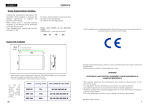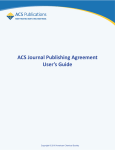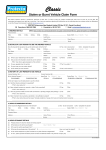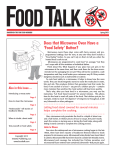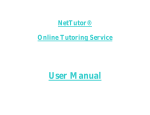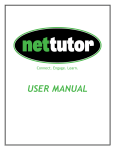Download Untitled - Link-Systems International inc.
Transcript
An Introduction to the WorldWideWhiteboard® Table of Contents EXECUTIVE SUMMARY .................................................................................................... 1 EXPERIENCE ............................................................................................................................. 1 FINANCIAL FLEXIBILITY ................................................................................................................ 1 REDUCED COSTS ....................................................................................................................... 1 OPERATIONAL FREEDOM ............................................................................................................ 1 REDUCED RISK .......................................................................................................................... 2 QUICK SETUP OF YOUR ONLINE LEARNING ENVIRONMENT ................................................................ 2 THE WORLDWIDEWHITEBOARD® .................................................................................... 3 OVERVIEW ............................................................................................................................... 3 LAYOUT AND DESIGN ................................................................................................................. 3 WHY THE WORLDWIDEWHITEBOARD? ......................................................................................... 4 USER LIST AND MAINTENANCE .................................................................................................... 4 COMMUNICATION MODES .......................................................................................................... 5 WORLDWIDEWHITEBOARD® SOFTWARE DEVELOPER KIT ................................................ 7 OVERVIEW ............................................................................................................................... 7 INTEGRATION AND ADMINISTRATION ............................................................................................ 7 CONNECTIVITY AND SECURITY ...................................................................................................... 8 WORLDWIDEWHITEBOARD® USER FEATURES.................................................................. 9 WHITEBOARD FUNCTIONALITY ..................................................................................................... 9 GROUP LEADER FEATURES .......................................................................................................... 9 WEB CONFERENCING ................................................................................................................. 9 CONTENT TOOLS ..................................................................................................................... 10 CONTENT KEYPADS .................................................................................................................. 11 MINIMUM SYSTEM REQUIREMENTS ............................................................................. 12 ABOUT LINK-SYSTEMS INTERNATIONAL, INC. ................................................................ 13 LSI MISSION STATEMENT ......................................................................................................... 13 RESEARCH-BASED APPROACH .................................................................................................... 13 OUR COMPANY ...................................................................................................................... 13 STUDENT SUCCESS AND STUDENT RETENTION ............................................................................... 14 CORPORATE EXECUTIVE TEAM ................................................................................................... 15 OUR CUSTOMERS .................................................................................................................... 16 Confidential Material Copyright 1996-2012 Link-Systems International, Inc. An Introduction to the WorldWideWhiteboard® Executive Summary Experience LSI is a privately-held company that has been dedicated to student success and student retention in K-12 education, higher education, and workforce development education since 1995. We specialize in technology development, online tutoring services, and content services. We have a successful track record of engagements that include licensing of our WorldWideTestbank® algorithmic content creation, organization, delivery, and grading system, licensing of our MyAcademicWorkshop™ adaptive placement, assessment, homework and testing system, licensing of our WorldWideWhiteboard® platform for online teaching/learning, licensing of our Information Visibility Services™ enterprise business intelligence solution, and licensing of our NetTutor® online tutoring service for math, English, and other disciplines. Financial Flexibility Our solutions simplify the budgeting process for clients by providing predictable costs. Our annual fee structure includes database and application support, routine maintenance of the server, security, nightly backups, monitoring twenty-four hours a day, seven days a week, climate control, fire suppression systems, Internet connectivity, and redundant power supply. LSI has deployed many different business models that can easily be expanded to cover customer needs. LSI is happy to collaborate on a work-forhire basis for content creation and on either an annual license or royalty basis for technology licensing and services. Reduced Costs We offer institutions the competitive, strategic, and pedagogical advantage of an endto-end academic solution, enabling an institution to stretch their resources, including technology staff, hardware, and software. As an Application Service Provider (ASP), LSI delivers and manages applications and services via the Internet or a private network. Operational Freedom We have a dedicated staff of specialized developers and engineers available twenty-four hours a day, seven days a week to maintain and monitor the client environment. As designers and engineers of online learning systems, our ASP staff manages the software operations from implementation to upgrades and migration. LSI’s product expertise guarantees that your application will be up and running in less than seven days, which can be a significant reduction in time depending on the experience of an institution’s IT staff and the license level of the platform. This gives the institution the operational Confidential Material Copyright 1996-2012 Link-Systems International, Inc. 1 An Introduction to the WorldWideWhiteboard® freedom to focus on its core business—developing and delivering the best teaching and learning environment possible. Reduced Risk We monitor and maintain a fully dedicated server with Internet connectivity, comprehensive backup, RAID fault protection and multiple levels of power backup. Our data center facilities offer secure and reliable access to the application. These facilities provide a controlled environment with extensive backup power, fire detection and suppression systems, superior, reliable and redundant power systems, and twenty-four hour a day, seven days a week secured access. Weekly tape backups are performed, and the system is constantly monitored for unauthorized activity so that user privacy and security is maintained. Network security is maintained through redundant network connections and includes a managed firewall service that allows clients to specify and limit who may access their applications. Quick Setup of Your Online Learning Environment By using our secure servers to deliver your institution’s academic programs, you save both time and money. Your secure private resources will be established immediately by our staff, with no delays caused by training or scheduling conflicts. You do not need additional staff or hardware, but if you choose, you can easily migrate the installation to your own servers. Confidential Material Copyright 1996-2012 Link-Systems International, Inc. 2 An Introduction to the WorldWideWhiteboard® The WorldWideWhiteboard® Overview The WorldWideWhiteboard offers the best of what you've come to expect in web conferencing, plus a market-leading set of instructional tools – multiple live and offline modes and discipline-specific buttons and palettes – that combine to make true academic collaboration possible. Users will find the WorldWideWhiteboard to be very intuitive, very easy-to-use. (We know this because we asked our customers.) Moreover, LSI offers initial training that will allow leaders to become familiar with the tool sets and practice engaging student users on the WorldWideWhiteboard. Layout and Design The WorldWideWhiteboard consists of a dashboard that allows access to up to one synchronous and four asynchronous operational modes, depending on configuration. Each mode is conducted via the whiteboard. Details of which are provided below. Along the left side of the whiteboard is the tool bar. It contains two text editors, an HTML editor, a MathML and LaTeX editor, a WYSIWYG Equation Editor (Summer 2012), an image and PDF uploader, shape tools, color selection, and more. Along the top is a menu bar with numerous pull-down menu items. The menus include options to save your whiteboard canvas in a variety of formats, upload images, open discipline specific keypads, and select your font size, style, and color. On the right side is a user list, which is used in the Live Classroom mode of the WorldWideWhiteboard. This user list identifies which users are in the session; allows the leader of the session to control read and write access to the drawing and chat areas; allows the leader to enable/disable audio and video privileges for all users; allows users to send private messages (coming Summer 2012); and allows leaders to send poll questions to the users in the session (coming Summer 2012). The user list also contains activity indicators (Summer 2012) and allows the leader to grant moderator privileges to other session participants (multiple). Confidential Material Copyright 1996-2012 Link-Systems International, Inc. 3 An Introduction to the WorldWideWhiteboard® Why the WorldWideWhiteboard? The greatest feature of our communication utility is still the speed in which the WorldWideWhiteboard processes data. Dozens of users can be spread out all over the world, all logged in via modem to one central server, and still have an efficient online conference—in real time. By being extremely bandwidth friendly, the WorldWideWhiteboard continues to provide virtually immediate collaboration globally. In addition, the underlying architecture of the WorldWideWhiteboard v5.0 is all written in HTML5, making it compatible with touchscreen devices. So, the WorldWideWhiteboard not only operates on desktop PCs and MACs, it works on iPads, Android based tablets, and smartphones, all without the need to install any custom software or third party downloads. The WorldWideWhiteboard User Interface (Live Class mode) User List and Maintenance The user list displays usernames in the color assigned to them. It also displays their Chat and Write capabilities, shows their audio and video capabilities, and provides some functions for the students and leaders of the session. Users may also select other users they would like to message privately (Summer 2012). Confidential Material Copyright 1996-2012 Link-Systems International, Inc. 4 An Introduction to the WorldWideWhiteboard® Private Chat (Summer 2012) This option is available if the leader has permitted it and allows one user to send a private message to one or more other users. Click on the username(s) in the user list that you want to message (including your own if you want to verify the message as sent). The name(s) will become highlighted, indicating selection. Click the private chat button on the user list, and a Private Messaging window will open. Enter your message, and click “Send Message” to send it. Clicking “Clear” will delete the contents of the Private Messaging window. Clicking “Cancel” keeps the private message from being sent and closes the window. Question Polling (Summer 2012) This option is available to the leader and allows them to submit a Yes/No or multiple choice question to the participants. Virtual Hand-raising Click on the “My Hand” button to toggle the hand icon in the Hand Column. Once displayed, either the participant or the leader may click on the icon to eliminate it. Communication Modes Synchronous Communication Mode Classroom-mode: This is a one-to-many virtual class environment, over which the leader has control. The live class includes a large drawing space, a User’s list, VoIP audio, four video feeds, and a plethora of powerful content creation and editing tools. Among other things, these tools allow users to copy and paste text from outside applications onto the whiteboard, embed videos and webpages directly onto the whiteboard, create sophisticated mathematical (and other) equations, and upload images and documents to the whiteboard. The leader also has the ability to send poll questions (Summer 2012) to participants and can permanently remove users from a session. Confidential Material Copyright 1996-2012 Link-Systems International, Inc. 5 An Introduction to the WorldWideWhiteboard® Asynchronous Communication Modes The WorldWideWhiteboard contains several off-line modes, including the following: Q&A Center: Participants are able to submit questions using the WorldWideWhiteboard and receive an automatic notification when their tutor or instructor has answered a given question. Paper Center (Summer 2012): Students can drop off a paper to be reviewed and/or graded. The tutor/instructor converts the paper to an image format and includes comments and proofing marks using a special version of the WorldWideWhiteboard. The annotation toolset for marking papers includes all standard paper proofing marks and can be linked to an English handbook that gives students comprehensive definitions. The Paper Center provides a central repository for all uploaded and proofed papers. Tutors and instructors associated within a group will have access to all submitted papers, while students only have access to their own papers. Tutors or instructors have the ability to receive email notification that a paper is ready to be reviewed. Students automatically receive email notification after their paper has been reviewed. Worksheet Center: Instructors can create virtual worksheets or tests using the whiteboard and post them for students to complete. Once each student has completed a worksheet, it is sent to the instructor for review. Notes Center: This is a personal offline whiteboard for students and/or instructors to use as they wish. In addition, this mode is ideally suited for integration into third party applications. Confidential Material Copyright 1996-2012 Link-Systems International, Inc. 6 An Introduction to the WorldWideWhiteboard® WorldWideWhiteboard® Software Developer Kit Overview The Software Developer Kit (SDK) allows for the creation of a custom interface, which then acts as a gateway to each of the WorldWideWhiteboard functions. In this way, the integrator is able to develop a look and feel consistent with the desired web-based appearance as well as reinforce the message that access to the WorldWideWhiteboard is a value-added service that is being offered by our customers. The WorldWideWhiteboard was developed to be fully integrated into the World Wide Web and can be embedded into any browser-based applications or CMS. The WorldWideWhiteboard is fully supported by all modern HTML5 compliant Internet browsers. Third party users, providing they are also using an HTML5 compliant browser, have easy and seamless access to the WorldWideWhiteboard with no custom installations or third party downloads required. Integration and Administration Application Programming Interface All of the hundreds of combinations of whiteboard functions are managed by only twelve possible API calls, each with several parameters: Creating a Group Deleting a Group Updating a Group Creating a Live Discussion Connection Creating a Live Tutorial Connection Creating a Bulletin Board Connection Asking/Answering an Offline Question Creating/Submitting/Grading/Viewing a Worksheet Creating/Editing/Viewing a Note Creating an Archive/Bulletin Board Listing Viewing an Archive/Bulletin Board/Answer Entry Deleting an Archive/Bulletin Board/Answer Entry Confidential Material Copyright 1996-2012 Link-Systems International, Inc. 7 An Introduction to the WorldWideWhiteboard® Statistics and Tracking Comprehensive tracking of events allows data to be extracted and formatted for detailed reporting. Archive Management (Summer 2012) Archive folders can be created, grouped, and moved to the appropriate location. Additionally, the archives can be sorted by subject line or date. Group Level Administration In addition to the designated system administrator, individual group-level users can be granted permission to update SDK information for their specific group(s). Integration Tips LSI is continuing to work closely with our customers who provide valuable tips and shortcuts for more seamless integration of our whiteboard utility into third party software. Connectivity and Security Firewall Support The application can be used through most major firewalls. For the rare occasion where we encounter a firewall that is 100% restrictive, LSI can deliver a solution in conjunction with the system administrator of the firewall server. Password Protection The WorldWideWhiteboard subjects itself to the authentication and security level you desire. It has the ability to perform a virtual handshake with your system, eliminating the need for multiple logins. The SDK has been built to accompany the highest levels of security and can be configured to match the security level of your existing system or platform. Question/Answer Notification Instructors have the option to be notified, via e-mail, when a question has been submitted. Additionally, users are notified via email when their question has been answered. Confidential Material Copyright 1996-2012 Link-Systems International, Inc. 8 An Introduction to the WorldWideWhiteboard® WorldWideWhiteboard® User Features Whiteboard Functionality Image and Video Loading The load feature allows users to load prepared images and/or video files onto the whiteboard. Once a web-supported multimedia file is loaded onto the whiteboard, it can be copied, moved, deleted, and annotated like any other whiteboard object. Private Messaging (Summer 2012) This allows two or more people in a group to message one another privately. File Incorporation The user can upload PDF files onto the whiteboard for annotation. There are no limits imposed by the software on the number of participating users or maximum file size. Virtual Hand Raising This allows students to virtually raise their hand to attract the instructor’s attention. Group Leader Features Question Polling (Summer 2012) This option is only available to the leader and allows him or her to submit a Yes/No or multiple choice question to the participants. Worksheets/Testing Instructors can create and post a worksheet or test to the Worksheet Center; users can respond; and the answers can be graded. Web Conferencing Live Discussions with Pre-made Sessions A session can be created with multiple pages (using PDFs, for example), then imported to display a slide show. Confidential Material Copyright 1996-2012 Link-Systems International, Inc. 9 An Introduction to the WorldWideWhiteboard® Two-way and Broadcast Audio/Video The Communication Server integrated into the WorldWideWhiteboard is a server-based platform, so all of the audio/video controls are available within the User Interface. Instructors have the ability to grant and take away microphone and webcam access to one or more participants. Audio and video capabilities include the following: Video on Demand: Streaming Flash video with advanced delivery capabilities such as instant on, deep interactivity, playlist support, and more. Live Webcasts: Live audio/video capture from the Flash Player and other sources, real-time stream control, and text chat capabilities are ideal for live webcasts. Video Chat & Messaging: Easy web or DV-camera capture and multi-way audio/video streaming are perfect for adding video chat and messaging to your site. Real-Time Collaboration: Multi-user audio/video streaming with built-in multipoint control, plus the capability to share text and data provides the perfect platform for custom collaboration applications. Content Tools The toolbar consists of buttons that you can click to access the various content creation tools available from within the WorldWideWhiteboard. The toolbar can be customized, so not every button may not be visible on one particular whiteboard. Default Tools Object Selector, Text editor (single line), Text editor (multi-line), HTML editor, MathML/LaTeX editor, WYSIWYG Equation editor (Summer 2012), Pencil (freehand drawing), Line, Highlighter, Rectangle, Ellipse, Fraction template, Square root, Image/PDF uploader, Eraser, Color chooser, Session replay To view the toolbar icons and review their functionality, please see the WorldWideWhiteboard User’s Manual. Confidential Material Copyright 1996-2012 Link-Systems International, Inc. 10 An Introduction to the WorldWideWhiteboard® Content Keypads The Symbols menu provides the capability of popping up one or more special symbols keypads. These keypads can then be set aside and used as needed. To obtain a special symbol from one of the keypads at the current text input cursor, simply click on the required symbol (Macintosh users will need to double click). The various keypads currently available are Greek Symbols, Mathematics/Accounting Symbols, Language Symbols, Chemistry Symbols, and English Composition Symbols. To view the symbols, please see the WorldWideWhiteboard User’s Manual. Confidential Material Copyright 1996-2012 Link-Systems International, Inc. 11 An Introduction to the WorldWideWhiteboard® Minimum System Requirements To see the minimum system requirements, please visit this site: http://www.link-systems.com/content/system-requirements Confidential Material Copyright 1996-2012 Link-Systems International, Inc. 12 An Introduction to the WorldWideWhiteboard® About Link-Systems International, Inc. LSI Mission Statement Link-Systems International is the leader in providing integrated technology and service solutions to educators in order to improve the quality of education and training, ensure student success and retention, and provide affordable education to students, workers, and their families. Research-Based Approach Link-Systems International (LSI) employs Integrated Cognitive-Contextualized Learning (ICCL) in order to deliver research-proven online learning products and services that are based on the latest developments in learning theory. Educators work hard to engage students and to help them reach their learning goals; we offer theory and practice to supply educational technology in support of that work. LSI has recognized the unity of two important arms of constructivist learning theory—the measurement of selfachieved cognitive advances against agreed-upon standards and the contextualization of learning to create learning initiatives for the active learner. Over the years, LSI has accumulated a wealth of experience with educators seeking to engage their students through authentic and involving learning experiences. At the same time, institutions and innovators sought new ways to measure and reinforce concrete cognitive advances. According to ICCL, these are simply two sides of the same experience: implementation of online learning tools enables both the delivery of contextualized content and the verification of learning achievement. The application of ICCL has practical results for LSI, whose products and services are all based on the theory. LSI uses ICCL to customize its products and services to meet the specific needs of its learning institutions and their partners. At the same time, all of its products and services make educational achievement measurable to ensure learning success while peer-reviewed research supports their effectiveness. The partnerships between educators and LSI are helping to define the new face of quality learning in the digital age. Our Company LSI is a privately-held company that has been dedicated to student success and student retention in K-12 education, higher education, and workforce development education since 1995. We specialize in technology development, online tutoring services, and content services. Confidential Material Copyright 1996-2012 Link-Systems International, Inc. 13 An Introduction to the WorldWideWhiteboard® LSI’s core technologies include the WorldWideTestbank® algorithmic content creation, organization, delivery, and grading system; the MyAcademicWorkshop™ adaptive placement, homework, and assessment system; the WorldWideWhiteboard® collaboration suite for online teaching/learning; and the Information Visibility Services™ enterprise data intelligence solution. Our core services include content development, education technology consulting, and online tutoring for math, English, and other disciplines through our NetTutor® brand. Our customers include K-12 publishers, higher education publishers, virtual high schools, higher education institutions, technology companies, and joint programs dedicated to providing online educational content to members of organized labor and their families. We are located in Tampa, Florida, a few miles from the University of South Florida, which has excellent engineering, computer science and mathematics programs, providing LSI many of its employees. Launched in 1995, LSI has created several unique and powerful technologies, which facilitate the sharing of content over the Internet. We specialize in mathematics, technical and scientific content, the most critical types of online content with respect to student success, and the most difficult to share online. Student Success and Student Retention Today, LSI is recognized by a variety of publishers and educational institutions not only for its high-quality work and dedication to meeting commitments, but also for its unique ability to develop digital strategies that are tailored to the needs of its customers. Our partners and customers have come to value and trust LSI because we are the only company that offers a complete suite of interoperable solutions that address the entire life cycle of the student, with an overt focus on the bottom line: student success and student retention. That student life cycle includes: * * * * * * * Online Assessment and Placement Content Authoring Content Recovery, Content Management and Metadata Management Online Teaching, Collaboration, and Tutoring Online Homework and Testing Online Grade book Technologies Online Real-Time Performance Monitoring and Intervention Through a relationship with LSI, educators acquire the ability to construct a holistic approach to student success and student retention. Confidential Material Copyright 1996-2012 Link-Systems International, Inc. 14 An Introduction to the WorldWideWhiteboard® Corporate Executive Team Vincent T. Forese, President, Chief Executive Officer William K. Barter, Senior Vice President, Sales, Marketing, & Business Development Dr. Emil Moskona, Senior Vice President, Chief Operating Officer Dr. Yanmu Zhou, Senior Vice President, Chief Technology Officer Dr. Milena Moskova, Vice President, Research and Development Confidential Material Copyright 1996-2012 Link-Systems International, Inc. 15 An Introduction to the WorldWideWhiteboard® Our Customers A partial list of the various schools and companies we work with: Business Customers: Cengage Learning Houghton Mifflin Company John Wiley and Sons Key College Publishing Macmillan The McGraw-Hill Companies Pearson Education WW Norton Publishing Customers: Cengage Learning Houghton Mifflin Company John Wiley and Sons Key College Publishing Macmillan The McGraw-Hill Companies Pearson Education WW Norton Los Angeles Harbor College Mount San Antonio College Northcentral Technical College Oregon State University Rockwood School District Ana G. Méndez University System SUNY – Cortland SUNY – Delhi SUNY – Sullivan County Texas Tech University Union County College University of Arkansas University of Canterbury University of Idaho University of Missouri – St. Louis University of Phoenix University of Wisconsin-Milwaukee Utah Valley University Weber State University Pearson eCollege Embanet Jones Knowledge Group Academic Customers: Arapahoe Community College Arizona Western College Baltimore City Community College Central Carolina Technical College Chattahoochee Technical College College Board CCS Web Academy Colorado Community College Online Community College of Aurora Cumberland County Schools Delgado Community College Education Affiliates Fairmont State University GEAR UP Fanshawe College Florida Virtual School Georgia Perimeter College Georgia Virtual School Johns Hopkins University K-12 Inc. Limestone College Platform Customers AcademicOne Blackboard Content on Demand Confidential Material Copyright 1996-2012 Link-Systems International, Inc. 16