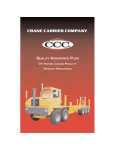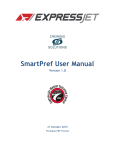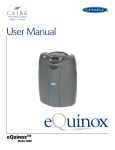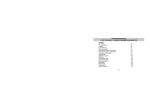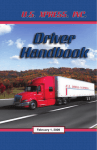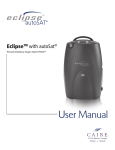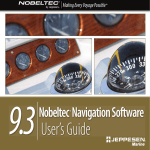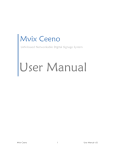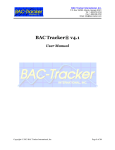Download Jeppesen PBS User Manual
Transcript
Jeppesen PBS Bidding Software Users Guide v5.02 October 8, 2013 Table of Contents 1.0 INTRODUCTION ....................................................................................................................................................1 1.1 General ...........................................................................................................................................................1 1.1 Web browser-based software ........................................................................................................................1 2.0 DEFINITIONS/ABBREVIATIONS ..............................................................................................................................2 3.0 SYSTEM DESCRIPTION...........................................................................................................................................5 3.1 The Trip Pool Concept ....................................................................................................................................5 3.2 Bidding Commands ........................................................................................................................................6 AWARD ...........................................................................................................................................................6 AVOID .............................................................................................................................................................6 SET ..................................................................................................................................................................6 WAIVE .............................................................................................................................................................6 3.3 Limits ..............................................................................................................................................................7 3.4 Qualifiers ........................................................................................................................................................7 3.5 Evaluation of Bidding Statements ..................................................................................................................7 3.6 Completion Mode ..........................................................................................................................................8 LINEHOLDER ...................................................................................................................................................8 RESERVE..........................................................................................................................................................8 4.0 SYSTEM ACCESS ....................................................................................................................................................9 4.1 Log In ..............................................................................................................................................................9 4.2 Log Out ...........................................................................................................................................................9 5.0 CREW INFO PAGE ............................................................................................................................................... 10 6.0 BIDDING PAGE ................................................................................................................................................... 13 6.1 Bid Groups Tab ............................................................................................................................................ 13 6.2 Clipboard Tab............................................................................................................................................... 22 6.3 Bid Analysis Tool Tab.................................................................................................................................... 25 6.4 Overview Tab ............................................................................................................................................... 27 6.5 Compare Tab ............................................................................................................................................... 30 6.6 Overview Prev Tab ....................................................................................................................................... 31 6.7 Standing Bid Groups Tab ............................................................................................................................. 32 6.8 Standing Overview Tab ................................................................................................................................ 32 7.0 BIDDING STATEMENTS ....................................................................................................................................... 33 7.1 Line Bid Group AWARD and AVOID Commands .......................................................................................... 33 AIRCRAFT TYPE ............................................................................................................................................ 33 AIRPORT ...................................................................................................................................................... 34 AUGMENTED CREW POSITION .................................................................................................................... 34 CARRYOUT ................................................................................................................................................... 34 CMB (COMBINATION BIDS) ......................................................................................................................... 35 DEADHEAD AT START OF TRIP ..................................................................................................................... 35 DEADHEAD AT END OF TRIP ........................................................................................................................ 36 DEADHEAD ANYWHERE IN TRIP .................................................................................................................. 36 DEADHEAD RATIO ........................................................................................................................................ 36 DOWNLINE REPORT TIME ........................................................................................................................... 37 DOWNLINE RELEASE TIME .......................................................................................................................... 37 DUTY TIME WITHIN TRIP ............................................................................................................................. 38 DUTY TIME WITHIN TRIP (HBT) ................................................................................................................... 38 FLIGHT NUMBER.......................................................................................................................................... 39 FLYING WITH................................................................................................................................................ 39 F/O TRIP ....................................................................................................................................................... 40 LAYOVER STATION WITH LENGTH ................................................................................................................ 40 LEGS PER DUTY ............................................................................................................................................ 41 NUMBER OF DUTIES .................................................................................................................................... 41 PREMIUM AIRCRAFT RATIO ......................................................................................................................... 42 SIT TIME ....................................................................................................................................................... 42 SUPERVISED OPERATION AIRPORT .............................................................................................................. 42 TIME AWAY FROM BASE .............................................................................................................................. 43 TRIP ADJ CREDIT VALUE PER DAY ................................................................................................................ 44 TRIP ADJ CREDIT VALUE PER DUTY .............................................................................................................. 45 TRIP AVERAGE BLOCK PER DAY.................................................................................................................... 45 TRIP AVERAGE BLOCK PER DUTY ................................................................................................................. 46 TRIP AVERAGE CREDIT PER DAY................................................................................................................... 46 TRIP AVERAGE CREDIT PER DUTY ................................................................................................................ 47 TRIP LENGTH................................................................................................................................................ 47 TRIP NUMBER .............................................................................................................................................. 48 TRIP REPORT TIME....................................................................................................................................... 49 TRIP RELEASE TIME...................................................................................................................................... 49 TRIP REPORT AIRPORT................................................................................................................................. 50 TRIP RELEASE AIRPORT ................................................................................................................................ 50 TRIP TYPE ..................................................................................................................................................... 51 WORK .......................................................................................................................................................... 51 7.2 Line Bid Group SET Commands ................................................................................................................... 52 GLOBAL IN BASE REST SOFT ........................................................................................................................ 52 GLOBAL IN BASE REST HARD ....................................................................................................................... 52 LINE CREDIT RANGE..................................................................................................................................... 52 MAX LENGTH OF WORK BLOCK ................................................................................................................... 52 MAX NUMBER OF WORK BLOCKS ............................................................................................................... 53 MIN DAYS BETWEEN WORK BLOCKS ........................................................................................................... 53 MIN IN BASE REST ....................................................................................................................................... 53 MIN IN BASE REST HARD ............................................................................................................................. 53 WORK BLOCK REPORT TIME ........................................................................................................................ 54 WORK BLOCK RELEASE TIME ....................................................................................................................... 54 7.3 Line Bid Group WAIVE Commands .............................................................................................................. 55 1 IN 7 DAY OFF IN BASE ............................................................................................................................... 55 DOUBLE DUTY ............................................................................................................................................. 55 MIN DAYS BETWEEN WORK BLOCKS ........................................................................................................... 55 DUTY IN CONSECUTIVE WOCLS ................................................................................................................... 55 7.4 Reserve Bid Group AWARD and MUST AWARD Commands ....................................................................... 56 AWARD RSV ................................................................................................................................................. 57 AWARD FDO ................................................................................................................................................ 57 AWARD RDO ................................................................................................................................................ 57 MUST AWARD HDO ..................................................................................................................................... 57 MUST AWARD HDO OR FDO........................................................................................................................ 57 MUST AWARD HDO OR RDO ....................................................................................................................... 57 MUST AWARD OFF ...................................................................................................................................... 57 7.5 Reserve Bid Group SET and WAIVE Commands .......................................................................................... 58 SET Max Length of Work Block .................................................................................................................... 58 SET Max Number of Work Blocks ................................................................................................................ 58 SET Min Days Between Work Blocks ........................................................................................................... 58 SET Reserve Line Type ................................................................................................................................. 58 WAIVE Allow Single Day Off 1st Group......................................................................................................... 58 8.0 REPORTS ............................................................................................................................................................ 59 8.1 Bid Award Reports ....................................................................................................................................... 61 8.2 Reasons Reports .......................................................................................................................................... 62 8.3 CAT Award Reports ...................................................................................................................................... 67 8.4 Bid Group Reports ....................................................................................................................................... 67 8.5 System Documents ...................................................................................................................................... 67 9.0 PRACTICAL BIDDING .......................................................................................................................................... 68 9.1 Relative Seniority......................................................................................................................................... 68 9.2 Legalities ...................................................................................................................................................... 68 9.3 Award and Avoid ......................................................................................................................................... 69 9.4 Weighted Pools............................................................................................................................................ 69 9.5 Final Bid Group ............................................................................................................................................ 69 9.6 The G-line .................................................................................................................................................... 70 9.7 Command Logic – How to Speak PBS .......................................................................................................... 71 WEEKENDS OFF ........................................................................................................................................... 71 PARTIAL WEEKENDS OFF ............................................................................................................................. 72 COMMUTING............................................................................................................................................... 72 TRIP TYPES ................................................................................................................................................... 72 MAXIMIZE DAYS OFF ................................................................................................................................... 73 MAXIMIZE WORK ........................................................................................................................................ 73 NO ALL-NIGHT FLYING ................................................................................................................................. 73 SHORTER TRIPS............................................................................................................................................ 73 10.0 PBS AWARD PARAMETERS ............................................................................................................................... 74 10.1 Flying Line Work ........................................................................................................................................ 74 10.2 Flying Line Rest .......................................................................................................................................... 74 Lineholder Proration Table 5-E-4-b (30 Days) ............................................................................................. 75 Lineholder Proration Table 5-E-4-b (31 Days) ............................................................................................. 75 10.3 Reserve Line Days On ................................................................................................................................ 76 General ........................................................................................................................................................ 76 Recurrent Training ....................................................................................................................................... 76 10.4 Reserve Line Days Off ................................................................................................................................ 76 General ........................................................................................................................................................ 76 Types of Days Off ......................................................................................................................................... 76 Basic Reserve ............................................................................................................................................... 77 Global Reserve............................................................................................................................................. 77 1-in-7 Rule (single day off) .......................................................................................................................... 77 Reserve Proration Table 5-E-5-b (30 Days) .................................................................................................. 78 Reserve Proration Table 5-E-5-b (31 Days) .................................................................................................. 79 Reserve Proration Table 5-E-7-e (Global) .................................................................................................... 80 11.0 FILING A DISPUTE ............................................................................................................................................ 81 1.0 INTRODUCTION 1.1 General This manual is designed to familiarize pilots with the features and capabilities of the Jeppesen Preferential Bidding System (PBS). Explanations of the software and its features are included. Also included are the definitions of each command and a glossary of terms that are specific to PBS. In addition to this manual, pilots should be familiar with the scheduling-related provisions of the United Pilot Agreement (UPA). PBS is a tool that awards lines in compliance with the UPA and Federal Aviation Regulations (FARs). A working knowledge of the rules under which PBS must operate is extremely helpful when bidding. If there is any discrepancy between this manual and the UPA and/or the FARs, the UPA and/or the FARs are the controlling documents and take precedence. For help with specific bidding techniques, please visit the PBS forum at www.prefbid.com or consult a PBS subject matter expert on your local schedule committee. 1.1 Web browser-based software The PBS interface is web-browser based. All modern browsers are supported. Following are several suggestions for a better user experience. While it is possible to use the bidding software on a dial-up connection, the system is designed to use a broadband connection for best performance. Either turn all pop-up blockers off, or allow pop-ups for the bidding web page. This will allow you to see all Caution/Warning/Informational dialogues. The disk caching/page history features of your browser should always check for new versions of a webpage to ensure the page displayed is not an earlier version saved by the browser. In simple terms, to speed up the internet experience many browsers save some web pages in a cache. If you then revisit that page later, the browser does not have to reload the elements of the page again, and the page appears to display much faster. It should be very apparent that this is not a good thing in a dynamic environment such as PBS bidding software. If you notice the information being displayed seems outdated, refresh/reload the page. If this fixes the problem, the most probable culprit is a disk caching/page history feature in your browser. Adjust the browser settings accordingly. v5.02 -1- 2.0 DEFINITIONS/ABBREVIATIONS This section provides definitions of the terms used throughout this manual and within the PBS interface. See the UPA section 2 for additional definitions. Adjusted Credit Value- The total credit value of a trip, plus 10% of the time in Premium Aircraft. Assignable Trip- A trip that will fit in your line as a stand-alone trip. It must not conflict with or cause FAR or contractual violations with any preassignments in the current or previous bid months. Available Trip- A trip that has not already been assigned to a senior bidder and is still available to use when PBS is building your line. A trip may be available but not assignable due to conflicts. Basic Flight- A flight that operates within the 50 United States, Canada, Mexico, Central America, that portion of South America which is north of 15 degrees south latitude, Bermuda, and the Caribbean Islands. Basic Trip- A trip that contains no Global flights. Bid Analysys Tool (BAT)- A tool that evaluates the legality and validity of a bid group. The BAT does not consider seniority or system constraints – only the legality and validity of a specific bid group. Bid Group- A series of ordered bid rows in which bidding commands are used to build trip pools. You can have a maximum of 20 bid groups. A “submitted” bid group is available for PBS to use when building your line. An “unsubmitted” bid group cannot be used by PBS when building your line. Bid Period- A bid month, the dates of which may not correspond to a calendar month. See UPA section 2-I. Bid Rows- A series of ordered bidding statements that comprise a bid group. You can have a maximum of 50 bid rows in each bid group. Bidding Command- A SET, WAIVE, AWARD, or AVOID command that is used in a bidding statement. SET and WAIVE are used to define overall line characteristics. AVOID is used to freeze trips in their current pool. AWARD is used to move trips into a different pool. Bidding Statement- A bidding command combined with a particular trip or line characteristic that is used to build a bid row. Bid Snapshot- A listing of all of your bid groups that PBS captures every evening and that can be printed for future review. The snapshot includes all submitted and unsubmitted bid groups, including your standing bid groups. The snapshot does not include trip pool information. Category- As defined in UPA section 2-K, a category is a base, equipment, and status combination (e.g. ORD 756 F/O) to which a pilot is assigned. Completion Mode- A function of PBS that ensures you will receive a schedule if all submitted bid groups fail. Completion mode gradually adds trips (or reserve days) and relaxes restrictions based on your final submitted bid group until a legal schedule can be built. Day- As defined in UPA section 2-O, a day begins at 0100 and ends at 0059. v5.02 -2- Dispute Resolution Form- This form can be used to dispute your bid award if you feel that PBS made an error in your award. It is available using the drop-down menu on the Crew Info screen. Downline- An airport in the middle of a trip. A downline airport is any airport other than the one where the trip originates or terminates. Duty period- A duty period starts when you report for a flight assignment or deadhead and ends when you are released from duty for scheduled rest, either within or at the end of a trip. Duty time- Duty time is time within a trip that you are actually on duty. Scheduled rest periods within a trip are not considered duty time. Flying Line- A monthly schedule that contains trips. G-line- The G-line is the pilot at a seniority level in a category where that pilot and those senior to him are entitled to be lineholders and where those pilots junior to him could all be awarded a reserve schedule. Global Flight- A flight that is not a Basic flight. Global Trip- A trip that contains one or more Global flights. Home Base Time- The time zone of your pilot base. Augment Crew Trip- International relief officer (augmenting pilot) trip. Line- A monthly schedule. A flying line contains trips, and a reserve line contains reserve days. Line Bid Group- A bid group with commands that apply to a flying line. Personal Block Cap (PBC) - Personal block cap is defined in UPA section 5-B-4. Please refer to that document for details. Preassignment- A preassigned activity is any assignment that appears in your line prior to the bid closing. Examples are training, carry-in trips, leaves of absence, etc. Premium Aircraft Type- The highest-paying aircraft type in a specific category. Qualifier- Used in conjunction with Award/Avoid commands to specify how a command captures a trip and which date/time reference is in use. Reasons Report- A report generated by PBS after the bid run that summarizes your bid groups. Your reasons report contains information regarding available trips, assignable trips, and reasons why any submitted bid groups failed. Reserve Bid Group- A bid group with commands that apply to a reserve line. Reserve Line- A monthly schedule that contains reserve days. v5.02 -3- Sit Time- Any time that is not spent flying or deadheading within a duty period is considered sit time. Scheduled rest is not considered sit time. Standing Bid- The bid groups that PBS uses if you do not enter any bids for a specific monthly bid period. Supply Pool- All of the trips that are available for bidding in a category for a particular bid period. Trip- A flight assignment that may span one or more days and/or duty periods. A trip always begins and ends at a pilot base. PBS uses individual trips to construct your line. Trip Pool- A group of trips that you create from the supply pool using bidding commands. PBS uses one or more trip pools that you created to build your line. UPA- The United Pilot Agreement. Also known as the contract, or the collective bargaining agreement (CBA). Work Block- A work block is a set of continuous days of work that is not interrupted by a calendar day off. A work block can consist of one or more trips or reserve days in conjunction with each other. For example, three 1-day trips assigned back to back is considered a single work block. Likewise, five reserve days assigned back to back is considered a single work block. v5.02 -4- 3.0 SYSTEM DESCRIPTION PBS is computer optimization software that uses pilot input to build monthly schedules. Pilots can use up to 20 completely separate and distinct bid groups that each define a specific set of trips and line characteristics. Reserve bid groups can also be used to define reserve line characteristics. Each bid group can contain up to 50 ordered bid rows (command lines) that are used to filter trips into as many as seven different weighted trip pools. These weighted trip pools are then used by PBS to build a monthly schedule that maximizes your satisfaction. The bid groups themselves, as well as the trip pools within each bid group, are arranged by the pilot in order of importance. If the first bid group cannot be awarded for legality reasons or because more-senior pilots already took all of the trips in its pools, PBS will move on to the next bid group. If the system exhausts all of your bid groups and none of them can be awarded, it will award a legal schedule in accordance with the provisions of Completion Mode, as described later in this manual. 3.1 The Trip Pool Concept Each bid group begins as a blank page, with all of the trips in the supply pool. Pilots use specific commands to move trips from the supply pool into seven weighted trip pools that reflect the relative importance of those trips. It is not required that all trip pools be used or that all trips be moved out of the supply pool. The number of trips moved and the number of trip pools used depends on the pilot’s relative seniority and bidding strategy. The seven weighted trip pools are defined as follows: Lowest Lower Low Neutral High Higher Highest (L--) (L-) (L) (N) (H) (H+) (H++) When building your line, PBS will attempt to use trips from the highest weighted pool that you have populated prior to using trips from any lower weighted pools. For example, if you put some trips in your Low (L) pool and others in your Lower (L-) pool, PBS will attempt to use trips from your Low (L) pool prior to using trips from your Lower (L-) pool. The three High pools have a different functionality than the three Low pools when PBS is building your line. When you put trips into any of the three High pools, you are instructing PBS to use as many of those trips as possible to build your line. Conversely, when you put trips into any of the three Low pools, you are instructing PBS to use as few of those trips as is necessary to build your line. Trips placed in the Neutral pool have a neutral bias – you are allowing PBS to decide whether or not to use them in your line. Said another way, trips in any of the High pools add to your total satisfaction – they will continue to be used in your line until it reaches maximum credit, minimum days off, or some other illegality that prevents the addition of another trip. Trips in any of the Low pools reduce your total satisfaction – they will only be used in your line to the minimum extent necessary to make a legal line. After the bid run, the disposition of awarded trips from these weighted pools is displayed in the Bid Award report and the Reasons Report. v5.02 -5- 3.2 Bidding Commands There are four basic categories of commands that are used to define the type of line you want: SET, WAIVE, AWARD and AVOID. These four commands are combined with specific trip or line characteristics to make bidding statements. The SET and WAIVE commands do not apply to specific trips, but rather define line characteristics as a whole. These include things like credit range, days off between work blocks, consecutive days worked, etc. The AWARD and AVOID commands are used to populate the weighted trip pools with trips. AWARD moves trips from one trip pool to another. AVOID freezes trips in their current location. Important mnemonic: AWARD = MOVE and AVOID = FREEZE. AWARD The AWARD command is used to find trips with a specific attribute and then move those trips to one of the weighted trip pools. Trips can only be moved from a pool of a lesser-weighting to a pool of a greater-weighting. For example, you can move a trip from Supply to Low, or from Low to High, but not from High to Low. Said another way, a trip will always carry the highest weight specified for that trip in a particular bid group. Moving trips into the weighted trip pools with the AWARD command is how you specify which trips or types of trips you want to fly. There are more than 30 different bid types associated with the AWARD command, and each is defined in detail in section 7 of this manual. There is also a variation on this command called “Must Award” that applies only to reserve bidding – see section 7.4 for more information. AVOID The AVOID command is used to find trips with a specific attribute and then freeze those trips in the pool where they presently reside. If they are still in the supply pool, they will stay there and will not be considered when PBS builds your line. If they are already in one of the weighted trip pools, they will remain in that pool and cannot be affected again by any further AWARD commands. There are more than 30 different bid types associated with the AVOID command, and each is defined in detail in section 7 of this manual. SET The SET command has multiple bid types associated with it that can be used to define the general character or framework of your line. In other words, a SET command is a rule that must be followed that applies to your entire line (e.g. Line Credit Range or Minimum In Base Rest). These are selectable with user defined values and must be complied with for that bid group to be successful. The bid types associated with the SET command are defined in detail in section 7 of this manual. There is a variation on this command called “Set Hard” that applies even more rigid constraints – see section 7.2 of this manual for more information. WAIVE The WAIVE command is also used to define the general character or framework of your line. It is used to waive certain contractual line construction rules or system defaults, thus possibly allowing PBS more flexibility to build your line. The bid types associated with the WAIVE command are defined in detail in section 7 of this manual. v5.02 -6- 3.3 Limits You have the ability to place limits on trips that are addressed by a specific AWARD statement, just as you have the ability to specify which weighted pool those trips are moved to. A limit allows you to select the maximum number of occurrences of a specific trip type that can be placed in your line. Each trip affected by that AWARD statement will then have that limit placed on it for the remainder of the bid group, regardless of what other commands you may make afterward. Every AWARD statement except for “Award Work” can have a limit placed on it. Section 6.1 of this manual shows how to use limits in bidding statements. 3.4 Qualifiers AWARD and AVOID commands have qualifiers associated with them. Qualifiers determine how a command captures a trip and which date/time reference is in use (local time during the trip or home base time). For example, trips can be captured based on when they start or end, what days they touch or are contained entirely within, etc. The qualifier for each command is shown along with the command definitions in section 7 of this manual. 3.5 Evaluation of Bidding Statements The commands described above work together in a two-step process to first build up to seven weighted trip pools, and then to use those trip pools to build a line that complies with a certain set of characteristics. AWARD and AVOID statements are evaluated in a top to bottom sequence within a bid group to move trips into the desired pools. The order of entry of these commands does not place any level of importance whatsoever on the trips that they define – it only specifies how trips are frozen in and moved between pools. The only way to indicate a preference for certain trips is to weight those trips appropriately by placing them into the correct pools. It is possible (and common) for the highest weighted trips to be specified by the final AWARD statement in the bid group. THE ORDER OF YOUR STATEMENTS DOES NOT INDICATE RELATIVE IMPORTANCE! The only way to prefer certain trips over others is to use the weighting scale. Once your AWARD and AVOID statements have been evaluated and your weighted trip pools have been populated with your desired trips, PBS uses your SET and WAIVE statements to define a framework for your line, and then uses the trips contained within your weighted trip pools to try to build a line that meets your requests. PBS will attempt to build a line that uses as many of your highest weighted trips as possible, then your higher weighted trips, and then your high weighted trips. It will only use your low, lower, and lowest weighted trips to the minimum extent necessary to build your line. Neutral trips will be used after all of the high weighted trips but before the low weighted trips. v5.02 -7- 3.6 Completion Mode If all of your bid groups fail, PBS will enter Completion Mode in order to build you a legal schedule. There are multiple levels of Completion Mode. Each level progressively relaxes restrictions, based on your final submitted bid group, until a legal schedule can be built. The purpose is to preserve as much of your final bid group as possible without relaxing restrictions unnecessarily. NOTE: The changes made to your final submitted bid group by each level of Completion Mode are cumulative. For example, if 100 trips are added to your pool in Completion Mode 1 but a legal schedule still cannot be built, those 100 trips remain in your pool as PBS transitions to Completion Mode 2. LINEHOLDER Completion Mode 1 Adds the statement AWARD WORK (L--) to the bottom of your final bid group. Completion Mode 2 Removes the SET LINE CREDIT RANGE statement from your final bid group. Completion Mode 3 Removes all SETS and LIMITS from your final bid group, with the exception of the SET HARD commands which remain throughout Completion Mode. Completion Mode 4 Adds the statement AWARD WORK (L--) to the top of your final bid group. RESERVE Completion Mode 1 (Basic and Global Bid Groups) Removes all SETS. Converts Must Award HDO or FDO to Award FDO. Converts Must Award Off to Award RDO and/or Award FDO. Adds Award RDO/FDO/RSV to the top of the bid group at a weight lower than all other commands. Completion Mode 1 (GUM Compressed Only) Removes all SETS except Set Compressed. Converts Must Award HDO or FDO to Award FDO. Converts Must Award Off to Award RDO and/or Award FDO. Adds Award RDO/FDO/RSV to the top of the bid group at a weight lower than all other commands. Completion Mode 2 (GUM Compressed Only) Removes WAIVE Allow Single Day Off 1st Group if applicable. v5.02 -8- 4.0 SYSTEM ACCESS 4.1 Log In PBS is accessed through the Crew Communications System (CCS). Click on the Bidding pull-down menu and select PBS. The system will initially display the Crew Info page. 4.2 Log Out Always use the Exit PBS selection to log out of the bidding software. This allows several validation processes to occur. For example, if you select Exit PBS and have any unsaved work, the system will prompt you. If you close the browser window without using Exit PBS, these safeguards will not be available. v5.02 -9- 5.0 CREW INFO PAGE The Crew Info page is the default page that shows after logging in to PBS. This page provides information and reports pertaining to the specific crewmember for the current and future bid periods. The Crew Info page can be selected at any time from the drop-down menu located at the upper right portion of any PBS screen. You can also exit the program from this drop-down menu. As mentioned previously, always use the Exit PBS option when exiting the program instead of simply closing the browser window. The bar across the top of the screen contains information for the current bid period. The bid month along with the opening and closing times for the bid appears here. All bid groups that you wish to submit must be submitted prior to the bid closing time. Unsubmitted bid groups will not be processed. The monthly calendar section shows the days of the bid month and any preassignments that you may have for the month. It is important to note that the calendar section only contains information that was current as of the last system update. Updates are performed every evening, so a change made during the day may not appear until the next morning. Note: The company can make changes to preassignments until 44 hours prior to the time bidding closes. After that pilot concurrence is required to make changes to preassignments. See UPA section 20-B-4 for further details. Just below the calendar section is a row with your personal identification information which includes your name, your employee number, and your category. v5.02 - 10 - On the left side of the screen, several blocks contain additional information. At the top is your line credit for the month as it appears prior to the bid run. Carry-in is the scheduled credit value of any trips that carry-in from the previous bid month. Any credit for non-flight activities will appear on the next line. Non-Flight activities include but are not limited to jury duty, military leave, personal or family leaves, etc. Vacation credit is on a separate line. The total of your carry-in, non-flight activities, and vacation credit is displayed so that you can be aware of how much additional flying credit is needed to construct your line. The block time section gives you information regarding your totals, which are applied towards the limits established in FAR 117. See the PBS Award Parameters section later in this manual for the limitation details. The PBC figure is an evaluation of an individual’s previous and prospective block time that is computed in accordance with UPA section 5-B-4. It is important to note that the FAR limitations and Personal Block Cap figures are independent and do not relate to each other in any way. A pilot may have FAR imposed limitations without having a Personal Block Cap imposed. This is due to the nature of the PBC calculation. A pilot may also have a Personal Block Cap imposed without having any current FAR issues. For more information, refer to UPA section 5-B-4. The seniority section provides you with information regarding your overall system seniority, you seniority within the category for the month, and where your seniority falls relative to the G-line. These values are expressed in raw numbers as well as percentages. The most important value for bidding purposes is your seniority relative to the G-line. Your minimum number of days off, prorated if necessary due to preassigned absences in accordance with UPA section 5-E, is displayed at the bottom. v5.02 - 11 - The Reports section of your crew info screen contains information in three separate tabs. Please see the Reports section later in this manual for a complete listing of the available reports. v5.02 - 12 - 6.0 BIDDING PAGE The Bidding page is where the majority of the bid creation process occurs. The Bidding page can be selected at any time from the drop-down menu located at the upper right portion of any PBS screen. The header and the calendar is the same from the Crew Info page. The core functions of the Bidding page center around the tabs which select different functions (boxed in red below). Each tab is explained in this section. 6.1 Bid Groups Tab The Bid Groups tab is where you create and submit bid groups. Just below the row of tabs there is a drop-down menu that contains a list of all of your submitted and unsubmitted bid groups for the current bid month. You can navigate directly to any of your monthly bid groups by using this menu and selecting a specific group. Hovering over any of the icons on this page with the mouse pointer will display a dialog that describes the icon’s functionality. Unsubmitted bid groups will appear here with an asterisk (*) next to them. It is always a good idea to open this menu and make sure all of the bid groups that you wish to submit are submitted prior to exiting PBS. Only submitted bid groups will be considered when the bid is run. v5.02 - 13 - To create a new bid group, use one of the two icons next to the drop-down menu. The “L” icon will create a new Line bid group, and the “R” icon will create a new Reserve bid group. Next to the bid group icons is an “X” icon, and this can be used to delete the selected bid group. Next you will see a group of green arrows. Use these to move the selected bid group either up or down your list of bid groups one step at a time, or directly to a position on the list (which you can specify). The icons next to the arrows are used to copy the current bid group to another bid group – either a regular bid group or a standing bid group. This is a useful tool when bidding as you can copy the current group and make modifications without having to recreate an entire bid group. v5.02 - 14 - The pencil icon allows for optional naming of bid groups. Clicking this icon will open a dialog box that will allow you to enter a name for your bid group. Once you've created a name for a bid group, the name will appear next to the numbered bid group on your drop-down menu. The next button to the right allows you to submit the bid group you are currently working on. If your bid group has already been submitted, then this button will re-open the bid group so you can work with it further. A bid group must be open in order to modify it. Be sure to submit your bid group after you are finished working with it. Unsubmitted bid groups are not considered when the bid is run. The open area below the top line is the working space where you will enter bidding commands to make individual bid rows of the bid group. v5.02 - 15 - The Bid Row tab will show you the bid rows that you have entered. The Filter Results tab will allow you to view which trips are in the pool when you click on the numbers to the right of each bid row. v5.02 - 16 - The row of icons below these two tabs is what you will use to create and modify your bid rows. There are four sections in this row of icons. The first section can be used to create, delete, or modify your individual bid rows. The open area above the icons is the working space where you will work with your bid rows. Clicking the first icon on the left will allow you to create a new bid row. When this icon is clicked, a drop-down menu will appear in the working space. This drop-down menu allows you to select the type of command that you wish to use. SET and WAIVE commands are used to define overall line characteristics and can be entered at any time and in any order. These bid rows will always propagate to the top of the bid group, regardless of where you enter them. AWARD and AVOID commands are used to move trips into your weighted trip pools and will appear in your bid group in the order in which they are entered. v5.02 - 17 - When using AWARD commands, you should specify which weighted trip pool the trips addressed by that command should be moved to. You also have the option of limiting the trips addressed by the AWARD command. Use caution when limiting trips. Limits can have an adverse effect on your bid groups if not used properly. v5.02 - 18 - The red “X” icon to the right is used to delete selected bid rows. You may select a single row or multiple rows to delete simultaneously. The wrench icon is used to modify single bid rows if you need to make a change. You must select a bid row to modify, and then you may only modify the details of the command on that bid row – not the command itself. In other words, if you chose to modify an “Avoid Work” command, you can modify the times and dates that you wanted to avoid, but you cannot change the command to a different command. In that case you would need to delete this bid row and create a new one with a new command. v5.02 - 19 - The arrow icons next to the wrench icon can be used to move single bid rows up, down, or to a specific line within the bid group. The next two icons are used to select or deselect all of the bid rows within the bid group. You may want to do this if you wish to delete all or most of your bid rows, or if you have selected several rows and wish to deselect them. The next icon is used to copy any selected bid rows to new rows at the bottom of the bid group. This can be useful when constructing bid groups where you use the same command or commands over again. v5.02 - 20 - The clipboard icon is used to copy selected row(s) to the clipboard. The clipboard can be accessed using the clipboard tab above. The clipboard is explained in detail in the next section of this manual. The gear icon is used to submit the specified bid group to the Bid Analysis Tool (BAT). The BAT will evaluate the bid group to be certain that it could produce a legal line award. The BAT does not consider seniority or system constraints – it only tests for the legality of the bid group. More information is in the Bid Analysis Tool section of this manual. The “Move Up Line” button is used to indicate your preference to be assigned a move-up line, should one become available after the completion of monthly schedule preferencing. See UPA 20-D-1 for more details about move-up lines. v5.02 - 21 - 6.2 Clipboard Tab The Clipboard tab is used to copy individual bid rows from bid groups to other bid groups. As mentioned previously, there are icons on the screen that copy an entire existing bid group to new bid group, but there are times when you only want to copy a portion of a group, or place a single bid row in several bid groups. Those functions are available using the clipboard. Access the clipboard by clicking on the Clipboard tab. Once inside the Clipboard tab, you'll notice that there are two distinct sides to the clipboard. The left side, with blue and white horizontal rows, is the area where bid rows that you have copied from bid groups will appear. The right side, with green and white horizontal rows, is where you will be able to insert rows selected from the left side to bid groups that you specify. The icons on the clipboard have similar functions to the icons that you've already seen. v5.02 - 22 - On the left side, you have a drop-down menu to select a flight line or reserve option. There are icons for pasting selected bid rows to other bid groups, and an option to delete bid rows from the clipboard. There is also an option for selecting and deselecting bid rows. On the right side of the window you will find the tools you need to select where the bid rows you choose will be placed from the clipboard. You can select where in the bid group the selected bid rows will be placed using the drop-down menu. There is an option to select or deselect all bid groups, and an additional drop-down menu to select flight line or reserve groups. The bid groups that are checked indicate selected bid groups where your clipboard bid rows will be inserted. There is a separate clipboard for reserve and flight line bid groups that can be selected by using the drop-down menu. v5.02 - 23 - When choosing destination bid groups, you can choose where you place your selected bid rows on a global level (for every selected bid group) or on a per bid group level, which may be useful if you need to add the same information to each bid group but not necessarily in the same location. Choose the “Per BG” option to choose the target row in each bid group. Note that the only bid groups that will appear in the right side window are unsubmitted bid groups. A bid group has to be open (unsubmitted) in order to be modified. Using the drop-down menu on the right, you can select either regular bid groups or standing bid groups. v5.02 - 24 - 6.3 Bid Analysis Tool Tab The Bid Analysis Tool (BAT) tab is where you will find the results for bid groups submitted to the BAT. The BAT is a tool that analyzes your bid groups to check if they are legally able to be awarded in accordance with contractual and FAR requirements. The BAT tool only determines if a bid group could produce a legal line. It does not in any way suggest the likelihood of you receiving that line. Senior bidder choices are not considered in the BAT analysis – it assumes you are the #1 pilot in your category. Therefore, the sample line produced by the BAT does not indicate the line that you will receive. It only takes into account your bid and legalities – not your seniority or any global system constraints that you might be subject to. To access the BAT, click on the Bid Analysis Tool tab. Remember: you can submit bid groups to the BAT by clicking the gear icon from within a bid group. The BAT will show the bid groups that you have submitted. When you submit your bid group, you can name the group for easier reference. This name is only for the BAT. If you choose not to name the submission, the system will assign a number to your bid group. The BAT will record the time and date that you submitted your group for analysis in the 'Submitted' column. The 'Completed' column will indicate when the processing of the submitted group was completed. If the analysis is not yet completed, the status will indicate 'Queued'. You can delete any bid group from the BAT either before or after processing is complete by clicking on the red 'X' for the corresponding bid group. It may be necessary to refresh the status of your submissions if you do not leave the BAT tab while waiting for results. The results may take several minutes depending on demand. v5.02 - 25 - Once completed, you will see a green check mark next to groups that were successful or a red symbol next to groups that were not. A successful group is one where a legal line award was possible, and an unsuccessful group is one where a legal line award was not possible. It is always recommended to open and review each BAT report for further details. Click on the bid group name to see the report. The BAT report will provide you with information regarding the analysis of your bid group. If your bid group failed, it will provide you with a generic reason why the group failed. Specific reasons as to why your group failed are not available. This is because depending on your specific situation – the complexity of your bid groups and the mix of trips you used – there could be a dozen or more reasons why your group failed. The BAT was not designed to provide specific reasons but rather to test the viability of your bid groups. For assistance with specific reasons, you should contact the PBS subject matter expert on your local schedule committee or visit www.prefbid.com. If your group was successful, the BAT report will provide you with a sample line that may have been awarded from that group if you were the number one bidder in the category. The sample line does not indicate the line that you will receive since it only takes into account your bid, not your seniority or any global system constraints that you might be subject to. v5.02 - 26 - 6.4 Overview Tab Clicking on the Overview tab will open the overview section of PBS, allowing you to review the current bid month’s information. The Overview tab can be used to quickly review your raw bid groups (no trip pool data). You will be able to access both submitted and unsubmitted bid groups for the current bid month. You can also delete unsubmitted bid groups, change the order of your bid groups, create a Bid Group Report, and open or submit bid groups. When you click on an individual bid group, that group will appear in the workspace on the right side of the screen. You will be able to review that groups bid rows. No trip pool data is included in this overview. v5.02 - 27 - The red “X” is used to delete a selected bid group or groups. Only unsubmitted (noted with an asterisk) bid groups can be deleted from this screen. The green arrows can be used to move bid groups up or down in your bid group list. Click on the bid group you want to move and then click on the arrow to move the group to its desired location within your bid. You can select or deselect all bid groups. This is useful if you would like to submit all of your bid groups at one time, or delete all of your bid groups. You can only delete all of your bid groups simultaneously if they are all unsubmitted. You can submit all of your selected, unsubmitted bid groups at one time from this page. If your bid groups have already been submitted, the submit button will change to an open button for you to open single or multiple groups. v5.02 - 28 - The Bid Group Report icon allows you to create a bid group report at any time. A bid group report will contain all of your submitted and unsubmitted standing bid groups and monthly bid groups. A confirmation dialog will appear, and once clicked, you can retrieve your bid group report from the Reports section on your Crew Info screen. The bid group reports are presented in the following format: 20130513-020752-EMP#.pdf This format is a date/time stamp, followed by your employee number. In this example, the snapshot was taken on May 13, 2013 at 02:07:52 am. Clicking on this link will open the file, which is then available for printing. PBS also creates a report for you automatically every evening. These are also available in the My Reports section on your Crew Info screen. v5.02 - 29 - 6.5 Compare Tab Click the Compare tab to access the compare tool. The Compare tool allows you to select two bid groups at a time to be presented along with their trip pool information. You can then view both groups and review the differences between them in one location without switching back and forth. v5.02 - 30 - 6.6 Overview Prev Tab Access the Overview Prev tool by clicking on the Overview Prev tab. The Overview Prev Month tab allows you to review the previous months bid groups by clicking on each bid group. This is also where you can copy all or some of the previous months bid groups to the current months bid groups. If you would like to copy all bid groups to the current month, click on the Select All icon, then click on the Copy Selected to Current Period icon. All of the previous months bid groups will be copied over. You may also selectively move bid groups by click on them individually and then copying them over. v5.02 - 31 - 6.7 Standing Bid Groups Tab Access your standing bid groups by clicking the Standing Bid Groups tab. The Standing Bid Groups tab is identical in function to the Bid Groups tab that you use to enter your monthly bid except that it is used for your standing bid groups. You can enter up to 20 standing bid groups that will be used in the event that you do not submit any bid groups for the current bid period prior to bid closing. This can be useful if you will be unavailable during the bidding window. Standing bid groups do not show trip pool information because they persist from month to month, but the trip data changes. You may enter standing bid groups at any time except the time from bid closing until the bid awards are made. Please see the Bid Groups tab section for detailed explanations of the functions available. 6.8 Standing Overview Tab Access the Standing Overview display by clicking on the Standing Overview tab. The Standing Overview tab is identical in function to the Overview tab except that it refers to your standing bid groups. Please see the Overview section for detailed explanations of the functions available. v5.02 - 32 - 7.0 BIDDING STATEMENTS There are four basic categories of commands that are used to define the type of line you want: SET, WAIVE, AWARD and AVOID. The functionality of these commands was defined previously in the System Description section. This section describes how to use those commands in conjunction with specific trip or line characteristics to form bidding statements. 7.1 Line Bid Group AWARD and AVOID Commands AWARD and AVOID commands are used to populate the weighted trip pools with trips. AWARD moves trips from a pool of a lesser-weighting to a pool of a greater-weighting. AVOID freezes trips in their current location. Important mnemonic: AWARD = MOVE and AVOID = FREEZE. These commands also have qualifiers associated with them. Qualifiers determine how a command captures a trip and which date/time reference is in use. Pay attention to the qualifiers! AIRCRAFT TYPE AWARD Aircraft Type – This Award command allows you to select different aircraft types within your category. The drop-down menu contains each aircraft type contained in your category, and also a Premium option. For example, you may say “Award Aircraft Type = Premium,” or “Award Aircraft Type= 739.” In the first example, you would capture any trips that contained any amount of premium aircraft flying. In the second example, you would capture any trips that contained any 737-900 flying. NOTE: A Premium aircraft is the highest-paying aircraft type in the category. CAUTION: This command will capture trips that contain ANY AMOUNT of the flying in the aircraft type that you specify. A :20 minute leg in the 737-900 will cause the trip to be captured by either of the above statements. If you are trying to maximize flying in premium aircraft, this command may not be the best command to use. Instead, see award type Premium Aircraft Ratio. This command has a (Trip touch – home base) qualifier. That means that this command will capture any trips that touch the time and date range that you specified, referenced to your home base time. AVOID Aircraft Type – This Avoid command operates similar to the Award command. If you say “AVOID Aircraft Type = 73G,” any trip that contains any amount of 73G time will be avoided from that point forward and not be considered any further within the bid group. This command has a (Trip touch – home base) qualifier. That means that this command will capture any trips that touch the time and date range that you specified, referenced to your home base time. v5.02 - 33 - AIRPORT AWARD Airport – This Award command allows you to select from the specific airports that the aircraft in your category serves during the bid period. If you say “Award Airport = ORD,” this command will capture any trip that operates into or out of ORD at least once. This will include trips that layover as well as trips that operate in and out on the same day. Note: The airports in the dropdown list are populated by the trips in your category for that particular bid period and will thus change on a month-to-month basis. This command has a (Trip touch – home base) qualifier. That means that this command will capture any trips that touch the time and date range that you specified, referenced to your home base time. AVOID Airport – This Avoid command operates similar to the Award command. If you say “Avoid Airport = ORD,” any trip that contains a leg that operates into or out or ORD will be avoided from that point forward and not be considered any further within the bid group. This command has a (Trip touch – home base) qualifier. That means that this command will capture any trips that touch the time and date range that you specified, referenced to your home base time. AUGMENTED CREW POSITION AWARD Augmented Crew Position – This Award command allows you to select trips that contain augmented crew flying that operate over bidder specified dates. These are trips that are flying as the augmented crewmember, not right seat F/O trips. For example, if you were to say “Award Augmented Crew Position,” you would capture trips that contain at least one leg of augmented crew flying. This command has a (Trip touch – home base) qualifier. That means that this command will capture any trips that touch the date range that you specified, referenced to your home base time. AVOID Augmented Crew Position – This Avoid command operates similar to the Award command. If you were to say “Avoid Augmented Crew Position,” any trip that has any augmented crew flying in it will be avoided from that point forward, and will not be considered any further within the bid group. This command has a (Trip touch – home base) qualifier. That means that this command will capture any trips that touch the date range that you specified, referenced to your home base time. CARRYOUT AVOID Carryout – This Avoid-only command allows you to select trips that operate at the end of the bid period you are bidding for and carry into the subsequent bid period. By specifying a date and time range, trips that touch that range will be avoided from that point forward and not be considered any further in the bid group. This command has a (Trip touch – home base) qualifier. That means that this command will capture any trips that touch the specified day or date range. v5.02 - 34 - CMB (COMBINATION BIDS) Combination bids are Award Only bids that are different from every other type of award bid that PBS uses. The combination bid allows you to combine several predefined types of award statements into a single award command. With normal award statements, PBS will capture the trips that meet the single criteria defined by the award statement. With a combination bid award statement, PBS will capture the trips that meet the combined criteria of the combination bid award statement. This can simplify bidding by selecting trips that meet multiple criteria with a single statement rather than with several award and avoid statements in combination with each other. The CMB bids combines commands that are described in this section of the manual. Refer to the definition of each command for more information. There are three different CMB bids currently available, as follows. 1) Award CMB: Len, Rep, Rel, Prem This combination bid allows you to specify trips of a desired length, a desired report time, a desired release time, and a specified amount of premium aircraft ratio. 2) Award CMB: Len, Rep, Rel, CPD This combination bid allows you to specify trips of a desired length, a desired report time, a desired release time, and a specified amount of credit per day. 3) Award CMB: Len, Rep, Rel, Prem, Layover This combination bid allows you to specify trips of a desired length, a desired report time, a desired release time, a specified amount of premium aircraft ratio, and a specified layover station and length. For each of these commands, it is important to understand that the statements will capture ONLY those trips that meet ALL of the criteria of the combination bid. The commands all carry a (Trip within – home base) qualifier. That means that these commands will capture any trips that are fully contained within the time and date range that you specify, referenced to home base time. DEADHEAD AT START OF TRIP AWARD Deadhead at Start of Trip – This Award command allows you to select trips that contain a deadhead segment as the first leg of the trip. For example, if you were to say “Award Deadhead at start of trip,” this would capture all trips that contain a deadhead segment as the first leg of the trip. This command has a (Trip start – home base) qualifier. That means that this command will capture any trips that start within the time and date range that you specified, referenced to your home base time. AVOID Deadhead at Start of Trip – This Avoid command operates similar to the Award command. If you were to say “Avoid Deadhead at Start of Trip,” any trip that contained a deadhead segment as the first leg would be avoided from that point forward and not be considered any further in the bid group. This command has a (Trip start – home base) qualifier. That means that this command will capture any trips that start within the time and date range that you specified, referenced to your home base time. v5.02 - 35 - DEADHEAD AT END OF TRIP AWARD Deadhead at End of Trip – This Award command allows you to select trips that contain a deadhead segment as the last leg of the trip. For example, if you were to say “Award Deadhead at End of Trip,” you would capture all trips that contain a deadhead segment as the last leg of the trip. This command has a (Trip end – home base) qualifier. That means that this command will capture any trips that end within the time and date range that you specified, referenced to your home base time. AVOID Deadhead at End of Trip – This Avoid command operates similar to the Award command. If you were to say “Avoid Deadhead at End of Trip,” any trip that contained a deadhead segment as the last leg of the trip would be avoided from that point forward and not be considered any further in your bid group. This command has a (Trip end – home base) qualifier. That means that this command will capture any trips that end within the time and date range that you specified, referenced to your home base time. DEADHEAD ANYWHERE IN TRIP AWARD Deadhead Anywhere in Trip – This Award command allows you to select trips that contain a deadhead anywhere within the trip. For example, if you say “Award Deadhead Anywhere in Trip,” you would capture all trips that contain a deadhead segment anywhere within the trip. This command has an (Event – local) qualifier. This means that this command will capture any trips with a deadhead event contained within the time and date range that you specified, referenced to local time. Local time is the time zone where the event, in this case deadhead, begins. AVOID Deadhead Anywhere in Trip – This Avoid command operates similar to the Award command. If you were to say “Avoid Deadhead Anywhere in Trip,” any trip that contained a deadhead segment anywhere in the trip would be avoided form that point forward, and not be considered any further in your bid group. This command has an (Event – local) qualifier. This means that this command will capture any trips with a deadhead event contained within the time and date range that you specified, referenced to local time. Local time is the time zone where the event, in this case deadhead, begins. DEADHEAD RATIO AWARD Deadhead Ratio – This command allows you to select trips that contain a specified amount of deadhead, expressed as a ratio to the total credit value of the trip. For example, if you were to say “Award Deadhead Ratio >= 50%,” you would capture all trips that contain more deadhead than non-deadhead time. This command has a (Trip start – home base) qualifier. That means that this command will capture any trips that start within the time and date range that you specified, referenced to your home base time. AVOID Deadhead Ratio – This Avoid command operates similar to the Award command. If you were to say “Avoid Deadhead Ratio <= 50%,” any trip that contained less than 50% deadhead in the trip would be avoided from that point forward and not be considered any further in your bid group. This command has a (Trip start – home base) qualifier. That means that this command will capture any trips that starts within the time and date range that you specified, referenced to your home base time. v5.02 - 36 - DOWNLINE REPORT TIME AWARD Downline Report Time – This Award command allows you to select trips with a specified downline report time expressed in various ways. You can select a time range, or before or after a specified time. For example, if you were to say “Award Downline Report Time >= 0800hrs,” you would capture all trips that have at least one occurrence of a downline report time after 8 am. NOTE: A downline airport is any airport other than the one where the trip originates or terminates. This command has an (Event – local) qualifier. This means that this command will capture any trips with at least one downline report time after 08:00hrs event contained within the date range that you specified, referenced to local time. Local time is the time zone where the event begins. AVOID Downline Report Time – This Avoid command operates similar to the Award command. If you were to say “Avoid Downline Report Time <= 08:00hrs,” any trip that had a downline report time earlier than 08:00hrs would be avoided from that point forward and not be considered any further within your bid group. This command has an (Event – local) qualifier. This means that this command will capture any trips with a report time before 08:00 local time event contained within the date range that you specified, referenced to local time. Local time is the time zone where the event begins. DOWNLINE RELEASE TIME AWARD Downline Release Time – This Award command allows you to select trips with a specified downline release time expressed in various ways. You can select a time range, or before or after a specified time. For example, if you were to say “Award Downline Release Time >=19:00hrs,” you would capture all trips that contained at least one downline release time at or after 7:00 pm. NOTE: A downline airport is any airport other than the one where the trip originates or terminates. This command has an (Event – local) qualifier. This means that this command will capture any trips with at least one downline release time >= 1900hrs event contained within the date range that you specified, referenced to local time. Local time is the time zone where the event ends. AVOID Downline Release Time – This Avoid command operates similar to the Award command. If you were to say “Avoid Downline Release Time >= 22:00hrs,” any trip that had at least one downline release time after 10 pm would be avoided from that point forward and not be considered any further within your bid group. This command has an (Event – local) qualifier. This means that this command will capture any trips with at least one downline report time >= 2200hrs event contained within the date range that you specified, referenced to local time. Local time is the time zone where the event ends. v5.02 - 37 - DUTY TIME WITHIN TRIP AWARD Duty Time within Trip – This Award command allows you to select trips with a specified range of time that you are on duty. You can select time ranges and then either specific dates or day ranges throughout the month. For example, if you were to say “Award Duty Time Within Trip 00:01 to 23:59 Sat 0001 – Sun 2359,” you would capture all trips that contained at least one occurrence of duty time on Saturdays or Sundays for the entire month. This includes some trips that operate on adjoining days as well. This command has an (Event – local) qualifier. This means that this command will capture any trips with at least one occurrence of duty time between 00:01 on Saturdays to 23:59 on Sundays event contained within the date range that you specified, referenced to local time. Local time is the time zone where the event begins. AVOID Duty Time within Trip – This Avoid command works similar to the Award command. If you were to say “Avoid Duty Time Within Trip 00:01 to 23:59 Sat 0001 – Sun 2359,” any trip that contained any duty time on Saturday or Sunday would be avoided from that point forward and not be considered any further within your bid group. This command has an (Event – local) qualifier. This means that this command will capture any trips with any duty time between 00:01 on Saturdays to 23:59 on Sundays event contained within the date range that you specified, referenced to local time. Local time is the time zone where the event begins. CAUTION: Clarification should be made as to what time zone where the event begins means for both the award and avoid command. In this case, time is referenced to the time zone where the duty period begins. If departing the west coast at 21:00, and you have avoided duty time from 04:00 to 05:00, you will NOT capture all-night flights to the east coast. This is because the local time where the event began is west coast time, and you will land BEFORE the valid time referenced to the west coast. See Duty Time Within Trip (HBT) for a better way to avoid all-night flying. DUTY TIME WITHIN TRIP (HBT) These commands, both the Award and Avoid, are identical to the DUTY TIME WITHIN TRIP commands except for the qualifier. The HBT on this command means the time and date ranges that you can specify are referenced to Home Base Time. For example, if you were to say “Avoid Duty Time Within Trip (HBT) 03:00 to 04:30,” any trip that contained any duty time during 0300-0430 (home base time) would be avoided from that point forward and not be considered any further within your bid group. This command has an (Event – home base) qualifier. This means that this command will capture any trips with any duty time between 03:00 and 04:30 event contained within the date range that you specified, referenced to home base time. Home base time is the time zone of the pilot base where the trip begins. NOTE: This is the best command to use if you want to capture all-night flying or any other duty time as referenced to your home base (body clock) time instead of local time. v5.02 - 38 - FLIGHT NUMBER AWARD Flight Number – This Award command allows you to select trips which include a specific flight number operating on bidder specified dates. For example, if you were to say “Award Flight Number 1234,” you would capture every instance of Flight 1234 for the entire month. CAUTION: Some flight numbers change throughout the month. Caution should be used and your filters checked to be sure that the flights that you specified are the flights that you want. This command has an (Event – local) qualifier. This means that this command will capture any trips with a specified flight number event contained within the date range that you specified, referenced to local time. Local time is the time zone where the event begins. AVOID Flight Number – This Avoid command operates similar to the Award command. If you were to say “Avoid flight number 1234,” any trip that contained flight 1234 would be avoided from that point forward and would not be considered further within your bid group. This command has an (Event – local) qualifier. This means that this command will capture any trips with a specified flight number event contained within the date range that you specified, referenced to local time. Local time is the time zone where the event begins. FLYING WITH AWARD Flying With – This Award command allows you to select trips that fly with a specific captain over bidder specified dates. For example, if you were to say “Award Flying With Emp# 12345,” you would capture trips that flew with the captain that you specified. CAUTION: This command is only available to first officers, and will only allow you to pick captains to fly with. You cannot select other first officers to fly with in the event that you fly trips with an augmented crew. This command has a (Trip touch – home base) qualifier. That means that this command will capture any trips that touch the date range that you specified, referenced to your home base time. AVOID Flying With – This Avoid command operates similar to the Award command. If you were to say “Avoid Flying With Emp# 12345,” any trip that contained flying with that captain would be avoided from that point forward and would not be considered further within your bid group. CAUTION: This command is only available to first officers, and will only allow you to pick captains to avoid. You cannot select other first officers to avoid in the event that you fly trips with an augmented crew. This command has a (Trip touch – home base) qualifier. That means that this command will capture any trips that touch the date range that you specified, referenced to your home base time. v5.02 - 39 - F/O TRIP AWARD F/O Trip – This Award command allows you to select trips that are first officer trips over bidder specified dates. These are trips that are flying in the right seat, not Augment Crew trips. For example, if you were to say “Award F/O Trip,” you would capture trips that contain at least one leg of right seat, first officer flying. CAUTION: This command is only available to first officers. Also, be aware that this command will capture trips that have at least one leg of F/O flying, but could also contain Augment Crew flying if there are any trips built that way. Be sure to check your filters. This command has a (Trip touch – home base) qualifier. That means that this command will capture any trips that touch the date range that you specified, referenced to your home base time. AVOID F/O Trip – This Avoid command operates similar to the Award command. If you were to say “Avoid F/O Trip,” any trip that was a right seat F/O trip would be avoided from that point forward and would not be considered any further within your bid group. This command has a (Trip touch – home base) qualifier. That means that this command will capture any trips that touch the date range that you specified, referenced to your home base time. LAYOVER STATION WITH LENGTH AWARD Layover Station With Length – This Award command allows you to select trips that contain a layover at a specific station and specify the length of layover that you prefer. For example, if you were to say “Award Layover DEN, Length >= 14:00 hrs,” you would capture all trips that contain at least one DEN layover that is equal to or longer than 14:00 hours. NOTE: Layover length is the time from release to report (not block to block). This command has an (Event – local) qualifier. This means that this command will capture any trips with a specified layover station and length event contained within the date range that you specified, referenced to local time. Local time is the time zone where the event begins. CAUTION: If you are an international bidder who wants to use this command to capture specific layovers on specific dates, be aware that if the trip that you desire crosses the International Date Line, the date of the layover may not be on the date that you depart. For example, if you desire a trip that departs the United States and lays over in NRT, the layover date is 1 day later than the date the trip begins. Awarding NRT layovers on Tuesdays will capture trips that depart on Mondays. It is imperative that you check your filters when using this command to be certain that your Award statement captured the trips you desire. AVOID Layover Station with Length – This Avoid command operates similar to the Award command. If you were to say “Avoid Layover Station DEN, Length <=14:00,” any trip that has at least one layover in DEN of less than 14:00 will be avoided from that point forward and not be considered any further within the bid group. This command has an (Event – local) qualifier. This means that this command will capture any trips with a specified layover station and length event contained within the date range that you specified, referenced to local time. Local time is the time zone where the event begins. v5.02 - 40 - LEGS PER DUTY AWARD Legs per Duty – This Award command allows you to select trips that contain a specified number of legs per duty period. For example, if you were to say “Award Legs per Duty <=2,” you would capture all trips in which each duty period contains two legs or less. NOTE: This command treats flight legs and deadhead legs the same. A duty period with two flight legs is the same as a duty period with two deadhead legs or a duty period with one flight leg and one deadhead leg. This command has an (Event – local) qualifier. This means that this command will capture any trips with a specified number of legs per duty event contained within the date range that you specified, referenced to local time. Local time is the time zone where the event begins. AVOID Legs per Duty – This Avoid command operates differently than the Award command. If you were to say “Avoid Legs per Duty >= 3,” all trips that contain at least one duty period with three or more legs will be avoided from that point forward and not be considered further within the bid group. This command has an (Event – local) qualifier. This means that this command will capture any trips with a specified number of legs per duty event contained within the date range that you specified, referenced to local time. Local time is the time zone where the event begins. CAUTION: The Legs per Duty Award and Avoid commands operate differently. All duty periods in the trip must satisfy the parameter for the Award command, whereas only one duty period in the trip must satisfy the parameter for the Avoid command. Be sure to check your filters. NUMBER OF DUTIES AWARD Number of Duties – This Award command allows you to select trips that contain a specified number of duty periods. For example, if you were to say “Award Number Of Duties = 3,” you would capture all trips that contain three duty periods. CAUTION: There are trips that contain fewer duty periods than the number of days the trip operates. For example, some 4-day trips with a long layover might contain only three duty periods. Be sure to check your filters when using this command to be certain that you are capturing the trips that you intended. This command has a (Trip start – home base) qualifier. That means that this command will capture any trips with the specified number of duty periods that starts within the time and date range that you specified, referenced to your home base time. AVOID Number of Duties – This command operates similar to the Award command. If you were to say “Avoid Number of Duties >=3,” all trips that contained three or more duty periods would be avoided from that point forward and not be considered further within the bid group. This command has a (Trip start – home base) qualifier. That means that this command will capture any trips with the specified number of duty periods that starts within the time and date range that you specified, referenced to your home base time. v5.02 - 41 - PREMIUM AIRCRAFT RATIO AWARD Premium Aircraft Ratio – This command allows you to select trips that contain a specified amount of premium aircraft credit hours, expressed as a ratio to the total credit value of the trip. For example, if you were to say “Award Premium Aircraft Ratio >= 50%,” you would capture all trips that contain more premium aircraft credit time than non-premium aircraft credit time. This command has a (Trip start – home base) qualifier. That means that this command will capture any trips that start within the time and date range that you specified, referenced to your home base time. AVOID Premium Aircraft Ratio – This Avoid command operates similar to the Award command. If you were to say “Avoid Premium Aircraft Ratio <= 50%,” any trip that contained less than 50% premium aircraft credit time would be avoided from that point forward and not be considered any further in your bid group. This command has a (Trip start – home base) qualifier. That means that this command will capture any trips that starts within the time and date range that you specified, referenced to your home base time. SIT TIME AWARD Sit Time – This Award command allows you to select trips that contain a specific amount of sit time anywhere within the trip. For example, if you were to say “Award Sit Time <= 2:00hrs,” you would capture all trips that contained 2:00 hours of sit time or less. This command has a (Trip start – home base) qualifier. That means that this command will capture any trips of the specified sit time that start within the time and date range that you specified, referenced to your home base time. AVOID Sit Time – This Avoid command operates similar to the Award command. If you were to say “Avoid Sit Time >= 2:30hrs,” any trip that contained sit time of 2:30 or more would be avoided from that point forward and not be considered further within the bid group. This command has a (Trip start – home base) qualifier. That means that this command will capture any trips of the specified sit time that start within the time and date range that you specified, referenced to your home base time. SUPERVISED OPERATION AIRPORT AVOID Supervised Operation Airport – This Avoid-only command allows you to select trips that contain supervised operation airports for which you are not qualified. The drop-down menu contains the supervised operation airports that are in your category, and also an ALL option. For example, if you say “Avoid Supervised Operation Airport ALL,” any trips that contain supervised operation airports for which you are not qualified will be avoided from that point forward and not be considered any further within the bid group. NOTE: A supervised operation airport and a special qualification airport are not the same thing. This command is for supervised operation airports. See the FOM “Currencies and Qualifications” chapter for further information. This command has a (Trip touch – home base) qualifier. That means that this command will capture any trips that touch the time and date range that you specified, referenced to your home base time. v5.02 - 42 - TIME AWAY FROM BASE AWARD Time Away From Base – This Award command allows you to select trips with a specified time away from base. For example, if you were to say “Award Time Away From Base <= 12:00hrs,” you would capture all trips with a time away from base of 12:00 hours or less. This command has a (Trip start – home base) qualifier. That means that this command will capture any trips of the specified time away from base that start within the time and date range that you specified, referenced to your home base time. AVOID Time Away From Base – This Avoid command operates similar to the Award command. If you were to say “Avoid Time Away From Base >= 48:00hrs,” any trips with a time away from base of 48:00 hours or greater would be avoided from that point forward and not be considered further within the bid group. This command has a (Trip start – home base) qualifier. That means that this command will capture any trips of the specified time away from base that start within the time and date range that you specified, referenced to your home base time. v5.02 - 43 - TRIP ADJ CREDIT VALUE PER DAY AWARD Trip Adj Credit Value per Day – This Award command allows you to select trips based on their relative value, taking into account the increased value of flying in Premium aircraft. The Adjusted Credit Value of a trip is the credit value of a trip + 10% of the time in Premium Aircraft. For example, if you were to say “Award Trip Adj Credit Value per Day >= 5:30hrs,” you would capture all trips that contained an average of 5:30 or more per day of Adjusted Credit Value. This would include a 5:00 hour trip flown entirely in premium aircraft, and it would also include a 5:30 hour trip flown entirely in non-premium aircraft. A trip with a credit value of 5:00 hours that contains no premium flying has an Adjusted Credit Value of 5:00 hours. No adjustment is made since there is no 'hidden' value. However, a trip with a credit value of 5:00 hours that is flown entirely in premium aircraft is worth 5:30 hours of Adjusted Credit Value (10% of 5:00 hours is :30 minutes). Since the trip is flown entirely in premium aircraft, the relative value of that trip is greater than the relative value of a 5:00 hour trip with no premium aircraft flying. NOTE: The value you choose in this command is an average per day. It is not a hard daily limit. CAUTION: This command does not capture only premium flying (like saying “Award Aircraft Type = Premium” would). It uses a formula to account for premium flying contained within a trip by making it 10% more valuable. This is useful when you are trying to construct a bid group that meets certain credit requirements by assigning a higher relative value to trips that contain premium aircraft flying. If your goal is to achieve 5:30 of credit per day, the relative value of a premium aircraft trip worth 5:00 hours of published credit is the same as a trip with all non-premium aircraft flying published at 5:30. This allows for a greater variety and number of trips to be added to your pool that would all meet your requirements, but that cannot be easily captured by other commands. This command has a (Trip start – home base) qualifier. That means that this command will capture any trips of the specified Premium Credit Value per day that start within the time and date range that you specified, referenced to your home base time. AVOID Trip Adj Credit Value per Day – This Avoid command operates similar to the Award command. If you were to say “Avoid Trip Adj Credit Value per Day < 5:30hrs,” trips that contained an average of less than 5:30hrs of Adjusted Credit Value per day would be avoided from that point forward and not considered further within the bid group. This command has a (Trip start – home base) qualifier. That means that this command will capture any trips of the specified Premium Credit Value per day that start within the time and date range that you specified, referenced to your home base time. v5.02 - 44 - TRIP ADJ CREDIT VALUE PER DUTY AWARD Trip Adj Credit Value per Duty – This Award command allows you to select trips with a specified amount of Adjusted Credit Value per Duty. For example, if you were to say “Award Trip Adj Credit Value per Duty >= 6:00hrs,” you would capture all trips with an average Adjusted Credit Value per Duty of 6:00 hours or greater. NOTE: See TRIP ADJ CREDIT VALUE PER DAY for a detailed definition of this command. NOTE: The value you choose in this command is an average per duty. This command has a (Trip start – home base) qualifier. That means that this command will capture any trips of the specified Premium Credit Value per Duty that start within the time and date range that you specified, referenced to your home base time. AVOID Trip Adj Credit Value per Duty– This Avoid command operates similar to the Award command. If you were to say “Avoid Premium Credit Value / Duty < 5:30hrs,” trips that contained an average of less than 5:30hrs of Premium Credit Value per day would be avoided from that point forward and not considered further within the bid group. This command has a (Trip start – home base) qualifier. That means that this command will capture any trips of the specified Premium Credit Value per duty that start within the time and date range that you specified, referenced to your home base time. TRIP AVERAGE BLOCK PER DAY AWARD Trip Average Block per Day – This Award command allows you to select trips that contain a specified amount of block time per day, averaged for the entire trip. In other words, if you say “Award trip average block per day >= 5:00hrs,” you will capture trips that contain an average block time of 5:00hrs per day or more. A 4day, 20:00hr trip will be captured by this command; an 18:00hr 4-day will not. This command has a (Trip start – home base) qualifier. That means that this command will capture any trips that start within the time and date range that you specified, referenced to your home base time. AVOID Trip Average Block per Day – This Avoid command operates similar to the Award command. If you say “Avoid trip average block per day <= 5:00hrs,” any trip with 5:00hrs or less of average block per day will be avoided from that point forward and not be considered any further within the bid group. This command has a (Trip start – home base) qualifier. That means that this command will capture any trips that start within the time and date range that you specified, referenced to your home base time. v5.02 - 45 - TRIP AVERAGE BLOCK PER DUTY AWARD Trip Average Block per Duty - This Award command allows you to select trips that contain a specified block per duty period, averaged for the entire trip. For example, if you were to say “Award trip average block per duty >= 6:00hrs,” you would capture trips that contain an average of 6:00hrs per duty period. CAUTION: This command averages based on the number of duty periods contained within the trip, not the number of days. On trips that contain long layovers (for example, 32 hours), the number of duty periods within the trip may be less than the number of days. This command would capture a 4-day, 18:00 trip that had a long layover somewhere and as a result only contained three duty periods. This command has a (Trip start – home base) qualifier. That means that this command will capture any trips that start within the time and date range that you specified, referenced to your home base time. AVOID Trip Average Block per Duty - This Avoid command operates similar to the Award command. If you were to say “Avoid trip average block per duty <= 6:00hrs,” any trip with 6:00hrs or less of average block per duty will be avoided from that point forward and not be considered any further in the bid group. This command has a (Trip start – home base) qualifier. That means that this command will capture any trips that start within the time and date range that you specified, referenced to your home base time. TRIP AVERAGE CREDIT PER DAY AWARD Trip Average Credit per Day – This Award command allows you to select trips that contain a specified amount of credit per day, averaged for the entire trip. For example, if you were to say “Award Trip Average Credit per Day >= 6:00hrs,” you would capture all trips that contain an average of at least six hours of credit per day. This command has a (Trip start – home base) qualifier. That means that this command will capture any trips with the specified amount of credit per day that starts within the time and date range that you specified, referenced to your home base time. AVOID Trip Average Credit per Day – This Avoid command operates similar to the Award command. If you were to say “Avoid Trip Average Credit per Day <= 4:00hrs,” all trips that contain an average of 4:00 hours or less per day would be avoided from that point forward and not be considered further within the bid group. This command has a (Trip start – home base) qualifier. That means that this command will capture any trips with the specified amount of credit per day that starts within the time and date range that you specified, referenced to your home base time. v5.02 - 46 - TRIP AVERAGE CREDIT PER DUTY AWARD Trip Average Credit per Duty – This Award command allows you to select trips that contain a specified amount of credit per duty period, averaged for the entire trip. For example, if you were to say “Award Trip Average Credit per Duty >= 5:00hrs,” you would capture all trips that contain an average of at least 5:00 hours of credit per duty period. This command has a (Trip start – home base) qualifier. That means that this command will capture any trips with the specified amount of credit per duty that starts within the time and date range that you specified, referenced to your home base time. AVOID Trip Average Credit per Duty – This Avoid command operates similar to the Award command. If you were to say “Avoid Trip Average Credit per Duty <= 5:00hrs,” all trips that contain an average of five hours or less of credit per duty period would be avoided from that point forward and not be considered further within the bid group. This command has a (Trip start – home base) qualifier. That means that this command will capture any trips with the specified amount of credit per duty that starts within the time and date range that you specified, referenced to your home base time. TRIP LENGTH AWARD Trip Length – This Award command allows you to select trips of a specified length. For example, if you were to say “Award Trip Length <= 2 day(s),” you would capture all trips that are two days in length or less. This command has a (Trip start – home base) qualifier. That means that this command will capture any trips with the specified trip length that starts within the time and date range that you specified, referenced to your home base time. AVOID Trip Length – This Avoid command operates similar to the Award command. If you were to say “Avoid Trip Length >= 4 day(s),” all trips that were four days or longer would be avoided from that point forward and not be considered further within the bid group. This command has a (Trip start – home base) qualifier. That means that this command will capture any trips with the specified trip length that starts within the time and date range that you specified, referenced to your home base time. v5.02 - 47 - TRIP NUMBER AWARD Trip Number – This Award command allows you to select trips by specific trip number. For example, if you were to say “Award Trip Number H1234,” you would capture every trip with that trip number. CAUTION: Trip numbers can change throughout the bid month. Different types of trips can have the same trip number on different dates of the month. Be sure to check your filters to ensure you are capturing the trips that you intended. This command has a (Trip start – home base) qualifier. That means that this command will capture any trips with the specified trip number that starts within the time and date range that you specified, referenced to your home base time. AVOID Trip Number – This Avoid command operates similar to the Award command. If you were to say “Avoid Trip Number H1234,” all trips with this number would be avoided from that point forward and not be considered further within the bid group. This command has a (Trip start – home base) qualifier. That means that this command will capture any trips with the specified trip number that starts within the time and date range that you specified, referenced to your home base time. v5.02 - 48 - TRIP REPORT TIME AWARD Trip Report Time – This Award command allows you to select trips that originate at your home base within a specified time range. For example, if you were to say “Award Trip Report Time >= 08:00hrs,” you would capture all trips that originated at or after 8:00 am. This command has a (Trip start – home base) qualifier. That means that this command will capture any trips with the specified report time that start within the time and date range that you specified, referenced to your home base time. AVOID Trip Report Time – This Avoid command operates similar to the Award command. If you were to say “Avoid Trip Report Time <= 06:00hrs,” all trips that originated at or before 6:00 am would be avoided from that point forward and not be considered further within the bid group. This command has a (Trip start – home base) qualifier. That means that this command will capture any trips with the specified report time that start within the time and date range that you specified, referenced to your home base time. TRIP RELEASE TIME AWARD Trip Release Time – This Award command allows you to select trips that terminate at your home base within a specified time range. For example, if you were to say “Award Trip Release Time <= 19:00hrs, you would capture all trips that terminated at your home base before 7:00 pm. This command has a (Trip end – home base) qualifier. That means that this command will capture any trips with the specified release time that end within the time and date range that you specified, referenced to your home base time. AVOID Trip Release Time – This Avoid command operates similar to the Award command. If you were to say “Avoid Trip Release Time >= 19:00hrs,” all trips that terminated at or after 7:00 pm would be avoided from that point forward and not be considered further within the bid group. This command has a (Trip end – home base) qualifier. That means that this command will capture any trips with the specified release time that end within the time and date range that you specified, referenced to your home base time. v5.02 - 49 - TRIP REPORT AIRPORT AWARD Trip Report Airport – This Award command allows you to select trips that originate at a specific airport. This is useful in bases that have co-terminals. For example, if you were to say “Award Trip Report Airport SJC,” you would capture all trips that originate at SJC. This command has a (Trip start – home base) qualifier. That means that this command will capture any trips with the specified report time that start within the time and date range that you specified, referenced to your home base time. AVOID Trip Report Airport – This Avoid command operates similar to the Award command. . This is useful in bases that have co-terminals. For example, if you were to say “Avoid Trip Report Airport JFK,” any trip that originates at JFK will be avoided from that point forward and not be considered any further within the bid group. This command has a (Trip start – home base) qualifier. That means that this command will capture any trips with the specified report time that start within the time and date range that you specified, referenced to your home base time. TRIP RELEASE AIRPORT AWARD Trip Release Airport – This Award command allows you to select trips that terminate at a specific airport. This is useful in bases that have co-terminals. For example, if you were to say “Award Trip Release Airport SJC,” you would capture all trips that terminate at SJC. This command has a (Trip end – home base) qualifier. That means that this command will capture any trips with the specified release time that end within the time and date range that you specified, referenced to your home base time. AVOID Trip Release Airport – This Avoid command operates similar to the Award command. . This is useful in bases that have co-terminals. For example, if you were to say “Avoid Trip Release Airport JFK,” any trip that terminates at JFK will be avoided from that point forward and not be considered any further within the bid group. This command has a (Trip end – home base) qualifier. That means that this command will capture any trips with the specified release time that end within the time and date range that you specified, referenced to your home base time. v5.02 - 50 - TRIP TYPE AWARD Trip Type – This Award command allows you to select trips that operate in different geographical regions, selectable from a drop down list. The list is unique to each category and is populated from that category’s trips in any specific bid period. For example, if you were to say “Award Trip Type = Pacific,” you would capture all trips that contained any Pacific flying. This command has a (Trip start – home base) qualifier. That means that this command will capture any trips of the specified type that start within the time and date range that you specified, referenced to your home base time. AVOID Trip Type – This Avoid command operates similar to the Award command. If you were to say “Avoid Trip Type = South America,” all trips with any South American flying would be avoided from that point forward and not be considered further within the bid group. This command has a (Trip start – home base) qualifier. That means that this command will capture any trips of the specified type that start within the time and date range that you specified, referenced to your home base time. WORK AWARD Work – This Award command allows bidders to select all types of trips that operate within a specific day or date range with a single command. For example, if you were to say “Award Work Mon - Wed,” you would capture all trips of any length that operate entirely within the Monday to Wednesday range. Unlike other Award commands, you do not have the option to place limits on this command. This command has a (Trip within – home base) qualifier. That means that this command will capture any trips that are contained entirely within the specified day or date range. NOTE: If you use the default date range (the entire bid period) or specify any date range that ends at 23:59 on the last day of the bid period, the range is automatically extended 7 days into the next bid period. This allows the (Trip-Within) qualifier to capture carryout trips. Always check your filters to ensure you are capturing the trips that you intended. AVOID Work – This Avoid command operates differently than the Award command. If you were to say “Avoid work,” any trips that touched the day or date range that you specified would be avoided from that point forward and not be considered further within the bid group. This command has a (Trip touch – home base) qualifier. That means that this command will capture any trips that touch the specified day or date range. CAUTION: The “Award Work” and “Avoid Work” commands have different qualifiers. This is the only bid type that has different qualifiers for the Award and Avoid commands. It is important to understand the differences between the two commands. “Award Work Sat-Sun” captures trips that are contained entirely within the weekend, whereas “Avoid Work Sat-Sun” captures trips that merely touch the weekend and could extend into adjoining days. v5.02 - 51 - 7.2 Line Bid Group SET Commands SET commands do not apply to specific trips, but rather define the characteristics and general framework of your line as a whole. If any of your SET commands cannot be complied with, the bid group will fail! GLOBAL IN BASE REST SOFT SET Global In Base Rest Soft – This Set command allows you to define an in base rest time of 24:00 – 60:00 hours between global trips that operate in different geographical regions. GLOBAL IN BASE REST HARD SET Global In Base Rest Hard – This Set command allows you to define an in base rest time of 24:00 – 60:00 hours between global trips that operate in different geographical regions. . This command is a hard constraint – it must be complied with by PBS even throughout Completion Mode, unless it makes the entire solution mathematically impossible. This should not be confused with the “Global In Base Rest Soft” Set command that can be removed by PBS if necessary to satisfy a Completion Mode award. LINE CREDIT RANGE SET Line Credit Range – This Set command allows you to define the line credit range that you prefer. The options are Low, Medium, High and Wide. Each credit range has a minimum and maximum that varies from bid period to bid period. The Wide range spans from the Low range minimum to the High range Maximum. The default if no selection is made is Wide. Once you use the drop-down menu to specify your requested line credit range, you can see the actual numbers on the screen at the top of your bid group. The line credit range that is displayed will be adjusted if you have any Personal Block Cap (PBC) limitations for the month. CAUTION: Your line credit range is the sum of all preassigned credit (vacation, training, etc.) and any flying that is awarded. In some categories, preassigned credit can have a significant impact on the type and length of trips that can be legally awarded and still remain within the specified credit range. CAUTION: Bidders in certain seniority ranges in certain categories are occasionally forced into a narrow credit range due to the choices of senior bidders. For example, if you are historically awarded a Low credit line at your seniority, selecting a High credit line will likely cause your bid group to fail. This is due to the number of senior bidders who have already selected a high credit range and the trips remaining at your seniority. MAX LENGTH OF WORK BLOCK SET Max Length of Work Block – This Set command allows you to define the maximum length of a work block awarded in your line. For example, if you were to say “Set Max Length of Work Block to 5 days(s),” each work block in your line would have to be five days or less. These five days could be any combination of trips, training, or other duty preassignments that equal five days of work. CAUTION: This Set command will alter the number of trips that appear in your trip pools. If you were to set a maximum length of work block to three days, only trips that were three days or less would be allowed into your trip pools. NOTE: A work block is NOT a trip. Be sure that you understand the definition of “Work block” prior to using these commands. v5.02 - 52 - MAX NUMBER OF WORK BLOCKS SET Max Number of Work Blocks – This Set command allows you to define the maximum number of work blocks awarded in your line. For example, if you were to say “Set Max Number of Work Blocks to 3,” all of your awarded flying would have to be contained within three work blocks. NOTE: A work block is NOT a trip. Be sure that you understand the definition of “Work block” prior to using these commands. MIN DAYS BETWEEN WORK BLOCKS SET Min Days Between Work Blocks – This Set command allows you to define the minimum number of days off between work blocks. For example, if you were to say “Set Min Days Between Work Blocks to 3 day(s),” each group of days off in your line would have to be at least three days in length. This includes days off between the last work block of the prior bid period and the first work block of the current bid period. The system default for this parameter is two (2) days between work blocks. This SET command is used increase the number of days between work blocks. If you wish to decrease the number of days between work blocks to one (1), use the WAIVE command instead. NOTE: A work block is NOT a trip. Be sure that you understand the definition of “Work block” prior to using these commands. CAUTION: Be sure to consider preassigned work blocks operating at or near the end of the prior bid period when using this command. MIN IN BASE REST SET Min In Base Rest – This Set command allows you to define the minimum number of hours of rest that you must receive any time that you end a trip. For example, if you were to say “Set min in base rest 15:00,” then you could not be assigned trips that did not allow for at least 15:00 hours of rest between one trip release time and the subsequent trip report time. MIN IN BASE REST HARD SET Min In Base Rest Hard – This Set command allows you to define a minimum in base rest time of 12:46 – 14:00 hours between trips. This command is a hard constraint – it must be complied with by PBS even throughout Completion Mode, unless it makes the entire solution mathematically impossible. This should not be confused with the “Min In Base Rest” Set command that can be removed by PBS if necessary to satisfy a Completion Mode award. v5.02 - 53 - WORK BLOCK REPORT TIME SET Work Block Report Time – This Set command allows you to define the time that each work block in your line must start. You can select at or after times, at or before times, or a specific time range. For example, if you were to say “Set Work Block Report Time >= 1600hrs,” each work block in your line would have to start after 4pm. NOTE: A work block is NOT a trip. Be sure that you understand the definition of “Work Block” prior to using these commands. WORK BLOCK RELEASE TIME SET Work Block Release Time – This Set command allows you to define the time that each of your work blocks must end. You can select at or after times, at or before times, or a specific time range. For example, if you were to say “Set Work Block Release Time <= 1600hrs,” each work block in your line would have to end before 4:00 pm. NOTE: A work block is NOT a trip. Be sure that you understand the definition of “Work Block” prior to using these commands. CAUTION: The example above could result in a work block that ends at 00:30, which may not be the desired effect. A better technique is to specify a time range. For example, “Set Work Block Release Time 0600-1600.” v5.02 - 54 - 7.3 Line Bid Group WAIVE Commands 1 IN 7 DAY OFF IN BASE WAIVE 1-in-7 Day Off in Base – This Waive command tells PBS to disregard the UPA provision that requires one day off at your base in each seven day period. This could be useful if you wish to construct work blocks of greater than six days. Other FAR and contractual rest provisions will still apply. See Chapter 10 of this manual for more details on duty and rest rules. DOUBLE DUTY WAIVE Double Duty – By default PBS will not allow two trips to be assigned on the same day with a legal rest break at home base between them. This Waive command tells PBS to disregard this restriction, allowing for the possibility of being assigned two trips on the same day. An example would be concluding one trip at home base at 0500 and then starting another trip at 2000 the same day after a legal rest break. Other FAR and contractual rest provisions will still apply. See Chapter 10 of this manual for more details on duty and rest rules. MIN DAYS BETWEEN WORK BLOCKS WAIVE Min Days Between Work Blocks – The default number of days required between work blocks in PBS is two. This Waive command allows you to reduce the minimum number of days between work blocks to one. DUTY IN CONSECUTIVE WOCLS WAIVE Duty in Consecutive WOCLs – This Waive command tells PBS to disregard the UPA provision that prohibits duty in consecutive WOCL periods. It will allow PBS to schedule a maximum of two consecutive WOCL duty periods. WOCL (window of circadian low) is defined in the UPA as 02:00-05:59. See Chapter 10 of this manual for more details on duty and rest rules. v5.02 - 55 - 7.4 Reserve Bid Group AWARD and MUST AWARD Commands Commands for reserve bid groups work similarly to line bid groups, with some minor exceptions that are explained below: The weighted trip pools are populated with reserve objects instead of trips. The reserve objects are: RSV – reserve day on RDO – regular day off (found only in Global reserve lines) FDO – flexible day off (one per bid period) HDO – holy day off AWARD moves reserve objects from a pool of a lesser-weighting to a pool of a greater-weighting, just as it does with trips in line bid groups. MUST AWARD functions in the background like an AVOID command by freezing reserve objects in their current location. The difference is that it freezes all reserve objects except the object(s) being addressed by the command. For example, saying “Must Award HDO” is the same thing saying “Avoid RSV/RDO/FDO.” Important mnemonic: AWARD = MOVE and MUST AWARD = FREEZE (everything else). The UPA specifies reserve schedule construction parameters in great detail. Only certain combinations of days on and days off are allowed. These parameters vary by category and change when you have preassignments. Be sure you understand the reserve line construction parameters prior to bidding for reserve. A summary of those parameters is found in Chapter 10 of this manual. CAUTION: If you bid for something that is outside of the UPA parameters, the bid group will likely fail. Use the BAT to check the legality of your bid groups! NOTE: Reserve lines are normally limited to a maximum of four groups of days off. In order to prevent a 1-in-7 illegality from occurring across bid periods, you can opt to have a single day off awarded within the first six days of the bid period. This single day off will not count as one of the groups of days off, effectively allowing you to have five groups of days off. See the WAIVE Allow Single Day Off 1st Group command in Section 7.5 of this manual for more information. NOTE: Pilots based in GUM should refer to UPA LOA 1 for further details regarding compressed bidding options. v5.02 - 56 - AWARD RSV This Award command is used to select the days on which you prefer to be assigned reserve by moving RSV objects into a specific pool. This command is available as a “Dated” or “Weekly” bid. AWARD FDO This Award command is used to select the day on which you prefer to place your FDO by moving FDO objects into a specific pool. In a bid period with no preassigned absences, you will be awarded one FDO as the first day of one of your groups of days off (RDOs for Global reserve lines, HDOs for Basic reserve lines). The FDO cannot follow a period of six RSV days. This command is available as a “Dated” or “Weekly” bid. AWARD RDO This Award command is used to select the days on which you prefer to place your RDOs by moving RDO objects into a specific pool. It is only applicable in Global reserve lines. In a thirty (30) day month with no preassigned absences , you will be awarded either two (2) periods of three (3) RDOs or three (3) periods of two (2) RDOs, except that the start of one such period shall be an FDO. In a thirty-one (31) day month with no preassigned absences, you will be awarded either two (2) periods of two (2) RDOs and one (1) period of three (3) RDOs, or one period of three (3) RDOs and one (1) period of four (4) RDOs, except that the start of one such period shall be an FDO. This command is available as a “Dated” or “Weekly” bid. MUST AWARD HDO This Must Award command is used to select the days on which you prefer to place your HDOs. It works by freezing all objects except HDOs in their current location. This is the same thing as saying “Avoid RSV/FDO/RDO.” Basic Reserves with no preassigned absences shall be awarded a maximum of four (4) periods of days off, consisting of not less than two (2) days each. The first day of one (1) of the day-off periods shall be an FDO and the remaining days off shall be HDOs. Global Reserves with no preassigned absences shall be awarded one period of six (6) consecutive HDOs. This command is only available as a “Dated” bid. MUST AWARD HDO OR FDO This Must Award command is used to select the days on which you prefer to place your HDOs or FDO, with no priority applied to either. It works by freezing all objects except HDOs and FDOs in their current location. This is the same thing as saying “Avoid RSV/RDO.” This command is only available as a “Dated” bid. MUST AWARD HDO OR RDO This Must Award command is used to select the days on which you prefer to place your HDOs or RDOs, with no priority applied to either. It works by freezing all objects except HDOs and RDOs in their current location. This is the same thing as saying “Avoid RSV/FDO.” This command is only available as a “Dated” bid. MUST AWARD OFF This Must Award command is used to select the days on which you prefer to place your HDOs, RDOs, or FDO, with no priority applied to any. It works by freezing all objects except HDOs, RDOs, and FDOs in their current location. This is the same thing as saying “Avoid RSV.” This command is only available as a “Dated” bid. v5.02 - 57 - 7.5 Reserve Bid Group SET and WAIVE Commands Just as with flying line bid groups, SET and WAIVE commands in reserve bid groups define the general framework and characteristics of your line as a whole. If any of your SET commands cannot be complied with, the bid group will fail! The UPA specifies reserve schedule construction parameters in great detail. Only certain combinations of days on and days off are allowed. These parameters vary by category and change when you have preassignments. Be sure you understand the reserve line construction parameters prior to bidding for reserve. A summary of those parameters is found in Chapter 10 of this manual. CAUTION: If you bid for something that is outside of the UPA parameters, the bid group will likely fail. Use the BAT to check the legality of your bid groups! SET Max Length of Work Block This Set command allows you to define the maximum length of a work block awarded in your line. Per UPA 5-E-7-a the minimum consecutive days of reserve availability shall be determined by the company. Do not set your maximum length to less than the allowable minimum or your bid group will fail. SET Max Number of Work Blocks This Set command allows you to define the maximum number of work blocks awarded in your line. See UPA 5-E-7 for details of reserve line construction patterns. SET Min Days Between Work Blocks This Set command allows you to define the minimum number of days off between work blocks. See UPA 5-E-7 for details of reserve line construction patterns. SET Reserve Line Type This Set command allows pilots based in GUM to specify either a Basic reserve line or a Compressed reserve line. If this command is not used then PBS defaults to Basic for GUM-based pilots. This Set command is only applicable to pilots based in GUM. For all other pilots PBS will automatically set the reserve line type to Basic or Global as required. WAIVE Allow Single Day Off 1st Group This Waive command allows PBS to award a single day off in the first six days of the bid period if needed to prevent a 1-in-7 illegality from occurring across bid periods in a reserve line. PBS will only consider awarding a single day off if you are working on the last day of the previous bid period. In accordance with the UPA, this single day off will not count as one of your day off periods. See Chapter 10 of this manual for information about reserve line construction parameters. v5.02 - 58 - 8.0 REPORTS There are three tabs you can use to access information in the reports section: My Reports, Category Award Reports, and System Documents. These are found on the Crew Info screen. The My Reports tab contains reports that are specific to you. You will find your bid award reports, your reasons reports, and your bid snapshots here. PBS retains two months of bid award and reasons reports on this page. v5.02 - 59 - The Category Award Reports tab provides you with the awards for all categories for the current and previous bid months. The System Documents tab contains informational documents and help files that may assist you in the bidding process. Each of the documents in each of the tabs is a link and can be opened by clicking on it. A description of each of the documents is provided below. v5.02 - 60 - 8.1 Bid Award Reports Your Bid Award reports will be listed in the following format: Oct_13_YourEmp#_Bid_ Award_Report.pdf Clicking on this link will open up your Bid Award for the month of October, 2013. Below is an example of a bid award report. Each Bid Award report will contain information about your schedule for the month, as depicted below. Note: The format of the Bid Award report will be changing. The image below may not reflect the current Bid Award report format. v5.02 - 61 - 8.2 Reasons Reports Your Reasons reports will be listed in the following format: Oct_10_YourEmp#_Reason_Report.html Clicking on this link will open your Reasons report for the month of October, 2010. Your Reasons report contains detailed information regarding your bid groups and how they were processed. From your Reasons report, you can determine which bid group you were awarded and reasons why some bid groups you submitted may not have been awarded. Below is a detailed explanation of the Reasons report. Please refer to the diagrams as you go through the descriptions. Your Reasons report contains a header with your specific information. The first line includes your name, employee number, base and seat. The second line contains information about the numbers of assignable and available trips at your seniority. These numbers may be different, depending on any preassignments or other conflicts you may have in the bid period or at the end of the prior bid period. The third line tells you the total assigned credit and how much of that was preassigned. The fourth line indicates which bid group you were awarded. Roger Ramjet (01234) - IAH FO 630 assignable trips found (out of 631 available) Assigned credit: 83:35 (Baseline preassigned credit 0:00) Bid Group 5 Awarded The next section of the Reasons report will contain information for each of your processed bid groups. v5.02 - 62 - Each bid group is contained within its own box and reflects specific information about your bid. Your Set and Waive statements appear first, just as they do when you are bidding. Then, your Award and Avoid statements appear in the order in which they were entered. v5.02 - 63 - Each award statement is followed by a link to the number of trips matching that award statement. This number reflects the number of trips that the statement matched, NOT the number of trips that were available to you. By clicking the link, you will be able to view all of the matching trips and their disposition. You will be able to determine if they were assigned to senior bidders or if they conflicted with any preassignments that you may have had. v5.02 - 64 - Following the bid group analysis, you will see the total number of trips that were available to build your line for this bid group. This number is the total number of matching trips minus the trips that were not assignable to you. v5.02 - 65 - The next line will give you the disposition of the bid group. There are three possible dispositions for your bid group. Bid group was awarded – This means that this bid group was used to construct your line using the trips in your pools and complying with any set or waive statements that were contained within the bid group. Legal award that complies with bid group requirements not possible with remaining trips – This means that no contractual and/or FAR legal line could be constructed using the trips in your pools and meeting all the requirements of any set or waive statements, even if you were the most senior bidder in the base. Requested award prevents solution completion – This means that a legal line could have been built to meet your requests, but doing so would have prevented other bidders from receiving legal line awards (with no regard to their requests). Each bidder at or above the G-line who does not bid for reserve is contractually entitled to a legal line award, and no bidder’s line award can prevent any other bidder from receiving a legal line. The bid requests of less-senior bidders, however, are not considered when determining if they can receive a legal award. v5.02 - 66 - Finally, at the bottom of your bid group, there is a link you can click to display all of the trips that you placed into your weighted trip pools and their dispositions. 8.3 CAT Award Reports The category reports will show you the line award for every bidder in a category. They are listed in the following format: July_10_iah756ca_CAT.pdf Clicking on this link will display the line award reports for every captain in the IAH 756 category for the month of July, 2010. 8.4 Bid Group Reports Every evening while the bid window is open, PBS takes a snapshot of your standing bid groups and your monthly bid groups and creates a bid group report. This bid group report contains both submitted and unsubmitted bid groups and is presented in a printable PDF format. The report displays all of the bid rows in each of your bid groups, but does not contain any trip pool information that you would access by viewing your filters within the bidding interface. These printable snapshots can be useful in evaluating your bid groups side by side and having a copy of your bids to review when a computer is not available. You may also create your own bid group report at any time from within the Overview tab. The bid group report links are presented in the following format: 20100812-020451-EMP#.pdf This format is a date and time stamp followed by your employee number. In this example, the snapshot was taken on Aug. 12, 2010 at 02:04:51 am. Clicking on this link will open the file which is then available for printing. 8.5 System Documents Other documents that contain important information for all bidders are available and will be at the top of the reports menu. New documents are added as needed and older documents may be removed after a period of time. v5.02 - 67 - 9.0 PRACTICAL BIDDING This section contains important information that will help you bid successfully using PBS. It includes tips, common errors, unintended consequences, and some examples to help you understand bidding statement logic. 9.1 Relative Seniority A good bid is not universal. It depends on the total number and types of trips in your category and your relative seniority within the category. Flying levels and available manpower can and do change regularly. A bid that worked for you last month may not work next month if there have been significant changes to flying levels, manpower, or trip construction characteristics. Your relative category and G-line seniority is displayed on the Crew Info page, and your bid groups need to be realistic for your relative seniority. If your seniority does not normally allow you to fly the best trips and hold weekends off, bid groups with these parameters will likely fail. It’s okay to have a few “dream” bid groups, but the others need to be more realistic to ensure you get to exercise at least some control over the outcome. If all of your bid groups fail, you will enter Completion Mode and PBS will build you a legal schedule that may reflect none of your desires. It’s always better to have a final unrestricted bid group that includes all trips weighted in accordance with your preferences than to allow PBS to enter Completion Mode. SET commands and Limits can have a significant impact on your outcome. Make sure they are appropriate for your relative seniority. For example, if pilots at your seniority level usually get low line credit values and you bid for a high line credit value, that bid group will likely fail even if there are numerous available/assignable trips in your pools. 9.2 Legalities PBS must build legal (FAR and contractual) schedules for every pilot in the category. An individual pilot’s line award will not be affected by the bidding preferences of more-junior pilots, but it may be affected by the ability to build legal schedules for the other pilots in the category. For example, if senior pilots want a lot of days off and/or low credit lines, at some point in the category the remaining pilots will be forced into lines with fewer days off and/or higher credit because PBS must build a legal schedule for everyone. Be aware of contractual and FAR legalities over month-end. For example, a pilot with high block time scheduled at the end of one month may be illegal for some trips operating at the beginning of the next month. The company can make changes to preassignments until 44 hours prior to the time bidding closes. After that pilot concurrence is required to make changes to preassignments. See UPA section 20-B-4 for further details. If you have preassignments, be sure to check your calendar for any changes. Use the Bid Analysis Tool (BAT) to determine if your bid groups are legally able to be awarded in accordance with contractual and FAR requirements. The BAT cannot predict the final outcome of your line because it does not know which trips will be available at your seniority, but it can alert you if your bid groups will fail because they are illegal. The vast majority of bidding errors can be prevented with proper use of the BAT. v5.02 - 68 - 9.3 Award and Avoid AWARD commands move trips from lower-weighted pools to higher-weighted pools. AVOID commands freeze trips in their current pool. There is no way to remove trips from pools – they can either be frozen in their current pool or moved to a higher-weighted pool. AWARD = MOVE and AVOID = FREEZE. Be sure your AVOID and AWARD statements are in the proper order. PBS evaluates these statements from top to bottom within a bid group. One simple example would be to AVOID (freeze) trips you don’t want in a lowerweighted pool prior to AWARDing (moving) trips you might want into a higher-weighted pool. Then repeat the process by AVOIDing (freezing) the trips you might want where they are, and AWARDing (moving) the trips you definitely want into an even higher-weighted pool. Generally speaking, you AVOID the undesired trips before AWARDing the desired trips. These commands also have qualifiers associated with them. Qualifiers determine how a command captures a trip and which date/time reference is in use. Pay attention to the qualifier descriptions. Always check your filters to determine if your AVOID and AWARD statements are in the proper order and if your trips are in the proper pools. 9.4 Weighted Pools The only way to indicate a preference for certain trips is to weight those trips appropriately by placing them into the correct pools. The three High pools have a different functionality than the three Low pools when PBS is building your line. When you put trips into any of the three High pools, you are instructing PBS to use as many of those trips as possible to build your line. Conversely, when you put trips into any of the three Low pools, you are instructing PBS to use as few of those trips as is necessary to build your line. Trips placed in the Neutral pool have a neutral bias – you are allowing PBS to decide whether or not to use them in your line. Be careful with statements such as “Award Trip length < 4 days [H]”. This command by itself moves all trips of less than four days into the High pool, and you are instructing PBS to use as many of these as possible when building your line. In this simple example, “as many as possible” could result in a line of 1-day trips. Is that what you really wanted? 9.5 Final Bid Group If all of your bid groups fail, PBS will enter Completion Mode (discussed earlier in this manual) in order to build you a legal schedule. A common cause of entering Completion Mode is overestimation of relative seniority (see discussion earlier in this section). If all of your bid groups are unrealistic for your seniority level, Completion Mode is a definite possibility. PBS enters Completion Mode from your final bid group. If it is a line bid group, you will enter Lineholder Completion Mode. Likewise if your final submitted bid group is a reserve bid group, you will enter Reserve Completion Mode. CAUTION: If you have lineholder seniority (you’re above the G-line) and you still wish to be awarded a flying line if all of your bid groups fail, your final bid group needs to be a line bid group so you will enter Lineholder Completion Mode. If all of your bid groups fail and your final bid group is a reserve bid group, you will enter Reserve Completion Mode and you will likely receive a reserve line award. v5.02 - 69 - 9.6 The G-line As defined by UPA 2-Z, The G-line is the pilot at a seniority level in a category where that pilot and those senior to him are entitled to be lineholders and where those pilots junior to him could all be awarded a reserve schedule. In other words, the G-line is the most junior pilot in a category to be guaranteed a flying line award. Pilots below the G-line are not guaranteed a flying line award but may receive one depending on their own bids, the bids of more-senior pilots, trips remaining to be assigned, reserve coverage requirements, and the availability of pilots to cover those assignments. At or above G-line without reserve bid groups If you are at or above the G-line and do not want a reserve line under any circumstances, do not use any reserve bid groups. You are contractually guaranteed a flying line if you want one, and using even one reserve bid group tells PBS that you might want a reserve line under certain circumstances. At or above G-line with reserve bid groups If you are at or above the G-line and use reserve bid groups, you may receive a reserve line. This is a technique some pilots use if they are willing to accept a reserve line in order to get certain days off. Since bid groups are evaluated in order, you would use line bid groups with those days off, followed by reserve bid groups with those days off, followed by either line or reserve bid group(s) without those days off. This last step is important, as it determines what happens if you are too junior to hold those days off under any circumstances. If you have to work on those days anyway, do you want a flying line or reserve? Be sure to complete your bid using the appropriate type of bid group. CAUTION: This is important, so it’s worth repeating. If you are at or above the G-line and use reserve bid groups, you may receive a reserve line. Below G-line with line bid groups If you are below the G-line you are not guaranteed a flying line award because you do not have flying line seniority. You are a reserve pilot. However, if a senior bidder chooses to have a reserve line, you may be eligible for (but not guaranteed) a flying line award. If you want to take advantage of this eligibility, you should use some line bid groups prior to any reserve bid groups. Furthermore, if you want to take advantage of this eligibility without regard to the quality of any potential flying line schedule you may receive, your last line bid group prior to any reserve bid groups should be an unrestricted “Award Work” bid. This tells PBS that you would like to be considered for a flying line no matter what. You might also consider using one or more WAIVE commands to further relax your bid and give PBS the most flexibility. Below G-line without line bid groups If you are below the G-line and do not want a flying line under any circumstances, do not use any line bid groups. Using a line bid group below the G-line tells PBS that you would like to be considered for a flying line if you are eligible and there are trips remaining to be assigned. However, if none of the pilots below the G-line use any line bid groups (they all want to be on reserve no matter what) and there are still trips remaining to be assigned, they will be assigned to the most-junior pilot in the category who is eligible. v5.02 - 70 - 9.7 Command Logic – How to Speak PBS The following simple examples are designed to introduce you to bidding command logic. These are single bid groups that accomplish a single goal, and the logic behind the commands is explained at each step. These are not designed to be complete bids that you can copy into the PBS interface. Complete bids contain multiple bid groups, often with each big group accomplishing multiple goals. For help with constructing complete bids, seek the advice of a PBS subject matter expert on your local schedule committee or visit www.prefbid.com. WEEKENDS OFF This bid will not exclude weekend trips entirely, but it puts the trips that touch weekends in the lowest pool to prevent the bid group from failing if you are too junior to hold all weekends off. It also tells PBS to use as few trips as is necessary in order to make a legal line. Award duty time within trip Sat-Sun [L--] Avoid work Sat-Sun Award work [L-] move trips that touch Sat-Sun from supply to lowest pool freeze trips that touch Sat-Sun in lowest pool move all other trips from supply to lower pool The following bid does exactly the same thing, but the trips progress through the pools differently. Award work [L--] Avoid work Sat-Sun Award work [L-] move all trips from supply to lowest pool freeze trips that touch Sat-Sun trips in lowest pool move all other trips from lowest to lower pool The following bid still does exactly the same thing. Award work [L--] Avoid duty time within trip Sat-Sun Award work [L-] move all trips from supply to lowest pool freeze trips that touch Sat-Sun trips in lowest pool move all other trips from lowest to lower pool The following bid, however, will not do the same thing. There are two problems with it. First, “Award Work” has a trip-within qualifier, meaning this command will only capture trips that are contained entirely within the specified date range. In this case, the Award commands move trips that are contained entirely within weekends and entirely within weekdays – trips that operate on both weekdays and weekends will be left in the supply pool and thus cannot be used in your line. Second, without an AVOID statement that freezes the weekend-only trips in the lowest pool, any subsequent AWARD statements that further define your bid (e.g. Award trip length = 3 [H]) could cause some of the weekend-only trips to move out of the lowest pool, which is not the desired outcome. Award work Sat-Sun [L--] Award work Mon-Fri [L-] move trips fully within Sat-Sun from supply to lowest pool move trips fully within Mon-Fri from supply to lower pool Pay attention to the qualifiers, and check your filters to make sure the trips are in the correct pools! v5.02 - 71 - PARTIAL WEEKENDS OFF This bid tells PBS that if you have to work on any weekend days, you would rather work on Saturdays than Sundays. If you’re too junior for that, the rest of the trips are still available for assignment from the lowest pool. It also tells PBS to use as few trips as is necessary in order to make a legal line. Award work [L--] Avoid work Sun Award work [L-] Avoid work Sat Award work [L] move all trips from supply to lowest pool freeze trips that touch Sun in lowest pool move remaining trips to lower pool freeze trips that touch Sat in lower pool move remaining trips to low pool COMMUTING This bid controls for the number of commutes per month, the number of days off between commutes, the length of work blocks, and the report/release times of work blocks. However, it does not address trip characteristics at all. With this bid a work block could be five 1-day trips, or a 2-day plus a 3-day, or any other combination of trips that adds up to five days or less. Set min days between work blocks = 3 Set max length of work block = 5 Set max number of work blocks = 4 Set work block report time > 1500 Set work block release time > 0200 < 1200 Award work [L--] three days between commutes max of five day on in a row max of four commutes start work block after 3pm finish work block before noon (but after 0200) move all trips from supply to lowest pool To preference longer trips over shorter ones, you could add the following statements to the bid shown above. Avoid trip length < 3 Award work [L-] freeze 1-day and 2-day trips in the lowest pool move remaining trips to lower pool TRIP TYPES This is a bid for first officers that tells PBS you’d rather fly Pacific trips, but other trips are still available for assignment from the lowest pool if you’re too junior to hold all Pacific trips. It prioritizes Pacific F/O trips first, then Pacific augmented crew trips, then all other trips (both augmented and un-augmented) last. It also tells PBS to use as few trips as is necessary in order to make a legal line. Award work [L--] Award trip type = Pacific [L-] Avoid augmented crew position Award trip type = Pacific [L] move all trips from supply to lowest pool move Pacific trips from lowest to lower pool freeze Pacific augmented crew trips in lower pool and freeze other augmented crew trips in lowest pool move remaining Pacific trips from lower to low pool The order of the statements matters! If you were to put the Avoid statement at the top, it would freeze all of the augmented crew trips in the supply pool and they would not be available to build your line. Avoid augmented crew position Award work [L--] Award trip type = Pacific [L-] v5.02 freeze all augmented crew trips in supply pool move all other trips from supply to lowest pool move Pacific F/O trips from lowest to lower pool - 72 - MAXIMIZE DAYS OFF Although too simple to be of much practical use by itself, this bid will maximize days off because all of the trips are in one of the low pools. It will also tend to result in a line with fewer longer trips as opposed to more shorter trips. Remember, when you put trips into any of the three low pools, you are instructing PBS to use as few of those trips as is necessary to build your line. Three 4-day trips is fewer total trips than six 2-day trips. Award work [L--] move all trips from supply to lowest pool MAXIMIZE WORK Also too simple to be of much practical use by itself, this bid will tend to result in a line with more shorter trips. Remember, when you put trips into any of the three high pools, you are instructing PBS to use as many of those trips as possible to build your line. 18 1-day trips is more total trips than six 3-day trips. Set line credit range = high Award work [H++] high credit time move all trips from supply to highest pool NO ALL-NIGHT FLYING This bid tells PBS that you prefer not to fly ANF trips, but they are still available for assignment from the lowest pool in case you’re too junior to hold exclusively non-ANF trips. It also tells PBS to use as few trips as is necessary in order to make a legal line. The times shown here reflect the contractual definition of all-night flying, but you can use whatever works best for you. Award work [L--] Avoid duty time within trip (HBT) 0230-0329 Award work [L-] move all trips from supply to lowest pool freeze ANF trips in lowest pool move remaining trips lower pool SHORTER TRIPS This bid excludes 5+ day trips from consideration and then establishes a hierarchy of the remaining trips from longest (least-desirable) to shortest (most-desirable). It also tells PBS to use as few trips as is necessary in order to make a legal line. Avoid trip length > 4 Award trip length = 4 [L--] Award trip length = 3 [L-] Award trip length = 2 [L] Award trip length = 1 [N] v5.02 freeze 5+ day trips in supply pool move 4-day trips from supply to lowest pool move 3-day trips from supply to lower pool move 2-day trips from supply to low pool move 1-day trips from supply to neutral pool - 73 - 10.0 PBS AWARD PARAMETERS The following tables are a summary of the UPA and FARs. The source documents are controlling. The company can apply buffers to these values in accordance with UPA 20-A-5. 10.1 Flying Line Work Line Credit Range Personal Block Cap (PBC) Max flight time in 672 consecutive hours Max flight time in 365 consecutive calendar days Max flight duty period hours in 168 consecutive hours Max flight duty period hours in 672 consecutive hours UPA 5-B-1-b UPA 5-B-4-b FAR 117.23 FAR 117.23 Variable based on LPA – refer to UPA Variable as defined in UPA 100 hours 1000 hours FAR 117.23 60 hours FAR 117.23 190 hours Min rest after basic trip UPA 5-E-3-e-(2) Min rest after basic duty period with flight segment over 8 hours Min rest after previous long unaugmented duty periods with short rest between Min rest after global trip Min rest between global trips operating in different geographical regions Min rest between basic trip ending with ANF and global trip Min rest in any 168 consecutive hours Min rest after traveling more than 60 deg longitude and TAFB more than 168 consecutive hours Min rest after global trip with 3+ duty periods Min rest at Base at least once every 168 hours for basic trips Min rest at Base at least once every 7 days for lineholders Duty in consecutive WOCL periods (0200-0559) Min rest prior to ANF duty period (0230-0329) Min days off per bid period for lineholders UPA 5-E-3-c Default 12:45 hours Pilot selectable 12:45 – 14:00 hours 18 hours UPA 5-E-3-b 14 hours UPA 5-E-3-f UPA 5-E-3-f-(1) 24 hours Default 24:00 hours Pilot selectable 24:00 – 60:00 hours 16 hours Min time off between any line assignment and any training assignment UPA 9-F-10 10.2 Flying Line Rest v5.02 UPA 5-E-10-e FAR 117.25 FAR 117.25 30 hours 56 hours at Base, including 3 nights’ rest based on local time UPA 5-E-3-g UPA 5-E-3-h 2 consecutive periods with 0100-0700 free from duty 24 consecutive hours UPA 5-E-4-c 1 day (pilot waiveable) UPA 5-E-10-c Not allowed. (Pilot waiveable to max of 2 consecutive WOCLs) 12 hours free from duty UPA 5-E-10-d UPA 5-E-4-a - 74 - 12 days (prorated for absences – see next page) 18 hours Lineholder Proration Table 5-E-4-b (30 Days) Use this table to determine the total number of days off you will receive when you are not available for the entire bid period. Lineholder Proration Table 5-E-4-b (31 Days) Use this table to determine the total number of days off you will receive when you are not available for the entire bid period. v5.02 - 75 - 10.3 Reserve Line Days On General 5-E-7-a The minimum consecutive days of reserve availability shall be determined by the Company. These minimum consecutive days of reserve availability shall not be applied across Bid Periods. Recurrent Training 5-E-7-g If a Reserve with recurrent training included in Monthly Schedule Preferencing is awarded reserve days of availability that are adjacent to that recurrent training, then: -(1) For a Basic Reserve, the minimum reserve days of availability shall be two (2) days either immediately before or immediately after recurrent training. -(2) For a Global Reserve with two (2) day or three (3) day recurrent training, the minimum reserve days of availability shall be three (3) days either immediately before or immediately after recurrent training. -(3) For a Global Reserve with four (4) day recurrent training, the minimum reserve days of availability shall be two (2) days either immediately before or immediately after recurrent training. -(4) Nothing herein shall prevent a Reserve from being awarded days off immediately before and/or immediately after recurrent training. 10.4 Reserve Line Days Off General 5-E-5-a When a Reserve is available for a full Bid Period, he shall be scheduled for twelve (12) days off in each thirty (30)-day Bid Period and thirteen (13) days off in each thirty-one (31)-day Bid Period. 5-E-5-b When a Reserve is available for a partial Bid Period due to absences and activities included in Monthly Schedule Preferencing, except as otherwise provided for in this Agreement his schedule shall contain a prorated number of days off (and Global HDOs, if applicable) outside of those absences and activities, according to the following tables. [Tables published later in this chapter.] Types of Days Off 5-E-6-a RDO (Regular Day Off): a reserve day off, found only in a Global Reserve’s schedule, that may be disrupted for the assignment of a Global Trip. 5-E-6-b HDO (Holy Day Off): a reserve day off that may not be disrupted for the assignment of a trip. 5-E-6-c FDO (Flexible Day Off): a reserve day off that, for a Basic or Global Reserve, may be disrupted for the assignment of a Basic Trip and, for a Global Reserve, may be disrupted for the assignment of a Global Trip. Without the concurrence of the Pilot and the Company, an FDO may only be placed on the first day of a period of days off and may not be placed after a period of six (6) days of reserve availability or on a golden day off as defined in Section 5-E-9. v5.02 - 76 - Basic Reserve 5-E-7-b For Basic Reserves available for the full Bid Period, schedules shall be constructed with a maximum of four (4) periods of days off, consisting of not less than two (2) days each. The first day of one (1) of the day-off periods shall be an FDO and the remaining days off shall be HDOs. 5-E-7-c For Basic Reserves available for a partial Bid Period, schedules shall be constructed with a maximum of four (4) periods of days off, consisting of not less than two (2) days each. Such a Reserve may be assigned a single day off in order to provide one (1) day off in a seven (7) day period if the reserve line cannot be constructed with the minimum two (2) days off requirement or as a result of prorated days. The first day of one (1) of the day-off periods shall be an FDO and the remaining days off (if any) shall be HDOs. [See tables published later in this chapter.] Global Reserve 5-E-7-d For Global Reserves available for the full Bid Period, schedules shall be constructed with the following: -(1) one period of six (6) consecutive HDOs; and -(2) in a thirty (30) day month, either two (2) periods of three (3) RDOs or three (3) periods of two (2) RDOs, except that the start of one such period shall be an FDO; or -(3) in a thirty-one (31) day month, either two (2) periods of two (2) RDOs and one (1) period of three (3) RDOs, or one period of three (3) RDOs and one (1) period of four (4) RDOs, except that the start of one such period shall be an FDO. 5-E-7-e For Global Reserves available for a partial Bid Period, schedules shall be constructed with one period of prorated HDOs. Prorated patterns of RDOs shall be in accordance with a table maintained and published by the Company and the Association. The start of one (1) period of RDOs shall be an FDO. [See tables published later in this chapter.] 1-in-7 Rule (single day off) 5-E-7-f Each reserve line shall have a minimum of one (1) day off in each seven (7) day period. Notwithstanding Sections 5-E-7-b, 5-E-7-c, 5-E-7-d, and 5-E-7-e, to provide one (1) day off in a seven (7) day period across Bid Periods, a Pilot may allow for one (1) of his days off to be awarded within the first six (6) days of the Bid Period, which shall not count as a day-off period. v5.02 - 77 - Reserve Proration Table 5-E-5-b (30 Days) Basic: Use this table to determine the total number of days off you will receive when you are not available for the entire bid period. Global: Use this table to determine the total number of days off you will receive when you are not available for the entire bid period. Then use table 5-E-7-e (published later in this chapter) to determine the number of HDOs and RDOs you will receive. v5.02 - 78 - Reserve Proration Table 5-E-5-b (31 Days) Basic: Use this table to determine the total number of days off you will receive when you are not available for the entire bid period. Global: Use this table to determine the total number of days off you will receive when you are not available for the entire bid period. Then use table 5-E-7-e (published later in this chapter) to determine the number of HDOs and RDOs you will receive. v5.02 - 79 - Reserve Proration Table 5-E-7-e (Global) This table is for Global reserve only. First use table 5-E-5-b (published previously in this chapter) to determine the total number of days off you will receive when you are not available for the entire bid period. Then use this table to determine the number of HDOs and RDOs you will receive. The start of one period of RDOs will be an FDO. Total Days Off 1 2 3 4 5 6 7 8 9 10 11 12 13 v5.02 HDOs RDOs and Possible Patterns 0 0 0 0 3 3 4 4 5 5 6 6 1 2 or 1/1 3 or 2/1 4 or 2/2 or 2/1/1 2 or 1/1 3 or 2/1 3 or 2/1 2/2 or 3/1 2/2 or 3/1 3/2 or 2/2/1 3/2 or 2/2/1 3/3 or 2/2/2 or 3/2/1 2/2/3 or 3/4 or 3/3/1 or 2/4/1 or 2/2/2/1 6 - 80 - 11.0 FILING A DISPUTE The dispute process is used to dispute an award. This form should be used if you feel your PBS bid award did not conform to a requirement of the UPA or the FARs due to an error in the PBS program. This form should NOT be used for general inquiries about why you were or were not awarded certain trips, days on/off, or other general line characteristics. For general inquiries consult a PBS subject matter expert on your local schedule committee or visit www.prefbid.com. Access the dispute form by selecting Disputes from the drop-down menu on your PBS screen. Once you have selected Disputes from the drop-down menu, the default screen will allow you to review any open disputes. You may also navigate using the tabs to submit a new dispute or edit your contact information. v5.02 - 81 - When you select the New Dispute tab, the following dialog box will appear. Select the OK button to continue to the Dispute Resolution form, which is shown below. Complete this form with as many details as possible, and include email and phone contact information in case the Dispute Resolution Committee needs to contact you. When you are finished, click the Submit button. If you provided an email address you will be sent an auto-generated message regarding the response timeline. v5.02 - 82 - Once you have filed a dispute, you may return to the Disputes tab to review your dispute. Your dispute details will appear if you click on the Dispute Details arrow. v5.02 - 83 -