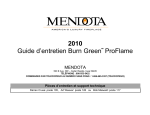Download computer science and.. - St.Peter`s University
Transcript
St. PETER’S UNIVERSITY St. Peter’s Institute of Higher Education and Research (Declared Under Section 3 of the UGC Act, 1956) AVADI, CHENNAI – 600 054 TAMIL NADU D.Tech. Programmes 704 – COMPUTER SCIENCE AND ENGINEERING (Effective From 2009 – 2010) Syllabi THIRD YEAR (V & VI SEMESTERS) (Distance Education) St. PETER’S INSTITUTE OF DISTANCE EDUCATION Recognized by Distance Education Council and Joint Committee of UGC – AICTE - DEC, New Delhi (Ref. F. No. DEC/SPU/CHN/TN/Recog/09/14 dated 02.04.2009 and Ref.F.No.DEC/Recog/2009/3169 dated 09.09.2009) Scheme of Examinations: 704 – COMPUTER SCIENCE AND ENGINEERING V SEMESTER S.No. Subject Title Computer Networks and Security 509DCST01 509DCST02 509DCST03 Practical Relational Data Base Management Systems Embedded Systems 509DCSP01 509DCSP02 509DCSP03 Computer Networks and Security Lab Record Relational Data Base Management System Laboratory Record Embedded Systems Laboratory Record TOTAL Examination Marks EA Mar Total Marks ks 100 100 100 100 100 100 90 10 100 90 100 10 90 10 100 600 600 VI SEMESTER S.No. 609DCST01 609DCST02 609DCST03 609DCCT04 Subject Title PC Hardware and Servicing Mobile Computing Multimedia Systems Entrepreneurship, Environmental and Disaster Management Examination Marks EA Total Marks Mark 100 100 100 100 100 100 100 100 PRACTICAL 609DCSP01 PC Hardware and Servicing Lab Record 609DCSP02 Multimedia Systems Laboratory Record 609DCSP03 Project Work and Viva-voce TOTAL 90 10 90 10 100 700 100 100 100 700 509DCST01 - COMPUTER NETWORK AND SECURITY AIM: The main aim of the subject is to deal with fundamental issues of computer network. The course is designed around the TCP/IP Model. Some of the important topics discussed in the course are: Data Encoding Techniques, MAC Protocols, Routing Techniques, Transport Services, Mechanism and Network Security. OBJECTIVES: On completion of the following units of syllabus contents, the students must be able to Understand the concept of data communication Discuss the advantages and disadvantages of different network topologies. Know different network classification based on different category. Define modulation and its types. Study about different network devices and their practical usages Understand the different layers of OSI and their functions Know the different physical layer architecture in detail and comparison of their characteristics. Compare different LAN protocols. Study about different data link layer architecture. Identify the error control and flow control mechanism used in Data Link Layer Study about ISDN concepts and its applications. Identify the protocols used in TCP /IP and compare with OSI model. Know the IP addressing and TCP/ IP protocols briefly. Understand about basic concepts of network security. Identify the attacks and threats. Study how to protect network through security methods. TOPICS AND ALLOCATION UNIT TOPIC TIME (Hrs) I DATA COMMUNICATIONS 18 II OSI MODEL AND DATA LINK LAYER 16 III LAN PROTOCOLS AND ISDN 18 IV TCP / IP SUIT 16 V INTRODUCTION TO NETWORK SECURITY 16 REVISION TEST 12 TOTAL 96 DETAILED SYLLABUS UNIT I DATA COMMUNICATIONS 1.1 Data Communication : Components of a data communication – Data flow: simplex – half duplex – full duplex; Networks – Network criteria – Types of Connections: Point to point – multipoint; Topologies: Star, Bus, Ring, Mesh, Hybrid – Advantages and Disadvantages of each topology. 1.2 Types of Networks (Geographical Based): LAN – MAN – WAN 1.3 Signals and Modulation: Analog and Digital signals - Need for Modulation – Amplitude Modulation – Frequency Modulation – Pulse Modulation – Concepts only (no derivation). 1.4 Transmission Media : Classification of transmission media - Guided – Twisted pair – Coaxial – Fiber optics – Unguided – Radio waves –Infrared – LOS – VSAT – cabling and standards Network devices: Features and concepts of Hubs – Bridges – Switches - Routers – Gateways 1.5 UNIT II OSI MODEL AND DATA LINK LAYER 2.1 Network Models: Protocol definition - standards - OSI Model – layered architecture – functions of all layers. 2.2 Error detection & correction: Types of errors – detection versus correction – CRC – Hardware implementation - parity check and checksum – Hamming code. 2.3 Flow and Error control: Introduction – ARQ – Stop & Wait ARQ – Features and disadvantages of stop-and-wait ARQ - Go- Back - N – ARQ – Selective repeat ARQ Comparison of Flow control protocols UNIT III LAN PROTOCOLS 3.1 Character oriented Protocol – BSC Frames – Bit oriented Protocol – HDLC – Transfer modes of HDLC – HDLC frame format - HDLC operation 3.2 802.X Protocols : Concepts and PDU format of CSMA/CD (802.3) – Token bus (802.4) – Token ring (802.5) – Ethernet – type of Ethernet (Fast Ethernet, gigabit Ethernet) – Comparison between 802.3, 802.4 and 802.5 3.3 FDDI : Frame format – Advanatges and disadvantages of FDDI. 3.4 Switching : Circuit– Packet– Message. 3.5 ISDN : Concepts – Services – Layers – Broad Band ISDN. UNIT IV TCP/IP SUIT 4.1 Overview of TCP / IP : OSI & TCP/IP – Transport Layers Protocol – connection oriented and connectionless Services – Sockets - TCP & UDP. 4.2 Network Layers Protocol : – IP – Interior Gateway Protocols (IGMP, ICMP, ARP, RARP Concept only). 4.3 IP Addressing : Subnetting & Supernetting – Dotted Decimal Notation – IPv6 (concepts only) 4.4 Application Layer Protocols: FTP– Telnet – SMTP– HTTP – DNS – POP. UNIT V INTRODUCTION TO NETWORK SECURITY definition & basic concepts – Basic concepts of 5.1 Introduction to network security: RAID levels ( 0,1 and 5). 5.2 Types of attacks: Access attacks –modification attacks – denial of service attacks. 5.3 Hacker Techniques: Historical Hacking techniques & open sharing – bad passwords – advanced techniques sniffing switches networks–Malicious code identification–viruses– Trojan horses–worms - SPAM. 5.4 Threats: Definition – Targets- Agents – Events 5.5 Firewall : Types –Developing firewalls 5.6 VPN: Definition – Benefits – Issues – VPN – Server– Authentication – System – VPN Protocol. REFERENCE BOOKS: S. No TITLE AUTHOR PUBLISHER 1 Data Communication and networking Behrouz A.Forouzan Tata McGraw-Hill, New Delhi 2. Computer Communication Networks Achyut S. Godbole Tata McGraw-Hill, New Delhi 3. Data and Computer Communications William Stallings Prentice-Hall of India, Eighth Edition 4. Computer Networks Andrew S.Tanenbaum Prentice-Hall New Delhi 5. Network Security A beginner‟s Guide Eric Maiwald Tata Mc Graw-Hill., Second Edition of India, 509DCST02 - RELATIONAL DATABASE MANAGEMENT SYSTEMS AIM: Database systems are required as the backbone of any information system, enterprise resource planning, research activities and other activity that require permanence of data storage. This subject provides the basic introduction to database system technologies. This subject provides the basic conceptual background necessary to design and develop simple database systems. The major focus in this course is the Relational database model; however, it also discusses about the ER model. This course enables you to write good queries using a standard query language called SQL. This subject also includes concepts relating to various advanced database models, and concepts like database mining and warehousing. OBJECTIVES: On completion of the following units of syllabus contents, the students must be able to Understand the evolution of Database systems Define the different terminologies related with database. Know the components of a database system. Explain different data models. Get familiar with the different approaches of database system. Understand client/server technology. Discuss about relational data structure. State the use of E-R diagrams. Know the importance of normalization Understand data base administration. Get familiar with DBA tools. Know the concept of DDL and DML Know the basics of SQL Get familiar with the statements and functions of SQL Know the use of transaction control statements. Understand the importance of PL/SQL Know the PL/SQL objects. Know the importance of Database maintenance Get familiar with the Data warehousing Differentiate Data warehousing and Data Mart. Understand the concept of OLAP, MOLAP, ROLAP Explain data mining Explain commercial tools of data mining. TOPICS AND ALLOCATION UNIT TOPIC I BASIC CONCEPTS II CLIENT/SERVER APPROACH TIME (Hrs) 16 TECHNOLOGY & RELATIONAL DATABASE 16 III STRUCTURED QUERY LANGUAGE 18 IV PL/SQL 18 V ENHANCED DATABASE MODELS 16 REVISION, TEST 12 TOTAL 96 DETAILED SYLLABUS UNIT – I BASIC CONCEPTS OF DBMS 1.1 Introduction: Definition of Data, Data base and DBMS – Need for database – Advantages of database Systems - File based database systems – Disadvantages – Record based database systems - Data base characteristics 1.2 Database terms : Concurrency, Consistency, Data Availability, Reliability, Transparency, Data Integrity 1.3 Components of a DBMS: Database Engine – Data Dictionary – Query Processor – Report Writer – Forms Generator – Application Generator -Security 1.4 Data abstraction: Schema – Data independence- Architecture of a database system 1.5 DBMS system architecture types: Personal computer system – Centralized system – Client / Server system – Distributed system. 1.6 Data models: Relational – Hierarchical – Network. UNIT – II CLIENT/SERVER TECHNOLOGY & RELATIONAL DATABASE APPROACH 2.1 Client/server technology: Client – server – distributed and co-operative processing – peer- to-peer processing – application components - transaction management 2.2 Relational data structure: Relation – Domains & Attributes – Keys – Extensions – Intensions – Data structures – Tables – Data Integrity – Manipulation views – managing data concurrency in a multi–user system - Data Security – Data Availability. 2.3 Table: Columns, Rows, Primary Key, Secondary Key, Foreign key 2.4 E-R model: Entities and attributes – Relationships – One to one –One to many - Many to one – Many to Many relationships – Normalizing the model. 2.5 Normalization: Introduction - 1NF - 2NF – 3NF - guidelines – Codd‟s Rules. 2.6 Database Administration : DBA Tasks – DBA Tools – User Privileges - Performance monitoring and tuning – query tracing - Backup and Recovery UNIT - III STRUCTURED QUERY LANGUAGE 3.1 Data Definition Language: Statements - Data Manipulation Language – statements Retrieval operations 3.2 SQL Commands : Selecting Columns from a table, Selecting Rows from a table - Built– in functions – Update Operations 3.3 Queries : Simple query – where clause – group by – order by clauses -sub queries – correlated sub-queries. Set Operations – Union, minus 3.4 Constraints – Alter table – table-level constraints. 3.5 Base Table: Indexes – types – simple – compound ; Join – types – simple – Equi-join, Non-equi join, self join, outer join 3.6 Creating and using Views: creating a view, querying a view of more than one table. 3.7 Working with Numbers : Displaying Numbers, Arithmetic Expressions 3.8 Functions and Operators: Number Functions - sin(), cos(), tan(), sqrt(), Aggregate functions –count(), avg() Conversion functions – to_char(), to_date(), NVL(), Date Functions – sysdate(), months_between(), add_moths(), Arithmetic, Logical and set Operators 3.9 Transaction control statements: Commit, rollback, savepoint 3.10 Triggers: Trigger definition – Trigger Events - Built-in Trigger – User defined Trigger – database triggers UNIT IV PL/SQL 4.1 Introduction : variables – literals – data types – advantages of 4.2 Control statements : if ; iterative control – loop, while, for , goto ; exit when 4.3 Cursors : Types – implicit, explicit – parameterized cursors – cursor attributes 4.4 Exceptions: Types – internal , user-defined , handling exceptions – raise statement 4.5 PL/SQL tables and records: Declaring PL/SQL tables - referring PL/SQL tables, inserting and fetching rows using PL/SQL table, deleting rows; records - declaration of records - deleting records 4.6 Sub programs: Functions - procedures - in, out, inout parameters; purity functions packages - package specification - advantages of packages - private and public items cursors in packages. PL/SQL UNIT – V ENHANCED DATABASE MODELS 5.1 Data warehousing : Definition - DSS and EIS ( Definition) - Characteristics and functioning and architecture of Data W arehousing - Data marts - Data warehousing Life Cycle - data modeling (Multidimensional Database) for data warehousing - Building of data warehouse - OLAP, MOLAP, ROLAP - Data warehouse and views - Future open issue for data warehouse 5.2 Data Mining : What is data mining Technology - Relationship to Data warehousing Association rules - Classification - Clustering - Approaches to data mining problems Applications of Data mining problem - Commercial tools of data mining - Knowledge Discovery REFERENCE BOOKS S.No TITLE 1. Database Management System Date ,C.J., Galgotia Publications 2. Fundamentals System Elmasri, R.A.,Navathe, Shyam B. Narosa Publishing House. 3. Post, Gerald V, Database Management System Tata McGraw-Hill, 2004 4. An introduction to Database Systems Bipin C Desai Galgotia Publications ( P) Ltd., 2005 5. Database system concepts Abraham Silberschatz, Henry F Korth and Sudharshan S Mc Graw Hill Publishin Company Limited, 2004 6. Database Systems Raghu Ramakrishnan Mc Graw Hill Publishin Company Limited, 2004 of AUTHOR Database Management PUBLISHER 509DCST03 EMBEDDED SYSTEMS AIM: Each day our lives become more dependent on “Embedded systems”, digital information technology that is embedded in our environment. This includes not only safety-critical applications such as automotive devices and controls, railways, aircraft, aerospace and medical devices, but also communications, “mobile-worlds” and : e-worlds”, the “smart” home, clothes, factories etc., All of these have wide – ranging impacts on society , including security, privacy and modes of working and living. More than 98% of processors applied today are in embedded systems, and or no longer visible to the customers as “computers” in the ordinary sense. This subject provides the basic conceptual background necessary to design and develop simple embedded systems. OBJECTIVES: On completion of the following units of syllabus contents, the students must be able to Understand the recent trends in embedded systems. Explain about advanced RISC architecture (ARM) and 32-bit microcontroller. Explain about memory formats and instruction set of ARM processor. Explain about fundamentals of ARM7TDMI core. Explain the architecture overview about LPC2148 CPU. Draw the block diagram of system control block. Explain about the handling of on chip Analog to Digital conversion. Explain about the handling of on chip Digital to Analog conversion. Give detailed information about general purpose input and output (GPIO) logic levels of and Handling of GPIOs Explain information about serial communication UART, I2C, SPI and USB. Learn about and need of an OS in embedded systems. State advantages of RTOS. Learn about different operating systems available for Embedded Systems. Explain information about Kernal and multitasking. Explain Scheduling and Clock Ticks in RTOS Give brief idea about µc / OS – II. Explain task management and Time management. Explain detailed information about Handling of OS in RTOS. TOPICS AND ALLOCATION UNIT TOPIC TIME (Hrs) I ARM - INTRODUCTION 16 II LPC 2148 ARM CPU 18 III LPC 2148 PERIPHERALS 16 IV OPERATING SYSTEMS OVERVIEW 18 V µC / OS - II 16 REVISION, TEST 12 TOTAL 96 DETAILED SYLLABUS UNIT – I ARM INTRODUCTION Introduction – The ARM Architecture Overview – Instruction set Summary – Processor operating states – Memory formats – Memory Interface – Bus interface signals – Addressing signals – Address timing – Data Timed signals – Debug interface – Debug systems – Debug interface signals – ARM7TDMI Core and System state – About Embedded ICE – RT Logic – Instruction Set. UNIT – II LPC2148ARM CPU Introduction – Architectural overview – Memory mapping – Block Diagram – System Control Block functions: PLL – Power Control – Rest – VPB Divider – W akeup Timer – Memory acceleration Module – Timer0 and Timer1 – PWM – RTC – Onchip ADC – Onchip DAC – Interrupts – Vector Interrupt Controller. UNIT - III LPC2148 – PERIPHERALS General purpose – Input/Output Ports (GPIO) – Universal Asynchronous Receiver/ Transmitter (UART) – I2C Interface – Multimaster and Multislave Communication – SPI interface – SSP Controller – USB 2.0 Device Controller. UNIT IV OPERATING SYSTEMS OVERVIEW Introduction OS – Functions of OS – Defining an RTOS – Differences in Embedded operating systems – Introduction to Kernel – Resources – Shared Resources – Defining a task – Task states – Multitasking – Scheduling and Scheduling algorithms – Context switching – Clock Tick – Timing of Task. UNIT – V µC / OS - II Introduction – Features and Goals of µC / OS – II – Requirements of µC / OS – II – Support devices for µC / OS – II – File structure in µC / OS – II – Task management functions – Creating a task – Time management functions – OS Delay functions – Implementation of Scheduling and rescheduling. REFERENCE BOOKS S.No TITLE AUTHOR 1. Embedded System Architecture Tammy Noergaard 2. ARM System Developer‟s Guide Andrew N. Sloss 3. ARM Architecture Reference Manual David Seal 4. ARM System-on-chip Architecture Steve Furbe ( Second Edition) 5. MicroC / OS – II The Real Time Kernel Jean J. Labrosse 6. Real Time Concepts for Embedded Syatems Qing Li and Caroline Yao 7. Embedded / Real Time Systems: Concepts, Design & Programming Dr. K.V.K.K. Prasad 8. LPC2148 User Manual 509DCSP01 - COMPUTER NETWORK AND SECURITY LABORATORY AIM: The main aim of the subject is to deal with fundamentals issues of computer network. The course is designed around TCP/IP modal. Some of the important topics discussed in the course are : LAN Protocols, TCP/IP Suit and Network Security. OBJECTIVES: On completion of the following exercises, the students must be able to Enable to perform different cabling in a network. Enable and to Establish different network connection. Configure router for any topology. Establish security in a network. Use FTP and TELNET protocol. Enable to install and configure different protocol in client-server model SCHEME OF INSTRUCTION AND EXAMINATION Subject COMPUTER NETWORK AND SECURITY LABORATORY Instruction Hours/ Hours/ Week Semester 4 Examination Assessment Marks Internal Board Exam Total 64 25 75 LAB EXERCISES 1. Do the following Cabling works in a network a) Cable Crimping b) Standard Cabling and c) Cross Cabling 2. Establish a LAN connection using three systems using bus topology. 3. Establish Peer to Peer network connection using two systems in a LAN 4. Interface PCs using connectivity devices – Hub, router and switch. 5. a) Configure IP Address in a system in LAN (TCP/IP Configuration) b) Configure DNS to establish interconnection between systems 6. a) Transfer files between systems in LAN using FTP Configuration b) Login a system remotely using telnet protocol. 114 100 a) Install and configure Network interface card in LAN system 7. b) Share a file and printer (remotely) between two system in a LAN 8. Establish security in a system using firewall configuration 9. Create and share the user rights by accessing server for a specific user groups 10. Install and configure the following a) A DHCP server in windows with IP Address ranging from 192.168.1.1 to 192.168.1.100 b) Configure a DHCP Client 11. Transfer Files between wireless Communication. 12. Configure Mail server The Following programs to be written in „C‟ 13. Write a program that takes a Binary file as input and finds error check using different mechanism. 14. Write a Client program to download a file from HTTP server. 15. Write a program to Simulate Sliding Window Protocol . I Tools requirement 1. Crimping Tool 2. Network Cables – 06 Nos II Equipment Requirement 1. 2. 3. 4. 5. Modem Laser Printer Hub Router Switch - 01 No 01 No 01 No 01 No 01 No III System requirement Pentium dual core computers – 36 Nos , IV Software Requirements 1. 2. 3. 4. Windows 2000 OR 2003 OR Linux Server. OS Windows XP With service Pack Turbo “C” Drivers Software 509DCSP02 RELATIONAL DATABASE MANAGEMENT SYSTEM LABORATORY A I M : This laboratory will provide students the knowledge of Relational Database Management (RDBMS) using ORACLE. After completion, students will be able to create database according to their requirements along with the capabilities of modifying database, providing security with the help of access permissions etc. OBJECTI VES: On completion of the following exercises, the students must be able to Know all SQL editor commands. Create and manipulate tables. Work with pre-defined functions. Use Transaction control operations Use cursor to manipulate the results of query Practice Exception handling techniques Join tables to get the desired results Use Visual Basic application to access and manipulate oracle tables. Write PL/SQL codes to implement simple applications. Use PL/SQL functions & procedures to build applications LAB EXERCISES 1. Execute and test all the SQL Editor commands. 2. Work with the following conditions: Column formatting, alias and Column ordering. 3. Use indexing on a table –simple and compound indexes. 4. Work with the different categories of functions such as Math, Date, Aggregate and Conversion functions. 5. a) Create a table to show the salary details of the employees. b) Grant select and update privileges on above table to other users. c) Grant all the privileges to some other users. d) Revoke all the above granted permissions. 6. a) Create a table student_master with the following field‟s name, Regno, dept and year with suitable data types. Use Select command to do the following. b) Select the student's name column 7. 8. c) Display the unique rows d) Sort the table in alphabetical order e) Select all the students of a particular department. a) Create a table sales_order with s_order_no and product_no as primary key. Set other fields to store client number, delivery address, delivery date, order status. b) Add a new column for storing salesman number using ALTER command. c) Set the s_order_no as foreign key as column constraint d) Set the s_order_no as foreign key as table constraint Develop a Visual Basic Application with suitable Labels & TextBoxes for the columns of a Table . Add Command Buttons to perform the following: Display Records, Previous, Next, First and Last. Use the ODBC driver to connect the Application with the oracle 9. Develop a Visual Basic Form with suitable Labels & TextBoxes for the columns of a Table . Add Command Buttons to perform the following: Insert record, Delete record, Update record, Locate Record 10. a) Create a table student with their elective paper as one field. b) create another table staff with the subject names they have handled and number of times handled. c) Construct a English sentence to display the rows in the staff table. d) Use sub-queries to display the information about student's name and staff names where both have same subject names. e) Display the subject name, staff names where same subject is handled by more than one staff. f) Display the student, subject name where the subject is not at all handled any staff in the staff table. 11. a) Create a sales_order table and client_master table with suitable fields. b) Find the total number of quantity ordered for a particular product. c) Display the rows of the table in the sales order date wise, d) Join the two tables and display the product number, product name, where the order_no in the sales_order table and order_no in client_master are equal. e) Join the sales_order table to itself and display the order number, client number and salesman number where client has been serviced by more than one salesman. 12. a) Create table sales_order_details with the s_order_no as primary key and with the following fields: product_no, description, qty _ordered, qty_dispatched, product_rate, profit_percent, sell_price, supplier_name b) Select each row and compute sell_price*.50 and sell_price *1.50 for each row selected. c) Select product_no, profit_percent, sell_price where profit_per is not between 10 and 20 both inclusive. d) Select product_no, description. profit_percent, sell_price where profit_percent is not between 20 and 30. e) Select the supplier_name and product_no where suppliemame has 'r' or 'h' as second character. 13. a) Create a table client_master with the following fields client_no, name, address 1 , address2,city, state, pincode, remarks, bal_due with suitable data types. Create another table supplier_table from client_master. Select all the fields and rename client_no with supplier_no and name with supplier_name. b) Insert data into client_master. c) Insert data into supplier_master from client_master. d) Delete the selected row in the client_master. 14. Write a PL/SQL code to display the employee details for an employee. 15. Write a PL/SQL code to calculate EB bill for the given units using if statement. 16. Write a PL/SQL block to handle built-in exception like No_DATA_FOUND, TOO_MANY_ROWS. 17. Write a PL/SQL block to create and handle user defined exception. 18. Write a PL/SQL block to use procedure and function and get the result. 19. Write a PL/SQL trigger to update the records while deleting the one record in another table. 20 . Create a table to store the salary details of the employees in a company. Declare the cursor id to contain employee number, employee name and net salary. Use cursor to update the employee salaries. HARDWARE REQUIRED 1. A Server with Oracle 8i or higher (Oracle 10g is preferred) 2. 36 computers networked and configured with TCP/IP. SOFTWARE REQUIRED 1. SQL *PLUS 2. Microsoft Visual Basic 6.0 509DCSP03 - EMBEDDED SYSTEMS LABORATORY AI M: This laboratory will provide students the knowledge of writing assembly language programs using ARM and will also have a hands on exercises based on RTOS. After completion, students will be able to write assembly language programs for interfacing with stepper motor and temperature sensor. OBJECTIVE S: On completion of the following exercises, the students must be able to Write simple assembly language programs. Write programs for character based LCD interface. Interfacing with temperature sensor and stepper motor. Implement problems based on RTOS. LAB EXERCISES 1. Write a Simple Assembly Programs for a) Addition Multiplication and d) Division b) Subtraction c) 2. Write Programs for a) Bit digital Output – LED interface b) 8 bit Digital inputs ( Switch interface) 3. Write programs for a) 4 x 4 Matrix keyboard Interface Relay interface 4. Write a program for character based LCD interface. 5. Write a program for Analog to Digital Conversion ( Onchip ADC) 6. Write Programs for I2C Device interface : a) Serial EEPROM b) Seven Segment LED Display Interface c) Real Time Clock. 7. Interface with Teperature Sensor 8. Stepper Motor Interface. b) Buzzer interface c) HANDS ON EXERCISES BASED ON RTOS 9. Write a simple program with two separate LED Blinking tasks. 10 Implement Priority Scheduling and OS Time Dealy Functions by writing 3 different UART Transmitting Tasks. 11. Implement OS Real Time Multitasking by writing a multitasking program with the tasks a) Interface RTC and Display on LCD First Line Continuously. b) Interface ADC and Display on LCD Second Line Continuously. 12. Implement OS Real Time multitasking by implementing three tasks. a) Read the Key input and display on Seven Segment LED. b) Read the ADC Analog Input and Plot the Corresponding signal on a graphical LCD. c) Generate a PWM signal with X on Time and Y off Time. 13. Interface a Stepper motor and Control the speed of rotation by implementing RTOS delay functions. 609DCST01 - PC HARDWARE AND SERVICING AIM: A computer engineer should be able to install and maintain keyboard, printer, mouse, monitor etc along with the computer system. This course provides the necessary knowledge and skills regarding working, construction and interfacing aspects of peripherals. The students will get to know how various peripherals communicate with central processing unit of the computer system and pattern their respective operations. This subject provide the required background of computer installation, maintenance and testing of peripheral with micro computers OBJECTIVES: On completion of the following units of syllabus contents, the students must be able to Know the evolution of Personal Computer from PC through Pentium, and Laptop. Know and explain the major components that make up the system unit. Know the data process and store them in meaningful information. Explain about the principle of operations of Keyboard, mouse and Displays. Understand the components of media system. Know the Basics, working principle, specification, and modern technology of different types of drives. Know specification of I/O Ports of all I/O devices like serial, parallel, USB – Game port, Blue tooth and IP Connectors Know technology of high quality multiple color graphic output devices like Dot matrix, Inkjet, Laser and computer system. Acquire information about the modern devices like digital camera, scanners, web camera, and Biometric devices like Thump Scanner, Iris Scanner, and speech synthesizer. Understand the operation of internetworking devices like Modem, router and firewall. Know the aspects related to room preparation, air conditioning, flooring and ceiling and clean Power and Supply. Understand the common problems in the computer system and the peripherals Trouble shoots the problems in Personal computers. Troubles shoot the problems in Computer peripherals. Use of different troubleshooting tools. Explain diagnostic Software. TOPICS AND ALLOCATION UNIT TOPIC TIME (Hrs) I INSIDE THE PC 16 II MEMORY AND DAUGHTER BOARDS 18 III DISK DRIVES 16 IV I/O DEVICES AND POWER SUPPLY 18 V TROUBLE SHOOTING PC 16 REVISION, TEST 12 TOTAL 96 DETAILED SYLLABUS UNIT – I INSIDE THE PC 1.1 Introduction: Evolution of Computer – Block diagram of Pentium - Inside the Pentium – Parts - Mother board, chipset, expansion slots, memory, Power supply, drives and connectors 1.2 Systems: Desktop, Lap Top, Specification and features - Comparison table. Server system – IBM server families, Sun Server, Intel processor etc - Workstation. 1.3 Mother Board: Evolution – Different forms of mother boards - Riser Architectures. Intel, AMD and VIA motherboards. 1.4 Chipsets: Introduction – 945 chipset. 1.5 Bus Standards: Introduction – ISA Bus – PCI Bus – PCI Express, USB, High speed Bus, – Pin details and Architecture. 1.6 Bios-setup: Standard CMOS setup, Advanced BIOS setup, Power management, Advanced chipset features, PC Bios communication – upgrading BIOS, Flash, BIOS setup. 1.7 Processors: Introduction – Pentium IV, Hyper threading, dual core technology , Core2Duo technology –– AMD Series, Athlon 2000, Xeon processor. Comparison tables. Pentium Pin details, Itanium Processor - Pentium packaging styles. UNIT II MEMORY AND DAUGHTER BOARDS 2.1 Memory: Introduction - Main memory – Evolution - DRAM – EDO RAM - SDRAM – DDR RAM versions – IT RAM – Direct RDRAM – Memory Chips (SIMM, DIMM, RIMM)Extended – Expanded – Cache - Virtual Memory- Causes of false memory errors. 2.2 Graphic Cards: Introduction - Definition and Layout of Components in Graphics card – Graphics Processor – Video memory – Memory Chart – RAMDAC – Driver Software – 3D – Video capture card installation. 2.3 Sound Cards: Introduction - Definition of Various Components – Connectivity – Standards – A3D – EAX – MIDI – General MIDI – PCI Audio – USB Sound – MP3 – SDMI. 2.4 Displays: Introduction – CRT – Anatomy – Resolution – refresh rate – interlacing – Digital CRT‟s – Panel Displays – Introduction – LCD Principles – Plasma Displays – TFT displays. 2.5 Display adapter: Introduction - VGA and SVGA cards, flickering, Demagnetizing and precautions . 2.6 Keyboard, and Mouse and barcode scanner: Introduction – Keyboard , wireless Keyboard – Signals – operation - troubleshooting - Mouse types, connectors , Serial mouse, PS/2 mouse and Optical mouse operation – Signals – Installation – barcode scanner - opeartion. UNIT III DISK DRIVES 3.1 Hard Disk: Introduction – Construction – W orking Principle - Specification of IDE, EIDE, Ultra ATA, Serial ATA, SCSI, Disk Array controller, solid state drive. HDD Installation – Partition – Formatting. Troubleshooting hard disk drives; problem diagnosis, typical problems and troubleshooting; Hard disk drive, components, Head Actuator mechanism Head positioning of a voice coil base system. 3.2 CD/DVD ROM: Introduction – Basics, W orking principle – various formats (Books) – CD- R, CD-RW, DVD: Introduction – Formats – Technology – DVD-ROM, DVD Video, DVD Audio – Recordable formats – DVD-R, DVD-RW, DVD-RAM 3.3 Special type of drives: Zip drive, Memory stick, USB-flash drive, IPod Dock version and installation. 3.4 I/O Ports: Serial – Parallel – USB – Game Port – Blue tooth interface, IR connector, Signal specification problems with interfaces. UNIT IV I/O DEVICES AND POWER SUPPLY 4.1 Printers: Introduction – Types of printers – Dot Matrix – Inkjet – Laser - Operation – Construction – Features – Troubleshooting Dot matrix, Inkjet and laser printer problems. 4.2 Modem and Router: Modem - Introduction – Operation – Types – Installation – Router introduction. 4.3 Scanners: Introduction – operation – Scan Resolution - Color Scanners – Scan modes – File formats - Simple problems and troubleshooting. 4.4 Digital Camera: Introduction – Operation – Features. 4.5 Web Camera, Biometric devices: Thump scanner, Iris scanner, speech synthesizer operation and installation - Trouble shooting. 4.6 SMPS: Principles of Operation – Block Diagram – AT & ATX Power Supply, connector specifications and protection. UNIT V TROUBLE SHOOTING PC 5.1 Room Preparation and Power supply: Location – Pollution – Air-conditioning – Power Supply – Voltage Regulators – Servo Stabilizers – UPS, Surge suppressors and spike isolators. 5.2 Installation practice: Routine checks - Preventive maintenance - problem causes, peripheral and general precautions. 5.3 Faults elimination process: Dead system spurious problem - security failures heartbeats and multiple faults - Systematic trouble shooting - Symptoms observation – analysis - Fault diagnosis and fault rectification. 5.4 POST: Definition – IPL hardware – POST Test sequence – beep codes and error messages. 5.5 Diagnostic Software and Viruses: Computer Viruses – Precautions – Anti-virus Software – identify the signature of viruses – Firewalls and latest diagnostic softwares. REFERENCE BOOKS S No TITLE AUTHOR PUBLISHER 1. IBM PC and CLONES B.Govindrajalu Tata McGrawhill Publishers 2. Computer Installation and Servicing D.Balasubramanian Tata McGraw Hill , 2005 3. Computer Installation and Troubleshooting M.Radhakrishnan ISTE- Learning Materials 2001 4. The complete PC upgrade and Maintenance Mark Minasi BPB Publication 5. Inside the PC Peter Norton Tech Media 6. Troubleshooting, Maintaining and Repairing PCs Stephen J Bigelow Tata MCGraw Hill Pub 2001 7. Basic Refrigeration and AirConditioning Ananthanrayanan P.N Tata McGrawhill Publishers 609DCST02 MOBILE COMPUTING AIM: The main aim of this subject is to deal with fundamental issues of mobile computing. Some of the important topics discussed in the course are: Wireless Communication Fundamentals, Wireless LAN, Bluetooth technology and Wireless Application protocols. OBJECTIVES: Know the basics of wireless communications Discuss different types multiplexing. Explain four basic multiple access versions of Medium access control. Describe services and architecture of GSM in Telecommunication systems. Know the concept of Wireless LAN Describe IEEE 802.11 architecture. Explain HIPERLAN and its architecture. Define Bluetooth. Explain Bluetooth protocol architecture. Explain the importance of Bluetooth security. Study Mobile Network Layer and its configuration. Explain Dynamic Host Configuration Protocol. Differentiate different routing techniques. Describe Mobile Transport layer and its configuration. Narrate the architecture of Wireless Application Protocol. List down the advantages of WAP. Explain Wireless Markup Language. Describe about WMLScript. TOPICS AND ALLOCATION UNIT TOPIC TIME (Hrs) I WIRELESS COMMUNICATION FUNDAMENTALS 18 II WIRELESS LOCAL AREA NETW ORK 16 III BLUETOOTH TECHNOLOGY 16 IV MOBILE NETWORK LAYER 18 V WIRELESS APPLICATION PROTOCOL 16 REVISION, TEST 12 TOTAL 96 UNIT I WIRELESS COMMUNICATION FUNDAMENTALS 1.1 Introduction: History of cellular mobile communication – Important terminologies – Mobile computing Environment – Architecture of mobile computing – Functions of mobile computing – Mobile and wireless devices. 1.2 Multiplexing: Space division multiplexing – Frequency division multiplexing – Time division multiplexing – Code division multiplexing. 1.3 Medium Access Control: SDMA – FDMA - TDMA – CDMA – features – comparison of SDMA, FDMA, TDMA and CDMA techniques. 1.4 Telecommunication Systems : GSM – Mobile services – System Architecture – GPRS – architecture 1.5 Cellular Wireless Networks : Overview of cellular system – operation of cellular system – Adjacent Channel Interference – Methods of reducing ACI – Frequency reuse concept – Diversity technique – Improving coverage and capacity in cellular systems. UNIT II 2.1 WIRELESS LOCAL AREA NETWORK Wireless network: Definition – Advantages and Disadvantages of LAN - Applications of WLAN – infrared versus radio transmission – WLAN technologies - examples. 2.2 IEEE 802.11: Introduction – Comparison of IEEE 802 and OSI model – System Architecture – Protocol Architecture – Physical Layer – MAC frames – MAC Management: Synchronization – power management – Roaming. 2.3 HIPERLAN: Introduction – Protocol Architecture. UNIT III BLUETOOTH TECHNOLOGY 3.1 Bluetooth: Introduction – Bluetooth Radio: Vertical Antenna – Dipole Antenna – Antenna parameters – Ad hoc network – Bluetooth device address – Bluetooth connection mode relationship. 3.2 Bluetooth Protocol Architecture: Blue tooth protocol stack - Bluetooth Core Protocols Cable replacement protocols - Adopted protocols - Usage models and profiles. 3.3 Bluetooth Security : Link-level security - Architecture Overview - Security level of Services - Security Manager - Advantages of Bluetooth – Comparison of wireless LAN and Bluetooth technology. UNIT IV MOBILE NETWORK LAYER 4.1 Mobile IP – Overview – Terminologies related to Mobile IP – IP packet delivery – Agent advertisement and solicitation – Registration – Tunneling and Encapsulation – Optimizations – Reverse Tunneling – Ipv6. 4.2 Dynamic Host Configuration protocol: History – Applications of DHCP – DHCP Protocol : Significance and importance of DHCP 4.3 Routing : Introduction – Routing types: Least cost – Adaptive – Non Adaptive routing – DSDV and DSR protocols 4.4 Transport Layer : Traditional TCP - Congestion control – Slow start – Fast retransmit/fast recovery – Classical TCP improvements: Indirect TCP – Snooping TCP – Mobile TCP UNIT V WIRELESS APPLICATION PROTOCOL 5.1 WAP : Introduction – Main Objectives – Integration of WAP components – Stack arrangement with WAP – WAP network – Protocol stack of WAP - WAP client architecture - WAP network architecture 5.2 WAP (2.0): Advantages – Main architectural components of WAP 2.0 – WAP Programming model – Uses of WAP 2.0 additional services. REFERENCE BOOKS S.No 1. 2. 3. TITLE Mobile Communications Wireless Communication Networks BlueTooth Demystified AUTHOR Jochen Schiller of William Stallings Nathan J.Muller PUBLISHER Pearson Education, New Delhi. PHI Tata McGraw Hill Publication, New Delhi. 609DCST03 - MULTIMEDIA SYSTEMS AIM: Multimedia is a new concept emerged in the recent times. Now this technology is being widely used in web pages, motion pictures and interactive presentations, animation etc. Multimedia has made a significant impact in training/education, business presentations, public information access etc. This course intends to introduce and expose multimedia technology and various factors and features of authoring software. It will also help in making the internet application richer in content and presentation OBJECTIVES: On completion of the following units of syllabus contents, the students must be able to Know the overall idea of Multimedia Define color combination Create drawing and animate the drawing Know the idea of systems Identify the Components of multimedia Edit Text, Database, Spreadsheets List the basic software tools. Use of multimedia authoring tools. Know about Fonts, Character sets, HTML document, Symbols and icons Explain about the tools for web Know about sound, file formats Edit sound, Audio Recording and Tracking of sounds Differentiate Analog versus Digital Video Design of web pages Explain the responsibility of multimedia development team. Understand multimedia development process. TOPICS AND ALLOCATION UNIT TOPIC TIME (Hrs) I INTRODUCTION TO MULTIMEDIA 15 II MULTIMEDIA HARDWARE AND SOFTW ARE 18 III MULTIMEDIA BUILDING BLOCKS 18 IV MULTIMEDIA AND THE INTERNET 17 V DESIGNING OF PROJECTS 16 REVISION, TEST 12 TOTAL 96 DETAILED SYLLABUS UNIT I INTRODUCTION TO MULTIMEDIA 1.1 Introduction : Definitions - Brief history of Multimedia; its market; content and copyright –public Domain, establishment of Copyright, fair use, multimedia copyright issues; resources for multimedia developers – Uses of multimedia - Making multimedia : Stages of a project 1.2 Image : Image representation - image characterization - light perception - Eye physiology - Visual phenomena - monochrome vision model - color vision model - Color Matching Colorimetry concepts - color spaces - video color spaces 1.3 Product and Evolution: Types of products -briefing, reference, database, education and training, Kiosk, entertainment and games; evaluation - the user's perspective, the developer's perspective, strategies for new developers UNIT II MULTIMEDIA HARDWARE AND SOFTWARE 2.1 Hardware: Macintosh Versus Windows Platform – Connections – SCSI – IDE – EIDE – ULTRA – IDE – ATA – ULTRA - ATA - Memory and Storage Devices - Input Devices Output Hardware - Communication Devices 2.2 Basic Software Tools : Text Editing - Word Processing - OCR Software - Painting and Drawing Tools - 3D Modeling and Animation Tools - Image Editing - Sound Editing – Animation – Video - Digital Movie tools - Movie Editors - Compressing Movie Files 2.3 2.4 Making instant Multimedia : Linking Multimedia Object – office suites- word processors – spread sheets – databases – presentation tools – power point Multimedia authoring tools: Types of authoring tools – card and page based authoring tools – Icon based authoring tools – Time based authoring tools. UNIT III MULTIMEDIA BUILDING BLOCKS 3.1 Text : Fonts – Designing – Choosing -Menus for Navigation - Buttons for Interaction Fields for Readings - HTML Documents - Symbols and Icons – Animating - Fonts Foundries - Managing Fonts - Character sets and Alphabets - Mapping Text – Fontographer - Hypermedia Structures – Hypertext tools 3.2 Sound : Power of sound - Multimedia System Sound - MIDI Versus Digital Audio Preparing Digital Audio Files - Making MIDI Audio - Audio File Formats - Sound for the World Wide Web – Adding Sound to Your Multimedia Project - Toward Professional Sound - The Red Book Standard - Space Considerations - Production Tips - Audio Recording - Keeping Track of Your Sounds - Testing and Evaluation 3.3 Images : Plan Your Approach - Organize Your Tools - Multiple Monitors - Making Still Images - Bitmaps – Vector Drawing - 3D Drawing and Rendering – Color - Understanding Natural Light and color – color Palettes - Images File Formats – Windows Formats 3.4 Video : Using Video Analog Versus Digital – Obtaining Video Clips - How Video Works Broadcast Video Standards – NTSC – PAL – SECAM – HDTV -Integrating Computers and Television - Video Overlay Systems – Differences Between Computer and Television Video – Working with Text and Titles - Shooting and Editing Video - Video Tips Shooting Platform – Lighting - Chroma Key or Blue Screen – Composition - Taking Care of Your Tapes - Recording Formats - S-VHS Video - Component(YUV) - Component Digital - Composite Digital - Video Hardware Resolutions - Consumer-Grade Equipment Editing with Consumer VCRs - Digital Video – Video Compression – Optimizing Video Files for CD-ROM. UNIT IV 4.1 MULTIMEDIA AND THE INTERNET Introduction: The Bandwidth Bottleneck - Internet Services - MIME-Types - World Wide Web and HTML - Dynamic Web Pages and XML - Multimedia on the Web. 4.2 Tools for the World Wide Web : Web Servers - Web Browsers - Web Page Makers and Site Builders - Plug ins and Delivery Vehicles - Text – Images –Sound - Animation, Video and Presentation - Beyond HTML - 3D Worlds 4.3 Designing for the World Wide Web : Working on the Web - Workspace - Nibbling HTML and Multimedia - Text for the W eb - Making Columns of Text - Flowing Text Around Images – Images for the Web GIF and PNG Images - JPEG Images - Using Photoshop – Backgrounds - Clickable Buttons - Image Maps - Sound for the Web Animation for the Web -Plug ins and Players. UNIT V DESIGNING OF PROJECTS 5.1 Multimedia File Handling : Compression & De compression - Data & file formats standards - Digital voice, Audio, video – Video image and Animation - Full motion video - storage and retrieval Technologies 5.2 Multimedia Development Team: Team approach - sponsor - client- Customer - Project manager - Project designer - other key personnel - subject matter expert programmer - Editor - copywriter - Graphic artist - support team - marketing and sales support - assembling a Multimedia production team - sizing a Multimedia team - small or one person project - average team project - big project 5.3 The Multimedia development process : Multimedia development issues - multimedia project - structured Multimedia development - Multimedia project timing - sample project - costing a Multimedia project - cost modeling- other costing issues REFERENCE BOOKS: S. No TITLE AUTHOR PUBLISHER 1. Multimedia making it work Tay Vaughan Tata McGrawHill, Delhi 2. Multimedia – Technology and applications David Hillman Galgotia Delhi Publications, 609DCCT04 - ENTREPRENEURSHIP, ENVIRONMENTAL & DISASTER MANAGEMENT 1. ENTREPRENEURSHIP 1.1 Introduction – Entrepreneur – types -Characteristics & attributes of Entrepreneur – Expectations of entrepreneurship – Contributions of an entrepreneur - Identifying problems and opportunities. - Why do Entrepreneurs fail 1.2 Types of Industries - Importance of SSI – Assistance offered – Governmental and NonGovernmental organizations – Identifying prospects of various Small scale industries in your area with resources and other infrastructural facilities available. 1.3 Starting a SSI – various stages – product – ownership – locality – points related to building, water and electricity – financial assistance – raw materials – machineries – human resource – efficient manufacturing techniques – marketing - Technical, Financial, Marketing, Personnel and Management Feasibility study and report - concessions and incentives offered by agencies. 1.4 Industrial Zones – industrial Estates - Pollution Control – industries with problem - Marketing assistance 1.5 Acquiring common services – repairing – testing facilities – training institutions – suppliers of applied technology. pollution 2. ENVIRONMENTAL MANAGEMENT 2.1 Introduction – Environmental Ethics – Assessment of Socio Economic Impact – Environmental Audit – Mitigation of adverse impact on Environment – Importance of Pollution Control – Types of Industries and Industrial Pollution. 2.2 Solid waste management – Characteristics of Industrial wastes – Methods of Collection, transfer and disposal of solid wastes – Converting waste to energy – Hazardous waste management Treatment technologies. 2.3 Waste water management – Characteristics of Industrial effluents – Treatment and disposal methods – Pollution of water sources and effects on human health. 2.4 Air pollution management – Sources and effects – Dispersion of air pollutants – Air pollution control methods – Air quality management. 2.5 Noise pollution management – Effects of noise on people – Noise control methods. 3. DISASTER MANAGEMENT 3.1 Introduction – Disasters due to natural calamities such as Earthquake, Rain, Flood, Hurricane, Cyclones etc – Man made Disasters – Crisis due to fires, accidents, strikes etc – Loss of property and life.. 3.2 Disaster Mitigation measures – Causes for major disasters – Risk Identification – Hazard Zones – Selection of sites for Industries and residential buildings – Minimum distances from Sea – Orientation of Buildings – Stability of Structures – Fire escapes in buildings Cyclone shelters – W arning systems. 3.3 Disaster Management – Preparedness, Response, Recovery – Arrangements to be made in the industries / factories and buildings – Mobilization of Emergency Services Search and Rescue operations – First Aids – Transportation of affected people – Hospital facilities – Fire fighting arrangements – Communication systems – Restoration of Power supply – Getting assistance of neighbors / Other organizations in Recovery and Rebuilding works – Financial commitments – Compensations to be paid – Insurances – Rehabilitation. 609DCSP01 PC HARDWARE AND SERVICING LABORATORY AIM: The course aims at making the students familiar with various parts of computers and how to assemble them, and different types of peripherals desired. In addition, the course will provide the students with necessary knowledge and skills in computer software installation and maintenance to make him diagnose software faults. This subject also gives the knowledge and competency to diagnose the problems in computer hardware and peripherals and also gives the knowledge for trouble shooting for systematic repair and maintenance of computers and computer peripherals. OBJECTIVES: On completion of the following exercises, the students must be able to Know the various indicators, switches and connectors used in Pentium. Familiarize the layout of SMPS, motherboard and various Disk Drives. Configure Bios set up options. Install various secondary storage Devices with memory partition and Formatting. Know the various types of printer installation and to handle the troubleshooting ability. Acquire the practical knowledge about the installation of various communication and entertainment devices. Handle the audio/video devices, interfacing with PC. Setup Video-conference System.. Assemble PC system and checking the working condition. Identify the problems in Pentium systems, software installation and rectification also. LAB EXERCISES 1. Identification of System Layout: a.) Front panel indicators and switches b.) Front side and rear side connectors 2. Familiarize the computer system Layout : Making positions of SMPS, Motherboard, FDD, HDD, CD, DVD and add on cards. 3. BIOS set up: Configuring bios setup program and practicing the trouble shooting of typical problems using BIOS utility. 4. a.) Install Hard Disk. b.) Configure CMOS-Setup c.) Partition HDD using FDISK d.) Format Hard Disk. e.) Master /Slave / IDE Devices. 5.. a.) Install and Configure a CD-Writer and a DVD writer. b.) Recording a Blank CD and DVD. 6. Printer Installation and Servicing: a.) Head Cleaning b.) Install and configure Dot matrix printer and Laser printer c.) Troubleshoot the above printers. d.) Check and connect the data cable connectivity 7. Modem and TV Tuner card Installation: a.) Install and configure Internal and External Modem b.) Install and Configure TV tuner card. 8. a.) NIC, Router Installation b.) Installing NIC, router and Modem for XP / Linux environment. c.) Configuring using device drivers d.) Diagnosis and trouble shooting. 9. a.) Install audio/video devices – microphone, speaker and head set and Digital camera. b.) Trouble shoot the audio-video devices. 10. a.) Install and configure Scanner . Trouble shoot the problems.. b.) Install and configure W eb cam. 11. a.) Identify the problems in Pentium System with add on Cards. b.) Identify problems with software installation motherboard CD. using drivers available in the 12. Practice with scan disk, disk cleanup, disk De-fragmenter, Virus Detecting and Rectifying Software 13. Practice with back up and restoring data in a network server using external storage Device 14. Assemble a Pentium (II/III/IV) system with add on cards and check the working condition of the system. 15. Windows XP- Operating system Installation. 16. Install and Set up Dish connection to system. 17. Identify the connectors using wireless devices. 18. Interfacing the cell phone with system. PC HARDWARE AND SERVICING LABORATORY HARDWARE REQUIREMENTS Computer with Pentium processors with add on cards – 30 Nos Hard disk drive – 6 Nos CD Drive -- 6 Nos DVD Writer -- 6 Nos Blank CD‟s (CDROM & R/W CD) - 50 Nos Blank DVD - 50 Nos Head cleaning CD Dot matrix Printer - 6 Nos Laser Printer - 6 Nos External Modem (56 kbps and latest model) - 2 Nos TV Tuner card (Internal or External) - 2 Nos NIC and Router - 2 Nos Stereo Speaker with Microphone (headset) - 6 Nos Digital Camera - 2 Nos Web Camera - 2 Nos Scanner - 2 Nos Blue tooth device and cell phone - 2 Nos Dish - 1 No CPU Trainer Module - 2 Nos Tool kit and socket, cable (cat 6) SOFTWARE REQUIREMENTS Windows XP operating system Linux operating system Disk Manager (for the purpose of partition and format) Norton or E-Trust Antivirus software Scandisk DVD Writer S/W CD Burning S/W (Ahead Nero or latest S/W) 609DCSP02 - MULTIMEDIA SYSTEMS LABORATORY AIM: This subject will help the students to acquire the practical foundation of Multimedia Systems. It includes concepts relating to editing of audio and video. This course also describes major details about the software tools used for multimedia applications. Thus, this subject will develop the knowledge and skill to develop web pages. OBJECTIVES: On completion of the following exercises, the students must be able to Know over all view of 3D studio max Know the application and limitation of 3D studio max Know about the flash Know the application of Flash List the various animating logos Know about the page maker Know the application and limitation of page maker Know the various tools available for drawing Know about the photo shop Know the application and limitation of photo shop Know the special effect tools Know over all view of ad premier Know the editing of Analog &Digital formats Know about the Cell phone software LAB EXERCISES 1. Publish Picture on paper using color printer 2. Record the Audio and apply different effects to it 3. Merge the voice and music 4. Record the video from the outside source and compressing it. Use various recording format 5. Mixing the audio and video. 6 a. Develop advertisement in flash for 15 secs. b. Design a company logo with animations for 10 secs. 7. Design a cartoon for 15 secs 8. Design a movie clip for 15 secs 9 a. Design a 3D animation picture. b. Edit a movie. 10. Convert V C D to D V D. 11. Convert a text in . Doc format to P D F format. 12. Video and Audio format conversion. 13. Create photo album using Scanner 14. Create photo album using Cell phone 15. Create Video album using Cell phone SOFTWARE REQUIREMENTS 3D Max , Flash, Animating software, U-lead suite, Adobe Audio Video software CD writing software, Page maker, cell phone software. HARD WARE REQUIREMENTS 1. Computer system with multimedia & Hard ware configuration Recommended for installing and running the above software 2. Handy cam for video recording with D V D recording facilities 3. Digital camera 4. Camera cell phone 5. Photo quality color printer and Color Scanner 6. Video capturing card 609DCSP03 - PROJECT WORK AIM: Project Work aims at developing innovative skills in the students whereby they apply the knowledge and skills gained through the course by undertaking a project. The individual students have different aptitudes and strengths. Project work, therefore, should match the strengths of students The primary emphasis of the project work is to understand and gain the knowledge of the principles of software engineering practices, so as to participate and manage a large software engineering projects in future. OBJECTIVES: Implement the theoretical and practical knowledge gained through the curriculum into an application suitable for a real practical working environment preferably in an industrial environment Develop software packages or applications to implement the actual needs of the community. Get exposure on industrial environment and its work ethics. Understand what is entrepreneurship and how to become an entrepreneur. Learn and understand the gap between the technological knowledge acquired through curriculum and the actual industrial need and to compensate it by acquiring additional knowledge as required. Carry out cooperative learning through synchronous guided discussions within the class in key dates, asynchronous document sharing and discussions, as well as to prepare collaborative edition of the final project report. Expose students to the field of computing and to gain experience in software design. Understand the facts and importance of environmental management. Understand and gain knowledge about disaster management. SUGGESTIVE AREAS OF PROJECT WORK: Database Management Systems Computer Networks Software Engineering and Software Development Web page Designing Digital Image Processing Computer Graphics and Animation Multimedia Systems Artificial Intelligence Internet and e-commerce Computer Security and Cryptography Computer hardware and embedded systems Computer aided engineering and design Improving existing systems / equipments. Any other related area found worth.