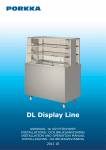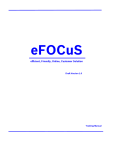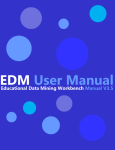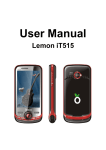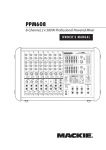Download original report. - People - Rochester Institute of Technology
Transcript
Automated Conversion from
Spreadsheets to Database
by
Ankur Bajoria
A Project Report Submitted
in
Partial Fulfillment of the
Requirements for the Degree of
Master of Science
in
Computer Science
Supervised by
Dr. Xumin Liu
Department of Computer Science
B. Thomas Golisano College of Computing and Information Sciences
Rochester Institute of Technology
Rochester, New York
May 2014
ii
The project “Automated Conversion from Spreadsheets to Database” by Ankur Bajoria
has been examined and approved by the following Examination Committee:
Dr. Xumin Liu
Professor
Project Committee Chair
Dr. Rajendra Raj
Professor
Dr. Trudy Howles
Professor
iii
Abstract
Automated Conversion from Spreadsheets to Database
Ankur Bajoria
Supervising Professor: Dr. Xumin Liu
Spreadsheets have been around for years and are considered the standard documentation
format when dealing with data in a tabular format. A spreadsheet is designed to work
much like a database, it has a cell like structure with a cell being a member of a particular
row and corresponding column. When compared to a database a spreadsheet lacks many
features that makes it less appealing for use in data storage and processing. A spreadsheet
suffers from data redundancy, where multiple copies of a similar data instance may exist
in the same spreadsheet document. A spreadsheet does not have the capacity to provide
multiuser access like a database and it also has limited storage capabilities. By converting
a spreadsheet document into a database table a user can leverage all the advantages of a
database on their existing data. This project includes a discussion on the differences and
similarities between spreadsheets and databases, a framework to convert from a spreadsheet
to a database table and back. The project then implements the framework, thus defining a
structure for excel spreadsheets and giving it all the missing features that a database has.
The project also takes a look at a popular algorithm to find functional dependencies between
the columns of the created database table and utilizes an implementation of the algorithm
to find functional and transitive dependencies on the columns in the database.
iv
Contents
Abstract . . . . . . . . . . . . . . . . . . . . . . . . . . . . . . . . . . . . . . .
iii
1
Introduction . . . . . . . . . . . . . . . . .
1.1 Background . . . . . . . . . . . . . . .
1.2 Related Work . . . . . . . . . . . . . .
1.3 Problem and Hypothesis . . . . . . . .
1.3.1 Problem Statement . . . . . . .
1.3.2 Hypothesis . . . . . . . . . . .
1.4 Solution . . . . . . . . . . . . . . . . .
1.4.1 Hypothesis Validation . . . . .
1.5 Roadmap . . . . . . . . . . . . . . . .
.
.
.
.
.
.
.
.
.
.
.
.
.
.
.
.
.
.
.
.
.
.
.
.
.
.
.
.
.
.
.
.
.
.
.
.
.
.
.
.
.
.
.
.
.
.
.
.
.
.
.
.
.
.
.
.
.
.
.
.
.
.
.
.
.
.
.
.
.
.
.
.
.
.
.
.
.
.
.
.
.
.
.
.
.
.
.
.
.
.
.
.
.
.
.
.
.
.
.
.
.
.
.
.
.
.
.
.
.
.
.
.
.
.
.
.
.
.
.
.
.
.
.
.
.
.
.
.
.
.
.
.
.
.
.
.
.
.
.
.
.
.
.
.
.
.
.
.
.
.
.
.
.
.
1
. . 2
. . 7
. . 8
. . 8
. . 8
. . 9
. . 9
. . 10
2
Design . . . . . . . . . . . . . . . . . . . .
2.1 Primary Key and Data Type Prediction .
2.1.1 Importing an Excel Sheet . . . .
2.1.2 Exporting a Database Table . .
2.2 Functional and Transitive Dependencies
2.2.1 TANE Algorithm . . . . . . . .
2.3 Application Flow . . . . . . . . . . . .
2.4 User Input . . . . . . . . . . . . . . . .
.
.
.
.
.
.
.
.
.
.
.
.
.
.
.
.
.
.
.
.
.
.
.
.
.
.
.
.
.
.
.
.
.
.
.
.
.
.
.
.
.
.
.
.
.
.
.
.
.
.
.
.
.
.
.
.
.
.
.
.
.
.
.
.
.
.
.
.
.
.
.
.
.
.
.
.
.
.
.
.
.
.
.
.
.
.
.
.
.
.
.
.
.
.
.
.
.
.
.
.
.
.
.
.
.
.
.
.
.
.
.
.
.
.
.
.
.
.
.
.
.
.
.
.
.
.
.
.
.
.
.
.
.
.
.
.
.
. .
. .
. .
. .
. .
. .
. .
11
11
11
14
14
14
16
17
3
Implementation . . . . . . . . . . . . . . .
3.1 Languages and Tools . . . . . . . . . .
3.2 Class Overview . . . . . . . . . . . . .
3.2.1 Excel Component Overview . .
3.2.2 TANE Component Overview . .
3.3 User Input . . . . . . . . . . . . . . . .
.
.
.
.
.
.
.
.
.
.
.
.
.
.
.
.
.
.
.
.
.
.
.
.
.
.
.
.
.
.
.
.
.
.
.
.
.
.
.
.
.
.
.
.
.
.
.
.
.
.
.
.
.
.
.
.
.
.
.
.
.
.
.
.
.
.
.
.
.
.
.
.
.
.
.
.
.
.
.
.
.
.
.
.
.
.
.
.
.
.
.
.
.
.
.
.
.
.
.
.
.
.
.
. .
. .
. .
. .
. .
19
19
19
19
21
22
v
4
Analysis . . . . . . . . . . . . . . . . . . .
4.1 Testing Environment . . . . . . . . . .
4.2 Datasets . . . . . . . . . . . . . . . . .
4.3 Import . . . . . . . . . . . . . . . . . .
4.4 Export . . . . . . . . . . . . . . . . . .
4.5 Hypothesis Evaluation . . . . . . . . .
.
.
.
.
.
.
.
.
.
.
.
.
.
.
.
.
.
.
.
.
.
.
.
.
.
.
.
.
.
.
.
.
.
.
.
.
.
.
.
.
.
.
.
.
.
.
.
.
.
.
.
.
.
.
.
.
.
.
.
.
.
.
.
.
.
.
.
.
.
.
.
.
.
.
.
.
.
.
.
.
.
.
.
.
.
.
.
.
.
.
.
.
.
.
.
.
.
.
.
.
.
.
.
. .
. .
. .
. .
. .
26
26
26
28
29
31
5
Conclusions . . . . . . . . . . . . . . . . . . . . . . . .
5.1 Current Status . . . . . . . . . . . . . . . . . . . . .
5.2 Future Work . . . . . . . . . . . . . . . . . . . . . .
5.2.1 Support For Newer Versions of Excel . . . .
5.2.2 Faster Data Prediction Algorithm . . . . . .
5.2.3 Support For More Databases and Data Types
5.2.4 Additional User Experience Changes . . . .
5.3 Conclusions . . . . . . . . . . . . . . . . . . . . . .
.
.
.
.
.
.
.
.
.
.
.
.
.
.
.
.
.
.
.
.
.
.
.
.
.
.
.
.
.
.
.
.
.
.
.
.
.
.
.
.
.
.
.
.
.
.
.
.
.
.
.
.
.
.
.
.
.
.
.
.
.
.
.
.
.
.
.
.
.
.
.
.
.
.
.
.
.
.
.
.
.
. .
. .
. .
. .
. .
. .
. .
34
34
34
34
35
35
35
35
Bibliography . . . . . . . . . . . . . . . . . . . . . . . . . . . . . . . . . . . .
37
A UML Diagrams . . . . . . . . . . . . . . . . . . . . . . . . . . . . . . . . .
38
B Code Listing . . . . . . . . . . . . . . . . . . . . . . . . . . . . . . . . . .
41
C User Manual . . . . . . . . . . . . . . . .
C.1 Installation . . . . . . . . . . . . . . .
C.2 User Interaction . . . . . . . . . . . . .
C.3 Error Handling . . . . . . . . . . . . .
42
42
42
45
.
.
.
.
.
.
.
.
.
.
.
.
.
.
.
.
.
.
.
.
.
.
.
.
.
.
.
.
.
.
.
.
.
.
.
.
.
.
.
.
.
.
.
.
.
.
.
.
.
.
.
.
.
.
.
.
.
.
.
.
.
.
.
.
.
.
.
.
.
. .
. .
. .
vi
List of Tables
2.1
Example database table . . . . . . . . . . . . . . . . . . . . . . . . . . . . 15
vii
List of Figures
2.1
Process Flow for GUI application. . . . . . . . . . . . . . . . . . . . . . . 18
3.1
3.2
3.3
3.4
3.5
.
.
.
.
3.6
High level class diagram for the Excel Component. . . . . . . . . . . . .
High level class diagram for the TANE Component. . . . . . . . . . . . .
GUI application on first start. . . . . . . . . . . . . . . . . . . . . . . . .
GUI application when importing a spreadsheet to the database. . . . . . .
GUI application displaying output for Functional and Transitive dependencies. . . . . . . . . . . . . . . . . . . . . . . . . . . . . . . . . . . . . .
GUI application when exporting a database table to an excel spreadsheet.
4.1
4.2
4.3
4.4
Time Measurements for the Import operation. . . . . . . . . . .
Time Measurements for the Export operation. . . . . . . . . . .
Database Table on the H2 Database Console. . . . . . . . . . .
Functional and Transitive Dependencies for the Database Table.
.
.
.
.
.
.
.
.
.
.
.
.
.
.
.
.
.
.
.
.
.
.
.
.
20
21
23
24
. 24
. 25
30
30
33
33
A.1 Excel Component Class Diagram. . . . . . . . . . . . . . . . . . . . . . . 39
A.2 TANE Component Class Diagram. . . . . . . . . . . . . . . . . . . . . . . 40
C.1 GUI application on first start. . . . . . . . . . . . . . . . . . . . . . . . .
C.2 GUI application when importing a spreadsheet to the database. . . . . . .
C.3 GUI application displaying output for Functional and Transitive dependencies. . . . . . . . . . . . . . . . . . . . . . . . . . . . . . . . . . . . . .
C.4 GUI application when exporting a database table to an excel spreadsheet.
C.5 Import Error. . . . . . . . . . . . . . . . . . . . . . . . . . . . . . . . .
C.6 Export Error. . . . . . . . . . . . . . . . . . . . . . . . . . . . . . . . .
C.7 Multiple Primary Keys Chosen Error. . . . . . . . . . . . . . . . . . . .
C.8 Invalid Primary Key Error. . . . . . . . . . . . . . . . . . . . . . . . . .
. 43
. 44
.
.
.
.
.
.
44
45
46
46
47
47
1
Chapter 1
Introduction
A spreadsheet document is meant to handle small scale data in comparison to a database.
Spreadsheets enable an end user with no application programming experience to store and
manage a dataset of limited size. Spreadsheets are most widely used in the financial domain for accounting purposes owing to their ease of use and support for reporting tools in
the form of graphs and charts. The data is normally represented in the standard numeric
or text data type for each column. A spreadsheet provides additional support for a user to
define the data in a cell using a formula. A formula is a relationship between two or more
columns with an aggregation operation separating each column.
A database has the same structure as a spreadsheet in terms of rows and columns but is
designed to provide storage for large scale data. It also provides better data integrity and
consistency. Databases reduce the amount of data redundancy using normalization. This
protects data from various factors like insert, update and delete anomalies. They allow
various users to access the data in the tables while keeping the data characteristics intact.
A database is designed to process high level queries on the stored tabular data. This is
done using high level query languages like SQL. A user needs to have certain amount of
programming background before using SQL to query a database.
Spreadsheet documents lack a definite structure. For example consider a spreadsheet for
storing employee information, the spreadsheet has columns that specify the employee ID,
name and salary. The ID and salary are numeric fields as you would expect while the name
2
stores data in the form of characters. A spreadsheet document however does not explicitly
force these rules, the name field could be populated with a numeric value and the ID or
salary fields could hold characters. When trying to convert a spreadsheet into a database
this rule is of critical importance since a database strictly enforces data type rules for its
columns. Databases also support the use of primary keys. A primary key is a column in
the database that stores unique values for each row and can be used to distinguish between
rows. Spreadsheets on the other hand do not have a concept of primary keys. In the case
of the above example the ID field would ideally be used as the primary key. However a
spreadsheet allows redundant data to be present in more than one row, this would mean
that more than one employee would have the same ID which is not possible in the real
world. This proposal focuses on extracting data from a spreadsheet and converting it into
a database table by determining the data types of the columns and in the process defining a
structure to the spreadsheet data.
1.1
Background
There are various applications that provide creation and manipulation of spreadsheet documents namely Microsoft Office Excel, OpenOffice Calc, LibreOffice Calc of which Microsoft Excel is the most widely used. Microsoft Excel was designed as early as 1985. It
was designed to facilitate record keeping and updation for the financial industry. Microsoft
Excel follows the same standard structure in terms of how data is stored in excel files. The
data is defined in a grid structure. Where each cell of the grid is defined by its corresponding unique row and column number. Each grid represents what is called a Worksheet in
Excel. There can be many such worksheets included in a single Workbook. A workbook
represent a folder like wrapper to hold the different worksheets that might be related to
each other. Each column in the spreadsheet can hold data of a different data type. The most
common data types defined in Microsoft Excel are number, text, date, currency. Number
is used to store numerical values while text stores string values like names, addresses etc.
The date data type is used to store the date which by default is M/d/yyyy. The currency
3
data type stores data in the form of numbers with the optional currency symbol preceding
the value. The symbol however has to be manually specified.
Databases have been broadly classified into two major types namely SQL and NoSQL
(Not only SQL). The major differences between the two types of databases is the fact that
an SQL database follows a proper schema or structure for the tables defined, whereas following the NoSQL approach would mean that there would not be any defined structure
for the database tables. Another distinguishing factor between the two types of database
systems is the characteristics that they follow. SQL databases follow the ACID properties
which are described as follows. ACID stands for Atomicity, Consistency, Isolation and
Durability.
• Automicity states that either a transaction in the database must commit properly or
in case of failure no changes made by the transaction should persist.
• Consistency states that changes made by every transaction in the database must keep
the database in a valid state.
• Isolation means that when multiple transactions are executed in the database the end
result should be similar if the transactions were executed in serial order.
• Durability simply states that the results of committed transactions must persist in the
database in the event of failures.
A NoSQL database however does not follow the same properties as an SQL database. A
NoSQL database typically follows the BASE properties. The BASE properties are defined
as Basically Available, Soft State and eventual Consistency.
• Basically Available refers to the availability of data on the event of failure. For
4
example the failure of a single node should not effect the availability of data in the
database.
• Soft State refers to the state of the system at a given time, which may change based
on the propagation of updates.
• Eventual Consistency means that the database will not guarantee that the database
will be in an updates states after every transaction, instead the updates will propagate
through the database over time.
In order to define a structure for the spreadsheet the project will make use of a SQL
database that follows the ACID properties such as the H2 database. The H2 Database is
an open source project under the Eclipse Public License. The database it written entirely
in JAVA and is designed to be very fast. H2 database has support for a wide range of data
types, some of the most prominent ones are int, double, real, char, varchar, blob etc. H2
database is relatively new but is widely accepted owing to the inherent JAVA integration
and faster speeds when compared to other relational database systems. It also has a lot of
built in security features.
The data needs to be pre-processed before it is fit for conversion into a database table.
The pre-processing includes cleaning of data and its validation. Cleaning of data here refers
to removal of bad data, for example a column ID that stores values about a employee’s ID
cannot contain special characters in it. Such data has to be removed from the spreadsheet.
The cleaning phase will check for such inconsistent values in the spreadsheet and warn the
user about their presence. The pre-processing phase is also responsible for dealing with
the missing values in the file. These values can either be imputed and replaced with appropriate data or be considered as blank when converting into a table. The missing values are
typically replaced with the mean or mode for numeric values. For nominal data the value
that is present maximum number of times in the column can be used.
5
Functional dependencies are relationships between one or more columns of a database
table. By definition a functional dependency between two columns or attributes is present
when one column can uniquely determine the values of the other. This is typically represented in the form of X → Y which means that every value in X is associated with only
one value in Y. Here X is also called the determinanat and Y is called the dependant. For
example, consider a database table with two attributes Social Security Number (SSN) and
Name. In this case we can define a functional dependency SSN → Name. Since every
person will have a unique SSN and given the SSN you can look up the Name from the
database table, it can be used as the determinant while Name will be the dependent. Such
a functional dependency will be termed as a trivial functional dependency. There can be
multiple attributes that make up the determinant in a dependency. These are called as multivalued dependencies. They are of the form X,Y → Z. In such a multivalued dependency
if the functional dependency still holds when an attribute is removed from the determinants
then it is not a full functional dependency. When there are two functional dependencies of
the form A → B and B → C, then we can imply that A → C, this is known as a transitive
dependency.
There are different types of anomalies found in a database table. It is important to find
these functional dependencies in a database in order to remove anomalies from it. The
different types of anomalies found in databases are,
• Insertion Anomaly: An insertion anomaly occurs when there is a column that has
values depending on another attribute. For example if there is a database table that
holds information about cars, the attribute model name depends on the attribute company, so if there were to be a new insertion in the model name column without a
corresponding entry in the company column then that would be an insertion anomaly.
• Updation Anomaly: An updation anomaly occurs when there are several entries of
the same data present in different tables and if there is an update on one of the entries
6
then there should a subsequent updates in the other tables.
• Deletion Anomaly: A deletion anomaly occurs when there is data left behind from an
improper deletion for example if there is only one entry in the table for a particular
car company and its corresponding model and if the model is deleted then the car
company entry has to be deleted as well.
The process of avoiding these anomalies is called normalization. When applying normalization to a database table, the table is broken down into smaller more managable tables. The smaller tables are all connected by the relationships defined between them. There
are various levels of normalization, the most commonly ones used are 1NF (First Normal
Form), 2NF (Second Normal Form), 3NF (Third Normal Form) and BCNF (Boyce-Codd
Normal Form).
The project makes use of an efficient algorithm called TANE [2] to determine the minimal functional dependencies from the created database table. Based on the output of the
algorithm the framework determines the transitive dependencies for the table. The concept behind the TANE algorithm is to divide the tuples or individuals rows of the table
into partitions, hence creating smaller sets of rows. It does this partitioning based on the
attribute values of the rows. This makes the algorithm efficient in the sense that it can test
the presence of the functional dependencies for larger tables much faster. The TANE algorithm also identifies the presence of approximate functional dependencies in the table. To
discover the functional dependencies the algorithm looks at a set of tuples that have some
set of attributes in common.
7
1.2
Related Work
There has been considerable research in the field of spreadsheets and databases inter connectivity with many papers being published about it. Most research though has not been
targeted at the conversion of spreadsheet to databases or vice versa but instead to add frameworks or plugins into spreadsheets and database systems to make them behave like the
other.
The authors of paper [5] suggest the use of extensions to the SQL language itself in order to process spreadsheet like queries in an RDBMS environment. These SQL extensions
would in turn provide array based calculations to help create models like spreadsheets.
The authors have implemented these SQL extension to be used primarily with ROLAP
databases. ROLAP which stands for Relational Online Analytical Processing is used to
analyse data using multidimensional model. The SQL extensions help in ROLAP will help
to create such multidimensional data models in the same as they would be possible in a
spreadsheet. The authors of paper [4] suggest using a spreadsheet as a relational database
table by constructing the operators that are used in relational algebra with the help of functions present in spreadsheets. The authors use standard worksheets in spreadsheet software
like Microsoft Excel to store data and design formulas that act as queries. Another paper
that takes a look at a different approach towards the problem. The authors of paper [3]
develop a spreadsheet formula based language that defines structure to the existing spreadsheet data to convert it into the target format. The target here could be a database, a web
service or any third party application that works on spreadsheet data. All these approaches
however suffer from the fact that a spreadsheet does not provide the scalabilty or security
that a database system does. The authors of paper [1] devise a solution to this problem
by implementing a framework that can be used to convert data to and from a spreadsheet
and a database. The framework works by defining the functional dependencies between
the data columns of a spreadsheet, thus removing redundant and irrelevant information in
the process. The framework then examines the functional dependencies to construct the
8
appropriate relational database schema.
1.3
1.3.1
Problem and Hypothesis
Problem Statement
When converting a spreadsheet to a database table it is very important to define a structure
for the spreadsheet. A spreadsheet inherently does not define any structure to its existing
data. This makes it difficult to define a schema when converting to a database table. The
important data required here is the data type of the columns from the spreadsheet that
is being converted. Typically this information can be obtained using various methods in
many programming languages that would return the data type of the spreadsheet column.
However spreadsheets have a very limited classification scheme for data types. The data
types included in Microsoft Excel 2010 for example are numbers and strings. The numbers
support values of type double and int while the strings can hold char values. A relational
database system on the other hand has support for a large number of data types. The H2
database for example classifies integer values into a more specific buckets like smallint,
mediumint, bigint. Apart from integer the H2 database also has support for double, real,
decimal and binary numeric types. The problem of mapping of data types has been tackled
before but the process is usually very generic and uses a set of predefined rules to enable
the conversion. This project deals with the problem of mapping spreadsheet data types to
database data types before they can be converted.
1.3.2
Hypothesis
The inherent problem of not having a structure in a spreadsheet makes it difficult when
converting as spreadsheet to a database table. Without defining the data types the schema
for the database cannot be defined and hence the spreadsheet cannot adhere to a specific
structure. It is possible to define a pseudo structure for the spreadsheets if the data types
9
for the columns can be determined dynamically. This involves using a framework that will
help determine the data types based on little or no previous knowledge of the spreadsheet
columns. For the purpose of this project the framework will be used to determine the data
types of the columns in the spreadsheet and create corresponding database columns.
The hypothesis of this project is that the use of a framework that uses range based comparison on the data entity in each column will enable the conversion of a spreadsheet to
a database by providing correct mapping of the current spreadsheet column data types to
existing data base types and in the process allowing the spreadsheet to be transferred to
the form of a database schema. The framework will also take into account the formula
columns defined in the spreadsheet. The data type for the formula columns will also be
predicted using the range based comparison framework. The conversion will help define a
structure to the otherwise unstructured data and also acquire database features like scalability, security and multi user access. The hypothesis also includes an implementation of
the TANE algorithm to determine the functional dependencies between the columns in the
created database. These functional dependencies are then used to determine the transitive
dependencies between the database columns. The dependencies can then be used to normalize the database table. This will enable the database to avoid the various anomalies that
leave the database in an inconsistent state.
1.4
1.4.1
Solution
Hypothesis Validation
The hypothesis will be validated based on the framework’s accuracy. The accuracy will
test the correctness of predictions for the data types of the spreadsheet data columns. The
predicted data types can be compared to data types produced from an existing dataset with
descriptions for the data types. The project can use these existing descriptions to compare
10
the predictions obtained through both the developed algorithm for the same dataset. In order to further validate the hypothesis the solution can be tested using multiple spreadsheets
documents which have contrasting values in them. The validation will involve comparing
the result under such different scenarios. The accuracy of the algorithm can not be quantified since it can not be measured as a metric as the output of the algorithm is just the data
types of the columns. The final predictions will be compared to the output of the existing
descriptions on the dataset. The column names of the spreadsheet will define the actual
data types for the prediction of values. The project will also determine the time complexity
of the data prediction component for the framework. This can be done by measuring the
time taken for the import and export operations and examining the trendlines for the the
same.
The accuracy of the functional dependencies found through the TANE algorithm will
also be examined to determine whether the dependencies actually exist. If there is a functional dependency between two columns of the database table then they cannot contain
multiple values that map from the determinant to the dependent. The functional dependencies can be verified by observing the semantics for the columns in the data. By understanding the meaning behind the data in the column the validity of the functional dependencies
can be verified.
1.5
Roadmap
Section 2 describes the design of the framework. Section 3 describes the implementation
for the framework including the implementation of the TANE algorithm used. Section 4 analyzes the accuracy of the framework and TANE algorithm implementation using different
datasets. Section 5 discusses the conclusions and future work.
11
Chapter 2
Design
2.1
2.1.1
Primary Key and Data Type Prediction
Importing an Excel Sheet
The design for the project includes a standalone JAVA based application used to convert a
given spreadsheet into a database table. The application is designed to take as input the file
locations for the spreadsheet along with the database details to open the database connection. The details include the database name, the username and password to make a database
connection. When importing the excel spreadsheet the application uses a path to the Excel
file that a user can input on the file to import field.
Before the user can import the spreadsheet into the database, the spreadsheet has to be
examined for missing and invalid data. The missing values pose a data consistency problem. The problem however with imputing values is that the there is data loss associated
with it, the original data will loose meaning since imputation of values is done using either
the mode and mean for numeric values or by using the values with the most occurrences
in the case of nominal or string values. The data loss depends on the type of dataset that
is being used. A dataset that has a high number of numeric columns representing static
data like prices for an item for example can be imputed while a numeric column that stores
the ID for an employer cannot. The advantage of imputing the data is that the clustering
algorithm perform better when given more data to train the model instead of being given
missing values. The first step when pre-processing the data is to validate the data stored in
12
each column and remove any redundant and inconsistent data. The spreadsheet software
Microsoft Excel has built in components to validate the data. The Remove Duplicates component can be used on each column independently based on what the column type is for
example if the column stores zip codes then it is possible for the data values to be same
for certain rows. The Remove Duplicates component will remove all redundancies from
the desired spreadsheet columns. The other component that can be used is Data Validation.
The Data Validation component lets the user examine each column and specify the type
of data that is expected to be present in the column, any other data types will be treated
as an exception. The user can run this component on the spreadsheet to remove any data
value from the column that does not belong to the expected data type. The Data Validation
component allows the user to ignore blank or missing values if desired. The imputation
of missing values can also be handled using specialized data mining tools lile Weka, IBM
SPSS, R, RapidMiner etc.
The application allows the user to define the primary key of the table. The options for
the primary key are designed to let the user either select a primary key from the existing
columns of the spreadsheet or define a new primary key column. If the user decides to use
a new primary key column then an auto increment column of type integer called SR NO
will be defined. On selecting the primary key the application will validate the data in the
column to look for duplicate values. If there are duplicate values present then the column
cannot be used as a primary key and the application will display an error to the user warning them about the same. Once all the details for importing the spreadsheet are entered, the
framework will initialize the code to read in the details of the spreadhseet that include the
column names and the data within. When reading in the column names the framework will
also determine whether the columns are of type formula and store this information for use
later. After the information is gathered the data is sent to the prediction algorithm to predict
the data type, this operation is done per column. There are numerous data types supported
by the H2 database. The broad classifications however are either string or numeric. The
13
string data types can be further classified into types like char, varchar, date, time, blob,
boolean etc. while the numeric data types supported by H2 database can be classified into
types like int, tinyint, smallint, bigint, decimal, double, real binary etc. Out of the various
data types supported by the H2 database the framework currently identifies the following
data types for string namely char, varchar, date, time and for the numeric data types the
framework supports binary, int, tinyint, smallint, bigint, double and real. The framework
broadly classifies each column entry into either string or numeric and then applies the prediction algorithm on the data. The prediction algorithm takes as input all the data entities
from one column at a time. It then classifies each value as either a string or a number. Each
type is processed differently. On being classified as a string the data entity is compared to
regular expressions to check whether the value is a boolean, date or time. If that test fails
the data is compared to the check whether it is either of type char or varchar. This can be
determined based on whether the values are or same or different lengths. The same length
strings are classified as char while the other ones are varchar. On the other hand if the data
entity is classified as numeric then it is first compared through regular expressions to check
if it is of binary form, if not it passes through a series of comparisons to check whether it
is of type Integer, TinyInt, SmallInt or BigInt. The comparisons are done in a range based
fashion. For example to check if the given data entity is of type Integer it is checked to see
if it falls within the range of values for an Integer which are -2147483648 to 2147483647.
Depending on the data type being checked this range will either increase or decrease.
The result is the predicted data type for each column. A column that has values that are
made up of a formula are also treated the same way as other columns when predicting the
data. After having the data type information for each column the data is imported into the
H2 database table using those predicted data types and a create table SQL command is executed to create the table. The formula column information that was identified comes into
play after this step. The column that holds the formula values is renamed in the database table to reflect the same. The column is renamed to < Original column name > <Arithmetic
14
operation > < Spreadsheet column 1 > < Spreadsheet column 2 > COLUMN FORMULA. This information comes in handy if the database table is exported back to an excel
spreadsheet.
2.1.2
Exporting a Database Table
The reverse operation of importing the spreadsheet is exporting it back to an excel spreadsheet. In most real world scenarios a user would not commonly export a database table
to an excel sheet unless the application demands it. The export operation simply allows
the user to write the table back to an excel spreadsheet. This is a simple transfer of information from one form to another without requiring any form of conversion or data type
predictions since the spreadsheet follows no defined structure the data semantics are not
important. The only important aspect to consider when exporting is the formula columns.
In order to not loose the relationships of the formula columns, the framework observes the
column name for each column in the table and if it comes across a column with the string
COLUMN FORMULA in the end then it recognizes it as a formula column. It then pulls
the information required to build the formula from the name before it creates the same column in the spreadsheet.
2.2
2.2.1
Functional and Transitive Dependencies
TANE Algorithm
The next step in the process is to identify the functional dependencies for the database
table that is created. This is done using an implementation of the TANE algorithm. The
algorithm will output the minimal functional dependencies for the created database table.
the algorithm also determines the approximate dependencies for the table. An approximate
dependency is one which does not hold in all tuples and may have errors or exceptions.
15
Some of the important terms and concepts used in the TANE algorithm are as follows,
Table 2.1: Example database table
ID A B C
1 1 1 H
2 2 B G
3 1 B K
Consider the example database table from table 2.1, the table has three columns namely
A, B, C and a forth column which acts as an ID column. The main concepts in the TANE
algorithm include discovering the dependencies in terms of equivalence classes and partitions and then searching the space for functional dependencies.
• Partitions: Partitions are smaller subsets of the given relation which have similar
attributes. From the given table the partitions for each column will be, P (A) =
{{1, 3}, {2}}, P (B) = {{1}, {2, 3}}, P (C) = {{1}, {2}, {3}}.
• Equivalence Classes: The equivalence class here represents the data from the relation
that is similar on a certain attribute. From the above table the equivalence class for
column A is (1)=(3) since the first and third column share the same data which is
also represented by using their respective ID’s as {1, 3}. Similarly for column B, its
(2)=(3) or {2, 3}.
• Search: The search algorithm in TANE uses sets of attributes starting with the smaller
sets and moving on to larger ones. The algorithm stores these sets in a containment lattice. the containment lattice for the example database table will include
{φ, A, B, C, AB, AC, BC, ABC}. The algorithm will start with the single attributes
and then move on to the larger ones. When the algorithm is looking at a particular
set of attributes say Y, it test dependencies of the form, Y \ {Z} → Z where Z ∈ Y .
Here {Z} represents a unit set with only a single attribute while Y \ {Z} means the
set Y complement Z.
16
• Pruning attributes in the search space: In order to be classified as a minimal a dependency has to satisfy Y \ {Z} → Z where Z ∈ Y and Z ∈ C(Y \ {B}) for all
B ∈ Y . Applying this to a set Y = {D, E, F } and assuming {F } → D is a valid
dependency, we get {E, F } → D is not minimal.
• Stripped partitions: A striped partition is basically a partition of an attribute without
the singleton equivalence classes. From the example table the stripped partition for
attribute A is {{1, 3}}. Removing the singleton equivalence classes does not affect
the dependency since the meaning stays the same.
• Error e: The measure e is used to determine whether the dependency is an approximate dependency. The error e is determined as the fraction of tuples to be removed
from the relation R for the dependency A → B to hold in R.
The TANE algorithm works in a levelwise manner using the smaller levels or partitions first. The algorithm also considers results from the previous section to the next when
computing the functional dependencies. The basic steps involved in the algorithm are,
• Start with level 1 where L1 = {{A}|A ∈ R}.
• while level is not equal to empty set
• Calculate functional dependencies
• Prune the partitions
• Generate the next level L = L + 1
2.3
Application Flow
The application is the front end to the user. The user has two options when first opening
up the application. The import option can be used to select an Excel spreadsheet an import
it to a database table while the export option is to be used for the reverse operation of
17
exporting a database table to an Excel spreadsheet. When importing the details needed to
start the process are the database details and the path to the file to import. The next stpe
is to choose the primary key which is either one of the existing columns of the database or
a new auto increment column names SR NO. If the user select an existing column to be
used a primary key then that column is validated to check for presence of duplicate values.
If found the application raises an error informing the user of the same. The next step is to
use the gathered information and pass it to the framework in order to get the predicted data
types for each column. Once this information has been computed by the framework the
next step is to create a table using SQL commands in the H2 database. After the database
is created the user can choose to calculate the functional and transitive dependencies for
the table. If the option to do that is selected the framework uses the TANE algorithm to
calculate the minimal functional dependencies based on the output of which the transitive
dependencies are calculated. If the user chooses the option to export a database table to an
excel spreadsheet then the framework will export the data for each column and also create
formula columns if they exist in the table.
2.4
User Input
The framework requires that the user inputs database details like the username, password
and the database name when importing or exporting. The only data that differs is when
importing the user is required to input the path including the filename of the Excel sheet
to be imported while when exporting the user has to input the path including the filename
to export to along with the database table name to export. The paths for the files are
expected to be locations that exist. Invalid path will result in failure. The same applies to
the database connection, the user has to ensure that the database server is running before
trying to establish a connection through the application. The only other scenario where user
input is required is when the primary key is to be selected. The primary keys are displayed
when the user clicks on the display columns option. The user can then choose to select an
auto increment column or an existing column from the spreadsheet.
18
Figure 2.1: Process Flow for GUI application.
19
Chapter 3
Implementation
3.1
Languages and Tools
The framework is written in JAVA and implemented using Eclipse. The framework utilizes
two externally referenced libraries for enabling some features. The first library is the JDBC
driver for the H2 database, this is used to provide a connection from the framework to the
database sever and to execute the various SQL commands required in order to create and/or
manipulate the database table. The second library is the Apache POI API which is used to
translate between JAVA and the Excel spreadsheet. The POI API provides a means to read
and write Microsoft Office documents in this case the Excel spreadsheet.
3.2
3.2.1
Class Overview
Excel Component Overview
Figure 3.1 gives a high level view for the Excel component that is used for data type prediction. A detailed class diagram for the same can be found in Fig.1 of Appendix A. The main
classes that comprise the Excel component of the framework are GUI, Excel and FindDataType. The GUI application built using JAVA Swing acts as the front end component to
the user. The process connects to the Excel class, the excel class is responsible for reading
and writing of the excel files. Excel class in turn connects to the FindDataType class which
is responsible for predicting the data type for the columns in the Excel spreadsheet. The
FindDataType class uses two classes as helpers to break down the input and enable easier
20
Figure 3.1: High level class diagram for the Excel Component.
storage of the data and also make it easier to understand the code. The first class, FindDataType initializes an instance of each data type before it starts the calculation. While
executing the FindDataType class increases the count for each data type found and in the
end calculates a percentage values for each data type before publishing the results. The
second helper class is the excelCols class. This class is used by Excel to send in column
information to the FindDataType class. The excelCols class stores information for each column, this information includes the data stored in the column, the column name, a boolean
specifying whether the column is a formula in which case it also stores the formula, the two
separate columns involved in the formula and the operation. Apart from this information
the excelCols class also stores the predicted data type for each column. The second class is
DataTypeEntity. This helper class is used to store data about each data type field. It stores
information like the column name, the count for each data type for every column and the
corresponding percentage values. Essentially when the framework receives a column to
find the data type it initializes a DataEntityType for each possible data type for the column.
After the column data has passed through the prediction algorithm, the data in each of the
DataTypeEntity objects is examined to figure out the predicted data type for that particular
column.
21
Figure 3.2: High level class diagram for the TANE Component.
3.2.2
TANE Component Overview
After the prediction process is complete the user can choose to compute the functional
and transitive dependencies for the created database. When the user clicks the Calculate
Functional Dependencies button on the GUI application, the application calls the CalculateFDs class. This class is responsible for calling into the TANE algorithm component
and process the output. The output from the TANE algorithm comprises of the minimal
functional dependencies for the table. The CalculateFDs class then examines the output
and deconstructs it using the helper class FDEntity. The deconstruction process breaks the
functional dependencies into their respective determinant and dependents namely the LHS
and the RHS. This information is used to construct the list of transitive dependencies in the
table. When the result is formed the CalculateFDs class passes the output back to the GUI
to display it.
22
The next component of the framework is the TANE algorithm. Figure 3.2 gives a high
level view for the TANE component that is used for functional dependency generation. A
detailed class diagram for the same can be found in Fig.2 of Appendix A. The component
is made up of smaller classes. The main class is the TANE class which is the heart of the
algorithm. The TANE class also has other helper classes that are used to store data during
execution. The TANE class follows the three main steps through the use of the methods
in the class namely computeDependencies, prune and generateNextlevel. The computeDependencies method makes use of the helper classes StrippedPartition to store the partition
information and EquivalenceClass to store the Equivalence class for each partition. The
methods prune and generateNextLevel use the CandidateInfo class to store the RHS candidate set. To enable set operations the algorithm uses the ComparableSet class which has
implementations for set operations like union, intersection, difference. These operations
are needed during execution of the TANE algorithm. The algorithm makes use of the Bits
and ObjectStore classes to stores the bit values for the RHS and LHS. When a functional
dependency is found it is stored in the class FunctionalDependency.
3.3
User Input
The main screen for the framework is the application screen that has the input fields that
require user input and the operations that they choose to select. Figure 3.3 shows the screen
when the application is started.
If the user chooses to import a spreadsheet into a database table then they need to enter
the required information like the database name with the credentials to connect to, along
with the path for the file to import. Once that is done in order to select a primary key column they need to click on the Display Columns button which will display the columns in
the spreadsheet along with the option to add an auto increment column. Figure 3.4 shows
the screen after the user has entered the information on the GUI and selected the primary
23
Figure 3.3: GUI application on first start.
key.
After the database has been created the user can choose to determine the functional and
transitive dependencies for the table, this can be done by clicking on the Calculate Functional Dependencies button. Figure 3.5 shows an example of the output after the user has
clicked the Calculate Functional Dependencies button.
Similarly when a user chooses to export a database table to an excel spreadsheet they
need to enter the database name along with the credentials to connect to the database, the
path export the excel file to and the database table name that is to be exported. Figure 3.6
shows the application screen after the user has entered the required information to export
the table.
24
Figure 3.4: GUI application when importing a spreadsheet to the database.
Figure 3.5: GUI application displaying output for Functional and Transitive dependencies.
25
Figure 3.6: GUI application when exporting a database table to an excel spreadsheet.
26
Chapter 4
Analysis
4.1
Testing Environment
The application is written in JAVA. In order to test it, an executable jar file is created. The
test environment is a Windows machine with Microsoft Office installed and an instance of
the H2 database server running on it. The hardware specifications for the system are, Intel
Core i7-2630QM CPU with 8 GB of RAM. The version of Microsoft Excel installed on
the machine is 2013 however the application works with the older ’.xls’ format. The H2
database version used is 1.3.172.
4.2
Datasets
The application is tested by using various sized Excel datasets and running them through
the framework. The sizes differ in terms of the number of columns and rows that the dataset
contains. The datasets are applied in increasing order of rows. In order to determine the
effectiveness of the framework the time taken to import the Excel spreadsheet into the
database and vice versa is measured. The other measure to consider is the actual predicted
data types for the columns in the spreadsheet while importing. The output of the TANE
algorithm can be evaluated in a similar fashion by examining the functional dependencies
found. The dependencies can be verified by the data semantics for the particular dataset.
There were six datasets used in all for the analysis. A general description for the datasets
follows,
27
• Dataset 1: The first dataset used was the Peptide dataset. The dataset has columns
named GeneID, Gene, Peptide, MHC I and LLC2. An additional formula column
with the sum of GeneID and LLC2 was added later. The columns store numeric
values in the GeneID and LLC2 columns, while the other two columns consist of
alphanumeric values. The dataset contains 419 rows and 6 columns.
• Datset 2: The second dataset used is the Employee dataset. This dataset was created
using random values. If contains fields that describe employees at a company, for e.g.
Account, Name, Email, Company, Street Address, City, Zip, Phone and Birthdate.
The dataset has 400 rows and 10 columns.
• Dataset 3: The third dataset is the Farmers dataset. It contains information about
farmers from various states. It contains columns like FMID, MarketName, Website,
Street, City, County, State, Zip. The dataset has 7179 rows and 8 columns.
• Dataset 4: The forth dataset is the Baby Names Beginning 2007 dataset. This dataset
stores the different first names for babies born in the year range of 2007-2012. The
columns in the dataset are Year, First Name, County, Sex and Count. The dataset has
35217 rows and 5 columns.
• Dataset 5: The fifth dataset used is the Consumer Complaints dataset. This dataset
is a collection of the complaints issued by consumers about products related to the
financial domain like Mortage, Debt Collection, Credit cards etc. The dataset has
columns like Complaint ID, Product, Sub Product, Issue, Sub Issue, State, Zip Code,
Submitted via, Date Received, Date Sent To Company, Company, Company Response
and Timely Response. The dataset had 65535 rows and 13 columns. The dataset
holds the maximum number of rows allowed for an xls file.
• Dataset 6: Dataset 6 is a stripped down version of dataset 5 with only 50376 rows
and 9 columns.
28
All the above described datasets use the .xls format. The datasets have been sourced
from public dataset sharing sites like data.gov. In terms of cleaning and validation there are
a few steps to execute before the dataset can be used. First and foremost all of the datasets
have space separated names in the columns when they use more than one word for e.g.
’Complaint ID’. This is not supported by the H2 database, thus the column names for the
datasets have to be edited to replace the space character with an underscore (Complaint ID).
The next step is to validate the data in the columns. For the most part the framework is
tolerant of null or blank values in the columns but the problem arises when the table is
being imported after the data types for each column have been predicted. The issue is that
for columns that hold numeric values cannot be blank when writing to the H2 database.
This is not permitted in relational databases. The columns with variations of the string
values however are permitted to have null values. Hence as part of cleaning the datasets the
columns have to be examined to determine if there are null values in columns with numeric
data. To remedy the problem the entire row must be deleted. This is done to insure that
the data semantics stay intact. If the null values are imputed with mean, mode or random
values then the resulting dataset will loose meaning which will might in turn result in wrong
predictions in the framework for data prediction as well as the TANE algorithm. Data
validation also has to be performed on the columns to check for any irregular values. For
e.g. a column like Complaint ID that holds strictly numeric data cannot have characters or
special characters in it. Similarly validation has to be performed on the columns that store
values of type DATE in the spreadsheet. H2 database only recognizes dates when they are
in the yyyy-MM-dd format. Hence any date columns in the datasets need to be explicitly
converted to that format before being imported.
4.3
Import
The import operation imports the excel spreadsheet into a H2 database table. This operation
was repeated on the 6 different datasets described above and the time taken for the process
to complete was measured in seconds. The measured time indicates how good the algorithm
29
performs. This performance measure can be translated to the time complexity of the data
type prediction algorithm. The time complexity of the algorithm signifies how well the
algorithm performs under varying loads of input. Figure 4.1 shows the constructed graph
with the time measurements for the import operations. In order to prove the validity of
the translation from measured time to the time complexity the graph includes a trendline.
The trendline is basically a regression line that is used to depict the relationship between
two variables in this case the size of the datasets and the time taken to import them. The
trendline is constructed in Excel using the graph tool. The trendline in figure 4.1 follows
the time taken variable very closely. The trendline can be linear, exponential, polynomial,
logarithmic, power, or moving average. The left vertical axis on the graph corresponds to
the numbers of rows and columns while the right vertical axis signifies the time taken in
seconds. The trenline has two attributes, the R2 value and the equation representing the
line. The R2 value is of significance here. It is called the coefficient of determination. It
signifies how well the trendline fits the given data plot. The R2 value is a value between
0 and 1. The closer the value is to 1, the better the fit of the line. In the given graph the
trendline has an R2 value of 0.9992, in comparison the linear trendline has an R2 value of
0.8686 while an exponential trendline displays a value of 0.9408. Thus it is observed that
the R2 value of 0.9992 which represents a polynomial function is the best fit trendline for
the import graph.
4.4
Export
Figure 4.2 shows the graph for the export operation runtimes. The graph is similar to that
of the import operation with the number of rows and columns on the left vertical axis and
the time taken in seconds on the right vertical axis. The only difference on the time taken
on seconds axis is the scale. Since the highest value for time taken is 4.727 the scale has a
maximum value of 5 seconds. Like the import graph the export graph trendline with an R2
value of 0.9897 follows a polynomial function.
30
Figure 4.1: Time Measurements for the Import operation.
Figure 4.2: Time Measurements for the Export operation.
31
4.5
Hypothesis Evaluation
The results obtained during the experiments show that the approach taken by the framework
has a polynomial time complexity. The framework does well to recognize the data types
for the values within the columns of the spreadsheet as seen by running different datasets
through it. Figure 4.3 shows an example of a Excel spreadsheet converted to a database
table on the H2 database console. The results indicate that the framework accurately predicts the data type and thus defines a structure to the datasets by importing them into the
database, also the primary key that was selected by the user is correctly set on the table.
this can be verified using the data descriptions for the datasets used. For e.g. The dataset
description for dataset 5 and 6 indicate that the Complaint ID field is of type number and
the date type for the Date Received and Date sent to company is of type Date while the
rest of the columns are text. The data prediction algorithm recognizes the Complaint ID
column as an Integer, the State column as a Char, Date received as a Date and the rest of
the columns as a varchar. Similarly on the employee dataset that was created using random
values of type Date for column Birthdate and all other columns are of type text, the algorithm predicts the data type for the Birthdate correctly as date while the other columns are
predicted as having data type Varchar since the data in each column has variable length and
contains alphanumeric values. The framework does not however support the entire range
of data types supported by the H2 database, thus limiting the data types that are predicted.
The TANE component of the framework also works well in identifying the different
functional dependencies between the columns of the database table. Figure 4.4 shows an
example of the output from the TANE algorithm to predict the functional and transitive
dependencies in the database table. The output also displays the transitive dependencies
that are inferred from the out put of the TANE algorithm. traditionally to prove that the
algorithm works the dataset would have to be passed through a data mining algorithm to
define relationships on the columns of the dataset but for the purposes of the project based
on the semantics of the data it can be derived that the functional dependencies do hold on
32
the database table. For e.g. For the Farmers dataset, the TANE algorithm outputs various functional dependencies. Most of them can be verified manually since the relationship
is semantically correct. A functional dependency where all the columns depend on the
FarmerID column independently is correct while a dependency where the county and zip
and be used to determine the state or the Market name, Street address and the city can be
combined to realize the zip.
33
Figure 4.3: Database Table on the H2 Database Console.
Figure 4.4: Functional and Transitive Dependencies for the Database Table.
34
Chapter 5
Conclusions
5.1
Current Status
The Excel spreadsheet to database converter has been implemented and tested to perform
under varying loads of input through different excel spreadsheets. The framework consists
of two parts, the data prediction algorithm and an implementation for a popular functional
dependency prediction algorithm called TANE. The data prediction algorithm is verified
to perform in polynomial time complexity. which is better than an exponential time given
that the algorithm looks at each column linearly followed by each row for that particular
column.
5.2
Future Work
There are several areas that the framework can be improved in.
5.2.1
Support For Newer Versions of Excel
Currently the framework only supports the .xls extension which is the 1997-2003 spreadsheet format for excel. The framework can be expanded to include more versions of Excel
like the newer .xlsx format. The framework can also be made more flexible by supporting
spreadsheet software packages apart from Microsoft Excel.
35
5.2.2
Faster Data Prediction Algorithm
The data prediction algorithm currently displays polynomial time complexity. The algorithm can be tweaked to perform much faster and reduce the time complexity to be linear
or even logarithmic. This can be done by making the algorithm perform the data prediction
in parallel. MapReduce is a framework that allows a program to be broken down into parallel by assigning the same task to multiple threads or nodes and executing them in parallel
in what is called the mapping step. When the execution cycles are finished the final result
is combined in the reduce step. This will drastically reduce the amount of time taken by
the algorithm to process a dataset.
5.2.3
Support For More Databases and Data Types
The framework can be exapanded to work with other relational databases apart from the
H2 database. It can also be expanded to include support for more data types that have not
been implemented as part of this project.
5.2.4
Additional User Experience Changes
The user application or GUI can be expanded to include more user interaction for e.g.
the table name for an import operation is currently limited to the name TEST, this can be
changed by accepting the desired table name as input from the user. The application can
also be made more fault tolerant in the sense that it can warn the user about failure scenarios
by displaying better errors on the GUI.
5.3
Conclusions
The framework provides the user with a simple user interface to convert an Excel spreadsheet to a database spreadsheet by defining a structure to the data stored within. Once
converted to a relational database schema the spreadsheet data will inherit all the properties
of a database table including features like security, multi user access along with the fact that
36
the amount of data being stored will increase drastically. With the added capability of recognizing the functional and transitive dependencies in the database table, the user has the
option to normalize the table thus making it less prone to the different anomalies. With the
lack of other solutions that provide the same feature the framework is an attractive option
for users who need to switch from working with a spreadsheet ans step into the database
domain.
37
Bibliography
[1] Jácome Cunha, João Saraiva, and Joost Visser.
From spreadsheets to relational
databases and back. In Proceedings of the 2009 ACM SIGPLAN workshop on Partial evaluation and program manipulation, pages 179–188. ACM, 2009.
[2] Ykä Huhtala, Juha Kärkkäinen, Pasi Porkka, and Hannu Toivonen. Tane: An efficient
algorithm for discovering functional and approximate dependencies. The computer
journal, 42(2):100–111, 1999.
[3] Vu Hung, Boualem Benatallah, and Regis Saint-Paul. Spreadsheet-based complex data
transformation. In Proceedings of the 20th ACM international conference on Information and knowledge management, pages 1749–1754. ACM, 2011.
[4] Jerzy Tyszkiewicz. Spreadsheet as a relational database engine. In Proceedings of the
2010 ACM SIGMOD International Conference on Management of data, pages 195–
206. ACM, 2010.
[5] Andrew Witkowski, Srikanth Bellamkonda, Tolga Bozkaya, Gregory Dorman, Nathan
Folkert, Abhinav Gupta, Lei Shen, and Sankar Subramanian. Spreadsheets in rdbms
for olap. In Proceedings of the 2003 ACM SIGMOD international conference on Management of data, pages 52–63. ACM, 2003.
38
Appendix A
UML Diagrams
Figure A.1 shows the class diagram for the Excel component of the framework.
Figure A.2 shows the class diagram for the TANE component of the framework.
39
Figure A.1: Excel Component Class Diagram.
40
Figure A.2: TANE Component Class Diagram.
41
Appendix B
Code Listing
The code listing for the project is available on the attached disc.
42
Appendix C
User Manual
C.1
Installation
The GUI application for the framework is designed in JAVA. It is exported as an executable
jar file. The jar file is platform independent, meaning it can be run on any operating system
like Windows or Linux provided they have a JVM environment setup. Once the application
jar is copied onto the machine, it can be simply run by double clicking on the jar and
executing it like any other application. The only requirement here is that the irrespective
of the operating system being used there should be a valid instance of Microsoft Excel and
the H2 database server running on the machine. Once opened the application is ready to be
used to for import or export operations.
C.2
User Interaction
The main screen for the framework is the application screen that has the input fields that
require user input and the operations that they choose to select. Figure C.1 shows the screen
when the application is started.
If the user chooses to import a spreadsheet into a database table then they need to enter
the required information like the database name with the credentials to connect to, along
with the path for the file to import. Once that is done in order to select a primary key column they need to click on the Display Columns button which will display the columns in
the spreadsheet along with the option to add an auto increment column. Figure C.2 shows
43
Figure C.1: GUI application on first start.
the screen after the user has entered the information on the GUI and selected the primary
key.
After the database has been created the user can choose to determine the functional and
transitive dependencies for the table, this can be done by clicking on the Calculate Functional Dependencies button. Figure C.3 shows an example of the output after the user has
clicked the Calculate Functional Dependencies button.
Similarly when a user chooses to export a database table to an excel spreadsheet they
need to enter the database name along with the credentials to connect to the database, the
path export the excel file to and the database table name that is to be exported. Figure C.4
shows the application screen after the user has entered the required information to export
the table.
44
Figure C.2: GUI application when importing a spreadsheet to the database.
Figure C.3: GUI application displaying output for Functional and Transitive dependencies.
45
Figure C.4: GUI application when exporting a database table to an excel spreadsheet.
C.3
Error Handling
Currently the application is designed to handle two types or errors and display appropriate
messages for the same. The first error is when a user is trying to either an import or export
operation and has not entered all the required information for that operation then the application will throw an error notifying the user that there is missing information. The second
set of errors is related to the primary key selection. When a user selects multiple primary
keys the application will warn the user that it is an invalid operation also if the selected
column for the primary key does not hold unique values then the application will display
a warning to the user notifying them about the same. Figure C.5 shows the import error.
Figure C.6 shows the export error. Figure C.7 shows the multiple primary key selection
error while figure C.8 shows the invalid primary key column error.
46
Figure C.5: Import Error.
Figure C.6: Export Error.
47
Figure C.7: Multiple Primary Keys Chosen Error.
Figure C.8: Invalid Primary Key Error.