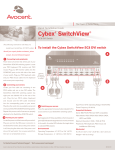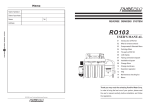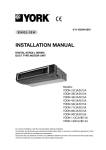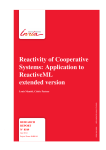Download User`s Manual
Transcript
ChungHo Nais Water Purifier with Chiller User's Manual P-P 2003.8.8 5:9 PM 페이지 3 www.chungho.co.kr Part names 1. Water level display : When purified water level in the main tank reaches full the water level display comes on. (green) 2. Cold water display : After purified water level in the cold tank reaches working level, the water cooling system will come on and cold water display light comes on. (green) 3. Power display : When the power is on the power display light comes on. (red) 4. Water purification LED : When the water purification system is processing water the water purification LED comes on. (green) 5. Cold water LED : Indicates that the power is on, and water cooling system is on. (blue) 6. Temperature selecting knob : Use the temperature selecting knob to set desired water temperature. 7. Faucet LED : Show the location of the faucet. (red) 8. Faucet : Ambient water and cold water comes out. 9. Dispensing lever : Press to dispense water. Product 제품규격 Specifications Product name ChungHo water purifier with chiller Cold water temperature control Model name PREMIUM PLUS Compresser Size 360W×501D×450H (mm) Condensing type WIRE CONDENSER TYPE Weight 27.5kg Voltage AC220~240V/ 50 Hz Power consumption 105W Power cord 2.0M Coolant R -134 a Main tank capacity 6 Liters Cold tank capacity 1.8 Liters(SUS 304) UV(ultraviolet) filter 4W THERMOSTAT 1/12 HP ※ Compared to early products, there might be subtle changes in design as to improve performance of products. P-P 2003.8.8 5:12 PM 페이지 4 CH UN GH O www.chungho.co.kr htt p://www.c hnai s.c o.k r Dos and Don'ts whenin stalling Characteristics an d fun ctions of filters W hen installing the product, avoid places areas of excessive heat, flammables, places affected by humidity, direct sunlight, temperatures below the freezing , or areas outside where it might be exposed to snow or rain. Do not tilt the product more than 45。when carrying. Excessive tilt could cause malfunction in cooling. This product is for AC 220 ~ 240V. Please use the AC 220V electrical supply. Fault electric outlets or plugs can cause electric shock or a fire. Please do not use. Wait 30 minutes before supplying power after moving. Allow 15cm space from the rear of the product to the wall for ventilation. When reconnecting the power supply, please wait 5 minutes before start. Clean the surrounding areas prior to installation. Do not connect the product to hot water tap (over 30℃). Warning : If the supply cord damaged, it m ust be replaced by the manufacturer or it's service agent or a similarly qualified person in order to avoid a hazard. Water purification system W a te r le v el sensor How to install Wat er p urif ication t an k Booster pump Co ld wate r tank A utoma tic inp ut w a te r in te rru pt ion va lve Cartridge Faucet Au to m a tic rej ect ion water co nt rolle r R aw w ater R eje ction w ater Drainage 1..Sediment filter: The sediment filter which removes particles and pollutants over 5 μm from the water. This helps to extend the life of the membrane filter. 2.Pre-carbon filter : The Pre-carbon filter which is made from high-temperature processed carbon collect s chlorine, T HMs and organic chem ic al contaminant's by a process called adsorption. By remov ing them , the f ilt er protect s and helps membrane filter to function properly. 3.M embrane filter : Des olved pollutants (with molecular weights exceeding 200 such as heavy metals, bacteria and chemical contaminant's) are removed and separated via micro-filtratiion semipermeable membrane (0.0001 μm pore). Filtered pollutants are sent to the drain. 4.Post-carbon filter : This high quality carbon filter removes gases and unpleasant odors dissolved in the purified water, bringing back unique taste of natural water. 5.UV (ultrav iolet ) f ilt er : This f ilt er s teriliz es mic roorganis ms such as bacteria which may be present in the source water using with UV rays for sterilization. 1. Place the product on a solid, flat floor. 2. Connect an adaptor to the tap water valve. (With the raw water valve closed) 3. Co nnect th e raw water (INL ET), d rain age(DRAIN), rejection(BRINE) tubing of the purifier. 4. Supply raw water by opening the raw water valve. 5. Connect the product to the power supply. (AC 220~240V) 6. The disp lay lamp of the pu rifie r will come on an d purification process will start. 7. Drink water from the purifier after a while when water flows into the storage tank. Plug in the purifier 30 minutes after installation. After installation, check whether water comes out properly by pressing the faucet lever after turning the selection switch to the cold water position(blue light, 30 minutes after turning on the purifier). Do not move the purifier while in operation. Avoid severe percussion to the purifier. Change filters on time to always have clean drinking water. In case water is not coming out for a long period of time, it may be due to an interruption of the input water or the purifier is not functioning properly. Check if raw water is supplied or the purifier produces water properly. Clean inside the storage tank with a tender cloth more than once in two weeks. In the case of not using the purifier for a long period - Unplug the purifier and close the tap water valve. -Drain out remaining water in the cold and purified water tanks. (Still water in the tanks might be the cause of decomposition if left for a long period of time.) -When using again, follow the same steps as in installation. Do not use chemicals (the inflammables, organic solvents, etc.) for cleaning the system. The ratio of the purified and rejection water is one to two. Amount of time needed for the purifier to reach set temperature while in operation might differ greatly depending on the environment (temperature, humidity and raw water). We do not warrant problems that are a result of unauthorized service. The purifier is best suit to the following conditions: -Water pressure:7~120psi (0.5kgf/cm ~8.4kgf/cm ) -Water temperature:4 ~38 -pH:5~10 -TDS:below 500ppm -Water quality: Biologically secure water Please consult your local distributor service centers when the above conditions do not fit in with you. If you do not comply with the conditions described above without consultation, you will be excluded from a free warranty period. 1. Sediment filter : every 6 months 2. Pre-carbon filter: every 12 months 3. Post-carbon filter : every 18 months 4. Membrane filter : every 24 months 5. UV filter : every 8 months (change lamps after checking) These are not warranty periods but an ideal time to change filters. Changing filters on time allows you to have fresh, clean drinking water. Filter life cycles described above are just an estimate and could be shortened depending on water quality, water pressure, temperature and season (summer, winter) Symptoms Confirmation Measures Power plug of the product may not be Connect the power plug properly. Water purification does not connected properly. function properly. Wait until raw water is supplied. water supply may be suspended. Water cooler does not function s the cold water displayer on? properly. Connect the power plug to the electric outlet.