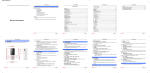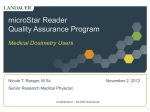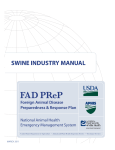Download CWIS user manual
Transcript
018530 - SWITCH Sustainable Water Management in the City of the Future Integrated Project Global Change and Ecosystems Deliverable D1.4.3 (Replaces D1.4.5 - D1.4.8 and D1.4.16 from original DoW) The City Water Information System (CWIS) - Training package Due date of deliverable: 31/07/06 Actual submission date: 30/04/11 Start date of project: 1 February 2006 Duration: 63 months Organisation name and lead contractor for this deliverable: Swiss Federal Institute of Technology, Lausanne (EPFL) Revision [final] Project co-funded by the European Commission within the Sixth Framework Programme (2006-2011) Dissemination Level Public PU PP Restricted to other programme participants (including the Commission Services) RE CO Restricted to a group specified by the consortium (including the Commission Services) Confidential, only for members of the consortium (including the Commission Services) X SWITCH Deliverable Briefing Note SWITCH Document: City Water Information System (CWIS) Deliverable reference: D1.4.3 (includes D1.4.5, D1.4.5.6, D1.4.7 and D1.4.8 from original DOW) Author(s) and Institution(s): Colin Schenk, Bastien Roquier, Marc Soutter / EPFL Publication date: 30 Apr. 2011 Audience Learning alliances, public bodies, researchers, anybody having to deal with complexity, global and integrated approaches to resources management. Purpose To provide knowledge and information sharing platform to support global and integrated urban planning. Background Sharing information and knowledge is a very basic first step in the multi-thematic and multi-stakeholder global and integrated approaches that have long been recognized as necessary step towards a more sustainable practice of natural resources management. The City Water suite of tools and, more specifically, the City Water information System, have been designed to address complex strategic planning issues that are a major characteristic of urban water management challenges for the cities of the future. Potential Impact With its modular structure, including three complementary data viewing tools (reporting, geographic and systemic), its system-based database and its ability to handle scenario/situation data, the City Water Information System offers a unique tool to address complex, multi-thematic and multi-stakeholder issues in a global and integrated framework. Due to its generic layout, based on ontologies, this novel, if not revolutionary, Web-based information system is not restricted to integrated urban water management but has a very broad range of potential fields of application. Recommendations Try out the online demo version The City Water Information System (CWIS) Welcome to CWIS TheCityWaterInformationSystem(CWIS)isanintegratedWebͲbasedsoftwareapplicationtoexploreasamesetof informationaccordingsimultaneouslytostandarddocumentlogics(text/image/hyperlinks),tospatiallogics (geographiclayout)andtosystemlogics(hierarchies,interrelations). Itsmostdistinctivefeaturesare: x amodularstructurewiththreeindependentmodulesthatcanbesynchronized(i.e.shareasameselectionof systemelements),theactivereportingtool,thegeographicviewerandthesystemviewer, x anunderlyinggenericsystemͲbaseddatabasestructurethatallowsworkingwithontologies(i.e.librariesofsystem elementsdescribingagivendomain,inthepresentcaseintegratedurbanwatermanagement).Thedatabaseis thusabletostoreanykindofdata,withaveryhighflexibilityandadaptabilitytochangesintheobjectsand attributesthatarehosted.Furthermore,potentiallyanydataformatcanbesupported(text,numeric,image,video, geometries,binary,etc.), x designtosupportscenarioplanningapproaches,theCityWaterInformationSystemhastheabilitytomanage alternativesituations,inadditiontothetemporaldimensionofinformation.Theinformationdisplayedinthe variousviewersisthusconditionedbyatimecontextandasituationcontext:asystemelementisonlydisplayedif itstimetagsmatchtheselectedtimespanandifitbelongstotheactivesituation/scenario.Systemelements belongingtoalternativesituationsmayalsobedisplayedbutinadimmedmode. CWIS and the City Water suite of tools CITYWATERisaknowledgeandinformationsharingplatformtosupportglobalandintegratedurbanplanning.With its fullsetoftoolsitismeanttotohelpyouunderstandwaterinyourcity; x Tounderstandthedifferentcomponentsofthewatersysteminyourcity,theirinterͲlinkagesandaspectsof waterwithinacity. x Tounderstandhowwaterlinkstootheraspectsofthecitymanagement–forexampleineducation,health, transportation,planning,economicactivities. x Tohelpevaluatethefuturepotentialimpactsofglobaltrendsonthewaterofyourcity. Yourcitymightbe atriskfromclimatechange,populationgrowth,depopulationorenergycostincreases. x Tohelpevaluatethetechnicaloptionswhichneedtobeconsiderednowsothattheseimpactscanbe addressed. StructureandcomponentsofCityWater Ͳ TheCWISorCityWaterInformationSystem,withitstwo components o TheCityWaterDatabase,i.e.thecityspecific informationorganizedaccordingtothedatabase structure,totakeadvantageofthefrontend tools, o TheWebͲServerthatprovidesthedatatothe clientapplicationorfrontend o TheFrontEnd:somefundamentaltoolsto connecttodatabasesandmanagetheworkspace, plusthreedifferentinterlinkedviewingtools: Ͳ TheDataviewer/manager,i.e.thetool aimingatnavigationinthedatabase contents, TheGeographicviewer,i.e.thetool proposedtonavigateinformationona spatialbasis, TheSystemviewer,i.e.thetoolproposed tonavigateinformationonasystemic basis, ThevariousCityWaterSimulationmodels(simple screeningmodels): o CityWaterBalance,ascopingmodeltoassessthe sustainabilityofacity’swatersystemusing indicators.Centraltothemodelisthewater balancewhichiscalculatedusingmeteorological dataonadailytimeͲstepforanareadividedinto clustersbasedoncommonlanduse. o CityWaterDrain,amodelforassessingthe interactionsbetweenelementsoftheurban drainagesystemonasubͲdailytimebasis: catchmentrunoff,sewers,treatmentplantsand receivingwaters. Ͳ o CityWaterEconomics,amodeltoexplorethe potentialeconomicimplicationsoffuture strategiesonurbanwatermanagementby analyzingscenariosforcostrecovery&economic driversforchange(financing,pricingand subsidies). o CityWaterRisks,atooltoevaluatethecity responsestoglobalchangepressuresintermsof risksanduncertainties. Variousothersimulationmodelsthatmightalsobe linkedtotheCWIS Datarequirements InordertousetheCityWaterInformationSystem,thereareno specialrequirementsondata.Themoreinformationinthe database,themorecanbeexploredand/orshared.Itisperfectly possibletostartsettingupCityWaterwithaverylimitedsetof initialdataandfeedthesystemprogressively.Muchinthesame spirit,onedoesnotnecessarilyhavetousethefullrangeof viewing tools:itwillbeperfectlypossibletowork,togivean example,withthedatamanager(reportingtool)aloneorthe Geographicvieweralone. InordertousetheCityWaterSimulationModels,alimited minimumsetofdataneedstobestoredinthedatabase.What exactlythosedataarewillhavetobedescribedindetailsbythe modeldevelopers.However,ifsomeofthosedatawouldbe missing,itsimplymeansthatitwillnotbepossibletorunthe specificmodel(s)thatneedthosedata,butitwillstillbepossible touseinformationsystemtoplayaroundwiththeinformation availableinthedatabase. DifferentkindsofinformationcanbestoredintheCitydatabases : Ͳ Numericvalues, Ͳ Texts,includingURL addresses(linktoWebsites) Ͳ Files(pdffiles,images,etc.) Ͳ Geometries(spatialobjects) Ͳ Lifetimes License THISEULASHALLAPPLYONLYTOTHESOFTWARESUPPLIEDBYIPOGEEHEREWITHREGARDLESSOFWHETHEROTHER SOFTWAREISREFERREDTOORDESCRIBEDHEREIN. DEFINITIONS "CityWaterInformationSystem"and"Software"referstoIPOGEE'sCityWaterInformationSystemprogram,ineach case,suppliedbyIPOGEEherewith,andcorrespondingdocumentation,associatedmedia,andonlineorelectronic documentation. LIABILITYDISCLAIMER THECITYWATERINFORMATIONSYSTEMISDISTRIBUTED"ASIS".NOWARRANTYOFANYKINDISEXPRESSEDOR IMPLIED.YOUUSEITATYOUROWNRISK.NEITHERTHEAUTHORSNORIPOGEEWILLBELIABLEFORDATALOSS, DAMAGESANDLOSSOFPROFITSORANYOTHERKINDOFLOSSWHILEUSINGORMISUSINGTHISSOFTWARE. RESTRICTIONS Youmaynotuse,copy,emulate,clone,rent,lease,sell,modify,decompile,disassemble,otherwisereverseengineer, ortransferanyversionoftheSoftware,oranysubsetofit,exceptasprovidedforinthisagreement.Anysuch unauthorizeduseshallresultinimmediateandautomaticterminationofthislicenseandmayresultincriminaland/or civilprosecution. TERMS Thislicenseiseffectiveuntilterminated.Youmayterminateitbydestroyingtheprogram,thedocumentationand copiesthereof.Thislicensewillalsoterminateifyoufailtocomplywithanytermsorconditionsofthisagreement.You agreeuponsuchterminationtodestroyallcopiesoftheprogramandofthedocumentation,orreturnthemtothe author. OTHERRIGHTSANDRESTRICTIONS Allotherrightsandrestrictionsnotspecificallygrantedinthislicensearereservedbyauthors. Getting Started Chooseoneofthefollowingsections: Softwarearchitecture Explainsthedifferentpartsofthesoftware SystemRequirements Whatcomputerandsoftwarearerequiredtosetupthedatabaseandtheserver,andruntheapplication GettingHelp ProvidesthedifferentwaystoaccessCityWaterInformationSystemhelpresources Software architecture The City Water Information System is built as a 3Ͳtier architecture, using the Microsoft Silverlight application frameworkandASP.net4.0: x Thedatatierconsistsofthedatabaseserveranditsdatabasemanagementsystem(DBMS),wheredataarestored andfromwhichtheyareretrieved.IntheDBMS(MicrosoftSQLserver2008),thedataareorganisedintheformof interconnectedtablesthatfollowapredefineddatabasedesign. x Themiddle tierisawebserver(InternetInformationServicesIIS)thatprovidesaccesspointstothedataandits transfer between the database server and the client(s). The mapping between the relational data stored in a MicrosoftSQLServer2008andtheprogrammaticobjectsusedbytheapplicationismadebythe“ADO.NETEntity Framework”. x Theclienttierishostedonthecomputeroftheusers(eitherpermanentlyorloadedfromaWebsite)andmainly containstheuserinterface(i.e.thepartofthesoftwareapplicationthatusersseeandinteractwith). System requirements Dataandmiddletier Minimumconfiguration x WindowsXP,WindowsVistaorWindows7 x 200MBoffreediskspace(dependingonthedatabase'sexpectedsize) x MicrosoftSQLserver2008R2(Express) x InternetInformationServicesIIS6.0orhigher SettingupthedatabaseandtheWebserverisnotalwaysstraightforward,sothatasystemadministratorshouldbein chargeofthattask.Moredetailsmaybefoundathttp://www.ipogee.ch/Nexsis Clienttier Minimumconfiguration x Windows,MacOS(Linux+MoonLightnottested) x 500MBofRAM(2GBrecommended) x 20MBoffreediskspace x 1024x768screenresolutionorhigher x WebBrowserwiththeSilverlight4.0plugͲin Getting help Access to help within the application itself x in the help window, x in a set of reports, part of a project called Info & docs. On-line resources x download the .chm or .pdf user manual, x On-line version of the help file User interface TheCityWaterInformationSystemstartswithadashboardwhereasetofpredefinedworkspacesareproposedas startingpoints. ThegenerallayoutofCWIS'userinterfacedividesthescreenintothreeareas: ͲThemaindisplayarea,thatwillhostdifferentviewers(geographic,activereporttool,systemviewer), ͲTheleftbanner,thatwillhostthecommands, ͲThemessageloggerusedtodisplaymessagestotheuser. Alloftheseareasmayberesizedbymovingthesplittersthatseparatethem Theleftbannerhostsinitsbottompartasmallhelpwindowthatdisplayssomeinformationrelatedtotheobjectsthe mouseispointingat. Furthermore,theleftlateralbannermaybeswitchedfromapermanentlyvisiblestatetoanautomaticshow/hide behaviorbyclickingonthebeanlikebuttonthatstaysonitstoprightborder.Show/hideistriggeredwhenthebean likebuttongetsfocusorwhentheleftbannerloosesfocus. FormoredetailsonthegenerallayoutoftheCityWaterInformationSystem,andespeciallythecontrolsthatare providedbyitsleftbanner,lookattheoverallinfrastructuresectionhereafter. Overallinfrastructure GeographicViewer ActiveReportingTool SystemViewer Overall infrastructure Thegeneraltoolsthatarecommontothewholeapplicationarelocatedinthegenerallateralbanner,withexceptionof thethreebuttonslocatedontheupperrightpartofeachView(seeatthebottomofthissection).Thisleftbannermay besetasvisibleorhidden(byaclickonthebeanͲlikebuttonlocatedonitsupperrightedge).Ifhidden,hoveringthe mouseoverthebeanͲlikebuttonwillautomaticallyunhidethebannerandhideitagainwhenloosingfocus. x TheLayoutManagerallowstosplitthemaindisplayareaintoregionsthatwillhostthevariousviews.Selecting oneofthelistedlayoutswillsplitthedisplayareaaccordingly.Unlikeothersoftware,CWISdoesnotuse overlappingtiledwindows.Thevarioussubregionsmayberesizedbyclickingandmovingthesplittersthatseparate them. x TheProjectManagerandDataSpacescontrolhostsfouritems: (i)atoolbarwithabunchofbuttons, (ii)theAddNew...expander, (iii)asetoftabbedlists,and (iv)theTimespan...expander. Theseitemsaredescribedherebelow,startingwiththetabbedlists: o TheselistsexposetheViews(Vtab),Projects(Ptab),Workspaces(WStab)andSituations(Stab)storedin thedatabase. Views(V)aretheelementarytoolsusedtoaccessanddisplaydata,eitheraccordingtodocumentlogics (activereportingtool),tospatiallogics(geographicviewer)ortosystemlogics(systemviewer).Dashboard viewsisaspecialcaseofviewsdesignedtobeusedinthedashboardthatshowsupatthestartupofthe application. Workspaces(WS)maybeseenassnapshotsoftheuserinterface:theystorethemainarea'slayoutalong withtheviewsthataredisplayedinitsvariousregions.Savingaworkspaceisaconvenientwaytostoreand retrievetheviewconfigurationfromaworksessiontothenext,ortopredefineasetofviewersforagroup ofunexperiencedusers. Projects(P)maybeconsideredascontainersinwhichtohostvariousviewsandworkspacesthatbelongto asameconcern/study/topic.ViewsaswellasWorkspacesmaybelongtoseveralProjects. Situations(S)areactuallysubgroupsofsystemelements(thesystemelementsbeingthevariousitems storedinthedatabase,suchaswatersheds,wells,stakeholders,energyflux,andwhatsoever,seethe systemviewsectionformoredetails).ThecurrentlyexistingelementsbelongtoasoͲcalledbasesituation butmayormaynotbelongtoalternativessituations.Situationsmaythusbeusedto"filter"dataandonly displaythedatabelongingtothesituation(s)thathavebeenmarkedasbeingvisible. AsillustratedbytheAlexandriaProject Eachoftheseitemsmaybeexpandedandthenrenamed.In expandedform,thedisplaysomeoftheircharacteristics,suchastheprojectstheybelongto(Views, WorkspacesandScenarios)andtheitemstheycontain(Projects). Thisgroupoffourtabbedlists(V,P,WS,S)describetheoverallExistingsetofViews,Workspaces,Projects andSituations.OnemaydefineasubsetoftheCurrentViewsandSituationsthatareusedduringawork session.Whenaddingaviewtothedisplay,itwillbeautomaticallyaddedtothecurrentlistofviews.Views mayalsobeaddedandremovedfromthecurrentlistbyusingthebluearrowbuttons(seebelow). FinallytheSituationslistisusedtomanagethevisibilitystatusofsystemelementsaccordingtothe situationstheybelongto(anelementmaybelongtoseveralsituations):elementsbelongingtotheactive situation(greenVsign)havefullvisibility.Elementsthatdonotbelongtotheactivesituationbutdobelong toanothervisiblesituation(eyeenabled)arevisiblebutdimmed.Elementsthatonlybelongtononvisible situationsarehidden.Situationrelatedvisibilitystatusofelementsmaybesetattheoveralllevelor specifiedforeachviewindependently(seespecificviewssections).Situationsmembershipsofelements maybesetandchangedthroughcontextualmenus(seespecificviewssections). o Thetoolbarexposesthefollowingtools: TheOpenbuttonmaybeusedtoopenanddisplayaVieworaWorkspace.InthecaseofaView,the latterisopenedanddisplayedinthefirstemptydisplayarea.Ifnoneofthemisavailable,theviewissimply loadedandaddedtothesubsetofCurrentViews.WithViews,onecanusetheDragandDropoperation, withtheCtrlͲKeypressed,toreplacetheViewinadisplayareabytheonethatisbeingdropped. TheSavebuttonsavestheselecteditem(View,Project,Workspace,Situation). TheCopybuttonaddsacopyoftheselecteditematthebottomofthelist(View) TheDeletebuttondeletestheselecteditem(View,Project,Workspace,Situation). TheTransferbuttonstransfertheselecteditem(View,Situation)fromtheExistingtotheCurrentset ofitems,andback. o TheAddNew...subsectionoftheDataSpacessectionprovidesthetoolsnecessarytoaddnewitems (View,Project,Workspace,Situation)usingtheDragͲDropoperation,withtheCtrlͲKeypressed.These itemscaneitherbeaddedtoaregionofthedisplayarea(Views)orintheitemtabsbelow(V,P,WS,S). o TheTimeSpansectionismeanttofilterdisplayeddataaccordingtoadefined"timewindow"(not implementedyet). EachViewinthedisplayhasasetofthreesmallbuttonsintheirupperrightcorner.Draggingtheleftone(depicted withanS),againwiththeCtrlͲKeypressed,fromaViewanddroppingitontoanotherViewwillsynchronizethecurrent selectionsofthosetwoViews.ARightͲClickonthissamebuttonwilldeactivatethesynchronization. Themiddlebuttonisused,withtheCtrlͲKeypressed,todragaviewfromoneregionanddropitintoanotherone.The colortagisreflectedintheViewlist. TherightbuttonwillremovetheViewfromthedisplay. Geographic viewer Tobrowseinformationonaspatialbasis... x PanandZoom.Sofarpanningandzoomingareimplementedinaverysimpleandstraightforwardway:panningis achievedbymovingthemousearoundwiththeleftbuttonpressed,whereaszoomingisachievedwiththemouse's scrollbutton. x BackgroundLayer.Themap'sbackgroundlayermaybechangedusingthebottomrightComboBoxwhereasthe backgroundlayer'sopacitymaybesetwiththenearbyslider x MiniͲmap.TheMiniͲmapshowstheareacoveredbythemainmapata(usually)largerscaleintheformofared square.TheMiniͲmapcanberesizedbydraggingthesmallbuttonlocatedatitsbottomͲrightcorner.A DoubleͲClickonthisbuttonwillhide theMiniͲmapor,ifhidden,displayitagain.Panningandzoomingworkinthe samewayasforthemainmap,exceptthatpanningontheredsquarewillmovethesquare,thuschangingthe visibleareaofthemainmapaccordingly.ThebackgroundlayeroftheMiniͲmapmaybechangedthroughthe relatedcontextualmenu(RightͲClickontheMiniͲmap). x Lateralbanner.Theleftbannermaybesetasvisibleorhidden(byaclickonthebeanͲlikebuttonlocatedonits bottomrightedge).Ifhidden,hoveringthemouseoverthebeanͲlikebuttonwillautomaticallyunhidethebanner andhideitagainwhenloosingfocus.TheleftbanneroftheGeographicViewhostsasetofsevenelements,of whichthefirstthreearecommontoalltypeofviews(Geographic,SystemandReportingtool): Commonitems: o Metadata.Asmallcontrolthatsimplyreminds(andmayedit)thenameanddescriptionoftheView o DataSpaces.ThiscontrolreplicatestheSituationmanagerlocatedintheProjectManagerandData Spacescontrolofthemainleftbanner(seeOverallinfrastructure).WiththeSynchronizeoptionchecked, thehigherlevelprojectwidesettingsareused,whereasifnotcheckedthelocalsettingswillbeused.These settingsdefinethevisibilitystatusofsystemelementsaccordingtothesituationstheybelongto:the elements,i.e. theshapesdisplayedonthemapinthiscase,belongingtotheactivesituation(greenV sign)havefullvisibility.Elementsthatdonotbelongtotheactivesituationbutdobelongtoanothervisible situation(eyeenabled)arevisiblebutdimmed.Elementsthatonlybelongtononvisiblesituationsare hidden.Situationsmembershipsofelementsmaybesetandchangedthroughcontextualmenus. o Searchtool.Thistoolallowstosearchforsystemelements,eitheronaByNamebasisoraByIdbasis.Not implementedyetfortheGeographicalviewer,seetheotherviewersformoredetails. Specificitems: o Data.Thisexpanderliststhegeographicaldatalayersthatmaybedisplayedonthemaporusedtobuild indicatormaps.Thedatalayersaregroupedinahierarchicalstructurewithuptothreelevels.Eachlayer itemshows(i)aroundedbuttonusedtograbit(withtheCtrlͲKeypressed),draganddropitintheindicator section,tocreateanewindicatormap,(ii)asquarecheckboxtoshowandhidethelayeronthemap,(iii) thelayersname,(iv)apictogramshowingitscolorfeaturesand(v)anexpandbutton.Expandingadata layergivesaccesstothetoolstoconfigurethelayeritems'fillcolorandopacity,andstrokecolor,opacity andthickness. o Indicators.Indicatormapsarebasedondatalayers,withanassociateparameterusedtodrawthelayer's shapesaccordingtoacolororsizeramp.Theindicatorlayersaregroupedinahierarchicalstructurewith uptothreelevels.Tocreateanewindicator,onehastograbtheroundedbuttonlocatedontheleftsideof adatalayerintheDataexpander,andthentoCtrlͲDragandDropiteitherontopoftheIndicators expander(inthetitleheader)orinoneofthepredefinedgroupsofindicators. Expandinganindicatorlayergivesaccesstotheindicatorparameterselectionandtothescaleusedto drawtheindicatormap. Expandingtheindicatordefinitionareagivesaccesstotheindicatormapsettings:(i)thenumberofclasses, (ii)thecustomsettingsoption,thatallowsone,ifchecked,todefinemanually thelowerandupperlimits andthefillandstrokepropertiesofeachthematicclass.Ifunchecked,thethemeclasseswillbedefined automatically,accordingto(iii)thelevelofrounding,(iv)thetypeofdistribution,(v)automaticorcustom lowerandupperboundariesand(vi)thelimitsofthefill,strokeandsizescaletobeused. o LayerOverlay.Eachlayeraddedtothemapisaddedontopofallothers.Theoverlaystructureofmap layersismanagedinthelayeroverlaysection,aswellastheiroverallopacityandvisibility.Theoverlay manageractuallyshowsalllayersthathavebeenloadedduringthecurrentworkingsessionandnotonly thevisiblelayers. o EditionMode.Selectingand/oreditingtheshapesofamaplayerisachievedthroughcontextualmenus (accessedbyaRightͲClickonthetargetedshape).Aselectedshapewillbedrawninredwithanorange border,whileeditingashapewilldrawitsvertices,verticesthatmaythenbemovearoundordeleted (contextualmenu).Toaddanewvertexonashape,RightͲClickontheedgeoftheshapeatthelocation whereyouwouldliketohavethenewvertexadded. o Toaddnewshapes,opentheEditionModecontrol,selectthelayerinwhichthenewshapesaretobe added,pressthetogglebuttonthechoosebetweenpoint,linesandpolygonsandthenstartdrawing:in AddPointmode,eachclickonthemapwilladdanewpoint,inAddLineorAddPolygonmode,eachclick onthemapwilladdanewvertextotheshape.DoubleͲclickonthelastcreatedvertextoquittheAdd mode. Active Reporting Tool Toviewandedittherelatedreports,data,tablesandcharts... x Lateralbanner.Theleftbannermaybesetasvisibleorhidden(byaclickonthebeanͲlikebuttonlocatedonits bottomrightedge).Ifhidden,hoveringthemouseoverthebeanͲlikebuttonwillautomaticallyunhidethebanner andhideitagainwhenloosingfocus.TheleftbanneroftheActiveReportingToolhoststhesetofthreeelements thatarecommontoalltypeofviews(Geographic,SystemandReportingtool): Commonitems: o Metadata.Asmallcontrolthatsimplyreminds(andmayedit)thenameanddescriptionoftheView o DataSpaces.ThiscontrolreplicatestheSituationmanagerlocatedintheProjectManagerandData Spacescontrolofthemainleftbanner(seeOverallinfrastructure).WiththeSynchronizeoptionchecked, thehigherlevelprojectwidesettingsareused,whereasifnotcheckedthelocalsettingswillbeused.These settingsdefinethevisibilitystatusofsystemelementsaccordingtothesituationstheybelongto. o Searchtool.Thistoolallowstosearchforsystemelements,eitheronaByNamebasisoraByIdbasis.The resultsofasearchwillbedisplayedasalistofitems,withforeachfounditemsomebasicinformation alongwiththelistsoforiginatingandtargetingconnections(seeSystemViewer).ACtrlͲDragofonelist itemandsubsequentDropinthedisplayareaofthereportingtoolwillloadanddisplaythiselement'sdata. x Structureoftheview.TheActiveReportingToolviewareaconsistsinatabbedviewwithonetabforeachitemor systemelementthatisdisplayedbytheview.Eachofthesetabscontainstheitem'sdata,structuresinfour sections: o Attributes.TheAttributessectiondisplayssomeofthemajorfeaturesofasystemelementandmaybe seenasakindofsummary. o Reports.TheReportssectionhosts,againinatabbedstructure,thevariousreportsthatmaybelinkedto theitem. o DataCatalog.TheDataCatalogsectionprovidesaccesstoviewandeditthedifferent"raw"dataassociated toasystemelement. o DataPanel.TheDataPanelsectionprovidesanalternativetotheDataCatalog,todisplayandeditdata associatedtoasystemelementintabularandchartviews. Asetofcontrols,locatedonthetopleftofthedisplayarea,allowtocontrolwhichsectionsofthedisplaywillbe visible:[a],[r],[c]and[p]tolimitthedisplaytotheattributes,reports,datacataloganddatapanelsections respectively,[r|c]todisplayboththereportanddatacatalogsections,and[4]todisplayallofthem. x EditingdataintheDataCatalog.TheDataCatalogSectionoftheviewexposesthevariousdataassociatedtothe selectedsystemelement:thesedataarepresentedinatabbedlayout(tobesooncomplemented/replacedwith tabular/chartlayouts),eachlinerelatingtoanelementofinformationintheinformationgroup(seeSystemview). Clickingintothefieldsallowstoeditthemandchangetheirvalue(oruploadanalternativeimageasintheexample below). x EditingReports.ThebuttonsinthetoolbarontopoftheReportsectionallow(i)tocreateanewreport,(ii)to deleteanexistingreport,(iii)tosavethechangesintheactivereport,and(iv)tosavechangesmadeinallreports intheview.ThereportitselfcanbeswitchtoEditionmodebyclickingontheEditbutton,whichwilldrawared frameonthereport'sedgeandallowdirectwritingintothereportarea.InEditionmode,the[r|d]displayallowsto CtrlͲDraganddropdataitemsfromthedatasectionintoareport.Thereport'slayoutiscontrolledbyaXaml Markuplanguage,similartohtml(see hereforsomedetails).PressingtheEdittagsbuttonwillsplittheviewin two,withthereportontheleftandthetagsontheright.Thetwoarrowbuttonslocatedbetweenthosetwo windowsallowtoupdatethetagsfromthetext,andviceͲversa. x UsingtheDataPanel.DataPanelsareavailableprovidedanitem"GroupofDataPanels"hasbeenaddedasa property(seeSystemViewer)tothesystemelementunderconsideration(theSwitchProjectintheexample above).Ifso,thefourbuttonsontopoftheDataPaneldisplayareaallowtoadd,deleteandsaveDataPanels. DataPanelsareactuallyasetofthreetabbeditems:aparameterselectiontab,atabledisplaytabandachart displaytab.WhenaddinganewDataPanel,theparameterselectiontabisfirstdisplayed.Itallowstochoosethe informationthatwillbedisplayedinthetableandchartdisplays.Theimportantpointtokeepinmindisthefact thatthereareuptofourdimensionsthatneedtobeset:(i)asystemelementmighthaveseveral indicators/attributesthatcanbedisplayed,(ii)theseindicatorsmaytakedifferentvaluesintimeand(iii)according tothedifferentsituations/scenarios.(iv)Thefourthdimensionappearswhenitcomestoanalyzegroupsofsystem elements,i.e.Nodegroups(seeSystemViewer),suchasforexamplethegroupofelementsbelongingtoa geographiclayer:theTable/Graphmayforinstancedisplaytheindicators/attributesvaluesincolumnsforthe variousmembersofthegroupinrows,forafixedtimespanandafixedsituation/scenario.Changesintheselection willbereflectedinstantlyinthetableandchartdisplays. System viewer Todigintothelogics,interrelationsandinteractions... x PanandZoom.Panningandzoomingareimplementedinaverysimpleandstraightforwardway:panningis achievedbymovingthemousearoundwiththeleftbuttonandtheShiftͲKeypressed,whereaszoomingisachieved withthemouse'sscrollbutton. x Selectanelementbyclickingonit,deletetheselectedelementbypressingtheDeleteKey. x Lateralbanner.Theleftbannermaybesetasvisibleorhidden(byaclickonthebeanͲlikebuttonlocatedonits bottomrightedge).Ifhidden,hoveringthemouseoverthebeanͲlikebuttonwillautomaticallyunhidethebanner andhideitagainwhenloosingfocus.TheleftbanneroftheSystemviewhostsasetofsixelements,ofwhichthe firstthreearecommontoalltypeofviews(Geographic,SystemandReportingtool): Commonitems: o Metadata.Asmallcontrolthatsimplyreminds(andmayedit)thenameanddescriptionoftheView o DataSpaces.ThiscontrolreplicatestheSituationmanagerlocatedintheProjectManagerandData Spacescontrolofthemainleftbanner(seeOverallinfrastructure).WiththeSynchronizeoptionchecked, thehigherlevelprojectwidesettingsareused,whereasifnotcheckedthelocalsettingswillbeused.These settingsdefinethevisibilitystatusofsystemelementsaccordingtothesituationstheybelongto:the systemelementsdisplayedinthedisplayareathatbelongtotheactivesituation(greenVsign)havefull visibility.Elementsthatdonotbelongtotheactivesituationbutdobelongtoanothervisiblesituation(eye enabled)arevisiblebutdimmed.Elementsthatonlybelongtononvisiblesituationsarehidden.Situations membershipsofelementsmaybesetandchangedthroughcontextualmenus(RightͲClickonthesystem element). o Searchtool.Thistoolallowstosearchforsystemelements,eitheronaByNamebasisoraByIdbasis.The resultsofasearchwillbedisplayedasalistofitems,withforeachfounditemsomebasicinformation alongwiththelistsoforiginatingandtargetingconnections(seeSystemViewer).ACtrlͲDragofonelist itemandsubsequentDropinthedisplayareaofthereportingtoolwillloadanddisplaythiselement'sdata. Specificitems: o Classeslibrary.Theclasseslibraryisasetofsystemelementsthathavebeendefinedsofartodescribe urbanwatermanagement(seebelowforsomeconceptualdetails)andmaybeusedtodrawSystemViews. Systemelementsaredefinedalongtwoaxes:thetypeandthelevel.Thepossibletypesarenode, interactionandinformation.Anodeisasystemelement,suchasalake,apersonorapolicy.Aninteraction isafluxoraninfluencebetweentwogroups.Finally,aninformationisanactualvaluewhoseformatcanbe anumericvalue,atext,ageometry,afile,oralifetime.Thepossiblelevelsare“class”,“instance”orand “property”.Aclassisanabstracttemplateallowingthecreationofinstancesbasedonitsdefinition.For example,agiven,realͲworldlakeisaninstanceofthe“lake”classdefiningwhatalakeis.Propertiesofan elementareclassesusedwithinthecontextofanelement.Forexample,acarmayhavetheproperties numberofwheels,acolor,etc.Thelatterareinstancesofthewheelandcolorclasses,withinthecontextof acar.Asthecarshavemorethanonewheel,andmaybedifferentcolors,thesepropertiesarealsocalled “groups”.Interactionsarealsoproperties,butcannotbeconsideredasagrouporaninstance(itcanbea class,though).Overall,thecombinationofthetwoaxes(typeandlevel)produceseightdifferentconstructs (interactionbeingnotrepresentedasaninstance). Insummary,theClasseslibraryhoststhreegroupsofelements:nodes,informationandinteractions Asdepictedbythefigurebelow,thesegroupscontainaquitelargeinventoryofsystemelement"types" thatformthebasicbricksthatareusedtodescribedthesystemstructureofdata. SystemelementscanbeCtrlͲdraggedanddroppedontothegraphicareatobeaddedtotheSystemView. Thestandardbehaviouristoaddagroup.Ondrop,keeppressingtheCtrlͲKeyandpressinadditionthe ShiftͲKeytoaddaninstance.Similarly,keeppressingtheCtrlͲKeyandpressinadditiontheAltͲKeytoadd theclassitself. SystemelementscanbeCtrlͲdraggedanddroppedontothegraphicareatobeaddedtotheSystemView. Thestandardbehaviouristoaddasingleelement(instance).Toaddagroup,keeppressingtheCtrlͲKey andpressinadditiontheShiftͲKeywhendroppingtheitem.Similarly,keeppressingtheCtrlͲKeyandpress inadditiontheAltͲKeytoaddtheclassitself. o Classeslibrary.Theconnectionslibraryprovidesthefivetypesofstructuralconnectionsthatmaybe neededtodescribethesystemlogicsofsystemelements'interconnections: (i)Inheritance,theconnectionbetweenaparentclassetoneofitschildrenclassorsubclass. (ii)Instance,theconnectionbetweenaninstanceanditsparentclass. (iii)PropertyInstance,theconnectionbetweenapropertyanditsparentclass. (iv)Member,theconnectionbetweenanelementandthegroupitbelongsto. (v)Property,theconnectionbetweenapropertyandtheelementitdescribes. o Navigation.Thenavigationareasimplyallowstoactivatetheexplorationmode.Inexplorationmode,the systemelementsthatarecurrentlydisplayedintheviewaredimmedandwhenselectinganitemallits connectedelementsaredisplayed.Toaddoneoftheseelementstothecurrentdisplay,RightͲClickonit:it willbeduplicatedandtheduplicatewillremainvisiblewhentheexplorationmodeisdeactivated.