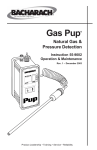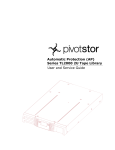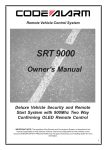Download Scott Scout Manual - Enviro
Transcript
September 2009 Contents Contents______________________________ 1 Getting Started_________________________ 3 1.1 Unpacking________________________ 3 1.2 Storage__________________________ 3 1.3 Operational Environment_ ___________ 3 1.4 Registration_______________________ 3 Powering Your Scout____________________ 7 2.1 Alkaline Battery Pack_ ______________ 7 2.2 Lithium Ion Battery Pack_____________ 8 2.3 Inductive Battery Charger ___________ 8 Rules of Operation______________________ 9 Operator Alerts & Messages______________ 11 3.1 Gas Warnings and Alarms_ __________ 11 3.2 Low Battery_______________________ 11 3.3 Over-Range Conditions_____________ 12 3.4 Negative Gas Readings_ ____________ 12 3.5 Remote Sampling Mode Leak Test_ ___ 12 3.6 Low Flow Alarm____________________ 13 3.7 Shutter Error______________________ 14 3.8 Sensor Marginal___________________ 14 P/N # 087-0019, Rev C Portable Gas Monitor 3.9 Replace Sensor_ __________________ 14 Operation_ ____________________________ 15 4.1 Scout’s Modes of Operation__________ 15 4.2 Instrument Turn ON / Turn OFF_ ______ 18 4.2.1 Turning On the Instrument_ ______ 18 4.2.2 Turning OFF the Instrument______ 19 4.3 Functional Test_ ___________________ 20 4.3.1 Zero Calibration & Oxygen Span Calibration________________________ 20 4.3.2 Gas “Bump” Test_______________ 21 4.4 Instrument Calibration_______________ 23 4.4.1 Zero Calibration & Oxygen Span Calibration________________________ 24 4.4.2 Gas Calibration Preparation______ 24 4.5 Remote Sampling__________________ 27 4.5.1 The Sample Probe_____________ 28 4.5.2 Sample Tubing________________ 28 4.5.3 Sample Draw Hand Aspirator_____ 29 4.5.4 Integral Sample Pump_ _________ 29 1 September 2009 4.5.5 Remote Sampling Procedure_____ 29 4.5.6 Low Flow Alarm_ ______________ 31 4.6 STEL / TWA_______________________ 32 4.6.1 What are STEL and TWA Values?_ 32 4.6.2 Displaying STEL and TWA Alarms_ 32 4.6.3 About STEL Alarms_____________ 32 4.6.4 About TWA Alarms_ ____________ 33 4.7 Air Free CO Feature________________ 33 4.8 Dual-Range Combustibles Sensor_____ 34 4.9 Combustible Leak Detection Mode_____ 35 Maintenance___________________________ 37 5.0 General Maintenance_______________ 37 5.1 Sensor Replacement_ ______________ 37 5.1.1 Sensor Replacement Procedure___ 37 5.2 Pump Installation __________________ 38 5.3 Pump By-Pass ____________________ 39 Scout Advanced Users Section_ __________ 41 6.0 Navigating Scout Menus_____________ 42 6.1 Scout Login_______________________ 43 6.2 Scout Menu Flow Diagram___________ 44 6.3 Scout Menu Item Descriptions________ 47 6.4 % Gas (% by volume) Calibration_____ 53 P/N # 087-0019, Rev C Portable Gas Monitor 6.5 Scout Troubleshooting______________ 55 Appendices____________________________ 57 Appendix 1 - Technical Specifications_____ 58 Appendix 2 - Gas Interferences__________ 61 Appendix 3 - Combustible K-Factors______ 62 Parts List______________________________ 63 Service and Repair______________________ 67 Addendum 1 - PID Sensor________________ 69 2 September 2009 Getting Started Portable Gas Monitor 4320 Goldmine Road Monroe, NC 28110 USA Phone: 1-800-634-4046 (8:30 AM to 5 PM EST) Email: [email protected] BEFORE THE INSTRUMENT IS PUT INTO SERVICE, IT MUST BE CALIBRATED WITH APPROPRIATE CALIBRATION GASES. 1.1 Unpacking All Scout Instruments are packaged individually with Sensors and appropriate Battery Pack installed. Accessories are packaged separately. Carefully, open each box and remove the items. Identify all items as shown in Figure 2, and reference your Order and Packing List for completeness. Examine for external damage. If any is found, or if any item is missing, notify Scott Health & Safety Customer Service immediately at: P/N # 087-0019, Rev C 1.2 Storage If the Instrument is to be put into storage and not put into service immediately, the Batteries or Battery Pack should not be removed from the Instrument. 1.3 Operational Environment The Scout is approved to be Intrinsically Safe, suitable for operation in Class 1, Division 1, Groups A, B, C, and D hazardous locations. 1.4 Registration Register your Scout visit the Scott Instruments web site at www.scotthealthsafety.com or fill out and mail the enclosed card. Registration will enable Scott health & Saftey to notify you of future software enhancements and/or upgrades that may become available. 3 September 2009 Figure 1 - Scout Operator Interface P/N # 087-0019, Rev C Portable Gas Monitor 4 September 2009 Figure 2 - Scout Features Portable Gas Monitor Audible Alarm P/N # 087-0019, Rev C 5 September 2009 Portable Gas Monitor NOTES P/N # 087-0019, Rev C 6 September 2009 Powering the Scout Portable Gas Monitor 2.1 Alkaline Battery Pack Each Alkaline Battery Pack is shipped with a new complement of three (3) C-Cells installed. These Battery Packs can hold their electrical potential for long periods of time, however the following is recommended before the Instrument is put into operation: With the Scout’s display facing away from you, remove the battery pack from the instrument by pushing the battery release to the right while sliding out the battery pack. Turn the battery pack upside down and identify the latch on the front center of the cover plate. The Battery Pack should not be removed from the instrument for more than 30 minutes. P/N # 087-0019, Rev C Push the latch in, towards the back of Battery Pack, while grasping the exposed corners of the cover plate. Raise and remove the cover plate to expose the three C-Cell Batteries. 7 September 2009 Leaving the batteries in place, rotate each battery in turn, to locate the expiration date of each cell. If the date listed indicates at least one year until expiration, then replace the cover plate, which will snap into place, sealing the Battery Pack. Replace the pack. The instrument is now ready to “Turn-On.” Portable Gas Monitor 2.2 Lithium Ion Battery Pack The Lithium Ion Battery Pack is shipped with a partial charge that will operate the instrument for a few hours. It requires a minimum of four (4) hours charging time for full operating time. 2.3 Inductive Battery Charger ! USE ONLY APPROVED BATTERIES ! If battery replacement is required, only the following approved batteries must be used. Using batteries other than the approved Batteries will violate the Intrinsic Safety Approvals. Duracell MN1400 Energizer EN93, E93 or X93 Panasonic AM-2PI Rayovac 814 The Scout uses an Inductive Charging System that requires no connections between the instrument and charger. The inductive charger will charge the lithium ion battery pack while connected to the Instrument or separated from the instrument. This feature allows the user to keep a spare battery pack continually charged and ready for use. Replace all three (3) batteries with new, identical alkaline cells, of one of the types listed observing the correct polarity stamped on the battery holder. Never mix old batteries with new ones. Replace the cover on the pack and the pack on the instrument. It is now ready for “Turn-On.” See Section 4.2. P/N # 087-0019, Rev C 8 September 2009 Portable Gas Monitor Rules of Operation It is critical that this or any gas detector be used and maintained properly. Failure to do so could jeopardize the people whose lives depend on its operation. PERFORM A DAILY FUNCTIONAL TEST Before each day’s use, Scott Health & Safety recommends that sensors be tested using a known concentration of calibration gas. The instrument should indicate a gas concentration within 10% of the actual gas listed on the calibration cylinder label. When the gas indication is outside the 10% limit, calibration should be performed. IF CONDITIONS DO NOT PERMIT DAILY TESTING TO VERIFY CALIBRATION, LESS FREQUENT VERIFICATION MAY BE APPROPRIATE IF THE FOLLOWING CRITERIA ARE MET: a. During a period of initial use of at least 10 days in the intended atmosphere, calibration is verified daily to be sure there is nothing in the atmosphere which is poisoning the sensor(s). The period of initial use must be of sufficient duration to ensure that the sensors are exposed P/N # 087-0019, Rev C to all conditions which may have an adverse effect on the sensors. b. If the test demonstrates that it is not necessary to make adjustments, then the time interval between checks may be lengthened but should not exceed thirty days. c. The history of the instrument since last verification can be determined by assigning one instrument to one worker, or by establishing a user tracking system such as an equipment use log. USE IT CORRECTLY Do not use the Scout to detect mixtures other than combustible gases or vapors or toxic gases in air or inert atmospheres. 9 September 2009 AVOID POISONING COMBUSTIBLE SENSORS Operation of catalytic type combustible gas sensors may be seriously affected by silicones, free halogens, halogenated hydrocarbons and metallic oxides present in the ambient air being monitored. If the presence of any of these substances is suspected, increased frequency of calibration verification is recommended. Portable Gas Monitor WATCH OUT FOR ALARMS AND OUT-OF-RANGE CONDITIONS. Operators should be aware of conditions where the concentration of the gas is outside the detectable range of the instrument. See Section 3.3 for additional details. BE SAFE! Any alarm or any indication on the instrument screen denoting the presence of a combustible gas or vapor, a lack or enrichment of oxygen or the presence of a toxic gas or gases requires the user to follow all company established safety procedures. CALIBRATION IS CRITICAL! Calibration should be performed using a self determined schedule that takes into account instrument use and environment conditions. Additionally, the Scout should always be re-calibrated after exposure to high concentrations of combustible gases or vapors or toxic gases. P/N # 087-0019, Rev C 10 September 2009 Portable Gas Monitor Operator Alerts & Messages Knowing how the Scout alerts operators to environmental and/or instrument conditions is critical to safety. 3.1 Gas Warnings and Alarms When a gas alarm condition occurs, the Scout will notify the user in one of several ways, depending on the type of alarm or message the instrument has encountered. WARNING: Beeping tone and LED flashing once per 2 seconds ALARM: Whooping and LED strobing twice per second. The Scout’s alarm levels and features are configurable by the user. The Scout comes configured from the factory with WARN and ALARM levels set to the same value. Operators should always verify the WARN and ALARM setpoints before operating the instrument. Factory Default Alarm Set points for typical sensors shown are: Oxygen Low Alarm Oxygen High Alarm Hydrogen Sulfide Alarm Carbon Monoxide Alarm Combustible Gas Alarm 19.5 % 23.5% 10 ppm 35 ppm 10% LEL 3.2 Low Battery A low battery condition will be indicated when less than 5% of full charge remains. After acknowledgment by the operator, the instrument will P/N # 087-0019, Rev C 11 September 2009 Portable Gas Monitor continue to audibly remind the operator with a group of three short beeps every few seconds. 3.4 Negative Gas Readings 3.3 Over-Range Conditions The Scout indicates an over-range gas concentration by flashing “+++”. If the instrument is equipped with a dual-range combustible sensor (part# 096-2549) and the instrument is in sample draw mode (shutter closed) when an over range % LEL concentration is detected, the Scout will show the “+++”, then automatically range from % LEL to % Gas. See Section 4.8 for additional information on dual-range combustible sensors. The following flashing display indicates an Over Range combustibles condition. The pulsating audible alarm is energized as well as the flashing LED. P/N # 087-0019, Rev C Some sensors respond to gases other than those they are designed to measure (“interferents”). Interfering gases can potentially cause a negative reading or zero drift. Any significant, negative reading will produce a warning indication, which causes the display to blink slowly after acknowledgement. If a negative reading occurs in clean air, the instrument should be zeroed. 3.5 Remote Sampling Mode Leak Test Whenever the remote sampling mode of operation is started, the instrument will start the internal pump and prompt the user to perform a leak test by blocking the probe inlet. When the leak test is 12 September 2009 successful, the instrument will prompt the user to unblock the probe. Removing the blockage will change the display to show measurements of remotely sampled gas. If a gas alarms during this leak test, the test will terminate. Cycle the shutter to initiate a test of the inlet tubing. Portable Gas Monitor condition and prevent a gas from reaching the sensor so that accurate detection can take place. Scouts equipped with an integral pump automatically detect LOW FLOW conditions, sound and flash an alarm, and display the following screen until proper corrective action is taken. 3.6 Low Flow Alarm Blockages caused by kinked tubing, water, saturated filters, or pump failure can cause a LOW FLOW P/N # 087-0019, Rev C 13 September 2009 3.7 Shutter Error The following screen will be displayed, along with an audible and flashing alarm, when the Scout’s IntelliShutter is not in the fully OPEN or fully CLOSED position 3.8 Sensor Marginal The following screen may appear at power up or on completion of calibration or zero. When a sensor nears the end of its useful life, its response declines. If the response is within 20% (default limit, which may be changed by setup) of the minimum response acceptable for reliable calibration, this screen appears. On acknowledgement, the instrument operates normally. P/N # 087-0019, Rev C Portable Gas Monitor 3.9 Replace Sensor The following screen may appear at power up or on completion of calibration or zero, along with an audible and flashing alarm. When a sensor reaches the end of its useful life, its response declines. If the response is below the minimum response acceptable for reliable calibration, this screen appears. The screen also appears if a sensor failure is detected. The “xxx” will be replaced by the gas symbol for the affected sensor. On acknowledgement, the instrument operates normally, except that the display of the affected sensor reading alternates slowly between normal and complemented contrast (inverse video). Once per minute, the Replace Sensor alarm repeats, until corrective action is taken. 14 September 2009 Operation 4.1 Scout’s Modes of Operation Scout operates in any of three modes, providing three levels of access to the features of the instrument. 1. General User (no password required) 2. Technical User (password required) 3. Setup User (password required) General User: The instruments are supplied from the factory in this default mode. The default settings from the factory make only two (2) screens available to the General User: 1. Main Display - indicates live, numeric display of all gas concentrations 2. CAL – ZERO Display. Other screens can be made available to the General User via “Set-Up”. Technical User: Logging in as a Technical User, under password protection, gains access to P/N # 087-0019, Rev C Portable Gas Monitor additional features. The Technical User sees the MASTER MENU and a different set of gas displays. The default settings from the factory make five (5) screens available to the Technical User: 1. Main display - indicates live, numeric display of all gas concentrations. 2. CAL – ZERO display. 3. Hold Peaks display, similar to the live, numeric display, but maintaining the maximum excursions of gas concentrations. 4. STEL/TWA display, with live gas concentrations plus the timed accumulations. 5. MASTER MENU which provides access to additional features, such as data logging and STEL/TWA control. Other screens can be made available to the Technical User via “Set-Up”. Setup User: Logging in as a Setup User, under password protection, gains access to the same features as for a Technical User. In addition, the Setup User can change the instrument configuration, 15 September 2009 Portable Gas Monitor Scout User Screens STEL/TWA Now Main Display Cal Cal - Zero Display 20.9% 0 ppm 0 ppm 0 %LEL Next Hold Peaks MASTER MENU Now O2 Minimum 17.9 0 ppm CO 0 ppm H2S Meth 0 %LEL Now/ Peak P/N # 087-0019, Rev C Reset TWA 0 0 0 0 Next LOGIN & INFO X Calibrate in 0 days Battery: 98% 02 June 01 12:59 75°F User: Location: 20.9% STEL O2 CO H2S Meth Escape X Login & Info Zero Acumulated Hrs 03:51 (Technical or Setup Mode only) Peak 20.9 Next 0 0 0 Setup Any Next MASTER MENU X Setup... Alarm Setpoints Event Log... STEL/TWA Calibration... Next 16 September 2009 including alarm thresholds, calibration-gas concentrations, and many others. The Setup User can change the displays available to the General User and Technical User. If desired, individual users may be identified by name, initials, or any desired code, using a function available to the Setup User. When a named or coded user is defined in the setup, they also have defined access privileges identical to General User, Technical User, or Setup User. Log-in and log-out times of individual users are recorded in the instrument data log. Each user has an individually assigned password, if desired. See Section 6.1 for login directions. The following list shows the displays available. Any of the displays can be enabled or disabled for General or Technical/setup Users, separately, via Setup. Gas Readings - Main Display” in this manual, which includes large digits, a battery icon showing charge status, and text indicating special condition (factory default enabled). P/N # 087-0019, Rev C Portable Gas Monitor Zoom into Alarm - Very large digits for one gas in alarm. Zero and Cal - Access to routine calibration (factory default enabled). Hold Peaks - Large digits showing maximum readings for each gas and minimum oxygen below 20.9%, with Reset. Live with Peaks - Current readings and maximum readings, in tabular layout, with Reset. Live, STEL/TWA - Current readings and accumulated averages, in tabular layout (enabled for Technical User by factory default). Leak Bars - Graphic display of very small changes in combustible concentration (enabled for Technical User by factory default). See “Scout Advanced Users Section” of this guide for additional information. 17 September 2009 4.2 Instrument Turn ON / Turn OFF At power on, the instrument maintains the user that was active at shut-down. However, if the instrument was shut down with Setup User access, it reverts to General User, to prevent accidental changes to the instrument configuration. 4.2.1 Turning On the Instrument To turn the Instrument On press and hold any of the four Function Buttons. The instrument will sound multiple “beeps” while the two (2) Alarm LED’s alternately flash. The first screen will display. Version (V) indicates the revision level of the software operating in the instrument. Serial Number should match the number printed on the bottom label. It identifies the instrument in data logs and for Scott Instruments Customer Service. P/N # 087-0019, Rev C Portable Gas Monitor Initializing: After a few seconds, the Initializing screen replaces the Version/SN screen. The Initializing screen stays in place while the sensors stabilize. Separating the instrument from its battery pack for more than a half hour, storing the instrument at a very low temperature, installing a new sensor, or (rarely) a sensor failure may result in the initializing screen persisting more than a few seconds. The display shows which sensor is causing the delay. After the initialization period, the instrument commences normal operation to monitor gases. A count-down in the lower-right corner shows the maximum seconds remaining for initialization. If one or more sensors don’t fully stabilize during this time, the gas reading may be invalid until the sensor fully recovers from extended separation from the batterypack or until the sensor is recalibrated for zero and span. Sensor Warnings: If sensor diagnostics indicate a problem, one of the screens described in sections 3.7 and 3.8 will appear, after initializing. Calibrate in X Days: Indicates when the calibration should be performed as determined by the user. New instruments and new sensors should have an initial calibration by the user before use, regardless 18 September 2009 of this display. See “Scout Advanced Users Section” for additional information on setting the calibration reminder display interval. User: Indicates what user is logged onto the instrument. See “Scout Advanced Users Section” for additional information. Normal Mode Screen (Four gas Instrument shown) Portable Gas Monitor Acknowledge the Sensor Warning condition by pushing the Lower Right function button. This stops the audible and LED alarms. Push Lower Right button again, if needed, to show the Main Display screen as shown. 4.2.2 Turning OFF the Instrument To turn the Instrument Off depress the lower left and lower right Function Buttons simultaneously and hold for approximately 3 seconds. The following screen will then appear. Press the upper left Function Button to complete the turn off sequence. Off Escape Shut off Scout ? If any sensor doesn’t fully stabilize during power-up initialization or if a displayed message indicates a sensor problem, such as shown above, do not use the instrument until the specific sensor problem has been corrected. Recalibrate, allow additional settling time, or see the troubleshooting section if necessary. The sensor may need replacement. P/N # 087-0019, Rev C Press the upper left button to power off. Press the upper right Function Button (Escape) to revert back to the previous display. If the upper left OFF or the upper right Escape function buttons are not pressed, the screen will automatically return to the previous display after about 30 seconds. 19 September 2009 Portable Gas Monitor 4.3 Functional Test The functional test helps ensure the Scout is prepared to safely assist in detecting the gases it is equipped to detect. The following procedure uses a Scout equipped with four gases (hydrogen sulfide, oxygen, carbon monoxide, and combustibles) as the example. The functional test also confirms alarm activation when the set point for a gas is reached. 4.3.1 Zero Calibration and Oxygen Span Calibration Zero Calibration is performed from the following Display screen. Cal Zero Escape X Next This procedure should never be performed if the atmosphere being monitored is not free from combustible and/or toxic gases. That condition would program calibration errors into the instrument. Before Test Gas is applied to the instrument a Zero Calibration should be performed. Zero is inhibited if the displayed reading is greater than half the alarm set-point for the sensor. When sensor zero is inhibited, a warning screen directs the user to zero the sensors in clear air only. If the user verifies that the air is fresh, by pressing the upper-left Function Button, the automatic zero procedure executes. Otherwise, the instrument returns to normal operation. Note: Scouts with software versions below 3.2.2 do not apply the inhibit during the first minute of operation. P/N # 087-0019, Rev C 20 September 2009 1.) Press the lower left Function Button to start the automatic Zero calibration procedure. The following screen will display: 2.) When the Zero Calibration has been completed, the Main Display screen will automatically be displayed. A warning display will indicate the problem if any sensor fails to zero correctly. After acknowledgement, the gas reading for a failing sensor alternates slowly between dark and light. 4.3.2 Gas “Bump” Test The gas bump test exposes the instrument to a known concentration of gas to test to see if it measures the gas within 10% of the actual gas concentration. An instrument that fails this test should be calibrated. P/N # 087-0019, Rev C Portable Gas Monitor Components Required A.) Calibration Gas Ensure cylinders contain the appropriate gas mixtures for the instrument’s sensors. As an example if the instrument is configured for Oxygen, H2S, CO and Combustible operation, a suitable mixture is: 19% Oxygen 25 ppm Hydrogen Sulfide 50 ppm Carbon Monoxide 1.62% Methane (32 %LEL) Balance Nitrogen Be sure the expiration date on the gas cylinder has not exceeded. B.)2 ft. of 3/16” ID Tygon™ Tubing C.)Regulator providing a flow rate of 0.5 liter/ minute All the above components are available in kit form. Refer to the Accessories Section for a complete listing of calibration and test gas available for the Scout. 21 September 2009 Portable Gas Monitor Bump Test Procedure 1) Thread the Regulator/Pressure gauge to the calibration gas cylinder by turning it clockwise until hand tight. If the instrument is equipped with a pump, a demand flow regulator may be used if desired. If it is not equipped with a pump use a 0.5 lpm regulator. 2) Check the cylinder pressure - Do Not Use if the pressure is low. Change the cylinder if required. 3) Connect the Tygon™ Tubing to the Regulator outlet. 4) Close the Intellishutter™ by pushing the shutter slide forward [towards the display]. This exposes the probe and calibration inlet port and automatically turns on the pump (if so equipped). 5) Instruments Equipped with Pump: The following screen will come on indicating a leak test requirement. The leak test is performed to ensure the pump is operating correctly. P/N # 087-0019, Rev C Block the inlet port COMPLETELY by connecting the other end of the Tygon™ tubing to the instrument inlet port with the regulator valve shut off. The “Leak Test Passed” screen will display as long as the cylinder regulator remains connected and blocking off flow. Performing Leak Test The example shows the standard accessory probe, with tubing being blocked by the user’s thumb. 22 September 2009 6) Open the Regulator valve to start the gas flow to the instrument. Note that the display indicates the gases being delivered to the instrument. 7) The screen indicates the applied gas concentration which may be either increasing or decreasing, depending on the sensor. When each sensor passes through the Alarm set point, an alarm sounds and flashes. The gas concentration display flashes to indicate an Alarm condition. 8) After the Gas displays have stabilized, they must all be noted, to establish if they fall within the ±10 % criteria. If any display falls outside the ±10 % criteria a full calibration must be performed. See “Instrument Calibration” Section 4.4. 9) Remove the Tygon™ tubing from the instrument inlet port, turn off the gas regulator, and open the shutter. 10) The Main Display screen is now displayed and the gas readings will return to normal levels. P/N # 087-0019, Rev C Portable Gas Monitor 4.4 Instrument Calibration All sensors, Oxygen, Toxic or Combustible gas/ vapor become insensitive to the gases they monitor over a period of time. Loss of sensitivity can be caused by normal degradation, exposure to high gas concentrations, or sensor poisoning. To provide the user with a safe, reliable, and accurate monitoring and alarming instrument, the sensors must be exposed to a calibration gas or gases of known concentration for the specific gases the Scout will monitor. This procedure will determine the sensors or Instrument usability. Calibration Gas concentrations must be selected to be within the monitoring range of the specific sensor for toxic and combustible gases. The oxygen sensor zero may be calibrated using nitrogen, if needed to verify oxygen exclusion. Instrument calibration must only be performed by competent individuals who have read this manual and understand the calibration procedure. 23 September 2009 Portable Gas Monitor 4.4.1 Zero Calibration and Oxygen Span Calibration is other than the values shown are to be used, refer to the “Scout Advanced Users” section for a description of how to change the calibration gas values for auto calibration. Refer to Section 4.3.1 4.4.2 Gas Calibration Preparation Components Required - Same as “Gas “Bump” Test - Refer to Section 4.3.2 Gas Calibration Procedure The shaded area on the screens denotes a flashing display. APPLY GAS 1) Connect gas regulator and connect tubing to regulator and instrument, and perform the “Leak Test” per Steps 1 through 5 of the “Bump” Test Procedure (Section 4.2.2) 2) From the Main Display screen press the lower right Function Button [Next]. The following screen will display. Cal Zero Escape X Next 3) Press the upper left function button [Cal] to initiate the gas calibration procedure. The following screen will display. If calibration gas P/N # 087-0019, Rev C Exit Gas CO H2S COMB Concen 50 ppm 25 ppm 50% LEL Status Apply Apply Apply 4) With the calibration gas cylinder and tubing all connected, turn on the regulator to begin the flow of gas to the instrument. 5) After gas has been flowing for several seconds, the screen will change to the following display denoting that the gas has been detected and calibration is to begin. 24 September 2009 Portable Gas Monitor DETECTING Exit Gas CO H2S COMB Concen 50 ppm 25 ppm 50% LEL Status Sensed Sensed Sensed 6) After several seconds the screen will again change to the following display showing values for each of the gases applied. These values will be based upon the last calibration of the Instrument. 7) After calibration is complete (several seconds to a few minutes, depending on sensors) the screen will change to the following display: REMOVE GAS Exit Gas CO H2S COMB The “Remove Gas” display will indicate the status of the sensor as shown above. At this point in the calibration procedure, the sensitivity of each sensor has automatically been matched to the calibration gas concentration applied. Specific error messages, as shown below, will be displayed if a sensor(s) does not pass the Calibration procedure. If a sensor fails calibration, do not use the instrument! Exit Concen 50 ppm 25 ppm 50% LEL Status 41 15 40 The displayed values indicate any loss of sensitivity for each sensor since the previous calibration. These values should be noted as they indicate the accuracy of recent measurements, before calibration. Large losses in sensitivity indicate that the frequency of calibration needs to be increased. P/N # 087-0019, Rev C Status Weak Passed Failed CALIBRATING Gas CO H2S COMB Concen 50 ppm 25 ppm 50% LEL 25 September 2009 Follow the remaining steps to complete the calibration procedure, then reference the Maintenance and Troubleshooting Sections of this Manual. The most common reason for calibration failure is a mismatch between the calibration gas configuration, shown in the calibration screens, and the gas actually applied. Make sure the gas source matches the configuration, that it has not expired, and that the connections are correct. Weak :Denotes that the sensor Calibrated ,but should be considered for replacement. The sensor may not pass the next calibration. The Weak sensor threshold is determined by the programmable Minimum Span Reserve value selected. Not Zeroed: Denotes that the Zero Calibration procedure was not completed successfully for the specific sensor. Failed :The sensor should be replaced. Even though it may show the correct reading, it is likely to lose its remaining sensitivity rapidly and unpredictably. See the Maintenance and Troubleshooting Sections. P/N # 087-0019, Rev C Portable Gas Monitor NoMix:Denotes that this sensor must be calibrated with a single gas cylinder, a mixture cannot be used. 8) Turn the gas flow off and remove the Tygon™ tubing from the inlet port. 9) Open the Intellishutter™ . The pump will automatically shut off (for instruments so equipped). 10) Press the upper right Function Button (Exit) to move to the next screen. GAS PREVIOUS CAL CO H2S COMB 0 days 0 days 0 days Reserve 98 102 129 The above screen indicates the remaining sensor life, determined by comparing the output of the sensor to the minimum value in the smart sensor program software. A sensor with reserve less than 20 (factory default) will be reported as “Marginal.” An indication of greater than 100 is not unusual with a new sensor and is not to be 26 September 2009 interpreted as meaning a particular sensor will last beyond the warranty period. The Oxygen reserve is based on the automatic span calibration of the oxygen sensor to 20.9% Oxygen during the Zero procedure, see Section 4.3.1. Reserve information is viewable only during the day the instrument calibration has been performed. Since the reserve information is valid only immediately after calibration, the data is available only on that day. 11) Press the lower right Function Button (Done), to complete the Calibration procedure. This will return to the Main Display screen and show gas readings. If residual cal gas above an alarm set point is present, the instrument will alarm. P/N # 087-0019, Rev C Portable Gas Monitor 4.5 Remote Sampling The Scout provides the capability of monitoring remote atmospheres. This is accomplished by drawing a sample from the remote atmosphere by means of a sample line probe, 3/16” ID sample line tubing and either a Sample Pump which is mounted internally in the Instrument or an external Hand Aspirator Assembly. Most Instruments are shipped with the internal pump installed, however the instrument is available without the pump. In this case the hand aspirator would be used for remote sampling, if required. Note: An optional Sample Pump Kit is available to upgrade the Scout to an automatic remote sampling instrument. 27 September 2009 4.5.1 The Sample Probe The sample probe provides the interface between the remotely sampled environment and the sample line tubing, while establishing the first line of protection for the Scout against moisture and particulates being drawn from the remote environment. This protection is provided by a special replaceable filter, located in the top area of the probe near the outlet. Always check the probe prior to use. Unscrew the top section of the probe and examine the filter for any contamination, if found change out the filter. Also make sure that moisture has not been trapped in the probe, if so, completely drain and dry it out before use. Portable Gas Monitor will be unnecessarily long. Lag time could prove to be extremely important if a high gas condition is encountered and escape procedures are to be implemented. As a general rule, most sensors require the time for drawing an atmospheric sample to the instrument to be: Integral Pump: one (1) second per foot of sample line. Hand Aspirator: one (1) ft per squeeze cycle However, each sensor has a characteristic response time for its target gas. This sensor response time must also be considered when calculating the total time required for the remote sample to reach the instrument and provide a stable gas concentration display. 4.5.2 Sample Tubing The tubing ID should be no greater than 3/16”. Tubing length should not be longer than necessary, as sample lag time to the instrument P/N # 087-0019, Rev C 28 September 2009 Portable Gas Monitor 4.5.3 Sample Draw Hand Aspirator 4.5.4 Integral Sample Pump The aspirator would only be used if the Scout is purchased without a Sample Pump or in the event of a pump failure (see the Troubleshooting Section). The aspirator is connected to the sample draw port. 4.5.5 Remote Sampling Procedure The Hand Aspirator consists of a rubber squeeze bulb, a 12” length of neoprene hose and 10 feet of sample line tubing. To pull a sample the squeeze bulb must be deflated then allowed to inflate, thus pulling a sample into the sample line. For the standard accessory squeeze bulb,each squeeze and release can fill about a foot of tubing. An instrument must be equipped, either with an integral sample pump or with a pump by-pass tube (part# 077-0314) P/N # 087-0019, Rev C The Scout can be equipped with an internal plug-in pump that will pull an atmospheric sample from up to 100 ft. away. The sample flow rate is set for 0.5 liters / minute. The Scout monitors the sample flow rate and provides an alarm if the flow rate can not be sustained by the pump. A replaceable internal filter is provided at the pump inlet for additional moisture and particulate protection. 1.) To enter sample draw mode, close the IntelliShutter by simultaneously pressing the shutter slide buttons and pushing forward. If the instrument is equipped with an integral pump the pump will start automatically. The sample draw inlet is now exposed to permit connecting the tubing/probe to the instrument. 29 September 2009 Portable Gas Monitor 2.) Connect the sample tubing and probe (and hand aspirator if instrument is not equipped with an integral pump). Attaching sample tubing to sample inlet port Switching between diffusion and sample draw modes 3.) When the Scout is placed into Sample Draw mode by sliding the IntelliShutter forward, the instrument prompts the user, either to perform a “LEAK TEST” or to use an external pump. The leak test must be performed with sampling equipment attached to the instrument inlet port so as to insure that the sampling equipment is free from leaks that may dilute a sample and cause incorrect, unsafe gas readings. P/N # 087-0019, Rev C Scout with Pump: To conduct the Leak Test, place your finger over the end of the probe to test for leaks. If no leaks are found the following 30 September 2009 will display. The display “UNBLOCK PROBE” will be flashing. If a leak is found the above display will not change until the leak is corrected and a successful leak test is performed. Portable Gas Monitor Gas concentration displays are only meaningful as long as the aspirator bulb is repeatedly squeezed. Recommend PEAK Display mode be used when using a hand aspirator as readings will oscillate as bulb repeatedly inflates/deflates. 4.5.6 Low Flow Alarm Scout with Hand Aspirator: To test for leaks, squeeze the Aspirator bulb until fully deflated, and hold deflated, then place your finger over the end of the Probe and release the bulb. The bulb will remain deflated if no leaks are found. Remove your finger from the end of the probe and the aspirator bulb will inflate. 4.) Check the probe prior to use. Unscrew the top section of the probe and examine the filter for any contamination, if found change out the filter. Also make sure that moisture has not been trapped in the probe, if so, completely drain and dry it out before use. 5.) Begin sampling. The probe should be held in a vertical position if a liquid could be encountered. P/N # 087-0019, Rev C If the instrument is equipped with an integral pump a “Low Flow” alarm may occur if the probe or sample line becomes plugged for any reason. The following display and alarms will be activated. Check line for kinks, water, or other obstructions. If a gas alarm is active when the low flow condition occurs, the lower left corner of the Main Display will show “Low Flow” as an added alarm. Low Flow Low Flow Alarm Pump shut off by blockage. Filter OK ? CLEAR BLOCKAGE Restart Pump 31 September 2009 Portable Gas Monitor 4.6 STEL / TWA 4.6.1 What are STEL and TWA Values? Standards have been developed by various agencies to protect workers from overexposure to hazardous atmospheres. Gas concentration is averaged over an exposure time to assure a safe environment for workers. The terms used for the standards that have been set by these agencies are STEL (Short Term Exposure Limit) and TWA (Time Weighted Average). Users logged in with Technical User access can view instrument STEL/TWA alarm values and reset STEL/ TWA accumulations, via the Master Menu. (refer to the “Scout Advanced Users Section” of this guide). 4.6.2 Displaying STEL and TWA Alarms By default, STEL/TWA calculations start when the instrument is turned on and stop at instrument turn off. The Scout will alert the user when a STEL or TWA alarm level has been reached. P/N # 087-0019, Rev C If an alarm condition should be encountered, the alarm display screen is activated in a flashing mode, showing which gas is in alarm and the accumulated average gas concentration. Alarm LED’s and Audible Alarm will also be energized. See the “Setup and Programming” section for additional STEL and TWA programming and features. 4.6.3 About STEL Alarms A short term exposure limit or STEL is the maximum concentration for a continuous exposure time of 15 minutes. Each such exposure should be followed by a 60 minute interval without exposure. There should not be more than four (4) STEL exposures in an eight (8) hour shift. 32 September 2009 Portable Gas Monitor TWA Calculation Example: When a STEL alarm is activated the area should be vacated immediately to avoid overexposure to Toxic gases which could result in a serious injury or death. STEL Calculation Example: Instrument turned on 9 minutes ago with a 5 minute exposure at 25 ppm and a 4 minute exposure at 10 ppm. (5 minutes x 25 ppm) + (4 minutes x 10 ppm) + (6 minutes x 0 ppm) / 15 minutes = 11 ppm 4.6.4 About TWA Alarms A time weighted average or TWA is the maximum average exposure for a worker calculated for an 8 hour workday. When a TWA alarm is activated the area should be vacated immediately to avoid over exposure to Toxic gases which could result in a serious injury or death. P/N # 087-0019, Rev C 4 hour exposure of 75 ppm 4 hour exposure of 100 ppm (4 hours x 75 ppm) + (4 hours x 100 ppm) / 8 hours = 88 ppm 4.7 Air Free CO Feature For Air-Free CO Measurement, the instrument must be used in the remote sampling mode. The Scout can provide air-free CO measurements. “Air-Free” values, rather than “as measured” values, indicate the actual Carbon Monoxide content of the combustion product, as it occurs before dilution in the surrounding air. The Scout can be configured to automatically calculate and display Carbon Monoxide concentrations as “Air-Free” CO readings when the proper conditions exist. This mode of monitoring automatically displays Air-Free CO on the Normal Gas Display screen. To display Air Free CO, Carbon Monoxide and Oxygen sensors must be installed in the instrument, “Air-Free” must 33 September 2009 be enabled in the CO parameters configuration (in Setup), and the following three conditions must occur: • Shutter closed, for remote sampling • Oxygen below 16.0% • Carbon Monoxide above 5ppm. Air-Free measurement of Carbon Monoxide calculates the displayed CO reading by taking into account the amount of excess air and adjusting the as-measured ppm value of CO. By measuring in the Air-Free CO Mode, users can check carbon monoxide emissions from gas ovens, range top burners and similar devices to check for compliance to US National Standard ANSI.Z21.1. The formula used to calculate and display an Air-Free CO value is: COAFppm = 20.9% / (20.9% – O2) x CO ppm The following example illustrates the above formula: Portable Gas Monitor COAFppm = 20.9/(20.9-15) x 10 = 20.9/5.9 x 10 = 3.5 x 10 = 35 ppm air-free 4.8 Dual-Range Combustibles Sensor If properly equipped, the Scout can automatically range from %LEL to % Gas when detecting combustible gases. The dual-range feature is only available: • with instruments equipped with the dual-range combustible gas sensor (part# 096-2549), an oxygen sensor, and an integral pump. • when % Gas is enabled in the combustible sensor parameters configuration (in Setup). • when the instrument is in Sample Draw mode (shutter closed). • Oxygen level has fallen from 20.9 to 15%. • Carbon Monoxide has increased from 0 to 10ppm. P/N # 087-0019, Rev C 34 September 2009 Portable Gas Monitor 4.9 Combustible Leak Detection Mode The combustible sensor requires oxygen to operate properly. When a normal Oxygen level of 20.9% decreases to below 10% and the Combustible gas alarm is not activated, a potentially combustible hazard still could exist. When the oxygen is below 10%, the combustible sensor can no longer be relied upon to indicate that a combustible gas is present. The above screen denotes that a dangerous condition may exist as the LEL gas concentration is unknown. All Scouts are capable of using the combustible leak detection mode. This feature must be enabled in the General Display or Technical Display Menus. When this feature is enabled you will be able to use the Scout in conjunction with the pump and remote sampling system to find low concentration gas leaks quickly. To find the source of a leak place your probe in suspected leak locations and move the probe slowly until the highest concentration is located. The Scout shows the % LEL in the upper left corner of the “Leak Bars” screen. An audible “Geiger-counter” tick-rate indicates the gas concentration. The lower, left Function Button cycles the tick volume through TICK 0 (off), TICK 1 (default), and TICK 2 (louder). Note: Some sensor noise will be present and reading up to 150 ppm with clean air is not uncommon. Note: The backlight normally is disabled in leak detection mode to reduce the sensor noise. The upper, left Function Button switches the backlight on and off. P/N # 087-0019, Rev C 35 September 2009 Portable Gas Monitor NOTES P/N # 087-0019, Rev C 36 September 2009 Maintenance 5.0 General Maintenance Due to unique microprocessor circuitry design and proven reliability of the Scout, a set maintenance schedule is not required. Only a visual inspection before each days usage of the following: Diffusion mode of operation: Filter covering the sensors, check for dirt contamination and/or discoloration. This filter is visible in the sensor cavity area located on the top of the instrument behind the display section. Remote sampling mode of operation: Filter located in the sample probe, check for dirt, moisture and/or discoloration. Intellishutter operation, check for dirt contamination in the button track and on top of the shutter. See the Troubleshooting Section for filter replacement and shutter cleaning instructions. P/N # 087-0019, Rev C Portable Gas Monitor 5.1 Sensor Replacement Sensors are typically expected to last up to 2 years. Many factors contribute to sensor life such as but not limited to exposure levels, operating temperature, calibration frequency, humidity exposure levels, and ppm hours. Scott Health & Safety recommends replacing all sensors at the 2 year period. When any or all sensors are replaced it is recommended that the rubber manifold, pump inlet filter and the sensor filter be replaced. See the Troubleshooting Section for filter replacement and shutter cleaning instructions. 5.1.1 Sensor Replacement Procedure 1.) Turn instrument power off (Removing the battery pack is unnecessary and detrimental.) 37 September 2009 2.) Turn over the Scout’s housing and remove the (4) four Phillips Head Screws. With the screws removed take off the Scout’s shutter assembly. Portable Gas Monitor 4.) Remove and replace the plug-in sensor. 5.2 Pump Installation 3.) Lift the rubber sensor gasket assembly away from the sensor chamber. Inspect the sensor filter material located on top of the rubber sensor gasket replace the sensor gasket assembly if dirty or deformed. Note: Do not attempt pump installation without access to pump calibration kit. To install a Scout pump begin by following Steps 1 through 3 of Section 5.1.1 then proceed as follows: 1.) Un-plug the sensor two wire connection P/N # 087-0019, Rev C 38 September 2009 2.) Carefully remove the pump from the rubber sensor gasket. 3.) Carefully install the new pump, following the preceding steps in reverse order. 4.) Calibrate the pump flow rate using the Remote Sampling Parameters setup menu as described in the Scout Advanced Users Section 6.3 of this guide. Portable Gas Monitor 2.) If a pump were to fail, an external pump would operate through the failed pump. Futher, if a pump fails, it’s a little more difficult to replace and recalibrate it than to obtain and install a bypass tube. Either action requires a visit to the instrument shop. It should never be attemped in the field. Pump By-Pass Tube part #077-0314 5.3 Pump By-Pass 1.) Scouts without pumps are supplied with bypass tubes in place. P/N # 087-0019, Rev C 39 September 2009 Portable Gas Monitor NOTES P/N # 087-0019, Rev C 40 September 2009 Portable Gas Monitor Scout Advanced Users Section P/N # 087-0019, Rev C 41 September 2009 Portable Gas Monitor 6.0 Navigating Scout Menus The four buttons surrounding the display (See Figure on next page) select the various menus. The specific function of each button depends on the operating mode of the Scout. Generally, an arrow or Button Upper Left Displayed Legend legend displayed adjacent to the button indicates the specific function of the button for the active mode. The procedures in this manual refer to the buttons as Upper Left, Lower Left, Upper Right, and Lower Right. Action Up Arrow 1. Highlight the next higher selection on a menu screen. 2. Adjust a selected value upscale (when highlighted line has been activated by pressing Lower Right). Left Arrow Take the action indicated by the adjacent text. None Activate back light. Down Arrow 1. Highlight the next lower selection on a menu screen. 2. Adjust a selected value downscale (when highlighted line has been activated by pressing Lower Right). Left Arrow Take the action indicated by the adjacent text. Upper Right X, Esc, or Escape 1. Revert to the previous screen. 2. If an adjustment is active, cancel the adjustment and revert. Lower Right Right Arrow or Enter 1. If the highlighted item is another menu, switch to it. 2. Activate an adjustable, highlighted item. Highlighting disappears while the item is adjustable by Upper Left and Lower Left. 3. Enter the adjusted value for the activated item. 4. Some menu items are set by choosing from a sequence of values. Pressing Lower Right immediately applies the next available selection for the highlighted item. Choose the next available display screen. Revert to the menu where the display was activated or enter gas measurement. Lower Left Next Done P/N # 087-0019, Rev C 42 September 2009 Portable Gas Monitor SCOUT DISPLAY Upper Left Upper Right Lower Left Lower Right LOGIN & INFO X Calibrate in 0 days Battery: 61% 02 Mar 09 15:10 68°F User: Location: SCOUT FUNCTION BUTTONS 6.1 Scout Login Advanced, menu-operated features of the Scout are accessible only to “Technical” and “Setup” users. Review Section 4.1 for a description of the three levels of access to Scout. At power on, the previous user of the Scout is automatically logged in. By default, that user is “General”. To log in as a different user, press and hold the Lower Left and Upper Right buttons together. The following screen should appear: General Any Next Press the upper left button two times to move the highlighted cursor to the “User: General” line. Press the lower right button (Next). The following screen will be displayed: Press the lower left button two times and press the lower right button labeled “Enter” P/N # 087-0019, Rev C 43 September 2009 Press the Lower Left and Upper Left (up and down arrow) buttons as needed to select the desired user. Then press Lower Right (Enter). To change from “General” to “Setup”, press Lower Left twice and Lower Right once. The password screen will appear. The Upper Left and Lower Left buttons scroll through the alphabet, numerals, and some special characters. The password is case sensitive. Upper-case letters appear while scrolling up through the alphabet; lower-case while scrolling down. Press the Lower Right button to enter each character of the password. Press it again after entering the final letter. The factory default password is “A”. To enter it, press the Upper Left button once, then the Lower Right button twice. Assuming you selected the “Setup” user, the “LOGIN & INFO” screen will show “User: Setup”. This gives you access to all menus, including “Setup”. Following the “Menu Flow Diagram” in Section 6.2, you can make any changes you need in Scout Settings. If you power off Scout without logging in a different user, the “General” user will be logged in by default at power on. P/N # 087-0019, Rev C Portable Gas Monitor 6.2 Scout Menu Flow Diagram To use the menus, log in to Scout as described in Section 6.1. The diagram (see next page) shows the path to reach each menu selection. For example, to change CO calibration gas concentration: 1. Log in as setup user. 2. Press the Lower Right (Next) button to see the MASTER MENU. 3. Press and hold the Upper Left (up arrow) button to select Setup... 4. Press the Lower Right (Next) button to see the SETUP MENU. 5. The “Parameters...” selection is highlighted. 6. Press the Lower Right (Enter) button to see the PARAMETERS MENU. 7. Press the Lower Left (down arrow) button as needed to select CO Parameters... 8. Press the Lower Right (Enter) button to see the CO PARAMETERS menu. 9. Press the Lower Left (down arrow) button as needed to select Cal Gas: nn ppm. 10. Press the Lower Right (right arrow) button to activate the Cal Gas adjustment. The highlight of Cal Gas: nn ppm will disappear. 11. Press or press and hold the Upper Left and Lower Left (up and down arrows) buttons until the desired calibration gas concentration appears in the display. 44 September 2009 MASTER MENU Setup Alarm Setpoints Event Log STEL/TWA Calibration Portable Gas Monitor ALARM SETPOINTS (DISPLAY SCREEN) EVENT LOG MENU Display Events Download Events Delete events log SETUP MENU Parameters General Displays Technical Displays User Menu Location Menu Date & Time STEL & TWA MENU Alarm Setpoints Reset and Restart Pause CALIBRATION MENU Zero Calibration Span Calibration Calibration History GENERAL DISPLAYS Show Gas Reading Hide Zoom into Alarm Show Zero and Cal Hold Peaks Show Live w/ Peaks Hide Live STEL/TWA Hide Leak Bars TECHNICAL DISPLAYS Show Gas Readings Hide Zoom into Alarm Show Zero and Cal Hold Peaks Show Live w/ Peaks Hide Live STEL/TWA Hide Leak Bars USERS MENU Add User Edit User Delete User LOCATIONS Add Location Delete Location DATE & TIME Accept Enter Menu Flow Diagram P/N # 087-0019, Rev C PARAMETERS Instrument Parameters Remote Sampling Prm. O2 Parameters CO Parameters H2S Parameters COMB Parameters 5th Gas Parameters INSTRUMENT PARAMETERS Non-Latching Alarms Alarm Quiet: 15 sec Confidence Chirp Off Backlight Seconds: 30 Display Contrast: 30 REMOTE SAMPLING Internal Pump: Yes Remote Gas Alarms: Yes Remote STEL/TWA: Yes Set Flow (flow meter) Liquid Sense: Low O2 PARAMETERS Hi Alarm: 23.5% Hi Warning: 23.5% Lo Alarm: 19.5% Lo Warning: 19.5% Sensor Enabled Zero Calibration MORE PARAMETERS TWA Period: Power on Cal Period 0 Days Mini Span Reserve: 20% Date Format: Temp Unit: Temperature: CO PARAMETERS Alarm Level: 25 Warning Level: 25 STEL Alarm: 35 TWA Alarm: 200 Cal Gas Conctr. 50 Sensor Enabled H2S PARAMETERS Alarm Level: 10 Warning Level: 10 STEL Alarm: 15 TWA Alarm: 10 Cal Gas Conctr. 25 Sensor Enabled COMB PARAMETERS Alarm Level: 10% Warning Level: 10% Cal Gas Conctr.: 32% Cal Gas: Methane % LEL Enabled % Gas Disabled Cal % Gas 45 September 2009 Portable Gas Monitor 12. Press the Lower (right arrow) button to record the new Cal Gas: nn ppm setting. The highlight of Cal Gas: nn ppm will reappear. P/N # 087-0019, Rev C 46 September 2009 Portable Gas Monitor 6.3 Scout Menu Item Descriptions MASTER MENU Setup… Alarm Setpoints Event Log… STEL/TWA… Calibration… To configuration menus View summary of alarm settings To event menu To STEL/TWA Menu To Calibration Menu SETUP MENU (Master Menu) Parameters… General Displays… Technical Displays… Users… Locations… Date & Time… Select menus to adjust instrument and sensors Show or hide available displays for General users Show or hide available displays for Technical users Add to or edit list of users available to log in Add to or edit list of locations available to record in log Set calendar & clock for data log & calibration schedule EVENT LOG MENU (Master Menu) Display events… Download events… Delete event log… P/N # 087-0019, Rev C Heading shows how many events were captured and the earliest and latest dates of the events. View a scrollable list of events, abbreviated descriptions Display PC information Access to clear events from memory 47 September 2009 Portable Gas Monitor STEL & TWA (Master Menu) Alarm Setpoints Reset and Restart Pause [or] Resume Heading shows when accumulation of reading began. Show all toxic-gas alarm levels, including STEL/TWA Clears accumulation and restarts from present time Pause to exclude current conditions from accumulations CALIBRATION MENU (Master Menu) Zero Calibration… Span Calibration… Calibration Histry… Initiate sensor zero process Initiate sensor span process Display calibration status of all sensors PARAMETERS MENU (Setup Menu) Instrument Params… Remote Sampling… O2 Parameters… CO Parameters … … COMB Parameters … P/N # 087-0019, Rev C To menu to set instrument properties To menu to adjust pump and related properties To menu to adjust sensor properties (e.g. O2) To adjust sensor properties (e.g. CO) … e.g. combustible 48 September 2009 Portable Gas Monitor GENERAL DSPLY (Setup Menu) Show/Hide Gas Readings S/H Zoom into Alarm S/H Zero and Cal S/H Hold Peaks S/H Live with Peaks S/H Live with STEL/TWA S/H Leak Bars Include or exclude displays in General user selections Main Gas Display Expanded display of a single gas with alarm condition Direct user access to sensor zero and span processes Similar to main gas, hold extreme readings until reset Tabular list of current and extreme readings, with reset Tabular list of current and accumulated readings Graphic display of small concentrations of combustible gas, including %LEL TECH DISPLYS (Setup Menu) Identical function to General Displays Menu, for Technical and setup user Add User… Edit User… Delete User… Define name, password, and access level of a new user Modify password or access level of an existing user Remove a user from the list of users available at log in LOCATIONS (Setup Menu) USERS MENU (Setup Menu) Add Location… Delete Location … P/N # 087-0019, Rev C Define the name of a new location Remove a location from the list available at log in 49 September 2009 Portable Gas Monitor DATE & TIME (Setup Menu) Accept displayed date and time or adjust as needed Year: Year of century Month: 3-letter abbreviation Day: Hour: 24-hour format Minute: Accept Activate any highlighted item; then enter each. Accept all items when bottom line highlighted. INSTRUMENT PARAMS (Parameters Menu) Latching Alarms Alarm Quiet: Confidence Chirp: Backlight Secnds: Display Contrast: more Params TWA Period: Cal. Period: Min. Span Reserve: Date Format: Temp unit: Temperature: P/N # 087-0019, Rev C Choose Latching or Non-Latching Alarms 0 to 99 seconds after acknowledging, or Silent alarms Alternately switch chirp On/Off Set 5 to 99 seconds, or On continuously Set for optimum display appearance Brings up the following screen with more options Number of hours to accumulate toxic exposure 0 to 99 days Margin above limit for calibration failure to warn user, 20 is the default Choose yyMmmdd, yy.mm.dd, or dd/mm/yy Choose Celsius/Fahrenheit Shows interior temperature, within 10 degrees F 50 September 2009 Portable Gas Monitor REMOTE SAMPLING (Paramters Menu) Internal Pump: Remote Gas Alarm: Remote STEL/TWA: Set Flow(flow meter) Liquid Sense: Choose Yes/No pump operation Choose Yes/No audible alarms with closed shutter Yes/No exposure accumulation with closed shutter Set pump flow rate using a filter stack and flow meter Low/Med/Hi sensitivity to sudden flow restrictions O2 PARAMETERS (Paramters Menu) High Alarm: High Warning: Low Alarm: Low Warning: Sensor: Zero Calibration... P/N # 087-0019, Rev C Example of sensor parameters Concentration giving immediate alarm response Active if set lower than High Alarm Oxygen depletion level giving immediate alarm response Active if set higher than Low Alarm Select Disabled/Enabled /Diffusion Disabled: Suppress readings Enabled: Show gas readings Diffusion: Show readings only when shutter is open Activate process to calibrate for zero oxygen, using N2 51 September 2009 Portable Gas Monitor CO PARAMETERS (Paramters Menu) Example of toxic sensor parameters Alarm Level: Warning Level: STEL Alarm: TWA Alarm: Cal Gas: Sensor: Concentration giving immediate alarm response Active if set lower than Alarm Level 15-minute average concentration limit 8-hour average concentration limit Set to match calibration gas concentration Select Disabled/Enabled /Diffusion/Air-Free Disabled: Suppress readings Enabled: Show gas readings Diffusion: Show readings only when shutter is open Air-Free: CO only, compensate readings < 16% O2 COMB PARAMETERS (Paramters Menu) Example of sensor parameters Alarm Level: Warning Level: Cal. Gas Conctr: Cal. Gas: % LEL: % Gas: Cal % Gas... P/N # 087-0019, Rev C Concentration giving immediate alarm response Active if set lower than Alarm Level Set to match calibration gas concentration Sequentially choose from list of available gas names Choose Disabled/Enabled Choose Disabled/Enabled Start to calibrate for 100% methane or natural gas 52 September 2009 6.4 % Gas (% by Volume) Calibration 1. SAFETY FIRST: Make sure you have a well ventilated work area, preferably an explosion-proof exhaust hood. 2. Prepare the instrument. 2.1. After at least five minutes with power on, zero the sensors. 2.2. Make sure that LEL calibration has been maintained. 3. Configure the sensor. 3.1. Log in as a setup user. 3.2. Navigate to MASTER MENU>SETUP MENU>PARAMETERS MENU>COMB PARAMETERS>Cal % Gas, then press the Enter button (lower right). 3.2.1 NOTE: If the combustible sensor is not set up by the factory for % Gas mode, you can not select the enable or cali- brate items. 3.2.2 If “% Gas Enabled” is not already showing, “% Gas Disabled” must be changed to “% Gas Enabled.” Select Cal % Gas. 3.2.3 The “CALIBRATE COMB % GAS” display appears when the instrument is P/N # 087-0019, Rev C Portable Gas Monitor ready to calibrate. 4. Prepare the calibration gas. 4.1. The calibration gas should be 100% concentration of the target gas, natural gas or methane. For good accuracy, use the same gas to calibrate as will be measured. 4.2. Establish the gas flow rate by one of the following methods. 4.2.1.Use a demand-flow regulator between the gas supply and the instrument. With this regulator, the instrument pump controls gas flow, just as in the measurement application. 4.2.2.Use a 500 ml/minute flow regulator between the gas supply and the instrument. 4.2.3.Use a manually controlled supply with an overflow tee. 4.2.3.1. An EXHAUST HOOD IS ESSENTIAL FOR SAFETY when using this method. 4.2.3.2. Connect 3/16-inch I.D. tubing to at least two barbs of a tee fitting. 4.2.3.3. Connect one of the lengths of tubing to the gas source. 4.2.3.4. Connect another length of tubing from the tee to a flow meter, such 53 September 2009 as a Rotameter. Make sure any flow adjustment on the flow meter is fully open, to minimize backpressure. 4.2.3.5. While blocking the third branch of the tee, adjust the flow rate to at least 800 ml/minute, but no more than 1 liter per minute. 4.2.3.6. Move the tubing from the flow meter to the pump inlet. The shutter must be closed first. 5. Calibrate the instrument. 5.1. Prepare the sensor and calibration gas as in the preceding steps. 5.2. Close the Scout shutter. 5.3. Connect the gas supply. 5.4. After a few seconds, the “CALIBRATE COMB % GAS” display will show a gas reading, which corresponds to what would have been displayed as a measurement. 5.5. After several more seconds, usually less than two minutes, the “CALIBRATE COMB % GAS” display will indicate that calibration is done and gas should be removed. 5.6. Disconnect the gas supply. 5.7. Connect a short length, 3 to 12 inches, of tubP/N # 087-0019, Rev C Portable Gas Monitor ing to the pump inlet, so the instrument can draw fresh air, instead of recirculating its own exhaust. 5.8. Exit the “CALIBRATE COMB % GAS” display and all levels of menus. (Go back to MASTER MENU.) Press the “Next” button to display gas measurements. 5.9. Verify sensor recovery. 5.9.1.After several seconds, the gas-measurement display will indicate 0% Gas. 5.9.2.The 0% Gas display will persist for several more seconds before the instrument switches to %LEL mode. 5.9.3.After the mode switches, the display will indicate a residual %LEL response. 5.9.4.If you open the shutter before this point, the display will indicate “+++ %LEL.” Within two minutes, the LEL display should fall to or near zero. 54 September 2009 Portable Gas Monitor 6.5 Scout Troubleshooting SYMPTON CORRECTION Sensor Marginal Order a replacement sensor, as long as calibration states "weak" it is still calibrated. After the sensor calibration report "fail" it should be replaced or disabled to prevent constant warnings. Unable to zero sensors When the Scout is turned on you have one minute to zero sensors. You can press the upper right button to bypass the sensor initialization to take advantage of the one minute zero. You can also go into the advanced menus anytime and zero a sensor. If zero continues to fail, replace the sensor. Calibration failure Check calibration gas expiration date. Toxics such as Hydrogen Sulfide and Sulfur Dioxide cylinders will have pressure, but concentrations diminish after the expiration date. Check the filters in the Scout for moisture or dirt. Ensure setting in sensor parameters match your calibration. Instrument will not turn on Remove battery pack and replace batteries. Replace all batteries together, one dead battery will quickly kill the other batteries. CO has high negative or positive reading If batteries were removed for more than 30 minutes the bias will be lost on the sensor. If the batteries are installed the bias will return and the sensor can be zeroed and calibrated. This may take hours if the battery was removed for more than 24 hours. Leak Test shows "unblock flow", but message will not go away Check the pump flow rate with a 1 LPM flow meter. If the reading is < .5 LPM the pump should be replaced. Sometimes a pumps life can be extended temporarily by reducing the flow slightly in the "Remote Sampling" -> "Set Flow" menu. Instrument constantly displays "0 days to calibration" event after a calibration is performed. By default calibration period is set to 0 days. To modify this setting go to the Instrument "Parameters Menu" and Select "Cal Period". P/N # 087-0019, Rev C 55 September 2009 Portable Gas Monitor NOTES P/N # 087-0019, Rev C 56 September 2009 Portable Gas Monitor Appendices P/N # 087-0019, Rev C 57 September 2009 Portable Gas Monitor Appendix 1 - Technical Specifications Case Material: ABS Plastic with Nickel Plating Dimensions: 7-1/2” x 2-5/8” x 4” 19 cm x 6.6 cm x 10 cm Weight: 24 oz. (.7 Kg) Alkaline version with batteries Power Source: Three (3) C-cell Battery Pack or LI-Ion Battery Pack Instrument Temperature Range: -40° F to 122° F -40° C to +50° C Note: LCD will darken below 0° F See sensor operating temperature limits. Battery Life: 50 hours typical w/o pump at 72° F 24 hours typical with continuous pump operation at 72° F P/N # 087-0019, Rev C Pump Flow Rate: 500 ml/min Max. Hose Length: 100 ft. with 3/16” I.D. tubing Max. Draw Vacuum: 12” Water Column Alarm Flow Rate: 400 ml/min. Hydrogen Sulfide Sensor Specifications Range: 0 to 100 ppm Response Time: T90 < 30 sec Operating Temp: -4.0° F to +122° F / -20° C to +50° C Humidity: 15% to 90% RH, NonCondensing Storage Temp: +32° F to +68°F / 0° to 20° C Sensor Cross Sensitivity: Carbon Monoxide at 300 ppm: < 2 ppm Sulfur Dioxide, 5 ppm: approx. –1 ppm Nitric Oxide, 35 ppm: < 1 ppm Hydrogen, 10,000 ppm: < 10 ppm Nitrogen Dioxide, 5 ppm: approx. 1 ppm 58 September 2009 Portable Gas Monitor Carbon Monoxide Sensor Specifications Oxygen Sensor Specifications Range: 0 to 500 ppm Range: 0.0 to 25.0 % Response Time: T90 < 25 seconds Response Time: T95 = 15 seconds Operating Temp: -4° to +122° F / -20° to +50° C Operating Temp: Humidity: 15 to 90% RH, Noncondensing -4° to +122° F -20° to +50° C Humidity: 0 to 99% RH, Non-condensing Storage Temp: +32° to +68° F 0 to 20 C Storage Temp: +32° to +68° F 0° to 20° C Sensor Cross Sensitivity: Filtered against H2S, 15 ppm: < 0.5 ppm Filtered against SO2, 5 ppm: approx. 0 ppm Combustible Sensor Specifications Nitric Oxide, 35 ppm: < 3 ppm Nitrogen Dioxide, 5 ppm: approx. –1 ppm Chlorine, 1 ppm: approx. 0 ppm Hydrogen, 100 ppm: < 40 ppm Ethylene, 100 ppm: < 50 ppm Operating Temp: -40 to + 200 C Ethanol, 200 ppm: approx. 0 ppm Humidity: 0 to 99% RH, Non-condensing Storage Temp: +32° to +68° F 0° to 20° C P/N # 087-0019, Rev C Range: Response Time: 0 to 80% LEL 0 to 100% v/v Gas T50 = 10 seconds T90 = 30 seconds 59 September 2009 Portable Gas Monitor Accuracy: % LEL = +/- 3% of applied gas % v/v Gas = +/- 10% of applied gas Linearity: % LEL = +/- 3% of Full Scale % v/v Gas = +/- 10% of Full Scale P/N # 087-0019, Rev C 60 September 2009 Portable Gas Monitor Appendix 2 - Gas Interferences CO CO H2S SO2 NO NO2 CL2 H2 H2S CO Dual Tox Sensor < = 0.5 ~1 <3 100 100 0 ~20 ~2 < 10 <2 < 10 < = -20 ~ -20 ~ -20 0 ~ -5 < 40 < 0.2 H2S SO2 NO NO2 CL2 NH3 100 -20 <1 ~ 15 ~ -25 ~ -5 ~30 <1 <1 100 <1 ~ -100 0 < = -5 ~ -8 0 0 100 -100 0 ~ -3 0 0 0 ~ 100 ~ 60 ~20 0 ~ -50 0 0 100 < 30 100 PH3 20 <0.1 Values shown are in PPM The above table shows known Gas Interferences to a limited number of chemical compounds.SCOTT Health & Safety makes every effort to identify possible gas interferences to which gas sensors may be exposed, however, not all chemical compounds which presently exist have been tested and therefore the table does not show, nor should it be implied, that no additional interferences may occur. These selectivity ratios are to be used as guides only. They are not to be used as calibration factors. The gas species’ actual cross-sensitivities may vary from the values shown. Refer to the Operation and Maintenance Manual for calibration instructions. < less than ~ approximately P/N # 087-0019, Rev C 61 September 2009 Appendix 3 - Scout Combustible K-Factors The table lists K-factors referenced to methane calibration. The factors are the typical ratios of the response to the listed gases relative to the response to methane. The values are typical, but will vary from sensor to sensor and over the lifetime of a given sensor. When a gas other than the calibration gas is detected, divide the reading by the corresponding factor to estimate the actual gas concentration. For example, propane may be detected by a Scout calibrated with methane. If the reading is 32% LEL: 32% LEL Methane indicated/0.65 = 49% LEL of propane, estimated. Generally, if there is a potential for methane in the operating environment, the instrument should be calibrated with methane. If there also is a potential for other gases in the operating environment, the LEL alarm level should be adjusted according to the lowest K-factor of the expected gases. For example, if either methane or propane may be present, and the desired alarm is 25% LEL, calibrate the instrument with methane and set the alarm level at (25% x 0.65 = 16% LEL). P/N # 087-0019, Rev C Portable Gas Monitor For best accuracy, use the same calibration gas as will be detected in use. Using the COMB PARAMETERS menu, select the appropriate calibration gas name and set the corresponding concentration. Known Gas Present n-Butane Methanol Ethane Hydrogen Methane Propane n-Pentane n-Hexane n-Octane Ethanol Isopropanol Acetone Ammonia Toluene Gasoline Isobutanol Xylene Styrene K-factor 0.6 1.04 0.8 1.1 1 0.65 0.5 0.45 0.4 0.8 0.69 0.7 1.3 0.35 0.6 0.53 0.49 0.46 62 September 2009 Parts List Batteries, Backups, Chargers, & Power Supplies 096-2540 Li-Ion Battery Pack (No Charger) 096-2560 Alkaline Battery Pack 096-2581 90-264V AC IRiS Charger Kit (includes IriS charger and plug-in cable) 096-2582 12V DC IriS Car Charger Kit (includes IriS charger and plug-in cable) Calibration Accessories 068-0015 FEP Lined Flexible Clear Tubing 077-0021 3/16 ID Clear Flexible (Tygon) Tubing 077-0272 Hydrogen Sulfide 25ppm gas cylinder (2AL) 34L 077-0273 Carbon Monoxide 50ppm gas cylinder (7HP) 34L 077-0276 Sulfur Dioxide 10ppm gas cylinder (2AL) 34 L 077-0277 Ammonia 25ppm gas cylinder (2AL) 34 L 077-0278 Hydrogen Cyanide 10ppm gas cylinder (2AL) 34L 077-0279 Chlorine 5 ppm gas cylinder (2AL) 34 L (also used for Chlorine Dioxide calibrations) 077-0280 Nitrogen Dioxide 5 ppm gas cylinder (2AL) 34 L 077-0346 Nitric Oxide 30ppm gas cylinder (2AL) 34 L P/N # 087-0019, Rev C Portable Gas Monitor 077-0351 077-0352 077-0353 077-0354 077-0355 077-0356 077-0357 077-0358 077-0367 077-0371 077-0372 077-1239 096-2545 077-0018 077-0254 O2/LEL/CO/H2S gas mixture cylinder (2AL) 34L O2/LEL/CO/H2S gas mixture cylinder (8AL) 58L O2/LEL/CO gas mixture cylinder (2AL) 34L O2/LEL/CO gas mixture cylinder (6D) 103L O2/LEL/H2S gas mixture cylinder (2AL) 34L O2/LEL/H2S gas mixture cylinder (8AL) 58L Methane (7HP) 34L gas cylinder 32%LEL / 1.62%v/v [50% Propane equivalent] Methane gas cylinder (6D) 103 L 32% LEL /1.62%v/v [50% Propane equivalent] 99.9% Methane gas cylinder (7HP) 34L 25% LEL Pentane/19% O2/balance Nitrogen gas cylinder (6D) 103L 25% LEL Pentane/19% O2/50 PPM CO/balance Nitrogen gas cylinder (6D) 103L Phosphine 1ppm gas cylinder (2AL) 34 L High Concentration Combustibles Calibration - factory Scout calibration for %v/v [Methane] applications 2AL/8AL/6D .5 l regulator w/ gauge 2AL/8AL/6D 1LPM Regulator w/gauge 63 September 2009 Calibration Accessories continued 077-0342 2AL/8AL/6D Demand Flow Regulator 077-0343 7HP Demand Flow Regulator 077-1238 7HP.5 l regulator w/gauge 077-1268 7HP .5 l bullet 077-1271 2AL/8AL/6D .5 l bullet 096-2506-10 LEL/CO/H2S/O2 (2AL/34L) Calibration Kit w/ .5 LPM Regulator/No Knob 096-2506-11 LEL/CO/H2S/O2 (8AL/58L) Calibration Kit w/ .5 LPM Regulator/No Knob 096-2506-12 LEL/CO/O2 (7HP/34L) Calibration Kit w/ .5 LPM Bullet Regulator/No Knob or Gauge 096-2506-13 LEL/CO/O2 (6D/103L) Calibration Kit w/ .5 LPM Regulator/No Knob 096-2506-14 LEL/H2S/O2 (2AL/34L) Calibration Kit w/ .5 LPM Regulator/No Knob 096-2506-15 LEL/H2S/O2 (8AL/58L) Calibration Kit/ w/ .5 LPM Regulator/No Knob 096-2506-16 LEL/CO/H2S/O2 (2AL/34L) Calibration Kit w/ .5 LPM Regulator 096-2506-17 LEL/O2/CO/H2S (8AL/58L) Calibration Kit w/ .5 LPM Regulator 096-2506-18 LEL/O2/CO (7HP/34L) Calibration Kit w/ .5 LPM Regulator P/N # 087-0019, Rev C Portable Gas Monitor 096-2506-19 096-2506-20 096-2506-21 096-2506-22 096-2506-23 096-2506-24 096-2506-25 096-2506-26 096-2506-27 LEL/CO/O2 (6D/103L) Calibration Kit w/ .5 LPM Regulator LEL/H2S/O2 (2AL/34L) Calibration Kit w/ .5 LPM Regulator LEL/O2/H2S (8AL/58L) Calibration Kit w/ .5 LPM Regulator LEL/O2/CO/H2S (2AL/34L) Calibration Kit w/ Demand Flow Regulator LEL/CO/H2S/O2 (8AL/58L) Calibration Kit w/ Demand Flow Regulator LEL/CO/O2 (7HP/34L) Calibration Kit w/ Demand Flow Regulator LEL/CO/O2 (6D/103L) Calibration Kit w/ Demand Flow Regulator LEL/H2S/O2 (2AL/34L) Calibration Kit w/ Demand Flow Regulator LEL/O2/H2S (8AL/58L) Calibration Kit w/ Demand Flow Regulator Note: All Calibration Kits include gas cylinder, regulator & tubing. 64 September 2009 Misc Parts & Accessories 074-0366 Scout Case (Bottom) 077-0311 Molded Cary Case 096-2515 Scout Case (Top) - includes LCD lens, rubber buttons & visual alarm light pipes 096-2583 Pelican Case 062-0007 Scout Quick Reference Card 062-0008 Scout Programmer’s Guide 076-0104 Torxs Screws 076-0105 Screws, Retains sensor cover 077-0308 Rubber Scout protective boot 077-0309 Scout Leather Holster 077-0314 Pump Bypass for instruments without pumps 077-0315 Scout IR Transceiver 077-0316 Data-cable (connects IRIS charger to PC) 077-0318 Scout Acoustic Earphone 077-0322 Filters, Internal 077-0323 Barb fitting on internal filter 087-0019 Scout Manual 093-0315 8 Relay DIO Card (I.R.i.S.) 093-0316 Cradle to DIO Board Control Cable (I.R.i.S.) 096-2510 pump w/ quick connect 096-2513 Datalogging PC Board 096-2516 rubber sensor manifold/filter assy P/N # 087-0019, Rev C Portable Gas Monitor 096-2517 096-2536 096-2566 096-2584 096-2860 096-2861 096-2873 096-2874 099-0010 Probes 0051-2516 077-0298 077-0317 093-0148 093-0241 093-0241 096-2551 096-2552 096-2553 096-2862-1 096-2862-2 Sensor cover/shutter assembly Lens assembly includes upper portion of case Computer System (I.R.i.S.) Hand Aspirator with 10 ft clear flexible (Tygon) tubing Dilution Valve Assembly I.R.i.S. Complete System Multi-Cradle Docking & Cal. System (I.R.i.S.) Slave Docking Cradle (I.R.i.S.) Scout PC Software Flue Gas Probe Particulate Filters for 12” probe (Qty. 100) Hydrophobic filter for 12” probe 12” probe w/hydrophobic filter, particulate filter & butyrate (plastic) tube 12” probe w/hydrophobic filter, particulate filter & stainless steel tube 100 particulate filters for 12” probe 30” Barholing Probe (Brass Tube) 30” Barholing Probe (Polycarbonate Tube) 10” Flue Gas Probe Probe Scrubber Attachment (NOX) Probe Scrubber Attachment (Activtd. Charcoal) 65 September 2009 Portable Gas Monitor Sensors 096-2522 O2 Sensor (Oxygen) 096-2523 CO Sensor (Carbon Monoxide) Misc Parts & Accessories continued 096-2524 H2S Sensor (Hydrogen Sulfide) 096-2525 Cl Sensor (Chlorine) 096-2526 NH3 Sensor (Ammonia) 096-2527 SO2 Sensor (Sulfur Dioxide) 096-2528 Value2 TM Carbon Monoxide Hydrogen Sulfide 096-2529 PH3 Sensor (Phosphine) Sensors continued: 096-2530 ClO2 Sensor (Chlorine Dioxide) 096-2531 HCN Sensor (Hydrogen Cyanide) 096-2532 NO2 Sensor (Nitrogen Dioxide) 096-2533 NO Sensor (Nitrogen Oxide) 096-2534 Combustible Sensor for Scout 096-2535 Dummy Sensor Plug (use in all un-used sensor locations) 096-2549 Combustible Dual Range Sensor (LEL & %Gas) P/N # 087-0019, Rev C 66 September 2009 Portable Gas Monitor Service and Repair Scott Health & Safety 4320 Goldmine Road Monroe, NC 28110 For service or replacement parts: Phone 1-800-247-7257 Fax 704-296-3370 email: [email protected] 8:30 AM to 5:00 PM EST P/N # 087-0019, Rev C 67 September 2009 P/N # 087-0019, Rev C Portable Gas Monitor 68 September 2009 Portable Gas Monitor Addendum 1 PHOTO IONIZATION DETECTOR (PID) FOR VOLATILE ORGANIC COMPOUNDS (VOC) THIS ADDENUM IS FOR SOFTWARE VERSION 4.0.0 AND HIGHER, SUPPORTING THE PID SENSOR (SERIAL NUMBERS > 10,000) Turning the Scout On Press any button (Figure 1) and hold while the instrument displays “HOLD”, release when the instrument shows “RELEASE” and the instrument will then power up, if batteries are installed. Turning the Scout Off Figure 1 From the VOC SELECT menu the user can turn the PID sensor off easily when it is not needed, thus extending the PID bulb life. Turning the PID sensor off will enhance instrument run time between battery recharging and replacement. Press the two lower buttons simultaneously and the “Shut off Scout?” screen will appear. Press the upper left button to turn off the Scout. To make the PID controls much easier you can press either left button to call up the VOC SELECT Menu (Figure 2). Figure 2 P/N # 087-0019, Rev C 69 September 2009 Portable Gas Monitor The other feature of the PID SELECT menu is to select the VOC you want to monitor. Be aware that the PID is cross sensitive to most VOC gases. If several gases are present the sensor will add the response of all gases together and display the sensors responce as the target gas. The PID is the perfect sensor when one known VOC is present and that VOC is selected. The Scout will allow the user to choose the target gas by CAS number or name. The Scout will display (Figure 1) whatever information is highlighted by the user (Name, CAS number, abbreviation or formula) that is selected when the user exits the screen. Figure 3 P/N # 087-0019, Rev C VOC alarms and calibration gas are selected from the VOC parameters menu. This screen can be accessed when the user is in the setup mode. Refer to the “Scout Advanced Users Section” of this manual on how to enter this user level. This allows the user to set the alarm setpoints per your organizations alarm levels. The settings you are modifying are for the selected VOC. In Figure 3 the alarm setpoints for Isobutylene are being adjusted. If alarms are turned off you will periodically see the screen in Figure 4 display to let you know no alarm setpoint is programmed and that no VOC alarm will occur. Figure 4 70 September 2009 The alarm setpoints are based on information from recognized organizations like NIOSH and ACGIH. Annually these organizations will develop new STEL’s, TWA and ceiling limits. The MASTER MENU has been modified to include “VOC Selection” (Figure 5). The “Calibration History” screen will allow the user to review the last 10 calibrations. This will allow the user the ability to review “Reserve” number to determine if sensors could be poisoned or damaged. Portable Gas Monitor events... , you will see the following screen if an IR Board is installed. Figure 6 Note: If you should ever need a record of an event, an IR Board can be installed at any time and the record may be downloaded. Figure 5 Figure 7 The “Event Log” screen will now let a user easily determine if an IR Board (096-2509) is installed for downloading. By selecting Event Log... Download P/N # 087-0019, Rev C 71 September 2009 By selecting MASTER MENU Calibration History... you will now see the following screen. Figure 8 By selecting an individual sensor and then pressing the lower right button you will now be able to view the last 10 calibrations (Figure 9) for each sensor. Note: The VALUE2 combination CO/H2S sensor will store 4 calibrations for CO and H2S. Figure 9 Portable Gas Monitor PID Sensor Calibration Calibrate the combustible and toxic sensor prior to calibration of the PID sensor. Use the lower right button when in the calibration screen to select only the PID sensor. Apply 100 ppm Isobutylene when the VOCi sensor is selected. After calibration you will note a CO reading due to the CO sensors cross sensitivity to Isobutylene. Wait until the CO reading drops to zero before using the Scout to monitor for gases. Other gases and concentrations can be selected by beginning the calibration process on the PID sensor and then press the lower right button. The SELECT CAL GAS screen will be displayed. By pressing the lower right button when the VOCi sensor is selected the sensor will toggle between select and Isobutylene. When the “Select” is displayed the Scout should be calibrated with the gas currently selected as the target VOC. When the selected VOC is the calibration gas VOC’s will be displayed during calibration rather than VOCi. Version 4 Scouts now display the oxygen readings during calibration. This ensures the proper percentage of oxygen is present for combustible P/N # 087-0019, Rev C 72 September 2009 calibration and the operator notes that the oxygen sensor is not being calibrated; the oxygen sensor is calibrated during the fresh air zero process. Interpretation of PID Sensor Readings Portable Gas Monitor Scout. The Scout cannot give a true reading when multiple VOC’s are present. Correction Factors Changing the intellishutter position may require the user to perform a zero. High correction factors in the range means the sensor is relatively insensitive to these gases. Be aware the high correction factors will cause a higher amount of zero drift. Correction Factors also affect sensor range , 2000 ppm is the Scouts quoted range for Isobutylene. If a gas has a correction factor of .5 then the range would be 1000. If the correction factor were 2 the range would be 4000 ppm. Use a high correction factor above X when alarm setpoints are below Y ppm should be avoided. The potential for false alarms do increase with increasing correction factors. Interpretation of Readings Sensor Failure The display of the Scout will indicate the individual VOC that the Scout is using as the reference gas. If the Scout is in an environment where several VOC’s are present the sensor will sum all present VOC’s and display a total VOC ppm. Sensor current is monitored to determine UV bulb failure. A sensor failure alarm indicates the lamp has failed or will fail soon. Order a replacement bulb. The PID is the ideal sensor when one know VOC is present. A PID is not the ideal product to use when the gas you are monitoring for is unknown. PID Sensor Operation Turn on the instrument. If high accuracy at low readings is expected allow 20 minutes for PID sensor warmup. The Scout cannot be used to determine what VOC is present. The VOC must be known prior to using the P/N # 087-0019, Rev C Cold Weather Considerations The PID should not be used at less than 32°F. 73 September 2009 Portable Gas Monitor VOC Zero Drift Remove Sampling Menu. The PID is an extremely sensitive sensor. Sample system contamination, bulb contamination, fresh air contamination and detector element contamination can all contribute to drifting and false readings. In addition the sensor requires some warm up time to operate to specifications. Leak Test: All or once, All is the default. This setting determines if the leak test is performed each time the shutter is closed or the first time the shutter is closed after power is turned on. Always suspect the sample system as the first contributor to drift. Sample system contamination can be easily determined by removing the sample system, open the intellishutter and determine if drift goes away with the sample system. Target Gases: VOC’s & other gases with ionization potentials < 10.6eV. Lamp Energy: 10.6eV Close the shutter and do not install the sample tubing and probe. If readings decrease when the sample tubing and probe are removed the parts must be cleaned or replaced and then retest. Onboard Filter: Next suspect the purity of the air supply during calibration. Attempt to perform a zero in a new location to see if drift can be eliminated. PID Sensor Characteristics T90 Response Time: < 20 seconds, diffusion mode. To remove liquids/particles. Temperature Range:0°C to 40°C (+32°F to +104°F) Relative Humidity Range: 0 to 90% non-condensing If the instrument PID sensor is still experiencing drift the PID bulb and detector may require cleaning. Menu Changes P/N # 087-0019, Rev C 74 September 2009 Cleaning and/or replacing the PID Element & Lamp Tools & Replacement parts are available from Scott Instruments, if needed for the following PID operations: Replacement PID Sensor Assembly (096-2960) PID Sensor Tool/Lamp Cleaning Kit (096-3062) Replacement Lamp (077-0456) Replacement Detector Element (077-0458) Replacement PID Sensor Cap w/ Filter (077-0459) Portable Gas Monitor connector pins are located. Clean the detector element in a GC grade methanol in a ultrasonic cleaner. After cleaning carefully reinstall the detector element back into the PID sensor. Reinstall cap and filter. Test the Scout PID for zero stability and reclean if necessary. Figure 10 Note: Use nitrile gloves when handling the Lamp and metallized Detector Element. Avoid touching the Lamp, Lamp Window and Detector Element with your bare fingers. Fingerprints on any of these parts may adversely affect the sensor’s operation. It is acceptable to hold the lamp by its glass body or by the edges of the window. Cleaning the Detector Element To clean the detector element remove the sensor cap and filter from the PID (Figure 10) by pushing upwards with your fingernail or the tip of a screwdriver. Remove the perforated gold detector element carefully with a fine-tipped tweezers (Figure 11) by prying under the element’s edge where the P/N # 087-0019, Rev C Figure 11 75 September 2009 Cleaning the PID Sensor Lamp Portable Gas Monitor Figure 13 Remove Detector Element as in previous steps. Remove lamp by pushing its tail through the hole in the bottom of the sensor by using a plastic rod or wooded Q-Tip Handle (Figure 12). Figure 12 Grasp the lamp by the cylindrical glass body (Figure 13) and clean window by rubbing it against the polishing pad supplied with Tool/Lamp Cleaning Kit. Use circular motion and try to keep the window surface flat in relation to the pad. Five seconds of rubbing will be enough in most cases. Another indication of cleaning completeness is that you have used approximately 1/6th of the pad’s surface during this procedure. P/N # 087-0019, Rev C Re-install the Lamp into the sensor. Make sure that the lamp’s metallized pads (Figure 14) are aligned against the excitation flaps (Figure 15) inside the lamp’s cavity and it is seated all the way into the lamp cavity. Figure 14 METALLIZED PADS WINDOW 76 September 2009 Figure 15 Portable Gas Monitor EXCITATION FLAPS Using tweezers (Figure 16), reinstall the metallized Detector Element by pushing it down in the area of the pins with a flat metal object (e.g. the flat side of the tweezers). Make sure that the Detector Element sits flush with the top surface of the sensor. Reinstall the Cap and Filter Assembly by pushing it down on the sensor housing uniformly until it snaps into place. Make sure that the hole in the Cap and Filter Assembly is aligned over the holes in the metallized Detector Element (Figure 17). Figure 17 Figure 16 P/N # 087-0019, Rev C 77 September 2009 Portable Gas Monitor NOTES P/N # 087-0019, Rev C 78 September 2009 Portable Gas Monitor NOTES P/N # 087-0019, Rev C 79 September 2009 Portable Gas Monitor INTRINSICALLY SAFE GAS LEVEL DETECTOR ® C22.2 No. 152 ANSI/ISA-12.13.01 Exia C US ® 0086 II 2 G EEx ia IIC T3 or EEx ia d IIC T3 (d = denotes installation of combustible sensor) CERTIFIED BY UNDERWRITERS LABORATORIES INC. ONLY AS TO INTRINSIC SAFETY FOR USE IN HAZARDOUS LOCATIONS CLASS I, DIV. 1, GROUPS A, B, C, & D EC-TYPE EXAMINATION CERTIFICATE No.: KEMA 03ATEX1393 COMPLIANCE WITH THE ESSENTIAL HEALTH AND SAFETY REQUIREMENTS HAS BEEN ASSURED BY COMPLIANCE WITH: EN50014:1997, EN50018:2000, & EN 50020:2002 WARNING: SUBSTITUTION OF COMPONENTS MAY IMPAIR INTRINSIC SAFETY. USE ONLY WITH APPROVED BATTERIES. TEMPERATURE CODE T3. P/N # 087-0019, Rev C 80 Health & Safety Monroe Corporate Center PO Box 569 Monroe, NC 28111 Telephone 1-800-247-7257 FAX (704) 291-8330 www.scotthealthsafety.com Printed in the USA