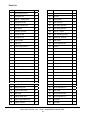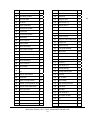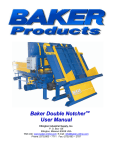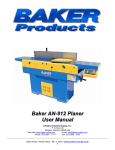Download Baker AN-610 Planer User Manual
Transcript
Baker AN-610 Planer User Manual Ellington Industrial Supply, Inc. P. O. Box 128 Ellington, Missouri 63638 USA Web site: www.baker-online.com E-mail: [email protected] Phone: (573) 663 – 7711 Fax: (573) 663 – 2787 Baker AN-610 Planer - Rev 1, 06/07; WWW.BAKER-ONLINE.COM 1 Table of contents Warranty……..…………………………………………………………….3 Defective Parts………………………………………………………………………3 Service Policy……..…………………………………………………………….3 Rules for Safe Operation………………………………………………………………………4 Control of Hazardous Energy (Lockout / Tagout) ……..…………………………………………….5 Planer Safety Instructions……..…………………………………………………………….6-8 Specification………… ……………………………………………………………9 Machine Installation………………………………………………………………………….9-12 Operate and Machine Adjustments……………………………………………………….13-20 Te s t C u t t i n g … … … … … … … . … … … … … … … … . . … … … … … … … … … … … 2 0 Knif e Installat ion………… ………………………………………………….…………20- 21 Electrical Drawing……………………………………………………………………..22 P a r ts l i s t … … … … … … … … … … … … … … … … … … … … … … … … … … . . … … … … 2 3 - 2 5 Baker AN-610 Planer - Rev 1, 06/07; WWW.BAKER-ONLINE.COM 2 Warranty Ellington Industrial Supply, Inc. machinery is warranted against defects in material or workmanship starting from the date of shipment from the manufacturing plant. This warranty is given solely to the “original purchaser” of the equipment and is in no way to be expressed or implied that it is transferable to any other parties without the written consent and approval from the CEO or Sales Manager of Baker Products. Our one (1) year warranty period covers all items built at our manufacturing facilities including structural frame, cowlings, doors, shafting, dust chutes and guards. We honor six (6) months of warranty coverage for miscellaneous vendor-purchased-supplied items including bearings, chain, sprockets, hydraulic components, etc. Ninety (90) days of warranty coverage is provided on all electrical parts. All electrical components and wiring has been installed in accordance with the National Electrical Code (NEC) of the United States of America. Ellington Industrial Supply, Inc. does not warranty this machine to meet any other requirements or jurisdiction of any electrical or safety codes of any other state, municipality, other country or jurisdiction The purchaser assumes all risk and liability whatsoever resulting from the use thereof whether used singularly or in conjunction with other machinery or apparatus, including, but not limited to, all matters resulting from sawdust generation. Note: No warranty is provided on any electrical components or parts if equipment is powered or connected to a roto-phase electrical converter in order to create a three phase power supply for operational current from a single phase source. Any change in materials, design, or performance intended to improve any product of Ellington Industrial Supply, Inc. shall not obligate Ellington Industrial Supply, Inc. to modify any previously manufactured equipment. This manual may contain details that if not properly followed can affect the performance of your equipment. You are responsible for proper use and maintenance of your equipment and we reserve the right to deny warranty work if deemed to be caused by a lack of proper maintenance or negligence by the owner or any of their employees. Defective Parts Parts claimed defective must be returned freight prepaid, to our plant in Ellington, Missouri. Any part determined defective due to faulty workmanship or materials will be replaced or repaired (at our option) free of charge, F.O.B. our plant. This warranty does not cover expendable items (i.e. drive belts, band wheels, conveyor belting, blades, cutters, guides, etc.). Except as expressly provided herein, this warranty is in lieu of all other warranties, expressed or implied, including a warranty of merchantability or fitness for a particular purpose. This warranty is “void” if any part of the unit has been tampered with, modified, altered, or operated with parts other than supplied or recommended by Ellington Industrial Supply, Inc. In no event shall Ellington Industrial Supply, Inc. be liable for special, indirect, incidental or consequential damages, however arising, including but not limited to, the loss of earnings or the cost of downtime. Service Policy In the event that you have any problems, call us at (573) 663-7711 any time between 8:00 AM and 5:00 PM (CST), Monday through Friday. A member of our trained staff will answer any questions you may have. We charge nothing for this service. The only charge is for replacement parts not covered by warranty or after our inspection we deem that the problem is due to operator error or lack of proper maintenance or neglect. If it is necessary for a member of our service department to visit your plant at your request, there will be a charge for this service. Call our service department for current prices. Retain this Information for your Records Model Number: …………………… Serial Number: …………………………………………………………….. Date of Purchase: ………………….Power Source:……………..Dust Removal: ….…………………………. Baker AN-610 Planer - Rev 1, 06/07; WWW.BAKER-ONLINE.COM 3 Rules for Safe Operation The purpose of safety symbols and signage is to draw your attention to real or possible hazardous conditions that may exist when operating this equipment. Please remember that safety symbols and signage alone do not eliminate danger and are not substitute for proper training and education regarding operational hazards. This symbol and warning indicates a potentially hazardous situation, which, if not avoided, will result in death or serious injury. This symbol and warning indicates a potentially hazardous situation, which, if not avoided, could result in death or serious injury. This symbol and warning indicates a potentially hazardous situation, which, if not avoided, may result in minor or moderate injury. This warning provides notice and instruction regarding a potentially hazardous situation, which, if not avoided will result in serious injury or death. SAFETY EXPECTATIONS FOR OPERATING POWER EQUIPMENT ALWAYS… • • • • • • • • • • • • ENSURE THAT TRAINED PERSONNEL OPERATE, MAINTAIN AND REPAIR THIS EQUIPMENT TURN POWER OFF AND LOCKOUT / TAGOUT PRIOR TO PERFORMING MAINTENANCE KEEP WORK AREA CLEAN AND WELL LIGHTED TO MINIMIZE OR ELIMINATE HAZARDS KEEP CHILDREN AND VISITIORS AWAY FROM OPERATING EQUIPMENT OPERATE THE EQUIPMENT AT THE RATE IT WAS DESIGNED FOR KEEP GUARDS IN PLACE WHEN OPERATING EQUIPMENT REMOVE TOOLS BEFORE RESUMING OPERATION USE PROPER EXTENSION CORD WEAR PROPER APPAREL AND AVOID LOOSE CLOTHING AND ACCESSORIES THAT COULD GET CAUGHT IN MOVING PARTS ALWAYS WEAR SAFETY GLASSES AND HEARING PROTECTION AVOID “KICK-BACK” BY KNOWING WHAT CONDITIONS CAN CREATE IT CHECK DAMAGED PARTS AND REPAIR OR REPLACE THEM IMMEDIATELY NEVER… • • • LEAVE MACHINERY RUNNING OR UNATTENDED, ALWAYS TURN POWER OFF OPERATE EQUIPMENT WHEN TIRED, FATIGUED OR UNDER THE INFLUENCE OF DRUGS OR ALCOHOL ALLOW UNTRAINED PERSONNEL TO OPERATE, MAINTAIN OR REPAIR THIS EQUIPMENT No list of safety expectations can ever be complete as every work environment is as different as are the people operating the equipment. Always keep safety as your highest priority and always use this machine with caution and respect. Baker AN-610 Planer - Rev 1, 06/07; WWW.BAKER-ONLINE.COM 4 Control of Hazardous Energy – (Lockout / Tagout) Lockout / Tagout (LOTO) refers to specific practices and procedures to safeguard employees from the unexpected energy, startup of machinery/equipment, or the release of hazardous energy during service or maintenance activities. This requires that a designated individual turn off and disconnect the machinery/equipment from its energy source(s) before performing service or maintenance and that the authorized employee(s) lock and tag the energy-isolating device(s) to prevent the release of hazardous energy and take steps to verify that the energy has been isolated effectively. List of Related Terms Affected An employee whose job requires them to operate a machine or piece of equipment on which service or Employee maintenance is being performed. Authorized A person who locks or implements a tagout system procedure on machines or equipment to perform Employee service or maintenance on that machine or equipment. An authorized employee and an affected employee may be the same person when the affected employee's duties also include performing service or maintenance. Energy Source Any source of electrical, mechanical, hydraulic, pneumatic, chemical, thermal, or other energy. Lockout The placement of a lockout device (such as a lock) on an energy-isolating device, in accordance with an established procedure that ensures the device and the equipment cannot be operated until the lockout device is removed. Servicing and / Workplace activities such as constructing, installing, setting up, adjusting, inspecting, modifying, or Maintenance maintaining or servicing machines or equipment. These activities include lubrication, cleaning or un-jamming of machines or equipment, and making adjustments or tool changes where the employee may be exposed to the unexpected energy, start-up of equipment or release of hazardous energy. Tagout The placement of a tagout device (such as a tag) on an energy-isolating device, in accordance with an established procedure that ensures the device and the equipment may not be operated until the tagout device is removed. Example of lockout tags, lockout hasp and keyed lock The Fatal Five Main Causes of Lockout/Tagout Injuries 1. Failure to stop equipment 2. Failure to disconnect from a power source 3. Failure to dissipate (bleed, neutralize) residual energy 4. Accidental re-starting of equipment 5. Failure to clear work areas before re-starting Baker AN-610 Planer - Rev 1, 06/07; WWW.BAKER-ONLINE.COM 5 SAFETY FIRST! This manual has been prepared for operators of the planer. It’s purpose, aside from machine operation, is to promote safety through the use of accepted operating practices. Read the safety and operating instructions thoroughly before operating the machine. PLANER SAFETY INSTRUCTIONS Read, all these instructions before operating the planer. Know the limitation and hazards associated with this planer. A safety rules decal is on each machine to serve as a reminder of basic safety practice. Grounding of the planer: make certain that the machine frame is electrically grounded and that a grounding lead is included in the incoming electrical service, in cases where a cord and used, make certain that the grounding lug connects to a suitable ground. Follow the grounding procedure indicated by the national electric code. Work area clean : keep the floor around the machine clean and free of scrap material, sawdust, oil or grease to minimize the danger of tripping or slipping. Be sure table is free of all scrap, foreign material and tools before starting a cut. Dress properly: before operating the machine, remove, tie, watch and other jewelry and roll up sleeves above the elbows. Remove all loose clothing and confine long hair. Protective type footwear should wear and hearing protectors should be used where noise exceeds the level of exposure allowed in section OSHA regulations. Do not wear gloves. Wear safely goggles: wear a proved safety shield, goggles, or glasses to protect eyes when operating the planer. Hand safety: keep hands outside the machine. Never reach under the guards to try to clear stock that stops feeding. Do not clear chips and sawdust with hand; use a brush. Notice caution decal at rear of the machine. Do not have any part of the hands any part of the hands under that part of the board that is over the table when starting a cut; the infeed roll will engage the board and force it down against the table causing a pinching action. Don’t overreach: keep proper footing and balance at all times. Guards: keep the machine guards in place at all time when the machine is in use. If Baker AN-610 Planer - Rev 1, 06/07; WWW.BAKER-ONLINE.COM 6 removed for maintenance purposes, use extreme caution and replace the guards on completion of the maintenance task before using the planer. Do not operate the machine with the guards off. Keep children away: Do not let on lookers contact or power lead. All onlookers should be kept away from work area. Operator position: stand to the left side out of line with the table and make sure no one else is standing in line with the table. Maintain tool in top condition: keep tools sharp and clean for safe and best performance. Dull tools increase noise levels and can cause kickbacks and glazed surfaces. Broken tool or tools that are not securely locked in the cutter head can be thrown out of the planer causing sever or fatal injury as well as severe damage to the machine. Do not use knives that have been reground to less 3/4”(19mm) height on standard cutter head Cutter head rotation: be sure cutter head rotates under power in a counterclockwise direction when viewed from the main drive motor side. Machine adjustments: make all machine adjustments with power off except feed rate Use the right Machine for the job: Do not make any cuts requiring more power than available on the machine. Each machine has a caution decal on the front panel indicating the maximum depth of cut and the maximum difference in board thickness allowed when multiple board surfacing when it is equipped to do that operation. Do not attempt to feed two boards side by side on any machine not equipped with a sectionalized infeed roll and chip breaker. Material condition: Do not planer boards with loose knots or with nails or any foreign material on this surface. Knife impact on these objects can cause the knives to be pulled out and cause them to shatter against the chip breaker or pressure bar. Twisted, warped, or in wind stock should first be jointed on one surface before attempting to plane a parallel surface stock flaws cannot be removed by use of a planer alone. Stacked boards: Do not feed stacked board through a planer; a kickback can occur Baker AN-610 Planer - Rev 1, 06/07; WWW.BAKER-ONLINE.COM 7 causing sever or fatal injury. Short stock: do not attempt to plane boards shorter than 10”(250mm) in length without butting aboard of equal thickness behind it to help it through the planer. Be sure the last board of a butted sequence is 250mm long or longer. Stock stop feeding: if the board being planed stops feeding, disengage or turn the fee off and turn the power off. Wait until the cutter head comes to a complete stop before lowering the table to remove the board. Never lower the table with the power on and the stock still in the machine. A kickback can occur which could cause a severe or fatal injury. Avoid accidental starting: Be sure switch is turned off when connecting power to the plane. Stay alert: Watch what you doing. Use common sense. Do not operate planer when you are tired. Job completion: If the operator leaved the machine area for any reason, the planer should be turned “off” and the cutter head should come to a complete stop before his departure. In addition. If thee operation is complete, he should clean the planer and the work area. Never clean the planer with power “on” and never use, the hand to clear sawdust and debris; use a brush. Disconnect machine: when not in use, before servicing and changing accessories such as blades, knives. Baker AN-610 Planer - Rev 1, 06/07; WWW.BAKER-ONLINE.COM 8 Save these instructions Listed below is a table of horsepower and cutter head r.p.m. For planer. Do not equip your planer with motor of higher horsepower nor run the cutter head in excess of the r.p.m. Indicated in the table. Doing so voids the warranty and the planer holds itself harmless from any injury that may result. MODEL: AN-610 PLANER CAPACITIES SPECIFICATION Model 610 Table area 26”x102” (680*2600mm) Cutter head diameter 5” (124mm) Cutting circle 5” (126mm) Max. cutter head R.P.M 4000 rpm Knife size(4 pcs) ¼”x 1.5”x24” (6.0x38x610mm) Infeed roll diameter 4” (100mm) Out feed roll diameter 4” (100mm) Bed roll diameter 4” (100mm) Feed m.p.m. 23’-52’ ft/min (7-16m/min) Max depth of cut single board ½” (12mm) Stock range thickness ¼” – 7” (3-170mm) Widest planeable butted stock 24” (610mm) Shortest planeable stock not butted 8” (200mm) Motors 15Hp/10Hp Approximate weight 7,300 lbs (3300kgs) Machine installation Receiving: Uncrate machine and check for shipping damage. Report any damage to the carrier and your distributor immediately. If accessories were ordered with the machine, these will be in a separate container and should be checked for completeness and damage. Notify the carrier and your distributor immediately if any items are missing or damaged. Clean protective coating from all areas and lubricate parts as indicated in this manual. Baker AN-610 Planer - Rev 1, 06/07; WWW.BAKER-ONLINE.COM 0 9 Upper cutter head motor Feed speed adjust wheel Operate plate Pressure bar Table Front roll Lower scale Lower thick wheel Final Scale Electrical box switch Lower cutter head Thick motor Thick adjust wheel Baker AN-610 Planer - Rev 1, 06/07; WWW.BAKER-ONLINE.COM 1 10 Thick push Installation: Mount machine on a solid foundation, preferably a concrete floor, and lag machine to the floor through the holes provided in the base. The machine area should be clean, dry well ventilated, and well lighted. Since planer can create noise problems, the site selection should be one which minimizes reverberant sound from walls, ceilings and other equipment. Electrical should be installed so that they are protected from damage and exposure. Be sure to properly ground the machine frame. torque limiter for transmission system Feed drive system upper cutter head motor Dust hood infeed roll outfeed roll Table roll Lower cutter head dust hood lower cutter head motor Exhaust system: When an exhaust system is used, be sure it is of sufficient size to provide volume of 36 cubic meter/min. If exhaust system is not user, the user is cautioned against the health hazard. Baker AN-610 Planer - Rev 1, 06/07; WWW.BAKER-ONLINE.COM 2 Inspection: Before putting power on the machine, check that all screws are tight, that all mechanical functions work freely and that the cutter head turns 11 freely without knife contact with the chip breaker or pressure bar. Periodic or regular inspections are required to insure that the machine is in proper adjustment, that all screws are tight, that belts are in good condition, that dust has not accumulated in the electrical enclosures, and that there are no loose or worn electrical connections. Before operating: Check the motor and switch wiring diagram for proper voltage connection before applying power to the machine. Turn the main drive motor on momentarily to check for proper direction of rotation. Correct as required. Cutter head should rotate counterclockwise when viewed from the sheave or motor side. The infeed roll should turn clockwise when from the motor side planer. Run the machine without cutting for a short period of time to check that all power function are operating properly. Be sure to read and understand the operating instruction manual using the planer. Lubrication: The table roll, infeed roll and outfeed roll are mounted on sealed ball bearing and require no lubrication. The Cutter head housing Daily High speed Grease following lubrication chart indicates the slider ways Weekly SAE32 lubrication points, feed chain Weekly SAE32 frequency, and Fd. Drive gears Weekly SAE32 recommended lubrication. Baker AN-610 Planer - Rev 1, 06/07; WWW.BAKER-ONLINE.COM 3 OPERATE & MACHINE ADJUSTMENTS Operate plate: 1. Emergency stop: when push the button , power off and the button be lock. Rotate the button that to reset with clockwise. 2.Power switch: when be rotate for “1” ,power on and lamp be light . When lamp is unlighted, the power is unload or emergency button be push. 3.Feed drive switch: ”1” is start “0” is stop. When upper & lower cutter head doesn’t motion, the feed motion should not start. 4.Lower cutter head switch: ”1” is start “0” is stop. 5.Upper cutter head switch: ”1” is start “0” is stop. Lower & upper cutter head should not start at the same time. must has 5-10 second between the both.. 6.Final thick switch: ”↑ ”be thick, ”↓” be thin. Please clean the table when Operate the button. Operate the buttons to make certain thick by the final scale. Baker AN-610 Planer - Rev 1, 06/07; WWW.BAKER-ONLINE.COM 4 13 Slider: The slider is raised and lowered by four screws supported on thrust bearing and is guided by machine surface on the side panels. The fit-up to prevent the table from rocking is controlled by two gibs in front. These gibs should be adjusted individually using the gib screws provided, so that the ways are lightly contacting on all four surfaces. The gibs should be tight enough to prevent rocking or movement of the table when planer is in operation. nut & setscrew gibs sliding block sliding bottom Pressure block Screw nut Screw Baker AN-610 Planer - Rev 1, 06/07; WWW.BAKER-ONLINE.COM 514 To do accurate planning, the slider must be parallel with the cutter head. Lack of parallelism results a taper over the width of the board. Check with straddle-type knife gage to insure knives have the same protrusion from the cutter head arc end to end that each knife is the same. Maximum deviation allowed for good planning is 0.02mm. If deviation exceeds 0.02mm, see section on installing cutter head knives or section on jointing and riding knives before leveling the table. Place 125*125mm gage block and shop scale to be used as a feeler gage or bed and table roll gage at the extreme right hand side of the table, rotating head so the knives clear the gage surface. Raise the table with the table raising hand wheel until the scale on top of the block just touches the cutter head. Move the block to the extreme left side of the table. Using the block, find the low point of the cutter head are without moving the table height. Note whether the reading is less than or greater than left side, if greater on the left side, the left side of the table must be lower; if less, the left side of table must be raised. With the indicator or gage block under left side that must be raised or lower, loosen the lock screw locking the threaded flange nut from rotation in the table on the side to be raised, lower. Rotate the nut using a rod in the flange holes and adjust height of the left side. Relock the flange nut lock screw in the table. Another method that can be used if the table is free is to loosen the lock screw on the high side of the table and then rotating the table hand wheel clockwise raising the opposite side until it is level. Relock the flange nut lock screw in the table. Baker AN-610 Planer - Rev 1, 06/07; WWW.BAKER-ONLINE.COM 6 15 Table rolls: Two table roll are provided on the planer to help reduce the friction of the stock on the table as it feeds through the machine. To adjust the bed roll setting. If using a bed and feed roll gage, zero the indicator to the table. Place the over the extreme right side If the table roll and find the high point of the roll arc. The standard setting is 0.5mm. If the reading is greater or less than this reading, loosen the nut ,and adjust the hex head jackscrew to position the roll the 0.5mm setting. Repeat the process on the left side and than recheck the right side. Relock the nuts. Table rolls Table roll set screw outfeed roll limiter infeed roll Baker AN-610 Planer - Rev 1, 06/07; WWW.BAKER-ONLINE.COM 716 Infeed roll: The function of the infeed roll is to feed the material into the machine. It is a corrugated roll and when sectionalized is made up of one inch wide sections with 6mm movement in each section to accommodate multiple board surfacing. In addition, the whole assembly is rubber loaded to accommodate the full 6mm depth of cut. To provide proper drive, it should be set so that the bottom of its arc is 1.6mm on sectionalized type below the arc of the cutter head knives. Using gage block or a short piece of finished 2*4 lumber notched to clear the table roll placed on edge under one knife of the cutter head, raise the table with the table raising hand wheel and rock the cutter head back and forth until it just touches the gage block or 2*4. a shop sale of the proper thickness, 1.6mm can be used on top of gage block when touching off under the knives and then removed when setting the infeed roll to provide the correct step down, lower the table 1.6mm and move the 2*4 or gage block under the extreme right hand side of the infeed roll. If it will not go in the roll must be raised. If clearing, it must be lowered. Using the setscrews provided unlock the setscrew and adjust as required so that the roll just touches. Move the 2*4 to the extreme left side and adjust that side as required until the roll just touches the gage. Recheck the right side and then lock the setscrew with the jam nuts provided. The most accurate method of setting infeed roll with the bed and feed roll gage. Find the low point of the knife arc to the end of the page then set the infeed roll to 0.062 for sectionalized infeed roll below the zero point. It is important that that the setting on both sides of this feed roll be close to the sane height to help avoid skewing of the material as it is fed through the machine. Infeed roll pressure is controlled by springs and is adjusted by use of screws locate on top of the side panels pressure should be slightly higher on the drive side to help avoid skewing of board as it feeds through, the adjusting screw will be approximately flush with the bottom of the countersink on the top side panels when properly adjusted. Baker AN-610 Planer - Rev 1, 06/07; WWW.BAKER-ONLINE.COM 8 Chip breaker 17 chip breaker set screw press bar set screw press bar Chip breaker: The sectionalized chip breaker is constructed of 25.4mm wide spring-loaded section mounted on a bar. Each section has approximately 6mm independent yield. The function of the chip breaker are to help avoid splintering out of the wood, to break chip into small pieces, to help avoid board bounce on thinner boards, to direct the flow of chip out of the machine, and to permit multiple board surfacing up to 6mm difference in thickness. The chip break in its free position should be 0.8mm below the cutting arc of the knives: the same as the infeed roller. Using the same method as indicated for the infeed roller, adjust the chip breaker free position using 2*4 gage block and shop scale of the proper thickness and adjusting screws in the pivot arm at each end. It is important that each end be close to the same height to help avoid skewing of the material as it is fed through the Baker AN-610 Planer - Rev 1, 06/07; WWW.BAKER-ONLINE.COM 9 18 machine. Since the chip breaker adjusting screws contact the bearing house for the infeed roll, its adjustment should be made after the infeed roll and if the infeed roll setting is altered, the chip breaker must be readjusted. Caution: a chip breaker set too low may prevent stock from feeding into the machine. Out feed roll: The outfeed roll is smooth and of one-piece construction to help avoid marring the finished surface of the material being cut. Its function is to continue to feed the material through the machine after it leaves the infeed roll. The correct free position setting is .8mm below the arc of the cutter head knives. Using the gage block or a finished 2*4 on edge with 0.8mm shop scale on top under the cutter head, raise the table and rock the cutter head to establish the low point of the knife arc. Remove the scale and position the gage or 2*4 under the right side of the outfeed roll. Raise or lower its right hand bearing support with the setscrews provided to a light drag fit. Move the gage or 2*4 under the left hand end and adjust in the same way. The most accurate method of setting the outfeed roll is with the bed and feed roll gage. Zero the gage to the low point of the cutter head arc and set each end of the outfeed roll to 0.8mm below the zero on both sides. Lock the setscrew with the jam nuts provided. Out feed roll press is controlled by springs and is adjusted by use of screws by use of screws located on top of side panels. The top of the adjusting screw will be approximately flush with the bottom of the countersink on the top of the side panels when properly adjusted. Care must be observed in marking this adjustment. So that slightly more pressure is exerted on the driving side. Unbalanced pressure can result in skewing of the board as it feeds through. Pressure bar: Most planning problems can be related to improper setting of the pressure bar. Its function are to hold the material down after it pass under the cutter head and throughout the remainder of the cut. Its basic setting is to be in line with the arc of the cutter head knives. If it is too high, a shallow clip will occur in from each end of the board. If it is too low, stock will not feed through. With a bed and feed roll gage or a gage block and a 0.8mm thick 150mm scale as a feeler placed under the cutter head, raise the table with its elevating hand wheel to Baker AN-610 Planer - Rev 1, 06/07; WWW.BAKER-ONLINE.COM 10 19 determine the low point of the arc of a cutter head knife. Move the gage or gage block and scale under the low point of the extreme right hand side of the table and adjust that end of the pressure bar with the jackscrews provided to be in line side and adjust that side to be in line with the low point of the knife arc. Recheck the right side; check the full width of the pressure bar. If the center is slightly low, adjust both sides the same amount to bring the low point into line. Using the bed and feed roll gage set the full length of the pressure bar to be 0.02mm above the arc of the cutter head. This initial setup is starting point and final adjustment may have to be made during a test cut. Test cutting: Using a piece of semi-finished stock, set up for a 1.5mm deep cut with the quick-set adjustment zero. Start the machine, and standing to the left-head side begin feed the stock into the machine Straight knife installation: Knife installation on a planer can be a difficult and exacting process. If the knives are not to be jointed and ground, end-to-end and knife-to-knife relationship must be held within 0.03mm for accurate and smooth planning. To help avoid cutter head distortion in changing out a set of knives, remove and replace the knife in one slot before change the next knife. The measure is 3.00mm between point of knife and cutter head edge. Baker AN-610 Planer - Rev 1, 06/07; WWW.BAKER-ONLINE.COM 11 20 1. Clean all dust, chip, pitch and accumulated foreign matter from a cutter head slot and off of its gib. 2. Working with one slot, with the knife and gib against each other and the beveled surface of the knife on the knife spring and the concave shaped surface of the gib up, insert into the slot. The back edge of the knife bevel should be slightly below the outside diameter of the cutter head 3. Press the knife with knife gage Lightly tighten two outside and center gib screws. 4. Repeat the preceding method on successive knives making sure that the height from knife to knife is the same within 0.03mm. Loosen gib screw to establish the high point of the knife. To touch the knife gage. 5. After all knife have been installed, recheck all gib screw to be sure they are tight, loose gib screws can result in knife being thrown out of the cutter head causing severe damage to the machine and possible serious or fatal injury to the operator or bystanders. Note: If all knives have been removed, a new set must be installed without locking the gibs until all knives and gibs are in and the gib screws lightly snuggled down. The locking process should precede working from the center out on each knife and locking all gib screw once, repeat the same sequence until all screws are equally tight. Locking one knife in without the others in position can cause cutter head distortion. Removal of knives: 1. Loosen all gib screws in one slot. 2. Remove both knife, gib. 3. Repeat step 1 & 2 for the remaining knives Helical cutter head inserter installation: 1. Check cutter head inserter size 14*14*2.0 angle 30° 2. Clean cutter head & inserter, set the inserter in position, apply oil on M6*1.0 screw 3. Adjust air pressure as 2kgs/cm2 to pre –set the inserter. 4. When finish the pre-setting of inserter, adjust air tool pressure as 6kgs/cm2 to tighten screws. The torque is 55-58 kgf-cm 5. when don’t able to remove screw/inserter, use the bar & screw drive, knock it slightly by a hammer ,turn counterclockwise to remove at the same time. Baker AN-610 Planer - Rev 1, 06/07; WWW.BAKER-ONLINE.COM 12 21 Electrical Drawing Make certain that the electrical power volt accord with motor volt & motor contact method. Check the motor direction is counterclockwise. Grounding of the planer: make certain that the machine frame is electrically grounded and that a grounding lead is included in the incoming electrical service, in cases where a cord and used, make certain that the grounding lug connects to a suitable ground. Follow the grounding procedure indicated by the national electric code. Baker AN-610 Planer - Rev 1, 06/07; WWW.BAKER-ONLINE.COM 13 22 Parts List ITEM DESCRIITION QTY 35 Bar of motor rack 1 1 Thrust bearing 5105 8 36 Pulley of 8”1/4 1 2 Bevel gear 24t 4 37 Key 8*20 1 3 Rack of raising screw 4 38 Bearing 6006 4 4 raising screw Left. 2 39 cover of house 2 5 Hex hd. Cap.M10*40 8 40 Chain pulley #50/20t 1 6 M10 washer 8 41 Chain pulley #50/20t 1 7 Pressure nut block 4 42 Cover of house 2 8 Raising nut belt 2 43 cover of bearing house 2 9 Bevel gear 14t 4 44 Cap hd cap. M10*30 4 10 Bearing 6005 4 45 Cutter head 1 11 Ring R-52 4 46 Hex hd cap M20*80 1 12 Chain pulley #50/20t 2 47 Nut M20 1 13 Raising Shaft 2 48 Support of cutter head house 1 14 Key 7*25 2 49 Slide block 2 15 Slider block L.H. 2 50 Cover of house 1 16 Gib 4 51 Nut M40*1.5 1 17 Slider L.H. 2 52 Bearing 6308 2 18 Raising nut R 2 53 Bearing bridge 1 19 Slider R.H 2 54 Race 2 20 Slide block R.H. 2 55 Cover of housing 1 21 Chain pulley #50 /15 1 56 Pulley 3” 2 22 Worm-gear mechanism 1 57 Nut M35*1.5 2 23 Raising Motor 1/2Hp 4ph 1 58 Hex hd cap M10*80 4 24 Chain pulley #50 /15t 1 59 Nut M20 2 25 Hand wheel 1 60 Hex hd cap M10*80 1 26 Chain pulley rock 1 61 Hex hd cap M20*1.5 1 30 House of table roller 4 62 Lower body 1 31 Table roller 2 63 Hex hd cap M10*60 4 32 Shaft of Table roller 2 64 Hex hd cap M20*1.5 8 33 Lower cutter head motor 1 65 Rear plate 1 34 support of motor” 1 66 Rear table 1 Baker AN-610 Planer - Rev 1, 06/07; WWW.BAKER-ONLINE.COM 14 23 67 Front plate 1 102 Chain pulley #50/20t 1 68 Front table 1 103 Cap M12” 4 69 Slide block of table 1 104 Screw bolt 2 70 Gib, front table 1 105 Spring for roller 4 71 Nut block 1 106 Cap nut m24*1.5 4 72 Screw, front table 1 107 Cap bolt M4*1.5 4 73 Thrust bearing 2905 2 108 Nut,M12 8 74 Thrust block 1 109 Bracket Nut, L.H. 1 75 Thrust bearing 2905 2 110 Infeed Roller block 12 76 Hand wheel 1 111 Infeed roll Shaft 1 80 Cover of house 1 112 Spring for infeed roller block 72 81 Bearing 6208 2 113 Spring block 72 82 House of bearing 1 114 Bracket nut,R.H. 1 83 Chip breaker hanger. 2 115 Chain pulley #50/20t. 1 84 Pressure bar hanger 2 116 Gib for knife 2sets 85 Upper cutter head 1 117 Straight knife 2sets 86 Pressure bar 1 118 Cap screw M6*30 16 87 House of bearing 1 130 Cam plate 1 88 Cover of house 1 131 Cam drum 4 89 Chip breaker 12 132 Chain slider L.H 1 133 Housing-bearing 2 134 Housing-bearing rack 4 90 Bracket, for chip breaker, L.H. 1 91 Plate of chip breaker. 1 135 Pull block 1 92 Screw bolt, 12 136 Key 10*8*40 4 93 Spring, for chip breaker 12 137 Cap nut M20r 2 94 Bracket, for chip breaker, R.H 1 138 Chain pulley #2100/12t 4 95 Plate of cutter head house 1 139 Chain shaft 1 96 Cover for house 2 140 Cam shaft 2 97 Ring S-35. 2 141 Chain slider R.H 1 98 Bearing 6007 6 142 Lower plate of pawl 52 99 house 2 143 ring 104 100 Out feed roller 1 144 pawl 1144 101 Cover 2 145 Spring 0f pawl 1144 Baker AN-610 Planer - Rev 1, 06/07; WWW.BAKER-ONLINE.COM 15 24 146 ring 52 147 Chain pulley #50/15T 2 148 Cam shaft 1 149 upper plate of pawl 52 151 Chain #2100/52t 2 152 Housing bearing 2 153 Motor support 1 154 Chain support 2 155 Key 7*7*30 6 156 Chain shaft 1 157 Upper body 1 158 Pulley 8’1/4” 1 159 Motor 15Hp 4ph 1 160 Torque drive body 2 161 Disk lining 1 162 ring 1 163 Chain pulley #60/37t 1 164 Chain ring 1 165 Chain pulley #50/46t 1 166 Pressure disk 1 167 Disk string 1 168 Supply disk 1 169 Pressure nut 1 Baker AN-610 Planer - Rev 1, 06/07; WWW.BAKER-ONLINE.COM 16 25