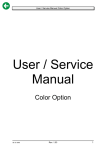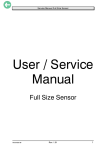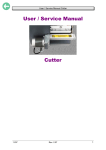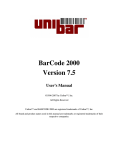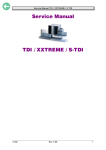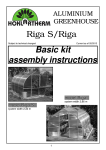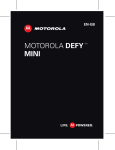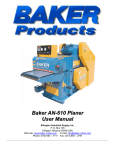Download User / Service
Transcript
Manual Dispenser / Applicator , Manual Dispenser / Applicator 05/02 Rev. 2.15 1 Manual Dispenser / Applicator CONTENTS CONTENTS ....................................................................................................................... 2 General notes .................................................................................................................... 4 Copyright ......................................................................................................................................... 4 IMPORTANT OPERATING INSTRUCTIONS ................................................................................. 4 Initiation ............................................................................................................................. 5 Setup Dispenser .............................................................................................................................. 5 Assembly of dispensing module ................................................................................................ 5 Mount dispensing edge ........................................................................................................... 11 Insert dispenser board............................................................................................................. 12 Electrical assembly dispenser ................................................................................................. 12 Activate dispenser ................................................................................................................... 13 Single Start Switch (optional) .................................................................................................. 13 Setup applicator............................................................................................................................. 14 Assembly of the applicator ...................................................................................................... 14 Mount dispensing edge ........................................................................................................... 15 Insert applicator board............................................................................................................. 16 Adjustment applicator control board........................................................................................ 17 Electrical assembly applicator ................................................................................................. 18 Activate applicator ................................................................................................................... 18 Set up mode .................................................................................................................... 19 Insert media ................................................................................................................................... 19 Insert ribbon................................................................................................................................... 19 Winding Diagram TTX 450/650/950 dispenser ............................................................................. 20 Setup of applicator......................................................................................................................... 21 Adjust stop position of the label............................................................................................... 22 Adjustment manual use ........................................................................................................... 22 Adjustment applicator use ....................................................................................................... 22 Adjustment of stop position (see printer menu)....................................................................... 22 Adjust dispense mode ............................................................................................................. 23 Adjust applicator distance........................................................................................................ 23 Adjust applicator speed ........................................................................................................... 23 Adjust single start .................................................................................................................... 24 Modes of operation - operation ........................................................................................ 25 Normal use .................................................................................................................................... 25 Manual operation ........................................................................................................................... 25 Automatic operation....................................................................................................................... 26 Trouble shooting .............................................................................................................. 27 Special function................................................................................................................ 28 Insert of media and ribbon............................................................................................................. 28 Insert media ................................................................................................................................... 28 Remove media............................................................................................................................... 28 Maintenance and cleaning ............................................................................................... 29 Status messages ............................................................................................................. 31 ST14 Sensor for media transport not closed................................................................................. 31 ST16 Applicator home position not found...................................................................................... 31 ST17 Feed system not closed ....................................................................................................... 31 05/02 Rev. 2.15 2 Manual Dispenser / Applicator ST18 Backing paper rewind system full ........................................................................................ 31 ST19 No touch down ..................................................................................................................... 31 Technical Specifications................................................................................................... 32 Service Mechanics ........................................................................................................... 33 Dispenser....................................................................................................................................... 33 Applicator ....................................................................................................................................... 34 Reflex sensor home position ......................................................................................................... 34 Sensor touch down ........................................................................................................................ 35 Stepper motor and balance spring ................................................................................................ 36 Tension spring ............................................................................................................................... 36 Control board ................................................................................................................................. 37 Service boards ................................................................................................................. 38 Activate main board (97315-0x-0) ................................................................................................. 38 for TTX450, TTX650 and TTX950........................................................................................... 38 for cutter, infeed and rewinder use.......................................................................................... 38 for dispenser mode.................................................................................................................. 38 Adjustment diagram peripheral board 99054-xx-6 ........................................................................ 41 Adjustment diagram dispenser board 99055-xx-6......................................................................... 42 Adjustment diagram control board................................................................................................. 43 Circuit- / Component Diagrams ........................................................................................ 44 Components control board ............................................................................................................ 44 Diagram control board ................................................................................................................... 45 Components peripheral board ....................................................................................................... 46 Diagram peripheral board............................................................................................................. 47 Component dispenser board ......................................................................................................... 48 Diagram dispenser board .............................................................................................................. 49 Cable Drawings................................................................................................................ 50 Index ........................................................................................................................ 60 05/02 Rev. 2.15 3 Manual Dispenser / Applicator General notes Copyright This User Manual and its contents are subject to copyright. The publisher’s prior written consent must be obtained for reproduction of the manual as a whole or part thereof. Names are generally given without any reference to existing patents, registered patterns or designs, or trademarks. The omission of a corresponding note does not imply that the names can be used freely. All trademarks are acknowledged. The manufacturer reserves the right to technical and other alterations without prior notice. The publisher cannot warrant the accuracy of the content of this manual. Note: Please follow the notes shown in this text - it will help to cover all situations and keep your engine working. . IMPORTANT OPERATING INSTRUCTIONS The following warning hints and precautions contained in these Operating Instructions must be strictly observed. This will considerable contribute to the safe and expert operation of your printer. Warnings: Exclusively original parts and accessories available from the manufacturer are To be used to maintain the service life of your printer. The use of parts not in compliance with the exacting demands made by the manufacturer may result In unnecessary sources of danger. • The housing of the unit must exclusively be opened by authorised technical personal. • Insertion/Exchange of foil and material should be carried out only by especially instructed personnel(Set Up Mode!) • On operation with open cover, fingers, hair, clothes jewellery, et. may be caught by and get into the unit in the foil-feed section . Do not expose or operate the unit to moisture nor wet conditions. • Hazard of injury in the initialisation process and during cutting because of moving knife! • Remove printhead not until 3 minutes after disconnection of unit. • Re connect unit not until 10 seconds after disconnection’s. • Remove, insert or exchange Plug in Card not until 60 seconds after connection of unit. 05/02 Rev. 2.15 4 Manual Dispenser / Applicator Initiation Setup Dispenser This chapter is explaining the mechanical assembly – the electrical wiring and the firmware installation (selecting the peripheral ) ! Attention : Before starting with this work – switch of the unit and unplug from main power supply ! Assembly of dispensing module The module can be mounted to a printer from serial number SN 05450xxx-xxx ! Maybe your serial number is lower – then call the factory or your service technician. • remove cap to open the hole where the wire will go trough • remove rear cover ( 6 cross recessed screws ) – watch the fan cable • remove the front cover left (with display) by opening 3 screws • remove feed roller • to do that you have to remove the feed motor • remove tooth belt • remove toothed disc • to make work easier the second feed roller should be disassembled as well - steps are the same as for the main roller • disassemble front gear plate • remove feed roller to the front of the printer 05/02 Rev. 2.15 5 Manual Dispenser / Applicator Attention : Be aware that you have to change the print axle against a new one – delivered with the dispenser parts ! This axle is equipped with a free wheel ! Only the print axle , not the second feed roller, has to be changed. • modify zero position of gap sensor to new position • the feed motor is still disassembled • open sensor fixation • remove sensor to the back • remove profile cover to open the sensor slot complete – the sensor can now reach the final end position • change original spindle against dispenser spindle dispenser spindle • use same steps backwards to assemble the sensor again 05/02 Rev. 2.15 6 Manual Dispenser / Applicator • mount hinged bracket to the press roller unit • remove lock washer from the axle • move the axle slightly back wards behind the steel plate and upwards 05/02 Rev. 2.15 7 Manual Dispenser / Applicator • remove press roller to the front side • move hinged bracket from the front to the end of the axle about 3 mm from backside and fix it – assemble the press roller again – mount the press roller unit again • assemble the new main feed roller and the old second feed roller • fix the toothed disc and the toothed belt – then mount the feed motor • front cover has to be assembled again (do not forget the lower screw) 05/02 Rev. 2.15 8 Manual Dispenser / Applicator • guide the wires through the open hole into the rear side of the printer • use the screws to mount the module to the front plate of the printer ( 4 screws hexagnal recess size 3) screw 1 screw 2 screw 4 screw 3 Attention : Be aware of the print position ! Depending on the printer model you have to move the print head to a new position (TTX 650 / 950) – or you loose 13 mm of the print width (TTX 450). The new position is defined by moving the head to the outer bush and fix the screw again. With TTX 450 – the offset is done automatically by the firmware !!!!! 05/02 Rev. 2.15 9 Manual Dispenser / Applicator • move inner media guiding to the new zero position – if the guiding is glued to the axle open it and move it to the new position – glue it again ! The new position is then around 0,5 mm outside of the metal case of the module 13 mm new zero position old zero position Dispensing module Feed direction 0,5 mm • adjust media unwind to the new zero position by using an additional fixation disc • both foil axles (rewind and unwind) have to be adjusted to the new zero position as well – move the discs to the new position by open the screw – move 13mm outside – and fix the screw again 05/02 Rev. 2.15 10 Manual Dispenser / Applicator Mount dispensing edge The attached dispensing edge has to be mounted to the feed module with 4 cross recessed screws ! The black plastic parts (left and right side) are covering the label present sensor – insert the sensor plug into the connector at the front cover of the printer. Attention: These part is very critical – so please handle with care ! Do not touch with metal like knife or other things. 05/02 Rev. 2.15 11 Manual Dispenser / Applicator Insert dispenser board The dispensing board is mounted with 4 cross recessed screws to a separate metal plate – this additional plate is mounted to the board carrier with 2 hexagonal recessed screws size 3. Attention : To drive the dispenser 2 board’s are necessary ( dispenser board and applicator board). Both board’s are connected together with a flat wire – see electrical assembly. The dispenser can be used without applicator – the applicator not without dispenser ! Electrical assembly dispenser Please connect the corresponding wires to the connectors on the dispenser board. The following connectors are placed on the dispenser board • stepper motor main drive ( 8 wires) • stepper motor second feed ( 6 wires) • reflex sensor OD controls backing paper ( 4 wires ) • switch main drive ( 2 wires ) • flat wire (26 wires ) • the connector for the second feed sensor has to be connected to the I/O board ( CN 10 parameter X xx) Flat wire Second feed Reflex Sensor Adjustment: P2 is used to adjust the media full reflex sensor ! P2 05/02 Rev. 2.15 12 Manual Dispenser / Applicator Activate dispenser Below the menu point PEPH you can select the dispenser – out of main menu follow the instruction • during OFF mode press FEED and CUT • select with FEED and CUT until SYSP is shown • ENTER and select with FEED and CUT until PEPH is shown • ENTER and select with FEED and CUT until DSPS is shown • ENTER and select (LSEN) – with label sensor or applicator (APPL) Single Start Switch (optional) As an option a switch is offered – mounted to the rear side of the printer. Together with the switch an internal wire – between I/O board and rear side of the printer is built into the unit. A 3 or 8 pin connector is used to plug in the single start switch. Both connectors are pin compatible. The used switch is close switch – if you want to use an other one please take care of the pinning. Pin 1 Pin 2 After selecting the dispenser the printer is set automatically into the single mode! Attention: Optical sensor and single start switch are working parallel. If you are using the switch it is better to unplug the optical sensor at the front cover. 05/02 Rev. 2.15 13 Manual Dispenser / Applicator Setup applicator This chapter is explaining the mechanical assembly – the electrical wiring and the firmware installation (selecting the peripheral ) ! Attention : Before starting with this work – switch of the unit and unplug from main power supply ! Assembly of the applicator The assembly of the applicator is done to the same connecting points as used for other peripheral like cutter or infeed . It makes only sense from a defined serial number on – reasoned by the need of the dispenser. From SN 05450xxx-xxx you can use the option definitely – if you SN is lower please ask in the factory or your service technician to be sure that you can retrofit your unit. 05/02 Rev. 2.15 14 Manual Dispenser / Applicator Mount dispensing edge You have to know – that using the applicator – it is possible to have two different dispensing edges mounted to the printer. • short version • long version The dispensing edge has to be selected via firmware as follows • during OFF mode press FEED and CUT • select with FEED and CUT until SYSP is shown • ENTER and select with FEED and CUT until D_HD is shown • ENTER and select (L_DE) for long dispensing edge or (S_DE) for short dispensing edge Dispensing edge short version Distance dispensing edge – print line 23,5 mm The short version of the dispensing edge was developed for use in the manual mode special. This dispensing edge can be used as well with the applicator – but with some restrictions ! the front cover of the printer has to be removed – as well the small plastic front cover. The advantage of the short version is the smaller distance between dispensing edge and print line. Using the 1:1 mode – this is saving time. After the dispense operation the media has to go backwards to the print line – as shorter the distance as shorter the time. Attention: The sensor of short dispensing edge is not used with the applicator – but can be connected to the printer without problems 05/02 Rev. 2.15 15 Manual Dispenser / Applicator Dispensing edge long version Distance dispensing edge – print line 39 mm To assemble the long version – the short version has to be disassembled. The long version has no sensor – because this version is used only together with the applicator – not in the manual mode. The mounting points are the same as for the short version. The advantage of the long version is the covered use ! The cover of the printer can be used as it is witch gives noise protection – dust protection and a cleaner look. Disadvantage is definitive the longer distance as described above. Insert applicator board The applicator board is connected to the main I/O board and connected via a flat cable to the dispensing board. Using a hexagonal recessed screw the board is fixed to the main I/O board and as well to the board carrier. CN6 Adjustment : Pot P1 is used only for rewinder function (optical dancer arm control) ! To adjust see the manual . Flat wire Pot (R41) is used to adjust the label present sensor. P1 Measure between ground and CN6 – without media in the sensor and closed cover – and adjust with pot (R41) to 2 5 Peripherial board 99566-xx-6 05/02 Rev. 2.15 16 Manual Dispenser / Applicator Adjustment applicator control board In the applicator itself the control board is located. The board is used to control the signals of the home sensor and the touch down sensor. The information is transferred from the control board to the printer via the front connector. fan home touch down Home Sensor: Use P 2 to adjust at CN 7 – during applicator is in home position a value lower then 2V. Touch Down Sensor: motor CN 7 CN 6 P2 05/02 Use P 1 to adjust at CN 6 – during applicator is not in touch down a value lower then 2V. P1 Rev. 2.15 17 Manual Dispenser / Applicator Electrical assembly applicator Please connect the wires to the corresponding connectors of the applicatorboard. Following connectors are placed on the dispenserboard • stepper connector front panel ( 6 wires) – moves to universal connector 8 wires • additional connector front panel ( 2 wires used) – moves to universal connector 8 wires • sensor connector ( 4 wires) • flat cable ( 26 wires) Stepper connector Flat cable Additional connector Sensor connector Activate applicator Below menu point PEPH the dispenser and as well the applicator can be selected. Out of the main menu follow the steps • during OFF mode press FEED and CUT • select with FEED and CUT until SYSP is shown • ENTER and select with FEED and CUT until PEPH is shown • ENTER and select with FEED and CUT until DSPS is shown • ENTER and select (LSEN) for label sensor or (APPL) for applicator 05/02 Rev. 2.15 18 Manual Dispenser / Applicator Set up mode Insert media Please follow the attached rules during media insert : • remove the outer guiding disc form the unwind core • remove empty core and insert a new roll of label • use matching core adapter for your core size • open main feed • remove backingpaper from rewind core – therefore remove bracket and pull the paper outside • remove 50 cm labels to get a strip of backingpaper without label • insert mediasee diagram • close main drive • fix backingpaper with bracket Insert ribbon Please follow the attached rules during ribbon changing • remove used ribbon • remove empty core from ribbon unwind axle and use it for the rewind axle • push new ribbon roll over ribbon unwind axle (should fit very well to the axle no turning without turning the axle as well) • insert ribbon see diagram • move ribbon until cleaning leader is below the head • fix ribbon to the rewind axle • the printer is ready again 05/02 Rev. 2.15 19 Manual Dispenser / Applicator Winding Diagram TTX 450/650/950 dispenser Used ribbon New ribbon media To insert media remove feed roller 05/02 Rev. 2.15 20 Manual Dispenser / Applicator Setup of applicator After mounting the applicator to the printer the stop position of the applicator has to be checked properly in both directions – horizontal and vertical. Seen from the outer side – the applicator has to be a little bit higher then the dispensing edge – and a little bit behind the dispensing edge. Distance : horizontal 1 mm Vertical 0,5 mm The vertical position of the applicator can be adjusted by the reflex sensor assy. controlling the home position of the platform – moving the sensor assy. up means stop position up and the other way around. The horizontal position is controlled via the coulisse – moving it up means more distance to the dispensing edge – down less distance . Attention : 05/02 After switching ON/OFF the applicator is moved to home position so if you have changed something as described above – switch ON/OFF the unit and check the adjustment you have done. Rev. 2.15 21 Manual Dispenser / Applicator Adjust stop position of the label As soon as all adjustments have been done, the dispenser is dispensing a label after a defined signal (label sensor or product sensor) – witch means : A label is feeded out as wide as necessary. The position can be programmed via firmware and is very important for the correct work of the unit. Adjustment manual use Using the manual mode – the label should stick 1 – 3 mm to the backing paper – this is different to different media (thickness, stiffness and other). The label should stay secure between the sensor and not fall down easily without touching it. Adjustment applicator use Using the applicator – the label stop position should be programmed in a way – that the label is dispensed (means no connection between backingpaper and label – no glue filaments). Dispensing the label to wide can result in tacking the label backwards from the applicator. Attention : The adjustment influences directly the accuracy of the placed label So please do the adjustment very precise and carefully. Stop position label Backing paper glue Adjustment of stop position (see printer menu) • during OFF mode press FEED and CUT • select with FEED and CUT until PRTP is shown • press ENTER and select with FEED and CUT until MPOS is shown • ENTER and select with FEED and CUT until the distanz you want to have is shown possible is +/- 60 steps each 0.25 mm 05/02 Rev. 2.15 22 Manual Dispenser / Applicator Adjust dispense mode Due to your needs different modes can be programmed. A real 1:1 mode and a normal 1:1 mode. Real 1:1 mode The label is removed after dispensing to the print line and can be printed completely – the use of this mode will slow down your output. Normal 1:1 mode The label is not moved back – can not be imprinted over the full area – but the mode is faster then real 1:1 • during OFF mode press FEED and CUT • select with FEED and CUT until PRTP is shown • press ENTER and select with FEED and CUT until DMOD is shown • ENTER and select with FEED and CUT until the selected mode R 1:1 or N 1:1 is shown Adjust applicator distance Using that parameter the applicator can be stopped in a pre defined position – waiting for the application signal. A printed and dispensed label is placed under the platform. Advantage : Less time from signal start to application • during OFF mode press FEED and CUT • select with FEED and CUT until PRTP is shown • ENTER and select with FEED and CUT until ADIS is shown • ENTER and select with FEED and CUT until the distance is shown possible values are 0 – 180 mm Adjust applicator speed This menu point is used to program the speed of the applicator movement up and down. Using the menu point ASPD the speed can be selected in steps by 1 – means not inches /second • during OFF mode press FEED and CUT • select with FEED and CUT until PRTP is shown • ENTER and select with FEED and CUT until ASPD is shown • ENTER and select with FEED and CUT until the speed you want is shown values are 4 – 8 (not inches / second) 05/02 Rev. 2.15 23 Manual Dispenser / Applicator Adjust single start Using an applicator – the label present sensor of the dispensing edge is not used. An external signal can trigger the application process ! The external input of the main I/O port is used to trigger the process – located in the back side of the printer the connector is mounted ! Connected to the single start connector on the I/O board. Attention : It is not necessary to select the single start option – this is done automaticallyas soon as the dispenser is selected. 05/02 Rev. 2.15 24 Manual Dispenser / Applicator Modes of operation - operation Normal use Normal use is the print – dispense and maybe application process without any problems. Die unit is printing a label – dispense the label – the label can be used for the next step. The next step can be a manual working process or automatic application. Manual operation During dispensing a light beam is covered by the label ! As long as the label stays in the beam the print process is stopped – is the label removed – the printer is printing the next label. Is the beam free – after removing the label manual – the printer is reffering to the programmed mode and is – if real 1:1 is programmed – removing the label to the print line printing the next label and dispensing it. If normal 1:1 is programmed – the label is not removed. Attention : Do not remove the label if you do not need the next label dispensed and printed. Sensor label Backing paper glue beam 05/02 Rev. 2.15 25 Manual Dispenser / Applicator Automatic operation During automatic operation the label is dispensed and overtaken by the applicator. The label taken by a small air stream – given by a fan is placed on the applicator platform. Using the mode parameterthe applicator is waiting then in this position - or is moving down to the pre defined waiting position. As soon as the applicator is receiving the external product signal - the platform is moving down – until the internal sensor is recognising the touch down to the product. The adhesive is stronger then the air stream – so as soon as the labelis touching the product – the label sticks to the product – the applicatormoves up and the next step can happen. Air Applicato label Backing paper 05/02 Rev. 2.15 26 Manual Dispenser / Applicator Trouble shooting The most critical part for jams is a not properly adjusted applicator – so the label is not overtaken properly . And sometimes the parameter are wrong programmed. So please watch the adjustment very carefully. 05/02 Rev. 2.15 27 Manual Dispenser / Applicator Special function Insert of media and ribbon During OFF mode press ON/OFF and FEED – the feed motor – the rewind motor and the ribbon motor are moving slowly in feed direction Insert media During OFF mode .press ON/OFF and CUT – the rewind motor is moving slowly in feed direction. Remove media During OFF mode press CUT – the media is pulled back slowly – the display is showing MBAC 05/02 Rev. 2.15 28 Manual Dispenser / Applicator Maintenance and cleaning Different parts of the printer / dispenser / applicator have to be cleaned on a regular basis ! Please use only roller cleaner or label remove solvent. After a shift the following parts should be cleaned carefully: Attention : Not cleaning this parts will give you problems – and the unit can be damaged as well. Feed roller Dispensing edge 05/02 Rev. 2.15 29 Manual Dispenser / Applicator Main feed roller Drive system Drive pressure part 05/02 Rev. 2.15 30 Manual Dispenser / Applicator Status messages Status messages are shown on the display of the printer – this messages are linked to the special application of dispensing ! ST14 Sensor for media transport not closed Please check if the second feed roller (pressure roller) is properly closed – switch ON/OFF the unit – if nothing happens please call the service technican. ST16 Applicator home position not found During initialisation the applicator is running into the so called home position – there is a sensor watching this position. If the platform is not moving into the sensor – an error message is generated. Remove label or other media blocking the way of the platform and try again – if nothing helps call service technician ST17 Feed system not closed The main drive system is not closed – try again – if the error shows up again call service technician. ST18 Backing paper rewind system full The maximum allowed OD of the rewound backing paper is reached – a sensor is watching that and the message shows up. ST19 No touch down After the maximum allowed way – the applicator got no signal from the platform sensor – this results in a warning message 05/02 Rev. 2.15 31 Manual Dispenser / Applicator Technical Specifications Some of the important technical specs are written down here Media Max. Media size DC – Material Applikator I max.: 80 x 80 mm min.: 25 x 30 mm (W x H) Applikator II 150 x 150 mm Max. Media width dispenser standard printer width – 13 mm Max. print/dispensing speed 10“ Max. applicator speed 8 (not Inch / sec) Application angle 90º ±3º Contact pressure 8 N (Application angle 90º, 1.5 mm spring approach =minimum distance to trigger the touch down sensors) 10 N (Application angle 90º, 4.0 mm spring approach = overtravel) 05/02 Rev. 2.15 32 Manual Dispenser / Applicator Service Mechanics Dispenser Service or spare parts for the service module are only the round belt, toothed belt and the feed roller . The applicator we now only about the foamed plate where the label is taken over. Toothed belt Round belt Feed roller Main drive switch To get access to this parts – the module has to be disassembled completely ( 4 screws) and disconnected. All parts are mounted to the back side of the module. To change the feed roller remove the toothed disk – open the gear secure plate and move the roller to the front side. 05/02 Rev. 2.15 33 Manual Dispenser / Applicator Applicator Service or spare parts for the applicator are –, sensor (reflex – home, and touch down 4x), wiring, control board, spring and maybe the stepper motor. To reach the sensor’s you have to remove the protective boot . Now you can see and attach the sensor’s. home sensor Connecting points touch down sensor protective boot Connecting points Reflex sensor home position To remove the sensor you have to push teh sensor out of the assembly. Remove the assembly and then remove the sensor (it is glued into the hole) by using a toole. Glue in the new sensor and watch the distance as described below (0.5mm) under the steal surface. Attention: The applicator has to be adjusted again. 0,5 mm home sensor 05/02 Rev. 2.15 senso r 34 Manual Dispenser / Applicator Sensor touch down The touch down sensor is together with the wiring an assembly you have to change complete if the sensor is damaged. To remove the assembly you have to disassemble the hole unit. Remove upper cover, loosen the board carrier, disassemble applicator mounting, remove stepper motor – be carefully the spring is loaded. All sensors’s have to be removed as one unit ! Open the screws and disassemble the sensor’s. remove the wire guiding and the wire cover on the rear side. senso r wire guiding 05/02 Rev. 2.15 35 Manual Dispenser / Applicator The wire cover is glued to the profile and has to be removed to change the sensor’s – assembling the unit again a new cover has to be used. Disconnect the pins t CN1 control board from the connector and remove the wire through the spring. The new cable has to be guided trough the spring and the pins should be connected into the plug again. wire cover guiding spring wiring Stepper motor and balance spring Loosen the screws of the stepper motor and pull the motor carefully away. Watch the spring it is loaded. To remove the spring, the gear has to be removed first. The spring is an assembly and has to be removed completely. Tension spring To remove the tension spring remove the protective boot. Now the spring is easy to change. tension 05/02 Rev. 2.15 36 Manual Dispenser / Applicator Control board The board can be removed after opening the upper cover and loosen the board fixation screw. Then th board carrier can be removed to the upper side. Attention: All connectors have to be unplugged first. After changing the board, the adjustment of pot 1 and 2 has to be done again. board fixation cover 05/02 Rev. 2.15 37 Manual Dispenser / Applicator Service boards Activate main board (97315-0x-0) for TTX450, TTX650 and TTX950 1) Connect main board (97315-0x-0) with V55-CPU-Board (97191-0x-0) 2) Connect Centronics - and V24 - interface as well display (97316-0x-0) with V55-CPUboard 3) Assemble and connect for cutter -, infeed - or rewinder use: board(98209-0x-3) using connector CN27 and CN28 with main board . For dispenser mode : Assemble and connect applicator board (99054-0x-6) via connector CN27 and CN28 with main board. Mount dispenser board (99055-0x-6) to board carrier and connect it with flat wire (99057-0x-6) with applicator board . 4) Connect following wires to main board: a) secundär voltage 28Volt to flat connector 6,3mm (J1 and J2) b) feed motor cable to connector CN21 c) foil motor cable to connector CN20 d) head motor cable to connector CN19 e) reflex sensor to connector CN13 f) gap sensor to connector CN15 g) head sensor to connector CN12 h) foil sensor to connector CN16 i) single start to connector CN17 j) media end sensor to connector CN19 k) cover switch to connector CN18 for cutter, infeed and rewinder use l) m) connect motor cable to connector CN4 of the cutter board (98209-0x-3) connect sensor cable to connector CN3 of the cutter board (98209-0x-3) for dispenser mode l) m) connect applicator cable (99056-0x-6) to connector JP1 of peripherial board connect sensor cable to connector CN3 of applicator board n) connect motor cable (rewind backing paper 98804-0x-6) to connector JP1 of dispensing board 05/02 Rev. 2.15 38 Manual Dispenser / Applicator o) p) p) connect motor extension cable with Nanotec stepper motor 0,95A on one side – and on the other side with connector JP3 of dispenser board connect sensor for recognition of backing paper to connector CN4 of dispensing board. connect micro switch media transport (94763-01-3) to connector CN3 of dispensing board. 5) switch on the printer 6) adjust head voltage – measured at CN29 (against ground = CN2) via Poti R25 : using HV99 to a voltage of 25,5V . 7) adjust head resistance via parameter ‘HRES’ 8) check or adjust sensor via parameter ‘SCHK’ a) b) ‘Pxxx’ ‘Rxxx’ c) d) e) f) g) h) ‘Fxxx’ ‘Hxxx’ ‘Txxx’ ‘Sxxx’ ‘Cxxx’ ‘Mxxx’ punch sensor (0-255) adjustable value (6) at Poti P7 without media reflex sensor (0-255) if there ; adjustable value(<=6) at Poti P5 without media; check difference with and without media foil sensor (‘0’ <0,6V,’15’ >2,5V) at CN34 via Poti P8 adjustable head sensor (‘0’ < 0,6V,’15’ > 2,5V) at CN32 via Poti P4 adjustable value similar to head temp (not important for adjustment) single start (0 or 15) if there; connector CN17 cover switch (0 or 15) connector CN18 media end (‘0’ <0,6V,’15’ > 2,5V) at CN30 via Poti P1 adjustable using cutter or infeed mode adjust ‘PEPH’ - parameter to cutter ‘KNIF’ or infeed ’INFD’ i) ‘Kxxx’ only sensor check, no adjustment Ö value <(10) sensor not blocked during rewinder mode ‘PEPH’ - parameter to rewind ‘RWND’ i) ‘Wxxx’ during dispenser mode ‘PEPH’ - parameter to dispense ‘DSPS’ i) 05/02 ‘Wxxx’ pressure lever for backing paper has to be closed value for reflex sensor without blocking (>=250) adjustment to biggest change with and without media via Poti P2 (dispenser board) open pressure lever =>a value smaller (30) has to be shown. Rev. 2.15 39 Manual Dispenser / Applicator j) ‘Xxxx’ sensor value for media fixation with stepper motor 0,95A is shown (‘0’ < 0,6V,’15’ > 2,5V) at CN10 via Poti P2 (I/O board) adjustable. Test point CN31. k) ‘Dxxx’ use of sensor at dispensing edge is shown without media =>rotate Poti P1 of the applicator board until a secure change from (15) to (0) is shown. use of applicator shows the touch down ( D=0 touch down, D=15 no touch down) l) ‘Axxx’ Home position of applicator (A=0 not in home position, A=15 home position) 10) switch off the printer – connect thermal print head via thermal head cable to CN8 and JP1. Switch on the printer and select a status print out to check the print quality; if necessary adjust print head. 11) via code select ‘NULLUNG’ with entry of serial number – after that select parameter ‘HADJ’ to adjust the head position. Switch of the printer – move coulisse in a way that the lever of the head lift mechanic is positioned in the curve. Fix the lever with the screw and open the oscillating disc for the head position. Switch on the printer – the head moves into save position. Move the slot in the disc until it is positioned between the sensor ( the display shows ‘0’ ). Fix oscillating disc and accept adjustement. 05/02 Rev. 2.15 40 Manual Dispenser / Applicator Adjustment diagram peripheral board CN 5 touch down home sensor CN 6 test point Peripherial board 99054 Poti R 41 label present sensor CN 4 main stepper connector CN 3 infrared sensor JP 2 signal / power connecting to dispenser board Additional information – this board can be used for: - applicator option - cutter option - rewinder option - infeed option - cutter / stacker option CN5 signals : Touch down – digital signal that the applicator base plate get in contact with the surface of He product ! Applicator moves back. Home sensor – digital signal that the applicator is in home position 05/02 Depending on the mounted option – this sensor is used in different ways : Cutter / stacker no adjustment necessary Poti P 1 infrared sensor Distinguishing mark label sensor (new): The send diode is visible. Rev. 2.15 - Cutter no adjustment necessary - Rewinder and infeed use Poti P1 to adjust the sensor in a way that the value shown in the display shows the biggest difference between low and high - Label sensor (old) use Poti R 41 to adjust between test point CN 6 and ground a value of 2.5 Volt (no media in and cover closed) - Label sensor (new) turn Poti P1 clockwise up to the limit. With the label sensor connected, a voltage of at least 4V should be measured at CN3 between pin1 and pin2 (see picture). 41 Manual Dispenser / Applicator Adjustment diagram dispenser board JP 2 signal / power connecting to peripherial board Dispenser board 99055 JP 3 pressure stepper Poti P 2 reflex sensor backing paper full JP 1 main stepper drive CN4 connector reflex sensor backing paper full CN 3 switch main drive closed Use Poti P2 to adjust a maximum difference shown on the display (sensor check W xx) between backing paper there and noting. l 05/02 ith di Rev. 2.15 42 Manual Dispenser / Applicator Adjustment diagram control board CN2 Applicator home CN3 printer connecting (rear side) CN4 stepper motor CN5 fan CN7 test point applicator home Pot P2 applicator home sensor Adjust - using P2 - at CN7 – applicator in home position a 05/02 Pot P1 touch down sensor Adjust - using P1 - at CN6 – with not blocked sensor a value lower then 2V . Rev. 2.15 CN 1 touch down sensor CN6 test point touch down 43 Manual Dispenser / Applicator Circuit- / Component Diagrams Components control board 05/02 Rev. 2.15 44 Manual Dispenser / Applicator Diagram control board 05/02 Rev. 2.15 45 Manual Dispenser / Applicator Components peripheral board 05/02 Rev. 2.15 46 Manual Dispenser / Applicator Diagram peripheral board 05/02 Rev. 2.15 47 Manual Dispenser / Applicator Component dispenser board 05/02 Rev. 2.15 48 Manual Dispenser / Applicator Diagram dispenser board 05/02 Rev. 2.15 49 Manual Dispenser / Applicator Cable Drawings 05/02 Rev. 2.15 50 Manual Dispenser / Applicator 05/02 Rev. 2.15 51 Manual Dispenser / Applicator 05/02 Rev. 2.15 52 Manual Dispenser / Applicator 05/02 Rev. 2.15 53 Manual Dispenser / Applicator 05/02 Rev. 2.15 54 Manual Dispenser / Applicator 05/02 Rev. 2.15 55 Manual Dispenser / Applicator 05/02 Rev. 2.15 56 Manual Dispenser / Applicator 05/02 Rev. 2.15 57 Manual Dispenser / Applicator 05/02 Rev. 2.15 58 Manual Dispenser / Applicator 05/02 Rev. 2.15 59 Manual Dispenser / Applicator Index A G activate dispenser ............................... 13 activate mainboard.............................. 38 applicator12, 13, 14, 15, 16, 22, 23, 24, 27, 29, 31, 33, 38, 40 Applicator Activating .................................... 18 Assembly .................................... 18 Setup .......................................... 21 Applicator board.................................. 16 applicator distance .............................. 23 applicator speed.................................. 23 Applicator speed ................................. 32 applicator use ..................................... 22 Applikator............................................ 13 assembly dispenser ............................ 12 B backing paper ..............12, 22, 31, 38, 39 General................................................. 4 glue............................................... 10, 22 H hinged bracket .................................. 7, 8 I Important operating instructions ............ 4 index ................................................... 60 Initiation ................................................ 5 insert media ........................................ 28 Insert media ........................................ 19 Insert ribbon........................................ 19 K knife...................................................... 4 L label..... 11, 13, 22, 23, 24, 25, 27, 29, 33 long version ........................................ 15 C Cable drawings ................................... 50 Card...................................................... 4 cleaning ........................................ 19, 29 Contents ............................................... 2 CONTENTS .......................................... 2 Copyright .............................................. 4 M main drive ..................................... 12, 31 main feed roller ................................... 30 maintenance ....................................... 29 manual use ......................................... 22 media......... 10, 15, 22, 28, 31, 38, 39, 40 Media, insert ....................................... 19 mount dispensing edge................. 11, 15 D dispense mode ................................... 23 dispenser6, 12, 13, 14, 22, 24, 29, 38, 39 dispenser board ...................... 12, 38, 39 dispensing edge...........11, 15, 24, 29, 40 Dispensing edge ................................. 16 short version ............................... 16 dispensing module ................................ 5 distance .............................................. 15 drive pressure part .............................. 30 drive system........................................ 30 N new ribbon .......................................... 19 normal 1 1 23, 25 O F feed roller............................................ 29 flat wire ......................................... 12, 38 05/02 Rev. 2.15 Operating Instructions........................... 4 operation............................................... 4 Operation mode automatic.................................... 26 manually ..................................... 25 60 Manual Dispenser / Applicator spindle .................................................. 6 ST 14.................................................. 31 ST 16.................................................. 31 ST 17.................................................. 31 ST 18.................................................. 31 ST 19.................................................. 31 stop position ................................. 21, 22 switch................. 5, 12, 14, 31, 38, 39, 40 P parameter ......................... 23, 27, 39, 40 printhead............................................... 4 R real 1 1 23, 25 reflex sensor ........................... 12, 38, 39 Ribbon, insert...................................... 19 T Technical specifications ...................... 32 trouble use.......................................... 27 S Set up mode ....................................... 19 setup applicator................................... 14 Setup Dispenser ................................... 5 short version ....................................... 15 single start .............................. 24, 38, 39 special function ................................... 28 Specifications, technical...................... 32 05/02 W Winding Diagram ................................ 20 Z Rev. 2.15 zero position ................................... 6, 10 61