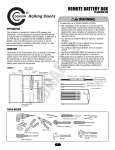Download REMOTE BATTERY BOX
Transcript
REMOTE BATTERY BOX 50-BATBOX-FDCL WARNING WARNING APPLICATION CAUTION WARNING This accessory is intended for Chamberlain Liftmaster FDCL Operators only. Additionally, it will be necessary to ensure that the operator is equipped with the CHARGING CIRCUIT BOARD. To determine if the operator is equipped with this CHARGING CIRCUIT BOARD, refer to the operator’s user manual or call the service department for additional information and how to order charging circuit board upgrade kits. To reduce the risk of SEVERE INJURY or DEATH: • ANY maintenance to the operator or in the area near the operator MUST not be performed until disconnecting the electrical power and locking-out the power via the operator power switch. Upon completion of maintenance, the area MUST be cleared and secured. At that time the unit may be returned to service. • ALL electrical connections MUST be made by a qualified individual. • DO NOT install any wiring or attempt to run the operator without consulting the wiring diagram. • ALL power and control wiring MUST be run in separate conduit. • The Remote Battery Box MUST be mounted on the same side of the firedoor that the Operator is mounted to. • The sealed lead-acid batteries in the Remote Battery Box contain materials that are harmful to personnel and to the environment. DO NOT handle or utilize batteries that are damaged in any way. RECYCLE or DISPOSE of old or damaged batteries within the guidelines established by LOCAL LAW. FUNCTION The function of the remote battery box is to provide a convenient means to house the batteries for the operator at a separate, nearby location. This accessory provides the flexibility to install the operator above a drop ceiling or other difficult to access location, retaining access to perform routine maintenance on the battery power source for the operator. FIGURE 1 Cover Battery Bracket Retaining Nut Terminal Block Battery Bracket Remote Battery Box Enclosure Black Battery Harness (-) Conduit Connector Flexible Conduit Red Conduit Wire Green Conduit Wire Red Battery Harness (+) Black Conduit Wire Positive Operator Harness (Red) Negative Operator Harness (Black) Fuse Assembly Grounding Screw and Washer Tie Wraps Battery Retainer TOOLS NEEDED Pencil Philips Head Screwdriver Pliers Drill Adjustable End Wrench Drill Bits 3/16", 5/16" and 5/32" Flathead Screwdriver Wire Crimpers Wire Cutters & Strippers Hammer Torque Screwdriver 1 Sockets and Wrench 1/2", 5/8", 7/16", 9/16" and 1/4" INSTALLATION BATTERY BOX MOUNTING To mount the conduit to the wall, utilize UL recognized conduit clamps and supports intended for 3/8" flexible conduit. Secure to the surface with the recommended hardware. 1. Determine the location for mounting the remote battery box. NOTE: The remote battery box MUST be mounted on the same side of the firewall as the operator and MUST be less than eight feet from the FDCL Operator. 2. Select the proper hardware to be used for mounting based on application in accordance with local regulations. Refer to the recommended hardware for mounting the battery box on various surfaces as a guide. 3. Position the enclosure at its desired location. Mark the mounting holes of the enclosure on the intended surface. Refer to mounting hole dimensions (Figure 2). 4. Mount enclosure using hardware. NOTE: The remote battery box MUST be mounted in an upright position; otherwise premature battery failure may result. SURFACE RECOMMENDED FASTENERS Dry Wall Utilize hollow wall anchors, molly bolts or toggle bolts that will secure a 3/16" screw, unless securing into a stud. Ensure that the fastener is rated for the thickness of the sheet rock. Wood (studs) Use a 3/16" wood screw with enough length to secure. Brick, Concrete Block, Cement Use a concrete anchor of at least 2" that will mount a 3/16" screw. FIGURE 2 7-5/8" 8-11/16" CONDUIT WIRING 1. Disconnect the power to operator. 2. Remove the cover to the operator and disconnect the battery power connector. 3. Open the battery box by removing the two screws. 4. Route the flexible conduit between the battery box and the operator. Remove the desired knock-outs on the operator and the battery box. 5. Secure the flexible conduit to the removed knock-outs on both the operator and the battery box using conduit connectors. 6. Secure the conduit to the wall. 7. Connect one end of the conduit provided to the desired knockout on the Remote Battery Box and make connections as follows (Figure 3): a. Connect the green conduit wire to the grounding screw and washer. b. Connect the red conduit wire to TB2-5. c. Connect the black conduit wire to TB2-6. 8. Connect the other end of the conduit provided to the desired position on the FDCL Operator and make connections as follows (Figure 4): d. Connect the green conduit wire to the ground screw located in the operator’s electrical box. e. Connect the red conduit wire to TB1-9. f. Connect the black conduit wire to TB1-10. NOTE: Do not exceed 16 in/lbs when tightening the terminal block screws. FIGURE 3 Black Battery Harness (-) Black Conduit Wire Red Battery Harness (+) Red Conduit Wire Green Conduit Wire Grounding Screw and Washer FIGURE 4 Black Operator Harness (-) Red Operator Harness (+) 1 2 3 4 5 6 7 8 Black Conduit Wire Red Conduit Wire 2 *Pre-existing connections to terminal block not shown for clarification* CONNECTION DIAGRAM (FDCL) BATTERY BOX CONNECTIONS CONTROL BOX CONNECTIONS OPERATOR BLOCK (TB1) BATT #2 BATT #1 BK MAIN BOARD #J14 BK BK FUSE BK BK BATTERY BOARD J6 J1 J2 RD RD J7 J3 J4 J5 BATTERY BLOCK (TB2) GN RD OPERATOR GROUND CONDUIT WIRES RATING INFORMATION GROUND SERVICE PARTS BATTERY (1): K29-NP08-12 FUSE: 35-313-005 BATTERY BOX ASSEMBLY: 50-BATBOX-FDCL BATTERY: NOMINAL VOLTAGE 12VDC FUSE: 5 Amp, 250V, Type 3AG WARNING: FOR CONTINUED PROTECTION AGAINST FIRE, REPLACE ONLY WITH THE SAME TYPE AND RATING OF FUSE. 40-33381B OPERATOR WIRING FIGURE 5 1. Remove the black wire from the negative battery terminal (-) to J14 of the logic board and discard. 2. Remove the red wire from the positive battery terminal (+) to J5 of the battery management board and discard. 3. Remove the battery assemblies (Figure 5) from the operator and retain for installation in the battery box. NOTE: If the battery box is being placed into a new installation, use the existing batteries from the FDO Operator. If adding the battery box to an existing installation, new batteries will be required, and the old batteries MUST be removed from the operator (Figure 5). 4. Connect the black operator harness between J14 to TB1-10 (Figure 4). 5. Connect the red operator harness between J5 to TB1-9 (Figure 4). 6. Tie wrap the added wires along existing harnesses in the operator. Replace all hardware removed while gaining access to the batteries in step 1. Don’t replace the cover at this time. NOTE: Do not connect battery connector or apply AC power to the operator until installation of battery box is complete. 3 BATTERY INSTALLATION BATTERY REPLACEMENT 1. Remove the retaining nut securing the battery bracket to the enclosure and retain. 2. Remove the bracket from the enclosure. NOTE: Be careful not to remove any preinstalled wires. 3. Slide the two batteries into the enclosure. Ensure that the batteries are mounted UPRIGHT. 4. Connect the wires of the fuse between (+) of battery #1 and (-) of battery #2. 5. Connect the free end of the pre-wired black battery harness located on TB2-6 to the negative (-) terminal of battery #1. 6. Connect the free end of the pre-wired red battery harness located on TB2-5 to the positive (+) terminal of battery #2. 7. Secure the batteries into the box by reinstalling the battery bracket retaining nut in the same manner in which it was removed. 8. Close the box and secure the lid with the two screws. 1. Disconnect power to operator. 2. Remove the cover to the operator and disconnect the battery power connector. 3. Open the battery box by removing the two screws. 4. Remove retaining nut securing the battery bracket and set bracket aside. 5. Remove the connections on the battery terminals and set fuse aside. 6. Remove the old batteries from the enclosure and dispose of them in accordance to local regulations. 7. Slide two new batteries into the enclosure and connect the fuse between (+) of battery #1 and (-) of battery #2. 8. Connect the end of the black battery harness (-) from TB1-6 to (-) of battery #1. 9. Connect the end of the red battery harness (+) from TB1-5 to (+) of battery #2. 10.Secure the batteries into the box by reinstalling the battery bracket and retaining nut. 11.Close the battery box and secure the cover. 12.Reconnect the battery power connector in the operator and replace the cover. 13.Connect power to the operator. TESTING AND MAINTENANCE CONNECT POWER AND TEST 1. Apply power to operator and connect battery power connector within operator. 2. If required, re-program unit using installation instructions provided with the operator. 3. Test Unit. a. Pull the red wire off J13 of the logic board and meter for 27.3 – 27.8 Vdc versus terminal #15 of the logic board. Reconnect the red wire on J13 of the logic board. b. Conduct a battery load test by making contact from terminal #6 to #7 of the logic board six times within ten seconds (Key Test). c. Meter again between the red wire from J13 and terminal #15 of the logic board for a voltage dropping from the reading taken in step a. An example might be 27.5Vdc was read in step a, and a slow but steady decline from 27.5 Vdc is observed under load. 4. Replace the operator’s cover. HOW TO ORDER REPAIR PARTS OUR LARGE SERVICE ORGANIZATION SPANS AMERICA Installation and service information are available. Call our TOLL FREE number: 1-800-528-6563 www.liftmaster.com 01-33408C ©2006, The Chamberlain Group, Inc. All Rights Reserved