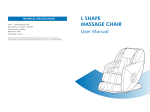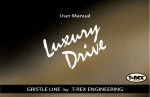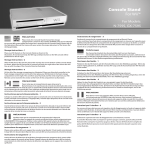Download Pre-Mortem!
Transcript
Pre-Mortem! User Manual Introduction Welcome to Pre-Mortem! The sword fighting game that lets you pummel your opponents from the comfort and safety of your own home. Getting started To play Pre-Mortem! place the Wiimote in your dominant hand, and the Nunchuk in your non-dominant hand. Movement of the Wiimote controls movement of your sword, and movement of the Nunchuk controls movement of the shield. The joystick on the Nunchuk controls movement of the slash cursor (see below for more details). Now place each of the four pedals around you in their appropriate directions (so the left pedal will be on your left) so they can be pressed comfortably. At the opening screen, there are three options: Fight, Practice and Exit. For both practice and fight mode, you must select whether you are left handed or right handed before starting (So if you’re right handed, your dominant hand will be your right hand and will control the sword). In practice mode, you will practice against the computer. For the most part, the AI will not attack you, this will give you a chance to learn the controls or hone your skills. However, every once in a while, the AI will attack giving you a chance to practice your blocks. In Fight mode, there are three rounds, and the best of three rounds determines the winner. Position your cursor over parts of the body using the joystick on the Nunchuk, then swing your sword to land a blow on that body part. Each user has a certain number of hit points, which will decrease every time you are hit. Different attacks will cause differing amounts of damage depending on where they land on your opponent (for example, a straight slash to your opponents head will cause the most damage). Cursor During both practice and fight mode, you will see a cursor in the shape of a sword. This cursor will dictate where your sword will land if you swung at that moment. Note that over certain parts of the body, certain moves are allowed and not others and the cursor will change to reflect this. The cursor will also change color. If you are too far away from your opponent to land a blow, the cursor will be green. If you are close enough to land certain blows but not others (for example a jab), then the cursor will be yellow. And if you are within attacking range, the cursor will be red. Attacks Pre-Mortem! has several types of attacks, which are listed below: NOTE: The user does not have to imitate the moves exactly as described. These are just for descriptive purposes, to give the user an idea of approximately what each move should be like. Also, attacks cannot be done while blocking (see below). Attack Jab Description A thrust to the centre of the opponent’s torso with the Wiimote parallel to the ground and pointing straight ahead. Straight Slash (Vertical Cut) Push and hold the Nunchuk joystick to the 12 o’clock position. The Wiimote starts at a 60 degree angle to the ground and at eye level, and is brought straight down until it is pointing straight ahead. Push and hold the Nunchuk joystick in the 11, 1, 5, or 7 o’clock positions (to go from top-right to bottom-left hold it in the 1 o’clock position, and so on). The Wiimote is roughly at a 45 degree angle and starts from above the sword-wielding hand’s shoulder, and comes down diagonally across the opponent’s torso and leg. Push and hold the Nunchuk joystick to either the 3 or 9 o’clock position (to go from right to left hold it in the 3 o’clock position, and vice versa). Twist your hand so your palm is almost facing upward. The Wiimote is parallel to the ground, and is then brought from one Slash Swipe (Horizontal Cut) Example Shield Push side of the body to the other. Bring the Nunchuk up and directly in front of you with your thumb facing towards you, then swiftly move the Nunchuk away from your body. Blocks There are three types of blocks in Pre-Mortem!, which are listed below: Block Description Example High Sword Block Press ‘B’ and raise the Wiimote above or in front of your head and almost parallel to the ground. Side Sword Block Press ‘B’ and move your Wiimote to the right or left side of your body while keeping it vertical. Shield Block Bring the Nunchuk up and directly in front of you with your thumb facing towards you. Movement In Pre-Mortem! movement has been restricted to five steps in all four directions. To move forward (or in any other direction), press the forward pedal once. To move multiple times, press that pedal as many times as you wish to move (so to take three steps forward, press the forward pedal thrice). After you move in any direction your character will stay in that direction until you move back or in another direction, so be sure to keep your shield ready if you suddenly lunge at your opponent.