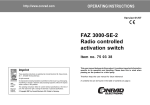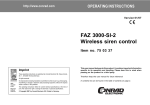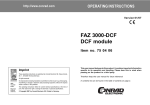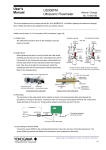Download Software and interfaces at a glance: These go together. - ebm
Transcript
Software and interfaces at a glance: These go together. Which control software is suitable for which input device and how do their features differ? The answer is easy to find in the clearly arranged direct comparison on this double-page spread. The perfect match: supported interfaces and protocols Software Application EC Control Fan Control Fan Clone EC Controller (page 20) (page 22) (page 23) (page 30) Service purpose Service purpose Manufacturing – Stand-alone control and stationary and mobile operation system monitoring mobile operation, copy device for refrigeration and archive settings and air-conditioning technology Hardware Bluetooth adapter (page 24) USB adapter (page 26) Ethernet – RS485 interface converter PC/laptop PDA/smartphone PDA/smartphone • • • • • • • (page 28) RS485 MODBUS RTU (page 30) • • Performance features of the control software programs for PCs and PDAs EC Control Fan Control EC Controller Query and modify parameters of one fan • • (•) Modify parameters for group/entire system • – – Group view/floors • (•) – Detailed error history when software runs for long periods • – – Mapping a system layout/floor plan • – – Searching for a fan with an unknown address • • • Setting parameters graphically – • – E-mail on error • – – Support for multiple languages* • • • Support for RS485 ebmBUS • • – Support for RS485 MODBUS RTU • • • Support of Ethernet and multiple subnets • – – Duty cycle display on fan symbol • – – Display of information below fan symbol • – – Illustration of the system in a tree structure • – – Support of multiple configurations in one installation • – – German and English user manual (PDF) • • • Timer • – – Integrated help system (English) • – – Key: • = Performance feature present (•) = Possible in part/to a limited extent – = Not present * The supported languages differ for each product Ethernet interface converter RS485 This interface converter permits bi-directional connection of RS485 units and Ethernet-compatible computers or laptops using the EC Control software (Art. No. 25714-2-0199). Nominal data Type 21488-1-0174 / 21489-1-0174 (UL version) Nominal voltage and plug-in supply unit Power supply Current draw Frequency Ambient temperature (arranged in series) Ambient temperature (not arranged in series) Dimensions VAC VDC mA Hz °C °C mm 100–240 12–48 85 50/60 0 to +50 0 to +60 105 x 75 x 22 Operating mode RS485, two-wire mode without echo, automatic switchover between send and receive Safety Electrical isolation between Ethernet and RS485 Electrical isolation Min. 500 V Ethernet connection 8-pole RJ45 socket 10/100 Mbps autosensing RS485 connection 9-pole SUB-D plug Protocols used – TCP – Telnet Status display Via LEDs – Green (left): power supply – Green (right): data communication – Red: fault Housing Plastic housing Type of protection IP 10 Installation Standard rail mounting in accordance with DIN EN 50022-35 Delivery scope – Interface converter – Plug-in supply unit – RS485 cable, D-Sub to screw terminal – Network cable (crossover, Cat 5) – German and English product description 28 Connecting the interface converter (Ethernet) – example of a fan with MODBUS RTU compatibility The Ethernet interface converter serves to integrate bus-compatible EC fans into existing computer networks. This increases the spatial independence of the control room and fans. Other than a power supply, all that is needed is a static IP address, which can be assigned easily using the EC Control software. Multiple Ethernet interface converters can be used without any problems. This allows, for example, larger systems to be divided up spatially to reduce latencies. Note for large systems: For 31 or more fans, an additional repeater is required, to which another 31 fans can be connected. 1 External sensor Pressure sensor, temperature sensor Laptop Power supply Fans MODBUS RTU RSA/RSB Ethernet/TCP/IP Interface converter Ethernet Art. No. 21488-1-0174 Art. No. 21489-1-0174 2 L2 KL1 L3 PE L1 Aout Din1 NC Ain2 I Ain1 I NO +20 V +10 V COM GND Ain2 U GND Din3 RSB Ain1 U Din2 KL2 RSA KL3 2 Interface converter connection PE 1 Example terminal assignment for fan A B A = RSA B = RSB 29