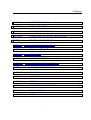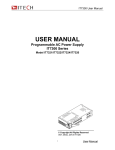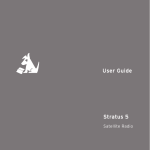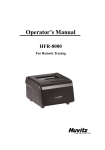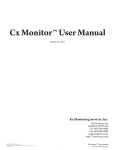Download Click here for PA2100 User Manual
Transcript
Contents SECTION 1 SAFETY PRECAUTIONS ...........................................................2 SECTION 2 GETTING STARTED ..................................................................3 SECTION 3 OVERVIEW OF THE PA2100.....................................................5 SECTION 4 CONNECTING THE PA2100 - QUICK GUIDE ...........................6 SECTION 5 FRONT PANEL CONTROLS .....................................................9 SECTION 6 BACK PANEL CONNECTIONS ...............................................15 SECTION 7 IEEE-488 INTERFACE ............................................................16 SECTION 8 RS232 PORT ...........................................................................24 SECTION 9 PARALLEL INTERFACE..........................................................25 SECTION 10 A BACKGROUND TO HARMONICS .......................................26 SECTION 11 PRINCIPLE OF OPERATION ..................................................28 SECTION 12 CALIBRATION .........................................................................32 SECTION 13 FIRMWARE .............................................................................35 SECTION 14 OPTIONS.................................................................................36 SECTION 15 WARRANTY AND DISCLAIMER .............................................37 SECTION 16 SPECIFICATIONS ...................................................................38 SECTION 17 INDEX ......................................................................................40 1 Section 1 Safety Precautions 1 The PA2100 is constructed in accordance with the requirements of IEC 348 class I. This ensures electrical safety when all normal safety precautions are taken. 2 The AC power cord should be inserted into a power outlet with a protective ground (earth) contact. The PA2100 rear panel ground terminal should be used for additional safety. 3 Check that the applied AC power input voltage does not exceed the maximum AC power input voltage of the PA2100. 4 The AC power cord should be inserted into a power outlet with ground contacts before connections are made to the measurement inputs. 5 The instrument should only be opened by qualified personnel understanding the danger of electrical shock hazards. 6 The outer cover should not be removed without isolating the AC power input and removing the measurement input cables. The measurement input circuitry is isolated and therefore floating, so care must be taken to ensure that the measurement input signals are completely removed. 6 The AC power input cable and measurement input cables should be in good condition and replaced if any sign of damage or wearing is noticeable. 2 Section 2 Getting Started TAKE TIME TO READ THE SAFETY PRECAUTIONS Accessories included with the PA2100 • • • • • • • AC power cord Spare 1AT fuse Spare 20A current measurement input fuse Calibration Certificate Certificate of Conformance User Manual Input cables and alligator clips AC Power Input AC voltage selection is not necessary with the PA2100. The PA2100 will accept an AC input voltage from 90Vrms to 264Vrms. The input frequency range is 45Hz to 450Hz. FUSE PROTECTION 1A AC Power Input Fuse The PA2100 has 1AT (1A anti surge) fuse protection situated in the AC power input. Should the fuse blow, a replacement is supplied with the instrument or available from your local representative. For safety reasons always use the correct fuse type, size and rating. Additional AC input fuse protection is provided inside the power supply. If the 1AT fuse blows and the PA2100 does not power up after replacement, then check the fuse situated inside the power supply. The power supply is easily located by the perforated metal safety cover. Hazardous voltages are present on this power supply and section 1 should be read before opening the PA2100. 20A Current Measurement Input Fuse For safety, a 20A internal fuse is provided for the current measurement input. This fuse is designed to blow should the current continuously exceed 20A. A replacement is supplied with the PA2100, additional fuses are available from your local representative. For safety reasons always use the correct fuse type, size and rating. This fuse has a high current breaking capacity so it is advisable that a replacement be obtained from Powertek. Calibration The PA2100 is calibrated before it is despatched from Powertek. The PA2100 should be calibrated once a year to traceable voltage and current standards listed in the calibration section. Calibration of the PA2100 requires entry of a four digit passcode available from Powertek. If the message ‘Cal’ is displayed after power-on, this means the PA2100 may be uncalibrated. Contact your local Powertek representative for help. 3 Section 2 Getting Started Packaging The PA2100 is a precision instrument and requires careful packaging to prevent damage during transit. If the instrument has to be transported use the packaging materials provided by Powertek or packaging materials of a similar quality. Ensure that the PA2100 is placed in a polythene bag before packing to prevent ingress of moisture. 4 Section 3 Overview of the PA2100 The PA2100 AC Power Analyser is designed to measure the following electrical parameters with both sinusoidal and distorted input signals. Volts Amps Watts VA PF Freq VCF ACF THD V THD A HARM V HARM A INRUSH A Volts rms Amps rms Real Power Apparent Power Power Factor Fundamental Frequency Hz Crest factor Volts Crest factor Amps Total Harmonic distortion Volts Total Harmonic distortion Amps Voltage harmonics orders 1 to 80 Current harmonics orders 1 to 80 Inrush Current The above measurements are all determined from the PA2100 voltage and current inputs using internationally recognised conventions. The voltage input is an isolated high impedance input of 1 Mohm. The current is measured using a fully isolated low impedance shunt, 0.02 ohms. Both inputs are fully autoranging. The wideband inputs permit electrical measurement at high and low frequencies as well as power frequencies. A high degree of input isolation allows connection anywhere in the circuit under test. Measurements are averaged to give stable readings. If there is a step change/trend in the input voltage, current or frequency, the averaging will automatically disable to allow immediate observation of the actual input signal amplitude or frequency. Electrical measurements can be made in three ways:1 Viewing measurements from the front panel LEDs 2 Sending results to a standard printer via the parallel printer port 3 Using the optional IEEE-488 or RS232 computer interfaces 5 Section 4 Connecting the PA2100 - Quick Guide 1 Before connecting any signals to the PA2100 inputs connect the AC power cord, this will provide a safety ground (earth) for the PA2100 case. 2 Ensure the circuit under test is switched off and isolated. 3 Connect the PA2100 voltage input across the load, the maximum working voltage is 1000Vrms/1440V peak. Note that the voltage input high (red) should connect to the live (line) side of the load. The voltage input low (black) should connect to the neutral side of the load, see connection diagrams. 4 Connect the PA2100 current channel in series with the load, remember the maximum current is 20Arms/125Apk. The current input may be connected in the high (live/line) side of the load or in the low (neutral) side. Ensure that the current input high (red) is always connected towards the live/line of the supply, see later in this section. Incorrect input polarity will affect only power and power factor polarity, other measurements will be correct. Damage will not occur from incorrect polarity. 5 Check that the frequency reading is stable and correct before recording any other electrical measurements. 6 Select the required measurement, and allow the PA2100 a few seconds to settle. Hints - Check that electrical connections to the circuit under test are good and solid. Intermittent connections will give incorrect results and are dangerous! - Use 4mm connecting plugs that are 18mm in length minimum. Best results are achieved using 4mm plugs with "bunch" or "lantern" type spring contacts, especially important for the current input. - Connect a standard printer to the parallel port to record results, this will save you time. 6 Section 4 Connecting the PA2100 - Quick Guide Connection Diagram AC Supply AC Supply Neutral Neutral ³ Live Live ³ Lo PA2100 Amps Input Hi Lo PA2100 Volts Input Hi Load/Device Under Test Where possible use this wiring configuration. Here the current input is connected in the neutral supply wire, note the position of the voltage and current Hi's and Lo's. The PA2100 voltage and current Hi terminals should be connected towards the supply Live/High. If the PA2100 Hi and Lo terminals are connected incorrectly, the watts reading is likely to be a minus number, no damage will occur. 7 Section 4 Connecting the PA2100 - Quick Guide AC Supply AC Supply Neutral Live ³ Live Neutral ³ Hi PA2100 Amps Input Lo Hi PA2100 Volts Input Lo Load/Device Under Test With this configuration the current input is connected in the live supply wire, note the position of the voltage and current Hi and Lo's. 8 Section 5 Front Panel Controls Power Power in watts is displayed continuously in the right hand display of the PA2100. True AC and DC power is displayed along with plus or minus indications to show direction of power flow. Vrms True Rms voltage will be displayed in the function display. The displayed Rms includes both the AC and DC component in the waveform. When selected the LED under the key will illuminate. Arms True Rms current in Amps will be displayed in the function display. The displayed Rms includes both the AC and DC component in the waveform. When selected the LED under the button will illuminate. VA Selecting VA will display the product of Vrms and Arms. Often referred to as the maximum demand of a system, required for rating purposes. PF Pressing PF, power factor, will display the true power factor over the range 0 to 1 using the definition W/VA. Polarity indications + or – show whether the current is lagging or leading voltage. + = current leading voltage, capacitive - = current lagging voltage, inductive If the voltage and current are exactly in phase, then the polarity sign may alternate between plus and minus. The true power factor is valid where phase shift between fundamentals has occurred or when harmonic distortion is present. 9 Section 5 Front Panel Controls FREQ Selecting frequency will display the fundamental or base frequency of the input signals. Frequency can be detected from either the voltage or currents inputs. This is necessary if one of the input signals is very distorted, ie. PWM signals. The default frequency source is the voltage channel. Always check the frequency is stable and correct before recording a measurement. Selecting the frequency source, V or A The PA2100 can measure input frequency from either thhe voltage or current with the capability of locking the frequency to 50Hz or 60Hz, explained next. Holding in FREQ for two seconds will display whether the frequency is found from the voltage or current input or locked to 50Hz or 60Hz. ‘U’ ‘A’ ‘50’ ‘60’ Frequency source is voltage Frequency source is current Frequency is locked at 50Hz Frequency is locked at 60Hz Press Vrms or Arms to select the required frequency source. Pressing frequency again returns the user to frequency measurement. Locking to 50Hz or 60Hz These modes are used when the measured voltage and current waveforms are high frequency signals modulated by the AC power frequency eg. 50Hz or 60Hz. To achieve stable measurement with these conditions, all measurements have to be made over a complete number of cycles of the AC supply frequency of 50Hz or 60Hz. This mode is available by holding down the FREQ button for two seconds. Pressing 5 or 6 will select 50Hz or 60Hz mode. Pressing frequency again returns the user to frequency measurement. The setting is saved and recalled at power on. A typical application is measurement on the output of electronic lighting ballasts. Here the output frequency could be 30kHz or more, modulated by a large 50Hz or 60Hz AC supply ripple component. For stable measurement it is necessary to measure over a complete number of cycles of the modulation frequency, eg. 50Hz or 60Hz. CF This function displays the crest factor of the input voltage or current waveform based on the ratio of waveform peak/rms. After selecting CF the PA2100 will prompt V or A, press Vrms or Arms to select voltage or current crest factor. Crest factor allows the user to see if the waveform is deviating from a sinewave. The crest factor for a pure sinewave is 1.41. 10 Section 5 Front Panel Controls THD Total Harmonic Distortion THD displays the percentage ratio of the harmonic rms and noise of the fundamental rms. After selecting THD the PA2100 will prompt V or A, press Vrms or Arms to select voltage or current THD. The LED under the key will light. The THD range using the front panel display is 3% to 999%. Pure THD (harmonic rms/fundamental rms as a percentage) is available using the PA2100 with a printer. The THD shown at the end of the printout is then calculated from each of the listed hamonics. Greater THD accuracy is achieved if more harmonics are included in the THD calculation, see the next section describing the harmonic analysis capability of the PA2100. The THD range using the PA2100 with a printer is 0.1% to 999%. HARM Pressing HARM allows access to the voltage and current harmonic analysis. After selecting HARM, the PA2100 will prompt V or A. Voltage or current harmonic analysis can be selected, press the Vrms button to select voltage harmonics or Arms for current harmonics. After the selection has been made, H1 will be displayed in the right hand display, the Harm led will light along with the led under the Vrms or Arms key. It is possible to increment through the harmonics using the up/down keys marked with an arrow (eg THD and Inrush). Use these keys to increment to the desired harmonic. Keeping the key pressed will cause the PA2100 to increment quickly through the harmonics. The harmonic number (H1 to H50) is displayed in the right hand display. The harmonic amplitude is displayed in the left hand display. Harmonics H2 to H50 are displayed as a percentage of the fundamental rms. The fundamental H1, is displayed in actual volts or amps rms. Printing Harmonics Pressing Print will send the voltage and current harmonics to the parallel printer port. The number of harmonics sent to the printer will depend on the harmonic number selected. For example, if harmonic 9 is selected and print is pressed, the PA2100 will print the odd voltage and current harmonics up to th the 9 eg. 1, 3, 5, 7, and 9. Selecting an even harmonic number, say 14, will send both odd and even th voltage and current harmonics to the printer up to the 14 . To exit harmonic analysis press HARM, the PA2100 will return to Vrms. See section on Harmonic Analysis for more information. 11 Section 5 Front Panel Controls INRUSH Selecting INRUSH will store and display the largest current peak and is used typically to measure the inrush or starting current of a load at switch on. All inrush events lasting 15uS or longer are measured. It is possible to clear the peak reading by pressing INRUSH again. To ensure that the peak current is captured with short duration (>600uS) inrush current events, it is possible to select the starting current range. This ensures that the peak current is captured and not missed due to the autoranging process. The current ranges of the PA2100 are: Range Peak Amps 1 2 3 4 5 6 7 8 0.3A 0.6A 1.8A 3.6A 10.7A 21.3A 62.5A 125.0A Pressing the INRUSH current key and holding in for 2 seconds will display the starting range. Use the up and down keys marked with an arrow (THD and Inrush) to select the desired current range. Press HARM to accept the range, the PA2100 is now ready to capture the inrush current. Switch the load on and observe the peak current reading. It is advisable to switch off and repeat the test several times. Where applicable, always allow the circuit under test time to discharge before repeating the inrush current test. PRINT PRINT is used to print results by sending the measurements to the Parallel Centronics port. All printed results are true simultaneous measurements. The standard printout consists of the following parameters:Vrms Arms VA PF Watts Hz (Volts, Amps, 50Hz or 60Hz) CF V CF A THD V THD A 12 Section 5 Front Panel Controls If harmonic analysis has been selected before pressing printout, the PA2100 will print all the above along with voltage and current harmonics. The number of harmonics sent to the printer will depend on the harmonic number selected. For example, if harmonic 9 is selected and PRINT is pressed, the PA2100 will print the odd voltage and th current harmonics up to the 9 eg. 1, 3, 5, 7 and 9. Selecting an even harmonic number, say 14, will th send both odd and even voltage and current harmonics to the printer up to the 14 . If the PRINT key is pressed and the PA2100 is not connected to a printer, the PA2100 will display ‘Hold’. Press PRINT again to remove this message. Additional Set-up Functions The following keys allow access to additional set-up functions by holding the key in for approximately 2 seconds:VA PF FREQ INRUSH - Access to calibration Control of averaging Selection of Frequency Source Set starting range of Inrush VA – Access to Calibration Holding in the VA key allows access to the voltage and current calibration. A pass code has to be entered before any change to calibration can be made. For a detailed explanation see section on Calibration. PF – Control of Averaging, Auto or Set Auto All measurements are automatically averaged to give stable results. Automatic averaging will average the last 16 measurements. One measurement is typically 0.75 seconds. If there is a step change/trend in the input voltage, current or frequency, the averaging will automatically disable to allow immediate observation of the actual input signal or frequency. Stable results and a fast response to change is achieved using auto averaging. Auto averaging is the power on default setting of the PA2100. Set Some applications require fixed measurement averaging. An example of this is making measurements with an unstable load or AC supply, here averaging has to be Set. Example: Hold PF key in for 2 seconds, left hand display will show AV, right hand display will show AUto. Use select keys (THD & INRUSH) to change from AUto to SEt followed by pressing enter (HARM) to accept the selection. The PA2100 will return to measurements. FREQ – Selection of Frequency Source The frequency measurement of the PA2100 can be obtained from the voltage, current or fixed at 50Hzor 60Hz. For a detailed explanation see earlier in this section. INRUSH – Set starting range of Inrush To ensure that the peak current is captured with short duration (<600uS) inrush current events, it is possible to select the starting current range. This ensures that the peak current is captured and not missed due to the auto ranging process. For a 13detailed explanation see earlier in this section. 14 Section 6 Back Panel Connections AC Power Input, On/off Switch and 1AT (Anti Surge) Fuse The AC power input is a combined AC input connector, noise rejection filter, on/off switch and fuse holder (rating 1A). Optional IEEE-488 Connector This connector permits connection of the PA2100 to an IEEE-488 interface bus. Full talk and listen facilities are implemented. Parallel Centronics Printer, 25 pin D type connector Connection to any parallel input printer is possible using this standard parallel output port. Optional RS232 This connector is a 9 pin D type connector. BI directional RS232 serial communication using a data rate of 9600 baud is possible using this port. 15 Section 7 IEEE-488 Interface INTRODUCTION The IEEE Interface allows the PA2100 to communicate with a controller (typically a computer). The PA2100 can be used as part of an automatic test system where the controller sends commands to the instruments connected to the IEEE-488 interface bus. The IEEE-488 interface bus allows the controller to instruct an instrument to make measurements, the controller can then ask the instrument to return the measurement results. Several instruments can be connected to an IEEE-488 bus, this means that each instrument has it’s own dedicated address enabling the controller to communicate with a specific instrument. The PA2100 has a default address of 9. Instruments with fitted with an IEEE-488 interface fall into three categories:Talker Able to send results and status Listener Able to receive results Talker-Listener Able to receive commands and send results IEEE-488 on the PA2100 is implemented as a full talker-listener as defined in the IEEE Standard 488-1978 (IEEE-488.1). It implements the following interface functional subset: SH1 AH1 T6 TE0 L4 LE0 SR1 RL1 PP0 DC1 DT0 C0 Source handshake complete capability Acceptor handshake complete capability Basic talker, with serial poll and unaddress if MLA No extended talker Basic listener, unaddress if MTA No extended listener Service request complete capability Remote-Local complete capability No parallel poll capability Device clear complete capability Device trigger capability No controller capability CONTROLLING THE PA2100 OVER THE IEEE-488 INTERFACE BUS The PA2100 is controlled by using the text commands explained in this section. Setting the IEEE-488 address: 1. Press and hold down Arms 2. Display will show current IEEE address (1-30) 3. Use SEL up and down keys (THD and INRUSH) to select the required address. 4. Press HARM to enter the address. This is now stored in non-volatile memory. 16 Section 7 IEEE-488 Interface IEEE Command Summary, * = Power-on default setting Vrms Arms VA PF FREQ CF V CF A THDV THDA INRUSH HARM V HARM A Display measurements mode * Return both display measurements mode * Return left hand display only mode Return right hand display only mode Return all results mode (li8ke printout) Frequency source Volts * Frequency source Amps Frequency fixed 50Hz Frequency fixed 60Hz Averaging fixed Averaging automatic * Fast mode off * Fast mode on (no harmonics) SRQ on SRQ off * Return status byte Resets measurement averaging Send 8 bit number to parallel interface D0 D1 D2 D3 D4 D5 D6 D7 D8 D9 HV1-HV50 HA1-HA50 R0 X0 X1 X2 R1 FV FA F5 F6 A1 A0 M0 M1 Q1 Q0 Spoll + address A0 or A1 B0 to B255 The controller should use an EOI (end or identify) or send a line feed terminator after the IEEE command. IEEE COMMAND STRING EXPLANATIONS Return measurements in mode R0 and R1 R0 allows access to the display results (see X commands). R1 allows access to the printout data and hamonics (all results). R1 also acts as a trigger. X0, X1 and X2 commands When in R0 mode (power on default setting), the display results are made available in three ways:X0 mode Returns both left and right hand display measurements, X0 is the power-on default setting. X1 mode The PA2100 will return the left and function display measurements only. X2 mode The PA2100 will return the right hand display measurement only. 17 Section 7 IEEE-488 Interface D (display) Commands The D command allows the controller to select which measurement is shown on the PA2100 function display. Vrms Arms VA PF FREQ CF V CF A THD V + noise THD A + noise INRUSH D0 D1 D2 D3 D4 D5 D6 D7 D8 D9 This command is equivalent to pressing a function select key when the instrument is being used manually. In R0 mode, the PA2100 will return the measurement that has been selected using the D commands. Selecting Harmonic Measurements The HV and HA commands allows the controller to select which harmonic measurement is displayed. The instrument will then calculate both volts and amps harmonics up to the number selected. If an odd number is selected, only odd harmonics will be returned. If an even number is selected, then all harmonics up to the number selected will be returned. HARM V HARM A HV1-HV50 HA1-HA50 Setting Frequency Source Frequency Volts Frequency Amps Frequency fixed 50Hz Frequency fixed 60Hz FV FA F5 F6 These settings will not change the current frequency source selection stored in non-volatile memory. IEEE Fast Mode M1 Enabling IEEE fast mode increases the rate at which the PA2100 will return measurements. Harmonics, fundamentals, PF ± sign and THD are not available in fast mode. Typically 3 readings/second. Averaging Averaging fixed Averaging automatic A1 A0 Sending these commands will also reset measurement averaging. 18 Section 7 IEEE-488 Interface Reset Averaging Resets measurement averaging see A command Service Request SRQ on SRQ off Q1 Q0 Status Byte Serial Poll Return status byte Spoll xx xx = PA2100 IEEE address Bit 0 complete) Bit 6 Bit 7 Averaging complete (logic 1 when averaging SRQ bit (logic 1 is set when service is requested) Data ready (logic 1 when data ready) IEEE-488 Control of Parallel Port Sends an 8 bit number (B0 to B255) to parallel interface Eg sending B255 will send 11111111 to the parallel interface Sending B3 will send 00000011 to the parallel interface READING RESULTS Return display measurements R0 In this mode, the PA2100 is configured to return display measurements when read. This is the default setting. In this mode an IEEE read will return a single line consisting of the two display measurements. This mode cannot be used for harmonic measurements (see R1 command). Selecting the Inrush function will automatically return to the R0 mode. Return all results mode R1 In this mode, the PA2100 will return all the measurement results usually obtained on the printout. Voltage harmonics and current harmonics will be included if the harmonic function has been previously selected. The number of harmonics sent will depend on the harmonic number selected. The R1 command acts as a trigger. At the end of the next measurement cycle following R1, the results will be sent to the IEEE output buffer ready to be read. Measurements will not be available until one measurement cycle following the R1 command. 19 Section 7 IEEE-488 Interface Returned measurement data using R1 All the results normally found on the printout are stored ready to be read. An IEEE read is required for each result. After the last result ha been read the instrument will send an ‘*END*’ message to indicate all results have been sent. Any further IEEE reads ill return a line feed. To read further measurements another R1 trigger must be sent. READING RESULTS R0 Display measurements mode In this mode display results are returned on a single line in the format [function display] + [watts display]. Eg if Vrms is the function selected the data string returned will be ‘x.xxxx Vrms +x.xxxx W’, 0ah all strings will be terminated with a line feed (0ah) and EOI will be set. Inrush measurements will only return ‘±x.xxxx A pk’, 0ah. R1 Return all results In this mode many results are stored, each string has to be read a line at a time. Eg 236.5 0.0613 14.512 +8.434 0.581 49.97 1.412 4.260 00.92 158.58 *END* Eleven IEEE reads would need to be sent. To read the following: Vrms Arms VA W PF Hz (volts) CF V CF A %THD V + noise % THD A + noise Note the *END* string indicates that all data has been read. All strings will be terminated with a line feed (0ah) and EOI will be set. 20 Section 7 IEEE-488 Interface EXAMPLES Example A – Reading Volts and Watts with R0 Mode ! Send ‘R0, d0’ Sets R0 mode and Vrms function Note: Upper and lower case can both be used Separate commands by comma or space R0 mode will stay selected until the R1 command is received ! ! ! Wait until reading is available by inserting a delay or by reading the status byte Send IEEE read PA2100 will return a string containing Vrms and Watts results Further IEEE reads will return the PA2100’s current result Example B – Requesting all results (no harmonics) using the R1 command ! ! ! ! ! Ensure that the PA2100 is not in harmonic or inrush mode (send any D command) Send R1 (trigger) Use an appropriate delay or monitor status byte before reading IEEE data Send IEEE reads until *END* is received Returned measurements:236.5 0.0613 14.497 8.423 0.581 49.97 1.412 4.260 00.92 158.58 *END* Vrms Arms VA Watts PF Hz (volts) CF V CF A %THD V + noise %THD A + noise 21 Section 7 IEEE-488 Interface Example C – Requesting harmonics, and using R1 command:th In this example all measurements along with harmonics to the 7 are required. ! ! ! ! ! Send ‘HV7’ or ‘HA7’ (selects harmonics). Wait until measurements are stable Send ‘R1’ This sets mode and acts as a trigger. At the end of the next PA2100 measurement cycle results will be stored Use an appropriate delay or monitor status byte before reading IEEE data ‘*END*’ string will be received when all results have been read. If more results are required send R1 again Returned measurements:236.5 0.0613 14.512 +8.434 0.581 49.97 1.412 4.260 00.92 158.58 1 3 5 7 00.79 107.90 *END* Vrms Arms VA W PF Hz CF V CF A %THD V + noise %THD A + noise 236.40 V 0.0327 A 00.49% 70.17% 00.54% 63.96% 00.31% 51.27% %THD V %THD A 22 Section 7 IEEE-488 Interface HINTS FOR READING BACK DATA AFTER DATA DROM THE PA2100 HAS BEEN READ, THERE IS A DELAY BEFORE THE IEEE OUTPUT BUFFER IS UPDATED. DURING THIS TIME THE PA2100 WILL RETURN A LINE FEED IF THE CONTROLLER SENDS AN IEEE READ BEFORE THE PA2100 IEEE OUTPUT BUFFER IS UPDATED. Depending on the harmonic number selected, the PA2100 can take several seconds after receiving a trigger (R1) to complete all the measurements. Before reading the data, monitor the status byte or insert a delay before sending IEEE reads. When calculating a delay, use 0.25 seconds for each harmonic. Eg. 50 harmonics will take about 12.5 seconds before data is ready. 23 Section 8 RS232 Port NOTES FOR USE OF PA2100 RS232 PORT To control the PA2100 through the RS232 port, use the command set as detailed in the IEEE-488 User Manual. These commands are valid for IEEE and RS232 control. The exceptions are the Q1 and Q0 commands, which are IEEE specific. An extra command ‘c1’ is provided for the RS232. This is a command to tell the instrument to send data. To read data from the PA2100 send ‘c1’ and then read from the RS232 port. The end of data sent by the PA2100 is signified by the byte 1a Hex. The baud rate is fixed at 9600 for transmit and receive To program the PC RS232 port use 8 data bits and two stop bits, and no parity. Use hardware handshaking. The 9 way plug on the rear panel has a standard pinout and will connect to a PC by a standard null modem cable. The 9 way connector pins are: 1. 2. 3. 4. 5. 6. 7. 8. 9. Not Connected Rx Tx CTS 0V Not Connected RTS CTS Not Connected 24 Section 9 Parallel Interface Parallel Port The parallel printer output allows the user to send all the PA2100 measurements directly to a printer fitted with a Parallel Centronics input. A standard PC type parallel printer cable (25 pin "D" to Centronics) is required to connect the PA2100 to a printer. The data is sent to the parallel port when the PRINT button is pressed. If the print key is pressed and the PA2100 is not connected to a printer, the PA2100 will display ‘Hold’, Press PRINT again to remove this message. Read the relevant part of section 5 which describes the PRINT key operation. 25 Section 10 A Background to Harmonics A repetitive complex waveshape (not a sinewave) was deemed too complex to describe until the early 1800’s. A French mathematician called Jean Baptiste Joseph Fourier discovered that a repetitive complex waveform could be split or resolved into a number of sinewave frequency components. He proved his theory by breaking down a repetitive complex waveshape into a number of different frequencies. He then added the frequencies components back together and created the original complex waveshape. So what are harmonics? A complex waveshape always has a base or fundamental frequency (the lowest frequency in the complex waveshape) and a number of higher frequencies that are multiples of the fundamental frequency. For example a 1kHz square wave is known to consist of odd harmonics:Harmonic Number st 1 (Fundamental) rd 3 th 5 th 7 th 9 th 11 etc to infinity Frequency 1kHz 3kHz 5kHz 7kHz 9kHz 11kHz Impact of Harmonics Today’s AC power distribution system was designed to operate with near sinewave voltages and currents. Many loads connected to the AC supply cause the voltage and current to become nonsinusoidal. These additional frequency components flowing in devices like power transformers, power factor correction capacitors, circuit breakers and AC motors can cause heating and damage. The harmonics also cause a lower system power factor which increases the required generation VA capacity and therefore cost. Electricity utilities and equipment manufacturers around the world are seeking to quantify and limit the level of harmonic pollution because of the above. Some typical loads that cause harmonic currents to flow Large AC/DC motor drives Arc welders Large rectifiers Induction heating systems Electronic lighting ballasts Computers Switching power supplies Uninterruptible power supplies 26 Section 10 A Background to Harmonics Harmonic Analysis using the PA2100 The PA2100 uses a Discrete Fourier Analysis (DFT) to measure the voltage and current harmonic magnitudes. This gives an excellent rejection of unwanted frequencies contained in the waveform. The PA2100 will track the fundamental frequency continuously to ensure the harmonics are analysed at the correct frequency. Harmonics 2 to 50 are displayed as a percentage of the fundamental rms. The fundamental (H1) is displayed in Vrms and Arms. For more information on Harmonic Analysis see section ‘Principle of Operation’. 27 Section 11 Principle of Operation The main components of the PA2100 Power Analyser • • • • Analog input board, input sections for voltage and current. Main processor board (mother board) Keyboard and display board Power supply Operational Description The PA2100 analog board attenuates or amplifies the input signals as required. A current shunt converts the input current into a voltage that is then attenuated or amplified accordingly. These analog input signals are then fed to an analog to digital convertor (ADC) converting the input signal into 8 bit numbers, the sample rate selected depends on the input signal frequency. All gain stages and attenuation on the analog boards are controlled by the microprocessor via an opto isolated serial interface link. The 8 bit sample data is transferred over the opto isolation barrier to the microprocessor. The input voltage and current waveforms are digitized simultaneously. Both the V and A channels are isolated (3kV) with respect to each other and ground (chassis). The processor averages the measurement results and sends the data to the two 4.5 digit 7 segment displays. All measurements are automatically averaged to give stable readings. If there is a step change/trend in the input voltage, current or frequency, the averaging will automatically disable to allow immediate observation of the actual input signal amplitude or frequency. The measurement results are made available to the Printer port or IEEE-488 / RS232 interfaces. 28 Section 11 Principle of Operation The sample data is then analysed using the accepted IEEE and IEC measurement definitions. Vrms Arms √ = √ = 2πn 1 ∫ (V inst)² dt 2πn 0 1 2πn ∫ 2πn (A inst)² dt 0 Vpeak Vcf = Vrms Apeak Acf = Arms VA = Vrms x Arms 1 Watts 2πn ∫ = 2πn (V inst x A inst) dt 0 Watts PF = VA VArs = √ (VA² - W²) 29 Section 11 Principle of Operation Harmonic Analysis Harmonics are analysed using a technique known as Discrete Fourier Analysis (DFT). This technique gives accurate results even when significant noise at other frequencies is present. The PA Series Analysers constantly track the fundamental frequency, so this allows all harmonics to be analysed accurately. Harmonics 2 to 50 are displayed as a percentage of the fundamental rms. The fundamental (H1) is displayed in Vrms and Arms. The "a" and "b" values below represent the inphase and quadrature components. "Func t" represents the input waveform. 2πn 1 a = 2πn (Func t x sin nωt) dt 0 2πn 1 b ∫ ∫ = 2πn (Func t x cos nωt) dt 0 Both magnitude and angle are calculated using these formulae: Harmonic Magnitude = √ (a² + b²) b Angle θ = arc tan a 30 Section 11 Principle of Operation Total Harmonic Distortion - THD Two types of formulae are available to analyse THD:THD Range 0.1% to 999.9%, calculated from the harmonics and included at the end of the printout:- THDV = √ (VH2%² + VH3%² THDA = √ (AH2%² + AH3%² + ……..AH50%²) + ……..VH50%²) Mathematically equivalent to √ (VH2² + VH3² + ……..VH50²) THDV = x 100% VH1 √ (AH2² + AH3² + ……..AH50²) THDA = x 100% AH1 THD + noise range 3% to 999.9% using front panel display √ (Vrms² - VH1²) THDV + noise = x 100% VH1 √ (Arms² - AH1²) THDA + noise = x 100% AH1 THD + noise will take account of any DC or noise contributions present in the waveform. The calculation time of THD + noise is much shorter than THD. THD + noise will often give a larger number than the THD. 31 Section 12 Calibration PA2100 Calibration Procedure Introduction Calibration of the PA2100 voltage and current inputs is performed by applying a traceable reference level to each voltage and current range. The actual PA2100 reading and reference are then compared, the calibration constants are then calculated. This means that calibration of the PA2100 does not require adjustment of trim potentiometers or even the removal of the outer case. Equipment Required Voltage calibration source ±0.02% accuracy or better Range 1Vrms to 500Vrms 50Hz or 60Hz. Current calibration source ±0.02% accuracy or better Range 0.12Arms to 20Arms 50Hz or 60Hz. Alternatively a stable voltage and current source may be used in conjunction with a high accuracy AC voltmeter and current shunt. The voltmeter and current shunt are used to measure the applied voltage and current. Calibration of the PA2100 voltage and current inputs is all that is necessary. All other PA2100 measurement parameters are calculated from the voltage and current inputs. Before Calibrating a PA2100 1. A warm-up period of 30 minutes is allowed before measurements are taken. 2. Allow a 10 second settling time is allowed before recording a measurement. 3. The calibration signal ground (low) is connected to the low terminal (Black) of the PA2100 4. All instrument accuracy specifications are valid for a 1 year period. 5. Room temperature = 23°C ± 2°C. 32 Section 12 Calibration Calibration Procedure Allow at least 30 minutes warm up. The following two tables show the voltage and current ranges and the applied calibration levels:- Range Number Voltage range Volts Peak Applied calibration level Voltage rms 8 7 6 5 4 3 2 1 1440.0 720.0 220.0 110.0 33.0 16.0 5.0 2.5 500.0 250.0 120.0 60.00 20.00 10.00 2.400 1.200 Range Number Current range Amps Peak Applied calibration level Amps rms 8 7 6 5 4 3 2 1 125.0 62.5 21.3 11.0 3.6 1.8 0.6 0.3 16.0 16.0 10.0 5.0 2.0 1.0 0.24 0.12 If a mistake is made during any stage of the calibration, just switch off and start again. The previous calibration will remain intact. A new calibration is stored when ‘SAVE’ is selected. 33 Section 12 Calibration 1. To enter calibration mode hold down the VA button for approximately 2 seconds. The left hand display will show ‘Code’, the right hand display will show ‘----‘. 2. Enter the calibration code 1508. Use the numbers under the keys. 3. Left hand display will show ‘CAL’, right hand display will show ‘V’ or ‘A’. 4. Select V (Voltage calibration) by pressing Vrms. (If current calibration is required then select Arms). 5. ‘Vr1’ will be displayed in the right hand display, ‘CAL’ will remain in the left hand display. At this point it is possible to increment up and down to other ranges using the THD (up) and INRUSH (down) keys. If a full calibration is required start with voltage range 1 (Vr1). 6. Apply the recommended voltage, see the voltage calibration table. 7. Press the HARM key (enter) to begin calibration. 8. The actual voltage reading will be displayed in the left hand display. When the PA2100 averaging is complete, the left hand voltage display will stop updating and ‘----‘ will appear in the right hand display. A four digit calibration constant has to be calculated and entered:- Applied voltage The calibration constant = x 2048 PA2100 reading 9. Enter the 4 digit calibration constant, the PA2100 will automatically accept this number. Range 1 is now calibrated. ‘Vr2’ is now displayed in the right hand display. If a mistake is made enter any number then return to the range using the up/down keys and recalibrate starting from step 5. 10. Select the voltage input level required for range 2 (Vr2). Repeat steps 5 to 9 for ranges 2 to 8 until ‘SAVE’ is displayed. 11. The calibration constants can now be stored. The PA2100 will show ‘SAVE’ in the right hand display after calibration of range 8, press HARM (enter) to save the calibration. 12. Check each voltage (or current) range by applying a traceable reference level to ensure that the PA2100 meets its specification. 13. To calibrate current start from step 1 and enter ‘Arms’ instead of ‘Vrms’ at step 4. Apply the current calibration levels shown before the procedure and repeat steps 5 to 12. 14. If you check the current with no voltage applied, do not forget to set the frequency source to ‘Amps’. 34 Section 13 Firmware Introduction Powertek has an on going firmware development for all its products. At regular intervals new features and upgrades are made available. Firmware up-grades are possible by the replacement of an EPROM situated on the main board. It is the only IC with a version number label. Updates are available from your local representative or from Powertek Ltd. The EPROM can be replaced easily: 1. Switch off, remove AC power cable and all measurement input connections, read safety section 1. 2. Unscrew and lift off the top cover. 3. Locate the EPROM identifiable by the version number label. 4. Using anti-static precautions, remove the EPROM using an extractor tool to avoid damage to the EPROM or PCB. 5. Carefully insert the new EPROM, check all internal cables are secure and reassemble the PA2100. 6. Power up the PA2100 and check that the new version number is displayed at switch on. 7. Check that the PA2100 is working by applying a known input voltage and current. Replacement of the EPROM will not affect calibration 35 Section 14 Option 03 Option 04 Option 05 Option 05A Option 06 Option 09 Option 10 Option 13 Option 24 Option 25 Option 28 Option 28A Option 49 Option 61 Option 65 Option 65A Option 65B Options 500Arms 100:1 Current Transducer 1200Arms 1000:1 Current Transducer IEEE-488 Interface RS232 Interface PA Series Printer Cable PA2100 Rack Mounting Kit IEEE-488 Cable 2 Metre PA2100 UKAS Certificate Rear Panel Inputs HV 40kVpk 2000:1 Probe Additional 1m Test Lead Set Additional 3m Test Lead Set 1250A/125A:1A Toroid Current Transformer ±0.2% PA2100 Hard Flight Case DPU-414 Seiko Thermal Printer 20 rolls of paper for option 65 Battery pack for DPU-414 Seiko Thermal Printer SAFETY WITH CURRENT TRANSFORMERS Always connect the current transformer to the PA2100 current input before attempting to clamp around the current carrying conductor. As with any clamp-on current transducers, care must be taken to ensure that the clamp is securely closed before use. Periodically the clamp magnetic surfaces should be inspected and cleaned as required. An air gap in the magnetic circuit will result in large amplitude and phase shift errors. 36 Section 15 Warranty and Disclaimer The PA2100 is warranted against defects in materials and workmanship for a one year period. Powertek reserves the right to decide if the repair is under warranty. This will not apply to defects resulting from misuse or unauthorised modifications. Powertek cannot accept legal liabilities for any inaccuracies in this documentation. Powertek reserves the right to alter the specification without notice. 37 Section 16 Measurement Bandwidth VOLTS Display Resolution Specifications DC, 5Hz to 250kHz 4 ½ digit Measurement range 700mVrms to 1000V rms (1440Vpk) (200mVrms with blanking disabled) Max input volts 1000Vrms (1440Vpk) Overload: 3000Vrms for 1 second Max input CF 20 Accuracy ±0.2% Rdg ±0.2% Range ± 0.02% per kHz ±10mV Common mode V rejection 90dB (1 kHz @ 100V with 1 kΩ Imbalance) Input Impedance 1 MΩ 12pF CURRENT Display Resolution 4 ½ digit Measurement range 0.0144Apk to 125.00Apk 600Arms with Option 03, 1200Arms with Option 04 Max input Amps 20Arms (125Apk) Overload: 500Arms for 1 second Max input CF 20 Accuracy ±0.2% Rdg ±0.2% Range ±0.02% per kHz ±2mA Common mode V Rejection < 10mA (1 kHz @ 100V applied to Hi and Lo terminals) Input Impedance 0.020Ω POWER W W VA 45-65Hz ±0.4% Rdg ±0.2% range ± 2mW ±(0.02/PF)% per kHz ±0.2% Rdg ±0.1% range ±0.4% Rdg ±0.2% range 38 Section 16 Specifications POWER FACTOR Range Capacitive load Inductive load 0.000 to ±1.000 + = Leading PF - = Lagging PF Accuracy ±0.002 ±0.0005/PF per kHz CREST FACTOR Range Accuracy 1 to 20 ±0.002 INRUSH CURRENT Range 0.1Apk to 125Apk Up to 1200Apk with Option 04 Accuracy ±1.5% Frequency Range 5Hz to 125kHz Accuracy ±0.1% of reading HARMONIC ANALYSIS Range Fund Accuracy Harm Accuracy DC, Fund to 50 ±0.2% Rdg ±0.2% Range ±(0.1 + 0.02 per kHz)% THD Range Accuracy 0.1% to 999.9%, Via display 2% to 999.9% ±0.3% ± 0.01% per kHz th INTERFACES Standard: Parallel Centronics Printer port Options: 05 - IEEE-488 Options: 05A - RS232 ENVIRONMENT Operating Temperature 0°C to +50°C Storage Temperature -40°C to +60°C Humidity 10%-90% RH non-condensing DIELECTRIC STRENGTH Inputs to case 3kV AC 50/60Hz for 1 minute AC line input to case 2kV AC 50/60Hz for 1 minute POWER INPUT AC line input range 90Vrms to 264Vrms AC AC line input frequency 45Hz to 450Hz AC line input fuse protection 20mm 1AT (anti surge) Power consumption 16W 30VA DIMENSIONS Width 215mm x Height 144mm x Depth 390mm WEIGHT 5.5 kg (6kg boxed) 39 Section 17 A Index Frequency Source, 10, 13 Front Panel Keys, 9 Fuse Protection, 3 AC Power Input, 3, 14 Accessories, 3 Arms, 9 B RS232, 14, 23 H HARM Harmonics, 11 Harmonic Analysis, 25, 29 Back Panel Connections, 14 C Calibration, 3, 31, 32 CF Crest Factors, 10 Connecting the PA2100, 6 Connection Diagram, 7 Control of averaging, 13 Current Transformers, 35 F S Safety Precautions, 2 Specification, 37 I IEEE-488, 14, 15 IEEE-488 Commands, 16 INRUSH, 12 Inrush Range, 13 T THD, 11, 30 V O Options, 35 E EPROM, replacement of, 34 R P PF Power Factor, 9 Principle of Operation, 27 PRINT, 12 Printer port, 14, 24 Firmware, 34 FREQ, 10 March 2003 40 VA, 9 Vrms, 9 W Watts Calculation, 28