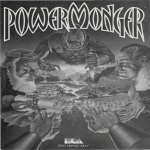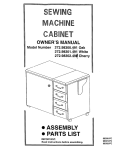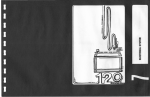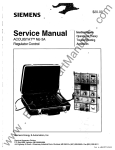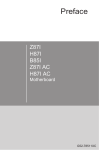Download EMBEDDED PROGRAMMING
Transcript
Cover - 237.qxp 3/12/2010 4:58 PM Page 1 CIRCUIT CELLAR Build a Picoammeter, Start Experimenting (p.62) • Put a Multidimensional SBC to Work (p. 68) THE MAGAZINE FOR COMPUTER A P P L I C AT I O N S #237 April 2010 EMBEDDED PROGRAMMING Design and Program a Controller for Reflow Soldering Add Audio Capability to an Embedded Design Tips for Working with On-Chip ADCs “Totally Featureless Clock” Development Serial Network Hub Circuitry $5.95 U.S. ($6.95 Canada) www.circuitcellar.com C2.qxp 12/4/2009 2:11 PM Page 1 SSH Encrypted SERIAL TO ETHERNET SOLUTIONS Instantly network-enable any serial device Works out of the box no programming is required Device P/N: SB70LC-100CR Kit P/N: NNDK-SB70LC-KIT $47 Qty. 1000 Customize to suit any application with low-cost development kit SB70LC 256-bit encryption protects data from unauthorized monitoring 2-port serial-to-Ethernet server Features: 10/100 Ethernet TCP/UDP/SSH/SSL modes DHCP/Static IP Support Data rates up to 921.6kbps Web-based configuration Device P/N: SB700-EX-100CR Kit P/N: NNDK-SB700EX-KIT SB700EX 2-port serial-to-Ethernet server with RS-232 & RS-485/422 support $129 Qty. 1000 Need a custom solution? NetBurner Serial to Ethernet Development Kits are available to customize any aspect of operation including web pages, data filtering, or custom network applications. All kits include platform hardware, ANSI C/C++ compiler, TCP/IP stack, web server, email protocols, RTOS, flash file system, Eclipse IDE, debugger, cables and power supply. The NetBurner Security Suite option includes SSH v1 & v2 support. Device P/N: CB34-EX-100IR Kit P/N: NNDK-CB34EX-KIT $149 Qty. 1000 CB34EX industrial temperature grade 2-port serial-to-Ethernet server with RS-232 & RS-485/422 support and terminal block connector Information and Sales | [email protected] Web | www.netburner.com Telephone | 1-800-695-6828 9.qxp 8/7/2008 11:04 AM Page 1 2/9/2010 9:34 AM Page 1 How far will your design take you? 5.qxp Challenge yourself against other top embedded engineers around the world in DesignStellaris 2010, sponsored by Texas Instruments. Use the Stellaris® LM3S9B96 microcontroller from Texas Instruments with Keil’s RealView® Microcontroller Development Kit (RVMDK) and SafeRTOS™ from Wittenstein to create your design contest entry, and see how far your design will take you! Stellaris EKK-LM3S9B96 Evaluation Kit free with your contest entry while supplies last! s .OPURCHASENECESSARYTOENTER The EKK-LM3S9B96 Evaluation Kit includes: an evaluation board with an 80 MHz LM3S9B96 MCU featuring Ethernet MAC+PHY, CAN, USB OTG, and SafeRTOS in ROM; a time-limited copy of the Keil RealView Microcontroller Development Kit, cables, documentation, and StellarisWare® software. s s INCASHPRIZES %NTRYDEADLINEIS*UNE s 7INNERSWILLBEANNOUNCEDATTHE %MBEDDED3YSTEMS#ONFERENCE Boston 2010. s 3UBMITYOURDESIGNTODAY For Complete Details, Visit: www.ti.com/designstellaris2010 3.qxp 3/8/2010 9:19 AM Page 1 Task_Masthead_237.qxp 3/10/2010 4:52 PM Page 4 T ASK MANAGER New Development April 2010 – Issue 237 T 4 he Circuit Cellar staff has been looking forward to April for a while now—and not just because reaching this month on the calendar means we’ve made it through another long New England winter. April 2010 is special for another reason: color. We’re proud to announce that this is the first full-color issue in the history of Circuit Cellar. That’s right, we can run any photo, any diagram, or any advertisement in color. Why is this a historic moment for Circuit Cellar? Well, it’s obviously a huge perk to be able to see every image in all its brilliance. But the greater significance is that the act of converting to full color highlights the strength of the relationship between Circuit Cellar and Elektor. It’s no coincidence that only a few months after joining forces with Elektor we’ve begun to pack more of an aesthetic punch on each page of the magazine, as well as to its cover. One of the earliest editorial discussions between Circuit Cellar and Elektor colleagues was about immediate “deliverables” we could bring to readers. Our goals were to (a) enhance readers’ overall Circuit Cellar experience and (b) signify the strength of the Circuit Cellar-Elektor union. Incorporating full-color pages was quickly agreed upon. “Color is great,” you say. “But what’s the big picture?” Well, like any new partnership, ours has been marked by enthusiastic conversations, exciting brainstorming sessions, and insightful idea swapping. The result of these exchanges has been the invigoration of all staffers with a sense of repurpose: Each month, we shall deliver fresh need-to-know information to engineers—and more. Our mission is to give you more content, more color, more topics, and more fluid connections between the magazine, its website, its authors, its advertisers, its contests, its code, and its other products. This issue starts another season of innovative projects and novel embedded programs. Let’s get started. Kicking off the issue, Jeff Shoemaker tackles the topic of converter performance and presents tips for working with on-chip ADCs (p. 18). Turn to page 26 to learn how Jeff Bachiochi brought audio recording capabilities to an embedded design with a playback IC. On page 38 Peter Montgomery finishes his series on building a serial network hub with details about the software, hardware, and network packet transmission. In “Smart Control,” Alexandre Guimaraes presents a useful DIY reflow soldering controller project (p. 46). Ed Nisley finishes his “Totally Featureless Clock” series on page 54 with a presentation of the overall design. On page 62, Robert Lacoste explains how to build a picoammeter for your workbench. Tom Cantrell completes the issue by presenting an exciting multidimensional SBC you’ll find handy for future designs (p. 68). [email protected] CIRCUIT CELLAR ® THE MAGAZINE FOR COMPUTER APPLICATIONS FOUNDER/EDITORIAL DIRECTOR Steve Ciarcia PUBLISHER Hugo Vanhaecke EDITOR-IN-CHIEF C. J. Abate ASSOCIATE PUBLISHER Shannon Barraclough WEST COAST EDITOR Tom Cantrell CUSTOMER SERVICE Debbie Lavoie CONTRIBUTING EDITORS Jeff Bachiochi Robert Lacoste George Martin Ed Nisley CONTROLLER Jeff Yanco ART DIRECTOR KC Prescott GRAPHIC DESIGNERS Grace Chen Carey Penney NEW PRODUCTS EDITOR John Gorsky PROJECT EDITORS Gary Bodley Ken Davidson David Tweed STAFF ENGINEER John Gorsky ADVERTISING 800.454.3741 • 978.281.7708 • www.circuitcellar.com/advertise ADVERTISING REPRESENTATIVE Peter Wostrel Strategic Media Marketing, Inc. 1187 Washington St., Gloucester, MA 01930 USA 800.454.3741 • 978.281.7708 [email protected] • www.smmarketing.us Fax: 978.281.7706 ADVERTISING COORDINATOR Valerie Luster E-mail: [email protected] Cover photography by Chris Rakoczy—Rakoczy Photography www.rakoczyphoto.com PRINTED IN THE UNITED STATES CONTACTS SUBSCRIPTIONS Information: www.circuitcellar.com/subscribe, E-mail: [email protected] Subscribe: 800.269.6301, www.circuitcellar.com/subscribe, Circuit Cellar Subscriptions, P.O. Box 5650, Hanover, NH 03755-5650 Address Changes/Problems: E-mail: [email protected] GENERAL INFORMATION 860.875.2199, Fax: 860.871.0411, E-mail: [email protected] Editorial Office: Editor, Circuit Cellar, 4 Park St., Vernon, CT 06066, E-mail: [email protected] New Products: New Products, Circuit Cellar, 4 Park St., Vernon, CT 06066, E-mail: [email protected] AUTHORIZED REPRINTS INFORMATION 860.875.2199, E-mail: [email protected] AUTHORS Authors’ e-mail addresses (when available) are included at the end of each article. CIRCUIT CELLAR®, THE MAGAZINE FOR COMPUTER APPLICATIONS (ISSN 1528-0608) is published monthly by Circuit Cellar Incorporated, 4 Park Street, Vernon, CT 06066. Periodical rates paid at Vernon, CT and additional offices. One-year (12 issues) subscription rate USA and possessions $29.95, Canada/Mexico $34.95, all other countries $49.95.Two-year (24 issues) subscription rate USA and possessions $49.95, Canada/Mexico $59.95, all other countries $85. All subscription orders payable in U.S. funds only via Visa, MasterCard, international postal money order, or check drawn on U.S. bank. Direct subscription orders and subscription-related questions to Circuit Cellar Subscriptions, P.O. Box 5650, Hanover, NH 03755-5650 or call 800.269.6301. Postmaster: Send address changes to Circuit Cellar, Circulation Dept., P.O. Box 5650, Hanover, NH 03755-5650. Circuit Cellar® makes no warranties and assumes no responsibility or liability of any kind for errors in these programs or schematics or for the consequences of any such errors. Furthermore, because of possible variation in the quality and condition of materials and workmanship of reader-assembled projects, Circuit Cellar® disclaims any responsibility for the safe and proper function of reader-assembled projects based upon or from plans, descriptions, or information published by Circuit Cellar®. The information provided by Circuit Cellar® is for educational purposes. Circuit Cellar® makes no claims or warrants that readers have a right to build things based upon these ideas under patent or other relevant intellectual property law in their jurisdiction, or that readers have a right to construct or operate any of the devices described herein under the relevant patent or other intellectual property law of the reader’s jurisdiction. The reader assumes any risk of infringement liability for constructing or operating such devices. Entire contents copyright © 2010 by Circuit Cellar, Incorporated. All rights reserved. Circuit Cellar is a registered trademark of Circuit Cellar, Inc. Reproduction of this publication in whole or in part without written consent from Circuit Cellar Inc. is prohibited. CIRCUIT CELLAR® • www.circuitcellar.com 5.qxp 3/8/2010 9:30 AM Page 1 TOC_237.qxp 3/10/2010 4:50 PM Page 6 237 INSIDE ISSUE April 2010 • 38 46 p. 38, Network Hub Design p. 46, Reflow Soldering Control April 2010 – Issue 237 54 6 62 68 The Arduino-Based "MiniEric" Robot Embedded Programming 18 26 BONUS CONTENT FROM THE BENCH Read-Only Memories Audio Applications with a Playback IC Jeff Bachiochi LESSONS FROM THE TRENCHES Totally Featureless Clock (Part 2) Hardware Ed Nisley THE DARKER SIDE Picoammeter Design Robert Lacoste SILICON UPDATE Wizard Lizard Start Working with a Multidimensional SBC Tom Cantrell Converter Performance Management Design Tips for Working with On-Chip ADCs Jeff Shoemaker Serial Network Hub (Part 2) Circuit Design and Usage Peter Montgomery Smart Control An Innovative Approach to Reflow Soldering Alexandre Ney Guimaraes p. 54, Clock Hardware TASK MANAGER New Development C. J. Abate 4 NEW PRODUCT NEWS edited by John Gorsky 8 TEST YOUR EQ ANSWERS 17 CROSSWORD 74 INDEX OF ADVERTISERS May Preview 79 PRIORITY INTERRUPT Drive-by-Wire Roulette Steve Ciarcia 80 CIRCUIT CELLAR® • www.circuitcellar.com 7.qxp 3/8/2010 9:38 AM Page 1 SPEED. Vinculum VNC2 FLEXIBILITY. A programmable system-on-chip dual PERFORMANCE. USB 2.0 host/slave controller. - Handles USB host interfaces and data transfer functions using the in-built 16-bit enhanced MCU with 256 kbyte Flash and 16kbyte RAM. - Royalty-free flexible ‘C’ language Integrated Development Environment including complier, drivers, libraries and RTOS kernel to provide the designer with the ability to customise their own firmware. - Libraries for several USB classes FAT file system support. - Interfaces to UART, FIFO, SPI Slave, SPI Master and PWM. - Multiple package size options including VNC1L pseudo compatible option, provide cost effective solutions for the different applications. - Time to market can be reduced using the wide range of available development modules. VISIT US AT ESC SILICON VALLEY 26-29 APRIL 2010 STAND 2126 USB MADE EASY www.ftdichip.com npn237.qxp 3/10/2010 4:54 PM Page 8 SUITE SPEEDS APPLICATION DEVELOPMENT FOR AT91SAM3U MCUs The Crossware Development Suite for ARM has been enhanced to make it compatible with Atmel’s range of application examples available across its AT91SAM3U family of Cortex-M3-based flash microcontrollers. The enhanced suite allows developers using these MCUs to speed up application development and to rapidly experiment with the SAM3U-EK evaluation board. Over 30 application examples are available demonstrating the use of the USB controller, the NAND flash controller, the SDIO/SDCard controller, the MMC controller, and various other on-chip peripherals. FAT filing systems, USB mass storage devices, LCD, mouse, and keyboard interfaces are all demonstrated. The application examples are imported into the environment in a structured way to make it easy for the developer to navigate through the source code and examine its operation. The Workspace Creator uses the “make” file for the GNU versions of the Atmel examples to create a set of library projects and an application project. The appropriate command line options for the compiler, assembler, and linker are determined and included in the build instructions. The environment strings for the projects are determined and used to allow the compiler and assembler to access header files across directories and the linker to access the library files created by the library projects. The Crossware ARM Development Suite runs on 32and 64-bit Windows, features an advanced C/C++ compiler, libraries, wizards, simulator and debugger, and provides a complete and extremely user-friendly development environment for the ARM family of microprocessor cores. Base package pricing starts at about $445. Crossware Products www.crossware.com PACKAGE ACCELERATES DESIGN OF REAL-TIME CONTR OL APPLICATIONS Responding to the demand for more intuitive, easy-to-use software throughout every design stage, Texas Instruments has announced the controlSUITE software package for its TMS320C2000 microcontrollers. Going beyond the simple demonstrations common to free software portfolios, controlSUITE software includes libraries and examples that are full, open-source projects, serving as true development systems for applications such as motor control. Additionally, a new installer eliminates frustrations related to versioning and dependencies and gives developers access to the complete software offering in a centralized location. Key features and benefits of controlSUITE software include: fundamental building blocks inside an intuitive system framework to simplify device start-up, configuration, tasking, and peripheral configuration; modular application level libraries and unique tools built into real-world systems and supported with open-source hardware examples; and the ability to reuse content across product lines and projects. A single controlSUITE portal allows developers to easily manage available software, collateral, and support. A new installer allows developers to select only the software components they require and gives the option for update notifications or automatic updates to eliminate version compatibility issues. A new High Voltage Motor Control and PFC Developer’s Kit is the first to be based on controlSUITE software. The kit offers developers an open-source hardware and software platform to develop advanced motor control systems with digital power factor correction. The free controlSUITE software is available at www.ti.com/cs_controlsuite-pr. The High Voltage Digital Motor Control & PFC Reference Design Kit costs $599. April 2010 – Issue 237 Texas Instruments, Inc. www.ti.com 8 E WS N CT DU R O P EW N Edited by CIRCUIT CELLAR® • John Gorsky www.circuitcellar.com 53.qxp 3/8/2010 10:27 AM Page 1 npn237.qxp 3/10/2010 4:54 PM Page 10 MULTISIM 11 SIMPLIFIES CIRCUIT SIMULATION Multisim 11 is National Instruments’s latest version of its circuit simulation software, with specialized editions for both handson learning and professional circuit design. The easy-to-use software delivers a graphical approach that abstracts the complexities of traditional circuit simulation, helping educators, students, and engineers employ advanced circuit analysis technology. The academic edition of Multisim 11 incorporates specialized teaching features and is complemented by circuits, textbooks, and courseware. This integrated system helps educators engage students and reinforce circuit theory with an interactive, hands-on approach to investigating circuit behavior. Multisim 11 Professional helps engineers optimize circuit designs, minimize errors, and reduce prototype iterations. When combined with the new Ultiboard 11 layout and routing software, Multisim provides engineers a cost-effective, end-to-end prototyping platform. Its integration with LabVIEW measurement software also helps engineers define custom analyses to improve design validation. Key benefits of Multisim 11 Professional include the ability to better simulate with SPICE parser improvements, updated BSIM models, support for advanced parameters, and enhanced digital simulation accuracy. It also enables easier prototyping and ensures design synchronization and transparency with enhanced forward/backward annotation from the Multisim schematic to an Ultiboard layout. In addition, Multisim 11 offers improved design communication with on-page connectors and a new WYSIWYG net naming system. The academic version costs $499. Multisim 11 Professional costs $1,549. National Instruments www.ni.com USB ISOLATOR PROVIDES PERIPHERAL ISOLATION & HOST PROTECTION April 2010 – Issue 237 Keterex, a manufacturer of mixed-signal integrated circuits and systems, has announced the availability of the USB-150 Full-Speed USB Isolator. The USB-150 electrically isolates a USB peripheral from its USB host while providing full, transparent USB connectivity. The USB-150 is used in applications where the USB host and peripheral device may operate at different ground potentials, or where supply noise from the host must be eliminated. The USB-150 breaks ground loops and protects the host PC from electrical damage in these environments. The USB-150 USB Isolator is rated for full-speed (12 Mbps) operation, and it is completely transparent to the host and peripheral. An isolated 5-V supply delivers up to 400 mA to the peripheral over the standard USB cable, enabling isolation of hub-powered devices. No software, device driver, or configuration is required. Any full-speed USB peripheral device can be electrically isolated from the host using the USB-150 and standard cables. The USB-150 Full-Speed USB Isolator costs $99. 10 Keterex, Inc. www.keterex.com NPN CIRCUIT CELLAR® • www.circuitcellar.com npn237.qxp 3/10/2010 4:54 PM Page 11 CMX-RTX AND CMX-TINY+ RTOS SUPPORT FOR EFM32 FAMILY CMX Systems’s CMX-RTX and CMX-Tiny+ RTOSes are made for Energy Micro’s ultra-low-energy 32-bit EFM32 Gecko microcontroller family based on the ARM Cortex-M3 Microcontroller Core. The CMX-RTX RTOS supports most 8-, 16-, and 32-bit processors and DSPs, and it offers one of the smallest footprints, fastest context switch times, and lowest interrupt latency periods of any commercial RTOS available. RTOS functionality provided in CMX-RTX includes support for: tasks, messages, queues, system, events, memory, resource, semaphores, timers, interrupts, and optional kernel aware debugging. Flash requirements are approximately 1.5 KB minimum to 4.5 KB maximum. The CMX-Tiny+ real-time multitasking operating system is a “lean-andmean” kernel for those processors that have a small amount of RAM embedded on the processor’s silicon (minimum of 512 bytes and higher.) This unique RTOS, based on a scaled-down version of the popular CMX-RTX, retains most of the power of the CMX-RTX, as well as the more frequently used functions. Flash requirements are approximately 1 KB minimum to 3 KB maximum. The CMX-RTX and CMX-Tiny+ also feature full source code, no royalties, and free technical support and updates with every purchase. The per-user license for the RTOSes is $3,000 and includes free technical support and no royalty charge. The $129 Question : What Nano-class programmable logic controller comes with full functions, built-in Ethernet and lets you set up your own controller web page without writing any program? CMX Systems, Inc. www.cmx.com … on IE6, Firefox or Safari … on iPhones KIT MAKES IT EASY T O DEVELOP INDUCTIVE TOUCH-SENSING DESIGNS The PICDEM Inductive Touch Development Kit (part # DM183027) makes it easy to develop inductive touch-sensing applications using standard 8-, 16-, or 32-bit PIC microcontrollers or 16-bit dsPIC digital signal controllers. The kit includes a fully developed inductive-touch board, complete with an embossed metal front panel, source code, schematics, and a diagnostic software tool that enables designers to evaluate their applications. Inductive touch sensing’s fundamental operating principles enable it to work through a front panel, such as plastic, stainless steel, or aluminum, providing a completely sealed user interface that works through gloves and on surfaces that contain liquids. Major applications for inductive touch-sensing user interfaces include those in the appliance market because of the possibility of a stainless-steel front panel. Industrial applications are possible because of the technology’s robustness. Automotive applications are possible because of the technology’s sleek aesthetics and ability to reduce accidental touch triggers. The kit is available for $69.99. Microchip Technology, Inc. www.microchip.com Nano-10 $129 The world's most powerful Nano-class PLC combines unbelievable capability and cool AJAX Internet technology. Designed to be Internet-savvy, it allows users to easily create their own web page from which they can control their equipment without writing a single line of Internet program. Features Qty Ethernet Web Pages Ema ils Modbus/TCP RS485 / Modbus Analog Inputs Digital Inpu ts High Speed Ctrs Pulse Measure Interrupts Digital Outputs Stepper Motor PWM control Battery-back RTC Program Memory FRAM data 1 Yes Yes Yes 1 2 4 2 4 4 4 1 2 Yes 8K 11K Another Remarks 10/100 Mbps User customizable to. control I/O & data Max 5 clients and 1 server RTU, ASCII & Native 12-bit, 0-5V 24V, NPN Quadrature, up to 10KHz Frequency, perio d or width Rising, Fall ing or both edges 2 x NPN, 2 x Relays (5A) Pulse/Direction. <= 10Kpps 0.1% res. up to 50KHz Optional - FRAM-RTC Flash. Expand. to 16K Optional FRAM-RTC TRiLOGI PLC by Triangle Research Int’l, Inc. NPN www.circuitcellar.com • CIRCUIT CELLAR® www.tri-plc.com/cci.htm 1 877 TRI-PLCS npn237.qxp 3/10/2010 4:54 PM Page 12 WEBENCH ACCELERATES DESIGN OF POWER SUPPLIES The WEBENCH Designer tools have now been expanded with the introduction of WEBENCH Power Architect, the industry’s first design tool that allows engineers to rapidly create, model, and implement multiple-output, high-performance DC-DC power supplies for an entire system. With WEBENCH Power Architect, system designers can instantly optimize multiple power supplies across several performance parameters including topology, intermediate voltage rails, footprint, efficiency, component count, and bill of materials cost. WEBENCH Power Architect supports the new SIMPLE SWITCHER power modules. They provide highly integrated and easy-touse solutions for power supplies requiring low part counts, small footprints, thermal resistance, and low EMI. Using a library of 21,000 components from 110 manufacturers, designers have a wide range of system alternatives for creating large-scale complex systems. The software can handle input voltages from 1 to 100 V, up to 20 system loads from 0.6 to 300 V, and per-load power requirements up to 300 W. When engineers finish “dialing-in” their preferences for the footprint, the system BOM cost, and power efficiency, the graphical analysis capability instantly identifies major sources of power dissipation, cost, and footprint area. It allows the user to edit individual power supplies and loads to further model and optimize the overall system for thermal and electrical performance design goals. When the design is complete, the tool generates a system summary report that includes schematics, a BOMs, and electrical operating values. Multiple international distributors provide pricing. The WEBENCH “Build It!” feature offers complete BOM prototype kits with overnight shipping. To view a video demonstration or begin a design with the WEBENCH Power Architect, go to www.national.com/powerarchitect. National Semiconductor Corp. www.national.com NEW 16-BIT MCUs WITH USB 2.0 FUNCTIONALITY April 2010 – Issue 237 Twelve new 16-bit all-flash microcontrollers with built-in USB 2.0 functionality and industry-leading low-power consumption are now available. The new offering includes six 48-pin MCUs (78K0R/KC3-L) and six 64-pin MCUs (78K0R/KE3-L) with flash memory options ranging from 64 to 128 KB. USB function drivers are available to handle device-specific functionality and other related tasks. Starter kits with USB evaluation boards, development environments, sample software, and documentation are also available. Certified by the USB Implementers Forum (USB-IF), the new devices offer manufacturers and consumers the assurance they will function in accordance with the specification and will interoperate with existing USB-enabled devices on the market today. Achieving a low standby-power consumption of 1.2 µW, the MCUs also enable a low-active CPUoperation power consumption of 20 mW at 20 MHz. In addition to USB functionality, the products come with a mix of advanced peripherals, including 10-bit ADCs, 16-bit timers, a real-time clock, a watchdog timer, a 16-bit PWM, I2C, and UARTs. Suggested distribution resale pricing for 10,000-unit quantities ranges from $3.40 to $4.55, depending on the memory size, package, and peripherals. 12 NEC Electronics Corp. www.necel.com NPN CIRCUIT CELLAR® • www.circuitcellar.com npn237.qxp 3/10/2010 4:54 PM Page 13 ULTRA-COMPACT 20-W AC/DC POWER MODULE The RAC20-SB is a highly efficient power module in the medium power range of up to 20 W. This ultra-compact converter measures only 52.4 mm × 27.2 mm × 23.5 mm (L × W × H). It is supplied in the same housing as the popular 10-W model, and it’s also pin-compatible with the equally popular 5-W model. The converters are designed for use on universal mains with input voltages of 90 to 264 VAC. They are available with output voltages of 3.3, 5, 12, 15, and 24 V. All the models attain an unusually low no-load consumption of under 500 mW. These not only meet the EU’s “green power” policies for 2010, but also those planned for 2013. Compared to its predecessor, the power density of the module has been increased by 120% to 0.6 W/cm3. Efficiency varies according to output voltage limits, reaching a peak of 86% at 24 V. In free air convection, the ambient temperature operating range of the converters is between –40° and 70°C. The RAC20-SB family is also fitted with an integrated class B filter. All models are isolated to 3,000 VDC minimum and exhibit an MTBF of 250,000 hours to MIL-HDBK217F specifications. The RAC20-SB costs $29.76 in 1,000-piece quantities. RECOM Electronic GmbH www.recom-electronic.com The ADuC7023 and ADuC7122 are analog microcontrollers featuring data converters and other analog peripherals that combine to deliver a high level of programmability and small package size. Effective for digital diagnostics in optical transceivers and modules based on both fixed and tunable frequency lasers, the ADuC7023 and ADuC7122 precision analog microcontrollers use an ARM7 processor with up to 126 KB of flash memory to ensure the accurate control of optical drivers and diagnostics. The ADuC7122 includes a 32-bit ARM7TDMI processor core operating at 41.78 MHz with 8 KB of on-chip SRAM and 128 KB of on-chip EEPROM memory with software-triggered in-circuit reprogrammability. While competing devices use PWMs and lower-performance ADCs to perform monitoring and control functions, the ADuC7122 microcontroller features a 14-channel, 12-bit, 1-Msps SAR ADC, 12 buffered 12-bit DACs, a programmable gain amplifier, and an on-chip temperature sensor. The ADuC7122 also features five timers, including a wakeup timer and watchdog timer, as well as two I²C interfaces, one SPI, one UART, and 32 GPIO signal pins that can be independently configured as inputs, outputs, or open drain. For fixed-frequency optical transceivers in SFP, SFP+, XFP, and GPON, the ADuC7023 offers 8 KB of SRAM, 62 KB of flash/EEPROM memory, 19 generalpurpose I/O pins, three general-purpose timers, and 16 programmable logic elements. Analog peripherals include a 12-channel, 12-bit, 1-MSPS ADC, a 16-bit, six-channel PWM, and four buffered 12-bit DACs. The AduC7122 and the ADuC7023 cost $8.90 and $3.65, respectively, in 1,000-piece quantities. Analog Devices www.analog.com NPN www.circuitcellar.com • CIRCUIT CELLAR® April 2010 – Issue 237 MICROCONTROLLERS FEATURE ON-CHIP DATA CONVERSION 13 npn237.qxp 3/10/2010 4:54 PM Page 14 USB DEVICE OFFERS DIGITAL PATTERN GENERATION AND SAMPLING The GP-24100 is a PC-controlled, USB 2.0 high-speed device featuring digital pattern generation and digital data-sampling capabilities. The GP-24100 can be used as a logic signal source early in the digital system development cycle to substitute for components that are not yet available. The device features 16 digital data lines running at up to 100 MHz either in or out, and a total memory of 8 MB. It is powered and interfaced through the USB connection. In the past, troubleshooting and design verification looked like pure “measurement challenges,” with logic analyzers and oscilloscopes as part of the solution. But these acquisition instruments have an important partner in the digital signal generator to form a complete stimulus-response solution for functional testing and debugging. The GP-24100 is delivered with the 8PI Control Panel software suite, including Windows GUI, a TCL/tk interface, and access to C/C++ DLL. The C programming interface allows developing custom test programs from any C-compatible environment to automate and repeat specific tasks. GP-24100 also features: triggering, pattern looping and external I/O voltage selection from 1.8 to 3.3 V. In addition to the standard ADWG (pattern generator) and logic analyzer mode of operation, the GP24100 can be turned into a SPI master/analyzer and I2C master/analyzer with extra modes of operation. GP-24100 is available now for approximately $1,400 with standard options, software, and cables. Byte Paradigm www.byteparadigm.com April 2010 – Issue 237 NPN 14 CIRCUIT CELLAR® • www.circuitcellar.com npn237.qxp 3/10/2010 4:54 PM Page 15 SPI/I2C UART INTEGRATES AN OSCILLATOR AND SAVES SPACE The MAX3107 is the industry’s lowest-power, fastest, and smallest serial UART to communicate over an SPI/I2C interface. The device’s fast data rates (24 Mbps) and deep FIFO (128 words) allow additional buffering and thus relieve demand on the system’s microcontroller. The MAX3107 also offers an industry first, an integrated oscillator that reduces BOM cost by an average of 20%. The device’s PLL, clock divider, prescaler, and fractional baud-rate generator allow the ultimate flexibility in high-resolution baud-rate programming. The baud rate is no longer dependent on the frequency of the reference clock, but it can be set independently to meet system needs. The MAX3107 uses multiple operational modes to lower power consumption. The Sleep mode turns off all UART-related on-chip clocking, while the Shutdown mode turns off the chip completely. In Auto Sleep mode, the device automatically enters Sleep mode after a period of no activity on its I/O pins. The device automatically wakes up when activity is detected on any input pin. The device operates from 2.35 to 3.6 V and is fully specified over the industrial –40° to 85°C temperature range. The MAX3107 costs $3.25 (1,000-up, FOB, USA). An evaluation kit is available to speed designs. Maxim Integrated Products www.maxim-ic.com April 2010 – Issue 237 NPN www.circuitcellar.com • CIRCUIT CELLAR® 15 npn237.qxp 3/10/2010 4:54 PM Page 16 ULTRA-LOW-POWER AUDIO DEVICE The WM8904 is a leading ultra-low-power CODEC with Class W headphone and line drivers. It’s designed to offer low-power consumption and significantly extend playback time in portable applications, such as media players, headsets, voice recorders, and multimedia phones. Incorporated within the WM8904 is Wolfson’s Class W amplifier technology, which intelligently tracks the actual music signal level and uses an adaptive dual drive charge pump to optimize power dissipation. The ground-referenced output also eliminates the need for large DC-blocking headphone capacitors, resulting in improved bass response, savings in PCB space, and the audio subsystem bill of materials. Also featured in the device is the innovative SmartDAC technology, a unique low-power DAC capacitor switching architecture, which enables DAC-to-headphone power consumption of just 4 mW and delivers up to 30 mW per channel into a headphone load. Audio performance is significantly enhanced with the integrated SilentSwitch technology, which extends its “pop and click” suppression capability by incorporating sophisticated clamp and sequencer circuitry. The innovative RetuneTM Mobile parametric equalizer is a powerful feature that enables system designers to accurately customize the output signal path to optimize the performance of the speaker or other transducer. Line inputs—along with digital and analog microphone inputs—are all supported, with bypass paths to the class W headphone and line outputs. The WM8904 is available for sampling now in a 32-lead 4 × 4 mm QFN, 36-ball CSP package. For 1,000-piece quantities, the WM8904 costs $2.14. Wolfson Microelectronics plc www.wolfsonmicro.com April 2010 – Issue 237 NPN 16 CIRCUIT CELLAR® • www.circuitcellar.com eq-237.qxp 3/10/2010 5:23 PM Page 17 CIRCUIT CELLAR Answer 1—Symmetric encryption uses the same key for both encrypting and decrypting. The key must be shar ed between sender and recipient, and kept secret from everyone else. Some well-known examples of symmetric encryption ar e DES, IDEA, and AES. Asymmetric encryption uses two complementary keys, one of which is used for encrypting and the other is used for decrypting. Sometimes the keys are interchangeable, in the sense that it doesn’t matter which of the two keys you use for encrypting, you use the other one to decrypt. Asymmetric encryption allows you to publish one of the keys publicly, which then allows anyone to send you a message that only you can read. This is known as public-key cryptography . Public-key cryptography relies on math functions that ar e easy to work in one direction, but are exponentially difficult to work in the other. Some well-known examples of public-key encryption ar e the RSA algorithm (based on factoring), algorithms based on elliptic curves, and algorithms based on finite automata. Answer 2—Public-key (asymmetric) cryptography enables several interesting functions for secure communication, including: Authentication: A person can encrypt a message (or mor e typically, a hash of the message) with his private key , which can then be decoded with his public key. This is known as digital signatur e, and it allows anyone to verify that the message came fr om that person. Integrity: A valid digital signatur e also verifies that a message wasn't altered after it was signed. What’s your EQ?—The questions and answers are posted at www.circuitcellar.com/eq/ You may contact the quizmasters at [email protected] Test Your ANSWERS for Issue 236 Edited by David Tweed EQ Nonrepudiation: By the same token, the person can’t deny that the message came from him. For example, these features can be combined to cr eate a system for recording anonymous financial transactions, cr eating what is known as “digital cash.” Answer 3—In order to have a system that pr ovides secure communications, you also need to pay attention to how keys ar e generated and distributed, and you have to pay attention to the protocols used to carry the data fr om one place to the other. Weaknesses in either of these ar eas can completely bypass a strong cryptosystem. A lot of it comes down to human engineering—making sur e the users of the system understand the nuances of what they should or should not be doing with the system. Answer 4—While public-key cryptography provides one way to address the key-distribution problem, one of its major drawbacks is that it tends to be computationally very intensive to encrypt or decrypt a block of data, as compar ed to symmetric cryptography. Therefore, most real cryptosystems (such as OpenPGP) use a hybrid system, in which symmetric cryptography is used to encrypt the message, but public-key cryptography is used to encrypt the random key—called the session key—used in the first step. This means that the computationally-intensive asymmetric algorithm is confined to a small chunk of data (typically 128 to 256 bits), while the bulk of the data uses the r elatively efficient symmetric algorithm. Contributed by David Tweed 3/10/2010 5:22 PM Page 18 F EATURE 2104017_shoemaker NEWER.qxp ARTICLE by Jeff Shoemaker Converter Performance Management Design Tips for Working with On-Chip ADCs When creating an application that uses a microcontroller’s integrated ADC, you need to know how all the parts (e.g., sensors) can affect the system’s overall performance. This article includes design tips for getting optimal performance from an on-chip ADC. O The digital reading is constructed sequentially starting with the MSB and working down to the LSB by having the output of the DAC successively compared to the sampled signal until the operation is complete. Key advantages to this type of ADC are that it is relatively fast and it is easy to multiplex signals. However, highresolution SAR ADCs can get very expensive due to the analog circuitry that can be difficult to manufacture with a digital process. The Sigma Delta ADC is specifically designed for high resolution. As shown in Figure 2, the 4-V signal is fed into an error amplifier and the result is fed into an integrator. The integrator output, the slope of ADC Register which is proportional to the input voltage, is compared to the refer0 1 0 1 1 0 0 1 0 0 ence voltage. The flip-flop generates V the first bit (MSB). The advantage of DAC (R2R Ladder) AV this type of ADC is that it is mostly implemented in digital circuitry, Comparator AN0 AN1 making it easy to manufacture, and AN2 AN3 with the use of digital filtering, AN4 noise levels can be kept very low. AN5 AN6 This also ends up being a disadvanAN7 Sample and tage if high-speed conversion rates hold circuit Input analog are required due to the need for Mux high-speed digital circuits in order to achieve this. The Sigma Delta architecture requires many samples Figure igure 1—This 1 —This is a SAR ADC. ften, when designing embedded systems with analog-to-digital converters (ADCs) built into the microcontroller, a designer will spend a lot of time calculating the resolution needed for the system but neglect to spend any time understanding how other aspects can affect the analog-to-digital (A/D) performance. This article explores some of these other aspects and how they can influence (A/D) performance. It is not enough to just understand the specifications in the manufacturer’s datasheet and how they affect performance. Sometimes, system parameters can be the limiting factor in performance, and not the ADC itself. April 2010 – Issue 237 ADC ARCHITECTURES 18 The two most common ADC architectures found integrated into today’s microcontrollers are Successive Approximation (SAR) and Sigma Delta converters. Figure 1 illustrates a block diagram of a successive approximation converter commonly found on modern-day microcontrollers. The basic premise behind the operation of this converter is that the analog signal being sampled is latched into a sample and hold circuit and fed into a comparator. The signal is compared to the output of an R2R ladder digital-to-analog converter (DAC). REF SS CIRCUIT CELLAR® • www.circuitcellar.com 3/10/2010 5:22 PM Page 19 extending up to full count and the highest voltage. 0V +V – The real transfer H Σ + H Digital VIN + curve is going to filter D Ref – 4V deviate from this ideal curve. It CK will not be 0 Flip-flop output counts at 0 V and 0 1 0 1 1 0 1 1 1 0 1 1 0 1 will in fact have an offset known as the offset error. Integrator output Conversely, when the voltage is full Figure 2—This is a Sigma-Delta ADC. scale, the A/D counts may not be full scale. In that case, we have a in order to construct the digital sigfull-scale error. When designing nal which can induce a phase delay embedded systems that use ADCs, that may be unacceptable to applicathe manufacturer’s datasheet will tions where minimizing phase delay often denote the full-scale and offset is important. error. These errors can typically be calibrated out with Full scale error techniques that are well known. Note that the ideal Full scale curve is a linear, monotoniNon-linearity cally increasing function. error The real curve is indeed Ideal curve monotonic but is not linear. The nonlinearity error ADC Corrected Counts becomes more difficult to curve calibrate, and doing so is Absolute often impractical. error 5V Real curve SYSTEM-LEVEL POV 0V Now we will take a look at some things to consider from a system level point of view. First, it is important to consider the parameter being measured versus the actual resolution of the ADC. Of course, one often assumes that more resolution is always better, but you VFULL Scale Input voltage Offset error Figure 3—These are ADC error specifications. Figure 3 shows an ideal transfer curve for an ADC. Here we have a straight line starting at 0 counts at 0 V +V +VREF VCC VREF +V +V VCC VREF VCC VREF +VREF +V VCC VREF MCU MCU MCU MCU AD Input AD Input AD Input AD Input Ratiometric Ratiometric Non-ratiometric Non-ratiometric Figure 4—These are examples of ratiometric and non-ratiometric conversion connections. www.circuitcellar.com • CIRCUIT CELLAR® may not even need it. Let’s consider a 10-bit ADC as an example. In this case, we can resolve up to 1,024 counts. If the measurement variable is temperature from 0 to 250°C, our example ADC can resolve down to 0.25 of a degree, or 0.1% accuracy. The point here is that you need to consider how much accuracy you really need, and over what dynamic range you really need it, and factor that against the actual resolution that the ADC is capable of. This requires understanding the sensor specifications and an understanding of how the system works. Second, it is important to consider the step size that one bit can represent relative to the voltage range of the ADC. As another example, if you are using a 10-bit ADC with a 5-V reference, the smallest step size that you can resolve is 4.88 mV. But what if your sensor requires that you be able to resolve a 3-mV step change and also requires a full scale output of 5 V? There are a couple of design options in this case. One obvious approach would be to move to a 12-bit ADC. But you could also consider reducing the reference voltage. The 10-bit ADC, with a 2.5-V reference (a very common reference voltage), results in a 2.44-mV step change per bit with a full scale limit of 2.5 V. Finally, there is a common misconception or interpretation of ±LSB error when reading the manufacturer’s specification. For example, again referring to a 10-bit ADC, the manufacturer specifies a ±3-LSB error. It is common to interpret this to mean that the effective resolution is 7-bit resolution by dropping off the last three LSBs. This is not correct, however. What this type of specification actually means is that an ADC can be off by as many as three counts from the ideal count. So, for example, if a voltage is ideally 100 counts, it could read as 97 or 103 counts. RATIOMETRIC VS. NON-RATIOMETRIC In addition to understanding the variable that is being measured, one needs to consider how to measure it to ensure that measurement error is minimized. Figure 4 shows some April 2010 – Issue 237 2104017_shoemaker NEWER.qxp 19 2104017_shoemaker NEWER.qxp 3/10/2010 5:22 PM Page 20 examples of ADC connection configurations to illustrate the difference between ratiometric V V versus non-ratiometric conversions. By definition, ratiometric MCU R V AD Input conversion means that the A/D R input voltage is a fraction of the reference voltage. In the ratiometric cases in this diagram, the reference voltage can be connectFigure 5—The ratiometric ed to the microcontroller’s VCC circuit for derivation of or to a separate reference voltEquation 3. age. The advantage of ratiometric conversion can be seen by observing what happens to the voltage equations. Refer to Figure 5: +V VREF CC 10 kΩ REF RS ADC Input Ckt Equivalent To ADC block x M REQ S1 CEQ 10 kΩ K For M16C/62P REQ = 7.8 k CEQ = 1.5 pF S1 Closed for three fAD Cycles Figure 6—The RC time constant of the source resistance and the sampling capacitor can cause an error. deal with this with their own formulaic approach. There is, however, an intuitive approach that I’ll cover. Figure 6 shows an example which illustrates the ADC input equivalent circuit with the source resistance, R S. The RK VM = VREF × sampling switch, S1, is closed for 3 A/D conversion [1] RX + RK cycles. It is during that time in which the switch is closed that the capacitor, CEQ, will be charged up to the V ADC reading = M × max ADC counts input voltage. Note that the time constant will include [2] VREF the contribution from the capacitor, the input resistance, Substituting Equation 1 into Equation 2 yields: and the resistance of the source. Thus, the effect of the source resistance will affect the time that the capacitor charges and discharges, which can have an adverse effect RK ADC reading = Max counts RX + RK [3] on the accuracy. While this error can’t be completely zeroed out, we can minimize it. Again assuming the microThere are no dependencies on voltage in Equation 3. This is controller has a 10-bit ADC, let’s say that we want an error highly advantageous as voltage can vary with tolerance and to be much less than 0.1% (1/1024). With a 10-MHz ADC temperature. The control variables are the resistor RK and clock, the sample-and-hold capacitor charges for three cycles, which is a total time of 300 ns. So, let’s target a the resolution of the ADC. The result is that we now have 0.005% error, or 10 time constants to charge the capacia much more predictable and repeatable measurement. tor. This requires that the RC time constant is not larger Regardless of which method is used, there are sensing than 30 ns. Since C is 1.5 pF, the total resistance (source errors that must be taken into consideration. That is comresistance plus the internal resistance) must not exceed mon to both ratiometric and non-ratiometric sensing. First, 20 kΩ. Thus, the sensor’s source resistance must be less there is the error in the sensor itself. Little can be done to than 12.2 kΩ (i.e., 20 − 7.8 kΩ). compensate in this case as this is intrinsic to the sensor So, what are the options for minimizing the effects of unless the error can be reliably predicted. Second, there is source resistance? The first thing that might come to the ADC error which has been discussed previously (i.e., mind is to actually decrease the source resistance. But this offset error, full-scale error, etc.). In the case of ratiometric might not be practical if you are required to use a certain conversion, there is also divider error due to round off error sensor or you are integrating your microcontroller to a and tolerance error in the resistor network. Tolerance error legacy system. Another option can be calibrated out. With nonmay be to lower the sampling freratiometric conversion, however, V quency. In many cases, the systhere is the error in the reference tem may not need as high of a voltage that must be considered. A 40 kΩ R conversion rate. For example, if a 4.096-V reference voltage is not 5-MHz sampling clock is used always guaranteed to stay at that To ADC block S1 instead of the 10-MHz clock disvoltage at all times. This voltage R C1 C 30 kΩ cussed previously, the time to can drift as a function of time and charge the sample capacitor doutemperature and this typically canbles and the allowable total resistnot be calibrated out. For M16C/62P ance doubles. This results in a One must also consider the R = 7.8 k maximum source resistance of effects of source resistance (the C = 1.5 pF the sensor or 32.8 kΩ. resistance from the sensor) and S1 Closed for three fAD Cycles Yet another option that works how this can contribute to error in well in many cases is to add a ADCs. Often the manufacturer’s Figure 7—Adding a capacitor can be a simple way to mitigate the effects of source resistance error. capacitor to the A/D input as datasheet or hardware manual will REF S EQ April 2010 – Issue 237 EQ 20 EQ EQ CIRCUIT CELLAR® • www.circuitcellar.com 21.qxp 3/3/2010 12:29 PM Page 1 Let your geek shine. Meet Jamie Robertson, SparkFun customer and 30-year embedded design veteran. When Jamie needed a small MP3 player that could respond smoothly to volume commands for his latest interactive art collaboration, he didn’t head to the local electronics store. Rather, Jamie turned to SparkFun and custom built his own media device. After a few enhancements, his prototype became the MP3 Trigger – now available at SparkFun.com. Whether you’re looking for new ways to explore interactive art, or want a tutorial on physical computing, the resources are out there. Find out how electronics fit with your passions, and let your geek shine too. Sharing Ingenuity W W W. S P A R K F U N . C O M ©2010 SparkFun Electronics, Inc. All rights reserved. All other trademarks contained herein are the property of their respective owners. Read more about Jamie and his project with musician Mike Gordon and artist Marjorie Minkin at www.robertsonics.com, www.wmaastudios.org or www.makerjam.com. 6)(3ULQW$G&LUFXLW&HOODULQGG $0 2104017_shoemaker NEWER.qxp 3/10/2010 5:22 PM Page 22 have minimal time between the adjacent samples. S1 R In the case of C1 C Gain closed-loop control, the sampling rate Frequency becomes more f = 1/2 π RC critical. A sam20 kΩ R and 0.0015 µF = 5.3-kHz corner pling rate that is too slow will Figure 8—Adding a capacitor can also create a low-pass filter. result in excessive delay in the system that can shown in Figure 7. This capacitor acts impede performance. There is no as a charge pump for the sampling need to set the sampling rate faster capacitor. It is important to make sure than the system can control it. This that the charge capacitor is large is just wasting CPU resources. enough that the contribution in total Instead, the sampling rate should be capacitance due to the internal capacidictated by the system’s dynamics tance of the ADC is very small. In this and how fast the control system case, the change in voltage of the needs to respond to disturbances and charge capacitor will be very small by yet perform adequately in its the relationship Q = C × E. An imporresponse time. Typically, the samtant thing to remember is that when pling rate is set several times faster adding a capacitor to the circuit, you are than the highest bandwidth of the creating a low-pass filter. Therefore, one system. How many times faster is a needs to carefully consider where the trade-off between the control system corner frequency is set in the frequenperformance, robustness consideracy spectrum, as indicated in Figure 8. tions, and the limitations of the A good rule of thumb is to set the cormicrocontroller CPU bandwidth and ner frequency to be one decade higher the ADC. It is also important to than the highest periodic waveform understand where the Nyquist frethat may be encountered. quency is when selecting the sampling rate to avoid aliasing. SAMPLING FREQUENCY Staying on the subject of delays in This leads us to the next point in our the system, it is also important to discussion. Where do you set the sampling frequency? If you are just taking a consider the effect of phase delay on the system due to the conversion measurement from a sensor to put on rate. This is the difference between display (e.g., temperature), it is not that the time that the feedback parameter critical where the sampling rate is set. is actually measured and the time Simply sampling the data and displaying it may not be a good idea since it is going to be noisy. To 100 V 99 V cut down the noise, try averag70 V ing it or oversampling by at least 54 V eight and then filtering. To get 28 V rid of the outliers, throw out the highest and lowest values in the array. You should also consider how you space those samples. In 99 a slow-changing environment 70 like temperature, the samples 54 could be evenly spaced with fairly 28 0V wide spacing to minimize noise. (54 + 70 + 28 + 99 + 0)/5 = 50.2 If you are trying to capture a signal that may change faster (e.g., a Figure 9—The effect of sampling at twice the base fan speed), you can still oversam- frequency poorly approximates the integral of the ple, but you would typically waveform. fC RS To ADC block EQ EQ C April 2010 – Issue 237 S 22 that it is available to be read by the control system. In an ADC, this is proportional to the conversion time. The longer the conversion time, the longer the phase delay. This can influence how well control system performance can be optimized and the robustness of the system to reject disturbances and maintain stability. Keep in mind that there are other factors that will contribute to this delay, such as how fast the result is read from the ADC, as might be the case in a multiple-input control system. For closed-loop control, if using an ADC for measuring feedback, it is important to make sure the ADC conversion rate is as fast as possible to minimize phase delay, and to have a thorough understanding of how the microcontroller reads the result into memory. Often times in signal processing, we need to approximate an integral, such as when calculating the average voltage or average power. In some cases, a Riemann sum can be used for this approximation. When doing so, always remember that more samples are better. The Nyquist theorem states that when a periodic signal is sampled by more than twice the highest frequency component, sufficient information is available to reconstruct the signal. Note that this is sufficient to reconstruct the signal, but hat doesn’t mean it will look pretty when it is done. Take a look at Figure 9, where the signal is sampled at twice the frequency but the integral approximation is not very accurate. Obviously, more samples will be needed for a more accurate representation. A designer can gain a better feel for how many samples are needed by performing the analysis ahead of time using a spreadsheet or Matlab. SYSTEM PERFORMANCE When designing systems that use a microcontroller’s integrated ADC, it is important to understand how the system, the sensors, and other tangibles can affect the system’s overall performance. It is essential to consider factors other than the resolution of the ADC. One must CIRCUIT CELLAR® • www.circuitcellar.com 3/10/2010 5:22 PM Page 23 consider the type of ADC and how it works and performs. But more importantly, one must consider the errors and how they can originate from internal and external sources. One must be aware that there are techniques available to mitigate some of these errors but not all of them, so the designer must have a thorough understanding of what the system can actually tolerate. It is important to consider the value that you are actually measuring and the range and accuracy that is required. In addition, it is necessary to have a solid understanding of where to set the sampling frequency and when it is critical. The sampling rate is not that critical when measuring a variable that is being put on a display, but it is extremely critical when making precise measurements or when performing closed-loop control. Finally, be sure to consider the impact on the conversion rate and how this can affect closed-loop control. It is only with a well-rounded system-level approach that one can achieve optimal performance with on-chip ADCs. I Jeff Shoemaker is a Field Applications Engineer for Renesas Technology America. Previously, he spent a number of years as an embedded systems engineer working on embedded control system design in robotic and servo control systems. Jeff holds a Bachelor’s degree in Electrical Engineering from the University of Minnesota and a Master’s degree in Electrical and Computer Engineering from the University of Massachusetts, Amherst. You may contact him at [email protected]. NEED-TO-KNOW INFO Knowledge is power. In the computer applications industry, informed engineers and programmers don’t just survive, they thrive and excel. For more need-to-know information about topics covered in Jeff Shoemaker’s Issue 237 article, the Circuit Cellar editorial staff highly recommends the following content: — ADC and DAC Bandwidth by Ed Nisley Circuit Cellar 185, 2005 What happens when analog input frequency exceeds an ADC’s ability to handle it? Ed presents a low-frequency, sampled-data circuit. Topics: ADC, DAC, Sampled Signals, Bandwidth Go to: www.circuitcellar.com/magazine/185.html — DMX-512 Control Build a USB-to-DMX-512 Converter by Stefan Kalbermatter Circuit Cellar 170, 2004 Need a lighting controller? Try a USB-to-serial converter chip to achieve DMX-512 control. Topics: Converter, DMX-512, USB, Datastream Go to: www.circuitcellar.com/magazine/170.html RoHS www.circuitcellar.com • CIRCUIT CELLAR® April 2010 – Issue 237 2104017_shoemaker NEWER.qxp 23 2_3.qxp 2/9/2010 9:50 AM Page 1 2_3.qxp 2/9/2010 9:51 AM Page 2 2104002-bachiochi NEW.qxp F 3/10/2010 5:21 PM Page 26 ROM THE BENCH by Jeff Bachiochi Read-Only Memories Audio Applications with a Playback IC If you want to bring useful audio recording capabilities to an embedded design, try working with a playback integrated circuit. It’s easy once you resolve any memory issues associated with your design. This article details how to use a microcontroller to access a playback IC and associated EEPROM to play prerecorded audio files. L April 2010 – Issue 237 et’s start with a story. I’ll begin with the first part of the story now. I’ll wrap it up at the end of this article. “Once upon a time, there was a king who was very sad. Whenever he was away, the children of the realm could not get to sleep since they were so used to hearing his voice read them into slumber land every night. So, the king called on Merlin for help. The wizard engineer had been experimenting with audio processing for some time, but had been unable to find suitable playback circuitry. But then 26 one day Merlin was flipping through a new electronic parts catalog when he came upon a solution. Merlin used the royal credit card and had parts delivered by express owl.” A recent Hallmark commercial got me thinking about a past project. Over 30 years ago, I picked up an interesting music-playing birthday card at the Trenton Computer Fair. (Have you been to that fair?) I then devised a project around bit-banging a melody out of a small microcontroller. The user was responsible for choosing and programming the tune Command Opcode Length Type Description Reset 0000 8 Bits Control Cancels any pending operation and returns the device to its default configuration. Stop 0001 8 Bits Control Halts the processing of any active audio command or phrase. Set Duration 0010 16 Bits Control Specifies the length of time the tone generator plays tones in response to Play Tone commands. Play Tone XX11 16 Bits Audio Instructs the tone generator to synthesize a tone at the specified frequency. Mute 0100 8 Bits Control Disables the speaker driver. Unmute 0101 8 Bits Control Enables the speaker driver. Play Phrase 0110 16 Bits Audio Retrieves and processes a phrase from external memory. Set Volume 1000 8 Bits Control Sets the volume level of the output. Set Outputs 1001 8 Bits Control Sets the state of the two general-purpose output pins. Play ADPCM 1010 16 Bits Audio Sends 4-bit IMA ADPCM data to the audio processor. Set Clock 1100 8 Bits Control Enables/disables the clock output (CLKOUT) and selects frequency. — 1101 8 Bits Control Reserved. Play PCM 1110 16 Bits Audio Sends 12-bit PCM data to the audio processor. Table 1—These are the KX1400’s commands. Most of the commands recognized by the KX1400 can be placed in an external EEPROM. These provide a simple yet powerful repertoire of control over the audio IC. An internal tone generator can provide musical output note by note, or prerecorded audio files can be played. Attaching a microcontroller adds a potential for user interaction. CIRCUIT CELLAR® • www.circuitcellar.com 2104002-bachiochi NEW.qxp 3/10/2010 5:21 PM out of frequencies and pauses. This project produced copious amounts of feedback. Everyone was looking for more than just a programmed sequence of beeps and boops. It wasn’t in the cards at the time. The first advance toward nirvana came with solid-state recording devices. Memory issues restrained these to a choice of high-quality/shortduration or lousy-quality/long duration. While this is subjective, you don’t get something for nothing. File size is a problem. Just look at some of your MP3 music files. Let me introduce you to the Keterex KX1400, which is an inexpensive playback circuit with a number of useful options. It can operate as a stand-alone device or as an MCU peripheral. In addition, the KX1400 has a built-in tone generator and a class-D speaker driver requiring no external low-pass filter. It comes as a 20-pin SOIC or 24-pin QFN part. STANDING ALONE As a playback device, the KX1400 gets its instructions by fetching data sequentially from an external EEPROM device. The instructions are listed in Table 1. Note that if the first command is to play an audio file, the remaining data in the EEPROM Page 27 might consist entirely of data supporting one of three formats. The first is similar to my original project that produced tones to play out the melody of a favorite song. Each tone or rest (lack of tone) is accompanied by a duration that indicates how long the note (or rest) is held. The tone data is a 14-bit frequency index (0–16383) that corresponds to the frequency using the following formula: Frequency = FI/4.096. The frequency index needed to produce the tone equal to A (440) would be 1,802 (i.e., FI = 440 × 4.096). The duration data is simply a 12-bit number (0–4095) equal to the duration in milliseconds. Note that “0” is a special case that produces a continuous tone until a new command is received. The remaining two formats are cause for jubilation. Anyone familiar with audio formats will recognize pulse code modulation (PCM) and ADPCM as audio formats that have been around for years. PCM files hold a sequential table of audio samples taken at a specific rate. Common sampling rates are at 8, 11, 22, or 44 kHz. Common sample data consists of 8- to 16-bit values. Obviously, the higher the sampling rate and the more resolution for each sample, the better the potential playback VDD MISO MOSI MSSL VDD2 VDD3 Digital audio processor Memory I/F GND fidelity. As a point of comparison, the highest fidelity here would be 16-bit data at a 44-kHz rate consisting of a file size of 88,000 bytes per second of audio. A PCM file at the lower-quality end would consist of 8-bit data at an 8-kHz rate or a file size of 8,000 bytes per second. The KX1400’s “Play PCM” command supports 12-bit data (squeezed into each 16-bit Play PCM command) and regurgitated at an 8-kHz rate. Adaptive delta pulse code modulation (ADPCM) is a compression method for taking a 16-bit, 8-kHz PCM file and squeezing it into a much smaller size. The compressed 4-bit data fits into each 8-bit “Play ADPCM” command and thus effectively halves the storage space requirements. The ADPCM data must be uncompressed by the KX1400 as it is processed without compromising the 8-kHz playback rate. UMBILICAL CORD As you might expect, getting an audio data file through an SPI connection requires a rapid transfer clock. The minimum SPI clock speed for EEPROMs used here is 4 MHz. You can find many manufacturers that have been producing compatible GND2 SPO+ Volume control SPO- MCLK Class-D amp *RST MSIZE Control Tone generator MODE GPO1 BUSY GPO2 *CS MCU I/F SDI SCI 8-MHz Oscillator Clock divider CLKOUT Figure 1—Two SPIs allow the KX1400 to retrieve data from an external EEPROM while receiving commands from an optional microcontroller. An internal tone generator and PCM/ADPCM decoder provide audio sources for the class-D speaker driver. www.circuitcellar.com • CIRCUIT CELLAR® April 2010 – Issue 237 *RDY 27 2104002-bachiochi NEW.qxp EEPROM 24-bit Address 0x0FFFFF 0x0FFFFE 0x0FFFFD 0x0FFFFC …….. 0x000007 0x000006 0x000005 0x000004 0x000003 0x000002 0x000001 0x000000 3/10/2010 5:21 PM Value 0x01 0x04 0x?? 0x?E 0x?? 0x?E 0x?? 0x?E 0x05 0x00 0x00 0x03 Page 28 Command Phrase 0 - Stop Phrase 0 - Mute Phrase 0 - Play PCM Phrase 0 - Play PCM Phrase 0 - Play PCM Phrase 0 - Unmute Vector for phrase 0 Table 2—The external EEPROM is programmed by the evaluation kit or from an optional HEX file with the phrase table and phrase commands. Here you see a single phrase, 0, with one 24-bit jump vector at location 0, 1, and 2 pointing to address 0x000003. Phrase 0 commands might be 8 or 16 bits in length and often hold additional data like a PCM sample (indicated here by a question mark). April 2010 – Issue 237 devices up to about 1 Mb (131,072 bytes) in size. That equals an equivalent time of 8 s in PCM mode and 16 s in ADPCM mode. I can see some of you yawning out there, but wait. Some relatively new flash memory powerhouses have expanded their memory lines with larger 28 devices up to 128 Mb (16,777,216 bytes). These new parts extend the useful file sizes to more than 17 minutes and 34 minutes, respectively. Now we’re talking about some useful audio times! Still, I can hear some of you out there saying, “Ya, but these must cost a fortune!” Actually, they are less than $9 per unit. The KX1400 has a set of I/O pins designed specifically for external SPI communications. Note that these big guns require a 24-bit address, whereas the smaller devices use a 16-bit address. The KX1400 can be configured to handle either address width through the MSIZE input pin. In the block diagram in Figure 1 you will notice the separate Memory and MPU SPI interfaces. Besides these SPI pins, the speaker outputs, and power pins, there are few other necessary connections. MSIZE and MODE (standalone/MCU) inputs make up the configuration inputs. Two general output pins could be used to drive LEDs. These output pins are controlled through the “Set Outputs” command. While you have control of the output’s volume through the “Set Volume” command, the Mute and UnMute commands should be used to turn the output off and on to ensure the lowest power consumption. An internal 8.2-MHz oscillator is factory-trimmed and should remain stable over its operating range. The oscillator’s output (or a /2, /4, /8 division of it) is available at the CLOCKOUT pin. At power-up (or a Reset command), the KX1400 will interrogate its inputs to determine operating mode and will wait for instructions from an MCU unless it is in standalone mode. Assuming standalone mode, the KX1400 will then retrieve the address of its first phrase from a list of (up to 4096) jump vectors at the beginning of the external EEPROM device. Note the word phrase is used here to indicate a set of commands. You may simply want to play a PCM file. To do this you might use a single phrase (see Table 2). If you are using the large 24-bit address format, a single jump vector in the first 3 bytes of the EEPROM will point the KX1400 to the fourth byte where it would find an “Unmute” command followed by a “Play PCM” command holding the first 12-bit PCM value in the fourth and fifth bytes of the EEPROM. The sixth and seventh byte would hold the next “Play PCM” command holding the next 14-bit CIRCUIT CELLAR® • www.circuitcellar.com 2104002-bachiochi NEW.qxp 3/10/2010 5:21 PM Page 29 Figure 2—This project uses a microcontroller to access a KX1400 and associated EEPROM to play prerecorded audio files of favorite storybooks. Each story is divided into separate page files that are selected by the user. PCM value and so on until the file’s end is reached. The final command might be a “Stop” command to shut down the audio or a “Reset” command, in which case it would replay endlessly. The KX1400 does not have user inputs, but it can be commanded by an external device, usually a microcontroller. A second SPI is implemented to keep communication traffic separated. When the KX1400 is reset and determines it is in MCU mode, it will not fetch the Phrase 0 vector from the EEPROM. It will instead wait for instructions from the microcontroller. Should the microcontroller send a “Play Phrase” command with a Phrase Index = 0 to the KX1400, it will act as if it is in standalone mode executing the fetch and jumping to the vector address for Phrase 0. This doesn’t make much sense. But imagine if a number of phrases were stored in the external EEPROM. The list of phrase vectors could be quite long (up to 4,096), www.circuitcellar.com • CIRCUIT CELLAR® April 2010 – Issue 237 MCU 29 April 2010 – Issue 237 2104002-bachiochi NEW.qxp 30 3/10/2010 5:21 PM Page 30 which is used as a assuming all the audio power switch and brings clips fit within the allotPower On the system out of ted EEPROM space. or reset power-down which The microcontroller Mode = 0 sleeps at less than 1 µA. can determine which The other three push phrase is executed and Y Say Mode = buttons are used as when. If you were not ChooseStory 0? function keys. Note also using any PCM or N Next story that there is a 2×5-pin ADPCM data, the exterY header that contains the nal EEPROM would not Story (red) Read pushed? signals necessary to even be necessary, StoryTitle N interface with KX USBbecause these are the Initialize story Y 710B programmer. This only commands that variables Go (green) programmer comes require external data. In pushed? along with the KX1400 fact, you may have Y Mode = N evaluation board. This noticed that there is a 0? low-cost evaluation kit “Play ADPCM (MCU)” N Say story instructions (less than $50) has a command that allows Next page working KX1200 and the micro to supply EEPROM, and it comes ADPCM data (within Mode = 1 with a KX1400 IDE each command), instead Y Again (yellow) application for the PC, of fetching it from the End of pushed? story? giving you all the tools external EEPROM. Y N you need to build EEPBecause an audio file size N Y ROM files and downis rather large, this could Read Mode = StoryEnd load them into external really eat up your 0? N devices. micro’s memory space, Timeout? but it may be of some N Read Y StoryPage use depending on your IDE Sleep design. The Keterex applicaThe application can tion helps you by organkeep its communication izing all of the data necFigure 3—The microcontroller has a few simple tasks. It must monitor the to a minimum by taking essary to your applicapush buttons, keep track of the story and page data, and command the advantage of the KX’s tion in a sequential file appropriate phrase to be played by the KX1400. ability to execute a list that will be proof commands for each grammed into the exterphrase. Or the micro can minimize nal EEPROM (see Photo 1). In this Rather than mutilate a book and the use of the external EEPROM to project, most of that data comes as mimic this feature (which has some just PCM or ADPCM data and issue WAV files. It is necessary to define a inherent problems dealing with suffiindividual commands like “Mute” sequence of commands for each cient light), I decided to design this and “Unmute” directly. phrase. A sequence might consist of project with push buttons to allow unmuting the speaker, playing an movement between pages. This feaADPCM or PCM WAV file, muting ture adds some flexibility, such as THE PROJECT PLAN the speaker, and going into low-power I saw a “recordable book” featured in rereading a page, moving going formode. You can see the last sequence ward/backward, or even choosing a Christmas commercial. Hallmark has of my project, Story4End, defined in between stories! extended its use of digital record/playPhoto 1. Just below this sequence is Figure 2 is the schematic of this back devices for greeting cards and picthe beginning of the playlist. This is a project. The generic SPI interface ture frames to storybooks. While easy sequential list of phrase pointers from makes it ease to replicate with just to use, the device is limited to a physi0 up to 4095 and the associated about any microcontroller. I used a cal book—not so much by the printed sequence that will be executed when low-cost 20-pin Microchip Technolowords, but by the physical design of requested by your application. Note gy PIC16F677 for this project. There the page determination hardware. If that these four stories require 72.5% you haven’t seen this ad, you can find it isn’t anything unique about this part of the EEPROM, leaving enough room except that it can operate down to at www.hallmark.com/recordablestoryfor a fifth book. 2.0 V. This allows two AAA cells to book. A row of light sensors are Packaged with the Keterex IDE is power the circuit without the need uncovered sequentially as you turn an audio application that can be used for any regulation. One of the four each page. This determines which to record the WAV files for your push button switches is a reset, message segment to play/record. CIRCUIT CELLAR® • www.circuitcellar.com 31.qxp 3/4/2010 8:58 AM Page 1 ReneEcoSystem_v021810_vB:Layout 1 2/26/10 11:52 AM Page 1 See us at ESC Silicon Valley Booth #2002 Alliance Partners 왘 RenesasUniversity 왘 For educators and students. Teach with professional grade tools. Learn MCUs with a modern architecture. The Alliance Partner Program allows you to connect instantly with hundreds of qualified design consulting and contracting professionals. America.Renesas.com/Alliance RenesasUniversity.com Renesas Interactive 왘 Gain the technical knowledge you need. Evaluate research, and learn at your own pace, where you want, when you want, for free. RenesasInteractive.com A smorgasbord of support served with every chip. Sa mp les America.Renesas.com/Ecosystem MyRenesas 왘 Customize your data retrieval needs on the Renesas web site. You’ll receive updates on the products that you’re interested in. America.Renesas.com/MyRenesas Renesas Samples 왘 RenesasRulz 왘 A forum and community site to share technical information, questions and opinions with others who use Renesas MCUs and MPUs. RenesasRulz.com Get a first-hand look at our products. Let us know your needs, and we’ll get some samples out to you. It’s that simple. America.Renesas.com/Samples 2104002-bachiochi NEW.qxp 3/10/2010 5:21 PM Page 32 switches using a single analog input. So, I chose the PIC16F677, which costs around $1 and has plenty of I/O left over for tasks I haven’t even dreamed up yet. Besides switch inputs, only five I/Os are required to interface with the KX1400. Actually, you can get by with only four of those five lines. The Busy and Ready lines are slightly redundant. The Ready line indicates when a new command can be received, while the Busy line indicates when the KX1400 has finished executing any received commands. I purposely left off a power switch. The low-power mode Photo 1—The Keterex IDE uses a scripting language KML to of the KX1400 and PIC16F677 create a phrase list by processing a sequence of KX1400 are entered once a timeout commands for each phrase. The (Story4End) sequence of has been reached without any the commands is defined just above the PlayList or sequenpush buttons pressed. Take a PROJECT APPLICATION tial list of all of the phrases used in this application. look at Figure 3. You’ll note a The application for this project couple of things. One, there are two runs on a small microcontroller. I think into an eight-pin chip, but I didn’t modes, mode 0 for choosing a story I could’ve crammed this application want to have to multiplex all of the April 2010 – Issue 237 application (see Photo 2). Audacity has some great tools besides just recording and saving the WAV file. You can pass a file through an amplify algorithm to assure maximum audio output. And, as this raises the noise floor, you can select those areas of no speech and silence the passages, effectively getting rid of the noise. Preview your recording alterations and save the WAV file with the appropriate file name after each phrase’s recording session. Note that this project requires over 130 phrases to be recorded, with each of the four stories averaging 30 pages. While that sounds like a lot of work, it goes pretty quickly with the easy-to-use tools provided with the KX1400 evaluation kit. 32 CIRCUIT CELLAR® • www.circuitcellar.com 2104002-bachiochi NEW.qxp 3/10/2010 5:21 PM and mode 1 for reading the story. And two, the main routine only tests for three push buttons. That’s because the fourth button is tied to resetting the microcontroller. Pushing it restarts the application (brings it out of sleep). It resets the mode to 0 and reads the instructions on using the buttons to choose a story. The Story (red) button is used to read the next story title (in mode 0) or reread the title of the presently selected story (in mode 1). The Go (green) button is used to select the present story, change the mode, and read the instructions on using the buttons to read a story (in mode 0) and to increment the storybook’s page and read it (in mode 1). The Again (yellow) button rereads the present story title (in mode 0) and the present page (in mode 1). A number of phrases are called directly. The instructions, “turn the page” sound effect, story titles, and story (first) pages are identified from the playlist. By keeping track of the present and maximum count of stories and pages for each story, the application can figure out how to handle a request. When incrementing through the title selections to choose a story, the maximum story count determines the end of the list and resets the title pointer to the beginning. By placing audio files for each story page in sequential order, the phrase command is easily incremented once it is initialized with the first page of the chosen story. When reading the story, the maximum page count determines when the end of the story occurs and decreases the page count to prevent an unknown page fetch. Page 33 Photo 2—The Audacity digital audio editor makes it easy to record, edit, and save each WAV file used in your application. This 9-s audio file instructs the user on the button functions for selecting a story. DIP sockets for the microcontroller and EEPROM so I could change them. Headers allow the microcontroller and EEPROM to be programmed on-board, so SMT parts could be used in the future. Besides the audio work, determining which speaker to use turned out to be a chore. I bought about a dozen various small speakers from 0.25 to 3 W to find a good match and was fairly disappointed with most of them. I found the KX1400’s internal class-D audio driver to be barely usable at 3.3 V, 120 mW (320 mW at 5 V). While a larger 4″ speaker produced an output that was adequate, the smaller ones that could be mounted in the CA enclosure did not have the oomph to show off the great playback fidelity possible with the KX1400. Presently, a microcontroller cannot receive information back from the EEPROM. There is, however, a pass-through mode that I have not implemented. In that mode, the microcontroller could place the KX1400 into pass-through mode (setting a configuration bit in the reset When I saw the Serpac CA series of enclosures, I thought it would make a good home for this project. Having just finished a project where I etched my own PCB, I wanted to get something in hand right away, so I made this PCB as soon as I did a schematic and layout to fit the CA enclosure (see Photo 3). The CA-10 has room for a couple of AAA batteries, but it’s tight. This prototype was made with www.circuitcellar.com • CIRCUIT CELLAR® April 2010 – Issue 237 CONSTRUCTION 33 2104002-bachiochi NEW.qxp 3/10/2010 5:21 PM Page 34 could then use the thumb drive specifically for audio clips! Now, for the rest of the story that I started at the beginning of this article: “Merlin’s solution made the king very happy. Even when he was away slaying dragons, the children of the kingdom were comforted by the sound of his royal voice reading their favorite bedtime stories. Everyone in the kingdom slept happily ever after.” I Jeff Bachiochi (pronounced BAH-key-AH-key) has been writing for Circuit Cellar since 1988. His background includes product design and manufacturing. You can reach him at jeff.bachiochi@imaginethat now.com or at www.imaginethatnow.com. SOURCES KX1400 Audio playback IC Keterex, Inc. | www.keterex.com PIC16F677 Microcontroller Microchip Technology, Inc. | www.microchip.com PCB “Fab-In-A-Box” Kit Pulsar Professional FX | www.pulsarprofx.com CA-10-4 Key fob enclosure Serpac Electronic Enclosures | www.serpac.com April 2010 – Issue 237 Photo 3—My homemade PCB for this project is designed to fit in the Serpac key fob enclosure. The speaker used here doesn’t do justice to the high-fidelity output available from the KX1400. 34 command), access the EEPROM directly, retrieve any data necessary, and hardware reset the KX1400. This would require some circuitry changes (plenty of I/O pins left). My thought here was to create removable EEPROM modules that could hold other prerecorded stories. The reason for needing to read some data from the EEPROM has to do with keeping track of the stories and pages within EEPROM. Without being able to read some configuration data, there is no way of knowing how many stories and pages there are in the playlist. Although I could use some of the extra I/O pins to allow configuration inputs, it would be nice to have all of this work automatically, and I’d like to be able to use (write) a more generic application. I already chose a second-generation design configuration. It features a long clipboard to hold the book with the electronics built along the bottom of the board. This would provide a larger area for a better speaker and it could use a thumb drive for the audio files. The KX1400 can be used without an external EEPROM, as long as the microcontroller can keep feeding it the audio commands (samples) fast enough. The thumb drive could, in fact, hold a configuration file making it all work automatically. Hmm. Keeping the external EEPROM might work into this scheme as well. Without the thumb drive attached, the external EEPROM could hold the basic instructions and sound effects as well as a starter story. I NEED-TO-KNOW INFO Knowledge is power. In the computer applications industry, informed engineers and programmers don’t just survive, they thrive and excel. For more need-to-know information about topics covered in Jeff Bachiochi’s Issue 237 article, the Circuit Cellar editorial staff highly recommends the following content: — Cost-Effective Mobile Data Storage Interface an SD Memory Card with an MCU by Mandar Bagul Circuit Cellar 221, 2008 You can expand a micro’s nonvolatile data storage capacity with an SD card. It’s a great way to handle the excessive memory requirements of typical embedded applications. Topics: Memory, SD cards, Data Storage Go to: www.circuitcellar.com/magazine/221.html — MCS-51 SBC for the Classroom by Praveen Deshpande, et al. Circuit Cellar 151, 2003 Problems when working with development systems that use PLDs and ASICs? An 8051-based SBC is an alternative. Topics: SBC, 8051, Memory Go to: www.circuitcellar.com/magazine/151.html CIRCUIT CELLAR® • www.circuitcellar.com 35.qxp 3/10/2010 5:19 PM Page 1 The Newest Products For Your Newest Designs Embed Your Innovation into the Market Place. MRF24J40MB 2.4 GHz RF Transceiver er Module mouser.com/microchipmrf24j40mb TM USB-COM-PLUS Serial Modules mouser.com/ftdiusbcomplus JTRB-e12 Ground Transport Energy Harvesters mouser.com/joulethieftransport MiniCore™ RCM5600W Wi-Fi Module mouser.com/rabbit_rcm5600w WARNING: 'HVLJQLQJZLWK+RW1HZ3URGXFWV 0D\&DXVH$7LPHWR0DUNHW$GYDQWDJH :LWKWKHQHZHVWHPEHGGHGSURGXFWVDQGWHFKQRORJLHV\RXFDQJHW\RXU GHVLJQVWRPDUNHWIDVWHU([SHULHQFH0RXVHU¶VWLPHWRPDUNHWDGYDQWDJHZLWK QRPLQLPXPVDQGVDPHGD\VKLSSLQJRIWKHQHZHVWSURGXFWVIURPPRUHWKDQ OHDGLQJVXSSOLHUV PRXVHUFRP(800) 346-6873 0RXVHUDQG0RXVHU(OHFWURQLFVDUHUHJLVWHUHGWUDGHPDUNVRI0RXVHU(OHFWURQLFV,QF2WKHUSURGXFWVORJRVDQGFRPSDQ\QDPHVPHQWLRQHGKHUHLQPD\EHWUDGHPDUNVRIWKHLUUHVSHFWLYHRZQHUV 0RXVHUB&LUFXLW&HOODUB$SULQGG 30 36-37.qxp 3/8/2010 10:14 AM Page 1 BOARDS, BOOKS, DVDs AND MORE AT WWW.ELEKTOR.COM/SHOP Elektor Shop The world of electronics at your fingertips! 100n C1 0 52 P0 7 16 100n R4 1k5 R2 ! W E N D2 DVD Elektor 1990 through 1999 This DVD-ROM contains the full range of 1990-1999 volumes (all 110 issues) of Elektor Electronics magazine (PDF). The more than 2,100 separate articles have been clas- 27 R3 2 C2 JP3 110 issues, more than 2,100 articles P0.1 +5V Bestseller! sified chronologically by their dates of publi27 cation (month/year), but are also listed alphabetically by topic. A comprehensive index enables you to search the entire DVD. 4k7 R6 K4 The DVD also contains (free of charge) the 1 3 5 entire ‘The Elektor Datasheet Collection 1…5’ CD-ROM series, with the original full datasheets of semiconductors, memory ICs, microcontrollers, and more. 2 + 5V 1 3 P1.1 5 3 1. P 7 P1.5 9 7 P1. + 5V ISBN 978-0-905705-76-7 • $111.30 4k7 R11 C8 S1 3 1 2 D1 CD/DVD-ROMs K9 collection now! Complete your PER CD/DVD 20% DISCOUNT earvolumes /y m o .c r o t k le .e www 10u 16V 1N4 Modern technology for everyone FPGA Course FPGAs have established a firm position in the modern electronics designer’s toolkit. Until recently, these ‘super components’ were practically reserved for specialists in high- All articles from Elektor Volume 2009 on DVD-ROM DVD Elektor 2009 tech companies. The nine lessons on this courseware CD-ROM are a step by step guide The year volume DVD/CD-ROMs are among the most popular items in Elektor’s product to the world of Field Programmable Gate Ar- range. This DVD-ROM contains all editorial articles published in Volume 2009 of the English, ray technology. Subjects covered include not American, Spanish, Dutch, French and German editions of Elektor. Using the supplied Adobe just digital logic and bus systems but also Reader program, articles are presented in the same layout as originally found in the magazine. building an FPGA webserver, a 4-channel An extensive search machine is available to locate keywords in any article. With this DVD you multimeter and a USB controller. The CD also can also produce hard copy of PCB layouts at printer resolution, adapt PCB layouts using your contains PCB layout files in pdf format, a favourite graphics program, zoom in /out on selected PCB areas and export circuit diagrams Quartus manual, project software and vari- and illustrations to other programs. ous supplementary instructions. ISBN 978-90-5381-251-8 •$28.30 ISBN 978-90-5381-225-9 • $23.40 Prices and item descriptions subject to change. E. & O.E 3/8/2010 10:14 AM Page 2 Books 36-37.qxp OBD2 Analyser NG Microsoft approved! Circuit design and programming Complete practical measurementsyst ems The compact OBD2 Analyzer in the June 2007 issue was an enormous success — not surprising for an affordable handheld onboard diagnostics device with automatic protocol Learn more about C# programming and .NET recognition and error codes explained in using a PC C# 2008 and .NET programming This book covers both hardware and software for Electronic Engineers Open Source user interface, the next genera- aspects of designing typical embedded sys- This book is aimed at Engineers and Scientists tion of Elektor’s standalone analyser sets new tems based on personal computers running who want to learn about the .NET environ- standards fora DIY OBD2 project. The OBD2 the Windows operating system. With an em- ment and C# programming or who have an Analyser NG is self-contained and can plug phasis on learning by doing, readers are en- interest in interfacing hardware to a PC. The into any OBD diagnostic port. couraged by examples to program with ease; book covers the Visual Studio 2008 develop- the book provides clear guidelines as to the ment environment, the .NET framework and Kit of parts including DXM Module, PCB SMD- appropriate programming techniques “on C# programming language from data types prefitted, case, mounting materials and cable the fly”. Complete and well-documented and program flow to more advanced concepts Art.# 090451-71 • $135.50 source code is provided for all projects. including object oriented programming. 292 pages • ISBN 978-0-905705-79-8 • $46.00 240 pages • ISBN 978-0-905705-81-1• $47.60 Several case studies included The software simulation of gauges, controlknobs, meters and indicators which behave www.elektor.com/shop ical display, Cortex M3 processor and an Hot product! Software Defined Radio SD radio receivers use a bare minimum of hardware, relying instead on their software capabilities. The Elektor SDR project (by Burkhard Kainka) demonstrates what’s achievable, in this case a multi-purpose receiver covering all bands from 150 kHz to 30 MHz. It’s been optimised for receiving DRM and AM broadcasts but is also suitable for listen- just like real hardware components on a PC’s ing in to the world of amateur transmissions. screen is known as virtual instrumentation. The designer’s aim for this project was to In this book, the Delphi program is used to create a receiver displaying high linearity create these mimics and PIC based external and phase accuracy. Development was sensors are connected via a USB/RS232 con- focussed on the characteristics that were most important for a top-notch DRM recei- verter communication link to a PC. Case studies of virtual instruments are detailed including a compass, an oscilloscope, a digital and analogue thermometer and virtual displays for cars and aircraft. 264 pages • ISBN 978-0-905705-84-2 • $47.60 Elektor US PO Box 180 Vernon CT 06066 USA Phone: 860-875-2199 Fax: 860-871-0411 E-mail: [email protected] ver and the end result is a receiver with remarkable interference rejection characteristics! 2EADYPOPULATEDANDTESTEDBOARD Art. # 070039-91 • $139.60 Kits & Modules PIC Cookbook for Virtual Instrumentation Elektor is more than just your favorite electronics magazine. It’s your one-stop shop for Elektor Books, CDs, DVDs, Kits & Modules and much more! plain language. Now enhanced with a graph- 3/10/2010 5:20 PM Page 38 F EATURE 2104016_Montgomery.qxp ARTICLE f by Peter Montgomery Serial Network Hub t (Part 2) Circuit Design and Usage You are well on your way to building a six-port RS-485 hub that can implement a network packet system. Here you learn the details about the software and hardware, as well as some hidden “gotchas” present in RS-485 chips. April 2010 – Issue 237 I 38 n the first part of this article series, I described my hub has six ports) on the PCB, building a device that has its need for an RS-485 hub as part of the hardware runown power supply in the case (no wall warts!), and building ning my yearly Halloween display. A quick visit to my a device that is small and professional-looking. Did I sucwebsite (www.socalhalloween.com) will show you the ceed? Let’s find out. level of sophistication in my computer-controlled show, which includes multiple animatronic figures having conCIRCUIT DESIGN versations as well as physical effects, sound effects, and Like everyone else who does this kind of stuff, I have my more. The system is run by a laptop connected to a series personal favorite processors. My processors of choice are of daisy-chained hardware nodes that communicate via RS-485. Normal RS-485 network topologies run either half-duplex—with all transmitters and receivers connected to a single wire pair—or full-duplex—with a master node transmitting to all slave nodes on one wire pair, while listening to all slave nodes on a separate wire pair. In either case, only a single slave node can transmit at a time, and some mechanism (polling, token passing, etc.) must be implemented to prevent multiple slaves from transmitting simultaneously and destroying each other’s packets. I originally implemented a “store and forward” scheme on each slave node to allow slaves to transmit whenever they needed to, but it required extra circuitry, complicated the software running on each node, and introduced increasing time delays for slave nodes sending messages to the master node. My ultimate solution was to build a six-port RS-485 hub that implemented my Halloween network packet system and allowed me to greatly simplify the wiring of the nodes. The design criteria included writing as much code as possible in Figure 1—This is the Z8 portion of the Serial Network Hub. It manages all the C, minimizing the number of UART chips (the packet buffering and communication. CIRCUIT CELLAR® • www.circuitcellar.com 2104016_Montgomery.qxp 3/10/2010 5:20 PM Page 39 the Zilog Z8 Encore! and the Parallax SX chips. The Zilog Z8 is an 8-bit chip that lets me code in C, using a free IDE and compiler provided by Zilog. The IDE and chips support hardware debugging at the C source or assembly language level. The parts range from eight-pin to 68-pin devices, with EEPROM from 1 to 64 KB and up to 4 KB of RAM. They come in through-hole or surface-mount parts, and nominally run at 3.3 V while accepting a range from 3 to 3.6 V. The Parallax SX is a more unique beast. Running at speeds up to 75 MHz (and up to 75 MIPS) and featuring a jitter-free, deterministic interrupt scheme, they are almost FPGA-like in their abilities. The interrupt system is where the power of this chip lies. The SX chips have an 8-bit real-time clock counter (RTCC) with prescaler that generates interrupts at pretty much any interval you desire. Unlike pretty much every other CPU on the market, the SX always takes three clock cycles to enter or exit the RTCC interrupt www.circuitcellar.com • CIRCUIT CELLAR® regardless of what instruction the processor is executing at the time. Further, there is an exit opcode which lets the chip automatically update the timer value to account for the number of cycles used during the interrupt handler, regardless of whether the interrupt code path was longer or shorter for a given interrupt. Imagine that you’ve set the RTCC interrupt to occur every 129 clock cycles, and that the interrupt handler takes anywhere from 51 to 69 clock cycles depending on what it does during the interrupt. Regardless of the exact number of clocks that the interrupt handler uses on a given interrupt, the special exit opcode will automatically reload the RTCC counter with the correct value to make the next interrupt happen exactly 129 cycles from the previous interrupt. These two features (fixed interrupt latency and the special exit opcode) provide a completely jitterfree interrupt period. Because of this feature, the SX allows you to create virtual peripherals that are rock steady. For example, if you want a PWM generator, you write one that runs in the interrupt handler. Want a UART? Same approach. Want six UARTs? Just make sure the code to execute them can complete in the time between interrupts and you can have them. Writing software lets you make the chip do what you need it to do, rather than have a lot of extra peripherals on board that are either insufficient or over abundant for the needs of a particular design. A Zilog Z8F4821 CPU controls and coordinates everything (see Figure 1). The circuit shown in Figure 2 has a Parallax SX-28 acting as a six-receiver port UART. Both parts will run on a 3.3-V supply, so I didn’t need both a 5and a 3.3-V source. The power is supplied by a Texas Instruments TLV1117 linear power regulator in a SOT-223 surface-mount package. Extra PCB copper was used to provide heatsinking. This was especially important since the input voltage to it was 12 V, which meant dissipating more power April 2010 – Issue 237 Figure 2—This shows the S portion of the hub, which is responsible for implementing a six-port UART in software. The MAX3083 chips handle the RS-485 level conversion. 39 2104016_Montgomery.qxp 3/10/2010 5:20 PM April 2010 – Issue 237 Figure 3—A MAX3233 provides conversion from RS-232 level to 3.3-V logic without requiring external capacitors for the charge pump. 40 Page 40 in the form of heat. Signal conversion from logic to RS-485 levels was handled by a pair of Maxim MAX3094 quad receivers and a MAX3070 transceiver. A MAX3233 chip provided logic to RS-232 level conversion, and required no outboard capacitors for the charge pump, reducing component count (see Figure 3). Figure 4—The project needs a 40-MHz clock I spent a bit of time working out for the SX and a 20-MHz clock for the Z8. the best approach for clocking the two CPUs. The SX can be run up to 75 MHz, but the Z8 tops out at 20 MHz. I wanted to run the Z8 around 20 MHz for maximum performance, but if the SX ran at that speed, it would have insufficient speed to run all six UARTs in software. I also wanted to keep power consumption down where I could, so I didn’t want to run the SX at too high a speed. After writing the code for the SX, I could determine how many cycles the interrupt took. Using this information, I decided to run a 40-MHz master clock, which feeds the SX directly, but pass it through a simple divide by two flip-flop circuit to give the Z8 a 20-MHz clock (see Figure 4). The SX was the perfect chip for me to create a six-port UART. In my design, I run the SX with an interrupt rate of 307.692 kHz. When you’re running the interrupt at over 300 kHz, you know you’re using a fast chip. The interrupt code executes six software UARTs sequentially, each with an 8-byte ring buffer, and each operating at 4× oversampling to detect the start bit properly. The main code running in the foreground monitors the ring buffers. When a buffer for a UART has added a byte to its ring buffer, the foreground code sends it to the Z8 using an 8-bit-wide parallel transfer using a lightweight handshake scheme. The handshake scheme simply uses an input and output bit on each processor that is cross-wired (input to output) between the two chips. The scheme doesn’t use the absolute value of the bits, but instead whether a bit has changed state to indicate an event. At start-up, each processor’s output bit is set to a known state. Each processor reads that initial state and stores it. It then polls the bit and compares the current state to the stored state. When a processor changes the state of its output bit, the other processor detects the CIRCUIT CELLAR® • www.circuitcellar.com 2104016_Montgomery.qxp 3/10/2010 5:20 PM Page 41 Listing 1—This code for the Z8 to SX data transfer handshake scheme runs on the Z8. It shows extensive use of macros to simplify code readability and ease of modification. // This macro generates a bitmask for the passed bit number #ifndef THIS_BIT #define THIS_BIT( bit ) ( 1 << (bit) ) #endif // THIS_BIT // Port #define #define #define E, bit 4 is data ready signal from the SX DATA_RDY_IN_PORT PEIN DATA_RDY_BIT 4 DATA_RDY_FROM_SX DATA_RDY_IN_PORT & THIS_BIT(DATA_RDY_BIT) // Port E, bit 5 is the acknowledge output bit #define ACK_OUT_PORT PEOUT #define ACK_BIT 5 #define ACK_TOGGLE ACK_OUT_PORT ^= THIS_BIT(ACK_BIT) char CurrDataReady; // Current state of data ready line from SX char PrevDataReady = 0; // Previous state of dtat ready line from SX while(1){ CurrDataReady = DATA_RDY_FROM_SX; // Get state of ready line from SX // Has the SX Data ready line changed state? if (CurrDataReady != PrevDataReady){ ACK_TOGGLE; // Yes, so tell SX we got the data PrevDataReady = CurrDataReady; // Note state for next time } } change by comparing the new input state to the previously stored state. This new state is then stored, and the process repeats. Since data flows unidirectionally from the SX-based UART to the Z8, the SX changes state on its output bit when it has a byte to transfer. The Z8 sees the change, reads the byte, and then changes the state on its output bit. This change from the Z8 lets the SX know it is safe to put a new value on the 8-bit transfer port as soon as one is ready. Using some simplified test code, I clocked the two processors sending data synchronously at 186 KB per second. The code snippet in Listing 1 shows the C language code used by the Z8. Note the extensive use of macros. Since talking to ports, setting bit directions, and other actions are very hardware-specific, I used macros to isolate Embedded Systems Development 100 MHz MSO 8M Samples 14 bit Example: Example Embedded Systems Most embedded systems interact with the real world, and include analog and digital interfaces. State systems are often used for control, and to determine the system response to varying stimuli. Using Cleverscope’s dual triggers you can capture a particular state, and verify that the digital and analog outputs are as expected. www.cleverscope.com www.circuitcellar.com • CIRCUIT CELLAR® State based toy with sound. As each state is exercised, the controller sends an SPI message to the sound generator. Here a sinusoid is used for testing, Both the SPI message, and Uart test string are decoded and displayed. We triggered on State 001. In the USA call: Zoom on the tracer, SPI decoded as D1 B6 April 2010 – Issue 237 + Two mixed signal triggers + Protocol decoding + Spectrum analysis + Symbolic maths + Custom units + Copy & paste + Signal generator + USB or Ethernet + 4 or 8M samples storage + 100 MHz sampling + Dual 10, 12 or 14 bit ADC + Ext Trigger, 8 Digital Inputs + 1 MSa/sec charting 41 2104016_Montgomery.qxp 3/10/2010 5:20 PM Page 42 hub to look as good as it worked (see Photo 1). Looking good meant having an attractive enclosure with well designed and machined panels. For the enclosure, I chose a small extruded aluminum unit from Hammond. It’s a black anodized enclosure that’s only 4″ × 4.75″ and 1″ tall. For the front and rear panels, I used Front Panel Express once again. Their software is quite easy to use, and the total cost for the front and back panels was less than $75. This was for a pair of blue anodized panels with custom machined openings for the various connectors and switches, as well as yellow text and a skull logo I designed in white. The power supply for the hub was something I didn’t design. I needed the smallest power supply I could find. I selected a MEAN WELL Enterprises NFM-20-12 switching power supply that provides 12 V at 1.8 A in a board 0.75″ tall and only 3.5″ × 2″ in size. I wanted April 2010 – Issue 237 the logic from the chip-specific details. If I move to a completely different processor, I can update the code by changing only the macros. These changes are then propagated to the rest of the code during compiling, rather than manually hunting through the source code for the hardware-dependent sections. It also helped me when I moved from the development hardFigure 5—Top-level connections for the serial network hub ware to the final hardware retrieve each byte of data from the SX and completely changed the port and pin and store it internally in a ring buffer assignments in the process. The macros dedicated to that UART. It then monialso make the working part of the code tors each ring buffer to see if it has a incredibly easy to read. completed packet. When it finds a comThe Z8 was a great chip to use as the plete packet, the Z8 uses one of its hardCPU in charge. With 48 KB of EEPROM ware UARTs to send it to the laptop. and 4 KB of RAM, I had plenty of room Since I wanted to give each UART a for code and buffering. It turns out that 256-byte buffer, the RAM needed for the code for the Z8 barely made a dent buffering alone took up 1.5 KB. in the EEPROM, using only 3 KB. However, it wasn’t really an option to use a smaller part as the smaller Z8s have less CONSTRUCTION RAM, and RAM was something I wantJust as I did with the Halloween ed to have plenty of. The Z8 has to Remote, I wanted the serial network 42 CIRCUIT CELLAR® • www.circuitcellar.com 3/10/2010 5:20 PM to make sure this was a safe device to operate, so I used a breaker in line with the power supply. Oddly, this was one of the trickier elements to find. Most small panel breakers have a tiny face but are over 1″ long. Since I was trying to cram this project into a small case, the typical breaker would collide with the power supply. I finally found a small breaker (made by E-TA Circuit Breakers) that was wide behind the panel but not deep. The PCB layout was a bit tricky. While the board needed to be the full 4″ wide to fit in the slots of the extruded aluminum, the length was another story. The power supply took up 2″ of the space inside the enclosure, while the switches, breakers, and power input took up almost another 1″, leaving a maximum of about 1.75″ for the length of the PCB. Complicating things further was the fact that the RJ45 jack required 0.69″ of space on the PCB, thus cutting my room for components down to about 1″. On the plus side, I didn’t have a ton of components. On the negative side, I didn’t have a lot of room. The solution? Surface-mount components and a generous use of both sides of the board for component layout. Rather than the typical component-side/solder-side style of board layout, I put components on both sides of the board as needed. I kept the top side populated with the through-hole-only devices, such as the jacks and headers, as well as the surface-mount processors and linear power regulator parts. The bottom of the board was for all the RS-485 interface chips and terminating resistors. So, I had a finished PCB. The result was tricky to lay out, but worth it for the space savings it generated. PCB LESSONS I have used the SX-28 chip in numerous projects, but it has always been the through-hole DIP package. When I decided to make this PCB an all surfacemount design, I checked the documentation for the SX-28 to see if the pinout was the same for the DIP and surfacemount packages. In the documentation I read, the pinout was identical for both the DIP and SOIC packages. Simple. I www.circuitcellar.com • CIRCUIT CELLAR® Page 43 Photo 1—The board in the middle is the MEAN WELL power supply, while my PCB with a six-port RJ45 jack is on the right. Note the attention to detail on the internal wiring. ProtoMat® Benchtop PCB Prototyping Machine What would your day look like tomorrow if you could cut yourself free from the board house and produce true, industrial quality PCBs right at your desk? LPKF’s ProtoMat benchtop prototyping systems are helping thousands of engineers around the world take their development time from days and weeks to minutes and hours. In today’s race to market, it’s like having a time machine. www.lpkfusa.com/pcb 1-800-345-LPKF “You can’t beat an LPKF system for prototyping. We do up to three iterations of a design within a day.” Leonard Weber Agilent April 2010 – Issue 237 2104016_Montgomery.qxp 43 2104016_Montgomery.qxp 3/10/2010 5:20 PM Page 44 proceeded to lay out the board and then sent it to be manufactured. When I got it back and started adding parts, all the testing went great until I added the SX-28 to the PCB. Suddenly, the power LED was dim (indicating a heavy load) and the SX-28 got extremely hot very fast. I had overlooked a minor, but critical, detail. The SX-28 comes in two different surface-mount packages—SOIC and SSOP. While it’s true that the DIP and SOIC packages use identical pinouts, I was using a chip in the SSOP package. Sadly, the SSOP has a very different pinout. I ended up having to correct the parts in the schematic and PCB software, modify the layout design, and then get a new PCB manufactured. Another lesson learned involved the MAX3094 RS-485 quad receiver chip. On page 1 of the datasheet, it says: “When active, these receivers have a fail-safe feature that guarantees a logic-high output if the input is open circuit.” This definitely made life easier since I didn’t have to worry about what the chip would do when nothing was attached to the inputs of the chip. After I got the revised PCB, I proceeded to add parts to it and test it as I went along. Electrically, the board was solid, with no parts overheating or exhibiting strange behavior. I then downloaded the code into the SX-28 and Z8 Encore! chips and immediately discovered strange behavior. If I plugged a device into the hub but the device didn’t send any data, the SX-28 was seeing a stream of zeros flooding in on that UART. Some time spent debugging the hardware revealed that until the first byte was received, the MAX3094 receiver was stuck with the output low, causing the UART to view it as a stream of zeros. I reread the datasheet in detail and discovered (buried on page 10) that the super-handy “failsafe” behavior actually fails if the input is terminated. Since it is an absolute requirement of the RS-485 spec that the last receiver is terminated and a hub is by default the last receiver, then all the RS-485 receivers in the hub exhibited this bad behavior. It seems to me that calling something “fail-safe” which is actually guaranteed to fail simply by following the electrical spec of RS-485, kind of implies they need to come up with a different name to describe the “feature.” I was shocked that this condition wasn’t properly handled by the chip. Maxim provides a fix for this that requires adding two more resistors for each input, but that pretty much defeats the whole purpose of the “fail-safe” feature of the chip. Fortunately, since all my MAX3094 chips acted the same way, I was able to work around this bug using a firmware fix, but the correct solution will involve a new layout and PCB with the extra resistors added. April 2010 – Issue 237 USING THE HUB 44 The hub performed completely up to my expectations. Not having to daisy chain every device for the display simplified the system layout and wiring. I used one of the ports to run a line to a far corner of the house. This let me plug in the remote without having to drag a monstrous cable behind me while using it. I am especially pleased with the look of the finished device. It looks like something commercially manufactured. Since every single packet has to pass through this device, failure would have caused the entire show to stop running. The strong physical construction combined with an internal power supply meant that the hub just chugged along all night, passing packets and keeping the show alive. I Peter Montgomery ([email protected]) spent 12 years working as a visual effects supervisor on films such as Mortal Kombat and Ace Ventura: When Nature Calls before becoming a director. He has directed dozens of commercials and made the transition to episodic television with The Disney Channel’s Lizzie McGuire. Peter is self-taught in both programming and digital hardware design. PROJECT FILES To download the code, go to ftp://ftp.circuitcellar.com /pub/Circuit_Cellar/2010/237. SOURCES NFM-20-12 Power supply MEAN WELL Enterprises Co. | www.meanwell.com SX-28 Proto Board Parallax, Inc. | www.parallax.com TLV1117 Linear power regulator Texas Instruments, Inc. | www.ti.com Z8F4821 Microcontroller Zilog, Inc. | www.zilog.com NEED-TO-KNOW INFO Knowledge is power. In the computer applications industry, informed engineers and programmers don’t just survive, they thrive and excel. For more need-to-know information about topics covered in Peter Montgomery’s Issue 237 article, the Circuit Cellar editorial staff highly recommends the following content: — Wireless Mobile Robotics by Scott Coppersmith Circuit Cellar 224, 2009 Scott used an MCU, an embedded Ethernet board, and a wireless router in a robot control system. A webcam can transmit real-time pictures to a laptop. Topics: Robotics, Wi-Fi, Webcam, Motor Control Go to: www.circuitcellar.com/magazine/224.html — MiniEmail A Compact MCU-Based Mail Client by Alexander Mann Circuit Cellar 204, 2007 This easy-to-build system uses an MCU and an Ethernet controller to monitor email. When mail arrives, you can respond via a standard keyboard. Topics: Network, E-mail, WinAVR, LCD, GCC Go to: www.circuitcellar.com/magazine/204.html CIRCUIT CELLAR® • www.circuitcellar.com 45.qxp 3/10/2010 5:17 PM Page 1 What is the missing component? Amateur electronic musician Joe Rhythm is planning a one-man video concert that he plans to post on YouTube. Controlling his array of instruments requires both hands and he wants to build a pressure-sensitive tone generator that he can control with a free finger or even an elbow or foot. Joe quickly whipped up a simple tone generator using parts from his bench stock. Since, there wasn't enough time to order a pressure sensor, he improvised by making one from materials he had on hand.What did he use? Go to www.Jameco.com/teaser6 to see if you are correct and while you are there, sign-up for our free full-color catalog. 1-800-831-4242 | www.Jameco.com 3/11/2010 7:18 AM Page 46 F EATURE 2104015_Guimaraes.qxp ARTICLE by Alexandre Ney Guimarães Smart Control An Innovative Approach to Reflow Soldering This new approach to reflow soldering incorporates a toaster with a contr oller built around an LM3S102. The system features a simple graphical display and buttons for starting the cycle. F or years, I successfully used a small toaster oven, with infrared heaters, as a reflow oven for prototyping and small production runs. It worked as well as a large convection reflow oven, except for its speed. Temperature control is more complicated, so I needed an oven with the correct power and proper heat distribution without any cold or hot spots. I set out to build my own. I’d like to say that my main goal for this project was to build a small portable design, but I’d be lying. I really just wanted to see if it could be done with something as inexpensive as a toaster oven (see Photo 1)! With this project, you can in fact create a design that works as well as an expensive oven. You just have to know how to control the temperature and respect the setup’s limits. Big PCBs are impossible to manage, and the toaster has to have an even heat spread capacity to make it work well. I wasn’t trying to build a marketable consumer product, so as I designed the controller, I tried to keep nonrecurring engineering costs to a minimum. Engineering is a problem-solving science, so I always try to remain focused on finding the best solution—yes, even when the idea is as crazy as using a oneoff toaster as a reflow oven. Like most of you, I guess I have a April 2010 – Issue 237 a) 46 b) “mad scientist” deep inside me. When I began planning this project, I wanted a portable soldering setup to work as well as a seven-zone reflow oven when used with small boards. I also wanted a cool-looking user interface, and I needed the nonrecurring engineering (NRE) to be low. Those requirements guided my software, hardware, and safety-related decisions. SMD SOLDERING BASICS In a large reflow oven with a conveyor belt, the oven is divided into “zones,” each of which has separate heaters and temperature control. The board passes through them at a specific time to produce the proper temperature profile. When using a “batch” oven or a bread toaster, you need to make the temperature as close as possible to the manufacturer’s recommended profiles. I used the recommended profile for Kester R276 solder paste as a basis for my temperature control procedure. Photo 2 shows the “ideal” profile compared to the results I measured from the toaster. You can see how close I was to the ideal profile, even with a simple algorithm. I didn’t even consider PID because the difference from overshooting was not enough to cause any problems in c) Photo 1a—I used a small bread toaster with a temperature controller on the side. b—This is a close-up view of the controller boards with the display. c—This is a “logic” board with a Luminary Micro LM3S102 and Maxim Integrated Products MAX6675 thermocouple interface chip. CIRCUIT CELLAR® • www.circuitcellar.com 3/11/2010 7:18 AM Page 47 went with a Texas Instruments (Luminary Micro) LM3S102 microcontroller because it was inexpensive, C-friendly for such a small CPU, and came with free tools. Most importantly, it had plenty of resources to help keep NRE costs to a minimum. I consider the LM3S102 to be a great 8-bit “killer,” especially for small- to medium-sized projects. For the user interface, I chose a Nokia 3310 graphical display because it was affordable, readily available, and easy to interface (see Figure 2). I included buttons for starting the cycle. Plus, they Photo 2—This screen capture shows the “ideal” profile (red) and measured temperature will make the board more versatile for (green). future projects or expansion. I added a Silicon Labs CP2103 serial-to-USB interface to make development and temperathe soldering process. longer than a usual reflow profile (as a ture profiling easier. It was not needed I first got the toaster to stabilize the safety measure). The results were outafter development and toaster characteritemperature around 80°C to get the sysstanding and even better than some zation. tem to a point where most of the thercommercial reflow ovens that I’ve seen To simplify temperature measuremal inertia was gone. After that, there with three reflow zones. ment, I used an affordable “K” thermowere the usual phases for soldering: precouple and a Maxim MAX6675 interface heating, soaking, reflowing, and finally HARDWARE DEVELOPMENT chip. The thermocouple was attached to cooling. All the steps of the profile were Choosing a controller for this project a PCB to help measure the temperature reproduced nicely, but they took a little was easy. As you can see in Figure 1, I as close as possible to the components and solder paste. Measuring air temperature inside the toaster would not help much! Once more, this decision was driven by the need to lower NRE costs. Using op-amps, cold-junction compensation, and ADCs wouldn’t make sense for a small project. The power section is galvanically isolated, using one AC TPL620 AC optocoupler for detecting the zero-crossings and an MOC3011 optoisolated TRIAC driver. The BTA12-600CW is a snubberless 12-A TRIAC. At the power levels involved here, the zero-crossing activation may seem like overkill, but the pulseskipping technique keeps switching noise levels down, stresses the TRIAC and heaters less, and allows better temperature control over the full temperature profile. The toaster I used was one of the cheapest on the market. It cost me $10 and had a PCB inside to control when the toast was ready! I removed the control electronics. This low-cost element of the system performs incredibly Figure 1—The design is built around an LM3S102 microcontroller. Data is displayed on a Nokia 3310 well. It has low thermal mass and graphical display. www.circuitcellar.com • CIRCUIT CELLAR® April 2010 – Issue 237 2104015_Guimaraes.qxp 47 2104015_Guimaraes.qxp 3/11/2010 7:18 AM Page 48 External 6 V x 100 mA 3.3-V Power supply JTAG Thermocouple LM3S102 MAX6675 Nokia display CP2103 USB Connection Optoisolated triac Toaster heater Push buttons Zero-crossing detector AC Line Figure 2—These are the system’s main parts. I used a Nokia 3310 graphical display because it was easy to interface. CPU output to add that function. Using nitrogen improves the “wet-ability” of the solder paste and reduces oxidization. A nitrogen atmosphere toaster is a nice idea for the future. POWER CONTROL STRATEGY The Toaster has way too much available power, so a simple on/off control would not be ideal. Although mostly SOFTWARE The Keil IDE and Luminary driver library shortened the learning curve. I April 2010 – Issue 237 consequently less thermal inertia than a bigger oven. Plus, the available power per volume is much higher than a toaster oven. It heats and cools much faster than an oven could. Adding a nitrogen “puff” at the right moment to expel most of the oxygen from the soldering atmosphere would also be inexpensive because the volume is so small. That is on my “to-do” list. I already have a spare resistive, the heaters have some inductance that would generate quite intense noise if activated outside the zero-crossings. To solve these two possible problems, the activation is performed right after the zero-crossing detection, and some cycles are “skipped” to control the available power (think of it as the system’s “gain”) at each stage of the soldering process. Preheating and soaking do not need much power, but soldering needs all the power available to make the profile close to the ideal. Photo 3a and Photo 3b show the scope traces for the zero crossings (yellow trace) and TRIAC activation signal. The TRIAC gate is activated at a maximum 100-µs delay from the zero-crossing, and the software keeps it active for at least 2 ms to ensure that the TRIAC has enough current flowing to keep it on through the entire semi-cycle. The examples are, respectively, two cycles out of six and four cycles out of six. 48 CIRCUIT CELLAR® • www.circuitcellar.com 2104015_Guimaraes.qxp 3/11/2010 7:18 AM a) Page 49 b) Photo 3a—Zero-crossings are in yellow. This example is two cycles out of six. Triac activation is in purple. b—Zero-crossings are in yellow. This example is four cycles out of six. Triac activation is in purple. the available resources—as we do most of the time when using 8-bit parts. All the program’s time-critical functions occur inside timer interrupts. The main loop handles decisions that are made every 0.25 s and user interfacing. The pulse-skipping TRIAC activation and zero-crossing control is all done inside a 100-µs interrupt. I also developed a Delphi 3—yes, I am that old!—program to make it easier to visualize the reflow profile performance. April 2010 – Issue 237 had my first “Hello World” program running in less than an hour! It was easy to use, and there were plenty of “CPU cycles” available. As a result, I could use C language exclusively, and I didn’t have to worry about exhausting www.circuitcellar.com • CIRCUIT CELLAR® 49 2104015_Guimaraes.qxp 3/11/2010 7:18 AM It’s not the main topic in this article, but it’s important enough for at least a paragraph! Why would I use something as old as Delphi 3 instead of the richer languages that are currently available? Simple: it gets the job done and I know how to use it quite well. I choose the tools I use with great care, which means I always try to use the most effective tools without worrying whether they are outdated or unfashionable. My main concern is always to deliver the best product for the given budget and time I’m allotted. FIRMWARE The firmware includes three sections. The main loop section takes care of the Page 50 temperature profile, serial output of process data, display output, and checking for button presses. The second section includes the LCD control functions. The third section includes the timer interrupts that control the heater’s activation according to the “parameters” determined by the main loop. By putting time-critical procedures in the timer interrupt handlers, the main program becomes much simpler and less time-critical. Once the interrupts are debugged, you can forget about how the heaters are controlled. You just “say” how you want the temperature to be in the main loop and it just “gets done.” Debugging interrupt routines can be troublesome; but in many projects (like this one), they make life much easier. If you’re a disciplined coder who remembers that any data that may be used inside interrupts needs to be handled in an atomic way, and that operations inside an interrupt routine need to be “fast-paced,” it is not a big deal. State machines are a great way to code algorithms inside interrupt routines. I could have stored the temperature profile in an array, but I just left it hardcoded. As far as I could see, the only situation that could require a change in the profile parameters would involve using the same controller on a larger toaster—and if that ever happens, I can just recompile the program with new Listing 1—Simple software controls TRIAC driving. //*********************************************************************************** // The interrupt handler for the timer interrupt that controls triac driving //*********************************************************************************** void Timer0IntHandler(void) { TimerIntClear(TIMER0_BASE, TIMER_TIMA_TIMEOUT); // Clear pending Interrupt signal April 2010 – Issue 237 // During the zero crossing do not do anything, wait for it to end // The zero crossing pulse takes about 800 us 50 if ((GPIOPinRead(GPIO_PORTC_BASE, Zcross))) // Test if inside zero crossing { ZcrossActive = 1 ; } else { // Counts Zero Crossings for the pulse skipping if (ZcrossActive) // Executes once at the end of the zero crossing pulse { ZcrossActive = 0 ; // Prepares for next zero crossing ZcrossCount++ ; // Increments Cycles if (ZcrossCount > 4) // If 5 zero counter ZcrossCount = 0 ; TriacOnTimer = 0 ; // Triac is not fired yet } if (ToasterOn) // If control wants more heat { if (ZcrossCount < OnCycles) // Activates for OnCycles, limits { // power at each stage // by skipping AC cycles TriacOnTimer++ ; if (TriacOnTimer < 20) // Turn on the triac gate for 2 ms GPIOPinWrite(GPIO_PORTC_BASE, Out1, 0) ; // Turn on the heater else GPIOPinWrite(GPIO_PORTC_BASE, Out1, Out1) ; // Off gate current } } else { GPIOPinWrite(GPIO_PORTC_BASE, Out1, Out1) ; // Turn off the heater } } } CIRCUIT CELLAR® • www.circuitcellar.com 51.qxp 3/5/2010 9:15 AM Page 1 Conference: June 7-9, 2010 • Exhibits: June 8-9, 2010 Donald E. Stephens Convention Center • Rosemont, IL • www.sensorsexpo.com Find the Solutions to Your Sensors & Sensing Technology Challenges! Gain the knowledge you need from leading experts and peers in the sensors industry. This year’s Conference Program includes more than 40 Technical Sessions in 8 Tracks covering: • Energy Harvesting • Low-Power Sensing • Wireless Networking • Bio-Sensing • MEMS & MCUs • Monitoring Tools & Applications • Novel Approaches to Measurement • Power/Smart Grid Monitoring & Control Identify specific solutions to your most difficult detection and control-related challenges on the expo floor. Co-located with the Embedded Systems Conference Chicago! Sensors Expo brings together the largest and best-in-class showcase of sensing technologies and systems for attendees to evaluate and make informed decisions. Register today at the Early Bird rates & save up to $200 on your Conference Pass! Or, register now for a FREE Expo Hall Pass! Circuit Cellar Magazine Subscribers: To register, visit: www.sensorsexpo.com or call 877-232-0132 or 972-620-3036 (outside U.S.). Use prize code P303M and enter to win an iPod Touch! PRODUCED BY: Sensors2010_CircuitCellarAd.indd1 1 OFFICIAL PUBLICATION: SILVER SPONSOR: MEDIA SPONSOR: 2/12/2010 3:46:46 PM 2104015_Guimaraes.qxp 3/11/2010 7:18 AM Page 52 parameters. The software is simple and gets the job done (see Listing 1). As engineers, we should always try to get a job done as cheaply as possible while still respecting safety requirements and performance specs. Code aesthetics should not be your main concern. The LCD controller does not have a character generator, so I made a RAM buffer for the entire display and “downloaded” the changes to the LCD controller once for each 250-ms main loop cycle. There is plenty of time to spare while the CPU is just waiting for the next temperature reading. Keeping the buffer in RAM makes it easy to mix text and graphics on the display. Serial output uses the routines that came with the Keil examples and just output characters. This can be done without interrupts, but I left the full interrupt support just in case it becomes necessary in the future. Plenty of resources are available, so there’s no need to worry about a little more code or RAM usage. The timer interrupt that controls heater activation is the most interesting part of the program. It is simple and gets most of the job done with minimal intervention from the main program. It counts the zero-crossings and activates the TRIAC gate at the right moment for the number of cycles that are best for each stage of the temperature profile. It keeps the TRIAC gate active for enough time to ensure it has sufficient current flowing to stay on for the rest of the cycle. This also helps to keep TRIAC heat to the lowest possible levels. The user input interface is just a button that restarts the timers and counters for the soldering process. It couldn’t get any simpler than that! The display output shows all the important soldering parameters at each soldering stage and a graph of the temperature. The temperature graph overlaps itself a few times to show the profile with enough resolution in the available display space. The output is particularly important when you have an expensive prototype inside the toaster! It’s essential to keep an eye on the process. April 2010 – Issue 237 ART & SCIENCE 52 Engineering is both an art and a science. Why can’t it be fun? It can be and should be—especially if we are to get the job done with the tight budgets and impossible schedules that we manage everyday! I can still remember my first blinking LED with a transistor multivibrator running on a protoboard! Today, I get the same thrill at my “day job,” but it’s even more exciting when I complete a project after hours. I love seeing a nicely soldered board come out of my toaster! The results of this “proof of concept” project couldn’t be much better! The cost to develop the project was minimal. The temperature profile is as good as a larger, more expensive reflow oven. Plus the process information is always available via the graphical display. As a result, boards come out nicely soldered in a few minutes. The pleasure of doing something in a new way is simply priceless. I Alexandre Ney Guimarães ([email protected]) is the CTO and founder of Logikos Tecnologia. He has worked as an embedded hardware and firmware designer for more than 20 years, during which time he worked on projects ranging from bathtub controllers to a full audiometer design. At the age of 12, he began experimenting with blinking LEDs and making weird noises with speakers and astable multivibrators. Alexandre’s passion for electronics and computers bloomed during his high school years. Although he considers himself self-taught, Alexandre has studied electrical engineering on and off at PUC-Rio College in Brazil. PROJECT FILES To download the code, go to ftp://ftp.circuitcellar.com /pub/Circuit_Cellar/2010/237. SOURCES R276 Solder paste Kester | www.kester.com MAX6675 Thermocouple interface Maxim Integrated Products | www.maxim-ic.com PCD8544 LCD Controller NXP Semiconductors | www.nxp.com Type K Thermocouple Omega Engineering | www.omega.com CP2103 Serial-to-USB interface Silicon Laboratories | www.silabs.com LM3S102 Microcontroller Texas Instruments, Inc. | www.ti.com NEED-TO-KNOW INFO Knowledge is power. In the computer applications industry, informed engineers and programmers don’t just survive, they thrive and excel. For more need-to-know information about topics covered in Alexandre Ney Guimarães’s Issue 237 article, the Circuit Cellar editorial staff highly recommends the following content: — Microcontroller Clock-Locking by Michael Mullins Circuit Cellar 222, 2009 Learn to build an accurate frequency reference synchronized to a GPS clock. The device can display GPS information such as time, location, and velocity. Topics: Microcontrollers, Frequency, Clock, LCDs Go to: www.circuitcellar.com/magazine/222.html — Real-Time Operating System Design by Naubert Aparicio Circuit Cellar 218, 2008 You can customize an OS for a powerful embedded MCU. It handles all interrupts with priorities, supports nested interrupts, and implements binary semaphores and events as the resource-sharing mechanisms. Topics: RTOS, Multitasking, Nesting Go to: www.circuitcellar.com/magazine/218.html CIRCUIT CELLAR® • www.circuitcellar.com 17.qxp 2/9/2010 9:56 AM Page 1 2104004_nisley.qxp 3/11/2010 A 9:17 AM Page 54 BOVE THE GROUND PLANE by Ed Nisley Totally Featureless Clock (Part 2) Hardware The first part of this series about a “totally featureless clock” detailed how to build a WWVB simulator. This article covers the clock’s hardware and overall design. M y friend’s Totally Featureless Clock, which simply displays the current hour and minute, seemed like it should be a simple project. After all, keeping time is a simple matter of addition: add 1 to the current time each minute. Right? It’s somewhat more complex than that, of course, but much of the complexity lies in the analog and signal processing parts of the project. In this column, I’ll describe the clock’s overall design and the hardware part of the project. My next column will cover the firmware, including how it determines signal quality and synchs with WWVB, plus the error handling required to ensure the clock always displays the correct time. PCB to 160 × 100 mm, so I divided the clock into its two natural pieces, with a column of short jumpers linking the Hour and Minute boards. The two boards fit inside a bezel barely larger than the board outline, behind a neutral density filter to improve display contrast and reduce the overall brightness. From the front, a simple black rectangle showcases four blue digits and a colon: there’s not much to it. I used telescoping brass tubing and translucent plastic diffusers to shape the discrete LEDs into sharp-edged dots. The back of the Hour board, shown in Photo 2, has an Arduino Pro microcontroller plugged into header strips straddling the power supply April 2010 – Issue 237 BEHIND THE BLUE DIGITS 54 The clock sets itself from WWVB as often as possible and free-runs whenever RF conditions prevent signal reception with acceptable quality. It shows an error indication when its internal time may have drifted far enough from WWVB’s value to affect the display. As far as my friend is concerned, the clock requires no adjustments whatsoever. Photo 1 shows the “user interface” side of the Hour board during construction on my workbench. I use CadSoft’s EAGLE schematic and PCB layout editor, which limits the maximum Photo 1—The front of the Hour board holds two 76-mm blue LED digits (with their protective film still in place), two discrete LEDs forming a colon, and a large CdS photoresistor to sense room illumination. The finished housing puts a dark neutral density filter in front of the entire display to improve contrast. CIRCUIT CELLAR® • www.circuitcellar.com 3/11/2010 9:17 AM Page 55 Photo 2—The circuitry side of the Hour board contains most of the clock hardware: the ultracapacitor power backup, LED drivers, and an Arduino Pro microcontroller. The Minute board connects to the column of pads along the left side. The C-MAX WWVB receiver and bar antenna mount on the Minutes board. segment of each digit at any time. Multiplexing simplifies the hardware and improves power efficiency, at the cost of high-speed, high-current switching. The highest current will be roughly (number of digits) × (LED peak current rating), more than 3 A for this clock. Putting a sensitive radio receiver beside that circuitry simply begs for trouble. I avoided those problems with a simple direct-current display design: four Texas Instruments TLC5916 drivers draw a constant current through each illuminated segment. The schematic in Figure 1 shows the connections on the Hour board; the Minute board is similar. DC drive has the pleasant side effect that the digits don’t flicker or break up during sudden eye movements, which both my friend and I find unpleasant. An 8-bit register inside each TLC5916 controls the display current, although the current does not vary linearly or even monotonically with the register value. An external resistor determines the maximum current; the chip can handle 120 mA per output, far in excess of the 20 mA limit for these digits. The dynamic range is, unfortunately, fairly small: 1.58 to 18.8 mA for the 1-kΩ resistor I used, just over 10 dB. The Arduino Pro controls the TLC5916 chips through its hardwareassisted SPI interface pins, using the same technique I described in my and display drivers. The small board on countdown ratio to correct the oscillathe ribbon cable is the C-Max CMMRtor’s frequency offset and drift. The 6P-60 WWVB receiver, also connected firmware converts UTC time from its to its ferrite bar antenna. The Minute variables to local time, then to the LED board, which I won’t describe in detail, segment patterns, and sends those bits consists of just two display drivers, DIP to the display drivers. configuration switches, and a shielded That’s all there is to it! area for the WWVB receiver. You can see that the clock has an REDUCING THE NOISE extremely simple hardware design. Most large LED displays use multiBecause I know who will be using this plexing, activating only one digit or clock and we agreed on exactly what it should (and should not!) do, there’s no need for buttons, knobs, and other user-interface frippery. A commercial clock requires those features: this isn’t a mass-market design. The firmware is considerably more complex. It converts the WWVB receiver’s output into pulse-width measurements, error-checks the signal’s format, parses valid time codes into the numeric values that determine the current UTC time, and synchronizes its variables to that time code. Those variables tick along under control of a timer driven by the microcontroller’s clock oscillator, with Figure 1—The TLC5916 drivers maintain a constant direct current in each LED display segment. Two discrete LEDs form the colon, with each LED under program control. the firmware adjusting the www.circuitcellar.com • CIRCUIT CELLAR® April 2010 – Issue 237 2104004_nisley.qxp 55 2104004_nisley.qxp 3/11/2010 9:17 AM Page 56 Figure 2—An Arduino Pro microcontroller handles all the logic, with one input bit from the WWVB receiver, an analog input from the photoresistor, and an SPI chain to the display drivers. Photo 2 shows that the LCD interface isn’t used. December 2009 column about the Tektronix memory reader board. Figure 2 shows the microcontroller connections: three SPI pins and one display-enable bit under software control. I set the SPI interface to 250 kbps, equal to the CPU clock oscillator frequency divided by 64, which is a reasonable compromise between high speed and simple wiring. Each display update requires 5 bytes, just over 160 µs, so the serial interface has no effect on performance. The clock sets the time and display brightness every 4 seconds, spending essentially all of its time waiting. The WWVB receiver has an input that freezes its Automatic Gain Control setting, which is generally used in environments with occasional high-intensity RFI: freezing the AGC prevents noise burst from swamping the WWVB signal. In this application, however, the microcontroller and display run full-time, so they must be quiet enough (or wellshielded enough) to prevent interference with the AGC active. April 2010 – Issue 237 TURNING DOWN THE LIGHT 56 My friend says all her LED clocks are far too bright and she most emphatically did not want a brilliant display that lit up the entire house at night. I decided to set the LED current to correspond with room illumination, turning it down as far as possible overnight. The photoresistor shown in the upperright corner of Photo 1 and Figure 2 provides a way to measure room illumination. The LED digits leak a surprising amount of light through their whiteplastic sides, so I put a brass shroud around the photocell to limit its view. The front face of the clock consists of a single layer of 1-stop neutral-density filter; the shroud fits through holes in the additional layers of 2-stop filter material that permanently reduce the maximum display brightness. The firmware reads the voltage across the photoresistor every 4 seconds, combines that value with the average of 15 previous measurements to eliminate sudden changes, then sends the appropriate current-control command to the TLC5916s. Unfortunately, the driver’s 10-dB current range is far less than the possible variation in room brightness. The photoresistor varies from about 50 Ω in full sunlight to 500 kΩ in total darkness, a 40-dB range, although typical room illumination falls in a 10-dB range near 1 to 10 kΩ. The firmware tracks the minimum and maximum illumination levels and maps the LED current range across those extremes, so a dark room will always receive the minimum LED light. This isn’t ideal, but it seems to work well in practice. The firmware slowly pushes CIRCUIT CELLAR® • www.circuitcellar.com 2104004_nisley.qxp 3/11/2010 9:17 AM Page 57 the minimum and maximum values toward the average to ensure that they don’t get stuck at transient extremes. POWER CONTROL Each digit segment contains four blue LED chips wired in series, so the displays run at a nominal 11 to 12 VDC. I used an unregulated 12-VDC, 1.2-A wall wart that produces about 13.5 V under a typical load. That’s enough voltage headroom for the TLC5916 constant-current drivers to maintain proper regulation. The entire clock dissipates 5 W (mostly in the LED panels!) while showing 12:08 to a bright room, so this is not a lowpower project. There is, obviously, no practical way to provide enough battery backup to keep the LEDs lit during even a short power failure. Instead, I put a pair of Maxwell 10 F ultracapacitors in series across the Arduino Pro’s VCC supply to support just the microcontroller during power outages. This brute-force solution, enabled by recent capacitor development, eliminates all the tricky power-management programming. The capacitors have a 2.5 V working voltage. Stacking two in series halves the total capacitance, but they still have far more energy storage than any ordinary electrolytic cap that would fit in the clock’s ruthlessly flat package. The capacitor specs set a maximum self-discharge current of 40 µA, which corresponds to a leakage resistance of about 60 kΩ at 2.5 V. That’s not a tightly controlled value, so you must add balancing resistors across the capacitors to equalize their terminal voltages. I measured the self-discharge resistance at about 100 kΩ and used 10-kΩ resistors that draw about 250 µA. The capacitor voltages remain within 100 mV of their rating through the entire charge-discharge cycle. The Arduino Pro draws about 30 mA at 5 V and somewhat less at 3 V, so a 5 F capacitor can hold VCC above the 2.7 V brownout reset level for more than 6 minutes. 6.4 min = 5F × (5 − 2.7) V 60 s × 30 mA A lithium cell could provide a much longer runtime, but at the cost of charging circuitry for a secondary cell or replacing a dead primary cell after each outage. My friend reports that the utility power to her house fails for only a few minutes at a time, a few times a year, and she’s willing to use her watch until the clock recovers by itself. The LM317 regulator in Figure 3 supplies 5 V for the circuitry on the clock board and charges the ultracapacitors through a Schottky diode and 510-Ω limiting resistor. The charging time constant is astonishing: 2550 s = 510 Ω × 5 F A full charge therefore requires more than 2 hours, which is reasonable in ! New OSD-232+ Figure 3—A 12-VDC wall wart supplies power: the LED displays dissipate nearly 6 W. The 10 F ultracapacitors support the Arduino microcontroller’s VCC during power failures; the rest of the circuitry goes dark. www.circuitcellar.com • CIRCUIT CELLAR® Intuitive Circuits www.icircuits.com (248) 588-4400 April 2010 – Issue 237 RS-232/TTL controlled on-screen composite video character and graphic overlay in a small 28 pin dip package. 57 2104004_nisley.qxp 3/11/2010 10:23 AM Page 58 WWVB: 09834909 Flags=0510 Valid 1 Set: 09 349 20:09:59.9 Loc= 3 Age=0 LY=0 LS=0 DST=0 Chg=0 UT1=1 Mon=12 DOM=15 UTC: 09 349 22:44:00.9 Loc= 5 Age=138 LY=0 LS=0 DST=0 Chg=0 UT1=1 Mon=12 DOM=15 WWVB: 448B4909 Flags=0510 Valid 1 Drift: Elapsed 8280 Offset -33 Correction -159 ICR1 39840 Set: 09 349 22:44:59.9 Loc= 5 Age=0 LY=0 LS=0 DST=0 Chg=0 UT1=1 Mon=12 DOM=15 UTC: 09 350 00:59:00.9 Loc= 7 Age=130 LY=0 LS=0 DST=0 Chg=0 UT1=1 Mon=12 DOM=16 WWVB: 58035009 Flags=0510 Valid 1 Drift: Elapsed 7740 Offset 0 Correction +0 ICR1 39840 Set: 09 350 00:58:59.9 Loc= 7 Age=0 LY=0 LS=0 DST=0 Chg=0 UT1=1 Mon=12 DOM=16 UTC: 09 350 02:32:00.9 Loc= 9 Age=93 LY=0 LS=0 DST=0 Chg=0 UT1=1 Mon=12 DOM=16 WWVB: 320B5009 Flags=0510 Valid 1 Drift: Elapsed 5580 Offset -1 Correction -7 ICR1 39833 Set: 09 350 02:32:59.9 Loc= 9 Age=0 LY=0 LS=0 DST=0 Chg=0 UT1=1 Mon=12 DOM=16 UTC: 09 350 04:38:00.0 Loc=11 Age=126 LY=0 LS=0 DST=0 Chg=0 UT1=1 Mon=12 DOM=16 WWVB: 37135009 Flags=0510 Valid 1 Drift: Elapsed 7500 Offset 1 Correction +5 ICR1 39838 Set: 09 350 04:37:59.9 Loc=11 Age=0 LY=0 LS=0 DST=0 Chg=0 UT1=1 Mon=12 DOM=16 Figure 4—The WWVB time code establishes the exact interval between two clock settings. Comparing that with the same interval measured by the local oscillator reveals the oscillator’s frequency error. These lines show several successive frequency adjustments that reduce the oscillator’s error from 0.4% to under 0.02%. this always-on application. The three Schottky diodes in Figure 3 prevent the Arduino board and the ultracapacitors from powering the clock circuitry during outages. It’s worth noting that the entire collection of digital logic draws less current from the power supply than two segments of the LED display. Although LEDs win any energy efficiency contest with incandescent bulbs, they use nearly all of the power in this circuit! April 2010 – Issue 237 TWEAKING THE TIMEBASE 58 Because the WWVB signal fades into the ambient noise during most of the daylight hours, the Totally Featureless Clock must also function as an independent clock. All clocks have an oscillator to measure time and, alas, all oscillators have some inherent error. The Arduino Pro microcontroller board generates its clock from a 16-MHz ceramic resonator, rather than the more typical quartz crystal. Resonators make poor clock oscillators, with a typical frequency accuracy of ±0.5%, while a bad quartz crystal might be off by only ±0.01%. Both numbers seem small, but half a percent adds up to 432 seconds over 24 hours: more than 7 minutes. That’s large enough to be obvious, even on a clock displaying only hours and minutes, and far more than my friend was willing to accept. A WWVB-based clock has a major advantage over a completely free-running clock: it knows the exact time, at least occasionally. Two observations can compensate for the local oscillator’s frequency offset, while continuing observations can track and correct the effects of temperature and aging. Figure 4 shows the clock’s diagnostic output for six successive WWVB synchronizations, starting with the first synch after a hardware reset that set the clock’s internal time. The next synch occurred exactly 138 minutes later, as computed from the WWVB time codes, but the local variables showed 33 seconds less time had elapsed. That offset means the local oscillator was running slow by: 0.4% = 3.99 × 10−3 = 33 8280 Although I don’t know the exact spec for the Arduino Pro resonator, the observed frequency error is within the usual specification. I set the Atmel ATmega168’s Timer1 clock prescaler to 8, which ticks Timer1 at 2 MHz, then divided that by 40,000 CIRCUIT CELLAR® • www.circuitcellar.com 3/4/2010 10:48 AM Page 1 UNIQUE PRODUCTS & SUPPORT www.saelig.com CAN-USB FT232RL USBI2CIO Keyboard Simulator Instant Ethernet Ethernet-IO No OS needed. TCP/IP offload, ICs improve system performance. .NET Board Easy OLED Display USBizi Small (2.2” x 2.2”) lowest cost .NET Micro Framework dev system. Compact, economical smart OLED with graphics drive from USB or RS232. conductance, voltage & power modes 60/100/120MHz USB 14-bit ARB with USB RS-232, LAN/GPIB. Serial-Ethernet Cable Lorlin Switches Const. current, resistance, Network serial product easily without a PC using this 28” cable. $89 FPGA Systems CGR-101 www.saelig.com Mention offer# SBW PS9200 RF Testing / EMI Tents transducers with integral electronics. Sound Module 14-pin module plays back prestored audio files from microSD card Wireless Solutions Temp/RH Sensors Analog input, bluetooth wireless designs for beginners and experts! modules 433/868/915MHz. RF Modules RS232 to 422/485 9p-9p or 25p-25p self-pwrd, isolated RS232-RS422/485 non-contact SAW digital rotary torque Fantastic array of stock and custom switching devices. Ready-to-go out-of-the-box FPGA/DSP Simultaneously transmit composite video and stereo audio signals. Configurable, patented USB-output RWT320 APSIN6000 TorqSense UDP/IP-controlled 24 digital I/O board 3 x 8-bit TTL ports. uOLED-96-G1 10-bit A/D inputs, 1 x 10-bit analog O/P. 60/100/120MHz AWG Ether-IO 24 Intelligent CAN connection from PC’s USB port. $299 WIZ110SR / W5100 Popular UART and FIFO chips. Upgrade Legacy designs to USB. PoKeys55T “Drop-in” solution connects PC to I2C/SMBUS + 32 I/O lines. $89 USB board adds 55 I/O and 5 x Electronic DC Load SOMO-14D FTDI USB ICs L Pr owe ic st es USB to I2C Standalone USB temp / hum / volt / current loop data logger. $49+ Portable RF test enclosures & shielding tents with external frame. Novel ambient sensors & modules accurately measure temp/RH. USB-Serial 1/2/4/8/16 x RS232 Add 1-16 COMports via your PC’s USB Port easily. UPSICAP / DLP-TH1 event-time or pulse-counting data Mini-logger with built-in temp/hum/ pressure/3-axis accel sensors. High-res, extremely low-noise, portable 6GHz RF generator. CE-USB MSR145S RTR-50 Log and display temp, hum, volt, CANbus, Ehternet, USB2.0, CF. Embedded controller series: 2 x ! USB Loggers Multiparameter Loggers RF Testing/EMI Tents DG3061A/3101A/3121A Kits turn your PC into vehicleelectrics diagnostic tool. RF Generator RTG005 exerciser and analyzer. 2-ch 12GHz sampling scope for high-speed electrical signals. KK Systems Versatile USB 2.0 I2C protocol or arbitrary waveform generator. While supplies last - not available with any other offers N EW I2C Xpress Wave Xpress USB2.0 speed 16-bit digital pattern CANminiBOX to get a free Starbucks Card with your >$50 order! Worlds’s Fastest Lorlin Automotive Testing Call 1-888-772-3544 Handheld Palm PC-based 2.7GHz Spectrum Analyzer. emPC-x133 I2C Xpress RF & EMF Spectrum Analyzer 1Hz to 7GHz for WiFi, mikes, etc. EMC Spectrum Analyzer LD300 N RI EW GO ! L Protocol exerciser/analyzer for standard SPI and non-standard 4-wire and 3-wire serial protocol interfaces up to 50 Mbps. 12/16 input 1kS/s 10/12-bit PC-connected voltage logger. eCOV-110-P Intuitive full-featured 16-ch 4MB 200MHz sampling memory. $279 FREE COFFEE Multichannel DAQ PL1012 / PL1216 EMC Spectrum Analyzer Alan Lowne Saelig CEO PSA2701T SPI Bus Analyzer Waveform Generator Wireless Data Loggers CS328 16-Ch Logic Analyzer SPI Xpress Analyzer and Signal Generator. $1259+ Compact compressed-serial output camera module for any host system. LAD-16128U 100MHz Scope, + Spectrum/Logic PS3423 / KLARI-MOD $699 + 2-ch DSO 16-bit DSO, FFT, VM, logic analyzer, standalone + 24 I/O. EL-USB-1/2/3/4 analyzers and generators. microCAM Mixed-Signal Scopes CAN-USB Packet-Master™ - USB 1.1/2.0 Ethernet/3xUSB/SD. Mephisto PS2203/4/5 USB Bus Analyzers USB12 / 480+ / 500AG 2-ch 40/100/200MS/s 8-bit scope range with 5/10/25MHz. $246 + Windows PC. LX800/512MB/4GB/ EmbedRF / Adeunis probe! Up to 100MS/s. $193 / $280 Touch-input 10.2” LCD 12V-powered “I really like this scope adapter - it’s meant for teaching electronic experiments but it’s ideal for engineers too.” USB-COM 10/25MHz USB powered scope-in-a- uCAM-232 / uCAM-TTL XP Emb Touchpanel $180 CircuitGear CGR-101™ is a unique new, low-cost PC-based instrument which provides the features of seven devices in one USB-powered compact box: 2-ch 10-bit 20MS/sec 2MHz oscilloscope, 2-ch spectrum-analyzer, 3MHz 8-bit arbitrary-waveform/standard-function generator with 8 digital I/O lines. It also functions as a Network Analyzer, a Noise Generator and a PWM Output source. What’s more – its’ open-source software runs with Windows, Linux and Mac OS’s! Only $180! EMC RF & EMC Spectrum Pen Scopes CUPC-80 25MHz 2-ch /16 logic scope and logic analyzer. $1195 Scope/Logger Low-Cost Scopes DS1052D DS1000E N RI EW GO ! L 50/100 MHz scope. $595 / $795 2-ch 1GSa/s (25GSa/s equiv.) Amazing 7 in 1 Scope! AWM6XX TX/RX 20MHz / 60MHz rugged handheld USB 2-ch scope. $593 / $699 Scope + Analyzer PS2104/PS2105 Handheld Scopes PDS5022S / PDS6062T N RI EW GO ! L 2-ch + trigger standalone USB bench scope. $287 / $499 2-ch 1GSa/s Scopes HDS1022MN / HDS2062M Se Bes lle t r Color LCD Scopes B Va es lu t e 59.qxp A complete CP2102 USB-serial converter in a DB9 shell. $26 Above are some of our best-selling, unique, time-saving products - see our website for 100s more: WiFi/910MHz antennas, wireless boards, LCD display kits, Ethernet/IO, USB/RS232/485, USB-OTG, instant Ethernet-serial, CAN/LINbus, USB cables/extenders, line testers, logic analyzers, color sensors, motion controllers, eng. software, wireless boards, SMD adapters, I2C adapters, GPS loggers, automotive testing, security dongles, video motion detectors, crystals/oscillators, custom switches, barcode scanners, DSP filters, PLCs, Remote MP3 players, etc. FREE Starbucks card with your $50 order! Check www.saelig.com often for special offers, bargains, business hints, blog, etc. 2104004_nisley.qxp 3/11/2010 9:17 AM Page 60 to get a 50-Hz interrupt frequency. Changing the Timer1 period by one tick changes the frequency by: 0.0025% = 25 × 10−6 = 1 40 × 103 The firmware computes the error, multiplies by the current Timer1 period, then adjusts the period by that amount. The Drift lines in Figure 4 summarize those computations. The first 0.4% correction subtracted 159 counts from the Timer1 period, adjusting the error below 1 second (which truncates to zero) during the next 130 minutes. The time was off by 1 second in the next 93 minutes, reducing the period by another 7 counts. After 126 minutes the local clock was fast by 1 second and the longer baseline reduced the adjustment to +5 counts. The error correction seems to be tracking the oscillator’s temperature drift. The resonator stabilized during the course of two continuous power-on months and now keeps time to within 2 seconds in 24 hours. That’s the smallest adjustment possible: 1 part in 40 × 103. The firmware now steps ICR1 by one count around 39841, the value that sets the Timer1 period to exactly 20 ms, with a change perhaps every other day. NIST, WWVB transmitter and data format specs, www.tf.nist.gov/stations/wwvb.htm. SOURCES Arduino Pro Microcontroller board www.arduino.cc/en/Main/ArduinoBoardPro EAGLE Schematic and PCB layout CadSoft | www.cadsoftusa.com CMMR-6P-60 WWVB Receiver (Digi-Key Part No. 561-1014-ND) C-MAX | www.c-max-time.com Digi-Key Corp. (distributor) | www.digikey.com 76-mm Seven-segment blue common-anode LED digits eBay, Inc. | www.ebay.com Neutral density filters LEE Filters | www.leefiltersusa.com PC10 Ultracapacitors Maxwell Technologies | www.maxwell.com/ultracapacitors /products/small-cell/pc-10.asp TLC5916 LED Driver Texas Instruments | www.ti.com CONTACT RELEASE With the hardware in hand, a touch of firmware can now convert it into an actual clock; that’s next column’s topic. The row of empty holes near the front of the circuit board is for an ordinary 44780-based LCD module. Although my firmware doesn’t use an LCD, you could build a fine WWVB clock without the inordinate power drain of those big LED digits. You can download the complete source code, schematics, and PCB layout from the Circuit Cellar FTP site. I Ed Nisley is an EE and author in Poughkeepsie, NY. Contact him at [email protected] with “Circuit Cellar” in the subject to avoid spam filters. PROJECT FILES To download the code, schematics, and PCB layout, go to ftp://ftp.circuitcellar.com/pub/Circuit_Cellar/2010/237. RESOURCES April 2010 – Issue 237 M. Lombardi, et al., “WWVB Radio Controlled Clocks: Recommended Practices for Manufacturers and Consumers,” Special Publication 960-14, NIST, 2005, http://tf.nist.gov/general/pdf/1976.pdf. 60 S. Nickels, “Time Server Design: Synchronize with the WWVB Time Code Signal,” Circuit Cellar 220, 2008. E. Nisley, “Totally Featureless WWVB Clock (Part 1): WWVB Simulator,” Circuit Cellar 235, 2010. NEED-TO-KNOW INFO Knowledge is power. In the computer applications industry, informed engineers and programmers don’t just survive, they thrive and excel. For more need-to-know information about topics covered in Ed Nisley’s Issue 237 article, the Circuit Cellar editorial staff highly recommends the following content: — Scheduler Template for Microcontrollers by Praveen Deshpande Circuit Cellar 194, 2006 Praveen describes the process of writing a scheduler template for a single-chip micro. He used this technique to design a real-time digital wall clock. Now you can too. Topics: Single-Chip Micro, Clock, Timing, RTOS, Scheduler, Memory Go to: www.circuitcellar.com/magazine/194.html — Antenna Basics by Robert Lacoste Circuit Cellar 211, 2008 Are you ready to start working with antenna technology? In this article, Robert covers impedance matching, antenna simulation, and more. Topics: Antenna, Impedance Matching, Simulation, Reactance, Microstrip Go to: www.circuitcellar.com/magazine/211.html CIRCUIT CELLAR® • www.circuitcellar.com 63.qxp 1/7/2009 3:20 PM Page 1 2104005_lacoste.qxp T 3/11/2010 7:19 AM Page 62 HE DARKER SIDE by Robert Lacoste Picoammeter Design If you occasionally work with low currents, you should have a picoammeter on your workbench. With some perseverance and a little know-how, you can build one in a couple of hours. But first you need a good understanding of current measurement and transimpedance amplifiers. April 2010 – Issue 237 W 62 elcome back to “The Darker with low currents, you don’t need a top-range Side.” I think I got my first multiaccuracy because there are plenty other error meter when I was 10 years old. Well, more preand noise sources. But a wide dynamic range is cisely, I took my father’s multimeter and played fundamental. Moreover, you’ll probably use it with it so long that we soon both considered it only a few times per year, so a homemade solumine. The ohm-meter feature was particularly tion makes sense. fascinating. I could put the two wires on anyThis month, I’ll begin by covering concepts thing and then check the galvanometer to see if relating to current measurement and transimit was behaving more or less as a conductive pedance amplifiers. I will then describe how I surface. Another interesting game involved takprototyped a small low-cost picoammeter in a ing a wire in each hand and tightening them couple of hours with satisfactory results. Lastly, between two fingers to get the lowest possible with memories from my childhood fresh in my resistance. mind, I’ll show you how I’ve used it to measure I am a little older now, but I am still playing high impedances. with resistance and current measurements, even Let’s go. Switch on your soldering iron. though galvanometers have disappeared from our multimeters. As you may have noticed, BASIC CURRENT MEASUREMENT energy saving is a hot topic, and we can now Imagine that you have a wire in which a find integrated circuits with standby currents in small current is circulating—say, from picothe tens of nanoamps range or even lower. But amperes to micro-amperes. How can you measmeasuring these currents is ure this current? nearly impossible with a stanSome methods don’t require i dard multimeter. For example, you to open a circuit (e.g., like i my trusted Fluke 189—which is Hall effect sensors or current a very high-end device—has a transformers), but they are usui best-case resolution of 10 nA ally not applicable to such low B per count, which makes meascurrents. You can also use a galR U l = U/R V i urements under 40 or 50 nA vanometer, in which the current A unrealistic. To measure lower directly moves the indicator, currents, a dedicated low-curbut you also will be limited to Figure 1—This is the basic current rent piece of equipment is reasonably high currents, micromeasurement method. Just open the required—namely, a picoammeamperes or more. So, the most circuit, insert a resistor, and measure ter. Usually, when you work obvious and common solution is the voltage across this resistor. CIRCUIT CELLAR® • www.circuitcellar.com B i R V U l = U/R A i i B R V U l = U/R UAB = 0 V -U + A Figure 2—Unfortunately, the current moving through the circuit will be modified by the added serial voltage. The key idea is to add a countervoltage to exactly nullify the voltage between points A and B. to build a current-to-voltage converter followed by a high-impedance voltmeter. And the most basic current-tovoltage converter is simply a resistor (see Figure 1). Thanks to Ohm’s law, the voltage across the resistor R will be V = R × I, so I = V/R. You know R because you chose the resistor. You measure V so you can calculate I. But this approach has two drawbacks when measuring very low currents. One, you need to use a high-value resistance. For example, if you want to convert a 100-pA current into 10 mV, you need a 100-MΩ resistor. You then need to use a voltmeter with an input impedance far higher than 100 MΩ, which will be a challenge if even possible. The other problem is more insidious: low currents are often generated by low voltages. The additional measurement resistor adds a small voltage in series on the circuit—and, of course, it’s identical to the voltage sent to the multimeter. Unfortunately, this added serial voltage may change the current actually circulating in the wire. Do you want a numerical example? Imagine that the 100-pA current source is generated by a 20-mV voltage in series with a 200-MΩ resistance. If you add a 100-MΩ measurement resistance, you will change the actual current by up to 33% because the current now will be: U 20 mV = 67 pA I= = R (100 + 200 MΩ) How can you get a precise current measurement without interfering with the source? You need to avoid any added series voltage. More precisely, www.circuitcellar.com • CIRCUIT CELLAR® Page 63 you will insert a measurement circuit in the current loop, but the voltage between the two measurement points must stay as close as possible to zero. The solution is simple but powerful: you can add to the circuit an anti-voltage source that’s set to exactly compensate the voltage drop caused by the measuring resistor (see Figure 2). That way the voltage across the measuring device stays zero as the resistor drops and the voltage source cancel each other, so a precise current can be measured. The only difficulty is that this anti-voltage must be adjusted depending on the current: if the current is constant, you can trim it yourself. But if it is varying, you need some kind of control loop to automatically adjust it. TRANSIMPEDANCE AMPLIFIERS If you think “op-amp” when you read the words control loop, you’re right. A transimpedance amplifier is the exact implementation of the antivoltage current measurement idea. Look at Figure 3. The op-amp’s two inputs are connected to the two ends of the measuring device. As you know, such an amplifier, when properly wired (with a negative feedback), changes the voltage on its output until the voltages on its two inputs are identical. By the way, this is partially wrong as the gain of the amplifier is not infinite. But let’s consider it to be large enough. Op-amp details will require another article. So, at equilibrium, the voltage between points A and B is zero, which is exactly what you are looking for to avoid any perturbation on the current R1 10 MΩ +5 V 3 I1 10 nA 2 + - -5 V U1 AD8638 6 + -100 Millivolts - Figure 4—This is a simulation of a transimpedance amplifier done under VSM. The input current of 10 nA is translated into a –100-mV voltage thanks to the 10-MΩ feedback resistor. i B R i U V l = U/R UAB = 0 V -U + A i B R i l = U/R + UAB = 0 V V + A Figure 3—The transimpedance amplifier is a way to automatically adjust the counter voltage. An operational amplifier will set its output in order to have a nearly null voltage offset between its two inputs: U AB = 0, which is exactly what we are looking for. source. If you consider the amplifier to be perfect, no current is circulating through its inputs. Thus, the current I is entirely circulating in the resistor R and through the amplifier’s output. As a result, the voltage at its output is (−R × I). This is a transimpedance amplifier: the current-to-voltage conversion ratio is identical to a simple resistor of R ohms, but with two key advantages: no added serial voltage and a low output impedance. Of course, this presentation of transimpedance amplifiers was a little simplistic. Perfect op-amps are difficult to find, so you will have to select a device with reasonably low input offset voltages and high enough input impedance (meaning far higher than R). Usually, you will also need both positive and negative power supplies for the amplifier because its output will be below 0 V when the input current is positive. Figure 4 depicts you a simulation of a transimpedance amplifier performed with Labcenter’s VSM software. The virtual voltmeter shows you the simulator output voltage of the op-amp. Transimpedance amplifiers are everywhere. In particular, I bet that you will find them in most photodiode-based designs, as such a light sensor generates low currents with low voltages. By the way, another advantage April 2010 – Issue 237 7:19 AM 7 3/11/2010 4 2104005_lacoste.qxp 63 2104005_lacoste.qxp 3/11/2010 7:19 AM Page 64 Analog analysis 10.0 UOUT R1 10 MΩ 5.00 BUILD A PICOAMMETER 0.00 +5 V 7 -5.00 I1 10 nA C1 1 pF 1C=1 2 U1 AD8638 + 4 3 -5 V 6 -10.0 0.00 20.00 UOUT V= -0.100047 + -100 Millivolts - April 2010 – Issue 237 Figure 5—If you consider that the input source has a parasitic parallel capacitance, and if you don’t damp the amplifier with a capacitor in parallel to the feedback resistor, then you will have unfortunately built an oscillator, as demonstrated here. 64 then test it in all conditions. It should work. of the transimpedance amplifier over a simple series resistor is speed. Why? Imagine that you build an optical data transmission system with a photodiode providing a 100-nA current. No component is perfect, so this photodiode will also have a parasitic parallel capacitance, usually around 10 pF. Imagine that you measure this current with a simple high-value resistor—say, 100 kΩ—to get a 10-mV output. What will happen? The 10-pF capacitor and this 100-kΩ resistor will implement a lowpass filter with a time constant of RC = 1 µs, so the bit rate will need to stay quite low. There’s no way go get significantly higher than 1 MBps. In comparison, with a transimpedance amplifier, the measuring resistor is not “visible” to the source, as the voltage at the measurement point stays at 0 V thanks to the amplifier, so the bit rate is limited only by the op-amp’s bandwidth and parasitic components. Far better performance is possible, as proven by gigabits-per-second fiber links. However, this source of parasitic capacitance induces another problem. It might transform your amplifier into an oscillator. The problem, which is simulated in Figure 5, will make your life a little more difficult when working on real-world applications. This is not the only kind of circuit where parasitic oscillations can occur, but it is always unpleasant. Fortunately, there’s a solution: you can limit the bandwidth of the transimpedance amplifier by adding a parallel capacitor across the feedback resistor. Although this will slightly reduce the system’s bandwidth, it will make it stable. Bob Pease provides a good explanation in his article, “What’s All This Transimpedance Amplifier Stuff, Anyhow?” (Electronic Design, 2001). Basically, this additional capacitor should be proportional to the square root of the source capacitance and inversely proportional to the square root of the feedback resistor and gain bandwidth of the amplifier. Anyhow, you will not know the source of parasitic impedance in many applications, so you’ll have to use the trialand-error method: increase the feedback capacitor until you achieve stability, then increase it a little more, and You’re now familiar with all the basic ideas associated with designing a low-cost picoammeter. Figure 6 is a full schematic diagram of my prototype. The design is quite simple, but I carefully selected the components. Starting from the two inputs, I included two protection diodes (D1 and D2), which limit input voltage to ±0.6 V to prevent overloading. Be really careful. These diodes can’t be generic because their reverse current must remain far lower than the measuring range—100 pA in this instance. I used a pair of low-leakage NXP Semiconductors BAS416 diodes, which are rated at 3 pA. (Compare this value with the 25 nA of a standard 1N4148. Even at 20°C, it’s nearly 10,000 times lower.) Then the transimpedance amplifier is built around an Analog Devices AD8638 opamp, which was selected for its low offset (9 µV) and small bias current (7 pA is typical). The gain resistor is manually selected from 1 Ω to 10 MΩ with a manual rotary switch, and of course each resistor has its corresponding parallel capacitor to avoid oscillations. A second op-amp provides another 100× voltage gain, as well as offset compensation through a trimming resistor in Figure 6—This is the full schematic of my small picoammeter. There are very few components except the rotary switch and its different feedback resistors and compensating capacitors. CIRCUIT CELLAR® • www.circuitcellar.com 2104005_lacoste.qxp 3/11/2010 7:19 AM Page 65 feedback capacitors on these two ranges are definitively too small, but the difficulty would be to find low-leakage capacitors with high capacitance, more than 100 µF. Anyway, this is not a serious problem because my standard multimeter is working like a charm for reasonably high currents. I didn’t spent a lot of time on this issue. If you want to build this picoammeter, I’m sure you will be able to design a pretty PCB for it. Don’t forget the ground plane, and remember to put it in a shielded enclosure for the best results. You can also easily replace the 3.5-digit voltmeter display with a microcontroller and a standard LCD. Doing so will enable you to add zillions of interesting features like software-based auto-zeroing (very helpful), averaging (helpful with noisy signals), or even automatic range selection through reed relays or something similar. Don’t hesitate to share your design ideas with other Circuit Cellar readers! Another interesting option would be to use a derivative form of the transimpedance amplifier, where the feedback resistor is replaced by a capacitor. This gives an integrator, with an integration time proportional to the input current. Dedicated chips like the IVC102 from Texas Instruments (e.g., Burr Brown) implement this concept and should be quite easy to interface with a microcontroller. And their 100-fA (yes, femtoampere) bias input current should result in impressive performances. order to get a 200-mV full-scale output. For a display, I simply hooked up (at the output) a standard 3.5-digit voltmeter module (Lascar Electronics SP200), built around a MAX138 ADC. Just take care to use a meter with true differential inputs like this one. Lastly, let’s consider the power supply. I don’t recommend using anything other than a battery for your picoammeter’s power source. Any transformer will have huge parasitic currents in comparison to the pico-amperes you want to measure. I used a simple 9-V battery regulated by an LP2950 5-V regulator. A symmetrical power supply was needed, so I added a Texas Instruments TLE2425 virtual ground generator. This chip divides the power supply rail into two halves, so I could use its output as a virtual ground and the 0- and 5-V lines as a ±2.5-V power source. Such a circuit must be assembled on a properly designed PCB to achieve good performance. In particular, a good ground plane should be used, as well as guards around the ultra-low-current inputs. Well, I tried to build it on a standard prototyping board (see Photo 1 and Photo 2). I expected disappointing results, but I was pleasantly surprised to be able to use it down to the 2-nA full-scale range. Honestly, the 200-pA range is currently useless because measurements are a little erratic, but it should be usable with a proper PCB. I had more difficulties with the high current ranges of 200 µA and 2 mA, which occasionally oscillate on my prototype. The www.circuitcellar.com • CIRCUIT CELLAR® FIRST EXPERIMENT Before closing, I want to describe my first experiment with my small picoammeter. I connected a 9-V battery in series with the ammeter input and built an ohmmeter, soldered a small two-pin 1-cm-wide header at the end of the wires, and pushed this homemade sensing probe on several surfaces to measure their resistance (see Photo 3). Neither a classic plastic bag nor an FR4 epoxy substrate gave measurable current, meaning lower than 10 pA. They are definitively good insulators. On the contrary, I was able to measure the resistances of a full range of other materials (see Table 1), even if nearly all the materials appeared as perfect insulators when tested with a classic multimeter. Measured values are very high, in Photo 2—The legend of the range selector was, well, quickly done, but it is always impressive to see a “100-pA” range. April 2010 – Issue 237 Photo 1—Even if this is usually not a good idea for such low-level signal designs, I built the ammeter on a standard prototyping board. Far better results could be achieved with a proper printed circuit board. I used precision resistors everywhere to avoid the need to calibrate the device. 65 2104005_lacoste.qxp 3/11/2010 7:19 AM Page 66 RESOURCES Keithley Instruments, “Low Current Measurements,” Application Note 100, www.keithley.com/data?asset= 6169. M. Pachchigar, “Design Considerations for a Transimpedance Amplifier,” National Semiconductor, AN1803, 2008, www.national.com/nationaledge/files/ national_AN-1803.pdf. B. Pease, “What’s All This Transimpedance Amplifier Stuff, Anyhow (Part 1)?,” Electronic Design, 2001, http://electronicdesign.com/Articles/Index.cfm?Article ID=4346&pg=1. SOURCES Photo 3—This is the setup I used for surface resistance measurements. A second 9-V battery is used to build an ohmmeter, and the test probe is made with a 1-cm-wide header and two test pins. gigaohms, but this is not a surprise. Even good antistatic bags are specified for typical surface resistance of 10-GΩ per square. In fact, such bags have an inner layer with a far better conductivity, but this layer is wrapped between two Material Measured current Equivalent resistance (between two electrodes 1 cm apart) Classic plastic bag FR4 Epoxy substrate Antistatic foam (pink) Antistatic bubble wrap (pink) Dry paper Antistatic bag (black) Antistatic carpet Less than 10 pA Less than 10 pA 17 pA 42 pA 70 pA 250 pA 11 nA Greater than 900 GΩ Greater than 900 GΩ 530 GΩ 210 GΩ 130 GΩ 36 GΩ 820 MΩ Table 1—Here I list the surface resistivity of different materials, as measured with a 9-V battery and two electrodes 1 cm from each other. April 2010 – Issue 237 polymeric plastic layers that have a far higher resistance, just low enough to dissipate ESD charges. So here we are. Was this journey into the world of low currents pleasant? I hope you are convinced that such a picoammeter should be on your workbench, especially because you can build one in a couple of hours. And, of course, I hope that you now have one more set of tools in your engineering toolbox: transimpedance amplifiers. I 66 Robert Lacoste lives near Paris, France. He has 20 years of experience working on embedded systems, analog designs, and wireless telecommunications. He has won prizes in more than 15 international design contests. In 2003, Robert started a consulting company, ALCIOM, to share his passion for innovative mixed-signal designs. You can reach him at [email protected]. Don’t forget to write “Darker Side” in the subject line to bypass his spam filters. PROJECT FILES To download VSM project files, go to ftp://ftp.circuitcellar. com/pub/Circuit_Cellar/2010/237. AD8638 Auto-zero operational-amp Analog Devices | www.analog.com VSM Mixed-signal simulator Labcenter Electronics | www.labcenter.co.uk SP 200 3½ Digit voltmeter Lascar Electronics | www.lascarelectronics.com BAS416 Diode NXP Semiconductors | www.nxp.com IVC102 Amplifier and TLE2425 virtual ground Texas Instruments | www.ti.com NEED-TO-KNOW INFO Knowledge is power. In the computer applications industry, informed engineers and programmers don’t just survive, they thrive and excel. For more need-to-know information about topics covered in Robert Lacoste’s Issue 237 article, the Circuit Cellar editorial staff recommends the following content: — Radiation Detection Digital and Analog Pulse Measurement by Pete McCollum Circuit Cellar 220, 2008 Build a data acquisition system to measure cosmic rays, natural background radiation, and emissions from radioactive objects. Topics: Radiation, Geiger-Muller Tube, PGA, Parallel Processing Go to: www.circuitcellar.com/magazine/220.html — Energy and Load Analyzer by Ronaldo Duarte Circuit Cellar 202, 2007 This datalogger can measure RMS voltage, current, power, harmonics, and frequency. You can analyze electrical values over time. Topics: Datalogger, Current, Harmonics, Frequency, FFT Go to: www.circuitcellar.com/magazine/202.html CIRCUIT CELLAR® • www.circuitcellar.com 67.qxp 3/8/2010 10:29 AM Page 1 dition E A S U r o t Elek om/usa c . r o t k e l e . www “Elektor? Prescribed reading for our R&D staff because that’s where we need professional guidance for microcontroller technology.” – Frank Hawkes, 39, development engineer – [Analog Digital Microcontrollers & Embedded Audio Test & Measurement ] January 2010 US $ 7.95 - Canada $ 7.95 [Analog Digital Micro controllers & Embedded December 2009 Audio Test & Measurement ] US $ 7.95 - Canada $ 7.95 [Analog Digital Micro controllers & Embedded www.elektor.com Januar y 2010 www.elektorusa.com Audio Test & Measurement ] US $ 7.95 - Canada $ 7.95 There’s More Preselector forthan just USB! Life Elektoto r SD R ded ollers & Embed l Microcontr [Analog Digita February 2010 Measurement ] Audio Test & $ 7.95 US $ 7.95 - Canada Her e’s the USB Magic Eye automat ic tuning upgrade ! Put a Stop to Throwawayism! www.elektor. com Buses USB and I2C Energybeyond Sav com www.elektor. Subscribe to Elektor now! ings from Home Autom ation Fourier Analysis using Standards com LTspice & Excel Tech ATM18 pared There’s Mor nolo gy to Life than just USB!e Proj N ACKDOW Dimmer with a Micro a Sto PFCPutCR ects Logic Analyzer USB Magic Eye to Throw ed! Christmas Hol pc veal reawa yism orcuit faystCir Busesam erida wUS po 13 pag pyo s esnd L be of beg Br’sAVR-USB inne an andd I2box junk C proj s & Embedded Test & Measurement ] My First ects ER olsPOW ing [ Fou oAn TAwTH S rieerTE ign aly des VEingGO ,NEW DIY U’18 lingsis usi c , coo The YO ngPROJECT ATM rard ling trol 7 u con 0 follo , w the LTs o test stor pic S y e ds on l Analogue Digita controller Audio Micro February 2010 2pen Han Lo gic AnalOyz TS 6 NEW PROJerEC & Excel oth ueto TTL Blgle Don ty paci ry Ca Batteker Chec ain ke Ch orbi Mot LET THE elektor.com Join the fascinating world of electronics worldwide! SCEPTER stem PA Sy RULE! 7 A 32-bit ARM g fast prototypin system applications design for AVR Low power e h DMX Interfac LED Mixer wit Chip Linux on a ar Rad g kin Par ... Ultra-compact ULO D MOD amplifier fledged stereo Creative & fresh articles since 1961 $ 7.95 US $ 7.95 - Canada A full- PUZZLE H ELECTRONICS WIN $100 WIT ues 11 Iss the ing includ e doubl r e m t sum for jus issue 5* $39.9 Electronics projects to delight and educate in diverse areas of electronics Each project is built, tested, and approved by Elektor’s laboratory staff Access to a wide range of products to support magazine projects in our online shop Cheaper than 11 issues from the newsstand: Save 57% of the cover price of $92.45 * Offer available in US and Canada only. Canada add $11 per year. Take out your subscription now: XXXFMFLUPSDPNVTBt1IPOF electronics worldwide electronics worldwide ELEK US1001 Aboadvo.indd 1 09-12-2009 09:37:05 2104003-cantrell.qxp S 3/11/2010 7:21 AM Page 68 ILICON UPDATE by Tom Cantrell Wizard Lizard Start Working with a Multidimensional SBC Small SBCs are a dime a dozen, so what sets one apart from another? Sure, the hardware capabilities are important, but most SBCs cover the basics. However, there’s more to the story than the spec sheet. Check out the Chameleon, a colorful controller that proves two heads are better than one. S April 2010 – Issue 237 omewhere in my garage is a box with my first SBC, a circa-1970s ’8085 “3-chip” board. It was a demo kit Intel came up with to pitch their 8085 MPU and its companion integrated memory chips—the 8155 (RAM + I/O) and 8755 (EPROM + I/O). Together they comprised a decently competent controller with enough memory and I/O to handle a simple embedded application. The “3-chip” demo even came with a tiny BASIC interpreter crammed 68 into the 8755’s 2-KB EPROM. Dr. Li-Chen Wang’s article “Palo Alto Tiny Basic” is an interesting story in its own right that debuted in the very first issue of Dr. Dobbs (May 1976). Subsequently, his Basic found its way into the RadioShack TRS-80. [1] What’s surprising is how little things have really changed. It’s still true you can do useful and fun things with just a few pages of code and some simple I/O (e.g., SIO, PIO, and Photo 1—It’s multicore and heterogeneous multiprocessing for the masses! Putting aside all the techno-babble, Chameleon makes it easy to do some pretty hard things like audio and video. CIRCUIT CELLAR® • www.circuitcellar.com 2104003-cantrell.qxp 3/11/2010 7:21 AM Page 69 ADC). The success to this very day of SBCs like the Parallax BASIC Stamp was foreshadowed in that 8085 3-chip “BASIC Postcard.” But time (and silicon) marches on. This month, let’s take a look at an SBC that does things that the oldtimey 3-chip lash-up could only dream of. TRIPLE THREAT www.circuitcellar.com • CIRCUIT CELLAR® Photo 2—Arduino SBCs have struck a chord with a new generation of users by combining simple, low-cost SBCs with easier-to-use software tools. Circuit Cellar 193, 2006), a truly innovative chip that brings esoteric computing concepts down to earth. The Propeller is a multicore chip that doesn’t cost an arm and a leg, and it doesn’t mind getting its hands dirty. As well, I covered Hydra, LaMothe’s original Propeller-based SBC, in my article, “Game On” (Circuit Cellar 206, 2007). Thus, two of the three aforementioned Chameleon software development options are self-apparent—namely, the standard AVR and Propeller toolchains. Look closely at the board and you’ll see it includes the standard debug pod connector for the AVR. That means you can use any standard AVR toolchain, a likely option being Atmel’s own immensely popular (being free helps) GNU-based AVRStudio. The Propeller handles debugging via the USB port, so you don’t even need a debug pod to use the Parallax tool based on a language they created called SPIN. While no language can make hard problems easy, you can take advantage of a growing library of pre-crafted “objects” Parallax maintains. It’s quite easy to port existing Propeller code written for the Parallax and Hydra SBCs to Chameleon, with only minor changes to initialization code and pin assignment. For your convenience, the Chameleon DVD includes both AVRStudio and the Propeller toolchain. Of course, DVDs can get stale, so you should check the Atmel and Parallax websites for the latest versions (or go ahead and install the DVD versions and then update). However, you don’t need these tools to get started. Indeed, you may never need them at all thanks to the third tool option. Say hello to Arduino. R-WHO? Most folks have probably heard mention of “Arduino” by now. I just Googled it and got 775,000 hits—and more than a few of them dealt with just how you pronounce the name. I say “R-DWEE-NO.” But for a little more international flair, you might try “R-DO-WEE-NO,” trilling the “R” for extra credit. Now that you’ve got that, let’s try the latest Arduino board, the Duemilanove (2009). Altogether, class, repeat after me: “R-DOWEE-NO-DO-EH-MEEL-AH-NOVEH.” On second thought, you’re probably better off heading over to the Arduino website (www.arduino.cc) and listening to the official pronunciation (http://arduino.cc/en/uploads/Main/ Arduino_Duemilanove.wav). Now that you know how to pronounce “Arduino,” look to the website’s homepage to find out what it is: “Arduino is an open-source electronics prototyping platform based on flexible, easy-to-use hardware and April 2010 – Issue 237 The Chameleon (see Photo 1) is the latest brainstorm from Andre LaMothe of Nurve Networks. It’s an SBC with a lot of personality—make that “personalities” because it leverages unique I/O with the ability to host three completely different software regimes. As you can see, the secret to the Chameleon’s versatility is that it combines two MCUs, an Atmel AVR and a Parallax Propeller. (Note: a version with a Microchip PIC instead of the AVR is also available.) Along with the pair of MCUs, there’s an FTDI chip for USB host PC connection, 1 MB of SPI flash for generalpurpose data storage, and 64 KB of EEPROM for booting the Propeller. That’s twice the EEPROM the Propeller needs, so the extra 32 KB is available for your application. The AVR ’328P integrates 32 KB of flash, 2 KB of SRAM, and 1 KB of EEPROM along with a decent (considering the limited pin count) complement of blue-collar I/O (SIO, PIO, and A/D). Meanwhile, inside the Propeller, you’ll find eight (count ’em) 32-bit 20-MIPS cores, each with 2 KB of local RAM and shared access to centralized RAM (32 KB) and the chip’s pins. Neither of these chips is new to the pages of Circuit Cellar or Silicon Update readers. I’ve covered the AVR since the very beginning (e.g., “Not Your AVRage MCU,” Circuit Cellar 81, 1997) as it’s made good on the seemingly improbable proposition of introducing a new 8-bit architecture decades after the fact. Now the AVR is a top contender and Atmel offers a vast stable of parts covering the spectrum from “Pico” to “Mega.” More recently, I covered the Parallax Propeller (“Turning the Core-ner,” 69 2104003-cantrell.qxp 3/11/2010 7:21 AM April 2010 – Issue 237 Photo 3—The Arduino GUI is about as simple as it gets. Although it uses the same GNU compiler technology as industrial-strength tools, the complexity is hidden behind a simple façade with none of the bloat and clutter of a traditional IDE. 70 software. It’s intended for artists, designers, hobbyists, and anyone interested in creating interactive objects or environments.”[2] It’s natural to focus on the hardware, but the story goes way beyond the Arduino boards themselves (see Photo 2). Frankly, there’s practically nothing to them beyond an AVR MCU and some connectors. Rather, what sets Arduino apart is a combination of openness, community, and easy-to-use software. Arduino is said to be an “openhardware” project, although your Google search will also turn up plenty of debate over exactly what “open” means. License fine print aside, it’s clear there’s a vibrant ecosystem of users and third-party suppliers who have latched on to the Arduino bandwagon. And a big reason for the popularity is Arduino’s simplified toolchain. Under the hood are the familiar GNU C/C++ tools, but Arduino hides them behind a simplified GUI stripped of bloaty features that might be unnecessary and confusing for beginners—which means pretty Page 70 much everything (i.e., there’s no debugger and all the arcane minutiae that go with it). What you see in Photo 3 is what you get; but for a simple app, it’s all that you need. At least there’s a built-in terminal emulator so you can PRINTF to your PC via the USB connection. Indeed, even the term “toolchain” is overkill, because in the case of Arduino, it pretty much just has one link, the GUI. The difference is apparent right from the start. There’s none of the complicated installation and configuration associated with industrial-strength tools. Just copy ARDUINO.EXE and install the FTDI virtual COM port driver (Windows did that automatically for me) and you’re done. Another big plus is that the Arduino GUI is portable and works exactly the same on Windows, Linux, and Macs, which is something that can’t be said for most tools. Arduino reminds me of ARM’s “mbed,” which I covered a few issues back in an article titled “Easy (E)mbed” (Circuit Cellar 227, 2009). While the implementations are quite different (“mbed” being web-based), both share a philosophy of simplicity, ease of use, and community, aspiring to make the march of silicon accessible to all. With the combination of AVR and Propeller, Chameleon delivers a lot of I/O capability for such a small board, not to mention one that costs just $59. Refer back to Photo 1 to see the connections as I go through the list. Along the bottom and right edge of the board are connectors that comprise signals the AVR contributes to the I/O mix. Most of these connect directly to the MCU, the notable exception being two spare SPI select signals conveniently located near the prototyping area. In the interest of compatibility, the signal names and layout take their lead from the Arduino standard. However, the Chameleon form factor isn’t exactly the same, so you won’t be able to plug in existing “shields” (Arduino-speak for piggyback I/O boards) directly, although it would be easy enough to wire a connection. At the top edge of the board are the Propeller media I/O features that set Chameleon apart, including (from left to right) VGA, NTSC, audio, and keyboard/mouse. In addition, there are 8 bits of extra Propeller I/O brought to a header for easy access. Chameleon supports various prototyping options with a break-off breadboard area. The kit comes with a small test strip that you can double-side tape to the board for solderless experimentation. Or you can leave off the test strip and solder parts directly to the board for a more robust solution. Or, if you really don’t need the extra space, just snap it off. YOU TALKING TO ME? Now that we’ve seen the pieces of the Chameleon puzzle (i.e., AVR, Propeller, and Arduino), let’s put them together. Keep in mind this discussion applies to the “out-of-the box” configuration. Anyone willing to get their hands dirty can use the native tools (e.g., AVRStudio and Parallax SPIN) to give Chameleon a brain transplant. But for now, let’s keep it simple. At power-up (via the USB port or 9-V battery/wall wart), the AVR is in charge, running the Arduino (i.e., “C”) application that resides in its Photo 4—Programming Arduino “sketches” is easy thanks to a built-in library of useful functions, all the more so when enhanced with the Chameleon additions. CIRCUIT CELLAR® • www.circuitcellar.com 3/11/2010 7:21 AM Page 71 32-KB on-chip flash memory. That’s not a lot of room; but as you’ll see, it can go a pretty long way with a little help from its friend, the Propeller. Data size is limited, as well, to the 2 KB of AVR on-chip SRAM, but that’s enough for simple apps. And don’t forget the 1-MB SPI flash chip. You can drive it with software to store low-frequency or readonly data (e.g., constants, strings, look-up-tables, calibration factors, etc.). Ditto for the AVR on-chip 1-KB EEPROM. Meanwhile, the Propeller powers up and loads itself with the library of predefined services (stored in the 64-KB EEPROM chip), and then Photo 5—I’m working, Steve, really. The “Crate-It” demo is a waits for a command from game that puts the GFX “tile engine” through its paces.” the AVR. The AVR and Propeller communicate via the SPI port, and the protocol polyphonic audio. The combination relies on fixed-length (3-byte) comof AVR brains and Propeller brawn mand/data packets. When the AVR proves surprisingly capable in pracissues a command, the Propeller distice when each chip does what it sects it and then passes it along to does best. the core that handles the requested function. LIBRARY CARD One challenge for any multiproAn Arduino “sketch” (Arduinocessing scheme is making sure the speak for the “C” program running overhead of interprocessor communion the AVR) always has two sections: cation doesn’t outweigh the gains. “setup,” which is run once at startFor instance, there is a command up, and then the “loop,” which runs that allows the AVR to indirectly forever. At a minimum, the “setup” access the aforementioned Propeller for a sketch running on Chameleon 8-bit local port. It’s fine for lights and needs to initialize the SPI connection switches; but needless to say, it’s to the Propeller and then delay a rather pokey considering the overmoment to give the Propeller time to head of sending multi-byte packets boot up. I mention this because the between the AVR and Propeller just out-of-the-box demos impose a 2.5-s to twiddle a single bit. delay, which seems excessive and gets Multiprocessing works best when it old really quick (i.e., every time you edit/download). The documentation just requires a little communication mentions this delay can be reduced or to trigger a lot of local processing. eliminated depending on what else And that’s just the way it works with your sketch is doing. I cut it back to the “media” functions (i.e., audio and 0.5 s without any problems, but left it video) the Propeller handles. At the 2.5 s in the examples. cost of shipping just a few bytes of Connecting your sketch to the Procommand information, the AVR can peller “objects” (i.e., I/O drivers) is have the Propeller streaming easy. All you do is copy the Propeller megabits of colorful graphics and www.circuitcellar.com • CIRCUIT CELLAR® library files from the Chameleon disc to the existing Arduino library and, voila, everything is there for you to use (see Photo 4). While most of the Chameleon library additions deal with the Propeller, some don’t. For example, the SPI/TWI and UART modules simply run on the AVR and access only its hardware. In some cases the Chameleon service is similar to or overlaps that of the existing Arduino library, so you can stick with the latter if, for example, you’re porting an existing Arduino sketch to Chameleon. “Hello World” brings the Propeller into the retro video equation, taking advantage of the chip’s unique ability to drive NTSC and VGA video. The Chameleon API is a mini-me terminal emulator that has commands to clear the screen, move the cursor, and display a character or string. The only thing the AVR has to deal with is ASCII characters while the Propeller does all the bitmap font (8 × 8) and display machinations (e.g., scrolling) behind the scenes. The “GFX” graphics library takes video to the next level (see Photo 5). It features a “tile engine” that treats the screen as an array of 32 × 24 tiles, each 8 × 8 pixels (i.e., 256 × 192 resolution), optionally mapped onto a larger “virtual playfield.” For instance, you could specify a “playfield” of 64 × 48 tiles and then it’s easy to scroll/flip between screens by just changing the start address. Do be warned: this “tile engine” is pretty complicated stuff unless you happen to be an old-school (à la 1980s video games) graphics guru. Also, due to the extra horsepower and frame buffer memory required for graphics, GFX only works with the NTSC screen option and not for VGA. The Sound library mixes up to four notes (i.e., polyphonic) onto the April 2010 – Issue 237 2104003-cantrell.qxp 71 2104003-cantrell.qxp 3/11/2010 7:21 AM Page 72 Photo 6—Hear that siren? With 180 MIPS under the hood, be careful you don’t get pulled over for speeding. With something for Arduino-ites, Propeller heads, and AVR freaks, Chameleon lives up to its name by being able to change its appearance at will. It’s got something for everyone and everything for someone—and maybe that someone is you. I Tom Cantrell has been working on chip, board, and systems design and marketing for several years. You may reach him by e-mail at [email protected]. mono RCA jack. A sound is specified in terms of frequency (0 to 2,000 Hz) and relative volume (0 to 255) and each channel can be stopped, started, or changed independently. The screenshot in Photo 6 shows how easy it is to add some spiffy sound effects to your Arduino sketches. Keyboard and mouse functions may seem mundane, but if you’ve ever dealt with them you know there’s a lot of wrestling with initialization, multi-byte packets, makeand-break scan codes, motion counters, and the like. The Chameleon library hides all the details behind high-level functions so you can easily capture a key press or track mouse motion and button presses. Just remember the Chameleon has only one PS/2 connector, so you can use a mouse or keyboard, but not both at the same time. April 2010 – Issue 237 AS YOU LIKE IT 72 Chameleon does a good job of enhancing the Arduino concept with some unique I/O capabilities while remaining true to the keep-it-simple concept. Right out of the box, it only takes a few lines of code to create Arduino sketches that feature sound and video. But nothing is set in stone. The documentation explains how to put together your own collection of different Propeller objects. You can write them yourself (or, better yet, choose from the free object database Parallax maintains) to create your own application-specific accelerators that take advantage of the Propeller’s raw performance. Offloading the details to the Propeller is a winwin situation, making simple Arduino sketches shorter and easier, while at the same time freeing up AVR MIPS and flash to support more elaborate ones. Indeed, if you’ll pardon the metaphor mix, one can imagine Chameleons with completely different spots (i.e., Propeller hardware, software, and API optimized for a specific application). Kudos to LaMothe for putting together a complete package. To give you an idea, the “user manual” is 268 pages long! Going beyond just “what,” it conveys valuable insight by explaining “how” and “why.” In addition to all the tools involved (i.e., Arduino, AVR, and Propeller), the DVD is crammed with extras, including a compendium of related application notes, handy utilities, and even a BASIC compiler. REFERENCES [1] TRS-80.org, “Dr. Dobb’s Journal,” www.trs-80.org/ dr-dobbs-journal/. [2] Arduino homepage, www.arduino.cc. SOURCES Arduino single-board computer Arduino | www.arduino.cc AVR MCU and AVRStudio Atmel Corp. | www.atmel.com Chameleon single-board computer Nurve Networks LLC | www.xgamestation.com Propeller MCU Parallax | www.parallax.com NEED-TO-KNOW INFO Knowledge is power. In the computer applications industry, informed engineers and programmers don’t just survive, they thrive and excel. For more need-to-know information about topics covered in Tom Cantrell’s Issue 237 article, the Circuit Cellar editorial staff highly recommends the following content: — Game On by Tom Cantrell Circuit Cellar 206, 2007 Tom turned to game expert André LaMothe to see how to teach new-school hardware some old-school programming tricks. Are you game? Topics: Multicore, Propeller, Hydra, Game Programming Go to: www.circuitcellar.com/magazine/206.html — Efficient Micro Mathematics Multiplication and Division Techniques for MCUs by Kripasagar Venkat Circuit Cellar 212, 2008 Many micros require numerous instruction cycles for mathematical operations. Here you learn to perform efficient multiplication and division. Topics: Horner’s Algorithm, Filtering, Multipliers Go to: www.circuitcellar.com/magazine/212.html CIRCUIT CELLAR® • www.circuitcellar.com 73.qxp 3/8/2010 10:31 AM Page 1 Pick a Tool-IQ_Layout 1 2/16/10 3:31 PM Page 1 Pick a Tool. Any Tool. Find the Right Development Tool, Compare it to Other Tools, Evaluate It, and Buy It from Digi-Key ToolsXpressSM-- Without Leaving Our Site. Embedded Developer’s intuitive research engines are used to find, compare, and buy the right hardware or software development tool for your next embedded design. Digi-Key ToolsXpress, engineered by Embedded Developer, is the only site in the industry where engineers can quickly find and compare the embedded industry’s leading development tools. FIND. COMPARE. BUY. Compare before you buy: tools are listed side-by-side, with features and performance specs, availability, and prices, so you can make an educated decision! FIND. COMPARE. BUY. Join the thousands of engineers worldwide who use Embedded Developer every day at these locations: FIND. COMPARE. BUY. The Sites for Engineers with a Job to Do. FINDE. VERGLEICHE. K AUFE crossword2.qxp 3/12/2010 9:32 AM Page 78 CROSSWORD 1 2 3 4 5 6 7 8 9 10 11 12 13 14 15 16 17 18 19 20 21 22 April 2010 – Issue 237 Down 74 1. 3. 5. 6. 8. 9. 11. 12. 15. 16. 20. 21. A common’s path Quick surge of volts Cu, Ag, Au Extension .BAT For placing orders online 100 to 400 nm Needs a server’s services Product info document [two words] Set of size 0 [two words] Reduce by 1 Conducts one way NIST radio station Across 2. 4. 7. 10. 13. 14. 17. 18. 19. 22. He built a picoammeter for #237 Used in to find user info in Unix \r [two words] Depicts decisions, particularly software-related decisions [two words] Phil Katz 1 million Trick a system Customized Translated by a compiler into machine language [two words] 1,000 GB The answers will be av ailable in the next issue and at www.circuitcellar.com/crossword. CIRCUIT CELLAR® • www.circuitcellar.com ib-237.qxp 3/11/2010 I 7:43 AM Page 75 DEA BOX THE DIRECTORY OF PRODUCTS AND SERVICES AD FORMAT: Advertisers must furnish digital files that meet our specifications (www .circuitcellar.com/advertise). ALL TEXT AND OTHER ELEME NTS MUST FIT WITHIN A 2" x 3" FORMAT. E-mail [email protected] with your file or send it to IDEA BOX, Cir cuit Cellar, PO Box 180, Vernon, CT 06066. For current rates, deadlines, and more information contact Peter W ostrel at 800.454.3741, 978.281.7708 or [email protected]. The Vendor Directory at www.circuitcellar.com/vendor/ is your guide to a variety of engineering products and services. PDQ BoardTM - A Fast I/O-Rich Single Board Computer $159/100s O O O O O O O Low cost 2.5”x4” C-programmable computer 16-bit HCS12 processor clocked at 40 MHz 8 PWM, 8 counter/timer, and 8 digital I/O 16 10-bit A/D inputs Dual RS232/485 ports, SPI and I2C ports 512K on-chip Flash, 512K RAM with Flash backup Plug-in I/O expansion, including Ethernet, Wi-Fi, GPS, 24-bit data acquisition, UART, USB, Compact Flash card, relays, and more ... Features: Automatic text scroll and crawl ’TTL-232’ and SPI control ports Any size for custom fonts Vector and bitmap graphics 0RVDLF,QGXVWULHV,QF tel: 510-790-1255 fax: 510-790-0925 ZZZPRVDLFLQGXVWULHVFRP Rowley CrossWorks $50$50&RUWH[ C/C++ Compiler, IDE, Debugger, and JTAG programming tools in a single professional package Board and CPU support for NXP, STMicroelectronics, Atmel, TI, and many other microcontrollers Includes royalty-free tasking library Mention Circuit Cellar when you buy and we’ll gladly send you a JTAG adapter—for free! RowleyAssociates.com www.circuitcellar.com • CIRCUIT CELLAR® April 2010 – Issue 237 Come and see what we have! 75 ib-237.qxp 3/11/2010 7:44 AM Page 76 !" # $ %&% %'( !)%" # !) % &" April 2010 – Issue 237 *" # & * % #+ 76 CIRCUIT CELLAR® • www.circuitcellar.com ib-237.qxp 3/11/2010 7:44 AM Page 77 SHORTEN TIME-TO-MARKET REDUCE DEVELOPMENT COSTS AVOID DESIGN RISK ARM9: i.MX27, LPC3250, LPC3180 ARM11: i.MX35, i.MX31 ARM7: LPC2294 XScale: PXA270 Blackfin: ADSP-BF537 Coldfire: MCF5485 x86: Z510, Z520, Z530 (Atom®) Cortex A8: OMAP3530, AM3517 PowerPC: MPC5554,MPC5567,MPC5200B,MPC565,MPC555 PHYTEC embedded System On Module technology is your production-ready hardware and software solution. Combined with our design services, your new ideas arrive to market in the most timely and cost-efficient manner. 7XUQ\RXU3&LQWRD63,,& 60%XVRU*3,2&RQWUROOHU $IIRUGDEOH7HVWDQG 0HDVXUHPHQW7RROV Call today or visit us at ESC April 27-29 www.phytec.com | 800.278.9913 ZZZNHWHUH[FRP XL- MaxSonar Ultrasonic Ranging is EZ XL-MaxSonar Products •High acoustic power •Low cost •Low power, 3V-5.5V, (< 4mA avg.) •1 cm resolution •Serial, pulse width, & analog voltage outputs •Real-time auto calibration with noise rejection •No dead zone XL-MaxSonar-EZ •Choice of beam patterns •Tiny size (<1 cubic inch) •Light weight (<6 grams) XL-MaxSonar-WR (IP67) •Industrial packaging •Weather resistant •Standard ¾” fitting •Quality narrow beam April 2010 – Issue 237 www.maxbotix.com www.circuitcellar.com • CIRCUIT CELLAR® 77 ib-237.qxp 3/11/2010 7:45 AM Page 78 63, :LUH CROSSWORD ANSWERS from Issue 236 1 N 2 G A April 2010 – Issue 237 3 78 Across Down 3. TRANSFERRATE—The “10” in 10BaseT [two words] 6. WOZ—Wozniak 7. FEMTOAMPERE—10-15 amp; fA 8. WWVB—NIST radio station 12. NETHERLANDS—.nl 13. MIDRANGE—(Max + Min)/2 14. BTU—1,055 J 15. TITUS—Mark-8 minicomputer ; Virginia Tech, 1973 17. GIGAOHM—G ohm sign 18. OHMSLAW—V = R x I [two words) 20. PASCAL—Pa 22. COEFFICIENT—What is “-3” in the term -3x3y? 23. CONDUCTORS—Silver, graphite, copper 24. PROJECTFILES—ftp://ftp.circuitcellar.com/pub/Circuit_Cellar/2010/236 [two words] 1. NATIONALELECTRICALCODE— An electrician’s “bible” [three words] 2. GEOTHERMAL—Energy in the Earth’s crust 4. EXECUTABLE—EXE 5. ADDRESS—Leetspeak: addy 9. WONDER—1-d-r 10. OPERATIONAL—Op 11. ZEBIBIT—270 16. DIELECTRIC—An insulator 19. LANCASTER—The TV Cheap Video Cookbook, 1978 21. LEGACY—Old hardware in a new design 4 5 T R A N S F E R R A T E T X D O F E M T O A M P E R E D T C R H O U E E P T S R M I 6 7 W O Z N 8 9 10 W W V B A 11 O L Z E E N E T H E R L A N D S B D 12 L R B A A L L B T U E 13 E M I D R A N G E 14 R B C 15 16 T T I R T I D T U S 17 G I N E I 18 C G A O H M 19 20 O H M S L A W A L A E N C P A S C A L L 21 L L 22 C O E F F I C I O G A D A S E N T R I 23 E T C C O N D U C T O R S E Y 24 P R O J E C T F I L E S CIRCUIT CELLAR® • www.circuitcellar.com 3/11/2010 7:24 AM Page 79 I NDEX OF ADVERTISERS Page The Index of Advertisers with links to their web sites is located at www.circuitcellar.com under the current issue. Page Page Page 75 AAG Electronica, LLC 73 Embedded Developer 56 Jeffrey Kerr, LLC C4 Parallax, Inc. 48 AP Circuits 40 ExpressPCB 29 Keil Software 77 Phytec America LLC Actel Corporation 49 ezPCB 77 Keterex, Inc. 28 PoLabs FTDI 43 LPKF Laser & Electronics 13 Pololu Corp. 3 75 All Electronics Corp. 76 Apex Embedded Systems 75 FlexiPanel Ltd. 56 Lakeview Research 17 R4 Systems, Inc. 33 CWAV 14 Front Panel Express LLC 76 Lawicel AB 76 Reach Technologies, Inc. 41 Cleverscope 48 Grid Connect, Inc. LeCroy 31 Renesas Technology America 53 Comfile Technology, Inc. 57 HobbyLab, LLC 15 Lemos International Co. Inc. 75 Rowley Associates 76 Custom Computer Services, Inc. Holtek Semiconduction, Inc. 23 Linx Technologies, Inc. 59 Saelig Company 75 Decade Engineering 78 I2CChip 77 MCC (Micro Computer Control) 77 Scidyne 57 DesignNotes 61 ICbank, Inc. 77 Maxbotix, Inc. 51 Sensors Expo & Conf. C3 Digi International 77 Imagecraft Creations, Inc. 78 microEngineering Labs, Inc. 21 Spark Fun Electronics Imagineering, Inc. 75 Mosaic Industries, Inc. 32, 42 77 7 5 EMAC, Inc. 1 9 2 TI DesignStellaris 2010 Contest Earth Computer Technologies 57 Intuitive Circuits LLC 35 Mouser Electronics 36, 37 Elektor 23 Ironwood Electronics C2 NetBurner 77 Tern, Inc. 67 Elektor 15, 32 JKmicrosystems, Inc. 56 Nurve Networks LLC 76 Trace Systems, Inc. 42 Elprotronic 76, 78 JKmicrosystems, Inc. 14 PCBCore 11 Triangle Research Int’l, Inc. 16 Elsevier Jameco 10 PCB-Pool P 45 REVIEW of May Issue 238 Theme: Measurement & Sensors OAE Probe Amp and Intercom (Part 1): System Planning and Design Portable Network Service Monitor Custom Interpreter Development: An Innovative LED Movie Project The FreeSpace IMU: A Quaternion-Based Algorithm for Attitude Estimation Home Automation for an Energy-Efficient House (Part 1): System Design and Server Software LESSONS FROM THE TRENCHES Put C Language to the Test (Part 2): Program Specifics FROM THE BENCH Machine Control: Customize and Implement MCU-Based Control Circuitry SILICON UPDATE IC Therefore IR: Advances in Proximity Sensing www.circuitcellar.com • CIRCUIT CELLAR® 24, 25 Technologic Systems A TTENTION A DVERTISERS June Issue 239 Deadlines Space Close: Apr. 13 Material Close: Apr. 20 Theme Communications Call Peter Wostrel now to reserve your space! 800.454.3741 or 978.281.7708 e-mail: [email protected] April 2010 – Issue 237 79-advertiser's index.qxp 79 steve_edit_237.qxp 3/11/2010 7:26 AM Page 96 RIORITY PINTERRUPT by Steve Ciarcia, Founder and Editorial Director April 2010 – Issue 237 I 80 Drive-by-Wire Roulette f you drive a late-model car these days, it is probably “drive-by-wire." What this means is that there is no cable linkage between the accelerator pedal and the carburetor or fuel injection system, no unassisted fluid mechanics connecting the brake pedal directly to the master cylinder, and no mechanical linkage between the shift lever and the automatic transmission. Instead, there are sensors under the pedals and switches under the shift lever that transmit force and position information to an on-board computer that coordinates all this to physically control the real brakes, real motor, and real vehicle. Step on the brake or shift into drive and pray that the guy who wrote the software was an MIT grad. As I'm writing this, all the insanity about floor mats under the accelerator, adding shims or whatever to sticky pedals, and about a hundred other car problems is still going on. For Toyota, it has become the problem of the day and then the fix of the week. While nothing has been entirely solved as of yet, I was glad someone in the press finally asked whether all the electronics in cars could be causing some of these problems. That question made me smile, perhaps because I'm an electrical engineer and I know that "secure electronic control" is an oxymoron. Engineers only design perfect circuits and write perfect code, of course, so it has to be the floor mats and stupid drivers. ;-) I started thinking about all the rest of the electronics I depend on like my router, webcams, home control system, etc.—and my experience with them. Anyone who thinks that electronic stuff works right all the time is nuts! When I spend a few months at the cottage, I depend on all the electronics at home to keep running smoothly. My experience is that if the device can be even remotely described as "electronic," it will hang up, screw up, or bite the dust at some point in that few months. It might be EMI from a lightning strike, transient spikes on the power line, or incongruous inputs causing just plain gotchas in my control software, but it does happen. The typical failures I experience with commercial electronics aren't just dead failures. More often than not, they just stall or get stuck in some aberrant operating pattern. It seems stupid that modern commercial hardware doesn't seem to know it isn't working properly and reset itself, but it doesn't. Rather than wait three months to clear a stuck router or video server, I chose to rely on tried and true brute force. I use a bunch of electromechanical timers on the power lines to turn the devices on/off/on once every 24 hours. It doesn't keep a web camera from hanging after the thunderstorm today, but it usually fixes it for tomorrow. I speak from experience on this subject. One poignant example was many years ago when Circuit Cellar columnist Jeff Bachiochi and I designed an electromagnetic bug-repelling device for a customer (who subsequently sold a million of them on The Home Shopping Network). To make a long story short, it used a single-chip microprocessor to pulse an electromagnetic coil. As you might expect, when manufacturing a high-volume device, cost goals determine the trade-off between satisfactory operation and bullet-proof safety. For example, we could use thinner wire and cheaper plastic bobbins because the coil only experienced 5% duty cycle and rarely got hot. Fortunately, just as we were about to send the design out for production, we experienced a transient on the test bench that locked the processor into a 100% duty cycle on the 120-VAC coil. I can't remember which of us got to the fire extinguisher first, but it was quick. The reality was that we had designed a device that satisfied the customer's specification, but we hadn't thought far enough to make sure what happens (or doesn't happen) when it only meets those specs. Fortunately for us, the microprocessor we used had a watchdog timer on it so a quick code change eliminated the chances of 100% duty cycle for more than a few tens of milliseconds. Cars with dozens of networked processors are a bit more complicated and I'm glad I'm not the one responsible for making this mess work correctly. Given all the sensor, switch, and electromagnetic device coordination, I can't help but feel that somewhere in a million lines of control code the likelihood that someone missed a biggie or two is better than even money. Hence, 100% gas pedal duty cycle! The irony of all this is that car electronics is extremely sophisticated and drive-by-wire cars that are computer-controlled to go should just as easily be computer-controlled to stop. Just like my cheap plastic bobbin that depended on having less than 20% duty cycle to stay safe, many American and Japanese car manufacturers simply depend upon having brakes that can out-power the motor and stop a runaway car rather than using more sophisticated (costly?) options. German cars, like BMW, simply have a couple more sensors and software that inhibits conflicting control inputs, albeit a rusty gas pedal or a misplaced floor mat. If you step on the gas and brake at the same time, German cars say verboten and give priority to the brake. In my opinion, successful embedded control design isn't always just about making something work correctly. Good designers take the effort to make sure it can't work any other way! Perhaps Toyota concluded that a $2 sensor on the brake or gas pedal was too much to add to millions of cars, but it sure seems that some simple code that said, "press the gas pedal or press the brake but not both (at greater than 30 mph)," might have solved some of these problems a long time ago. In the meantime, while they continue to figure it all out, I'll just go enjoy my BMW. Of course, such satisfaction only goes so far, since it is parked next to my Toyota. ;-) [email protected] CIRCUIT CELLAR® • www.circuitcellar.com C3.qxp 3/8/2010 10:32 AM Page 1 Sweet! Wireless or Wired Networking in One Small Package Smaller than a sugar packet but big on features, the Rabbit® MiniCore™ series of easy-to-use, ultra-compact and low-cost networking modules come in several pin-compatible models. Optimized for real-time control, communications and networking applications such as energy management and intelligent building automation, MiniCore will add sweetness to your design. • Wireless and wired interfaces • Secure Wi-Fi networking featuring WPA2 • Ultra-compact form factor • Embedded web server • Low-profile for design flexibility • Ideally priced for cost-sensitive applications Wi-Fi and Ethernet Versions MiniCore Module Development Kits From 99 $ Limited time offer Buy now at: 1.888.411.7228 1.888.411.7228 www.rabbit.com/ccmc 2900 Spafford Street, Davis, CA 95618 • www.rabbit.com/ccmc C4.qxp 3/12/2010 April10_CC-New.indd 1 9:34 AM Page 1 2/18/10 4:05 PM B ONUS THE MAGAZINE FOR COMPUTER APPLICATIONS ARTICLE by Stefan Negru The FeelTagged System An Arduino-Based HCI Project With Arduino board, some programming skills, and a little imagination, you can create some pretty futuristic HCI projects. This article covers how to communicate human emotions on a 2 × 16 LCD. n Arduino board is a great prototyping platform. on the device. The Arduino also sends the displayed mesIts easy-to-use software and hardware make it sage to the host computer where it is forwarded to a Twitter ideal for rapidly developing new devices and methods for account. interacting with computers. With this in mind, I used an I initially used the potentiometer as a user input to set Arduino board in a research project concerned with findthe intensity of the feelings. But due to some stability ing new ways to facilitate interaction between humans issues, I repurposed it for checking if the LEDs have the and computers. My focus was on displaying, identifying, proper intensity. and expressing human feelings in a way that a machine The most time-consuming aspect of the project was discould understand. abling auto reset during USB communication with the I built my own board for the project (see Photo 1). After device. The auto reset function is for uploading sketches a few iterations, I came up with a possible solution that to the board without having to press the Reset button. The featured the Arduino, a basic 2 × 16 alphanumeric LCD, serial DTR hardware control line controls this. It auto several super-bright color LEDs (green, red, and blue), and resets whenever the system is trying to open a serial conseveral other components like resistors, transistors, and a nection (e.g., via the USB cable). In order to send and potentiometer (see Figure 1). I used Twitter for communireceive data from board, I had to keep the connection cating emotions. To make design user-friendly, I predealive. After trying a software approach and several profined a series of feelings—happy, sad, and angry—and then gramming languages such as Java, PHP, and C#, I decided integrated them with messages to be displayed on the to use an “official” solution from the Arduino website. It LCD along with different colored LED combinations. A Python script on the host a) b) computer handles the USB communication with the Arduino device and Twitter API. I used two modules in the Python script: “pyserial” to facilitate the USB communication and “python-twitter” to work with Twitter. I used an HTML form for collecting user data. The form contain basic questions. Based on the answer, the script Photo 1a —I started with an simple representation of my idea and built a first prototype. I then began adding more elements, and after a few iterations, I ended up with my final prototype (b) . decides which feeling to display www.circuitcellar.com • CIRCUIT CELLAR® BONUS April 2010 – Issue 237 CIRCUIT CELLAR DIGITAL PLUS BONUS A 1 Twitter and the computer. But that approach would come with an entirely new set of problems. I plan to improve this project by adding several sensors so I can better identify and display feelings. I also plan to use the Emotion Markup Language (EmotionML 1.0, www.w3.org/TR/2009/WD-emotionml-20091029/)—which was designed to enable computers to represent and process data that reflects “affective” states—in a future version of this project. I 5V GND PIN PIN PIN PIN Potentiometer Tranzistor LCD 1 2 3 4 5 6 7 8 9 10 11 12 13 14 15 16 PIN PIN PIN PIN PIN PIN PIN Figure 1— The wiring for the final “shield.” I used three 2N2222 transistors, super-bright LEDs, a basic 2 × 16 character LCD, and a potentiometer. Stefan Negru is studying for an MSc in Software Engineering at The Faculty of Computer Science at The A. I. Cuza University of Iasi in Romania. He is focused on developing new and interactive applications. For more information about his work, go to www.blankdots.com. SOURCE Arduino www.arduino.cc April 2010 – Issue 237 CIRCUIT CELLAR DIGITAL PLUS BONUS suggested linking the 5-V pin and RESET pin with a 120-Ω resistor. This did have a drawback though. I have to remove the resistor when uploading a sketch to the device. An alternative to USB communication would involve adding an Ethernet shield for a direct communication with Author’s note: Source code is available at www.github.com/blankdots/Feeltagged. A video demonstrating the project is available at www.vimeo.com/4930674. 2 BONUS CIRCUIT CELLAR® • www.circuitcellar.com