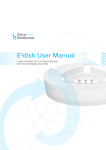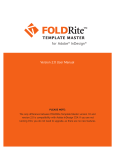Download The Neuromorphic Robot version 1.1
Transcript
The Neuromorphic Robot version 1.1 User Guide A Robot building kit and learning materials developed by Iguana Robotics, Inc. Table of Contents The Story of SlugBug ……………………………………………………… 1 Quick Start Background Tutorials…………………………………………. 3 Parts of the SlugBug……………………………………………………….. 5 SlugBug Assembly Instructions…………………………………………… 6 Programming the SlugBug Neuron Board……………………………….. 7 What is a Neuromorphic Engineer………………………………………… 10 Modeling Simple Networks with the Neuron Board……………………... 12 Labsheet for SlugBug Brain Experimentation……………………………. 18 User Information and Warranty …………………………………………….. 19 The Idea… Dr. M. Anthony Lewis, a former NASA engineer, had an idea to create an inexpensive electronic board that would model biological neurons. He thought this board could be used to teach children and young adults about neuroscience. The Neuron Emulator Board Liudmila Yafremava, PhD candidate from the University of Illinois, was studying the Tritonia Sea Slug and decided to use its brain as a model for a Neuron Emulator Board. She built the Neuron Emulator on a breadboard out of simple electronic components. The Robot J. Jill Rogers, a school teacher, was working at Iguana Robotics, Inc. One afternoon she built a robot out of two servos, wire and some glue. For fun she added antenna, wings and other decorations. SlugBug prototype 1 The robot was then hooked up to the Neuron board and… It came to life! Iguana Robotics, Inc. Copyright 2005 1 What is special about the SlugBug? The part of the brain responsible for movement in a Tritonia Sea Slug was reverse engineered and used as a model for the SlugBug brain. In other words, scientists studied the wet brain of the sea slug pictured below and used it as a “plan” or “map” for the SlugBug robot brain. The robot is called a “Bug” because it looks a bit like one as it crawls along the floor. This is how the SlugBug gets its unusual name. Tritonia Sea Slug Tritonia Brain SlugBug Brain What can you do with the SlugBug? First build your SlugBug body and then design the SlugBug neural network connections for the robot’s brain. The SlugBug’s brain has four analog neurons that can be adjusted with a push of a button. Plug your computer speakers into the jacks on the wide end of the brain and listen to the neurons fire. As you experiment, observe how neuron firing rate directly affects the SlugBug’s behavior. Then make adjustments that cause your robot to walk faster, or to move in a more graceful way. For a quick start, read through pages 3 through 9 of this user manual. Once you get the hang of adjusting the various neuron parameters and decide on a leg shape you like, you will want to learn more about the exciting field of Neuromorphic Engineering. Additional information about neuron function, and the science behind the SlugBug brain can be found in the remaining pages of this manual. SlugBug is great for multi-disciplinary study focusing on neuroscience, electronics, mechanical engineering and/or robotics. A teachers guide complete with lesson plans and learning standards will soon be available online at www.slugbugrobot.com Iguana Robotics, Inc. Copyright 2005 2 Quick Start Background tutorials All scientists must study various subjects in order to be good at what they do. If you want to really understand your SlugBug and get the most out of its amazing brain you will need to learn a little bit about neurons (brain cells) and electronics. Once you have a basic understanding of these two topics we will show you how the neurons in the SlugBug’s brain behave similarly to those of a biological brain. Neuron Physiology A neuron is a type of cell that is found in the brain, spinal cord and the nerves that are throughout your body. Neurons are much like other cells in your body since they have a nucleus, cytoplasm, mitochondria and a cell membrane etc. Stimulus However, a neuron is unique when compared to other cells since it communicates by sending electrochemical impulses. This is how it works: 1. The system begins with sensory input called a stimulus. For example, the neurons in your fingertips receive a stimulus when you touch a hot stove. 2. The stimulus arrives at the branch-like dendrites and positively charged ions rush through the dendrites and into cell body. 3. The cell body starts at a resting potential of about –70mV. As ions rush in, the cell body becomes more positively charged and achieves firing threshold at about -55mV. (mV stands for millivolt) 4. Once it reaches firing threshold the axon hillock fires an action potential (a spike) and sends a electrochemical message down the axon, out the synaptic terminals and on to the next neuron. 5. This process continues from neuron to neuron until the message reaches the brain and you pull your hand away from the stove. A great place to learn more about the neurons and the brain sciences is the at this website: http://faculty.washington.edu/chudler/neurok.html Iguana Robotics, Inc. Copyright 2005 3 Dendrites Cell Body Axon Hillock Axon Synaptic Terminals Basic Electronics Electricity is a flow of tiny particles called electrons. These electrons flow through wires and electronic devices much like water in a river. When an electronic device such as a television or compact disk player is turned on, electrons flow thought the various circuits and components causing the device to behave in a desired way. An important building block of most electronic devices is an RC circuit. “R” stands for resistor. A resistor is like a river, allowing electrons to flow through it. “C” stands for capacitor. A capacitor is like a lake, holding electrons until it is full. This is how an RC circuit works: 5V 1. 2. 3. 4. 5. Electricity flows into the system. The example on the right shows 5volts going in. The electrons flow through the resistor and into the capacitor. Once the capacitor is full it discharges. The electrons flow out of the circuit to “ground” or on to another circuit. This process repeats from circuit to circuit causing the electronic device to behave in a desired way. SlugBug neurons compared to biological neurons If you read again about the two systems described above: Neurons and RC circuits, you will see that there are functional similarities. Neuromorphic Engineers study these similarities and use this in their electronic designs. Your SlugBug brain has four neurons that use the RC circuit model. These neurons are all inter-connected in a neural network with synapses going back and forth between each neuron. The rate of flow and discharge is controlled by the size of capacitors and resistors used. The very cool thing about your SlugBug brain is that the flow and discharge rates can be easily adjusted as you push the programming buttons. These small adjustments in neuron excitation, inhibition and adaptation affect the movement of the SlugBug: illustrating how neuron activity directly affects behavior in a biological creature. Another interesting feature of the SlugBug brain is that you can actually listen to the neurons emitting spikes when you plug computer speakers into the jacks on the wide end of the brain. The “pop pop pop” sound you hear is very much like the sound emitted from a biological neuron when it is probed. Also, when you use an oscilloscope to probe a neuron on the electronic board it produces traces that are amazingly biologically accurate. Examples of the spiking output from a SlugBug brain is located on page 17. The SlugBug brain is as close to a biological brain as can be achieved in analog RC circuits. Iguana Robotics, Inc. Copyright 2005 4 Parts of your SlugBug Your SlugBug has a few simple parts that when assembled make a walking robot. Study the picture below and get to know the parts that make SlugBug. SlugBug Brain Round plastic disk Plastic part A Wire legs 2 Servo motors Plastic part B Iguana Robotics, Inc. Copyright 2005 5 SlugBug Assembly Directions Follow these directions to assemble your SlugBug. Work together and take turns using the tools and performing the various tasks. Remember these safety issues: cut wires have sharp edges, hot glue gun is extremely hot and wire cutters are sometimes known as “finger cutters.” 1. • • • • • • 2. 3. 4. Check to be certain that your kit has all of the parts you need: A white (or red) plastic rectangular piece with a square opening at one end, we will call this part “A” A plastic rectangular piece with round holes at each end and a long slot along each side, we will call this part “B” A roundish plastic disk with a black disk inside Two Futaba S3003 servo motors Two pieces of #12 gauge wire, these may be inserted into the plastic parts if your kit has been used before. Two screws, if your servos are not in their boxes Open the Futaba servo boxes, take out the servos, unscrew the X shaped plastic pieces from the servo shaft, and place everything back in the boxes except: The two screws and the servos. If your servos have been used before and are not in a box, ignore this step. Take a servo and firmly press the shaft through the plastic piece B and inside the small round, black disk. You may need to press hard! The servo shaft has a rotation limit of about 180°. Check to be certain that the servo will rotate to about 9 o’clock and 3 o’clock. If not, pop the servo off and adjust. Warning: Do not force the servo beyond its limit of 180° rotation! Screw this servo in place. 3 o’clock 9 o’clock 5. Hold the second servo and put the red and black wires through part B and slip the servo snugly in. This will form the back of your robot. 6. Push one #12 gauge wire leg through the square opening on part A and the other leg through the roundish plastic disk. Try to keep the wire pieces equal in length. It works best if you put the wire into a U shape and push both ends of the wire in the holes at the same time. 7. Now slip plastic piece A over the front servo, be sure the legs are on the bottom. 8. Snap the roundish disk onto the shaft of the back servo and screw the servo screw into the shaft. Shape and cut legs and feet as desired. Decorate your SlugBug to make it attractive to other SlugBugs. Iguana Robotics, Inc. Copyright 2005 6 Programming the SlugBug Neuron Board The neuron board consists of four hybrid analog digital neurons, a 4 digit display, 6 programming buttons and 4 analog input ports for programming. Figure 1. shows a schematic of the computation performed on the Neuron Board. For clarity, only connection to and from Neuron 1 are shown as well as connections from Neuron 2. Two of the four neurons, neuron 1 and neuron 2, are special purpose. They are integrated and used to drive motor output number one. The firing of neuron 1 causes the servo motor to move in the CW direction and the firing of neuron 2 causes the servo to move in the CCW direction. \ Motor 2 is a delayed version of Neuron 1. This phase delay is necessary to ensure that the trajectory of each leg is roughly elliptical. This is a necessary condition for the Tildenian walker to progress forward or backward. Each neuron receives inhibitory as well excitatory S3 S2 input from every other neuron S1 S4 in the network as well as each of the 4 sensory inputs. Therefore, each neuron has a total of 16 connections (8 inhibitory inputs and 8 N4 N3 excitatory inputs). Notice that each neuron is capable of self excitation/self inhibition. These 16 parameters define the neuronal network. In addition to the parameters which define the network, a N1 N2 single parameter is used to alter the behavior of an individual neuron. This parameter is the burst Σ Σ adaptation rate. This rate determines how quickly spikes within a burst will adapt their firing rate. For ∆ example if the adaptation rate is set to zero, the burst will contain spikes with a constant inter-spike intervale (ISI). If the adaptation rate is greater than zero, the ISI will gradually increase with each spike. Iguana Robotics, Inc. Copyright 2005 7 Board Operation Figure 2 is a drawing of the neuron board showing the 6 switches and the display. Select Parameter Scroll UP Parameter Power Indicator Neuron Select Soft On Switch Run/Mode Select Parameter Value Scroll Down Program Turning the board on/off To turn the board on, press the ‘Soft ON Switch.’ When the board starts properly the power indicator LED should glow red. To turn the board off, press “select parameter” and “Program” simultaneously, then press and release the ‘Run/Mode select button” When the board comes up, it defaults to a “demo” mode. Programming the board ,Program mode is entered by holding the “Program” button while pressing and releasing the “run/mode select button.” At this point, the “Neuron Select” display shows a flashing “1” indicating that the user is programming neuron ‘1’. To select a different neuron, scroll up or down using the “scroll up’ and ‘scroll down’ buttons to select neuron ‘1’-‘4’ to program. Pressing “select parameter’ will move the flashing display between from Neuron>Parameter->parameter value and back again to “neuron’ Selecting “Parameter” allows you to scroll through the “adaptation” parameter as well as the inhibitory and excitatory connection from each neuron. Because of the limitations of the display, the parameters values are encoded according to Table 1. For the meaning of the parameter values always refer to this table. Finally, pressing “select” again will allow you to select the strength of the connection or the adaptation rate. Any one of seventeen values can be selected (0-16 inclusive). To Iguana Robotics, Inc. Copyright 2005 8 run your program press and hold the ‘program’ button while you press and release the “run/Mode select button;” Parameter A C 1 2 3 4 5 6 7 8 1. 2. 3. 4. 5. 6. 7. 8. label on brain Parameter Adaptation Charge Excitatory Inhibitory Excitatory Inhibitory Rate From Neuron From Sensor 1 2 3 4 1 2 3 4 1 2 3 4 1 2 3 4 Experimenting with the SlugBug Brain As you experiment with the brain we suggest you use a table like the one above and fill in the values of each parameter. Easy to copy lab sheets with multiple tables are available on page 18 of this user manual. Then run your program and record your results. Next, make adjustments in a single parameter to see how this affects behavior. Proceed methodically through many possible settings, recording the results as you go. After a while you will start to see patterns and understand how the settings for adaptation, charge rate, excitation and inhabitation for each individual neuron affects the behavior of the other neurons in the neuronal network as well as the behavior of the robot. As you work you will come to understand how biological neural networks generate interesting behaviors. Iguana Robotics, Inc. Copyright 2005 9 What is a Neuromorphic Engineer? Neuromorphic engineers are scientists who attempt to reverse engineer biological nervous systems, and then recreate the circuits they find in silicon or discrete electronic components. In other words they study biological brains and use the information they gather to design artificial control systems for robots and other electronic devices. This technique of building biologically similar electronic circuits was first pioneered by Professor Carver Mead of Caltech in the late 1980's. He named the technique "Neuromorphic Engineering." Neuromorphic Engineers are adapting the tricks that the nervous system has come up with over the course of evolution. With a close relationship to neuroscience, the neuromorphic engineer relies heavily on the more conventional fields of computer science, mechanical engineering, biology, kinesiology, zoology and electrical engineering to create tangible models of their designs. Often times, a computer simulation of a particular design is tried first, to investigate new neuromorphic designs. Next, robotic devices are frequently built to illustrate and test the simulated designs a neuromorphic engineer conceives. This technique called “modeling” allows the neuromorphic engineer to try out ideas on a robot to see if they really work. Sometimes, a flawless computer simulation behaves quite differently when run on a physical robot. Scientist in biological fields can better understand how a biological nervous system works through the close study of a robot with a neuromorphic design. Neuromorphic engineering is a truly multidisciplinary field of study. Neuromorphic engineering has a wide range of applications from adaptive control of complex systems to the design of smart sensors, vision, speech understanding, medical prosthesis applications and robotics. Many of the fundamental principles in this field, such as the use of learning methods and the design of parallel hardware are inspired by biological systems. However, existing applications are modest and the challenge of scaling up from small artificial neural networks and designing completely autonomous systems at the levels achieved by actual biological systems lies ahead. In real life robotic applications, a combination of Biological Systems and Artificial Intelligence seem to be the best approach for producing a robust, and usable end product. In fact, the SlugBug brain has analog (as in biology) and digital (with the use of a PIC) circuits. To better understand the fields of study Neuromorphic Engineering encompasses, examine Graphic1. Iguana Robotics, Inc. Copyright 2005 10 Graphic 1. Iguana Robotics, Inc. Copyright 2005 11 Modeling Simple Networks with Neuron Board 1.0 A biliped membrane as shown in Fig. 1 surrounds neuron cells. The bilipid layer has a conductive water solution on the outside in the extracellular space, and on the inside, in the cytoplasm. The bilipid layer itself is an insulator. An insulator surrounded by to electrodes becomes a capacitor. A capacitor is a vessel for storing energy in the form of electrical charge. Three factors Figure 1. Neuron cell Bilipid layer. Shown about is the cross section of a small portion of a neuron cell. The membrane is formed by lipid molecules with a hydrophilic (water loving) and hydrophobic (water repelling) end. The cell membrane is a stable organization of these modules as it keeps the hydrophilic ends pointing to either the inside or outside of the cell and the hydrophobic ends pointing together. are important in understanding a capacitor. First, is the size of the capacitor or its capacitance is measured in Farads. Second, is voltage or a potential difference across the capacitor. This can be measured with a voltmeter or similar instrument. Third, is the quanta of charge held separated by the capacitor’s insulator. The rate of change of charge is current. Voltage, Capacitance, and Current are related by the following equation: C mem Iguana Robotics, Inc. Copyright 2005 dVmem = imem dt 12 (1) That is, the rate of change of voltage across the membrane is directly proportional to the current flowing across the membrane and inversely proportional to the size of the capacitor. The larger the capacitor, the smaller the change in voltage for a given current; the larger the current the larger the increase in voltage. Figure 2. Current i flows onto the capacitor. The voltage increases proportional to the incoming current and inversely proportional to the capacitance. In the NeuronBoard, we directly model the membrane capacitance as a physical capacitor (see Figure 2.). In a living neuron cell, membrane potential is controlled by the flow of different ion species across the cell membrane. This flow of ions is driven by an imbalance of ion species between the extracellular space and the cytoplasm. This asymmetry gives rise to a driving force for each ion species. Vi − Vmem (3) If a hole were to open in the cell wall, the ion species would move toward equilibrium. That is, if there is a greater concentration of an ion species in the cytoplasm than the extracellular space, there would be a net flow of ions from the cytoplasm to the extracellular space. The flux of ions gives rise to an ion current that in turn results in a change of voltage across the neuron. These ions are kept out of equilibrium by appropriate ion pumps embedded in the cell wall. Embedded in the walls of the cell neuron cell membranes are selective ion channels. These ion channels are highly selective and permit the passage of single ion species. Figure 3 shows a crosssection of a cell membrane with ion channels embedded. Iguana Robotics, Inc. Copyright 2005 13 Figure 3. Ion Channels are embedded in the bilipid layer. These ion channels selectively allow passage of ion species, giving rise to a net current flow. When an ion channel opens, current flows through. How much current is determined by the specifics of the ion channel, by the number of ion channels that are open and driving force. The ease of movement of ions through the channels is measured as conductance. This is term that is used to describe how easily current flows through a conductive pathway. Conductance is related to resistance, a measure most often used by electrical engineers as: 1 (2) R= G Where “R” is resistance and “G” is conductance. Conductance is measured in “mho” or siemens and resistance is measured in ohms. To emulate ion channels, we use four resistors in series with four switches. When a switch is thrown, the given ‘ion’ channel allows current to flow. What determines current flow onto the capacitor? Current flow is determined by two factors: (1) The potential driving force in real cells is the “Nernst reversal potential” of a given ion species minus the membrane potential. (2) The conductance of the channel converts the net potential in equation (3) to a current: ii = (Vi − Vmem ) ⋅ Gi (4) Iguana Robotics, Inc. Copyright 2005 14 The contribution of each current contributes to the net current flow across the cell membrane: imem = i1 + i2 + i3 ... (5) dVmem = i1 + i2 + i3 ... dt (6) Rewriting equation (1) we have: C mem dVmem = (V1 − V mem ) ⋅ G1 + (V2 − Vmem ) ⋅ G 2 + (V3 − Vmem ) ⋅ G 3 + (V 4 − Vmem ) ⋅ G 4 dt (7) For simplicity, the NeuronBoard uses two driving potentials: Vss and Vcc (i.e. ground and the input high input voltage). Although in principle, any voltage could have been selected for driving potentials, we selected these voltages for ease of implementation in the electronic design. The specific equation governing the behavior of the SlugBug is: dV mem C mem = (V ss − V mem ) ⋅ G1 ⋅ S 1 + (V SS − V mem ) ⋅ G 2 ⋅ S 2 + (V cc − Vmem ) ⋅ G 3 ⋅ ⋅S 3 + (V cc − Vmem ) ⋅ G 4 ⋅ S 4 dt C mem This equation is shown schematically in figure 4. We can control the effective conductance my modulating a nominal conductance G1 with a modulated signal S1 . Second, we can allow all similar currents to flow through a single physical resistor, modulated by the appropriate signal S1 . Thus, instead of needing 8 neurons for all the excitatory inputs from 4 other neurons and 4 sensory inputs, we only need a single resistor. This insight vastly simplifies the design of the board. Iguana Robotics, Inc. Copyright 2005 15 Figure 4. Schematic of equation 6. The channels are activated by changes in voltage (voltage gated activation) or by neurotransmitters (ligand gated activation). In Figure 4, we have two parts to our model a synaptic input with excitatory and inhibitory inputs. These model ligand gated channels that are activated by synapses on the dendrites arbor or cell body of the neuron. In addition, the inhibitory resistor has double duty. It also models slow currents which cause the cell to adapt its firing rate. We also have two voltage gated channels called “charge” and “discharge.” These model fast voltage dependent channels of neurons. Figure 5 shows the complete analog circuit portion of the neuron. We note that once the neuron fires, an all or nothing action potential is propagated in essentially a binary fashion. It is easy to model this action with digital circuitry. In the Neuron board, a traditional CPU is used to route action potentials to their synaptic destination. A final and critical refinement in the circuit is in the strength of the synaptic connection between neurons. In a living system, the strength of a connection could be determined by the number of target ion channels in a synaptic cleft, the rate of uptake of spent neurotransmitter, and the magnitude of release of the transmitter. Iguana Robotics, Inc. Copyright 2005 16 We summarize this weight process by quickly switching on one of the synaptic switches for varying lengths of time. A stronger weight would have larger “on” time. This essentially creates a “virtual” tunable synapse. In previous implementation of circuits, designers have tried to create variable resistors. Our approach, the adjustment of switch timing, is elegant and easy to implement, making the Neuron board a very parsimonious circuit. Examples of spiking output The neural circuitry mimics a spiking neuron very well. In figure 5, we show an oscilloscope trace of two neurons. Figure 5. Example of two neurons spiking. In this case, neurons are reciprocally connected with inhibitory synapses. The circuit forms a simple Central Pattern Generator (CPG) network. Iguana Robotics, Inc. Copyright 2005 17 Labsheet for SlugBug Brain Experimentation Record small changes in the parameters of the brain and make notes on SlugBug behavior. Run multiple trials to get the best results. Parameter A C 1 2 3 4 5 6 7 8 1. 2. 3. 4. 5. 6. 7. 8. label on brain Parameter Adaptation Charge Excitatory Inhibitory Excitatory Inhibitory Rate From 1 2 3 4 1 2 3 4 Neuron From 1 2 3 4 1 2 3 4 Sensor Notes:________________________________________________________________ Parameter A C 1 2 3 4 5 6 7 8 1. 2. 3. 4. 5. 6. 7. 8. label on brain Parameter Adaptation Charge Excitatory Inhibitory Excitatory Inhibitory Rate From 1 2 3 4 1 2 3 4 Neuron From 1 2 3 4 1 2 3 4 Sensor Notes:________________________________________________________________ Parameter A C 1 2 3 4 5 6 7 8 1. 2. 3. 4. 5. 6. 7. 8. label on brain Parameter Adaptation Charge Excitatory Inhibitory Excitatory Inhibitory Rate From 1 2 3 4 1 2 3 4 Neuron From 1 2 3 4 1 2 3 4 Sensor Notes:________________________________________________________________ Parameter A C 1 2 3 4 5 6 7 8 1. 2. 3. 4. 5. 6. 7. 8. label on brain Parameter Adaptation Charge Excitatory Inhibitory Excitatory Inhibitory Rate From 1 2 3 4 1 2 3 4 Neuron From 1 2 3 4 1 2 3 4 Sensor Notes:________________________________________________________________ Iguana Robotics, Inc. Copyright 2005 18 SlugBug User Information and Warranty Congratulations on purchasing SlugBug the Neuromorphic Robot. The SlugBug Robot is a new and exciting educational tool that brings state of the art technology to your school or laboratory. As you work with your robot, let us know how things are going. We are always looking for ways to improve our product. Please email your ideas for SlugBug lessons, comments, suggestions and remarks to, [email protected]. The SlugBug is warranted against defects in materials and workmanship for a period of 90 days. This warranty does not cover damage caused by abuse, water or liquid damage, breakage and shock, or other damage by the user. The user must fill out and return the warranty information form below within 30 days of purchase to validate this warranty agreement. If the SlugBug fails to perform check out the FAQ section on our Website www.slugbugrobot.com , or email your questions to [email protected]. If your SlugBug is covered under warranty agreement, it will be repaired and returned to you free of charge. If your SlugBug is not covered under the warranty agreement above, then you will be notified of repair costs. (Cut here) SlugBug Warranty Form Please print and fill in all information requested Name_______________________________________ Email_________________________ Organization_________________________________ Date of Purchase________________ Title________________________________________ Phone number__________________ Address_____________________________________ ___________________________________________ ___________________________________________ SlugBug identification code (This can be found on a small white label on the square PIC in the center of the brain.)_________________ Mail to: Iguana Robotics, Inc. Copyright 2005 19 Alegrobot, Inc. PO Box 545 Urbana, IL. 61803 Iguana Robotics, Inc. Copyright 2005 20