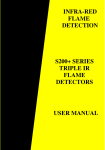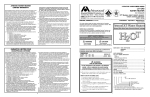Download USER`S MANUAL
Transcript
USER’S MANUAL revised November 2011 User’s guide for Office Furniture Ergonomics, Use and Conservation User’s guide for Office Furniture Ergonomics, Use and Conservation November 2011 irs cha User’s Guide for Office Furniture les tab ge ra sto ns ee scr introduction This publication is for all those users that are related to office furniture. We have collected and organized a series of National and International rules that affect the characteristics and functions of office furniture. The rules are not obligatory to follow but we think that it is increasingly more necessary to standardize to help the prescriber select between the vast range of products that exist on the market today; and each day, to a greater extent, the compliance of these rules are demanded by the users. On these pages, that data has been outlined to facilitate the good use of furniture that Actiu offer, and therefore must not be used to substitute the rules governing these uses. www.actiu.com a _ introducción a la ergonomía Objetive • To inform users all the information concerning the factors that favor an adequate work space according to ergonomic criteria. • The election and establishment of requirements for office furniture. To be synonymous of security and quality, given that the implantation of minimum requirements ensure the certificates and the test reports become guaranteed document. • To know the rules of office furniture and the requirements that are established. • Unify the terminology specific to office furniture, put together according to prescribers, laboratories and manufacturers users. User’s Guide for Office Furniture index of contents a ergonomic in work spaces b conservation of materials c use of office furniture 01 chairs 02 tables 03 storage 04 screens www.actiu.com a ergonomics at Workspaces a 1 User’s Guide for Office Furniture · Ergonomics ergonomía Workstations should be adaptable to the greatest number of potential users to meet the various tasks that are currently in the office. The election and configuration of office furniture should offer a good adequacy and adaptability for the tasks that are developed in any office and the particular needs of workers. The regulation intervals or fixed dimensions does not include all the variations of anthropometric measures of all the users since this would complicate matters but encompasses the majority of the workers. The table is probably the element with the biggest ergonomic impact on workstations with computers. The characteristics of this type of task associated with this type of workstation (intense use of the computer/ concentration to analyse information etc), determine that on occasions they design workstations with a limited amount of space. Nevertheless, the desk and work surroundings must be favourable to the opposite aspects, motivating mobility and changing posture to avoid the tendency to be static. For this reason, the desk must be combined with comfort and must allow the adoption of different comfortable postures, versatile so that the distribution of elements and a level of mobility avoids the problems associated with monotone and static physical work. a www.actiu.com 2 a _ ergonomics at Workspaces introduction Health prevention, a future investment Every day there are more and more people working in offices and less people doing hard physical labour. This fact would suppose an automatic improvement in public health , but the statistics show that back pain is the biggest work related illness (13% and an average of 22 sick days. “Federal Association of Mutuas” source. The direct cost giving rise to society and the company is work related illnesses, absence times and the decline of production of the worker, as well as, the indirect cost of treatments, of which all could be overcome with a good prevention. The prevention of risks associated with the activities in this sector should be aimed at achieving the following: Healthy Organisations_ allowing the prevention of psychosocial risks already known as well as those associated with new forms of work. Healthy Environments_ in which the work conditions result in the optimal from the point of view of health, well being and improvements in productivity. Healthy teams_ adapting to the needs of the users and the characteristics of the tasks which will develop. All of these objectives fall into what is now called the ergonomic office but .. What is actually an ergonomic office? Nowaday it seeks to arrange jobs so that the workers are comfortable in their office. An Ergonomic Office should comply with a series of requirements optimal for the workers.: That... a 3 User’s Guide for Office Furniture · Ergonomics ... the Social Relationship will be more human ... the Work Conditions will be the maximum optimal ... the workplace complies with a series of rules that allow their users to do their jobs and perform their functions in an optimal way for health. People who work in offices already spend around 80.000 hours seated throughout their working life, which can provoke back injuries if one is in an inadequate position or with a bent back. 32 % SLEEPING It is easy to maintain these positions over a period of time because there is low muscular effort, over time, the injuries could be dangerous. 56 % OTHERS 12 % SITTING Average life expectancy in developed countries 76 years SITTING INCORRECTLY AFECTS: Intervertebral discs Musculature Impaired metabolism Circulation Stomach and Intestine alterations Pins and needles in the legs Tiredness Stress It is essential, that the work activities ensure that the optimal conditions are carried out and that the jobs are adjusted to the comfort of the workers. Therefore chairs, tables, other office furniture, such as the use of computers and other habitual peripherals in the offices, must comply with a series of rules, in order that the final user is comfortable in their place of work.. Training is necessary to show end users how it is or how it must be the correct posture in the workplace, after all, are those which prevent their health, they ensure a future improvement. a www.actiu.com 4 a _ ergonomics at Workspaces workplaces Evolution of jobs and typology of users Evolution at the workplaces Change factors in the office and in office furniture: • Technological Progress_ More powerful and efficient tools. All the work processes integrate into this. (basically in personal computers). • Specialization of workers_ Now all the processes are centralized into one tool, it is necessary that the users know how to control the different processes well. • Horizontal hierarchy_ Each position covers more tasks and it is not necessary to have so many people coordinating the different departments in the company. • Work Team & more Accesible Comunication_ Application of Open Space Workplaces. As there are fewer staff, the treatment should be more direct and everyone should work together to coordinate properly. Consequences of the changes: a 5 User’s Guide for Office Furniture · Ergonomics • Customer service desks or ‘call centres’_ Telephone, computer and internet act as a way of decentralizing the companies geographically • Telecommunicating or home working_ The job stays at home and each time becomes more practical with Home Office as an alternative. • Physical less space_ The environment where the job is situated makes the office furniture adapt to new situations. In terms of office furniture, there isn’t any existing model that is the best because the adaptability of all the office furniture varies according to the use of which it is intended. The different jobs establish different types of tasks, with which the furniture varies according to which type and therefore the furniture is adaptable to the tasks of the users. Each combination needs some different characteristics. We are able to simplify these positions into 4 different blocks: 1 3 Management Jobs Positions of command. 2 Technical positions Tasks with greater autonomy and intellectual charge. Activities •Studio and analysis of information •Less computer use •Meetings Activities •Intense use of the computer •Increased postural load Aesthetics image prevails over the ergonomic aspect. High quality ergonomic furniture. Administrative Jobs Tasks with less autonomy and less creative character. Activities •Computer work •Management of an abundant amount of information on paper It takes into account a level of ergonomics. 4 Customer Service positions A variety of positions Activities - Direct contact with the public - Information desk, calls etc ... The positions are more versatile and accessible according to the task. Whatever the place of use or employment destined, the office furniture must comply with basic requirements and obligations, , to guarantee that during their use there will not be any accidents and furthermore must be robust enough to provide assurance that it can perform the job that is required. a www.actiu.com 6 a _ ergonomics at Workspaces Health prevention Associated risks in the office Disorders, musculoskeletal, visual fatigue, headaches, thermal discomfort, monotony, lack of motivation, stress... The problems are divided into three large groups according to the source of the cause: 1 Postural load Static postures- musculoskeletal problems. 2 Work environment Lighting · Temperature · Humidity · Noise exposure ... 3 Psichosocial Stress · Mental Load · Motivation ... • Adequate management (design of offices, office furniture, teams adapted to the necessities, good training of the workers, correct organization of the tasks, ...) • Knowledge about the measures needed to avoid the problems related with postural load. SOLUTION One must put aside that the ergonomic problems are only given by ‘incorrect posture’, because in recent years, new factors are being considered, like postural mobility, the possibilities of personalisation, adaptation to the different activities within the scope of the job and the organisation of the job. a 7 User’s Guide for Office Furniture · Ergonomics Sitting 6 hours or more a day makes one 40% more likely to live 15 years less than people who sit less than 3 hours. Even if, you do exercise. The discomfort of musculoskeletal Physical inactivity, intensive work, little space for mobility, bad posture over a prolonged period of time, therefore the high pace of work provoke fatigue and numbness. We highlight 5 principal areas where we have detected these symptoms: • Neck _ Asociado a malas posturas del cuello, colocado de forma girada o demasiado flexionado/extendido. Normalmente se produce por mala colocación de la Pantalla o de la superficie de trabajo. • Shoulders & Upper Back _ Shoulders and upper back- associated by upper muscular effort of the girdle. They are mainly related to no support on the forearms at the time of typing or using the mouse or the elevation of the shoulders if the desk is too high. • Back _ To sit, the back posture is totally changed in respect to when one is standing. The pelvis maintains a slight incline forwards, supporting the column in the lumbar region. (Forming a double S) If the chair doesn’t allow different postures (high back chairs and rigid) and doesn’t allow good back support and if the desks are too high or too low, this will cause discomfort in the back. • Hands & Wrists _ They are less common problems and they occur principally due to the bad position of wrists (very extended upwards, flexed downwards or deflected). This is a result of the position of the keyboard, very high or inclined desks too high or prolonged tasks of imputing data onto computers. • Legs & Knees _ The problems occur over a prolonged time of sitting down and cause numbness in the legs. Normally it happens if the chair is too big for the user where the edge puts pressure on the knees or bad position of the knees during ones work. Neck Shoulders Back Hands legs a www.actiu.com 8 a _ ergonomics at Workspaces Health prevention Requirements in workplace elements Minimum ergonomic requirements Table Sufficient dimensions to place work objects loosely on it. Finishes of the surface in matt, to avoid reflections and preferably in soft colours (not very light or very dark). Low thermal transmission in the contact parts of the user and free of edges and sharp angles. Space under the desk to allow mobility and to ensure a comfortable position for the user. Chair The seat should be adjustable in depth in a range necessary for a different population of users. Back with lumbar adjustment and height and incline adjustments. Base with 5 spokes to give stability to the chair. Adequate wheels for each type of floor. Covers of the chair made from breathable materials. Comfortable incline of the seat and the edge with no pressured hamstring. Lectern They must be adjustable in height, incline and distance. The support for the document must be opaque and with a low reflective surface. It must possess sufficient resistance to hold the weight of the document without fluctuation. They must be provided when deemed appropriate and requested by the users. They must be adjustable between 0-15º horizontally and their dimensions must be minimum 45cm depth and 35cm long. Footrests a 9 User’s Guide for Office Furniture · Ergonomics Spaces in the working environment There must be sufficient space to allow access and free movement of the user without difficulty. Behind each desk there must be a minimum of 115 cm space to move the chair, facilitating change of posture and movement of the chair. The hallways should be at least 1.5 metres and the walk areas between positions at least 80 cm; therefore creating an environment with little overlapping and freedom to move amongst themselves. As seen, each day, the office tends to be a work place more ‘humanized’, where the user can sit comfortably carries out their tasks. Furthermore, the office is changing; already it is no longer just a mere space for containing workers and a series of specific tasks. Today, we desing more human and flexible companies, creating an environment where people can enjoy themselves, express themselves and personalize their work space, ... a www.actiu.com 10 a _ ergonomics at Workspaces Health Practical exercises to maintain a healthy state Healthy and sensible exercises to carry out, to free the back, the shoulders, the legs, so that; we can relax our fixed postures a little in our place of work. The exercises are only valid if executed correctly. a 11 User’s Guide for Office Furniture · Ergonomics 1 Healthy sitting posture Tense the buttocks and abdominals turning the blades backwards and forwards. Separate your feet at the height of your waist and slightly orientate back. Stretch your head upwards. Inhale through your nose and breathe out through your mouth. Take control of yourself during exercise and correct any incorrect movements. This is very important. 2 Circulation Stretch both arms forward, with the palms of your hands facing down. Alternately, extend your fingers and make a fist. Your feet must rest on the floor where you can stretch them and alternatively wiggle your toes. 3 Strengthen shoulders, arms and back At the height of your thorax, press the palms of your hands with the points of your fingers upwards maintaining ten seconds and then loosen. Make circles with your shoulders to relax. 4 Stretching. Lateral cervical musculature. 1) With your head stuck to your chest, carry out semi circle movements; turn your head from one shoulder to another but always passing the chest. Repeat slowly 10 times. 2) Turn your head to the left and stretch your right arm downwards with your palm facing the floor, and the back of your hand facing upwards. 3) The same as before, but turning your head to the right and stretch your left arm. To relax circle your shoulders. 5 Stretching arms and back Bend the right arm behind your head and the left behind your back. Try to touch your hands together and grab the tips of your fingers. Now try and pull one hand with the other. If your hands don’t touch then try the maximum possible. Carry out the exercise inverting the position of your arms. To relax, shake your arms and circle your shoulders. 6 Strengthen muscles Extend one leg with the toes facing upwards. Make circular movements with your foot for 10 seconds. After lower the foot to the floor and repeat the exercise with the other leg. For more difficulty, do this with both legs at the same time. To relax place your feet on the floor and then shake them. 7 Stretch and strengthen abdominals Put your feet on the floor and support yourself on a chair, flexing the right arm and bend your waist forward halfway down your body. Now lift your left leg and try to touch your knee with your right elbow. After this, stand up straight and stretch your arm and leg until they form a straight line. Repeat the exercise alternatively left side to right side. 8 Extend arms and blades Entwine your fingers and place the palms of your hands with extended arms on top of your head. First stretch one arm until you notice a light tension and then the other for 10 seconds repeating a couple of times. Carry out the same exercise, but this time, stretching the arms forward but slightly elevated, carrying out the pressure forwards, first one arm and then the other. To relax shake the hands and then circle your shoulders. 9 Arm and wrist exercises With your arms extended horizontal, the palms of your hands facing downwards make movements with your wrists, turning them upwards then downwards without moving your arms. The palms of your hands must always be straight.10 seconds and repeat several times. To relax drop your hands and arms. With your arms extended horizontal gently lift and drop your arms, with an angle of approximately 30º up and 30º down. 15 seconds. Repeat several times. To relax drop the arms and circle your shoulders. 11 Arms and Wrists With the arms extended horizontal, the palms of the hands facing downwards carry out movements of the wrists, lifting your hands upwards and then downwards without moving your arms. The palms of your hands must remain straight. 10 seconds. Repeat several times. To relax drop your hands and arms. 10 Shoulders In a vertical position, with a straight back and your arms stuck to your body, make gentle movements lifting and lowering your shoulders. To relax circle your shoulders gently. a www.actiu.com 12 a _ ergonomics at Workspaces Health Advice to avoid physical problems • The height of the chair should be adjusted to transfer the body weight from the buttocks and not from the muscles. Furthermore, the position of your legs should form an angle of 90-100% respect to the floor. The user will be adjusted to suit, to be the most comfortable. • The feet must be completely supported on the floor in order not to use footrests • The back of the chair must be manufactured in a breathable material, and must form a convex in the lumbar of the back and should be high or low enough to reach the shoulder blades, to guarantee total back support. • The back must be adjustable in height and inclination, to give the correct lumbar support. The strength that is adjusted, should be determined by the user, as not all possess the same body mass. • -It is necessary to be able to move and get up every so often because being in the same position for a length of time causes fatigue. This is as important as sitting correctly. • You should take eye rest breaks, respectful of monitoring as it is not only vision fatigue but the rest of your body. Furthermore, the screen should be at least 40cm away in distance and slightly lower than the horizontal line of your eyes. • The objects on the desk should be situated in a way that the user can access them comfortably and without a great effort. The job should be adaptable to the worker and not the reverse. a 13 User’s Guide for Office Furniture · Ergonomics Health Protect your vertebral column 30 minutes of daily exercise recommended is not sufficient. Interrupt your work in any moment that you can. Maintain an upright posture 1. 2. 3. 4. Move your shoulders upwards gently. Maintain your head upright with a straight neck. Keep your belly tucked in and stomach muscles contracted. Lengthen your legs forward closing the joints at the knees. In this way, it widens the base of the body mass and reduces muscular effort that tends to balance the body. 5. Support your chin in your hand while your elbow rests on the armrests or on your lap. When we are not sat down, other ways to keep our bodies healthy exist. • • Bend your knees (straight back) when picking up things or carrying heavy loads. Sports, Choose those that are beneficial for the back. Like swimming (crawl and back), cycling, ski-ing... (Advisable to do them twice a week) • • Sleep in a good horizontal position, resting the vertebral column. You must take care with sleeping positions. It is important to sleep on a firm mattress that is resistance and tense so that we do not sink. The pillow, as flat as possible, and the way to sleep, facing upwards or on your side with bent legs. Avoid sleeping face down as this does not help your back. If you have any doubt about the sport which is best for you, contact your physiotherapist for professional advice Stretches Jumps Walking · Jogging a www.actiu.com 14 a _ ergonomics at Workspaces Health correct position in your job While you are spending the day at your desk, you can furthermore add to this the time spent driving to work. Walking, cycling and using the stairs instead of the lift are activities that we favour. Furthermore, we can interrupt the amount of time seated. Acquire a good position 1 2 3 4 5 6 7 8 9 10 11 Upright head Relaxed shoulders Straight back Front view at all times Moderate position on chair Arms and legs formed at 90% angles Hands in line with arms Feet firmly on the floor Monitor the visual line in the centre Easy access to reading material Correct and moderate lighting 40 cm 1 7 90º 8 a 15 User’s Guide for Office Furniture · Ergonomics 90º 2 3 It is convenient to alternate the dynamic and static tasks in your daily work. Types of jobs Each task requires some ergonomic conditions and specific mobility Static work Analysis and writing of documents, intensive IT work, block the syncro mechanism and use the armrests in the necessary position. Dynamic work. Managing and exchanging information, communication and managing peripherals…release the syncro mechanism adjusting the weight and stature. Place the armrests in a lower position. Torsion Flexible back that accompanies the action of the user’s torsion, adapting itself to the normal shape of movement. To sit in a position of 135º reduces the tension in your back, much more than stooping forwards or sitting upright 135º a www.actiu.com 16 a _ ergonomics at Workspaces environment environment control requirements Sound Environment For office jobs that demand a certain amount of concentration and a frequent verbal communication, the noise is probably a real problem, it is not an aspect lost on hearing but on comfort. The principle noises are generated by the telephones the machines being used the conversations The tradition has been set that they prefer work spaces rather smaller than the larger work spaces because in the latter ones they basically produce a lack of concentration and lack of intimacy The tradition has been set that they prefer work spaces rather smaller than the larger work spaces because in the latter ones they basically produce a lack of concentration and lack of intimacy. a 17 User’s Guide for Office Furniture · Ergonomics A big group of factors influencing the conception of jobs are environmental, of which we will only remark on the most important. The environment must be maintained in respect of a direct relationship to the individual and following these factors should be within the limits of comfort with a goal to achieve the highest level of well being and satisfaction. Cº Thermal Atmosphere Obtain an appropriate thermal environment in the offices, for this condition you have to study and adapt the air temperature, the humidity of the air, the velocity of the air and the temperatures of the walls and objects. For this there are some values that help us maintain spaces in the optimal conditions for the comfort of the workers. optimal conditions of environment WINTER SUMMER TEMPERATURE 19-21º 20-24º REALTYIVITIE HUMIDITY 40-60º 40-60º AIR SPEEDNESS 0.15 0.25 Dif Ta between 1.1m & 0.1 m of the floor <3º <3º a www.actiu.com 18 a _ ergonomics at Workspaces environment environment control requirements Bright Environments Choose a good lighting system for the positions to achieve a certain visual comfort and a perception which requires a good study of the following points: 1 Good illumination at work station 2 Type of task carried out (objects to handle) 3 The contrast between movable objects and the surroundings 4 The age of the worker 5 Arrangement of lighting. Do not disregard the factors that cause visual fatigue. For an indication of good lighting in the work areas we will consider the following: • • • • • • a 19 User’s Guide for Office Furniture · Ergonomics Lighting equipped with diffusers to prevent direct vision of the lamp The lights will be placed in a way that the angle is superior to 30 degrees above horizontal vision. The lights will be situated in a way that the reflection on the surfaces does not coincide with the angle of the user’s vision. Avoid work surfaces with bright or dark coloured materials. If one has natural light, one will seek to have an element of protection on the windows that can be adjusted to prevent so much glare and heat from the sun rays. The situation of windows will allow external vision. Colour In this section you must also take into account the choice of colours of the elements that make up the job and its surroundings. The colours possess some determining reflection coefficients and cause some psychological effects on the workers; therefore it is important before choosing a colour of a room, to take into account the type of job that will be carried out there. Monotone work. It is advisable to use stimulating colours, not on all the surfaces of the building but on small surfaces such as screens and doors etc. COLOUR For jobs that require a great deal of concentration we choose light and neutral colours DISTANCE FEELING We reserve intense colours for places where the workers will stay a short time, as long term it will cause visual fatigue, reserving the walls and ceiling of offices in light and neutral colours. THERMAL FEELING PSYCHIATRIC FEELING BLUE REMOTE COLD RELAXING· SLOW GREEN REMOTE COLD - NEUTRAL VERY RELAXING · REST RED PROXIMITY HOT VERY STIMULATING · EXCITEMENT ORANGE CLOSE PROXIMITY VERY HOT EXCITING· RSETLESS YELLOW PROXIMITY VERY HOT EXCITING · ACTIVITY VIOLET PROXIMITY COLD EXCITING · AGITATION a www.actiu.com 20 b conservation of materials b 1 User’s Guide for Office Furniture · Conservation & Cleaning surfaces materials wood fabrics b www.actiu.com 2 b _ conservation & cleaning surfaces general maintenance Actiu recommends that you always use cleaning products with PH neutral and which respect the environment Cleaning Glass Use a cloth and a spray glass cleaner. Lacquered and painted components Use warm soapy water and dry with a cloth Metalic pieces. Use warm water and mild soap and dry with a cloth. In the case of chairs, cupboards and blocks, avoid the movable parts that may remain wet. Pullout drawers and cupboards The sliding rails to the drawers and cupboards do not need lubrication. All these products have been pre lubricated in manufacture to ensure the correct movement during the whole product life. At the time of cleaning avoid getting the sliding rails wet. b 3 User’s Guide for Office Furniture · Conservation & Cleaning Maintenance of the surfaces Actiu products have been made using a great variety of materials, metal, plastic, glass etc. Follow the advice written for each Actiu product, ensuring the conservation for many years to come, like the first day after its purchase. General Maintenance Please clean the surface of your furniture with a damp cloth and mild detergent. We recommend you always use non-polluting cleaning products. Then dry carefully. b www.actiu.com 4 b _ conservation & cleaning materials Actiu materials warranty Actiu recommends that you always use cleaning products with PH neutral and which respect the environment ACTIU Guarantee With a purchase of a product, Actiu offers its distributors a guarantee according to the legal framework, rule 23/2003 10th July Guarantee of Sale of Consumer Goods, therefore the rules are set out by the general law on behalf of the consumers. Excluded from this guarantee is glass and damages caused by: • • • • • Installation that does not conform to Actiu assembly instructions Misuse of a product ( any doubt please contact Actiu or write to marketing@ actiu.es) Wear and Tear of the product or variations of natural colours or textures due to normal use. Repairing or manipulating of a product by an unauthorized person Use and/or maintenance that does not conform with the manufacturer’s: Don’t put in direct heat Don’t expose to direct sun light Clean with a damp cloth and dry quickly • Don’t use abrasive products such as acetone, bleach and solvents etc Comp. Metal NO Mechanics Ruedas y mecanismos Upholstery Office Furniture ············ Occasional Furniture Screens and shelveing Until 5 years Until 5 years Until 3 years Until 2 years Seating Storage & Accesories ············ ACTIU RECOMMENDS INSTALLATION OF ALL PRODUCTS BY SPECIALIZED PERSONNEL b 5 User’s Guide for Office Furniture · Conservation & Cleaning Materials used in ACTIU products Estructures Melamine Tops 30, 25, 19,16, 10 and 3 mm. width Metallic’s- Steel or aluminium - Painted epoxi or chrome - Injected in technical plastics (PA+FV), (PP+FV), PS & ABS. Fitting, supports & iron joints Profiles Steel, aluminium, zamak and technical plastics Steel, Aluminium or plastic extrusions, epoxi painted, chromed or film coated. Finishes and accesories SurfacesMelamine of 80 gr/m2 wood Melamine of 100gr/m2 smooth Edges coating in PP, PS, ABS and PVC Upholstery Drawers, Interior Accessories & Door signs Injected in PS Bases & caps Injected in plastic PA, PP, PS & ABS. Metals in cast aluminium and steel Castors PP, PP+FV and PA+Teflon with and without brakes Fabrics of differents qualities, finishes and leathers Mechanisms of regulation tilt, tension, elevation and closing Steel + technical plastics Aluminium + technical plastics b www.actiu.com 6 b _ conservation & cleaning wood general maintenance Actiu recommends that you always use cleaning products with PH neutral and which respect the environment Cleaning H2O Remove liquid with a damp cloth and dry Dry the surface with a sponge Drinks Water Use a damp sponge with a cleaner, rinse and dry Grease b 7 User’s Guide for Office Furniture · Conservation & Cleaning Ink Clean immediately with alcohol or lemon juice. Some permanent marker pens may leave a mark if it is not cleaned in the correct way Wood maintenance The individual characteristics and natural variations of wood make each piece of wooden furniture unique. Follow the instructions written on each Actiu product, ensuring the conservation of many years to come like the first day after its purchase. Regularly clean 1 Clean regularly the dust off the wood to avoid accumulation, which will lose its shine to the furniture. 2 Use a damp cloth and warm water with a soft cleaning product all over the surface of the wood. Follow the direction of the grain. 3 Use a cloth to dry but carefully. Do not allow any excess water to remain on the wood. Use a cleaner with no abrasive Important advices yes no Advice Clean with a damp cloth always in the direction of the grain · Use coasters under hot objects · Avoid contact with extremely hot or cold objects · Don’t drag objects. Lift them · Remove inmediantly any liquid and then dry that has accidentally spilt on the surface · Use a protector to write · Use paper towels that can scratch · Avoid cleaning wood in the opposite way to the grain · Avoid exposing wooden furniture to extreme temperatures or changes in humidity for example placing them near radiators, air conditional vents, humidifiers etc. · Avoid exposure of furniture to direct sunlight · Use of strong solvents · Use of glass or wax cleaners · Use of polishes that leave layers which trap dirt and particles that can scratch the surface and damage its appearance · Avoid allowing liquid to have contact with wood · b www.actiu.com 8 b _ conservation & cleaning fabrics general maintenance Actiu recommends that you always use cleaning products with PH neutral and which respect the environment Cleaning To carry out cleaning we recommend a liquid product or using a sponge especially for leather. H2O Water Grease Ink Leather_ Dry immediately, clean with a damp cloth and white diluted vinegar then rinse with water. Tar, grease and other chemical products_ use a cloth soaked in meths. Don’t smoke and make sure you ventilate the room. Pen ink_ Rub gently with a damp cloth to absorb the ink. Afterwards, use a cloth, soap and alkali then rinse. Take special care with those products that contain acrylic, polyamide, and polypropylene. Upholstery_ Immediately clean with a damp absorbent cloth. Use a clean absorbent cloth to clean the edges. Use a mix of 2/3 meths and 1/3 vinegar. Drinks Wax Scrape the top layer when the wax is hard. Then iron over it on a medium heat, using blotting paper between itself and the fabric in order to absorb the rest. Pens, glue, paint and varnishes_ See Grease Use a frozen product especially for chewing gum. (Or an ice cube) Chicle b 9 User’s Guide for Office Furniture · Conservation & Cleaning Fe2O3 Fe o o o Fe Rust Use a specific product to remove rust and then rinse. Maintenance of Upholstery The majority of upholsteries only need a regular vacuum. With regular maintenance, they can appear as good as new over a period of time. General maintenance Upholstery 1 Don’t expose to sunlight as this will diminish the quality of leather. 2 On occasion get rid of the dust with a damp cloth, without getting water on the leather and without excess pressure. 3 4 Don’t put leather products near heat (distance minimum 30 cm) so that you don’t dry out the leather or make it brittle or hard. Twice a year, to keep the leather soft and flexible and to maintain the protective cover against water and grease, we recommend that you try using a soft cleaning product on the leather. Leather 1 2 Vacuum to eliminate dust and fluff. In case of stains eliminate with pressured air or with a powerful industrial vacuum You can get rid of the small marks with a white rubber. Important advices yes no Clean regularly · Act quickly before any spillage of liquid · Use products appropriate in each case · Test cleaning products in a place that isn’t visible · In case of a dried mark, dry clean · EIf you have any doubt contact a specialist before use · Do not use bleach to clean upholstery · use a sponge or abrasive cloth · Do not allow the water to soak the foam under the upholstery · Do not use solvents, stain removers, turpentine or tar on leathers · Do not rub the surfaces · b www.actiu.com 10 c furniture use c 1 User’s Guide for Office Furniture · Furniture 01 _ Chairs 02_ Tables 03_ Storage 04_ Screens c www.actiu.com 2 01 chairs Office chairs along with the tables are the elements with the biggest ergonomic impact in the office . As we have observed, its constructive characteristics and dimensions will influence the posture adopted during work and other factors, like mobility, change of posture and adaptation for different activities. As we have seen, the use and choice of a good chair is one of the most important factors to take into account when making a job position as it is the best way to eliminate the principal musculoskeletal injuries. We must give the workers and users of these positions the best training so as they can live a healthy life, and do exercises that without doubt will help to remove some of the loads and stresses of work. c 3 User’s Guide for Office Furniture · Furniture ACCORDING TO EUROPEAN LAW WHICH IS CURRENTLY IN FORCE OFFICE FURNITURE PROVIDES THAT WITHIN CHAIRS TWO TYPES EXIST. ON ONE HAND, WORK CHAIRS OR OPERATIVE OFFICE CHAIRS AND ON THE OTHER HAND VISTOR AND PROFESSIONAL CHAIRS c www.actiu.com 4 c_furniture operative chairs regulations and movements 01 · chairs A work chair is a chair with a back, with or without armrests and which its seat can be adjusted in height and rotation. Movements Sycron mechanism Support block. Operate using the lever to the left hand side, under the chair. Press the lever up to lock the mechanism and repeat the same action to unlock the mechanism. Lumbar Regulation Available only in Winner 30 and Tnk 40 models. Winner 30. Moves vertically. Regulator situated on the back of chair. Tnk 40. Moves Vertically . Regulator situated on the back of the chair or on the sides of the frame. Strength regulation of back support. Pull out the knob that is located on the left hand side under the seat and turn it until it reaches the desired strength (turn forward for more strength and back to make it more gentle). The back should be adjusted to weight to provide good support in whatever position and adopt a dynamic posture. Width armrests regulation Only in Winner model. Possibility of adjusting width of arms using a mechanism situated under the central support of the arm rests. c 5 User’s Guide for Office Furniture · Furniture Mouvements Back Incline Height of Armrests Actiu work chairs are fitted with an anti-return system using 2 functions. The first function controls the speed of the back return using a gas cylinder. The second system is based on shock absorption where the sheer weight of the user exercises the return. Press the button under the armrests. The arm and forearm will make a right angle to provide the optimal muscle rest. It has between 3 and 5 positions to lock. Depth of Seat Adjustment The mechanism is operated by pressing the lever upwards which is situated on the right underneath the seat. It has a zip mechanism that allows 6 lockable positions. An auto-return system moves the seat to the closest position to the back when it is operated without exerting pressure on the seat. Rotating pivot system of 180 degrees, 3D arms, that allows a clockwise swivel horizontal to the armrests. Height of Seat Adjustment . Move the lever that is on the right hand side under the seat and adjust to the height of your choice, increasing or decreasing the pressure. If the height of the seat is adjusted correctly, your muscles and legs form a right angle and your feet rest horizontally on the floor. c www.actiu.com 6 c_furniture operative chairs dimensions & requirements 01 · chairs A work chair is a chair with a back, with or without armrests and which its seat can be adjusted in height and rotation. Armrests (a) Clear width between armrests Group A and B Group C (r) 460 - 510 mm (as) ≥ 460 mm (a) Group A, B and C Width ≥ 40 mm (r) Rotation Group A, B and C Useful longitude (as) Group A, B and C ≥ 200 mm Group A, B and C Distance of leaning edge of seat Group A, B and C ≥100 mm European standard for consultation • EN 1335-1:2000. Office furniture - Office work chair - Part 1: Dimensions - Determination of dimensions Categories depending on the variety of regulations that chairs have. : A.- Chairs that have height and incline adjustments of seat and back . B.- Chairs that have adjustments in height of seat and incline of back. C.- Chairs that adjustment of height of seat. c 7 User’s Guide for Office Furniture · Furniture 30º Useful longitude Seat Fixed_ 200 - 250 mm Adjustable_ 200 and 250 mm Seat · Back Back width Group A, B and C ≥ 360 mm. Height of lumbar support Group A, B and C 170 - 220 mm (mín. of 50 mm) Height of seat Adjustable height . Varies according to group . Group A 400 - 510 mm. Group B 420 - 510 mm. Group C 420 - 480 mm. Seat inclination Grupo A between -2º and -7º (mín. of 6º) Grupo B and C between -2º and -7º Back inclination Group A and B between ≥ 15º Castors Type H: Hard castors with hard wheels. The castors are monocolour on all surfaces. They are recommended for textile floors. Type W: RSoft Castors with soft wheels. These wheels differ by the body of the wheel and the colour. They are appropriate for floors without textiles like parquet or stone. Group A, B and C ø 80 mm Depth of the seat Group A Group B Fixed Adjustable Group C Fixed Adjustable 400 - 420 mm 380 - 420 mm 400 and 420 mm ≥ 380 mm ≥ 400 mm When the depth of the back depends on the adjustment of the back, the minimum depth is measured in the lowest position and the maximum depth, with the back in the highest position. Adjustment of depth of seat Width of seat Group A, B and C ≥ 400 mm Adjustment of height of seat c www.actiu.com 8 c_furniture visitor chair dimensions & requirements 01 · chairs A visitors chair is one that is an individual seat which can be used by different people in the office environment as a complement to the work chairs. They are designed for individual use in meetings, consultations, readings, waiting rooms, libraries ... Movements The normal dimensions of these chairs are the same as before for chairs from Group C, except for 2 points: • It isn’t necessary that the chair pivots. • It isn’t necessary that the height be adjustable. If they are fixed its height will oscillate between 400 and 500 mm. Typology c 9 User’s Guide for Office Furniture · Furniture 4 legs 4 legs + castors Cantilever Swivel base UNE EN ISO 9241-5:1999 x5 requirements for functional • The surface of the seat must be comfortable, allowing complete support of buttocks and muscles. Furthermore, it must be antislip and breathable. • The back must provide complete support for the back. It must have convexity that provides a level of mid lumbar area support and it is advisable to be tall, with support for shoulder blades, for positions with an inclined forward posture. • Adjustment of depth of seat , seeking complete support of buttocks and muscles and at the same time the back. In cases that it isn’t, you must provide a variety of sizes of chairs with different depths. • Armrests are advisable as to remove weight off the neck and shoulders. They should be sufficient in height to support the arms, but not to be a bother in their position at work. They should be removable or adjustable. • The swivel base with castors, should allow short, comfortable movements that are simple and safe. 5 spokes is recommended to provide stability. • A footrest is advisable, for additional support, change of postures and for those that don’t reach the floor. It must be sufficiently big enough, anti-slip and with an adjustable incline. European standard for consultation • EN 13761:2003. Office furniture. Visitors chairs. • • • EN 1335-1:2000/AC:2002. EN 1335-2:2009. EN 1335-3:2009/AC:2009. Office furniture - Office work chair - Part 1: Dimensions - Determination of dimensions Office furniture - Office work chair - Part 2: Safety requirements Office furniture - Office work chair - Part 3: Test methods c www.actiu.com 10 c_furniture 01 · chairs use advice proposals in current legislation about Office furniture Like everything in life, the vertebral column ages, so this is constantly subject to a notable degenerative process. The loads, stresses and lack of movement cause the adoption of permanent incorrect postures, furthermore accelerating this degenerative process. Advice to avoid accidents with chairs c 11 User’s Guide for Office Furniture · Furniture • They must possess a small rolling resistance when the chair is empty, ensuring the impossibility of involuntary movement but without any lost of mobility of the chair. • Never use the chair to climb on to reach high objects. The movement of this on occasions could cause serious accidents. • Adjust the chair well and try it before reclining in the seat. If you do this without adjusting first, it could cause a fright. • Check the castors on the chair. If they are loose, remove the chair and do not use it until it has been repaired or substituted. And remember... Before sitting, check the chair is in good condition and is in its correct place. c www.actiu.com 12 02 tables c 13 User’s Guide for Office Furniture · Furniture OFFICE TABLES FOR GENERAL USE ARE THOSE TABLES THAT ARE DESIGNED TO BE USED BY A VARIETY OF USERS, EXCLUDING OLD OR REPRODUCTIVE TABLES. A DESK IS DEFINED AS FURNITURE BASICALLY DESIGNED FOR OFFICE WORK TAKING PLACE IN A SITTING POSITION c www.actiu.com 14 c_furniture 02 · tables desks dimensions & requirements Work surface Width (p) (a) (a) ≥1200 mm Depth (al) (p) ≥ 800 mm Height (al) Useful surface ≥ 0,96 m2 Non adjustable desks 705 - 735 mm Adjustable desks 680 - 760 mm Mesas de reg. a intervalos fijos ≤ 32 mm ((In adjustable desks, the work surface is measured to 72 cm, and in desks, iwith a tilted surface, the position least favorable) Hollow legs Width (p) (a) (a) ≥ 600 mm Depth (p) ≥ 800 mm Height (al) (al) ≥ 650 mm in all its depth (If not possible, will comply with minimum) Front Edge To 200 mm of the edge To 450 mm of the edge To 600 mm of the edge c 15 User’s Guide for Office Furniture · Furniture ≥ 650 mm ≥ 620 mm ≥ 550 mm ≥ 120 mm UNE EN ISO 9241-5:1999 functional table requirementss • Adaptability of desk to allow changes in posture and well being of user . • The height of the desk should be enought to permit that the screen be below the horizontal line, but the angle of vision be at <60 degrees on the vertical plane. • The desk should have sufficient space to work. In the case of a computer, the keyboard should be parallel to the edge of the desk with the space between the keyboard and the edge at least 100mm. The screen should be minimum 400 mm away from the user and the angle of vision <40 degrees on the horizontal plane. • The material of the desk nmust not transmit any thermal feeling of hot or cold. • The surface of the desk should not produce brightness or reflections. They should be finished in satin matt. • The desk should allow the access and passing of cables, without bothering the user. • It is advisable to have a document holder/stand, for those who exercise tasks combined with the computer and documentation. European standard for consultation • EN 527-1:2011. Office furniture - Work tables and desks - Part 1: Dimensions. • EN 527-2:2002. Office furniture - Work tables and desks - Part 2: Mechanical safety requirements. • EN 527-3:2003. Office furniture - Work tables and desks - Part 3: Methods of test for the determination of the stability and the mechanical strength of the structure. c www.actiu.com 16 c_furniture 02 · tables desks Prevention semicircular lipoatrophy This painless and not serious disorder is reversible Definition and causes The Semicircular Lipoatrophy (SL) is an illness that causes the loss of fat in the tissue in the legs and buttocks. This anomaly in the human body manifests itself by deep marks on the skin, looking like you have left your socks or tights on, on the ankles or muscles. Semicircular lipoatrophy is a rare disorder which its clinical manifestation consists of the lost or atrophy of subcutaneous fatty tissue. Its aesthetic manifestations become bulky in appearance principally forming semi circles on the front part of the muscles Its caused by ... • Low humidity • Concentrated magnetism • Too many electric devices • Inadequate furniture • Faulty cables and earth wire Electrical devices Furniture that conduct electricity 72-73 cm: Standard height used in of ce furniture. It is just in the place where the affected parts are. Thigh, forearm are the most affected areas Eficient cable management Floor that conduct electricity ¡ c 17 User’s Guide for Office Furniture · Furniture SL normally appears on people who work in offices with the majority being women (84%). CAUTION AGRAVANTING Materials with no electrostatic charge Air ionizing Conduct materials well connected to the ground Lots of electrostatic charges No humidity Not controlled electromagnetic radiations sistema integrado Actiu de conexión a toma tierra Electrostatic charge is transferred to the human body by furniture made of electricity conduct materials. To avoid this load Actiu has created VITAL PLUS ST, allows us to connect the structure of the earth, eliminating the accumulation of this load and generating magnetic fields, getting rid of any symptom linked to this cause. Point of connection to the earth (Avoiding the accumulation of static electricity) c www.actiu.com 18 03 Following the European standards for office furniture, office filing is not applicable to mechanical filing systems of high density, or rotary filing or drawing files. storage These rules do not contemplate the structural safety of the building (if a cabinet is hanging, the resistance only includes the cabinet and inside and not the wall and its hinges). c 19 User’s Guide for Office Furniture · Furniture CONSEQUENTLY, WITH THE STANDARDS ESTABLISHED FOR OFFICE FURNITURE FOR FILING, THEY ARE NOT APPROPRIATE FOR MECHANICAL FILING SYSTEMS OF HIGH DENSITY, OR ROTARY FILING OR DRAWING FILES. IT SHOULD BE ADDED THAT THE RULES DO NOT CONTEMPLATE THE STRUCTURAL SAFETY OF THE BUILDING, THAT IS TO SAY THE RESISTANCE OF A HANGING CABINET ONLY INCLUDES ITSELF AND THE PARTS WITHIN, AND NOT FOR EXAMPLE THE WALL OR THE HINGES. c www.actiu.com 20 c_furniture storage dimensions & requirements 03 · storage In the rules already established the requirements of safety apply to this type of office furniture, guaranteeing with its design that the risk is minimal under normal conditions Dimensions The dimensions that are set out in the rules are based on dimensions of different products to store documents and its most common ones, of which we recommend a certain archive size of furniture for paper documents, paper files and electronic documents. If they are next to desks, it is advisable they are the same height (a), and the dimensions are included in the sections of the office desks. The width and length should also be taken into account (b). (b) (a) If it is used next to a divider, then it is recommended that the height of the furniture meets the dimensions that are indicated in the section of dividers It is obligatory that manufacturer’s files of office furniture indicate the height, the width and the external depth of the file 160 cm 80 / 100 c 21 User’s Guide for Office Furniture · Furniture 80 UNE EN ISO 14073-1 functional archive requirements • The cabinet will not produce any damage unless a fully laden cabinet falls from a considerable height. • The edges should be rounded and shouldn’t possess a burr as the user will hurt themselves on them. Furthermore, tubes with extreme openness shouldn’t exist. • The distance of security of any mobile accessible part should be < 8 mm or > 25 mm, to avoid injury to the user. • The previous directive applies to walls whose movement is one to the other, except doors, hinged covers and extension elements. • The distances mentioned before also apply to distances between handles and other parts. • The ajustable parts must be controlled so that they cannot be operated accidentally. • Extension elements must be planned in effective retention systems. European standard for consultation • CEN/TR 14073-1:2004. Office furniture - Storage furniture - Part 1: Dimensions. • EN 14073-2:2004. Office furniture - Storage furniture - Part 2: Safety requirements • EN 14073-3:2004 Office furniture - Storage furniture - Part 3: Test methods for determination of stability and the strenght of structure c www.actiu.com 22 c_furniture 03 · storage storage use advices Mobility and transportation 3 1 2 Movility with pallets 3 1 Movility with wheels c 23 User’s Guide for Office Furniture · Furniture 2 Loading process yes no Loading advices The loading of cabinets and filing systems (mobile and fixed) must be carried out from the lower part upwards to avoid the overturn of the furniture and cause dangerous accidents. It is convenient to carry out the loads from the furthest areas to the most accessible areas, to avoid decompensation of the furniture and unwanted overturns. The TOTAL WEIGHT is the weight of the cabinet or element plus the weight of its support. The weight content of the elements should be established in the following table, unless the manufacturer establishes a maximum load. (Indicated in a visible and durable way): Load per unit area: Shelves1,5 kg/dm2 Bar slide racks5,0 kg/dm2 Extension elements 0,5 kg/dm2 Hanging folder racks 4,0 kg/dm2 c www.actiu.com 24 04 screens c 25 User’s Guide for Office Furniture · Furniture Screens and dividers are important furniture elements for the distribution of space and separation of posts. According to its definition, a divider (screen) is a piece of furniture that divides spaces and is not fixed to the floor or ceiling, and may bear a character or not. The systems fixed to the floor and ceilings are excluded from the application site of rules area. (Screens, although the term is used the rules). IT IS CALLED A PARTITION PANEL THAT CONSISTS OF A METAL STRUCTURE, NORMALLY IN A RECTANGULAR SHAPE AND A WOODEN OR OTHER PANEL, GENERALLY OPAQUE. THE RULE HAS MODIFIED THIS OFFICE ELEMENT AS THE OFFICE SCREEN. c www.actiu.com 26 c_furniture 04 · screens screens dimensions & requirements Dimensions The dimensions set out in this manual are collected with anthropometric data including 90% of the European population. The dimensional data is reflected in the following table: Height c 27 User’s Guide for Office Furniture · Furniture Sitting Position Standing Position Maximum 110 cm Maximum 140 cm WITH visual contact Maximum 140 cm Maximum 180 cm WITHOUT visual contact Width It will be related to the width and depth of work surfaces and with cabinets, so that they are combinable and compatible with one another Thickness Although it is not standardized, it is recommended that you provide better product stability If you have to place an order consult your manufacturer or distributor as to which is the better option adapted for your place of work. 180 cm 140 cm Standing position With Visual Contact Without Visual Contact 140 cm 110 cm Sitting position With Visual Contact Without Visual Contact European standard for consultation • EN-1023-1:1996. Office furniture - Screens - Part 1: Dimensions. • EN-1023-2:2000. Office furniture - Screens - Part 2: Mechanical safety requirements. • EN-1023-3:2000. Office furniture - Screens - Part 3: Test methods c www.actiu.com 28